Page 1
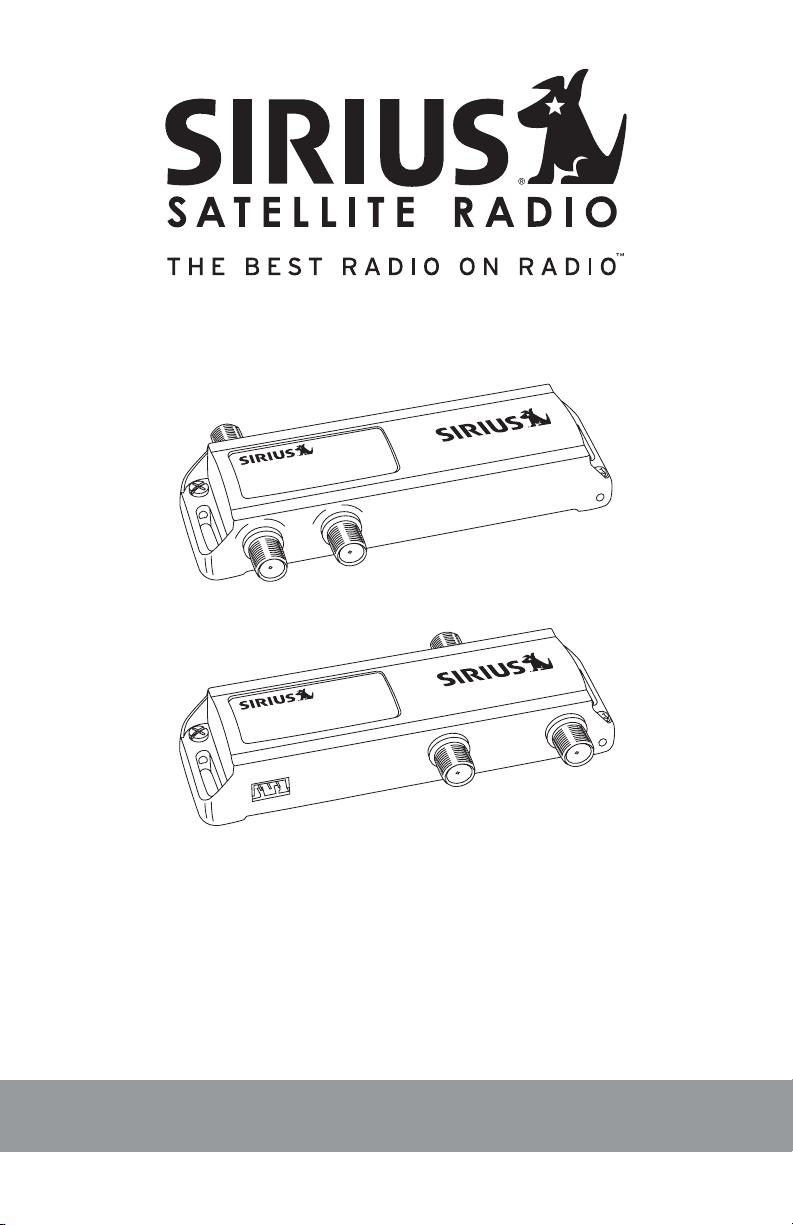
Home Signal Distribution Kit for
S
R
-
1
0
1
C
S
I
R
I
U
S
/
D
B
S
S
i
g
n
a
l
C
o
m
b
i
n
e
r
S
y
s
t
e
m
S
R
-
2
2
6
1
C
o
m
b
in
e
r
-
O
u
t
d
o
o
r
M
a
d
e
i
n
C
h
i
n
a
D
B
S
IN
S
IR
IU
S
IN
S
R
-1
0
1
C
S
IR
IU
S
/D
B
S
S
ig
n
a
l C
o
m
b
in
e
r
S
y
s
te
m
S
R
-2
2
5
1
S
p
lit
te
r
-
In
d
o
o
r
M
a
d
e
in
C
h
in
a
D
C
IN
D
B
S
O
U
T
S
IR
IU
S
O
U
T
Satellite TV Plus SIRIUS
For Use With a Single SIRIUS Receiver
Installation Guide
Page 2

Thank you for purchasing the Home Signal Distribution Kit
for Satellite TV Plus SIRIUS
The Home Signal Distribution Kit for Satellite TV Plus SIRIUS allows you to combine your Dish Network® or DIRECTV® signal with the SIRIUS® signal into one
RG-6 cable, avoiding the necessity of installing a separate cable from the SIRIUS
antenna to the SIRIUS receiver. Instead, both the satellite TV signal and SIRIUS
signal are combined together outdoors near the satellite TV dish. Inside the home
at a convenient location, the combined signal is split back into two separate
signals.
The SIRIUS outdoor antenna is a high-performance antenna, specically designed to receive signals from the SIRIUS satellites and terrestrial (ground) transmitters when mounted outdoors on a home or other building, wall, pole, or roof.
The antenna has been approved by Sirius Satellite Radio to receive the SIRIUS
signal under a variety of conditions within the SIRIUS North American coverage
area.
Installation of the Combiner and Splitter requires experience in mechanical
and electrical procedures. Review this installation manual before beginning
the installation process. If you are not comfortable or experienced with the
installation procedures, SIRIUS recommends that you have a professional
install the kit and wiring for you.
The antenna should be mounted according to the instructions in this manual to
ensure the best quality reception of the SIRIUS signal. All necessary mounting
hardware for a variety of mounting options is included with this kit.
In this installation guide, Direct Broadcast System is abbreviated as DBS and
refers to the satellite TV system, either Dish Network or DIRECTV.
For the latest information about this and other SIRIUS products, please visit
http://www.sirius.com.
2
Home Signal Distribution Kit Installation Guide
Page 3

Table of Contents
BOX CONTENTS . . . . . . . . . . . . . . . . . . . . . . . . 4
TOOLS REQUIRED . . . . . . . . . . . . . . . . . . . . . . . 4
CAUTION AND WARNINGS . . . . . . . . . . . . . . . . . . . . 4
COMBINER AND SPLITTER PORT IDENTIFICATION . . . . . . . . . . 5
INSTALLATION CONSIDERATIONS . . . . . . . . . . . . . . . . . 5
Multiswitches, Signal Splitters, DishPro Adapters . . . . . . . . . . . . 5
INSTALLATION OVERVIE W . . . . . . . . . . . . . . . . . . . . 6
Simple Configuration (Single LNB, No Multiswitch) . . . . . . . . . . . . 7
Materials Required . . . . . . . . . . . . . . . . . . . . . . . . 8
Before Multiswitch Configuration . . . . . . . . . . . . . . . . . . . 10
Materials Required . . . . . . . . . . . . . . . . . . . . . . . . 11
After Multiswitch Configuration (Multiswitch on the Roof) . . . . . . . . . . 13
Materials Required . . . . . . . . . . . . . . . . . . . . . . . . 15
After Multiswitch Configuration (Multiswitch Inside the Home) . . . . . . . 17
Materials Required . . . . . . . . . . . . . . . . . . . . . . . . 18
INSTALLATION PROCEDURES . . . . . . . . . . . . . . . . . . 20
SIRIUS Antenna Installation Procedure . . . . . . . . . . . . . . . . . 20
Determining a Location for the Antenna . . . . . . . . . . . . . . . . 20
Antenna Mounting Options . . . . . . . . . . . . . . . . . . . . . 23
Wall Mount . . . . . . . . . . . . . . . . . . . . . . . . . . . 23
Roof Mount . . . . . . . . . . . . . . . . . . . . . . . . . . . 23
Mast Mount . . . . . . . . . . . . . . . . . . . . . . . . . . . 24
Adjusting and Aiming the Antenna . . . . . . . . . . . . . . . . . . 25
Simple Configuration Installation Procedure (Single LNB, No Multiswitch) . . . 27
Before Multiswitch Configuration Installation Procedure . . . . . . . . . . 29
After Multiswitch Configuration Installation Procedure (Multiswitch on Roof) . . 31
After Multiswitch Configuration Installation Procedure (Multiswitch Inside Home) 33
TROUBLESHOOTING . . . . . . . . . . . . . . . . . . . . . . 35
ANTENNA SPECIFICATIONS . . . . . . . . . . . . . . . . . . . 35
COPYRIGHTS & TRADEMARKS . . . . . . . . . . . . . . . . . . 35
Home Signal Distribution Kit Installation Guide
3
Page 4
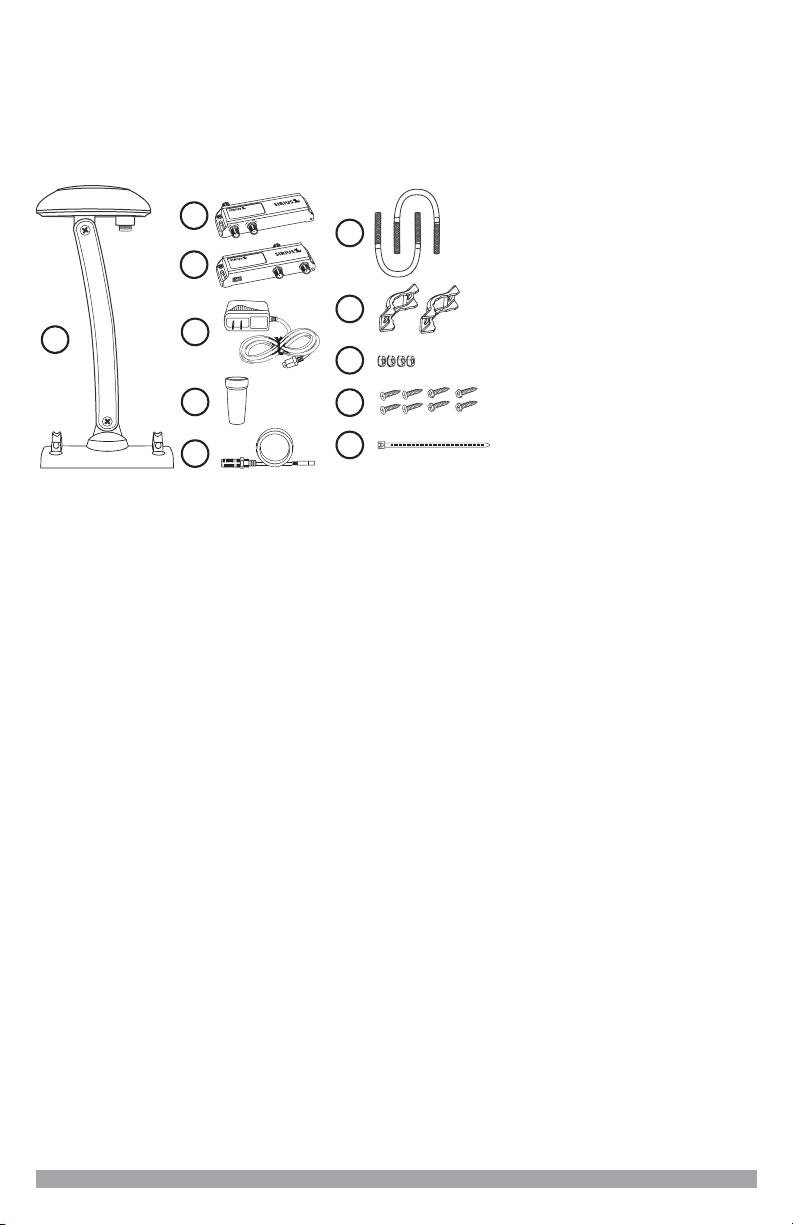
Box Contents
A
B
C
G
H
I
J
K
E
D
F
S
R
-
1
0
1
C
S
I
R
I
U
S
/
D
B
S
S
i
g
n
a
l
C
o
m
b
i
n
e
r
S
y
s
t
e
m
S
R
-
2
2
6
1
C
o
m
b
i
n
e
r
-
O
u
t
d
o
o
r
M
a
d
e
i
n
C
h
i
n
a
D
B
S
I
N
S
I
R
I
U
S
I
N
S
R
-
1
0
1
C
S
I
R
I
U
S
/
D
B
S
S
i
g
n
a
l
C
o
m
b
i
n
e
r
S
y
s
t
e
m
S
R
-
2
2
5
1
S
p
l
i
t
t
e
r
-
I
n
d
o
o
r
M
a
d
e
i
n
C
h
in
a
D
C
I
N
D
B
S
O
U
T
S
I
R
I
U
S
O
U
T
Open the box and verify that all the items shown below are included with the kit.
If any items are missing, please contact your dealer or retailer immediately. Keep
your purchase receipt and the packaging materials should you need to return or
ship the kit.
A. Outdoor Antenna
B. Combiner (SR2261)
C. Splitter (SR2251)
D. AC Power Adapter
E. Rubber Cable Boot
F. RG-174 Adapter Cable
G. U-Bolts (2)
H. Mounting Brackets (2)
I. Hex Lock Nuts (4)
J. #10 Screws (8)
K. Cable Tie
Tools Required
A phillips-type screwdriver and a 3/8 in. wrench is needed for installation. Depending upon the type of installation, a power drill with a 3/32 in. drill bit may also
be required.
Caution and Warnings
WARNING: Be sure not to cut, damage, or puncture the external jacket of the
cables during the installation procedure. Damage to the cables can cause the
SIRIUS or Satellite TV signal to be degraded or unavailable, and can also cause
water to intrude into the cable causing the cable to fail.
4
Home Signal Distribution Kit Installation Guide
Page 5
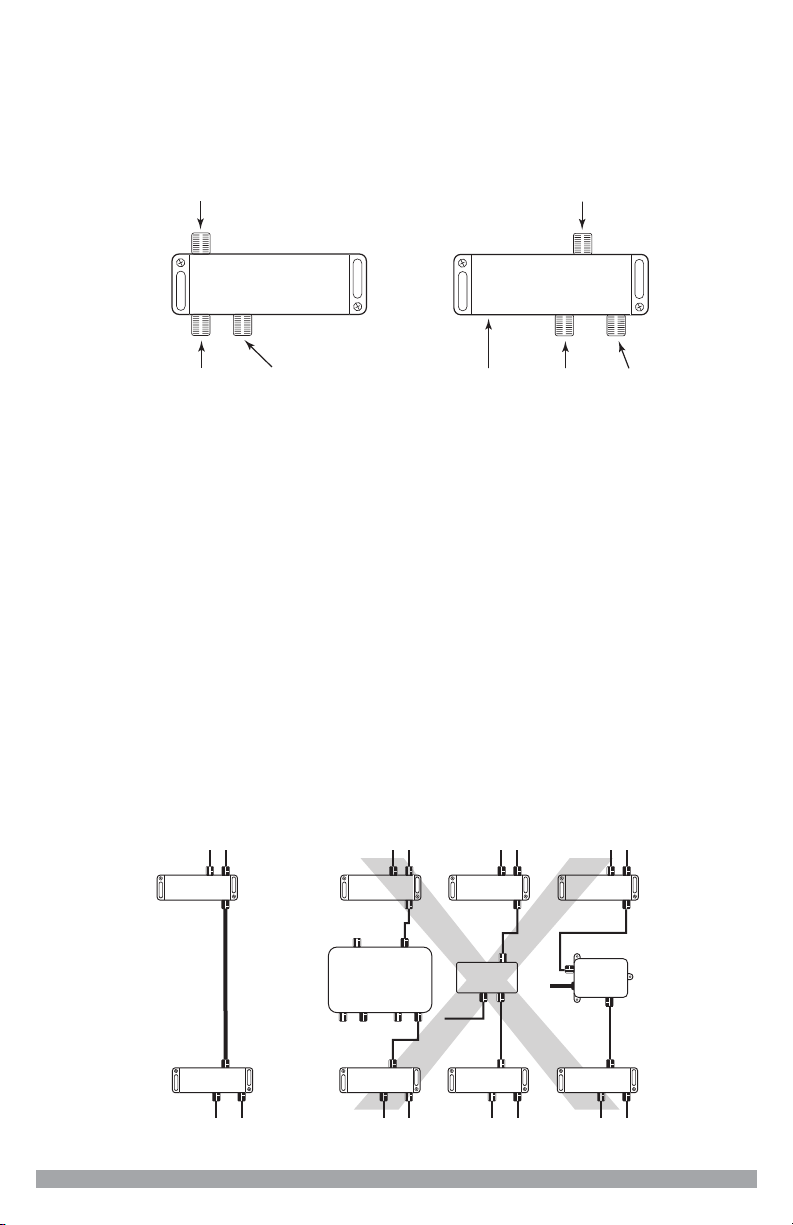
Combiner and Splitter Port Identication
COMBINER
COMBINED OUT
DBS IN SIRIUS IN
SPLITTER
COMBINED IN
DBS
OUT
POWER
IN
SIRIUS
OUT
SPLITTER
DISHPRO
ADAPTER
INCORRECT
SPLITTER
COMBINER
SPLITTER
COMBINER
SPLITTER
COMBINER
SPLITTER
COMBINER
CORRECT
MULTISWITCH
SIRIUS/Satellite TV
Combiner
SIRIUS/Satellite TV
Combiner
SIRIUS/Satellite TV
Splitter
SIRIUS/Satellite TV
Splitter
For a successful installation, the various cables used in the installation process
described later in this manual must be connected to the correct ports on the
Combiner and Splitter. The following illustration identies the ports on each device. This diagram should be used for reference during installation.
Installation Considerations
Multiswitches, Signal Splitters, DishPro Adapters
If your satellite TV system is using multiswitches, signal splitters, DishPro adapters (DISH Network), or other device, all these devices will prevent the SIRIUS
signal from passing through them, therefore the SIRIUS signal cannot be combined with the satellite TV signal when passing through these devices. Instead,
the SIRIUS signal and satellite TV signal have to be both combined and split
either before or after these devices.
Stated in the simplest terms, between the Combiner and the Splitter, there can
only be an uninterrupted length of RG-6 cable as shown in the following illustration.
Home Signal Distribution Kit Installation Guide
5
Page 6

Installation Overvie w
Depending upon your particular conguration, you may decide to combine the
satellite TV and SIRIUS signals on the roof near the satellite TV dish, or if a
multiswitch is present, to combine the signals before or after the multiswitch. The
following sections explain the various congurations:
Simple Conguration: Your satellite TV system has a single LNB and
—
no multiswitch (page 7).
Before Multiswitch Conguration: Your satellite TV system uses a
—
multiswitch and the Combiner/Splitter will be installed before the multiswitch (page 10).
After Multiswitch Conguration (Multiswitch Located on the Roof):
—
Your satellite TV system uses a multiswitch which is located on the roof
of the house (either integrated into the dish or external) and the Combiner/Splitter will be installed after the multiswitch (page 13).
After Multiswitch Conguration (Multiswitch Located Indoors): Your
—
satellite TV system uses a multiswitch which is located inside the house
and the Combiner/Splitter will be installed after the multiswitch (page 17).
Read through the following section that pertains to your conguration before
beginning installation.
6
Home Signal Distribution Kit Installation Guide
Page 7
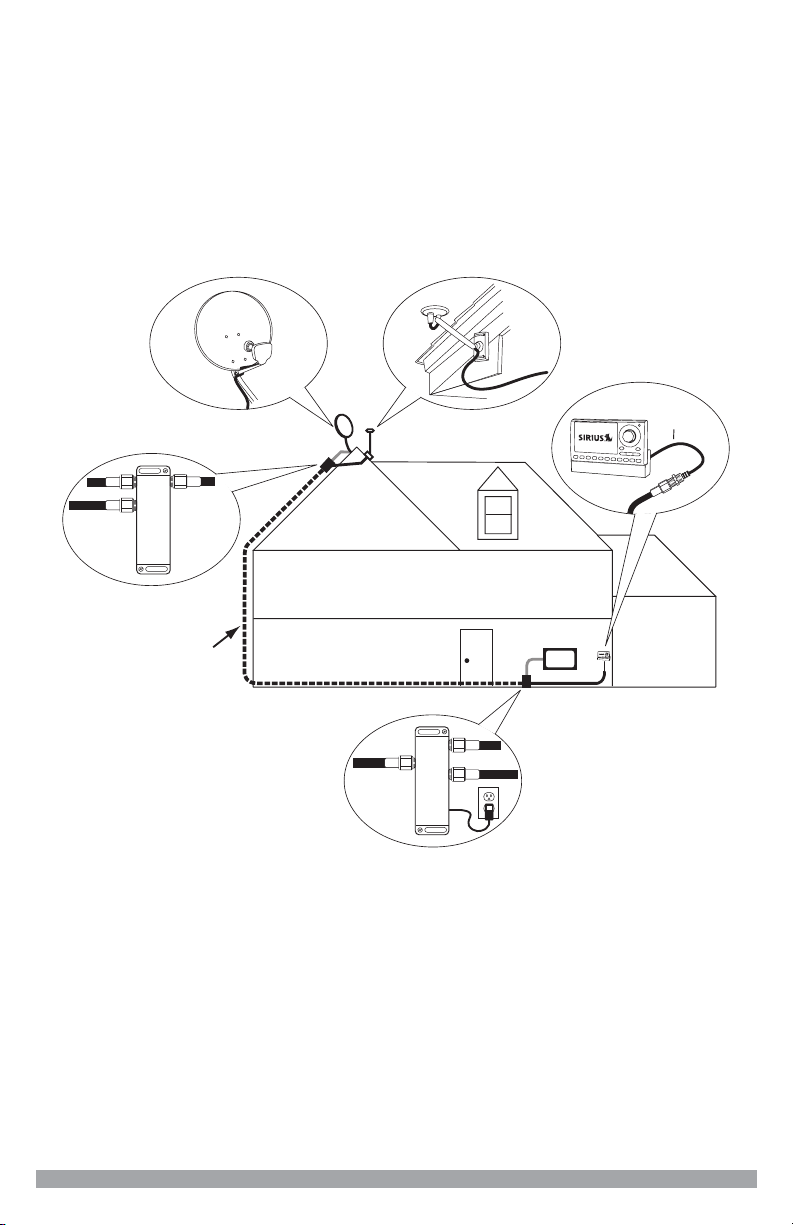
Simple Conguration (Single LNB, No Multiswitch)
Adapter
Cable
SATELLITE
OUTDOOR ANTENNA SATELLITE DISH
SATELLITE RADIO
SPLITTER
TV
C
S
COMBINER
COMMON
CABLE RUN
A simple conguration without a multiswitch might look like the following illustration. The SIRIUS signal and the satellite TV signal are combined into one and
use the existing satellite TV cable run from the roof all the way into the room inside the home where the SIRIUS radio and satellite TV receiver are located. The
signals are then split and connected to each device. The benet of the SIRIUS
Combiner/Splitter in this scenario is avoiding having to run an additional cable for
the SIRIUS radio from the roof all the way into a room in the interior of the home.
The next diagram shows the same conguration. Note that in the common cable
run between the Combiner and Splitter there are no devices such a splitter or
DishPro Adapter. If a DishPro adapter is needed, it must be installed after the
Splitter as shown.
Home Signal Distribution Kit Installation Guide
7
Page 8
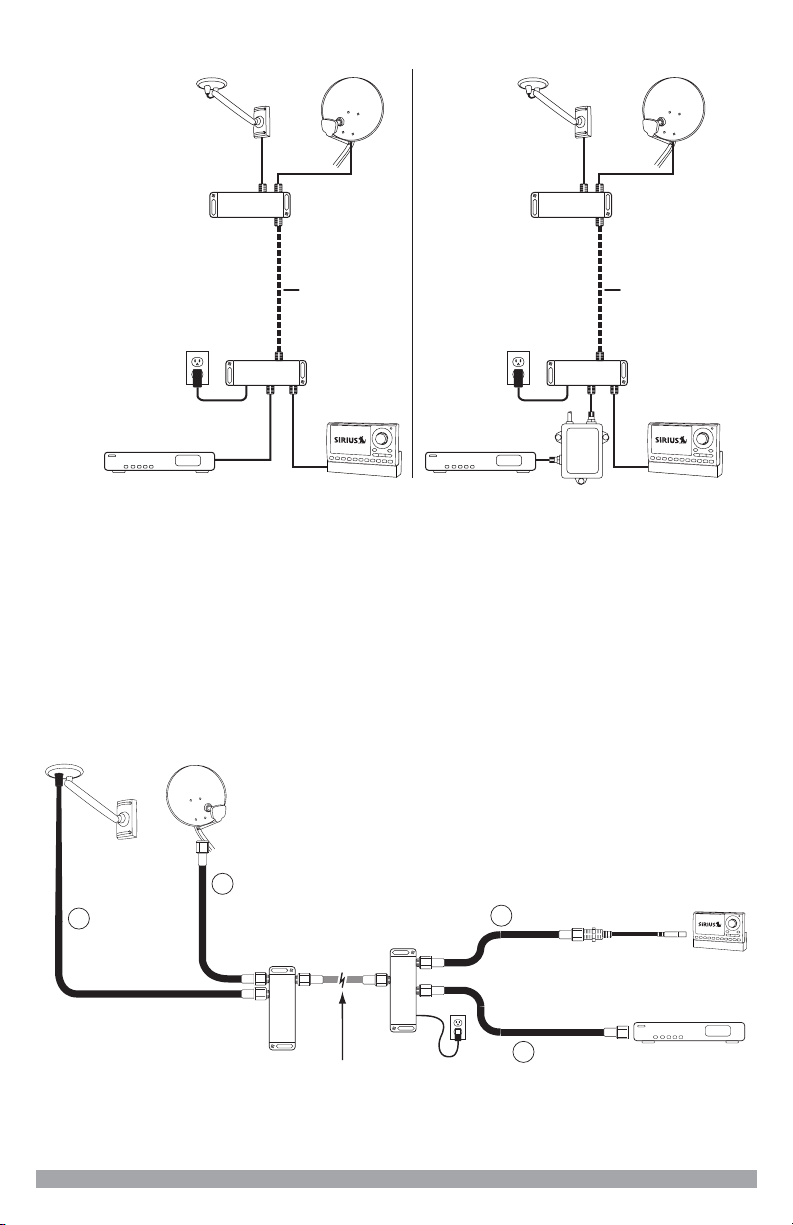
COMBINER COMBINER
SPLITTER
SIRIUS
RECEIVER
COMMON
CABLE RUN
RECVR/TUNER
DISHPRO
ADAPTER
WITHOUT DISHPRO ADAPTER:
WITH DISHPRO ADAPTER:
SPLITTER
SIRIUS
RECEIVER
COMMON
CABLE RUN
RECVR/TUNER
Materials Required
RG-6
RG-6
1
C
Combiner
Splitter
2
RG-6
RG-6
RG-174
Adapter Cable
S
3
4
COMMON EXISTING
RG-6 CABLING
In order to install the SIRIUS antenna and the Combiner and Splitter, you will
need to purchase several lengths of RG-6 cables to complete your installation.
The length of the cables needed is dependent upon your particular conguration.
RG-6 cable is typically sold in lengths of 10, 25, or 50 ft., with “F” type connectors on each end. These cables may be purchased at your local hardware store,
home center, or electronics retailer.
The cables which must be purchased are depicted in the following illustration as
solid black and are numbered, while existing cables are shown as gray.
8
Home Signal Distribution Kit Installation Guide
Page 9
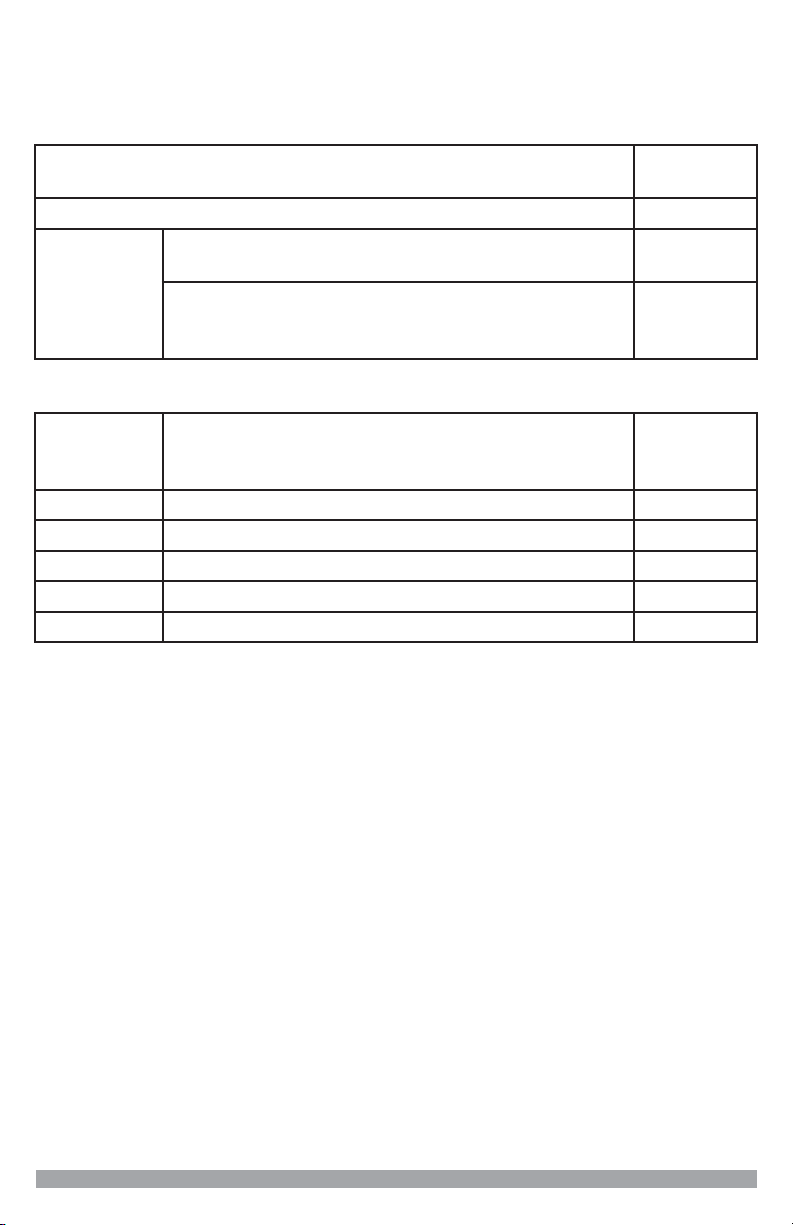
The following tables provide maximum overall cable runs and suggested maximum cable lengths. Maximum lengths for the overall cable runs must be observed. (The actual cable runs in your installation may be less than the maximum
lengths shown.)
Overall Cable Run
Maximum
Length
SIRIUS: Cable No. 1 + Common + Cable No. 4 = 250 feet
Satellite TV
Select:
Typical Satellite TV: Cable No. 2 + Common +
Cable No. 3 =
Dish Network using Legacy Receiver/Tuner with
DishPro Adapter:
200 feet
100 Feet
Cable No. 2 + Common + Cable No. 3 =
Suggested
Cable No. Cable Description
Maximum
Length
1 SIRIUS Antenna to Combiner 50 feet
2 Satellite TV LNB to Combiner 25 feet
Common Existing Cable - Combiner to Splitter 150 feet
3 Splitter to satellite TV Receiver/Tuner 25 feet
4 Splitter to SIRIUS RG-174 Adapter Cable 50 feet
Home Signal Distribution Kit Installation Guide
9
Page 10
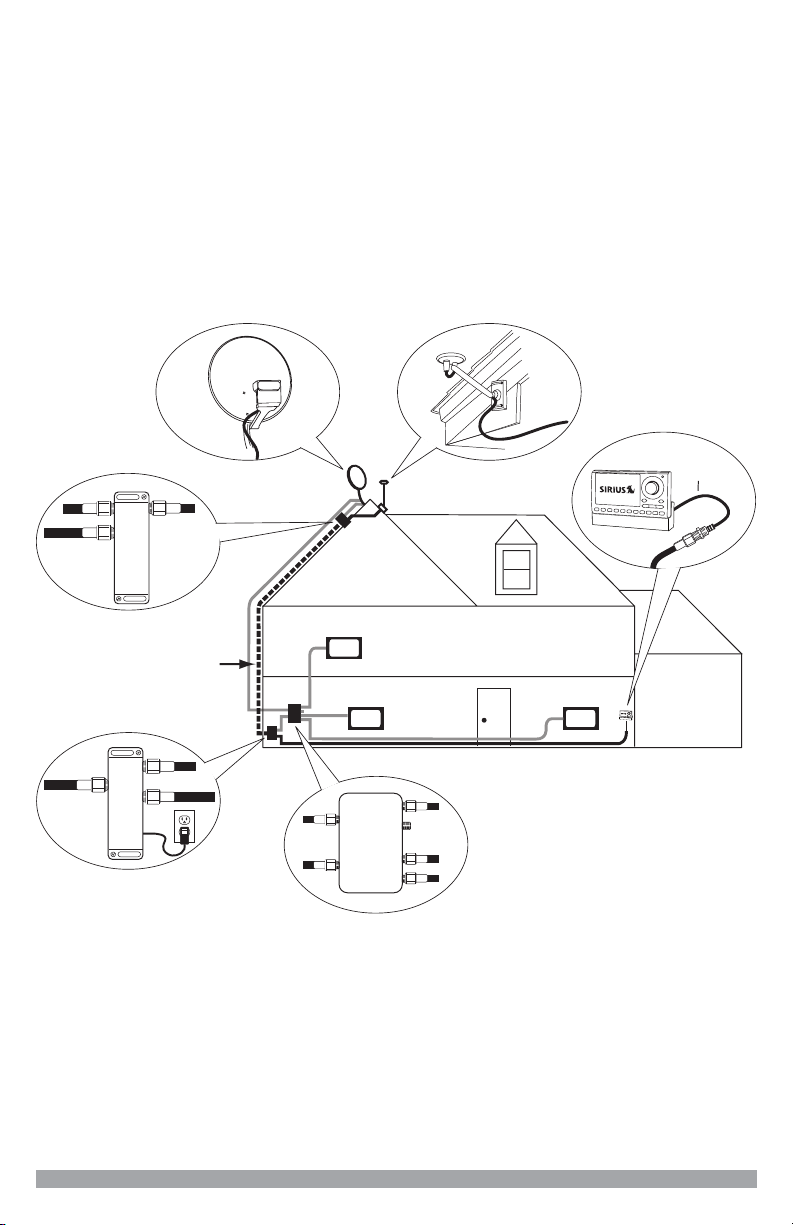
Before Multiswitch Conguration
Adapter
Cable
SATELLITE DISH OUTDOOR ANTENNA
SATELLITE RADIO
MULTISWITCH
S
COMMON
CABLE RUN
COMBINER
C
TV
TVTV
SPLITTER
M
This conguration is only used when the multiswitch is not located on the roof.
In this conguration the SIRIUS signal and the satellite TV signal are combined
on one common cable on the roof. The combined signal is then carried from the
roof to the multiswitch where the signal is split back into separate signals before
the multiswitch. The benet of the SIRIUS Combiner/Splitter in this installation is
avoiding having to run an additional cable for the SIRIUS radio from the roof to
the interior of the home.
The following illustration shows the installation of the Combiner/Splitter before
the multiswitch.
The next diagram shows the same conguration. Note that in the common cable
run between the Combiner and Splitter, there are no devices such a splitter or
DishPro Adapter.
10
Home Signal Distribution Kit Installation Guide
Page 11
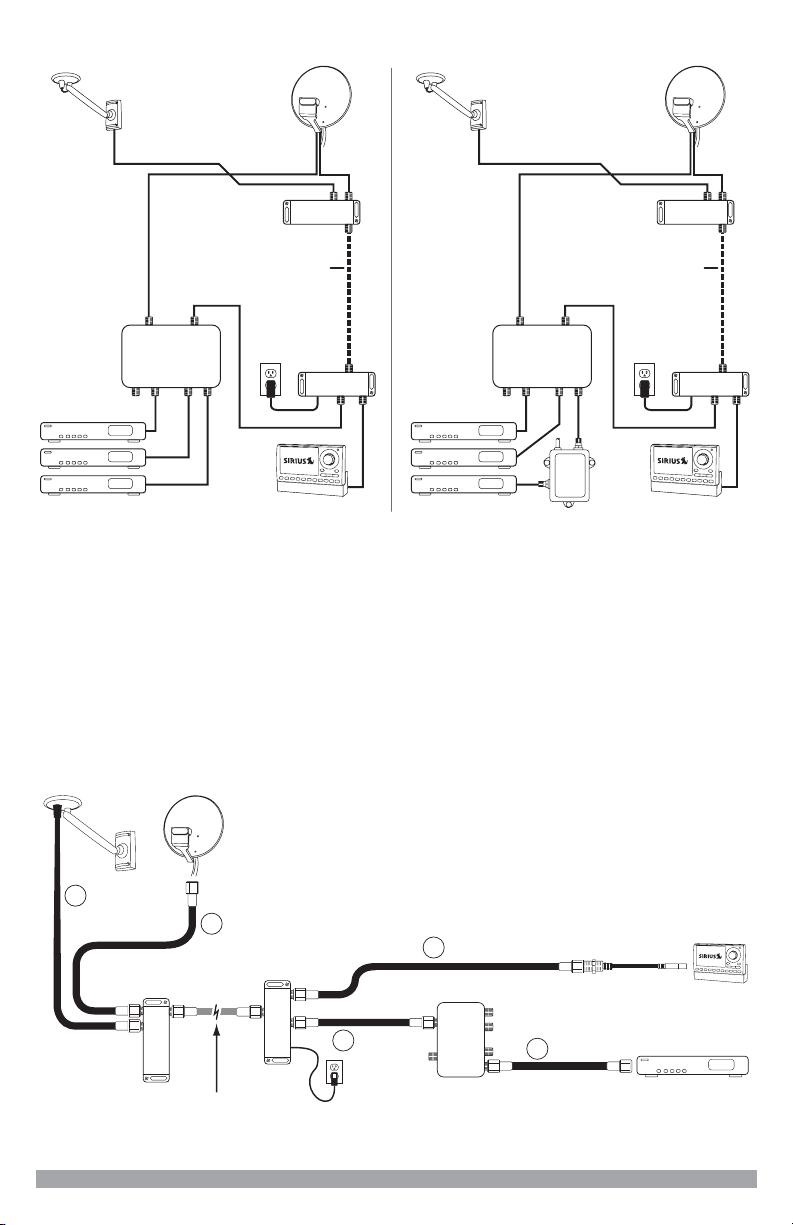
WITH DISHPRO ADAPTER:
RECVR/TUNERs
DISHPRO
ADAPTER
COMMON
CABLE RUN
RECVR/TUNERs SIRIUS RECEIVER
COMBINER
SPLITTER
MULTISWITCH
COMMON
CABLE RUN
SIRIUS RECEIVER
COMBINER
SPLITTER
MULTISWITCH
WITHOUT DISHPRO ADAPTER:
Materials Required
RG-6
RG-6
1
C
Combiner
Splitter
Multiswitch
2
RG-6
RG-6
RG-174
Adapter Cable
S
3
RG-6
4
5
COMMON EXISTING
RG-6 CABLING
M
In order to install the SIRIUS antenna and the Combiner and Splitter, you will
need to purchase several lengths of RG-6 cables to complete your installation.
The length of the cables needed is dependent upon your particular conguration.
RG-6 cable is typically sold in lengths of 10, 25, or 50 ft., with “F” type connectors on each end. These cables may be purchased at your local hardware store,
home center, or electronics retailer.
The cables which must be purchased are depicted in the following illustration as
solid black and are numbered, while existing cables are shown as gray.
Home Signal Distribution Kit Installation Guide
11
Page 12

The following tables provide maximum overall cable runs and suggested maximum cable lengths. Maximum lengths for the overall cable runs must be observed. (The actual cable runs in your installation may be less than the maximum
lengths shown.)
Overall Cable Run
Maximum
Length
SIRIUS: Cable No. 1 + Common + Cable No. 5 = 250 feet
Satellite TV
Select:
Typical Satellite TV: Cable No. 2 + Common +
Cable No. 3 =
Dish Network using Legacy Receiver/Tuner with
DishPro Adapter:
200 feet
100 Feet
Cable No. 2 + Common + Cable No. 3 =
Suggested
Cable No. Cable Description
Maximum
Length
1 SIRIUS Antenna to Combiner 50 feet
2 satellite TV LNB to Combiner 15 feet
Common Existing Cable - Combiner to Splitter 150 feet
3 Splitter to Multiswitch 10 feet
4 Multiswitch to satellite TV Receiver/Tuner 25 feet
5 Splitter to SIRIUS RG-174 Adapter Cable 50 feet
12
Home Signal Distribution Kit Installation Guide
Page 13

After Multiswitch Conguration (Multiswitch on the Roof)
Adapter
Cable
MULTISWITCH
OUTDOOR ANTENNA
SATELLITE RADIO
SPLITTER
S
SATELLITE DISH
COMMON
CABLE RUN
COMBINER
C
M
TV
TVTV
When the multiswitch is located on the roof (either integrated in the satellite dish
or externally mounted), the SIRIUS signal and satellite TV signal from the output
of the multiswitch are combined on one common cable. The combined signal is
carried from the roof all the way into the room inside the home where the SIRIUS
radio and satellite TV receiver/tuner are located, where the signals are then split
and connected to each device. The benet of the SIRIUS Combiner/Splitter in
this scenario is avoiding having to run an additional cable for the SIRIUS radio
from the roof all the way into a room in the interior of the home.
When installing the Combiner and Splitter after the multiswitch, you will have to
determine which satellite TV cable from the multiswitch feeds the room where
you want to locate your SIRIUS radio.
The following illustration shows the installation of the Combiner/Splitter after the
multiswitch on the roof.
Home Signal Distribution Kit Installation Guide
13
Page 14

The next diagram shows the same conguration as the previous illustration.
WITHOUT DISHPRO ADAPTER: WITH DISHPRO ADAPTER:
RECVR/TUNERs
COMBINER
MULTISWITCH
RECVR/TUNERs
MULTISWITCH
SIRIUS
RECEIVER
COMMON
CABLE RUN
RECVR/TUNER
COMBINER
SPLITTER
DISHPRO
ADAPTER
SIRIUS
RECEIVER
COMMON
CABLE RUN
RECVR/TUNER
SPLITTER
You can see that one output of the multiswitch is connected to the input of the
Combiner, and that there are no devices such a splitter or DishPro adapter in the
common cable run between the Combiner and Splitter. If a DishPro adapter is
needed, it must be installed after the Splitter as shown.
14
Home Signal Distribution Kit Installation Guide
Page 15

Materials Required
Multiswitch
M
RG-6
RG-6
1
C
Combiner
Splitter
3
RG-6
EXISTING CABLE
RG-174
Adapter Cable
S
2
EXISTING
CABLE
4
5
COMMON EXISTING
RG-6 CABLING
In order to install the SIRIUS antenna and the Combiner and Splitter, you will
need to purchase several lengths of RG-6 cables to complete your installation.
The length of the cables needed is dependent upon your particular conguration.
RG-6 cable is typically sold in lengths of 10, 25, or 50 ft., with “F” type connectors on each end. These cables may be purchased at your local hardware store,
home center, or electronics retailer.
The cables which must be purchased are depicted in the following illustration as
solid black and are numbered, while existing cables are shown as gray.
The following tables provide maximum overall cable runs and suggested maximum cable lengths. Maximum lengths for the overall cable runs must be observed. (The actual cable runs in your installation may be less than the maximum
lengths shown.)
Home Signal Distribution Kit Installation Guide
15
Page 16

Overall Cable Run
Maximum
Length
SIRIUS: Cable No. 1 + Common + Cable No. 5 = 250 feet
Satellite TV
Select:
Typical Satellite TV:
Cable No. 3 =
Dish Network using Legacy Receiver/Tuner with
DishPro Adapter:
Cable No. 2 + Common +
200 feet
100 Feet
Cable No. 2 + Common + Cable No. 3 =
Suggested
Cable No. Cable Description
Maximum
Length
1 SIRIUS Antenna to Combiner 50 feet
Existing Cable - Satellite TV LNB to Combiner
2
(This cable is not present if the Multiswitch is inte-
10 feet
grated into the satellite TV satellite dish.)
3 Multiswitch to Combiner 15 feet
Common Existing Cable - Combiner to Splitter 150 feet
4
Existing Cable - Splitter to Satellite TV Receiver/
Tuner
25 feet
5 Splitter to SIRIUS RG-174 Adapter Cable 50 feet
16
Home Signal Distribution Kit Installation Guide
Page 17

After Multiswitch Conguration (Multiswitch Inside the Home)
Adapter
Cable
SATELLITE DISH
MULTISWITCH INSIDE HOME
OUTDOOR ANTENNA
SATELLITE RADIO
SPLITTER
S
COMMON
CABLE RUN
COMBINER
MULTISWITCH
C
M
TV
TVTV
When the multiswitch is located inside the home, a cable from the SIRIUS antenna needs to be installed and run to the vicinity of the multiswitch inside the home.
There the SIRIUS signal and satellite TV signal from the output of the multiswitch
are combined on one common cable. The combined signal is carried all the way
into the room where the SIRIUS radio and satellite TV receiver/tuner are located,
where the signals are then split and connected to each device. The benet of the
SIRIUS Combiner/Splitter in this scenario is avoiding having to run an additional
cable for the SIRIUS radio through the interior of the home.
When installing the Combiner and Splitter after the multiswitch, you will have to
determine which satellite TV cable from the multiswitch feeds the room where
you want to locate your SIRIUS radio.
The following illustration shows the installation of the Combiner/Splitter after the
multiswitch inside the home.
Home Signal Distribution Kit Installation Guide
17
Page 18

The next diagram shows the same conguration as the previous illustration.
WITHOUT DISHPRO ADAPTER: WITH DISHPRO ADAPTER:
RECVR/TUNERs
COMBINER
MULTISWITCH
RECVR/TUNERs
MULTISWITCH
SIRIUS
RECEIVER
COMMON
CABLE RUN
RECVR/TUNER
COMBINER
SPLITTER
DISHPRO
ADAPTER
SIRIUS
RECEIVER
COMMON
CABLE RUN
RECVR/TUNER
SPLITTER
You can see that one output of the multiswitch is connected to the input of the
Combiner, and that there are no devices such a splitter or DishPro adapter in the
common cable run between the Combiner and Splitter. If a DishPro adapter is
needed, it must be installed after the Splitter as shown.
Materials Required
In order to install the SIRIUS antenna and the Combiner and Splitter, you will
need to purchase several lengths of RG-6 cables to complete your installation.
The length of the cables needed is dependent upon your particular conguration.
RG-6 cable is typically sold in lengths of 10, 25, or 50 ft., with “F” type connectors on each end. These cables may be purchased at your local hardware store,
home center, or electronics retailer.
The cables which must be purchased are depicted in the following illustration as
solid black and are numbered, while existing cables are shown as gray.
18
Home Signal Distribution Kit Installation Guide
Page 19

Multiswitch
M
RG-6
RG-6
1
C
Combiner
Splitter
3
RG-6
EXISTING CABLE
RG-174
Adapter Cable
S
2
RG-6
4
5
COMMON EXISTING
RG-6 CABLING
The following tables provide maximum overall cable runs and suggested maximum cable lengths. Maximum lengths for the overall cable runs must be observed. (The actual cable runs in your installation may be less than the maximum
lengths shown.)
Overall Cable Run
Maximum
Length
SIRIUS: Cable No. 1 + Common + Cable No. 5 = 250 feet
Satellite TV
Select:
Typical Satellite TV:
Cable No. 3 =
Dish Network using Legacy Receiver/Tuner with
DishPro Adapter:
Cable No. 2 + Common +
200 feet
100 Feet
Cable No. 2 + Common + Cable No. 3 =
Suggested
Cable No. Cable Description
Maximum
Length
1 SIRIUS Antenna to Combiner 100 feet
2 Existing Cable - Satellite TV LNB to Multiswitch 100 feet
3 Multiswitch to Combiner 15 feet
Common Existing Cable - Combiner to Splitter 75 feet
4 Splitter to satellite TV Receiver/Tuner 10 feet
5 Splitter to SIRIUS RG-174 Adapter Cable 50 feet
Home Signal Distribution Kit Installation Guide
19
Page 20

Installation Procedures
No obstructions to the
sky within this area
This installation section is broken into several sections. The rst section describes how to install the SIRIUS antenna and is the same for all congurations.
After installing the antenna, follow the Combiner/Splitter installation procedure
section for your particular conguration.
SIRIUS Antenna Installation Procedure
A successful antenna installation consists of three steps: First, determining a
location for the antenna; Second, choosing a mounting option; and Third, adjusting and aiming the antenna. Please read the following three sections before
beginning the antenna installation so that you understand the entire installation
process.
Determining a Location for the Antenna
For correct operation and best reception of the SIRIUS signal, it is important that
the outdoor antenna is located in a place where it will have a clear view of the
SIRIUS satellites in the sky. Obstructions such as bushes, trees, other homes
or buildings, overhangs, softs, chimneys, gables, dormers, etc., will impair or
prevent the antenna from receiving a signal.
The best reception is obtained if the pod portion of the antenna (where the
SIRIUS logo is printed) has a clear 360 degree view of the sky within the coneshaped area shown in the following illustration.
If you cannot obtain a clear 360 degree view of the sky, then you must at least
have a clear view of the sky in the direction of the SIRIUS satellites, as shown in
the following map diagram.
20
Home Signal Distribution Kit Installation Guide
Page 21

1
2
3
4
5
HORIZON
SKY
SOUTH
WEST EAST
NORTH
Use the above map and nd the area you are located in (1 to 5). Then nd the
direction in which you need to have a clear view of the sky:
Area 1: You will need a location with a clear view of the sky facing EAST or
NORTHEAST or SOUTHEAST
Area 2: You will need a location with a clear view of the sky facing NORTH or
NORTHEAST
Area 3: You will need a location with a clear view of the sky facing NORTH or
NORTHWEST
Area 4: You will need a location with a clear view of the sky facing WEST or
NORTHWEST or SOUTHWEST
Area 5: You will need a clear view of the sky facing STRAIGHT UP
Choose a mounting location for the antenna which has an unobstructed view of
the sky in the direction for your area.
For example, suppose you live in Area 2. You determined that your antenna
will need to have a clear view of the sky facing North or Northeast. The exact
direction is determined by your specic location in Area 2 relative to the X on the
map: If you live in Texas, you will need a more North facing clear view of the sky
whereas if you live in southern California, you will need a more Northeast facing clear view of the sky.
The following illustration shows a correct antenna installation for Area 2, with a
clear view of the sky in the North to Northeast direction.
Home Signal Distribution Kit Installation Guide
21
Page 22

No obstructions to the
sky within the area facing
North to Northeast
N
W E
S
NORTH
Once you have determined a possible mounting location for your area, it is
RG-174
RG-6
Adapter Cable
Signal Indicator
S
i
g
n
a
l
I
n
d
i
c
a
t
o
r
recommended that you put the antenna in place temporarily and connect the
antenna to your SIRIUS receiver as shown in the following illustration. Using the
Antenna Aiming or Signal Indicator feature of your receiver, verify that your antenna is receiving a good SIRIUS signal. (Consult the user guide of the receiver
for specic instructions.)
22
Home Signal Distribution Kit Installation Guide
Page 23

Antenna Mounting Options
MOUNTING
HOLES
UNOBSTRUCTED
VIEW OF THE SKY
INCORRECT CORRECT
UNOBSTRUCTED
VIEW OF THE SKY
CORRECT
OBSTRUCTED
There are three possible mounting options for the outdoor antenna, and the
antenna mounting location you have chosen may determine which mounting
methods you can use:
Wall Mount: Mounting the antenna directly on the side of a home or building.
Roof Mount: Mounting the antenna on the roof of a home or building.
Mast Mount: Mounting the antenna on a mast or pole, such as an existing satellite TV dish mast, an existing TV antenna mast, or other mast or pole, not exceeding 2 inches in diameter.
Wall Mount
The antenna mounting bracket should be oriented in a vertical position (as
shown) and mounted directly to the wall of the building or home using the provided #10 screws.
Remember to avoid blocking the antenna’s view of the sky as described in the
previous section by locating the antenna too high under the eaves or soft of the
home or building.
Once you have determined a suitable mounting location, use the mounting
bracket as a template and mark the wall with the location of the four screw holes
in the bracket. Then, using a 3/32 in. drill bit, drill pilot holes in the wall for the
screws and then screw the bracket to the wall.
Roof Mount
When mounting the antenna on the roof of a home or building, mount the antenna as close to the peak of the roof as possible. Remember to avoid blocking
the antenna’s view of the sky by locating it where a chimney, dormer, gable, etc.,
may obstruct the sky view.
Home Signal Distribution Kit Installation Guide
23
Page 24

MOUNTING
HOLES
The antenna mounting bracket should be oriented in a vertical position as shown,
and mounted directly to the roof of the building or home using the provided #10
screws.
Once you have determined a suitable mounting location, use the mounting
bracket as a template and mark the roof with the location of the four screw holes
in the mounting bracket. Then, using a 3/32 in. drill bit, drill pilot holes in the roof
for the screws. It may be necessary to ll the holes with a small amount of roof
cement or caulk to insure a watertight installation. Screw the bracket to the roof
using the provided #10 screws.
Mast Mount
The outdoor antenna can be mounted on most any mast or pole which does not
exceed 2 inches in diameter using the provided U-bolts and mounting brackets.
If you have a satellite TV dish, the outdoor antenna may be mounted on the
same mast as the satellite dish, but remember that the dish cannot obstruct the
antenna’s view of the sky in the direction which you determined from the map in
the previous section.
To mount the antenna to the mast, you will need to use the two provided U-bolts,
the two mounting brackets, and the four hex nuts. Keep in mind that the antenna
cable is routed under the lower U-bolt, in the slot provided in the antenna base as
shown.
24
Home Signal Distribution Kit Installation Guide
Page 25

Slide one of the U-bolts through the holes at the top of the mounting bracket.
Then slide one of the mounting brackets over the two legs of the U-bolt.
Next, screw the hex nuts on each leg until they are snug. Do not yet tighten the
hex nuts beyond nger tight. Repeat this procedure with the other U-bolt. When
all the hex nuts are snug, verify that the antenna is facing the correct direction
and begin tightening each hex nut with a 3/8” wrench. Turn each hex nut one-half
turn and then move to the next hex nut repeating this one-half turn pattern until
all the hex nuts are equally tight. Tighten the hex nuts enough so that the antenna is secured to the mast or pole, but do not overtighten them.
Adjusting and Aiming the Antenna
The pod portion of the antenna (where the SIRIUS logo is printed) needs to be
adjusted and aimed so that it is level and horizontal to the sky. There are two
possible adjustments that may be made on the antenna to accomplish this: tilting
the antenna pod itself (1), and adjusting the antenna support arm (2), as shown.
Home Signal Distribution Kit Installation Guide
25
Page 26

1
Antenna Pod
HORIZONTAL LEVEL
SKY
Adjustment
Screw
Adjustment
Screw
2
Slightly loosen the adjustment screws and position the antenna so that the top of
the antenna pod is level, with the top of the pod horizontal to the sky as shown.
When the antenna is adjusted correctly, tighten the adjustment screws but be
careful not to overtighten them.
Continue with the installation procedure for your particular conguration:
Simple Conguration Installation Procedure (Single LNB, No Multi-
—
switch) on page 27
Before Multiswitch Conguration Installation Procedure on page 29
—
After Multiswitch Conguration Installation Procedure (Multiswitch
—
on Roof) on page 31
After Multiswitch Conguration Installation Procedure (Multiswitch
—
Inside Home) on page 33
26
Home Signal Distribution Kit Installation Guide
Page 27

Simple Conguration Installation Procedure (Single LNB, No
EXISTING RG-6 CABLE
C
Combiner
Step 4
Step 5
Step 3
Step 2
Multiswitch)
Once the antenna has been mounted according to the previous instructions, you
can continue with the installation of the Combiner and Splitter:
Be sure that the satellite TV receiver/tuner is plugged into an AC outlet.
1.
Take the RG-6 cable which you purchased to connect to the SIRIUS anten-
2.
na and thread one end of the cable through the opening in the end of the
rubber boot. Then connect the cable to the antenna pod as shown in the
illustration following. Slide the rubber boot over the cable connection to provide a weather proof seal and install the cable tie around the cable directly
below the rubber boot to prevent the rubber boot from slipping down. Trim
off the excess cable tie. Route the remainder of the antenna cable to where
you are locating the Combiner. When routing the antenna cable, be careful
not to pinch, squash, kink, or crimp the cable, or cut, damage, or puncture
the external jacket of the antenna cable.
Connect one of the RG-6 cables you purchased from the SIRIUS antenna
3.
to the SIRIUS RADIO port on the Combiner (SR2261) as shown. (Refer to
page 5 for the Combiner port identication.)
Home Signal Distribution Kit Installation Guide
27
Page 28

Disconnect the cable from the satellite dish LNB and connect it to the
C
Combiner
Step 6
Step 7
Step 9Step 8
Splitter
S
Step 10
4.
COMBINED OUT port on the Combiner (SR2261) as shown. (Refer to
page 5 for the Combiner port identication.)
Using another of the RG-6 cables which you purchased, connect it between
5.
the satellite dish LNB and the DBS IN port on the Combiner (SR2261) as
shown. (Refer to page 3 for the Combiner port identication.)
Disconnect the existing cable run from the satellite TV receiver/tuner in the
6.
room where the SIRIUS receiver will be located. Connect this end of the
cable to the COMBINED IN port on the Splitter (SR2251) as shown. (Refer
to page 5 for the Splitter port identication.)
Connect another of the RG-6 cables you purchased between your satellite
7.
TV receiver/tuner and the DBS TV port on the Splitter (SR2251) as shown.
(Refer to page 5 for the Splitter port identication.)
Connect another of RG-6 cables you purchased between the SIRIUS OUT
8.
port on the Splitter (SR2251) and the F connector end of the supplied RG174 Adapter cable as shown. (Refer to page 5 for the Splitter port identication.)
Connect the other end of the RG-174 Adapter Cable to the ANT connection
9.
on your SIRIUS receiver as shown.
Verify that the satellite TV receiver/tuner is plugged into a working AC out-
10.
let. Next, connect the provided AC Power Adapter to the POWER IN port of
the Splitter (SR2251), and plug it into a working AC outlet.
The installation is now complete.
28
Home Signal Distribution Kit Installation Guide
Page 29

Before Multiswitch Conguration Installation Procedure
EXISTING
RG-6 CABLE
EXISTING
RG-6 CABLE
C
Combiner
Step 4
Step 5
Step 3
Step 2
Multiswitch
M
Once the antenna has been mounted according to the previous instructions, you
can continue with the installation of the Combiner and Splitter:
Be sure that the satellite TV receiver/tuner is plugged into an AC outlet.
1.
Take the RG-6 cable which you purchased to connect to the SIRIUS anten-
2.
na and thread one end of the cable through the opening in the end of the
rubber boot. Then connect the cable to the antenna pod as shown in the
illustration following. Slide the rubber boot over the cable connection to provide a weather proof seal and install the cable tie around the cable directly
below the rubber boot to prevent the rubber boot from slipping down. Trim
off the excess cable tie. Route the remainder of the antenna cable to where
you are locating the Combiner. When routing the antenna cable, be careful
not to pinch, squash, kink, or crimp the cable, or cut, damage, or puncture
the external jacket of the antenna cable.
Connect one of the RG-6 cables you purchased from the SIRIUS antenna
3.
to the SIRIUS RADIO port on the Combiner (SR2261) as shown. (Refer to
page 5 for the Combiner port identication.)
Home Signal Distribution Kit Installation Guide
29
Page 30

Disconnect the cable from the satellite dish LNB and connect it to the
C
Combiner
Step 6
Step 7
Step 9Step 8
Splitter
S
Step 10
Multiswitch
M
4.
COMBINED OUT port on the Combiner (SR2261) as shown. (Refer to
page 5 for the Combiner port identication.)
Using one of the RG-6 cables which you purchased, connect it between
5.
the satellite dish LNB and the DBS IN port on the Combiner (SR2261) as
shown. (Refer to page 5 for the Combiner port identication.)
Disconnect the existing cable run from the multiswitch and connect this end
6.
of the cable to the COMBINED IN port on the Splitter (SR2251) as shown.
(Refer to page 5 for the Splitter port identication.)
Connect another of the RG-6 cables you purchased between the multi-
7.
switch and the DBS TV port on the Splitter (SR2251) as shown. (Refer to
page 5 for the Splitter port identication.)
Connect another of RG-6 cables you purchased between the SIRIUS OUT
8.
port on the Splitter (SR2251) and the F connector end of the supplied RG174 Adapter cable as shown. (Refer to page 5 for the Splitter port identication.)
Connect the other end of the RG-174 Adapter Cable to the ANT connection
9.
on your SIRIUS receiver as shown.
Verify that the satellite TV receiver/tuner is plugged into a working AC out-
10.
let. Next, connect the provided AC Power Adapter to the POWER IN port of
the Splitter (SR2251), and plug it into a working AC outlet.
The installation is now complete.
30
Home Signal Distribution Kit Installation Guide
Page 31

After Multiswitch Conguration Installation Procedure
M
EXISTING
RG-6 CABLE
EXISTING RG-6 CABLE
(NOTE: Not present if multiswitch is integrated into the satellite dish)
C
Combiner
Step 4
Step 3
Step 5
Step 2
Multiswitch
(NOTE: Multiswitch may be integrated into the satellite dish)
(Multiswitch on Roof)
Once the antenna has been mounted according to the previous instructions, you
can continue with the installation of the Combiner and Splitter:
Be sure that the satellite TV receiver/tuner is plugged into an AC outlet.
1.
Take the RG-6 cable which you purchased to connect to the SIRIUS anten-
2.
na and thread one end of the cable through the opening in the end of the
rubber boot. Then connect the cable to the antenna pod as shown in the
illustration following. Slide the rubber boot over the cable connection to provide a weather proof seal and install the cable tie around the cable directly
below the rubber boot to prevent the rubber boot from slipping down. Trim
off the excess cable tie. Route the remainder of the antenna cable to where
you are locating the Combiner. When routing the antenna cable, be careful
not to pinch, squash, kink, or crimp the cable, or cut, damage, or puncture
the external jacket of the antenna cable.
Connect one of the RG-6 cables you purchased from the SIRIUS antenna
3.
to the SIRIUS RADIO port on the Combiner (SR2261) as shown. (Refer to
page 5 for the Combiner port identication.)
Home Signal Distribution Kit Installation Guide
31
Page 32

Disconnect the cable from the multiswitch and connect it to the COMBINED
Step 6
Step 9Step 8
Splitter
S
M
C
Combiner
Multiswitch
Step 7
Step 10
4.
OUT port on the Combiner (SR2261) as shown. (Refer to page 5 for the
Combiner port identication.)
Using one of the RG-6 cables which you purchased, connect it between the
5.
multiswitch and the DBS IN port on the Combiner (SR2261) as shown. (Refer to page 5 for the Combiner port identication.)
Disconnect the existing cable run from the satellite TV receiver/tuner and
6.
connect this end of the cable to the COMBINED IN port on the Splitter
(SR2251) as shown. (Refer to page 5 for the Splitter port identication.)
Connect another of the RG-6 cables you purchased between the satellite
7.
TV receiver/tuner and the DBS TV port on the Splitter (SR2251) as shown.
(Refer to page 5 for the Splitter port identication.)
Connect another of RG-6 cables you purchased between the SIRIUS OUT
8.
port on the Splitter (SR2251) and the F connector end of the supplied RG174 Adapter cable as shown. (Refer to page 5 for the Splitter port identication.)
Connect the other end of the RG-174 Adapter Cable to the ANT connection
9.
on your SIRIUS receiver as shown.
Verify that the satellite TV receiver/tuner is plugged into a working AC out-
10.
let. Next, connect the provided AC Power Adapter to the POWER IN port of
the Splitter (SR2251), and plug it into a working AC outlet.
The installation is now complete.
32
Home Signal Distribution Kit Installation Guide
Page 33

After Multiswitch Conguration Installation Procedure
M
EXISTING
RG-6 CABLE
EXISTING
RG-6 CABLE
C
Combiner
Multiswitch
Step 4
Step 3
Step 5
Step 2
(Multiswitch Inside Home)
Once the antenna has been mounted according to the previous instructions, you
can continue with the installation of the Combiner and Splitter:
Be sure that the satellite TV receiver/tuner is plugged into an AC outlet.
1.
Take the RG-6 cable which you purchased to connect to the SIRIUS anten-
2.
na and thread one end of the cable through the opening in the end of the
rubber boot. Then connect the cable to the antenna pod as shown in the
illustration following. Slide the rubber boot over the cable connection to provide a weather proof seal and install the cable tie around the cable directly
below the rubber boot to prevent the rubber boot from slipping down. Trim
off the excess cable tie. Route the remainder of the antenna cable to where
you are locating the Combiner. When routing the antenna cable, be careful
not to pinch, squash, kink, or crimp the cable, or cut, damage, or puncture
the external jacket of the antenna cable.
Connect one of the RG-6 cables you purchased from the SIRIUS antenna
3.
to the SIRIUS RADIO port on the Combiner (SR2261) as shown. (Refer to
page 5 for the Combiner port identication.)
Home Signal Distribution Kit Installation Guide
33
Page 34

Disconnect the cable from the multiswitch and connect it to the COMBINED
Step 6
Step 9Step 8
Splitter
S
Step 7
Step 10
M
EXISTING
RG-6 CABLE
C
Combiner
Multiswitch
4.
OUT port on the Combiner (SR2261) as shown. (Refer to page 5 for the
Combiner port identication.)
Using one of the RG-6 cables which you purchased, connect it between the
5.
multiswitch and the DBS IN port on the Combiner (SR2261) as shown. (Refer to page 5 for the Combiner port identication.)
Disconnect the existing cable run from the satellite TV receiver/tuner and
6.
connect this end of the cable to the COMBINED IN port on the Splitter
(SR2251) as shown. (Refer to page 5 for the Splitter port identication.)
Connect another of the RG-6 cables you purchased between the satellite
7.
TV receiver/tuner and the DBS TV port on the Splitter (SR2251) as shown.
(Refer to page 5 for the Splitter port identication.)
Connect another of RG-6 cables you purchased between the SIRIUS OUT
8.
port on the Splitter (SR2251) and the F connector end of the supplied RG174 Adapter cable as shown. (Refer to page 5 for the Splitter port identication.)
Connect the other end of the RG-174 Adapter Cable to the ANT connection
9.
on your SIRIUS receiver as shown.
Verify that the satellite TV receiver/tuner is plugged into a working AC out-
10.
let. Next, connect the provided AC Power Adapter to the POWER IN port of
the Splitter (SR2251), and plug it into a working AC outlet.
The installation is now complete.
34
Home Signal Distribution Kit Installation Guide
Page 35

Troubleshooting
SIRIUS receiver displays “Antenna Error” or “Check Antenna” message.
Check the antenna cable connections to be sure they are connected tightly.
SIRIUS receiver displays “No Signal” or “Acquiring Signal” message.
The receiver is not receiving a good SIRIUS signal. Check that the antenna has
a clear view of the sky, and that the antenna is pointed in the direction of the
SIRIUS satellites. (See the section titled, Antenna Installation.)
Antenna Specications
Electrical Specications
Frequency................................................................................2320 to 2332.5 MHz
LNA Current Drain ..................................................................... 160 mA, maximum
Mechanical Specications
Radome Diameter .........................................................................................95mm
Arm Length .................................................................................................8 inches
Material .............................................................................................................AES
Antenna Connector.........................................................................“F” type, female
Weight ........................................................................................................1.75 lbs.
Temperature Range .........................................................................-40°C to +85°C
Copyrights & Trademarks
© 2006 SIRIUS Satellite Radio Inc.
® SIRIUS and the SIRIUS Dog Logo are registered trademarks of SIRIUS
Satellite Radio, Inc. DISH Network, and the Dish Pro and Dish Pro Plus logos
are registered trademarks of EchoStar Satellite L.L.C. DIRECTV is a registered
trademark of DIRECTV, Inc.
Home Signal Distribution Kit Installation Guide
35
Page 36

SIRIUS Satellite Radio
1221 Avenue of the Americas
New York, NY 10020
(888) 539-7474
www.sirius.com
The Home Signal Distribution Kit for Satellite TV Plus SIRIUS 110806a
