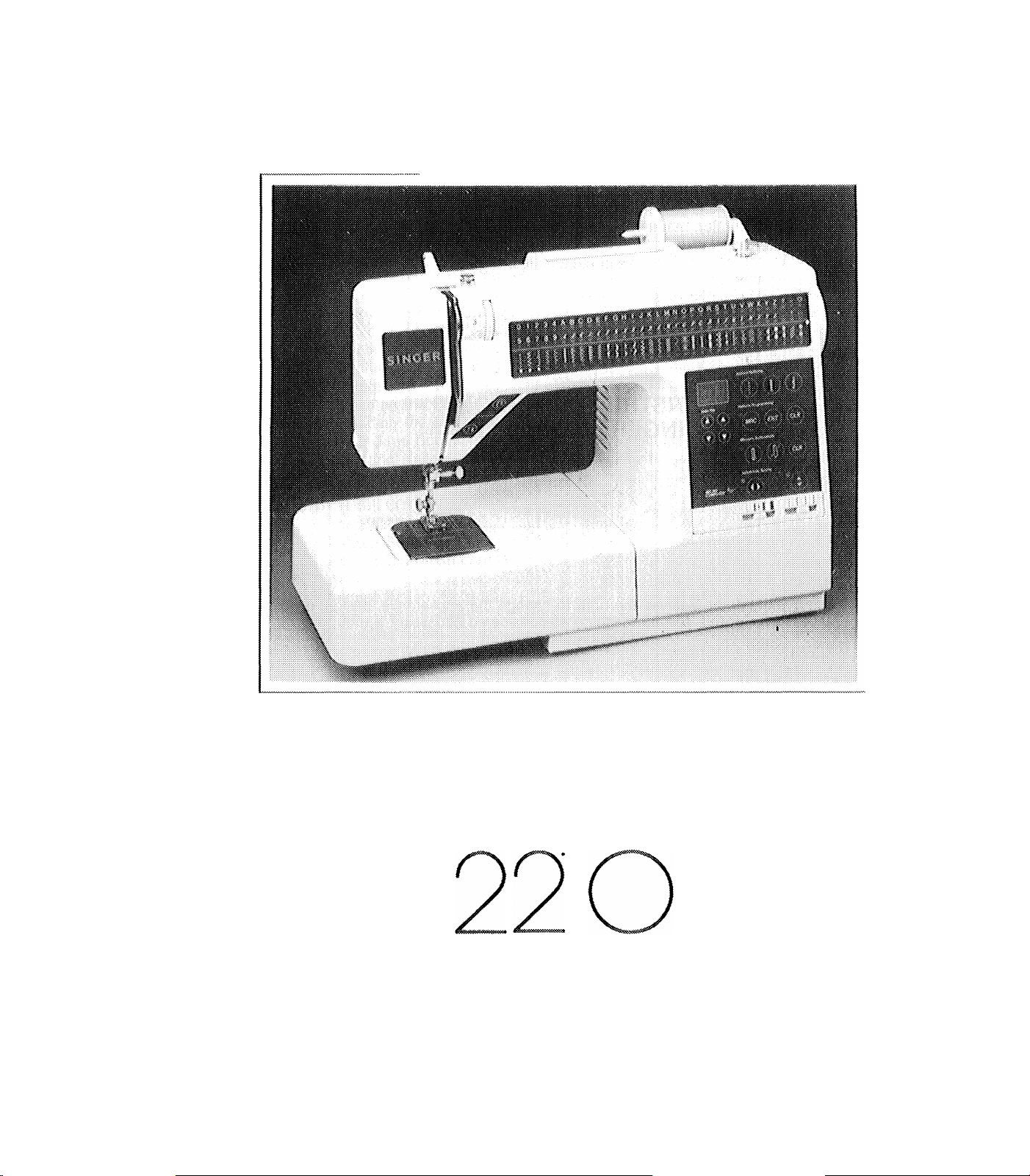
SINGER

CONGRATULATIONS
,..on the purchase of this new Singer* electronic sewing machine. To achieve
the most enjoyment and satisfaction from this product, it is recommended
that the Instmciion manual be read through step by step while seated in
front of the machine. This will help the operator get to know all of its parts
and capabilities.
INSTRUCTION BOOK
SINGER* MODEL 2210
The manufacturer reserves the right to change the appearance, design, or
accessories of this sewing machine as considered necessary v/ithout any
notification or obligation.
* A trademark of The Singer Company
Copyright 1987, Singer Sev/ing Machine Company,
All rights reserved throughout the v/orld.

TABLE OF CONTENTS
1. GETTING TO KNOW YOUR MACHINE
Principal Parts ................................................................... 3
Accessories
Important Safeguards
2* GETTING READY TO SEW
Connecting the Controller...................................................... 6
Running the Machine
Changing Snap^on Fresser Feet
Changing Screw on Presser Feet
Changing Needles ............................................................... 8
Removing Needle Plate....................................................... 8
Replacing Needle Plate...................................................... 8
Attaching Feed Cover
Attaching Darning and Embroidery Foot ...................................... 9
Wiruling the Bobbin
Threading the Bobbin Case
Threading the Machine
Raising the Bobbin Thread
Adjusting Needle Thread Tension
Cloth Plate Removal and Replacement
.......................................................................
..........................................................
..........................................................
...
.......................................... 7
......................................
...........................................................
......................
..................................................
.......................................................
...................................................
......................................
............
................................
......................................
6
6
7
9
10
11
..13
13
14
15
A
3. STITCH SELECTION
The Basic Controls............................................................ 16
Pattern Selection ........................................................... 17
Description of Stitches......................................................... 17
Audible Signals................................................................. 20
Instant Pattern Selection.................................................. 21
Fine TunirKj Patterns
Adjusting Stitch Width
Adjusting Stitch Length ....................................................... 24
Adjusting Stitch Balance ......................................................
Reverse Stitching............................................................ 25
Left/Right Needle Position
Needle Up/Down Control ....................................................
Pattern Programming Controls
The Memory Controls ......................................................... 28
4. SEWING TIPS AND APPLICATIONS
Fabric, Thread, and Needle Table
Sewing a Seam................................................................ 32
Guiding Fabric ................................................................. 33
Basting ......................................................................... 33
Bllndstitching
Inserting a Zipper............................................................. 36
Buttonholes .................................................................... 37
Button Sewing ................................................................. 42
twin Needle Sewing
Performance Checklist
...............................................................
.......................................................
......................................................
........................................................
..........
24
24
.....................................................
...............................................
............................................
35
43
............................................ 44
25
28
27
28
31
6. CLEANING AND CARING FOR THE MACHINE
Removing Face Plate
Cleaning the Machine
F^errioving and Replacing Bobbin Case..................................... 46
Replacing Slide Plate
Removing and Replacing Light Bulb
.......................................................... 45
..........................................................
...........
................................................
..........................................
45
46
47
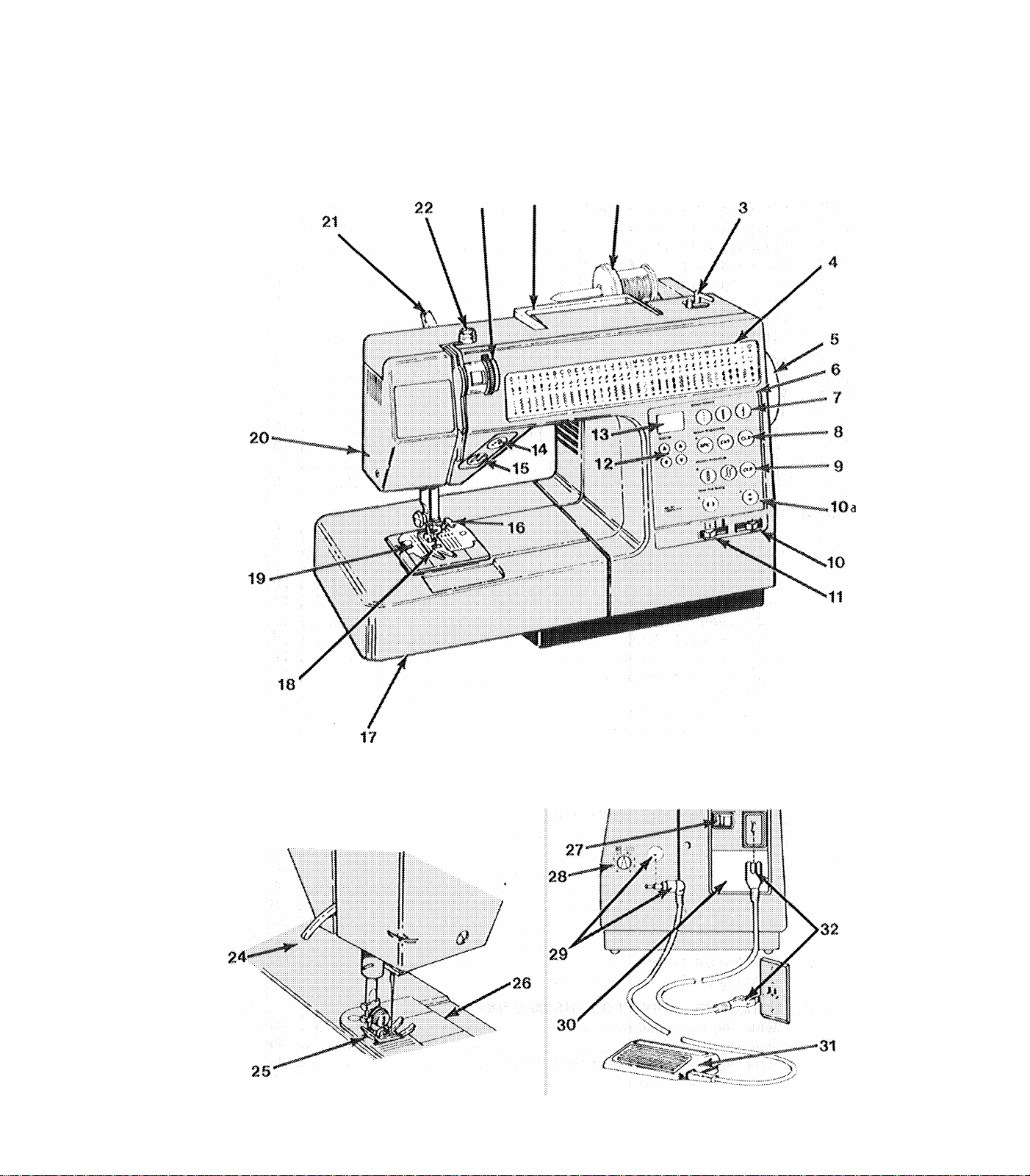
1. GETTING TO KNOW YOUR MACHINE
23 1

1
Carrying Hancllo
2.
Spool Holder
3.
Bobbin Winder
Pattern Display Panel
4.
16. Needle Clamp
17.
Cloth Plate
Prosser Foot
18.
19. Needle Plate
5. Hand Wheel
Main Control Panel
6.
Instant Pattern Buttons
1.
8. Pattern Programming Controls
Memory Buttonhole Controls
8.
Stitch length and Stitch Width Fine
10a.
Tuning Buttons
10. Stitch Ler^gth Fine Tuning Control
11. Stitch Width Fine Tuning Control
Pattern Selection Controls
12.
Pattern Preview Window
13.
20. Thread Cutter
21.
Snap«in Thread Guide
22.
Bobbin Winder Tension
23, Thread Tension Control
24.
Pressor Foot lifter
Fabric Feed (Feed Dog)
25.
26.
Slide Plate
Pov/er and Light Switch
27.
28. Stitch Balance Control
Speed Controller Connection
20.
30. Electrical Rating label
14.
Instant Reverse Button
Needle Up/Down Button
15.
Speed Controller
31.
Electrical Power Connections
32.
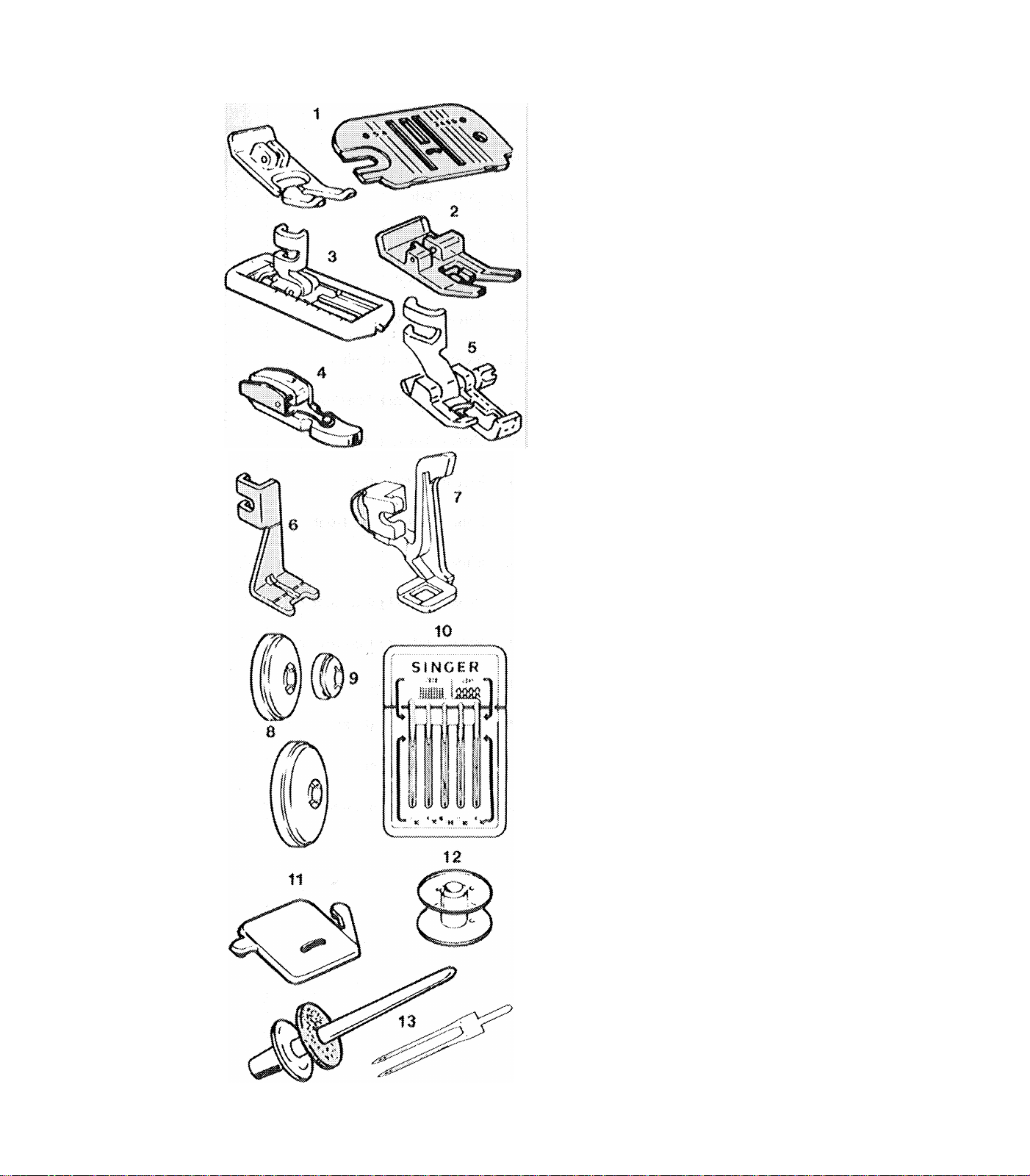
Accessories
The following accessories, except where indicated otherwise, are furnished with this
sewing machine:
t.
Qomretl
Purpose Prosser Foot and
Needle Plate are on the machine when
delivered. Use together for most sew
ing projects.
2. Special Purpose Presser Foot for
decorative stitching.
3. Buttonhole Prosser Foot.
4. Zipper Foot.
6. Blind Stitch Presser Foot.
6. Button Sewing Presser Foot.
/. Darning and Fmbroldery Foot.
6. Spoof Holder for medium and large
thread spools.
9. Small Spoof Holder for small thread
spools.
10. Needle Pack includes an assortment of
types and si/es.
11. Feed Cover for darning or embroidery.
12. Extra Bobbins.
13. Twin Needle and Extra Spool Pin v/ilh
f-elt Washer (optional) for decorative
stitching.

Important Safeguards
1. Disconnect the povveriine plug from the electrical outlet when changing
needles, feet, or needle plates, or when leaving machine unattended This
eliminates the possibility of starting the machine by accidentally pressing
the speed controller.
2. Before removing the bobbin case, disconnect the powerline plug from the
electrical outlet.
3. Because of the up and down movement of the needle, work carefully and
watch the sewing area when operating the machine.
4. Do not pull the fabric while stitching as this may deflect the needle, caus*
ing it to break.
5.
Before cleaning the machine, disconnect the powerline plug from the eleC'
trical outlet.
6. Do not attempt to adjust the motor belt. Contact the nearest service center
or an authoriiied dealer should any adjustment be required.
7. Before changing the light bulb, make sure the povveriine plug is disconnected
from the electrical outlet. Be sure to replace the face plate v/hich covers
the light bulb before operating the machine.
8. This machine is designed to use a 15 watt maximum light bulb only.
9. This machine Is double insulated. When servicing product, use only ideiv
tical replacement parts.
This product is suppressed for radio and television interference with the Interna'
tional Electrotechnical Commission requirements of the CISPR.
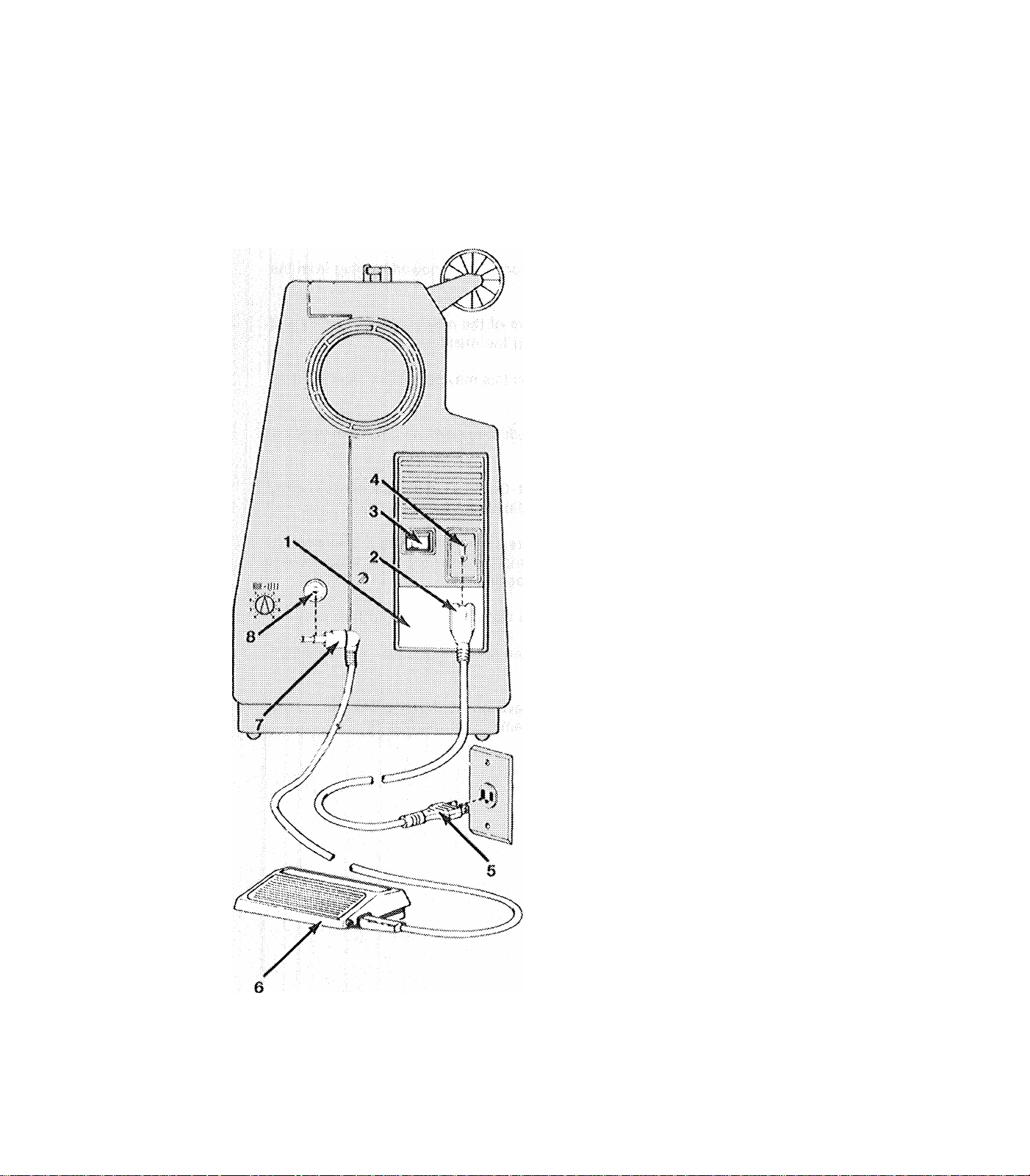
2. GETTING READY TO SEW
To really enjoy sewing, get to know the machine well. This chapter will be valuable
in doing just that-
Connecting the machine
Connecting the Controller
NOTE: Before plugging in the machine, be
sure the electrical information on the label
(1) belov/ the handwheel agrees with the
local electrical supply and power switch is
in the “OFT” position.
Push plug (2) into the receptacle (4) at the
fight end of the machine. Then, connect plug
(6) to an electrical outlet.
Push speed controller plug (/) into recepta^
ele (8) also on the right end of the machine.
Runnirtg the Machine
To turn on machine and sewing light, press
portion ‘T’ of power switch (3). To turn off
machine and light, press front portion “0” of
power switch.
To run the rnactrlne and control speed, press
the speed controller (6) with foot. The tiarder
it is pressed, the faster the machine will sew.
To stop machine, remove foot from the con
troller.
NOTE: Do not operate machine without fa
bric under the pressor foot as this may da
mage the feed and the presser foot.
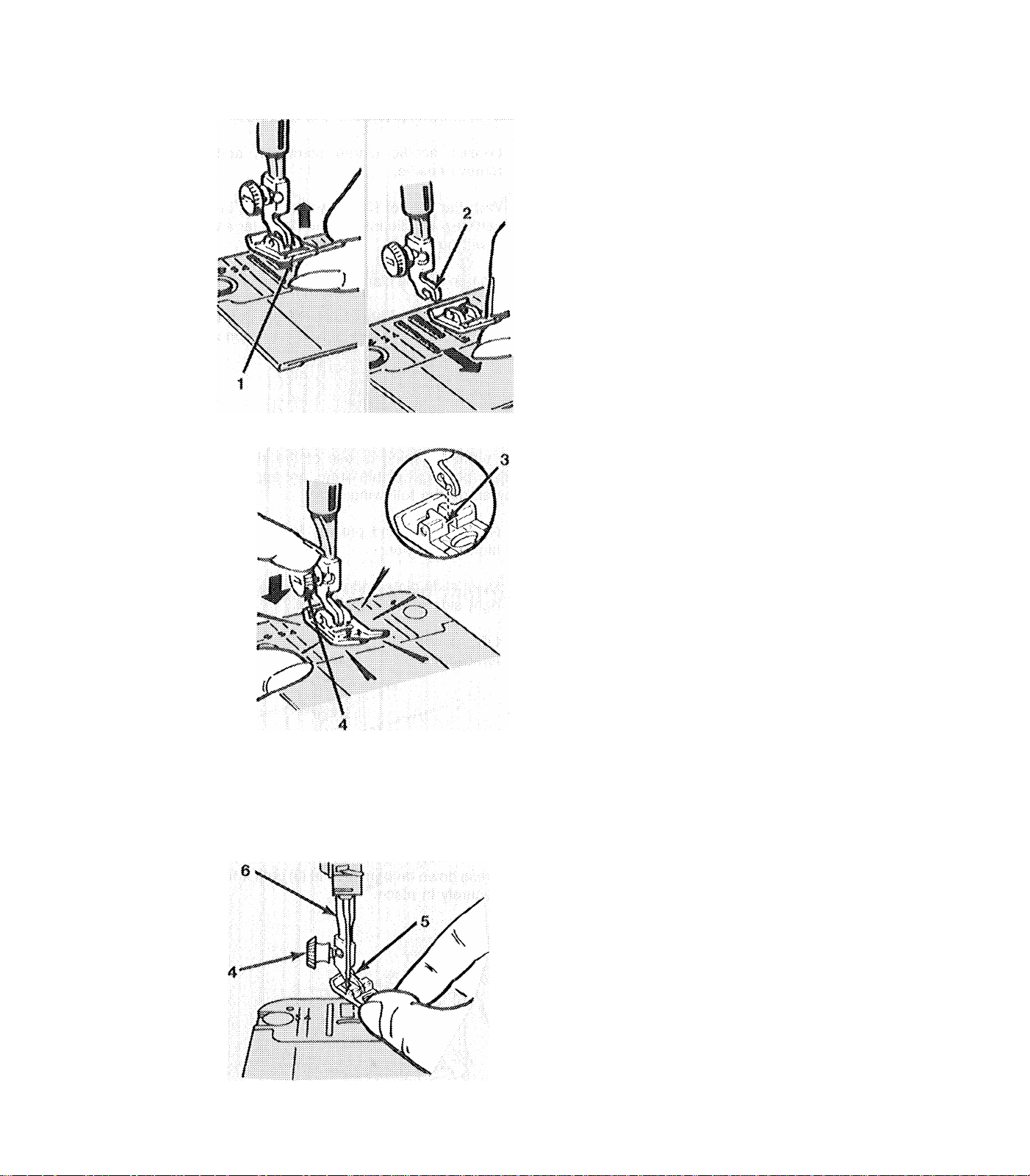
Changing Snap-on Presser Feet
The accessory feet supplied with the
machine fit onto a common shank and are
attached easily as follows:
« Raise needle to highest point by turning
the handwheel towards the operator.
^ Raise presser foot using lever on rear of
machine.
♦ Fusil up on toe of presser foot (1) until it
snaps off shank (2) and remove foot.
Place new foot on needle plate with pin
(3) under center of shank.
Changing Screw-on Presser Feet
Using presser foot lifter, lov/er siiank on
to pin (3) and push down firmly on presser
foot screw (4) until foot snaps into place
onto shank.
Special feet which have built-in shanks are
replaced as follows:
• {3aise needle and presser foot.
« l,oo$efi presser foot screw (4) with a coin
and remove presser foot with shank (5)
guiding it towards the operator and to the
*
right.
* To replace foot, fiook It around presser bar
(6) and screw (4). Tighten screw with a
coin.
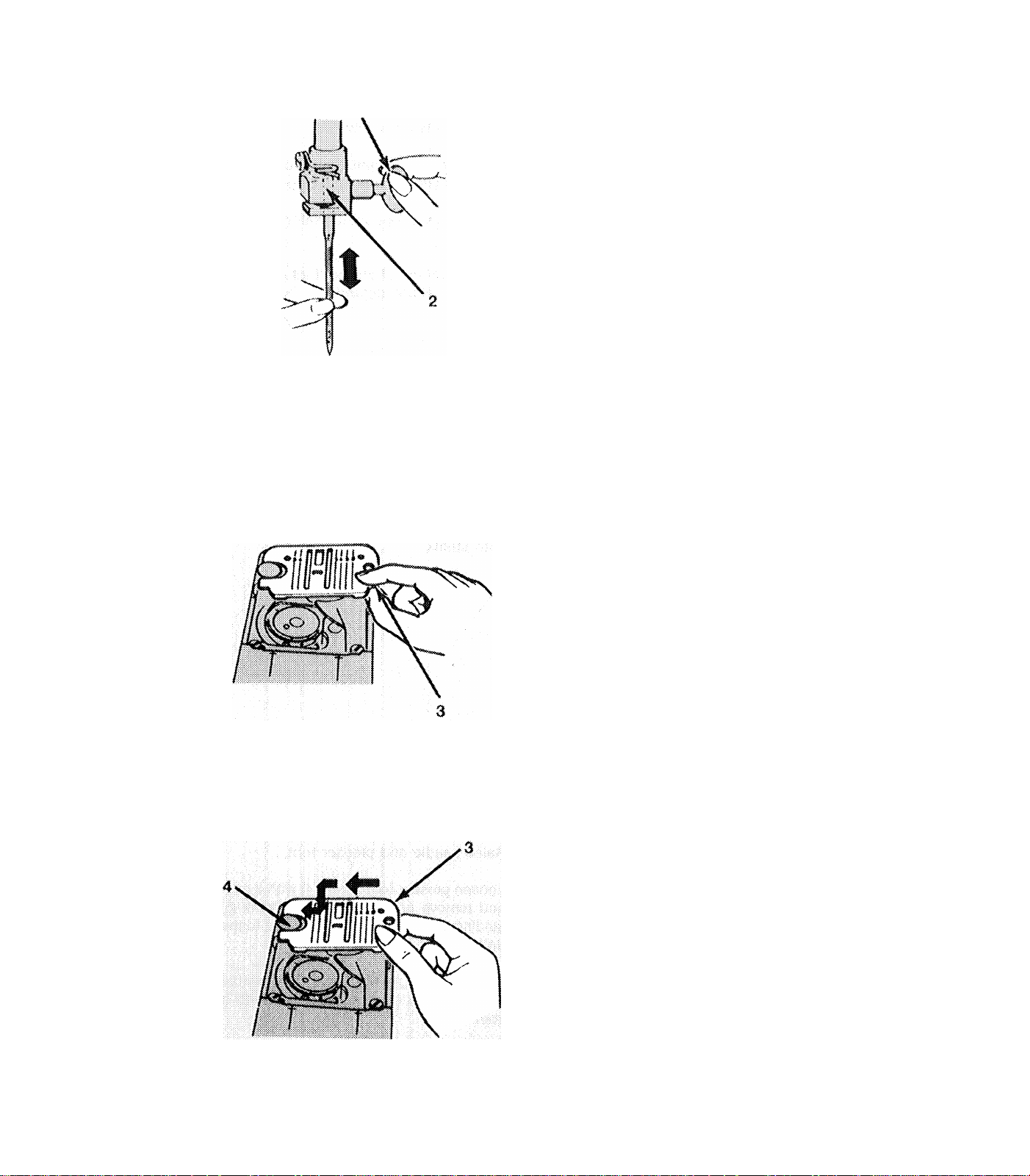
Changing Needles
Removing Needleplaie
« Raise needle to highest position by turn
ing handwheel towards the operator.
♦ Loosen needle clamp screw (1) and
remove needle.
♦ With hat side of needle to the back, in
sert new needle into damp (2) as far as
it v/lil go.
♦ Tighten needle damp screv/ (1) securely.
Check the Fabric, Thread and Needle Chad
in this book for correct needle and fabric
combinations.
For either cleaning or use of the straight
stitch plate, available from an approved
dealer, do the following:
Replacing Needleplate
♦ Raise needle and pressor foot to their
highest position.
♦ Open slide plate and place thumb under
right side of needle plate (3).
♦ Lift up and pull plate to the right to
remove it from the machine.
• Holding needle plate as shown, slide it to
the left under the head of damping pin (4).
• Press down on right side at (3) until it fits
securely in place.
•
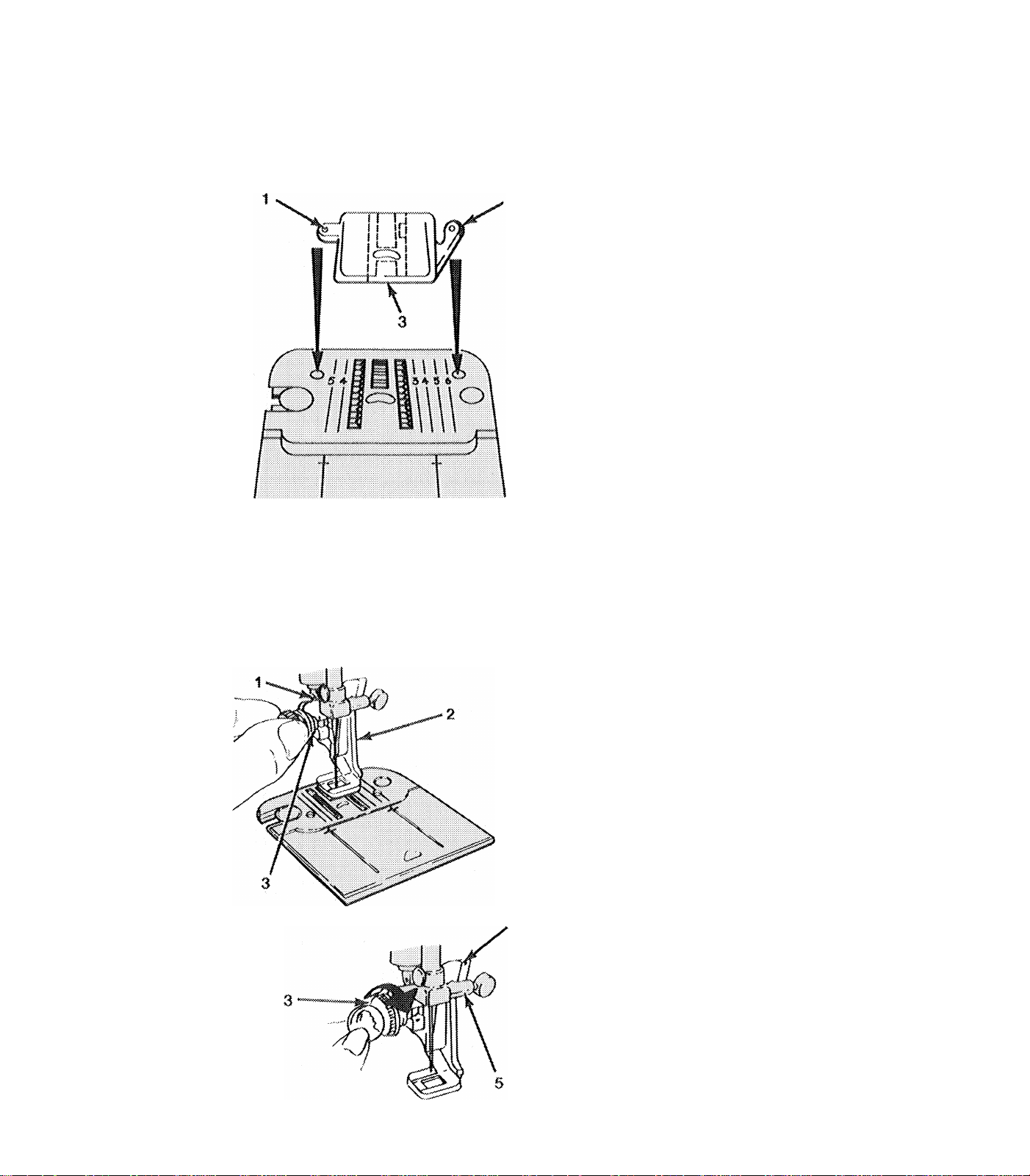
Attaching Feed Cover
I'or darning and free molion embroidery, the
feed cover prevents the feed from moving
material. Attach ft as follows:
♦ Raise needle and presser foot, and open
slide plate.
♦ Slide feed cover on top of needle plate,
pressing tabs (1) and (2) into holes in
needle plate. Then, close slide plate.
t
® To remove, open slide plate. Lift frord
edge of cover (3) and pull it away.
If operator prefers to do these operations by
removing presser foot and shank from
machine, be sure presser bar is lowered to
maintain proper thread tension.
the
Attaching Darning and Embroidery Foot
A Special presser foot is included as an accessory for use In darning, embroidery, and
machine basting. Attcich it to the machine
as follov/s:
♦ Raise presser bar (1) and remove existing
presser foot with attached shank follov/ing directions under “Changing Screw on
Presser Feet'L
♦ Wi th need I e I n t h e u p pos i t i on, g u i de dar*
ning and ernbroidety foot (2) onto presser
bar from the rear of the machine, hooking it around the bar (1) and under the
screv^ (3).
♦ Make sure tab (4) of foot is fitted on top
of the needle clamp screw (5). This pro
vides the automatic lifting of the foot for
manual positioning of the fabric when
needle is in the “up” position and out of
fabric.
♦ Tigtiten
screw
(3) snugly using a coin.

Winding the Bobbin
Winding of the bobbin is done before threading machine:
♦ Place spool of thread on spool pin (1).
* Choose size of spool holder (2) to fit spool. Slide it onto pin snugly against
spool to keep spool from turning.
♦ Lead thread into top thread guide (3) by snapping it down into lop of guide
with two hands.
♦ Proceed to thread tension (4) wrapping thread ortce around in a clockwise direc-
tion.
* Guide end of thread through small hole in top of bobbin (5) and place bobbin
onto bobbin winder (6).
* Push bobbin winder to the right to engage the drive system and to disengage
sewing mechanism for winding.
♦ Hold thread end coming through hole in bobbin and start motor. V^ind slowly.
Stop after a fev/ turns to trim end, then continue v/Inding to desired fullness.
NOTE: Bobbin will stop turnifig by itself vdien full, but sewing mechanism must
be reset by the operator.
• Release speed controller and push winder to the left to reengage sewing
mechanism.
10
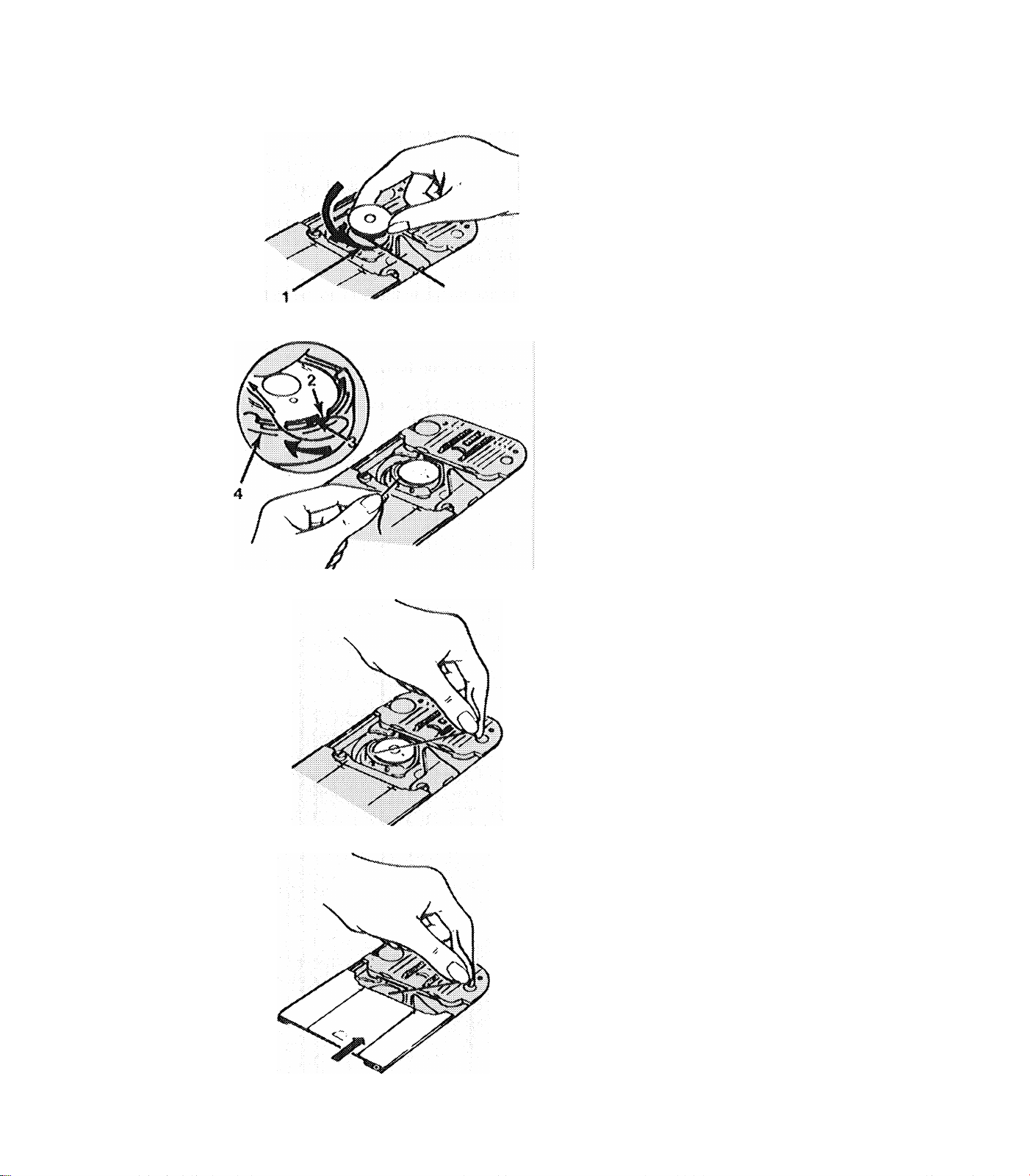
Threading the Bobbin Case
* Hold bobbin so that thread unwinds in a
counter-clockwise direction, as shown,
and place bobbin in bobbin case (1),
• Pull thread into notch (2), draw it back
under the tension spring (3), and back in
to slot (4).
Draw approximately 4 inches (10 cm) of
thread across the bobbin.
Close slide plate allowing the thread to
enter the slot between the needle plate
and slide plate.
11
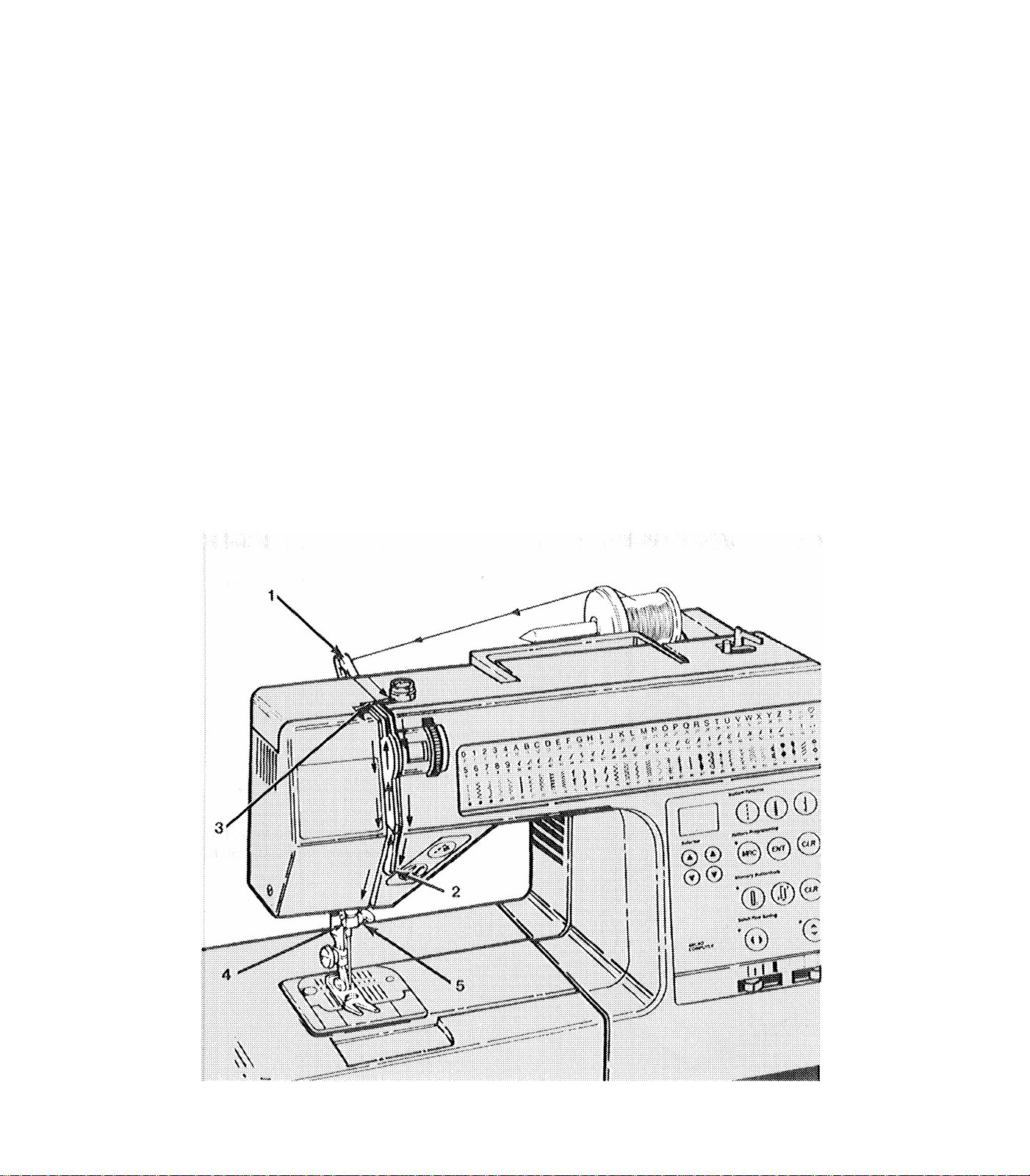
Threading the Machine
The top thread is now ready to be threaded into the machine. Proceed as foltows:
• Raise needle and presser foot to their highest positions.
*
Lead ttiread from spool on spool pin and snap into top thread guide (1) by
grasping thread with two hands and snapping it down into top of guide.
♦ Foilovving arrows in illustration, guide thread across top of machine, down the
right hand channel through the tension discs, under the bottom of the chan*
nel separator (2), and up the left hand channel.
♦ At the top of the left thread channel (3), pull the thread to the left into the self*
threadir^g take*up lever and then down to the needle going through guides (4)
and (5) on needle clamp.
NOTF: Do not thread lower guide (5) if you are using heavy thread.
• Lower the presser foot and thread the needle from front to back drawing about
4 inches (10 cm) through the eye of the needle.
12
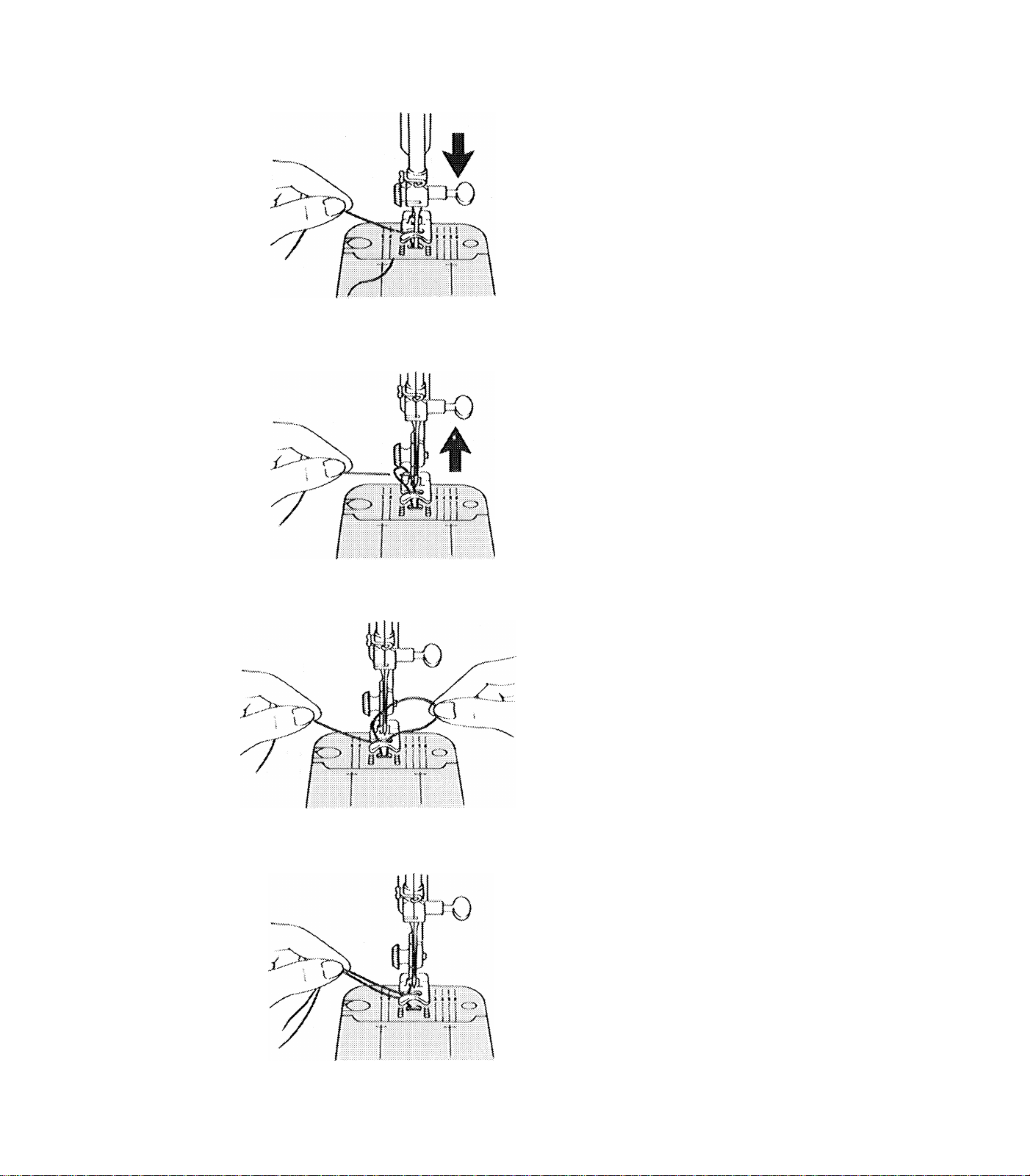
Raising the Bobbin Thread
1 he last step in tiireading the machine is to
raise the bobbin thread. Proceed as fotiows:
« Raise pressor foot.
♦ tiold needle thread lightly with the left
hand and turn handwheel one complete
revolution by hand.
• As the needle rises from the needle plate,
the bobbin thread will be drawn up in a
loop.
Grip loop with fingers and pull up to free
end of bobbin thread.
« Place both needle and bobbin threads
under the foot and draw them to the back
of the fnachine.
13
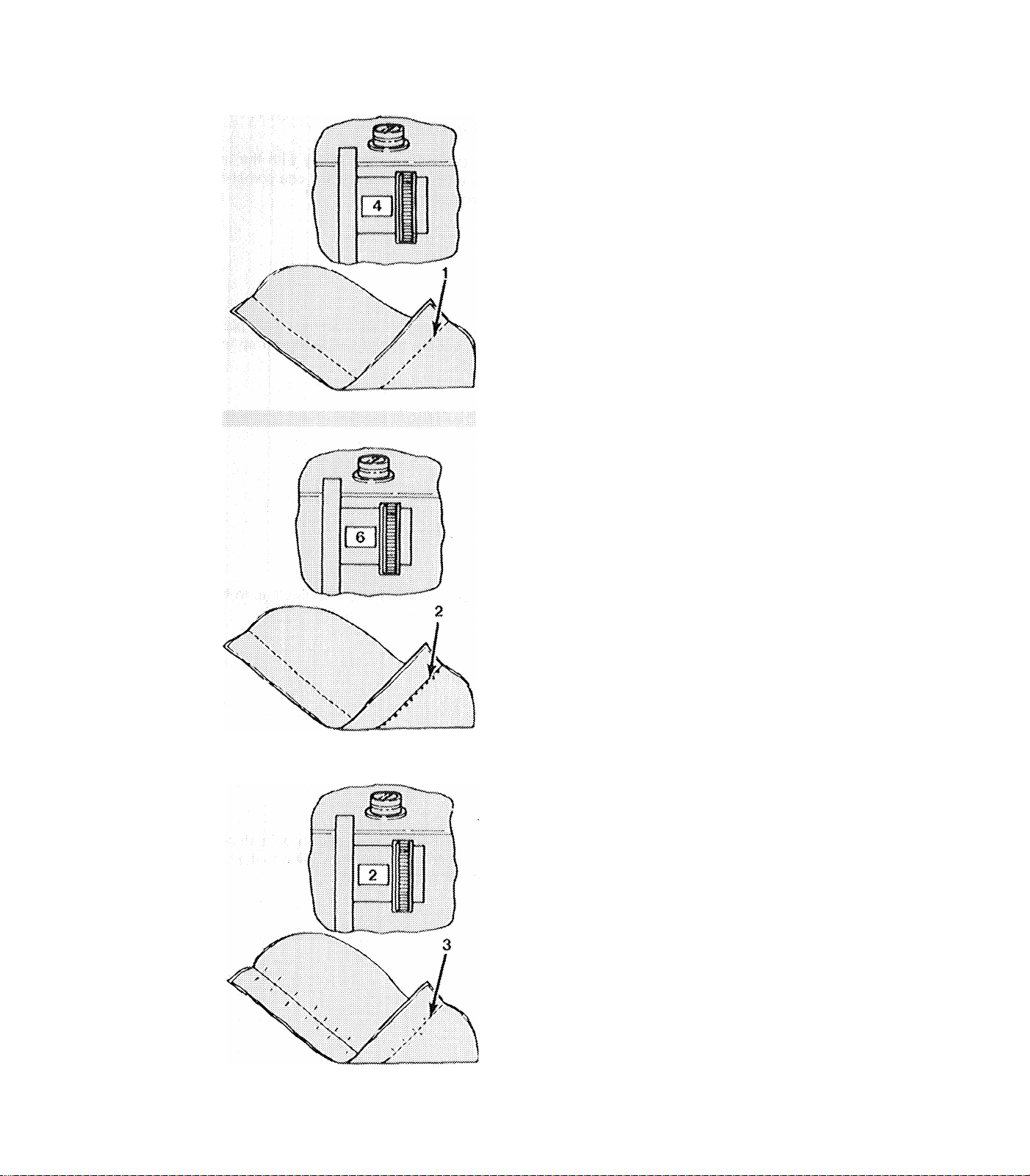
Adjusting Needle Thread Tension
Bobbin thread tension Is preset by factory
but the top thread tension can be adjusted
to suit different sewing situations.
♦ For most stitching, setting the tension
from 3 to 6 should produce satisfactory
results.
if stitching appears loose or small loops
are visible on the bottom of the seam, tiie
tension should be increased.
Turn dial upwards towards the higher
numbers until stitching is acceptable.
• If stitching appears tight and fabric
puckers, the tension should be decreased.
» Turn dial dO'Wfw^ards towards the lower
numbers until stitching is acceptable.
14
