Sinbo SVC 3491 User manual
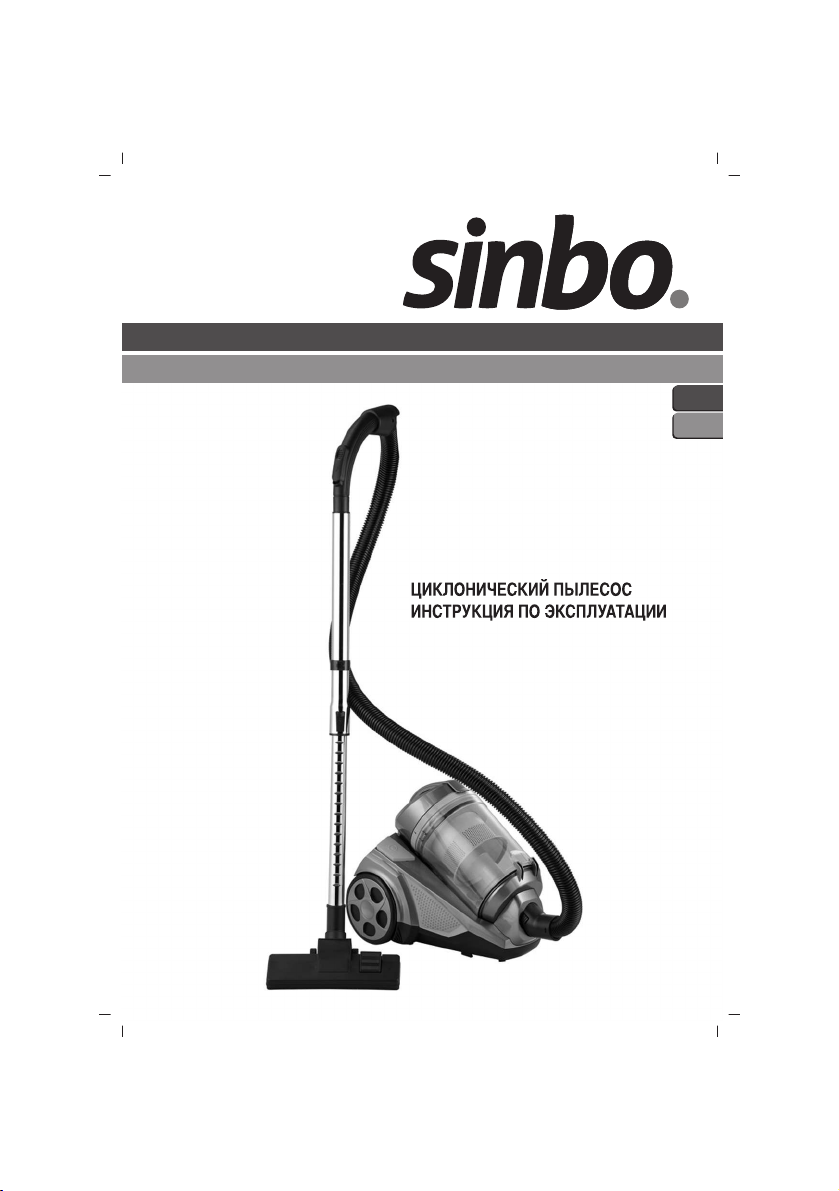
SVC 3491 VACUUM CLEANER
INSTRUCTION MANUAL
EN
RU

ENGLISH
SINBO SVC 3491 CYCLONIC VACUUM CLEANER
USER GUIDE
AC230V, 50Hz, 2500W(max)
IMPORTANT SAFETY INSTRUCTIONS
When using an electrical appliance, basic precaution should always be followed, including
the following:
READ ALL INSTRUCTIONS
BEFORE USING (THIS APPLIANCE)
WARNING-To reduce the risk of fire, electric shock, or injury:
1. Do not leave vacuum cleaner when plugged in. Unplug from outlet when no use and
before servicing.
2. To reduce the risk of electric shock, do not use outdoors or on wet surfaces
3. Use only as described in this manual. Use only manufactures recommend attachments.
4. Do not use with damaged cord or plug. If vacuum cleaner is not working as it should,
has been dropped, damaged, left outdoors, or dropped into water, enter it to a service
center.
5. Do not pull or carry on cord, use cord as a handle, close door on cord, or pull cord
around sharp edges or corners. Do not run vacuum cleaner over cord. Keep cord away
from heated surfaces.
6. Do not unplug by pulling on cord. To unplug, grasp the plug, not the cord.
7. Do not handle plug or vacuum cleaner with wet hands.
8. Do not put any object into openings. Do not use with any opening blocked. Keep free
of dust, lint, hair and anything that may reduce airflow.
9. Keep hair, loose clothing, fingers and all parts of body away from openings and moving
parts.
10.Turn all controls off before unplugging.
11. Use extra care when cleaning on stairs.
12. Do not use to pick up flammable or combustible liquids, such as gasoline, or use in
areas where they may be present
13. Hold plug when rewinding onto cord reel. Do not allow plug to whip when rewinding.
14. Unplug before connecting the hose
15. Do not pick up anything that is burning or smoking, such as cigarettes, matches, or
hot ashes.
16. Do not use without dust bag and/or filter in place.
17. If the supply cord is damaged, it must be replaced by the manufacturer or its service
agent or a similarly qualified person in order to avoid a hazard.
SAVE THESE INSTRUCTIONS!
- 1 -
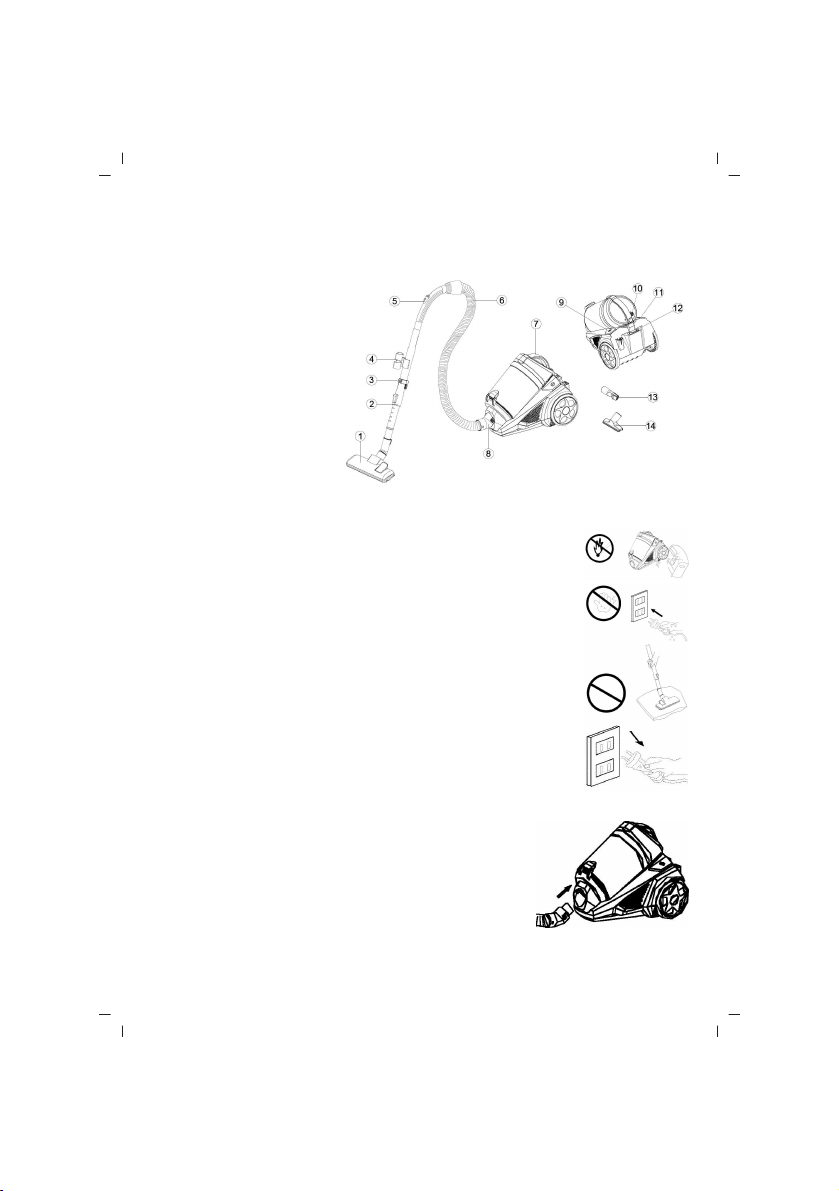
COMPONENTS AND EQUIPMENT
1. Floor Nozzle
2. Telescopic Tube
3. Parking Fixture
4. Storage Clip
5. Air Slide
6. Suction Hose
7. Carrying Handle
8. Suction Hose Connection
9. ON/OFF Button Dust
10. release Button
11. cord rewinder Button
12. Power adjustment button
13. Crevice Nozzle
14. T Furniture Nozzle
PREVENTION
Switch off the vacuum cleaner immediately if the air intakes, the floor
brushes or the telescopes tube becomes blocked. Before starting the
vacuum cleaner up again remove the substance causing the blockage:
1. Never use the vacuum cleaner in the immediate
vicinity of hot bodies and do not suck up hot objects such as cigarette
ends or ashes.
2. Only place the plug in the socket when your hands are dry.
3. Please remove large of sharp objects from the floor before using
the vacuum cleaner to avoid any possible damage to it.
4. Do not pull by the mains cable when pulling out the plug.
PREPARING THE VACUUM CLEANER
1. Fit the hose on the vacuum cleaner by inserting the rotating
hose connection into the vacuum cleaner until you hear a click.
To remove the hose, press the button at the side of the hose
connection and pull it out.
- 2 -
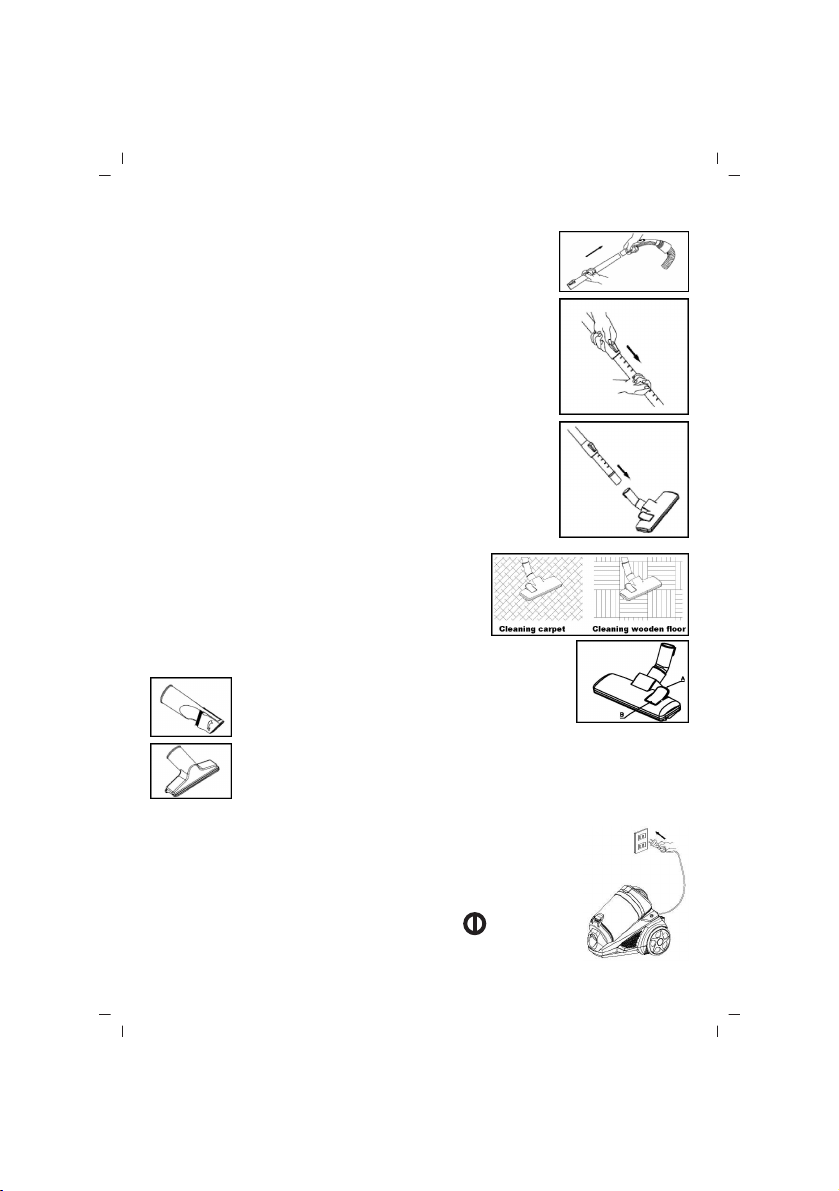
2. Assembling the telescope tube and accessories
2.1: Fit the telescopic tube into the other end of the hose.
2.2: Adjust th e length of the telescopic tube by pushing the locking
mechanism down and pulling in the bottom section of the tube
to a suitable length.
When parking, shorten the tube as far as possible.
2.3: Fit the floor brush into the telescope tube.
Floor Nozzle
The floor nozzle has two settings. When cleaning hard
surfaces(parquet flooring, flooring tiles, etc.), the nozzle
brushes should be extended. When cleaning carpets
and mats, the brushes should be retracted into the
nozzle. Press the brush change button to switch
between the two settings.
Joint nozzle
For radiators, corners, skirtings, etc.
Furniture nozzle
For furniture, curtains, drapes, etc.
USE
Vacuum cleaning
1. Before using the device first roll out a sufficient length of electric
flex cable and plug into the mains socket. The yellow mark on the
electric flex cable is the maximum length that must not be exceeded.
To switch on the device press the foot pedal button on the casing
with your foot
- 3 -
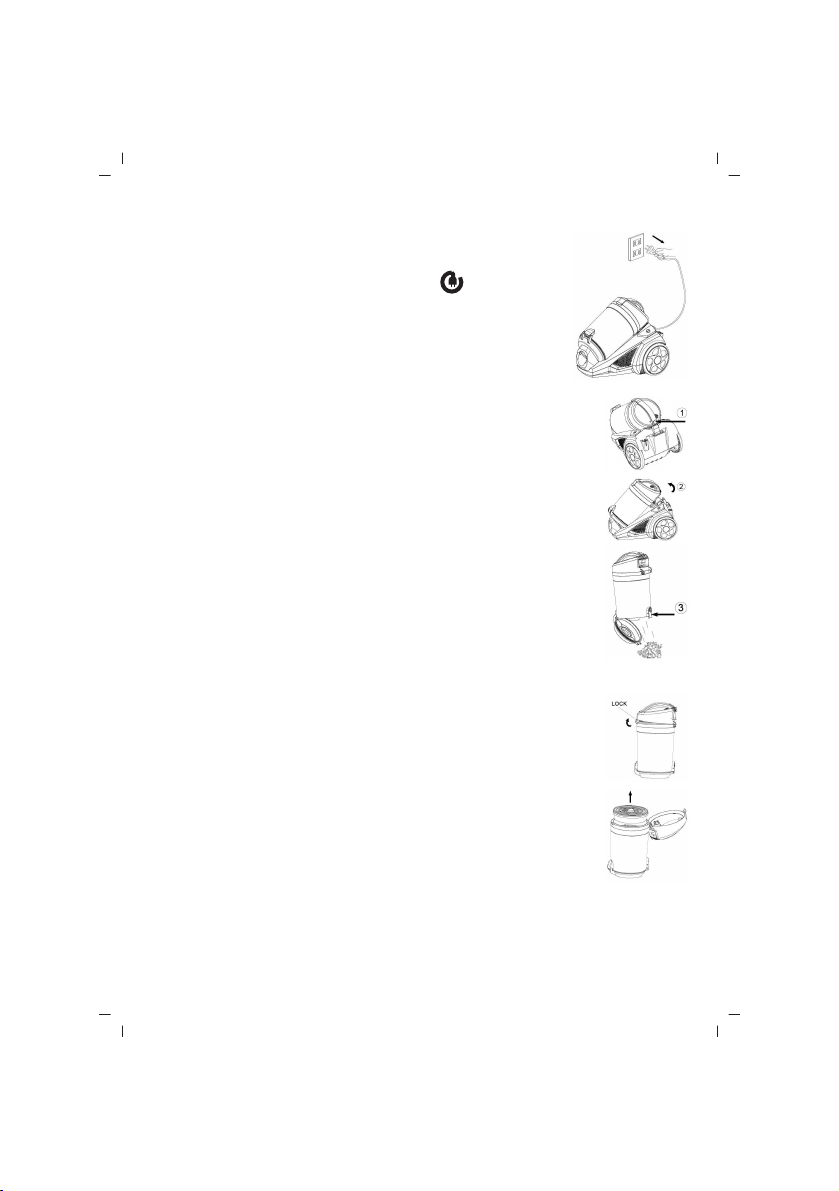
2. To rewind the power cable, press the button
with one hand and guide the cable with the other hand to ensure
that it does not whip causing damage.
Emptying dust container
Empty the dust container at the latest when the sucked in quantity of
dirt in the dust container has reached the “MAX” mark or the suction
power has dropped.
1. Switch off the vacuum cleaner and disconnect the plug from the mains.
To do this always pull on the plug and not on the cable.
2. Release the dust container by pressing down the release button.
3. Lift the dust container forwards out of the cylinder vacuumcleaner.
4. When emptying the dust container, hold it low over a dustbin.
5. Press the open button. The base opens and the dust runs into the
dustbin.
6. Carefully knock the remaining dust loose.
7. Close the base.
8. Place the dust container onto the cylinder vacuum cleaner.
9. Check whether the dust container is securely seated.
Cleaning the motor filter
1. Turn off and unplug cleaner.
2. remove the dust container.
3. Open the dust container cover and take he filter out.
4. Hold the protective motor filter over a dustbin. For a rough clean,
gently knock over a dustbin.
5. Insert the dry protective motor filter back into its holder.
6. Place protective motor filter together back into its receptacle.
7. Replace the filter cover by hooking it precisely from above first. The
engage the lock by pressing it until audibly clicks into place.
8. Place the dust container onto the cylinder vacuum cleaner.
9. Check whether the dust container is securely seated.
IMPORTANT! Never use the vacuum cleaner without a motor filter.
Cleaning the exhaust air filter
The exhaust air filter cleans the air a final time before it leaves the vacuum cleaner. You
can clean the exhaust air filter as follows:
- 4 -
