Page 1

Mini-manual
Simrad SH40
High frequency sonar
M A X I M I Z I N G Y O U R P E R F O R M A N C E A T S E A
www.SIMRAD.com
Page 2

Page 3

Simrad SH40
Mini-manual
This manual provides you with the basic information
required to operate the Simrad SH40 High frequency sonar.
For more detailed information, refer to the Operator ma
nual.
302656/A
March 2006
Page 4
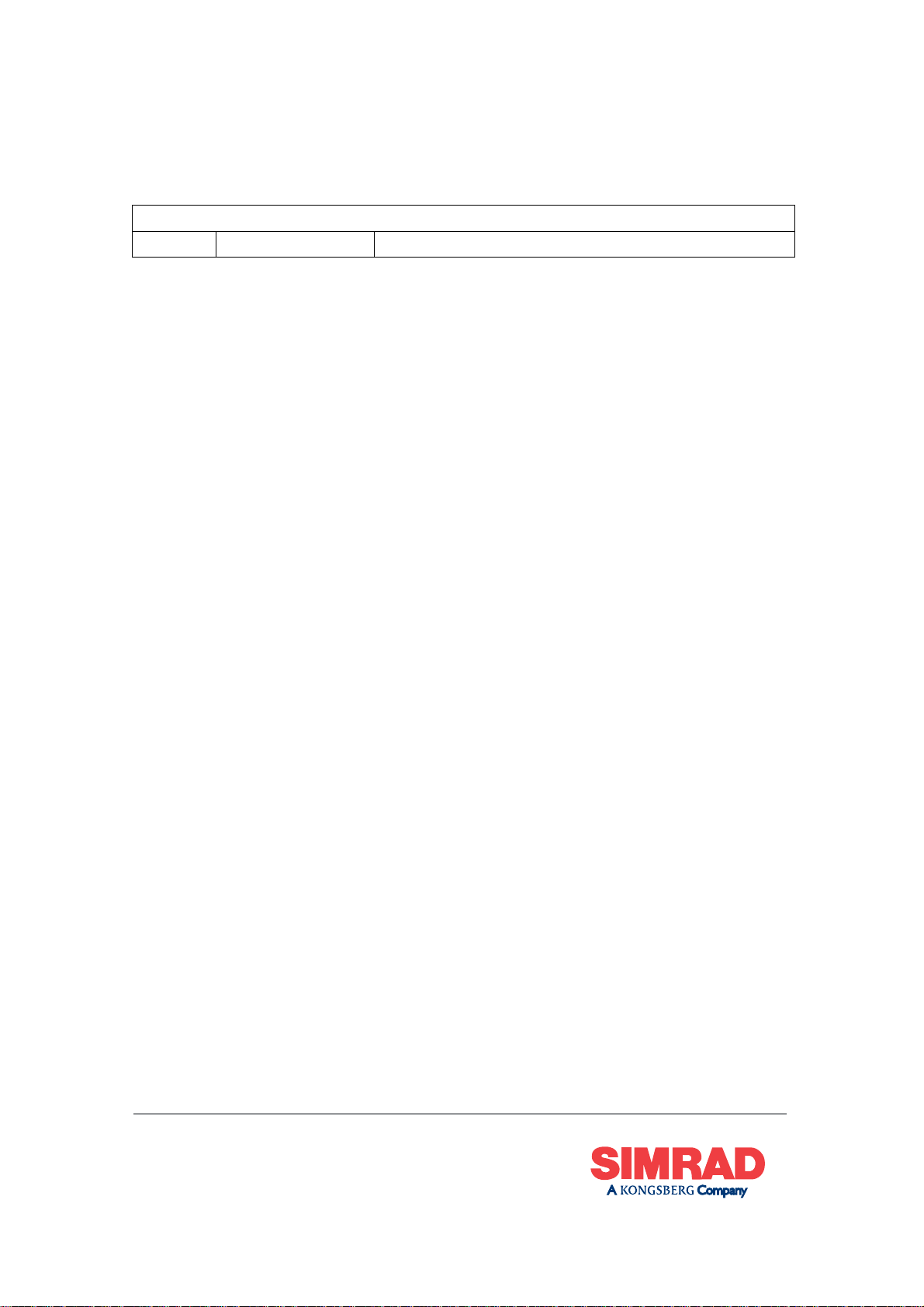
Document history
Document number: 302656 / ISBN-10: 82-8066-067-4 / ISBN-13: 978-82-8066-067-4-1
Rev. A
March 2006 First version.
Copyright
©2006 Simrad AS
Disclaimer
The information contained in this document remains the sole property of Simrad AS. No part of this
document may be copied or reproduced in any form or by any means, and the information contained within
it is not to be communicated to a third party, without the prior written consent of Simrad AS.
Simrad AS endeavours to ensure that all information in this document is correct and fairly stated, but does
not accept liability for any errors or omissions.
Warning
The equipment to which this manual applies must only be used for the purpose for which it was
designed. Improper use or maintenance may ca use damage to the equipment and/or injury to personnel.
The user must be familiar with the contents of the appropriate ma nuals before a
ttempting to operate
or work on the equipment.
Simrad disclaims any responsibility for damage or injury caused by improper installation, use or
maintenance of the equipment.
Support
If you require maintenance on your Simrad equipment, contact your local dealer. You can also contact
Simrad using the following e-mail address:
e-mail: contact@simrad.com
Simrad AS
Strandpromenaden 50
P. O .B o x 1 1 1
N-3191 Horten,
Norway
Telephone:+4733034000
Telefax:+4733042987
www.simrad.com
simrad.sales@simrad.com
Page 5

Mini-manual
Table of contents
INTRODUCTION ................................................................ 5
IMPORTANT MATTERS ...................................................... 6
RELEASES ......................................................................... 7
SH40 Release history ...............................................................................................7
POWER ON/OFF................................................................ 8
How to switch on the sonar......................................................................................8
How to switch off the sonar......................................................................................9
SONAR CONTROL PANEL ................................................. 10
OPERATIONAL MODES .................................................... 12
USING THE MENUS.......................................................... 14
Menu structure........................................................................................................14
Menu buttons..........................................................................................................15
How to hide the menu ............................................................................................16
Horizontal menu.....................................................................................................16
Vertical menu..........................................................................................................17
Display menu..........................................................................................................18
Setup menu.............................................................................................................18
COMMON PROCEDURES................................................... 21
Menu procedures ....................................................................................................21
How to hide the menu.................................................................................21
How to simplifythe menu...........................................................................21
Gain adjustment procedures...................................................................................21
How to adjust the gain.................................................................................22
How to control the RCG.............................................................................. 22
How to control the TVG.............................................................................. 23
Mode procedures ....................................................................................................23
How to select operationalmode...................................................................23
How to define the function of the Mode buttons ............................................ 24
How to sort the operationalmodes...............................................................24
Storage procedures .................................................................................................24
How to store sonar images........................................................................... 24
How to recall sonar images..........................................................................25
How to keep sonarimages........................................................................... 26
How to delete sonar images......................................................................... 26
How to rename sonar images....................................................................... 26
How to print sonar images ........................................................................... 27
How to burn sonarimageson a CD.............................................................. 27
302656/A 3
Page 6

Simrad SH40
Automatic search and tracking procedures ............................................................28
How to start the horizontalsearchprogram ................................................... 28
How to start the vertical search program....................................................... 29
How to enable position track ....................................................................... 29
How to enable target track........................................................................... 30
How to add a target tracking line..................................................................30
BASIC THEORY................................................................ 31
Settings...................................................................................................................31
TVG..........................................................................................................31
PP Filter..................................................................................................... 32
Pulse form and length..................................................................................32
Gain........................................................................................................... 32
Tilt.............................................................................................................33
Noise and reverberation..........................................................................................33
Cavitation...................................................................................................34
Reverberation............................................................................................. 34
Blocking.................................................................................................... 35
Check the noiseyourself!............................................................................ 35
Layers and deflections............................................................................................36
Temperatureand salinity layers.................................................................... 36
Deflections.................................................................................................36
4
302656/A
Page 7

INTRODUCTION
The purpose of this booklet is to give you a short i ntroduction to
the operational use of the SH40 sonar. It is not possible to explain
all the functionality and possibilities in detail, it is therefore
important that you familiarize yourself with the operator manual
provided with the sonar.
Know your sonar!
Your SH40 sonar is a large and expensive instrument. It is still
relatively easy to operate once you get to know the menus and
buttons. The sonar comprises the following units:
• A colour display monitor
• A computer
• A control panel
• A transmitter- and receiver unit
Introduction
• A hull unit with a transducer array
In this publication we will focus on the basic use of the display
and control panel.
Click “Help”!
Installed on your SH40 sonar you will also find a comprehensive
on-line help system. You may not be able to find your language,
but everything written in the SH40 Operator manual is also
available on the sonar display. When you click the
Help button
you will first see a small help text in a window below the menu.
In this window you can click
To close the manual, click the
Free to open the complete manual.
Free button at the lower left side of
the large window.
But remember: When you open the complete on-line help
manual, it will place itself on the top of the sonar picture!
302656/A 5
Page 8

Simrad SH40
IMPORTANT MATTERS
As with all advanced instruments, there are a few important
matters about the SH40 that you must remember.
Before you switch on the sonar
When you power up the sonar, the transducer is lowered down
below the vessel’s hull. Make sure that you have sufficient water
depth before you do this!
Whenthesonarisnotinuse
To protect the sonar when it is not in use, we strongly advice you
to hoist the transducer, even though you may not switch off the
power. In narrow or shallow waters this is very important, since
you may - in worst case - run the transducer into the bottom.
This will damage the transducer and the transducer shaft, and
extensive repair is required.
When you dock the vessel
It is very important that the sonar system remains switched off
when the vessel is in dry dock. If the transducer is subjected
to transmit power when it is in open air, it will be damaged.
As a safeguarding measure, you can remove the power fuses
on the sonar system before the vessel is docked. As an extra
safeguarding measure, the sonar is by default powered up with
the transmit power switched off.
If something breaks down
If you think that something has been damaged on the sonar,
contact your local dealer for advice.
6
302656/A
Page 9

RELEASES
The SH40 sonar is based on advanced software. We are
continuously improving our products, and for this reason the
sonar software is upgraded. New software versions will in most
cases provide you with new functionality. To find out which
software your sonar uses, click the
the menu, and finally
SH40 Release history
SW 1.3.X
New feature Noise filter implementedontheHorizontal menu.
The new filter will remove impulsive noise like cavitating
propellers and interfering noise from other sonars and echo
sounders.
Releases
System tab, then click Test in
About.
New transmission beamforming greatly enhances the sonar
performance.
Improved performance when the sonar beam is tilted.
Added interface for third-party current profiler.
Improved software installation.
SW 1.2.X
This is the first software version for the SH40 sonar.
302656/A 7
Page 10
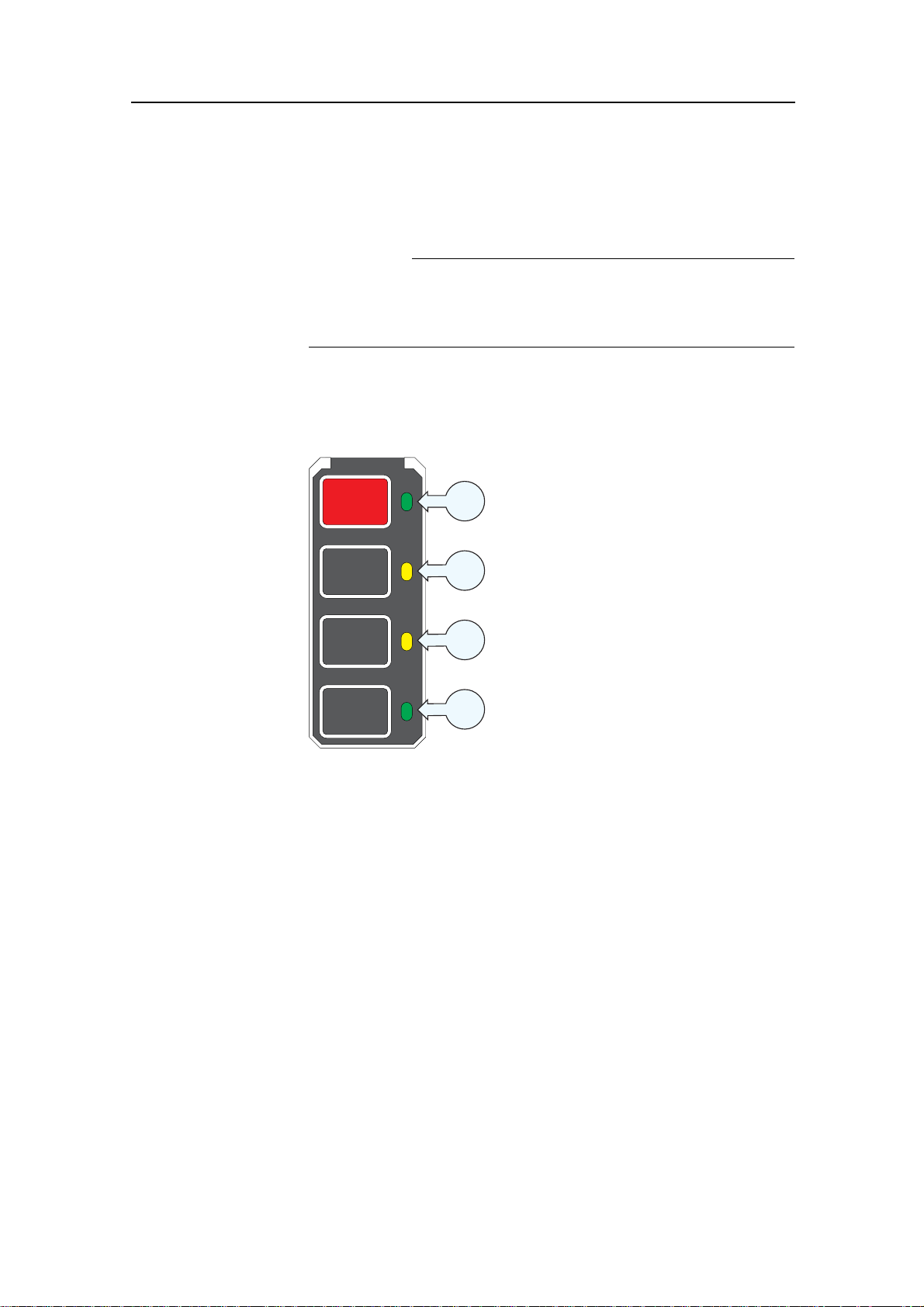
Simrad SH40
POWER ON/OFF
This chapter explains how to switch your sonar system on and off.
WARNING
Before you start: Make sure that the water
depth below the keel is sufficient to lower the
transducer!
Howtoswitchonthesonar
Observe the following procedure.
MAIN SW.
POWER
Up
Middle
Down
A
B
C
D
(CD015022B)
1 Press the Power button on the colour display monitor.
2 Press the
Power button (A) on the Sonar Control Panel, and
keep it depressed for approximately two seconds.
• A green lamp will flash to indicated that the power has
been switched on, and that the computer is starting up.
After a short period (approximately 2 minutes) you will
see the sonar picture on the display.
3 Press the
Down button (D) on the control panel to lower
the transducer.
• The transducer will stop automatically when it has
been lowered to its full length. The dialogue at the
bottom right corner of the display will tell you when the
transducer has been fully lowered.
• By default the transmit power is disabled when the sonar
is powered up. This is for safety reasons. In the menu,
you will see that the
Transmit power button flashes to
remind you of this.
4 Set
Transmit power to On.
8 302656/A
Page 11
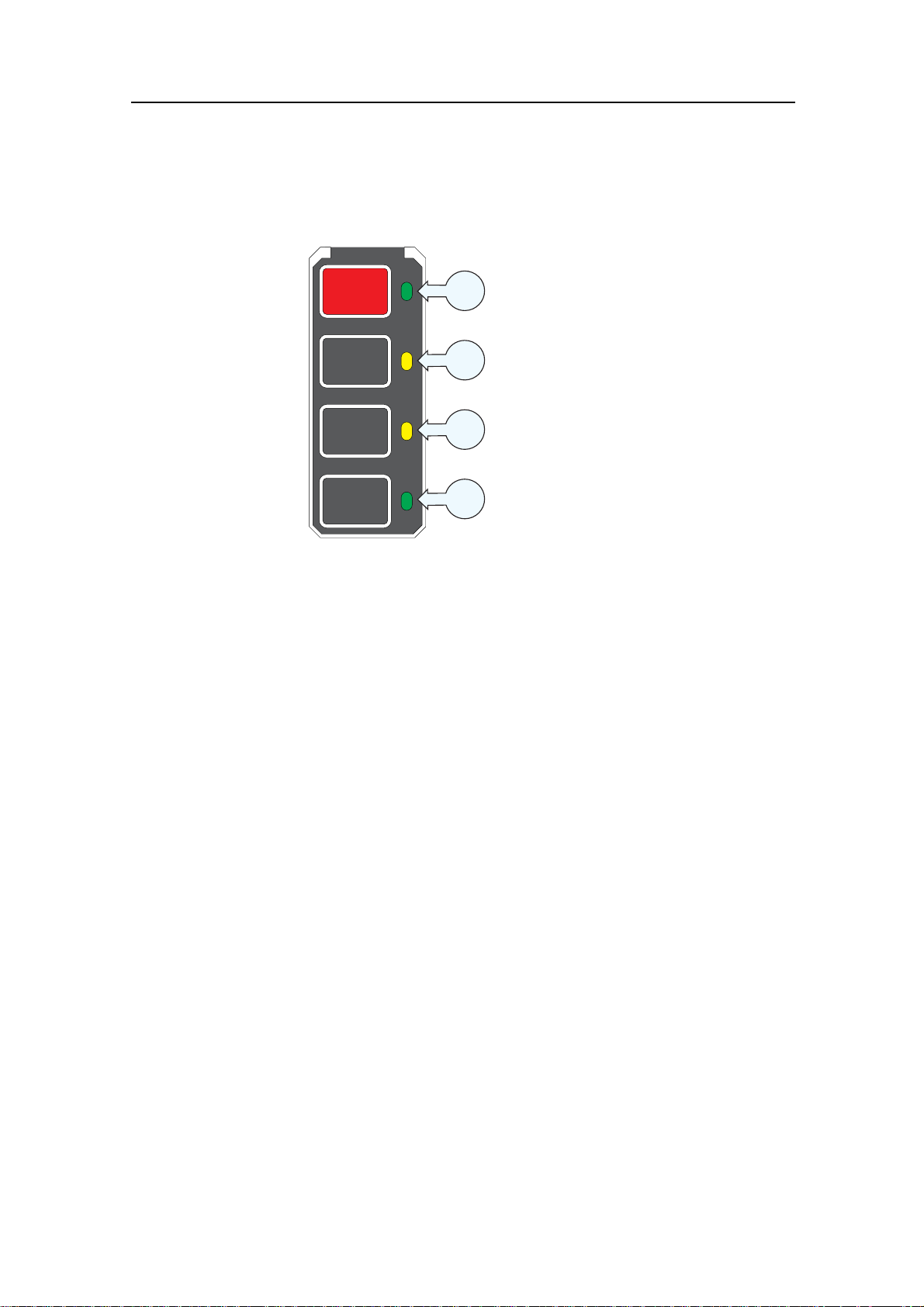
How to switch off the sonar
Observe the following procedure.
MAIN SW.
Power on/off
POWER
Up
Middle
Down
A
B
C
D
(CD015022B)
1 Press the Up button (B) on the Sonar Control Panel.
• The transducer will automatically be hoisted, and it will
stop when it has been fully retracted. The dialogue at
the bottom r ight corner of the display will tell you whe
the transducer has been fully retracted.
2 Press the
Power button (A) on the Sonar Control Panel,
keep it depressed for approximately two seconds.
• The sonar is switched off. Note that you must N
use the on/off switch on the computer, only t
his
button on the Sonar Control Panel.
n
and
OT
Power
3 Switch off the display monitor.
If the sonar is switched off by mistake befo
be hoisted, or you have problems with
can also hoist the transducer manu
302656/A 9
ally.
re the transducer has
the electrical power, you
Page 12
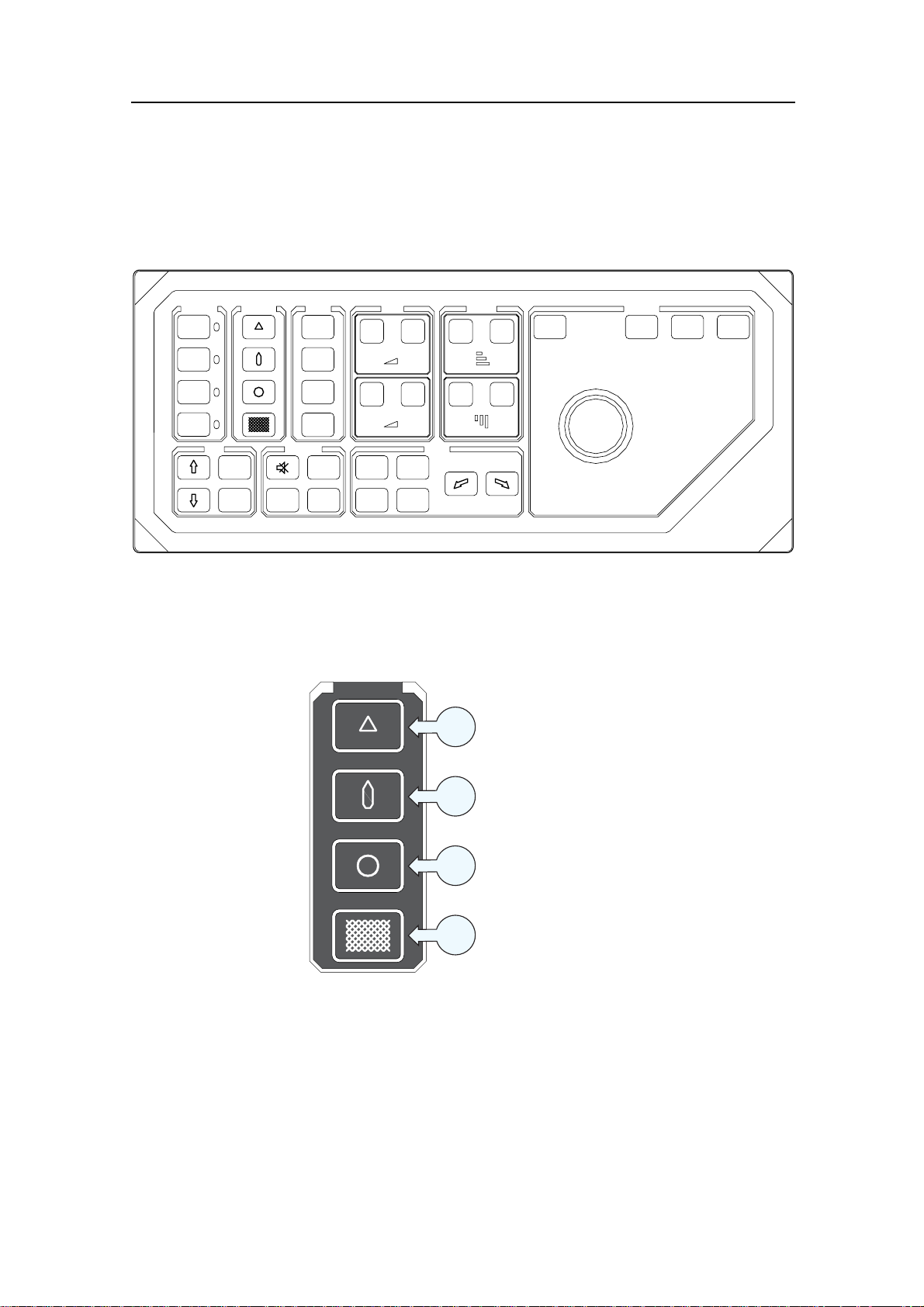
Simrad SH40
SONAR CONTROL PANEL
The sonar control panel is organized into fields. The buttons
within each field control a specific function on the sonar.
SIMRAD
MAIN SW.
POWER
Up
Middle
Down
TILT
Manual
Auto
SYMBOL
Record
MODE
VARIOUS
Mode
Mode
Mode
Mode
1
2
3
4
Zoom
Off
Centre
Gain
H-
Gain
V-
Position
Track
Target
Track
GAIN
Gain
H+
Gain
V+
Manual
Auto
Search
TRAIN
Range
H-
Range
V-
RANGE
Range
Range
Menu
H+
V+
SONAR OPERATING PANEL
CURSOR
Select
View
Object
Main switch
This is the sonar’s “on/off” switch. It has been previously
explained.
SYMBOL
A
B
C
D
(CD015022C)
(CD015022A)
10
Symbol
These buttons allow you to enter four different markers on the
sonar picture;
Target marker (A), Own ship (B) and Circle marker
(C). The markers will be placed at the cursor’s location when you
press the button. Every marker is identified with a number. You
can study and remove the markers if you click the
Marker tab.
The last button (D) is used to deploy a seine or trawl symbol.
302656/A
Page 13

Sonar control panel
Mode
These four buttons provide fast access to the four operational
modes you select, or to four pre-defined user configurations. You
must select which four modes or user configurations to select,
and in which order they shall appear. To choose button function,
click
Mode button on the Display menu. To define the order of the
operational modes, click
Gain
Sort modes on the System menu.
This is where you set up the gain in both horizontal and vertical
plane.
Range
This is where you select horizontal and vertical range.
Cursor
The trackball is used to move the cursor on the display. The
Menu button is used to hide the menu, while the Select button is
used to make selections on the display. The
View and Object
buttons open specific short-cut menus.
Tilt
In this field you find the buttons used to tilt the sonar beam up
or down. You can also start an automatic tilt program to carry
out automatic searches.
Train
This field c ontains the button to control the sideways movements
(training) of the sonar beam. You can also start an automatic
training program to carry out automatic searches, and you can
lock the beam on a chosen target or position.
Various
Here you can find buttons to start a recording and to zoom in on
the sonar picture.
302656/A
11
Page 14

Simrad SH40
OPERATIONAL MODES
The SH40 sonar provides you with several different display
modes. These have been created to cover all your operational
needs. Only the most common modes are described here.
Bow up
When Bow up is selected, the vessel symbol is stationary on the
screen with the bow pointing upwards. The echo presentation
covers 360 degrees around the vessel, and all echoes are updated
for every ping. The distance from the vessel symbol to the outer
echo ring is equal to the selected range.
270°/Vertical
The 270°/Vertical mode is specially designed for purse seining.
The vertical half slice is displayed in the lower left corner
with the net on the starboard side. If the net is set on the port
side, the 60 degrees vertical slice will be displayed in the
lower right hand corner. With this presentation, you will find it
easy to keep in contact with a school in both the vertical and
horizontal presentation, and to determine its size distribution.
The position of the school relative to the bottom is another
important information provided by this presentation. The
data
presentation for purse seining is shown on the right hand
side (remove the menu!). It shows all the net data relative to the
target and the bottom, as well as relevant target data.
Catch
Bow Up/Vertical
The Bow up/Vertical mode is specially designed for purse seining.
The picture is divided into three sections; where the left side is
a bow-up presentation. The upper part on the right hand side is
a
Catch data presentation (remove the menu!), while the lower
part provides a vertical slice presentation.
North up
When North Up is selected, true north is always up on the screen.
The vessel symbol is stationary with the bow pointing in the
vessel’s course direction. The m ovement of the echoes across the
screen are controlled by a combination of the vessel’s course and
speed and the target’s own movements.
True motion
When True Motion is selected, the picture is locked to a
geographical position, where the vessel moves around the screen
according to its present course and speed. All echoes are always
presented in their correct position relative to the vessel, and their
movements on the screen will be a true representation of the
movements of the targets through the water. When the vessel
12
302656/A
Page 15

Operational modes
symbol reaches the edge of the screen, it will automatically be
moved back t o the centre, or to a position determined by the
Off Centre button. This position is reset to the screen centre
whenever the mode is changed. When you select
Target Track,
the target will automatically be moved to the screen centre.
Dual
The Dual modes are both kind of “two sonars in one”
operation, where each presentation is updated for every second
transmission. All settings can be set individually for each of the
two presentations. This makes the dual mode especially useful
if you wish to improve your settings, as you can compare the
two presentations immediately.
302656/A 13
Page 16

Simrad SH40
USING THE MENUS
The SH40 sonar is equipped with an extensive menu system,
and you will use this to choose operational modes and to control
the functionality. In order to select active menu and to click the
various buttons, you must use the cursor. The cursor is controlled
by the trackball on the Sonar C ontrol Panel, and to “click” you
simply press the
Menu structure
The menu field on the SH40 sonar display contains several
different buttons, tabs and parameter dialogues.
Select button.
A
B
C
D
E
F
(CD15009B)
14
(A) Sonar type: The top field indicates the sonar in operation.
This is not a button.
(B) Mode selection: This button is used to display the current
mode. You can click it to select a different operational mode.
(C) Tabs: These selections on the right hand side of the menu
allows you to choose between the menus applicable for the
current operational mode. The menu field will provide different
302656/A
Page 17

Menu buttons
Using the menus
tabs for each display mode. In order to select a new menu, move
the cursor to the tab, and press the
Control Panel.
(D) Active menu: The next field contains the actual menu.
Depending on operational mode and the menu properties, this
menu can contain a number of buttons or other information.
(E) Menu button: Each menu button allows you to define the
parameters fo r the specific function.
(F) Parameter dialogue: When a menu button is pushed, the
applicable dialogue with a selection of parameters appears at
the bottom of the menu.
Each menu contains several buttons. Each button shows both the
function and the current parameter. The majority of the buttons
in each menu field have three functions.
Select button on the Sonar
• You can select a lower parameter value.
• You can select a higher parameter value.
• You can open the applicable parameter dialogue.
(C )D015010A
-
C
(A) Decrease: Position the cursor on the left side the button.
Observe the arrow symbol change to a minus sign. Decrease the
parameter by pressing the
Panel.
(B) Increase: Position the cursor on the right side the button.
Observe the arrow symbol change to a plus sign. Increase the
parameter by pressing the
Panel.
(C) Parameter dialogue: Position the cursor on the centre o f
the menu button. Observe the arrow symbol change to a menu
symbol. Open the parameter dialogue by pressing the
button on the Sonar Control Panel. The dialogue appears in
the lower part of the menu field, providing an overview of the
available options.
+
BA
Select button on the Sonar Control
Select button on the Sonar Control
Select
302656/A 15
Page 18

Simrad SH40
How to hide the menu
The menu is normally located on the right hand side of the
display, but if you don’t need it, you can easily remove it.
1 Press the
The
remove the menu, and one more time to retrieve it.
You can also use an alternative method:
1 Press the
2 Click the
In order to restore the previous menu location:
1 Move the cursor to the far left or far right side of the display
2 Observe that the menu appear.
3 Click the
Horizontal menu
The Horizontal menu is used to control the horizontal
presentations. The parameters chosen are present in all display
modes. When a horizontal parameter setting is selected and
defined in one mode, the chosen settings will automatically be
applied to a ll modes.
•
Range: Select the current range.
Menu button on the Sonar Control Panel.
Menu button will act as a toggle switch. Press once to
Display tab.
Full screen: O ff button.
Full screen: O n button.
Tilt: Select the sonar beam’s vertical angle.
•
•
Bearing: Add a white bearing line to your sonar picture.
Gain: This setting controls the amplification of the received
•
echoes.
•
Pulse form: The standard pulse form is FM Auto. If you
experience a lot of reverberation from the bottom, decrease
the pulse length. In good water conditions while searching for
scattered fish, you may well use setting
•
TX Power: This button switches the transmission power on
CW Long.
or off.
•
Frequency: On the SH40 you can alter the sonar’s transmission
frequency. This is very useful if you have other vessels in the
vicinity. Remember that lower frequencies will increase the
range of your sonar, but also give you a wider beam.
•
TVG: Time Varied Gain. This function will automatically
adjust the gain in the sonar to compensate for geometric
spread and a bsorption.
•
RCG: Reverberation Controlled Gain. This function will
automatically remove unwanted reverberation from the
bottom or from the sea surface. It may however also remove
scattered fish.
16
302656/A
Page 19

Vertical menu
Using the menus
• PP Filter: The Ping-to-Ping filter will only show you the
echoes if they are still present after several consecutive pings
(2, 4 or 8). This function will provide you with a more stable
echo presentation, as spurious echoes will disappear.
•
Noise level: This button presents a value for the noise in the
cursor beam. This information is used during noise tests.
The Vertical menu is only shown in modes with a vertical slice
function. All relevant settings, except the
TX Power, can be
selected separately for the vertical modes independent of the
horizontal settings. When any vertical setting is selected and
defined in one mode, the setting will be applied to all vertical
modes.
•
Range: Select the current range.
•
Bearing: Use this function to adjust the bearing of the white
audio channel line.
•
Gain: This is the analogue gain. If you activate the AGC
function, this gain setting is ignored.
•
Pulse form: The standard pulse form is FM Auto. If you
experience a lot of reverberation from the bottom, decrease
the pulse length. In good water conditions while searching for
scattered fish, you may well use setting
•
TX Power: This button switches the transmission power on
CW Long.
or off.
•
Frequency: On the SH40 you can alter the sonar’s transmission
frequency. This is very useful if you have other vessels in the
vicinity. Remember that lower frequencies will increase the
range of your sonar, but also give you a wider beam.
•
TVG: Time Varied Gain. This function will automatically
adjust the gain in the sonar to compensate for geometric
spread and absorption. Note that the TVG will only work on
ranges below 1500 meters.
•
RCG: Reverberation Controlled Gain. This function will
automatically remove unwanted reverberation from the
bottom or from the sea surface. It may however also remove
scattered fish.
•
PP Filter: The Ping-to-Ping filter will only show you the
echoes if they are still present after several consecutive pings
(2, 4 or 8). This function will provide you with a more stable
echo presentation, as spurious echoes will disappear.
302656/A 17
Page 20

Simrad SH40
Display menu
The Display menu is shown in all display modes, and provides
access to parameters controlling the visual presentation of the
sonar views. Some of the choices on the menu are simple on/off
buttons.
•
Full screen: Click this button to remove or retrieve the menu.
Audio mute: Not used.
•
Resolution: Select 16 or 64 colours in the display presentation.
•
The chosen resolution is shown in the colour bar below the
button.
•
Colour threshold: Click this button to control how many
colours to use in the echo presentation.
Colours: Control how bright colours you wish to use.
•
Panel backlight: This function controls the intensity of the
•
back light in the Sonar Control Panel.
Setup menu
•
Mode buttons: Use this button to choose how the Mode
buttons on the Sonar Control Panel shall work. You can either
choose between the four most frequent modes, or the four
most frequent user settings.
•
Language: Choose m enu language.
Units: A llows you to choose the units used by the sonar.
•
Cosmetics: Click to access the Cosmetics menu, which allows
•
you to control the amount of support information on the sonar
picture.
•
Bearing: Set up the sound channel bearing to be relative or
relatedtotruenorth.
•
Menu: Choose if you wish to see the complete menus (as
described here), or just the most important settings.
The Setup menu is shown in all display modes, and gives access
to parameters controlling the processing and algorithms in
the sonar system. It also provides access to specificsystem
parameters and functions such as
Test and Store/Recall.
18
Store/Recall: Click this button to record and playback sonar
•
images.
•
Test: Click this button to access the sonar’s test software.
These utilities are only provided for certified service
technicians, and they are not documented.
•
Gear:Thisb
you use, an
the displ
utton is used to select the type of fishing gear
d to get the right size and position of the gear on
ay .
302656/A
Page 21

Using the menus
• School: This parameter is used to obtain information of the
volume estimation of a school in the automatic target tracking
program.
•
Dead reckoning: This function is used to improve the position
of the historical track line from the vessel, relative to the
actual position of the drifting fishing gear.
•
Stabilizer: When this function is active, the sonar will
automatically adjust the sonar picture to compensate for the
ship’s movements in the sea.
•
Movements: This function makes it possible to estimate the
position of a tracked school at a given time.
•
Track window: This command enables you to adjust the
size of the window the sonar places on the c hosen target. A
larger track window will enable the system to track a large
target more easily, but the system will be more susceptible to
background noise. Smaller targets may be ignored if there is a
lot of noise in the area, as the system will track the strongest
echo within the track window.
•
Wind direction: The wind marker is show in the outer area
of the echo presentation as a white arrow. This arrow can
be manually adjusted for indication of the wind or current
direction, or automatically show the wind direction if a wind
sensor is connected.
•
Wind speed: This is not a parameter. It is only a read-out of the
current wind speed providing that a wind sensor is connected.
•
Sort modes: Click to access the Sort Modes menu. This menu
is used to select the display modes to be activated by the four
Mode buttons on the Sonar Operating Panel. The four upper
display modes in this menu will always be the four modes
provided by the four
•
External sync: This function makes it possible to eliminate
Mode buttons in the order they are sorted.
interference from other Simrad sonars on board your vessel. If
the sonars are connected together, you can use these settings
to synchronise their transmissions.
•
Scientificoutput: This is an optional functionality designed to
be used when the sonar is used for scientific purposes. When
enabled, the sonar will provide special information on an
ethernet port.
•
Fish alarm: This function makes it possible to set up the sonar
to warn you when a school of fish are detected inside the
selected sector. The selected sector is displayed with white
dashed lines in the horizontal sonar picture.
•
User setting: This function is used to store the parameter
settings for different type of fisheries, or individual user
related settings.
302656/A 19
Page 22

Simrad SH40
• Default setting: Click this button to retrieve the factory
settings.
20
302656/A
Page 23

COMMON PROCEDURES
This chapter presents how to perform the most common
procedures on the SH40 sonar. Note that the “power on/off”
procedures have been previously explained.
Menu procedures
This section provides general procedures for menu handling.
How to hide the menu
The menu is normally located on the right hand side of the
display, but if you don’t need it, you can easily remove it.
Common procedures
1 Press the
Menu button will act as a toggle switch. Press once to
The
remove the menu, and one more time to retrieve it.
You can also use an alternative method:
1 Press the
2 Click the
In order to restore the previous menu location:
1 Move the cursor to the far left or far right side of the display
2 Observe that the menu appear.
3 Click the
Menu button on the Sonar Control Panel.
Display tab.
Full screen: O ff button.
Full screen: O n button.
How to simplify the menu
You can easily reduce the number of buttons on the sonar menus.
This can be useful if you never use them.
1 Press the
2 Click the
• Click the left side of the button to scroll down the list of
Display tab to open the menu.
Menu button at the bottom of the Display menu.
settings.
• Click the right side of the button to scroll up the list of
settings.
• Click the middle of the button to open the parameter
dialogue (recommended).
3 In the parameter dialogue, select the menu level you wish
to use.
Gain adjustment procedures
This section explains how to control the manual and automatic
gain settings on the SH40 sonar.
302656/A
21
Page 24

Simrad SH40
How to adjust the gain
You can adjust the sonar gain by means of the control buttons
on the Sonar Control Panel, or by using the
Horizontal and Vertical menus.
UsingtheSonarControlPanel:
1 Locate the Gain field on the Sonar Control Panel.
Gain button on the
2 Press the
Gain H+ or Gain H- to increase or decrease the
horizontal gain.
3 Press the
Gain V+ or Gain V- to increase or decrease the
vertical gain.
Using the menu system:
1 Click the Horizontal or Vertical tabtoopentherespective
menu.
2 Click the
Gain button to a djust the gain.
• Click the left side of the button to decrease the gain.
• Click the right side of the button to increase the gain.
• Click the middle of the button to open the parameter
dialogue.
How to control the RCG
The RCG (Reverberation Controlled Gain) regulates the r eceiver
gain individually for each of the receiving beams. If you select
Weak and Medium, echoes from propellers, surface and bottom
reverberations will be suppressed, while target echoes will
remain in view. If you select
bottom, while echoes on the bottom will be presented.
Strong, a special filter removes the
22
Note
Scattered fish can be perceived as reverberation. The RCG
function should therefore be used with care if scattered schools
are to be detected.
1 Click the Horizontal or Vertical tabtoopentherespective
menu.
2 Click the
RCG button to adjust the parameter.
• Click the left side of the button to decrease the parameter
value.
• Click the right side of the button to increase the
parameter value.
• Click the middle of the button to open the parameter
dialogue.
302656/A
Page 25

Common procedures
How to control the TVG
The TVG (Time Varied Gain) controls the gain in the signal
amplifier. The gain is weakest just after the ping, and increases
in accordance with time (and therefore range). A number of
standard gain curves are available, as well as
By using TVG, the gain is adjusted in such way that a school
of fish with a certain size and density will be presented with
approximately the same strength on the screen in any position
inside the regulated TVG range.
Off and Auto.
1 Click the
2 Click the
Mode procedures
This section explains how to choose operational modes, and how
to set up the
How to select operational mode
Your SH40 sonar is equipped with several operational modes.
Observe these procedures to choose the mode best fit for your
current operations.
UsingtheSonarControlPanel:
Horizontal or Vertical tabtoopentherespective
menu.
TVG button to adjust the parameter.
• Click the left side of the button to decrease the parameter
value.
• Click the right side of the button to increase the
parameter value.
• Click the middle of the button to open the parameter
dialogue.
Mode buttons on the SH40 Sonar Control Unit.
1 Locate the Mode field on your Sonar Control Panel
2 Press one of the four buttons to choose mode.
You can only choose from four different modes using these
buttons, but you can decide which modes these are.
Using the menu system:
1 Locate the Mode button on the top of each menu.
2 Click the
Mode button to choose operational mode.
• Click the left side of the button to scroll down the list
of available modes.
• Click the right side of the button to scroll up the list of
available modes.
• Click the middle of the button to open the parameter
dialogue for direct access to the requested mode.
302656/A 23
Page 26

Simrad SH40
How to define the function of the Mode
buttons
The Mode buttons on your SH40 Sonar Control Panel can either
be used to select operational mode, or user settings. To switch
between these options, observe the procedure.
1 Click the
2 Click the
Display tab to open the menu.
Mode Buttons: button to select Mode or User.
How to sort the operational modes
Your SH40 sonar provides you with a selection of operational
modes. This list of modes can be sorted to suit your preferences.
The t op four modes on your list can be accessed by pressing
the four
modes, observe the procedure.
1 Click the
2 Click the
3 Click one of the operational modes.
4 Click the
5 When the list has been arranged in the order you wish to
Mode buttons on the Sonar Control Panel. To sort the
Setup tab to open the menu.
Sort Modes button to open the Sort Modes menu.
•The
Sort Modes menu lists all the available modes in
their current order.
• Observe that the
Move down and/or Move up buttons at
the bottom of the menu are activated.
Move down and/or Move up buttons to move the
chosen operational mode up or down the list.
keep, click the
Close button.
• The current order is saved automatically.
Storage procedures
This section explains how to store and recall sonar images on
the SH40.
How to store sonar images
Observe the following procedure to store one or more sonar
images.
1 Click the
2 Click the
3 Click the
• Click the left side of the button to scroll down the list
of options.
• Click the right side of the button to scroll up the list of
options.
Setup tab to open the menu.
Store/Recall button to open the Store/Recall menu.
Store mode button to choose mode.
24
302656/A
Page 27

Common procedures
• Click the middle of the button to open the parameter
dialogue for direct access to the requested setting.
4 Click the
5 When all images have been stored, click the
close the
Once the
images as defined by the
Store button.
Close button to
Store/Recall menu.
Store has been activated, the sonar will save sonar
Store mode setting. Each image is added
to the list of temporary files located below the buttons. Each file
name reflects the date and time.
How to recall sonar images
Observe the following procedure to recall sonar images.
To access the menu:
1 Click the Setup tab to open the menu.
2 Click the
3 Observe the list of images in the
To recall a single image:
1 Click the Recall mode button, and select Single shot.
Store/Recall button to open the Store/Recall menu.
Store/Recall menu.
2 Click one of the images to select it.
3 Click the
Recall button to view the image.
• The chosen image will be displayed. The phrase
“RECALL” is used to indicate that a recalled image has
replaced the sonar image.
4 Click the
Object button on the Sonar Control Panel to
restore normal operation.
To recall several images:
1 Click the Recall mode button, and select how long time you
wish to see each image.
2 To select a number of images files, click the top file, then
hold the
Select button on the Sonar Control Panel depressed
while you move the cursor down to select the other files in
the field.
3 Click the
Recall button to view the images.
• The chosen images will be displayed, one by one. The
phrase “RECALL” is used to indicate that a recalled
image has replaced the sonar image.
• When all images has been displayed, the sonar will
automatically resume normal operation.
302656/A 25
Page 28

Simrad SH40
How to keep sonar images
When you store new sonar images, they will by default be added
to the list of
images, and when this limit has been reached, the oldest files will
be automatically removed. Observe the following procedure to
keep selected sonar i mages from being deleted.
Temporary files. This list will contain m aximum 100
1 Click the
2 Click the
3 Observe the list of images in the
4 Click one of the images i n the
Setup tab to open the menu.
Store/Recall button to open the Store/Recall menu.
Store/Recall menu.
Temporary files fieldtoselect
it.
5 Click the arrow on the top of the
Permanent files field to
move the selected image down.
The
Permanent files list does not limit the number of files it can
contain. This is however limited by the physical size of the hard
disk in the Sonar Processing Unit.
How to delete sonar images
Observe the following procedure to delete selected sonar images.
1 Click the
2 Click the
3 Observe the list of images in the
4 Click one of the images to select it.
5 Click the
delete the selected image.
Setup tab to open the menu.
Store/Recall button to open the Store/Recall menu.
Store/Recall menu.
Delete button at the bottom of the file fields to
26
How to rename sonar images
Observe the following procedure to print selected sonar images.
1 Click the
2 Click the
3 Observe the list of images in the
4 Click one of the images in the
it.
5 Click the
selected image.
• Observe that a parameter dialogue opens to present the
current file name.
• Observe that an on-line keyboard opens to allow you to
enter characters.
6 Place the cursor at the beginning of the current file name,
and click the
remove the characters in the current file name.
Setup tab to open the menu.
Store/Recall button to open the Store/Recall menu.
Store/Recall menu.
Permanent files fieldtoselect
Rename button below the files to rename the
Del (Delete) button on the on-line keyboard to
302656/A
Page 29

Common procedures
• Make sure that you do not delete the file name extension
.bmp.
7 Click the necessary characters on the on-line keyboard to
build a new file name.
8 Click the
Close button in the parameter dialogue when you
have completed the new file name.
You are also permitted to change the file name on images in the
Temporary files field. However, if you wish to transfer the chosen
image to the
Permanent files field afterwards, you will find that
the new file name is changed by the transfer process.
How to print sonar images
Observe the following procedure to print selected sonar images.
1 Click the
2 Click the
3 Observe the list of images in the
4 Click one of the images to select it.
5 Click the
image.
The image will be sent to the default printer connected to the
Sonar Processing Unit. You are not allowed to control the output
size and format.
Setup tab to open the menu.
Store/Recall button to open the Store/Recall menu.
Store/Recall menu.
Print button below the files to print the selected
How to burn sonar images on a CD
The SH40 Sonar Processing Unit is provided with a CD player
capable of burning blank CDs. Observe the following procedure
to burn selected sonar images on a blank CD.
1 Insert a blank recordable CD in the Sonar Processing Unit.
2 Click the
3 Click the
4 Observe the list of images in the
5 Click any image file to select it.
6 Click the
selected image.
• Observe that a parameter dialogue opens to present the
current file name.
• Observe that an on-line keyboard opens to allow you to
enter characters.
7 On the on-line keyboard, double-click on the four-coloured
Windows button next to the spacebar.
Setup tab to open the menu.
Store/Recall button to open the Store/Recall menu.
Store/Recall menu.
Rename button below the files to rename the
302656/A 27
Page 30

Simrad SH40
• Observe that the standard Windows® Taskbar appears,
and that the
Start menu is shown in t he lower left corner
of the display.
8 On the on-line keyboard, click once on the four-coloured
Windows button.
9 Observe that the
Taskbar is still shown.
10 Press and hold the
Panel depressed, and click the
11 On the menu that appears, choose
Start menu is removed, and that the
Object button on t he Sonar Control
Start button on the Taskbar.
Explore.
12 Locate the CD drive in the explorer window, and locate the
image files you wish to burn.
•Theimagefiles are located in the folder
d:/winson/screendumps.
13 Select the files you wish to burn, and drag them over to
the CD drive.
14 Allow the CD burner to burn the disc.
15 Select the CD drive. Hold the
click, and select
Finalize.
Object button depressed,
16 Allow the CD burner to finalize the disc.
17 Remove the CD from the drive. Close the explorer window
and the on-line keyboard, and close all open parameter
dialogues and menus.
Automatic search and tracking procedures
The SH40 sonar provides you with two automatic search
programs, horizontal and vertical. Both are initiated from the
Sonar Control Unit
How to start the horizontal search program
Observe the following procedure to run the automatic search
program.
TRAIN
Position
Track
Target
Track
(CD15022H)
1 Press the Auto search button in the Train field on t he Sonar
Control Panel to start the horizontal search program.
Manual
Auto
Search
28
302656/A
Page 31

Common procedures
2 Hold the Auto search button depressed while you also press
one of the two
“arrow” buttons in the Train field.
3 Observe that the opening angle of the search sector is
adjusted accordingly.
4 Press and hold one of the two
“arrow” buttons.
5 Observe that the centre of the search sector is trained
accordingly.
To exit the search program, press the
Manual button.
How to start the vertical search program
Observe the follow
program.
TILT
1 Press the Auto button in the Tilt field on the Sonar Control
Panel to start the vertical search program.
2 Hold the
the two
ing procedure to run the automatic search
Manual
Auto
(CD15022I)
Auto button depressed while you also press one of
“arrow” buttons in the Tilt field.
3 Observe that the vertical opening angle of the search sector
is adjusted accordingly.
4 Press and hold one of the two
“arrow” buttons.
5 Observe that the centre of the vertical search sector is
adjusted accordingly.
To exit the search program, press the
Manual button.
How to enable position track
Observe this procedure to initiate a position track.
1 Place the cursor over the desired location.
2 Press the
Sonar Control Panel.
A geographically fixed circle will appear on the display, and
its position will automatically be tracked by the system with
respect to the bearing and tilt angle. The track parameters can be
investigated by accessing the
function is activated in the Position Track mode the tilt search
centre is automatically adjusted with regard to the distance to
the tracked position.
Position track button in the Train fieldonthe
Objects menu. When the Auto Tilt
302656/A 29
Page 32

Simrad SH40
How to enable target track
Observe this procedure to initiate a target track.
1 Place the cursor over the desired target.
2 Press the
Target track buttonintheTrain field on the Sonar
Control Panel.
A circle will appear on the display and its position automatically
tracked by the system using the strongest echo centred in the
"window" represented by two lines on the audio line. The
"window’s" size may be selected by the
in the
Setup menu.
Track Window button
The vector originating from the target’s centre indicates its
course and speed. The length of the vector increases relative
to the target’s speed. One knot is represented by a small mark
on the vector. A course line can also be displayed showing the
target’s track. Target tracking symbols and data are displayed
with a light violet colour.
Howtoaddatargettrackingline
Observe this procedure to add a tracking line to a tracked target
to indicate its movement history.
1 Choose an operational mode with a horizontal view.
2 Press the
Control Panel.
View button in the Cursor field on the Sonar
3 Observe that the
GeoView short-cut menu appears on the
display.
4 Click the
5 Observe that the
Target track option on the menu.
Target track parameter dialogue opens
below the menu.
6 Choose the length of the tracking line, and click
exit.
Close to
30
302656/A
Page 33

BASIC THEORY
This chapter explains some of the basic theory related to settings,
error sources and noise conditions.
Settings
A sonar will transmit a sound wave into the water around the
vessel. When this sound wave hits fish, bottom, or other objects
in the water, a part of the sound will be returned as echoes.
These echoes are collected by the sonar, interpreted by the sonar
computers, and presented on the display.
The most important interpretation is however left to you, and
it may often be difficult to distinguish the echoes and identify
targets. In order t o help you with this, the SH40 sonar provides
numerous advanced filter and gain functions. You can also tilt
the sonar beam vertically in order to achieve an optimum result,
and you can use the sonar’s vertical slice t o view “across” into
the water.
Basic theory
This chapter provides you with some basic theory about some
of the key settings available.
TVG
TVG means “Time Varied Gain”. As echoes will be weaker
when the distance to them increase, the sonar will automatically
amplify distant echoes more than close echoes. In practice, the
gain will increase in proportion with how long the sonar must
wait for the echoes.
(CD015005C)
A
0
1
C
10 100
The drawing illustrates the TVG principle: The gain at time (B)
is larger than at time (A).
B
1000
When you choose the TVG setting you can either switch it off, or
choose a
“X log R” value. The different settings determine how
much gain the sonar will use as time elapses along the X-axis. A
higher value for “X” will make the angle (C) steeper.
Default setting on the SH40 sonar i s
302656/A 31
20 log R.
Page 34

Simrad SH40
PP Filter
PP Filter means “Ping-to-Ping Filter”. When this function is
activated, the sonar will compare the echoes from one ping with
the echoes from the next pings. If an echo is present at the first
ping, but then disappears at the next, the sonar will interpret this
as noise and reverberation, and remove it.
If you choose setting
consecutive pings. If you choose settings
Weak, the sonar will only compare two
Medium or Strong the
sonar will compare four and eight pings respectively.
Default setting on the SH40 sonar is
Medium.
Pulse form and length
On the SH40 sonar, you can transmit sound modulated as FM
or CW.
FM means “frequency modulated”, which means that the
frequency of the transmitted pulse is changed during the
transmission. In most cases this method will provide better echo
presentation and stability, and you will avoid excessive noise
and reverberation.
Default setting on the SH40 sonar is
transmission mode, the sonar will automatically choose from a
set of different frequencies depending on the current range.
CW means “continuous wave”, which means that the
transmission frequency is fixed during the entire pulse. When
you use CW transmission you can choose the length of the
pulses. In a search phase under good conditions, you should try
setting
Long. If the conditions worsen, try to shorten the pulse
length. This will make it easier to distinguish the various echoes,
and the reverberation will be reduced.
FM Auto.Inthis
32
Gain
You can adjust the gain in many different ways, but the most
important is the setting made by the
Vertical menus.
If you have too much gain, you will see a sonar picture with too
many echoes. This is because the large amplification presents all
kind of noise and reverberation that the sonar picks up. If the
gain is smaller the noise and reverberation will disappear, but if
it is too small the fish echoes may disappear as well. In most
cases you should try with a medium value. On the SH40 sonar,
the default value is set to 30.
Gain on the Horizontal and
302656/A
Page 35

Basic theory
Tilt
The sonar beam can be tilted vertically in steps of 1 degree, and
the chosen tilt is shown on the sonar picture. A t 0 degrees tilt
you will transmit the sonar beam in parallel with the sea surface,
while 90 degrees tilt will direct it straight down.
The maximum tilt on the SH40 sonar is 60 degrees.
C
A
B
(CD015005D)
The challenge will always be to find a tilt that prevents the fish
echoes to be buried in reverberation and bottom echoes.
If you use a steep tilt (A) the fish will easily be disguised by
the bottom echoes, but a strong RCG setting will help. As the
distance from the bottom to the fish increases, the fish will
be easier to see when the RCG removes the bottom echoes.
However, this assumes that the fish echoes are considerably
stronger than the bottom echoes.
If you use a very small tilt (C) you will not be bothered by bottom
echoes. If the sea surface is gusty, you will however easily see
echoes from the waves. These echoes will normally be rather
weak, and will hardly move in relation to your vessel.
By means of a medium tilt angle (B) you will most likely be able
to pick up scattered fish or schools if these are located at some
distance above the bottom. The upper school in the illustration
will appear on the sonar picture before the bottom echo, while the
lower school will easily be disguised by the bottom echoes. Once
again you can activate the RCG function to improve the reading.
Noise and reverberation
Every time you use the sonar the quality of your search
operations will depend on numerous error sources caused by the
natural environment and physical properties of your vessel. We
distinguish between the two terms noise and reverberation.
• Noise is generated by the vessel: engine, propellers, winches,
refrigerating plants etc.
• Reverberation is caused by natural conditions in the sea:
temperature, salinity, sea state and bottom conditions.
302656/A 33
Page 36

Simrad SH40
The most common cause of acoustic noise is the propeller and
the cavitation caused by its rotation. Other typical noise sources
on board your vessels are winches, refrigerating plants, power
generators, pumps and cranes. If you experience problems you
thinkarecausedbynoise,trytofind out which system that causes
the noise, and contact your dealer for advice.
Cavitation
As the propeller blades move through the water, low pressure
areas are formed as the water accelerates around and moves
past the blades. The faster the blades move, the lower the
pressure around it will become. As it reaches vapour pressure,
the water vaporizes and forms small bubbles of gas. This is
cavitation. When the bubbles collapse, they cause very strong
local shock-waves in the water. These may be audible and
can also damage the propeller blades. In addition to this, the
cavitation will generate very strong reverberation, commonly
seen as a red stripe of echoes behind the vessel.
(CD015005E)
If you have big problems with cavitation, try to adjust the
propeller pitch and/or the number of revolutions.
Reverberation
Reverberation i s generated when the echoes from your sonar
transmission are reflected not only by fish and objects in the
water, but also from the bottom and the sea surface.
B
A
The echoes from the bottom will vary with how uneven the
bottom is, what kind of bottom you have under your vessel,
(rock, mud, sand etc.) as well as your current tilt setting. The
echo from the sea surface will vary with the current sea state and
your current tilt setting.
34
The illustration demonstrates how the bottom and the sea surface
return echoes back to your sonar transducer. In situation (A) you
will see several weak echoes from the waves and from the rock on
the bottom, you will still be able to identify the school of fish. In
situation (B) you will be able to identify the upper school of fish,
but the lower school will be hidden in the shadow of the rock.
302656/A
Page 37

Basic theory
Be aware of that other vessels close to you will also generate
reverberation due to the water disturbance caused by the wake,
the propellers and the cooling water spill.
Blocking
The movement of your vessel through the water will often
— especially in higher sea states — cause air bubbles to be
generated, and these bubbles will move along the hull. This is
called blocking. In order to prevent this noise from disturbing
your sonar operations, it is important to lower the sonar
transducer as far down below the hull as possible.
Check the noise yourself!
If you are bothered with acoustic or electric noise, you can easily
run a few simple tests to identify the cause of the problem.
Check acoustic noise
1 Click the Setup tab to open the menu.
2 Click the
3 Click the
Test button to open the System test menu.
Test config button, and select Noise and VR in the
parameter dialogue.
4 Click the
5 Click the
6 Observe the
Close button in the parameter dialogue to close it.
Horizontal tab to open the menu.
Noise level button, and read the noise level.
The level your read in the button is the current noise in the
direction of the cursor. The noise is provided in dB, and the
number should be as negative as possible. For example, a reading
of –50 dB means that you have less noise than if you read –40 dB.
In order to reduce the noise, try to adjust the propeller pitch and
the number of revolutions.
Check e lectrical noise
1 Switch off all electric equipment that can cause electrical
noise.
2 Switch the equipment on again one at the time, and check
the sonar every time.
With luck, you will spot which of your electrical systems that
create the noise. To deal with the problem, consult your dealer
and/or a certified ships electrician.
302656/A 35
Page 38

Simrad SH40
Layers and deflections
Your sonar operations may also be disturbed by environmental
situations that you are unable to control. Two typical conditions
are temperature and salinity layers, and deflections caused by
increasing or decreasing water temperature.
Temperature and salinity layers
You may experience that temperature and/or salinity layers exist
in the water column. Since the speed of sound in water depends
on its temperature and salinity, such layers will cause the sound
beam to be reflected.
A
B
(CD015005F)
If you transmit a sonar beam down towards a temperature
or salinity layer (A), it will be reflected as indicated in the
illustration. The school of fish (B) you thought you would see
will not be visible at all.
Deflections
On warm days — especially during summer — t
will be heated by the sun, and the water t
gradually decrease with increasi
ng depth.
emperature will
he sea surface
36
B
A
(CD015005G)
When the temperature decreases (A) closer to the bottom, the
sonar beam is deflected down as indicated by the illustration. The
school of fish (B) you thought you would see is not visible at all.
302656/A
Page 39

Basic theory
On cold days, you may experience the opposite: the cold water
will be close to the surface, and the water temperature increases
with increasing depth.
A
B
(CD015005H)
When the temperature decreases (A) closer to the surface, the
sonar beam is deflected up as indicated by the illustration. The
school of fish (B) you thought you would see is once again not
visible at all, and you will also see a ring of surface echoes.
302656/A 37
Page 40

ISBN-10: 82-8066-067-4
ISBN-13: 978-82-8066-067-4-1
©
2006 Simrad
Simrad AS
Strandpromenaden 50
P. O .B o x 1 1 1
N-3191 Horten,
Norway
Telephone:+4733034000
Telefax:+4733042987
www.simrad.com
simrad.sales@simrad.com
