Page 1

SimradPICIC
ConguratorInterfaceCable
Instructionmanual
Thisinstructionmanualprovidesyouwithinformation
aboutinstallationanduseofthePIConguratorInterface
Cable(PICIC).
325977/B
10.06.2010
©
KongsbergMaritimeAS
Page 2
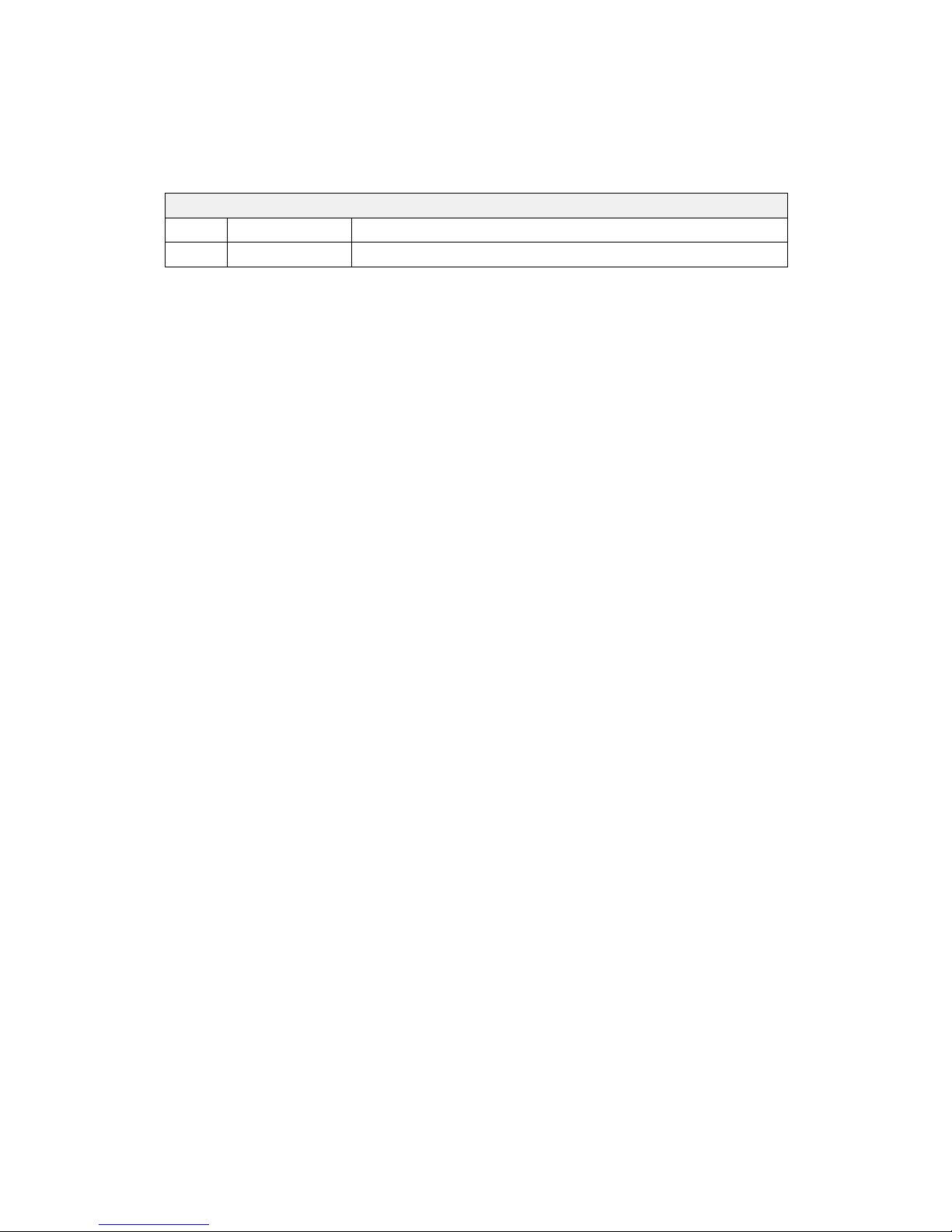
Documenthistory
Documentnumber:325977
Rev.A29.10.2008
Firstversion.
Rev.B
10.06.10
Revised.Onlyminorchangesmade.
Copyright
©2010KongsbergMaritimeAS
TheinformationcontainedinthisdocumentremainsthesolepropertyofKongsbergMaritimeAS.Nopart
ofthisdocumentmaybecopiedorreproducedinanyformorbyanymeans,andtheinformationcontained
withinitisnottobecommunicatedtoathirdparty ,withoutthepriorwrittenconsentofKongsberg
MaritimeAS.Thedocument,oranypartofit,maynotbetranslatedtoanyotherlanguagewithoutthe
writtenapprovalfromKongsbergMaritimeAS.
Disclaimer
KongsbergMaritimeASendeavourstoensurethatallinformationinthisdocumentiscorrectandfairly
stated,butdoesnotacceptliabilityforanyerrorsoromissions.
Warning
Theequipmenttowhichthismanualappliesmustonlybeusedforthepurposeforwhichitwas
designed.Improperuseormaintenancemaycausedamagetotheequipmentand/orinjuryto
personnel.Theusermustbefamiliarwiththecontentsoftheappropriatemanualsbeforeattempting
toinstall,operateorworkontheequipment.
KongsbergMaritimeASdisclaimsanyresponsibilityfordamageorinjurycausedbyimproper
installation,useormaintenanceoftheequipment.
Supportinformation
Ifyourequiremaintenanceorrepair,contactyourlocaldealer .Y oucanalsocontactususingthefollowing
address:-.Ifyouneedinformationaboutourotherproducts,visitourwebsite.Onthewebsiteyou
willalsondalistofourdealersanddistributors.
KongsbergMaritimeAS
www.kongsberg.com
Page 3

Instructionmanual
Tableofcontents
PURPOSEANDUSE...........................................................5
SOFTWAREDRIVER..........................................................7
COMPORTIDENTIFICATION.............................................8
325977/B
3
Page 4
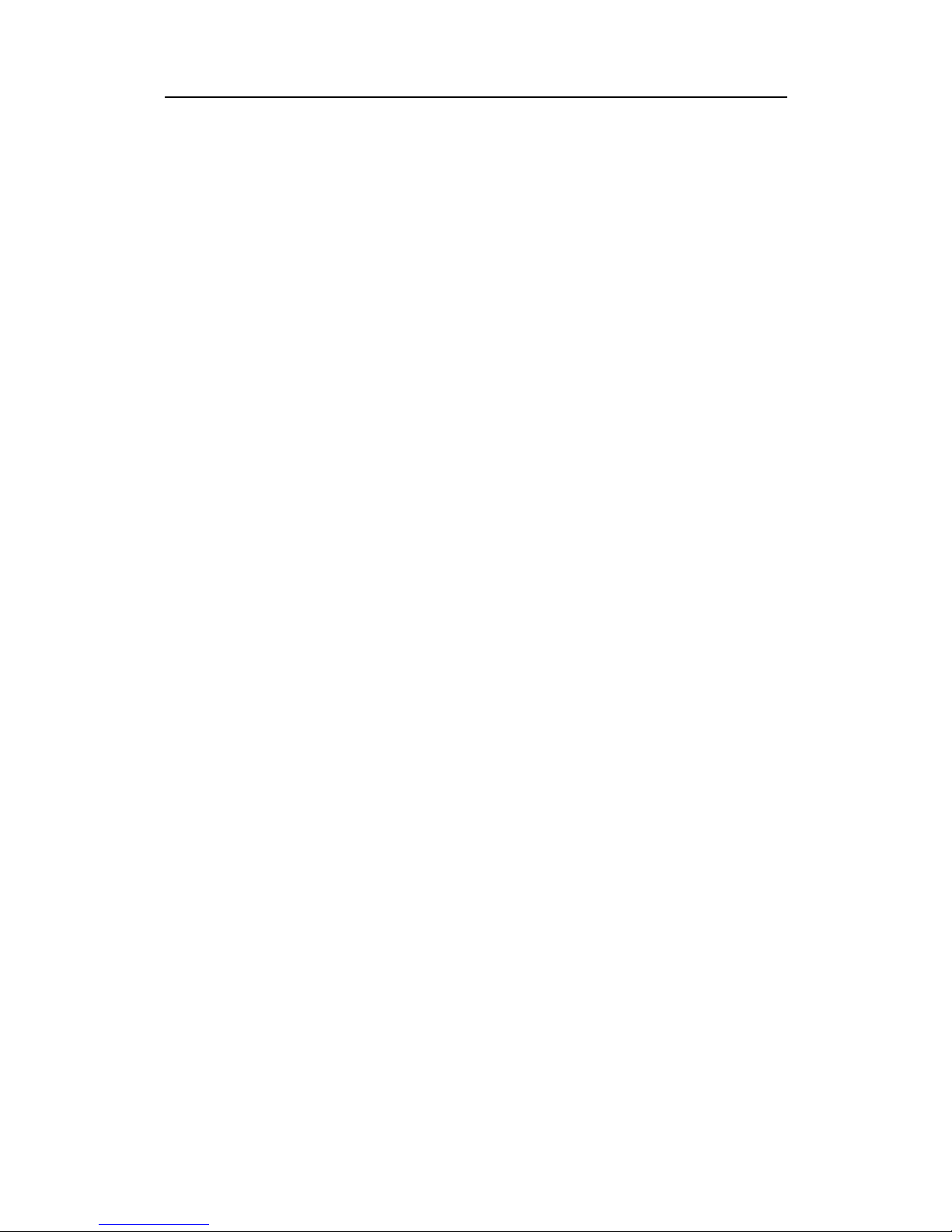
SimradPICIC
4
325977/B
Page 5

Purposeanduse
Purposeanduse
PurposeofPIConguratorInterfaceCable(CIC)
ThePIConguratorInterfaceCable(CIC)allowsyoutoconnectanyPIsensortoaUSB
portonyourcomputerforsensorsetupandconguration.
ThePIConguratorInterfaceCable(CIC)comprisesasmallblackboxwithtwocables:
•OnecableisttedwithastandardUSB“A”cable.Thiscableisconnectedtoany
vacantUSBsocketonyourcomputer.
•Theothercableisttedwithtocrocodileclips.Theseconnecttothesensor.Thered
clipmustbeconnectedtothepositivefasteninglugonthesensor,whiletheblack
clipmustbeconnectedtothenegativefasteninglug.
Wheneveryouprepareasensorforcongurationand/orcharging,makesurethat
mountingmaterialattachedtothecharginglugsdonotformanelectricalconnection,as
thiswillshortthechargingcurrent.
Preparationsforuse
InordertousethePIConguratorInterfaceCable(CIC)youmustinstallasoftware
driveronyourcomputer.
ThesoftwaredriverisavailableonthePIConguratorsoftwareCD.TheCDcanbe
downloadedfromw
w w . s i m r a d . c o m .
HowtousethePIConguratorInterfaceCable(PICIC)
ThisprocedureassumesthatyouhaveinstalledthesoftwaredriverforthePI
ConguratorInterfaceCable(CIC).
1Powerupyourcomputer.
2ConnecttheUSB“A”plugonthePIConguratorInterfaceCable(CIC)toavacant
USBportonyourcomputer.
Ifpossible,usethesameUSBporteverytime.
Ifnecessary,observeCOMportidenticationonpage8.
3StartthePIConguratorapplication.
4InthePIConguratorapplication,identifyandselectthecommunicationporttobe
usedforsensorsetupandconguration.
5Attachthepositive(red)alligatorcliptooneofthesensor’spositivefasteninglugs
(identiedwithaplussymbol).
325977/B
5
Page 6

SimradPICIC
6Attachthenegative(black)alligatorcliptooneofthesensor’snegativefastening
lugs(identiedwithaminussymbol).
7ObservetheoperationalproceduresforthePIConguratorprogram.
6
325977/B
Page 7

Softwaredriver
Softwaredriver
HowtoinstallthesoftwaredriverforthePIConguratorInterfaceCable(PICIC)
ThisprocedureexplainshowtoinstallthesoftwaredriverrequiredforthePI
ConguratorInterfaceCable(CIC).
ThesoftwaredriverisavailableonthePIConguratorsoftwareCD.TheCDcanbe
downloadedfromw
w w . s i m r a d . c o m .
1InsertthePIConguratorCD.
2OpenalemanagerutilitytoaccessthelesontheCD.
3Locatethesetup.exeinstallationprogramforthesoftwaredriver.
Itislocatedinfolderpi_cic_driveronthePIConguratorCD.
4Double-clickonsetup.exetostarttheinstallation.
5Followtheinstructionsgivenbytheinstallationprogram.
325977/B
7
Page 8

SimradPICIC
COMportidentication
HowtoidentifywhichCOMportthePIConguratorInterfaceCable(PICIC)
isusing
WhenyouusethePIConguratorutilitywiththePIConguratorInterfaceCable
(CIC),thecomputerwillautomaticallyassignaCOMport.Ifyouchangethephysical
USBsocketyouuse,orifyouuseotherUSBdevicesinthesameUSBport,the
operatingsystemmayassignadifferentCOMportthenexttimeyouwishtousethePI
ConguratorInterfaceCable(CIC).SincethePIConguratorapplicationrequiresyouto
identifywhichCOMportyouuse,youmayneedtoinvestigatethis.
1ObservethefollowingprocedureforWindows
®
XP
®
:
aClicktheStartbuttoninthelowerleftcornerofyourdisplay ,selectSettings,
andthenControlPanel.
bDouble-clickontheSystemicon.
cClicktheHardwaretab,andthenclicktheDeviceManagerbutton.
dOpenPorts(COM&LPT),andlocatethePIConguratorInterfaceCable(CIC)
deviceonitsassignedCOMport.
eCloseallwindows,andidentifytheCOMportwhenyoustartthePI
Conguratorapplication.
2ObservethefollowingprocedureforWindows
®
7:
aOpentheControlPanel,andselectClassicView.
bObservethesameprocedureasforWindowsXP.
8
325977/B
Page 9

Page 10

Page 11

Page 12

©
2010KongsbergMaritime
