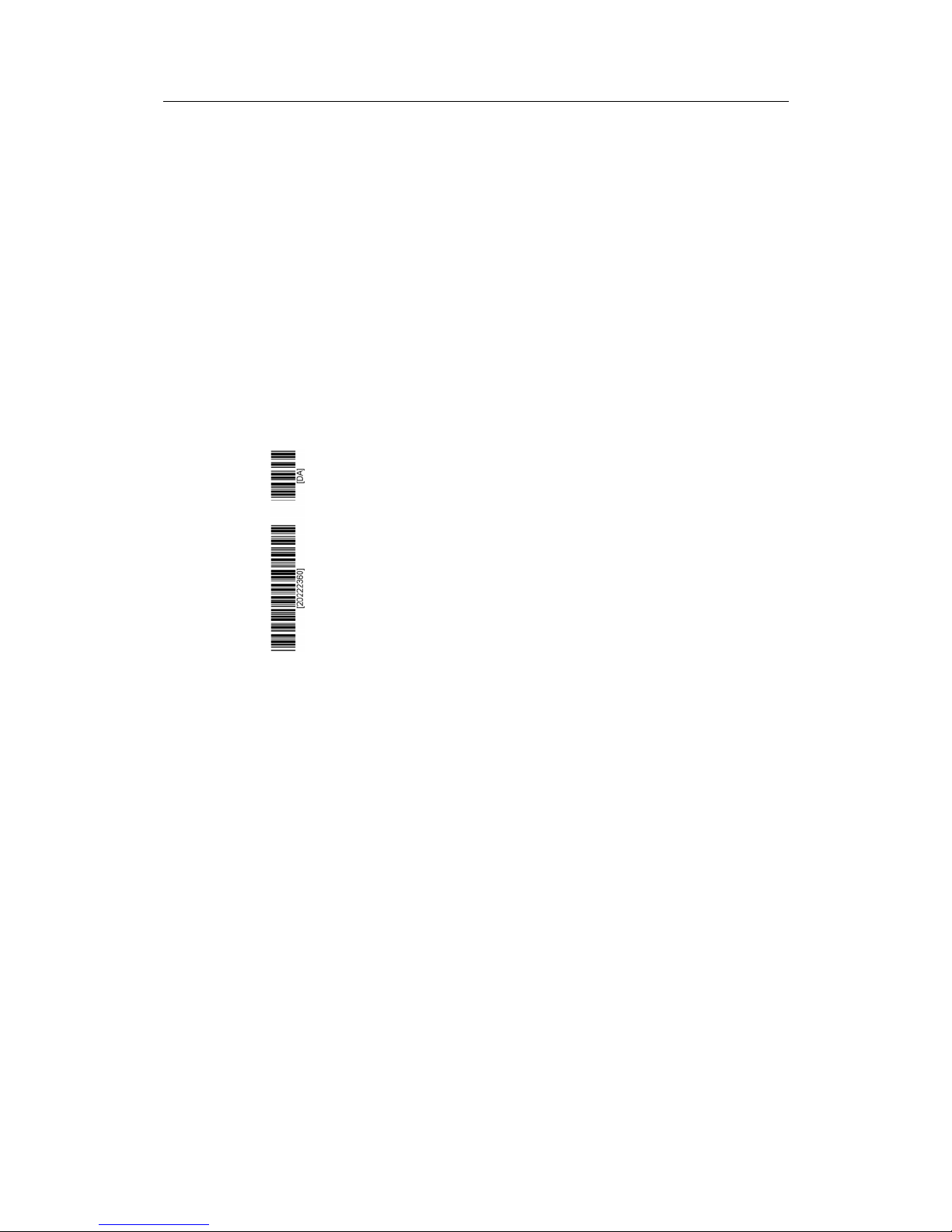
INSTRUCTION MANUAL
20222360 / E i
INSTRUCTION MANUAL
SIMRAD HS52
GPS compass and DGPS navigator
20222360E English
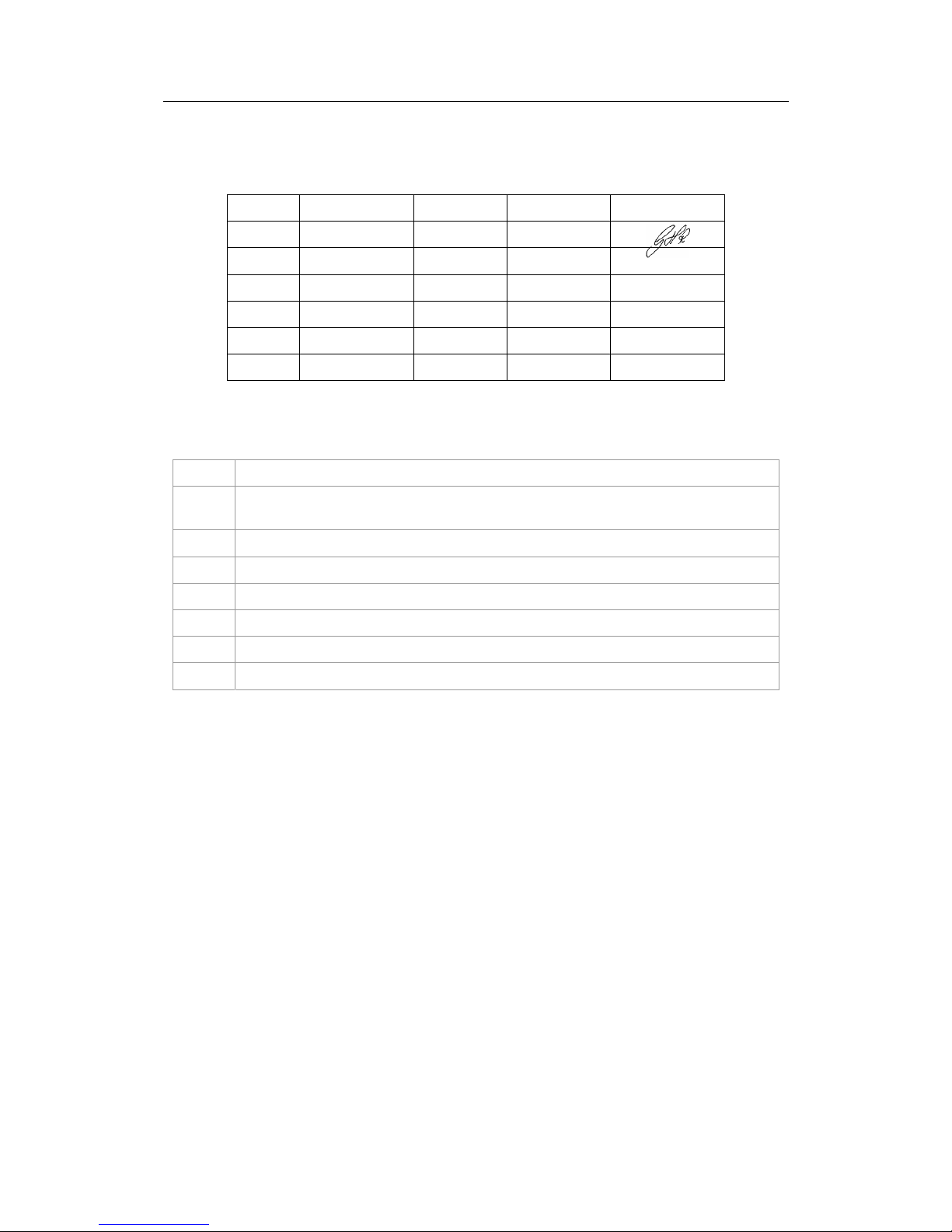
Simrad HS52 GPS compass and DGPS navigator
ii 20222360 / E
Document revisions
Rev Date Written by Checked by Approved by
A 27.04.2006
FOS
B 22.06.2006 FOS
C 02.08.2006 FOS
D 05.09.2006
FOS
E 16.01.2007 FOS
Document history
Rev. A Original issue.
Rev. B Documentation of the PSXN,20 and RRE format included. Description of system
performance at alarms has been changed
Rev. C Additional description of the PSXN,20 format
Rev. D Changes in the text of the RRE format and updated description of the PSXN,20 format
Rev. E New part no. on the 30 m cable. Declaration of Conformity certificate included.
If you have any comments or constructive criticism to this manual, please send all
such - in writing to:
documentation@sim.net

INSTRUCTION MANUAL
20222360 / E iii
About this manual
This manual is intended as a reference guide for operating, installing and maintaining
the HS52 Heading Sensor. Please take time to read this manual to get thorough
understanding of the operation and system components.
In this manual the following notations are used:
Caution! Used to make the user aware of procedures and operational
practice which, if not followed, may result in degraded
performance or damage to the equipment.
Note! Used to draw the user's attention to special features or behavior of
the equipment.
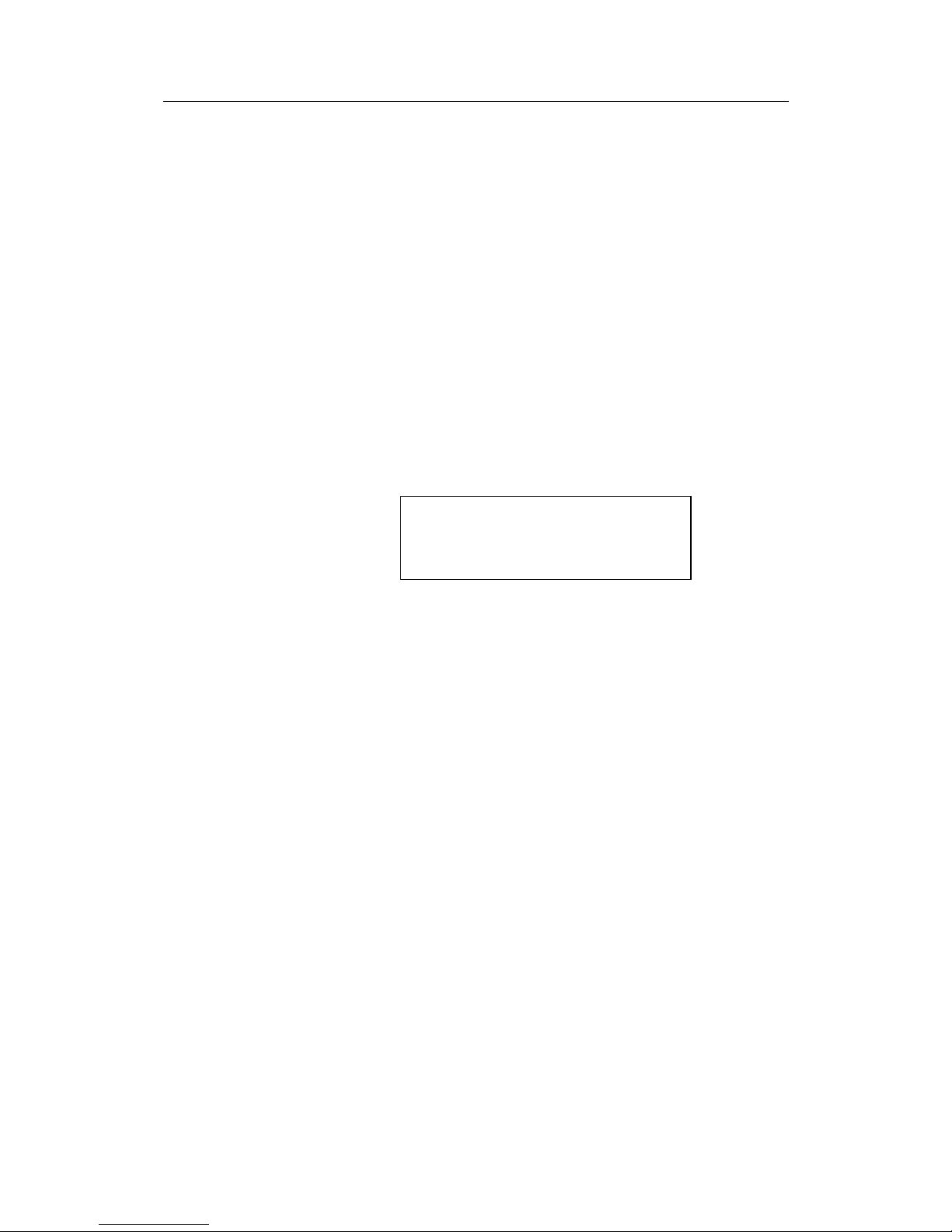
Simrad HS52 GPS compass and DGPS navigator
iv 20222360 / E
THIS PAGE INTENTIONALLY
LEFT BLANK

INSTRUCTION MANUAL
20222360 / E v
Contents
1. INTRODUCTION ................................................................1
1.1 HS52 System Components ............................................ 1
1.2 Definitions, Abbreviations and Acronyms ......................... 3
Definitions .......................................................................3
Abbreviations and Acronyms...............................................3
2. TECHNICAL SPECIFICATIONS ...........................................5
2.1 Health, Environment and Safety ..................................... 5
2.2 Restrictions in Guarantee .............................................. 5
2.3 Restrictions in Use........................................................ 5
2.4 Performance Data ........................................................ 6
2.5 Physical Dimensions ..................................................... 7
Sensor Unit......................................................................7
Display Unit ..................................................................... 7
Processing Unit................................................................. 8
2.6 Power......................................................................... 8
Processing Unit................................................................. 8
2.7 Environmental Specification ........................................... 8
Sensor Unit......................................................................8
Display Unit ..................................................................... 8
Processing Unit................................................................. 9
2.8 Cable ......................................................................... 9
Processing Unit to Sensor Unit Cable ...................................9
2.9 Interface..................................................................... 9
3. INSTALLATION................................................................11
3.1 General .....................................................................11
3.2 Cable Connection ........................................................11
3.3 Grounding..................................................................11
3.4 Sensor Unit ................................................................12
Location of the Unit......................................................... 12
Mechanical Installation .................................................... 13
Cable Wiring .................................................................. 13

Simrad HS52 GPS compass and DGPS navigator
vi 20222360 / E
Waterproofing of Connectors ............................................ 14
3.5 Display Unit................................................................15
Location of the Unit......................................................... 15
Panel Mounting............................................................... 15
Bracket Mounting (option)................................................ 16
Display Unit Cable........................................................... 17
3.6 Processing Unit ...........................................................18
Cable Connections .......................................................... 18
Connecting to Simrad Equipment ......................................21
3.7 1PPS Signal Connection ...............................................23
ZDA 1 Hz Message .......................................................... 24
3.8 External Alarm............................................................25
3.9 Software Setup Procedure ............................................26
Display Adjustments........................................................ 27
Differential Corrections .................................................... 28
SBAS Setup ................................................................... 29
3.10 Advanced Software Setup Procedure..............................30
Data Output................................................................... 31
Ethernet ........................................................................ 33
General ......................................................................... 34
Expert Setup.................................................................. 36
4. OPERATING INSTRUCTIONS ...........................................41
4.1 Overview ...................................................................41
4.2 Turning the System ON/OFF .........................................42
4.3 Performance Monitoring ...............................................42
Navigation/HDT Display ................................................... 45
Navigation/POS Display ................................................... 46
Info Displays .................................................................. 46
4.4 Alarms.......................................................................49
Position Alarm Display ..................................................... 50
Heading Alarm Display..................................................... 50
Position and Heading Alarm Display ................................... 51
System Restart............................................................... 51
4.5 Watchdog ..................................................................52
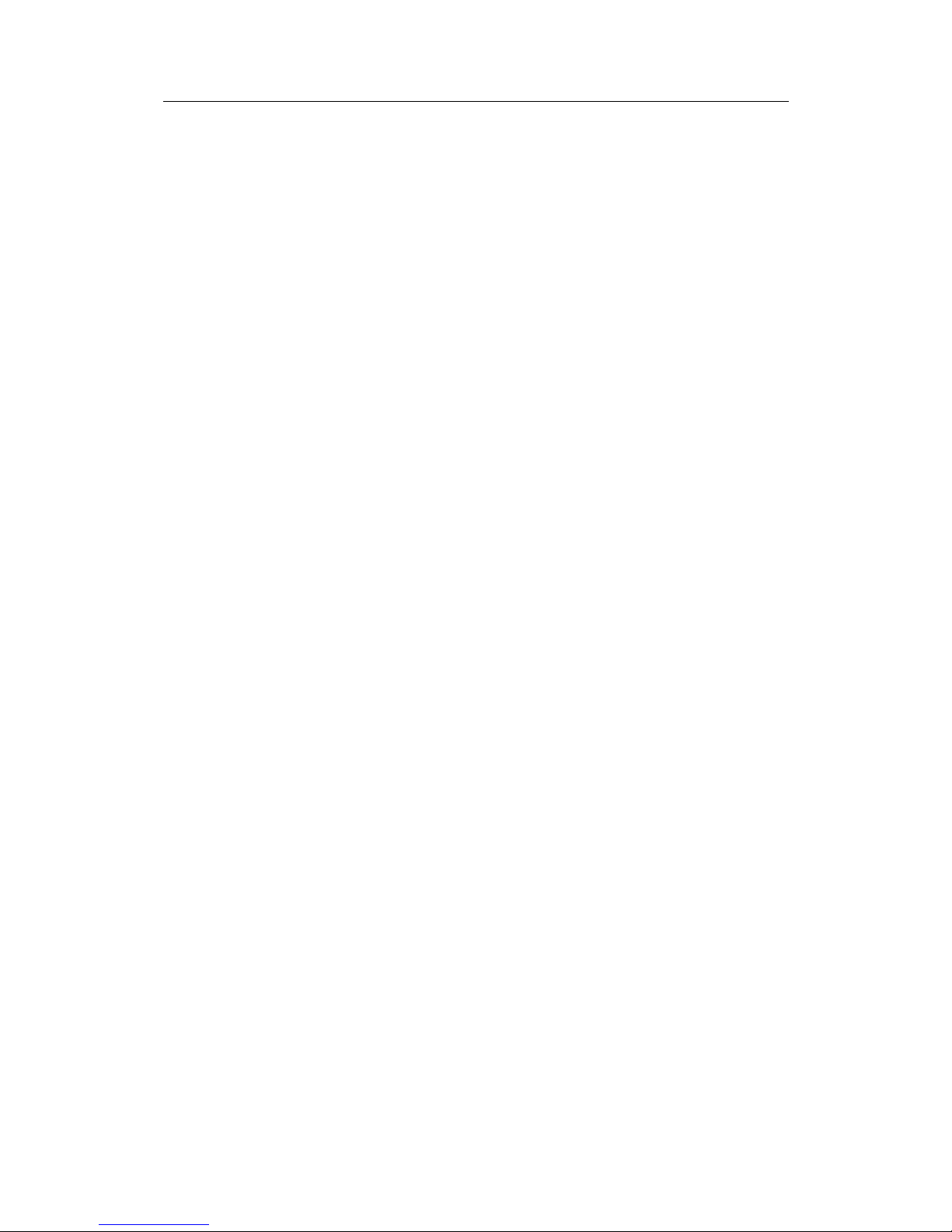
INSTRUCTION MANUAL
20222360 / E vii
4.6 Operation...................................................................52
Adjust Backlight on Display .............................................. 52
SBAS Corrections............................................................ 52
Height Aided GPS Position ................................................ 53
5. MAINTENANCE ................................................................55
5.1 General .....................................................................55
5.2 Periodic Maintenance ...................................................55
Sensor Unit.................................................................... 55
Processing Unit............................................................... 56
Display Unit ................................................................... 56
5.3 Repairs and Modifications .............................................57
Replacing Damaged Cables .............................................. 57
Replacing Damaged Units................................................. 57
Repair of the Processing Unit ............................................ 57
5.4 Troubleshooting ..........................................................58
No Response .................................................................. 58
No Valid Data ................................................................. 58
Invalid Position............................................................... 59
Reduced Position ............................................................ 60
No Differential Corrections ............................................... 60
Invalid Heading .............................................................. 61
Reduced Heading Indication ............................................. 61
Simulated Data .............................................................. 62
6. FIGURES AND DRAWINGS...............................................63
6.1 Sensor Unit, Dimensions ..............................................64
6.2 Processing Unit, Dimensions .........................................65
6.3 Display Unit, Dimensions..............................................66
7. PARTS LIST ..................................................................... 67
7.1 Standard Delivery .......................................................67
7.2 Optional Equipment .....................................................67
7.3 Documentation ...........................................................67
8. APPENDIX A – PROPR. NMEA MESSAGE ..........................69
9. APPENDIX B - DECLARATION OF CONFORMITY...............71
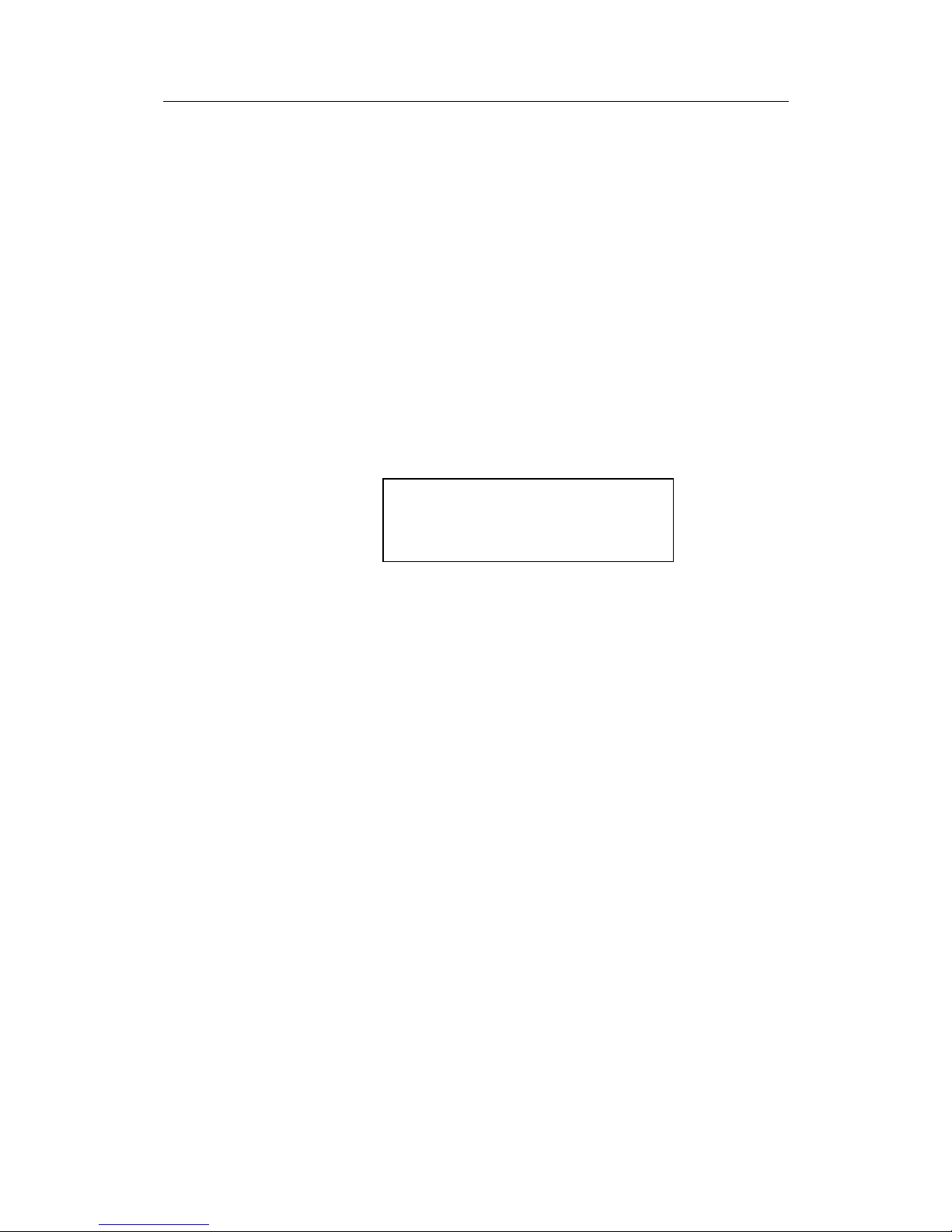
Simrad HS52 GPS compass and DGPS navigator
viii 20222360 / E
THIS PAGE INTENTIONALLY
LEFT BLANK
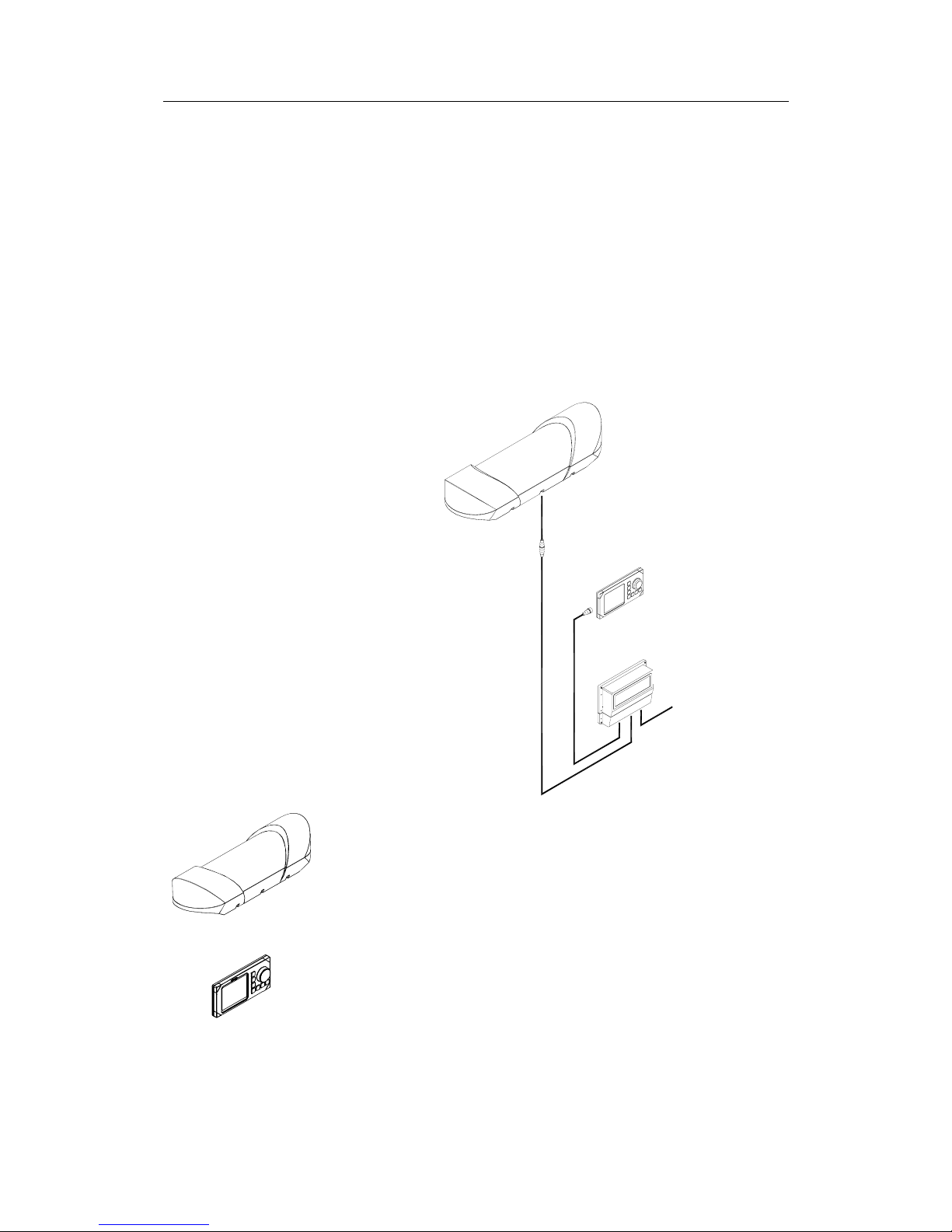
INTRODUCTION
20222360 / E 1
1. INTRODUCTION
1.1 HS52 System Components
The Simrad HS52 provides position and true heading output
with no moving parts. The HS52 combines several vessel
instruments with one compact navigation package;
gyrocompass, GPS receiver equipment, speed log and Rate Of
Turn indicator.
The HS52 comprises the following units:
The Sensor unit contains two GPS sensors, electronic board
with I/O and an inertial rate element.
The Sensor unit is to be mounted in the vessel’s mast or flat on
a roof or deck.
The Display unit contains an LCD for navigation information,
main board with CPU, flash, power and I/O, and buttons for
setup and operation of the HS52 system.
SENSOR UNIT
DISPLAY UNIT
PROCESSING
UNIT
1m
30m
POWER INPUT
15m

Simrad HS52 GPS compass and DGPS navigator
2 20222360 / E
The Processing unit contains the main board with CPU, flash,
power, I/O and a terminal list.
Precision heading is derived from the fixed-distance dual GPS
antenna arrangement in the Sensor unit, using carrier phase data
to generate heading information independent of latitude and
vessel dynamics. GPS position and speed are calculated from
both antennas, which give redundant position and velocity
sources in this product. Input of DGPS corrections or reception
of SBAS (WAAS/EGNOS) signals may improve position
accuracy.
The inertial rate element provides yaw/ROT information. In case
of short GPS outages, the inertial sensor automatically takes
over as the prime source for heading determination until the
GPS comes back on line. Working together seamlessly, the
inertial and GPS elements of the system insure accurate,
continuous and robust heading information.
The Processing unit includes configurable output serial lines and
Ethernet connections making it easy to distribute HS52 data to
multiple users on board the vessel.
The HS52 requires no scheduled maintenance or re-calibration.
The system offers flexible configuration of the output variables
and interface setup, depending on the vessel and application. It
is easy to operate, install and align.
The HS52 system has the following features:
• True heading anywhere on earth
• 0.5º heading accuracy
• Heading accuracy unaffected by the latitude
• Heading available in periods of GPS drop-outs
• Compliant to WAAS, EGNOS and MSAS Satellite Based
Augmentation Systems
• Capable of DGPS multi-reference station processing
• Combines several instruments with one robust, integrated
product
• Only two-pair cable (no coax) between the mast unit and the
Processing unit on the bridge.
• 20 Hz update rate on heading, rate of turn and position
measurements
• Three RS-422 output serial lines to equipment requiring data
from a IMO approved product
• Three RS-232 configurable output serial lines for non IMO
critical purposes
• Output data on Ethernet
• 1PPS output for synchronization of other survey equipment
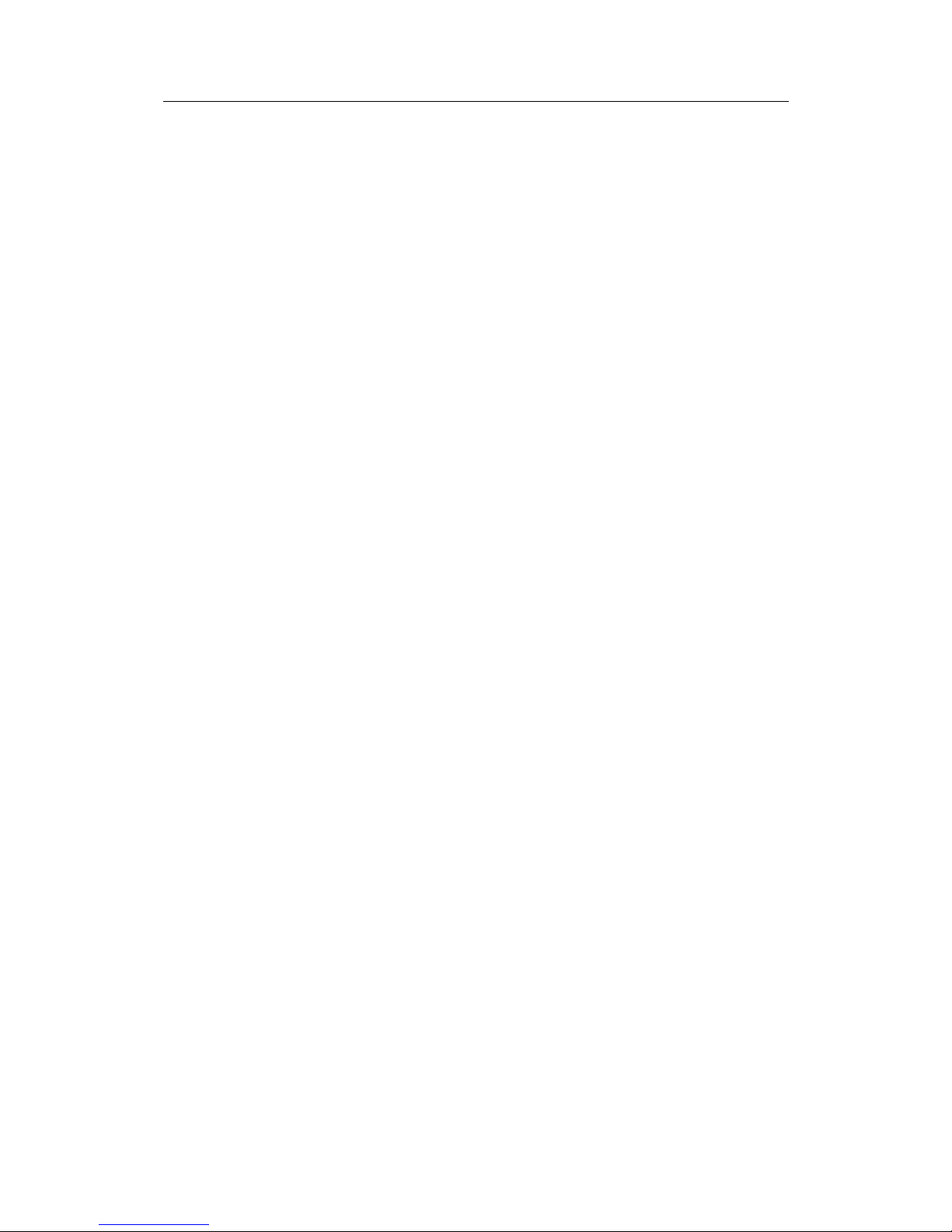
INTRODUCTION
20222360 / E 3
The product is type approved as:
• THD (Transmitting Heading Device) using GNSS principle.
BSH type approval no. BSH/4615/4030233/06.
• GPS Receiver Equipment and has a Wheelmark
Be aware that the product can only be certified either as THD or
GPS Receiver Equipment onboard and not both.
1.2 Definitions, Abbreviations and Acronyms
Definitions
Alignment
The process of adjusting the current internal navigation frame
(sensor-frame) in the instrument to the true vessel body frame.
Heading
The direction of the main axis (bow direction) of the vessel.
This is opposed to course, which is the direction of the vessel
motion.
Yaw
A rotation about the vertical axis and is positive when turning
eastward when the vehicle cruises in north direction. Normally
yaw means the dynamic yaw motion.
Abbreviations and Acronyms
CEP
Circular Error Probability
COG
Course Over Ground
DGPS
Differential GPS
ESA
European Space Agency
FAA
Federal Aviation Administration, USA
DU
HS52 Display Unit
EPE
Estimated Position Error
GPS
Global Positioning System
GSA
A standard NMEA message including GPS satellite ID
numbers, PDOP, HDOP and VDOP
HDOP
Horizontal Dilution Of Precision
HGT
GPS Antenna Height above the WGS-84 ellipsoid
IEC
International Electrotechnical Commission
IMO
International Maritime Organization
I/O
Input/Output
NMEA
National Marine Electronics Association. NMEA 0183 is a
standard for interchange of information between navigation
equipment

Simrad HS52 GPS compass and DGPS navigator
4 20222360 / E
PDOP
Positional Dilution Of Precision. A three dimensional geometry
only, dependent on accuracy figure.
1PPS
One Pulse Per Second
PSXN20
A proprietary NMEA message including position, height and
heading quality information
PU
HS52 Processing Unit
RFI
Radio Frequency Interference
RF
Radio Frequency
RMS
Root Mean Square
ROT
Rate of Turn
RRE
Range Residual Error, a specific Ashtech format
RTCM
Radio Technical Commission of Maritime Services
SBAS
Satellite Based Augmentation System
SOG
Speed over Ground
SS
Signal Strength
SSB
Single Side Band
UTC
Universal Time Co-ordinate. This is the official time in the
world and has replaced GMT (Greenwich Mean Time) as the
official time
VDOP
Vertical Dilution Of Precision
VHF
Very High Frequency
WER
World Error Rate
WGS-84
World Geodetic System of 1984

TECHNICAL SPECIFICATIONS
20222360 / E 5
2. TECHNICAL SPECIFICATIONS
2.1 Health, Environment and Safety
Operation or troubleshooting of HS52 equipment will not imply
any risk for high voltages, explosions or exposure to gas. The
HS52 is type-approved according to IEC 60950/EN60950
standards regarding product safety (low voltage), and IEC
60945/EN60945 standards on electromagnetic compatibility
(immunity/radiation) and vibration.
All HS52 electrical and electronic components have to be
disposed separately from the municipal waste stream via
designated collection facilities appointed by the government or
local authorities. The correct disposal and separate collection of
your old appliance will help preventing potential negative
consequences for the environment and human health. It is a
precondition for reuse and recycling of used electrical and
electronic equipment. For more detailed information about
disposal of your old appliance, please contact your local
authorities or waste disposal service.
2.2 Restrictions in Guarantee
The liability of the manufacturer is limited to repair of the HS52
only, and excludes consequential damages such as customer's
loss of profit or damage to other systems traceable back to HS52
malfunction. The warranty does not cover malfunctions of the
HS52 resulting from the following conditions:
a) The customer has opened the Sensor unit
b) Over-voltage or incorrect power connection
c) The equipment has been exposed to extreme chock and
vibrations
2.3 Restrictions in Use
Simrad HS52 is designed for use on board marine surface
operated vessels with roll and pitch motions up to ±30°.
The HS52 function is based on GPS signals and requires free
sight to the sky, minimum 4 visible satellites, and PDOP value
less than 6 and otherwise normal conditions to operate.
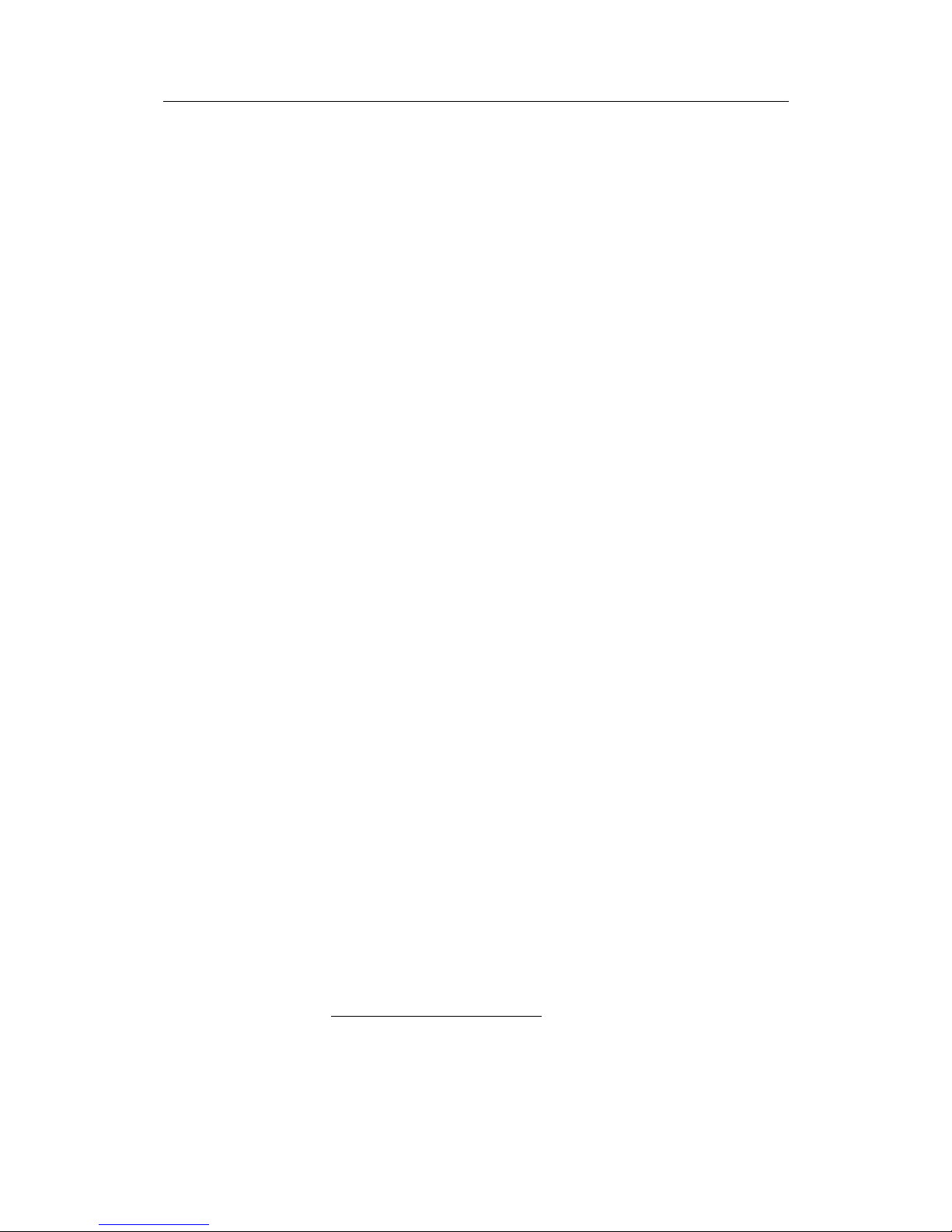
Simrad HS52 GPS compass and DGPS navigator
6 20222360 / E
2.4 Performance Data
Heading accuracy: .........................................................0.5° RMS
Heading resolution:............................................................... 0.01°
Heading operational measurement range: .Roll/pitch within ±30°
Rate of turn accuracy:................................................. 0.5º/s + 5%
Maximum turn rate: ...............................................................80º/s
Maximum speed: ..............................................................515 m/s
Navigation update rate:.......................................................... 2 Hz
Position accuracy GPS, dynamic and static1: .......13 m 95% CEP
Position accuracy with DGPS:..... 1.2 m RMS or 2.5 m 95% CEP
Position accuracy with SBAS:.....1.2 m RMS or 2.5 m 95% CEP
Velocity accuracy: ..............0.03 m/s RMS or 0.07 m/s 95% CEP
COG accuracy (above 1 to 17 knots):......................................±3°
COG accuracy (above 17 knots):............................................. ±1°
Settling time for heading: .................................within 10 minutes
Settling time for position: ...................................within 2 minutes
Acquisition time no valid almanac: ....................within 5 minutes
Acquisition time valid almanac: .........................within 5 minutes
Re-acquisition time after 24 hours GPS signal .............................
interrupt with valid almanac:..............................within 2 minutes
Re-acquisition time when subjected to power ..............................
interrupt of 60 s:..................................................within 2 minutes
GPS position update: ................. 2 Hz (50 Hz with extrapolation)
Sensitive acquisition
2
:..................................................... 130 dBm
Sensitivity tracking3:....................................................... 133 dBm
The performance figures are valid with a minimum of 4 visible
satellites, HDOP less than 4, PDOP value less than 6, high
quality DGPS corrections
4
and otherwise normal conditions.
Excessive multipath, GPS signal obstructions or interference
may reduce the performance.
The HS52 Sensor unit includes two 16-channel GPS receivers.
Frequency GPS L1 1575.42 MHz CA code. The position data
1
As specified by GPS SPS Performance Standards of October 2001
2
As measured at he output of a 3 dBi linear polarized receiving antenna
3
As measured at he output of a 3 dBi linear polarized receiving antenna
4
Has no impact on heading accuracy.

TECHNICAL SPECIFICATIONS
20222360 / E 7
output from the system is referred to the centre of the Sensor
unit both horizontally and vertically.
2.5 Physical Dimensions
Sensor Unit
Width ................................................................850 mm (33.5 in.)
Height: ................................................................205 mm (8.1 in.)
Depth: ...............................................................262 mm (10.3 in.)
Weight: ................................................................. 8 kg (17.6 lbs.)
Color: ................................................................................... White
Dimensional drawing........................................................Page 64
Display Unit
Width: .................................................................220 mm (8.7 in.)
Height: ................................................................110 mm (4.3 in.)
Depth: ...................................................................39 mm (1.5 in.)
Weight: ................................................................ 0.5 kg (1.1 lbs.)
Color: ................................................................................... Black
Dimensional drawing........................................................Page 66

Simrad HS52 GPS compass and DGPS navigator
8 20222360 / E
Processing Unit
Width: ...............................................................287 mm (11.3 in.)
Height: ...................................................................203 mm (8 in.)
Depth: ...................................................................60 mm (2.4 in.)
Weight: ................................................................ 1.3 kg (2.9 lbs.)
Color: ................................................................................... Black
Dimensional drawing........................................................Page 65
2.6 Power
Processing Unit
Nominal Voltage:.............. 12 or 24 VDC in range 10 to 31 VDC
Power consumption: .............................................................15 W
2.7 Environmental Specification
Sensor Unit
IEC 60945 Category: ....................................................... Exposed
Enclosure material, sensor housing: .........................Polyethylene
Enclosure protection:............................................................IP-66
Operating temperature range: ...........-25 to +55ºC (-13 to 131°F)
Operating humidity (max.): ................................................. 100%
Storage temperature range:............... -30 to +70ºC (-22 to 158°F)
Storage humidity (max.):..................................................... 100%
Safe distance to standard compass:.......................... 0.3 m (1.0 ft)
Display Unit
IEC 60945 Category: ..................................................... Protected
Enclosure material: ............................................................. Plastic
Enclosure protection:.............. IP-56 from front, IP-43 from back
Operating temperature range: .............. -15 to +55ºC (5 to 131°F)
Recommended operating temp. range (increased lifetime):
...............................................................0 to +40ºC (32 to 104°F)
Storage temperature range:............... -30 to +80ºC (-22 to 176°F)
Safe distance to standard compass:....................... 0.35 m (1.1 ft.)

TECHNICAL SPECIFICATIONS
20222360 / E 9
Processing Unit
IEC 60945 Category: ..................................................... Protected
Enclosure material: ........................... Plastic/Anodized aluminum
Enclosure protection:............................................................IP-44
Operating temperature range: ...........-25 to +55ºC (-13 to 131°F)
Storage temperature range:............... -25 to +60ºC (-13 to 140°F)
Safe distance to standard compass:.......................... 0.3 m (1.0 ft)
2.8 Cable
Processing Unit to Sensor Unit Cable
Type: ......................................................2x2x0.5 mm2 with shield
Maximum length:................................................... 100 m (328 ft)
Diameter: ..............................................................10 mm (0.4 in.)
Flame retardation:.....................................................IEC 332-3/A
2.9 Interface
Configuration:.......Display unit connected to the Processing unit
Data outputs:........................................Three RS-232 serial lines,
Three RS-422 serial lines,
Ethernet UDP/IP
Data inputs:.................... One RS-232 and one RS-422 serial line
DGPS corrections: ..... RTCM 104 version 2.2 and SAPOS® EPS
Baud rate:...........................................................Max. 38.4 kBaud
HDT, ROT, GGA and GLL data update rates:.......... Up to 20 Hz
HDT, ROT, GGA and GLL data delay:...............Less than 50 ms
ZDA and VTG data update rate:....................................Max 2 Hz
VTG data delay:............................................................ Max 1 sec
ZDA data delay:..................................................................... 1 ms
1PPS signal accuracy:.........................................................0.5 ms
MTBF: ..............................................................................35000 h
MTTR: ......................................................................................1 h
Data output formats:
• NMEA 0183 DTM, GBS, GGA, GLL, GNS, GRS, GSA,
GST, HDT, RMC, ROT, VTG and ZDA. These messages
are according to IEC 61162-1 and follow the standard
regarding unused fields on talker.

Simrad HS52 GPS compass and DGPS navigator
10 20222360 / E
• NMEA 0183 proprietary format PSXN, 20 and the specific
Ashtech format RRE. See page 69 for description of these
formats.
• Radar output on the AD-10 format (Simrad and Furuno radar
compatible) and a 1PPS signal.
• 1 Hz. An NMEA ZDA message that is output at 1 Hz
interval and according to IEC 61162-1. See page 24 for
description of this format.
• STX104. A format used by service personnel for
troubleshooting the system.

INSTALLATION
20222360 / E 11
3. INSTALLATION
3.1 General
The following parts are supplied with a standard HS52 system:
• Sensor unit with 1 meter cable w/connector and 4 fastening
bolts
• Display unit with 15 meters cable to the Processing unit and
flush mounting kit
• Processing unit including 4 fastening screws
• 30 meters cable to be used between Sensor unit and
Processing unit
• Documentation
Caution!
The Sensor unit has to be mounted in a way that
avoids blocking of the GPS signal.
The Processing and Display Unit can be
mounted on the bridge or in the instrument
room.
No units should be exposed to heavy vibration,
transformers or similar.
3.2 Cable Connection
Use only shielded cables for the installation. This includes
power input and signal cables. The cables should be of 0.5 mm
2
(AWG20) twisted pairs.
The cable to the Display unit and other cables (NMEA
input/output, Ethernet) should not be run in parallel with other
cables carrying RF or high current, such as VHF and SSB
transmitters, battery charges/generators and winches.
3.3 Grounding
All units in the HS52 system use the Processing unit as a
common ground/shield connection. The Processing unit should
therefore have a proper ground connection to the hull/bonding
system.
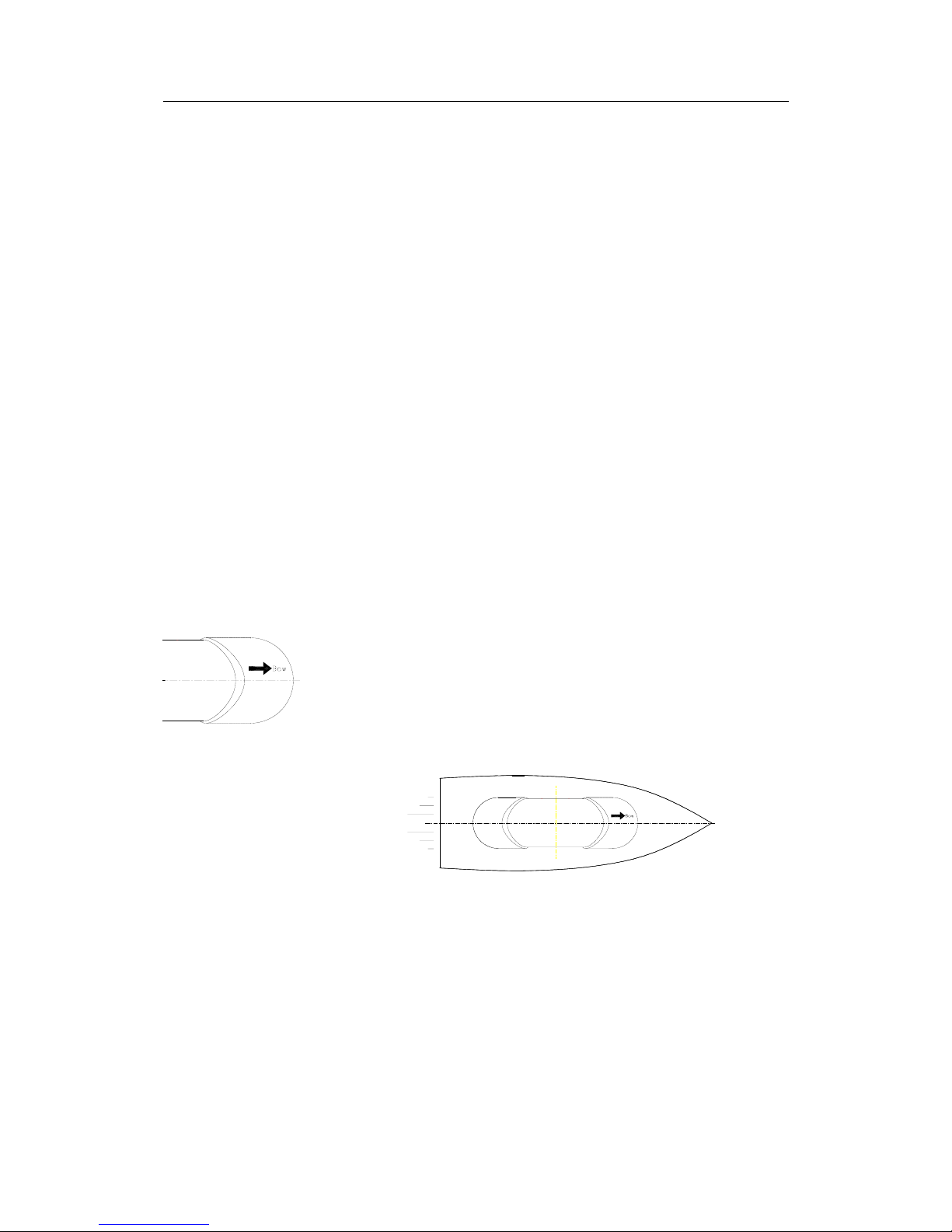
Simrad HS52 GPS compass and DGPS navigator
12 20222360 / E
3.4 Sensor Unit
Location of the Unit
The Sensor unit is the most important part of the HS52 system,
and great care should be taken when deciding the mounting
location.
The space above the Sensor unit has to be free of obstructions of
any kind. A GPS compass is more sensitive for blocking and
reflections (multipath) of GPS signals than GPS sensors that are
only used for calculating position. This since HS52 also utilizes
carrier phase measurements for heading determination, and both
GPS antennas need to see at least two common satellites at the
same time.
The unit should be protected from direct illumination of radar
beams and other transmitting antennas such as Inmarsat
antennas.
The Sensor unit has to be mounted horizontally in the mast or
directly on deck, with 5° maximum allowed deviation angle
from the horizontal plane. If mounted in the mast, the distance
from the unit to the nearest deck should be as large as possible
to reduce problem due to the multipath effect.
The unit should also be mounted parallel to the vessel’s
centerline with the bow arrow pointing forward. The heading
offset feature will however compensate for a heading offset
caused by the orientation of the Sensor unit. An eventual offset
correction is performed after the calibration as described in
Head Offset on page 36.
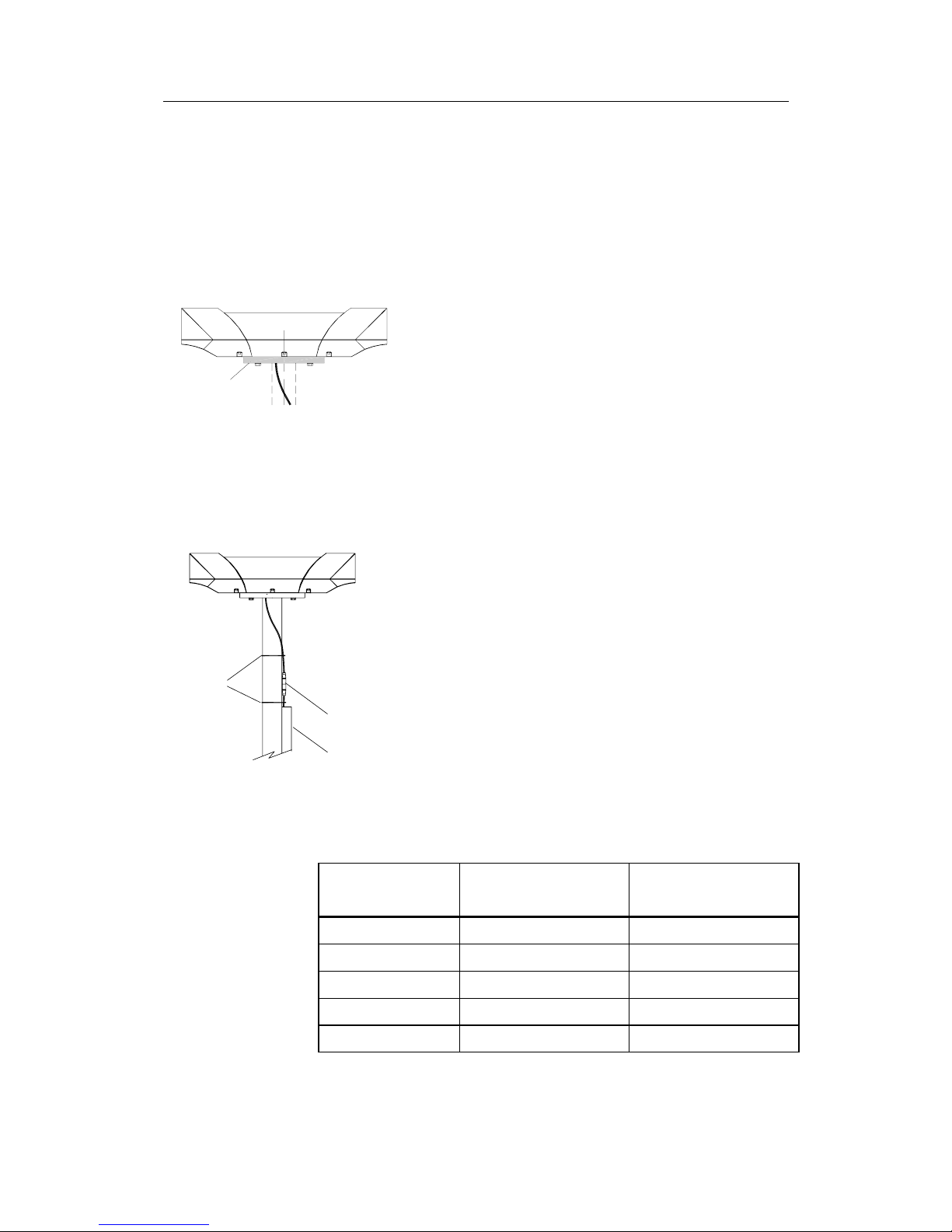
INSTALLATION
20222360 / E 13
Mechanical Installation
The Sensor unit may be mounted in the mast or directly on the
deck.
The dimensional drawing for the Sensor unit on page 64 shows
dimensions and internal distance for the mounting holes and the
cable outlet.
Holder
If necessary, a user-made holder may be used as
shown on the figure when installing the unit.
Caution! Independent of which fastening method that is used, the
Sensor unit should not differ more than ±5° from the vessel’s
horizontal plane and the alongship axis. If the mounting is not
within this tolerance, the heading accuracy will be degraded.
Connectors with
Cable duct
Cable ties
self-bonding tape
Connect the cable from the Processing unit to
the cable from the Sensor unit.
Caution!
The connector junction must be sealed with
self-bonding tape for waterproofing. After
coiling, make bonding by hard pressure.
Use the required number of cable ties to fasten
the cable to the mast.
Cable Wiring
The wiring for the Sensor unit cable in the Processing unit
terminals is as follows:
Cable Wire Signal Description Processing Unit
No. Label
Screen Cable shield Chassis
4 Transmit COMM+
3 Receive COMM-
2 +24 VDC PWR
1 Power ground GND
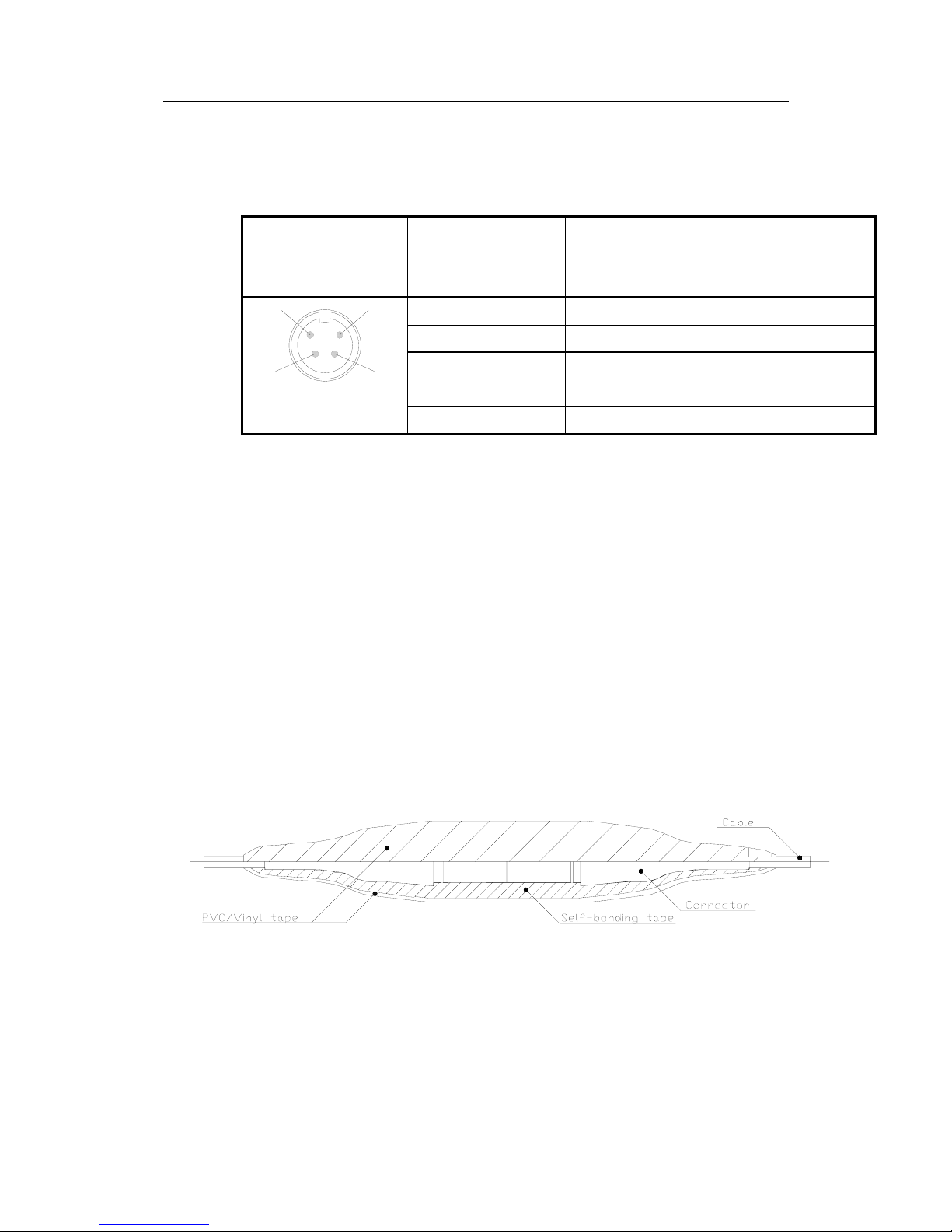
Simrad HS52 GPS compass and DGPS navigator
14 20222360 / E
If the Sensor unit connector needs to be reconnected to the
cable, the wiring for the cable within the Sensor unit connector
is as follows:
Sensor Unit
Connector
Cable Wire
Signal Description
Pin no. No.
Connector housing Screen Shield
4 3 Receive
3 2 +24 VDC
2 4 Transmit
1
2
4
3
FRONT VIEW
1 1 Power ground
Waterproofing of Connectors
The Sensor unit connector junction has to be sealed with selfbonding tape and PVC/Vinyl tape for waterproofing. Proceed as
follows:
1. Coil the self-bounding tape from one cable end to the other
as shown in the figure below. Use at least two layers with
tape. After coiling, make a bonding by pressure of fingers.
2. Coil at least two layers of PVC/Vinyl tape without stretching
as shown in the figure below. After coiling, make a bonding
by pressure of fingers.
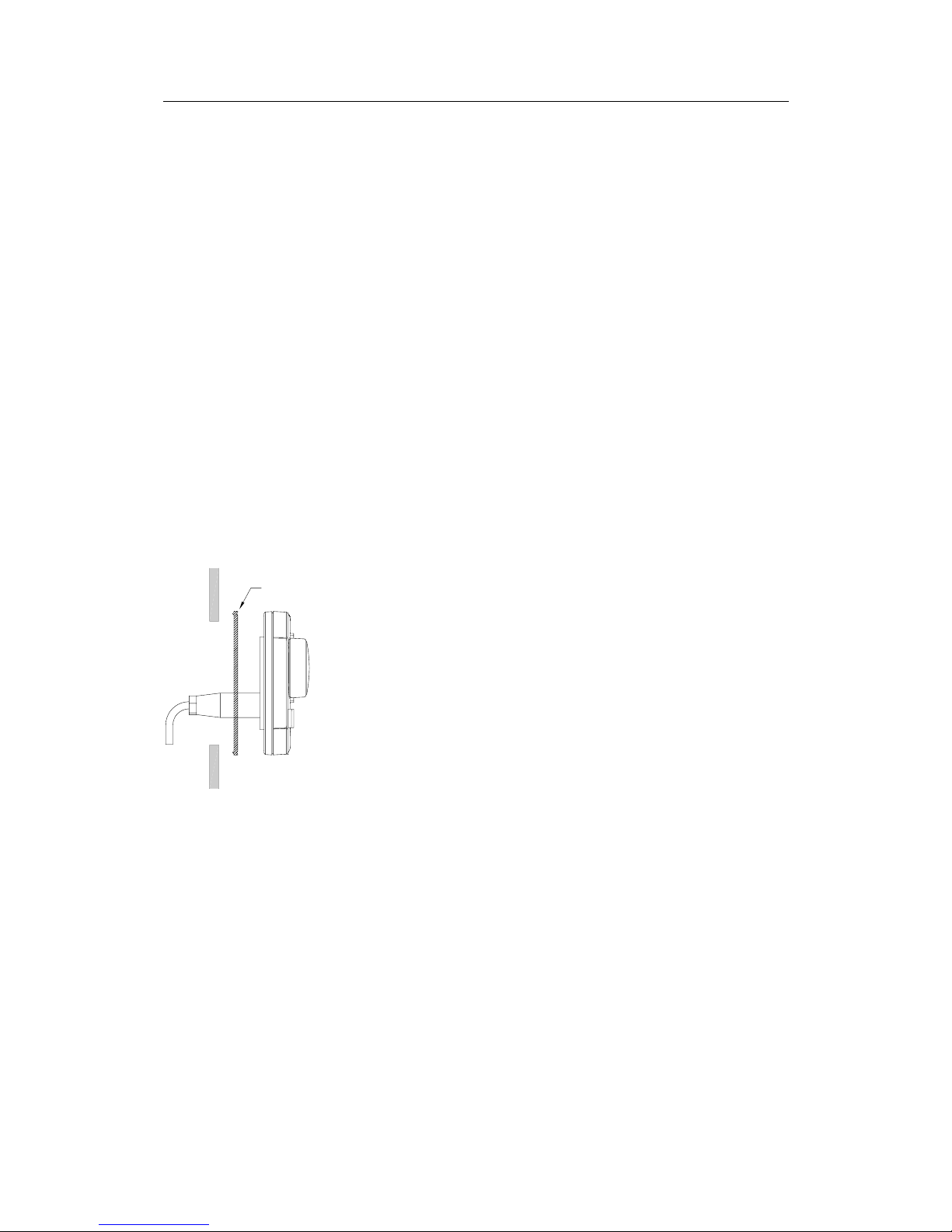
INSTALLATION
20222360 / E 15
3.5 Display Unit
Location of the Unit
Avoid mounting the Display unit where it is easily exposed to
sunlight, as this will shorten the lifetime of the display. If this is
not possible, make sure the unit is always covered with the
white protection cover when not used.
The unit is designed for installation in a protected environment
and for operation within the temperature range. The best
location is typically in the instrument room or on the bridge
mounted close to the Processing unit.
Panel Mounting
Two mounting methods may be used when panel mounting the
HS52 Display unit.
A drilling template, part no. 22084883, is supplied with the
HS52 documentation. Use this template when making panel cutout and drilling holes.
Gasket
1. Remove the front panel corners.
2. Drill the mounting holes and make panel cut-out according
to supplied template.
3. Use the supplied gasket (part no. 22084693) between the
panel and the unit.
4. Fasten the Display unit to the panel with the supplied 19 mm
screws.
5. Apply the front panel corners.
6. Connect the Processing unit cable to the Display unit
connector.
Caution! Do not over-tighten the mounting screws.
Alternative Panel Mounting
This way of mounting is simpler, but will lift the unit from the
panel surface. When installed adjacent to Simrad MarineLine
equipment there will be a 5.5 mm (0,22") difference in height
between the Display unit and other equipment.
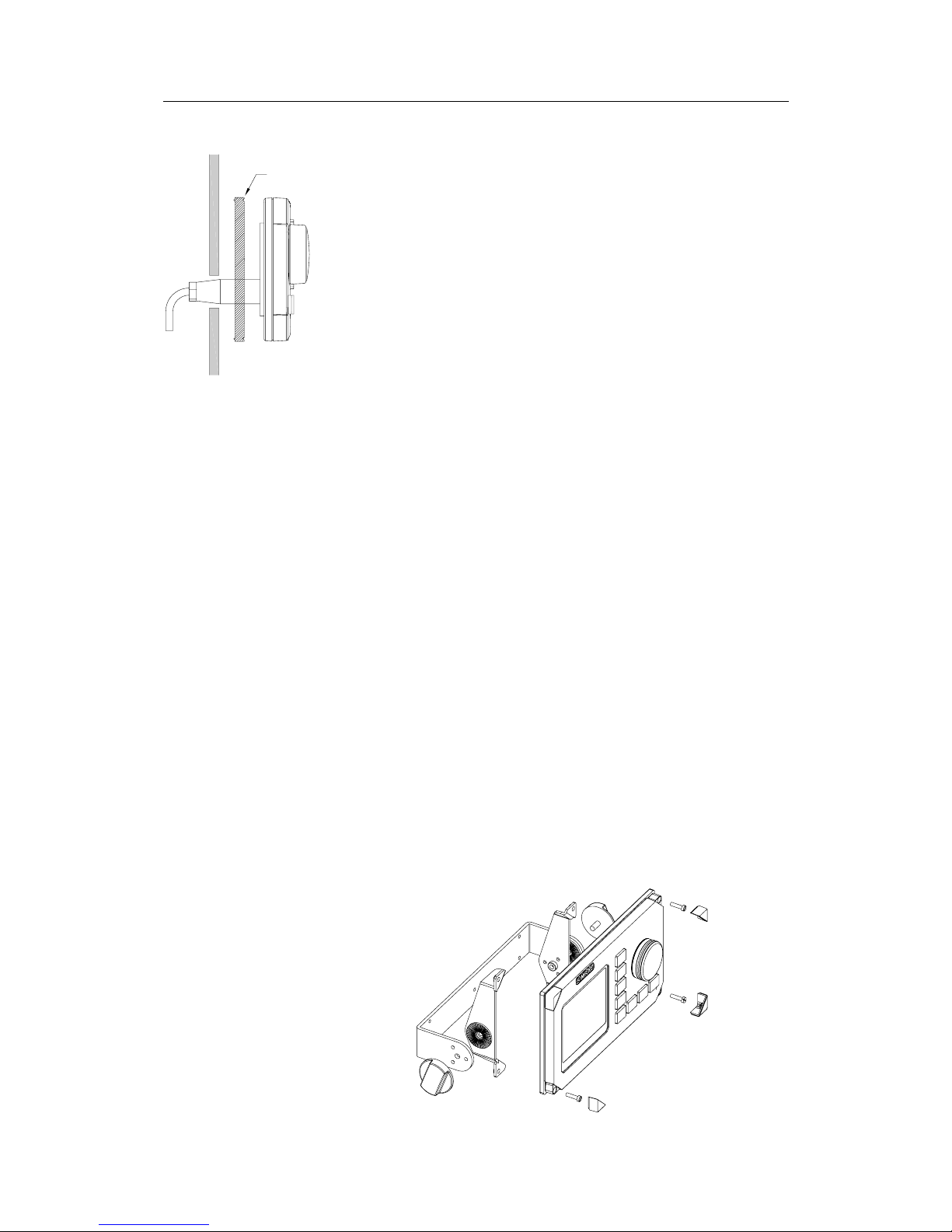
Simrad HS52 GPS compass and DGPS navigator
16 20222360 / E
Gasket
1. Remove the front panel corners.
2. Use the template and drill hole(s) only for the connectors.
3. Place the 7.5 mm gasket (part no. 22086029) between panel
and unit, correctly oriented (see marking on gasket).
4. Fasten the Display unit to the panel with the supplied 19 mm
screws.
5. Apply the front panel corners.
6. Connect the Processing unit cable to the Display unit
connector.
Bracket Mounting (option)
An optional bracket, part no. 22084941, may be ordered from
Simrad.
Note! When the Display unit is bracket-mounted, it is not
weatherproof from the back due to a breathing hole in the back
cabinet. When bracket-mounted, the exposed parts of the plugs
should be protected against salt corrosion.
1. Locate the cradle on the mounting site and mark the 4 holes
for the screws on the mounting surface.
2. Drill the 4 holes and screw the cradle to the mounting
surface.
3. Remove the front panel corners, and use the supplied screws
to fasten the Display unit to the left and right brackets.
4. Apply the front panel corners.
5. Use the two locking knobs to assemble the cradle with the
left and right brackets and adjust the Display unit for the
best viewing angle.
6. Connect the cable from the Processing unit to the Display
unit connector.

INSTALLATION
20222360 / E 17
Display Unit Cable
The 15 m cable to the Processing unit has connector only at the
Display unit end. Optional extensions cable (10 m) is available
and has a male and a female connector.
The connector is of crimp type. It can be easily disassembled, if
desired for ease of installation. The extracting tool (p.no.
44161792) may be ordered from Simrad.
HOW TO REMOVE PINS:
Extraction tool
Pull the wire
Insert tool in slot
See the table below for pin configuration and color code for this
cable. DO NOT MIX THE PINS AND THE CABLE COLORS!
Note! Apply a thin layer of pure Vaseline on the connector threads
and make sure the connectors are properly secured to the
receptacle by the coupling ring. The connectors are weather
proof according to IP56, when properly installed. The plug must
be fitted with the plastic cap to keep the connector free of dirt
and moisture. A separate screw cap for the Display unit comes
as part of the installation kit.
Display Unit Cable
Processing
Unit
Cable
pairs
Color
code
Connect
or pin
Terminal
pin
1st pair Pink 5 PWR
Grey 4 GND
2nd pair Brown 1 Bus–
White 2 Bus+
3rd pair Yellow 3 POWC
Green 6 ALARM
5
42
1
6
FRONT VIEW
3
Note! For installations that require special cable length, contact your
Simrad distributor for information.

Simrad HS52 GPS compass and DGPS navigator
18 20222360 / E
3.6 Processing Unit
The Processing unit is not waterproof and should be mounted
vertically in a protected place. Reserve sufficient space below
the unit to allow insertion for cable connections.
It is recommended that ventilation or air conditioning is
provided in order to keep the ambient operating temperature
below +55ºC (+130ºF). The best location is typically in the
instrument room or on the bridge.
Dimensions for the Processing unit are shown on page 65.
Use the supplied mounting screws for fastening the Processing
unit as shown on the figure below.
Cable Connections
Proceed as follows to connect the cables to the Processing unit:
1. Remove the bottom cover (terminal cover) to get access to
the plug-in terminals.

INSTALLATION
20222360 / E 19
2. Strip about 3 cm (1.2") of the cable's insulation and pull the
screen backward to cover the insulation. Position the straps
as shown in the drawing below and tighten well to make sure
the screen has good contact with the chassis.
3. Provide sufficient wire length (about 3 cm (1.2”)) so that the
plug-in terminals can be easily connected/disconnected.
4. Pull out each terminal before connecting the wires. Remove
all stands before putting on the terminal cover.
The pinout for each terminal is as follows:

Simrad HS52 GPS compass and DGPS navigator
20 20222360 / E
6
ALARM
Green
5
POWC
Yellow
P200
Displa
y
4
BUS+
White
Unit 3
BUS-
Brown
2
PWR
Pink
1
GND
Gre
y
6
5
P201
Sensor 4
COMM+
4
Unit 3
COMM-
3
2
PWR
2
1
GND
1
P210 Not
Used
J60
Ethernet
RJ45
J600 Not
Used
P80 Not
Used
4
232 OUT
P202
Data 3
422- OUT
Out 1 2
422+ OUT
1
GND
4
232 OUT
P203
Data 3
422- OUT
Out 1 2
422+ OUT
1
GND
4
232 OUT
P204
Data 3
422- OUT
Out 2 2
422+ OUT
1
GND
P205 Not
Used
P206 Not Used
3
422+ IN
P207
Diff 2
422- IN/232 IN
Input 1
GND
3
AD10
_
C
Clock
P208
Radar 2
AD10
_
D
Data
1
AD10_GND
Common (C & D)
3
ALARM
_
NOT
P401
ALARM 2
COMMON
1
ALARM
2
PWR
_
+
P400
Power 1
PWR_GND

INSTALLATION
20222360 / E 21
Connecting to Simrad Equipment
The figures on the following pages show how HS52 is
connected to Simrad equipment.
All equipment using NMEA signal is connected to 232 OUT
and GND, alternatively to 422– OUT and 422+ OUT on P202,
P203 or P204. After the equipment is connected to HS52, the
data output line has to be configured as described in Data
Output on page 31.
Connection to Simrad Radar is done from P208.
AP9MK3 Autopilot
1
2
HS52
PROCESSING UNIT
AP9 MK3
P204
J3
CONTROL UNIT
or
P203
P202,
232 OUT
422+ OUT
GND
422- OUT
RGC Signal Interface Unit
PROCESSING UNIT
HS52
SIGN. INTERFACE
RGC
UNIT
NMEA IN -
NMEA IN +
1
2
NMEA IN
P204
or
P203
P202,
232 OUT
422+ OUT
422- OUT
GND
TB3
Note! DIP Switch SW1-2 on the Signal
Interface PCB has to be set to NMEA
according to the figure.
RGC SIGNAL INTER
ROBERTSON TRITE
+
SW1
VR4
12
3
4

Simrad HS52 GPS compass and DGPS navigator
22 20222360 / E
J50/J300 Junction Unit
PROCESSING UNIT
HS52
JUNCTION
J50 / J300X
UNIT
RX2+
RX2-
422- OUT
422+ OUT
232 OUT
GND
or
P204
P202,
P203
TB8
NI300X
PROCESSING UNIT
HS52
NI300
UNIT
JUNCTION
422- OUT
422+ OUT
232 OUT
GND
or
P204
P202,
P203
A RX+
B RX-
IS15 Instruments
PROCESSING UNIT
HS52
2
1
J4
IS15
422- OUT
422+ OUT
232 OUT
GND
or
P204
P202,
P203
NMEA

INSTALLATION
20222360 / E 23
RGC12 Gyro Compass
PROCESSING UNIT
HS52
P203
P204
or
P202,
232 OUT
422+ OUT
422- OUT
GND
RGC12
TERMINAL BOARD
GRXH
GRXL
TB7
Simrad RA40/RA50 Radar
PROCESSING UNIT
P208
HS52
AD10_D
AD10_GND
AD10_C
RADAR
GYRCK-
GYRCK+
GYRCK+
GYRCK-
26
27
9
10
Note! Requires the optional 36-pins connector 72099 for the Radar.
Software set-up in Radar
1. Go to menu:
MENU → SETUP → CUSTOM → PRESET1
2. Change Input from NMEA to 10 BIT
3. Change Head from
TRUE to MAGNETIC
3.7 1PPS Signal Connection
A 1 pulse-per-second (1PPS) signal synchronized with GPS
time is available from the terminal blocks P208 named Radar on
the Processing unit. This 1PPS signal originates from the GPS
receiver within the Sensor unit. The 1PPS signal is buffered and
fed to the P208 connector. The high level is at +5V (unloaded)
with 180 Ohm load source impedance. The low level is at 0V.
The 1PPS signal is active high and has a pulse width of 1 ms.
The 1PPS is generated exactly once every second with its rising
edge synchronized to GPS time. Synchronized with this signal it

Simrad HS52 GPS compass and DGPS navigator
24 20222360 / E
is possible to output 1PPS time tag messages from HS52. This
message is the ZDA 1 Hz format and is selectable as output
format in the Data Output 1 and 2 menu.
Select 1PPS as clock data format in the General setup menu to
activate 1PPS signal output on the P208 connector. The signal
will then be available on the AD10_D pin with the ground
reference on the GND_D pin.
ZDA 1 Hz Message
This 1PPS time tag message is output once per second,
approximately 0.5 seconds before the time pulse. The message
format is ASCII text using the ZDA message defined in NMEA
0183 Standard for interfacing marine electronic devices,
Version 2.3. The message contains the UTC time when the
message is output. The next time pulse appears at the first
integer second after the time in the message.
Format: $INZDA,time,day,month,year,*csum term
Explanation:
time
UTC time on format hhmmss.ss
where hh is hours (00 - 23), mm is minutes (00 - 59)
and ss.ss is seconds (00.00 - 59.99).
day
Day of month (01 - 31).
month
Month of year (01 - 12).
year
Year on format yyyy.
csum
Checksum (exclusive or) of all characters between,
but not including, the preceding $ and *, hexadecimal (00 - FF).
term
CR-LF (two bytes, values 13 and 10).
This format is recommended used together with 1PPS signal
output on the terminal block P208 on the Processing Unit. This
since the message is output synchronized with the 1PPS signal
and is easier/faster to decode than the standard NMEA output
with a number of NMEA messages included.

INSTALLATION
20222360 / E 25
3.8 External Alarm
To comply with the IMO Transmitting Heading Device type
approval (not mandatory for GPS Receiver Equipment
approval), the Simrad HS52 has to be connected to an external
alarm. This since the acoustic alarm in the Display unit is not
within the required minimum level of 75 dB. Therefore the
Processing unit has built-in alarm functionality. An alarm will
open the alarm relay, which can be used to trigger an external
alarm. The diagram below shows how an external alarm can be
connected to the Processing unit terminal block P401.
Processing
Unit
1
P401
ALALM
+
-
+
-
BUZZER
NC NO
+
-
COMMON
ALARM_NOT
FROM UPS SUPPLY
2
3

Simrad HS52 GPS compass and DGPS navigator
26 20222360 / E
3.9 Software Setup Procedure
This chapter describes a number of basic installation settings
that must be performed as part of the Simrad HS52 installation.
Some of these settings may also need to be changed during
operation. In addition to the basic installations settings, a
number of advanced setting are available. The advanced settings
are described in chapter 3.10. Failure to correctly set the values
in the installation settings may prohibit the product from
functioning properly.
Before attempting to turn on the Simrad HS52 product and
perform an installation setup, the hardware and electrical
installation must be completed in accordance with the
installation instructions.
The SETUP menu is entered on the Display unit by pressing and
holding the SETUP button for 5 seconds.
The settings are grouped into the following submenus:
• Display adjustments
• Diff. corrections
• SBAS setup
• Activate
• Discard
Use the arrow buttons to select category, and the
rotary knob to enter a submenu.

INSTALLATION
20222360 / E 27
The arrow buttons are also used to return from a submenu to the
SETUP menu.
Note! Activate and Discard selection together with the rotary knob are
used to exit the SETUP menu: changes are accepted by using
Activate, and all changes are erased when selecting Discard.
Example:
The following example shows how to change the ROT Max
value in the Display adjustment submenu using the keys and
the rotary knob:
1) Press the SETUP key for 5 seconds until the Setup menu
appear on the screen.
2) Select Display adjustment by turning the knob clockwise
3) Press the arrow down key until the cursor is at the ROT
Max position
4) Turn the knob to left or right until wanted value appear on
the screen
5) Press the SETUP key to get back to the main menu
6) Press the arrow down key until the cursor is at the Activate
position and then turn the knob clockwise. Then the new
setup is activated.
Display Adjustments
In the Display adjustments submenu the backlighting and
contrast of the display are adjusted. The format for velocity
(knots or m/s) and resolution on position displayed may be
specified, together with the maximum rate of turn (ROT) value
to be shown on the display. Default value for ROT is 20°/s.
When navigation information (NAV1 or NAV2 menu, refer
page 45) are selected, the display backlighting may be increased
or decreased by using the rotary knob.

Simrad HS52 GPS compass and DGPS navigator
28 20222360 / E
Differential Corrections
The signal cable with the differential corrections is connected to
the terminal block P207 on the Processing unit. If data from
more than three stations are available on the input serial line, the
nearest three stations are used. The selection of reference station
algorithm are dependent on receiving RTCM message type 3
(station coordinates) to function properly.
The description of the selections in the Diff. corrections
submenu is as follows:
• External DGPS. The following selections are available:
− Baudrate. The rate at which bits are transmitted. 4800
is standard RTCM rate.
− Format. The input format on the DGPS corections can
be selected between the following:
o RTCM. When this format is selected the correct
RTCM Options must be chosen. If not, the
differential corrections will not be used in the
position solution.
o CMR.
o None.
− Link timeout. The timeout interval for use of old
DGPS correction in the position solution. The timout
interval on the DGPS link can be input in the range 10
to 99 seconds.
− RTCM Options. Select the correct RTCM properties.
The default RTCM Options is with the properties
MSB 1st and 6 of 8.

INSTALLATION
20222360 / E 29
For a Sensor unit with internal IALA beacon receiver built-in
(not available for HS52 due to IMO type approval) the mode
and frequency for the built-in beacon receiver can be set under
the title “Internal DGPS”. For Sensor units with internal IALA
beacon receiver the setting in Internal DGPS is as follows:
• Internal DGPS. To activate the internal beacon receiver the
mode AUTO or MANUAL need to be selected. In mode
AUTO the IALA automatically selects which station to
track. If the radio signal is week the mode MANUAL could
be preferable, especially for a vessel that stays in coverage
of the same radio beacon for a long period of time. In the
mode MANUAL the radio will stick to the selected
frequency and not scan the entire frequency range every
time the signal get below a certain threshold.
SBAS Setup
For Sensor units with serial number 1200 or higher receivers
that utilize SBAS correction signals are built-in. For these
Sensor units the SBAS setup menu is used to select SBAS
satellites.
The following configuration settings are available:
• SBAS mode. The preferred option is to manually select
which two (or one) satellites to track. This forces HS52 to
use only the satellites listed. However, automatic search for
the Geo stationary satellites is available by selecting AUTO
to let the HS52 automatically search for the Geo stationary
satellites, but this option is not recommended due to less
control of the signals used. In order to not use SBAS select
OFF. The default setting is OFF.
• Test mode. EGNOS is not expected to be fully operational
before the second half of 2006. Up to now EGNOS transmits
on PRN 124 and 126. The recommended PRN is 124 as PRN
126 is mostly used for system testing. To be able to use
corrections from these satellites you need to enable test mode
MODE1 (ignore message type 0). Be aware that a SBAS
system is not recommended used as long as message type 0 is
received and test mode MODE1 and MODE2 are used. For
more information about the current EGNOS and EGNOS
Testbed system status, see the ESA homepage
(www.esa.int/export/esaSA/navigation.html). WAAS is at the
moment fully operational and transmits on PRN 122 and
PRN 134 and the test mode for WAAS should therefore be
set to NORMAL. Two more WAAS satellites are launched

Simrad HS52 GPS compass and DGPS navigator
30 20222360 / E
in autumn 2005 and will probably be available some time in
2006. For more information, see the FAA homepage
(http://gps.faa.gov/index.htm).
Use the rotary knob to enter the satellite numbers manually. For
more information on how to use SBAS corrections, see page 52.
3.10 Advanced Software Setup Procedure
The Simrad HS52 includes a number of advanced installation
settings that may need to be changed to optimize the installation
onboard the vessel. The advanced setup menu is entered by first
pressing the SETUP button twice (two slight presses) and then
holding the button for at least 5 seconds. The following
additional setup submenus will then be available in the SETUP
menu.
• Data output 1
• Data output 2
• Ethernet
• General
• Expert setup

INSTALLATION
20222360 / E 31
Note! The advanced setup submenus are reserved for users with
dedicated responsibility for the Simrad HS52 product on board
the vessel.
Data Output
The Processing unit has two individually configurable output
serial lines.
On output line Data output 1 two RS-232 and two 422 serial
lines are available. The signal cables can be connected to both
terminal block P202 and P203.
On Data output 2 one RS-232 and one 422 serial lines are
available. The signal cables are to be connected to terminal
block P204.
Note! All six serial lines may be used simultaneously!
The setup of baud rate, interval and output formats for each port
is performed in the Data output 1 and Data output 2 submenu.
The signal has always none parity, 8 data bits, 1 stop bits and no
handshake.

Simrad HS52 GPS compass and DGPS navigator
32 20222360 / E
The description of the selections are as follows:
Baud rate: The rate at which bits are transmitted. 4800 is
standard NMEA rate.
Interval: Interval in seconds between each NMEA
sentence.
Example:
Interval setting Hz
1 sec 1 Hz
0.5 sec 2 Hz
0.2 sec 5 Hz
0.1 sec 10 Hz
0.05 sec 20 Hz
Format: Format on data output line. The following
selections are available:
o NMEA
o ZDA 1Hz. See page 24 for discription of this
format.
o STX104. A format used by service personnel
for troubleshooting the system.
o None
Note! The product is only approved as IMO GPS Receiver Equipment
and Transmitting Heading Device as long as NMEA is selected
as output format and none of the default selected NMEA formats
(DTM, GGA, ZDA, HDT) are removed
NMEA Format: NMEA sentences to be sent to the output line.
Select the wanted NMEA sentence by turning
the rotary knob. Be aware that the RRE format
is a specific message and does not comply
with NMEA standards. See page 69 for
description of the RRE format.
WARNING! If “none” is selected as output format, no data will be
sent to output line.
Caution! All HS52 output serial lines connected to equipment requiring
data from a IMO approved GPS Receiver Equipment have to
be output as RS-422 signal and with 4800 baud rate. The RS232 serial lines are to be used for non IMO critical purposes
only, like monitoring, logging of data and for maintenance.

INSTALLATION
20222360 / E 33
Ethernet
The Processing unit can output data on Ethernet from terminal
J60. In the Ethernet submenu the IP address, net mask, IP port
number and output format have to be specified. For the NMEA
format the messages GGA, GLL, VTG, HDT, ROT and RRE are
included.
IP Address: Default setting: 192 168 001 020.
IP Net mast: Default setting: 255 255 255 000.
IP Port#. The IP port number, default is 5000.
Format: Format on Ethernet line. The following
selections are available:
o NMEA
o ZDA 1 Hz. See page 24 for discription of this
format.
o STX104. A format used by service personnel
for troubleshooting the system.
o None
WARNING! If “None” is selected as output format, no data will be
sent to Ethernet line.
Caution! A change in IP Address and IP Net mask parameter will not
take effect before the HS52 is restarted!

Simrad HS52 GPS compass and DGPS navigator
34 20222360 / E
General
The General submenu includes the selections; height aiding,
accuracy level for integrity indication, velocity filtering,
position filtering, heading filtering, clock data output format,
NMEA id and number of decimals used in the NMEA
GGA/GLL position solution.
Height Aiding
For operations with weak satellite geometry the position output
can be made more accurate by using height aiding. For normal
operations height aiding should be set to Filter or Off. When
Filter or Fixed is selected, an initial height has to be entered.
The value to be entered in Init. height is the GPS height value
HGT shown in the position display window no. 1, see
Navigation/POS Display on page 46. The HGT value needs to
be observed and averaged over some minutes. Be aware that the
GPS input height value is the WGS84 antenna height (height of
the Sensor unit). The WGS84 antenna height might for some
locations differ from the mean sea level height with as much as
100m.
Note! Height aiding is active only with input of differential GPS.
Accuracy lvl
This parameter is used for selection of the preferred accuracy
level for the position solution. The integrity indication SAFE,
CAUTION and UNSAFE are set according to the accuracy
level. The POS-Q status bar will show reduced when the 95%
horizontal position accuracy is less than the selected level. For
further explanation see Monitoring on page 42.
Hdop Limit
This parameter is used for selection of the preferred HDOP
limit. The default value is 4 and the product will then be

INSTALLATION
20222360 / E 35
according to IMO GPS Receiver Equipment approval.
Indication of exceeded HDOP limit will be shown on the
Display unit by a flashing HDOP text behind the time
indication, see the secondary NAV1/POS display on page 46.
Velocity Filtering
The Simrad HS52 outputs raw data for SOG and COG with the
default velocity filter setting OFF. When smoothing of the SOG
and COG measurements is required, the filter period could be
selected in the range 1 to 99 seconds in steps of one second.
With a high filter period more smoothing of the SOG and COG
measurements will be achieved and the response to speed and
course changes gets slow. In general we don't recommend the
use of filter constants above 10s for a moving vessel.
Position Filtering
The Simrad HS52 outputs raw position data with the default
filter setting OFF. When smoothing of the position
measurements is required, the filter period could be selected in
the range 1 to 99 seconds in steps of one second. With a high
filter period more smoothing of the position measurements will
be achieved and the response to position changes gets slow. In
general we don't recommend the use of filter constants above
10s for a moving vessel.
Heading Filtering
The Simrad HS52 outputs raw heading data with the default
filter setting OFF. When smoothing of the heading
measurements is required, the filter period could be selected in
the range 1 to 99 seconds in steps of one second. With a high
filter period more smoothing of the heading measurements will
be achieved and the response to heading changes gets slow. In
general we don't recommend the use of filter constants above
10s for a moving vessel.
Clock Data
On the Processing unit terminal P208, output to radar (AD-10
format) or a 1-second PPS pulse are available. The default
setting is for Simrad radar. Other selections are Furuno, 1PPS
or OFF.
Nmea Id
The NMEA ID for the HS52 output lines can be selected
between the following; IN, HE, HC, GP and TI. The default
setting is GP and the product will then be according to the IMO
GPS Receiver Equipment approval.

Simrad HS52 GPS compass and DGPS navigator
36 20222360 / E
Nmea Decimals
The number of decimals used in the NMEA GGA/GLL position
solution can be selected in the range 3 to 6. The value is 6,
which gives the highest position resolution. The default value is
5.
Expert Setup
The Expert setup submenu includes the selections; heading
offset, alarm sound, position and heading alarm, GPS cold
restart, run mode and logging of data.
The instructions for the different selections are as follows:
Head Offset
The Head offset feature allows you to correct for a constant
compass heading offset that may be present as a result of an off
axis misalignment between the Sensor unit and the vessel
alongship axis.
Note! It is important that the Sensor unit is mounted accurately in the
alongship direction so the Head offset value does not exceed
±5°. If the mounting orientation is not within these tolerances
the heading accuracy will be degraded. Instead of exceeding a
Head offset value of ±5° the Sensor unit orientation should be
adjusted mechanically.
The system has to be calibrated on board the vessel after
installation. A typical calibration consists of calibrating the
direction of GPS antennas within the Sensor unit against an
external reference. Type of reference must be decided according
to the required accuracy. Alternative references for calibrating
the heading offset of the Sensor unit could be:
• The heading of the pier or quay the vessel is moored to.

INSTALLATION
20222360 / E 37
• An external compass reading like from a gyro compass.
• Two fixed points on the chart that the vessel is sailing
between.
The observation period for the heading difference should
continue for an as long as possible period in order to eliminate
errors in the HS52 measurements caused by multipath effects.
These may be particularly pronounced in the static conditions of
a harbor area.
The average value for observations from each of the two
different systems should then be used, and the offset between
the two systems (reference value minus HS52 reading) input as
the Head offset value.
The offset value can be either positive or negative.
Example:
If the heading measured by the reference system is 32.1º and the
Simrad HS52 heading 28.5 degrees during the calibration
period, 3.6 (32.1 - 28.5) should be entered in the Expert setup
submenu as the Head offset value.
Alarm Sound
Used for turning the alarm sound on and off, see Alarms on
page 49 for details. The sound, if enabled, will be present as
long as the alarm condition is present, and the alarm is not
acknowledged. If the alarm switch is connected to an external
alarm panel we recommend that the internal alarm sound is
disabled. The default setting is OFF and the product will then be
according to IMO THD and GPS Receiver Equipment approval.
Pos Alarm
Used for to enable or disable the the position alarm. The
following selections are available:
• ON-R. Position alarm enabled when position gets reduced.

Simrad HS52 GPS compass and DGPS navigator
38 20222360 / E
• ON-I. Position alarm enabled when position gets invalid.
This is the default value.
• Off. Used for turning off all alarm text and alarm sound for
position.
Note! The product is only approved as IMO GPS Receiver Equipment
if this alarm setting is set to either ON-R or ON-I.
Head Alarm
Used for to enable or disable the heading alarm. The following
selections are available:
• ON-R. Heading alarm enabled when position gets reduced.
This is the default value.
• ON-I. Heading alarm enabled when position gets invalid.
• Off. Used for turning off all alarm text and alarm sound for
heading.
Note! The product is only approved as IMO THD if this alarm setting
is set to ON-R.
GPS Cold Restart
Used for restart of the GPS receivers when that is required. This
is done by selecting ON on this selection, then press the SETUP
key to return to the main menu and leaving the Setup menu by
selection Activate to save the configuration. Then the GPS
receivers will be restarted automatically without futher actions.
However, its recommended to restart the system anyway to be
100% sure that the GPS receivers have been reset. The default
setting is OFF.
Run Mode
Used for switching the HS52 between NORMAL and DEMO
mode. DEMO mode is used for simulating input data to the
system.
WARNING! The Simrad HS52 must not be switched to DEMO
mode when the system is in operation!
Caution! A change in the Expert setup parameter “Run mode” will not
take effect before the Simrad HS52 is restarted

INSTALLATION
20222360 / E 39
Log Data, Server Address, User Name and
Password
Used for service purposes.

Simrad HS52 GPS compass and DGPS navigator
40 20222360 / E
THIS PAGE INTENTIONALLY
LEFT BLANK

OPERATING INSTRUCTIONS
20222360 / E 41
4. OPERATING INSTRUCTIONS
4.1 Overview
The Display unit is used for setup and operation of the HS52.
Each of the push buttons is clearly identified with the primary
function in large text, and a secondary function listed in smaller
text. Each button provides you with the ability to access a
primary display, a secondary display and/or multiple function
displays.
Adjustable settings are provided in the SETUP mode. The
settings allow adjustment of mounting orientation, selection of
differential correction, setup of output serial line formats,
Ethernet and the display. Refer Software Setup Procedure, page
21.
The Display unit consists of the main elements as listed below.
FUNCTION
REF.
PAGE
Power on/off. 42
HDT
Displays Navigation/HDT display with compass rose or
details.
45
POS
Displays Navigation/POS with position and accuracy ellipse. 46
Displays SETUP menu. 21
Used for maneuvering in the SETUP submenus. 21
Used for displaying additional system information. 46

Simrad HS52 GPS compass and DGPS navigator
42 20222360 / E
FUNCTION
REF.
PAGE
The rotary knob is used for entering values in SETUP
submenus, and for adjusting the display brightness.
21
4.2 Turning the System ON/OFF
A single press on the POWER button switches the system ON,
and the following start up information is shown on the display:
Once installed, calibrated and started, the HS52 needs no
manual intervention during operation.
After power on, up to 2 minutes is needed for full position
accuracy and up to 10 minutes for full heading accuracy is
obtained. Since there normally is no reason for turning the unit
off, it should be left running continuously.
The HS52 will be shut down in a controlled way when the
POWER button is pressed for 1-2 seconds. Then the message
Shutdown in process will appear on the screen. If the POWER
button is pressed and held for 5 seconds or more, the system is
shut down immediately. Typically used if the system has a hangup and does not respond on any commands. The configuration
of HS52 is however stored on the internal flash disk independent
on how the unit is powered off.
4.3 Performance Monitoring
The navigation display NAV1 and NAV2 includes on the left
side of the screen data quality and status information. The
indicators are as follows:

OPERATING INSTRUCTIONS
20222360 / E 43
• HDG-Q. The quality of the heading measurements. The
heading status indicator is a three level state status bar
showing normal, reduced or invalid heading. Two black bar
graphs indicate normal accuracy, one black and one white
bar graph indicate reduced accuracy and two white bar
graphs indicate invalid heading.
• POS-Q. The quality of the position measurements. The
position status indicator is a three level status bar showing
normal, reduced or invalid position. Two black bar graphs
indicate normal accuracy, one black and one white bar graph
indicate reduced accuracy and two white bar graphs indicate
invalid position.
• Integrity. The system integrity is a three level status
indication plus a number showing the selected accuracy
level in meters. The states are Safe, Caution and Unsafe. On
the display, the visual indicators are shortened into SAFE,
CAUTN and USAFE.
• LNK. The link indicator shows whether any valid RTCM
104 message is received on any correction link within the
selected time limit. If a radio beacon receiver is built-in in
the Sensor unit (delivered on request only) the limit is
according to IMO requirements set to 10 seconds. The link
status indicator is a two level status bar showing whether a
valid RTCM message is received (one black bar graph) or
not (one white bar graph).
• DIF. The DGPS indicator is a two level status bare showing
whether differential corrections are input and used in the
position solution or not. One black bar graph indicates that
differential corrections are used. One white bar graph
indicates that it is not used.
• COG. The course over ground status indicator is a two level
status bar showing whether a valid COG is calculated (one
black bar graph) or not (one white bar graph). Be aware that
COG will only be valid (calculated) as the vessel is moving.
• SOG. The speed over ground status indicator is a two level
status bar showing whether a valid SOG is calculated (one
black bar graph) or not (one white bar graph).
The Simrad HS52 GPS receivers include a RAIM exclusion and
detection algorithm implemented to detect satellite failure. The
RAIM algorithm is implemented as described in "Guidelines for
the use of differential GPS in offshore surveying". 3rd Draft
May 1994. The same algorithm is used both for the GPS
heading and GPS position calculation.

Simrad HS52 GPS compass and DGPS navigator
44 20222360 / E
The integrity indication for different position accuracy levels are
expressed in three states that satisfies the requirements in IEC
61108-1 second edition 2003-07. The states are Safe, Unsafe
and Caution. On the display, the visual indicators are shortened
into SAFE, CAUTN and USAFE. The position accuracy level is
selectable from the display and is normally between 10m and
100m, see page 34 for setup of the accuracy level.
The system integrity value is often referred to as the horizontal
external reliability. It gives an indication of how large a
horizontal position error might be at the condition of an arbitrary
undetected satellite failure.
Safe indicates that the system accuracy is better than the
selected accuracy level and that a single satellite failure can not
make the actual horizontal position error exceed the selected
accuracy level (95% confidence level).
Caution indicates that the system accuracy is better than the
selected position accuracy level, but a single satellite failure
might not be detected, and at failure the actual horizontal
position error might exceed the selected accuracy level (95%
confidence level). At four satellites (three when height aiding is
chosen), there is no way to detect a satellite failure and the
system will always be in the state caution. The expected
accuracy and HDOP might still be reasonable good.
Unsafe indicates that the system accuracy has exceeded the
selected accuracy level (95% confidence level).

OPERATING INSTRUCTIONS
20222360 / E 45
337
090
270
000
P
S
ROT 0.6 º/min
LNK
HDT-Q
POS-Q
DIF
True
heading
COG
Bargraph
showing
quality
Accuracy
level on
position
324
COG
SOG
Bargraph
showing
quality
SAFE
12m
A reduced HDT_Q status indication will be shown after 60
seconds of GPS heading loss. An invalid HDT-Q status
indication will be shown after 300 seconds of GPS heading loss
in the system, and the output of heading data will terminate. In
the first 300 seconds after loss of GPS heading, the heading
output is determined from the inertial element.
The data quality status information indicated on the Display unit
is also included in some of the NMEA messages that can be
output on the serial lines.
Navigation/HDT Display
HDT
When pressing the NAV1/HDT button, the HS52 will toggle
between two different displays for heading information.
Primary NAV1/HDT display, shown after the start-up screen
when the HS52 is turned ON.
True heading is shown as a big number in the centre of the
compass with the COG value above it.

Simrad HS52 GPS compass and DGPS navigator
46 20222360 / E
Secondary NAV1/HDT display.
This display shows heading, course over ground and speed over
ground values in big characters.
Navigation/POS Display
POS
The HS52 will toggle between three different displays for
position information when the NAV2/POS button is pressed.
The primary display is shown when the NAV2/POS button is
pressed once. The display shows main navigation information.
The secondary display appears when pressing the NAV1/POS
button twice. The display presents position information in large
numbers.
The third display appears when pressing the NAV1/POS button
three times. This display shows satellites in sight by the Sensor
unit, and which satellites the Simrad HS52 is tracking. The
satellites are presented according to satellite geometry. The bars
on the left side of this display indicate the signal-to-noise level
for each satellite.
Info Displays
When pressing the INFO button, the system will page through a
number of displays for information about system configuration
and performance. The information on some of these displays is
mainly used for troubleshooting the system.
In the GPS information display details for the position solution
is presented. This information is mainly for trouble shooting of
the system.
An explanation of the information shown is as follows:

OPERATING INSTRUCTIONS
20222360 / E 47
HDOP/
PDOP Quality indicators for the GPS solution.
Pos. accuracy Shows the estimated accuracy of the position solution (95%
CEP).
Vel. Accuracy Shows the estimated RMS accuracy of the velocity solution
(95% CEP).
Average sn gps1/
Average sn gps2 Shows the average signal-to-noise ratio on GPS receivers 1
and 2.
Correction age Indicates the age of differential corrections. If Simrad HS52
receives no differential correction, the displayed correction age
will be high. See No Differential Corrections on page 60 for
troubleshooting loss of differential signal.
Id Shows the actual reference station identity number utilized in
the position solution. When a SBAS satellite is used as source
for differential corrections, the SBAS satellite used will be
shown with the letter E (EGNOS), W(WAAS), M(MSAS),
S(SBAS other SBAS system or Id not known) in front. For
example “Id: E124” indicates that EGNOS satellite 124 is used
as DGPS source.
UTC time World time referred to UTC.
In this display, a number of additional information on the
heading solution is presented. This information is mainly used
for troubleshooting the system.
An explanation of the information shown is as follows:
Gps hdt The heading determined from GPS alone.
Deviation The difference in heading determined from GPS and the internal
gyro element.
Accuracy The instantaneous heading accuracy determined from GPS
alone. The instantaneous accuracy might differ from the
specified accuracy which is a figure determined for the
combination of GPS heading and heading from the internal data
element. The specified accuracy figure for the product is also
calculated as a standard deviation over a number of samples.
The figure shown as Accuracy might occasionally be higher
than the specified heading accuracy. If the Accuracy figure
shown is much higher (3 times or more) than the specified
accuracy, then the performance of the system is poor. Check

Simrad HS52 GPS compass and DGPS navigator
48 20222360 / E
Reduced Heading Indication, page 61 in this manual for
troubleshooting the system.
Last heading This is the time since the system calculated the GPS heading. If
GPS signals drops out this figure will increase. In the first 300
seconds after loss of GPS heading, the heading output is
determined from the inertial element. After 300 seconds of loss
of GPS heading in the system the output of heading data will
terminate. If so, see Invalid Heading, page 61 for trouble
shooting the system.
Common sat. Shows the number of common satellites seen by the two GPS
antennas. The number of common satellites have to be two or
higher to determine heading. If the number is less than two, see
Invalid Heading, page 61 for trouble shooting the system.
The other information in this display is only of interest to
service personnel.
In the SBAS page information of which SBAS system used by
the Simrad HS52 is presented together with the selected satellite
by its PRN number, the message rate of this satellite and status
on SBAS warnings.
The DGPS page includes information of the external connected
IALA beacon receiver (WER number) and if delivered it also
include information on the internal receiver built-in the Sensor
unit (WER, Serial Number, SS and Frequency (FQ)). Any
received DGPS text message will also be shown.
Number of satellites used in the GPS position fix with indication
of increasing or decreasing azimuth (Az) and elevation (El).
This display is mainly used by service personnel.
Number of satellites used in the GPS position solution and the
number of satellites tracked by GPS antenna no. 1 (Tr1) and 2
(Tr2) is shown in this display.
This display is mainly used by service personnel.

OPERATING INSTRUCTIONS
20222360 / E 49
The alarm page includes information of the last three alarms on
the system. For each alarm time, type of alarm and identification
code for the alarm is presented. Below each alarm a description
of each identification code is displayed.
Software version for each unit (Distribution Unit = DU, Sensor
Unit = SU and Processing Unit = PU), together with internal
serial number for Sensor and Processing unit. The date behind
each unit’s software version refers to manufacture date for the
unit.
System load as a percentage of used CPU capacity in the
Processing unit is presented in the system information, together
with Sensor unit status. The Sensor unit status is mainly used by
service personnel.
4.4 Alarms
The Simrad HS52 will generate three types of alarms. These are
position, heading and no data alarm.
It is possible to enable the heading alarm and the position alarm
individually and to set all alarms enabled or all alarms disabled.
The no data (lack of data) alarm will be enabled as long as any
alarm is enabled. The alarm setup is available from the Expert
setup menu.
From the same menu it is also possible to enable or disable use
of the alarm sound on and off. The sound, if enabled, will be
present as long as the alarm condition is present, and the alarm
is not acknowledged. To comply with the IMO approval the
alarm switch has to be connected to an external alarm panel. It is
then recommend disabling the internal Display unit alarm sound.
For description of how to connect an external alarm to the
Processing unit, see External Alarm on page 25.
A no data alarm occurs when the Processing unit has not
received data from any sensor the last second.
A position alarm occurs when the position is invalid. The reason
for invalid position might be too few available satellites or that

Simrad HS52 GPS compass and DGPS navigator
50 20222360 / E
the HDOP has passed the limit. The HDOP default limit value is
4.
A heading alarm is activated when the heading gets reduced or
the heading is invalid, depending on the settings in Expert Setup
on page 36 and onwards. This might be due to bad satellite
geometry for a long period of time or the system has been
unable to determine a valid GPS heading.
At power up the alarm switch will be active until the position
and heading are valid. A system restart message will be present.
The alarm text will remain in the display until the NAV1 or
NAV2 button is pressed. No heading data will be output from
HS52 and shown on the display as long as the heading alarm
situation is present. The last valid position determined will be
output from HS52 and shown on the display as long as the
position alarm situation is present.
Note! No alarm will be activated if the system is setup to not respond
to alarm situations. Refer to Expert Setup on page 36.
Position Alarm Display
If the default setting is used for the position alarm an alarm will
be activated if the system has been unable to determine position
the last two seconds See No Valid Data, page 58 for
troubleshooting. The following alarm text shown will be
displayed. When a position alarm occurs, the time indication on
the NAV2/POS displays will freeze on the time for the last GPS
fix and the last GPS fix is the position shown on the displays
(both time and position on the displays are then frozen).
Heading Alarm Display
If the default setting is used for heading alarm an alarm will be
activated 60 seconds after the system is unable to determine
GPS heading and the HDT-Q indication has become reduced see Troubleshooting. The heading value on the NAV1/HDT

OPERATING INSTRUCTIONS
20222360 / E 51
displays will be blanked out and the system stops sending out
heading data. The alarm text shown in the figure below will be
displayed. See Invalid Heading on page 61 for troubleshooting.
Position and Heading Alarm Display
If both heading and position data is invalid, the display will
show:
System Restart
System restart is activated at power up of the system and when
the watchdog has been activated.

Simrad HS52 GPS compass and DGPS navigator
52 20222360 / E
4.5 Watchdog
A HW implemented Watchdog will restart the system if the
application program for any reason is not operating properly.
The external equipment connected to the Alarm Switch will
within 5 seconds detect an alarm condition as long as position
and heading alarm is enabled, see Expert Setup on page 36 for
details. If so, a message will appear after restart on the display
indicating this (system restart).
4.6 Operation
The HS52 will normally output signals on the serial lines
without any involvement from the user. However, the following
should be taken into consideration during operation:
Adjust Backlight on Display
The rotary knob is used for adjusting the display brightness.
Turn the rotary knob clockwise to increase the brightness and
anti-clockwise to reduce it. For more information on how to
adjust the display settings, see chapter on Display Adjustments,
page 27, on how to proceed.
SBAS Corrections
The display to the left illustrates a typical configuration of SBAS
satellites for WAAS. For more information on how to change the
SBAS settings, see chapter SBAS Setup for how to proceed
Selection of Satellites
The current satellite status (November 2005) is:
Satellite no.
PRN
SBAS system Status
122 and 134 WAAS Is commissioned and approved. Launch of more satellites are
planned during 2005 and operational in 2006.
124 and 126 EGNOS Will probably be operational in 2006.
120 EGNOS
TESTBED
Will probably be discontinued

OPERATING INSTRUCTIONS
20222360 / E 53
Use of SBAS Corrections
It is possible either to specify which Geo satellite to track or to
let the receiver choose which Geo satellites to track using
Automatic mode. However, it is recommended specifying which
Geo satellites to track. This enables the receiver to keep better
track of the specified satellites without starting to search for
PRN numbers every time it looses track of the satellite.
In Automatic mode the receiver will select which two satellites
to track. Be aware that occasionally the chosen satellites might
be from two different SBAS systems.
The recommended setting is to select one or two Geo satellites
for tracking.
Height Aided GPS Position
In periods with weak satellite geometry, the position can be
made more accurate by using height aiding function in the
General submenu. Refer General, page 34.
The height aiding improves the solution by using the knowledge
that a vessel at sea has only small short-term variations in height
caused by heave. The long-term variations caused by tide are
taken care of in the system. The height value used, as input to
the GPS solution is a low-pass filtered value of the measured
height.
A start value for the low-pass filter should be specified for use at
system start-up. The value to use is the height of the Sensor unit
above the WGS-84 ellipsoid when the sea level is at its mean
value. This height can be found in the primary Navigation/POS
display, where the HGT value is the GPS height. Refer
Navigation/POS Display, page 46. The value should be
monitored for some minutes, and the average value should be
used.
Note! The height difference between mean sea level and the WGS-84
ellipsoid can be significant. Values between +/- 100 meters can
be encountered.
For normal operation, height aiding should be set to FILTER
(recommended) or OFF. When FILTER or FIXED is selected,
an initial height has to be entered.

Simrad HS52 GPS compass and DGPS navigator
54 20222360 / E
Height aiding is active only with input of differential GPS. For
more information on how to enable height aiding, see chapter
General on page 34.

MAINTENANCE
20222360 / E 55
5. MAINTENANCE
5.1 General
Service on the HS52 hardware in the field can consist of:
• Replacing damaged cables.
• Replacing failed Sensor unit.
• Replacing failed Display unit.
• Checking the fuse in the Processing unit or replacing the
whole unit.
The Sensor unit is not designed for service in the field and
opening the housing will result in damage or degradation of the
unit and void the warranty. A failed Sensor unit has to be
shipped back to Simrad in the original transportation box or
another appropriate box for service. The return address is
provided in the last pages of this manual.
The software in HS52 can be upgraded to latest version in the
field by connecting an external PC to the Processing unit. A
software upgrade has to be performed by Simrad service people
or representatives.
5.2 Periodic Maintenance
The user should execute all necessary maintenance. This
includes normal cleaning of all units and inspection of cables
and connectors at intervals. Components which malfunction
should either be replaced or sent back to Simrad for service.
The periodic maintenance of the HS52 components is as
follows:
Sensor Unit
Make a visual inspection at 2-3 months intervals, and at the start
of each season.
Re-calibration of the Sensor Unit
The direction of the Sensor unit relative to the vessel's heading
has to be recalculated only if the Sensor unit has been moved or
dismounted from its holder. Then the calibration procedure
described in General section, page 34 has to be followed for re-
calibration of the heading.

Simrad HS52 GPS compass and DGPS navigator
56 20222360 / E
Processing Unit
No special maintenance is required. It is advisable, however, at
the start of each season to make a visual inspection of the
terminals below the bottom cover (terminal cover) and check all
connections.
Display Unit
The Display unit will under normal use require little
maintenance.
If the unit requires any form of cleaning, use fresh water and a
mild soap solution (not a detergent). It is important to avoid
using chemical cleaners and hydrocarbons such as diesel, petrol
etc.
Make sure that all open connectors on the Display unit are fitted
with a protection cap.
It is advisable at the start of each season to check all connections
to the unit and cover with Vaseline or WD40. If the Display unit
is not removed from the vessel, it should be covered with the
white protection cover.

MAINTENANCE
20222360 / E 57
5.3 Repairs and Modifications
Repair of the HS52 units is limited to replacement of damaged
cables, Sensor unit, Processing unit, or Display unit.
Replacing Damaged Cables
Power off the Processing unit and dismount the damaged cable.
If the connector is not damaged it may be re-used, else a new
connector has to be made available.
Assemble the connector to the new cable as described in the
wiring information for the damaged cable. Refer the
INSTALLATION section, page 11 onwards.
Terminate the cable to the Processing unit as described in Cable
Connections, page 18.
Replacing Damaged Units
No HS52 units are designed for service in the field, and a
damaged unit has to be shipped back to Simrad for repair.
Caution! Opening the Sensor unit housing may result in permanent
damage to the unit!
Install the new unit according to procedures described in the
INSTALLATION section, page 11 onwards.
Repair of the Processing Unit
The Processing unit is not designed for service in the field. All
repairs and modifications of the unit, except for changing the
fuse in the power inlet, installation of new software version and
setup of the system, have to be done by Simrad. Contact you
nearest Simrad dealer if the processing unit fails.
The fuse in the power inlet is located behind the power terminal
block P400 and is marked F400. A spare fuse is available beside
it and its location is marked F401. The fuse is of type NANO2
Littelfuse series 451 superfast (FF) and of 1.5 A.

Simrad HS52 GPS compass and DGPS navigator
58 20222360 / E
5.4 Troubleshooting
A GPS compass is a complex system and performance is
dependent of a proper installation and a successful sea trial.
In case of a failure, the user will be helped by the Display unit,
which contains several test features that will assist you in
isolating a probable fault.
Pressing any button resets the audible alarm. The visual alarm
will remain and alternate with the operating display until the
fault has been rectified. Refer to the table below for hints and try
to solve the problem yourself, or consult your nearest Simrad
dealer for assistance.
The next sections contain some hints for troubleshooting.
No Response
In normal operation it takes about one minute from the Display
unit is powered on until information appears in the display. If
the display screen is still black after three minutes from power
on, do as follows:
• Check the power connection to the Processing unit and check
that the Processing unit is supplied with the correct voltage.
See power specifications on page 8.
• Check that the fuse on the Processing unit is not blown. This
fuse is located behind the power terminal block P400 and is
marked F400. A spare fuse is available beside it and its
location is marked F401.
• Press the POWER button on the Display unit, two or three
times in case of poor connection.
If there is still no information on the display, consult your
nearest Simrad dealer for assistance.
No Valid Data
In normal operation it can take up to 15 minutes from the
Display unit is powered on to full accuracy on all data is
obtained, and the indicators showing valid data. If all the
indicator boxes are still white after 15 minutes from power on,
then do as follows:
• Check if the Sensor unit cable is properly connected to the
Processing unit. Check also that the junction of the
connectors on this cable is properly connected. If not, switch
off the power and connect the cable and connectors properly
and power on the unit again.

MAINTENANCE
20222360 / E 59
• Check that the cable from the Sensor unit to the Processing
unit properly terminated. Check that the termination is
according to the wiring schematics described in Cable Wiring
on page13. If not, switch off the power and connect the cable
and connectors properly and power on the unit again.
• Check if the Display unit cable is properly connected to the
Processing unit. Check that the cable from the Display unit to
the Processing unit properly terminated and according to the
wiring schematics described in Display Unit Cable on page
17. If not, switch off the power and connect the cable and
connectors properly and power on the unit again.
• If all connections are correct and still no valid data, the
mounting location of the Sensor unit may not be suitable, less
than four satellites are in view, or there may be an
obstruction between the Sensor unit and the GPS satellites.
Check the mounting location and consider relocation
according to the guidance described in “Location of the Unit”
on page 12.
If there are still no valid data, contact your nearest Simrad dealer
for assistance.
Invalid Position
The reason for invalid position can be one of the following:
• The position status will be invalid when there are no data
from the Sensor unit, or there are no data from the GPS
receivers, or there is no Sensor unit connected to the
Processing unit. The system will always indicate invalid
position for a short period of time at system reboot.
• The position status will be invalid when there are no or less
than 4 valid satellites (3 satellites if height aiding is enabled)
• The position status will be invalid when the actual HDOP is
exceeding the selected HDOP limit. See chapter on Hdop
Limit on page 34 for selection of the HDOP value.
• The position status will be invalid if there for other reasons
than mentioned above is not possible to compute a GPS
position or the position quality is low. This might be due to
large satellites residuals, position jumps or no least squares
method convergence.

Simrad HS52 GPS compass and DGPS navigator
60 20222360 / E
If invalid position, then proceed as follows:
• The Sensor unit is unable to see enough GPS satellites. Press
the NAV2/POS button until the Skyplot appears, and check
that at least three satellites are listed in the Satellite Skyplot see “Navigation/POS Display” on page 46. If the criterion
above is not fulfilled, the mounting location of the Sensor
unit may not be suitable or there may be an obstruction
between the Sensor unit and the GPS satellites. Check the
mounting location and consider moving the vessel to another
location or a relocation of the Sensor unit according to the
guidance described in “Location of the Unit” on page 12.
If there are still no valid position data, consult your nearest
Simrad dealer for assistance.
Reduced Position
The reason for reduced position can be:
• The position status reduced will only occur if the horizontal
position accuracy exceeds the selected accuracy level. See
chapter General for selection of the accuracy level.
No Differential Corrections
The possible reason for a white box for differential correction
indication (DIF) could be one of the following:
• No differential corrections are input through terminal port
P205 or P206 on the Processing unit. If differential
corrections are input through one of these terminal ports,
check that the parameters are properly set up in the Display
unit setup menu Diff. input - see page 28.
• You can be out of range to a radio reference station and the
differential corrections are therefore missing. If the reference
station is too far away or it is in the shadow of geographical
obstructions or other equipment on board, reception may be
unreliable or missing. Pressing the INFO button and the
display GPS Information shows the identification number of
the reference stations connected to the HS52.
• The reference station can be out of function. Check the status
of the reference station with the authorities responsible for it,
or consult your nearest Simrad dealer for assistance.

MAINTENANCE
20222360 / E 61
Invalid Heading
The possible problem can be one of the following:
• The heading status will be invalid if there is no data from
the Sensor unit or no Sensor unit is connected to the
Processing unit. The system will always indicate invalid
heading for a short period of time at system reboot.
• If the system looses GPS heading for a certain period of
time, the heading accuracy will slowly decrease. The
heading status will after 60 seconds become reduced, and
after 300 seconds be invalid. The reason for missing GPS
heading might be too few visible satellites, low geometry or
excessive multipath.
• If the filter integrity check algorithm detects a large
mismatch between the GPS heading and the integrated
system filter, the heading status will be invalid, and the
heading filter will be reset.
If invalid heading, then proceed as follows:
• The Sensor unit is unable to see enough GPS satellites. Press
the NAV2/POS button until the Skyplot view appears.
Check that at least four satellites are listed in the Satellite
Skyplot, see Navigation/POS Display on page 46, and that
the PDOP value is less than 6. Check also the number of
common satellites seen by the two GPS antennas by pressing
the INFO button and looking at the value for Common sat.
in the advanced heading information display, se Info
Displays on page 46 . The number of common satellites has
to be three or higher to keep a heading. To find a new
heading after the loss of GPS heading at least four common
satellites with a reasonable geometry have to be present. If
one of the criteria’s above is not fulfilled, the mounting
location of the Sensor unit may not be suitable or there may
be an obstruction between the Sensor unit and the GPS
satellites. Check the mounting location and consider moving
the vessel to another location or a relocation of the Sensor
unit according to the guidance described in chapter Location
of the Unit on page 12.
If it is still not working after checking the above items, consult
your nearest Simrad dealer for assistance.
Reduced Heading Indication
The reason for reduced heading can be one of the following:
• At system restart or at heading filter initialization there is a
certain filter initialization period where the heading accuracy
will be reduced.

Simrad HS52 GPS compass and DGPS navigator
62 20222360 / E
• If the filter integrity check algorithm detects a mismatch
between the GPS heading and the integrated system filter, the
heading status will be reduced.
• If the system loses GPS heading for a period of time the
heading accuracy will slowly decrease. The heading status
will after 60 seconds become reduced, and after 300 seconds
be invalid.
If reduced heading, then proceed as follows:
• The number of GPS satellites the Sensor unit is able to see is
too few. Press the NAV2/POS button until the Skyplot view
appears. Check that at least four satellites are listed in the
Satellite Skyplot, Navigation/POS Display on page 46, and
that the PDOP value is less than 6. Check also the number of
common satellites seen by the two GPS antennas by pressing
the INFO button and looking at the value for Common sat.
in the advanced heading information display, see Info
Displays on page 46. The number of common satellites has to
be three or higher to keep a heading. To find a new heading
after the loss of GPS heading at least four common satellites
with a reasonable geometry have to be present. If one of the
criteria’s above is not fulfilled, it may be an obstruction
between the Sensor unit and the GPS satellites. Consider
moving the vessel to another location to see whether that
helps.
If it is still reduced after checking the above items, consult your
nearest Simrad dealer for assistance.
Simulated Data
If the HS52 system is not sending out real data, check whether
the system is operation in demonstration mode with only
simulated output data. If the system operates in demonstration
mode the text DEMO appear at the bottom of the status field as
shown in the figure.
Refer Expert Setup on page 36.

FIGURES AND DRAWINGS
20222360 / E 63
6. FIGURES AND DRAWINGS
This section contains outline drawings showing the mechanical
dimensions of the different HS52 parts. To scale drawings are
available upon request.
The following drawings are enclosed:
Name Drw. no Rev.
Sensor Unit, dimensions 3822-MA-015 1
The following figures are enclosed:
Name Page
Processing Unit, dimensions 65
Display Unit, dimensions 66

Simrad HS52 GPS compass and DGPS navigator
64 20222360 / E
6.1 Sensor Unit, Dimensions
Approved :
Checked :
Subtitle:
Title :
Issued :
Drawing no:
Xref file :
Projection:
Rev.
Description
Date:
Date, Sign.
Design by :
Usage:
Rev. no:
Scale :
1
KL
KONGSBERG
SEATEX
Ship Heading and Navigation Sensor
Dimensions Sensor Unit
03.08.28
Assey
02.05.08
3822-MA-015
proj3munin/3822/technical
notes/mechanicaldesign/
sensorunit/ma015_00
1:5 A3
Material in Housing: Polyethylene
Weight : 8 Kg
Material in Nut`s and Screw`s : Stainless steel DIN 316
BOW
1
BOW
27
27
262
25
140
77,5
225
205
850
M10 (4x)

FIGURES AND DRAWINGS
20222360 / E 65
6.2 Processing Unit, Dimensions

Simrad HS52 GPS compass and DGPS navigator
66 20222360 / E
6.3 Display Unit, Dimensions
Note! Mounting bracket is optional

PARTS LIST
20222360 / E 67
7. PARTS LIST
7.1 Standard Delivery
The standard HS52 consists of:
Part no. No. Description
20214136 1 HS52 Sensor unit, including 1 meter cable and 4 fastening bolts
20214144 1 HS52 Processing unit including 4 fastening screws
20214151 1 HS52 Display unit, including 15 meter cable, flush mounting
kit and protecting cover
20214334 1 HS52 30 meter cable
20214169 1 HS52 Standard English documentation, including cut-out
templates and Quick Reference guide.
7.2 Optional Equipment
The HS52 can be delivered with following optional equipment:
Part no. Description
22084941 Mounting bracket for Display unit
7.3 Documentation
The HS52 system includes English documentation only.

Simrad HS52 GPS compass and DGPS navigator
68 20222360 / E
THIS PAGE INTENTIONALLY
LEFT BLANK

APPENDIX A – PROPR. NMEA MESSAGE
20222360 / E 69
8. APPENDIX A – PROPR. NMEA MESSAGE
This chapter describes the NMEA 0183 proprietary message
PSXN, 20 and the special Ashtech RRE format output from
HS52. The PSXN,20 format is according to IEC 61162-1 and
follows the standard regarding unused fields on talker.
Description:
$PSXN,20,horiz-qual,hgt-qual,head-qual,rp-qual*csum term
$GPRRE,nsat,id,res...id,res,hpos-err,vpos-err*csum term
Explanation:
20
An identification of this message in a series of PSXN messages
(20 to 24)
horiz-qual
Horizontal position and velocity quality: 0 = normal, 1 =
reduced performance, 2 = invalid data.
hgt-qual
Height and vertical velocity quality: 0 = normal, 1 = reduced
performance, 2 = invalid data.
head-qual
Heading quality: 0 = normal, 1 = reduced performance, 2 =
invalid data.
rp-qual
Roll and pitch quality: 0 = normal, 1 = reduced performance, 2
= invalid data.
nsat
Number of satellites in use (00 - 99).
id
Satellite ID number, PRN (01 – 32).
res
GPS range residual in metres on format m.m (no fraction if the
value is greater than 99.9 metres).
hpos-err
Horizontal position error estimate in metres on format hhh.h
vpos-err
Vertical position error estimate in metres on format vvv.v
csum
Checksum (exclusive or) of all characters between, but not
including, the preceding $ and *, hexadecimal (00 - FF).
term
CR-LF (2 bytes, values 13 and 10).

Simrad HS52 GPS compass and DGPS navigator
70 20222360 / E
THIS PAGE INTENTIONALLY
LEFT BLANK

APPENDIX B - DECLARATION OF CONFORMITY
20222360 / E 71
9. APPENDIX B - DECLARATION OF
CONFORMITY

Simrad HS52 GPS compass and DGPS navigator
72 20222360 / E
THIS PAGE INTENTIONALLY
LEFT BLANK
