Page 1

SimradES70
Softwaredownloadandinstallation
Thismanualprovidesyouwiththebasicinformation
requiredtodownloadandinstalltheSimradES70
Fishndingechosoundersoftware.Formoredetailed
informationaboutthepracticaluseoftheproduct,refer
totheSimradES70OperatormanualortheSimradES70
Referencemanual.Hardwareinstallationisdescribedinthe
SimradES70Installationmanual.
343780/B
8February2010
©
KongsbergMaritimeAS
Page 2
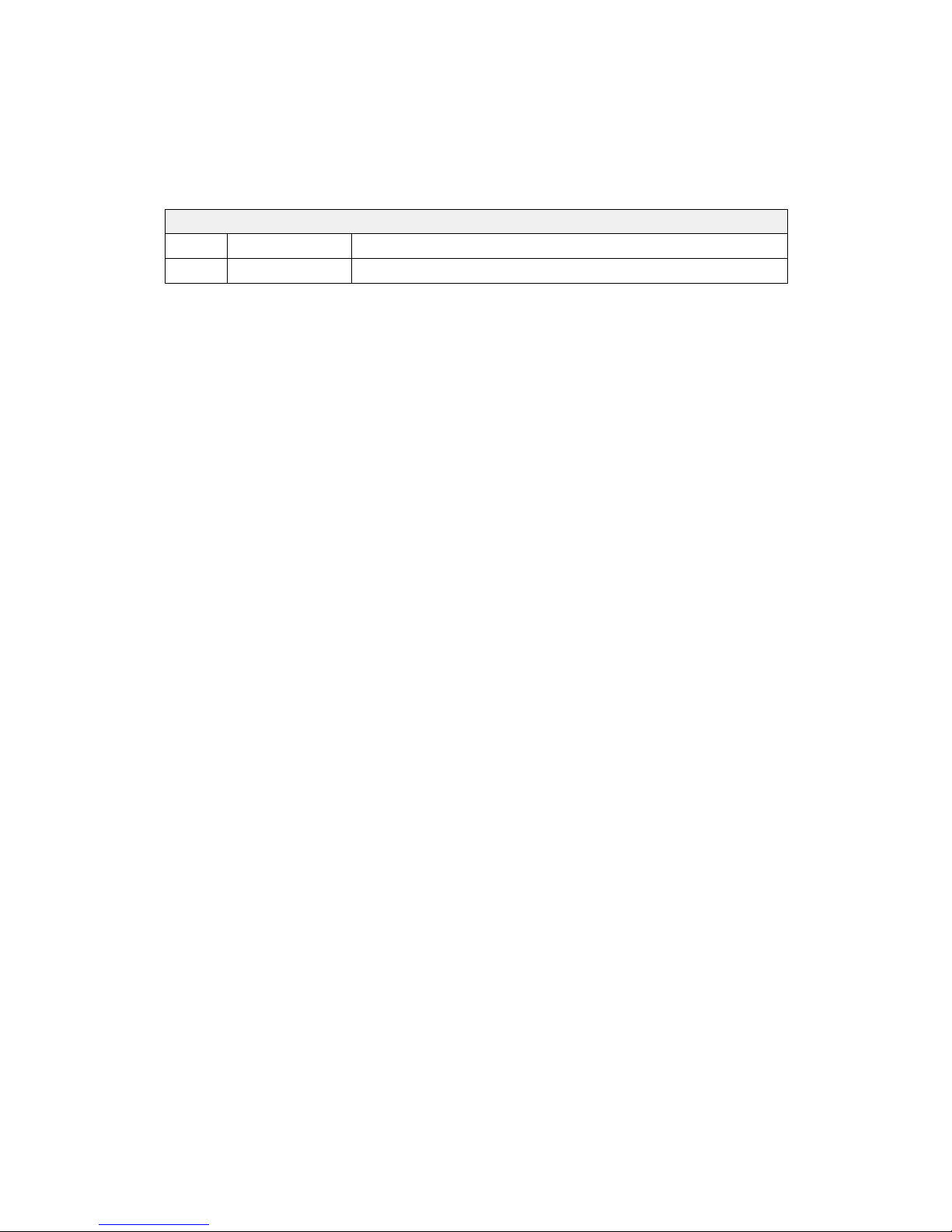
Documenthistory
Documentnumber:343780/Rev.B/ISBN-13:N/A
Rev.A04.02.2010
Firstversion.
Rev.B
08.02.2010
Operatingsystemsspeciedinchapter1.
Copyright
©2010KongsbergMaritimeAS
TheinformationcontainedinthisdocumentremainsthesolepropertyofKongsbergMaritimeAS.Nopart
ofthisdocumentmaybecopiedorreproducedinanyformorbyanymeans,andtheinformationcontained
withinitisnottobecommunicatedtoathirdparty,withoutthepriorwrittenconsentofKongsberg
MaritimeAS.Thedocument,oranypartofit,maynotbetranslatedtoanyotherlanguagewithoutthe
writtenapprovalfromKongsbergMaritimeAS.
Disclaimer
KongsbergMaritimeASendeavourstoensurethatallinformationinthisdocumentiscorrectandfairly
stated,butdoesnotacceptliabilityforanyerrorsoromissions.
Warning
Theequipmenttowhichthismanualappliesmustonlybeusedforthepurposeforwhichit
wasdesigned.Improperuseormaintenancemaycausedamagetotheequipmentand/orinjury
topersonnel.Theusermustbefamiliarwiththecontentsoftheappropriatemanualsbefore
attemptingtoinstall,operateorworkontheequipment.
KongsbergMaritimeASdisclaimsanyresponsibilityfordamageorinjurycausedbyimproper
installation,useormaintenanceoftheequipment.
Supportinformation
Ifyourequiremaintenanceorrepair,contactyourlocaldealer.Y oucanalsocontactususingthefollowing
address:simrad.support@simrad.com.Ifyouneedinformationaboutourotherproducts,visitourweb
site.Onthewebsiteyouwillalsondalistofourdealersanddistributors.
KongsbergMaritimeAS
www.kongsberg.com
Page 3

Softwaredownloadandinstallation
Tableofcontents
ABOUTTHISDOCUMENT...................................................5
SOFTWAREDOWNLOAD....................................................6
SOFTWAREINSTALLATION...............................................7
HowtoinstalltheES70software.............................................................................7
HowtoobtaintheES70license...............................................................................8
HowtoupgradetheES70software..........................................................................8
HowtoremovetheES70software...........................................................................9
343780/B
3
Page 4

SimradES70
4
343780/B
Page 5

Aboutthisdocument
Aboutthisdocument
Thisdocumentdescribeshowtodownloadandinstalltheoperationalsoftwareforthe
SimradES70Fishndingechosounder.
TheinformationinchapterSoftwareinstallationisextractedfromtheSimradES70
ReferencemanualandSimradES70Installationmanual.
Note
TheSimradES70softwarerequires32-bitWindows
®
XP
®
(ServicePack3)or32–bit
Windows
®
7®operatingsystems.Fornewinstallations,Windows7isrecommended.
343780/B
5
Page 6

SimradES70
Softwaredownload
ThesoftwarefortheSimradES70Fishndingechosoundercanbedownloadedfrom
theSimradDealerClub.Accesstothiswebsiteisrestrictedtoauthorizeddealers.
Observethefollowingprocedure.
1LoginonSimradDealerClub.
http://www.simrad.com→Login→SimradDealerClub
2LocatethefolderwithES70software.
3Downloadthesoftwarele.
ThesoftwareisprovidedasasingleISOle.
4Downloadthesoftwarelicenseorderform.
ItisavailableinMicrosoftWordandPDFformats.
5WhentheISOlehasbeendownloaded,burnitonaCDusingtheBurnimageto
discfeatureofferedbymostburningprograms.
IfyoufailtoburntheCDusingthisfeature,youwillnotbeabletoreadthe
installationles.
6IfyouwishtoinstallthesoftwarefromaUSBmemorystick,copytheinstallation
lesfromtheCDtothememorystick.
Note
ThesoftwaredownloadincludestheEnglishversionsoftheES70usermanuals.The
documentsareprovidedinPDFandinteractiveCHMformats.
6
343780/B
Page 7

Softwareinstallation
Softwareinstallation
ThischapterdescribeshowtoinstalltheES70software,howtoupgrade,howtoobtaina
softwarelicense,andnallyhowtoremovethesoftwareinstallation.
Topics
•HowtoinstalltheES70softwareonpage7
•HowtoobtaintheES70licenseonpage8
•HowtoupgradetheES70softwareonpage8
•HowtoremovetheES70softwareonpage9
HowtoinstalltheES70software
Usethisprocedureifyouneedtoinstallthesoftwareonanewcomputer.Notethat
minimumhardwareandsoftwarerequirementsmustbemetbythecomputer.
1Powerupthecomputer.
2InserttheES70CD-ROM.
3Observethattheinstallationprogramopens.
Iftheinstallationprogramdoesnotstartautomatically,usealemanagertoaccess
theCDfolder.Double-clickontheSetup.exeletostarttheinstallation.
4AllowtheES70installationtorun.Followtheinstructionsprovided.
5Oncetheinstallationhasbeencompleted,double-clicktheES70icononthedesktop
tostarttheapplication.
WhentheES70starts,youmayseeadialogrequestingpermissiontoupgradethe
rmwareonthetransceiver.Thishappensifthermwareonthetransceiverisolder
thanthermwareprovidedasapartoftheES70software.Sincefunctionality
ontheES70maydependonthermwareinthetransceiver,clickY estoupgrade
thetransceiver.
6IfyouuseWindows7operatingsystem:
aObservethatWindows7Firewallwillopenadialogrequestinginformation
aboutthenetwork.
bSelectPublic,andclickAllowaccess.
7Observethestart-upprocedureintheGettingstartedchapter.
343780/B
7
Page 8

SimradES70
ThischapterisprovidedintheES70OperatormanualandES70Referencemanual.
HowtoobtaintheES70license
TheES70requiresavalidlicensetooperate.Withoutalicenseyouwillnotbeableto
communicatewiththetransceiver.
Note
Ifyoureplaceyourcomputer,orifyoureplacemajorcomponentsinsideyourcomputer ,
youwillneedanewlicensecode.
1Double-clicktheES70icononthedesktoptostarttheapplication.
2ClicktheSetupiconundertheMainmenutoopentheSetupsub-menu.
3ClickInstallationtoopentheInstallationsub-menu.
Onthesub-menu,clickSoftwareLicensetoopentheSoftwareLicensedialog.
4WritedowntheHardwareIDprovidedbytheSoftwareLicensedialog.
5Contactyourdealertoorderthesoftwarelicense.
Yourdealerwillneedthefollowinginformationfromyoutoplacetheorder:
•V esselnameandcallsign
•V esseltype(trawler,purseseiner,etc.)
•V esselowner’sname,addressandcontactinformation
•Serialnumberonalltransceivers
•HardwareID
6Whenthesoftwarelicenseisreturned,starttheES70,opentheSoftwareLicense
dialog,andclickEnterLicenceString.
7Writedownthecode,andclickOk.
8ClickOKtosavethecurrentsettingsandclosethedialog.
HowtoupgradetheES70software
Usethisprocedureifyouwishtoreinstallthesoftware,orreceiveanewCD-ROM
withasoftwareupgrade.
8
343780/B
Page 9

Softwareinstallation
1Observetheprocedureforsoftwareinstallation.
Unlessyouhavemadeanyhardwarechangesonyourcomputer,theexisting
softwarelicensewillbeused.
HowtoremovetheES70software
UsethisprocedureifyouneedtoremovealltheES70softwarefromthecomputer.Note
thatalldataintheES70directorywillbeerased.
1Observetheoperatingsystem’sfunctionalityforsoftwareremoval.
343780/B
9
Page 10

Page 11

Page 12

©
2010KongsbergMaritimeAS
