Page 1

SIM5800 Hardware Design_V1.01
FCC ID:UDV-SIM5800
Page 2

Smart Machine Smart Decision
Document Title
SIM5800 Hardware Design
Version
1.01
Date
2018-10-08
Status
Draft ( Initial release )
Document Control ID
SIM5800 Hardware Design_V1.01
FCC Warning
This device complies with part 15 of the FCC Rules. Operation is subject to the following two conditions: (1) This
device may not cause harmful interference, and (2) this device must accept any interference received, including
interference that may cause undesired operation.
Any Changes or modifications not expressly approved by the party responsible for compliance could void the
user's authority to operate the equipment.
Note: This equipment has been tested and found to comply with the limits for a Class B digital device, pursuant to
part 15 of the FCC Rules. These limits are designed to provide reasonable protection against harmful interference
in a residential installation. This equipment generates uses and can radiate radio frequency energy and, if not
installed and used in accordance with the instructions, may cause harmful interference to radio communications.
However, there is no guarantee that interference will not occur in a particular installation. If this equipment does
cause harmful interference to radio or television reception, which can be determined by turning the equipment off
and on, the user is encouraged to try to correct the interference by one or more of the following measures:
-Reorient or relocate the receiving antenna.
-Increase the separation between the equipment and receiver.
-Connect the equipment into an outlet on a circuit different from that to which the receiver is connected.
-Consult the dealer or an experienced radio/TV technician for help.
RF warning:
This equipment complies with FCC radiation exposure limits set forth for an uncontrolled environment. This
equipment should be installed and operated with minimum distance 20cm between the radiator & your body.
General Notes
SIMCom offers this information as a service to its customers, to support application and engineering efforts that
use the products designed by SIMCom. The information provided is based upon requirements specifically
provided to SIMCom by the customers. SIMCom has not undertaken any independent search for additional
relevant information, including any information that may be in the customer’s possession. Furthermore, system
validation of this product designed by SIMCom within a larger electronic system remains the responsibility of the
customer or the customer’s system integrator. All specifications supplied herein are subject to change.
Copyright
This document contains proprietary technical information which is the property of SIMCom Limited, copying of
this document and giving it to others and the using or communication of the contents thereof, are forbidden
without express authority. Offenders are liable to the payment of damages. All rights reserved in the event of grant
of a patent or the registration of a utility model or design. All specification supplied herein are subject to change
without notice at any time.
Copyright © Shanghai SIMCom Wireless Solutions Ltd. 2018
SIM5800_Hardware Design_V1.01 2 2018-10-08
Page 3

Smart Machine Smart Decision
Contents
Contents .................................................................................................................................................................... 3
Table Index ............................................................................................................................................................... 5
Figure Index ............................................................................................................................................................. 6
Version History ........................................................................................................................................................ 7
1. Introduction ................................................................................................................................................... 8
2. Overview ........................................................................................................................................................ 8
2.1 Key Feature .............................................................................................................................................. 9
2.2 Functional Diagram .................................................................................................................................11
3. Pin definitions .............................................................................................................................................. 12
3.1 Pin Assignment ....................................................................................................................................... 12
3.2 Pin Description ....................................................................................................................................... 13
3.3 Physical dimension ................................................................................................................................. 19
4. Interface Application .................................................................................................................................. 21
4.1 Power Supply .......................................................................................................................................... 21
4.1.1 Power Supply Pins .............................................................................................................................. 22
4.2 Power on/off ........................................................................................................................................... 22
4.2.1 Power on ............................................................................................................................................. 22
4.2.2 Power off ............................................................................................................................................. 23
4.2.3 Reset Function ..................................................................................................................................... 23
4.3 VRTC ..................................................................................................................................................... 24
4.4 Power output---LDO ............................................................................................................................... 25
4.5 USB interface ......................................................................................................................................... 27
4.5.1 USB HOST ......................................................................................................................................... 28
4.6 Charge management ............................................................................................................................... 28
4.6.1 Charger detection ................................................................................................................................ 29
4.6.2 Charging Control ................................................................................................................................. 29
4.7 UARTs .................................................................................................................................................... 30
4.8 SD card ................................................................................................................................................... 31
4.9 LCD interface ......................................................................................................................................... 32
4.10 Touch panel interface ............................................................................................................................. 33
4.11 Camera interface ..................................................................................................................................... 33
4.12 Audio Interface ....................................................................................................................................... 34
4.12.1 Receiver Interface ............................................................................................................................ 35
4.12.2 MIC Interface ................................................................................................................................... 36
4.12.3 Headset ............................................................................................................................................ 36
4.12.4 Speaker Interface ............................................................................................................................. 38
4.12.5 Microphone Bias .............................................................................................................................. 38
4.13 USIM Card ............................................................................................................................................. 39
4.14 ADC ........................................................................................................................................................ 40
4.15 Motor Interface ....................................................................................................................................... 40
4.16 ISINK ..................................................................................................................................................... 40
4.17 GPIO ....................................................................................................................................................... 41
4.18 Keypad interface ..................................................................................................................................... 41
4.19 Antenna Interface ................................................................................................................................... 42
4.19.1 MAIN Antenna reference circuit ..................................................................................................... 42
4.19.2 GNSS Antenna reference circuit ...................................................................................................... 43
4.19.3 WIFI/BT antenna ............................................................................................................................. 44
5. PCB Layout Guide ...................................................................................................................................... 45
5.1 Stack-up Options .................................................................................................................................... 45
5.2 PCB Layout ............................................................................................................................................ 45
5.2.1 RF Trace .............................................................................................................................................. 45
5.2.2 POWER/GND ..................................................................................................................................... 45
5.2.3 USIM ................................................................................................................................................... 45
SIM5800_Hardware Design_V1.01 3 2018-10-08
Page 4

Smart Machine Smart Decision
5.2.4 MIPI .................................................................................................................................................... 45
5.2.5 USB ..................................................................................................................................................... 46
5.2.6 SD........................................................................................................................................................ 46
5.2.7 Audio ................................................................................................................................................... 47
6. Electrical and Reliabilit .............................................................................................................................. 48
6.1 Absolute Maximum Rating .................................................................................................................... 48
6.2 Temperature Range ................................................................................................................................. 48
6.3 Operating Voltage................................................................................................................................... 48
6.4 Digital-logic Characteristics ................................................................................................................... 48
6.5 PWRKEY characteristics ....................................................................................................................... 49
6.6 VRTC Characteristics ............................................................................................................................. 49
6.7 Current Consumption (VBAT=3.9V) ..................................................................................................... 49
6.8 Electro-Static Discharge ......................................................................................................................... 50
6.9 Module Operating Frequencies............................................................................................................... 50
6.10 RF Characteristics................................................................................................................................... 50
6.11 Module Receiving Sensitivity................................................................................................................. 51
6.12 WIFI Main RF Characteristics................................................................................................................ 51
6.13 BT Main RF Characteristics ................................................................................................................... 52
6.14 GNSS Main RF Characteristics .............................................................................................................. 52
SIM5800_Hardware Design_V1.01 4 2018-10-08
Page 5

Smart Machine Smart Decision
Table Index
TABLE 1: KEY FEATURE ................................................................................................................................ ................ 9
TABLE 2: PIN DEFINITIONS ........................................................................................................................................ 13
TABLE 3: RECOMMENDED ZENER DIODE MODEL ............................................................................................... 22
TABLE 4: ELECTRONIC CHARACTERISTIC OF THE RESET PIN ................................................................ .......... 24
TABLE 5: POWER SUPPLY PINS .................................................................................................................................. 25
TABLE 6: USB INTERFACE .......................................................................................................................................... 27
TABLE 7: UART PINS DEFINITION ............................................................................................................................. 30
TABLE 8: SD INTERFACE ............................................................................................................................................. 31
TABLE 9: LCM INTERFACE PIN DEFINITIONS ........................................................................................................ 32
TABLE 10: TOUCH PANEL INTERFACE PIN DEFINITIONS1 .................................................................................. 33
TABLE 11: CAMERA INTERFACE PIN DEFINITIONS .............................................................................................. 33
TABLE 12: PIN DEFINITION OF THE AUDIO INTERFACE ...................................................................................... 34
TABLE 13: PERFORMANCE PARAMETERS OF THE RECEIVER ........................................................................... 35
TABLE 14: PERFORMANCE PARAMETERS OF THE HEADSET ............................................................................. 36
TABLE 15: PERFORMANCE PARAMETERS OF THE SPEAKER ............................................................................. 38
TABLE 16: PIN DEFINITIONS OF THE USIM ............................................................................................................. 39
TABLE 17: ADC PERFORMANCE PARAMETERS ..................................................................................................... 40
TABLE 18: ISINK PARAMETERS ................................................................................................................................. 40
TABLE 19: GPIO INTERFACE DEFINITION ............................................................................................................... 41
TABLE 20: KEYPAD INTERFACE ................................................................................................................................ 42
TABLE 21: LINE LENGTH OF MIPI INSIDE THE MODULE ..................................................................................... 45
TABLE 22: LINE LENGTH OF USB INSIDE THE MODULE ..................................................................................... 46
TABLE 23: LINE LENGTH OF SD INSIDE THE MODULE ........................................................................................ 47
TABLE 24: ABSOLUTE MAXIMUM RATINGS ........................................................................................................... 48
TABLE 25: TEMPERATURE RANGE ........................................................................................................................ 48
TABLE 26: OPERATING VOLTAGE ............................................................................................................................. 48
TABLE 27: GPIO CHARACTERISTICS ........................................................................................................................ 48
TABLE 28: USIM INTERFACE CHARACTERISTICS(USIM_VDD=1.8V OR 2.95V) ......................................... 48
TABLE 29: SD INTERFACE CHARACTERISTICS(VMCH_PMU=1.8V) ............................................................. 49
TABLE 30: SD INTERFACE CHARACTERISTICS(VMCH_PMU=2.95V) ........................................................... 49
TABLE 31: PWRKEY CHARACTERISTICS ................................................................................................................. 49
TABLE 32: VRTC CHARACTERISTICS ....................................................................................................................... 49
TABLE 33: CURRENT CONSUMPTION (TBD) ........................................................................................................... 49
TABLE 34: ESD PERFORMANCE PARAMETERS(TEMPERATURE: 25℃, HUMIDITY: 45%) ........................ 50
TABLE 35: MODULE OPERATING FREQUENCIES ................................................................................................... 50
TABLE 36: CONDUCTED TRANSMISSION POWER ................................................................................................. 50
TABLE 37: CONDUCTED RECEIVING SENSITIVITY .............................................................................................. 51
TABLE 38: WIFI MAIN RF CHARACTERISTICS ....................................................................................................... 51
TABLE 39: BT MAIN RF CHARACTERISTICS ........................................................................................................... 52
TABLE 40: GNSS MAIN RF CHARACTERISTICS ...................................................................................................... 52
SIM5800_Hardware Design_V1.01 5 2018-10-08
Page 6

Smart Machine Smart Decision
Figure Index
FIGURE 1: SIM5800 FUNCTIONAL DIAGRAM.......................................................................................................... 11
FIGURE 2: MODULE PIN DIAGRAM (TOP VIEW) .................................................................................................... 12
FIGURE 3: OUTLINE DRAWING (UNIT: MM)............................................................................................................ 19
FIGURE 4: RECOMMENDED PCB FOOTPRINT (UNIT: MM) .................................................................................. 20
FIGURE 5: LDO POWER SUPPLY REFERENCE CIRCUIT ........................................................................................ 21
FIGURE 6: DC-DC POWER SUPPLY REFERENCE CIRCUIT .................................................................................... 21
FIGURE 7: VBAT INPUT REFERENCE CIRCUIT ....................................................................................................... 22
FIGURE 8: THE MINIMAL VBAT VOLTAGE REQUIREMENT AT VBAT DROP .................................................... 22
FIGURE 9: POWER ON/OFF MODULE USING TRANSISTOR ................................................................ ................. 23
FIGURE 10: POWER ON/OFF MODULE USING BUTTON ........................................................................................ 23
FIGURE 11: TIMING OF POWER ON MODULE ......................................................................................................... 23
FIGURE 12: RESET CIRCUIT ........................................................................................................................................ 24
FIGURE 13: RTC SUPPLY FROM CAPACITOR ........................................................................................................... 24
FIGURE 14: RTC SUPPLY FROM NON-CHARGEABLE BATTERY.......................................................................... 25
FIGURE 15: RTC SUPPLY FROM RECHARGEABLE BATTERY .............................................................................. 25
FIGURE 16: USB REFERENCE CIRCUIT .................................................................................................................... 27
FIGURE 17: USB DOWNLOAD DIAGRAM ................................................................................................................. 27
FIGURE 18:USB_OTG DIAGRAM ................................................................................................................................ 28
FIGURE 19: CHARGE DIAGRAM ................................................................................................................................ 29
FIGURE 20: BAT_ID DIAGRAM ................................................................................................................................... 30
FIGURE 21: TX LEVEL CONVERTING BY TRANSISTOR ........................................................................................ 30
FIGURE 22: RX LEVEL CONVERTING BY TRANSISTOR........................................................................................ 31
FIGURE 23: SD CARD REFERENCE CIRCUIT ........................................................................................................... 32
FIGURE 24: LCD REFERENCE CIRCUIT .................................................................................................................... 33
FIGURE 25: PRIMARY CAMERA REFERENCE CIRCUIT ......................................................................................... 34
FIGURE 26: RECEIVER REFERENCE CIRCUIT ......................................................................................................... 35
FIGURE 27: REFERENCE CITCUIT OF THE MIC ...................................................................................................... 36
FIGURE 28: REFERENCE CIRCUIT OF HEADSET .................................................................................................... 36
FIGURE 29: REFERENCE CIRCUIT OF THE SPEAKER ............................................................................................ 38
FIGURE 30: MICBIAS0 INTERNAL CIRCUIT ............................................................................................................. 39
FIGURE 31: MICBIAS1 INTERNAL CIRCUIT ............................................................................................................. 39
FIGURE 32: USIM REFERENCE CIRCUIT .................................................................................................................. 40
FIGURE 33: MOTOR REFERENCE CIRCUIT .............................................................................................................. 40
FIGURE 34: ISINK REFERENCE CIRUIT .................................................................................................................... 41
FIGURE 35: KEYPAD REFERENCE CIRCUIT ............................................................................................................ 42
FIGURE 36: MAIN ANTENNA RECOMMENDED CIRCUIT ..................................................................................... 43
FIGURE 37: GNSSANTENNA RECOMMENDED CIRCUIT ....................................................................................... 43
FIGURE 38: GNSS ACTIVE ANTENNA CIRCUIT ....................................................................................................... 43
FIGURE 39: WIFI/BT ANTENNA RECOMMENDED CIRCUIT ................................................................................. 44
SIM5800_Hardware Design_V1.01 6 2018-10-08
Page 7

Smart Machine Smart Decision
Date
Version
Description of change
Author
2018-10-08
1.01
Initial release
Jialin Song
Version History
SIM5800_Hardware Design_V1.01 7 2018-10-08
Page 8

Smart Machine Smart Decision
1. Introduction
This document describes electrical specifications, mechanical information, interfaces application and
manufacturing information about SIM5800 module. With the help of this document and other application notes or
user guide, users can understand SIM5800 well and develop various products quickly.
2. Overview
SIM5800 is a multi-mode and multi-band wireless smart module, which is based on MTK MT8321 platform. It
includes baseband, memory, RF front end and required circuitry to support rich multimedia features, global
location-based service, wireless connectivity, and air interface standards including WCDMA, GSM/GPRS/EDGE.
With higher integration to reduce PCB surface area, time-to-market, and BOM costs, SIM5800 will help drive
wireless products adoption in more industry around the world.
There are 210 pins on SIM5800 which provide most application interfaces for users’ board.
LCM: 3 lane MIPI
Two camera: Primary 2-lane MIPI, Secondary camera 1-lane MIPI
Three Audio input
Three Audio output
USB 2.0, Support USB OTG (External supply of 5V power is required)
Two UIM card
SDIO, Support SD3.0
Two UART
Three I2C
One ADC
Antenna (WIFI/BT, GPS)
Other interface (GPIO,PWM ect)
SIM5800_Hardware Design_V1.01 8 2018-10-08
Page 9

Smart Machine Smart Decision
Feature
Implementation
Application processor
Quad-core ARM cortex-a7 processor; up to 1.3GHz;
Memory
8Gb LPDDR3 RAM
8GB eMMC Flash
External memory
Support SD3.0, Support hot swap
Operating system
Android 5.1
Software upgrade
Upgrade via USB port
Power supply
3.45V ~4.4V
Charge management
Built-in linear charge manager
Display
3-lane MIPI_DSI,up to 1280*800
Camera
Primary camera: 2-lane MIPI_CSI, 5MP
Secondary camera: 1-lane MIPI_CSI, 2MP
Video performance
Encode :
H.263 – 1080p,30 fps
MPEG-4 – 1080p,30 fps/24Mbps
Decode:
H.264 – 1080p,30 fps//10Mbps
MPEG-4 AS/ASP –1080p,30 fps/30Mbps
VP8 –1080p,30 fps/10Mbps
HEVC –1080p,30 fps/6Mbps
VP9 –1080p,30 fps/3Mbps
Audio
Encode :
EFR、FR、HR、AMR FR、AMR HR;
Decode:
MP3;AAC,AAC+,eAAC;AMR-NB、-WB,G.711,WMA 9/10 Pro;
UIM card
Dual cards dual standby
RF
GSM850/ EGSM900/DCS1800/PCS1900
WCDMA:Band1/2/5/8
Transmitting power
GSM/GPRS:
Class 4: GSM850/ EGSM900
Class 1: DCS1800/PCS1900
EDGE:
Class E2:GSM850/ EGSM900
Class E1:DCS1800/PCS1900
UMTS:
Class 3: Band1/2/5/8
Transmission rate
GPRS Class B, multi-slot class 33 operation, coding scheme: CS1-4,
DL maximum speed: 107kbps; UL maximum speed: 85.6kbps
EDGE multi-slot class 33 operation, coding scheme: MSC1-9,
DL maximum speed: 296kbps; UL maximum speed: 236.8kbps
UMTS R99 speed: 384 kbps DL/UL
DC-HSDPA Category 24 - 42.2 Mbps, HSUPA Category 6 - 11.5 Mbps
Bluetooth features
V2.1+EDR ,3.0+HS,V4.0 BLE
Class 1、Class2
Wi-Fi/WAPI
Support SoftAP, 802.11 b/g/n
Way of encryption: WFA WPA/WPA2
Qos: WFA WMM ,WMM PS
RF features: 11b: 17 dBm,EVM≤35%
2.1 Key Feature
Table 1: Key Feature
SIM5800_Hardware Design_V1.01 9 2018-10-08
Page 10

Smart Machine Smart Decision
11g: 15 dBm,EVM<-25dB
11n: 12 dBm,EVM<-27dB
GNSS
GPS, GLONASS, BEIDOU
Temperature range
Operating temperature: -25℃ ~ +75℃
Storage temperature: -40℃ ~ +90℃
Physical features
Dimension: 40.5*40.5*2.8mm
Weight: about 9g
SIM5800_Hardware Design_V1.01 10 2018-10-08
Page 11

Smart Machine Smart Decision
MT8321
eMMC flash +
LPDDR3
EBI1
SDC0
GPIO
I2C
SPI
UART * 2
3 Lanes DSI
2 Lanes CSI
1 Lanes CSI
USB
USIM1
USIM2
SD_CARD
Earpiece
Microphone
Headset
TP/Sensor/Cam/others
Vibrator
CODEC
Linear
Charger
Output Power
Management
MT6350
26M
XO
IIS BUS
Primary Camera (5MP)
1280*800 LCD
Secondary Camera (2MP)
USB HS (Support OTG)
UIM Card2
SD Card
UIM Card1
VBUS_5V
VBAT
ADC
Speaker
3G/2G MODEM
Core
MODEM/Voice
Processor
GNSS
Baseband
Modem
Jolokia
BT/WiFi
2G TX
2G RX
Front
End
GNSS
DET
MAIN
LNA
BT/WIFI
Baseband
Codec Digital
AP
Quad A7 w/ 512K L2
Camera ISP/VFE/Jpeg HW
Display Processor
Video
Graphics
Peripherals
SPI BUS
Memory Support
Note2
Note1
BEAD
SAW
PA
DUP
2.2 Functional Diagram
SIM5800_Hardware Design_V1.01 11 2018-10-08
Figure 1: SIM5800 functional diagram
Page 12

Smart Machine Smart Decision
99
98
97
96
95
94
93
92
91
90
89
88
87
86
85
84
83
82
81
80
79
78
77
76
75
110
109
108
107
106
105
104
103
102
101
100
111
3839404142434445464748495051525354555657585960616263646566
676869
707172
73
74
1
2
3
4
5
6
7
8
9
10
11
12
13
14
15
16
17
18
19
20
21
22
23
24
25
26
27
28
29
30
31
32
33
34
35
36
37
115
114
113
112
130
129
128
127
126
125
124
123
122
121
120
119
118
117
116
146
145
144
143
142
141
140
139
138
137
136
135
134
133
132
131
VBAT
VBAT
GND
MIC1P
MIC1N
EAR_MICP
GND_EARMICN
REC_P
REC_N
SPK_P
SPK_N
GND
USB_DM
USB_DP
GND
USB_ID
USIM2_DET
USIM2_RST
USIM2_CLK
USIM2_DATA
USIM2_VDD
USIM1_DET
USIM1_RST
USIM1_CLK
USIM1_DATA
USIM1_VDD
GND
VIB_DRV_P
PWM
CTP_EINT
CTP_RST
VMC_PMU
GND
UART1_TXD
UART1_RXD
UART1_CTS
UART1_RTS
SIM5800
147
148
149
150
151
152
153
154
179
180
181
182
195
196
197
198
163
164
165
166
167
168
169
170
187
188
189
190
203
204
205
206
171172173174175176177178
191192193194
207208209210
155 156 157 158 159 160 161 162
183 184 185 186
199 200 201 202
RESET
MIC_BIAS1 MIC_BIAS0
VCAMA_PMU
VCAMD_IO_PMU
VCAMD_PMU
VCAM_AF_PMU
RESERVED
RESERVED
MIC2P MIC2N
POWER AUDIO
GND UIM LCM+CTP SD CAMERA ANT NC
NC
GPIO81
GPIO82
GPIO83
GPIO84
GND
ISINK0
ISINK1
ISINK2
ISINK3
GPIO21
GPIO20
GPIO19
GPIO18
GPIO65
GND
GPIO12
GPIO11
SENSOR_I2C_SDA
SENSOR_I2C_SCL
GPIO69
GND
GND
ANT_MAIN
GND
GND
CAM_I2C_SDA
CAM_I2C_SCL
CAM1_PWDN
CAM1_RST
CAM0_PWDN
CAM0_RST
GND
ANT_WIFI/BT
GND
CAM1_MCLK
CAM0_MCLK
VMCH_PMU
SD_CLK
SD_CMD
SD_DATA0
SD_DATA1
SD_DATA2
SD_DATA3
SD_DET
USB_BOOT
CTP_I2C_SCL
CTP_I2C_SDA
LCD_RST
LCD_TE
GND
MIPI_DSI_CLKN
MIPI_DSI_CLKP
MIPI_DSI_L0N
MIPI_DSI_L0P
MIPI_DSI_L1N
MIPI_DSI_L1P
MIPI_DSI_L2N
MIPI_DSI_L2P
NC
NC
GND
MIPI_CSI0_CLKN
MIPI_CSI0_CLKP
MIPI_CSI0_L0N
MIPI_CSI0_L0P
MIPI_CSI0_L1N
MIPI_CSI0_L1P
GND
MIPI_CSI1_CLKN
MIPI_CSI1_CLKP
MIPI_CSI1_L0N
MIPI_CSI1_L0P
UART2_RXD
UART2_TXD
VBAT
VBAT
GND
GND
VBUS
VBUS
GND
HS_DET
HPH_L
GND
HPH_R
GND
BAT_IDNCGNDNCGND
VIO28_PMU
ADCNCVRTC
VIO18_PMUNCNC
GND
ANT_GNSS
GND
GPIO2_SPIMOSI
GPIO3_SPIMISO
GPIO0_SPICS
GPIO1_SPISCKNCPWRKEY
VGP3_PMU
VGP2_PMU
NC
3. Pin definitions
3.1 Pin Assignment
SIM5800_Hardware Design_V1.01 12 2018-10-08
Figure 2: Module pin diagram (Top view)
Page 13

Smart Machine Smart Decision
Name
Pin NO
I/O
Description
Note
Power domain
Power
VBAT
1,2,145,146
I
Main power supply for the module
VRTC
126
I/O
Coin cell or backup-battery charger supply
and input
VIO18_PMU
125 O 1.8V LDO Output
VIO28_PMU
129 O 2.8V LDO Output
VGP2_PMU
112 O 1.2V~2.0V Output
100mA
VGP3_PMU
113 O 1.2V~1.8V Output
200mA
VMCH_PMU
○
1
38 O Power supply for SD
400mA
VMC_PMU
○
2
32 O Only used pull up for SD card
100mA
VCAMD_PMU
161 O 1.8V Output, for Camera core
150 mA
VCAM_AF_PMU
162 O 2.8V Output, for Camera AF
100 mA
VCAMD_IO_PMU
163 O 1.8V Output, for Camera IO
100 mA
VCAMA_PMU
164 O 2.8V Output, for Camera
150 mA
VIB_DRV_P
28 O Motor drive
Connect the positive of the motor
VBUS_USB
141,142
I
USB power and detection USB
GND
3,7,12,15,27,33,
51,62,69,76,78,85,
86,88,89,95,105,120,
122,130,132,135,137,
140,143,144,147,148,
150~158,160,165~172,
180~210
P
GND
USB interface
USB_DM
13
I/O
USB differential signal
3.2 Pin Description
Table 2: Pin definitions
SIM5800_Hardware Design_V1.01 13 2018-10-08
Page 14

Smart Machine Smart Decision
USB_DP
14
I/O
USB _ID
16 I OTG detection signal
SIM card interface
USIM2_DET
17 I USIM2 presence detection
VIO18_PMU
USIM2_RST
18 O USIM2 reset
Connect to PMU internally
USIM2_VDD
USIM2_CLK
19 O USIM2 clk
USIM2_DAT
20
I/O
USIM2 data
USIM2_VDD
21 P USIM2 power
USIM1_DET
22 I USIM1 presence detection
VIO18_PMU
USIM1_RST
23 O USIM1 reset
Connect to PMU internally
USIM1_VDD
USIM1_CLK
24 O USIM1 clk
USIM1_DAT
25
I/O
USIM1 data
USIM1_VDD
26 P USIM1 power
SDIO/SD card interface
SD_CLK
39 O SDIO clk
VMC_PMU
SD_CMD
40
I/O
SDIO command
SD_DATA0
41
I/O
SDIO data0
SD_DATA1
42
I/O
SDIO data1
SD_DATA2
43
I/O
SDIO data2
SD_DATA3
44
I/O
SDIO data3
SD_DET
45 I SD presence detection
VIO18_PMU
Touch panel interface
CTP_I2C_SDA
48
I/O
I2C data for touch panel
Open drain output
VIO18_PMU
CTP_I2C_SCL
47 O I2C clock for touch pane
CTP_EINT
30 I Interrupt signal for touch panel
CTP_RST
31 O Reset signal for touch panel
LCM interface
PWM
29 O PWM control for external WLED driver
VIO18_PMU
SIM5800_Hardware Design_V1.01 14 2018-10-08
Page 15

Smart Machine Smart Decision
LCD_RST
49 O LCM reset
LCD_TE
50
I
LCM frame alignment signal
MIPI_DSI_CLKN
52
O
LCM MIPI
MIPI_DSI_CLKP
53 O
MIPI_DSI_LANE0N
54 O
MIPI_DSI_LANE0P
55 O
MIPI_DSI_LANE1N
56 O
MIPI_DSI_LANE1P
57 O
MIPI_DSI_LANE2N
58 O
MIPI_DSI_LANE2P
59 O
Camera interface
MIPI_CSI0_CLKN
63
I
MIPI signal
VIO18_PMU
MIPI_CSI0_CLKP
64
I
MIPI_CSI0_LN0N
65 I MIPI_CSI0_LN0P
66
I
MIPI_CSI0_LN1N
67
I
MIPI_CSI0_LN1P
68
I
MIPI_CSI1_CLKN
70
I
MIPI signal
MIPI_CSI1_CLKP
71
I
MIPI_CSI1_LN0N
72 I MIPI_CSI1_LN0P
73
I
CAM0_MCLK
74 O Primary Camera master clock
CAM1_MCLK
75 O Secondary Camera master clock
CAM0_RST
79 O Primary Camera reset
CAM0_PWDN
80 O Primary Camera power down
CAM1_RST
81 O Secondary Camera reset
CAM1_PWDN
82 O Secondary Camera power down
CAM_I2C_SCL
83 O Dedicated Camera I2C clock
Open drain output
SIM5800_Hardware Design_V1.01 15 2018-10-08
Page 16

Smart Machine Smart Decision
CAM_I2C_SDA
84
I/O
Dedicated Camera I2C data
Sensors interface
SENSOR_I2C_SCL
91
O
Sensors I2C clock
Open drain output
VIO18_PMU
SENSOR_I2C_SDA
92
I/O
Sensors I2C data
ADC interface
ADC
128 I ADC
BAT_ID
134 I Battery Temperature detection(need 47K
NTC inside the Battery)
Please connect to GND via 47k, when no
NTC inside the battery)
Audio interface
MIC1P
4
I
Microphone input 1, positive
MIC1N
5
P
Microphone input 1, negative
EAR_MICP
6 I Microphone input positive headset
GND_ EARMICN
7 P Microphone input negative headset (GND)
REC_P
8
O
Earpiece output, positive
REC_N
9
O
Earpiece output, negative
SPK_P
10
O
Speaker driver output, positive
SPK_N
11
O
Speaker driver output, negative
HPH_R
136 O Headset output,right channel
HPH_L
138 O Headset output, left channel
HS_DET
139 I Headset detection
VIO18_PMU
MIC_BIAS0
175 O Microphone bias1
For MIC1/MIC2
MIC_BIAS1
176 O Microphone bias2
For EAR_MIC
MIC2N
177
I
Microphone input 2, negative
MIC2P
178 P Microphone input 2, positive
RF Antenna
ANT_MAIN
87
I/O
2G/3G Main Antenna
ANT_GNSS
121 I GNSS Antenna
ANT-WIFI/BT
77
I/O
WIFI/BT Antenna
SIM5800_Hardware Design_V1.01 16 2018-10-08
Page 17

Smart Machine Smart Decision
Others interface
USB_BOOT
46 I USB Force download
Pull down before power up, boot into
download mode.
VIO18_PMU
UART1_TXD
34
I/O
UART1_TXD
UART1_RXD
35
I/O
UART1_RXD
UART1_CTS
36
I/O
UART1_CTS
UART1_RTS
37
I/O
UART1_RTS
VIO18_PMU
GPIO69
90
I/O
GPIO
GPIO11
93
I/O
GPIO
GPIO12
94
I/O
GPIO
GPIO65
96
I/O
GPIO
GPIO18
97
I/O
GPIO
GPIO19
98
I/O
GPIO
GPIO20
99
I/O
GPIO
GPIO21
100
I/O
GPIO
ISINK3
101 I Constant flow source
ISINK2
102 I Constant flow source
ISINK1
103 I Constant flow source
ISINK0
104 I Constant flow source
GPIO84
106
I/O
GPIO
VIO18_PMU
GPIO83
107
I/O
GPIO
GPIO82
108
I/O
GPIO
GPIO81
109
I/O
GPIO
Don’t pull up externally
GPIO1
116
I/O
GPIO
GPIO0
117
I/O
GPIO
GPIO3
118
I/O
GPIO
GPIO2
119
I/O
GPIO
PWRKEY
114 I Power on keypad
VBAT
SIM5800_Hardware Design_V1.01 17 2018-10-08
Page 18

Smart Machine Smart Decision
RESET
179 I Reset keypad
VIO18_PMU
RESERVED
RESERVED
149,159
Internal connection
If not used, Don’t connect anything
NC
60,61,110,111,115,
123,124,127,131,133
No internal connection
1 :VMCH_PMU : Connect to PMU internally, Voltage: 3.0V/3.3V
○
2 :VMC_PMU: Connect to PMU internally, Voltage: 1.8V/3.3V
○
SIM5800_Hardware Design_V1.01 18 2018-10-08
Page 19

Smart Machine Smart Decision
3.3 Physical dimension
Figure 3: Outline drawing (unit: mm)
SIM5800_Hardware Design_V1.01 19 2018-10-08
Page 20

Smart Machine Smart Decision
Figure 4: Recommended PCB footprint (unit: mm)
SIM5800_Hardware Design_V1.01 20 2018-10-08
Page 21

Smart Machine Smart Decision
Vin
Vout
GND
FB
3
+
PWR_CTRL
R102
R101
VBAT
100K
47K
+
C103
330uF
C104
100nF
U101
MIC29302
5
4
1
2
C101 C102
100uF
1uF
DC INPUT
R103
470R
On/Off
Vin
Vout
FB
U101
1
2
3
4
5
LM2596- ADJ
+
100uH
MBR360
L101
C101
+
C102
D102 C103
R102
R101
FB101
330uF
VBAT
2.2K
1K
100uF
1uF
C104
100nF
270R@100MHz
DC INPUT
PWR_CTRL
GND
On/Off
4. Interface Application
4.1 Power Supply
For non-battery applications, if the DC input voltage is +5V and users do not care about the power efficiency, a
high-current low-dropout regulator is recommended. The reference design is shown in Figure 5
Figure 5: LDO power supply reference circuit
Note: To ensure a proper behavior of the regulator under light load, an extra minimum load (R103 in Figure 5)
is required, because the current SIM5800 consumed is very small in sleep mode and power off mode. For more
details about minimum load, please refer to specification of MIC29302.
To increase power efficiency, the switching mode DC-DC converter is preferable, especially when DC input
voltage is quite high. The reference design is show in Figure 6, and it is recommended to reserve a proper ferrite
bead (FB101 in Figure 6) in series for EMI suppression.
Figure 6: DC-DC power supply reference circuit
The user can directly power the module with a single lithium battery or use other types of battery, but it should be
noted that its maximum voltage cannot exceed the maximum allowable voltage of the module, otherwise the
module will be damaged.
Note: The module supports charging function. When users use non-rechargeable power supply, they need to
turn off the charging function in the software or connect schottky diodes in the VBAT path to prevent reverse
flow of current into the power supply.
No matter which power supply design is adopted, please refer to the following figure for the design of VBAT pin
of the module.
SIM5800_Hardware Design_V1.01 21 2018-10-08
Page 22

Smart Machine Smart Decision
5.1V
500mW
33pF
VBAT
GND
C101
C103
100uF
MODULE
D101
C105
100uF
VBAT_RF
Vender
Part Number
Power
Pack
1
On semi
MMSZ5231BT1G
500mW
SOD123
3
Prisemi
PZ3D4V2H
500mW
SOD323
4
Vishay
MMSZ4689-V
500mW
SOD123
5
Crownpo
CDZ55C5V1SM
500mW
0805
VBAT
MIN:2.9V
Figure 7: VBAT Input reference circuit
In the Figure 7, C101/C105 is 100uF tantalum capacitors of low ESR; 33pF capacitance can effectively remove
high frequency interference; 5.1V/500mW zener diode can prevent the damage of surge on the chip. The
capacitance and zener diodes should be as close to the VBAT pin of the module as possible during PCB layout.
Table 3: Recommended Zener diode model
4.1.1 Power Supply Pins
The VBAT pins are used for power input, and pin 143, 144, 147, 148 should be connected to the power GND.
VRTC pin is the power supply of the RTC circuit in the module.
When designing the power supply in users’ application, pay more attention to the power losses. Ensure that the
input voltage never drop below 2.9V even when current consumption rises to 2A in the transmit burst. If the
power voltage drops below 2.9V, the module may be shut down automatically. The PCB traces from the VBAT
pins to the power supply must be wide enough to decrease voltage drops in the transmit burst. The power IC and
the bypass capacitor should be placed to the module as close as possible.
Figure 8: The minimal VBAT voltage requirement at VBAT drop
4.2 Power on/off
Do not open the module when the temperature and voltage limit of the module is exceeded. The module will be
shut down as soon as it detects these inappropriate conditions. In extreme cases such an operation can result in
permanent damage to the module.
4.2.1 Power on
SIM5800_Hardware Design_V1.01 22 2018-10-08
Page 23

Smart Machine Smart Decision
4.7K
47K
PWRKEY
R
VBAT
1K
PMU
Module
Turn on/off
impulse
PWRKEY
R
VBAT
1K
PMU
Module
115ms
VBAT
PWRKEY
RESET
t>600ms
VIO18_PMU
VIO28_PMU
4ms
80ms
Users can power on SIM5800 by pulling down the PWRKEY pin at least 6 seconds (TBD) and then release. This
pin is already pulled up to VBAT in the module, so external pull up is not necessary. Reference circuit is show as
below:
Figure 9: Power on/off module using transistor
Figure 10: Power on/off module using button
The power on timing is illustrated as the following figure.
4.2.2 Power off
SIM5800 could power off by pull down PWRKEY for at least 1 second. once the module detect the power off
action ,there will be a notice on the screen for users to confirm whether to power off or not.
4.2.3 Reset Function
SIM5800_Hardware Design_V1.01 23 2018-10-08
Figure 11: Timing of power on module
Page 24

Smart Machine Smart Decision
Reset
MT6350
Module
100R
Pin Name
Symbol
Min
Typ
Max
unit
RESET
VIH
1.4 - -
V
VIL
- - 0.2
V
T
pull-down
TBD
TBD
-
s
RTC
Core
1K
Module
VRTC
Large-capacitance
Capacitor
SIM5800 also have a RESET pin used to reset the module. This function is used as an emergency reset. Users can
pull the RESET pin to the ground, and then the module will restart.
Figure 12: Reset circuit
Note: This function requires software modification. Please contact SIMCom.
The typical value of RESET pin high level is 1.8V, so for the 3V or 3.3V condition, customer could not directly
use MCU’s GPIO to driver this pin directly, refer to the following table for RESET hardware parameters.
Table 4: Electronic characteristic of the RESET Pin
4.3 VRTC
VRTC is the power supply for RTC circuit and charger output for coin cell or backup battery. If RTC support is
needed when the battery is removed, a qualified coin cell or keep-alive capacitor is required on the VRTC pin.
When VBAT is present and valid, coin cell charging is enabled through software control and powered from VBAT.
Reference circuits are shown in the following figures:
External capacitor backup
Figure 13: RTC supply from capacitor
Non-chargeable battery backup
SIM5800_Hardware Design_V1.01 24 2018-10-08
Page 25

Smart Machine Smart Decision
RTC
Core
1K
Module
VRTC
Non-chargeable
Backup Battery
RTC
Core
1K
Module
VRTC
Rechargeable
Backup Battery
Power Name
Pin
Outpur Voltage(V)
Current
(mA)
Application
VIO18_PMU
○
1
125
1.8
150
LCM, camera, sensor etc.
VIO28_PMU
○
2
129
2.8
100
LCM, camera, sensor etc.
VMC_PMU
32
1.8/3.3
100
Only use pull up for SD card
VMCH_PMU
38
3.0/3.3
400
Power suplly for SD
USIM1_VDD
26
1.8/3.0
50
Power suplly for USIM1
USIM2_VDD
21
1.8/3.0
50
Power suplly for USIM2
VGP2_PMU
112
1.2/1.3/1.5/1.8/2.0/2.5/
2.8/3.0
100
No used internally. Output voltage can be
programmed with software
VGP3_PMU
113
1.2/1.3/1.5/1.8
200
No used internally. Output voltage can be
programmed with software
VIB_DRV_P
28
1.2/1.3/1.5/1.8/2.0/2.8/
3.0/3.3
100
Motor positive
Figure 14: RTC supply from non-chargeable battery
Rechargeable battery backup
Figure 15: RTC supply from rechargeable battery
The typical voltage of VRTC is 2.8V, when VBAT is not supplied, the current consumption is about 5uA
(TBD).Please refer to Table 32: VRTC Characteristics
4.4 Power output---LDO
SIM5800 has eight LDO power output, they are used for LCD, camera and touch panel, etc.
Recommend to add 33pF and 10pF capacitors to effectively eliminate the high frequency interference
Table 5: Power Supply Pins
1 VIO18_PMU: The power supply is used internally. PMU has an output capacity 300mA. Considering the
○
SIM5800_Hardware Design_V1.01 25 2018-10-08
Page 26

Smart Machine Smart Decision
internal power of the module, it is recommended that the external current consumption is less than 150mA.
2 VIO28_PMU: The power supply is used internally. PMU has an output capacity 200mA. Considering the
○
internal power of the module, it is recommended that the external current consumption is less than 150mA.
Note: bold is the default voltage value in the table.
SIM5800_Hardware Design_V1.01 26 2018-10-08
Page 27

Smart Machine Smart Decision
Module
Connector
USB_DM
GND
GND
VBUS
VBUS
1uF
<1pF
USB_DP
USB_DM
USB_DP
USB_ID
VBUS
USB_DM
USB_DP
GND
VBAT
PMIC
PC
VCHG
USB_DN
USB_DP
GND
Module
Charging
cricuit
Pin Name
Pin NO
Description
VBUS
141,142
USB 5V Power supply input and USB insert detection
USB_DM
13
USB -
USB_DP
14
USB +
USB_ ID
16
USB device detection signal
4.5 USB interface
The SIM5800 can be used to debug and download software via USB.
Table 6: USB interface
The connection circuit diagram is recommended as follows:
Figure 16: USB reference circuit
Customers can download and upgrade software via USB. The module provides a convenient way to download.
Customers do not need to connect VBAT, only insert USB cable to complete the download. In the download stage,
VBAT of the module can be provided by VCHG, but the current limit of this channel is very small, only enough
for the module to download, and the module cannot be started up through VCHG power supply.
The customer first run the download tool, and then inserts the USB. After the module detects the USB insertion, it
will automatically boot into the download mode. The connection diagram is as follows:
Note:
SIM5800_Hardware Design_V1.01 27 2018-10-08
Figure 17: USB Download diagram
Page 28

Smart Machine Smart Decision
Module
Connector
USB_DM
GND
GND
VBUS
VBUS
<1pF
USB_DP
USB_DM
USB_ID
USB_ID
USB_DP
+5V
Power
Enable
GPIO
VCHG
0.2R
VBAT
BAT_ID
GND
Battery
PMIC
VBUS
1. In the download phase, the current limit is very small from the VCHG to the VBAT path , only
enough for the module to download the required current. Therefore, normal startup function of
the module cannot be realized through VBUS power supply.
2. If there are other chips in the module VBAT network which will consume the current when the
power on, if the current consumption is high, it will also cause the module download failure.
4.5.1USB HOST
The SIM5800 module can provide the function of USB HOST, but the module does not have the output of 5V
power supply. Therefore, when using this function, the customer needs the external circuit to add 5V output.
The detection order of USB_HOST is as follows: when the device is connected, an interrupt signal is generated by
USB_ID first, then the software controls GPIO to enable external +5V output, and finally the data on
USB_DP/DM is detected. The recommended circuit diagram is as follows:
Figure 18:USB_OTG diagram
4.6 Charge management
The SIM5800 supports the charging function, and users can charge the lithium battery through the VBUS pin. The
maximum charging current can be supported up to 1A (TBD).
SIM5800_Hardware Design_V1.01 28 2018-10-08
Page 29

Smart Machine Smart Decision
Figure 19: Charge diagram
Note: The standard charger supported by SIM5800 module needs to connect USB_DP and USB_DM
together, and the charging current can only reach the normal value set by the software after the software
determines that it is a standard charger. If there is no short connection between USB_DP and USB_DM,
the software thinks that it is a non-standard charger with a small charging current and a slow charging.
4.6.1Charger detection
When the VBUS pin voltage is higher than 4.3v (TBD), a hardware interrupt will occur inside the module. The
software recognizes whether the charger is inserted or the USB data cable is inserted by judging the state of
USB_DP/USB_DM.
Whenever an invalid charging source is detected (>7.0V),the charger detector will stop charging process
immediately to avoid burning out the chip or module. Furthermore, if the charger-in level is not high enough
(<4.3V),the charger will also be disabled to avoid improper charging behavior.
4.6.2Charging Control
When the charger is active, the charger controller will manage the charging phase according to the battery status.
During the charging period, the battery voltage is constantly monitored. The battery charger supports pre-charge
mode (VBAT<3.2V, PMIC power-off state), CC mode (constant current mode or fast charging mode at the range
of 3.2V<VBAT<4.2V) and CV mode (constant voltage mode) to optimize the charging procedure for Li-ion
battery.
4.6.2.1 Pre-charge mode
When the battery voltage is in the UVLO state, the charger will operate in the pre-charge mode. There are two
steps in this mode. While the battery voltage is deeply discharged below 2.2V,the trickle charging current is
applied to the battery, the trickle charging current is about 550ms pulse 70mA current when VBAT is under
2.2V.when the battery voltage exceeds 2.2V,the charging current is 300mA(AC charger) or 70mA(USB host).
4.6.2.2 Constant current mode
As the battery is charged up and over 3.3V,it can switch to the CC mode, In the CC mode charging current can be
set by registers up to 1A.for more details of the register, please refer to related software document.
4.6.2.3 Constant voltage mode
While the battery voltage reaches about 4.1V, a constant voltage is used for charging. The charging current is
gradually decreased step-by-step. The charging process is completed once the current reaches zero automatically.
Whenever the battery voltage exceeds 4.3V (programmed by SW),a hardware OV protection is activated and turns
off the charger immediately.
4.6.2.4 BAT_ID
SIM5800 provide the battery temperature monitoring function with Pin134 BAT_ID. It needs a 10K Ohm NTC
resistor , and connect to BAT_ID. In the charging procedure, the voltage on the BAT_ID will be a notice for the
temperature ,if the temperature is too high or too low, it will stop charging immediately to prevent from battery
damage. The battery connection is as following.
If customers to use the battery without thermistor, only connect VBAT and GND, at this time in order to prevent
the system determine the battery temperature anomaly, lead to cannot charge even unbootable, customers should
connect BAT_ID pin to GND via 10KR, so that we can make the system think battery temperature within the
scope of the work, system can normal boot and charging. However, this connection SIMCom is not recommended
for customers considering abnormal battery temperature.
SIM5800_Hardware Design_V1.01 29 2018-10-08
Page 30

Smart Machine Smart Decision
+
10K NTC
AUXADC_REF
BAT_ID
PMU
VBAT
Module
Battery
R2
1K±1%
R1
16.9K±1%
GND
VBAT
R3
27K±1%
VIO18_PMU
4.7K
47K
TXD
4.7K
Module
VIO18_PMU
RXD
VDD
Customer
Name
Pin
I/O
Function
UART1_TXD
34
O
UART1 Transmit data
UART1_RXD
35 I UART1 Receive data
UART1_CTS
36
I
UART1 Clear to send
UART1_RTS
37 O UART1 Request to send
UART2_TXD
173
O
UART2 Transmit data
UART2_RXD
174
I
UART2 Receive data
Figure 20: BAT_ID diagram
4.7 UARTs
SIM5800 provides two UARTs,the pin definition is in the following table:
Table 7: UART pins definition
If the voltage of UART is 3.3V, customer can use the following reference circuits:
SIM5800_Hardware Design_V1.01 30 2018-10-08
Figure 21: TX level converting by transistor
Page 31

Smart Machine Smart Decision
VIO18_PMU
4.7K
47K
4.7K
Customer
RXD
Module
VIO18_PMU
TXD
VDD
1 DAT2
2 DAT3
3 CMD
4 VDD
5 CLK
6 VSS
7 DAT0
8 DAT1
11 GND
12 GND
13 GND
14 GND
9 DET_SW
10 COMMON
SD card
SD_DATA2
SD_DATA3
SD_CMD
VMCH_PMU
SD_CLK
SD_DATA0
SD_DATA1
NM
SD_DET
VIO18_PMU
Module
1uF 33pF
TVS
C<15pF
33R
NMNMNMNMNM
1uF
VMC_PMU
Name
Pin
I/O
Description
VMC_PMU
32
O
Pull up
VMCH_PMU
38
O
Power supply
SD_CLK
39
O
SDIO clock
SD_CMD
40
I/O
SDIO command
SD_DATA0
41
I/O
SDIO data0
SD_DATA1
42
I/O
SDIO data1
SD_DATA2
43
I/O
SDIO data2
SD_DATA3
44
I/O
SDIO data3
SD_DET
45
I
SD card detection
Figure 22: RX level converting by transistor
Note: When using the level isolation in Figure 21 and Figure 22, please pay attention to the output
sequential of VIO18_PMU. Only after VIO18_PMU is normally output, can the serial port communicate
normally.
4.8 SD card
Table 8: SD interface
Refer to the following application circuit:
SIM5800_Hardware Design_V1.01 31 2018-10-08
Page 32

Smart Machine Smart Decision
Name
Pin
I/O
Description
PWM
29
O
PWM control for external WLED driver
LCD_RST
49
O
LCM reset
LCD_TE
50
I
LCM frame alignment signal
MIPI_DSI_CLKN
52
O
LCM MIPI clock
MIPI_DSI_CLKP
53
O
MIPI_DSI_L0N
54
O
LCM MIPI signal
MIPI_DSI_L0P
55
O
MIPI_DSI_L1N
56
O
MIPI_DSI_L1P
57
O
MIPI_DSI_L2N
58
O
MIPI_DSI_L2P
59
O
ADC
128
AI
LCM ID
VIO18_PMU
125
O
Power supply
VIO28_PMU
129
O
Power supply
Figure 23: SD card reference circuit
4.9 LCD interface
SIM500 support LCM display with 3-lane MIPI interface, there is LCM_ID for different LCM compatible design.
The landscape or portrait panel resolution is up to qHD (1280*800). The LCM interface is in the following table.
MIPI differential impedance should be 100Ohm when routing.
MIPI voltage is 1.8V, ADC could be used as LCM_ID for different LCM compatible design. The interface
definition is in the following table.
Table 9: LCM interface pin definitions
MIPI is a high-speed signal line. In order to avoid EMI interference, it is recommended to place the common
mode inductance on the side near LCM. If the LCM only needs 2-lane, the LANE2 can be suspended. Reference
circuit:
SIM5800_Hardware Design_V1.01 32 2018-10-08
Page 33

Smart Machine Smart Decision
1 GND
2 LED+
3 LED+
4 LED5 LED6 LCD_ID
7 VCC(2.8V)
8 GND
9 GND
10 VCC_IO
11 RESET
12 TE
13 NC
14 NC
15 GND
16 DSI_D117 DSI_D1+
18 GND
19 DSI_CLK20 DSI_CLK+
21 GND
22 DSI_D023 DSI_D0+
24 GND
25 GND
LCM
LED+
LED-
LCD_RST
LCD_TE
MIPI_DSI_L1N
MIPI_DSI_L1P
MIPI_DSI_CLKN
MIPI_DSI_CLKP
MIPI_DSI_L0N
MIPI_DSI_L0P
VIO28_PMU
1uF
1uF
VIO18_PMU
PWM
WLED
driver
VBAT
Module
Pin Name
Pin
I/O
Description
CAM0_MCLK
74
O
Primary camera clock
CAM0_RST
79
O
Primary camera reset
CAM0_PWDN
80
O
Primary camera power down
Name
Pin
I/O
Description
CTP_I2C_SDA
48
I/O
Touch screen I2C data
CTP_I2C_SCL
47
O
Touch screen I2C clock
CTP_EINT
30
I
Touch screen interrupt
CTP_RST
31
O
Touch screen reset
Figure 24: LCD reference circuit
Note: MIPI is a high-speed signal line. In the PCB routing stage, please follow the impedance and length
requirements strictly. For detailed routing introduction, please refer to the chapter 5.2.4 MIPI
4.10 Touch panel interface
The module provides a set of I2C interfaces that can be used to connect capacitive touch panel and provide the
required power supply and interrupt pin. The default interface pin of capacitive touch panel software as follows:
Table 10: Touch panel interface pin definitions1
Note : I2C requires external pull-up to VIO18_PMU, pull-up resistor 4.7Kohm.
4.11 Camera interface
SIM5800 supports two cameras:
2-lane MIPI_CSI primary camera up to 5MP resolution, Each group up to 1Gbps.
1-lane MIPI_CSI secondary camera up to 2MP resolution.
Table 11: Camera interface pin definitions
SIM5800_Hardware Design_V1.01 33 2018-10-08
Page 34

Smart Machine Smart Decision
MIPI_CSI0_CLKN
63
I
Primary camera MIPI
MIPI_CSI0_CLKP
64
I
MIPI_CSI0_L0N
65
I
MIPI_CSI0_L0P
66
I
MIPI_CSI0_L1N
67
I
MIPI_CSI0_L1P
68
I
CAM_I2C_SCL
83
O
I2C clock of camera
CAM_I2C_SDA
84
I/O
I2C data of camera
CAM1_MCLK
75
O
Secondary camera clock
CAM1_RST
81
O
Secondary camera reset
CAM1_PWDN
82
O
Secondary camera power down
MIPI_CSI1_CLKN
70
I
Secondary camera MIPI
MIPI_CSI1_CLKP
71
I
MIPI_CSI1_L0N
72
I
MIPI_CSI1_L0P
73
I
VCAMD_PMU
161
O
Digital power
VCAM_AF_PMU
162
O
Motor power of module
VCAMD_IO_PMU
163
O
I/O interface level
VCAMA_PMU
164
O
Analog power
VCAM_AF_PMU
VCAMA_PMU
VCAMD_PMU
VCAMD_IO_PMU
AGND
VCM
AVDD
DVDD
VDD_IO
GND
MCP
MCN
GND
MDP0
MDN0
GND
MDP1
MDN1
GND
MCLK
RESET
PWDN
MIPI_CSI0_CLKP
MIPI_CSI0_CLKN
MIPI_CSI0_L0P
MIPI_CSI0_L0N
MIPI_CSI0_L1P
MIPI_CSI0_L1N
CAM0_MCLK
CAM0_RST
CAM0_PWDN
100nF 100nF2.2uF
Primary
Camera
Module
2.2uF
4.7K
4.7K
CAM_I2C_SCL
CAM_I2C_SDA
SCL
SDA
VIO18_PMU
Pin Name
Pin
I/O
Description
The reference circuit of the primary camera is as follows:
4.12 Audio Interface
SIM5800 provides three microphone inputs and four outputs; the pin definition is shown in the following table:
Table 12: Pin Definition of the audio interface
SIM5800_Hardware Design_V1.01 34 2018-10-08
Figure 25: Primary camera reference circuit
Page 35

Smart Machine Smart Decision
MIC1P 4 I
Microphone input , positive
MIC1N 5 I
Microphone input , negative
EAR_MICP
6
I
Ear_microphone input , positive
GND_EARMICN
7
P
Ear_microphone input , negative (GND)
MIC2P
178
I
Microphone input 2, positive
MIC2N
177
P
Microphone input 2, negative (GND)
MIC_BIAS0
175
P/O
Microphone bias of MIC1P/1N and MIC2P/2N
MIC_BIAS1
176
P/O
Microphone bias of EAR_MICP
REC_P 8 O
Receiver output positive
REC_N 9 O
Receiver output negative
SPK_P
10
O
Speaker output positive
SPK_N
11
O
Speaker output negative
HPH_R
136
O
Headphone output, right channel
HPH_L
138
O
Headphone output, left channel
HS_DET
139
I
Headphone detection
EAR_P
Close to receiver
TVS
TVS
10pF
33pF
33pF
33pF
Module
EAR_N
10pF
10pF
10pF
33pF
33pF
33pF
10pF
10pF
differential signal
& shielded by GND
Test Condition
Parameters
Min
Typ
Max
Unit
32 Ω load f = 1 kHz, 0 dB gain
Output power
85 - mW
SNR
92
-
dB(A)
THD @Pout=10mW
@Pout=50mW
-77
-74
dB
THD+N @Pout=10mW
@Pout=50mW
-76
-74
dB
4.12.1 Receiver Interface
Figure 26: Receiver reference circuit
Table 13: Performance parameters of the receiver
SIM5800_Hardware Design_V1.01 35 2018-10-08
Page 36

Smart Machine Smart Decision
16 Ω load f = 1 kHz, 0 dB gain
Output power
118
-
mW
SNR
90
-
dB(A)
THD @Pout=20mW
@Pout=100mW
-74
-70
dB
THD+N @Pout=20mW
@Pout=100mW
-74
-70
dB
MIC
differential
signal
& shielded by
GND
Close to microphone
MIC1P
Module
MIC1N
ESD
ESD
10pF
33pF
33pF
33pF
10pF
10pF
MICBIAS0
PMIC
ESD
33pF
BEAD
BEAD
ESD ESD
33pF
BEAD
HPH_L
Module
HPH_R
470R
100R
100R
R
PMIC
MICBIAS1
EAR_MICP
HS-DET
47K
139
7
8
9
125
VIO18_PMU
470K
GND
470R
ESD
4.12.2 MIC Interface
Figure 27: Reference citcuit of the MIC
4.12.3 Headset
Module integrated one way stereo headphone interface. Customers are advised to reserve ESD devices during the
design phase to prevent ESD damage.
The 139 pin of the module is the interrupt pin, through which the user can realize the insert and pull out detection
of the headset. Schematic diagram of headphone connection is as follows:
Note: the earphone seat in the figure is normally closed type. If the earphone seat used by the user is normally
open type, please modify the detection circuit and software according to the actual pin.
Table 14: Performance parameters of the headset
SIM5800_Hardware Design_V1.01 36 2018-10-08
Figure 28: Reference circuit of headset
Page 37

Smart Machine Smart Decision
Test Condition
Parameters
Min
Typ
Max
Unit
32 Ω load f = 1 kHz, 0 dB gain
Output power
22 - mW
SNR
90
-
dB(A)
THD @Pout=2mW
@Pout=10mW
@Pout=22mW
-80
-79
-60
dB
THD+N @Pout=2mW
@Pout=10mW
@Pout=22mW
-78
-78
-58
dB
16 Ω load f = 1 kHz, 0 dB gain
Output power
33 - mW
SNR
93
-
dB(A)
THD @Pout=2mW
@Pout=10mW
@Pout=22.5mW
-80
-78
-78
dB
THD+N @Pout=2mW
@Pout=10mW
@Pout=22.5mW
-76
-77
-77
dB
SIM5800_Hardware Design_V1.01 37 2018-10-08
Page 38

Smart Machine Smart Decision
Parameters
Test Condition
Min
Typ
Max
Unit
Power
8 Ω load, VBAT= 4.2 V THD+N=1%
900 - mW
8 Ω load, VBAT= 3.8 V THD+N=1%
700 - mW
8 Ω load, VBAT= 3.4 V THD+N=1%
500 - mW
8 Ω load, VBAT= 4.2 V THD+N=10%
1100
mW
8 Ω load, VBAT= 3.8 V THD+N=10%
850 mW
8 Ω load, VBAT= 3.4 V THD+N=10%
600 - mW
THD+N
(1 kHz)
Pout=0.5Wrms VBAT=4.2V
-
0.1
0.2
%
Pout=0.4Wrms VBAT=3.8V
-
0.1
0.2
%
Pout=0.3Wrms VBAT=3.4V
-
0.1
0.2
%
Efficiency
VBAT=4.2V 0.5W 8Ω 68uH 1kHz
85 %
VBAT=3.8V 0.5W 8Ω 68uH 1kHz
85 %
Static current
5 - mA
SPK_P
Close to speaker
TVS
TVS
10pF
33pF
33pF
33pF
Module
SPK_N
10pF
10pF
10pF
33pF
33pF
33pF
10pF
10pF
differential signal
& shielded by GND
4.12.4 Speaker Interface
The module is integrated with a Class-D audio amplifier. Parameters are shown in the following table:
Table 15: Performance parameters of the speaker
Reference circuit is follow:
4.12.5 Microphone Bias
The module provides two-channel microphone bias voltage output: MIC_BIAS0 and MIC_BIAS1. Users can
supply power to external silicon microphones. The output voltage can be set to 1.9v, 2.0v, 2.1v and 2.2v through
the software. The default voltage is 1.9v.
The internal block diagram is following:
SIM5800_Hardware Design_V1.01 38 2018-10-08
Figure 29: Reference circuit of the speaker
Page 39

Smart Machine Smart Decision
Module
PMIC
MICBIAS0
MIC1P
4
175
C
R
R
R
R
C
C
R
C
MIC1N
MIC2P
5
178
Module
R
PMIC
MICBIAS1
EAR_MICP
6
176
C
Pin Name
Pin
I/O
Description
USIM2_DET
17
I
USIM2 presence detection
USIM2_RST
18
O
USIM2 reset
USIM2_CLK
19
O
USIM2 clock
USIM2_DAT
20
I/O
USIM2 data
USIM2_VDD
21
P
USIM2 power
USIM1_DET
22
I
USIM1 presence detection
USIM1_RST
23
O
USIM1 reset
USIM1_CLK
24
O
USIM1 clock
USIM1_DAT
25
I/O
USIM1 data
USIM1_VDD
26
P
USIM1 power
Figure 30: MICBIAS0 Internal Circuit
Figure 31: MICBIAS1 Internal Circuit
4.13 USIM Card
SIM5800 supports dual cards dual standby, and card presence detection.
Table 16: Pin definitions of the USIM
SIM5800_Hardware Design_V1.01 39 2018-10-08
Page 40

Smart Machine Smart Decision
Module
DET
22R
100nF
USIM Card
22pF
VCC
GND
RST
VPP
CLK I/O
COM
VIO18_PMU
USIM_VDD
USIM_RST
SUIM_CLK
USIM_DAT
100K
22R
22R
USIM_DET
TVS
C<30pF
Parameter
Min
Typ
Max
Unit
Input voltage range
0.1
-
1.8
V
Resolution
-
12
-
bits
VIB_DRV
Module
Motor
Pin name
Pin NO
Current Range
Setp
Unit
ISINK0
104
4~24
4
mA
Reference circuit of the USIM is following:
Figure 32: USIM reference circuit
4.14 ADC
SIM5800 provides one 12bits ADC. Its performance parameters are following:
Table 17: ADC performance parameters
4.15 Motor Interface
SIM5800 provides one motor interface (VIB_DRV), the pin connect to motor positive, motor negative connect to
GND. The software programmable range is 1.2~ 3.3v.
4.16 ISINK
Table 18: ISINK parameters
SIM5800_Hardware Design_V1.01 40 2018-10-08
Figure 33: Motor reference circuit
Page 41

Smart Machine Smart Decision
ISINK1
103
4~24
4
mA
ISINK2
102
4~24
4
mA
ISINK3
101
4~24
4
mA
ISINK0
.
.
.
ISINK3
VBAT VBAT
Module
Pin name
Pin No.
Default status
Default function
GPIO69
90
Pull down
KPROW0
GPIO11
93
Pull down
GPIO
GPIO12
94
Pull down
GPIO
GPIO65
96
Pull down
KPROW1
GPIO18
97
Pull down
GPIO
GPIO19
98
Pull down
GPIO
GPIO20
99
Pull up
GPIO
GPIO21
100
Pull down
GPIO
GPIO84
106
/
GPIO
GPIO83
107
/
GPIO
GPIO82
108
Pull down
GPIO
GPIO81
109
Pull down
GPIO
GPIO1
116
Pull down
GPIO
GPIO0
117
Pull down
GPIO
GPIO3
118
Pull down
GPIO
GPIO2
119
Pull down
GPIO
Figure 34: ISINK reference ciruit
4.17 GPIO
SIM5800 default provides 16 GPIO pins. All GPIOs can be configured as inputs or outputs, pull-up or pull-down.
The GPIOs are shown following table:
Table 19: GPIO interface definition
GPIO has multiplex function, customers can use it as needed, please refer to the detailed list of multiplex function
“错误!未找到引用源。”
4.18 Keypad interface
Module support button function, software default Keypad mode, No recommended to used GPIO interrupt mode
to detect the keypad.
The module has the following three pins that can be used as the keypad:
SIM5800_Hardware Design_V1.01 41 2018-10-08
Page 42

Smart Machine Smart Decision
KPROW1
KPROW0
KPCOL0
Module
46
90
96
RF connector
(optional)
C1
Module
87
ANT_MAIN
GND
C2
88
R1
Matching circuit
MAIN ANT
86
GND
Pin Name
Pin
I/O
Description
USB_BOOT
46
I
KPCOL0
GPIO69
90
O
KPROW0
GPIO65
96
O
KPROW1
Table 20: Keypad interface
Recommended keypad circuit is as the following:
Figure 35: Keypad reference circuit
4.19 Antenna Interface
SIM5800 provides three antenna interfaces including MAIN antenna, GNSS antenna, and WiFi/BT antenna. To
ensure good RF performance, users should meet the following requirements:
● Keep the RF traces at 50Ω.
● Maintain a complete and continuous reference ground plane from antenna pin to the RF connector.
● The RF traces should be away from any other noisy traces.
● Keep the RF traces as short as possible.
4.19.1 MAIN Antenna reference circuit
The recommended circuit is shown as Figure 36:
SIM5800_Hardware Design_V1.01 42 2018-10-08
Page 43

Smart Machine Smart Decision
RF connector
(optional)
C1
Module
121
ANT_GNSS
GND
C2
122
R1
Matching circuit
GNSS Passive
ANT
120
GND
RF connector
(optional)
Module
121
ANT_GNSS
GND
122
GNSS Active ANT
120
GND
VDD
47nH
10ohm
C1
Figure 36: MAIN antenna recommended circuit
R1, C1 and C2 are antenna matching components in Figure 36, the value of these components are determined
according to the antenna tuning results. By default, R1 is 0Ω, C1 and C2 are reserved. The RF connector in Figure
36 is used to ensure the accuracy and convenience of the conduction testing, so SIMCOM suggest keeping it. If
considering Low-Cost BOM, user can cancel the connector.
4.19.2 GNSS Antenna reference circuit
The recommended circuit is shown as Figure 37:
Figure 37: GNSSantenna recommended circuit
R1, C1 and C2 are antenna matching components in Figure 37, the value of these components are determined
according to the antenna tuning results. By default, R1 is 0Ω, C1 and C2 are reserved. The RF connector in Figure
37 is used to ensure the accuracy and convenience of the conduction testing, so SIMCOM suggest keeping it. If
considering Low-Cost BOM, user can cancel the connector.
The module has internal LAN, so there is no need for external active antenna. But if the antenna is far away the
module and need a long cable to connect, users can use external active antenna, the recommended circuit is shown
Figure 38:
Figure 38: GNSS active antenna circuit
In Figure 38, the VDD is used to provide voltage to the external active antenna and its value should be taken
SIM5800_Hardware Design_V1.01 43 2018-10-08
Page 44

Smart Machine Smart Decision
RF connector
(optional)
C1
Module
77
ANT_WIFI/BT
GND
C2
78
R1
Matching circuit
WIFI/BT_ ANT
76
GND
according to antenna characteristic; C1 is used for DC blocking and its value is 33pF by default; the RF connector
is used to ensure the accuracy and convenience of the conduction testing, if considering LOW-Cost BOM, users
can cancel it.
4.19.3 WIFI/BT antenna
The recommended circuit is shown as Figure 39:
Figure 39: WiFI/BT antenna recommended circuit
R1, C1 and C2 are antenna matching components in , the value of these components are determined according to
the antenna tuning results. By default, R1 is 0Ω, C1 and C2 are reserved. The RF connector is used to ensure the
accuracy and convenience of the conduction testing, so SIMCOM suggest keeping it. If considering Low-Cost
BOM, user can cancel the connector.
SIM5800_Hardware Design_V1.01 44 2018-10-08
Page 45

Smart Machine Smart Decision
5. PCB Layout Guide
Usually, most electronic products with good performance are based on good PCB layout. A bad PCB layout will
lead to lots of issues, like TDD noise, SIM card can not be detected, etc. The final solution for these problems is to
redo PCB layout. Making good PCB layout at beginning will save development schedule and cost as well.
This section as below will give some guidelines on PCB layout.
5.1 Stack-up Options
At least, 4-layer through-hole PCB should be chosen for good impedance control and signal shielding.
5.2 PCB Layout
Key points to note in the PCB layout phase:
5.2.1 RF Trace
RF connector should be placed close to the module’s antenna pin.
Antenna matching circuit should be placed close to the antenna.
Keep the RF traces at 50Ω.
Maintain a complete and continuous reference ground plane from antenna pin to the RF connector.
The RF traces should be far away from any other noisy traces.
Keep the RF traces as short as possible.
If using a coaxial RF cable to connect the antenna, please avoid spanning on UIM cards, power circuits and
high-speed digital circuits to minimize the impact of each other.
5.2.2 POWER/GND
Both VBAT and return path should be as short and wide as possible .
The VBAT current should go through Zener diode, capacitors, then VBAT pins
Must have a solid ground plane throughout the board as the primary reference plane for most signals
5.2.3 USIM
Ensure UIM card holder is far way from antenna or RF signal
ESD component and bypass caps should be placed closed to UIM Card
UIM card signals should be far away from other high-speed signal
5.2.4 MIPI
Protect MIPI_DSI/CSI signals from noisy signals (clocks, SMPS, etc.)
Differential pairs, 100 Ω nominal, ±10%
Total routing length < 305 mm
Intra-pair length matching < 5 ps (0.67 mm)
Inter-pair length matching < 10 ps (1.3 mm)
Lane-to-lane trace spacing = 3x line width
Spacing to all other signals = 4x line width
Maintain a solid ground reference for clocks to provide a low-impedance path for return currents
Each trace needs to be next to a ground plane
Minimize the number of via on the trace
About the length, please refer to the inner length of module in the following table to achieve the above
requirements:
Table 21: Line length of MIPI inside the module
SIM5800_Hardware Design_V1.01 45 2018-10-08
Page 46

Smart Machine Smart Decision
Pin
Signal
Length(mm)
Error in length(P-N)
52
MIPI_DSI_CLKN
12.04
0.14
53
MIPI_DSI_CLKP
12.18
54
MIPI_DSI_L0N
12.98
0.42
55
MIPI_DSI_L0P
13.40
56
MIPI_DSI_L1N
12.48
-0.55
57
MIPI_DSI_L1P
11.93
58
MIPI_DSI_L2N
13.50
-0.11
59
MIPI_DSI_L2P
13.39
63
MIPI_CSI0_CLKN
18.78
0.33
64
MIPI_CSI0_CLKP
19.11
65
MIPI_CSI0_L0N
18.90
0.48
66
MIPI_CSI0_L0P
19.38
67
MIPI_CSI0_L1N
19.63
0.56
68
MIPI_CSI0_L1P
20.19
70
MIPI_CSI1_CLKN
22.89
-0.52
71
MIPI_CSI1_CLKP
22.37
72
MIPI_CSI1_L0N
23.71
-0.32
73
MIPI_CSI1_L0P
23.39
Pin
Signal
Length(mm)
Error Length(P-M)
13
USB_DM
47.46
0.15
14
USB_DP
47.61
5.2.5 USB
90 Ω differential, ± 10% trace impedance
Differential data pair matching < 6 mm
External components should be located near the USB connector.
Should be routed away from sensitive circuits and signals.
If there are test points, place them on the trace to keep branches as short as possible
If USB connector is used as the charger input, USB_VBUS node must be routed to the module using
extremely wide traces or sub planes.
About the length, please refer to the inner length of module in the following table to achieve the above
requirements:
Table 22: Line length of USB inside the module
5.2.6 SD
Protect other sensitive signals/circuits from SDC corruption.
Protect SDC signals from noisy signals (clocks, SMPS, etc.).
Up to 200 MHz clock rate
50 Ω nominal, ±10% trace impedance
CLK to DATA/CMD length matching < 1 mm
30–35 Ω termination resistor on clock lines near the module
SIM5800_Hardware Design_V1.01 46 2018-10-08
Page 47

Smart Machine Smart Decision
Pin
Signal
Length(mm)
39
SD_CLK
14.24
40
SD_CMD
15.19
41
SD_DATA0
14.87
42
SD_DATA1
13.63
43
SD_DATA2
12.90
44
SD_DATA3
13.05
Total routing length < 50 mm recommended
Spacing to all other signals = 2x line width
Bus capacitance < 15 pF
Table 23: Line length of SD inside the module
5.2.7 Audio
Isolate from noise sources such as antenna, RF signals, SMPS, clocks, and other digital signals with
fast transients.
All audio signal should away from the VBAT backflow path.
Differential route for MIC1P with MIC1N, EAR_MICP with GND_EARMIC, REC_P with REC_N
and SPK_P with SPK_N.
HPH output signals – not a differential pair; GND isolation between L and R
SPKR output signals – route as differential pair with 20 mil trace widths with 8 Ω load.
SIM5800_Hardware Design_V1.01 47 2018-10-08
Page 48

Smart Machine Smart Decision
Parameter
Description
Min
Max
Unit
VBAT
Power supply
-0.3
4.5
V
VBUS
USB 5V Power supply
-0.3
7
V
VRTC
- 3.5
V
Parameter
Min
Typ
Max
Unit
Operating temperature
-25
25
+75
℃
Storage temperature
-45 +90
℃
Parameter
Min
Typ
Max
Unit
VBAT
3.4
3.9
4.4
V
VBUS
4.35
5
5.5
V
V_RTC
2.0
3.0
3.25
V
Parameter
Description
Min
Typ
Max
Unit
VIH
High-level input voltage
0.65*VDDIO
-
-
V
VIL
Low-level input voltage
- - 0.35*VDDIO
V
VOH
High-level output voltage
VDDIO-0.45
-
-
V
VOL
Low-level output voltage
- - 0.45
V
Parameter
Description
Min
Typ
Max
Unit
VIH
High-level input voltage
0.7* USIM_VDD
-
USIM_VDD+0.3
V
VIL
Low-level input voltage
-0.3 - 0.2* USIM_VDD
V
VOH
High-level output voltage
0.8*USIM_VDD
-
USIM_VDD
V
6. Electrical and Reliabilit
6.1 Absolute Maximum Rating
Absolute maximum ratings reflect the stress levels that, if exceeded, may cause permanent damage to the
device. Functionality and reliability are only guaranteed within the operating conditions.
Table 24: Absolute maximum ratings
6.2 Temperature Range
Table 25: Temperature range
6.3 Operating Voltage
Table 26: Operating voltage
6.4 Digital-logic Characteristics
Table 27: GPIO characteristics
VDDIO Please refer to ”Power domain” in the Table 2:
Table 28: USIM interface characteristics(USIM_VDD=1.8V or 2.95V)
SIM5800_Hardware Design_V1.01 48 2018-10-08
Page 49

Smart Machine Smart Decision
VOL
Low-level output voltage
0 - 0.4
V
Parameter
Description
Min
Typ
Max
Unit
VIH
High-level input voltage
1.27
-
2
V
VIL
Low-level input voltage
-0.3 - 0.58
V
VOH
High-level output voltage
1.4 - -
V
VOL
Low-level output voltage
0 - 0.45
V
Parameter
Description
Min
Typ
Max
Unit
VIH
High-level input voltage
0.625* VMCH_PMU
-
VMCH_PMU +0.3
V
VIL
Low-level input voltage
-0.3 - 0.25* VMCH_PMU
V
VOH
High-level output voltage
0.75* VMCH_PMU
-
VMCH_PMU
V
VOL
Low-level output voltage
0 - 0.125* VMCH_PMU
V
Parameter
Description
Min
Typ
Max
Unit
VIH
High-level input voltage
1.4 - -
V
VIL
Low-level input voltage
- - 0.6
V
Parameter
Description
Min
Typ
Max
Unit
VRTC
-IN
VRTC Power input
2.0
3.0
3.25
V
I
RTC-IN
VRTC current consumption
(VBAT=0V)
- 5 10
uA
VRTC
-OUT
VRTC Power output
2.5
3.1
3.2
V
I
RTC-OUT
VRTC current output
- 2
mA
Parameter
Description
Min
Typ
Max
Unit
Leakage current
Off mode
TBD
uA
Standby current
Flight mode
TBD
mA
GSM:
BS-PA-MFRMS=9
BS-PA-MFRMS=5
BS-PA-MFRMS=2
TBD
mA
mA
mA
WCDMA, DRX=8
TBD
mA
Peak current
3.0
A
Table 29: SD interface characteristics(VMCH_PMU=1.8V)
Table 30: SD interface characteristics(VMCH_PMU=2.95V)
6.5 PWRKEY characteristics
Table 31: PWRKEY characteristics
6.6 VRTC Characteristics
Table 32: VRTC Characteristics
6.7 Current Consumption (VBAT=3.9V)
Table 33: Current consumption (TBD)
SIM5800_Hardware Design_V1.01 49 2018-10-08
Page 50

Smart Machine Smart Decision
Pin
Contact discharge
Air discharge
VBAT
TBD
TBD
GND
TBD
TBD
天线接口
TBD
TBD
PWRKEY
TBD
TBD
Frequency
Receive
Transmit
Physical channel
GSM850
869-8954MHz
824-869MHz
128-151
EGSM900
925-960MHz
880-915MHz
0-124, 975-1023
DCS1800
1805-1880MHz
1710-1785MHz
512-885
PCS1900
925-960MHz
880-915MHz
512-810
WCDMA B1
2110-2170 MHz
1920-1980 MHz
TX: 9612-9888
RX: 10562-10838
WCDMA B2
1930~1990MHz
1850~1910MHz
TX: 9262-9538
RX: 9662-9938
WCDMA B5
824~ 849MHz
869~ 894MHz
TX: 4132-4233
RX: 4357-4458
WCDMA B8
925-960MHz
880-915 MHz
TX: 2712-2863
RX: 2937-3088
Band
Power
Min
6.8 Electro-Static Discharge
Electrostatic discharge (ESD) occurs naturally in laboratory and factory environments. An established
high-voltage potential is always at risk of discharging to a lower potential. If this discharge path is through a
semiconductor device, it may result in destructive damage.
SIM5800 must be handled according to the ESD Association standard: ANSI/ESD S20.20-1999, Protection of
Electrical and Electronic Parts, Assemblies, and Equipment.
Table 34: ESD performance parameters(Temperature: 25℃, Humidity: 45%)
6.9 Module Operating Frequencies
Table 35: Module operating frequencies
6.10 RF Characteristics
Table 36: Conducted transmission power
SIM5800_Hardware Design_V1.01 50 2018-10-08
Page 51

Smart Machine Smart Decision
GSM850
33dBm ±2dB
5dBm ± 5dB
E-GSM900
33dBm ±2dB
5dBm ± 5dB
DCS1800
30dBm ±2dB
0dBm ± 5dB
DCS1900
30dBm ±2dB
0dBm ± 5dB
GSM850 (8-PSK)
27dBm ±3dB
5dBm ± 5dB
E-GSM900 (8-PSK)
27dBm ±3dB
5dBm ± 5dB
DCS1800 (8-PSK)
26dBm +3/-4dB
0dBm ±5dB
DCS1900 (8-PSK)
26dBm +3/-4dB
0dBm ±5dB
WCDMA B1
24dBm +1/-3dB
<-50dBm
WCDMA B2
24dBm +1/-3dB
<-50dBm
WCDMA B5
24dBm +1/-3dB
<-50dBm
WCDMA B8
24dBm +1/-3dB
<-50dBm
Band
Receiving sensitivity(Typ)
Receiving sensitivity(Max)
GSM850
< -108dBm
3GPP standard
E-GSM900
< -108dBm
3GPP standard
DCS1800
<-109 dBm
3GPP standard
DCS1900
<-109 dBm
3GPP standard
WCDMA B1
<-109 dBm
3GPP standard
WCDMA B2
<-109 dBm
3GPP standard
WCDMA B5
<-109 dBm
3GPP standard
WCDMA B8
<-109 dBm
3GPP standard
Transmission performance
802.11B
802.11G
802.11N
Output power
17
15
12
dBm
EVM
20%
-25
-27
dB
Receiving performance
802.11B
802.11G
802.11N
Receiving sensitivity
-89
-74.5
-72.5
dBm
6.11 Module Receiving Sensitivity
Table 37: Conducted receiving sensitivity
6.12 WIFI Main RF Characteristics
Table 38: WIFI Main RF Characteristics
SIM5800_Hardware Design_V1.01 51 2018-10-08
Page 52

Smart Machine Smart Decision
Output performance
DH5
2DH5
3DH5
Output power
9 7 7
dBm
Receiving performance
Receiving sensitivity
DH5
2DH5
3DH5
-90
-80
-80
dBm
Receiver type
GPS,GLANOSS,BEIDOU
CNo
39dB/Hz@-130dBm
Sensitivity
Tracking & Navigation
-160dBm
Reacquisition
-156dBm
Cold start
-148dBm
TTFF
Cold start
<35s
Warm start
<15s
Hot start
<5s
6.13 BT Main RF Characteristics
Table 39: BT Main RF Characteristics
6.14 GNSS Main RF Characteristics
Table 40: GNSS Main RF Characteristics
SIM5800_Hardware Design_V1.01 52 2018-10-08
Page 53
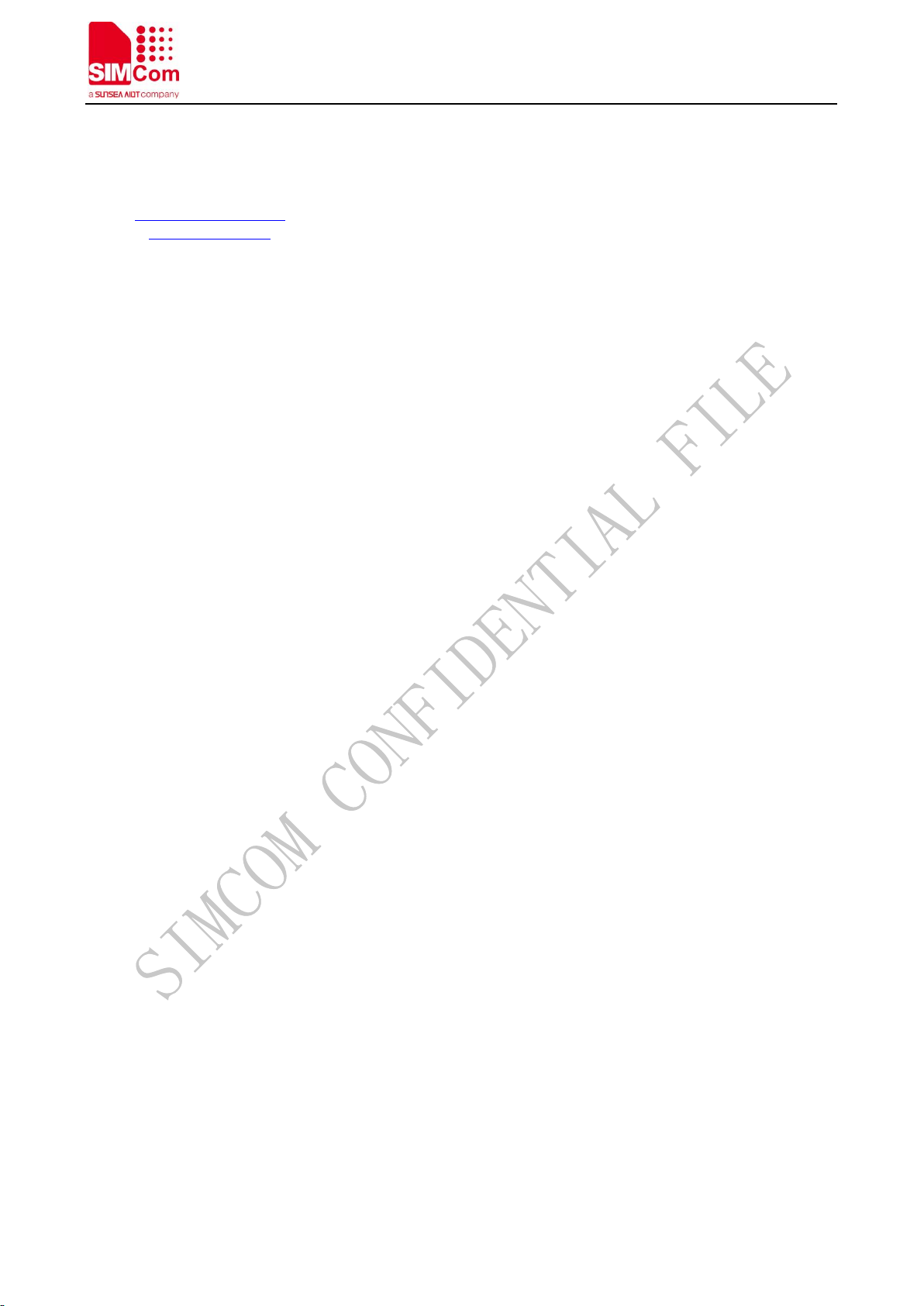
Smart Machine Smart Decision
Contact us:
Shanghai SIMCom Wireless Solutions Limited.
Address: Building B, No.633 Jinzhong Road, Changning District, Shanghai P.R.China 200335
Tel: +86 21 3157 5100\3157 5200
Email: simcom@simcom.com
Website: www.simcom.com
SIM5800_Hardware Design_V1.01 53 2018-10-08
