Page 1

AT Command Set
SIM5350 _ATC_V1.02
Page 2

SIM5350 AT Command Set
Document Title:
Version:
Date:
Status:
Document ID:
SIM5350 AT Command Set
1.02
2014-06-09
Release
SIM5350_ATC_V1.02
General Notes
SIMCom offers this information as a service to its customers, to support application and engineering efforts
that use the products designed by SIMCom. The information provided is based upon requirements
specifically provided to SIMCom by the customers. SIMCom has not undertaken any independent search
for additional relevant information, including any information that may be in the customer’s possession.
Furthermore, system validation of this product designed by SIMCom within a larger electronic system
remains the responsibility of the customer or the customer’s system integrator. All specifications supplied
herein are subject to change.
Copyright
This document contains proprietary technical information which is the property of SIMCom Limited.,
copying of this document and giving it to others and the using or communication of the contents thereof,
are forbidden without express authority. Offenders are liable to the payment of damages. All rights reserved
in the event of grant of a patent or the registration of a utility model or design. All specification supplied
herein are subject to change without notice at any time.
Copyright © Shanghai SIMCom Wireless Solutions Ltd. 2013
SIM5350_ATC_V1.02 6/9/2014
1
Page 3

SIM5350 AT Command Set
Version History
Version Chapter Comments
V1.00 New Version New Version
V1.01 4.7 AT+CVHU
5.1 AT+CREG
7.3 AT+CPMS
7.4 AT+CMGF
7.5 AT+CSCA
8.10 AT+CGREG
8.11 AT+CGSMS
9 AT Commands for Hardware
V1.02 3.2 ATD
3.3 ATE
3.9 ATS0
3.18 ATV
3.25 AT+IPR
4.1 AT+CSTA
4.4 AT+CLCC
4.7 AT+CVHU
5.3 AT+CLCK
5.5 AT+CAOC
6.5 AT+CMEE
6.7 AT+CRSM
6.11 AT+CGMI
6.18 AT+ICCID
9.8 AT+CGFUNC
9.14 AT+CPCM
11 AT commands for STK
Voice call related commands
Deprecated commands
MKBUG00003364
MKBUG00003378/3379
MKBUG00003531
MKBUG00003534
MKBUG00003537
MKBUG00003970
Modify the description
Add chapter9
MKBUG00005055
MKBUG00003308
MKBUG00003317
MKBUG00003336
MKBUG00003339
MKBUG00003349
MKBUG00003355
MKBUG00005098
MKBUG00003392
MKBUG00003429
MKBUG00003483
MKBUG00003490
Modify the response format of execution command
MKBUG00003508
Modify the description about parameters
Add this command
Delete chapter 11
Delete VOICE CALL: <state> URC
Delete some deprecated commands
Delete some execution command
SIM5350_ATC_V1.02 6/9/2014
2
Page 4

SIM5350 AT Command Set
Contents
Version History........................................................................................................................... 2
Contents............................................................................................................................................ 3
1 Introduction...................................................................................................................................... 7
1.1 Scope...................................................................................................................................................... 7
1.2 References.............................................................................................................................................. 7
1.3 Terms and abbreviations......................................................................................................................... 7
1.4 Definitions and conventions................................................................................................................... 8
2 AT Commands Interface Synopsis................................................................................................. 10
2.1 Interface settings .................................................................................................................................. 10
2.2 AT command syntax............................................................................................................................. 10
2.3 Information responses ...........................................................................................................................11
3 AT Commands According V.25TER.............................................................................................. 12
3.1 ATA Call answer................................................................................................................................12
3.2 ATD Dial command .......................................................................................................................... 12
3.3 ATE Enable command echo .............................................................................................................. 14
3.4 ATH Disconnect existing call ............................................................................................................ 14
3.5 ATI Display product identification information ................................................................................ 15
3.6 ATL Set Monitor speaker loudness ................................................................................................... 16
3.7 ATO Switch from command mode to data mode .............................................................................. 16
3.8 ATP Select Pulse Dialling ................................................................................................................. 17
3.9 ATS0 Set Number of Rings before Automatically Answering the Call............................................. 17
3.10 ATS3 Set Command Line Termination Character............................................................................. 18
3.11 ATS4 Set Response Formatting Charactor ........................................................................................ 19
3.12 ATS5 Set Command Line Editing Charcater..................................................................................... 19
3.13 ATS6 Pause Bufore Blind Dialling.................................................................................................... 20
3.14 ATS7 Set Number of Seconds to Wait for Connection Completion.................................................. 20
3.15 ATS8 Set Number of Seconds to Wait for Comma Dial Modifier Encountered in Dial String......... 21
3.16 ATS10 Set Disconnect Delay after Indicating the Absence of Data Carrier...................................... 22
3.17 ATT Select Tone Dialing................................................................................................................... 22
3.18 ATV Set result code format mode ..................................................................................................... 22
3.19 ATX Set CONNECT Result Code Format ........................................................................................ 23
3.20 ATZ Restore the user setting from ME.............................................................................................. 24
3.21 AT&F Set all current parameters to manufacturer defaults ............................................................... 25
3.22 AT+GMI Request Manufacturer Identification ................................................................................. 25
3.23 AT+GMM Request Model Identification .......................................................................................... 25
3.24 AT+GMR Request Revision Identification of Software Release ...................................................... 25
3.25 AT+IPR Set local baud rate temporarily ........................................................................................... 26
3.26 AT+IFC Set local data flow control................................................................................................... 27
3.27 AT+GCAP Request overall capabilities ............................................................................................ 28
4 AT Commands for Call Control..................................................................................................... 29
4.1 AT+CSTA Select type of address ...................................................................................................... 29
SIM5350_ATC_V1.02 6/9/2014
3
Page 5

SIM5350 AT Command Set
4.2 AT+CHUP Hang up call.................................................................................................................... 30
4.3 AT+CR Service reporting control...................................................................................................... 30
4.4 AT+CLCC List current calls.............................................................................................................. 31
4.5 AT+CEER Extended error report ...................................................................................................... 33
4.6 AT+CRC Cellular result codes.......................................................................................................... 34
4.7 AT+CVHU Voice hang up control .................................................................................................... 35
4.8 AT+VTS DTMF and tone generation................................................................................................ 36
4.9 AT+CLIP Calling line identification presentation ............................................................................. 37
4.10 AT+CLIR Calling line identification restriction................................................................................ 38
4.11 AT+COLP Connected line identification presentation ...................................................................... 40
4.12 AT+CCFC Call forwarding number and conditions.......................................................................... 41
4.13 AT+CCWA Call waiting .................................................................................................................... 43
4.14 AT+CHLD Call related supplementary services ............................................................................... 44
5 AT Commands for Network........................................................................................................... 45
5.1 AT+CREG Network registration....................................................................................................... 45
5.2 AT+COPS Operator selection ........................................................................................................... 47
5.3 AT+CLCK Facility lock .................................................................................................................... 49
5.4 AT+CPWD Change password ........................................................................................................... 50
5.5 AT+CAOC Advice of charge ............................................................................................................ 51
5.6 AT+CSSN Supplementary service notifications................................................................................ 53
5.7 AT+COPN Read operator names ...................................................................................................... 55
5.8 AT+EPBSE Band Selection............................................................................................................... 56
6 AT Commands for MT Control and Status .................................................................................... 57
6.1 +CME ERROR Mobile Equipment error result code........................................................................ 57
6.2 AT+CFUN Set phone functionality................................................................................................... 59
6.3 AT+CPIN Enter PIN.......................................................................................................................... 60
6.4 AT+CSQ Signal quality..................................................................................................................... 61
6.5 AT+CMEE Report mobile equipment error ...................................................................................... 62
6.6 AT+CCLK Real time clock ............................................................................................................... 63
6.7 AT+CRSM Restricted SIM access .................................................................................................... 64
6.8 AT+CACM Accumulated call meter................................................................................................. 65
6.9 AT+CAMM Accumulated call meter maximum............................................................................... 66
6.10 AT+CTZR Time and time zone reporting ......................................................................................... 67
6.11 AT+CGMI Request manufacturer identification ............................................................................... 68
6.12 AT+CGMM Request model identification ........................................................................................ 69
6.13 AT+CGMR Request revision identification ...................................................................................... 70
6.14 AT+CGSN Request product serial number identification ................................................................. 70
6.15 AT+CSCS Select TE character set .................................................................................................... 71
6.16 AT+CNUM Subscriber number......................................................................................................... 72
6.17 AT+CIMI Request international mobile subscriber identity ............................................................. 73
6.18 AT+ICCID Read ICCID of SIM Card............................................................................................... 74
6.19 AT+EPIN1 Enter PIN1...................................................................................................................... 74
6.20 AT+EPIN2 Enter PIN2...................................................................................................................... 75
SIM5350_ATC_V1.02 6/9/2014
4
Page 6

SIM5350 AT Command Set
6.21 AT+EPINC PIN remaining attempt number...................................................................................... 76
6.22 AT+EIND Indication Control Command .......................................................................................... 77
6.23 AT+ECSQ received signal level indication....................................................................................... 78
6.24 AT+ESCRI Send SCRI or Fast Dormancy request to network ......................................................... 79
6.25 AT+EOPS Enhanced Operator Selection .......................................................................................... 80
6.26 AT+ECELCK Cell Lock ................................................................................................................... 82
7 AT Commands for SMS................................................................................................................. 83
7.1 +CMS ERROR Message service failure result code ......................................................................... 83
7.2 AT+CSMS Select message service.................................................................................................... 84
7.3 AT+CPMS Preferred message storage .............................................................................................. 85
7.4 AT+CMGF Select SMS message format........................................................................................... 87
7.5 AT+CSCA SMS service centre address............................................................................................. 88
7.6 AT+CSMP Set text mode parameters................................................................................................ 89
7.7 AT+CSDH Show text mode parameters............................................................................................ 90
7.8 AT+CSCB Select cell broadcast message indication......................................................................... 91
7.9 AT+CNMI New message indications to TE...................................................................................... 92
7.10 AT+CMGL List SMS messages from preferred store ....................................................................... 94
7.11 AT+CMGR Read message ................................................................................................................ 98
7.12 AT+CNMA New message acknowledgement to ME/TA ................................................................ 102
7.13 AT+CMGS Send message ............................................................................................................... 103
7.14 AT+CMSS Send message from storage .......................................................................................... 104
7.15 AT+CMGW Write message to memory .......................................................................................... 105
7.16 AT+CMGD Delete message ............................................................................................................ 107
8 AT Commands for GPRS............................................................................................................. 108
8.1 AT+CGDCONT Define PDP context.............................................................................................. 108
8.2 AT+CGQREQ Quality of service profile (requested) ......................................................................110
8.3 AT+CGQMIN Quality of service profile (minimum acceptable).....................................................112
8.4 AT+CGATT Packet domain attach or detach ...................................................................................115
8.5 AT+CGACT PDP context activate or deactivate..............................................................................116
8.6 AT+CGPADDR Show PDP address.................................................................................................118
8.7 AT+CGAUTO Automatic response to network request PDP context activation..............................119
8.8 AT+CGANS Manual response to a network request for PDP context activation............................ 120
8.9 AT+CGEREP GPRS event reporting .............................................................................................. 121
8.10 AT+CGREG GPRS network registration status .............................................................................. 122
8.11 AT+CGSMS Select service for MO SMS messages ....................................................................... 124
8.12 AT+CGEQREQ 3G quality of service profile (requested) .............................................................. 125
9 AT Commands for Hardware ....................................................................................................... 128
9.1 AT+CLDOV Configure the LDO’s output voltage ............................................................................ 129
9.2 AT+CPWM Configure the frequency and duty for the PWM......................................................... 129
9.3 AT+CPWMCLKS Select the source clock for the PWM................................................................ 130
9.4 AT+CGDRT Set the direction of specified GPIO............................................................................ 131
9.5 AT+CGSETV Set the value of specified GPIO............................................................................... 132
9.6 AT+CGGETV Get the value of specified GPIO.............................................................................. 133
SIM5350_ATC_V1.02 6/9/2014
5
Page 7

SIM5350 AT Command Set
9.7 AT+CGISR Set GPIO interrupt trigger condition ........................................................................... 134
9.8 AT+CGFUNC Enable/disable the function for the special GPIO. .................................................. 135
9.9 AT+CWIIC Write values to register of IIC device.......................................................................... 136
9.10 AT+CRIIC Read values from register of IIC device....................................................................... 136
9.11 AT+CFGRI Indicate RI when using URC....................................................................................... 137
9.12 AT+CRIRS Reset RI pin of serial port ............................................................................................ 138
9.13 AT+CUARTS UART and USB AT port switch ............................................................................... 139
9.14 AT+CPCM PCM audio path configuration ..................................................................................... 140
9.15 AT+CCODECS Codec chips select................................................................................................. 141
10 AT Commands for Phone Book ............................................................................................... 142
11 Appendixes .............................................................................................................................. 142
11.1 Verbose code and numeric code ......................................................................................................... 142
11.2 Response string of AT+CEER ............................................................................................................ 142
Contact us........................................................................................................................................... 147
SIM5350_ATC_V1.02 6/9/2014
6
Page 8

1 Introduction
1.1 Scope
The present document describes the AT Command Set for the SIMCom Module:
SIM5350
More information about the SIMCom Module which includes the Software Version information can be
retrieved by the command AT I. In this document, a short description, the syntax, the possible setting values
and responses, and some examples of AT commands are presented.
Prior to using the Module, please read this document and the Version History to know the difference
from the previous document.
In order to implement communication successfully between Customer Application and the Module, it
is recommended to use the AT commands in this document, but not to use some commands which are not
included in this document.
1.2 References
The present document is based on the following standards:
[1] ETSI GSM 01.04: Abbreviations and acronyms.
[2] 3GPP TS 27.005: Use of Data Terminal Equipment – Data Circuit terminating Equipment (DTE –
DCE) interface for Short Message Service (SMS) and Cell Broadcast Service (CBS).
[3] 3GPP TS 27.007: AT command set for User Equipment (UE).
[4] WAP-224-WTP-20010710-a
[5] WAP-230-WSP-20010705-a
[6] WAP-209-MMSEncapsulation-20010601-a
1.3 Terms and abbreviations
For the purposes of the present document, the following abbreviations apply:
AT ATtention; the two-character abbreviation is used to start a command line to be sent
from TE/DTE to TA/DCE
CSD Circuit Switched Data
DCE Data Communication Equipment; Data Circuit terminating Equipment
DCS Digital Cellular Network
DTE Data Terminal Equipment
DTMF Dual Tone Multi–Frequency
EDGE Enhanced Data GSM Environment
Page 9

SIM5350 AT Command Set
EGPRS Enhanced General Packet Radio Service
GPIO General–Purpose Input/Output
GPRS General Packet Radio Service
GSM Global System for Mobile communications
HSDPA High Speed Downlink Packet Access
HSUPA High Speed Uplink Packet Access
I2C Inter–Integrated Circuit
IMEI International Mobile station Equipment Identity
IMSI International Mobile Subscriber Identity
ME Mobile Equipment
MO Mobile–Originated
MS Mobile Station
MT Mobile–Terminated; Mobile Termination
PCS Personal Communication System
PDU Protocol Data Unit
PIN Personal Identification Number
PUK Personal Unlock Key
SIM Subscriber Identity Module
SMS Short Message Service
SMS–SC Short Message Service – Service Center
TA Terminal Adaptor; e.g. a data card (equal to DCE)
TE Terminal Equipment; e.g. a computer (equal to DTE)
UE User Equipment
UMTS Universal Mobile Telecommunications System
USIM Universal Subscriber Identity Module
WCDMA Wideband Code Division Multiple Access
FTP
HTTP Hyper Text Transfer Protocol
POP3 Post Office Protocol Version 3
POP3 client
RTC Real Time Clock
SMTP Simple Mail Transfer Protocol
SMTP client An client that can transfer text-based e-mail to SMTP server over TCP session
URC Unsolicited Result Code
MMS Multimedia message system
File Transfer Protocol
An client that can receive e-mail from POP3 server over TCP session
1.4 Definitions and conventions
1. For the purposes of the present document, the following syntactical definitions apply:
<CR> Carriage return character.
<LF> Linefeed character.
SIM5350_ATC_V1.02 6/9/2014
8
Page 10

SIM5350 AT Command Set
<…> Name enclosed in angle brackets is a syntactical element. Brackets themselves do not
appear in the command line.
[…] Optional subparameter of AT command or an optional part of TA information response
is enclosed in square brackets. Brackets themselves do not appear in the command line.
If subparameter is not given, its value equals to its previous value or the recommended
default value.
underline Underlined defined subparameter value is the recommended default setting or factory
setting.
2. Document conventions:
♦ Display the examples of AT commands with Italic format.
♦ Not display blank-line between command line and responses or inside the responses.
♦ Generally, the characters <CR> and <LF> are intentionally omitted throughout this document.
♦ If command response is ERROR, not list the ERROR response inside command syntax.
NOTE: AT commands and responses in figures may be not following above conventions.
3. Special marks for commands or parameters:
SIM PIN – Is the command PIN protected?
YES – AT command can be used only when SIM PIN is READY.
NO
– AT command can be used when SIM card is absent or SIM PIN validation is
pending.
References – Where is the derivation of command?
3GPP TS 27.007
V.25ter
Vendor
– 3GPP Technical Specification 127 007.
– ITU–T Recommendation V.25ter.
– The command is supported by SIMCom.
SIM5350_ATC_V1.02 6/9/2014
9
Page 11

SIM5350 AT Command Set
2 AT Commands Interface Synopsis
2.1 Interface settings
Between Customer Application and the Module, standardized RS–232 interface is used for the
communication, and default values for the interface settings as following:
115200bps, 8 bit data, no parity, 1 bit stop, no data stream control.
2.2 AT command syntax
The prefix “AT” or “at” (no case sensitive) must be included at the beginning of each command line
(except A/ and +++), and the character <CR> is used to finish a command line so as to issue the command
line to the Module. It is recommended that a command line only includes a command.
When Customer Application issues a series of AT commands on separate command lines, leave a pause
between the preceding and the following command until information responses or result codes are retrieved
by Customer Application, for example, “OK” is appeared. This advice avoids too many AT commands are
issued at a time without waiting for a response for each command.
In the present document, AT commands are divided into three categories: Basic Command, S Parameter
Command, and Extended Command.
1. Basic Command
The format of Basic Command is “AT<x><n>” or “AT&<x><n>”, “<x>” is the command name, and
“<n>” is/are the parameter(s) for the basic command, and optional. An example of Basic Command is
“AT E <n>”, which informs the TA/DCE whether received characters should be echoed back to the TE/DTE
according to the value of “<n>”; “<n>” is optional and a default value will be used if omitted.
2. S Parameter Command
The format of S Parameter Command is “AT S<n>=<m>”, “<n>” is the index of the S–register to set,
and “<m>” is the value to assign to it. “<m>” is optional; in this case, the format is “AT S<n>”, and then a
default value is assigned.
3. Extended Command
The Extended Command has several formats, as following table list:
Table 2-1: Types of Extended Command
Command T y pe Syntax Comments
SIM5350_ATC_V1.02 6/9/2014
10
Page 12

SIM5350 AT Command Set
Test Command AT+<NAME>=? Test the existence of the command; give some
information about the command subparameters.
Read Command AT+<NAME>? Check the current values of subparameters.
Write Command AT+<NAME>=<…> Set user-definable subparameter values.
Execution Command AT+<NAME> Read non-variable subparameters determined by
internal processes.
NOTE: The character “+” between the prefix “AT” and command name may be replaced by other
character. For example, using “#” or “$”instead of “+”.
2.3 Information responses
If the commands included in the command line are supported by the Module and the subparameters are
correct if presented, some information responses will be retrieved by from the Module. Otherwise, the
Module will report “ERROR” or “+CME ERROR” or “+CMS ERROR” to Customer Application.
Information responses start and end with <CR><LF>, i.e. the format of information responses is
“<CR><LF><response><CR><LF>”. Inside information responses, there may be one or more <CR><LF>.
Throughout this document, only the responses are presented, and <CR><LF> are intentionally omitted.
SIM5350_ATC_V1.02 6/9/2014
11
Page 13

SIM5350 AT Command Set
3 AT Commands According V.25TER
3.1 ATA Call answer
Description
This command is used to make remote station to go off-hook, e.g. answer an incoming call. If there
is no an incoming call and entering this command to TA, it will be return “NO CARRIER” to TA.
SIM PIN References
YES V.25ter
Syntax
Execution Commands Responses
ATA
For voice call:
OK
For data call, and TA switches to data mode:
CONNECT
No connection or no incoming call:
NO CARRIER
Examples
ATA
OK
3.2 ATD Dial command
Description
This command is used to list characters that may be used in a dialing string for making a call or
controlling supplementary services.
NOTE:
1. Support several “P” or “p” in the DTMF string but the valid auto-sending DTMF after characters
“P” or “p” should not be more than 29.
2. Auto-sending DTMF after character “P” or “p” should be ASCII character in the set 0-9, *, #.
SIM PIN References
NO V25.ter
SIM5350_ATC_V1.02 6/9/2014
12
Page 14

SIM5350 AT Command Set
Syntax
Execution Commands Responses
AT D <n>[<mgsm>][;]
Originate a voice call successfully:
OK
Originate a data call successfully:
CONNECT<text>
Originate a call unsuccessfully during command execution:
ERROR
Originate a call unsuccessfully for failed connection recovery:
NO CARRIER
Originate a call unsuccessfully for error related to the MT:
+CME ERROR: <err>
Defined values
<n>
.0 1 2 3 4 5 6 7 8 9 +. Valid characters for origination W The W modifier is ignored but is
included for compatibility reasons only, The comma modifier is ignored but is included for
compatibility reasons only ; Informs the Infrared Modem that the number is a voice number rather
than a data number T The T modifier is ignored but is included only for compatibility purposes P
The P modifier is handled (pulse DTMF dialing functionality)
<mgsm>
String of GSM modifiers:
I Activates CLIR (disables presentation of own phone number to called party)
i Deactivates CLIR (enables presentation of own phone number to called party)
G Activate Closed User Group explicit invocation for this call only
g Deactivate Closed User Group explicit invocation for this call only
<;>
The termination character ";" is mandatory to set up voice calls. It must not be used for data and fax
calls.
<text>
Wireless connection speed in integer format, such as 42000000.
<err>
Service failure result code string; the string formats please refer +CME ERROR result code and
AT+CMEE command.
Examples
ATD10086;
OK
SIM5350_ATC_V1.02 6/9/2014
13
Page 15

SIM5350 AT Command Set
3.3 ATE Enable command echo
Description
This command sets whether or not the TA echoes characters.
SIM PIN References
NO V.25ter
Syntax
Execution Command Responses
OK ATE[<value>]
ERROR
Defined values
<value>
0 DCE does not echo characters during command state and online command state.
1 DCE echoes characters during command state and online command state.
Examples
ATE1
OK
3.4 ATH Disconnect existing call
Description
This command is used to disconnect existing call. Before using AT H command to hang up a voice
call, it must set AT+CVHU=0. Otherwise, ATH command will be ignored and “OK” response is
given only.
This command is also used to disconnect CSD or PS data call, and in this case it doesn’t depend on
the value of AT+CVHU.
SIM PIN References
NO V.25ter
Syntax
Execution Command Responses
ATH OK
Examples
SIM5350_ATC_V1.02 6/9/2014
14
Page 16

SIM5350 AT Command Set
AT+CVHU=0
OK
ATH
OK
3.5 ATI Display product identification information
Description
This command is used to request the product information, which consists of manufacturer
identification, model identification, revision identification, International Mobile station Equipment
Identity (IMEI) and overall capabilities of the product.
SIM PIN References
NO V.25ter
Syntax
Execution Command Responses
ATI Manufacturer: <manufacturer>
Model: <model>
Revision: <revision>
IMEI: <sn>
+GCAP: list of <name>s
OK
Defined values
<manufacturer>
The identification of manufacturer.
<model>
The identification of model.
<revision>
The revision identification of firmware.
<sn>
Serial number identification, which consists of a single line containing IMEI (International Mobile
station Equipment Identity) number.
<name>
List of additional capabilities:
+CGSM GSM function is supported
+FCLASS FAX function is supported
+DS Data compression is supported
+ES Synchronous data mode is supported.
SIM5350_ATC_V1.02 6/9/2014
15
Page 17

SIM5350 AT Command Set
Examples
ATI
Manufacturer: SIMCOM INCORPORATED
Model: SIMCOM_SIM5350L
Revision: SIM5350L_V12.31
IMEI: 351602000330570
+GCAP: +FCLASS, +CGSM
OK
3.6 ATL Set Monitor speaker loudness
Description
Set volume of the monitor speaker.
SIM PIN References
NO V.25ter
Syntax
Execution Command Responses
ATL[<value>] OK
Defined values
<value>
0 Low speaker volume
1 Low speaker volume
2 Medium speaker volume
3 High speaker volume
Examples
ATL
OK
3.7 ATO Switch from command mode to data mode
Description
ATO is the corresponding command to the +++ escape sequence. When there is a CSD call or a PS
data call connected and the TA is in Command Mode, ATO causes the TA to resume the data and
takes back to Data Mode.
SIM PIN References
SIM5350_ATC_V1.02 6/9/2014
16
Page 18

SIM5350 AT Command Set
YES V.25ter
Syntax
Execution Command Responses
ATO
TA/DCE switches to Data Mode from Command Mode:
CONNECT [<baud rate>]
If connection is not successfully resumed or there is not a
connected CSD call:
NO CARRIER
Defined values
<baud rate>
28800 Connected with data bit rate of 28800 bits/s (HSCSD)
19200 Connected with data bit rate of 19200 bits/s (HSCSD)
14400 Connected with data bit rate of 14400 bits/s (HSCSD)
9600 Connected with data bit rate of 9600 bits/s
4800 Connected with data bit rate of 4800 bits/s
2400 Connected with data bit rate of 2400 bits/s
Examples
ATO
CONNECT 115200
3.8 ATP Select Pulse Dialling
Description
Select pulse dialing. (This setting is ignored.)
3.9 ATS0 Set Number of Rings before Automatically Answering the
Call
Description
The S-parameter command controls the automatic answering feature of the Module. If set to 000,
automatic answering is disabled, otherwise it causes the Module to answer when the incoming call
indication (RING) has occurred the number of times indicated by the specified value; and the
setting will not be stored upon power-off, i.e. the default value will be restored after restart.
SIM5350_ATC_V1.02 6/9/2014
17
Page 19
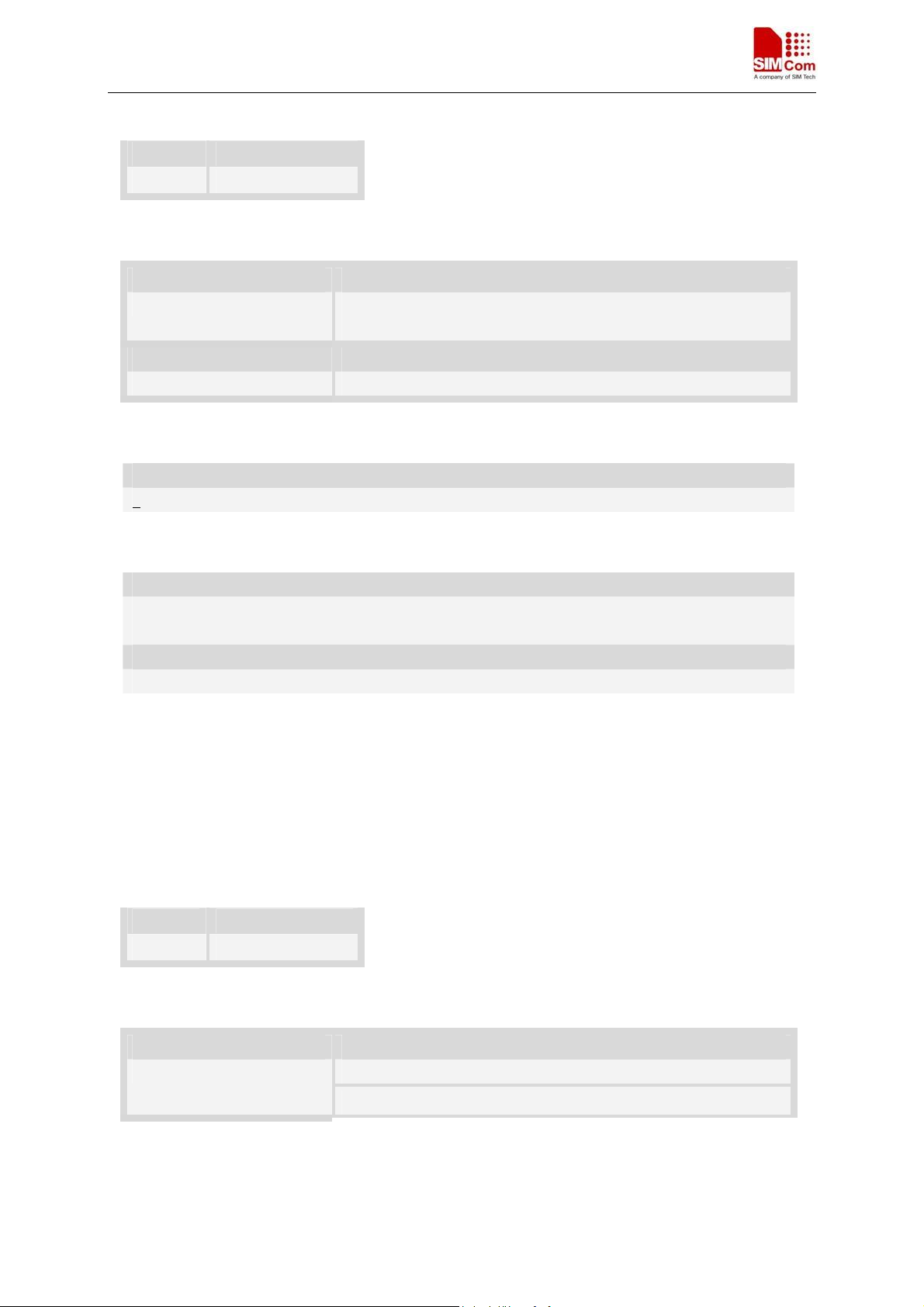
SIM5350 AT Command Set
SIM PIN References
YES V.25ter
Syntax
Read Command Responses
AT S 0? <n>
OK
Write Command Responses
ATS0=<n> OK
Defined values
<n>
0 Automatic answering is disabled.
Examples
ATS0?
000
OK
ATS0=0
OK
3.10 ATS3 Set Command Line Termination Character
Description
Command line termination character This S-parameter represents the decimal IA5 value of the
character recognized by the DCE from the DTE to terminate an incoming command line. It is also
generated by the DCE as part of the header, trailer, and terminator for result codes and information
text, along with the S4 parameter (see the description of the V parameter for usage).
SIM PIN References
YES V.25ter
Syntax
Write Command Responses
OK ATS3=<value>
ERROR
Defined values
SIM5350_ATC_V1.02 6/9/2014
18
Page 20

SIM5350 AT Command Set
<value>
13 Carriage return character (CR, IA5 0/13).
0 to 127 Set command line termination character to this value.
Examples
ATS3=13
OK
3.11 ATS4 Set Response Formatting Charactor
Description
Response formatting character This S-parameter represents the decimal IA5 value of the character
generated by the DCE as part of the header, trailer, and terminator for result codes and information
text, along with the S3 parameter (see the description of the V parameter for usage).
SIM PIN References
YES V.25ter
Syntax
Write Command Responses
OK ATS4=<value>
ERROR
Defined values
<value>
10 Line feed character (LF, IA5 0/10).
0 to 127 Set response formatting character to this value.
Examples
ATS4=10
OK
3.12 ATS5 Set Command Line Editing Charcater
Description
Command line editing character.
This S-parameter represents the decimal IA5 value of the character recognized by the DCE as a
request to delete from the command line the immediately preceding character.
SIM PIN References
SIM5350_ATC_V1.02 6/9/2014
19
Page 21

SIM5350 AT Command Set
YES V.25ter
Syntax
Write Command Responses
OK ATS5=<value>
ERROR
Defined values
<value>
8 Backspace character (BS, IA5 0/8).
0 to 127 Set command line editing character to this value.
Examples
ATS5=8
OK
3.13 ATS6 Pause Bufore Blind Dialling
Description
Pause before blind dialing.
The command is ignored.
3.14 ATS7 Set Number of Seconds to Wait for Connection Completion
Description
Connection completion timeout.
This parameter specifies the amount of time, in seconds, that the DCE shall allow between either
answering a call (automatically or by the A command) or completion of signaling of call addressing
information to network (dialing), and establishment of a connection with the remote DCE. If no
connection is established during this time, the DCE disconnects from the line and returns a result
code indicating the cause of the disconnection.
SIM PIN References
YES V.25ter
Syntax
Execute Command Responses
ATS7=<value> OK
SIM5350_ATC_V1.02 6/9/2014
20
Page 22
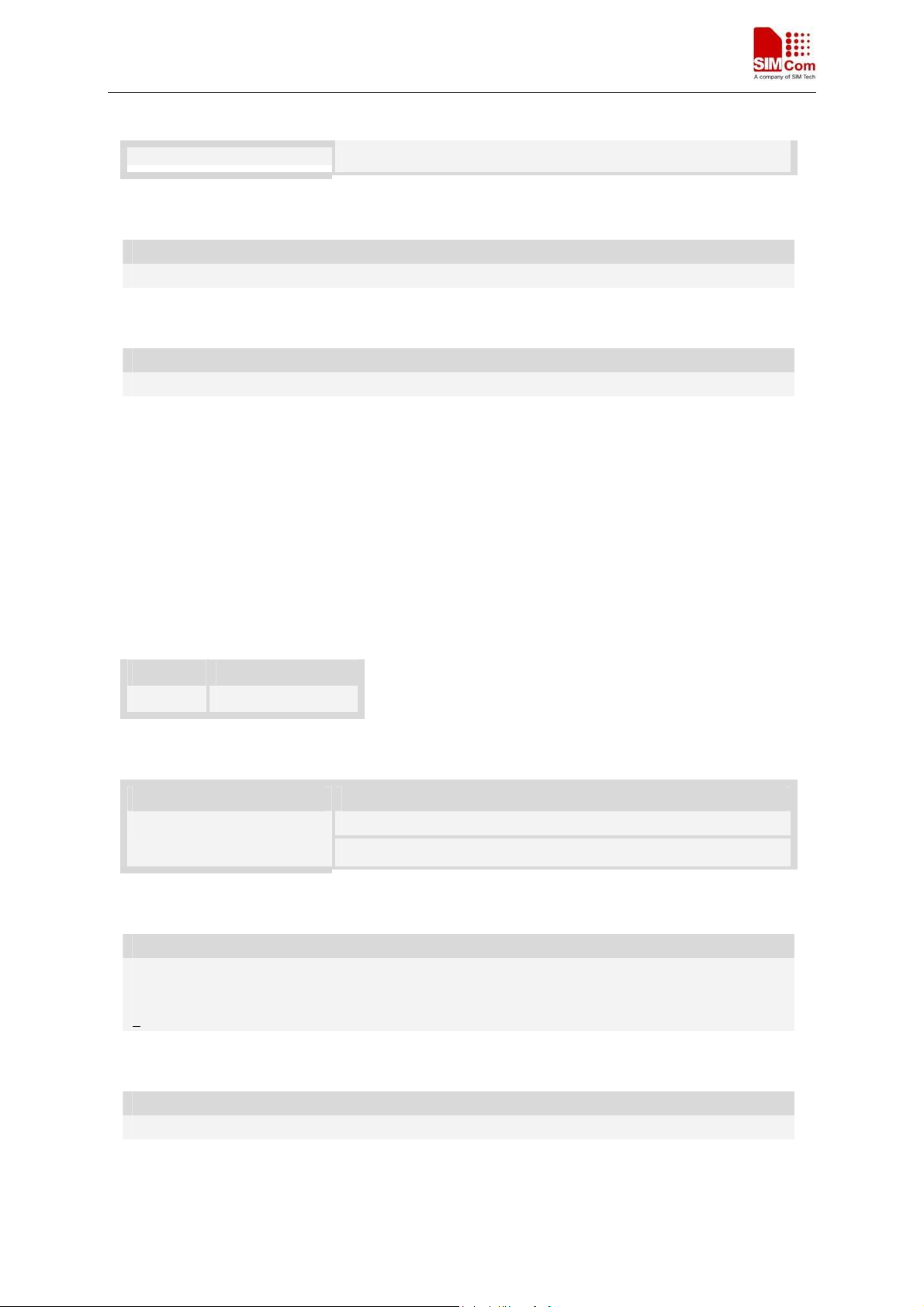
SIM5350 AT Command Set
ERROR
Defined values
<value>
1 to 255 Number of seconds in which connection must be established or call will be disconnected.
Examples
ATS7=1
OK
3.15 ATS8 Set Number of Seconds to Wait for Comma Dial Modifier
Encountered in Dial String
Description
Comma dial modifier time.
This parameter specifies the amount of time, in seconds, that the DCE shall pause, during signaling
of call addressing information to the network (dialing), when a "," (comma) dial modifier is
encountered in a dial string.
SIM PIN References
YES V.25ter
Syntax
Execute Command Responses
OK ATS8=<value>
ERROR
Defined values
<value>
0 DCE does not pause when "," encountered in dial string.
1 to 255 Number of seconds to pause. Recommended default setting
2 DCE pauses two seconds when "," is encountered.
Examples
ATS8=0
OK
SIM5350_ATC_V1.02 6/9/2014
21
Page 23

SIM5350 AT Command Set
3.16 ATS10 Set Disconnect Delay after Indicating the Absence of Data
Carrier
Description
Automatic disconnect delay.
This parameter specifies the amount of time, in tenths of a second that the DCE will remain
connected to the line (off-hook) after the DCE has indicated the absence of received line signal. If
the received line signal is once again detected before the time specified in S10 expires, the DCE
remains connected to the line and the call continues.
SIM PIN References
YES V.25ter
Syntax
Execute Command Responses
OK ATS10=<value>
ERROR
Defined values
<value>
1 to 254 Number of tenths of a second of delay.
Examples
ATS10=1
OK
3.17 ATT Select Tone Dialing
Description
We do not support.
This setting is ignored.
3.18 ATV Set result code format mode
Description
This parameter setting determines the contents of the header and trailer transmitted with result
codes and information responses.
SIM5350_ATC_V1.02 6/9/2014
22
Page 24
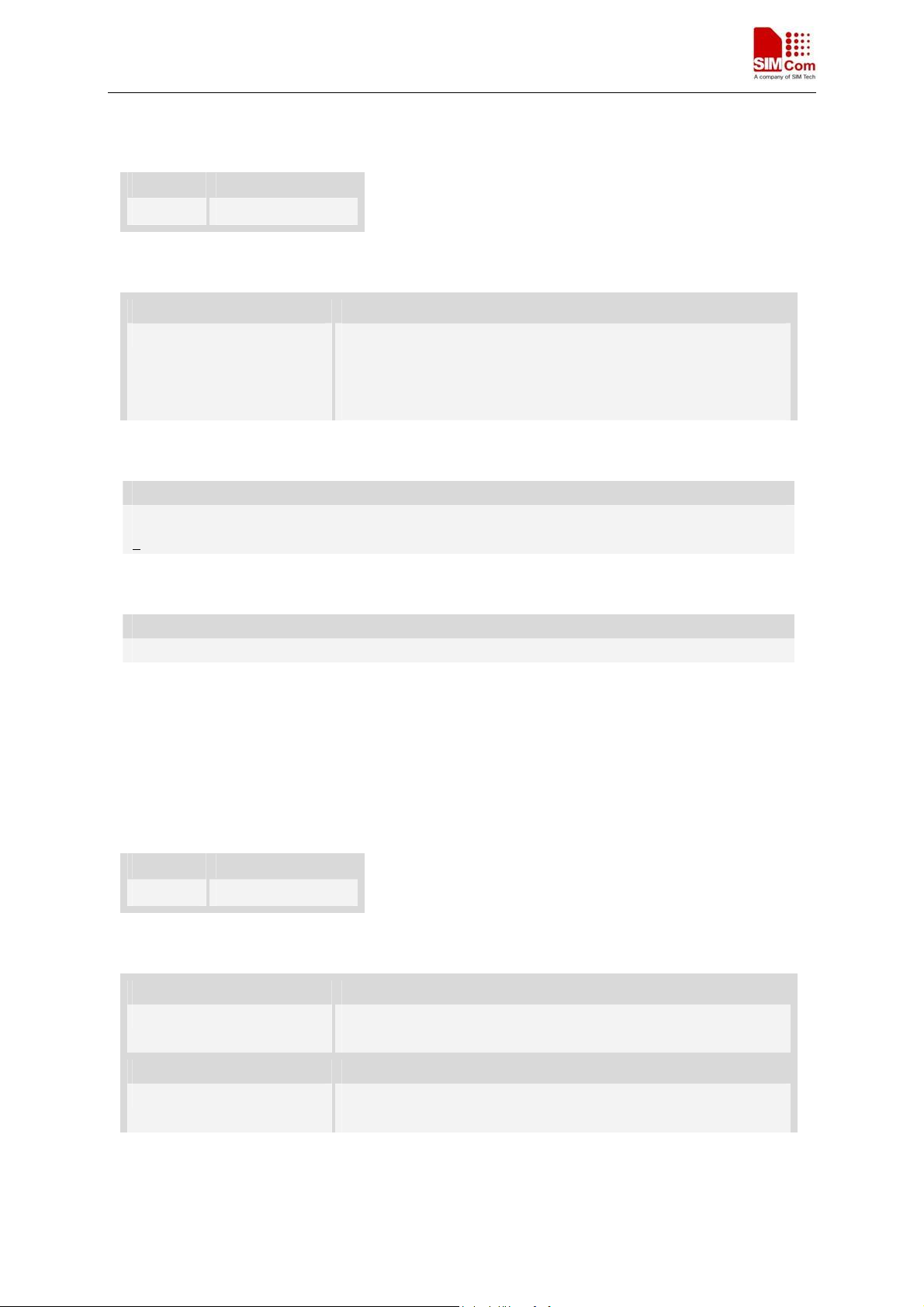
SIM5350 AT Command Set
NOTE: In case of using This command without parameter <value> will be set to 1.
SIM PIN References
NO V.25ter
Syntax
Write Command Responses
ATV[<value>] If <value> =0
0
If <value> =1
OK
Defined values
<value>
0 DCE transmits limited headers and trailers and numeric text.
1 DCE transmits full headers and trailers and verbose response text.
Examples
ATV1
OK
3.19 ATX Set CONNECT Result Code Format
Description
This parameter setting determines whether the TA transmits unsolicited result codes or not. The
unsolicited result codes are
<CONNECT><SPEED><COMMUNICATION PROTOCOL>[<TEXT>]
SIM PIN References
YES 3GPP TS 27.005
Syntax
Write Command Responses
OK ATX<value>
ERROR
Execution Command Responses
ATX Set default value:1
OK
Defined values
SIM5350_ATC_V1.02 6/9/2014
23
Page 25

SIM5350 AT Command Set
<value>
0 CONNECT result code is given upon entering online data state. Dial tone and busy detection
are disabled.
1 CONNECT <text> result code is given upon entering online data state. Dial tone and busy
detection are disabled.
2 CONNECT <text> result code is given upon entering online data state. Dial tone detection is
enabled, and busy detection is disabled.
3 CONNECT <text> result code is given upon entering online data state. Dial tone detection is
disabled, and busy detection is enabled.
4 CONNECT <text> result code is given upon entering online data state. Dial tone and busy
detection are both enabled.
Examples
ATX1
OK
3.20 ATZ Restore the user setting from ME
Description
This command will restore the user setting from ME which set by ATE, ATQ, ATV, ATX, AT&C
AT& D, AT& S , AT \ Q, AT \V, an d ATS 0.
SIM PIN References
YES 3GPP TS 27.005
Syntax
Write Command Responses
OK ATZ<value>
ERROR
Execution Command Responses
ATZ Set default value: 0
OK
Defined values
<value>
0 Set parameters to factory defaults.
Examples
ATZ0
OK
SIM5350_ATC_V1.02 6/9/2014
24
Page 26

SIM5350 AT Command Set
3.21 AT&F Set all current parameters to manufacturer defaults
Description
This command is used to set all current parameters to the manufacturer defined profile.
NOTE: List of parameters reset to manufacturer default can be found in defined values, factory
default settings restorable with AT&F[<value>].
SIM PIN References
NO V.250
Syntax
Execution Command Responses
AT&F[<value>] OK
Defined values
<value>
0 Set parameters to factory defaults.
Examples
AT&F
OK
3.22 AT+GMI Request Manufacturer Identification
Description
Same as AT+CGMI
3.23 AT+GMM Request Model Identification
Description
Same as AT+CGMM
3.24 AT+GMR Request Revision Identification of Software Release
Description
Same as AT+CGMR
SIM5350_ATC_V1.02 6/9/2014
25
Page 27

SIM5350 AT Command Set
3.25 AT+IPR Set local baud rate temporarily
Description
This command sets the baud rate of module’s serial interface temporarily, after reboot the baud rate
is set to default value. The default value is 115200.
SIM PIN References
NO V.25ter
Syntax
Test Command Responses
AT+IPR=? +IPR: (list of supported<speed>s)
OK
Read Command Responses
AT+IPR? +IPR: <speed>
OK
Write Command Responses
OK AT+IPR=<speed>
ERROR
Defined values
<speed>
The rate, in bits per second, at which the DTE-DCE interface should operate. Currently, the
following rates are supported:
0,75,150,300,600,1200,2400,4800,7200,9600,14400,19200,28800,38400,57600,115200,230400,46
0800,921600. If unspecified, or set to zero, automatic detection is selected, and the character format
is forced to auto detect.
Examples
AT+IPR?
+IPR: 115200
OK
AT+IPR=?
+IPR:(0,75,150,300,600,1200,2400,4800,7200,9600,14400,19200,28800,38400,57600,115200,230
400,460800,921600)
OK
AT+IPR=115200
OK
SIM5350_ATC_V1.02 6/9/2014
26
Page 28

SIM5350 AT Command Set
3.26 AT+IFC Set local data flow control
Description
This command sets the flow control of the module.
SIM PIN References
NO V.25ter
Syntax
Test Command Responses
AT+IFC=? +IFC: (list of supported<DCE>s), (list of supported<DTE>s)
OK
Read Command Responses
AT+IFC? +IFC: <DCE>,<DTE>
OK
Write Command Responses
OK AT+IFC=<DCE>[,<DTE>]
ERROR
Defined values
<DCE>
0 – none (default)
2 – RTS hardware flow control
<DTE>
0 – none (default)
2 – CTS hardware flow control
Examples
AT+IFC?
+IFC: 0,0
OK
AT+IFC=?
+IFC: (0,2),(0,2)
OK
AT+IFC=2,2
OK
SIM5350_ATC_V1.02 6/9/2014
27
Page 29

SIM5350 AT Command Set
3.27 AT+GCAP Request overall capabilities
Description
Execution command causes the TA reports a list of additional capabilities.
SIM PIN References
YES V.25ter
Syntax
Test Command Responses
AT+GCAP=? OK
Execution Command Responses
AT+GCAP +GCAP: (list of <name>s)
OK
Defined values
<name>
List of additional capabilities.
+CGSM GSM function is supported
+FCLASS FAX function is supported
+DS Data compression is supported
+ES Synchronous data mode is supported.
Examples
AT+GCAP
+GCAP: +FCLASS, +CGSM
OK
SIM5350_ATC_V1.02 6/9/2014
28
Page 30

4 AT Commands for Call Control
4.1 AT+CSTA Select type of address
Description
Write command is used to select the type of number for further dialing commands (ATD ) according
to GSM/UMTS specifications.
Read command returns the current type of number.
Test command returns values supported by the Module as a compound value.
SIM PIN References
YES 3GPP TS 27.007
Syntax
Test Command Responses
AT+CSTA=? +CSTA:(list of supported <type>s)
OK
Read Command Responses
AT+CSTA? +CSTA:<type>
OK
Write Command Responses
OK AT+CSTA=<type>
ERROR
Defined values
<type>
Type of address octet in integer format:
145 – when dialling string includes international access code character “+”
161 – national number.The network support for this type is optional
177 – network specific number,ISDN format
129 – otherwise
Others – reserved
NOTE: Because the type of address is automatically detected on the dial string of dialing
command, command AT +C S TA has really no effect.
Examples
AT+CSTA?
+CSTA: 129
Page 31

SIM5350 AT Command Set
OK
AT+CSTA=145
OK
4.2 AT+CHUP Hang up call
Description
This command is used to cancel voice calls. If there is no call, it will do nothing but OK response is
given.
SIM PIN References
NO 3GPP TS 27.007
Syntax
Test Command Responses
AT+CHUP=? OK
Execution Command Responses
AT+CHUP OK
Examples
AT+CHUP
OK
4.3 AT+CR Service reporting control
Description
Write command controls whether or not intermediate result code “+CR: <serv>” is returned from
the TA to the TE. If enabled, the intermediate result code is transmitted at the point during connect
negotiation at which the TA has determined which speed and quality of service will be used, before
any error control or data compression reports are transmitted, and before the intermediate result
code CONNECT is transmitted.
SIM PIN References
YES 3GPP TS 27.007
Syntax
Test Command Responses
AT+CR=? +CR: (list of supported <mode>s)
OK
SIM5350_ATC_V1.02 6/9/2014
30
Page 32

SIM5350 AT Command Set
Read Command Responses
AT + CR ? +CR: <mode>
OK
Write Command Responses
AT+CR=<mode> OK
Defined values
<mode>
0 – disables reporting
1 – enables reporting
<serv>
ASYNC asynchronous transparent
SYNC synchronous transparent
REL ASYNC asynchronous non-transparent
REL sync synchronous non-transparent
Examples
AT+CR?
+CR:0
OK
AT+CR=1
OK
4.4 AT+CLCC List current calls
Description
This command is used to return list of current calls of ME. If command succeeds but no calls are
available, no information response is sent to TE.
SIM PIN References
NO 3GPP TS 27.007
Syntax
Test Command Responses
AT+CLCC=? OK
Read Command Responses
AT+CLCC? +CLCC: <n>
OK
Write Command Responses
SIM5350_ATC_V1.02 6/9/2014
31
Page 33

SIM5350 AT Command Set
AT+CLCC=<n>
OK
Execution Command Responses
AT+CLCC
+CLCC:<id1>,<dir>,<stat>,<mode>,<mpty>[,<number>,<type>[,<
alpha>]][<CR><LF>
+CLCC:<id2>,<dir>,<stat>,<mode>,<mpty>[,<number>,<type>[,<
alpha>]]
[...]]
OK
ERROR
+CME ERROR: <err>
Defined values
<n>
0 – Don’t report a list of current calls of ME automatically when the current call status changes.
1 – Report a list of current calls of ME automatically when the current call status changes.
<idX>
Integer type, call identification number, this number can be used in +CHLD command operations.
<dir>
0 – mobile originated (MO) call
1 – mobile terminated (MT) call
<stat>
State of the call:
0 – active
1 – held
2 – dialing (MO call)
3 – alerting (MO call)
4 – incoming (MT call)
5 – waiting (MT call)
<mode>
bearer/teleservice:
0 – voice
1 – data
3 – voice followed by data, voice mode
4 – alternating voice/data, voice mode
6 – voice followed by data, data mode
7 – alternating voice/data, data mode
9 – unknown
<mpty>
0 – call is not one of multiparty (conference) call parties
1 – call is one of multiparty (conference) call parties
<number>
SIM5350_ATC_V1.02 6/9/2014
32
Page 34

SIM5350 AT Command Set
String type phone number in format specified by <type>.
<type>
Type of address octet in integer format;
128 – Restricted number type includes unknown type and format
145 – International number type
161 – National number. The network support for this type is optional
177 – Network specific number, ISDN format
129 – Otherwise
<alpha>
String type alphanumeric representation of <number> corresponding to the entry found in
phonebook; used character set should be the one selected with command Select TE Character Set
AT + CS C S .
Examples
ATD10011;
OK
AT+CLCC
+CLCC: 1,0,0,0,0,"10011",129,"sm"
OK
RING (with incoming call)
AT+CLCC
+CLCC: 1,1,4,0,0,"02152063113",128,"gongsi"
OK
4.5 AT+CEER Extended error report
Description
Execution c
user of the TA an extended report of the reason for:
SIM PIN References
YES 3GPP TS 27.007
Syntax
Test Command Responses
ommand causes the TA to return the information text <report>, which should offer the
1 The failure in the last unsuccessful ca
modification.
2 The last call re
3 The last unsuccessful
4 The last GPRS detach or PDP context deactivation.
lease.
GPRS attach or unsuccessful PDP context activation.
ll setup(originating or answering) or in-call
SIM5350_ATC_V1.02 6/9/2014
33
Page 35

SIM5350 AT Command Set
AT+CEER=? OK
Defined values
<report>
Wrong information which is possibly occurred.String type describes cause value.
NOTE: The string refer to appendixes section “Response string of AT+CEER” of this document
Examples
AT+CEER
+CEER: Invalid/incomplete number
OK
4.6 AT+CRC Cellular result codes
Description
Write command controls whether or not the extended format of incoming call indication or GPRS
network request for PDP context activation is used. When enabled, an incoming call is indicated to
the TE with unsolicited result code “+CRING: <type>” instead of the normal RING.
Test command returns values supported by the TA as a compound value.
SIM PIN References
YES 3GPP TS 27.007
Syntax
Test Command Responses
AT+CRC=? +CRC: (list of supported <mode>s)
OK
Read Command Responses
AT+CRC? +CRC: <mode>
OK
Write Command Responses
AT+CRC=<mode> OK
Defined values
<mode>
0 – disable extended format
1 – enable extended format
<type>
ASYNC asynchronous transparent
SIM5350_ATC_V1.02 6/9/2014
34
Page 36
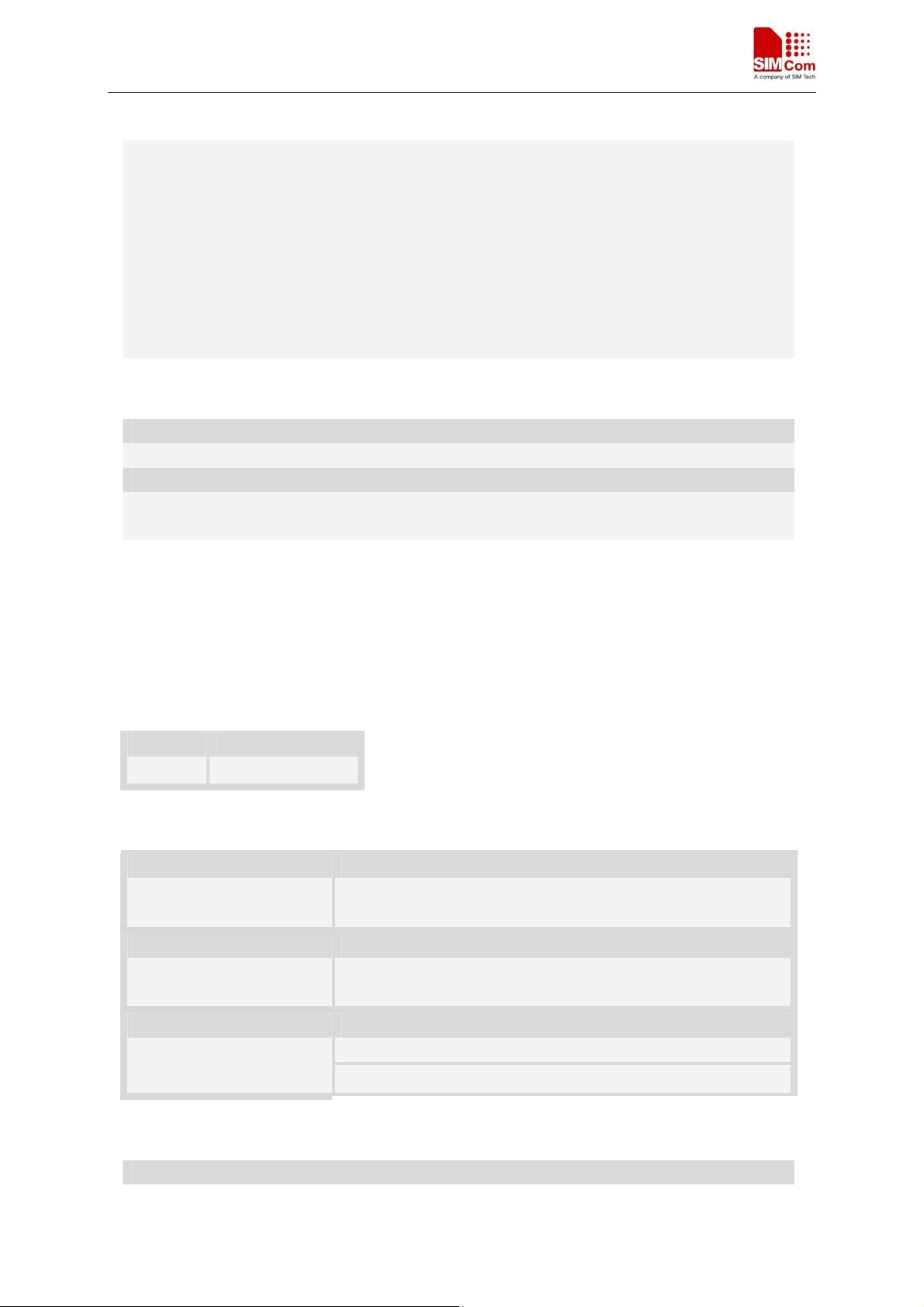
SIM5350 AT Command Set
SYNC synchronous transparent
REL ASYNC asynchronous non-transparent
REL SYNC synchronous non-transparent
VOICE normal voice
VOICE/XXX voice followed by data(XXX is ASYNC, SYNC, REL ASYNC or REL
SYNC)
ALT VOICE/XXX alternating voice/data, voice first
ALT XXX/VOICE alternating voice/data, data first
GPRS GPRS network request for PDP context activation
Examples
AT+CRC=1
OK
AT+CRC?
+CRC: 1
OK
4.7 AT+CVHU Voice hang up control
Description
Write command selects whether AT H or “drop DTR” shall cause a voice connection to be
disconnected or not. By voice connection is also meant alternating mode calls that are currently in
voice mode.
SIM PIN References
NO 3GPP TS 27.007
Syntax
Test Command Responses
AT+CVHU=? +CVHU: (list of supported <mode>s)
OK
Read Command Responses
AT+CVHU? +CVHU: <mode>
OK
Write Command Responses
OK AT+CVHU=<mode>
ERROR
Defined values
<mode>
SIM5350_ATC_V1.02 6/9/2014
35
Page 37
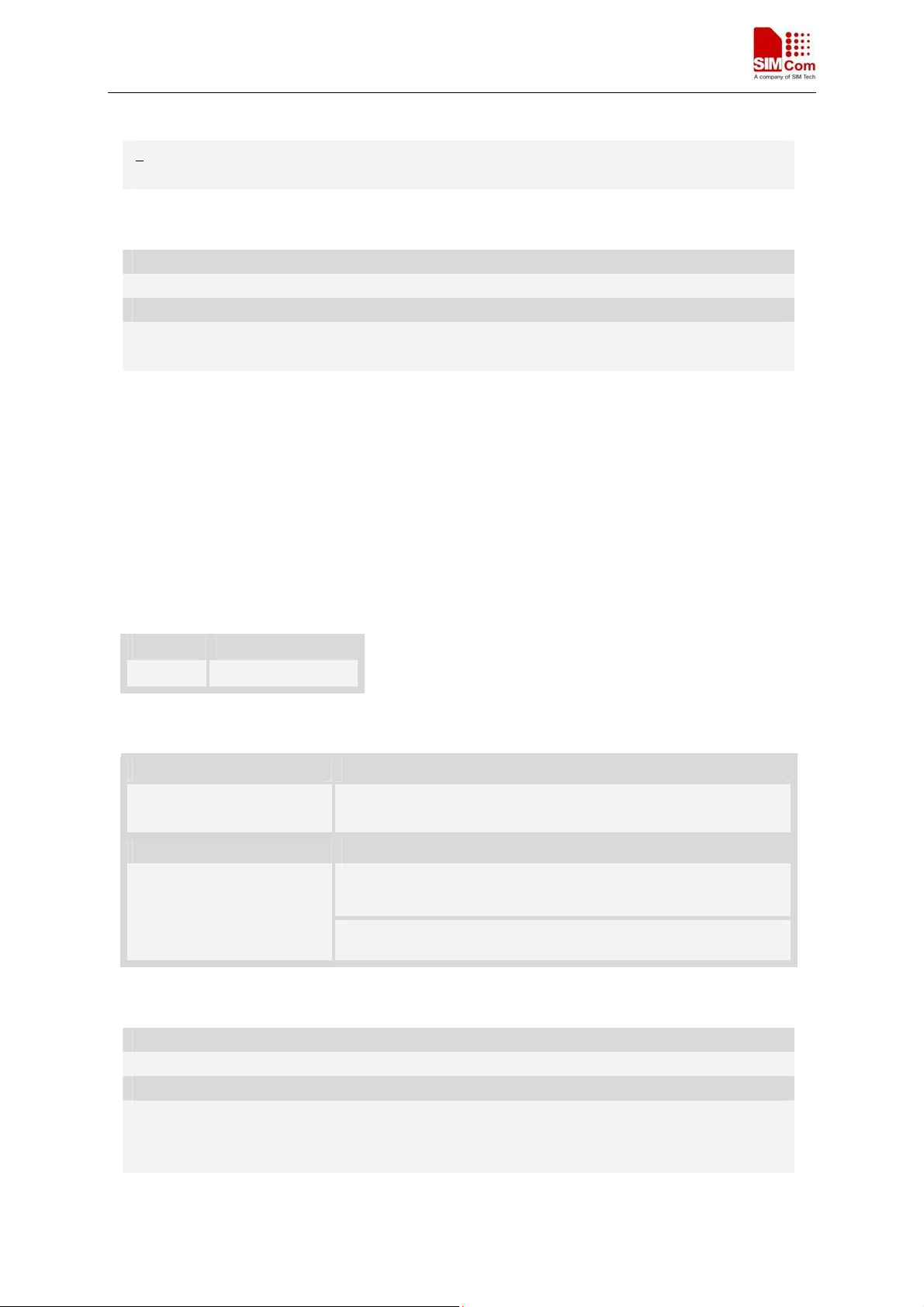
SIM5350 AT Command Set
0 – “Drop DTR” ignored but OK response given. ATH disconnects.
1 – “Drop DTR” and ATH ignored but OK response given.
Examples
AT+CVHU=0
OK
AT+CVHU?
+CVHU: 0
OK
4.8 AT+VTS DTMF and tone generation
Description
This command allows the transmission of DTMF tones and arbitrary tones which cause the Mobile
Switching Center (MSC) to transmit tones to a remote subscriber. The command can only be used
in voice mode of operation (active voice call).
NOTE: The END event of voice call will terminate the transmission of tones, and as an operator
option, the tone may be ceased after a pre-determined time whether or not tone duration has been
reached.
SIM PIN References
YES 3GPP TS 27.007
Syntax
Test Command Responses
AT+VTS=? +VTS: (list of supported<dtmf>s)
OK
Write Command Responses
OK AT+VTS=<dtmf>
[,<duration>]
AT+VTS=<dtmf-string>
ERROR
Defined values
<dtmf>
A single ASCII character in the set 0-9, *, #, A, B, C, D.
<duration>
Tone duration in 1/10 seconds, from 0 to 255. This is interpreted as a DTMF tone of different
duration from that mandated by the AT+ VT D command, otherwise, the duration which be set the
AT + VT D command will be used for the tone (<duration> is omitted).
SIM5350_ATC_V1.02 6/9/2014
36
Page 38
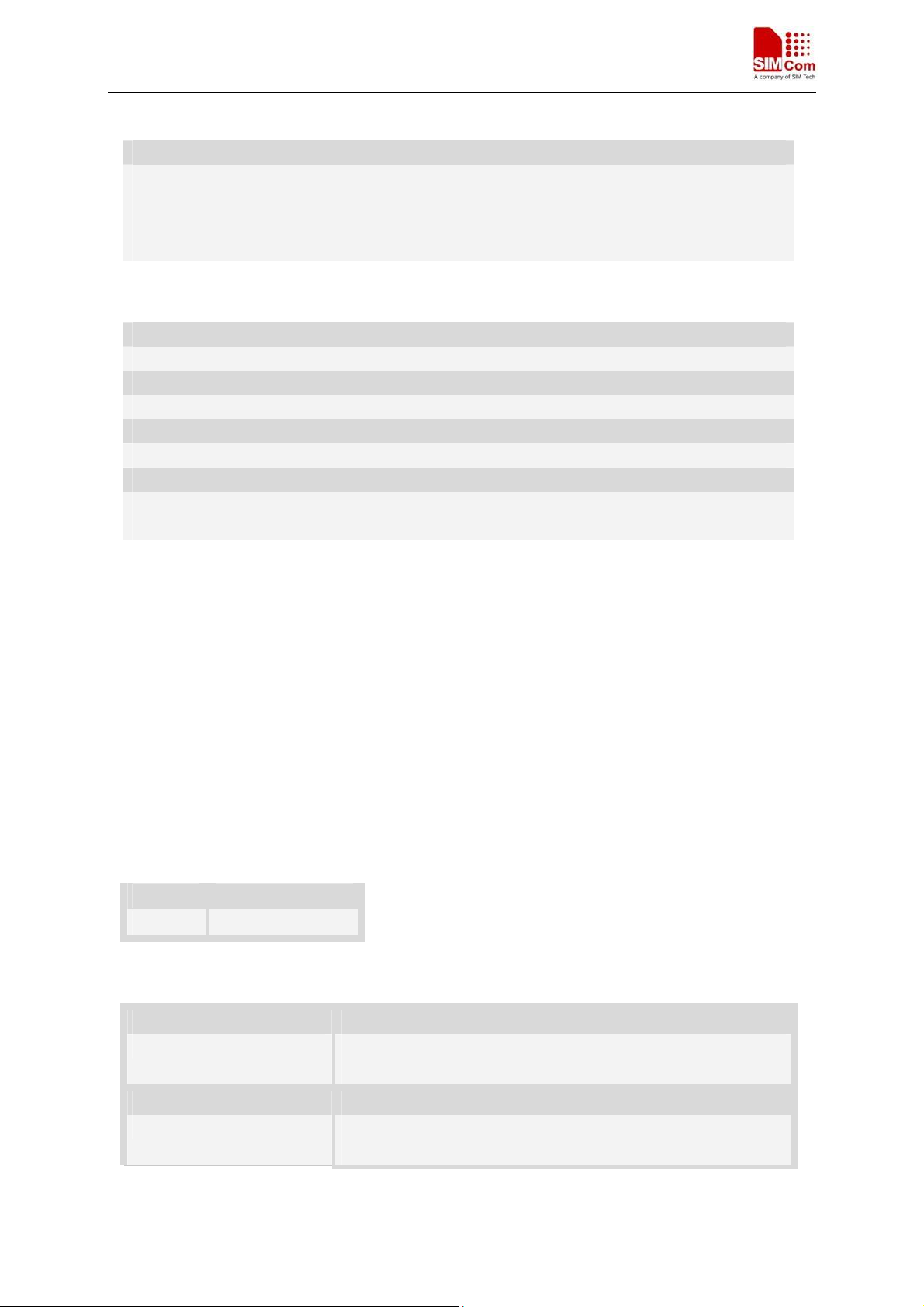
SIM5350 AT Command Set
<dtmf-string>
A sequence of ASCII character in the set 0-9, *, #, A, B, C, D, and maximal length of the string is
29. The string must be enclosed in double quotes (“”), and separated by commas between the ASCII
characters (e.g. “1,3,5,7,9,*”). Each of the tones with a duration which is set by the AT + V T D
command.
Examples
AT+VTS=1
OK
AT+VTS=1,20
OK
AT+VTS=”1,3,5”
OK
AT+VTS=?
+VTS: (0-9,*,#,A,B,C,D)
OK
4.9 AT+CLIP Calling line identification presentation
Description
This command refers to the GSM/UMTS supplementary service CLIP (Calling Line Identification
Presentation) that enables a called subscriber to get the calling line identity (CLI) of the calling
party when receiving a mobile terminated call.
Write command enables or disables the presentation of the CLI at the TE. It has no effect on the
execution of the supplementary service CLIP in the network.
When the presentation of the CLI at the TE is enabled (and calling subscriber allows), +CLIP:
<number>,<type>,,[,[<alpha>][,<CLI validity>]] response is returned after every RING (or
+CRING: <type>; refer sub clause "Cellular result codes +CRC") result code sent from TA to TE. It
is manufacturer specific if this response is used when normal voice call is answered.
SIM PIN References
YES 3GPP TS 27.007
Syntax
Test Command Responses
AT+CLIP=? +CLIP: (list of supported <n>s)
OK
Read Command Responses
AT + CL I P ? +CLIP: <n>,<m>
OK
SIM5350_ATC_V1.02 6/9/2014
37
Page 39

SIM5350 AT Command Set
ERROR
+CME ERROR: <err>
Write Command Responses
AT+CLIP=<n>
OK
ERROR
+CME ERROR: <err>
Defined values
<n>
Parameter sets/shows the result code presentation status in the TA:
0 – disable
1 – enable
<m>
0 – CLIP not provisioned
1 – CLIP provisioned
2 – unknown (e.g. no network, etc.)
<number>
String type phone number of calling address in format specified by <type>.
<type>
Type of address octet in integer format;
<alpha>
String type alphanumeric representation of <number> corresponding to the entry found in phone
book.
<CLI validity>
0 – CLI valid
1 – CLI has been withheld by the originator
2 – CLI is not available due to interworking problems or limitations of originating
network
Examples
AT+CLIP=1
OK
RING (with incoming call)
+CLIP: "02152063113",128,,,"gongsi",0
4.10 AT+CLIR Calling line identification restriction
Description
SIM5350_ATC_V1.02 6/9/2014
38
Page 40

SIM5350 AT Command Set
This command refers to CLIR-service that allows a calling subscriber to enable or disable the
presentation of the CLI to the called party when originating a call.
Write command overrides the CLIR subscription (default is restricted or allowed) when temporary
mode is provisioned as a default adjustment for all following outgoing calls. This adjustment can be
revoked by using the opposite command.. If this command is used by a subscriber without
provision of CLIR in permanent mode the network will act.
Read command gives the default adjustment for all outgoing calls (given in <n>), and also triggers
an interrogation of the provision status of the CLIR service (given in <m>).
Test command returns values supported as a compound value.
SIM PIN References
YES 3GPP TS 27.007
Syntax
Test Command Responses
AT+CLIR =? +CLIR: (list of supported <n>s)
OK
Read Command Responses
AT + CL I R ?
+CLIR: <n>,<m>
OK
ERROR
+CME ERROR: <err>
Write Command Responses
AT+CLIR =<n>
OK
ERROR
+CME ERROR: <err>
Defined values
<n>
(parameter sets the adjustment for outgoing calls):
0 presentation indicator is used according to the subscription of the CLIR service
1 CLIR invocation
2 CLIR suppression
<m>
(parameter shows the subscriber CLIR service status in the network):
0 CLIR not provisioned
1 CLIR provisioned in permanent mode
2 unknown (e.g. no network, etc.)
3 CLIR temporary mode presentation restricted
4 CLIR temporary mode presentation allowed
SIM5350_ATC_V1.02 6/9/2014
39
Page 41

SIM5350 AT Command Set
Examples
AT+CLIR=?
+CLIR:(0-2)
OK
4.11 AT+COLP Connected line identification presentation
Description
This command refers to the GSM/UMTS supplementary service COLP(Connected Line
Identification Presentation) that enables a calling subscriber to get the connected line identity
(COL) of the called party after setting up a mobile originated call. The command enables or
disables the presentation of the COL at the TE. It has no effect on the execution of the
supplementary service COLR in the network.
When enabled (and called subscriber allows), +COLP:<number>, <type> [,<subaddr>, <satype>
[,<alpha>]] intermediate result code is returned from TA to TE before any +CR responses. It is
manufacturer specific if this response is used when normal voice call is established.
When the AT+COLP=1 is set, any data input immediately after the launching of “ATDXXX;” will
stop the execution of the ATD command, which may cancel the establishing of the call.
SIM PIN References
YES 3GPP TS 27.007
Syntax
Test Command Responses
AT+COLP=? +COLP: (list of supported <n>s)
OK
Read Command Responses
AT + CO L P ?
Write Command Responses
AT+COLP =<n>
+COLP: <n>,<m>
OK
ERROR
+CME ERROR: <err>
OK
ERROR
+CME ERROR: <err>
Defined values
<n>
Parameter sets/shows the result code presentation status in the TA:
SIM5350_ATC_V1.02 6/9/2014
40
Page 42

SIM5350 AT Command Set
0 – disable
1 – enable
<m>
0 – COLP not provisioned
1 – COLP provisioned
2 – unknown (e.g. no network, etc.)
Examples
AT+COLP?
+COLP: 1,0
OK
ATD10086;
+COLP: "10086",129,,,
OK
4.12 AT+CCFC Call forwarding number and conditions
Description
This command allows control of the call forwarding supplementary service. Registration, erasure,
activation, deactivation, and status query are supported.
SIM PIN References
YES 3GPP TS 27.007
Syntax
Test Command Responses
AT+CCFC=? +CCFC: (list of supported <reason>s)
OK
Write Command Responses
AT+CCFC=<reason>,<mode
>[,<number>[,<type>[,<clas
s>[,<subaddr>[,<satype>[,<ti
me> ]]]]]]
When <mode>=2 and command successful:
+CCFC: <status>,<class1>[,<number>,<type>
[,<subaddr>,<satype>[,<time>]]][<CR><LF>
+CCFC: <status>,<class2>[,<number>,<type>
[,<subaddr>,<satype>[,<time>]]][...]]
OK
ERROR
+CME ERROR:<err>
SIM5350_ATC_V1.02 6/9/2014
41
Page 43

SIM5350 AT Command Set
Defined values
<reason>
0 – unconditional
1 – mobile busy
2 – no reply
3 – not reachable
4 – all call forwarding
5 – all conditional call forwarding
<mode>
0 – disable
1 – enable
2 – query status
3 – registration
4 – erasure
<number>
String type phone number of forwarding address in format specified by <type>.
<type>
Type of address octet in integer format:
<subaddr>
String type sub address of format specified by <satype>.
<satype>
Type of sub address octet in integer format, default 128.
<classX>
It is a sum of integers each representing a class of information (default 7):
1 – voice (telephony)
2 – data (refers to all bearer services)
4 – fax (facsimile services)
16 – data circuit sync
32 – data circuit async
64 – dedicated packet access
128 – dedicated PAD access
<time>
1...30 – when "no reply" is enabled or queried, this gives the time in seconds to wait before call
is forwarded.
<status>
0 – not active
1 – active
Examples
AT+CCFC=?
+CCFC: (0,1,2,3,4,5)
OK
SIM5350_ATC_V1.02 6/9/2014
42
Page 44

SIM5350 AT Command Set
AT+CCFC=0,2
+CCFC: 0,255
OK
4.13 AT+CCWA Call waiting
Description
This command allows control of the Call Waiting supplementary service. Activation, deactivation
and status query are supported. When querying the status of a network service (<mode>=2) the
response line for 'not active' case (<status>=0) should be returned only if service is not active for
any <class>. Parameter <n> is used to disable/enable the presentation of an unsolicited result code
+CCWA: <number>,<type>,<class> to the TE when call waiting service is enabled. Command
should be abortable when network is interrogated.
SIM PIN References
YES 3GPP TS 27.007
Syntax
Test Command Responses
AT+CCWA=? +CCWA: (list of supported <n>s)
OK
Read Command Responses
AT+CCWA? +CCWA: <n>
OK
Write Command Responses
AT+CCWA=
<n>[,<mode>[,<class>]]
When <mode>=2 and command successful:
+CCWA:<status>,<class>[<CR><LF>
+CCWA: <status>, <class>[...]]
OK
ERROR
+CME ERROR: <err>
Defined values
<n>
sets/shows the result code presentation status to the TE:
0 – disable
1 – enable
<mode>
When <mode> parameter is not given, network is not interrogated:
SIM5350_ATC_V1.02 6/9/2014
43
Page 45

SIM5350 AT Command Set
0 – disable
1 – enable
2 – query status
<class>
It is a sum of integers each representing a class of information (default 7)
1 – voice (telephony)
2 – data (refers to all bearer services)
4 – fax (facsimile services)
7 – voice,data and fax(1+2+4)
8 – short message service
16 – data circuit sync
32 – data circuit async
64 – dedicated packet access
128 – dedicated PAD access
<status>
0 – not active
1 – active
<number>
String type phone number of calling address in format specified by <type>.
<type>
Type of address octet in integer format; (refer TS 24.008 [8] subclause 10.5.4.7)
Examples
AT+CCWA=?
+CCWA:(0-1)
OK
AT+CCWA?
+CCWA: 0
OK
4.14 AT+CHLD Call related supplementary services
Description
This command allows the control the following call related services:
1. A call can be temporarily disconnected from the ME but the connection is retained by the
network.
2. Multiparty conversation (conference calls).
3. The served subscriber who has two calls (one held and the other either active or alerting)
can connect the other parties and release the served subscriber's own connection.
Calls can be put on hold, recovered, released, added to conversation, and transferred. This is
based on the GSM/UMTS supplementary services.
SIM5350_ATC_V1.02 6/9/2014
44
Page 46

SIM5350 AT Command Set
SIM PIN References
YES 3GPP TS 27.007
Syntax
Test Command Responses
AT+CHLD=? +CHLD: (list of supported <n>s)
OK
Write Command Responses
AT+CHLD=<n>
OK
ERROR
+CME ERROR: <err>
Defined values
<n>
(sets/shows the result code presentation status to the TE):
0 Releases all held calls, or sets User-Determined User Busy for a waiting call
1 Releases all active calls and accepts the other (waiting or held) call
1x Releases the specific active call X
2 Places all active calls on hold and accepts the other (held or waiting) call’
2x Places all active calls, except call X, on hold
3 Adds a held call to the conversation
4 Connects two calls and disconnects the subscriber from both calls
5 Activate the Completion of Calls to Busy Subscriber Request. (CCBS)
Examples
AT+CHLD=?
+CHLD: (0,1,1x,2,2x,3,4,5)
OK
5 AT Commands for Network
5.1 AT+CREG Network registration
Description
SIM5350_ATC_V1.02 6/9/2014
45
Page 47

SIM5350 AT Command Set
This command is used to control the presentation of an unsolicited result code +CREG: <stat>
when <n>=1 and there is a change in the ME network registration status, or code +CREG:
<stat>[,<lac>,<ci>,<Act>] when <n>=2 and there is a change of the network cell.
Read command returns the status of result code presentation and an integer <stat> which shows
whether the network has currently indicated the registration of the ME. Location information
elements <lac> and <ci> are returned only when <n>=2 and ME is registered in the network.
SIM PIN References
NO 3GPP TS 27.007
Syntax
Test Command Responses
AT+CREG=? +CREG: (list of supported <n>s)
OK
Read Command Responses
AT+CREG?
+CREG: <n>,<stat>[,<lac>,<ci>,<Act>]
OK
ERROR
+CME ERROR: <err>
Write Command Responses
AT+CREG =<n>
OK
ERROR
+CME ERROR: <err>
Defined values
<n>
0 – disable network registration unsolicited result code
1 – enable network registration unsolicited result code +CREG: <stat>
2 – enable network registration and location information unsolicited result code +CREG:
<stat>[,<lac>,<ci>,<Act>]
<stat>
0 – not registered, ME is not currently searching a new operator to register to
1 – registered, home network
2 – not registered, but ME is currently searching a new operator to register to
3 – registration denied
4 – unknown
5 – registered, roaming
<lac>
Two byte location area code in hexadecimal format(e.g.”00C3” equals 195 in decimal).
<ci>
SIM5350_ATC_V1.02 6/9/2014
46
Page 48

SIM5350 AT Command Set
Cell ID in hexadecimal format.
GSM : Maximum is two byte
WCDMA : Maximum is four byte
<Act>
0 GSM
2 UTRAN
3 GSM EGPRS
4 UTRAN HSDPA
5 UTRAN HSUPA
6 UTRAN HSDPA and HSUPA
Examples
AT+CREG?
+CREG: 0,1
OK
5.2 AT+COPS Operator selection
Description
Write command forces an attempt to select and register the GSM/UMTS network operator. <mode>
is used to select whether the selection is done automatically by the ME or is forced by this
command to operator <oper> (it shall be given in format <format>). If the selected operator is not
available, no other operator shall be selected (except <mode>=4). The selected operator name
format shall apply to further read commands (AT+ C O PS ?) also. <mode>=2 forces an attempt to
deregister from the network. The selected mode affects to all further network registration (e.g. after
<mode>=2, ME shall be unregistered until <mode>=0 or 1 is selected).
Read command returns the current mode and the currently selected operator. If no operator is
selected, <format> and <oper> are omitted.
Test command returns a list of quadruplets, each representing an operator present in the network.
Quadruplet consists of an integer indicating the availability of the operator <stat>, long and short
alphanumeric format of the name of the operator, and numeric format representation of the operator.
Any of the formats may be unavailable and should then be an empty field. The list of operators shall
be in order: home network, networks referenced in SIM, and other networks.
It is recommended (although optional) that after the operator list TA returns lists of supported
<mode>s and <format>s. These lists shall be delimited from the operator list by two commas.
When executing AT+COPS=? , any input from serial port will stop this command.
SIM PIN References
NO 3GPP TS 27.007
Syntax
SIM5350_ATC_V1.02 6/9/2014
47
Page 49

SIM5350 AT Command Set
Test Command Responses
AT+COPS=?
+COPS: [list of supported (<stat>,long alphanumeric <oper>
,short alphanumeric <oper>,numeric <oper>[,< AcT>])s]
[,,(list of supported <mode>s),(list of supported <format>s)]
OK
ERROR
+CME ERROR: <err>
Read Command Responses
AT + CO P S ?
+COPS: <mode>[,<format>,<oper>[,< AcT>]]
OK
ERROR
+CME ERROR: <err>
Write Command Responses
AT+COPS=<mode>[,<form
at>[,<oper>[,< AcT>]]]
OK
ERROR
+CME ERROR: <err>
Defined values
<mode>
0 automatic (<oper> field is ignored)
1 manual (<oper> field shall be present)
2 deregister from network (disable form 05.48)
3 set only <format> (for read command +COPS?), do not attempt registration/deregistration
<format>
0 long format alphanumeric <oper>
1 short format alphanumeric <oper>
2 numeric <oper>
3 repot PLMN list result with LAC in <lac>
<oper>
String type, <format> indicates if the format is alphanumeric or numeric.
<stat>
0 unknown
1 available
2 current
3 forbidden
<AcT>
0 GSM
2 UTRAN
Examples
SIM5350_ATC_V1.02 6/9/2014
48
Page 50

SIM5350 AT Command Set
AT+COPS?
+COPS: 0,0,"China Mobile Com",0
OK
AT+COPS=?
+COPS: (2,"China Unicom","Unicom","46001",0),(3,"China Mobile Com","DGTMPT",
"46000",0),,(0,1,2,3,4,5),(0,1,2)
OK
5.3 AT+CLCK Facility lock
Description
This command is used to lock, unlock or interrogate a ME or a network facility <fac>. Password is
normally needed to do such actions. When querying the status of a network service (<mode>=2) the
response line for 'not active' case (<status>=0) should be returned only if service is not active for
any <class>.
SIM PIN References
YES 3GPP TS 27.007
Syntax
Test Command Responses
AT+CLCK=?
Write Command Responses
AT+CLCK=<fac>,<mode>
[,<passwd>[,<class>]]
+CLCK: (list of supported <fac>s)
OK
+CME ERROR: <err>
OK
When <mode>=2 and command successful:
+CLCK:<status>[,<class1>[<CR><LF>
+CLCK: <status>,<class2>
[...]]
OK
+CME ERROR: <err>
Defined values
<fac>
“PF”,"SC","AO","OI","OX","AI","IR","AB","AG","AC",”FN”,"PN","PU","PP","PC”
"PF" lock Phone to the very First inserted SIM card or USIM card
"SC" lock SIM card or USIM card
"AO" Barr All Outgoing Calls
"OI" Barr Outgoing International Calls
SIM5350_ATC_V1.02 6/9/2014
49
Page 51

SIM5350 AT Command Set
"OX" Barr Outgoing International Calls except to Home Country
"AI" Barr All Incoming Calls
"IR" Barr Incoming Calls when roaming outside the home country
"AB" All Barring services (only for <mode>=0)
"AG" All outGoing barring services (only for <mode>=0)
"AC" All inComing barring services (only for <mode>=0)
"FD" SIM fixed dialing memory feature
"PN" Network Personalization
"PU" network subset Personalization
"PP" service Provider Personalization
"PC" Corporate Personalization
<mode>
0 – unlock
1 – lock
2 – query status
<status>
0 – not active
1 – active
<passwd>
Password.
string type; shall be the same as password specified for the facility from the ME user interface or
with command Change Password +CPWD
<classX>
It is a sum of integers each representing a class of information (default 7):
1 – voice (telephony)
2 – data (refers to all bearer services)
4 – fax (facsimile services)
8 – short message service
16 – data circuit sync
32 – data circuit async
64 – dedicated packet access
128 – dedicated PAD access
Examples
AT+CLCK="SC",2
+CLCK: 0
OK
5.4 AT+CPWD Change password
Description
SIM5350_ATC_V1.02 6/9/2014
50
Page 52

SIM5350 AT Command Set
Write command sets a new password for the facility lock function defined by command Facility
Lock AT+ C L CK .
Test command returns a list of pairs which present the available facilities and the maximum length
of their password.
SIM PIN References
YES 3GPP TS 27.007
Syntax
Test Command Responses
AT+CPWD=?
Write Command Responses
<fac>,<oldpwd>,<newpwd>
+CPWD: (list of supported (<fac>,<pwdlength>)s)
OK
+CME ERROR: <err>
OK AT+CPWD=
+CME ERROR: <err>
Defined values
<fac>
"P2" SIM PIN2 refer Facility Lock +CLCK for other values
<oldpwd>
String type.
<newpwd>
String type.
<pwdlength>
Integer type, max length of password for the facility.
Examples
AT+CPWD=?
+CPWD: ("AB",4),("AC",4),("AG",4),("AI",4),("AO",4),("IR",4),("OI",4),("OX",4),(
"SC",8),("P2",8)
OK
5.5 AT+CAOC Advice of charge
Description
SIM5350_ATC_V1.02 6/9/2014
51
Page 53

SIM5350 AT Command Set
This command refers to Advice of Charge supplementary service that enables subscriber to get
information about the cost of calls. With <mode>=0, the execute command returns the current call
meter value from the ME.
This command also includes the possibility to enable an unsolicited event reporting of the CCM
information. The unsolicited result code +CCCM: <ccm> is sent when the CCM value changes, but
not more that every 10 seconds. Deactivation of the unsolicited event reporting is made with the
same command.
SIM PIN References
YES 3GPP TS 27.007
Syntax
Test Command Responses
AT+CAOC=? +CAOC: (list of supported <mode>s)
OK
Read Command Responses
AT+CAOC?
+CAOC: <mode>
OK
ERROR
+CME ERROR: <err>
Write Command Responses
AT+CAOC=<mode>
+CAOC: <ccm>
OK
OK
ERROR
+CME ERROR: <err>
Execution Command Responses
AT+ CAOC Set default value (<mode>=1):
OK
Defined values
<mode>
0 – query CCM value
1 – deactivate the unsolicited reporting of CCM value
2 – activate the unsolicited reporting of CCM value
<ccm>
String type, three bytes of the current call meter value in hexadecimal format (e.g. "00001E"
indicates decimal value 30), value is in home units and bytes are similarly coded as ACMmax value
in the SIM.
SIM5350_ATC_V1.02 6/9/2014
52
Page 54
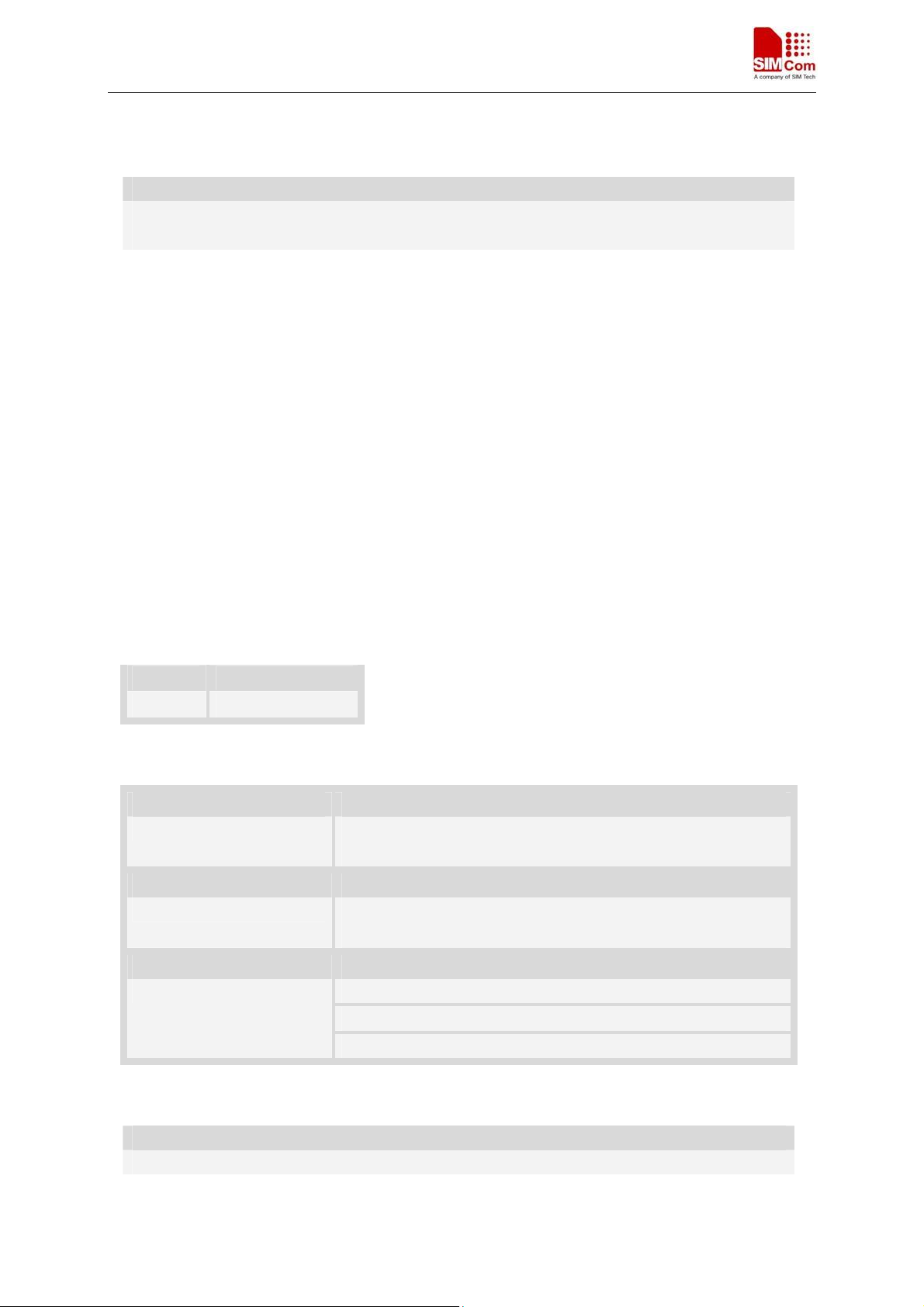
SIM5350 AT Command Set
Examples
AT+CAOC=0
+CAOC: "000000"
OK
5.6 AT+CSSN Supplementary service notifications
Description
This command refers to supplementary service related network initiated notifications. The set
command enables/disables the presentation of notification result codes from TA to TE.
When <n>=1 and a supplementary service notification is received after a mobile originated call
setup, intermediate result code +CSSI: <code1>[,<index>] is sent to TE before any other MO call
setup result codes presented in the present document. When several different <code1>s are received
from the network, each of them shall have its own +CSSI result code.
When <m>=1 and a supplementary service notification is received during a mobile terminated call
setup or during a call, or when a forward check supplementary service notification is received,
unsolicited result code +CSSU: <code2>[,<index>[,<number>,<type>[,<subaddr>,<satype>]]] is
sent to TE. In case of MT call setup, result code is sent after every +CLIP result code (refer
command "Calling line identification presentation +CLIP") and when several different <code2>s
are received from the network, each of them shall have its own +CSSU result code.
SIM PIN References
YES 3GPP TS 27.007
Syntax
Test Command Responses
AT+CSSN=? +CSSN: (list of supported <n>s),(list of supported <m>s)
OK
Read Command Responses
AT+CSSN? +CSSN: <n>,<m>
OK
Write Command Responses
AT+CSSN=<n>[,<m>]
OK
ERROR
+CME ERROR: <err>
Defined values
<n>
Parameter sets/shows the +CSSI result code presentation status in the TA:
SIM5350_ATC_V1.02 6/9/2014
53
Page 55

SIM5350 AT Command Set
0 – disable
1 – enable
<m>
Parameter sets/shows the +CSSU result code presentation status in the TA:
0 – disable
1 – enable
<code1>
(it is manufacturer specific, which of these codes are supported):
0 – unconditional call forwarding is active
1 – some of the conditional call forwardings are active
2 – call has been forwarded
3 – call is waiting
4 – this is a CUG call (also <index> present)
5 – outgoing calls are barred
6 – incoming calls are barred
7 – CLIR suppression rejected
8 – call has been deflected
<index>
Refer "Closed user group +CCUG".
<code2>
(it is manufacturer specific, which of these codes are supported):
0 – this is a forwarded call (MT call setup)
1 – this is a CUG call (also <index> present) (MT call setup)
2 – call has been put on hold (during a voice call)
3 – call has been retrieved (during a voice call)
4 – multiparty call entered (during a voice call)
5 – call on hold has been released (this is not a SS notification) (during a voice call)
6 – forward check SS message received (can be received whenever)
7 – call is being connected (alerting) with the remote party in alerting state in explicit call
transfer operation (during a voice call)
8 – call has been connected with the other remote party in explicit call transfer operation
(also number and subaddress parameters may be present) (during a voice call or MT
call setup)
9 – this is a deflected call (MT call setup)
10 – sdditional incoming call forwarded
<number>
String type phone number of format specified by <type>.
<type>
Type of address octet in integer format;
<subaddr>
String type sub address of format specified by <satype>.
<satype>
Type of sub address octet in integer format, default 128.
SIM5350_ATC_V1.02 6/9/2014
54
Page 56
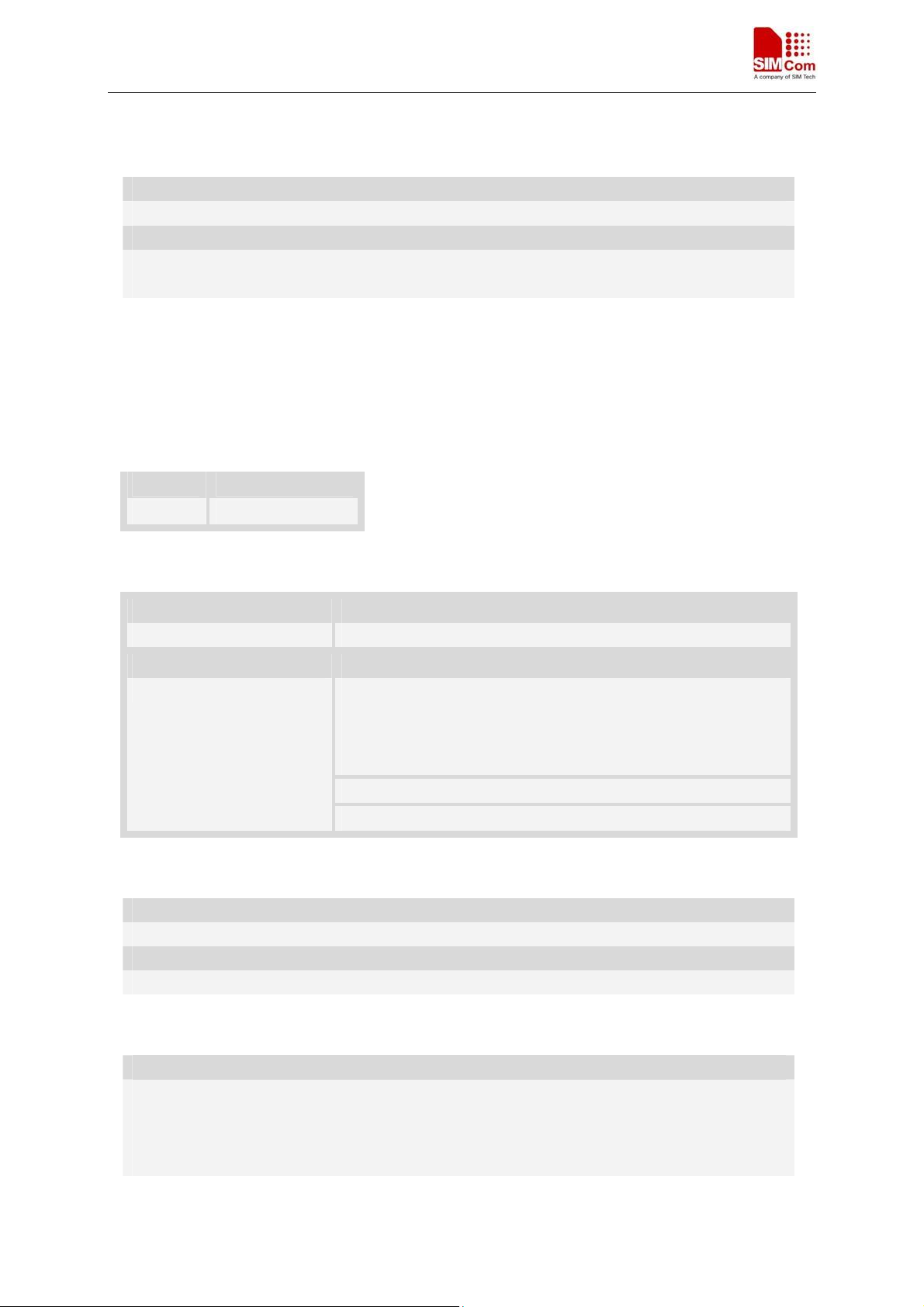
SIM5350 AT Command Set
Examples
AT+CSSN=1,1
OK
AT+CSSN?
+CSSN: 1,1
OK
5.7 AT+COPN Read operator names
Description
This command is used to return the list of operator names from the ME. Each operator code
<numericX> that has an alphanumeric equivalent <alphaX> in the ME memory shall be returned.
SIM PIN References
YES 3GPP TS 27.007
Syntax
Test Command Responses
AT+COPN=? OK
Write Command Responses
AT+COPN
+COPN:<numeric1>,<alpha1>[<CR><LF>
+COPN: <numeric2>,<alpha2>
[...]]
OK
ERROR
+CME ERROR: <err>
Defined values
<numericX>
String type, operator in numeric format (see AT + C OP S ).
<alphaX>
String type, operator in long alphanumeric format (see AT +C OP S ).
Examples
AT+COPN
+COPN: "46000","China Mobile Com"
+COPN: "46001"," China Unicom"
……
OK
SIM5350_ATC_V1.02 6/9/2014
55
Page 57
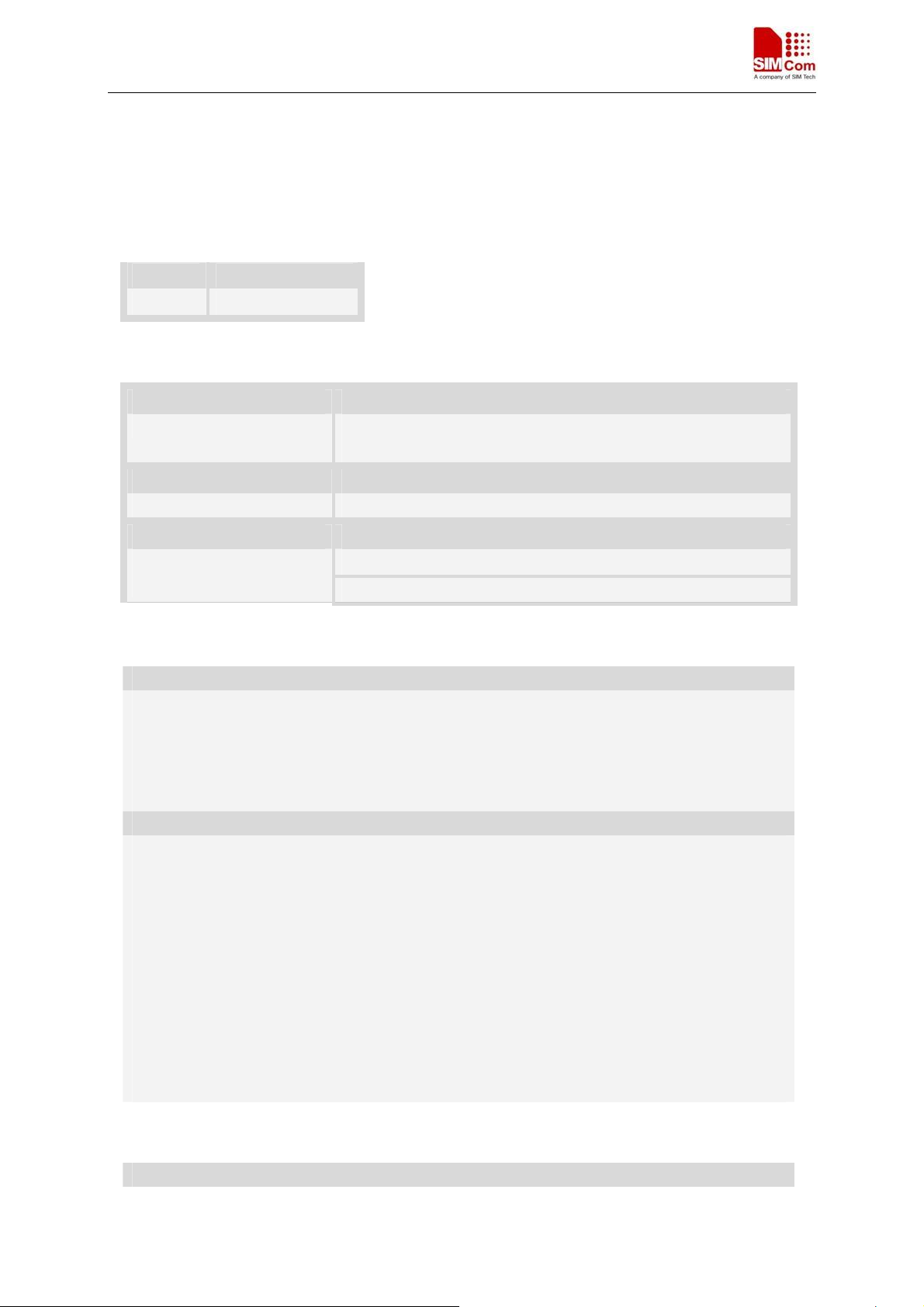
SIM5350 AT Command Set
5.8 AT+EPBSE Band Selection
Description
To set MS preferred band.
SIM PIN References
YES Vender
Syntax
Test Command Responses
AT+EEBSE=? List of supported bit masks of each band mode
+EPBSE: <gsm_band>, <umts_band>
Read Command Responses
AT+EEBSE? +EPBSE: <gsm_band>, <umts_band>
Write Command Responses
OK AT+EEBSE=<gsm_band>,<
umts_band>
ERROR
Defined values
<gsm_band>
bit 1 EGSM900
bit 3 DCS1800
bit 4 PCS1900
bit 7 GSM850
0xff Auto selection ->select All supported bands
<umts_band>
bit 0 UMTS BAND I : WCDMA-IMT-2000
bit 1 UMTS BAND II : WCDMA-PCS-1900
bit 2 UMTS BAND III : WCDMA-DCS-1800
bit 3 UMTS BAND IV : WCDMA-AWS-1700
bit 4 UMTS BAND V : WCDMA-CLR-850
bit 5 UMTS BAND VI : WCDMA-800
bit 6 UMTS BAND VII : WCDMA-IMT-E-2600
bit 7 UMTS BAND VIII : WCDMA-GSM-900
bit 8 UMTS BAND IX : WCDMA-1800
bit 9 UMTS BAND X : WCDMA-1700
0xffff Auto selection->select All supported bands
Examples
AT+EPBSE=255,65535
SIM5350_ATC_V1.02 6/9/2014
56
Page 58

SIM5350 AT Command Set
OK
AT+EPBSE=10,1
OK
6 AT Commands for MT Control and Status
6.1 +CME ERROR Mobile Equipment error result code
Description
This result code is similar to the regular ERROR result code. The format of <err> can be either
numeric or verbose string, by setting AT+CMEE command.
SIM PIN References
NO 3GPP TS 27.007
Syntax
+CME ERROR: <err>
Defined values
<err>
values (numeric format followed by verbose format):
9.2.1 General errors
0 phone failure
1 no connection to phone
2 phone adaptor link reserved
3 operation not allowed
4 operation not supported
5 PH SIM PIN required
6 PH-FSIM PIN required
7 PH-FSIM PUK required
10 SIM not inserted
11 SIM PIN required
12 SIM PUK required
13 SIM failure
14 SIM busy
15 SIM wrong
16 incorrect password
17 SIM PIN2 required
18 SIM PUK2 required
SIM5350_ATC_V1.02 6/9/2014
57
Page 59

SIM5350 AT Command Set
20 memory full
21 invalid index
22 not found
23 memory failure
24 text string too long
25 invalid characters in text string
26 dial string too long
27 invalid characters in dial string
30 no network service
31 network timeout
32 network not allowed - emergency calls only
40 network personalization PIN required
41 network personalization PUK required
42 network subset personalization PIN required
43 network subset personalization PUK required
44 service provider personalization PIN required
45 service provider personalization PUK required
46 corporate personalization PIN required
47 corporate personalization PUK required
48 hidden key required (NOTE: This key is required when accessing hidden phonebook
entries.)
100 unknown
9.2.2 GPRS-related errors
9.2.2.1 Errors related to a failure to perform an Attach
103 Illegal MS (#3)
106 Illegal ME (#6)
107 GPRS service not allowed (#7)
111 PLMN not allowed (#11)
112 Location area not allowed (#12)
113 Roaming not allowed in this location area (#13)
(Values in parentheses are TS 24.008 cause codes.)
9.2.2.2 Errors related to a failure to Activate a Context
132 service option not supported (#32)
133 requested service option not subscribed (#33)
134 service option temporarily out of order (#34)
149 PDP authentication failure
(Values in parentheses are TS 24.008 cause codes.)
9.2.2.3 Other GPRS errors
150 invalid mobile class
148 unspecified GPRS error
Other values in the range 101-150 are reserved for use by GPRS
SIM5350_ATC_V1.02 6/9/2014
58
Page 60

SIM5350 AT Command Set
6.2 AT+CFUN Set phone functionality
Description
This command is used to select the level of functionality <fun> in the ME. Level "full
functionality" is where the highest level of power is drawn. "Minimum functionality" is where
minimum power is drawn. Level of functionality between these may also be specified by
manufacturers. When supported by manufacturers, ME resetting with <rst> parameter may be
utilized.
NOTE: AT + C F UN =6 must be used after setting AT +C F U N=7. If module in offline mode, must
execute AT+ CF UN=6 or restart module to online mode.
SIM PIN References
NO 3GPP TS 27.007
Syntax
Test Command Responses
AT+CFUN=?
Read Command Responses
AT+CFUN?
Write Command Responses
AT+CFUN=<fun>[,<rst>]
+CFUN: (list of supported <fun>s), (list of supported <rst>s)
OK
ERROR
+CME ERROR: <err>
+CFUN: <fun>
OK
ERROR
+CME ERROR: <err>
OK
ERROR
+CME ERROR: <err>
Defined values
<fun>
1 full functionality
4 disable phone both transmit and receive RF circuits (supported only for module solution)
0 minimal functionality, turn off radio and SIM power.
<rst>
0 do not reset the MT before setting it to <fun> power level
1 reset the MT before setting it to <fun> power level
SIM5350_ATC_V1.02 6/9/2014
59
Page 61

SIM5350 AT Command Set
Examples
AT+CFUN?
+CFUN: 1
OK
AT+CFUN=0
OK
6.3 AT+CPIN Enter PIN
Description
This command is used to send the ME a password which is necessary before it can be operated
(SIM PIN, SIM PUK, PH-SIM PIN, etc.). If the PIN is to be entered twice, the TA shall
automatically repeat the PIN. If no PIN request is pending, no action is taken towards MT and an
error message, +CME ERROR, is returned to TE.
If the PIN required is SIM PUK or SIM PUK2, the second pin is required. This second pin,
<newpin>, is used to replace the old pin in the SIM.
SIM PIN References
NO 3GPP TS 27.007
Syntax
Test Command Responses
AT+CPIN=? OK
Read Command Responses
AT+CPIN?
Write Command Responses
AT+CPIN=
<pin>[,<newpin>]
+CPIN: <code>
OK
ERROR
+CME ERROR: <err>
OK
ERROR
+CME ERROR: <err>
Defined values
<pin>
String type values.
<newpin>
String type values.
<code>
SIM5350_ATC_V1.02 6/9/2014
60
Page 62

SIM5350 AT Command Set
values reserved by the present document:
READY MT is not pending for any password
SIM PIN MT is waiting SIM PIN to be given
SIM PUK MT is waiting SIM PUK to be given
PH-SIM PIN MT is waiting phone to SIM card password to be given
PH-FSIM PIN MT is waiting phone-to-very first SIM card password to be given
PH-FSIM PUK MT is waiting phone-to-very first SIM card unblocking password to be given
SIM PIN2 MT is waiting SIM PIN2 to be given
SIM PUK2 MT is waiting SIM PUK2 to be given
PH-NET PIN MT is waiting network personalization password to be given
PH-NET PUK MT is waiting network personalization unblocking password to be given
PH-NETSUB PIN MT is waiting network subset personalization password to be given
PH-NETSUB PUK MT is waiting network subset personalization unblocking password to be
given
PH-SP PIN MT is waiting service provider personalization password to be given
PH-SP PUK MT is waiting service provider personalization unblocking password to be given
PH-CORP PIN MT is waiting corporate personalization password to be given
PH-CORP PUK MT is waiting corporate personalization unblocking password to be given
Examples
AT+CPIN?
+CPIN: SIM PUK2
OK
6.4 AT+CSQ Signal quality
Description
This command is used to return received signal strength indication <rssi> and channel bit error rate
<ber> from the ME. Test command returns values supported by the TA as compound values.
SIM PIN References
YES 3GPP TS 27.007
Syntax
Test Command Responses
AT+CSQ=? +CSQ: (list of supported <rssi>s),(list of supported <ber>s)
OK
Execution Command Responses
AT+CSQ +CSQ: <rssi>,<ber>
OK
SIM5350_ATC_V1.02 6/9/2014
61
Page 63

SIM5350 AT Command Set
Defined values
<rssi>
0 113 dBm or less
1 111 dBm
2...30 109... 53 dBm
31 51 dBm or greater
99 not known or not detectable
<ber>
(in percent)
0...7 as RXQUAL values in the table in TS 45.008 [20] subclause 8.2.4 not known or not
detectable
Examples
ERROR
AT+CSQ
+CSQ: 22,0
OK
6.5 AT+CMEE Report mobile equipment error
Description
This command is used to disable or enable the use of result code “+CME ERROR: <err>” or
“+CMS ERROR: <err>” as an indication of an error relating to the functionality of ME; when
enabled, the format of <err> can be set to numeric or verbose string.
SIM PIN References
NO 3GPP TS 27.007
Syntax
Test Command Responses
AT+CMEE=? +CMEE: (list of supported <n>s)
OK
Read Command Responses
AT+CMEE? +CMEE: <n>
OK
Write Command Responses
OK AT+CMEE=<n>
ERROR
SIM5350_ATC_V1.02 6/9/2014
62
Page 64

SIM5350 AT Command Set
Defined values
<n>
0 disable +CME ERROR: <err> result code and use ERROR instead
1 enable +CME ERROR: <err> result code and use numeric <err> values (refer next subclause)
2 enable +CME ERROR: <err> result code and use verbose <err> values (refer next subclause)
Examples
AT+CMEE?
+CMEE: 2
OK
AT+CPIN="1234","1234"
+CME ERROR: incorrect password
AT+CMEE=0
OK
AT+CPIN="1234","1234"
ERROR
AT+CMEE=1
OK
AT+CPIN="1234","1234"
+CME ERROR: 16
6.6 AT+CCLK Real time clock
Description
This command is used to manage Real Time Clock of the module.
SIM PIN References
NO 3GPP TS 27.007
Syntax
Test Command Responses
AT+CCLK=? OK
Read Command Responses
AT+CCLK? +CCLK: <time>
OK
Write Command Responses
OK AT+CCLK=<time>
ERROR
SIM5350_ATC_V1.02 6/9/2014
63
Page 65
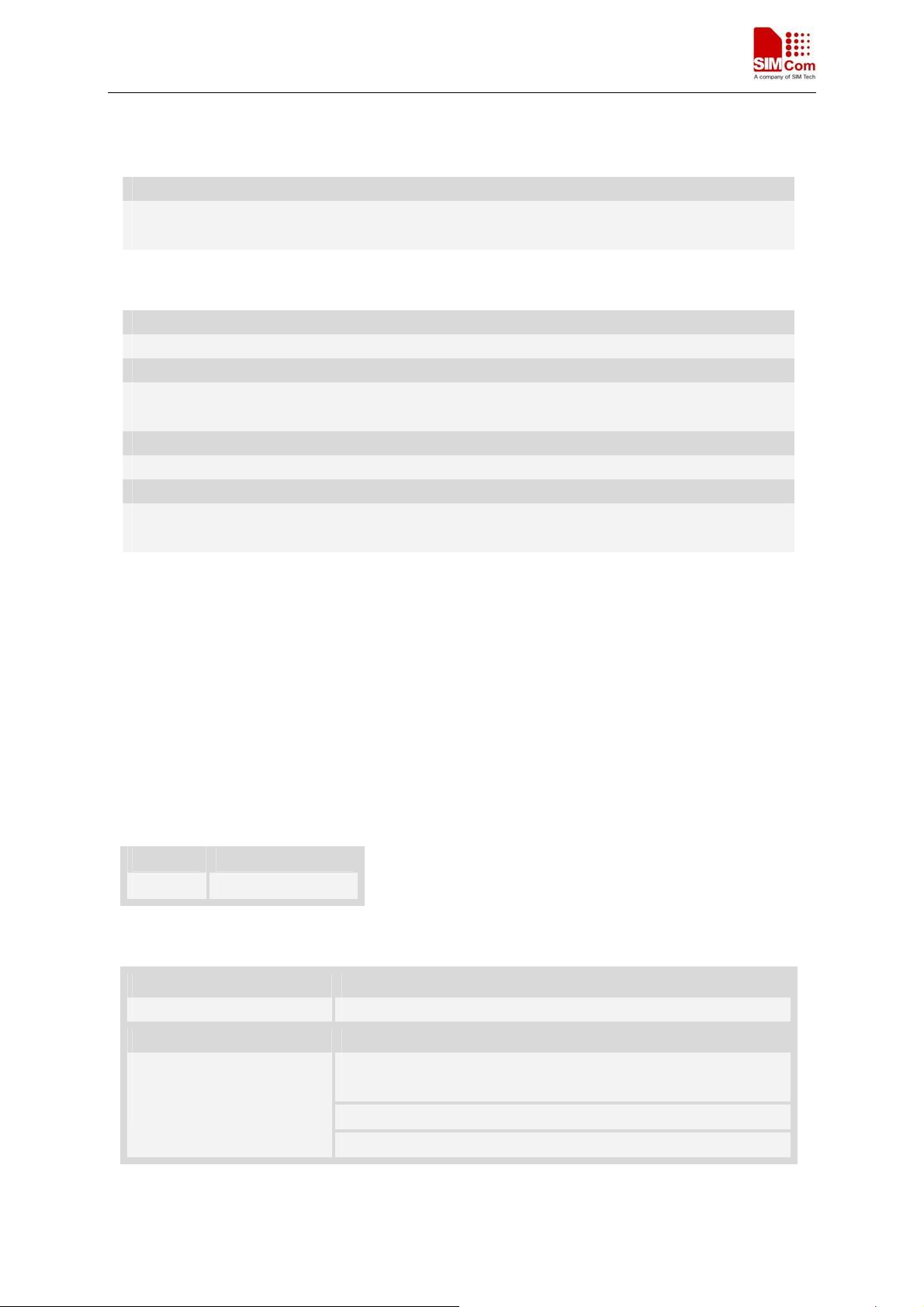
SIM5350 AT Command Set
Defined values
<time>
String type value; format is "yy/MM/dd,hh:mm:ss", where characters indicate year (two last digits),
month, day, hour, minutes, seconds.
Examples
AT+CCLK=“08/11/28,12:30:33+32”
OK
AT+CCLK?
+CCLK: “08/11/28,12:30:35+32”
OK
AT+CCLK=“08/11/26,10:15:00”
OK
AT+CCLK?
+CCLK: “08/11/26,10:15:02+32”
OK
6.7 AT+CRSM Restricted SIM access
Description
By using AT+CRSM, TE application has easier but more limited access to the SIM database.
Write command transmits to the MT the SIM <command> and its required parameters. MT handles
internally all SIM-MT interface locking and file selection routines. As response to the command,
MT sends the actual SIM information parameters and response data. MT error result code +CME
ERROR may be returned when the command cannot be passed to the SIM, but failure in the
execution of the command in the SIM is reported in <sw1> and <sw2> parameters.
SIM PIN References
YES 3GPP TS 27.007
Syntax
Test Command Responses
AT+CRSM=? OK
Write Command Responses
AT+CRSM=<command>
[,<fileID>[,<p1>,<p2>, <p3>
[,<data>]]]
+CRSM: <sw1>,<sw2>[,<response>]
OK
ERROR
+CME ERROR: <err>
SIM5350_ATC_V1.02 6/9/2014
64
Page 66

SIM5350 AT Command Set
Defined values
<command>
Command passed on by the MT to the SIM:
176 READ BINARY
178 READ RECORD
192 GET RESPONSE
214 UPDATE BINARY
220 UPDATE RECORD
242 STATUS
<fileID>
Integer type; this is the identifier of a elementary data file on SIM.
<p1> <p2> <p3>
Integer type; parameters to be passed on by the Module to the SIM.
<data>
Information which shall be written to the SIM (hexadecimal character format, refer AT+CSCS).
<sw1> <sw2>
Status information from the SIM about the execution of the actual command. It is returned in both
cases, on successful or failed execution of the command.
<response>
Response data in case of a successful completion of the previously issued command.(hexadecimal
character format)
Examples
AT+CRSM=?
OK
6.8 AT+CACM Accumulated call meter
Description
This command is used to reset the Advice of Charge related accumulated call meter value in SIM
ACM
.
file EF
SIM PIN References
YES 3GPP TS 27.007
Syntax
Test Command Responses
AT+CACM=? OK
Read Command Responses
AT+CACM? +CACM: <acm>
SIM5350_ATC_V1.02 6/9/2014
65
Page 67

SIM5350 AT Command Set
OK
ERROR
+CME ERROR: <err>
Write Command Responses
AT+CACM=<passwd>
Execution Command Responses
OK
ERROR
+CME ERROR: <err>
OK AT+CACM
+CME ERROR: <err>
Defined values
<passwd>
String type, SIM PIN2.
<acm>
String type, accumulated call meter value similarly coded as <ccm> under +CAOC.
Examples
AT+CACM?
+CACM: "000000"
OK
6.9 AT+CAMM Accumulated call meter maximum
Description
This command is used to set the Advice of Charge related accumulated call meter maximum value
in SIM file EF
SIM PIN References
YES 3GPP TS 27.007
Syntax
Test Command Responses
AT+CAMM=? OK
ACMmax.
Read Command Responses
AT+CAMM?
SIM5350_ATC_V1.02 6/9/2014
+CAMM: <acmmax>
OK
ERROR
66
Page 68
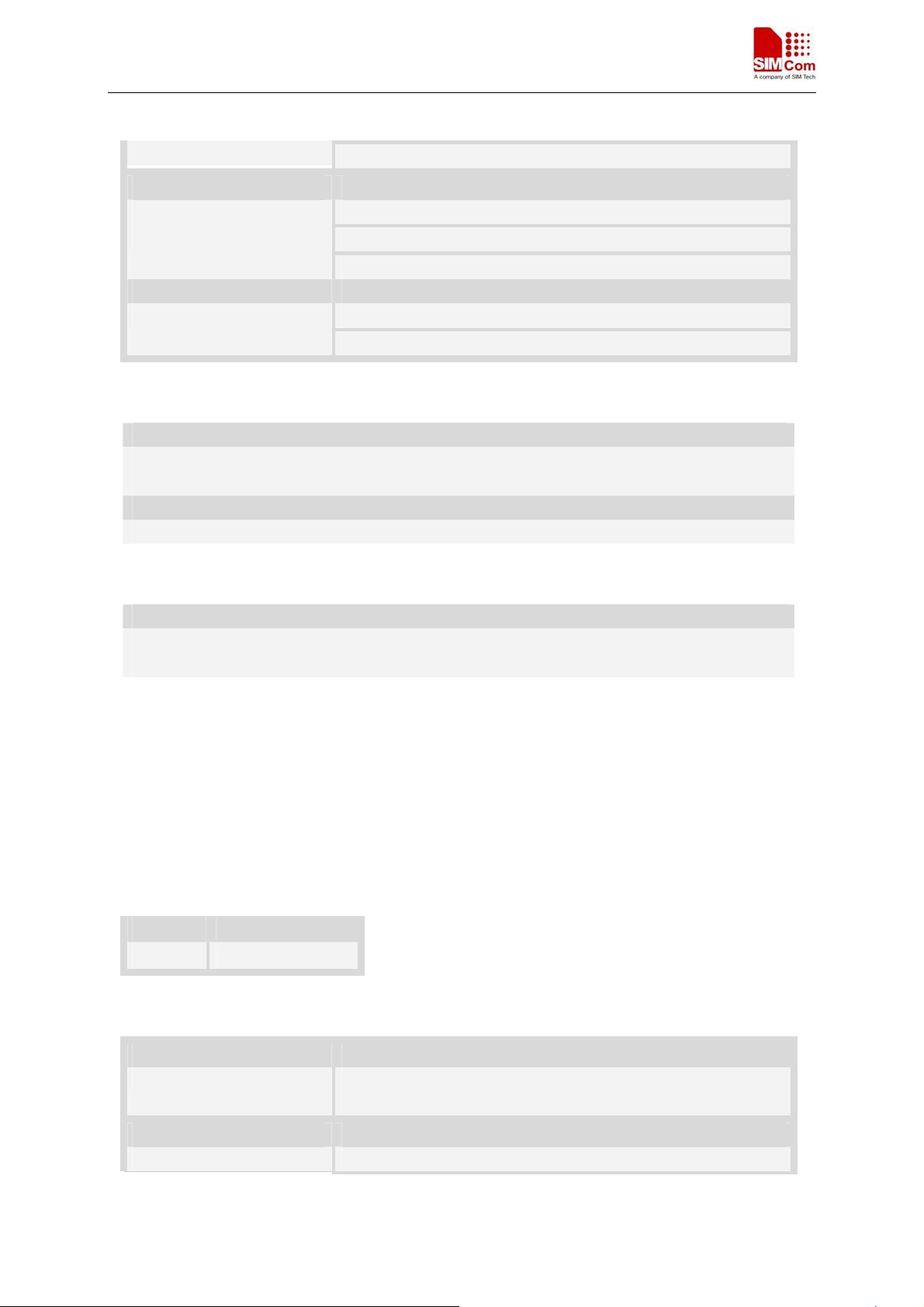
SIM5350 AT Command Set
+CME ERROR: <err>
Write Command Responses
AT+CAMM=
<acmmax>[,<passwd>]
Execution Command Responses
OK
ERROR
+CME ERROR: <err>
OK AT+CAMM
+CME ERROR: <err>
Defined values
<acmmax>
String type, accumulated call meter maximum value similarly coded as <ccm> under AT+CAOC,
value zero disables ACMmax feature.
<passwd>
String type, SIM PIN2.
Examples
AT+CAMM?
+CAMM: "000000"
OK
6.10 AT+CTZR Time and time zone reporting
Description
This command is used to enable and disable the time zone change event reporting. If the reporting
is enabled the MT returns the unsolicited result code +CTZV: <tz>[,<time>][,<dst>]whenever the
time zone is changed.
NOTE:
SIM PIN References
Syntax
The time zone reporting is not affected by the Automatic Time and Time Zone command
AT+CTZU.
YES 3GPP TS 27.007
Test Command Responses
AT+CTZR=? +CTZR: (list of supported <onoff>s)
OK
Read Command Responses
AT+CTZR? +CTZR: <onoff>
SIM5350_ATC_V1.02 6/9/2014
67
Page 69
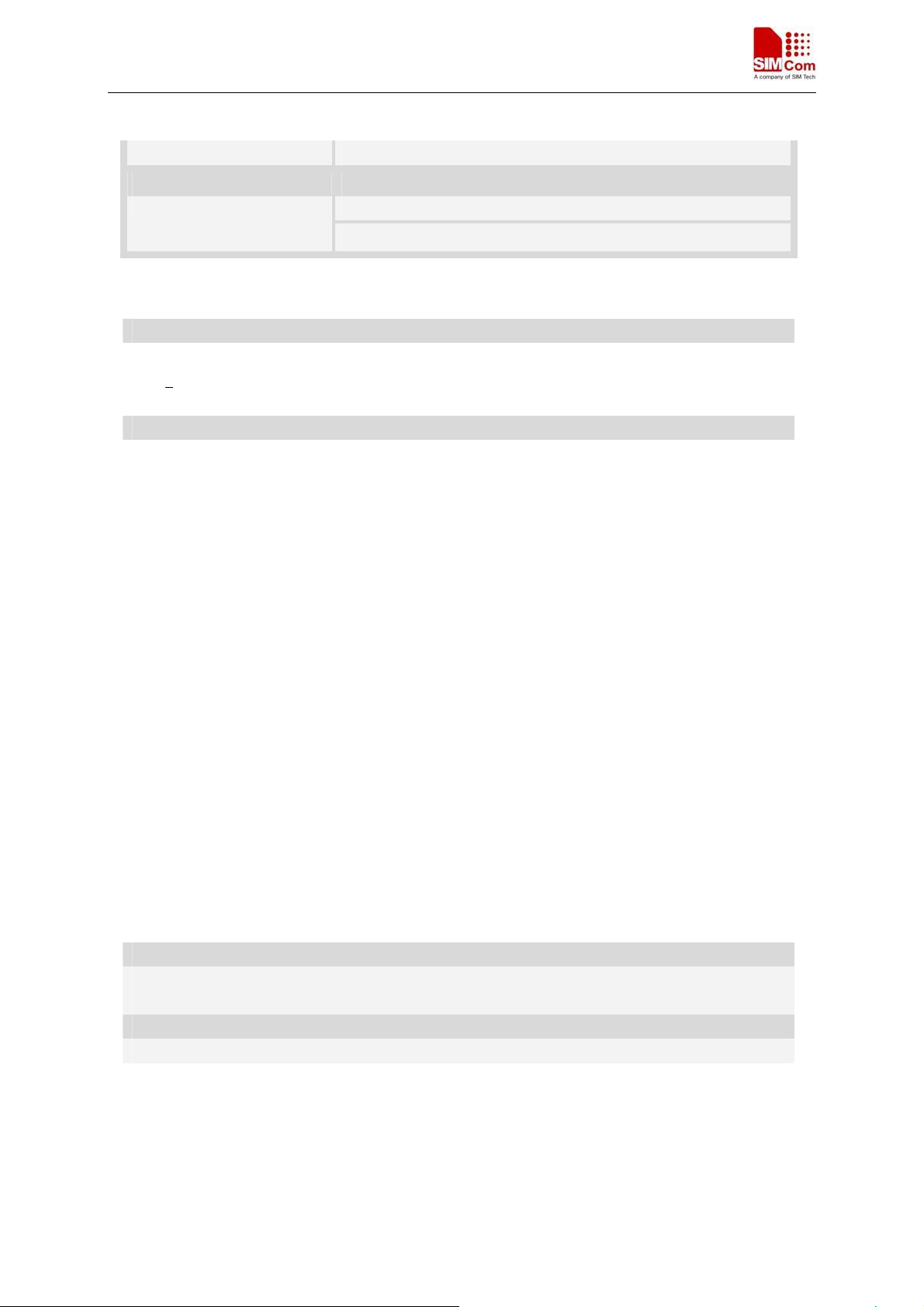
SIM5350 AT Command Set
OK
Write Command Responses
OK AT+CTZR=<onoff>
ERROR
Defined values
<onoff>
Integer type value indicating:
– Disable time zone change event reporting (default).
0
1 – Enable time zone change event reporting.
+CTZV: <tz>[,<time>][,<dst>]
Unsolicited result code when time zone received from network doesn’t equal to local time zone, and
if the informations from network don’t include date and time, time zone will be only reported, and
if network daylight saving time is present, it is also reported. For example:
+CTZV: 32 (Only report time zone)
+CTZV: 32,1 (Report time zone and network daylight saving time)
+CTZV: 32,08/12/09,17:00:00 (Report time and time zone)
+CTZV: 32,08/12/09,17:00:00,1 (Report time, time zone and daylight saving time)
For more detailed informations about time and time zone, please refer 3GPP TS 24.008.
<tz> Local time zone received from network.
<time> Universal time received from network, and the format is “yy/MM/dd,hh:mm:ss”,
where characters indicate year (two last digits), month, day, hour, minutes and
seconds.
<dst> Network daylight saving time, and if it is received from network, it indicates the
value that has been used to adjust the local time zone. The values as following:
0 – No adjustment for Daylight Saving Time.
1 – +1 hour adjustment for Daylight Saving Time.
2 – +2 hours adjustment for Daylight Saving Time.
NOTE: Herein, <time> is Universal Time or NITZ time, but not local time.
Examples
AT+CTZR?
+CTZR: 0
OK
AT+CTZR=1
OK
6.11 AT+CGMI Request manufacturer identification
Description
SIM5350_ATC_V1.02 6/9/2014
68
Page 70

SIM5350 AT Command Set
This command is used to request the manufacturer identification text, which is intended to permit
the user of the Module to identify the manufacturer.
SIM PIN References
NO 3GPP TS 27.007
Syntax
Test Command Responses
AT+CGMI=? OK
Execution Command Responses
AT+CGMI
+CGMI: <manufacturer>
OK
Defined values
<manufacturer>
The identification of manufacturer.
Examples
AT+CGMI
+CGMI: SIMCOM INCORPORATED
OK
6.12 AT+CGMM Request model identification
Description
This command is used to requests model identification text, which is intended to permit the user of
the Module to identify the specific model.
SIM PIN References
NO 3GPP TS 27.007
Syntax
Test Command Responses
AT+CGMM=? OK
Execution Command Responses
AT+CGMM <model>
OK
Defined values
SIM5350_ATC_V1.02 6/9/2014
69
Page 71

SIM5350 AT Command Set
<model>
The identification of model.
Examples
AT+CGMM
SIMCOM_SIM5350
OK
6.13 AT+CGMR Request revision identification
Description
This command is used to request product firmware revision identification text, which is intended to
permit the user of the Module to identify the version.
SIM PIN References
NO 3GPP TS 27.007
Syntax
Test Command Responses
AT+CGMR=? OK
Execution Command Responses
AT+CGMR +CGMR: <revision>
OK
Defined values
<revision>
The revision identification of firmware.
Examples
AT+CGMR
+CGMR: 1575B09SIM5350L
OK
6.14 AT+CGSN Request product serial number identification
Description
This command requests product serial number identification text, which is intended to permit the
user of the Module to identify the individual ME to which it is connected to.
SIM5350_ATC_V1.02 6/9/2014
70
Page 72

SIM5350 AT Command Set
SIM PIN References
NO 3GPP TS 27.007
Syntax
Test Command Responses
AT+CGSN=? OK
Execution Command Responses
AT+CGSN <sn>
OK
Defined values
<sn>
Serial number identification, which consists of a single line containing the IMEI (International
Mobile station Equipment Identity) number of the MT.
Examples
AT+CGSN
351602000330570
OK
6.15 AT+CSCS Select TE character set
Description
Write command informs TA which character set <chest> is used by the TE. TA is then able to
convert character strings correctly between TE and MT character sets.
Read command shows current setting and test command displays conversion schemes implemented
in the TA.
SIM PIN References
YES 3GPP TS 27.007
Syntax
Test Command Responses
AT+CSCS=? +CSCS: (list of supported <chset>s)
OK
Read Command Responses
AT + CS C S ? +CSCS: <chset>
OK
SIM5350_ATC_V1.02 6/9/2014
71
Page 73

SIM5350 AT Command Set
Write Command Responses
OK AT+CSCS=<chset>
ERROR
Defined values
<chest>
"GSM" GSM 7 bit default alphabet (3GPP TS 23.038); this setting causes easily software flow
control (XON/XOFF) problems
"HEX" character strings consist only of hexadecimal numbers from 00 to FF; e.g. "032FE6"
equals three 8-bit characters with decimal values 3, 47 and 230; no conversions to the
original MT character set shall be done.
"IRA" international reference alphabet (ITU-T T.50 [13])
"PCCP437" PC character set Code Page 437
"UCS2" 16-bit universal multiple-octet coded character set (ISO/IEC10646 [32]); UCS2
character strings are converted to hexadecimal numbers from 0000 to FFFF; e.g.
"004100620063" equals three 16-bit characters with decimal values 65, 98 and 99
"8859-1" ISO 8859 Latin character set
“UCS2_08X1"
The supported parameters are subject to change according to different compile directives (options).
Examples
AT+CSCS=”IRA”
OK
AT+CSCS?
+CSCS:”IRA”
OK
6.16 AT+CNUM Subscriber number
Description
Execution command returns the MSISDNs related to the subscriber (this information can be stored
in the SIM or in the ME). If subscriber has different MSISDN for different services, each MSISDN
is returned in a separate line.
SIM PIN References
YES 3GPP TS 27.007
Syntax
Test Command Responses
SIM5350_ATC_V1.02 6/9/2014
72
Page 74

SIM5350 AT Command Set
AT+CNUM=? OK
Execution Command Responses
AT+CNUM
[+CNUM: <alpha>,<number>,<type>[<CR><LF>
+CNUM: <alpha>, <number>,<type> [...]]]
OK
+CME ERROR: <err>
Defined values
<alpha>
Optional alphanumeric string associated with <number>, used character set should be the one
selected with command Select TE Character Set AT +C S CS .
<number>
String type phone number of format specified by <type>.
<type>
Type of address octet in integer format.see also AT+CPBR <type>
Examples
AT+CNUM
+CNUM: ,"13697252277",129
OK
6.17 AT+CIMI Request international mobile subscriber identity
Description
Execution command causes the TA to return <IMSI>, which is intended to permit the TE to identify
the individual SIM card which is attached to MT.
SIM PIN References
YES 3GPP TS 27.007
Syntax
Test Command Responses
AT+CIMI=? OK
Execution Command Responses
AT+CIMI <IMSI>
OK
Defined values
<IMSI>
SIM5350_ATC_V1.02 6/9/2014
73
Page 75

SIM5350 AT Command Set
International Mobile Subscriber Identity (string, without double quotes).
Examples
AT+CIMI
460010222028133
OK
6.18 AT+ICCID Read ICCID of SIM Card
Description
This command is used to read SIM card ICCID if SIM inserted. If SIM not inserted, return +CME
ERROR: 10
SIM PIN References
YES Vender
Syntax
Execute Command Responses
AT+ICCID
+ICCID: <iccid>
OK
ERROR
+CME ERROR: 10
Defined values
<iccid>
String type
Examples
AT+ ICCID
+ICCID: 89860113831002835422
OK
6.19 AT+EPIN1 Enter PIN1
Description
This command is used to validate PUK and to define a new PIN code.
SIM5350_ATC_V1.02 6/9/2014
74
Page 76

SIM5350 AT Command Set
SIM PIN References
YES Vender
Syntax
Test Command Responses
AT + EP I N 1 =? OK
Read Command Responses
+EPIN1: <code> AT + EP I N 1?
+CME ERROR: <err>
Write Command Responses
AT+EPIN1=<puk>,<new_pi
n>
+CME ERROR: <err>
Defined values
<puk>
string type values
<new_pin>
string type values
<code>
values reserved by the present document:
READY MT is not pending for any password
SIM PIN MT is waiting SIM PIN to be given
SIM PUK MT is waiting SIM PUK to be given
SIM BLOCKED PIN and PUK are blocked
Examples
AT+EPIN1=?
OK
6.20 AT+EPIN2 Enter PIN2
Description
This command is used to validate the PIN2, or to validate PUK2 and to define a new PIN2 code.
SIM PIN References
YES Vender
Syntax
SIM5350_ATC_V1.02 6/9/2014
75
Page 77

SIM5350 AT Command Set
Test Command Responses
AT + EP I N 2 =? OK
Read Command Responses
+EPIN2: <code> AT + EP I N 2?
+CME ERROR: <err>
Write Command Responses
AT+EPIN2=<pin2>
or
AT+EPIN2=<puk2>,<newpi
n2>
+CME ERROR: <err>
Defined values
<pin2>
string type values
<puk2>
string type values
<newpin2>
string type values
<code>
values reserved by the present document:
READY PIN2 is allowed to verified
SIM PUK2 PIN2 is blocked
SIM BLOCKED PIN2 and PUK2 are blocked
Examples
AT+EPIN2=?
OK
6.21 AT+EPINC PIN remaining attempt number
Description
This command queries the number of remaining valid tries for PIN1, PIN2, PUK1, and PUK2
SIM PIN References
YES Vender
Syntax
Test Command Responses
SIM5350_ATC_V1.02 6/9/2014
76
Page 78

SIM5350 AT Command Set
AT + EP I N C= ? OK
Read Command Responses
+EPINC:<pin1>,<pin2>,<puk1>,<puk2> AT + EP I N C?
+CME ERROR: <err>
Execute Command Responses
+EPINC:<pin1>,<pin2>,<puk1>,<puk2> AT + EP I N C
+CME ERROR: <err>
Defined values
<pin1>
the remaining tries of each type
<pin2>
the remaining tries of each type
<puk1>
the remaining tries of each type
<puk2>
the remaining tries of each type
Examples
AT+ESUO=?
OK
6.22 AT+EIND Indication Control Command
Description
Set command to enable +EIND unsolicited result code to indicate the readiness of SMS or PHB or
AT.
SIM PIN References
YES Vender
Syntax
Test Command Responses
AT+EIND=? +EIND: (0-4294967295)
Read Command Responses
AT + EI N D ? +EIND: <ind>
Write Command Responses
OK AT+EIND=<flag>
ERROR
SIM5350_ATC_V1.02 6/9/2014
77
Page 79

SIM5350 AT Command Set
Defined values
<flag>
Integer.
Bit 0 Any value(0~4294967295) that bit 0 is 1 e.g. 1,3,5..
Bit 1 Any value(0~4294967295) that bit 1 is 1 e.g. 2,3,6..
Bit 2 Any value(0~4294967295) that bit 2 is 1 e.g. 4,5,..
Bit 3 Any value(0~4294967295) that bit 3 is 1 e.g. 8,9..
Bit 7 Any value(0~4294967295) that bit 7 is 1 e.g. 128,129,130..
<ind>
Integer.
1 SMS_READY
2 PHB_READY
4 file change for PLMN files
8 file change for EONS files
16 Invalid SIM
128 AT_READY
6.23 AT+ECSQ received signal level indication
Description
Set command to enable +ECSQ unsolicited result code +ECSQ:
<rssi>,<ber>,<raw_rssi_in_qdbm>[,<RSCP_in_qdbm>,<EcN0_in_qdbm>], which is to indicate the
received signal level.
Active command is to query the current received signal level.
Read command returns the current setting of +ECSQ unsolicited result code.
SIM PIN References
YES Vender
Syntax
Test Command Responses
AT+ EC S Q = ? +ECSQ: (0,1)
Execute Command Responses
AT + EC S Q +ECSQ: <rssi>, <ber>,<raw_rssi_in_qdbm>[,<RSCP_in_qdbm>,
<EcN0_in_qdbm>]
Read Command Responses
AT + EC S Q ? +ECSQ: <flag>
Write Command Responses
OK AT+ECSQ=<flag>
ERROR
SIM5350_ATC_V1.02 6/9/2014
78
Page 80

SIM5350 AT Command Set
Defined values
<flag>
Integer.
0 Received signal level indication disable
1 Received signal level indication enable
<rssi>
Integer.
0-99
Received signal strength indication. This field is the same as <rssi> in +CSQ, which is translated
according to TS 27.007, but not the raw dBm value measured by L1.
<ber>
Integer.
0-255 Bit error rate
<raw_rssi_in_qdbm>
Integer.
Received signal strength raw data in quarter dbm
<RSCP_in_qdbm>
Integer.
RSCP in quarter dbm.
Only avaliabe when camp on UMTS network.
only present when current RAT is UMTS
<EcN0_in_qdbm>
Integer.
EcN0 in quarter dbm.
Only avaliabe when camp on UMTS network.
only present when current RAT is UMTS
Examples
AT+ ECSQ =?
+ECSQ: (0,1)
6.24 AT+ESCRI Send SCRI or Fast Dormancy request to network
Description
This command is used to request the network to enter the Fast Dormancy mode (e.g., Let UE in
CELL_PCH state instead of IDLE state) for power saving purpose
SIM PIN References
YES Vender
Syntax
SIM5350_ATC_V1.02 6/9/2014
79
Page 81

SIM5350 AT Command Set
Execute Command Responses
AT+ESCRI Same as AT+ESCRI=1
Write Command Responses
OK AT+ESCRI=<force_send>
+CMS ERROR:
Defined values
<force_send>
integer
0 RRCE send SCRI depend on NW support FD or not
1 force RRCE send SCRI
6.25 AT+EOPS Enhanced Operator Selection
Description
This command is similar to +COPS, with additional support for specified ARFCN. Set command
forces an attempt to select and register the GSM/UMTS network operator. If the selected operator is
not available, ERROR is returned. Read command returns the current mode, the currently selected
operator. Test command returns operator list present in the network.
SIM PIN References
YES Vender
Syntax
Test Command Responses
AT+EOPS=?
Read Command Responses
+COPS: [list of supported (<stat>,long alphanumeric <oper>,short
alphanumeric<oper>,numeric<oper>,[,<Act>])s][,,(list of
supported<mode>s),(list of supported <format>s)]
+CME ERROR: <err>
+COPS:<mode>[,<format>,<oper>] AT + EO P S ?
+CME ERROR: <err>
Write Command Responses
OK AT+EOPS=<mode>[,<forma
t>,<oper>[,<Act>,<arfcn>]]
+CME ERROR: <err>
Defined values
SIM5350_ATC_V1.02 6/9/2014
80
Page 82

SIM5350 AT Command Set
<mode>
integer type
0 automatic (<oper> field is ignored)
1 manual (<oper> field shall be present)
<format>
integer type
0 long format alphanumeric <oper>
1 short format alphanumeric <oper>
2 numeric <oper>
<oper>
string type;
<format> of +COPS indicates if the format is alphanumeric or numeric; long alphanumeric format
can be upto 16 characters long and short format up to 8 characters (refer GSM MoU SE.13 [9]);
numeric format is the GSM Location Area Identification number (refer 3GPP TS 24.008 [8]
subclause 10.5.1.3) which consists of a three BCD digit country code coded as in ITU-T E.212
Annex A [10], plus a two BCD digit network code, which is administration specific; returned
<oper> shall not be in BCD format, but in IRA characters converted from BCD; hence the number
has structure: (country code digit3)(country code digit 2)(country code digit 1)(network code digit
3)(network code digit 2)(network code digit 1)
<stat>
0 unknown
1 available
2 current
3 forbidden
<AcT>
access technology selected
0 GSM
2 UTRAN
<arfcn>
interger type range 0~65535
Valid arfcn value
GSM:
band900:0~124,975~1023
band1800:512~885
band1900:512~810
band850:128~251
UTRAN TD-SCDMA:
Band A: 10054~10121
Band E: 11504~11996
Band F: 9404~9596
SIM5350_ATC_V1.02 6/9/2014
81
Page 83

SIM5350 AT Command Set
6.26 AT+ECELCK Cell Lock
Description
This command is used to set or cancel cell lock, and get the currently locked cell if any.
SIM PIN References
YES Vender
Syntax
Test Command Responses
AT+ECELCK=? + ECELCK: (0-1)
Read Command Responses
AT+ECELCK? +ECELCK:
<enabled_bitmap>,<band_indicator>,<arfcn>,[<arfcn>,…]
OK
Write Command Responses
OK AT+ECELCK=<mode>,[<en
abled_bitmap>,]<band_indic
ator>,<arfcn>,[<arfcn>,…]
ERROR
Defined values
<mode>
integer type
0: cancel cell lock (for the only <arfcn>)
1: set cell lock (for the only <arfcn>)
2: get extended cell lock, this will get the current locked cells’ arfcn.
3: set extended cell lock, this will set lock for a group of cells by different arfcn (maximum 3).
Only in this mode, more than one <arfcn> can be entered in the following parameter.
4: cancel extended cell lock, this will cancel all cell lock.
<enabled_bitmap>
integer type 0~7
Bits set to 1 indicate which <arfcn> to be locked.
Ex. 00000101 => the 1st and 3rd <arfcn> is valid.
<band_indicator>
integer type
0: not 1900 band cell
1: 1900 band cell
<arfcn>
SIM5350_ATC_V1.02 6/9/2014
82
Page 84
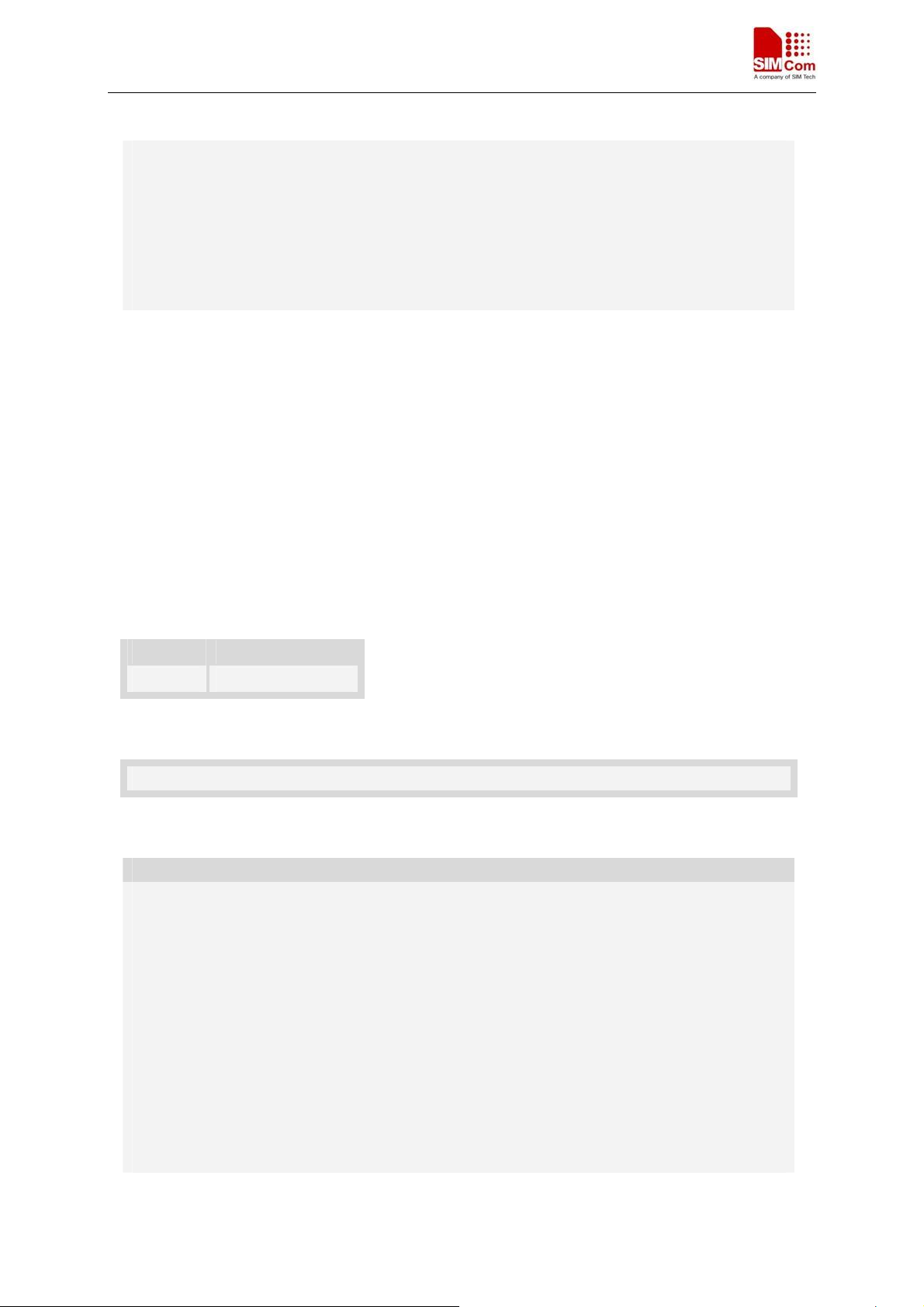
SIM5350 AT Command Set
integer type: the cell’s arfcn to be locked
Valid arfcn value
GSM:
band900:0~124,975~1023
band1800:512~885
band1900:512~810
band850:128~251
7 AT Commands for SMS
7.1 +CMS ERROR Message service failure result code
Description
Final result code +CMS ERROR: <err> indicates an error related to mobile equipment or network.
The operation is similar to ERROR result code. None of the following commands in the same
command line is executed. Neither ERROR nor OK result code shall be returned. ERROR is
returned normally when error is related to syntax or invalid parameters. The format of <err> can be
either numeric or verbose. This is set with command AT + CM E E .
SIM PIN References
NO 3GPP TS 27.005
Syntax
+CMS ERROR: <err>
Defined values
<err>
300 ME failure
301 SMS service of ME reserved
302 Operation not allowed
303 Operation not supported
304 Invalid PDU mode parameter
305 Invalid text mode parameter
310 SIM not inserted
311 SIM PIN required
312 PH-SIM PIN required
313 SIM failure
314 SIM busy
315 SIM wrong
SIM5350_ATC_V1.02 6/9/2014
83
Page 85
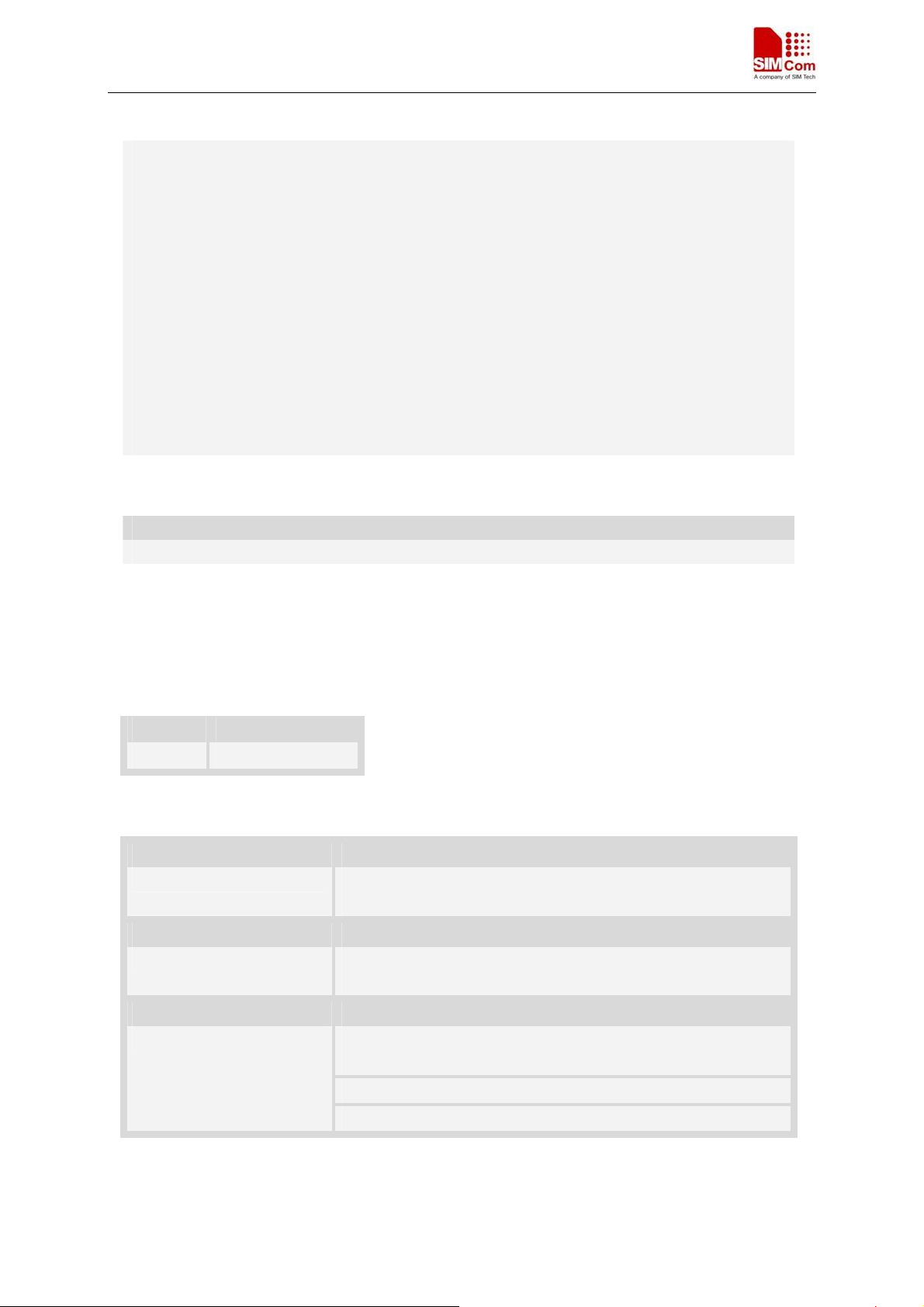
SIM5350 AT Command Set
316 SIM PUK required
317 SIM PIN2 required
318 SIM PUK2 required
320 Memory failure
321 Invalid memory index
322 Memory full
330 SMSC address unknown
331 no network service
332 Network timeout
340 NO +CNMA ACK EXPECTED
341 Buffer overflow
342 SMS size more than expected
500 unknown error
Examples
AT+CMGS=02112345678
+CMS ERROR: 304
7.2 AT+CSMS Select message service
Description
This command is used to select messaging service <service>.
SIM PIN References
YES 3GPP TS 27.005
Syntax
Test Command Responses
AT+CSMS=? +CSMS: (list of supported <service>s)
OK
Read Command Responses
AT + CS M S ? +CSMS: <service>,<mt>,<mo>,<bm>
OK
Write Command Responses
AT+CSMS=<service>
+CSMS: <mt>,<mo>,<bm>
OK
ERROR
+CMS ERROR: <err>
Defined values
SIM5350_ATC_V1.02 6/9/2014
84
Page 86

SIM5350 AT Command Set
<service>
0 – SMS at command is compatible with GSM phase 2.
1 – SMS at command is compatible with GSM phase 2+.
NOTE:
0 3GPP TS 23.040 [3] and 3GPP TS 23.041 [4]
1 3GPP TS 23.040 [3] and 3GPP TS 23.041 [4]
the requirement of <service> setting 1 is mentioned under corresponding command descriptions)
<mt>
Mobile terminated messages:
0 – type not supported.
1 – type supported.
<mo>
Mobile originated messages:
0 – type not supported.
1 – type supported.
<bm>
Broadcast type messages:
0 – type not supported.
1 – type supported.
Examples
AT+CSMS=0
+CSMS:1,1,1
OK
AT+CSMS?
+CSMS:0,1,1,1
OK
AT+CSMS=?
+CSMS:(0-1)
OK
7.3 AT+CPMS Preferred message storage
Description
This command is used to select memory storages <mem1>, <mem2> and <mem3> to be used for
reading, writing, etc.
SIM PIN References
YES 3GPP TS 27.005
Syntax
SIM5350_ATC_V1.02 6/9/2014
85
Page 87

SIM5350 AT Command Set
Test Command Responses
AT+CPMS=? +CPMS: (list of supported <mem1>s), (list of supported
<mem2>s), (list of supported <mem3>s)
OK
Read Command Responses
AT + CP M S ?
+CPMS:<mem1>,<used1>,<total1>,<mem2>,<used2>,<total2>,
<mem3>,<used3>,<total3>
OK
ERROR
+CMS ERROR: <err>
Write Command Responses
AT+CPMS=<mem1>
[,<mem2>[,<mem3>]]
+CPMS: <used1>,<total1>,<used2>,<total2>,<used3>,<total3>
OK
ERROR
+CMS ERROR: <err>
Defined values
<mem1>
String type, memory from which messages are read and deleted (commands List Messages
AT + CM G L , Read Message AT + C M GR and Delete Message AT+ C M GD ).
"SM" SIM message storage
"ME" Device message storage
"SM_P" SM prefer, try SM first, then ME
"ME_P" ME prefer, try ME first, then SM
"MT" Any of storages associated with ME (SM first)
<mem2>
String type, memory to which writing and sending operations are made (commands Send Message
from Storage AT +C M SS and Write Message to Memory AT+ CM GW).
"SM" SIM message storage
"ME" Device message storage
"SM_P" SM prefer, try SM first, then ME
"ME_P" ME prefer, try ME first, then SM
"MT" Any of storages associated with ME (SM first)
<mem3>
String type, memory to which received SMS is preferred to be stored (unless forwarded directly to
TE; refer command New Message Indications AT +C N M I ).
"SM" SIM message storage
"ME" Device message storage
"SM_P" SM prefer, try SM first, then ME
"ME_P" ME prefer, try ME first, then SM
SIM5350_ATC_V1.02 6/9/2014
86
Page 88
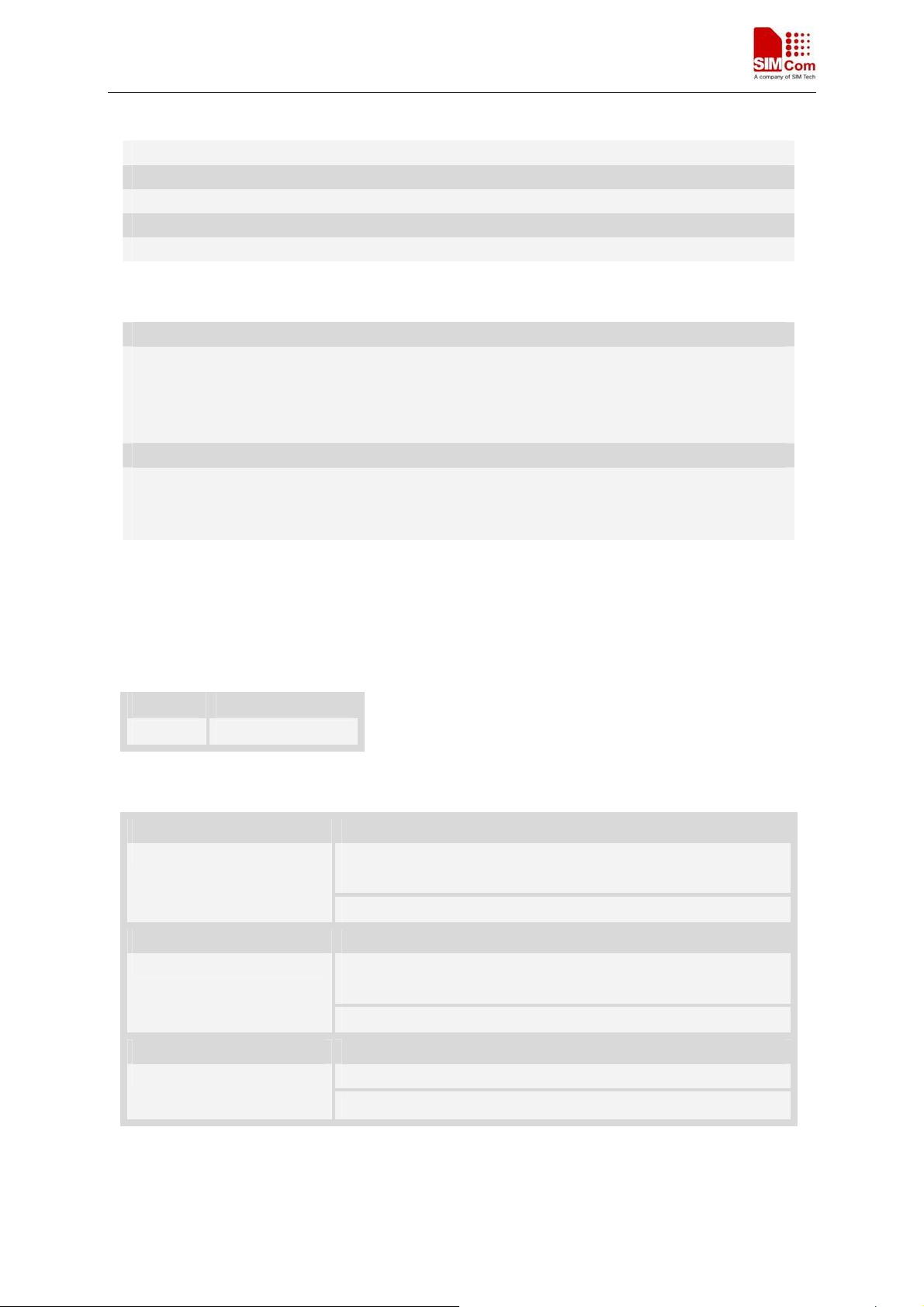
SIM5350 AT Command Set
"MT" Any of storages associated with ME (SM first)
<usedX>
Integer type, number of messages currently in <memX>.
<totalX>
Integer type, total number of message locations in <memX>.
Examples
AT+CPMS=?
+CPMS:("SM","ME","SM_P","ME_P","MT"),("SM","ME","SM_P","ME_P","MT"),("SM","ME","
SM_P","ME_P","MT")
OK
AT+CPMS?
+CPMS:"ME", 0, 23,"ME", 0, 23,"ME", 0, 23
OK
7.4 AT+CMGF Select SMS message format
Description
This command is used to specify the input and output format of the short messages.
SIM PIN References
YES 3GPP TS 27.005
Syntax
Test Command Responses
AT+CMGF=?
Read Command Responses
AT + CM G F ?
+CMGF: (list of supported <mode>s)
OK
ERROR
+CMGF: <mode>
OK
ERROR
Write Command Responses
OK AT+CMGF=<mode>
ERROR
Defined values
SIM5350_ATC_V1.02 6/9/2014
87
Page 89

SIM5350 AT Command Set
<mode>
0 – PDU mode (default when implemented)
1 – Text mode
Examples
AT+CMGF?
+CMGF: 0
OK
AT+CMGF=?
+CMGF: (0-1)
OK
AT+CMGF=1
OK
7.5 AT+CSCA SMS service centre address
Description
This command is used to update the SMSC address, through which mobile originated SMS are
transmitted.
SIM PIN References
YES 3GPP TS 27.005
Syntax
Test Command Responses
OK AT+CSCA=?
ERROR
Read Command Responses
AT + CS C A ?
Write Command Responses
+CSCA: <sca>,<tosca>
OK
ERROR
OK AT+CSCA=<sca>[,<tosca>]
ERROR
Defined values
<sca>
Service Center Address, value field in string format, BCD numbers (or GSM 7 bit default alphabet
characters) are converted to characters of the currently selected TE character set (refer to command
SIM5350_ATC_V1.02 6/9/2014
88
Page 90

SIM5350 AT Command Set
AT+CSCS), type of address given by <tosca>.
<tosca>
SC address Type-of-Address octet in integer format, when first character of <sca> is + (IRA 43)
default is 145, otherwise default is 129.
Examples
AT+CSCA="+8613012345678"
OK
AT+CSCA?
+CSCA: "+8613010314500", 145
OK
7.6 AT+CSMP Set text mode parameters
Description
This command is used to select values for additional parameters needed when SM is sent to the
network or placed in storage when text format message mode is selected.
SIM PIN References
YES 3GPP TS 27.005
Syntax
Test Command Responses
AT+CSMP=? OK
Read Command Responses
AT + CS M P ? +CSMP: <fo>,<vp>,<pid>,<dcs>
OK
Write Command Responses
AT+CSMP=
[<fo>[,<vp>[,<pid>[,<dcs>]]
]]
OK
Defined values
<fo>
Depending on the Command or result code: first octet of GSM 03.40 SMS-DELIVER,
SMS-SUBMIT (default 17), SMS-STATUS-REPORT, or SMS-COMMAND (default 2) in integer
format. SMS status report is supported under text mode if <fo> is set to 49.
<vp>
Depending on SMS-SUBMIT <fo> setting: GSM 03.40,TP-Validity-Period either in integer format
(default 167), in time-string format, or if is supported, in enhanced format (hexadecimal coded
SIM5350_ATC_V1.02 6/9/2014
89
Page 91

SIM5350 AT Command Set
string with quotes), (<vp> is in range 0... 255).
<pid>
GSM 03.40 TP-Protocol-Identifier in integer format (default 0).
<dcs>
GSM 03.38 SMS Data Coding Scheme (default 0), or Cell Broadcast Data Coding Scheme in
integer format depending on the command or result code.
Examples
AT+CSMP=17,23,64,244
OK
7.7 AT+CSDH Show text mode parameters
Description
This command is used to control whether detailed header information is shown in text mode result
codes.
SIM PIN References
YES 3GPP TS 27.005
Syntax
Test Command Responses
AT+CSDH=? +CSDH: (list of supported <show>s)
OK
Read Command Responses
AT + CS D H ? +CSDH: <show>
OK
Write Command Responses
AT+CSDH=<show> OK
Defined values
<show>
0 – do not show header values defined in commands AT+ C SC A and AT+ C S M P (<sca>,
<tosca>, <fo>, <vp>, <pid> and <dcs>) nor <length>, <toda> or <tooa> in +CMT,
AT + CM G L , AT + C M GR result codes for SMS-DELIVERs and SMS-SUBMITs in text mode;
for SMS-COMMANDs in AT + CM G R result code, do not show <pid>, <mn>, <da>, <toda>,
<length> or <data>
1 – show the values in result codes
SIM5350_ATC_V1.02 6/9/2014
90
Page 92

SIM5350 AT Command Set
Examples
AT+CSDH?
+CSDH: 0
OK
AT+CSDH=1
OK
7.8 AT+CSCB Select cell broadcast message indication
Description
The test command returns the supported <mode>s as a compound value.
The read command displays the accepted message types.
Depending on the <mode> parameter, the write command adds or deletes the message types
accepted.
SIM PIN References
YES 3GPP TS 27.005
Syntax
Test Command Responses
AT+CSCB=?
Read Command Responses
AT + CS C B ?
Write Command Responses
AT+CSCB=
<mode>[,<mides>[,<dcss>]]
+CSCB: (list of supported <mode>s)
OK
ERROR
+CSCB: <mode>,<mids>,<dcss>
OK
ERROR
OK
ERROR
+CMS ERROR: <err>
Defined values
<mode>
0 – message types specified in <mids> and <dcss> are accepted.
1 – message types specified in <mids> and <dcss> are not accepted.
<mides>
We support 10 message identifiers at most.
string type: all different possible combinations of CBM message identifiers (refer <mid>)
SIM5350_ATC_V1.02 6/9/2014
91
Page 93

SIM5350 AT Command Set
(default is empty string);
e.g. "0,1,5,320-478,922”
<dcss>
String type; all different possible combinations of CBM data coding schemes (refer <dcs>) (default
is empty string); e.g. “0-3,5”
Examples
AT+CSCB=?
+CSCB: (0-1)
OK
AT+CSCB=0,”15-17,50,86”,””
OK
7.9 AT+CNMI New message indications to TE
Description
This command is used to select the procedure how receiving of new messages from the network is
indicated to the TE when TE is active, e.g. DTR signal is ON. If TE is inactive (e.g. DTR signal is
OFF). If set <mt>=2, <mt>=3 or <ds>=1, make sure <mode>=1, otherwise it will return error.
SIM PIN References
YES 3GPP TS 27.005
Syntax
Test Command Responses
AT+CNMI=? +CNMI: (list of supported <mode>s),(list of supported <mt>s),(list
of supported <bm>s),(list of supported <ds>s),(list of supported
<bfr>s)
OK
Read Command Responses
AT + CN M I ? +CNMI: <mode>,<mt>,<bm>,<ds>,<bfr>
OK
Write Command Responses
AT+CNMI=<mode>[,<mt>[,
<bm>[,<ds> [,<bfr>]]]]
OK
ERROR
+CMS ERROR: <err>
Defined values
<mode>
SIM5350_ATC_V1.02 6/9/2014
92
Page 94

SIM5350 AT Command Set
0 – disable unsolicited result code
1 – Discard indication and reject new received message unsolicited result codes when TA-TE link is
reserved (e.g. in on-line data mode). Otherwise forward them directly to the TE.
2 – Buffer unsolicited result codes in the TA when TA-TE link is reserved (e.g. in online data mode)
and flush them to the TE after reservation. Otherwise forward them directly to the TE.
3 – Forward unsolicited result codes directly to the TE. TA-TE link specific inband technique used
to embed result codes and data when TA is in on-line data mode.
<mt>
0 – No SMS-DELIVER indications are routed to the TE.
1 – If SMS-DELIVER is stored into ME/TA, indication of the memory location is routed to the TE
using unsolicited result code: +CMTI: <mem>,<index>
2 – SMS-DELIVERs (except class 2 messages and messages in the message waiting indication
group (store message)) are routed directly to the TE using unsolicited result code: +CMT:
[<alpha>],<length><CR><LF><pdu> (PDU mode enabled); or +CMT:
<oa>,[<alpha>],<scts>[,<tooa>,<fo>,<pid>,<dcs>,<sca>,<tosca>,<length>] <CR><LF> <data>
(text mode enabled; about parameters in italics, refer command Show Text Mode Parameters
+CSDH)
3 – Class 3 SMS-DELIVERs are routed directly to TE using unsolicited result codes defined in
<mt>=2. Messages of other data coding schemes result in indication as defined in <mt>=1.
<bm>
0 – No CBM indications are routed to the TE.
2 – New CBMs are routed directly to the TE using unsolicited result code:
+CBM: <length><CR><LF><pdu> (PDU mode enabled); or
+CBM: <sn>,<mid>,<dcs>,<page>,<pages><CR><LF><data> (text mode enabled)
If ME supports data coding groups which define special routing also for messages other than
class 3 (e.g. (U)SIM specific messages), ME may choose not to route messages of such data
coding schemes into TE (indication of a stored CBM may be given as defined in <bm>=1).
3 – Class 3 CBMs are routed directly to TE using unsolicited result codes defined in <bm>=2. If
CBM storage is supported, messages of other classes result in indication as defined in <bm>=1.
<ds>
0 – No SMS-STATUS-REPORTs are routed to the TE.
1 – SMS-STATUS-REPORTs are routed to the TE using unsolicited result code:
+CDS: <length><CR><LF><pdu> (PDU mode enabled); or
+CDS: <fo>,<mr>,[<ra>],[<tora>],<scts>,<dt>,<st> (text mode enabled)
<bfr>
0 – TA buffer of unsolicited result codes defined within this command is flushed to the TE when
<mode>.
1...3 is entered (OK response shall be given before flushing the codes).
1 – TA buffer of unsolicited result codes defined within this command is cleared when <mode> 1...3
is entered.
Examples
SIM5350_ATC_V1.02 6/9/2014
93
Page 95

SIM5350 AT Command Set
AT+CNMI?
+CNMI: 0,0,0,0,0
OK
AT+CNMI=?
+CNMI: (0,1,2,3),(0,1,2,3),(0,2,3),(0,1),(0,1)
OK
AT+CNMI=2,1 (unsolicited result codes after received messages.)
OK
7.10 AT+CMGL List SMS messages from preferred store
Description
This command is used to return messages with status value <stat> from message storage <mem1>
to the TE.
If the status of the message is 'received unread', the status in the storage changes to 'received read'.
SIM PIN References
YES 3GPP TS 27.005
Syntax
Test Command Responses
AT+CMGL=? +CMGL: (list of supported <stat>s)
OK
Write Command Responses
AT+CMGL=<stat>
If text mode (AT+CMGF=1), command successful and SMS-S
UBMITs and/or SMS-DELIVERs:
+CMGL:<index>,<stat>,<oa>/<da>,[<alpha>],[<scts>][,<tooa>/<t
oda>,<length>] <CR><LF><data>[<CR><LF>
+CMGL:<index>,<stat>,<da>/<oa>,[<alpha>],[<scts>][,<tooa>/<t
oda>,<length>]<CR><LF><data>[...]]
OK
If text mode (AT+CMGF=1), command successful and SMS-
STATUS-REPORTs:
+CMGL:<index>,<stat>,<fo>,<mr>,[<ra>],[<tora>],<scts>,<dt>,<s
t>[<CR><LF>
+CMGL:<index>,<stat>,<fo>,<mr>,[<ra>],[<tora>],<scts>,<dt>,<s
t>[...]]
OK
If text mode (AT+CMGF=1), command successful and SMS-
COMMANDs:
+CMGL: <index>,<stat>,<fo>,<ct>[<CR><LF>
SIM5350_ATC_V1.02 6/9/2014
94
Page 96
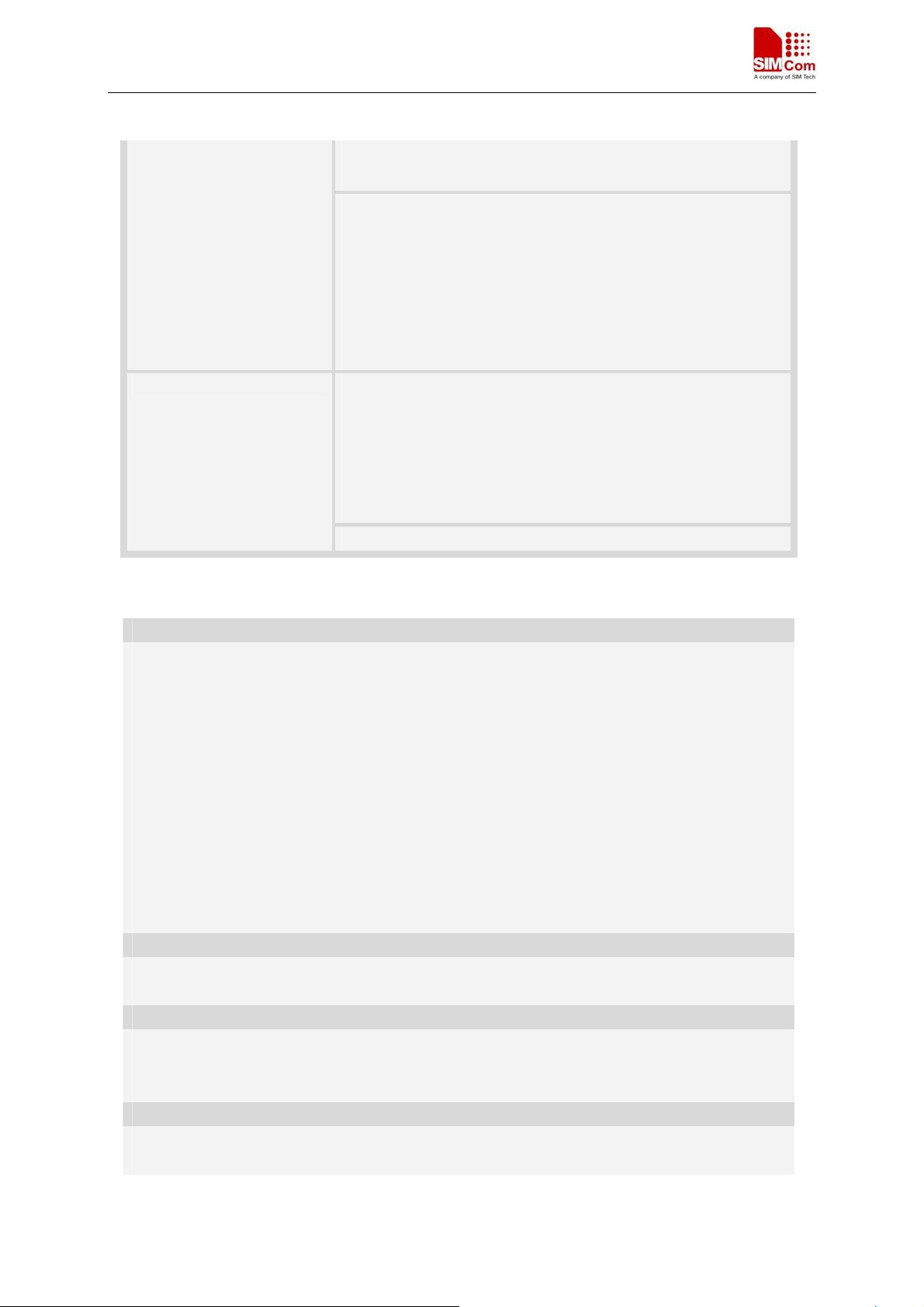
SIM5350 AT Command Set
+CMGL: <index>,<stat>,<fo>,<ct>[...]]
OK
If text mode (AT+CMGF=1), command successful and CBM
storage:
+CMGL:<index>,<stat>,<sn>,<mid>,<page>,<pages>
<CR><LF><data>[<CR><LF>
+CMGL:<index>,<stat>,<sn>,<mid>,<page>,<pages>
<CR><LF><data>[...]]
OK
If PDU mode (AT+CMGF=0) and Command successful:
+CMGL:<index>,<stat>,[<alpha>],<length><CR><LF><pdu>[<C
R><LF>
+CMGL:<index>,<stat>,[<alpha>],<length><CR><LF><pdu>
[…]]
OK
+CMS ERROR: <err>
Defined values
<stat>
1. Text Mode:
"REC UNREAD" received unread message (i.e. new message)
"REC READ" received read message
"STO UNSENT" stored unsent message
"STO SENT" stored sent message
"ALL" all messages
2. PDU Mode:
0 – received unread message (i.e. new message)
1 – received read message
2 – stored unsent message
3 – stored sent message
4 – all messages
<index>
Integer type; value in the range of location numbers supported by the associated memory and start
with zero.
<oa>
Originating-Address, Address-Value field in string format; BCD numbers (or GSM 7 bit default
alphabet characters) are converted to characters of the currently selected TE character set, type of
address given by <tooa>.
<da>
Destination-Address, Address-Value field in string format; BCD numbers (or GSM 7 bit default
alphabet characters) are converted to characters of the currently selected TE character set, type of
SIM5350_ATC_V1.02 6/9/2014
95
Page 97

SIM5350 AT Command Set
address given by <toda>.
<alpha>
String type alphanumeric representation of <da> or <oa> corresponding to the entry found in MT
phonebook; implementation of this feature is manufacturer specific; used character set should be
the one selected with command Select TE Character Set AT + CS C S .
<scts>
TP-Service-Centre-Time-Stamp in time-string format (refer <dt>).
<tooa>
TP-Originating-Address, Type-of-Address octet in integer format. (default refer <toda>).
<toda>
TP-Destination-Address, Type-of-Address octet in integer format. (when first character of <da> is +
(IRA 43) default is 145, otherwise default is 129). The range of value is from 128 to 255.
<length>
Integer type value indicating in the text mode (AT + C MG F =1) the length of the message body
<data> in characters; or in PDU mode (AT + CM G F =0), the length of the actual TP data unit in
octets. (i.e. the RP layer SMSC address octets are not counted in the length)
<data>
In the case of SMS: TP-User-Data in text mode responses; format:
1. If <dcs> indicates that GSM 7 bit default alphabet is used and <fo> indicates that
TP-User-Data-Header-Indication is not set:
a. If TE character set other than "HEX": ME/TA converts GSM alphabet into current TE
character set.
b. If TE character set is "HEX": ME/TA converts each 7-bit character of GSM 7 bit
default alphabet into two IRA character long hexadecimal numbers. (e.g. character Π
(GSM 7 bit default alphabet 23) is presented as 17 (IRA 49 and 55))
2. If <dcs> indicates that 8-bit or UCS2 data coding scheme is used, or <fo> indicates that
TP-User-Data-Header-Indication is set: ME/TA converts each 8-bit octet into two IRA
character long hexadecimal numbers. (e.g. octet with integer value 42 is presented to TE as
two characters 2A (IRA 50 and 65))
3. If <dcs> indicates that GSM 7 bit default alphabet is used:
a. If TE character set other than "HEX": ME/TA converts GSM alphabet into current TE
character set.
b. If TE character set is "HEX": ME/TA converts each 7-bit character of the GSM 7 bit
default alphabet into two IRA character long hexadecimal numbers.
4. If <dcs> indicates that 8-bit or UCS2 data coding scheme is used: ME/TA converts each
8-bit octet into two IRA character long hexadecimal numbers.
<fo>
Depending on the command or result code: first octet of GSM 03.40 SMS-DELIVER,
SMS-SUBMIT (default 17), SMS-STATUS-REPORT, or SMS-COMMAND (default 2) in integer
format. SMS status report is supported under text mode if <fo> is set to 49.
<mr>
Message Reference
GSM 03.40 TP-Message-Reference in integer format.
SIM5350_ATC_V1.02 6/9/2014
96
Page 98
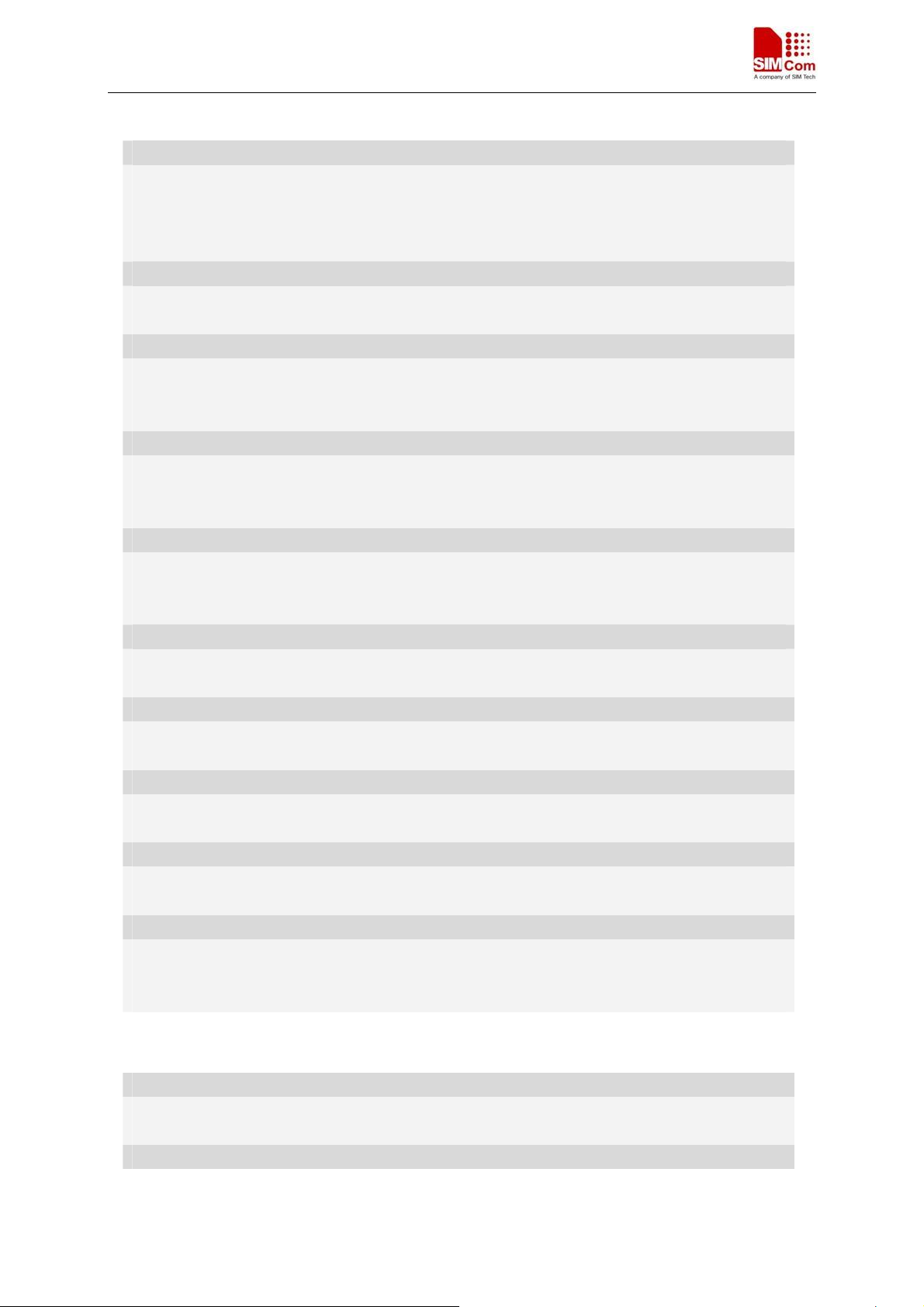
SIM5350 AT Command Set
<ra>
Recipient Address
GSM 03.40 TP-Recipient-Address Address-Value field in string format;BCD numbers (or GSM
default alphabet characters) are converted to characters of the currently selected TE character
set(refer to command AT+ C S CS );type of address given by <tora>
<tora>
Type of Recipient Address
GSM 04.11 TP-Recipient-Address Type-of-Address octet in integer format (default refer <toda>)
<dt>
Discharge Time
GSM 03.40 TP-Discharge-Time in time-string format:”yy/MM/dd,hh:mm:ss+zz”,where characters
indicate year (two last digits),month,day,hour,minutes,seconds and time zone.
<st>
Status
GSM 03.40 TP-Status in integer format
0…255
<ct>
Command Type
GSM 03.40 TP-Command-Type in integer format
0…255
<sn>
Serial Number
GSM 03.41 CBM Serial Number in integer format
<mid>
Message Identifier
GSM 03.41 CBM Message Identifier in integer format
<page>
Page Parameter
GSM 03.41 CBM Page Parameter bits 4-7 in integer format
<pages>
Page Parameter
GSM 03.41 CBM Page Parameter bits 0-3 in integer format
<pdu>
In the case of SMS: SC address followed by TPDU in hexadecimal format: ME/TA converts each
octet of TP data unit into two IRA character long hexadecimal numbers. (e.g. octet with integer
value 42 is presented to TE as two characters 2A (IRA 50 and 65)).
Examples
AT+CMGL=?
+CMGL: ("REC UNREAD","REC READ","STO UNSENT","STO SENT","ALL")
OK
AT+CMGL="ALL"
SIM5350_ATC_V1.02 6/9/2014
97
Page 99
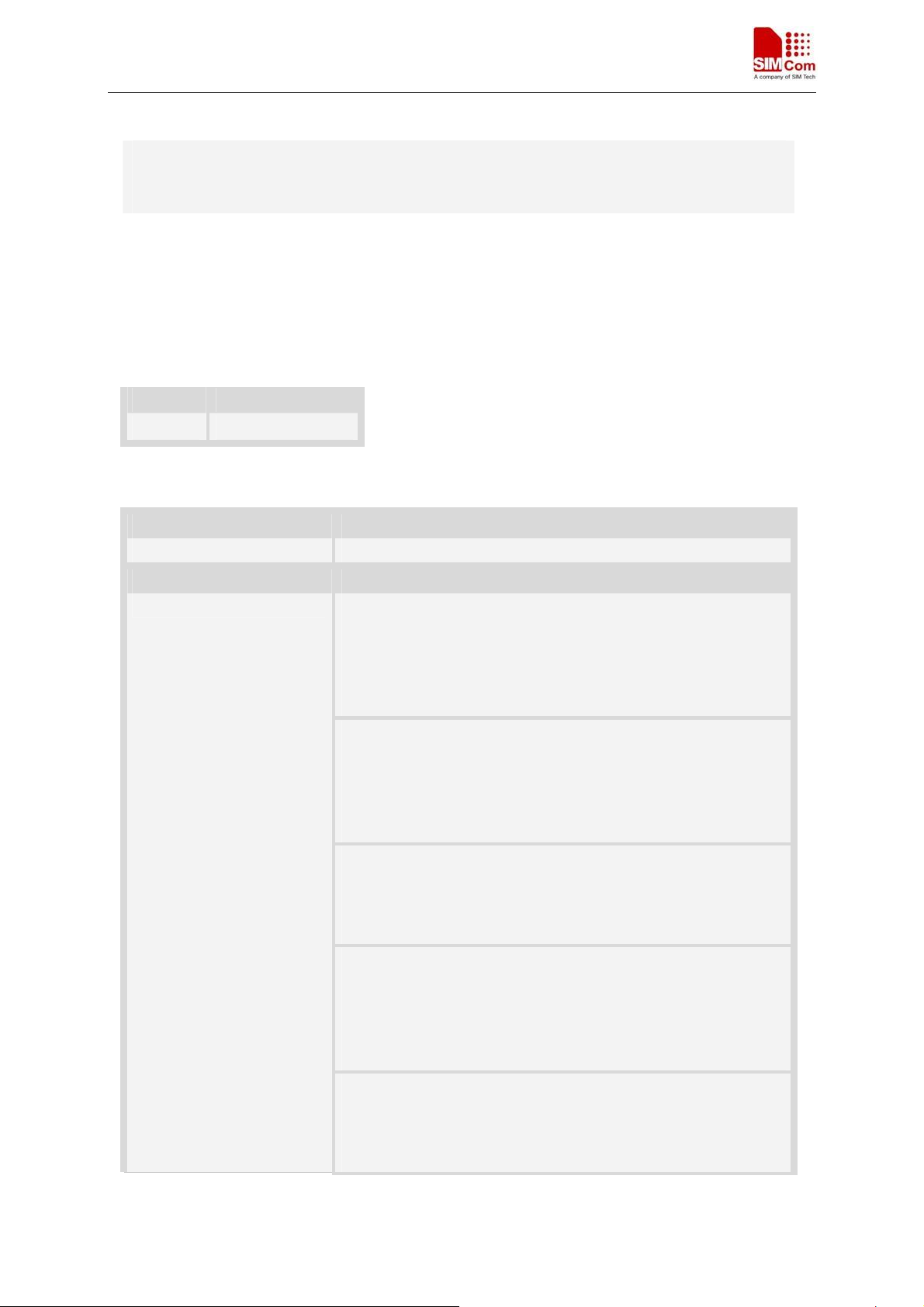
SIM5350 AT Command Set
+CMGL: 1,"STO UNSENT","+10011",,,145,4
Hello World
OK
7.11 AT+CMGR Read message
Description
This command is used to return message with location value <index> from message storage
<mem1> to the TE.
SIM PIN References
YES 3GPP TS 27.005
Syntax
Test Command Responses
AT+CMGR=? OK
Write Command Responses
AT+CMGR=<index>
If text mode (AT+CMGF=1), command successful and SMS-
DELIVER:
+CMGR: <stat>,<oa>,[<alpha>],<scts>[,<tooa>,<fo>,<pid>,<dcs>,
<sca>, <tosca>, <length>]<CR><LF><data>
OK
If text mode (AT+CMGF=1), command successful and SMS-
SUBMIT:
+CMGR:<stat>,<da>,[<alpha>][,<toda>,<fo>,<pid>,<dcs>,[<vp>],
<sca>, <tosca>,<length>]<CR><LF><data>
OK
If text mode (AT+CMGF=1), command successful and SMS-
STATUS-REPORT:
+CMGR: <stat>,<fo>,<mr>,[<ra>],[<tora>],<scts>,<dt>,<st>
OK
If text mode (AT+CMGF=1), command successful and SMS-
COMMAND:
+CMGR:<stat>,<fo>,<ct>[,<pid>,[<mn>],[<da>],[<toda>],<length
>]<CR><LF><data>
OK
If text mode (AT+CMGF=1), command successful and CBM
storage:
+CMGR:<stat>,<sn>,<mid>,<dcs>,<page>,<pages><CR><LF><d
ata>
SIM5350_ATC_V1.02 6/9/2014
98
Page 100

SIM5350 AT Command Set
OK
If PDU mode (AT+CMGF=0) and Command successful:
+CMGR:<stat>,[<alpha>],<length><CR><LF><pdu>
OK
+CMS ERROR: <err>
Defined values
<index>
Integer type; value in the range of location numbers supported by the associated memory and start
with zero.
<stat>
1.Text Mode:
"REC UNREAD" received unread message (i.e. new message)
"REC READ" received read message
"STO UNSENT" stored unsent message
"STO SENT" stored sent message
2. PDU Mode:
0 – received unread message (i.e. new message)
1 – received read message.
2 – stored unsent message.
3 – stored sent message
<oa>
Originating-Address, Address-Value field in string format; BCD numbers (or GSM 7 bit default
alphabet characters) are converted to characters of the currently selected TE character set, type of
address given by <tooa>.
<alpha>
String type alphanumeric representation of <da> or <oa> corresponding to the entry found in MT
phonebook; implementation of this feature is manufacturer specific; used character set should be
the one selected with command Select TE Character Set AT + CS C S .
<scts>
TP-Service-Centre-Time-Stamp in time-string format (refer <dt>).
<tooa>
TP-Originating-Address, Type-of-Address octet in integer format. (default refer <toda>).
<fo>
Depending on the command or result code: first octet of GSM 03.40 SMS-DELIVER,
SMS-SUBMIT (default 17), SMS-STATUS-REPORT, or SMS-COMMAND (default 2) in integer
format. SMS status report is supported under text mode if <fo> is set to 49.
<pid>
Protocol Identifier
GSM 03.40 TP-Protocol-Identifier in integer format
0…255
<dcs>
SIM5350_ATC_V1.02 6/9/2014
99
