Page 1

SIM868_User Manual_REV2
Page 2

Smart Machine Smart Decision
General Notes
SIMCom offers this information as a service to its customers, to support application and engineering efforts that
use the products designed by SIMCom. The information provided is based upon requirements specifically
provided to SIMCom by the customers. SIMCom has not undertaken any independent search for additional
relevant information, including any information that may be in the customer’s possession. Furthermore, system
validation of this product designed by SIMCom within a larger electronic system remains the responsibility of the
customer or the customer’s system integrator. All specifications supplied herein are subject to change.
Copyright
This document contains proprietary technical information which is the property of SIMCom Limited, copying of
this document and giving it to others and the using or communication of the contents thereof, are forbidden
without express authority. Offenders are liable to the payment of damages. All rights reserved in the event of grant
of a patent or the registration of a utility model or design. All specification supplied herein are subject to change
without notice at any time.
Copyright © Shanghai SIMCom Wireless Solutions Ltd. 2016
Compliance Information
FCC Compliance Statement: This device complies with Part 15 of the FCC Rules . Operation is subject to the
following two conditions: 1. This device may not cause harmful interference, and 2. This device must accept
any interference received, including interference that may cause undesired operation. This device must accept
any interference received, including interference that may cause undesired operation. Product that is a radio
transmitter is labeled with FCC ID.
FCC Caution
(1) Exposure to Radio Frequency Radiation. This equipment must be installed and operated in accordance with
provided instructions and the antenna(s) used for this transmitter must be installed to provide a separation
distance of at least 20 cm from all persons and must not be collocated or operating in conjunction with any other
antenna or transmitter. End-users and installers must be provided with antenna installation instructions and
transmitter operating conditions for satisfying RF exposure compliance.
(2) Any changes or modifications not expressly approved by the grantee of this device could void the user's
authority to operate the equipment.
(3) This Transmitter must not be co-located or operating in conjunction with any other antenna or transmitter.
(4) Changes or modifications to this unit not expressly approved by the party responsible for compliance could
void the user authority to operate the equipment.
(5) The modules FCC ID is not visible when installed in the host, or
(6) If the host is marketed so that end users do not have straight forward commonly used methods for access to
remove the module so that the FCC ID of the module is visible; then an additional permanent label referring to
the enclosed module Contains Transmitter Module FCC ID: UDV-201607 or Contains UDV-201607 must be used.
SIM868_Hardware_Design_V1.00 2 2016-06-20
Page 3

Smart Machine Smart Decision
Contents
Version History ........................................................................................................ 9
1. Introduction .................................................................................................... 10
2. SIM868 Overview ........................................................................................... 10
2.1. SIM868 .......................................................................................................................... 10
2.2. SIM868 Key Features ..................................................................................................... 10
2.3. Operating Mode .............................................................................................................. 13
2.4. Functional Diagram ........................................................................................................ 14
3. Package Information ...................................................................................... 15
3.1. Pin Out Diagram ............................................................................................................. 15
3.2. Pin Description ............................................................................................................... 15
3.3. Package Dimensions ....................................................................................................... 18
4. Application Interface ...................................................................................... 20
4.1. Power Supply ................................................................................................................. 20
4.1.1. Power Supply Pin ................................................................................................................................ 21
4.1.2. Monitoring Power Supply ................................................................................................................... 22
4.2. Power on/off SIM868 ..................................................................................................... 22
4.2.1. Power on SIM868 ............................................................................................................................... 22
4.2.2. Power off SIM868 ............................................................................................................................... 23
4.3. Power Saving Mode........................................................................................................ 25
4.3.1. Minimum Functionality Mode ............................................................................................................ 25
4.3.2. Sleep Mode 1 (AT+CSCLK=1) .......................................................................................................... 25
4.3.3. Wake Up SIM868 from Sleep Mode 1 ................................................................................................ 25
4.3.4. Sleep Mode 2 (AT+CSCLK=2) .......................................................................................................... 26
4.3.5. Wake Up SIM868 from Sleep Mode 2 ................................................................................................ 26
4.4. Power Saving Mode........................................................................................................ 26
4.5. Serial Port and USB Interface ......................................................................................... 27
4.5.1 Function of Serial Port ........................................................................................................................ 28
4.5.2 Serial Interfaces ................................................................................................................................... 29
4.5.3 Debug Interface ................................................................................................................................... 30
4.5.4 Software Upgrade ................................................................................................................................ 31
4.6. UART1_RI Behaviors .................................................................................................... 31
4.7. Audio Interfaces ............................................................................................................. 32
4.7.1. Speaker Interfaces Configuration ........................................................................................................ 33
4.7.2. Microphone Interfaces Configuration ................................................................................................. 34
4.7.3. Audio Electronic Characteristic .......................................................................................................... 34
4.7.4. TDD .................................................................................................................................................... 34
4.8. SIM Card Interface ......................................................................................................... 35
4.8.1. SIM Card Application ......................................................................................................................... 35
SIM868_Hardware_Design_V1.00 3 2016-06-20
Page 4

Smart Machine Smart Decision
4.8.2. SIM Card Design Guide ...................................................................................................................... 36
4.8.3. Design Considerations for SIM Card Holder ...................................................................................... 37
4.9. SD Interface ................................................................................................................... 39
4.10. I2C Bus .......................................................................................................................... 39
4.10.1. I2C Multiplexing Function .............................................................................................................. 39
4.11. ADC ............................................................................................................................... 40
4.12. Network Status Indication............................................................................................... 40
4.13. Operating Status Indication ............................................................................................. 41
4.14. RF Synchronization Signal ............................................................................................. 41
4.14.1. RF_SYNC Multiplexing Function ................................................................................................... 42
4.15. GNSS ............................................................................................................................. 42
4.15.1. GNSS Overview .............................................................................................................................. 42
4.15.2. Power on/down GNSS ..................................................................................................................... 42
4.15.3. 1PPS Output..................................................................................................................................... 42
4.16. Antenna Interface ........................................................................................................... 42
4.16.1. GSM Antenna Interface ................................................................................................................... 43
4.16.2. GNSS Antenna Interface .................................................................................................................. 46
5. PCB Layout ..................................................................................................... 48
5.1 Pin Assignment .............................................................................................................. 48
5.2 Principle of PCB Layout ................................................................................................. 49
5.2.1 Antenna Interface ................................................................................................................................ 49
5.2.2 Power Supply ...................................................................................................................................... 49
5.2.3 SIM Card Interface .............................................................................................................................. 49
5.2.4 Audio Interface.................................................................................................................................... 49
5.2.5 Others .................................................................................................................................................. 49
6. Electrical, Reliability and Radio Characteristics .......................................... 50
6.1 Absolute Maximum Ratings ........................................................................................... 50
6.2 Recommended Operating Conditions .............................................................................. 50
6.3 Digital Interface Characteristics ...................................................................................... 50
6.4 SIM Card Interface Characteristics ................................................................................. 50
6.5 SIM_VDD Characteristics .............................................................................................. 51
6.6 VDD_EXT Characteristics ............................................................................................. 51
6.7 Current Consumption(VBAT=4.0V) .......................................................................... 51
6.8 Electro-Static Discharge ................................................................................................. 52
6.9 Radio Characteristics ...................................................................................................... 52
6.9.1 Module RF Output Power ................................................................................................................... 52
6.9.2 Module RF Receive Sensitivity ........................................................................................................... 54
6.9.3 Module Operating Frequencies ........................................................................................................... 54
7. Manufacturing ................................................................................................ 55
7.1. Top and Bottom View of SIM868 ................................................................................... 55
7.2. Typical Solder Reflow Profile ........................................................................................ 55
7.3. The Moisture Sensitivity Level ....................................................................................... 55
7.4. Baking Requirements ..................................................................................................... 56
SIM868_Hardware_Design_V1.00 4 2016-06-20
Page 5

Smart Machine Smart Decision
8. Appendix ......................................................................................................... 57
I. Related Documents ......................................................................................................... 57
II. Multiplexing Function .................................................................................................... 58
III. Terms and Abbreviations ................................................................................................ 58
IV. Safety Caution ................................................................................................................ 60
SIM868_Hardware_Design_V1.00 5 2016-06-20
Page 6

Smart Machine Smart Decision
Table Index
TABLE 1: MODULE INFORMATION ......................................................................................................................10
TABLE 2: SIM868 KEY FEATURES .........................................................................................................................10
TABLE 3: GNSS ENGINE PERFORMANCE ............................................................................................................12
TABLE 4: CODING SCHEMES AND MAXIMUM NET DATA RATES OVER AIR INTERFACE ...........................13
TABLE 5: OVERVIEW OF OPERATING MODES....................................................................................................13
TABLE 6: PIN DESCRIPTION ..................................................................................................................................15
TABLE 7: RECOMMENDED ZENER DIODE ..........................................................................................................20
TABLE 8: THE CURRENT CONSUMPTION OF FUNCTION MODE .....................................................................25
TABLE 9: SERIAL PORT AND USB PIN DEFINITION ...........................................................................................27
TABLE 10: SERIAL PORT CHARACTERISTICS.....................................................................................................27
TABLE 11: USB_VBUS OPERATION VOLTAGE ....................................................................................................31
TABLE 12: RI BEHAVIORS......................................................................................................................................31
TABLE 13: AUDIO INTERFACE DEFINITION........................................................................................................32
TABLE 14: PERFORMANCE OF AUDIO AMPLIFIER ............................................................................................33
TABLE 15: MICROPHONE INPUT CHARACTERISTICS .......................................................................................34
TABLE 16: AUDIO OUTPUT CHARACTERISTICS ................................................................................................34
TABLE 17: SIM PIN DEFINITION ...........................................................................................................................35
TABLE 18: PIN DESCRIPTION (MOLEX SIM CARD HOLDER) ...........................................................................37
TABLE 19: PIN DESCRIPTION (AMPHENOL SIM CARD HOLDER) ....................................................................38
TABLE 20: SD MULTIPLEXING FUNCTION ..........................................................................................................39
TABLE 21: PIN DEFINITION OF THE I2C ..............................................................................................................39
TABLE 22: I2C MULTIPLEXING FUNCTION .........................................................................................................39
TABLE 23: PIN DEFINITION OF THE ADC ............................................................................................................40
TABLE 24: ADC SPECIFICATION ...........................................................................................................................40
TABLE 25: PIN DEFINITION OF THE NETLIGHT .................................................................................................40
TABLE 26: STATUS OF THE NETLIGHT PIN .........................................................................................................40
TABLE 27: NETLIGHT MULTIPLEXING FUNCTION ............................................................................................41
TABLE 28: PIN DEFINITION OF THE STATUS ......................................................................................................41
TABLE 29: DEFINITION OF THE RF_SYNC PIN ...................................................................................................41
TABLE 30: RF_SYNC MULTIPLEXING FUNCTION ..............................................................................................42
TABLE 31: RECOMMENDED TVS COMPONENT .................................................................................................46
TABLE 32: ABSOLUTE MAXIMUM RATINGS ......................................................................................................50
TABLE 33: RECOMMENDED OPERATING CONDITIONS ....................................................................................50
TABLE 34: DIGITAL INTERFACE CHARACTERISTICS ........................................................................................50
TABLE 35: SIM CARD INTERFACE CHARACTERISTICS ....................................................................................50
TABLE 36: SIM_VDD CHARACTERISTICS ...........................................................................................................51
TABLE 37: VDD_EXT CHARACTERISTICS ...........................................................................................................51
TABLE 38: CURRENT CONSUMPTION..................................................................................................................51
TABLE 39: THE ESD CHARACTERISTICS (TEMPERATURE: 25℃, HUMIDITY: 45 %) ......................................52
TABLE 40: GSM850 AND EGSM900 CONDUCTED RF OUTPUT POWER............................................................53
TABLE 41: DCS1800 AND PCS1900 CONDUCTED RF OUTPUT POWER ............................................................53
TABLE 42: CONDUCTED RF RECEIVE SENSITIVITY..........................................................................................54
TABLE 43: OPERATING FREQUENCIES ................................................................................................................54
TABLE 44: MOISTURE SENSITIVITY LEVEL AND FLOOR LIFE ........................................................................56
TABLE 45: BAKING REQUIREMENTS...................................................................................................................56
TABLE 46: RELATED DOCUMENTS ......................................................................................................................57
SIM868_Hardware_Design_V1.00 6 2016-06-20
Page 7

Smart Machine Smart Decision
TABLE 47: MULTIPLEXING FUNCTION................................................................................................................58
TABLE 48: TERMS AND ABBREVIATIONS ...........................................................................................................58
TABLE 49: SAFETY CAUTION ...............................................................................................................................60
SIM868_Hardware_Design_V1.00 7 2016-06-20
Page 8

Smart Machine Smart Decision
Figure Index
FIGURE 1: SIM868 FUNCTIONAL DIAGRAM .......................................................................................................14
FIGURE 2: PIN OUT DIAGRAM (TOP VIEW).........................................................................................................15
FIGURE 3: DIMENSIONS OF SIM868 (UNIT: MM) ................................................................................................18
FIGURE 4: RECOMMENDED PCB FOOTPRINT OUTLINE (UNIT: MM) ..............................................................19
FIGURE 5: REFERENCE CIRCUIT OF THE VBAT/GPS_VBAT INPUT .................................................................20
FIGURE 6: REFERENCE CIRCUIT OF THE LDO POWER SUPPLY ......................................................................20
FIGURE 7: REFERENCE CIRCUIT OF THE DC-DC POWER SUPPLY ..................................................................21
FIGURE 8: VBAT VOLTAGE DROP DURING TRANSMIT BURST ........................................................................21
FIGURE 9: THE MINIMAL VBAT VOLTAGE REQUIREMENT AT VBAT DROP...................................................21
FIGURE 10: POWERED ON/DOWN MODULE USING TRANSISTOR ..................................................................22
FIGURE 11: POWERED ON/DOWN MODULE USING BUTTON ..........................................................................22
FIGURE 12: TIMING OF POWER ON MODULE.....................................................................................................22
FIGURE 13: TIMING OF POWER OFF SIM868 BY PWRKEY ................................................................................23
FIGURE 14: TIMING OF RESTART SIM868 ............................................................................................................24
FIGURE 15: RTC SUPPLY FROM CAPACITOR ......................................................................................................26
FIGURE 16: RTC SUPPLY FROM NON-CHARGEABLE BATTERY .......................................................................26
FIGURE 17: RTC SUPPLY FROM RECHARGEABLE BATTERY ...........................................................................27
FIGURE 18: CONNECTION OF THE SERIAL INTERFACES .................................................................................29
FIGURE 19: RESISTOR MATCHING CIRCUIT .......................................................................................................29
FIGURE 20 : DIODE ISOLATION CIRCUIT ............................................................................................................29
FIGURE 21: TX LEVEL MATCHING CIRCUIT .......................................................................................................30
FIGURE 22: RX LEVEL MATCHING CIRCUIT .......................................................................................................30
FIGURE 23: USB REFERENCE CIRCUIT ................................................................................................................30
FIGURE 24: CONNECTION FOR SOFTWARE UPGRADING AND DEBUGGING ................................................31
FIGURE 25: UART1_RI BEHAVIOUR OF VOICE CALLING AS A RECEIVER .....................................................32
FIGURE 26: UART1_RI BEHAVIOUR OF URC OR RECEIVE SMS .......................................................................32
FIGURE 27: UART1_RI BEHAVIOUR AS A CALLER .............................................................................................32
FIGURE 28: SPEAKER REFERENCE CIRCUIT ......................................................................................................33
FIGURE 29: MICROPHONE REFERENCE CIRCUIT ..............................................................................................34
FIGURE 30: REFERENCE CIRCUIT OF THE 8-PIN SIM CARD HOLDER ............................................................35
FIGURE 31: REFERENCE CIRCUIT OF THE 6-PIN SIM CARD HOLDER ............................................................36
FIGURE 32: MOLEX 91228 SIM CARD HOLDER ..................................................................................................37
FIGURE 33: AMPHENOL C707 10M006 512 SIM CARD HOLDER ........................................................................38
FIGURE 34: SD REFERENCE CIRCUIT ..................................................................................................................39
FIGURE 35: REFERENCE CIRCUIT OF NETLIGHT...............................................................................................41
FIGURE 36: RF_SYNC SIGNAL DURING TRANSMIT BURST .............................................................................42
FIGURE 37: GSM ANTENNA MATCHING CIRCUIT ..............................................................................................43
FIGURE 38: GSM ANTENNA MATCHING CIRCUIT WITHOUT RF CONNECTOR..............................................43
FIGURE 39: GNSS PASSIVE ANTENNA MATCHING CIRCUIT ............................................................................47
FIGURE 40: GNSS ACTIVE ANTENNA MATCHING CIRCUIT..............................................................................47
FIGURE 41: PIN ASSIGNMENT ..............................................................................................................................48
FIGURE 42: TOP AND BOTTOM VIEW OF SIM868 ...............................................................................................55
FIGURE 43: TYPICAL SOLDER REFLOW PROFILE OF LEAD-FREE PROCESS .................................................55
SIM868_Hardware_Design_V1.00 8 2016-06-20
Page 9

Smart Machine Smart Decision
Version History
Date Version Description of change Author
2016-06-20 1.00 Origin
Yanwu.Wang;
Xiaoxu.Chen
SIM868_Hardware_Design_V1.00 9 2016-06-20
Page 10

Smart Machine Smart Decision
1. Introduction
This document describes SIM868 hardware interface in great detail. The document can help customer to quickly
understand SIM868 interface specifications, electrical and mechanical details. With the help of this document
and other SIM868 application notes, customer guide, customers can use SIM868 to design various applications
quickly.
2. SIM868 Overview
Designed for global market, SIM868 is integrated with a high performance GSM/GPRS engine and a GNSS
engine. SIM868 is a quad-band GSM/GPRS module that works on frequencies GSM 850MHz, EGSM 900MHz,
DCS 1800MHz and PCS 1900MHz. SIM868 features GPRS multi-slot class 12/class 10 (optional) and supports
the GPRS coding schemes CS-1, CS-2, CS-3 and CS-4. The GNSS solution offers best-in-class acquisition and
tracing sensitivity, Time-To-First-Fix (TTFF) and accuracy.
With a tiny configuration of 17.6*15.7*2.3mm, SIM868 can meet almost all the space requirements in
customers’ applications, such as smart phone, PDA and other mobile devices.
SIM868 is a SMT+LGA package with 77 pads, and provides all hardware interfaces between the module and
customers’ boards.
One 3 lines serial port and one full modem serial port;
USB interface which can be used for debugging and upgrading firmware;
Audio channels which include a microphone input and two speakers output;
Programmable general purpose input and output;
Two SIM cards interface;
Support GNSS function;
SD card interface;
I2C interface;
ADC interface.
SIM868 is designed with power saving technique so that the current consumption is as low as 0.65 mA in sleep
mode (with GNSS engine powered down).
SIM868 integrates TCP/IP protocol and extended TCP/IP AT commands which are very useful for data transfer
applications. For details about TCP/IP applications, please refer to document [2].
2.1. SIM868
Table 1: Module Information
Information SIM868
GSM 850,900,1800 and 1900MHz
GNSS GNSS interface
FLASH 32Mbit
RAM 32Mbit
2.2. SIM868 Key Features
Table 2: SIM868 Key Features
SIM868_Hardware_Design_V1.00 10 2016-06-20
Page 11

Smart Machine Smart Decision
Feature Implementation
Power supply 3.4V ~4.2V
Power saving Typical power consumption in sleep mode is 0.65 mA (AT+CFUN=0 )
Quad-band: GSM 850, EGSM 900, DCS 1800, PCS 1900. SIM868 can search
Frequency bands
the 4 frequency bands automatically. The frequency bands can also be set by
AT command “AT+CBAND”. For details, please refer to document [1].
Compliant to GSM Phase 2/2+
Transmitting power
GPRS connectivity
Temperature range
Class 4 (2W) at GSM 850 and EGSM 900
Class 1 (1W) at DCS 1800 and PCS 1900
GPRS multi-slot class 12(default)
GPRS multi-slot class 1~12 (option)
Normal operation: -40°C ~ +85°C
Storage temperature -45°C ~ +90°C
GPRS data downlink transfer: max. 85.6 kbps
GPRS data uplink transfer: max. 85.6 kbps
Data GPRS
Coding scheme: CS-1, CS-2, CS-3 and CS-4
PAP protocol for PPP connect
Integrate the TCP/IP protocol.
Support Packet Broadcast Control Channel (PBCCH)
USSD Unstructured Supplementary Services Data (USSD) support
SMS
MT, MO, CB, Text and PDU mode
SMS storage: SIM card
SIM interface Support SIM card: 1.8V, 3V
External antenna Antenna pad
Speech codec modes:
Half Rate (ETS 06.20)
Full Rate (ETS 06.10)
Audio features
Enhanced Full Rate (ETS 06.50 / 06.60 / 06.80)
Adaptive multi rate (AMR)
Echo Cancellation
Noise Suppression
Serial port:
Default one Full modem serial port
Can be used for AT commands or data stream
Serial port and
USB port
Support RTS/CTS hardware handshake and software ON/OFF flow control
Multiplex ability according to GSM 07.10 Multiplexer Protocol
Autobauding supports baud rate from 1200 bps to 115200bps
upgrading firmware
USB port:
Can be used for debugging and upgrading firmware
Phonebook management Support phonebook types: SM, FD, LD, RC, ON, MC
SIM application toolkit GSM 11.14 Release 99
Physical characteristics
Size:17.6*15.7*2.3mm
Weight:1.5g
Firmware upgrade Full modern serial port or USB interface (recommend to use USB port)
SIM868_Hardware_Design_V1.00 11 2016-06-20
Page 12

Smart Machine Smart Decision
Acceleration Accuracy
Table 3: GNSS engine Performance
Parameter Description
Performance
Min Type Max Unit
Horizontal Position
Accuracy
(1)
Velocity Accuracy
(2)
Autonomous <2.5 m
Without Aid 0.1 m/s
DGPS 0.05 m/s
Without Aid 0.1 m/s2
DGPS 0.05 m/s2
Timing Accuracy 10 nS
Backup batter voltage V_BACKUP 2.3 4.3 V
Maximum Altitude 18000 m
Dynamic Performance
Maximum Velocity 515 m/s
Maximum Acceleration
4 G
Hot start 0.7 s
TTFF with GPS
(3)
only
Warm start 21.4 s
Cold start 22.3 s
Hot start 0.7 s
TTFF with
GLONASS only
(3)
Warm start 21.2 s
Cold start 21.68 s
TTFF with GPS and
GLONASS
(3)
A-GPS TTFF(EPO in
flash mode)
Sensitivity with GPS
only mode
Sensitivity with
GLONASS only mode
Sensitivity with GPS
and GLONASS
Hot start 0.6 s
Warm start 21.54 s
Cold start 21.67 s
Hot start 0.6 s
Warm start 21.32 s
Cold start 22.17 s
Autonomous
acquisition(cold start)
-148
dBm
Re-acquisition -158 dBm
Tracking -166 dBm
Autonomous
acquisition(cold start)
-147
dBm
Re-acquisition -155 dBm
Tracking -160 dBm
Autonomous
acquisition(cold start)
-149
dBm
Re-acquisition -157 dBm
Receiver
SIM868_Hardware_Design_V1.00 12 2016-06-20
Tracking -162 dBm
Channels 22/66
Update rate 5 Hz
Tracking L1, CA Code
Protocol support
Page 13

Smart Machine Smart Decision
NMEA
Power consumption
With GPS only
(4)
mode
Power consumption
With GLONASS only
(4)
mode
Power consumption
With GPS and
GLONASS
(4)
Acquisition 23.4 mA
Continuous tracking 22.6 mA
Sleep current 650 uA
Acquisition 24 mA
Continuous tracking 21 mA
Sleep current 650 uA
Acquisition 31 mA
Continuous tracking 26 mA
Sleep current 650 uA
(1) 50% 24hr static, -130dBm
(2) 50% at 30m/s
(3) GPS signal level: -130dBm
(4) Single Power supply 3.8V@-130dBm,GSM IDLE
Table 4: Coding schemes and maximum net data rates over air interface
Coding scheme 1 timeslot 2 timeslot 4 timeslot
CS-1 9.05kbps 18.1kbps 36.2kbps
CS-2 13.4kbps 26.8kbps 53.6kbps
CS-3 15.6kbps 31.2kbps 62.4kbps
CS-4 21.4kbps 42.8kbps 85.6kbps
2.3. Operating Mode
The table below summarizes the various operating modes of SIM868.
Table 5: Overview of operating modes
Mode Function
Module will automatically go into sleep mode if the conditions of sleep
mode are enabling and there aren’t on air and hardware interrupt (such as
GSM/GPRS
SLEEP
GPIO interrupt or data on serial port).
In this case, the current consumption of module will reduce to the minimal
level.
In sleep mode, the module can still receive paging message and SMS.
Software is active. Module is registered to the GSM network, and the
module is ready to communicate.
Connection between two subscribers is in progress. In this case, the power
consumption depends on network settings such as DTX off/on,
Normal
operation
GSM IDLE
GSM TALK
FR/EFR/HR, hopping sequences, antenna.
GPRS
STANDBY
Module is ready for GPRS data transfer, but no data is currently sent or
received. In this case, power consumption depends on network settings and
GPRS configuration.
GPRS DATA There is GPRS data transfer (PPP or TCP or UDP) in progress. In this case,
SIM868_Hardware_Design_V1.00 13 2016-06-20
Page 14

Smart Machine Smart Decision
power consumption is related with network settings (e.g. power control
level); uplink/downlink data rates and GPRS configuration (e.g. used
multi-slot settings).
Normal power off by sending AT command “AT+CPOWD=1” or using the PWRKEY. The
Power off
power management unit shuts down the power supply for the baseband part of the module.
Software is not active. The serial port is not accessible. Power supply (connected to 3V)
remains applied.
AT command “AT+CFUN” can be used to set the module to a minimum functionality mode
Minimum
functionality
mode
without removing the power supply. In this mode, the RF part of the module will not work
or the SIM card will not be accessible, or both RF part and SIM card will be closed, and the
serial port is still accessible. The power consumption in this mode is lower than normal
mode.
2.4. Functional Diagram
The following figure shows a functional diagram of SIM868:
GSM baseband
PMU
The GSM Radio Frequency part
Antenna interface
GNSS interface
Other interface
Figure 1: SIM868 functional diagram
SIM868_Hardware_Design_V1.00 14 2016-06-20
Page 15

Smart Machine Smart Decision
3. Package Information
3.1. Pin Out Diagram
Figure 2: Pin out Diagram (Top view)
3.2. Pin Description
Table 6: Pin description
Pin name Pin number I/O Description Comment
Power supply
GPS_VBAT 34 I Power supply for GNSS
VBAT 35 I Power supply for GSM
VDD_EXT 40 O 2.8V power output
SIM868_Hardware_Design_V1.00 15 2016-06-20
If these pins are unused,
keep open.
Page 16

Smart Machine Smart Decision
8,13,19,21,27,30,
GND
31,33,36,37,45,63,
66,67,69,70,71,72,
73,74,75,76,77
Power on/down
PWRKEY 39 I
Audio interfaces
Ground
PWRKEY should be pulled low
and then released to power
on/down the module.
GND for VBAT recommend
to use 36,37pin
Internally pulled up to 3V.
MICP 9
I Differential audio input
MICN 10
SPK1P 11
SPK1N 12
O Differential audio output
SPK2P 44
SPK2N 43
GNSS interface
GPS_RXD 62 I Receive data
GPS_TXD 61 O Transmit data
1PPS 60 O
Time Mark outputs timing pulse
related to receiver time
GPS_EN 59 I GNSS power enable
VRTC 28 I/O Power supply for GNSS RTC
SD interface
MCCA3 46
MCCA2
47
I/O
I/O
SD serial data I/O
MCCA1
MCCA0
48
49
I/O
I/O
If these pins are unused,
keep open.
If these pins are unused,
keep open.
It is recommended to
connect with a battery.
If these pins are unused,
keep open.
MCCK 50
MCCM0 51
I/O
SD serial clock
I/O
SD command output
GPIO
NETLIGHT 41 O Network status
STATUS 42 O Power on status
GPIO1 57 I/O
GPIO2 58 I/O
Programmable general purpose
input and output.
If these pins are unused,
keep open.
Serial port
UART1_DTR 6 I Data terminal ready
UART1_RI 7 O Ring indicator
UART1_DCD 5 O Data carrier detect
UART1_CTS 4 O Clear to send
If these pins are unused,
keep open.
UART1_RTS 3 I Request to send
UART1_TXD 1 O Transmit data
SIM868_Hardware_Design_V1.00 16 2016-06-20
Page 17

Smart Machine Smart Decision
UART1_RXD 2 I Receive data
UART2_TXD 22 O Transmit data
UART2_RXD 23 I Receive data
Debug interface
USB_VBUS 24 I
USB_DP 25 I/O
Debug and download
USB_DM 26 I/O
ADC
If these pins are unused,
keep open.
ADC 38 I
10bit general analog to digital
converter
I2C
SDA 64 I/O I2C serial bus data
SCL 65 O I2C serial bus clock
SIM card interface
SIM1_VDD 18 O
Voltage supply for SIM card.
Support 1.8V or 3V SIM card
SIM1_DATA 15 I/O SIM data input/output
SIM1_CLK 16 O SIM clock
SIM1_RST 17 O SIM reset
SIM1_DET 14 I SIM card detection
SIM2_VDD 56 O
Voltage supply for SIM card.
Support 1.8V or 3V SIM card
SIM2_DATA 53 I/O SIM data input/output
SIM2_CLK 54 O SIM clock
SIM2_RST 55 O SIM reset
If these pins are unused,
keep open.
Internal pulled up to 2.8V
via 4.7KΩ
All signals of SIM interface
should be protected against
ESD with a TVS diode
array.
If these pins are unused,
keep open.
All signals of SIM interface
should be protected against
ESD with a TVS diode
array.
SIM2_DET 52 I SIM card detection
Antenna interface
GSM_ANT 32 I/O Connect GSM antenna
NC 20 I/O Connect Bluetooth antenna
GPS_ANT 68 I Connect GNSS antenna
Synchronizing signal of RF
RF_SYNC 29 O Synchronizing signal of RF
If these pins are unused,
keep open.
If these pins are unused,
keep open.
SIM868_Hardware_Design_V1.00 17 2016-06-20
Page 18

Smart Machine Smart Decision
3.3. Package Dimensions
Figure 3: Dimensions of SIM868 (Unit: mm)
SIM868_Hardware_Design_V1.00 18 2016-06-20
Page 19

Smart Machine Smart Decision
Figure 4: Recommended PCB footprint outline (Unit: mm)
SIM868_Hardware_Design_V1.00 19 2016-06-20
Page 20

Smart Machine Smart Decision
4. Application Interface
4.1. Power Supply
The power supply range of SIM868 is from 3.4V to 4.2V. Recommended voltage is 4.0V. The transmitting burst
will cause voltage drop and the power supply must be able to provide sufficient current up to 2A. For the VBAT
/GPS_VBAT input, a bypass capacitor (low ESR) such as a 100 µF is strongly recommended.
For the VBAT/GPS_VBAT input, a 100uF Tantalum capacitor (CA low ESR) and a 1uF~10uF Ceramics
capacitor CB are strongly recommended. Increase the 33pF and 10pF capacitors can effectively eliminate the
high frequency interference. A 5.1V/500mW Zener diode is strongly recommended, the diode can prevent chip
from damaging by the voltage surge. These capacitors and Zener diode should be placed as close as possible to
SIM868 VBAT pins.
Figure 5: Reference circuit of the VBAT/GPS_VBAT input
Table 7: Recommended zener diode
Vendor Part number Power(watts) Packages
1 On semi MMSZ5231BT1G 500mW SOD123
2 Prisemi PZ3D4V2H 500mW SOD323
3 Vishay MMSZ4689-V 500mW SOD123
4 Crownpo CDZ55C5V1SM 500mW 0805
The following figure is the reference design of +5V input power supply. The output power supply is 4.1V, thus a
linear regulator can be used.
Figure 6: Reference circuit of the LDO power supply
SIM868_Hardware_Design_V1.00 20 2016-06-20
Page 21

Smart Machine Smart Decision
VBAT
If there is a high drop-out between the input and the desired output (VBAT), a DC-DC power supply will be
preferable because of its better efficiency especially with the 2A peak current in burst mode of the module. The
following figure is the reference circuit.
Figure 7: Reference circuit of the DC-DC power supply
The single 3.7V Li-ion cell battery can be connected to SIM868 VBAT/GPS_VBAT pins directly. But the Ni-Cd
or Ni-MH battery must be used carefully, since their maximum voltage can rise over the absolute maximum
voltage of the module and damage it.
When battery is used, the total impedance between battery and VBAT/GPS_VBAT pins should be less than
150mΩ.
The following figure shows the VBAT voltage drop at the maximum power transmit phase, and the test condition
is as following:
VBAT=4.0V,
A VBAT bypass capacitor CA=100µF tantalum capacitor (ESR=0.7Ω),
Another VBAT bypass capacitor CB=1uF~10uF.
57 7u s 4.615ms
I
VBA T
VBA T
Burst:2 A
Max:35 0 m V
Figure 8: VBAT voltage drop during transmit burst
4.1.1. Power Supply Pin
Pin34 and Pin35 are GPS_VBAT and VBAT input; Pin36 and Pin37 are GND of power supply. VDD_EXT
output 2.8V when module is in normal operation mode.
When designing the power supply in customers’ application, pay special attention to power losses. Ensure that
the input voltage never drops below 3.0V even when current consumption rises to 2A in the transmit burst. If the
power voltage drops below 3.0V, the module may be shut down automatically. The PCB traces from the VBAT
pins to the power supply must be wide enough (at least 60mil) to decrease voltage drops in the transmit burst.
The power IC and the bypass capacitor should be placed to the module as close as possible.
MIN:3.0V
Figure 9: The minimal VBAT voltage requirement at VBAT drop
SIM868_Hardware_Design_V1.00 21 2016-06-20
Page 22

Smart Machine Smart Decision
Note: Hardware power off voltage is 3.0V.
4.1.2. Monitoring Power Supply
AT command “AT+CBC” can be used to monitor the VBAT voltage. For detail, please refer to document [1].
4.2. Power on/off SIM868
4.2.1. Power on SIM868
Customer can power on SIM868 by pulling down the PWRKEY pin for at least 1 second and release. This pin is
already pulled up to 3V in the module internal, so external pull up is not necessary. Reference circuits are shown
as below.
3V
100K
Turn on/off
impulse
4.7K
PWRKEY
1K
47K
Power
on/off logic
Module
Figure 10: Powered on/down module using transistor
PWRKEY
Figure 11: Powered on/down module using button
The power on timing is illustrated as in the following figure.
100K
1K
3V
Power
on/off logic
Module
Figure 12: Timing of power on module
SIM868_Hardware_Design_V1.00 22 2016-06-20
Page 23

Smart Machine Smart Decision
When power on procedure is completed, SIM868 will send following URC to indicate that the module is ready to
operate at fixed baud rate.
RDY
This URC does not appear when autobauding function is active.
Note: Customer can use AT command “AT+IPR=x” to set a fixed baud rate and save the configuration to
non-volatile flash memory. After the configuration is saved as fixed baud rate, the Code “RDY” should be
received from the serial port every time when SIM868 is powered on. For details, please refer to the chapter
“AT+IPR” in document [1].
4.2.2. Power off SIM868
SIM868 will be powered off in the following situations:
Normal power off procedure: power off SIM868 by the PWRKEY pin.
Normal power off procedure: power off SIM868 by AT command “AT+CPOWD=1”.
Abnormal power off: over-voltage or under-voltage automatic power off.
Abnormal power off: over-temperature or under-temperature automatic power off.
4.2.2.1. Power off SIM868 by the PWRKEY Pin
Customer can power off SIM868 by pulling down the PWRKEY pin for at least 1 second and release. Please refer
to the power on circuit. The power off timing is illustrated in the following figure.
Figure 13: Timing of power off SIM868 by PWRKEY
Note:
1. the module will restart after pull down the pwrkey over 33 seconds.
2. VDD_EXT will power off after STATUS change into low level and the PWRKEY release 55ms..
If 1s<T1<2s,T2>2s;
If 2s≤T1<33s,T2>T1+55ms
This procedure makes the module log off from the network and allows the software to enter into a secure state to
save data before completely shut down.
Before the completion of the power off procedure, the module will send URC:
NORMAL POWER OFF
At this moment, AT commands can’t be executed any more. Power off mode can also be indicated by STATUS pin,
which is at low level at this time.
SIM868_Hardware_Design_V1.00 23 2016-06-20
Page 24

Smart Machine Smart Decision
4.2.2.2. Power off SIM868 by AT Command
SIM868 can be powered off by AT command “AT+CPOWD=1”. This procedure makes the module log off from
the network and allows the software to enter into a secure state to save data before completely shut down.
Before the completion of the power off procedure, the module will send URC:
NORMAL POWER OFF
At this moment, AT commands can’t be executed any more. Power off mode can also be indicated by STATUS pin,
which is at low level at this time.
For detail about AT command “AT+CPOWD”, please refer to document [1].
4.2.2.3. Over-Temperature or Under-Temperature Power off
The module will constantly monitor the temperature of the module,
If the temperature ≥ +80℃, the following URC will be reported:
+CMTE: 1
If the temperature ≤ -30℃, the following URC will be reported:
+CMTE:-1
If the temperature > +85℃, the following URC will be reported, and the module will be automatically powered
off.
+CMTE: 2
If the temperature < -40℃, the following URC will be reported, and the module will be automatically powered
off.
+CMTE:-2
At this moment, AT commands can’t be executed any more. Power off mode can also be indicated by STATUS
pin, which is at low level at this time.
Note:The default temperature detect is disable, AT command “AT+CMTE” could be used to read the
temperature when the module is running.For details please refer to document [1].
4.2.2.4. Restart SIM868 by PWRKEY Pin:
When the module works normally, if the customer wants to restart the module, follow the procedure below:
1) Power off the module.
2) Wait for at least 800ms after STATUS pin changed to low level.
3) Power on the module.
Figure 14: Timing of restart SIM868
SIM868_Hardware_Design_V1.00 24 2016-06-20
Page 25

Smart Machine Smart Decision
4.3. Power Saving Mode
SIM868 has two power saving modes: Minimum functionality mode and sleep mode. AT command
“AT+CSCLK=1”can be used to set SIM868 into sleep mode. AT command “AT+CFUN=<fun>“can be used to
set SIM868 into minimum functionality. When SIM868 is in sleep mode and minimum functionality mode, the
current of module is lowest.
4.3.1. Minimum Functionality Mode
There are three functionality modes, which could be set by AT command “AT+CFUN=<fun>“. The command
provides the choice of the functionality levels <fun>=0, 1, 4.
AT+CFUN=0: Minimum functionality.
AT+CFUN=1: Full functionality (default).
AT+CFUN=4: Flight mode (disable RF function).
Table 8: The current consumption of Function Mode
<fun>
BS-PA-MFRMS Current consumption(mA)
0 / 0.65
9 0.86
1
5 1.02
2 1.42
4 / 0.69
Minimum functionality mode minimizes the current consumption to the lowest level. If SIM868 is set to
minimum functionality by “AT+CFUN=0”, the RF function and SIM card function will be disabled. In this
case, the serial port is still accessible, but partial AT commands and correlative to RF function and SIM card
function will not be accessible.
For detailed information about AT command “AT+CFUN=<fun>“, please refer to document [1].
4.3.2. Sleep Mode 1 (AT+CSCLK=1)
Customer can control SIM868 module to enter or exit the sleep mode (AT+CSCLK=1) by DTR signal. When
DTR is in high level and without interrupt (on air and hardware such as GPIO interrupt or data in serial port),
SIM868 will enter sleep mode automatically. In this mode, SIM868 can still receive paging or SMS from
network but the serial port is not accessible.
4.3.3. Wake Up SIM868 from Sleep Mode 1
When SIM868 is in sleep mode 1(AT+CSCLK=1), the following methods can wake up the module:
Pull down DTR pin.
The serial port will be active after DTR pin is pulled to low level for about 50ms.
Receive a voice or data call from network.
Receive a SMS from network.
Receive external interrupt.
Note: After module has received incoming call or new SMS, serial port can report URC, but the serial port can
not input AT command. Only after the DTR pin is pulled to low level for 50ms, the serial port can input AT
SIM868_Hardware_Design_V1.00 25 2016-06-20
Page 26

Smart Machine Smart Decision
command.
4.3.4. Sleep Mode 2 (AT+CSCLK=2)
In this mode, SIM868 will continuously monitor the serial port data signal. When there is no data transfer over 5
seconds on the RXD signal and there is no on air and hardware interrupts (such as GPIO interrupt), SIM868 will
enter sleep mode 2 automatically. In this mode, SIM868 can still receive paging or SMS from network.
4.3.5. Wake Up SIM868 from Sleep Mode 2
When SIM868 is in sleep mode 2 (AT+CSCLK=2), the following methods can wake up the module:
Send data to SIM868 via main serial port (the first character will lose).
Receive a voice or data call from network.
Receive a SMS from network.
Note: Autobauding is default. It cannot enter sleep mode in the absence of synchronous serial port baud rate
after module power on.
4.4. Power Saving Mode
Current input for GNSS RTC when the GPS_VBAT is not supplied for the GNSS power system. Current output
for backup battery when the GPS_VBAT power supply is in present and the backup battery is in low voltage
state. The RTC power supply of GNSS can be provided by an external capacitor or a battery (non-chargeable or
rechargeable) through the VRTC. The following figures show various reference circuits for RTC back up.
External capacitor backup
Figure 15: RTC supply from capacitor
Non-chargeable battery backup
Figure 16: RTC supply from non-chargeable battery
SIM868_Hardware_Design_V1.00 26 2016-06-20
Page 27

Smart Machine Smart Decision
Rechargeable battery backup
Figure 17: RTC supply from rechargeable battery
4.5. Serial Port and USB Interface
SIM868 default provides one unbalanced asynchronous serial ports. The module is designed as a DCE (Data
Communication Equipment). The following figure shows the connection between module and client (DTE).
Table 9: Serial port and USB pin definition
Pin name Pin number Function
UART1_DTR 6 Data terminal ready
UART1_RI 7 Ring indicator
UART1_DCD 5 Data carrier detect
UART1_CTS 4 Clear to send
UART1_RTS 3 Request to send
Serial port
UART1_TXD 1 Transmit data
UART1_RXD 2 Receive data
UART2_TXD 22 Transmit data
UART2_RXD 23 Receive data
GPS_TXD 61 Transmit data
GPS_RXD 62 Receive data
USB_VBUS 24 USB power supply
Debug port
USB_DP 25 D+ data input/output
USB_DM 26 D- data input/output
Note: Hardware flow control is disabled by default. AT command “AT+IFC=2, 2”can enable hardware flow
control. AT command “AT+IFC=0,0”can disable hardware flow control. For more details please refer to
document [1].
Table 10: Serial port characteristics
Symbol Min Max Unit
VIL -0.3 0.7 V
VIH 2.1 3.1 V
VOL - 0.4 V
SIM868_Hardware_Design_V1.00 27 2016-06-20
Page 28

Smart Machine Smart Decision
VOH 2.4 - V
4.5.1 Function of Serial Port
Serial port:
Full mode device.
Contain data lines UART1_TXD/UART1_RXD, hardware flow control lines UART1_RTS/UART1_CTS,
status lines UART1_DTR、UART1_DCD and UART1_RI.
Serial port can be used for GPRS service and AT communication. It can also be used for multiplexing
function. For details about multiplexing function, please refer to table 11.
Autobauding supports the following baud rates:
1200, 2400, 4800, 9600, 19200, 38400, 57600 and 115200bps
Autobauding allows SIM868 to automatically detect the baud rate of the host device. Pay more attention to the
following requirements:
Synchronization between DTE and DCE:
When DCE powers on with autobauding enabled, it is recommended to send "AT" or "at" or "aT" or "At"
to synchronize the baud rate, until DTE receives the "OK" response, which means DTE and DCE are
correctly synchronized. For more information please refer to AT command "AT+IPR".
Restrictions of autobauding operation:
The DTE serial port must be set at 8 data bits, no parity and 1 stop bit.
The URC such as "RDY", "+CFUN: 1" and "+CPIN: READY” will not be reported.
Note: Customer can use AT command “AT+IPR=x” to set a fixed baud rate and the setting will be saved to
non-volatile flash memory automatically. After the configuration is set as fixed baud rate, the URC such as
"RDY", "+CFUN: 1" and "+CPIN: READY” will be reported when SIM868 is powered on.
SIM868_Hardware_Design_V1.00 28 2016-06-20
Page 29

Smart Machine Smart Decision
4.5.2 Serial Interfaces
The following figure shows the connection between module and client (DTE).
Module(DCE)
Serial Port
UART1_TXD
UART1_RXD
UART1_RTS
UART1_CTS
UART1_DTR
UART1_DCD
UART1_RI
GND GND
Customer(DTE)
Serial Port
TXD
RXD
RTS
CTS
DTR
DCD
RING
Figure 18: Connection of the serial interfaces
If the voltage of UART is 3.3V, the following reference circuits are recommended. If the voltage is 3.0V, please
change the resistors in the following figure from 5.6K to 14K.
UART1_TXD
UART1_RXD
UART1_RTS
UART1_CTS
UART1_DTR
UART1_DCD
UART1_RI
GND
1K
1K
1K
1K
1K
1K
1K
5.6K
5.6K5.6K
RXD
TXD
RTS
CTS
GPIO
GPIO
EINT
GND
Module
(3.3V)
Figure 19: Resistor matching circuit
If the voltage of UART is 3V or3.3V, the following reference circuits are recommended:
DTE
VDD_EXT
UART1_TXD
GND
10K
TXDUART1_RXD
RXD
10K
GND
Module DTE
Figure 20 : Diode isolation circuit
Note: please make sure the minimum of client high limit should be less than 2.8V minus the diode drop.
SIM868_Hardware_Design_V1.00 29 2016-06-20
Page 30

Smart Machine Smart Decision
VDD
_
EXT
If the voltage of UART is 5V, the following reference circuits are recommended:
VDD_EXT
Module
VDD_EXT
UART1_TXD
Figure 21: TX level matching circuit
Module
VDD_EXT
UART1_RXD
47K
4.7K
4.7K
4.7K
DTE
VDD
4.7K
RXD
DTE
VDD
47K
TXD
Figure 22: RX level matching circuit
4.5.3 Debug Interface
SIM868 could achieve software debug function through USB interface. When powering on the module, connect
USB_VBUS, USB_DP, USB_DM, and GND to PC, then install the driver following the prompts, a UART port
could be recognized by PC, customer could achieve the software Debug with this UART port.
SIMCom recommended the following connected diagram:
USB_VBUS
22R
USB_DM
22R
USB_DP
1uF
GND
VBUS
USB_DM
USB_DP
GND
MODULE
USB
Figure 23: USB reference circuit
The TVS on USB data line should be less than 5pF, and traced by differential forms.
SIM868_Hardware_Design_V1.00 30 2016-06-20
Page 31

Smart Machine Smart Decision
Note: please reserve the USB interface or test point for the further debugging
Table 11: USB_VBUS operation voltage
Pin Min Typ Max Unit
USB_VBUS 4.3 5.0 7.0 V
4.5.4 Software Upgrade
Customer could upgrade module’s firmware through USB or UART interface.
If upgrading through USB interface, it is necessary to power on SIM868 first, and then connect USB_VBUS,
USB_DP, USB_DM, and GND to PC. There is no need to operate PWRKEY pin in the whole procedure, when
SIM868 detects USB_VBUS and could communicate normally with USB_DP and USB_DM, it will enter USB
download mode automatically.
If customer upgrades the software through UART interface, it is strongly recommended to lead the UART1_TXD,
UART1_RXD, GND and PWRKEY pin to IO connector for the upgrading, and PWRKEY pin should connect to
GND while upgrading. Refer to the following figure for debugging and upgrading software.
Module(DCE)
Serial Port
UART1_TXD
UART1_RXD
GND
PWRKEY
I/O Connector
TXD
RXD
GND
PWRKEY
Figure 24: Connection for software upgrading and debugging
The UART interface supports the CMOS level. If customer connects the module to the computer, the level shifter
should be added between the DCE and DTE.
4.6. UART1_RI Behaviors
Table 12: RI behaviors
State RI response
Standby High
The pin is changed to low. When any of the following events occur, the pin will be changed to
Voice call
high:
(1)Establish the call
(2)Hang up the call
SMS
The pin is changed to low, and kept low for 120ms when a SMS is received. Then it is changed
to high.
Others For more details, please refer to document [2].
SIM868_Hardware_Design_V1.00 31 2016-06-20
Page 32

Smart Machine Smart Decision
The behavior of the RI pin is shown in the following figure when the module is used as a receiver.
HIGH
LOW
RI
Establish the call
Hang up the call
Idle Ring
Figure 25: UART1_RI behaviour of voice calling as a receiver
HIGH
LOW
RI
120ms
Idle
Receive SMS
URC
Figure 26: UART1_RI behaviour of URC or receive SMS
However, if the module is used as caller, the UART1_RI will remain high. Please refer to the following figure.
RI
HIGH
LOW
Idle
Ring
Establish
the call
Hang up
the call
Idle
Figure 27: UART1_RI behaviour as a caller
4.7. Audio Interfaces
SIM868 provides an analog input (MICP; MICN), which could be used for electret microphone. The module also
provides two analog outputs (SPK1P/2P; SPK1N/2N).
Table 13: Audio interface definition
Pin name Pin number Function
MICP 9 Audio input positive
MICN 10 Audio input negative
SPK1P 11 Audio output positive
SPK1N 12 Audio output negative
SPK2P 44 Audio output positive
SPK2N 43 Audio output negative
SPK1P/1N output can directly drive 32Ω receiver.
SIM868_Hardware_Design_V1.00 32 2016-06-20
Page 33

Smart Machine Smart Decision
SIM868 internal has class-AB audio amplifier, the following table is class-AB performance:
Table 14: Performance of audio amplifier
Test Conditions Class-AB AMP
4.2V 8Ω THD+N=1% 0.87W
3.3V 8Ω THD+N=1% 0.53W
4.2V 8Ω THD+N=10% 1.08W
3.3V 8Ω THD+N=10% 0.65W
SPK2P/2N output can directly drive 8Ω speaker.
AT command “AT+CMIC” is used to adjust the input gain level of microphone. AT command “AT+SIDET”
is used to set the side-tone level. In addition, AT command “AT+CLVL” is used to adjust the output gain level.
For more details, please refer to document [1].
In order to improve audio performance, the following reference circuits are recommended. The audio signals
have to be layout according to differential signal layout rules as shown in following figures.
4.7.1. Speaker Interfaces Configuration
SPK1P/2P
SPK1N/2N
Module
10pF
10pF
10pF
33pF
33pF
33pF
Figure 28: Speaker reference circuit
Close to speaker
10pF
10pF
10pF
33pF
33pF
33pF
ESD
ESD
SIM868_Hardware_Design_V1.00 33 2016-06-20
Page 34

Smart Machine Smart Decision
4.7.2. Microphone Interfaces Configuration
These components should
be placed to microphone
as close as possible
ESD
ESD
Electret
Microphone
MICP
MICN
The lines in bold type should
be accorded to differential
signal layout rules
10pF
10pF
10pF
33pF
33pF
33pF
Module
Figure 29: Microphone reference circuit
4.7.3. Audio Electronic Characteristic
Table 15: Microphone input characteristics
Parameter Min Typ Max Unit
Microphone biasing voltage - 1.9 2.2 V
Working current - - 2.0 mA
Input impedance(differential) 13 20 27 KΩ
Idle channel noise - - -67 dBm0
Input level:-40dBm0 29 - - dB
SINAD
Input level:0dBm0 - 69 - dB
Table 16: Audio output characteristics
Parameter Conditions Min Typ Max Unit
RL=32 Ω receiver - 15 90 mW
Normal output
RL=8 Ω speaker - - 1080 mW
4.7.4. TDD
Audio signal could be interferenced by RF signal. Coupling noise could be filtered by adding 33pF and 10pF
capacitor to audio lines. 33pF capacitor could eliminate noise from GSM850/EGSM900MHz, while 10pF
capacitor could eliminate noise from DCS1800/PCS1900Mhz frequency. Customer should develop this filter
solution according to field test result.
GSM antenna is the key coupling interfering source of TDD noise. Thereat, pay attention to the layout of audio
lines which should be far away from RF cable, antenna and VBAT pin. The bypass capacitor for filtering should
be placed near module and another group needs to be placed near to connector.
SIM868_Hardware_Design_V1.00 34 2016-06-20
Page 35

Smart Machine Smart Decision
Conducting noise is mainly caused by the VBAT drop. If audio PA was powered by VBAT directly, then there
will be some cheep noise from speaker output easily. So it is better to put big capacitors and ferrite beads near
audio PA input.
TDD noise has something to do with GND signal. If GND plane is not good, lots of high-frequency noises will
interference microphone and speaker over bypass capacitor. So a good GND during PCB layout could avoid
TDD noise.
4.8. SIM Card Interface
The SIM interface complies with the GSM Phase 1 specification and the new GSM Phase 2+ specification for
FAST 64kbps SIM card. Both 1.8V and 3.0V SIM card are supported. The SIM interface is powered from an
internal regulator in the module.
4.8.1. SIM Card Application
Table 17: SIM pin definition
Pin name
Pin number Function
SIM1_VDD 18 Voltage supply for SIM card. Support 1.8V or 3V SIM card
SIM1_DATA 15 SIM data input/output
SIM1_CLK 16 SIM clock
SIM1_RST 17 SIM reset
SIM1_DET 14 SIM card detection
SIM2_VDD 56 Voltage supply for SIM card. Support 1.8V or 3V SIM card
SIM2_DATA 53 SIM data input/output
SIM2_CLK 54 SIM clock
SIM2_RST 55 SIM reset
SIM2_DET 52 SIM card detection
It is recommended to use an ESD protection component such as ST (www.st.com ) ESDA6V1-5W6 or ON
SEMI (www.onsemi.com ) SMF05C. The SIM card peripheral components should be placed close to the SIM
card holder. The reference circuit of the 8-pin SIM card holder is illustrated in the following figure.
Module
VDD_EXT
SIM_VDD
SIM_RST
SIM_CLK
SIM_DET
SIM_DATA
4.7K
22pF
22pF
22pF
51O
51O
51O
100nF
MOLEX-91228
VCC
RST
CLK I/O
PRESENCE
ESDA6V1
GND
VPP
GND
SIM Card
Figure 30: Reference circuit of the 8-pin SIM card holder
The SIM_DET pin is used for detection of the SIM card hot plug in. Customer can select the 8-pin SIM card
SIM868_Hardware_Design_V1.00 35 2016-06-20
Page 36

Smart Machine Smart Decision
holder to implement SIM card detection function. AT command “AT+CSDT” is used to enable or disable SIM
card detection function. For details of this AT command, please refer to document [1].
If the SIM card detection function is not used, customer can keep the SIM_DET pin open. The reference circuit
of 6-pin SIM card holder is illustrated in the following figure.
MOLEX-91228
VCC
RST
CLK I/O
C107 10M 006 512
ESDA6V1
GND
VPP
Module
SIM_VDD
SIM_RST
SIM_CLK
SIM_DET
SIM_DATA
22pF
22pF
22pF
51O
51O
51O
100nF
Figure 31: Reference circuit of the 6-pin SIM card holder
4.8.2. SIM Card Design Guide
SIM card signal could be interferenced by some high frequency signal, it is strongly recommended to follow
these guidelines while designing:
SIM card holder should be far away from GSM antenna
SIM traces should keep away from RF lines, VBAT and high-speed signal lines
The traces should be as short as possible
Keep SIM card holder’s GND connect to main ground directly
Shielding the SIM card signal by ground well
Recommended to place a 100nF capacitor on SIM_VDD line and keep close to the SIM card holder
Add some TVS which parasitic capacitance should not exceed 50pF
Add 51Ω resistor to (SIM_RST/SIM_CLK/SIM_DATA) signal could enhance ESD protection
Add 22pf capacitors to (SIM_RST/SIM_CLK/SIM_DATA) signal to reduce RF interference
SIM868_Hardware_Design_V1.00 36 2016-06-20
Page 37

Smart Machine Smart Decision
4.8.3. Design Considerations for SIM Card Holder
For 8 pins SIM card holder, SIMCom recommends to use Molex 91228.Customer can visit
http://www.molex.com for more information about the holder.
Figure 32: Molex 91228 SIM card holder
Table 18: Pin description (Molex SIM card holder)
Pin name Signal Description
C1 SIM_VDD SIM card power supply
C2 SIM_RST SIM card reset
C3 SIM_CLK SIM card clock
C4 GND Connect to GND
C5 GND Connect to GND
C6 VPP Not connect
C7 SIM_DATA SIM card data I/O
C8 SIM_DET Detect SIM card presence
SIM868_Hardware_Design_V1.00 37 2016-06-20
Page 38
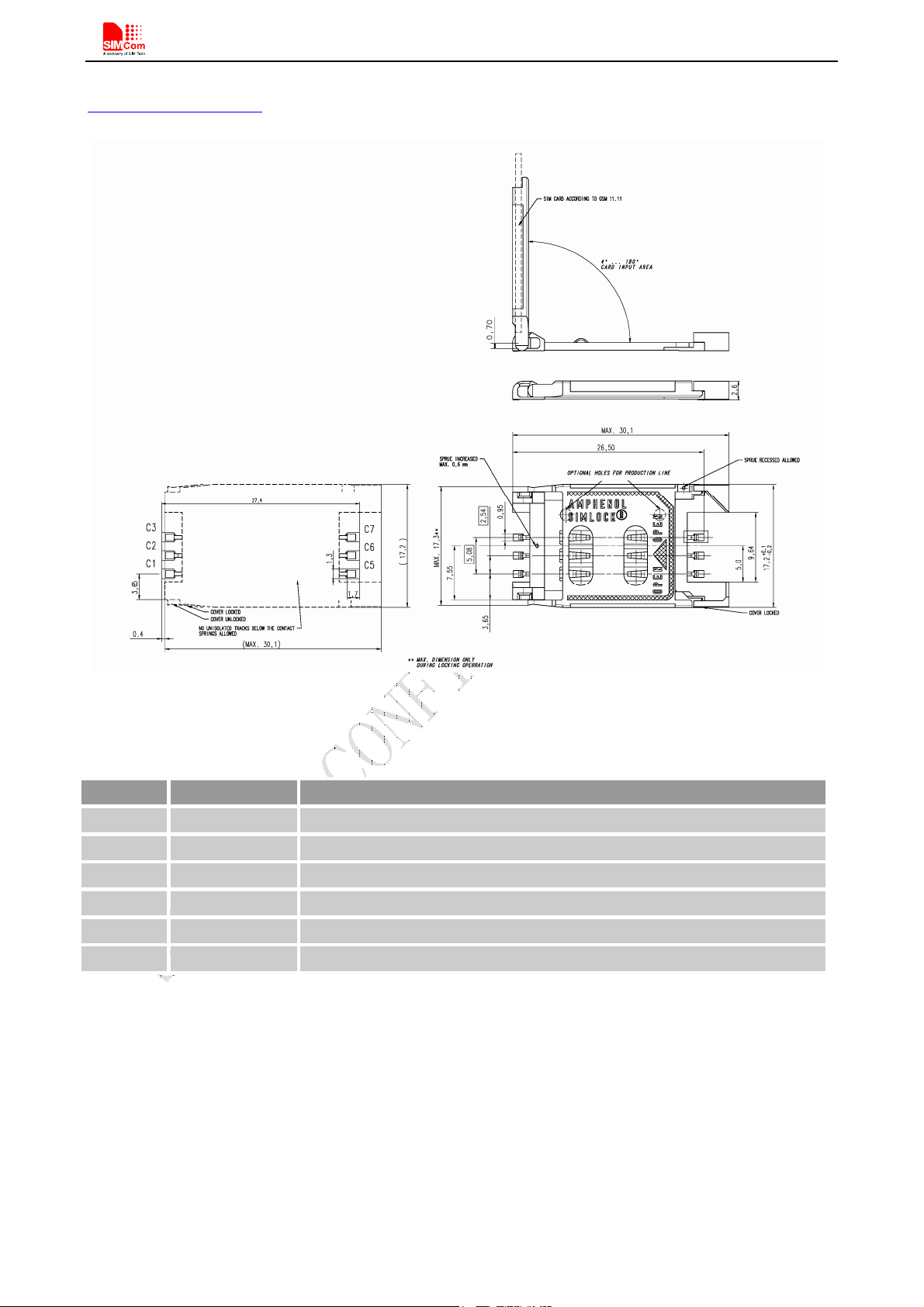
Smart Machine Smart Decision
For 6-pin SIM card holder, SIMCom recommends to use Amphenol C707 10M006 512 .Customer can visit
http://www.amphenol.com for more information about the holder.
Figure 33: Amphenol C707 10M006 512 SIM card holder
Table 19: Pin description (Amphenol SIM card holder)
Pin name Signal Description
C1 SIM_VDD SIM card power supply
C2 SIM_RST SIM card reset
C3 SIM_CLK SIM card clock
C5 GND Connect to GND
C6 VPP Not connect
C7 SIM_DATA SIM card data I/O
Note: Every time plug SIM card interval advice is greater than 2s. Otherwise may not be able to correct
detection.
SIM868_Hardware_Design_V1.00 38 2016-06-20
Page 39

Smart Machine Smart Decision
4.9. SD Interface
SD interface can be configured as PCM interface; the following table shows the detailed multiplexing function.
Table 20: SD multiplexing function
Pin name Pin number Mode 0(default) Mode 1 Mode 2 Mode 3
MCCA3 46 MCCA3 DAIPCMOUT(1.8V) GPIO EINT19
MCCA2 47 MCCA2 DAICLK(1.8v) GPIO EINT18
MCCA1 48 MCCA1 DAIPCMIN(1.8v) GPIO EINT17
MCCA0 49 MCCA0 DAISYNC (1.8v) GPIO
MCCK 50 MCCK GPIO
MCCM0 51 MCCM0 GPIO
Note: Customer can use AT command set mode. For detail, please refer to document [1].
SIM868 provides a hardware SD interface:
Figure 34: SD reference circuit
If power supply is 2.8V for SD card, customer can use VDD_EXT; if power supply is 3.3V, please use external
design LDO.
4.10. I2C Bus
The SIM868 provides an I2C interface which is only used in the embedded AT application.
Table 21: Pin definition of the I2C
Pin name Pin number Description
SCL 65 I2C serial bus clock(open drain output)
SDA 64 I2C serial bus data(open drain output)
Note:
1. I2C should be pulled up to 2.8V via 4.7K externally.
2. I2C function is not supported in the standard firmware. If you need, please contact SIMCom.
4.10.1. I2C Multiplexing Function
Table 22: I2C multiplexing function
SIM868_Hardware_Design_V1.00 39 2016-06-20
Page 40

Smart Machine Smart Decision
Status
SIM868
behavior
Off Powered off
64ms On/ 800ms Off
Not registered the network
64ms On/ 3000ms Off
Registered to
the network
64ms On/ 300ms Off
GPRS communication is established
NETLIGHT
41
Network Status Indication
Pin name Pin number Mode 0(default) Mode 1
SCL 65 SCL GPIO
SDA 64 SDA GPIO
Note: Customer can use AT command set mode. For detail, please refer to document t[1].
4.11. ADC
Table 23: Pin definition of the ADC
Pin name Pin number Description
ADC 38 Analog voltage input
SIM868 provides an auxiliary ADC, which can be used to measure the voltage. Customer can use AT command
“AT+CADC” to read the voltage value.
Note: Customer can use AT command set mode. For detail, please refer to document t[1].
Table 24: ADC specification
Parameter Min Typ Max Unit
Voltage range 0 - 2.8 V
ADC Resolution - 10 - bits
RIN
CIN
Input resistance
Unselected channel
Selected channel
Input capacitance
Unselected channel
Selected channel
400
1
50
4
M
M
fF
pF
Sampling rate - - 1.08 MHz
ADC precision 10 30 mV
4.12. Network Status Indication
Table 25: Pin definition of the NETLIGHT
Pin name Pin number Description
The NETLIGHT pin can be used to drive a network status indication LED. The status of this pin is listed in
following table:
Table 26: Status of the NETLIGHT pin
SIM868_Hardware_Design_V1.00 40 2016-06-20
Page 41

Smart Machine Smart Decision
Reference circuit is recommended in the following figure:
Module
VBAT
R
NETLIGHT
4.7K
47K
Figure 35: Reference circuit of NETLIGHT
Table 27: NETLIGHT multiplexing function
Pin name Pin number Mode 0(default) Mode 1
NETLIGHT 41 NETLIGHT GPIO
Note: Customer can use AT command set mode. For detail, please refer to document t[1].
4.13. Operating Status Indication
The pin42 is for operating status indication of the module. The pin output is high when module is powered on,
and output is low when module is powered off.
Table 28: Pin definition of the STATUS
Pin name Pin number Description
STATUS 42 Operating status indication
Note: For timing about STATUS, please reference to the chapter “4.2 power on/down scenarios”
4.14. RF Synchronization Signal
The synchronization signal serves to indicate growing power consumption during the transmit burst.
Table 29: Definition of the RF_SYNC pin
Pin name Pin number Description
RF_SYNC 29 Transmit synchronization signal
The timing of the synchronization signal is shown in the following figure. High level of the RF_SYNC signal
indicates increased power consumption during transmission.
SIM868_Hardware_Design_V1.00 41 2016-06-20
Page 42

Smart Machine Smart Decision
220us
577us
Transmit burst
RF_SYNC
Figure 36: RF_SYNC signal during transmit burst
4.14.1. RF_SYNC Multiplexing Function
RF_SYNC can also be used as GPIO to indicate the RF Jamming. The RF_SYNC function and RF Jamming
Detection function can be switched by AT+SJDR command.
Table 30: RF_SYNC Multiplexing function
Pin name Pin number Mode 0(default) Mode 1
RF_SYNC 29 RF Synchronization Signal JD(RF jamming detection)
Note: About AT+SJDR, please refer to document [1].
4.15. GNSS
4.15.1. GNSS Overview
SIM868 provide a high-performance L1 GNSS solution for cellular handset applications. The solution offers
best-in-class acquisition and tracking sensitivity, Time-To-First-Fix (TTFF) and accuracy. The GNSS engine
supports both fully-autonomous operations for use in handheld consumer navigation devices and other
standalone navigation systems.
GNSS engine Performance, please refer to Table 3.
GNSS NMEA information is output by serial port. The default baud rate is 115200bps.
4.15.2. Power on/down GNSS
The GNSS engine is controlled by GNSS_EN PIN, so when it is necessary to run GNSS,the GNSS_EN must be
pulled up to 2.8V. When it is necessary to power off GNSS,the GNSS_EN must be pulled down to GND.
4.15.3. 1PPS Output
The 1PPS pin outputs pulse-per-second (1PPS) pulse signal for precise timing purposes. It will come out after
successfully positioning .The 1PPS signal can be provided through designated output pin for many external
applications.
4.16. Antenna Interface
There are two antenna interfaces, GSM_ANT、GPS_ANT.
The input impendence of the two antenna should be 50Ω, and the VSWR should be less than 2.
SIM868_Hardware_Design_V1.00 42 2016-06-20
Page 43

Smart Machine Smart Decision
It is recommended that the GSM antenna should be placed as far as possible.
The isolations of the two antenna should be bigger than 30dB
The modular connection to the antenna is made through a host’s printed board microstrip trace
layout,the impendence of the microstrip trace is control in 50Ω,the series connection component in the
trace is 0Ω resistors for default, the size of series connection componentcan be 0402 or 0201.the length
of the microstrip trace should be as short as possible for reduce insertion loss.
4.16.1. GSM Antenna Interface
There is a GSM antenna pad named GSM_ANT to connect an external GSM antenna, the connection of the
antenna must be decoupled from DC voltage. This is necessary because the antenna connector is DC coupled to
ground via an inductor for ESD protection. The external antenna must be matched properly to achieve the best
performance, so the matching circuit is necessary.
It is recommended to reserve the matching circuit as following:
Figure 37: GSM antenna matching circuit
The RF connector is used for conduction test. If the space between RF pin and antenna is not enough, the
matching circuit should be designed as in the following figure:
Figure 38: GSM antenna matching circuit without RF connector
In above figure, the components R101, C101 and C102 are used for antenna matching, the value of components
can only be got after the antenna tuning, usually, they are provided by antenna vendor. By default, the R101 is 0Ω
resistors, and the C101, C102 are reserved for tuning.
SIM868_Hardware_Design_V1.00 43 2016-06-20
Page 44
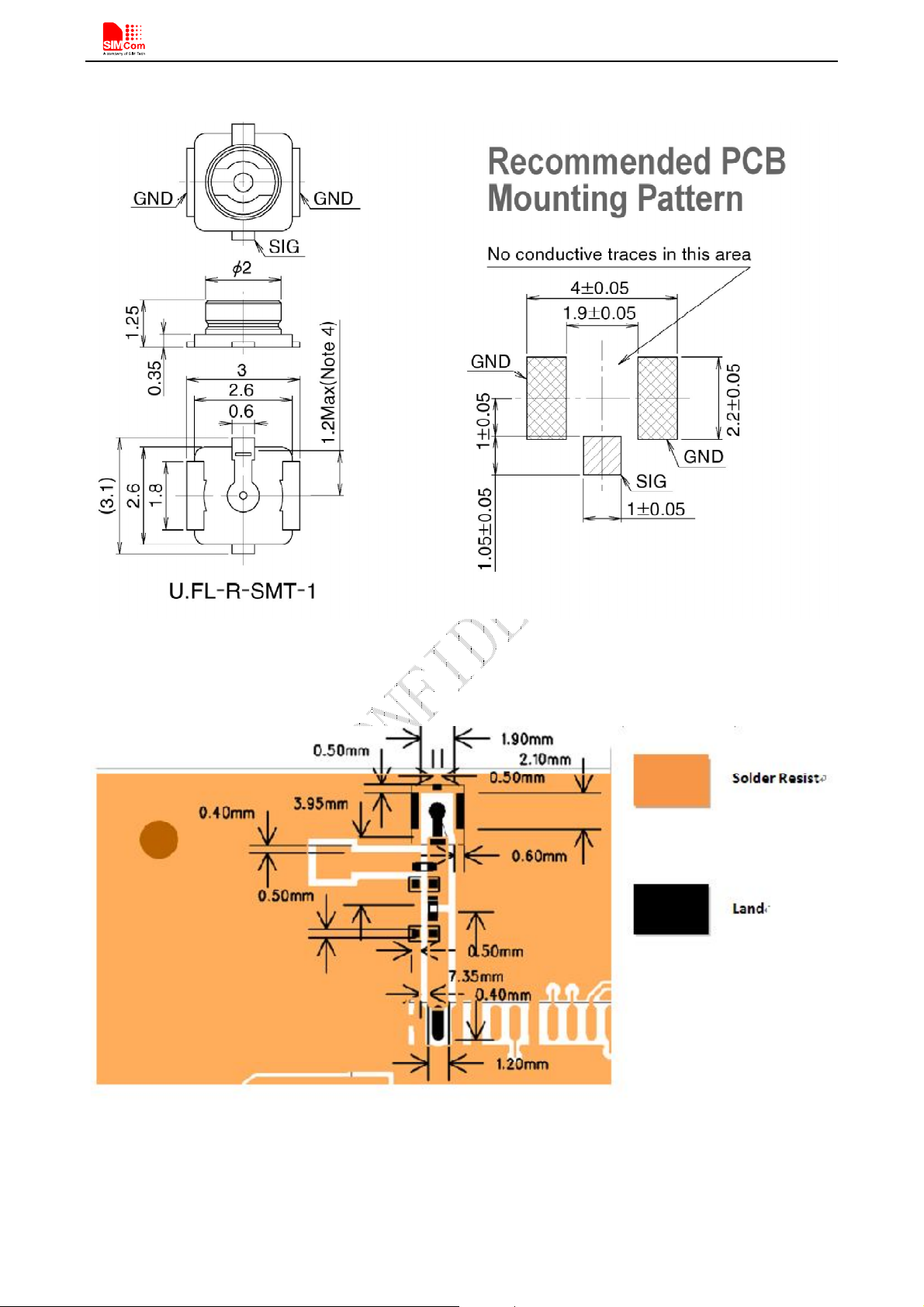
Smart Machine Smart Decision
Dipole Antenna Reference PCBLayout Requirements.
Dipole Antenna Reference Design PCB
Mount these devices with brown mark facing up. Units: mm
Line width should be designed to provide 50Ωimpedance matching characteristics.
SIM868_Hardware_Design_V1.00 44 2016-06-20
Page 45

Smart Machine Smart Decision
SIM868_Hardware_Design_V1.00 45 2016-06-20
Page 46
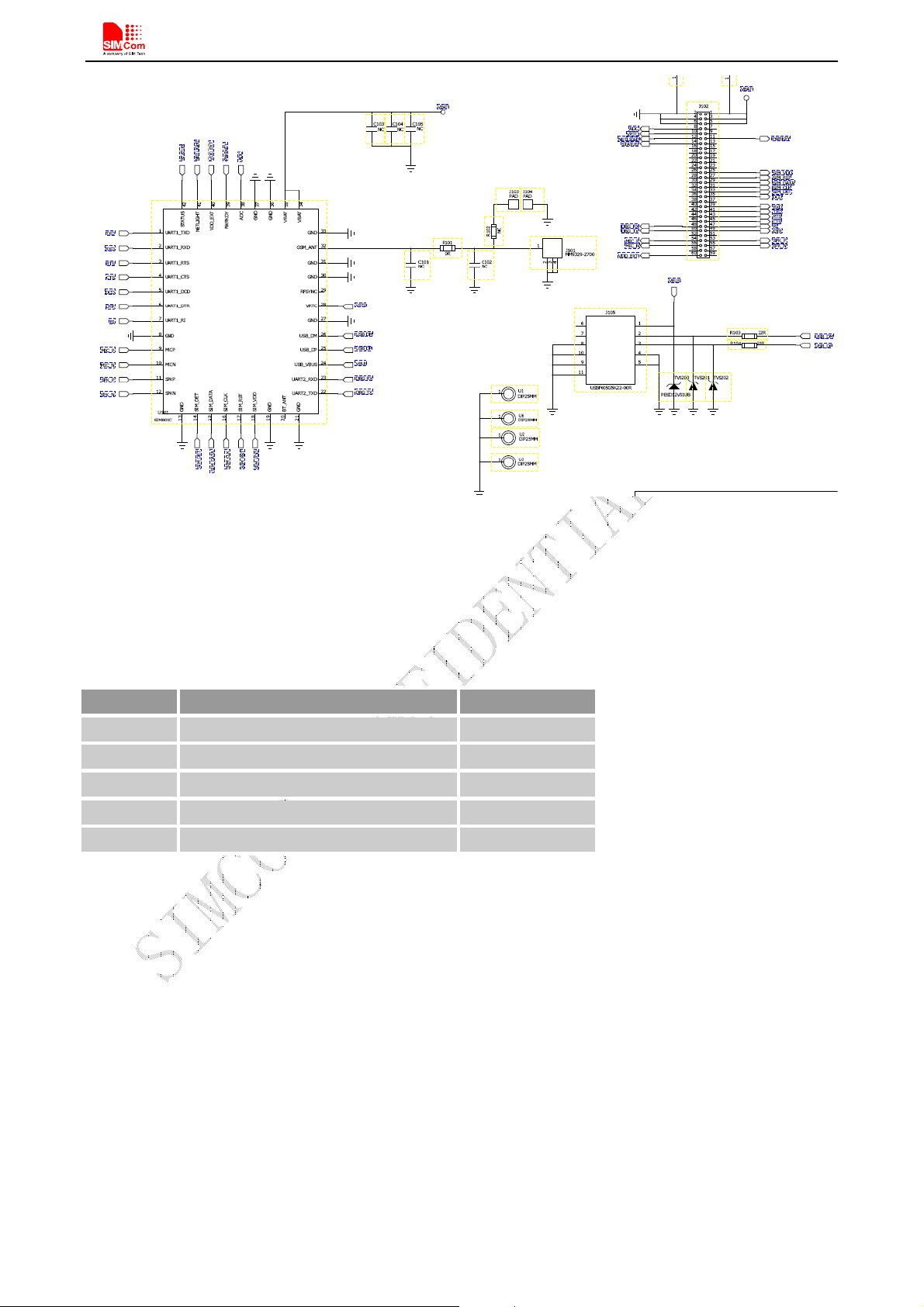
Smart Machine Smart Decision
The RF test connector in the figure is used for the conducted RF performance test, and should be placed as close
as to the module’s antenna pin. The traces impedance between components must be controlled in 50Ω. The
component D101 is a bidirectional TVS component, which is used for ESD protection, the recommended part
numbers of the TVS are listed in the following table:
Table 31: Recommended TVS component
Package Type Supplier
0201 LXES03AAA1-098 Murata
0201 LXES03AAA1-154 Murata
0402 LXES15AAA1-153 Murata
0402 LXES15AAA1-100 Murata
0402 LXES15AAA1-017 Murata
4.16.2. GNSS Antenna Interface
The module also provides a GNSS antenna interface named GPS_ANT to connect the antenna on the customer’s
application board. To obtain excellent GNSS reception performance, a good antenna will always be required.
Proper choice and placement of the antenna will ensure that satellites at all elevations can be seen, and therefore,
accurate fix measurements are obtained. There are two normal options: passive antenna and active antenna.
GNSS antenna choice should be based on the designing product and other conditions. For detailed Antenna
designing consideration, please refer to related antenna vendor’s design recommendation. The antenna vendor will
offer further technical support and tune their antenna characteristic to achieve successful GNSS reception
performance.
SIM868 provides GSM antenna named GSM_ANT, customer could use 50Ω microstrip line or stripline antenna
connect to the module. The maximum gain of the Main antenna gain should not exceed 3dBi considering the
SAR radio. No antenna gain may be used that would exceed the 2W EIRP power limit in 1900MHz band。
SIM868_Hardware_Design_V1.00 46 2016-06-20
Page 47

Smart Machine Smart Decision
It have according to reference trace and matching circuit testing all FCC items,and all items satisfy FCC
requirements.Only the reference trace and matching circuit is certified, antenna design must refer to it, any
other deviations require testing Class II applications as required by FCC. The certified matching circuit as
following:
The external antenna must be matched properly to achieve best performance, so the matching circuit is necessary,
the connection is recommended as the following figure:
Figure 39: GNSS passive antenna matching circuit
The components R101, C101 and C102 are used for antenna matching, the components’ value only can be got
after the antenna tuning. Normally R101 is 0Ω, C101 and C102 are not mounted.
Figure 40: GNSS active antenna matching circuit
Active antennas have an integrated Low-Noise Amplifier (LNA). VCC_ANT is needed on customer’s application
board for the active antenna power input, as shown in Figure 40. The inductor L101 is used to prevent the RF
signal from leaking into the VCC_ANT pass and route the bias supply to the active antenna, the recommended
value of L101 is no less than 27nH. R102 can protect the whole circuit in case the active antenna is shorted to
ground.
SIM868_Hardware_Design_V1.00 47 2016-06-20
Page 48

Smart Machine Smart Decision
5. PCB Layout
This section will give some guidelines on PCB layout, in order to eliminate interfere or noise.
5.1 Pin Assignment
Before PCB layout, we should learn about pin assignment in order to get reasonable layout with so many
external components. Following figure is the overview of pin assignment of the module.
Figure 41: PIN assignment
SIM868_Hardware_Design_V1.00 48 2016-06-20
Page 49

Smart Machine Smart Decision
5.2 Principle of PCB Layout
During layout, attention should be paid to the following interfaces, like Antenna, power supply, SIM card
interface, audio interface, and so on.
5.2.1 Antenna Interface
The length of trace between pin output and connector should be as short as possible;
Do not trace RF signal over across the board;
The RF signal should be far away from SIM card, power ICs.
5.2.2 Power Supply
VBAT and return GND are very important in layout;
The positive line of VBAT should be as short and wide as possible;
The correct flow from source to VBAT pin should go though Zener diode then huge capacitor;
Pin 36 and Pin37 are GND signals, and shortest layout to GND of power source should be designed;
There are 23 GND pads in the module; these pads could enhance the GND performances. On the
upper layer of these pads, do not trace any signal if possible.
5.2.3 SIM Card Interface
SIM card holder has no anti-EMI component inside. Thus SIM card interface maybe interfered,
please pay more attention on this interface during layout;
Ensure SIM card holder is far way from antenna or RF cable inside;
Put SIM card holder near the module, as nearer as possible;
Add ESD component to protect SIM_CLK, SIM_DATA, SIM_RST and SIM_VDD signals which
should be far away from power and high-speed-frequency signal.
5.2.4 Audio Interface
The signal trace of audio should far away from antenna and power;
The audio signal should avoid to parallel with VBAT trace.
5.2.5 Others
It is better to trace signal lines of UART bunched, as well as signals of USB.
SIM868_Hardware_Design_V1.00 49 2016-06-20
Page 50

Smart Machine Smart Decision
6. Electrical, Reliability and Radio Characteristics
6.1 Absolute Maximum Ratings
The absolute maximum ratings stated in following table are stress ratings under non-operating conditions.
Stresses beyond any of these limits will cause permanent damage to SIM868.
Table 32: Absolute maximum ratings
Symbol Min Typ Max Unit
VBAT - - 4.5 V
Current 0 - 2.0 A
USB_VBUS - - 7 V
II* - 4 16 mA
IO* - 4 16 mA
These parameters are for digital interface pins, GPIO, and UART.
6.2 Recommended Operating Conditions
Table 33: Recommended operating conditions
Symbol Parameter Min Typ Max Unit
VBAT Power supply voltage 3.4 4.0 4.4 V
T
Operating temperature -40 +25 +85 ℃
OPER
T
Storage temperature -45 +90 ℃
STG
6.3 Digital Interface Characteristics
Table 34: Digital interface characteristics
Symbol Parameter Min Typ Max Unit
VIH High-level input voltage 2.1 - 3.1 V
VIL Low-level input voltage -0.3 - 0.7 V
VOH High-level output voltage 2.4 - - V
VOL Low-level output voltage - - 0.4 V
Note: These parameters are for digital interface pins, such as keypad, GPIO and UART.
6.4 SIM Card Interface Characteristics
Table 35: SIM card interface characteristics
Symbol Parameter Min Typ Max Unit
IIH High-level input current -1.0 - 1.0 uA
IIL Low-level input current -1.0 - 1.0 uA
SIM868_Hardware_Design_V1.00 50 2016-06-20
Page 51

Smart Machine Smart Decision
50
VIH High-level input voltage
1.4 - - V
2.4 - - V
- - 0.27 V
VIL Low-level input voltage
0.4 V
1.62 - - V
VOH High-level output voltage
2.7 - - V
- - 0.36 V
VOL Low-level output voltage
- - 0.4 V
6.5 SIM_VDD Characteristics
Table 36: SIM_VDD characteristics
Symbol Parameter Min Typ Max Unit
- 3.0 -
VO Output voltage
V
- 1.8 -
IO Output current - - 10 mA
6.6 VDD_EXT Characteristics
Table 37: VDD_EXT characteristics
Symbol Parameter Min Typ Max Unit
VO Output voltage 2.7 2.8 2.9 V
IO Output current - - 50 mA
6.7 Current Consumption(VBAT=4.0V)
Table 38: Current consumption
Symbol Parameter Conditions Min Typ Max Unit
Voltage 4.0 V
Power drop PCL=5 350 mV
VBAT
Voltage ripple
I
Average current
VBAT
PCL=5
@ f<200kHz
@ f>200kHzss
2.0
mV
mV
Power off mode 130 150 uA
Sleep mode (AT+CFUN=1):
( BS-PA-MFRMS=9 )
( BS-PA-MFRMS=5)
( BS-PA-MFRMS=2)
Idle mode (AT+CFUN=1):
GSM850
EGSM900
DCS1800
0.86
1.02
1.42
13.7
13.7
13.7
mA
mA
mA
mA
mA
mA
SIM868_Hardware_Design_V1.00 51 2016-06-20
Page 52

Smart Machine Smart Decision
PCS1900 13.7 mA
Voice call (PCL=5):
GSM850
EGSM900
Voice call (PCL=0):
DCS1800
PCS1900
Data mode GPRS (1Rx,4Tx):
GSM850
EGSM900
DCS1800
PCS1900
Data mode GPRS (3Rx,2Tx):
GSM850
EGSM900
DCS1800
PCS1900
Data mode GPRS (4Rx,1Tx):
GSM850
EGSM900
DCS1800
PCS1900
223
234
162
170
378
414
270
308
323
340
212
236
217
223
153
163
mA
mA
mA
mA
mA
mA
mA
mA
mA
mA
mA
mA
mA
mA
mA
mA
I
Peak current During Tx burst 2.0 A
MAX
Note: In above table the current consumption value is the typical one of the module tested in laboratory. In
the mass production stage, there may be differences among each individual.
6.8 Electro-Static Discharge
SIM868 is an ESD sensitive component, so attention should be paid to the procedure of handling and packaging.
The ESD test results are shown in the following table.
Table 39: The ESD characteristics (Temperature: 25℃, Humidity: 45 %)
Pin name Contact discharge Air discharge
VBAT ±5KV ±10KV
GND ±5KV ±10KV
UART1_TXD /UART1_RXD ±4KV ±8KV
Antenna port ±5KV ±10KV
SPKP/SPKN/MICP/MICN ±4KV ±8KV
PWRKEY ±4KV ±8KV
6.9 Radio Characteristics
6.9.1 Module RF Output Power
The following table shows the module conducted output power, it is followed by the 3GPP TS 05.05 technical
SIM868_Hardware_Design_V1.00 52 2016-06-20
Page 53

Smart Machine Smart Decision
specification requirement.
Table 40: GSM850 and EGSM900 conducted RF output power
GSM850,EGSM900
PCL Nominal output power (dBm)
Tolerance (dB) for conditions
Normal Extreme
5 33 ±2 ±2.5
6 31 ±3 ±4
7 29 ±3 ±4
8 27 ±3 ±4
9 25 ±3 ±4
10 23 ±3 ±4
11 21 ±3 ±4
12 19 ±3 ±4
13 17 ±3 ±4
14 15 ±3 ±4
15 13 ±3 ±4
16 11 ±5 ±6
17 9 ±5 ±6
18 7 ±5 ±6
19-31 5 ±5 ±6
Table 41: DCS1800 and PCS1900 conducted RF output power
DCS1800,PCS1900
Tolerance (dB) for conditions
PCL Nominal output power (dBm)
Normal Extreme
0 30 ±2 ±2.5
1 28 ±3 ±4
2 26 ±3 ±4
3 24 ±3 ±4
4 22 ±3 ±4
5 20 ±3 ±4
6 18 ±3 ±4
7 16 ±3 ±4
8 14 ±3 ±4
9 12 ±4 ±5
10 10 ±4 ±5
11 8 ±4 ±5
12 6 ±4 ±5
13 4 ±4 ±5
SIM868_Hardware_Design_V1.00 53 2016-06-20
Page 54

Smart Machine Smart Decision
14 2 ±5 ±6
15 0 ±5 ±6
For the module’s output power, the following should be noted:
At GSM900 and GSM850 band, the module is a class 4 device, so the module’s output power should not exceed
33dBm, and at the maximum power level, the output power tolerance should not exceed +/-2dB under normal
condition and +/-2.5dB under extreme condition.
At DCS1800 and PCS1900 band, the module is a class 1 device, so the module’s output power should not exceed 30dBm, and at the
maximum power level, the output power tolerance should not exceed +/-2dB under normal condition and +/-2.5dB under extreme
condition.
6.9.2 Module RF Receive Sensitivity
The following table shows the module’s conducted receiving sensitivity, it is tested under static condition.
Table 42: Conducted RF receive sensitivity
Frequency
Receive sensitivity(Typical)
Receive sensitivity(Max)
GSM850,EGSM900 < -109dBm < -107dBm
DCS1800,PCS1900 < -109dBm < -107dBm
6.9.3 Module Operating Frequencies
The following table shows the module’s operating frequency range; it is followed by the 3GPP TS 05.05
technical specification requirement.
Table 43: Operating frequencies
Frequency Receive Transmit
GSM850 869 ~ 894MHz 824 ~ 849MHz
EGSM900 925 ~ 960MHz 880 ~ 915MHz
DCS1800 1805 ~ 1880MHz 1710 ~ 1785MHz
PCS1900 1930 ~ 1990MHz 1850 ~ 1910MHz
SIM868_Hardware_Design_V1.00 54 2016-06-20
Page 55

Smart Machine Smart Decision
7. Manufacturing
7.1. Top and Bottom View of SIM868
Figure 42: Top and bottom view of SIM868
7.2. Typical Solder Reflow Profile
Figure 43: Typical solder reflow profile of lead-free process
7.3. The Moisture Sensitivity Level
The moisture sensitivity level of SIM868 module is 3. The modules should be mounted within 168 hours after
unpacking in the environmental conditions of temperature <30℃ and relative humidity of <60% (RH). It is
necessary to bake the module if the above conditions are not met:
SIM868_Hardware_Design_V1.00 55 2016-06-20
Page 56

Smart Machine Smart Decision
Table 44: Moisture sensitivity level and floor life
Moisture Sensitivity Level
Floor Life (out of bag) at factory ambient≤30°C/60% RH or as stated
(MSL)
1 Unlimited at ≦30℃/85% RH
2 1 year
2a 4 weeks
3 168 hours
4 72 hours
5 48 hours
5a 24 hours
6
Mandatory bake before use. After bake, it must be reflowed within the time limit
specified on the label.
NOTES:
1. If the vacuum package is not open for 3 months or longer than the packing date, baking is also
recommended before re-flow soldering.
2. For product handling, storage, processing, IPC / JEDEC J-STD-033 must be followed.
7.4. Baking Requirements
SIM868 modules are vacuum packaged, and guaranteed for 6 months storage without opening or leakage under
the following conditions: the environment temperature is lower than 40℃, and the air humidity is less than 90%.
If the condition meets one of the following ones shown below, the modules should be baked sufficiently before
re-flow soldering, and the baking condition is shown in below table; otherwise the module will be at the risk of
permanent damage during re-flow soldering.
If the vacuum package is broken or leakage;
If the vacuum package is opened after 6 months since it’s been packed;
If the vacuum package is opened within 6 months but out of its Floor Life at factory ambient≦30℃
/60%RH or as stated.
Table 45: Baking requirements
Baking temperature Moisture Time
40℃±5℃ <5% 192 hours
120℃±5℃ <5% 4 hours
Note: Care should be taken if that plastic tray is not heat-resistant, the modules should be taken out for
preheating, otherwise the tray may be damaged by high-temperature heating.
SIM868_Hardware_Design_V1.00 56 2016-06-20
Page 57

Smart Machine Smart Decision
8. Appendix
I. Related Documents
Table 46: Related documents
SN Document name Remark
[1]
[2]
[3]
[4] GSM 07.07:
SIM800_Series_AT_Command_
Manual
SIM800 Series Port Application
Note_V1 02.doc
ITU-T Draft new
recommendation V.25ter:
Serial asynchronous automatic dialing and control
Digital cellular telecommunications (Phase 2+); AT command set for
GSM Mobile Equipment (ME)
[5] GSM 07.10: Support GSM 07.10 multiplexing protocol
Digital cellular telecommunications (Phase 2+); Use of Data
[6] GSM 07.05:
Terminal Equipment – Data Circuit terminating Equipment (DTE –
DCE) interface for Short Message Service (SMS) and Cell
Broadcast Service (CBS)
Digital cellular telecommunications system (Phase 2+);
[7] GSM 11.14:
Specification of the SIM Application Toolkit for the Subscriber
Identity Module – Mobile Equipment (SIM – ME) interface
Digital cellular telecommunications system (Phase 2+);
[8] GSM 11.11:
Specification of the Subscriber Identity Module – Mobile
Equipment (SIM – ME) interface
[9] GSM 03.38:
Digital cellular telecommunications system (Phase 2+); Alphabets
and language-specific information
Digital cellular telecommunications system (Phase 2); Mobile
[10] GSM 11.10
Station (MS) conformance specification; Part 1: Conformance
specification
[11] AN_Serial Port AN_Serial Port
[12]
SIM868_GNSS_Application
Note
SIM868_Hardware_Design_V1.00 57 2016-06-20
Page 58

Smart Machine Smart Decision
II. Multiplexing Function
Table 47: Multiplexing function
Pin name Reset Pin number Mode 0(default) Mode 1 Mode 2 Mode 3
SIM1_DET I/PD 14 SIM1_DET GPIO EINT14
SIM2_DET I/PD 52 SIM2_DET GPIO EINT16
NETLIGHT I/PD 41 NETLIGHT GPIO UTXD
UART1_DTR I/PD 6 UART1_DTR GPIO EINT13
UART1_RI I/PD 7 UART1_RI GPIO EINT11
UART1_DCD I/PD 5 UART1_DCD GPIO URXD
UART1_CTS I/PD 4 UART1_CTS GPIO EINT12
UART1_RTS I/PD 3 UART1_RTS GPIO
MCCA3 I/PD 46 MCCA3 DAIPCMOUT(1.8V) GPIO EINT19
MCCA2 I/PD 47 MCCA2 DAICLK(1.8v) GPIO EINT18
MCCA1 I/PD 48 MCCA1 DAIPCMIN(1.8v) GPIO EINT17
MCCA0 I/PD 49 MCCA0 DAISYNC (1.8v) GPIO
MCCK I/PD 50 MCCK GPIO
MCCM0 I/PD 51 MCCM0 GPIO
Note: Multiplexing function need different software supply.
III. Terms and Abbreviations
Table 48: Terms and abbreviations
Abbreviation Description
ADC Analog-to-Digital Converter
AMR Adaptive Multi-Rate
CS Coding Scheme
CTS Clear to Send
DTE Data Terminal Equipment (typically computer, terminal, printer)
DTR Data Terminal Ready
DTX Discontinuous Transmission
EFR Enhanced Full Rate
EGSM Enhanced GSM
ESD Electrostatic Discharge
ETS European Telecommunication Standard
FR Full Rate
GPRS General Packet Radio Service
GSM Global Standard for Mobile Communications
HR Half Rate
MO Mobile Originated
MS Mobile Station (GSM engine), also referred to as TE
MT Mobile Terminated
SIM868_Hardware_Design_V1.00 58 2016-06-20
Page 59

Smart Machine Smart Decision
PAP Password Authentication Protocol
PBCCH Packet Broadcast Control Channel
PCB Printed Circuit Board
PCL Power Control Level
PCS Personal Communication System, also referred to as GSM 1900
PDU Protocol Data Unit
PPP Point-to-point protocol
RF Radio Frequency
RMS Root Mean Square (value)
RX Receive Direction
SIM Subscriber Identification Module
SMS Short Message Service
TE Terminal Equipment, also referred to as DTE
TX Transmit Direction
SINAD Signal to Noise and Distortion Ratio
UART Universal Asynchronous Receiver & Transmitter
URC Unsolicited Result Code
USSD Unstructured Supplementary Service Data
Phonebook abbreviations
FD SIM fix dialing phonebook
LD SIM last dialing phonebook (list of numbers most recently dialed)
MC Mobile Equipment list of unanswered MT calls (missed calls)
ON SIM (or ME) own numbers (MSISDNs) list
RC Mobile Equipment list of received calls
SM SIM phonebook
NC Not connect
SIM868_Hardware_Design_V1.00 59 2016-06-20
Page 60

Smart Machine Smart Decision
IV. Safety Caution
Table 49: Safety caution
Marks Requirements
When in a hospital or other health care facility, observe the restrictions about the use of mobiles.
Switch the cellular terminal or mobile off, medical equipment may be sensitive to not operate
normally for RF energy interference.
Switch off the cellular terminal or mobile before boarding an aircraft. Make sure it is switched off.
The operation of wireless appliances in an aircraft is forbidden to prevent interference with
communication systems. Forget to think much of these instructions may lead to the flight safety or
offend against local legal action, or both.
Do not operate the cellular terminal or mobile in the presence of flammable gases or fumes. Switch
off the cellular terminal when you are near petrol stations, fuel depots, chemical plants or where
blasting operations are in progress. Operation of any electrical equipment in potentially explosive
atmospheres can constitute a safety hazard.
Your cellular terminal or mobile receives and transmits radio frequency energy while switched on.
RF interference can occur if it is used close to TV sets, radios, computers or other electric
equipment.
Road safety comes first! Do not use a hand-held cellular terminal or mobile when driving a
vehicle, unless it is securely mounted in a holder for hands free operation. Before making a call
with a hand-held terminal or mobile, park the vehicle.
GSM cellular terminals or mobiles operate over radio frequency signals and cellular networks and
cannot be guaranteed to connect in all conditions, for example no mobile fee or a invalid SIM card.
While you are in this condition and need emergent help, please remember using emergency calls.
In order to make or receive calls, the cellular terminal or mobile must be switched on and in a
service area with adequate cellular signal strength.
Some networks do not allow for emergency call if certain network services or phone features are in
use (e.g. lock functions, fixed dialing etc.). You may have to deactivate those features before you
can make an emergency call.
Also, some networks require that a valid SIM card be properly inserted in the cellular terminal or
mobile.
SIM868_Hardware_Design_V1.00 60 2016-06-20
Page 61

Smart Machine Smart Decision
Contact us:
Shanghai SIMCom Wireless Solutions Co.,Ltd.
Address: Building A, SIM Technology Building, No. 633, Jinzhong Road, Shanghai, P. R. China
200335
Tel: +86 21 3252 3300
Fax: +86 21 3252 3020
URL: www.sim.com/wm
SIM868_Hardware_Design_V1.00 61 2016-06-20
