Page 1

SIM5320ALD_User_Manual
Page 2

Smart Machine Smart Decision
Document Title SIM5320ALD User Manual
Version 1.01
Date 2014-08-20
Status Release
Document Control ID SIM5320ALD_User Manual_V1.01
Compliance Information
FCC Compliance Statement: This device complies with Part 15 of the FCC Rules . Operation is subject to
the following two conditions: 1. This device may not cause harmful interference, and 2. This device must
accept any interference received, including interference that may cause undesired operation. This device
must accept any interference received, including interference that may cause undesired operation. Product
that is a radio transmitter is labeled with FCC ID.
FCC Caution
(1)Exposure to Radio Frequency Radiation. This equipment must be installed and operated in accordance
with provided instructions and the antenna(s) used for this transmitter must be installed to provide a
separation distance of at least 20 cm from all persons and must not be collocated or operating in
conjunction with any other antenna or transmitter. End-users and installers must be provided with antenna
installation instructions and transmitter operating conditions for satisfying RF exposure compliance.
(2) Any changes or modifications not expressly approved by the grantee of this device could void the
user's authority to operate the equipment.
(3) This Transmitter must not be co-located or operating in conjunction with any other antenna or
transmitter.
(4) Changes or modifications to this unit not expressly approved by the party responsible for compliance
could void the user authority to operate the equipment.
(5) the modules FCC ID is not visible when installed in the host, or
(6) if the host is marketed so that end users do not have straight forward commonly used methods for
access to remove the module so that the FCC ID of the module is visible; then an additional permanent
label referring to the enclosed module: Contains Transmitter Module FCC ID: UDV-1403022014009 or
Contains FCC ID: UDV-1403022014009 must be used.
General Notes
SIMCom offers this information as a service to its customers, to support application and engineering
efforts that use the products designed by SIMCom. The information provided is based upon requirements
specifically provided to SIMCom by the customers. SIMCom has not undertaken any independent search
for additional relevant information, including any information that may be in the customer’s possession.
Furthermore, system validation of this product designed by SIMCom within a larger electronic system
remains the responsibility of the customer or the customer’s system integrator. All specifications supplied
herein are subject to change.
Page 3
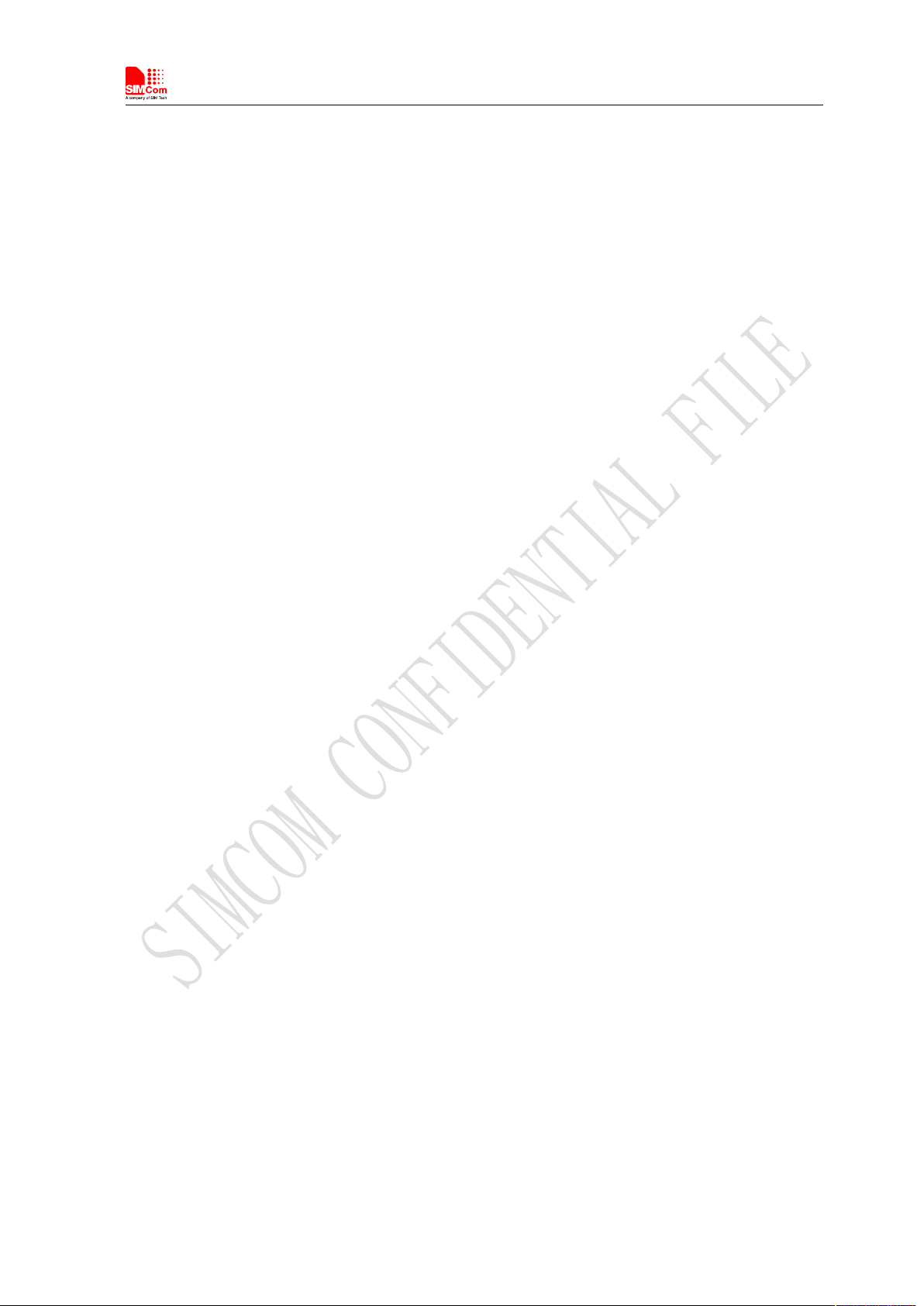
Smart Machine Smart Decision
SIM5320ALD_User Manual_V1.01 2014-08-20
3
Copyright
This document contains proprietary technical information which is the property of SIMCom Limited,
copying of this document and giving it to others and the using or communication of the contents thereof,
are forbidden without express authority. Offenders are liable to the payment of damages. All rights
reserved in the event of grant of a patent or the registration of a utility model or design. All specification
supplied herein are subject to change without notice at any time.
Copyright © Shanghai SIMCom Wireless Solutions Ltd. 2014
Page 4

Smart Machine Smart Decision
SIM5320ALD_User Manual_V1.01 2014-08-20
4
Contents
Revision History............................................................................................................................................10
1 Introduction................................................................................................................................................11
1.1 Product Outline......................................................................................................................................11
1.2 Hardware Interface Overview...............................................................................................................11
1.3 Hardware Diagram................................................................................................................................ 11
1.4 Functional Overview.............................................................................................................................12
2 Package Information................................................................................................................................. 13
2.1 Pin Configuration..................................................................................................................................13
2.2 Pin description.......................................................................................................................................17
2.3 Package Dimensions............................................................................................................................. 19
2.4 Footprint Recommendation...................................................................................................................21
3 Application Interface Specification..........................................................................................................22
3.1 Power Supply........................................................................................................................................ 22
3.1.1 Power Supply Pin........................................................................................................................... 22
3.1.2 Design Guide.................................................................................................................................. 22
3.1.3 RTC Backup....................................................................................................................................24
3.2 Power on/off Time Sequence................................................................................................................ 26
3.2.1 Power on Sequence.........................................................................................................................26
3.2.2 Power off Sequence........................................................................................................................28
3.3 UART Interface.....................................................................................................................................29
3.3.1 Pin Description............................................................................................................................... 30
3.3.2 Application Guide...........................................................................................................................31
3.4 Audio Interfaces (For SIM5320ALD only)....................................................................................... 32
3.4.1 Pin Description............................................................................................................................... 32
3.4.2 Design Guide.................................................................................................................................. 32
3.4.3 Audio Parameter Characteristic......................................................................................................34
3.5 USIM Interface......................................................................................................................................35
3.5.1 Pin description................................................................................................................................ 35
3.5.2 Application Guide...........................................................................................................................36
3.5.3 Recommend Components...............................................................................................................36
3.6 I2C Interface..........................................................................................................................................37
3.6.1 Pin Description............................................................................................................................... 38
3.6.2 Signal Description.......................................................................................................................... 38
3.6.3 Design Guide.................................................................................................................................. 38
3.7 Keypad Interface................................................................................................................................... 38
3.7.1 Pin Description............................................................................................................................... 38
3.7.2 Application Guide...........................................................................................................................39
3.8 USB Interface........................................................................................................................................40
3.8.1 Application Guide...........................................................................................................................40
3.9 SPI Interface..........................................................................................................................................41
3.9.1 Pin Description............................................................................................................................... 41
Page 5

Smart Machine Smart Decision
SIM5320ALD_User Manual_V1.01 2014-08-20
5
3.10 GPIO Interface.................................................................................................................................... 41
3.10.1 Pin Description............................................................................................................................. 41
3.10.2 Application Guide.........................................................................................................................42
3.11 PCM Interface..................................................................................................................................... 44
3.11.1 Pin Description............................................................................................................................. 44
3.11.2 Signal Description.........................................................................................................................45
3.12 Multi-functional interface...................................................................................................................48
3.12.1 Sink Current Source......................................................................................................................48
3.12.2 Reset Function.............................................................................................................................. 49
3.12.3 ADC.............................................................................................................................................. 49
3.12.4 LDO.............................................................................................................................................. 50
4 RF Specification.........................................................................................................................................50
4.1 RF Specification....................................................................................................................................50
4.2 Operating Specification.........................................................................................................................51
4.3 Antenna Design Guide.......................................................................................................................... 51
5 Reliability and Operating Characteristics.............................................................................................. 53
5.1 Electronic Characteristics..................................................................................................................... 53
5.2 Operating Mode.................................................................................................................................... 53
5.2.1 Operating Modes Overview........................................................................................................... 54
5.2.2 Minimize Power Consumption.......................................................................................................54
5.3 Current Consumption............................................................................................................................55
5.4 EMC and ESD Notes............................................................................................................................ 56
6 Guide for Production.................................................................................................................................57
6.1 Top and Bottom View of SIM5320ALD..............................................................................................57
6.2 Typical Solder Reflow Profile.............................................................................................................. 57
6.3 Moisture Sensitivity Level (MSL)........................................................................................................58
6.4 Stencil Foil Design Recommendation.................................................................................................. 58
6.5 Recommended Pad Design................................................................................................................... 59
Appendix........................................................................................................................................................60
A. System Design........................................................................................................................................60
B. SIM5320ALD GPIOs List......................................................................................................................61
C. Digital I/O Characteristics......................................................................................................................61
D. Related Documents................................................................................................................................ 62
E. Terms and Abbreviations........................................................................................................................63
F. Safety Caution.........................................................................................................................................66
Page 6

Smart Machine Smart Decision
SIM5320ALD_User Manual_V1.01 2014-08-20
6
Table Index
Table 1: General Feature....................................................................................................................................................10
Table 2: Pin definition....................................................................................................................................................... 14
Table 3: Pin description..................................................................................................................................................... 15
Table 4: Pin description..................................................................................................................................................... 20
Table 5: Power on timing...................................................................................................................................................25
Table 6: Power off timing.................................................................................................................................................. 26
Table 7: Pin description..................................................................................................................................................... 28
Table 8: Logic level........................................................................................................................................................... 28
Table 9: Pin description..................................................................................................................................................... 30
Table 10: MIC input characteristics...................................................................................................................................30
Table 11: Audio output characteristics...............................................................................................................................30
Table 12: Speaker output characteristics........................................................................................................................... 30
Table 13: Audio parameter.................................................................................................................................................32
Table 14: Electronic characteristic.....................................................................................................................................33
Table 15: Pin description................................................................................................................................................... 33
Table 17: Pin description................................................................................................................................................... 36
Table 18: Pin description................................................................................................................................................... 36
Table 19: GPIO configuration........................................................................................................................................... 37
Table 20: Electronic characteristic.....................................................................................................................................38
Table 21: Electronic characteristic.....................................................................................................................................39
Table 22: Pin description................................................................................................................................................... 39
Table 23: Electronic characteristic.....................................................................................................................................40
Table 24: Pin description................................................................................................................................................... 40
Table 25: LED status......................................................................................................................................................... 41
Table 26: Control status.....................................................................................................................................................42
Table 27: Electronic characteristic.....................................................................................................................................42
Table 28: Pin description................................................................................................................................................... 43
Table 29: Timing parameters............................................................................................................................................. 44
Table 30: Timing parameters............................................................................................................................................. 45
Table 31: Electronic characteristic.....................................................................................................................................46
Table 32: Electronic Characteristics..................................................................................................................................48
Table 33: Electronic characteristic.....................................................................................................................................48
Table 34: Conducted transmission power..........................................................................................................................49
Table 35: Operating frequencies........................................................................................................................................ 49
Table 36: Conducted receive sensitivity............................................................................................................................ 49
Table 37: HSDPA throughout............................................................................................................................................ 49
Table 38: Absolute maximum ratings................................................................................................................................51
Table 39: Recommended operating ratings....................................................................................................................... 51
Table 40: Operating temperature....................................................................................................................................... 51
Table 41: Operating Modes Overview...............................................................................................................................52
Table 42: Current consumption......................................................................................................................................... 53
Table 43: The ESD performance measurement table (Temperature: 25℃, Humidity: 45%)............................................54
Page 7

Smart Machine Smart Decision
SIM5320ALD_User Manual_V1.01 2014-08-20
7
Table 43: SIM5320ALD GPIOs list.................................................................................................................................. 58
Table 44: Digital I/O characteristics.................................................................................................................................. 58
Table 45: Related documents.............................................................................................................................................59
Table 46: Terms and Abbreviations................................................................................................................................... 60
Table 47: Safety caution.................................................................................................................................................... 63
Page 8

Smart Machine Smart Decision
SIM5320ALD_User Manual_V1.01 2014-08-20
8
Figure Index
Figure 1: SIM5320ALD functional architecture............................................................................................................... 11
Figure 2: Pin view..............................................................................................................................................................14
Figure 3: Top dimensions (Unit: mm)............................................................................................................................... 19
Figure 4: Side dimensions (Unit: mm).............................................................................................................................. 19
Figure 5: Bottom dimensions (Unit: mm)......................................................................................................................... 20
Figure 6: Footprint recommendation (Unit: mm)..............................................................................................................20
Figure 8: VBAT input application circuit.......................................................................................................................... 22
Figure 9: Reference circuit of the LDO power supply...................................................................................................... 22
Figure 10: Reference circuit of the DCDC power supply................................................................................................. 23
Figure 11: RTC supply from capacitor.............................................................................................................................. 24
Figure 12: RTC supply from non-chargeable battery........................................................................................................24
Figure 13: RTC supply from rechargeable battery............................................................................................................ 24
Figure 14: Seiko XH414H-IV01E Charge-Discharge characteristic.................................................................................25
Figure 15: Power on Timing Sequence..............................................................................................................................26
Figure 16: Power off timing sequence...............................................................................................................................27
Figure 17: Full modem...................................................................................................................................................... 28
Figure 18: Null modem......................................................................................................................................................29
Figure 19: RI behaviour in NULL Modem........................................................................................................................30
Figure 20: RI behaviour in FULL Modem........................................................................................................................ 30
Figure 21: Speaker interface configuration....................................................................................................................... 32
Figure 22: Receiver interface configuration......................................................................................................................32
Figure 23: Microphone interface configuration.................................................................................................................33
Figure 24: USIM interface reference circuit......................................................................................................................35
Figure 25: Amphenol SIM card socket..............................................................................................................................36
Figure 26: Reference circuit.............................................................................................................................................. 38
Figure 27: USB interface................................................................................................................................................... 39
Figure 28: Application circuit............................................................................................................................................42
Figure 29: Flight mode switch...........................................................................................................................................43
Figure 30: Synchrony timing............................................................................................................................................. 44
Figure 31: EXT CODEC to MODULE timing..................................................................................................................45
Figure 32: MODULE to EXT CODEC timing..................................................................................................................45
Figure 33: Synchrony timing............................................................................................................................................. 46
Figure 34: EXT CODEC to MODULE timing..................................................................................................................46
Figure 35: MODULE to EXT CODEC timing..................................................................................................................46
Figure 36: Current drive.................................................................................................................................................... 48
Figure 37: Reset circuit......................................................................................................................................................48
Figure 38: Reference circuit.............................................................................................................................................. 49
Figure 39: Antenna matching circuit................................................................................................................................. 51
Figure 40: Top and bottom view of SIM5320ALD........................................................................................................... 56
Figure 41: The ramp-soak-spike reflow profile of SIM5320ALD.................................................................................... 56
Figure 42: Recommended pad........................................................................................................................................... 57
Figure 43: System design...................................................................................................................................................58
Page 9
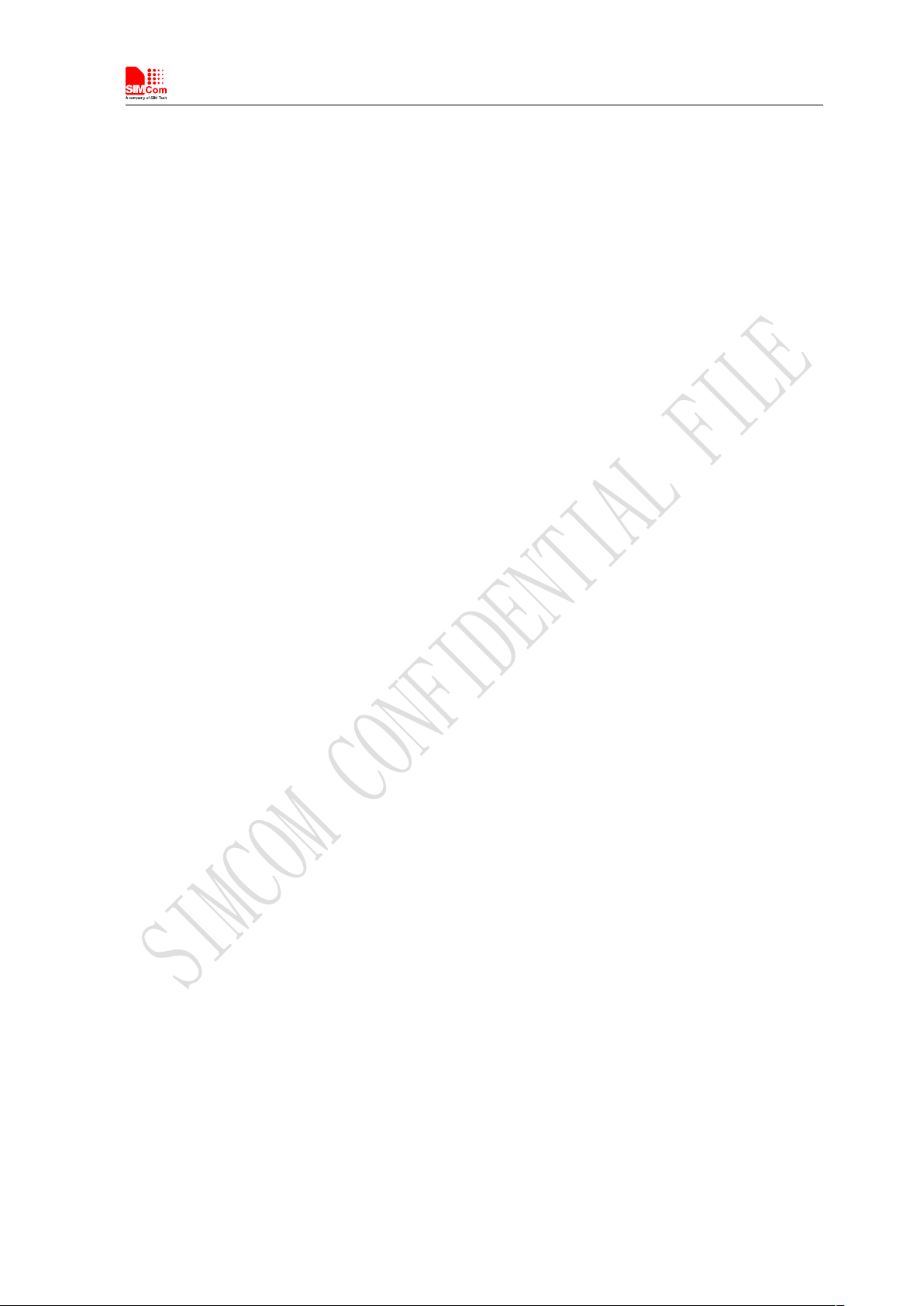
Smart Machine Smart Decision
SIM5320ALD_User Manual_V1.01 2014-08-20
9
Page 10

Smart Machine Smart Decision
SIM5320ALD_User Manual_V1.01 2014-08-20
10
Revision History
Data
Version
Description of change
Author
2014-08-20
1.01
Original
Libing
Page 11

Smart Machine Smart Decision
SIM5320ALD_User Manual_V1.01 2014-08-20
11
1 Introduction
1.1 Product Outline
1.2 Hardware Interface Overview
● Power Supply
● USB Interface
● Serial Interface
● Analog Audio Interfaces (SIM5320ALD only)
● SIM Interface
● GPIO
● ADC
● LDO Power Output
● Sink Current Source
● Keypad Interface
● SPI Interface
● RTC
● I2C Interface
1.3 Hardware Diagram
This document describes electronic specifications, RF specifications, function interface, mechanical
characteristic and testing conclusions of the SIMCom SIM5320ALD module. With the help of this
document and other SIM5320ALD software application notes, user guides, users can quickly understand
and use SIM5320ALD module to design and develop applications quickly.
Designed for global market, SIM5320ALD is a dual-band UMTS /HSDPA that works on frequencies of
WCDMA 1900/850MHz. The SIM5320ALD support HSDPA.
With a tiny configuration of 30*30*2.9 mm and integrated functions, SIM5320ALD can meet almost any
space requirement in users’ application, such as Smart phone, PDA phone, industrial handhelds,
machine-to-machine, vehicle applications, etc..
There are 80 pins on SIM5320ALD, which provide most application interfaces for customers’ board.
Sub-interfaces are described in detail in the next chapter, which includes:
The global architecture of the SIM5320ALD Embedded module is described in the figure below.
Page 12

Smart Machine Smart Decision
SIM5320ALD_User Manual_V1.01 2014-08-20
12
1.4 Functional Overview
● Dual-mode UMTS/HSDPA operation
● UMTS R99 data rates-384 kbps DL/UL
● HSDPA Category 5/6 -3.6 Mbps Category12-1.8 Mbps
● CSD feature: 9.6, 14.4, 64 kbps UL/DL
● Half Rate (ETS 06.20)
● Full Rate (ETS 06.10)
● Enhanced Full Rate (ETS 06.50 / 06.60 / 06.80)
● AMR (WCDMA)
●
A5/1, A5/2, and A5/3 ciphering
● MT, MO, CB, Text and PDU mode
● SMS storage: SIM card
● Support transmission of SMS alternatively over CSD. User can
● Serial Port standard or null modem mode on Serial Port Interface
● Serial Port can be used to control module by sending AT command
Figure 1: SIM5320ALD functional architecture
Table 1: General Feature
Feature Implementation
Power supply Single supply voltage 3.3~4.2V
Transmission data
Speech codec modes:
Audio features
(SIM5320ALD only)
SMS
choose preferred mode.
SIM interface Support identity card: 1.8V, 3V.
Serial interface
Page 13

Smart Machine Smart Decision
SIM5320ALD_User Manual_V1.01 2014-08-20
13
●
Operation temperature: -30°C to +80°C
●
Storage temperature -40°C to +85°C
2 Package Information
2.1 Pin Configuration
USB Support USB2.0 Slave mode
Phonebook management Support phonebook types: SM, FD, LD, RC, ON, MC.
SIM application toolkit
Support SAT class 3, GSM 11.14 Release 98
Support USAT
Real Time Clock Support RTC
Timer function Programmable by AT command
Physical characteristics
PCM
(SIM5320ALD only)
Size:30*30*2.9mm
Weight:5.6g
Multiplex on GPIOs. 3 kinds of coding formats: 8 bit (-law or A-law)
and 16 bit (linear).
Firmware upgrade Firmware upgrade over USB interface
Temperature range
All hardware interfaces which connect SIM5320ALD to customers’ application platform are through 80
pins pads (Metal half hole). Figure 2 is SIM5320ALD outline diagram.
Page 14

Smart Machine Smart Decision
SIM5320ALD_User Manual_V1.01 2014-08-20
14
Page 15

Smart Machine Smart Decision
SIM5320ALD_User Manual_V1.01 2014-08-20
15
Figure 2: Pin view
Page 16

Smart Machine Smart Decision
SIM5320ALD_User Manual_V1.01 2014-08-20
16
Table 2: Pin definition
Pin No. Define Pin No. Define
1 GND 2 GND
3 POWER_ON 4 RESET
5 GND 6 SPI_CLK
7 SPI_MISO_DATA 8 SPI_MOSI_DATA
9 SPI_CS_N 10 GND
11 USB_VBUS 12 USB_DM
13 USB_DP 14 GND
15 RESERVED 16 RESERVED
17 USIM_DATA 18 USIM_RESET
19 USIM_CLK 20 V_USIM
21 NC 22 NC
23
NC
24
NC
25 NC 26 NC
27 KEYSENSE_N1 28 KEYSENSE_N0
29 KEYPAD_0 30 KEYPAD_2
31 KEYSENSE_N2 32 KEYSENSE_N3
33 KEYPAD_1 34 KEYPAD_4
35 KEYPAD_3 36 KEYSENSE_N4
37 GND 38 VBAT_BB
39 VBAT_BB 40 GND
41 GND 42 VRTC
43 GND 44 VREG_AUX
45 CURRENT_SINK 46 ADC2
47 ADC1 48 GPIO44
49 GPIO40 50 GPIO43
51 GPIO1 52 GPIO41
53 GPIO42 54 GPIO4
55 I2C_SCL 56 I2C_SDA
57 GND 58 GND
59 MAIN_ANT 60 GND
61 GND 62 VBAT_RF
63 VBAT_RF 64 GND
65 GND 66 UART_RTS
Page 17

Smart Machine Smart Decision
SIM5320ALD_User Manual_V1.01 2014-08-20
17
2.2 Pin description
USIM_DATA
I/O
SIM Data Output/Input
USIM_CLK
O
SIM Clock
USIM_RESET
O
SIM Reset
67 UART_CTS 68 UART_RXD
69 UART_RI 70 UART_DCD
71 UART_TXD 72 UART_DTR
73 NC 74 NC
75 NC 76 NC
77 GND 78 GND
79 GPS_ANT 80 GND
Table 3: Pin description
Pin name I/O Description Comment
Power Supply
VBAT_RF/VBAT_BB Power supply voltage
VRTC I/O Power supply for RTC
VREG_AUX O LDO power output
GND Ground
Power on/off
POWER_ON should be pulled low at
POWER_ON I
least 64ms to power on or 500ms to
power off the module.
Audio interface
MIC1P
I Differential audio input
MIC1N
EAR1P
O
EAR1N
Differential audio output
SPK_P
O
SPK_N
USIM interface
V_USIM O
Voltage Supply for SIM card
Support 1.8V or 3V SIM card
If it is unused, keep open.
If it is unused, connect to
ground through a 100N
capacitor.
If these pins are unused ,
keep open.
All signals of SIM
interface should be
protected against
ESD/EMC.
SPI interface
SPI_CLK O SPI clock
SPI_CS_N O SPI chip-select
If it is unused, keep open.
Page 18

Smart Machine Smart Decision
SIM5320ALD_User Manual_V1.01 2014-08-20
18
USB_VBUS
I
USB power supply input
They are compliant with
the USB 2.0 specification.
If it is unused, keep open.
USB_DP
I/O
Plus (+) line of the differential,
bi-directional USB signal to/from the
peripheral device.
USB_DM
I/O
Minus (-) line of the differential,
bi-directional USB signal to/from the
peripheral device.
UART_RXD
I
Receive Data
UART_RXD has been
pulled down with a 12kR
resistor to ground in the
module.
If it is unused, keep open.
UART_TXD
O
Transmit Data
UART_RTS
O
Request to send
UART_CTS
I
Clear to Send
UART_RI
O
Ring Indicator
UART_DTR
I/O
DTE get ready
UART_DCD
O
Carrier detects
SPI_MOSI_DATA O
SPI_MISO_DATA I
USB
Serial interface
SPI (master only) master out/slave in
data
SPI (master only) master in/slave out
data
I2C interface
I2C_SDA I/O I2C data
I2C_SCL O I2C clock output
Keypad interface
KEYPAD_0 O Bit 0 drive to the pad matrix
KEYPAD_1 O Bit 1 drive to the pad matrix
KEYPAD_2 O Bit 2 drive to the pad matrix
KEYPAD_3 O Bit 3 drive to the pad matrix
KEYPAD_4 O Bit 4 drive to the pad matrix
KEYSENSE_N0 I
KEYSENSE_ N1 I
KEYSENSE_ N2 I
KEYSENSE_ N3 I
KEYSENSE_ N4 I
PCM interface
PCM_DIN/GPIO0 I
Bit 0 for sensing key press on pad
matrix
Bit 1 for sensing key press on pad
matrix
Bit 2 for sensing key press on pad
matrix
Bit 3 for sensing key press on pad
matrix
Bit 4 for sensing key press on pad
matrix
General Input PIN with module
wake/interrupt. It also can be
multiplexed as the PCM_DIN pin.
Pulled up with a 2.2kR
resistor to 2.6V internally.
If it is unused, keep open.
All Keypad pins can be
configured as GPIOs.
If it is unused, keep open.
If it is unused, keep open.
Page 19
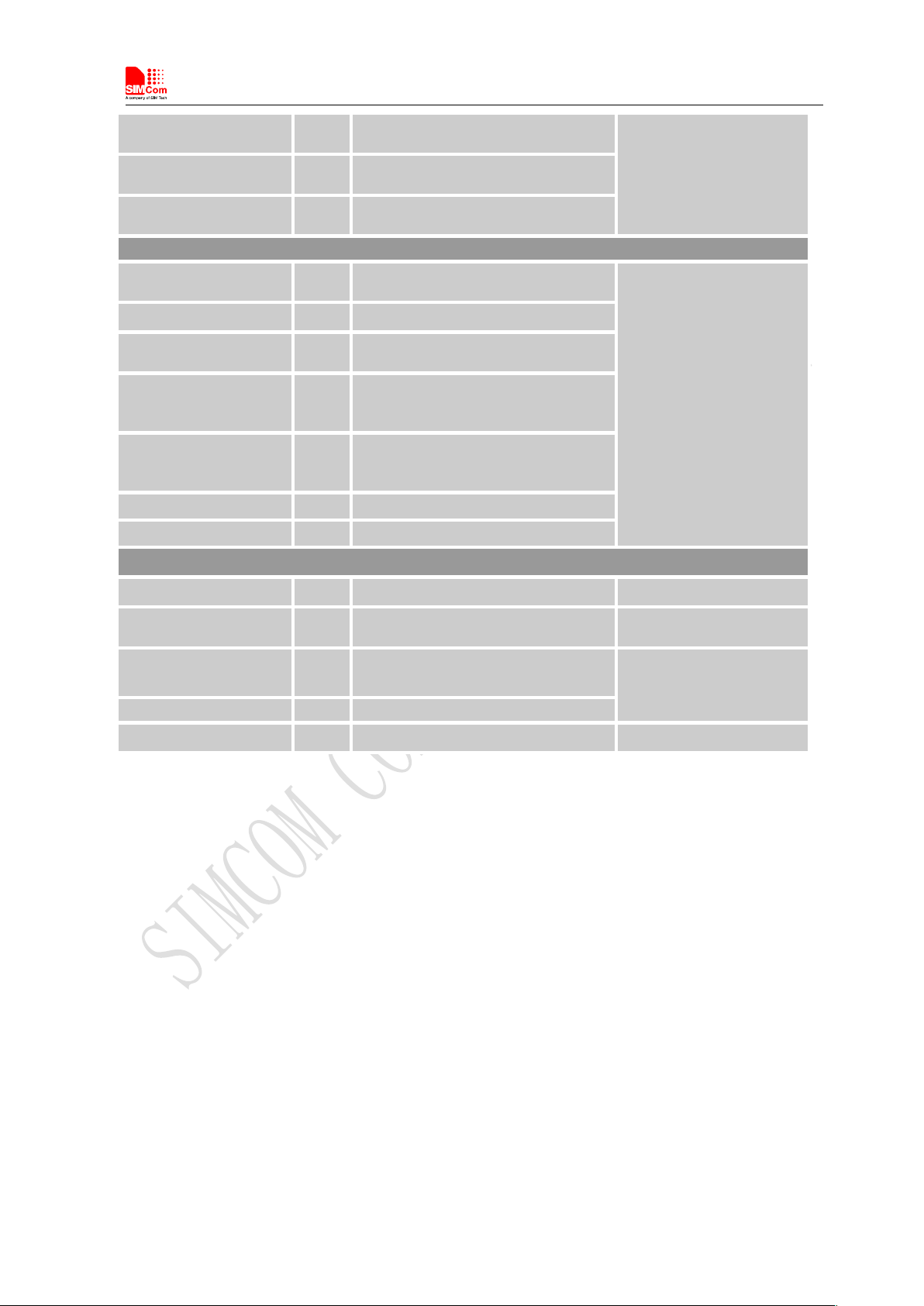
Smart Machine Smart Decision
SIM5320ALD_User Manual_V1.01 2014-08-20
19
2.3 Package Dimensions
PCM_SYNC/GPIO2 I
PCM_CLK/GPIO3 O
PCM_DOUT/GPIO5 O
General Input PIN. It also can be
multiplexed as the PCM_SYNC pin.
General Output PIN. It also can be
multiplexed as the PCM_CLK pin.
General Output PIN. It also can be
multiplexed as the PCM_DOUT pin.
GPIOs
GPIO1 O
Output PIN as LED control for
network status.
GPIO4 I Input PIN as RF operating control.
GPIO40 O
Output PIN as operating status
indicating of module.
General input/output PIN. It can be
GPIO41 I/O
used as wake/interrupt signal to host
from module
General input/output PIN. It can be
GPIO43 I/O
used as wake/interrupt signal to
module from host.
GPIO44 I/O General input/output PIN.
GPIO42 I/O General input/output PIN.
Other interface
If it is unused, keep open.
RESET I System reset in, active low.
CURRENT_SINK I
Current source of ground-referenced
current sink
ADC1 I Analog Digital Converter Input
ADC2 I Battery temperature ADC input pin
MAIN_ANT I/O ANT soldering pad
The following figure shows mechanical dimensions of SIM5320ALD.
Refer to 3.13.1
Refer to 3.13.3
Page 20

Smart Machine Smart Decision
SIM5320ALD_User Manual_V1.01 2014-08-20
20
Figure 3: Top dimensions (Unit: mm)
Figure 4: Side dimensions (Unit: mm)
Page 21

Smart Machine Smart Decision
SIM5320ALD_User Manual_V1.01 2014-08-20
21
Figure 5: Bottom dimensions (Unit: mm)
2.4 Footprint Recommendation
Figure 6: Footprint recommendation (Unit: mm)
Page 22
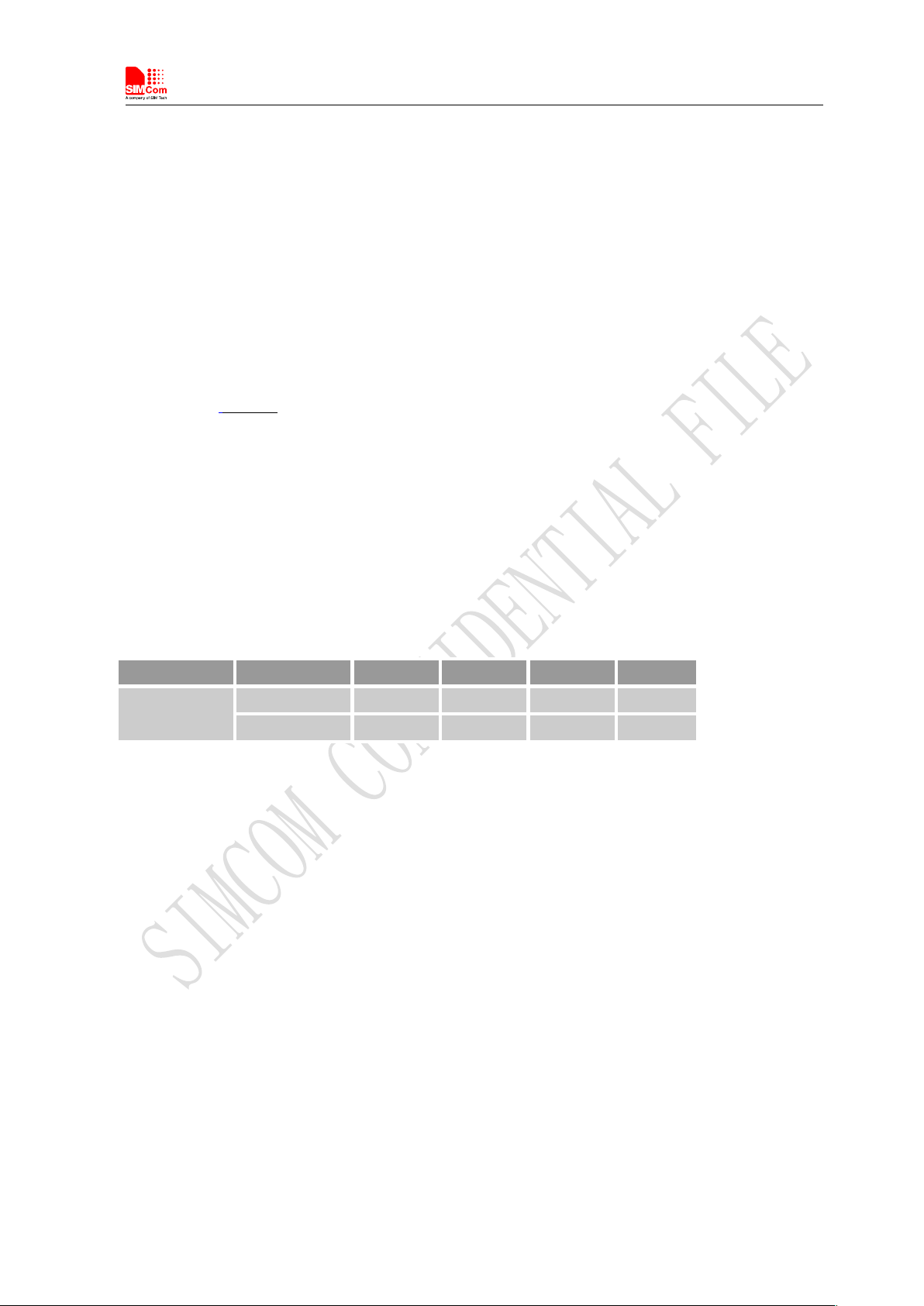
Smart Machine Smart Decision
SIM5320ALD_User Manual_V1.01 2014-08-20
22
3 Application Interface Specification
3.1 Power Supply
3.1.1 Power Supply Pin
3.1.2 Design Guide
The power supply pins of SIM5320ALD include VBAT_RF and VBAT_BB. VBAT_RF directly supplies
the power to RF PA; VBAT_BB supplies the power to the baseband system. For the VBAT_RF, the current
consumption rises typically to peak of more than 2A. So the power supply must be able to provide
sufficient current up to more than 2A. The following figure is the VBAT_RF voltage ripple wave at the
maximum power transmit phase.
Please refer to Figure 8—Application circuit VBAT_RF=4.0V, VBAT maximum output current =2A,
CA=100 µF tantalum capacitor (ESR=0.7Ω) and CB=1µF.
Two VBAT_RF and two VBAT_BB pins are dedicated to connect the supply voltage.
Table 4: Pin description
Pin type Pin name Min Typ Max Unit
VBAT_RF 3.3 3.8 4.2 V
POWER
VBAT_BB 3.3 3.8 4.2 V
Note: 1.Though the VBAT_RF and VBAT_BB are supplied by the same voltage level, they are different pins. VBAT_RF
is for RF section and VBAT_BB is for baseband system.
2. When the module is power off, users must pay attention to the issue about current leakage. Refer to Chapter 3.10.2
Note2.
Mostly, user connects the VBAT_RF and VBAT_BB pins with one power supply. Make sure that the input
voltage at the VBAT_BB pin will never drop below 3.3V even during a transmit burst when the current
consumption rises up to more than 2A. If the power voltage drops below 3.3V, the module may be shut
down automatically. Using a large tantalum capacitor (above 100uF) will be the best way to reduce the
voltage drops. If the power current cannot support up to 2A, users must introduce larger capacitor (typical
1000uF) to storage electric power.
For the consideration of RF performance and system stability, another large capacitor (above 100uF)
should be located at the VBAT_RF pin and some multi-layer ceramic chip (MLCC) capacitors (0.1uF)
need to be used for EMC because of their low ESR in high frequencies. Note that capacitors should be put
Page 23
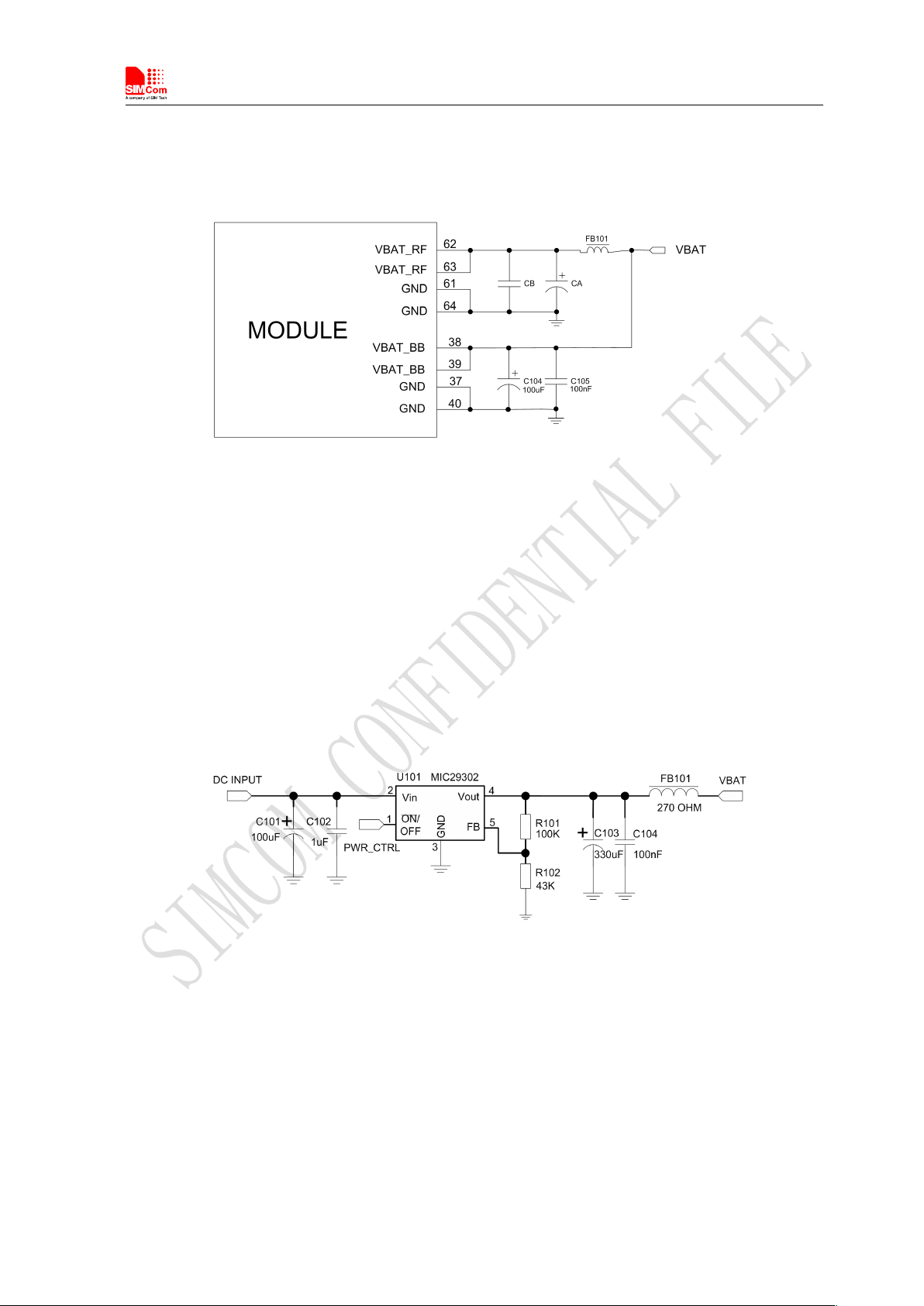
Smart Machine Smart Decision
SIM5320ALD_User Manual_V1.01 2014-08-20
23
beside VBAT_RF pins as close as possible. Also User should minimize the PCB trace impedance from the
power supply to the VBAT pins through widening the trace to 80 mil or more on the board. The following
figure is the recommended circuit.
Figure 8: VBAT input application circuit
There are three sections about how to design and optimize users’ power systems.
Power supply circuit
We recommend DCDC or LDO is used for the power supply of the module, make sure that the peak
current of power components can rise up to more than 2A. The following figure is the reference design of
+5V input power supply. The designed output for the power supply is 4.1V, here a linear regulator can be
used.
Figure 9: Reference circuit of the LDO power supply
If there is a big difference between the input voltage and the desired output (VBAT), a switching converter
power will be preferable because of its better efficiency, especially at the high current situation. The
following figure is the reference circuit. Note that DCDC may deprave RF performance because of ripple
current intrinsically.
Page 24
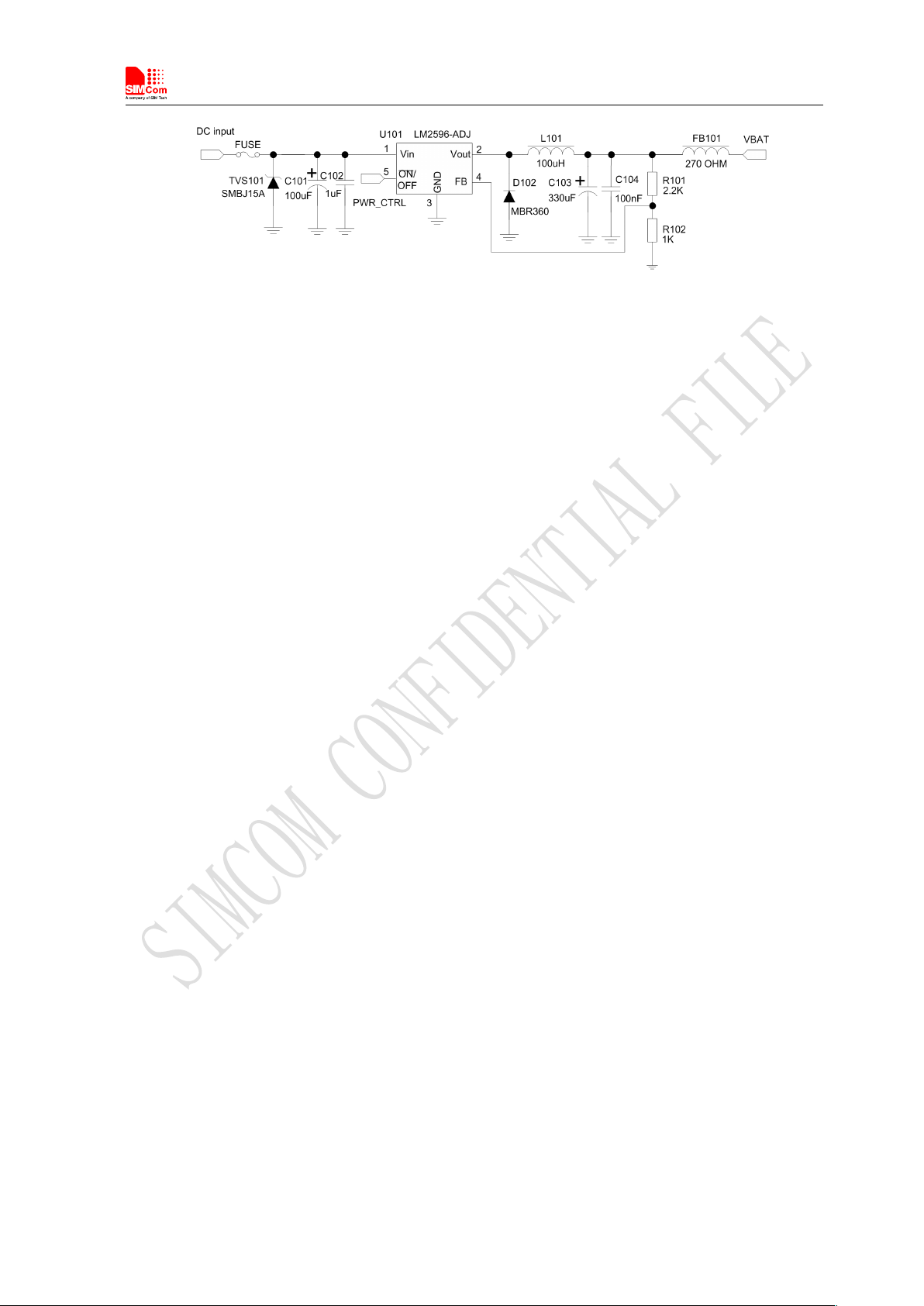
Smart Machine Smart Decision
SIM5320ALD_User Manual_V1.01 2014-08-20
24
3.1.3 RTC Backup
External capacitor backup
Figure 10: Reference circuit of the DCDC power supply
Voltage monitor
To monitor the power supply voltage, user can use the AT command “AT+CBC”, this command has two
parameters: the battery status and the voltage value (mV). It will return the capacity percentage and actual
value of battery (at the VBAT_BB pin). The voltage is continuously measured at intervals, whenever the
measured battery voltage is lower than a specific value set by the AT command “AT+CVALARM”. For
example, if the voltage value is set to be 3.4V, the following URC will be presented: “warning! voltage is
low: 3.3v”.
If the voltage is lower than a specific value which is set by the AT command “AT+CPMVT”, the module
will be powered off automatically and AT commands cannot be executed any more.
Note: Under-voltage warning function is disabled by default, user can enable it by the AT command “AT+CVALARM”.
Auto power off feature is disabled by default, user should set it by the AT command “AT+CPMVT” to an appropriate
value. Please refer to Document [1].
The module uses RTC (Real Time Clock) to update and maintain inherent time and keeps system alive at
no power supply status. The RTC power supply of module can be provided by an external capacitor or a
battery (non-chargeable or rechargeable) through the VRTC. The following figures show various reference
circuits for RTC back up. The discharge current is less than 10uA. If this feature is used, please refer to the
AT commands “AT+CTZU” and “AT +CTZR”.
Page 25
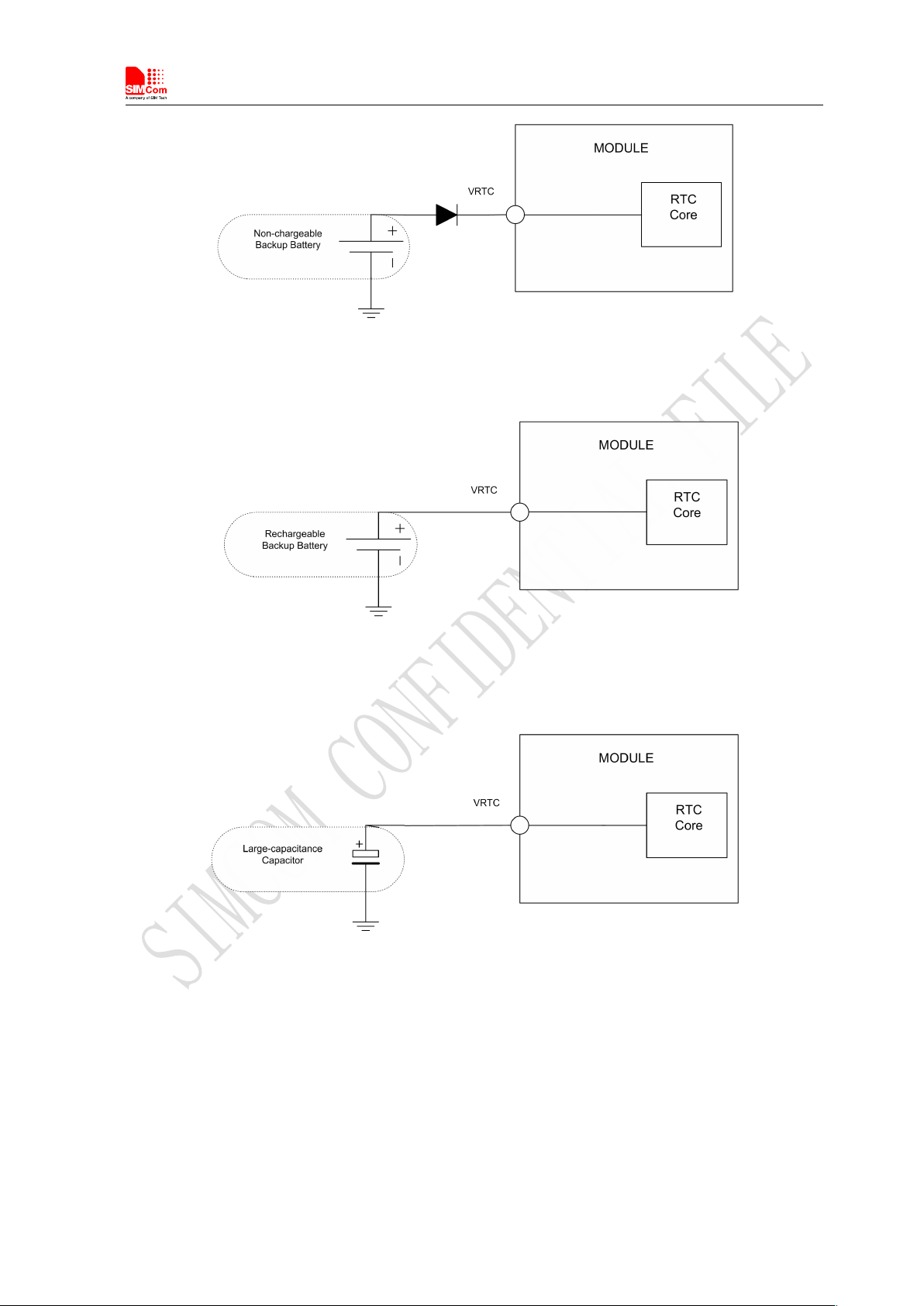
Smart Machine Smart Decision
SIM5320ALD_User Manual_V1.01 2014-08-20
25
Figure 11: RTC supply from capacitor
Non-chargeable battery backup
Rechargeable battery backup
Figure 12: RTC supply from non-chargeable battery
Figure 13: RTC supply from rechargeable battery
Note: The VRTC can be disabled, jus disconnect it in application circuit.
Coin-type rechargeable battery is recommended, such as XH414H-IV01E form Seiko can be used.
Typical charge-discharge curves for this battery are shown in the following figure.
Page 26

Smart Machine Smart Decision
SIM5320ALD_User Manual_V1.01 2014-08-20
26
3.2 Power on/off Time Sequence
3.2.1 Power on Sequence
Figure 14: Seiko XH414H-IV01E Charge-Discharge characteristic
SIM5320ALD can be powered on by POWER_ON pin, which starts normal operating mode.
POWER_ON pin is pulled up with a 200kR resistor to 1.8V in module. User can power on the
SIM5320ALD by pulling the POWER_ON pin down for a short time. The power-on scenarios are
illustrated in the following figures.
Page 27

Smart Machine Smart Decision
SIM5320ALD_User Manual_V1.01 2014-08-20
27
Figure 15: Power on Timing Sequence
Table 5: Power on timing
Time value
Parameter Description
Unit
Min. Typ. Max.
Ton The time to pull POWER_ON down to power on 64 180 - ms
TpD+ The time to indicate connecting with the network - - 5.5 s
Tpw+
The time to indicate the module is powered on
completely
-
-
4.5 s
Tuart The time to enable UART - - 5 s
Page 28

Smart Machine Smart Decision
SIM5320ALD_User Manual_V1.01 2014-08-20
28
3.2.2 Power off Sequence
● Method 1: Power off SIM5320ALD by pulling the POWER_ON pin down
● Method 2: Power off SIM5320ALD by AT command
Tusb The time to enable USB - - 9 s
Note: Module could be automatically power on by connecting Power ON pin to Low level directly.
Before designing, please refer to Document [25] for more detail.
The following methods can be used to power down SIM5320ALD. These procedures will make module
disconnect from the network and allow the software to enter a safe state, and then save data before
completely powering the module off.
User can power off the SIM5320ALD by pulling POWER_ON down for a specific time. The power off
scenario is illustrated in the following figure.
Figure 16: Power off timing sequence
Table 6: Power off timing
Time value
Parameter Description
Min. Typ. Max. Unit
Toff The time pulling POWER_ON down to power off 0.5 - 5 s
Page 29

Smart Machine Smart Decision
SIM5320ALD_User Manual_V1.01 2014-08-20
29
3.3 UART Interface
TpD- The time to indicate disconnecting from the network - - 7 s
Tpw- The time to indicate the module power off completely - - 7.5 s
Tuart_off The time to disable UART - - 6 s
Tusb_off The time to disable USB - - 7.5 s
Tona The time to power on again after Tpw- 0 - - s
User can also use the AT command “AT+CPOF” to power down the module. After that, the AT commands
cannot be executed any longer. The module enters the POWER DOWN mode, only the RTC is still active.
For details, refer to Document [1].
SIM5320ALD provides a UART (universal asynchronous serial transmission) port. It consists of a flexible
7-wire serial interface. The module is as the DCE (Data Communication Equipment) and the client PC is
as the DTE (Data Terminal Equipment). AT commands are entered and serial communication is performed
through UART interface.
In order to prevent the UART signals of the module damaged due to voltage spikes or ESD, some resistors
can be added on UART signals. The values of resistors are adjusted according to the actual circuit. The
resistors should be placed close to the module.
The application circuit is in the following figures.
Figure 17: Full modem
Page 30

Smart Machine Smart Decision
SIM5320ALD_User Manual_V1.01 2014-08-20
30
Figure 18: Null modem
3.3.1 Pin Description
Table 7: Pin description
Pin type Pin name Pin No. I/O Active voltage Default Status
UART_RXD 68 I H Pull-Down
UART_TXD 71 O H Pull-Up
UART_RTS 66 O H
UART
UART_CTS 67 I H Pull-Up
UART_DTR 72 I H Pull-Up
UART_DCD 70 O H
UART_RI 69 O H
More pin information refers to chapter 2.2.
Table 8: Logic level
Parameter Min Max Unit
Logic low input 0 0.3*VDD_EXT V
Logic high input 0.7 *VDD_EXT VDD_EXT +0.3 V
Logic low output GND 0.2 V
Logic high output VDD_EXT -0.2 VDD_EXT V
Note: VDD_EXT (=2.6V) is e reference voltage in module internal interface.
All pins of all serial ports have 8mA driver capacity.
Page 31

Smart Machine Smart Decision
SIM5320ALD_User Manual_V1.01 2014-08-20
31
3.3.2 Application Guide
If UART port is used in Null Modem, the pin “RI” can be used as an interrupt signal to HOST. Normally it
will keep high logic level until certain condition such as receiving SMS, voice call (CSD, video) or URC
reporting, then “RI” will change to low logic level to inform the master (client PC). It will stay low until
the master clears the interrupt event with AT command.
Figure 19: RI behaviour in NULL Modem
If Full Modem is used to establish communication between devices, the pin “RI” is another operation
status. Initially it keeps high, when a voice call or CSD call comes, the pin “RI” will change to low for
about 5900ms, then it will return to high level for 100ms. It will repeat this procedure until this call is
answered or hung up.
Figure 20: RI behaviour in FULL Modem
To comply with RS-232 protocol, the RS-232 level shifter chip should be used to connect SIM5320ALD
to the RS-232-C interface. In this connection, the TTL level and RS-232 level are converted mutually.
SIMCom recommends that user uses the SP3238ECA chip with a full modem. For more information
please refers to the RS-232 chip datasheet.
Note: SIM5320ALD supports the communication rate: 300, 600, 1200, 2400, 4800, 9600, 19200, 38400, 57600, 115200,
230400, 460800, 921600, 3200000, 3686400, 4000000bps. Default rate is 115200bps.
Page 32

Smart Machine Smart Decision
SIM5320ALD_User Manual_V1.01 2014-08-20
32
3.4 USIM Interface
3.4.1 Pin description
3.4.2 Application Guide
Pin name
3.0V mode 1.8V mode
Min Typ Max Min Typ Max
V_USIM 2.7 3.00 3.3 1.65 1.8 2.0
USIM_RESET 0.8* V_USIM 3.00 V_USIM 0.8* V_USIM 1.8 V_USIM
USIM_CLK 0.7* V_USIM 3.00 V_USIM 0.8* V_USIM 1.8 V_USIM
USIM_DATA 0.7* V_USIM 3.00 V_USIM 0.8* V_USIM 1.8 V_USIM
Pin name Pin Description
USIM_CLK 19 USIM Card Clock
USIM_RESET 18 USIM Card Reset
USIM_DATA 17
USIM Card data I/O, which has been pulled up with a 22kR resistor to
V_USIM in module. Do not pull up or pull down in users’ application
circuit.
V_USIM 20
USIM Card Power output depends automatically on USIM mode,one
is 3.0V±10%, another is 1.8V±10%. Current is less than 50mA.
The USIM provides the required subscription verification information to allow the mobile equipment to
attach to a UMTS network. Both 1.8V and 3.0V SIM Cards are supported.
Table 14: Electronic characteristic
Table 15: Pin description
It is recommended to use an ESD protection component such as ST (www.st.com ) ESDA6V1W5 or ON
SEMI (www.onsemi.com ) SMF05C. Note that the SIM peripheral circuit should be close to the SIM card
socket. The reference circuit of the 8-pin SIM card holder is illustrated in the following figure.
Page 33
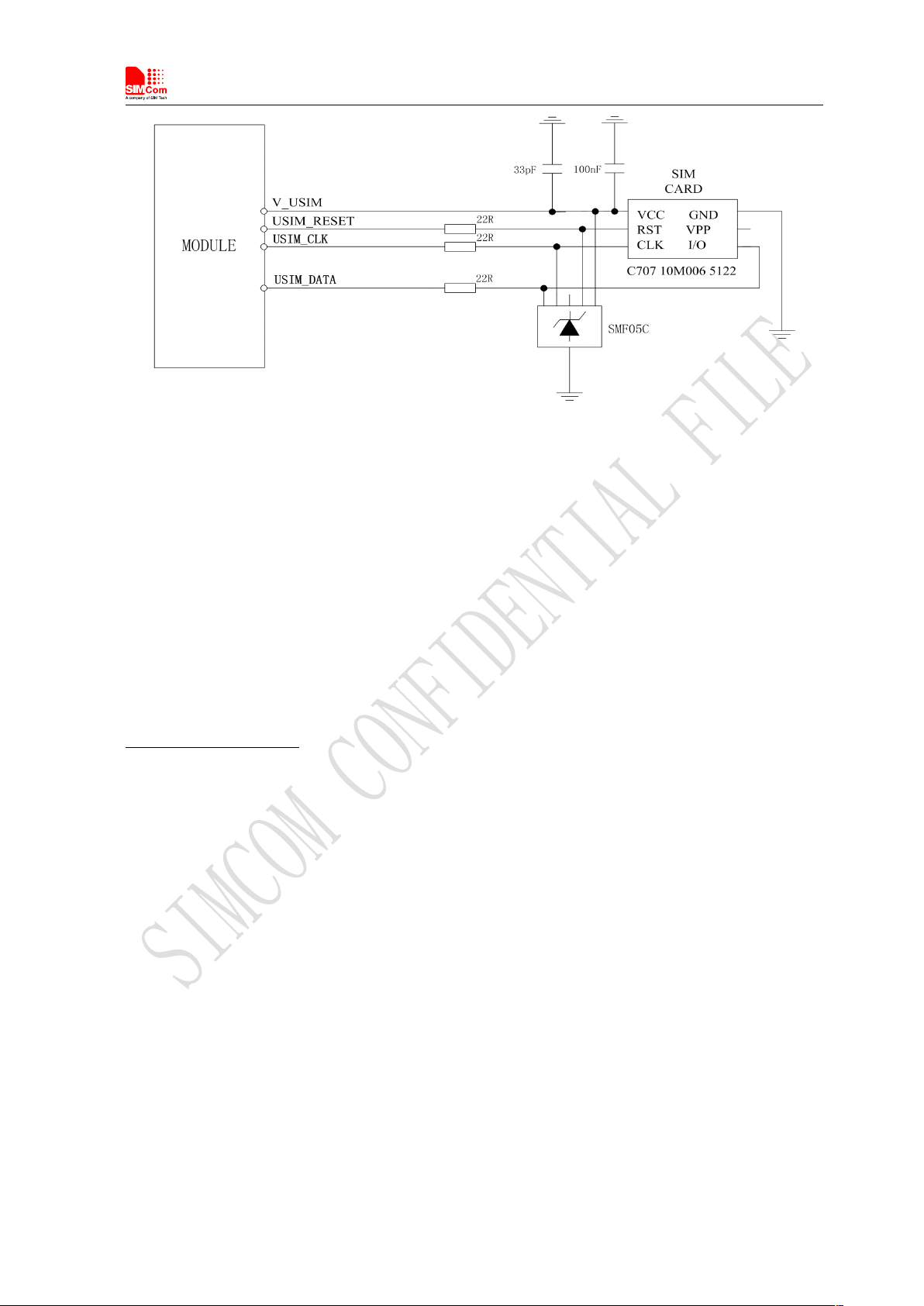
Smart Machine Smart Decision
SIM5320ALD_User Manual_V1.01 2014-08-20
33
3.4.3 Recommend Components
Figure 24: USIM interface reference circuit
Note: USIM_DATA has been pulled up with a 22kR resistor to V_USIM in module. A 220nF shut capacitor on V_USIM
is used to reduce interference. Use AT Commands to get information in USIM card. For more detail, please refer to
document [1].
For 6 pins USIM socket, SIMCom recommend to use Amphenol C707 10M006 512 2. User can visit
http://www.amphenol.com for more information about the holder.
Page 34

Smart Machine Smart Decision
SIM5320ALD_User Manual_V1.01 2014-08-20
34
3.5 I2C Interface
Figure 25: Amphenol SIM card socket
Table 16: Amphenol USIM socket pin description
Pin Signal Description
SIM Card Power supply, it can identify automatically the
C1 USIM_VDD
SIM Card power mode , one is 3.0V±10%, another is
1.8V±10%.
C2 USIM_RST SIM Card Reset.
C3 USIM_CLK SIM Card Clock.
C5 GND Connect to GND.
C6 VPP Connect to USIM_VDD
C7 USIM_DATA SIM Card data I/O.
I2C is used to communicate with peripheral equipments and can be operated as either a transmitter or
receiver, depending on the device function. Use AT Commands “AT+CRIIC and AT+CWIIC” to read/write
register values of related peripheral equipments connected with I2C interface.
Page 35
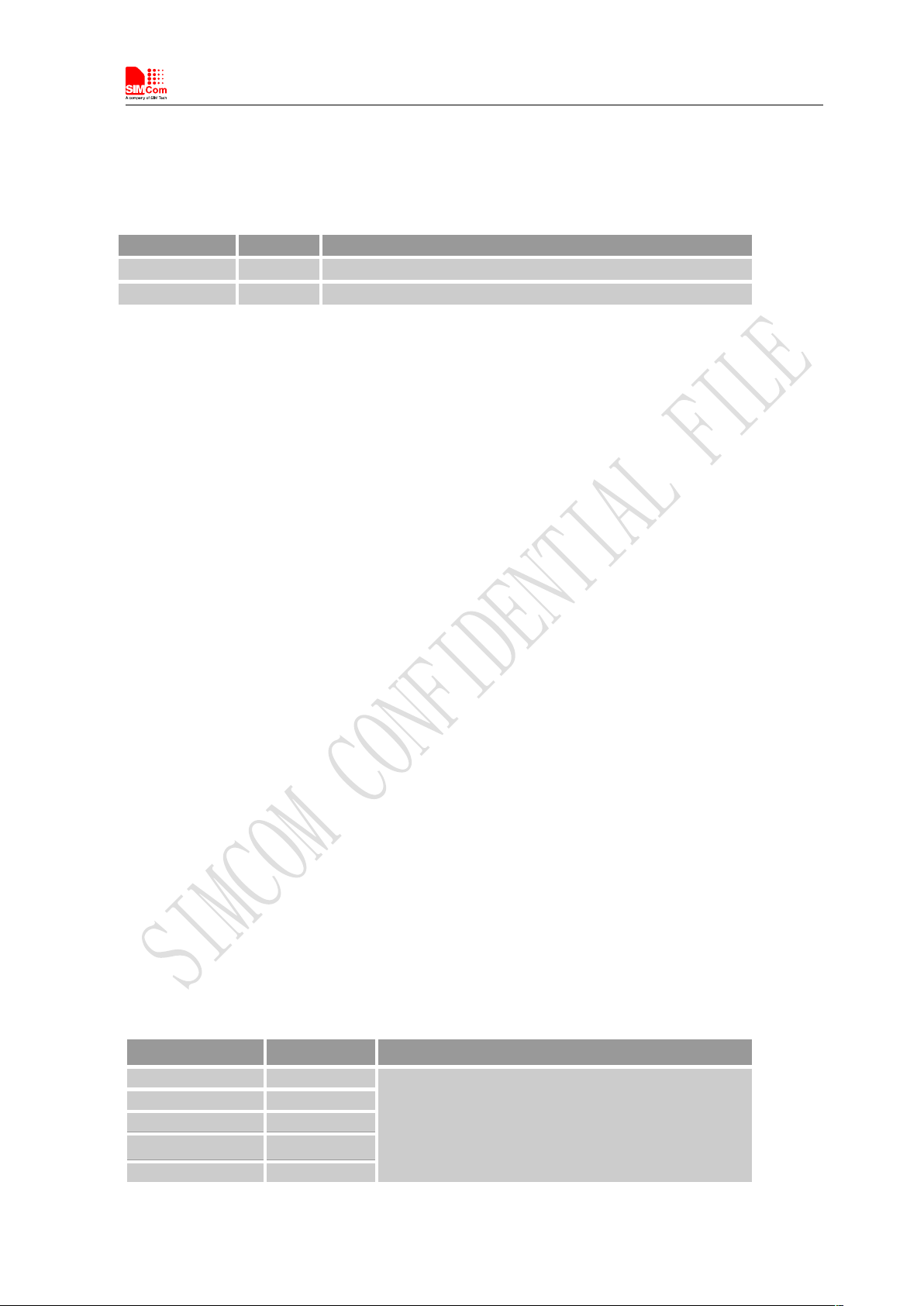
Smart Machine Smart Decision
SIM5320ALD_User Manual_V1.01 2014-08-20
35
3.5.1 Pin Description
3.5.2 Signal Description
3.5.3 Design Guide
3.6 Keypad Interface
3.6.1 Pin Description
Pin name Pin No. Function
I2C_SDA 56 Serial interface data input and output
I2C_SCL 55 Serial interface clock input
Table 17: Pin description
Both SDA and SCL are bidirectional lines, connected to a positive supply via a pull-up resistor
respectively. When the bus is free, both lines are high.
For SIM5320ALD, the data on the I2C bus can be transferred at rates up to 400kbps. The number of
peripheral devices connected to the bus is solely dependent on the bus capacitance limit of 400pF. Note
that PCB traces length and bending are in users’ control to minimize load capacitance.
Note:I2C_SDA and I2C _SCL have been pulled up with two 2.2kR resistors to 2.6V level in module. So there is no need
to pull them up in users’ application circuit.
SIM5320ALD module provides a keypad interface that supports five sense lines, or columns, and five
keypad rows. The interface generates an interrupt when any key is pressed. Its operation voltage is 1.8V.
Table 18: Pin description
Pin name Pin No. Function
KEYSENSE_N0 28
KEYSENSE_N1 27
KEYSENSE_N2 31
Sensing keys
KEYSENSE_N3 32
KEYSENSE_N4 36
Page 36
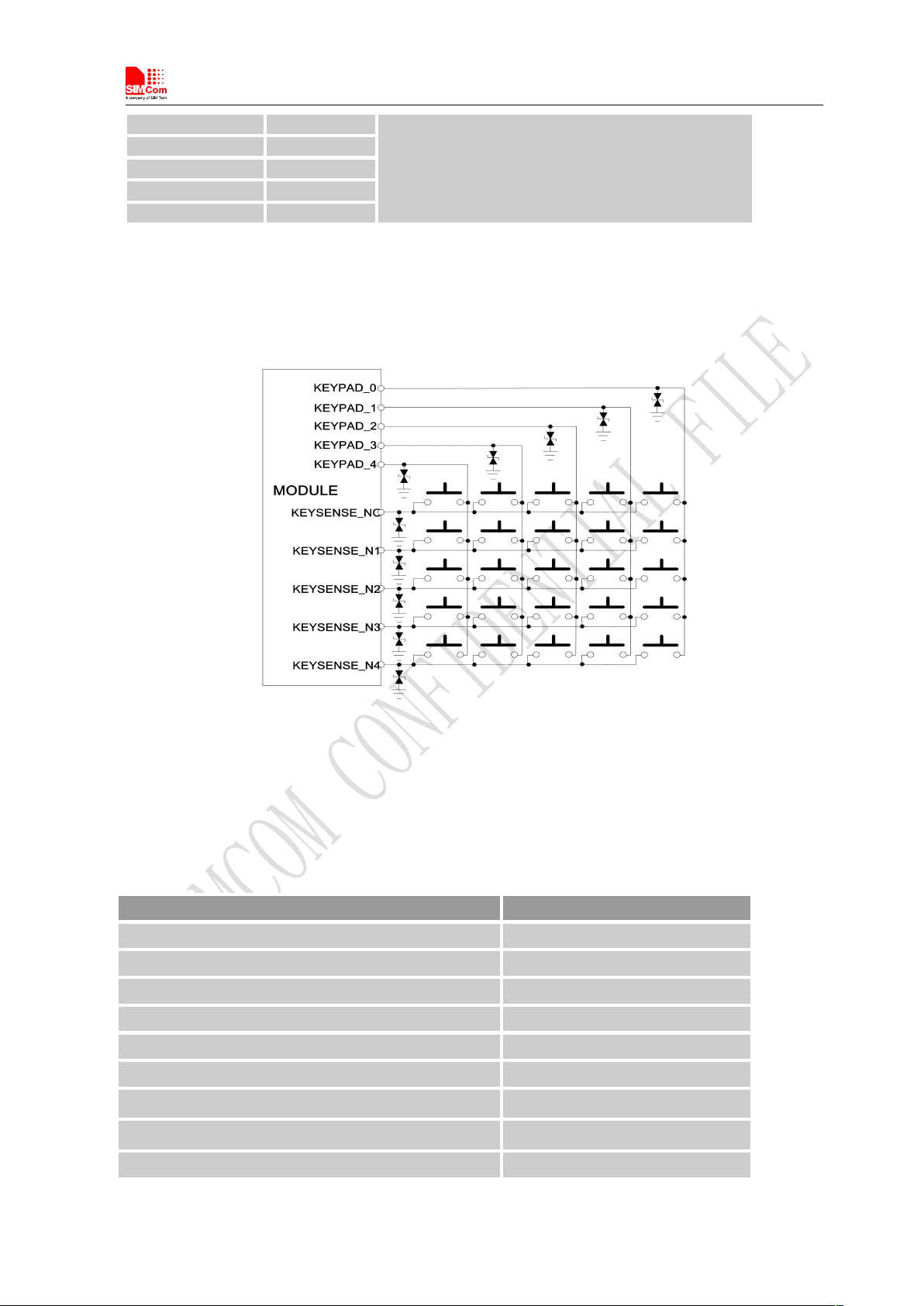
Smart Machine Smart Decision
SIM5320ALD_User Manual_V1.01 2014-08-20
36
3.6.2 Application Guide
KEYPAD_0 30
KEYPAD_1 29
KEYPAD_2 30
Driving pads
KEYPAD_3 35
KEYPAD_4 34
All keypad pins can be configured for GPIOs. These GPIOs also support interruption operation if used as
input pins. A typical circuit about the keypad (5*5 keypad matrix) is shown in the following figure.
Figure 26: Reference circuit
If these pins are configured for GPIOs, the sequence is listed in the following table.
Table 19: GPIO configuration
Keypad interface GPIO No.
KEYPAD_4 GPIO6
KEYPAD_3 GPIO7
KEYPAD_2 GPIO8
KEYPAD_1 GPIO9
KEYPAD_0 GPIO10
KEYSENSE_N4 GPIO11
KEYSENSE_N 3 GPIO12
KEYSENSE_N 2 GPIO13
KEYSENSE_N 1 GPIO14
Page 37
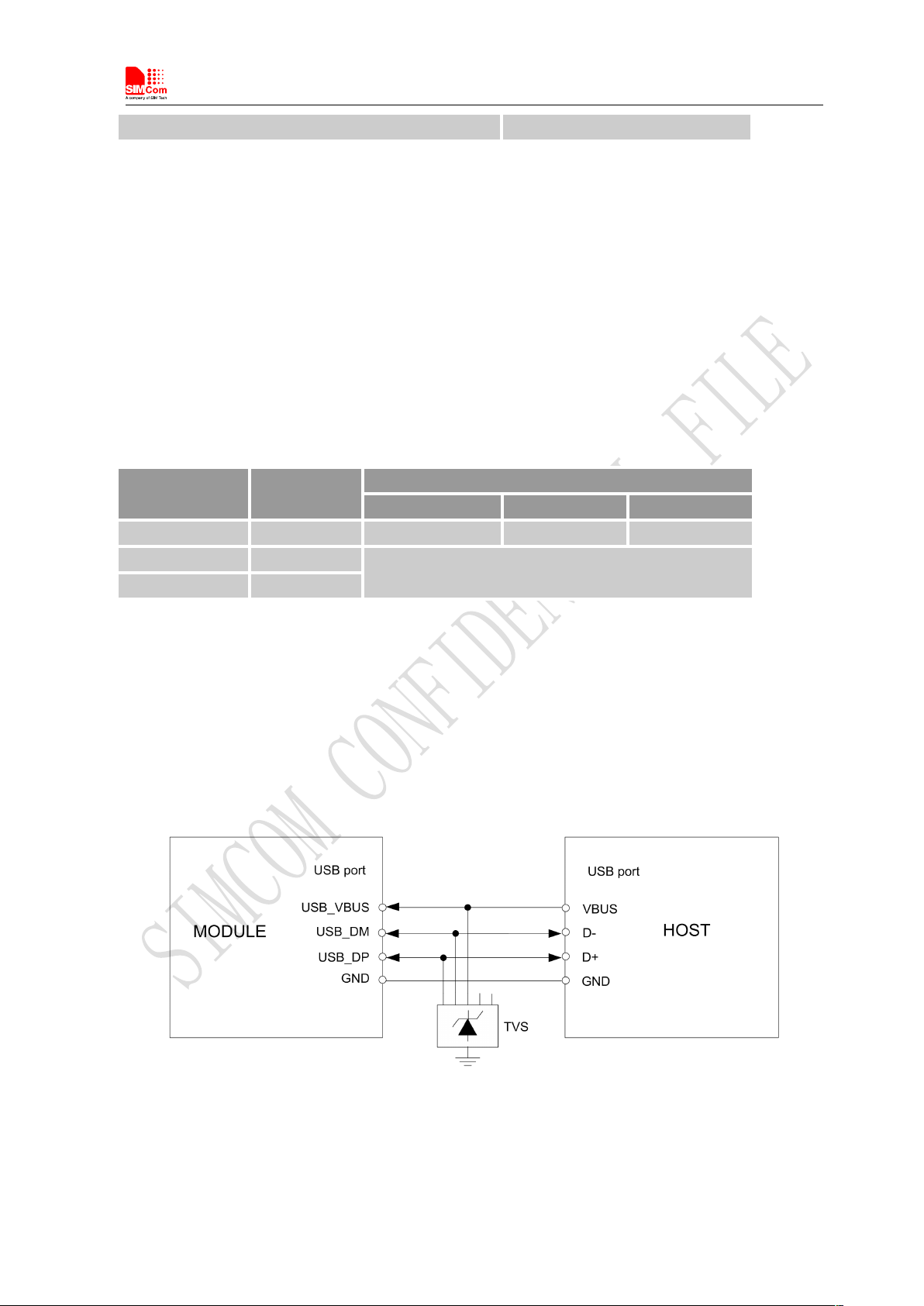
Smart Machine Smart Decision
SIM5320ALD_User Manual_V1.01 2014-08-20
37
3.7 USB Interface
Pin name
Pin No.
Input voltage scope( V )
Min
Typ
Max
USB_VBUS
11
4.4
5.0
5.25
USB_DP
13
They are compliant with the USB 2.0 specification.
USB_DM
12
3.7.1 Application Guide
KEYSENSE_N 0 GPIO15
Note: Refer to document [21] for detailed information of Keypad Application Note.
SIM5320ALD module contains a USB interface. This interface is compliant with the USB2.0 specification.
The USB2.0 specification requires hosts such as the computer to support all three USB speeds, namely
low-speed (1.5Mbps), full-speed (12Mbps) and high-speed (480Mbps). USB charging and USB-OTG is
not supported.
Table 20: Electronic characteristic
Currently SIM5320ALD supports the USB suspend and resume mechanism which can help to save power.
If no transaction is on USB bus, SIM5320ALD will enter suspend mode. When some events such as voice
call or receiving SMS happen, SIM5320ALD will resume normal mode automatically.
Figure 27: USB interface
Because of high bit rate on USB bus, pay attention to influence of junction capacitance of ESD component
Page 38
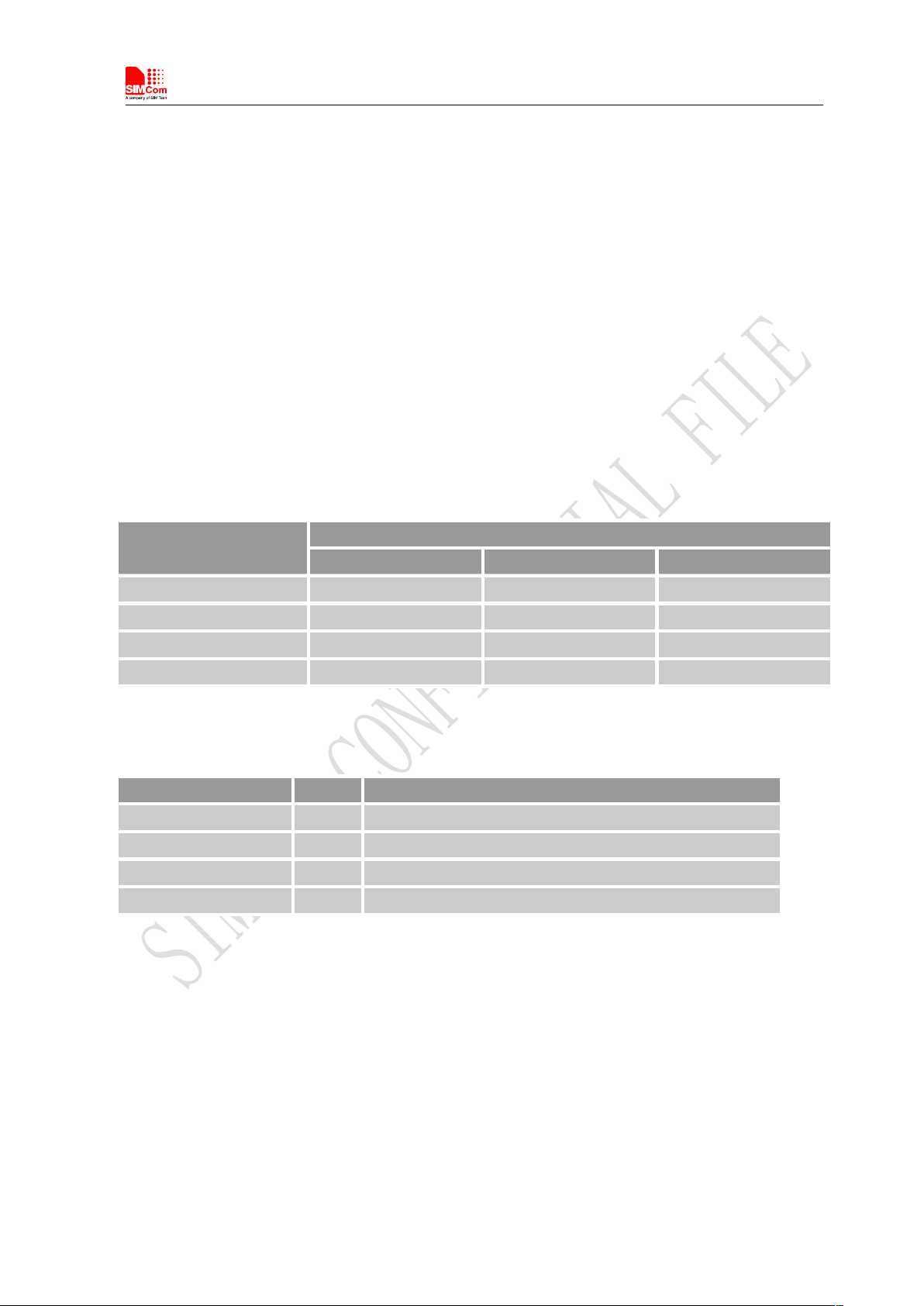
Smart Machine Smart Decision
SIM5320ALD_User Manual_V1.01 2014-08-20
38
3.8 SPI Interface
3.8.1 Pin Description
3.9 GPIO Interface
3.9.1 Pin Description
Pin name Pin No. Function
SPI_CS 9 SPI chip-select; not mandatory in a point-to-point connection
SPI_MISO_DATA 7 SPI master in/slave out data
SPI_CLK 6 SPI clock
SPI_MOSI_DATA 8 SPI master out/slave in data
on USB data lines. Typically, the capacitance should be less than 4pF @1MHz.
Note:The SIM5320ALD has two kinds of interface (UART and USB) to connect to host CPU. USB interface is mapped
to five virtual ports: “SIMTECH USB Modem”, “SIMTECH NMEA Device”, “SIMTECH ATCOM Device”,
“SIMTECH Diagnostics interface” and “SIMTECH Wireless Ethernet Adapter”.
SPI interface of SIM5320ALD is master only. It provides a duplex, synchronous, serial communication
link with peripheral devices. Its operation voltage is 1.8V, with clock rates up to 26 MHz.
Table 21: Electronic characteristic
Pin name
1.8V mode
Min Typ Max
SPI_CLK 1.65 1.8 1.95
SPI_CS_N 1.65 1.8 1.95
SPI_MOMI_DATA 1.65 1.8 1.95
SPI_MIMO_DATA 1.65 1.8 1.95
Table 22: Pin description
SIM5320ALD provides a limited number of GPIO pins. All GPIOs can be configured as inputs or outputs.
User can use AT Commands to read or write GPIOs status. Refer to ATC document for details.
Table 23: Electronic characteristic
Page 39

Smart Machine Smart Decision
SIM5320ALD_User Manual_V1.01 2014-08-20
39
3.9.2 Application Guide
Pin name
2.6V mode
Min Typ Max
GPIO1 2.5 2.6 2.7
GPIO4 2.5 2.6 2.7
GPIO40 2.5 2.6 2.7
GPIO41 2.5 2.6 2.7
GPIO43 2.5 2.6 2.7
GPIO44 2.5 2.6 2.7
GPIO42 2.5 2.6 2.7
Pin name Pin No. I/O Function
GPIO1 51 O
Output PIN as LED control for network status. If it is
unused, left open.
GPIO4 54 I
Input PIN as RF operating control.
H: Normal Mode L:Flight Mode
If it is unused, left open.
GPIO40 49 O
Output PIN as operating status indicating of module.
H: Power on L: Power off
If it is unused, left open.
GPIO41 52 I/O
General input/output PIN. It can be used as wake/interrupt
signal to host from module If it is unused, left open.
GPIO42 53 I/O General Purpose Input/Output Port.
GPIO43 50 I/O
General Purpose Input/Output Port. It can be used as
wake/interrupt signal to module from host. If it is unused, left
open.
GPIO44 48 I/O General Purpose Input/Output Port
Note: If more GPIOs need to be used, users can configure GPIO on other multiple function interfaces, such as KEYPAD.
Please refer to GPIO list.
Table 24: Pin description
Note: The output driver current of GPIOs is 1mA at the lower supply voltage and 2mA at the higher supply voltage.
Network status
GPIO1 is used to control Network Status LED; application circuit is shown below.
Page 40
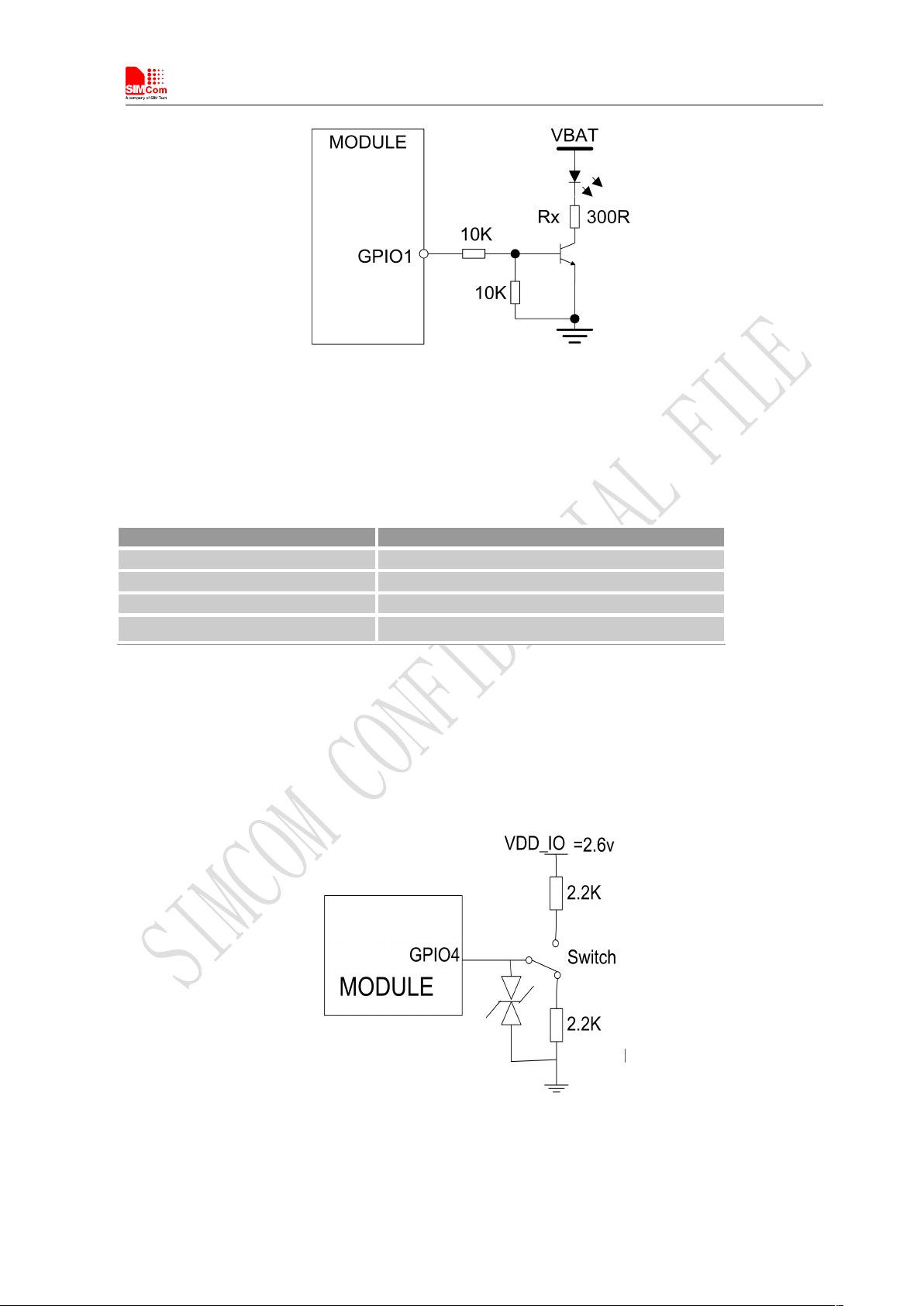
Smart Machine Smart Decision
SIM5320ALD_User Manual_V1.01 2014-08-20
40
Figure 28: Application circuit
Note: The value of resistor Rx depends on LED characteristic.
Table 25: LED status
LED Status Module Status
Always On Searching Network/Call Connect
200ms ON, 200ms OFF Data Transmit
800ms ON, 800ms OFF Registered network
Off Power off / Sleep
Flight mode control
GPIO4 controls SIM5320ALD module to enter or exit the Flight mode. In Flight mode, SIM5320ALD
closes RF function to prevent interference with other equipments or minimize current consumption.
Bidirectional ESD protection component is suggested to add on GPIO4.
Figure 29: Flight mode switch
Page 41

Smart Machine Smart Decision
SIM5320ALD_User Manual_V1.01 2014-08-20
41
3.9.3 Pin Description
3.9.4 Signal Description
Table 26: Control status
GPIO4 Status Module operation
Low Level Flight Mode: RF is closed.
High Level Normal Mode: RF is working.
Note
:
1. When the module is powered off, make sure all digital interfaces (UART, etc) connected with peripheral devices have
no voltage higher than 0.3V. If users’ design cannot meet above conditions, high level voltages maybe occur in GPIO
pins because current leakage from above digital interfaces may occur.
Table 27: Electronic characteristic
Pin name
DC Characteristics
Min Typ Max
PCM_CLK -0.3 2.6 2.9
PCM_SYNC -0.3 2.6 2.9
PCM_DOUT -0.3 2.6 2.9
PCM_DIN -0.3 2.6 2.9
Table 28: Pin description
Pins Pin No.
AUX_PCM
functionality
Primary PCM
functionality
Description
PCM_DIN/GPIO0 74 AUX_PCM_DIN PCM_DIN PCM data input
PCM_SYNC/GPIO2 75 AUX_PCM_SYNC PCM_SYNC PCM data synchrony
PCM_DOUT/GPIO5 73 AUX_PCM_DOUT PCM_DOUT PCM data output
PCM_CLK/GPIO3 76 AUX_PCM_CLK PCM_CLK PCM data clock
The default PCM interface in SIM5320 is the auxiliary PCM interface. The data changes on the high level
of PCM_CLK and is sampled at the falling edge of PCM_CLK in one period. Primary PCM is disabled
after every power-on or every reset event. So user must use AT command to enable the primary PCM
mode after powering on or resetting the module every time if user wants to use Primary PCM.SIM5320
PCM Interface can be operated in Master or Slave mode if it is configured to primary PCM. In Master
Mode, the Module drives the clock and sync signals that are sent to the external codec. When it is in Slave
Page 42

Smart Machine Smart Decision
SIM5320ALD_User Manual_V1.01 2014-08-20
42
Figure 30: Synchrony timing
Figure 31: EXT CODEC to MODULE timing
Figure 32: MODULE to EXT CODEC timing
Mode, the external codec drives the clock and sync signals which are sent to the module. Both PCM
modes are discussed in this section followed by additional PCM topics.
Auxiliary PCM (128 KHz PCM clock)
-law coding is supported by the auxiliary PCM. The auxiliary codec port operates with standard
long-sync timing and a 128 KHz clock. The AUX_PCM_SYNC runs at 8 KHz with 50% duty cycle.
Most-law codec support the 128 KHz clock.
Page 43

Smart Machine Smart Decision
SIM5320ALD_User Manual_V1.01 2014-08-20
43
Table 29: Timing parameters
Parameter Description Min Typ Max Unit
T(auxsync) AUX_PCM_SYNC cycle time – 125 - μs
T(auxsynch) AUX_PCM_SYNC high time 62.4 62.5 - μs
T(auxsyncl) AUX_PCM_SYNC low time 62.4 62.5 - μs
T(auxclk)* AUX_PCM_CLK cycle time - 7.8 – μs
T(auxclkh) AUX_PCM_CLK high time 3.8 3.9 – μs
T(auxclkl) AUX_PCM_CLK low time 3.8 3.9 – μs
T(suauxsync)
T(hauxsync)
T(suauxdin)
T(hauxdin)
T(pauxdout)
AUX_PCM_SYNC setup time high before
falling edge of PCM_CLK
AUX_PCM SYNC hold time after falling edge
of PCM_CLK
AUX_PCM_DIN setup time before falling
edge of AUX_PCM_CLK
AUX_PCM_DIN hold time after falling edge
of AUX_PCM_CLK
Delay from AUX_PCM_CLK rising to
AUX_PCM_DOUT valid
1.95 – – μs
1.95 – – μs
70 – – ns
20 – – ns
– – 50 ns
*Note: T(auxclk) = 1/(128 KHz).
Primary PCM (2048 KHz PCM clock)
SIM5320 also supports 2.048 MHz PCM data and sync timing for -law codec. This is called the primary
PCM interface. User can use AT command to take the mode you want as discussed above.
Figure 33: Synchrony timing
Figure 34: EXT CODEC to MODULE timing
Page 44

Smart Machine Smart Decision
SIM5320ALD_User Manual_V1.01 2014-08-20
44
3.10 Multi-functional interface
Figure 35: MODULE to EXT CODEC timing
Table 30: Timing parameters
Parameter Description Min Typ Max Unit
T(sync) PCM_SYNC cycle time – 125 – μs
T(synch) PCM_SYNC high time 400 500 – ns
T(syncl) PCM_SYNC low time – 124.5 – μs
T(clk) PCM_CLK cycle time – 488 – ns
T(clkh) PCM_CLK high time – 244 – ns
T(clkl) PCM_CLK low time – 244 – ns
T(susync)
T(hsync)
T(sudin)
T(hdin)
PCM_SYNC setup time high before falling edge of
PCM_CLK
PCM_SYNC hold time after falling edge of
PCM_CLK
PCM_DIN setup time before falling edge of
PCM_CLK
PCM_DIN hold time after falling edge of
PCM_CLK
60 – – ns
60 – – ns
50 – – ns
10 – – ns
T(pdout) Delay from PCM_CLK rising to PCM_DOUT valid – – 350 ns
T(zdout)
Note: SIM5320 can transmit PCM data by USB except for PCM interface. Please refer to document [22] for more
information of PCM Application Note.
Delay from PCM_CLK falling to PCM_DOUT
HIGH-Z
– 160 – ns
SIM5320ALD merges functions for various applications. It can enrich users’ design and lower the cost of
users’ hardware.
Page 45

Smart Machine Smart Decision
SIM5320ALD_User Manual_V1.01 2014-08-20
45
3.10.1 Sink Current Source
3.10.2 Reset Function
The dedicated pin (CURRENT_SINK) is intended for driving passive devices,such as LCD backlight, this
implementation is +5V tolerant and suitable for driving white LEDs. The high-current driver can maintain
a constant current which is set by the AT command “AT+ CLEDITST”, capable of up to 150 mA.
Table 31: Electronic characteristic
Symbol Description Min Typ Max Unit
CURRENT_SINK Input voltage 0.5 VDD 5 V
I
O
Input current - - 150 mA
Since the driver is ground-referenced current sink, the operating device it drives must form a current path
between the VDD pin and the CURRENT_SINK pin. The following figure is for users reference.
Figure 36: Current drive
Note: The sinking current can be adjusted to meet design requirement through the AT command “AT+ CLEDITST =<0>,
<value>”.The “value” ranges from 0 to 15,on behalf of the current changes from 0mA to 150mA in steps of 10mA.
SIM5320ALD also have a RESET pin (PIN4) to reset the module. This function is used as an emergency
reset only when AT command “AT+CPOF” and the POWER_ON pin has no effect. User can pull the
RESET pin to ground, then the module will reset.
This pin is already pulled up in module, so the external pull-up resistor is not necessary. A 100nF capacitor
close to the RESET pin is strongly recommended. A reference circuit is recommended in the following
figure.
Page 46

Smart Machine Smart Decision
SIM5320ALD_User Manual_V1.01 2014-08-20
46
3.10.3 ADC
Figure 37: Reset circuit
Note:50ms<t<200ms. ESD components are suggested to be used on Reset pin.
SIM5320ALD has a dedicated ADC that is available for digitizing analog signals such as battery voltage
and so on; it is on PIN 47 and PIN 46 , namely ADC1 and ADC2 . This ADC is 12 bit
successive-approximation circuit, and electronic specification is shown in the following table.
Table 32: Electronic Characteristics
Specification Min Typ Max Unit Comments/Conditions
Resolution 12 Bits
Differential nonlinearity -4 +4 LSB
Integral nonlinearity -8 +8 LSB
Gain Error -2.5 +2.5 %
Analog Vdd = ADC reference
2.4MHz sample rate
Offset Error -4 +40 LSB
Input Range GND 2.2V V
Input serial resistance 2 kΩ Sample and hold switch resistance
Input capacitance 53 pF
Power-down to wakeup 9.6 19.2 μs
User can introduce a signal in the ADC pin directly and use the AT command “AT+CADC” to get the raw
data which is between 0 and 4095. The data can be transformed to any type such as voltage, temperature
etc. Please refer to document [1].
Figure 38: Reference circuit
Page 47

Smart Machine Smart Decision
SIM5320ALD_User Manual_V1.01 2014-08-20
47
3.10.4 LDO
4 RF Specification
4.1 RF Specification
Note: The input signal voltage value in ADC must not be higher than 2.2V.
SIM5320ALD has a LDO power output, namely VREG_AUX. The LDO is available and output voltage is
2.85v by default, rated for 250mA. User can switch the LDO on or off by the AT command
“AT+CVAUXS” and configure its output voltage by the AT command “AT+CVAUXV”.
Table 33: Electronic characteristic
Symbol Description Min Typ Max Unit
VREG_AUX Output voltage 1.5 2.85 3.05 V
I
O
Output current - - 250 mA
Table 34: Conducted transmission power
Frequency Max Min
WCDMA 1900 24dBm +1/-3dB -56dBm ±5dB
WCDMA 850 24dBm +1/-3dB -56dBm ±5dB
Table 35: Operating frequencies
Frequency Receiving Transmission
WCDMA1900 1930~1990 MHz 1850~1910 MHz
WCDMA 850 869 ~894 MHz 824 ~849 MHz
Table 36: Conducted receive sensitivity
Frequency Receive sensitivity
WCDMA 1900 < -108dBm
WCDMA 850 < -106dBm
Page 48

Smart Machine Smart Decision
SIM5320ALD_User Manual_V1.01 2014-08-20
48
4.2 Operating Specification
4.3 Antenna Design Guide
● WCDMA 1900<0.9dB
● WCDMA 850<0.5dB
SIM5320ALD can support high rate data by WCDMA wireless network. In the different network
environment, data transmission rate shifts depending on modulation and encoding.
Table 37: HSDPA throughout
Category Supported
Max supported
HS-DSCH codes
Theoretical max
peak rate(Mbps)
Modulation
Category1 5 1.2 16QAM,QPSK
Category2 5 1.2 16QAM,QPSK
Category3 5 1.8 16QAM,QPSK
Category4 5 1.8 16QAM,QPSK
Category5
Category6
5 3.6 16QAM,QPSK
5 3.6 16QAM,QPSK
Category7 10 7.2 16QAM,QPSK
Category8 10 7.2 16QAM,QPSK
Category9 15 10.0 16QAM,QPSK
Category10 15 14.0 16QAM,QPSK
Category11 5 0.9 QPSK
Category12
Note: Actual throughout rates depend on network configuration, network loading, signal condition and so on.
5 1.8 QPSK
SIM5320ALD provides RF antenna interface. Customer’s antenna should be located in the host board and
connected to module’s antenna pad through micro-strip line or other types of RF trace and the trace
impedance must be controlled in 50Ω.The maximum gain of the Main antenna gain should not exceed
1dBi considering the SAR radio. No antenna gain may be used that would exceed the 2W EIRP power
limit in 1900MHz band.The input impendence of the antenna should be 50Ω, and the VSWR should be
less than 2.
SIMCom recommends that the total insertion loss between the antenna pad and antenna should meet the
following requirements:
To facilitate the antenna tuning and certification test, a RF connector and an antenna matching circuit
should be added. The following figure is the recommended circuit.
Page 49
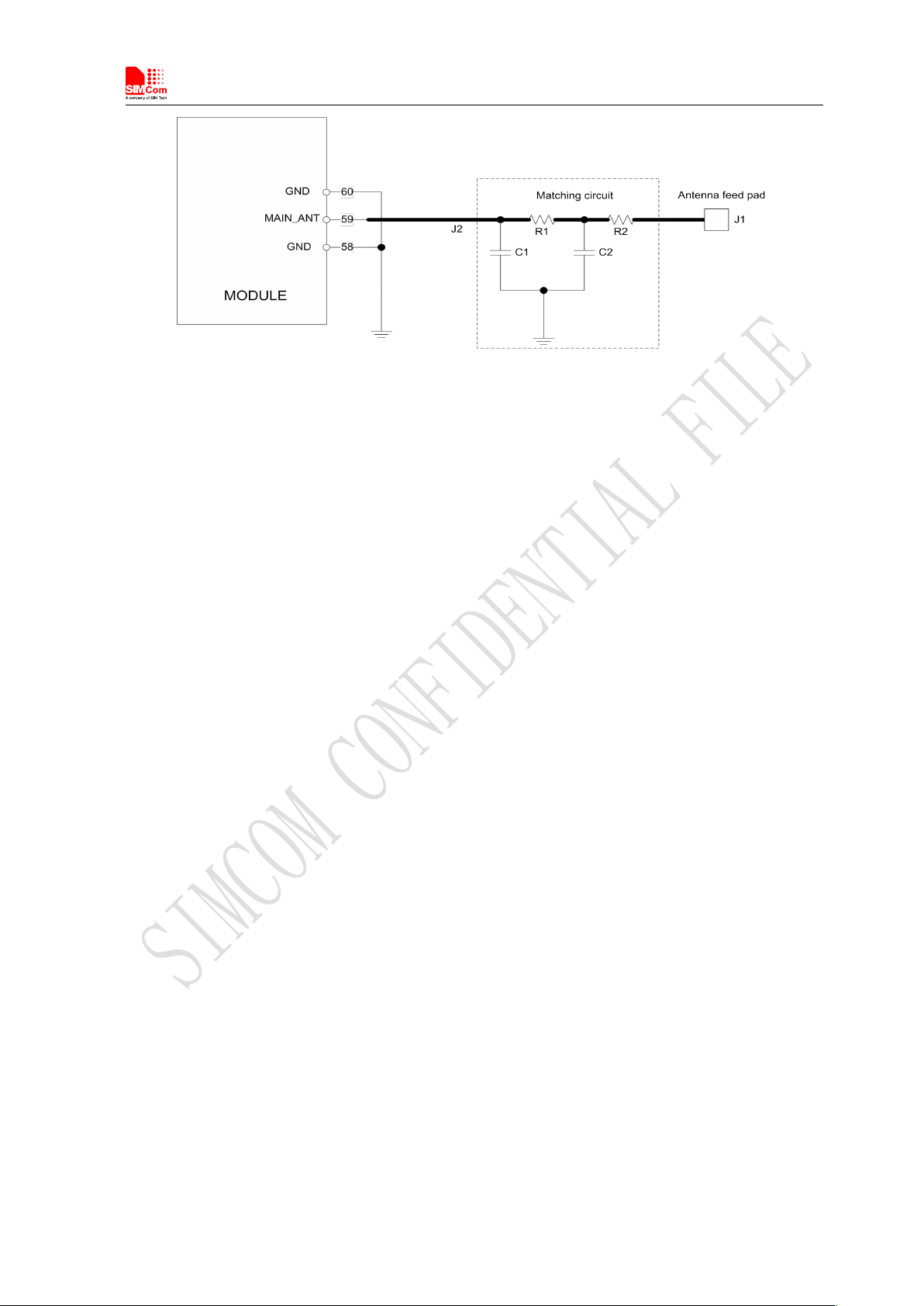
Smart Machine Smart Decision
SIM5320ALD_User Manual_V1.01 2014-08-20
49
Figure 39: Antenna matching circuit
In this figure, the components R1,C1,C2 and R2 is used for antenna matching, the value of components
can only be got after the antenna tuning, usually, they are provided by antenna vendor. By default, the R1,
R2 are 0 ohm resistors, and the C1, C2 are reserved for tuning.
The RF test connector in the figure is used for the conducted RF performance test, and should be placed as
close as to the module’s antenna pin. The traces impedance between components must be controlled in
50ohm.
Page 50

Smart Machine Smart Decision
SIM5320ALD_User Manual_V1.01 2014-08-20
50
5 Reliability and Operating Characteristics
5.1 Electronic Characteristics
5.2 Operating Mode
Absolute maximum rating for digital and analog pins of SIM5320ALD are listed in the following table:
Table 38: Absolute maximum ratings
Parameter Min Max Unit
Voltage at digital pins (1.8v mode) -0.3 1.8+0.3 V
Voltage at digital pins (2.6v mode) -0.3 2.6+0.3 V
Voltage at VBAT -0.5 6.0 V
Voltage at VRTC 1.5 3.2 V
Voltage at USB_VBUS -0.5 6.0 V
Table 39: Recommended operating ratings
Parameter Min Typ Max Unit
Voltage at digital pins (1.8v mode) 1.65 1.8 1.95 V
Voltage at digital pins (2.6v mode) 2.5 2.6 2.7 V
Voltage at VBAT 3.3 3.8 4.2 V
Voltage at VRTC 1.5 - 3.0 V
Voltage at USB_VBUS 4.75 5 5.25 V
The operating temperature and power specification is listed in the following table.
Table 40: Operating temperature
Parameter Min Typ Max Unit
Ambient temperature -30 25 80 ℃
Storage temperature -40 25 +85 ℃
Note: SIMCom recommends user to install a heat sink on the module shielding case if SIM5320ALD operates in
WCDMA band.
The following table summarizes the various operating modes, each operating modes will be referred to in
the following chapters.
Page 51
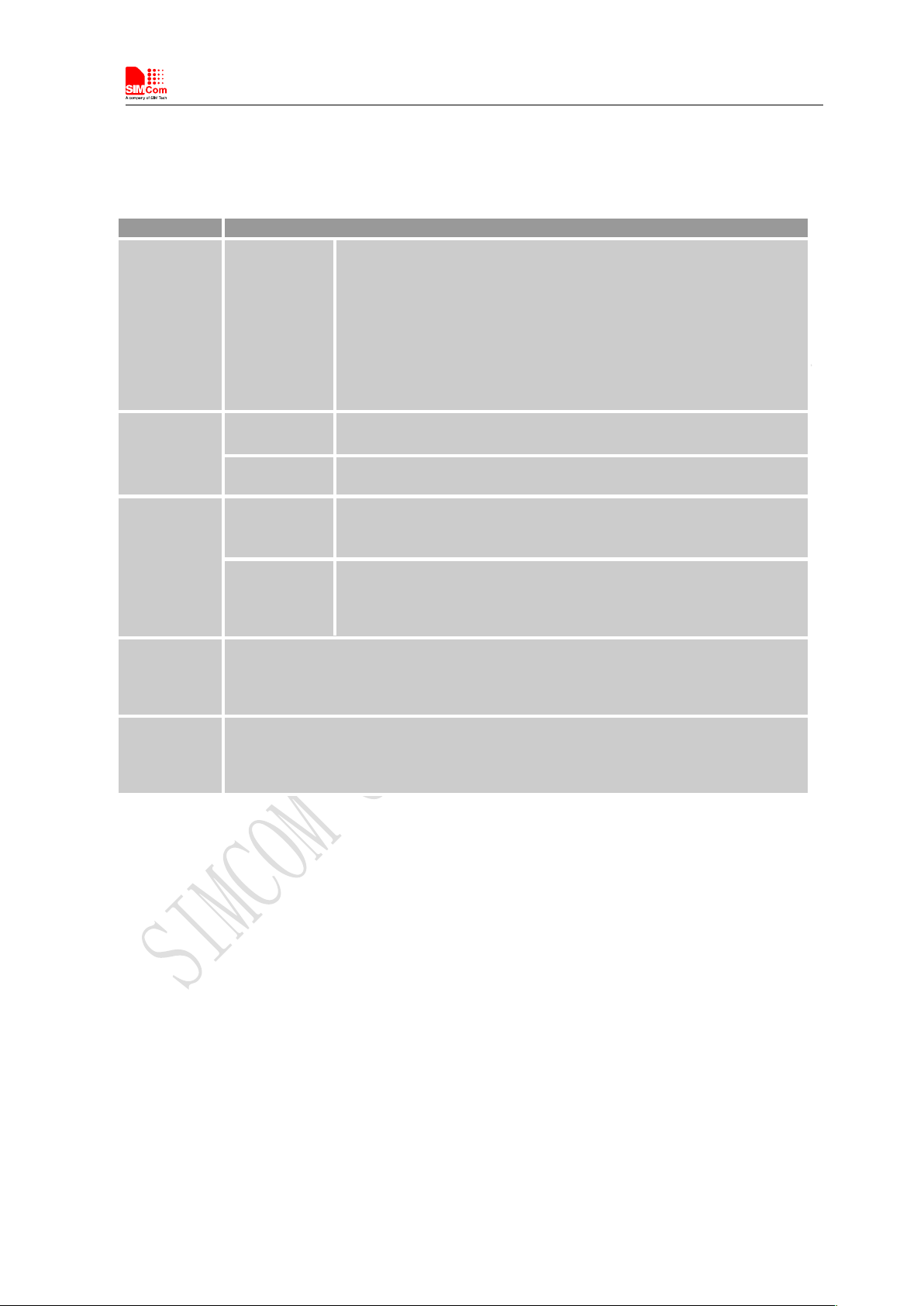
Smart Machine Smart Decision
SIM5320ALD_User Manual_V1.01 2014-08-20
51
5.2.1 Operating Modes Overview
Table 41: Operating Modes Overview
Module will automatically enter SLEEP mode if DTR is set to high
level and there is no on air or hardware interrupt (such as GPIO
interrupt or data on serial port).
In this case, the current consumption of module will be reduced to the
minimal level.
In SLEEP mode, the module can still receive paging message,voice
call and SMS.
WCDMA
WCDMA
IDLE
Module has registered to the WCDMA network, and the module is
ready to communicate.
HSDPA
HSDPA IDLE
Module is ready for data transmission, but no data is currently sent or
received. Power consumption depends on network settings and
HSDPA configuration
5.2.2 Minimize Power Consumption
Mode Function
Sleep mode
Power down
Minimum
functionality
mode
WCDMA
SLEEP
WCDMA
TALK
Module is active in WCDMA mode. The power consumption depends
on network settings.
There is HSDPA data transfer (PPP or TCP or UDP) in progress. In
HSDPA
DATA
this case, power consumption is related with network settings (e.g.
power control level), uplink/downlink data rates and HSDPA
configuration
Module can be powered down by the AT command “AT+CPOF” or the POWER_ON
pin. The power management unit shuts down the power supply of the module, only the
power supply of RTC is remained. The serial interface is not accessible. Operating
voltage (connected to VBAT) remains applied.
The AT command “AT+CFUN” can be used to set the module to a minimum
functionality mode without removing the power supply. In this mode, the RF part of
the module will not work or the SIM card will not be accessible, or both will be closed,
and the serial port is still accessible. The power consumption in this mode is very low.
There are two modes that SIM5320ALD achieves low power consumption.
Sleep mode
If peripheral equipments stops working, and there is no on air or hardware interrupts (such as GPIO
interrupts or data on UART), SIM5320ALD will enter sleep mode automatically. In this mode,
SIM5320ALD can still receive paging , voice call or SMS from network. If USB interface of
SIM5320ALD is connected to host CPU, but host CPU does not support USB suspending, then
SIM5320ALD will not enter sleep mode. After USB is disconnected, SIM5320ALD will enter sleep mode.
Note: When UART interface is connected with host CPU, SIM5320ALD can not enter sleep mode until RXD is pulled
down by the host CPU. If the module is in the idle mode, make sure to pull the RXD to low level by host CPU. SIMCom
recommends using GPIO43 or UART_DTR to wake up the module from host CPU and to use GPIO41 or UART_RI to
Page 52
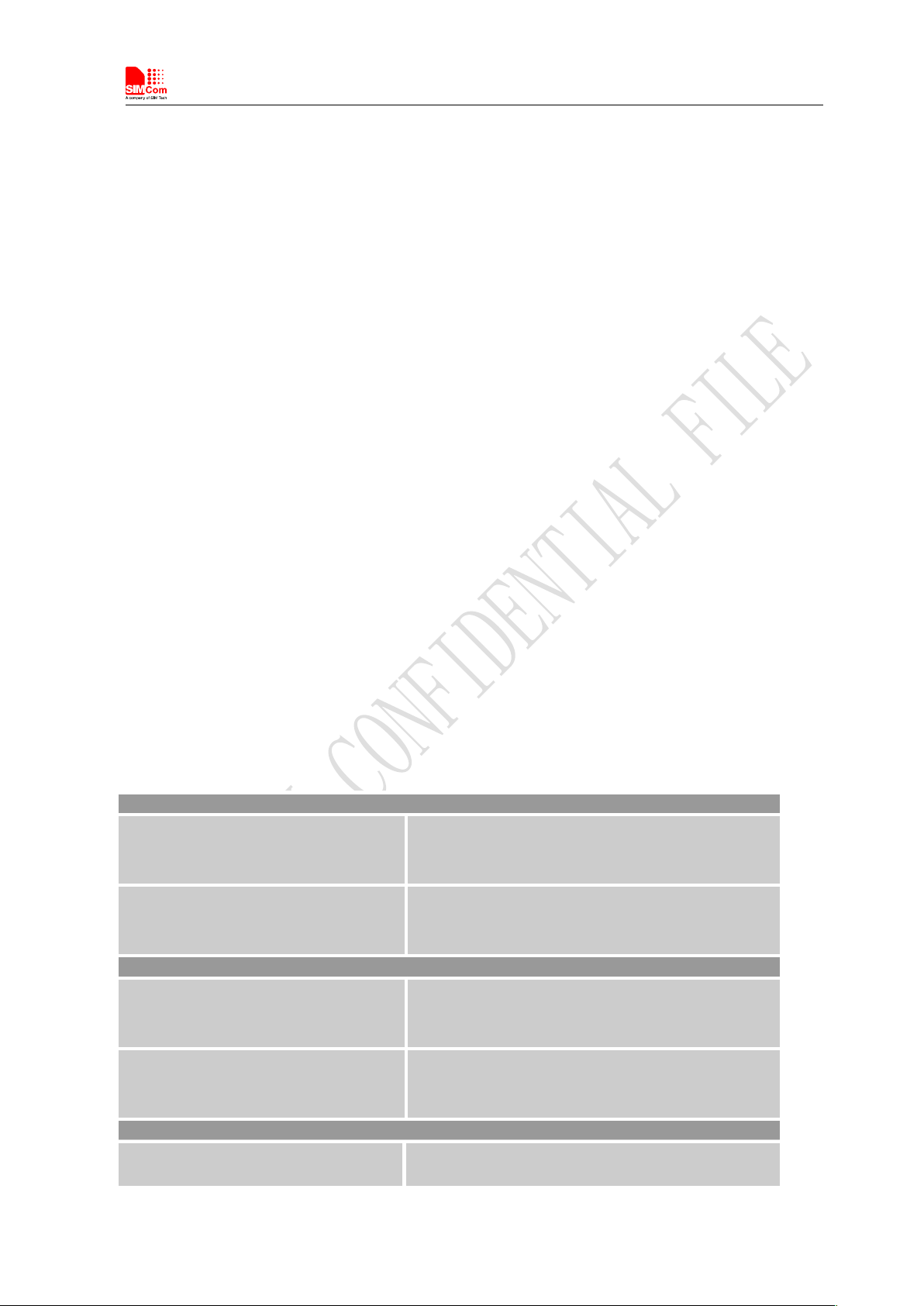
Smart Machine Smart Decision
SIM5320ALD_User Manual_V1.01 2014-08-20
52
● AT+CFUN=0: Minimum functionality
● AT+CFUN=1: Full functionality (Default)
● AT+CFUN=4: Disable RF function of the module (Flight mode)
5.3 Current Consumption
wake up the host CPU. Before designing, pay attention to how to realize waking function and refer to Document[24] and
Document[25] for more detail.
Minimum functionality mode
Minimum functionality mode ceases a majority function of module, thus minimizing the power
consumption. This mode is set by the AT command which provides a choice of the functionality levels.
If SIM5320ALD has been set to minimum functionality mode, the module will firstly enter sleep mode,
then the RF function and SIM card function will be closed. In this case, the serial port is still accessible,
but RF function or SIM card will be unavailable. When SIM5320ALD is in minimum functionality or
flight mode, it can return to full functionality by the AT command “AT+CFUN=1”.
Note: For flight mode, please refer to Chapter3.9.2.
The current consumption in suspended mode and without USB connection is listed in the table below.
Here, “suspended mode” means that SIM5320ALD is connected to USB bus, but it does not transfer data.
Table 42: Current consumption
UMTS Sleep Mode (without USB connection)
Sleep @DRX=9 2.2mA
WCDMA 1900
Sleep @DRX=8 2.7 mA
Sleep @DRX=6 4.7mA
Sleep @DRX=9 2.2mA
WCDMA 850
Sleep @DRX=8 2.7 mA
Sleep @DRX=6 4.7mA
UMTS Sleep Mode (with USB suspended)
Sleep @DRX=9 2.4mA
WCDMA 1900
Sleep @DRX=8 2.8 mA
Sleep @DRX=6 4.8mA
Sleep @DRX=9 2.4mA
WCDMA 850
Sleep @DRX=8 2.8 mA
Sleep @DRX=6 4.8mA
HSDPA Data
WCDMA 1900
@Power 23dBm CQI=22 Typical 610mA
@Power 21dBm CQI=5 Typical 540mA
Page 53
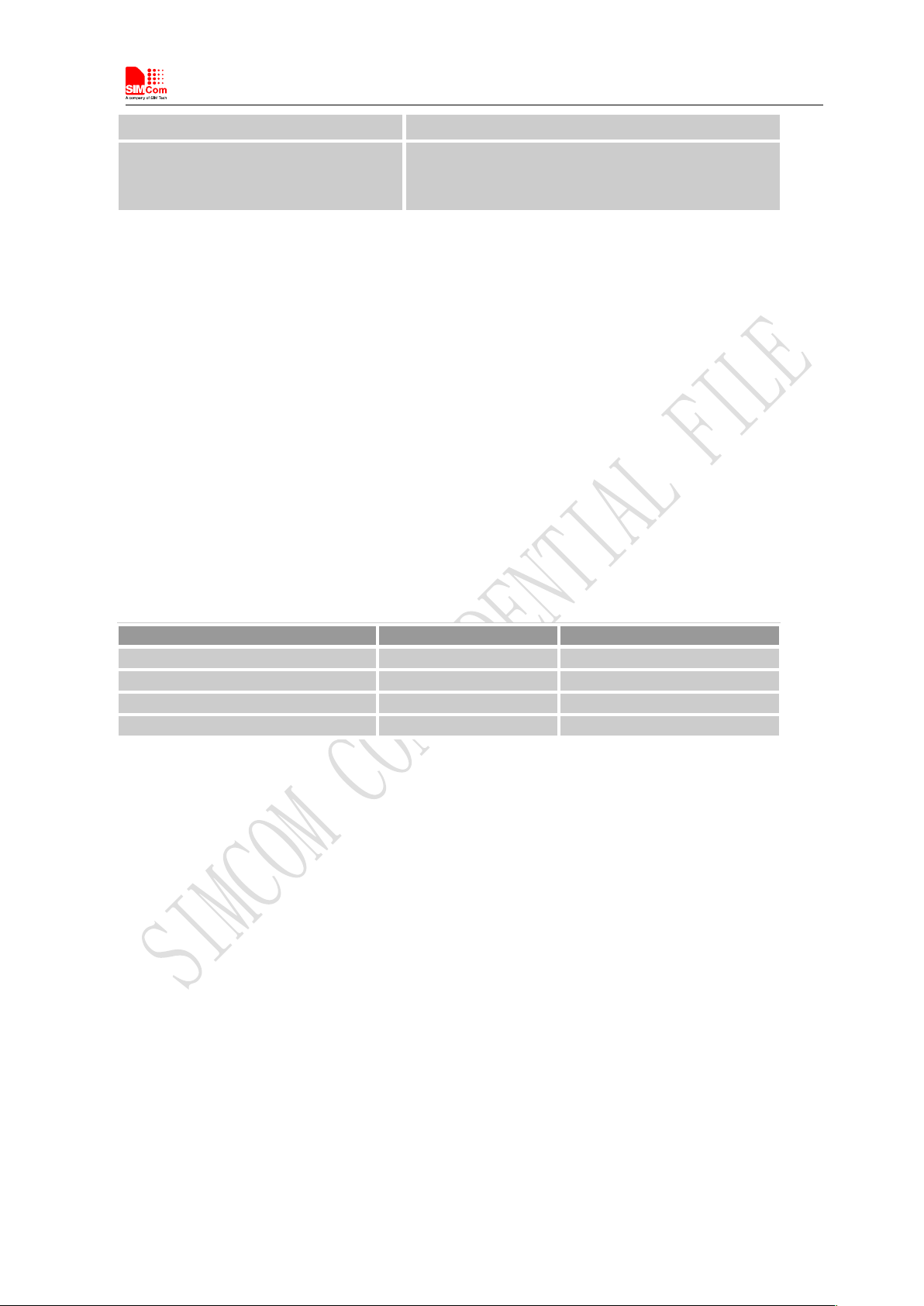
Smart Machine Smart Decision
SIM5320ALD_User Manual_V1.01 2014-08-20
53
5.4 EMC and ESD Notes
@Power -5dBm CQI=22 Typical 270mA
@Power 23dBm CQI=22 Typical 550mA
WCDMA 850
@Power 21dBm CQI=5 Typical 490mA
@Power -5dBm CQI=22 Typical 220mA
EMC tests should be performed to detect any potential problems. Possible harmful emissions radiate by
the application to the RF receiver in the receiver band. It is recommended to shield the sensitive
components and trace with common ground and user can add beads where necessary.
Normally SIM5320ALD is mounted on customer host board. Although some ESD components have been
added in SIM5320ALD, to prevent ESD, user should put some ESD components on customers’ board. The
ESD components should be placed beside the connectors which human body might touch, such as SIM
card holder, switches, keys, etc. The following table is the SIM5320ALD ESD measurement performance;
the results are from SIMCom EVB test.
Table 43: The ESD performance measurement table (Temperature: 25℃, Humidity: 45%)
Part Contact discharge Air discharge
VBAT,GND ±4KV ±6KV
UART,USB ±2KV ±6KV
Antenna port ±4KV ±6KV
Other ports ±2KV ±2KV
Page 54

Smart Machine Smart Decision
SIM5320ALD_User Manual_V1.01 2014-08-20
54
6 Guide for Production
6.1 Top and Bottom View of SIM5320ALD
6.2 Typical Solder Reflow Profile
Figure 40: Top and bottom view of SIM5320ALD
These test points are only used for module manufacturing and testing. They are not for customer’s
application.
For customer convenience, SIMCom provides a typical example for a commonly used soldering profile. In
final board assembly, the typical solder reflow profile will be determined by the largest component on the
board, as well as the type of solder/flux used and PCB stack-up. Therefore the soldering profile shown
below is only a generic recommendation and should be adjusted to the specific application and
manufacturing constraints.
Page 55

Smart Machine Smart Decision
SIM5320ALD_User Manual_V1.01 2014-08-20
55
Figure 41: The ramp-soak-spike reflow profile of SIM5320ALD
6.3 Moisture Sensitivity Level (MSL)
6.4 Stencil Foil Design Recommendation
For details about secondary SMT, please refer to document [24].
SIM5320ALD is qualified to Moisture Sensitivity Level (MSL) 5 in accordance with JEDEC J-STD-020.
After the prescribed time limit exceeded, users should bake modules for 192 hours in drying equipment
(<5% RH) at 40° C +5° C/-0° C, or 72 hours at 85° C +5° C/-5° C. Note that plastic tray is not
heat-resistant, users must not use the tray to bake at 85° C or the tray may be damaged.
The recommended thickness of stencil foil is more than 0.15mm.
Page 56
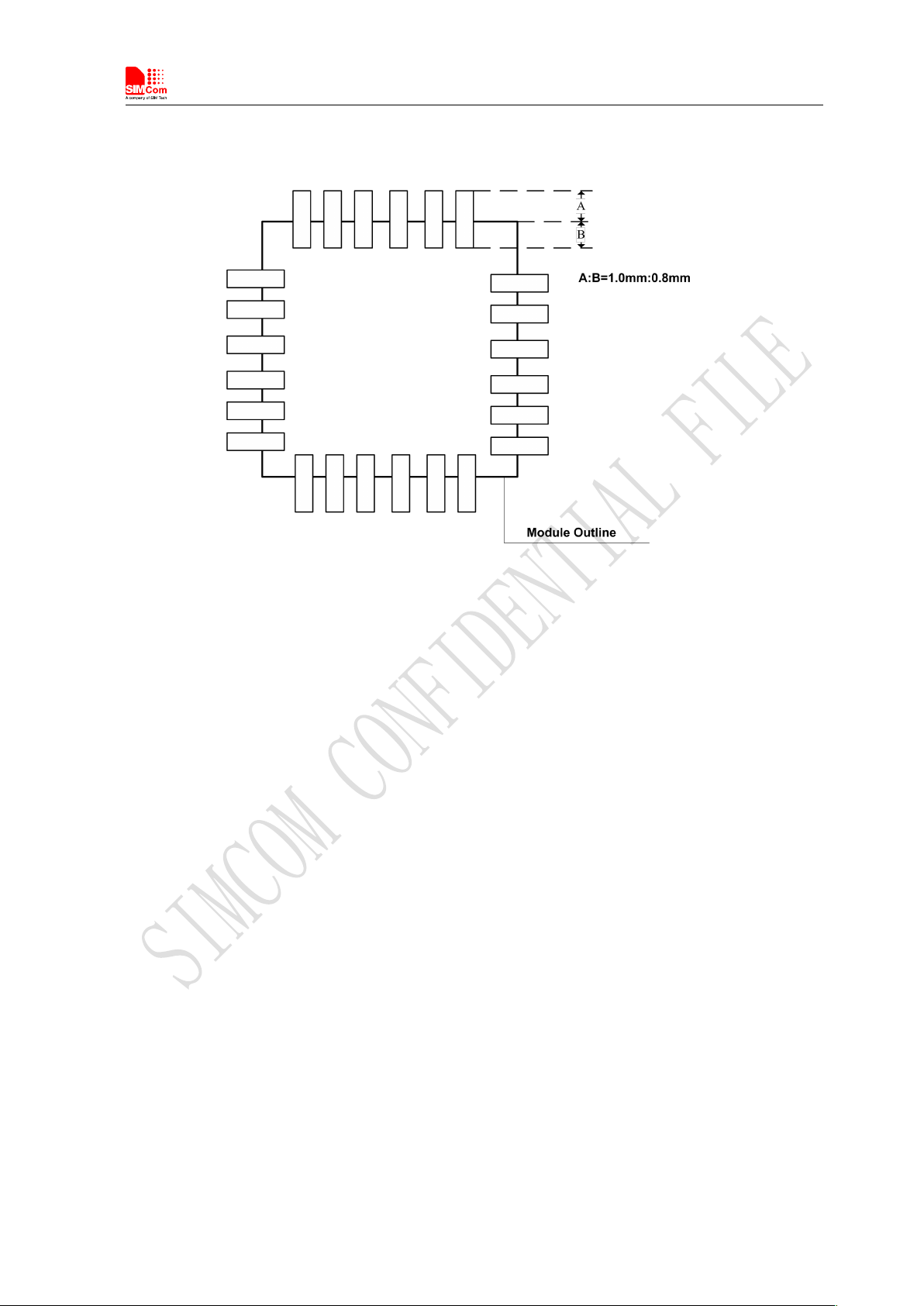
Smart Machine Smart Decision
SIM5320ALD_User Manual_V1.01 2014-08-20
56
6.5 Recommended Pad Design
Figure 42: Recommended pad
Note: More designing details refer to Figure 6.
Page 57
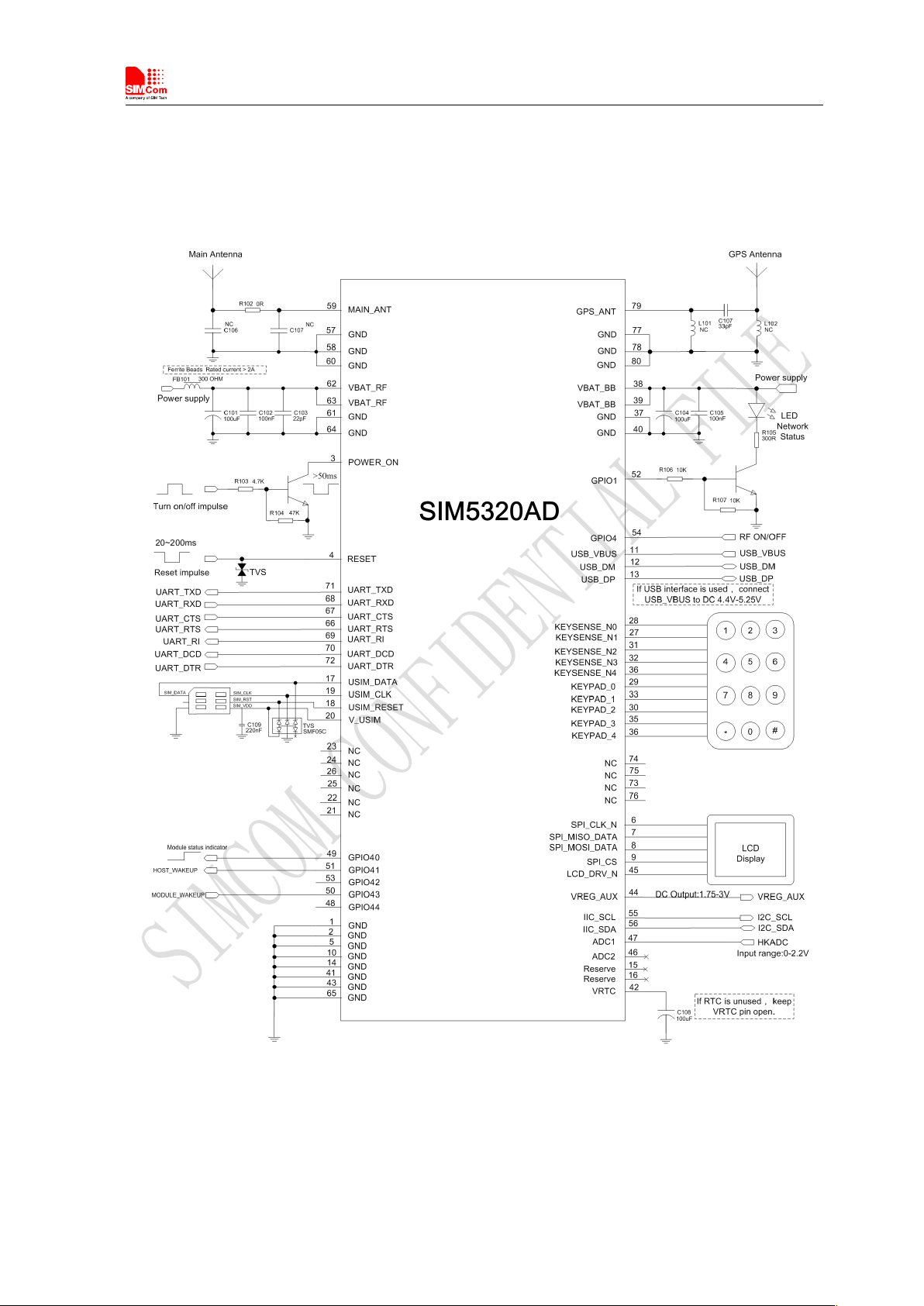
Smart Machine Smart Decision
SIM5320ALD_User Manual_V1.01 2014-08-20
57
Appendix
A. System Design
Figure 43: System design
Page 58

Smart Machine Smart Decision
SIM5320ALD_User Manual_V1.01 2014-08-20
58
B. SIM5320ALD GPIOs List
Table 43: SIM5320ALD GPIOs list
Name GPIO Index Default Function Alternate Function
STATUS_LED 1 Status led GPIO
RF_SWITCH 4 RF Switch Enable/Disable RF subsystem
KEYPAD_4 6 Keypad GPIO
KEYPAD_3 7 Keypad GPIO
KEYPAD_2 8 Keypad GPIO
KEYPAD_1 9 Keypad GPIO
KEYPAD_0 10 Keypad GPIO
KEYSENSE_N4 11 Keypad GPIO
KEYSENSE_N3 12 Keypad GPIO
KEYSENSE_N2 13 Keypad GPIO
KEYSENSE_N1 14 Keypad GPIO
KEYSENSE_N0 15 Keypad GPIO
UART1_CTS 33 CTS GPIO
UART1_ RTS 34 RTS GPIO
UART1_DTR 35 DTR wake up module GPIO
UART_DCD 36 DCD GPIO
UART_RI 37 RI wake up host GPIO
GPIO40 40 Module power up status GPIO
GPIO41 41 Wake up host GPIO
GPIO42 42 GPIO GPIO
GPIO43 43 Wake up module GPIO
GPIO44 44 GPIO GPIO
C. Digital I/O Characteristics
Table 44: Digital I/O characteristics
Parameter Description
V
IH
V
IL
V
OH
V
OL
High-level
input voltage
Low-level
input voltage
High-level
output voltage
Low-level
output voltage
2.6V Mode 1.8V Mode
Unit
Min Typ Max Min Typ Max
1.69 2.6 2.9 1.17 1.8 2.1 V
-0.3 0 0.91 -0.3 0 0.63 V
1.17 2.6 2.6 0.81 1.8 1.8 V
0 0 0.45 0 0 0.45 V
Page 59

Smart Machine Smart Decision
SIM5320ALD_User Manual_V1.01 2014-08-20
59
Digital cellular telecommunications system (Phase 2) ; Mobile
Station (MS) conformance specification ; Part 1: Conformance
specification
Input high
I
IH
leakage
- - 1 - - 1 uA
current
Input low
I
IL
leakage
-1 - - -1 - - uA
current
C
IN
Note: These parameters are for digital interface pins, such as keypad, GPIO, I2C, UART, SPI and DEBUG. The
SIM5320ALD includes two kinds of voltages: 1.8v and 2.6v. Digital I/O specifications under both conditions are
presented in the above tables.
Input
capacitance
- - 7 - - 7 pF
D. Related Documents
Table 45: Related documents
SN Document name Remark
[1]
[2]
[3] GSM 07.07
[4] GSM 07.10 Support GSM 07.10 multiplexing protocol
[5] GSM 07.05
[6] GSM 11.14
[7] GSM 11.11
[8] GSM 03.38
SIM5320ALD_ATC_V1
.00
ITU-T Draft new
recommendationV.25ter
SIM5320ALD_ATC_V1.00
Serial asynchronous automatic dialing and control
Digital cellular telecommunications (Phase 2+); AT command set
for GSM Mobile Equipment (ME)
Digital cellular telecommunications (Phase 2+); Use of Data
Terminal Equipment – Data Circuit terminating Equipment (DTE –
DCE) interface for Short Message Service (SMS) and Cell
Broadcast Service (CBS)
Digital cellular telecommunications system (Phase 2+);
Specification of the SIM Application Toolkit for the Subscriber
Identity Module – Mobile Equipment (SIM – ME) interface
Digital cellular telecommunications system (Phase 2+);
Specification of the Subscriber Identity Module – Mobile
Equipment (SIM – ME) interface
Digital cellular telecommunications system (Phase 2+); Alphabets
and language-specific information
[9] GSM 11.10
[10] 3GPP TS 51.010-1
[11] 3GPP TS 34.124
[12] 3GPP TS 34.121
Digital cellular telecommunications system (Release 5); Mobile
Station (MS) conformance specification
Electromagnetic Compatibility (EMC) for mobile terminals and
ancillary equipment.
Electromagnetic Compatibility (EMC) for mobile terminals and
ancillary equipment.
Page 60

Smart Machine Smart Decision
SIM5320ALD_User Manual_V1.01 2014-08-20
60
Technical Specification Group Radio Access Network; Terminal
[13] 3GPP TS 34.123-1
conformance specification; Radio transmission and reception
(FDD)
[14] 3GPP TS 34.123-3
User Equipment (UE) conformance specification; Part 3: Abstract
Test Suites.
Electromagnetic compatibility and Radio spectrum Matters
(ERM); Base Stations (BS) and User Equipment (UE) for
[15] EN 301 908-02 V2.2.1
IMT-2000. Third Generation cellular networks; Part 2:
Harmonized EN for IMT-2000, CDMA Direct Spread
(UTRA FDD) (UE) covering essential requirements of article
3.2 of the R&TTE Directive
Electromagnetic compatibility and Radio Spectrum Matters (ERM);
Electromagnetic Compatibility (EMC) standard for radio
[16] EN 301 489-24 V1.2.1
equipment and services; Part 24: Specific conditions for IMT-2000
CDMA Direct Spread (UTRA) for Mobile and portable (UE) radio
and ancillary equipment
[17] IEC/EN60950-1(2001) Safety of information technology equipment (2000)
[18] 3GPP TS 51.010-1
Digital cellular telecommunications system (Release 5); Mobile
Station (MS) conformance specification
[19] GCF-CC V3.23.1 Global Certification Forum - Certification Criteria
Directive of the European Parliament and of the Council of 27
[20] 2002/95/EC
January 2003 on the restriction of the use of certain hazardous
substances in electrical and electronic equipment (RoHS)
[21]
Keypad Application
Note V1.01
Keypad Application Note V1.01
[22] Sleep_Application_Note Sleep_Application_Note
[23] Waking_up_Applicatio
Waking_up_Application_Note
n_Note
[24]
[25]
Module
secondary-SMT-UGD
SIM5xxx_Automatic_powe
r_on_Application_Note
SMT Note
SIM5xxx_Automatic_power_on_Application_Note
E. Terms and Abbreviations
Table 46: Terms and Abbreviations
Abbreviation Description
ADC Analog-to-Digital Converter
ARP Antenna Reference Point
BER Bit Error Rate
BTS Base Transceiver Station
CS Coding Scheme
CSD Circuit Switched Data
CTS Clear to Send
DAC Digital-to-Analog Converter
DRX Discontinuous Reception
Page 61

Smart Machine Smart Decision
SIM5320ALD_User Manual_V1.01 2014-08-20
61
DSP Digital Signal Processor
DTE Data Terminal Equipment (typically computer, terminal, printer)
DTR Data Terminal Ready
DTX Discontinuous Transmission
EFR Enhanced Full Rate
EGSM Enhanced GSM
EMC Electromagnetic Compatibility
ESD Electrostatic Discharge
ETS European Telecommunication Standard
FCC Federal Communications Commission (U.S.)
FD SIM fix dialing phonebook
FDMA Frequency Division Multiple Access
FR Full Rate
GMSK Gaussian Minimum Shift Keying
GPRS General Packet Radio Service
GSM Global Standard for Mobile Communications
HR Half Rate
I2C Inter-Integrated Circuit
IMEI International Mobile Equipment Identity
Inorm Normal Current
Imax Maximum Load Current
kbps Kilo bits per second
Li-Ion Lithium-Ion
MO Mobile Originated
MS Mobile Station (GSM engine), also referred to as TE
MT Mobile Terminated
PAP Password Authentication Protocol
PBCCH Packet Switched Broadcast Control Channel
PCB Printed Circuit Board
PCS Personal Communication System, also referred to as GSM 1900
RF Radio Frequency
RMS Root Mean Square (value)
RTC Real Time Clock
Rx Receive Direction
SIM Subscriber Identification Module
SMS Short Message Service
SPI serial peripheral interface
TDMA Time Division Multiple Access
TE Terminal Equipment, also referred to as DTE
TX Transmit Direction
UART Universal Asynchronous Receiver & Transmitter
VSWR Voltage Standing Wave Ratio
Vmax Maximum Voltage Value
Vnorm Normal Voltage Value
Vmin Minimum Voltage Value
VIHmax Maximum Input High Level Voltage Value
VIHmin Minimum Input High Level Voltage Value
VILmax Maximum Input Low Level Voltage Value
Page 62

Smart Machine Smart Decision
SIM5320ALD_User Manual_V1.01 2014-08-20
62
VILmin Minimum Input Low Level Voltage Value
VImax Absolute Maximum Input Voltage Value
VImin Absolute Minimum Input Voltage Value
VOHmax Maximum Output High Level Voltage Value
VOHmin Minimum Output High Level Voltage Value
VOLmax Maximum Output Low Level Voltage Value
VOLmin Minimum Output Low Level Voltage Value
SM SIM phonebook
NC Not connect
EDGE Enhanced data rates for GSM evolution
HSDPA High Speed Downlink Packet Access
HSUPA High Speed Uplink Packet Access
ZIF Zero intermediate frequency
WCDMA Wideband Code Division Multiple Access
VCTCXO Voltage control temperature-compensated crystal oscillator
USIM Universal subscriber identity module
UMTS Universal mobile telecommunications system
UART Universal asynchronous receiver transmitter
Page 63

Smart Machine Smart Decision
SIM5320ALD_User Manual_V1.01 2014-08-20
63
F. Safety Caution
Table 47: Safety caution
Marks Requirements
When in a hospital or other health care facility, observe the restrictions about the use of
mobiles. Switch the cellular terminal or mobile off, medical equipment may be sensitive
to not operate normally for RF energy interference.
Switch off the cellular terminal or mobile before boarding an aircraft. Make sure it is
switched off. The operation of wireless appliances in an aircraft is forbidden to prevent
interference with communication systems. Forget to think much of these instructions
may lead to the flight safety or offend against local legal action, or both.
Do not operate the cellular terminal or mobile in the presence of flammable gases or
fumes. Switch off the cellular terminal when you are near petrol stations, fuel depots,
chemical plants or where blasting operations are in progress. Operation of any electrical
equipment in potentially explosive atmospheres can constitute a safety hazard.
Your cellular terminal or mobile receives and transmits radio frequency energy while
switched on. RF interference can occur if it is used close to TV sets, radios, computers
or other electric equipment.
Road safety comes first! Do not use a hand-held cellular terminal or mobile when
driving a vehicle, unless it is securely mounted in a holder for hands free operation.
Before making a call with a hand-held terminal or mobile, park the vehicle.
GSM cellular terminals or mobiles operate over radio frequency signals and cellular
networks and cannot be guaranteed to connect in all conditions, for example no mobile
fee or a invalid SIM card. While you are in this condition and need emergent help,
please remember using emergency calls. In order to make or receive calls, the cellular
terminal or mobile must be switched on and in a service area with adequate cellular
signal strength.
Some networks do not allow for emergency call if certain network services or phone
features are in use (e.g. lock functions, fixed dialing etc.). You may have to deactivate
those features before you can make an emergency call.
Also, some networks require that a valid SIM card be properly inserted in the cellular
terminal or mobile.
Page 64

Smart Machine Smart Decision
SIM5320ALD_User Manual_V1.01 2014-08-20
64
Contact us:
Shanghai SIMCom Wireless Solutions Ltd.
Add: SIM Technology Building, No.633, Jinzhong Road, Changning District, Shanghai P.R.
China 200335
Tel: +86 21 3235 3300
Fax: +86 21 3235 3301
URL: www.sim.com/wm
