Page 1

SIM2 Multimedia
HT380
RS-232C CONTROL SPECIFICATIONS
Rev. 1.0 (December 5, 2007)
Page 2
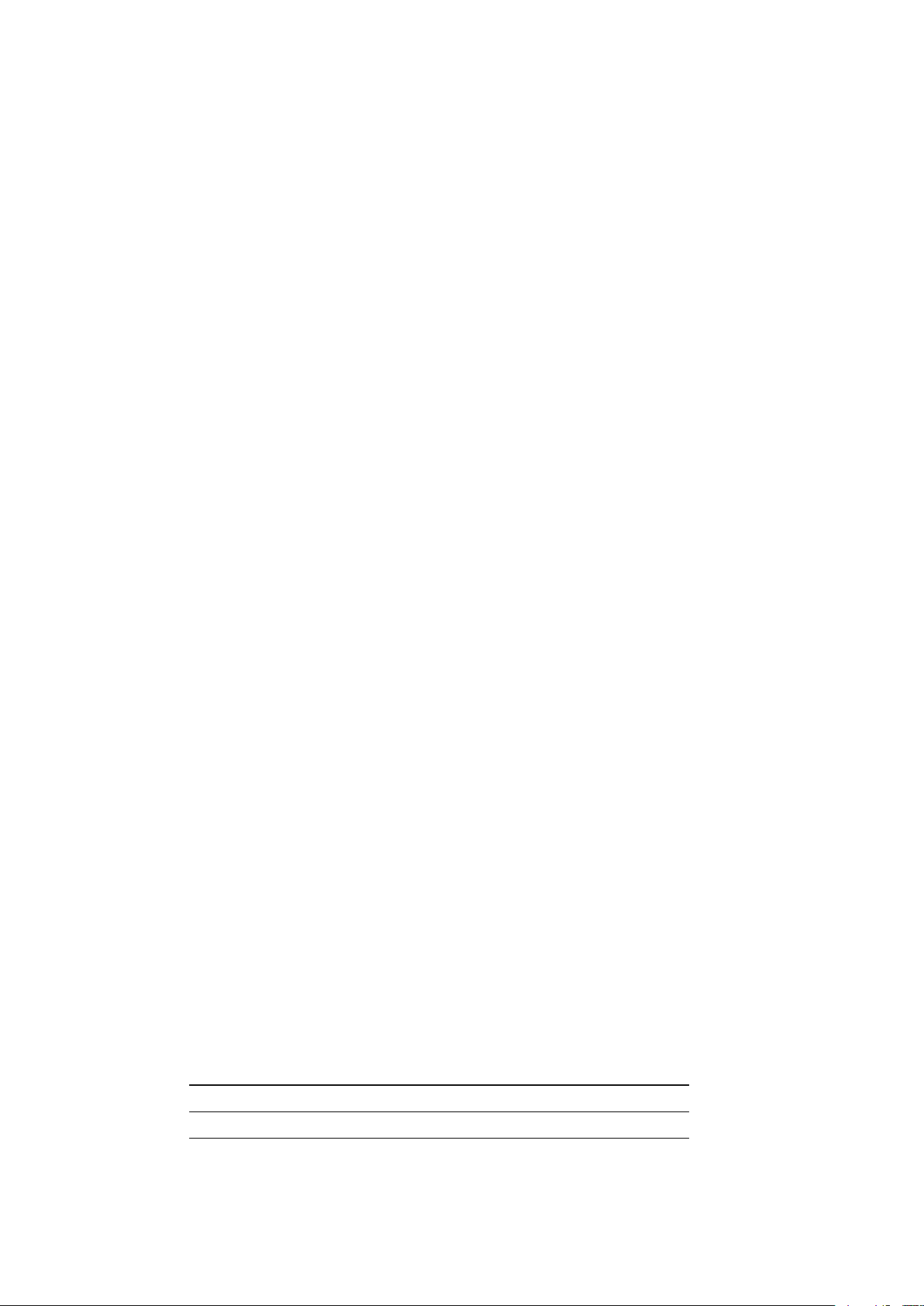
Contents
Contents 2
1 Introduction 3
1.1 Connection . . . . . . . . . . . . . . . . . . . . . . . . . . . . . . . . . . . . . . . . . . . . 3
1.2 Execution of the command . . . . . . . . . . . . . . . . . . . . . . . . . . . . . . . . . . . 3
2 Commands 4
2.1 Remote Control Keys Codes . . . . . . . . . . . . . . . . . . . . . . . . . . . . . . . . . . 4
2.2 Operation Commands . . . . . . . . . . . . . . . . . . . . . . . . . . . . . . . . . . . . . . 5
2.3 Status Commands . . . . . . . . . . . . . . . . . . . . . . . . . . . . . . . . . . . . . . . . 7
3 Examples 11
Revision History
Rev. Date Software Version Description of Change
1.0 December 5, 2007 3.11.76 Initial version.
2
Page 3
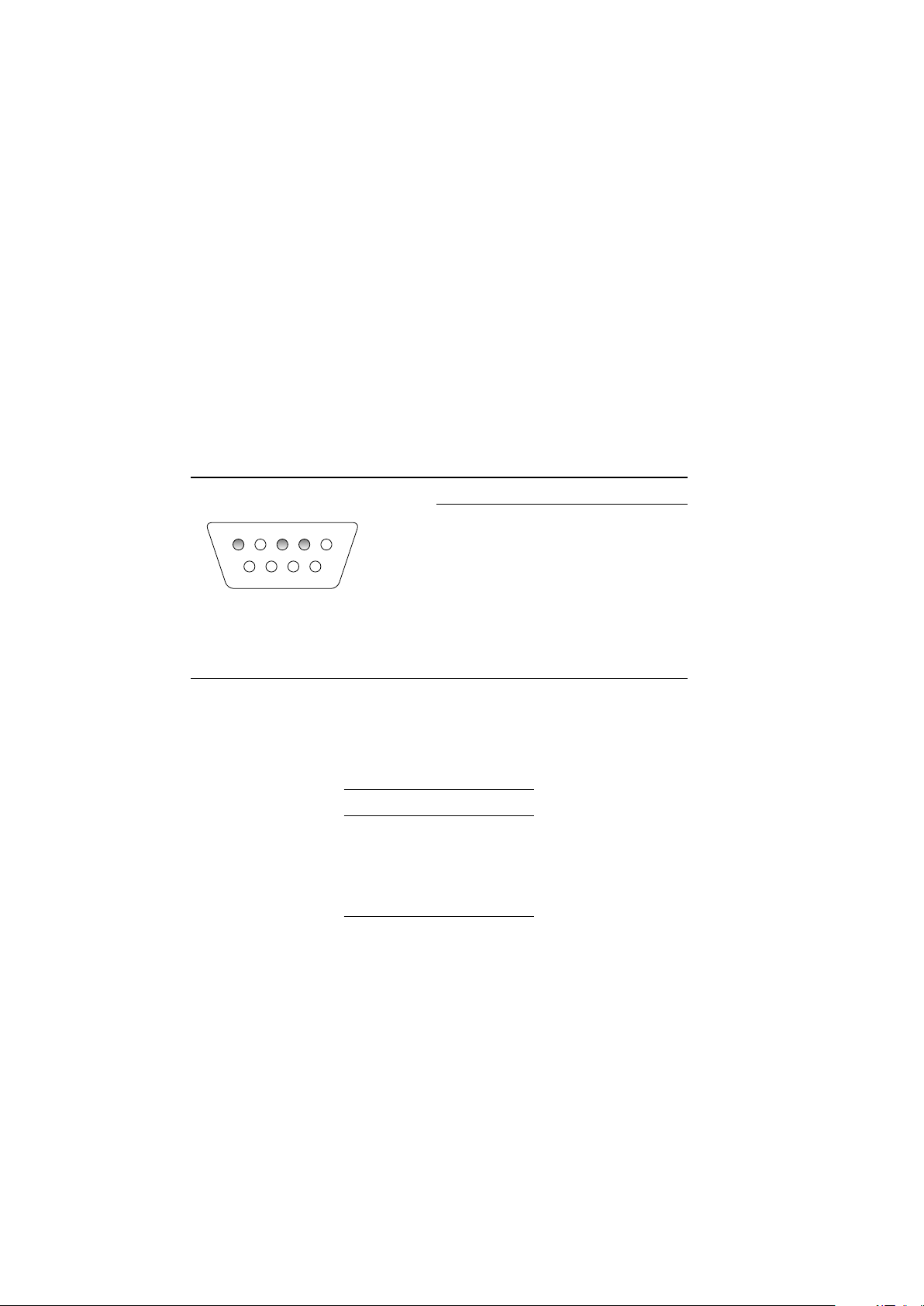
1 Introduction
This document describes the communication and data formats used to control the projector via RS-232C
port.
1.1 Connection
Switch off the Control Device and the Projector before connecting the cable.
Use a standard serial cable with 9 pin female to the Control Device and 9 pin male to the Projector: pin 2
connects to pin2, pin 3 to pin 3 and pin 5 to pin 5.
Make sure the distances between equipment do not exceed the specifications of the interface.
The RS-232C Port is described in the following table.
RS-232C Control Port
Pin No Signal Definition
1 - Not used
15
9 6
D-SUB 9-pin (female)
2 TD Transmit data
3 RD Receive data
4 - Not used
5 GND Ground
6 - Not used
7 - Not used
8 - Not used
9 - Not used
Switch on the Control Device and, after start up, switch on the Projector.
Set the Serial Port Parameters as shown below.
Communication Parameters
Parameter Value
Transfer Rate 19200 bps
Data Bits 8
Parity Bit None
Stop Bit 1
Flow Control None
Set Send Mode and Read Mode to HEX.
1.2 Execution of the command
Command execution time may vary from 0.1 to 2 seconds, depending on the operation that have been
requested.
If the unit is busy when a command is sent, the unit may not accept the command.
When several commands are to be sent one after the other, sufficient time between them should be allowed.
When the unit is switched on from Standby, wait 20 seconds before sending commands or reading messages
sent by the projector.
3
Page 4
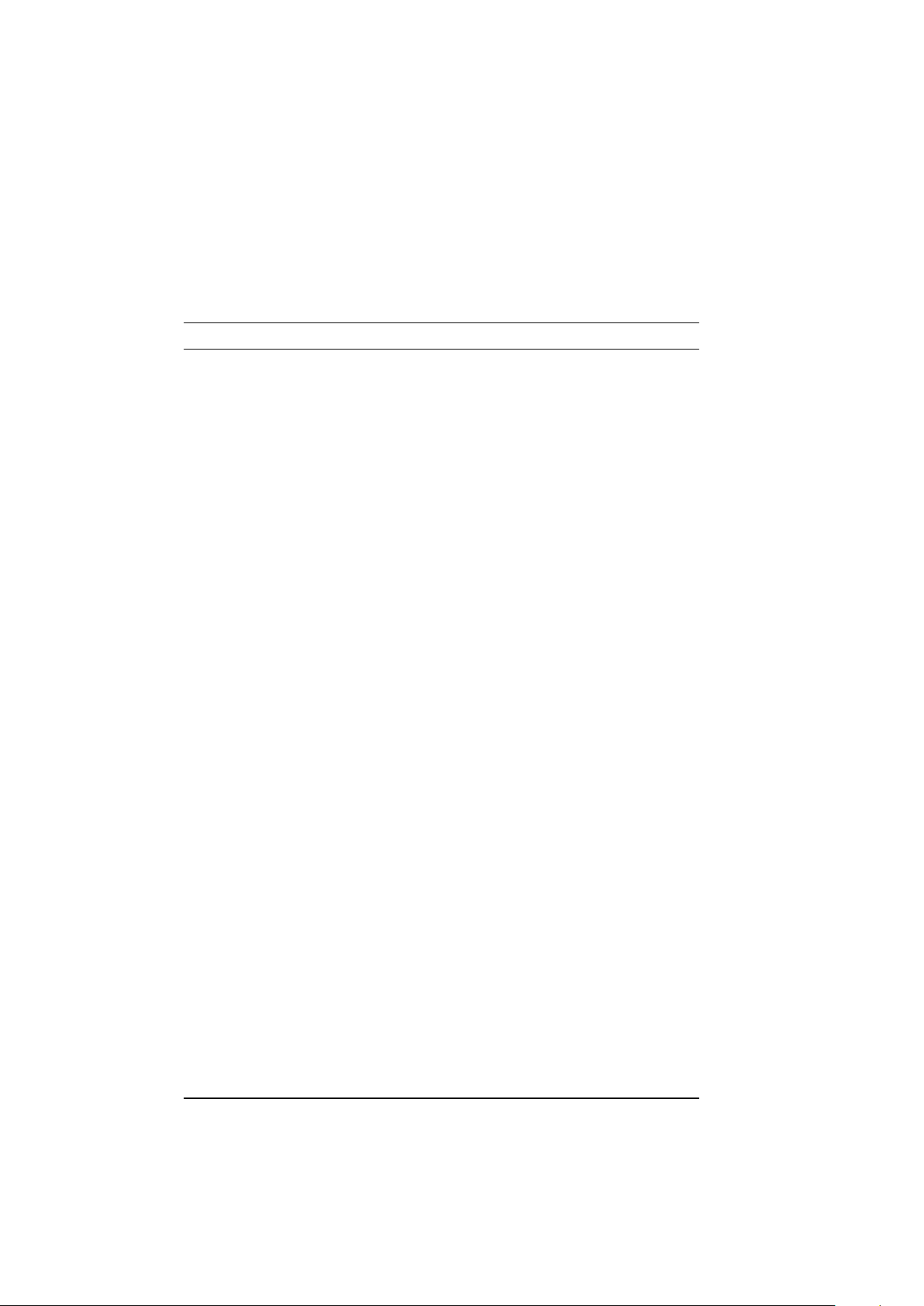
2 Commands
2.1 Remote Control Keys Codes
The following commands send simulated Remote Control input to SIM2 HT380 projector.
Key Command
Standby BE EF 02 06 00 51 E4 48 01 00 00 00 00
1
0/On
2
1
2
2
2
3
2
4
2
5
6 BE EF 02 06 00 37 E4 4E 01 00 00 00 00
7 BE EF 02 06 00 E6 E5 4F 01 00 00 00 00
8 BE EF 02 06 00 89 E7 50 01 00 00 00 00
9 BE EF 02 06 00 58 E6 51 01 00 00 00 00
Esc BE EF 02 06 00 0D E6 54 01 00 00 00 00
Cursor Up BE EF 02 06 00 DC E7 55 01 00 00 00 00
Cursor Left BE EF 02 06 00 EF E7 56 01 00 00 00 00
Cursor Right BE EF 02 06 00 3E E6 57 01 00 00 00 00
Cursor Down BE EF 02 06 00 C1 E6 58 01 00 00 00 00
Menu Left (−) BE EF 02 06 00 10 E7 59 01 00 00 00 00
Menu Right (+) BE EF 02 06 00 23 E7 5A 01 00 00 00 00
Freeze BE EF 02 06 00 F2 E6 5B 01 00 00 00 00
Memory BE EF 02 06 00 45 E7 5C 01 00 00 00 00
Memory 1 Recall BE EF 02 06 00 A8 F2 A1 01 00 00 00 00
Memory 2 Recall BE EF 02 06 00 9B F2 A2 01 00 00 00 00
Memory 3 Recall BE EF 02 06 00 4A F3 A3 01 00 00 00 00
Memory 4 Recall BE EF 02 06 00 FD F2 A4 01 00 00 00 00
Memory 5 Recall BE EF 02 06 00 2C F3 A5 01 00 00 00 00
Memory 6 Recall BE EF 02 06 00 1F F3 A6 01 00 00 00 00
F1 BE EF 02 06 00 94 E6 5D 01 00 00 00 00
F2 BE EF 02 06 00 76 E7 5F 01 00 00 00 00
Info BE EF 02 06 00 A7 E6 5E 01 00 00 00 00
Auto BE EF 02 06 00 79 E2 60 01 00 00 00 00
Aspect BE EF 02 06 00 A8 E3 61 01 00 00 00 00
Aspect Normal BE EF 02 06 00 2A F4 83 01 00 00 00 00
Aspect Anamorphic BE EF 02 06 00 9D F5 84 01 00 00 00 00
Aspect Letterbox BE EF 02 06 00 4C F4 85 01 00 00 00 00
Aspect Panoramic BE EF 02 06 00 7F F4 86 01 00 00 00 00
Aspect Subtitle BE EF 02 06 00 62 F5 8B 01 00 00 00 00
Aspect Pixel to Pixel BE EF 02 06 00 AE F5 87 01 00 00 00 00
Aspect User 1 BE EF 02 06 00 51 F5 88 01 00 00 00 00
Aspect User 2 BE EF 02 06 00 80 F4 89 01 00 00 00 00
Aspect User 3 BE EF 02 06 00 B3 F4 8A 01 00 00 00 00
BE EF 02 06 00 6B E6 52 01 00 00 00 00
BE EF 02 06 00 80 E5 49 01 00 00 00 00
BE EF 02 06 00 B3 E5 4A 01 00 00 00 00
BE EF 02 06 00 62 E4 4B 01 00 00 00 00
BE EF 02 06 00 D5 E5 4C 01 00 00 00 00
BE EF 02 06 00 04 E4 4D 01 00 00 00 00
4
Page 5

Notes:
1
When the unit is in Standby state, this command switches the unit on and the last source memorized
prior to switch off is automatically selected.
When the unit is On, this command displays the Source Selection window of the OSD.
2
When the unit is On, and OSD is not displayed, this command selects the corresponding source.
If the unit is On, the response of the unit to a correct Remote Control Key Code consists of a single byte:
OK 06
Error 15
If the unit is in Standby mode, the unit executes the 0n command but sends no response to it, while
commands other than On are not executed at all.
2.2 Operation Commands
The following codes provide direct access to SIM2 HT380 User Interface operations not accessible via a
single Remote Control command.
Brightness
Action Command Response
Increment BE EF 1A 0C 00 5E A3 00 00 02 00 00 00 00 00 00 00 00 00 OK 20 XX 00
Decrement BE EF 1A 0C 00 9B F2 00 00 03 00 00 00 00 00 00 00 00 00 Error 15
Get BE EF 1A 0C 00 51 53 00 00 01 00 00 00 00 00 00 00 00 00
XX is the hex representation of the value of Brightness.
Example: if the returned value is XX = 3C then Brightness value is 60.
Contrast
Action Command Response
Increment BE EF 1A 0C 00 9D 5E 01 00 02 00 00 00 00 00 00 00 00 00 OK 20 XX 00
Decrement BE EF 1A 0C 00 58 0F 01 00 03 00 00 00 00 00 00 00 00 00 Error 15
Get BE EF 1A 0C 00 92 AE 01 00 01 00 00 00 00 00 00 00 00 00
XX is the hex representation of the value of Contrast.
Example: if the returned value is XX = 3C then Contrast value is 60.
Color
Action Command Response
Increment BE EF 1A 0C 00 5A A7 03 00 02 00 00 00 00 00 00 00 00 00 OK 20 XX 00
Decrement BE EF 1A 0C 00 9F F6 03 00 03 00 00 00 00 00 00 00 00 00 Error 15
Get BE EF 1A 0C 00 55 57 03 00 01 00 00 00 00 00 00 00 00 00
XX is the hex representation of the value of Color.
Example: if the returned value is XX = 3C then Color value is 60.
5
Page 6

Tint
Action Command Response
Increment BE EF 1A 0C 00 99 5A 02 00 02 00 00 00 00 00 00 00 00 00 OK 20 XX 00
Decrement BE EF 1A 0C 00 5C 0B 02 00 03 00 00 00 00 00 00 00 00 00 Error 15
Get BE EF 1A 0C 00 96 AA 02 00 01 00 00 00 00 00 00 00 00 00
XX is the hex representation of the value of Tint.
Example: if the returned value is XX = 3C then Tint value is 60.
Cinema Mode
Action Command Response
Set Off BE EF 1A 0C 00 84 12 0C 00 00 00 00 00 00 00 00 00 00 00 OK 20 XX 00
Set Auto BE EF 1A 0C 00 91 52 0C 00 00 00 03 00 00 00 00 00 00 00 03 Auto
Get BE EF 1A 0C 00 41 43 0C 00 01 00 00 00 00 00 00 00 00 00 00 Off
Error 15
XX is the hex representation of the value of Cinema Mode.
Example: if the returned value is XX = 03 then Cinema Mode is set to Auto.
Best Color
Action Command Response
Set Off BE EF 1A 0C 00 07 AF 3D 00 00 00 00 00 00 00 00 00 00 00 OK 20 XX 00
Set On BE EF 1A 0C 00 CB 6E 3D 00 00 00 01 00 00 00 00 00 00 00 00 Off
Get BE EF 1A 0C 00 C2 FE 3D 00 01 00 00 00 00 00 00 00 00 00 01 On
Error 15
XX is the hex representation of the value of Best Color.
Example: if the returned value is XX = 01 then Best Color is On.
Color Temperature
Action Command Response
Set High BE EF 1A 0C 00 C8 5E 39 00 00 00 00 00 00 00 00 00 00 00 20 XX 00
Set Medium BE EF 1A 0C 00 04 9F 39 00 00 00 01 00 00 00 00 00 00 00 00 High
Set Low BE EF 1A 0C 00 11 DF 39 00 00 00 02 00 00 00 00 00 00 00 01 Medium
Set Native BE EF 1A 0C 00 DD 1E 39 00 00 00 03 00 00 00 00 00 00 00 02 Low
Set User BE EF 1A 0C 00 3B 5F 39 00 00 00 04 00 00 00 00 00 00 00 03 Native
Get BE EF 1A 0C 00 0D 0F 39 00 01 00 00 00 00 00 00 00 00 00 04 User
Error 15
XX is the hex representation of the value of the Color Temperature.
Example: if the returned value is XX = 02 then the Color Temperature is set to Low.
6
Page 7

Gamma
Action Command Response
Set ST1 BE EF 1A 0C 00 05 CB 36 00 00 00 02 00 00 00 00 00 00 00 OK 20 XX 00
Set ST2 BE EF 1A 0C 00 F6 CA 36 00 00 00 06 00 00 00 00 00 00 00 02 ST1
Set ST3 BE EF 1A 0C 00 7A 4B 36 00 00 00 08 00 00 00 00 00 00 00 06 ST2
Set ST4 BE EF 1A 0C 00 B6 8A 36 00 00 00 09 00 00 00 00 00 00 00 08 ST3
Set ST5 BE EF 1A 0C 00 A3 CA 36 00 00 00 0A 00 00 00 00 00 00 00 09 ST4
Set EN1 BE EF 1A 0C 00 DC 4A 36 00 00 00 00 00 00 00 00 00 00 00 0A ST5
Set EN2 BE EF 1A 0C 00 10 8B 36 00 00 00 01 00 00 00 00 00 00 00 00 EN1
Set EN3 BE EF 1A 0C 00 2F 4B 36 00 00 00 04 00 00 00 00 00 00 00 01 EN2
Set EN4 BE EF 1A 0C 00 6F 0B 36 00 00 00 0B 00 00 00 00 00 00 00 04 EN3
Set EN5 BE EF 1A 0C 00 89 4A 36 00 00 00 0C 00 00 00 00 00 00 00 0B EN4
Set GR1 BE EF 1A 0C 00 E3 8A 36 00 00 00 05 00 00 00 00 00 00 00 0C EN5
Set GR2 BE EF 1A 0C 00 3A 0B 36 00 00 00 07 00 00 00 00 00 00 00 05 GR1
Get BE EF 1A 0C 00 19 1B 36 00 01 00 00 00 00 00 00 00 00 00 07 GR2
Error 15
XX is the hex representation of the value of Gamma.
Example: if the returned value is XX = 04 then Gamma is set to EN3.
Overscan
Action Command Response
Increment BE EF 1A 0C 00 91 52 04 00 02 00 00 00 00 00 00 00 00 00 OK 20 XX 00
Decrement BE EF 1A 0C 00 54 03 04 00 03 00 00 00 00 00 00 00 00 00 Error 15
Get BE EF 1A 0C 00 9E A2 04 00 01 00 00 00 00 00 00 00 00 00
XX is the hex representation of the value of Overscan.
Example: if the returned value is XX = 0A then Overscan value is 10.
Orientation
Action Command Response
Set Floor-Rear BE EF 1A 0C 00 D8 4E 35 00 00 00 00 00 00 00 00 00 00 00 OK 20 XX 00
Set Ceiling BE EF 1A 0C 00 14 8F 35 00 00 00 01 00 00 00 00 00 00 00 00 Floor-Rear
Set Floor BE EF 1A 0C 00 01 CF 35 00 00 00 02 00 00 00 00 00 00 00 01 Ceiling
Set Ceil-Rear BE EF 1A 0C 00 CD 0E 35 00 00 00 03 00 00 00 00 00 00 00 02 Floor
Get BE EF 1A 0C 00 1D 1F 35 00 01 00 00 00 00 00 00 00 00 00 03 Ceil-Rear
Error 15
XX is the hex representation of the value of Orientation.
Example: if the returned value is XX = 01, then Orientation is set to Ceiling.
2.3 Status Commands
Status Commands may be used to get the current value of the main projector parameters.
7
Page 8

Status Commands
Parameter Command
Projector Status BE EF 10 0A 00 34 B7 01 01 00 01 01 15 01 00 00 02
Signal Status BE EF 10 0A 00 33 37 01 01 00 01 01 15 01 00 00 08
Lamp Status BE EF 10 0A 00 A9 36 01 01 00 01 01 15 01 00 01 10
Projector Status
If the unit is On, the returned packet (27 byte long) is described in the following table:
1E BE EF 10 13 00 .. .. 01 01 00 01 01 15 01 00 00 02 00 00 00 SS .. FF FF .. ..
0 1 17 18 20 21 23 24
where bytes marked with .. are not relevant.
The response may be separated into 4 parts:
• 1 bytes (byte 0) that initiates the packet (1E)
• 17 bytes (bytes 1-17) that duplicate the sent command (apart from 2 of them — the CRC)
• 3 Error bytes (bytes 18-20) that signal errors in the processing of the command
• 4 Data bytes (bytes 21-24) that contain the requested data
If the 3 Error bytes (bytes 18-20) are 00 00 00 then requested data are valid.
The tables below explain the meaning of returned data.
• Byte 21 (labeled SS in the table above) contains Projector Status:
On 01
Lamp Ignition 02
Lamp Restrike 03
Lamp Cooling 04
• Bytes 23 and 24 (labeled FF FF in the table above) contain the Failure Condition (if any):
OK (No failure) 00 00
Lamp Failure 00 01
Fan Failure (Lamp Cooling) 00 02
Overtemperature (Lamp Cooling) 00 08
If the unit is in Standby State the unit does not respond to this command.
Signal Status
The returned packet (25 byte long) is described in the following table:
1E BE EF 10 11 00 .. .. 01 01 00 01 01 15 01 00 00 08 00 00 00 SS .. .. II
0 1 17 18 20 21 24
8
Page 9

where bytes marked with .. are not relevant.
The response may be separated into 4 parts:
• 1 bytes (byte 0) that initiates the packet (1E)
• 17 bytes (bytes 1-17) that duplicate the sent command (apart from 2 of them — the CRC)
• 3 Error bytes (bytes 18-20) that signal errors in the processing of the command
• 4 Data bytes (bytes 21-24) that contain the requested data
If the 3 Error bytes (bytes 18-20) are 00 00 00 then requested data are valid.
The tables below explain the meaning of returned data.
• Byte 21 (labeled SS in the table above) contains current Input Status:
OK 00
No Signal 01
Signal Out of Range 02
• Byte 24 (labeled II in the table above) contains Current Input:
1 Video 00
2 S-Video 02
3 YPrPb 04
RGB 05
4 Graphics RGB 0C
5 HDMI 12
If the unit is in Standby State the unit does not respond to this command.
Lamp Status
The returned packet (27 byte long) is described in the following table:
1E BE EF 10 13 00 .. .. 01 01 00 01 01 15 01 00 01 10 00 00 00 UU UU .. SS LL LL
0 1 17 18 20 21 22 24 25 26
where bytes marked with .. are not relevant.
The response may be separated into 4 parts:
• 1 bytes (byte 0) that initiates the packet (1E)
• 17 bytes (bytes 1-17) that duplicate the sent command (apart from 2 of them — the CRC)
• 3 Error bytes (bytes 18-20) that signal errors in the processing of the command
• 6 Data bytes (bytes 21-26) that contain the requested data
If the 3 Error Bytes (bytes 18-20) are 00 00 00 then requested data are valid.
The tables below explain the meaning of returned data.
9
Page 10

• Bytes 21 and 22 (labeled UU UU in the table above) contain Unit Working Hours.
UU UU is the hex representation of the number of working hours.
Therefore, if, for instance, UU UU = 09 D8 then Unit Working Hours is 2520.
• Byte 24 (labeled SS in the table above) contains the Lamp Status:
Off 00
Ignition 01
On 02
• Bytes 25 and 26 (labeled LL LL in the table above) contain Lamp Working Hours.
LL LL is the hex representation of the number of working hours.
Therefore, if, for instance, LL LL = 01 B6 then Unit Working Hours is 438.
If the unit is in Standby State the unit does not respond to this command.
10
Page 11

3 Examples
Send the simulated ’SWITCH ON FROM STANDBY’ Remote Control keycode
Remote Control allows Switching on from Standby via the key ’0’.
Send the code relative to key ’0’:
BEEF0206006BE6520100000000
The projector switches on and the last source memorized prior to switch off is automatically selected.
Send the simulated ’MENU RIGHT’ Remote Control keycode
Send the command:
BEEF02060023E75A0100000000
The On Screen Display appears on the screen.
The projector returns the response code:
06
which means that the command has been acknowledged with no error.
Send the ’CONTRAST DECREMENT’ Operation Command
Contrast value is 60.
Send the command:
BEEF1A0C00580F010003000000000000000000
The projector returns the response code:
203B00
which means:
• acknowledged with no error
• new Contrast value is now 3B = 59.
Send ’PROJECTOR STATUS’ Status Command
Send the command:
BEEF100A0034B701010001011501000002
The projector returns the response code:
BEEF101300....0101000101150100000200000001..0000....
which means:
• Command has been executed with success (Error bytes, 18-20, are 000000)
• Projector is On (Projector Status, byte 21, is 01)
• There is no Failure (Failure Conditions bytes, 23-24, are 0000).
Please note that bytes marked with .. are not relevant.
11
Page 12

SIM2 Multimedia S.p.A.
Viale Lino Zanussi, 11 — 33170 Pordenone — Italy
Tel. +39.0434383281 — Fax +39.0434383260
www.sim2.com
info@sim2.it
SIM2 USA Inc.
10108 USA Today Way — Miramar, FL 33025 — USA
Tel. +1.954.4422999 — Fax +1.954.4422998
www.sim2usa.com
sales@sim2usa.com
SIM2 Deutschland GmbH
ArndStr. 34-36
60325 Frankfurt am Main — D
Tel. 0800.8007462 — Fax 0800-9007462
www.sim2.de
info.de@sim2.it
SIM2 UK Ltd.
Steinway House
Worth Farm, Little Horsted
Nr. Uckfield, East Sussex TN22 5TT — UK
Tel. +44.01825.750850 — Fax +44.01825.750851
www.sim2.co.uk
info@sim2.co.uk
