Page 1

GENERAL INDEX
1 WARNINGS ........................................................................................................................ 4
2 PACKAGING AND CONTENTS ........................................................................................... 5
3 INTRODUCTION ...................................................................................................................5
4 SAFETY WARNINGS............................................................................................................ 6
5 PROJECTOR’S DESCRIPTION ...........................................................................................8
6 INSTALLATION..................................................................................................................... 8
7 PROJECTION DISTANCES.................................................................................................. 9
8 LED: DESCRIPTION AND SWITCHING ON......................................................................12
8.1 Switch on from stand-by ......................................................................................... 13
8.2 Switching off and returning to stand-by ................................................................ 13
8.3 Failure of the lamp to light ...................................................................................... 13
9 DESCRIPTION OF CONNECTIONS .................................................................................. 13
10 INPUT SIGNALS.................................................................................................................14
10.1 Composite video input............................................................................................. 14
10.2 S-Video input ............................................................................................................ 14
10.3 VGA input .................................................................................................................. 14
10.4 RGB/YCrCb input ..................................................................................................... 14
10.5 Remote input interface connecting cable .............................................................. 14
10.6 Motorised projection screen output ....................................................................... 15
10.7 RS232 interface connector ...................................................................................... 15
11 REMOTE CONTROL DESCRIPTION................................................................................. 16
11.1 Remote control functions ........................................................................................ 16
12 DESCRIPTION OF THE KEYBOARD PAD ........................................................................ 17
13 MENU DESCRIPTION ........................................................................................................ 18
13.1 Picture ...................................................................................................................... 18
13.1.1 Brightness ..................................................................................................... 18
13.1.2 Contrast......................................................................................................... 18
13.1.3 Color.............................................................................................................. 18
13.1.4 Tint................................................................................................................. 18
13.1.5 Sharpness ..................................................................................................... 18
13.1.6 Video Type..................................................................................................... 18
13.2 Image adjustments................................................................................................... 18
13.2.1 Position.......................................................................................................... 18
13.2.2 Aspect ........................................................................................................... 19
13.2.2.1 Normal............................................................................................. 19
13.2.2.2 Anamorphic ..................................................................................... 19
13.2.2.3 Letterbox ......................................................................................... 19
13.2.2.4 User 1, 2, 3...................................................................................... 19
13.2.3 Frequency /phase.......................................................................................... 19
13.2.3.1 Frequency ....................................................................................... 19
13.2.3.2 Phase .............................................................................................. 19
13.2.4 Standard Video.............................................................................................. 19
13.2.5 Advanced settings ......................................................................................... 20
13.2.5.1 Colour temperature ......................................................................... 20
13.2.5.2 Gamma correction (HT 250 only) ....................................................20
13.2.5.3 Y/C delay ......................................................................................... 21
13.2.6 Magnification ................................................................................................. 21
13.3 Set up ......................................................................................................................21
13.3.1 Orientation..................................................................................................... 21
13.3.2 Keystone ....................................................................................................... 21
13.3.3 Projection lens............................................................................................... 22
13.3.4 Test patterns .................................................................................................. 22
13.3.5 Factory defaults............................................................................................. 22
13.4 Menu ...................................................................................................................... 22
13.4.1 Language ...................................................................................................... 22
13.4.2 OSD position ................................................................................................. 22
13.4.3 OSD background........................................................................................... 22
13.4.4 OSD timeout.................................................................................................. 22
14 INFO ...................................................................................................................... 23
15 INPUT SELECTION ............................................................................................................ 23
15.1 Projector inputs ........................................................................................................ 23
15.2 Remote inputs (RI2) ................................................................................................. 23
16 CLEANING AND MAINTENANCE ..................................................................................... 23
17 TROUBLESHOOTING GUIDE ........................................................................................... 24
18 MESSAGES ......................................................................................................................26
19 OPTIONAL ACCESSORIES...............................................................................................26
20 COMPATIBILITY .................................................................................................................26
21 TECHNICAL SPECIFICATIONS ......................................................................................... 27
HT 200/250
ENGLISH
3
Page 2
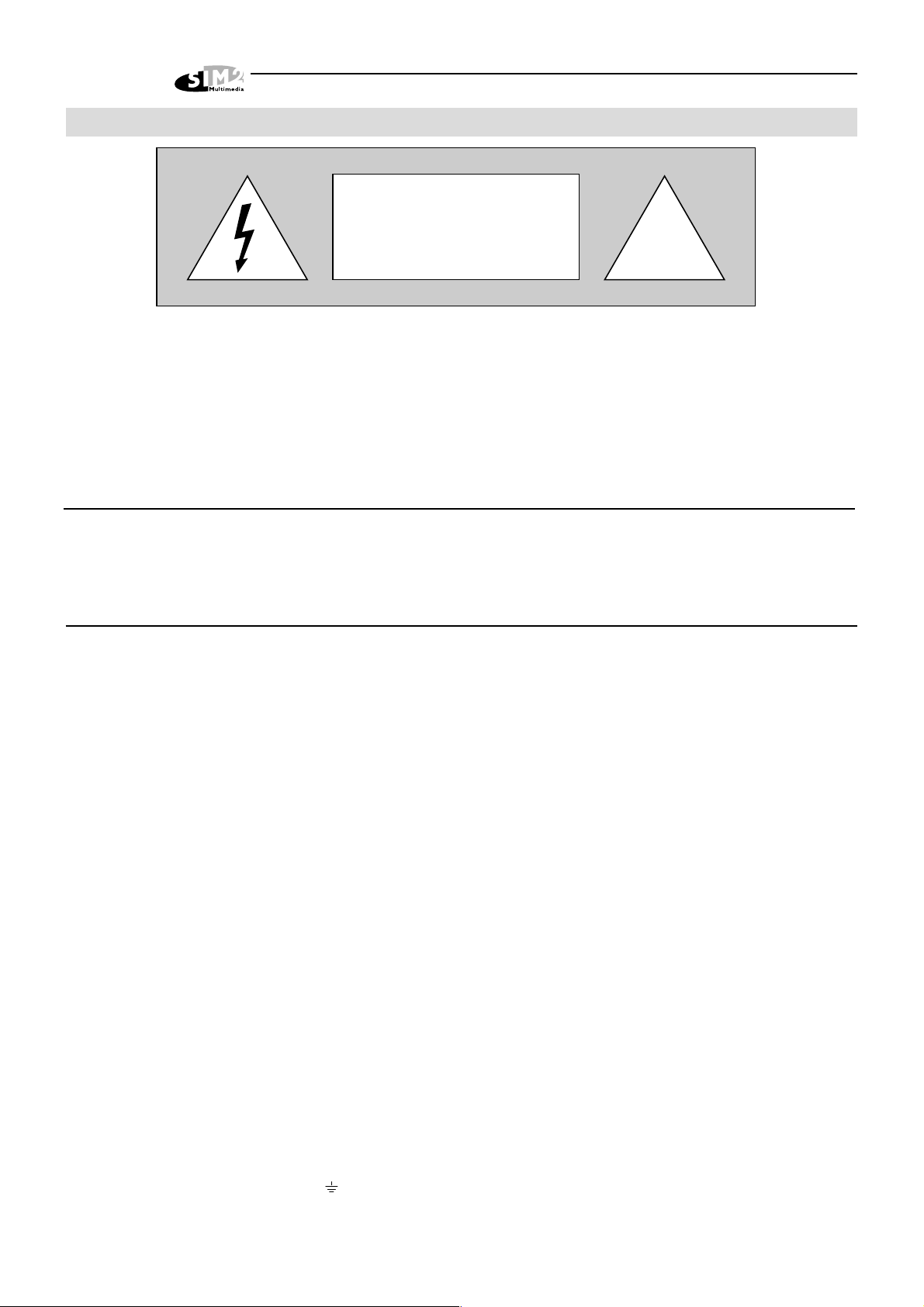
HT 200/250
1 WARNINGS
ATTENTION:
T o reduce the risk of electric shock, disconnect the power supply cable
on the rear panel before removing the top cover of the projector.
Refer to trained, authorised personnel for technical assistance.
ATTENTION: Prior to switching on the projector please read each chapter of this manual carefully as
this manual provides basic instructions for using the projector.
The installation of the lamp assembly, preliminary adjustments and procedures that necessitate the
removal of the top cover, must be carried out by authorised, trained technicians. There are no user
serviceable parts inside. To ensure safe and long term reliability please use power cables supplied
with the projector. Observe all warnings and cautions.
CAUTION
RISK OF ELECTRIC SHOCK!
DO NOT REMOVE THE TOP COVER
!
••
• Federal Communication Commission (F.C.C. Statement)
••
This equipment has been tested and found to comply with the limits for a Class B digital device, pursuant to Part 15 of the FCC
rules. These limits are designed to provide reasonable protection against harmful interference when the equipment is used in a
commercial environment. This equipment generates, uses and can radiate radio frequency energy and, if not installed and used
in accordance with the instruction manual, may cause harmful interference to radio communications. However, there is no
guarantee that interference will not occur in a particular installation. If this equipment does cause harmful interference to radio or
television reception, which can be determinated by turning the equipment off and on, the user is encuraged to try to correct the
interference by one or more that following measures:
- Reorient or relocate the receiving antenna
- Increase the separation between the equipment and receiver.
- Connect the equipment into an outlet on a circuit different from that to which the receiver is connected.
- Consult the dealer or an experienced radio/TV technician for help.
••
• For the customers in Canada:
••
This Class B digital apparatus complies with Canadian ICES-003.
••
• For the customers in the United Kingdom
••
ATTENTION: This apparatus must be earthed
IMPORTANT
The wires in this mains lead are coloured in accordance with the following code:
Green-and-Yellow: Earth
Blue: Neutral
Brown: Live
As the colours of the wires in the mains lead of this apparatus may not correspond with the coloured markings
identifying the terminals in your plug proceed as follows:
The wire which is coloured green-and-yellow must be connected to the terminal in the plug which is marked by the
letter E or by the safety earth symbol or coloured green or green-and-yellow.
The wire which is coloured blue must be connected to the terminal which is marked with the letter N or coloured black.
The wire which is coloured brown must be connected to the terminal which is marked with the letter L or coloured red.
4
Page 3
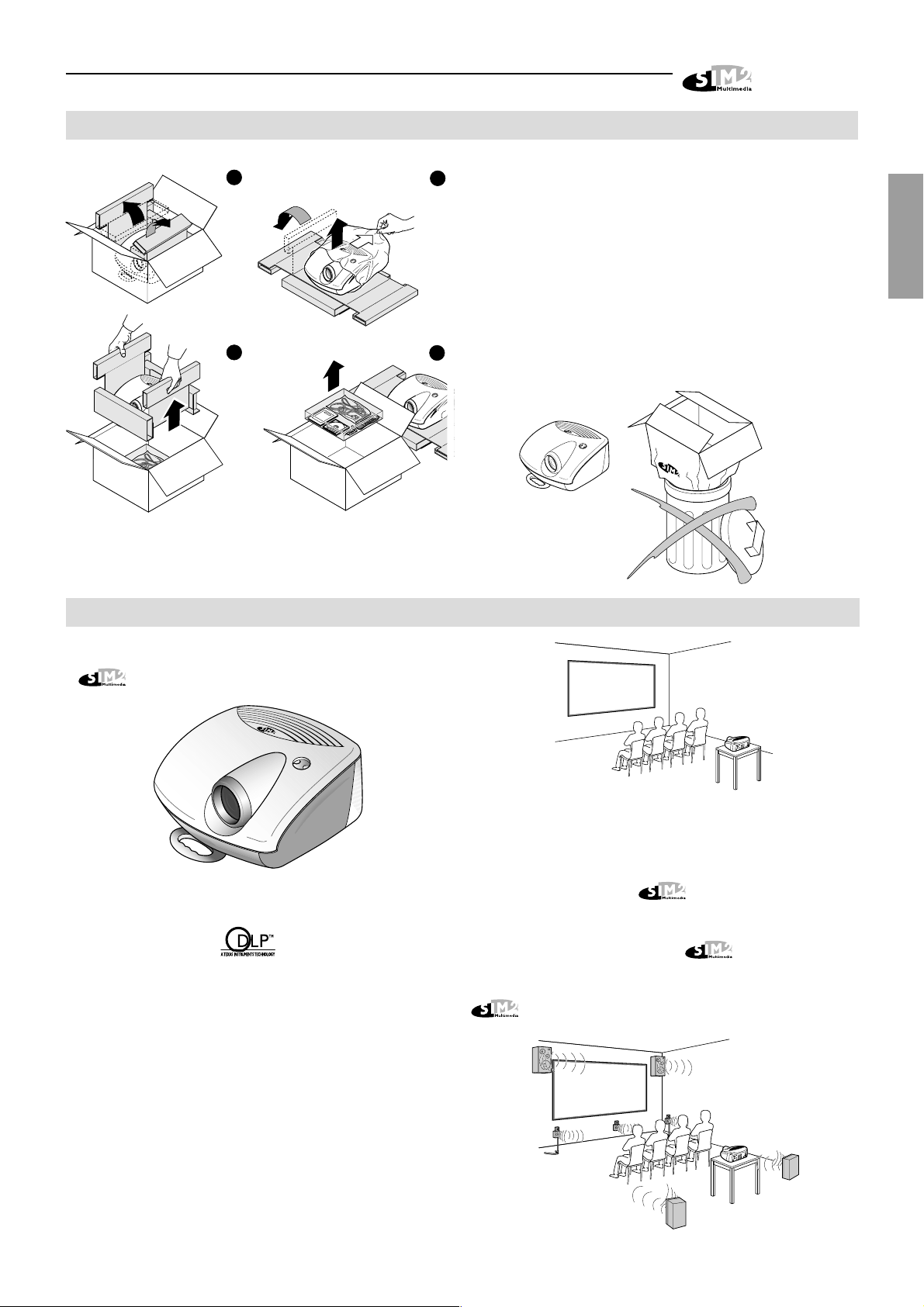
2 PACKAGING AND CONTENTS
HT 200/250
1
2
The carton should contain the following:
3
projector remote control, four 1.5V, AAA batteries (for remote control), three power cables (EU, UK, USA) and
users manual and CD-ROM.
To unpack the projector safely and easily please follow
steps 1 to 6, as per drawing
It is recommended that the carton and packaging is
retained for future use and in the unlikely event that your
projector needs to be returned for repair
4
(Fig. A)
.
(Fig. B)
ENGLISH
.
Fig. A
Fig. B
3 INTRODUCTION
Congratulations, thank you for choosing the HT 200/250,
a Multimedia SpA product
Using the very latest in technology (TI copyright),
this projector has been designed specifically for high quality
“Home Cinema” applications. The HT 200/250’s portability and
versatility also means it can be used to display images from
PCs for presentations, computer games and Internet.
Sophisticated digital processing and a wide choice of
inputs enable the connection of a variety of sources such
as DVD players, analogue and digital VCRs, analogue
and digital satellite receivers and personal computers etc.
(Fig. 1)
.
Fig. 1
Fig. 2
The realistic colour and sharpness of detail has been
obtained by a sophisticated and proprietary optical system
designed exclusively by Multimedia.
The low-noise ventilation system – with variable speed fans –
ensures appropriate cooling and maximizes projector reliability .
To fully appreciate your new HT projector we
recommend the use of a good quality screen and
surround-sound system. Contact your nearest authorized
Multimedia dealer for further details.
The long throw projection lens has been designed to allow
the position of the projector to be located behind the
viewer, similar to that of a real cinema
(Fig. 2)
.
.
Fig. 3
5
Page 4
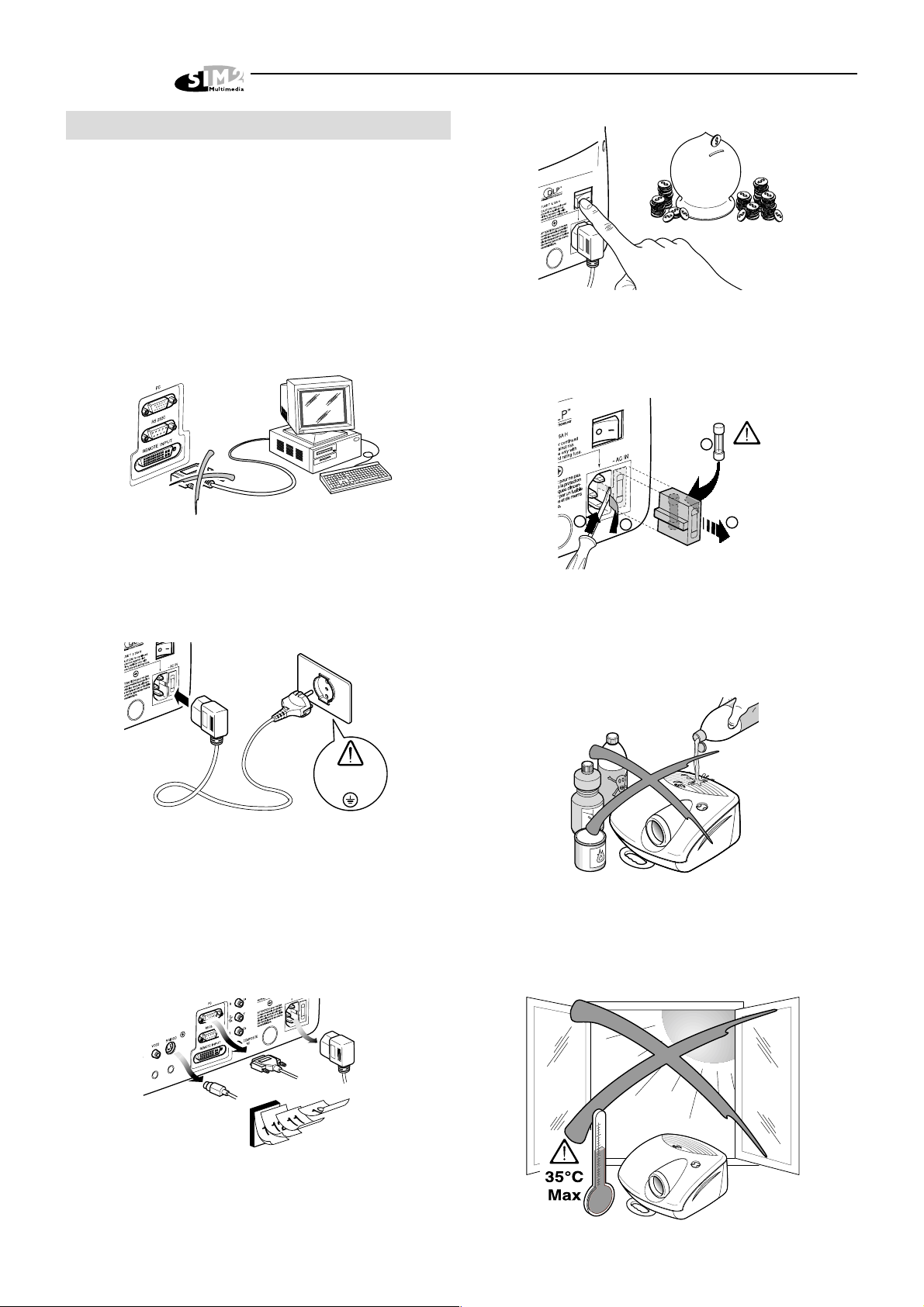
HT 200/250
4 SAFETY WARNINGS
Please follow carefully the warnings listed below, to ensure
safe and long term performance of your projector.
CAUTION:
projector’s rear panel will allow connection to
the optional Remote Input Interface (a special
cable is required).
This is not to be confused with a VESA “Plug
& Display”
Never connect a computer to this socket, as
the projector and the computer may be
damaged (Fig.4).
A special EVC socket on the
Fig. 7
Only replace the safety fuse (on the power socket at the
rear of projector) with a fuse identical in type and
characteristics (T 3.15A H)
(Fig. 8)
.
4
250 V
T 3.15A H
Fig. 4
Connect the projector to a power supply with a nominal
voltage within the following values: 100-240 V ac, 50/60 Hz,
earthed
(Fig. 5)
.
100-240 Vac
50/60 Hz
Fig. 5
The mains plug is the disconnect device. Take care when
installing, that the mains plug and socket outlet are easily
accessible. Never pull on the cable to take it out of the socket.
If the system is unlikely to be used for a number of days,
disconnect the power cable and other apparatus connected to
it; also disconnect the aerial cable (where applicable).
1
2
3
Fig. 8
Do not switch on your projector when flammable liquids
or fumes are present. Do not pour or drop fluids in the
vents
(Fig. 9)
.
Fig. 9
Do not use the projector when the room temperature is
above 35°C (95°F)
(Fig. 10)
.
Fig. 6
T o save energy , switch off the projector by using the power
switch at the rear; in stand-by (red light on) the projector
continues to draw a minimal amount of power
(Fig. 7)
.
0
6
0
5
0
4
0
3
0
2
0
1
Fig. 10
6
Page 5
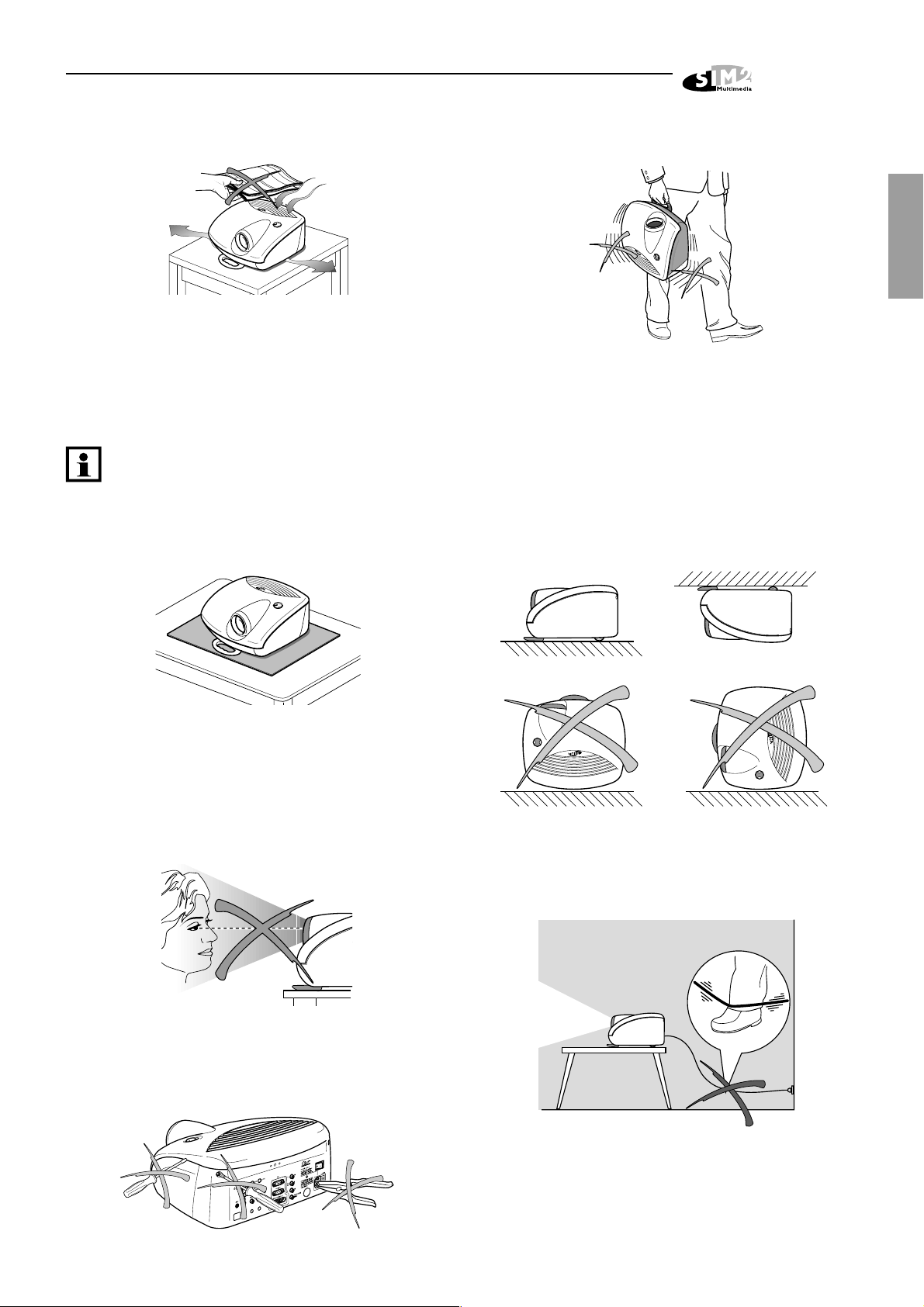
HT 200/250
Do not obstruct the cooling air inlets on the top cover, or
the air outlets underneath the projector
CAUTION:
is standing on soft surfaces such as cushions,
pillows, blankets, mattresses and carpets: the
air cooling outlets underneath, could become
obstructed
Do not switch-on the projector if it is standing
on surfaces sensitive to heat, as this may result
in damage caused by the hot air outlets
underneath. Should this be unavoidable take
extra precaution of protecting the surfaces with
a layer of heat resistant material (Fig. 12).
Do not switch on the projector if it
.
(Fig 11)
.
Fig. 11
Take care not to shake the projector whilst carrying it by
the handle
Always position the projector on a stable, suitable surface,
away from direct heat sources.
Do not touch the surface of the projection lens.
Do not rest the projector on the side panels or on the rear
panel when in operation
(Fig 15)
.
(Fig. 16)
Fig. 15
.
OK!OK!
ENGLISH
Fig. 12
CAUTION:
Do not open the projector’s cover; no user serviceable parts
are inside. Refer servicing to qualified service personnel.
Opening the projector’s cover will invalidate warranty
directly into the projection lens as possible eye
damage could result. Be especially careful that
children do not stare directly into the beam (Fig. 13).
Intense Light Source! Do not stare
Fig. 13
(Fig .14)
Take care to position cables safely, especially in dark
places, in order to avoid a trip hazard
.
CAUTION:
wall-mounted bracket, carefully follow the
installation and safety instructions provided
with the bracket’s literature.
For installations using a ceiling or
(Fig. 17)
.
Fig. 16
Fig. 17
Fig. 14
Please remove batteries from the remote control if not in
use for a long period of time.
7
Page 6
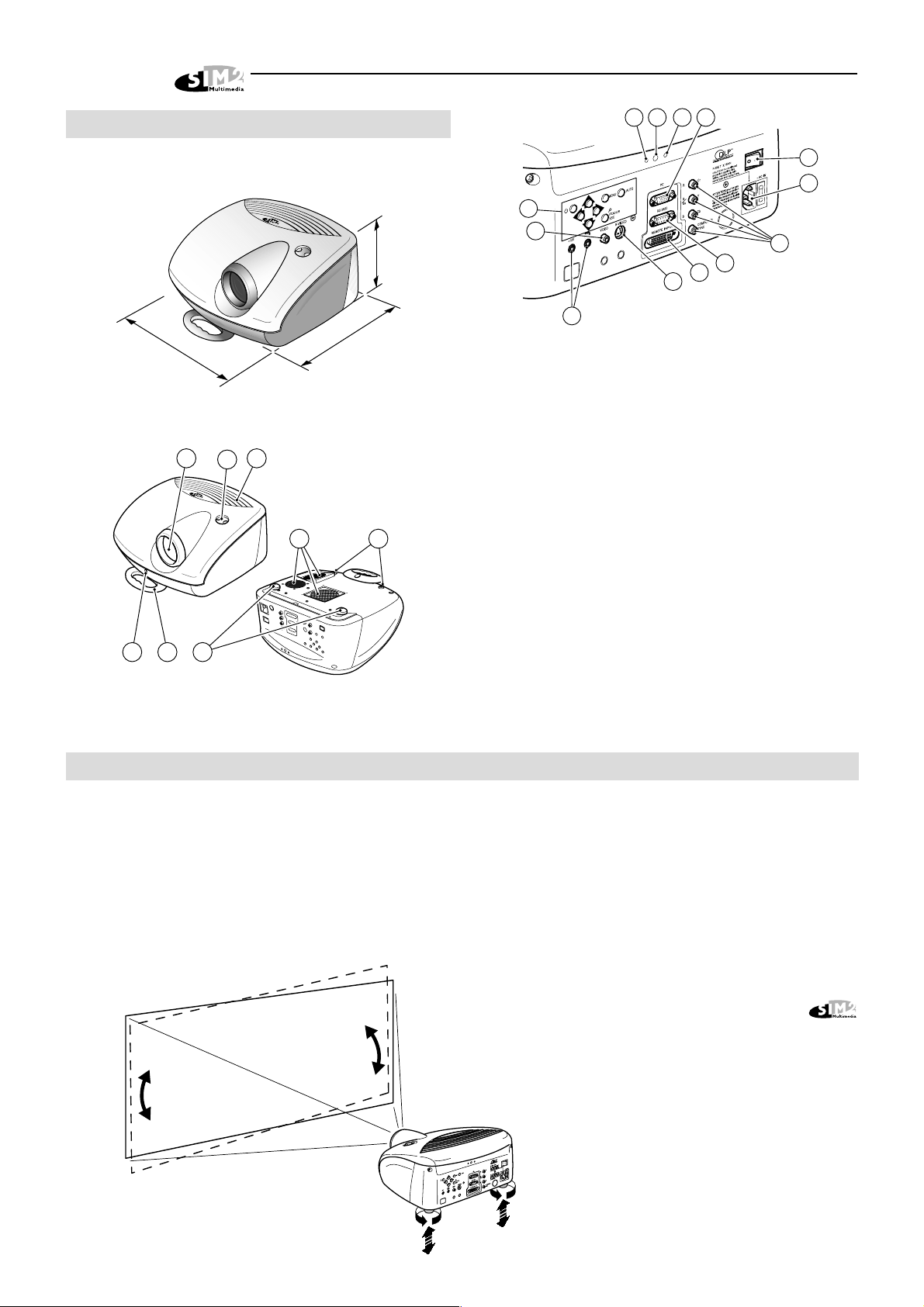
HT 200/250
5 PROJECTOR’S DESCRIPTION
Dimensions (in millimetres)
350
1
64
7
2
(Fig. 18)
3
:
167
318
5 8
Fig. 18
Fig. 19
11
12
14
15
.
19
16
13
21
17
18
20
1 Lens.
2 Lens height adjustment handle.
3 Cooling air inlet vents.
4 Remote control infrared sensor.
5 Cooling air outlet vents.
6 Adjustable carry-handle.
7 Adjustable levelling feet.
8 Ceiling/wall bracket fixing holes.
9 Fused power socket.
10 Power switch.
11 Remote control’s rear infrared receiver.
12 Green “ON” light.
13 Red “STAND-BY” light.
14 Rear keyboard pad.
15 Composite video input.
16 S-Video input.
17 VGA input.
18 RGB input / YCrCb components.
19 12V screen output.
20 RS232 interface connector.
21 Remote Input Interface EVC connector.
10
9
Fig. 20
6 INSTALLATION
LOCATION OF PROJECTOR AND SCREEN
The long throw projection lens has been designed to allow
the position of the projector to be located behind the
viewer, similar to that of a real cinema
Position the projector on a stable, suitable platform or
utilise the optional bracket for a fixed ceiling or wall
installation.
(Fig. 2)
.
Should the projected image appear not to be level, adjust
the feet underneath to obtain a level position, lining up
the base of the projected image to the base of the
projection screen
CAUTION:
using a suspension bracket, follow the instructions
carefully and comply with the safety standards you
(Fig. 21)
.
In the case of ceiling or wall mounting
will find in the box together with the bracket. If you
use a bracket different to the one supplied by
Multimedia, you must make sure that the projector
is at least 6.5 cm (2.6”) from the ceiling and that the
bracket is not obstructing the air vents on the lid
and on the bottom of the projector.
Fig. 21
8
Page 7
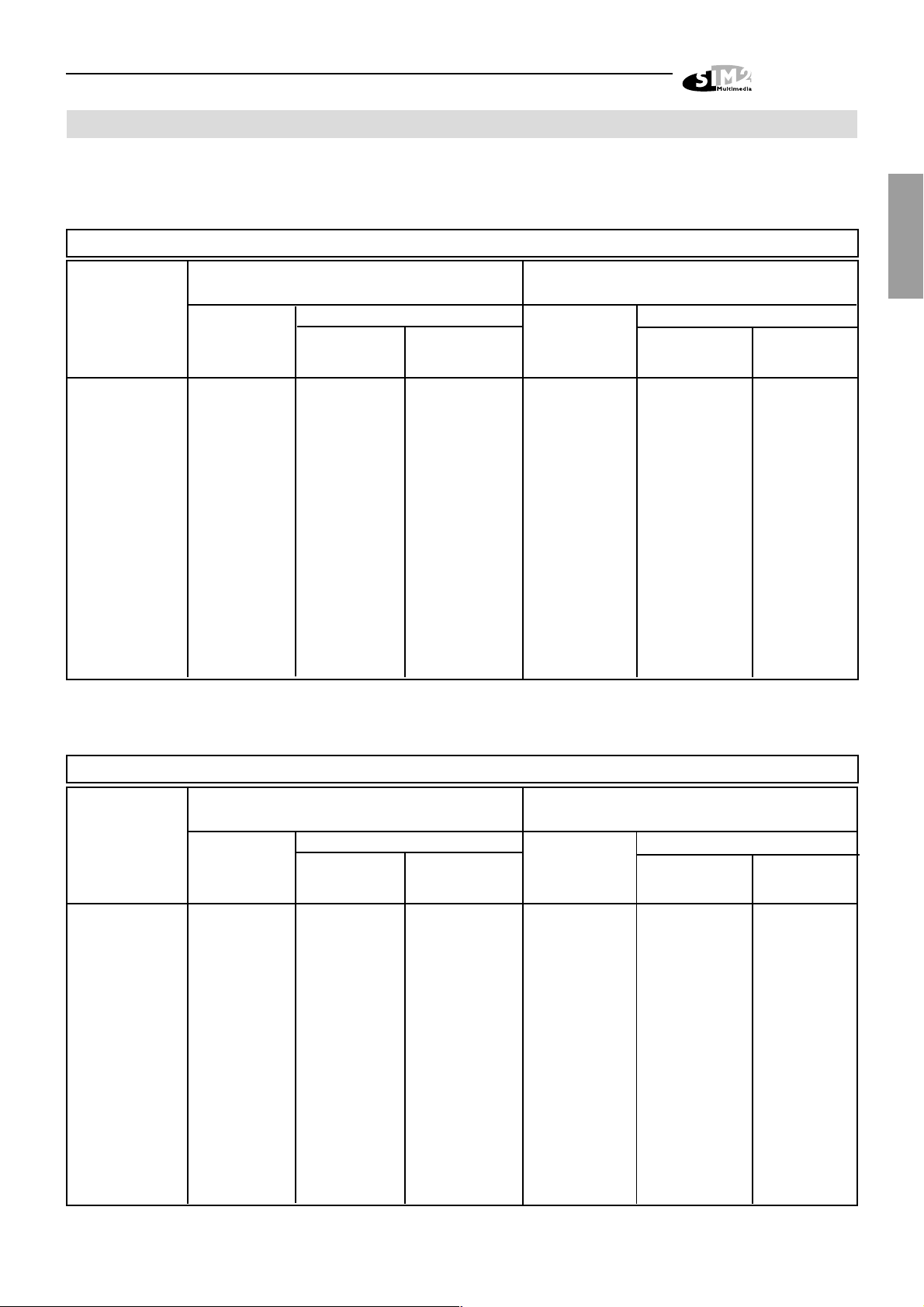
HT 200/250
7 PROJECTION DISTANCES
Follow the table below to determine the optimal projection distance (between the screen and the center of the lens).
This will help you to obtain the desired screen size
(Fig. 22A-22B).
HT 200
Screen
size Screen Screen
(diagonal) width min max width min max
in. m in. m ft. m ft. m in. m ft. m ft.
50 1.0 40 2.3 7’8” 3.2 10’6” 1.1 44 2.6 8’4” 3.5 11’6”
60 1.2 48 2.8 9’2” 3.9 12’8” 1.3 52 3.1 10’1” 4.2 13’9”
70 1.4 56 3.3 10’9” 4.5 14’9” 1.6 61 3.6 11’8” 4.9 16’1”
80 1.6 64 3.7 12’3” 5.1 16’10” 1.8 70 4.1 13’4” 5.6 18’5”
90 1.8 72 4.2 13’10” 5.8 19’ 2.0 78 4.6 15’ 6.3 20’8”
100 2.0 80 4.7 15’4” 6.4 21’1” 2.2 87 5.1 16’8” 7.0 23’
120 2.4 96 5.6 18’5” 7.7 25’4” 2.7 105 6.1 20’1” 8.4 27’6”
150 3.1 120 7.0 23’ 9.6 31’7” 3.3 131 7.6 25’1” 10.5 34’5”
180 3.7 144 8.4 27’7” 11.6 37’11” 4.0 157 9.2 30’1” 12.6 41’4”
200 4.1 160 9.4 30’8” 12.8 42’2” 4.4 174 10.2 33’5” -220 4.5 176 10.3 33’9” - - 4.9 192 11.2 36’9” -250 5.1 200 11.7 38’4” - - 5.5 218 12.7 41’9” --
4/3 16/9
Projection distance
Projection distance
ENGLISH
HT 250
Screen
size Screen Screen
(diagonal) width min max width min max
in. m in. m ft. m ft. m in. m ft. m ft.
50 1.0 40 2.3 7’4” 3.0 10’ 1.1 44 2.4 8’ 3.3 10’11”
60 1.2 48 2.7 8’9” 3.7 12’ 1.3 52 2.9 9’7” 4.0 13’8”
70 1.4 56 3.1 10’3” 4.3 14’ 1.6 61 3.4 11’2” 4.6 15’3”
80 1.6 64 3.6 11’9” 4.9 16’ 1.8 70 3.9 12’9” 5.3 17’5”
90 1.8 72 4.0 13’2” 5.5 18’ 2.0 78 4.4 14’5” 6.0 19’7”
100 2.0 80 4.5 14’8” 6.1 20’ 2.2 87 4.9 16’ 6.6 21’9”
120 2.4 96 5.4 17’7” 7.3 24’ 2.7 105 5.8 19’2” 8.0 26’2”
150 3.0 120 6.7 22’1” 9.1 30’ 3.3 131 7.3 24’ 10.0 32’8”
180 3.7 144 8.0 26’5” 11.0 36’ 4.0 157 8.8 28’9” 11.9 39’3”
200 4.1 160 8.9 29’4” 12.2 40’ 4.4 174 9.7 32’ -220 4.5 176 9.8 32’3” - - 4.9 192 10.7 35’2” - 250 5.1 200 11.2 36’8” - - 5.5 218 12.2 39’11” - -
4/3 16/9
Projection distance
Projection distance
Fig. 22A
Fig. 22B
9
Page 8
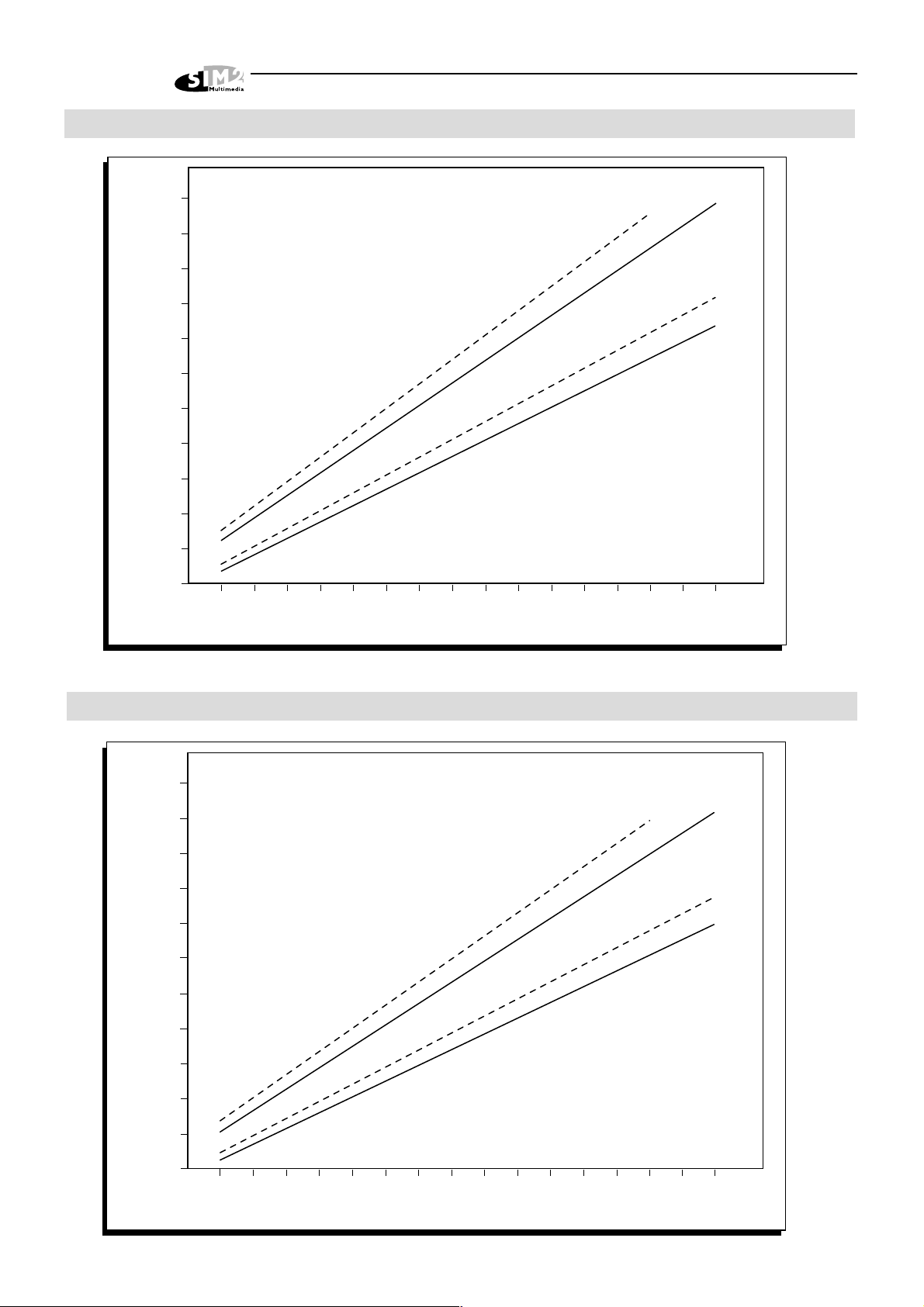
HT 200/250
PROJECTION DISTANCE (HT 200)
13 (42’8")
12 (39’4")
11 (36’1")
10 (32’10")
9 (29’6")
8 (26’3")
7 (23’)
6 (19’8")
5 (16’5")
Projection distance m (ft.)
4 (13’2")
3 (9’10")
2 (6’7")
40 60
80
100
120 140 160 180
Screen size (inch)
4/3 MIN. ZOOM
16/9 MIN. ZOOM
16/9 MAX. ZOOM
4/3 MAX. ZOOM
200
PROJECTION DISTANCE (HT 250)
13 (42’8")
12 (39’4")
11 (36’1")
10 (32’10")
9 (29’6")
8 (26’3")
7 (23’)
6 (19’8")
5 (16’5")
Projection distance m (ft.)
4 (13’2")
3 (9’10")
4/3 MIN. ZOOM
16/9 MIN. ZOOM
16/9 MAX. ZOOM
4/3 MAX. ZOOM
2 (6’7")
40 60
80
100
Screen size (inch)
120 140 160 180
10
200
Page 9

Adjust the motorised zoom lens to enlarge or reduce the
projected image.
Adjust the motorised focus of the lens to achieve maximum
clarity.
With optimum focus you should be able to clearly see
each single pixel of the DLP when within close proximity
to the screen
ZOOM
ZOOM
(Fig. 23)
FOCUS
FOCUS
FOCUS
.
ZOOM
ZOOM
FOCUS
ZOOM
Fig. 23
Enter the Set up menu, by remote control or keyboard, to
adjust the motorised Zoom and Focus; alternatively
directly press the Focus or Zoom button on the remote control or -Focus-Esc on the keyboard pad. V+ and
V- should be used for adjustment.
The manual lens shift adjustment allows the projected
image to be moved vertically, up or down, in relation to
the centre of the screen; the maximum adjustment being
equal to half the height of the image in either direction
(Fig. 24)
.
HT 200/250
KEYSTONE
20%
Fig. 25
The Orientation adjustment in the Set up menu will allow
the projector to be used for desktop front, ceiling front,
desktop rear and ceiling rear installations
(Fig. 26).
ENGLISH
Fig. 24
In the event you are unable to centre the image within the
screen area, tilt the projector until the image is correctly
positioned. Any Keystone error can be removed by the
keystone adjustment in the Set up menu
(Fig. 25)
.
Fig. 26
To activate an electric motorised screen a 12 Volt output
is provided at the rear of the projector or with the optional
Remote Input Interface. This can be connected to a screen
interface unit, which can be supplied by screen
manufacturers
(Fig. 27)
.
Fig. 27
The output is activated (Voltage: 12 Vdc) when the
projector is switched on (green LED on) and is de-activated
(no Voltage output) when the projector is in stand-by mode
(red LED on).
11
Page 10

HT 200/250
8 LED: DESCRIPTION AND
SWITCHING ON
Fig. 28
Some manufacturers offer screen-masking systems to
help frame the projected image and improve picture
contrast. This can be controlled by the second 12V output
on the projector
The screen-masking interface can be connected to output
, at the rear of the projector, or on the optional Remo-
te Input Interface.
- Rear projection: the screen must be translucent.
- Front projection: preferably, use a screen with black,
non-reflecting borders, which will perfectly frame the
projected image.
Avoid light shining directly on the screen during projection
as this will reduce contrast and black level detail on the
projected image. For the true cinema experience best
results are achieved with little or no ambient light.
Furniture and other objects with reflecting surfaces, as
well as light coloured walls should be avoided, as they
are likely to interfere with the screen’s characteristics.
(Fig. 28)
.
CAUTION:
Fused power socket
supply with a nominal voltage within the
following values: 100-240 Vac, 50/60 Hz. It
must be earthed (Fig. 30).
Position I : ON
Position O : OFF
Power switch
Connect the projector to a power
Power plug
Fig. 30
Upon switch on (in position I) the projector will initialise,
indicated by the flashing red LED. Followed by stand-by
mode (red LED static) (
Fig. 31
).
We recommend the use of screens with low gain
specifications (i.e. 1.3 to 2). The use of high gain screens
should be avoided due to their limited viewing angle, which
is undesirable for a large audience.
Fig. 29
Do not install - or operate - the projector on its
side: this position will dramatically shortens
the life of the lamp (Fig. 29).
Fig. 31
12
Page 11

HT 200/250
8.1 SWITCH ON FROM STAND-BY
By remote control: press one of 1...9
By keyboard: press Arrow Up or Arrow Down.
Fig. 32
When switching on from stand-by, the projector will turn
on the lamp (flashing green LED); after a brief warm up
period the image will be displayed (green LED on). The
input automatically selected will be the last one memorised
prior to switch off
(Fig. 32)
.
9. DESCRIPTION OF CONNECTIONS
To obtain the best performance from your projector, we
recommend the use of good quality “video cables” to the
various signal sources (75 ohm Impedance).
Poor quality cables will cause inferior picture performance.
For optimum connectivity we recommend you follow these
simple steps:
- With exception of coaxial RCA/Phono type connectors,
always double-check that the plug is inserted the correct
way round to avoid damaging the plugs or the sockets
on the projector
(Fig. 33)
.
75
ENGLISH
8.2 SWITCHING OFF AND RETURNING TO STAND-BY
By remote control: press
By keyboard: press key
When switching off, the projector goes in to stand-by (red
and green LED flashing) memorising the input selection
at the time of switch-off.
The fans will continue to work until the lamp has cooled
down. They will stop automatically after this period.
8.3 FAILURE OF THE LAMP TO LIGHT
Switching on from stand-by. If the lamp fails to come on
(the projector will automatically make five attempts), an
error will be registered by a flashing red LED. This can be
reset by switching the power switch to position O.
You may experience difficulties switching on
the projector shortly after turning off into standby mode. This is not a fault. The lamp is still
too hot for the switch-on procedure to take
place.
Wait a few minutes before turning on again (position I),
this will allow the lamp to cool down to the correct temperature.
Fig. 33
- Remove cables by the plug and do not pull on the
cable itself.
- Avoid tangled cables.
- Position the cables carefully to avoid a trip hazard -
especially in low light areas
(Fig. 34)
.
Fig. 34
The life of the lamp is dependant on the number
of times the projector is switched ON and OFF .
13
Page 12

HT 200/250
10 INPUT SIGNALS
10.1 COMPOSITE VIDEO INPUT
CVBS
COMPOSITE VIDEO
Fig. 35
This input is suitable for a “Composite Video CVBS”. Via
a cable with an RCA/Phono connector
10.2 S-VIDEO INPUT
(Fig. 35)
.
equipment connected is RGB with one of the following
synchronisation options: separate H/V Sync, H+V Composite
Sync, (RGsB) composite sync on the green signal (
This input accepts a Horizontal Scan Frequency of
between 15-80 kHz and a Vertical frequency of between
40-100 Hz. Computer Resolutions of VGA, SVGA, XGA,
SXGA and UXGA can be displayed. The true native
resolution of the HT200 is SVGA (800 x 600) and the true
native resolution of the HT250 is XGA (1024 x 768).
10.4 RGB/YCRCB INPUT
RGSB - YS CR C
COMPONENT
VIDEO
B
Fig. 37)
Fig. 38
.
S-VHS
S-VIDEO
Fig. 36
This input is suitable for equipment fitted with a S-Video output
to give improved picture performance (S-VIDEO / S-VHS)
Connection is made via a 4-pin mini-DIN (
10.3 VGA INPUT
Fig. 36)
.
This input is suitable for a RGB video signal, or for a
Component Video (YCrCb) type, with composite
synchronisation on the green signal (RGsB) or on the
luminance (Y) signal (YsCrCb) through a cable with RCA/
Phono type connector
Only horizontal scanning frequencies of 15 kHz (standard
video resolution) or 32 kHz (high definition video, with progressive scanning) can be applied to this input.
If a single signal is applied to the projector and
that source was selected, the image coming
from that input will be projected.
If signals are applied to several inputs, you can
select the desired input by one of the following
methods:
- browsing the Source Selection menu, by remote control or rear key pad
- pressing the remote control's digit key
corresponding to the desired input
10.5 REMOTE INPUT INTERFACE CONNECTING CABLE
With a special cable (optional), it is possible to connect
the Remote Input Interface (optional) to the projector.
(Fig. 38)
.
Fig. 37
Personal Computers, Video Processors (scalers) and Video Game consoles can be connected to the projector
via the HDB 15-Pin (VGA) terminal. Ensure the output of
14
Upon switch on via the power switch, the projector
will automatically detect the Remote Input Interface,
identify which inputs are connected and these will
be added to the Input selection on the menu.
CAUTION:
Remote Input Interface cable only when the
projector is switched off and disconnected
Connect/disconnect the special
Page 13

HT 200/250
from the mains (switch in position O).
This is not a vesa “Plug & Display” connector .
never connect a computer to this socket. the
projector and the computer may be damaged
(Fig. 40).
Fig. 40
10.6 MOTORISED PROJECTION SCREEN OUTPUT
10.7 RS232 INTERFACE CONNECTOR
RS 232
Fig. 42
It is possible to control the projector through a personal
computer. First, load the appropriate projector control
software onto your PC, then simply connect this input to
a cable from your PC’s RS232 serial port
The CD-ROM enclosed in the manual, provides all the
information needed to prepare the PC for RS232
connection, including the interface protocol and the
communication software.
(Fig. 42)
.
ENGLISH
Fig. 41
The projector is equipped with two outputs (Voltage: 12
Vdc) for motorised projection screen and screen masking
systems. These 12V outputs should be connected to the
appropriate screen interface provided by the screen
manufacturer
The +12V output is activated when the projector is
switched on (green LED on) and is de-activated when the
projector is in stand-by mode (red LED on).
The output is active when one of the following modes,
from the Image Aspect Ratio Selection Menu, is
selected: Normal, Letterbox and Zoom.
The output is inactive when the Anamorphic mode is
selected on the same Image Aspect Ratio Selection
Menu.
This output allows reduction in the area of a 16:9 screen,
into a 4:3 format, by activating a screen masking system
(refer to screen manufacturer for further information).
(Fig. 41)
.
15
Page 14

HT 200/250
11 REMOTE CONTROL
DESCRIPTION
The remote control requires four 1.5V, AAA alkaline
batteries.
Insert the batteries, taking care to match the polarity, as
indicated in the battery recess of the remote
11.1 REMOTE CONTROL FUNCTIONS
(Fig. 42)
.
-
+
+
-
-
+
+
-
four 1.5V
AAA alkaline
batteries
Fig. 42
Stand-by
0/A displays the input
selection menu
UP arrow key
Not active in this model
LEFT arrow key
OSD ON/
Menus selection
Press to freeze image.
Press again to restore
ON switch/
Direct input selection
OSD off
DOWN arrow key
RIGHT arrow key
OSD ON
Menus selection
Not active on this model
Selects lens focusing
adjustament
Selects zoom
lens adjustament
Optimises graphic
image display
Displays the selected
input’s information and
the projector status
Activates the video
recorder signal’s filter
Image aspect ratio
selection
Fig. 43
16
Page 15

Change the batteries in the remote control if experiencing
difficulty in sending commands to the projector.
If the remote control is not to be used for a long period of
time remove the batteries. Replace all batteries at the
same time; do not replace one new battery with a used
battery. If the batteries have leaked, carefully wipe the
case clean and replace with new batteries.
The remote control sends commands to the projector via
infrared signals.
It is possible to control the projector by pointing the remote
control at the screen; the sensor at the front of the projector will
pick up the reflected infrared commands.
(Fig. 44)
.
HT 200/250
Button : to switch-off to standby.
Arrow button: to browse the On
Screen Display menu and to adjust.
Push Arrow Up or Arrow Down to
switch on from stand-by.
Menu button: to activate the On
Screen Display menu.
-Focus-Esc button: to deactivate the On Screen Display
and to give access to the lens
zoom/focus adjustment functions.
ENGLISH
Fig. 44
Avoid placing obstructions between the remote control
and the infrared sensor at the front of the projector; this
will impair the remote control performance.
12 DESCRIPTION OF THE
KEYBOARD PAD
Eight push buttons, at the rear of the projector, will allow
complete operation without the use of the remote control
(Fig. 45)
.
Auto button: to enable autoconfiguration.
Press this button to automatically
optimise the displayed image.
Keyboard
Fig. 45
17
Page 16

HT 200/250
13 MENU DESCRIPTION
To access the main On Screen Display menu, press the
Menu key on the keyboard or the key Menu + or Menu –
on the remote control
The main menu is divided into four sections to cover
various adjustments in a practical and logical manner.
The on-screen menu layout is dependant upon the chosen
input signal so various options may not be applicable, i.e.
some typical adjustments to the video signal are not
applicable to the graphic RGB signals from PC and vice
versa.
(Fig. 46)
.
Fig. 46
13.1.1 BRIGHTNESS
Use this control to adjust the image’s black level.
13.1.2 CONTRAST
Use this control to adjust the image’s white level, be
careful not to over saturate the white level.
13.1.3 COLOR
Use this control to adjust the colour level.
13.1.4 TINT
Controls the purity of the colours, to NTSC coded signal
standards. Tint is only applicable to video input with
NTSC standard.
13.1.5 SHARPNESS
Use this adjustment to increase or decrease the level of
picture detail.
13.1.6 VIDEO TYPE
Inserts a filter that improves stability of images from video-recorders.
To toggle between Normal and VCR mode, press the
VCR key on the remote control.
13.1 PICTURE
This menu features adjustments relating to the projected
image quality.
Picture
Brightness
Contrast
Color
Sharpness
Video Type
57
38
30
5
Normal VCR
VIDEO
Picture
Brightness
Contrast
Color
Tint
Sharpness
Video Type
57
38
30
65
5
Normal VCR
VIDEO-NTSC
Picture
Brightness
Contrast
57
38
13.2 IMAGE ADJUSTMENTS
This menu features adjustments relating to position,
aspect ratio and magnification etc.
Image
Position
Aspect
Video Standard
Advanced Settings
Magnification
VIDEO
Image
Position
Aspect
Frequency / Phase
Advanced Settings
Magnification
RGB
13.2.1 POSITION
Use this adjustment to position the image vertically and
horizontally.
Image
Position
Use arrow keys to position
the image
RGB
18
Page 17

HT 200/250
13.2.2 ASPECT
Determines the aspect ratio of the projected image.
User 1
User 2
User 3
By using the key on the remote control is possible to
select the screen aspect.
INPUT 16/9 SCREEN
Normal
Anamorphic
Letterbox
4/3 SCREEN
ON
OFF
ON
13.2.2.4
User 1, 2, 3
Should you wish to use a format different to those preset, go to User menus.
Image
Aspect/User
Horizontal
Vertical
Screen Control
12
12
Yes No
By using the Horizontal and Vertical adjustments it is
possible to select the screen shape of your choice. It is
important to keep the relation between height and width
so that the correct aspect ratio can be maintained.
Screen Control. If an appropriate screen-masking
interface is connected to the 12V output socket “ ” it
is possible to re-frame the screen to a variety of aspect
ratios and screen sizes (please refer to the screen
manufacturer’s manual).
13.2.3 FREQUENCY / PHASE
In the case of RGB graphic signals this adjustment is
used for synchronization of the RGB image to the
number of pixels on the DLP.
ENGLISH
Manual zoom
13.2.2.1 Normal
Use this display mode when showing 4:3 material on a
4:3 screen. This mode should also be used when
displaying Letterbox or Wide Screen films that do not
contain the 16:9 enhancement.
If the displayed signal is a Wide Screen format and the
image is projected on a 16:9 screen, you can use all of
the available screen area with the Zoom Lens
adjustment.
13.2.2.2
Anamorphic
Use this display mode with a DVD that is marked as
“Enhanced for Widescreen TV’s”, “16:9 Anamorphic”,
and/or ATSC High Definition Broadcasts. This will
compress the image vertically so that the correct aspect
ratio of the film can be displayed. (Please note you must
ensure that your DVD player and/or satellite receiver
are set to 16:9 output), you can use all of the available
screen area with the Zoom Lens adjustment.
13.2.2.3
Letterbox
Displays an Anamorphic (horizontally compressed) 16:9
signal, as a 4:3 formatted image, eliminating the left and
right borders of the image.
Image
Frequency / Phase
Frequency
Phase
RGB
13.2.3.1 Frequency
The correct frequency adjustment eliminates vertical
band interference.
13.2.3.2 Phase
The phase adjustment determines the stability and
sharpness of the vertical lines in the projected image.
13.2.4 STANDARD VIDEO
Selects the video standards option.
Image
Standard Video
Auto
NTSC
NTSC 4.43
PAL
PAL M
PAL N
PAL 60
SECAM
By selecting Auto the projector automatically sets the
video standard.
19
VIDEO
Page 18

HT 200/250
13.2.5 ADV ANCED SETTINGS
Advanced colour settings are accessible via this menu.
Image
Advanced settings
Color temperature
Y/C Delay
3
HT 200 - VIDEO
Image
Advanced settings
Color temperature
HT 200 - RGB
13.2.5.1
Colour temperature
Select the colour temperature of the projected image.
Image
Color temperature
Hight
Medium
Low
HT 200
Image
Color temperature
Hight
Medium
Low
User
HT 250
Image
Advanced settings
Color temperature
Gamma correction
Y/C Delay
3
HT 250 - VIDEO
Image
Advanced settings
Color temperature
Gamma correction
HT 250 - RGB
We recommend the use of these settings only to the
experienced user, as their adjustment can seriously
affect final image quality.
However it is possibile to return to optimal manufacturers
settings, by selecting Reset.
There are three fixed colour temperature settings, which
are: High (8000÷9000 degrees K), Medium (circa 6500
degrees K), Low (5000÷6000 degrees K).
The User option will allow you to select the colour temperature of your choice (HT250 only).
Image
Color temperature/User
Red 12
Green
Blu
12
12
HT 250
13.2.5.2
Gamma correction (HT 250 only)
Selects the Gamma’s correction curve. It determines the
projector’s response to the grey scale, emphasizing more or less - the different grades of brightness (blacks,
dark, medium, light greys, whites) in the projected image.
Image
Gamma Correction
Video
Video 1
Graphics
Graphics 1
20
HT 250
Page 19

HT 200/250
13.2.5.3
Y / C Delay
Use this adjustment in the event of horizontal colour
misalignment within the projected image. It is
recommended that a colour bar test pattern be used for
this adjustment.
13.2.6 MAGNIFICATION
Use this adjustment to magnify the projected image
(please note the higher the magnification the poorer the
quality of the image projected).
Select
Zoom
(the magnifying lens icon will appear at
the centre of the image) to adjust the level of
enlargement, using the LEFT and RIGHT arrows.
Select
Pan
(zoom button on the remote control) to
choose the area of image to enlarge, using all four-arrow
keys.
13.3 SET UP
The installation menu gives access to features that will
allow for correct installation of the projector.
Setup
Orientation
Keystone +0
Projection Lens
Test Patterns
Factory Defaults
13.3.1 ORIENTATION
Select the option that best describes the installation i.e.
desktop front, ceiling frontdesktop rear, and ceiling rear .
Setup
Orientation
Floor
Ceiling
Floor-Rear
Ceiling-Rear
13.3.2 KEYSTONE
If the projector is at an angle in relation to the screen,
keystone distortion will occur. Use the keystone
adjustment to restore the projected image to the correct
shape. The angle of projection is limited to + or - 10
degrees. If the projector is level then use the lens shift feature
to correctly position the image on screen
(Fig. 47)
.
ENGLISH
Via remote control, it is possible to alternate between
modes, by pressing the key on the keyboard pad.
Alternatively pressing the -Focus-Esc button allows
you to select between
Zoom
and
Pan
.
Fig. 47
To obtain maximum quality of the projected image, we
recommend the installation of the projector on a level
platform parallel and central to the screen. In the event
that the picture is not correctly positioned use the lens
shift feature.
Should it not be possible to centralize the image by
adjusting the lens height, tilt the projector, but this will
create keystone error (please refer to 13.3.2).
21
Page 20

HT 200/250
13.3.3 PROJECTION LENS
To adjust Focus and Size of the projected image, use
the lens settings.
Alternatively, press keys Focus and Zoom on your
remote control. Or by pressing three times the key -
Focus-Esc on keyboard pad.
Setup
Projection lens
Focus
Zoom
FOCUS
FOCUS
FOCUS
FOCUS
13.3.5 FACTORY DEFAULTS
Reconfigures the projector to original factory settings:
Front Projection with 0% keystone and normal format.
Setup
Factory Defaults
Press V+ to reset all settings
to the factory default values.
13.4 MENU
This menu covers the On Screen Display adjustments.
Menu
Language
OSD Position
OSD Background
OSD Timeout
Clear Solid
20s
ZOOM
ZOOM
ZOOM
ZOOM
ZOOM
13.3.4 TEST PATTERNS
Displays a series of five test patterns, useful for the
installation of the projector.
Press UP and DOWN arrow key to browse pattern.
13.4.1 LANGUAGE
Lists the languages options available for the On Screen
Display menus.
Menu
Language
13.4.2 OSD POSITION
T o position the On Screen Display within the picture area,
by using the arrow keys.
13.4.3 OSD BACKGROUND
Gives a choice of backgrounds for the On Screen
Display.
13.4.4 OSD TIMEOUT
Use this adjustment to set the display time after which
the On Screen Display will disappear.
LEFT and RIGHT arrow keys set the timing (within a 5-50
second timeframe).
22
Page 21

HT 200/250
14 INFO
This function displays the current status of the projector,
input type, input frequency, etc.
Info
Input
Video Standard
Video Type
Orientation
Aspect
Color Temperature
Lamp Hour Meter
Software Ver sion
Info
Input
Horz. Frequency
Vert. Frequency
Resolution
Orientation
Aspect
Color Temperature
Lamp Hour Meter
Software Ver sion
Video
PAL M
Normal
Floor
Normal
Low
352
07.00
VIDEO
Graphics RGB
56,5 kHz
70 Hz
1024 x 768
Floor
Normal
Low
352
07.00
15 INPUT SELECTION
The Input Selection menu is recalled by pressing the key: O/
AV of the remote control. During normal display, press UP
arrow key and DOWN arrow key of the keyboard pad. The
input selected will be highlighted in yellow.
RGB
by the projector during the power on sequence (red
flashing LED).
The Remote Control and the keyboard pad on the
projector can select the inputs available on the Remote
Input Interface. The 0 key allows switching between the
list of projector’s inputs and the list of Remote Input
Interface.
If a single signal is applied to the projector and
that source was selected, the image coming
from that input will be projected.
If signals are applied to several inputs, you can
select the desired input by one of the following
methods:
- browsing the Source Selection menu, by remote control or rear key pad
- pressing the remote control's digit key
corresponding to the desired input
16 CLEANING AND MAINTENANCE
The projector does not require internal cleaning. There
are no user serviceable parts inside the projector. Please
refer all service requirements to qualified personnel.
Cleaning the projector’s cover:
Use a soft slightly damp cloth. Do not use abrasive
cleaners, solvents or other harsh chemicals, as this will
damage the finish of the cover. Avoid direct cleaning of
the rear panel’s screen-printing
(Fig. 48).
ENGLISH
15.1 PROJECTOR INPUTS
This menu allows access to the available inputs, at the
rear of the projector.
Use UP and DOWN arrow keys to browse inputs.
RIGHT arrow to select input.
LEFT arrow key to auto select the appropriate input.
Alternatively, use the remote control to directly select
the required input (1 to 7).
Source Selection
1
Video
2
S-Video
3
RGBS 15 kHz
4
YCrCb 15 kHz
5
RGBS 32 kHz
6
YCrCb 32 kHz
7
Graphics RGB
0
Input selection
RI2 inputs
menu
15.2 REMOTE INPUTS (RI2)
Source Selection / RI2
Video 1
1
Video 2
2
S-Video 1
3
S-Video 2
4
RGBS 15 kHz
5
YCrCb 15 kHz
6
RGBS 32 kHz
7
YCrCb 32 kHz
8
9 Graphics RGB
0 Projector Inputs
Fig. 48
Cleaning the lens:
The lens may be cleaned with a very soft, non-abrasive
small brush, in order to remove dust particles.
Alternatively, use a soft dry cleaning cloth (of the type
used for camera lens cleaning) to remove fingerprints and
grease marks.
The projector’s lens system is completely sealed; internal
cleaning is not needed.
This menu lists the available inputs on the Remote Input
Interface (RI2). The interface is automatically recognised
23
Page 22

HT 200/250
17 TROUBLESHOOTING GUIDE
Problems Solutions
No power: - Check the power switch at the rear: it must be in position I.
Green and red LED are OFF
- Check if the power cable has been connected correctly
to a working socket.
- Check the power socket fuse, at the rear of the projector.
- Replace the fuse on the mains socket with an identical
type (T 3.15A H)
- Should the problem persist, seek authorised technical
assistance.
The lamp is not coming on: - Allow a few minutes pause between switching off and
turning on again (from stand-by). This will allow the lamp
to cool down sufficiently.
(Fig. 8)
.
- If the lamp doesn’t come on – even though the projector
has had sufficient time to cool down – seek technical
assistance from your nearest Dealer.
No image: - Check that the selected input is actually connected to a
active video or graphic signal.
- Check that the above source actually works.
- Verify compatibility of video/graphic signals with the
technical specifications of the projector.
- Check the integrity of cables used to connect various
sources.
- If you are using the Remote Input Interface, do not to
confuse the menu for selection of projector’s inputs
(Source Selection), with the menu for selection of remote inputs (Source Selection / RI2).
Image is disturbed, unstable or noisy: - Verify compatibility of video/graphic signals with the
technical specifications of the projector.
- Check the integrity of cables connecting projector to
various sources.
- If the signal source is a terrestrial broadcast (via a VCR)
check that the receiving channel has been correctly tuned
in and that the aerial system is in good working order.
- Should the problem be present with a signal coming from
a video-recorder, ensure that the videotape is an Original
“first generation” copy and in good condition.
- Adjust the VCR’s tracking control for optimum picture
performance. Ensure the VCR mode is active in the
Picture menu.
24
Page 23

HT 200/250
Incomplete image along borders (vertical and horizontal): - Compare compatibility of video/graphic signals and tech-
nical specifications of your projector.
- Press Auto (on your remote or key-pad) to execute
automatic adjustments.
- Adjust the horizontal and vertical position of projected
image by selecting Position on the Image
Adjustments menu.
- Adjust the width and height of image, selecting Aspect
in the Image Adjustments menu.
Image too dark, too pale or unnaturally coloured: - Verify compatibility of video/graphic signals with technical
specifications of your projector.
- Go to Picture menu, select and regulate any of the following,
accordingly: Contrast, Brightness, Color, and Tint.
- If necessary, reset the Color T emperature and Gamma
Correction (found on the Image Adjustments menu /
Advanced Settings menu).
ENGLISH
Graphic image with poor quality vertical detail: - Verify compatibility of video/graphic signals with technical
specifications of your projector.
- Press Auto (on your remote or key-pad) to execute automatic adjustments.
- Adjust Frequency and Phase parameters, found in the
Image Adjustments menu, to optimise vertical detail
of the projected image.
Video Image showing colour misalignment on - Verify compatibility of video/graphic signals with technical
vertical details: specifications of your projector.
- Adjust Y/C Delay settings in the Image Adjustments /
Advanced Settings to reduce colour misalignment. For
best results use an external colour bar test pattern
source.
Remote control does not work: - Check the batteries and for correct polarity.
- Ensure that the area between the infrared sensor (front
of projector) and the remote control is free of obstruction.
- Ensure that infrared sensors (front and rear of projector)
are not exposed to intense light levels.
25
Page 24

HT 200/250
18 MESSAGES
The following messages could appear on your screen:
No Signal. - Check that the selected input is actually connected to
The projector does not recognise any signal sent a video or graphic signal.
through the selected input
- Verify compatibility of video/graphic signals with
technical specifications of your projector.
- Check the integrity of cables used to connect various
sources.
- If you are using the Remote Input Interface, do not to
confuse the menu for selection of projector’s inputs
(Source Selection), with the menu for selection of remote inputs (Source Selection / RI2).
High temperature: - Check temperature of the room: it must be below 35°C
(95°F)
The projector detects temperature internally; if it is
too high it will switch itself off.
- Check projector air vents on top and underneath the
projector: they must be free of obstruction.
19 OPTIONAL ACCESSORIES
You can purchase the following optional accessories at
your Dealer:
Remote Input Interface with 10 m Cable.
Wall/Ceiling Bracket Kit.
Use only original, or Multimedia approved,
accessories.
20 COMP ATIBILITY
- If the problem persists, consult your Dealer.
CAUTION:
means of suspension bracket, carefully follow
the instructions and safety instructions
recommended by the Manufacturer in the
bracket’s literature.
for ceiling/wall installation, by
••
• Safety regulations
••
EN 60950 Information Technology apparatus
including electrical apparatus for office
use.
UL 1950 Standards for Safety of Information
Technology Equipment
••
• Electromagnetic Compatibility Regulation:
••
EN 55022 Information Technology apparatus.
Radiointerference characteristics
EN 55024 Information technology equipment
Immunity characteristics
Limits and methods of measurement
Class B
26
Page 25

21 TECHNICAL SPECIFICATIONS
OPTICAL CHARACTERISTICS
Projection system: optical engine based on 1 DMD(TM) chip
sealed housing, dusty proof
HT 200/250
DMD panel: HT 200 resolution SVGA (800 x 600 pixels)
HT 250 resolution XGA (1024 x 768 pixels)
Brightness: HT 200: 800 ANSI lumen
HT 250: 900 ANSI lumen
Brightness uniformity: > 95%
Contrast ratio: > 300:1 (checker board)
> 600:1 (full on / full off)
Projection lens: zoom, 12 elements AR multilayer coating, motorized focus and zoom,
manual elevation
Aperture f#: 2.7 (zoom min) - 3.3 (zoom max)
Picture size: 50-250 inches (diagonal measure)
Aspect ratio: 4:3, 16:9
Throw ratio: 2.2:1 - 3.0:1 (throw distance:picture width)
Focus range: 2.2 - 13 m
Screen size vs. Throw Distance: 60": min 2.6 m - max 3.6 m
80": min 3.5 m - max 4.8 m
100": min 4.5 m - max 6.1 m
ENGLISH
Keystone adjustement: up to 27° (optical: +/-10°, digital: +/-17°)
Lamp: 120 W UHP
Lamp life time: 6000 hours (average value measured in the laboratory under optimal
conditions; it can be sensibly reduced by the unit misusing)
ELECTRICAL CHARACTERISTICS
Input Signals: CVBS on RCA/Phono type connector
S-VHS on Mini-DIN connector
RGBHV on DB15HD connector
RGBS / YCrCb on RCA/Phono type connector
75 ohm Impedance
Horizontal frequency: From 15 to 80 kHz (up to to UXGA format @ 60 Hz)
Vertical frequency: 48-100 Hz
Standard video: P AL B, G, H, I , M, N, 6 0,SECAM, NTSC 3.58 and 4.43, automatic selection
High definition video: ATSC HDTV (480p, 720p, 1080i)
Standard graphics: VGA, SVGA, XGA, UXGA
27
Page 26

HT 200/250
De-interlacer: SIM2 circuit with motion compensation and three different interpolation
algorhythms (9 points median filter / field repetition, line/field insertion)
Colour temperature: Adjustable from 5600 to 9300 degrees K
Video processor: DTI, CTI, comb filter, noise reduction.
Sharpness, Y/C delay and NTSC tint adjustments
Remote control: Via infrared remote control and via computer through RS232 serial
interface
Remote inputs: via Remote Inputs Interface (optional) and cable with “EVC” connector
Low Voltage Power Output: Two 12 Vdc output, 100 mA max on jack connectors
GENERAL
Supply: From 100 to 240 Vac, - 10% + 6% tolerance
Frequency: from 48 to 62 Hz
Consumption: 170 W max
Fuse: T 3.15 A H, 5 x 20 mm
Dimensions of projector: 350 mm L x 167 mm H x 318 mm D
Weight of projector: 5,0 Kg
Packaging and gross weight: 400 mm L x 275 mm H x 405 mm D
Double reinforced carton, expandable anti-shock packaging
Gross weight, including accessories: 8 Kg
Recyclable packaging material
Transportability: the projector is to be considered “Desktop equipment”
TEMPERATURE AND HUMIDITY RANGES
Operation temperature: 0 to +35°C
Transportation: -10 to +55°C
Storage: -10 to +55°C
Humidity: 10 to 99% non condensing
CERTIFICATIONS
Free fall: IEC 68-2-31, IEC 68-2-32 compliant
Safety: EN 60950, UL 1950
Electromagnetic emissions: EN 55022
28
