Page 1
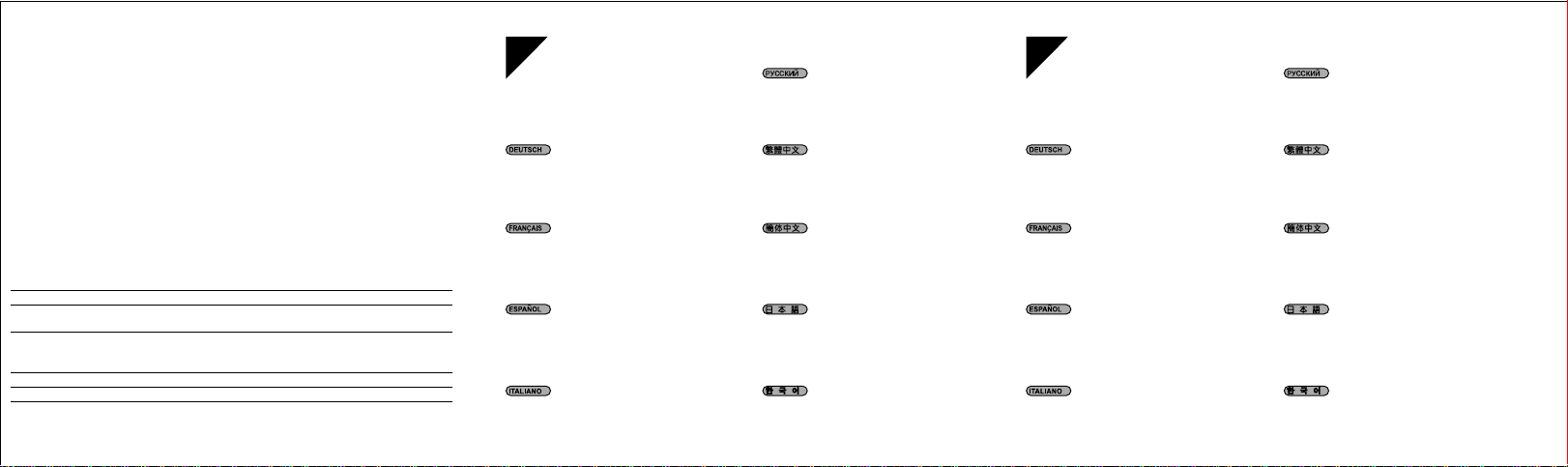
Introduction
LED strip is a must have for any enthusiast looking to brighten up their PCs. SilverStone created
the LS03, an addressable RGB LED strip which allows for control of each individual LED to display
colors independently for nearly unlimited combination of colors and gradients. It can be controlled
by hardware or software that can manipulate +5V, D, G, signals such as addressable RGB LED
control box or motherboard to display user’s desired colors on each LED. It also has the ability to
daisy chain multiple light strips to accommodate various applications. Finally, to improve ease of
installation and replacement, the LS03 has both built-in magnetic strip and adhesive tape to better
meet the demand of enthusiasts that require more flexibility in installation.
Installation
01
Use the magnetic stripe on the back or the
adhesive strip to affix LS03 to the location you
wish to install
Для установки LS03 в корпус или на другие
поверхности используйте магнитную или
клейкую полосы на задней стороне
светодиодной ленты
02
Use the included extension cable to connect LS03
to motherboard, control box, or other compatible
devices
Используйте входящий в комплект кабельудлинитель для подключения LS03 к материнской
плате, блоку управления или другим совместимым
устройствам
Special Features
▓ Displays any color by use of an addressable RGB LED control box or capable motherboard
▓ Built-in magnetic strip and adhesive tape provides more installation freedom
▓ Supports daisy chaining multiple light strips
Specifications
Model No.
Material
Pin definition
Included Parts
Watt
Tandem limits
Length
* Please check the control box and motherboard pin header that you want to connect are the same as LS03’s pin definition.
** Included Motherboard connect cable supports SilverStone’s addressable RGB 3pin connectors and other market standard
addressable RGB 3pin (three pin in four pin housing) connectors.
SST-LS03
12 pcs addressable RGB LED with magnetic strip and adhesive tape
+5V, D, G*
+5V, D, NP, G*
Addressable RGB LED strip x 1
Motherboard connect cable x 1**
Splitter cable x 1
3W (5V, 0.6A)
Depend on controller
300mm
Befestigen Sie den LS03 mit dem rückseitigen
Magnetstreifen oder dem Klebeband an der
gewünschten Position
Utilisez la bande magnétique au dos ou le ruban
adhésif pour fixer le LS03 à l'endroit où vous
souhaitez l'installer
Use la cinta magnética en la parte posterior ó la
cinta adhesiva para fijar la LS03 al lugar donde
desee instalarla
Utilizzare la striscia magnetica sul retro o la striscia
adesiva per fissare LS03 sul punto di installazione
利用背面磁條或是背膠將燈條固定於所欲安裝
的位置
利用背面磁条或是背胶将灯条固定于所欲安装
的位置
背面のマグネットストリップまたは粘着テープ
を使用して、LS03インストールしたい箇所へ固
定します
뒷면의 자석 스트립이나 접착 테이프를 사용하여
LS03를 설치하려는 위치에 부착하십시오
Verbinden Sie den LS03 über das mitgelieferte
Verlängerungskabel mit Motherboard, Steuerbox
oder anderen kompatiblen Geräten
Utilisez le câble d'extension inclus pour raccorder
le LS03 à une carte mère, un boîtier de commande
ou d'autres appareils compatibles
Use el cable de extensión incluido para conectar la
LS03 a la placa base, caja de control u otro
dispositivo compatible
Utilizzare la prolunga in dotazione per collegare
LS03 a scheda madre, box di controllo o altri
dispositivi compatibili
使用內附的延長線連接燈條與主機板或是控制盒等訊號
源裝置
使用内附的延长线连接灯条与主板或是控制盒等讯号
源装置
LS03をマザーボード、コントロールボックス、または
その他互換デバイスに接続する際は、付属の延長ケー
ブルをご使用ください
포함된 연장 케이블을 사용하여 LS03를 마더보드,
컨트롤 박스 또는 기타 호환되는 장치에 연결하십시오
Page 2
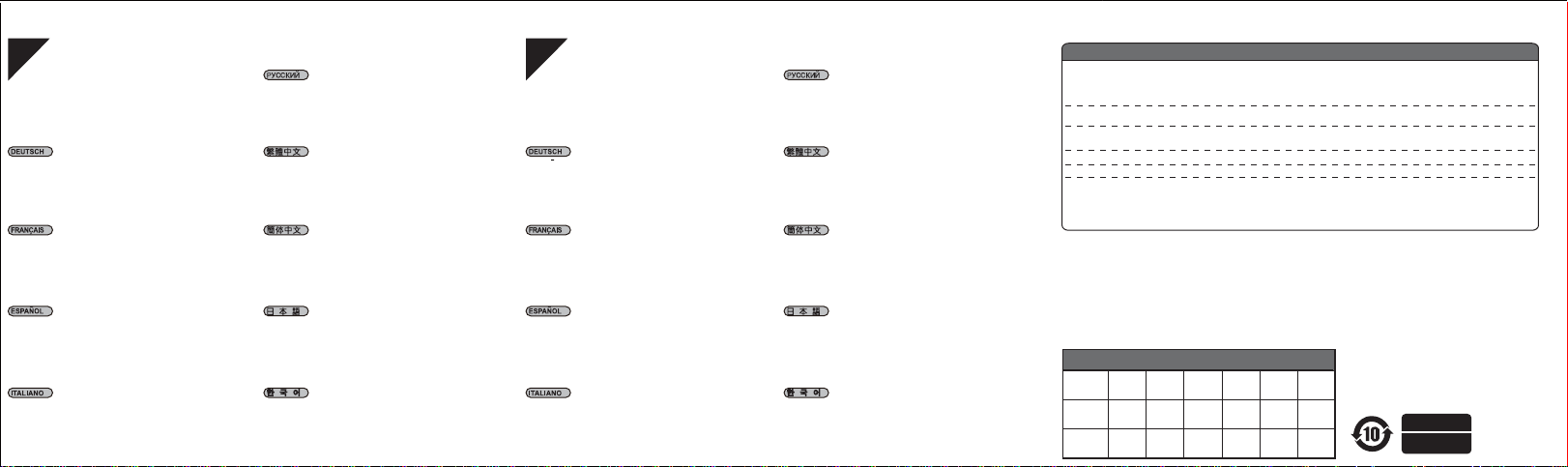
03
Please confirm the connector and pin header’s
definition & direction when connecting cables
Bitte prüfen Sie beim Anschließen der Kabel
Pinbelegung und Ausrichtung von Anschluss
und Stiftleiste
Veuillez vérifier la définition et le sens du connecteur
et de l'embase à broches lors du raccordement des
câbles
Por favor, confirme los pines y la orientación del
conector cuando conecte los cables
Verificare definizione e direzione dei connettori
durante il collegamento dei cavi
Пожалуйста, проверяйте правильность ориентации
разъёма при подключении кабелей
連接線材時務必確認接頭與pin port定義 & 方向
相同
连接线材时务必确认接头与pin port定义 & 方向
相同
ケーブル接続の際は、コネクタおよびピンヘッダ
配列および方向をお確かめください
케이블 연결 시 커넥터와 핀 헤더의 정의 및 방향을
확인하십시오
04
Use motherboard or control box to select desired
colors
Wählen Sie per Motherboard oder Steuerbox die
gewünschten Farben
Utilisez une carte mère ou un boîtier de commande
pour sélectionner les couleurs souhaitées
Use la placa base o caja de control para seleccionar
los colores deseados
Utilizzare scheda madre o box di controllo per
selezionare i colori desiderati
Используйте функции своей материнской платы или
блок а управления для выбора нужного цвета
調控主機板或是控制盒訊號輸出訊號至所需顏色
调控主机板或是控制盒讯号输出讯号至所需颜色
ご希望のカラーへの設定は、マザーボードたはコ
ントロールボックスから行います
마더보드 또는 컨트롤 박스를 사용하여 원하는 색을
선택하십시오
Warranty Information
This product has a limited 1 year warranty in North America, Europe, and Australia.
For information on warranty periods in other regions, please contact your reseller or SilverStone authorized distributor.
Warranty terms & conditions
1. Product component defects or damages resulted from defective production is covered under warranty. Defects or damages with the following conditions will be fixed or replaced under SilverStone Technology’s jurisdiction.
a) Usage in accordance with instructions provided in this manual, with no misuse, overuse, or other inappropriate actions.
b) Damage not caused by natural disaster (thunder, fire, earthquake, flood, salt, wind, insect, animals, etc…)
c) Product is not disassembled, modified, or fixed. Components not disassembled or replaced.
d) Warranty mark/stickers are not removed or broken.
Loss or damages resulted from conditions other than ones listed above are not covered under warranty.
2. Under warranty, SilverStone Technology’s maximum liability is limited to the current market value for the product (depreciated value, excluding shipping, handling, and other fees). SilverStone Technology is not responsible for other damages or loss
associated with the use of product.
3. Under warranty, SilverStone Technology is obligated to repair or replace its defective products. Under no circumstances will SilverStone Technology be liable for damages in connection with the sale, purchase, or use including but not limited to loss of data,
loss of business, loss of profits, loss of use of the product or incidental or consequential damage whether or not foreseeable and whether or not based on breach of warranty, contract or negligence, even if SilverStone Technology has been advised of the
possibility of such damages.
4. Warranty covers only the original purchaser through authorized SilverStone distributors and resellers and is not transferable to a second hand purchaser.
5. You must provide sales receipt or invoice with clear indication of purchase date to determine warranty eligibility.
6. If a problem develops during the warranty period, please contact your retailer/reseller/SilverStone authorized distributors or SilverStone http://www.silverstonetek.com.
Please note that: (i) You must provide proof of original purchase of the product by a dated itemized receipt; (ii) You shall bear the cost of shipping
(or otherwise transporting) the product to SilverStone authorized distributors. SilverStone authorized distributors will bear the cost of shipping
(or otherwise transporting) the product back to you after completing the warranty service; (iii) Before you send the product, you must be issued a
Return Merchandise Authorization (“RMA”) number from SilverStone. Updated warranty information will be posted on SilverStone’s official website.
Please visit http://www.silverstonetek.com for the latest updates.
Additional info & contacts
For North America (usasupport@silverstonetek.com)
SilverStone Technology in North America may repair or replace defective product with refurbished product that is not new but has been functionally tested.
Replacement product will be warranted for remainder of the warranty period or thirty days, whichever is longer. All power supplies should be sent back to the place of purchase if it is within 30 days of purchase, after 30 days, customers need to initiate RMA
procedure with SilverStone Technology in USA by first downloading the “USA RMA form for end-users” form from the below link and follow its instructions.
http://silverstonetek.com/contactus.php
For Australia only (support@silverstonetek.com)
Our goods come with guarantees that cannot be excluded under the Australian Consumer Law.
You are entitled to a replacement or refund for a major failure and for compensation for any other reasonably foreseeable loss or damage.
You are also entitled to have the goods repaired or replaced if the goods fail to be of acceptable quality and the failure does not amount to a major failure.
Please refer to above “Warranty terms & conditions” for further warranty details.
SilverStone Technology Co., Ltd. 12F No. 168 Jiankang Rd., Zhonghe Dist., New Taipei City 235 Taiwan R.O.C. + 886-2-8228-1238
(standard international call charges apply)
For Europe (support.eu@silverstonetek.de)
For all other regions (support@silverstonetek.com)
○:表示该有毒有害物质在该部件所有均质材料中的含量均在
SJ/T11364-2014标准规定的限量要求以下。
×:表示该有毒有害物质在该部件材料中的含量超出
多溴二苯醚
SJ/T11364-2014标准规定的限量要求。
(PBDE)
本表中有×的部件均符合欧盟RoHS法规,即欧盟第
2011/65/EU号指令要求。
○
○
产品合格证
检验员:检01
生产日期:见产品条码
NO: G11234120
部件名称
线材
包材
有毒有害物质/元素及其化学含量表
镉
汞
铅
(Pb)
x
○
(Cd)
(Hg)
○
○
○
○
六价铬
(Cr(VI))
○
○
多溴联苯
(PBB)
○
○
