Page 1

450W Tile Cutter
631018
®
450W Tile Cutter
Coupe-carreaux 450 W
Fliesenschneidmaschine, 450 W
www.silverlinetools.com
Cortador de azulejos eléctrico 450 W
Tagliapiastrelle 450W
450 W tegelsnijder
Page 2
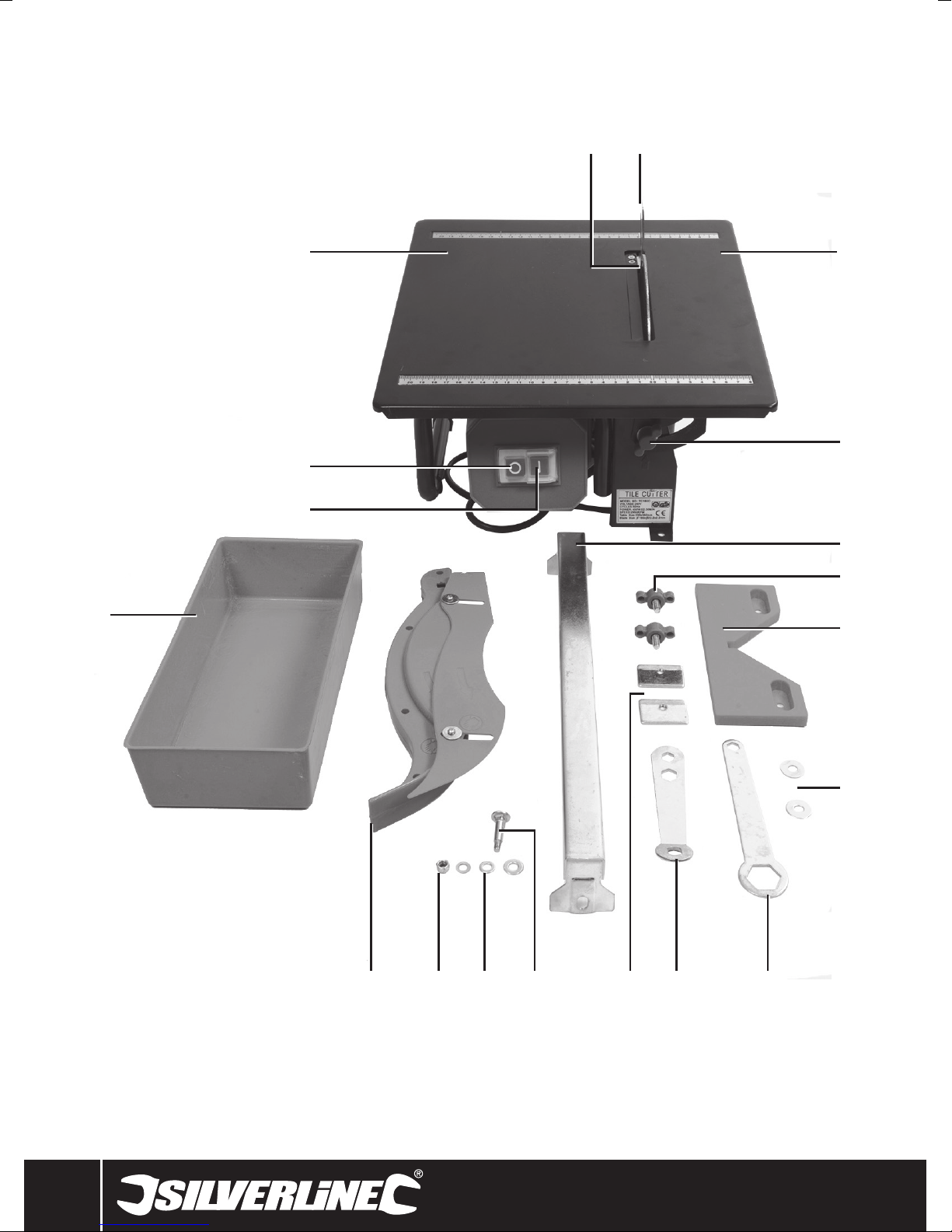
5
6
1
4
3
2
7
8
9
10
11
2
12
131415161819 17
Page 3
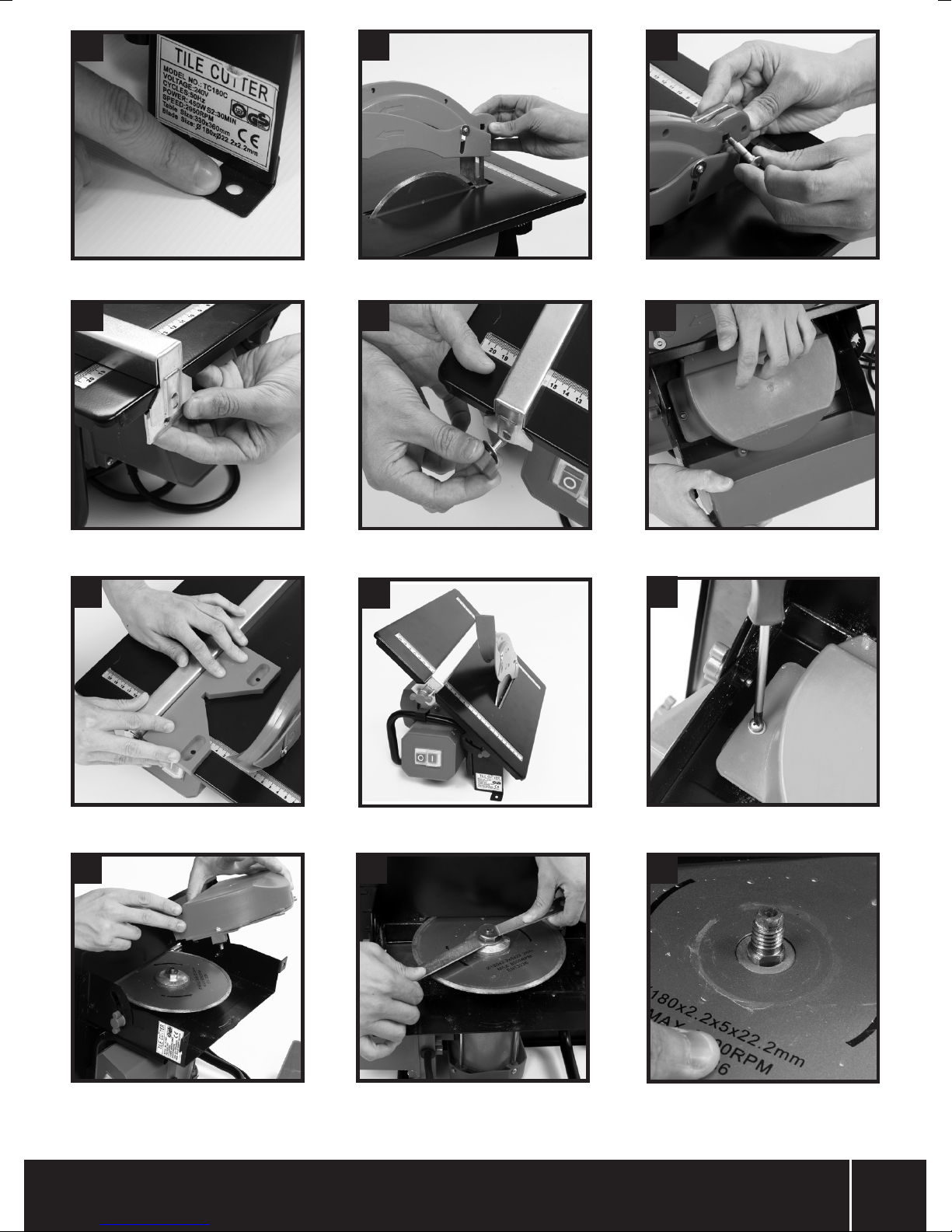
A
B C
D E F
G
J
H
K
I
L
www.silverlinetools.com
3
Page 4
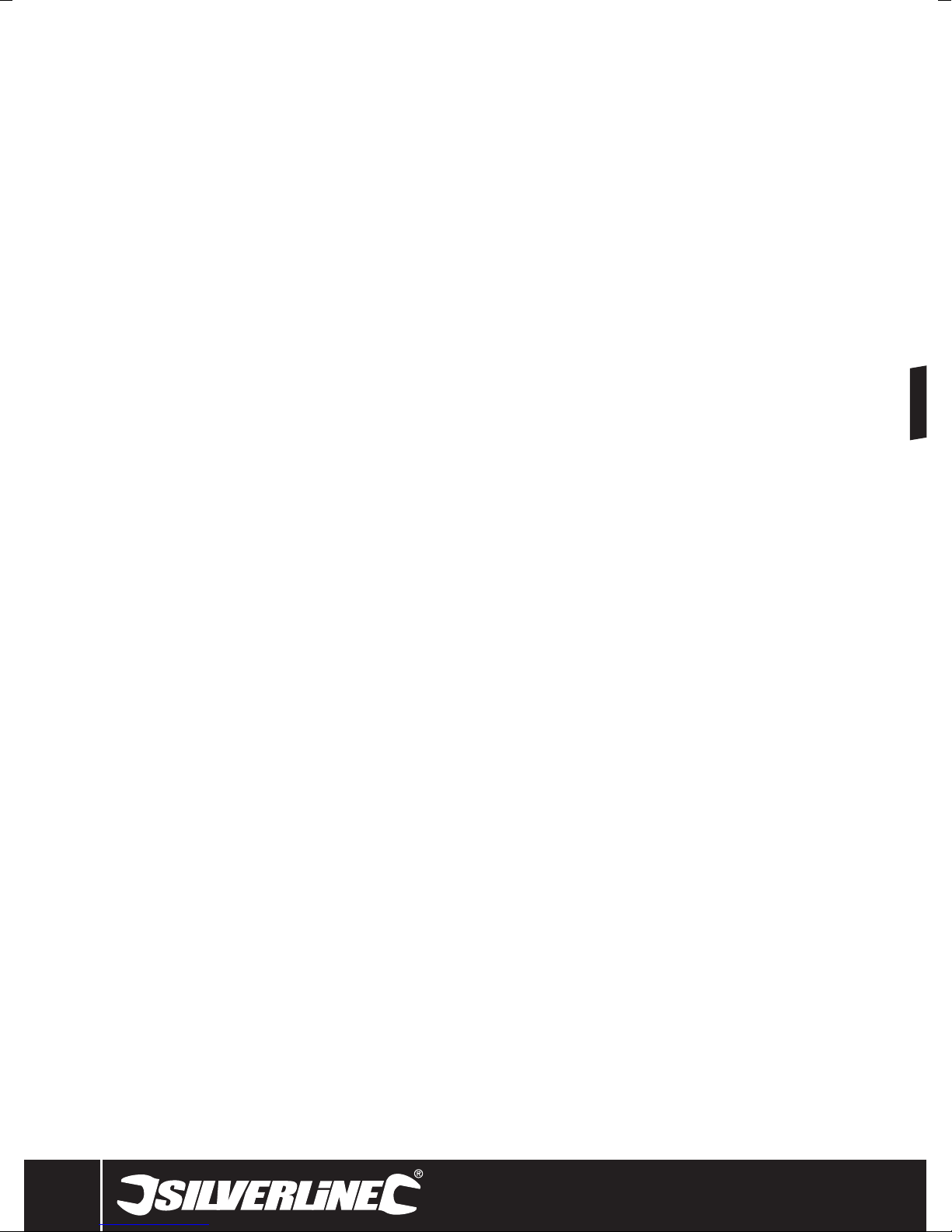
4
Page 5
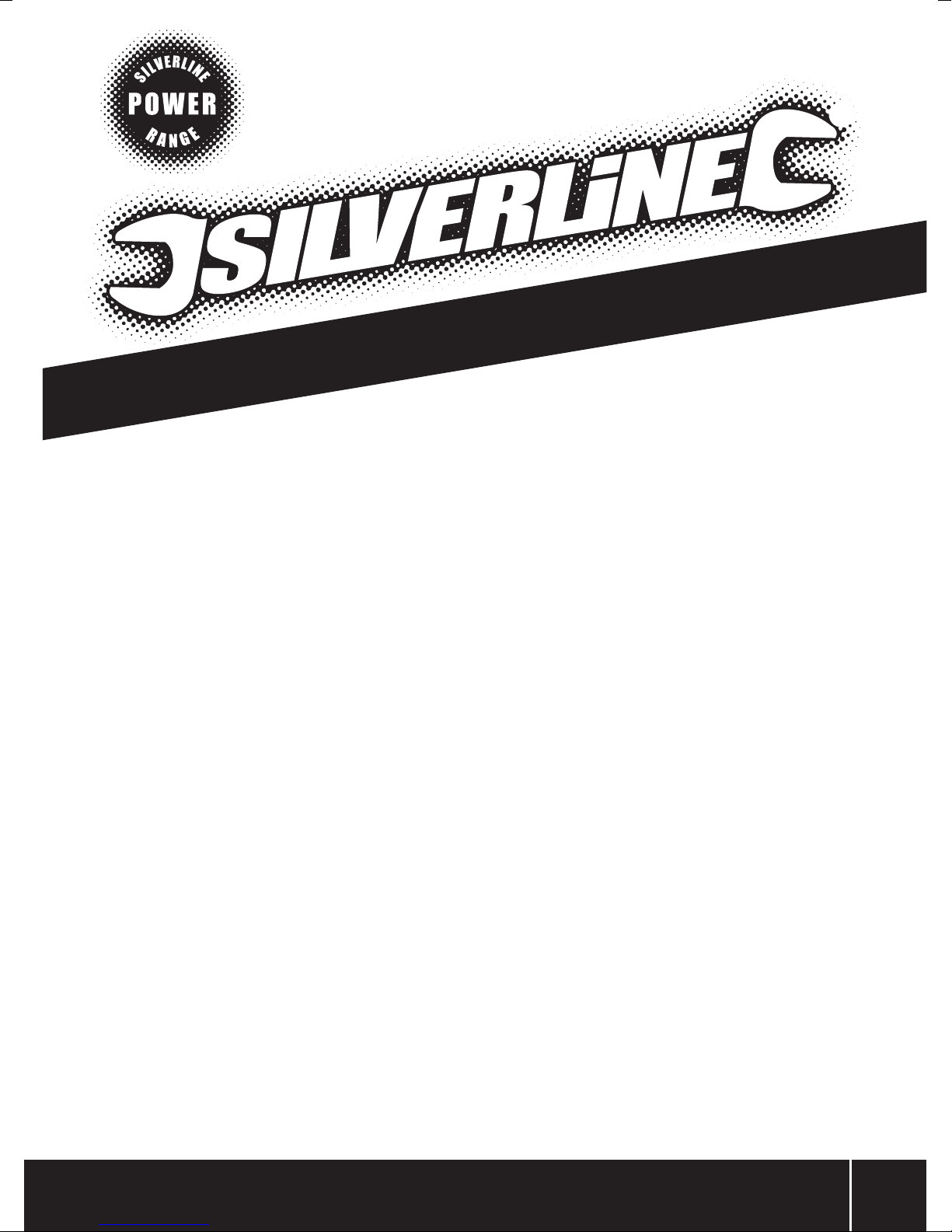
450W Tile Cutter
English .................. 4
®
Français ................ 8
Deutsch ................. 12
Español ................. 16
Italiano .................. 20
Nederlands ............ 24
www.silverlinetools.com
5
Page 6
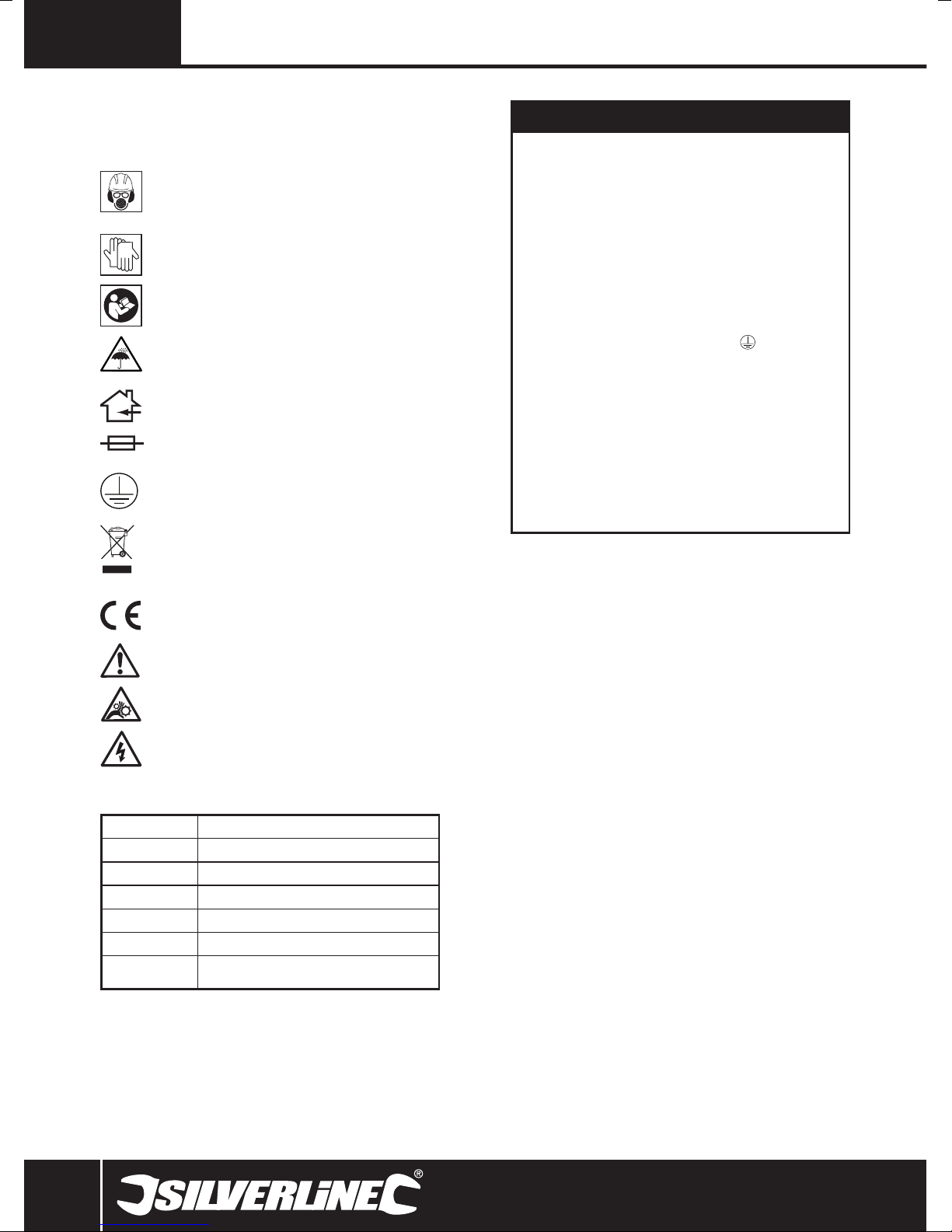
GB
Original Instructions
Description of Symbols
The rating plate on your tool may show symbols. These represent important information
about the product or instructions on its use.
Wear hearing protection
Wear eye protection
Wear breathing protection
Wear head protection
Wear hand protection
Read instruction manual
DO NOT use in rain or damp environments
For indoors use only!
T-130˚
V
~
A
n
Hz
W, kW
/min or min
Internal temperature fuse triggering at 130°C
Class I construction (protective earth)
Environmental Protection
Waste electrical products should not be disposed of with household waste.
Please recycle where facilities exist. Check with your local authority or
retailer for recycling advice
Conforms to relevant legislation and safety standards
Caution
WARNING: Moving parts can cause crush and cut injuries.
Risk of electrocution!
Volts
Alternating current
Ampere
o
No load speed
Hertz
Watt, kilowatt
(revolutions or reciprocation)
-1
per minute
.
Specification
Voltage: ................................................ 230V~ 50Hz
Power: .................................................. 450W
No Load Speed: .................................... 2950min
Ceramic saw blade: ..............................Ø180 x 2.2 x 5 x
Ø 22.2mm
Compatible materials:...........................Ceramic tiles
Max. Depth of Cut: ................................ 34mm
Types of cut: ......................................... Straight, Mitre,
Bevel, Compound
Power cord length: ............................... 2kg
Ingress protection: ................................IP54
Protection Class: ..................................
Weight: ................................................. 7.5kg
Sound and vibration information:
Sound Pressure LPA: ............................ 92dB(A)
Sound Power LWA: ............................... 105dB(A)
Uncertainty K: ....................................... 3dB(A)
The sound intensity level for the operator may exceed 85dB(A) and sound protection
As part of our ongoing product development, specifications of Silverline products
WARNING: Always wear ear protection where the sound level exceeds 85dB(A) and
limit the time of exposure if necessary. If sound levels are uncomfortable, even with ear
protection, stop using the tool immediately and check the ear protection is correctly fitted
and provides the correct level of sound attenuation for the level of sound produced by
your tool.
WARNING: User exposure to tool vibration can result in loss of sense of touch, numbness,
tingling and reduced ability to grip. Long term exposure can lead to a chronic condition. If
necessary, limit the length of time exposed to vibration and use anti-vibration gloves. Do
not operate the tool with hands below a normal comfortable temperature, as vibration will
have a greater effect. Use the figures provided in the specification relating to vibration to
calculate the duration and frequency of operating the tool.
Sound and vibration levels in the specification are determined according to EN60745 or
similar international standards. The figures represent normal use for the tool in normal
working conditions. A poorly maintained, incorrectly assembled, or misused tool, may
produce increased levels of noise and vibration. www.osha.europa.eu provides information
on sound and vibration levels in the workplace that may be useful to domestic users who
use tools for long periods of time.
WARNING! When using electric power tools, basic safety precautions should always be
followed to reduce the risk of fire, electric shock and personal injury including the following
safety information. Read all these instructions before attempting to operate this product
and save these instructions for future use.
WARNING! This appliance is not intended for use by persons (including children) with
reduced, physical or mental capabilities or lack of experience or knowledge unless they
have been given supervision or instruction concerning use of the appliance by a person
responsible for their safety. Children must be supervised to ensure that they do not play
with the appliance.
CAUTION: Use the power tool, accessories and tool bits etc. in accordance with these
instructions, taking into account the working conditions and the work to be performed. Use
of the power tool for operations different from those intended could result in a hazardous
situation.
The term "power tool" in the warnings refers to your mains-operated (corded) power tool
or battery-operated (cordless) power tool.
measures are necessary.
may alter without notice.
-1
6
Page 7
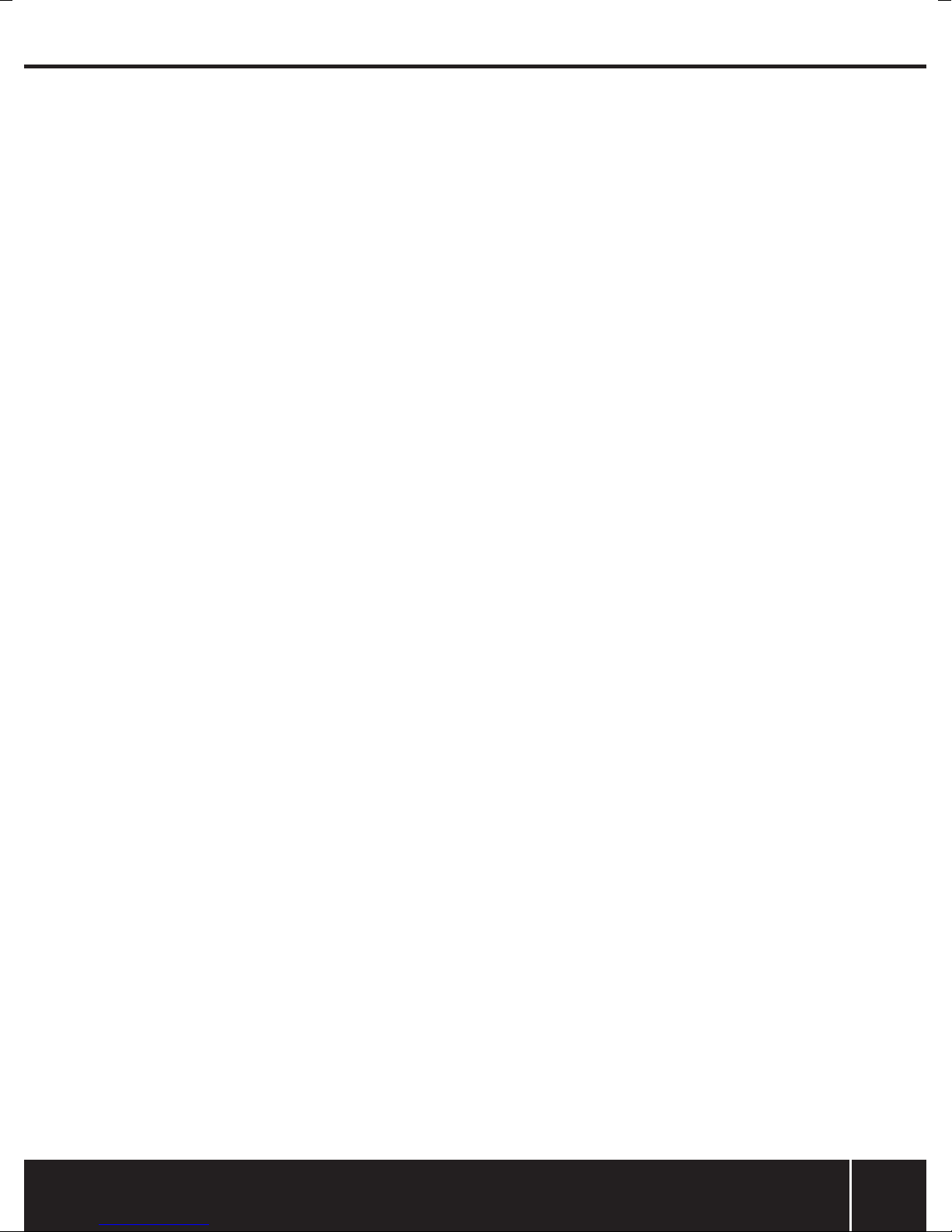
802165
450W Tile Cutter
General Safety
Keep work area clear
• Cluttered areas and benches invite injuries
Consider work area environment
• Do not expose tools to rain
• Do not use tools in damp or wet locations
• Keep work area well lit
• Do not use tools in the presence of flammable liquids or gases
Guard against electric shock
• Avoid body contact with earthed or grounded surfaces (e.g. pipes, radiators, ranges,
refrigerators)
Keep other persons away
• Do not let persons, especially children, not involved in the work touch the tool or the
extension cord and keep them away from the work area
Store idle tools
• When not in use, tools should be stored in a dry locked-up place, out of reach of
children
Do not force the tool
• It will perform the job better and safer at the rate for which it was intended
Use the right tool
• Do not force small tools to do the job of a heavy duty tool
Do not use tools for purposes not intended; for example do not use circular saws to cut
tree limbs or logs
Dress appropriately
• Do not wear loose clothing or jewellery, which can be caught in moving parts
• Suitable safety footwear is recommended when working outdoors.
• Wear protective covering to contain long hair
Use protective equipment
• Use safety glasses
• Use face or dust mask if working operations create dust
WARNING: Not using protective equipment or appropriate clothing can cause personal
injury or increase the severity of an injury.
Connect dust extraction equipment
• If the tool is provided for the connection of dust extraction and collecting equipment,
ensure these are connected and properly used
Do not abuse the power cable
• Never yank the power cable to disconnect it from the socket. Keep the power cable
away from heat, oil and sharp edges. Damaged or entangled power cables increase the
risk of electric shock
Secure work
• Where possible use clamps or a vice to hold the work. It is safer than using your hand
Do not overreach
• Keep proper footing and balance at all times
Maintain tools with care
• Keep cutting tools sharp and clean makes the tool easier to control and less likely to
bind or lock in the workpiece
• Follow instruction for lubricating and changing accessories
• Inspect tool power cables periodically and if damaged have them repaired by an
authorized service facility
• Inspect extension cables periodically and replace if damaged
• Keep handles dry, clean and free from oil and grease
WARNING: Many accidents are caused by poorly maintained power tools.
• Disconnect tools - When not in use, before servicing and when changing accessories
such as blades, bits and cutters, disconnect tools from the power supply
WARNING: The use of accessories or attachments not recommended by the manufacturer
may result in a risk of injury to persons.
• Remove adjusting keys and wrenches - Form the habit of checking to see that keys and
adjusting wrenches are removed from the tool before switching it on
• Avoid unintentional starting - Ensure switch is in "off' position when connecting to a
mains socket or inserting a battery pack, or when picking up or carrying the tool
WARNING: Unintended starting of a tool can cause major injuries.
• Use outdoor extension leads - When the tool is used outdoors, use only extension cords
intended for outdoor use and so marked. Use of an extension cable suitable for outdoor
use reduces the risk of electric shock
• Stay alert
• Watch what you are doing, use common sense and do not operate the tool when you
are tired
• Do not use a power tool while you are under the influence of drugs, alcohol or
medication
WARNING: A moment of inattention while operating power tools may result in serious
personal injury.
• Check damaged parts
• Before further use of tool, it should be carefully checked to determine that it will operate
properly and perform its intended function
• Check for alignment of moving parts, binding of moving parts, breakage of parts,
mounting and any other conditions that may affect its operation
• A guard or other part that is damaged should be properly repaired or replaced by an
authorized service centre unless otherwise indicated in this instruction manual
• Have defective switches replaced by an authorized service centre
WARNING: Do not use the tool if the on/off switch does not turn it on and off. The switch
must be repaired before the tool is used.
• Have your tool repaired by a qualified person - This electric tool complies with the
relevant safety rules. Repairs should only be carried out by qualified persons, otherwise
this may result in considerable danger to the user
WARNING: When servicing use only identical replacement parts.
WARNING: If the power cable is damaged it must be replaced by the manufacturer or an
authorised service centre.
• Power tool mains plugs must match the mains socket - Never modify the plug in any
way. Do not use any adapter plugs with earthed (grounded) power tools. Unmodified
plugs and matching sockets will reduce risk of electric shock
• If operating a power tool outside use a residual current device (RCD) - Use of an RCD
reduces the risk of electric shock
NOTE: The term “residual current device (RCD)” may be replaced by the term “ground fault
circuit interrupter (GFCI)” or “earth leakage circuit breaker (ELCB)”.
WARNING: When used in Australia or New Zealand, it is recommended that this tool is
ALWAYS supplied via Residual Current Device (RCD) with a rated residual current of 30mA
or less.
WARNING: Before connecting a tool to a power source (mains switch power point
receptacle, outlet, etc.) be sure that the voltage supply is the same as that specified on
the nameplate of the tool. A power source with a voltage greater than that specified for
the tool can result in serious injury to the user, and damage to the tool. If in doubt, do not
plug in the tool. Using a power source with a voltage less than the nameplate rating is
harmful to the motor.
Polarized Plugs (for North America only) To reduce the risk of electric shock, this
equipment has a polarized plug (one blade is wider than the other). This plug will fit in a
polarized outlet only one way. If the plug does not fit fully in the outlet, reverse the plug. If
it still does not fit, contact a qualified electrician to install the proper outlet. Do not change
the plug in any way.
Tile Cutter Safety
• Only cut materials using this tile cutter as specified under ‘Specifications’ in this
instruction manual. Cutting materials the machine is not designed to cut could overload
the motor and break the blade.
• Ensure the tile cutter is mounted on a secure, flat surface. Not doing so will deem the
machine unstable and increase the risk of injury.
• ALWAYS stand in an offset position from the blade towards the support fence, standing
directly in line with the blade gives incorrect support to the workpiece.
• NEVER use the tile cutter without the blade guard; the blade guard will help deflect
projected debris and will lower the risk of accidental cut injuries.
• NEVER install a cutting blade with a rated speed that does not exceed the rated no load
speed of the machine.
• Ensure oversized workpieces are adequately supported during out-feed . Incorrectly
supported workpieces are more likely to be subjected to kickback.
• NEVER attempt to remove a workpiece during a cut with the blade still running. Always
switch the machine off and wait for the blade to reach a complete halt before removing
the part-cut workpiece.
• ALWAYS switch the machine off and remove the plug from the mains before carrying
out any adjustments or maintenance.
• ALWAYS wear appropriate PPE (Personal Protective Equipment) such as eye protection,
hearing protection and cut-proof gloves when working with this machine.
• Ensure the directional arrow displayed on the blade corresponds with the direction of
rotation of the motor.
• The disk, arbor and collars should always be kept clean and obstruction-free. Switch the
machine off and disconnect from the mains supply, then rotate the disk to ensure it is
free from obstruction.
• ALWAYS use the fence to support the tile - never cut the tile freehand
• ONLY ever cut one tile at a time
• Ensure the waste part of the tile has sufficient room to move after being cut; ignoring
this could cause the tile to bind against the cutting disk.
www.silverlinetools.com
7
Page 8
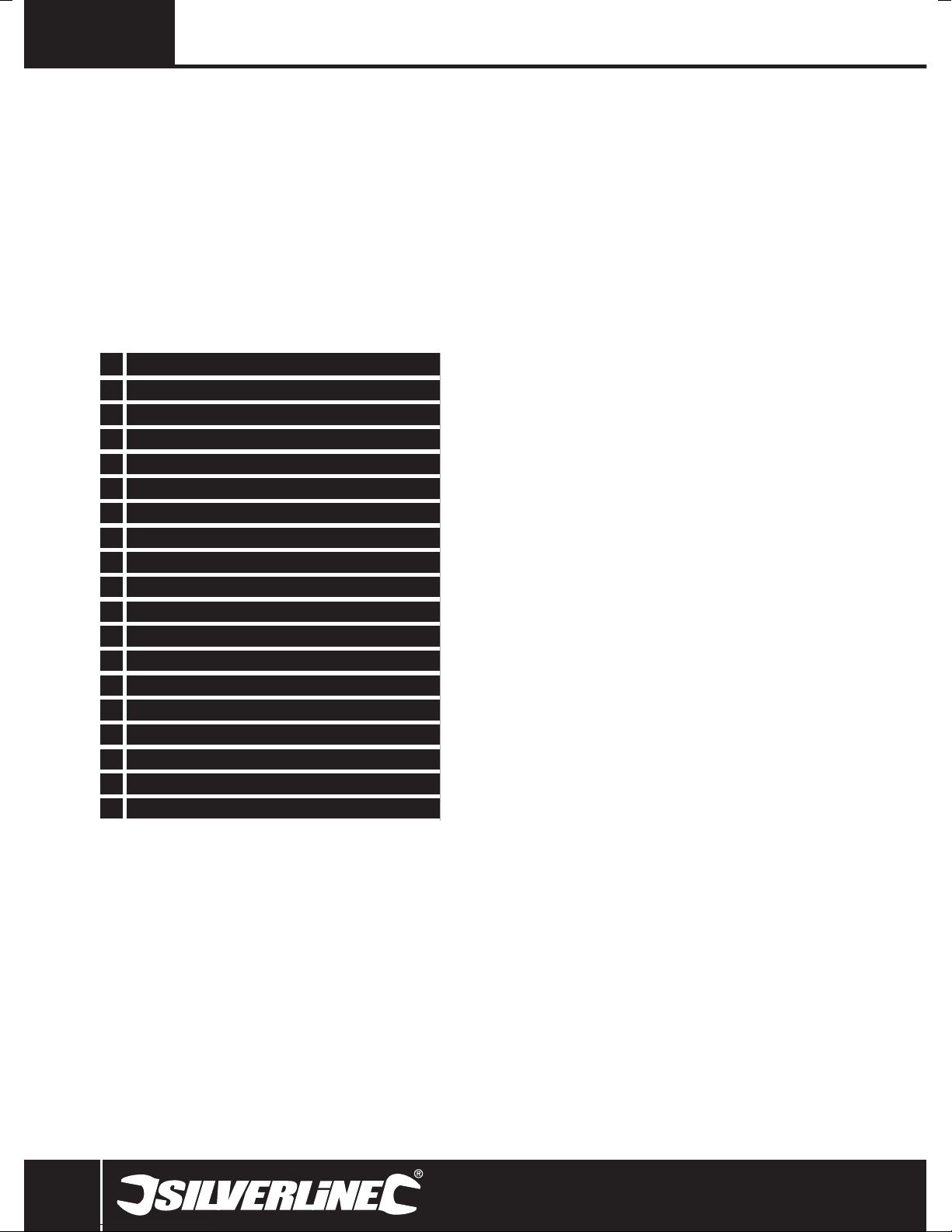
GB
• When removing jammed or conflicting material, switch off the machine, remove the
mains plug, and wait for the blade to reach a complete halt.
• Never cut tiles that are too small to leave sufficient room for the hand to guide the tile
into the blade. When cutting smaller tiles ALWAYS use a push-stick.
• Only ever fit cutting disks that are recommended in the manufacturer’s instruction
manual.
• Before using the tile cutter, always allow the cutting blade to reach the correct speed
and assess whether the blade is running smoothly, with no unfamiliar sounds or
vibrations. If unfamiliar characteristics are noticed, switch the machine off immediately
and unplug from the mains before attempting to evaluate the situation.
• Do not use excessive pressure on the cutting disk; doing so will not speed up the cut,
and will only cause excessive wear to the machine.
• NEVER use the tile cutter without the aid of cooling water; the water will maintain blade
temperature and prevent premature failure.
Product Familiarisation
1 Water Sump
2 On Button
3 Off Button
4 Table Surface
5 Cutting Disk
6 Riving Knife
7 Bevel Angle Lock Rear (not shown)
8 Bevel Angle Lock Front
9 Straight Fence
10 Fence Locking Knob
11 Mitre Guide
12 Fence Washer
13 Spanner
14 Spindle Spanner
15 Fence Fixing Brackets
16 Blade Guard Coach Bolt
17 Blade Guard Washer
18 Nut
19 Blade Guard
Intended Use
Precision water-cooled tile cutter for creating specific sized tiles. Features a straight fence,
mitre guide and an adjustable table angle for creating bevel cuts.
Unpacking Your Tool
• Carefully unpack and inspect your new tool. Familiarise yourself with all its features
and functions
• Ensure that all parts of the tool are present and in good condition. If any parts are
missing or damaged, have such parts replaced before attempting to use this tool
Before Use
WARNING: Ensure the tool is disconnected from the power supply before attaching or
changing any accessories, or making any adjustments.
Bench mounting
NOTE: Due to this machines physical attributes, it is intended to be secured to a bench, or
a secure flat work surface.
• Fasten to a secure, flat work surface using the two Bench Mounting Holes, located at
the front and rear (Image A)
Blade guard installation
1. Place the tile cutter on a secure flat surface and locate the Blade Guard (19)
2. Fit the Blade Guard over the Riving Knife, ensuring that the blade direction arrow on
the guard is facing towards the front of the machine (Image B)
3. Insert the Blade Guard Coach Bolt (16) through the square hole in the guard and
through the riving knife (Image C)
4. Fit the Blade Guard Washer (17) and adjust the height of the guard to provide
adequate clearance for the material to be cut
5. Fasten the Blade Guard to the Riving Knife using the Nut (18)
Straight fence installation
1. Ensure the Bevel Angle Lock Front (8) and Rear (7) are securely tightened, and
position the tile cutter on its side on a secure flat surface
2. Locate the Straight Fence (9), Fence Locking Knobs (10), Fence Washers (12) and the
Fence Fixing Brackets (15)
3. Hold the Straight Fence against the Table Surface (4) with the tabs facing towards
the bottom of the tile cutter (Image D)
4. Position the Fence Fixing Bracket behind the ridge that runs along the edge of the
Table Surface; place the washer onto the Fence Locking Knob and screw it into the
fixing bracket to secure the Straight Fence to the table (Image E)
5. Repeat step 4 for the other side of the Straight Fence
Water sump installation
WARNING: Handling water around electronic equipment is hazardous. Take extra care
when handling water around the tile cutter. Always make sure the machine is switched off
at the mains beforehand.
1. Position the tile cutter on a secure flat surface
2. Locate the Water Sump (1)
3. Lift the side of the tile cutter that features the blade housing and place the Water
Sump so the blade housing sits inside (Image F)
4. To fill the Water Sump, add clean water to the sump until the level sits between the
‘min’ and ‘max’ markings on the blade housing
8
Operation
WARNING: ALWAYS wear eye protection, adequate respiratory and hearing protection, as
well as suitable gloves, when working with this tool.
WARNING: Prolonged use of this machine can cause the internal motor to overheat. To
prevent overheating of the motor, switch off and allow the machine to cool down after 10
minutes of consistent use.
WARNING: Never operate this machine without water, dry operation will cause the
machine to wear out prematurely.
Switching on and off
• The green On Button (2) is located at the front of the machine, next to the red Off
Button (3)
• To Switch the machine on, Press the On Button
• To Switch the machine off, Press the Off Button
Page 9

802165
450W Tile Cutter
Performing a straight cut
• Use the measuring scale located on the Table Surface (4) to accurately determine the
size of the cut
1. Loosen the Fence Locking Knobs (10), position the Straight Fence (9) in the desired
location and retighten the Fence Locking Screws
2. With the machine on, press the workpiece firmly against the Straight Fence and
slowly feed the workpiece into the Cutting Disk (5)
NOTE: Do not force the workpiece into the blade, excessive pressure can cause kickback,
and damage to the blade/workpiece.
Performing a mitre cut
NOTE: Use the Mitre Guide (11) to perform accurate 45° cuts.
1. Loosen the Straight Fence Locking Knobs (10)
2. Place the Mitre Guide (11) against the Straight Fence (9) (Image G)
3. Adjust the Straight Fence position, using the measuring scale as reference, to
accurately measure the cut
4. Lock the Straight Fence into position, by tightening the Straight Fence Locking Knobs
5. Use the Mitre Guide to feed the tile into the Cutting Disk (5)
Performing a bevel cut
• To adjust the bevel angle of the Table Surface (4):
1. Undo Bevel Angle Lock Front (8) and Rear (7)
2. Tilt the table to the desired angle, and Lock the Bevel Angle Lock Front and Rear to
secure the position, (Image H)
Note: The bevel angle is displayed on a graduation scale beneath the Bevel Angle Lock
Front.
• Ensure the Straight Fence (9) is secure, and use it as a guide when cutting the
workpiece
• Take extra care of the Cutting Disk (5) when performing bevel cuts
Accessories
• A range of accessories and consumables, including Tile Cutting Diamond Disc
(993035) is available from your Silverline stockist. Spare parts can be obtained from
toolsparesonline.com
General inspection
• Regularly check that all the fixing screws are tight
• Inspect the supply cord of the tool, prior to each use, for damage or wear. Repairs
should be carried out by an authorised Silverline service centre. This advice also applies
to extension cords used with this tool
Cleaning
• Keep your tool clean at all times. Dirt and dust will cause internal parts to wear quickly,
and shorten the machine’s service life. Clean the body of your machine with a soft
brush, or dry cloth. If available, use clean, dry, compressed air to blow through the
ventilation holes
• Clean the tool casing with a soft damp cloth using a mild detergent. Do not use alcohol,
petrol or strong cleaning agents
• Never use caustic agents to clean plastic parts
Lubrication
• Slightly lubricate all moving parts at regular intervals with a suitable spray lubricant
Brushes
• Over time the carbon brushes inside the motor may become worn
• Excessively worn brushes may cause loss of power, intermittent failure, or visible
sparking
• If you suspect that the brushes may be worn, have them replaced at an authorised
Silverline service centre
Storage
• Store this tool carefully in a secure, dry place out of the reach of children
Maintenance
WARNING: ALWAYS disconnect from the power supply before carrying out any inspection,
maintenance or cleaning.
Replacing the cutting disk
WARNING: ALWAYS wear suitable cut proof gloves when handling the Cutting Disk (5). Not
doing so may result in cuts, or harm to the operator.
1. Remove the Water Sump (1), ensure the blade housing area is dry and turn the
machine on its side so the blade housing is facing upwards
2. Unscrew and remove the four Philipps head screws holding the blade cover on
(Image I)
3. Remove the blade cover to reveal the Cutting Disk (5) and spindle assembly
(Image J)
4. Place the Spanner (13) over the locking nut, and use the Spindle Spanner (14) to
secure the spindle. Undo the locking nut using the Spanner (Image K)
5. Remove the outer flange from the spindle to reveal the disk. Pull the disk off the
inner flange
6. Replace the Cutting Disk, being sure that it is the correct orientation and that it is
correctly seated on the inner flange (Image L)
Note: The spindle will spin in an anticlockwise direction when viewed with the blade cover
removed. Ensure the correct disk is installed in the correct orientation.
7. Reinstall the outer flange and tighten the lock nut onto the spindle
8. Replace the blade cover and return the tile cutter to its normal working position
9. Switch the machine on, allow the Cutting Disk to get up to speed, and check that it
is running smoothly and ‘true’
www.silverlinetools.com
9
Page 10
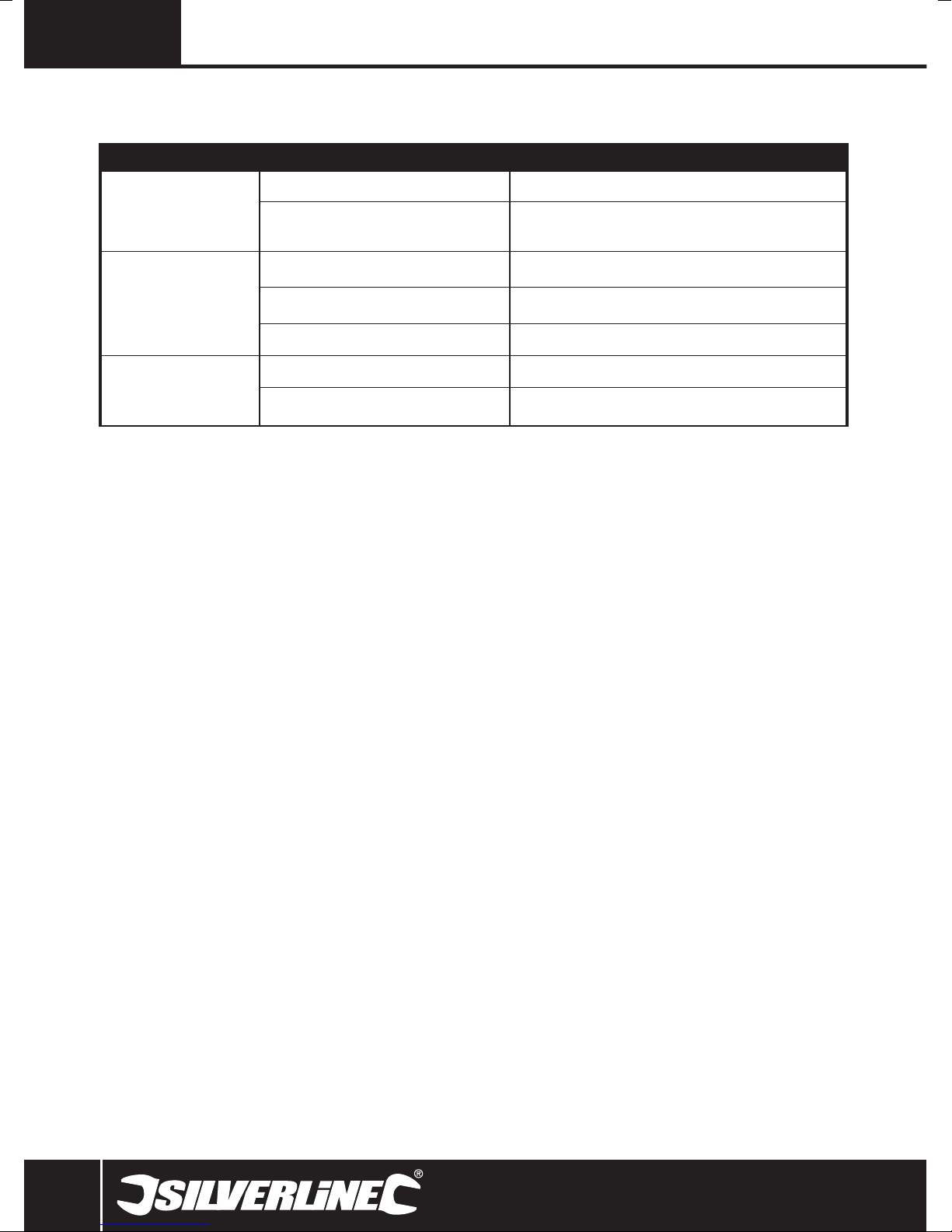
GB
Troubleshooting
Problem Possible cause Solution
No function when On/Off Button
(2 & 3) is operated
No power Check power supply
Defective On/Off Button Replace the On/Off Trigger Switch at an authorised Silverline service centre
Loose spindle locking nut
Cutting Disk (5) is making strange
noises/vibrating/not performing
straight cuts
The Cutting Disk is wearing
excessively and a burning smell is
being produced’
The Cutting Disk is not seated on the inner flange correctly
The Cutting Disk is too worn/warped from excessive use Replace the Cutting Disk, see ‘Replacing the cutting disk’
Insufficient amount of water in the Water Sump (1) Refill the Water Sump
Cutting Disk is too worn to effectively dissipate heat Check and replace the Cutting Disk, see ‘Replacing the cutting disk’
Disposal
Always adhere to national regulations when disposing of power tools that are no longer
functional and are not viable for repair.
• Do not dispose of power tools, or other waste electrical and electronic equipment
(WEEE), with household waste
• Contact your local waste disposal authority for information on the correct way to
dispose of power tools
Ensure that the blade is correctly fastened to the spindle, see ‘Replacing the
Check the Cutting Disk is seated on the inner flange correctly so that it runs safe
and true, see ‘Replacing the cutting disk’
cutting disk’
10
Page 11

802165
450W Tile Cutter
Silverline Tools Guarantee
This Silverline product comes with a 3 year guarantee
Register this product at www.silverlinetools.com within 30 days of purchase in order to
qualify for the 3 year guarantee. Guarantee period begins according to the date of purchase
on your sales receipt.
Terms & Conditions
Guarantee period becomes effective from the date of retail purchase as detailed on your
sales receipt.
PLEASE KEEP YOUR SALES RECEIPT
If this product develops a fault within 30 days of purchase, return it to the stockist where it
was purchased, with your receipt, stating details of the fault. You will receive a replacement
or refund.
If this product develops a fault after the 30 day period, return it to:
Silverline Tools Service Centre
PO Box 2988
Yeovil
BA21 1WU, UK
The guarantee claim must be submitted during the guarantee period.
You must provide the original sales receipt indicating the purchase date, your name, address
and place of purchase before any work can be
carried out.
You must provide precise details of the fault requiring correction.
Claims made within the guarantee period will be verified by Silverline Tools to establish if the
deficiencies are related to material or manufacturing of the product.
Carriage will not be refunded. Items for return must be in a suitably clean and safe state for
repair, and should be packaged carefully to prevent damage or injury during transportation.
We may reject unsuitable or
unsafe deliveries.
All work will be carried out by Silverline Tools or its authorized
repair agents.
The repair or replacement of the product will not extend the period
of guarantee
Defects recognised by us as being covered by the guarantee shall be corrected by means of
repair of the tool, free of charge (excluding carriage charges) or by replacement with a tool
in perfect working order.
Retained tools, or parts, for which a replacement has been issued, will become the property
of Silverline Tools.
The repair or replacement of your product under guarantee provides benefits which are
additional to and do not affect your statutory rights as a consumer.
Registering your purchase
Registration is made at silverlinetools.com by selecting the Guarantee Registration button.
You will need to enter:-
• Your personal details
• Details of the product and purchase information
Once this information is entered your guarantee certificate will be created in PDF format for
you to print out and keep with your purchase.
What is covered:
The repair of the product, if it can be verified to the satisfaction of Silverline Tools that the
deficiencies were due to faulty materials or workmanship within the guarantee period.
If any part is no longer available or out of manufacture, Silverline Tools will replace it with a
functional replacement part.
Use of this product in the EU.
What is not covered:
Silverline Tools does not guarantee repairs required as a result of:
Normal wear and tear caused by use in accordance with the operating instructions eg
blades, brushes, belts, bulbs, batteries etc.
The replacement of any provided accessories drill bits, blades, sanding sheets, cutting discs
and other related items.
Accidental damage, faults caused by negligent use or care, misuse, neglect, careless
operation or handling of the product.
Use of the product for anything other than normal domestic purposes.
Change or modification of the product in any way.
Use of parts and accessories which are not genuine Silverline Tools components.
Faulty installation (except installed by Silverline Tools).
Repairs or alterations carried out by parties other than Silverline Tools or its authorized
repair agents.
Claims other than the right to correction of faults on the tool named in these guarantee
conditions are not covered by the guarantee.
Battery Guarantee
Silverline batteries are guaranteed for 30 days. If a defect occurs on a registered battery
during the term of the Battery Guarantee, due to material or manufacturing fault, then
Silverline will replace it free of charge. This guarantee does not apply to commercial use nor
does it extend to normal wear and tear or damage as a result of accident, abuse or misuse.
CE Declaration of Conformity
The undersigned: Mr Darrell Morris
as authorised by: Silverline Tools
Declares that
Identification code: 802165
Description: 450W Tile Cutter
Conforms to the following Directives:
• Machinery Directive 2006/42/EC
• Low Voltage Directive 2006/95/EC
• EMC Directive 2004/108/EC
• ROHS Directive 2002/95/EC
• EN61029-1+A11:2010, EN ISO12100:2010
• EN55014-1+A1:2009, EN55014-2+A2:2008
• EN61000-3-2+A2:2009, EN61000-3-3:2008
Notified body: TÜV SÜD Producvvt Service
The technical documentation is kept by: Silverline Tools
Date: 08/10/2014
Signed by:
Mr Darrell Morris
Managing Director
Name and address of the manufacturer:
Powerbox International Limited, Company No. 06897059.
Registered address:
Central House, Church Street, Yeovil, Somerset, BA20 1HH, United Kingdom.
www.silverlinetools.com
11
Page 12
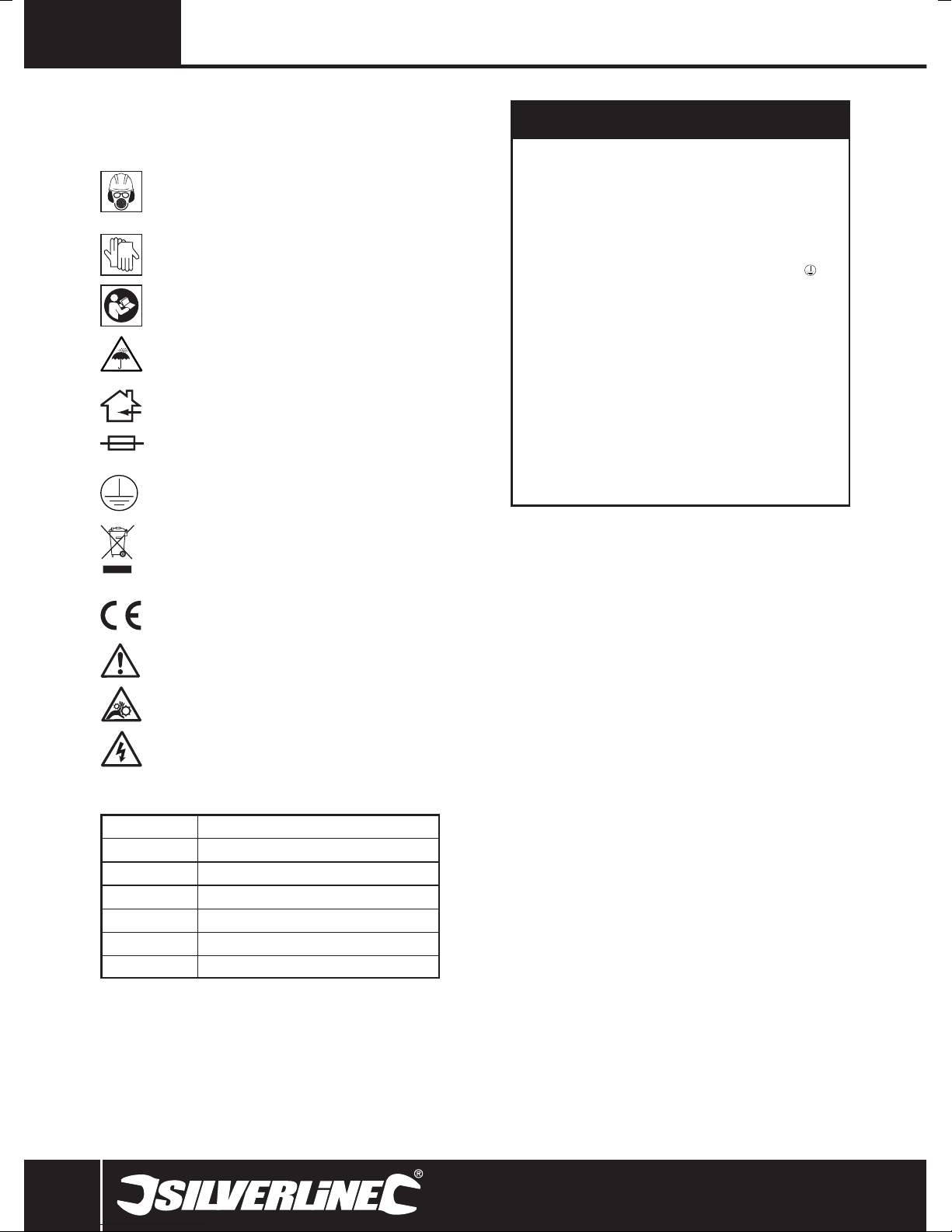
F
Traductions des instructions originales
Symboles
La plaque signalétique figurant sur votre outil peut présenter des symboles. Ces symboles
constituent des informations importantes relatives au produit ou des instructions
concernant son utilisation.
Port de protection auditive
Port de lunettes de sécurité
Port du masque respiratoire
Port du casque
Port de gants
Lire le manuel d’instructions
NE PAS utiliser sous la pluie ou dans un environnement humide!
Usage à l’intérieur seulement!
T-130˚
Activation du fusible thermique à 130° C
Construction de classe I (Mise à la terre)
Protection de l’environnement
Les produits électriques usagés ne doivent pas être jetés avec les ordures
ménagères. Veuillez les recycler dans les centres prévus à cet effet. Pour
de plus amples informations, veuillez contacter votre municipalité ou
point de vente.
Conforme à la règlementation et aux normes européennes de sécurité
pertinentes.
Attention!
Attention: les pièces mobiles peuvent engendrer des écrasements et
des coupures.
Risque d’électrocution
Caractéristiques techniques
Tension :.................................................................................230 V~, 50 Hz
Puissance :..........................................................................................450 W
Vitesse à vide :...........................................................................2950 min-1
Lame de scie céramique :......................................180 x 2,2 x 5 x 22,2 mm
Matériau compatible :................................................... carreaux céramique
Profondeur de coupe max :................................................................34 mm
Types de coupe :....................................... Droite, biseau, onglet, composée
Longueur du câble d’alimentation :.........................................................2 m
Indice de protection :.............................................................................IP54
Classe de protection :.............................................................................
Poids :.................................................................................................7,5 kg
Informations sur le niveau d’intensité sonore et
Pression acoustique LPA :...............................................................92 dB(A)
Puissance acoustique LWA :...........................................................105 dB(A)
Incertitude K :....................................................................................3 dB(A)
L’intensité sonore peut dépasser 85 dB(A) et il est nécessaire que l’utilisateur porte
Du fait de l’évolution constante de nos produits, les caractéristiques des produits
Attention : Toujours porter des protections sonores lorsque le niveau d’intensité est
supérieur à 85 dB(A) et limiter le temps d’exposition si nécessaire. Si l’intensité sonore
devient inconfortable, même avec les protections, arrêter immédiatement d’utiliser
l’appareil, vérifier que les protections soient bien mises et qu’elles soient adéquates avec
le niveau sonore produit par l’appareil.
Attention : L’exposition de l’utilisateur aux vibrations peut engendrer une perte du toucher,
des engourdissements, des picotements et ainsi réduire la capacité de préhension. De
longues expositions peuvent également provoquer ces symptômes de façon chronique.
Si nécessaire, limiter le temps d’exposition aux vibrations, et porter des gants antivibrations. Ne pas utiliser cet appareil avec vos mains sous des conditions en dessous
de températures normales, car l’effet vibratoire en est accentué. Se référer au cas de
figures des caractéristiques relatives aux vibrations pour calculer le temps et fréquence
d’utilisation de l’appareil.
Les niveaux sonores et vibratoires des caractéristiques techniques sont déterminés
en fonction de la norme EN60745 ou autres normes internationales. Ces données
correspondent à un usage normale de l’appareil, et ce dans des conditions de travail
normales. Un appareil mal entretenu, mal assemblé ou mal utilisé peut augmenter les
niveaux sonores et vibratoires. Pour plus d’informations sur la directive des émissions
sonores et vibratoires, visitez le site http://osha.europa.eu/fr.
Silverline peuvent changer sans notification préalable.
vibratoire:
des protections auditives.
-1
Volts
Courant alternatif
Ampère
Vitesse à vide
Hertz
Watt, kilowatt
(tours) par minute
V
~
A
n
o
Hz
W, kW
/min or min
12
Consignes générales de
sécurité relatives aux appareils
électriques
Attention! Veuillez lire l’intégralité des consignes de sécurité et des instructions. Le
non-respect de ces consignes et instructions peut entraîner un risque de choc électrique,
d’incendie et/ou se traduire par des blessures graves.
Attention : Cet appareil n’est pas conçu pour être utilisé par des personnes (enfants
compris) ayant des capacités physiques ou mentales réduites, ou n’ayant pas la
connaissance ou l’expérience requise, à moins d’être sous la supervision d’une personne
responsable de leur sécurité ou d’avoir reçu les instructions nécessaires. Les enfants ne
doivent pas s’approcher et jouer avec cet appareil.
AVERTISSEMENT : Utiliser l’appareil électrique, les accessoires et outils à monter
conformément à ces instructions, en tenant compte des conditions de travail et de la tâche
à réaliser. Toute utilisation d’un appareil électrique autre que celle pour laquelle il a été
conçu peut entraîner des situations à risque.
L’expression « appareil électrique » employée dans les présentes consignes recouvre aussi
bien les appareils filaires à brancher sur le secteur que les appareils sans fils fonctionnant
sous batterie
Page 13

802165
Coupe-carreaux 450 W
Maintenir une zone de travail propre.
• Des zones encombrées et mal éclairées sont sources d’accidents.
Prendre en compte la zone de travail
• Ne pas exposer les outils à la pluie
• Ne pas utiliser les outils dans des endroits humides
• Travailler dans une zone bien éclairée
• Ne pas utiliser d’outils électriques dans des environnements explosifs, tels qu’à
proximité de liquides, de gaz ou de poussières inflammables
Éviter les décharges électriques
• Éviter le contact corporel avec les surfaces mises à la terre telles que tuyaux, radiateurs,
cuisinières et réfrigérateurs
Éloigner les personnes aux alentours
• Ne laisser aucune personne dont la présence n’est pas nécessaire, surtout les enfants,
s’approcher de la zone de travail et d’être en contact avec l’appareil.
Ranger les appareils électriques inutilisés
dans un endroit sûr et sec, et hors de portée des enfants
Ne pas forcer sur l’appareil électrique
Un appareil électrique adapté et employé au rythme pour lequel il a été conçu permettra de
réaliser un travail de meilleure qualité et dans de meilleures conditions de sécurité
Utiliser l’appareil électrique approprié au travail à effectuer
Ne pas utiliser de petits outils pour de tâches lourdes
Porter des vêtements appropriés:
• Ne pas porter de vêtements amples ou des bijoux pendants qui peuvent être happés
par les pièces en rotation.
• Le port de chaussures antidérapantes est recommandé en extérieur.
• Attacher ou protéger les cheveux longs
Porter un équipement de protection approprié
• Porter une protection oculaire.
• Porter un masque à poussières lors de travaux créant de la poussière
Attention : Ne pas porter d’équipements de protection ou de vêtements appropriés peut
engendrer et aggraver des blessures
Brancher un système d’extraction de la poussière
• Si l’appareil est pourvu de dispositifs destinés au raccord d’équipements d’extraction
et de récupération de la poussière/sciure, s’assurer qu’ils soient bien fixés et utilisés
correctement
Ne pas maltraiter le cordon électrique
Ne jamais utiliser le cordon électrique pour porter, tirer ou débrancher l’appareil. Protéger
le cordon électrique de la chaleur, du contact avec l’essence, des bords tranchants et
pièces rotatives. Un cordon électrique endommagé ou entortillé accroît le risque de
décharge électrique.
Sécuriser votre travail
Si possible, utiliser des serre-joints ou un étau pour maintenir la pièce de travail. C’est plus
sûr et efficace que de tenir avec la main
Ne pas essayer d’atteindre une zone hors de portée
Se tenir toujours en position stable permettant de conserver l’équilibre
Veiller à l’entretien des appareils électriques
• Veiller à ce que les outils de coupe soient tenus affûtés et propres
• Suivre les instructions de lubrification et de changement des accessoires
• Vérifier régulièrement les câbles et les faires réparer /remplacer par un centre agrée.
• Vérifier également l’état des rallonges utilisées.
• Travailler avec des mains propres (sans graisse ni huile) et sèches
Attention : De nombreux accidents sont dus à l’utilisation d’appareils électriques mal
entretenus.
Débrancher l’appareil électrique: Lorsque l’appareil n’est pas utilisé, ou
avant toute opération d’entretien ou de changement d’accessoires, veiller à débrancher
l’appareil de sa source d’alimentation.
Attention : utiliser des accessoires non recommandés par le fabricant peut engendrer
des blessures
Enlever les clés et outils de réglage
Prendre l’habitude de retirer ces outils avant de mettre l’appareil en marche
Éviter tout démarrage accidentel ou intempestif:
S’assurer que l’interrupteur marche-arrêt soit en position d’arrêt avant de brancher
l’appareil sur l’alimentation secteur ou d’installer la batterie, de prendre l’appareil ou de
le transporter
Attention : Des démarrages accidentels peuvent être dangereux.
Usage en extérieur : Lors d’une utilisation de l’appareil électrique en extérieur,
se servir d’une rallonge appropriée à une utilisation en extérieur. Cela réduit le risque de
décharge électrique
Rester vigilent.
• Faire preuve de bon sens lors de la manipulation de l’appareil.
• Ne pas utiliser un appareil électrique lorsque l’on se trouve dans un état de fatigue, ou
sous l’influence de drogues, d’alcool ou de médicaments.
Attention : Un moment d’inattention pendant l’utilisation d’un outil électrique peut se
traduire par des blessures graves
Inspecter les pièces endommagées
• Avant d’utiliser un appareil, toujours vérifier qu’il soit en bon état de marche
• Vérifier que les éléments rotatifs soient bien alignés et non grippés. S’assurer
de l’absence de pièces cassées ou endommagées susceptibles de nuire au bon
fonctionnement de l'appareil
• Une protection ou partie défectueuse doit être réparée ou remplacée par un centre
agrée, sauf en cas d’indication du manuel.
• Les interrupteurs défectueux doivent être remplacés par un centre agrée.
Attention : Ne pas utiliser un appareil électrique dont la commande ne s’effectue plus par
l’interrupteur marche-arrêt. Il est dangereux et doit être réparé.
Ne faire réparer votre appareil électrique que par un
réparateur qualifié.
• Cet appareil est conforme aux normes de sécurité en vigueur. Cela permet de maintenir
la sécurité d’utilisation de l’appareil électrique et d’éviter des risques considérables
pour l’utilisateur.
Attention : utiliser uniquement des pièces de rechange identiques.
Attention : Si le câble d’alimentation est endommagé, le faire remplacer par un centre
agrée.
La prise d’un appareil électrique doit être adaptée à la prise
du secteur.
• Ne jamais modifier la prise en aucune façon. Ne jamais utiliser d’adaptateur sur la prise
électrique d’appareil mis à la terre. Des prises non modifiées, adaptées aux boîtiers de
prise de courant, réduiront le risque de décharge électrique.
Si une utilisation de l’appareil électrique dans un
environnement humide ne peut être évitée, utiliser une
alimentation protégée par un disjoncteur différentiel.
• L’utilisation d’un disjoncteur différentiel réduit le risque de décharge électrique.
Attention : Lorsque utilisé en Australie ou en Nouvelle Zélande, il est recommandé que
cet appareil soit toujours alimenté via un disjoncteur différentiel ayant un courant résiduel
de 30 mA ou moins.
Attention : Avant de brancher un appareil sur une source d’alimentation (prise secteur,
groupe électrogène, etc.) assurez-vous que la tension fournie soit la même que celle
spécifiée sur la plaque de l’appareil. Une source d’alimentation avec une tension
supérieure à celle indiquée sur l’appareil peut engendrer de sérieuses blessures pour
l’utilisateur, et endommager l’appareil. En cas de doute, ne branchez pas l’appareil. Une
source d’alimentation avec une tension inférieure à celle indiquée sur l’appareil est néfaste
pour le moteur.
Prises polarisées (Uniquement pour les pays de l’Amérique du nord). Pour réduire les
risques de chocs électriques, cet appareil comporte une prise polarisée (une des fiches
est plus large que l’autre). Cette prise se branche dans une prise de courant polarisée
uniquement dans un sens. Si la prise ne rentre pas complètement, inverser la prise.
Sinon, contacter un électricien qualifié pour installer une prise de courant adaptée. Ne pas
changer la prise de l’appareil.
www.silverlinetools.com
13
Page 14

F
Consignes de sécurité relative à
l’utilisation des coupe-carreaux
• Ne coupez que les matériaux spécifiés dans ce manuel d’instruction dans le paragraphe
« Caractéristiques techniques ». Couper des matériaux n’étant pas prévus pour être
coupés avec cette machine peut entraîner une surcharge du moteur et la casse de
la lame.
• Assurez-vous que le coupe-carreaux est installé sur une surface sûre et plane. Ne
pas suivre cette consigne peut rendre la machine instable et augmenter le risque de
blessure.
• Placez-vous TOUJOURS hors de l’axe de la lame et près de la barrière de support,
se placer directement dans l’axe de la lame donne à la pièce à travailler un mauvais
support.
• N’utilisez JAMAIS le coupe-carreaux sans la garde de la lame ; la garde de la lame
permet de dévier les débris projetés et ainsi diminuer le risque de blessure.
• N’installez JAMAIS une lame de coupe dont la vitesse nominale n’excède pas la vitesse
à vide nominale de cette machine.
• Assurez-vous que les pièces à travailler trop grande sont maintenues de manière
adéquate lors de leur sortie. Les pièces à travailler qui ne sont pas supportées
correctement sont susceptibles d’occasionner un effet rebond.
• N’essayez JAMAIS d’enlever une pièce à travailler durant une coupe lorsque la
lame tourne encore. Éteignez toujours la machine et attendez que la lame s’arrête
complètement avant d’enlever une pièce partialement coupée.
• Arrêtez TOUJOURS la machine et débranchez-la avant d’effectuer des réglages ou de la
nettoyer.
• Portez toujours des vêtements de protection appropriés comme des lunettes de
protection et des protections auditives ainsi que des gants anti-coupe lorsque vous
travaillez sur cette machine.
• Assurez-vous que la chute du carreau a suffisamment de place pour être évacuée après
avoir été coupée ; ignorer cela peut coincer le carreau contre le disque de coupe.
• Le disque, l’arbre et le collier doivent rester propres et libres en permanence. Arrêtez
la machine et débranchez-la, puis faites tourner le disque pour vérifier qu’il n’est pas
obstrué.
• Utilisez toujours la barrière pour supporter le carreau, n’effectuez jamais de coupe à
main levée.
• Ne coupez qu’UN carreau à la fois.
• Assurez-vous que la chute du carreau a suffisamment de place pour être évacuée après
avoir été coupée ; ignorer cela peut coincer le carreau contre le disque de coupe.
• Lorsque vous enlevez un morceau de matériau coincé, arrêtez et débranchez la
machine et attendez que la lame soit complètement arrêtée.
• Ne coupez jamais de carreau trop petit pour permettre de le guider à la main. Lorsque
vous coupez des petits carreaux, utilisez TOUJOURS un bâton poussoir.
• N’installez que les disques de coupe recommandés pas le fabricant dans le manuel
d’instruction.
• Avant de couper un carreau, vérifiez toujours que la lame de coupe a atteint une vitesse
correcte et vérifiez que la lame fonctionne correctement, sans produire des sons ou
des vibrations inhabituels. Si vous remarquez des éléments inhabituels, éteignez
immédiatement la machine et débranchez-la avant d’essayer d’évaluer la situation.
• N’exercez pas de pression excessive sur le disque de coupe ; cela n’augmente pas la
vitesse de coupe et n’entraînera qu’une usure excessive de la machine.
• N’utilisez JAMAIS le coupe-carreau sans l’aide d’eau de refroidissement ; l’eau permet
de garder la lame à température et d’éviter une casse prématurée.
Se familiariser avec le produit
1 Bac à eau
2 Bouton marche
3 Bouton arrêt
4 Table
5 Disque de coupe
6 Couteau diviseur
7 Verrouillage arrière de l’angle de biseau (non montré)
8 Verrouillage avant de l’angle de biseau
9 Barrière droite
10 Vis de verrouillage de la barrière
11 Barrière d’onglet
12 Rondelle de la barrière
13 Clé
14 Clé d’axe
15 Équerres de fixation de la barrière
16 Vis tire-fond de la garde de la lame
17 Rondelle de la garde de la lame
18 Écrou
19 Garde de la lame
Usage conforme
Coupe-carreaux de précision pour créer des carreaux de taille spécifique. Comprend une
barrière droite, un guide à onglet et un angle de table réglable pour effectuer des coupes
en biseau.
Déballer votre produit
Déballez le produit avec soin. Veillez à retirer tous les matériaux d’emballage et
familiarisez-vous avec toutes les caractéristiques du produit.
Si des pièces sont endommagées ou manquantes, faites-les réparer ou remplacer avant
d’utiliser l’appareil.
Avant utilisation
Attention : Assurez-vous que l’outil est débranché avant d’installer ou de changer un
accessoire ou d’effectuer des réglages.
Montage sur établi
Remarque : Du fait des caractéristiques physiques de cet outil, il est prévu qu’elle soit
montée sur un établi ou une surface plane sûre.
• Fixez sur une surface plane et sûre en utilisant les deux orifices de montage sur établi
situés sur l’avant et l’arrière (Image A)
Installation de la garde de la lame
1. Placez le coupe-carreaux sur une surface plane et sûre et installez la garde de la
lame (19)
2. Placez la garde de la lame au-dessus du couteau diviseur (6), assure-vous que la
flèche direction de la lame pointe en direction de l’avant de la machine (Image B)
3. Insérez la vis tire-fond de la garde de la lame (16) dans le trou carré de la garde et à
travers le couteau diviseur (Image C)
4. Installez la rondelle de la garde de la lame (17) et ajustez la hauteur de la garde afin
de laisser assez d’espace pour les matériaux à couper
5. Fixez la garde de la lame sur le couteau diviseur en utilisant l’écrou (18)
14
Page 15

802165
Coupe-carreaux 450 W
Installation de la barrière droite
1. Assurez-vous que le verrouillage avant (7) et arrière (8) de l’angle de biseau et
serrez, basculez le coupe-carreau sur le côté sur une surface plane
2. Placez la barrière droite (9), la vis de verrouillage de la barrière (10), la rondelle de la
barrière (12) et les équerres de fixation de la barrière (15)
3. Maintenez la barrière droite contre la table (4) avec les onglets en direction du bas
du coupe-carreau (Image D)
4. Positionnez l’équerre de fixation de la barrière derrière la crête située sur le bord de
la table ; placez la rondelle sur la vis de verrouillage de la barrière et vissez-la sur
l’équerre de fixation afin de maintenir la barrière droite sur la table (Image E)
5. Répéter l’étape 4 sur les autres faces de la barrière droite
Installation du bac à eau
Attention : Manipuler de l’eau à proximité d’un équipement électronique est dangereux.
Faites particulièrement attention lorsque vous manipulez de l’eau autour du coupecarreaux.
1. Assurez-vous toujours que la machine est débranchée.
2. Placez le coupe-carreau sur une surface plane et sûre
3. Placez le bac à eau (1)
4. Levez le côté du coupe-carreaux présentant le carter de la lame et placez le bac à
eau afin que le carter de la lame soit à l’intérieur (Image F)
5. Pour remplir le bac à eau, ajouter de l’eau propre dans le bac jusqu’à ce que le
niveau d’eau se situe entre le niveau ‘min’ et ‘max’ du carter de la lame.
Instructions d’utilisation
Attention : Portez TOUJOURS des lunettes de protection et des protections auditives ainsi
que des gants adaptés lorsque vous travaillez avec cet outil.
Attention : L’utilisation prolongée de cette machine peut entraîner une surchauffe du
moteur. Pour prévenir tout risque de surchauffe laissez, la machine refroidir après 10
d’utilisation constante.
Attention : N’utilisez jamais la machine sans eau, une utilisation sans eau entraînera une
usure prématurée de la machine.
Mettre en marche et arrêter
• Le bouton marche (2) vert se situe sur l’avant de la machine, à côté du bouton arrêt
(3) rouge
• Pour mettre la machine en marche, appuyez sur le bouton arrêt
Effectuez une coupe droite
• Utilisez la règle située sur la table (4) pour mesurer précisément la taille de la coupe
1. Desserrez les vis de verrouillage de la barrière (10), positionnez la barrière droite (9)
dans la position désirée et resserrez les vis de verrouillage de la barrière
2. Lorsque la machine est en marche, maintenez fermement la pièce à travailler contre
la barrière droite et faites-la avancer doucement vers le disque de coupe (5)
Remarque : Ne forcez pas le carreau dans la lame, une pression excessive peut entraîner
un effet rebond et endommager la lame et la pièce à travailler.
Effectuer une coupe d’onglet
Remarque : Utilisez la barrière d’onglet (11) pour effectuer une coupe à 45° précise.
1. Desserrez les vis de verrouillage de la barrière (10)
2. Placer la barrière d’onglet (11) contre la barrière droite (9) (Image G)
3. Ajustez la position de la barrière droite, utilisez la règle comme référence afin de
mesurer précisément la coupe
4. Verrouillez la barrière droite en position en resserrant les vis de verrouillage de la
barrière
5. Guidez le carreau vers le disque de coupe en utilisant la barrière d’onglet (5)
Effectuer une coupe en biseau :
• Pour ajuster l’angle du biseau de la table (4) :
1. Desserrez les verrouillages avant (8) et arrière (7) de l’angle de biseau
2. Penchez la table à l’angle désiré et resserrez les verrouillages avant et arrière afin de
maintenir cette position (Image H)
Remarque : L’angle du biseau est indiqué par les graduations situées sous le verrouillage
avant de l’angle de biseau.
• Assurez-vous que la barrière droite (9) est bien fixée et utilisez-la comme guide lors
de la coupe
• Faite encore plus attention au disque (5) de coupe lorsque vous effectuez une coupe
en biseau
Accessoires
Une large gamme d’accessoires, comme le disque diamant à tronçonner le carrelage
(993035), est disponible chez votre revendeur Silverline. Des pièces de rechange peuvent
être obtenues sur toolsparesonline.com
Entretien
Attention : Débranchez TOUJOURS l’appareil avant d’effectuer une inspection, l’entretien
ou le nettoyage.
Remplacer le disque de coupe
Attention : Portez TOUJURS des gants anti coupe lors de la manipulation du disque de
coupe (5). Ignorer cette consigne peut entraîner un risque de blessure et de coupe pour
l’utilisateur.
Enlevez le bac eau (1), assurez-vous que l’environnement du carter de la lame est sec et
placez la machine sur le côté afin que le carter de la lame soit vers le haut
1. Dévissez et enlevez les 4 vis Philipps maintenant le couvercle de la lame (Image I)
2. Enlevez le couvercle de la lame pour montrer le disque de coupe (5) et l’ensemble
arbre (Image J)
3. Placez la clé (13) sur l’écrou de verrouillage et utilisez la clé d’axe (14) pour tenir
l’arbre. Dévissez l’écrou de verrouillage en utilisant la clé (Image K)
4. Enlevez la bague extérieure de l’arbre pour accéder à l’arbre. Enlevez le disque de
la bague intérieure
5. Remplacez le disque de coupe, assurez-vous que son orientation est correcte et qu’il
est bien installé sur la bague intérieure (Image L)
Remarque : L’arbre tourne dans le sens antihoraire lorsque vous l’observez sans le
couvercle. Assurez-vous que le disque est correctement installé et dans le bon sens.
6. Réinstallé la bague extérieure et resserrez l’écrou de verrouillage sur l’arbre
7. Remplacez le couvercle de la lame, retournez le coupe-carreaux dans sa positon
normal d’utilisation
8. Mettez la machine en marche, laissez le disque de coupe atteindre sa vitesse normal
et vérifiez qu’il tourne régulièrement et normalement
Inspection générale
• Vérifiez régulièrement que les vis de fixation sont bien serrées
• Vérifiez l’état du câble d’alimentation avant caque utilisation et vérifiez qu’il n’est pas
usé ou endommagé. Toute réparation doit être effectuée dans un centre technique
Silverline agréé. Ce conseil vaut pour les rallonges utilisées avec cet outil
Nettoyage
• Veillez à garder cet outil propre en permanence. La saleté et la poussière peuvent
entrainer l’usure prématurée des parties internes et raccourcir la durée de vie de
l’appareil. Nettoyer l’appareil là l’aide d’une brosse douce ou d’un chiffon sec. Si
possible, utilisez de l’air propre et sec sous pression sur les orifices de ventilation.
• Nettoyez à l’aide d’un chiffon humide et un détergeant doux. N’utilisez ni alcool,
essence ou de détergent fort.
• N’utilisez jamais d’agent caustique pour nettoyer des pièces en plastique
Lubrification
• Lubrifiez régulièrement les parties mobiles avec un vaporisateur de lubrifiant adéquat.
Remplacement des balais
• Avec le temps, les balais de charbon du moteur s’usent. Ce processus d’usure est
accéléré si la machine est surchargée ou utilisée dans des environnements poussiéreux.
• Si les balais sont excessivement usés, le rendement du moteur peut diminuer, la
machine peut ne pas démarrer ou une quantité anormale d’étincelles peut être
observée.
• Si vous soupçonnez une usure des balais, faites-les remplacer dans un centre
d’entretien agréé.
Rangement
Ranger cet outil dans un endroit sûr, sec et hors portée des enfants
www.silverlinetools.com
15
Page 16

F
Résolution des problèmes
Problème Cause Solution
Les boutons marche/arrêt (2 et 3) ne
fonctionnent pas
Le disque de coupe (5) fait un bruit,
vibre, ne fait pas de coupe droite
Le disque de coupe s’use trop
rapidement et une odeur de brulé
se dégage
L’écrou de verrouillage de l’arbre est lâche
Le disque de coupe ne repose pas correctement sur la
Le disque de coupe est trop usé pour dissiper la chaleur
Pas de courant Vérifiez l’alimentation
Bouton marche/arrêt défectueux Faites remplacez le bouton marche/arrêt dans un centre technique Silverline
bague intérieure
Le disque de coupe est trop usé/voilé Remplacez le disque de coupe, référez-vous à « Remplacer le disque de coupe »
Pas assez d’eau dans le bac à eau (1) Remplissez le bac à eau
efficacement
Recyclage
Lorsque l’appareil n’est plus en état de fonctionner et qu’il n’est pas réparable, recyclez
l’appareil conformément aux régulations nationales.
• Ne jetez pas les outils électriques, batteries et autres équipements électriques ou
électroniques (DEEE) avec les ordures ménagères.
• Contactez les autorités locales compétentes en matière de gestion des déchets pour
vous informer de la procédure à suivre pour recycler les outils électriques.
Assurez-vous que la lame est correctement serrez sur l’arbre, référez-vous à «
Vérifiez que le disque de coupe repose correctement sur la bague intérieur afin
qu’il tourne régulièrement et normalement, référez-vous à « Remplacer le disque
Vérifiez et remplacez le disque de coupe référez-vous à « Remplacer le disque
Remplacer le disque de coupe »
de coupe »
de coupe »
16
Page 17

802165
Coupe-carreaux 450 W
Garantie Silverline
Ce produit Silverline bénéficie d’une garantie de
3 ans
Enregistrez ce produit sur le site silverlinetools.com dans les 30 jours suivant l’achat afin
de bénéficier de la garantie de 3 ans. La période de garantie commence à partir de la date
d’achat figurant sur votre facture d’achat.
Conditions de garantie des outils Silverline
La période de garantie prend effet à compter de la date de l’achat en magasin, comme
indiqué sur votre facture d’achat.
VEUILLEZ CONSERVER VOTRE FACTURE D’ACHAT.
Si ce produit est défectueux pendant les 30 jours qui suivent l’achat, retournez-le au
magasin où vous l’avez acheté, avec votre facture, en expliquant en détail le problème. Le
produit sera remplacé ou vous serez remboursé(e).
Si ce produit est défectueux après cette période de 30 jours,
retournez-le à :
Silverline Tools Service Centre
PO Box 2988
Yeovil
BA21 1WU, Royaume Uni
Toute demande de service sous garantie doit être soumise pendant la période de garantie.
Avant toute intervention sous garantie, vous devez présenter la facture d’achat originale sur
laquelle doivent figurer la date d’achat, votre nom, votre adresse et le lieu d’achat.
Vous devez expliquer en détail la défaillance nécessitant réparation.
Les demandes de service sous garantie faites pendant la période de garantie seront vérifiées
par Silverline Tools pour établir si la défaillance du produit est liée à un vice de matériau
ou de fabrication.
Les frais de port ne seront pas remboursés. Les articles retournés doivent être
convenablement propres et sûrs pour être réparés et devraient être emballés soigneusement
pour éviter tout dommage ou toute blessure pendant le transport. Nous pouvons refuser les
livraisons qui ne sont pas convenables ou sûres.
Toute intervention sera effectuée par Silverline Tools ou ses agents de réparation agréés.
La réparation ou le remplacement du produit ne dépassera pas la période de garantie.
Les anomalies que nous reconnaissons être couvertes par la garantie seront rectifiées par
la réparation de l’outil, sans frais (hormis les frais de port) ou par son remplacement par un
outil en parfait état de fonctionnement.
Les pièces ou les outils remplacés deviendront la propriété de Silverline Tools.
La réparation ou le remplacement de votre produit sous garantie vous apporte des
avantages ; ces avantages s’ajoutent à vos droits statutaires en tant que consommateur
sans les affecter aucunement.
Enregistrement de votre achat
Visitez silverlinetools.com, sélectionnez le bouton d’enregistrement et saisissez :
• Vos informations personnelles
• Les informations concernant le produit et l’achat
Vous recevrez le certificat de garantie en format PDF. Veuillez l’imprimer et le conserver
avec votre achat.
La présente garantie couvre:
La réparation du produit, s’il peut être vérifié, à la satisfaction de Silverline Tools, que les
défaillances du produit ont été provoquées par un vice de matériau ou de fabrication au
cours de la période de garantie.
Si une pièce n’est plus disponible ou n’est plus fabriquée, Silverline Tools la remplacera par
une pièce de rechange opérationnelle.
Utilisation de ce produit dans l’UE.
La présente garantie ne couvre pas:
Silverline Tools ne garantit pas les réparations nécessaires du produit engendrées par :
L’usure normale provoquée par l’utilisation conforme aux instructions d’utilisation, par
exemple les lames, les charbons, les courroies, les ampoules, les batteries, etc.
Le remplacement de tout accessoire fourni tel que les forêts, les lames, les feuilles
abrasives, les outils de coupes et les autres articles associés.
Les dommages et les défaillances accidentels causés par une utilisation ou un entretien
négligent, une mauvaise utilisation, un manque d’entretien ou une utilisation ou une
manipulation imprudente du produit.
L’utilisation du produit à des fins autres que son utilisation domestique normale.
Le moindre changement ou la moindre modification du produit.
L’utilisation de pièces et d’accessoires qui ne sont pas des composants véritables de
Silverline Tools.
Une installation défectueuse (sauf si l’installation a été réalisée par Silverline Tools).
Les réparations ou les modifications réalisées par des tiers autres que Silverline Tools ou ses
agents de réparation agréés.
Les demandes de service autres que le droit de rectifier les défaillances de l’outil indiquées
dans ces conditions de garantie ne sont pas couvertes par cette garantie.
Garantie batterie
Les batteries de Silverline sont garanties pour 30 jours. En cas de défaut sur une batterie
enregistrée lors de la période de garantie batterie, Silverline la remplacera gratuitement.
Cette garantie ne s’applique pas à l’utilisation commerciale et ne s’étend pas non plus à
l’usure normale ou aux dommages causés par des accidents, des mauvais traitements ou
une utilisation impropre.
Déclaration de conformité CE
Le soussigné : Mr Darrell Morris
Autorisé par : Silverline Tools
Déclare que le produit :
Code d’identification : 802165
Description : Coupe-carreaux 450 W
Est conforme aux directives suivantes :
• Directive sur les machines 2006/42/CE
• Directive sur les basses tensions 2006/95/CE
• Compatibilité électromagnétique 2004/108/CE
• Directive RoHS 2002/95/CE
• EN61029-1+A11:2010
• EN ISO12100:2010
• EN55014-1+A1:2009
• EN55014-2+A2:2008
• EN61000-3-2+A2:2009
• EN61000-3-3:2008
Organisme notifié : TÜV SÜD Product Service
La documentation technique est conservée par : Silverline Tools
Date : 08/10/2014
Signature :
Mr Darrell Morris
Directeur général
Nom et adresse du fabricant ou de son représentant agréé :
Powerbox International Limited, numéro d’entreprise 06897059. Adresse légale :
Central House, Church Street, Yeovil, Somerset BA20 1HH, United Kingdom.
www.silverlinetools.com
17
Page 18

D
Übersetzung des Originaltextes
Symbolerklärung
Auf dem Typenschild des Werkzeugs sind möglicherweise Symbole abgebildet. Sie
vermitteln wichtige Informationen über das Produkt oder dienen als Gebrauchsanweisung.
Gehörschutz tragen
Augenschutz tragen
Atemschutz tragen
Kopfschutz tragen
Schutzhandschuhe tragen
Bedienungsanleitung sorgfältig lesen
Nicht im Regen oder in feuchter Umgebung verwenden!
Nur für den Innengebrauch!
T-130˚
V
~
A
n
Hz
W, kW
/min oder min
Interne Temperatursicherung löst bei 130 °C aus
Schutzklasse I (doppelt isoliert)
Umweltschutz
Elektroaltgeräte dürfen nicht über den Haushaltsmüll entsorgt werden. Nach
Möglichkeit bitte über entsprechende Einrichtungen entsorgen. Lassen Sie
sich bezüglich der sachgemäßen Entsorgung von Elektrowerkzeugen von
der zuständigen Behörde oder dem Händler beraten.
Erfüllt die einschlägigen Rechtsvorschriften und Sicherheitsnormen
Achtung, Gefahr!
WARNUNG! Risiko von Quetsch- und Schnittverletzungen durch
bewegliche Teile!
Stromschlaggefahr!
Volt
Wechselspannung
Ampere
o
Leerlaufdrehzahl
Hertz
Watt, Kilowatt
-1
(Umdrehungen) pro Minute
Technische Daten
Spannung:...................................................................................230 V~, 50 Hz
Leistung:..................................................................................................450 W
Leerlaufdrehzahl:.............................................................................2950 min
Trennscheibe:.......................................................Ø 180 x 2,2 x 5 x Ø 22,2 mm
Materialkompatibilität:................................................................Keramikfliesen
Schnitttiefe:....................................................................................max. 34 mm
Schnittarten:..............Gerad-, Winkel-, Gehrungs- und Doppelgehrungsschnitte
Netzkabel:....................................................................................................2 m
Schutzart:..................................................................................................IP 54
Schutzklasse:............................................................................................
Gewicht:...................................................................................................7,5 kg
Geräusch- und Vibrationsinformationen:
Schalldruckpegel LPA........................................................................92 dB(A)
Schallleistungspegel LWA................................................................105 dB(A)
Unsicherheit K.....................................................................................3 dB(A)
Der Schallintensitätspegel kann für den Bediener 85 dB(A) übersteigen und
Lärmschutzmaßnahmen sind notwendig.
Aufgrund der fortlaufenden Weiterentwicklung unserer Produkte können sich die
technischen Daten von Silverline-Produkten ohne vorherige Ankündigung ändern.
WARNUNG: Tragen Sie in Bereichen, in denen der Lärmpegel 85 dB(A) überschreitet,
unbedingt angemessenen Gehörschutz und begrenzen Sie nach Möglichkeit die
Belastungsdauer. Sollte trotz Gehörschutz Unbehagen irgendeiner Art auftreten, beenden
Sie die Arbeit unverzüglich und überprüfen Sie den Gehörschutz auf korrekten Sitz
und Funktion und stellen Sie sicher, dass dieser einen angemessenen Schutz für den
Lärmpegel bietet, der von den verwendeten Werkzeugen ausgeht.
WARNUNG: Bei der Benutzung mancher Werkzeuge wird der Benutzer Vibrationen
ausgesetzt, welche zum Verlust des Tastsinns, zu Taubheitsgefühl, Kribbeln und zu
einer Verminderung der Handgreifkraft führen können. Langfristige Belastung kann zu
chronischen Beschwerden führen. Begrenzen Sie, falls nötig, die Exposition zu Vibrationen
und tragen Sie vibrationsmindernde Handschuhe. Verwenden Sie dieses Werkzeug
nicht mit kalten Händen, da Vibrationen bei Temperaturen unter dem individuellen
Komfortbereich eine stärkere Wirkung zeigen. Beurteilen Sie die Vibrationsbelastung unter
Zuhilfenahme der Technischen Daten des jeweiligen Werkzeuges und bestimmen Sie die
zulässige Belastungsdauer und -häufigkeit.
Die in den Technischen Daten angegebenen Geräusch- und Vibrationsinformationen
werden nach EN 60745 bzw. vergleichbaren internationalen Standards bestimmt.
Die angegebenen Werte beziehen sich auf eine normale Benutzung des Werkzeuges
unter normalen Arbeitsbedingungen. Schlecht gewartete, inkorrekt montierte und
unsachgemäß verwendete Werkzeuge können erhöhte Schallpegel und Vibrationswerte
aufweisen. Weitere Informationen zur EU-Vibrationsrichtlinie und zu Schall- sowie
Vibrationsbelastungen, die auch für Heimanwender relevant sein können, finden Sie
auf den Seiten der Europäischen Agentur für Sicherheit und Gesundheitsschutz am
Arbeitsplatz: www.osha.europa.eu.
-1
18
Page 19

802165
Fliesenschneidmaschine, 450 W
Allgemeine Sicherheitshinweise für
Elektrowerkzeuge
WARNUNG! Bei der Benutzung von Elektrowerkzeugen müssen stets grundliegende
Sicherheitsmaßnahmen einschließlich der folgenden Anweisungen getroffen werden,
um das Risiko von Bränden, Elektroschocks und Personenschäden zu vermindern.
Lesen Sie alle Anweisungen aufmerksam durch und bewahren Sie diese für zukünftiges
Nachschlagen mit dem Gerät auf.
WARNUNG! Dieses Gerät darf nicht von Personen (wie z.B. Kindern) mit eingeschränkten
körperlichen oder geistigen Fähigkeiten oder von Personen ohne Erfahrung im Umgang
mit einem solchen Gerät betrieben werden, außer wenn sie von einer für ihre persönliche
Sicherheit verantwortlichen Person in der Benutzung unterwiesen worden sind und dabei
beaufsichtigt werden. Kinder müssen beaufsichtigt werden, um sicherzustellen, dass sie
das Gerät nicht als Spielzeug verwenden.
ACHTUNG! Verwenden Sie Elektrowerkzeuge stets in Übereinstimmung mit diesen
Anweisungen und beachten Sie dabei die Arbeitsplatzbedingungen und die auszuführenden
Tätigkeiten. Eine Benutzung von Elektrowerkzeugen für Tätigkeiten, für die sie nicht
konzipiert wurden, kann zu gefährlichen Situationen führen.
Der Begriff „Elektrowerkzeug” in den folgenden Warnhinweisen bezieht sich sowohl auf
netzgebundene Geräte sowie Akkugeräte (schnurlose Geräte).
Halten Sie den Arbeitsbereich sauber und aufgeräumt.
• Unordnung auf Werkbänken und Böden begünstigt Verletzungen.
Beachten Sie die Arbeitsplatzbedingungen.
• Verwenden Sie Werkzeuge niemals im Regen.
• Verwenden Sie Werkzeuge niemals in feuchten oder nassen Bereichen.
• Sorgen Sie für angemessene Beleuchtung von Arbeitsbereichen.
• Verwenden Sie Werkzeuge niemals in der Nähe von brennbaren Flüssigkeiten.
Schützen Sie sich vor elektrischen Schlägen.
• Vermeiden Sie Kontakt mit geerdeten Objekten und Oberflächen wie z.B. Rohrleitungen,
Heizkörpern, Haushaltsgeräten usw.
Halten Sie andere Personen vom Arbeitsplatz fern.
• Achten Sie darauf, dass Personen, die nicht direkt am Arbeitsvorgang beteiligt sind,
insbesondere Kinder, von Werkzeugen und Werkstücken fernbleiben, Werkzeuge und
deren Anschlussleitungen nicht berühren und sich nicht im Arbeitsbereich aufhalten.
Entfernen Sie nicht benötigte Werkzeuge aus dem
Arbeitsbereich.
• Nicht verwendete Werkzeuge sollten an einem sicheren, trockenen Ort außerhalb der
Reichweite von Kindern gelagert und eingeschlossen werden.
Wenden Sie bei der Benutzung von Werkzeugen keine
Gewalt an.
• Werkzeuge erzeugen die besten und effektivsten Ergebnisse, wenn sie mit der
Geschwindigkeit und dem Vorschub verwendet werden, für welche sie konzipiert
wurden.
Verwenden Sie für die auszuführende Aufgabe geeignete
Werkzeuge.
• Kleine, leichte Werkzeuge verfügen nicht über die gleiche Leistung wie schwere
Profi-Werkzeuge.
Verwenden Sie Werkzeuge niemals zweckentfremdet; z.B. dürfen Kreissägen nicht zum
Sägen von Baumstämmen oder Ästen verwendet werden.
Tragen Sie geeignete Arbeitskleidung.
• Tragen Sie weder lose Kleidung noch Schmuck, da sich diese in den beweglichen
Komponenten von Maschinen verfangen könnten.
• Tragen Sie stets geeignete Sicherheitsschuhe.
• Decken Sie lange Haare ab.
Verwenden Sie geeignete persönliche Schutzausrüstung.
• Tragen Sie stets eine geeignete Schutzbrille.
• Tragen Sie bei staubigen Arbeiten stets eine Atemschutzmaske.
WARNUNG! Falls keine persönliche Schutzausrüstung getragen wird, können
schwerwiegende Verletzungen und Erkrankungen auftreten.
Verwenden Sie Staubabsaugausrüstung.
• Verwenden Sie Geräte mit Staubabsauganschluss stets mit einer geeigneten
Absaugvorrichtung.
Verwenden Sie die Anschlussleitung nicht missbräuchlich.
• Ziehen Sie niemals am Kabel, um dieses aus der Steckdose zu entfernen. Halten Sie
Anschlussleitungen fern von Hitze, Schmiermitteln und scharfen Kanten. Beschädigte
und abgenutzte Leitungen erhöhen das Risiko von elektrischen Schlägen.
Fixieren Sie Ihre Werkstücke.
• Verwenden Sie stets Schraubzwingen, Schraubstöcke und andere Klemmvorrichtungen,
um Werkstücke sicher zu fixieren. Dies ist sicherer als das Halten von Hand.
Nicht zu weit hinauslehnen.
• Bleiben Sie standfest und halten Sie stets Ihr Gleichgewicht.
Führen Sie Instandhaltungsarbeiten sorgfältig durch.
• Halten Sie Schneidwerkzeuge scharf. Werkzeuge mit scharfen Schneiden sind besser
zu kontrollieren und verkanten sich weniger leicht.
• Befolgen Sie die Anweisung zur Schmierung und zum Austausch von Zubehörteilen.
• Überprüfen Sie Anschlussleitungen in regelmäßigen Abständen und lassen Sie diese bei
Beschädigung oder Abnutzung von einem autorisierten Servicetechniker austauschen.
• Halten Sie Griffe trocken, sauber und frei von Schmierstoffen.
WARNUNG! Viele Unfälle mit Elektrowerkzeugen sind auf unzureichende Instandhaltung
zurückzuführen.
Trennen Sie Geräte nach dem Gebrauch vom Stromnetz.
• Trennen Sie Elektrowerkzeuge stets von der Spannungsversorgung, bevor Sie
Wartungsarbeiten durchführen und Zubehör abnehmen oder anbringen.
WARNUNG! Die Verwendung von Zubehör, das nicht vom Hersteller des Elektrowerkzeugs
empfohlen wird, kann zu schwerwiegenden Sach- und Personenschäden führen.
Entfernen Sie stets alle Werkzeuge vom Gerät.
• Machen Sie es sich zur Gewohnheit, vor dem Einschalten von Elektrowerkzeugen
zu überprüfen, dass alle beim Zubehörwechsel oder zur Justierung verwendeten
Werkzeuge (z.B. Innensechskant-, Maul- u. Stiftschlüssel) entfernt wurden.
Vermeiden Sie unbeabsichtigtes Einschalten.
• Vergewissern Sie sich, dass sich der Betriebsschalter von Elektrowerkzeugen im
ausgeschalteten Zustand befindet, bevor Sie das Werkzeug mit dem Stromnetz
verbinden bzw. Akkus einsetzen.
WARNUNG! Ein unbeabsichtigtes Einschalten von Elektrowerkzeugen kann zu
schwerwiegenden Sach- und Personenschäden führen.
Verwenden Sie geeignete Verlängerungsleitungen.
• Falls das Elektrowerkzeug in Außenbereichen verwendet wird, muss eine speziell für
Außenbereiche geeignete Verlängerungsleitung verwendet werden. Dies vermindert das
Risiko von elektrischen Schlägen.
Seien Sie aufmerksam.
• Achten Sie darauf, was Sie tun, wenden Sie gutes Urteilsvermögen an und verwenden
Sie Werkzeuge niemals, wenn Sie müde sind.
• Verwenden Sie Elektrowerkzeuge niemals, wenn Sie unter dem Einfluss von Drogen,
Alkohol oder Medikamenten stehen.
WARNUNG! Ein Moment der Unachtsamkeit kann zu schweren Verletzungen führen.
Überprüfen Sie den Zustand von Werkzeugen vor der
Benutzung.
• Das Werkzeug muss vor jeder Verwendung auf Beschädigungen überprüft werden.
Vergewissern Sie sich, dass sich das Gerät in einem Zustand befindet, in dem es seine
normale Funktion sicher erfüllen kann.
• Begutachten Sie bewegliche Teile auf feste Verbindung, korrekte Ausrichtung, Schäden,
korrekte Montage und andere Fehlerzustände, die ihre Funktion beeinträchtigen
könnten.
• Beschädigte Schutzvorrichtungen und andere fehlerhafte Komponenten müssen von
einem autorisierten Servicetechniker repariert oder ausgetauscht werden, außer wenn
in dieser Bedienungsanleitung abweichend beschrieben.
• Defekte Schalter müssen von einem autorisierten Servicetechniker ausgetauscht
werden.
WARNUNG! Verwenden Sie das Gerät nicht, falls es sich nicht über den Ein-/Ausschalter
einschalten und auch ausschalten lässt. Der Schalter muss zur sicheren Verwendung
ausgetauscht werden.
Lassen Sie das Werkzeug ausschließlich von qualifizierten
Technikern warten und reparieren.
• Dieses Elektrowerkzeug entspricht den relevanten Sicherheitsvorschriften. Reparaturen
dürfen ausschließlich von autorisierten Servicetechnikern durchgeführt werden, da
unsachgemäße Reparaturen eine ernstzunehmende Gefahr darstellen können.
WARNUNG! Verwenden Sie zur Instandhaltung ausschließlich identische
Originalersatzteile.
WARNUNG! Eine beschädigte Anschlussleitung muss durch den Hersteller oder eine
autorisierte Fachwerkstatt ausgetauscht werden.
www.silverlinetools.com
19
Page 20

D
Der Netzstecker des Gerätes darf ausschließlich an einer
geeigneten Steckdose verwendet werden.
• Der Netzstecker des Gerätes darf niemals modifiziert werden. Verwenden Sie keine
Adapter mit geerdeten Elektrowerkzeugen. Dies trägt zum Schutz vor elektrischen
Schlägen bei.
Bei der Verwendung in Außenbereichen muss das Gerät
an einem Stromkreis betrieben werden, der von einem
Fehlerstromschutzschalter abgesichert ist.
• Die Verwendung von FI-Schaltern vermindert die Gefahr elektrischer Schläge
HINWEIS: Fehlerstromschutzschalter werden auch als FI-Schalter, FI-Schutzschalter oder
RCDs bezeichnet.
WARNUNG! In Australien und Neuseeland darf dieses Gerät nur unter Verwendung
einer Fehlerstromschutzeinrichtung (FI-Schalter) mit einem Bemessungsfehlerstrom von
höchstens 30 mA an die Spannungsversorgung angeschlossen werden.
WARNHINWEISE: Stellen Sie vor Anschluss eines Werkzeugs an eine Stromquelle
(Steckdose, Stromanschluss u.ä.) sicher, dass die Netzspannung der auf dem Typenschild
des Werkzeugs angegebenen Spannung entspricht. Eine Stromquelle mit einer höheren
Spannung als der für das Werkzeug spezifizierten Spannung kann zu schweren
Verletzungen des Bedieners sowie Beschädigung des Werkzeugs führen. Schließen Sie
das Werkzeug im Zweifelsfall nicht an. Eine niedrigere Spannung als auf dem Typenschild
angegeben schadet dem Motor.
Verpolungssichere Stecker (nur für Nordamerika): Um das Risiko elektrischer Schläge
zu verringern, ist dieses Gerät mit einem verpolungssicheren Netzstecker ausgestattet
(ein Steckerkontakt ist breiter als der andere). Dieser Stecker kann nur in einer Position
in eine geeignete Steckdose eingesteckt werden. Falls der Stecker nicht vollständig in die
Steckdose eingesteckt werden kann, ziehen Sie ihn heraus und stecken Sie ihn umgekehrt
wieder ein. Sollte der Stecker noch immer nicht passen, lassen Sie eine geeignete
Steckdose durch einen qualifizierten Elektriker installieren. Verändern Sie die Steckdose
niemals eigenmächtig.
Zusätzliche Sicherheitshinweise für
Fliesenschneidmaschinen
• Bearbeiten Sie mit dieser Fliesenschneidmaschine ausschließlich in den „Technischen
Daten” dieser Betriebsanweisung aufgeführte Werkstoffe. Andernfalls kann es zu einer
Überlastung des Motors und zu einem Brechen der Trennscheibe kommen.
• Die Fliesenschneidmaschine muss auf einer stabilen, waagerechten Arbeitsfläche
montiert werden, um die Stabilität der Maschine zu gewährleisten und das
Verletzungsrisiko möglichst gering zu halten.
• Stellen Sie sich stets schräg zur Trennscheibe. Steht der Bediener in einer Linie mit der
Trennscheibe, wird das Werkstück nicht optimal abgestützt.
• Verwenden Sie die Fliesenschneidmaschine niemals ohne die Schutzhaube; die
Schutzhaube leitet umherfliegende Verschnittstücke vom Bediener weg und senkt so
das Verletzungsrisiko.
• Montieren Sie niemals Trennscheiben, deren Nenndrehzahl die Leerlaufdrehzahl der
Maschine unterschreiten.
• Sorgen Sie dafür, dass übergroße Werkstücke während des Ausführvorgangs
ordnungsgemäß abgestützt sind. Von nicht ausreichend abgestützten Werkstücken geht
eine erhöhte Rückschlaggefahr aus.
• Entfernen Sie Werkstücke niemals während des Schnittvorgangs bei noch laufender
Trennscheibe. Schalten Sie die Maschine stets aus und warten Sie, bis die Trennscheibe
zum vollständigen Stillstand gekommen ist, bevor Sie ein angeschnittenes Werkstück
entnehmen.
• Schalten Sie die Maschine stets aus und trennen Sie den Stecker vom Stromnetz, bevor
Sie Einstellungsänderungen oder Wartungsarbeiten vornehmen.
• Tragen Sie bei der Arbeit mit dieser Maschine stets angemessene persönliche
Schutzausrüstung (PSA) wie Schutzbrille, Gehörschutz und schnittfeste
Schutzhandschuhe.
• Achten Sie darauf, dass der Richtungspfeil an der Trennscheibe der Drehrichtung des
Motors entspricht.
• Trennscheibe, Spindel und Hülsen müssen stets sauber und frei von Verstopfungen
gehalten werden. Schalten Sie die Maschine aus und trennen Sie sie vom Stromnetz,
bevor Sie die Trennscheibe drehen, um sie auf Störungsfreiheit zu überprüfen.
• Nehmen Sie keinesfalls Freihandschnitte vor, sondern verwenden Sie stets den
Anschlag zum Anlegen der Fliese.
• Schneiden Sie niemals mehr als eine Fliese gleichzeitig.
• Stellen Sie sicher, dass sich das Verschnittstück von der Schnittfuge fortbewegen kann.
Andernfalls kann die Fliese an der Trennscheibe festklemmen.
• Schalten Sie die Maschine vor dem Entfernen von verklemmtem oder anderweitig
störendem Material ab, ziehen Sie den Netzstecker und warten Sie, bis das Sägeblatt
zum völligen Stillstand gekommen ist.
• Sehen Sie von der Bearbeitung von Fliesen ab, die so klein sind, dass nicht ausreichend
Platz für die Hand zum Zuführen der Fliese zur Trennscheibe bleibt. Verwenden Sie beim
Zuschneiden kleinerer Fliesen stets einen Schiebestock.
• Montieren Sie nur Trennscheiben, die vom Gerätehersteller in der Betriebsanleitung
ausdrücklich empfohlen werden.
• Warten Sie vor Aufnahme der Arbeit mit der Fliesenschneidmaschine, bis die
Trennscheibe die richtige Geschwindigkeit erreicht hat und prüfen Sie sie auf Laufruhe,
d.h. es dürfen keine unerwarteten Geräusche oder Vibrationen auftreten. Schalten
Sie die Maschine bei anomalem Betriebsverhalten sofort ab und trennen Sie sie vom
Stromnetz, bevor Sie der Störungsursache auf den Grund gehen.
• Üben Sie keinen übermäßigen Druck auf die Trennscheibe aus, denn dadurch wird
nicht die Schnittgeschwindigkeit erhöht, sondern lediglich verstärkter Verschleiß der
Maschine verursacht.
• Verwenden Sie die Fliesenschneidmaschine niemals ohne Kühlwasser. Das Wasser
erhält die Temperatur der Trennscheibe aufrecht und beugt einem vorzeitigen Ausfall
vor.
Geräteübersicht
1 Wasserwanne
2 Einschalter
3 Ausschalter
4 Tischplatte
5 Trennscheibe
6 Spaltkeil
7 Hintere Winkelverriegelung (nicht abgebildet)
8 Vordere Winkelverriegelung
9 Parallelanschlag
10 Anschlagsverriegelung
11 Gehrungsanschlag
12 Unterlegscheibe für Anschlag
13 Ringschlüssel
14 Gekröpfter Ringschlüssel
15 Montagewinkel für Anschlag
16 Schlossschraube für Schutzhaube
17 Unterlegscheibe für Schutzhaube
18 Mutter
19 Schutzhaube
20
Page 21

802165
Fliesenschneidmaschine, 450 W
Bestimmungsgemäße Verwendung
Wassergekühlte Fliesenschneidmaschine zum exakten Zuschneiden von Fliesen auf
beliebige Größen. Zu den Ausstattungsmerkmalen zählen ein Parallelanschlag, ein
Gehrungsanschlag und eine verstellbare Tischplatte zur Durchführung von Winkelschnitten.
Auspacken des Gerätes
• Packen Sie Ihr Gerät vorsichtig aus und überprüfen Sie es. Machen Sie sich vollständig
mit all seinen Eigenschaften und Funktionen vertraut.
• Vergewissern Sie sich, dass sämtliche Teile des Gerätes vorhanden und in
einwandfreiem Zustand sind. Sollten Teile fehlen oder beschädigt sein, lassen Sie diese
ersetzen, bevor Sie das Gerät verwenden.
Vor Inbetriebnahme
WARNUNG! Trennen Sie das Gerät stets vom Stromnetz, bevor Sie Zubehörwechsel oder
Einstellungsänderungen vornehmen.
Werkbankmontage
Hinweis: Aufgrund der baulichen Eigenschaften der Maschine muss diese auf einer
Werkbank oder einer anderen stabilen, flachen Arbeitsfläche befestigt werden.
• Montieren Sie die Maschine unter Verwendung der beiden vorne und hinten am Gerät
befindlichen Montagebohrungen (siehe Abb. A) auf einer soliden, ebenen Arbeitsfläche.
Schutzhaube montieren
1. Setzen Sie die Fliesenschneidmaschine auf eine stabile, waagerechte Arbeitsfläche und
nehmen Sie die Schutzhaube (19) zur Hand.
2. Setzen Sie die Schutzhaube auf den Spaltkeil und achten Sie dabei darauf, dass der
Richtungspfeil an der Schutzhaube zur Gerätefront weist (siehe Abb. B).
3. Führen Sie die Schlossschraube (16) durch das Vierkantloch in der Schutzhaube und
durch den Spaltkeil (siehe Abb. C).
4. Bringen Sie die Unterlegscheibe (17) an und stellen Sie die Höhe der Schutzhaube so
ein, dass ausreichend Platz für das zu bearbeitende Werkstück bleibt.
5. Fixieren Sie die Schutzhaube mit der Mutter (18) am Spaltkeil.
Parallelanschlag anbringen
1. Vergewissern Sie sich, dass die vordere und hintere Winkelverriegelung (8 und 7) gut
festgezogen sind. Legen Sie die Fliesenschneidmaschine anschließend auf festem,
flachem Untergrund auf die Seite.
2. Legen Sie den Parallelanschlag (9), die Anschlagsverriegelungen (10), die
Unterlegscheiben für den Anschlag (12) und die Montagewinkel (15) bereit.
3. Halten Sie den Parallelanschlag gegen die Tischplatte (4) gedrückt. Die Winkel am
Anschlag müssen dabei zur Unterseite der Fliesenschneidmaschine weisen (siehe
Abb. D).
4. Setzen Sie den Montagewinkel hinter die Leiste der Tischkante und die Unterlegscheibe
auf die Anschlagsverriegelung und schrauben Sie diese in den Montagewinkel, um den
Parallelanschlag an der Tischplatte zu fixieren (siehe Abb. E).
5. Wiederholen Sie Schritt 4 auf der anderen Seite des Parallelanschlags.
Wasserwanne einsetzen
WARNUNG! Der Umgang mit Wasser in der Nähe elektronischer Geräte ist gefährlich.
Lassen Sie daher bei der Handhabung von Wasser nahe der Fliesenschneidmaschine
besondere Vorsicht walten. Achten Sie stets darauf, dass das Gerät zunächst abgeschaltet
und vom Stromnetz getrennt wird.
1. Stellen Sie die Fliesenschneidmaschine auf einer stabilen, waagerechten Arbeitsfläche
auf.
2. Nehmen Sie die Wasserwanne (1) zur Hand.
3. Heben Sie die Seite der Fliesenschneidmaschine mit dem Trennscheibengehäuse an
und setzen Sie die Wasserwanne so ein, dass sich das Trennscheibengehäuse in der
Wanne befindet (siehe Abb. F).
4. Um die Wasserwanne zu befüllen, geben Sie sauberes Wasser in die Wanne, bis
der Wasserstand den Bereich zwischen den „min“- und „max“-Markierungen am
Trennscheibengehäuse erreicht hat.
Betrieb
WARNUNG! Tragen Sie bei der Arbeit mit diesem Gerät stets angemessenen Augen, Atemund Gehörschutz sowie geeignete Schutzhandschuhe.
WARNUNG! Die länger andauernde Verwendung dieser Maschine kann zum Überhitzen des
Motors führen. Schalten Sie die Maschine daher nach zehnminütiger Verwendungsdauer ab
und lassen Sie sie abkühlen, um eine Überhitzung des Motors zu verhindern.
WARNUNG! Betreiben Sie diese Maschine niemals ohne Wasser. Durch Trockenbetrieb
verschleißt die Maschine vorzeitig.
Ein- und Ausschalten
• Der grüne Einschalter (2) befindet sich neben dem roten Ausschalter (3) an der
Gerätefront.
• Drücken Sie zum Einschalten der Maschine den Einschalter.
• Drücken Sie zum Abschalten der Maschine den Ausschalter.
Geradschnitte
• Mittels der Skalen an der Tischplatte (4) lässt sich die Schnittbreite exakt bestimmen.
1. Lockern Sie die Anschlagsverriegelungen (10), bringen Sie den Parallelanschlag (9) in
die gewünschte Position und ziehen Sie die Anschlagsschrauben wieder an.
2. Halten Sie das Werkstück bei eingeschalteter Maschine fest gegen den Parallelanschlag
gedrückt und führen Sie das Werkstück langsam der Trennscheibe (5) zu.
Hinweis: Wenden Sie beim Vorschub keinen übermäßigen Druck auf das Werkstück
aus, da andernfalls Rückschlag und Schäden an der Trennscheibe bzw. dem Werkstück
verursacht werden können.
Gehrungsschnitte
Hinweis: Mithilfe des Gehrungsanschlags (11) lassen sich akkurate 45°-Schnitte
durchführen.
1. Lösen Sie zunächst die Anschlagsverriegelungen (10).
2. Setzen Sie den Gehrungsanschlag (11) am Parallelanschlag (9) an (siehe Abb. G).
3. Passen Sie die Position des Parallelanschlags an und orientieren Sie sich dabei an den
Skalen, um die genaue Schnittbreite zu bestimmen.
4. Arretieren Sie den Parallelanschlag, indem Sie die Anschlagsverriegelungen
festziehen.
5. Führen Sie die Fliese mit dem Gehrungsanschlag zur Trennscheibe (5) vor.
Winkelschnitte
• Gehen Sie zum Ändern des Neigungswinkels der Tischplatte (4) wie folgt vor:
1. Lösen Sie die vordere und hintere Winkelverriegelung (8 und 7).
2. Bringen Sie die Tischplatte in den gewünschten Winkel und arretieren Sie die
vordere und hintere Winkelverriegelung (siehe Abb. H).
Hinweis: Der Neigungswinkel lässt sich an der Skala unterhalb der vorderen
Winkelverriegelung ablesen.
• Vergewissern Sie sich, dass der Parallelanschlag (9) arretiert ist, und verwenden Sie ihn
als Schnittführung.
• Achten Sie bei der Durchführung von Winkelschnitten ganz besonders auf die
Trennscheibe (5).
Zubehör
• Ein umfangreiches Sortiment an Zubehör und Verschleißteilen einschließlich DiamantFliesentrennscheiben (Art.-Nr. 993035) ist über Ihren Silverline-Fachhändler erhältlich.
Ersatzteile können unter toolsparesonline.com bezogen werden.
Instandhaltung
WARNUNG! Trennen Sie das Gerät stets vom Stromnetz, bevor Sie Inspektions-, Wartungsoder Reinigungsarbeiten daran durchführen.
Trennscheibe wechseln
WARNUNG! Tragen Sie beim Umgang mit der Trennscheibe (5) stets entsprechend
geeignete, schnittfeste Schutzhandschuhe, um Schnitt- und andere Verletzungen zu
vermeiden.
1. Entfernen Sie die Wasserwanne (1) und stellen Sie sicher, dass der Bereich um das
Trennscheibengehäuse trocken ist. Legen Sie die Maschine auf die Seite, so dass das
Trennscheibengehäuse nach oben weist.
2. Lösen und entfernen Sie die vier Kreuzschlitzschrauben, mit denen die
Trennscheibenabdeckung befestigt ist (siehe Abb. I).
3. Nehmen Sie die Trennscheibenabdeckung ab, so dass Sie Zugriff auf die Trennscheibe
(5) und die Spindel haben (siehe Abb. J).
4. Setzen Sie den Ringschlüssel (13) auf die Kontermutter und halten Sie die Spindel
mit dem gekröpften Ringschlüssel (14) fest. Lösen Sie die Kontermutter mit dem
Ringschlüssel (siehe Abb. K).
5. Nehmen Sie den Außenflansch von der Spindel und ziehen Sie die Trennscheibe vom
Innenflansch.
www.silverlinetools.com
21
Page 22

D
6. Setzen Sie die neue Trennscheibe auf und achten Sie dabei auf die richtige Drehrichtung
sowie auf ordnungsgemäßen Sitz auf dem Innenflansch (siehe Abb. L).
Hinweis: Die Spindel dreht sich bei Sicht ohne Trennscheibenabdeckung im
Gegenuhrzeigersinn. Vergewissern Sie sich, dass die richtige Trennscheibe in korrekter
Drehrichtung montiert ist.
7. Bringen Sie den Außenflansch wieder an und ziehen Sie die Kontermutter auf
der Spindel fest.
8. Setzen Sie die Trennscheibenabdeckung wieder auf und bringen Sie die Fliesen-
schneidmaschine wieder in ihre normale Arbeitsposition.
9. Schalten Sie die Maschine ein und warten Sie, bis die Trennscheibe ihre volle
Drehzahl erreicht hat. Prüfen Sie sie auf ruhigen, runden Lauf.
Allgemeine Überprüfung
• Überprüfen Sie alle Befestigungsschrauben in regelmäßigen Abständen auf festen
Sitz, da sie sich mit der Zeit durch Vibration lockern können.
• Kontrollieren Sie das Netzkabel des Gerätes vor jedem Gebrauch auf Schäden und
Verschleiß. Reparaturen müssen durch eine zugelassene Silverline-Reparaturwerkstatt erfolgen. Dies gilt auch für mit dem Gerät verwendete Verlängerungskabel.
Fehlerbehebung
Störung Mögliche Ursache Empfohlene Abhilfe
Gerät läuft bei Betätigung des Ein-/
Ausschalters (2 und 3) nicht an
Von der Trennscheibe (5) ausge-
hende, unerwartete Geräusche/
Vibrationen bzw. keine geraden
Schnitte
Trennscheibe sitzt nicht ordnungsgemäß auf dem In-
Trennscheibe durch zu häufigen Gebrauch abgenutzt/
Kein Strom Stromanschluss überprüfen
Ein-/Ausschalter defekt Ein-/Ausschalter von einem zugelassenen Silverline-Kundendienst ersetzen lassen
Kontermutter an der Spindel locker
nenflansch auf
verzogen
Reinigung
• Halten Sie Ihr Gerät stets sauber. Durch Schmutz und Staub verschleißen die inneren
Teile schnell und die Lebensdauer des Gerätes wird verkürzt. Reinigen Sie das Gerät
mit einer weichen Bürste oder einem trockenen Tuch. Die Entlüftungsöffnungen mit
sauberer, trockener Druckluft reinigen, sofern verfügbar.
• Säubern Sie das Gerätegehäuse mit einem feuchten, weichen Lappen und einem
milden Reinigungsmittel. Verwenden Sie keinesfalls benzin- oder alkoholhaltige oder
andere scharfe Reinigungsmittel.
• Reinigen Sie Kunststoffteile niemals mit Ätzmitteln.
Schmierung
• Schmieren Sie alle beweglichen Teile in regelmäßigen Abständen mit einem geeigneten Sprühschmiermittel.
Kohlebürsten
• Mit der Zeit unterliegen die Kohlebürsten des Motors dem Verschleiß.
• Wenn der Verschleiß der Bürsten fortgeschritten ist, kann dadurch die Motorleistung
abnehmen, die Maschine kurzzeitig ausfallen oder es kann zu sichtbarer Funkenbildung kommen.
• Lassen Sie die Kohlebürsten bei derartigen Verschleißanzeichen von einem zugelassenen Vertragskundendienst ersetzen.
Lagerung
• Gerät an einem sicheren, trockenen Ort außerhalb der Reichweite von Kindern lagern.
Auf ordnungsgemäße Befestigung der Trennscheibe an der Spindel achten; siehe
Überprüfen, dass die Trennscheibe richtig auf dem Innenflansch sitzt, so dass sie
sicher und rund läuft; siehe „Trennscheibe wechseln“
Trennscheibe gemäß „Trennscheibe wechseln“ ersetzen
„Trennscheibe wechseln“
Trennscheibe verschleißt übermäßig
stark, dabei Brandgeruch
wahrnehmbar
Unzureichende Wassermenge in der Wasserwanne (1) Wasser nachfüllen
Trennscheibe zu verschlissen, um Wärme wirksam
abzuleiten
Entsorgung
Beachten Sie bei der Entsorgung von defekten und nicht mehr reparablen
Elektrowerkzeugen die geltenden Vorschriften und Gesetze.
• Elektrowerkzeuge und andere elektrische und elektronische Altgeräte nicht über den
Hausmüll entsorgen.
• Lassen Sie sich von der zuständigen Behörde bezüglich der ordnungsgemäßen
Entsorgung von Elektrowerkzeugen beraten.
Trennscheibe überprüfen und gemäß „Trennscheibe wechseln“ ersetzen
22
Page 23

802165
Fliesenschneidmaschine, 450 W
Silverline-Tools-Garantie
Dieser Silverline-Artikel wird mit einer
3-Jahres-Garantie angeboten
Registrieren Sie diesen Artikel unter silverlinetools.com innerhalb von 30 Tagen nach dem
Kauf, um die 3-Jahres-Garantie zu aktivieren.
Der Garantiezeitraum beginnt mit dem Kaufdatum auf Ihrem Kaufbeleg.
Garantiebedingungen
Der Garantiezeitraum beginnt mit dem Kaufdatum im Einzelhandel, das auf dem Kaufbeleg
angegeben ist.
BITTE BEWAHREN SIE DEN KAUFBELEG AUF!
Falls dieser Artikel innerhalb von 30 Tagen nach dem Kauf einen Defekt aufweisen sollte,
bringen Sie es bitte mit Ihrem Kaufbeleg zu dem Fachhändler, bei dem es gekauft wurde,
und informieren Sie ihn über die Mängel. Das Gerät wird daraufhin ersetzt oder der Kaufpreis
zurückerstattet.
Falls dieser Artikel nach Ablauf von 30 Tagen nach dem Kauf einen Mangel aufweist, senden
Sie es bitte an:
Silverline Tools Service Centre
PO Box 2988
Yeovil
BA21 1WU, Großbritannien
Der Garantieanspruch muss während der Garantiezeit gestellt werden.
Sie müssen den Originalkaufbeleg mit Angabe des Kaufdatums einreichen und Ihren Namen
und Ihre Adresse sowie den Ort des Kaufs angeben, bevor etwaige Arbeiten durchgeführt
werden können.
Sie müssen genaue Angaben über den zu behebenden Defekt machen.
Alle innerhalb der Garantiefrist gemachten Forderungen werden von Silverline Tools daraufhin
überprüft werden, ob es sich bei den Mängeln um einen Material- oder Fertigungsfehler
handelt.
Versandkosten werden nicht zurückerstattet. Alle Artikel sollten sich in sauberem und
sicherem Zustand befinden und sorgfältig verpackt zur Reparatur eingeschickt werden,
um Schäden oder Verletzungen während des Transports zu vermeiden. Die Annahme
unangemessener oder unsicherer Lieferungen kann von uns verweigert werden.
Alle Arbeiten werden von Silverline Tools oder seinen autorisierten Reparaturwerkstätten
durchgeführt.
Die Reparatur oder der Ersatz des Artikels führt nicht zur Verlängerung des Garantiezeitraums.
Mängel, bei denen unsere Prüfung ergibt, dass sie unter die Garantie fallen, werden durch
kostenlose Reparatur des Werkzeugs (ohne Versandkosten) oder Ersatz durch ein Werkzeug in
einwandfreiem Zustand behoben.
Einbehaltene Werkzeuge oder Teile, die ersetzt wurden, gehen in den Besitz von Silverline
Tools über.
Die Reparatur bzw. der Ersatz Ihres Artikels unter dieser Garantie erfolgt zusätzlich zu Ihren
gesetzlichen Rechten als Verbraucher und hat keine nachteiligen Folgen auf diese.
Registrierung Ihres Kaufs
Gehen Sie auf silverlinetools.com, klicken Sie auf „Registrierung“’ und geben Sie Folgendes
ein:
• Ihre persönlichen Angaben
• Produktdetails und Kaufinformationen
Sobald dieser Artikel registriert worden ist, wird Ihre Garantiebescheinigung im PDF-Format
erzeugt. Bitte drucken Sie sie aus und bewahren Sie sie zusammen mit Ihrem Produkt auf.
Durch die Garantie abgedeckt ist:
Die Reparatur des Artikels, nachdem zur Zufriedenheit von Silverline Tools nachgewiesen
wurde, dass der Defekt durch fehlerhaftes Material oder mangelhafte Arbeitsausführung
bedingt ist und in den Garantiezeitraum fällt.
Wenn ein Ersatzteil nicht mehr erhältlich ist oder nicht mehr hergestellt wird, kann Silverline
Tools es gegen einen funktionellen Ersatz austauschen.
Verwendung des Artikels innerhalb der EU.
Durch die Garantie nicht abgedeckt ist:
Silverline Tools garantiert keine Reparaturen, die durch Folgendes erforderlich geworden
sind:
Normale Verschleißerscheinungen, die trotz Verwendung entsprechend der
Bedienungsanleitung entstehen, z.B. an Messern, Bürsten, Riemen, Glühbirnen, Batterien
usw.
Ersatz von mitgeliefertem Zubehör wie etwa Bohrspitzen, Klingen, Schleifblättern,
Schneidscheiben und anderen zugehörigen Teilen.
Unfallschäden und Fehler, die durch unsachgemäße Verwendung oder Wartung,
Missbrauch, Nachlässigkeit oder fahrlässige Bedienung oder Handhabung des Artikels
entstanden sind.
Verwendung des Artikels für andere als normale Haushaltszwecke.
Jegliche Veränderungen oder Modifikationen des Artikels.
Die Verwendung von Teilen oder Zubehör, die keine Originalkomponenten von Silverline
Tools sind.
Fehlerhafte Montage (außer, wenn von Silverline Tools vorgenommen).
Reparaturen oder Änderungen, die von anderen als Silverline Tools oder seinen autorisierten
Reparaturwerkstätten durchgeführt wurden.
Ansprüche, die über die Rechte zur Behebung von Mängeln an dem in diesen
Garantiebedingungen genannten Werkzeug hinausgehen.
Akku-Garantie
Die Garantie auf Silverline-Akkus beträgt 30 Tage. Falls innerhalb der Akku-Garantiefrist
aufgrund von Material- oder Verarbeitungsfehlern ein Defekt an einem registrierten Akku
auftritt, ersetzt Silverline diesen kostenlos. Diese Garantie gilt nicht bei gewerblicher Nutzung
und erstreckt sich nicht auf natürliche Abnutzung oder Schäden infolge von Unfällen,
unsachgemäßer Verwendung oder Zweckentfremdung.
CE-Konformitätserklärung
Name des Unterzeichners: Mr. Darrell Morris
Bevollmächtigt durch: Silverline Tools
Erklärt hiermit, dass das Produkt:
Art.-Nr.: 802165
Artikelbezeichnung: Fliesenschneidmaschine, 450 W
Den folgenden Richtlinien und Normen entspricht:
• Maschinenrichtlinie 2006/42/EG
• Niederspannungsrichtlinie 2006/95/EG
• EMV-Richtlinie 2004/108/EG
• RoHS-Richtlinie 2002/95/EG
• EN 61029-1+A11:2010
• EN ISO12100:2010
• EN 55014-1+A1:2009
• EN 55014-2+A2:2008
• EN 61000-3-2+A2:2009
• EN 61000-3-3:2008
Benannte Stelle: TÜV SÜD Product Service
Techn. Unterlagen bei: Silverline Tools
Datum: 08.10.2014
Unterzeichnet von:
Mr. Darrell Morris
Geschäftsführender Direktor
Name und Anschrift des Herstellers:
Powerbox International Limited, Handelsregisternummer 06897059. Eingetragene Anschrift:
Central House, Church Street, Yeovil, Somerset BA20 1HH, Großbritannien
www.silverlinetools.com
23
Page 24

ESP
Traducción del manual original
Descripción de los símbolos
Los siguientes símbolos pueden aparecer en la placa de características de su herramienta.
Estos símbolos representan información importante sobre el producto o instrucciones
relativas a su uso.
Lleve protección auditiva
Lleve protección ocular
Lleve protección respiratoria
Lleve un casco de seguridad
Lleve guantes de seguridad
Lea el manual de instruccionesl
No utilizar en ambientes húmedos o bajo la lluvia
Para uso solo en interiores.
T-130˚
Temperatura de activación del fusible 130° C.
Protección de clase I (protección a tierra)
Protección medioambiental
Los productos eléctricos usados no se deben mezclar con la basura
convencional. Están sujetos al principio de recogida selectiva. Solicite
información a su ayuntamiento o distribuidor sobre las opciones de
reciclaje.
Conforme a las normas de seguridad y la legislación correspondiente.
¡Peligro!
ADVERTENCIA: Los mecanismos móviles de esta herramienta pueden
causar cortes y lesiones personales
¡Riesgo de electrocución!
Características técnicas
Tensión:.......................................................................................230 V, 50 Hz
Potencia:...............................................................................................450 W
Velocidad sin carga:......................................................................2.950 min
Dimensiones del disco de corte:........................ Ø180 x 2,2 x 5 x Ø 22,2 mm
Material compatible: ....................................................Azulejos de cerámica
Profundidad máxima de corte:............................................................34 mm
Tipos de cortes:..................................Longitudinal, inglete, bisel, compuesto
Longitud del cable de alimentación:.........................................................2 m
Grado de protección:...............................................................................IP54
Clase de protección:.................................................................................
Peso:....................................................................................................7,5 kg
Información sobre ruido y vibración:
Presión acústica LPA:....................................................................... 92 dB(A)
Potencia acústica LWA:...................................................................105 dB(A)
Incertidumbre k:.................................................................................3 dB(A)
Como parte de nuestra política de desarrollo de productos, los datos técnicos de los
productos Silverline pueden cambiar sin previo aviso.
El nivel de intensidad sonora para el usuario puede exceder
de 85 dB(A). Se recomiendan usar medidas de protección
auditiva.
ADVERTENCIA: Utilice siempre protección auditiva cuando el nivel ruido exceda 85 dB(A)
o cuando esté expuesto durante largos periodos de tiempo. Si por algún motivo nota algún
tipo de molestia auditiva incluso llevando orejeras de protección, detenga inmediatamente
la herramienta y compruebe que las orejeras de protección estén colocadas
adecuadamente. Asegúrese de que el nivel de atenuación y protección de las orejeras sea
adecuado dependiendo del tipo de herramienta y el trabajo a realizar.
ADVERTENCIA: La exposición a la vibración durante la utilización de una herramienta
puede provocar pérdida del sentido del tacto, entumecimiento, hormigueo y disminución de
la capacidad de sujeción. La exposición durante largos periodos de tiempo puede provocar
enfermedad crónica. Si es necesario, limite el tiempo de exposición a la vibración y utilice
guantes anti-vibración. No utilice la herramienta cuando sus manos estén muy frías, las
vibraciones tendrán un mayor efecto. Utilice los datos técnicos de su herramienta para
evaluar la exposición y medición de los niveles de ruido y vibración.
Los niveles de vibración y ruido están determinados por la directiva EN60745 y otras
directivas internacionales similares. Los datos técnicos se refieren al uso normal de
la herramienta en condiciones normales. Una herramienta defectuosa, mal montada o
desgastada puede incrementar los niveles de ruido y vibración. Para más información
sobre ruido y vibración, puede visitar la página web www.osha.europa.eu
-1
V
~
A
n
o
Hz
W, kW
/min or min
• Coloque la pieza de trabajo contra la guía (19)
Voltio/s
Corriente alterna
Amperio/s
Velocidad sin carga
Hercio/s
Vatio/s, kilovatio/s
-1
(Revoluciones/ oscilaciones) por minuto
24
Instrucciones de seguridad para
herramientas eléctricas
ADVERTENCIA: Lea siempre el manual de instrucciones antes de utilizar esta
herramienta. Las herramientas eléctricas pueden ser peligrosas y causar riesgo de
incendio o descarga eléctrica si no se utilizan correctamente. Guarde estas instrucciones
con la herramienta para poderlas consultar en el futuro.
ADVERTENCIA: No permita que los niños, personas discapacitadas o personas no
cualificadas utilicen esta herramienta. Mantenga esta herramienta fuera del alcance de
los niños.
PRECAUCIÓN: Utilice la herramienta eléctrica y los accesorios siguiendo siempre las
instrucciones suministradas por el fabricante. El uso de cualquier accesorio diferente a los
mencionados en este manual podría ocasionar daños o lesiones graves.
La expresión “herramienta eléctrica” se refiere a su herramienta alimentada por corriente
eléctrica (herramienta alámbrica) o una herramienta eléctrica alimentada por baterías
(herramienta inalámbrica).
1. Mantenga el área de trabajo limpia y bien iluminada. Las áreas de trabajo desordenadas
y oscuras son peligrosas y pueden provocar un accidente.
Page 25

802165
Cortador de azulejos eléctrico 450 W
2. Entorno de trabajo adecuado.
No utilice esta herramienta bajo la lluvia.
No utilice esta herramienta en áreas húmedas o mojadas.
Mantenga el área bien iluminada.
No utilice esta herramienta en áreas con gases o líquidos inflamables.
3. Descargas eléctricas. Evite el contacto con superficies puestas a tierra tales como
tuberías, radiadores, estufas y refrigeradores.
4. Mantenga alejadas a otras personas. Mantenga alejados a los niños y personas que se
encuentren a su alrededor mientras esté trabajando con una herramienta eléctrica.
5. Almacenaje. Guarde siempre las herramientas eléctricas en un lugar seco fuera del
alcance de los niños.
6. No fuerce la herramienta. La herramienta correcta funcionará mejor y con más
seguridad a la velocidad para la que se ha diseñado.
7. Utilice las herramientas y accesorios adecuados. No intente realizar un trabajo con
una herramienta o accesorio que no sea adecuado.
8. Vístase adecuadamente.
No lleve ropa holgada ni joyas.
Lleve calzado antideslizante
Mantenga el pelo recogido.
9. Use equipo de protección personal.
Utilice siempre protección ocular.
Use mascara de protección anti-polvo.
ADVERTENCIA: No utilizar el equipo de protección adecuado puede provocar lesiones
graves
10. Sistema de extracción de polvo. Utilice siempre sistemas de extracción de polvo y
asegúrese de que esté colocado adecuadamente.
11. No doble el cable de alimentación. No use nunca el cable de alimentación para
transportar la herramienta eléctrica, tirar de ella o desenchufarla. Mantenga el cable
de alimentación alejado de fuentes de calor, del aceite, de los bordes afilados o de las
piezas móviles.
12. Sujete las piezas de trabajo. Utilice siempre abrazaderas o un tornillo de banco para
sujetar la pieza de trabajo.
13. No adopte posturas forzadas. Manténgase en posición firme y el equilibrio en todo
momento.
14. Mantenimiento de las herramientas.
Las herramientas de corte deben estar siempre afiladas y limpias. Las herramientas
de corte correctamente afiladas son menos propensas a trabarse y son más fáciles
de controlar.
Lubrique las piezas y accesorios necesarios.
Inspeccione el cable de alimentación periódicamente. En caso de estar dañado,
contacte con un servicio técnico autorizado para su reparación.
Inspeccione los cables de extensión regularmente y repárelos si están dañados.
Mantenga siempre las empuñaduras limpias de grasa y aceite.
ADVERTENCIA: Muchos accidentes son causados por herramientas eléctricas que carecen
de un mantenimiento adecuado.
15. Desenchufe la herramienta. Desconecte la herramienta eléctrica antes de instalar
accesorios (brocas, fresas, disco de corte) o realizar cualquier tarea de mantenimiento.
ADVERTENCIA: Utilice sólo accesorios y piezas recomendadas por el fabricante.
16. Retire todas las llaves de ajuste. Retire siempre todas las llaves de ajuste antes de
encender y utilizar la herramienta.
17. Encendido accidental. Asegúrese de que el interruptor esté en la posición de apagado
antes de enchufar la herramienta.
ADVERTENCIA: El encendido accidental puede causar lesiones graves.
18. Cables de extensión para exteriores. Cuando utilice una herramienta eléctrica en el
exterior, use un cable de extensión adecuado para uso en exteriores. La utilización de
un cable adecuado para exteriores reduce el riesgo de descargas eléctricas.
19. Manténgase alerta.
Fíjese en lo que está haciendo y use el sentido común cuando esté utilizando una
herramienta eléctrica.
No use herramientas eléctricas si se encuentra cansado o bajo la influencia de drogas,
alcohol o medicamentos.
ADVERTENCIA: Un momento de distracción mientras esté utilizando una herramienta
eléctrica puede provocar lesiones graves.
20. Piezas en mal estado.
Compruebe que su herramienta funcione correctamente antes de utilizarla.
Revise que no haya piezas en movimiento mal alineadas, trabadas, piezas rotas o
cualquier otra condición que pueda afectar el funcionamiento de la herramienta eléctrica.
Algunas de las piezas (ej. protector) deben ser reparadas solamente por un servicio técnico
autorizado.
Los enchufes dañados deben repararse únicamente por un servicio técnico autorizado.
ADVERTENCIA: No utilice la herramienta si el botón de encendido/apagado no funciona
correctamente. Repárelo en un servicio técnico autorizado.
21. Reparación de su herramienta. Lleve siempre su herramienta eléctrica a un servicio
técnico cualificado. No seguir estas instrucciones podría provocar lesiones graves e
invalidar la garantía.
ADVERTENCIA: Utilice únicamente piezas de recambio idénticas.
ADVERTENCIA: Si el cable de alimentación está dañado, deberá repararlo en un servicio
técnico autorizado.
22. El enchufe de la herramienta eléctrica debe coincidir con la toma de corriente. No
modifique nunca el enchufe de ninguna manera. No utilice ningún enchufe adaptador
con herramientas eléctricas con tomas a tierra. Los enchufes no modificados y las
tomas de corriente adecuadas reducirán el riesgo de descargas eléctricas.
23. Si es inevitable trabajar con una herramienta eléctrica en lugares húmedos, use un
suministro protegido por un interruptor diferencial o disyuntor por corriente diferencial
o residual (RCD). El uso de un RCD reduce el riesgo de descargas eléctricas
ADVERTENCIA: Cuando utilice esta herramienta en Australia o Nueva Zelanda, se
recomienda conectar esta herramienta a tomas de corriente protegida con dispositivo de
protección de corriente diferencial residual de 30 mA o inferior.
Enchufes polarizados (sólo para enchufes en América del norte). Esta herramienta está
equipada con un enchufe polarizado para evitar el riesgo de descarga eléctrica (uno de
los conectores es más ancho que el otro). Este tipo de enchufe sólo puede encajar en una
posición concreta. Si nota que el enchufe no encaja en la toma, dele la vuelta. Si sigue
sin poder enchufarlo correctamente, contacte con un electricista cualificado. No intente
cambiar el enchufe de ninguna manera.
Instrucciones de seguridad para
cortadoras de azulejos
• Utilice esta herramienta solo para cortar materiales especificados en este manual de
instrucciones. Utilizar esta herramienta para cortar materiales no compatibles puede
sobrecargar el motor y dañar permanentemente el disco de corte.
• Asegúrese de que el cortador de azulejos esté sobre una superficie estable y segura, de
lo contrario la herramienta podría balancearse y provocar lesiones al usuario.
• Colóquese SIEMPRE aun lado de la hoja y mirando hacia la guía de corte. Colocarse
frente a la hoja no le permitirá sujetar la pieza de trabajo correctamente.
• NUNCA utilice el cortador de azulejos sin tener el protector de la hoja colocado. El
protector de la hoja le protegerá contra las partículas y los restos de desechos que
puedan salir proyectados.
• NUNCA utilice un disco de corte con velocidad máxima inferior a la velocidad sin carga
de la herramienta.
• Asegúrese de apoyar las piezas de trabajo de graman tamaño correctamente., de esta
forma evitará que se pueda producir un contragolpe.
• NUNCA intente retirar la pieza de trabajo mientras el disco de corte esté funcionado.
Apague antes la herramienta y deje que el disco de corte se detenga completamente
antes de retirar la pieza de trabajo.
• Desconecte siempre la herramienta de la toma de corriente antes de cambiar o sustituir
cualquier accesorio.
• Lleve siempre protección adecuada cuando utilice esta herramienta, incluido protección
ocular, protección auditiva y guantes de protección resistentes a los cortes. Lleve
mascarilla respiratoria cuando esté expuesto al humo o el polvo.
• Asegúrese de que la flecha de sentido de rotación indicada en el disco de corte coincida
con el sentido de rotación de la herramienta.
• Asegúrese siempre de que el disco de corte, husillo y otras piezas móviles no estén
obstruidas. Apague y desenchufe la herramienta y gire el disco de corte a mano para
comprobar que gire correctamente.
• Utilice siempre la guía de corte. Nunca corte el azulejo sin la guía de corte.
• Corte los azulejos individualmente.
• Asegúrese de que el corte restante del azulejo disponga del espacio suficiente para no
dañar el disco de corte.
www.silverlinetools.com
25
Page 26

ESP
• Apague, desenchufe siempre la herramienta y deje que el disco de corte se detenga
completamente antes de desatascar una pieza de trabajo atascada.
• Nunca intente cortar azulejos demasiado pequeños si no dispone de espacio suficiente
para poder guiar el azulejo hacia el disco de corte. En estos casos utilice SIEMPRE un
empujador.
• Utilice sólo discos de corte recomendados por el fabricante.
• Deje siempre que el disco de corte alcance su velocidad adecuada antes comenzar la
tarea. Compruebe que el disco de corte gire suavemente sin obstrucciones. Compruebe
que no existan vibraciones ni ruidos extraños, de lo contrario deberá detener y
desenchufar inmediatamente la herramienta antes de comprobar las posibles causas o
anomalías.
• No presione excesivamente el disco de corte. Presionar excesivamente afectará al
rendimiento del motor y podría dañar la herramienta.
• NUNCA intente cortar azulejos sin utilizar agua. El agua reducirá el calentamiento
excesivo y evitará el desgaste rápido del disco de corte.
Características del producto
1 Recipiente para el agua
2 Botón de encendido
3 Botón de apagado
4 Mesa
5 Disco de corte
6 Cuña de separación
7 Perilla de bloqueo de bisel posterior (no mostrado)
8 Perilla de bloqueo de bisel frontal
9 Guía de corte
10 Perilla de bloqueo de la guía de corte
11 Guía de inglete
12 Arandela de la guía
13 Llave
14 Llave del husillo
15 Topes de sujeción de la guía
16 Tornillo del protector de la hoja
17 Arandela del protector de la hoja
18 Tuerca
19 Protector de la hoja
Aplicaciones
Cortadora de azulejos eléctrica refrigerada por agua. Incluye guía de corte, guía de inglete
y mesa con ajuste de ángulo de bisel.
Desembalaje
Desembale e inspeccione la herramienta con cuidado. Familiarícese con todas sus
características y funciones.
Asegúrese de que el embalaje contiene todas las partes y que están en buenas
condiciones. Si faltan piezas o están dañadas, sustitúyalas antes de utilizar esta
herramienta.
Antes de usar
ADVERTENCIA: Desconecte siempre la herramienta de la toma de corriente antes de
cambiar o sustituir cualquier accesorio.
Montaje sobre un banco de trabajo
Nota: Para utilizar esta herramienta de forma segura debe montarse siempre sobre un
banco de trabajo.
• Instale la herramienta sobre un banco de trabajo utilizando los orificios de montaje
situados en la parte frontal y posterior de la herramienta (Imagen A).
Instalación del protector de la hoja
1. Coloque el cortador de azulejos sobre una superficie plana y localice el protector
de la hoja (19).
2. Coloque el protector de la hoja sobre la cuña de separación y asegúrese de que la
flecha indicada en el protector está orientada hacia la parte frontal de la herramienta
(Imagen B).
3. Introduzca el tornillo del protector de la hoja (16) a través del orificio cuadrado y la
cuña de separación (Imagen C).
4. Introduzca la arandela del protector de la hoja (17) y ajuste la altura del protector
según requiera.
5. Apriete el protector de la hoja y la cuña de separación utilizando la tuerca (18)
suministrada.
Instalación de la guía de corte
1. Asegúrese antes de que las perillas de bloqueo de bisel frontal (8) y posterior (7)
estén apretadas. Coloque la herramienta sobre una superficie plana y estable.
2. Localice la guía de corte (9), perilla de bloqueo de la guía de corte (10), arandela de
la guía (12) y los topes de sujeción de la guía (15).
3. Coloque la guía de corte contra la mesa (4) con las lengüetas mirando hacia debajo
(Imagen D).
4. Coloque los topes de sujeción de la guía entre las lengüetas y el borde de la
herramienta. Ahora coloque la arandela en la perilla de bloqueo de la guía y
atorníllelo en el tope para fijar la guía en la mesa (Imagen E).
5. Repite el paso número 4 en lado opuesto de la herramienta.
Instalación del recipiente para el agua
ADVERTENCIA: Utilizar agua con aparatos eléctricos puede ser peligroso. Tenga mucha
precaución cuando utilice agua alrededor de herramientas eléctricas. Asegúrese siempre
que la herramienta esté desconectada de la toma eléctrica.
1. Coloque la herramienta sobre una superficie plana y estable.
2. Localice el recipiente para el agua (1).
3. Levante la parte de la herramienta donde está situada la hoja para colocar el
recipiente para el agua (Imagen F).
4. Añada agua limpia en el recipiente. El nivel adecuado de agua debe estar entre el
nivel máximo “Max” y mínimo “Min” marcado en la carcasa de la hoja.
26
Funcionamiento
ADVERTENCIA: Lleve siempre protección adecuada cuando utilice esta herramienta,
incluido protección ocular, protección auditiva y guantes de protección. Lleve mascarilla
respiratoria cuando esté expuesto al humo o el polvo.
ADVERTENCIA: El uso intensivo de esta herramienta puede sobrecalentar el motor. Para
evitar el sobrecalentamiento del motor, se recomienda apagar la herramienta y dejarla
enfriar durante 10 minutos.
ADVERTENCIA: Nunca utilice esta herramienta sin agua. El corte en seco podría reducir la
vida útil del disco de corte.
Page 27

802165
Cortador de azulejos eléctrico 450 W
Encendido y apagado
• El botón de encendido (2) de color verde está situado en la parte frontal de la
herramienta, junto al botón de apagado (3) de color rojo.
• Pulse el botón de encendido para encender la herramienta.
• Pulse el botón de apagado para apagar la herramienta.
Realizar un corte longitudinal
• Utilice la escala de medición de la mesa (4) para determinar la longitud del corte.
1. Afloje la perilla de bloqueo de la guía de corte (10) y coloque la guía de corte (9)
en la posición requerida. A continuación vuelva a apretar las perillas de bloqueo
de la guía de corte.
2. Encienda la herramienta y coloque la pieza de trabajo contra la guía de corte. A
continuación empuje la pieza de trabajo hacia el disco de corte (5).
Nota: Nunca fuerce la pieza de trabajo contra la hoja. Presionar excesivamente puede
provocar el riesgo de contragolpe y dañar la hoja y la pieza de trabajo.
Realizar un corte a inglete
Nota: Utilice siempre la guía de inglete (1) para realizar cortes a 45°.
1. Afloje la perilla de bloqueo de la guía de corte (10).
2. Coloque la guía de inglete (11) contra la guía de corte (9) (Imagen G).
3. Ajuste de la guía de corte en la posición requerida utilizando la escala de medición.
4. Fije la guía de corte en la posición requerida apretando las perillas de bloqueo.
5. Utilice la guía de inglete para guiar la pieza de trabajo hacia el disco de corte (5).
Realizar un corte a bisel
• Ajuste el ángulo de bisel de la mesa (4):
1. Afloje la perilla de bloqueo de bisel frontal (8) y posterior (7).
2. Incline la mesa en el ángulo deseado y apriete las perillas de bloqueo frontal y
posterior (Imagen H).
Nota: El ángulo de bisel se mostrará en la guía de ángulos situada en la parte posterior de
la perilla de bloqueo de bisel frontal.
• Asegúrese de que la guía de corte (9) esté colocada firmemente y utilícela para guiar la
pieza de trabajo durante el corte.
• Tenga especialmente precaución con el disco de corte (5) cuando realice cortes a bisel.
Accesorios
• Existen gran variedad de accesorios incluido el disco de corte diamantado (993035)
para esta herramienta disponible en su distribuidor Silverline más cercano o a través de
www.toolsparesonline.com
Limpieza
• Mantenga la herramienta siempre limpia. La suciedad y el polvo pueden dañar y reducir
la vida útil su herramienta. Utilice un cepillo suave o un paño seco para limpiar la
herramienta. Si dispone de un compresor de aire comprimido, sople con aire seco y
limpio para limpiar los orificios de ventilación.
• Limpie la carcasa de la herramienta con un paño húmedo y detergente suave. Nunca
utilice alcohol, combustible o productos de limpieza.
• Nunca utilice agentes cáusticos para limpiar las piezas de plástico.
Lubricación
• Aplique regularmente spray lubricante en las piezas móviles.
Sustitución de las escobillas
• Con el tiempo, las escobillas de carbono del motor se desgastarán.
• Si las escobillas se han desgastado excesivamente, el rendimiento del motor puede
disminuir, la herramienta tal vez no arranque o quizás observe una excesiva presencia
de chispas.
• Si sospecha que las escobillas pueden estar desgastadas, lleve la herramienta a un
servicio técnico autorizado.
Almacenaje
• Guarde esta herramienta y accesorios en un lugar seco y seguro fuera del alcance
de los niños.
Mantenimiento
ADVERTENCIA: Desconecte siempre la herramienta de la toma eléctrica antes de realizar
cualquier tarea de mantenimiento o limpieza.
Sustituir un disco de corte
ADVERTENCIA: Lleve SIEMPRE guantes resistente a los cortes cuando manipule el disco
de corte (5). No utilizar guantes de protección adecuados puede provocar lesiones graves.
1. Retire del recipiente para el agua (1) y asegúrese de que la carcasa del disco de
corte esté completamente seca y el disco de corte esté mirando hacia arriba.
2. Retire los cuatro tornillos Phillips que sujetan el protector de la hoja (Imagen I).
3. Retire el protector de la hoja y el conjunto del husillo (Imagen J).
4. Apriete la tuerca del husillo con la llave (13) y utilice la llave del husillo (14) para
apretar el husillo. Afloje la tuerca de bloqueo utilizando la llave (Imagen K).
5. Retire la brida interior del husillo y el disco de corte.
6. Coloque el disco de corte nuevo sobre la brida interior. Asegúrese de que esté
orientado correctamente (Imagen L).
7. Vuelva a colocar la brida exterior y la tuerca de bloqueo sobre el husillo.
8. Vuelva a colocar el protector de la hoja y coloque la herramienta en su posición
de trabajo.
9. Encienda la herramienta y deje que el disco de corte alcance su velocidad
máxima. Compruebe que el disco de corte gire correctamente.
Inspección general
• Compruebe regularmente que todos los tornillos y elementos de fijación estén bien
apretados. Con el paso del tiempo pueden vibrar y aflojarse.
• Inspeccione el cable de alimentación antes de utilizar esta herramienta y asegúrese
de que no esté dañado. Las reparaciones deben realizarse por un servicio técnico
Silverline autorizado.
www.silverlinetools.com
27
Page 28

ESP
Solución de problemas
Problema Causa Solución
La herramienta no se enciende al
accionar interruptor de encendido (2)
y apagado (3)
El disco de corte (5) vibra excesiva-
mente, emite ruidos extraños y no
corta correctamente
El disco de corte se desgasta rápida-
mente y produce un olor a quemado
durante el corte
El disco de corte no está correctamente colocado sobre la
Falta de alimentación eléctrica Compruebe el suministro eléctrico.
Interruptor de encendido/apagado averiado
Tuerca del husillo aflojada
brida roscada
Disco de corte dañado o desgastado Reemplace el disco de corte “Véase sustituir el disco de corte”
Falta de agua en el recipiente para el agua (1) Llene el recipiente de agua
Disco de corte excesivamente desgastado
Reciclaje
Deshágase siempre de las herramientas eléctricas adecuadamente respetando las normas
de reciclaje indicadas en su país.
• No deseche las herramientas y aparatos eléctricos junto con la basura convencional.
Recíclelos siempre en puntos de reciclaje.
• Póngase en contacto con la autoridad local encargada de la gestión de residuos para
obtener más información sobre cómo reciclar este tipo de herramientas correctamente.
Sustituya el interruptor de encendido/apagado en un servicio técnico Silverline
Asegúrese de que el disco esté colocado correctamente sobre el husillo “Véase
Asegúrese de que el disco esté colocado correctamente sobre la brida roscada
Compruebe y sustituya el disco de corte si es necesario, “Véase sustituir el disco
autorizado
sustituir el disco de corte”
“Véase sustituir el disco de corte”
de corte”
28
Page 29

802165
Cortador de azulejos eléctrico 450 W
Garantía Silverline Tools
Garantía
Este producto Silverline dispone de una garantía de
3 años.
Registre el producto en www.silverlinetools.com antes de que transcurran 30 días a partir
de la fecha de compra para obtener la garantía de 3 años. El periodo de garantía comienza
desde la fecha indicada en su recibo de compra.
Registro del producto
Condiciones
El periodo de garantía entra en vigor a partir de la fecha indicada en el recibo de compra.
GUARDE EL RECIBO DE COMPRA
En caso de que el producto se averíe antes de que transcurran 30 días desde la fecha de
compra, devuélvalo al distribuidor donde lo compró, junto con el recibo y los detalles de la
avería. Le sustituiremos el producto o le reembolsaremos el importe.
Si el producto se avería después de que transcurran 30 días desde la fecha de compra,
devuélvalo a:
Servicio Técnico Silverline Tools
PO Box 2988
Yeovil
BA21 1WU, Reino Unido.
La reclamación siempre debe presentarse durante el periodo de garantía.
Antes de poder realizar cualquier trabajo de reparación, deberá entregar el recibo de compra
original en el que se indica la fecha de compra, su nombre, dirección y el lugar donde lo
adquirió.
También deberá indicar claramente los detalles del fallo a reparar.
Las reclamaciones presentadas dentro del periodo de garantía deberán ser verificadas por
Silverline Tools para averiguar si las deficiencias son consecuencia de los materiales o de la
mano de obra del producto.
Los gastos de transporte no son reembolsables. Los productos a devolver deberán
estar limpios y en buenas condiciones para su reparación, debiendo empaquetarse
cuidadosamente con el fin de prevenir daños o lesiones durante el transporte. Nos
reservamos el derecho a rechazar envíos incorrectos o inseguros.
Todas las reparaciones serán realizadas por Silverline Tools o por un servicio técnico de
autorizado.
La reparación o sustitución del producto no prolongará el periodo de garantía.
Si los defectos están cubiertos por la garantía, la herramienta será reparada sin cargo
alguno (salvo los gastos de envío), o bien la sustituiremos por una herramienta en perfecto
estado de funcionamiento.
Las herramientas o piezas que hayan sido sustituidas serán propiedad de Silverline Tools.
La reparación o sustitución del producto bajo garantía aporta beneficios adicionales a sus
derechos legales como consumidor, sin afectarlos.
Visite: silverlinetools.com, seleccione el botón de registro e indique:
• Sus datos personales
• Detalles del producto e información de compra
El certificado de garantía le será enviado en formato PDF. Imprímalo y guárdelo con el
producto.
Qué está cubierto:
Silverline Tools deberá comprobar si las deficiencias se deben a materiales o mano de obra
defectuosos dentro del periodo de garantía.
En caso de que cualquier pieza no estuviera disponible o estuviera fuera de fabricación,
Silverline Tools la sustituirá por una pieza funcional con las mismas características.
Uso del producto en la Unión Europea.
Qué no está cubierto:
Silverline Tools no garantiza las reparaciones causadas por:
Desgaste normal por uso adecuado de la herramienta, por ejemplo hojas, escobillas, correas,
bombillas, baterías, etc...
La sustitución de cualquier accesorio suministrado: brocas, hojas, papel de lija, discos de
corte y otras piezas relacionadas.
Daño accidental, averías debidas a uso o cuidado negligente, uso incorrecto, negligencia,
funcionamiento o manejo indebido del producto.
Utilizar del producto para una finalidad distinta.
Cualquier cambio o modificación del producto.
El uso de piezas y accesorios que no sean recambios originales de Silverline Tools.
Instalación incorrecta (excepto si fue realizada por Silverline Tools).
Reparaciones o alteraciones realizadas por servicios técnicos no autorizados por Silverline
Tools.
Las reclamaciones distintas a las indicadas en las presentes condiciones de garantía no
estarán cubiertas.
Garantía para baterías
Las baterías Silverline disponen de 30 días de garantía. Si durante el período de garantía
apareciera algún defecto en la batería debido a la fabricación o materiales defectuosos,
Silverline se hará cargo de la reparación o sustitución del producto de forma gratuita. Está
garantía no se aplica al uso comercial por desgaste de uso normal, daños accidentales o por
mal uso de este producto.
Declaración de conformidad CE
El abajo firmante: Mr Darrell Morris
Autorizado por: Silverline Tools
Declara que el producto:
Código de identificación: 802165
Descripción: Cortador de azulejos eléctrico 450 W
Está en conformidad con las directivas:
• Directiva de máquinas 2006/42/CE
• Directiva de baja tensión 2006/95/CE
• Compatibilidad electromagnética 2004/108/EC
• Directiva RoHS 2011/65/UE
• EN ISO12100:2010
• EN55014-1+A1:2009
• EN55014-2+A2:2008
• EN61000-3-2+A2:2009
• EN61000-3-3:2008
Organismo notificado: TÜV SÜD Product Service
La documentación técnica se conserva en: Silverline Tools
Fecha: 08/10/2014
Firma:
Mr Darrell Morris
Director General
Nombre y dirección del fabricante:
Powerbox International Limited, Nº de registro: 06897059. Dirección legal: Central House,
Church Street, Yeovil, Somerset BA20 1HH, Reino Unido.
www.silverlinetools.com
29
Page 30

I
Traduzione delle istruzioni originali
Descrizione dei simboli
La targhetta sul vostro strumento può mostrare simboli. Questi rappresentano importanti
informazioni sul prodotto o istruzioni sul suo utilizzo.
Indossare una protezione acustica
Indossare occhiali protettivi
Indossare protezione respiratoria
Indossare il casco
Indossare protezione per le mani
Leggere il manuale di istruzioni
NON utilizzare in caso di pioggia o in ambienti umidi!
Solo per l’uso interno!
T-130˚
V
~
A
n
Hz
W, kW
/min or min
Internal temperature fuse triggering at 130°C
Costruzione di classe I (conduttore di protezione)
Protezione Ambientale
Gli apparecchi elettrici non devono essere smaltiti insieme ai rifiuti
domestici. Riciclare dove esistono impianti. Verificare con le autorità locali o
con il Vostro rivenditore per un consiglio sul riciclaggio.
Conforme alla legislazione e alle norme di sicurezza..
Attenzione!
AVVERTENZA: Moving parts can cause crush and cut injuries.
Rischio di fulminazione!
Volts
Corrente alternata
Ampere
o
Velocità a vuoto
Hertz
Watt, kilowatt
-1
(rivoluzioni o reciprocità) al minuto
Specifiche Tecniche
Voltaggio:................................................. 230V~, 50Hz
Potenza:...............................................................450W
Velocità a vuoto:.............................................2950min
Lama di ceramica:............Ø180 x 2,2 x 5 x Ø 22,2 mm
Profondità massima di taglio:.............................34 mm
Tipi di taglio.................dritto, a mitra, conico, composto
Lunghezza cavo di alimentazione:...........................2 m
Grado di protezione:...............................................IP54
Classe di protezione:................................................
Peso:....................................................................7.5kg
Informazioni sul suono e sulle vibrazione:
Pressione sonora LPA :......................................92dB(A)
Potenza sonora LWA:.......................................105dB(A)
Tolleranza K:........................................................3dB(A)
Il livello di intensità del suono per l'operatore può superare i 85 dB (A) e le misure di
Come parte del nostro continuo sviluppo dei prodotti, le specifiche dei prodotti
Il livello di intensità del suono per l'operatore può superare i 85 dB (A) e le misure di
protezione del suono sono necessari.
Come parte del nostro continuo sviluppo dei prodotti, le specifiche dei prodotti Silverline
possono variare senza preavviso.
ATTENZIONE! Indossare sempre protezioni per le orecchie, dove il livello sonoro supera i
85 dB (A) e limitare il tempo di esposizione, se necessario. Se i livelli sonori sono scomodi,
anche con la protezioni per le orecchie, smettere di usare lo strumento immediatamente e
controllare la protezione acustica sia montata correttamente e fornisce il corretto livello di
isolamento acustico per il livello del suono prodotto dal vostro strumento.
ATTENZIONE! l'esposizione dell'utente alle vibrazioni dello strumento può causare la
perdita del senso del tatto, intorpidimento, formicolio e riduzione della capacità di presa.
Esposizione a lungo termine può portare ad una condizione cronica. Se necessario, limitare
la lunghezza del tempo esposti a vibrazioni e utilizzare guanti anti-vibrazione. Non utilizzare
lo strumento con le mani sotto ad una temperatura normale comoda, siccome le vibrazioni
avranno un effetto maggiore. Utilizzare i dati forniti nella specifica relativa alle vibrazioni
per calcolare la durata e la frequenza di funzionamento dello strumento.
I livelli sonori e vibrazioni nella specifica sono determinate a secondo EN60745 o simili
standard internazionali. Le figure rappresentano un normale utilizzo per lo strumento in
normali condizioni di lavoro. Uno strumento a mal tenuta, montata in modo errato, o usato
in modo improprio, possono produrre un aumento dei livelli di rumore e vibrazioni. www.
osha.europa.eu fornisce informazioni sui livelli sonori e vibrazioni nei luoghi di lavoro che
possono essere utili per gli utenti domestici che utilizzano strumenti per lunghi periodi
di tempo.
protezione del suono sono necessari.
Silverline possono variare senza preavviso.
Avvertenze generali di sicurezza
ATTENZIONE! Quando si utilizzano utensili elettrici, le precauzioni di sicurezza di base
dovrebbero essere sempre seguite per ridurre il rischio di incendi, scosse elettriche e
lesioni personali incluse le seguenti informazioni di sicurezza. Leggere tutte le istruzioni
prima di utilizzare il prodotto e conservare queste istruzioni per un utilizzo futuro.
ATTENZIONE: Questo apparecchio non è destinato all'uso da parte di persone (inclusi
i bambini) con capacità ridotta, fisiche o mentali o con mancanza di esperienza o di
conoscenza, a meno che non siano controllati o istruiti all'uso dell'apparecchio da
una persona responsabile della loro sicurezza. I bambini devono essere sorvegliati per
assicurarsi che non giochino con l'apparecchio.
ATTENZIONE: Utilizzare lo strumento, accessori, attrezzi, ecc in conformità alle presenti
istruzioni, tenendo conto delle condizioni di lavoro e il lavoro da svolgere. L’uso di utensili
elettrici per usi diversi da quelli consentiti potrà dar luogo a situazioni di pericolo.
Il termine “elettroutensile” nelle avvertenze si riferisce ad un elettroutensile di rete fissa
(con filo) o un utensile a batteria (senza filo).
Mantenere l'area di lavoro libero
• Il disordine e panchine invitano gli infortuni
Considerare l'ambiente di lavoro
• Non esporre gli utensili alla pioggia
-1
30
Page 31

802165
450W Taglia Piastrelle
• Non utilizzare gli strumenti in luoghi umidi o bagnati
• Mantenere l'area di lavoro ben illuminata
• Non usare utensili in presenza di liquidi o gas infiammabili
Protezione contro le scosse elettriche
• Evitare il contatto fisico con superfici collegate a terra (p.es. tubi, caloriferi, fornelli,
frigoriferi)
Tenere le altre persone lontane
• Non consentire a persone, soprattutto bambini, non coinvolti nei lavori toccare l'utensile
o il cavo di prolunga e tenerli lontani dall'area di lavoro
Riporre gli elettroutensili
• Quando non è in uso, gli strumenti devono essere conservati in un luogo chiuso a chiave
asciutto, fuori dalla portata dei bambini
Non forzare lo strumento
• Si eseguirà il lavoro meglio e più sicuro alla velocità per la quale è stato previsto
Utilizzare lo strumento giusto
• Non forzare piccoli attrezzi per fare il lavoro di un attrezzo pesante
• Non usare utensili per scopi non previsti, ad esempio non utilizzare seghe circolari per
tagliare grossi tronchi
Abbigliamento adeguato
• Non indossare abiti larghi o gioielli , che possono rimanere impigliati nelle parti in
movimento
• Calzature di sicurezza adatte sono consigliate quando si lavora all'aperto.
• Indossare rivestimento di protezione per contenere i capelli lunghi.
Utilizzare dispositivi di protezione
• Usare occhiali di sicurezza
• Utilizzare una mascherina antipolvere , se le operazioni di lavoro creano polvere
ATTENZIONE: Non utilizzare dispositivi di protezione o abbigliamento adeguato che può
causare lesioni personali o aumentare la gravità di un infortunio .
Collegare apparecchiature di aspirazione
• Se lo strumento è previsto per il collegamento di aspirazione della polvere e di raccolta
delle apparecchiature , assicurarsi che siano collegati e utilizzati correttamente
• Non abusare del cavo di alimentazione - Non tirare mai il cavo di alimentazione per
scollegarlo dalla presa. Tenere il cavo di alimentazione lontano da bordi di calore , olio
e bordi taglienti . Cavi di alimentazione danneggiati o aggrovigliati aumentano il rischio
di scosse elettriche
Lavoro sicuro
• Dove possibile utilizzare pinze o morse per bloccare il lavoro . E 'più sicuro che usare
la mano
Non sbilanciarsi
• Mantenere sempre la posizione e l'equilibrio in ogni momento
Mantenere gli utensili elettrici con cura
• Mantenere gli utensili da taglio affilati e puliti rende più facile da controllare lo
strumento e meno probabilità di legarsi o bloccare il pezzo in lavorazione
• Seguire le istruzioni per la lubrificazione e la sostituzione degli accessori
• Controllare i cavi di alimentazione degli strumenti periodicamente e se danneggiato
mandarle in riparazione presso un centro di assistenza autorizzato
• Controllare che i cavi di prolunga periodicamente e sostituirlo se danneggiato
• Mantenere le impugnature asciutte, pulite e prive di olio e grasso
ATTENZIONE: Molti incidenti sono causati da una scarsa manutenzione.
Strumenti di disconnessioni
• Quando non è in uso, prima della manutenzione e durante il cambio accessori come
lame, punte e frese, scollegare strumenti dalla rete elettrica
ATTENZIONE: L'uso di accessori o ricambi non raccomandati dal produttore può
comportare un rischio di lesioni alle persone.
Rimuovere le chiavi di registro e chiavi
• formare l'abitudine di controllare per vedere che le chiavi di registro vengono rimossi
dallo strumento prima di accenderlo
Evitare avviamenti accidentali
• Controllare che l'interruttore sia in posizione " off ' per il collegamento ad una presa
di rete o durante l'inserimento di una batteria, o al quando ritirando o trasportando lo
strumento
ATTENZIONE: L’avviamento non intenzionale di uno strumento è in grado di causare
lesioni importanti .
Utilizzare prolunghe esterne
• Quando lo strumento viene utilizzato all'aperto , utilizzare solo prolunghe per uso
esterno e in modo marcato . L'uso di un cavo di prolunga adatto per l'uso esterno riduce
il rischio di scosse elettriche
Fare
ATTENZIONE
• Fate attenzione a quello che state facendo , usare il buon senso e non azionare
l'utensile quando si è stanchi
• Non utilizzare uno strumento di potere , mentre si è sotto l'effetto di droghe , alcol o
medicinali
ATTENZIONE: Un attimo di distrazione durante l'uso può causare gravi lesioni personali.
Controllare le parti danneggiate
• Prima di un ulteriore utilizzo dell'utensile , esso deve essere attentamente controllato
per determinare che funzioni correttamente per svolgere la funzione prevista
• Verificare l'allineamento di parti in movimento , legando di parti in movimento , danni ai
componenti , montaggio e altre condizioni che possono compromettere il funzionamento
• Una guardia o altre parti danneggiate devono essere adeguatamente riparate o
sostituite da un centro di assistenza autorizzato se non diversamente indicato nel
presente manuale di istruzioni
• Gli interruttori difettosi devono essere sostituiti da un centro di assistenza autorizzato
ATTENZIONE: Non utilizzare lo strumento se l' interruttore on / off non si accende e spegne
. L'interruttore deve essere riparata prima di utilizzare l' utensile .
Far riparare da personale qualificato
• Questo utensile elettrico è conforme alle norme di sicurezza. Le riparazioni devono
essere eseguite esclusivamente da personale qualificato, altrimenti questo può
comportare un notevole pericolo per l'utente
ATTENZIONE: Per la manutenzione utilizzare solo parti di ricambio identiche.
ATTENZIONE: Se il cavo di alimentazione è danneggiato, deve essere sostituito dal
produttore o da un centro di assistenza autorizzato.
La presa dello strumento deve corrispondere alla presa di
corrente
• Non modificare la spina in alcun modo. Non usare adattatori per spine con utensili
elettrici messa a terra (messa a terra). Le spine non modificate e le prese adatte allo
scopo riducono il rischio di scosse elettriche
In caso di funzionamento di un utensile elettrico all'esterno utilizzare un dispositivo di
corrente residua (RCD) - Utilizzo di un RCD riduce il rischio di scosse elettriche
NB: Il termine "dispositivo di corrente residua (RCD)" può essere sostituito con il termine
"interruttore differenziale (salvavita)" o "interruttore differenziale (ELCB)".
ATTENZIONE: Se utilizzato in Australia o in Nuova Zelanda, si raccomanda che questo
strumento viene sempre fornito con dispositivo di corrente residua (RCD) con una corrente
differenziale nominale di 30 mA o meno.
ATTENZIONE: Prima di collegare uno strumento ad una fonte di alimentazione (interruttore
di rete, presa, ecc), assicurarsi che la tensione è la stessa di quella indicata sulla targhetta
dello strumento. Una fonte di alimentazione con tensione superiore a quella specificata per
lo strumento è in grado di causare gravi lesioni per l'utente, e danni allo strumento. In caso
di dubbio, non attaccare lo strumento. Utilizzando una fonte di alimentazione con tensione
inferiore a quella di targa è dannoso per il motore.
Le spine polarizzate (solo Nord America) Per ridurre il rischio di scosse elettriche,
l'apparecchio dispone di una spina polarizzata (una lama più larga dell'altra). Questa
spina può essere inserita in una presa polarizzata in un solo modo. Se la spina non entra
completamente nella presa, invertire la spina. Se ancora non si adatta, contattare un
elettricista qualificato per installare la presa adeguata. Non modificare la spina in alcun
modo.
Sicurezza durante l’uso del tagli
piastrelle
• Tagliare solo i materiali usando questa tagli piastrelle come specificato sotto
'Specifiche' di questo manuale di istruzioni. Tagliando materiali con cui la macchina non
è progettata per tagliare potrebbe sovraccaricare il motore e rompere la lama di taglio.
• Assicurarsi che il taglia piastrelle è montato su una superficie piana e sicura. Non così
facendo ritiene che la macchina è instabile e aumenta il rischio di lesioni.
• SEMPRE stare in posizione sfalsata dalla lama verso la guida di sostegno, stando in
piedi direttamente in linea con la lama dà sostegno errato al pezzo.
• NON utilizzare il tagli piastrelle senza la protezione della lama; la protezione della lama
aiuterà a deviare i detriti proiettati e ridurrà il rischio di lesioni da tagli accidentali.
• Non installare mai una lama di taglio con una velocità nominale che non supera la
velocità nominale a vuoto della macchina.
• Assicurarsi che i pezzi di grandi dimensioni siano adeguatamente supportate durante
l’esecuzione del taglio. Pezzi non correttamente supportati hanno più probabilità di
essere sottoposti a contraccolpo.
• Non tentare di rimuovere un pezzo durante il taglio con la lama ancora in esecuzione.
Spegnere sempre la macchina e attendere che la lama per raggiungere una fermata
completa prima di rimuovere il pezzo in parte tagliato.
• Spegnere sempre l'apparecchio e staccare la spina dalla presa di corrente prima di
effettuare qualsiasi regolazione o manutenzione.
• Indossare sempre appropriato DPI (Dispositivi di Protezione Individuale), come la
protezione degli occhi, protezione acustica e guanti anti-taglio quando si lavora con
la macchina.
www.silverlinetools.com
31
Page 32

I
• Verificare la freccia direzionale visualizzata sulla lama corrisponde alla direzione di
rotazione del motore.
• Il disco, pergolato e collari devono essere sempre tenuti puliti e privi di ostruzioni.
Spegnere la macchina e scollegare dalla rete elettrica, quindi ruotare il disco per
assicurarsi che sia libero da ostruzioni.
• Utilizzare sempre la guida per sostenere la piastrella - non tagliare la piastrella a
mano libera
• Taglia sempre e solo una piastrella alla volta
• Assicurarsi che la parte dei rifiuti della piastrella hanno spazio sufficiente per muoversi
dopo il taglio; ignorando ciò potrebbe causare la piastrella di legarsi contro il disco
di taglio.
• Quando si rimuove materiale inceppato o in conflitto, spegnere la macchina, staccare la
spina e attendere che la lama raggiunge una fermata completa.
• Non tagliare mai le piastrelle che sono troppo piccole per lasciare spazio sufficiente per
la mano, per guidare la piastrella nella lama. Quando tagliando piastrelle più piccole
utilizzare sempre un bastone di spinta
• Montare solo dischi da taglio che sono raccomandati nel manuale di istruzioni del
costruttore.
• Prima di utilizzare il tagli piastrelle, lasciare sempre che la lama di taglio raggiunge la
velocità corretta e valutare se la lama è in esecuzione senza problemi, senza suoni non
familiari o vibrazioni. Se si notano caratteristiche sconosciute, spegnere la macchina
immediatamente e staccare la spina prima di tentare di valutare la situazione.
• Non usare eccessiva pressione sul disco di taglio; così facendo non accelera il taglio,
causa solo un eccessiva usura alla macchina.
• NON utilizzare il taglia piastrelle senza l'ausilio di acqua di raffreddamento; l'acqua
mantiene la temperatura della lama e previene guasti prematuri
Familiarizzazione del prodotto
1 Pozetto acqua
2 Interruttore On
3 Interruttore Off
4 Superficie banco
5 Disco da taglio
6 Coltello divisore
7 Blocco angolazione conica posteriore (non illustrato)
8 Blocco angolazione conica anteriore
9 Guida dritta
10 Ghiera di blocco guida
11 Guida a mitra
12 Rondella della guida
13 Chiave inglese
14 Chiave del mandrino
15 Staffe di fissaggio guida
16 Bullone della guardia lama
17 Rondella della guardia lama
18 Dado
19 Guardia lama
Uso previsto
Tagliapiastrelle di precisione raffreddato ad acqua per la creazione di piastrelle di
dimensioni specifiche. Dispone di una guida dritta, guida mitra e un banco ad angolo
regolabile per la creazione di tagli obliqui.
Disimballaggio dello strumento
• Disimballare con cura e controllare il vostro nuovo strumento. Familiarizzarsi con tutte le
sue caratteristiche e funzioni
• Assicurarsi che tutte le parti dello strumento sono presenti e in buone condizioni. In caso
di parti mancanti o danneggiate, sostituite tali pezzi prima di utilizzare questo strumento
Prima dell'uso
ATTENZIONE: Assicurarsi che lo strumento sia scollegato dalla rete elettrica prima di
collegare o cambiare gli accessori, o fare qualsiasi regolazione.
Montaggio banco
NB: A causa agli attributi fisici di questa macchine, è destinato ad essere fissato ad un
banco, o ad una superficie piana di lavoro sicuro.
• Fissare ad una superficie di lavoro piana sicura utilizzando i due fori di montaggio da
banco, che si trovano nella parte anteriore e posteriore (immagine A)
Installazione della guardia lama
• Posizionare la tagliapiastrelle su una superficie piana e sicura individuare la protezione
della lama (19)
• Montare la lama guardia sul coltello divisore, assicurandosi che la freccia di direzione
della lama sulla guardia è rivolta verso la parte anteriore della macchina (immagine B)
• Inserire il bullone della guardia lama (16) attraverso il foro quadrato nella guardia e
attraverso il cuneo coltello (immagine C)
• Montare la rondella della protezione lama (17) e regolare l'altezza della guardia per
fornire uno spazio adeguato per il materiale da tagliare
• Fissare la protezione della lama al coltello divisore con il dado (18)
Installazione della guida diritta
• Assicurarsi che il blocco angolazione conica anteriore (8) e posteriore (7) siano serrate
saldamente, e posizionare il tagliapiastrelle su un lato su una superficie piana e sicura
• Individuare la guida diritta (9), le manopole di blocco guida (10), rondelle dela guida (12)
e le staffe di fissaggio guida (15)
• Tenere la guida dritta contro la superficie del banco (4) con le linguette verso la parte
inferiore del tagliapiastrelle (immagine D)
• Posizionare le staffe di fissaggio dietro il crinale che corre lungo il bordo del banco;
posizionare la rondella sulla manopola di arresto guida e la vite nella staffa di fissaggio
per fissare la guida direttamente al banco (figura E)
• Ripetere il passaggio 4 per l'altro lato della guida dritta
Installazione pozzetto acqua
ATTENZIONE: Manipolazione dell’acqua intorno l’apparecchiature elettroniche è pericoloso.
Prestare particolare attenzione quando si maneggia l'acqua intorno alla tagliapiastrelle.
Assicurarsi sempre che la macchina sia spenta in anticipo.
• Posizionare la tagliapiastrelle su una superficie piana e sicura
• Individuare il pozzetto dell'acqua (1)
• Sollevare il lato della tagliapiastrelle che caratterizza l'alloggiamento della lama e
posizionare la coppa d'acqua in modo che la custodia della lama si trova all'interno
(figura F)
• Per riempire la coppa di acqua, aggiungere acqua pulita alla coppa finché il livello si
trova tra le marcature 'minimo' e 'max' sul corpo della lama
Funzionamento
ATTENZIONE: Indossare sempre protezioni per gli occhi, le vie respiratorie e un'adeguata
protezione dell'udito, così come guanti adatti, quando si lavora con questo strumento.
ATTENZIONE: L'uso prolungato di questa macchina può causare il surriscaldamento del
motore interno. Per evitare il surriscaldamento del motore, spegnere e lasciare che la
macchina si raffreddi dopo 10 minuti di utilizzo costante.
ATTENZIONE: Non utilizzare mai la macchina senza acqua, funzionamento a secco provoca
la macchina per usura prematuramente.
Accensione e spegnimento
• Il pulsante verde On (2) si trova nella parte anteriore della macchina, accanto al
pulsante rosso Off (3)
• Per accendere la macchina, premere il pulsante ON
• Per spegnere la macchina, premere il pulsante OFF
Esecuzione di un taglio dritto
32
Page 33

802165
450W Taglia Piastrelle
• Utilizzare la scala di misura che si trova sulla superficie del banco (4) per determinare
con precisione la dimensione del taglio
• Allentare le manopole di bloccaggio guida (10), posizionare la guida diritta (9) nella
posizione desiderata e stringere di nuovo le viti di bloccaggio
• Con la macchina accesa, premere il pezzo con forza contro il muro dritto e lentamente
alimentare il pezzo nel disco di taglio (5)
NB: Non forzare il pezzo nella lama, una pressione eccessiva può causare contraccolpi e
danni alla lama / pezzo.
Esecuzione di un taglio obliquo
NB: Utilizzare la guida a mitra (11) per eseguire accurati tagli a 45 °.
• Allentare le manopole di blocco guida dritta (10)
• Posizionare la guida a mitra (11) contro il muro dritto (9) (Figura G)
• Regolare la posizione della guida dritta, utilizzando la scala di misurazione come
riferimento, per misurare con precisione il taglio
• Bloccare la guida dritta in posizione, stringendo le manopole di bloccaggio guida
• Utilizzare la guida dritta per alimentare la piastrella nel disco di taglio (5)
Esecuzione di un taglio obliquo
• Per regolare l'angolo di smussatura della superficie del tavolo (4):
• Allenta il blocco conico anteriore (8) e posteriore (7)
• Inclinare il banco per l'angolazione desiderata, e bloccare I fermi conici anteriore e
posteriore per fissare la posizione, (Immagine H)
NB: L'angolo di smusso viene visualizzato su una scala di graduazione sotto il fermo di
angolazione conica anteriore.
• Assicurarsi che la guida diritto (9) è sicura, e usarla come guida durante il taglio del
pezzo
• Prestare particolare attenzione del disco di taglio (5) quando si eseguono tagli obliqui
Accessori
Una gamma di accessori e materiali di consumo, comprese il disco da taglio mattonelle
diamantato (993035) è disponibile presso il vostro rivenditore Silverline. Pezzi di ricambio
possono essere ottenuti da toolsparesonline.com
Ispezione generale
• Controllare regolarmente che tutte le viti di fissaggio siano serrate
• Ispezionare il cavo di alimentazione dello strumento, prima di ogni uso, per danni o
usura. Le riparazioni devono essere eseguite da un centro assistenza autorizzato Silverline.
Questo consiglio vale anche per i cavi di prolunga utilizzati con questo strumento
Pulizia
• Mantenere lo strumento pulito in ogni momento. Sporcizia e polvere possono causare
l’usura rapida delle parti interne, e accorciare la vita di servizio della macchina. Pulire
il corpo della macchina con una spazzola morbida o un panno asciutto. Se disponibile,
utilizzare aria compressa pulita e asciutta e farla soffiare attraverso i fori di ventilazione
• Pulire il rivestimento strumento con un panno morbido inumidito con un detergente
delicato. Non utilizzare alcool, benzina o detergenti forti
• Non utilizzare detergenti caustici per pulire le parti in plastica
Lubrificazione
• Lubrificare leggermente tutte le parti in movimento a intervalli regolari con un
lubrificante spray adatto
Spazzole
• Nel corso del tempo le spazzole di carbone all'interno potrebbero usurarsi
• Spazzole troppo usurate possono causare la perdita di potenza, guasto intermittente,
o scintille visibile
• Se si sospetta che le spazzole possono essere usurate, fatele sostituire presso un
centro di assistenza autorizzato Silverline
Conservazione
• Conservare con cura questo strumento in un luogo sicuro e asciutto, fuori dalla portata
dei bambini
Manutenzione
ATTENZIONE: Scollegare sempre dalla rete elettrica prima di effettuare qualsiasi ispezione,
manutenzione o pulizia.
Sostituzione del disco da taglio
ATTENZIONE: Indossare sempre guanti a prova di taglio adatta quando si maneggia il disco
di taglio (5). Non farlo potrebbe causare tagli o danni all'operatore.
• Rimuovere la coppa di acqua (1), assicurarsi che la zona abitativa lama è asciutta
e accendere la macchina su un lato in modo che la custodia della lama sia rivolto
verso l'alto
• Svitare e togliere le quattro viti a testa Philipps che fissano il coperchio lama (figura I)
• Rimuovere il coperchio della lama per rivelare il disco di taglio (5) e l'assemblaggio del
mandrino (immagine J)
• Posizionare la chiave (13) sul dado di bloccaggio, e utilizzare la chiave del mandrino
(14) per fissare il mandrino. Allentare il dado di bloccaggio con la chiave (immagine K)
• Rimuovere la flangia esterna del mandrino per rivelare il disco. Estrarre il disco fuori
dalla flangia interna
• Sostituire il disco da taglio, facendo attenzione che sia orientata correttamente e che sia
correttamente posizionato sulla flangia interna (immagine L)
NB: Il mandrino girerà in senso antiorario se visto con la copertura della lama rimossa.
Assicurarsi che il disco corretto sia installato con l'orientamento corretto.
• Rimontare la flangia esterna e serrare il dado di bloccaggio sul mandrino
• Rimontare il coperchio della lama e restituire il tagliapiastrelle alla sua normale
posizione di lavoro
• Accendere la macchina, lasciare che il disco da taglio arriva ad una velocità adeguata, e
verificare che sia in esecuzione senza problemi
www.silverlinetools.com
33
Page 34

I
Risoluzione dei problemi
Problema Possibile causa Soluzione
No function when On/Off Button (2 &
3) is operated
Taglio del disco (5) sta facendo strani
rumori / vibrazioni / non esegue
tagli dritti
Il disco da taglio si sta usurando
eccessivamente e ha un odore di
bruciato
Dado di bloccaggio mandrino si e` allentato
Il disco da taglio non è seduto correttamente sulla flangia
Il disco di taglio è troppo usurato / deformato da un uso
Quantità insufficiente di acqua nel pozzetto dell'acqua (1) Riempire il pozzetto dell'acqua
Taglio del disco è troppo usurato per dissipare efficacemente
No power Check power supply
Defective On/Off Button Replace the On/Off Trigger Switch at an authorised Silverline service centre
interna
eccessivo
il calore
Smaltimento
Rispettare sempre le normative nazionali per lo smaltimento di elettroutensili che non sono
più funzionali e non sono sostenibili per la riparazione.
• Gli elettroutensili e le altre attrezzature elettriche ed elettroniche (RAEE) non possono
essere smaltite assieme ai normali rifiuti domestici e urbani.
• Contattate le autorità locali preposte allo smaltimento dei rifiuti per ottenere ulteriori
informazioni sulle corrette modalità di smaltimento delle attrezzature
Assicurarsi che la lama sia fissata correttamente al mandrino, vedere 'Sostituire
Controllare che il disco da taglio sia posizionato correttamente sulla flangia interna
in modo che venga eseguito sicuro e vero, vedere 'Sostituire il disco da taglio'
Sostituire il disco da taglio, vedere 'Sostituzione del disco di taglio'
Controllare e sostituire il disco di taglio, vedere 'Sostituzione del disco di taglio'
il disco da taglio'
34
Page 35

802165
450W Taglia Piastrelle
Garanzia Silverline Tools
Questo prodotto Silverline è protetto da una garanzia
di 3 anni
Per attivare la garanzia di 3 anni è necessario registrare il prodotto sul sito www.
silverlinetools.com entro 30 giorni dalla data d’acquisto. La data d’inizio del periodo di
garanzia corrisponde alla data d’acquisto riportata sullo scontrino di vendita.
Termini & condizioni
Il periodo di garanzia decorre dalla data dell’acquisto presso il rivenditore indicata sulla
ricevuta d’acquisto.
SI PREGA DI CONSERVARE LA RICEVUTA D'ACQUISTO
Nel caso in cui il prodotto risultasse difettoso entro 30 giorni dalla data d’acquisto, sarà
necessario restituirlo al punto vendita presso cui è stato acquistato, presentando la ricevuta e
spiegando chiaramente la natura del difetto riscontrato. Il prodotto difettoso sarà sostituito o
sarà rimborsato l'importo d'acquisto.
Nel caso in cui il prodotto risultasse difettoso dopo 30 giorni dalla data d’acquisto, sarà
necessario inviare una richiesta di indennizzo in garanzia a:
Silverline Tools Service Centre
PO Box 2988
Yeovil
BA21 1WU, GB
Le richieste di indennizzo devono essere presentate durante il periodo della garanzia.
Affinché la richiesta sia approvata, è necessario presentare anche la ricevuta d’acquisto
originale, indicando il luogo e la data dell’acquisto del prodotto e il proprio nome e indirizzo.
Sarà necessario inoltre fornire una descrizione dettagliata del guasto riscontrato.
Le richieste effettuate durante il periodo di garanzia saranno verificate da Silverline Tools per
stabilire se il difetto del prodotto è dovuto a problemi di materiali o di lavorazione.
Le spese di spedizione non saranno rimborsate. Tutti i prodotti devono essere spediti puliti e
in condizioni tali da garantire l'esecuzione della riparazione in modo sicuro. I prodotti devono
essere imballati con cura per evitare danni o lesioni durante il trasporto. Silverline Tools si
riserva il diritto di non accettare prodotti spediti in condizioni non idonee o non sicure.
Le riparazioni saranno eseguite da Silverline Tools o da un centro di riparazione autorizzato.
La riparazione o la sostituzione del prodotto non estende o rinnova il periodo di garanzia.
Nel caso in cui determini che il prodotto e il difetto riscontrato sono coperti dalla garanzia,
Silverline Tools provvederà a riparare l'utensile
gratuitamente (esclusi i costi di spedizione) o, a propria discrezione, a sostituirlo con un
nuovo utensile.
Gli utensili o le parti trattenuti da Silverline Tools in cambio di un prodotto o componente
sostitutivo diventano proprietà di Silverline Tools.
La riparazione o la sostituzione di un prodotto in garanzia estende i diritti del consumatore
previsti per legge, senza modificarli.
Registrazione dell'acquisto
Accedere al sito: silverlinetools.com e selezionare il tasto Registrazione
per inserire:
• Informazioni personali
• Dettagli del prodotto e informazioni sull'acquisto
Una volta che queste informazioni sono state inserite, Il vostro certificato di garanzia sarà
inviato per posta elettronica nel formato PDF. Si prega di stampare e conservare il Certificato
insieme alla ricevuta d’acquisto.
Cosa copre la garanzia:
La riparazione del prodotto, nel caso in cui Silverline Tools determini che il problema sia
dovuto a difetti dei materiali o difetti di lavorazione riscontrati durante il periodo della garanzia.
Nel caso in cui un componente non sia più disponibile o fuori produzione, Silverline Tools si
riserva il diritto di sostituirlo con un componente adeguato.
Prodotti acquistati e utilizzati all’interno dell’Unione Europea.
Cosa non copre la garanzia:
La Garanzia Silverline Tools non copre le riparazioni se il difetto è stato causato da:
La normale usura dei componenti per via dell’utilizzo del prodotto come indicato nelle
istruzioni d’uso (ad esempio, lame, spazzole, cinghie, lampadine, batterie, ecc.).
La sostituzione di accessori forniti a corredo, come ad esempio punte, lame, fogli abrasivi,
dischi di taglio e altri componenti correlati.
I danni accidentali, causati dall'uso improprio, dall'abuso e dalla manipolazione, conservazione
e cura inadeguata dell'utensile da parte del proprietario.
L’uso del prodotto per fini non domestici.
La modifica o alterazione del prodotto.
Difetti causati dall’uso di parti e accessori che non siano componenti originali Silverline Tools.
Installazione difettosa (fatto salvo quando l'installazione viene eseguita da Silverline Tools).
Riparazioni o alterazioni eseguite da terze parti che non siano la Silverline Tools o i centri di
riparazione autorizzati da quest'ultima.
Richieste diversi dal diritto alla correzione degli errori con lo strumento denominato in queste
condizioni di garanzia non sono coperti dalla garanzia.
Garanzia della batteria
Le batterie Silverline sono garantite per 6 giorni Se un difetto si verifica su una batteria
registrata durante il periodo di garanzia della batteria, a causa di materiale o di difetto di
fabbricazione, Silverline sostituirà gratuitamente. Questa garanzia non si applica ad uso
commerciale né si estende alla normale usura o danni a seguito di incidenti, abuso o uso
improprio.
Dichiarazione di conformità CE
Il sottoscritto: Mr Darrell Morris
come autorizzato di: Silverline Tools
Dichiara che:
Codice di identificazione: 802165
Descrizione: Tagliapiastrelle 450W
Si conforma alle seguenti direttive:
• Direttiva macchina 2006/42/CE
• Direttiva sulla bassa tensione 2006/95/CE
• Direttiva sulla compatibilità elettromagnetica 2004/108/CE
• Direttiva ROHS 2002/95/CE
• EN61029-1+A11:2010, EN ISO12100:2010
• EN55014-1+A1:2009, EN55014-2+A2:2008
• EN61000-3-2+A2:2009, EN61000-3-3:2008
Organismo informato: TÜV SÜD Product Service
La documentazione tecnica è conservata da: Silverline Tools
Data: 08/10/2014
Firmato:
Signor Darrell Morris
Amministratore Delegato
Nome e indirizzo del fabbricante:
Powerbox International Limited, N°. Società 06897059. Indirizzo registrato:.
Central House, Church Street, Yeovil, Somerset BA20 1HH, Regno Unito.
www.silverlinetools.com
35
Page 36

NL
Vertaling van de originele instructies
Beschrijving symbolen
Op het gegevensplaatje van uw gereedschap kunnen zich symbolen bevinden. Deze
vertegenwoordigen belangrijke productinformatie en gebruiksinstructies.
Draag gehoorbescherming
Draag een veiligheidsbril
Draag een stofmasker
Draag een veiligheidshelm
Draag handschoenen
Lees de handleiding
Gebruik niet de regen of in vochtige omstandigheden!
Enkel geschikt voor binnen gebruik!
T-130˚
Temperatuurzekering springt bij 130°C.
Beschermingsklasse I (dubbel geïsoleerd)
Milieubescherming
Elektrische producten mogen niet met het normale huisvuil worden
weggegooid. Indien de mogelijkheid bestaat, dient u het product te
recyclen. Vraag de plaatselijke autoriteiten of winkelier om advies
betreffende recyclen.
Voldoet aan de relevante wetgeving en veiligheidsnormen.
Voorzichtig!
WAARSCHUWING: Bewegende delen kunnen ernstig letsel veroorzaken.
Gevaarlijke elektrische spanning!
Specificaties
Spanning:.................................................................230 V~, 50 Hz
Vermogen:............................................................................450 W
Onbelaste snelheid:.......................................................2950 min
Keramiek zaagblad:..................................180 x 2,2 x 5 x 22,2 mm
Compatibele materialen:.....................................Keramische tegels
Maximale zaagdiepte:..........................................................34 mm
Type zaagsneden:.......Recht, afschuining, verstek, schuine verstek
Stroomsnoer lengte:..................................................................2 m
Beschermingsgraad:.................................................................IP54
Beschermingsklasse:................................................................
Gewicht:.................................................................................7,5 kg
Geluid en trilling:
Geluidsdruk LPA: ............................................................92 dB(A)
Geluidsvermogen LWA:.................................................105 dB(A)
Onzekerheid K:.....................................................................3 dB
De geluidsintensiteit voor de bediener kan 85 dB(A) overschrijden en de
gehoorbescherming is noodzakelijk.
Met het oog op onze aanhoudende productontwikkeling kunnen de specificaties
van Silverline producten zonder voorafgaande kennisgeving worden gewijzigd.
WAARSCHUWING! Bij een geluidsintensiteit van 85 dB(A) of hoger is het dragen van
gehoorbescherming en het limiteren van de blootstellingstijd vereist. Bij oncomfortabel
hoge geluidsniveaus, zelfs met het dragen van gehoorbescherming, stopt u het gebruik
van de machine onmiddellijk. Controleer de pasvorm en het geluiddempingsniveau van
de bescherming.
WAARSCHUWING: Blootstelling aan trilling resulteert mogelijk in gevoelloosheid, tinteling
en een vermindert gripvermogen. Langdurige blootstelling kan leiden tot chronische
condities. Limiteer de blootstellingsduur en draag anti-vibratie handschoenen. Vibratie heeft
een grotere invloed op handen met een temperatuur lager dan een normale, comfortabele
temperatuur. Maak gebruik van de informatie in de specificaties voor het bereken van de
gebruiksduur en frequentie van de machine.
Geluid- en trillingsniveaus in de specificatie zijn vastgesteld volgens EN60745 of een
gelijksoortige internationale norm. De waarden gelden voor een normaal gebruik in
normale werkomstandigheden. Een slecht onderhouden, onjuist samengestelde of onjuist
gebruikte machine produceert mogelijk hogere geluids- en trillingsniveaus. www.osha.
europa.eu biedt informatie met betrekking tot geluids- en trillingsniveaus op de werkplek
wat mogelijk nuttig is voor regelmatige gebruikers van machines.
-1
V
~
A
n
o
Hz
W, kW
/min of min
Volt
Wisselspanning
Ampère
Onbelaste snelheid
Hertz
Watt, kilowatt
-1
(Omwentelingen) per minuut
36
Algemene veiligheid
WAARSCHUWING: Bij het gebruik van elektrische machines horen basis
veiligheidsvoorzorgmaatregelingen opgevolgd te worden om de kans op brand, elektrische
schokken en persoonlijk letsel te minimaliseren. Lees de instructies voor gebruik volledig
door en bewaar deze bij de machine voor toekomstig gebruik.
WAARSCHUWING: De machine is niet geschikt voor gebruik door personen met een
verminderde mentale of fysieke bekwaamheid of een gebrek aan ervaring, tenzij de
persoon wordt begeleid of geïnstrueerd door een persoon verantwoordelijk voor de
veiligheid
LET OP: Het gebruik van de machine voor doeleinden, anders dan waarvoor de machine
is bestemd resulteert mogelijk in gevaarlijke situaties en serieus persoonlijk letsel
De term “elektrisch gereedschap” in alle hieronder vermelde WAARSCHUWING en heeft
betrekking op uw elektrische gereedschap dat op de stroom is aangesloten (met een
snoer) of met een accu wordt gevoed (snoerloos).
Veiligheid in de werkruimte
• Rommelige en donkere ruimtes leiden vaak tot ongelukken.
Denk aan de werkplaatsomgeving
• Stel gereedschap niet bloot aan regen
• Gebruik gereedschap niet in vochtige of natte omstandigheden
Page 37

802165
450 W tegelsnijder
• Houdt uw werkplaats goed verlicht
• Gebruik gereedschap niet in de nabijheid van ontvlambare vloeistoffen of gassen
Bescherm uzelf tegen elektrische schok
• Voorkom het contact met geaarde oppervlakken (als leidingen, radiatoren, koelkasten).
Houd kinderen en omstanders uit de buurt
• Laat mensen, vooral kinderen, de machine en verlengsnoeren niet aanraken en houd
ze op afstand
Berg gereedschap wat niet in gebruik is op
• Berg gereedschap dat niet in gebruikt is op een droge plek, buiten het bereik van
kinderen op
Forceer gereedschap niet
• Uw machine functioneert optimaal op de bestemde gebruikssnelheid
Gebruik de juiste machine
• Forceer kleine machine niet voor het uitvoeren van grote werkzaamheden.
• Gebruik gereedschap niet voor doeleinden waarvoor ze niet bestemd zijn.
Draag de juiste uitrusting
• Loshangende kleding en sieraden kunnen door bewegende onderdelen gegrepen
worden
• Het dragen van niet-slippende schoenen is aangeraden voor buitenwerk
• Bedek lang haar
Draag de benodigde beschermingsmiddelen
• Draag een veiligheidsbril
• Draag een stofmasker bij stof producerende werkzaamheden
WAARSCHUWING: Wanneer de beschermende uitrusting niet gedragen wordt is de kans
opeen ongeval groter en is de ernst van voorvallende ongevallen groter
Sluit gereedschap op een stof-ontginningssysteem aan
• Wanneer de machine is voorzien van een stofpoort, sluit u deze op een
ontginningssysteem aan
Misbruik het stroomsnoer niet
• Trek nooit aan het stroomsnoer om de stekker uit het stopcontact te halen. Houdt het
stroomsnoer uit de buurt van warmte, olie en scherpe randen. Beschadigde snoeren
vergroten de kans op elektrische schok
• Klem uw werk vast – Klem uw werkstuk wanneer mogelijk stevig vast
• Reik niet te ver - Blijf altijd stevig en in balans staan
• Onderhoud uw gereedschap zorgvuldig
• Het scherp en schoon houden van snijgereedschap zorgt voor een gemakkelijkere
machine controle en een kleinere kans op het buigen en breken
• Volg smeerinstructies op
• Controleer stroomsnoeren regelmatig op beschadiging en laat deze bij een
geautoriseerd service center repareren
• Laat stroomsnoeren bij een geautoriseerd service center vervangen
• Houdt handvaten schoon, droog en vrij van olie en vet
WAARSCHUWING: Velen ongelukken worden veroorzaakt door slecht onderhouden
machines
• Ontkoppel machines van de stroombron – wanneer niet in gebruik, voor onderhoud en
bij het vervangen van accessoires ontkoppelt u de machine van de stroombron
• Verwijder sleutels – Maak van het controleren op gereedschapssleutels een gewoonte
• Voorkom onnodig starten – Zorg ervoor dat de aan-/uitschakelaar bij het aansluiten op
de stroombron, het plaatsen van een accu of het vervoeren in de uit-positie staat
WAARSCHUWING
• Het onnodig starten van de machine kan leiden tot serieuze verwondingen
Het gebruik van buiten verlengsnoeren
• Wanneer gereedschap buiten gebruikt wordt, maakt u gebruik van verlengsnoeren,
geschikt voor buiten. Dit vermindert de kans op elektrische schok
Blijf alert
• Houd uw aandacht op het werk, gebruik uw gezonde verstand en gebruik machines
niet wanneer vermoeid
• Gebruik het elektrisch gereedschap niet wanneer u vermoeid bent of onder invloed van
drugs, alcohol of medicijnen
WAARSCHUWING: Onoplettendheid tijdens het bedienen van elektrisch gereedschap kan
leiden tot ernstig letsel
• Controleer beschadigde onderdelen
• Controleer voor verder gebruik of de machine als bestemd functioneert
• Controleer bewegende delen op uitlijning, beschadiging, montage en andere
gesteldheden die gebruik van de machine mogelijk beïnvloeden
• Een beschadigde beschermkap hoort bij een geautoriseerd service center gerepareerd
of vervangen te worden, tenzij anders vermeld in deze handleiding
• Laat defecte schakelaars bij een geautoriseerd service center repareren
WAARSCHUWING: Gebruik de machine niet met een defecte aan-/uitschakelaar. De
schakelaar hoort voor gebruik gerepareerd te worden
Laat uw machine te allen tijde door een gekwalificeerd
persoon repareren
• Laat uw machine te allen tijde door een gekwalificeerd persoon repareren om gevaarlijk
gebruik te vermijden
WAARSCHUWING: Maak bij onderhoud enkel gebruik van identieke vervangende
onderdelen
WAARSCHUWING: Laat een beschadigd stroomsnoer door de verkoper of een
geautoriseerd service center vervangen
Stekker horen overeen te komen met het te gebruiken
stopcontact
• Stekkers mogen niet aangepast worden. Gebruik geen adapters op geaarde machines.
Overeenkomende stekkers en stopcontacten verminderen de kans op elektrische schok
Indien het onvermijdelijk is elektrisch gereedschap te gebruiken in een vochtige omgeving,
gebruik dan een energiebron met een aardlek beveiliging (Residual Currency Device). Het
gebruik van een RCD vermindert het risico op een elektrische schok
WAARSCHUWING: Wanneer de machine in Nieuw-Zeeland gebruikt wordt, met een
lekstroom van 30 mA of lager, is het gebruik van een aardlekschakelaar aanbevolen
WAARSCHUWING: Voordat u de machine op de stroombron aansluit controleert u of
het voltage van de stroombron overeenkomt met het voltage op het gegevensplaatje
op de machine. Een stroombron met een hogere spanning kan zorgen voor ernstige
verwondingen aan de gebruiken en schade aan de machine. Een stroombron met
een lagere spanning kan de motor beschadigen. Plug de stekker bij twijfel niet in de
stroombron.
Gepolariseerde stekkers (enkel voor Noord-Amerika) Voor het verminderen van het risico
op elektrische schok, is de eenheid voorzien van een gepolariseerde stekker (Een blad
is breder dan de andere). De stekker past slechts op één manier in een gepolariseerd
contactpunt. Wanneer de stekker niet volledig in het contactpunt past, draait u de stekker
om. Wanneer de stekker nog steeds niet past, neemt u contact op met een gekwalificeerd
elektricien. De plug mag in geen enkele manier aangepast worden.
Tegelzaagmachine
• Gebruik de machine enkel voor het zagen van materialen waar de machine geschikt
voor is. Het zagen van andere materialen kan de motor overbelasten en het zaagblad
breken
• Zorg ervoor dat de machine op een stevig en vlak oppervlak gemonteerd is. De machine
is erg onstabiel wanneer deze niet gemonteerd, wat kan resulteren in ernstig letsel
• Ga niet in lijn met het zaagblad staan. Dit zorgt voor onjuiste ondersteuning aan het
werkstuk
• Gebruik de machine nooit zonder het gebruik van de zaagblad beschermkap. De
beschermkap helpt bij het beschermen tegen rondvliegend afval
• Gebruik geen zaagbladen met een maximale snelheid, lager dan de onbelaste snelheid
van de machine
• Zorg ervoor dat grote werkstukken ondersteund worden. Bij het zagen van onvoldoende
ondersteunde werkstukken is de kans op terugslag erg groot
• Probeer werkstukken tijdens het zagen niet terug te trekken. Schakel de machine uit en
wacht tot het zaagblad volledig tot stilstand gekomen is
www.silverlinetools.com
37
Page 38

NL
• Schakel de machine uit en ontkoppel deze van de stroombron voordat u enige
aanpassingen maakt of onderhoud uitvoert
• Bij het gebruik van de machine is het dragen van de geschikte beschermende
uitrusting, waaronder een stofmasker en een veiligheidsbril aanbevolen
• Zorg ervoor dat de rotatierichting pijl op het zaagblad overeenkomt met de
rotatierichting van de motor
• Zorg ervoor dat de roterende onderdelen schoon en vrij van obstructies zijn. Schakel de
machine uit en ontkoppel deze van de stroombron voordat u het zaagblad met de hand
rond draait
• De geleider dient te allen tijde gebruikt te worden voor het ondersteunen van de tegel.
Zaag tegels nooit uit de vrije hand
• Zaag tegels één voor één
• Zorg ervoor dat het afval deel van de tegel genoeg ruimte heeft na de zaagsnede om
het vastklemmen van de tegel op het zaagblad te voorkomen
• Voordat u vastgelopen materialen verwijdert, schakelt u de machine uit en wacht u tot
het zaagblad volledig tot stilstand gekomen is
• Zaag geen tegels die niet genoeg ruimte overlaten voor een veilige hantering. Bij het
zagen van kleine tegels is het gebruiken van de duwstok aanbevolen
• Maak enkel gebruik van zaagbladen die aanbevolen zijn door de fabrikant
• Laat het zaagblad volledig op snelheid komen en controleer of het zaagblad soepel
roteert voordat u de machine gebruikt voor het zagen van tegels. Wanneer de machine/
het zaagblad abnormale geluiden maakt of overmatig trilt, schakelt u de machine
onmiddellijk uit
• Oefen niet veel druk op het zaagblad uit. Een overmatige druk zorgt voor een
langzamere rotatie van het zaagblad en overmatige slijtage van de machine
• Gebruik de machine nooit zonder het gebruik van water. Het water houdt de
zaagbladtemperatuur lag om
Productbeschrijving
1 Waterbak
2 Aan-schakelaar
3 Uitschakelaar
4 Tafeloppervlak
5 Zaagblad
6 Splijtmes
7 Afschuiningshoek vergrendelschroef achter (niet afgebeeld)
8 Afschuiningshoek vergrendelschroef voor
9 Rechte geleider
10 Geleider vergrendelknop
11 Verstekgeleider
12 Geleider sluitring
13 Steeksleutel
14 As-sleutel
15 Geleider bevestigingsbeugels
16 Beschermkap slotbout
17 Beschermkap sluitring
18 Moer
19 Beschermkap
Gebruiksdoel
Watergekoelde tegelsnijder, voor het creëren van specifieke tegelgroottes. Voorzien van een
rechte geleider en een verstelbare afschuiningshoek voor het creëren van schuine sneden
Het uitpakken van uw gereedschap
• Pak uw toestel / gereedschap uit. Inspecteer het en zorg dat u met alle kenmerken en
functies vertrouwd raakt
• Controleer of alle onderdelen aanwezig zijn en in goede staat verkeren. Als er
onderdelen ontbreken of beschadigd zijn, zorg dan dat deze vervangen worden voor u
dit toestel / gereedschap gebruikt
Voor gebruik
WAARSCHUWING: Zorg ervoor dat de machine ontkoppeld is van de stroombron voordat u
aanpassing maakt of enig onderhoud uitvoert
Werkbank montage
Let op: Het is aanbevolen de machine op een stevig en vlak oppervlak te monteren
• Monteer de machine op een stevig en vlak oppervlak met gebruik van de twee
montagegaten aan de voor- en achterzijde van de machine (Afb. A)
Beschermkap montage
1. Plaats de machine op een stevig oppervlak
2. Monteer de beschermkap over het splijtmes. Zorg er daarbij voor dat de pijl op de
beschermkap naar de voorzijde van de machine wijst (Afb.)
3. Plaats de slotbout (16) door het vierkante gat in de beschermkap en door het splijtmes
(Afb. C)
4. Plaats de sluitring (17) op de bout en verstel de hoogte van de beschermkap zodat er
genoeg ruimte is voor het zagen van materiaal
5. Vergrendel de beschermkap met gebruik van de moer (18)
Rechte geleider montage
1. Zorg ervoor dat beide afschuiningshoek vergrendelschroeven (7+8) goed vastgedraaid
zijn voordat u de machine zijwaarts op een stevig oppervlak plaatst
2. Verzamel de rechte geleider (9), vergrendelknoppen (10), sluitringen (12) en de
bevestigingsbeugels (15)
3. Houdt de geleider tegen het tafeloppervlak (4) met de lipjes naar de onderzijde van de
machine wijzend (Afb. D)
4. Plaats de bevestigingsbeugel achter de nok die langs de rand van het tafeloppervlak
loopt. Plaats de sluitring onder de vergrendelknop en schroef de knop in de
bevestigingsbeugel om de geleider op de tafel te vergrendelen (Afb. E)
5. Herhaal stap 4 aan de andere zijde van de geleider
Waterbak montage
WAARSCHUWING: Het gebruik van water rondom elektrische apparaten is erg gevaarlijk.
Ben uiterst voorzichtig bij het hanteren van water rondom de machine. Zorg ervoor dat
de machine ontkoppeld is van stroombron
1. Plaats de machine op een stevig oppervlak
2. Pak de waterbak (1) vast
3. Til de zijde van de machine met de zaagbladbehuizing omhoog en plaats de
waterbak zodat de bladbehuizing in de bak valt (Afb. F)
4. Vul de waterbak met schoon water totdat het waterniveau binnen de min. en max.
markeringen op de bladbehuizing valt
Gebruik
WAARSCHUWING: Bij het gebruik van de machine is het dragen van de geschikte
beschermende uitrusting, als een stofmasker en gehoorbescherming aanbevolen
WAARSCHUWING: Bij een langdurig gebruik van de machine kan de motor oververhit
raken. Om oververhitting te voorkomen, schakelt u de machine na 10 minuten intensief
gebruik uit en laat u deze afkoelen
WAARSCHUWING: Gebruik de machine nooit zonder water. Droog gebruik zorgt voor een
vroegtijdige slijtage en beschadiging
Het in- en uitschakelen van de machine
• De groene aan-schakelaar (2) bevind zich aan de voorzijde van de machine, naast de
rode uit-schakelaar (3)
• Om de machine in te schakelen drukt u de groene knop in
• Om de machine uit te schakelen drukt u de rode knop in
38
Page 39

802165
450 W tegelsnijder
Het uitvoeren van een snede
• Gebruik de schaalverdeling op het tafeloppervlak (4) voor het vaststellen van de
zaagsnede
1. Draai de geleider vergrendelknoppen (10) los, plaats de geleider in de gewenste
positie en draai de knoppen weer vast
2. Schakel de machine in en houd het werkstuk stevig tegen de geleider aangedrukt
terwijl u het werkstuk door het blad (5) voed
Let op: Forceer het werkstuk niet door het blad. Overmatige druk resulteert mogelijk in
terugslag en beschadiging aan het blad/werkstuk
Het uitvoeren van een versteksnede
Let op: Gebruik de verstekgeleider (11) voor het uitvoeren van 45° sneden
1. Draai de rechte geleider vergrendelknoppen (10) los
2. Plaats de verstekgeleider (11) tegen de rechte geleider (9) (Afb. G)
3. Pas de positie van de rechte geleider, met de schaalverdeling als referentie,
nauwkeurig aan
4. Vergrendel de rechte geleider in positie door de vergrendelknoppen vast te draaien
5. Gebruik de verstekgeleider om de tegel in het blad te voeden
Het uitvoeren van een afschuiningssnede
• Om de afschuiningshoek van het tafeloppervlak (4) aan te passen:
1. Draai de afschuiningshoek vergrendelschroeven (7+8) los
2. Kantel de tafel in de gewenste positie en draai de schroeven vast om de tafel in plaats
te vergrendelen (Afb. H)
Let op: De afschuiningshoek wordt weergegeven op de schaalverdeling onder de voorste
vergrendelschroef
• Zorg ervoor dat de rechte geleider (9) vergrendeld is en gebruik deze als richtlijn bij het
zagen van de tegel
• Ben extra voorzichtig voor het zaagblad bij het uitvoeren van afschuiningssneden
Accessoires
• Verschillende accessoires en verbruiksmiddelen, waaronder filters en zakken, zijn
verkrijgbaar bij uw Silverline handelaar. Reserve onderdelen zijn verkrijgbaar op
toolsparesonline.com
Onderhoud
WAARSCHUWING: Ontkoppel de machine voordat u enig onderhoud uitvoert
Het vervangen van het zaagblad
WAARSCHUWING: Bij het hanteren van zaagbladen is het dragen van beschermende
handschoenen aanbevolen
1. Verwijder de waterbak (1), zorg ervoor dat de machine droog is en draai de machine
om, met de behuizingzijde naar boven wijzend
2. Draai de vier kruiskopschroeven die de beschermkap in plaats houden los (Afb. I)
3. Verwijder de beschermkap zodat het zaagblad (5) en de as-samenstelling toegankelijk
is (Afb. J)
4. Plaats de steeksleutel (13) over de vergrendelmoer en gebruik de as-sleutel (14) om
de as te vergrendelen. Draai de moer met de steeksleutel los (Afb. K)
5. Verwijder te buitenste flens van de as voordat u het zaagblad van de as aftrekt
6. Vervang het blad. Zorg ervoor dat u het nieuwe zaagblad juist op de flens plaatst (Afb.
L)
Let op: The spindle will spin in an anticlockwise direction when viewed with the blade
cover removed. Ensure the correct disk is installed in the correct orientation.
7. Plaats de buitenste flens terug op de as en draai de vergrendelmoer terug op de as
8. Bevestig de beschermkap en plaats de machine normaal op de werkbank
9. Schakel de machine in, laat het blad volledig op snelheid komen en controleer of het
blad soepel roteert.
Algemene inspectie
• Controleer regelmatig of alle bevestigingsmiddelen nog goed vast zitten. Door vibratie
kunnen ze na enige tijd los gaan zitten
• Inspecteer het stroomsnoer voor elk gebruik op slijtage en beschadiging. Reparaties
dienen uitgevoerd worden bij een geautoriseerd Silverline service center. Dit geld tevens
voor verlengsnoeren, gebruikt met de machine
Schoonmaak
• Houd uw machine te allen tijde schoon. Vuil en stof doen de interne onderdelen snel
slijten, wat de levensduur aanzienlijk vermindert. Maak de machine met een zachte
borstel of droge doek schoon. Gebruik wanneer mogelijk zuivere, droge perslucht om
door de luchtgaten te blazen
• Maak de behuizing met een vochtige doek en een licht schoonmaakmiddel schoon.
Gebruik geen alcohol, benzine of hardnekkig schoonmaakmiddel
• Gebruik geen bijtende stoffen voor het schoonmaken van plastic onderdelen
• Smeren
• Smeer alle bewegende onderdelen regelmatig met een geschikt smeermiddel
Borstels
• Na verloop van tijd zullen de koolborstels in de motor verslijten.
• Bij overmatige slijtage van de borstels verliest de motor mogelijk vermogen, start het
niet meer, en/ of produceert het overmatig vonken.
• Wanneer u vermoedt dat de borstels versleten zijn, laat u deze bij een erkend
servicecenter vervangen
Opberging
• Berg de machine op een droge en veilige plek, buiten het bereik van kinderen op
www.silverlinetools.com
39
Page 40

NL
Probleemopsporing
Probleem Mogelijke oorzaak Oplossing
De machine werkt niet wanneer deze
ingeschakeld wordt
Het zaagblad maakt abnormale
geluiden/trillingen of produceert
geen rechte sneden
Het blad verslijt overmatig en een
brandlucht is waarneembaar
Het blad ligt niet juist op de binnenste flens Controleer de ligging van het blad op de flens
Geen stroom Controleer de stroombron
Defecte schakelaar Laat de schakelaar bij een geautoriseerd service center vervangen
Losse as-vergrendelmoer fastened to the spindle, see ‘Replacing the cutting disk’
Het blad is te ver versleten Vervang het blad
Onvoldoende water in de waterbak Vul de waterbak
Het blad is te ver versleten Vervang het blad
Verwijdering
Bij de verwijdering van elektrische machines neemt u de nationale voorschriften in acht.
• Elektrische en elektronische apparaten en accu’s mogen niet met uw huishoudelijk afval
worden weggegooid
• Neem contact op met uw gemeente voor informatie betreffende de verwijdering van
elektrisch gereedschap
40
Page 41

802165
450 W tegelsnijder
Silverline Tools Garantie
Dit Silverline product komt met 3 jaar garantie.
Registreer dit product binnen 30 dagen van aankoop op
www.silverlinetools.com om in aanmerking te komen voor 3 jaar garantie. De
garantieperiode begint op de datum van aankoop op het ontvangstbewijs.
Voorwaarden
De garantieperiode gaat in vanaf de datum van aankoop op het ontvangstbewijs.
BEWAAR HET ONTVANGSTBEWIJS OP EEN VEILIGE PLAATS
Als dit product binnen 30 dagen van de aankoopdatum een fout heeft, breng het dan naar
de winkelier waar u het heeft gekocht, met uw ontvangstbewijs, en met vermelding van de
details van de storing. U kunt om een nieuwe vragen of om uw geld terug.
Als dit product na de periode van 30 dagen een fout heeft, stuur het dan naar:
Silverline Tools Service Centre
PO Box 2988
Yeovil
BA21 1WU, GB
Alle claims moeten binnen de garantieperiode worden ingediend.
U moet het originele ontvangstbewijs geven met de datum van aankoop, uw naam, adres en
plaats van aankoop voordat er aan kan worden gewerkt.
U moet nauwkeurige gegevens verschaffen van de fout die verholpen moet worden.
Claims die binnen de garantieperiode worden ingediend, worden door Silverline Tools
nagelopen om te kijken of het probleem een kwestie is van de materialen of de fabricage
van het product.
De verzendkosten worden niet vergoed. De geretourneerde items moeten voor de reparatie
in een redelijk schone en veilige staat verkeren en moeten zorgvuldig worden verpakt om
schade en letsel tijdens het vervoer te voorkomen. Ongeschikte en onveilige leveringen
kunnen worden afgewezen.
Al het werk wordt uitgevoerd door Silverline Tools of een officiële reparatiedienst.
De garantieperiode wordt niet door de reparatie of vervanging van het product verlengd.
Defecten waarvan wij beschouwen dat ze onder de garantie vallen, worden verholpen door
middel van gratis reparatie van het gereedschap (exclusief verzendingskosten) of door
vervanging door een gereedschap in perfecte staat van werking.
De ingehouden gereedschappen of onderdelen die zijn vervangen, worden het eigendom van
Silverline Tools.
De reparatie of vervanging van het product onder garantie zijn voordelen die bijkomstig zijn
aan uw wettelijke rechten als consument, en hebben daar geen invloed op.
Het gekochte product registreren
Ga naar: silverlinetools.com, kies Registration (registratie) en voer het volgende in:
• Uw persoonlijke gegevens
• De gegevens van het product en de aankoop
U ontvangt het garantiebewijs in PDF-vorm. Druk het af en bewaar het
bij het product.
Wat is gedekt:
De reparatie van het product, mits naar tevredenheid van Silverline Tools kan worden
vastgesteld dat de gebreken het gevolg zijn van defecte materialen of fabrieksfouten binnen
de garantieperiode.
Onderdelen die niet meer verkrijgbaar zijn en die niet meer worden vervaardigd worden door
Silverline Tools vervangen door een functionele vervanging.
Gebruik van dit product in de EU.
Wat niet is gedekt:
Silverline Tools geeft geen garantie op reparaties als gevolg van:
Normale slijtage veroorzaakt door gebruik in overeenstemming met de bedieningsinstructies
zoals zaagbladen, borstels, riemen, gloeilampen, batterijen enz.
De vervanging van geleverde accessoires zoals boortjes, zaagbladen, schuurvellen,
snijschrijven en aanverwante producten.
Accidentele schade, storingen veroorzaakt door nalatigheid in gebruik of verzorging,
misbruik, verwaarlozing, onvoorzichtige bediening en hantering van het product.
Gebruik van het product voor andere doeleinden dan normaal huishoudelijk gebruik.
Alle soorten wijzigingen en modificaties van het product.
Gebruik van andere onderdelen en accessoires dan de originele onderdelen van Silverline
Tools.
Defecte installatie (behalve wanneer geïnstalleerd door Silverline Tools).
Reparaties of wijzigingen die zijn uitgevoerd door anderen dan Silverline Tools of diens
officiële reparatiediensten.
Behalve claims voor het recht op correctie van fouten van het gereedschap volgens de
bepalingen van deze garantie zijn geen andere claims gedekt.
Accu garantie
Silverlineaccu’s zijn voorzien van 30 dagen garantie. Wanneer er binnen de garantieperiode
een fout optreedt dankzij een materiaal- of fabrieksfout, vervangt Silverline de accu gratis.
Deze garantie heeft geen betrekking op commercieel gebruik en strekt zich niet uit tot
normale slijtage of schade ten gevolge van een ongeluk, verkeerd gebruik of misbruik.
EG-verklaring van overeenstemming
De ondergetekende: Mr. Darrell Morris
Gemachtigd door: Silverline Tools
Verklaart dat
Identificatienummer: 802165
Beschrijving: 450 W tegelsnijder
Voldoet aan de volgende richtlijnen:
• Machinerichtlijn 2006/42/EG
• Richtlijn laagspanning 2006/95/EG
• Elektromagnetische verenigbaarheid 2004/108/EG
• Richtlijn ROHS 2002/95/EG
• EN61029-1+A11:2010, EN ISO12100:2010
• EN55014-1+A1:2009, EN55014-2+A2:2008
• EN61000-3-2+A2:2009, EN61000-3-3:2008
Keuringsinstantie: TÜV SÜD Product Service
De technische documentatie wordt bijgehouden door: Silverline Tools
Datum: 08/10/2014
Handtekening:
Darrell Morris
Algemeen directeur
Naam en adres van fabrikant:
Powerbox International Limited, handelsregister nummer 06897059. Geregistreerd adres:
Central House, Church Street, Yeovil, Somerset BA20 1HH, Verenigd Koninkrijk
www.silverlinetools.com
41
Page 42

3 Year Guarantee
*Register online within 30
days. Terms & Conditions apply
3 años de garantía
*Regístrese online dentro de 30 días.
Se aplican los términos y condiciones
Garantie de 3 ans
*Enregistrez votre produit en ligne
dans les 30 jours. Sous réserve des
Conditions Générales d’utilisation
3 Jahre Garantie
Bitte innerhalb von 30 Tagen online
registrieren.* Es gelten die Allgemeinen
Geschäftsbedingungen.
www.silverlinetools.com
3 anni di garanzia
*Registrarsi on-line entro 30 giorni.
Termini e Condizioni si applicano
3 Jaar Garantie
*Registreer online binnen 30 dagen.
Algemene voorwaarden van toepassing
