Silicon Labs RS9113 Quick Start Guide
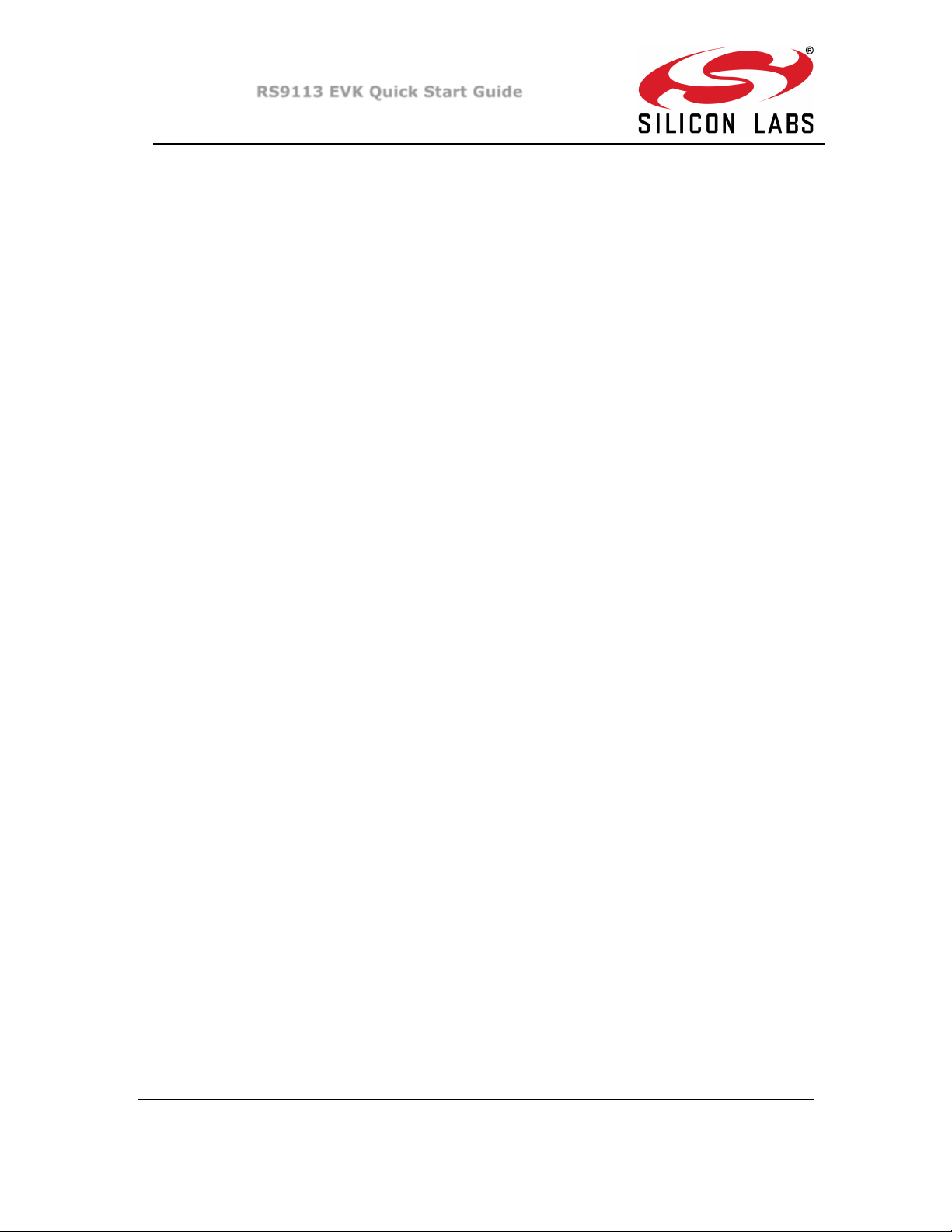
RS9113 EVK Quick Start Guide
Introduction
The RS9113 EVK is designed to support all operational modes of RS9113 Hosted Mode (n-Link®) and Embedded Mode (WiSeConnect®, Connect-io-n®).
Refer to RS9113 Module Datasheet for more information. This document
provides specific reference to Silicon Labs document(s) to help you quickly
complete the RS9113 evaluation and begin development.
Evaluation Kit Details and Content
Refer to Section 2 (Evaluation Kit details) and Section 3 (Hardware Details) in the
RS9113 EVK User Guide
content.
(1)
to learn more about the evaluation board and the kit
Evaluating the Hosted Mode (n-Link)
Follow instructions in Section 4 Evaluation of n-Link in RS9113 EVK User Guide
Sections 4.1 and 4.2 should be followed in their entirety. Sections 4.3-4.6 deal
with specific use cases and can be followed in any order. Note that n-Link only
supports USB2.0 and SDIO interfaces.
Evaluating the Embedded Mode (WiSeConnect & Connect-io-n)
Follow the instructions in Section 5 (Evaluation of WiSeConnect) in the RS9113
EVK User Guide
subsections of 5.4 (Wi-Fi), 5.5 (BLE), 5.6 (BT), and 5.7 (Wi-Fi + BLE) can be
followed in any order. Note that WiSeConnect and Connect-io-n modes only
support USB2.0, UART, and SPI interfaces.
(1)
. Sections 5.1-5.3 should be followed in their entirety. The
Developing using the Hosted Mode (n-Link)
Obtain the latest n-Link software package
/source/host/APPS that most closely matches your use case and use it as a
template.
(4)
and choose a project in
Developing using the Embedded Mode (WiSeConnect & Connect-io-n)
Refer to the WiSeConnect Getting Started Guide
code examples for various protocols and modes.
(2)
to learn how to build and run
(1)
.
v1.1 Page 1
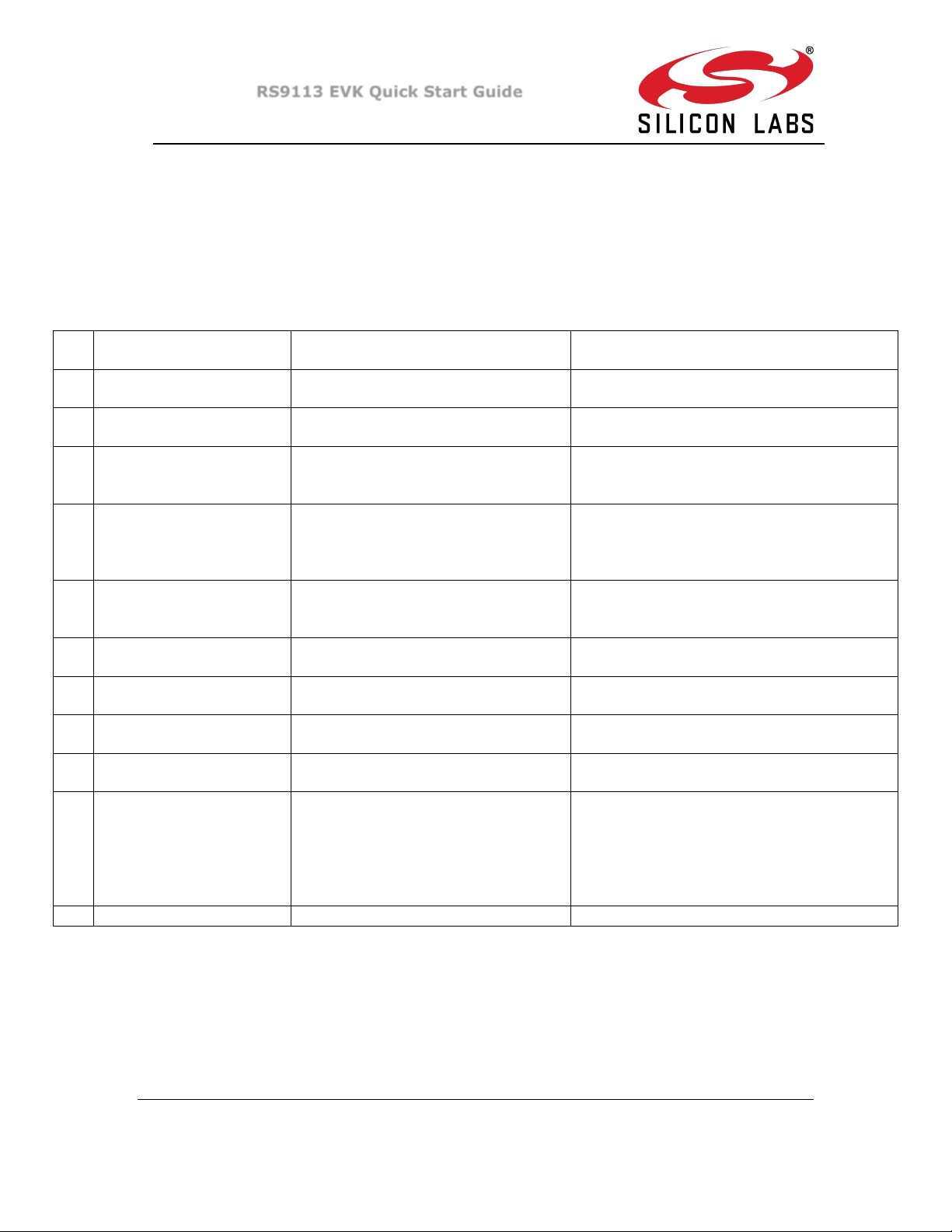
RS9113 EVK Quick Start Guide
References
No
Name
Location on USB Thumb drive
1
RS9113 EVK User
Guide
/
RS9113 Combo Modules/EVK Board
2
WiSeConnect Getting
Started Guide
/
RS9113 Combo Modules/EVK Board
3
WiSeConnect Software
Package including
examples
/RS9113.NBZ.WC.GEN.OSI.X.Y.Z
RS9113 Combo
Modules/WiSeConnect_Connect-ion/Software/
4
n-Link Software
Package
Located in boot image
“/home/OneBoxMobile/RS9113.NBZ.NL.GENR.LN
X.X.Y.Z”
RS9113 Combo Modules/nlink/Software
5
WiSeConnect
Programmer’s
Reference Manual
/RS9113.NBZ.WC.GEN.OSI.X.Y.Z
/docs
Included in the WiSeConnect Sofware
Package (docs/)
6
WiSeConnect SAPI
Guide
/RS9113.NBZ.WC.GEN.OSI.X.Y.Z
/host/sapis/docs
Included in the WiSeConnect Software
Package. (host/sapis/docs/)
7
n-Link Technical
Reference Manual
N/A
Included in the n-Link Software
Package (Documents/)
8
RS9113 Module Family
Datasheet
N/A
RS9113 Combo Modules/ Datasheet
9
WiSeConnect SAPI
Porting Guide
/RS9113.NBZ.WC.GEN.OSI.X.Y.Z
/host/sapis/docs
In the WiSeConnect Software Package
(host/sapis/docs)
10
Module Integration
Guide, Regulatory
Certificates, 3D
Models, PCB
Footprints, IBIS
Models etc.
N/A
Various sub-folders under “RS9113
Combo Modules”
11
Application Notes
N/A
Application notes
Documentation, Software Packages, and more are available on Redpine’s document
portal. Contact Silicon Labs Sales office to obtain the NDA and instructions to
login.
A subset of online documents is included in the USB Thumb drive included in the
EVK package. Please use Silicon Labs document portal as the latest and
authoritative source for all information.
Location on Silicon Labs
Document Portal
v1.1 Page 2
