Silicon Labs IFTTT User Manual
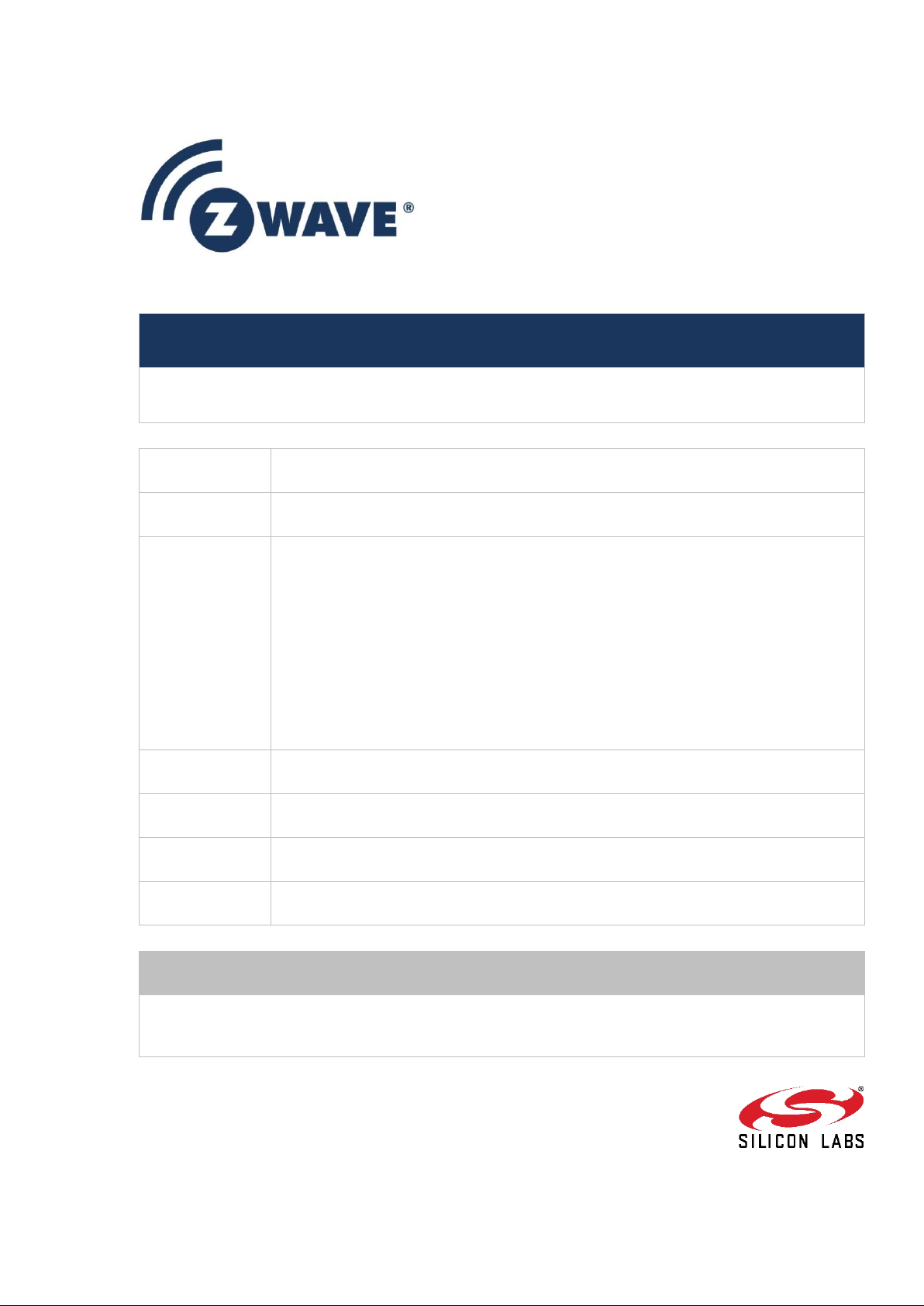
Instruction
IFTTT Z-Ware Channel User Guide
Document No.:
INS13845
Version:
6
Description:
Z-Ware Portal as an IFTTT Channel
Written By:
SAMBAT;BBR
Date:
2018-03-05
Reviewed By:
TMORTENSEN;NTJ
Restrictions:
Public
Approved by:
Date CET Initials Name Justification
2018-03-05 14:39:30 NTJ Niels Thybo Johansen
This document is the property of Silicon Labs. The data contained herein, in whole
or in part, may not be duplicated, used or disclosed outside the recipient for any
purpose. This restriction does not limit the recipient's right to use information
contained in the data if it is obtained from another source without restriction.

INS13845-6 IFTTT Z-Ware Channel User Guide 2018-03-05
silabs.com | Building a more connected world.
Page ii of iii
REVISION RECORD
Doc.
Rev
Date
By
Pages
affected
Brief description of changes
1
20170113
SNA
ALL
Created
2
20170118
SNA 6 Added 2 more applets as required by IFTTT for launch
3
20170223
SNA
2,6,7
Modified registration; Replaced 2 applets with trigger-based ones; Added triggers
4
20170310
SNA 3 Modified ZIPGW section to add portal configuration
5
20170511
SNA
7, 2, 3 Added Multilevel Sensor triggers; added MAC-48 to EUI-64 conversion
Fixed ZIPGW log location & rewrote ZIPGW config section
6
20180305
BBR
All
Added Silicon Labs template

INS13845-6 IFTTT Z-Ware Channel User Guide 2018-03-05
silabs.com | Building a more connected world.
Page iii of iii
Table of Contents
1 INTRODUCTION ................................................................................................................................... 1
1.1 Purpose .............................................................................................................................................. 1
1.2 Audience and prerequisites ................................................................................................................ 1
2 Z-WARE PORTAL REGISTRATION .................................................................................................... 2
3 ZIPGW CONFIGURATION ................................................................................................................... 3
3.1 Obtaining Ethernet MAC address of ZIPGW ...................................................................................... 3
3.2 Downloading certificates to the Raspberry Pi3 platform .................................................................... 3
3.3 Configuring for Portal ......................................................................................................................... 4
4 IFTTT ..................................................................................................................................................... 5
4.1 IFTTT Channel ................................................................................................................................... 5
4.2 IFTTT Applets ..................................................................................................................................... 6
4.2.1 Lock your Z-Wave door and turn off your Z-Wave lights and thermostats, when you leave
home 6
4.2.2 Set your Z-Wave dimmer to match any Facebook hashtag ..................................................... 6
4.2.3 Turn on your Z-Wave thermostat heating at sunset ................................................................ 6
4.2.4 Press a button to turn on your Z-Wave switch ......................................................................... 6
4.2.5 Send Gmail when your Z-Wave sensor detects motion ........................................................... 6
4.2.6 Send Gmail when your Z-Wave sensor detects water leak ..................................................... 6
4.3 IFTTT Actions ..................................................................................................................................... 6
4.3.1 Turn on/off a switch .................................................................................................................. 6
4.3.2 Lock/Unlock a door .................................................................................................................. 6
4.3.3 Set a dimmer ............................................................................................................................ 6
4.3.4 Set a thermostat to off/heating/cooling/auto mode .................................................................. 7
4.4 IFTTT Triggers.................................................................................................................................... 7
4.4.1 Binary Sensor condition detected / no longer detected ........................................................... 7
4.4.2 Multi-Level Sensor value drops below or rises above specifed threshold ............................... 7
4.5 IFTTT User Applets ............................................................................................................................ 7
REFERENCES ............................................................................................................................................. 8
Figure 1: Z-Ware Login page ....................................................................................................................... 2
Figure 2: Z-Ware Registration Page ............................................................................................................ 2
Figure 3: IFTTT Channel ............................................................................................................................. 5
Figure 4: Z-Ware Portal Login through IFTTT ............................................................................................. 5
Table of Figures

INS13845-6 IFTTT Z-Ware Channel User Guide 2018-03-05
silabs.com | Building a more connected world.
Page 1 of 8
1 INTRODUCTION
1.1 Purpose
The Z-Ware Portal (see [1]) also functions as an IFTTT (If This Then That – see ifttt.com) Channel
Server. This document is meant as an addendum to the Z-Ware Web User Guide to explain its IFTTT
functionality.
To use the IFTTT Z-Ware Channel, the user needs:
An IFTTT user account
A Z-Ware Portal account
A ZIPGW (Z -Wave over Internet Protocol Gateway) running on a Raspberry Pi3, connected to
the Z-Ware Portal.
1.2 Audience and prerequisites
Public who are familiar with IFTTT.
