Silicon Labs Bluetooth SDK User Manual
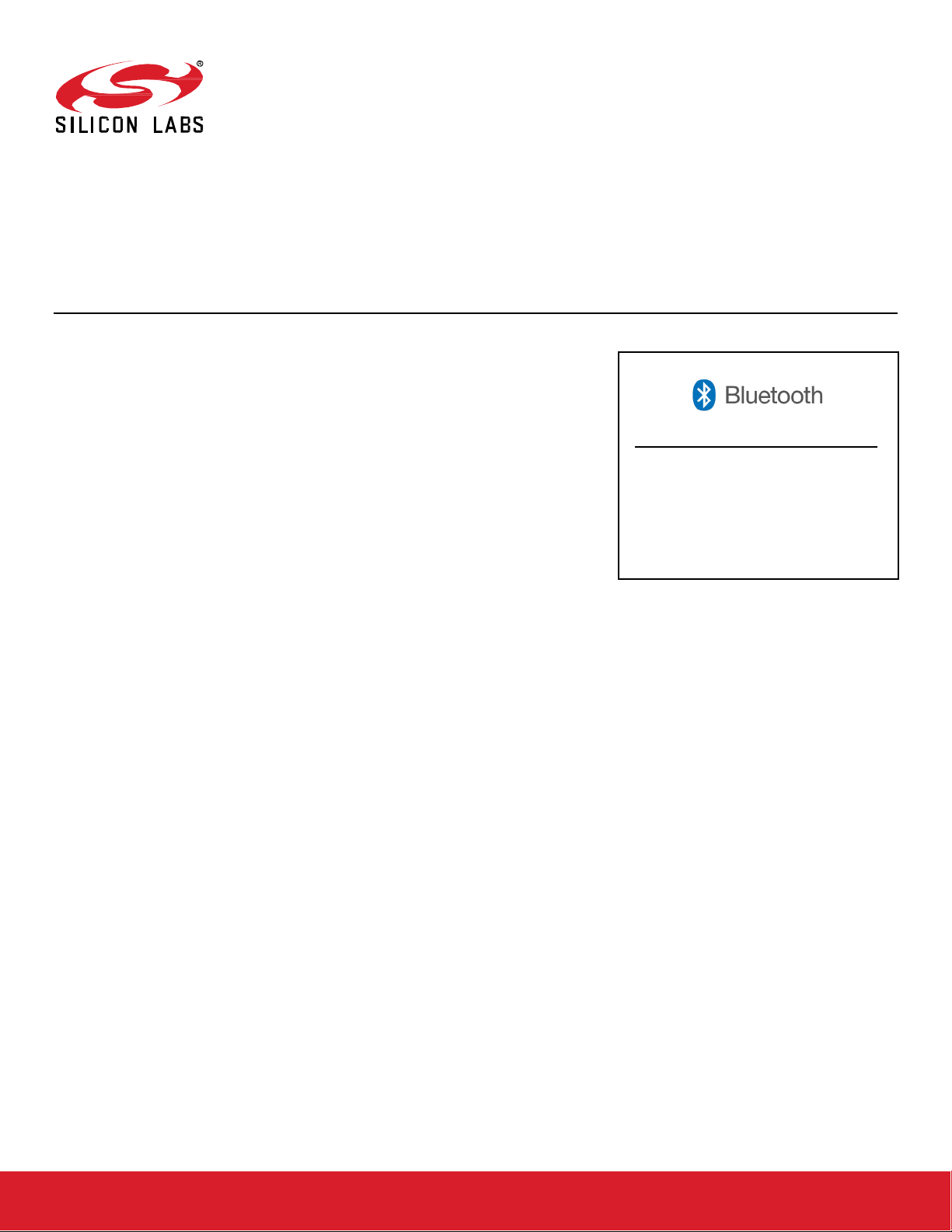
Bluetooth® SDK 3.1.0.0 GA
Gecko SDK Suite 3.1
December 9, 2020
Silicon Labs is a leading vendor in Bluetooth hardware and software technologies, used
in products such as sports and fitness, consumer electronics, beacons, and smart home
applications. The core SDK is an advanced Bluetooth 5.1-compliant stack that provides
all of the core functionali ty al ong with multiple API to si m pli fy development. The core functionality offers both standalone mode allowing a developer to create and run their application directly on the SoC, or in NCP mode allowing for the use of an external host MCU.
KEY FEATURES
These release notes cover SDK version(s):
3.1.0.0 released December 9, 2020
• Angle of Arrival General Availability
• LE Power Control
• Support for CMSIS-RTOS2
• New NCP tool - Bluetooth NCP Com-
mander
Compatibility and Use Notices
If you are new to the Silicon Labs Bluetooth SDK, see Using This Release.
Compatible Compilers:
IAR Embedded Workbench for ARM (IAR-EWARM) version 8.30.1
• Using wine to build with the IarBuild.exe command line utility or IAR Embedded Workbench GUI on macOS or Linux could result in
incorrect files being used due to collisions in wine’s hashing algorithm for generating short file names.
• Customers on macOS or Linux are advised not to build with IAR outside of Simplicity Studio. Customers who do should carefully
verify that the correct files are being used.
GCC (The GNU Compiler Collection) version 7.2.1, provided with Simplicity Studio.
silabs.com | Buildin g a mor e co nnected w or l d. Bluetooth 3.1.0.0

Contents
Contents
1 New Items .................................................................................................................................................................................. 2
1.1 New Features...................................................................................................................................................................... 2
1.2 New APIs ............................................................................................................................................................................ 2
2 Improvements ............................................................................................................................................................................. 4
2.1 Changed APIs ..................................................................................................................................................................... 4
3 Fixed Issues ............................................................................................................................................................................... 5
4 Known Issues in the Current Release .......................................................................................................................................... 6
5 Deprecated Items ....................................................................................................................................................................... 7
6 Removed Items .......................................................................................................................................................................... 8
7 Special Notic es ........................................................................................................................................................................... 9
8 Using This Release .................................................................................................................................................................. 10
8.1 Installation and Use ........................................................................................................................................................... 10
8.2 Support ............................................................................................................................................................................. 10
9 Legal ........................................................................................................................................................................................ 11
9.1 Disclaimer ......................................................................................................................................................................... 11
9.2 Trademark Information ...................................................................................................................................................... 11
silabs.com | Buildin g a mor e co nnected w or l d. Bluetooth 3.1.0. 0 | 2
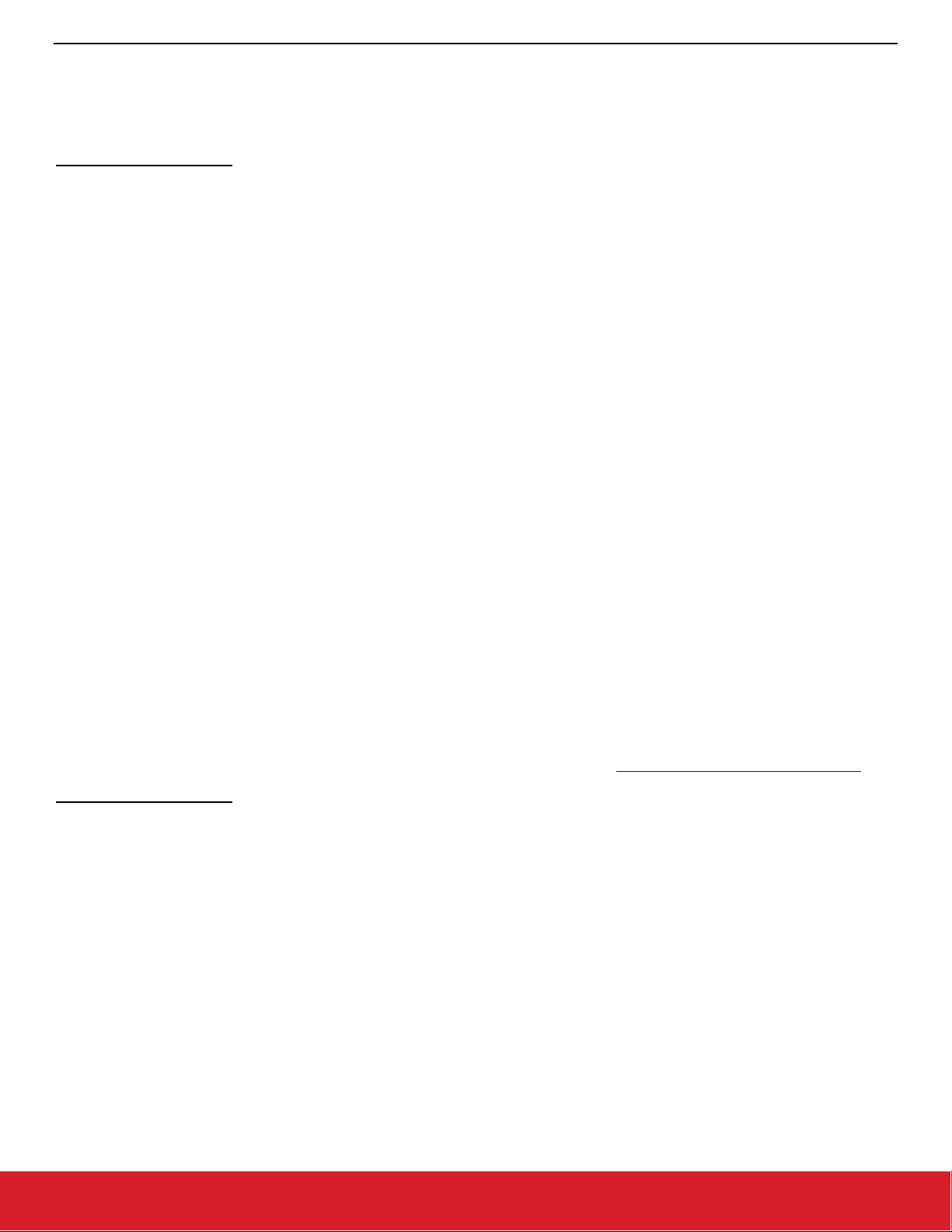
New Items
1 New Items
1.1 New Features
Added in release 3.1.0.0
Angle of Arrival (AoA) and Angle of Departure (AoD)
Beginning with this release, the Bluetooth stack supports Bluetooth 5.1 AoA and AoD features. The SDK provides soc_aoa_asset_tag
and ncp_aoa_locator example applications for evaluating the AoA functionality. The AoD is supported only at the Bluetooth stack level
and the SDK does not provide any s ample appli cation in this re lease. Fo r mo re infor mation s ee the exa mples, AP I re ference, and AN1296:
Application Development with Silicon Labs’ RTL Library in the SDK.
LE Power Control
The Bluetooth stack now supports the Bluetooth 5.2 LE Power Control feature. Both procedures, Power Control Request and Power
Change Indication, are supported. In order to use these procedures, the connection peer entity must support the same procedures.
At the receiver side, the user can specify so-called 'Golden RSSI range' for each PHY. Based on the configuration the receiver side
requests the transmitter to adjust transmit power such that the received signal level would be within the configured range.
At the transmitter side, the user is allowed to configure the transmit power range. The transmitter shall not use a transmit power out of
the configured range even if the connection peer entity sends such a request.
The power control feature can be used seamlessly with or without adaptive frequency hopping.
The Golden RSSI range and the transmit power range can be configured in the bluetooth_feature_power_control software component.
The global minimum and maximum TX power are also configurable in the Bluetooth stack component.
FreeRTOS Support
The Bluetooth stack can also run on FreeRTOS in this release. This is achieved by using the CMSIS-RTOS2 in the RTOS adaptation
software component of the Bluetooth stack. User application can choose to run the stack either on Micrium OS or FreeRTOS. The
Bluetooth SDK provides soc_thermometer_micrium and soc_thermometer_freertos examples.
Additionally, the Bluetooth stack RTOS adaptation is now in i t s own software componen t and it suppo rts configuring the Bluetoo th RTOS
task priorities.
1.2 New APIs
For additional documentation and com man d description s please refer to the Bluetooth API reference in the SDK installation or the online
API reference specific to the SDK version you are using. The most up-to-date v ersi on is at https://docs.silabs.com/bluetooth/latest/.
Added in release 3.1.0.0
Minimum and maximum TX power configuration: In the Bluetooth stack component (sl_bluetooth_config.h), including items
SL_BT_CONFIG_MIN_TX_POWER and SL_BT_CONFIG_MAX_TX_POWER.
LE Power Control configuration: In the bluetooth_feature_power_control component (sl_bt_power _con trol_c onfig .h).
Bluetooth RTOS task priority configuration: In the Bluetooth_rtos_adaptation compo nent (sl_bt _r tos_config .h).
sl_bt_system_get_version command: Returns the firmware version information, the same as the sl_bt_evt_syste m_boot event returns.
sl_bt_system_set_tx_power command:Sets the global minimum and maximum radiated TX power levels for Bluetooth.
sl_bt_system_get_tx_power_setting command: Returns the global minimum and maximum radiated TX power levels for Bluetooth.
sl_bt_connection_set_power_reporting command: Enables or d is able s t he transmit power reporting for the local device on a Blue-
tooth connection.
sl_bt_connection_set_remote_power_reporting command: Enables or disables the transmit power reporting for the remote device
on a Bluetooth connection.
sl_bt_connection_get_tx_power command: Returns the transmit power of the local device on a Bluetooth connection.
silabs.com | Buildin g a mor e co nnected w or l d. Bluetooth 3.1.0. 0 | 2

New Items
sl_bt_connection_get_remote_tx_power command: Reads the transmit power of the remote device on a Bluetooth connection.
sl_bt_evt_connection_get_remote_tx_power_completed event: Indicates that reading remote transmit power operation has com-
pleted.
sl_bt_evt_connection_tx_power event:Repor ts a transmit pow er change of the local device on a Bluetooth connection.
sl_bt_evt_connection_remote_tx_power event: Reports a t rans mit power change of the remote device on a Bluetooth connection.
sl_bt_gatt_server_send_notification command: Sends a characteristic value notification to a remote GATT client.
sl_bt_gatt_server_send_indication command: Sends a characteristic value indication to a remote GATT client.
sl_bt_gatt_server_notify_all command: Sends a characteristic value notifications or indications to all connected remote GATT clients.
sl_bt_gatt_server_read_client_configuration command: Reads a remote GATT client’s current value of the client characteristic con-
figuration of a characteristic.
sl_bt_evt_gatt_server_indication_timeout event: Indicates the indication to a remote GATT client has timed out.
sl_bt_test_dtm_tx_v4 command: Supports setting the TX power level in DTM transmitter test v4 of the Bluetooth specification.
sl_bt_user_manager_event_filter command: Used for managing the API event filter over the NCP.
silabs.com | Buildin g a mor e co nnected w or l d. Bluetooth 3.1.0. 0 | 3
