Silicon Labs BGM113 User Manual
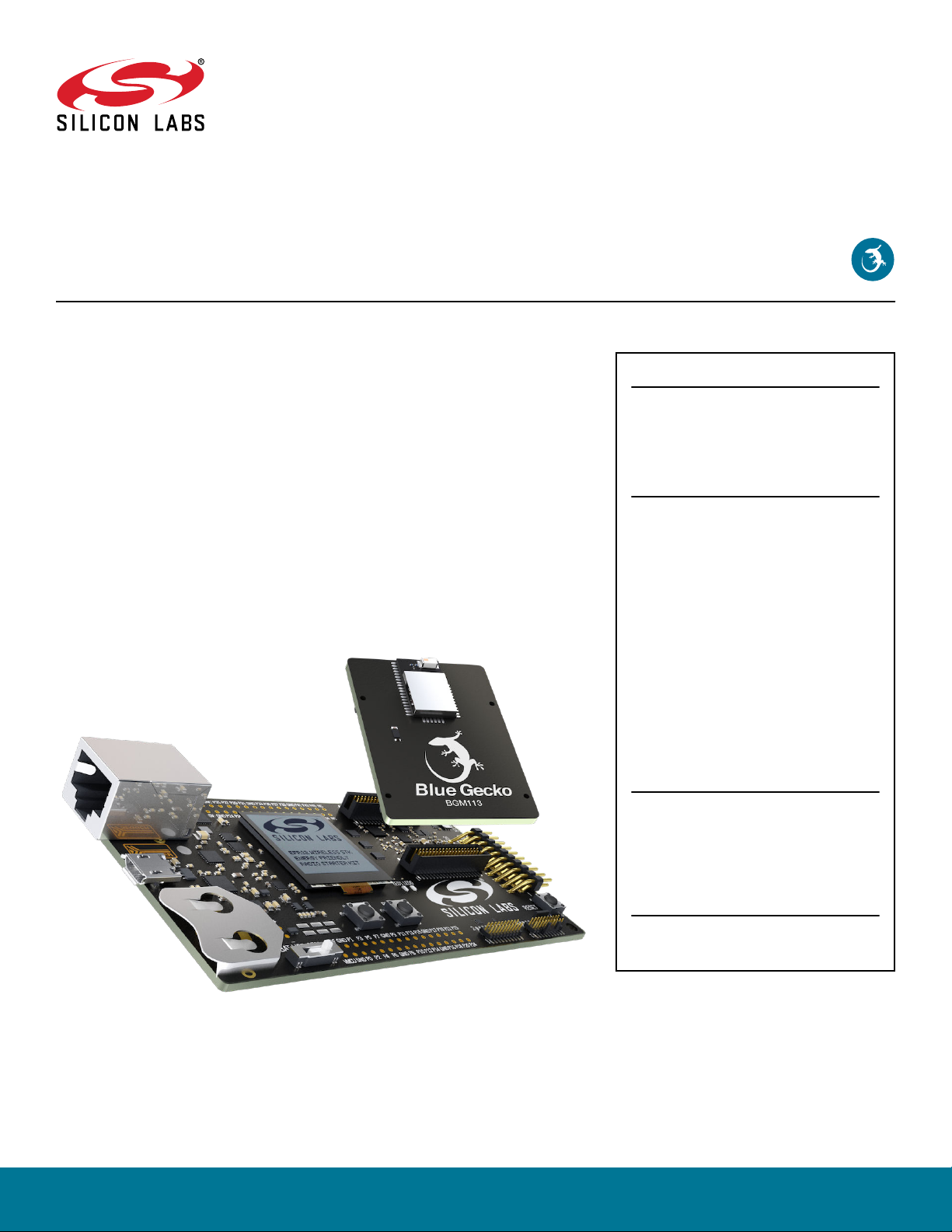
UG187: BGM113 Blue Gecko Module
Wireless Starter Kit User's Guide
A Wireless Starter Kit with the BRD4301A Radio Board is an excellent starting point to get familiar with the
BGM113 Blue Gecko
Module. It also provides the necessary tools for developing a Silicon Labs wireless application.
BRD4301A contains the BGM113 Module, and it is a plug-in board for the Wireless Starter Kit Mainboard.
The Wireless Starter Kit Mainboard contains an on-board J-Link debugger with a Packet
Trace Interface and a virtual COM port, enabling application development and debugging
the attached radio board as well as external hardware. The mainboard also contains
sensors and peripherals for easy demonstration of some of the BGM113's many capabilities.
This document describes how to use the BRD4301A Radio Board together with a Wireless Starter Kit Mainboard.
BRD4301A RADIO BOARD FEATURES
• BGM113 Blue Gecko Module with 256 kB
Flash and
antenna, RF matching network, crystals
and decoupling (BGM113A256V1).
WIRELESS STK MAINBOARD FEATURES
• Advanced Energy Monitor
•
Packet Trace Interface
• Virtual COM Port
• SEGGER J-Link on-board debugger
• External device debugging
• Ethernet and USB connectivity
• Silicon Labs Si7021 Relative Humidity and
Temperature sensor
• Low Power 128x128 pixel Memory LCD
• User LEDs / Pushbuttons
• 20-pin 2.54 mm EXP header
• Breakout pads for Module I/O
• CR2032 coin cell battery support
SOFTWARE SUPPORT
32 kB RAM, with integrated chip
• Simplicity Studio™
•
Energy Profiler
• Network Analyzer
• iOS and Android applications
ORDERING INFORMATION
• SLWRB4301A
silabs.com | Building a more connected world. Rev. 2.01
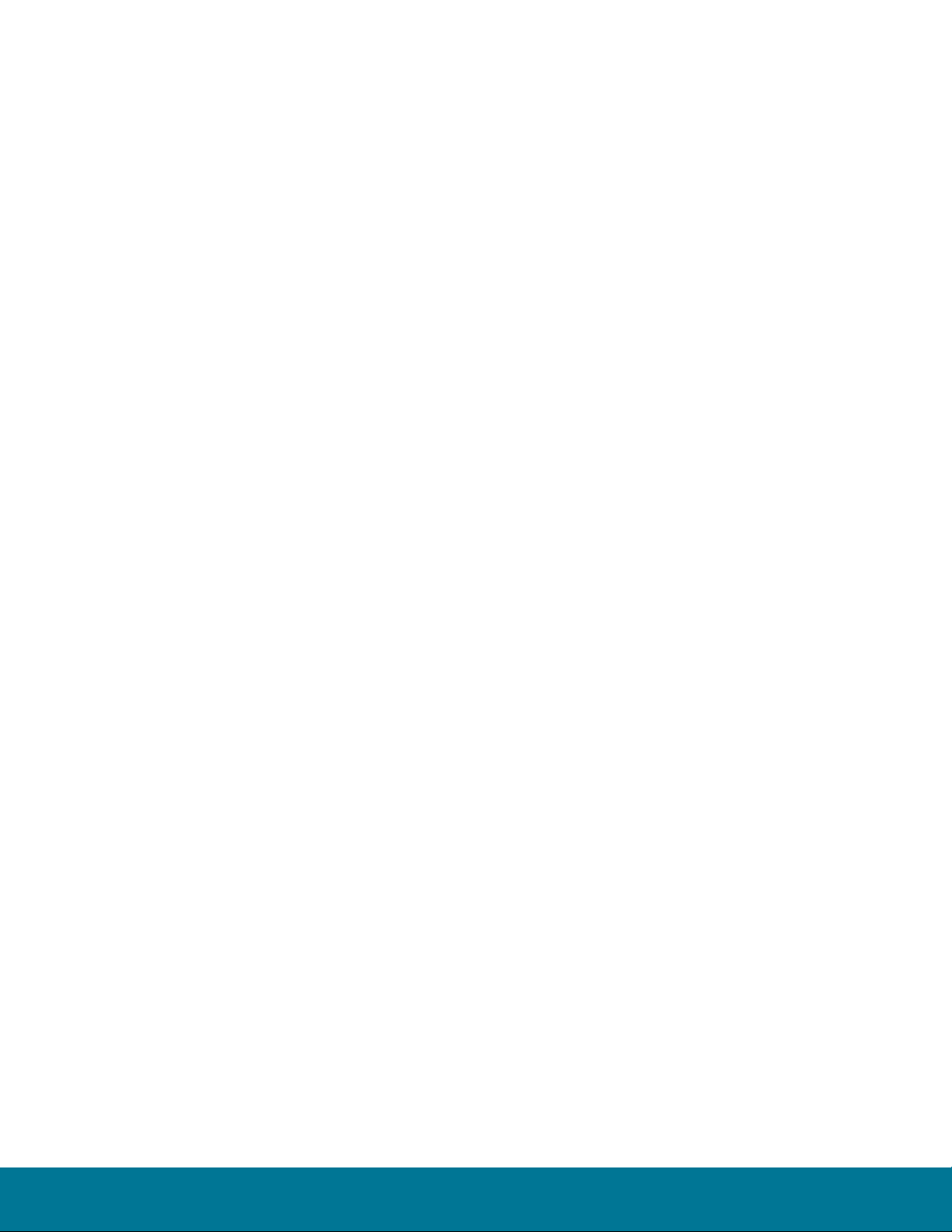
Table of Contents
1. Introduction ................................4
1.1 Radio Boards ..............................4
1.2 Ordering Information ...........................4
1.3 Getting Started .............................4
2. Hardware Overview .............................5
2.1 Hardware Layout .............................5
2.2 Block Diagram..............................6
3. Connectors ................................7
3.1 J-Link USB Connector ...........................7
3.2 Ethernet Connector ............................7
3.3 Breakout Pads .............................8
3.4 EXP Header ..............................9
3.4.1 EXP Header Pinout ..........................10
3.5 Debug Connector.............................11
3.6 Simplicity Connector............................12
3.7 Debug Adapter .............................13
4. Power Supply and Reset .......................... 14
4.1 Radio Board Power Selection ........................14
4.2 Board Controller Power...........................15
4.3 BGM113 Reset .............................15
5. Peripherals ............................... 16
5.1 Push Buttons and LEDs ..........................16
5.2 Si7021 Relative Humidity and Temperature Sensor .................17
5.3 Virtual COM Port .............................18
5.3.1 Host Interfaces ...........................19
5.3.2 Serial Configuration ..........................19
5.3.3 Hardware Handshake .........................20
6. Expansion Board ............................. 21
6.1 Accelerometer..............................21
6.2 Push Buttons and LEDs ..........................21
6.3 Joystick ................................22
7. Board Controller ............................. 23
7.1 Admin Console .............................23
7.1.1 Connecting .............................23
7.1.2 Built-in Help ............................23
7.1.3 Command Examples .........................24
silabs.com
| Building a more connected world. Rev. 2.01 | 2

7.2 Virtual UART ..............................24
8. Advanced Energy Monitor ......................... 25
8.1 Introduction...............................25
8.2 Theory of Operation ............................25
8.3 AEM Accuracy and Performance .......................26
8.4 Usage ................................26
9. On-Board Debugger ............................ 27
9.1 Host Interfaces .............................27
9.1.1 USB Interface ............................27
9.1.2 Ethernet Interface ..........................27
9.1.3 Serial Number Identification .......................27
9.2 Debug Modes ..............................28
9.3 Debugging During Battery Operation ......................29
10. Kit Configuration and Upgrades ....................... 30
10.1 Firmware Upgrades ...........................30
11. Schematics, Assembly Drawings, and BOM .................. 31
12. Mainboard Connectors .......................... 32
12.1 Mainboard Connector Pin Associations ....................32
13. Mechanical Details ............................ 33
14. Radio Board Revision History and Errata ................... 34
14.1 BRD4301A Revision History ........................34
14.2 BRD4301A Errata ............................34
15. Kit Revision History ........................... 35
15.1 SLWSTK6101B Revision History .......................35
15.2 SLWRB4301A Revision history........................35
16. Document Revision History ........................ 36
silabs.com
| Building a more connected world. Rev. 2.01 | 3
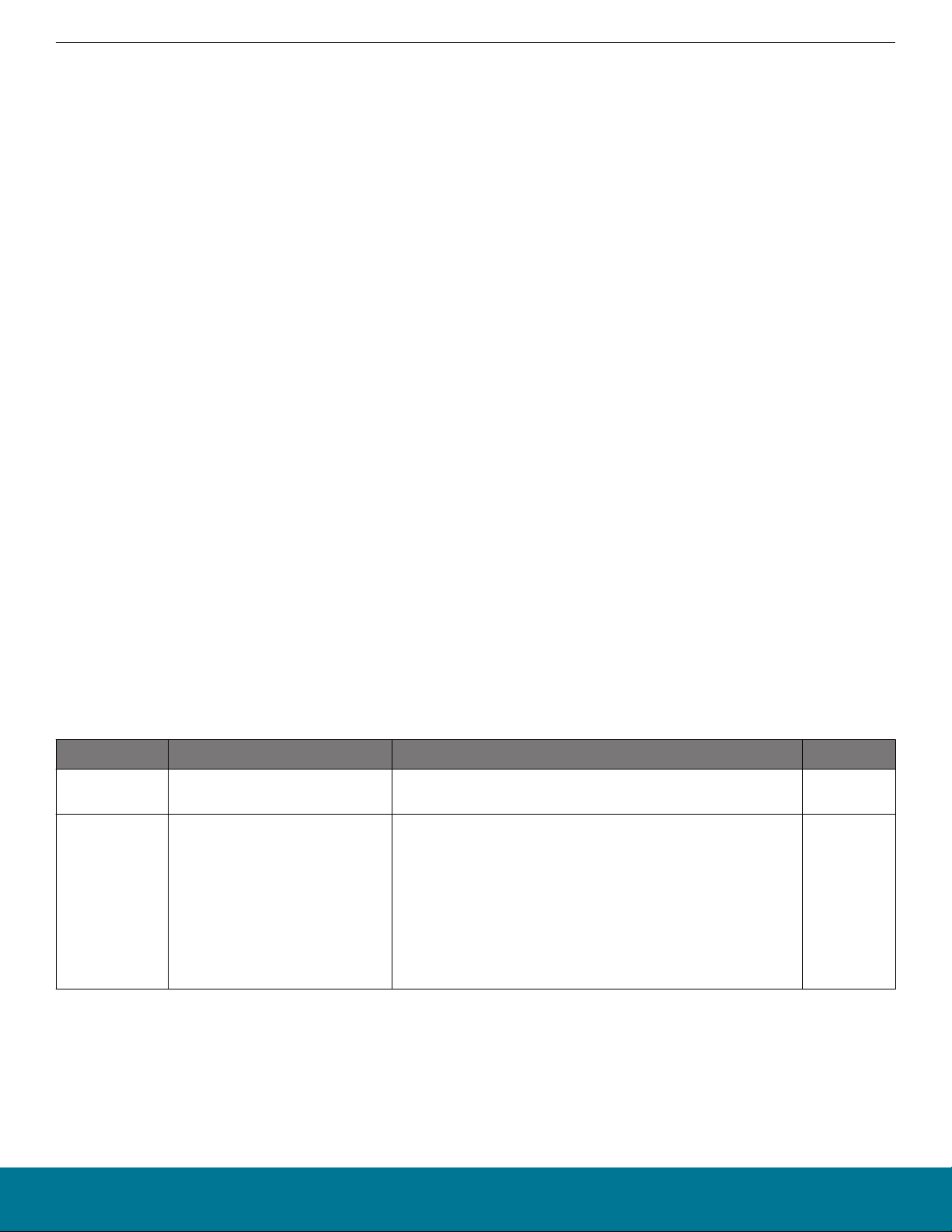
UG187: BGM113 Blue Gecko Module Wireless Starter Kit User's Guide
Introduction
1. Introduction
The BGM113 Blue Gecko Module itself is featured on a Radio Board that forms a complete reference design, including the RF section
and other components.
The Radio Board plugs directly into a Wireless Starter Kit Mainboard. The Mainboard features several tools for easy evaluation and
development of wireless applications. An on-board J-Link debugger enables programming and debugging on the target device over
USB or Ethernet. The Advanced Energy Monitor (AEM) offers real-time current and voltage monitoring. A virtual COM port interface
(VCOM) provides an easy-to-use serial port connection over USB or Ethernet. The Packet Trace Interface (PTI) offers invaluable debug
information about transmitted and received packets in wireless links.
All debug functionality, including AEM, VCOM and PTI, can also be used towards external target hardware instead of the attached radio
board.
To further enhance its usability, the Mainboard contains sensors and peripherals demonstrating some of the many capabilities of the
BGM113.
The Wireless Starter Kit for BGM113 includes an EXP board (BRD8006A) that can be connected to the Wireless STK mainboard EXP
header. The EXP board contains additional peripherals such as an accelerometer, buttons, LEDs and a joystick.
1.1 Radio Boards
A Wireless Starter Kit consists of one or more mainboards and radio boards that plug into the mainboard. Different radio boards are
available, each featuring different Silicon Labs devices with different operating frequency bands.
Since the mainboard is designed to work with all different radio boards, the actual pin mapping from a device pin to a mainboard feature
is done on the radio board. This means that each radio board has its own pin mapping to the Wireless Starter Kit features such as
buttons, LEDs, the display, the EXP header and the breakout pads. Because this pin mapping is different for every radio board, it is
important that the correct document be consulted which shows the kit features in context of the radio board plugged in.
This document explains how to use the Wireless Starter Kit when the BGM113 Blue Gecko Module Radio Board (BRD4301A) is combined with a Wireless STK Mainboard. The combination of these two boards is hereby referred to as a Wireless Starter Kit (Wireless
STK).
1.2 Ordering Information
BRD4301A can be obtained as a separate radio board, SLWRB4301A.
Table 1.1. Ordering Information
Part Number Description Contents Notes
SLWRB4301A BGM113 Blue Gecko Module Ra-
dio Board
SLWSTK6101B Blue Gecko Module Wireless
Starter Kit
1x BRD4301A BGM113 Blue Gecko Module Radio Board
1x BRD4001A Wireless Starter Kit Mainboard
1x BRD4300A BGM111 Blue Gecko Module Radio Board
1x BRD4301A BGM113 Blue Gecko Module Radio Board
1x BRD8006A Blue Gecko Module Kit Add-on Board
Discontinued
1x CR2032 Lithium battery
1x USB Type A to Mini-B cable
1.3 Getting Started
Detailed instructions for how to get started can be found on the Silicon Labs web pages:
http://www.silabs.com/bluetooth-getstarted
silabs.com | Building a more connected world. Rev. 2.01 | 4
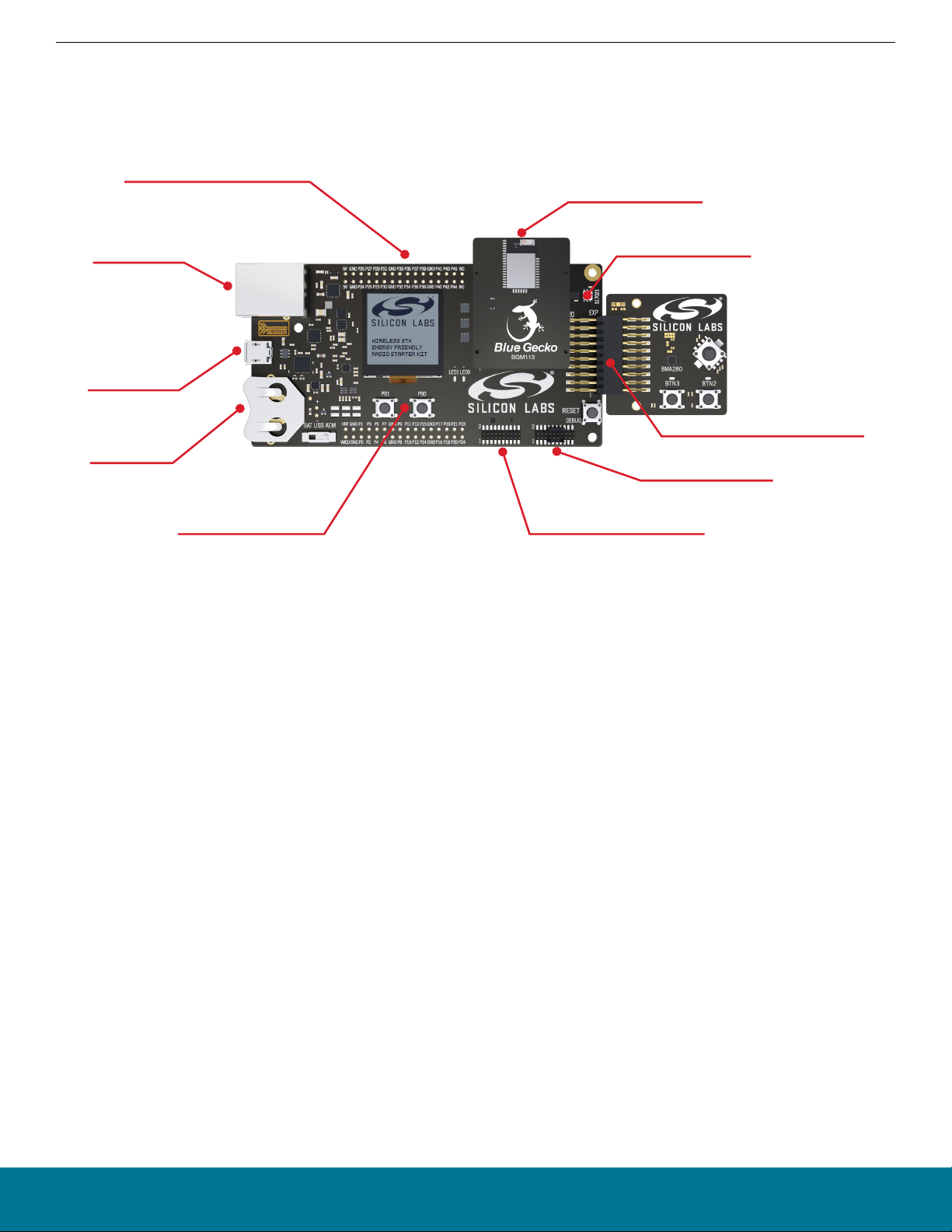
On-board USB and
Ethernet J-Link
Debugger
Radio Board Breakout Pads
Plug-in Radio Board
Si7021 Humidity and
Temperature Sensor
EXP header for
expansion boards
Serial-port, packet trace and Advanced
Energy Monitoring header
ARM Coresight 19-pin
trace/debug header
Ultra-low power 128x128
pixel memory LCD,
buttons and LEDs
Battery or
USB power
USB-serial-port
Packet-trace
Advanced Energy
Monitoring
EXP Board
3-axis Accelerometer
2x Push Buttons
2x LEDs
Analog Joystick
UG187: BGM113 Blue Gecko Module Wireless Starter Kit User's Guide
2. Hardware Overview
2.1 Hardware Layout
The layout of the BGM113 Blue Gecko Module Wireless Starter Kit is shown in the figure below.
Hardware Overview
Figure 2.1. Kit Hardware Layout
silabs.com | Building a more connected world. Rev. 2.01 | 5

WSTK Mainboard
Peripherals
Wireless STK Mainboard
USB Mini-B
Connector
RJ-45 Ethernet
Connector
Debug
UART
Packet Trace
AEM
Debug
UART
ETM Trace
Packet Trace
AEM
Debug
UART
Packet Trace
AEM
Simplicity
Connector
Debug
Connector
Board
Controller
Multiplexer
OUT
IN
MCU
BGM113
Module
GPI
O
EXP
Header
I2C
Si7021
Temperature
& Humidity
Sensor
GPIO
User Buttons
& LEDs
Expansion Board Peripherals
Footprint for
I2C Expansion
BGM113
I2C
Accelerometer
BMA280
SPI
Buttons
&
LEDs
GPIO
Analog
Joystick
ADC input
UG187: BGM113 Blue Gecko Module Wireless Starter Kit User's Guide
2.2 Block Diagram
An overview of the BGM113 Blue Gecko Module Wireless Starter Kit is shown in the figure below.
Hardware Overview
silabs.com | Building a more connected world. Rev. 2.01 | 6
Figure 2.2. Kit Block Diagram
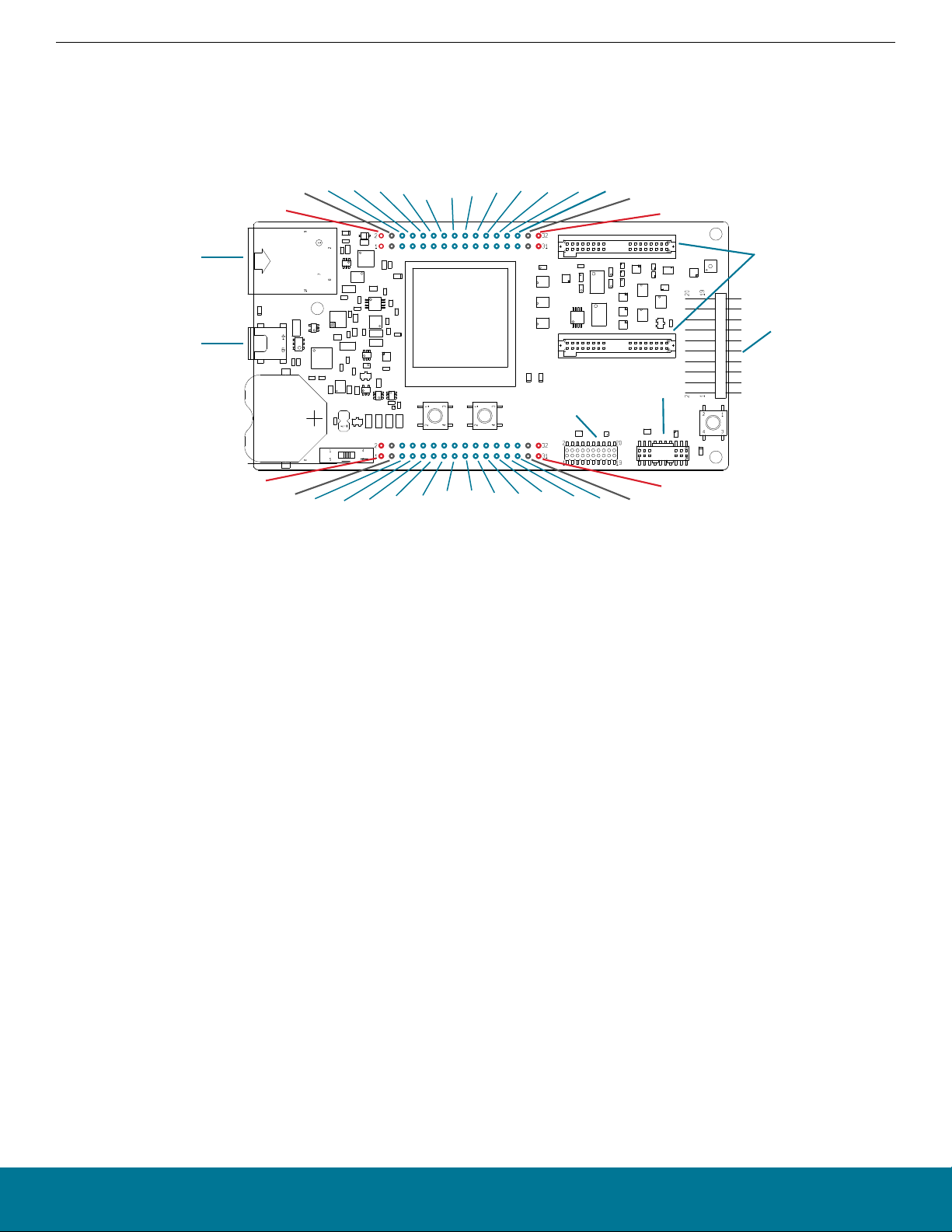
Simplicity
Connector
Debug
Connector
GND
GND
5V
5V
P25
P24
P27
P26
P29
P28
P31
P30
P33
P32
P35
P34
P37
P36
P39
P38
P41
P40
P43
P42
P45
P44
GND
GND
NC
NC
Radio Board
Connectors
EXP Header
GND
GND
VMCU
VMCU
P1
P0
P3
P2
P5
P4
P7
P6
P9
P8
P11
P10
P13
P12
P15
P14
P17
P16
P19
P18
P21
P20
GND
GND
P23
P22
VRF
VRF
3V3
3V3
Ethernet
Connector
J-Link USB
Connector
UG187: BGM113 Blue Gecko Module Wireless Starter Kit User's Guide
Connectors
3. Connectors
This chapter gives you an overview of the Wireless STK Mainboard connectivity. The placement of the connectors are shown in the
figure below.
Figure 3.1. Mainboard Connector Layout
3.1 J-Link USB Connector
The J-Link USB connector is situated on the left side of the Wireless Starter Kit Mainboard. Most of the kit's development features are
supported through this USB interface when connected to a host computer, including:
• Debugging and programming of the target device using the on-board J-Link debugger
• Communication with the target device over the virtual COM port using USB-CDC
• Accurate current profiling using the AEM
In addition to providing access to development features of the kit, this USB connector is also the main power source for the kit. USB 5V
from this connector powers the board controller and the AEM. It is recommended that the USB host be able to supply at least 500 mA
to this connector, although the actual current required will vary depending on the application.
3.2 Ethernet Connector
The Ethernet connector provides access to all of the Wireless Starter Kit's development features over TCP/IP. The Ethernet interface
provides some additional development features to the user. Supported features include:
• Debugging and programming of the target device using the on-board J-Link debugger
• Communication with the target device over the virtual COM port using TCP/IP socket 4901
• "VUART" communication with the target device over the debug SWD/SWO interface using TCP/IP socket 4900
• Accurate current profiling using the AEM
• Real-time radio packet and network analysis using the Packet Trace Interface
• Access to advanced configuration options using the admin console over TCP/IP socket 4902
Please note that the Wireless Starter Kit cannot be powered using the Ethernet connector, so in order to use this interface, the USB
connector must be used to provide power to the board.
silabs.com | Building a more connected world. Rev. 2.01 | 7
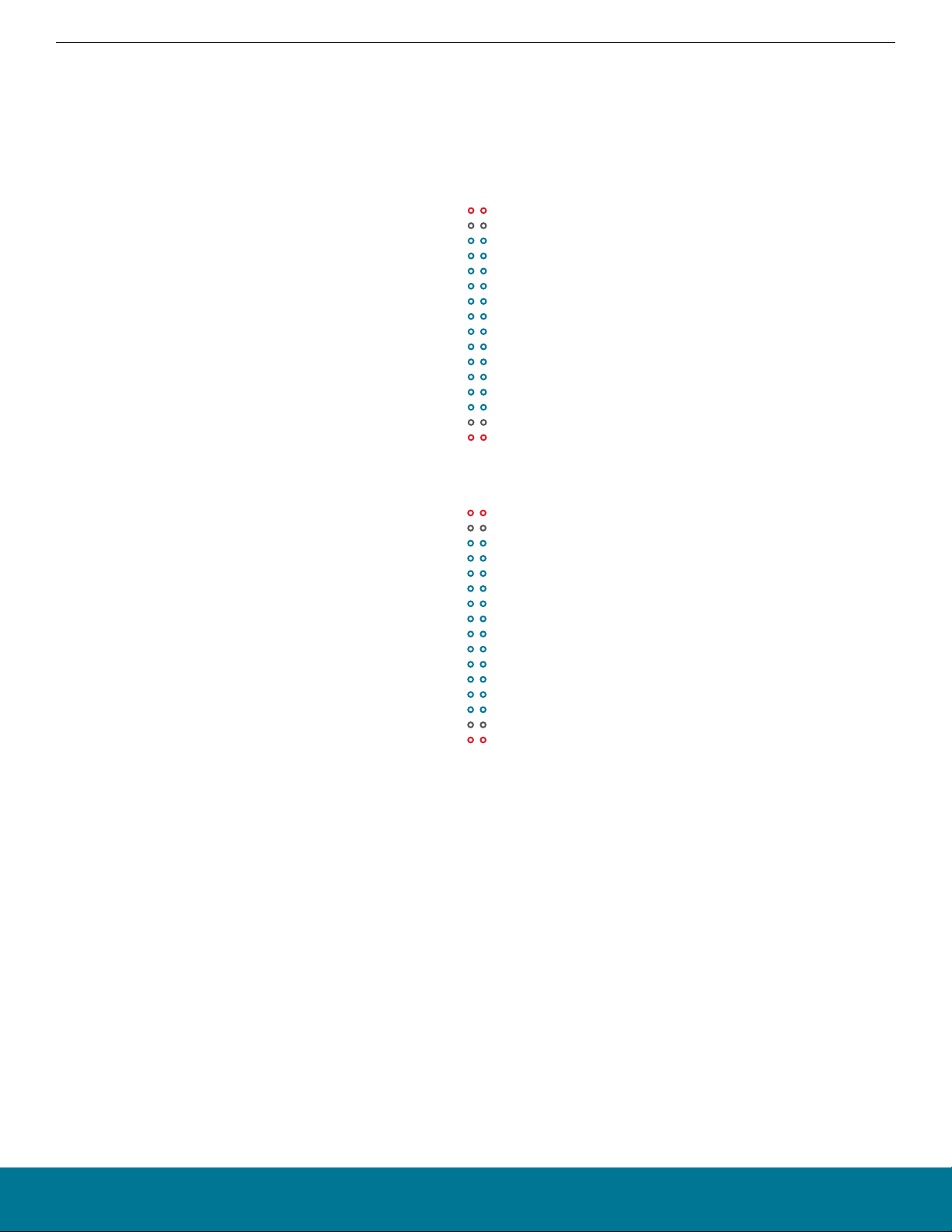
GND
VMCU
P23 / PD15 / BTN1_LED1
P21 / PD14 / BTN0_LED0
P19 / NC
P17 / NC
GND
P15 / NC
P13 / EXP16 / PC10 / I2C_SDA
P11 / EXP14 / PA1 / VCOM_RX
P9 / EXP12 / PA0 / VCOM_TX
P7 / EXP10 / PD13 / SPI_CS
P5 / EXP8 / PB13 / SPI_CLK
P3 / EXP6 / PB12 / SPI_MISO
P1 / EXP4 / PB11 / SPI_MOSI
VRF
GND
VMCU
NC / P22
NC / P20
NC / P18
NC / P16
GND
NC / P14
I2C_SCL / PC11 / EXP15 / P12
NC / EXP13 / P10
NC / EXP11 / P8
NC / EXP9 / P6
NC / EXP7 / P4
VCOM_RTS / PF3 / EXP5 / P2
VCOM_CTS / PF2 / EXP3 / P0
VRF
J101
GNDGND
5V5V
NCNC
P45 / NCNC / P44
P43 / NCNC / P42
P41 / NCNC / P40
3V33V3
P39 / NCNC / P38
P37 / tied high / SENSOR_ENABLENC / P36
P35 / NCNC / P34
P33 / NCNC / P32
P31 / NCNC / P30
P29 / NCNC / P28
P27 / PF1 / DBG_TMS_SWDIONC / P26
P25 / PF0 / DBG_TCK_SWCLKNC / P24
GNDGND
J102
UG187: BGM113 Blue Gecko Module Wireless Starter Kit User's Guide
Connectors
3.3 Breakout Pads
Most pins of the BGM113 are routed from the radio board to breakout pads at the top and bottom edges of the Wireless STK Mainboard. A 2.54 mm pitch pin header can be soldered on for easy access to the pins. The figure below shows you how the pins of the
BGM113 maps to the pin numbers printed on the breakout pads. To see the available functions on each, refer to the data sheet for
BGM113A256V1.
silabs.com | Building a more connected world. Rev. 2.01 | 8
Figure 3.2. Breakout Pad Pin Mapping
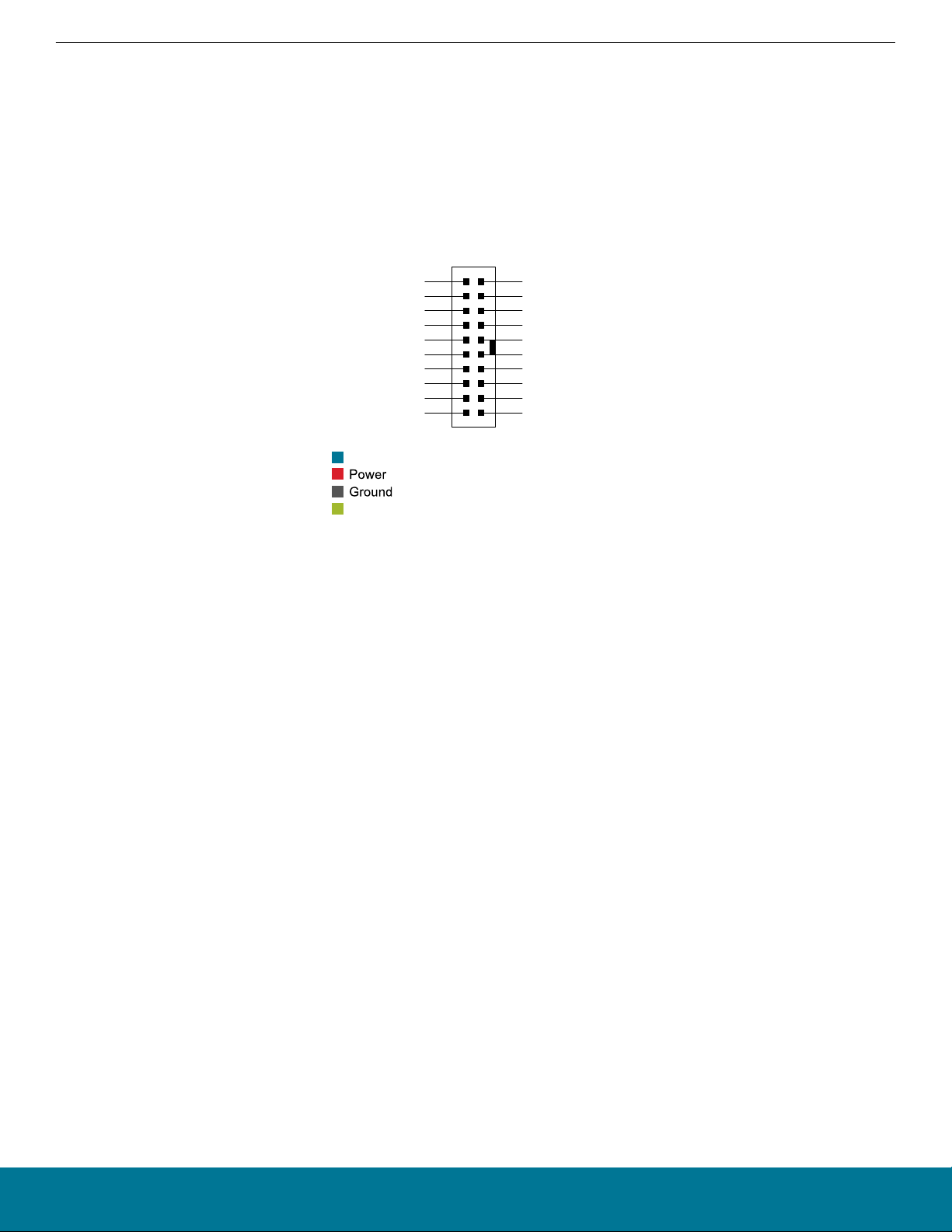
12
4
8
6
10
3
5
9
7
12
13
14
11
1516
17
18
20 19
VMCU
SPI_MOSI / PB11
SPI_MISO / PB12
SPI_SCK / PB13
SPI_CS / PD13
UART_TX / PA0
UART_RX / PA1
I2C_SDA / PC10
5V
3V3
GND
PF2 / GPIO
PF3 / GPIO
NC
NC
NC
NC
PC11 / I2C_SCL
BOARD_ID_SDA
BOARD_ID_SCL
Reserved (Board Identification)
BGM113 I/O Pin
UG187: BGM113 Blue Gecko Module Wireless Starter Kit User's Guide
Connectors
3.4 EXP Header
The EXP header is an angled 20-pin expansion header provided to allow connection of peripherals or plugin boards to the kit. It is located on the right-hand side of the mainboard and it contains a number of I/O pins that can be used with most of the BGM113 Blue
Gecko's features. Additionally, the VMCU, 3V3, and 5V power rails are also exported.
The connector follows a standard which ensures that commonly used peripherals such as an SPI, a UART, and an I2C bus are available on fixed locations in the connector. The rest of the pins are used for general purpose IO. This allows the definition of expansion
boards (EXP boards) that can plug into a number of different Silicon Labs Starter Kits.
The figure below shows the pin assignment of the EXP header. Because of limitations in the number of available GPIO pins, some of
the EXP header pins are shared with kit features.
Figure 3.3. EXP Header
silabs.com | Building a more connected world. Rev. 2.01 | 9
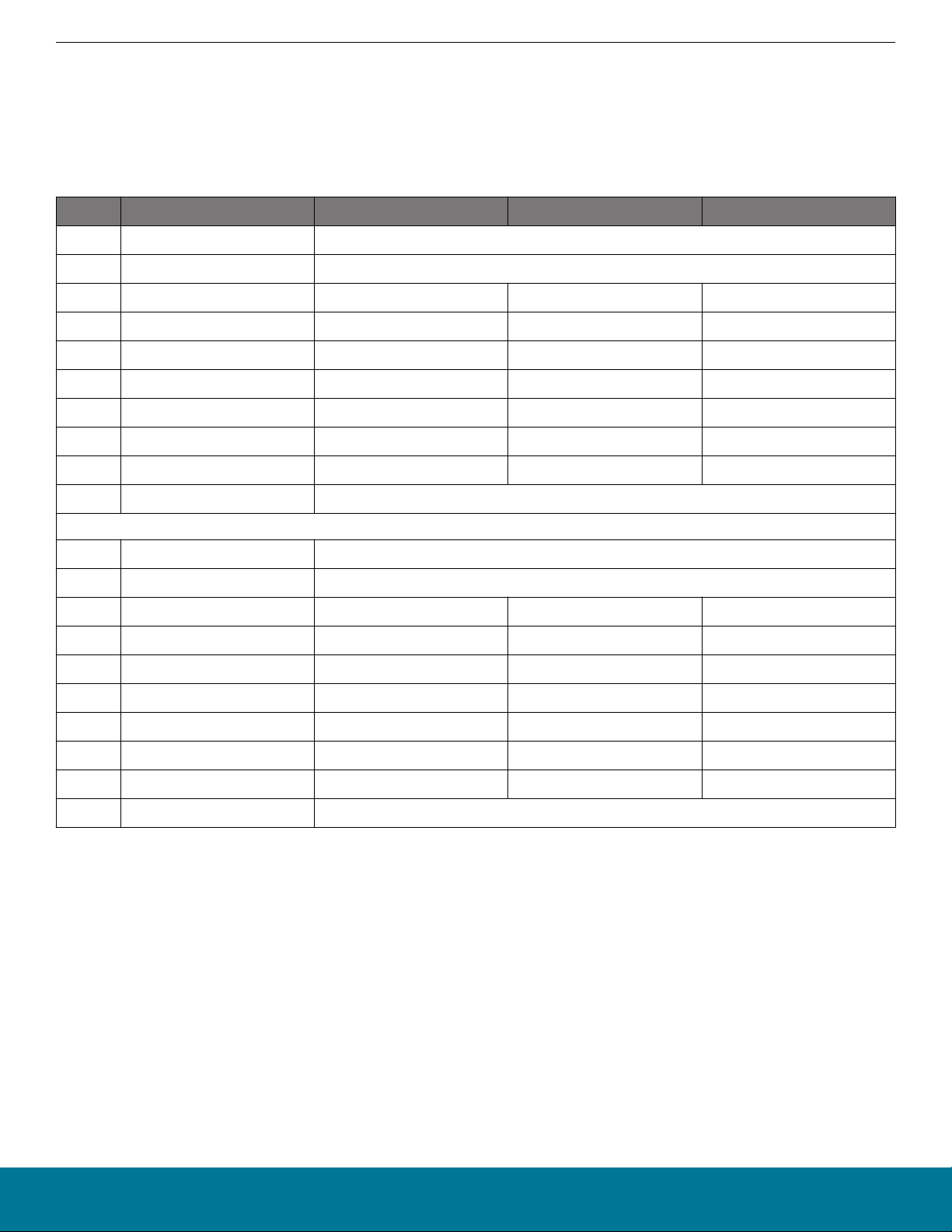
UG187: BGM113 Blue Gecko Module Wireless Starter Kit User's Guide
Connectors
3.4.1 EXP Header Pinout
The pin-routing on the BGM113 is very flexible, so most peripherals can be routed to any pin. However, many pins are shared between
the EXP header and other functions on the Wireless STK Mainboard. The table below includes an overview of the mainboard features
that share pins with the EXP header.
Table 3.1. EXP Header Pinout
Pin Connection EXP Header Function Shared Feature Peripheral Mapping
20 3V3 Board controller supply
18 5V Board USB voltage
16 PC10 I2C_SDA SENSOR_I2C_SDA I2C0_SDA #15
14 PA1 UART_RX VCOM_RX USART0_RX #0
12 PA0 UART_TX VCOM_TX USART0_TX #0
10 PD13 SPI_CS USART1_CS #18
8 PB13 SPI_SCLK USART1_CLK #6
6 PB12 SPI_MISO USART1_RX #6
4 PB11 SPI_MOSI USART1_TX #6
2 VMCU BGM113 voltage domain, included in AEM measurements.
19 BOARD_ID_SDA Connected to Board Controller for identification of add-on boards.
17 BOARD_ID_SCL Connected to Board Controller for identification of add-on boards.
15 PC11 I2C_SCL SENSOR_I2C_SCL I2C0_SCL #15
13 No Connection
11 Not Connected
9 Not Connected
7 Not Connected
5 PF3 GPIO VCOM_RTS USART0_CS #0
3 PF2 GPIO VCOM_CTS USART0_CLK #0
1 GND Ground
silabs.com | Building a more connected world. Rev. 2.01 | 10
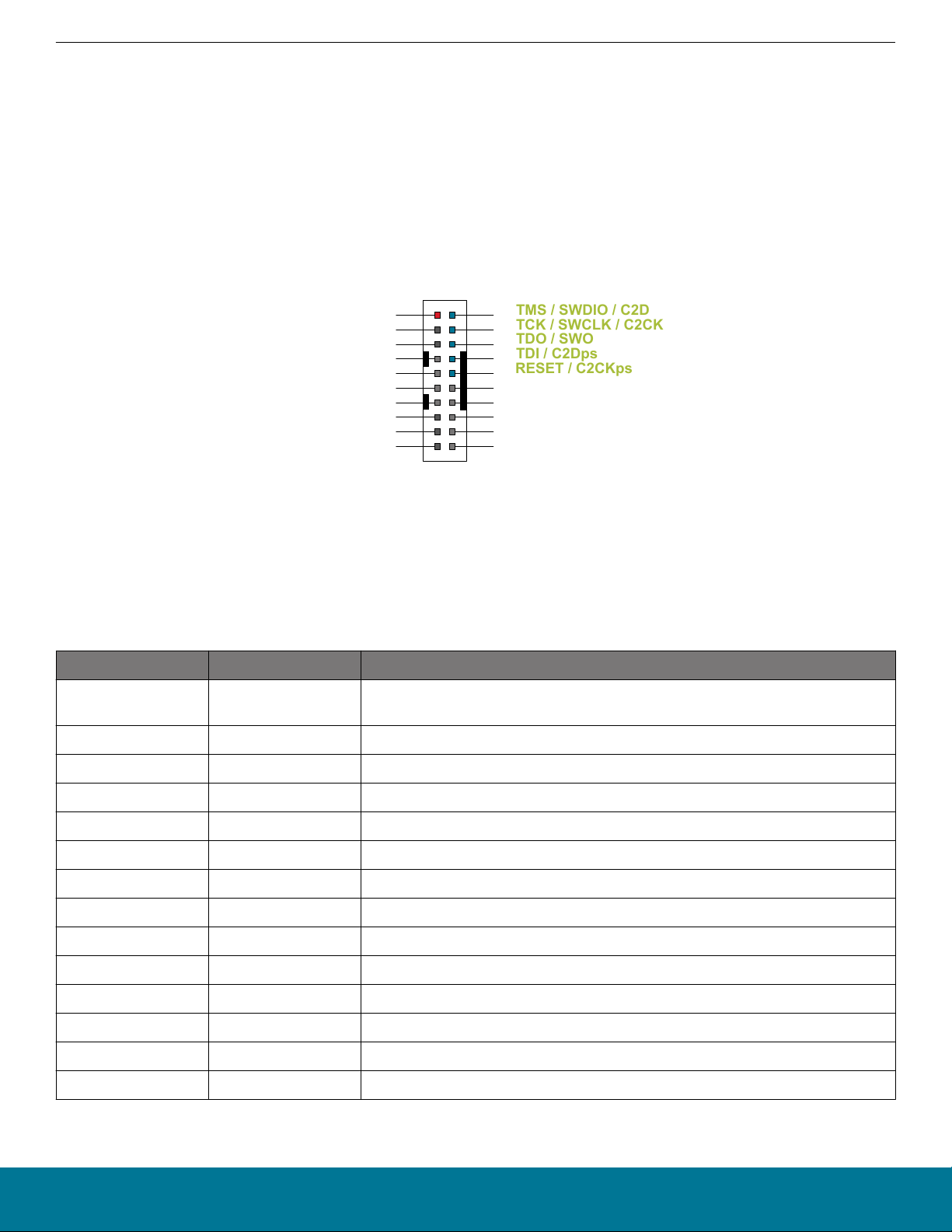
1 2
4
8
6
10
5
9
12
13 14
11
15 16
17 18
2019
TMS / SWDIO / C2D
TCK / SWCLK / C2CK
TDO / SWO
TDI / C2Dps
TRACECLK
TRACED0
TRACED1
TRACED2
TRACED3
RESET / C2CKps
GND
NC
NC
GND
GND
GND
7
GND
VTARGET
Cable Detect
NC
3
UG187: BGM113 Blue Gecko Module Wireless Starter Kit User's Guide
Connectors
3.5 Debug Connector
The debug connector serves multiple purposes based on the "debug mode" setting which can be configured in Simplicity Studio. When
the debug mode is set to "Debug IN", the debug connector can be used to connect an external debugger to the BGM113 on the radio
board. When set to "Debug OUT", this connector allows the kit to be used as a debugger towards an external target. When set to "Debug MCU" (default), the connector is isolated from both the on-board debugger and the radio board target device.
Because this connector is electronically switched between the different operating modes, it can only be used when the board controller
is powered (i.e. J-Link USB cable connected). If debug access to the target device is required when the board controller is unpowered,
connect directly to the appropriate breakout pins.
The pinout of the connector follows that of the standard ARM Cortex Debug+ETM 19-pin connector. The pinout is described in detail
below. Even though the connector has support for both JTAG and ETM Trace, it does not necessarily mean that the kit or the on-board
target device supports this.
Figure 3.4. Debug Connector
Note: The pinout matches the pinout of an ARM Cortex Debug+ETM connector, but these are not fully compatible as pin 7 is physically
removed from the Cortex Debug+ETM connector. Some cables have a small plug that prevent them from being used when this pin is
present. If this is the case, remove the plug, or use a standard 2x10 1.27 mm straight cable instead.
Table 3.2. Debug Connector Pin Descriptions
Pin Number(s) Function Description
1 VTARGET Target reference voltage. Used for shifting logical signal levels between target and
debugger.
2 TMS / SDWIO / C2D JTAG test mode select, Serial Wire data, or C2 data
4 TCK / SWCLK / C2CK JTAG test clock, Serial Wire clock, or C2 clock
6 TDO/SWO JTAG test data out or Serial Wire Output
8 TDI / C2Dps JTAG test data in or C2D "pin sharing" function
10 RESET / C2CKps Target device reset or C2CK "pin sharing" function
12 TRACECLK Not connected
14 TRACED0 Not connected
16 TRACED1 Not connected
silabs.com | Building a more connected world. Rev. 2.01 | 11
18 TRACED2 Not connected
20 TRACED3 Not connected
9 Cable detect Connect to ground
11, 13 NC Not connected
3, 5, 15, 17, 19 GND Ground
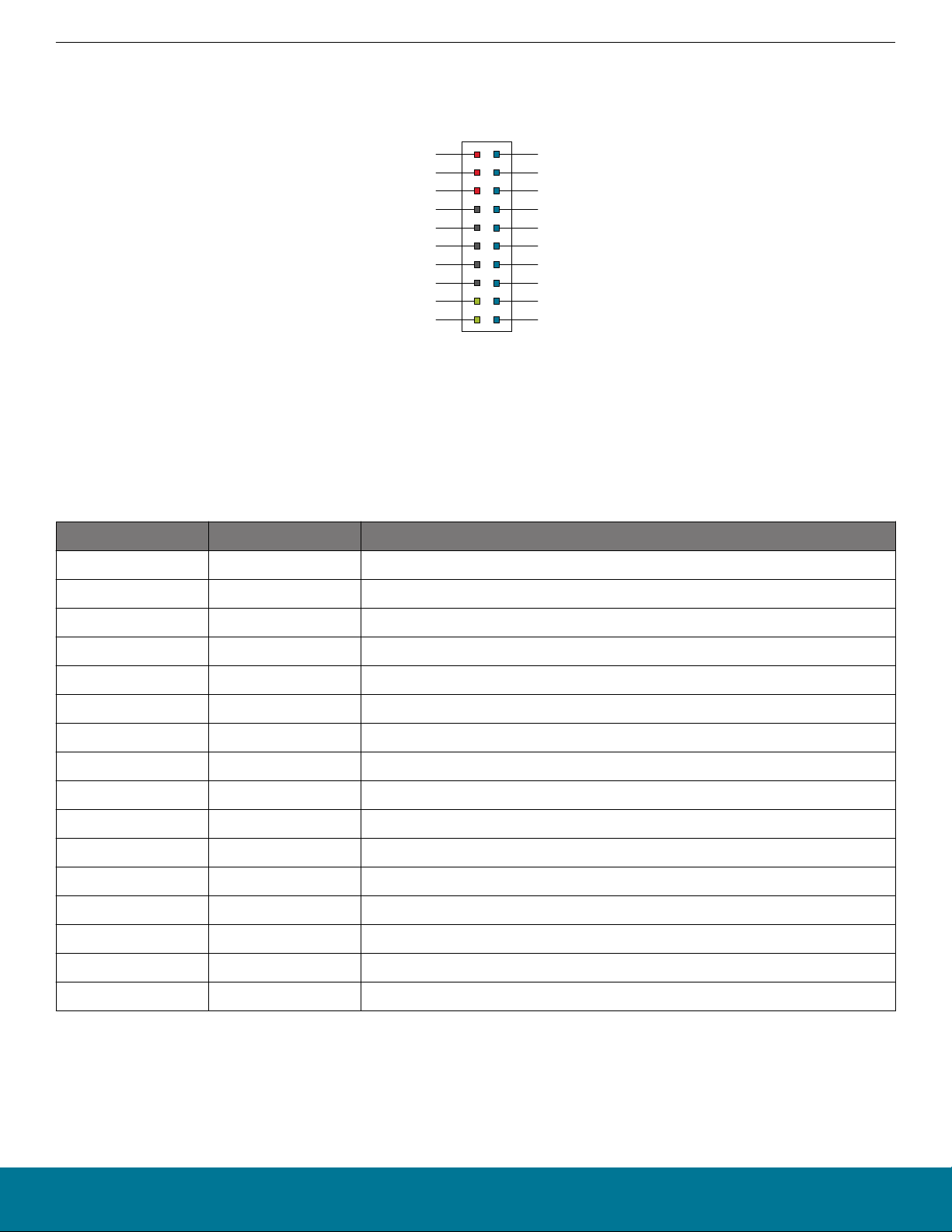
VMCU
1
33V3
5
5V
15
GND
13
GND
11
GND
9
GND
7
GND
17
BOARD_ID_SCL
19
BOARD_ID_SDA
2
VCOM_TX
4 VCOM_RX
6 VCOM_CTS
8
VCOM_RTS
10
PTI0_SYNC
12
PTI0_DATA
14
PTI0_CLK
16
PTI1_SYNC
18
PTI1_DATA
20
PTI1_CLK
UG187: BGM113 Blue Gecko Module Wireless Starter Kit User's Guide
Connectors
3.6 Simplicity Connector
The Simplicity Connector enables the advanced debugging features, such as the AEM, the virtual COM port and the Packet Trace Interface, to be used towards an external target. The pinout is illustrated in the figure below.
Figure 3.5. Simplicity Connector
Note: Current drawn from the VMCU voltage pin is included in the AEM measurements, while the 3V3 and 5V voltage pins are not. To
monitor the current consumption of an external target with the AEM, unplug the radio board from the Wireless STK Mainboard to avoid
adding the radio board current consumption to the measurements.
Table 3.3. Simplicity Connector Pin Descriptions
Pin Number(s) Function Description
1 VMCU 3.3 V power rail, monitored by the AEM
3 3V3 3.3 V power rail
5 5V 5 V power rail
2 VCOM_TX Virtual COM Tx
4 VCOM_RX Virtual COM Rx
6 VCOM_CTS Virtual COM CTS
8 VCOM_RTS Virtual COM RTS
10 PTI0_SYNC Packet Trace 0 Sync
12 PTI0_DATA Packet Trace 0 Data
14 PTI0_CLK Packet Trace 0 Clock
16 PTI1_SYNC Packet Trace 1 Sync
18 PTI1_DATA Packet Trace 1 Data
20 PTI1_CLK Packet Trace 1 Clock
17 BOARD_ID_SCL Board ID SCL
19 BOARD_ID_SDA Board ID SDA
7, 9, 11, 13, 15 GND Ground
silabs.com | Building a more connected world. Rev. 2.01 | 12
