Page 1
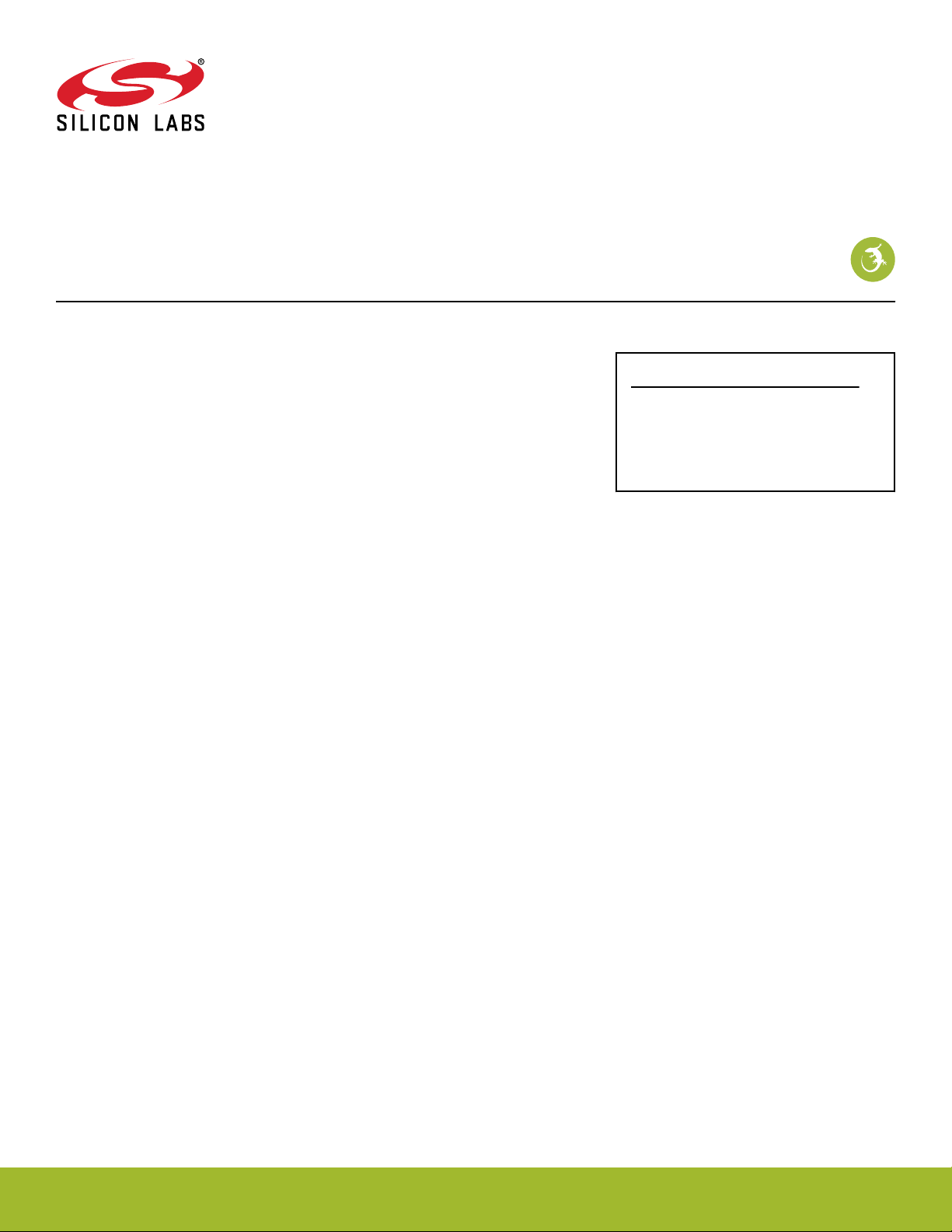
AN971: EFR32 Radio Configurator Guide
for RAIL in Simplicity Studio v4
This document describes the radio configurator graphical user interface (GUI) for Proprietary applications. With the help of the GUI, users can create standard or custom radio configurations for their RAIL-based radio applications. This document explains the
role of each GUI item in the configuration.
Proprietary is supported on all EFR32FG devices. For others, check the device's data
sheet under Ordering Information > Protocol Stack to see if Proprietary is supported. In
Proprietary SDK version 2.7.n, Connect is not supported on EFR32xG22.
KEY POINTS
• Radio configuration GUI for Proprietary
applications is described
• User can create custom radio
configurations
silabs.com | Building a more connected world. Rev. 1.0
Page 2

AN971: EFR32 Radio Configurator Guide for RAIL in Simplicity Studio v4
Radio Configuration Flow
1. Radio Configuration Flow
Once an EFR32-based project that uses the Proprietary protocol has been generated in Simplicity Studio (as described in QSG138:
Getting Started with the Silicon Labs Flex SDK for the Wireless Gecko (EFR32™) Portfolio) an .isc file is automatically created. The
radio configuration GUI settings are stored in this .isc file. When the .isc file is opened in the Simplicity IDE, a GUI is displayed with
several tabs. Select the 'Radio Configuration' tab. A radio configuration has two hierarchical levels: the Protocol level and the Channel
Group level.
1.1 Protocols
Each configuration includes one or more protocols. Protocols are complete radio configurations that can be switched using the
RAIL_ConfigChannels() API, or can be used in Dynamic Multiprotocol applications.
To configure a protocol, first the user selects a radio profile in the Select radio profile drop-down menu. A radio profile may be any
radio link technology. These radio links can be bound by standards (for example the Sigfox or WMBus protocols) or can be fully customized. The fully customizable profile is called the "Base Profile".
Once the radio profile has been selected, the next step is to select a radio PHY (radio configuration) in the Select a radio PHY for
selected profile drop-down list. Each profile has "built-in" configurations that cannot be changed, and one "Custom settings" selection
that allows access to all the parameters as defined by the profile.
Once the radio profile and radio PHY have been selected, users can review and modify the Profile options selection that is essentially
the configurator GUI itself. If any of the "built-in" radio PHYs are selected, no changes are allowed; the configuration can only be reviewed. If the "Custom settings" radio PHY is selected, all the displayed parameters can be configured.
Note:
1. If you select a "built-in" PHY, and then switch to "Custom settings", the GUI retains the "built-in" PHY's property values and you can
edit them.
2. If you switch to “Custom settings”, we recommend disabling all “Advanced” properties, as those are fine-tuned for the “built-in”
PHY. You can keep the improvements achieved by the advanced settings if you make minor changes to the original PHY, for example less than a 100 MHz frequency change, or a different frame length configuration.
3. The GUI values in the "Advanced" section only reflect the true configuration if the project has already been generated.
Based on the selected radio profile, the profile options section may be restricted. For example, if a radio profile is selected that is bound
by a standard, the profile options section only allows users to set the base frequency. All other options are preset according to the
standard.
1.2 Channel Groups
Each protocol configuration includes one or more channel group configurations. Channel groups define one or more (sequential) channels, with a constant channel spacing between them. Channel groups can differ from each other in the radio configuration. By default,
the channel group configuration includes the ChannelConfiguration group. Further properties can be defined per channel group by adding them through the Channel Group-based properties icon.
RAIL automatically detects when the channel change requires a channel group switch as well, and applies the configured channel
group-based property values.
The order of the channel groups will be the same in the RAIL_ChannelConfigEntry_t array as on the GUI. Channel group order can
be used to override channels in channel groups, as RAIL will always load the channel from the first channel group in which it is defined.
Upon clicking [Generate], the radio configurator updates the .isc file and creates the rail_config.c and rail_config.h files that contain the
calculated radio configuration, based on the current status of the GUI.
silabs.com | Building a more connected world. Rev. 1.0 | 2
Page 3
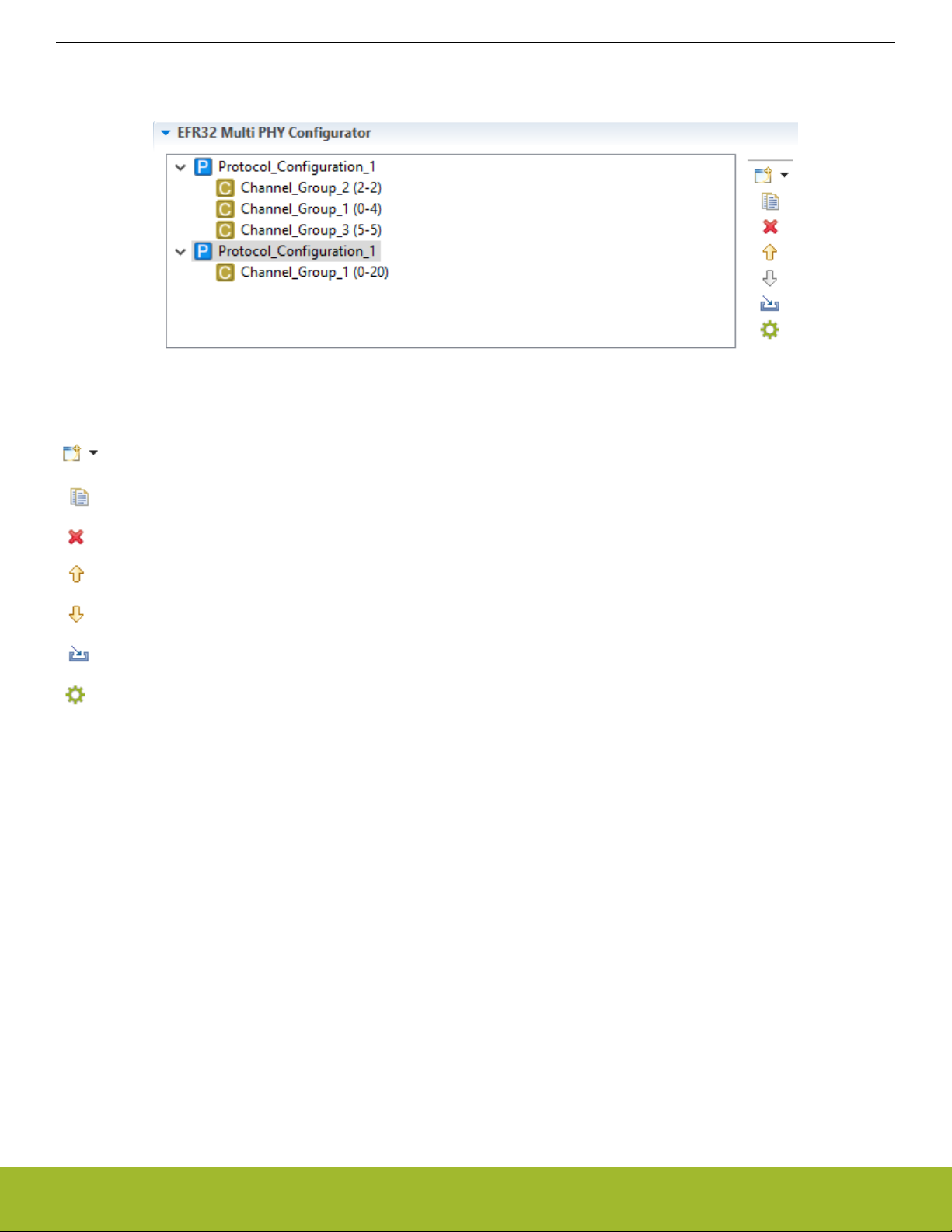
AN971: EFR32 Radio Configurator Guide for RAIL in Simplicity Studio v4
The Multi-PHY Interface
2. The Multi-PHY Interface
The Multi-PHY interface is at the top of the Radio Configuration tab.
The left pane displays the currently configured protocols and channel groups. After the channel groups, the channels configured in that
group are shown in parentheses.
Icons that can be used to modify the list are on the left.
Create a new protocol or a new channel group.
Make a copy of a protocol or channel group.
Delete a protocol or channel group.
Move a protocol or channel group up.
Move a protocol or channel group down.
Import a legacy (single-PHY) .isc file, overwriting the currently selected protocol.
Configure channel group based properties.
For more details on Multi-PHY configuration, see the example in 4. Multi-PHY Configuration Example.
silabs.com | Building a more connected world. Rev. 1.0 | 3
Page 4

AN971: EFR32 Radio Configurator Guide for RAIL in Simplicity Studio v4
Configurator GUI
3. Configurator GUI
The input parameters on the GUI are arranged in subsections, each of which contains entries that logically go together. The entries in
each GUI subsection are explained in detail in the following sections.
3.1 General Settings
Protocol Name (Protocol only)
Description: Configures the name of the RAIL_ChannelConfig_t struct for the protocol. The Radio Configurator will
convert this into a C-compatible variable name.
Unit: String
Channel Group Name (Channel Group only)
Description: Configures the name of the RAIL_ChannelConfigEntry_t struct for the given channel group, and will be
used for its phyConfigDelatAdd and attr if necessary and/or possible for the protocol. The configurator
will convert this into a C-compatible variable name.
Unit: String
Select radio profile (Protocol only)
Description: Selects the radio profile for the given protocol. A profile is a high-level view and parameter set valid for
and describing a given radio link, for example the WMBUS or Sigfox standards.
Select radio PHY (Protocol only)
Description: Selects the radio PHY (low-level radio configuration) for the given protocol. Each radio profile has "built-
in" configurations ready to use. Even for a custom PHY configuration, starting with a built-in config best
matching the user’s application and then customizing it is recommended (see next field).
silabs.com | Building a more connected world. Rev. 1.0 | 4
Page 5

AN971: EFR32 Radio Configurator Guide for RAIL in Simplicity Studio v4
Configurator GUI
3.2 Channel Configuration (Channel Group only)
First channel number
Description: Sets the first channel number in the channel group. The frequency of this channel will be Base_fre-
quency + (First Channel Number – Channel Number Offset) * Channel spacing.
Min value: 0
Max value: 65535
Last channel number
Description: Sets the last channel number in the channel group. The frequency of this channel will be Base_fre-
quency + (Last Channel Number – Channel Number Offset) * Channel spacing.
Min value: 0
Max value: 65535
Channel number offset
Description: Sets the channel number offset in the channel group. The frequency of any channel will be Base_fre-
quency + (Channel Number – Channel Number Offset) * Channel spacing. Generally, this should be the
same as the First Channel Number, so the first channel will be on the base frequency.
When disabled, the Channel Number Offset is equal to the First Channel Number.
Min value: 0
Max value: 65535
Transmit Power Limit
Description:
Limit the transmit power of the given channel group. RAIL will automatically lower the transmit power
when changing to these channels (if needed), and will not allow setting higher transmit power.
If a channel is available with various power limits, RAIL will choose based on the order and the configured TX power. For example, if you have a channel limited to 10 dBm and one unlimited, and the limited channel is defined first, RAIL will select the limited channel up to 10 dBm, and the unlimited above
that. This is useful if you need to add some limitation (such as a different shaping filter) at high power to
pass compliance testing.
PA conversion should be set up to use this, see AN1127: Power Amplifier Power Conversion Functions
in RAIL 2.x for details.
When disabled, transmit power is not limited on the channel group.
Unit 0.1 dBm
Min value: -3276.8 dBm (further limited by the part’s minimum Tx power)
Max value: 3276.7 dBm (further limited by the part’s maximum Tx power), or unlimited when disabled
silabs.com | Building a more connected world. Rev. 1.0 | 5
Page 6

AN971: EFR32 Radio Configurator Guide for RAIL in Simplicity Studio v4
Configurator GUI
3.3 Operational Frequency
The operational frequency section contains entries for setting the operational frequency, also referred to as the base channel frequency, as well as the channel spacing value. The channel spacing value is used for relative frequency configuration, where a frequency can
be configured to be so many channel spacing away from the base channel frequency. The channel number can be passed to the
RAIL_StartTx and RAIL_StartRx API functions.
Base Channel Frequency
• Description: Sets the base channel frequency/operational frequency
• Unit: MHz
• Min value: 100
• Max value: 2480
• Applicability: Tx and Rx
Channel Spacing
• Description: Sets the channel spacing frequency
• Unit: kHz
• Min value: 0
• Max value: 10 000
• Applicability: Tx and Rx
Enable Channel-Specific Base Frequency and Spacing (Channel Group only)
• Description: When set, the Base Frequency and the Channel spacing are configured on the Channel Group. Otherwise, the Channel
Group inherits the protocol setting.
3.4 Crystal
The Crystal section parameters configure the frequency and the accuracy of the reference clock source (XO/ TCXO). Note that crystal
accuracy has two entries, one for Rx and one for Tx. Both numbers are needed to calculate the worst-case frequency offset between
the nodes and to select a channel filter in the Rx side accordingly. The suggested channel filter BW is calculated based on these inputs,
except for OOK modulation (for more information see section 3.10.4 Channel Bandwidth).
An on-chip capacitor bank presents the desired load to the HF crystal, to oscillate at the desired nominal frequency. It can be configured through the RAIL_GetTune() and RAIL_SetTune() APIs after RAIL is initialized, or through the CMU API before that. See further
notes on this topic in AN0016.1 Oscillator Design Considerations.
RX Crystal Accuracy in ppm
• Description: Sets the Rx node crystal accuracy
• Unit: ppm
• Min value: 0
• Max value: 200
• Applicability: Rx
TX Crystal Accuracy in ppm
• Description: Sets the Tx node crystal accuracy
• Unit: ppm
• Min value: 0
• Max value: 200
• Applicability: Tx
Crystal Frequency
• Description: Sets the crystal frequency. Used by the register calculator and RAIL.
• Unit: MHz
• Min value: 38
• Max value: 40
• Applicability: Tx and Rx
silabs.com | Building a more connected world. Rev. 1.0 | 6
Page 7

AN971: EFR32 Radio Configurator Guide for RAIL in Simplicity Studio v4
Configurator GUI
3.5 Modem
The Modem section contains the basic modem configuration entry fields including the modulation format, bit rate, and symbol filtering.
Modulation type
Description: This is an enumerated list that contains all the available modulation formats. Note that if a modulation format is not
supported on a given platform it is not shown in the list.
Unit:
Enumerated list:
FSK2: Frequency Shift Keying on two frequencies. Symbol shaping is also available on this modulation format.
See the ‘Shaping Filter’ entry description later in this section for details. For GFSK2 (Gaussian Frequency Shift
Keying) also select this item and pair it with a Gaussian shaping filter.
FSK4: Frequency Shift Keying on four frequencies. For GFSK4 (Gaussian Frequency Shift Keying) also select this
item and pair it with a Gaussian symbol shaping filter.
OOK: On Off Keying. OOK is an amplitude (or pulse) modulation where one symbol is represented by the presence of an RF carrier while the other symbol is represented by the absence of an RF carrier. Symbol shaping as
selected by the shaping filter entry is applied in the amplitude domain to prevent spectral splatter induced by
abrupt power level changes.
MSK: Minimum Shift Keying. MSK is a phase modulation where one symbol is represented by a positive 90 degree phase shift on the carrier (with regards to the preceding symbol) and the other symbols is represented by a
negative 90 degree phase shift (with regards to the preceding symbol). This scheme is implemented as FSK2
whose frequency deviation is 1/4th of the data rate. Please note that even though the deviation is fixed for MSK
implementation it still needs to be set in the deviation entry. Symbol shaping is performed in the frequency domain.
OQPSK: Only the half-sine shaped Offset Quadrature Phase Shift Keying is supported. QPSK is a phase modulation format where symbols are represented by 0, 90, 180 and 270 degree phase rotations with regards to the carrier. OQPSK is a modified version of QPSK where only 90 degree phase shifts are allowed at any one time. This is
achieved by offsetting the symbol transitions on the I (In-phase) and Q (Quadrature-phase) components by one
half of the symbol time. The resulted modulation format is without any amplitude modulation content, which would
otherwise be present at 180 degree phase transitions. Finally, the half-sine symbol shaping in the IQ amplitude
domain is achieved by default without any shaping filter. Additional shaping can be enabled to improve spectral
(for example. roll-off) properties of the signal if needed, but that would introduce at least inter symbol interference
due to signal distortion.
Applicability: Tx and Rx
silabs.com | Building a more connected world. Rev. 1.0 | 7
Page 8

AN971: EFR32 Radio Configurator Guide for RAIL in Simplicity Studio v4
Configurator GUI
Bitrate
Description:
Unit: kbps
Min value: 0
Max value: 2000
Applicability: Tx and Rx
Deviation
Description: This is the deviation parameter for FSK modulation formats. It is the single sided deviation measured from the car-
This is the bit rate after channel coding and before symbol coding. Channel coding is done in the FRC (Frame
Controller) so the modulator will get the already-coded bit stream. Most of the channel coding mechanisms will add
additional bits to the data stream. Therefore if the net (un-coded) DR (data rate) is to be kept at a given level the
bitrate must be increased in this entry scaled by the bit increase level at channel coding. For example if block coding is configured whereby every block of 4 bits gets 3 parity bits appended to it, the Bitrate entry must be calculated as DR_net* 7/4.
Whenever DSSS symbol coding is applied each bit is replaced by a longer bit sequence (chip) in the modulator. It
is important that in such cases the Bitrate entry expects the bit rate as opposed to the chip rate. Chip rate up
(down) conversion is done automatically in the modulator (demodulator).
Another note of caution here is that some modulation formats (4FSK, OQPSK) carry two bits in each symbol,
therefore the symbol rate will be half as much as the bitrate. In such cases, it is still the bitrate that has to go in this
field.
rier. At 4FSK modulation formats the deviation entry expects the inner deviation measured from the carrier.
The outer deviation will be 3 times the configured inner deviation. At MSK modulation format the deviation must be
set to 1/4th of the data rate.
Unit: kHz
Min value: 0
Max value: 1000
Applicability: Tx and Rx
Baudrate Tolerance
Description: The demodulator’s timing synchronization circuitry allows for compensation for baud rate errors with regard to the
nominal configuration. This entry expects the baud rate inaccuracy of the signal transmitted to the receiver. Note
that when high offsets are to be compensated for (typically > 2.5 %), the receiver measures the baud rate on the
Preamble section and updates its nominal configuration to the measured value at preamble detection. In such a
scenario it is recommended that the preamble length be longer by at least 8 bauds compared to low offset cases.
Unit: ppm
Min value: 0
Max value: 100 000 (10%)
Applicability: Rx
silabs.com | Building a more connected world. Rev. 1.0 | 8
Page 9

AN971: EFR32 Radio Configurator Guide for RAIL in Simplicity Studio v4
Configurator GUI
Shaping Filter
Description: The shaping filter entry describes the filtering type that is applied to each symbol or chip before being modulated
onto the carrier. Note that the selected modulation format may restrict the selection of symbol shaping filters. Also
note that, for different modulation formats, filtering may get applied in different domains such as frequency or amplitude.
Unit:
Enumerated list
None: No symbol shaping filter is applied. Can be used to obtain true FSK signals in 2FSK and 4FSK modulation
formats or to obtain half sine IQ-shaped OQPSK signals. In all other cases some symbol shaping is recommended.
Gaussian: This filter implements Gaussian pulse symbol/chip shaping. Use this filter to obtain GFSK modulation
formats. The BT (Bandwidth Time product) factor of the filter can be set in the Shaping Filter Parameter (BT or R)
entry.
Raised_Cosine: This filter implements raised cosine symbol/chip shaping. The R (roll-off or excess bandwidth)
factor of the filter can be set in the Shaping Filter Parameter (BT or R) entry.
Custom_OQPSK: This filter is specific to the 802.15.4 250 kbps DSSS OQPSK PHY to provide additional frequency domain shaping for better spectral properties of the output signal.
Custom_PSK: This filter implements a legacy third party MSK scheme where the phase rotation between symbols
is 2.2 radian (126 degree) and the peak frequency deviation is close to the DR.
Applicability: Tx
Shaping Filter Parameters (BT or R)
Description: This entry either takes the BT (Bandwidth Time product) factor for Gaussian or the R (roll-off) factor for Raised
Cosine shaping filters. The meaning of the entry field thus changes with filter selection. Note that the entry has no
effect if any of the other shaping filters are selected.
Unit: N/A
Min value: 0 (For BT a value of 0 is not allowed, practical values range from 0.25 to 1)
Max value: 1
Applicability: Tx
silabs.com | Building a more connected world. Rev. 1.0 | 9
Page 10
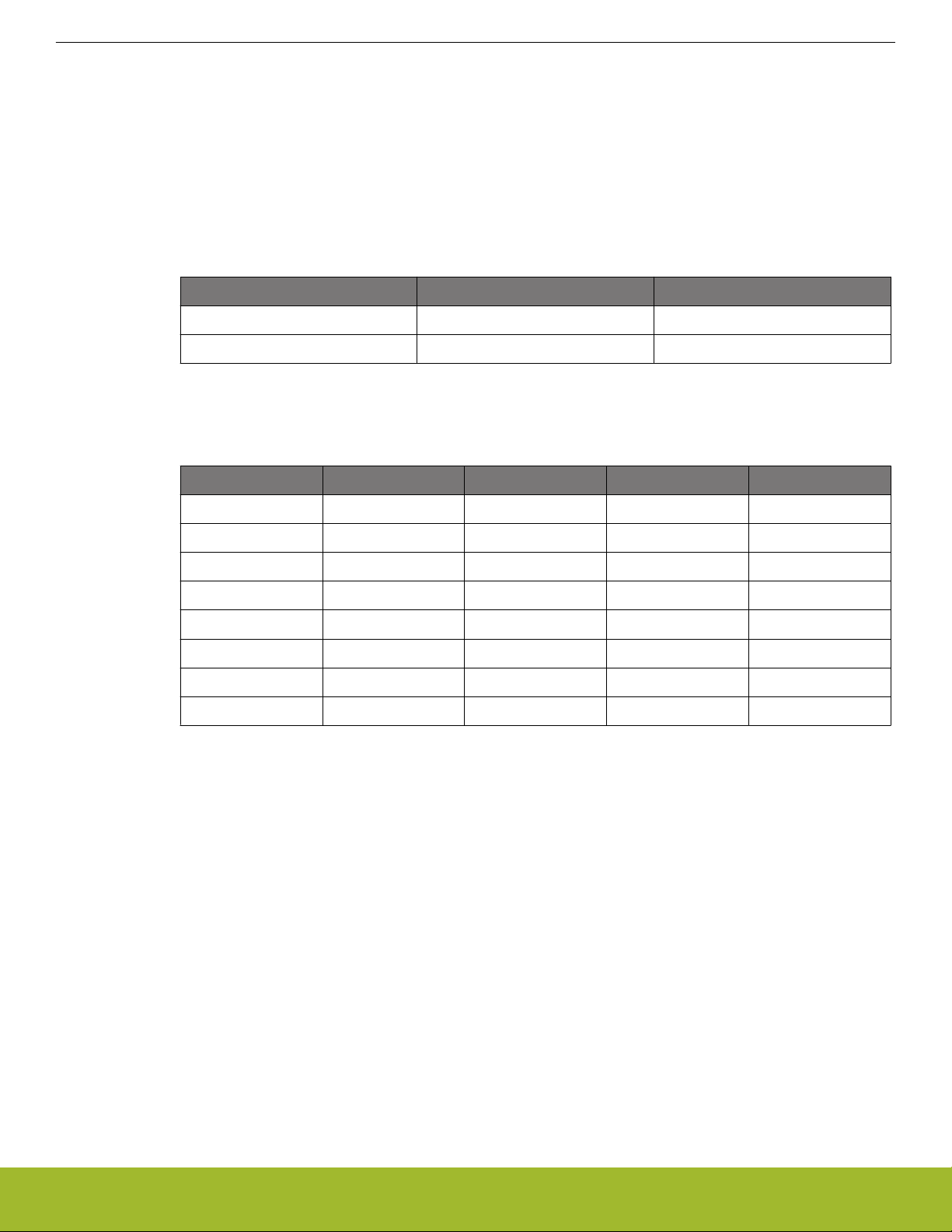
AN971: EFR32 Radio Configurator Guide for RAIL in Simplicity Studio v4
Configurator GUI
FSK symbol map
Description: This entry defines the symbol mapping at FSK modulation formats. With 2FSK it is simply stating which frequency
carries which bit; and there are only two choices. At 4FSK modulation, however, where one frequency symbol carries two bits of information, the number of choices increase to 24 out of which 8 are implemented on the device.
This configuration is shared between the modulator and demodulator.
Unit:
Enumeration:
2FSK mode
Table 3.1. 2FSK Mapping Options
2FSK -dev +dev
MAP0 0 1
MAP1 1 0
4FSK mode
Table 3.2. 4FSK Mapping Options
4FSK -3dev -dev +dev +3dev
MAP0 01 00 10 11
MAP1 11 10 00 01
MAP2 00 01 11 10
MAP3 10 11 01 00
MAP4 10 00 01 11
MAP5 11 01 00 10
MAP6 00 10 11 01
MAP7 01 11 10 00
Applicability: Tx and Rx
Enable Asynchronous Direct Mode
Description: This entry selects whether the synchronous or asynchronous RX data is feeding the configured direct mode out-
put pin when Rx direct mode is enabled from RAIL (see UG409: RAILtest User's Guide for more on this mode.
Synchronous RX data is only available in packet mode. It starts outputting once sync word is detected and stops at
the end of the packet. Synchronous Rx data is synchronized to the recovered bit clock that can also be output.
Asynchronous Rx data is always outputting when direct mode is enabled. It is not synchronized to a bit clock and
typically has an oversampling rate (with regard to the bit clock) in the range of 4-10.
Unit: N/A
Applicability Rx
3.6 Packet Configuration
silabs.com | Building a more connected world. Rev. 1.0 | 10
Page 11
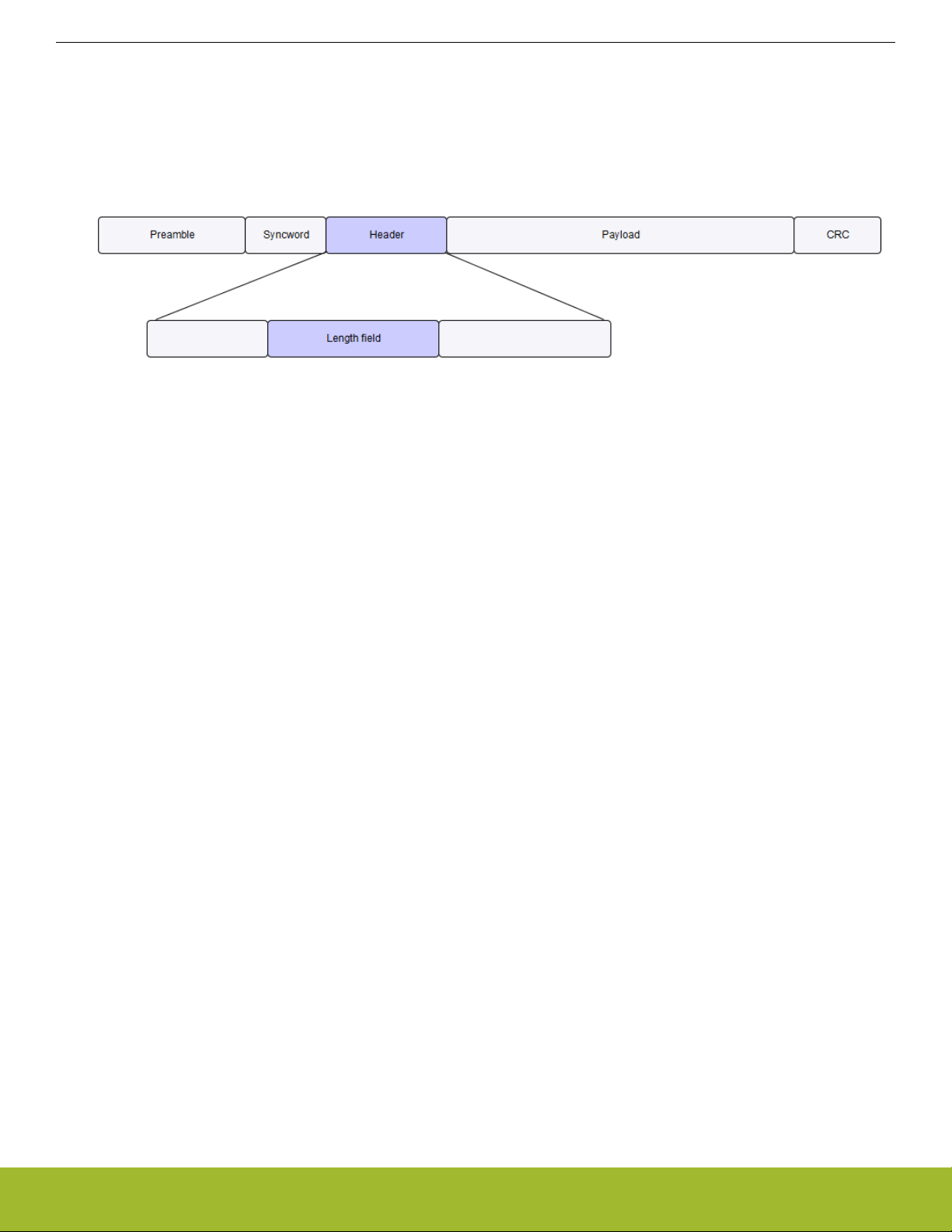
AN971: EFR32 Radio Configurator Guide for RAIL in Simplicity Studio v4
Configurator GUI
3.6.1 Length Configuration
Configurator term definitions are:
• Header is an optional field in the packet that starts immediately after the Syncword.
• Payload starts after the Header, and ends before the CRC field.
• Length field is a 1-12 bit long field in the Header, which stores the length of the Payload in bytes, used for variable length configuration.
The configurator supports three types of payload length configurations:
1. Fixed length
2. Variable length
3. Frame type
Note: The amount of data you load into the transmit buffer does not change the configured length. If it is less than the configured
length, you will receive a RAIL_EVENT_TX_UNDERFLOW event during transmission. Length configuration applies to both receiver and
transmitter.
Available options on the Frame General tab, Frame Length Algorithm dropdown:
1. FIXED_LENGTH
All packets have the same payload length, which is configured by the Fixed Payload Size field on the Frame Fixed Length tab.
In fixed length mode, the length can be changed during runtime with RAIL_SetFixedLength(). However, RAIL does not handle the
header and payload separately, so this API sets the sum of these two.
2. VARIABLE_LENGTH
Each packet can have different payload length, defined by the Length field, described above. The details of this method are configured
on the Frame Variable Length tab.
Length Decoding Process
To correctly configure variable length mode, it is useful to understand the length decoding process. The radio first receives the Header,
and extracts the last 2 bytes of it for length decoding. If the received header was only 1 byte, the decoder prefixes it with 0x00.
1. If Variable Length Byte Endian is set to LSB first, it swaps the bytes (it does not do anything on a single byte length field).
2. It reverses the bit endianness of both bytes, if Variable Length Bit Endian is not the same as Frame Bit Endian.
3. Shifts right by Variable Length Bit Location number of bits.
4. Masks with an all-one mask with the length of Variable Length Bit Size.
5. Adds Frame Variable Length Adjust to the result.
6. If the resulting length is less than Minimum Length or more than Maximum Length, it aborts the reception, and generates a
RAIL_EVENT_RX_FRAME_ERROR, otherwise it continuous reception with the length.
Because Variable Length Bit Location is maximum 7 bits, the last bit of the length field must be in the last byte of the header.
3. FRAME_TYPE
The details of this method are configured on the Frame Type Length tab.
This is an option whereby the frame length information is available in the frame itself in a coded fashion. In other words, the frame
information does not explicitly appear as a number but rather as a code that has to be further resolved to a physical length parameter.
The code itself can be between 0-7, called Frame Type.
silabs.com | Building a more connected world. Rev. 1.0 | 11
Page 12

AN971: EFR32 Radio Configurator Guide for RAIL in Simplicity Studio v4
Configurator GUI
The following options can be configured on the Frame Type field:
• Number of Frame Type Bits: Sets the length of the Frame Type.
• Frame Type Location: Sets the location (in Bytes) of the Frame Type.
• Frame Type Bit Location: Sets the location (in bits) of the Frame Type.
For each Frame Type, the following can be configured:
• Accept Frame Type x: Enables or disables the given frame type .
• Apply Address Filter for Frame Type x: Uncheck it to disable the address filter on these types (that is, the address filter is enabled
from RAIL, but these frame types would not be filtered).
• Frame Type x Length: Sets the length of the frame coded by the given frame type.
3.6.2 Frame General
Header Enable
Description: This control enables or disables the HEADER field in the packet.
Applicability: Tx and Rx
Frame Coding Method
Description: This control enables or disables coding methods applied to the packet (that is, after the sync word, including the
header, payload and CRC).
Unit:
Enumerated List
NONE: No coding/decoding is applied.
UART_NO_VAL: Start (0) and a single stop (1) bits are inserted before and after each word to be transmitted, re-
spectively. This feature is useful for emulating direct UART data transfer over the air. Data whitening and/or FEC
are executed after coding in the Tx chain, and before decoding in the Rx chain. There is no validation in the Rx
chain; the start/stop bits are removed from the frame, but not checked.
UART_VAL: Start (0) and a single stop (1) bits are inserted before and after each word to be transmitted, respectively. This feature is useful for emulating direct UART data transfer over the air. FEC is executed after coding in
the Tx chain, and before decoding in the Rx chain. The Rx chain uses validation, an error will result
RAIL_EVENT_RX_PACKET_ABORTED. The coding is handled by the same engine that handles whitening, so
whitening cannot be used with UART_VAL frame coding.
MBUS_3OF6: Implements 3 out of 6 coding/decoding, described in EN13757-4 for Wireless M-Bus mode T (replaces every 4 bit with 6 bits, where each 6 bit code word has 3 “1” bits). The Rx chain uses validation, an error will
result RAIL_EVENT_RX_PACKET_ABORTED. The coding is handled by the same engine that handles whitening,
so whitening cannot be used with MBUS_3OF6 frame coding.
Applicability: Tx and Rx
Frame Length Algorithm
Description:
This control sets how the frame length information is determined. Note that the frame length does not include the
preamble, sync word, and header sections. See section 3.6.1 Length Configuration for more details.
Unit: Enumerated list
FIXED_LENGTH: Configured via the Frame Fixed Length tab.
VARIABLE_LENGTH: Configured via the Frame Variable Length tab.
FRAME_TYPE: Configured via the Frame Type Length tab.
Applicability: Tx and Rx
silabs.com | Building a more connected world. Rev. 1.0 | 12
Page 13

AN971: EFR32 Radio Configurator Guide for RAIL in Simplicity Studio v4
Configurator GUI
Frame Bit Endian
Description: This control sets the bit endianness in the whole frame. Remember this has no effect on the preamble and sync
word sections. The enumerated options are self-evident.
Applicability: Tx and Rx
3.6.3 Frame Fixed Length
This tab is only used when FIXED_LENGTH is selected as the Frame Length Algorithm on the Frame General tab. See section
3.6.1 Length Configuration for more details.
Fixed Payload Size
Description: This controls sets the payload length in bytes when FIXED_LENGTH option is selected.
Note that while this controls the length of the payload only, the limits are given for the Header+Payload length.
Unit: byte
Min value: 1 (including the header field)
Max value: 4096 (including the header field)
Applicability: Tx and Rx
3.6.4 Frame Variable Length
This tabconfigures the various properties of the variable length coding scheme (such as location length, endianness of the length word)
if the VARIABLE_LENGTH option is selected as the Frame Length Algorithm on the Frame General tab. See section 3.6.1 Length Con-
figuration for more details.
Variable Length Bit Endian
Description: This control sets the bit endianness of the length word. The enumerated options are self-evident.
Applicability: Tx and Rx
silabs.com | Building a more connected world. Rev. 1.0 | 13
Page 14

AN971: EFR32 Radio Configurator Guide for RAIL in Simplicity Studio v4
Variable Length Byte Endian
Description: This control sets the byte endianness of the length word. The enumerated options are self-evident.
Applicability: Tx and Rx
Length Includes CRC Bytes
Description: This control decides whether the indicated length includes or excludes CRC bytes.
Applicability: Tx and Rx
Maximum Length
Description: If the decoded length in bytes is longer than this value, the packet is discarded.
unit: byte
Min value: 0
Max value: 4095
Applicability: Tx and Rx
Minimum Length
Description: If the decoded length in bytes is smaller than this value the packet is discarded.
Configurator GUI
unit: byte
Min value: 0
Max value: 4095
Applicability: Tx and Rx
Variable Frame Length Adjust
Description: The decoded length is adjusted by this value (for example, if set to +2, the radio will always download 2 extra
bytes).
unit: byte
Min value: Header length - 8
Max value: Header length + 7
Applicability: Tx and Rx
silabs.com | Building a more connected world. Rev. 1.0 | 14
Page 15

AN971: EFR32 Radio Configurator Guide for RAIL in Simplicity Studio v4
Configurator GUI
Variable Length Bit Size
Description: This control sets the variable length word’s size in bits.
unit: bit
Min value: 1
Max value: 12
Applicability: Tx and Rx
Variable Length Bit Location
Description: This controls sets the distance (in bits) between the end of the header and the length field. With the default, 0 set-
ting, the end of length field should be at the end of the header. Bigger values mean the length field ends before the
end of the header.
unit: bit
Min value: 0
Max value: 7
Applicability: Tx and Rx
silabs.com | Building a more connected world. Rev. 1.0 | 15
Page 16

AN971: EFR32 Radio Configurator Guide for RAIL in Simplicity Studio v4
Configurator GUI
3.6.5 Frame Type Length
This tab configures the various properties of the variable length coding scheme if the FRAME_TYPE option is selected as the Frame
Length Algorithm on the Frame General tab. See section 3.6.1 Length Configuration for more details.
For each frame type the following controls can be set:
Frame TypeX Length
Description: This control sets the frame length in bytes for type X (X = 0–7).
unit: byte
Min value: 1 (including header field)
Max value: 4096 (including the header field)
Applicability: Tx and Rx
Accept Frame TypeX
Description: This control enables/disables type X frame reception (X = 0–7).
Applicability: Tx and Rx
Apply Address Filter for Frame TypeX
Description: This control enables/disables address filter on the type X frame reception (X = 0–7).
Applicability: Rx
A further three controls describe the location of the type information in the frame.
Number of Frame Type Bits
Description: This control sets the length of the frame TYPE information in bits.
unit: bit
Min value: 0
Max value: 7
Applicability: Tx and Rx
Frame Type Location
Description: This control sets the location of the byte that contains the TYPE information in the frame. The location is counted
from the beginning of the FRAME. Note that the 1st byte in the frame has a location number of 0 (as opposed to
1).
unit: byte
Min value: 0
Max value: 255
Applicability: Tx and Rx
Frame Type Bit0 Location
Description:
This control defines the bit location of the LSB bit of the TYPE field within the byte specified by Frame Type Location.
unit: bit
Min value: 0
Max value: 7
Applicability: Tx and Rx
silabs.com | Building a more connected world. Rev. 1.0 | 16
Page 17

AN971: EFR32 Radio Configurator Guide for RAIL in Simplicity Studio v4
Configurator GUI
3.6.6 CRC Input
This section contains the input configuration options of CRC. CRC is calculated at the TX side on the not yet coded (neither FEC nor
symbol coded nor whitened) byte stream. At the receive side the CRC is calculated again on the fully decoded byte stream, and if the
result matches the received CRC value, packet reception is deemed successful.
CRC Input Bit Endian
Description: This control configures in which order the bits in any one byte are fed to the CRC calculator engine.
Applicability: Tx and Rx
CRC Input Padding
Description: In some standards the CRC value must be calculated on at least as long a byte stream as the CRC result itself. If
this feature is enabled and the byte stream is shorter than this value, additional zero bytes will be appended to it to
reach the minimum length. That is, if the CRC calculation has a result of 4 bytes and it is to be calculated on a 3byte long sequence an additional 0x00 byte will be appended to the byte stream for CRC calculation. Note that that
additional 0x00 padding bytes are not transmitted.
Applicability: Tx and Rx
CRC Polynomial
Description:
This control selects the CRC generator polynomial.
Enumerated Value Polynomial Width [bit] Comment
Disabled NA NA
CRC_16 X16+X15+X2+1 16
CCITT_16 X16+X12+X5+1 16 IEEE 802.15.4
DNP_16 X16+X13+X12+X11+1X10+X8+X6+X5+X2+1 16 w-MBUS
BLE_24 X24+X10+X9+X6+X4+X3+X+1 24 Bluetooth protocol
CRC_32Q X32+X31+X24+X22+X16+X14+X8+X7+X5+X3+X+1 32
ANSIX366_1979
ZWAVE X8+1 8 ITU-T G.9959 FCS
Applicability: Tx and Rx
CRC Seed
Description:
This control configures the initial value of the CRC calculation engine also referred to as CRC seed. Note that the
length of the seed must be equal to the CRC width as listed in above table.
Table 3.3. CRC Polynomial Selections
No CRC will be cal-
culated / checked
CRC_8 X8+X2+X+1 8
X32+X26+X23+X22+X16+
X12+X11+X10+X8+X7+X5+X4+X2+X+1 32 IEEE 802.15.4g
unit: N/A
Min value: 0x0000 0000
Max value: 0xFFFF FFFF
Applicability: Tx and Rx
silabs.com | Building a more connected world. Rev. 1.0 | 17
Page 18

AN971: EFR32 Radio Configurator Guide for RAIL in Simplicity Studio v4
Configurator GUI
3.6.7 CRC output
This section contains the output configuration options of CRC. Once the CRC is calculated, it can be passed through further operations
to comply with protocol requirements.
CRC Output Bit Endian
Description: This control configures in which order the bits are output from the CRC calculator engine.
Applicability: Tx and Rx
CRC Byte Endian
Description: This control sets the byte endianness of the CRC at both the Rx and Tx sides. The enumerated options are self-
evident.
Applicability: Tx and Rx
CRC Invert
Description: This control allows for inverting the calculated CRC at both the Tx and Rx sides.
Applicability: Tx and Rx
Table 3.4. Some Commonly Used CRC Configurations
Protocol Polynomial Seed Input Bit Endi-anPadding Output Bit En-
Byte Endian Invert
dian
IEEE 802.15.4
CCIT_16 0x0000 LSB first False MSB first MSB first False
(2B)
IEEE 802.15.4
(2B)
ANSIX366_1979
0xFFFFFFFF LSB first True MSB first MSB first True
WMBus DNP_16 0x0000 MSB first False MSB first MSB first True
Bluetooth BLE_24 0x00555555 LSB first False MSB first MSB first False
3.6.8 Whitening
The device allows for data whitening operation that is primarily used to improve the spectral properties of the transmitted signal by making the symbol distribution more even within a packet. It is especially useful to break long zero or one transmissions. Some standards
also make this operation mandatory. Whitening is implemented by XOR-ing the data to be transmitted with a pseudo random data
stream. At the Rx side de-whitening is done by repeating the same operation.
Whitening Output Bit
Description: Whitening is implemented with a linear feedback shift register (LFSR). This control sets which bit of the shift regis-
ter is “tapped” and XOR’ed with the data bit to be transmitted.
unit: bit
Min value: 0
Max value: 15
Applicability: Tx and Rx
silabs.com | Building a more connected world. Rev. 1.0 | 18
Page 19

Whitening Polynomial
Description:
This control sets the polynomial of the LFSR.
AN971: EFR32 Radio Configurator Guide for RAIL in Simplicity Studio v4
Table 3.5. Whitening
Enumerated Value LFSR Type Polynomial Comment
None NA NA Whitening is disabled
PN9 Galois X9+X5+1
Byte-wise reversed output of PN9_Fibo-
PN9_BYTE Fibonacci X9+X5+1
nacci
PN16 Galois X16+X14+X13+X11+1
BLE Galois X7+X4+1 BLE
Configurator GUI
Bytewise XOR
NA
X8+1
Input is bytewise XORed with the LSB of
the seed
Applicability: Tx and Rx
Whitening Seed
Description: This control configures the initial value of the LFSR that implements whitening.
unit: N/A
Min value: 0x0000
Max value: 0xFFFF
Applicability: Tx and Rx
Table 3.6. Some Commonly Used Whitening Configurations
Protocol Polynomial Seed Output Bit
IEEE 802.15.4 PN9 0x01F0 0x00
Bluetooth BLE 0x0065 (for channel 37) 0x00
3.6.9 Packet Graphical UI
This part of the Packet Configuration GUI subsection offers a graphical representation of the selected packet structure. You can configure each block or element by clicking on it. This section describes each element.
silabs.com | Building a more connected world. Rev. 1.0 | 19
Page 20

AN971: EFR32 Radio Configurator Guide for RAIL in Simplicity Studio v4
Configurator GUI
3.6.9.1 Preamble
The preamble element describes how the transmitted preamble appears and how long it is. Note that even though these entries primarily configure the transmitted preamble they also have a significant bearing on the receiver’s configuration.
The receiver’s timing and frame detection algorithms and control loops (AGC, AFC) will be tailored to the preamble defined in this section. In other words the entries here do not only define the transmitted preamble at the Tx side but also define the expected preamble
at the Rx side. It follows then that it is only possible to create symmetrical configurations as far as transmitted and expected preambles are concerned. That is, it is not possible to create a configuration that has a long preamble transmission in Tx mode and expects a short preamble in Rx mode. For this use case, the TX preamble can prolonged via the RAIL_SetTXAltPreambleLength()
RAIL API.
Note that in cases where the preamble is too short for reliably doing the bit time synchronization by the receiver, the sync word is used
as the qualifier pattern. See more about this use case in section 3.10.1 Timing Detection.
Preamble Base Pattern
Description:
The preamble is composed of a repeating base pattern. This entry defines what this base pattern is. Typically it is
chosen to be an alternating 1010 pattern. Note that the shortest binary base pattern for creating such a preamble
is: 10 (or 01). The pattern is transmitted MSB first.
When DSSS symbol coding is enabled the preamble base pattern defaults to DSSS chipping code base and this
entry becomes irrelevant.
When Manchester coding is enabled, the preamble does NOT get coded. (Neither does the sync word.) It follows
then that whatever is defined here as the base pattern gets directly transmitted.
At 4FSK and OQPSK modulations the preamble can only take on values of two symbols only (out of the four). At
4FSK these are the ±3 dev frequency symbols by default, whereas at OQPSK these are the ±90 degree phase
symbols by default. Practically this means that the preamble is 2FSK-coded even though 4FSK modulation is selected and MSK-coded even though OQPSK is selected. For example, at 4FSK modulation a preamble base pattern of b01 will look like -3 dev, +3 dev in the air.
Unit: N/A
Min value: b0
Max value: b1111
Applicability: Tx and Rx
Preamble Pattern Length
Description: This entry defines the length of preamble base pattern in bits. For example, if a 1010 binary pattern is built from
the shortest base pattern of 10, this entry must be set to 2.
Unit: bit
Min value: 1
Max value: b4
Applicability: Tx and Rx
Preamble Length Total
Description:
This entry defines the overall length of the transmitted (and expected) preamble pattern in bits. Note that this can
only be an integer multiple of the length of the base pattern. If this parameter is set to 0 no preamble is transmitted
in Tx mode, nor will it be looked for (and detected) in Rx mode.
Unit: bit
Min value: 0
Max value: 2^21 – 1 = 2097151 (If set to maximum the preamble transmission becomes continuous.)
Applicability: Tx and Rx
silabs.com | Building a more connected world. Rev. 1.0 | 20
Page 21

AN971: EFR32 Radio Configurator Guide for RAIL in Simplicity Studio v4
Configurator GUI
3.6.9.2 Sync Word
These entries configure the sync word in the radio packet. The sync word serves as a delimiter in the radio frame after which the demodulated bits will be stored in the Rx FIFO. Note that inherently sync word also implements packet filtering/addressing functionality, as
radio packets with different than expected sync words are dropped automatically.
Note that in cases where the preamble is too short for reliably doing the bit time synchronization, the sync word is used as the qualifier
pattern. See more about this use case in section 3.10.1 Timing Detection.
Two sync words can be defined. The radio can either search for sync0 only (default operation), or both (when
RAIL_RX_OPTION_ENABLE_DUALSYNC is used). In such a scenario the receiver is looking for both words simultaneously and asserts
RAIL_EVENT_RX_SYNC1_DETECT or RAIL_EVENT_RX_SYNC2_DETECT according to the sync word received. Which sync word has been de-
tected is also returned in RAIL_RxPacketDetails_t by the RAIL API function RAIL_GetRxPacketDetails.
When DSSS symbol coding is applied, the sync word is detected on the already decoded bit stream, whereas when Manchester coding
is enabled, the sync word is detected on the raw “chip” stream.
The sync pattern is transmitted MSB first.
Sync Word Length
Description: This entry defines the length of the sync word(s) in bits. Granularity is one bit.
Unit: bit
Min value: 2
Max value: 32
Applicability: Tx and Rx
Sync Word 0
Description: This entry defines sync word 0. Note that only Sync Word Length number of LS bits are used, which are sent
out MSB first. Note that when DSSS symbol coding is enabled, the sync word also gets coded at the Tx side and
is detected after decoding at the Rx side. However, when Manchester symbol coding is enabled, the sync word
does not get coded at the Tx side and gets detected without any decoding at the Rx side.
Unit: N/A
Min value: 0x0000 0000
Max value: 0xFFFF FFFF
Applicability: Tx and Rx
Sync Word 1
Description: This entry defines sync word 1. Note that only Sync Word Length number of LS bits are used, which are sent
out MSB first. Note that when DSSS symbol coding is enabled, the sync word also gets coded at the Tx side and
is detected after decoding at the Rx side. However, when Manchester symbol coding is enabled, the sync word
does not get encoded at the Tx side and gets detected without any decoding at the Rx side. Note that it also requires RAIL_RX_OPTION_ENABLE_DUALSYNC configured with RAIL_ConfigRxOptions() to enable it.
Unit: N/A
Min value: 0x0000 0000
Max value: 0xFFFF FFFF
Applicability: Tx and Rx
silabs.com | Building a more connected world. Rev. 1.0 | 21
Page 22

AN971: EFR32 Radio Configurator Guide for RAIL in Simplicity Studio v4
Configurator GUI
Sync Word Tx Skip
Description: When enabled, the sync word will be not transmitted, and only used for RX.
Unit: N/A
Min value: N/A
Max value: N/A
Applicability: Tx
3.6.9.3 Frame Header
The header provides for a logically-separated field from the payload data with possibly different configurations. That is, the header field
can be excluded from CRC calculation and whitening.
Another use of the Header is that the length field must be part of the Header, to be more precise, it must be part of the Header’s last
byte.
Note that RAIL does not have a separate function to write the HEADER content. It is regarded as part of the payload there.
CRC Header
Description: If this checkbox is enabled the header content is included in the CRC calculation. Note that this does not mean
that the HEADER has its own CRC calculated, but rather it is included in the calculation of the CRC that gets appended to the payload field.
Applicability: Tx and Rx
Whiten Header
Description: If this checkbox is enabled the header content is whitened as per the whitening configuration.
Applicability: Tx and Rx
Header Size
Description: This entry defines the length of the HEADER field in bytes.
Unit: byte
Min value: 1
Max value: 254 (16 for variable length configs)
Applicability: Tx and Rx
3.6.9.4 Frame Payload
Payload is the field in the radio packet where useful data is located. The data that goes into this field (combined with the header) is set
by the RAIL_WriteTxFifo() or the RAIL_SetTxFifo() RAIL function.
Insert/Check CRC after payload
Description:
If this checkbox is enabled the payload content is included in the CRC calculation and the CRC is sent out after the
payload in TX and checked in RX operation.
Applicability: Tx and Rx
Payload Whitening Enable
Description:
If this checkbox is enabled the payload content is whitened as per the whitening configuration.
Applicability: Tx and Rx
silabs.com | Building a more connected world. Rev. 1.0 | 22
Page 23

AN971: EFR32 Radio Configurator Guide for RAIL in Simplicity Studio v4
Configurator GUI
3.7 Symbol Coding
The Symbol Coding section contains controls that are related to symbol coding. Symbol coding is the concept that translates bits (or
groups of bits) to modulation symbols that represent the bit (or group of bit) in the modulation domain (frequency, phase, amplitude).
Three kinds of symbol coding are supported by the device: NRZ, Manchester and DSSS. NRZ (Non-Return to Zero) directly maps
bits to modulation symbols. Manchester coding replaces bits (1 and 0) with two chips (10 or 01) and finally DSSS replaces group of bits
with a longer configurable chip sequence. The three options are mutually exclusive.
Symbol Encoding
Description: This drop-down entry selects the symbol coding method.
Unit:
Enumerated list
NRZ (Non Return to Zero): In practice, this option means that no symbol coding is done and the incoming bits are
just simply passed through to the modulator.
Manchester: Manchester coding replaces each bit on the payload with two chips based on the selection in the
Manchester Code Mapping entry. At the Rx side Manchester decoding is done in a similar fashion whereby each
pair of chips is replaced by a bit. Manchester coding is recommended in case long zero or one trails of data are to
be transmitted especially in OOK and ASK modulation modes. The Manchester coding scheme ensures that there
are always chip transitions regardless of the input data, which is beneficial for the slicing (especially at OOK and
ASK demodulation) and bit clock recovery circuits in the demodulator. Note that the chip rate at Manchester
coding is the same as the bit rate without Manchester coding. In practice, this means that the payload content as seen in the air will be twice as long in time. Also note that Manchester coding does not apply to the
preamble and sync word sections. Manchester coding/decoding is not supported in more than 1 bit / symbol
modulation formats (4FSK / OQPSK). When Manchester decoding is enabled preamble polarity must be configured as it will be seen by the Rx for robust operation (that is, the end of the configured preamble and sync word
must match the Tx signal). When Manchester decoding is disabled this is not a requirement.
DSSS (Direct Sequence Spread Spectrum): DSSS takes a bit or group of bits and replaces them with a longer
chip sequence based on the configuration of the DSSS-related entries, an operation also referred to as spreading.
DSSS greatly impacts the spectral properties of the transmitted signal. The chip rate in the air can be much higher
than the bit rate, which can greatly increase the bandwidth of the signal, hence the name of spread spectrum. The
spreading factor is defined as Chip_rate / Bit_rate. At the receive side decoding is done in the demodulator whereby a received chip sequence is detected and replaced by the corresponding bit or group of bits. This operation is
also referred to as de-spreading. The chip sequences that represent different groups of bits are chosen to have
weak correlation (i.e., they look different) so even if chip sequences are not demodulated perfectly the corresponding bit values can still be detected. This mechanism gives rise to a so-called processing gain in the receiver. In
practice, it means that sensitivity on the bit sequence will be better than on the chip sequence by as much as the
processing gain. The possible maximum value of the processing gain is the spreading factor itself. DSSS is typically used when relatively low data rates are to be transmitted. The advantages of DSSS are more immunity against
narrowband interferers and the possibility of using relatively inaccurate reference sources (XOs).
Applicability: Tx and Rx
Manchester Code Mapping
Description: This drop-down entry selects the Manchester code mapping.
Default: Replacing 0→01 and 1→10.
Inverted: Replacing 0→10 and 1→01.
Applicability: Tx and Rx
silabs.com | Building a more connected world. Rev. 1.0 | 23
Page 24

AN971: EFR32 Radio Configurator Guide for RAIL in Simplicity Studio v4
Configurator GUI
Differential Encoding Mode
Description: A built-in feature in the modem allows for differential encoding on the bit stream. This encoding scheme can be
applied to any modulation format where one symbol corresponds to one bit (that is, OQPSK and FSK4 excluded).
This coding scheme is applied to the entire frame starting from sync word on (sync word excluded). Note that differential encoding precedes symbol encoding (so Manchester or DSSS coding will come after differential encoding). Also note that DBPSK symbol coding comes on top of this scheme too. Differential coding is a powerful tool
to break long zero and one sequences in the data stream. It may however “flatten out” alternating patterns to one
or zero trails.
Unit: Enumeration
DISABLED Differential Encoding is disabled.
PR0 Tx/Rx the XOR-ed value of the Raw bit and the last Raw bit. Initial Raw bit is 0.
RE0 Tx/Rx the XOR-ed value of the Raw bit and the last Encoded bit. Initial Encoded bit is 0.
PR1 Tx/Rx the XOR-ed value of the Raw symbol and the last Raw bit. Initial Raw bit is 1.
RE1 Tx/Rx the XOR-ed value of the Raw bit and the last Encoded bit. Initial Encoded bit is 1.
Applicability: Tx and Rx
DSSS Encoding
The following three parameters configure the DSSS symbol coding mechanism. There are mutual restrictions in between these parameters. You can find all the valid combinations in the table below the entry descriptions. Note that it is possible to enter invalid combinations into the entry boxes; in such cases the PHY generation will fail, so make sure you do a double check against the table.
DSSS Chipping Code Base
Description: This entry serves as the base chip sequence code. All the other codes are generated with binary cyclic right-shift-
ing and/or inversion or complex conjugation. Complex conjugation (that is, the inversion of odd-indexed bit values)
is used only for OQPSK modulation, since the inverted chip sequence has the same RF signal format, in other
words those are strongly correlated. Inversion is used for all the rest of the modulations. Select a code that has
weak autocorrelation (that is, the base code and its cyclic-shifted versions have weak correlations.)
Unit: N/A
Min value: 0x00 00 00 00
Max value: 0xFF FF FF FF
Applicability: Tx and Rx
DSSS Chipping Code Length
Description: This entry specifies the length of the chipping code. The chipping code length and the spreading factor (see below)
determines how many bits are coded into one chip sequence. See the table below for this information.
Unit: bit
Valid values: 2, 4, 8, 16, 32
Applicability: Tx and Rx
DSSS Spreading Factor
Description:
This entry defines the spreading factor that is essentially the chip-rate to bit-rate ratio.
Note: Rx sensitivity performance degrades if a spreading factor higher than 8 is configured. Therefore, it is recommended that the spreading factor be less than or equal to 8.
Unit: N/A
Valid values: 2, 4-32
Applicability: Tx and Rx
silabs.com | Building a more connected world. Rev. 1.0 | 24
Page 25

AN971: EFR32 Radio Configurator Guide for RAIL in Simplicity Studio v4
Configurator GUI
Table 3.7. Valid DSSS Configuration Combinations
DSSS Spreading Factor DSSS Chipping Code Length Bit/Chip Sequence Binary Cyclic Right Shift
4 to 32 4 to 32
2 4 2 2
2 8 4 1
4 8 2 4
4 16 4 2
8 16 2 8
8 32 4 4
16 32 2 16
Note:
1. DSSS spreading factor and DSSS chipping code length must be equal.
1
1 0
Each byte of the packet is separated into BCS long chunks, where BCS is the Bit/Chip Sequence (defined in the previous table). On the
transmitter’s side these chunks will be fetched up with the endianness defined by the corresponding field of the packet (for example,
Frame bit endianness in case of payload bytes). Then the chunks will be encoded to chip sequences keeping their bit endianness. It
means that the endianness settings set the chunk endianness within the byte, and not the bit endianness of the chunk or the chip endianness. On the receiver side the endianness configuration applies similarly to the decoded chunks’ endianness within the received
bytes. The chip codes are always sent out in LSB first order (the top right bit of the Base is transmitted first).
The number of the chip codes is equal to 2 squared to the power BCS. The chip sequences are generated by shifting the Base by
BCRS (Binary-Cyclic-Right Shift defined in the previous table) multiplied by the value of the BCS-1 least significant bits of the chunk
and inverted (or complex-conjugated in case of OQPSK modulation) if the chunk’s most significant bit is 1. (If BCS=1 only the other
sequence is generated by inversion/complex-conjugate operation.)
All the chipping codes for the following example with DSSS Chipping Code Base of “01001101” are listed below.
Table 3.8. Example DSSS Configuration
DSSS Spreading Factor DSSS Chipping Code Length Bit/Chip Sequence Binary Cyclic Right Shift
4 8 2 4
Table 3.9. Example Chip Sequences
Chip Sequence # Bits Chip Sequence Note
0 00 01001101 Base
1 01 11010100 Base right-shifted by 4 bits
2 10 10110010 (11100111) Base inverted / (complex-conjugated)
Base inverted (/complex-conjugated) and
3 11 00101011 (01111110)
silabs.com | Building a more connected world. Rev. 1.0 | 25
right-shifted by 4 bits
Page 26

AN971: EFR32 Radio Configurator Guide for RAIL in Simplicity Studio v4
Configurator GUI
3.8 Channel Coding
The Channel Coding section contains controls related to channel coding. Channel coding is a mechanism whereby redundant information is added to the bit sequence, based on which the receiver can detect and correct bit errors. This mechanism is also referred to as
Forward Error Correction (FEC). The result of FEC is increased sensitivity at the price of a longer data stream. Note that convolutional
code type requires a RAM buffer (allocated automatically in rail_config.c), with the following size, depending on Constraint length:
Table 3.10.
Constraint Length Buffer Size (Bytes)
2 16
3 32
4 64
5 128
6 384
7 768
FEC algorithm
Description: This drop down selection entry configures the FEC algorithm to be used.
Unit:
Enumerated list
NONE: No FEC is applied.
FEC_154G: Implements convolutional coding with the following parameters. This scheme is primarily devised for
the 802.15.4 OQPSK 250 kbps PHY.
Code type: Convolutional
Generator polynomial 0: 0x0D
Generator polynomial 1: 0x0E
Constraint length: 5
Puncturing: None
Coding rate: ½
Interleaving: Enabled
Note that when this FEC coding scheme is utilized the bitrate input in the Modem section must be set to twice the
net data rate based on the coding rate of ½ (i.e., two bits are generated for each input bit).
FEC_154G_K7: Implements convolutional coding with the following parameters. This scheme is primarily devised
for the 802.15.4 OQPSK 250kbps PHY.
Code type: Convolutional
Generator polynomial 0: 0x6D
Generator polynomial 1: 0x4F
Constraint length: 7
Puncturing: None
Coding rate: ½
Interleaving: Enabled
Note that when this FEC coding scheme is used the bitrate input in the Modem section must be set to twice the net
data rate based on the coding rate of ½ (that is, two bits are generated for each input bit).
silabs.com | Building a more connected world. Rev. 1.0 | 26
Page 27

AN971: EFR32 Radio Configurator Guide for RAIL in Simplicity Studio v4
Configurator GUI
Applicability: Tx and Rx
3.9 Testing
The Testing section contains controls that enable/disable special configurations for particular tests. Note that enabling any of these controls overrides a number of other configuration settings without notification.
Reconfigure for BER (Bit Error Rate) testing
Description:
This control enables a BER testing mode that allows for undertaking BER measurements on a continuous PN9
sequence. When this checkbox is enabled, a special demodulator/detection configuration is set that can lock onto
the longest 1010 trail (and the subsequent pattern) in the PN9 sequence. On top of this a packet configuration is
selected that "de-whitens" the continuous PN9 sequence to a static all-zeroes signal. This signal is then observed
by the MCU and all the digital one "glitches" are counted as bit errors. BER testing is supported by the RAILtest
application. For more details on how to run the tests, refer to AN972: EFR32 RF Evaluation Guide.
Note 1: Whenever this option is enabled, the configuration can only be used for BER testing purposes. If packet-based functionality is desired, a new configuration without this option enabled must be generated and loaded.
RAILtest does not know what configuration is running "under" it. Therefore, it is the user's responsibility to keep
track of this.
Note 2: No frequency error compensation/cancellation is done in this mode. Make sure the frequency alignment is
accurate between signal source and receiver.
Note 3: Only two state modulation formats are supported so you cannot use this feature on 4FSK and OQPSK
configurations.
Note 4: When testing OOK modulation, restart the BER testing from the RAILtest application whenever the test
signal power level changes. This is needed for the receiver to update its slicing threshold.
Note 5: The feature only works with NRZ symbol coding, so make sure MAN coding or DSSS coding is disabled.
Note 6: This feature is not enabled for EFR32 Series 2 products.
Applicability: Rx
3.10 Advanced
The Advanced section contains advanced controls that can be used for fine tuning. Most apply to the demodulator side. If a value is to
be tuned (that is, stepped a few notches away from its initial value) its corresponding control must be enabled by checking the box next
to it. The settings in this group are meant for advanced users only.
silabs.com | Building a more connected world. Rev. 1.0 | 27
Page 28

AN971: EFR32 Radio Configurator Guide for RAIL in Simplicity Studio v4
Configurator GUI
3.10.1 Timing Detection
Timing detection is responsible for recognizing a desired signal and extracting the symbol timing information from it. It is implemented
as a correlation detector that correlates the expected and the real incoming signal continuously and signals if it has found a valid correlation peak by asserting TIMING_DETECT.
The detector observes the incoming signal for a given observation period, referred to as a timing window, and if the signal within this
time period is determined to be a desired signal the detector issues TIMING_DETECT. A signal is determined to be a desired one if the
correlation value is higher than a given threshold in the timing window and the demodulated symbol stream contains fewer errors than a
given threshold. At TIMING_DETECT the symbol sampling instant is also adjusted to the middle of the symbols.
Detection on additional timing windows (the number determined by the "Number of Timing Windows to Detect" described below) must
also yield a positive answer for the detector to assert PREAMBLE_DETECT.
Both the length of the timing window and the number of times it has to consecutively yield a positive answer for a valid PREAMBLE_DETECT are configurable.
Once PREAMBLE_DETECT has been asserted the search for SYNC WORD begins.
Once TIMING_DETECT has been asserted the timing algorithm still runs continuously to compensate for baud rate drifts in the packet.
This mechanism is referred to as timing resynchronization. Note that this mechanism does not change the frequency of the nominal bit
clock. It only adjusts its phase for optimal sampling.
Number of Errors Allowed in a Timing Window
Description: This entry sets how many baud errors are allowed (i.e., tolerated) in the demodulated data stream over a timing
sequence for valid TIMING_DETECT. If DSSS symbol coding is enabled the number of errors will apply to chips
as opposed to bauds.
Unit: baud
Min value: 0
Max value: 4
Applicability: Rx
Number of Symbols in Timing Window
Description: This entry adjusts the length of one timing window. By default the length and the bit sequence of a timing window
are defined by two entries in the Preamble section. The length is defined by entry “Preamble Pattern Length” and
the bit sequence is defined by entry “Preamble Base Pattern”. If Preamble Pattern Length = 4 and Preamble Base
Pattern = 5 the binary sequence will be 0101 in a timing window. Note that the number of symbols in a timing window must be an integer multiple of Preamble Pattern Length. A special use case is when the preamble is short,
<20 bits. In this scenario it is suggested to set this field to 0, in which case the sync word will be used as the timing
qualifier sequence. To increase the accuracy of the timing detection, use a longer sync word (try to include preamble bits as well).
Unit: symbol
Min value: 1 (a value of 0 means that sync word becomes the timing sequence)
Max value: 60
Applicability: Rx
Timing Resync Period
Description:
Once timing has been detected the demodulator continues to measure and adjust for baud rate differences. This
mechanism is referred to as timing resynchronization. This control configures how frequently new timing information should be available for compensation purposes.
Unit: timing sequence
Min value: 1 (a value of 0 disables timing resynchronization)
Max value: 15
Applicability: Rx
silabs.com | Building a more connected world. Rev. 1.0 | 28
Page 29

AN971: EFR32 Radio Configurator Guide for RAIL in Simplicity Studio v4
Configurator GUI
Number of Timing Windows to Detect
Description: This entry defines the number of consecutive timing windows in which detection must yield a positive answer for a
valid PREAMBLE_DETECT. A value of 1 means that TIMING_DETECT and PREAMBLE_DETECT get asserted
at the same time.
Unit: timing window
Min value: 1 (0 also means 1)
Max value: 16
Applicability: Rx
Timing Detection Threshold
Description: This is a relative threshold level against which the result of the correlation measurement is checked. If the meas-
ured correlation is less than this threshold TIMING_DETECT is not asserted. Longer timing windows require a
higher threshold. This field affects the ratio of false detects seen. A higher value means stronger qualification, but it
can reduce receiver sensitivity.
Unit: N/A
Min value: 0
Max value: 255
Applicability: Rx
Timing Samples Threshold
Description: Signal strength can be made to be a requirement for timing detection. If this feature is enabled TIMING_DETECT
is not asserted unless all samples taken within the observation window are above a certain threshold level. With
amplitude modulation formats (OOK and ASK) TIMING_DETECT is not asserted unless the measured strong /
weak signal periods match the baud rate period. This entry sets a relative signal strength level for the above purposes.
Unit: N/A
Min value: 0
Max value: 100
Applicability: Rx
silabs.com | Building a more connected world. Rev. 1.0 | 29
Page 30

AN971: EFR32 Radio Configurator Guide for RAIL in Simplicity Studio v4
Configurator GUI
3.10.2 AGC
Automatic gain control (AGC) is responsible for adjusting the receiver gain to an optimal level on any reception. The optimal level is the
minimum gain at which reception is still robust. This approach provides the most headroom for blockers in the receive chain and thus
results in good blocking performance.
The AGC consists of two control loops. One is the RF front end control loop, also referred to as the FAST LOOP. The other is the
channel filter control loop. The main difference between the two is where exactly the power measurement is taken in the receive chain
the loop acts upon. As its name indicates the FAST LOOP is much faster than the channel filter control loop, as the latter includes the
propagation delay of the channel filter itself. This delay is inversely proportional to the bandwidth. The AGC operation can be viewed as
a coarse and fast control in the FAST LOOP, complemented by a slower, more accurate control in the channel filter loop.
AGC Hysteresis
Description: A hysteresis feature is provided for the AGC to prevent events whereby the AGC keeps toggling between two gain
configurations if the measured power value is at or close to the switching threshold level. This phenomenon is also
referred to as AGC chattering. The measurement thresholds for gain changes to opposite directions are shifted by
as many dBs as indicated by this entry.
Unit: dB
Min value: 0
Max value: 8
Applicability: Rx
AGC Power Target
Description: This is the target power level as measured by the channel filter loop. The AGC drives the gain configuration so that
this target value is measured after the channel filter. A higher value gives stronger signal for detection, but reduces
headroom against high level interferer signals.
Unit: dBm
Min value: -40
Max value: 8
Applicability: Rx
AGC Speed
Description: This entry selects the operation mode of the AGC with regards to its speed. The AGC must be settled by preamble
detection so the speed configuration is directly related to the length of the preamble the receiver is expecting and
also the bandwidth the receiver is configured to.
Unit: Enumerated list with self-explanatory items (NORMAL, FAST and SLOW).
Applicability: Rx
AGC Period
Description:
The channel filter AGC loop measures the true signal power by performing an RSSI (Radio Signal Strength Indicator) measurement. The AGC period adjusts the length of the measurement window. The longer the measurement
window the more accurate the measurement will be, however this comes at a price of a longer preamble requirement at the Tx side. The AGC period adjusts the measurement window in the following fashion: T_meas =
2^AGC_PERIOD, where the unit is one symbol.
Unit: Symbol time
Min value: 0
Max value: 7
Applicability: Rx
silabs.com | Building a more connected world. Rev. 1.0 | 30
Page 31

AN971: EFR32 Radio Configurator Guide for RAIL in Simplicity Studio v4
Configurator GUI
AGC Settling Delay
Description: This time delay parameter configures the time between two gain adjustment cycles in the channel filter loop. Ideal-
ly this parameter reflects the delay through the channel filter and the demodulator. The idea is that the effect of
one gain adjustment must be propagated through the receive chain before the next adjustment cycle starts. The
unit of this parameter is the AGC‘s clock period.
Unit: AGC clock period
Min value: 0
Max value: 63
Applicability: Rx
AGC Backoff Scheme
Description:
This entry controls in which order the various gain blocks reduce gain in the receive chain. This feature is only
applicable to IC revision xG12 and above.
SCHEME_1: This scheme is the default and recommended configuration. Unless superior blocking performance is
required use this. This scheme optimizes for sensitivity under all gain conditions. All the other schemes trade off
sensitivity (under blocking conditions) for blocking performance. Note that sensitivity in non-blocking conditions is not affected. This is the configuration xG1 IC revision is using.
SCHEME_2: Not used.
SCHEME_3: This scheme is used by the built-in BLE and Zigbee 2.4 GHz PHYs.
SCHEME_4: This scheme is recommended for ETSI category 1-compliant narrowband applications in the 169
MHz band to meet the blocking specifications without a SAW filter.
Applicability Rx
silabs.com | Building a more connected world. Rev. 1.0 | 31
Page 32

AN971: EFR32 Radio Configurator Guide for RAIL in Simplicity Studio v4
Configurator GUI
3.10.3 AFC
Slightly differing crystal frequencies will cause frequency offsets between Tx and Rx nodes at the carrier frequency. The receiver has a
mechanism that can compensate or cancel this frequency offset. Offset compensation happens inside the demodulator. The measured
frequency offset shifts the slicing threshold for frequency and phase modulated signals. Offset cancellation happens with an interaction
between the demodulator and the PLL synthesizer whereby the measured frequency offset (going through some gearing) directly adjusts the synthesizer frequency. Offset compensation and offset cancellation are mutually exclusive.
Offset cancellation is referred to as automatic frequency control (AFC), while offset compensation is referred to as INTERNAL compensation.
AFC yields better sensitivity performance in the entire frequency error range as it tunes the receive filter onto the incoming signal. With
INTERNAL compensation the receive filter is not tuned at all so when the incoming signal gradually drifts out of the receive filter bandwidth, sensitivity also degrades gracefully.
Neither AFC nor INTERNAL compensation is available on amplitude modulated signals such as ASK and OOK.
Both the AFC and INTERNAL compensation algorithms can be frozen at particular events during packet reception. This has the benefit
that, once frequency offset has been acquired and cancellation has been settled through the synthesizer with AFC, there is no risk of
losing frequency alignment to subsequent, less-accurate offset measurements. A prime example is a packet payload with many repeating consecutive symbols that make the frequency offset measurement difficult.
The events at which freezing is possible: TIMING_DETECT, PREAMBLE_DETECT and FRAME_DETECT. FRAME_DETECT signals
SYNC WORD detection.
Typically both AFC and INTERNAL compensation starts immediately upon entering into Rx mode. AFC, however, also has a feature
that makes the algorithm start only at PREAMBLE_DETECT. This has the benefit that the AFC algorithm does not “wander off” too far
on noise before a valid packet arrives. A downside of this approach is that the range of the AFC will be smaller as the preamble must
be detected without any offset compensation.
The controls in this section allow for fine-tuning some of the parameters of the AFC and INTERNAL (frequency offset) compensation
algorithms.
Frequency Offset Period
Description: This configuration provides gearing on the length of the calculated elementary frequency error measurement win-
dow. The final measurement window is elementary window * 2^Frequency_Offset_Period.
When only INTERNAL compensation is enabled the length of the elementary window equals the timing sequence.
When AFC is enabled the elementary window is typically chosen to be 4-8 baud long.
Unit: as per above
Min value: 0
Max value: 7
Applicability: Rx
silabs.com | Building a more connected world. Rev. 1.0 | 32
Page 33

AN971: EFR32 Radio Configurator Guide for RAIL in Simplicity Studio v4
Configurator GUI
Frequency Compensation Mode
Description: This drop-down list enables selection on compensation mode, freezing event and AFC starting event.
For AFC operation at least 40 bits of preamble is required.
Unit:
Enumerated list
Disabled: This option disables both the AFC and interval compensation mechanisms, which may be useful for debugging purposes.
INTERNAL_LOCK_AT_PREAMBLE_DETECT: Internal compensation is enabled and it gets frozen at PREAMBLE DETECT.
INTERNAL_LOCK_AT_FRAME_DETECT: Internal compensation is enabled and it gets frozen at FRAME DETECT (i.e., at SYNC WORD detect).
INTERNAL_ALLWAYS_ON: Internal compensation is enabled and it never gets frozen. This is an option that is
recommended in direct mode.
AFC_FREE_RUNNING: AFC is enabled and it never gets frozen. This is an option that may be used in direct
mode with long (> 40 bit) preambles.
AFC_LOCK_AT_PREAMBLE_DETECT: AFC is enabled and it gets frozen at PREAMBLE_DETECT.
AFC_LOCK_AT_FRAME_DETECT: AFC is enabled and it gets frozen at FRAME DETECT (i.e., at SYNC WORD
detect).
AFC_START_AT_PREAMBLE_LOCK_AT_FRAME_DETECT: AFC gets enabled at PREAMBLE DETECT and it
gets frozen at FRAME DETECT (i.e., at SYNC WORD detect). This may be a viable option for small frequency
offsets in packet mode when preamble length >= 40 and sync word is DC balanced
AFC_START_AT_PREAMBLE_FREE_RUNNING: AFC gets enabled at PREAMBLE DETECT and it never gets
frozen afterward. This may be a viable option for small frequency offsets in packet mode when preamble length >=
40 and the payload has very long DC balanced content (long enough that frequency drift could potentially occur).
Applicability: Rx
AFC Frequency Limit
Description: This control puts a limit on the absolute measured frequency error beyond which no compensation occurs. This is
useful for stopping the radio from receiving packets above certain absolute frequency offsets (such as packets in
the adjacent channel).
Note: Setting this value to 0 disables the limiting mechanism.
Unit: kHz
Min value: 0
Max value: 500
Applicability: Rx
AFC Step Scale
Description:
This configuration is only applicable when in AFC mode. The control allows for scaling the default feedback gain to
the PLL synthesizer.
Unit: N/A
Min value: 0
Max value: 2
Resolution: 0.01
Applicability: Rx
silabs.com | Building a more connected world. Rev. 1.0 | 33
Page 34

AN971: EFR32 Radio Configurator Guide for RAIL in Simplicity Studio v4
Configurator GUI
3.10.4 Channel Bandwidth
Channel Bandwidth
Description: The channel filter bandwidth is calculated automatically from the modulation and XO accuracy parameters, this
control allows for manually overriding it to a desired value. Note that there are restrictions on the filter bandwidths
so the closest available gets selected.
Note 1: The crystal accuracy input parameter is NOT used for OOK BW automatic calculation. The target is BW
75*Data rate, favoring those legacy applications using low data rate with inaccurate frequency sources.
Note 2: For FSK, a good rule of thumb is the Carson formula (BW=2*Deviation+DataRate).
Unit: kHz
Min value: 0.1
Max value: 2530
Applicability: Rx
IF Frequency
Description: Although the IF frequency is calculated automatically from the modulation and XO accuracy parameters, this con-
trol allows for manually overriding it to a desired value. This may be important if the image must not fall on a specific frequency. Note that there are restrictions on the IF frequency so the closest available gets selected.
Unit: kHz
Min value: 150
Max value: 1900
Applicability: Rx
LO Injection Side
Description: This control provides for changing the LO injection side in the receiver. Changing the LO injection side mirrors the
image receive band to the other side of the wanted channel. Use this feature if a particular band of interest is to be
avoided on the image frequency.
Unit: Self-explanatory enumerated list
Applicability: Rx
silabs.com | Building a more connected world. Rev. 1.0 | 34
Page 35

AN971: EFR32 Radio Configurator Guide for RAIL in Simplicity Studio v4
Configurator GUI
3.10.5 Miscellaneous
TX PLL Bandwidth
Description: This control allows for manual adjustment on the PLL synthesizer’s bandwidth in Tx mode. By default the PLL
bandwidth will be configured to value that can accommodate the whole modulation bandwidth of the Tx signal. Adjust the Tx PLL bandwidth only if better out of band emission performance is required. Note that reducing the PLL
bandwidth may filter the wanted signal too.
Unit: Enumerated list where bandwidth values are stated in kHz.
Min value: 250
Max value: 3000
Applicability: Tx
RX PLL Bandwidth
Description: This control allows for manual adjustment on the PLL synthesizer’s bandwidth in Rx mode. By default the PLL
bandwidth will be configured to 250 kHz in Rx mode. Adjust the Rx PLL bandwidth only if better selectivity performance is required.
Unit: Enumerated list where bandwidth values are stated in kHz.
Min value: 250
Max value: 3000
Applicability: Rx
RX Baudrate Offset
Description: This control allows for offsetting the Rx nominal bitrate from the bitrate set in the Modem section. Practically this
means offsetting the receive bitrate from the Tx bitrate.
Unit: Hz
Min value: 0
Max value: 100 000
Applicability: Rx
RSSI Update Period
Description: RSSI Update Period adjusts the length of the measurement window and update interval in the following fashion:
T_meas/update = 2^RSSI_Update_Period, where the unit is one symbol time. In other words the measured RSSI
value will be averaged over the set time period.
Unit: symbol time
Min value: 0
Max value: 15
Applicability: Rx
silabs.com | Building a more connected world. Rev. 1.0 | 35
Page 36

AN971: EFR32 Radio Configurator Guide for RAIL in Simplicity Studio v4
Configurator GUI
Signal Quality Indicator Threshold
Description: The demodulator generates two signal quality indicator numbers that are based on the measured correlation val-
ues on each symbol in the frame. The first is the average correlation value as measured on the first eight symbols
in the frame (that is, after sync word). The second is the number of symbols in the frame with a correlation value
lower than the threshold set in this entry. The signal quality indicator, referred to as link quality indicator (LQI), can
be accessed with the RAIL API function RAIL_GetRxPacketDetails().
Unit: N/A
Min value: 0
Max value: 255
Applicability: Rx
SRC Operation
Description: SRC stands for Sample Rate Converter. SRC is available on IC revision xG12 and above. The purpose of the SRC
is to adjust the sampling rate in the demodulator so that an integer oversampling rate (OSR) is achieved after
channel filtering. Integer OSR helps symbol synchronization that in turn has a beneficial effect on sensitivity. By
default the SRC is enabled.
Disable the SRC if a revision xG1 compatible configuration is required and/or signal propagation minimization is
required (i.e., for fast clear channel assessment by an RSSI measurement).
Unit: Self-explanatory enumerated list
Applicability: Rx
ETSI Category 1 Compatibility
Description: This entry is very specific to ETSI Rx category 1 compliancy in the 169 MHz band. It boosts blocking performance
to meet the -20 dBm specification without the need of an external SAW filter.
Only enable this if you are developing a narrowband (≤ 12.5 kHz operating channel) 169 MHz ETSI category 1
compliant receive application.
Unit: Self-explanatory enumerated list
Applicability: Rx
Target Oversampling Rate
Description: This entry sets a target value on the oversampling rate (OSR). OSR is the number of signal samples in one symbol
in the digital demodulator. You may want to increase this value for better DR offset tolerance and / or faster Rx
chain propagation delay.
Unit: ratio
Min value: 3
Max value: 8
Applicability: Rx
silabs.com | Building a more connected world. Rev. 1.0 | 36
Page 37

AN971: EFR32 Radio Configurator Guide for RAIL in Simplicity Studio v4
Configurator GUI
OOK Slicer Level
Description: This entry configures the slicing threshold in OOK demodulation. OOK demodulation is done through a PEAK de-
tector that follows the instantaneous RSSI stream with a fast attack (fast charge) slow decay (slow discharge) algorithm. The slicing threshold is an RSSI level above which the signal is considered a digital one and below a digital 0. The slicing threshold is developed as the PEAK detector value minus the OOK slicer level which is adjustable
in this entry. Decreasing this value improves sensitivity at the price of robustness. A higher value is more robust
against fluctuations on the amplitude of the incoming signal, but introduces an artificial threshold above the noise
level (determined by the channel filter bandwidth). A lower value means less signal power is needed above noise,
to generate a logic 1, but noise itself also can hit the threshold, making the output also noisy.
Unit: 2 dB
Min value: 1
Max value: 10
Applicability: Rx
silabs.com | Building a more connected world. Rev. 1.0 | 37
Page 38

AN971: EFR32 Radio Configurator Guide for RAIL in Simplicity Studio v4
Configurator GUI
IR Cal Power Level
Description: This parameter sets the PA power level raw code during image calibration when the external calibrating signal
loopback is selected. This may be configured if a certain sub GHz PHY is operating above 462 MHz and the Rx
and Tx paths are not connected together outside the chip. Such applications may include simple two antenna
Rx/Tx designs, FEM (Front End Module)-based designs and front-end RF switch designs (that is, antenna diversity). Note that for this control to take effect SHARED_RX_TX_PATH must be selected in the Common Rx/Tx circuit
drop-down menu (Antenna section in the Advanced group) even though the design is SPLIT_RX_TX_PATH. Note
also that in the 2.4 GHz band no on-chip IR calibration can be run, so this control is not applicable there.
Background:
Above 462 MHz the IR calibrating signal is looped back to the Rx outside of the chip as it is routed through the PA.
This is the only way to provide the neccessary SNR on the calibrating signal in this frequency band for the calibration to reach optimal rejection. If the Rx and Tx paths are not connected together (see control Common RX/TX
circuit) outside the chip the above scheme cannot work, and the calibrating signal is looped back inside the chip as
a fallback option. In this band, however, the internal loopback calibration performance is capped at ~ 40 dB rejection. While this is still an improvement on outlier parts, on average it is a degradation. This is the default operation
when SPLIT_RX_TX_PATH is selected.
This control is provided to overcome the limited performance on IR calibration by increasing the PA power level for
the external loopback calibration to bridge the isolation gap between the unconnected Tx and Rx paths. The power
level can be adjusted in units of power level raw codes where 0 is the minimum level and 248 (on 20 dBm parts) is
the maximum level in the sub GHz space. As isolation between the Tx and Rx paths may differ greatly between
designs, finding the right value is a manual process. The process must be done on the exact HW configuration to
be implemented when the calibration is run (that is, antennae attached to antenna ports or antenna terminated with
measuring instruments at final test).
To find the correct power level, begin with the PA power level raw code 0 and keep increasing the code. Read
back the calibration coefficients and also measure image rejection. After a certain code level both image rejection
and calibration coefficients stabilize and remain stable until high power levels where the rejection performance
may degrade again due to saturation in the Rx chain. Select a code on the plateau that gives sufficient margin
(such as 5 PA power level codes) on the lower end. For information the minimum power level for optimal calibration on the Rx input is -54 dBm.
Note that IR calibration is a once in a product lifetime calibration. It may be done in the field after the first power-up
of the device. The above described method, however, is strictly recommended to be done at manufacturing
test as the increased power level during calibration may violate regulatory standard limits.
In summary the above described alternative IR calibration method shall be used if
• the design is operating above 462 MHz (and below 1000 MHz) and
• the Rx and Tx paths are not connected outside of the chip and
• ~ 40 dB image rejection is not acceptable in the product and
• the calibration can be performed in-house at manufacturing test.
Unit: PA power level code
Min value: 0
Max value: 248
Applicability: Tx/Rx
Byte Position of Dynamic length byte
Description:
By default, the variable length byte location is the same as the last byte of the header. Enabling this field can be
used to override that, and set it directly.
Unit: Bytes
Min value: 0
Max value: 4096
Applicability: Tx/Rx
silabs.com | Building a more connected world. Rev. 1.0 | 38
Page 39

AN971: EFR32 Radio Configurator Guide for RAIL in Simplicity Studio v4
Configurator GUI
First word in frame contains
Description: On reception, create the first received bytes from less than 8 bits. This can be used to "bitshift" the frame. Upper
bits are padded with 0. Should be set as N-1, that is setting it to 2 means the first 3 bits will be converted to the first
byte. The default value is 7, which means all 8 bit will be used. Example: To drop the first 19 bits of the received
frame, set this to 2 and ignore the first 3 bytes of the downloaded frame.
Unit: bits
Min value: 0
Max value: 7
Applicability: Rx
silabs.com | Building a more connected world. Rev. 1.0 | 39
Page 40

AN971: EFR32 Radio Configurator Guide for RAIL in Simplicity Studio v4
Configurator GUI
3.10.6 Antenna
About Antenna Diversity
An EFR32 can select between two antennas (referred to as ANT0 and ANT1) for packet transmission and for packet reception, to mitigate the effect of fading due to multipath propagation experienced particularly in indoor environments. Rx and Tx antenna selection are
independent of each other. Tx selection is handled completely on the application side where a manual override for Rx selection is also
possible.
Indoor fading typically causes 5-6 dB reduction in received signal strength. In practice this means that if one antenna falls into a “dead
spot”, resulting in bad or no reception, switching to the other one can result in an improved link performance assuming correct antenna
placement. Fading conditions vary over time due to moving objects and people, therefore a dynamic and agile antenna validation and
selection feature is needed.
The Antenna Diversity feature facilitates two kinds of automatic methods for Rx antenna selection on top of the manual one, namely the
Select-First-Good (SFG) and the Select-Best (SB) algorithms. Only SB takes into account signal quality for antenna selection, where
signal/antenna quality is based on RSSI measurements.
When antenna diversity is enabled, the radio keeps toggling in Rx between the two antennas until timing detect occurs on one of them.
Only the switching pattern and selection strategy differs for the two main modes, SFG and SB.
Note: The radio reverts back to SFG whenever the input signal level is perceived by the AGC block to be high enough for proper detection. This is typically between -65 to -80 dBm, well above sensitivity levels. When low signal levels are reached, antenna diversity will
switch its operation mode back to the requested and preferred one automatically.
For deterministic operation, after every antenna switching not only the timing detection but the AGC block plus DC and frequency compensation are also restarted. Therefore a proper antenna dwell time, and thus the preamble length, will be a main factor in using
antenna diversity effectively. The latter is critical in giving enough time to complete the detection and selection process before the
sync word arrival, in every possible situation. Different modes require different amount of preamble time for their proper operation.
The required preamble length is dependent on:
• Length of the timing sequence used for Timing Detection
• AGC and detection block settle times at antenna switching
• Internal processing time
• RSSI measurement time
At any point during or after the selection process, when timing is lost, antenna switch will occur and the operation restarts, in
other words the radio goes back to timing search.
The antenna dwell time is automatically determined by the configured timing detection scheme, AGC and RSSI measurement settings,
and highly correlates with the timing window length.
Note: The internal base profile PHYs were created without antenna diversity in mind. Thus at least the timing detection scheme (number of symbols in timing window, number of timing windows to detect, timing samples threshold), preamble length, AGC settling delay,
and RSSI measurement settings must be reviewed under the Advanced tab of the radio configurator when enabling antenna diversity.
Since the driving event behind antenna diversity is timing detection, a robust yet fast timing detection scheme is required to save preamble time in general and to avoid false timing detects triggering unnecessary antenna selection process resulting in possible packet
miss.
Note: Due to the short antenna dwell times Automatic Frequency Cancellation feature is not available, only the Internal Frequency
Compensation can be used.
After timing detection is asserted on one antenna the algorithm can follow various paths based on the configuration in Antenna Diversity
Mode.
Antenna Diversity Application Support
The various Silicon Labs software stacks and SDKs such as EmberZNet, Silicon Labs Thread, and Flex support antenna diversity on
different levels and with different feature lists. For those implementations please consult the corresponding documentation regarding
antenna diversity feature support, for example AN1181: Configuring Antenna Diversity for EmberZNet.
Custom and/or stackless implementations should rely on the RAIL API in using antenna diversity. We give a quick summary here, but
for specifics please search the RAIL documentation available here: https://docs.silabs.com/.
To use antenna diversity with the RAIL API, first call RAIL_ConfigAntenna() to configure the GPIO pins that will drive the external RF
switch.
silabs.com | Building a more connected world. Rev. 1.0 | 40
Page 41

AN971: EFR32 Radio Configurator Guide for RAIL in Simplicity Studio v4
Configurator GUI
The Rx behavior of the radio can be configured with RAIL_ConfigRxOptions() passing either RAIL_RX_OPTION_ANTENNA0,
RAIL_RX_OPTION_ANTENNA1 for static, manual antenna selection (meaning Rx diversity off); or RAIL_RX_OPTION_ANTENNA_AUTO for
dynamic, automatic selection as an argument (meaning Rx diversity on).
The algorithm of Rx antenna diversity itself, when enabled, is governed by the configuration in the Radio Configurator's Antenna section
(Advanced group).
The antenna selection for a Tx operation is handled at the Tx starting API functions like RAIL_StartTx() and similar by passing options
RAIL_TX_OPTION_ANTENNA0 or RAIL_TX_OPTION_ANTENNA1. If neither or both of these option is set at the function call then Tx takes
place on the antenna defined/determined by the last Rx or Tx operation. So, by default (not passing an antenna-related Tx option) all Tx
operation takes place on the antenna where the last packet was received by antenna diversity.
The Auto-ACK message is transmitted on the antenna where the ACK-ed frame in question was received by antenna diversity.
Antenna Diversity Mode
Description: This entry selects the operation mode for Rx antenna diversity. EFR32 can select between two antennas (referred
to as ANT0 and ANT1) for packet transmission and for packet reception as well, to mitigate the effect of fading due
to multipath propagation experienced especially in indoor environments. Rx and Tx antenna selection are independent of each other. Tx selection is handled completely on the application side where a manual override for Rx
selection is also possible.
Unit:
Enumerated list
Disable: This option disables automatic Rx antenna selection. Manual selection is still possible.
ANTSELFIRST: Enables the SFG mode. In this mode the receiver is alternating between ANT0 and ANT1 during
timing search while looking for a valid timing pattern on Rx signal. As soon as a valid timing has been detected,
SFG selects the actually active antenna for the rest of the frame, or until timing is lost. If timing is lost, the antenna
is switched, and the radio is restarted. So, as its name suggests, the antenna is selected on which a valid timing
pattern is detected first, regardless of signal quality metrics and without any related measurements. Use this option
only if the preamble budget does not allow for selecting an SB algorithm.
ANTSELRSSI: Enables SB mode with RSSI-based quality metric (SB-RSSI). In SB mode the receiver alternates
between ANT0 and ANT1 during the timing search looking for a valid timing pattern on the Rx signal. When a valid
timing pattern is found, antenna diversity tries to select the best antenna for receiving the rest of the frame. To
achieve this, the signal quality for the currently active antenna is saved/updated at every subsequent antenna
switch. Therefore at the first timing detect event the algorithm already has a fresh quality metric for one antenna.
To be able to perform a valid comparison between ANT0 and ANT1, the radio switches simultaneously with the
timing detect event to the other antenna to perform a signal quality evaluation/update there. Finally, antenna quality results get compared, and the algorithm selects the better antenna for packet reception. If the better antenna is
the current antenna then the Rx operation carries on with packet reception without further antenna switching. If the
better antenna is the other antenna then the radio switches onto that one, reacquires timing and carries on with
packet reception on that antenna.
Applicability: Rx, not available on xG1 family.
silabs.com | Building a more connected world. Rev. 1.0 | 41
Page 42

AN971: EFR32 Radio Configurator Guide for RAIL in Simplicity Studio v4
Configurator GUI
Diversity Select-Best repeat
Description: This option makes the Select-Best diversity algorithms always go back to the antenna on which timing detection
occurred first (aka the first antenna) for a recheck on signal quality because the measurement might be degraded
as a result of a partially occupied measurement window by the Rx signal. This feature is an extra insurance that
the signal qualification measurement is correct on the first antenna before evaluation and final antenna selection.
Unit: Enumerated list
REPEATFIRST: Signal qualification measurement is repeated on the first antenna.
NOREPEATFIRST: Signal qualification measurement is not repeated on the first antenna.
Applicability: Rx, not available on xG1 family
The worst-case antenna diversity SB scenario:
1. Switch to antenna B, no preamble in the air, no timing detected.
2. Switch to antenna A, preamble arrives late, no timing detected.
3. Switch to antenna B, preamble is in the air, antenna signal is weak for timing detection.
4. Switch to antenna A, timing detected and antenna quality QA1 measured.
5. Switch to antenna B, antenna quality QB measured.
6. (if REPEATFIRST) Switch to antenna A, measure antenna quality QA2.
(if NOREPEATFIRST) Go to 7.
7. (if REPEATFIRST) QA2<QB, switch to antenna B, otherwise stay on antenna A.
(if NOREPEATFIRST) QB<QA1, switch to antenna A, otherwise stay on antenna B.
8. Start packet search (timing, preamble, sync) on the best antenna selected in 7.
This worst-case sequence can be used to find the required minimum length of preamble for the select best diversity mode.
Common RX/TX circuit
Description: This option is completely independent from the antenna diversity feature, and only takes effect on the reference
signal’s path used during the I/Q mixer’s calibration process to achieve good image rejection (IR) performance. In
the subGHz frequency range of 462 MHz to 1000 MHz the IR (I/Q) calibration uses by default a test signal that is
looped back externally, going through the PA module and the Tx and Rx pins/paths. Below 462 MHz the IR calibration applies by default an internal (PLL) loop back path, only to ensure good IR performance over the whole
subGHz region.
Note: The internal loop back calibration performance is worse in the frequency region above 500 MHz.
External (PA) calibration path cannot be applied when the Tx / Rx paths are not connected together. (For a workaround see the IR cal power level parameter.) In such cases the IR calibration must apply the internal (PLL) loop
back. This control makes it possible to manually override the default behavior according to the actual board layout.
Unit: Self-explanatory enumerated list
Applicability: Rx
silabs.com | Building a more connected world. Rev. 1.0 | 42
Page 43

AN971: EFR32 Radio Configurator Guide for RAIL in Simplicity Studio v4
Multi-PHY Configuration Example
4. Multi-PHY Configuration Example
Consider the following requirements:
1. Five channels (channels 0-4) FSK with 300 kHz channel spacing, starting at 905 MHz, using the built-in 100 kbps 915 MHz PHY of
the base profile as a base.
2. At 905.6 MHz (channel 2 in the above group), the payload length should be 32 bytes (compared to the standard 16 on the other
channels).
3. One channel (channel 5) should be at 907 MHz, with the same parameters as above.
4. On the 907 MHz channel it should be possible to receive frames with both 100 kbps and 500 kbps bitrates. Note: In order to implement this an additional channel definition (channel 6) is required.
To create a configuration covering these requirements, do the following in the Multi-PHY configurator, where each step corresponds to
a requirement above:
silabs.com | Building a more connected world. Rev. 1.0 | 43
Page 44

AN971: EFR32 Radio Configurator Guide for RAIL in Simplicity Studio v4
1. To set up the protocol according to the requirements in 1 above:
a. select the 915M 100 Kbps PHY as shown in the following figure:
b. Switch to the custom PHY and set up a 905 MHz base frequency with 300 kHz channel spacing:
Multi-PHY Configuration Example
c. With this setup, by default we have one channel group with 21 channels, so open the channel group and set the last channel
number to 4:
At this point, we have a single PHY config: Every radio setting is configured on the protocol configuration, and the channel group
only defines the channel numbers.
silabs.com | Building a more connected world. Rev. 1.0 | 44
Page 45

AN971: EFR32 Radio Configurator Guide for RAIL in Simplicity Studio v4
Multi-PHY Configuration Example
2. 905.2 MHz is channel 2 from the previous step. RAIL allows defining the same channel in multiple channel groups, in which case it
will use the first channel group in which the given channel is defined. Therefore, if we define channel 2 again with the 32B length,
and we make it the first channel group, it will override the previously configured channel 2.
a. The easiest way to do this is to make a copy of the first channel group and set both the first and last channel number to 2
(leaving the offset at 0)::
b. However, we still need to change the payload length. To do that, first we need to enable it as channel group based property:
c. And finally, change the payload size on channel 2:
Note: At at this point, Payload Size is not configurable from the protocol, but it is configurable from every channel group, with all of
them using the inherited 16-byte setting by default.
This generates two small configuration difference arrays (delta configs), which configure the payload size. RAIL will load one of
these config deltas automatically when you switch between channels of different channel groups (see
RAIL_ChannelConfigEntry_t.phyConfigDeltaAdd in the RAIL API documentation).
silabs.com | Building a more connected world. Rev. 1.0 | 45
Page 46

AN971: EFR32 Radio Configurator Guide for RAIL in Simplicity Studio v4
Multi-PHY Configuration Example
3. 907 MHz cannot be defined with the group created in the first step, as it does not follow the 300 kHz channel spacing. However,
channel groups can differ in the properties that you enable as channel group-specific frequency settings.
a. Create a new channel group with a single channel (channel 5):
b. Enable frequency as a channel group-specific frequency setting, and set the channel frequency to 907 MHz::
silabs.com | Building a more connected world. Rev. 1.0 | 46
Page 47

AN971: EFR32 Radio Configurator Guide for RAIL in Simplicity Studio v4
Multi-PHY Configuration Example
4. The bitrate of channel 5 is the default 100 kbps inherited from the protocol. It cannot be set to both 100 and 500 kbps, but a new
channel 6 can be created on the same frequency, with a different bitrate using a new channel group.
a. First, enable bitrate under channel group based properties to make it possible to configure a different bitrate for channel 6:
b. Then set up the channel group for channel 6:
Note that this step was very similar to step 2. We enabled channel group-based properties in both cases, which will both generate
the config deltas. The only difference is that in step 2, we created an override for an existing channel, while in step 4, we created a
new channel.
RAIL will always load the same amount of configuration data when changing between channel groups. In this example, RAIL
will reconfigure the bitrate even when changing between channel 0 and 2, which have the same bitrate.
silabs.com | Building a more connected world. Rev. 1.0 | 47
Page 48

Simplicity Studio
One-click access to MCU and wireless
tools, documentation, software, source
code libraries & more. Available for
Windows, Mac and Linux!
IoT Portfolio
www.silabs.com/IoT
Disclaimer
Silicon Labs intends to provide customers with the latest, accurate, and in-depth documentation of all peripherals and modules available for system and software implementers using or
intending to use the Silicon Labs products. Characterization data, available modules and peripherals, memory sizes and memory addresses refer to each specific device, and “Typical”
parameters provided can and do vary in different applications. Application examples described herein are for illustrative purposes only. Silicon Labs reserves the right to make changes
without further notice to the product information, specifications, and descriptions herein, and does not give warranties as to the accuracy or completeness of the included information.
Without prior notification, Silicon Labs may update product firmware during the manufacturing process for security or reliability reasons. Such changes will not alter the specifications or
the performance of the product. Silicon Labs shall have no liability for the consequences of use of the information supplied in this document. This document does not imply or expressly
grant any license to design or fabricate any integrated circuits. The products are not designed or authorized to be used within any FDA Class III devices, applications for which FDA
premarket approval is required, or Life Support Systems without the specific written consent of Silicon Labs. A “Life Support System” is any product or system intended to support or
sustain life and/or health, which, if it fails, can be reasonably expected to result in significant personal injury or death. Silicon Labs products are not designed or authorized for military
applications. Silicon Labs products shall under no circumstances be used in weapons of mass destruction including (but not limited to) nuclear, biological or chemical weapons, or
missiles capable of delivering such weapons. Silicon Labs disclaims all express and implied warranties and shall not be responsible or liable for any injuries or damages related to use of
a Silicon Labs product in such unauthorized applications.
Trademark Information
Silicon Laboratories Inc.®, Silicon Laboratories®, Silicon Labs®, SiLabs® and the Silicon Labs logo®, Bluegiga®, Bluegiga Logo®, ClockBuilder®, CMEMS®, DSPLL®, EFM®,
EFM32®, EFR, Ember®, Energy Micro, Energy Micro logo and combinations thereof, “the world’s most energy friendly microcontrollers”, Ember®, EZLink®, EZRadio®, EZRadioPRO®,
Gecko®, Gecko OS, Gecko OS Studio, ISOmodem®, Precision32®, ProSLIC®, Simplicity Studio®, SiPHY®, Telegesis, the Telegesis Logo®, USBXpress®, Zentri, the Zentri logo and
Zentri DMS, Z-Wave®, and others are trademarks or registered trademarks of Silicon Labs. ARM, CORTEX, Cortex-M3 and THUMB are trademarks or registered trademarks of ARM
Holdings. Keil is a registered trademark of ARM Limited. Wi-Fi is a registered trademark of the Wi-Fi Alliance. All other products or brand names mentioned herein are trademarks of
their respective holders.
Silicon Laboratories Inc.
400 West Cesar Chavez
Austin, TX 78701
USA
http: //www.silabs.com
www.silabs.com/simplicit y
SW/HW
Quality
www.silabs.com/quality
Support & Community
www.silabs.com/community
