Page 1
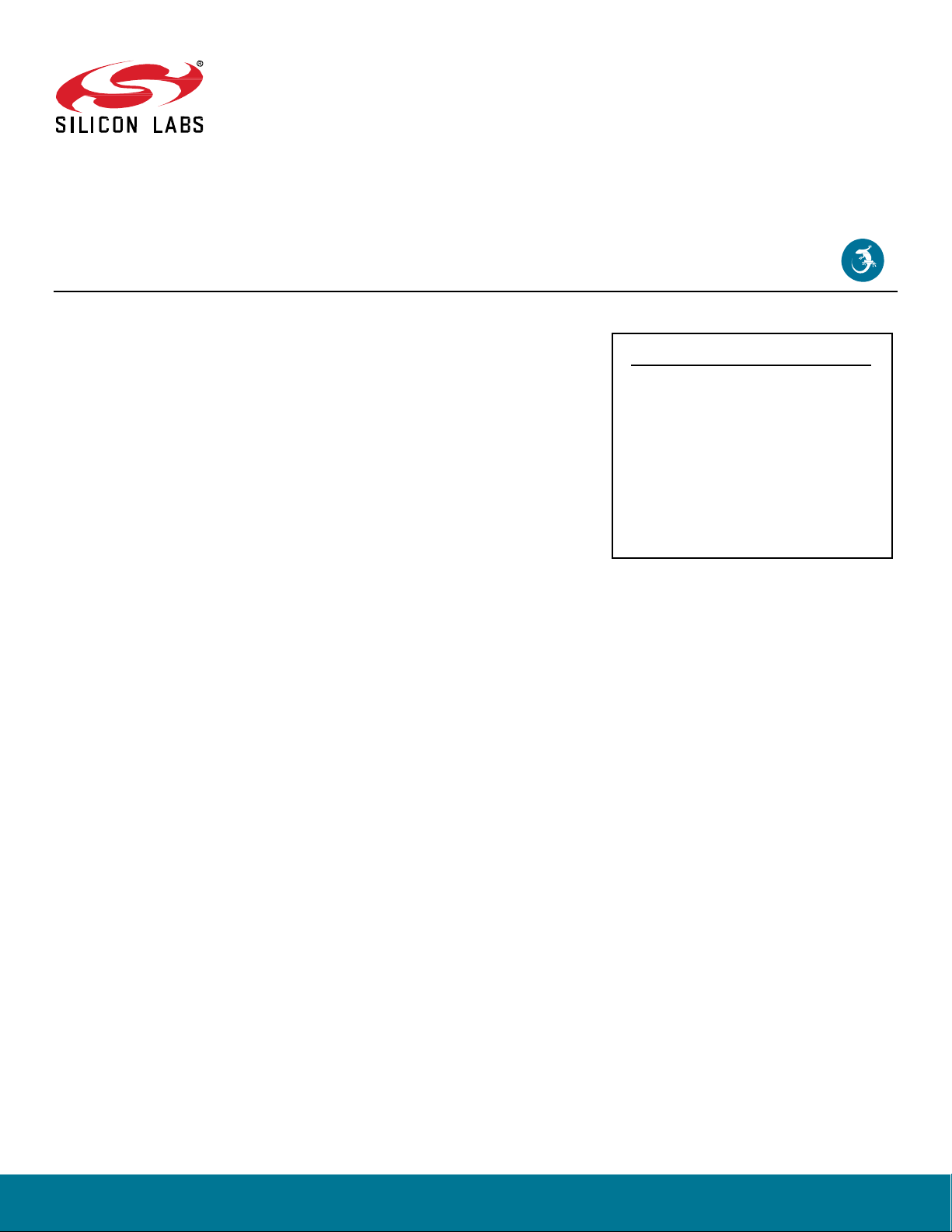
AN1296: Application Development with
Silicon Labs’ RTL Library
This application note provides guidance on how to start
developing Bluetooth 5.1 Direction Finding (DF) applications
using the Silicon Labs Bluetooth LE stack and the Real Time
Locating Library (RTL lib).
Silicon Labs provides sample projects including examples for asset tags and locators
to demonstrate Bluetooth LE 5.1-based DF applications. This document provides an
overview of the sample projects, software architecture and a step-by-step guide on
how to create your own applications using Simplicity Studio 5 and Bluetooth SDK v3.x.
Readers of this document should be familiar with the basics and terms of Direction Finding. To learn more about the theory of Direction Finding, see UG103.18: Bluetooth® Di-
rection Finding Fundamentals. To get started with Silicon Labs Direction Finding Solution, read QSG175: Silicon Labs Direction Finding Solution Quick-Start Guide.
KEY POINTS
• Overview of Silicon Labs’ sample applications
• Connection-based asset tag
• Connectionless asset tag
• Silicon Labs Enhanced asset tag
• AoA locator
• AoA multilocator
• Aoa multilocator GUI
silabs.com | Building a more connected world. Rev. 0.3
Page 2

AN1296: Applic ation Development w ith Silicon Labs’ RTL Library
Introduction
1 Introduction
Silicon Labs provides modularized software sample projects for Angle of Arrival (AoA) asset tags and locators that can be easily extended
to address different use case scenarios.
In general, the sample applications can be grouped in two main categories:
• AoA asset tag sample app—demonstrates a Constant Tone Extension (CTE) transmitter.
• AoA locator sample app—demonstrates a CTE receiver.
1.1 AoA asset tags—CTE Transmitters
The Bluetooth SDK in Gecko SDK Suite v3.x provides an AoA asset tag sample project (Bluetooth - SoC AoA Asset-Tag) that can
easily be extended to address the following three scenarios by simply installing software components using Simplicity Studio 5’s Project
Configurator.
• Bluetooth 5.1 Connection-based AoA asset-tag
• Bluetooth 5.1 Connectionless AoA asset-tag
• Silicon Labs enhanced AoA asset-tag
1.2 AoA Locators—CTE Receivers
The Bluetooth SDK v3.x also provides sample projects for AoA locators. Due to the resource-constrained nature of the EFR32 device, all
the locator sample applications supported in Bluetooth SDK v3.x work in NCP (Network Co-Processor) mode. Thus, two sample applications are provided in the SDK to support both the NCP target and the NCP host of the locator:
• NCP AoA locator sample app
• AoA locator host sample app
The Bluetooth stack runs on the EFR32 (AoA locator target) and the application runs on a host (MCU or PC). While the NCP AoA locator
is generic for all variants, the AoA locator host sample app must be compiled for the desired type of CTE receiver (that is, connectionbased, connectionless, or Silicon Labs enhanced).
AoA can be measured accurately using a single locator. However, a single locator can only provide a rough estimation of the asset tag’s
position. To determine the precise position of the asset tag, using multiple locators is recommended. By using multiple antenna arrays,
the position of an asset tag can be determined using triangulation.
To demonstrate position estimation using multiple locators, the Gecko SDK Suite v3.x also provides a sample project for supporting
multiple locators—the multi-locator AoA locator host application
In summary, the Bluetooth SDK v3.x offer the following examples projects in the GSDK folder that can be adapted for different use case
scenarios:
• Studio Examples
• soc_aoa_asset_tag— Bluetooth – SoC AoA Asset Tag
• ncp_aoa_locator—Bluetooth - NCP AoA locator
• Host Examples (app/Bluetooth/example_host)
• aoa_locator—AoA locator host (single locator)
• aoa_multilocator—AoA locator host (multi-locator)
Additionally, two more host sample apps are provided for visualization purposes:
• aoa_compass (see QSG175: Silicon Labs Direction Finding Solution Quick-Start Guide for a detailed description)
• aoa_multilocator_gui
silabs.com | Building a more connected world. Rev. 0.3 | 2
Page 3
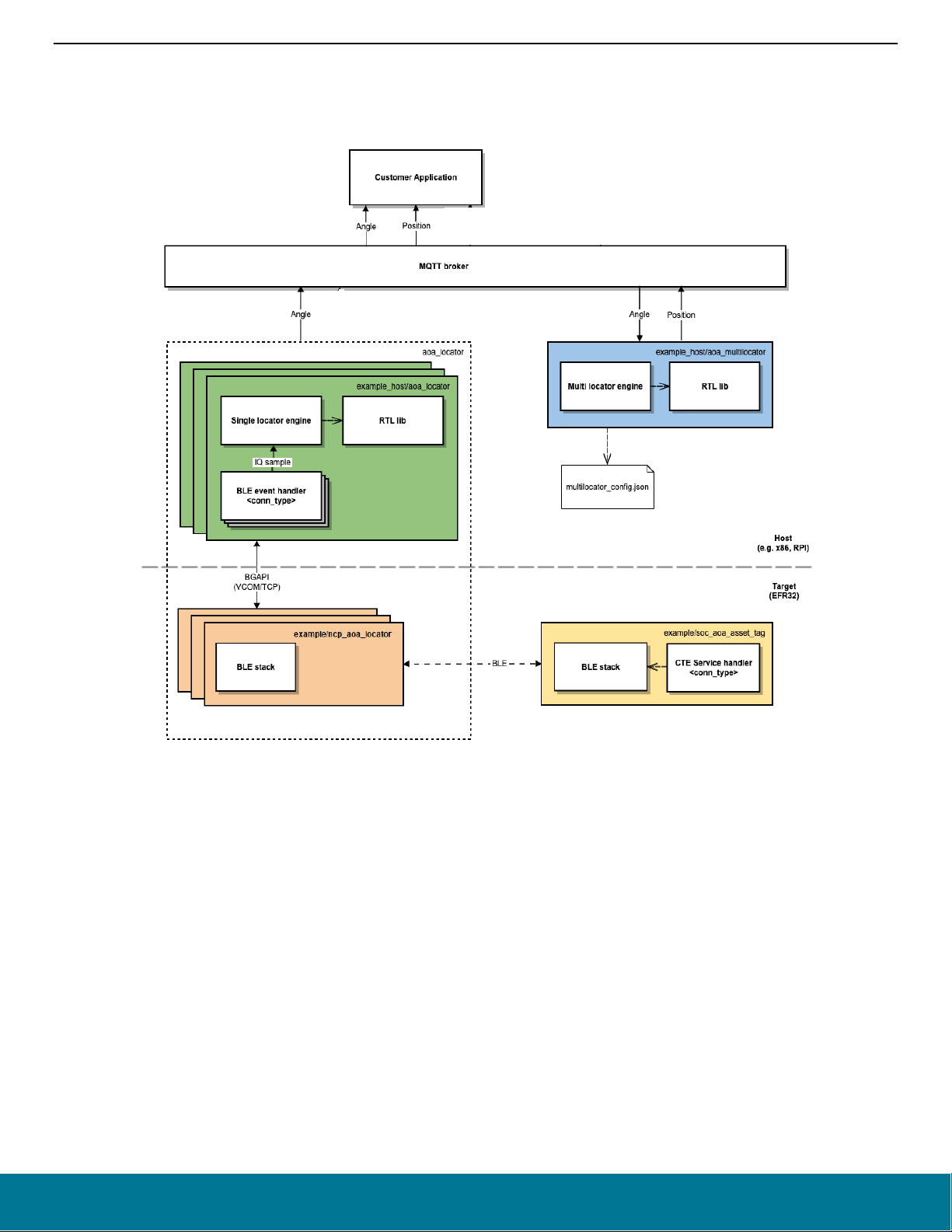
AN1296: Applic ation Development w ith Silicon Labs’ RTL Library
Introduction
1.3 Software Architecture
The following diagram provides an overview of the software architecture for the asset-tag, NCP AoA locator, and host sample applications
provided by Silicon Labs.
Figure 1-1. Software Architecture for the Asset-Tag, NCP AoA Locator, and Host Sample Applications
The yellow and orange boxes represent the AoA asset tag and NCP AoA locator sample projects, respectively. These example projects
are meant to run on an EFR32xG22 device.
The green box represents the AoA locator host sample app. This sample app is meant to run on a host machine (for example, x86,
Raspberry Pi). The orange and green boxes logically form a single locator (a CTE receiver).
The AoA locator host (green box) connects to the NCP AoA locator (orange box) via a serial port (VCOM) or TCP/IP. In the latter case,
the AoA locator host and NCP AoA locator can be in different locations.
Silicon Labs AoA sample projects utilize the MQTT messaging protocol for sending and receiving the asset tag’s angle and position
information. MQTT is a publish and subscribe messaging exchange protocol where a publisher sends, and the subscriber receives topics
of interest via a message broker. The subscribers and publishers in the MQTT protocol do not interact with each other. The connection
between them is handled by the broker. The broker filters all incoming messages and distributes them to the subscribers.
The AoA locator host controls the Bluetooth stack running on the NCP AoA locator and receives the CTE IQ samples (In-Phase and
Quadrature-Phase pair of readings) using BGAPI protocol. Using the RTL library, the AoA locator host calculates the Angle of Arrival of
an asset tag and publishes the result to the MQTT broker (white box in the figure above).
The box in blue represents the multi-locator host sample project. This host application subscribes to MQTT topics (related to the angle
data) published by single locators to calculate and publish the exact position of an asset tag in an X, Y, Z coordinate.
silabs.com | Building a more connected world. Rev. 0.3 | 3
Page 4

AN1296: Applic ation Development w ith Silicon Labs’ RTL Library
Introduction
1.4 Prerequisites
To get started with AoA application development, you will need the following:
• EFR32xG22-based device serving as a tag (for example, Thunderboard BG22).
• 4x4 antenna array board: one for single locator sample apps, more than one for multi-locator sample app.
• A Wireless Starter Kit (WSTK) for each antenna array board.
• Simplicity Studio v5 installed on your PC.
• Bluetooth 3.1.0 or higher SDK installed from Gecko SDK Suite v3.1.0 or later.
• MinGW64 for building the AoA locator host applications, if you are using a Windows PC as a host.
• Mosquitto MQTT Broker— https://mosquitto.org/download/
• MQTT Explorer (optional)— http://mqtt-explorer.com/.
• Python 3.7 for visualization purposes.
.
silabs.com | Building a more connected world. Rev. 0.3 | 4
Page 5
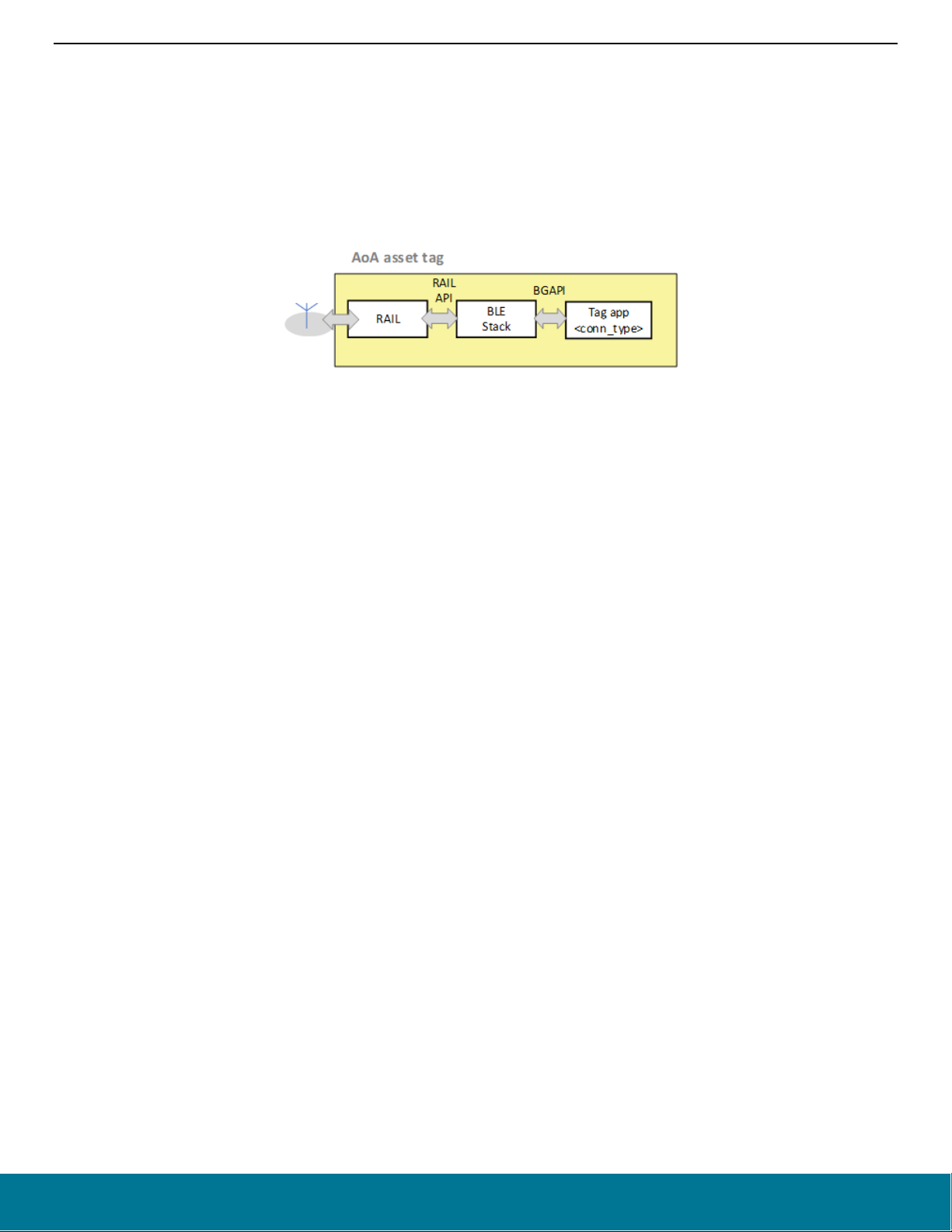
AN1296: Applic ation Development w ith Silicon Labs’ RTL Library
Bluetooth - SoC AoA Asset Tag
2 Bluetooth - SoC AoA Asset Tag
Asset tags are relatively simple as their only goal is to send CTEs on a single antenna. However, CTEs can be sent in several different
ways depending on the use case. Bluetooth SDK v3.1 provides an asset tag sample project, Bluetooth - SoC AoA Asset Tag, that can
easily be extended to address the following three scenarios by installing software components using Simplicity Studio 5’s Project Configurator.
• Bluetooth 5.1 Connection-based AoA asset-tag—sends CTE responses on a connection when a CTE request is received.
• Bluetooth 5.1 Connectionless AoA asset-tag— sends CTE in periodic advertisements.
• Silicon Labs Enhanced (Silicon Labs proprietary) AoA asset-tag—sends CTE in extended advertisements.
Figure 2-1. Bluetooth – SoC Asset Tag
At its core, the Bluetooth - SoC AoA Asset-Tag sample is simply a Bluetooth – SoC Empty sample project extended with a CTE
transmitter and an Asset Tracking Profile (ATP) in its GATT database. These properties can be added by installing one or two of the
following software components, depending on the use case.
• Constant Tone Extension GATT Service (Connection)
• Constant Tone Extension GATT Service (Connectionless)
• Constant Tone Extension GATT Service (Silabs proprietary)
By default, the Bluetooth - SoC AoA Asset Tag has the Constant Tone Extension GATT Service (Connection) and Constant Tone
Extension GATT Service (Silabs proprietary) component preinstalled in the project. The Constant Tone Extension GATT Service (Connection) component has dependency on AoA Transmitter; and hence it is installed in the background. The AoA Transmitter component
enables initializing the CTE transmitter.
In addition to enabling the AoA transmitter, the Constant Tone Extension GATT Service (Connection) component also contributes to the
Bluetooth GATT configuration, which is the Constant Tone Extension Service with a Constant Tone Extension Enable characteristic, as
shown by (a) in the following figure. The Constant Tone Extension Enable characteristics is mandatory, and thus must be included in
Connection, Connectionless, and Silicon Labs proprietary tag implementations.
On the other hand, the Constant Tone Extension GATT Service (Silabs Proprietary) component allows to achieve broadcasting CTEs in
extended advertisements. This component contributes the following characteristics to the Constant Tone Extension GATT Service which
can be used to alter different CTE parameters:
• Advertising Constant Tone Extension Minimum Length
• Advertising Constant Tone Extension Minimum Transmit Count
• Advertising Constant Tone Extension Transmit Duration
• Advertising Constant Tone Extension Interval
• Advertising Constant Tone Extension PHY
These characteristics are mandatory when CTE transmission is supported on advertising channels, which is the case for the Connectionless and Silicon Labs proprietary samples.
silabs.com | Building a more connected world. Rev. 0.3 | 5
Page 6
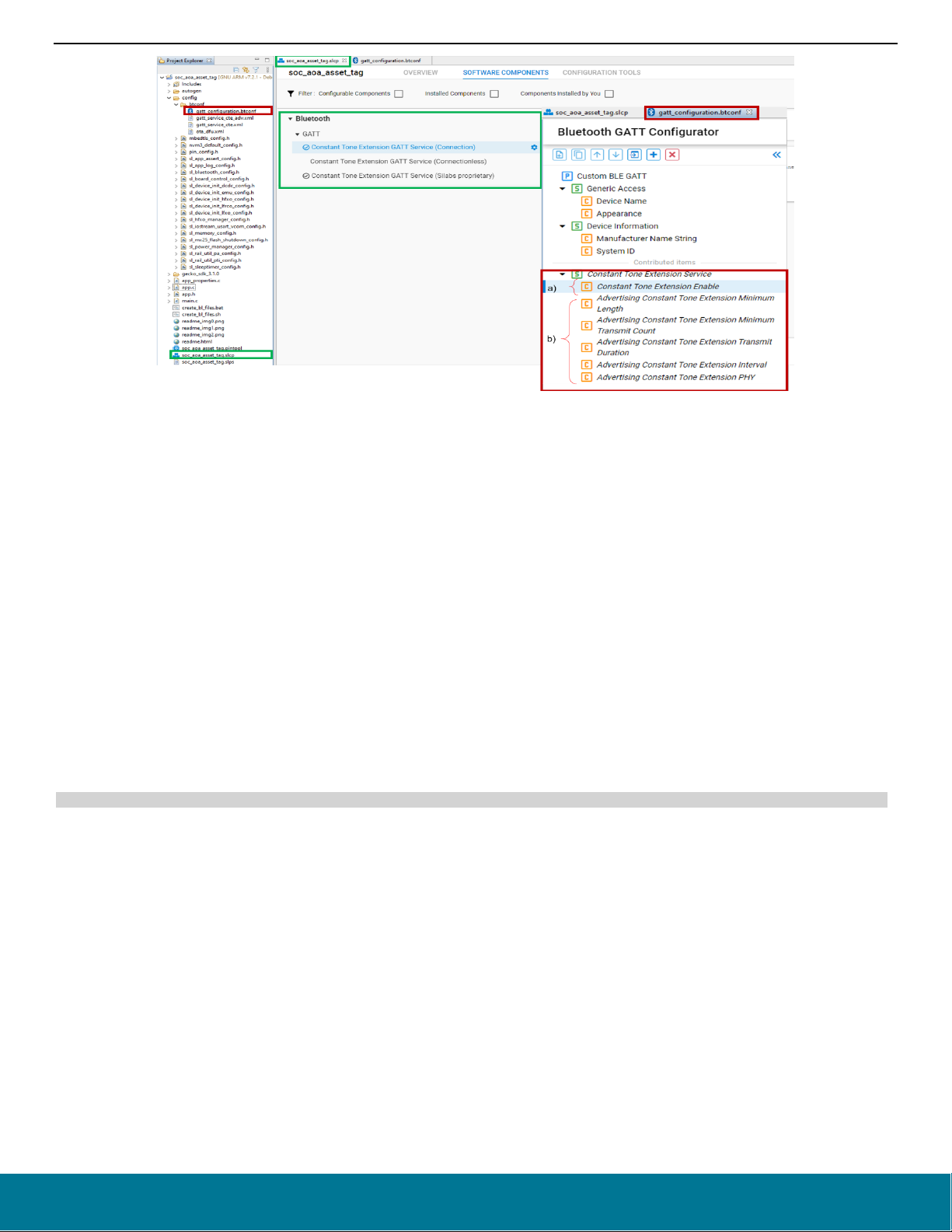
AN1296: Applic ation Development w ith Silicon Labs’ RTL Library
Bluetooth - SoC AoA Asset Tag
Figure 2-2. Bluetooth SoC – AoA Asset Tag Sample Project
Currently the ATP profile is not among the predefined profiles by the Bluetooth SIG, therefore custom 128-bit UUIDs are used for the
Constant Tone Extension Service (CTE Service) and characteristics that are related to it. It is important to advertise the CTE service (see
“advertise service” checked in the Bluetooth GATT configurator), because the locator applications will find the asset tags by looking for
this service in the advertisement packet.
2.1 Connection-Based Asset Tag Sample Application
A connection-based asset tag needs to implement:
• A connectable Bluetooth peripheral that starts advertising itself
• CTE transmitter to be able to send CTE responses, and
• ATP in its GATT database.
As mentioned above, the Constant Tone Extension GATT Service (Connection) component implements both the CTE transmitter and
ATP in the GATT database of your project. As such, for the connection-based tag, the Bluetooth - SoC AoA Asset-Tag sample app
works out of the box without having to install any additional software components. You can uninstall the Constant Tone Extension GATT
Service (Silabs Proprietary) component, if your custom project does not need to send CTEs on extended advertising.
The CTE transmitter is initialized by calling the sl_bt_class_cte_transmitter_init() API. This API is automatically added in the
Bluetooth initialization by the AoA Transmitter component. This component is added to the project (in the background) when the Constant
Tone Extension GATT Service (Connection) is installed, which is the default in the Bluetooth - SoC AoA Asset-Tag sample app.
main() -> sl_system_init() -> sl_stack_init() -> sl_bt_init() -> sl_bt_class_cte_transmitter_init()
CTE transmission is enabled by sl_bt_cte_transmitter_enable_connection_cte() after a remote device (the locator) connects to
the tag and writes 0x01 into the Constant Tone Extension Enable characteristics. This process is handled by
sl_gatt_service_cte_on_event() when the sl_bt_evt_gatt_server_user_write_request event is triggered.
sl_gatt_service_cte_on_event() is defined in sl_gatt_service_cte.c, which is generated inside the gecko_sdk_3.1.x/app/Blue-
tooth/common/gatt_service_cte directory by the Constant Tone Extension GATT Service (Connection).
It is important that the “Write” property of the Constant Tone Extension Enable characteristics is enabled in the Bluetooth GATT configu-
rator service (see “Write” checked under Properties).
To test a connection-based asset tag application:
1. Create a Bluetooth - SoC AoA Asset Tag project in Simplicity Studio 5.
2. Build the project.
3. Flash it to an EFR32xG22 device. Note: If you use a new Thunderboard, push its reset button before programming. On some
boards the factory default firmware puts the device into EM4 after 30 seconds, and in this case the device must be restarted to be
accessible by the programmer.
silabs.com | Building a more connected world. Rev. 0.3 | 6
Page 7
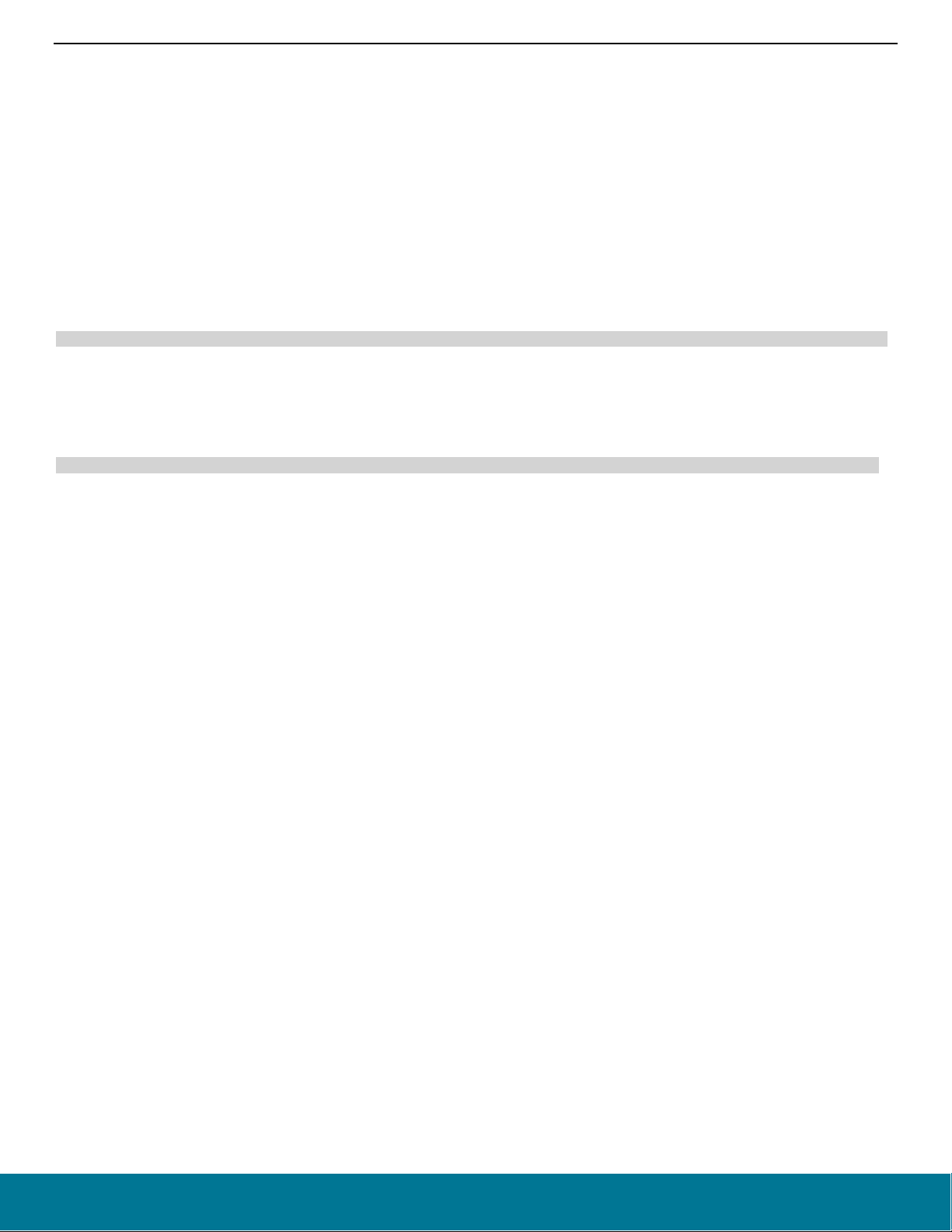
AN1296: Applic ation Development w ith Silicon Labs’ RTL Library
Bluetooth - SoC AoA Asset Tag
4. The sample does not contain a bootloader. If you have not flashed any bootloader into your device, flash an xG22 bootloader sample
app (for example C: \SiliconLabs\SimplicityStudio\v5\developer\sdks\gecko_sdk_suite\v3.1\platform\bootloader\sample-apps\boot-
loader-storage-internal-single-512k\efr32mg22c224f512im40-brd4182a\ bootloader-storage-internal-single-512k.s37).
2.2 Connectionless Asset Tag Sample Application
A connectionless asset tag needs to implement:
• A periodic advertiser.
• CTE transmitter – to be able to send CTEs in periodic advertisements.
• ATP (Asset Tracking Profile) in its GATT database.
The CTE transmitter is initialized by calling the sl_bt_class_cte_transmitter_init() API. This API is automatically added in the
Bluetooth initialization by the AoA Transmitter component. This component is added to the project (in the background) when the Constant
Tone Extension GATT Service (Connection) is installed, which is the default in the Bluetooth - SoC AoA Asset Tag sample app.
main() -> sl_system_init() -> sl_stack_init() -> sl_bt_init() -> sl_bt_class_cte_transmitter_init()
The connectionless version of the asset tag is rather simple. It starts periodic advertising with CTE enabled, and that is all. To achieve
this, remove the Constant Tone Extension GATT Service (Silabs Proprietary) and install the Constant Tone Extension GATT Service
(connectionless) component. In the background, installing this component will also install the Periodic Advertising component, which
initializes and enables the Periodic Advertising feature using sl_bt_init_periodic_advertising(). This API is automatically added
in the Bluetooth initialization when the Constant Tone Extension GATT Service (Connectionless) component is installed.
main() -> sl_system_init() -> sl_stack_init() -> sl_bt_init() -> sl_bt_init_periodic_advertising()
The Constant Tone Extension GATT Service (Connectionless) component also contributes to the Bluetooth GATT configurator. It adds
the following characteristics to the Constant Tone Extension GATT Service, which can be used to alter different CTE parameters:
• Advertising Constant Tone Extension Minimum Length
• Advertising Constant Tone Extension Minimum Transmit Count
• Advertising Constant Tone Extension Transmit Duration
• Advertising Constant Tone Extension Interval
• Advertising Constant Tone Extension PHY
It is important that the “Write” property of each of these characteristics is enabled in the Bluetooth GATT configurator service (see “Write”
checked under Properties).
In a nutshell, when the tag is booted, it initializes the CTE transmitter and periodic advertising feature, and enters an infinite loop of
processing Bluetooth stack events.
void sl_bt_process_event(sl_bt_msg_t *evt)
{
sl_bt_ota_dfu_on_event(evt);
sl_gatt_service_cte_on_event(evt);
sl_gatt_service_cte_adv_on_event(evt);
sl_bt_on_event(evt);
}
The sl_gatt_service_cte_adv_on_event() handles events related to system boot and user write requests. When a system boot event
is triggered, CTE advertising is initialized and started automatically by this handler using adv_cte_init() and adv_cte_start(), re-
spectively. These functions are defined in sl_gatt_service_cte_adv.c and sl_gat_service_cte_connectionless.c, generated
inside gecko_sdk_3.1.x/app/Bluetooth/common/gatt_service_cte_adv directory when the Constant Tone Extension GATT Service
(Connectionless) component is installed.
adv_cte_init() is called only once during the init phase. It sets the default parameter values for the CTE advertising. In contrast,
adv_cte_start() is triggered during the initialization and when the user write request for updating the value of one of the connectionless
CTE characteristics (listed above) is completed. The adv_cte_start() normally sets the advertising phy, starts a connectionless
advertising, and adds CTEs to the periodic advertisements using sl_bt_cte_transmitter_enable_connectionless_cte().
To test the connectionless asset tag application:
1. Create Bluetooth - SoC AoA Asset-Tag project in Simplicity Studio 5.
2. Uninstall the Constant Tone Extension GATT Service (Silabs Proprietary) component.
silabs.com | Building a more connected world. Rev. 0.3 | 7
Page 8

AN1296: Applic ation Development w ith Silicon Labs’ RTL Library
Bluetooth - SoC AoA Asset Tag
3. Install the Constant Tone Extension GATT Service (Connectionless) component using the Project Configurator.
4. Build the project.
5. Flash it to an EFR32xG22 device. Note: If you use a new Thunderboard, push its reset button before programming. On some boards
the factory default firmware puts the device into EM4 after 30 seconds, and in this case the device must be restarted to be accessible
by the programmer.
6. The sample does not contain a bootloader. If you have not flashed any bootloader into your device, flash an xG22 bootloader sample
app (for example C:\SiliconLabs\SimplicityStudio\v5\developer\sdks\gecko_sdk_suite\v3.1\platform\bootloader\sample-apps\boot-
loader-storage-internal-single-512k\efr32mg22c224f512im40-brd4182a\ bootloader-storage-internal-single-512k.s37).
Note that you cannot uninstall the Constant Tone Extension GATT Service (Connection) in a connectionless asset tag as it is the only
component that installs the AoA Transmitter and contributes the Constant Tone Extension Enable characteristic, which is mandatory for
the Constant Tone Extension Service.
2.3 Silicon Labs Enhanced (Silabs proprietary) Asset Tag Sample Application
The Silicon Labs asset tag sample app sends CTEs in extended advertisements, which is not a standard solution, and therefore can only
be used with Silicon Labs locators. The advantage of this solution is that it uses extended advertisements, in which case no synchronization information need to be stored on the locator for each tag, in contrast to connections and periodic advertisements. This solution
scales much better than the other two and can be used with hundreds of tags.
This sample app implements:
• An advertiser broadcasting extended advertisements.
• CTE transmitter – to be able to send CTEs in extended advertisements.
• ATP (Asset Tracking Profile) in its GATT database.
The difference between the connectionless version and the Silicon Labs proprietary version of the asset tag sample app is that the Silicon
Labs solution starts extended advertising with CTE instead of periodic advertising. This offers better scalability since it puts no RAM
constraints on the receiver side, like connections and periodic advertisement synchronizations.
The CTE transmitter is initialized by calling the sl_bt_class_cte_transmitter_init() API. This API is automatically added in the
Bluetooth initialization by the AoA Transmitter component. This component is added to the project (in the background) when the Constant
Tone Extension GATT Service (Connection) is installed, which is the default in the Bluetooth - SoC AoA Asset Tag sample app.
main() -> sl_system_init() -> sl_stack_init() -> sl_bt_init() -> sl_bt_class_cte_transmitter_init()
To broadcast CTEs in extended advertisement, the Constant Tone Extension GATT Service (Silabs Proprietary) software component
must be installed, which is the default in the Bluetooth - SoC AoA Asset-Tag sample app. As such, for the Silicon Labs proprietary tag,
the Bluetooth - SoC AoA Asset-Tag sample app works out of the box without having to install any additional software components.
Similar to the connectionless version, the Constant Tone Extension GATT Service (Silabs Proprietary) component adds the following
characteristics to the Constant Tone Extension GATT Service, which can be used to alter different CTE parameters:
• Advertising Constant Tone Extension Minimum Length
• Advertising Constant Tone Extension Minimum Transmit Count
• Advertising Constant Tone Extension Transmit Duration
• Advertising Constant Tone Extension Interval
• Advertising Constant Tone Extension PHY
It is important that the “Write” property of each of these characteristics is enabled in the Bluetooth GATT configurator service (see “Write”
checked under Properties).
In a nutshell, when the tag is booted, it initializes the CTE transmitter, and enters an infinite loop of processing Bluetooth stack events.
void sl_bt_process_event(sl_bt_msg_t *evt)
{
sl_bt_ota_dfu_on_event(evt);
sl_gatt_service_cte_on_event(evt);
sl_gatt_service_cte_adv_on_event(evt);
sl_bt_on_event(evt);
}
The sl_gatt_service_cte_adv_on_event() handles events related to system boot and user write requests. When a system boot event
is triggered, CTE advertising is initialized and started automatically by this handler using adv_cte_init() and adv_cte_start(),
silabs.com | Building a more connected world. Rev. 0.3 | 8
Page 9

AN1296: Applic ation Development w ith Silicon Labs’ RTL Library
Bluetooth - SoC AoA Asset Tag
respectively. These functions are defined in sl_gatt_service_cte_adv.c and sl_gat_service_cte_silabs.c, generated inside
gecko_sdk_3.1.x/app/Bluetooth/common/gatt_service_cte_adv directory when the Constant Tone Extension GATT Service (Silabs Proprietary) component is installed.
adv_cte_init() is called only once during the init phase. It sets the default parameter values for the CTE advertising. Whereas,
adv_cte_start() is triggered during the initialization and when a user write request for updating the value of one of the connectionless
CTE characteristics (listed above) is completed. The adv_cte_start() normally sets the advertising phy, starts a connectionless
advertising, and adds CTEs to the extended advertisements using sl_bt_cte_transmitter_enable_silabs_cte().
To test the Silicon Labs proprietary asset tag application:
1. Create a Bluetooth - SoC AoA Asset-Tag project in Simplicity Studio 5.
2. Build the project.
3. Flash it to an EFR32xG22 device. Note: if you use a new Thunderboard, push its reset button before programming. On some boards
the factory default firmware puts the device into EM4 after 30 seconds, and in this case the device must be restarted to be accessible
by the programmer.
4. The sample does not contain a bootloader. If you have not flashed any bootloader into your device, flash an xG22 bootloader sample
app (for example C:\SiliconLabs\SimplicityStudio\v5\developer\sdks\gecko_sdk_suite\v3.1\platform\bootloader\sample-apps\boot-
loader-storage-internal-single-512k\efr32mg22c224f512im40-brd4182a\ bootloader-storage-internal-single-512k.s37).
Note that you cannot uninstall the Constant Tone Extension GATT Service (Connection) in a Silicon Labs proprietary asset tag as it is
the only component that installs the AoA Transmitter and contributes the Constant Tone Extension Enable characteristic, which is man-
datory for the Constant Tone Extension Service.
The Bluetooth specification allows CTEs to be added to periodic advertisements only, therefore this is a proprietary, non-standard solution.
It can, however, help you scale your system. In the case of periodic advertisement, the locator must keep track of each periodic advertiser
one-by-one. For each, it needs to know when and on which channel to expect the next packet. With hundreds of tags this can result in
huge RAM consumption, making this solution less scalable. In contrast to this, to receive an extended advertisement the locator must
scan on the primary advertising channels only, listen for legacy advertisements that point to extended advertisements, and jump to the
reported channel at the reported time. No time/channel tracking is needed; therefore, hundreds of tags can be followed.
silabs.com | Building a more connected world. Rev. 0.3 | 9
Page 10

AN1296: Applic ation Development w ith Silicon Labs’ RTL Library
Single Locator Sample Application
3 Single Locator Sample Application
Locators are much more complicated than asset tags. They control an array of antennae (not a single antenna), they must precisely
sample the incoming signal and must also calculate the angle and position estimations from the received signal. Because of the limited
capabilities of the EFR32, all the locator sample applications supported in Bluetooth SDK v3.x work in NCP (Network Co-Processor)
mode, meaning that the Bluetooth stack runs on the EFR32 (NCP target) and the application runs on a host (MCU or PC).
The Bluetooth SDK v3.x provides one sample project for the EFR32 NCP AoA locator target (Bluetooth - NCP AoA locator) and one
sample app for a locator host. The NCP target sample project can be found in Simplicity Studio and the host sample app can be found in
the SDK folder inside app/bluetooth/example_host/aoa_locator. The full path is:
C:\SiliconLabs\SimplicityStudio\v5\developer\sdks\gecko_sdk_suite\<version>\app\bluetooth\example_host\aoa_locator
While the NCP AoA locator application is unified for all variants (connection-based, connectionless and Silicon Labs proprietary), the
locator host should be compiled for each variant separately.
Figure 3-1. AoA Locator
The physical interface between the AoA locator host and NCP AoA locator can be either virtual COM port over USB (VCOM) or TCP/IP.
In the latter case, the WSTK with the antenna board can be decoupled in space from the host, as long as the host reaches the NCP AoA
locator using its IP address.
3.1 NCP AoA Locator Sample Application
The Bluetooth SDK v3.x provides the Bluetooth - NCP AoA locator example project to support an NCP AoA locator that can receive
and sample CTEs transmitted by asset tags.
The NCP AoA locator (EFR32) is responsible for:
• Running the Bluetooth stack
• Initializing the CTE transmitter and receiver classes
• IQ sampling
• Antenna switching
• Mirroring the BGAPI interface to UART
silabs.com | Building a more connected world. Rev. 0.3 | 10
Page 11

AN1296: Applic ation Development w ith Silicon Labs’ RTL Library
Single Locator Sample Application
The CTE transmitter and receiver are initialized by calling the sl_bt_class_cte_transmitter_init() and
sl_bt_class_cte_receiver_init() APIs. These APIs are automatically added in the Bluetooth initialization by the installation of the
AoA Transmitter and AoA Receiver components, which are default in the Bluetooth - NCP AoA locator project.
void sl_bt_init(void)
{
...
sl_bt_class_cte_receiver_init();
sl_bt_class_cte_transmitter_init();
...
}
Also, the Bluetooth - NCP AoA locator project has two main additional components:
• Periodic Advertising Synchronization—enables the periodic advertising synchronization feature.
• RAIL Utility, AoX—supports antenna pin configuration.
To test the NCP AoA locator application:
1. Create Bluetooth - NCP AoA locator project in Simplicity Studio 5.
2. Build the project.
3. Flash it to an EFR32xG22 device with an antenna array (that is, to a Silicon Labs Direction Finding board).
4. The sample does not contain a bootloader. If you have not flashed any bootloader into your device, flash an xG22 bootloader sample
app (for example C:\SiliconLabs\SimplicityStudio\v5\developer\sdks\gecko_sdk_suite\v3.1\platform\bootloader\sample-apps\boot-
loader-storage-internal-single-512k\efr32mg22c224f512im40-brd4182a\ bootloader-storage-internal-single-512k.s37).
3.2 Single AoA Locator Host Application
The AoA locator host application is responsible for:
• Controlling the stack, for example to find tags, connect to them, sync on periodic advertisings, and so on.
• Initializing a buffer for IQ samples, and receiving the IQ samples from the stack.
• Using the RTL library to calculate angles from the IQ samples.
• Publishing the angle data to the MQTT broker.
The host application can be compiled in three variants: connection-based, connectionless and Silicon Labs proprietary. Regardless of its
type, the AoA host application provides a common interface for the angle data structure to the MQTT broker. A prototype of the angle
data looks like:
{
"azimuth": 60.0,
"elevation": 120.0,
"distance": 2.5,
"rssi": -50,
"channel": 13,
"sequence": 123
}
silabs.com | Building a more connected world. Rev. 0.3 | 11
Page 12
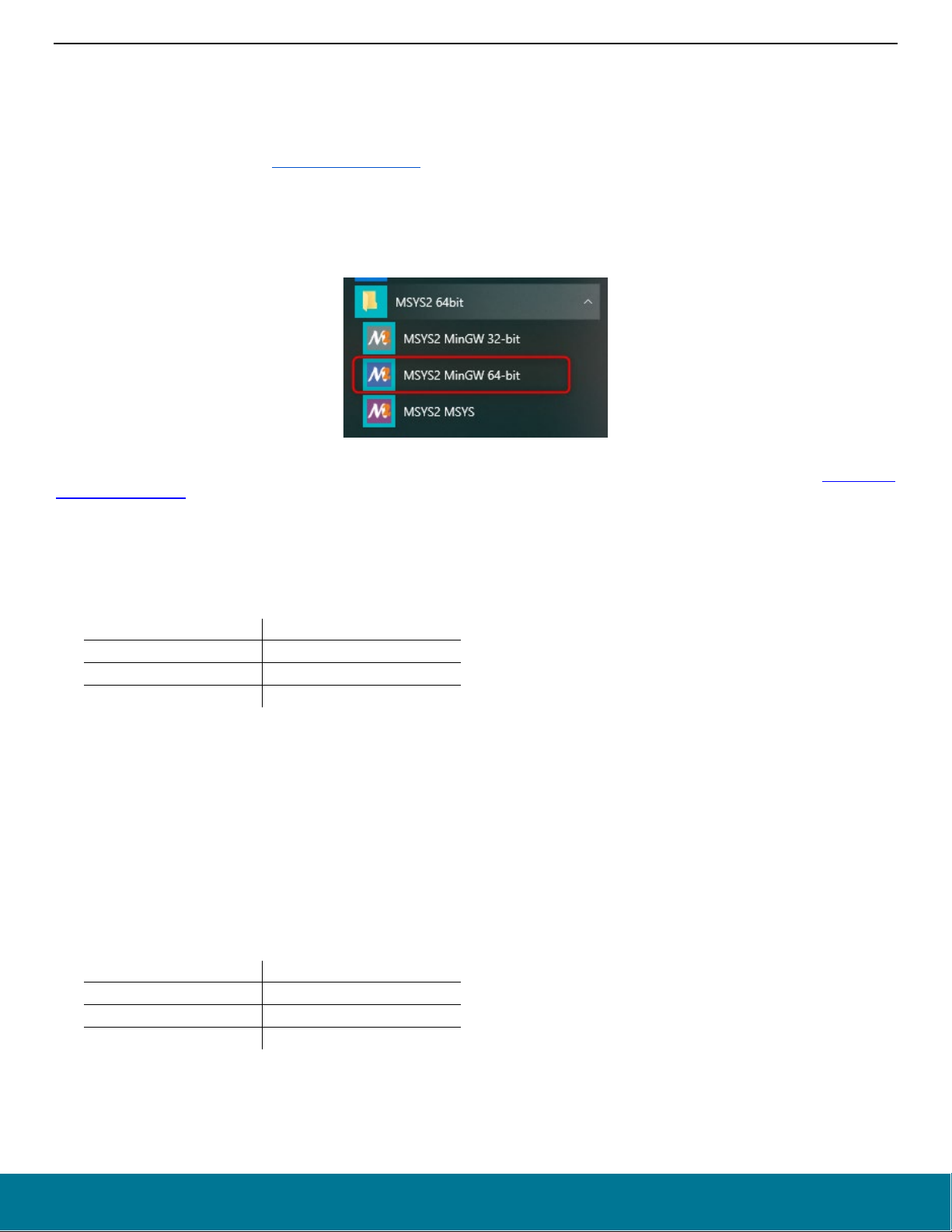
AN1296: Applic ation Development w ith Silicon Labs’ RTL Library
Connection type
Command
connection-based
make APP_MODE=conn
connectionless
make APP_MODE=conn_less
Silicon Labs proprietary
make (default)
Connection type
Command
connection-based
make APP_MODE=conn
connectionless
make APP_MODE=conn_less
Silicon Labs proprietary
make (default)
Single Locator Sample Application
3.2.1 Building a Single AoA Locator Host Sample Application
Windows
At the moment, the only supported build environment on Windows is MinGW-64. The makefiles make sure that the gcc is used with proper
prefix (x86_64-w64-mingw32-). The recommended building environment on Windows is MSYS2.
1. Download and install MSYS2: https://www.msys2.org/.
2. Open the Mintty bash. Make sure to start Mingw-w64 64 (mingw64.exe) when launching Mintty. MSYS2. 32-bit versions will not
work.
3. Install additional packages.
pacman -S make mingw-w64-x86_64-gcc
You must also install Mosquito MQTT broker before compiling the host application. The makefile makes sure that it copies the necessary
client library files from the installation directory. Download and install Mosquito broker, if you have not done it yet:
quitto.org/download/.
https://mos-
To build the project:
• Change to the example_host/aoa_locator directory.
cd $GSDK_DIR/app/bluetooth/example_host/aoa_locator
• Build the project using the following commands.
Linux
The RTL library is built for Ubuntu 18 LTS 64-bit. The makefile is written so that it recognizes the Linux environment and automatically
uses the Linux version of the RTL library.
To build the project:
• Install mosquitto libraries if it's not installed yet
sudo apt install libmosquitto-dev
• Change to example_host/aoa_locator directory.
cd ~$GSDK_DIR/app/bluetooth/example_host/aoa_locator
• Build the project using the following commands.
silabs.com | Building a more connected world. Rev. 0.3 | 12
Page 13
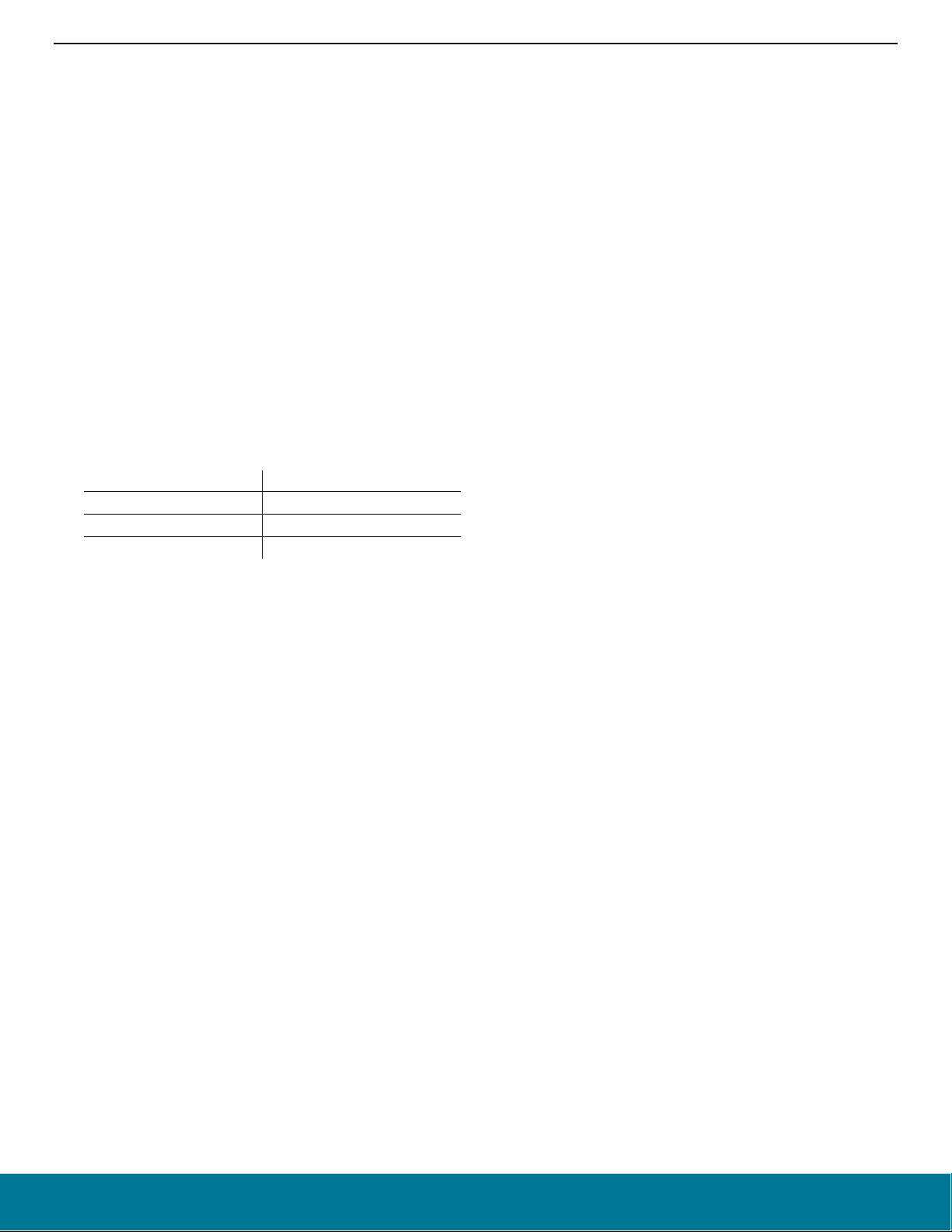
AN1296: Applic ation Development w ith Silicon Labs’ RTL Library
Connection type
Command
connection-based
make APP_MODE=conn
connectionless
make APP_MODE=conn_less
Silicon Labs proprietary
make (default)
Single Locator Sample Application
Raspberry Pi
The RTL library is built for Raspbian 9. Cross compilation is not supported in the makefiles. Instead, a build target called export that
collects all the dependencies from the GSDK into the folder called export next to the makefile. Then only the export folder should be
copied to the RPI, for example via ssh connection by using scp. Follow the following steps from the host computer with Gecko SDK
installed:
• Change to the example_host/aoa_locator directory.
cd $GSDK_DIR/app/bluetooth/example_host/aoa_locator
• Export GSDK files.
make export
• Copy exported GSDK files to the RPI's home folder.
scp –r export pi@raspberrypi.local:~
• Start SSH connection with RPI
ssh pi@raspberrypi.local
• Install mosquitto libraries if it's not installed yet.
sudo apt install libmosquitto-dev
• Change to the exported project folder
cd ~/export/app/bluetooth/example_host/aoa_locator
• Build the project using the following commands.
Running the app
After the project is built, an executable file aoa_locator.exe is generated inside the exe folder. Run the application using the follow-
ing command:
aoa_locator -t <address> | -u <serial_port> [-b <baud_rate>] [-m <address>[:<port>]] [-f <handshake>]
Options:
-t Target TCP/IP connection parameters (if WSTK is connected via Ethernet).
<address> IP address of the WSTK board.
-u Target USB serial connection parameter (if WSTK is connected via USB).
<serial_port> COM port (Windows) or device file (POSIX) to be opened
-b Baud rate can be given if the connection is established via serial port.
<baud_rate> Baud rate of the serial connection (default: 115200)
-m MQTT broker connection parameters.
<address> Address of the MQTT broker (default: localhost)
<port> Port of the MQTT broker (default: 1883)
-f Target flow control.
<handshake>: 0/1 (disabled/enabled). (default: 1)
silabs.com | Building a more connected world. Rev. 0.3 | 13
Page 14

AN1296: Applic ation Development w ith Silicon Labs’ RTL Library
Single Locator Sample Application
If you are using the MQTT Explorer to monitor the MQTT messages on your PC, make sure the port and host are configured as shown
in the following figure:
Figure 3-2. MQTT Explorer Configuration
3.2.2 Connection-Based Single Locator Host Sample Application
A connection-based locator must:
• Find the asset tag by its advertisement.
• Connect to the asset tag.
• Discover the GATT database.
• Enable CTE using the Constant Tone Extension Enable characteristic.
• Send a CTE request and receive a CTE response.
• Sample the CTE and store the IQ sample for processing.
These are all done in the app_conn.c file of the example_host/aoa_locator sample project.
Once the IQ samples are available, the angle is calculated and published to the MQTT broker by calling app_on_iq_report(). This
processing is done in app.c file. In the background, the app_on_iq_report() calls the aoa_calculate() API, which leverages the RTL
library to calculate the angle. This is done in the aoa.c file.
The MQTT topic for the angle data has the format silabs/aoa/angle/<locator_id>/<tag_id>. The locator_id and tag_id are
formed as ble-<ADDRESS_TYPE>-<BLE_ADDRESS>, where <ADDRESS_TYPE> is either sr (for static random) or pd (for public de-
vice). <BLE_ADDRESS> is the 6-byte address without any separators, strictly using UPPERCASE letters.
To test a connection-based single locator host sample application:
1. Flash a tag device (such as a Thunderboard BG22) with a bootloader and connection-based sample app as described in 2.1 Con-
nection-Based Asset Tag Sample Application.
2. Flash the NCP AoA locator board with the antenna array attached to a WSTK with a bootloader and the NCP AoA locator as described
in 3.1 NCP AoA Locator Sample Application.
3. Make sure you have the correct build environment: 3.2.1 Building a Single AoA Locator Host Sample Application.
4. Make sure you have installed Mosquitto MQTT broker: 1.4 Prerequisites.
5. Navigate to the /app/bluetooth/example_host/aoa_locator folder
6. Open Mintty bash and build the project by executing make APP_MODE=conn inside the project directory.
7. Open the /exe folder.
silabs.com | Building a more connected world. Rev. 0.3 | 14
Page 15

AN1296: Applic ation Development w ith Silicon Labs’ RTL Library
Single Locator Sample Application
8. Attach the WSTK to the PC and find the port number of the virtual COM port over JLink, for example by opening a terminal program
that lists serial ports:
9. Start the host application from a command line with the COM port number, for example:
.\aoa_locator.exe -u COM57.
10. Alternatively, connect to your WSTK via Ethernet and start the application using its IP address, for example
./aoa_locator.exe -t 192.168.1.2
11. If the application gets stuck at the beginning, push the reset button on the WSTK.
12. If the application exits at the beginning with an MQTT error, make sure that the mosquitto service is running in the background.
For example, on Windows
a. Open the Task Manager
b. If you see the simplified view, click “More details”
c. Open the Services tab
d. Find the mosquitto service
e. If it is stopped, right-click it, and click Start. If it is running, right-click it, and click Restart.
13. Open MQTT Explorer for a structured overview of the MQTT messages (angle data). Now you should see something like this:
3.2.3 Connectionless Single Locator Host Sample Application
CTEs can also be received in Bluetooth periodic advertisements. In this case, the CTE receiver (the locator) must:
• Find the asset tag by its advertisement.
• Sync on the periodic advertisement.
• Sample the CTE and store the IQ sample for processing.
These are all done in the app_conn_less.c file of the example_host/aoa_locator sample project.
Once the IQ samples are available, the angle is calculated and published to the MQTT broker by calling app_on_iq_report(). This
processing is done in app.c file. In the background, the app_on_iq_report()calls aoa_calculate() API, which leverages the RTL
library to calculate the angle. This is done in aoa.c file.
The MQTT topic for the angle data has the format silabs/aoa/angle/<locator_id>/<tag_id>. The locator_id and tag_id are
formed as ble-<ADDRESS_TYPE>-<BLE_ADDRESS>, where <ADDRESS_TYPE> is either sr (for static random) or pd (for public de-
vice). <BLE_ADDRESS> is the 6-byte address without any separators.
To test a connectionless single locator host application:
1. Flash a tag device (such as Thunderboard BG22) with a bootloader and connectionless sample app as described in 2.2 Connection-
less Asset Tag Sample Application.
2. Flash the NCP AoA locator board with the antenna array attached to a WSTK with a bootloader and the NCP AoA locator as described
in 3.1 NCP AoA Locator Sample Application.
silabs.com | Building a more connected world. Rev. 0.3 | 15
Page 16

AN1296: Applic ation Development w ith Silicon Labs’ RTL Library
Single Locator Sample Application
3. Make sure you have the correct build environment: 3.2.1 Building a Single AoA Locator Host Sample Application.
4. Make sure you have installed Mosquitto MQTT broker: 1.4 Prerequisites.
5. Navigate to the /app/bluetooth/example_host/aoa_locator folder
6. Open Mintty bash and build the project by executing make APP_MODE=conn_less inside the project directory.
7. Open the /exe folder.
8. Attach your WSTK to the PC and find the port number of the virtual COM port over JLink, for example by opening a terminal program
that lists serial ports:
9. Start the host application from a command line with the COM port number, for example:
.\aoa_locator.exe -u COM57.
10. Alternatively, connect to the WSTK via Ethernet and start the application using its IP address, for example:
./aoa_locator.exe -t 192.168.1.2
11. If the application gets stuck at the beginning, push the reset button on the WSTK.
12. If the application exits at the beginning with an MQTT error, make sure that the mosquitto service is running in the background. For
example, on Windows
a. Open the Task Manager
b. If you see the simplified view, click “More details”
c. Open the Services tab
d. Find the mosquitto service
e. If it is stopped, right-click it, and click Start. If it is running, right-click it, and click Restart.
13. Open MQTT Explorer for a structured overview of the MQTT messages (angle data). Now you should see something like this:
3.2.4 Silicon Labs Proprietary Single Locator Host Sample Application
CTEs can also be received in extended advertising. In this approach, the receiver (that is, the locator) must:
• Find the asset tag by its advertisement.
• Sample CTE and store the IQ sample for processing.
These are all done in the app_silabs.c file of the example_host/aoa_locator sample project.
Once the IQ samples are available, the angle is calculated and published to the MQTT broker by calling app_on_iq_report(). This
processing is done in app.c file. In the background, the app_on_iq_report()calls aoa_calculate() API, which leverages the RTL
library to calculate the angle. This is done in aoa.c file.
The MQTT topic for the angle data has the format silabs/aoa/angle/<locator_id>/<tag_id>. The locator_id and tag_id are
formed as ble-<ADDRESS_TYPE>-<BLE_ADDRESS>, where <ADDRESS_TYPE> is either sr (for static random) or pd (for public de-
vice). <BLE_ADDRESS> is the 6-byte address without any separators.
silabs.com | Building a more connected world. Rev. 0.3 | 16
Page 17

AN1296: Applic ation Development w ith Silicon Labs’ RTL Library
Single Locator Sample Application
To test Silicon Labs proprietary single locator host application:
1. Flash a tag device (such as a Thunderboard BG22) with a bootloader and connectionless sample app as described in 2.3 Silicon
Labs Proprietary Asset Tag Sample Application.
2. Flash the NCP AoA locator board with the antenna array attached to a WSTK with a bootloader and the NCP AoA locator as described
in 3.1 NCP AoA Locator Sample Application.
3. Make sure you have the correct build environment: 3.2.1 Building a Single AoA Locator Host Sample Application.
4. Make sure you have installed Mosquitto MQTT broker: 1.4 Prerequisites.
5. Navigate to the /app/bluetooth/example_host/aoa_locator folder
6. Open Mintty bash and build the project by executing make inside the project directory.
7. Open the /exe folder.
8. Attach your WSTK to the PC and find the port number of the virtual COM port over JLink, for example by opening a terminal program
that lists serial ports:
9. Start the host application from a command line with the COM port number, for example:
.\aoa_locator.exe -u COM57
10. Alternatively, connect to the WSTK via Ethernet and start the application using its IP address, for example:
./aoa_locator.exe -t 192.168.1.2
11. If the application gets stuck at the beginning, push the reset button on the WSTK.
12. If the application exits at the beginning with an MQTT error, make sure that the mosquitto service is running in the background. For
example, on Windows
a. Open the Task Manager
b. If you see the simplified view, click “More details”
c. Open the Services tab
d. Find the mosquitto service
e. If it is stopped, right-click it, and click Start. If it is running, right-click it, and click Restart.
13. Open MQTT Explorer for a structured overview of the MQTT messages (angle data). Now you should see something like this:
The Silicon Labs proprietary approach supports scalability up to hundreds of asset tags. This approach uses the proprietary Silicon Labs
CTE protocol, which improves the scalability and has low memory consumption on the AoA receiver, even with hundreds of tags. In
practice this approach can support an unlimited number of tags, although a large number of tags may result in collisions on the advertising
channels.
silabs.com | Building a more connected world. Rev. 0.3 | 17
Page 18

AN1296: Applic ation Development w ith Silicon Labs’ RTL Library
Single Locator Sample Application
In contrast, the Connection-based and Connectionless standard solutions need more memory for the stack to keep information related to
the connection status and periodic advertising syncs, respectively. Also, establishing connections or periodic advertising syncs can be
time consuming, and therefore puts an absolute limit on the number of tags (about 1-50 tags on a xG22 device).
When tracking more than one tag, it is strongly recommended to disable application debug logging, as it can accumulate latencies and
significantly impact the system’s real-time tracking performance.
To disable the logs, open
app_log_config.h in C:\SiliconLabs\SimplicityStudio\v5\developer\sdks\gecko_sdk_suite\<ver-
sion>\app\bluetooth\common_host\app_log\config and make the following change:
#define APP_LOG_ENABLE 0
silabs.com | Building a more connected world. Rev. 0.3 | 18
Page 19

AN1296: Applic ation Development w ith Silicon Labs’ RTL Library
Multi-Locator Sample Application
4 Multi-Locator Sample Application
A single antenna array can give a rough estimation of the position of an asset, given that the distance can be determined from the RSSI
or is constrained. However, to determine the location of an asset tag with high accuracy multiple locators are needed. Each of the locators
can determine the Angle-of-Arrival of the asset, from which the position of the asset tag can be calculated using triangulation.
The Bluetooth SDK v3.x provides a unified host application (example_host/aoa_multilocator ) to demonstrate direction finding using
multi-locators.
Figure 4-1. Multi-Locator AoA Architecture
The multi-locator host application must:
• Parse a JSON configuration file containing the orientation and coordinates of each individual locators.
• Initialize an MQTT client and subscribe to topics created by each locator.
• Upon arrival of MQTT messages, feed the angle objects to the RTL library.
• Get the position (x, y, z) of the tag and publish it to the MQTT broker.
These are all done in the
the CTE transmission mode used by the locators (that is, connection-based, connectionless, or Silicon Labs proprietary). This offers great
flexibility and possibilities to have different locator types in the same infrastructure. From the multi-locator host perspective, ideally, a tag
can send CTEs for two different locator types (for instance, connection-based locator and Silicon Labs proprietary locator), and the angle
data coming from both can be used to estimate the position of the tag accurately.
Like the single locator case, where the NCP AoA locator and AoA locator host can be decoupled in space, the multi-locator host also
does not necessarily need to run on the same machine. It can basically run on any machine (a PC or Cloud). In fact, the multi-locator
host does not need to know the IP addresses of each locator, as the communication takes place using the MQTT protocol. The MQTT
silabs.com | Building a more connected world. Rev. 0.3 | 19
app.c file of the example_host/aoa_multilocator project. Note that the angle data is agnostic to the type of
Page 20
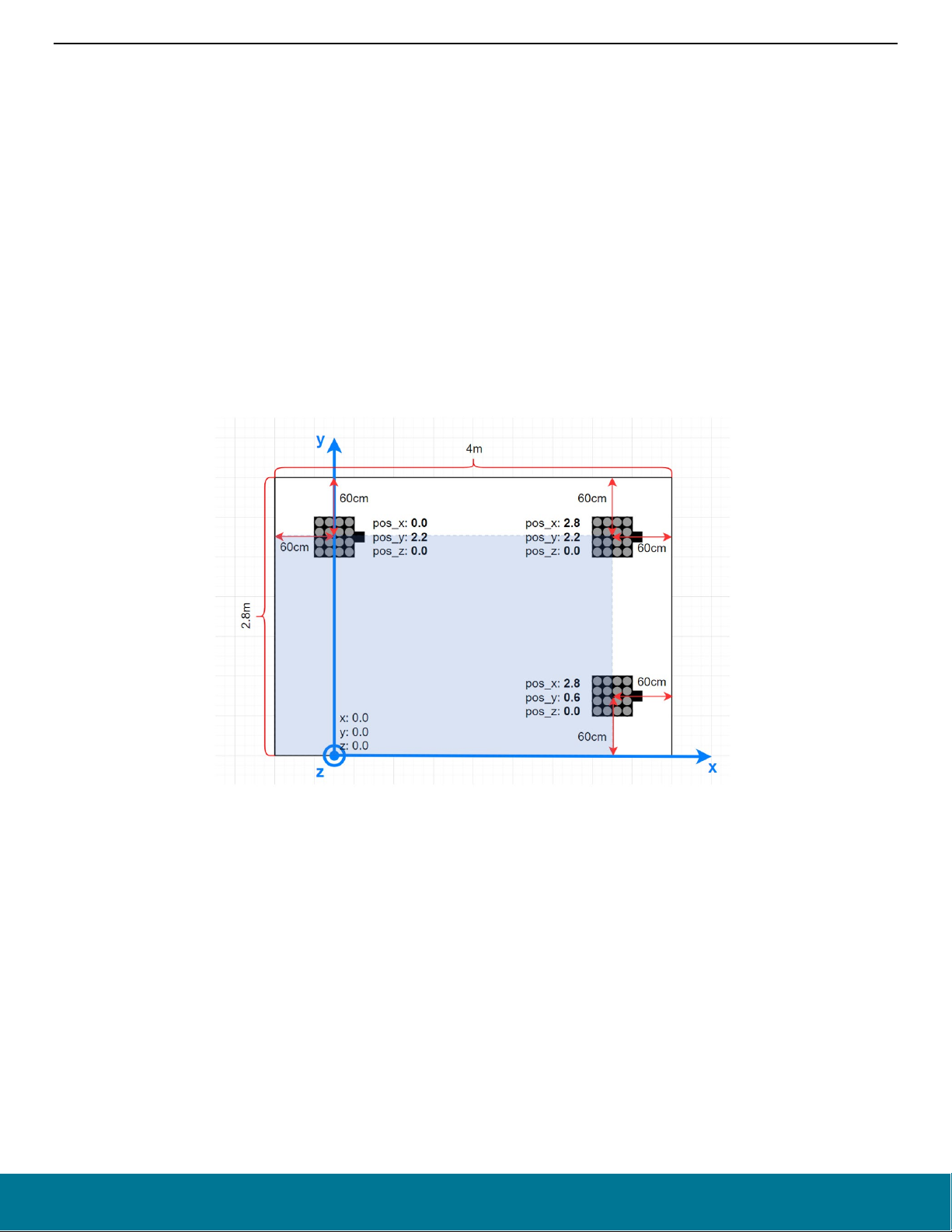
AN1296: Applic ation Development w ith Silicon Labs’ RTL Library
Multi-Locator Sample Application
Publish/subscribe communication model provides great flexibility and has none of the disadvantages inherent to the client/server architecture.
However, to locate a tag, the multi-locator host application needs to know the ID of each locator, their position relative to a local coordinate
system, and their orientation with respect to the X, Y, and Z axis. This information is provided to the multi-locator host using a JSON
config file during runtime. Using the locators’ ID, the multi-locator host determines the topics that it will subscribe to at the MQTT broker.
4.1 Locator Configuration
The locator configuration file has a simple JSON format that has a name/value pair of the locators’ IDs, coordinates and orientations.
The locator’s ID is generated from its Bluetooth address, as described in section 3.2.2 Connection-Based Single Locator Host Sample
Application. The Bluetooth address of the locator can be learned in many ways. One way is to start the aoa_locator sample app, which
logs the Bluetooth address of the locator at the beginning.
The coordinates and orientations are relative to a local coordinate system. The origin of the coordinate system and the orientation of the
coordinate system are arbitrary. The only constraint is that it must be right-handed Cartesian (so that if x is pointing right, y is pointing up,
as in the following image), and the unit of distance must be meter. The position of each locator board must be understood as the position
of the center of the antenna array relative to the origin. The following image provides an example how the positions of the boards must
be given (each board is assumed to be the same height, z=0):
Figure 4-2. Locator Coordinate Configuration
The configuration file for the above setup looks like this:
{
"id": "multilocator_test_room",
"locators": [
{
"id": "ble-sr-111111111111",
"coordinate": {
"x": 0.0,
"y": 2.2,
"z": 0.0
},
"orientation": {
"x": 0.0,
"y": 0.0,
"z": 0.0
}
},
silabs.com | Building a more connected world. Rev. 0.3 | 20
Page 21

AN1296: Applic ation Development w ith Silicon Labs’ RTL Library
Multi-Locator Sample Application
{
"id": "ble-pd-222222222222",
"coordinate": {
"x": 2.8,
"y": 2.2,
"z": 0.0
},
"orientation": {
"x": 0.0,
"y": 0.0,
"z": 0.0
}
},
{
"id": "ble-pd-333333333333",
"coordinate": {
"x": 2.8,
"y": 0.6,
"z": 0.0
},
"orientation": {
"x": 0.0,
"y": 0.0,
"z": 0.0
}
}
]
}
After defining the position of the locator boards, it is very important to define their orientation (rotation), as well. The calculated Angle of
Arrival is always relative to the coordinate system of the board, not to the local coordinate system. Therefore, the orientation of the boards
must be known, so that the RTL library can transform the angles to align with the local coordinate system. The coordinate system of the
locator board looks like this:
Figure 4-3. Locator Board Orientation on the X, Y, Z Axes
If the board is positioned so that the axes of this coordinate system are parallel to the axes of the local coordinate system, the rotation
(orientation) does not need to be defined. In any other case, the orientation relative to this default state must be defined. (Note that in the
previous image the patch antennas are facing upward, the z axis is also pointing upward, and the x axis is pointing to the 0° direction as
marked on the board.)
The orientation of the board is defined by three values: x, y,and z. Here x means that the board is rotated around the X axis by x degrees.
Similarly, y and z mean that the board is rotated around the Y / Z axis by y / z degrees. Positive values mean that the board is rotated to
the positive direction, that is counterclockwise, when the given axis is pointing towards you. The center of the antenna array board should
stay at the same point while rotating.
silabs.com | Building a more connected world. Rev. 0.3 | 21
Page 22

AN1296: Applic ation Development w ith Silicon Labs’ RTL Library
Multi-Locator Sample Application
The following image gives a very simple example of how the orientation should be defined. Here two boards are rotated around the z axis
by 90°and -90°. (Note that patch antennas of the boards are facing upward.)
Figure 4-4. Orientation Definition Example
In this case, the configuration file should look like this:
{
"id": "multilocator_test_room",
"locators": [
{
"id": "ble-sr-111111111111",
"coordinate": {
"x": 0.0,
"y": 0.0,
"z": 0.0
},
"orientation": {
"x": 0.0,
"y": 0.0,
"z": 0.0
}
},
{
"id": "ble-pd-222222222222",
"coordinate": {
"x": 1.0,
"y": 0.0,
"z": 0.0
},
"orientation": {
"x": 0.0,
"y": 0.0,
"z": 90.0
}
},
{
"id": "ble-pd-333333333333",
"coordinate": {
"x": 0.0,
"y": 1.0,
"z": 0.0
},
"orientation": {
"x": 0.0,
"y": 0.0,
"z": -90.0
silabs.com | Building a more connected world. Rev. 0.3 | 22
Page 23

AN1296: Applic ation Development w ith Silicon Labs’ RTL Library
Multi-Locator Sample Application
}
}
]
}
It may easily happen that the board must be rotated around multiple axes to get from the default orientation to its actual orientation. In
this case it is important to consider that:
• The rotations must be done in Z – Y – X order while proceeding from the default orientation to the actual orientation.
• The axes are also rotated with the board, so at the 2nd rotation the new state of axes must be considered.
The following images give some examples for this scenario. Assume the board is facing upside down, and its 0° direction is pointing in
the direction of the y axis of the local coordinate system. To get this orientation from the default orientation, the board has to be rotated
90° around its z axis first, then 180° around its x axis:
Figure 4-5. Locator Board Orientation for an Upside-Down Position— 0° Direction Pointing in the Direction of the Y Axis
Similarly, if the board is facing upside down, and its 0° direction is pointing in the opposite direction as the y axis of the local coordinate
system, then the board has to be rotated -90° around its z axis first, then 180° around its x axis:
Figure 4-6. Locator Board Orientation for and Upside-Down Position— 0° Direction Pointing in the Direction Opposite to the Y
Axis
silabs.com | Building a more connected world. Rev. 0.3 | 23
Page 24

AN1296: Applic ation Development w ith Silicon Labs’ RTL Library
Multi-Locator Sample Application
The following image gives a simple example of how the orientation should be defined for a system with antenna arrays facing down:
Figure 4-7. Example Showing the Values of Orientation Parameters of Three Locators Positioned Upside Down
The following two images show two recommended setups for testing purposes.
(a) (b)
Figure 4-8. Recommended Setup of Multi-Locators
The simplest setup (a) is when four locators are placed on the four corners of a table, facing up. In this case the tag should be located
above the plane of the table, since the antenna arrays “see” only upward. If the locators are rotated to the same direction, then all
orientation parameters will be 0 in the config file.
A slightly more realistic use case is the second case (b), when the antennas are either fixed on the ceiling or standing on tripods, facing
down. This ensures a better line of sight in any room. The recommended distance between the antennas is 3-5 m. In this case the tag
should be found under the antenna array, and since the antenna arrays are facing down, the orientation parameter for either x or y of
each of them should be set to 180° in the config file.
silabs.com | Building a more connected world. Rev. 0.3 | 24
Page 25

AN1296: Applic ation Development w ith Silicon Labs’ RTL Library
Multi-Locator Sample Application
The following configuration shows a practical setup for the above scenario. The setup consists of four locators which are in square
formation at a height of 2+ meters, rotated upside-down. The locators can be, for example, mounted onto the ceiling or on stands. The
evaluation setup has four locators in order to provide best possible positioning and ensure that effects of multipath are minimal in the
position calculation, as most often at least three of the locators give correct angle estimations.
Figure 4-9. Example Setup for Evaluation of Position Calculation Using Four Locators Mounted on the Ceiling of a Room
{
"id": "multilocator_evaluation_setup",
"locators": [
{
"id": "ble-pd-111111111111",
"coordinate": {
"x": 0.0,
"y": 0.0,
"z": 2.6
},
"orientation": {
"x": 180.0,
"y": 0.0,
"z": 0.0
}
},
{
silabs.com | Building a more connected world. Rev. 0.3 | 25
Page 26
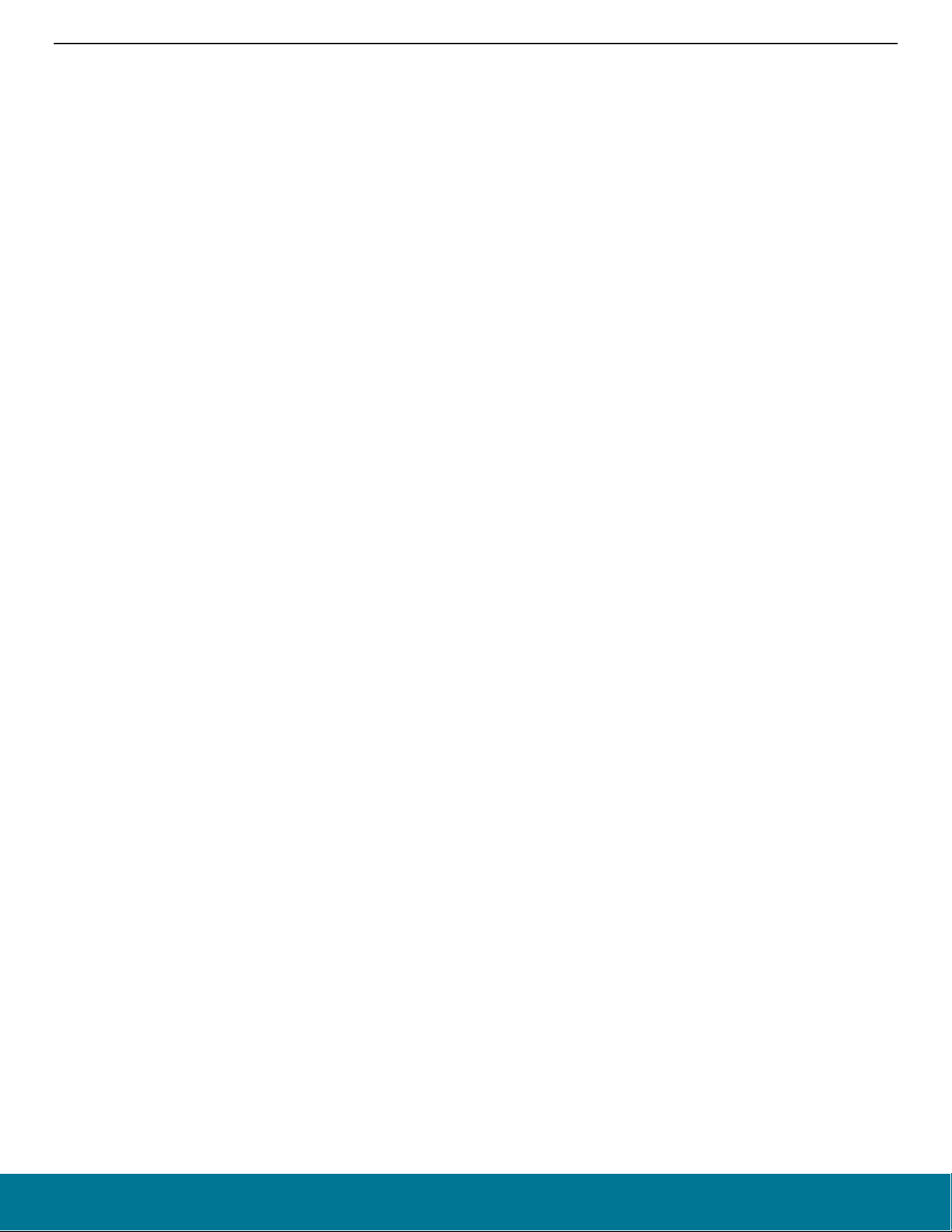
AN1296: Applic ation Development w ith Silicon Labs’ RTL Library
Multi-Locator Sample Application
"id": "ble-pd-222222222222",
"coordinate": {
"x": 0.0,
"y": 4.0,
"z": 2.6
},
"orientation": {
"x": 180.0,
"y": 0.0,
"z": 0.0
}
},
{
"id": "ble-pd-333333333333",
"coordinate": {
"x": 4.0,
"y": 0.0,
"z": 2.6
},
"orientation": {
"x": 180.0,
"y": 0.0,
"z": 0.0
}
},
{
"id": "ble-pd-444444444444",
"coordinate": {
"x": 4.0,
"y": 4.0,
"z": 2.6
},
"orientation": {
"x": 180.0,
"y": 0.0,
"z": 0.0
}
},
]
}
4.2 Testing the Multi-Locator Sample App
To test the multi-locator host application
1. Flash a tag device (such as a Thunderboard BG22) with a bootloader and the asset tag sample project of your choice as described
in 2 Bluetooth - SoC AoA Asset Tag. In a multi-locator scenario connectionless or Silicon Labs proprietary mode is highly recom-
mended.
2. Flash one or more NCP AoA locator boards with the antenna arrays attached to WSTKs with a bootloader and the NCP AoA locator
as described in 3.1 NCP AoA Locator Sample Application.
3. Make sure you have the correct build environment: 3.2.1 Building a Single AoA Locator Host Sample Application
4. Make sure you have installed Mosquitto MQTT broker: 1.4 Prerequisites.
5. Navigate to the /app/bluetooth/example_host/aoa_locator folder
6. Open Mintty bash and build the project by executing make APP_MODE=<conn_type> inside the project directory. Where <conn_type>
is the connection type of your choice: conn, conn_less, or silabs.
7. Attach the WSTKs to the PC either by USB or Ethernet.
8. Open the example_host/aoa_locator/exe folder and start the host application for each locator with their USB COM or IP address,
for example
.\aoa_locator.exe -u COM57. These apps must run simultaneously, so you will need more command prompts.
9. Navigate to the /app/bluetooth/example_host/aoa_multilocator folder
silabs.com | Building a more connected world. Rev. 0.3 | 26
Page 27
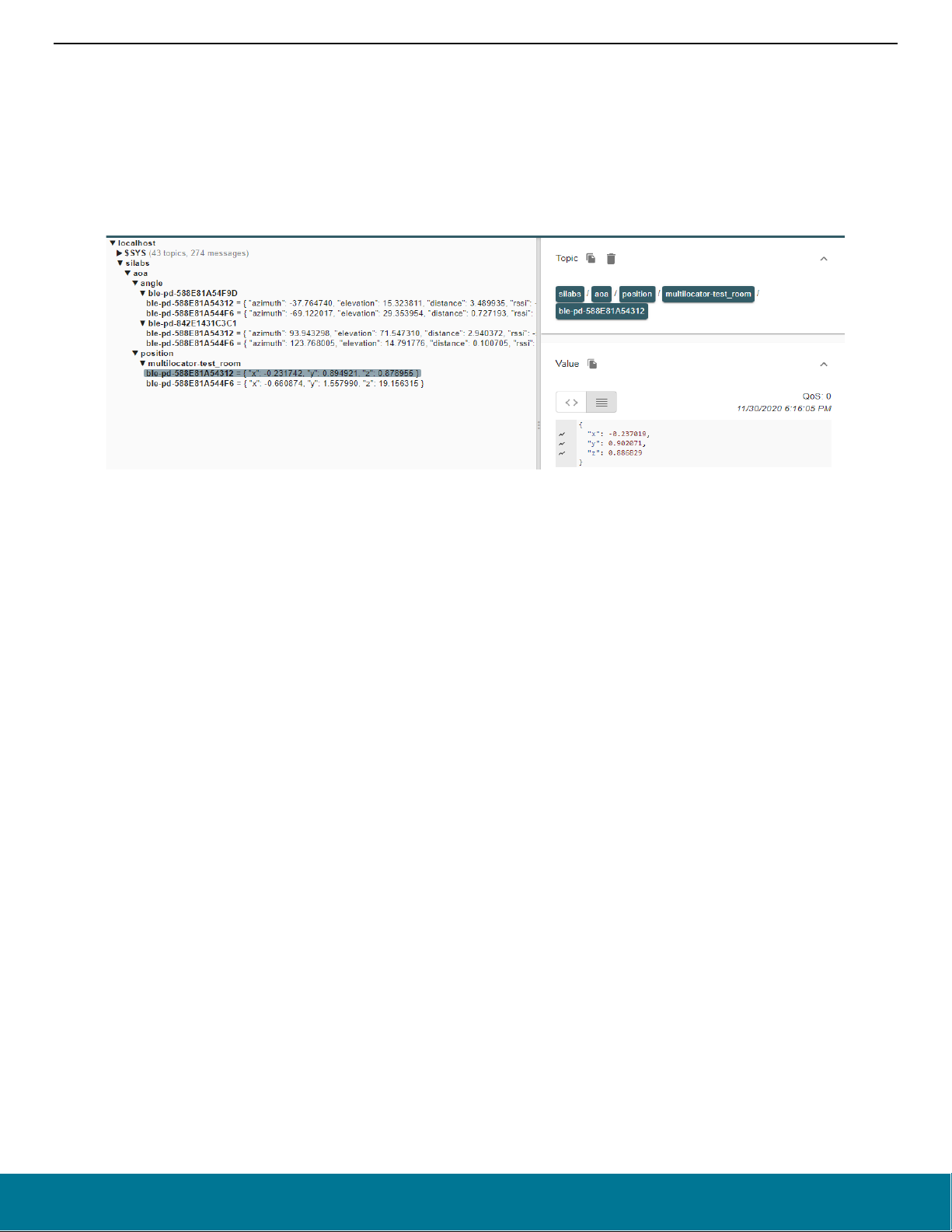
AN1296: Applic ation Development w ith Silicon Labs’ RTL Library
Multi-Locator Sample Application
10. Open Mintty bash and build the project by executing make.
11. Find the default multi-locator configuration file under /app/bluetooth/example_host/aoa_multilocator/config/multilocator_config.json
and modify it according to the IDs, coordinates and orientations of your locators.
12. Start the multi-locator host application from a command line with the config file as parameter, for example
.\exe\aoa_multilocator.exe -c .\config\multilocator_config.json.
13. If the MQTT broker is not using the default host:port parameters, configure it with the -m switch, just like in the case of the aoa_locator
sample app
14. Open the MQTT Explorer to monitor the angle and position data. You should see something like the following.
Note that the multi-locator application does not printout logs to the console. This was opted out intentionally to avoid the overhead of
printf which can cause significant delay, especially if there are several tags updating angle and position information to multiple locators.
Note that the default Bluetooth – SoC Asset Tag sample project can connect only to a limited number of locators, as configured by
SL_BT_CONFIG_MAX_CONNECTIONS. It is highly recommended to use connectionless or Silicon Labs proprietary mode for CTE
transmission in a multi-locator scenario. If you still want to test the multi-locator host with connectable mode locators, it is highly recommended to increase the maximum number of connections for as many locators as are in your setup.
silabs.com | Building a more connected world. Rev. 0.3 | 27
Page 28

AN1296: Applic ation Development w ith Silicon Labs’ RTL Library
Multi-Locator Sample Application
4.3 Visualization Script for Silicon Labs Multi-Locator Sample Application
The Bluetooth SDK also provides a Python script to visualize the results of the multi-locator application, since it would be extremely hard
to see through the textual results when following many tags.
The visualization script is a separate application that collects the data (that is the x, y, z coordinates of the tags) by subscribing to the
topic where the aoa_multilocator sample app publishes the position estimation results (x, y, z coordinates). Therefore it is also an example
for the user application as depicted in the figure at the beginning of section 4 Multi-Locator Sample Application.
The images below show how the 2D and 3D modes should look in the visualization.
Figure 4.10. The Position of One Asset Tag Being Plotted in the 2D View
Figure 4.11. Positions of two tags and one locator shown in the 3D view
The 3D view also supports drawing simple 3D objects such as tables and shelves, as seen on the right in the above figure.
silabs.com | Building a more connected world. Rev. 0.3 | 28
Page 29
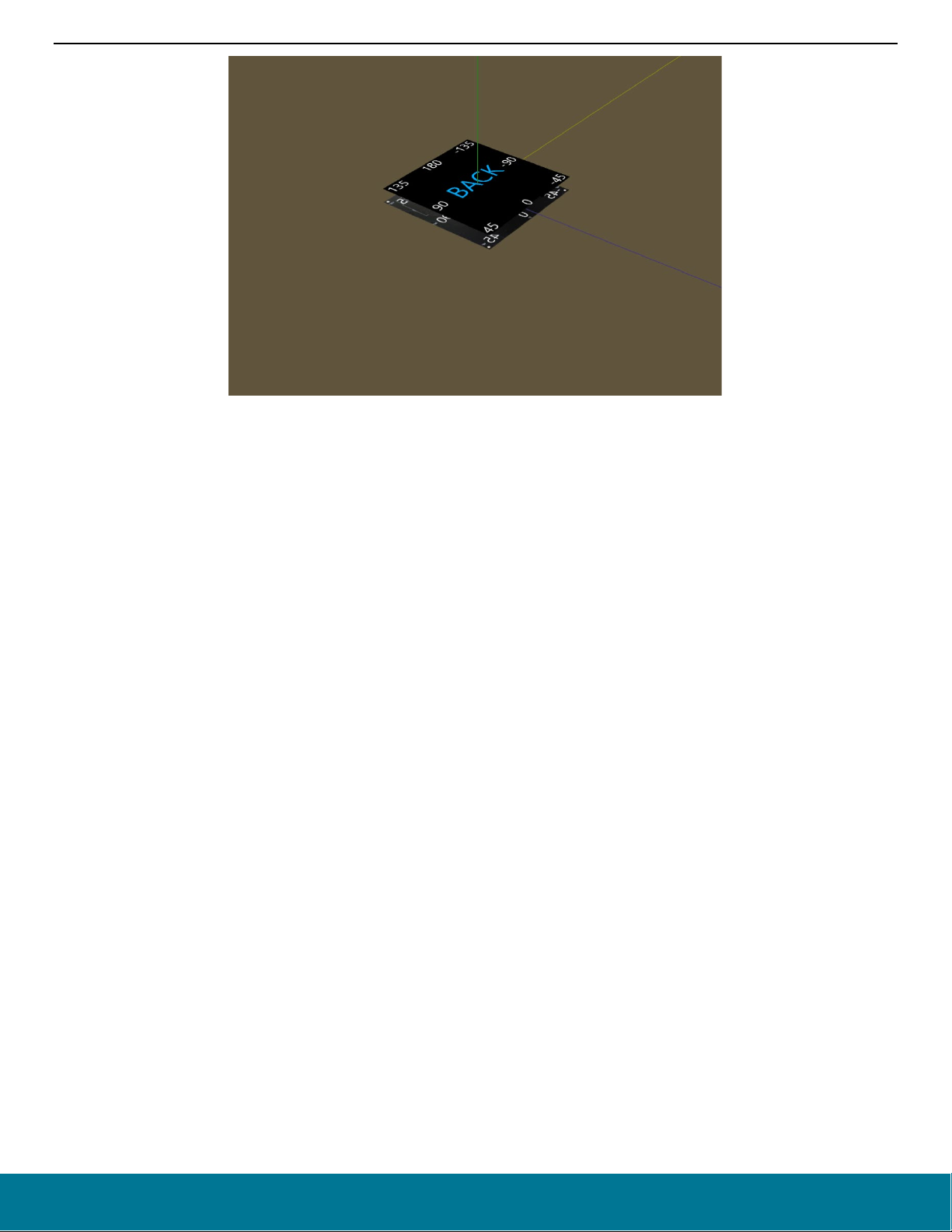
AN1296: Applic ation Development w ith Silicon Labs’ RTL Library
Multi-Locator Sample Application
Figure 4.12. One of the Locators Shown in the 3D View
The locators are placed in the environment as given in the locator configuration file, so the visualization can be used to confirm that the
configuration file matches the real-world setup. The front of the locator array (the side on which the patch antennas are located) is labeled
as FRONT and the back of the locator is labeled BACK
The visualization script can be found in the Gecko SDK Suite under:
/app/bluetooth/example_host/aoa_multilocator_gui
The following settings are configurable in the visualization script:
• PLOT_VIEW_3D (0/1): Toggle 3D view. If disabled, uses 2D view. Note that the 3D view requires more processing
and can slow down the tags’ visual update rate. It is suggested to use the 2D mode for better responsiveness and the 3D mode for
debugging or better but slower visualization.
• PLOT_TAG_ADDRESSES (0/1): Toggle plotting of the tags’ Bluetooth addresses next to their dots.
• PLOT_ROOM (0/1): Toggle plotting of objects defined in
plot_room() function in 3D mode.
• PLOT_DEBUG_LINES (0/1): Toggle plotting visual lines from locators to tags in 3D mode. The number of lines to be drawn
can be configured with the parameters MAX_NUM_TAG_LINES and MAX_NUM_LOCATOR_LINES.
• PLOT_DEBUG_LOCATORS (0/1): Toggle plotting the locator arrays into the environment in 3D mode. This can be useful to ensure
the locator configuration file matches with the actual setup.
• PLOT_MARKER_TRACES (0/1): Toggle plotting marker traces. Marker traces are trailing dots that show the previous positions
of tags. Number of trace markers to plot at once can be configured by setting self.numMarkerTraces to the desired value.
Setting up the visualization environment
1. Make sure Python 3.7 is installed in your environment. The version should be exactly 3.7, as Python 2.x or 3.8 will not work.
2. Install the following packages to your Python 3.7 installation using for example pip
py -3.7 -m pip install <package name> or python3.7 -m pip install <package name>
• pyqtgraph
• pyqt5==5.14.0 (this exact version for Linux)
• pyopengl
• numpy
• Pillow
• paho-mqtt
3. If the previous package installations fail, try running the follow commands:
• python3.7 -m pip install –upgrade pip
• python3.7 -m pip install –upgrade setuptools
silabs.com | Building a more connected world. Rev. 0.3 | 29
Page 30

AN1296: Applic ation Development w ith Silicon Labs’ RTL Library
Multi-Locator Sample Application
4. If installation of one of the previous packages cannot be done, the Python visualization may not work properly. Consider running in
pipenv or docker in that case.
Running the multi-locator sample app with visualization
1. Follow the instructions in section 4.2 Testing the Multi-Locator Sample App to get the multi-locator app up and running.
2. Ensure that the Python environment is set up correctly as per the instructions above.
3. Open a command prompt and navigate to the folder /apps/bluetooth/example_host/aoa_multilocator_gui
4. Run the visualization script with either of the following commands:
py -3.7 app.py
or
python3.7 app.py
5. Note that the visualization script also needs the multi-locator config file to be able to display the locators and to be able to subscribe
to the appropriate topics at the MQTT broker. If you do not use the default multilocator_config.json file found under /app/buetooth/ex-
ample_host/aoa_multilocator/config, then define its location with the -c switch as for the aoa_multilocator sample app:
py -3.7 app.py -c ./../aoa_multilocator/config/my_config.json
6. Similarly, if you are not using the default MQTT host:port settings, then define them using the -m switch.
7. Now you should be able to see the GUI start, displaying the locators and tags.
Note that 3D mode may have significantly worse performance with more than three locators and more than five tags, and default intervals
are used. In this case it is strongly recommended to use the 2D mode or to significantly increase the connection/advertisement intervals.
When tracking more than one tag using multiple locators, it is strongly recommended to disable the debug logs of the host applications,
as logging can accumulate latencies and significantly impact the system’s real-time tracking performance. This is particularly evident if
the aoa_locator and aoa_multilocator applications are running on the same machine.
To disable the logs, open
app_log_config.h in C:\SiliconLabs\SimplicityStudio\v5\developer\sdks\gecko_sdk_suite\<ver-
sion>\app\bluetooth\common_host\app_log\config and make the following change:
#define APP_LOG_ENABLE 0
silabs.com | Building a more connected world. Rev. 0.3 | 30
Page 31
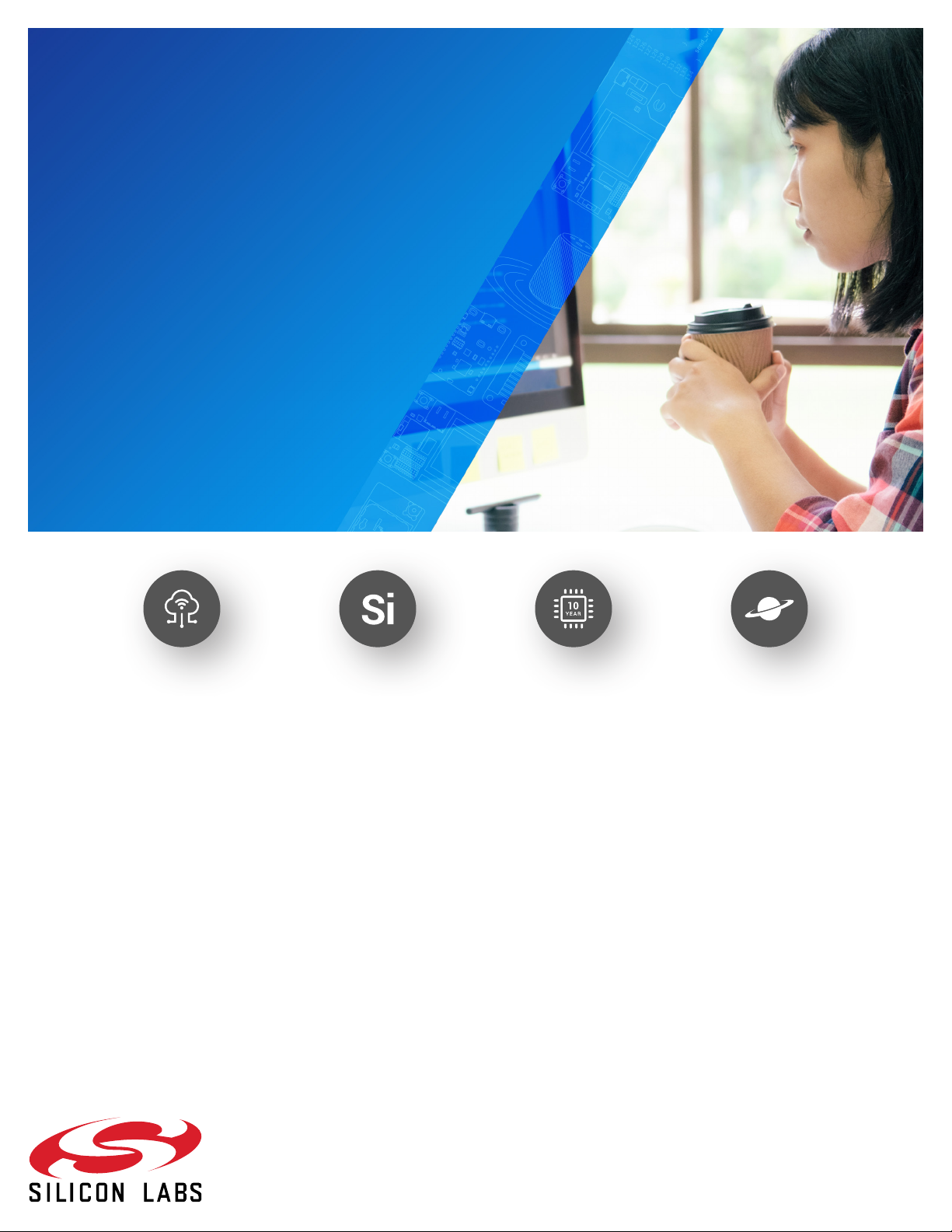
Simplicity Studio
One-click access to MCU and wireless
tools, documentation, software,
source code libraries & more. Available
for Windows, Mac and Linux!
IoT Portfolio
www.silabs.com/IoT
Disclaimer
Silicon Labs intends to provide cus tomers with the latest , accurate, and in-depth documentation of all peripherals and modules available for system and soft ware implementers using or intending to use the Silicon Labs products. Charac terization data, available modules and peripherals, memor y sizes and memory addresses refer to each
specic device, and “ Typical” parameters provided can and do var y in dierent applications. Application examples described herein are for illustrative purposes only. Silicon
Labs reserves the right to make changes without further notice to the product information, specications, and descriptions herein, and does not give warranties as to the
accuracy or completeness of the included information. Without prior notication, Silicon Labs may update produc t rmware during the manufacturing process for security or
re li abi lit y reaso ns. Such chan ge s wil l not alte r the spe cicat ions or the pe r for man ce of the pr od uct. Sili co n Labs sha ll ha ve no lia bil ity fo r the cons equ en ces of use of the inf or-
matio n supplied in th is document . This document does n ot imply or express ly grant any license to d esign or fabr icate any integrated circuits . The produc ts are not designed o r
authorized to be used within any FDA Class III devices, applications for which FDA premarket approval is required or Life Support Systems without the specic writ ten consent
of Silicon Labs. A “Life Support System” is any product or system intended to support or sustain life and/or health, which, if it fails, can be reasonably expected to result in
signicant personal injury or death. Silicon Labs products are not designed or authorized for military applications. Silicon Labs products shall under no circumstances be used
in weapons of mass destruction including (but not limited to) nuclear, biological or chemical weapons, or missiles capable of delivering such weapons. Silicon Labs disclaims
all express and implied warranties and shall not be responsible or liable for any injuries or damages related to use of a Silicon Labs product in such unauthorized applications.
No te: Th i s con t ent ma y con tai n oen siv e te rmi nol o g y that is no w obs ole te. Si l ico n Lab s is re pla cin g the se te rms wi th inc l usiv e lan g uage wh erev e r poss ibl e. Fo r mor e
information, visit www.silabs.com/about-us/inclusive-lexicon-project
Trademark Information
Silicon Laboratories Inc.®, Silicon Laboratories®, Silicon Labs®, SiLabs® and the Silicon L abs logo®, Bluegiga®, Bluegiga Logo®, Clockbuilder®, CMEMS®, DSPLL®, EFM®, EFM32®,
EFR, E mber®, Energy Micro, Energy Micro logo and combinations thereof, “the world’s most energy friendly microcontrollers”, Ember®, EZLink®, EZRadio®, EZRadioPRO®, Gecko®,
Gecko OS , Gecko OS Stud io, ISOmode m®, Precision32®, ProSLIC®, Simplicity Studio®, SiPHY®, Telegesis , the Telegesis Lo go®, USBXpress® , Zentr i, the Zentr i logo and Zentr i DMS,
Z-Wave®, and others are trademarks or registered trademarks of Silicon Labs. ARM, CORTEX , Cor tex-M3 and THUMB are trademarks or registered trademark s of ARM Holdings. Keil is a registered trademark of ARM Limited. Wi-Fi is a registered trademark of the Wi- Fi Alliance. All other product s or brand names mentioned herein are trademarks
of their respective holders.
Silicon Laboratories Inc.
400 West Cesar Chavez
Austin, TX 78701
USA
www.silabs.com/simplicity
SW/HW
Quality
www.silabs.com/quality
Support & Community
www.silabs.com/community
www.silabs.com
