Page 1
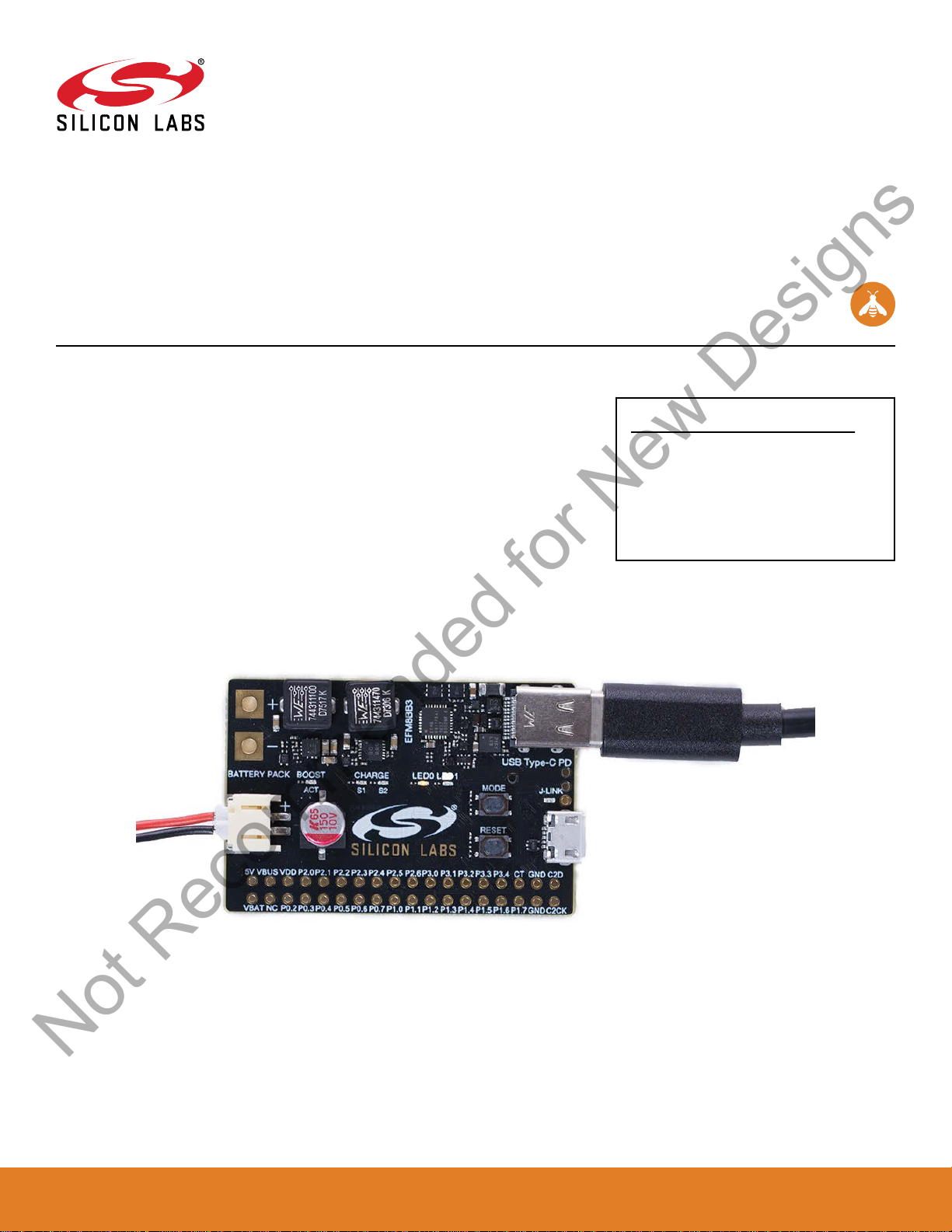
QSG151: USB Type-C Rechargeable
Not Recommended for New Designs
Battery Pack Reference Design
(SLRDK1000)
SLRDK1000A is a reference design for a small and cost effective
USB Type-C rechargeable battery pack. A Silicon Labs EFM8BB3
Busy Bee microcontroller is used for USB Type-C Power Delivery
(PD) negotiation.
The USB Type-C Battery Pack Reference Design ships with a ready to use demo firmware that is capable of operating in both sink and source mode, delivering up to 15 W
(3.0 A at 5 V) of output power or charging a connected Lithium battery with up to 1.8 A
charge current.
An on-board SEGGER J-Link debugger enables easy customization and development.
KIT CONTENTS
• EFM8BB3 USB Type-C Rechargeable
Battery Pack Reference Design Board
• USB Type-C cable
•
USB micro cable
• Getting Started card
silabs.com | Building a more connected world. Rev. 0.1
Page 2
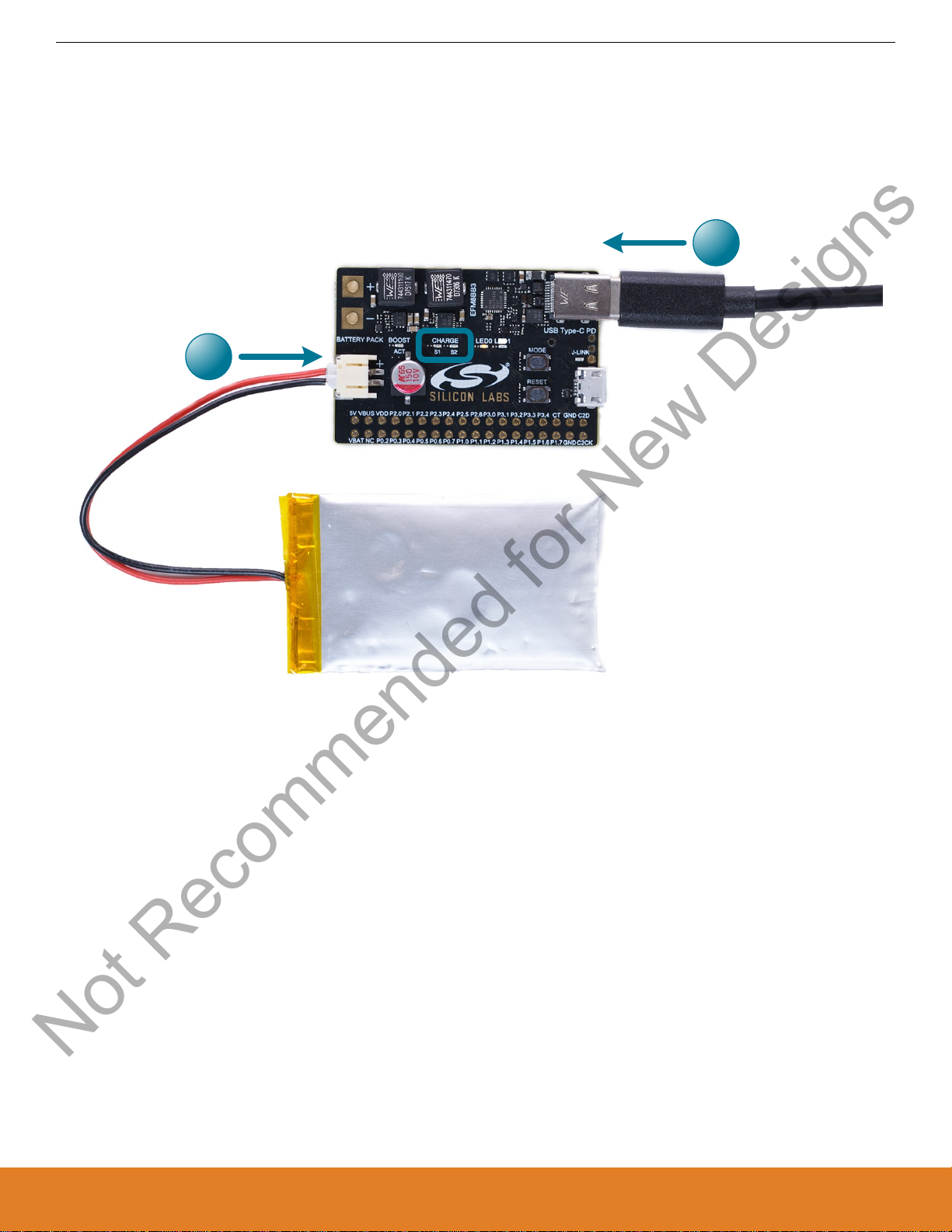
QSG151: USB Type-C Rechargeable Battery Pack Reference Design (SLRDK1000)
Not Recommended for New Designs
Getting Started
1. Getting Started
Set Up the Hardware
1. Connect the Lithium-Ion battery to the JST connector or to the battery terminals. See the User Guide listed in 2. Resources for
more information on decoding the [CHARGE S0] and [CHARGE S1] LEDs.
2. Connect a USB Type-C device (phone, tablet, laptop, etc.) to the board.
2
1
silabs.com | Building a more connected world. Rev. 0.1 | 2
Page 3
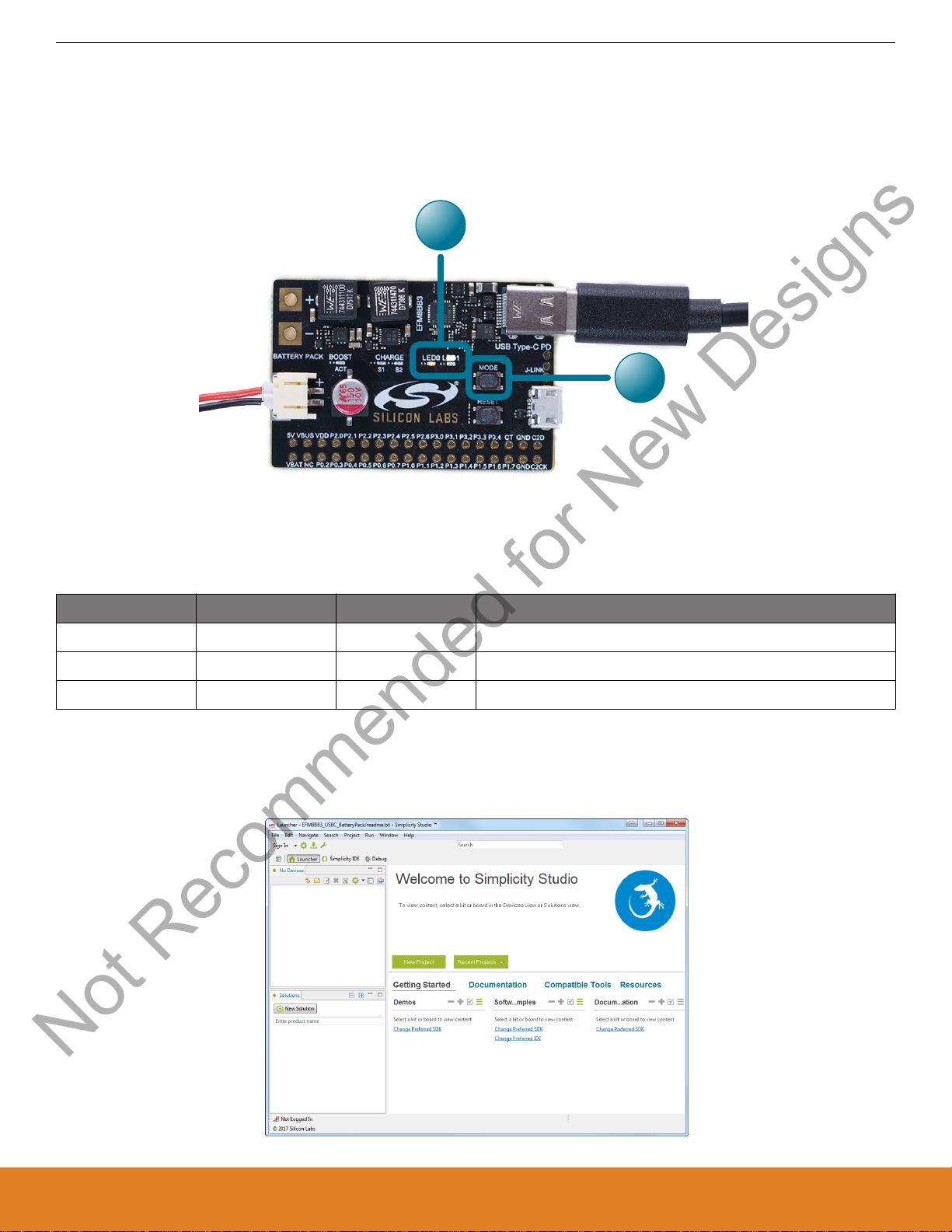
Charge the Battery or the USB Type-C Device
Not Recommended for New Designs
QSG151: USB Type-C Rechargeable Battery Pack Reference Design (SLRDK1000)
Getting Started
1. If [LED0] is
board is sinking power. The LED labeled [BOOST ACT] will turn on whenever the output current of the boost converter is higher
than 50 mA.
2. Press the [MODE] button to switch between sourcing or sinking power. Sourcing power will charge the USB Type-C device, while
sinking power will charge the battery from the USB Type-C device.
on and [LED1] is off, this indicates the board is sourcing power. If [LED0] is off and [LED1] is on, this indicates the
1
2
LED0 LED1 BOOST ACT Description
On Off X Board is sourcing power.
Off On X Board is sinking power.
X X On The output current of the boost converter is higher than 50 mA.
Access the Reference Design Firmware
To view,
the [8051 SDK v4.0.7] package or later.
edit, or build the reference design firmware, download Simplicity Studio from the Silicon Labs website and install or update to
Table 1.1. LED State Decoder
silabs.com | Building a more connected world. Rev. 0.1 | 3
Page 4

Detect Your Device
Not Recommended for New Designs
QSG151: USB Type-C Rechargeable Battery Pack Reference Design (SLRDK1000)
Getting Started
1. Connect the
LED near the connector should turn on.
2. Click the [Refresh] button in the [Device] area. The board may take some time to appear due to driver installations for the debug
adapter.
board to the PC running Simplicity Studio using the J-LINK micro USB connector and the provided cable. The blue
1
2
silabs.com | Building a more connected world. Rev. 0.1 | 4
Page 5

QSG151: USB Type-C Rechargeable Battery Pack Reference Design (SLRDK1000)
Not Recommended for New Designs
Getting Started
Open the Reference Design Project
[Getting Started] area, click on the [EFM8BB3 USBC BatteryPack] example in the [Software Examples] column to open the
In the
example in the Simplicity IDE.
silabs.com | Building a more connected world. Rev. 0.1 | 5
Page 6

Download the Code
Not Recommended for New Designs
QSG151: USB Type-C Rechargeable Battery Pack Reference Design (SLRDK1000)
Getting Started
1. Build and download to the device using the
2. Press the [Resume] button to start running the firmware.
[Debug] button.
1
2
Start Developing
Refer to
tion notes can be found on the Silicon Labs website (www.silabs.com/8bit-appnotes) or in Simplicity Studio.
the application note, AN1101: USB Type-C Rechargeable Dual Role Port, for an overview of the firmware operation. Applica-
silabs.com | Building a more connected world. Rev. 0.1 | 6
Page 7

QSG151: USB Type-C Rechargeable Battery Pack Reference Design (SLRDK1000)
Not Recommended for New Designs
Resources
2. Resources
Hardware, Software, and Device Overviews
The user guide, UG296: USB Type-C Rechargeable Battery Pack Reference Design, contains detailed information on the board and
status information presented by the LEDs. This user guide is available on the Silicon Labs website (www.silabs.com/support/resour-
ces.ct-manuals_user-guides.p-microcontrollers_8-bit-mcus_efm8-busy-bee) or in Simplicity Studio in the [Documentation] area.
The application note, AN1101: USB Type-C Rechargeable Dual Role Port, contains more information on the firmware operation. Application notes can be found on the Silicon Labs website (www.silabs.com/8bit-appnotes) or in Simplicity Studio in the [Documentation]
area.
The EFM8BB3 device data sheet and reference manual contain detailed information on the operation of the device. Device documentation can be found on the Silicon Labs website (www.silabs.com/support/resources.ct-data-sheets.ct-manuals_reference-manuals.p-mi-
crocontrollers_8-bit-mcus_efm8-busy-bee) or in Simplicity Studio in the [Documentation] area.
Learn More About USB Type-C
Additional resources and information on USB Type-C can be found on the Silicon Labs website (www.silabs.com/usb-type-c).
silabs.com | Building a more connected world. Rev. 0.1 | 7
Page 8

Community and Support
Not Recommended for New Designs
QSG151: USB Type-C Rechargeable Battery Pack Reference Design (SLRDK1000)
Resources
Have a
sources] area in Simplicity Studio.
question? Visit the community by visiting the Silicon Labs Community website or by clicking the [Community] link in the [Re-
silabs.com | Building a more connected world. Rev. 0.1 | 8
Page 9

Simplicity Studio
Not Recommended for New Designs
One-click access to MCU and
wireless tools, documentation,
software, source code libraries &
more. Available for Windows,
Mac and Linux!
IoT Portfolio
www.silabs.com/IoT
Disclaimer
Silicon Labs intends to provide customers with the latest, accurate, and in-depth documentation of all peripherals and modules available for system and software implementers using or
intending to use the Silicon Labs products. Characterization data, available modules and peripherals, memory sizes and memory addresses refer to each specific device, and "Typical"
parameters provided can and do vary in different applications. Application examples described herein are for illustrative purposes only. Silicon Labs reserves the right to make changes
without further notice and limitation to product information, specifications, and descriptions herein, and does not give warranties as to the accuracy or completeness of the included
information. Silicon Labs shall have no liability for the consequences of use of the information supplied herein. This document does not imply or express copyright licenses granted
hereunder to design or fabricate any integrated circuits. The products are not designed or authorized to be used within any Life Support System without the specific written consent of
Silicon Labs. A "Life Support System" is any product or system intended to support or sustain life and/or health, which, if it fails, can be reasonably expected to result in significant personal
injury or death. Silicon Labs products are not designed or authorized for military applications. Silicon Labs products shall under no circumstances be used in weapons of mass
destruction including (but not limited to) nuclear, biological or chemical weapons, or missiles capable of delivering such weapons.
Trademark Information
Silicon Laboratories Inc.® , Silicon Laboratories®, Silicon Labs®, SiLabs® and the Silicon Labs logo®, Bluegiga®, Bluegiga Logo®, Clockbuilder®, CMEMS®, DSPLL®, EFM®, EFM32®,
EFR, Ember®, Energy Micro, Energy Micro logo and combinations thereof, "the world’s most energy friendly microcontrollers", Ember®, EZLink®, EZRadio®, EZRadioPRO®,
Gecko®, ISOmodem®, Micrium, Precision32®, ProSLIC®, Simplicity Studio®, SiPHY®, Telegesis, the Telegesis Logo®, USBXpress®, Zentri and others are trademarks or registered
trademarks of Silicon Labs. ARM, CORTEX, Cortex-M3 and THUMB are trademarks or registered trademarks of ARM Holdings. Keil is a registered trademark of ARM Limited. All
other products or brand names mentioned herein are trademarks of their respective holders.
Silicon Laboratories Inc.
400 West Cesar Chavez
Austin, TX 78701
USA
SW/HW
www.silabs.com/simplicity
Quality
www.silabs.com/quality
Support and Community
community.silabs.com
http://www.silabs.com
