Silicon Laboratories EFM32 EFM32GG11 Giant Gecko Series, EFM32GG11-SLSTK3701A Quick Start Manual
Page 1
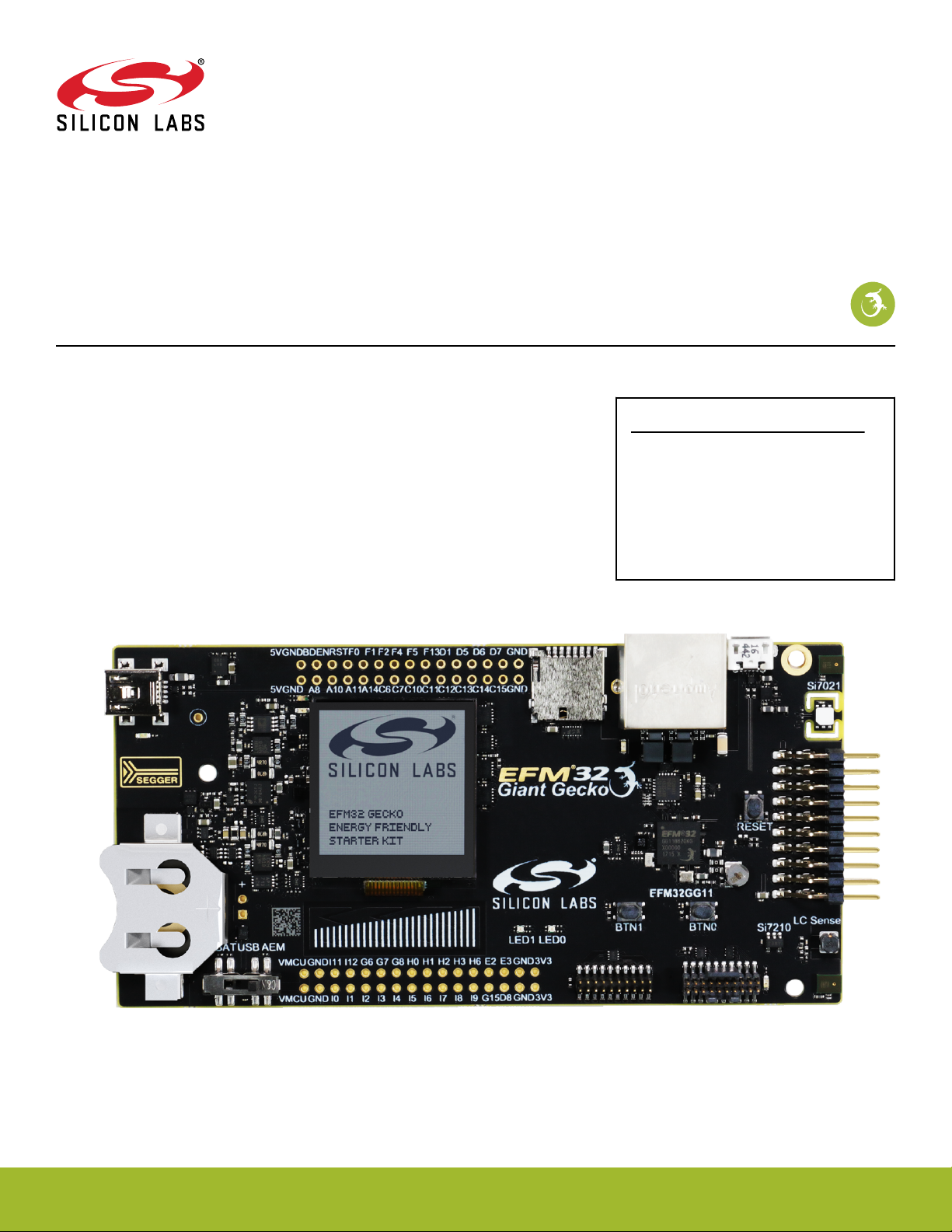
EFM32 EFM32GG11 Giant Gecko Family
QSG149: EFM32GG11-SLSTK3701A
Quick-Start Guide
The EFM32GG11-SLSTK3701A is an excellent starting point to
get familiar with the EFM32 EFM32GG11 Giant Gecko microcontrollers.
The kit contains sensors and peripherals demonstrating some of the MCU's many capabilities. The kit can also serve as a starting point for application development.
KIT CONTENTS
• EFM32GG11 Giant Gecko Starter Kit
board
• 1 x mini USB cable
• 1 x micro USB cable
• 1 x micro USB to USB A female adapter
• Getting Started card
silabs.com | Building a more connected world. Rev. 0.1
Page 2
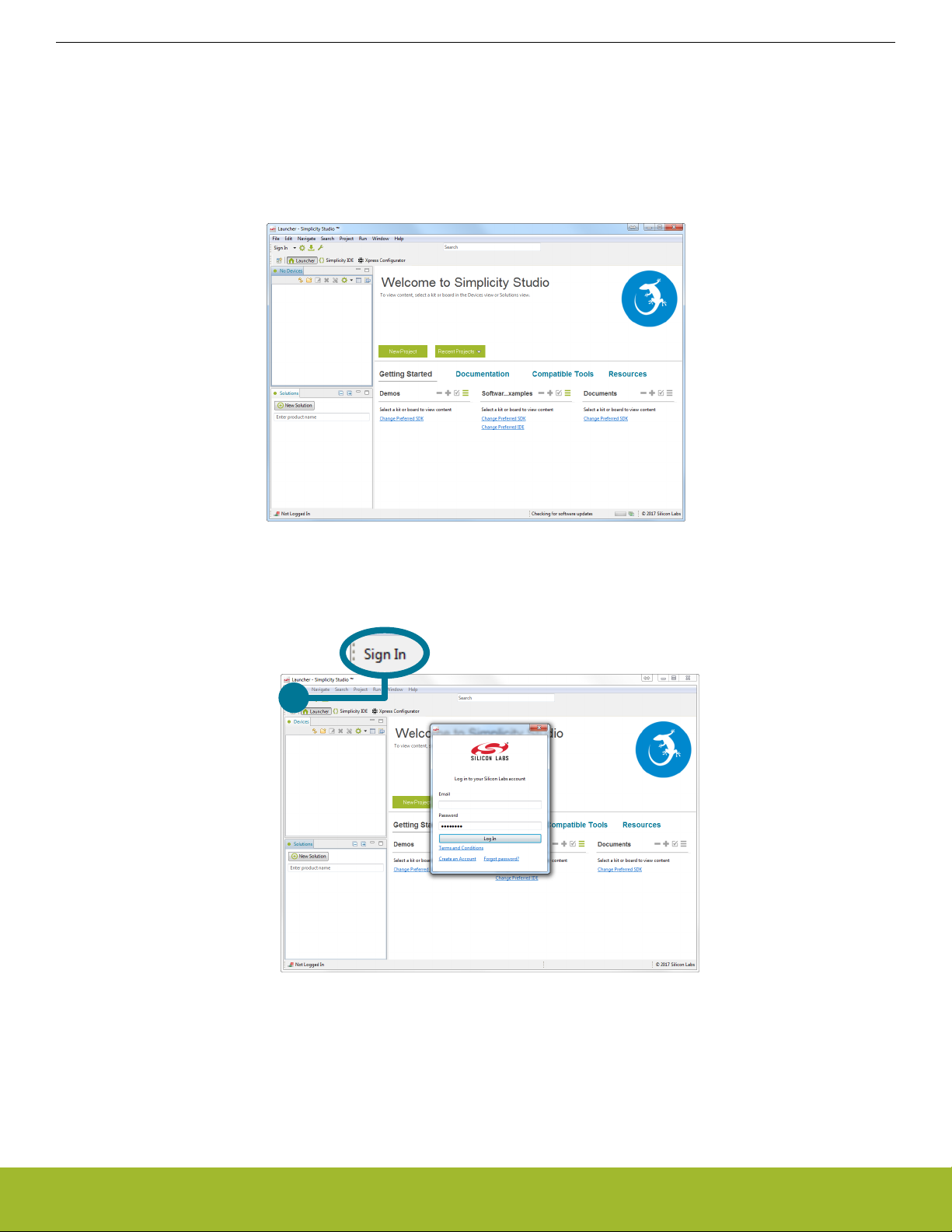
QSG149: EFM32GG11-SLSTK3701A Quick-Start Guide
Getting Started
1. Getting Started
Install Simplicity Studio
Simplicity Studio is a free software suite needed to start developing your application. Download the latest version of Simplicity Studio
from the Silicon Labs website:
http://www.silabs.com/simplicity-studio
1. Download the software and follow the installation instructions.
2. When asked to sign in, enter your Silicon Labs username and password. Sign up for a new account if you don’t already have one.
This is required to gain access to all of the software components.
3. After signing in, register your kit with Simplicity Studio. If the kit is not registered, Simplicity Studio will only enable access to the
Micrium Kernel; however, if the kit is registered, Simplicity Studio will enable access to all the other applicable Micrium components
as well. The license number is on the box of the kit.
silabs.com | Building a more connected world. Rev. 0.1 | 2
Page 3
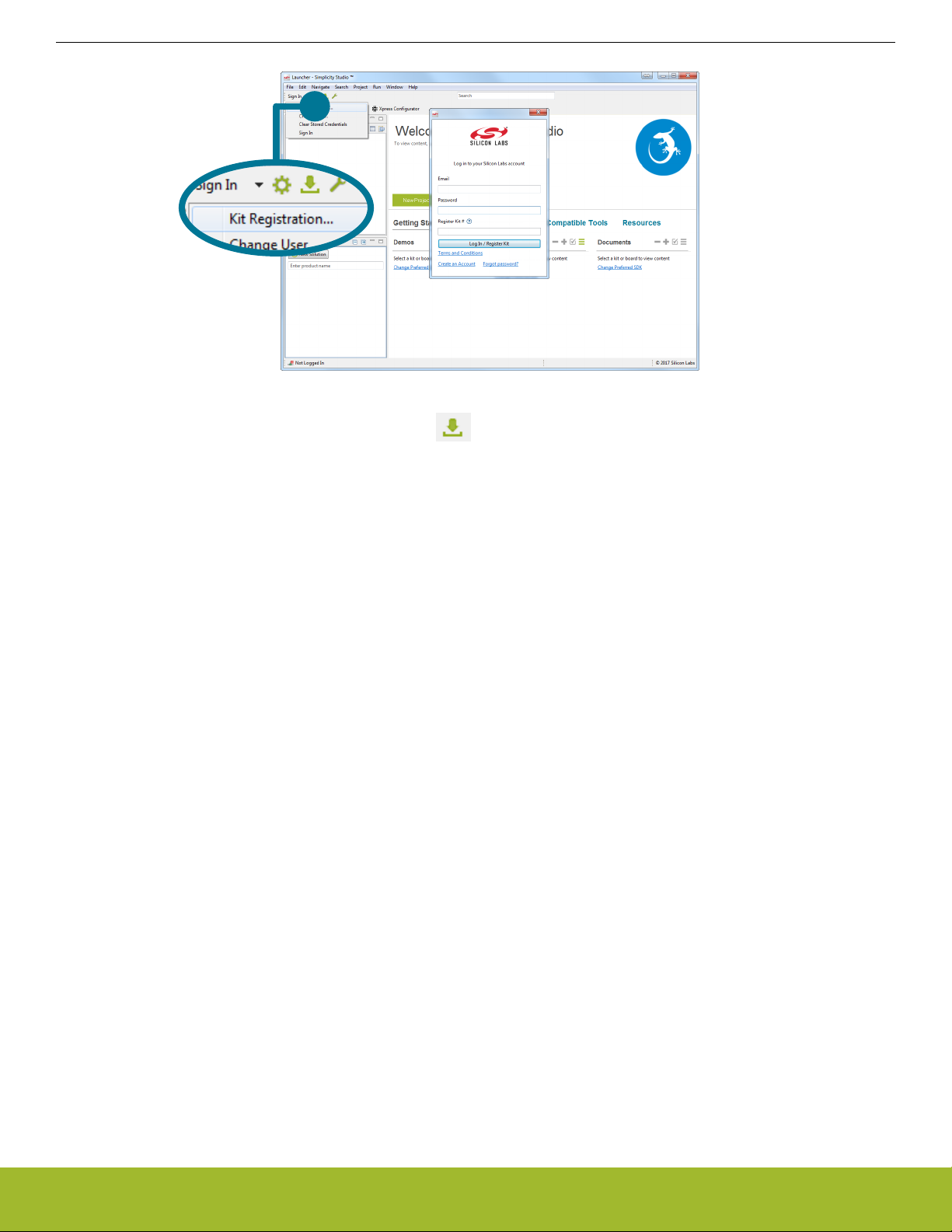
QSG149: EFM32GG11-SLSTK3701A Quick-Start Guide
Getting Started
4. The installation wizard automatically selects the recommended software for the connected device or selected product line. To ad-
just the installed software, click the [Update Software] button in the [Launcher] area. In the dialog that opens, select the
desired software under the [SDKs] tab and tools under the [Tools] tab.
5. Finalize the installation.
silabs.com | Building a more connected world. Rev. 0.1 | 3
Page 4
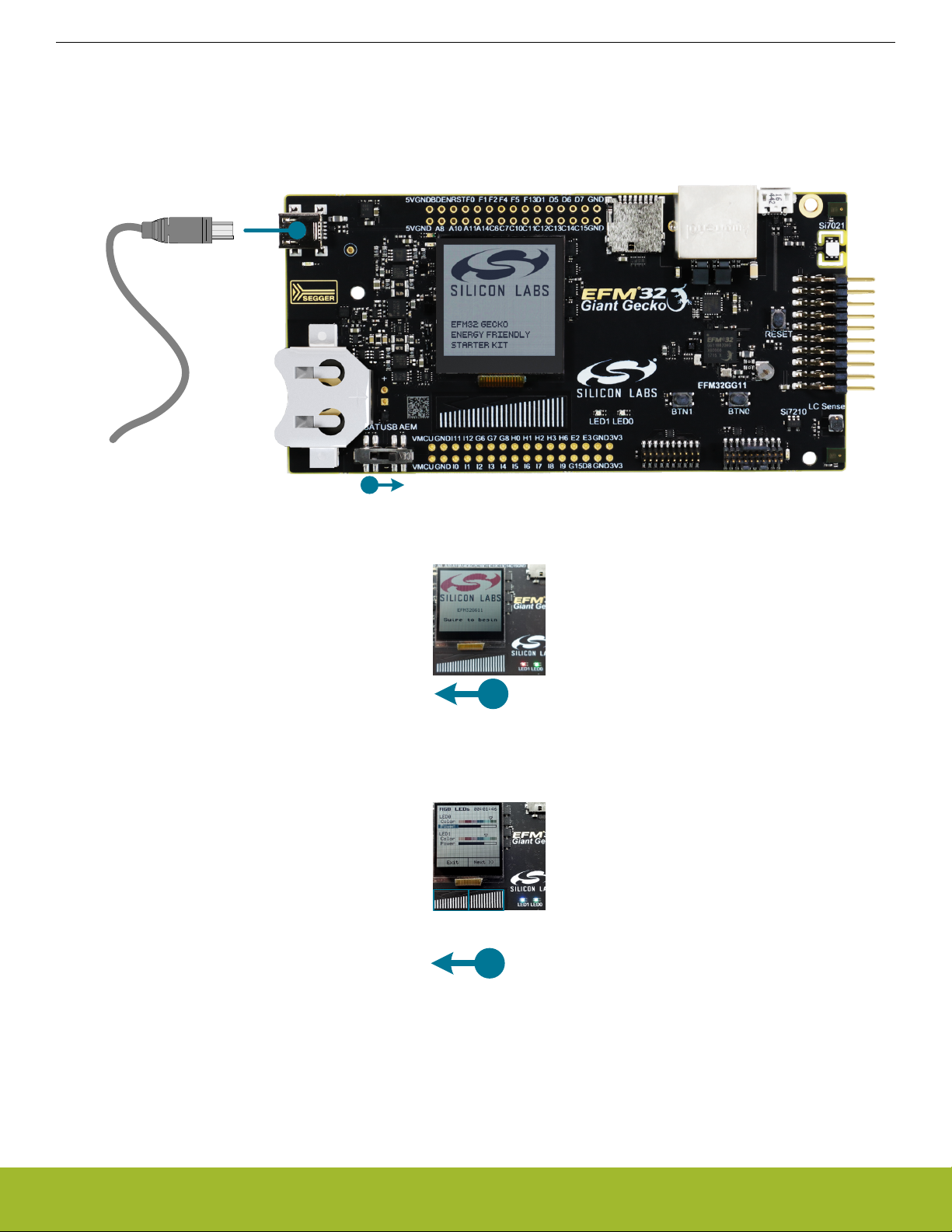
QSG149: EFM32GG11-SLSTK3701A Quick-Start Guide
Getting Started
Play with the Pre-Programmed Demo While Waiting
The EFM32GG11 Giant Gecko STK comes pre-loaded with a demo called [Helge’s Demo]. This demo showcases some of the
EFM32GG11 MCU and kit features.
1. To run the demo, power the STK from the debug USB connector on the left and set the switch to the [AEM] position. Alternatively,
insert a CR2032 battery and set the power-switch to [BAT].
2. The display on the kit will show a Silicon Labs logo. This is the first screen of the demo. To move to the next screen, swipe left or
right on the capacitive touch slider beneath the screen. To follow this guide, swipe left.
3. The second screen shows an interface to control the color and intensity of the RGB LEDs on the kit. Press down on the right side
of the touch slider to activate the virtual button shown on the screen, named [Settings]. Use the slider to adjust the current setting,
and use the virtual [Next] button (tap the slider on the right side) to move to the next setting. Use the virtual [Exit] button (tap the
slider on the left side) to return to normal slider operation.
NextExit
slide
4. The third screen shows the magnetic field strength measured by the Silicon Labs Si7210 Hall-Effect Sensor, mounted on the lowerright of the kit. Move a magnet close to it to see what happens.
silabs.com | Building a more connected world. Rev. 0.1 | 4
Page 5

QSG149: EFM32GG11-SLSTK3701A Quick-Start Guide
Getting Started
5. The fourth screen shows the temperature and humidity measured by the Silicon Labs Si7021 Humidity and Temperature Sensor,
mounted on the top-right of the kit. Tapping the virtual button toggles between Celsius and Fahrenheit.
6. The fifth screen shows data coming from the capacitive sense slider. The EFM32GG11 Giant Gecko has an advanced SAR-based
capacitive touch peripheral with up to 64 inputs that provides the touch measurements. Use the virtual [Swipe lock] button to interact more freely with the slider in this screen.
lock
unlock
slide
7. The sixth screen shows the ultra-low power LESENSE peripheral in action, as well as the True Random Number Generator
(TRNG) peripheral, both on the EFM32GG11 Giant Gecko. On this screen, LESENSE is monitoring the LC sensor on the bottom
right of the kit. When it senses closeness of metal, the TRNG is used to generate a new color for the LEDs. Move a piece of metal
up to the top of the LC Sense coil to try this out.
8. The seventh screen features the backup mode of the EFM32GG11 Giant Gecko. This mode leverages a 20 mF super-cap to keep
the RTC and some memory alive on the MCU in the event of power-loss. To try it out, power the kit from a CR2032 battery and
click the [Charge On] virtual button to enable charging of the super-cap. Then, wait until the display says [BU ready]. Note the time
displayed in the top-right corner of the screen. At this point, you can move the power-switch on the kit away from the [BAT] position, effectively disconnecting the battery from the EFM32GG11 Giant Gecko. Wait for ~5 seconds, then turn the switch back to
[BAT]. This will return to the backup screen where the time value in the top-right corner of the screen continued counting while the
power was off.
silabs.com | Building a more connected world. Rev. 0.1 | 5
Page 6

QSG149: EFM32GG11-SLSTK3701A Quick-Start Guide
Getting Started
Detect Your Device
1. Provide power and a debug connection to the kit by connecting the provided USB cable between the kit and a computer. Use the
USB connector in the upper left of the board.
2. Ensure the power selector switch on the STK is in the [AEM] position.
3. Click the [Refresh] button in the [Device] area. The board may take some time to appear due to driver installations for the debug
adapter.
4. Once an item with the name [J-Link Silicon Labs] appears, expand by clicking the arrow, and verify that the detected devices
matches the kit. Click the EFM32GG11 Giant Gecko Starter Kit.
5. The [Launcher] view will now display a number of available resources, including pre-compiled demos, examples, documentation,
tools, and other resources.
silabs.com | Building a more connected world. Rev. 0.1 | 6
Page 7

QSG149: EFM32GG11-SLSTK3701A Quick-Start Guide
Getting Started
Launch an Example Project
There are two types of projects in Simplicity Studio:
• Demos are pre-compiled, enabling them to be downloaded and run immediately without opening the associated project and compiling it.
• Example projects are source code, so they can be opened in the IDE, modified, built, and downloaded to the target device.
Demos are typically available as both demos and examples.
1. Under [Getting Started] in the Launcher, scroll down in the [Software Examples] column until you find [SLSTK3701A_helg-
es_demo]. Click it, then answer [Yes] when a dialog opens asking to switch to the IDE perspective and create the example project.
2.
Click the [Debug] button in the menu bar along the top to compile and download the demo to the MCU. Once downloaded,
the kit is again running Helge’s Demo.
silabs.com | Building a more connected world. Rev. 0.1 | 7
Page 8

QSG149: EFM32GG11-SLSTK3701A Quick-Start Guide
Getting Started
Launch a Micrium OS Project and µC/Probe
Examples leveraging Micrium OS are side-by-side the other examples in Simplicity Studio. Try the Ethernet example and open a tool
called µC/Probe to look at some stats from the operating system.
µC/Probe is a tool that looks at the compiled image of a project to find all global variables. It enables visualization of these global variables without any additional code residing on the target. These visualizations can take many forms: text boxes, meters, sliders, etc. It's
also possible to add buttons, sliders, and other controls to directly affect the state of the global variables in the device. µC/Probe can
also give insight into the operating system on the device.
Note: Micrium µC/Probe does not require the use of the Micrium OS kernel to observe global variables in the device.
1. In the [Launcher], click the example named [SLSTK3701A_micriumos_net] in the [Getting Started]>[Software Examples] area.
2. Build and download the example by clicking the [Debug] button.
3. Connect the kit to an Ethernet network. The screen on the display should now list the IP address of the kit along with the number of
packets sent and recevied.
4. Go back to the [Launcher] and click the [Compatible Tools] area, and select [Micrium µC/Probe]. Click [Ok].
5. If the symbol browser is empty, point µC/Probe to the image of the project. Click the [ELF] button, then find the project. On a Windows machine, the file is typically located in C:\Users\<username>\SimplicityStudio\<workspace>\<demo name>\<build> -
Debug\<project name>.axf.
6. The symbol browser should now be populated. To look at the operating system information, click the [Screens] dropdown in the
[Workspace Explorer] and click [Micrium OS Kernel]. This adds a second view to µC/Probe.
7. Click the [Run] button in the top-right of the µC/Probe window. In the new window that appears, select the [Micrium OS Kernel]
tab. Here you can see various statistics about the system, such as maximum stack usage across all running processes.
Utilize the Available Resources
The next section includes additional resources available for the kit, including software examples, documentation, and application notes.
silabs.com | Building a more connected world. Rev. 0.1 | 8
Page 9

QSG149: EFM32GG11-SLSTK3701A Quick-Start Guide
Resources
2. Resources
Demos
Demos are a quick and easy way to evaluate a device without compiling or debugging code. Demos can be accessed using the [Getting Started]>[Demos] area in the launcher.
Software Examples
Software examples can be imported, compiled, and downloaded using the [Getting Started]>[Software Examples] area in the launcher.
silabs.com | Building a more connected world. Rev. 0.1 | 9
Page 10

QSG149: EFM32GG11-SLSTK3701A Quick-Start Guide
Resources
Software Documentation
Software documentation provides more information on the firmware libraries available for the selected device. Access these documents
using the [Documentation] area in the launcher.
Other Documentation
Kit documentation, application notes, and device documentation can be found using the [Documentation] area of the launcher.
silabs.com | Building a more connected world. Rev. 0.1 | 10
Page 11

QSG149: EFM32GG11-SLSTK3701A Quick-Start Guide
Community and Support
Have a question? Visit the community by clicking the [Resources]>[Silicon Labs Community] area of the launcher.
Resources
silabs.com | Building a more connected world. Rev. 0.1 | 11
Page 12

Simplicity Studio
One-click access to MCU and
wireless tools, documentation,
software, source code libraries &
more. Available for Windows,
Mac and Linux!
IoT Portfolio
www.silabs.com/IoT
Disclaimer
Silicon Labs intends to provide customers with the latest, accurate, and in-depth documentation of all peripherals and modules available for system and software implementers using or
intending to use the Silicon Labs products. Characterization data, available modules and peripherals, memory sizes and memory addresses refer to each specific device, and "Typical"
parameters provided can and do vary in different applications. Application examples described herein are for illustrative purposes only. Silicon Labs reserves the right to make changes
without further notice and limitation to product information, specifications, and descriptions herein, and does not give warranties as to the accuracy or completeness of the included
information. Silicon Labs shall have no liability for the consequences of use of the information supplied herein. This document does not imply or express copyright licenses granted
hereunder to design or fabricate any integrated circuits. The products are not designed or authorized to be used within any Life Support System without the specific written consent of
Silicon Labs. A "Life Support System" is any product or system intended to support or sustain life and/or health, which, if it fails, can be reasonably expected to result in significant personal
injury or death. Silicon Labs products are not designed or authorized for military applications. Silicon Labs products shall under no circumstances be used in weapons of mass
destruction including (but not limited to) nuclear, biological or chemical weapons, or missiles capable of delivering such weapons.
Trademark Information
Silicon Laboratories Inc.® , Silicon Laboratories®, Silicon Labs®, SiLabs® and the Silicon Labs logo®, Bluegiga®, Bluegiga Logo®, Clockbuilder®, CMEMS®, DSPLL®, EFM®, EFM32®,
EFR, Ember®, Energy Micro, Energy Micro logo and combinations thereof, "the world’s most energy friendly microcontrollers", Ember®, EZLink®, EZRadio®, EZRadioPRO®,
Gecko®, ISOmodem®, Micrium, Precision32®, ProSLIC®, Simplicity Studio®, SiPHY®, Telegesis, the Telegesis Logo®, USBXpress®, Zentri and others are trademarks or registered
trademarks of Silicon Labs. ARM, CORTEX, Cortex-M3 and THUMB are trademarks or registered trademarks of ARM Holdings. Keil is a registered trademark of ARM Limited. All
other products or brand names mentioned herein are trademarks of their respective holders.
Silicon Laboratories Inc.
400 West Cesar Chavez
Austin, TX 78701
USA
SW/HW
www.silabs.com/simplicity
Quality
www.silabs.com/quality
Support and Community
community.silabs.com
http://www.silabs.com
