Page 1
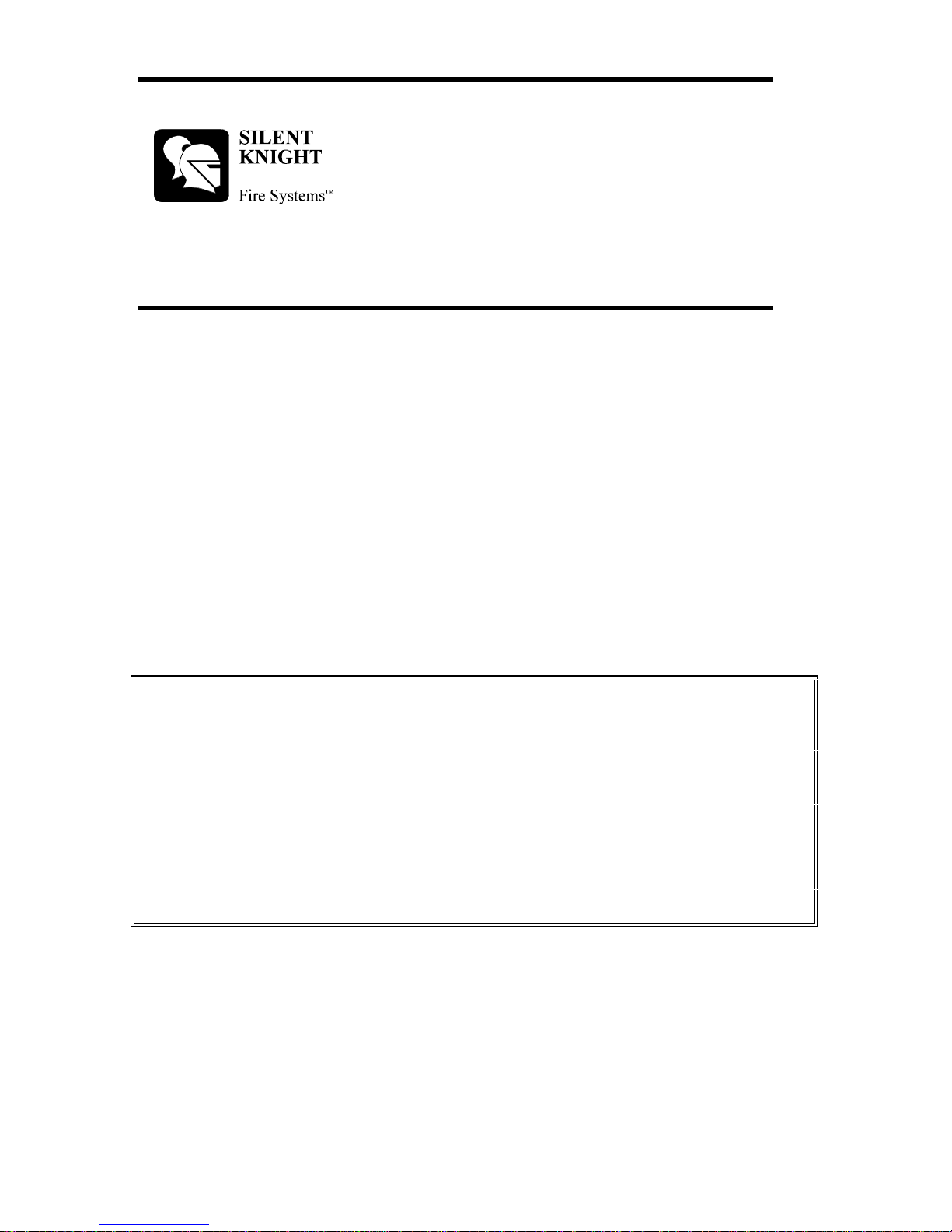
Model 5207
Fire Alarm Panel
Operator’s Guide
Part Number 150265
February 1995
IMPORTANT
Please Read
Security products should be tested every week to ensure complete and proper input and
output connections.
To comply with industry standards, this product is equipped with line seizure. This
means that any time the system’s dialer needs to communicate with the central station, it
will NOT be possible to use any telephones that are on the same line(s) as the system.
Normally this condition will last approximately one minute, but, under adverse telephone
circuit conditions, could last for as long as 15 minutes.
Page 2

Model 5207 Operator’s Guide
2
System Overview
The Silent Knight Model 5207 is a UL
listed fire alarm panel designed with the
most recent microprocessor technology
available. It provides you with
dependable, 24-hour fire protection for
your business. Although it is a very
sophisticated piece of equipment, you will
find it flexible and easy to use.
This guide is intended to provide you
with basic operating instructions for the
most frequently used functions. Call your
security company if you need information
about a problem or function not described
here. Your installer has customized your
system to meet your specific needs. If the
instructions here differ from those
supplied by your installer, follow your
installer’s instructions.
The 5207 monitors for fire in up to 16
zones, or areas, within your facility.
When the 5207 encounters a fire, it
immediately sends an alarm signal to your
security company’s monitoring office.
The major components of the 5207 are:
• Sensors
• Touchpads (optional devices also
known as annunciators)
• Control Panel
Sensors are devices, such as smoke and
heat detectors, that recognize fire hazard
conditions. They are distributed
throughout your facility.
One touchpad is built into your system.
You can use it to control the 5207. You
may also have up to seven additional
touchpads distributed throughout your
facility.
Audible Warnings
It is likely that your installing company
has attached a sounding device to your
system. If so, fire and trouble conditions
will activate the following audible
warnings (in addition to sending a signal
to your monitoring office):
Fire Condition
A loud, usually high pitch pulsing bell
will sound in the zone with the fire
condition.
Trouble Condition
The trouble condition warning sounds
when the control panel detects a
malfunction in the 5207. It will issue a
half-second beep every four seconds until
the trouble has been silenced. It is
important that your system be serviced as
soon as possible to correct a trouble
condition. Call your installation company
for service immediately.
LED Display Indications
If you are using external touchpads, a
green POWER light will display
constantly to let you know the system is
functioning normally.
In most cases, LED displays are OFF in
normal conditions. One exception is the
AC/DC LED. When lit, it indicates that
the control panel is running on AC power,
the normal condition.
During system testing, the SET MODE/
REPORT LED will be lit (steady or
flashing). This is a normal condition. If
any other LEDs are lit, contact your
security company for assistance.
Basic Operations
Page 3

Model 5207 Operator’s Guide
3
Note: Some procedures require you to enter a
code 0 or code 1.
System Testing
The 5207 is active 24 hours a day and
requires very little maintenance. Periodic
testing will ensure that your system is
operational at all times.
Automatic Self Test
The 5207 sends an automatic test to your
security company’s central station at a
pre-determined time. You can activate a
manual test at any time. See below.
Manual Test
1. Press the digit 0 .
2. Press
ENTER .
3. Enter a valid operating code.
The system will perform three tests: a
display lamp test, a bell test, and a
communicator test. Some LEDs that are
normally off will be lit (steady or
flashing) during a system test.
Silencing an Alarm or Trouble
Warning
In some situations, you may want to
silence an alarm or trouble warning. For
example, you may want to silence a
malfunctioning smoke detector that
triggers a fire alarm when there is no fire.
Your security company may prefer that
you silence rather than reset the alarm
until a representative arrives to check
your system. When an alarm is silenced,
the alarm is no longer audible but the
condition that caused it still exists.
To silence:
1. Press the
SILENCE key.
2. Enter a valid operating code.
Resetting an Alarm or Trouble
Warning
When an alarm or trouble warning has
been sounded, your system is not fully
operational until it has been reset.
Resetting should be used when the
condition that caused the alarm or trouble
has been resolved. (See "Silencing an
Alarm or Trouble Warning" to make sure
that you wish to reset rather than silence.)
To reset:
1. Press the digit
1 .
2. Press ENTER .
3. Enter a valid operating code.
Resetting the Dialer
You can abort a fire alarm call to the
central station by resetting the dialer.
To reset the dialer:
1. Press the digit 3 .
2. Press ENTER .
3. Enter access code 0 or 1.
Disabling/Enabling Zones
When a zone is disabled, there is an alert
tone that cannot be silenced until the zone
is enabled. To either enable or disable:
1. Enter the zone number.
2. Press DISABLE .
3. Enter a valid operating code.
The DISABLE button acts as a toggle.
Page 4

Model 5207 Operator’s Guide
4
Setting the Date and Time
It may be necessary for you to set the date
or time on the 5207.
When you set the date or time, your
system is disabled. It will not be
operational again until you exit Set Date
or Set Time mode.
Setting the Date
1. Press the digit 8 .
2. Press ENTER .
3. Enter an operating code (if required).
The SET MODE LED indicator will light
and your display will read "-8".
Enter the date as 6 digits, two each for
month, date, and year. For example, to
set the date as January 13, 1995, you
would enter the following:
0 1 1 3 9 5
Once you enter the last digit, the SET
TIME LED turns off and you have
completed setting the date.
Press
CLEAR CLEAR to exit Set Date
mode.
Setting the Time
You use 6 digits to set the time. The first
digit stands for the day of the week, the
second digit represents AM or PM, and
the last 4 digits are for the time itself.
1. Press
9 ENTER .
2. Enter an operating code (if required).
The SET MODE LED indicator will light
and your display will read "-9".
3. Enter
0 for Sun., 1 for Mon., etc.
4. Enter
0 for AM or 1 for PM.
5. Enter the time. (For example, to set
the time as 11:35, press 1 1 3 5 .)
Press
CLEAR CLEAR to exit Set Time
mode.
Fire Drill
A fire drill is another important function
you will want to perform periodically to
help you practice building evacuation.
To begin a fire drill:
1. Press the digits 2 0 .
2. Press ENTER .
3. Enter access code 0 or 1.
The system will sound an alarm and
report a fire test.
Press
SILENCE (access code 0 or 1) to
end a fire drill.
Entering Programming Mode
A variety of system options can be
programmed into your 5207 with Step
Programming. Using the 5230 Remote
Annunciator, you can enter Step
Programming mode as follows:
1. Press the digits 2 7 .
2. Press
ENTER .
3. Enter access code 0.
Press
STEP STEP CLEAR CLEAR to
exit Step Programming mode.
