Page 1
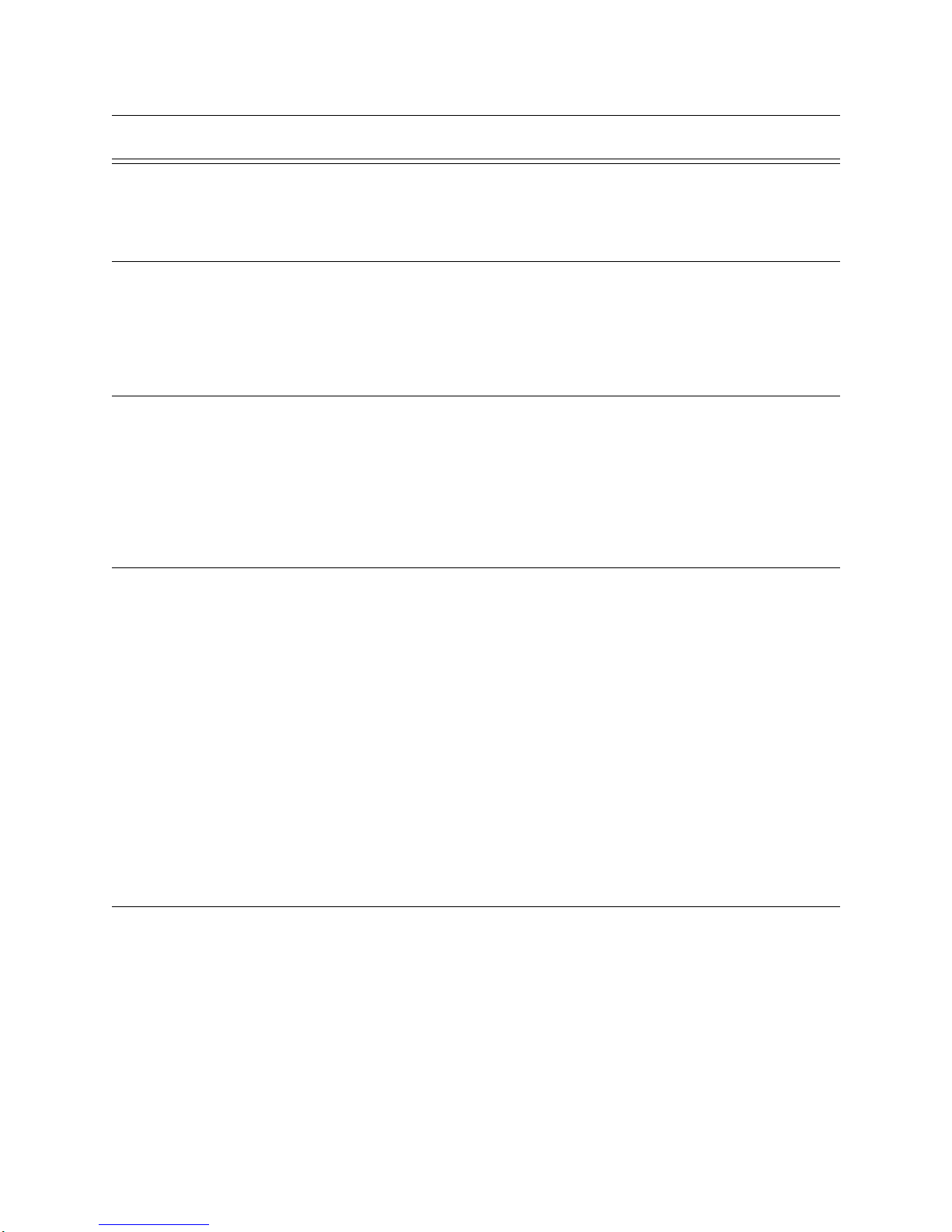
Content
Section 1
Overview
1.1 SK-4224 Description ................................. ..... ...... ....................................................................................1-1
1.2 How to Contact Silent Knight ..................................................................................................................1-1
......................................................................................................................................................1-1
Section 2
Agency Requirements
2.1 FCC Warning ...........................................................................................................................................2-1
2.2 Underwriters Laboratories (UL) ..............................................................................................................2-1
2.2.1 Requirements for All Installations ....................................................................................................2-1
2.2.2 Requirements for Local Protected Fire Alarm Systems ...................................................................2-1
............................................................................................................... 2-1
Section 3
Before You Begin Installing
3.1 What's in the Box? ...................................................................................................................................3-1
3.2 Optional Accessories ................................................................................................................................ 3-2
3.3 SK-4224 Board Layout ................. ...... ...... ...............................................................................................3-3
3.4 Electrical Specifications ...........................................................................................................................3-4
3.5 Environmental Specifications ..................................................................................................................3-4
3.6 Mounting the SK-4224 .............................................................................................................................3-5
3.7 Assembly ..................................................................................................................................................3-6
3.8 Wiring Specifications ...............................................................................................................................3-7
3.9 Calculating Current Draw and Standby Battery ......................................................................................3-8
3.9.1 Worksheet Requirements ......................................... .........................................................................3-8
Filling in the Current Draw Worksheet, Table 3-6 (Section 3.9.3) ............................................... 3-8
3.9.2 Maximum Battery Standby Load ......................................................................................................3-8
3.9.3 Current Draw Worksheet ..................................................................................................................3-9
...............................................................................................3-1
Section 4
Hardware Installation
4.1 AC Power ................................................................................................................................................. 4-1
4.2 Battery Connection ..................................................................................................................................4-2
4.3 Initiation Circuit Installation ....................................................................................................................4-3
4.3.1 Contact Wiring ..................................................................................................................................4-3
4.3.2 Two-Wire Smoke Detector Wiring ................................................................................................... 4-3
4.3.3 Class A Smoke Detector Installation ................................................................................................4-4
4.3.4 Four-Wire Smoke Detector ............................................................................................................... 4-5
4.3.5 Notification Circuit Installation ........................................................................................................ 4-6
4.3.6 Class A Notification Circuit Installation ..........................................................................................4-7
4.4 Alarm and Trouble Relays .......................................................................................................................4-7
4.5 Auxiliary Power Circuit ...........................................................................................................................4-7
151068 i
..................................................................................................................4-1
Page 2
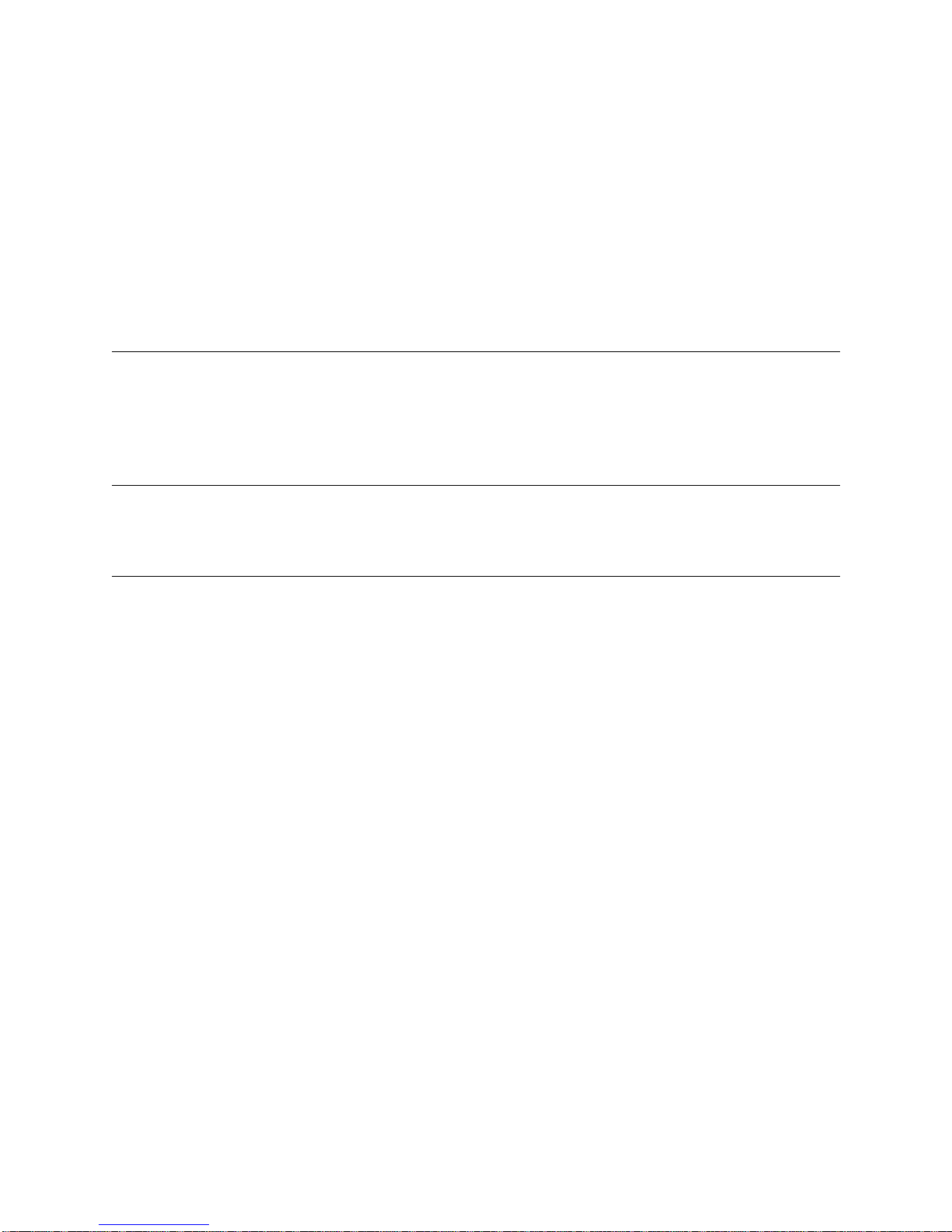
Model SK-4224 Fire Control Panel Installation/Operation Manual
4.6 Door Release Wiring ................................................................................................................................4-8
4.7 Optional Accessories Installation .............................................................................................................4-9
4.7.1 Installing the Serial Driver Board (Model SK-2884) .......................................................................4-9
Wiring the SK-2884 to an Expansion Device .............................................................................4-10
4.7.2 SK-2865 LED Annunciator Installation .........................................................................................4-10
SK-2865 Electrical Specification ...................................................... ..... ...... ............................. ..4-10
Wiring the SK-2865 to the SK-2884 ...........................................................................................4-10
Setting the SK-2865’s address .................................................................................................... 4-12
Mounting the SK-2865 ................................................................................................................4-12
Section 5
Notification Expansion Mode
5.1 Class A Notification Expansion Wiring ...................................................................................................5-1
5.2 Class B Notification Expansion Wiring ...................................................................................................5-2
...........................................................................................5-1
Section 6
System Configuration
................................................................................................................6-1
Section 7
System Operation
7.1 Meaning of LEDs .....................................................................................................................................7-1
7.2 Operation Keys (Switches) ......................................................................................................................7-3
............................................................................................................................7-1
Appendix A
Compatible Devices
A.1 Smoke Detectors ..................................................................................................................................... A -1
A.1.1 Enhanced Mode ............................................................................................................................ A-1
A.1.2 Two-Wire Smoke Detectors .........................................................................................................A-2
Four-Wire Smoke Detectors ......................................................................................................... A-3
A.2 Notification Appliances .......................................................................................................................... A-4
..................................................................................................................... A-1
ii 151068
Page 3
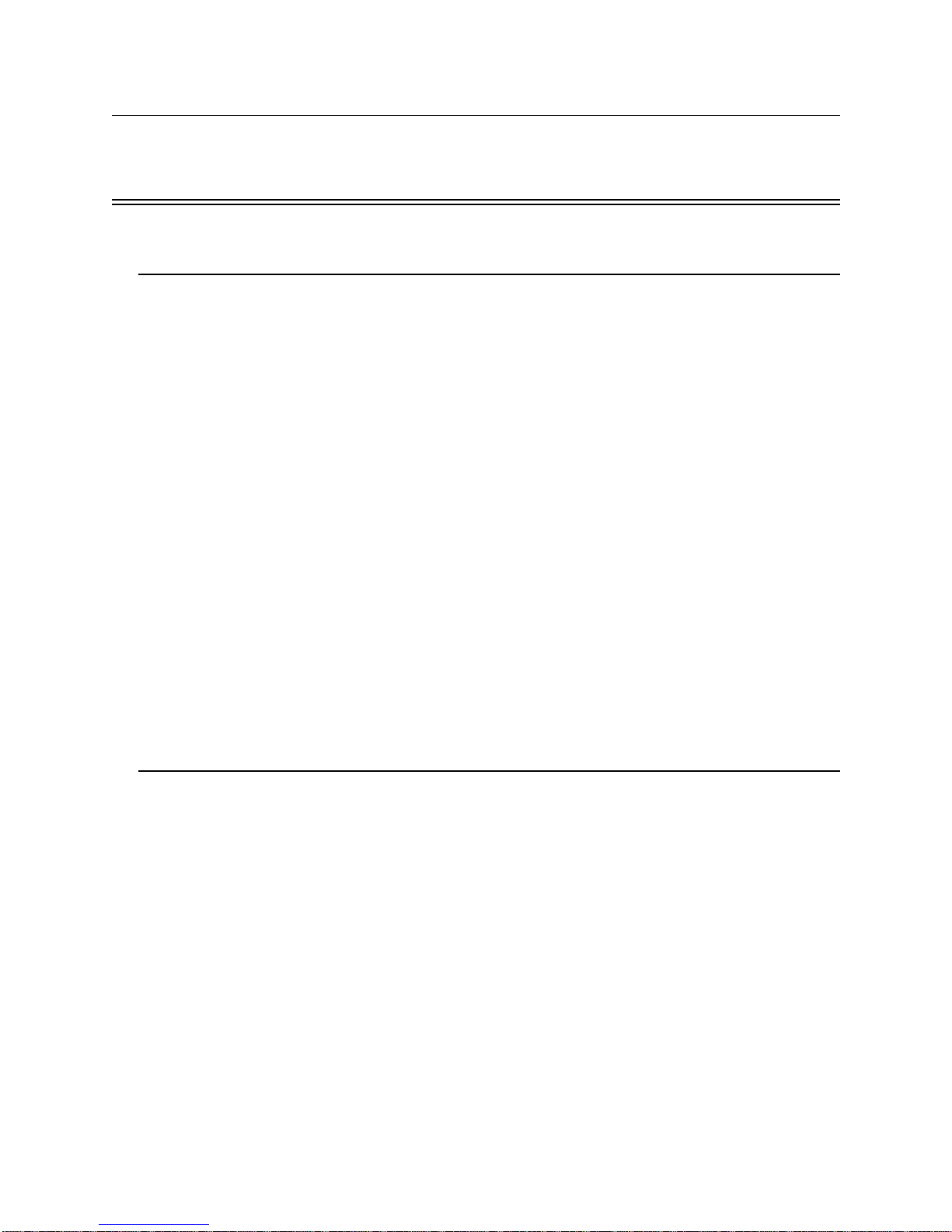
Section 1
Overview
1.1 SK-4224 Description
The Model SK-4224 is a four zone, 24-volt fire control panel having the following features:
• Zone inputs can be configured as:
Four Class B zones
Or
Two Class A zones
• 2.5 amp power supply
• Two notification circuits rated at 2.5 amp max.
• Dedicated alarm and trouble relays
• Auxiliary power output (.5 amp max.) for powering special applications, such as door
holders.
• Enhanced Verification Mode, a built-in feature that distinguishes two-wire smoke detectors from pull stations.
• Housed in a 12.75"W x 15"H x 3.25"D metal cabinet
• Cabinet supports two 7.0 AH backup batteries
1.2 How to Contact Silent Knight
If you have a question or encounter a problem not covered in this manual, contact Silent
Knight Technical Support at 800-328-0103 (or 612-493-6455). To order parts, contact Silent
Knight Sales at 800-446-6444 (or 612-493-6435).
151068 1-1
Page 4

Model SK-4224 Fire Control Panel Installation/Operation Manual
1-2 151068
Page 5
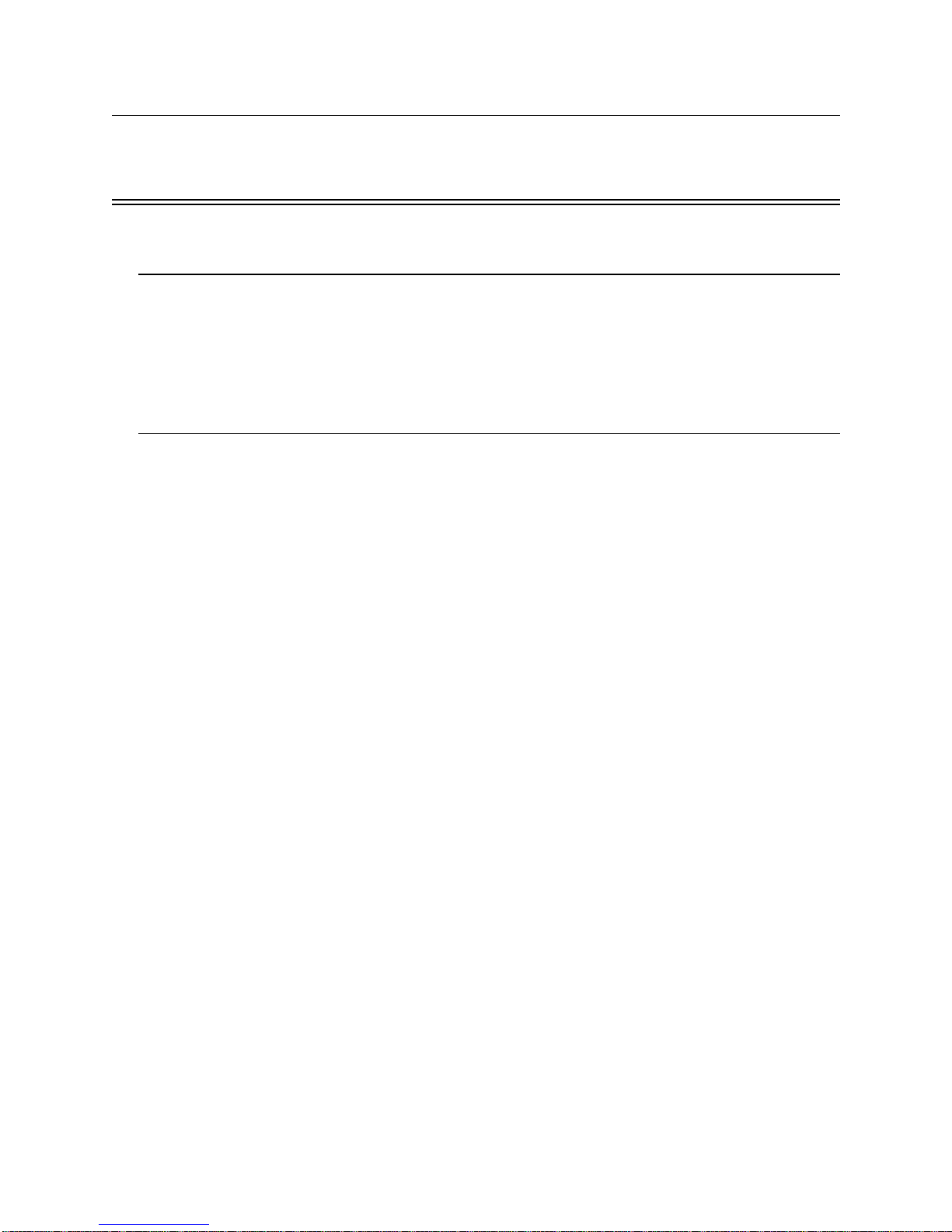
Section 2
Agency Requirements
2.1 FCC Warning
This device has been verified to comply with FCC Rules Part 15. Operation is subject to the
two following conditions: (1) This device may not cause radio interference, and (2) This
device must accept any interference received, including interference that may cause undesired
operation.
2.2 Underwriters Laboratories (UL)
The SK-4224 is UL listed as a control unit for use in NFPA 72 systems. If the SK-4224 and
its accessories are to be used as part of a UL installation, carefully read the UL requirements
in this section. For more information on NFPA 72 standards, refer to the NFPA National Fire
Alarm Code, 1996 Edition.
2.2.1 Requirements for All Installations
General requirements are described in this section. When installing an individual device,
refer to the specific section of the manual for additional requirements.
1. All field wiring must be installed in accordance with NFPA 70 National Electric Code.
2. Use UL listed smoke detectors and notification appliances compatible with the SK-4224
from those specified in the Appendix to this manual.
3. If you are using the smoke verification feature:
• Do not use smoke detectors with built-in alarm verification.
• Select "Enhanced Mode" if the installation includes pull stations or water flow
switches.
4. A full system checkout must be performed any time the panel is programmed.
5. UL installations using Class B wiring require the use of a Model 7628 EOL resistor
assembly.
2.2.2 Requirements for Local Protected Fire Alarm
Systems
At least one UL listed supervised notification appliance must be used.
151068 2-1
Page 6

Model SK-4224 Fire Control Panel Installation/Operation Manual
2-2 151068
Page 7
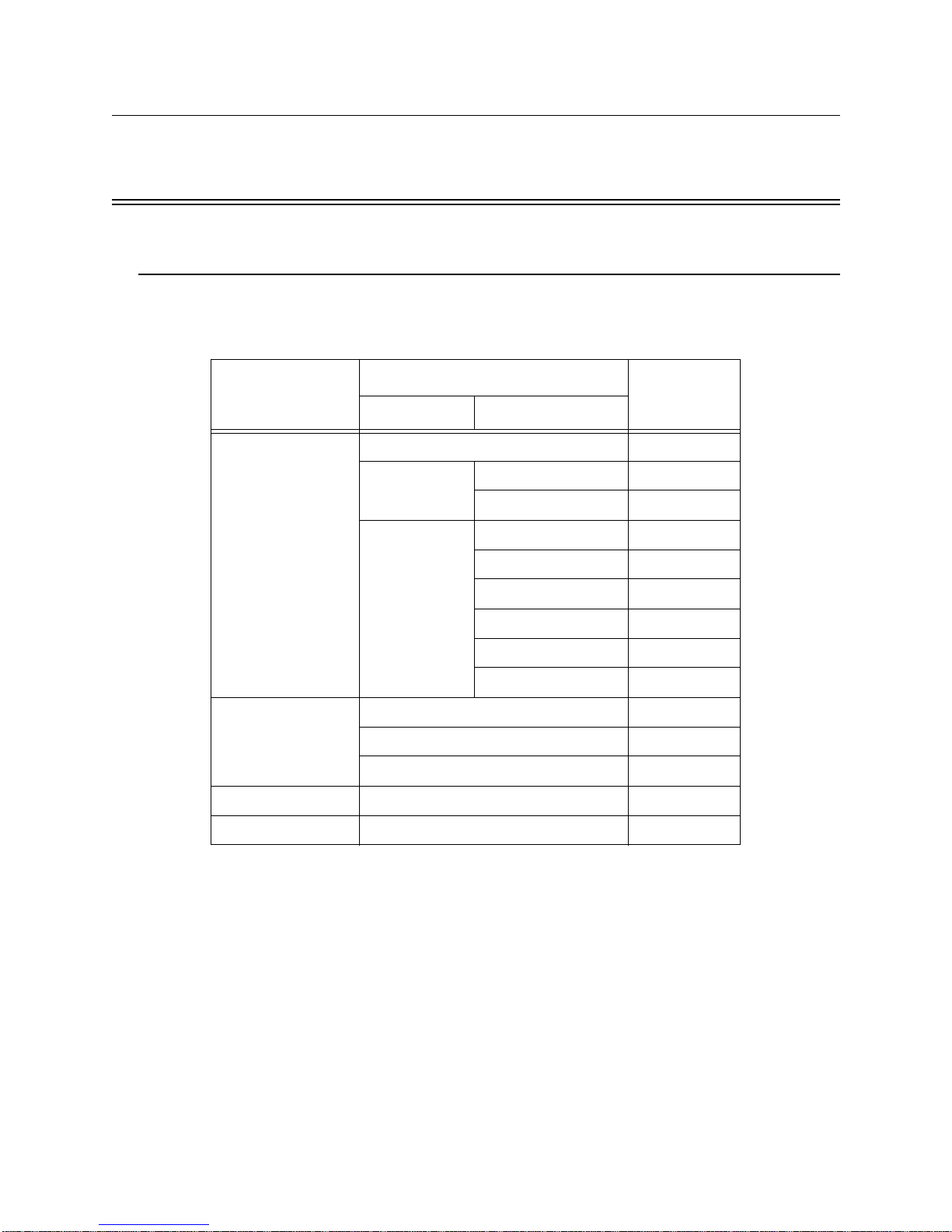
Section 3
g
Before You Begin Installin
3.1 What's in the Box?
The Model SK-4224 ships with the following hardware:
Table 3-1: Contents of Shipping Box
Containing
Main Part
Part Quantity/Item
1 Cabinet 122509
Panel Bag 1 Control Board 204224
1 Installation Manual 151068
2 #8 Screws 119152
2 #8 Nuts 119538
Hardware Bag
120 Vrms @ 60Hz 115061
1 Transformer
230 Vrms at 50Hz 115031
1 Viewing Bezel 122508
3 Self-tapping Scr e ws 119296
1 Earth Ground Wire 140668
1 Battery Wire Harness 130420
1 battery Jumper 140694
or a
Model
Number
6 End-of-line Resistors 111682
Note: See Section 3.7 for assembl y i nstructions.
151068 3-1
Page 8
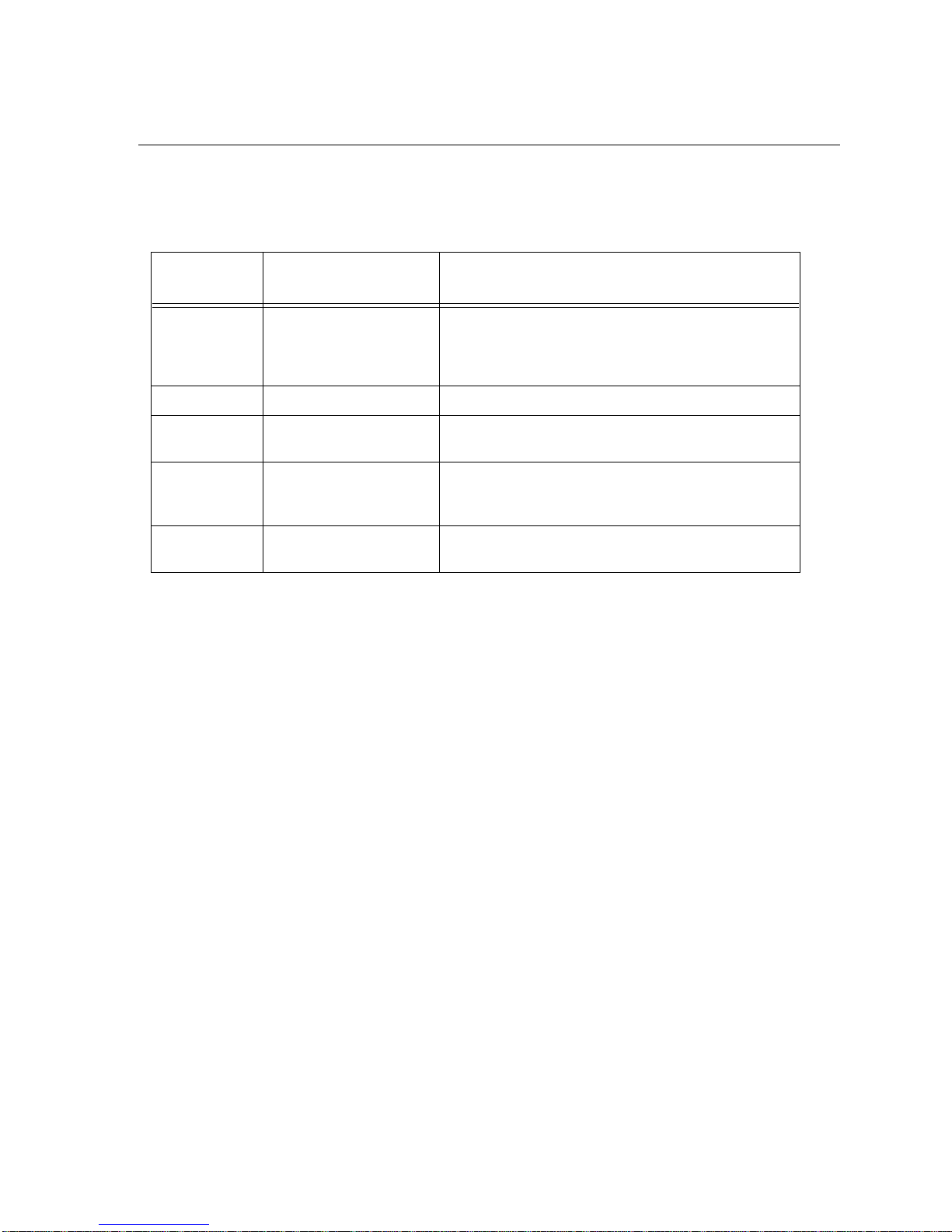
Model SK-4224 Fire Control Panel Installation/Operation Manual
3.2 Optional Accessories
Table 3-2 is a list of optional accessories that can be used with the Model SK-4224 Fire
Control Panel.
Table 3-2: Option Accessories for the SK-4224
Model
Number
SK-2884 Serial Driver Board Used to interface all SK-4224expansion device to the SK-
*SK-2880 Input/Output (I/O) Module Used to drive customized annunciators and interface devices.
*SK-2865 LED Annunciator Remote LED annunciator with Silence and Reset keyswitch
*SK-2104 Diale r Used to communicate alarms, tr ouble and supervisories to
7628 UL listed End-of-line
(EOL) Resistor.
Name Description
4224 panel. Supports1 Dialer (Model 2104) and any
combination of 4 LED Annunciators (Model 2865) or I/O
Modules (Model 2880).
inputs.
central station. Offe rs 5 different reporting f ormats 3/1, 4/2,
BFSK, SIA, and Contact ID.
EOL resistor required for UL installations.
* Require a SK-2884 to operate with the SK-4224 control panel.
3-2 151068
Page 9
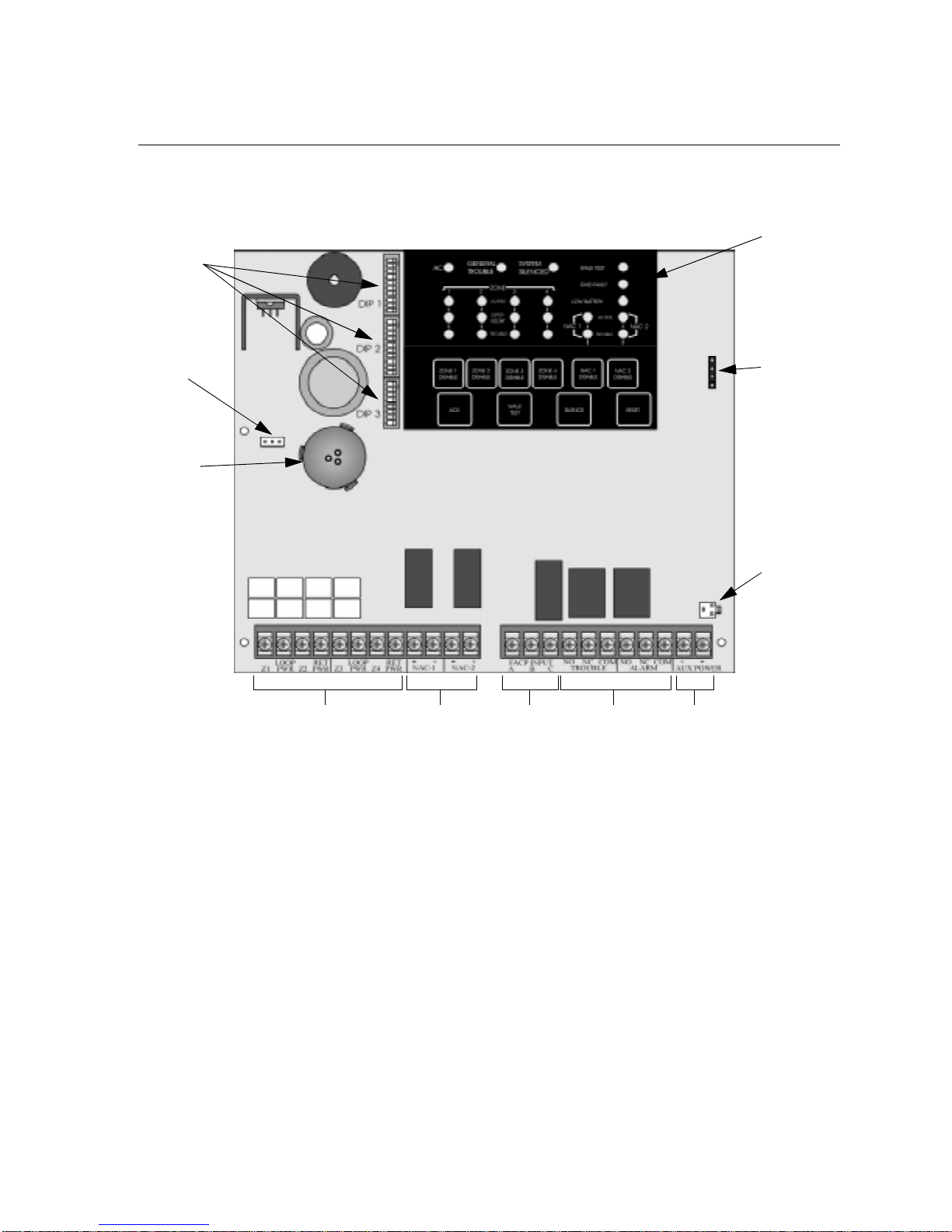
Before You Begin Installing
3.3 SK-4224 Board Layout
Figure 3-1 shows the SK-4224 circuit board including location of terminals, connectors, dip
switches, and LEDs.
Programming
DIP Switches
AC Power
Connector
On-Board
Piezo Sounder
Annunciator
SK-2884
Serial
Interface
Connector
Backup
Battery
Connector
Zone Inputs
4 Class B or
2 Class A Inputs
Figure 3-1 Model SK-4224 Layout
2 Notification
Appliance
Circuits
Notification
Expansion
Inputs
Trouble &
Alarm Relays
Auxiliary
Power
Output
151068 3-3
Page 10

Model SK-4224 Fire Control Panel Installation/Operation Manual
3.4 Electrical Specifications
Table 3-3: Electrical Specifications
Circuit Rating
Primary AC *120 Vrms at 60 Hz, or 230 Vrms at 50 Hz
@ 1.5 Amps
Total External DC Load 2.5A @ 24 VDC
+24V Auxiliary Power 19.8 V to 28.0 V, 0.5 A max.
Trouble & Alarm Relays 2.5 A @ 30 VDC resistive
Notification Appliance Power 19.8 V to 28.0 V, 2.5 A max.
Smoke Detector Power 19.8 V to 28.0 V, 1.0 A max.
Battery Charging Voltage 27.0 - 27.6 V
Maximum Battery Charging Current 750 mA
Minimum Low Battery Detect 20.4 V
Minimum Low AC Detect 100 Vrms at 60 Hz, full load
Note: * When ordering, specify your voltage requirements.
3.5 Environmental Specifications
Table 3-4: Environmental Specifications
Storage Temperature: -4° - 167° F (-20 - 75° C)
Operating Temperature: 32° - 120° F (0° - 49° C)
Humidity: 10 - 85% non-condensing
It is important to protect the SK-4224 control panel from water. To prevent water damage, the
following conditions should be AVOIDED when mounting the units:
• Do not mount directly on exterior walls, especially masonry walls (condensation)
• Do not mount directly on exterior walls below grade (condensation)
• Protect from plumbing leaks
• Protect from splash caused by sprinkler system inspection ports
• Do not mount in areas with humidity-generating equipment (such as dryers, production
machinery)
3-4 151068
Page 11
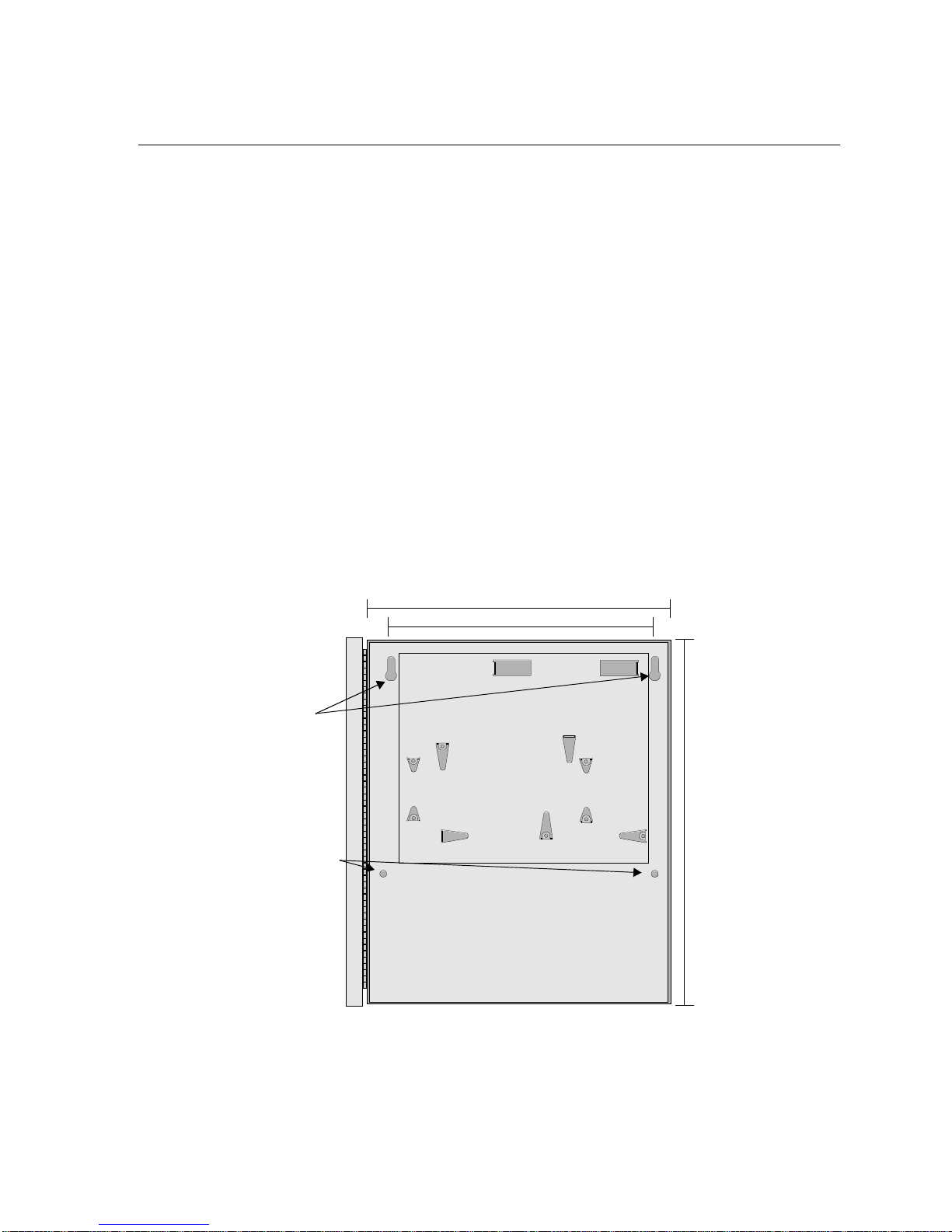
Before You Begin Installing
3.6 Mounting the SK-4224
Read the environmental specifications in Section 3.5 before mounting the cabinet.
The panel should be accessible to main drop wiring runs. It should be mounted as close to the
center of the building as possible and located within a secured area, but should be accessible
for testing and service. End-users responsible for maintaining the panel should be able to hear
alarms and troubles. When selecting a location, keep in mind that the panel itself is the main
source of alarm and trouble annunciation.
Mount the cabinet so it is firmly secured to the wall surface. When mounting the cabinet on
concrete, especially when moisture is expected, attach a piece of 3/4-inch plywood to the
concrete surface and then attach the cabinet to the plywood. Also mount any other modules to
the plywood.
Follow these steps to mount the control panel cabinet:
1. Place the cabinet on the mounting surface, level the cabinet and mark the top two
mounting holes.
2. Screw the top two mount screws about 3/4 of the way into the mounting surface.
3. Hang the control panel cabinet on the top mounting screws through the top mounting
screw keyholes.
12-1/2”
11”
Top Mounting
Screw Keyholes
15”
Bottom
Mounting Holes
4. Insert the bottom two mounting screws into the cabinet’s bottom mounting holes.
5. Tighten all four mounting screws until the cabinet is properly secured.
6. Insert all cabinet components. See Section 3.7.
151068 3-5
Figure 3-2 Cabinet Mounting Holes
Page 12
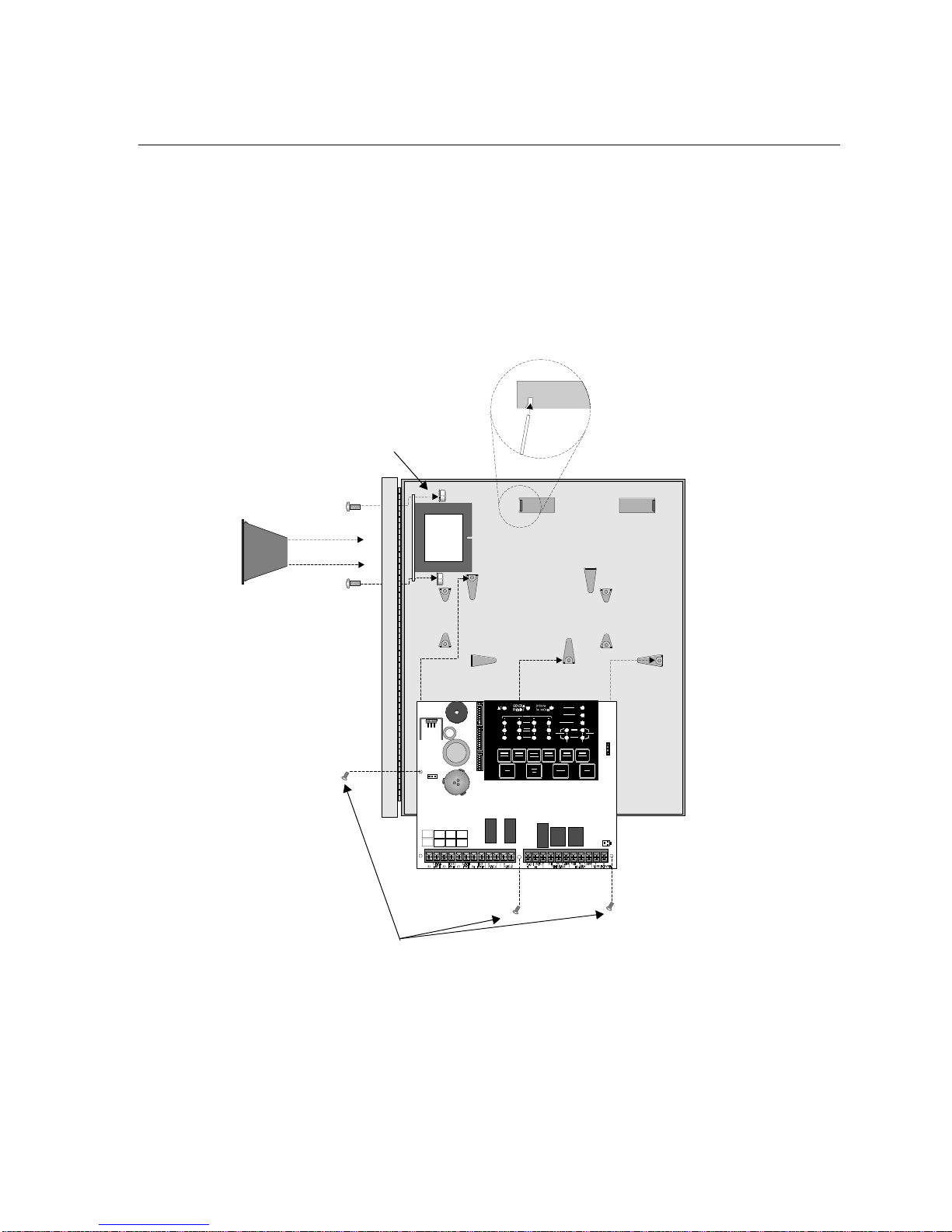
Model SK-4224 Fire Control Panel Installation/Operation Manual
3.7 Assembly
The components listed in Table 3-1 are all packed with in the cabinet and require some
assembly. Follow these steps to assemble the cabinets inside the cabinet:
1. Remove keys from small manila envelope taped to the top of the cabinet.
2. Unlock the cabinet door.
3. Remove the packing material and the SK-4224 components.
4. Snap the bezel into the opening in the front of the cabinet. See Figure 3-3.
Side View of
Transformer
Installation
Slotted Stand-Off
Bezel Insertion
CPU Mounting
Screws
Figure 3-3 Assembly Diagram for the SK-4224
Note: The bezel will fit in only one way.
5. With the t wo #8 Screws and the two #8 nuts (with built in washers), mount the transformer
in the holes in the upper left hand corner of the cabinet. See Figure 3-3.
6. With the three Self-trapping screws mount the control board on the cabinet stand-offs.
Note: See Section 4 for transformer connections and battery connections.
3-6 151068
Page 13

Before You Begin Installing
3.8 Wiring Specifications
Induced noise (transfer of electrical energy from one wire to another) can cause false alarms
or interfere with control panel operation in other ways.
To avoid induced noise, follow these guidelines:
• Isolate input wiring from high current output and power wiring. Do not pull one multiconductor cable for the entire panel. Instead, separate the wiring as follows:
High current input/output: AC power and notification device wiring
Low current input/output: Annunciator and zone loop wiring
• Do not pull wires from different groups through the same conduit. If you must run them
together, do so for as short a distance as possible or use shielded cable. Connect the shield
to circuit ground at the panel. You must route high and low voltages separately.
• Route the wiring within the cabinet around the perimeter of the cabinet. It should not cross
the printed circuit board where it could induce noise into the sensitive microelectronics or
pick up unwanted RF noise from the high speed circuits. See Figure 3-4 for an example.
• High frequency noise, such as that produced by the inductive reactance of a speaker or
bell, can also be reduced by running the wire through ferrite shield beads or by wrapping it
around a ferrite toroid.
151068 3-7
Figure 3-4 Wire Routing Example
Page 14
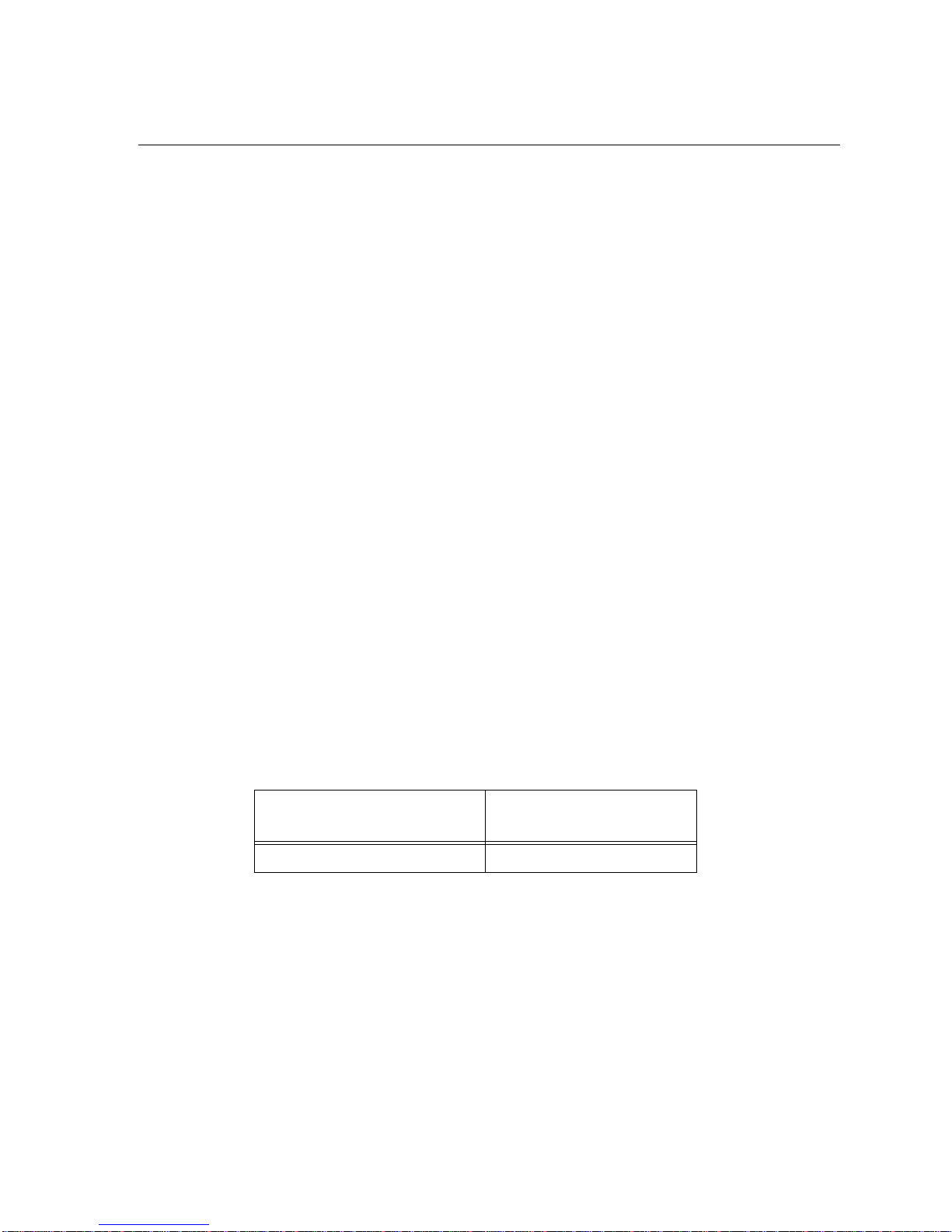
Model SK-4224 Fire Control Panel Installation/Operation Manual
3.9 Calculating Current Draw and Standby Battery
This section is for helping you determine the current draw and standby battery needs for your
installation.
3.9.1 Worksheet Requirements
The following steps must be taken when determining SK-4224 current draw and standby
battery requirements.
Filling in the Current Draw Worksheet, Table 3-6 (Section 3.9.3)
1. For the SK-4224, the worst case current draw is listed for the panel and is recorded in the
table at Line A.
2. Add up the current draw for all smoke detectors and record in the table at Line B.
3. Add up all notification appliance loads and record in the table at Line C.
4. Any additional devices should be recorded at Line D.
5. Make sure that the alarm current without the panel (Lines B-D) does not exceed 2.5 A.
The total alarm current (including the panel, Lines A-D) should not exceed 2.75 A.
6. Complete the remaining instructions in Table 2 for determining battery size requirements.
3.9.2 Maximum Battery Standby Load
Table 3-5 shows the maximum battery standby load for the SK-4224 based on 24 hours of
standby. The standby load calculations of line D in the Current Draw Calculation Worksheet
(Table 3-6) must be less than the number shown in Table 3-5 for the battery size used and
standby hours required.
Table 3-5: Maximum Battery Standby Load
Rechargeable Battery Size
7 AH 270 mA
Max. Load for 24 hrs.
Standby, 5 mins. Alarm
3-8 151068
Page 15
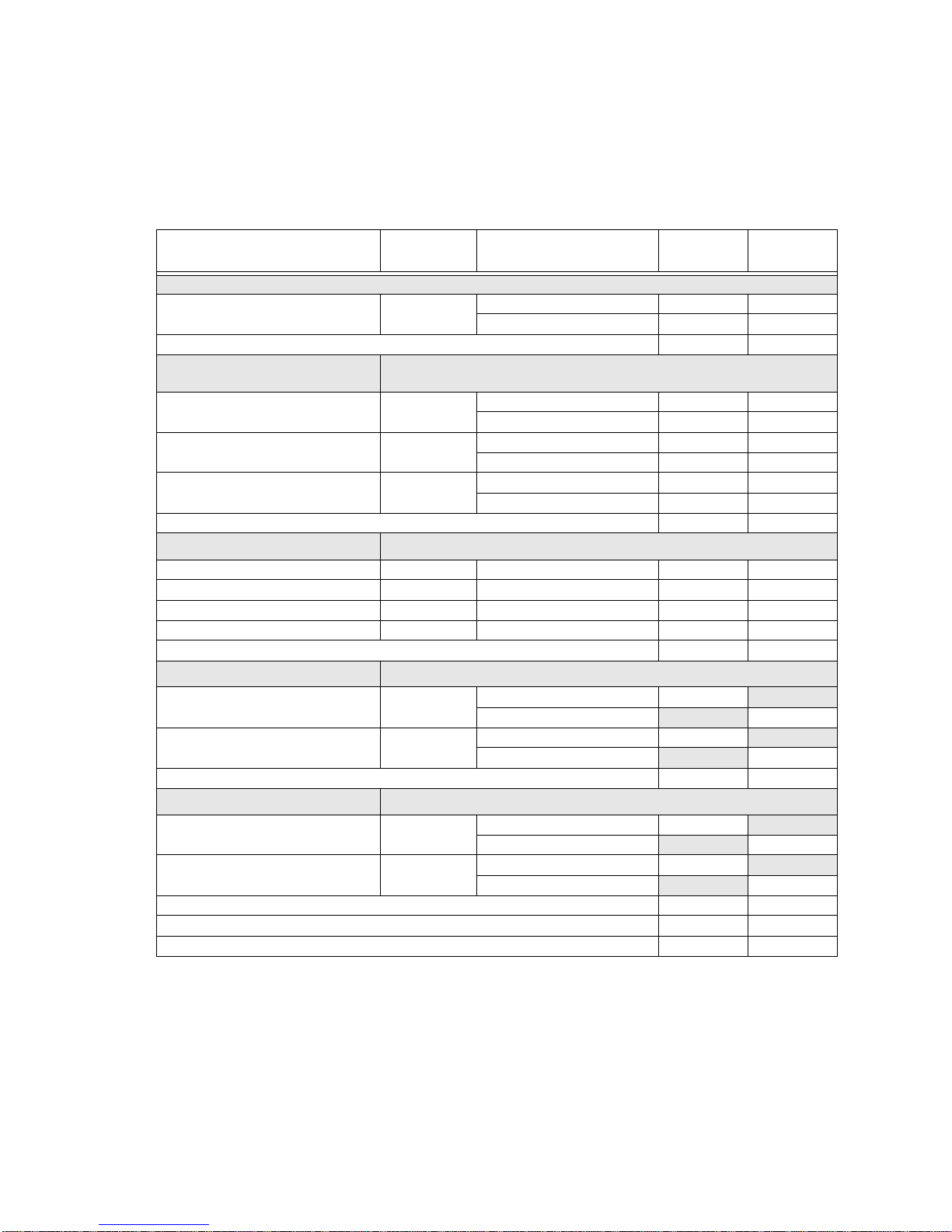
Before You Begin Installing
3.9.3 Current Draw Worksheet
Use this worksheet to determine current requirements during alarm/battery standby operation.
(Copy this page if additional space is required.)
Table 3-6: Current Draw Calculations
Device
For each device, use this formula: This Column X This column = Current per number of devices
SK-4224 Panel 1
A Current Subtotals:
Smoke Detectors
B Current Subtotals:
Notification Devices
C Current Subtotals:
Accesory Devices
SKC-2884
SKC-2865
D Current Subtotals:
*Additional Devices
E Current Subtotals:
Total current rating of all devices in system (add A throug h E): mA mA
F
Total current ratings converted to amperes (x .001): A A
Number of
Devices
Refer to device manual for current ratings. See Appendix to this manual for
max. # per loop.
Refer to device manual for number of devices and current ratings.
Current per Device
Standby: 125 mA 125 mA
Alarm: 250 mA 250 mA
Standby: mA mA
Alarm: mA mA
Standby: mA mA
Alarm: mA mA
Standby: mA mA
Alarm: mA mA
Alarm: mA mA
Alarm: mA mA
Alarm: mA mA
Alarm: mA mA
Standby: 10 mA mA
Alarm: 10 mA mA
Standby: 35 mA mA
Alarm: 75 mA mA
Standby: mA mA
Alarm: mA mA
Standby: mA mA
Alarm: mA mA
Standby
Current
125 mA 250 mA
mA mA
mA mA
mA mA
mA mA
Alarm
Current
*Note:If you are usin g do or ho lders, you do not need t o consider door holde r current for alarm/ba tt er y s ta ndb y,
because power is removed during that time. However, during normal operation, door ho lders draw current
and must be included in the total current that can be drawn from the pane l.
151068 3-9
Page 16

Model SK-4224 Fire Control Panel Installation/Operation Manual
3-10 151068
Page 17
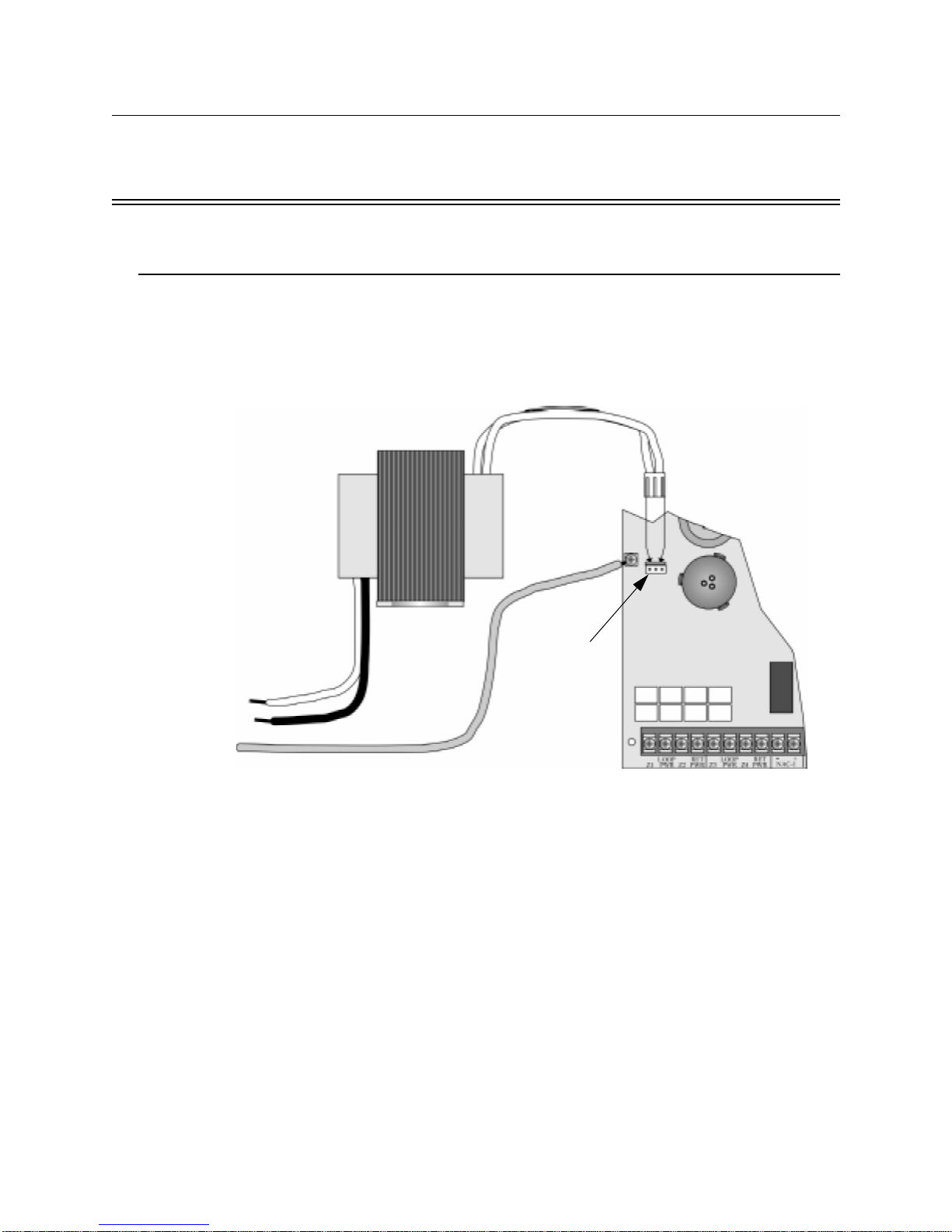
Section 4
Hardware Installation
4.1 AC Power
At installation, connect the transformer AC inputs to the AC power source as shown in Figure
4-1. It may be necessary for a professional electrician to make this connection.
The AC inputs are rated as 120 VAC, 60 Hz (for transformer P/N 115061) or 230 VAC,50 Hz
(for transformer P/N 115031). See Table 3-1 for more information.
To AC
Power
White
Black
Green
Earth Ground
Transformer
Figure 4-1 AC Power Connection
Yellow
AC Power
Connector
Control Panel
151068 4-1
Page 18
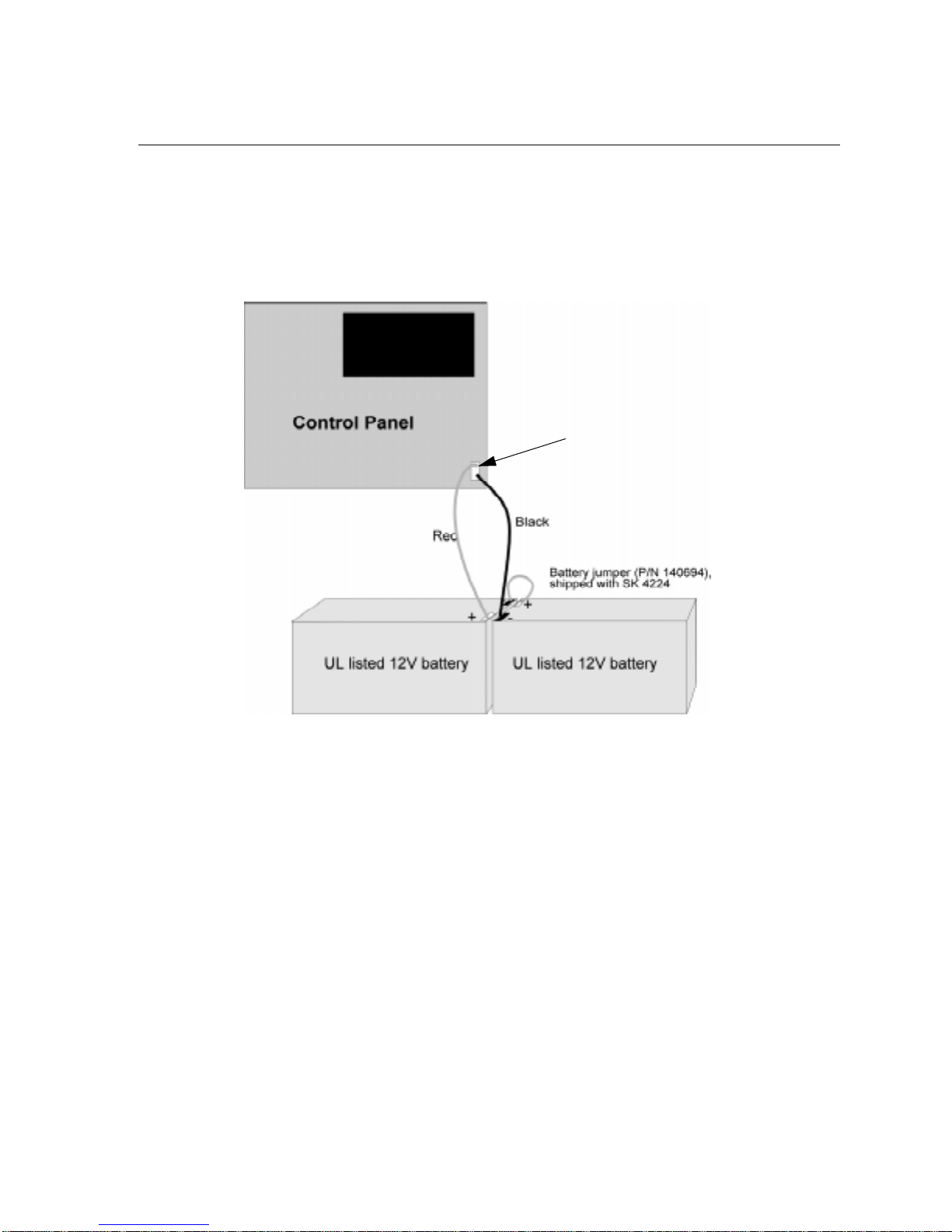
Model SK-4224 Fire Control Panel Installation/Operation Manual
4.2 Battery Connection
The SK-4224 battery charge capacity is 7.0 AH. Use two 12V batteries of the same AH rating.
Determine the correct AH rating as per your current load calculation (see Table 3-6).
Wire batteries in series to produce a 24-volt equivalent. Do not parallel batteries to increase
the AH rating.
Note: The SK-4224 cabinet supports two 7.0 AH batteries.
Backup Battery
Connector
Figure 4-2 Battery Connection
4-2 151068
Page 19

Hardware Installation
4.3 Initiation Circuit Installation
4.3.1 Contact Wiring
Wire normally open contacts as shown in Figure 4-3. This is the type of wiring that would
typically be used for water flow switches, heat detectors and other normally open devices.
Figure 4-3 N.O. Contact Wiring
4.3.2 Two-Wire Smoke Detector Wiring
Figure 4-4 shows how to connect two-wire smoke detectors to the SK-4224 loops. The figure
uses Silent Knight's SLK-24F with HSB-224 base as an example. You can use any detector
that has been UL listed for compatibility with the SK-4224. Refer to the Appendix for a list of
compatible devices. Refer to Section 6 for configuration options.
Figure 4-4 Two-Wire Smoke Detector Wiring
151068 4-3
Page 20

Model SK-4224 Fire Control Panel Installation/Operation Manual
4.3.3 Class A Smoke Detector Installation
Figure 4-5 illustrates how to connect a UL listed smoke detector to the SK-4224 in a Class A
configuration. Refer to the Appendix for a list of compatible devices. Information on selecting
zone configuration options is in Section 6.
Figure 4-5 Class A Smoke Detector Wiring
4-4 151068
Page 21

Hardware Installation
4.3.4 Four-Wire Smoke Detector
Figure 4-6 shows how to connect four-wire smoke detectors to the SK-4224 loops. The figure
uses Silent Knight's SLK-24F with HSC-4R base as an example. You can use any UL listed
device. Refer to the Appendix for a list of compatible devices. Information on selecting zone
configuration options is in Section 6.
Figure 4-6 Four-Wire Smoke Detector Wiring
151068 4-5
Page 22

Model SK-4224 Fire Control Panel Installation/Operation Manual
4.3.5 Notification Circuit Installation
Notification appliances used with the SK-4224 must be UL listed for compatibility with the
SK-4224. Refer to the list in the Appendix at the end of this manual for a list of compatible
devices.
For proper operation, you must use polarized notification devices with a model 7628 4.7k
ohm end-of-line (EOL) resistor on each loop. Select ANSI output pattern, if desired. Output is
configured as steady (continuous sound) at the factory. See Section 6 for information on
changing the pattern.
Figure 4-7 Notification Circuit Installation
4-6 151068
Page 23

Hardware Installation
4.3.6 Class A Notification Circuit Installation
For proper operation, you must use polarized notification devices. Select ANSI output pattern,
if desired. Output is configured as steady (continuous sound) at the factory. See Section 6 for
information on changing the pattern.
Figure 4-8 Class A Notification Circuit
4.4 Alarm and Trouble Relays
The SK-4224 has built-in relays for alarm and trouble. The alarm relay is energized during
any alarm condition. The trouble relay is energized during any trouble or supervisory trouble
condition. Each relay has three terminals (N.O., Common, and N.C.). Refer to Figure 3-1 for
location of these terminals.
4.5 Auxiliary Power Circuit
The SK-4224 has a power limited auxiliary power circuit which can source up to .5A. The
terminal is labeled “AUX PWR”. Refer to Figure 3-1 for location of this terminal.
151068 4-7
Page 24

Model SK-4224 Fire Control Panel Installation/Operation Manual
4.6 Door Release Wiring
Figure 4-9 shows how to configure a door release using an ESL DH series door holder.
Figure 4-9 Door Release Wiring
4-8 151068
Page 25

Hardware Installation
4.7 Optional Accessories Installation
This section describes how to install the optional accessories compatible with the SK-4224
control panel.
4.7.1 Installing the Serial Driver Board (Model SK-2884)
The SK-2884 is required if the installation uses any SK-4224 expansion devices such as
Model SKC-2880 (I/O Module), Model SK-2865 (LED Annunciator), or Model 2104 (Dialer
Board). The SK-2884 interfaces all the expansion devices to the SK-4224 control panel.
Follow these steps to install the SK-2884 Serial Driver Board:
1. Unplug the AC power connector from the SK-4224 control panel. See Figure 4-1.
2. Unplug the backup battery connector from the SK-4224 control panel. See Figure 4-2.
3. Plug the SK-2884 Serial board on SK-4224 control panel by aligning the 4-pin connector
and the three stand-offs with their respective receptors. See Figure 4-10.
Figure 4-10 SK-2884 Connector and Stand-off alignment
4. Reconnect the AC power connector to the SK-4224 control panel. See Figure 4-1.
5. Reconnect the backup battery connector to the SK-4224 control panel. See Figure 4-2.
151068 4-9
Page 26

Model SK-4224 Fire Control Panel Installation/Operation Manual
Wiring the SK-2884 to an Expansion Device
The SK-2884 uses a three wire connection to all of the SK-4224 compatible expansion
devices (see Table 3-2).
Connect all the expansion devices to the SK-2884 as follows:
Table 4-1: SK-2884 Wiring Connections
SK-2884
Terminals
--
++
D (Data) D (Data)
SK-4224 Expansion
To
Device Terminal
4.7.2 SK-2865 LED Annunciator Installation
This section describes how to install the SK-2865 LED annunciator. The SK-2865 is used as a
remote LED annunciator unit for the SK-4224.
SK-2865 Electrical Specification
Circuit Rating
Ω
Ω
Ω
Max Loop Re sistance:
Max. Current:
Data 50
-50
+50
Alarm: 75 mA
Standby: 35 mA
Operating V oltage: 24 VDC
Wiring the SK-2865 to the SK-2884
Follow these steps to properly wire the SK-2865 to the SK-2884:
1. Unplug the AC power connector from the SK-4224 control panel. See Figure 4-1.
2. Unplug the backup battery connector from the SK-4224 control panel. See Figure 4-2.
4-10 151068
Page 27

3. Terminate the wiring as shown in Figure 4-11. See also Table 4-2.
SK-2884
SK-2865
Supervised
Power Limited
Hardware Installation
Figure 4-11 SK-2865 Connection to the SK-2884
Table 4-2: SK-2865 Wiring Connections
SK-2865
Terminals
D (Data) D (Data)
++
--
SK-2884 Terminals
151068 4-11
Page 28

Model SK-4224 Fire Control Panel Installation/Operation Manual
Setting the SK-2865’s address
The range of valid addresses is 0-3. Each device requires a unique address. Set the dip
switches as shown in Table 4-3. See also Figure 4-11.
Table 4-3: SK-2865 Addresses Per Dip Switch Setting
Dip Switch Position
Both Open (off) 0
One Closed (on) 1
Two Closed (on) 2
Both Closed (on) 3
Equivalent
Address
Mounting the SK-2865
The SK-2865 mounts into a standard 4” square electrical box.
Follow these steps to mount the SK-2865:
1. Make sure that the SK-2865 is properly wired to the control panel. See Figure 4-11.
2. Slide the printed annunciator label into place on the SK-2865. The label fits in between the
LEDs and the clear plastic plate.
3. Place the SK-2865 into the 4” square electrical box. See Figure 4-12.
Slide Printed
Annunciator
Label In
4” Square
Electrical Box
Cover Plate
Screw
SK-2865
Cover Plate
Figure 4-12 Mounting the SK-2865
4. Place the cover plate over the top of the SK-2865 and align the holes. See Figure 4-12.
5. Insert the four cover plate screws into the four screw holes on the 4” square electrical box.
6. Screw the four cover plate screws into the cover plate until the cover plate fits firmly
against the SK-2865 and the electrical box. Do not over tighten.
4-12 151068
Page 29

Hardware Installation
4.7.3 SK-2880 Installation
The SK-2880 is an Input/Output module. The SK-2880 has 33 pre-defined open collector
outputs (see Table 4-6) that can be used to drive LEDs, interface with other controls or
systems, or control one of the three built-in Form C relays. See Figure 4-13, Figure 4-15 and
Figure 4-16.
The SK-2880 also has two supervised inputs used for Reset and Silence. See Figure 4-16.
Serial Communication
Terminals
Open Collector
Outputs
Terminal
Strip 2
Reset/Silence
Switch Inputs
Figure 4-13 Components of the SK-2880 I/O Module
SK-2880 Specifications
Terminal
Strip 1
Form C
Relay 1
Form C
Relay 2
Table 4-4: Specifications
Status
LED
Form C
Relay 3
Max. Loop Resistance:
Max. Current:
Operating Voltage: 24 VDC
Operating Temperature: 32° - 120° F (0° - 49° C)
Form C Relays 2.5 A @ 30 VDC Resistive
151068 4-13
Circuit Rating
Data 25
-25
+25
Alarm: 35 mA
Standby: 35 mA
Open Collector: 175 mA
Ω
Ω
Ω
Page 30

Model SK-4224 Fire Control Panel Installation/Operation Manual
4.7.3.1 Connecting the SK-2880 to the SK-2884
The control panel communicates to the I/O module through the Serial Interface Board (see
also Section 4.7.1). Figure 4-14 illustrates how to properly wire the I/O module to the Serial
Interface Board.
Supervised
Power Limited
SK-2884
SK-2880
Figure 4-14 I/O Module Wiring
4.7.3.2 Setting the SK-2880 Address
The range of valid addresses is 0-3. Each device requires a unique address. Set the dip
switches as shown in Table 4-5. See Figure 4-14 for dip switch location.
Table 4-5: SK-2880 Addresses Per Dip Switch Setting
Dip Switch Position Address
Both Open (off) 0
One Closed (on) 1
Two Closed (on) 2
Both Closed (on) 3
4-14 151068
Page 31

Hardware Installation
4.7.3.3 Open Collector Outputs (P1, P2, and P3)
Each pin on the Pin Connectors (P1, P2, and P3) have a predefined output. Table 4-6 lists the
Pin Connectors and describes what each pin outputs.
Table 4-6: Pin-outs for Open Collector Outputs
Pin
Connector
P1
Pin 2
Pin Number Output Description
Pin 1 Zone 1 Alarm/Supervisory Outputs when there is an alarm or supervisory on Zone 1.
Pin 2 Zone 1 Trouble Outputs when a trouble condition exists on Zone 1.
Pin 3 Zone 1 Clean-Me Trouble
Pin 4 Zone 2 Alarm/Supervisory Outputs when there is an alarm or supervisory on Zone 2.
Pin 5 Zone 2 Trouble Outputs when a trouble condition exists on Zone 2.
Pin 6 Zone 2 Clean-Me Trouble
Pin 7 Zone 3 Alarm/Supervisory Outputs when there is an alarm or supervisory on Zone 3.
Pin 8 Zone 3 Trouble Outputs when a trouble condition exists on Zone 3.
Pin 9 Zone 3 Clean-Me Trouble
Pin 10 Zone 4 Alarm/Supervisory Outputs when there is an alarm or supervisory on Zone 4.
Pin 11 Zone 4 Trouble Outputs when a trouble condition exists on Zone 4.
Pin 12 Zone 4 Clean-Me Trouble
Pin 1 Zone 5 Alarm/Supervisory Outputs when there is an alarm or supervisory on Zone 5.
Pin 2 Zone 5 Trouble Outputs when a trouble condition exists on Zone 5.
Pin 3 Zone 5 Clean-Me Trouble
Pin 4 Zone 6 Alarm/Supervisory Outputs when there is an alarm or supervisory on Zone 6.
Pin 5 Zone 6 Trouble Outputs when a trouble condition exists on Zone 6.
Pin 6 Zone 6 Clean-Me Trouble
Pin 7 Zone 1 & 2 Pre-Alarm
Pin 8 Zone 3 & 4 Pre-Alarm
Pin 9 Zone 5 & 6 Pre-Alarm
Pin 10 Unused Not Used.
Pin 11 +24 VDC Positive 24 DC voltage output.
Pin 12 GND Circuit Ground
Outputs when a “Clean-Me” type detector indicates a
Clean-me trouble on Zone 1.
Outputs when a “Clean-Me” type detector indicates a
Clean-me trouble on Zone 2.
Outputs when a “Clean-Me” type detector indicates a
Clean-me trouble on Zone 3.
Outputs when a “Clean-Me” type detector indicates a
Clean-me trouble on Zone 4.
Outputs when a “Clean-Me” type detector indicates a
Clean-me trouble on Zone 5.
Outputs when a “Clean-Me” type detector indicates a
Clean-me trouble on Zone 6.
Outputs when zones 1 or 2 is in alarm (not both), and
cross alarm for zones 1 and 2 is enabled.
Outputs when zones 3 or 4 is in alarm (not both), and
cross alarm for zones 3 and 4 is enabled.
Outputs when zones 5 or 6 is in alarm (not both), and
cross alarm for zones 5 and 6 is enabled.
151068 4-15
Page 32

Model SK-4224 Fire Control Panel Installation/Operation Manual
Table 4-6: Pin-outs for Open Collector Outputs
Pin
Connector
Pin 3
Pin Number Output Description
Pin 1 NAC 1 Trouble Outputs when a trouble condition exists on NAC 1.
Pin 2 NAC 2 Trouble Outputs when a trouble condition exists on NAC 2.
Pin 3 NAC 3 Trouble Outputs when a trouble condition exists on NAC 3.
Pin 4 Dialer Trouble
Pin 5 Expander Trouble
Pin 6 Alarm Silenced Outputs when an alarm has been silenced.
Pin 7 Low AC
Pin 8 Low Battery
Pin 9 Ground Fault
Pin 10 Walk Test Active Outputs when the control panel is in walk test mode.
Pin 11 Piezo Output
Pin 12 Local Trouble
Outputs when any type of trouble occurs with the dialer,
such as, no line voltage or a communication failure.
Outputs when one of the Serial Devices connected to the
control panel is in trouble .
Outputs if the control panel looses AC power or AC
power drops below the cont r ol panels low AC threshold .
Outputs when the backup battery voltage drops below
20.4 VDC.
Outputs when the control panel detects a ground fault
condition.
Outputs correspond to any trouble condition output from
the control panel.
Outputs if the end-of-line resistor on the Reset or silence
inputs not detected or if a seria l communication problem
occurs between this device and the control panel.
Wiring SK-2880 Open Collector Outputs
Figure 4-15 illustrates examples of how to configure the open collector outputs on the I/O
module for your uses.
LED
Dry Contact Relay
Figure 4-15 Output Configurations
Current Limiting
Resistor 1 K
To P2, Pin 11 or
C+ on Terminal Strip 2
Ω
4-16 151068
Page 33

Hardware Installation
4.7.3.4 SK-2880 Input Switches and Relay Wiring
This section describes the components of terminal strip 2 (see Figure 4-13) on the SK-2880.
T erminal strip 2 provides two input switches (Reset & Silence) and three Form C relay. Figure
4-16 illustrates how to configure the inputs switches and the Form C Relays.
Any Open
Collector Output
4.7 K
UL
Listed
EOL
Ω
Model
7628
Use Either
Configuration
Supervised
Power Limited
4.7 K
Ω
Normally
Open Contact
To
Input
or
Supervised
Power Limited
To
Normally
Closed Contact
Input
Figure 4-16 Wiring Examples for Input Switches and Form C Relays
151068 4-17
Page 34

Model SK-4224 Fire Control Panel Installation/Operation Manual
4.7.3.5 Mounting the SK-2880
The I/O module must be mounted in a UL Listed enclosure.
Follow these steps to mount the SK-2880:
1. Remove the SK-2880’s cover. A small screw driver can be used.
2. Remove the SK-2880 circuit board from the base by pushing outward on the base retaining tabs and lift the circuit board out. See Figure 4-17.
Circuit
Board
Base
Retaining
Tabs
Base
Figure 4-17 Circuit Board and Plastic Base Components
3. Mount the plastic base in a UL listed enclosure using any of the mounting holes in the
plastic base. See Figure 4-18 for locations of base mounting holes.
Mounting
Holes
Mounting
Holes
Mounting
Holes
Verify the proper wire termination and then snap the I/O module cover in place.
4-18 151068
Figure 4-18 Base Mounting Holes
Page 35

Section 5
Notification Expansion Mode
The SK-4224 can be used to expand the power capabilities of an existing system’s notification
circuits. The SK-4224 does this buy connecting the notification circuits of an existing or host
fire alarm control panel to the FACP input of the SK-4224, which can trigger the SK-4224
notification cicuits when the host panel goes into alarm.
Note: The SK-4224 does not go into the alarm state when the host control panel triggers the SK-4224’s
notification cicuits.
5.1 Class A Notification Expansion Wiring
Figure 5-1 shows Class supervised wiring from a host panel to the SK-4224 control board.
Observe the proper polarity when making wire connections and follow these requirements:
• When wiring to terminal B on the SK-4224, you must use two separate wires. Do not loop
a single wire or twist two conductors together.
• FACP input 20.4 VDC to 26.4 VDC.
• Do not use notification appliances on Class A circuits connected to the SK-4224 FACP
input. The SK-4224 will detect voltage across the input circuits, but is not designed to pass
the added current load from the notification appliances.
Figure 5-1 Class A Supervised Notification Expansion Configuration
151068 5-1
Page 36

Model SK-4224 Fire Control Panel Installation/Operation Manual
5.2 Class B Notification Expansion Wiring
Figure 5-2 shows Class B supervised wiring from a host fire alarm control panel to the SK4224 control panel. Use an EOL resistor as shown in to supervise the FACP input. The host
fire alarm control panel may use an EOL with a value other than 4.7 KΩ, used by the SK-
4224. In this case, use an UL listed EOL for the host panel you are using.
Figure 5-2 Class B Supervised Notification Expansion Configuration
5-2 151068
Page 37

Section 6
System Configuration
To configure the SK-4224 system set the dipswitch that controls the option you want to
select. The following chart shows how to program the dipswitches that control system, zone,
and notification appliance operation. Refer to Figure 3-1 for location of the dipswitches.
Important!
When you change a dipswitch, be sure to perform a system reset (press [RESET]) or power
down the panel. Dipswitch changes will have no effect until after the system has been reset.
Table 6-1: System Configuration
To Enable
Enhanced mode (dipswitch ON). Use when both pull
stations and detectors will be used in the same zone.
Normal mode (dipswitch OFF). Use when 4-wire smoke
detectors and smoke verificat ion are used in the same
zone.
Alarm verification
Note:
Do not use with smoke detectors that have verification built-in.
Zone Type
Alarm delay options
Note:
Alarm delay options is to
be used with water flow
devices only. If the device
has a built-in delay time
the total delay time (device delay + progr ammed
delay) can not exceed 120
seconds.
To Enable For NAC 1 (DIP 3) For NAC 2 (DIP 3) DIP Position
Fire alarm SW 3 SW8 SW 3 SW8 OFF
Supervisory SW 3 SW8 SW 3 SW8 ON
No delay SW4
30 second delay SW4
60 second delay SW4
90 second delay SW4
Dip Switch 1 Dip Switch 2
For Zone 1 For Zone 2 For Zone 3 For Zone 4 DIP Position
SW1 SW6 SW1 SW6 ON = E nhanced
OFF = Normal
SW 2 SW 7 SW 2 SW 7 ON = Verification zone
OFF = No verification
SW5
SW5
SW5
SW5
SW9
SW10
SW9
SW10
SW9
SW10
SW9
SW10
SW4
SW5
SW4
SW5
SW4
SW5
SW4
SW5
SW9
SW10
SW9
SW10
SW9
SW10
SW9
SW10
OFF
OFF
ON
OFF
OFF
ON
ON
ON
Silencing
ANSI pattern
151068 6-1
SW 1 SW 3 ON = Can be silenced
OFF = No silence
SW 2 SW 4 ON = ANSI
Off = Steady
Page 38

Model SK-4224 Fire Control Panel Installation/Operation Manual
Table 6-1: System Configuration
To Enable For Entire Panel (DIP 3) DIP Position
SW5
Serial Accessory Devices
*SW6
AC loss report delay SW7
Input Output Circuits Class A / Class B Enable SW8
* Serial Dialer not available at this time.
ON = Serial Annunciator connected to the control panel.
OFF = No Serial Annunciator connected to the control
panel.
ON = Serial Dialer connected to the control panel
OFF = No Serial Dialer connected to the control panel.
ON = 6 hour delay on AC loss report.
OFF = No delay on AC.
Note: If there is not a serial dialer connected to the con-
trol panel this should be se t t o t he OFF po sitio n.
ON = Class A configuration for both the input and
output circuits.
OFF = Class B configuration for both the input and
output circuits.
6-2 151068
Page 39

Section 7
System Operation
The annunciator on the SK-4224 board is used for all system operation. It contains the
switches for enabling silencing, resetting, and so on. The LEDs that indicate system status are
also located on the annunciator.
Figure 7-1 On-Board Annunciator
7.1 Meaning of LEDs
The chart below explains the meaning of LEDs on the system board.
Table 7-1: Meaning of LEDs
LED (Color) Function Comments
AC (green) ON = Good AC
OFF = Low AC trouble condition and it was acknowledged
FLASHING = Unacknowledged AC Low trouble condition
GENERAL TROUBLE
(yellow)
WALK TEST (yellow) ON = Walk test is in progress
ON = System trouble
OFF = System OK
FLASHING = At least one serial device is in trouble
DOUBLE FLASHING = Two types of serial devices are in trouble.
OFF = Wa lk test is off.
FLASHING = Walk test is on and at least one zone is not ready
If flashing press the ACK button to
acknowledged the condition.
Allow approximately 47 seconds between
detector tests.
In walk test when a detector is tripped it
will cause an alarm for t wo sec ond s, th e n
the control panel will drop power to the
loop for seven seconds to reset the
detector. Then an additional 38 seconds is
needed to restore the detect or.
If verification is used the time between
detector test will be about 2 minute and
30 seconds.
151068 7-1
Page 40

Model SK-4224 Fire Control Panel Installation/Operation Manual
Table 7-1: Meaning of LEDs
LED (Color) Function Comments
GND FAULT (yellow) ON = Ground fault condition exists and was acknowledged
OFF = No fault
FLASHING = A ground f a ult condition det ected
LOW BATTERY (yellow) ON = Battery low condition that has been acknowledged
OFF = Good battery condition
FLASHING = Battery low condition
ALARM (red) ON = Zone in alarm which has been acknowledged
OFF = No Alarm
FLASHING = Zone in alarm has not yet been acknowledged
SUPERVISORY
(yellow)
ZONE 1
and
ZONE 2
NAC 1
and
NAC 2
SYSTEM SILENCED
(yellow)
TROUBLE
(yellow)
ACTIVE (yellow) ON = NAC is active during an alarm
TROUBLE
(yellow)
ON = Zone has a supervisory condition which has been
acknowledged (self-restoring condition)
OFF = No supervisory condition exists
FLASHING = Supervisor y trouble detected on that zone that has
not yet been acknowledged
ON = Zone has a trouble condition which has been acknowledged
OFF = No zone trouble
FLASHING = Zone has a trouble condition not yet acknowledged
DOUBLE FLASHING = Zone was disabled
CLEAN ME FLASHING = Indicates that the smoke detector needs
cleaning
OFF = NAC is not active during alarm
ON = NAC has a trouble condition and was acknowledged
OFF = No trouble condition
FLASHING = NAC is in trouble
DOUBLE FLASHING = Circuit was disabled
ON = System audible output has been silenced
OFF = Nothing silenced
FLASHING = Partially silenced
If flashing press the ACK button to
acknowledged the condition.
If flashing press the ACK button to
acknowledged the condition.
If flashing press the ACK button to
acknowledged the condition.
If flashing press the ACK button to
acknowledged the condition.
If flashing press the ACK button to
acknowledged the condition.
A “Clean Me Flash” is a flash with a long
LED on Time and a short LED off time
indicating that the smoke d etector needs
cleaning. Applies only to smoke detectors
with the CLEAN ME feature. The “Clean
Me” flash starts after the tr ouble
condition has been acknowledge.
If flashing press the ACK button to
acknowledged the condition.
Audible trouble activations will clear
automatically when the condition resets.
Audible alarm signals have to be
manually reset.
Note:
general trouble condition.
Silencing an alarm will cause a
7-2 151068
Page 41

System Operation
7.2 Operation Keys (Switches)
All system operation are performed from the on-board keys (switches) as described in the
chart below.
Table 7-2: Operations and Instructions
Operation Keystrokes
Disable notification appliance
circuit.
To re-enable the circuit, press [NAC
DISABLE] again.
Disable a zone
To re-enable the circuit, press
[ZONE DISABLE] again.
Begin Walk Test Press [WALK TEST]. Walk Test LED turns on.
End Walk Test
(The test ends automatically a fte r 1 0
minutes of no system activity.)
Acknowledge condition (alarm,
supervisory, trouble)
Silence Panel Press [SILENCE]. This will silence the on-board PZT and all active NAC circuits
Perform system reset Press [RESET]. Resets alarms, supervisories, troubles and all LEDs.
Press the appropriate [NAC DISABLE] key. The NAC circuit will be disabled and
the corresponding TROUBLE LED will Double Flash. This function is not
available during an alarm condition.
Press the appropriate [ZONE DISABL E] key. The zone will be disabled and the
corresponding TROUBLE LED will Double Flash. This function is not available
during an alarm or supervisory condition.
Note:
pervisory condition.
Press [WALK TEST].
NOTE: The Walk Test feature is not operational during an alarm, supervisory or
any system trouble condition.
Press [ACK]. The corresponding LED will change from blinking to steady for the
duration of the condition. Except for CLEAN ME trouble indications.
that have been confi gured as "silenceable".
Walk test will not activate if th e c on trol pa nel h a s a t rou ble, a la rm , o r su-
151068 7-3
Page 42

Model SK-4224 Fire Control Panel Installation/Operation Manual
7-4 151068
Page 43

Appendix A
Compatible Devices
This section of the manual lists devices (smoke detectors and notification appliances) that are
compatible with the SK-4224. Contact Silent Knight if you have a question about whether a
device not listed here is compatible.
A.1 Smoke Detectors
This section of the manual contains information about smoke detectors that are compatible
with the SK-4224.
SK-4224
Identifier
Voltage Range
Note: The maximum number of smoke det ect o rs pe r zone i s dete r min ed by bot h the curre nt draw and the imped-
ance of the smoke detector. If too many smoke detectors are used on any zone, false alarms could occur.
Do not mix different models of detectors on any zone; false alarms could occur.
24F
16.2-27.3 VDC
A.1.1 Enhanced Mode
Enhanced mode allows the installer to use pull stations on a loop that has been programmed
for Enhanced Alarm Verification. If a single detector goes into alarm it will start the alarm
verification cycle. If a pull station is activated any time during the alarm verification cycle and
after the control panel re-applies loop power (power will drop for seven seconds to restore
detector during verification), the panel will go into immediate alarm and discontinue the
verification cycle.
Warning! Do not mix different models or manufacturers of smoke detectors on the input loops.
151068 A-1
Page 44

Model SK-4224 Fire Control Panel Installation/Operation Manual
A.1.2 Two-Wire Smoke Detectors
The table below lists two-wire smoke detectors that are compatible with the SK-4224. The
table is organized by manufacturer. The columns show the number of detectors per loop that
can be used.
Note: The check mark by manufacturers name indicates that this device can be used in enhanced mode.
Table A-1: Compatible Two-W ire Smoke Detectors
Manufacturer
Apollo
Detection Systems
ESL
Enhance
Mode
Compatible
Model Name or Number
(Base model name or number in
parentheses.)
55000-350 (45681-200) 55000-350 45681-200 24 / loop
55000-250 (45681-200) 55000-250 45681-200 24 / loop
DS250 (MB2W or MB 2WL) B A 18 / loop
DS250HD (MB2W or MB2WL) B A 18 / loop
DS250TH (MB2W or MB2WL) B A 18 / loop
429C (S10A) N/A S10A 30 / loop
429CRT (S11A) N/A S11A 30 / loop
429CST (S11A) N/A S11A 30 / loop
429CT (S10A) N/A S10A 30 / loop
609U01-11 S10 S00 40 / loop
609U02-11 S10 S00/S03 40 / loop
611U (601U or 602U) S10 S00/S03 40 / loop
611UD (601U or 602U) S10 S00/S03 40 / loop
611UT (601U or 602U) S10 S00/S03 40 / loop
612U (601U or 602U) S10 S00/S03 40 / loop
Compatibility ID
# per Loop
Head Base
612UD (601U or 602U) S10 S00/S03 40 / loop
711U (701E or 701U) N/A S10A 25 / loop
712U (701E or 701U) N/A S10A 25 / loop
713-5U (702E or 70 1U) N/A S10A 25 / loop
ESL
(Cont.)
Falcon
713-6U (702E or 70 1U) N/A S10A 25 / loop
721-U (S10A) N/A S10A 30 / loop
721-UT (S10A) N/A S10A 30 / loop
525 FDT1 N/A 17 / loop
525T FDT1 N/A 17 / loop
A-2 151068
Page 45

Table A-1: Compatible Two-W ire Smoke Detectors
Compatible Devices
Enhance
Manufacturer
System Sensor
Mode
Compatible
Four-Wire Smoke Detectors
Table A-2: Compatible Four-Wire Smoke Detectors
Manufacturer Model
Silent Knight
Detection Systems
Model Name or Number
(Base model name or number in
parentheses.)
1400 A N/A 20 / loop
1451 (B401B) A A 20 / loop
2300T A N/A 20 / loop
2300 A N/A 20 / loop
2300TB A N/A 20 / loop
2451 (B401B) A N/A 20 / loop
2451DH (DH 400) A N/A 20 / loop
2451TH (B401B) A N/A 20 / loop
SD-P24F with SD-B4@ base
DS200/DS200HD
MB200
Compatibility ID
# per Loop
Head Base
ESL
Gentex
System Sensor
445 Series
449 Series
624
824
2040-24 Power Supervision Unit
1851B
2851/2851BTH
DH200ADCD
151068 A-3
Page 46

Model SK-4224 Fire Control Panel Installation/Operation Manual
A.2 Notification Appliances
The chart below lists notification appliances compatible with the SK-4224.
Note: Units that operate at 12 or 24 VDC must be selected for 24 VDC operation.
Table A-3: Compatible Notification Devices
Manufacturer Model Type
Faraday 446X 12/24VDC Vibrating Bell
Faraday 476X 12/24VDC Vibrating Bell
Faraday 477X 12/24VDC Singl e Stroke Bell
Faraday 5 303B-0-14-( )-DC Chime (flush)
Faraday 5 304B-0-14-( )-DC Ch ime (surface)
Faraday 5305B-0-4-( )-DC Chime (ceiling)
Faraday 5306B-0-14-( )-24-DC Chime/Strobe (flush)
Faraday 5307B-0-14-( )-24-DC Chime/Strobe (surface)
Faraday 5308B-0-4-( )-24-DC Chime/Strobe (ceiling)
Faraday 5333B-0-14-24-DC Multi-Tone Horn (flush)
Faraday 5 334B-0-14-24-DC Multi-To ne Horn (surface)
Faraday 5336B-( )-14-24-DC Multi-Tone Horn/Strobe (flush)
Faraday 5337B-( )-14-24-DC Multi-Tone Horn/Strobe (surface)
Faraday 5338B-( )-4-24-DC Multi-Tone Horn/Strobe (ceiling)
Faraday 5343B-0-14-24-DC Single Tone Horn/Strobe (flush)
Faraday 5344B-0-14-24-DC Single Tone Horn/Strobe (surface)
Faraday 5345B-0-4-24-DC Single Tone Horn/Strobe (ceiling)
Faraday 5348B-( )-4-24-DC Single Tone Horn/Strobe (ceiling)
Faraday 5373B-0-14-24-DC 8-Tone Horn/Strobe (flush)
Faraday 5374B-0-14-24-DC 8-Tone Horn/Strobe (surface)
Faraday 5375B-0-4-24-DC 8-Tone Horn/Strobe (ceiling)
Faraday 5376B-0-14-24-DC 8-Tone Horn/Strobe (flush)
Faraday 5377B-0-14-24-DC 8-Tone Horn/Strobe (surface)
Faraday 5378B-0-4-24-DC 8-Tone Horn/Strobe (ceiling)
Faraday 5405B-0-14-24-DC S ync Control Unit
Faraday 5508B-( )-14-24-DC Single Gang Sync Strobe (flush)
Faraday 5521B-( )-14-24-DC 4” Square Sync Strobe (surface)
A-4 151068
Page 47

Compatible Devices
Table A-3: Compatible Notification Devices
Manufacturer Model Type
Faraday 5522B-( )-14-24-DC 4” Square Sync Strobe (flush)
Faraday 6126B-U-14-24 VDC Horn/Strobe
Faraday 6223B-0-14-24-DC Horn (flush)
Faraday 6224B-0-14-24-DC Horn (surface )
Faraday 6225B-0-4-24-DC Horn (ceiling)
Faraday 6226B-( )-14-24-DC Horn/Strobe (flush)
Faraday 6227B-( )-14-24-DC Horn/Strobe (surface)
Faraday 6228B-( )-4-24-DC Horn/Strobe (ceiling)
Faraday 6243B-0-14-24-DC Electron -Mechanical Horn (flush)
Faraday 6244B-0-14-24-DC Electron -Mechanical Horn (surface)
Faraday 6245B-0-4-24-DC Electron-Mechanical Horn (ceiling)
Faraday 6246B-( )-14-24-DC Electron-Mechanical Horn/Strobe (flush)
Faraday 6247B-( )-14-24-DC Electron-Mechanical Horn/Strobe (surface)
Faraday 6248B-( )-4-24-DC Electron-Mechanical Horn/Strobe (ceiling)
Faraday 6300B-0-14-24-DC Mini-Horn (flush)
Faraday 6301B-0-14-24-DC Mini-Horn (surface)
Faraday 6302B-( )-4-24-DC Mini-Horn (ceiling)
Faraday 6310B-0-14-24-DC Mini-Horn/Strobe/Strobe (flush)
Faraday 6311B-0-14-24-DC Mini-Horn/Strobe/Strobe (surface)
Faraday 6312B-( )-14-24-DC Mini-Horn/Strobe/Strobe (ceiling)
Faraday 6320B-0-14-24-DC Sync Mi ni Horn/Strobe (1 gang)
Faraday 6321B-0-14-24-DC Sync Mini Horn/Strobe (1,2 gang)
Faraday 6322B-( )-14-24-DC Mini Horn/Sync Strobe (1,2 gang, 4SQ)
Federal Signa l 450 Horn
Federal Signa l VALS Horn/Strobe
Gentex GX90-4 Horn
Gentex GXS-4-15-1 Strobe
Gentex GXS-4-1575 Strobe
Gentex GX90S-4-15 Horn
Gentex GX90S-4-1575 Horn
Gentex HG124 Horn
Gentex SHG24-1575 Horn/Strobe
151068 A-5
Page 48

Model SK-4224 Fire Control Panel Installation/Operation Manual
Table A-3: Compatible Notification Devices
Manufacturer Model Type
Gentex SHG24-15 Horn/Strobe
Gentex GMH-24-X Horn
Gentex GMS-24-X Horn/Strobe
Gentex GMS-24-X Horn/Strobe
Gentex G0T24 Horn
Gentex G0S24-X Horn
Gentex WGMS-24-X Horn/Strobe
System Sensor MASS241 Horn/Strobe
System Sensor MASS24110ADA Horn/Strobe
System Sensor MASS2415ADA Horn/Strobe
System Sensor MASS2475ADA Horn/Strobe
System Sensor SS4110ADA Strobe
System Sensor SS2415ADA Strobe
System Sensor SS2475ADA Strobe
System Sensor PS2415ADA Mini-Horn/Strobe
System Sensor PS241575ADA Mini-Horn/Strobe
System Sensor PS24110ADA Mini-Horn/Strobe
System Sensor PS2475ADA Mini-Horn/Strobe
Wheelock 46T-G4-24-R Bell
Wheelock 46T-G6-24-R Bell
Wheelock 46T-G10-24-R Bell
Wheelock 46T-G6-24-WS-24-HF-R Strobe/Bell
Wheelock 46T-G10-24-WS-24-HF-R Strobe/Bell
Wheelock 46T-G6-24-WH-24-HF-R Strobe/Bell
Wheelock 46T-G10-24-WH-24-HF-R Strobe/Bell
Wheelock 7001T-12\24-W-FR Strobe Horn
Wheelock 7002T-12\24-W-FR Strobe Horn
Wheelock AES-DL1-R Multitone Horn
Wheelock AES-EL1-R Multitone Horn
Wheelock AES-DL1-WS-24-VF-R Multitone Horn
Wheelock AES-EL1-WS-24-VF-R Multitone Horn
Wheelock AES-DL1-WH-24-VF-R Multitone Horn
A-6 151068
Page 49

Table A-3: Compatible Notification Devices
Manufacturer Model Type
Wheelock AES-EL1-WH-24-VF-R Multitone Horn
Wheelock AES-DL1-WM-24-VF-R Multitone Horn
Wheelock AES-EL1-WM-24-VF-R Multitone Horn
Wheelock AH-24-R Horn
Wheelock AH-24WP-R Horn
Wheelock AMT-12\24-R Strobe Horn
Wheelock AMT-24-LS-VFR Strobe Horn
Wheelock AMT-24-LSM-VFR Strobe Horn
Wheelock AMT-24-IS-VFR Strobe Horn
Wheelock AS2415W-F R Audible Strobe
Wheelock AS241575W-FR Audible Strobe
Wheelock AS2430W-F R Audible Strobe
Compatible Devices
Wheelock AS2475W-F R Audible Strobe
Wheelock AS24110W-FR Audible Strobe
Wheelock AS2415C-FW Audible Strobe
Wheelock AS2430C-FW Audible Strobe
Wheelock AS2475C-FW Audible Strobe
Wheelock AS24100C- FW Audible Strobe
Wheelock AS-2415-VFR Strobe Horn
Wheelock AS-241575-VFR Strobe Horn
Wheelock AS-2430-VFR Strobe Horn
Wheelock AS-2475-VFR Strobe Horn
Wheelock AS-24110-HFR Strobe Horn
Wheelock SM-12/24-R Strobe Horn Controller
Wheelock DSM-12/24-R Strobe Horn Controller
Wheelock CF-BF1 Chime
Wheelock CF-BF1-R Chime
Wheelock CH70-24-R Chime
Wheelock CH90-24-W Chime
Wheelock CH70-2415W-FR Chime Strobe
Wheelock CH70-241575W-FR Chime Strobe
Wheelock CH70-2430W-FR Chime Strobe
151068 A-7
Page 50

Model SK-4224 Fire Control Panel Installation/Operation Manual
Table A-3: Compatible Notification Devices
Manufacturer Model Type
Wheelock CH70-2475W-FR Chime Strobe
Wheelock CH70-24110W-FR Chime Strobe
Wheelock CH-CF1 Chime
Wheelock CH-CF1-R Chime
Wheelock CH-CF1-W Chime
Wheelock CH-DF1 Chime
Wheelock CH-DF1-R Chime
Wheelock CH-BF1-WS-24-HF-R Strobe Chime
Wheelock CH-CF1-LS-24 Strobe Chime
Wheelock CH-CF1-MS-24 Strobe Chime
Wheelock CH-CF1-IS-24 Strobe Chime
Wheelock CH-CF1-LS-24-CFW Strobe Chime
Wheelock CH-CF1-MS-24-CFW Strobe Chime
Wheelock CH-CF1-IS-24-CFW Strobe Chime
Wheelock CH-CF1-WS-24-CF-W Strobe Chime
Wheelock CH-DF1-LS-24 Strobe Chime
Wheelock CH-DF1-MS-24 Strobe Chime
Wheelock CH-DF1-IS-24 Strobe Chime
Wheelock CH-DF1-LS-24-VFR Strobe Chime
Wheelock CH-DF1-LSM-24-VFR Strobe Chime
Wheelock CH-DF1-MS-24-VFR Strobe Chime
Wheelock CH-DF1-IS-24-VFR Strobe Chime
Wheelock CH-DF1-WM-24-VFR Strobe Chime
Wheelock CH-DF1-WS-24-VF-R Strobe Chime
Wheelock DSM-12/24 Sync Module
Wheelock EH-DL1-R Electronic Horn
Wheelock EH-EL1-R Electronic Horn Elect r onic Horn
Wheelock EHS-DL1-W-VF-R Strobe Horn (single input)
Wheelock EHS-EL1-W-VF-R Strobe Horn (single input)
Wheelock E H-DL1-WS-24-VF-R Strobe Horn (dual input)
Wheelock E H-EL1-WS-24-VF-R Strobe Horn (dual input)
Wheelock E H-DL1-WH-24-VF-R Strobe Horn (dual input)
A-8 151068
Page 51

Table A-3: Compatible Notification Devices
Manufacturer Model Type
Wheelock E H-EL1-WH-24-VF-R Strobe Horn (dual input)
Wheelock E H-DL1-WM-24-VF-R Strobe Horn (dual input)
Wheelock E H-EL1-WM-24-VF-R Strobe Horn (dual input)
Wheelock HSW-24-HFR Remote Strobe
Wheelock HS2W-24 -HFR Remote Strobe
Wheelock HSPW-24-HFR Remote Strobe
Wheelock IS-24-VFR Remote Strobe
Wheelock IS1-24-VFR Remote Strobe
Wheelock IS3-24-VFR Remote Strobe
Wheelock ISP-24-HFR Remote Strobe
Wheelock LS-24-VFR Remote Strobe
Wheelock LS1-24-VFR Remote Strobe
Compatible Devices
Wheelock LS3-24-VFR Remote Strobe
Wheelock LSP-24-HFR Remote Strobe
Wheelock LSM-24-VFR Remote Strobe
Wheelock LS1M-24-VFR Remote Strobe
Wheelock LS3M-24-VFR Remote Strobe
Wheelock LSPM-24-VFR Remote Strobe
Wheelock MS-24-VFR Remote Strobe
Wheelock MS1-24-VFR Remote Strobe
Wheelock MS3-24-VFR Remote Strobe
Wheelock MSP-24-HFR Remo te Strobe
Wheelock MB-G6-24-R Motor Bell
Wheelock MB-G10-24-R Motor Bell
Wheelock MBS-G6-24-W-HF-R Motor Bell with Strobe
Wheelock MBS-G10-24-W-HF-R Motor Bell with Strobe
Wheelock MIZ-24-R Mini-Horn
Wheelock MIZ-24-W Mini-Horn
Wheelock MIZ-24-LS-VFR Mini-Horn/Strobe
Wheelock MIZ-24-LSM-VFR Mini-Horn/Strobe
Wheelock MIZ-24-MS-VFR Mini-Horn/Strobe
Wheelock MIZ-24-HSW-HFR Mini-Horn/Strobe
151068 A-9
Page 52

Model SK-4224 Fire Control Panel Installation/Operation Manual
Table A-3: Compatible Notification Devices
Manufacturer Model Type
Wheelock MIZ-24-IS-VFR Mini-Horn/Strobe
Wheelock MIZ-24-WS-VF-R Mini-Horn/Strobe
Wheelock MIZ-24-WS-VF-W Mini-Horn/Strobe
Wheelock MIZ-24-WH-VF-W Mini-Horn/Strobe
Wheelock MIZ-24-WM-VF-W Mini-Horn/Strobe
Wheelock MT-12/24-R Strobe Horn
Wheelock MT4-12/24-R Multitone Appliance
Wheelock MT4-115-R Multitone Appliance
Wheelock MT-24-LS-VFR Strobe Horn
Wheelock MT-24-LSM-VFR Strobe Horn
Wheelock MT-24-MS-VFR Strobe Horn
Wheelock MT-24-IS-VFR Strobe Horn
Wheelock MT-24-SL-VFR Strobe Horn
Wheelock MT-24-SLM-VFR Synch. Multitone Strobe
Wheelock MT-24-WM Strobe
Wheelock MT-24-WM-VF-R Horn
Wheelock MT-24-WM-VFR Strobe Horn
Wheelock NH-12/24-R Horn
Wheelock NS-2415W-FR Strobe Horn
Wheelock NS-241575W-FR Strobe Horn
Wheelock NS-2430W-FR Strobe Horn
Wheelock NS-2475W-FR Strobe Horn
Wheelock NS-24110W-FR Strobe Horn
Wheelock NS4-2415W-FR Strobe Horn
Wheelock NS4-241575W-FR Strobe Horn
Wheelock NS4-2430W-FR Strobe Horn
Wheelock NS4-2475W-FR Strobe Horn
Wheelock NS4-24110W-FR Strobe Horn
Wheelock RS-2415W-FR Strobe
Wheelock RS-2415W-FR Strobe
Wheelock RS-241575W-FR Strobe
Wheelock RS-2415-HFR Strobe
A-10 151068
Page 53

Table A-3: Compatible Notification Devices
Manufacturer Model Type
Wheelock RSP-2415-VFR Strobe
Wheelock RS-241575-VFR Strobe
Wheelock RSP-241575-VFR Strobe
Wheelock RS-2430-VFR Strobe
Wheelock RS-2430-HFR Strobe
Wheelock RS-2475-VFR Strobe
Wheelock RSP-2475-HFR Strobe
Wheelock RS-24110-HFR Strobe
Wheelock RSP-24110-HFR Strobe
Wheelock RSS-2415W-FR Strobe
Wheelock RSS-241575W-FR Strobe
Wheelock RSS-2430W-FR Strobe
Compatible Devices
Wheelock RSS-2475W-FR Strobe
Wheelock RSS-24110W-FR Strobe
Wheelock RSS-2415C-FW Strobe
Wheelock RSS-2430C-FW Strobe
Wheelock RSS-2475C-FW Strobe
Wheelock RSS-24100C-FW Strobe
Wheelock RSSP-2415W-FR Strobe
Wheelock RSSP-241575-FR Strobe
Wheelock RSSP-2430W-FR Strobe
Wheelock RSSP-2475W-FR Strobe
Wheelock RSSP-24110W-FR Strobe
Wheelock SL-24-VFR Synchronized Remote Strobe
Wheelock SL1-24-VFR Synchronized Remote Strobe
Wheelock SL3-24-VFR Synchronized Remote Strobe
Wheelock SLP-24-VFR Synchronized Remote Strobe
Wheelock SLM-24-VFR Synchronized Remote Strobe
Wheelock SL1M-24-VFR Synchronized Remote Strobe
Wheelock SL3M-24-VFR Synchronized Remote Strobe
Wheelock SLPM-24-VFR Synchronized Remote Strobe
Wheelock SHW-24-VFR Synchronized Remote Strobe
151068 A-11
Page 54

Model SK-4224 Fire Control Panel Installation/Operation Manual
Table A-3: Compatible Notification Devices
Manufacturer Model Type
Wheelock SH2W-24-V FR Synchronized Remote Strobe
Wheelock SHPW-24-VFR Synchronized Remote Strobe
Wheelock SCM-24-R Controller for Synchronized Strobes
Wheelock SM-12/24-R Sync Module
Wheelock SR-2415-VFR Sync Strobe
Wheelock SRP-2415-HFR Sync Strobe
Wheelock SR-241575-VFR Sync Strobe
Wheelock SRP-241575-VFR Sync Strobe
Wheelock SR-2475-VFR Sync Strobe
Wheelock SR-2475-HFR Sync Strobe
Wheelock SR-24110-HFR Sync Strobe
Wheelock SRP-24110-HFR Sync Strobe
Wheelock V7001T-12\24-W-FR Strobe Horn
Wheelock WM3T-24-FR Remote Strobe
Wheelock WM3T-24-VFR Remote Strobe
Wheelock WS1T-24-FR Strobe
Wheelock WS3T-24-FR Strobe
Wheelock WST-24-FR Strobe
A-12 151068
Page 55

Silent Knight Fire Product Warranty and Return Policy
General Terms and Conditions
• All new fire products manufactured by Silent Knight after September 1, 1997 have a
limited warranty period of 18 months from the date of manufacture against defects in
materials and workmanship. See limited warranty statement for details.
• This limited warranty does not apply to those products that are damaged due to misuse,
abuse, negligence, or have been modified in any manner whatsoever.
Repair and RA Procedure
• All products that are returned to Silent Knight for credit or repair require a RA (Return
Authorization) number. Call Silent Knight Cust omer Service at 800-446-6444 or 612-4936435 between 8:00 A.M. and 5:00 P.M. CST, Monday through Friday to obtain a return
authorization number. Silent Knight Technical Support is available at 800-328-0103
between 8:00 A.M. and 7:00 P.M. CST, Monday through Friday.
• RA number must be prominently displayed on the outside of the shipping box. See return
address example under Advanced Replacement Policy.
• All products returned to Silent Knight must be sent freight pre-paid. After product is
processed, Silent Knight will pay for shipping product back to customer.
• Return the Silent Knight product circuit board only. Products that are returned in cabinets
will be charged an additional $20 to cover the extra shipping and handling costs over
board only returns. Do not return batteries. Silent Knight has the authority to determine if
a product is repairable. Products that are deemed un-repairable will be returned to the
customer.
• Product that is returned that has a board date code more than 18 months from date of
manufacture will be repaired and the customer will be assessed the standard Silent Knight
repair charge for that model.
• A detailed description of the problem should be included with each return.
Advanced Replacement Policy
• Silent Knight offers an option of advance replacement for fire product printed circuit
boards that fail during the 18 month warranty period.
• For advance replacement of a defective board call Silent Knight at 800-446-6444 or
612-493-6435 to obtain a RA (Return Authorization) number and request advanced
replacement.
• Customers must use a MasterCard or Visa credit card to get an advance replacement.
151068
Page 56

Model SK-4224 Fire Control Panel Installation/Operation Manual
• A new or refurbished board will be shipped to the customer . The customer will initially be
billed for the replacement board but a credit will be issued after the repairable board is
received at Silent Knight.
• The defective board must be returned within 30 days of shipment of replacement board for
customer to receive credit. No credit will be issue d if the returned bo ard was da maged due
to misuse or abuse.
• Repairs and returns should be sent to:
Silent Knight
Attn: Repair Department
7550 Meridian Circle
Maple Grove, MN 55369-4927
RA Number:___________________
Limited Warranty
Silent Knight warrants that the products of its manufacture shall be free from defects in materials or
workmanship for 18 months from the manufacturing date code on the printed circuit board, if such
goods have been properly installed, are subject to normal proper use, and have not been modified in
any manner whatsoever. Upon return of the defective product to the nearest Silent Knight, Silent
Knight will, at its sole discr etio n, eit her repai r or repla ce, at no cost, such go ods as may be o f defe ctive
material or workmanship. Customers outside the United States are to return products to their
distributor for repair.
SILENT KNIGHT SHALL NOT UNDER ANY CIRCUMSTANCES BE LIABLE FOR ANY
INCIDENTAL OR CONSEQUENTIA L DAMAGES ARISING FROM LOSS OF PROPERTY OR
OTHER DAMAGE OR LOSSES OWING TO THE FAILURE OF SILENT KNIGHT SECURITY
SYSTEMS PRODUCTS BEYOND THE COST OF REPAIR OR REPLACEMENT OF ANY
DEFECTIVE PRODUCTS.
SILENT KNIGHT MAKES NO WARRANTY OF FITNESS OR MERCHANTABILITY AND NO
OTHER WARRANTY, ORAL OR WRITTEN, EXPRESS OR IMPLIED, BEYOND THE 18
MONTH WARRANTY EXPRESSLY SPECIFIED HEREIN.
151068
Page 57

SK-4224 BasicOperating Instructions P/N 151066
These instructions must be framed and displayed next to the SK-4224 panel in accordance
with NFPA 72 fire code for Local Fire Alarm System.
LED (Color) Function Comments
AC (green) ON = Good AC
GENERAL TROUBLE (yellow) ON = System trouble
WALK TEST (yellow) ON = Walk test is in progress
GND FAULT (yellow) ON = Ground fault condition exists and was acknowledged
LOW BATTERY (yellow) ON = Battery low condition that has been acknowledged
ZONE 1
and
ZONE 2
NAC 1 and
NAC 2
Cut Along the Dotted Line
SYSTEM SILENCED (yellow) ON = System audio output has been silenced
ALARM (red) ON = Zone in alarm which has been acknowledged
SUPERVISORY
(yellow)
TROUBLE (yellow) ON = Zone has a trouble condition which has been acknowledged
ACTIVE (yellow) ON = NAC is active during an alarm
TROUBLE (yellow) ON = NAC has a trouble condition and was acknowledged
OFF = Low AC trouble condition and it was acknowledged
FLASHING = Unacknowledged AC Low trouble condition
OFF = System OK
FLASHING = At least one serial device is in trouble
DOUBLE FLASHING = Two types of serial devices are in trouble.
OFF = Walk tes t is off.
FLASHING = Walk test is on and at least one zone is not ready
OFF = No fault
FLASHING = A ground fault condition detected
OFF = Good battery condition
FLASHING = Battery low condition
OFF = No Alarm
FLASHING = Zone in alarm has not yet been acknowledged
ON = Zone has a supervisory condition which has been acknowledged (selfrestoring condition)
OFF = No supervisory condition exists
FLASHING = Supervisory trouble detected on that zone that has not yet been
acknowledged
OFF = No zone trouble
FLASHING = Zone has a trouble condition not yet acknowledged
DOUBLE FLASHING = Zone was disabled
CLEAN ME FLASHING = Indicates that the smoke detector needs cleaning A “Clean Me Flash” is a flash with a long LED on Time and a short
OFF = NAC is not active during alarm
OFF = No trouble condition
FLASHING = NAC is in trouble
DOUBLE FLASHING = Circuit was disabled
OFF = Nothing silenced
FLASHING = Partially silenced
If flashing press the ACK button to acknowledged the condition.
Allow approximately 47 seconds between detector tests.
In walk test when a detector is tripped it will cause an alarm for two
seconds, then the control panel will drop power to the loop for seven
seconds to reset the detector. Then an additional 38 seconds is needed
to restore the detector.
If verification is used the time between detector test will be about 2
minute and 30 seconds.
If flashing press the ACK button to acknowledged the condition.
If flashing press the ACK button to acknowledged the condition.
If flashing press the ACK button to acknowledged the condition.
If flashing press the ACK button to acknowledged the condition.
If flashing press the ACK button to acknowledged the condition.
LED off time indicating that the smoke detector needs cleaning.
Applies only to smoke detectors with the CLEAN ME feature. The
“Clean Me” flash starts after the trouble condition has been
acknowledge.
If flashing press the ACK button to acknowledged the condition.
When condition that caused audio activation clears, this condition will
clear automatically.
Note: Silencing an alarm will cause a general trouble condition.
Operation Keystrokes
Disable notification appliance circuit.
To re-enable the circuit, press [NAC DISABLE] again.
Disable a zone
To re-enable the circuit, press [ZONE DISABLE] again.
Begin Walk Test Press [WALK TEST]. Walk Test LED turns on.
End Walk Test
(The test ends automatically after 10 minutes of no system
activity.)
Acknowledge condition (alarm, supervisory, trouble) Press [ACK]. The corresponding LED will change from blinking to steady for the duration of the condition.
Silence Panel Press [SILENCE]. This will silence the on-bo ar d PZT an d all active NAC cir cuits th at have bee n
Perform system reset Press [RESET]. Resets alarms, supervisories, troubles and all LEDs.
For Service Contact:
Press the appropriate [NAC DISABLE] key. The NAC circuit will be disabled and the corresponding
TROUBLE LED will Double Flash. This function is not available during an alarm condition.
Press the appropriate [ZONE DISABLE] key. The zone will be disabled and the corresponding TROUBLE
LED will Double Flash. This function is not available during an alarm or supervisory condition.
Note: Walk test will not activate if the control panel has a trouble, alarm, or supervisory condition.
Press [WALK TEST].
NOTE: The Walk Test feature is not operational during an alarm, supervisory or any system trouble
condition.
Except for CLEAN ME trouble indications.
configured as "silenceable".
Page 58

Cut Along the Dotted Line
