Silencer 50SL Installation Manual
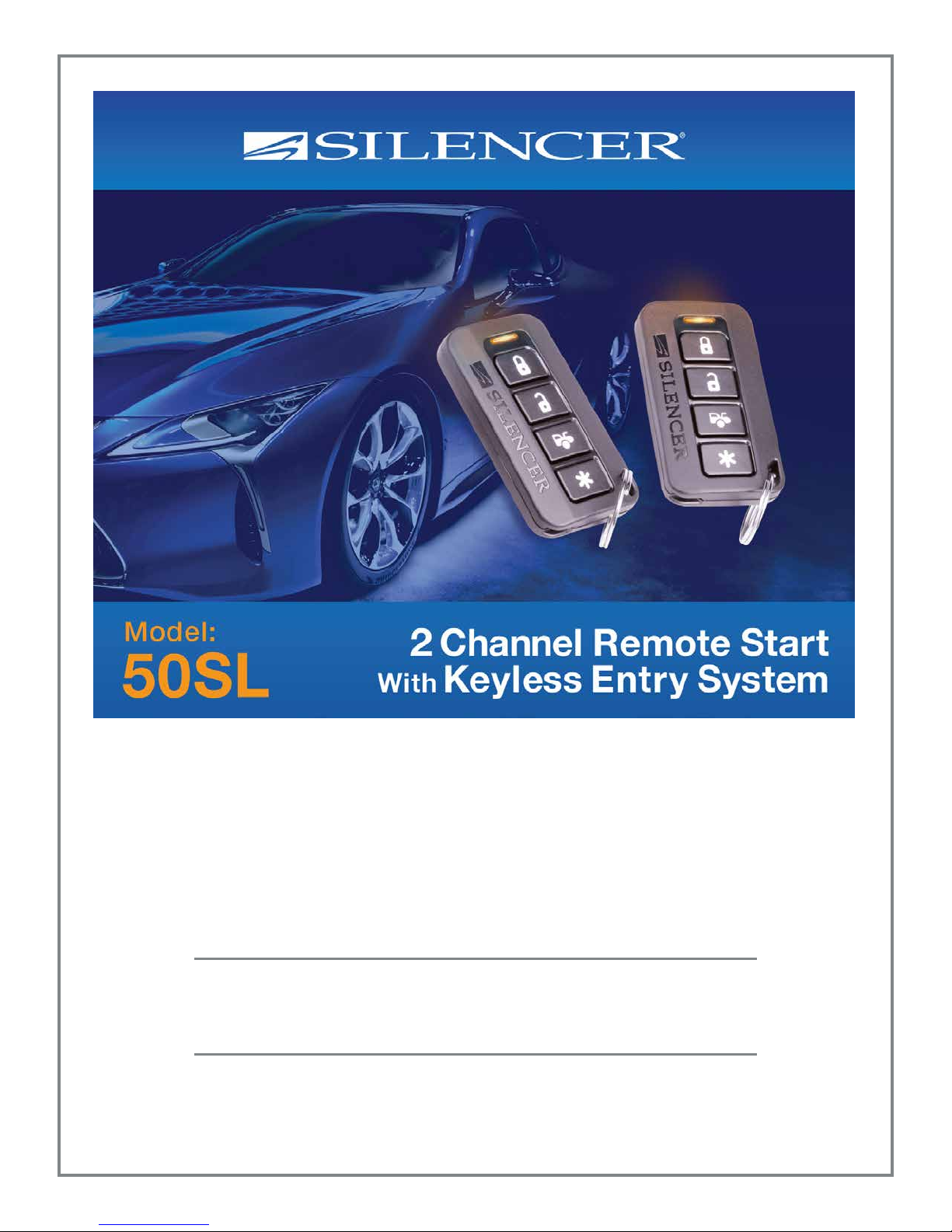
INSTALLATION MANUAL
This unit is designed for professional installation only and
must be installed by an authorized Silencer dealer.
Please visit our website at www.magnadyne.com
For Warranty information:
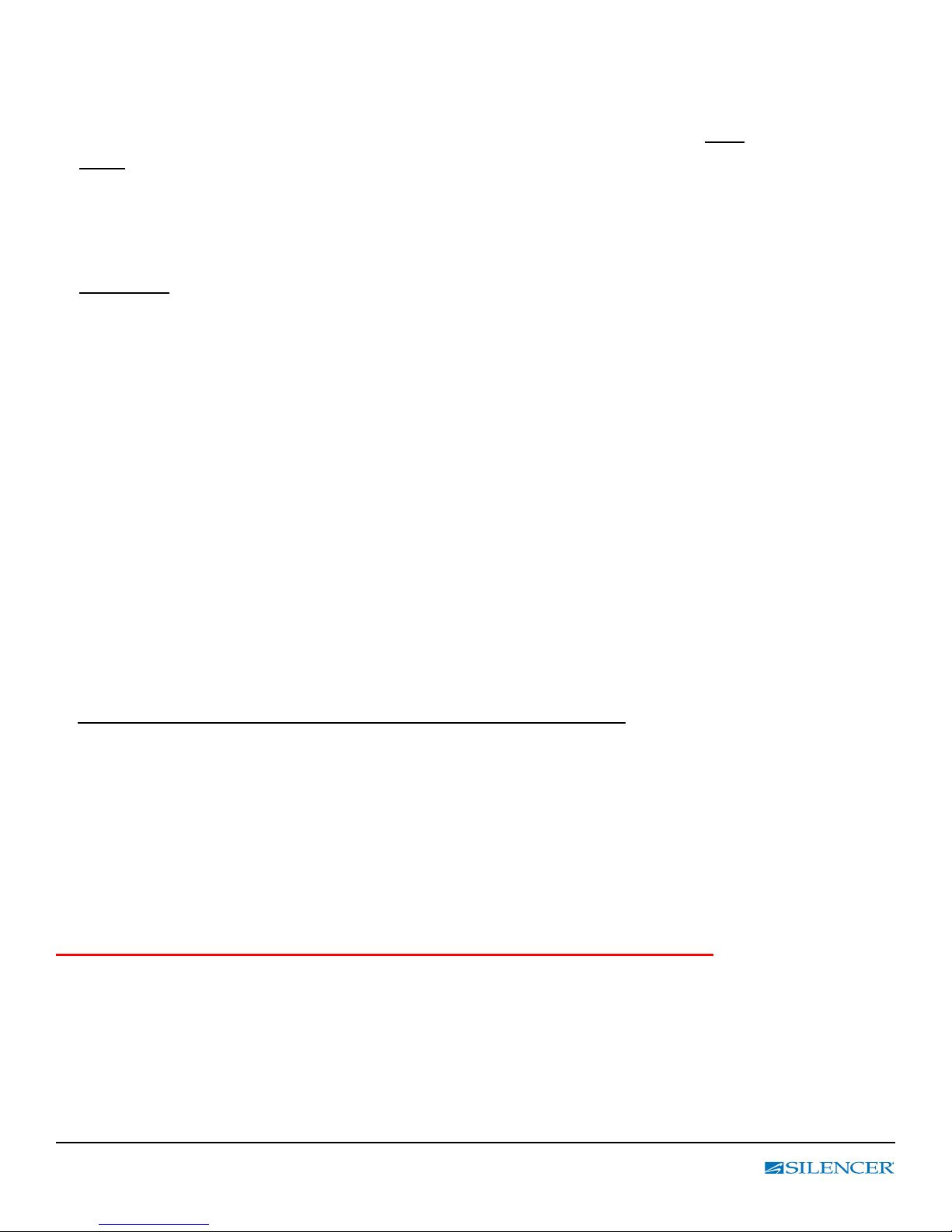
PRECAUTIONS: PLEASE READ CAREFULLY
This Remote Starter with Alarm and Keyless Entry System has been designed to be installed by
PROFESSIONAL INSTALLERS on fuel-injected vehicles with an automatic transmission ONLY.
• Never install this remote starter on a manual transmission vehicle.
• This system must be installed and wired through a safety switch so it will not start in any forward or reverse gear.
• Once you install this system, you must verify that the vehicle will not start in any forward or reverse gear, regardless of
the type of vehicle.
• Read the operation manual for operating.
• Do not install any component near the brake, gas pedal or steering linkage.
• Some vehicles have a factory installed transponder immobilizer system that can severely complicate the installation.
There is a possibility that this system cannot be installed on some immobilizer-equipped vehicles.
• Most vehicles have an SRS air bag system. Use extreme care and do not probe any wires of the SRS system.
• Disconnect the car battery before beginning work on the vehicle.
• Check behind panels before drilling any holes. Ensure that no wiring harness or other components are located behind
the panels that would otherwise be damaged.
• Do not use conventional crimp lock, bullet on any wiring. Poor wiring, i.e. taped joints will possibly introduce
unreliability into the alarm system and may result in false alarms or incorrect operation. We suggest soldering all
connection points.
• Install the wiring neatly under carpets or behind trim to prevent possible damage to wires.
WARNINGS:
1. As with any product that performs automatic functions, there are certain safety precautions that you must
practice and be aware of. Keep the transmitter out of children’s reach.
2. Do not leave anyone in the vehicle while running on remote control.
3. Alert servicing personnel that the vehicle can be started automatically.
4. Do not start the vehicle by remote while it’s in an enclosed area or garage.
5. Always apply the parking brake and lock the vehicle as you exit the vehicle.
6. The vehicle windows must be rolled up.
7. Should the unit malfunction, disconnect the fuse until the problem is corrected.
8. The use and operations of this system is the sole responsibility of the operator.
9. Some areas may have local ordinances that prohibit leaving a vehicle running on public streets.
10. It is not safe to remote start the vehicle if the vehicle is parked on a steep incline.
Do not start the vehicle by remote while it’s in an enclosed area or garage.
IM_FULL_50SL_REV-A 2
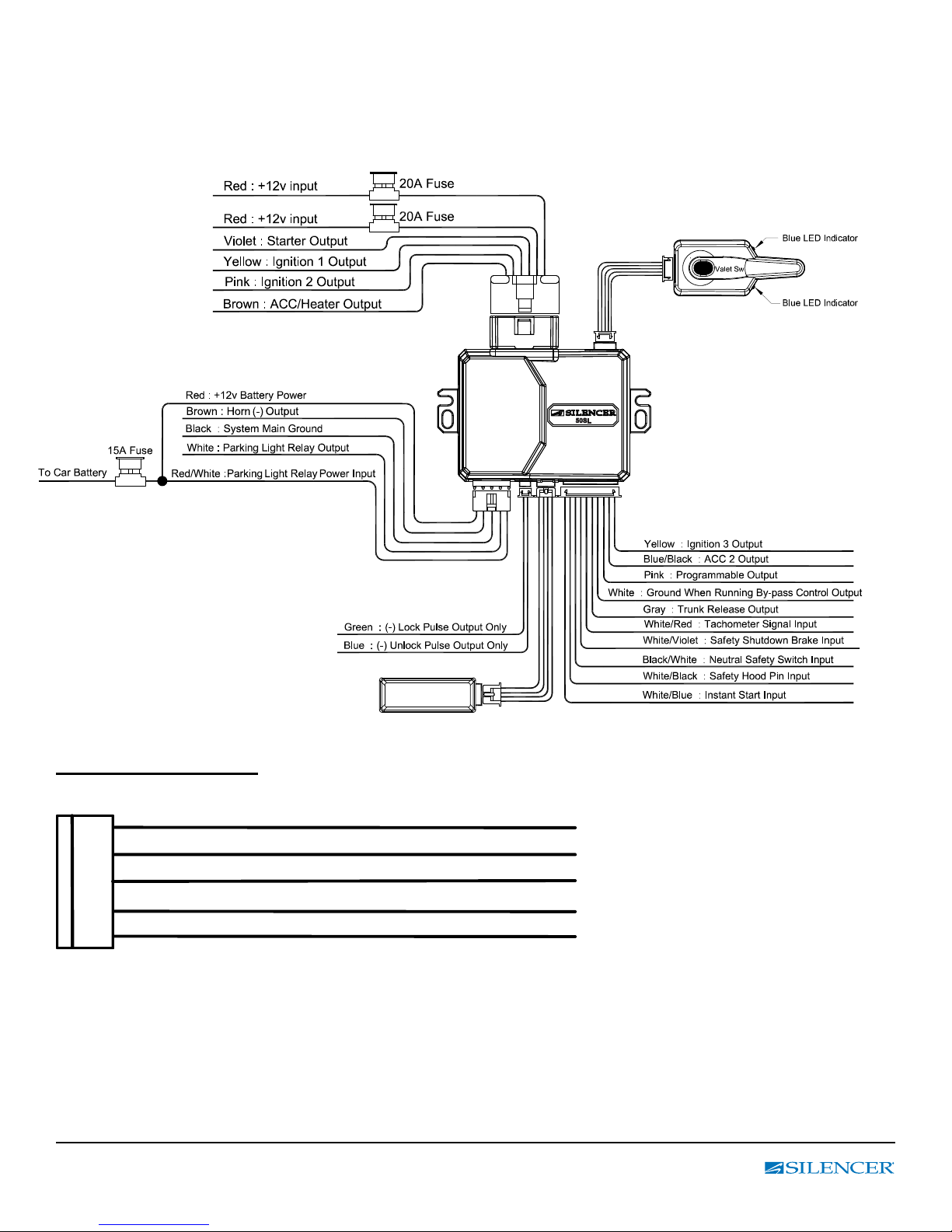
INSTALLATION DIAGRAM
RED / WHITE: PARKING LIGHT RELAY INPUT
WHITE: PARKING LIGHT OUTPUT
BLACK : MAIN SYSTEMS GROUND
BROWN : NEGATIVE HORN OUTPUT (-)
RED : FUSED 12 VOLT (+) BATTERY POWER
INSTALLATION DIAGRAM
ADS or Fortin
Data Bus Module
Main Power Connector
IM_FULL_50SL_REV-A 3

5 PIN MAIN POWER WIRE HARNESS
RED / WHITE WIRE –PARKING LIGHT RELAY INPUT —
The RED/WHITE wire is the input to the ashing parking light relay. The connection of the RED/WHITE wire will determine
the output polarity of the ashing parking light relay.
If the vehicle you are working on has +12volt switched parking lights, you don’t need to connect this wire.
This wire is already connected to +12volt.
If the vehicle’s parking lights are ground switched, cut the RED/WHITE wire and connect it to chassis ground.
WHITE WIRE — PARKING LIGHT RELAY OUTPUT
(+12 V 10A OUTPUT) —
Connect the WHITE wire to the parking light wire coming from the headlight switch. Do not connect the WHITE wire to the
dashboard lighting dimmer switch. (Damage to the dimmer will result). The limitation of the WHITE wire is 10 AMP max.
Do not exceed this limit or damage to the alarm and parking relay will result.
BLACK WIRE — SYSTEM GROUND –
This is the main ground connection of the alarm module. Make this connection to a solid section of the vehicle frame.
Do not connect this wire to any existing ground wires supplied by the factory wire loom, make the connection to the
vehicle’s frame directly.
BROWN WIRE – (-) HORN OUTPUT – FACTORY REARM (PROGRAMMABLE)
This wire provides a ground output to be connected to the horn of the vehicle. A relay must be used if the horn requires a
positive input. This output is only capable of 500 mA.
RED WIRE — SYSTEM POWER (+12V CONSTANT) —
The RED wire supplies power to the system. Connect this wire to a stable constant +12 volt source.
4 PIN ANTENNA, LED AND VALET SWITCH CONNECTOR:
The antenna should be mounted to the front windshield of
the vehicle facing down. It should be clear of any metallic
objects or tinting and as close to the center as possible.
The Valet switch and LED are mounted within this unit and
are connected with the ribbon cable.
IM_FULL_50SL_REV-A 4
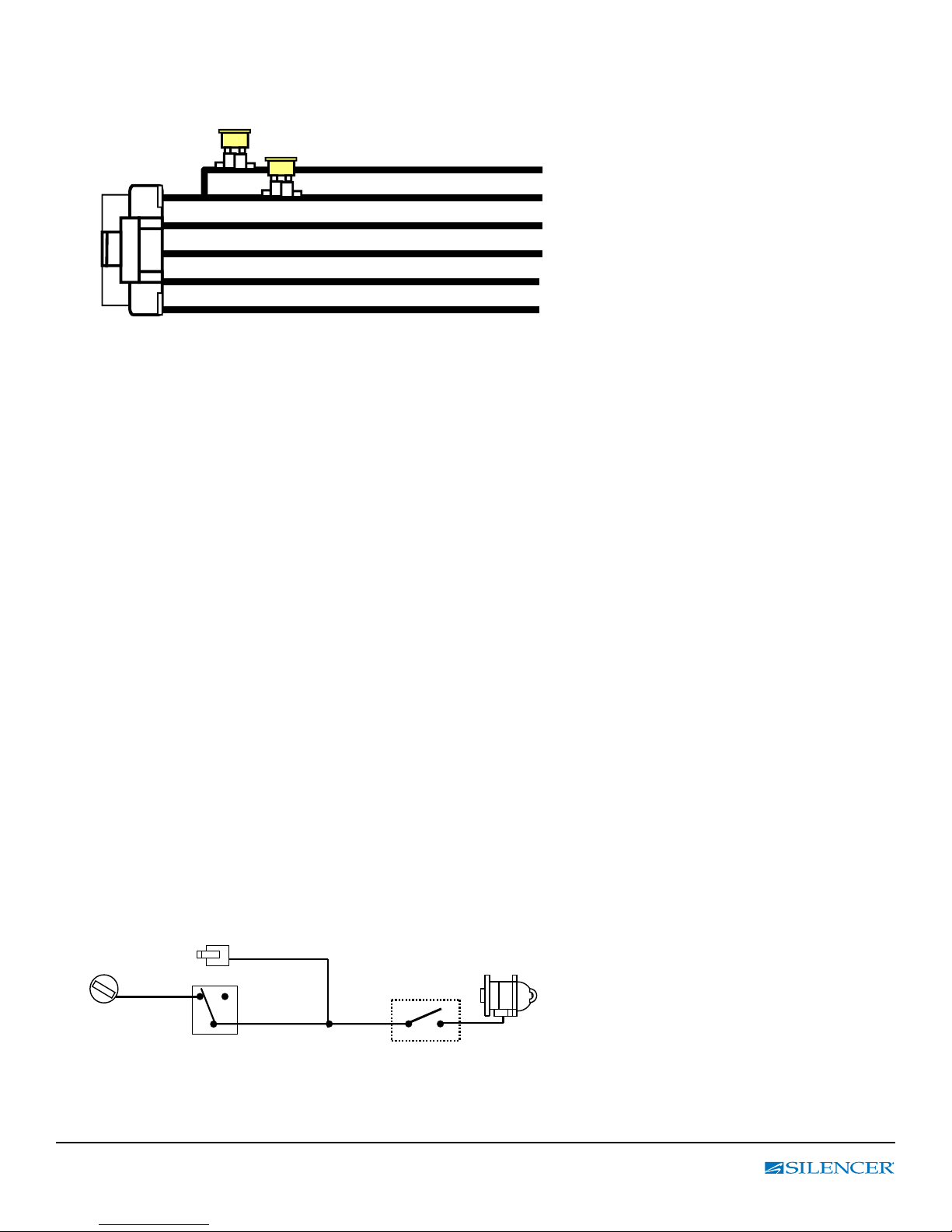
6 PIN HEAVY GAUGE WIRE HARNESS
20A
20A
Red: Remote Start Power 1
Red: Remote Start Power 2
Violet: Starter (+) Output
Pink: Ignition 2 (+) Output
Yellow: Ignition 1 (+) Output
Brown: Acc/Heater (+) Output
Start Cut Relay
(When Used)
VIOLET
Wire
Closed in Park or
Neutral Only
Ignition
Switch
“Start”
“On”
Neutral Safety
Switch
“Acc”
“Off”
Starter
Keep wiring away from moving engine parts, exhaust pipes and high-tension cable. Be sure to tape wires that pass
through holes on the rewall to prevent fraying.
CAUTION: Do not connect the wire harness to the control module until all wiring to vehicle is complete.
6 PIN HEAVY GAUGE WIRING CONNECTIONS
Remember, that when the system starts a vehicle it duplicates the functions of the ignition key switch! Below, we explain
the three basic functions of the ignition switch. Since this installation will require analysis of the ignition switch functions,
we recommend making the three connections below at the ignition switch harness directly.
VIOLET WIRE—STARTER OUTPUT
Careful consideration to the connection of this wire must be made to prevent the vehicle from starting while in gear.
Understanding the difference between a mechanical and an electrical Neutral Start Switch will allow you to properly
identify the circuit and select the correct installation method. In addition you will realize why the connection of the safety
wire is required for all mechanical switch congurations.
Failure to make this connection properly can result in personal injury and property damage.
In all installations, it is the responsibility of the installing technician to test the remote start unit and assure that the vehicle
cannot start via RF control in any gear selection other than park or neutral.
In both mechanical and electrical neutral start switch congurations, the connection of the VIOLET wire will be made to
the low current start solenoid wire of the ignition switch harness. This wire has +12 volts when the ignition switch is turned
to the “START” (CRANK) position only. This wire has 0 volts in all other ignition switch positions.
NOTE: This wire must be connected to the vehicle side of the starter cut relay (when used). For the electrical neutral
switch conguration, this connection must be made between the starter inhibit relay (when used) and the neutral safety
switch as shown in the following diagram. Failure to connect this wire to the ignition switch side of the neutral safety switch
can result in personal injury and property damage. SEE NEUTRAL START SAFETY TEST FOR FURTHER DETAILS.
IM_FULL_50SL_REV-A 5

RED WIRE (2) — +12V POWER INPUT
1. Blue Wire
3.Green Wire
( - ) Lock Pulse
( - ) Unlock Pulse
Remove the two 20A fuses prior to connecting these wires and do not replace them until the satellite has been plugged
into the control module. These wires are the source of current for all the circuits the relay satellite will energize. They must
be connected to a high current source. Since the factory supplies (+) 12V to the key switch that is used to operate the
motor, it is recommended that these wires be connected there.
Note: If the factory supplies two separate (+) 12V feeds to the ignition switch, connect one RED wire of the satellite to
each feed at the switch.
YELLOW WIRE – IGNITION 1 OUTPUT
Connect the YELLOW wire to the ignition 1 wire from the ignition switch. The ignition wire should receive “12 volts” when
the ignition key is in the “ON” or “RUN” and “START” or “CRANK” position. When the ignition is turned “OFF”, the
ignition wire should receive “0” voltage. The YELLOW wire must be connected.
PINK WIRE – IGNITION 2 OUTPUT
Some vehicles have [2] ignition wires that must be powered. Connect the PINK wire to the ignition 2 wire from the ignition
switch. The ignition wire should receive “12 volts” when the ignition key is in the “ON” or “RUN” and “START” or
“CRANK” position. When the ignition is turned “OFF”, the ignition wire should receive “0” voltage. If the PINK wire is not
used, cap the end of the wire.
BROWN WIRE –ACCESSORY OUTPUT (Heater /AC Output)
Connect the BROWN wire to the accessory wire in the vehicle that powers the climate control system.
An accessory wire will show + 12 volts when the ignition switch is turned to the “ACCESSORY” or “ON” and “RUN”
positions, and will show 0 Volts when the key is turned to the “OFF” and “START” or “CRANK” position. There will often
be more than one accessory wire in the ignition harness. The correct accessory wire will provide power to the vehicle’s
climate control system. Some vehicles may have separate wires for the blower motor and the air conditioning compressor.
In such cases, it will be necessary to add a relay to power the second accessory wire.
RS232 TWO WAY SERIAL DATA PORT CONNECTION:
This connector is to be used for Serial Data communications with Fortin and ADS/idatalink modules only!
DO NOT CONNECT THIS TO ANY OTHER WIRING!
This port will only operate correctly with Fortin or ADS/idatalink Modules.
3 PIN, DOOR LOCK CONNECTOR ( 500 MA OUTPUT )
IM_FULL_50SL_REV-A 6
