SIIG CN2474 Quick Installation Guide
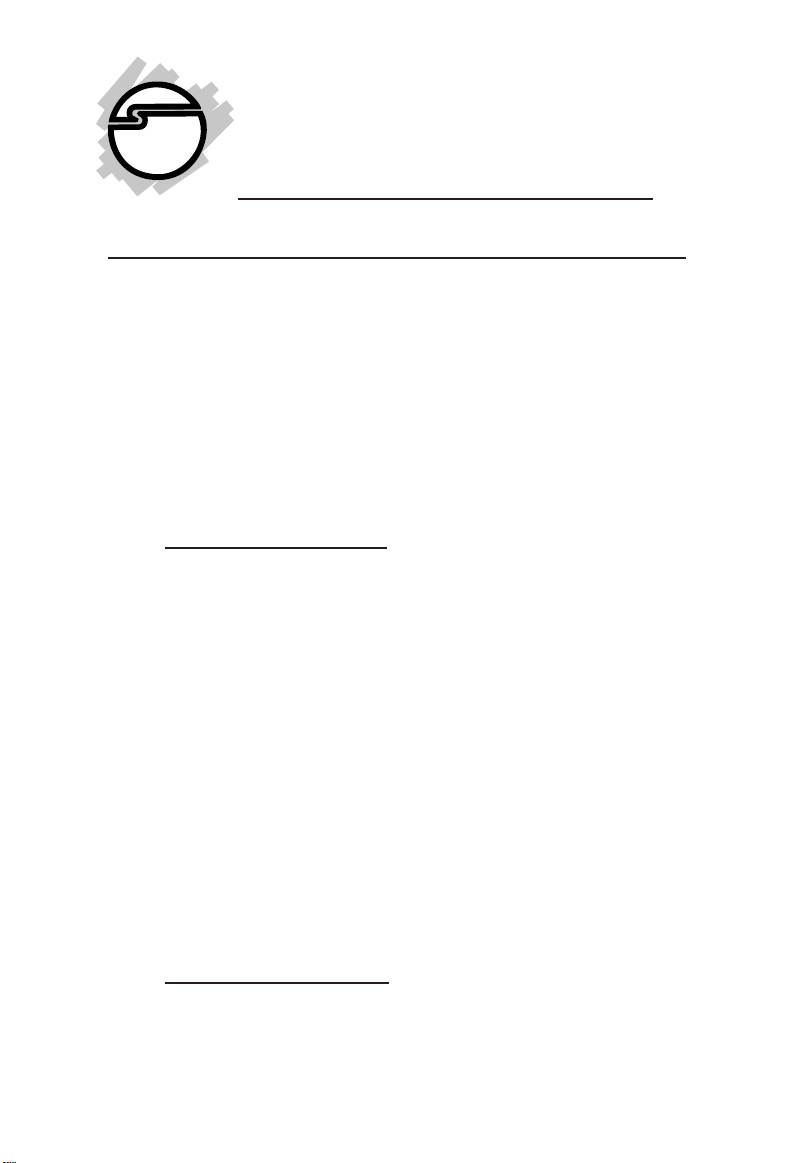
UltraATA 100 PCI
Quick Installation Guide
Introducing the
The UltraATA 100 PCI is an ultra high-speed dual channel
UltraATA 100 controller board for use in Pentium-class
computer. With full support specified in ATA/ATAPI-5, it
achieves burst data transfer rates up to 100MB/sec and
supports drive capacities up to 128GB. And it also provides
full backward support for UltraATA 33/66, EIDE/Fast
ATA-2, IDE and ATAPI devices. PCI Plug-n-Play makes the
installation quick and easy, the enhanced BIOS auto-detects
device types and fine tunes to the best performance for each
connected IDE/ATAPI device.
UltraATA 100 PCI
Features and Benefits
• PCI Plug-n-play 2.1 compliant
• 2 independent IDE/ATA Channels, supports up to four
IDE/ATA devices and 128 Bytes buffer
• Supports ultra and multiword DMA timing modes
• CRC (Cyclical Redundancy Check)
• Built in 80-Pin cable detect circuitry
• Supports External BIOS
• 32-bit 33 MHz PCI Interface
• Supports bus master DMA at 133 MB/sec PCI burst rate
• Supports maximum IDE/ATA data transfer rate of 100
MB/sec
• Compatible with Microsoft IDE/ATA drivers (Windows
95/98, Windows NT 4.0 and Windows 2000)
• 3.3V Operating Voltage with 5V tolerant I/O
System Requirements
• Pentium-class computer with one available PCI slot
• Windows 95 OSR 2.0 w/ USBSupp or later
04-0196B
1
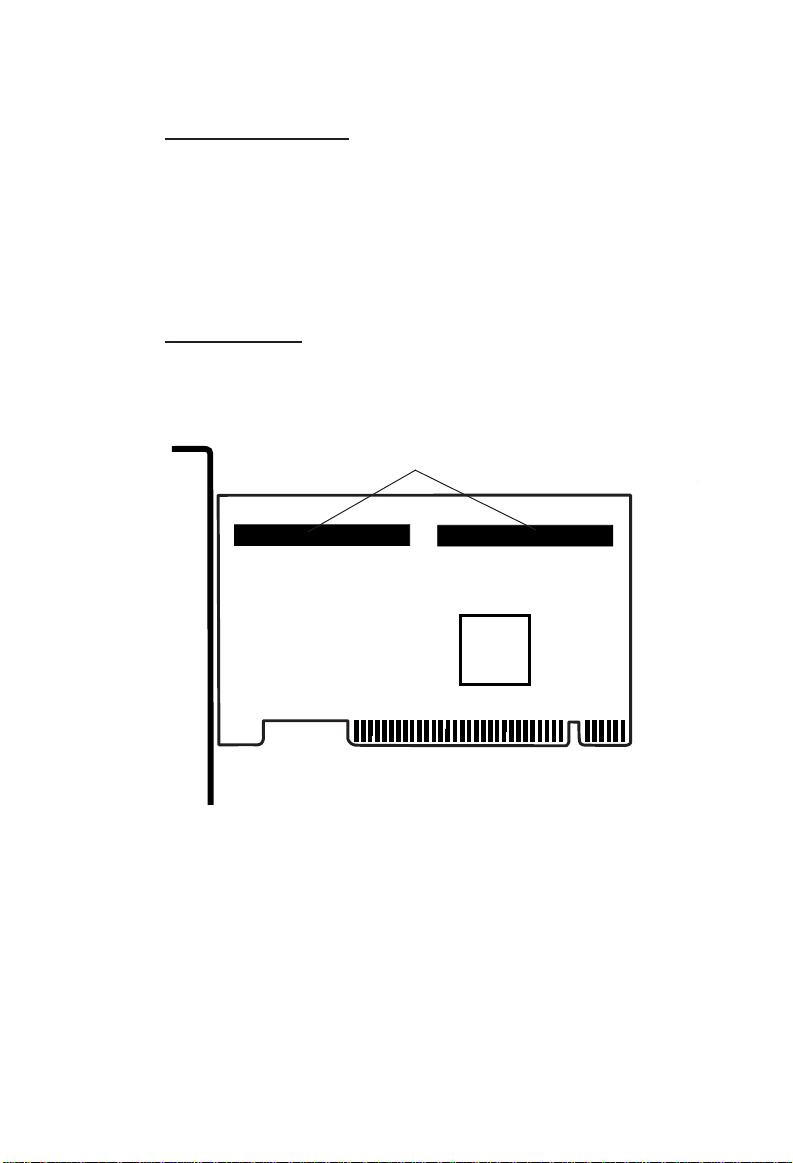
Package Contents
• UltraATA 100 PCI board
• Driver software diskette
• One 5-year warranty card
• This quick installation guide
Board Layout
Dual Channel
UltraATA 100
Connectors
IDE1 IDE2
1
1
Figure 1-1. UltraATA 100 PCI board
2
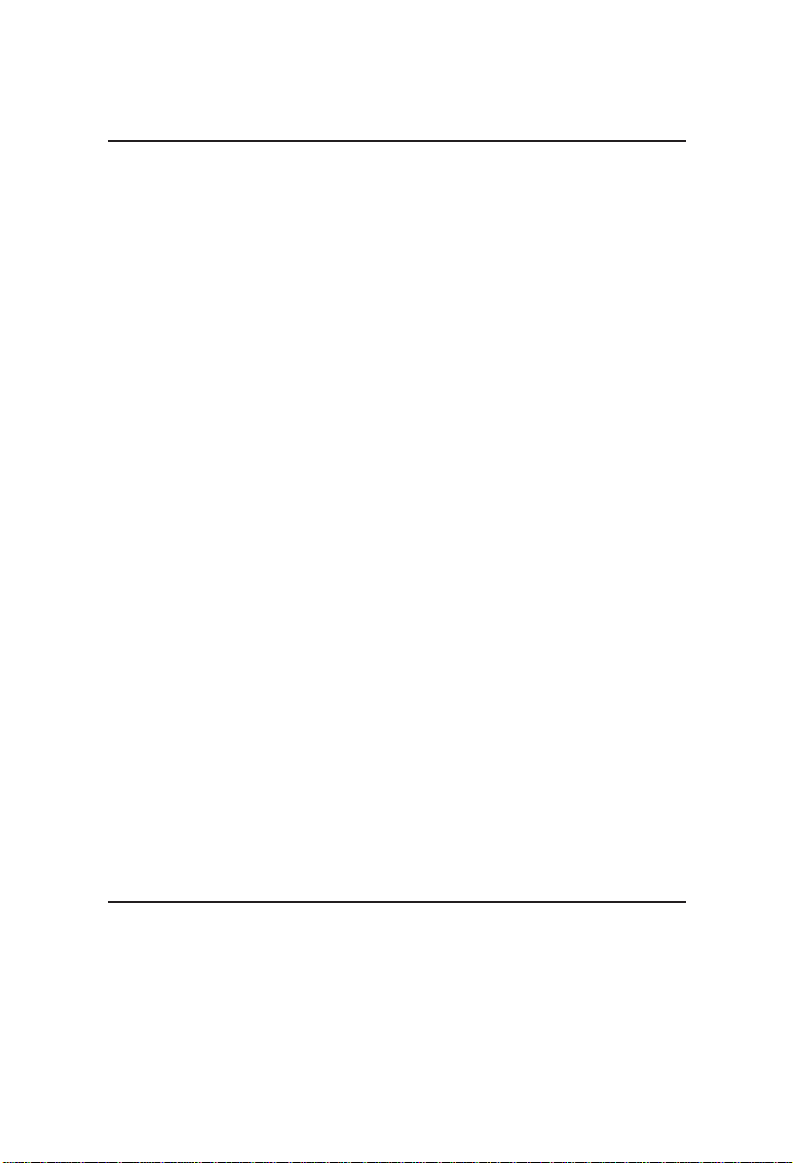
Hardware Installation
No specific setup is needed for your new PCI card. Simply
install the card following the standard procedures for any
PCI card. General instructions for installing the card are
provided below, since the design of computer cases and
motherboards vary. Refer to your computer’s reference
manual for further information, if needed.
Caution: Static Electricity Discharge may permanently
damage your system. To avoid possible static electricity
discharge during the installation, please follow the
guidelines below:
• Discharge any static electricity build up in your body
by touching a large grounded metal surface or the
computer’s case (if plugged in), for a few seconds.
• During the installation, avoid any contact with internal
parts. Handle cards only by their external edges.
1. Turn OFF the power to your computer and any other
connected peripheral devices.
2. Unplug the power cord from the back of the computer.
3. Remove your computer’s cover.
4. Remove the slot bracket from an available 32-bit PCI slot.
5. To install the card, carefully align the card's bus connector
with the selected PCI slot bus connector on the
motherboard. Push the board down firmly, but gently,
until it is well seated.
6. Replace the slot bracket's holding screw to secure the
card.
7. Replace the computer cover and reconnect the power
cord.
Device Connection
Note Only the 40-pin/80-wire Ultra ATA 100 cable can
achieve hard disk UDMA 100 performance. Also, we
suggest not to connect an UltraATA 100 (hard disk) with
a slower IDE/EIDE devices (such as CD-ROM or tape
backup drive) on the same channel.
3
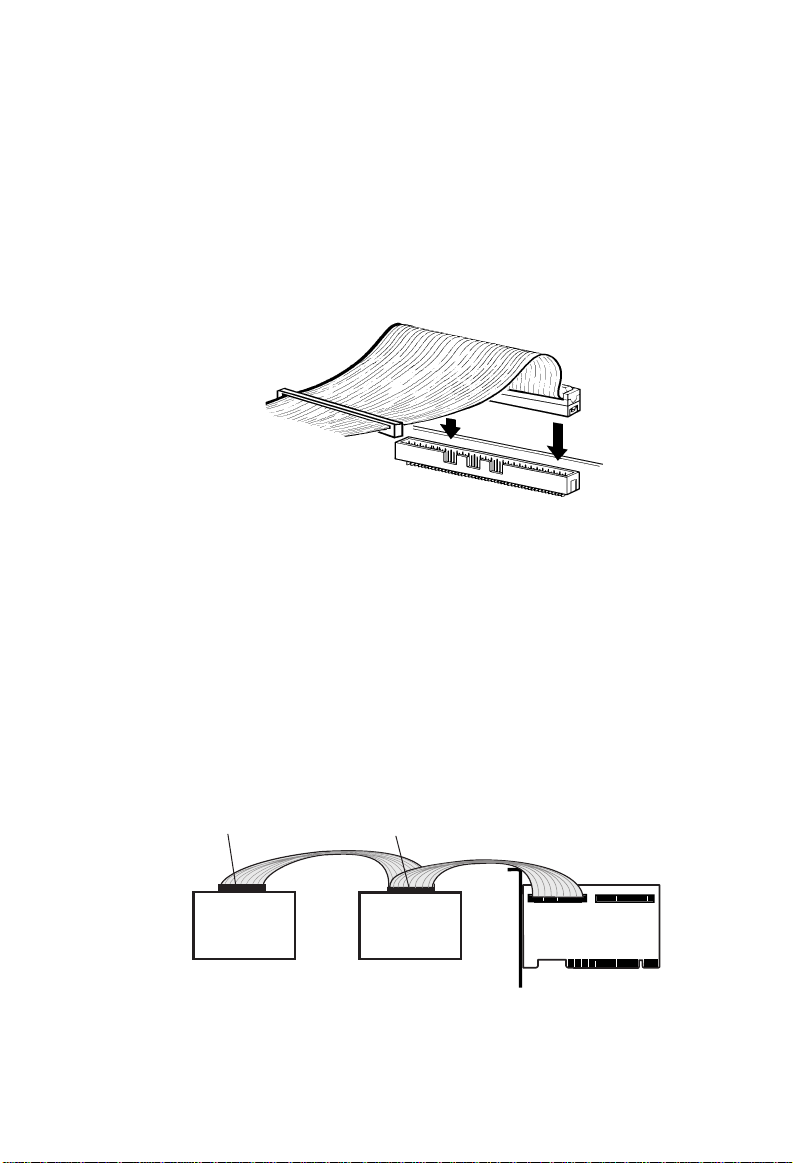
1. If you plan to install two hard disk drives on the IDE1
channel, make sure you configure the drives as a Master
and Slave according to the manufacturer’s instructions.
The same rule must be followed for connecting hard disk
drives to the IDE2 channel.
2. Attach one end of the included UltraATA 100 cable to the
IDE1 connector on the board. Make sure pin 1 on the
cable (indicated by the colored stripe) matches pin 1 on
the IDE1 connector.
Colored
Edge-stripe
Figure 2-3: Connecting the Cable to the On-Board
Connector
3. Install the hard disk drive to your computer. Attach the
end connector of the UltraATA 100 cable to the connector
on the hard disk drive. Make certain that pin 1 on the
cable (indicated by the colored stripe) matches pin 1 on
the hard disk drive’s connector.
Note The ribbon cable has two connectors. If you have
one hard disk drive, connect it to the end connector of
cable (Drive C). If you have a second hard disk drive,
connect it to the middle connector of cable (Drive D).
Middle ConnectorEnd Connector
Internal
Drive 1
Drive C Drive D
Internal
Drive 2
(If Any)
UltraATA 100 PCI
IDE1
Figure 2-4: Connecting Internal Drives
Same procedure applies when making connection to IDE2.
4
IDE2
