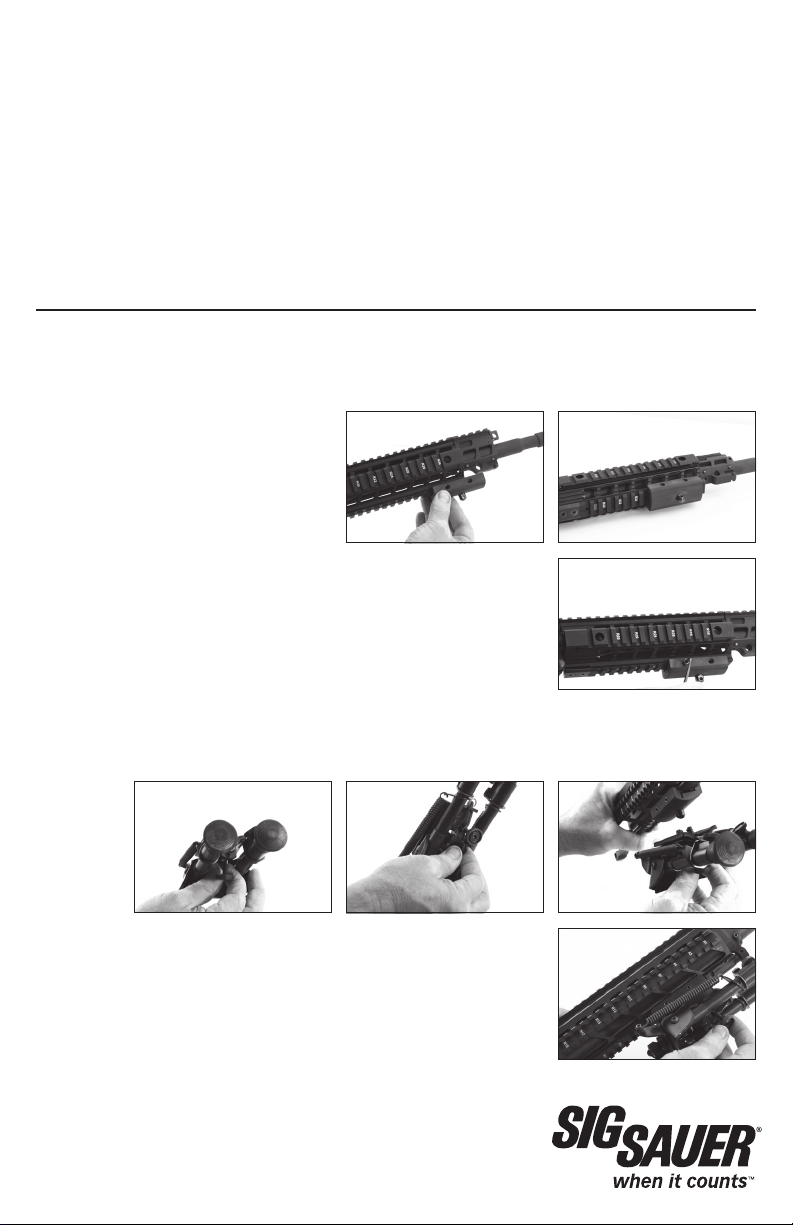
InstallatIon InstructIons for the YhM harrIs BI-Pod adaPter
This instruction sheet is designed to assist you in the installation of the Harris Bi-pod and Adapter. Please read
these instructions and familiarize yourself with the parts and tools required to perform the required steps. Refer
to your owner’s manual as you carry out the procedure. If you have any doubts about your ability to perform this
task you should return the rifle to SIG SAUER for installation or seek the help of a qualified gunsmith.
Unload and clear the rifle prior to beginning the installation of your Harris Bi-pod Adapter.
do not atteMPt to Install the harrIs BI-Pod adaPter on a loaded rIfle.
MAKE SURE THE CHAMBER IS CLEAR OF AMMUNITION AND THE MAGAZINE IS REMOVED.
KEEP LOADED AMMUNITION OUT OF YOUR WORK AREA.
for InstallatIon on sIG516™ Quad raIl:
The Bi-Pod adapter has a sling swivel stud mounted in the base. This stud is NOT centered on the base and is
offset to the front of the adapter. To correctly install the adapter so the bi-pod fits properly :
1. Remove the two (2) mounting screws from the adapter with a 7/64 hex wrench.
2. Slide the adapter with the YHM logo
facing the right side of the firearm on to
the lower rail. The stud should be slightly
forward of center.
3. Slide the two mounting screws through the adapter and start to thread
them into the adapter. Tighten the two (2) mounting screws until snug while
pushing the adapter forward on the rail. Failure to push the adapter forward
while tightening will result in the adapter moving from recoil as the rifle is
fired.
4. Attach the bi-pod to the adapter by loosening the clamp on the bi-pod. Do this by turning the knurled knob
counterclockwise. Once loosened, pinch the two flanges adjacent to the locking wheel and attach the bi-pod
to the stud on the adapter.
5. Tighten by rotating the knurled locking wheel on the bi-pod clockwise until
snug.
6. If the stud is not clocked properly for alignment you can rotate it either
direction to align. The clamping force of the bi-pod will keep the stud from
rotating should you need to loosen it for alignment.
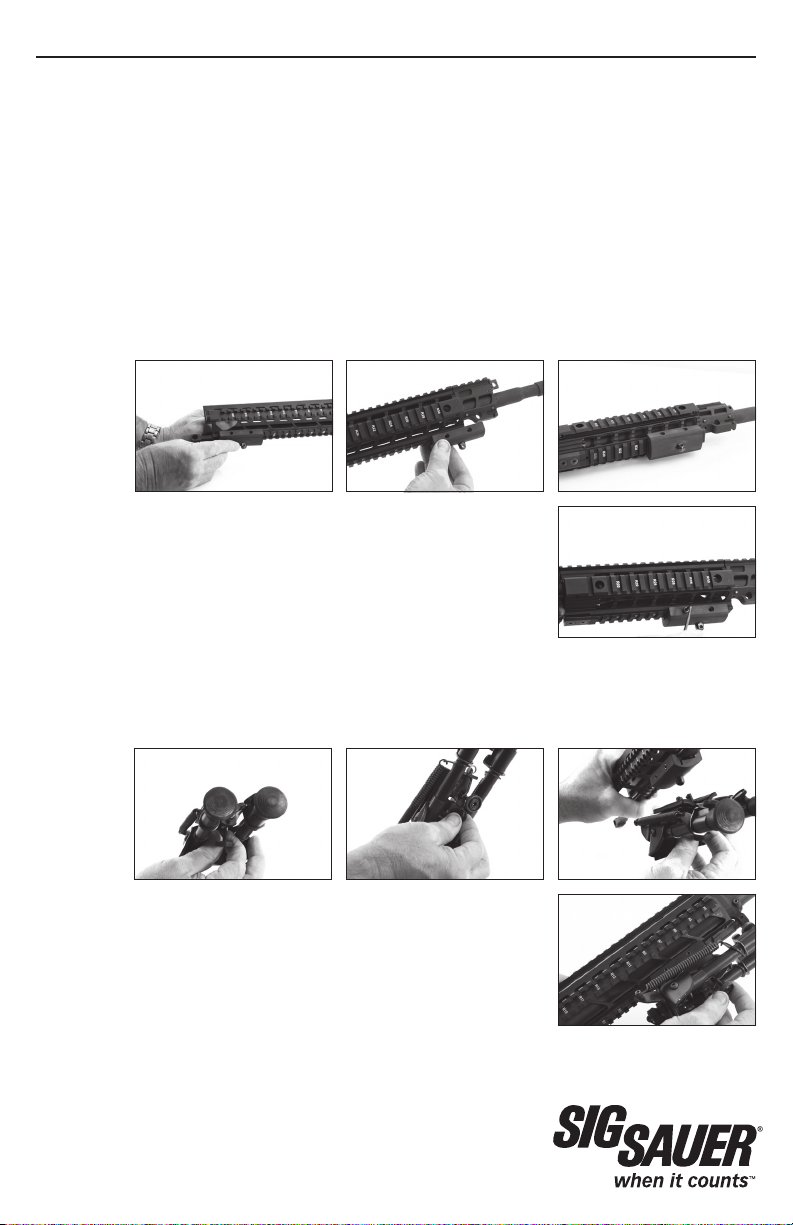
for InstallatIon on sIG556® Quad raIl:
The Bi-Pod adapter has a sling swivel stud mounted in the base. This stud is NOT centered on the base and is
offset to the front of the adapter. To correctly install the adapter so the bi-pod fits properly:
1. Unload and clear the rifle. Physically and visually check the chamber to ensure the rifle is unloaded.
2. Push the takedown pin from left to right until it reaches full detent.
3. Push the front pivot pin from left to right until it reaches full detent.
4. Separate the upper receiver from the lower receiver.
5. Remove the quad rail handguards.
6. Remove the two (2) mounting screws from the adapter with a 7/64 hex wrench.
7. Slide the adapter with the YHM logo facing the right side of the firearm on to the lower rail from the rear
portion of the rail. The stud should be slightly forward of center.
8. Slide the two mounting screws through the adapter and start to thread
them into the adapter. Tighten the two (2) mounting screws until snug while
pushing the adapter forward on the rail. Failure to push the adapter forward
while tightening will result in the adapter moving from recoil as the rifle is fired.
9. Reassemble the quad rails to the upper receiver assembly.
10. Reassemble the rifle.
11. Attach the bi-pod to the adapter by loosening the clamp on the bi-pod. Do this by turning the knurled knob
counterclockwise.
12. Once loosened, pinch the two flanges adjacent to the locking wheel and attach the bi-pod to the stud on the
adapter.
13. Tighten by rotating the knurled locking wheel on the bi-pod clockwise until
snug.
14. If the stud is not clocked properly for alignment you can rotate it either
direction to align. The clamping force of the bi-pod will keep the stud from
rotating should you need to loosen it for alignment.
18 Industrial Drive, Exeter, NH 03833 • (603) 772-2302 • www.sigsauer.com
P/N 8500720
