Sigma Team Alien Shooter 2 Reloaded User Manual
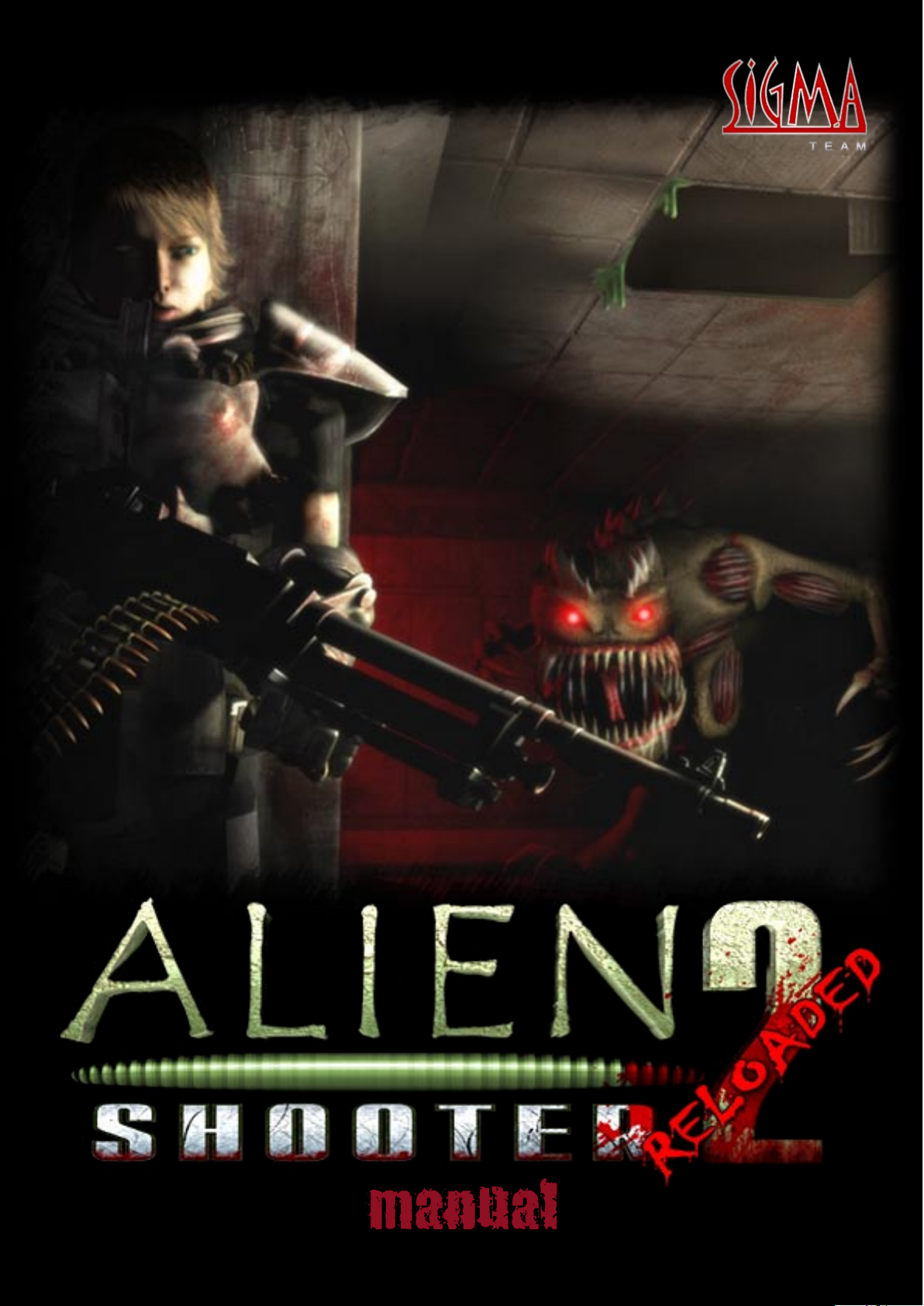
manual
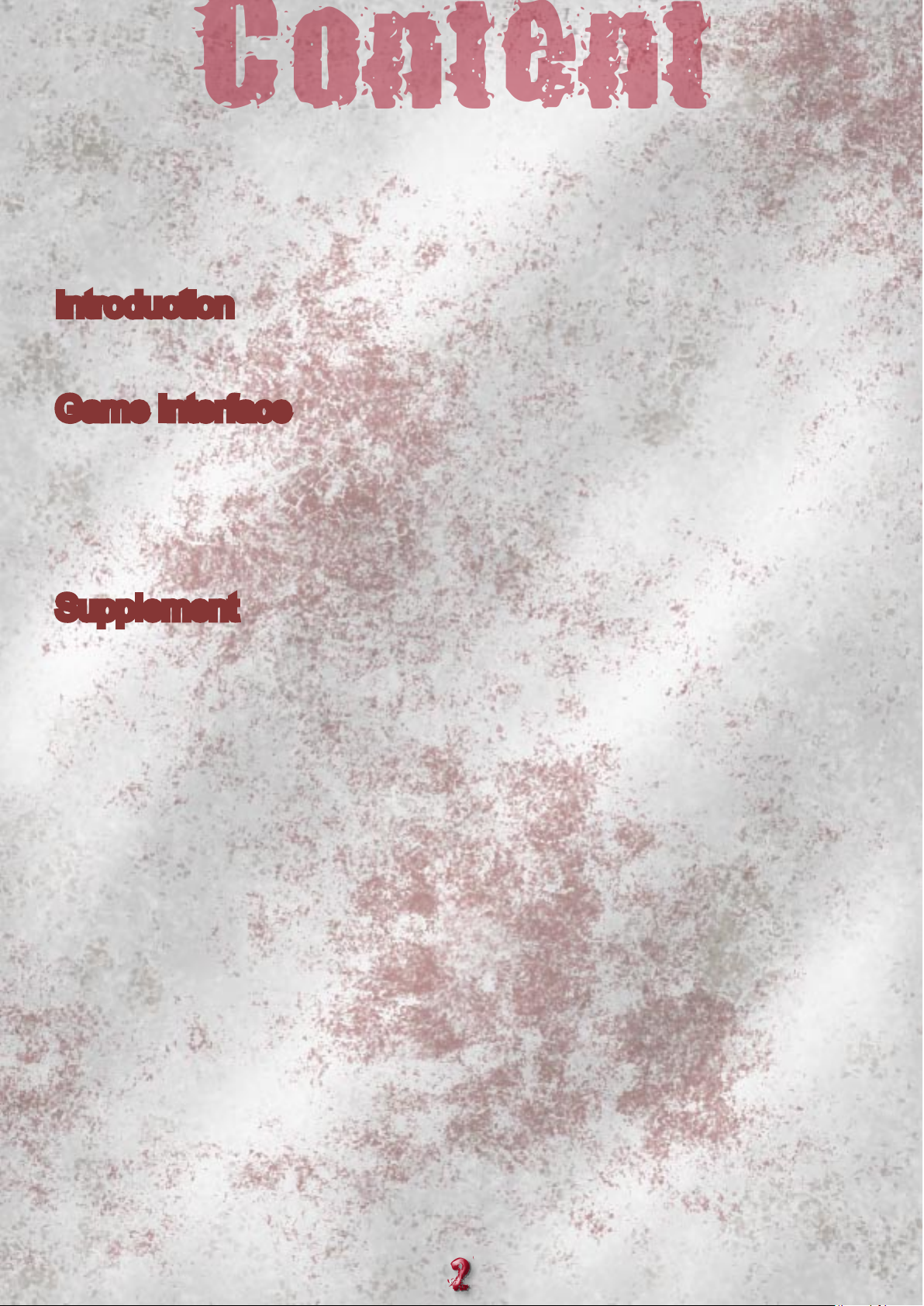
Introduction
System Requirements
Installation and uninstallation of the game
Game Interface
Main menu
Accounting record
Campaign
Control bases
Game interface
Supplement
Game adjustments
Control
Weapons and equipment
2
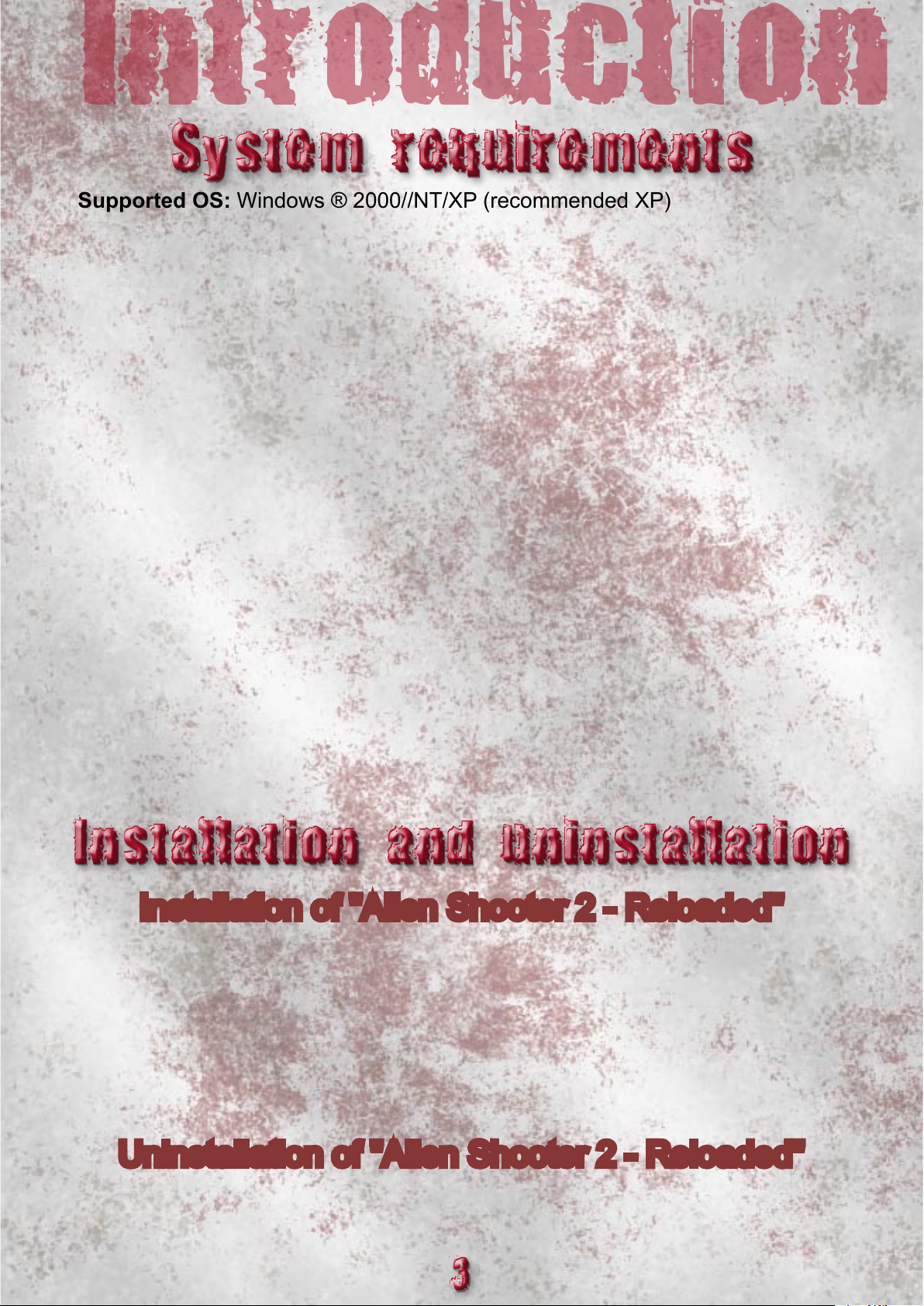
Introduction
System requirements
Supported OS: Windows ® 2000//NT/XP (recommended XP)
Processor: Pentium ® IV 1,5 ГГц или AMD Athlon (recommended 2,4 ГГц)
RAM:512 МБ
Videocard: with 32 MB memory, compossible with DirectX ® 9.0 (recommended
128 МБ) check the list of supported cards
Soundcard: compossible with DirectX ® 9.0
DirectX Version®: DirectX ® 9.0c and higher
4x DVD ROM
Free disc space: 2 Gb
Supported circumferential devices: compossible with Windows ® mouse,
keyboard and joystick.
Supported videocards:
NVIDIA ® GeForce series 3/4/FX/6/7
ATI ® Radeon ® series 8500//9000/X Matrox Parhelia
Correct work of the game on the notebooks with mentioned videocards is not
guaranteed.
The work of the game is not guaranteed on any other cards, except mentioned
above.
The extension of the list of supported videocards is possible after the official release
of the game. You can get current information on our support site: http://www.sigmateam.net/forums/ in the section of answers and questions.
Installation and uninstallation
Installation of "Alien Shooter 2 - Reloaded"
Find the downloaded file “alienshooter2.exe” and click it twice to start installation
process. In the appeared menu choose “Install” and follow the instructions of the
installation program.
Uninstallation of "Alien Shooter 2 - Reloaded"
Click the sign “Uninstall the game” in the section of the game in the menu of the button
“Start” to uninstall the game. Then follow the instructions of the uninstall program.
3

Click twice on the sign of the game on the desktop or click once on the sign of the
game in the relevant section of the menu “Start” to start the game.
Main menu
After watching introductory one-reelers, you’ll see the screen of the main menu.
There you can choose one of the following items:
Campaign
This item opens menu of the single (single-user) game, where you can start the
whole campaign. More detailed description of the campaign one can find on the page
6.
Survive
This item opens menu of the single (single-user) game, where you can start survive
mode game. More detailed description of this type of the game one can find on the
page 14.
4
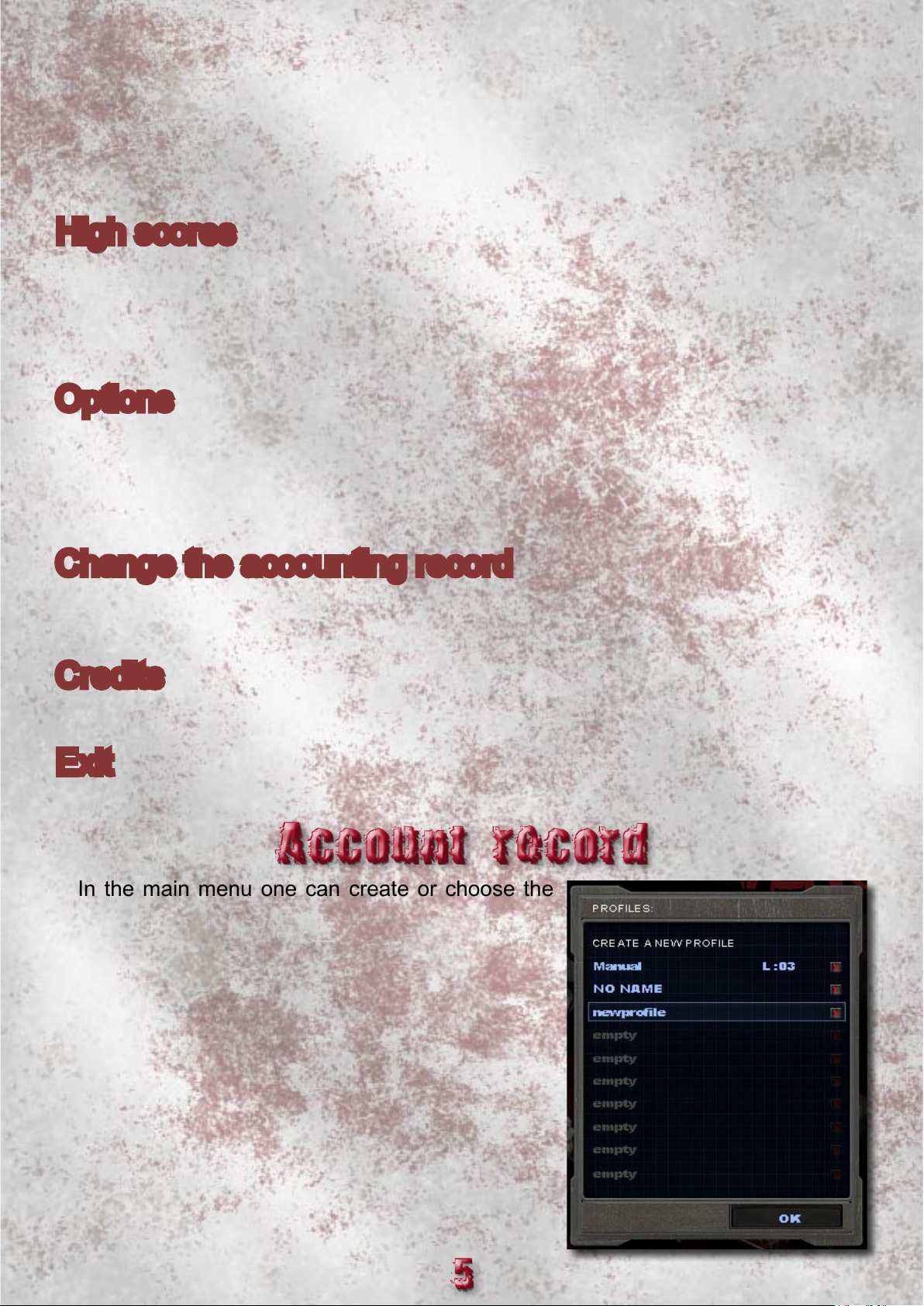
High scores
This item opens table of high scores for different modes: campaign, carrier and
survive. There you can find the name of the profile, score, amount of killed monsters
and total time of the game. Here you also can send personal records to the site with
the global table of high scores.
Options
In this item, you can choose graphic and sound options, which fit the best to the
configuration of your computer. Here you also can change the game options. This
menu is available even during the playing process. More detailed description is in the
Appendix.
Change the accounting record
Here you can create a new profile, or choose from the already existing. More detailed
description one can find below.
Credits
Displace the list of the developers and publishers of the game.
Exit
Exit to Windows.
Account record
In the main menu one can create or choose the
profile, which will identificate you during the following
game. You can create as many profiles as you like.
The game saves according to the profile in use, it is
saved automatically when the level is complete.
5

Campaign
By choosing this item you get access to the main narrative of the game “Alien
Shooter 2”. Starting the game, first of all you’ll see the window, giving possibility to
choose the main ability of the character with the description of these abilities. You can
choose only one and it’ll help you during the whole campaign.
Self-Treatment
It’s a unique ability to regeneration. Your injuries and pinks are hilled immediately.
Analyst
The ability to analyze the situation and draw conclusions. Your experience increases
Economist
You get bigger amounts founding money.
Night Vision
Night way of life taught you to see in the dark perfectly.
Vampire
You suck the energy of those who die out. You health increases when you kill your
Hypnotizer
The enemy will come closer if you hypnotize him.
Observer
The ability to find cookie jars and hidden things.
Boxer
You are a professional boxer! In the nearest fight nobody will compare with you.
You can start the campaign from the very beginning or get the
access to any of its levels, if you have completed it at least once.
6

After choosing the ability and pressing “OK” button you’ll get to the screen of choosing
character (1) and distribution of initial experience scores (8) to the skills(6) or characteristic
features (7). Short description (4), portrait choosing menu (1), sex choosing (2), closes
color choosing (3) and initial equipment (5) are also there.
6
1
4
7
2
3
5
8
More detailed about the skills:
Health
The successful outcome of the
mission depends on your health. With
the increasing of it, the amount of health
scores increases as well.
Strength
Influences the general body-built,
gives ability to carry heavier cargo
and weapon. Increases the amount of
health scores.
Speed
Influences the speed of your movements.
Accuracy
Increases accuracy of shooting from
every weapon.
Intelligence
Increases the level of intelligence,
allows using of modern implants.
Ability
Improves the ability, chosen in the
beginning of the campaign.
7
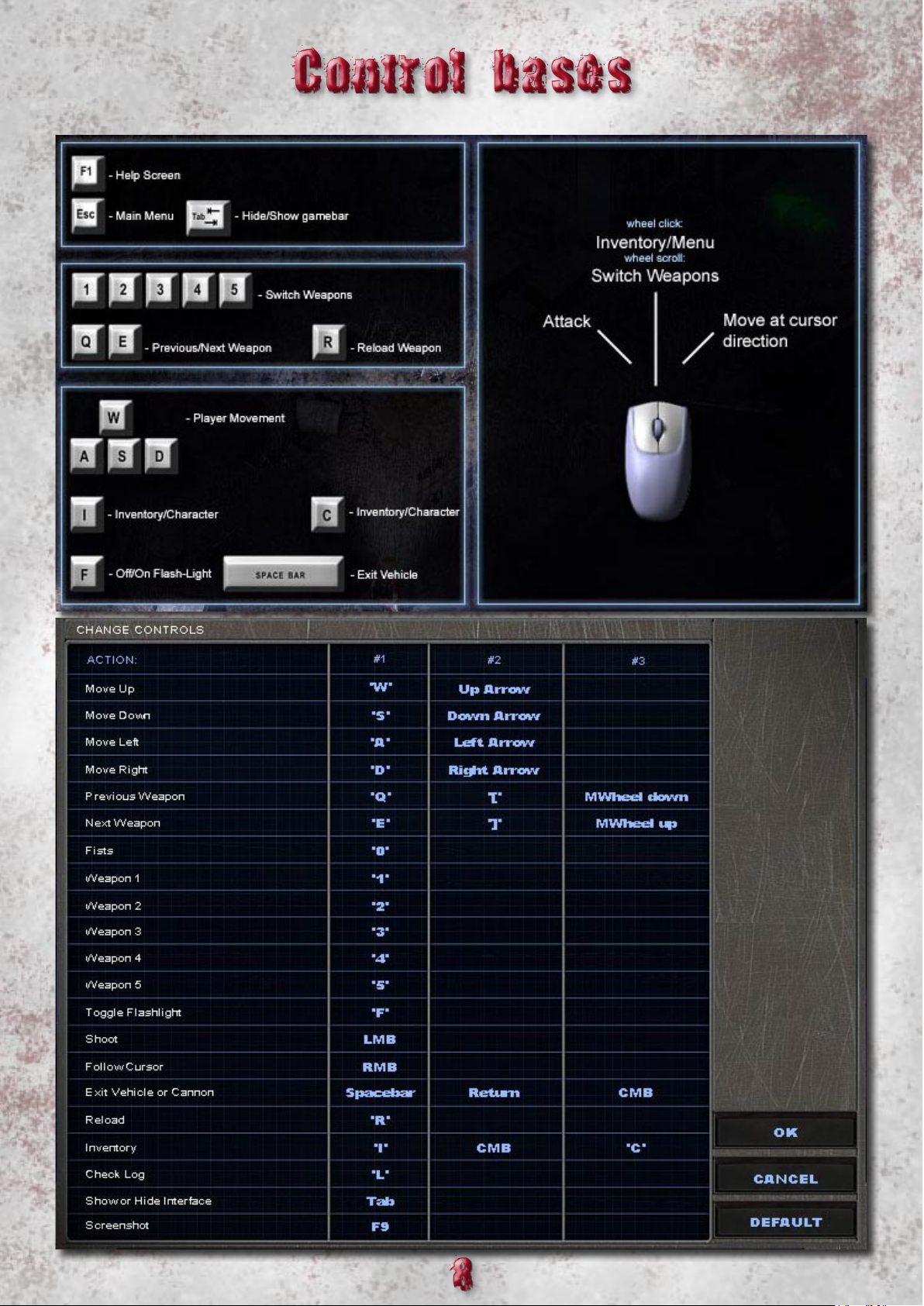
Control bases
After loading the first5 level you’ll find the control-help screen:
Control in
“Alien Shooter
2” is carried out
by keyboard
together with
mouse, or
joystick. All
the control
keys may be
detached, both
in main menu
and during
the playing
process.
8
