Page 1
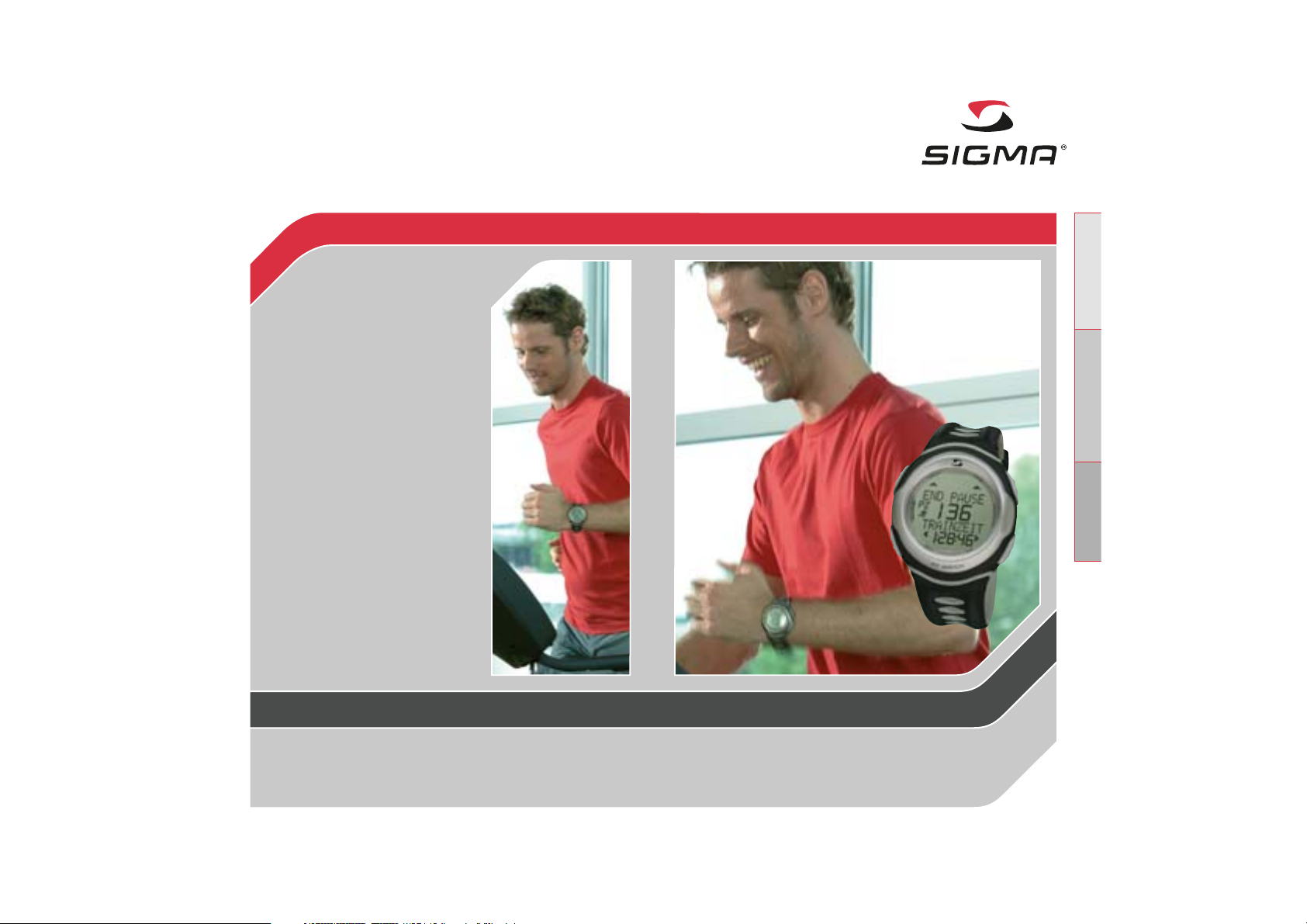
PULSE COMPUTER
SIGMA PULS COMPUTER
FIT WATCH
PULS COMPUTER
TOPLINE
WWW.SIGMASPORT.COM
GERMANY
DEUTSCH
ENGLISHFRANÇAIS
WWW.SIGMASPORT.COM
SIGMA EUROPA:
SIGMA Elektro GmbH
Dr.- Julius- Leber - Straße 15
0
0
D-67433 Neustadt a.d.W.
1
Tel. +49-(0)6321-9120-118
9
Fax +49-(0)6321-9120-34
8
2
SIGMA SPORT USA
North America
1067 Kingsland Drive
Batavia, IL 60510, USA
Tel. +1-618 -393 -7407
Fax +1-618 -393 -6713
SIGMA ASIA:
Asia, Australia, South America
7F-1, No. 193, Ta-Tun 6th Street,
Taichung City, Taiwan
Tel. +886-4-2475 3577
Fax +886-4-2475 3563
FIT WATCH
DEUTSCH
ENGLISH
FRANÇAIS
Page 2
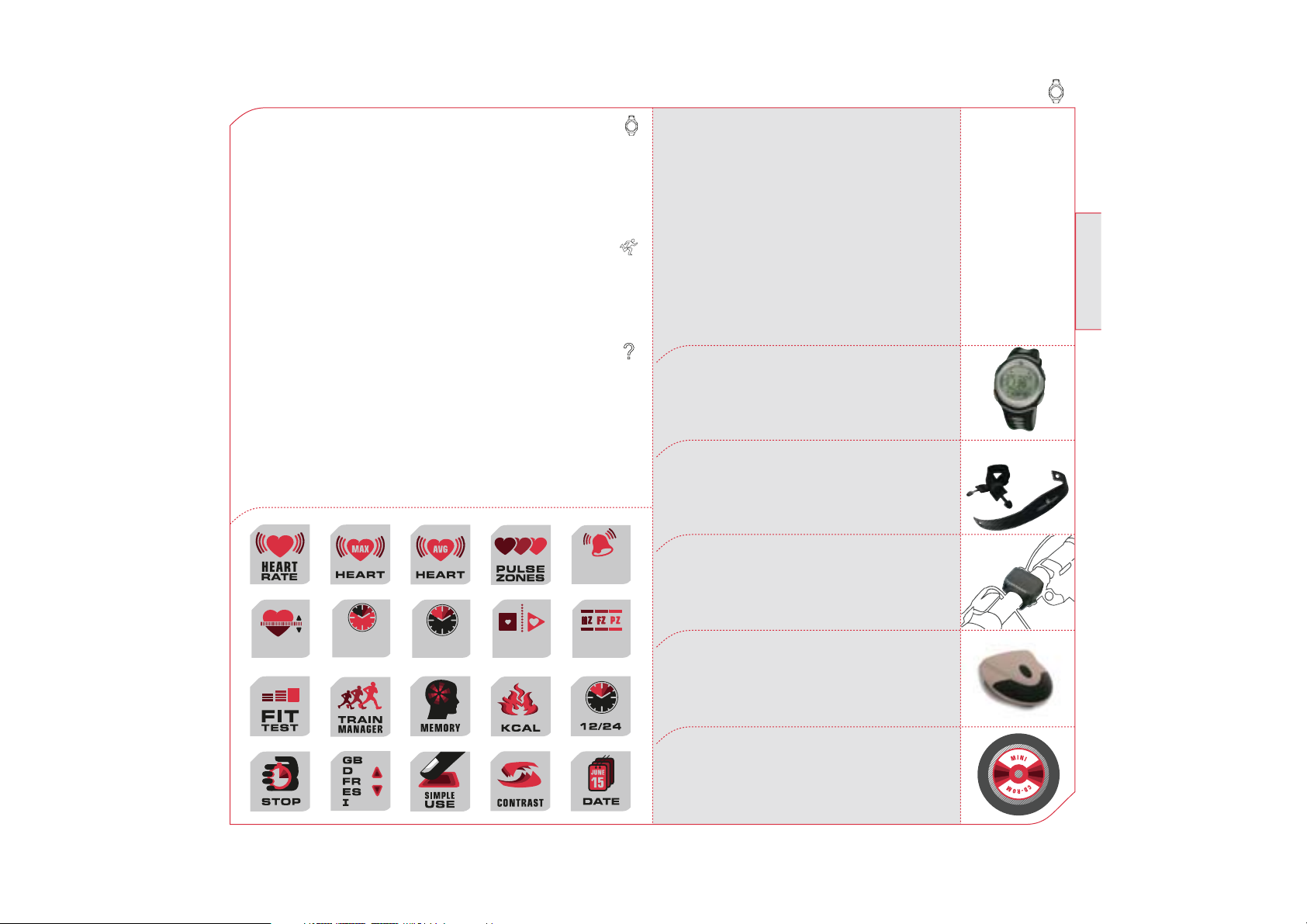
INHALT
1.1 VORWORT UND VERPACKUNGSINHALT
1 Kennen lernen
1.1 Vorwort und Verpackungsinhalt 3
1.2 Übersicht Uhr, Symbole und Displayaufbau 4
1.3 Tastenbelegung 5
1.4 Die Hauptmenüs (Funktionen) 6
1.5 Einstellungen vornehmen 7
2 Trainieren
2.1 Anlegen des Brustgurtes 11
2.2 Trainieren mit der Fit Watch 12
TRAINING MANAGER aufrufen und
beenden 12
Abrufen von Trainingsdaten während des Trainings 14
3 Informieren
3.1 Wissenswertes zur Herzfrequenz (HF) 21
3.2 Wichtige Hinweise 22
3.3 Beep Übersicht 22
3.4 Häufig gestellte Fragen und Service 23
3.5 Batteriewechsel vornehmen 24
3.6 Gewährleistung 24
Funktionen der Fit Watch
ZONE
ALARM
Vorwort
Herzlichen Glückwunsch, dass Sie sich
für einen Puls Computer aus dem Hause
SIGMA SPORT entschieden haben. Ihre neue
Fit Watch wird Ihnen jahrelang ein treuer
Begleiter beim Sport und in der Freizeit sein.
Die Fit Watch ist ein technisch anspruchsvolles Messinstrument. Um die vielfältigen
Funktionen Ihres neuen Puls Computers
kennen zu lernen und anwenden zu können,
lesen Sie bitte diese Bedienungsanleitung
sorgfältig durch.
SIGMA wünscht Ihnen viel Spaß bei der Benutzung
Ihrer Fit Watch.
Puls Computer Fit Watch
Elastischer Gurt
Pulsabnehmer mit Sender
Lenkerhalterung
DEUTSCH
STOP START
LIMIT
2 3
TOTAL
TIME
www.sigmasport.com
TRAIN
TIME
AUTO
START
ZONE
INDICATOR
Schrittzähler
Mini-CD
E
L
I
T
N
U
A
N
-
D
C
•
D
C
E
D
I
U
G
•
N
I
I
M
C
D
I
N
C
D
S
M
-
O
R
T
G
R
U
C
•
T
S
I
O
N
Page 3
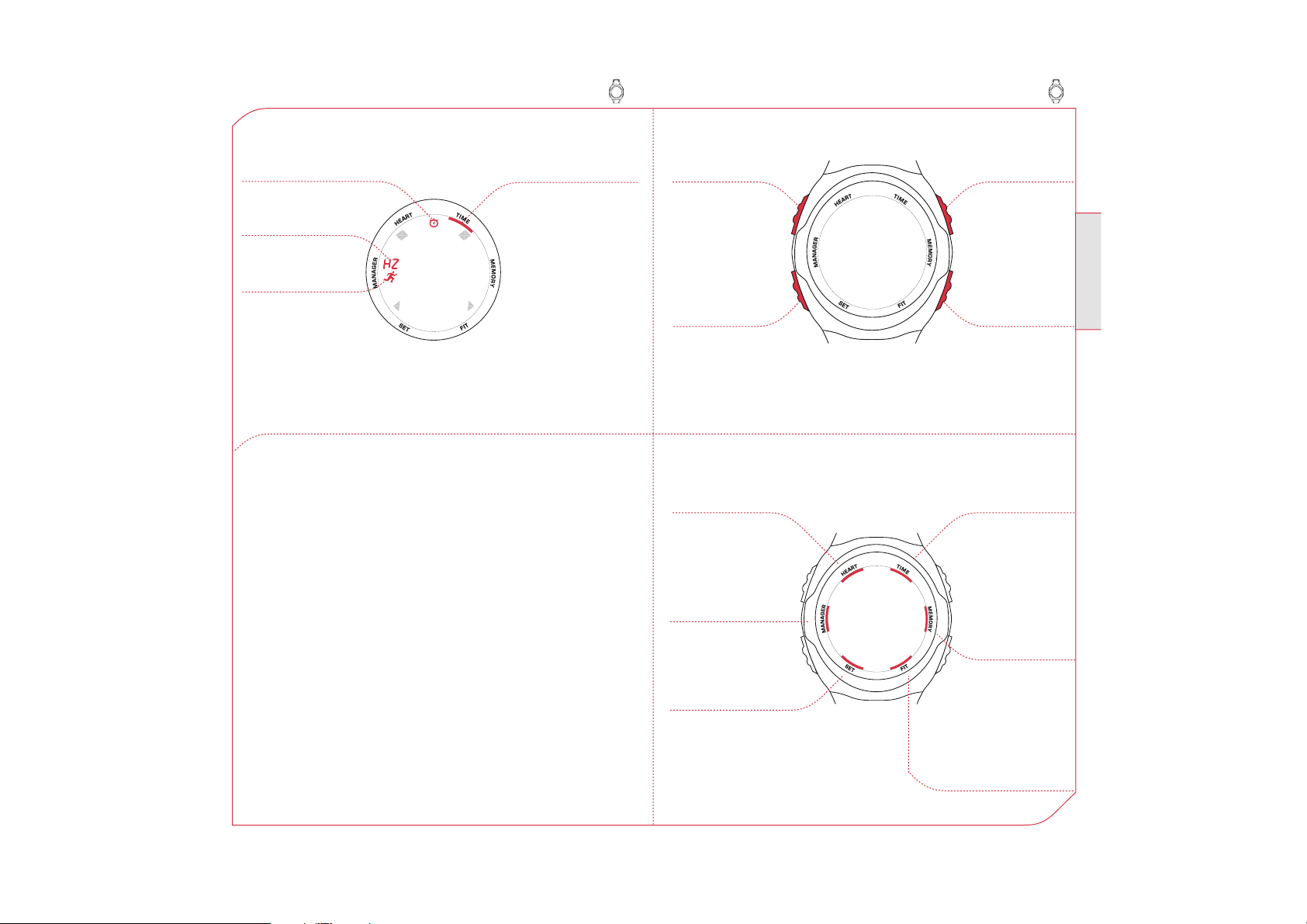
1.2 ÜBERSICHT, UHR, SYMBOLE, DISPLAYAUFBAU
1.3 DIE TASTENBELEGUNG/FUNKTIONSÜBERSICHT
Die Tastenbelegung
2. Stoppuhr
3. Puls-Zone
,0,0,0,0,0
1. Menü POINTER
0,:0,0:00,00:00
4. RUNNING MAN
00:00
0,:0,0:00,00:00
0:00:00
1. Menü POINTER
Der Pointer zeigt auf das Hauptmenü, in dem Sie sich
gerade befinden.
2. Stoppuhr
Die Stoppuhr-Icon erscheint wenn die Stoppuhr im Zeit Menü
aktiviert ist.
3. Puls-Zone
Die Puls-Zone zeigt Ihnen Ihre aktuelle Trainingszone
an.
Taste 1
Tastenbelegung
ist im Display zu
lesen.
Ohne Displayangabe = EXIT
Funktion.
Minus
Rückwärts blättern
in den Menüs...
...oder den angezeigten
Ziffernwert verringern.
Die Funktionsübersicht
Puls Menü
(HEART)
- Trainingszeit
- Durchschnitts-Puls
- Maximal-Puls
- KCAL
Training Manager
(MANAGER)
Taste 2
Tastenbelegung
ist im Display
zu lesen.
DEUTSCH
Plus
Vorwärts blättern
in den Menüs...
...oder den angezeigten Ziffernwert erhöhen.
Zeit Menü
(TIME)
- Stoppuhr
- Health-Zone
- Fitness-Zone
- Perform-Zone
- Total Zeit 1
- Total Zeit 2
- Uhrzeit
4. RUNNING MAN
Der RUNNING MAN erscheint immer dann auf dem Display,
wenn der TRAINING MANAGER aktiviert ist.
Eingabe
(SET)
- Sprache
- Pulszone
- KAL.Index
- Uhr
- Datum
- T.Manager
- Kontrast
4 5
www.sigmasport.com
Speicher Menü
(MEMORY)
- Memory 1
- Memory 2
- Memory 3
...
- Memory 7
Fitness-Test
(FIT)
Page 4
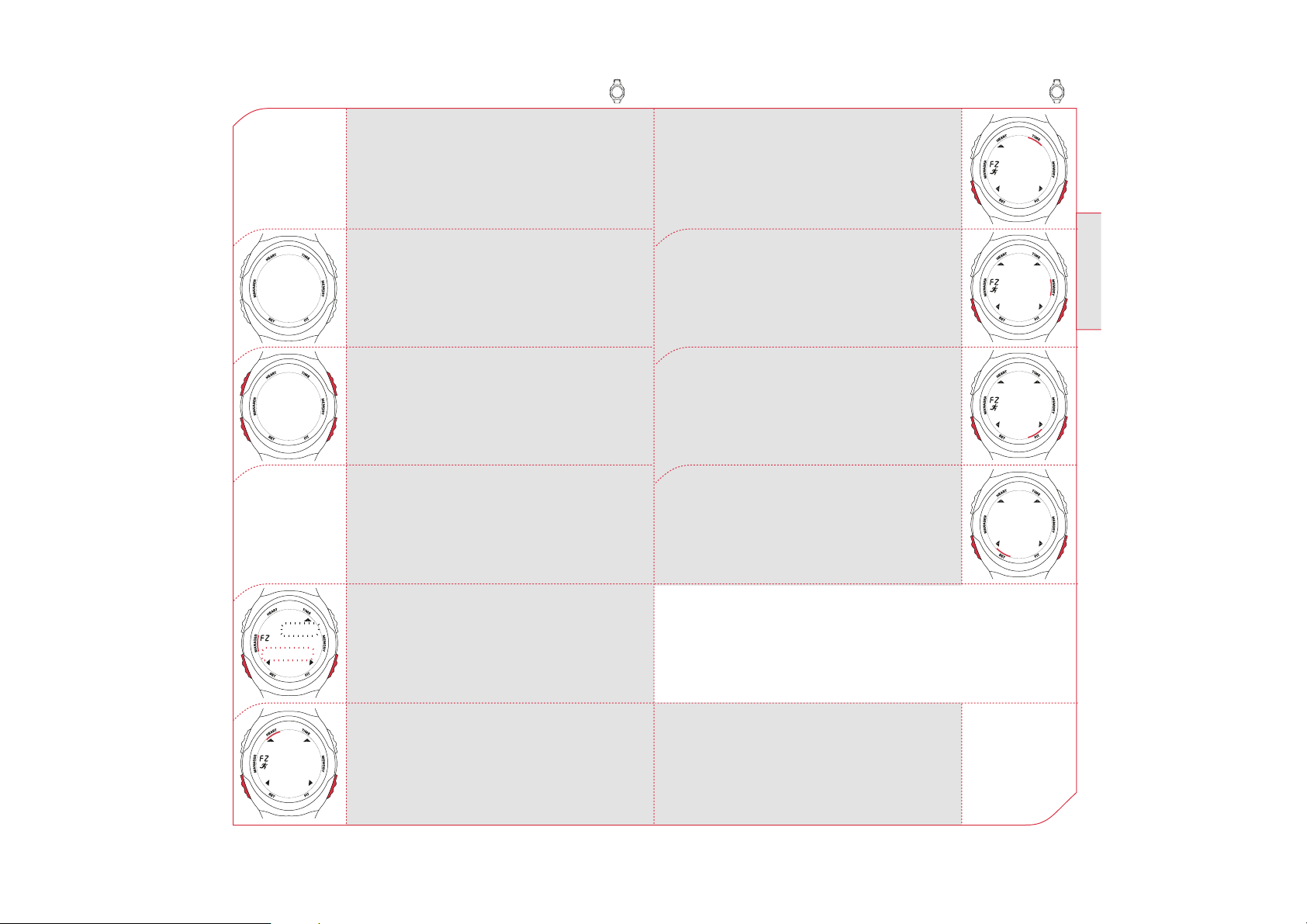
1.4 DIE HAUPTMENÜS (FUNKTIONEN) 1.4 DIE HAUPTMENÜS (FUNKTIONEN)
Aktivieren
der FIT WATCH
SA
01.JAN.05
12:15
SA
01.JAN.05
12:15
Die sechs
Hauptmenüs
Ihrer Fit Watch
Wenn Sie nicht trainieren, befindet sich Ihre Fit
Watch in einem Ruhezustand und kann als
normale Uhr getragen werden.
Vor und nach dem Training sind auf dem Display
Datum und Uhrzeit zu lesen.
Die Fit Watch befindet sich im Ruhezustand und
kann als normale Uhr genutzt werden.
Zur Aktivierung Ihrer Fit Watch drücken Sie eine
beliebige Taste. Automatisch gelangen Sie in
das Hauptmenü TRAINING MANAGER.
Ihre Fit Watch ist in sechs Hauptmenüs
gegliedert.
In welchem der Hauptmenüs Sie sich befinden,
wird durch den
Menü POINTER und durch die
Beschreibung auf dem Display angezeigt.
Mit PLUS/MINUS wechseln Sie die Menüs.
ZEIT MENÜ (TIME)
Alle relevanten Zeitwerte Ihres Trainings finden
Sie im Zeitmenü Ihrer Fit Watch.
Informationen ab S. 16
SPEICHER MENÜ (MEMORY)
Auf insgesamt sieben Speicherplätzen können
Sie Ihre absolvierten Trainings für eine spätere
Auswertung speichern.
Informationen ab S. 18
FIT TEST (FIT)
Bestimmen Sie Ihren persönlichen Fitnesslevel
mit dem einfachen Fit Test von SIGMA SPORT.
Informationen ab S. 20
EINGABE MENÜ (SET)
Vor Ihrem ersten Training mit der Fit Watch
sollten Sie Ihre persönlichen Einstellungen
vornehmen.
Informationen ab S. 7
bAUS OK
130
ZEIT MEN
bAUS OK
80
MEMORY
bAUS OK
130
FIT-TEST
bAUS OK
0
EINGABE
DEUTSCH
TRAINING MANAGER (MANAGER)
START
130
TRAINING
0:00:00
bAUS OK
130
PULS MEN
6 7
Wie Sie Ihr Training starten und beenden,
erfahren Sie im Training Manager.
Informationen ab S. 12
PULS MENÜ (HEART)
Alle relevanten Pulswerte Ihres Trainings finden
Sie im Pulsmenü Ihrer Fit Watch.
Informationen ab S. 14
www.sigmasport.com
1.5 EINSTELLUNGEN VORNEHMEN
Vor Beginn Ihres ersten Trainings geben Sie
Ihre persönlichen Daten im
EINGABE Menü
(SET) ein.
Uhrzeit, Datum etc. werden ebenfalls in diesem
Menü eingestellt.
EINGABE
Menü
(SET)
Page 5
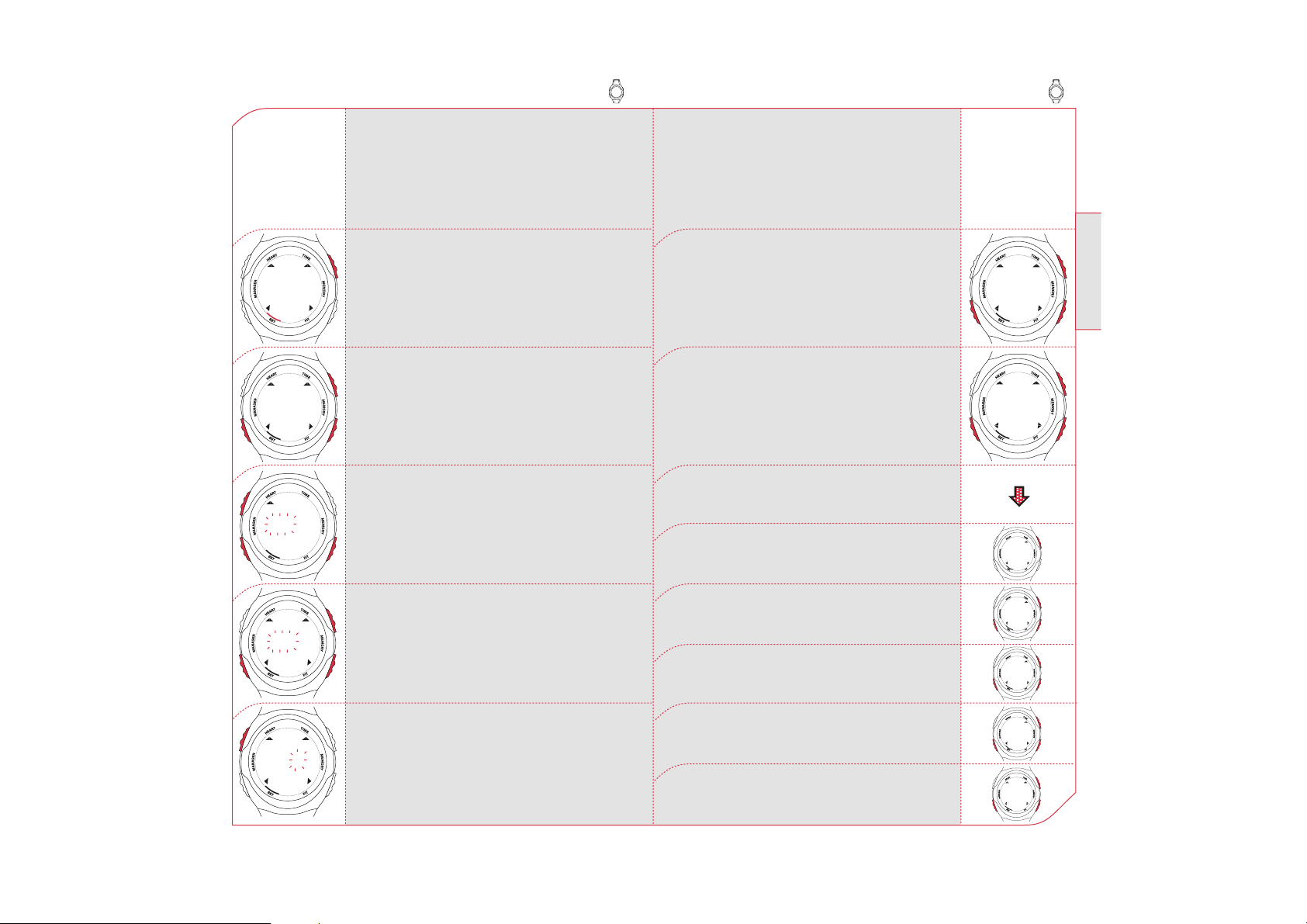
1.5 EINSTELLUNGEN VORNEHMEN 1.5 EINSTELLUNGEN VORNEHMEN
EINGABE
Prinzip
am Beispiel
Uhrzeit einstellen
bAUS OK
0
EINGABE
ENDE OK
UHR
ENDE
2412
STUNDEN
Die Eingabe Ihrer Daten erfolgt nach folgendem
Prinzip. Mit
PLUS/MINUS gelangen Sie zu dem
vorherigen/nächsten Untermenü oder stellen
einen Zahlenwert ein. Durch die TASTE 2
bestätigen Sie Ihre Eingaben und mit der
TASTE 1 verlassen Sie das Menü.
EINGABE Menü aufrufen?
Durch Drücken der Tasten PLUS/MINUS im
Hauptmenü gelangen Sie zum Menüpunkt
EINGABE (SET).
OK drücken, um das Hauptmenü EINGABE zu
öffnen.
Was soll eingestellt werden?
Mit den Tasten PLUS/MINUS wählen Sie
zwischen den Eingabe-Funktionen. Die Uhrzeit
stellen Sie im Menüpunkt UHR ein.
OK drücken um eine Eingabe-Funktion
aufzurufen.
Uhrzeit-Format ändern?
Mit den Tasten PLUS/MINUS den blinkenden
Wert ändern/einstellen.
ENDE drücken, um die Einstellung zu
bestätigen.
Das EINGABE Menü Ihrer Fit Watch ist in
sieben Untermenüs gegliedert. Die Einstellungen
erfolgen wie im Beispiel Uhr gezeigt.
Nachfolgend finden Sie eine Übersicht der
einzustellenden Funktionen.
Untermenü
SPRACHE
:
Zum Ändern der Sprache OK drücken.
Um zur vorherigen/nächsten Funktion zu
gelangen, PLUS/MINUS drücken.
Untermenü
PULSZONEN
:
Zum Ändern der Pulszonen OK drücken.
Nach Eingabe Ihrer persönlichen Daten berechnet
die Fit Watch automatisch Ihre max.
Herzfrequenz und die empfohlene Trainingszone.
Untermenü
PULSZONEN
Zum Ändern des Geschlechts OK drücken.
Ihre Einstellung speichern Sie mit ENDE.
EINGABE Menü
Übersicht
ENDE OK
SPRACHE
ENDE OK
PULSZONEN
OK
NDERN?
MANN
DEUTSCH
OK
Ihr Alter können Sie ziffernweise einstellen. OK
drücken zum Ändern. Ihre Einstellung speichern
Sie mit ENDE.
Zum Ändern Ihres Gewichtes OK drücken. Ihre
Einstellung speichern Sie mit ENDE.
Ihre max. Herzfrequenz wird automatisch
errechnet. Zum Ändern des Wertes bitte JA
drücken.
Der untere Grenzwert Ihrer HEALTH-Zone (HZ)
wird automatisch errechnet. Möchten Sie diesen
ENDE NEXT
10:45
UHRZEIT
- _+
ENDE NEXT
10:55
UHRZEIT
- _+
Wert einstellen?
Mit den Tasten PLUS/MINUS den blinkenden
Wert erhöhen/verringern.
Um zur nächsten Stelle zu wechseln NEXT
drücken.
Speichern der Einstellung?
Zum Speichern und Verlassen der Einstellungen
ENDE drücken.
Wert verändern, JA drücken.
8 9
www.sigmasport.com
NDERN?
25
ALTER
OK
NDERN?
75
GEWICHTKG
EX JA
NDERN?
195
MAXhFREQ
EX JA
NDERN?
100
BEGINN HZ
Page 6
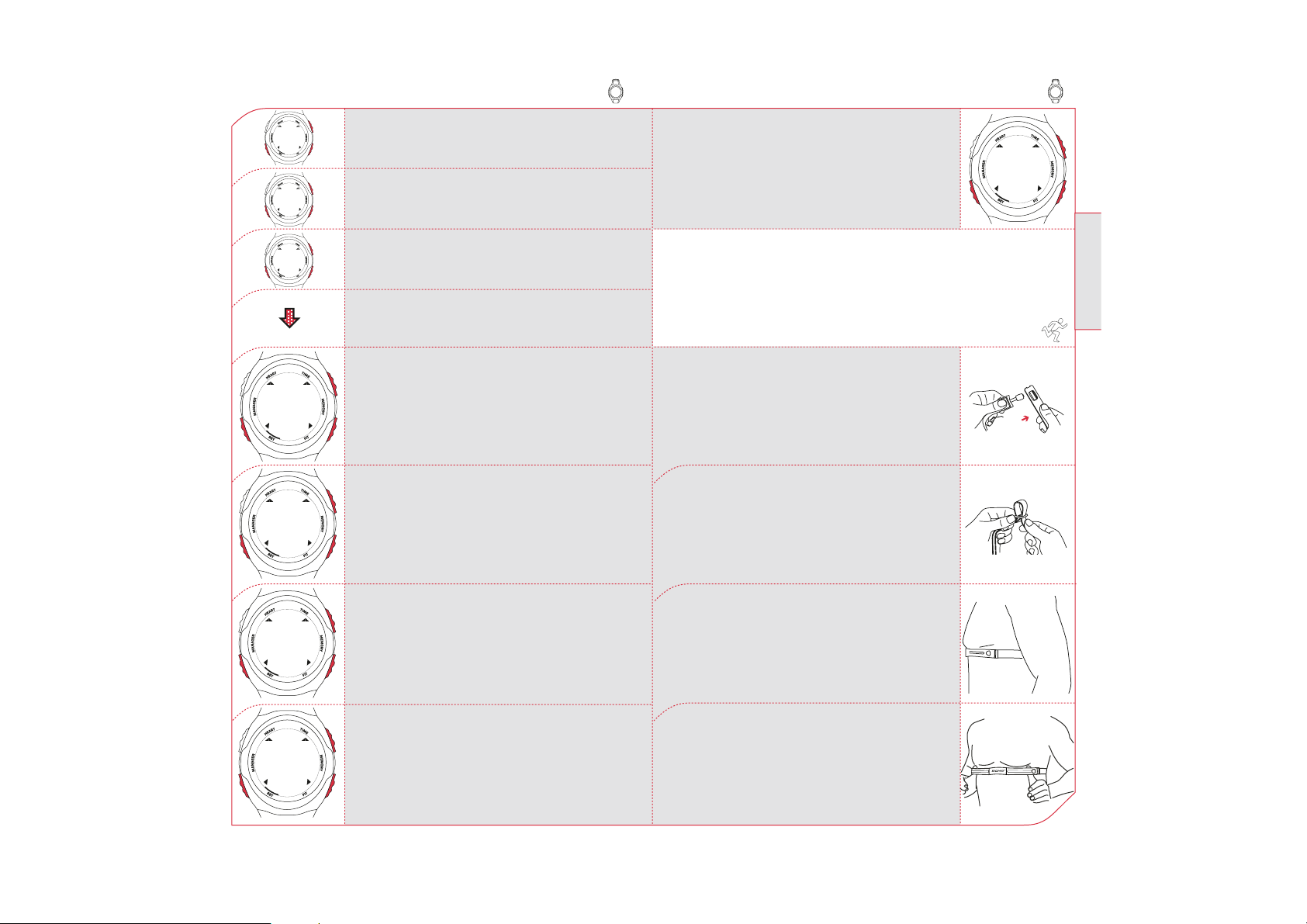
1.5 EINSTELLUNGEN VORNEHMEN 1.5 EINSTELLUNGEN VORNEHMEN
EX JA
NDERN?
100
BEGINN FZ
EX JA
NDERN?
100
BEGINN PZ
Falls Sie den automatisch berechneten unteren
Grenzwert Ihrer FITNESS-Zone (FZ) verändern
wollen, drücken Sie JA.
Um den automatisch errechneten unteren
Grenzwert Ihrer POWER-Zone (PZ) zu verändern,
drücken Sie
JA.
Untermenü
KONTRAST
:
Um den Kontrast Ihres Displays zu ändern,
OK drücken.
ENDE OK
KONTRAST
EX JA
NDERN?
100
ENDE PZ
ENDE OK
KAL.INDEX
ENDE OK
UHR
ENDE OK
DATUM
Den oberen Grenzwert der POWER-Zone (PZ)
können Sie mit JA verändern.
Mit EX verlassen Sie das Untermenü Pulszonen.
Fortsetzung Eingabemenü
Untermenü
KAL. INDEX
:
Zum Einstellen des Kalorien Index OK drücken.
Untermenü
UHR
:
Zum Ändern der Uhrzeit OK drücken.
DATUM
Untermenü
:
Zum Ändern des Datums OK drücken.
DEUTSCH
2.1 ANLEGEN DES BRUSTGURTES/LENKERHALTER
Verbinden Sie den Sender mit dem
elastischen Gurt.
Über den Feststellmechanismus kann die
Länge des Gurtes individuell angepasst werden.
Achten Sie darauf, die Gurtlänge so einzustellen,
dass der Gurt gut, aber nicht zu fest anliegt.
Den Gurt so umlegen, dass der Sender
bei Männern unterhalb des Brustmuskelansatzes und bei Frauen unterhalb des
Brustansatzes liegt.
ENDE OK
T.MANAGER
Untermenü
T.MANAGER
Zum Ändern des T.MANAGER OK drücken.
Sie können wählen ob Ihr Training bei einer
bestimmten Herzfrequenz automatisch startet
:
Dabei muss das SIGMA SPORT Logo immer
lesbar nach vorne zeigen.
und stoppt (AUTO) oder alternativ manuell
gestartet und gestoppt wird (MAN).
10 11
www.sigmasport.com
Page 7
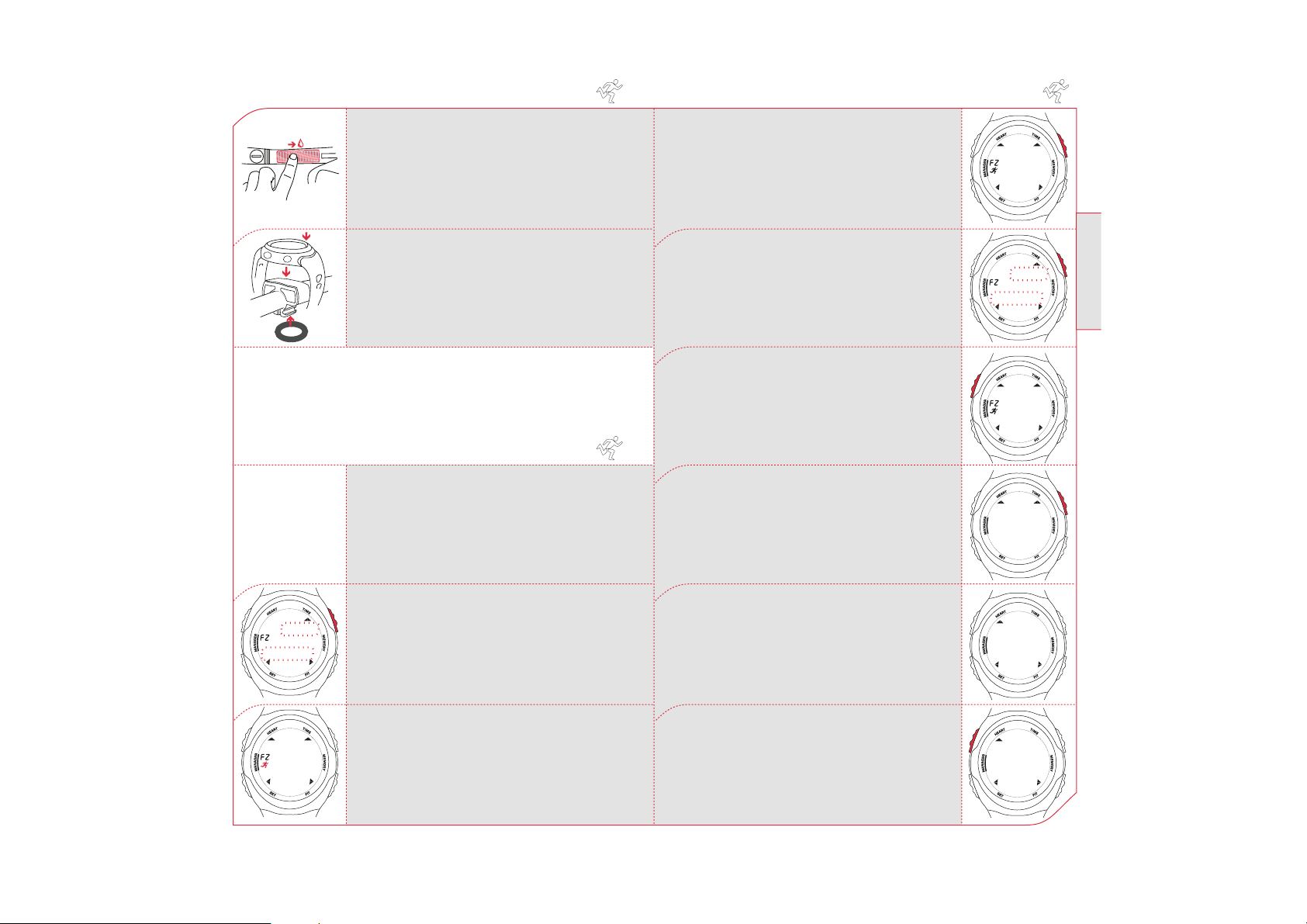
2.1 ANLEGEN DES BRUSTGURTES/LENKERHALTER
2.2 TRAINIEREN MIT DER FIT WATCH
Den Gurt frontseitig leicht von der Haut
abheben. Gerippte Zonen (Elektroden) auf der
Rückseite des Senders mit Speichel oder mit
Wasser befeuchten.
Montage der Fahrradhalterung
2.2 TRAINIEREN MIT DER FIT WATCH
Mit dem TRAINING MANAGER starten,
stoppen und unterbrechen Sie Ihr Training.
TRAINING
MANAGER
Alle Daten, die Sie im ZEIT- und PULS MENÜ
finden, beziehen sich auf Ihre laufende
Trainingseinheit.
Zum Unterbrechen des Trainings
PAUSE drücken.
Wenn Sie das Training fortsetzen möchten,
drücken Sie erneut auf START.
Zum Beenden des Trainings END drücken.
Drücken Sie
JA, um die Erholungsphase
zu starten.
PAUSE
END
130
TRAINZEIT
0:01:10
ENDESTART
130
TRAINING
0:01:10
PAUSE
END
130
TRAINZEIT
0:01:12
EX JA
START
ERHOLUNG?
DEUTSCH
Die fünfminütige Erholungsphase beginnt.
Die Zeit läuft rückwärts und jede Minute wird
Ihr Erholungspuls von der Uhr gemessen.
ENDE
130
ERHOLUNG
5:00
START
130
TRAINING
0:00:00
Die Fit Watch empfängt Signale vom Brustgurt.
Zu Beginn Ihres Trainings
START drücken.
Sollten Sie vergessen haben, die START Taste
zu drücken, piepst die Uhr dreimal und erinnert
Sie daran, sobald Ihr Puls ansteigt.
Nach Ablauf der Erholungsphase ENDE
drücken.
Sie können auch vor Ablauf der Erholungsphase
jederzeit die Messung mit ENDE abbrechen.
ENDE
130
ERHOLUNG
0:00
PAUSE
END
130
TRAINZEIT
0:00:10
Das Training wurde gestartet.
Die verschiedenen Trainingsdaten können Sie
während des Trainings im PULS- UND ZEITMENÜ
abrufen.
Der RUNNING MAN zeigt, dass der
TRAINING MANAGER aktiviert ist.
12 13
www.sigmasport.com
Page 8
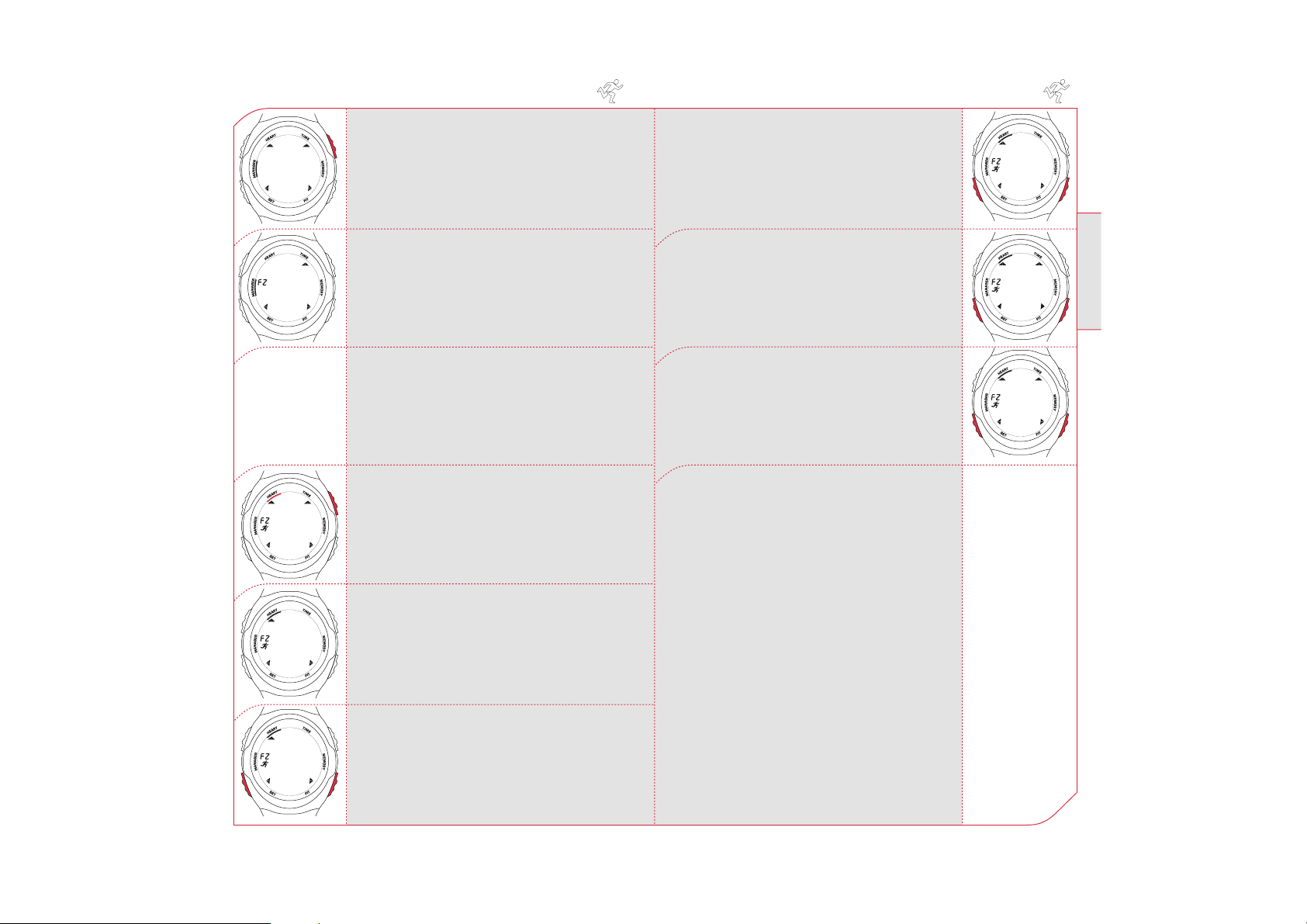
2.2 TRAINIEREN MIT DER FIT WATCH 2.2 TRAINIEREN MIT DER FIT WATCH
RSET MEM
10:45
15JAN
0:15:15
START
130
TRAINING
0:00:00
PULS MENÜ
(HEART)
bAUS OK
130
PULS MEN
Zum Speichern des Trainings MEM drücken.
Ihre Trainingsdaten werden automatisch auf
Position 1 im Memory Menü gespeichert.
Möchten Sie Ihr Training nicht speichern, drücken
Sie RESET.
Der TRAINING MANAGER ist nun bereit für ein
neues Training.
Im Hauptmenü PULS MENÜ (HEART)
können Sie während Ihrem aktuellen Training
unterschiedliche Trainingsdaten abrufen.
Zum Aufrufen des PULS MENÜs
OK drücken.
DURCHSCHN
zeigt Ihnen Ihren aktuellen
Durchschnittspuls.
MAXIMUM
gibt die in der Trainingszeit
maximal erreichte Herzfrequenz an.
Unter
KCAL
werden die verbrannten Kalorien
der aktuellen Trainingseinheit angezeigt.
,l,_,_,_,_,
130 160
130
DURCHSCHN
126
68%
MAX=190
130
MAXIMUM
174
,l,_,_,_,_,
130 160
130
KCAL
204
DEUTSCH
Oben im Display sehen Sie im Wechsel, bei wie
68%
MAX=190
130
TRAINZEIT
0:15:23
68%
MAX=190
130
TRAINZEIT
0:15:23
14 15
viel Prozent Ihrer maximalen HF Sie zur Zeit
trainieren und an welcher Position der aktuellen
Trainingszone Sie sich momentan befinden
(grafisch dargestellt).
TRAINZEIT
ist die Trainingszeit Ihres
aktuellen Trainings.
www.sigmasport.com
Page 9
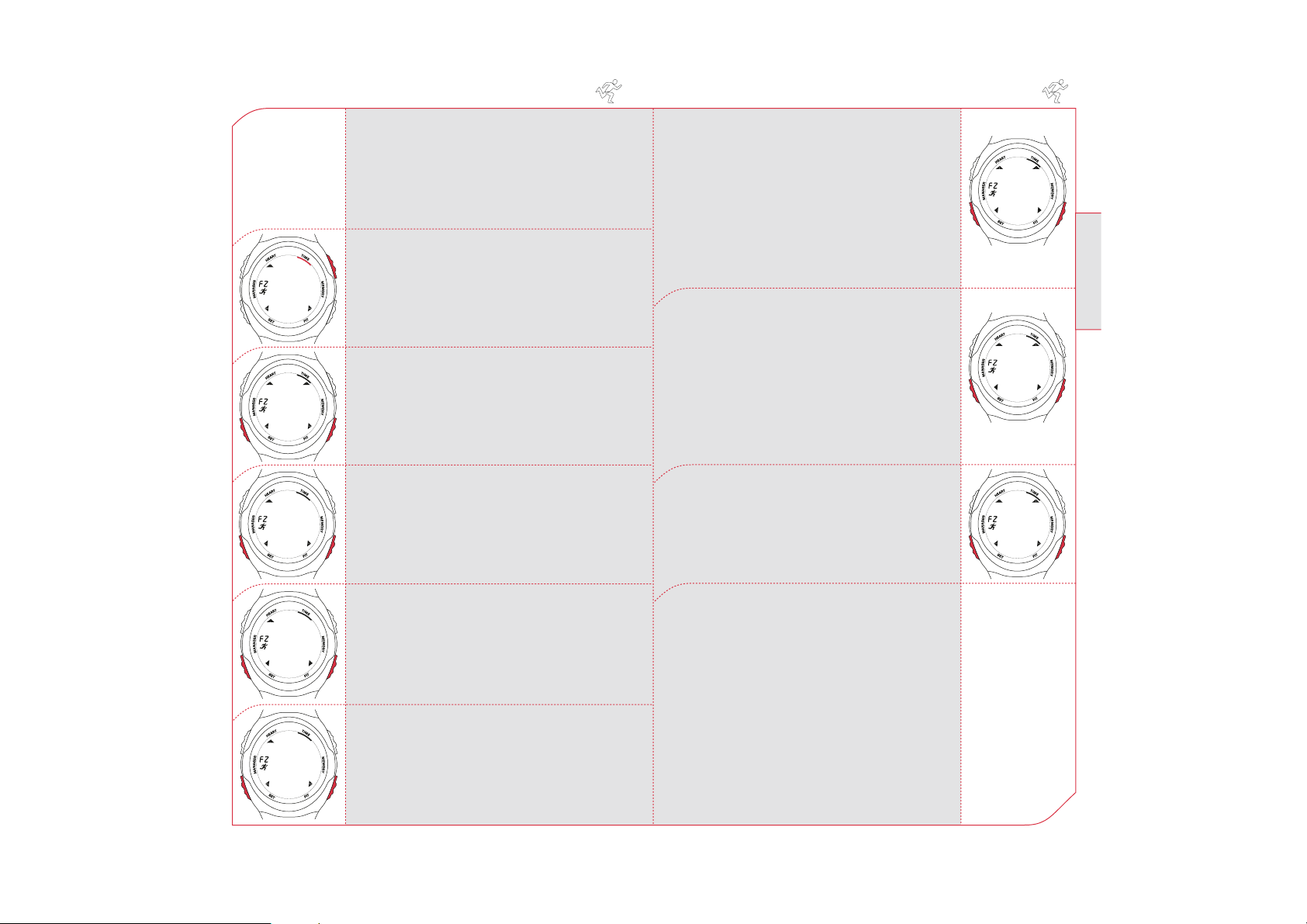
2.2 TRAINIEREN MIT DER FIT WATCH 2.2 TRAINIEREN MIT DER FIT WATCH
ZEIT MENÜ
(TIME)
bAUS OK
130
ZEIT MEN
EX START
130
STOPPUHR
0:00:00
7%
0:04:09 IN
130
HEALTH-Z.
0:15:26
Im ZEIT MENÜ sehen Sie die aktuelle Uhrzeit
und können Daten zu Ihren drei Trainingszonen und Ihrer Gesamttrainingszeit abrufen.
Außerdem bietet dieses Menü eine Stoppuhr.
Drücken Sie
OK, um in das
ZEIT MENÜ
zu gelangen.
Die
STOPPUHR
dient zum Messen von
Zeitabschnitten zusätzlich zum TRAINING
MANAGER.
HEALTH-Z
– hier können Sie sehen, wie viel
Zeit Sie im Pulsbereich dieser Zone trainiert
haben (in Min., Std. und % der gesamten
Trainingszeit).
TOT ZEIT 1
erfasst fortlaufend Ihre Trainingszeit,
sobald der Training Manager aktiviert ist. Damit
ist das Erfassen von Gesamt-Trainingszeiten
über längere Zeiträume (Wochen, Monate)
möglich.
Sie selbst können entscheiden, wann Sie die
Daten zurückstellen (RESET-Funktion).
TOT ZEIT 2
erfasst auch fortlaufend Ihre
Trainingszeit, sobald der Training Manager
aktiviert ist. Damit ist das Erfassen von GesamtTrainingszeiten über längere Zeiträume (Wochen,
Monate) hinweg möglich.
Sie selbst können entscheiden, wann Sie die
Daten zurückstellen (RESET-Funktion).
UHRZEIT
zeigt Datum und Uhrzeit.
EXIT RSET
130
TOT.ZEIT1
1:47:24
EXIT RSET
130
TOT.ZEIT2
1:47:24
SA
01.JAN.05
130
UHRZEIT
10:45
DEUTSCH
FITNESS-Z
92%
0:11:03 IN
130
FITNESS-Z
0:15:30
Zeit Sie im Pulsbereich dieser Zone trainiert
haben (in Min., Std. und % der gesamten
Trainingszeit).
PERFORM-Z
1%
0:00:14 IN
130
PERFORM-Z
0:15:34
16 17
Zeit Sie im Pulsbereich dieser Zone trainiert
haben (in Min., Std. und % der gesamten
Trainingszeit).
www.sigmasport.com
– hier können Sie sehen, wie viel
– hier können Sie sehen, wie viel
Page 10
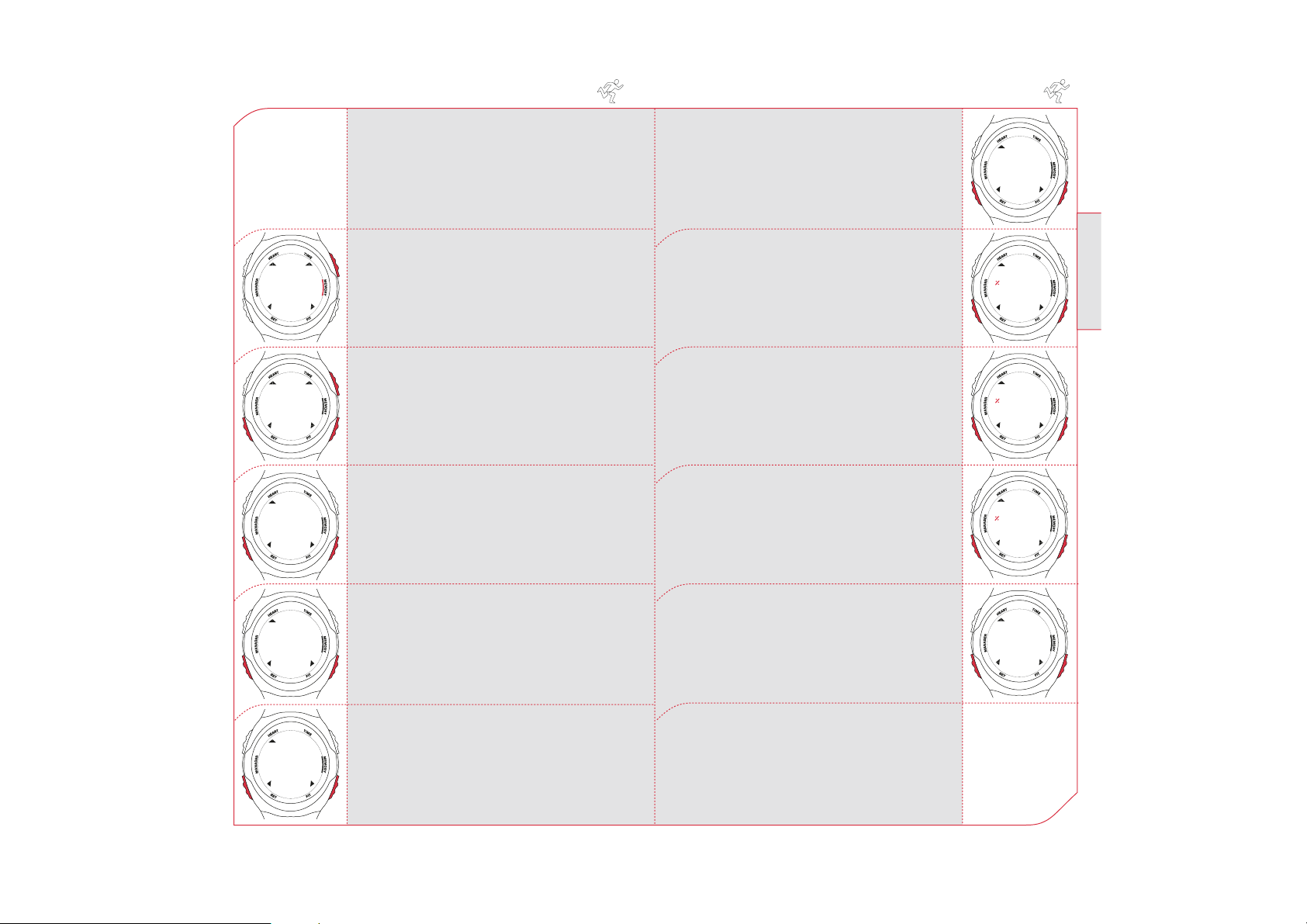
2.2 TRAINIEREN MIT DER FIT WATCH 2.2 TRAINIEREN MIT DER FIT WATCH
SPEICHER MENÜ
(MEMORY)
bAUS OK
0
MEMORY
EX JA
MEMORY1?
15,JAN,10:52
1:47:24
ENDE
15,JAN,10:52
TRAINZEIT
1:47:24
Im MEMORY MENÜ sind die Daten Ihrer sieben
letzten Trainingseinheiten gespeichert.
OK drücken, um das MEMORY MENÜ aufzurufen.
Mit den Tasten PLUS/MINUS wählen Sie eine
der sieben letzten Trainingseinheiten aus.
JA drücken, um die Daten einer Trainingseinheit
aufzurufen.
TRAINZEIT
zeigt die Dauer der gewählten
Trainingseinheit.
KCAL
zeigt die Anzahl der verbrannten Kalorien
der gewählten Trainingseinheit.
HEALTH-Z
zeigt zu wie viel Prozent und wie lange
Sie während der gewählten Trainingseinheit im
Bereich der Health-Zone trainiert haben.
FITNESS-Z
zeigt zu wie viel Prozent und wie lange
Sie während der gewählten Trainingseinheit im
Bereich der Fitness-Zone trainiert haben.
PERFORM-Z
zeigt zu wie viel Prozent und wie
lange Sie während der gewählten Trainingseinheit
im Bereich der Performance-Zone trainiert
haben.
ENDE
15,JAN,10:52
204
KCAL
ENDE
15,JAN,10:52
7
HEALTH-Z.
0:04:09
ENDE
15,JAN,10:52
92
FITNESS-Z
0:11:03
ENDE
15,JAN,10:52
1
PERFORM-Z
0:00:14
DEUTSCH
ENDE
15,JAN,10:52
126
DURCHSCHN
gewählten Trainingseinheit.
MAXIMUM
DURCHSCHN
ENDE
15,JAN,10:52
174
MAXIMUM
18 19
Herzfrequenz der gewählten Trainingseinheit.
www.sigmasport.com
zeigt den Durchschnittspuls der
zeigt die maximal erreichte
ERHOLUNG 0:00 bis 5:00
der Herzfrequenz innerhalb der fünfminütigen
Erholungsphase.
zeigt die Erholung
ENDE
15,JAN,10:52
130
ERHOLUNG
0:00
Page 11
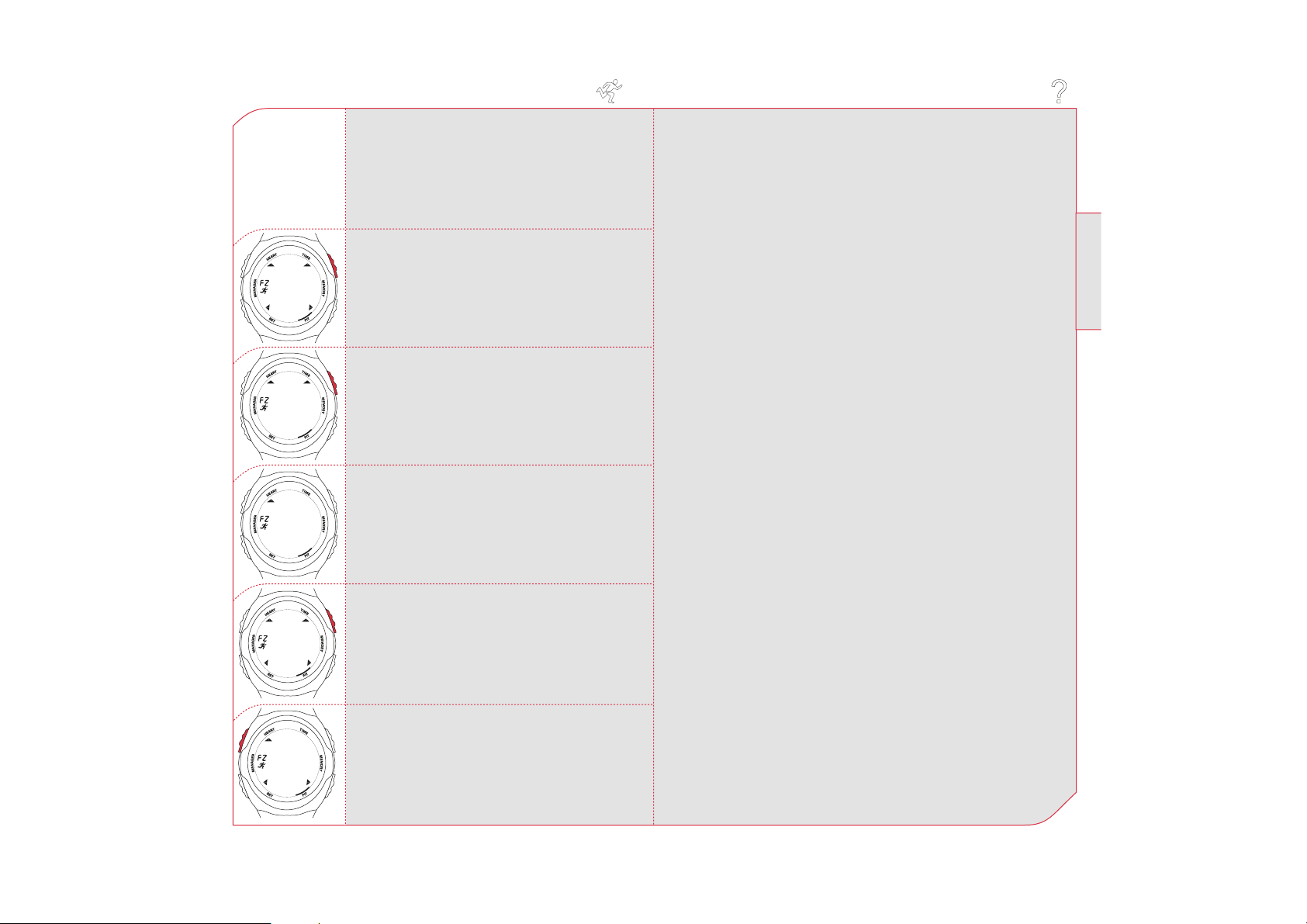
2.2 TRAINIEREN MIT DER FIT WATCH
3.1 WISSENSWERTES ZUR HERZFREQUENZ
FITNESS-TEST
(FIT)
bAUS OK
130
FIT-TEST
EXITSTART
130
FIT-TEST
ENDE
130
AUFWRMEN
4:59
EXIT END
130
GEHEN(KM)
1.6
ENDE
130
ERGEBNIS
55
Mit der Fit Watch können Sie Ihr persönliches
Fitness-Level bestimmen.
So können Sie regelmäßig die Fortschritte Ihres
Trainings überprüfen.
OK drücken, um den FIT-TEST aufzurufen.
Drücken Sie die START Taste, um den Fit-Test
zu beginnen.
Wärmen Sie sich fünf Minuten locker auf.
Gehen Sie 1,6 Km. Diese Länge
entspricht vier Runden in einem Stadion.
Nachdem Sie die 1,6 Kilometer gegangen
sind drücken Sie END.
Das Ergebnis Ihres Fit-Tests wird angezeigt.
Verlassen Sie das Menü durch Drücken von
ENDE.
Die Herzfrequenz (HF) oder auch der Puls wird in Schlägen pro
Minute angegeben.
Maximale Herzfrequenz
Die maximale Herzfrequenz (max. HF) ist die maximal mögliche
Frequenz, mit der Ihr Herz bei totaler Ausschöpfung Ihrer
körperlichen Leistungsfähigkeit schlägt. Die persönliche max. HF
ist abhängig von Ihrem Lebensalter, Ihrem Geschlecht, Ihrer
Leistungsbereitschaft, Ihrer sportartspezifischen Leistungsfähigkeit
und Ihrem körperlichen Zustand. Die beste Möglichkeit, Ihre
persönliche max. HF zu ermitteln, ist ein Belastungstest.
Wir empfehlen, diesen Test beim Arzt durchzuführen und in
regelmäßigen Abständen zu wiederholen.
Die max. HF wird automatisch in der Fit Watch berechnet, kann
aber auch mittels einer mathematischen Gleichung geschätzt werden:
Männer:
210 – „halbes Alter“ – (0,11 x persönliches Gewicht in kg) + 4
Frauen:
210 – „halbes Alter“ – (0,11 x persönliches Gewicht in kg)
Der richtige Trainingspuls
Die Trainingszone ist der Bereich, in dem sich die Herzfrequenz
während eines effektiven und zielgerichteten Trainings bewegen
sollte.
Bitte beachten Sie immer, dass allgemeine Pläne niemals auf die
persönlichen Belange des Sportlers eingehen können! Daher ist
eine wirklich optimale Trainingsgestaltung nur mit einem gut
ausgebildeten Trainer möglich, der den Sportler persönlich kennt.
HZ (Health-Zone) - Gesundheit: 55 – 70% der HF max
Ausrichtung: Wellness für (Wieder-) Einsteiger
Diese Zone wird auch „Fettverbrennungszone“ genannt. Hier wird
der aerobe Stoffwechsel trainiert, d.h. in den Muskeln werden
Fette und Kohlenhydrate verbrannt bzw. in Energie umgewandelt.
FZ (Fitness-Zone) - Fitness: 70 – 80% der HF max.
Ausrichtung: Fitness für Fortgeschrittene.
In der Fitness-Zone trainieren Sie bereits deutlich intensiver.
Die Energie wird hier hauptsächlich aus der Verbrennung von
Kohlenhydraten herangezogen.
PZ (Power-Zone) - Leistung: 80 – 100% der HF max.
Ausrichtung: Training für leistungsorientierte Sportler.
Das Training in der Leistungszone ist sehr intensiv und sollte nur
von trainierten Sportlern durchgeführt werden.
DEUTSCH
20 21
www.sigmasport.com
Page 12
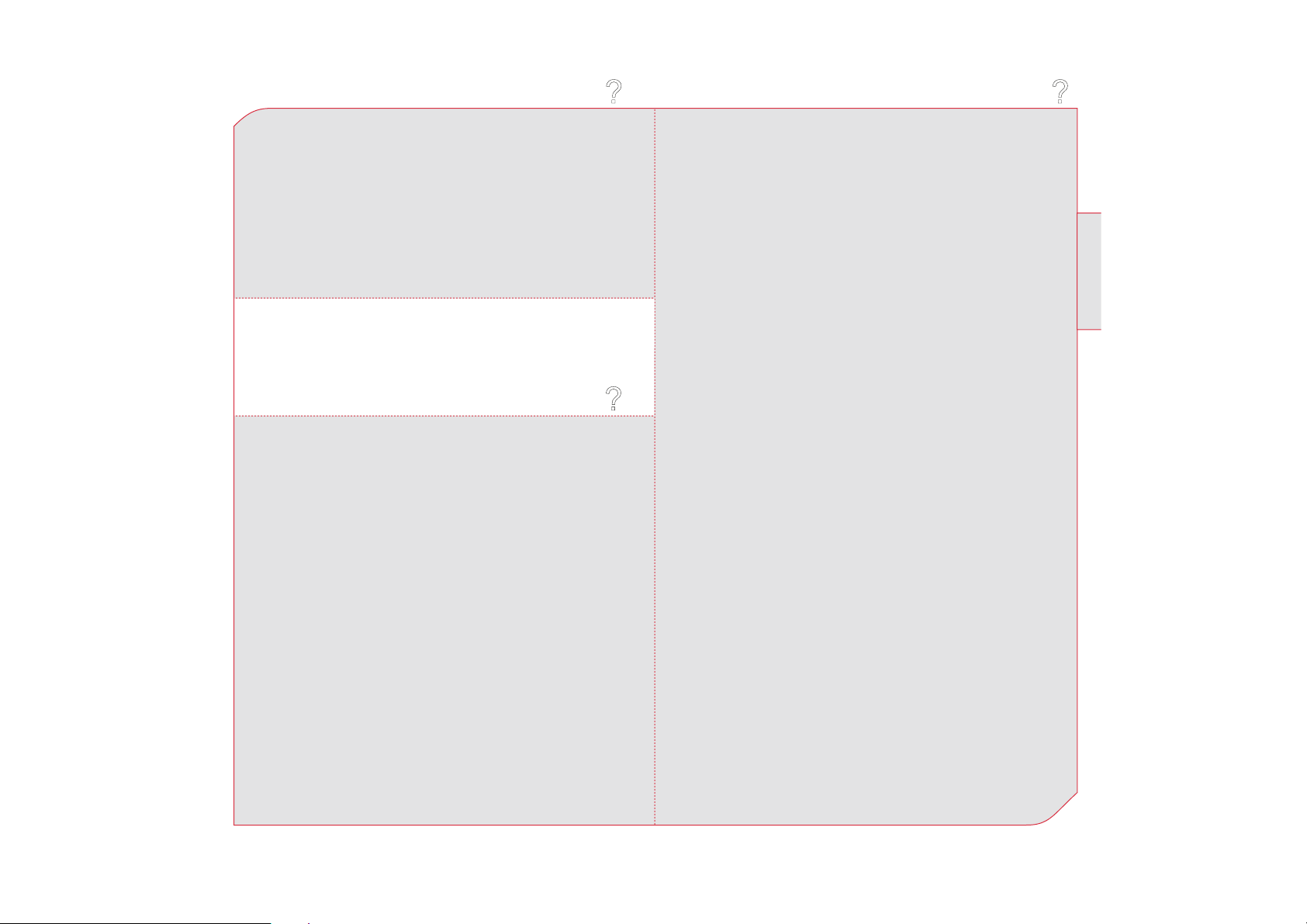
3.2 WICHTIGE HINWEISE 3.4 HÄUFIG GESTELLTE FRAGEN UND SERVICE
Falls keine Herzfrequenzanzeige auf dem Display zu lesen ist,
kann das folgende Gründe haben:
• der Gurt mit dem Pulsabnehmer wurde nicht korrekt getragen
• die Sensoren (Elektroden) des Pulsabnehmers sind verschmutzt
oder nicht feucht
• Störeinflüsse durch elektrische Störquellen
(Hochspannungsleitungen, Bahnlinien, etc).
• Senderbatterie (CR 2032) ist leer (Art.-Nr. 00342)
Bitte konsultieren Sie vor Beginn des Trainings Ihren Arzt –
insbesondere, wenn bei Ihnen kardiovaskuläre
Grunderkrankungen vorliegen.
3.3 BEEP ÜBERSICHT
Mit verschiedenen Beep Signalen macht die Fit Watch auf sich
aufmerksam.
Übersicht der Signale
Zonen Alarm
1 x BEEP in Health-Zone
2 x BEEP in Fitness-Zone
3 x BEEP in Power-Zone
4 x BEEP alle 20 Sekunden bei Überschreiten der Power-Zone
Recovery
1 x BEEP Speichern der Pulswerte beim Recovery
3 x BEEP Recovery ist beendet
Was passiert, wenn ich während des Trainings
den Brustgurt ablege?
Die Uhr erhält kein Signal mehr, auf dem Display erscheint
die Anzeige „O“ – nach kurzer Zeit geht die Fit Watch
in den Ruhezustand über (Stoppuhr läuft nicht).
Welche Auswirkung hat die Umstellung von 24h- auf 12h
Anzeige außer der Uhrzeit-Anzeige?
Die Fit Watch stellt automatisch von kg (24h-Modus) auf
lb (12h-Modus) um.
DEUTSCH
Schalten sich SIGMA Puls Computer komplett ab?
Nein – Im Ruhezustand werden nur Uhrzeit und Datum angezeigt,
so dass Sie den Puls Computer auch als normale Uhr verwenden
können. In diesem Zustand verbraucht die Fit Watch nur sehr
wenig Strom.
Kann ich den Brustgurt auf einem Laufband verwenden?
Ja – die Signale können von fast allen entsprechenden
Cardiogeräten empfangen und angezeigt werden.
Was ist der Grund, wenn die Anzeige im Display träge
reagiert oder eine Schwarzfärbung zeigt?
Es könnte sein, dass die Betriebstemperatur über- oder
unterschritten wurde. Ausgelegt ist Ihr Puls Computer auf eine
Temperatur von 0°C bis 55°C.
Was ist bei einer schwachen Displayanzeige zu tun?
Eine schwache Displayanzeige kann die Folge einer zu schwachen
Batterie sein. Sie sollte so schnell wie möglich ausgewechselt
werden – Batterietyp CR 2032 (Art.-Nr. 00342)
Sonstige Ereignisse
4 x BEEP alle 4 Sekunden kein Signal vom Brustgurt
22 23
www.sigmasport.com
Page 13

3.5 BATTERIEWECHSEL NOTIZEN
Im Puls Computer und Brustgurt wird die Batterie CR 2032
(Art.-Nr. 00342) verwendet.
Der SIGMA Puls Computer ist ein hochtechnisches Messinstrument.
Um die Funktion und Wasserdichtigkeit zu gewährleisten, sollte
der Batteriewechsel vom autorisierten Fachhändler durchgeführt
werden.
Durch unsachgemäßen Batteriewechsel kann der Puls Computer
beschädigt werden; dadurch erlischt der Anspruch auf
Gewährleistung.
Alle persönlichen Daten müssen nach einem Batteriewechsel
erneut eingestellt werden.
3.6 GEWÄHRLEISTUNG
Wir haften gegenüber unserem jeweiligen Vertragspartner für
Mängel nach den gesetzlichen Vorschriften. Batterien sind von
der Gewährleistung ausgenommen. Im Falle der Gewährleistung
kontaktieren Sie bitte den Händler, bei dem Sie Ihren Puls Computer
gekauft haben oder senden Sie den Puls Computer mit Kaufbeleg
und allen Zubehörteilen, ausreichend frankiert, an:
DEUTSCH
SIGMA Elektro GmbH
Dr.-Julius-Leber-Strasse 15
D-67433 Neustadt/Weinstrasse
Service-Tel. +49-(0)6321-9120-118
E-Mail: service@sigmasport.com
Bei berechtigten Ansprüchen auf Gewährleistung erhalten Sie ein
Austauschgerät. Es besteht nur Anspruch auf das zu diesem
Zeitpunkt aktuelle Modell. Der Hersteller behält sich technische
Änderungen vor.
24 25
www.sigmasport.com
Page 14

CONTENT 1.1 INTRODUCTION AND PACKAGING CONTENT
1 Familiarization
1.1 Introduction and packaging contents 27
1.2 Overview: Watch, symbols and display layout 28
1.3 Key functions 29
1.4 Main menus (functions) 30
1.5 Create settings 31
2 Training
2.1 Positioning the chest belt 35
2.2 Training with the Fit Watch 36
View and exit TRAINING MANAGER 36
Viewing training data during training 38
3 Information
3.1 Useful information about heart rate (HF) 45
3.2 Important information 46
3.3 Beep overview 46
3.4 Frequently asked questions and service 47
3.5 Replacing the battery 48
3.6 Warranty 48
Fit Watch Functions
ZONE
ALARM
Congratulations on having chosen a heart rate
monitor from SIGMA. Your new Fit Watch will
provide you with reliable service in sport and
leisure for many years to come.
The Fit Watch is a state-of-the-art measuring
instrument. Please read the instructions
carefully to become familiar with the functions
and usage of this heart rate monitor.
SIGMA wishes you an enjoyable time using
your Fit Watch
Puls Computer Fit Watch
ENGLISH
Fit Watch Elastic band
Pulse monitor with transmitter
Bicycle bracket
STOP START
LIMIT
26 27
TOTAL
TIME
www.sigmasport.com
TRAIN
TIME
AUTO
START
ZONE
INDICATOR
Pace counter
Mini-CD
E
L
I
T
N
U
A
N
-
D
C
•
D
C
E
D
I
U
G
•
N
I
I
M
C
D
I
N
C
D
S
M
-
O
R
T
G
R
U
C
•
T
S
I
O
N
Page 15

1.2 OVERVIEW: WATCH, SYMBOLS AND DISPLAY LAYOUT 1.3 KEY FUNCTIONS/ OVERVIEW OF FUNCTIONS
Key functions
2. Stopwatch
3. Pulse Zone
,0,0,0,0,0
1. Menu POINTER
0,:0,0:00,00:00
4. RUNNING MAN
00:00
0,:0,0:00,00:00
0:00:00
1. Menu POINTER
The pointer indicates the menu you are currently using.
2. Stopwatch
The stopwatch icon appears whenever the stopwatch is activated
in the Time Menu.
3. Pulse Zone
The Pulse Zone tells you your actual training zone.
4. RUNNING MAN
The RUNNING MAN is displayed if TRAINING MANAGER is activated.
Key 1
You can read the
key function on the
display.
No information
displayed = EXIT
function.
Minus
Scroll backwards through
the menus …
… or reduce the numerical
value displayed.
Overview of functions
Puls Menu
(HEART)
- Training time
- Average pulse
- Maximum pulse
- KCAL
Training Manager
(MANAGER)
Key 2
You can read
the key function
on the display.
Plus
Scroll forwards
through the
menus …
… or increase
the numerical
value displayed.
ENGLISH
Time Menu
(TIME)
- Stopwatch
- Health Zone
- Fitness Zone
- Performance
Zone
- Total Time 1
- Total Time 2
- Time
Memory Menu
Input
(SET)
- Language
- Pulse Zone
- KAL. Index
- Time
- Date
- T.Manager
- Contrast
28 29
www.sigmasport.com
(MEMORY)
- Memory 1
- Memory 2
- Memory 3
...
- Memory 7
Fitness Test
(FIT)
Page 16

1.4 MAIN MENUS (FUNCTIONS) 1.4 MAIN MENUS (FUNCTIONS)
Activate the
FIT WATCH
SA
01.JAN.05
12:15
SA
01.JAN.05
12:15
The six
main menus
of your
FIT WATCH
When you are not training your Fit Watch is in sleep
mode and can be used as a conventional watch.
Before and after training the display shows the time
and date.
The Fit Watch is in sleep mode and be used as a
conventional watch.
To activate your Fit Watch press
any key. The main
menu TRAINING MANAGER will appear automatically.
Your Fit Watch is divided into six main menus.
The
Menu POINTER and description on the display
tells you which menu you are in.
Use PLUS/MINUS to move between the menus.
TIME MENU (TIME)
All the relevant time values for your training
can be found in Time Menu of your Fit Watch.
Information from P. 40
MEMORY MENU (MEMORY)
In a total of 7 memory profiles you can store
your completed training data for later
evaluation.
Information from P. 42
FIT TEST (FIT)
Determine your personal fitness level using
the simple SIGMA SPORT fitness test.
Information from P. 44
INPUT MENU (SET)
Before your first training session with the Fit
Watch you should create your personal
settings.
Information from P. 31
bOFF YES
130
TIME
bOFF YES
80
MEMORY
bOFF YES
130
FIT-TEST
bOFF YES
0
SETTING
ENGLISH
TRAINING MANAGER (MANAGER)
START
130
TRAINING
0:00:00
bOFF YES
130
HEARTRATE
You can find out how to start and end training
in Training Manager.
Information from P. 36
PULS MENU (HEART)
All the relevant pulse values for your training
can be found in the Pulse Menu of your Fit
Watch.
1.5 CREATE SETTINGS
Before your first training session enter your
personal data in
INPUT Menu (SET).
Time, date etc. can also be set in this menu
INPUT Menu
INPUT
Menu
(SET)
Information from P. 38
30 31
www.sigmasport.com
Page 17

1.5 CREATE SETTINGS 1.5 CREATE SETTINGS
INPUT
Set the time as
an example of
the principles
bOFF YES
0
SETTING
EXIT YES
CLOCK
DONE
2412
HOURS
Input your data according to the following
principle. Use PLUS/MINUS to move to the
previous/next submenu or to enter a numerical
value. Use KEY 2 to confirm your input and use
KEY 1 to exit the menu.
Retrieve INPUT Menu?
By pressing the PLUS/MINUS keys in the main
menu you can navigate to the menu point INPUT
(SET).
Press YES to open the main menu INPUT.
What should be set up?
Use the PLUS/MINUS keys to choose between
the input functions. Set the time in menu point
CLOCK.
Press YES to retrieve an input function.
Change time format?
Use the PLUS/MINUS keys to change/set the
flashing value.
Press DONE to confirm the setting.
The INPUT Menu of your Fit Watch is divided
into seven submenus. Create settings as shown
using the setting the time example.
The following gives you an overview of the
functions to set.
Submenu
LANGUAGE:
To change lanugage press YES.
To move to the previous/next function, press
PLUS/MINUS.
Submenu
HR ZONES:
To change the pulse zones press YES.
After inputting your personal data the Fit Watch
calculates your max. heart rate automatically
and the recommended training zone.
Submenu
HR ZONES
To change the sex press YES. Store your
setting using DONE.
INPUT Menu
Overview
EXIT YES
LANGUAGE
EXIT YES
HR ZONES
YES
CHANGE?
GENDER:.M
ENGLISH
YES
You can set your age using numbers. Press
YES to change. Store your setting using DONE.
To change your weight press YES. Store your
DONE NEXT
10:45
CLOCK
- _+
Set value?
Use the PLUS/MINUS keys to
increase/decrease the flashing value.
Press NEXT to move to the next position.
setting using DONE.
Your max. heart rate is calculated automatically.
To change the value please press OK.
The lower parameter of your HEALTH Zone (HZ)
is calculated automatically. If you wish to change
DONE NEXT
10:55
CLOCK
- _+
Store the setting?
To store the setting and exit press DONE.
this value, press OK.
32 33
www.sigmasport.com
CHANGE?
25
AGE
YES
CHANGE?
75
WEIGHT KG
EX OK
CHANGE?
195
MAXhRATE
EX OK
CHANGE?
100
START HZ
Page 18

1.5 CREATE SETTINGS 1.5 CREATE SETTINGS
EX OK
CHANGE?
100
START FZ
EX OK
CHANGE?
100
START PZ
EX OK
CHANGE?
100
END PZ
EXIT YES
CAL.INDEX
EXIT YES
CLOCK
If you wish to change the automatically calculated
lower parameter of your FITNESS Zone (FZ),
press OK.
To change the automatically calculated lower
parameter of your POWER Zone (PZ),
press OK.
You can change the upper parameter of the
Power Zone (PZ) using OK.
Use EX to exit the Pulse Zone submenu.
Input Menu continued
Submenu
CAL. INDEX :
To set the Calorie Index press YES.
Submenu
TIME
:
To change the time press YES.
Submenu
CONTRAST:
To change the contrast of your display, press
YES.
2.1 POSITIONING THE CHEST BELT/BRACKET
Attach the transmitter using the elastic belt.
The length of the belt can be adjusted to fit
using the fastening mechanism. Take care to
adjust the belt length so that it fits well but not
too tightly.
EXIT YES
CONTRAST
ENGLISH
EXIT YES
DATE
EXIT YES
T.MANAGER
Submenu
To change the date press YES.
Submenu
To change T.MANAGER press YES.
You can choose whether your training starts
and stopps automatically (AUTO) at a particular
DATE:
T.MANAGER:
Place the belt so that the transmitter lies just
below the chest muscle for men and below the
bust for women.
The SIGMA SPORT logo must be legible at the
front.
heart rate, or alternatively starts and stops
manually (MAN).
34 35
www.sigmasport.com
Page 19

2.1 POSITIONING THE CHEST BELT/BRACKET 2.2 TRAINING USING THE FIT WATCH
Lift the belt slightly and the front. Moisten the
ribbed zones (electrodes) on the reverse of the
transmitter with saliva or water.
Mounting the bicycle bracket.
2.2 TRAINING USING THE FIT WATCH
Use TRAINING MANAGER to start, stop and
pause your training. All data that you find in the
TRAINING
MANAGER
TIME and PULSE MENUS relate to your current
training session.
To interrupt training, press PAUSE
.
When you wish to continue training,
press START again.
To end training, press END.
Press OK to begin the recovery phase.
PAUSE
END
130
TRAINTIME
0:01:10
ENDESTART
130
TRAINING
0:01:10
PAUSE
END
130
TRAINTIME
0:01:12
EX OK
START
RECOVERY?
ENGLISH
The five minute recovery phase begins. The time
runs backwards and every minute your recovery
pulse is measured by the watch.
END
130
RECOVERY
5:00
START
130
TRAINING
0:00:00
The Fit Watch receives signals from the chest
belt.
To begin your training, press START.
If you have forgotten to press the START key,
the watch beeps 3 times and reminds you as
soon as your pulse rises.
Training is started.
PAUSE
END
130
TRAINTIME
0:00:10
36 37
You can retrieve various training data during
training from the PULSE AND TIME MENU.
The RUNNING MAN shows that TRAINING
MANAGER is active.
www.sigmasport.com
After the recovery phase has run out, press
END.
You can stop measurements being taken at any
time before the end of the recovery phase by
pressing END.
END
130
RECOVERY
0:00
Page 20

2.2 TRAINING USING THE FIT WATCH 2.2 TRAINING USING THE FIT WATCH
RSET MEM
10:45
15JAN
0:15:15
START
130
TRAINING
0:00:00
PULS MENU
(HEART)
bOFF YES
130
HEARTRATE
To store the training data press MEM.
Your training data is automatically stored at
position 1 in the Memory Menu.
If you would not like to store your training data,
press RESET.
TRAINING MANAGER is now ready to begin a
new training session.
In the main menu PULSE MENU (HEART) you
can retrieve training data for your current
training.
To retrieve PULSE MENU, press YES.
AVERAGE
MAXIMUM
tells you your current average pulse.
tells you your maximum heart rate
in the training time.
Under
KCAL
calories burned during the current
training session is shown.
,l,_,_,_,_,
130 160
130
AVERAGE
126
68%
MAX=190
130
MAXIMUM
174
,l,_,_,_,_,
130 160
130
KCAL
204
ENGLISH
The top of the display alternates between the
68%
MAX=190
130
TRAINTIME
0:15:23
percentage of your maximum HF at which you
are currently training, and at which position you
are at in your current training zone (presented
graphically).
TRAINING TIME is the training time you have
68%
MAX=190
130
TRAINTIME
0:15:23
38 39
spent in your current training.
www.sigmasport.com
Page 21

2.2 TRAINING USING THE FIT WATCH 2.2 TRAINING USING THE FIT WATCH
TIME MENU
(TIME)
bOFF YES
130
TIME
EX START
130
STOPWATCH
0:00:00
7%
0:04:09 IN
130
HEALTH-Z.
0:15:26
In the TIME MENU you can see the current time
and can retrieve data for your three training
zones and your total training time. This menu
also provides a stopwatch.
Press YES to move to the
STOPWATCH
The
measures stretches of time
TIME MENU.
that are additional to TRAINING MANAGER.
HEALTH-Z
– You can see how much time you
have trained in the pulse range of this zone (in
mins, hrs and % of total training time).
TOT TIME 1
continuously records your training
time as soon as Training Manager is active.
Therefore it is possible to record total training
time over longer periods (weeks and months).
You can decide when to reset the data (RESET
function).
TOT TIME 2
also continuously records your
training time as soon as Training Manager is
active. Therefore it is possible to record total
training time over longer periods (weeks and
months).
You can decide when to reset the data (RESET
function).
CLOCK
shows the date and time.
EXIT RSET
130
TOT.TIME1
1:47:24
EXIT RSET
130
TOT.TIME2
1:47:24
SA
01.JAN.05
130
CLOCK
10:45
ENGLISH
FITNESS-Z
92%
0:11:03 IN
130
FITNESS-Z
0:15:30
have trained in the pulse range of this zone (in
mins, hrs and % of total training time).
PERFORM-Z
1%
0:00:14 IN
130
PERFORM-Z
0:15:34
40 41
have trained in the pulse range of this zone (in
mins, hrs and % of total training time).
www.sigmasport.com
– You can see how much time you
- You can see how much time you
Page 22

2.2 TRAINING USING THE FIT WATCH 2.2 TRAINING USING THE FIT WATCH
MEMORY MENU
(MEMORY)
bOFF YES
0
MEMORY
EX OK
MEMORY1?
15,JAN,10:52
1:47:24
EXIT
15,JAN,10:52
TRAINTIME
1:47:24
Data from your last seven training sessions is
stored in the MEMORY MENU.
Press YES to retrieve the MEMORY MENU.
Use the PLUS/MINUS keys to select one of the
seven last training sessions.
Press OK to retrieve data for a training session.
TRAINING TIME
shows the duration of the training
session selected.
KCAL shows the number of calories burned
during the selected training session.
HEALTH-Z
shows the percentage of time and
for how long you have trained in the health zone
during the selected training session.
FITNESS-Z
shows the percentage of time and
for how long you have trained in the fitness zone
during the selected training session.
PERFORM-Z
shows the percentage of time and
for how long you have trained in the performance
zone during the selected training session.
EXIT
15,JAN,10:52
204
KCAL
EXIT
15,JAN,10:52
7
HEALTH-Z.
0:04:09
EXIT
15,JAN,10:52
92
FITNESS-Z
0:11:03
EXIT
15,JAN,10:52
1
PERFORM-Z
0:00:14
ENGLISH
EXIT
15,JAN,10:52
126
AVERAGE
the selected training session.
MAXIMUM
AVERAGE
EXIT
15,JAN,10:52
174
MAXIMUM
42 43
achieved during the selected training session.
www.sigmasport.com
shows average pulse achieved during
shows the maximum heart rate
RECOVERY 0:00 to 5:00
recovery within the five minute recovery phase.
shows heart rate
EXIT
15,JAN,10:52
130
RECOVERY
0:00
Page 23

2.2 TRAINING USING THE FIT WATCH 3.1 USEFUL KNOWLEDGGE ABOUT HEART RATE
FITNESS-TEST
(FIT)
bOFF YES
130
FIT-TEST
EXITSTART
130
FIT-TEST
EXIT
130
WARM UP
4:59
EXIT END
130
WALK (KM)
1.6
You can determine your personal fitness level
using Fit Watch.
You can check your training progress regularly.
Press YES to retrieve FIT TEST.
Press the START key to begin the fitness test.
Warm up loosely for 5 minutes.
Walk for 1.6 km. This distance corresponds to
four laps of a stadium. After walking for 1.6km
press END.
Heart rate (HR) or pulse is recorded in beats per minute.
Maximum heart rate
Maximum heart rate (max. HR) is the maximum frequency currently
possible with which your heart beats on total exhaustion of your
physical performance. The personal max. HR depends on your
age, sex, fitness, performance in a specific type of sport and your
personal state of health. The best way of ascertaining your personal
max. HR is a stress test.
We recommend that you have your doctor carry out this test for
you at regular intervals.
The max. HR is calculated automatically, but can also be estimated
using a mathematical formula:
Men:
210 – „half age“ – (0,11 x own weight in kg) + 4
Women:
210 – „half age“ – (0,11 x own weight in kg)
The correct training pulse
The training zone is the range in which the heart rate should
fluctuate during effective and targeted training.
Please always be aware that these general outlines cannot
correspond to the actual situation of the sportsman or woman!
Optimum training is therefore only possible with a well qualified
trainer who knows the sportsman or woman personally.
HZ (Health Zone) – Health: 55 – 70% of max. HR
Orientation: Wellness for beginners or returners
This zone is also referred to as the “fat burn-off zone” in which
the body’s aerobic metabolism is trained, i.e. in the muscles fats
and carbohydrates are burned or turned into energy.
FZ (Fitness Zone) – Fitness: 70 – 80% of max. HR
Orientation: Fitness for advanced trainers.
In the fitness zone you are already training significantly more
intensively. Energy is chiefly drawn from the burning of
carbobhydrates.
ENGLISH
The result of your fitness test is displayed.
EXIT
130
INDEX
55
44 45
Exit the menu by pressing EXIT.
www.sigmasport.com
PZ (Power Zone) – Performance: 80 – 100% of max. HR
Orientation: Training for performance-orientated sportsmen and
women.
Training in the performance zone is very intensive and should only
be undertaken by trained sportsmen and women.
Page 24

3.2 IMPORTANT INFORMATION 3.4 FREQUENTLY ASKED QUESTIONS AND SERVICE
If there is no heart rate shown on the display, this may be for the
following reasons:
• The belt with the pulse monitor is not worn correctly.
• The sensors (electrodes) on the pulse monitor are dirty
or not moist
• Interference from electrical sources.
(High voltage lines, train lines etc.)
• Transmitter battery (CR 2032) is dead (Art. No. 00342).
Please consult your doctor before you begin training – especially
if you already have a cardiovascular complaint.
3.3 BEEP OVERVIEW
The Fit Watch uses different beeps to draw your attention.
Overview of signals
Zone Alarm
1 x BEEP in Health-Zone
2 x BEEP in Fitness-Zone
3 x BEEP in Power-Zone
4 x BEEP every 20 secs. Power Zone has been exceeded.
Recovery
1 x BEEP store pulse values during recovery
3 x BEEP recovery is complete
What happens if I remove the chest belt during training?
The watch no longer receives a signal, “0” appears on the display
– after a short time the Fit Watch reverts to sleep mode (stopwatch
does not run).
What is the effect of changing from 24 hour to 12 hour clock
display, except on the time display?
The FIT WATCH automatically converts kg (24h mode) to lb (12h
mode).
Do SIGMA heart rate monitors switch off completely?
No – In sleep mode only time and date are displayed so that the
heart rate monitor can be used as a conventional watch. In this
mode your Fit Watch uses very little current.
Can I use the chest belt on a treadmill?
Yes – signals can be received and displayed by almost all appropriate
cardio machines.
The display responds sluggishly or shows a black colouration,
what is the reason for this?
The operating temperature may have been under or over exceeded.
Your heart rate monitor is designed for operating temperatures
between 0°C and 55°C.
What should I do if the display is faint?
A faint display may be the result of a weak battery. The battery
should be replaced as soon as possible – Battery type CR2032
(Art. No. 00342)
ENGLISH
Other Occurences
4 x BEEP every 4 secs. no signal from the chest belt.
46 47
www.sigmasport.com
Page 25

3.5 BATTERY REPLACEMENT NOTES
In the heart rate monitor and chest belt use battery CR 2032.
The SIGMA SPORT heart rate monitor is a state-of-the-art measuring
instrument. To ensure proper functioning and water-tightness,
the batteries should only be changed by an authorised dealer.
Incorrect battery change can damage the heart rate monitor and
invalidate the warranty.
Your personal data must be input again using INPUT mode,
after battery replacement.
3.6 WARRANTY
We are liable for damages in accordance with statutory regulations
in respect to our contractual partners. The warranty does not
include batteries. In the event of a warranty claim please contact
the dealer from whom you purchased your heart rate monitor or
send it with receipt and accessories, with sufficient postage, to:
ENGLISH
SIGMA Elektro GmbH
Dr.-Julius-Leber-Strasse 15
D-67433 Neustadt/Weinstrasse
Service Tel. +49-(0)6321-9120-118
Email: service@sigmasport.com
If you are entitled to a warranty claim you will receive a replacement
item. A claim only exists for the currently available model. The
manufacturer reserves the right to make technical alterations.
48 49
www.sigmasport.com
Page 26

CONTENU 1.1 PRÉFACE ET CONTENU
1 Faire connaissance
1.1 Préface et contenu 51
1.2 Vue d’ensemble de l’heure, des symboles et de l’affichage 52
1.3 Touches 53
1.4 Les menus principaux (fonctions) 54
1.5 Effectuer les réglages 55
2 S’entraîner
2.1 Pose de la ceinture thoracique 59
2.2 S’entraîner avec la Fit Watch 60
Appeler et quitter le GESTIONNAIRE D’ENTRAINEMENT 61
Appel des données d’entraînement pendant l’entraînement 63
3 Pour en savoir plus
3.1 Ce qu’il faut savoir sur la fréquence cardiaque 69
3.2 Remarques importantes 70
3.3 Explication des signaux sonores (bips) 70
3.4 Foire aux questions et service 71
3.5 Remplacer la batterie 72
3.6 Garantie 72
Fonctions de la Fit Watch
ZONE
ALARM
Préface
Vous avez choisi un cardiofréquence-mètre de
SIGMA SPORT et nous vous en félicitons. Votre
nouvelle Fit Watch vous accompagnera fidèlement
de nombreuses années pendant vos activités de
sport et de loisir.
La Fit Watch est un instrument de mesure
hautement élaboré. Veuillez lire attentivement
le mode d’emploi afin de vous familiariser avec
les fonctions de ce cardiofréquence-mètre et
d’apprendre à vous en servir.
SIGMA SPORT vous souhaite un bon entraînement
avec votre Fit Watch.
Cardiofréquence-mètre Fit Watch
Ceinture élastique
Emetteur thoracique
Fixation guidon
FRANÇAIS
STOP START
LIMIT
50 51
TOTAL
TIME
www.sigmasport.com
TRAIN
TIME
AUTO
START
ZONE
INDICATOR
Podomètre
Mini CD
E
L
I
T
N
U
A
N
-
D
C
•
D
C
E
D
I
U
G
•
N
I
I
M
C
D
I
N
C
D
S
M
-
O
R
T
G
R
U
C
•
T
S
I
O
N
Page 27

1.2 VUE D’ENSEMBLE DE L’HORLOGE, DES SYMBOLES ET DE L’AFFICHAGE
1.3 TOUCHES ET FONCTIONS
Les touches
2. Chronomètre
3. Zone cible
,0,0,0,0,0
INDICATEUR de
menu
0,:0,0:00,00:00
4. JOGGER
00:00
0,:0,0:00,00:00
0:00:00
1. INDICATEUR de menu
L’indicateur affiche le menu dans lequel vous vous trouvez à
un instant donné.
2. Chronomètre
L’icone du chronomètre apparaît toujours lorsque le chronomètre
est activé dans le menu Temps
3. Zone cible
La plage de pouls affiche votre plage d’entraînement actuelle.
4. JOGGER
Le JOGGER apparaît toujours à l’affichage lorsque le GESTIONNAIRE
D’ENTRAINEMENT est activé.
Touche 1
La fonction de
la touche est
visible à
l’affichage.
Sans indication
à l’affichage =
fonction
SORTIE
Moins
Retourner aux pages
précédentes dans les
menus…
..…ou faire décroître la
valeur numérique
affichée.
Les fonctions
Fréquence cardiaque
(HEART)
- Durée de
l’entraînement
- Pouls moyen
- Pouls maximum
- KCAL
Gestionnaire
d’entraînement
(MANAGER)
Entrée
(SET)
- Langue
- Zone cible
- Facteur calorique
- Horloge
- Date
- Gestionnaire d’entrainment
- Contraste
Touche 2
La fonction de la
touche est visible
à l’affichage.
Plus
Passer aux pages
suivantes dans les
menus…
..…ou augmenter
la valeur
numérique
affichée.
Menu Temps
(TIME)
- Chronomètre
- Zone Santé
- Zone Forme
- Zone
Performance
- Temps total 1
- Temps total 2
- Heure
Menu Mémoire
(MEMORY)
- Mémoire 1
- Mémoire 2
- Mémoire 3
..
- Mémoire 7
Test forme
(FIT)
FRANÇAIS
52 53
www.sigmasport.com
Page 28

1.4 LES MENUS PRINCIPAUX (FONCTIONS) 1.4 LES MENUS PRINCIPAUX (FONCTIONS)
Activation de la
FIT WATCH
SA
01.JAN.05
12:15
SA
01.JAN.05
12:15
Les six menus
principaux de
votre Fit Watch
Lorsque vous ne vous entraînez pas, votre Fit
Watch se trouve en mode veille et peut être
portée comme une montre normale.
La date et l’heure sont visibles à l’affichage avant
et après l’entraînement.
La Fit Watch se trouve en mode veille et peut
être portée comme une montre normale.
Pour activer votre Fit Watch, maintenez une
touche quelconque enfoncée. Vous accédez ainsi
directement au menu principal GESTIONNAIRE
D’ENTRAINEMENT.
Votre Fit Watch est divisée en six menus
principaux.
L’INDICATEUR de menu et la description à
l’affichage indiquent dans lequel des menus
principaux vous vous trouvez.
Vous pouvez changer de menu avec les touches
PLUS/MOINS.
MENU TEMPS (TIME)
Vous trouverez toutes les données de temps
relatives à votre séance d’entraînement dans le
menu Temps de votre Fit Watch.
Infos à partir de la p. 64
MENU MEMOIRE (MEMORY)
Vous pouvez sauvegarder vos séances
d’entraînement dans sept emplacements
mémoire pour une évaluation ultérieure.
Infos à partir de la p. 66
TEST FORME (FIT)
Déterminez votre forme personnelle avec le Test
Forme très simple de SIGMA SPORT.
Infos à partir de la p. 68
MENU ENTREE (SET)
Vous devez effectuer vos réglages personnels
avant votre première séance d’entraînement
avec la Fit Watch.
Infos à partir de la p. 55
bON OK
130
TEMPS
bON OK
80
MEMOIRE
bON OK
130
FIT-TEST
bON OK
0
SETTING
FRANÇAIS
GESTIONNAIRE D’ENTRAINEMENT (MANAGER)
START
130
TRAINING
0:00:00
bON OK
130
FREQ.CARD
Vous apprenez comment commencer et terminer
votre séance d’entraînement dans le Gestionnaire
d’entraînement.
Infos à partir de la p. 60
MENU POULS (HEART)
Vous trouverez toutes les données de pouls
relatives à votre séance d’entraînement dans le
menu cardiaque de votre Fit Watch.
1.5 EFFECTUER LES RÉGLAGES
Vous entrez vos données personnelles avant de
commencer votre première séance
d’entraînement dans le menu ENTREE (SET).
La date, l’heure, etc., sont également réglées
ENTRÉE
Menu
(SET)
dans ce menu.
Infos à partir de la p. 62
54 55
www.sigmasport.com
Page 29

1.5 EFFECTUER LES RÉGLAGES 1.5 EFFECTUER LES RÉGLAGES
ENTRÉE
Explication du
principe.
Exemple :
réglage de l’heure
bON OK
0
SETTING
EXIT OK
HORLOGE
FINI
2412
HEURES
L’entrée de vos données à lieu selon le principe
suivant : avec les touches PLUS/MOINS, vous
accédez au sous-menu précédent/suivant, ou
vous modifiez un chiffre. Avec la TOUCHE 2,
vous confirmez et avec la
TOUCHE 1, vous quittez le menu.
Appeler le menu ENTREE ?
En appuyant sur les touches PLUS/MOINS dans
le menu principal, vous accédez au menu ENTREE
(ENT).Appuyez sur OK pour appeler le menu
principal ENTREE.
Quels réglages doivent être effectués ?
Avec les touches PLUS/MOINS, vous choisissez
entre les fonctions d’entrées. Vous réglez l’heure
dans le menu HORLOGE.
Appuyez sur OK pour appeler une fonction
d’entrée.
Vous souhaitez modifier le format de l’heure ?
Régler/modifier la valeur clignotante avec les
touches PLUS/MOINS.
Appuyez sur FINI pour confirmer le réglage.
Le menu ENTREE de votre Fit Watch est divisé en sept
sous-menus. Les réglages sont effectués de la même
manière que pour le réglage de l’heure.
Vous trouverez ci-dessous une vue d’ensemble des
fonctions devant être réglées.
Sous-menu
LANGUE
:
Pour modifier la langue, appuyez sur OK.
Pour accéder à la fonction suivante/précédente,
appuyez sur PLUS/MOINS.
Sous-menu
ZONES FC
:
Pour modifier les zones cible, appuyez sur OK.
Après l’entrée de vos données personnelles, la
Fit Watch calcule automatiquement votre
fréquence cardiaque maximum et la plage
d’entraînement conseillée.
Sous-menu
ZONES FC
Pour modifier le sexe, appuyez sur OK. Pour
sauvegarder vos réglages, appuyez sur FINI.
Menu ENTREE
Vue d’ensemble
EXIT OK
LANGUE
EXIT OK
ZONES FC
OK
CHANGE?
SEXE.HOM
FRANÇAIS
OK
Vous pouvez entrer votre âge chiffre par chiffre. Pour
modifier, appuyez sur OK. Pour sauvegarder vos
réglages, appuyez sur FINI.
Pour modifier votre poids, appuyez sur OK. Pour
sauvegarder vos réglages, appuyez sur FINI.
Votre fréquence cardiaque maximum est calculée
automatiquement. Pour modifier cette valeur, appuyez
sur OK.
La valeur limite inférieure de votre cible SANTE
(HZ) est calculée automatiquement. Si vous
FINI NEXT
10:45
HEURE
- _+
FINI NEXT
10:55
HEURE
- _+
Vous souhaitez fixer une valeur ?
Modifiez la valeur clignotante avec les touches
PLUS/MOINS.
Pour accéder à la position suivante, appuyez
sur NEXT.
Vous souhaitez sauvegarder le réglage ?
Appuyez sur FINI pour sauvegarder et quitter le
réglage.
souhaitez modifier cette valeur, appuyez sur OK.
56 57
www.sigmasport.com
CHANGE?
25
AGE
OK
CHANGE?
75
POIDS KG
EX OK
CHANGE?
195
FREQhMAX
EX OK
CHANGE?
100
DEBUT HZ
Page 30

1.5 EFFECTUER LES RÉGLAGES 1.5 EFFECTUER LES RÉGLAGES
EX OK
CHANGE?
100
DEBUT FZ
EX OK
CHANGE?
100
DEBUT PZ
Si vous souhaitez modifier la valeur limite
inférieure de votre zone FORME (FZ), qui est
calculée automatiquement, appuyez sur OK.
Si vous souhaitez modifier la valeur limite inférieure
de votre zone PERFORMANCE (PZ), qui est
calculée automatiquement, appuyez sur OK.
Sous-menu
CONTRASTE
:
Pour modifier le contraste de votre affichage,
appuyez sur OK.
EXIT OK
CONTRASTE
EX OK
CHANGE?
100
FIN PZ
EXIT OK
INDEX CAL
EXIT OK
HORLOGE
EXIT OK
DATE
Vous pouvez modifier la valeur limite supérieure
de la zone PERFORMANCE (PZ) avec OK.
Vous quittez le sous-menu Plage Pouls avec EX.
Suite menu Entrée
Sous-menu
INDEX CAL
.:
Pour régler la table des calories, appuyez sur
OK.
Sous-menu
HORLOGE
:
Pour modifier l’heure, appuyez sur OK.
Sous-menu
DATE
:
Pour modifier la date, appuyez sur OK.
2.1 POSE DE LA CEINTURE THORACIQUE/FIXATION GUIDON
Reliez l’émetteur à la ceinture élastique.
La longueur de la ceinture peut être ajustée
selon les besoins individuels grâce au mécanisme
de fixation. Veillez à régler la longueur de la
ceinture de façon que cette dernière tienne bien
mais ne soit pas trop serrée.
Placer la ceinturer de façon que l’émetteur se
trouve à la base des pectoraux pour un homme,
et à la base du sein pour une femme.
FRANÇAIS
EXIT OK
T.MANAGER
Sous-menu
Pour modifier le GESTIONNAIRE
T.MANAGER
D’ENTRAÎNEMENT, appuyez sur OK.
Vous pouvez choisir si votre séance
d’entraînement commence et s’arrête
:
Le logo SIGMA SPORT doit être lisible.
automatiquement pour une fréquence cardiaque
déterminée (AUTO) ou bien si elle est commencée
et arrêtée manuellement (MAN).
58 59
www.sigmasport.com
Page 31

2.1 POSE DE LA CEINTURE THORACIQUE/FIXATION GUIDON 2.2 S’ENTRAINER AVEC LA FIT WATCH
Légèrement détacher la ceinture de la peau,
sur le devant. Humidifier les bandes
conductrices (électrodes) se trouvant sous
l’émetteur avec de la salive ou avec de l’eau.
Montage de la fixation guidon.
2.2 S’ENTRAINER AVEC LA FIT WATCH
Vous démarrez, arrêtez et interrompez votre
séance d’entraînement avec le GESTIONNAIRE
GESTIONNAIRE
D’ENTRAINEMENT
(MANAGER)
D’ENTRAINEMENT. Toutes les données qui se
trouvent dans les menus TEMPS et FRÉQUENCE
CARDIAQUE se rapportent à la séance
d’entraînement en cours.
Pour interrompre la séance d’entraînement,
appuyez sur PAUSE.
Si vous souhaitez poursuivre la séance
d’entraînement, appuyez de nouveau sur START.
Pour terminer l’entraînement, appuyez sur FIN.
Pour commencer la phase de récupération,
appuyez sur OK.
FIN PAUSE
130
TRAINTIME
0:01:10
FIN START
130
TRAINING
0:01:10
FIN PAUSE
130
TRAINTIME
0:01:12
EX OK
START
RECEP. ?
FRANÇAIS
La phase de récupération, d'une durée de cinq
minutes, commence. Le temps est compté à
rebours et à chaque minute, votre fréquence
cardiaque est enregistré par la montre, pendant
la récupération.
FIN
130
RECUP.
5:00
START
130
TRAINING
0:00:00
La Fit Watch reçoit les signaux envoyés par la
ceinture. Pour commencer votre entraînement,
appuyer sur START.
Si vous avez oublié d’appuyer sur la touche START,
la montre émet un bip trois fois de suite et vous
avertit dès que votre pouls augmente.
A la fin de la phase de récupération, appuyez
sur FIN.
Vous pouvez également interrompre la phase
de récupération quand vous le désirez, en
appuyant sur FIN.
FIN
130
RECEP.
0:00
FIN PAUSE
130
TRAINTIME
0:00:10
La séance d’entraînement a commencé. Vous
pouvez appeler les différentes données
d’entraînement pendant la séance, dans les
menus TEMPS et FRÉQUENCE CARDIAQUE.
Lorsque le GESTIONNAIRE D’ENTRAINEMENT
est activé, le JOGGER est affiché.
60 61
www.sigmasport.com
Page 32

2.2 S’ENTRAINER AVEC LA FIT WATCH 2.2 S’ENTRAINER AVEC LA FIT WATCH
RSET MEM
10:45
15JAN
0:15:15
START
130
TRAINING
0:00:00
MENU POULS
(HEART)
bON OK
130
FREQ.CARD
Pour sauvegarder la séance d’entraînement,
appuyez sur MEM. Vos données d’entraînement
sont automatiquement sauvegardées dans le
menu Mémoire, à l’emplacement 1.
Si vous ne souhaitez pas sauvegarder votre
séance d’entraînement, appuyez sur RESET.
Le GESTIONNAIRE D’ENTRAINEMENT est
maintenant prêt pour une nouvelle séance
d’entraînement.
Dans le menu principal MENU FRÉQUENCE
CARDIAQUE (CŒUR), vous pouvez appeler
différentes données relatives à la séance
d’entraînement en cours.
Pour appeler le MENU FRÉQUENCE CARDIAQUE,
appuyez sur OK.
FREQ.MOY.
vous indique votre fréquence
cardiaque moyen.
MAXIMUM
indique la fréquence cardiaque
maximum atteinte pendant la durée de la séance
d’entraînement.
Sous
KCAL
, les calories dépensées pendant la
séance d’entraînement en cours sont affichées.
,l,_,_,_,_,
130 160
130
FREQ.MOY.
126
68%
MAX=190
130
MAXIMUM
174
,l,_,_,_,_,
130 160
130
KCAL
204
FRANÇAIS
En haut de l’affichage, vous pouvez voir en
68%
MAX=190
130
TRAINTIME
0:15:23
68%
MAX=190
130
TRAINTIME
0:15:23
62 63
alternance à quel pourcentage de votre fréquence
cardiaque maximum vous vous exercez et dans
quelle zone d’entraînement vous vous trouvez
(représentation graphique) à ce moment.
TRAINTIME
est le temps de votre séance
d’entraînement actuelle.
www.sigmasport.com
Page 33

2.2 S’ENTRAINER AVEC LA FIT WATCH 2.2 S’ENTRAINER AVEC LA FIT WATCH
MENU TEMPS
(TIME)
bAUS OK
130
TEMPS
EX START
130
CHRONO
0:00:00
7%
0:04:09 IN
130
HEALTH-Z.
0:15:26
Dans le MENU TEMPS, vous pouvez voir l’heure
et vous pouvez aussi appeler des données pour
vos trois plages d’entraînement et pour votre
temps d’entraînement total. De plus, ce menu
dispose d’un chronomètre.
Pour accéder au MENU TEMPS, appuyez sur
OK.
CHRONOMETRE
Le
sert à mesurer les intervalles
de temps, parallèlement au GESTIONNAIRE
D’ENTRAINEMENT.
HEALTH-Z
– indique pendant combien de temps
vous vous êtes entraîné(e) dans la fourchette
de pouls de cette plage (en minutes, heures et
% de la durée totale de la séance
d’entraînement).
LE TEMPS TOT 1
mesure, en continu, la durée
de votre séance d’entraînement dès que le
Gestionnaire d’entraînement est activé. De cette
manière, il est possible de saisir la durée
d’entraînement totale sur de longues périodes
(semaines, mois).
Vous pouvez remettre les données à zéro quand
vous le désirez (fonction RESET).
Le TEMPS TOT 2
aussi mesure en continu la
durée de votre séance d’entraînement dès que
le Gestionnaire d’entraînement est activé. De
cette manière, il est possible de saisir la durée
d’entraînement totale sur de longues périodes
(semaines, mois).
Vous pouvez remettre les données à zéro quand
vous le désirez (fonction RESET).
HEURE
affiche la date et l’heure.
EXIT RSET
130
TPS.TOT 1
1:47:24
EXIT RSET
130
TPS.TOT 2
1:47:24
SA
01.JAN.05
130
HEURE
10:45
FRANÇAIS
FITNESS-Z
92%
0:11:03 IN
130
FITNESS-Z
0:15:30
vous vous êtes entraîné(e) dans la fourchette
de pouls de cette plage (en minutes, heures et
% de la durée totale de la séance d’entraînement).
PERFORM-Z
1%
0:00:14 IN
130
PERFORM-Z
0:15:34
64 65
vous vous êtes entraîné(e) dans la fourchette
de pouls de cette plage (en minutes, heures et
% de la durée totale de la séance
d’entraînement).
www.sigmasport.com
– indique pendant combien de temps
– indique pendant combien de temps
Page 34

2.2 S’ENTRAINER AVEC LA FIT WATCH 2.2 S’ENTRAINER AVEC LA FIT WATCH
MENU MÉMOIRE
(MEMORY)
bOFF OK
0
MEMOIRE
EX OK
MEMORY1?
15,JAN,10:52
1:47:24
EXIT
15,JAN,10:52
TRAINTIME
1:47:24
Dans le MENU MEMOIRE, les données de vos
sept dernières séances d’entraînement sont
sauvegardées.
Pour appeler le MENU MEMOIRE, appuyez sur
OK.
Avec les touches PLUS/MOINS, vous
sélectionnez une des sept dernières séances
d’entraînement.
Pour appeler les données d’une séance
d’entraînement, appuyez sur OK.
TRAINTIME
affiche le temps de votre séance
d’entraînement actuelle.
KCAL
affiche le nombre de calories dépensées pendant
la séance d’entraînement sélectionnée.
HEALTH-Z
affiche le pourcentage et le temps
de la séance d’entraînement sélectionnée, dans
la fourchette de la zone santé.
FITNESS-Z
affiche le pourcentage et le temps
de la séance d’entraînement sélectionnée, dans
la fourchette de la zone forme.
PERFORM-Z
affiche le pourcentage et le temps
de la séance d’entraînement sélectionnée, dans
la fourchette de la zone performance.
EXIT
15,JAN,10:52
204
KCAL
EXIT
15,JAN,10:52
7
HEALTH-Z.
0:04:09
EXIT
15,JAN,10:52
92
FITNESS-Z
0:11:03
EXIT
15,JAN,10:52
1
PERFORM-Z
0:00:14
FRANÇAIS
EXIT
15,JAN,10:52
126
FREQ.MOY.
moyenne de la séance d’entraînement
sélectionnée.
MAXIMUM
FREQ.MOY.
EXIT
15,JAN,10:52
174
MAXIMUM
66 67
maximum atteinte au cours de la séance
d’entraînement sélectionnée.
www.sigmasport.com
affiche le fréquence cardiaque
affiche la fréquence cardiaque
RÉCUPÉRATION (RÉCUP.) 0:00 à 5:00
la fréquence cardiaque pendant la phase de
récupération, d’une durée de cinq minutes.
affiche
EXIT
15,JAN,10:52
130
PASVALEUR
0:00
Page 35

2.2 S’ENTRAINER AVEC LA FIT WATCH 3.1 CE QU’IL FAUT SAVOIR SUR LA FRÉQUENCE CARDIAQUE
TEST FORME
(FIT)
bOFF OK
130
FIT-TEST
EXITSTART
130
FIT-TEST
EXIT
130
ECHAUFF.
4:59
EXIT END
130
MARCHE KM
1.6
EXIT
130
INDEX
55
Avec la Fit Watch, vous pouvez déterminer votre
niveau de forme personnel.
De cette manière, vous pouvez suivre vos progrès
régulièrement.
Pour appeler le TEST FORME, appuyez sur OK.
Pour commencer le Test forme, appuyez
sur START.
Echauffez-vous avec tranquillité pendant cinq
minutes.
Marchez sur 1,6 km. Cette distance correspond
à quatre tours de piste, dans un stade. Après
avoir marché sur 1,6 km, appuyez sur END.
Le résultat de votre Test Forme s’affiche.
Pour quitter le menu, appuyez sur EXIT.
La fréquence cardiaque (FC), qu’on appelle aussi le pouls, est
donnée en coups par minute.
Fréquence cardiaque maximum
La fréquence cardiaque maximum (FC max.) est la fréquence la
plus élevée possible, à un moment donné, à laquelle votre cœur
bat lorsque vous atteignez les limites de vos capacités physiques.
Votre FC max. personnelle dépend de votre âge, de votre sexe,
de votre disponibilité à fournir un effort, de vos capacités sportives
et de votre état de santé général. La meilleure façon de déterminer
quelle est votre FC max. personnelle, c’est de passer un test
cardiaque.
Nous vous recommandons de passer ce test chez un médecin
et de le répéter régulièrement.
La FC max. est automatiquement calculée par la Fit Watch, mais
elle peut également être estimée avec la formule suivantez:
Hommes :
210 – « âge/2 » – (0,11 x poids personnel en kg) + 4
Femmes :
210 – « âge/2 » – (0,11 x poids personnel en kg)
Le niveau d’entraînement approprié
La plage d’entraînement est la fourchette dans laquelle la fréquence
cardiaque doit se trouver pendant un entraînement ciblé pour que
celui-ci soit mené correctement.
Notez bien qu’un programme général d’entraînement ne prévaudra
en aucun cas sur le programme d’entraînement personnel du
sportif/de la sportive ! Un entraînement bien conçu doit toujours
être planifié avec un entraîneur/une entraîneuse possédant la
formation nécessaire et connaissant le sportif/la sportive
personnellement.
HZ (zone santé) – Santé : 55 – 70 % de la FC max.
Groupe : Bien-être pour personnes qui (re)commencent
Cette zone est également nommée « plage de combustion des
graisses ». Ici, le métabolisme aérobie est mis à contribution,
c’est-à-dire que les graisses et les glucides sont brûlés, autrement
dit transformés en énergie.
FZ (zone forme) – Forme : 70 – 80 % de la FC max.
Groupe : La forme pour personnes entraînées.
Dans la zone Forme, vous vous entraînez déjà de façon plus
intensive.Ici, l’énergie est essentiellement produite à partir de la
combustion de glucides.
PZ (zone performance) – Performance : 80 – 100 % de la FC max.
Groupe : Sportifs et sportives s’entraînant pour améliorer leurs
performances.
Dans cette zone, l’entraînement est intensif et réservé à des
sportifs et sportives confirmés.
FRANÇAIS
68 69
www.sigmasport.com
Page 36

3.2 REMARQUES IMPORTANTES 3.4 FOIRE AUX QUESTIONS ET SERVICE
Si aucune fréquence cardiaque n’est affichée, il peut y avoir plusieurs
raisons :
• la ceinture comportant l’émetteur thoracique n'est pas placée
correctement
• les capteurs (électrodes) de l’émetteur thoracique sont sales
ou non humides
• perturbations dues à des sources électriques (lignes à haute
tension, voie ferrée, etc.)
• la pile de l’émetteur (CR 2032) est vide (nº d’art. 00342)
Veuillez consulter votre médecin avant l’entraînement – en particulier
lorsque vous avez une maladie cardiovasculaire.
3.3 EXPLICATION DES SIGNAUX SONORES (BIPS)
Différents signaux sonores (bips) permettent à la Fit Watch d’attirer
l’attention.
Explication des signaux
Alarme de plages
1 BIP dans la zone santé
2 BIPS dans la zone forme
3 BIPS dans la zone performance
4 BIPS toutes les 20 secondes, lorsque la zone performance
est dépassée.
Récupération
1 BIP pour la mémorisation du pouls lors de la phase de
récupération
3 BIPS pour signaler la fin de la récupération
Autre
4 BIPS toutes les quatre secondes lorsqu’aucun signal n’est
émis par la ceinture
Qu’est-ce qui se passe si j’enlève la ceinture pendant
l’entraînement ?
Le cardio ne reçoit plus de signal, « 0 » s’affiche à l’écran ; après
quelques instants, la Fit Watch passe en mode veille (le chronomètre
est arrêté).
Est-ce que le passage de l’horloge en mode 24h à l’horloge en
mode 12h a d’autres conséquences qu’un affichage différent
de l’heure ?
La Fit Watch passe automatiquement de l’affichage en kg (mode
24h) à l’affichage en livres (lb, mode 12h).
Est-ce que les cardiofréquence-mètres SIGMA s’éteignent
complètement ?
Non. En mode veille, seules l’heure et la date sont affichées –
vous pouvez donc aussi vous servir de votre cardiofréquencemètre comme montre de poignet. Dans ce mode, la Fit Watch
consomme très peu d’électricité.
Est-ce que je peux porter la ceinture thoracique sur un tapis
roulant ?
Oui – les signaux peuvent être reçus et affichés par presque tous
les appareils de cardio-training.
Pour quelle raison l’affichage est-il lent ou présente un voile
noir ?
Il est possible que la température de fonctionnement ait été
dépassée, dans un sens ou dans l’autre. Votre cardiofréquencemètre est conçu pour fonctionner à des températures allant de
1°C à 55°C.
Que faire lorsque l’affichage est faible ?
La raison d’un affichage faible peut être une batterie presque
vide. Vous devriez la changer dès que possible – type CR 2032
(nº d’art. 00342).
FRANÇAIS
70 71
www.sigmasport.com
Page 37

3.5 CHANGEMENT DE LA PILE NOTES
Une pile de type CR 2032 (nº d’art. 00342) est employée dans
le cardiofréquence-mètre et dans la ceinture thoracique.
Le cardiofréquence-mètre SIGMA est un instrument de mesure
hautement élaboré. Pour garantir le fonctionnement et l’étanchéité,
la pile devrait être remplacée par un vendeur spécialisé.
Si la pile n’est pas changée de façon appropriée, cela peut
endommager le cardiofréquence-mètre, entraînant l’annulation de
la garantie.
Toutes les données personnelles doivent être de nouveau entrées
après que la pile a été remplacée.
3.6 GARANTIE
Nous accordons une garantie à notre partenaire contractuel
conformément à la législation. Les piles sont exclues de la garantie.
Au cas où vous voudriez faire valoir votre droit à la garantie,
veuillez contacter le vendeur auprès duquel vous avez acheté votre
cardiofréquence-mètre, ou bien envoyez (avec le port dûment
payé) votre cardiofréquence-mètre avec preuve d’achat et tous
les accessoires à :
FRANÇAIS
SIGMA Elektro GmbH
Dr.-Julius-Leber-Strasse 15
D-67433 Neustadt/Weinstrasse
Tél. : +49-(0)6321-9120-118
E-mail : service@sigmasport.com
Si vous avez droit à la garantie, vous recevrez un appareil de
remplacement. Vous n’avez droit qu’au modèle en cours au
moment du remplacement. Sous réserve de modifications
techniques par le fabricant.
72 73
www.sigmasport.com
Page 38

NOTES NOTES
74 75
www.sigmasport.com
FRANÇAIS
