Page 1
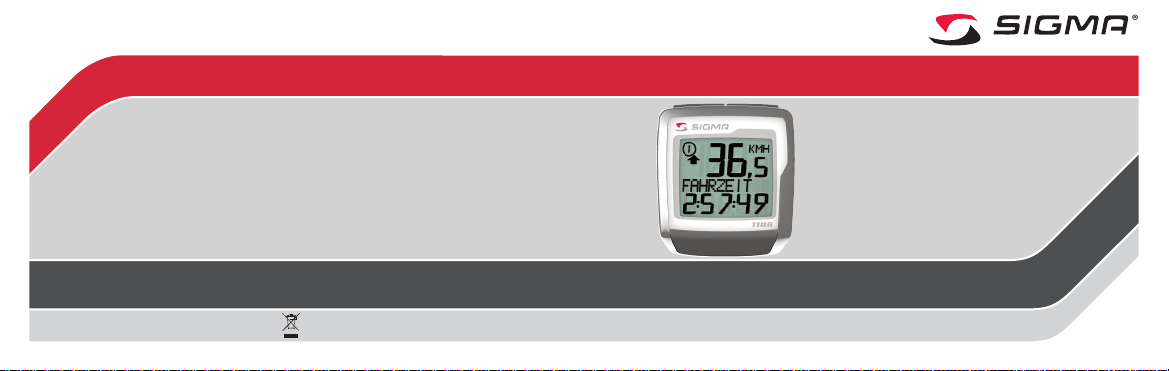
SIGMA BIKE COMPUTER
BC 1106
BIKE COMPUTER
TOPLINE
WWW.SIGMASPORT.COM
GERMANY
SIGMA EUROPA:
SIGMA Elektro GmbH
Dr.- Julius- Leber - Straße 15
D-67433 Neustadt a.d.W.
Tel. +49-(0)6321-9120-118
Fax +49-(0)6321-9120-34
SIGMA USA:
North America
1067 Kingsland Drive
Batavia, IL 60510, USA
Tel. +1-630-761-1106
Fax +1-630-761-1107
Toll Free: 888-744-6277
WWW.SIGMASPORT.COM
Printed in Germany: 081160/1
SIGMA ASIA:
Asia, Australia, South America
7F-1, No. 193, Ta-Tun 6th Street,
Taichung City, Taiwan
Tel. +886-4-2475 3577
Fax +886-4-2475 3563
BC 1106
Page 2

Inhalt / Content / Contenu / Contenuti / Contenido / Inhoud Montage / Installation / Installazione / Montaje / Montage
• Halter Fahrrad 1
• Mount Bike 1
• Support vélo 1
• Supporto per
bicicletta 1
• Soporte bicicleta 1
• Houder fiets 1
• Suporte bicicleta 1
• Oprawka Rower 1
• Kerékre szerelt tartó 1
• Držák jízdního kola 1
42 mm
32 mm
1
?
oder
or
ou
3 4 5 2 3 4 6
Page 3
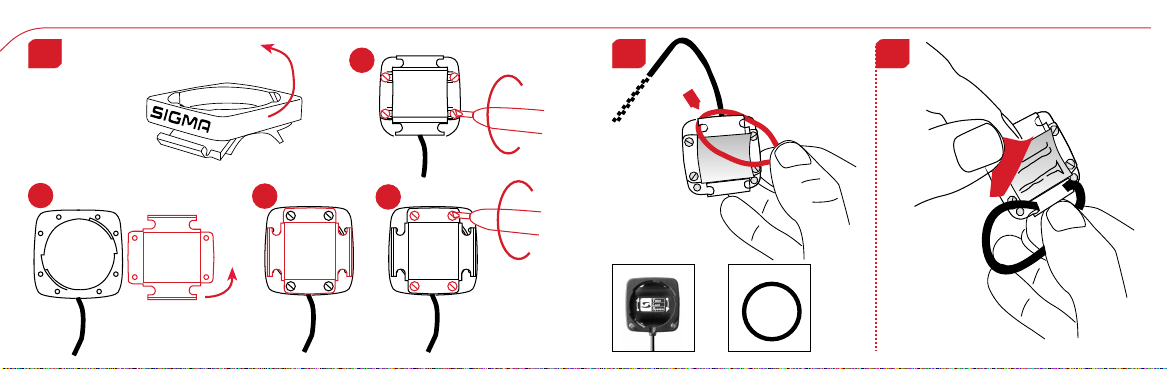
Montage / Installation / Installazione / Montaje / Montage Montage / Installation / Installazione / Montaje / Montage
2 3 4
B
90°
C
A
4 x
D
4 x
+
32
Page 4
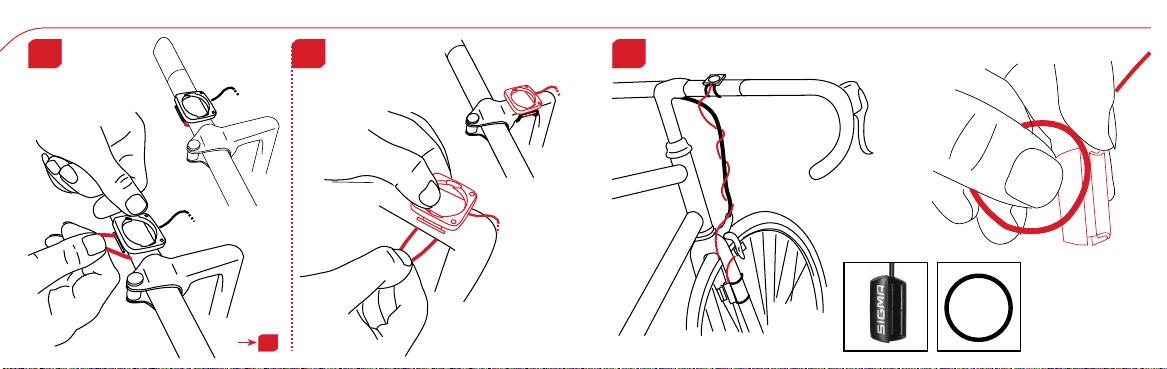
Montage / Installation / Installazione / Montaje / Montage Montage / Installation / Installazione / Montaje / Montage
5 6
7
7
42
Page 5
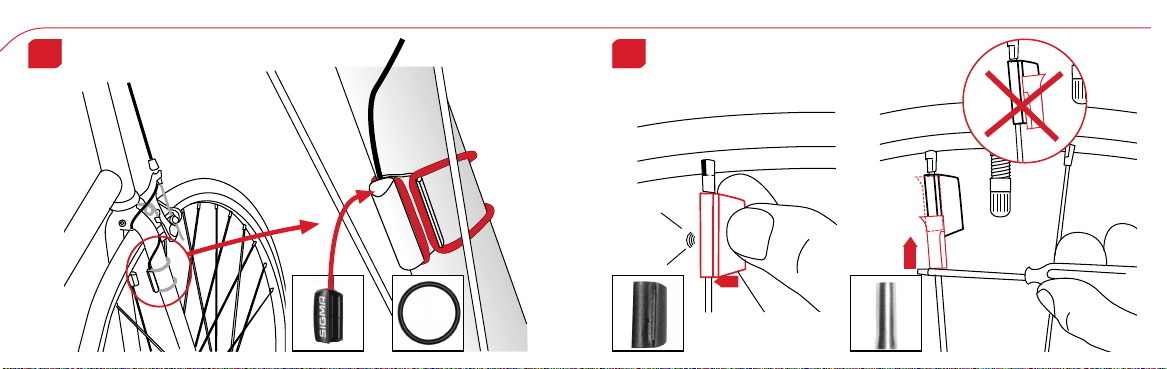
Montage / Installation / Installazione / Montaje / Montage Montage / Installation / Installazione / Montaje / Montage
CLICK!
8 9
!
+
42
Page 6
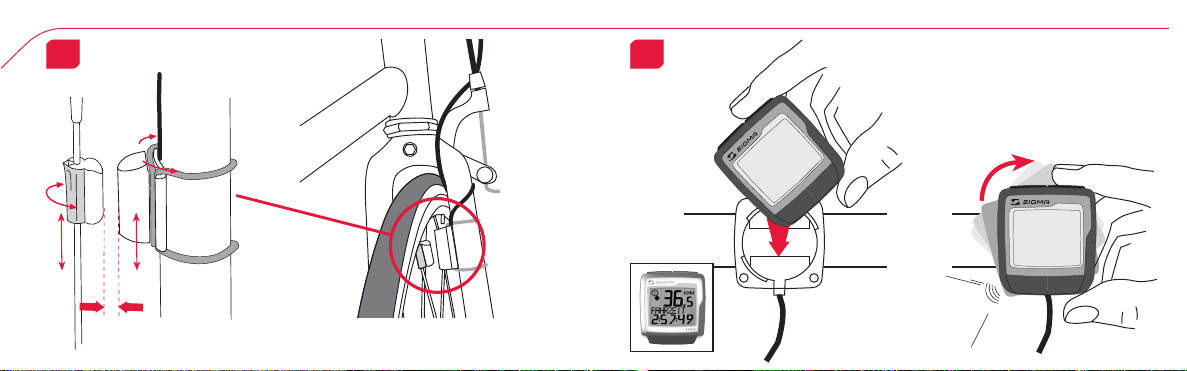
Montage / Installation / Installazione / Montaje / Montage Montage / Installation / Installazione / Montaje / Montage
10 11
1106
1_5:23
1_5:23
6
0
1
1
M
ax. 5 m
m
CLICK!
Page 7
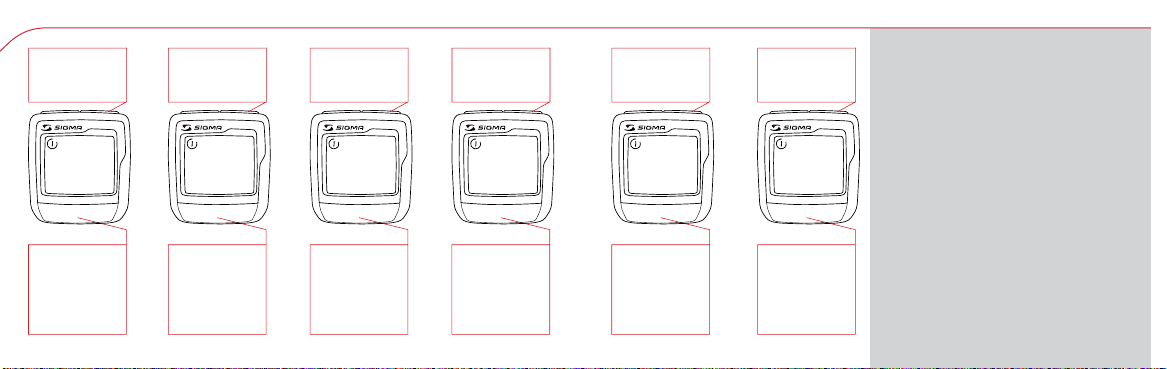
Mode / Reset
>3 sec = RESET
TAGES KM
FAHRZEIT
DURCH. KMH
MAX. KMH
KMH
0
0,
UHRZEIT
15:23
MODE
TAGES KM
FAHRZEIT
DURCH. KMH
MAX. KMH
UHRZEIT
GESAMT KM*
GESAMTZEIT*
*nicht während
der Fahrt
G U
>3 sec = RESET
TRIP DIST
TRIP TIME
AVG. SPEED
MAX. SPEED
KMH
0
0,
CLOCK
15:23
MODE
TRIP DIST
TRIP TIME
AVG. SPEED
MAX. SPEED
CLOCK
TOTAL ODO*
TOTAL TIME*
* not whilst
moving
F I E O
>3 sec = RESET
KM JOUR
TEMPS PARC
VIT MOYEN.
VIT MAXI
KMH
0
0,
HEURE
15:23
MODE
KM JOUR
TEMPS PARC
VIT MOYEN.
VIT MAXI
HEURE
KM TOTAL*
TEMPSTOTAL*
* pas pendant
la conduite
>3 sec = RESET
DIST GIORN
TEMPO PERC
VEL MEDIA
VEL MAX
KMH
0
0,
OROLOGIO
15:23
MODE
DIST GIORN
TEMPO PERC
VEL MEDIA
VEL MAX
OROLOGIO
DIST TOT*
TEMPO TOT*
*non durante
la corsa
>3 sec = RESET
KM DIA
TIEMPO PAR
VEL MEDIA
VEL MAXIMA
KMH
0
0,
HORA
15:23
MODE
KM DIA
TIEMPO PAR
VEL MEDIA
VEL MAXIMA
HORA
KM TOTAL*
TIEMPO TOT*
*no durante
la carrera
>3 sec = RESET
TRIP KM
TRIP TIJD
GEM.SNELH.
MAX. KM
KMH
0
0,
KLOK
15:23
MODE
TRIP KM
TRIP TIJD
GEM.SNELH.
MAX. KM
KLOK
TOTAAL KM*
TOTAALTIJD*
*niet tijdens
de rit
• MODE: Abrufen der Funktionen
D
• RESET: Zurücksetzen der Funktionen
TAGES KM, FAHRZEIT, DURCH.KMH
und MAX. KMH auf Null
• MODE: Open the functions
G
• RESET: To reset the functions
U
DAILY KM, TRAVELLING TIME,
AVERAGE KMH and MAX KMH to zero
• MODE: appel des fonctions
F
• RESET: remise à zéro des fonctions
DISTANCE JOURNALIERE, TEMPS
PARCOURU, Ø KMH et MAX. KMH
• MODE: richiamo delle funzioni
I
• RESET: ripristino delle funzioni su zero
di KM GIORNALIERI, TEMPO DI
PERCORRENZA, KMH Ø e KMH MAX.
• MODE: Activar las funciones
E
• RESET: Restablecimiento de las funcion.
KM DIARIOS, DURACIÓN DEL TRAYECTO,
PROMEDIO KMH y KMH MÁX. a cero
• MODE: oproepen van de functies
O
• RESET: terugzetten van de functies
DAGAFSTAND, RITTIJD, GEM. AANTAL
KMH en MAX. AANTAL KMH op nul
Page 8
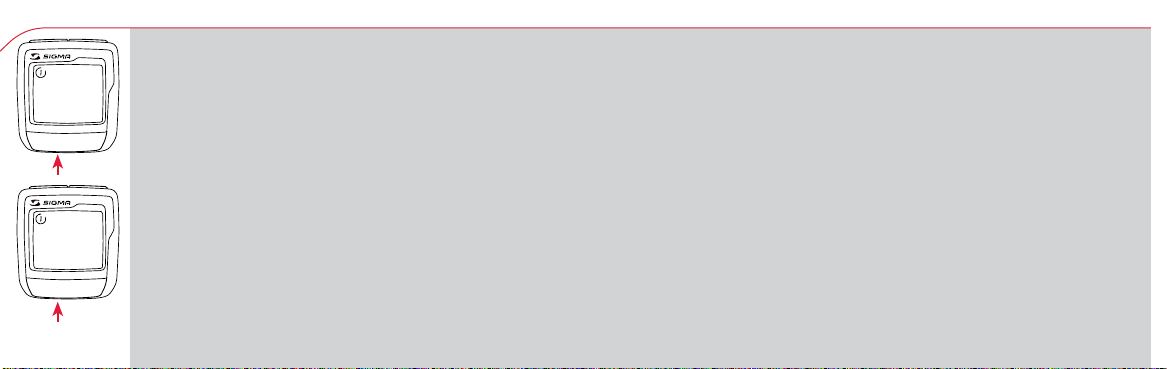
Anzeigenwechsel / Display change / Changement d’affichage Il display cambia / Cambio de visualización / Functie wisseling
0,
UHRZEIT
15:23
0,
TAGES KM
30.10
Anzeigen der Funktionen
D
KMH
0
KMH
0
• MODE-Taste drücken, bis die gewünschte Funktion
angezeigt wird (TAGES KM, FAHRZEIT, DURCH. KMH,
MAX. KMH, UHRZEIT, GESAMT KM, GESAMTZEIT).
• während des Radfahrens werden GESAMT KM und
GESAMTZEIT nicht angezeigt (weniger Tastenklicks
beim Fahren).
Display the functions
G
• Press MODE until the desired function is displayed
U
(DAILY KM, TRAVELLING TIME, AVERAGE KMH,
MAX.KMH, TIME, TOTAL KM, TOTAL TIME).
• Whilst moving the TOTAL KM and TOTAL TIME are
not displayed (less button pressing when moving).
Affichage des fonctions
F
• Appuyer sur la touche MODE jusqu'à ce que la fonction
souhaitée soit affichée (DISTANCE JOURNALIERE,
TEMPS PARCOURU, MOYENNE KMH, MAX.KMH,
HEURE, DISTANCE TOTALE EN KM, TEMPS TOTAL).
• Pendant la conduite, DISTANCE TOTALE et TEMPS
TOTAL ne sont pas affichés (moins de clics de touche
lors de la conduite).
Visualizzazione delle funzioni
I
• Premere il tasto MODE fino alla visualizzazione della funzione desiderata (KM
GIORNALIERI, TEMPO DI PERCORRENZA, KMH MEDI, KMH MAX, OROLOGIO,
KM COMPLESSIVI, TEMPO COMPLESSIVO).
• durante la corsa non avviene la visualizzazione di KM COMPLESSIVI, né di
TEMPO COMPLESSIVO (riduzione dell'utilizzo dei tasti durante la corsa).
Indicación de las funciones
E
• Pulsar la tecla MODE hasta que se muestre la función deseada (KM DIARIOS,
DURACIÓN DEL TRAYECTO, PROMEDIO KMH, KMH MÁX., HORA, KM
TOTALES, TIEMPO TOTAL).
• durante la carrera no se muestran KM TOTALES y TIEMPO TOTAL (menos
pulsaciones de teclas durante la carrera).
Aangeven van de functies
O
• MODE-toets indrukken, totdat de gewenste functie aangegeven wordt
(DAGAFSTAND, RITTIJD, GEM. AANTAL KMH, MAX. AANTAL KMH, TIJD,
TOTAAL AANTAL KM, TOTAALTIJD).
• Tijdens het rijden worden TOTAAL AANTAL KM en TOTAALTIJD niet
aangegeven (minder toetsdrukken bij het rijden).
Page 9
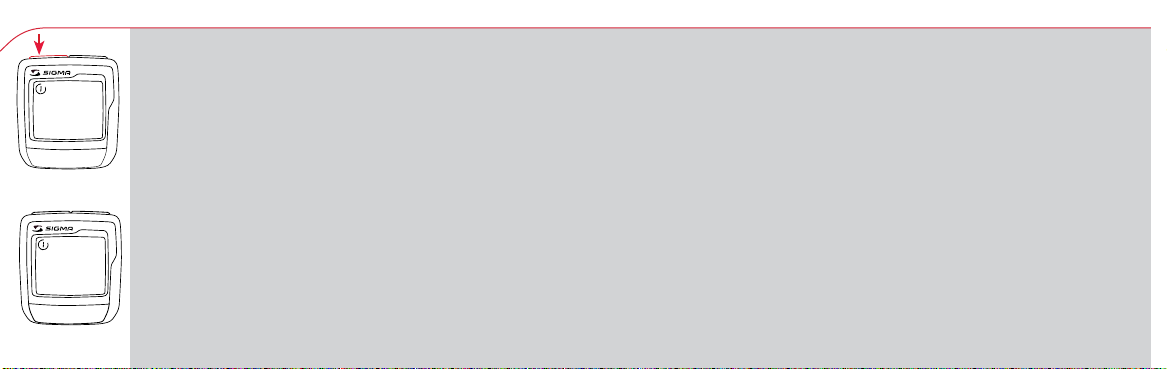
Grundeinstellungen / Basic settings / Réglages de base Impostazioni base / Ajustes básicos / Basisinstellingen
SET > 3 sec
0,
GESAMT KM
30.10
0,
SPRACHE
KMH
0
SET
0
• SET-Taste 3 sec drücken um folgende Grundeinstellungen
D
vorzunehmen: Sprache, Wechsel zwischen kmh/mph,
Radumfang 1 und 2, Uhrzeit, Gesamt km, Gesamtzeit und
Display-Kontrast. Beenden des Eingabemenüs durch 3 sec
drücken der SET-Taste. Nach Batteriewechsel müssen nur
Uhrzeit und Display-Kontrast eingegeben werden.
• Press SET for 3 sec to make the following basic settings:
G
Language, change between kmh/mph, wheel size 1 and 2,
U
time, total km, total time and display contrast. End the
entry menu by pressing SET for 3 sec. After changing the
battery only the time and display contrast have to be
entered.
• Appuyer sur la touche SET 3 sec pour effectuer les
F
réglages de base suivants : langue, changement entre
kmh/mph, circonférence de la roue 1 et 2, heure,
distance totale, temps total et contraste de l'écran. Fin du
menu réglage en appuyant 3 sec sur la touche SET. Après
le changement de la pile, seule l'heure et le contraste de
l'écran doivent être à nouveau rentrés.
• Premere il tasto SET per 3 secondi per effettuare le seguenti impostazioni
I
base: Lingua, Cambio tra kmh/mph, Larghezza ruota 1 e 2, Orologio, Km
complessivi, Tempo complessivo e Contrasto display. Chiudere il menu
Immissioni premendo il tasto SET per 3 secondi. Dopo la sostituzione della
batteria è necessario immettere soltanto l'Orologio e il Contrasto del display.
• Pulsar la tecla Set durante 3 segundos para realizar los siguientes ajustes
E
básicos: idioma, cambio entre kmh/mph, dimensiones de la rueda 1 y 2,
hora, km totales, hora total y contraste de pantalla. Finalice el menú de
introducción pulsando durante 3 segundos la tecla SET. Tras un cambio de
la pila deben introducirse solo la hora y el contraste de la pantalla.
• SET-toets 3 sec. indrukken om de volgende basisinstellingen uit te voeren:
O
taal, wisselen tussen kmh/mph, wielomvang 1 en 2, tijd, totaal aantal km,
totaaltijd en displaycontrast. De SET-toets 3 sec. ingedrukt houden om het
ingavemenu af te sluiten. Na het vervangen van de batterij moeten alleen de
tijd en het displaycontrast ingegeven worden.
Page 10

Montage 2. Rad / Assembly 2nd wheel / Montage 2ème vélo Montaggio seconda bicicletta / Montaje 2ª rueda / Montage 2de fiets
1. Il cambio tra BICICLETTA 1 e BICICLETTA 2 avviene
automaticamente. È necessario utilizzare il supporto
manubrio (optional) con WS 2.
• Non è più possibile effettuare cambi con immissioni manuali.
1. El cambio entre la RUEDA 1 y RUEDA 2 se realiza
automáticamente. Debe emplearse el soporte del
manillar (opcional) con el WS 2.
• Ya no es posible un cambio por introducción.
KMH
0,
TAGES KM
30.10
0
KMH
0,
TAGES KM
30.10
1. Wechsel zwischen RAD 1 und RAD 2 erfolgt
쮕
automatisch. Es muss der (optionale) Lenkerhalter
mit WS 2 eingesetzt werden.
0
• Eine Umschaltung per Eingabe ist nicht mehr möglich.
1. Changing between WHEEL 1 and WHEEL 2 occurs
automatically. The (optional) handlebar holder with
খ
WS 2 has to be used.
• It is no longer possible to change by making an entry.
WS 1
1. Le changement entre la ROUE 1 et la ROUE 2 est
effectué automatiquement. Il faut utiliser le support
vélo (en option) avec WS 2.
• Un changement manuel n'est plus possible.
1. Het wisselen van FIETS 1 naar FIETS 2 gaat automatisch.
De (optionele) stuurhouder met WS 2 moet ingezet
worden.
• Het omschakelen per ingave is niet meer mogelijk.
optional WS 2
Art.-Nr. 00389
Page 11

Eingabe Sprache / Language entry / Réglage langue Immissione lingua / Introducir el idioma / Ingave taal
0,
SPRACHE
2. Sprache einstellen
D
• MODE-Taste drücken bis SPRACHE in der Anzeige
SET
0
erscheint.
• SET-Taste kurz drücken, Anzeige blinkt. Mit MODE-Taste
gewünschte Sprache einstellen und mit SET-Taste
bestätigen.
2. Impostazione lingua
I
• Premere il tasto MODE fino alla visualizzazione di LINGUA
sul display.
• Premere brevemente il tasto SET, il display lampeggia.
Mediante il tasto MODE impostare la lingua desiderata
e confermare con il tasto SET.
SET
ENGLISH
SET
DEUTSCH
MODE
D, GB, F, I, E, S, NL
2. Set language
G
• Press MODE until LANGUAGE is displayed.
U
• Press the SET button briefly, the display flashes. Set the
desired language using the MODE button and confirm by
pressing SET.
2. Régler la langue
F
• Appuyer sur la touche MODE jusqu'à ce que LANGUE
apparaisse sur l'écran.
• Appuyer brièvement sur la touche SET, l'affichage clignote.
Régler la langue souhaitée à l'aide de la touche MODE et
confirmer par la touche SET.
2. Ajustar el idioma
E
• Pulsar la tecla MODE hasta que aparezca IDIOMA en la
pantalla.
• Pulsar brevemente la tecla SET, la indicación parpadea.
Con la tecla MODE ajustar el idioma seleccionado y
confirmar con la tecla SET.
2. Taal ingeven
O
• MODE-toets indrukken, totdat TAAL in het display verschijnt.
• SET-toets kort indrukken, instelling knippert. Met de MODEtoets gewenste taal ingeven en met de SET-toets bevestigen.
SET
SET OK
Page 12

Eingabe KMH/MPH / KMH/MPH entry / Réglage KMH/MPH Immissione KMH/MPH / Introducción KMH/MPH / Ingave KMH/MPH
SET
KMH / MPH
3. KMH / MPH
D
• Mit MODE-Taste zur KMH/MPH-Eingabe wechseln
• Die SET-Taste kurz drücken.
• In der Anzeige erscheint KMH oder MPH und blinkt.
• Mit MODE-Taste MPH oder KMH einstellen.
• Mit SET-Taste bestätigen.
3. KMH / MPH
I
• Mediante il tasto MODE passare all'immissione di KMH/MPH
• Premere brevemente il tasto SET.
• Nel display appare KMH (oppure MPH) che lampeggia.
• Mediante il tasto MODE impostare MPH o KMH.
• Confermare con il tasto SET.
SET
KMH
MPH
MODE
MPH KMH
3. KMH / MPH
G
• Press MODE to change between KMH/MPH entry
U
• Press SET briefly.
• KMH or MPH is displayed and flashes.
SET
• Select MPH or KMH using MODE.
• Confirm by pressing the SET button.
3. KMH / MPH
F
• A l'aide de la touche MODE changer le réglage KMH/MPH.
• Appuyer brièvement sur la touche SET.
• KMH ou MPH apparaît à l'affichage et clignote.
• Régler MPH ou KMH à l'aide de la touche MODE.
• Confirmer par la touche SET.
3. KMH / MPH
E
• Con la tecla MODE cambiar a la introducción de KMH/MPH
• Pulsar la tecla SET brevemente.
• En la pantalla aparece KMH o MPH y parpadea.
• Con la tecla MODE ajustar MPH o KMH.
• Confirmar con la tecla SET.
3. KMH / MPH
O
• Met de MODE-toets naar KMH/MPH-instelling gaan.
• De SET-toets kort indrukken.
• In het display verschijnt KMH of MPH en deze knippert.
• Met de MODE-toets MPH of KMH ingeven.
• Met de SET-toets bevestigen.
SET
SET OK
Page 13

Eingabe Radumfang / Wheel size entry / Circonférence de roue Larghezza ruota / Dimensiones de la rueda / Ingave wielomvang
RESET
RADUMFANG
2.115
RADUMFANG
2.155
MODE
123
0,
0,
WS 1
0,
FAHRRAD 1
4. Radumfang FAHRRAD 1
D
• Mit MODE-Taste zu FAHRRAD 1 wechseln.
• SET-Taste kurz drücken, die erste Ziffer zur Eingabe blinkt.
• Mit RESET-Taste Wert einstellen, mit MODE-Taste zur
nächsten Stelle wechseln.
• Fahrrad 1 ist immer das Fahrrad mit dem Lenkerhalter
WS 1 (siehe Bild)
4. Wheel size BIKE 1
G
• Press MODE to change to BIKE 1.
U
• Press SET briefly and the first digit flashes.
• Set the value by pressing RESET, change to the next digit
by pressing MODE.
SET
0
• Bike 1 is always the bike with the handlebar holder WS 1
4. Circonférence de la roue VELO 1
F
• A l'aide de la touche MODE passer à VELO 1.
• Appuyer brièvement sur la touche SET, le premier chiffre à
entrer clignote.
• Régler la valeur à l'aide de la touche REMISE A ZERO, passer
au prochain chiffre à l'aide de la touche MODE.
• Le vélo 1 est toujours le vélo avec le support de guidon
WS 1 (voir illustration).
4. Larghezza ruota BICICLETTA 1
I
• Mediante il tasto MODE passare a BICICLETTA 1.
• Premere brevemente il tasto SET: la prima cifra, nella quale
effettuare l'immissione, lampeggia.
• Impostare il valore mediante il tasto RESET. Con il tasto
MODE passare alla posizione successiva.
• La bicicletta 1 è sempre quella con il supporto manubrio WS 1
4. Dimensiones de la rueda BICICLETA 1
E
• Con la tecla MODE cambiar a BICICLETA 1.
• Pulsar brevemente la tecla SET, la primera cifra de
introducción parpadea.
• Con la tecla RESET ajustar el valor, con la tecla MODE
cambiar a la siguiente cifra.
• La bicicleta 1 es siempre la bicicleta con el soporte del
manillar WS1 (véase la imagen).
4. Wielomvang FIETS 1
O
• Met de MODE-toets naar FIETS 1 gaan.
• De SET-toets kort indrukken, het eerste cijfer van de
instelling knippert.
• Met de RESET-toets waarde ingeven, met de MODE-toets
naar de volgende positie gaan.
• Fiets 1 is altijd de fiets met stuurhouder WS1 (zie afbeelding).
SET
0
SET
0
Page 14

Radumfang messen / Measure wheel size / Mesurer la roue Larghezza ruota / Dimensiones de la rueda / Wielomvang opmeten
1 2 3 …0
RESET
SET
0
0,
RADUMFANG
2.155
SET
0
0,
RADUMFANG
2.175
Wheel Size Chart
• Aus Tabelle C "Wheel Size Chart" (s. nächste Seite) den
D
Ihrer Reifengröße entsprechenden Wert ermitteln.
Diesen Wert eingeben.
• Alternativ: WS berechnen/ermitteln (Tab. A oder Tab. B)
• Nach der letzten Stelle mit SET-Taste bestätigen.
• Determine the correct value for your wheel size from Table
G
C "Wheel Size Chart" (refer to next page). Enter this value.
U
• Alternatively: calculate/determine WS (Tab. A or Tab. B).
• After the last digit, confirm by pressing SET.
• Déterminer la valeur correspondant à votre circonférence
F
de roue à partir du tableau C "Wheel Size Chart" (voir
page suivante). Entrer cette valeur.
• Alternative: calculer/déterminer WS (Tab. A ou tab. B).
• Après le dernier chiffre, confirmer par la touche SET.
• Dalla tabella C "Wheel Size Chart" (vedi pagina seguente)
I
rilevare il valore corrispondente alla misura della ruota.
Immettere questo valore
• Alternativa: calcolare/rilevare la misura della ruota, WS
(tab. A o B)
• Dopo l'ultima posizione confermare con il tasto SET.
• A partir de la tabla C "Wheel Size Chart" (véase la página
E
siguiente) determinar el valor correspondiente al tamaño
de la rueda. Introducir este valor.
• Alternativa: calcular/ determinar el tamaño de la rueda
(tabla A o tabla B)
• Tras la última cifra confirmar con la tecla SET.
• In Tabel C "Wheel Size Chart" (zie volgende pagina) de
O
met uw wielmaat overeenkomende waarde bepalen.
Deze waarde ingeven.
• Alternatief: WS berekenen/bepalen (Tabel A of Tabel B).
• Na de laatste positie met de SET-toets bevestigen.
0,
RADUMFANG
2.175
0,
SET OK
SET
0
SET
0
Page 15

Wheel Size Chart (Radgröße/Wheel Size/Circonférence de roue) Wheel Size Chart (Misura della ruota/Tamaño de rueda/Wielmaat)
A C
km/h:
mm x 3,14
WS = mm x 3,14
mph:
WS = mm x 3,14
47-305
47-406
37-540
47-507
B
1x
23-571
40-559
44-559
47-559
50-559
54-559
57-559
37-590
37-584
20-571
=WS (mm)
km/h:
WS = mm
mph:
WS = mm
ETRTO
x
6
1
.
7
1
5
x
2
16x1.75x2
20x1.75x2
24x1 3/8 A
24x1.75x2
26x1
26x1.5
26x1.6
26x1.75x2
26x1.9
26x2.00
26x2.125
26x1 3/8
26x1 3/8x1 1/2
26x3/4
kmh
mph
1272
1590
1948
1907
1973
2026
2051
2070
2089
2114
2133
2105
2086
1954
32-630
28-630
40-622
47-622
40-635
37-622
18-622
20-622
23-622
25-622
28-622
32-622
37-622
40-622
ETRTO
1
x
6
1
.
7
5
x
2
27x1 1/4
27x1 1/4 Fifty
28x1.5
28x1.75
28x1 1/2
28x1 3/8x1 5/8
700x18C
700x20C
700x23C
700x25C
700x28C
700x32C
700x35C
700x40C
kmh
mph
2199
2174
2224
2268
2265
2205
2102
2114
2133
2146
2149
2174
2205
2224
Page 16

Eingabe Radumfang / Wheel size entry / Circonférence de roue Larghezza ruota / Dimensiones de la rueda / Ingave wielomvang
5. Larghezza ruota BICICLETTA 2
• Mediante il tasto MODE passare a BICICLETTA 2.
• Premere brevemente il tasto SET, la prima cifra per l'immissione lampeggia.
• Mediante il tasto RESET impostare il valore, con il tasto MODE passare alla
posizione successiva.
• La bicicletta 2 è sempre quella con il supporto manubrio WS 2
(vedere immagine).
5. Dimensiones de la rueda BICICLETA 2
• Con la tecla MODE cambiar a BICICLETA 2.
• Pulsar brevemente la tecla SET, la primera cifra de introducción parpadea.
• Con la tecla RESET ajustar el valor, con la tecla MODE cambiar a la siguiente
cifra.
• La bicicleta 2 es siempre la bicicleta con el soporte del manillar WS 2.
5. Wielomvang FIETS 2
• Met de MODE-toets naar FIETS 2 gaan.
• De SET-toets kort indrukken, het eerste cijfer van de instelling knippert.
• Met de RESET-toets de waarde ingeven, met de MODE-toets naar de
volgende positie gaan.
• Fiets 2 is altijd de fiets met stuurhouder WS 2 (zie afbeelding).
WS 2
WS 1
5. Radumfang FAHRRAD 2
쮕
• Mit MODE-Taste zu FAHRRAD 2 wechseln.
• SET-Taste kurz drücken, die erste Ziffer zur Eingabe blinkt.
• Mit RESET-Taste Wert einstellen, mit MODE-Taste zur
nächsten Stelle wechseln.
• Fahrrad 2 ist immer das Fahrrad mit dem Lenkerhalter
WS 2 (siehe Bild).
5. Wheel size BIKE 2
• Press MODE to change to BIKE2.
খ
• Press SET briefly and the first digit flashes.
• Set the value by pressing RESET, change to the next digit
by pressing MODE.
• Bike 2 is always the bike with the handlebar holder WS 2
5. Circonférence de la roue VELO 2
• A l'aide de la touche MODE passer au VELO 2.
• Appuyer brièvement sur la touche SET, le premier chiffre à
entrer clignote.
• Régler la valeur à l'aide de la touche REMISE A ZERO, passer
au prochain chiffre à l'aide de la touche MODE.
• Le vélo 2 est toujours le vélo avec le support de guidon WS
2 (voir illustration).
Page 17

Eingabe Uhrzeit / Time entry / Réglage heure Immissione orologio / Introducir la hora / Ingave tijd
SET
UHRZEIT
1 2 3 …0
SET
UHRZEIT
12:23
6. Uhrzeit (kmh = 24 h / mph = 12 h)
D
• MODE-Taste drücken bis UHRZEIT erscheint.
• SET-Taste kurz drücken, Eingabe blinkt.
• Mit RESET-Taste Stunden einstellen. Mit MODE-Taste
zur Minuteneingabe wechseln.
• Mit RESET-Taste Minuten einstellen. Mit SET-Taste bestätigen.
6. Time (kmh = 24 h / mph = 12 h)
G
• Press MODE until TIME is displayed.
U
• Press the SET button briefly, the entry flashes.
• Set the hours with the RESET button. Change to the minute
entry by pressing MODE.
• Set the minutes by pressing the RESET button. Confirm by
pressing the SET button.
6. Heure (kmh = 24 h / mph = 12 h)
F
• Appuyer sur la touche MODE jusqu'à ce qu'HEURE
apparaisse.
• Appuyer brièvement sur la touche SET, l'entrée clignote.
• Régler les heures à l'aide de la touche REMISE A ZERO. A
l'aide de la touche MODE passer au réglage des minutes.
• Régler les minutes à l'aide de la touche REMISE A ZERO.
Confirmer par la touche SET.
6. Orologio (kmh = 24 h / mph = 12 h)
I
• Premere il tasto MODE fino alla visualizzazione di OROLOGIO.
• Premere brevemente il tasto SET, la posizione nella quale
effettuare l'immissione lampeggia.
• Mediante il tasto RESET regolare l'ora. Con il tasto MODE
passare all'immissione dei minuti.
• Mediante il tasto RESET regolare i minuti e confermare
con il tasto SET.
6. Hora (kmh = 24 h / mph = 12 h)
E
• Pulsar la tecla MODE hasta que aparezca HORA.
• Pulsar brevemente la tecla SET, la introducción parpadea.
• Con la tecla RESET ajustar el valor, con la tecla MODE
cambiar a la siguiente cifra.
• Con la tecla RESET ajustar los minutos. Confirmar con la
tecla SET.
6. Tijd (kmh = 24 h / mph = 12 h)
O
• MODE-toets indrukken totdat TIJD verschijnt.
• SET-toets kort indrukken, instelling knippert.
• Met de RESET-toets uren ingeven. Met de MODE-toets naar
de minuteningave gaan.
• Met de RESET-toets minuten ingeven. Met de SET bevestigen.
SET
UHRZEIT
12:23
MODE
SET
UHRZEIT
12:25
Page 18

Eingabe Gesamtdaten / Total data entry / Valeurs totales Dati complessivi / Datos totales / Ingave totale gegevens
GESAMT KM
7. Gesamt km Rad 1+2
D
8. Gesamt Zeit Rad 1+2
SET
• Eingabe wie beim Radumfang. Hier können Sie die Gesamt
Km z.B. bei Kauf dieses Gerätes von einem anderen
Fahrradcomputer übertragen.
7. Total km Bike 1+2
G
8. Total time Bike 1+2
U
• Entry as for wheel size. You can transfer the total Km, e.g.
when purchasing this device, from another bike computer
here.
7. Km complessivi Bicicletta 1+2
I
8. Tempo complessivo Bicicletta 1+2
• Immissione come nella larghezza della ruota. Qui è possibile,
all'acquisto di questo apparecchio, trasferire, ad esempio, il
numero complessivo di km da un altro computer per
biciclette.
7. Km totales Bicicleta 1+2
E
8. Tiempo total Bicicleta 1+2
• Introducción como en las dimensiones de la rueda. Aquí se
puede transferir el número total de km p.ej. en caso de
compra del aparato de otro ordenador de bicicleta.
1 2 3 …0
SET
GESAMT KM
00.200
GESAMT KM
00.000
MODE
SET
7. Distance totale Velo 1+2
F
8. Temps total Velo 1+2
• Réglage identique à la circonférence de la roue. Ici, vous
pouvez transférer la distance totale, par exemple lors de
l'achat de cet appareil, à partir d'un autre compteur cycle.
7. Totaal aantal kmh Fiets 1+2
O
8. Totaaltijd Fiets 1+2
• Ingave zoals bij wielomvang. Hier kunt u het totaal aantal
km overzetten van een andere fietscomputer, bijv. bij de
aanschaf van dit apparaat.
SET
GESAMT KM
00.200
Page 19

Eingabe Kontrast / Contrast entry / Réglage contraste Immissione contrasto / Contraste / Ingave contrast
KONTRAST
KONTRAST
2
9. Kontrast
D
• MODE-Taste drücken bis KONTRAST erscheint.
SET
SET
• SET-Taste kurz drücken, Eingabe blinkt.
• Mit RESET-Taste Wert einstellen. 1=schwach 3=stark
• Mit SET-Taste bestätigen.
9. Contrast
G
• Press MODE until CONTRAST is displayed.
U
• Press the SET button briefly, the entry flashes.
• Set the value by pressing the RESET button.
1 = weak, 3 = strong
• Confirm by pressing the SET button.
9. Contraste
F
• Appuyer sur la touche MODE jusqu'à ce que CONTRASTE
apparaisse.
• Appuyer brièvement sur la touche SET, l'entrée clignote.
• A l'aide de la touche REMISE A ZERO régler la valeur.
1 = faible, 3 = fort
• Confirmer par la touche SET.
9. Contrasto
I
• Premere il tasto MODE fino alla visualizzazione di CONTRASTO.
• Premere brevemente il tasto SET, il punto nel quale
effettuare l'immissione lampeggia.
• Mediante il tasto RESET impostare il valore:1=debole 3=forte
• Confermare con il tasto SET.
9. Contraste
E
• Pulsar la tecla MODE hasta que aparezca CONTRASTE.
• Pulsar brevemente la tecla SET, la introducción parpadea.
• Ajustar el valor con la tecla RESET. 1=débil 3=fuerte
• Confirmar con la tecla SET.
9. Contrast
O
• MODE-toets indrukken totdat CONTRAST verschijnt.
• SET-toets kort indrukken, instelling knippert.
• Met de RESET-toets waarde ingeven. 1=zwak, 3=sterk
• Met de SET-toets bevestigen.
123
SET
KONTRAST
3
SET
SET OK
Page 20

Löschen / Reset / Remise à zéro Resettare / Puesta a cero / Reset
0,
TAGES KM
30.10
> 2 sec
0,
TAGES KM
RESET
Anzeigen zurücksetzen
D
• MODE-Taste drücken bis gewünschte Funktion erscheint.
KMH
0
KMH
0
• RESET-Taste gedrückt hallten. Anzeige blinkt. Nach 2 sec
wird nur die angezeigte Funktion auf 0 zurückgesetzt.
• RESET-Taste länger als 4 sec drücken setzt die Anzeigen
von TAGES KM, FAHRZEIT, DURCH. KMH, MAX KMH
auf Null.
Reset display
G
• Press MODE until the desired function is displayed.
U
• Hold down the RESET button. Display flashes. After 2 sec
only the displayed function is reset to 0.
• Press RESET for longer than 4 sec to reset the displays for
DAILY KM, TRAVELLING TIME, Ø KMH, MAX. KMH to zero.
Remise à zéro de l'affichage
F
• Appuyer sur la touche MODE jusqu'à ce que la fonction
souhaitée apparaisse. Maintenir appuyée la touche REMISE
A ZERO. L'affichage clignote. Au bout de 2 sec, seule la
fonction affichée est remise à 0.
• Appuyer sur la touche REMISE A ZERO pendant plus de 4
sec remet à zéro les affichages de DISTANCE
JOURNALIERE, TEMPS PARCOURU, Ø KMH, MAX KMH.
Ripristino display
I
• Premere il tasto MODE fino alla visualizzazione della funzione
desiderata.
• Tenere premuto il tasto RESET. Il display lampeggia. Dopo
2 sec. soltanto la funzione visualizzata viene riportata su 0.
• Se si tiene premuto il tasto RESET per più di 4 secondi, la
visualizzazione di KM GIORNALIERI, TEMPO DI PERCORRENZA,
KMH MEDI, KMH MAX. viene riportata su zero.
Restablecer las indicaciones
E
• Pulsar la tecla MODE hasta que aparezca la función deseada.
• Mantener pulsada la tecla RESET. La indicación parpadea.
Tras 2 segundos se restablece la función indicada a 0.
• Pulsar la tecla RESET durante más de 4 segundos establece
las indicaciones de KM DIARIOS, DURACIÓN DEL TRAYECTO,
PROMEDIO KMH, KMH MÁX. en cero.
Instellingen terugzetten
O
• De MODE-toets indrukken totdat de gewenste functie verschijnt.
• De RESET-toets ingedrukt houden. Instelling knippert. Na 2
sec. wordt alleen de getoonde functie op nul gezet.
• De RESET-toets langer dan 4 sec. ingedrukt houden om de
instelligen van DAGAFSTAND, RITTIJD, GEM. AANTAL KMH,
MAX. AANTAL KMH op nul te zetten.
0,
TAGES KM
0.00
> 3,5 sec
0,
ALLES
RESET
KMH
0
KMH
0
Page 21

Geschw.-Vergleich / Comparison speed / Comparaison de la vitesse
Geschwindigkeit/Durchschnittsgeschwindigkeit
D
KMH
24,
DURCH. KMH
24,14
5
• Bei annähernd gleicher Geschwindigkeit wird gezeigt,
bei geringerer und bei höherer .
• Die Anzeige erfolgt bei allen Funktionen außer in den
Grundeinstellungen.
Speed/Average speed
G
• If the speed is nearly the same is displayed,
U
if lower then and if higher .
• It is displayed in all functions except in the basic settings.
KMH
5
20,
DURCH. KMH
24,14
Vitesse/vitesse moyenne
F
• En cas de vitesse à peu près similaire s'affiche, en cas
de vitesse plus faible et plus élevée .
• L'affichage est effectué pour toutes les fonctions sauf
dans les réglages de base.
Paragone della velocità / Comparación velocidad / Vergelijking snelheid
Velocità/velocità media
I
• Con l'avvicinarsi della stessa velocità avviene la visualizzazione
di , in caso di velocità minore di e in caso di velocità
maggiore di .
• Questa visualizzazione avviene con tutte le funzioni eccetto
quelle nelle impostazioni base.
Velocidad / velocidad media
E
• En caso de velocidad casi igual se muestra , en caso de
velocidad menor y velocidad mayor .
• La indicación se realiza en todas las funciones excepto en
los ajustes básicos.
Snelheid/gemiddelde snelheid
O
• Bij ongeveer dezelfde snelheid wordt getoond, bij een
lagere en bij een hogere .
• De opgave geschiedt bij alle functies behalve de
basisinstellingen.
31,
DURCH. KMH
24,14
KMH
5
Page 22

Technische Daten / Technical data / Données techniques
D
G U
F I E O
Dati tecnici / Datos técnicos / Technische gegevens
Default Max Units
Geschwindigkeit
TAGES KM
FAHRZEIT
GESAMT KM
GESAMTZEIT
RADUMFANG 1/2
Speed
TRIP DIST
TRIP TIME
ODO BIKE
TIME BIKE
WS BIKE 1/2
Vitesse
KM JOUR
TEMPS PARC
KM TOTAL
TEMPSTOTAL
CIRCONFERENCE
DE LA ROUE 1/2
Velocità
DIST GIORN
TEMPO PERC
DIST TOT
TEMPO TOT
LARGHEZZA
RUOTA 1/2
Velocidad
KM DIA
TIEMPO PAR
KM TOTAL
TIEMPO TOT
DIMENSIONES
DE LA RUEDA
1/2
Snelheid
TRIP KM
TRIP TIJD
TOTAAL KM
TOTAALTIJD
WIELOMVANG
1/2
0,0
0,00
0:00:00
0
0:00
2.155
199,5
9.999,9
999:59
99.999
9.999
3.999
kmh/mph
km/mi
h:mm:ss hh:mm hhh:mm
km/mi
h:mm hh:mm hhh:m h.hhh
mm
Page 23

Allgemeine Hinweise ProblemlösungenD General remarks G U
1_#_#,
#
MPH
vbbm LEER
11:36
Batterie:
1 Lithium Knopfzelle
2032, 3V
Batteriewechsel wird
im Display angezeigt.
Batteriewechsel:
•Beim Batteriewechsel bleiben
RADGRÖSSE 1/2, SPRACHE,
KMH/MPH, GESAMT KM und
GESAMTZEIT gespeichert und müssen
nicht neu eingegeben werden.
• Plus und Minus beachten, bei geöffnetem
Batteriefach müssen Sie die PLUS-Seite
der Batterie sehen!
• Falls Dichtungsring lose, wieder einlegen
• Nach dem Batteriewechsel müssen nur
die Uhrzeit und der Kontrast neu
eingegeben werden.
Datenspeicher:
Die Daten werden in den Speicher
geschrieben wenn:
•das Grundeinstellmenü verlassen wird
•der BC in den Sleepmode geht
Wir haften gegenüber unserem jeweiligen
Vertragspartner für Mängel nach den
gesetzlichen Vorschriften. Batterien sind von
der Gewährleistung ausgenommen. Im Falle der
Gewährleistung wenden Sie sich bitte an den
Händler, bei dem Sie Ihren Fahrrad Computer
gekauft haben. Sie können den Fahrrad Computer
mit Ihrem Kaufbeleg und allen Zubehörteilen
auch an die nachfolgende Adresse senden. Bitte
achten Sie dabei auf ausreichende Frankierung.
Sigma Elektro GmbH
Dr.-Julius-Leber-Straße 15
D-67433 Neustadt/Weinstraße
Service-Tel. ++49-(0)6321-9120-118
E-Mail: service@sigmasport.com
Bei berechtigten Ansprüchen auf Gewährleistung
erhalten Sie ein Austauschgerät. Es besteht
nur Anspruch auf das zu diesem Zeitpunkt
aktuelle Modell. Der Hersteller behält sich
technische Änderungen vor.
KMH keine Anzeige
•alten Lenkerhalter mit Funkübertragung
(RDS) verwendet?
•Hülse über Magnet geschoben (s. Bild 9)?
•Computer richtig auf der Halterung eingerastet?
•Kabel auf Bruchstellen überprüft?
• Kontakte auf Oxidation / Korrosion überprüft?
•Abstand zw. Magnet und Sensor? (max. 5 mm)
•Überprüft ob Magnet magnetisiert ist ?
Keine Displayanzeige (Anzeige leer)
•Batterie überprüfen
•Batterie richtig eingelegt (Plus und Minus)
•Batteriekontakt ok ? (vorsichtig nachbiegen!)
KMH zeigt falsch an
•2 Magnete montiert ?
• Magnet richtig positioniert?
•Radumfang (WS) falsch eingestellt ?
•richtiger Lenkerhalter bei Fahrradwechsel
montiert?
Displayanzeige schwarz/träge
• Temperatur zu hoch (>60° C) oder zu tief (<0° C)
Battery:
1 lithium button cell 2032, 3V
Battery change is displayed on screen.
Change batteries:
• When the battery is changed the
WHEEL SIZE, LANGUAGE, KMH/MPH,
TOTAL KM and TOTAL TIME are saved
and need not be re-entered.
• Observe direction of plus and minus
poles; when the compartment is open
you must see the PLUS side of the
battery!
• If sealing ring is loose, re-insert it.
• After changing the battery only the
time and the contrast must be
re-entered.
Warranty
We are liable to our contracting partners
for defects as defined by law. Batteries
are excluded from the guarantee.
Page 24

Remarques générales Observaciones generalesF I E OOsservazioni generali Algemene opmerkingen
Pile:
1 pile-bouton lithium 2032, 3V
Le changement de pile est affiché est
affiché sur l'écran.
Changement de pile
•En cas de changement de pile,
CIRCONFERENCE DE LA ROUE 1/2,
LANGUE, KMH/MPH, DISTANCE TOTALE
et TEMPS TOTAL restent en mémoire et
ne doivent pas être à nouveau rentrés.
• Faire attention au plus et au moins, lorsque
le compartiment de la pile est ouvert,
vous devez voir le côté PLUS de la pile !
•En cas de déplacement du joint
d'étanchéité, le remettre en place.
• Après le changement de la pile, seul
l'heure et le contraste doivent être
à nouveau rentrée.
Garantie
Nous sommes responsables, vis-à-vis de
notre partenaire contractuel respectif, des
vices conformément aux prescriptions légales.
Les piles sont exclues de la garantie.
Batteria:
1 batteria a bottone in litio 2032, 3V.
La sostituzione della batteria viene
visualizzata sul display.
Sostituzione delle batterie
• Con la sostituzione della batteria la
LARGHEZZA DELLA RUOTA, la LINGUA,
KMH/MPH, i KM COMPLESSIVI e il TEMPO
COMPLESSIVO restano memorizzati e non
devono essere nuovamente inseriti.
• Fare attenzione al lato positivo e a quello
negativo. Quando il vano della batteria è
aperto vi trovate di fronte al lato positivo.
•Inserire nuovamente l'anello di gomma se
questo dovesse spostarsi.
• Dopo la sostituzione della batteria è
necessario immettere soltanto l'orologio.
Garanzia
Rispondiamo dei vizi nei confronti della parte
contraente secondo le norme di legge. Le
batterie sono escluse dalla garanzia.
Pila:
1 pila de litio tipo botón 2032, 3V.
El cambio de pila se muestra en la pantalla.
Cambio de pila
• Si se cambia la pila DIMENSIONES DE LA
RUEDA, IDIOMA, KMH/MPH, KM
TOTALES y TIEMPO TOTAL permanecen
guardadas y no deben ser introducidas
de nuevo.
• Respetar el + y el -. Con el
compartimento de la batería abierto tiene
que verse el + de la pila.
•Si la junta de estanquidad está
desplazada, volver a colocarla.
• Tras el cambio de pila debe introducirse
de nuevo la hora.
Garantía
Nos responsabilizamos ante nuestra
correspondiente parte contratante por los
defectos según las disposiciones legales.
Las pilas no están incluidas en la garantía.
Batterij:
1 Lithium knoopbatterij 2032, 3V.
Vervangen van batterij wordt in het display
aangegeven.
Batterijen wisselen
• Bij het vervangen van de batterij blijven
WIELOMVANG, TAAL, KMH/MPH, TOTAAL
AANTAL KM en TOTAALTIJD opgeslagen en
hoeven niet opnieuw ingegeven te worden.
•Let op PLUS en MIN, bij een geopend
batterijvak moet de PLUS-kant van de
batterij te zien zijn!
•Indien dichtingsring los zit, er weer
inleggen.
•Na het vervangen van de batterij moet
alleen de tijd opnieuw ingegeven worden.
Garantie
Wij zijn volgens de wettelijke voorschriften
tegenover onze respectievelijke
contractpartners aansprakelijk voor
gebreken. Batterijen zijn uitgesloten van
garantie.
Page 25

>3 sec = RESET
TRIP DIST
TRIP TIME
AVG. SPEED
MAX. SPEED
KMH
0
0,
CLOCK
15:23
MODE
TRIP DIST
TRIP TIME
AVG. SPEED
MAX. SPEED
CLOCK
TOTAL ODO*
TOTAL TIME*
Funções
P Q
DISTÂNCIA PERCORRIDA
TEMPO PERCORRIDO
VELOCIDADE MÉDIA
VELOCIDADE MÁX.
HORA
DISTÂNCIA TOTAL*
TEMPO TOTAL*
*indisponível durante o percurso
MODE/RESET
P
• MODE: Aceder às funções
• RESET: Repor a zero as funções
DIST. PERCORRIDA,
TEMPO PERCORRIDO,
VELOCIDADE MÉDIA E
VELOCIDADE MÁX. em 0
Q
Funkcje
LICZNIK DZIENNY KM
CZAS JAZDY
PRZECI¢TNIE KMH
MAX. KMH
ZEGAR
KM LÑCZNE*
CZAS LÑCZNY*
*nie w trakcie jazdy
MODE/RESET
• MODE: wywo∏ywanie funkcji
• RESET: cofni´cie funkcji
LICZNIK DZIENNY KM,
CZAS JAZDY, PRZECI¢TNIE
KMH i MAX. KMH na zero
Configurações base / Podstawowe nastawienia
P
Premir a tecla SET 3 segundos para efectuar as seguintes configurações base: idioma,
alteração entre kmh/mph, dimensão da roda 1 e 2, hora, distância total, tempo total e
contraste do visor. Terminar menu de entrada premindo a tecla SET durante 3 segundos.
Depois da substituição da pilha é necessário programar novamente hora e contraste do visor.
A mudança entre RODA 1 e RODA 2 ocorre automaticamente. Tem de ser montado um
suporte de guiador com WS 2. Uma mudança por indicação não é mais possível.
Wcisnàç przycisk SET na 3 sec. celem wykonania podstawowych nastawieƒ: j´zyk, zmiana mi´dzy kmh/mph,
Q
obwód ko∏a 1 i 2, zegar, km ∏àczne, ∏àczny czas i kontrast wyÊwietlacza. Wy∏àczyç menu wprowadzania
przez wciÊni´cie przycisku SET przez 3 sek. Po wymianie baterii muszà byç wprowadzone tylko czas i
kontrast wyÊwietlacza. Zmiana miedzy KOLEM 1 a KOLEM 2 nast´puje automatycznie. Nalezy zastosowaç
(opcjonalnie) oprawk´ kierownicy z WS 2. Prze∏àczenie przez wprowadzenie nie jest mozliwe.
Introdução do idioma / Wprowadzenie j´zyka
P
Seleccionar idioma
• Premir a tecla MODE até IDIOMA surgir no visor.
• Premir brevemente SET, indicação pisca. Seleccionar o idioma desejado com a tecla
MODE e confirmar com SET.
Nastawiç j´zyk
Q
• Wcisnàç przycisk MODE az na wyÊwietlaczu pojawi si´ J¢ZYK.
• Na krótko wcisnàç przycisk SET, wskazanie zaczyna migaç. Przyciskiem MODE nastawiç zàdany
j´zyk i zatwierdziç przyciskiem SET.
Page 26

Introdução do perímetro da roda / Wprowadzenie obwodu ko∏a
P
Perímetro da roda BICICLETA 1/2
• Com a tecla MODE mudar para BICICLETA 1/2.
• Premir brevemente a tecla SET, o primeiro algarismo a ser introduzido pisca.
• Com a tecla RESET introduzir valor e alterar para a próxima posição com a tecla MODE.
• A bicicleta 1/2 é sempre a bicicleta com o suporte de guiador WS 1/2 (ver imagem).
• Determinar na tabela C "Wheel Size Chart" (ver próxima página) o valor correspondente
à dimensão da sua roda. Introduzir esse valor.
• Alternativa: calcular/determinar WS (tabela A ou tabela B).
• Depois da última posição, confirmar a entrada com a tecla SET.
Introdução da hora / Wprowadzenie czasu
• Premir a tecla MODE até surgir HORA.
P
• Premir brevemente a tecla SET, indicação pisca.
• Ajustar as horas com a tecla RESET. Com a tecla MODE alterar para introdução dos
minutos.
• Ajustar os minutos com a tecla RESET. Confirmar com a tecla SET.
• Wcisnàç przycisk MODE az pojawi si´ czas.
Q
• Na krótko wcisnàç przyciski SET, wartoÊç wprowadzona miga.
• Ustawiç godziny przyciskiem RESET. Przyciskiem MODE przejÊç do wprowadzania minut.
• Przyciskiem RESET ustawiç minuty. Zatwierdziç przyciskiem SET.
Obwód ko∏a ROWER 1/2
Q
• Za pomocà przycisku MODE przejÊç do ROWER 1/2.
• Na krótko wcisnàç przycisk SET, zaczyna migaç pierwsza cyfra do wprowadzenia
• Za pomocà przycisku RESET nastawiç wartoÊç, przyciskiem MODE przejÊç do nast´pnej pozycji.
• Rower 1/2 jest zawsze rowerem z oprawkà WS1/2 (patrz rysunek).
• Z tabeli C "Wheel Size Chart" (p. nast´pna strona) ustaliç odpowiednià wartoÊç dla wielkoÊç opony.
Wprowadziç tà wielkoÊç.
• Alternatywnie: obliczyç/ustaliç WS (Tab. A lub Tab. B)
• Na ostatniej pozycji zatwierdziç przyciskiem SET.
Ajuste do contraste / Ustawienie kontrastu
• Premir a tecla MODE até surgir CONTRASTE.
P
• Premir brevemente a tecla SET, indicação pisca.
• Ajustar o valor com a tecla RESET.1=baixo 3=alto.
• Confirmar com a tecla SET.
• Wcisnàç przycisk MODE az pojawi si´ KONTRAST.
Q
• Krótko wcisnàç przycisk SET, wprowadzona wartoÊç miga.
• Przyciskiem RESET ustawiç wartoÊç 1=ma∏y 3=duzy.
• Zatwierdziç za pomocà przycisku SET.
Page 27

Apagar / Kasowanie
P
Repor indicações
• Premir a tecla MODE até surgir a função desejada.
• Manter a tecla RESET premida. A indicação pisca. Depois de 2 segundos, repõe apenas
a função visualizada em 0.
• Premir a tecla RESET mais do que 4 segundos repõe as indicações DIST. PERCORRIDA,
TEMPO PERCORRIDO, VELOCIDADE MÉDIA, VELOCIDADE MÁX. em 0.
Przywrócenie wskazaƒ
Q
• Wcisnàç przycisk MODE az pojawi si´ zàdana funkcja.
• Utrzymywaç wciÊni´ty przycisk RESET. Wskazanie miga. Po 2 sec aktywna funkcja ustawia si´ na 0.
• Jezeli przycisk RESET jest wciÊni´ty d∏uzej niz 4 sec funkcje LICZNIK DZIENNY KM, CZAS JAZDY,
PRZECI¢TNE KMH, MAX. KMH przechodzà na zero.
Comparação de velocidades / Porówn. pr´dkoÊci
P
Velocidade/velocidade média
• Em velocidades aproximadamente iguais, surge , em menores e em superiores .
• A indicação surge em todas as funções excepto nas configurações base.
Pr´dkoÊç/pr´dkoÊç Êrednia
Q
• Przy zblizonej jednakowej pr´dkoÊci wskazywane jest , przy mniejszej i przy wi´kszej .
• Wskazanie nast´puje przy wszystkich funkcjach oprócz ustawieƒ podstawowych.
P QObservacões gerais
Pilha:
1 pilha de lítio tipo botão 2032, 3V.
A substituição de pilha é mostrada no visor.
Mudança da pilha
•Na substituição de pilha mantêm-se
gravados o PERÍMETRO DA RODA,
IDIOMA, KMH/MPH, DISTÂNCIA TOTAL
E TEMPO TOTAL e não têm de ser
programados novamente.
• Respeitar o pólo positivo e negativo. O
pólo positivo deve ser visível quando se
abrir a tampa!
•No caso de deslocamento do anel de
vedação, recolocá-lo devidamente.
•Depois da substituição de pilha apenas a
hora tem de ser novamente programada.
Garantia
Responsabilizamo-nos, perante os nossos
respectivos parceiros contratuais, por
eventuais falhas ou avarias abrangidas
pelas leis em vigor. As pilhas estão
excluídas da garantia.
Uwagi ogólne
Baterie
1 bateria litowa 2032, 3V.
KoniecznoÊç wymiany baterii jest pokazywana na
wyÊwietlaczu.
Wymiana baterii:
•Przy wymianie baterii zapami´tane zostajà:
OBWÓD KOLA, J¢ZYK, KMH/MPH, KM
LÑCZNE I CZAS LÑCZNY i nie muszà byç
ponownie wprowadzane.
• Przestrzegaç prawid∏owej BIEGUNOWOÂCI
baterii, przy otwartej kieszeni musi byç widoczny
biegun PLUS baterii!
•W przypadku, gdy pierÊcieƒ uszczelniajàcy jest
luêny nalezy go ponownie w∏ozyç.
•Po wymianie baterii nalezy ponownie
wprowadziç czas.
Gwarancja
W stosunku do naszych kontrahentów
odpowiadamy za usterki w ramach
obowiàzujàcych przepisów. Gwarancja nie
obejmuje baterii.
Page 28

>3 sec = RESET
TRIP DIST
TRIP TIME
AVG. SPEED
MAX. SPEED
KMH
0
0,
CLOCK
15:23
MODE
TRIP DIST
TRIP TIME
AVG. SPEED
MAX. SPEED
CLOCK
TOTAL ODO*
TOTAL TIME*
Funkciók
H
NAPI KM
UTAZÁSI IDÃ
ÁTLAG KMH
MAX. KMH
PONTOS IDÃ
TELJES KM*
TELJES IDÃ*
* nem az utazás alatt
MODE/RESET
H
• MODE: Funkciók lehívása
• RESET: Funkciók visszaállítása
NAPI KM, UTAZÁSI IDÃ,
ÁTLAG KMH és MAX. KMH
nullára
Funkcí
DENNÍ KM
DOBA JÍZDY
PRÒM. KM/H
MAX. KM/H
CAS
CELKOVÉ KM*
CELKOVÁ DOBA*
*ne bûhem jízdy
MODE/RESET
• MODE: Vyvolání funkcí
• RESET: Vynulování funkcí
DENNÍ KM, DOBA JÍZDY,
PRÒM. KM/H a MAX. KM/H
Alapbeállítások / Základní nastavení
H
Tartsuk nyomva a SET gombot á másodpercig, hogy elvégezzük a következŒ alapbeállításokat: nyelv, váltás
kmh/mph között, Kerékméret 1 és 2, pontos idŒ, teljes km, teljes idŒ és kijelzŒ-kontraszt. A beállítási
menübŒl való kilépéshez tartsuk nyomva a SET gombot 3 másodpercig. Elemecsere után csak a pontos
idŒt és a kijelzŒ-kontrasztot kell beállítani. A KERÉK 1 és KERÉK 2 közötti váltás automatikusan történik.
Az (opcionális) kormányra szerelhetŒ tartót WS 2-vel kell felszerelni. A bevitel közbeni átkapcsolás nem
lehetséges.
Stisknûte tlaãítko SET na 3 s, abyste provedli následující základní nastavení: jazyk, zmûna mezi km/h /
míle/h, obvod kola 1 a 2, ãas, celkové km, celková doba a kontrast displeje. Menu zadávání ukonãíte
stisknutím tlaãítka SET na 3 s. Po vymûnû baterií musí byt zadán pouze ãas a kontrast displeje.
Vymûna mezi KOLEM 1 a KOLEM 2 probíhá automaticky. Musí byt pouÏit (volitelny) drÏák na fiídítka s RK 2.
Pfiepnutí pro zadávání uÏ není moÏné.
Nyelv beállítása / Zadání jazyka
H
Nyelv beállítása
• Nyomogassuk a MODE gombot, amíg a NYELV meg nem jelenik a kijelzŒn.
• Nyomjuk meg röviden a SET gombot, a kijelzŒ villogni kezd. A MODE gomb segítségével állítsuk
be a kívánt nyelvet, és a SET gombbal hagyjuk jóvá.
Nastavení jazyka
• Tisknûte tlaãítko MODE, dokud se neobjeví na displeji JAZYK.
• Tlaãítko SET krátce stisknûte, zobrazení bliká. Nastavte tlaãítkem MODE poÏadovany jazyk
a potvrìte tlaãítkem SET.
Page 29

Kerékméret bevitele / Zadání obvodu kola
H
Kerékméret KERÉK 1/2
• A MODE gombbal váltsunk KERÉK 1/2-re.
• Nyomjuk meg röviden a SET gombot, az elsŒ számjegy villog a bevitelhez.
• A RESET gombbal állítsuk be a az értéket, a MODE gombbal váltsunk a következŒ számjegyre.
• A kerék 1/2 mindig a WS 1/2 kormányra szerelt tartóval felszerelt kerék (lásd a képet).
• A C "Wheel Size Chart" táblázat (lsd. KövetkezŒ oldal) segítségével határozzuk meg a kerék méretének
megfelelŒ értéket. Ezt az értéket vigyük be.
• Vagy: WS (kerékméret) kiszímítása/meghatározása (A vagy B táblázat).
• Az utolsó számjegy után a SET gombbal hagyjuk jóvá.
Pontos idŒ beviteel / Zadání ãasu
• Nyomogassul a MODE gombot, amíg a PONTOS IDÃ meg nem jelenik.
H
• Nyomjuk meg röviden a SET gombot, a bevitel villog.
• A RESET gombbal állítsuk be az órát. A MODE gombbal váltsunk a perc bevitelére.
• A RESET gombbal állítsuk be a percet. A SET gombbal hagyjuk jóvá.
• Tisknûte tlaãítko MODE, dokud se neobjeví CAS.
• Tlaãítko SET krátce stisknûte, zadání bliká.
• Tlaãítkem RESET nastavte hodiny. Tlaãítkem MODE pfiejdûte k zadávání minut.
• Tlaãítkem RESET nastavte minuty. Potvrìte pomocí tlaãítka SET.
Obvod kola JÍZDNÍ KOLO 1/2
• Tlaãítkem MODE pfiejdûte k JÍZDNÍMU KOLU 1/2.
• Krátce stisknûte tlaãítko SET, první ãíslice zadání bliká.
• Nastavte pomocí tlaãítka RESET hodnotu, tlaãítkem MODE pfiejdûte k dal‰ímu místu.
• Jízdní kolo 1/2 je vÏdy jízdní kolo s drÏákem na fiídítka RK 1/2 (viz obrázek).
• Z tabulky C „Tabulka rozmûrÛ kol“ (viz dal‰í strana) zjistûte hodnotu, která odpovídá rozmûru va‰ich
pneumatik. Zadejte tuto hodnotu.
• Alternativnû: RK vypoãítejte/stanovte (tab. A nebo tab. B).
• Po posledním místû potvrìte pomocí tlaãítka SET.
Kontraszt beállítása / Zadání kontrastu
• Nyomogassuk a MODE gombot, amíg a KONTRASZT meg nem jelenik.
H
• Nyomjuk meg röviden a SET gombot, a bevitel villog.
• A RESET gombbal állítsuk be az értéket. 1 = gyenge, 3 = erŒs
• A SET gombbal hagyjuk jóvá.
• Tisknûte tlaãítko MODE, dokud se neobjeví KONTRAST.
• Tlaãítko SET krátce stisknûte, zadání bliká.
• Tlaãítkem RESET nastavte hodnotu. 1 = slaby, 3 = silny
• Potvrìte pomocí tlaãítka SET.
Page 30

Törlés / Smazání
H
KijelzŒk visszaállítása
• Nyomogassuk a MODE gombot, amíg a kívánt funkció meg nem jelenik.
• Tartsuk nyomva a RESET gombot. A kijelzŒ villog. 2 másodperc elteltével csak a kijelzŒn látható
funkció visszaáll 0-ra.
• A RESET gomb 4 másodpercnél hosszabb ideig tartó nyomásával a NAPI KM, UTAZÁSI IDÃ,
ÁTLAG KMH, MAX KMH kijelzŒk visszaállnak nullára.
Smazání zobrazení
• Tisknûte tlaãítko MODE, dokud se neobjeví poÏadovaná funkce.
• Tlaãítko RESET pfiidrÏte stisknuté. Zobrazení bliká. Po 2 s se vynuluje pouze zobrazená funkce.
• Stisknete-li tlaãítko RESET na déle neÏ 4 s, vynulují se zobrazení DENNÍCH KM, DOBY JÍZDY,
PRÒM. KM/H, MAX. KM/H.
Sebesség-összehasonlítás / Porovnání rychlostí
H
Sebesség/átlagsebesség
• MegkövelítŒleg azonos sebesség esetén -t mutat, kisebb sebességnél -t, nagyobbnál pedig -t.
• A készülék ezt minden funkciónál kijelzi, az alapbeállítások kivételével.
Rychlost/prÛmûrná rychlost
• Pfii témûfi stejné rychlosti se zobrazí , pfii niωí a pfii vy‰‰í .
• Ke zobrazení dojde pfii v‰ech funkcích kromû základních nastavení.
Elem:
1 db Lithium gombelem 2032, 3V.
Az elemcserét a kijelzŒ mutatja.
Elemcsere:
•Elemcserénél tárolja a KERÉKMÉRETET,
NYELVET, KMH/MPH-T, TELJES KM-t és
TELJES IDÃT, és ezeket nem kell újra bevinni.
• Figyeljünk a pozitív és a negatív pólusra, nyitott
elemtartó esetén az elem PLUS-oldalát kell látni!
•Ha a tömítŒgyırı kijön, tegyük vissza a helyére.
•Elemcsere után csak a pontos idŒt kell újra
bevinni.
Garancia
A hibákra vonatkozóan garanciát vállalunk a
mindenkori szerzŒdéses partnereinkkel szemben
a törvényi elŒírásoknak megfelelŒen. Az elemekre
a garancia nem vonatkozik.
Batterien können nach Gebrauch
zurückgegeben werden.
Batteries can be returned after use.
Le batterie possono essere restituite dopo l’ uso.
Hg
V‰eobecné pokyny
HÁltalános tudnivalók
Baterie:
1 lithiová knoflíková baterie 2032, 3V.
Vymûna baterie se zobrazuje na displeji.
Vymûna baterie:
•Pfii vymûnû baterie zÛstávají uloÏeny OBVOD
KOLA, JAZYK, KM/H / MÍLE/H, CELKOVÉ KM
a CELKOVÁ DOBA a nemusejí se znovu
zadávat.
• Dbejte na plus a mínus, pfii otevfiené pfiihrádce
na baterii musíte vidût kladnou stranu baterie!
•Pokud je tûsnící krouÏek volny, vloÏte jej znovu.
•Po vymûnû baterie musí byt znovu zadán pouze
ãas.
Ruãíme vÛãi na‰emu pfiíslu‰nému smluvnímu
partnerovi za vady podle zákonnych pfiedpisÛ.
Na baterie se záruka nevztahuje.
Les piles peuvent être redonnées
après usage.
Las pilas pueden ser devueltas después de su uso.
Batterijen na gebruik inleveren.
Hg
