Page 1

SIGMA
8000, 8000 Plus
Plus and 8002 Plus
PlusPlus
Plus
PlusPlus
Infusion Pump Operator’s Manual
Sigma International, LLC
711 Park Avenue, Medina, New York 14103
585-798-3901
800-356-3454
585-798-3909 (Fax)
PN 44001 (Rev. J)
Revised 8/2003
Page 2

Table of Contents
Introduction & Intended Applications 2
Views 4
Loading Sets & Start Up 6
Start-Up with Drug Error Prevention 8
Unloading Sets 10
Important Tips 11
Alarm Clearing & User Prompt Displays 13
Option Modes 18
Display Abbreviations 38
Drug Label Library Abbreviations 39
Cleaning & Storing 42
Servicing 43
Cautions 44
Accessories and SIGMA IV Sets 48
RS232 (Pump to Computer Interface) & Staff Call 50
Flow Sensor (Drop Sensor) 50
Specifications 52
Limited Warranty 57
1 Rev.J
Page 3

Introduction & Intended Applications
INTRODUCTION:
This manual provides instruction for all Sigma 8000 infusion pumps: the
8000, 8000 Plus and 8002 Plus (all referred to as the SIGMA 8000).
INTENDED APPLICATIONS:
The SIGMA 8000 is intended for the following intravenous and epidural
applications;
1. Large and small volume parenterals
2. Neonatal
3. Homecare
4. Epidural Infusions
5. Blood Product Infusions
STANDARD IV SET USE:
The SIGMA 8000 uses standard gravity IV sets. The principle advantages
of standard sets over “captive” sets are;
1. Lowest possible cost.
2. No need to change IV sets when patients move from one hospital area
to another.
3. Maximum IV set selection, including needleless.
Each SIGMA 8000 is calibrated to use a single brand of standard IV set
(either Abbott, Baxter, or B. Braun McGaw*). Unlike other standard set
pumps, which cannot be recalibrated, the SIGMA 8000 can be recalibrated
to accommodate new IV set suppliers in the future.
Since the SIGMA 8000 is designed to use an IV set with a specific inner
diameter and elasticity, it will not operate safely and effectively with large
diameter blood sets, small diameter micro-bore sets, or stiff nitroglycerin
sets. However, special SIGMA 8000 sets are available for blood, lipid and
nitroglycerin infusions. These sets utilize a pump insert that is made from
standard Abbott, Baxter, or B. Braun McGaw IV tubing. The SIGMA
8000 maintains ±5% flow rate accuracy while using a single tubing section
for 72 hours (see “Specifications” for accuracy claims involving rates
below 1.9 ml/hr).
2 Rev.J
Page 4

SET BASED ANTI-FREE FLOW PROTECTION:
The SIGMA 8000 requires the IV set’s roller clamp be loaded into the
pump and it locks the set in the pump preventing set removal until the
roller clamp is closed. This system prevents accidental free flow.
SIMPLE OPERATION:
The SIGMA 8000 is very easy to use. Simply follow the user prompts.
OPTION MODES:
All the SIMGA 8000’s special capabilities are accessed by means of its
OPTION MODES which are listed on the left side of the pump.
CONCLUSION:
Thank you for taking the time to learn how to operate the SIGMA 8000.
The SIGMA 8000 is a safe, reliable, time saving device, that will serve
you for many years.
*Abbott, Baxter, and B. Braun McGaw are registered trademarks. Contact SIGMA for a complete list
of compatible IV sets.
3 Rev.J
Page 5
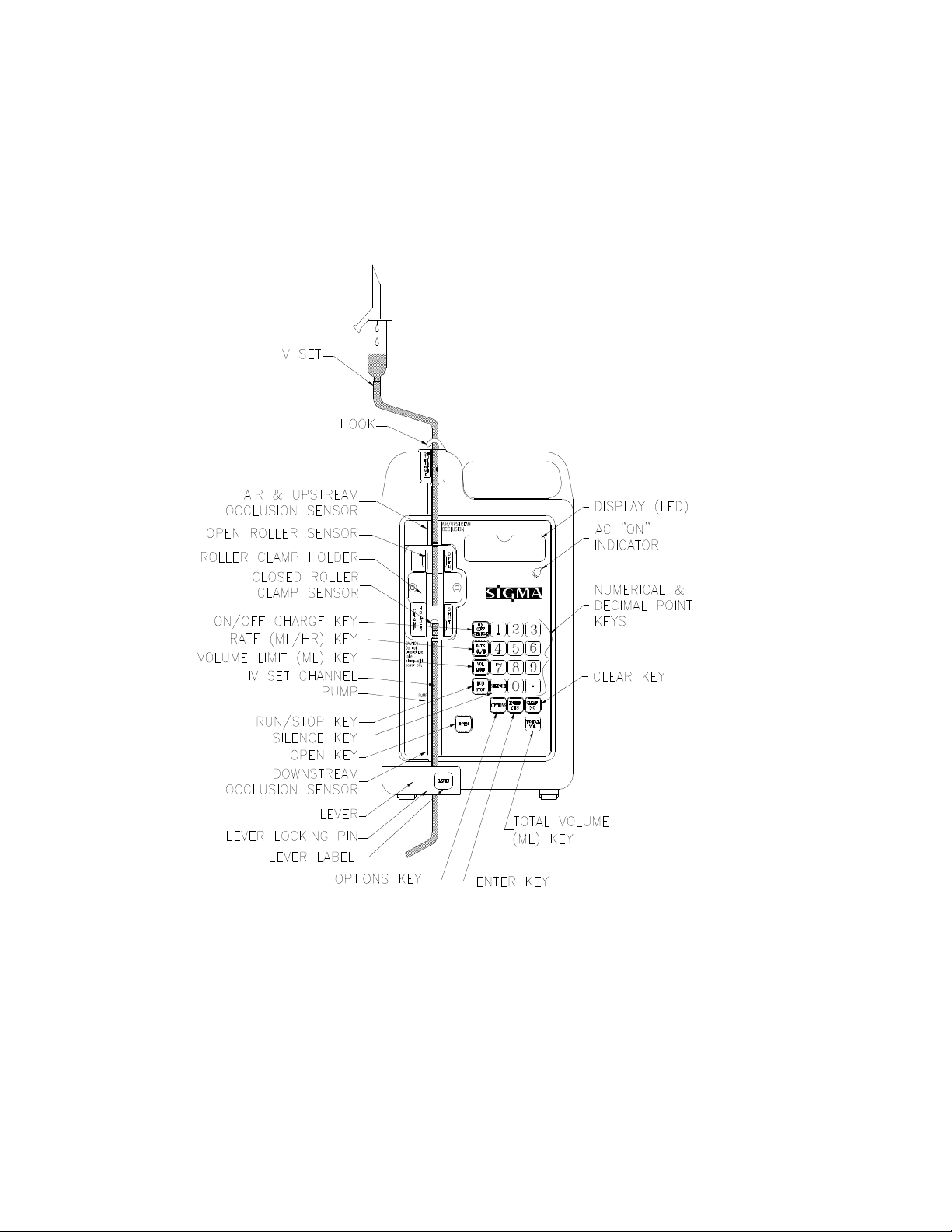
Views
FRONT VIEW – 8000 Single Channel
4 Rev.J
Page 6

REAR VIEW – 8000 Single Channel
5 Rev.J
Page 7
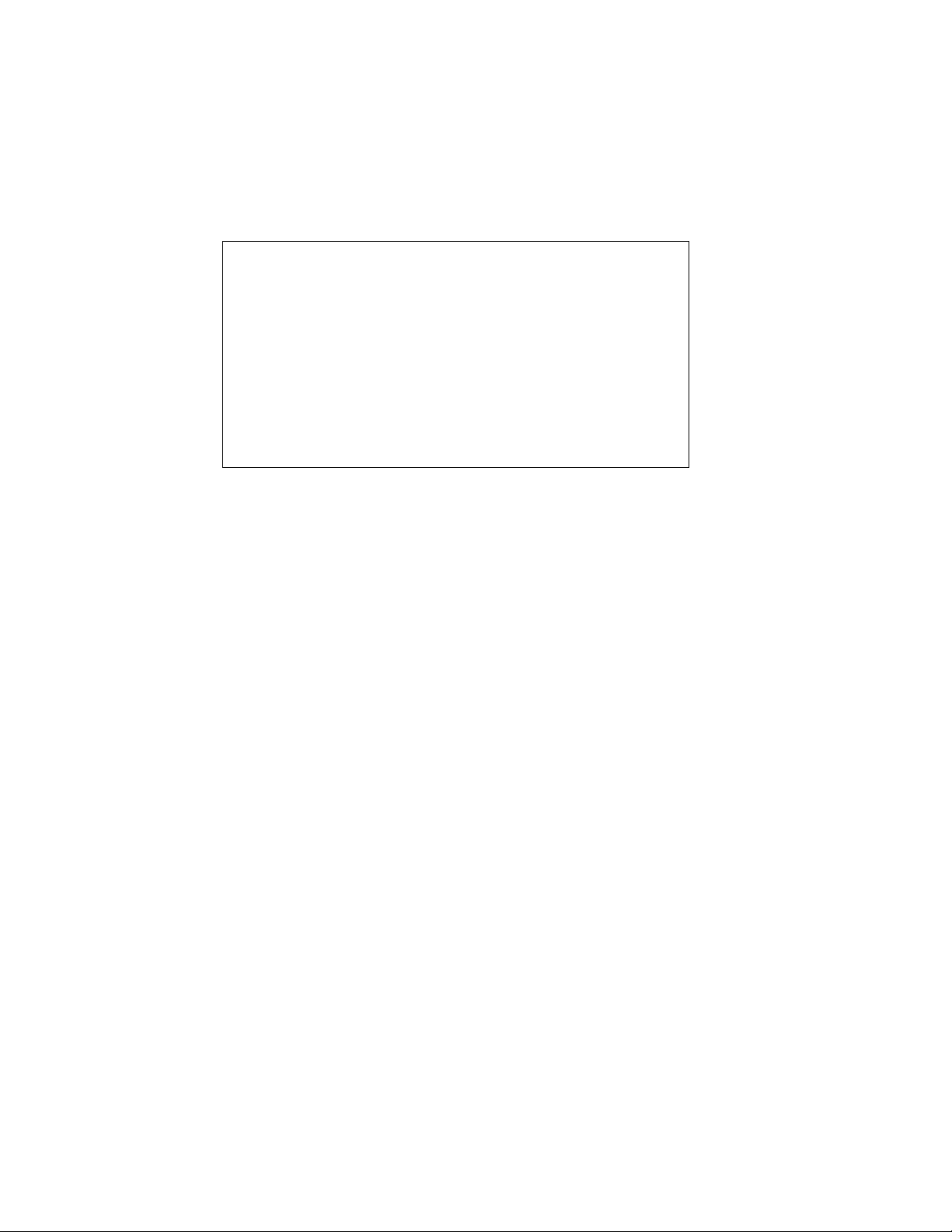
Loading Sets & Start Up
mL/hr rate.
SUMMARY:
1. Mount the pump to an IV pole.
2. Plug the pump in.
3. Using compatible IV sets, prime the set and close the roller clamp.
4. Be sure the drug, concentration and volume are as prescribed.
5. Load the IV set (obtain two beeps at ↑ occlusion loading, at lever
opening, and at ↓ occlusion loading).
6. Shut the lever and open the roller clamp. Check for no drop flow.
7. Set RATE, VOLUME LIMIT and push RUN. Confirm all pump
values are proper and confirm the drop rate approximates the
1. Mount the pump to a standard IV pole holding the pump by its handle.
Do not hold the pump at its bottom or the pump may mount
improperly.
2. Plug the pump into a grounded, hospital-grade AC receptacle.
Whenever possible, plug the pump in to maintain full battery charge.
3. Use only the compatible IV sets specified on top of the pump (or flow
rate errors result). Contact SIGMA for compatible set lists.
4. Prior to priming the IV set, position the roller clamp so that it can be
loaded into the CLAMP HOLDER. Prime the IV set using standard
gravity procedure and shut the roller clamp. Be sure the IV container
contains the prescribed fluid or drug, drug concentration and volume.
5. Load the closed roller clamp into the CLAMP HOLDER. This turns
the pump on, causes 8’s to display, unlocks the lever for 10 seconds
and allows the lever to be opened. Characters other than 8’s indicate a
display failure. Discontinue pump use and have the pump serviced
whenever unusual displays are observed.
6. Load the IV set into the UPSTREAM OCCLUSION/AIR SENSOR
(↑ OCC) and then let go of the set. The tubing must snap into the
sensor’s two white “teeth”. Two audio beeps occur to indicate the set
is properly loaded.
7. After the ↑ OCC sensor is loaded, the LEVER unlocks for 10 seconds.
If the LEVER is not opened within 10 seconds, push the OPEN key to
6 Rev.J
Page 8

unlock it.
8. Using one hand only, open the LEVER, keeping it fully opened until
the IV set is loaded into the DOWNSTREAM OCCLUSION (↓ OCC)
sensor. Two beeps indicate the LEVER is in the proper full open
position. Conversely, a raspberry alarm indicates the LEVER is not
fully open – which will require the ↓ OCC sensor to be reloaded.
9. Using one hand only and without touching the LEVER, load the set
into the ↓ OCC sensor. Two beeps indicate proper set loading. The
set should be taut in the pumping channel. Do not push the tubing up.
It is important not to over-stretch the tubing while loading the set into
the pump or its sensors.
10. Shut the lever to lock the IV set channel. Confirm no tubing is looping
out of the pump channel (or free flow can result).
11. Open the roller clamp and all other clamps (center the roller wheel on
the OPEN roller sensor). Confirm no drop flow. Immediately
discontinue pump use and have the pump serviced if flow is observed
when the pump is stopped with the roller clamp opened.
12. Set the RATE (ml/hr) by using the numeric keys.
13. Set the VOLUME LIMIT (in ml). To avoid air entering the IV set, the
volume limit should not exceed the IV container’s volume.
14. Push RUN to start the infusion. Confirm all values are correct. After
each pump start and after all rate changes, confirm the drop rate
approximates the pump’s mL/hr RATE (if they do not correspond,
discontinue pump use and send the pump for service). A scrolling
RATE display indicates the pump is infusing.
15. To titrate flow rates without stopping the pump, push the RATE key,
select a new rate and push ENTER. The rate will not change until
ENTER is pushed (push clear to erase a mistaken entry).
7 Rev.J
Page 9
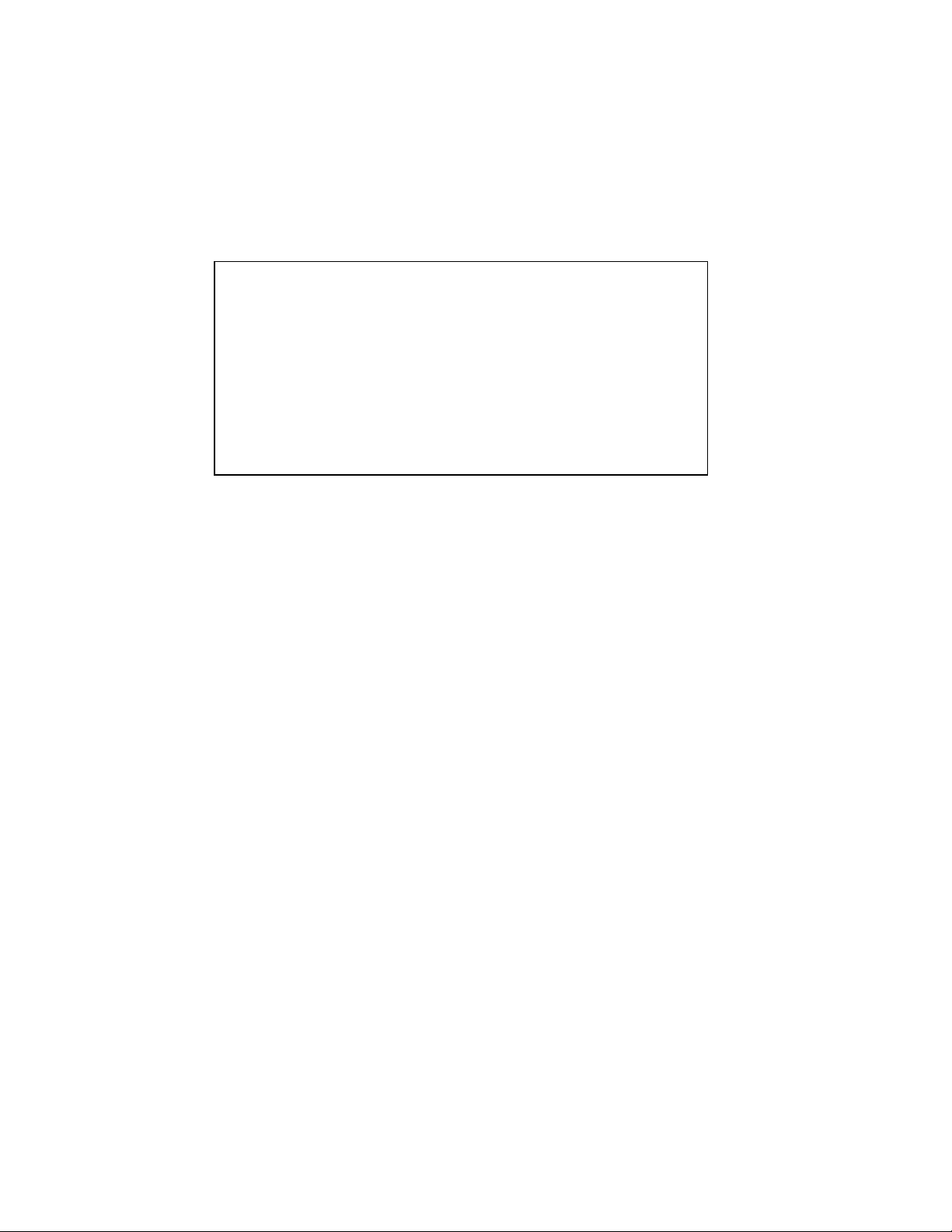
Start-Up with Drug Error Prevention
(Optional – not available on all models)
SUMMARY – DEP START-UP:
1. Prime and load the IV set. Open the roller clamp.
2. DRUG LABL / YES? NO? – Answer YES if infusing a drug or NO if
no drug label is required. (NOTE: If the DRUG LABL question does
not appear, turn it on by selecting OPTION 99).
3. ENTR DRUG – Push the desired alpha key, scroll to the drug name,
and push YES.
4. Select the desired concentration.
5. Enter all parameters asked for and push RUN.
6. Use OPTION 99 to erase an errant drug mode entry.
NOTE:
- DEP pumps include customized Drug Libraries that insure all
drugs are infused within safe dose rate limits.
- Drug Error Prevention (DEP) operates only in Primary (mL/hr)
and Dose Modes.
1. Follow standard START-UP steps 1-11. In the following example,
Dopamine is used and the pump’s Drug Library has been programmed
with two Dopamine concentrations.
2. DRUG LABL/YES? NO? displays. Push YES (to reverse a YES
decision, simply push NO).
3. ENTR DRUG displays. Push the DEF key once to pull up the D drugs.
Use the CLEAR/NO/↓ key to scroll to Dopamine (to reverse an errant
drug entry, simply push another alpha key).
4. DOPAMINE/YES? OR ↓ displays. Push YES.
5. Since Dopamine is available in two concentrations (1.6 mg/ml and 800
ug/ml), DRUG 1 of 2 /DOPAMINE/1.6mgml/DOSE ugkm
(mcg/kg/min)/YES? NO? displays. Push YES to enter the 1.6 mgml
concentration.
8 Rev.J
Page 10

6. SET DOSE / 0 ugkm displays. Enter a dose rate.
- The exceedable Soft Limits for Dopamine are 3-50 ugkm. If 51
ugkm were entered DOSE HIGH/DOSE LIMIT/50
ugkm/OVER RIDE/DOSE LIMIT/50 ugkm/YES? NO?
displays. Push YES to enter 51 ugkm. The pump will infuse
with an override message displayed (MAX DOSE/OVER
RIDE).
- The unexceedable Hard Limits for Dopamine are 1-75 ugkm.
If 76 ugkm were entered, it would not be accepted and DOSE
HIGH/DOSE LIMIT/50 ugkm/SET DOSE/0 ugkm displays.
7. Enter all other values the display asks for and push RUN to start the
infusion.
8. To titrate a dose rate without stopping the pump, push ENTER, select
the new dose rate and push ENTER again.
Drug Label Mode
1. Drug labeling works in all modes of the pump.
2. The Drug Label Mode applies to drugs and fluids where no rate limits
have been set up in the pump’s Drug Library.
3. To label a drug or fluid, Push YES when DRUG LABL/YES? NO?
Displays and select the drug using the keypad. The drug name and
LABL ONLY displays.
4. Use OPTION 99 to erase an errant drug label entry.
9 Rev.J
Page 11
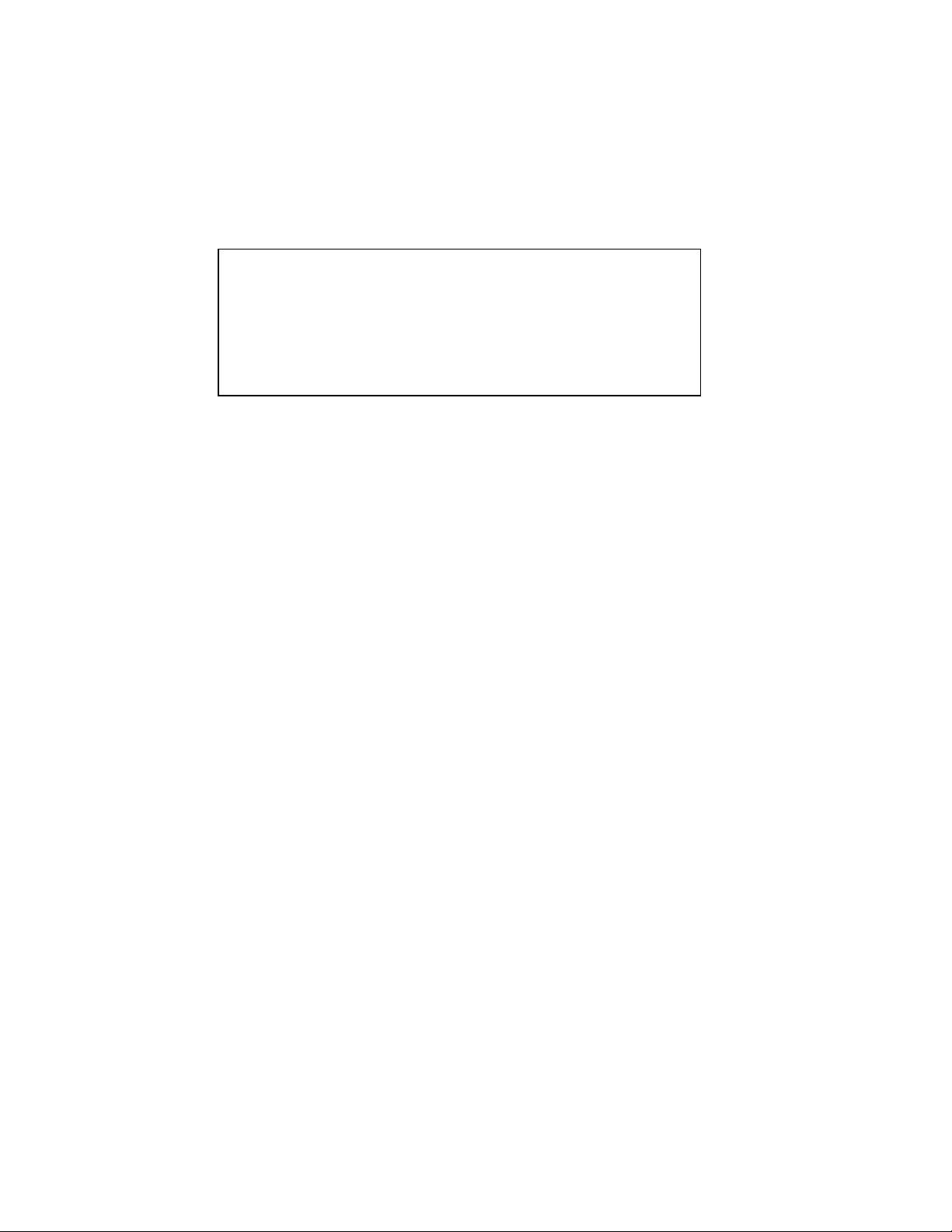
Unloading Sets
SUMMARY:
1. With power on, shut the roller clamp.
2. Open the LEVER.
3. Pull the set out from the bottom of the pump towards the top.
4. Shut the LEVER and turn the pump off.
1. With power on and the roller clamp loaded, shut the roller clamp. The
pump will stop automatically and the LEVER will unlock for 10
seconds. If the LEVER is not opened within 10 seconds, push the
OPEN key to unlock it.
2. Open the LEVER fully. If the LEVER will not open and LEV JAMD/
PUSH LEV/PUSH OPEN displays, push the LEVER in and push the
OPEN key to release and open the LEVER.
3. To unload the IV set, hold the set below the LEVER and pull it
forward, up and out. Trying to unload the IV set by using the roller
clamp or upstream tubing is difficult.
4. After set removal, shut the LEVER and turn the pump off (or reload
the IV set, if desired).
10 Rev.J
Page 12

Important Tips
SUMMARY:
1. Follow all prompts.
2. No pumped on tubing in sensors.
3. OPT 99 clears all values.
4. Have Biomed check dropped pumps before reuse
1. Follow prompts during IV set loading and to solve problems.
2. To avoid nuisance alarms:
-
Use only compatible IV sets (see the top of the pump).
-
Do not load previously pumped-on tubing in front of upstream
or downstream occlusion sensors.
-
Keep the roller clamp on the same section of the IV set.
-
Keep the IV set channel clean and dry.
-
Fill the drip chamber halfway.
-
Remove air from IV bags and Y-sites.
-
Invert (do not shake) bags when mixing solutions.
-
Warm IV solutions to room temperature before use.
Note: The latter four points avoid microbubble creation.
3. If the roller clamp must be moved, the set must be clamped shut first.
4. To clear single parameters, push STOP, push the desired key and push
CLEAR.
5. For six hours after turn off, the pump remembers all values entered.
Thereafter all values reset to zero except for; all biomedical entries,
all programming mode entries, the audio alarm level, and the
occlusion alarm level.
6. To clear all parameter values, enter OPTION 99 This will erase all
entered data except for; occlusion pressure levels, audio alarm level,
program modes and biomedical mode entries. To clear all program
modes, enter OPTION 95.
11 Rev.J
Page 13

7. To silence the audio alarm for 2 minutes, push the silence key.
8. To check patency, push STOP, close the roller clamp, open the
LEVER fully, slowly open the roller clamp and check patency (gravity
flow indicates the IV line and catheter are patent). SHUT CLMP will
alarm and display. To restart the pump, shut the roller clamp, reload
the IV set in the downstream occlusion sensor, shut the LEVER, open
the roller clamp, and push RUN. Note: The IV set does not have to be
removed from the entire pump, only from the ↓ OCC sensor.
9. Infiltrations cannot be detected by the pump. They must be observed
and minimized by operators.
10. Dropped/damaged pumps and pumps with unusual displays must be
checked by service personnel before being placed back in use.
Otherwise serious patient injury may result.
12 Rev.J
Page 14

Alarm Clearing & User Prompt Displays
* BATT LOW: < 30 minutes of battery power remains. Plug the pump
in.
*
BATT CHRG: E.../...F. The slash indicates the approximate amount of
battery charge remaining. E (empty) F (full).
* BATT ON: The pump is running on battery. The lit plug symbol denotes
AC outlet operation.
* CHEK CLMP: Move the roller clamp to either the full open or closed
position.
* CLR AIR/CLR ↑ OCC/PUSH RUN:
Note: The upstream sensor detects both air-in-line and upstream
occlusions. The user must determine which problem is causing the alarm.
1. LARGE BUBBLES:
-
Push RUN. Each RUN key actuation advances 0.1ml of fluid.
The pump will remain running when the air bubble moves
below the air sensor.
-
Follow policy for removal of air
2. MICROBUBBLES:
-
Remove the IV set from the UPSTREAM SENSOR.
-
Tap the tubing, driving all microbubbles upstream.
-
Reload the IV set into the UPSTREAM SENSOR.
-
Push RUN.
- If nuisance alarms persist, the air/upstream occlusion
sensor may be turned off by using a flow sensor (drop
sensor). Note that the flow sensor will not fit most drip
chambers on blood sets.
3. ↑
↑ OCCLUSION:
↑ ↑
-
Eliminate the cause of the upstream occlusion.
-
Push RUN.
Note: Repeated pushes of RUN without eliminating the cause of
the upstream occulsion will eventually prevent the RUN key from
restarting the pump. If this happens, eliminate the occlusion cause,
13 Rev.J
Page 15

unload and reload the set from the ↑ occ sensor, and push RUN.
*CLR ↑
↑ OCC/EMPT BOTT: The flow sensor is not detecting drops.
↑ ↑
Correct the problem and push RUN.
*CLR ↓
↓ OCC: Eliminate the cause of the downstream occlusion
↓ ↓
(positional IV, closed clamp, kinked tubing, clogged filter or clotted
catheter). The pump restarts automatically.
* DOSE COMP/RATE KVO/PUSH STOP: The Dose is complete (see
INF COMP/RATE KVO/PUSH STOP).
* DOSE LMIT: A dose rate limit for the drug in use has been exceeded.
* DRUG 1 OF 2: Select the desired drug concentration
* ERR: ERROR - The selected key value exceeds the allowable limit.
* FIX ##: “Fix” code numbers indicate pump malfunctions or improper
set unloading. Most fix codes may be corrected by:
-
Unloading the IV set, checking the pump channel for cut or
torn tubing (remove it), push OFF, and push ON. Have the
pump serviced if the alarm continues.
* FLOW SNSR: Plug a FLOW SENSOR into the connector on the back
of the pump and position the sensor properly on the IV set’s drip
chamber (halfway between the drop orifice and the fluid level and turn
its opening away from bright light). Then push RUN.
* HIGH (LOW) RATE: The pump was momentarily running at other
than the rate selected. If this alarm continues after pushing RUN,
discontinue pump use and have the pump serviced.
* HIGH TEMP: The internal pump temperature is above 150°F. Allow
the pump temperature to return to below 85°F before subsequent
operation. This alarm will reset when the temperature goes below 150°F.
* INF COMP/RATE KVO/PUSH STOP: INFUSION COMPLETE –
The volume to be infused has been delivered. Push STOP to halt the
KVO rate, set a new VOL. LIMIT, and push RUN (container overfill
accounts for unexpected fluid residuals). Be sure to set the VOL. LIMIT
to the value slightly under the volume of the IV container (to prevent air
from entering the IV set)
14 Rev.J
Page 16

* IN STOP/PUSH RUN: The pump is stopped. Push RUN to start the
infusion.
* KEY LOCK: All keys are locked. Key settings can be read but not
changed. To unlock keys, push OPTIONS 11.
* LABL ONLY: No dose rate limits are associated with the label being
displayed.
* LEV JAMD: The LEVER is jammed. Push the LEVER in, then push
the OPEN key.
* LOAD ****: Load the IV set or roller clamp into the area of the pump
being indicated. Prime the set prior to loading.
* MAX DOSE: The maximum allowable dose rate is displayed.
* MIN DOSE: The minimum allowable dose rate is displayed.
* MODE CLRD: The existing mode has been cleared.
* LOW TEMP: The internal pump temperature is below 40°F. Allow the
pump to reach a minimum of 65°F before subsequent operation. This
alarm will reset when the temperature goes above 40°F.
* OPEN CLMP: Open the roller clamp wheel.
* OPEN CLMP/OR/PUSH OPEN: Open the roller clamp’s wheel, or
push the OPEN key to open the LEVER and unload the IV set.
* OPEN LEV: Open the LEVER to load or unload the IV set.
* OPEN LEV/FULLY: Open the lever fully ( two beeps will occur). A
raspberry alarm sounds if the LEVER is not open fully.
* OPEN LEV/OR/OPEN CLMP: Open the lever to unload the IV set or
open the roller clamp.
* OVER RIDE: 1) The existing soft rate limit may be exceeded by
pushing the YES key. 2) During RUN this display indicates the pump is
infusing in an override condition.
* PLUG IN: The pump’s battery is depleted. Plug the pump in.
* PM DUE :Preventative Maintenance is due. Send the pump to
Biomed.
15 Rev.J
Page 17

* PRI FLOW: The Flow Sensor has detected drops in the primary drip
chamber while the pump is infusing in the Piggyback Mode. Correct the
problem by preventing primary line flow while piggyback volume
remains.
* PROG COMP/RATE KVO/PUSH STOP: The ramping/tapering
program is complete. Push STOP to halt the KVO rate. Turn the pump
off or PUSH RUN to restart the program from RT 1, VL 1 (step 1).
* PUSH RUN: The pump is in stop. Push RUN to resume the infusion.
* RATE LMIT: A RATE LIMIT for the fluid or drug in use has been
exceeded.
*RELOAD/SET INTO/↓↓↓↓OCC: Note: The lever automatically unlocks
for 10 seconds after a RELOAD SET display. After 10 seconds, push
OPEN to unlock the lever.
One of the following conditions occurred;
- Tubing is not loaded correctly into the downstream
occlusion sensor (no 2 beeps).
- The lever was not opened fully during the downstream
loading process (no 2 beeps).
- Tubing was overly stretched downward in the pumping
channel as the lever was closed.
- Pumped on tubing is loaded in the downstream occlusion
sensor.
- The IV set was left loaded in the turned off pump for more
than 6 hours.
After reloading, do not push the set up in the pumping channel. Confirm
tubing is not visible or looped out of the peristaltic pump area.
*RMVE TUBE: Load the roller clamp and open the lever to remove the
set from the pump.
* SET ****: Enter the requested parameter.
*SHUT CLMP: Shut the roller clamp or free flow may result.
* SHUT LEV: Shut the LEVER completely.
* TIME OUT: The pump is in a program mode and has been stopped or
turned off for 60 minutes or longer. The pump has recycled to the first
rate and volume step.
16 Rev.J
Page 18

* YES or ↓↓↓↓: Push YES to enter the displayed drug or NO (↓) to scroll
through the list of drugs with the same first letter.
17 Rev.J
Page 19

Option Modes
SUMMARY:
1. Push STOP.
2. Push the OPTIONS key.
3. Select the OPTION number (see left side label).
4. Push ENTER.
5. Enter all required parameters and push RUN.
1. Push STOP
2. Push the OPTIONS key.
3. Select the desired OPTION No. (see the next page)
4. Push Enter.
5. Enter all parameter values requested. Push ENTER after each entry.
The next prompt will then appear. The last prompt is PUSH RUN.
6. To review all entries, repeatedly push ENTER.
7.
To correct a mistaken entry, push CLEAR. To clear an entire option
mode, push OPTIONS and enter the option number. Push CLEAR
when the option number displays. The pump must be in stop to clear
any entry or an entire option.
8.
To access other OPTION modes before starting the pump, repeat steps
1-5.
9.
Note that NA (not available) displays when an operator selects an
OPTION NO. that is not in the pump’s program selection.
18 Rev.J
Page 20

Options List:
No. Option
10 Alarm Tone Loudness Adjustment
11 Keylock
12 Return to Primary Mode
20 Piggyback-time (min.) and vol. limit
21 Piggyback-rate and vol. limit
*30 Time-primary time (hrs.) and volume limit (not available)
*35 Bolus Mode (not available)
40 Dose-units/hr (un/h)
41 Dose-units/kg/min (unkm)
42 Dose-units/kg/hr (unkh)
43 Dose-milliunits/min (mu/m)
44 Dose-grams/hr (g/h)
50 Dose-mcg/kg/min (ugkm)
51 Dose-mcg/kg/hr (ugkh)
52 Dose-mcg/min (ug/m)
53 Dose-mcg/hr (ug/h)
54 Dose-mg/kg/min (mgkm)
55 Dose-mg/kg/hr (mgkh)
56 Dose-mg/min (mg/m)
57 Dose-mg/hr (mg/h)
*60 Programming-Automatic (21 steps)
*61 Programming-Automatic (Opt. 60 or 62, taper steps only)
*62 Programming-Automatic (custom ramps)
*63 Programming-Manual (version 1)
*64 Programming-Manual (version 2)
70 Occlusion Pressure (psi)
71 Occlusion Pressure (mmHg)
72 Occlusion Pressure - Alternating Pressure Trending
w/Rate
73 Occlusion Pressure - 30 second Pressure Trending
**80 Drug Label
**81 Clear Drug Label
*90 Delayed Start
*95 Clear all Program Modes
99 Clear all 6 hour Memory Settings
* Not available on all models
** Available for Plus models only
19 Rev.J
Page 21
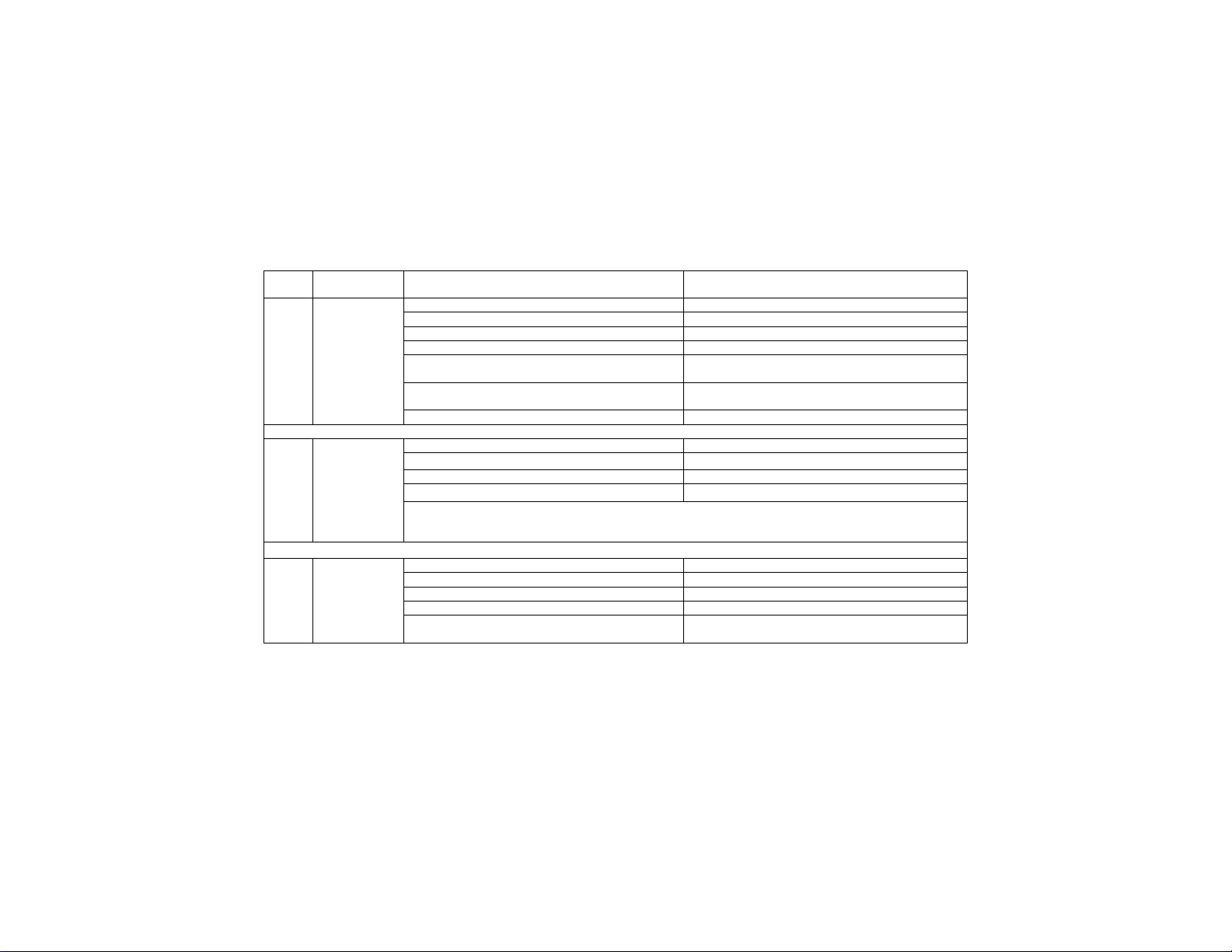
Options 10, 11, 12
OPT.
NO.
10
20 Rev. J
11 Keylock
12
OPTION
NAME
Alarm Tone
Loudness
Adjustment
Return To
Primary
Mode
INSTRUCTIONS DISPLAY
Stop the pump. IN STOP/PUSH RUN
Push OPTIONS. SET/OPT CODE
Select 10. OPT 10/ALRM TONE/PUSH ENTR
Push ENTER. TONE 2/PUSH ENTR
Select 1 (quiet) to 3 (loud) if other than the
displayed loudness level is desired
Push ENTER. The audio will beep once at the
selected level.
Push RUN to start the infusion.
To enter KEYLOCK, push OPTIONS. SET/OPT CODE
Select 11. OPT 11/KEY LOCK
To leave KEYLOCK, push OPTIONS. SET/OPT CODE
Select 11. OPT 11/LOCK OFF
Note: The set must be loaded and parameters entered before entering KEYLOCK. All parameters can be
read but not changed. The pump cannot be turned off. The infusion can be stopped by closing the roller
clamp.
Stop the pump. IN STOP/PUSH RUN
Push OPTIONS. SET/OPT CODE
Select 12. OPT 12/PRIM MODE/PUSH ENTR
Push ENTER. From PIG Mode: PRIM MODE/RATE X/ VOLX/PUSH RUN
From Dose Modes and Programming Modes:
TONE 2/PUSH RUN
PRIM MODE / SET RATE / RATE 0/ SET VOL /
VOL 0
Page 22

Options 20
OPT.
NO
20
21 Rev. J
OPTION
NAME
PIGGYBACK
- TIME (MIN.)
AND VOL.
LIMIT
INSTRUCTIONS DISPLAY
Stop the pump. IN STOP/PUSH RUN
Push OPTIONS. SET/OPT CODE
Select 20. OPT 20/PIG MODE/PUSH ENTR
Push ENTER. SET/PIG TIME/0 min
Select the piggyback TIME in minutes (from 1-1440
min). For example, select 30 min.
Push ENTER. SET/PIG VOL/VOL 0
Select the piggyback VOLUME LIMIT (from 0.19999 ml). For example, select 50 ml.
Push ENTER CHEK/PIG CLMP/PUSH ENTR
Ensure that the slide clamp on the piggyback line is
open, press ENTER
Open all clamps and push RUN to start the infusion. PIG/RATE XXX/PIG TIME/XXXXMINS alternately
Or to clear all PIG MODE values push CLEAR when
PUSH RUN or OPT 20 displays.
Note: The piggyback instructions under OPT. 21 below apply to OPT. 20 also.
PIG TIME/30 min/PUSH ENTR
VOL 50/PIG VOL//PUSH ENTR
OPT 20/PIG MODE/IN STOP/PUSH RUN
display
Page 23

22 Rev. J
Options 21
OPT.
NO
21
NOTE: OPTIONS 20 & 21 may be used with the 8000 Plus
OPTION
NAME
PIGGYBACK
- RATE AND
VOL. LIMIT
INSTRUCTIONS DISPLAY
Stop the pump. IN STOP/PUSH RUN
Push OPTIONS. SET/OPT CODE
Select 21. OPT 21/PIG MODE/PUSH ENTR
Push ENTER. SET/PIG RATE/RATE 0
Select the piggyback RATE (from 0.1 to 999
ml/hr). For example, select 100 ml/hr.
Push ENTER. SET/PIG VOL/VOL 0
Select the piggyback VOLUME LIMIT (from 0.1 to
9999 ml). For example, select50 ml.
Push ENTER. CHEK/ PIG CLMP/PUSH ENTR
Ensure that the slide clamp on the piggyback line
is open, press ENTER.
Push RUN to start the infusion PIG/RATE 100/PIG/VOL 50 (vol. counts down to 0.)
Or to clear all PIG MODE values push CLEAR
when PUSH RUN or OPT 21 displays.
Note:
Use only compatible primary check valve sets and secondary piggyback sets.
Attach the piggyback container and set to the upper Y-site of the primary check valve set.
Lower the primary container below the secondary container using the hanger provided with the secondary set.
Be sure a primary RATE and VOL. LIMIT are entered. If the piggyback volume limit is less than the piggyback
container’s volume, residual piggyback medication will run at the primary flow rate once the piggyback volume limit is
delivered. Therefore, safe practice dictates that the primary flow rate not be higher than the piggyback flow rate (always
follow physicians orders).
Assuming the PIG. VOL. LIMIT equals the piggyback container volume, automatic gravity switchover to the primary
container will coincide with the pump’s switchover from piggyback to primary settings (4 tones - optional).
When using a FLOW SENSOR while piggybacking, place the sensor on the primary container’s drip chamber. If flow is
detected in the primary container prior to the completion of the piggyback infusion (Vol. Limit), the display is ”PRI
FLOW”.
PIG VOL/VOL 50/PUSH ENTR
OPT 21/PIG MODE/IN STOP/PUSH RUN
PIG COMP
PRI RATE/RATE XXX
Plus, 8002 Plus
PlusPlus
Plus “Drug Label ONLY” Feature.
PlusPlus
Page 24

Dose Mode Abbreviations
Dose Mode
23 Rev. J
NOTE: The 8000 Plus / 8002 Plus Drug Error Prevention Software may be used with the above dose modes (Drug Error
Prevention software is not available on all models).
Option #
Description Display Abbreviation
40 units / hr un / h
41 units / kg / min unkm
42 units / kg / hr unkh
43 milliunits / min mu / m
44 grams / hr g /h
50 micrograms (mcg) / kg / min ugkm
51 micrograms (mcg) / kg / hr ugkh
52 micrograms (mcg) / min ug / m
53 micrograms (mcg) / hr ug / h
54 milligrams (mg) / kg / min mgkm
55 milligrams (mg) / kg / hr mgkh
56 milligrams (mg) / min mg / m
57 milligrams (mg) / hr mg / h
Page 25

Options 40, 41, 42, 43, 44
24 Rev. J
OPT.
NO
Note: For the following OPTIONS 40, 41, 42 and 43, the CONC unit (amount of drug dissolved in the dosage container) may be set from 0.1 to
999,999 units.
40
41
42
43
44
OPTION NAME INSTRUCTIONS DISPLAY
DOSE MODE
units/hr (un/h)
DOSE MODE
units/kg/min
(unkm)
DOSE MODE
units/kg/hr (unkh)
DOSE MODE
milliunits/min
(mu/m)
DOSE MODE
grams/hr (g/h)
Follow the same operating instructions as OPTION 52, except enter units/hr(instead of mcg/min)
Follow the same operating instructions as OPTION 50, except enter units/kg/min (instead of mcg/kg/min).
Follow the same operating instructions as OPTION 50, except enter units/kg/hr (instead of mcg/kg/min).
Follow the same operating instructions as OPTION 52, except enter milliunits/min (instead of mcg/min).
Follow the same operating instructions as OPTION 52, except enter grams/hr (instead of mcg/min).
Page 26

Options 50
25 Rev. J
Note:
• If the values entered above are not within the pump’s operating specifications, ERR RATE or ERR ugkm displays. Enter correct value as prompted.
• If the values entered above do not result in a computed RATE (ml/h) or dose within the pump’s allowable range, RATE or DOSE HIGH or LOW will
• To change the RATE (ml/h), stop the pump and press the RATE key. Select new rate and the dose will automatically be recalculated. Push RUN.
• To change any dose mode parameter; stop the pump, push ENTER until the parameter appears, select the new value, push ENTER, push RUN.
All affected parameters will be recalculated.
• To review all dose mode entries, repeatedly push ENTER
• To clear this option, push CLEAR while either; PUSH RUN or OPT 50 displays.
OPT.
NO
50
OPTION
NAME
DOSE
MODE -
mcg/kg/min
(ugkm
display. Follow prompts to enter new values.
Stop the pump. IN STOP/PUSH RUN
Push OPTIONS. SET/OPT CODE
Select 50. OPT 50/DOSE ugkm/PUSH ENTR
Push ENTER. SET DOSE/0 ugkm
Select the DOSE in mcg/kg/min (0.1 to 9999 ugkm). For
example, select 2.0 ugkm.
Push ENTER. SET CONC/0 mg
Select the amount of drug dissolved in the dosage container
(0.1-9999 mg). For example, select 400 mg.
Push ENTER. SET CONC/0 ml
Select the total volume of the dosage container (0.1-9999
ml). For example, select 250 ml. This and the former step
establish the dosage “concentration” (i.e. CONC).
Push ENTER. SET kg/0 kg
Select the patient’s body weight in kg (0.1-999 kg).Note: 1
kg = 2.2 lbs, 1 lb. = 0.454 kg. For example, select 80 kg.
Push ENTER. The computed ml/hr rate is displayed 6.0 ml/hr / DOSE ugkm/SET VOL/ VOL 0
Select the VOLUME LIMIT - that portion of the dosage
container that is to be infused (0.1-9999 ml). For example,
select 250 ml
Push ENTER. The computed ml/hr RATE is displayed. OPT 50/2.0 ugkm/6.0 ml/h/IN STOP/ PUSH RUN
Push RUN to start the infusion
INSTRUCTIONS DISPLAY
2.0 ugkm/ PUSH ENTR
400 mg/PUSH ENTR
250 ml/PUSH ENTR
80 kg/PUSH ENTR
250 VOL/PUSH ENTR
Page 27

Options 50 (cont’d), 51, 52
OPT.
NO
OPTION
NAME
26 Rev. J
DOSE MODE
- mcg/kg/min
50
(ugkm
TITRATION
51
52
DOSE MODE
- mcg/kg/hr
(ugkh)
DOSE MODE
- mcg/min
(ug/m)
INSTRUCTIONS DISPLAY
To titrate DOSE, push ENTER DOSE flashes for ten seconds
Select new dose New dose displays alternating with PUSH ENTR.
Push ENTER.
Note: If ENTER is not pushed to complete the
dose change, continuous titration alarm tones alert
the operator that a dose change has not occurred.
The pump will continue to infuse at the original
dose/rate set.
To titrate RATE, push RATE Key. RATE (ml/h) flashes for ten seconds.
Select new RATE New RATE (ml/h) displays alternating with PUSH ENTR.
Push ENTER.
Note: If ENTER is not pushed to complete the rate
change, continuous titration alarm tones alert the
operator that a rate change has not occurred. The
pump will continue to infuse at the original rate set
Follow the same operating instructions as OPTION
50, except enter mcg/kg/hr (instead of
mcg/kg/min.)
Stop the pump. IN STOP/PUSH RUNPush OPTIONS. SET/OPT CODE
Select 52. OPT 52/DOSE ug/m/PUSH ENTR
Push ENTER. SET DOSE/0 ug/m
Select the DOSE in mcg/min (0.1-9999 ug/m). For
example, select 50.0 ug/m.Push ENTER. SET CONC/0 mg
Select the amount of drug dissolved in the dosage
container (0.1-9999 mg). For example, select 100
mg.
Push ENTER. SET CONC/0 ml
New DOSE is accepted. Infusion starts at new dose and
recalculates rate (ml/h).
Infusion starts at new RATE (ml/h) and recalculates dose
OPT 51/DOSE ugkh
50 ug/m/PUSH ENTR
100 mg/PUSH ENTR
Page 28

Options 52 (continued)
OPT.
27 Rev. J
For additional tips on; RATE ERR, changing RATE, reviewing all entries, and clearing this option, see “NOTE” under OPTION 50.
NO
52
OPTION
NAME
DOSE
MODE -
mcg/min
(ug/m)
INSTRUCTIONS DISPLAY
Select the total volume of the dosage container (0.19999 ml). For example, select 250 ml
Push ENTER. 7.5 ml/hr/DOSE ug/m/SET VOL/VOL 0Select the VOLUME LIMIT - that portion of the dosage
container that is to be infused (0.1-9999 ml). For
example, select 250 ml.Push ENTER. The computed ml/hr RATE is displayed.- OPT 52/50 ug/m/7.5 ml/h/IN STOP/ PUSH RUN
Push RUN to start the infusion
250 ml/PUSH ENTR
250 VOL/PUSH ENTR-
Page 29

Options 53, 54, 55, 56, 57
OPT.
28 Rev. J
OPTION NAME INSTRUCTIONS DISPLAY
NO
DOSE MODE
53
mcg/hr (ug/h)
DOSE MODE
54
mg/kg/min
(mgkm)
DOSE MODE
mg/kg/hr
55
(mgkh)
DOSE MODE
56
mg/min (mg/m)
DOSE MODE
57
mg/hr (mg/h)
Follow the same operating instructions as OPTION
52, except enter mcg/hr. (instead of mcg/min).
Follow the same operating instructions as OPTION
50, except enter mg/kg/min(instead of mcg/kg/min).
Follow the same operating instructions as OPTION
50, except enter mg/kg/hr (instead of mcg/kg/min)
Follow the same operating instructions as OPTION
52, except enter mg/min (instead of mcg/min).-
Follow the same operating instructions as OPTION
52, except enter mg/hr (instead of mcg/min).
OPT 53/DOSE ug/h
OPT 54/DOSE mgkm
OPT 55/DOSE mgkh
OPT 56/DOSE mg/m-
OPT 57/DOSE mg/h
Page 30

Example: Option 60 – Auto Program Mode
29 Rev. J
Page 31

Options 60
30 Rev. J
OPT.
NO
In AUTOMATIC PROGRAMMING MODE (also Called ‘ramping/tapering’), entry of a single VOLUME LIMIT (ml) and infusion TIME (hrs.) results
in the pump computing a 21 step; ramp up (10 steps), MAIN RATE (1 step), and taper down (10 steps) program. The program ends with a
PROG COMP (program complete) alarm and KVO rate. The ramp and taper each take10% of total time, leaving 80% of total time for the MAIN
RATE. The ramp and taper are broken into 10 steps each, with the first ramp step RATE beginning at 50% of the MAIN RATE. Each
succeeding step results in a RATE increase equivalent to 5% of the MAIN RATE. The taper mirrors the ramp, but with descending RATES.
See the graph on page29 for a programming example.
OPTION NAME INSTRUCTIONS DISPLAY
The pump may be programmed with or without an IV set loaded.
PROGRAMMING
AUTOMATIC
60
(21 STEPS)
(Not available on
all models)
Program entries are maintained in permanent memory and may be
cleared by: pushing OPTIONS, the desired OPT. number, and then
pressing CLEAR, or by using OPTION 95 - Clear all Program
Modes. These actions cause a return to primary mode (PRI MODE)
If a pump is turned off in the middle of a program and is left off for
more than 60 min., it will automatically reset to step 1. If it is turned
back on in less than 60 mins, it remains at the step in which it was
turned off.
Stop the pump. IN STOP/PUSH RUN
Push OPTIONS. SET/OPT CODESelect 60. OPT 60/AUTO PROG/PUSH ENTR-
Push ENTER. SET PROG/VOL 0
Select the total VOLUME LIMIT in ml. For example, select 2000 ml. VOL 2000/PUSH ENTR
Push ENTER SET PROG/0 hrs
Select the total infusion TIME in hrs. For example, select 10 hrs. 10 hrs/PUSH ENTR
Push ENTER
Push RUN to begin the infusion.
To review actual RATES and VOL. LIMITS for each individual step,
repeatedly push the RATE or VOL. LIMIT keys with pump stopped
To exit OPTION 60 and immediately begin the taper steps, simply
enter OPTION 61
TIME OUT
OPT 60/AUTO PROG/STEP XX/IN
STOP/PUSH RUN
OPT 60/AUTO PROG/STEP1/IN STOP/
PUSH RUN
Page 32

Options 61, 62
OPT.
NO
61
31 Rev. J
62
OPTION NAME INSTRUCTIONS DISPLAY
•
OPTION 61 allows an immediate taper exit from OPTION 60 or 62. If the program is stopped in the ramp up
PROGRAMMING
AUTOMATIC
(Opt. 60 or 62,
taper steps only)
PROGRAMMING
AUTOMATIC
(CUSTOM
RAMP)
(Not available on
all models)
(steps 1-10), the taper will begin at the corresponding taper down step. If the program is stopped while infusing
in the main rate (RT 11), the taper begins at step 12 and ends at step 21.
Stop the pump. IN STOP/PUSH RUN
Push OPTIONS. SET/OPT CODE
Select 61. OPT 61/AUT TAPR/PUSH ENTR
Push RUN to start the pump and begin the taper steps only.
•
OPTION 62 allows entry of customized ramp and taper steps. The operator enters; a total VOLUME LIMIT, a
total infusion TIME, ramp time, and taper time.
•
The pump computes 10 appropriate RAMP rates and volume limits (which start at 50% of the MAIN RATE and
ramp up in increments equivalent to 5% of the MAIN RATE).
•
The 10 RAMP steps are followed by step11 - the MAIN RATE and MAIN VOLUME, which is followed by TAPER
steps 12 through 21 concluding in a PROGRAM COMPLETE alarm and KVO rate.
Stop the pump. IN STOP/PUSH RUN
Push OPTIONS. SET/OPT CODE
Select 62. OPT 62/CUST PROG/PUSH ENTR
Push ENTER. SET PROG/VOL 0
Select the total VOLUME LIMIT in ml. For example, select 2000 ml. VOL 2000/PUSH ENTR
Push ENTER. SET PROG/0 hrs
Select the total infusion TIME in hrs. For example, select 10 hrs 10 hrs/PUSH ENTR
Push ENTER SET RAMP/RAMP UP/0 hrs
Select the RAMP TIME in hrs. For example, select 0.5 hrs (30
mins.).
Push ENTER. SET TAPR/TAPR DOWN/0 hrs
Select the TAPER TIME in hrs. For example, select 0.5 hrs. (30
mins.).
Push ENTER OPT 62/CUSTPROG/STEP1/PUSH RUN
•
Push RUN to begin the infusion.
Program entries are maintained in permanent memory and can only be cleared by: pushing the OPTIONS key and
entering the option number, followed by pushing CLEAR, or by using OPTION 95-Clear all Program Modes. These
actions cause a return to primary mode (PRI MODE).
0.5 hrs/RAMP UP/PUSH ENTR
0.5 hrs/TAPR DOWN/PUSH ENTR
Page 33

Options 63, 64, 70
OPT.
NO
63
PROGRAMMING
32 Rev. J
64
NOTE: OPTIONS 60-64 may be used with the 8000 Plus, 8002 Plus “Drug Label ONLY “ feature.
70
OPTION NAME INSTRUCTIONS DISPLAY
OPTIONS 63 and 64 allow entry and storage in the pump’s permanent memory of two different ramping/tapering
programs. OPTIONS 63 and 64 require each step’s RATE and VOLUME LIMIT to be entered individually.
Stop the pump. IN STOP/PUSH RUN
Push OPTIONS. SET/OPT CODE
Select 63 (or 64). OPT 63/MANU PROG/PUSH ENTR
Push ENTER. SET RT 1/RT1 0
Select the step 1 infusion RATE. For example, select 50 ml/hr. RT1 50/PUSH ENTR
MANUAL
(Versions 1 & 2)
OCCLUSION
PRESSURE (psi)
Push ENTER. SET VL1/VL1 0
Select the step 1 VOLUME LIMIT. For example, select 10 ml. VL1 10/PUSH ENTR
Eleven (11) steps are available. Enter the desired values for each step
being used.
After values for the desired number of steps (up to 11) have been
selected and ENTER pushed, push run to begin the infusion
Program entries are maintained in permanent memory and can only be cleared by pushing the OPTIONS key and
entering the option number, followed by pushing CLEAR, or by using OPTION 95-Clear all Program Modes. These
actions cause a return to Primary Mode (PRI MODE).
Stop the pump. IN STOP/PUSH RUN
Push OPTIONS. SET/OPT CODE
Select 70. The occlusion alarm pressure may be adjusted from 2 to 15
psi in 1 psi increments (1 psi approximates 50 mmHg).
Push ENTER. (Note: Pumps are factory set to 10 psi-500 mmHg). 10psi
If other than the displayed value is desired, select the new value. For
example 9 psi (450 mmHg).
Push ENTER IN STOP/PUSH RUN
Push RUN to begin the infusion
OPT 63 (OR 64)/MANU PROG/ STEP
1/PUSH RUN
OPT 70/OCCL psi/PUSH ENTR
9psi/PUSH ENTR
Page 34

Options 71, 72, 73
OPT.
NO
71
33 Rev. J
72
73
OPTION NAME INSTRUCTIONS DISPLAY
Stop the pump IN STOP/PUSH RUN
.Push OPTIONS. SET/OPT CODE
Select 71. The occlusion pressure may be adjusted from 100 to 750
ALTERNATING
PRESSURE
TREND
DISPLAY WITH
RATE
30 SEC.
PRESSURE
TREND
DISPLAY
mmHg in 50 mmHg increments. Settings other than 50 mmHg
increments are rounded off by the pump
Push ENTER (Note: Pumps are factory set to10 psi-500 mmHg). 500 mmHg
If other than the displayed value is desired, select the new value.
For example: 450 mmHg (9 psi).
Push ENTER IN STOP, PUSH RUN
Push OPTIONS.
SET/OPT CODESelect 72. OPT 72/PRES DISP/PUSH
Push ENTER. ENTR Display ON (or OFF)
Turn this display off (or on) by pushing ENTER.
Push OPTIONS. SET/OPT CODE
Select 73. OPT 73/PRES DISP/PUSH ENTR
Push ENTER Pressure displays for 30 sec
PRESSURE TRENDING (Options 72 and 73):
-1 to 8 arrows display to represent percentages of full scale;
> > > > > > > >
10% of scale 50% of scale 100% of scale
(or 25mmHg- whichever is greater)
The 8th arrow, i.e. ”full scale”, represents the occlusion pressure limit. For example, if the occlusion pressure limit
were 100-mmHg and4 arrows were displayed, the pumping pressure is approximately 50-mmHg (or 50% of full
scale). If that same pump went into occlusion alarm, pumping pressure had reached 100 mmHg.
The 8th arrow never actually displays. Rather, if the pressure signal rises to that point ”CLR ¯ OCCL” (clear
downstream occlusion) displays.
OPT 71/OCCL mmHg/ PUSH ENTR
450 mmHg/PUSH ENTR
Page 35

Options 80
34 Rev. J
OPT.
NO.
OPTION NAME INSTRUCTIONS DISPLAY
Stop the pump. IN STOP / PUSH RUN
Push OPTIONS. SET / OPT CODE
Select 80. OPT 80 / DRUG LABL / PUSH ENTR
DRUG LABEL
(ENABLE/
DISABLE)
80
(Available for Plus
models with “label
only” software)
Push Enter
If an infusion is already programmed
…………………
Otherwise, once the infusion has been programmed DRUG LABL / YES? NO?
LABL ON YES/NO or
LABL OFF YES/NO
Push CLEAR to change the status then push ENTER to
select
the Drug Menu shall then be entered
If
YES……………………………………………………...
If
the Drug Menu shall be entered
the pump is ready to run
NO……………………………………………………….
While the Drug Label feature is in use:
If the DRUG LABEL has been enabled in Option 80, the pump shall display “DRUG LABL / YES? NO?” after the setup of any infusion has been completed.
If the label is not desired, the NO key may be pressed to advance the “IN STOP / PUSH RUN” display. Otherwise, the YES key must be pressed to enter
the drug menu from which the desired drug name may be selected and placed in the display.
The menu shall display the first ‘A’ drug upon entry. The menu shall be designed with an interface similar to that of the telephone. The keys 2-0 shall be
utilized with each letter of the alphabet. The first press of the numeric key would initiate a listing of the supported drug names starting with the first letter
associated with that key. So in this instance where the first ‘A’ drug is in the display, if the operator is delivering Colloids into the patient, they would push
the ‘2’ key two times to bring up the alphabetical listing of the supported ‘C’ drug names and then press CLEAR (NO) to scroll the list until “COLL OIDS” is
observed. Enter will select it and the pump shall proceed to the ready-to-run state.
If the operator happens to scroll past the drug they want, a single press of the associated numeric key will place them back at the top of the list o f the
current letter they are viewing. For example, if the operator is looking for Dobutamine and scrolls past it to Docetaxel, they can just press the ‘3’ again to
put them back at Diltzern (the first drug in the ‘D’ list).
In another example, if the operator wants to view the ‘N’ drug name and presses the ‘6’ key three times instead of the two putting them in the ‘O’ list, the
software shall wrap around to the ‘M’ labels on the fourth press and back to the ‘N’ list on the fifth.
If Option 80 is entered and the drug label feature disabled while a mode is currently set up with a drug label attached, the label will be excluded from the
running display.
Page 36

Options 80
35 Rev. J
OPT. NO. OPTION NAME INSTRUCTIONS DISPLAY
EDIT:
If the operator accidentally enters the wrong label or answered NO to the “DRUG LABL / YES? NO?” prompt
when they really meant to press YES, they may press the ‘1’ key on the pump, labeled “EDIT”.
If the operator presses the “EDIT” key and the pump is not running, the pump shall display “EDIT LABL /
<drug name> / YES? NO?”. If the operator presses YES on the pump keypad, the display shall show the
drug name that was incorrectly assigned and the operator may then navigate to the correct one using the
method described above. If the operator presses NO at the “EDIT LABL / <drug name> / YES? NO?”
display, the pump will revert to the display shown prior to the “EDIT” key press.
If the Drug Label feature is not enabled, pressing the “EDIT” key shall do nothing. If the Drug Label feature is
enabled the “EDIT” key is pressed while the pump is running, “STOP PUMP / TO SET / DRUG LABL” shall
be displayed.
Labeling a Piggyback Infusion:
If the user has programmed a Piggyback Mode infusion to take place before the main infusion, the pump will
allow the user to assign separate Drug Labels to both the Piggyback and Main infusion.
80
DRUG LABEL
(ENABLE/
DISABLE)
(Available for
Plus models
with “label only”
software)
Page 37

Options 81, 90
OPT.
NO.
81
36 Rev. J
90
OPTION NAME INSTRUCTIONS DISPLAY
IN STOP / PUSH RUN
LABL CLRD
IN STOP / PUSH RUN
1.5 hrs / DLAY STRT / PUSH ENTR-
0.5 hrs / KVO ALRM / PUSH ENTR
PRI MODE / YES? NO?
PRI YES / PUSH ENTR
NOT PRI / PUSH ENTR
DLAY STRT / SET RATE / RATE 0-DLAY
STRT / PRI MODE / IN STOP /PUSH RUN
CLEAR DRUG
LABEL
(Available for all
Plus models
DELAYED
START
(i.e.: “DLAY
STRT)
(Not available
on all models)
Stop the pump.
Push OPTIONS. SET / OPT CODE
Select 81. OPT 81 / CLR LABL / PUSH ENTR
Push Enter
Using this option to clear the drug label will also clear the Piggyback drug label if one is assigned.
Option 90 enables the operator to delay the start of an infusion with or without a KVO rate during the delay period
and to delay the KVO alarm once the infusion has completed.
Stop the pump. IN STOP / PUSH RUN
Push OPTIONS. SET / OPT CODE
Select 90. OPT 90 / DLAY STRT / PUSH ENTR
Push ENTER. SET / DLAY STRT / 0 hrs
Enter the delayed start time in hours. For example, enter 1.5 hrs
(90 mins).
Push ENTER. KVO ON / YES? NO?
If KVO infusion is required during the delay, push (YES) ENTER KVO YES / PUSH ENTR
If not required, push NO (CLEAR). NO KVO / PUSH ENTR
Push ENTER. DLAY END / KVO ALRM / 0 hrs
Enter the KVO alarm delay time in hours. For example, enter
0.5 hrs (30 mins).
If the infusion mode is not yet set up, Push ENTER to accept
setting. If the pump is to run in Primary Mode, push YES.
If not, push NO.
Push ENTER to accept the setting
NOTE: If a non-running delayed start was selected and the currently installed tubing has been pumped on, the
pump motor will now position itself to maintain flow accuracy.
If Primary Mode was selected above, (when all set to run)
Page 38

Options 90, 95 &99
OPT.
NO.
90
OPTION NAME INSTRUCTIONS DISPLAY
DELAYED START
(i.e.: “DLAY STRT)
(Not available on all
37 Rev. J
95
99
CLEAR ALL 6 hr
models)
CLEAR ALL
PROGRAM
MODES
MEMORY
If Primary Mode was not selected above, -Enter option number
for the Option Mode desired to run following the delay.
Go through mode set-up.
If an infusion mode is set up prior to entering this option, that
mode will become the delayed mode and you will not be asked
during the Delayed Start setup to select a mode. -Push RUN.
If a KVO delay start selected (pump runs at KVO rate
If not………………………………………………... DLAY STRT /1.5 hrs / OPT 60 / AUTO PROG
Note: Pushing STOP at any time during a delayed start or a
KVO alarm delay pauses the timer. To continue the delay,
push RUN.
Stop the pump. IN STOP/PUSH RUN-
Push OPTIONS. SET/OPT CODE-
Select 95. OPT 95/CLR PRGS/PUSH ENTR-
Push ENTER PRGS CLRD/SET RATE
Note:
Use of this option enables the operator to clear all pump memory, except the following items which must be
cleared individually
•
Keylock
•
Alarm Volume
•
Occlusion Pressure Options
•
Maximum RATE or VOL. LIMIT Settings
•
Biomedical Mode Entries
Programming Modes
Stop the pump. IN STOP/PUSH RUN
Push OPTIONS. SET/OPT/CODE
Select 99. OPT 99/CLR ALL/PUSH ENTR
Push ENTER ALL CLR/SET RATE
SET / OPT CODE-
OPT 60 / AUTO PROG / PUSH ENTR
(example, Option 60 entered)
DLAY STRT / OPT 60 / AUTO PROG /STEP
1 / PUSH RUN
RATE KVO / DLAY STRT / 1.5 hrs / OPT 60 /
AUTO PROG
Page 39

Display Abbreviations
Abbreviation Definition Abbreviation Definition
ALRM Alarm m, min minute(s)
AUTO Automatic MIN Minimum
BATT Battery ml milliliter(s)
CHEK Check mmHg millimeters of
mercury
CHRG Charge mu milliunit(s)
CLMP Clamp OCCL Occlusion
CLR, CLRD Clear, cleared
COMP Complete
CONC Concentration OPT Option
CUST Custom PIG Piggyback
DISP Display POWR Power
DLYD Delayed PRES Pressure
ENTR Enter PRI Primary
ERR Error PROG Program
FULLY Fully PSI Pounds per
g gram(s) RE LOAD Reload
h, hr, hrs hour (s) RE MOVE,
INF Infusion RATE, RT Rate
JAMD Jammed STRT Start
k, kg kilogram TAPR Taper
KVO Keep vein open TEMP Temperature
LABL Label TOTL Total
LEV Lever VL Volume
LIMT Limit VOL Volume
MANU Manual ug microgram(s)
MAX Maximum un unit(s)
Mg Milligram(s)
↑OCC
↓OCC
RMVE
Upstream
occlusion sensor,
upstream
occlusion
Downstream
occlusion sensor,
downstream
occlusion
square inch
Remove
38 Rev. J
Page 40

Drug Label Library Abbreviations
Default drug label list available in the 8000 Plus and 8002 Plus. In 8000 Plus /
8002 Plus Drug Error Prevention software, this list can be customized by each
facility.
Drug Abbreviation Drug Abbreviation
Abciximab Abci xima Cefotetan Cefo teta
Acyclovir Acyc lovi Cefoxitin Cefo xiti
Aldesleukin Alde sleu Ceftazidime Ceft azid
Alfentanil Alfe ntan Ceftizoxime Ceft izox
Alprostadil Alpr osta Ceftriaxone Ceft riax
Alteplase (rt –
PA)
Amikacin Amik acin Central Line Cent ral
Aminocaproic
Acid
Aminophylline Amin ophy Cimetidine Cime tidi
Amiodarone Amio daro Ciprofloxacin Cipr o
Amphotericin B Amph oter Cisatracurium Cisa trac
Ampicillinsulbactum
Amrione Amri one Cladribine Clad ribi
Analgesic Anal gesi Clindamycin Clin damy
Antibiotic Anti biot Colloids Coll oids
Anticonvulsant Anti conv Cotrimoxazole Cotr imox
Antidote Anti dote Crystalloid Crys tall
Antiviral Anti vira Cyclophosphami
Argatroban Arga trob Cyclosporine Cycl ospo
Arterial Arte rial Cytarabine Cyta rabi
Ascorbic Acid Asco rbic Diltiazem Dilt iaze
Atracurium Atra curi Diuretic Diur etic
Azithromycin Azit hrom Dexmedetomidine Dexm edet
Alte plse Cefuroxime Cefu roxi
Amin ocap Chemotherapy Chem o
Ampi sulb Cisplatin Cisp lati
Cycl opho
de
Aztreonam Aztr eona Dobutamine Dobu tami
Bactrim Bact rim Docetaxel Doce taxe
Bleomycin Bleo myci Dopamine Dopa mine
Blood Products Bloo d Doxil Doxi l
Bretylium Bret yliu Doxorubicin Doxo rubi
Bumetanide Bume tani Drotrecogin Drot reco
Calcium
Gluconate
Carboplatin Carb opla Epidural Epid ural
Carmustine Carm usti Epinephrine Epin ephr
Cefazolin Cefa zoli Eptifibatide Epti fiba
Cefepime Cefe pime Erythromycin Eryt hrom
Cefoperazone Cefo pera Esmolol Esmo lol
Cefotaxime Cefo taxi Etomidate Etom idat
39 Rev. J
Calc gluc Enalapril Enal apri
Page 41

Drug Abbreviation Drug Abbreviation
Etoposide Etop osid Meperedine Mepe redi
Famotidine Famo tidi Mesna Mes na
Femoral Femo ral Methohexital Meth ohex
Fenoldopam Feno ldop Methotrexate Meth otre
Fentanyl Fent anyl Methylprednisolo
ne
Filgrastim Filg rast Metocloprimide Meto clop
Fluconazole Fluc onaz Metoprolol Meto prol
Fludarabine Flud arab Metronidazole Metr onid
Flumazenil Flum azen Midazolam Mida zola
Fosphenytoin Fosp heny Milrinone Milr inon
Furosemide Furo semi Mivacurium Miva curi
5FU Five FU Morphine Morp phin
Gemcitabine Gemc itab Muscle Relaxant Musc Rela
Gentamicin Gent amic Nafcillin Nafc illi
Heparin Hep arin Naloxone Nalo xone
Hetastarch Heta star Nesiritide Nesi riti
Hydrocortisone
Sod. Succinate
Hydromophone Hydr omop Nitroglycerin Nitr ogly
Ibutilide Ibut ilid Nitroprusside Nitr opru
Idarubicin Idar ubic Norepinephrine Nore pine
Ifosfamide Ifos fami Octreotide Octr eoti
Imipenem
Cilastatin
Infliximab Infl ixim Ondansetron Onda nset
Inodilator Ino dila Oxacillin Oxac illi
Insulin Insu lin Oxytocin Oxyt ocin
Irinotecan Iron otec Paclitaxel Pacl itax
Isoproterenol Isop rote Pamidronate Pami dron
Itraconazole Itra cona Pancuronium Panc uron
Ivig Ivig Pantoprazole Pant opra
Jugular Jugu lar Penicillin Peni cill
Ketamine Keta mine Pentobarbital Pent obar
Labetalol Labe talo Peripheral Peri pher
Leucovorin Leuc ovor Phenylephrine Phen ylep
Lidocaine Lido cain Phenytoin Phen ytoi
Linezolid Line zoli Phytonadione Phyt onad
Lipids Lip ids PICC PICC
Lorazepam Lora zepa Piperacillin-
Levofloxicin Levo flox Piperacillin Pipe raci
Magnesium
Infusion
Mannitol Mann itol Potassium
Hydr ocor Nicardipine Nica rdip
Imip Cila Ofloxacin Oflo xaci
bactam
Magn esiu Plicamycin Plic amyc
Infusion
Meth pred
Pipe bact
Pota sium
40 Rev. J
Page 42

Drug Abbreviation Drug Abbreviation
Potassium
Phosphate
Procainamide Proc aina
Propofol Prop ofol
Prostaglandin E1 Pros tagl
Quinolone Quin olon
Ranitidine Rani tidi
Remicade Remi cade
Rituximab Ritu xima
Rocu roni Rocuronium
Sedative Seda tive
Sodium Chloride
3%
Sodium
Phosphate
Steroid Ster oid
Streptokinase Stre ptok
Subclavian Sub clav
Subcutaneous Sub cuta
Sufentanil Sufe ntan
Synercid Syne rcid
Tenecteplase Tene ctep
Teniposide Teni posi
Terbutaline Terb utal
Theophylline Theo phyl
Ticar-clavulanate Tica clav
Tirofiban Tiro fiba
Tobramycin Tobr amyc
Topotecan Topo teca
TPN TPN
Trastuzumab Tras tuzu
Trovafloxacin Trov aflo
Umbilical Arterial
Catheter
Umbilical Venous
Catheter
Urokinase Urok inas
Vancomycin Vanc omyc
Vasopressin Vaso pres
Vecuronium Vecu roni
Venofer Veno fer
Verapamil Vera pami
Vincristine Vinc rist
Zoledronic Acid Zole dron
Pota phos
NaCl 3%
Sodi phos
UAC
UVC
41 Rev. J
Page 43

Cleaning & Storing
CLEANING:
1. Turn the unit off and disconnect the power plug from the AC Power source before
cleaning.
2. Clean exterior surfaces with the pump in an upright position. Apply cleaners with a
dampened cloth per the manufacturers’ instruction and dilution ratios. Disinfectants
should remain on the pump surface in even, but not dripping film for the
manufacturers’ recommended contact time. Wipe dry or air-dry after completion of
the contact time period before reusing the pump. Dispose of all cleaning/disinfectant
materials per federal, state, and local regulations for infectious waste disposal.
3. All elements in the IV SET CHANNEL should be cleaned on a routine basis with lint
free, foam tipped swab (Chemtronics Foamtip #140(T.M.) for example) dampened
with cleaning solution. The CHANNEL should be thoroughly dried before reusing the
pump. Never use sharp objects such as pens, pencils, fingernails, paper clips, needles,
etc. to clean the IV SET CHANNEL area.
DO NOT -
The following cleaners and disinfectants may be used:
* 70% to 90% ethyl or isopropyl alcohol in water1.
* 10% bleach water (produces 0.55% Sodium Hypochlorite) or a
Sodium Hypochlorite cleaner disinfectant such as:
Dispatch by Caltech Industries, Inc. 1-800-234-7700.
*
Cleaning FLOW SENSORS (drop sensors): Clean FLOW SENSOR and PUMP FLOW
SENSOR CONNECTOR with a small amount of isopropyl alcohol and a cotton swab.
NOTES:
1. Alcohols are flammable and should be used in well-ventilated areas.
2. The selection and use of disinfectants should be in accordance with hospital and user
facility policies. This listing is strictly provided to indicate pump material
compatibility with cleaning and disinfectant agents.
STORING THE PUMP:
use abrasive cleaners or sprays; sterilize by autoclaving or ETO gas,
immerse any part of the pump, or allow cleaning fluids to seep inside
the pump through vent holes (back panel), speaker holes (back panel),
or the Lever hole (bottom of the pump case); Use of phenolic based
cleaners or disinfectants may cause damage to the case and keypad.
When storing the pump, connect it to an AC line to ensure a full battery
charge the next time it is used. Do not store pumps in ways that might
result in damage due to drops or from physical shocks. Allow the pump to
reach normal room temperature before operation. Do not store in
temperature above 110°F or below 35°F.
42 Rev. J
Page 44

Servicing
1. Caution: Electric shock hazard. There are no user servicable parts.
Do not remove the case. Refer servicing to qualified service
personnel.
2. Refer to the Service Manual for pump inspection and preventative
maintenance procedures.
3. When pump return to SIGMA is desired:
a. Phone 1-800-356-3454 for repair authorization (RA)
number. A P.O. number for non-warranty repairs is
required.
b. Ship pumps to SIGMA International at:
711 Park Avenue, Medina, NY 14103
(Return pumps in original boxes, with original inserts to
prevent damage during shipment).
c. Include a problem description, a contact person, a phone
number, a return address, and label the shipping box with
the RA number.
4. Required Maintenance and Frequency:
a. Maintenance consists of routine cleaning and operations
evaluation in accordance with the procedures described in
the service manual. It is recommended this evaluation be
performed at least once every twelve (12) months.
5. Battery Use and Maintenance:
a. If a LOW BATT display is seen upon start, the battery is
insufficiently charged. To recharge the battery, plug the
power cord into an outlet for 18 - 24 hours. Recharging is
automatic and occurs whenever the pump is plugged in,
whether stopped or operating.
b. If left idle for long periods of time (3 months or more) the
pump should be plugged into an AC outlet to recharge the
battery.
c. Batteries are maintenance free and should last 200 full
discharge/charge cycles.
6. Protective Grounding:
a.
Do not operate the pump if the integrity of the protective
earth conductor is in doubt. Have the pump serviced.
43 Rev. J
Page 45

Cautions
1. Operation of this pump is restricted to trained operators with a
complete understanding of this operator’s manual and standard IV
therapy practices. Retain this manual for future reference.
2. To reduce infusion errors, it is strongly recommended that drug dose
and rate infusion limits be entered by the pharmacist in the 8000/8002
Plus pumps equipped with drug error prevention software.
3. Servicing of this pump is restricted to qualified, trained service
personnel familiar with and who employ SIGMA factory authorized
servicing, calibration, and testing procedures. Use of other servicing
procedures is prohibited.
4. The SIGMA 8000 pump is not intended to be a substitute for regular
patient observation and evaluation.
5. Federal (USA) law restricts this device to sale by or on the order of a
physician or other licensed practitioner.
6. Use only IV sets specified on the caution label on top of the pump or
inaccurate flow rates, malfunctions, or false alarms may result.
Contact SIGMA for a complete list of compatible IV sets.
7. Visually inspect pump mechanism for presence of IV tubing or any
other material prior to loading IV set into channel.
8. Shut the IV set’s roller clamp before set removal or free flow can
result.
9. Pull IV set taut (no slack) when loading the DOWNSTREAM
OCCLUSION sensor. Do not push the set up after loading or free
flow can result. Confirm tubing is not visible or looped out of
peristaltic pump area.
10. To create gravity flow with the IV set outside of the pump; close the
IV set’s roller clamp, remove the set from the pump, and slowly open
the roller clamp to achieve the desired drop rate.
11. Whenever the pump and set are connected to a patient, especially at
pump start, after a rate change, or following a set reload, confirm that
the drop rate approximates the pump’s selected ml/hr rate or send the
pump for service.
44 Rev. J
Page 46

-Also at every pump stop, confirm there is no flow.
12. At pump start and following any parameter change, confirm that all
pump entries (RATE, etc.) are properly set. Be aware that accidental
entry of wrong values may occur and must be guarded against. Also,
never use pumps whose displays look garbled, odd, or pumps whose
displays fail to show eight solid 8’s at power on (send faulty pumps for
service).
13. To avoid unauthorized tampering with and changing of pump
parameters (RATE, etc.), it is recommended practice to always use
KEYLOCK Option 11.
14. In rare instances, pump failures may result in the pump stopping with
the IV set locked in the pump. To resume the infusion; close the roller
clamp, use a pen or similar sharp pointed object to push the LEVER
LOCKING PIN up into the pump housing (see the bottom of the
LEVER), open the LEVER, remove the set from the defective pump,
and install it in a second pump. DO NOT remove the IV set by cutting
or tearing the tubing. Possible free flow may occur.
15. Infiltrations are not detected by the pump. They must be observed and
minimized by operators.
16. Dropped or damaged pumps should not be used and must be returned
to Biomed to confirm calibration. For accuracy complaints, leave set
loaded in pump and send pump with set to Biomed for evaluation.
17. Pumps should be tested for proper performance annually.
18. If the piggyback volume limit is less than the piggyback container’s
volume, residual piggyback medication will run at the primary flow
rate once the piggyback volume limit has been delivered.
19. During cleaning, do not allow fluid to seep inside the pump through
vent holes or severe damage may occur.
20. DANGER: EXPLOSION HAZARD. DO NOT USE IN THE
PRESENCE OF FLAMMABLE ANESTHETICS. RISQUE
D’EXPLOSION, NE PAS EMPLOYER EN PRESENCE
D’ANESTHESIQUES INFLAMMABLES.
21. Electric shock hazard. There are no user serviceable parts. Do not
open the case. Refer servicing to qualified service personnel.
45 Rev. J
Page 47

22. The following precautions are strongly recommended when using this
pump for neonatal applications:
- A bolus of approximately 0.1ml (equivalent to 6 micro drops) is
delivered when an IV set is loaded into the pump if the set is
connected to the patient’s catheter. To avoid this bolus, load the
set into the pump before connecting the set to the patient’s
catheter.
- Use 60 drops = 1ml IV sets.
- Through biomedical option modes, place upper limits on; flow
rate, volume limit, and occlusion alarm pressure.
23. If the pump remains off, or is in a non-running delayed start condition
with an IV set loaded for extended periods of time, reload a nonpumped on set section into the pump (to avoid initial flow rate errors).
24. For EPIDURAL ADMINISTRATION:
- The epidural administration of anesthetics is limited to short-
term(less than 96 hours) infusion with catheters specifically
indicated for short-term anesthetic epidural drug delivery.
- For epidural administration of analgesics, use only indwelling
catheters specifically indicated for either short-term (less than 96
hours) or long-term (96 hours or greater) analgesic epidural drug
delivery.
- To help in preventing accidental infusions of drugs that are not
indicated for epidural use, DO NOT USE administration sets that
contain injection sites or other secondary connections ports.
- Label the administration container and IV set “EPIDURAL USE
ONLY”.
- Clearly identify the infusion pump and IV set used for epidural
administration.
- Use the pump’s KEYLOCK feature as required to assure patient
safety.
- WARNING: Epidural administration of drugs other than
those indicated for epidural use could result in serious patient
injury.
25. Do not mount pumps on IV poles that will allow the pump’s case to
impact the floor if the IV pole accidentally tips over (see
“Accessories” for safe SIGMA IV poles).
46 Rev. J
Page 48

26. The SIGMA 8000 meets the electromagnetic compatibility (EMC)
requirements found in the International Electrotechnical Commission’s
(IEC) EN60601-1-2 (1993-94) standard for emissions and immunity.
The Sigma Model 8002 Plus meets the EMC requirements found in the
(IEC) EN 60601-1-2 standards for emissions and immunity with the
exception of Electrostatic Discharge (ESD) levels to 6kv contact and
9kv air discharge. However, it is good practice to keep the SIGMA
8000/8002 (and all electronic instruments) one meter away from other
equipment, such as hand held transmitters and cellular phones, that
may generate strong radio frequency interference (RFI).
27. WARNING SYMBOLS:
This symbol has been placed on the pump to indicate
potentially hazardous situations and the need for full user
understanding before connecting.
This symbol is a Risk of Fire warning. Replace the fuse
as marked.
This symbol indicates the equipment’s classification - IEC
Publication 878-02-03, Type BF Equipment.
This symbol identifies the potential equalization conductor
terminal - IEC Publication 417-5021, Equipotentiality.
This symbol indicates possible electric shock.
SA1965
47 Rev. J
Page 49

Accessories:
Accessories and SIGMA IV Sets
Tandem Carrier
Cat No. 55030
- Dual pump environment (Holds 2 Sigma
Model 8000 Pumps).
- Stainless body.
- Aluminum handle.
- C-Clamp jaw opening expands to 1.5”.
- C-Clamp knob comes off if semi-permanent
attachment of carrier is desired.
Single-Pole
Cat No. 86681
- Adjustable height stainless steel pole.
- Revolving 4 hook top.
- Stable 4-leg base with 2” casters.
- Support wheel for patient convenience.
Multi-Pole
Cat No. 55027
- Holds 3 pumps (or 5-6 with optional adapters).
- Adjustable height stainless steel pole.
- 8 hook top.
- UL, CSA six outlet power strip for multi pole plug in
(one cord from IV pole to wall outlet).
- Heavy-duty 6-leg base with 3” soft rubber casters.
- Patient support ring attached to rear of plate.
55027-1
- Holds 2 8002 Plus model pumps.
- Same features as 55027.
- Optional plate P/N 55029 can be purchased to convert
your existing 55027 into a 55027-1.
48 Rev. J
Page 50

Sigma IV Sets:
Nitroglycerin/Lipid Sets: Connect IV containers to catheters. Set Description:
Cat No. Pump Calibration
99021 Abbott
99022 Baxter
99023 McGaw
Length: 99” overall
15” PVC pumping section
DEHP free vented drip
chamber (60 drops/mL)
Polyethelene lined tubing
Priming Volume: 20mL
Luer Lock
Pumping Section
Y-Type Blood Sets: Connect Blood and Saline Bags to catheters. Set Description:
Cat No. Pump Calibration
99031 Abbott
99032 Baxter
99033 McGaw
Length: 104” overall
15” PVC pumping section
200 Micron blood filter
Lower Y injection site
Priming Volume: 42mL
Luer Lock
Pumping Section
NOTE: IV Sets are Latex Free.
49 Rev. J
Page 51

RS232 (Pump to Computer Interface) & Staff Call
The SIGMA 8000 is equipped with a serial port (RS232) connector on its
back panel, 2 on the 8002 Plus. This connector is also used to connect the
pump to staff call systems. Since the systems pumps may be connected to
vary widely, users should consult with SIGMA’s Service Department for
specific instructions. Users without sufficient electronics background and
knowledge of both the SIGMA 8000 infusion pump and outside devices it
may be connected to should never attempt such a connection. To do
otherwise can result in electrical damage to the pump.
Flow Sensor (Drop Sensor)
The FLOW SENSOR detects drop flow in the IV set’s drip chamber. The
sensor fits on the drip chamber and its cord plugs into the pump’s serial
output connector (back panel). When the sensor detects no drop flow the
CLR ↑ OCC/EMPT BOTT (clear/upstream occlusion/empty bottle) alarm
occurs. Eliminating the cause of the alarm and pushing RUN causes the
infusion to resume.
When using a Flow Sensor in the piggyback mode the Flow Sensor is
placed on the primary set’s drip chamber. The pump will alarm ”PRI
FLOW” if drops are detected in the primary IV set’s drip chamber before
the PIG VOL LIMIT has infused. The pump will alarm “EMPT BOTT” if
the Flow Sensor does not detect drops in the primary set’s drip chamber
after switching to primary mode.
Since the FLOW SENSOR functions as a combination empty container,
upstream occlusion and air sensor, plugging the sensor into the pump at
the same time disables the air/upstream occlusion sensor, which can be
particularly useful when infusing solutions that outgas. Such solutions can
cause microbubbles to adhere to tubing walls in large quantities, which in
turn result in nuisance air alarms. While the in-line AIR detector may
alarm on such large quantities of microbubbles, the FLOW SENSOR will
not.
50 Rev. J
Page 52

DIRECTIONS FOR FLOW SENSOR USE:
1. Connect the FLOW SENSOR’S plug into the serial output connector
on the back of the pump.
2. Attach the FLOW SENSOR to the IV set’s drip chamber, with the
sensor’s arrow midway between the drop orifice and the drip chamber
fluid level.
3. Avoid nuisance alarms by: filling the drip chamber no more than half
full, turning the sensor opening away from sunlight, avoiding sensor
shaking or tilting, and using macro drop sets at flow rates above 200
ml/hr . (Below 200 ml/hr, mini drop sets can be used.)
Optional Flow Sensor
51 Rev. J
Page 53

Specifications
*Applications:
1. Large and small volume parenterals
2. Neonatal
3. Homecare
Also intended for blood product infusions and for epidural
applications.
*IV sets:
Compatible with standard gravity IV sets supplied, by Abbott,
Baxter, and B. Braun (all three names are registered trade marks)
and several other companies (consult SIGMA for a complete list of
compatible standard IV sets and syringes).
*Accuracy: When using IV bags or bottles, flow rate accuracy is nominal
± 5% from 2-999 ml/hr and ± 10% from 0.1-1.9 ml/hr. This is
based upon;
- Minus 100-mmHg maximum negative downstream pressure.
- Plus 100-mmHg maximum positive downstream pressure.
- With 72 hour usage of one section of an IV set, while infusing a
maximum of 9 liters. (i.e. 125 ml/hr)
- With the solution container 24 inches above the pumping
mechanism. (Accuracy changes approximately 1.0% to 2.0% for
each one foot of head height change).
- Using the single standard IV set brand specified for the pump
(approved Abbott, Baxter, or B. Braun sets).
- Minimum 60 minutes sample volumes (contact SIGMA for
detailed trumpet curves).
- Nominal temperature range from 68°F to 75°F.
- Sets loaded taut with minimal stretch during loading (excessive set
stretching can cause 10% flow errors).
Note: If these parameters are exceeded, move to a fresh section of
tubing to restore specified accuracy.
* Flow Range: 0.1-999 ml/hr (RATE), with 0.1 ml/hr increments from 0.1-
99.9 ml/hr and 1.0 ml/hr increments above 100 ml/hr.
52 Rev. J
Page 54

* VTBI: 0.1-9999 ml volume limit range.
* KVO: (keep vein open) rate is 1 ml/hr or the selected rate whichever is
lower.
* Anti Free Flow Protection: IV set based
* Option Modes:
Option Number Option Name
10 - Alarm tone (B)
11 - Key Lock (B)
12 - Return to Primary Mode (A)
20 Series - Piggyback Modes (A)
40-50 Series - Dose Modes (A)
60 Series - Program (ramp/taper) Modes (B)
70 Series - ↓ Occlusion Pressure Modes (selectable
A or B)
80 Series - Drug Label
90 - Delayed Start (unless operating in
conjunction with program mode)
95 - Clear all Program Modes (N/A)
99 - Clear all 6 hr Memory Settings
(N/A)
Biomedical Modes - (B)
A - indicates memory is retained for 6 hrs after power turn off, after
which time memory erases (applicable to those options listed
above and to primary RATE and VOLUME settings).
B -indicates memory is retained indefinitely (until the operator
manually clears it).
* Upstream Occlusion Alarm:
- Upstream occlusion time to alarm.
53 Rev. J
Page 55

RATE 6 inches 24 inches
5 ml/hr <4 min. <8 min.
100 ml/hr <30 sec. <40 sec.
999 ml/hr <10 sec. <10 sec.
Note: Upstream occlusion detection is only effective for
occlusions present immediately after the start of the
pump’s run operation. Upstream occlusions caused
by non-vented IV sets used with non-vented glass
bottles or closed burette air vents cannot be
detected because of the very slow building
vacuums resulting from these situations.
* Downstream occlusion alarm time:
With Occlusion 45 Inches Below Pump
RATE 2 psi 10 psi 15 psi
1 ml/hr <20 min. <40 min. <60 min.
100 ml/hr <15 sec. <20 sec. <30 sec.
Max. Bolus 0.34 ml.
Occlusion pressure is adjustable from 2-15 psi.
Distance Occlusion Above Pump
. . . And Alarm Set to:
0.6 ml. 0.7 ml.
* Mechanical occlusion pressure limit under fault conditions (the
maximum pumping pressure if the occlusion alarm is inoperative) :
55 psi.
* Air Alarm: detects air bubbles > 1 inch long.
* Safety Checks: All safety related sensing systems are automatically
checked for proper operation at power on and periodically thereafter.
Faults are identified by FIX codes. In fault modes, the pump will not
operate.
54 Rev. J
Page 56

* Type of Pump: Volumetric Infusion Pump.
* Operating Principle: Linear Peristaltic.
* Rated voltage and current:
Single Channel:
- 105/135 VAC (0.2A), 50/60 Hz, fused T500Ma (IEC 127)
- 220/240 VAC (0.1A), 50/60 Hz, fused T250Ma (IEC 127)
Dual Channel:
- 105/135 VAC (0.3A), 50/60 Hz, fused T500Ma (IEC 127)
- 220/240 VAC (0.15A), 50/60 Hz, fused T250Ma (IEC 127)
* Ground resistance:
Single Channel <0.13 ohm.
Dual Channel <0.13ohm
* Patient leakage:
<15 micro amp, normal condition; <50 micro amp, single fault
condition.
* Operating conditions:
- Relative humidity: 30-90% (non-condensing)
- Temperature: 65-85
- Atmospheric pressure: 22-31 in.Hg
* Battery:
Single Channel:
- Type: 12-volt battery pack consisting of 6 each 22.2V/2.5 amp hr
rechargeable sealed lead acid batteries
- Operation: (for batteries in “as new” condition only).
>4.5 hrs. to LOW BATTERY indication.
>30 min. from LOW BATTERY to PLUG IN alarm.
- Recharge time: 18 hrs.
Dual Channel:
- Type: 12-volt battery pack consisting of 10 each 1.2V/4.5 amp hr
rechargeable Nichol Metal Hydride (NiMH) batteries
- Operation: (for batteries in “as new” condition only).
>3.0 hrs. to LOW BATTERY indication.
>30 min. from LOW BATTERY to PLUG IN alarm.
- Recharge time: 18 hrs to 24 hrs.
55 Rev. J
Page 57

* RS232 Communication Port.
* Alarms: air-in-line, upstream and downstream occlusion, improper IV
set loading, infusion complete, low battery and plug in, pump
malfunctions, close roller clamp (before IV set removal from pump),
empty container (with optional flow sensor) PM Due notification.
* Dimensions:
Single Channel:
9.5” H x 6.5” W x 6.75” D (242mm x 165mm x 174 mm)
Dual Channel:
10.25” H x 9.625” W x 7.375” D (26cm x 24.4cm x 18.7 cm)
* Weight:
Single Channel: 10 lbs (4.5 Kg)
Dual Channel: 15 lbs (6.8 Kg)
* Case material: High impact plastic (UL listed / CSA certified)
* LISTINGS: CSA ‘C’ and ‘US’ to CSA Standard C22.2 No. 125-M1984
Electromedical Equipment and UL Std. No. 544 Medical and Dental
Equipment.
The ‘C’ and ‘US’ indicators adjacent to the CSA Mark signify that
the product has been evaluated to the applicable CSA and ANSI/UL
Standards, for use in the U.S. and Canada. The ‘US’ indicator means
the product is eligible to bear the ‘NRTL’ indicator. NRTL, i.e.
Nationally Recognized Testing Laboratory, is a designation granted
by the U.S. Occupational Safety and Health Administration
(OSHA) to laboratories which have been recognized to perform
certification to U.S. Standards.
56 Rev. J
Page 58

Limited Warranty
SIGMA warrants, to the original purchaser, the SIGMA 8000 Infusion
Pump (hereinafter “Pump”) to be free from defects in material and
workmanship under normal use and service for one year from the date of
shipment (i.e. the invoice date). SIGMA’s obligation under this limited
warrant shall be limited to repair or replacement of Pumps, which, upon
SIGMA’s examination, are found defective in material or workmanship
under normal use and within one year from the date of purchase by the
original purchaser. The repair or replacement of any Pump under this
limited warranty shall not extend the term of this limited warranty beyond
the original term as set forth in this paragraph.
All repairs qualifying under this limited warranty must be performed by
qualified, SIGMA trained service personnel. In the event that any Pump is
found to be defective during the aforesaid warranty period, the purchaser
shall notify SIGMA in writing of any claimed defect within thirty days
after such claimed defect is discovered. The Pump claimed to be defective
must then be promptly delivered to SIGMA or its designated
representative for inspection and repair or replacement, if necessary.
Pumps returned to SIGMA must be properly packaged and sent to SIGMA
with postage and handling prepaid. Severe Pump damage may result if
SIGMA shipping cartons and inserts are not used. Shipping cartons and
inserts are available at no charge from SIGMA.
This limited warranty shall not apply to defective conditions or damage
caused, in whole or in part, by negligence, fluid spills, dropped Pumps,
misuse, abuse, improper installation, improper cleaning, alteration, or
damage resulting from improper shipment to SIGMA, If, after inspection,
SIGMA is unable to identify a problem, SIGMA reserves the right to
invoice the purchaser for such an inspection.
THIS LIMITED WARRANTY IS THE SOLE AND ENTIRE
WARRANTY PERTAINING TO THE PUMP AND IS IN LIEU OF
AND EXCLUDES ALL OTHER WARRANTIES OF ANY NATURE
WHATSOEVER WHETHER EXPRESS, IMPLIED OR ARISING
BY OPERATION OF LAW, TRADE, USAGE, OR COURSE OF
DEALING, INCLUDING, BUT NOT LIMITED TO, WARRANTIES
OF MERCHANTABILITY OR FITNESS FOR ANY PARTICULAR
PURPOSE. ANY AFFIRMATION OF FACT OR PROMISE MADE
BY SIGMA SHALL NOT BE DEEMED TO CREATE AN EXPRESS
WARRANTY THAT THE PUMP SHALL CONFORM TO THE
AFFIRMATION OR PROMISE; ANY DESCRIPTION OF THE
PUMP IS FOR THE SOLE PURPOSE OF IDENTIFYING IT AND
57 Rev. J
Page 59

SHALL NOT BE DEEMED TO CREATE AN EXPRESS
WARRANTY THAT THE PUMP SHALL CONFORM TO SUCH
DESCRIPTION; ANY SAMPLE OR MODEL IS FOR
ILLUSTRATIVE PURPOSES ONLY AND SHALL NOT BE
DEEMED TO CREATE AN EXPRESS WARRANTY THAT THE
PUMP SHALL CONFORM TO THE SAMPLE OR MODEL; AND
NO AFFIRMATION, PROMISE, DESCRIPTION, SAMPLE OR
MODEL SHALL BE DEEMED TO BE PART OF THE PURCHASE
OF THE PUMP. PURCHASER EXPRESSLY ACKNOWLEDGES
THAT THIS LIMITED WARRANTY CONSTITUTES
PURCHASER’S SOLE AND EXCLUSIVE REMEDY WITH
RESPECT TO ANY CLAIM OF PURCHASER ARISING OR
RESULTING DIRECTLY OR INDIRECTLY FROM THE USE OF
THE PUMP. IN NO EVENT SHALL SIGMA BE LIABLE
HEREUNDER FOR AN AMOUNT, WHICH EXCEEDS THE
PURCHASE PRICE OF THE PUMP, LESS A $100 USAGE FEE
FOR EACH MONTH THE PURCHASER HAS HAD POSSESSION
OF THE PUMP. NO PERSON, FIRM OR CORPORATION IS
AUTHORIZED TO ASSUME FOR SIGMA ANY LIABILITY IN
CONNECTION WITH THE SALE OF THE PUMP.
58 Rev. J
