Page 1

SDS Series
Digital Oscilloscope
Programming Guide
PG01-E11A
Page 2

SDS Series Programming Guide
WWW.SIGLENT.COM
Headquarters
SIGLENT Technologies Co., Ltd.
Blog No.4 & No.5, Antongda Industrial Zone, 3rd Liuxian Road, Bao’an District, Shenzhen, 518101, China.
Tel:+ 86 755 3688 7876
Fax:+ 86 755 3359 1582
market@siglent.com
www.siglent.com/ens
Europe
SIGLENT Technologies Germany GmbH
Copyright and Declaration
Copyright
SIGLENT TECHNOLOGIES CO., LTD. All Rights Reserved.
Trademark Information
SIGLENT is the registered trademark of SIGLENT TECHNOLOGIES CO., LTD.
Declaration
SIGLENT products are protected by patent law in and outside of P.R.C.
SIGLENT reserves the right to modify or change parts of or all the specifications or pricing policies
at the company’s sole decision.
Information in this publication replaces all previously corresponding material.
Any way of copying, extracting or translating the contents of this manual is not allowed without the
permission of SIGLENT.
Product Certification
SIGLENT guarantees this product conforms to the national and industrial standards in China and
other international standard conformance certifications are in progress.
Contact Us
If you have any problem or requirement when using our products, please contact SIGLENT
TECHNOLOGIES CO., LTD
2
Page 3

SDS Series Programming Guide
WWW.SIGLENT.COM
Staetzlinger Str. 70, 86165 Augsburg, Germany
Tel: +49(0)-821-666 0 111 0
Fax: +49(0)-821-666 0 111 22
info-eu@siglent.com
www.siglenteu.com
America
SIGLENT Technologies NA, Inc
6557 Cochran Rd Solon, Ohio 44139
Tel: 440-398-5800
Toll Free:877-515-5551
Fax: 440-399-1211
info@siglent.com
www.siglentna.com
3
Page 4

SDS Series Programming Guide
WWW.SIGLENT.COM
Version Declaration
This chapter declares the modifications of command in the most recent release of the
programming guide version.
Version E11A at Introduction
Compared with previous versions, this new document redefines the instruction format
of each group according to the SCPI specifications and adopts tree-style
management. However, not all series models support these instructions, see the next
chapter “Supported Models” for details.
4
Page 5

SDS Series Programming Guide
WWW.SIGLENT.COM
Model
Version for New Commands
SDS5000X
0.9.0 and later
SDS2000X Plus
1.3.5R3 and later
SDS6000 Pro
1.1.7.0 and later
Supported Models
The commands and queries listed in this document can be used for SIGLENTs Digital
Oscilloscope Series as shown below. Models are arranged according to their initial
release dates.
5
Page 6

SDS Series Programming Guide
WWW.SIGLENT.COM
Programming Overview
This chapter introduces how to build communication between the instrument and the
PC. It also introduces how to configure a system for remote instrument control.
Users can remotely control the instrument through USB and LAN interfaces, in
combination with National Instruments NI-VISA and programming languages.
Through the LAN interface, users can communicate using VXI-11, Sockets and Telnet
protocols, depending on the capabilities of the specific instrument.
Establishing Communications
Install NI-VISA
USB control requires the National Instruments NI-VISA Library for communications.
We also recommend using it for LAN communications for its ease of use, but sockets,
telnet, and VXI-11 can also be implemented via LAN connections.
Currently, NI-VISA is packaged in two versions: A full version and a Run-Time Engine
version. The full version includes the NI device drivers and a tool named NI MAX
which is a user interface to control and test remotely connected devices. The
Run-Time Engine is recommended, as it is a much smaller download than the full
version and includes the necessary tools for basic communication to instruments.
For example, you can get the NI-VISA 5.4 full version from
http://www.ni.com/download/ni-visa-5.4/4230/en/
.
You also can download NI-VISA Run-Time Engine 5.4 to your PC and install it as the
default selection. Its installation process is similar to the full version.
After you downloaded the file, follow these steps to install NI-VISA (The full version of
NI-VISA 5.4 is used in this example. Newer versions are likely and should be
compatible with SIGLENT instrumentation. Download the latest version available for
the operating system being used by the controlling computer):
a. Double click the visa540_full.exe, the dialog will be similar to that shown below:
6
Page 7

SDS Series Programming Guide
WWW.SIGLENT.COM
b. Click Unzip, the installation process will automatically launch after unzipping files.
If your computer needs to install .NET Framework 4, it may auto start.
c. The NI-VISA installing dialog is shown above. Click Next to start the installation
process.
7
Page 8

SDS Series Programming Guide
WWW.SIGLENT.COM
d. Set the install path. The default path is “C:\Program Files\National Instruments\”,
you can change it. Click Next, dialog shown as above.
e. Click Next twice, in the License Agreement dialog, select the “I accept the above
2 License Agreement(s).”,and click Next, dialog shown as below:
8
Page 9

SDS Series Programming Guide
WWW.SIGLENT.COM
f. Click Next to begin the installation.
g. Now the installation is complete. Reboot your PC.
Connect the Instrument
Depending on the specific model, your oscilloscope may be able to communicate with
a PC through the USB or LAN interface.
Connect the instrument and the USB Host interface of the PC using a USB cable.
Assuming your PC is already turned on, turn on your oscilloscope, and then the PC
will display the “Device Setup” screen as it automatically installs the device driver as
shown below.
Wait for the installation to complete and then proceed to the next step.
9
Page 10

SDS Series Programming Guide
WWW.SIGLENT.COM
Remote Control
User-defined Programming
Users can use SCPI commands via a computer to program and control the digital
oscilloscope. For details, refer to the introductions in "Programming Examples".
Send SCPI Commands via NI-MAX
NI-Measurement and Automation eXplorer (NI-MAX) is a program created and
maintained by National Instruments. It provides a basic remote control interface for
VXI, LAN, USB, GPIB, and Serial communications. It is a utility that enables you to
send commands one-at-a-time and also retrieve data from connected devices. It is a
great tool for troubleshooting and testing command sequences. The oscilloscopes
can be controlled remotely by sending SCPI commands via NI-MAX.
Using SCPI with Telnet
Telnet provides a means of communicating with the oscilloscopes over a LAN
connection. The Telnet protocol sends SCPI commands to the oscilloscopes from a
PC and is similar to communicating with the oscilloscopes over USB. It sends and
receives information interactively: one command at a time. Windows operating
systems use a command prompt style interface for the Telnet client. The steps are as
follows:
1. On your PC, click Start > All Programs > Accessories > Command Prompt.
2. At the command prompt, type in
telnet
.
3. Press the Enter key. The Telnet display screen will be displayed.
4. At the Telnet command line, type:
open XXX.XXX.XXX.XXX 5024
Where
XXX.XXX.XXX.XXX
should see a response similar to the following:
is the instrument’s IP address and 5024 is the port. You
10
Page 11

SDS Series Programming Guide
WWW.SIGLENT.COM
5. At the SCPI> prompt, input the SCPI commands such as
*IDN?
to return the
company name, model number, serial number, and firmware version number.
6. To exit the SCPI> session, press the Ctrl+] keys simultaneously.
7. Type
quit
at the prompt or close the Telnet window to close the connection to the
instrument and exit Telnet.
Using SCPI with Sockets
Socket API can be used to control the SDS2000X Plus series via LAN without
installing any other libraries. This can reduce the complexity of programming.
SOCKET ADDRESS IP address+port number
IP ADDRESS SDS IP address
PORT NUMBER 5025
Please see the section "Examples of Using Sockets" for the details.
11
Page 12

SDS Series Programming Guide
WWW.SIGLENT.COM
Introduction to the SCPI Language
Command and Query Structure
Commands consist of set commands and query commands (usually called
commands and queries). Commands modify oscilloscope settings or tell the
oscilloscope to perform a specific action. Queries cause the oscilloscope to return
data and status information. Not all commands have both a set and a query form.
Some commands have set only and some have query only.
Commands usually start with a colon [:]. A keyword is separated by a colon (:)
followed by optional parameter settings. A question mark (?) is added after the
command line to indicate that this function is queried. The command keyword is
separated from the first parameter by spaces.
Example:
:CHANnel:SCALe <value>
:CHANnel:SCALe?
Long and Short Form
Each command has both a long and a short form. Note that elsewhere in this
document a special notation is employed to differentiate the short form keyword from
the long form of the same keyword. The long form of the keyword is shown, with the
short form portion shown in uppercase characters, and the rest of the keyword is
shown in lowercase characters. If you want to abbreviate, you have to type all the
capital letters in the command format.
Example:
:CHANnel1:SCALe?
CHAN1:SCAL?
Syntax Notation
The following notations are used in the commands:
< > (Angle Brackets)
Angle brackets enclose words that are used as placeholders, of which there are two
types: the header path and the data parameter of a command. Parameters are
12
Page 13

SDS Series Programming Guide
WWW.SIGLENT.COM
Type
Meaning
<NR1>
Signed integer value
<NR2>
Floating point value without an exponent
<NR3>
Floating point value with an exponent
distinguished by enclosing the type name in angle brackets.
:= (Defined As)
A colon followed by an equals sign separates a placeholder from the description of the
type and range of values that may be used in a command instead of the placeholder.
{ } (Braces)
Braces or curly brackets are used to enclose one or more parameters that may be
included zero or more times. The vertical bar (|) can be read as “or” and is used to
separate alternative parameter options.
[ ] (Square Brackets)
Square brackets are used to enclose a keyword that is optional when programming
the command; that is, the instrument shall process the command to have the same
effect whether the option node is omitted by the programmer or not.
… (Ellipsis)
An ellipsis (trailing dots) indicates that the preceding element may be repeated one or
more times.
Parameter Types
Enumeration
Enter these arguments as unquoted text words. Like keywords, enumeration
arguments follow the same convention where the portion indicated in uppercase is
required and that in lowercase is optional.
Numeric
Many oscilloscope commands require numeric arguments. The syntax shows the
format that the oscilloscope returns in response to a query. This is also the preferred
format when sending the command to the oscilloscope, though any of the formats will
be accepted. This documentation represents these arguments as described below.
13
Page 14

SDS Series Programming Guide
WWW.SIGLENT.COM
<bin>
Signed or unsigned integer in binary format
Type
Meaning
<qstring>
Quoted string of ASCII text
Quoted String
A quoted string is simply a group of ASCII characters enclosed by double quote (").
The following is an example of a quoted string: "This is a quoted string". This
documentation represents these arguments as follows: Some commands accept or
return data in the form of a quoted string
A quoted string can include any character defined in the 7-bit ASCII character set.
Follow these rules when you use quoted strings:
1. Use a double quote character to open and close the string.
Example: "this is a valid string".
2. You can mix quotation marks within a string as long as you follow the previous rule.
But cannot include a double quote character within a string by repeating the quote.
Example: "this is an 'acceptable' string".
3. You cannot include double quotes character within a string by repeating the double
quote.
Example: "here is a "" mark". It will be recognized as "here is a ".
4. Strings can have upper or lower case characters. But the oscilloscope will
automatically convert it to uppercase.
5. A carriage return or line feed embedded in a quoted string does be recognized as
the string.
Here are some invalid strings:
"Invalid string argument' (quotes are not of the same type)
"here is a "" mark" (Duplicate double quotes inside double quotes)
14
Page 15

SDS Series Programming Guide
WWW.SIGLENT.COM
Commands & Queries
This chapter introduces each command subsystem of the SIGLENT Digital
Oscilloscope Series command set. The contents of this chapter are shown as below:
Common (*) Commands
Root(:) Commands
ACQUire Commands
CHANnel Commands
CURSor Commands
DECode Commands
DIGital Commands [Option]
DISPlay Commands
FUNCtion Commands
HISTORy Commands
MEASure Commands
MTEst Commands
RECall Commands
REF Commands
SAVE Commands
SYSTem Commands
TIMebase Commands
TRIGger Commands
WAVeform Commands
15
Page 16

SDS Series Programming Guide
WWW.SIGLENT.COM
Common (*) Commands
The IEEE 488.2 standard defines some general commands for querying the basic
information of an instrument or performing common basic operations. These
commands usually start with *, and the command key length is 3 characters.
*IDN
*OPC
*RST
16
Page 17

SDS Series Programming Guide
WWW.SIGLENT.COM
Query
DESCRIPTION
The command query identifies the instrument type and
software version. The response consists of four different
fields providing information on the manufacturer, the scope
model, the serial number and the firmware revision.
QUERY SYNTAX
*IDN?
RESPONSE FORMAT
Siglent Technologies,<model>,<serial_number>,<firmware>
<model>:= The model number of the instrument.
<serial number>:= A 14-digit decimal code.
<firmware>:= The software revision of the instrument
EXAMPLE
The following command queries the instrument type and
software version.
Query message:
*IDN?
Response message:
Siglent
Technologies,SDS5104X,SDS5XDAD2R0160,4.6.0.8.7R1
*IDN
17
Page 18

SDS Series Programming Guide
WWW.SIGLENT.COM
Query
DESCRIPTION
The command query places an ASCII "1" in the output queue
when all pending device operations have completed. The
interface hangs until this query returns.
QUERY SYNTAX
*OPC?
RESPONSE FORMAT
1
EXAMPLE
Query message:
*OPC?
Response message:
1
*OPC
18
Page 19

SDS Series Programming Guide
WWW.SIGLENT.COM
Command
DESCRIPTION
Resets the oscilloscope to the default configuration,
equivalent to the Default button on the front panel.
COMMAND SYNTAX
*RST
EXAMPLE
The following command resets the oscilloscope.
Command message:
*RST
RELATED COMMANDS
:RECall:FDEFault
:RECall:SETup
:SAVE:DEFault
:SAVE:SETup
*RST
19
Page 20

SDS Series Programming Guide
WWW.SIGLENT.COM
Root(:) Commands
The Root commands for querying the basic information of an instrument or performing
common basic operations. These commands are only located at the root of the
command tree, with no next level and no parameters.
:AUToset
:PRINt
20
Page 21

SDS Series Programming Guide
WWW.SIGLENT.COM
Command
DESCRIPTION
This command attempts to automatically adjust the trigger,
vertical, and horizontal controls of the oscilloscope to deliver
a usable display of the input signal. Autoset is not
recommended for use on low frequency events (< 100 Hz).
COMMAND SYNTAX
:AUToset
EXAMPLE
Command message:
:AUToset
AUT
:AUToset
21
Page 22

SDS Series Programming Guide
WWW.SIGLENT.COM
Command
DESCRIPTION
The command saves the screen image and specifies the
image format.
COMMAND SYNTAX
:PRINt <type>
<type>:= {BMP|PNG}
BMP selects bitmap format
PNG selects Portable Networks Graphics format
EXAMPLE
The following command saves the screen image of the BMP
type.
Command message:
:PRINt BMP
PRIN BMP
22
Page 23

SDS Series Programming Guide
WWW.SIGLENT.COM
ACQUire Commands
The :ACQUIRE subsystem commands control the way in which waveforms are
acquired. These commands set the parameters for acquiring and storing data.
:ACQuire:AMODe
:ACQuire:CSWeep
:ACQuire:INTerpolation
:ACQuire:MODE
:ACQuire:MDEPth
:ACQuire:POINts
:ACQuire:SEQuence
:ACQuire:SEQuence:COUNt
:ACQuire:SRATe
:ACQuire:TYPE
23
Page 24

SDS Series Programming Guide
WWW.SIGLENT.COM
Command/Query
DESCRIPTION
The command sets the rate of waveform capture. This
command can provide a high-speed waveform capture rate
to help capture signal anomalies.
The query returns the current acquisition rate mode.
COMMAND SYNTAX
:ACQuire:AMODe <rate>
<rate>:= {FAST|SLOW}
FAST selects fast waveform capture
SLOW selects slow waveform capture
QUERY SYNTAX
:ACQuire:AMODe?
RESPONSE FORMAT
<rate>
<rate>:= {FAST|SLOW}
EXAMPLE
The following command sets the FAST acquisition rate
mode.
Command message:
:ACQuire:AMODe FAST
ACQ:AMOD FAST
Query message:
ACQ:AMOD?
Response message:
FAST
:ACQuire:AMODe
24
Page 25

SDS Series Programming Guide
WWW.SIGLENT.COM
Command
DESCRIPTION
The command clears the sweep and restarts the acquisition.
It is equivalent to the Clear Sweeps button on the front
panel.
COMMAND SYNTAX
:ACQuire:CSWeep
EXAMPLE
The following command clears acquisition sweep.
Command message:
:ACQuire:CSWeep
ACQ:CSW
:ACQuire:CSWeep
25
Page 26

SDS Series Programming Guide
WWW.SIGLENT.COM
Command/Query
DESCRIPTION
The command sets the method of interpolation.
The query returns the current method of interpolation.
COMMAND SYNTAX
:ACQuire:INTerpolation <state>
<state>:= {ON|OFF}
ON selects sinx/x (sinc) interpolation
OFF selects linear interpolation
QUERY SYNTAX
:ACQuire:INTerpolation?
RESPONSE FORMAT
<state>
<state>:= {ON|OFF}
EXAMPLE
The following command enables sinusoidal interpretation.
Command message:
:ACQuire:INTerpolation ON
ACQ:INT ON
Query message:
ACQ:INT?
Response message:
ON
:ACQuire:INTerpolation
26
Page 27

SDS Series Programming Guide
WWW.SIGLENT.COM
Command/Query
DESCRIPTION
The command sets the acquisition mode of the
oscilloscope.
The query returns the current acquisition mode of the
oscilloscope.
COMMAND SYNTAX
:ACQuire:MODE <mode_type>
<mode_type>:= {YT|XY|ROLL}
YT mode plots amplitude (Y) vs. time (T)
XY mode plots channel X vs. channel Y, commonly
referred to as a Lissajous curve
Roll mode plots amplitude (Y) vs. time (T) as in YT
mode, but begins to write the waveforms from the
right-hand side of the display. This is similar to a “strip
chart” recording and is ideal for slow events that
happen a few times/second.
QUERY SYNTAX
:ACQuire:MODE?
RESPONSE FORMAT
<mode_type>
<mode_type>:= {YT|XY|ROLL}
EXAMPLE
The following command sets the mode of the oscilloscope
as YT.
Command message:
:ACQuire:MODE YT
ACQ:MODE YT
Query message:
ACQ:MODE?
Response message:
YT
:ACQuire:MODE
27
Page 28

SDS Series Programming Guide
WWW.SIGLENT.COM
Command/Query
DESCRIPTION
The command sets the maximum memory depth.
The query returns the maximum memory depth.
COMMAND SYNTAX
:ACQuire:MDEPth <memory_size>
<memory_size>:= Varies by model. See the table below
for details:
Model
<memory_size>
SDS5000X
Single Channel
{250k|1.25M|2.5M|12.5M|25M|125M|
250M}
Dual-Channel
{125k|625k|1.25M|6.25M|12.5M|
62.5M|125M}
SDS2000X Plus
Single Channel
{20k|200k|2M|20M|200M}
Dual-Channel
{10k|100k|1M|10M|100M}
SDS6000 Pro
Single Channel
{1.25k|5k|25k|50k|250k|500k|
2.5M|5M|12.5M|125M|250M}
Dual-Channel
{1.25k|2.5k|12.5k|25k|125k|250k|
1.25M|2.5M|12.5M|62.5M|125M}
Note:
Single Channel Mode: Only one of C1/C2 is turned
on, and only one of C3/C4 is turned on.
Dual-Channel Mode: Both C1/C2 are turned on, or
both C3/C4 are turned on.
Turn on digital channels or set the acquisition type to
AVERage/ERES or set the acquisition mode to ROLL,
will limit the memory depth.
QUERY SYNTAX
:ACQuire:MDEPth?
RESPONSE FORMAT
<memory_size>
EXAMPLE
The following command sets the memory depth to 125
Mpts for the SDS5000X series.
:ACQuire:MDEPth
28
Page 29

SDS Series Programming Guide
WWW.SIGLENT.COM
Command message:
:ACQuire:MDEPth 125M
ACQ:MDEP 125M
Query message:
:ACQ:MDEP?
Response message:
125M
RELATED COMMANDS
:ACQuire:MODE
:ACQuire:TYPE
:DIGital
29
Page 30

SDS Series Programming Guide
WWW.SIGLENT.COM
Query
DESCRIPTION
The query returns the number of sampled points of the
current waveform on the screen.
QUERY SYNTAX
:ACQuire:POINts?
RESPONSE FORMAT
<point>
<point>:= Value in NR3 format, including a decimal point and
exponent, like 1.23E+2.
EXAMPLE
The following command queries the points of current
acquisition.
Query message:
ACQ:POIN?
Response message:
1.25E+08
:ACQuire:POINts
30
Page 31

SDS Series Programming Guide
WWW.SIGLENT.COM
Command/Query
DESCRIPTION
The command enables or disables sequence acquisition
mode.
The query returns whether the current sequence acquisition
switch is on or not.
COMMAND SYNTAX
:ACQuire:SEQuence <state>
<state>:= {ON|OFF}
QUERY SYNTAX
:ACQuire:SEQuence?
RESPONSE FORMAT
<state>
<state>:= {ON|OFF}
EXAMPLE
The following command turns on sequence acquisition mode.
Command message:
:ACQuire:SEQuence ON
ACQ:SEQ ON
Query message:
ACQ:SEQ?
Response message:
ON
RELATED COMMANDS
:ACQuire:SEQuence:COUNt
:ACQuire:SEQuence
31
Page 32

SDS Series Programming Guide
WWW.SIGLENT.COM
Command/Query
DESCRIPTION
The command sets the number of memory segments to
acquire. The maximum number of segments may be limited
by the memory depth of your oscilloscope.
The query returns the current count setting.
COMMAND SYNTAX
:ACQuire:SEQuence:COUNt <count>
<count>:= Value in NR1 format, including an integer and no
decimal point, like 1. The range of the value varies from the
models and the current timebase, see the user manual for
details.
QUERY SYNTAX
: ACQuire:SEQuence:COUNt?
RESPONSE FORMAT
<count_value>
<count_value>:= Value in NR1 format, including an integer
and no decimal point, like 1.
EXAMPLE
The following command sets the count of sequence segment
as 5.
Command message:
:ACQuire:SEQuence:COUNt 5
ACQ:SEQ:COUN 5
Query message:
ACQ:SEQ:COUN?
Response message:
5
RELATED COMMANDS
:ACQuire:SEQuence
:ACQuire:SEQuence:COUNt
32
Page 33

SDS Series Programming Guide
WWW.SIGLENT.COM
Query
DESCRIPTION
The query returns the current sampling rate.
QUERY SYNTAX
:ACQuire:SRATe?
RESPONSE FORMAT
<sample_rate>
<sample_rate>:= Value in NR3 format, including a decimal
point and exponent, like 1.23E+2.
EXAMPLE
The following command queries the current sampling rate.
Query message:
ACQ:SRAT?
Response message:
1.25E+09
:ACQuire:SRATe
33
Page 34

SDS Series Programming Guide
WWW.SIGLENT.COM
Command/Query
DESCRIPTION
The command selects the type of data acquisition that is to
take place.
The query returns the current acquisition type.
COMMAND SYNTAX
:ACQuire:TYPE <type>
<type>:= {NORMal|PEAK|AVERage[,<times>]|ERES[,<bits>]}
<times>:= {4|16|32|64|128|256|512|1024}
<bits>:= {0.5|1.0|1.5|2.0|2.5|3.0}
NORMal sets the oscilloscope to normal mode.
PEAK sets the oscilloscope to peak detect mode.
AVERage sets the oscilloscope acquisition to averaging
mode. You can set the number of averages by sending the
command followed by a numeric integer value <times>.
ERES sets the oscilloscope to the enhanced resolution
mode. This is essentially a digital boxcar filter and is used
to reduce noise at slower sweep speeds. You can set the
enhanced bits by sending the command followed by the
<bits>.
Note:
The AVERage|ERES type is not available when in sequence
mode (:ACQuire:SEQuence ON).
QUERY SYNTAX
:ACQuire:TYPE?
RESPONSE FORMAT
<type>
<type>:= {NORMal|PEAK|AVERage[,<times>]|ERES[,<bits>]}
<times>:= {4|16|32|64|128|256|512|1024}, when <type> is
AVERage.
<bits>:= {0.5|1.0|1.5|2.0|2.5|3.0} when <type> is ERES.
EXAMPLE
The following command sets the acquisition type as AVERage,
and the average number as 16.
:ACQuire:TYPE
34
Page 35

SDS Series Programming Guide
WWW.SIGLENT.COM
Command message:
:ACQuire:TYPE AVERage,16
ACQ:TYPE AVER,16
Query message:
ACQ:TYPE?
Response message:
AVERage,16
35
Page 36

SDS Series Programming Guide
WWW.SIGLENT.COM
CHANnel Commands
The :CHANnel<n> subsystem commands control the analog channels. Channels are
independently programmable for offset, probe, coupling, bandwidth limit, inversion,
and more functions. The channel index (1, 2, 3, or 4) specified in the command
selects the analog channel that is affected by the command.
:CHANnel<n>:BWLimit
:CHANnel<n>:COUPling
:CHANnel<n>:IMPedance
:CHANnel<n>:INVert
:CHANnel<n>:LABel
:CHANnel<n>:LABel:TEXT
:CHANnel<n>:OFFSet
:CHANnel<n>:PROBe
:CHANnel<n>:SCALe
:CHANnel<n>:SKEW
:CHANnel<n>:SWITch
:CHANnel<n>:UNIT
:CHANnel<n>:VISible
36
Page 37

SDS Series Programming Guide
WWW.SIGLENT.COM
Command/Query
DESCRIPTION
The command enables or disables the bandwidth-limiting
low-pass filter. If the bandwidth filter is on, it will filter the
signal to reduce noise and other unwanted high frequency
components. When the filter is on, the bandwidth of the
specified channel is limited to approximately 20 MHz or 200
MHz.
The query returns the current setting of the low-pass filter.
COMMAND SYNTAX
:CHANnel<n>:BWLimit <bwlimit>
<n>:= 1 to (# analog channels) in NR1 format, including an
integer and no decimal point, like 1.
<bwlimit>:= {FULL|20M|200M}
FULL sets the oscilloscope bandwidth to full.
20M enables the 20 MHz bandwidth filter.
200M enables the 200 MHz bandwidth filter.
QUERY SYNTAX
:CHANnel<n>:BWLimit?
RESPONSE FORMAT
<bwlimit>
<bwlimit>:= {FULL|20M|200M}
EXAMPLE
The following command sets the bandwidth filter of Channel 1
to 20 MHz.
Command message:
:CHANnel1:BWLimit 20M
CHAN1:BWL 20M
Query message:
CHAN1:BWL?
Response message:
20M
:CHANnel<n>:BWLimit
37
Page 38

SDS Series Programming Guide
WWW.SIGLENT.COM
Command/Query
DESCRIPTION
The command selects the coupling mode of the specified
input channel.
The query returns the coupling mode of the specified
channel.
COMMAND SYNTAX
:CHANnel<n>:COUPling <coupling_mode>
<n>:= 1 to (# analog channels) in NR1 format, including an
integer and no decimal point, like 1.
<coupling_mode>:= {DC|AC|GND}
DC sets the channel coupling to DC.
AC sets the channel coupling to AC.
GND sets the channel coupling to Ground.
QUERY SYNTAX
:CHANnel<n>: COUPling?
RESPONSE FORMAT
<coupling_mode>
<coupling_mode>:= {DC|AC|GND}
EXAMPLE
The following command sets the coupling mode of Channel 1
to AC.
Command message:
:CHANnel1:COUPling AC
CHAN1:COUP AC
Query message:
CHAN1:COUP?
Response message:
AC
:CHANnel<n>:COUPling
38
Page 39

SDS Series Programming Guide
WWW.SIGLENT.COM
Command/Query
DESCRIPTION
The command sets the input impedance of the selected
channel. There are two impedance values available,
depending on model. They are 1 MOhm and 50.
The query returns the current impedance setting of the
selected channel.
COMMAND SYNTAX
:CHANnel<n>:IMPedance <impedance>
<n>:= 1 to (# analog channels) in NR1 format, including an
integer and no decimal point, like 1.
<impedance>:= {ONEMeg|FIFTy}
ONEMeg means 1 Mohm.
FIFTy means 50 ohm.
Note:
When set to FIFTy, the range of legal values set by
the :CHAN<n>:SCAL commands is limited to less than 1 V.
QUERY SYNTAX
:CHANnel<n>:IMPedance?
RESPONSE FORMAT
<impedance>
<impedance>:= {ONEMeg|FIFTy}
EXAMPLE
The following command sets the impedance of Channel 2 to 1
MOhm.
Command message:
:CHANnel2:IMPedance ONEMeg
CHAN2:IMP ONEM
Query message:
CHAN2:IMP?
Response message:
ONEMeg
RELATED COMMANDS
:CHANnel<n>:SCALe
:CHANnel<n>:IMPedance
39
Page 40

SDS Series Programming Guide
WWW.SIGLENT.COM
Command/Query
DESCRIPTION
The command selects whether or not to mathematically invert
the input signal for the specified channel. This is a
mathematical operation and does not change the polarity of
the input signal with reference to ground.
The query returns the current state of the channel inversion.
COMMAND SYNTAX
:CHANnel<n>:INVert <state>
<n>:= 1 to (# analog channels) in NR1 format, including an
integer and no decimal point, like 1.
<state>:= {ON|OFF}
ON enables channel inversion.
Off disables channel inversion.
QUERY SYNTAX
:CHANnel<n>:INVert?
RESPONSE FORMAT
<state>
<state>:= {ON|OFF}
EXAMPLE
The following command inverts the display of Channel 2.
Command message:
:CHANnel2:INVert ON
CHAN2:INV ON
Query message:
CHAN2:INV?
Response message:
ON
:CHANnel<n>:INVert
40
Page 41

SDS Series Programming Guide
WWW.SIGLENT.COM
Command/Query
DESCRIPTION
The command is to turn the specified channel label on or off.
The query returns the label associated with a particular
channel.
COMMAND SYNTAX
:CHANnel<n>:LABel <state>
<n>:= 1 to (# analog channels) in NR1 format, including an
integer and no decimal point, like 1.
<state>:= {ON|OFF}
ON enables the channel label.
OFF disables the channel label.
QUERY SYNTAX
:CHANnel<n>:LABel?
RESPONSE FORMAT
<state>
<state>:= {ON|OFF}
EXAMPLE
The following command turns on the label of Channel 1.
Command message:
:CHANnel1:LABel ON
CHAN1:LAB ON
Query message:
CHAN1:LAB?
Response message:
ON
:CHANnel<n>:LABel
41
Page 42

SDS Series Programming Guide
WWW.SIGLENT.COM
Command/Query
DESCRIPTION
The command sets the selected channel label to the string
that follows. Setting a label for a channel also adds the name
to the label list in non-volatile memory (replacing the oldest
label in the list)
The query returns the current label text of the selected
channel.
COMMAND SYNTAX
:CHANnel<n>:LABel:TEXT <qstring>
<n>:= 1 to (# analog channels) in NR1 format, including an
integer and no decimal point, like 1.
<qstring>:= Quoted string of ASCII text. The length of the
string is limited to 20.
Note:
All characters will be automatically converted to uppercase.
QUERY SYNTAX
:CHANnel<n>:LABel:TEXT?
RESPONSE FORMAT
<string>
EXAMPLE
The following command sets the label text of Channel 2 to
“VOUT”.
Command message:
:CHANnel2:LABel:TEXT
”
VOUT”
CHAN2:LAB:TEXT “VOUT”
Query message:
CHAN2:LAB:TEXT?
Response message:
“
VOUT
”
RELATED COMMANDS
:CHANnel<n>:LABel
:CHANnel<n>:LABel:TEXT
42
Page 43

SDS Series Programming Guide
WWW.SIGLENT.COM
Command/Query
DESCRIPTION
The command allows adjustment of the vertical offset of the
specified input channel. The maximum ranges depend on the
fixed sensitivity setting.
The query returns the offset value of the specified channel.
COMMAND SYNTAX
:CHANnel<n>:OFFSet <offset_value>
<n>:= 1 to (# analog channels) in NR1 format, including an
integer and no decimal point, like 1.
<offset_value>:= Value in NR3 format, including a decimal
point and exponent, like 1.23E+2.
Note:
The range of legal values varies with the value set by
the :CHANnel<n>:SCALe commands.
QUERY SYNTAX
:CHANnel<n>:OFFSet?
RESPONSE FORMAT
<offset_value>
<offset_value>:= Value in NR3 format, including a decimal
point and exponent, like 1.23E+2.
EXAMPLE
The following command sets the offset of Channel 2 to -3.8 V.
Command message:
:CHANnel2:OFFSet -3.8E+00
CHAN1:OFFS -3.8E+00
Query message:
CHAN1:OFFS?
Response message:
-3.8E+00
RELATED COMMANDS
:CHANnel<n>:SCALe
:CHANnel<n>:OFFSet
43
Page 44

SDS Series Programming Guide
WWW.SIGLENT.COM
Command/Query
DESCRIPTION
The command specifies the probe attenuation factor for the
selected channel. This command does not change the actual
input sensitivity of the oscilloscope. It changes the reference
constants for scaling the display factors, for making automatic
measurements, and for setting trigger levels.
The query returns the current probe attenuation factor for the
selected channel.
COMMAND SYNTAX
:CHANnel<n>:PROBe <attenuation>[,<value>]
<n>:= 1 to (# analog channels) in NR1 format, including an
integer and no decimal point, like 1.
<attenuation>:= {DEFault|VALue}
DEFault means set to the default value 1X.
VALue means set to the <value>.
<value>:= Probe attenuation ratio in NR3 format when
<attenuation> is VALue, and the range is [1E-6, 1E6].
QUERY SYNTAX
:CHANnel<n>:PROBe?
RESPONSE FORMAT
<value>
<value>:= Value in NR3 format, including a decimal point and
exponent, like 1.23E+2.
EXAMPLE
The following command sets the attenuation factor of
Channel 1 to 100:1. To ensure the data matches the true
signal voltage values, the physical probe attenuation must
match the scope attenuation values for that input channel.
Command message:
:CHANnel1:PROBe VALue,1.00E+02
CHAN1:PROB VAL,1.00E+02
Query message:
CHAN1:PROB?
Response message:
:CHANnel<n>:PROBe
44
Page 45

SDS Series Programming Guide
WWW.SIGLENT.COM
1.00E+02
RELATED COMMANDS
:CHANnel<n>:SCALe
:CHANnel<n>:OFFSet
45
Page 46

SDS Series Programming Guide
WWW.SIGLENT.COM
Command/Query
DESCRIPTION
The command sets the vertical sensitivity in Volts/div. If the
probe attenuation is changed, the scale value is multiplied by
the probe's attenuation factor.
The query returns the current vertical sensitivity of the
specified channel.
COMMAND SYNTAX
:CHANnel<n>:SCALe <scale>
<n>:= 1 to (# analog channels) in NR1 format, including an
integer and no decimal point, like 1.
<scale>:= Value in NR3 format, including a decimal point and
exponent, like 1.23E+2.
Note:
The range of value varies from the models and the bandwidth
of the model. See the data sheet for details.
QUERY SYNTAX
:CHANnel<n>:SCALe?
RESPONSE FORMAT
<scale>
<scale>:= Value in NR3 format, including a decimal point and
exponent, like 1.23E+2. The return value is affected by probe.
EXAMPLE
The following command sets the vertical sensitivity of
Channel 1 to 50 mV/div
Command message:
:CHANnel1:SCALe 5.00E-02
CHAN1:SCAL 5.00E-02
Query message:
CHAN1:SCAL?
Response message:
5.00E-02
5.00E-01 (when the probe attenuation ratio is 10:1)
RELATED COMMANDS
:CHANnel<n>:PROBe
:CHANnel<n>:SCALe
46
Page 47

SDS Series Programming Guide
WWW.SIGLENT.COM
Command/Query
DESCRIPTION
The command sets the channel-to-channel skew factor for
the specified channel.
The query returns the current probe skew setting for the
selected channel.
COMMAND SYNTAX
:CHANnel<n>:SKEW <skew_value>
<n>:= 1 to (# analog channels) in NR1 format, including an
integer and no decimal point, like 1.
<skew_value>:= Value in NR3 format, including a decimal
point and exponent, like 1.23E+2. The range of the value is
[-1.00E-07, 1.00E-07].
QUERY SYNTAX
:CHANnel<n>:SKEW?
RESPONSE FORMAT
<value>
<value>:= Value in NR3 format, including a decimal point and
exponent, like 1.23E+2.
EXAMPLE
The following command sets the skew of Channel 1 to 1.52
ns.
Command message:
:CHANnel1:SKEW 1.52E-09
CHAN1:SKEW 1.52E-09
Query message:
CHAN1:SKEW?
Response message:
1.52E-09
:CHANnel<n>:SKEW
47
Page 48

SDS Series Programming Guide
WWW.SIGLENT.COM
Command/Query
DESCRIPTION
The command turns the display of the specified channel on or
off.
The query returns current status of the selected channel.
COMMAND SYNTAX
:CHANnel<n>:SWITch <state>
<n>:= 1 to (# analog channels) in NR1 format, including an
integer and no decimal point, like 1.
<state>:= {OFF|ON}
QUERY SYNTAX
:CHANnel<n>:SWITch?
RESPONSE FORMAT
<state>
<state>:= {OFF|ON}
EXAMPLE
The following command displays Channel 1.
Command message:
:CHANnel1:SWITch ON
CHAN1:SWIT ON
Query message:
CHAN1:SWIT?
Response message:
ON
:CHANnel<n>:SWITch
48
Page 49

SDS Series Programming Guide
WWW.SIGLENT.COM
Command/Query
DESCRIPTION
The command change the unit of input signal of specified
channel. There is voltage (V) and current (A) two choice to
choose for each channel.
The query returns the current unit of the concerned channel.
COMMAND SYNTAX
:CHANnel<n>:UNIT <unit>
<n>:= 1 to (# analog channels) in NR1 format, including an
integer and no decimal point, like 1.
<unit>:= {V|A}
Note:
The related parameter units are changed to the selected unit
after processing this command. This also effects
measurement results, cursors value, channel sensitivity, and
trigger level.
QUERY SYNTAX
:CHANnel<n>:UNIT?
RESPONSE FORMAT
<unit>
<unit>:= {V|A}
EXAMPLE
The following command sets the unit of Channel 1 to A.
Command message:
:CHANnel1:UNIT A
CHAN1:UNIT A
Query message:
CHAN1:UNIT?
Response message:
A
:CHANnel<n>:UNIT
49
Page 50

SDS Series Programming Guide
WWW.SIGLENT.COM
Command/Query
DESCRIPTION
The command is used to whether display the waveform of the
specified channel or not. Different from the
command :CHANnel<n>:SWITch, it sets the state on the
display, and the latter sets the physical switch.
The query returns whether the waveform display function of
the selected channel is on or off.
COMMAND SYNTAX
:CHANnel<n>:VISible <display_state>
<n>:= 1 to (# analog channels) in NR1 format, including an
integer and no decimal point, like 1.
<display_state>:= {ON|OFF}
QUERY SYNTAX
:CHANnel<n>:VISible?
RESPONSE FORMAT
<display_state>
<display_state>:= {ON|OFF}
EXAMPLE
The following command sets the display of Channel 2 to ON.
Command message:
:CHANnel2:VISible ON
CHAN2:VIS ON
Query message:
CHAN2:VIS?
Response message:
ON
:CHANnel<n>:VISible
50
Page 51

SDS Series Programming Guide
WWW.SIGLENT.COM
CURSor Commands
The :CURSor subsystem commands control the cursor measurement function.
:CURSor
:CURSor:TAGStyle
:CURSor:IXDelta
:CURSor:MODE
:CURSor:SOURce1
:CURSor:SOURce2
:CURSor:X1
:CURSor:X2
:CURSor:XDELta
:CURSor:XREFerence
:CURSor:Y1
:CURSor:Y2
:CURSor:YDELta
:CURSor:YREFerence
51
Page 52

SDS Series Programming Guide
WWW.SIGLENT.COM
Command/Query
DESCRIPTION
The command chooses whether to open the cursor.
This query returns the current state of the cursor.
COMMAND SYNTAX
:CURSor <state>
<state>:= {ON|OFF}
QUERY SYNTAX
:CURSor?
RESPONSE FORMAT
<state>
<state>:= {ON|OFF}
EXAMPLE
The following command enables cursor function.
Command message:
:CURSor ON
CURS ON
Query message:
CURS?
Response message:
ON
:CURSor
52
Page 53

SDS Series Programming Guide
WWW.SIGLENT.COM
Command/Query
DESCRIPTION
The command selects the tag type of the cursor value.
The query returns the current tag type of cursor value.
COMMAND SYNTAX
:CURSor:TAGStyle <type>
<type>:= {FIXed|FOLLowing}
QUERY SYNTAX
:CURSor:TAGStyle?
RESPONSE FORMAT
<type>
<type>:= {FIXed|FOLLowing}
EXAMPLE
The following command sets the tag type of cursor value to
FIXed.
Command message:
:CURSor:TAGStyle FIXed
CURS:TAGS FIXed
Query message:
:CURS:TAGS?
Response message:
FIXed
:CURSor:TAGStyle
53
Page 54

SDS Series Programming Guide
WWW.SIGLENT.COM
Query
DESCRIPTION
The query returns the current value of cursor 1/(X1-X2).
QUERY SYNTAX
:CURSor:IXDelta?
RESPONSE FORMAT
<value>
<value>:= Value in NR3 format, including a decimal point and
exponent, like 1.23E+2.
EXAMPLE
Query message:
CURS:IXD?
Response message:
5.7143E+00
RELATED COMMANDS
:CURSor:X1
:CURSor:X2
:CURSor:XDELta
:CURSor:IXDelta
54
Page 55

SDS Series Programming Guide
WWW.SIGLENT.COM
Command/Query
DESCRIPTION
The command specifies the mode of cursor, and the type of
cursor to be displayed when the cursor mode is manual.
The query returns the current mode of cursor.
COMMAND SYNTAX
:CURSor:MODE <type>
<type>:= {TRACk|MANual[,<mode>]}
<mode>:= {X|Y|XY}
MANul means the manual cursors
TRACk means the track cursors
QUERY SYNTAX
:CURSor:MODE?
RESPONSE FORMAT
<type>
<type>:= {TRACk|MANual[,<mode>]}
<mode>:= {X|Y|XY}
EXAMPLE
The following command sets the cursor type to manual X,
when the cursor mode is manual.
Command message:
:CURSor:MODE MANual,X
CURS:MODE MAN,X
Query message:
CURS:MODE?
Response message:
MANual,X
:CURSor:MODE
55
Page 56

SDS Series Programming Guide
WWW.SIGLENT.COM
Command/Query
DESCRIPTION
This command specifies the source of the cursor source 1.
The query returns the current source of the cursor source 1.
COMMAND SYNTAX
:CURSor:SOURce1 <source>
<source>:=
{C<x>|F<x>|REFA|REFB|REFC|REFD|DIGital|HISTOGram}
<x>:= 1 to (# analog channels) in NR1 format, including an
integer and no decimal point, like 1.
Note:
When the cursor mode is a TRACk, the source cannot be set
to HISTOGram or DIGital.
QUERY SYNTAX
:CURSor:SOURce1?
RESPONSE FORMAT
<source>
<source>:=
{C<x>|F<x>|REFA|REFB|REFC|REFD|DIGital|HISTOGram}
<x>:= 1 to (# analog channels) in NR1 format, including an
integer and no decimal point, like 1.
EXAMPLE
The following command sets the source of the cursor source
1 as Channel 1.
Command message:
:CURSor:SOURce1 C1
CURS:SOUR1 C1
Query message:
CURS:SOUR1?
Response message:
C1
RELATED COMMANDS
:CURSor:SOURce2
:CURSor:SOURce1
56
Page 57

SDS Series Programming Guide
WWW.SIGLENT.COM
Command/Query
DESCRIPTION
This command specifies the source of the cursor source 2.
The query returns the current source of the cursor source 2.
COMMAND SYNTAX
:CURSor:SOURce2 <source>
<source>:=
{C<x>|F<x>|REFA|REFB|REFC|REFD|DIGital|HISTOGram}
<x>:= 1 to (# analog channels) in NR1 format, including an
integer and no decimal point, like 1.
Note:
When the cursor mode is a TRACk, the source cannot be set
to HISTOGram or DIGital.
QUERY SYNTAX
:CURSor:SOURce2?
RESPONSE FORMAT
<source>
<source>:=
{C<x>|F<x>|REFA|REFB|REFC|REFD|DIGital|HISTOGram}
<x>:= 1 to (# analog channels) in NR1 format, including an
integer and no decimal point, like 1.
EXAMPLE
The following command sets the source of the cursor source
2 as Channel 1.
Command message:
:CURSor:SOURce2 C1
CURS:SOUR2 C1
Query message:
CURS:SOUR2?
Response message:
C1
RELATED COMMANDS
:CURSor:SOURce1
:CURSor:SOURce2
57
Page 58

SDS Series Programming Guide
WWW.SIGLENT.COM
Command/Query
DESCRIPTION
This command specifies the position of the cursor X1.
The query returns the current position of the cursor X1.
COMMAND SYNTAX
:CURSor:X1 <value>
<value>:= Value in NR3 format, including a decimal point and
exponent, like 1.23E+2. The range of the value is
[-horizontal_grid/2*timebase, horizontal_grid/2*timebase].
QUERY SYNTAX
:CURSor:X1?
RESPONSE FORMAT
<value>
<value>:= Value in NR3 format, including a decimal point and
exponent, like 1.23E+2.
EXAMPLE
The following command sets the value of the cursor X1 to 1
us.
Command message:
:CURSor:X1 1.00E-06
CURS:X1 1.00E-06
Query message:
CURS:X1?
Response message:
1.00E-06
RELATED COMMANDS
:CURSor:X2
:CURSor:XDELta
:CURSor:IXDelta
:CURSor:X1
58
Page 59

SDS Series Programming Guide
WWW.SIGLENT.COM
Command/Query
DESCRIPTION
This command specifies the position of the cursor X2.
The query returns the current position of the cursor X2.
COMMAND SYNTAX
:CURSor:X2 <value>
<value>:= Value in NR3 format, including a decimal point and
exponent, like 1.23E+2. The range of the value is
[-horizontal_grid/2*timebase, horizontal_grid/2*timebase].
QUERY SYNTAX
:CURSor:X2?
RESPONSE FORMAT
<value>
<value>:= Value in NR3 format, including a decimal point and
exponent, like 1.23E+2.
EXAMPLE
The following command sets the value of the cursor X2 to 1
us.
Command message:
:CURSor:X2 1.00E-06
CURS:X2 1.00E-06
Query message:
CURS:X2?
Response message:
1.00E-06
RELATED COMMANDS
:CURSor:X1
:CURSor:XDELta
:CURSor:IXDelta
:CURSor:X2
59
Page 60

SDS Series Programming Guide
WWW.SIGLENT.COM
Query
DESCRIPTION
The query returns the horizontal difference between cursor
X1 and cursor X2.
QUERY SYNTAX
:CURSor:XDELta?
RESPONSE FORMAT
<value>
<value>:= Value in NR3 format, including a decimal point and
exponent, like 1.23E+2.
EXAMPLE
The following command returns the current value of the
cursor X1-X2.
Query message:
CURS:XDEL?
Response message:
1.750E-01
RELATED COMMANDS
:CURSor:X1
:CURSor:X2
:CURSor:IXDelta
:CURSor:XDELta
60
Page 61

SDS Series Programming Guide
WWW.SIGLENT.COM
Command/Query
DESCRIPTION
This command specifies the expansion strategy around the
cursor X.
The query returns the expansion strategy of the cursor X.
COMMAND SYNTAX
:CURSor:XREFerence <type>
<type>:= {DELay|POSition}
DELay means that the cursor value is fixed, and the
on-screen cursor position changes for different timebase
values.
POSition means that the cursor position is fixed, and
does not change at any time. Timebase changes cause
an expansion or contraction of the waveforms around the
cursor position.
QUERY SYNTAX
:CURSor:XREFerence?
RESPONSE FORMAT
<type>
< type >:= {DELay|POSition}
EXAMPLE
The following command sets the type of the X cursor
reference to delay.
Command message:
:CURSor:XREFerence DELay
CURS:XREF DEL
Query message:
CURS:XREF?
Response message:
DELay
:CURSor:XREFerence
61
Page 62

SDS Series Programming Guide
WWW.SIGLENT.COM
Command/Query
DESCRIPTION
This command specifies the position of the cursor Y1.
The query returns the current position of the cursor Y1.
COMMAND SYNTAX
:CURSor:Y1 <value>
<value>:= Value in NR3 format, including a decimal point and
exponent, like 1.23E+2. The range of the value is
[-vertical_grid/2*vertical_scale, vertical_grid/2*vertical_scale].
QUERY SYNTAX
:CURSor:Y1?
RESPONSE FORMAT
<value>
<value>:= Value in NR3 format, including a decimal point and
exponent, like 1.23E+2.
EXAMPLE
The following command sets the value of the cursor Y1 to 12
V.
Command message:
:CURSor:Y1 1.20E+01
CURS:Y1 1.20E+01
Query message:
CURS:Y1?
Response message:
1.20E+01
RELATED COMMANDS
:CURSor:Y2
:CURSor:YDELta
:CURSor:Y1
62
Page 63

SDS Series Programming Guide
WWW.SIGLENT.COM
Command/Query
DESCRIPTION
This command specifies the position of the cursor Y2.
The query returns the current position of the cursor Y2.
COMMAND SYNTAX
:CURSor:Y2 <value>
<value>:= Value in NR3 format, including a decimal point and
exponent, like 1.23E+2. The range of the value is
[-vertical_grid/2*vertical_scale, vertical_grid/2*vertical_scale]
QUERY SYNTAX
:CURSor:Y2?
RESPONSE FORMAT
<value>
<value>:= Value in NR3 format, including a decimal point and
exponent, like 1.23E+2.
EXAMPLE
The following command sets the value of the cursor Y2 to 10
V.
Command message:
:CURSor:Y2 1.00E+01
CURS:Y2 1.00E+01
Query message:
CURS:Y2?
Response message:
1.00E+01
RELATED COMMANDS
:CURSor:Y1
:CURSor:YDELta
:CURSor:Y2
63
Page 64

SDS Series Programming Guide
WWW.SIGLENT.COM
Query
DESCRIPTION
The query returns the vertical difference between the cursor
Y1 and cursor Y2.
QUERY SYNTAX
:CURSor:YDELta?
RESPONSE FORMAT
<value>
<value>:= Value in NR3 format, including a decimal point and
exponent, like 1.23E+2.
EXAMPLE
The following command returns the current value of the
cursor Y1-Y2.
Query message:
CURS:YDEL?
Response message:
1.80E+01
RELATED COMMANDS
:CURSor:Y1
:CURSor:Y2
:CURSor:YDELta
64
Page 65

SDS Series Programming Guide
WWW.SIGLENT.COM
Command/Query
DESCRIPTION
This command specifies the expansion strategy of the Y
cursor.
The query returns the expansion strategy of the Y cursor.
COMMAND SYNTAX
:CURSor:YREFerence <type>
<type>:= {OFFSet|POSition}
OFFSet means that the cursor value is fixed, and the
cursor position moves with vertical scale changes. The
cursors expand or contract if the vertical scale changes.
POSition means that the cursor position is fixed, and
does not change at any time.
QUERY SYNTAX
:CURSor:YREFerence?
RESPONSE FORMAT
<type>
<type>:= {OFFSet|POSition}
EXAMPLE
The following command sets the type of the Y cursor
reference to offset.
Command message:
:CURSor:YREFerence OFFSet
CURS:YREF OFFS
Query message:
CURS:YREF?
Response message:
OFFSet
:CURSor:YREFerence
65
Page 66

SDS Series Programming Guide
WWW.SIGLENT.COM
DECode Commands
The :DECode subsystem commands control the basic decode functions of the
oscilloscope.
:DECode
:DECode:LIST
:DECode:LIST:LINE
:DECode:LIST:SCRoll
:DECode:BUS<n>
:DECode:BUS<n>:COPY
:DECode:BUS<n>:FORMat
:DECode:BUS<n>:PROTocol
:DECode:BUS<n>:IIC Commands
:DECode:BUS<n>:SPI Commands
:DECode:BUS<n>:UART Commands
:DECode:BUS<n>:CAN Commands
:DECode:BUS<n>:LIN Commands
:DECode:BUS<n>:FLEXray Commands [Option]
:DECode:BUS<n>:CANFd Commands [Option]
:DECode:BUS<n>:IIS Commands [Option]
:DECode:BUS<n>:M1553 Commands
66
Page 67

SDS Series Programming Guide
WWW.SIGLENT.COM
Command/Query
DESCRIPTION
The command sets the state of the decode function.
This query returns the current status of the decode function.
COMMAND SYNTAX
:DECode <state>
<state>:= {ON|OFF}
QUERY SYNTAX
:DECode?
RESPONSE FORMAT
<state>
<state>:= {ON|OFF}
EXAMPLE
The following command enables the decode function.
Command message:
:DECode ON
DEC ON
Query message:
DEC?
Response message:
ON
:DECode
67
Page 68

SDS Series Programming Guide
WWW.SIGLENT.COM
Command/Query
DESCRIPTION
The command enables or disables the list of decode result.
This query returns the current switch state of the decode list.
COMMAND SYNTAX
:DECode:LIST <state>
<state>:= {OFF|D1|D2}
D1 means bus 1
D2 means bus 2
QUERY SYNTAX
:DECode:LIST?
RESPONSE FORMAT
<state>
<state>:= {OFF|D1|D2}
EXAMPLE
The following command enables the D1 list.
Command message:
:DECode:LIST D1
DEC:LIST D1
Query message:
DEC:LIST?
Response message:
D1
:DECode:LIST
68
Page 69

SDS Series Programming Guide
WWW.SIGLENT.COM
Command/Query
DESCRIPTION
The command sets the number of lines displayed in the
decoding list on the screen.
This query returns the number of lines displayed in the
decoding list.
COMMAND SYNTAX
:DECode:LIST:LINE <value>
<value>:= Value in NR1 format, including an integer and no
decimal point, like 1. The range of value is [1, 7].
QUERY SYNTAX
:DECode:LIST:LINE?
RESPONSE FORMAT
<value>
<value>:= Value in NR1 format, including an integer and no
decimal point, like 1.
EXAMPLE
The following command sets the number of lines displayed by
decoding to 6.
Command message:
:DECode:LIST:LINE 6
DEC:LIST:LINE 6
Query message:
DEC:LIST:LINE?
Response message:
6
:DECode:LIST:LINE
69
Page 70

SDS Series Programming Guide
WWW.SIGLENT.COM
Command/Query
DESCRIPTION
The command sets the selected line when the decode list is
turned on.
This query returns the selected line of the decode list.
COMMAND SYNTAX
:DECode:LIST:SCRoll <value>
<value>:= Value in NR1 format, including an integer and no
decimal point, like 1.
QUERY SYNTAX
:DECode:LIST:SCRoll?
RESPONSE FORMAT
<value>
<value>:= Value in NR1 format, including an integer and no
decimal point, like 1.
EXAMPLE
The following command sets the third line 3 selected when
decoding the display.
Command message:
:DECode:LIST:SCRoll 3
DEC:LIST:SCR 3
Query message:
DEC:LIST:SCR?
Response message:
3
RELATED COMMANDS
:DECode:LIST
:DECode:LIST:LINE
:DECode:LIST:SCRoll
70
Page 71

SDS Series Programming Guide
WWW.SIGLENT.COM
Command/Query
DESCRIPTION
The command sets the status of the decode bus.
This query returns the current status of the decode bus.
COMMAND SYNTAX
:DECode:BUS<n> <state>
<n>:= {1|2}, is attached as a suffix to BUS and defines the
bus that is affected by the command.
<state>:= {ON|OFF}.
QUERY SYNTAX
:DECode:BUS<n>?
RESPONSE FORMAT
<state>
<state>:= {ON|OFF}
EXAMPLE
The following command sets decode bus 1 on.
Command message:
:DECode:BUS1 ON
DEC:BUS1 ON
Query message:
DEC:BUS1?
Response message:
ON
RELATED COMMANDS
:DECode
:DECode:BUS<n>
71
Page 72

SDS Series Programming Guide
WWW.SIGLENT.COM
Command
DESCRIPTION
The command synchronizes the decoding settings with the
trigger settings.
COMMAND SYNTAX
:DECode:BUS<n>:COPY <operation>
<n>:= {1|2}, is attached as a suffix to BUS and defines the
bus that is affected by the command.
<operation>:= {FROMtrigger|TOTRigger}.
FROMtrigger means copy trigger settings to the
decoding bus.
TOTRigger means copy decoding settings to trigger.
EXAMPLE
The following command copies the decode settings on bus 1
to the trigger settings.
Command message:
:DECode:BUS1:COPY FROMtrigger
DEC:BUS1:COPY FROM
:DECode:BUS<n>:COPY
72
Page 73

SDS Series Programming Guide
WWW.SIGLENT.COM
Command/Query
DESCRIPTION
The command selects the display format of the specified
decode bus.
This query returns the display format of the specified decode
bus.
COMMAND SYNTAX
:DECode:BUS<n>:FORMat <format>
<n>:= {1|2}, is attached as a suffix to BUS and defines the
bus that is affected by the command.
<format>:= {BINary|DECimal|HEX|ASCii}
QUERY SYNTAX
:DECode:BUS<n>:FORMat?
RESPONSE FORMAT
<format>
<format>:= {BINary|DECimal|HEX|ASCii}
EXAMPLE
The following command selects the display format of the bus
1 as HEX.
Command message:
:DECode:BUS1:FORMat HEX
DEC:BUS1:FORM HEX
Query message:
DEC:BUS1:FORM?
Response message:
HEX
:DECode:BUS<n>:FORMat
73
Page 74

SDS Series Programming Guide
WWW.SIGLENT.COM
Command/Query
DESCRIPTION
The command selects the protocol of the specified bus.
This query returns the protocol of the specified bus.
COMMAND SYNTAX
:DECode:BUS<n>:PROTocol <protocol>
<n>:= {1|2}, is attached as a suffix to BUS and defines the
bus that is affected by the command.
<protocol>:=
{IIC|SPI|UART|CAN|LIN|FLEXray|CANFd|IIS|M1553}
QUERY SYNTAX
:DECode:BUS<n>:PROTocol?
RESPONSE FORMAT
<protocol>
<protocol>:=
{IIC|SPI|UART|CAN|LIN|FLEXray|CANFd|IIS|M1553}
EXAMPLE
The following command sets the decoding protocol of bus 1
to IIC.
Command message:
:DECode:BUS1:PROTocol IIC
DEC:BUS1:PROT IIC
Query message:
DEC:BUS1:PROT?
Response message:
IIC
:DECode:BUS<n>:PROTocol
74
Page 75

SDS Series Programming Guide
WWW.SIGLENT.COM
:DECode:BUS<n>:IIC Commands
The :DECode:BUS<n>:IIC subsystem commands control the IIC decode settings of
the specified bus.
:DECode:BUS<n>:IIC:RWBit
:DECode:BUS<n>:IIC:SCLSource
:DECode:BUS<n>:IIC:SCLThreshold
:DECode:BUS<n>:IIC:SDASource
:DECode:BUS<n>:IIC:SDAThreshold
75
Page 76

SDS Series Programming Guide
WWW.SIGLENT.COM
Command/Query
DESCRIPTION
This command selects whether the decoding result includes
read bit and write bit.
This query returns whether the decoding result includes read
and write bits.
COMMAND SYNTAX
:DECode:BUS<n>:IIC:RWBit <state>
<n>:= {1|2}, is attached as a suffix to BUS and defines the
bus that is affected by the command.
<state>:= {ON|OFF}.
QUERY SYNTAX
:DECode:BUS<n>:IIC:RWBit?
RESPONSE FORMAT
<state>
<state>:= {ON|OFF}
EXAMPLE
The following command selects to enable read and write bits
on bus 1.
Command message:
:DECode:BUS1:IIC:RWBit ON
DEC:BUS1:IIC:RWB ON
Query message:
DEC:BUS1:IIC:RWB?
Response message:
ON
:DECode:BUS<n>:IIC:RWBit
76
Page 77

SDS Series Programming Guide
WWW.SIGLENT.COM
Command/Query
DESCRIPTION
The command selects the SCL source of the IIC bus.
This query returns the current SCL source of the IIC bus.
COMMAND SYNTAX
:DECode:BUS<n>:IIC:SCLSource <source>
<n>:= {1|2}, is attached as a suffix to BUS and defines the
bus that is affected by the command.
<source>:= {C<x>|D<m>}.
<x>:= 1 to (# analog channels) in NR1 format, including an
integer and no decimal point, like 1.
<m>:= 0 to (# digital channels - 1) in NR1 format, including
an integer and no decimal point, like 1.
QUERY SYNTAX
:DECode:BUS<n>:IIC:SCLSource?
RESPONSE FORMAT
<source>
<source>:= {C<x>|D<m>}
<x>:= 1 to (# analog channels) in NR1 format, including an
integer and no decimal point, like 1.
<m>:= 0 to (# digital channels - 1) in NR1 format, including
an integer and no decimal point, like 1.
EXAMPLE
The following command selects the SCL source of the IIC
on bus 1 as C1.
Command message:
:DECode:BUS1:IIC:SCLSource C1
DEC:BUS1:IIC:SCLS C1
Query message:
DEC:BUS1:IIC:SCLS?
Response message:
C1
RELATED COMMANDS
:DECode:BUS<n>:IIC:SCLThreshold
:DECode:BUS<n>:IIC:SDASource
:DECode:BUS<n>:IIC:SCLSource
77
Page 78

SDS Series Programming Guide
WWW.SIGLENT.COM
Command/Query
DESCRIPTION
The command sets the threshold of the SCL on IIC bus.
This query returns the current threshold of the SCL on IIC
bus.
COMMAND SYNTAX
:DECode:BUS<n>:IIC:SCLThreshold <value>
<n>:= {1|2}, is attached as a suffix to BUS and defines the
bus that is affected by the command.
<value>:= Value in NR3 format, including a decimal point and
exponent, like 1.23E+2.
The range of the value varies by model, see the table below
for details.
Model
Value Range
SDS6000 Pro
[-4.5*vertical_scale-vertical_offset,
4.5*vertical_scale-vertical_offset]
SDS5000X
SDS2000X Plus
[-4.1*vertical_scale-vertical_offset,
4.1*vertical_scale-vertical_offset]
QUERY SYNTAX
:DECode:BUS<n>:IIC:SCLThreshold?
RESPONSE FORMAT
<value>
<value>:= Value in NR3 format, including a decimal point and
exponent, like 1.23E+2.
EXAMPLE
The following command sets the threshold of the SCL to 1 V
on bus 1.
Command message:
:DECode:BUS1:IIC:SCLThreshold 1.00E+00
DEC:BUS1:IIC:SCLT 1.00E+00
Query message:
DEC:BUS1:IIC:SCLT?
Response message:
1.00E+00
RELATED COMMANDS
:DECode:BUS<n>:IIC:SCLSource
:DECode:BUS<n>:IIC:SCLThreshold
78
Page 79

SDS Series Programming Guide
WWW.SIGLENT.COM
Command/Query
DESCRIPTION
The command selects the SDA source of the IIC bus.
This query returns the current SDA source of the IIC bus.
COMMAND SYNTAX
:DECode:BUS<n>:IIC:SDASource <source>
<n>:= {1|2}, is attached as a suffix to BUS and defines the
bus that is affected by the command.
<source>:= {C<x>|D<m>}
<x>:= 1 to (# analog channels) in NR1 format, including an
integer and no decimal point, like 1.
<m>:= 0 to (# digital channels - 1) in NR1 format, including
an integer and no decimal point, like 1.
QUERY SYNTAX
:DECode:BUS<n>:IIC:SDASource?
RESPONSE FORMAT
<source>
<source>:= {C<x>|D<m>}
<x>:= 1 to (# analog channels) in NR1 format, including an
integer and no decimal point, like 1.
<m>:= 0 to (# digital channels - 1) in NR1 format, including
an integer and no decimal point, like 1.
EXAMPLE
The following command selects the SDA source of the IIC
on bus 1 as C1.
Command message:
:DECode:BUS1:IIC:SDASource C1
DEC:BUS1:IIC:SDAS C1
Query message:
DEC:BUS1:IIC:SDAS?
Response message:
C1
RELATED COMMANDS
:DECode:BUS<n>:IIC:SDAThreshold
:DECode:BUS<n>:IIC:SCLSource
:DECode:BUS<n>:IIC:SDASource
79
Page 80

SDS Series Programming Guide
WWW.SIGLENT.COM
Command/Query
DESCRIPTION
The command sets the threshold of the SDA on IIC bus.
This query returns the current threshold of the SDA on IIC
bus.
COMMAND SYNTAX
:DECode:BUS<n>:IIC:SDAThreshold <value>
<n>:= {1|2}, is attached as a suffix to BUS and defines the
bus that is affected by the command.
<value>:= Value in NR3 format, including a decimal point and
exponent, like 1.23E+2.
The range of the value varies by model, see the table below
for details.
Model
Value Range
SDS6000 Pro
[-4.5*vertical_scale-vertical_offset,
4.5*vertical_scale-vertical_offset]
SDS5000X
SDS2000X Plus
[-4.1*vertical_scale-vertical_offset,
4.1*vertical_scale-vertical_offset]
QUERY SYNTAX
:DECode:BUS<n>:IIC:SDAThreshold?
RESPONSE FORMAT
<value>
<value>:= Value in NR3 format, including a decimal point and
exponent, like 1.23E+2.
EXAMPLE
The following command sets the threshold of the SDA to 1 V
on bus 1.
Command message:
:DECode:BUS1:IIC:SDAThreshold 1.00E+00
DEC:BUS1:IIC:SDAT 1.00E+00
Query message:
DEC:BUS1:IIC:SDAT?
Response message:
1.00E+00
RELATED COMMANDS
:DECode:BUS<n>:IIC:SDASource
:DECode:BUS<n>:IIC:SDAThreshold
80
Page 81

SDS Series Programming Guide
WWW.SIGLENT.COM
:DECode:BUS<n>:SPI Commands
The :DECode:BUS<n>:SPI subsystem commands control the SPI decode settings of
the specified bus.
:DECode:BUS<n>:SPI:BITorder
:DECode:BUS<n>:SPI:CLKSource
:DECode:BUS<n>:SPI:CLKThreshold
:DECode:BUS<n>:SPI:CSSource
:DECode:BUS<n>:SPI:CSThreshold
:DECode:BUS<n>:SPI:CSTYpe
:DECode:BUS<n>:SPI:DLENgth
:DECode:BUS<n>:SPI:LATChedge
:DECode:BUS<n>:SPI:MISOSource
:DECode:BUS<n>:SPI:MISOThreshold
:DECode:BUS<n>:SPI:MOSISource
:DECode:BUS<n>:SPI:MOSIThreshold
:DECode:BUS<n>:SPI:NCSSource
:DECode:BUS<n>:SPI:NCSThreshold
81
Page 82

SDS Series Programming Guide
WWW.SIGLENT.COM
Command/Query
DESCRIPTION
The command sets the bit order of the SPI bus.
This query returns the current bit order of the SPI bus.
COMMAND SYNTAX
:DECode:BUS<n>:SPI:BITorder <order>
<n>:= {1|2}, is attached as a suffix to BUS and defines the
bus that is affected by the command.
<order>:= {LSB|MSB}.
QUERY SYNTAX
:DECode:BUS<n>:SPI:BITorder?
RESPONSE FORMAT
<order>
<order>:= {LSB|MSB}
EXAMPLE
The following command sets bit order of the SPI on BUS 1 to
LSB.
Command message:
:DECode:BUS1:SPI:BITorder LSB
DEC:BUS1:SPI:BIT LSB
Query message:
DEC:BUS1:SPI:BIT?
Response message:
LSB
:DECode:BUS<n>:SPI:BITorder
82
Page 83

SDS Series Programming Guide
WWW.SIGLENT.COM
Command/Query
DESCRIPTION
The command selects the CLK source of the SPI bus.
This query returns the current CLK source of the SPI bus.
COMMAND SYNTAX
:DECode:BUS<n>:SPI:CLKSource <source>
<n>:= {1|2}, is attached as a suffix to BUS and defines the
bus that is affected by the command.
<source>:= {C<x>|D<m>}.
<x>:= 1 to (# analog channels) in NR1 format, including an
integer and no decimal point, like 1.
<m>:= 0 to (# digital channels - 1) in NR1 format, including
an integer and no decimal point, like 1.
QUERY SYNTAX
:DECode:BUS<n>:SPI:CLKSource?
RESPONSE FORMAT
<source>
<source>:= {C<x>|D<m>}
<x>:= 1 to (# analog channels) in NR1 format, including an
integer and no decimal point, like 1.
<m>:= 0 to (# digital channels - 1) in NR1 format, including
an integer and no decimal point, like 1.
EXAMPLE
The following command selects the CLK source of the SPI
on bus 1 as C1.
Command message:
:DECode:BUS1:SPI:CLKSource C1
DEC:BUS1:SPI:CLKS C1
Query message:
DEC:BUS1:SPI:CLKS?
Response message:
C1
RELATED COMMANDS
:DECode:BUS<n>:SPI:CLKThreshold
:DECode:BUS<n>:SPI:CLKSource
83
Page 84

SDS Series Programming Guide
WWW.SIGLENT.COM
Command/Query
DESCRIPTION
The command sets the threshold of the CLK on SPI bus.
This query returns the current threshold of the CLK on SPI
bus.
COMMAND SYNTAX
:DECode:BUS<n>:SPI:CLKThreshold <value>
<n>:= {1|2}, is attached as a suffix to BUS and defines the
bus that is affected by the command.
<value>:= Value in NR3 format, including a decimal point and
exponent, like 1.23E+2.
The range of the value varies by model, see the table below
for details.
Model
Value Range
SDS6000 Pro
[-4.5*vertical_scale-vertical_offset,
4.5*vertical_scale-vertical_offset]
SDS5000X
SDS2000X Plus
[-4.1*vertical_scale-vertical_offset,
4.1*vertical_scale-vertical_offset]
QUERY SYNTAX
:DECode:BUS<n>:IIC:CLKThreshold?
RESPONSE FORMAT
<value>
<value>:= Value in NR3 format, including a decimal point and
exponent, like 1.23E+2.
EXAMPLE
The following command sets the threshold of the CLK to 1 V
on bus 1.
Command message:
:DECode:BUS1:SPI:CLKThreshold 1.00E+00
DEC:BUS1:SPI:CLKT 1.00E+00
Query message:
DEC:BUS1:SPI:CLKT?
Response message:
1.00E+00
RELATED COMMANDS
:DECode:BUS<n>:SPI:CLKSource
:DECode:BUS<n>:SPI:CLKThreshold
84
Page 85

SDS Series Programming Guide
WWW.SIGLENT.COM
Command/Query
DESCRIPTION
The command sets the CS source of the SPI bus.
This query returns the current CS source of the SPI bus.
COMMAND SYNTAX
:DECode:BUS<n>:SPI:CSSource <source>
<n>:= {1|2}, is attached as a suffix to BUS and defines the
bus that is affected by the command.
<source>:= {C<x>|D<m>}.
<x>:= 1 to (# analog channels) in NR1 format, including an
integer and no decimal point, like 1.
<m>:= 0 to (# digital channels - 1) in NR1 format, including an
integer and no decimal point, like 1.
QUERY SYNTAX
:DECode:BUS<n>:SPI:CSSource?
RESPONSE FORMAT
<source>
<source>:= {C<x>|D<m>}
<x>:= 1 to (# analog channels) in NR1 format, including an
integer and no decimal point, like 1.
<m>:= 0 to (# digital channels - 1) in NR1 format, including an
integer and no decimal point, like 1.
EXAMPLE
The following command sets the CS source of the SPI on bus
1 as C1.
Command message:
:DECode:BUS1:SPI:CSSource C1
DEC:BUS1:SPI:CSS C1
Query message:
DEC:BUS1:SPI:CSS?
Response message:
C1
RELATED COMMANDS
:DECode:BUS<n>:SPI:CSThreshold
:DECode:BUS<n>:SPI:CSSource
85
Page 86

SDS Series Programming Guide
WWW.SIGLENT.COM
Command/Query
DESCRIPTION
The command sets the threshold of the CS on SPI bus.
This query returns the current threshold of the CS on SPI bus.
COMMAND SYNTAX
:DECode:BUS<n>:SPI:CSThreshold <value>
<n>:= {1|2}, is attached as a suffix to BUS and defines the
bus that is affected by the command.
<value>:= Value in NR3 format, including a decimal point and
exponent, like 1.23E+2.
The range of the value varies by model, see the table below
for details.
Model
Value Range
SDS6000 Pro
[-4.5*vertical_scale-vertical_offset,
4.5*vertical_scale-vertical_offset]
SDS5000X
SDS2000X Plus
[-4.1*vertical_scale-vertical_offset,
4.1*vertical_scale-vertical_offset]
QUERY SYNTAX
:DECode:BUS<n>:SPI:CSThreshold?
RESPONSE FORMAT
<value>
<value>:= Value in NR3 format, including a decimal point and
exponent, like 1.23E+2.
EXAMPLE
The following command sets the threshold of the CS to 1 V on
bus 1.
Command message:
:DECode:BUS1:SPI:CSThreshold 1.00E+00
DEC:BUS1:SPI:CST 1.00E+00
Query message:
DEC:BUS1:SPI:CST?
Response message:
1.00E+00
RELATED COMMANDS
:DECode:BUS<n>:SPI:CLKSource
:DECode:BUS<n>:SPI:CSThreshold
86
Page 87

SDS Series Programming Guide
WWW.SIGLENT.COM
Command/Query
DESCRIPTION
The command sets the chip selection type of the SPI bus.
This query returns the current chip selection type of the SPI
bus.
COMMAND SYNTAX
:DECode:BUS<n>:SPI:CSTYpe <type>
<n>:= {1|2}, is attached as a suffix to BUS and defines the
bus that is affected by the command.
<type>:= {NCS|CS|TIMeout[,<time>]}
CS means set to chip select state.
NCS means set to non-chip select state.
TIMeout indicates set to clock timeout status.
<time>:= Value in NR3 format, including a decimal point and
exponent, like 1.23E+2. The range of the value is [1.00E-07,
5.00E-03].
QUERY SYNTAX
:DECode:BUS<n>:SPI:CSTYpe?
RESPONSE FORMAT
<type>
<type>:= {NCS|CS|TIMeout[,<time>]}
<time>:= Value in NR3 format, including a decimal point and
exponent, like 1.23E+2.
EXAMPLE
The following command sets the chip selection type of the
SPI on bus 1 to CS.
Command message:
:DECode:BUS1:SPI:CSTYpe CS
DEC:BUS1:SPI:CSTY CS
Query message:
DEC:BUS1:SPI:CSTY?
Response message:
CS
:DECode:BUS<n>:SPI:CSTYpe
87
Page 88

SDS Series Programming Guide
WWW.SIGLENT.COM
Command/Query
DESCRIPTION
The command sets the data length of the SPI bus.
This query returns the current data length of the SPI bus.
COMMAND SYNTAX
:DECode:BUS<n>:SPI:DLENgth <value>
<n>:= {1|2}, is attached as a suffix to BUS and defines the
bus that is affected by the command
<value>:= Value in NR1 format, including an integer and no
decimal point, like 1. The range of the value is [4, 32].
QUERY SYNTAX
:DECode:BUS<n>:SPI:DLENgth?
RESPONSE FORMAT
<value>
<value>:= Value in NR1 format, including an integer and no
decimal point, like 1.
EXAMPLE
The following command sets the data length of the SPI on
bus 1 to 5.
Command message:
:DECode:BUS1:SPI:DLENgth 5
DEC:BUS1:SPI:DLEN 5
Query message:
DEC:BUS1:SPI:DLEN?
Response message:
5
:DECode:BUS<n>:SPI:DLENgth
88
Page 89

SDS Series Programming Guide
WWW.SIGLENT.COM
Command/Query
DESCRIPTION
The command selects the sampling edge of CLK on SPI bus.
This query returns the sampling edge of CLK on SPI bus.
COMMAND SYNTAX
:DECode:BUS<n>:SPI:LATChedge <slope>
<n>:= {1|2}, is attached as a suffix to BUS and defines the
bus that is affected by the command.
<slope>:= {RISing|FALLing}
QUERY SYNTAX
:DECode:BUS<n>:SPI:LATChedge?
RESPONSE FORMAT
<slope>
<slope>:= {RISing|FALLing}
EXAMPLE
The following command sets the threshold judgment
condition of CLK on bus 1 to RISing.
Command message:
:DECode:BUS1:SPI:LATChege RISing
DEC:BUS1:SPI:LATC RIS
Query message:
DEC:BUS1:SPI:LATC?
Response message:
RISing
:DECode:BUS<n>:SPI:LATChedge
89
Page 90

SDS Series Programming Guide
WWW.SIGLENT.COM
Command/Query
DESCRIPTION
The command selects the MISO source of the SPI bus.
This query returns the current MISO source of the SPI bus.
COMMAND SYNTAX
:DECode:BUS<n>:SPI:MISOSource <source>
<n>:= {1|2}, is attached as a suffix to BUS and defines the
bus that is affected by the command.
<source>:= {C<x>|D<m>|DIS}
<x>:= 1 to (# analog channels) in NR1 format, including an
integer and no decimal point, like 1. For example, C1 selects
analog channel 1.
<m>:= 0 to (# digital channels - 1) in NR1 format, including an
integer and no decimal point, like 1. For example, D1 selects
digital channel 1.
DIS means no source selected.
QUERY SYNTAX
:DECode:BUS<n>:SPI:MISOSource?
RESPONSE FORMAT
<source>
<source>:= {C<x>|D<m>|DIS}
<x>:= 1 to (# analog channels) in NR1 format, including an
integer and no decimal point, like 1.
<m>:= 0 to (# digital channels - 1) in NR1 format, including an
integer and no decimal point, like 1.
EXAMPLE
The following command sets the MISO source of the SPI on
bus 1 as C1.
Command message:
:DECode:BUS1:SPI:MISOSource C1
DEC:BUS1:SPI:MISOS C1
Query message:
:DECode:BUS<n>:SPI:MISOSource
90
Page 91

SDS Series Programming Guide
WWW.SIGLENT.COM
DEC:BUS1:SPI:MISOS?
Response message:
C1
RELATED COMMANDS
:DECode:BUS<n>:SPI:MISOThreshold
91
Page 92

SDS Series Programming Guide
WWW.SIGLENT.COM
Command/Query
DESCRIPTION
The command sets the threshold of the MISO on SPI bus.
This query returns the current threshold of the MISO.
COMMAND SYNTAX
:DECode:BUS<n>:SPI:MISOThreshold <value>
<n>:= {1|2}, is attached as a suffix to BUS and defines the
bus that is affected by the command.
<value>:= Value in NR3 format, including a decimal point and
exponent, like 1.23E+2.
The range of the value varies by model, see the table below
for details.
Model
Value Range
SDS6000 Pro
[-4.5*vertical_scale-vertical_offset,
4.5*vertical_scale-vertical_offset]
SDS5000X
SDS2000X Plus
[-4.1*vertical_scale-vertical_offset,
4.1*vertical_scale-vertical_offset]
QUERY SYNTAX
:DECode:BUS<n>:SPI:MISOThreshold?
RESPONSE FORMAT
<value>
<value>:= Value in NR3 format, including a decimal point and
exponent, like 1.23E+2.
EXAMPLE
The following command sets the threshold of the MISO to 1 V
on bus 1.
Command message:
:DECode:BUS1:SPI:MISOThreshold 1.00E+00
DEC:BUS1:SPI:MISOT 1.00E+00
Query message:
DEC:BUS1:SPI:MISOT?
Response message:
1.00E+00
RELATED COMMANDS
:DECode:BUS<n>:SPI:MISOSource
:DECode:BUS<n>:SPI:MISOThreshold
92
Page 93

SDS Series Programming Guide
WWW.SIGLENT.COM
Command/Query
DESCRIPTION
The command selects the MOSI source of the SPI bus.
This query returns the current MOSI source of the SPI bus.
COMMAND SYNTAX
:DECode:BUS<n>:SPI:MOSISource <source>
<n>:= {1|2}, is attached as a suffix to BUS and defines the
bus that is affected by the command.
<source>:= {C<x>|D<m>|DIS}
<x>:= 1 to (# analog channels) in NR1 format, including an
integer and no decimal point, like 1.
<m>:= 0 to (# digital channels - 1) in NR1 format, including an
integer and no decimal point, like 1.
DIS means no source selected
QUERY SYNTAX
:DECode:BUS<n>:SPI:MOSISource?
RESPONSE FORMAT
<source>
<source>:= {C<x>|D<m>|DIS}
<x>:= 1 to (# analog channels) in NR1 format, including an
integer and no decimal point, like 1.
<m>:= 0 to (# digital channels - 1) in NR1 format, including an
integer and no decimal point, like 1.
EXAMPLE
The following command selects the MOSI source of the SPI
on bus 1 as C1.
Command message:
:DECode:BUS1:SPI:MOSISource C1
DEC:BUS1:SPI:MOSIS C1
Query message:
DEC:BUS1:SPI:MOSIS?
Response message:
C1
RELATED COMMANDS
:DECode:BUS<n>:SPI:MOSIThreshold
:DECode:BUS<n>:SPI:MOSISource
93
Page 94

SDS Series Programming Guide
WWW.SIGLENT.COM
Command/Query
DESCRIPTION
The command sets the threshold of the MOSI.
This query returns the current threshold of the MOSI.
COMMAND SYNTAX
:DECode:BUS<n>:SPI:MOSIThreshold <value>
<n>:= {1|2}, is attached as a suffix to BUS and defines the
bus that is affected by the command.
<value>:= Value in NR3 format, including a decimal point and
exponent, like 1.23E+2.
The range of the value varies by model, see the table below
for details.
Model
Value Range
SDS6000 Pro
[-4.5*vertical_scale-vertical_offset,
4.5*vertical_scale-vertical_offset]
SDS5000X
SDS2000X Plus
[-4.1*vertical_scale-vertical_offset,
4.1*vertical_scale-vertical_offset]
QUERY SYNTAX
:DECode:BUS<n>:SPI:MOSIThreshold?
RESPONSE FORMAT
<value>
<value>:= Value in NR3 format, including a decimal point and
exponent, like 1.23E+2.
EXAMPLE
The following command sets the threshold of the MOSI to 1 V
on bus 1.
Command message:
:DECode:BUS1:SPI:MOSIThreshold 1.00E+00
DEC:BUS1:SPI:MOSIT 1.00E+00
Query message:
DEC:BUS1:SPI:MOSIT?
Response message:
1.00E+00
RELATED COMMANDS
:DECode:BUS<n>:SPI:MOSISource
:DECode:BUS<n>:SPI:MOSIThreshold
94
Page 95

SDS Series Programming Guide
WWW.SIGLENT.COM
Command/Query
DESCRIPTION
The command sets the NCS source of the SPI bus.
This query returns the current NCS source of the SPI bus.
COMMAND SYNTAX
:DECode:BUS<n>:SPI:NCSSource <source>
<n>:= {1|2}, is attached as a suffix to BUS and defines the
bus that is affected by the command.
<source>:= {C<x>|D<m>}
<x>:= 1 to (# analog channels) in NR1 format, including an
integer and no decimal point, like 1.
<m>:= 0 to (# digital channels - 1) in NR1 format, including an
integer and no decimal point, like 1.
QUERY SYNTAX
:DECode:BUS<n>:SPI:NCSSource?
RESPONSE FORMAT
<source>
<source>:= {C<x>|D<m>}
<x>:= 1 to (# analog channels) in NR1 format, including an
integer and no decimal point, like 1.
<m>:= 0 to (# digital channels - 1) in NR1 format, including an
integer and no decimal point, like 1.
EXAMPLE
The following command sets the NCS source of the SPI on
bus 1 as C1.
Command message:
:DECode:BUS1:SPI:NCSSource C1
DEC:BUS1:SPI:NCSS C1
Query message:
DEC:BUS1:SPI:NCSS?
Response message:
C1
RELATED COMMANDS
:DECode:BUS<n>:SPI:NCSThreshold
:DECode:BUS<n>:SPI:NCSSource
95
Page 96
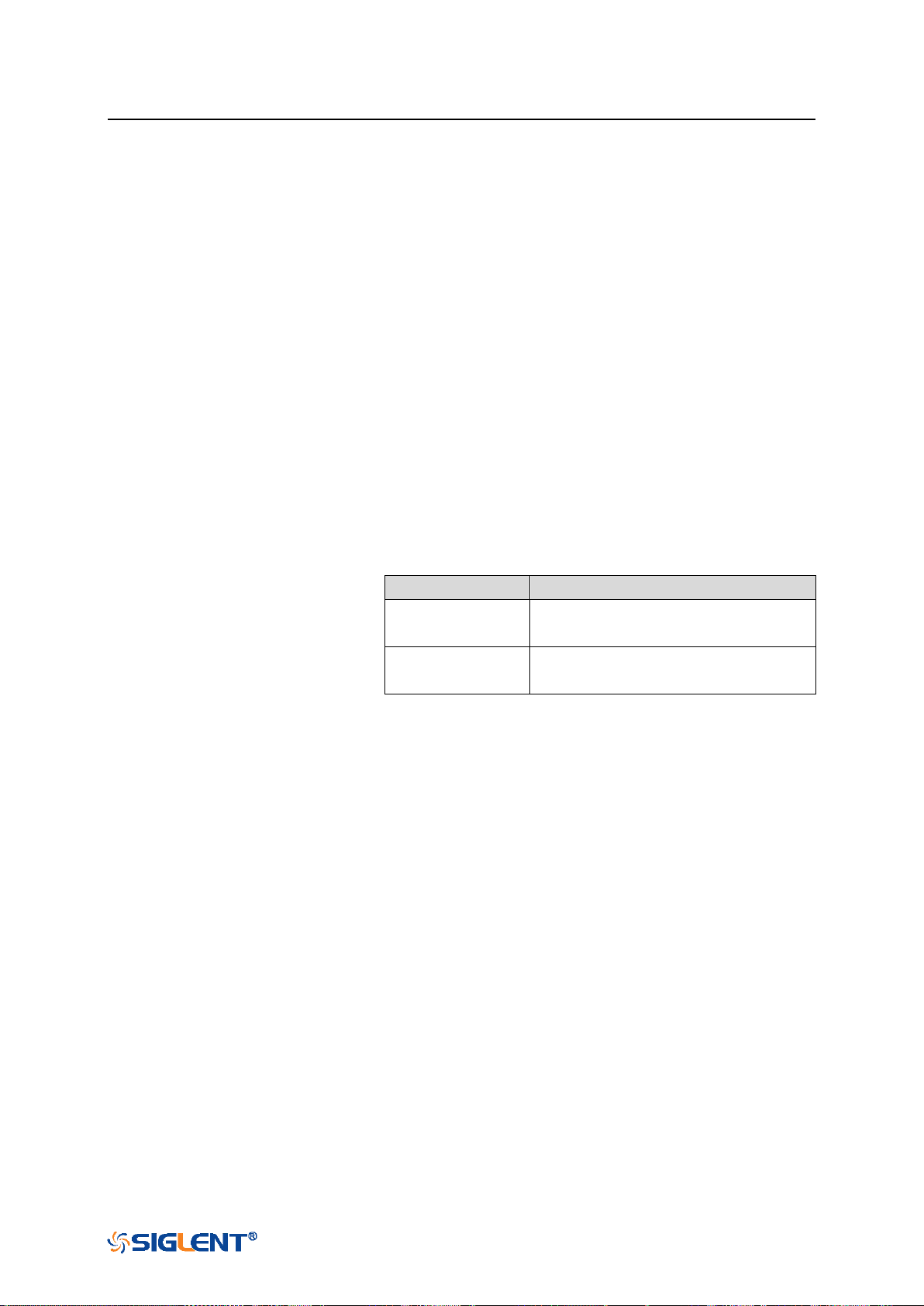
SDS Series Programming Guide
WWW.SIGLENT.COM
Command/Query
DESCRIPTION
The command sets the threshold of the NCS on SPI bus.
This query returns the current threshold of the NCS on SPI
bus.
COMMAND SYNTAX
:DECode:BUS<n>:SPI:NCSThreshold <value>
<n>:= {1|2}, is attached as a suffix to BUS and defines the
bus that is affected by the command.
<value>:= Value in NR3 format, including a decimal point and
exponent, like 1.23E+2.
The range of the value varies by model, see the table below
for details.
Model
Value Range
SDS6000 Pro
[-4.5*vertical_scale-vertical_offset,
4.5*vertical_scale-vertical_offset]
SDS5000X
SDS2000X Plus
[-4.1*vertical_scale-vertical_offset,
4.1*vertical_scale-vertical_offset]
QUERY SYNTAX
:DECode:BUS<n>:SPI:NCSThreshold?
RESPONSE FORMAT
<value>
<value>:= Value in NR3 format, including a decimal point and
exponent, like 1.23E+2.
EXAMPLE
The following command sets the threshold of the NCS on bus
1 to 1 V.
Command message:
:DECode:BUS1:SPI:NCSThreshold 1.00E+00
DEC:BUS1:SPI:NCST 1.00E+00
Query message:
DEC:BUS1:SPI:NCST?
Response message:
1.00E+00
RELATED COMMANDS
:DECode:BUS<n>:SPI:NCSSource
:DECode:BUS<n>:SPI:NCSThreshold
96
Page 97

SDS Series Programming Guide
WWW.SIGLENT.COM
:DECode:BUS<n>:UART Commands
The :DECode:BUS<n>:UART subsystem commands control the UART decode
settings of the specified bus.
:DECode:BUS<n>:UART:BAUD
:DECode:BUS<n>:UART:BITorder
:DECode:BUS<n>:UART:DLENgth
:DECode:BUS<n>:UART:IDLE
:DECode:BUS<n>:UART:PARity
:DECode:BUS<n>:UART:RXSource
:DECode:BUS<n>:UART:RXThreshold
:DECode:BUS<n>:UART:STOP
:DECode:BUS<n>:UART:TXSource
:DECode:BUS<n>:UART:TXThreshold
97
Page 98

SDS Series Programming Guide
WWW.SIGLENT.COM
Command/Query
DESCRIPTION
The command sets the baud rate of the UART bus.
This query returns the current baud rate of the UART bus.
COMMAND SYNTAX
:DECode:BUS<n>:UART:BAUD <baud>
<n>:= {1|2}, is attached as a suffix to BUS and defines the
bus that is affected by the command.
<baud>:=
{600bps|1200bps|2400bps|4800bps|9600bps|19200bps|384
00bps|57600bps|115200bps|CUSTom[,<value>]}
<value>:= Value in NR1 format, including an integer and no
decimal point, like 1. The range of the value is [300, 20000000].
QUERY SYNTAX
:DECode:BUS<n>:UART:BAUD?
RESPONSE FORMAT
<baud>
<baud>:=
{600bps|1200bps|2400bps|4800bps|9600bps|19200bps|384
00bps|57600bps|115200bps|CUSTom[,<value>]}
<value>:= Value in NR1 format, including an integer and no
decimal point, like 1.
EXAMPLE
The following command sets the baud rate of the UART to
9600bps on bus 1.
Command message:
:DECode:BUS1:UART:BAUD 9600bps
DEC:BUS1:UART:BAUD 9600bps
Query message:
DEC:BUS1:UART:BAUD?
Response message:
9600bps
:DECode:BUS<n>:UART:BAUD
98
Page 99

SDS Series Programming Guide
WWW.SIGLENT.COM
Command/Query
DESCRIPTION
The command sets the bit order of the UART bus.
This query returns the current bit order of the UART bus.
COMMAND SYNTAX
:DECode:BUS<n>:UART:BITorder <order>
<n>= {1|2}, is attached as a suffix to BUS and defines the bus
that is affected by the command.
<order>:= {LSB|MSB}
QUERY SYNTAX
:DECode:BUS<n>:UART:BITorder?
RESPONSE FORMAT
<order>
<order>:= {LSB|MSB}
LSB is Least Significant Bit order
MSB is Most Significant Bit order
EXAMPLE
The following command sets bit order of the UART bus on
bus 1 to LSB.
Command message:
:DECode:BUS1:UART:BITorder LSB
DEC:BUS1:UART:BIT LSB
Query message:
DEC:BUS1:UART:BIT?
Response message:
LSB
:DECode:BUS<n>:UART:BITorder
99
Page 100

SDS Series Programming Guide
WWW.SIGLENT.COM
Command/Query
DESCRIPTION
The command sets the data length of the UART bus.
This query returns the current data length of the UART bus.
COMMAND SYNTAX
:DECode:BUS<n>:UART:DLENgth <value>
<n>:= {1|2}, is attached as a suffix to BUS and defines the
bus that is affected by the command.
<value>:= Value in NR1 format, including an integer and no
decimal point, like 1. The range of value is [5, 8].
QUERY SYNTAX
:DECode:BUS<n>:UART:DLENgth?
RESPONSE FORMAT
<value>
<value>:= Value in NR1 format, including an integer and no
decimal point, like 1.
EXAMPLE
The following command sets the data length of the UART to 5
on bus 1.
Command message:
:DECode:BUS1:UART:DLENgth 5
DEC:BUS1:UART:DLEN 5
Query message:
DEC:BUS1:UART:DLEN?
Response message:
5
:DECode:BUS<n>:UART:DLENgth
100
