Page 1

Remote Control Manual
SDG1000 Series
Function/Arbitrary Waveform
Generator
RC02010-E02A
Ⅰ
Page 2

Remote Control Manual
Catalogue
1.1. About Commands & Queries ......................................................................... 1
1.1.1. How they are listed? ............................................................................... 1
1.1.2. How they are described? ........................................................................ 1
1.1.3. When can they be used? ........................................................................ 1
1.1.4. Command Notation ................................................................................. 2
1.2. Table of Commands & Queries ...................................................................... 3
1.3. IEEE 488.2 Common Command Introduction ............................................... 5
1.3.1 IDN .......................................................................................................... 5
1.3.2 OPC ........................................................................................................ 6
1.3.3 CLS ......................................................................................................... 6
1.3.4 ESE ......................................................................................................... 7
1.3.5 ESR ......................................................................................................... 8
1.3.6 RST ......................................................................................................... 8
1.3.7 SRE ......................................................................................................... 9
1.3.8 STB ....................................................................................................... 10
1.3.9 TST ....................................................................................................... 11
1.3.10 WAI ....................................................................................................... 11
1.3.11 DDR ...................................................................................................... 12
1.3.12 CMR ...................................................................................................... 13
1.4. Comm_Header Command ........................................................................... 14
1.5. Output Command ......................................................................................... 15
1.6. Basic Wave Command................................................................................. 16
1.7. Modulate Wave Command .......................................................................... 18
1.8. Sweep Wave Command .............................................................................. 22
1.9. Burst Wave Command ................................................................................. 24
1.10. Parameter Copy Command ......................................................................... 27
1.11. Arbitrary Wave Command ............................................................................ 28
1.12. Sync Command............................................................................................ 29
1.13. Number Format Comand ............................................................................. 30
1.14. Language Command ................................................................................... 31
1.15. Configuration Command .............................................................................. 31
1.16. Buzzer Command ........................................................................................ 32
1.17. Screen Save Command ............................................................................... 32
1.18. Clock Source Command .............................................................................. 33
1.19. Store list command ...................................................................................... 34
1.20. Virtual key command ................................................................................... 35
1.21. Index............................................................................................................. 36
Ⅱ
Page 3
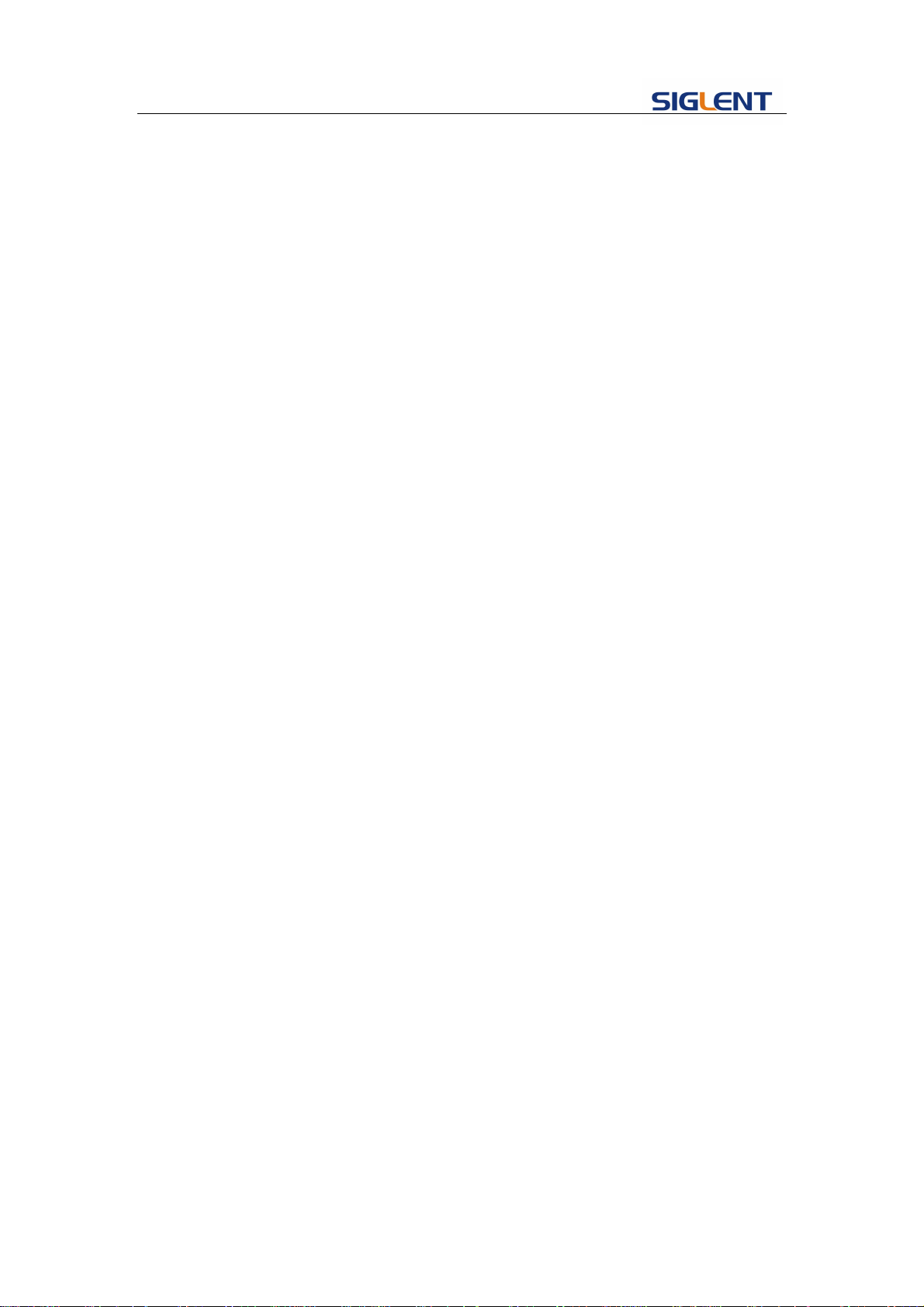
Remote Control Manual
Introduction to the SCPI Language
1.1. About Commands & Queries
This section lists and describes the remote control commands and queries
recognized by the instrument. All commands and queries can be executed in
either local or remote state.
The description for each command or query, with syntax and other information,
begins on a new page. The name (header) is given in both long and short form
at the top of the page, and the subject is indicated as a command or query or
both. Queries perform actions such as obtaining information, and are
recognized by the question mark (?) following the header.
1.1.1. How they are listed?
The descriptions are listed in alphabetical order according to their short form.
1.1.2. How they are described?
In the descriptions themselves, a brief explanation of the function performed is
given. This is followed by a presentation of the formal syntax, with the header
given in Upper-and-Lower-Case characters and the short form derived from it
in ALL UPPER-CASE characters. Where applicable, the syntax of the query is
given with the format of its response.
1.1.3. When can they be used?
The commands and queries listed here can be used for SDGxxxx Series digital
instruments.
1
Page 4

Remote Control Manual
1.1.4. Command Notation
The following notation is used in the commands:
< > Angular brackets enclose words that are used
placeholders, of which there are two types: the header path
and the data parameter of a command.
:= A colon followed by an equals sign separates a placeholder
from the description of the type and range of values that
may be used in a command instead of the placeholder.
{ } Braces enclose a list of choices, one of which one must be
made.
[ ] Square brackets enclose optional items.
… An ellipsis indicates that the items both to its left and right
may be repeated a number of times.
2
Page 5
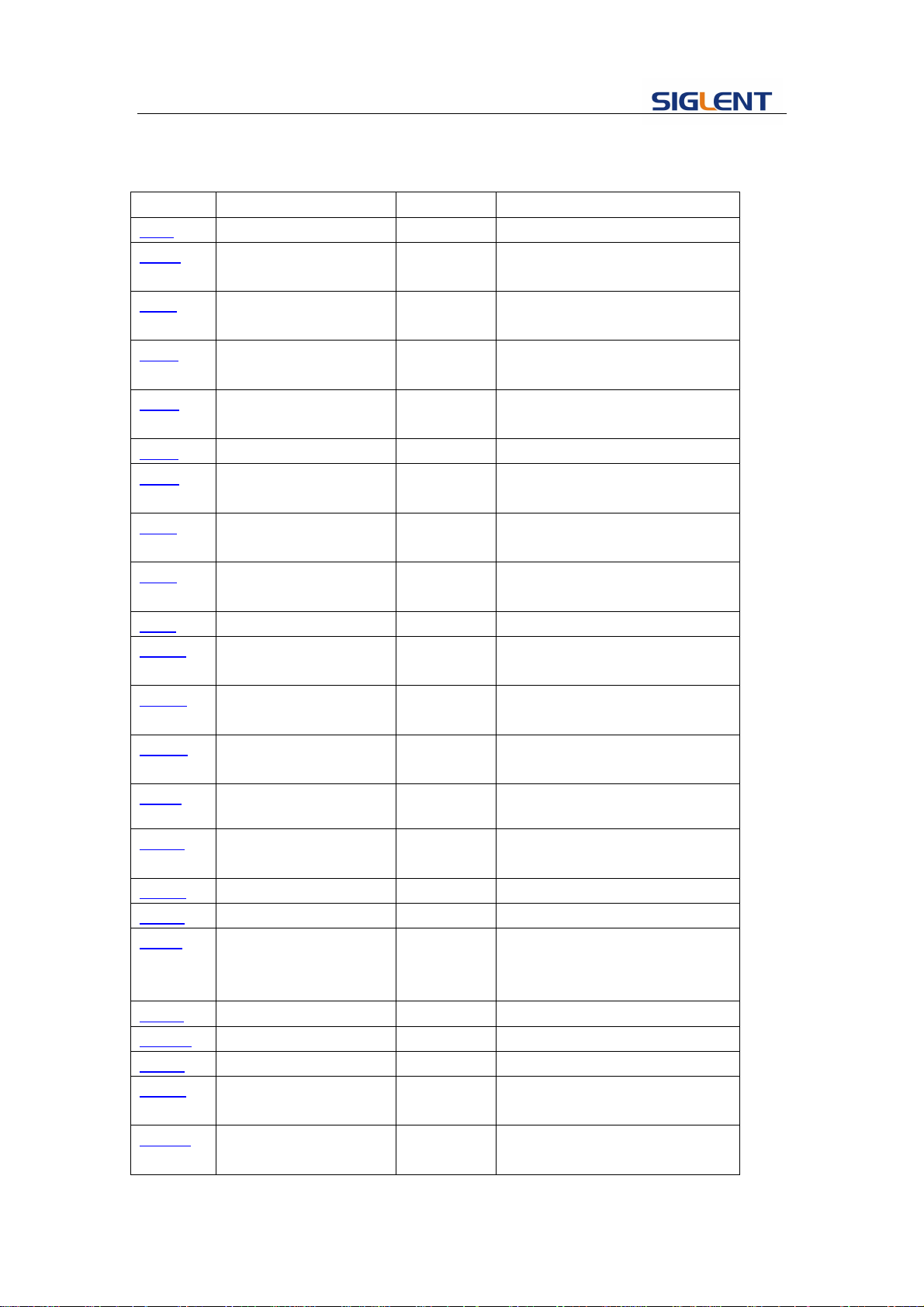
Remote Control Manual
data
1.2. Table of Commands & Queries
Short Long Form Subsystem What Command/Query does
*IDN *IDN SYSTEM Get identification from device.
*OPC *OPC SYSTEM Get or set the OPC bit (0) in the
Event Status Register (ESR).
*CLS *CLS SYSTEM Clears all the status data
registers.
*ESE *ESE SYSTEM set or get the Standard Event
Status Enable register.
*ESR *ESR SYSTEM reads and clears the contents
of the Event Status Register.
*RST *RST SYSTEM Initiates a device reset.
*SRE *SRE SYSTEM Set the Service Request
Enable register.
*STB *STB SYSTEM Get the contents of the 488.1
defined status register.
*TST *TST SYSTEM Get performs an internal
self-test.
*WAI *WAI SYSTEM wait to continue command
CHDR COMM_HEADER SYSTEM Set the format of Return
(Long, short, off).
BSWV BASIC_WAVE SIGNAL Set or get basic wave
parameters.
ARWV ARBWAVE Data
SYSTEM
BUZZ BUZZER SYSTEM Set or get buzzer State.
Change arbitrary wave type.
SCFG SYSTEM_CONFIG SYSTEM Set or get power on initializing
parameter way
ROSC ROSCILLATOR SIGNAL Set or get clock source.
OUTP OUTPUT SIGNAL Set or get output state.
PACP CHANNEL_COPY SIGNAL Copy parameters from channel
one to channel two, or from
channel two to channel one.
SCSV SCREEN_SAVE SYSTEM Set or get screen save State.
SWWV SWEEP SIGNAL Set or get sweep wave.
SYNC SYNC SIGNAL Set or get in-phase signal.
BTWV BURSTWAVE SIGNAL Set or get burst wave
parameters.
MDWV MODULATEWAVE SIGNAL Set or get modulate wave
parameters.
3
Page 6
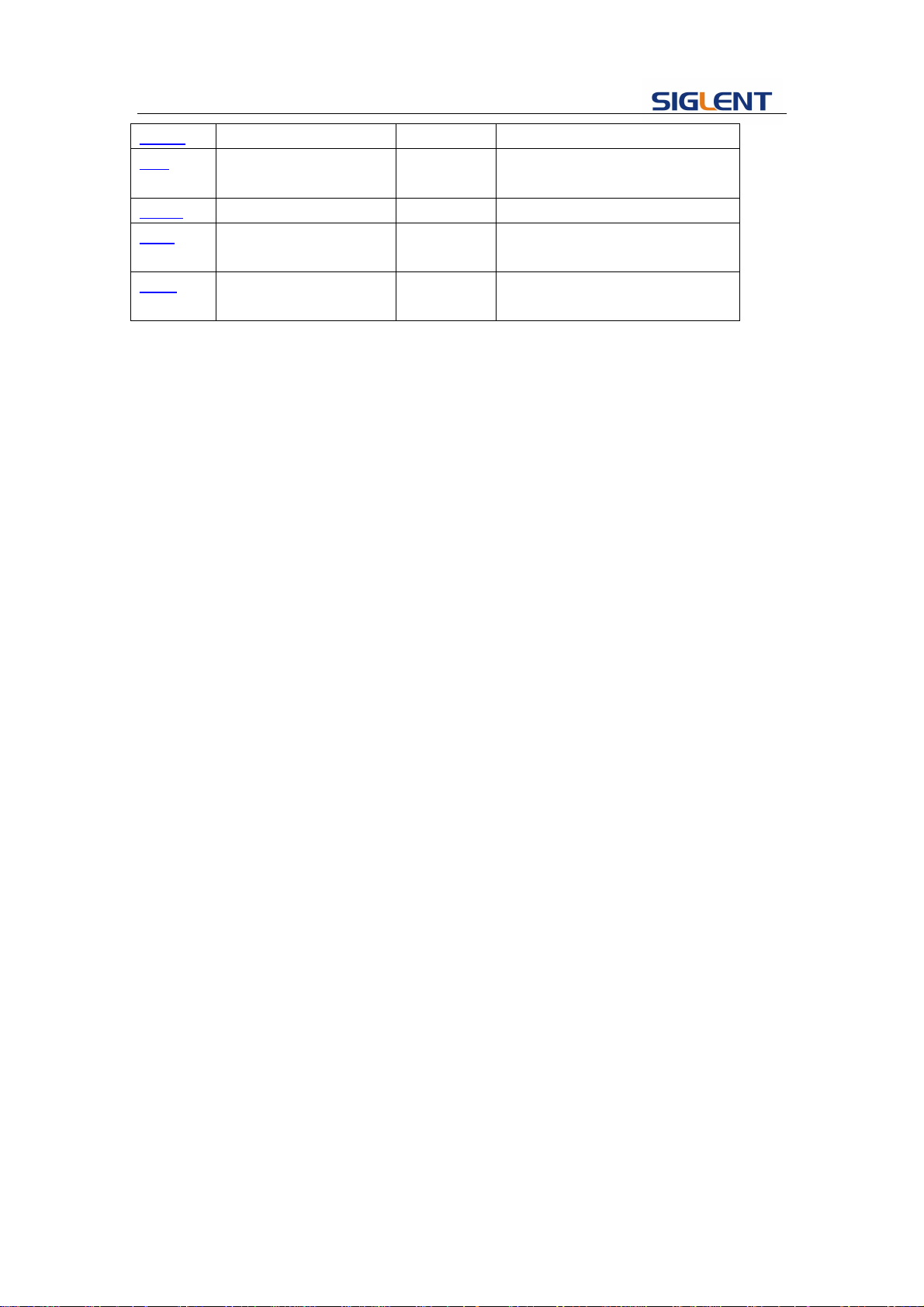
Remote Control Manual
NBFM NUMBER_FORMAT SYSTEM Set Data Format.
STL STORE_LIST SIGNAL Get the all of device wave date
name.
VKEY VIRTUALKEY SYSTEM Set the virtual key.
DDR DDR SYSTEM Reads and clears the Device
Dependent Register
CMR CMR SYSTEM Reads and clears the
Command error Register
4
Page 7
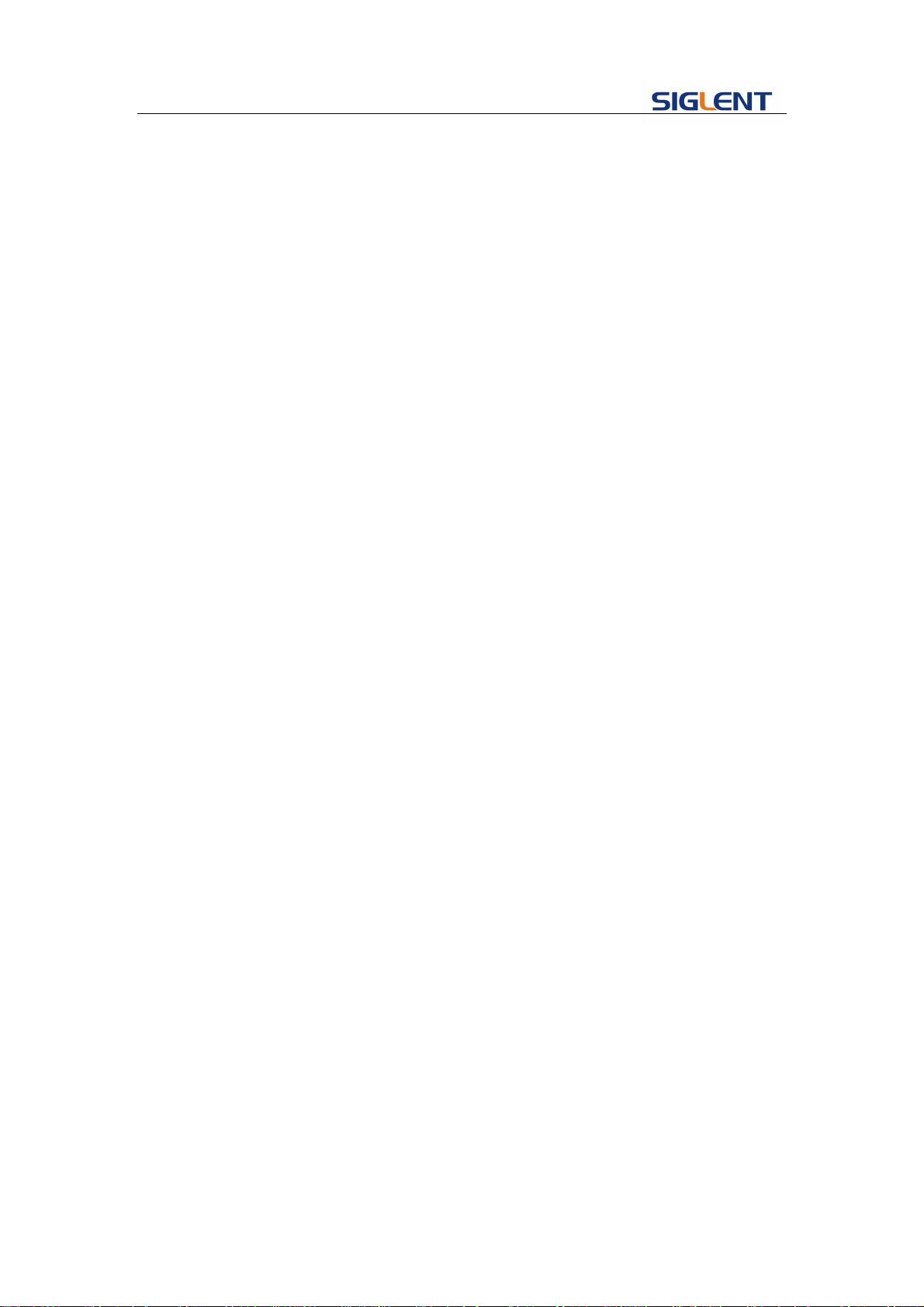
Remote Control Manual
1.3. IEEE 488.2 Common Command Introduction
IEEE standard defines the common commands used for querying the basic information of
the instrument or executing basic operations. These commands usually start with "*" and
the length of the keywords of the command is usually 3 characters.
1.3.1 IDN
DESCRIPTION
QUERY SYNTAX
RESPONSE FORMAT
EXAMPLE
The *IDN? Query causes the instrument to identify itself. The
response comprises manufacturer, scope model, serial number,
software version and firmware version.
*IDN?
*IDN, <device id>,<model>,<serial number>,<software
version>,<firmware version>
<device id>:=“WST”is used to identify instrument.
<model>:= A model identifier less than 14 characters.
<software version>:= A serial numbers about software version.
<firmware version>:= two digits giving the major release level
followed by a period, then one digit giving the minor release level
followed by a period and a single-digit update level (xx.y.z).
Reads version information.
*IDN?
Return:
*IDN WST,WaveStation 3162,120465,5.01.02.05,02-00-00-21
-24(Return may differ from each version)
5
Page 8

Remote Control Manual
1.3.2 OPC
DESCRIPTION
COMMAND SYNTAX
QUERY SYNTAX
RESPONSE FORMAT
RELATED COMMANDS
The *OPC (Operation Complete) command sets to true the OPC
bit (bit 0) in the standard Event Status Register (ESR).
This command has no other effect on the operation of the
device because the instrument starts parsing a command
or query only after it has completely processed the previous
command or query.
The *OPC? query always responds with the ASCII character 1
because the device only responds to the query when the
previous command has been entirely executed.
*OPC
*OPC?
*OPC 1
*WAI
1.3.3 CLS
DESCRIPTION
COMMAND SYNTAX
EXAMPLE
RELATED COMMANDS
The *CLS command clears all the status data registers.
*CLS
The following command causes all the status data registers to be
cleared:
*CLS
ALL_STATUS, CMR, DDR, *ESR, EXR, *STB, URR
6
Page 9
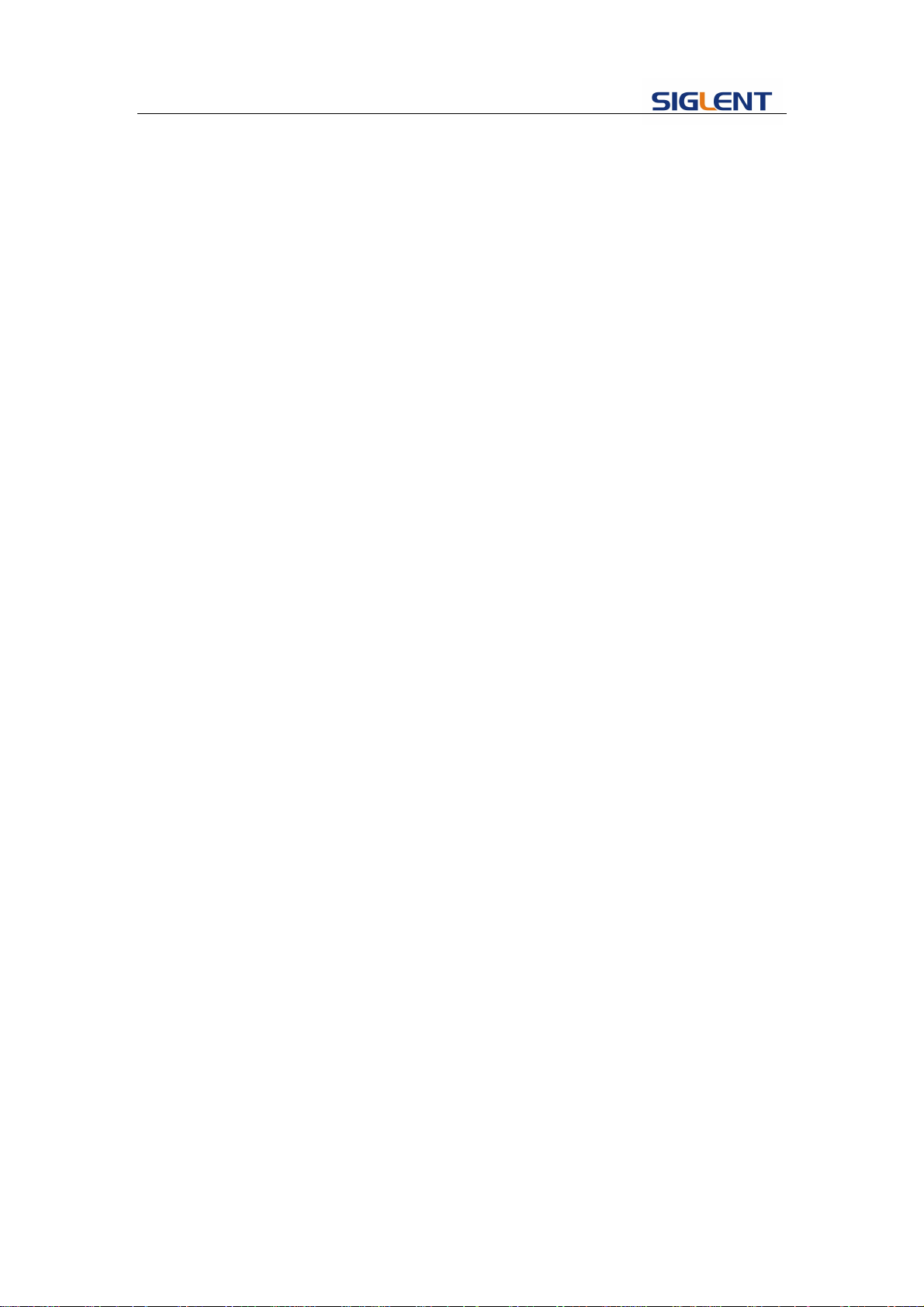
Remote Control Manual
1.3.4 ESE
DESCRIPTION
COMMAND SYNTAX
QUERY SYNTAX
RESPONSE FORMAT
EXAMPLE
RELATED COMMANDS
The *ESE command sets the Standard Event Status Enable
register (ESE). This command allows one or more events in the
ESR register to be reflected in the ESB summary message bit(bit
5) of the STB register.
The *ESE? query reads the contents of the ESE register.
*ESE <value>
<value> : = 0 to 255
*ESE?
*ESE <value>
The following instruction allows the ESB bit to be set if a user
request (URQ bit 6, i.e. decimal 64) and/or a device dependent
error (DDE bit 3, i.e. decimal 8) occurs. Summing these values
yields the ESE register mask 64+8=72.
*ESE?
Return:
*ESE 72
*ESR
7
Page 10

Remote Control Manual
1.3.5 ESR
DESCRIPTION
QUERY SYNTAX
RESPONSE FORMAT
EXAMPLE
RELATED COMMANDS
The *ESR? query reads and clears the contents of the Event
Status Register (ESR). The response represents the sum of the
binary values of the register bits 0 to 7. The table below gives an
overview of the ESR register structure.
*ESR?
*ESR <value>
<value> : = 0 to 255
The following instruction reads and clears the contents of the
ESR register:
*ESR?
Return:
*ESR 0
ALL_STATUS, *CLS, *ESE
1.3.6 RST
DESCRIPTION
COMMAND SYNTAX
EXAMPLE
RELATED COMMANDS
The *RST command initiates a device reset. The *RST sets all
eight traces to the GND line and recalls the default setup.
* RST
This example resets the signal generator:
*RST
*CAL, *RCL
8
Page 11

Remote Control Manual
1.3.7 SRE
DESCRIPTION
COMMAND SYNTAX
QUERY SYNTAX
RESPONSE FORMAT
EXAMPLE
The *SRE command sets the Service Request Enable register
(SRE). This command allows the user to specify which summary
message bit(s) in the STB register will generate a service
request. Refer to the table on page 167 for an overview of the
available summary messages.
A summary message bit is enabled by writing a ‘1’ into the
corresponding bit location. Conversely, writing a ‘0’ into a given
bit location prevents the associated event from generating a
service request (SRQ). Clearing the SRE register disables SRQ
interrupts.
The *SRE? query Returns a value that, when converted to a
binary number, represents the bit settings of the SRE register.
Note that bit 6 (MSS) cannot be set and its Returned value is
always zero.
*SRE <value>
<value> : = 0 to 255
*SRE?
*SRE <value>
The following instruction allows an SRQ to be generated as soon
as the MAV summary bit (bit 4, i.e. decimal 16) or the INB
summary bit (bit 0, i.e. decimal 1) in the STB register, or both,are
set. Summing these two values yields the SRE mask 16+1 = 17.
*SRE?
Return:
*SRE 17
9
Page 12

Remote Control Manual
1.3.8 STB
DESCRIPTION
QUERY SYNTAX
RESPONSE FORMAT
EXAMPLE
RELATED COMMANDS
The *STB? query reads the contents of the 488.1 defined status
register (STB), and the Master Summary Status (MSS).
The response represents the values of bits 0 to 5 and 7 of the
Status Byte register and the MSS summary message.
The response to a *STB? query is identical to the response of a
serial poll except that the MSS summary message appears in bit
6 in place of the RQS message. Refer to the table on page 167
for further details of the status register structure.
*STB?
*STB <value>
<value> : = 0 to 255
The following reads the status byte register:
*STB?
Return:
*STB 0
ALL_STATUS, *CLS, *PRE, *SRE
10
Page 13

Remote Control Manual
1.3.9 TST
DESCRIPTION
QUERY SYNTAX
RESPONSE FORMAT
EXAMPLE
RELATED COMMANDS
The *TST? query performs an internal self-test, the response
indicating whether the self-test has detected any errors. The
selftest includes testing the hardware of all channels, the
timebase and the trigger circuits.
Hardware failures are identified by a unique binary code in the
Returned <status> number. A “0” response indicates that no
failures occurred.
*TST?
*TST <status>
<status> : = 0 self-test successful
The following causes a self-test to be performed:
TST?
Return(if no failure):
*TST 0
*CAL
1.3.10 WAI
DESCRIPTION
COMMAND SYNTAX
RELATED COMMANDS
11
The *WAI (WAIt to continue) command, required by the IEEE
488.2 standard, has no effect on the instrument, as the
signal generator only starts processing a command when the
previous command has been entirely executed.
*WAI
*OPC
Page 14

Remote Control Manual
1.3.11 DDR
DESCRIPTION
QUERY SYNTAX
RESPONSE FORMAT
EXAMPLE
The following table gives details:
Bit Bit Value Description
15...14 Reserved
13 8192 Timebase hardware failure detected
12 4096 Trigger hardware failure detected
11 Reserved
10 Reserved
9 512 Channel 2 hardware failure detected
8 256 Channel 1 hardware failure detected
7 128 External input overload condition detected
6…4 Reserved
3 Reserved
2 Reserved
1 2 Channel 2 overload condition detected
0 1 Channel 1 overload condition detected
The DDR? query reads and clears the contents of the Device
Dependent or device specific error Register (DDR). In the case of
a hardware failure, the DDR register specifies the origin of the
failure.
DDR?
DDR <value>
<value> : = 0 to 65535
DDR?
Response message:
DDR 0
12
Page 15

Remote Control Manual
1.3.12 CMR
DESCRIPTION
QUERY SYNTAX
RESPONSE FORMAT
EXAMPLE
Value Description
0
1 Unrecognized command/query header
2 Invalid character
3 Invalid separator
4 missing parameter
5 Unrecognized keyword
6 String error
7 parameter cannot allowed
8 Command String Too Long
9 Query cannot allowed
10 missing Query mask
11 Invalid parameter
12 parameter syntax error
13 filename too long
14 directory not exist
The CMR? query reads and clears the contents of the CoMmand
error Register (CMR) —see table next —which specifies the last
syntax error type detected by the instrument.
CMR?
CMR <value>
<value> : = 0 to 14
CMR?
Response message:
CMR 0
13
Page 16

Remote Control Manual
1.4. Comm_Header Command
DESCRIPTION
COMMAND SYNTAX
QUERY SYNTAX
RESPONSE FORMAT
EXAMPLE
This Command is used to change query command Return
format.
SHORT parameter is Return short format. LONG parameter is
Return long format. Off is that command header and parameter
unit will not Return.
Comm_HeaDeR <parameter>
<parameter>:= {SHORT,LONG,OFF}
Comm_HeaDeR?
SYNC <parameter>
Set query command format to long.
CHDR LONG
Read query command format.
CHDR?
Return:
COMM_HEADER LONG
14
Page 17

Remote Control Manual
1.5. Output Command
DESCRIPTION
COMMAND SYNTAX
QUERY SYNTAX
RESPONSE FORMAT
EXAMPLE
Enable or disable the output of the [Output] connector at the front
panel corresponding to the channel.
The query Returns ON or OFF.
<channel>: OUTPut <parameter>
<channel>:={C1,C2}
<parameter >:= {a parameter from the table below}
Parameters Value Description
ON --- Turn on channel
OFF --- Turn off channel
LOAD <load> Value of load
PLRT <NOR,INVT>
where: <load>:= {50(default unit is ohm), HZ}
<channel>: OUTPut?
<channel>:OUTPut <load>
Turns on channel one.
C1:OUTP ON
Reads channel one output state.
C1:OUTP?
Return:
C1:OUTP ON,LOAD,HZ,PLRT,NOR
Set the load to 500
C1:OUTP LOAD,50
Set the load to HiZ
C1:OUTP LOAD,HZ
Set the polarity normal
C1:OUTP PLRT,NOR
Set the polarity inverted
C1:OUTP PLRT,INVT
Value of polarity
parameters
15
Page 18

Remote Control Manual
1.6. Basic Wave Command
DESCRIPTION
COMMAND SYNTAX
Parameters Value Description
WVTP <type> Type of wave
FRQ <frequency>
AMP <amplifier>
OFST <offset>
SYM <symmetry>
DUTY <duty>
PHSE <phase>
STDEV <stdev>
MEAN <mean>
WIDTH <width>
RISE(WST3000) <rise>
FALL(WST3000) <fall>
DLY <delay>
PERI <period>
HLEV <high level>
LLEV <low level>
Set or get basic wave parameters.
<channel>:BaSicWaVe <parameter>
<channel>:={C1, C2}
<parameter>:= {a parameter from the table below}
Value of frequency. If wave type is No
ise, you can’t set this parameter.
Value of amplifier. If wave type is Nois
e, you can’t set this parameter.
Value of offset. If wave type is Noise,
you can’t set this parameter.
Value of symmetry. Only wave type is
Ramp, you can set this parameter.
Value of duty cycle. Only wave type is
Square and Pulse, you can set this
parameter.
Value of phase. If wave type is Noise
and Pulse, you can’t set this paramet
er.
Value of Noise wave stdev. Only wave
type is Noise, you can set this parameter.
Value of Noise wave mean. Only wave
type is Noise, you can set this parameter.
Value of width, Only wave type is Pulse,
you can set this parameter.
Value of rise, Only wave type is
Pulse, you can set this parameter.
Value of fall, Only wave type is
Pulse, you can set this parameter.
Value of delay, Only wave type is
Pulse ,you can set this parameter.
Value of period, If wave type is Noise, you
cann’ set this parameter.
Value of high level, If wave type is Noise,
you cann’ set this parameter.
Value of low level, If wave type is Noise,
you cann’ set this parameter.
16
Page 19

Remote Control Manual
Note: if the command don’t set basic wave type, the parameter will set parameters to current
device wave type default.
where: <type>:={SINE, SQUARE, RAMP, PULSE, NOISE, ARB ,DC}
<frequency>:= { Default unit is "HZ". Minimum value is 1xe-6 HZ, maximal
value depends on the version.}
<amplifier>:= {Default unit is "V". Channel one minimum value 0.004V,
Maximal is 6V. Channel two minimum value 0.004V, Maximal is 20V. }
<offset>:= { Default unit is "V". maximal value depends on the maximal
value depends on the version.}
<duty>:= { if wave type is Square, range is from 20% to 80%.
if wave type is pulse, range is from 0.0012% to 99.9988%}
<symmetry> :={ 0% to 100%}
<phase>:= {0={ 0 to 360}
<stdev>:= Maximal is 2.222V, minimum is 0.5mV.The default unit is "V".
<mean>:= The range depends on Variance . The default unit is "V".
<width>:= Max_width < (Max_duty * 0.01) * period and Min_width >
(Min_duty * 0.01) * period.
<rise>:= Maximal is less than width ,Minimal is 6ns.
<fall>:= Maximal is less than width ,Minimal is 6ns.
<delay>:= Maximal is Pulse Period, minimum value is 0.Unit is S.
QUERY SYNTAX
<channel>:BaSicWaVe?
<channel>:={C1, C2}
RESPONSE FORMAT
<channel>:BSWV<type>,<frequency>,<amplifier>,<offset>,
<duty>,<symmetry>, <phase>,<variance>,<mean>,<width>,
<rise>,<fall>,<delay>.
EXAMPLE
change channel one current wave type to ramp.
C1:BSWV WVTP,RAMP
Changes current signal frequency of channel one to 2000 Hz.
C1: BSWV FRQ, 2000HZ
set current signal amplifier of channel one.
C1: BSWV AMP, 3V
reads channel basic wave parameters from device.
C1:BSWV?
Return:
C1: BSWV WVTP,SINE,FRQ,100HZ,PERI,0.01S,AMP,2V,
OFST,0V,HLEV,1V,LLEV,-1V,PHSE,0
RELATED COMMANDS
ARWV, BTWV, CFG, CPL, MDWV, SWWV
17
Page 20

Remote Control Manual
1.7. Modulate Wave Command
DESCRIPTION
COMMAND SYNTAX
Parameters Value Description
STATE <state>
AM,SRC <src> AM signal source.
AM,MDSP
AM,FRQ <am frequency>
AM,DEPTH <depth>
DSBAM,SRC <src> DSBAM signal source
DSBAM,MDSP
DSBAM,FRQ
FM,SRC <src> FM signal source
FM, MDSP
FM,FRQ <fm frequency>
FM,DEVI
PM,SRC, <src> PM signal source
PM,MDSP
PM,FRQ <pm frequency>
PWM,FRQ
Set or get modulated wave parameters.
<channel>:MoDulateWaVe <parameter>
<channel>:={C1, C2}
<parameter>:= {a parameter from the table below}
Turn on or off modulated wave. Note if
you want set or read modulate wave
other parameter you must turn on the
state first.
<mod wave
shape>
<mod wave
shape>
<dsbam
frequency>
<mod wave
shape>
<fm frequency
offset>
<mod wave
shape>
<pwm
frequency>
AM modulation wave. . Only AM signa
l source is set to INT.
AM frequency. Only AM signal source
is set to INT.
AM deep. Only AM signal source is set to
INT.
DSBAM modulation wave. . Only AM
signal source is set to INT.
DSBAM frequency. Only AM signal
source is set to INT.
FM modulation wave. Only FM signal
source is set to INT.
FM frequency. Only FM signal source is
set to INT.
FM frequency offset. Only FM signal
source is set to INT.
PM modulation wave. Only PM signal
source is set to INT.
PM frequency. Only PM signal source is
set to INT.
PWM frequency. Only carry wave is
PULSE wave.
18
Page 21

Remote Control Manual
Duty cycle deviation. Only carry wave is
PWM,DEVI <pwm devi>
Pulse
Wave.
PWM,MDSP
<mod wave
shape>
PWM modulation wave. Only carry wave
is PULSE wave.
PWM,SRC <src> PWM signal source.
PM,DEVI
<pm phase
offset>
PM phase offset. Only PM signal source
is set to INT.
ASK,SRC <src> ASK signal source.
ASK,KFRQ
<ask key
frequency>
FSK,KFRQ <fsk frequency>
FSK,HFRQ
<fsk hop
frequency>
ASK key frequency. Only ASK signal
source is set to INT.
FSK frequency. Only FSK signal source
is set to INT.
FSK jump frequency
FSK,SRC <src> FSK signal source
CARR,WVTP <wave type> Value of carrier wave type.
CARR,FRQ <frequency> Value of frequency.
CARR,AMP <amplifier> Value of amplifier.
CARR,OFST <offset> Value of offset.
CARR,SYM <symmetry> Value of symmetry.
CARR,DUTY <duty>
Value of duty cycle.
Only Square can set this parameter.
CARR,PHSE <phase> Value of phase.
CARR RISE <rise> Value of rise.
CARR FALL <fall> Value of fall.
CARR DLY <delay> Value of delay.
Note: If Carrier wave is Pulse or Noise you can’t set turn on modulate wave.
If you want set AM, FM, PM, CARR and STATE the first parameter have to one of them.
where: <state>:={ON,OFF}
<src>:= {INT,EXT}
<mod wave shape>:={SINE,SQUARE,TRIANGLE,
UPRAMP,DNRAMP,NOISE,ARB}
<am frequency>:= {0.002Hz to 20000Hz}
<deep>:= {0% to 120%}
<fm frequency>:= {0.002Hz to 20000Hz}
<fm frequency offset> :={0 to basic wave frequency / 2}
<pm frequency> :={ 0.002Hz to 20000Hz}
<pm phase offset>:= {000000to 20
<pwm frequency>:= {0Hz to 4kHz }
<pwm devi>:= {depends on carry wave duty}
19
Page 22

Remote Control Manual
<ask key frequency>:= {0.002Hz to 20000Hz}
<fsk frequency>:= {0.002Hz to 50000Hz}
<fsk jump frequency>:= { the same witch basic wave frequency}
<wave type>:={SINE ,SQUARE, RAMP, ARB, PULSE }
<frequency>:= { Default unit is "HZ". Minimum value is 1xe-6 HZ,
maximal value depends on the version.}
<amplifier>:={Default unit is "V". Channel one
minimum value 0.004V, Maximal is 6V. Channel two minimum
value 0.004V, Maximal is 20V. }
<offset>:={ Default unit is "V".}
<duty>:={ If wave type is square, range is from 20% to 80%.
If wave type is pulse, range is from 0.1% to 99.9%.}
<symmetry>:={ 0% to 100%}
<rise>:={ Maximal is less than width ,Minimal is 6ns.}
<fall>:={ Maximal is less than width ,Minimal is 6ns.}
<delay>:= {default unit is S; minimum 0, maximum is value of
Pulse Period}.
QUERY SYNTAX
<channel>:MoDulateWaVe?
<channel>:={C1, C2}
RESPONSE FORMAT
<channel>:MoDulateWaVe <parameter>
<parameter>:={Return all parameter of the current modulate
wave parameters.}
(MOD STATE IS ON, AND THE OTHER COMMAND IS VALID)
EXAMPLE
Set channel one modulation type to AM.
C1:MDWV AM
Set modulation shape to AM, and set AM modulating wave type
to sine wave.
C1:MDWV AM, MDSP, SINE
Reads channel one modulate wave parameters that STATE is
ON.
C1:MDWV?
Return:
C1:MDWV
STATE,ON,AM,MDSP,SINE,SRC,INT,FRQ,100HZ,DEPTH,100,
CARR,WVTP,RAMP,FRQ,1000HZ,AMP,4V,OFST,0V,SYM,50
Reads channel one modulate wave parameters that STATE is
OFF.
C1:MDWV?
20
Page 23

Remote Control Manual
Return:
C1:MDWV STATE,OFF
Set channel one FM frequency to 1000HZ
C1:MDWV FM, FRQ, 1000HZ
Set the Value of channel one carrier wave shape to SINE.
C1:MDWV CARR,WVTP,SINE
Set the Value of channel one carrier wave frequency to 1000hZ.
C1:MDWV CARR,FRQ,1000HZ
RELATED COMMANDS
ARWV, BTWV, CFG, CPL, SWWV, BSWV
21
Page 24

Remote Control Manual
1.8. Sweep Wave Command
DESCRIPTION
COMMAND SYNTAX
Parameters Value Description
STATE <state> Turn on or off sweep wave. Note if you
TIME <time> Value of sweep time
STOP <stop
START <start
TRSR <trigger src> Trigger source
TRMD <trigger mode> Value of trigger output. If TRSR is EXT,
SWMD <sweep mode> Sweep way
DIR <direction> Sweep direction
EDGE <edge> Value of edge. Only TRSR is EXT, the
MTRIG <manual
CARR,WVTP <wave type> Value of carrier wave type.
CARR,FRQ <frequency> Value of frequency.
CARR,AMP <amplifier> Value of amplifier.
CARR,OFST <offset> Value of offset.
CARR,SYM <symmetry> Value of symmetry.
CARR,DUTY <duty>
CARR,PHSE <phase> Value of phase.
Note: If Carrier wave is Pulse or Noise you can’t set turn on modulate wave.
If you want set CARR and STATE the first parameter have to one of them.
where: <state>:= {ON|OFF}
<time>:= {0.001S to 500S}
Set or get sweep wave parameters.
<channel>:SWeepWaVe <parameter>
<channel>:={C1, C2}
<parameter>:= {a parameter from the table below}
want set or read sweep wave other
parameter you must turn on the state
first.
Value of stop frequency
frequency>
Value of start frequency
frequency>
the parameter is invalid.
parameter is valid.
Make the device once manual trigger.
trigger>
Only TRSR is MAN, the parameter is
valid.
Value of duty cycle.
Only Square can set this parameter.
22
Page 25

Remote Control Manual
<stop frequency> :={ the same with basic wave frequency}
<start frequency> :={ the same with basic wave frequency}
<trigger src>:= {EXT,INT,MAN}
<trigger mode>:= {ON,OFF}
<sweep mod>:= {LINE,LOG}
<direction>:= {UP,DOWN}
<edge>:={RISE, FALL}
<wave type>:={SINE ,SQUARE, RAMP, ARB}
<frequency>:= { Default unit is "HZ". Minimum value is 1xe-6 HZ,
maximal value depends on the version.}
<amplifier>:={Default unit is "V". Channel one
minimum value 0.004V, Maximal is 6V. Channel two minimum
value 0.004V, Maximal is 20V. }
<offset>:={ Default unit is "V". maximal value depends on the
maximal value depends on the version.}
<duty>:={ 20% to 80%. }
<symmetry>:={ 0% to 100%}
QUERY SYNTAX
<channel>:SWeepWaVe?
<channel>:={C1, C2}
RESPONSE FORMAT
<parameter>:={Return all parameter of the current sweep wave
parameters.}
EXAMPLE
Set channel one sweep time to 1 S.
C1:SWWV TIME, 1S
Set channel one sweep stop frequency to 1000hz.
C1: SWWV STOP, 1000HZ
Reads channel one modulate wave parameters that STATE is
ON.
C2:SWWV?
Return:
C2:SWWV
STATE,ON,TIME,1S,STOP,100HZ,START,100HZ,TRSR,MAN,
TRMD,OFF,SWMD,LINE,DIR,UP,CARR,WVTP,SQUARE,
FRQ,1000HZ,AMP,4V,OFST,0V,DUTY,50
Reads channel two modulate wave parameters that STATE is
OFF.
C2:SWWV?
Return:
C2:SWWV STATE,OFF
23
Page 26

Remote Control Manual
1.9. Burst Wave Command
DESCRIPTION
COMMAND SYNTAX
Parameters Value Description
STATE <state> Turn on or off burst wave. Note if you
PRD <period> When carrier wave is NOISE wave, yo
STPS <start phase> When carrier wave is NOISE or PULS
GATE_NCYC <gate ncycle> When carrier wave is NOISE, you ca
TRSR <trigger> When carrier wave is NOISE wave, you
DLAY <delay> When carrier wave is NOISE wave, you
PLRT <polarity> When GATE was chosen you can set it.
TRMD <trig mode> When carrier wave is NOISE wave, you
EDGE <edge> When carrier wave is NOISE wave, you
TIME <circle time> When carrier wave is NOISE wave, you
MTRIG When TRSR’s parameter be chosen to
Set or get burst wave parameters.
<channel>:BursTWaVe <parameter>
<channel>:={C1, C2}
<parameter>:= {a parameter from the table below}
want set or read burst wave other
parameter you must turn on the state
first.
u can’t set it. When GATE was chose
n, you can’t set it. And only trig sourc
e is IN, you can set it.
E wave, you can’t set it.
n’t set it.
can’t set it. When NCYC was chosen you
can set it.
can’t set it. When NCYC was chosen you
can’t set it.
When carrier wave is NOISE, it is the
only parameter.
can’t set it. When NCYC was chosen you
can set it. When TRSR is set to EXT, you
can’t set is.
can’t set it. When NCYC was chosen and
TRSR is set to EXT, you can set it.
can’t set it. When NCYC was chosen you
can set it.
MAN, that it can be set.
24
Page 27

Remote Control Manual
CARR,WVTP <wave type> Value of carrier wave type.
CARR,FRQ <frequency> Value of frequency.
CARR,AMP <amplifier> Value of amplifier.
CARR,OFST <offset> Value of offset.
CARR,SYM <symmetry> Value of symmetry.
CARR,DUTY <duty>
Value of duty cycle.
Only Square can set this parameter.
CARR,PHSE <phase> Value of phase.
CARR,RISE <rise>
CARR,FALL <fall>
CARR,STDEV <stdev>
CARR,MEAN <mean>
CARR,DLY <delay>
Value of carrier wave rise edge. Only
Carrier wave is Pulse, the Value is valid.
Value of carrier wave fall edge. Only
Carrier wave is Pulse, the Value is valid.
Value of carrier wave stdev. Only Carrier
wave is Noise ,the Value is valid.
Value of carrier wave mean. Only Carrier
wave is Noise ,the Value is valid.
Parameter is valid only when
CARR,WVTP is PULSE.
Note: If you want set CARR and STATE the first parameter have to one of them.
where: <state>:= {ON,OFF}
<period>:= { Default unit is “S ”. 1us to 500s }
<start phase>:= {0 to 360}
<gate ncycle>:= {GATE,NCYC}
<trigger>:= {EXT,INT,MAN}
<delay>:= { Default unit is "S". 0s to 500s }
<polarity>:= {NEG,POS}
<trig mode >:= {RISE,FALL,OFF}
<edge>:= { RISE,FALL}
<circle time> :={ 1cycle to 50000 cycle}
<wave type>:={SINE ,SQUARE, RAMP,PULSE,NOISE, ARB}
<frequency>:= { Default unit is "HZ". Minimum value is 1xe-6 HZ,
maximal value depends on the version.}
<amplifier>:={Default unit is "V". Channel one
minimum value 0.004V, Maximal is 6V. Channel two minimum
value 0.004V, Maximal is 20V. }
<offset>:={ Default unit is "V". the maximal value depends on the
version.}
<duty>:={ If wave type is Square, range is from 20% to 80%
If wave type is pulse, range is from 0.1% to 99.9%}
<symmetry>:={ 0% to 100%}
<rise>:= {Maximal is less than width, minimum value
25
Page 28

Remote Control Manual
Set channel one burst wave period to 1S.
is 6ns.}
<fall>:= {Maximal is less than width, minimum value
is 6ns.}
<stdev>:={0.4mv to 666.6mv}
<mean>:={ the maximal value depends on the variance}
<delay>:= {default unit is S; minimum 0, maximum is value of
Pulse Period}.}
QUERY SYNTAX
<channel>:BursTWaVe? <parameter>
<channel>:={C1, C2}
<parameter>:=<period>……
RESPONSE FORMAT
<channel>:BursTWaVe <type>|<state>|<period>……
EXAMPLE
C1:BTWV PRD, 1S
Set channel one burst wave delay to 0S
C1:BTWV DLAY, 0S
Reads channel two burst wave parameters that STATE is
ON.
C2: BTWV?
Return:
C2:BTWV STATE,ON,PRD,0.01S,STPS,0,TRSR,INT,
TRMD,OFF,TIME,1,DLAY,2.4e-07S,,GATE_NCYC,NCYC,
CARR,WVTP,SINE,FRQ,1000HZ,AMP,4V,OFST,0V,PHSE,0
Reads channel two modulate wave parameters that STATE is
OFF.
C2: BTWV?
Return:
C2: BTWV STATE,OFF
26
Page 29

Remote Control Manual
1.10. Parameter Copy Command
DESCRIPTION
COMMAND SYNTAX
EXAMPLE
RELATED COMMANDS
Copy channel data.
PAraCoPy <destinat channel>, <src channel>
<destinat channel>:= {C1, C2}
<src channel>:= {C1, C2}
Note: the parameters C1 and C2 must be set to device
together.
Copy parameters from channel one to channel two.
PACP C2,C1
ARWV, BTWV, CFG, CPL, MDWV, SWWV, BSWV
27
Page 30

Remote Control Manual
1.11. Arbitrary Wave Command
DESCRIPTION
COMMAND SYNTAX
QUERY SYNTAX
RESPONSE FORMAT
EXAMPLE
RELATED COMMANDS
Change arbitrary wave type.
<channel>:ARbWaVe {INDEX, NAME}
<channel>:={C1, C2}
<index>: 0 to 67 (see blow table what the index number mean.)
<name>: see blow table.
<channel>:ARbWaVe?
<channel>:={C1, C2}
<channel>:ARbWaVe <index>
Set StarUp arbitrary wave output by index.
ARWV INDEX, 2
Reads system current wave.
ARWV?
Return:
ARWV INDEX,2,NAME, Gauspuls
Set Atan arbitrary wave output by name.
ARWV NAME, Cardiac
BSWV
Index Name Index Name Index Name Index Name
0 StairUp
1 StairDn
2 StairUD
3 Trapezia
4 ExpFall
5 ExpRise
10 Sinc 20 SNR 30 Sec
11 Gaussian 21 Hamming
31 Csc
12 Dlorentz 22 Hanning 32 Asin
13 Haversine
14 Lorentz 24 Blackman
15 Gauspuls 25 GaussiWin
23 Kaiser 33 Acos
34 Atan
35 ACot
User
Store
6 LogFall
16 Gmonopuls
26 Harris 36~59
16K
Wave
data
User
7 LogRise
17 Cardiac 27 Bartlett 60~67
Store
512K
28
Page 31

Remote Control Manual
Wave
data
8 Sqrt 18 Quake 28 Tan
9 X^2 19 TwoTone 29 Cot
Note: There are two ways to set current arbitrary wave. In one command must use one
way to set arbitrary wave.
1.12. Sync Command
DESCRIPTION
COMMAND SYNTAX
QUERY SYNTAX
RESPONSE FORMAT
EXAMPLE
Set signal output from backward panel in phase with forward.
<channel>: SYNC <parameter>
<channel>:={C1,C2}
<parameter>:= {ON,OFF}
<channel>:SYNC?
<channel>:={C1, C2}
<channel>:SYNC <parameter>
Sync function on defend of channel one
C1:SYNC ON
Reads channel one sync state.
C1:SYNC?
Return:
C1:SYNC OFF\n
29
Page 32

Remote Control Manual
1.13. Number Format Comand
DESCRIPTION
COMMAND SYNTAX
QUERY SYNTAX
RESPONSE FORMAT
EXAMPLE
Set the display Number format.
NBFM <parameter>
<parameter>:={ a parameter from the table below.}
Parameters Value Description
PNT <pnt> Point format
SEPT <sept> Separator format
Where:
<pnt>:={Dot,Comma}.
<sept>:={Space,Off,On}.
NBFM?
NBFM <parameter>
Set Point format is able belo
NBFM PNT,DOT
Set Separator format is ON
NBFM SEPT,ON
Read data format
NBFM?
Return:
NBFM PNT,DOT,SEPT,ON
30
Page 33

Remote Control Manual
1.14. Language Command
DESCRIPTION
COMMAND SYNTAX
QUERY SYNTAX
RESPONSE FORMAT
EXAMPLE
Set system display language
LAGG <parameter>
<parameter>:={EN,CH}
LAGG?
LAGG <parameter>
Set language is English
LAGG EN
Reads language format
LAGG?
Return:
LAGG EN
1.15. Configuration Command
DESCRIPTION
COMMAND SYNTAX
QUERY SYNTAX
RESPONSE FORMAT
EXAMPLE
Changes system load data of power on.
Sys_CFG<parameter>
<parameter>:= {DEFAULT,LAST}
Sys_CFG?
Sys_CFG <parameter>
Set system load data of power on to last time data.
SCFG LAST
31
Page 34

Remote Control Manual
1.16. Buzzer Command
DESCRIPTION
COMMAND SYNTAX
QUERY SYNTAX
RESPONSE FORMAT
EXAMPLE
Turns on or off buzzer.
BUZZer <parameter>
<parameter>:= {ON,OFF}
BUZZer?
BUZZer <parameter>
Turns on buzzer.
BUZZ ON
1.17. Screen Save Command
DESCRIPTION
COMMAND SYNTAX
QUERY SYNTAX
RESPONSE FORMAT
EXAMPLE
Turns on or off Screen Save.
SCreen_SaVe <parameter>
<parameter>:= {OFF,1,5,15,30,60,120,300, Unit is minute}
SCreen_SaVe?
SCreen_SaVe <parameter>
Set screen save time 5 minutes.
SCSV 5
Read the current screen save time
SCreen_SaVe?
Rerurn:
SCSV 5
32
Page 35

Remote Control Manual
1.18. Clock Source Command
DESCRIPTION
COMMAND SYNTAX
QUERY SYNTAX
RESPONSE FORMAT
EXAMPLE
Set or get signal oscillator resource.
ROSCillator <parameter>
<parameter>:= {INT, EXT }
ROSCillator?
ROSC <parameter>
Uses system clock source.
ROSC INT SCSV 5
33
Page 36

Remote Control Manual
1.19. Store list command
DESCRIPTION
QUERY SYNTAX
RESPONSE FORMAT
EXAMPLE
This command used to read the device wave data name if the
store unit is empty, the command will Return “EMPTY” string.
Note: M50~ M59 is user defined memory. The name will Return
what you defined. is you not defined arbitrary name will turn
“EMPTY”.
SToreList?
STL M0, StairUp, M1, StairDn, M2, StairUD, M3, Trapezia, M4,
ExpFall, M5, ExpRise, M6, LogFall, M7, LogRise, M8, Sqrt, M9,
X^2, M10, Sinc, M11, Gaussian, M12, Dlorentz, M13, Haversine,
M14, Lorentz, M15, Gauspuls, M16, Gmonopuls, M17, Cardiac,
M18, Quake, M19, TwoTone, M20, SNR, M21, Hamming, M22,
Hanning, M23, Kaiser, M24, Blackman, M25, GaussiWin, M26,
Harris, M27, Bartlett, M28, Tan, M29, Cot, M30, Sec, M31, Csc,
M32, Asin, M33, Acos, M34, Atan, M35, ACot, M36, EMPTY,
M37, EMPTY, M38, EMPTY, M39, EMPTY, M40, EMPTY, M41,
EMPTY, M42, EMPTY, M43, EMPTY, M44, AS EMPTY IN, M45,
EMPTY, M46, EMPTY, M47, EMPTY, M48, EMPTY, M49,
EMPTY, M50, EMPTY, M51, EMPTY, M52, EMPTY, M53,
EMPTY, M54, EMPTY, M55, EMPTY, M56, EMPTY, M57,
EMPTY, M58, EMPTY, M59, EMPTY, M60, EMPTY, M61,
EMPTY, M62, EMPTY, M63, EMPTY, M64, EMPTY, M65,
EMPTY, M66, EMPTY, M67, EMPTY
Read device memory saved arbitrary data.
STL?
Return:
STL M0, StairUp, M1, StairDn, M2, StairUD, M3, Trapezia, M4,
ExpFall, M5, ExpRise, M6, LogFall, M7, LogRise, M8, Sqrt, M9,
X^2, M10, Sinc, M11, Gaussian, M12, Dlorentz, M13, Haversine,
M14, Lorentz, M15, Gauspuls, M16, Gmonopuls, M17, Cardiac,
M18, Quake, M19, TwoTone, M20, SNR, M21, Hamming, M22,
Hanning, M23, Kaiser, M24, Blackman, M25, GaussiWin, M26,
Harris, M27, Bartlett, M28, Tan, M29, Cot, M30, Sec, M31, Csc,
M32, Asin, M33, Acos, M34, Atan, M35, ACot, M36, EMPTY,
M37, DSFDSFDWAVE2DFSDFWSDF, M38,
HJRGFKSGKUWAVE3, M39, SDASIN, M40, LOGRISE, M41,
STAIRUP, M42, SDEXPFALL, M43, ACOT, M44, ASIN, M45,
SDSTAIRDN, M46, STAIRUD, M47, ASTRAPEZIA, M48,
34
Page 37

Remote Control Manual
EXPRISE, M49, ASDLOGFALL, M50, LORENTZ, M51,
GAUSPULS, M52, GMONOPULS, M53, CARDIAC, M54,
QUAKE, M55, TWOTONE, M56, SNR, M57, HAMMING, M58,
WAVE7, M59, WAVE12, M60, WAVE11, M61, WAVE10, M62,
WAVE9, M63, WAVE8, M64, EMPTY, M65, EMPTY, M66,
EMPTY, M67, EMPTY
1.20. Virtual key command
DESCRIPTION
COMMAND SYNTAX
EXAMPLE
The Command is to send key word to device.
VirtualKEY VALUE,<value>,STATE,<sate>
<value>:= {a parameter from the table below. }
<state>:=<0,1>(The “1” is effective to virtual value, and the “0” is
useless )
VKEY VALUE,15,STATE,1
VKEY VALUE,KB_SWEEP,STATE,1
KB_FUNC1 28 KB_NUMBER_4 52
KB_FUNC2 23 KB_NUMBER_5 53
KB_FUNC3 18 KB_NUMBER_6 54
KB_FUNC4 13 KB_NUMBER_7 55
KB_FUNC5 8 KB_NUMBER_8 56
KB_FUNC6 3 KB_NUMBER_9 57
KB_MOD
KB_SWEEP
KB_BURST
15
16
17
KB_POINT 46
KB_NEGATIVE 43
KB_LEFT 44
KB_WAVES 4 KB_RIGHT 40
KB_UTILITY 11 KB_OUTPUT1 153
KB_PARAMETER
KB_NUMBER_0 48 KB_KNOB_RIGHT
5 KB_OUTPUT2 152
175
KB_NUMBER_1 49 KB_KNOB_LEFT 177
KB_NUMBER_2 50 KB_KNOB_DOWN
176
KB_NUMBER_3 51 KB_HELP 12
KB_CHANNEL 33
35
Page 38

Remote Control Manual
1.21. Index
*IDN
*OPC LAGG LANGUAGE
*CLS
*ESE MDWV MODULATEWAVE
*ESR
*RST NBFM NUMBER_FORMAT
*SRE
*STB OUTP OUTPUT
*TST
*WAI PACP PARACOPY
DDR
CMR ROSC ROSCILLATOR
A S
ARWV ARBWAVE SCFG SYSTEM_CONFIG
B
BSWV BASIC_WAVE SWWV SWEEP_WAVE
BTWV BURSTWAVE SYNC SYNC
BUZZ BUZZER STL STORELIST
C V
CHDR COMM_HEADER VKEY VIRTUALKEY
I
IVNT INVERT
L
M
N
O
P
R
SCSV SCREEN_SAVE
36
