Page 1

AirPrime MC7750
Hardware Integration Guide
2130114
Rev 3.0.3
Page 2

Page 3
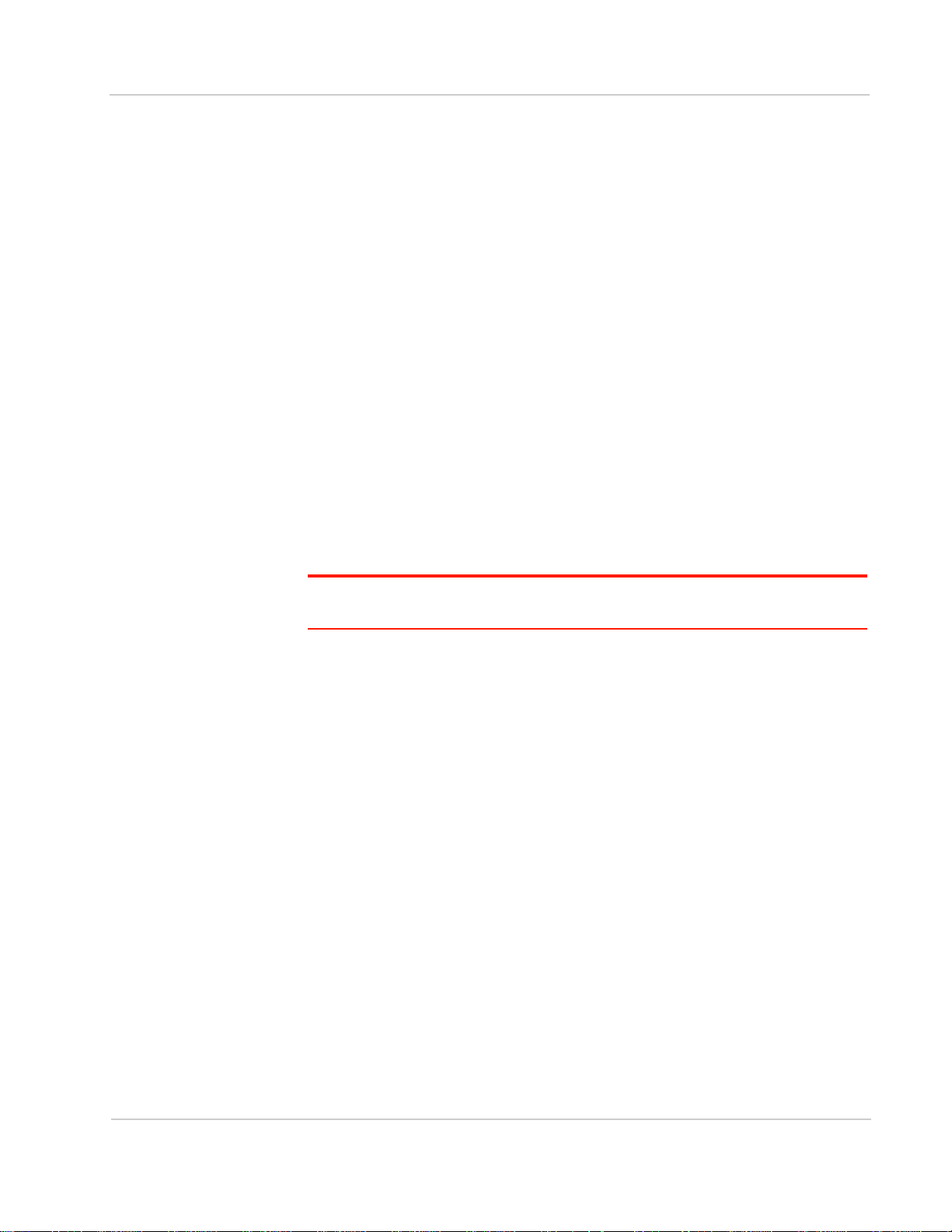
Preface
Important Notice
Safety and Hazards
Due to the nature of wireless communications, transmission and reception of data
can never be guaranteed. Data may be delayed, corrupted (i.e., have errors) or be
totally lost. Although significant delays or losses of data are rare when wireless
devices such as the Sierra Wireless modem are used in a normal manner with a
well-constructed network, the Sierra Wireless modem should not be used in
situations where failure to transmit or receive data could result in damage of any
kind to the user or any other party, including but not limited to personal injury,
death, or loss of property. Sierra Wireless accepts no responsibility for damages
of any kind resulting from delays or errors in data transmitted or received using
the Sierra Wireless modem, or for failure of the Sierra Wireless modem to
transmit or receive such data.
Do not operate the Sierra Wireless modem in areas where blasting is in progress,
where explosive atmospheres may be present, near medical equipment, near life
support equipment, or any equipment which may be susceptible to any form of
radio interference. In such areas, the Sierra Wireless modem MUST BE
POWERED OFF. The Sierra Wireless modem can transmit signals that could
interfere with this equipment.
Do not operate the Sierra Wireless modem in any aircraft, whether the aircraft is
on the ground or in flight. In aircraft, the Sierra Wireless modem MUST BE
POWERED OFF. When operating, the Sierra Wireless modem can transmit
signals that could interfere with various onboard systems.
Limitation of Liability
Note: Some airlines may permit the use of cellular phones while the aircraft is on the
ground and the door is open. Sierra Wireless modems may be used at this time.
The driver or operator of any vehicle should not operate the Sierra Wireless
modem while in control of a vehicle. Doing so will detract from the driver or
operator's control and operation of that vehicle. In some states and provinces,
operating such communications devices while in control of a vehicle is an offence.
The information in this manual is subject to change without notice and does not
represent a commitment on the part of Sierra Wireless. SIERRA WIRELESS AND
ITS AFFILIATES SPECIFICALLY DISCLAIM LIABILITY FOR ANY AND ALL
DIRECT, INDIRECT, SPECIAL, GENERAL, INCIDENTAL, CONSEQUENTIAL,
PUNITIVE OR EXEMPLARY DAMAGES INCLUDING, BUT NOT LIMITED TO,
LOSS OF PROFITS OR REVENUE OR ANTICIPATED PROFITS OR REVENUE
ARISING OUT OF THE USE OR INABILITY TO USE ANY SIERRA WIRELESS
PRODUCT, EVEN IF SIERRA WIRELESS AND/OR ITS AFFILIATES HAS BEEN
ADVISED OF THE POSSIBILITY OF SUCH DAMAGES OR THEY ARE
FORESEEABLE OR FOR CLAIMS BY ANY THIRD PARTY.
Notwithstanding the foregoing, in no event shall Sierra Wireless and/ or its
affiliates aggregate liability arising under or in connection with the Sierra Wireless
product, regardless of the number of events, occurrences, or claims giving rise to
liability, be in excess of the price paid by the purchaser for the Sierra Wireless
product.
Rev 3.0.3 Mar.12 Proprietary and Confidential 3
Page 4
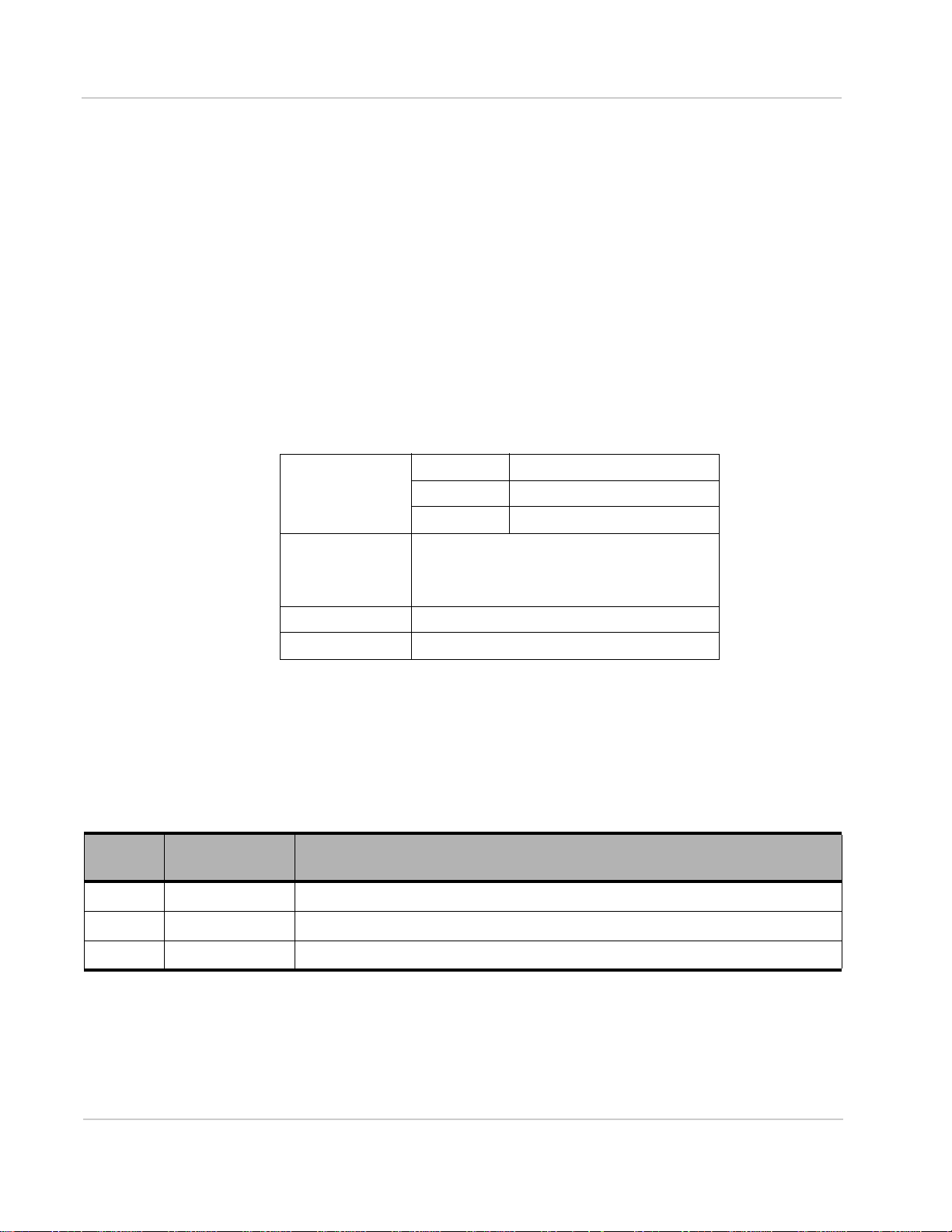
AirPrime MC7750 Hardware Integration Guide
Patents This product may contain technology developed by or for Sierra Wireless Inc.
This product includes technology licensed from QUALCOMM
This product is manufactured or sold by Sierra Wireless Inc. or its affiliates under
one or more patents licensed from InterDigital Group.
®
.
Copyright © 2012 Sierra Wireless. All rights reserved.
Trademarks Sierra Wireless™, AirPrime™, Watcher™ and the Sierra Wireless logo are
trademarks of Sierra Wireless.
Windows
Other trademarks are the property of their respective owners.
®
is a registered trademark of Microsoft Corporation.
Contact Information
Sales Desk: Phone: 1-604-232-1488
Hours: 8:00
E-mail: sales@sierrawireless.com
Post: Sierra Wireless
13811 Wireless Way
Richmond, BC
Canada V6V 3A4
AM to 5:00 PM Pacific Time
Fax: 1-604-231-1109
Web: www.sierrawireless.com
Consult our website for up-to-date product descriptions, documentation,
application notes, firmware upgrades, troubleshooting tips, and press releases:
www.sierrawireless.com
Revision History
Revision
number
3.0.1 January 2011 • MC7750 FCC submission
3.0.2 March 2011 • Revised regulatory details
3.0.3 March 2011 • Revised regulatory details (Simultaneous Transmission Evaluation)
Release date Changes
4 Proprietary and Confidential 2130114
Page 5
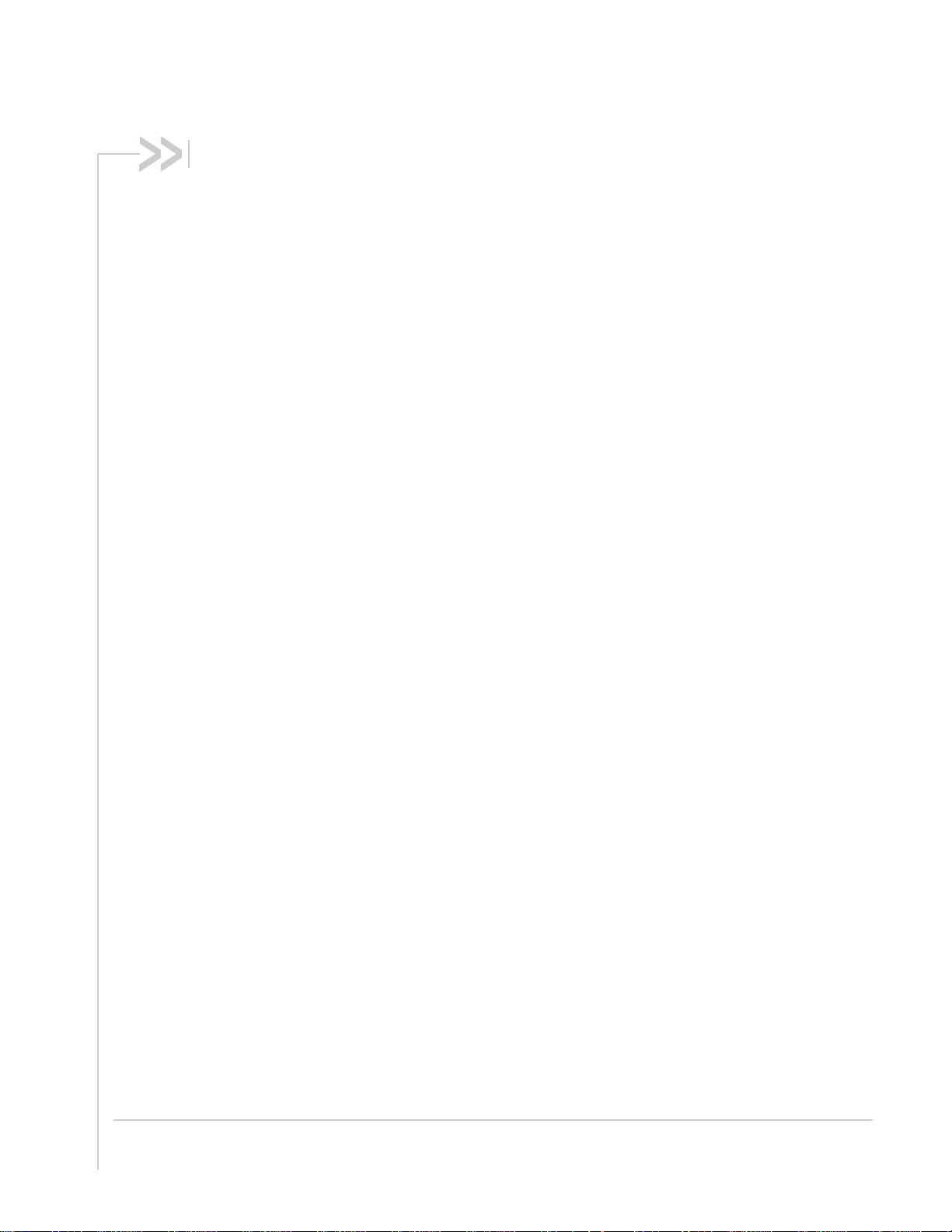
Contents
Introduction . . . . . . . . . . . . . . . . . . . . . . . . . . . . . . . . . . . . . . . . . . . . . . . . . . . . .7
The Universal Development Kit . . . . . . . . . . . . . . . . . . . . . . . . . . . . . . . . . . . 7
Required connectors . . . . . . . . . . . . . . . . . . . . . . . . . . . . . . . . . . . . . . . . . . . 7
Power Interface . . . . . . . . . . . . . . . . . . . . . . . . . . . . . . . . . . . . . . . . . . . . . . . . . .9
Overview of operation . . . . . . . . . . . . . . . . . . . . . . . . . . . . . . . . . . . . . . . . . . 9
Power signals . . . . . . . . . . . . . . . . . . . . . . . . . . . . . . . . . . . . . . . . . . . . . . .9
Power supply . . . . . . . . . . . . . . . . . . . . . . . . . . . . . . . . . . . . . . . . . . . . . . .9
Electrostatic discharge (ESD) . . . . . . . . . . . . . . . . . . . . . . . . . . . . . . . . . .9
Module power states . . . . . . . . . . . . . . . . . . . . . . . . . . . . . . . . . . . . . . . . . . 10
Disconnected state . . . . . . . . . . . . . . . . . . . . . . . . . . . . . . . . . . . . . . . . .10
Off state . . . . . . . . . . . . . . . . . . . . . . . . . . . . . . . . . . . . . . . . . . . . . . . . . .10
Sleep state . . . . . . . . . . . . . . . . . . . . . . . . . . . . . . . . . . . . . . . . . . . . . . . .11
Normal state . . . . . . . . . . . . . . . . . . . . . . . . . . . . . . . . . . . . . . . . . . . . . . .11
Low power state . . . . . . . . . . . . . . . . . . . . . . . . . . . . . . . . . . . . . . . . . . . .11
RF Integration . . . . . . . . . . . . . . . . . . . . . . . . . . . . . . . . . . . . . . . . . . . . . . . . . .13
RF connection . . . . . . . . . . . . . . . . . . . . . . . . . . . . . . . . . . . . . . . . . . . . . . . 14
Ground connection. . . . . . . . . . . . . . . . . . . . . . . . . . . . . . . . . . . . . . . . . . . . 14
Shielding . . . . . . . . . . . . . . . . . . . . . . . . . . . . . . . . . . . . . . . . . . . . . . . . .14
Antenna and cabling . . . . . . . . . . . . . . . . . . . . . . . . . . . . . . . . . . . . . . . .14
Interference and sensitivity. . . . . . . . . . . . . . . . . . . . . . . . . . . . . . . . . . . . . . 15
Power supply noise . . . . . . . . . . . . . . . . . . . . . . . . . . . . . . . . . . . . . . . . .15
Interference from other wireless devices . . . . . . . . . . . . . . . . . . . . . . . . .15
Device-generated RF . . . . . . . . . . . . . . . . . . . . . . . . . . . . . . . . . . . . . . . .16
Regulatory Information. . . . . . . . . . . . . . . . . . . . . . . . . . . . . . . . . . . . . . . . . . 17
Important notice . . . . . . . . . . . . . . . . . . . . . . . . . . . . . . . . . . . . . . . . . . . . . . 17
Safety and hazards . . . . . . . . . . . . . . . . . . . . . . . . . . . . . . . . . . . . . . . . . . . 17
Important compliance information for North American users . . . . . . . . . . . . 18
Rev 3.0.3 Mar.12 Proprietary and Confidential 5
Page 6
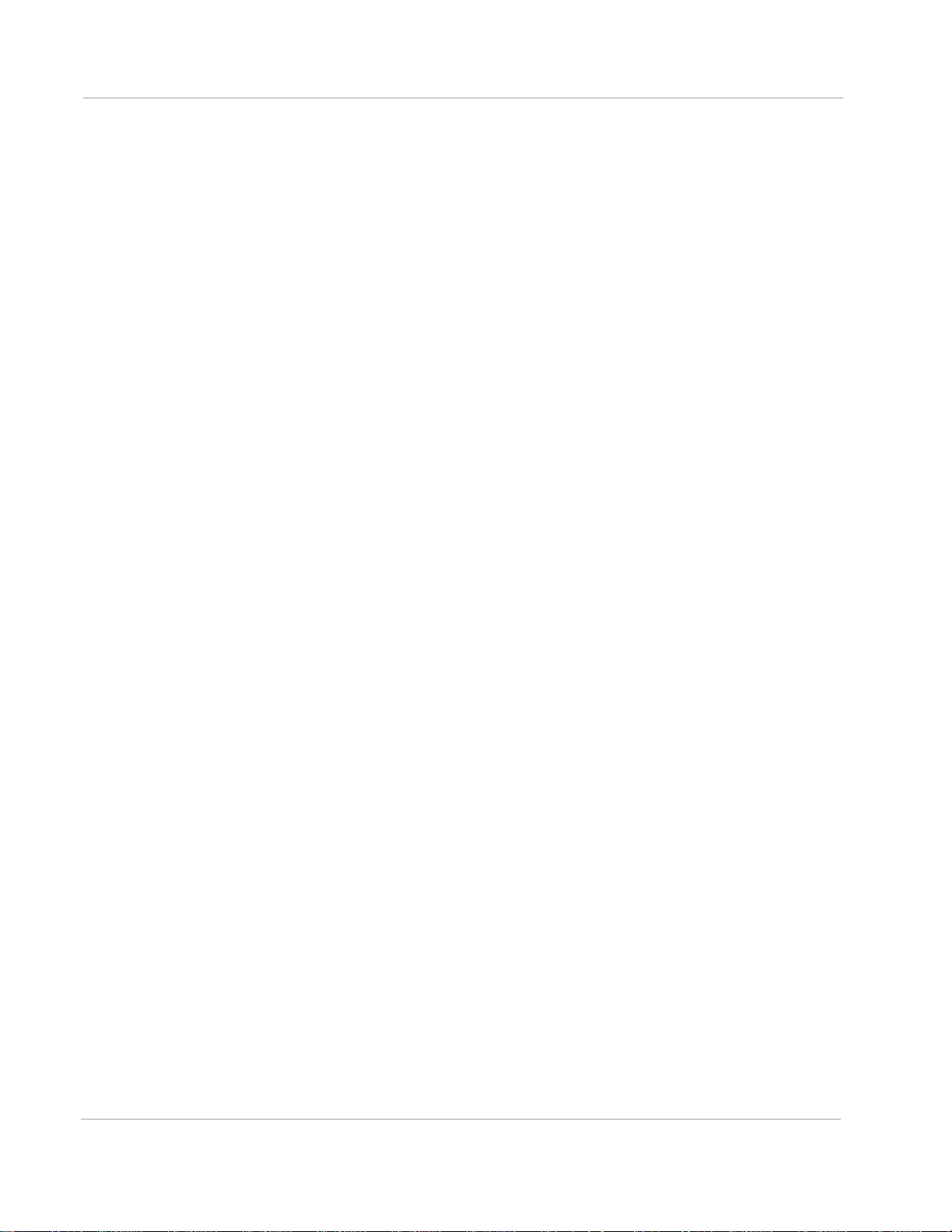
AirPrime MC7750 Hardware Integration Guide
OEM integration. . . . . . . . . . . . . . . . . . . . . . . . . . . . . . . . . . . . . . . . . . . . . . 18
Application of regulatory guidelines . . . . . . . . . . . . . . . . . . . . . . . . . . . . . 18
OEM device classification process . . . . . . . . . . . . . . . . . . . . . . . . . . . . . 19
Acronyms and Definitions . . . . . . . . . . . . . . . . . . . . . . . . . . . . . . . . . . . . . . . 23
Index. . . . . . . . . . . . . . . . . . . . . . . . . . . . . . . . . . . . . . . . . . . . . . . . . . . . . . . . . 25
6 Proprietary and Confidential 2130114
Page 7
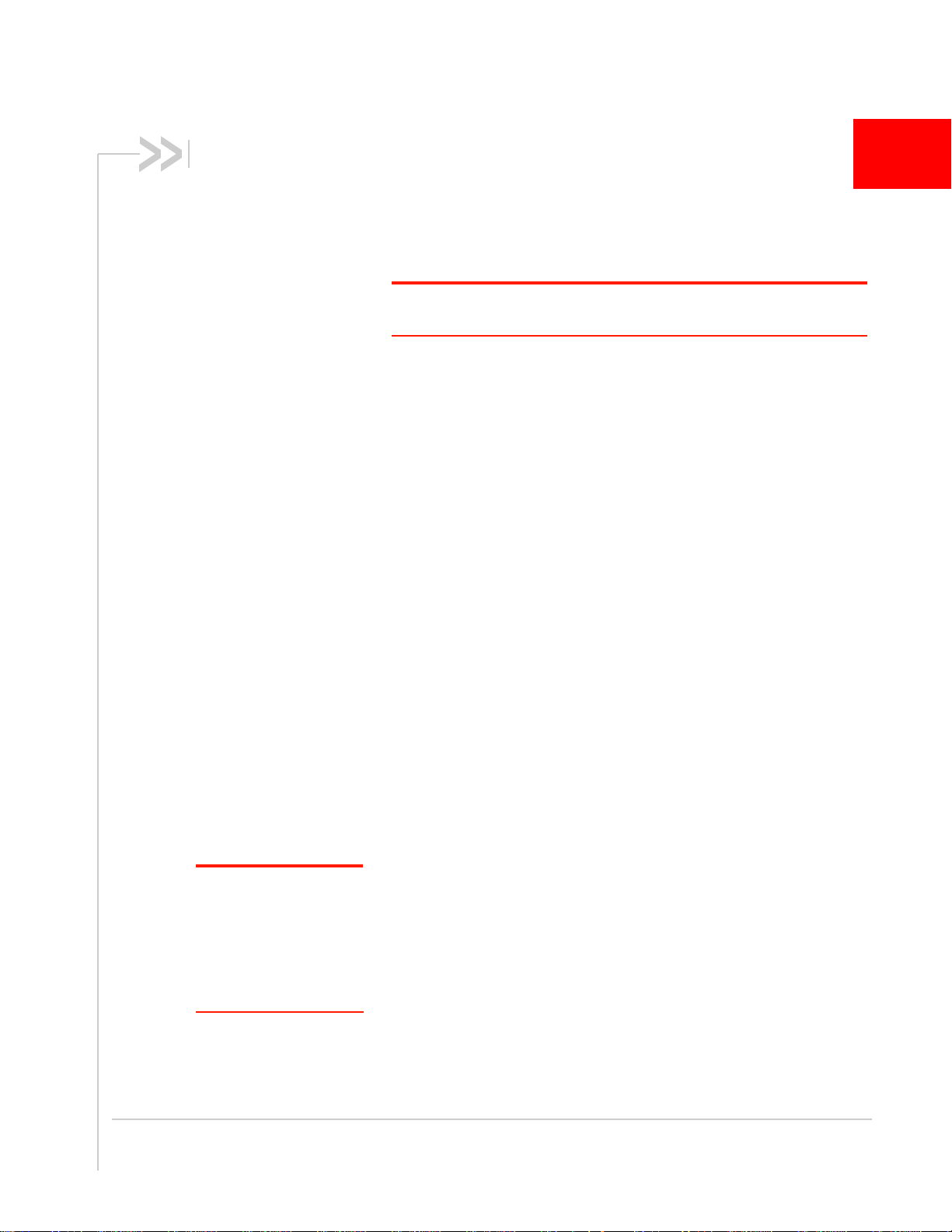
1: Introduction
Sierra Wireless’ AirPrime Intelligent Embedded Modules form the
radio component for the products in which they are embedded.
The AirPrime MC7750 is available for use on LTE, CDMA, and GSM
networks.
Note: An understanding of network technology, and experience in integrating
hardware components into electronic equipment is assumed.
Purpose of this guide
This guide addresses issues that affect the integration of AirPrime
embedded modules into host products, and includes design
recommendations for the host products.
The Universal Development Kit
Sierra Wireless manufactures a Universal Development Kit (UDK)
that facilitates all phases of the integration process.
This kit is a hardware development platform that is designed to
support AirPrime Mini Card embedded modules. It contains the
hardware components that are typically necessary for evaluating and
developing with the module, including:
• Development board
• Cables
• Antennas
• Other accessories
1
For instructions on setting up the UDK, see PCI Express Mini Card
Dev Kit Quick Start Guide (Document 2130705).
Required connectors
Note: Contact vendors
before choosing your
connectors—the numbers
included here are for
reference only. Choose
connectors that are appropriate to your design.
Rev 3.0.3 Mar.12 Proprietary and Confidential 7
When integrating AirPrime embedded modules into your host device,
you need the following connector types:
• RF cables that mate with Hirose U.FL connectors (model
U.FL #CL331-0471-0-10). Modules include one to three
connector jacks depending on individual module support for
diversity or GPS functionality.
• Industry-standard mating connector for 52-pin EDGE—some
manufacturers include Tyco, Foxconn, and Molex. For example,
the connector used on the Mini Card Dev Kit board is a Molex
67910-0001.
Page 8

AirPrime MC7750 Hardware Integration Guide
• Industry-standard USIM connector — the actual connector you use depends
on how your device exposes the USIM socket. For example, the USIM
connector used on the Mini Card Dev Kit board is an ITT CCM03-3518.
8 Proprietary and Confidential 2130114
Page 9
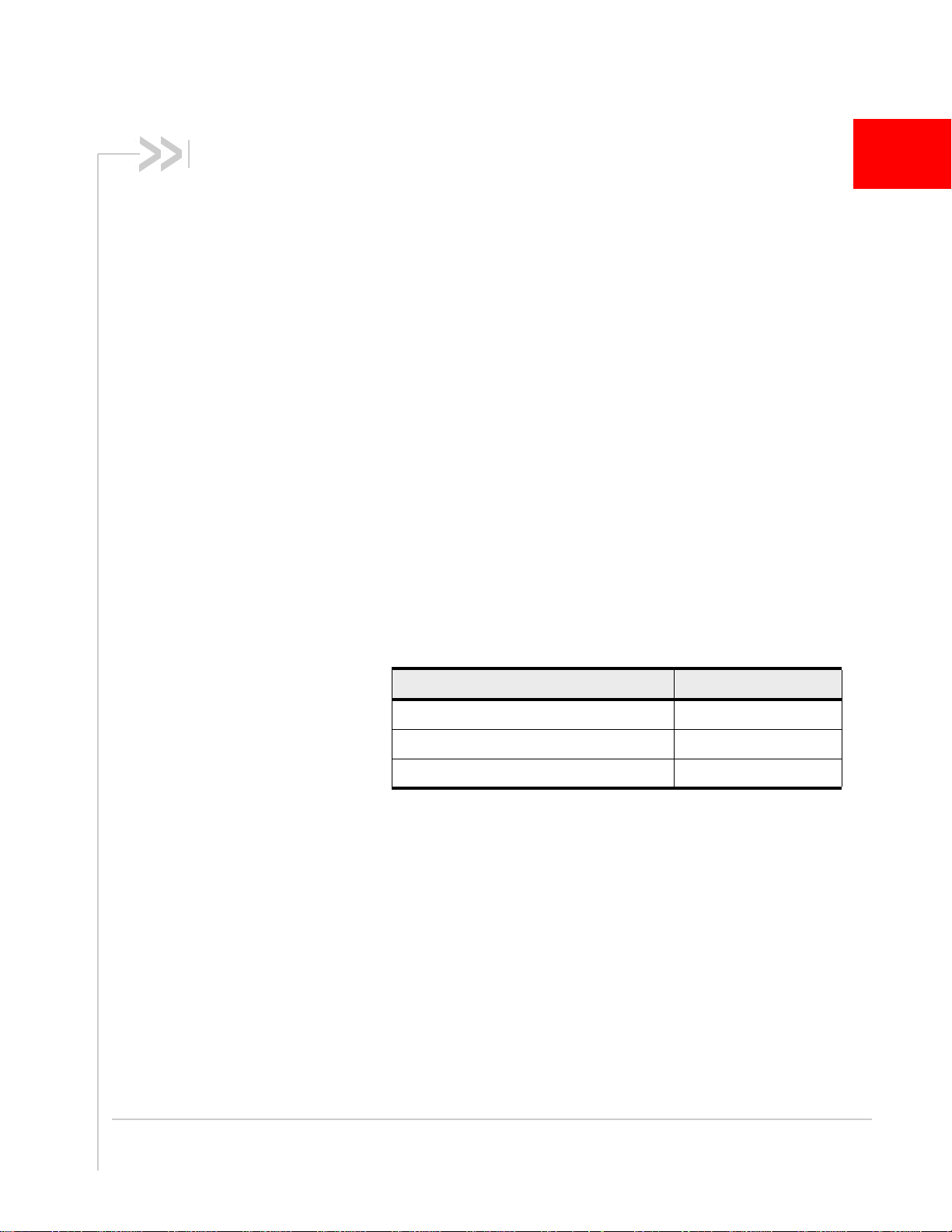
2: Power Interface
Overview of operation
AirPrime embedded modules are designed to use a 3.3V (nominal)
power supply provided by the host. It is the host’s responsibility to
provide safe and continuous power to the module at all times; the
module does NOT have an independent power supply, or protection
circuits to guard against electrical issues.
The module’s power state is controlled by the host’s assertion/
deassertion of W_Disable#. The module also monitors its supply
voltage and requests shutdown if the supply is insufficient.
Power signals
The module must be connected to a 3.3V power supply, as described
in PCI Express Mini Card Electromechanical Specification Revision
1.1.
For detailed pinout and voltage/current requirements, see the
Product Specification Document for your AirPrime embedded
module.
2
Power supply
Table 2-1: Power supply requirements
Requirement type Value
Power supply 3.3 V (nominal)
Voltage range 3.0–3.6 V
Maximum peak current (worst-case) 2.75 A
Electrostatic discharge (ESD)
You are responsible for ensuring that the host has adequate ESD
protection on digital circuits and antenna ports as described by the
following specifications:
• (Operational) RF port (antenna launch and RF connector): IEC61000-4-2—Level (Electrostatic Discharge Immunity Test)
• (Non-operational) Host connector interface: JESD22-A114-B +/-
1kV Human Body Model and JESD22-C101 +/- 125 V Charged
Device Model
This guide provides specific recommendations where needed,
however, the level of protection required depends on your application.
Rev 3.0.3 Mar.12 Proprietary and Confidential 9
Page 10

AirPrime MC7750 Hardware Integration Guide
Note: ESD protection is highly recommended for the USIM connector at the point where
the contacts are exposed, and for any other signals from the host interface that would be
subjected to ESD by the user of the product.
Module power states
Note: The module unit
defaults to the Normal
state when VCC is first
applied in the absence of
W_Disable# control.
Note: The difference
between the Disconnected and Off states is
that, in the Off state, the
module is still connected to
the power source and
draws minimal current.
The module has five power states:
• Disconnected
No power to the module.
• Off
Power to the module, but the module is powered off.
• Sleep
State between calls or data connections. Module cycles between wake and
sleep.
• Normal
The module is active. Several modes are possible (Receive, Transmit, Sleep,
Shutdown).
• Low power (“airplane mode”)
The module is active, but RF is disabled.
State machines are implemented in the module to monitor the power supply and
operating temperature.
Disconnected state
This state occurs when there is no power to the module—the host power source
is disconnected from the module and all voltages associated with the module are
at 0 V.
Whether the host device is also powered off depends on the power rail design:
• If the connection between the power rail and the module is controlled by the
host, the host can stay powered on and cut the power to put the module into
the disconnected state.
• If the power rail is shared between the host device and the module, the
module is powered off when the host is powered off.
Off state
In this state, the host is powered up and the module is powered down (but still
connected to the power source).
The host keeps the module powered off by driving the W_Disable# signal low. In
this state, the module draws minimal current.
10 Proprietary and Confidential 2130114
Page 11

Power Interface
Sleep state
In this state, the host and module are powered up, and the module cycles
between wake (polling the network) and sleep, at network provider-determined
interval. This is the normal state of the module between calls or data connections.
Note: This is the default
state when VCC is first
applied in the absence of
W_Disable# control.
Normal state
This is the active state of the module. In this state:
• The module is fully powered.
• The module is capable of placing/receiving calls or establishing data connec-
tions on the wireless network.
• The USB interface is fully active.
Low power state
In this state (also called “airplane mode”), RF (both Rx and Tx) is disabled in the
module, but the USB interface is still active.
Rev 3.0.3 Mar.12 Proprietary and Confidential 11
Page 12

AirPrime MC7750 Hardware Integration Guide
12 Proprietary and Confidential 2130114
Page 13

3: RF Integration
The AirPrime MC7750 operates on the following frequencies:
Table 3-1: Supported RF bands (MC7750)
3
Technology Band
LTE 13 Tx: 777–787
WCDMA
GSM GSM 850 Tx: 824–849
a
1 (UMTS 2100) Tx: 1920–1980
2 (UMTS 1900) Tx: 1850–1910
5 (UMTS 850) Tx: 824–849
8 (UMTS 900) Tx: 880–915
EGSM 900 Tx: 880–915
DCS 1800 Tx: 1710 –1785
PCS 1900 Tx: 1850–1910
Frequency
range (MHz)
Rx: 746–756
Rx: 2110–2170
Rx: 1930–1990
Rx: 869–894
Rx: 925–960
Rx: 869–894
Rx: 925–960
Rx: 1805–1880
Rx: 1930–1990
CDMA PCS Tx: 1850–1910
Cellular Tx: 824–849
GPS GPS 1575.42
a. WCDMA channel spacing is 5 MHz, but this can be adjusted to optimize
performance in a particular deployment scenario.
Rx: 1930–1990
Rx: 869–894
Rev 3.0.3 Mar.12 Proprietary and Confidential 13
Page 14

AirPrime MC7750 Hardware Integration Guide
RF connection
When attaching an antenna to the module:
Note: To disconnect the
antenna, make sure you
use the Hirose U.FL
connector removal tool
(P/N UFL-LP-N-2(01)) to
prevent damage to the
module or coaxial cable
assembly.
• Use a Hirose U.FL connector (model U.FL #CL331-0471-0-10) to attach an
antenna to a connection point on the module.
• Match coaxial connections between the module and the antenna to 50
• Minimize RF cable losses to the antenna; the recommended maximum cable
loss for antenna cabling is 0.5 dB.
Ground connection
When connecting the module to system ground:
• Prevent noise leakage by establishing a very good ground connection to the
module through the host connector.
• Connect to system ground using the two mounting holes at the top of the
module.
• Minimize ground noise leakage into the RF.
Depending on the host board design, noise could potentially be coupled to
the module from the host board. This is mainly an issue for host designs that
have signals traveling along the length of the module, or circuitry operating at
both ends of the module interconnects.
Shielding
The module is fully shielded to protect against EMI and to ensure compliance with
FCC Part 15 - “Radio Frequency Devices” (or equivalent regulations in other
jurisdictions).
Note: The module shields must NOT be removed.
Note: Values in this guide
are taken from the appropriate product specification documents (PSDs)
—in the case of a
discrepancy between this
document and the relevant
PSD, use the value listed
in the PSD.
14 Proprietary and Confidential 2130114
Antenna and cabling
When selecting the antenna and cable, it is critical to RF performance to match
antenna gain and cable loss.
Choosing the correct antenna and cabling
Consider the following points for proper matching of antennas and cabling:
• The antenna (and associated circuitry) should have a nominal impedance of
50 with a return loss of better than 10 dB across each frequency band of
operation.
• The system gain value affects both radiated power and regulatory (FCC, IC,
CE, etc.) test results.
Page 15

RF Integration
Developing custom antennas
Consider the following points when developing custom-designed antennas:
• A skilled RF engineer should do the development to ensure that the RF
performance is maintained.
• Identify the bands that need to be supported.
Determining the antenna’s location
Consider the following points when deciding where to put the antenna:
• Antenna location may affect RF performance. Although the module is
shielded to prevent interference in most applications, the placement of the
antenna is still very important —if the host device is insufficiently shielded,
high levels of broadband or spurious noise can degrade the module’s performance.
• Connecting cables between the module and the antenna must have 50
impedance. If the impedance of the module is mismatched, RF performance
is reduced significantly.
• Antenna cables should be routed, if possible, away from noise sources
(switching power supplies, LCD assemblies, etc.). If the cables are near the
noise sources, the noise may be coupled into the RF cable and into the
antenna.
Note: The MC7750 is
based on ZIF (Zero Intermediate Frequency)
technologies. When
performing EMC (Electromagnetic Compatibility)
tests, there are no IF
(Intermediate Frequency)
components from the
module to consider.
Note: Values in this guide
are taken from the
MC7750 product technical
specification (PTS) —in
the case of a discrepancy
between this document
and the PTS, use the value
listed in the PTS.
Interference and sensitivity
Several sources of interference can affect the RF performance of the module
(RF desense). Common sources include power supply noise and devicegenerated RF.
RF desense can be addressed through a combination of mitigation techniques
and radiated sensitivity measurement.
Power supply noise
Noise in the power supply can lead to noise in the RF signal.
The power supply ripple limit for the module is no more than 200 mVp-p 1 Hz to
100 kHz. This limit includes voltage ripple due to transmitter burst activity.
Interference from other wireless devices
Wireless devices operating inside the host device can cause interference that
affects the module.
To determine the most suitable locations for antennas on your host device,
evaluate each wireless device’s radio system, considering the following:
• Any harmonics, sub-harmonics, or cross-products of signals generated by
wireless devices that fall in the module’s Rx range may cause spurious
response, resulting in decreased Rx performance.
Rev 3.0.3 Mar.12 Proprietary and Confidential 15
Page 16

AirPrime MC7750 Hardware Integration Guide
• The Tx power and corresponding broadband noise of other wireless devices
may overload or increase the noise floor of the module’s receiver, resulting in
Rx desense.
The severity of this interference depends on the closeness of the other antennas
to the module’s antenna. To determine suitable locations for each wireless
device’s antenna, thoroughly evaluate your host device’s design.
Device-generated RF
Note: The module can
cause interference with
other devices such as
hearing aids and on-board
speakers.
Wireless devices such as
AirPrime embedded
modules transmit in bursts
(pulse transients) for set
durations (RF burst
frequencies). Hearing aids
and speakers convert
these burst frequencies
into audible frequencies,
resulting in audible noise.
All electronic computing devices generate RF interference that can negatively
affect the receive sensitivity of the module.
The proximity of host electronics to the antenna in wireless devices can contribute
to decreased Rx performance. Components that are most likely to cause this
include:
• Microprocessor and memory
• Display panel and display drivers
• Switching-mode power supplies
16 Proprietary and Confidential 2130114
Page 17

A: Regulatory Information
Important notice
Because of the nature of wireless communications, transmission and
reception of data can never be guaranteed. Data may be delayed,
corrupted (i.e., have errors) or be totally lost. Although significant
delays or losses of data are rare when wireless devices such as the
Sierra Wireless modem are used in a normal manner with a wellconstructed network, the Sierra Wireless modem should not be used
in situations where failure to transmit or receive data could result in
damage of any kind to the user or any other party, including but not
limited to personal injury, death, or loss of property. Sierra Wireless
and its affiliates accept no responsibility for damages of any kind
resulting from delays or errors in data transmitted or received using
the Sierra Wireless modem, or for failure of the Sierra Wireless
modem to transmit or receive such data.
Safety and hazards
Do not operate your MC7750 modem:
• In areas where blasting is in progress
• Where explosive atmospheres may be present including
refuelling points, fuel depots, and chemical plants
• Near medical equipment, life support equipment, or any
equipment which may be susceptible to any form of radio interference. In such areas, the MC7750 modem MUST BE
POWERED OFF. Otherwise, the MC7750 modem can transmit
signals that could interfere with this equipment.
A
In an aircraft, the MC7750 modem MUST BE POWERED OFF.
Otherwise, the MC7750 modem can transmit signals that could
interfere with various onboard systems and may be dangerous to the
operation of the aircraft or disrupt the cellular network. Use of a
cellular phone in an aircraft is illegal in some jurisdictions. Failure to
observe this instruction may lead to suspension or denial of cellular
telephone services to the offender, or legal action or both.
Some airlines may permit the use of cellular phones while the aircraft
is on the ground and the door is open. The MC7750 modem may be
used normally at this time.
Rev 3.0.3 Mar.12 Proprietary and Confidential 17
Page 18

AirPrime MC7750 Hardware Integration Guide
Important compliance information for North American users
The MC7750 modem has been granted modular approval for mobile applications.
Integrators may use the MC7750 modem in their final products without additional
FCC/IC (Industry Canada) certification if the following conditions are met.
Otherwise, additional FCC/ IC approvals must be obtained.
• Although the MC7750 modem has been granted module approval, there are
many conditions attached to this approval; final host integration will likely
require additional testing. Detailed guidelines are described in OEM device
classification process on page 19 to assist OEM module integrators in deter-
mining the extent of additional testing necessary to comply with FCC requirements.
• The end product with an embedded MC7750 modem must be evaluated for
simultaneous transmission requirements. See Simultaneous transmission
evaluation on page 20 for details.
• A user manual with the end product must clearly indicate the operating
requirements and conditions that must be observed to ensure compliance
with current FCC / IC RF exposure guidelines. See OEM product instruction
manual content on page 21 for details.
• To comply with FCC / IC regulations limiting both maximum RF output power
and human exposure to RF radiation, the maximum antenna gain including
cable loss in a mobile-only exposure condition must not exceed:
· Part 22 (Cellular): 7.0 dBi
· Par t 24 (PCS): 3.0 dBi
· Part 27 (Band 13): 9.0 dBi
• A label must be affixed to the outside of the end product into which the
MC7750 modem is incorporated, with a statement similar to the following:
· This device contains FCC ID: N7NMC7750.
Contains transmitter module IC: 2417C-MC7750 where 2417C-MC7750
is the module’s certification number.
The end product with an embedded MC7750 modem may also need to pass the
FCC Part 15 unintentional emission testing requirements and be properly
authorized per FCC Part 15.
Note: If this module is intended for use in a portable device, you are responsible
for separate approval to satisfy the SAR requirements of FCC Part 2.1093 and IC
RSS-102.
OEM integration
Application of regulatory guidelines
Because ‘near-body’ devices (handhelds, laptops, tablets, scanners, etc.) vary
widely in design features, physical configurations, and use-models, module
integrators shall follow the guidelines below regarding device classification and
simultaneous transmission, and seek guidance from their preferred regulatory
18 Proprietary and Confidential 2130114
Page 19

test lab to determine how regulatory guidelines will impact the device compliance.
Proactive management of the regulatory process will minimize unexpected
schedule delays and costs due to unplanned testing activities.
Device classifications
The OEM integrator must determine the minimum distance required between their
device and the user’s body.
The FCC provides device classification definitions to assist in making the correct
determination. Note that these classifications are guidelines only; strict
adherence to a device classification may not satisfy the regulatory requirement as
near-body device design details may vary widely.
FCC definitions:
Portable: (§2.1093)—A portable device is defined as a transmitting device
designed to be used so that the radiating structure(s) of the device is/ are
within 20 centimeters of the body of the user.
Mobile: (§2.1091)(b) — A mobile device is defined as a transmitting device
designed to be used in other than fixed locations and to generally be used in
such a way that a separation distance of at least 20 centimeters is normally
maintained between the transmitter’s radiating structure(s) and the body of
the user or nearby persons.
Per §2.1091d(d)(4) In some cases (for example, modular or desktop transmitters),
the potential conditions of use of a device may not allow easy classification of that
device as either Mobile or Portable. In these cases, applicants are responsible for
determining minimum distances for compliance for the intended use and
installation of the device based on evaluation of either specific absorption rate
(SAR), field strength, or power density, whichever is most appropriate.
OEM device classification process
The primary factor in determining whether a device will be classified as a Portable
product or as a Mobile product is antenna separation distance (body to radiating
antenna element).
The review process between the OEM module integrator and the preferred
regulatory test lab is a crucial step in determining the appropriate device
classification, as it is impractical for Sierra Wireless to define all possible
combinations of design features, antennas, physical configurations, and usemodels.
1. Perform a device review with the preferred regulatory test lab to confirm
device classification.
2. Determine the Certification type (Standalone or C2PC from an existing
Modular Grant).
3. If the device classification is:
· Portable: Preferred regulatory test lab to determine if a PBA or KDB is
required.
· Mobile: Preferred regulatory test lab to determine if a PBA is required.
(Note: A PBA or KDB will likely be required for new technologies such as LTE
or WiMAX.)
Rev 3.0.3 Mar.12 Proprietary and Confidential 19
Page 20

AirPrime MC7750 Hardware Integration Guide
4. If the device classification is Mobile, confirm the antenna does not violate the
Gain Limits specific to the module grant as specified in Important compliance
information for North American users on page 18.
5. Outline and execute a test plan with the preferred regulatory test lab.
Testing is likely to include some or all of Parts 15, 22, 24, 27, and either SAR
(for Portable devices) or MPE (for Mobile devices).
6. Follow product labeling requirements as described in Important compliance
information for North American users on page 18. (Ref §2.925)
7. Include the OEM product instruction manual content on page 21 boilerplate
text within the host product’s instruction manual.
Simultaneous transmission evaluation
The MC7750 modem has been evaluated for collocated transmission and may
transmit simultaneously with other collocated radio transmitters within a host
device provided the following conditions are met:
• All antennas (MC7750 transmit antenna and other collocated transmit
antennas) provide > 20 cm separation distance to the end user (FCC mobile
categorization), and
• The collocated transmitter maximum average transmit power and maximum
antenna gain do not exceed the levels listed in Tab l e A - 1 per the MC7750
platform module-level maximum permissible exposure (MPE) report, or the
power defined in a subsequently issued host-specific MPE report.
Table A-1: Summary of Maximum Conducted Power and Antenna Gain
Device Technology Frequency
(MHz)
MC7750 GPRS/EDGE 824–849 33 5.0
UMTS 824–849 24 5.0
CDMA 824–849 25 5.0
GPRS/EDGE 1850–1910 30 3.0
UMTS 1850–1910 24 3.0
CDMA 1850–1910 25 3.0
LTE 777–787 24 7.0
Collocated radio
transmitters
WLAN 2400–2500 29 4.0
WLAN 5150–5850 29 4.0
WiMAX 2300–2400 27 5.0
WiMAX 2500–2700 27 5.0
WiMAX 3300–3800 27 5.0
BT 2400–2500 15 5.0
Conducted Power
Limit (dBm)
Antenna Gain Limit
(dBi)
20 Proprietary and Confidential 2130114
Page 21

OEM product instruction manual content
Consistent with §2.909(a), the following text must be included within the user’s
manual or operator instruction guide for the final commercial product. (OEMspecific content is displayed in italics.)
Operating Requirements and Conditions
The design of (Product Name) complies with U.S. Federal Communications Commission
(FCC) guidelines respecting safety levels of radio frequency (RF) exposure for (OEM to
insert device classification: Mobile or Portable) devices.
FCC ID: (Include Standalone FCC ID or Module FCC ID as required)
Note: Include the following RF Exposure statement for Mobile devices only.
RF Exposure - This device is only authorized for use in a mobile application. At least
20 cm (8 inches) of separation distance between the (Product Name) device and the user's
body must be maintained at all times.
Note: Include the following RF Exposure statement for Portable devices only.
RF Exposure - This device has been tested for compliance with FCC RF exposure limits
in a portable configuration. At least (Insert Required Separation Distance from RF
Exposure Evaluation) cm of separation distance between the (Product Name) device and
the user's body must be maintained at all times. This device must not be used with any
other antenna or transmitter that has not been approved to operate in conjunction with this
device.
Note: Always include the following Caution statement.
CAUTION: Any changes or modifications not expressly approved by (Company Name)
or Sierra Wireless cou ld void the user’s authority to operate the equipment.
Note: Include the following statement if Part 15 of the FCC Rules is required . Integration
into host devices containing unlicensed devices may require additional comments in this
section. The OEM should confirm the extent of their user’s guide content with their
preferred regulatory test lab.
Note: This equipment has been tested and found to comply with the limit s for a (OEM to
insert device type: Class A or Class B) digital device, pursuant to Part 15 of the FCC
Rules. (OEM must follow Part 15 guidelines (§15.105 and §15.19) to determine
additional statements required in this section for their device class)
Rev 3.0.3 Mar.12 Proprietary and Confidential 21
Page 22

AirPrime MC7750 Hardware Integration Guide
22 Proprietary and Confidential 2130114
Page 23

B: Acronyms and Definitions
.
Table B-1: Acronyms and definitions
Acronym or term Definition
AGC Automatic Gain Control
BER Bit Error Rate - a measure of receive sensitivity
BLER Block Error Rate
Call Box Base Station Simulator - Agilent E8285A or 8960, Rohde & Schwarz
CMU200
CDMA Code Division Multiple Access
dB Decibel = 10 x log10 (P1/P2)
P1 is calculated power; P2 is reference power
Decibel = 20 x log
V1 is calculated voltage, V2 is reference voltage
dBm Decibels, relative to 1 mW - Decibel(mW) = 10 x log10 (Pwr (mW)/1mW)
DUT Device Under Test
EDGE Enhanced Data rates for GSM Evolution
(V1/V2)
10
B
EM Embedded Module
ESD ElectroStatic Discharge
FER Frame Error Rate - a measure of receive sensitivity
GPRS General Packet Radio Services
GPS Global Positioning System
GSM Global System for Mobile communications
Hz Hertz = 1 cycle/second
inrush current Peak current drawn when a device is connected or powered on
IS-2000 3G radio standards for voice and data (CDMA only)
IS-95 2G radio standards targeted for voice (cdmaONE)
LDO Low Drop Out - refers to linear regulator
MHz MegaHertz = 10E6 Hertz (Hertz = 1 cycle/second)
MIO Module Input/Output
MPE Maximum Permissible Exposure—the level of radiation to which a person
may be exposed without hazardous effect or adverse biological changes
OTA Over-The-Air or Radiated through the antenna
PCS Personal Communication System - PCS spans the 1.9 GHz radio spectrum
Rev 3.0.3 Mar.12 Proprietary and Confidential 23
Page 24

AirPrime MC7750 Hardware Integration Guide
Table B-1: Acronyms and definitions
Acronym or term Definition
RF Radio Frequency
RMS Root Mean Square
SA Selective Availability
Sensitivity (Audio) Measure of lowest power signal that the receiver can measure
Sensitivity (RF) Measure of lowest power signal at the receiver input that can provide a
prescribed BER/BLER/SNR value at the receiver output.
SIM Subscriber Identity Module
SNR Signal to Noise Ratio
SOF Start of Frame - a USB function
UART Universal Asynchronous Receiver Transmitter
UDK Universal Development Kit (PCI Express Mini Card Dev Kit)
UMTS Universal Mobile Telecommunications System
USB Universal Serial Bus
USIM Universal Subscriber Identity Module
VCC Supply voltage
WCDMA Wideband Code Division Multiple Access—In this document, the term
“UMTS” is used instead of “WCDMA”.
XIM In this document, XIM is used as part of the contact identifiers for the USIM
interface (XIM_VCC, XIM_CLK, etc.).
24 Proprietary and Confidential 2130114
Page 25

Index
A
acronyms and definitions, 23– 24
antenna
connection considerations, 14
custom, considerations, 15
limit, matching coaxial connections, 14
location, considerations, 15
matching, considerations, 14
maximum cable loss, 14
C
cable loss
antenna, maximum, 14
connection
grounding, 14
connectors, required
EDGE mating (52-pin), 7
host-module, 7– 8
RF, Hirose, 7
USIM, 8
D
desense. See RF
disconnected, module power state, 10
E
EDGE connector, manufacturers, 7
electrostatic discharge. See ESD
ESD
protection requirements, 9– 10
M
module
power states, 10– 11
N
noise
leakage, minimizing, 14
RF interference, power supply, 15
normal, module power state, 11
O
off, module power state, 10
P
power
default state, 11
disconnected, characteristics, 10
normal, characteristics, 11
off, characteristics, 10
required supply voltage, 9
signals, overview, 9
state, disconnected, 10
state, low power, 11
state, normal, 11
state, off, 10
state, sleep, 11
states, module, 10– 11
supply, RF interference, 15
supply, ripple limit, 15
power interface, 9– 11
G
grounding
connection considerations, 14
I
impedance
module-antenna, 15
interference
device generated, 16
power supply noise, 15
wireless devices, 15
L
low power, module power state, 11
R
regulatory information, 17– 21
FCC, 18
limitation of liability, 17
safety and hazards, 17
RF
antenna cable loss, maximum, 14
antenna connection, considerations, 14
cable type, required, 7
desense
device-generated, 16
integration, 13– 16
interference
other devices, 16
power supply, 15
wireless devices, 15
Rx sensitivity
RF parameter, 13
Rev 3.0.3 Mar.12 Proprietary and Confidential 25
Page 26

AirPrime MC7750 Hardware Integration Guide
S
sensitivity
RF parameter, 13
shielding
module, compliance, 14
SIM
See also USIM
simultaneous transmission evaluation, 20
sleep, module power state, 11
U
UDK (Universal Development Kit)
components, included, 7
Universal Development Kit (UDK)
components, included, 7
USIM
connector type, required, 8
W
W_Disable#
Normal state, 11
off state, 10
Z
ZIF (Zero Intermediate Frequency), 15
26 Proprietary and Confidential 2130114
Page 27

Page 28

