Page 1
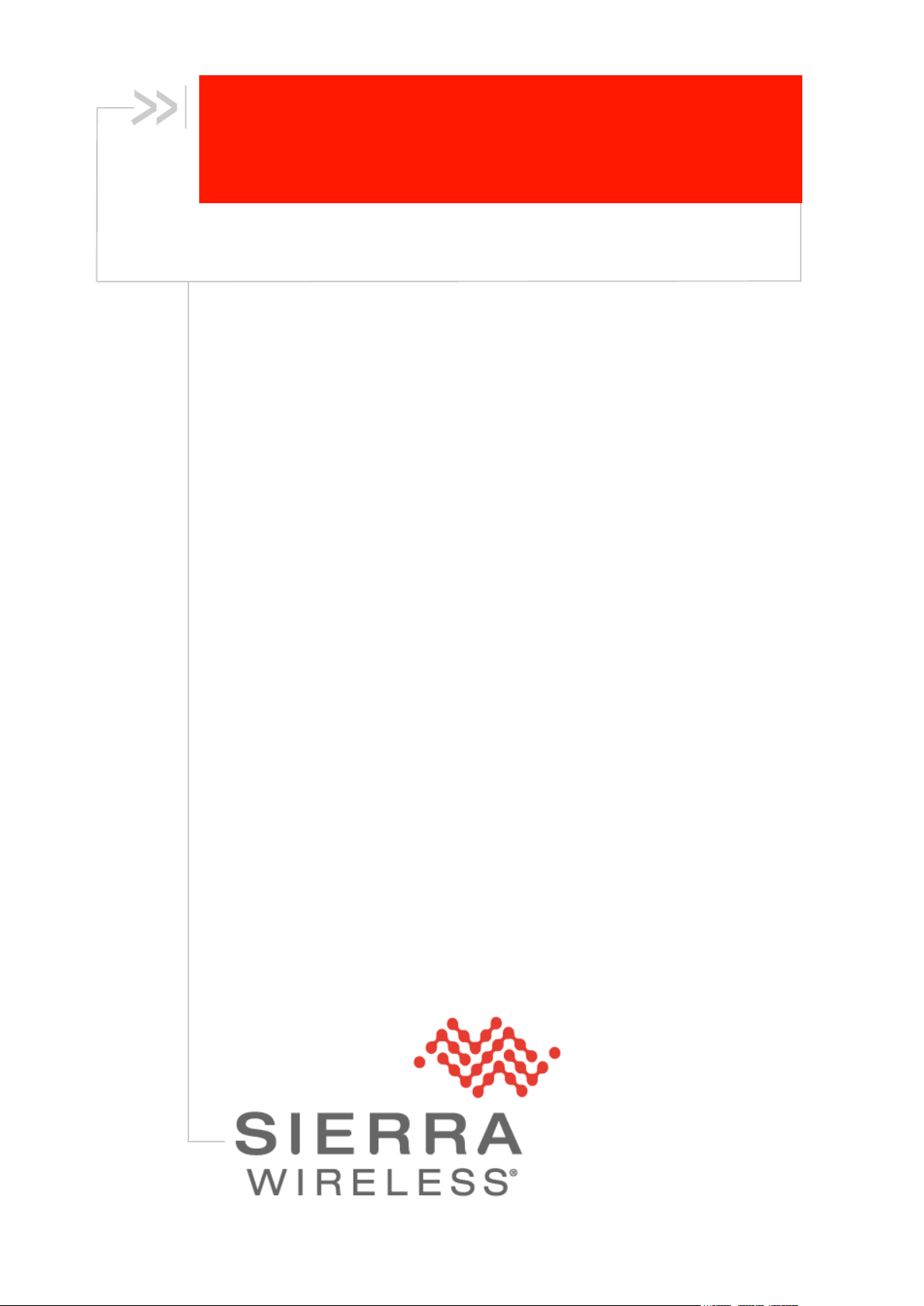
AirPrime HL7648
Product Technical Specification
4119069
3.1
October 27, 2016
Page 2
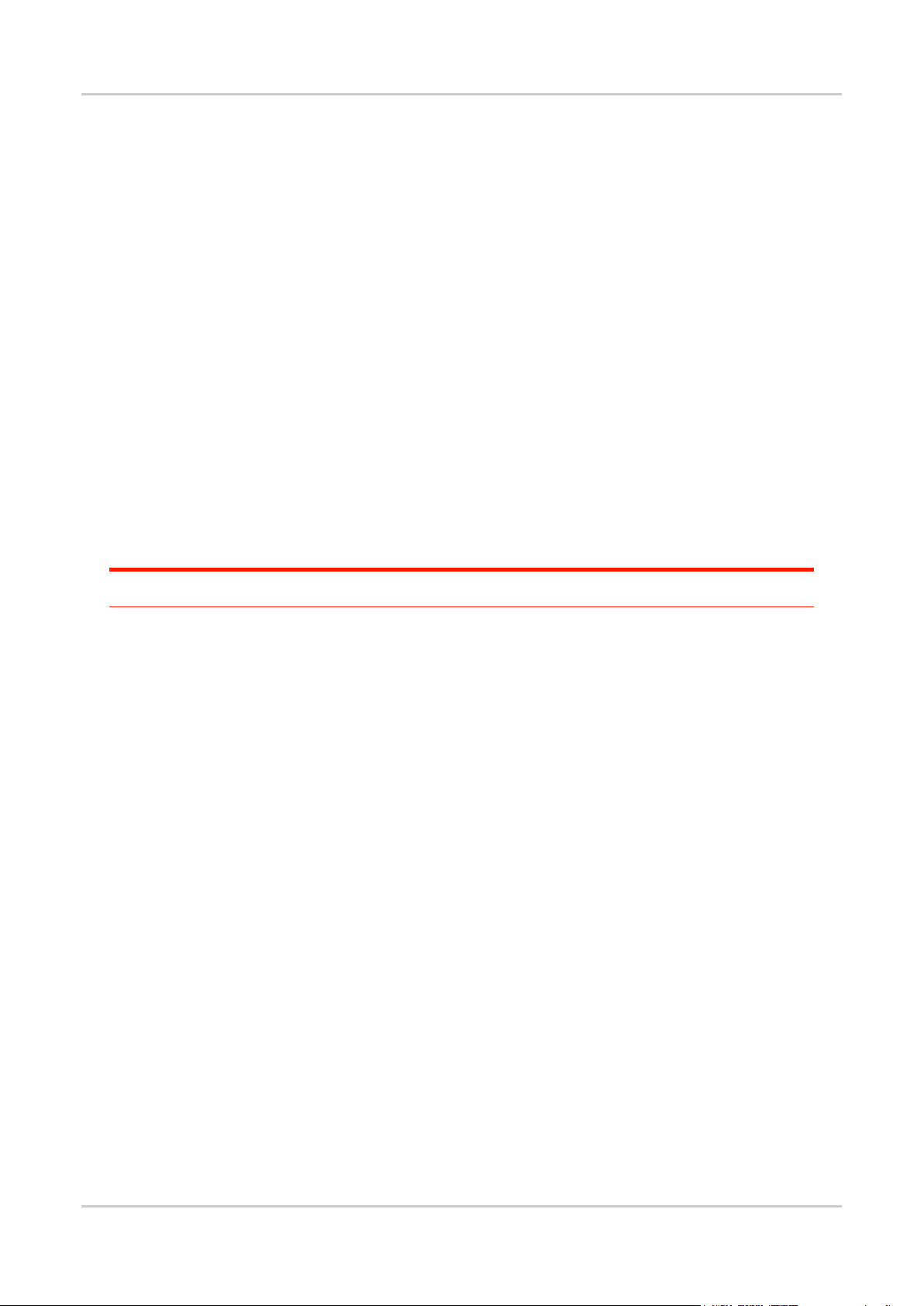
Product Technical Specification
Important Notice
Due to the nature of wireless communications, transmission and reception of data can never be
guaranteed. Data may be delayed, corrupted (i.e., have errors) or be totally lost. Although significant
delays or losses of data are rare when wireless devices such as the Sierra Wireless modem are used
in a normal manner with a well-constructed network, the Sierra Wireless modem should not be used
in situations where failure to transmit or receive data could result in damage of any kind to the user or
any other party, including but not limited to personal injury, death, or loss of property. Sierra Wireless
accepts no responsibility for damages of any kind resulting from delays or errors in data transmitted or
received using the Sierra Wireless modem, or for failure of the Sierra Wireless modem to transmit or
receive such data.
Safety and Hazards
Do not operate the Sierra Wireless modem in areas where cellular modems are not advised without
proper device certifications. These areas include environments where cellular radio can interfere such
as explosive atmospheres, medical equipment, or any other equipment which may be susceptible to
any form of radio interference. The Sierra Wireless modem can transmit signals that could interfere
with this equipment. Do not operate the Sierra Wireless modem in any aircraft, whether the aircraft is
on the ground or in flight. In aircraft, the Sierra Wireless modem MUST BE POWERED OFF. When
operating, the Sierra Wireless modem can transmit signals that could interfere with various onboard
systems.
Note: Some airlines may permit the use of cellular phones while the aircraft is on the ground and the door
is open. Sierra Wireless modems may be used at this time.
The driver or operator of any vehicle should not operate the Sierra Wireless modem while in control of
a vehicle. Doing so will detract from the driver or operator’s control and operation of that vehicle. In
some states and provinces, operating such communications devices while in control of a vehicle is an
offence.
Limitations of Liability
This manual is provided “as is”. Sierra Wireless makes no warranties of any kind, either expressed or
implied, including any implied warranties of merchantability, fitness for a particular purpose, or
noninfringement. The recipient of the manual shall endorse all risks arising from its use.
The information in this manual is subject to change without notice and does not represent a
commitment on the part of Sierra Wireless. SIERRA WIRELESS AND ITS AFFILIATES
SPECIFICALLY DISCLAIM LIABILITY FOR ANY AND ALL DIRECT, INDIRECT, SPECIAL,
GENERAL, INCIDENTAL, CONSEQUENTIAL, PUNITIVE OR EXEMPLARY DAMAGES INCLUDING,
BUT NOT LIMITED TO, LOSS OF PROFITS OR REVENUE OR ANTICIPATED PROFITS OR
REVENUE ARISING OUT OF THE USE OR INABILITY TO USE ANY SIERRA WIRELESS
PRODUCT, EVEN IF SIERRA WIRELESS AND/OR ITS AFFILIATES HAS BEEN ADVISED OF THE
POSSIBILITY OF SUCH DAMAGES OR THEY ARE FORESEEABLE OR FOR CLAIMS BY ANY
THIRD PARTY.
Notwithstanding the foregoing, in no event shall Sierra Wireless and/or its affiliates aggregate liability
arising under or in connection with the Sierra Wireless product, regardless of the number of events,
occurrences, or claims giving rise to liability, be in excess of the price paid by the purchaser for the
Sierra Wireless product.
4119069 Rev 3.1 October 27, 2016 2
Page 3
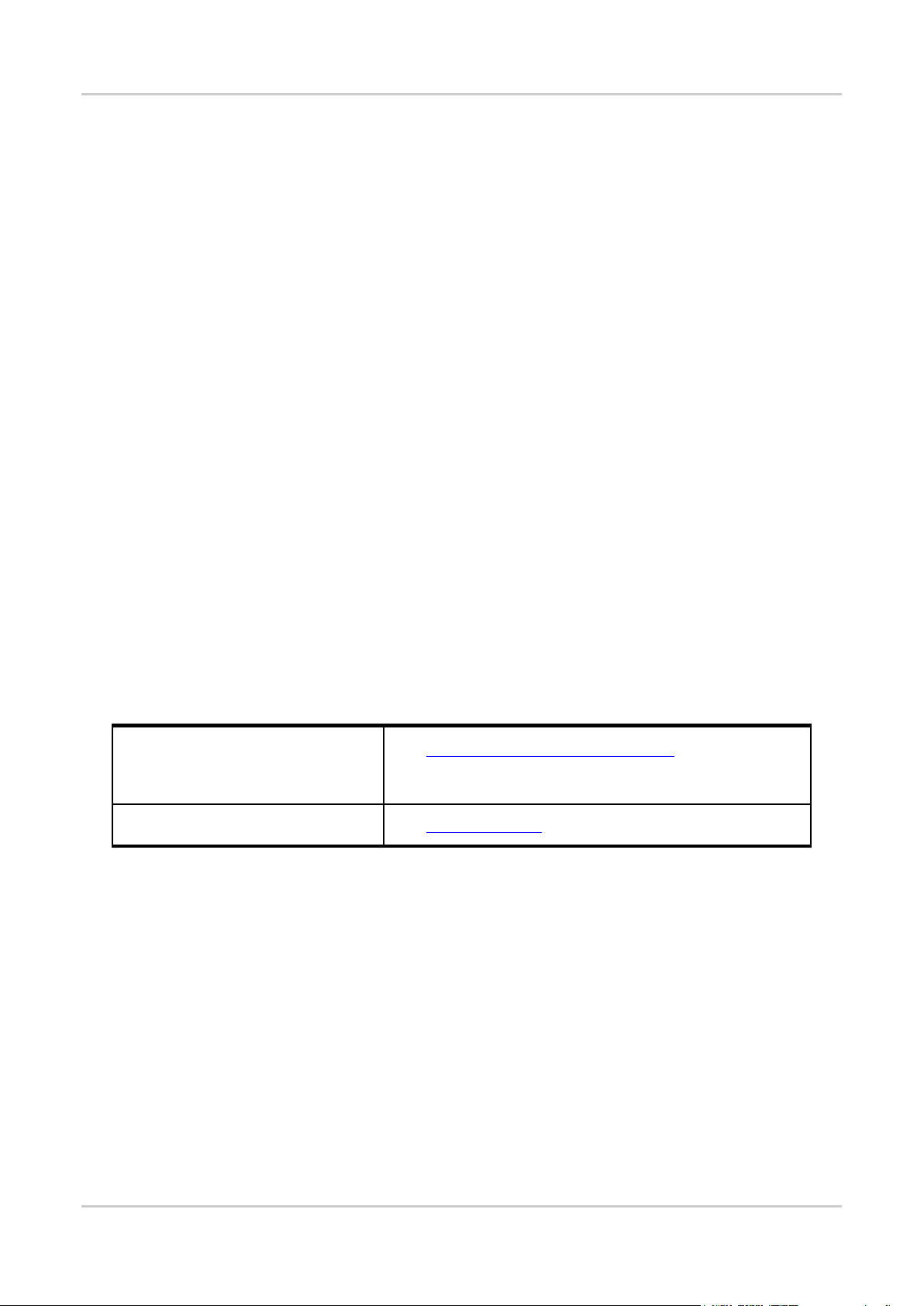
Product Technical Specification
Sales information and technical support,
including warranty and returns
Web: sierrawireless.com/company/contact-us/
Global toll-free number: 1-877-687-7795
6:00 am to 6:00 pm PST
Corporate and product information
Web: sierrawireless.com
Patents
This product may contain technology developed by or for Sierra Wireless Inc.
This product includes technology licensed from QUALCOMM®.
This product is manufactured or sold by Sierra Wireless Inc. or its affiliates under one or more patents
licensed from InterDigital Group and MMP Portfolio Licensing.
Copyright
© 2016 Sierra Wireless. All rights reserved.
Trademarks
Sierra Wireless®, AirPrime®, AirLink®, AirVantage®, WISMO®, ALEOS® and the Sierra Wireless and
Open AT logos are registered trademarks of Sierra Wireless, Inc. or one of its subsidiaries.
Watcher® is a registered trademark of NETGEAR, Inc., used under license.
Windows® and Windows Vista® are registered trademarks of Microsoft Corporation.
Macintosh® and Mac OS X® are registered trademarks of Apple Inc., registered in the U.S. and other
countries.
QUALCOMM® is a registered trademark of QUALCOMM Incorporated. Used under license.
Other trademarks are the property of their respective owners.
Contact Information
4119069 Rev 3.1 October 27, 2016 3
Page 4
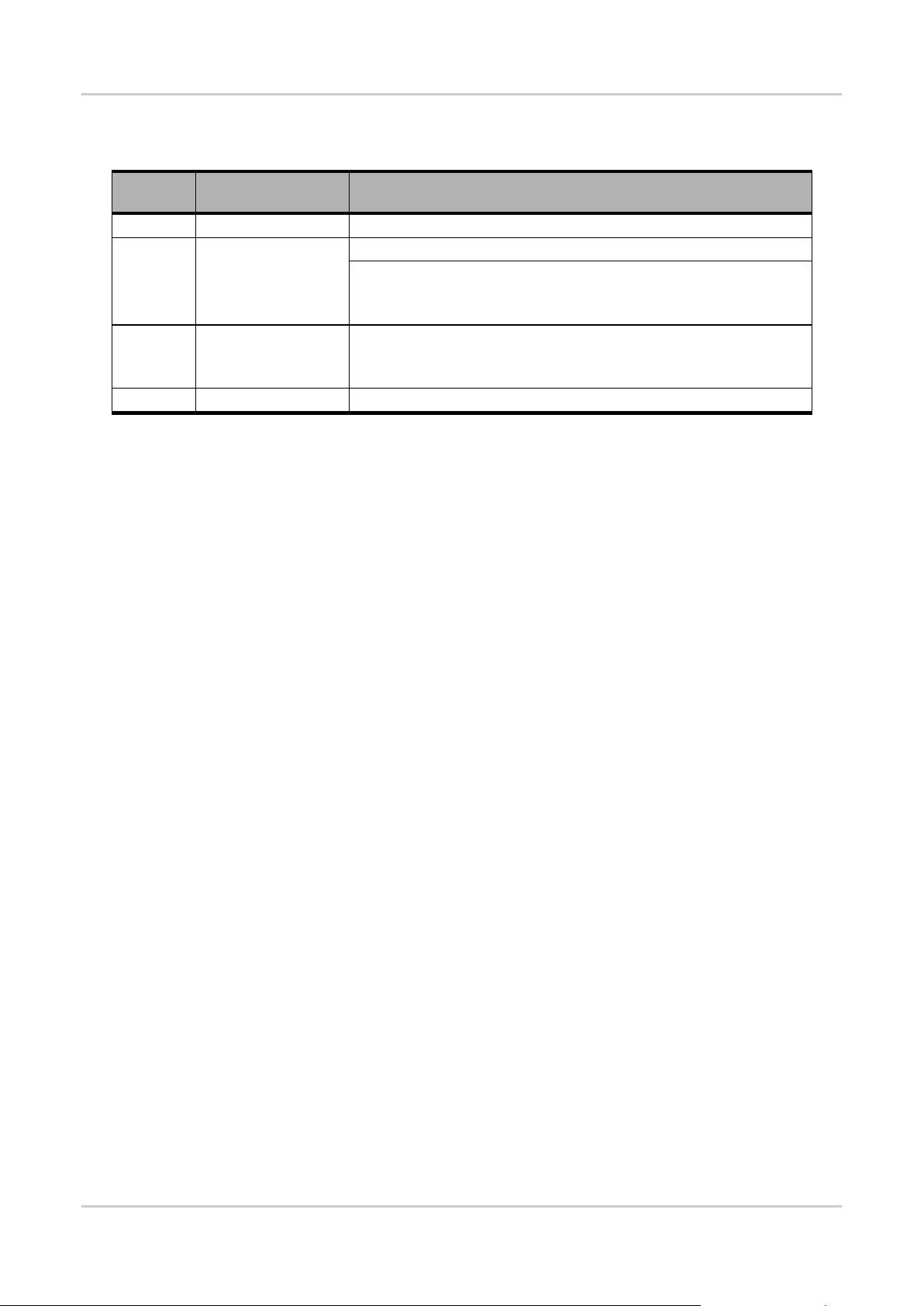
Product Technical Specification
Versi on
Date
Updat es
1.0
May 05, 2016
Creation
2.0
August 05, 2016
Added 5.5 Power Supply Design
Updated:
3.2 Current Consumption
Table 39 Ordering Information
3.0
October 25, 2016
Updated:
PWR_ON_N pull up resistor value from 47kΩ to 100kΩ
7 FCC Legal Information
3.1
October 27, 2016
Updated 7 FCC Legal Information
Document History
4119069 Rev 3.1 October 27, 2016 4
Page 5
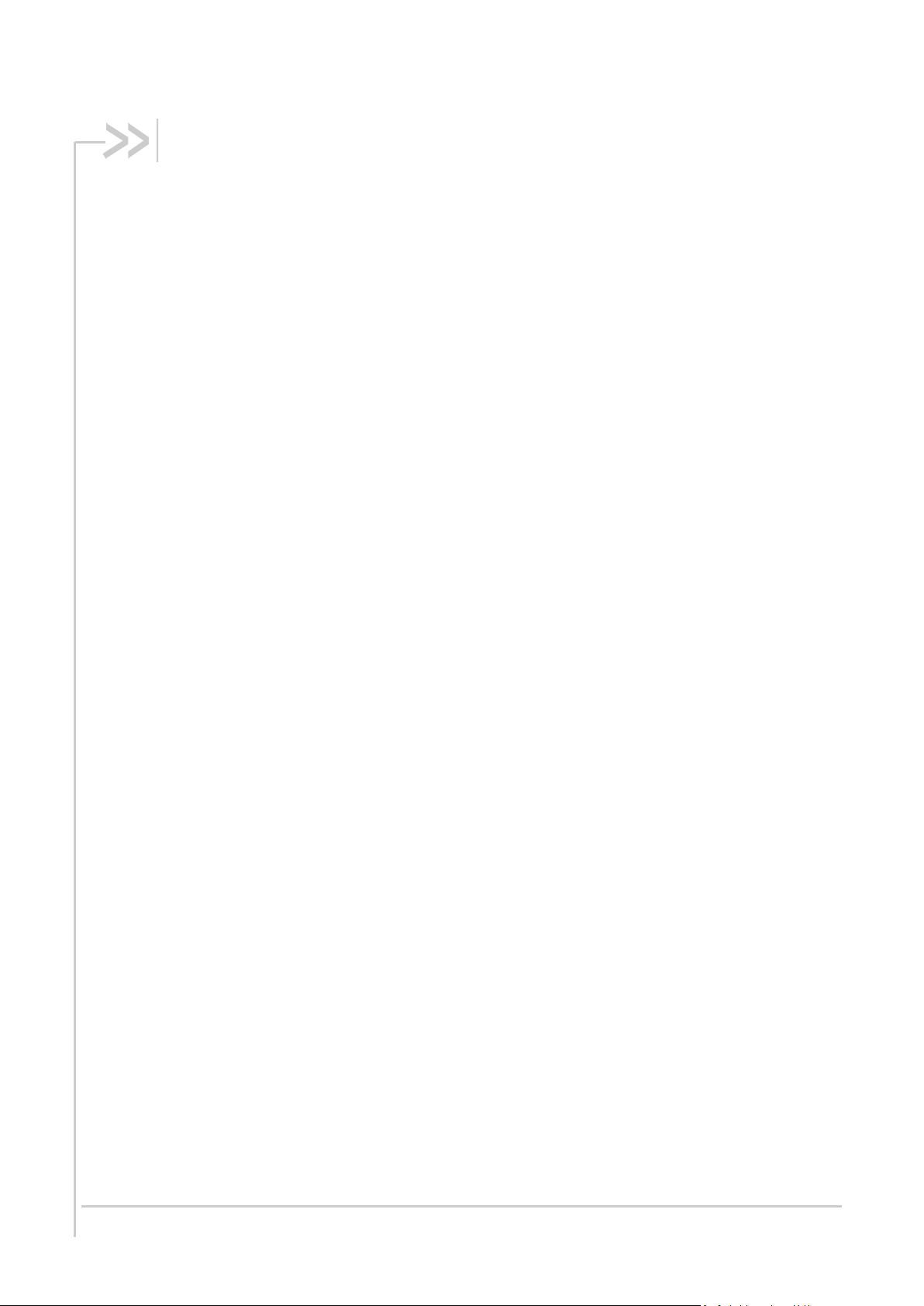
Contents
INTRODUCTION ................................................................................................ 10
1.
1.1. Common Flexible Form Factor (CF3) .............................................................................. 10
1.2. Physical Dimensions ....................................................................................................... 10
1.3. General Features ............................................................................................................. 11
1.4. Architecture ..................................................................................................................... 12
1.5. Interfaces ......................................................................................................................... 13
1.6. Connection Interface ....................................................................................................... 13
1.7. ESD ................................................................................................................................. 14
1.8. Environmental and Certifications ..................................................................................... 14
1.8.1. Environmental Specifications ................................................................................... 14
1.8.2. Regulatory ................................................................................................................ 15
1.8.3. RoHS Directive Compliant ....................................................................................... 15
1.8.4. Disposing of the Product .......................................................................................... 15
1.9. References ...................................................................................................................... 15
2. PAD DEFINITION ............................................................................................... 16
2.1. Pad Configuration (Top View, Through Module) ............................................................. 20
3. DETAILED INTERFACE SPECIFICATIONS ..................................................... 21
3.1. Power Supply .................................................................................................................. 21
3.2. Current Consumption ...................................................................................................... 21
3.3. VGPIO ............................................................................................................................. 22
3.4. BAT_RTC ........................................................................................................................ 22
3.5. SIM Interface ................................................................................................................... 23
3.5.1. UIM1_DET................................................................................................................ 23
3.6. USB ................................................................................................................................. 24
3.7. Electrical Information for Digital I/O ................................................................................. 24
3.8. General Purpose Input/Output (GPIO) ............................................................................ 25
3.9. Main Serial Link (UART1) ................................................................................................ 25
3.10. POWER-ON Signal (PWR_ON_N) ................................................................................. 26
3.11. Reset Signal (RESET_IN_N) .......................................................................................... 27
3.12. Analog to Digital Converter (ADCs) ................................................................................. 27
3.13. Clock Interface ................................................................................................................. 28
3.14. Digital Audio (PCM) ......................................................................................................... 28
3.15. Debug Interfaces ............................................................................................................. 30
3.15.1. Trace Debug ............................................................................................................ 30
3.15.2. JTAG ........................................................................................................................ 30
4119069 Rev 3.1 October 27, 2016 5
Page 6

Product Technical Specification
3.16. RF Interface ..................................................................................................................... 31
3.16.1. RF Connection ......................................................................................................... 31
3.16.2. RF Performances ..................................................................................................... 31
3.16.3. TX_ON Indicator (TX_ON) ....................................................................................... 32
4. MECHANICAL DRAWINGS ............................................................................... 33
5. DESIGN GUIDELINES ....................................................................................... 35
5.1. Power-Up Sequence ....................................................................................................... 35
5.2. Module Switch-Off ........................................................................................................... 35
5.3. Emergency Power OFF ................................................................................................... 36
5.4. Sleep Mode Management ............................................................................................... 36
5.4.1. Using UART1 ........................................................................................................... 36
5.4.2. Using USB ................................................................................................................ 36
5.5. Power Supply Design ...................................................................................................... 36
5.6. ESD Guidelines for SIM Card .......................................................................................... 37
5.7. ESD Guidelines for USB.................................................................................................. 38
6. RELIABILITY SPECIFICATION ......................................................................... 39
6.1. Reliability Compliance ..................................................................................................... 39
6.2. Reliability Prediction Model ............................................................................................. 39
6.2.1. Life Stress Test ........................................................................................................ 39
6.2.2. Environmental Resistance Stress Tests .................................................................. 40
6.2.3. Corrosive Resistance Stress Tests .......................................................................... 40
6.2.4. Thermal Resistance Cycle Stress Tests .................................................................. 41
6.2.5. Mechanical Resistance Stress Tests ....................................................................... 42
6.2.6. Handling Resistance Stress Tests ........................................................................... 43
7. FCC LEGAL INFORMATION ............................................................................. 44
8. ORDERING INFORMATION .............................................................................. 46
9. TERMS AND ABBREVIATIONS ........................................................................ 47
4119069 Rev 3.1 October 27, 2016 6
Page 7
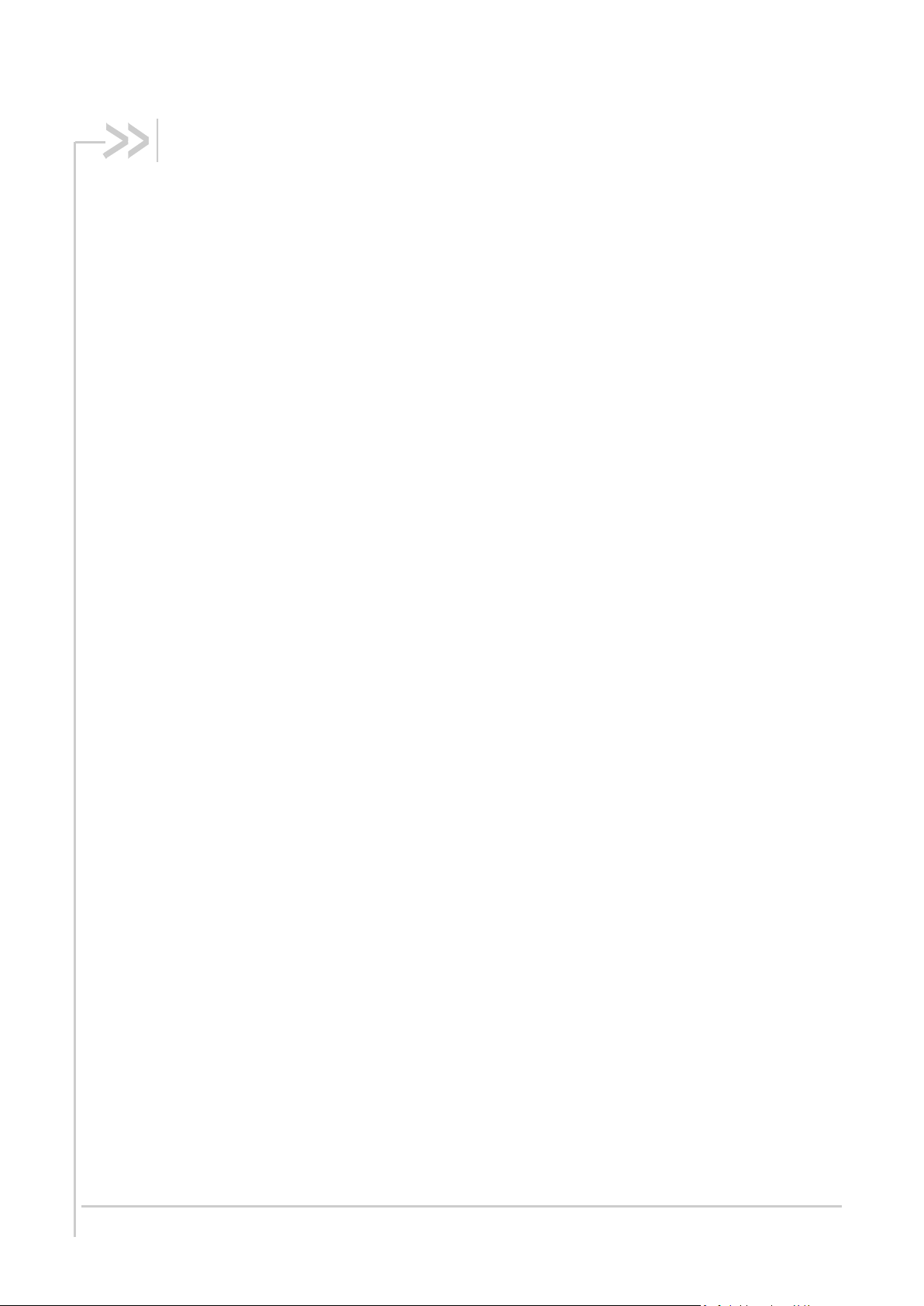
List of Figures
Figure 1.
Figure 2. AirPrime HL7648 Mechanical Overview (Top View and Bottom View) ........................... 13
Figure 3. Pad Configuration ............................................................................................................ 20
Figure 4. PCM Timing Waveform ................................................................................................... 29
Figure 5. TX_ON State During Transmission ................................................................................. 32
Figure 6. AirPrime HL7648 Mechanical Drawing ........................................................................... 33
Figure 7. AirPrime HL7648 Dimensions Drawing ........................................................................... 34
Figure 8. PWR_ON_N Sequence with VGPIO Information ............................................................ 35
Figure 9. Power OFF Sequence for PWR_ON_N, VGPIO ............................................................. 35
Figure 10. Voltage Limiter Example ................................................................................................. 37
Figure 11. EMC and ESD Components Close to the SIM ................................................................ 37
Figure 12. ESD Protection for USB .................................................................................................. 38
AirPrime HL7648 Architecture Overview ......................................................................... 12
4119069 Rev 3.1 October 27, 2016 7
Page 8
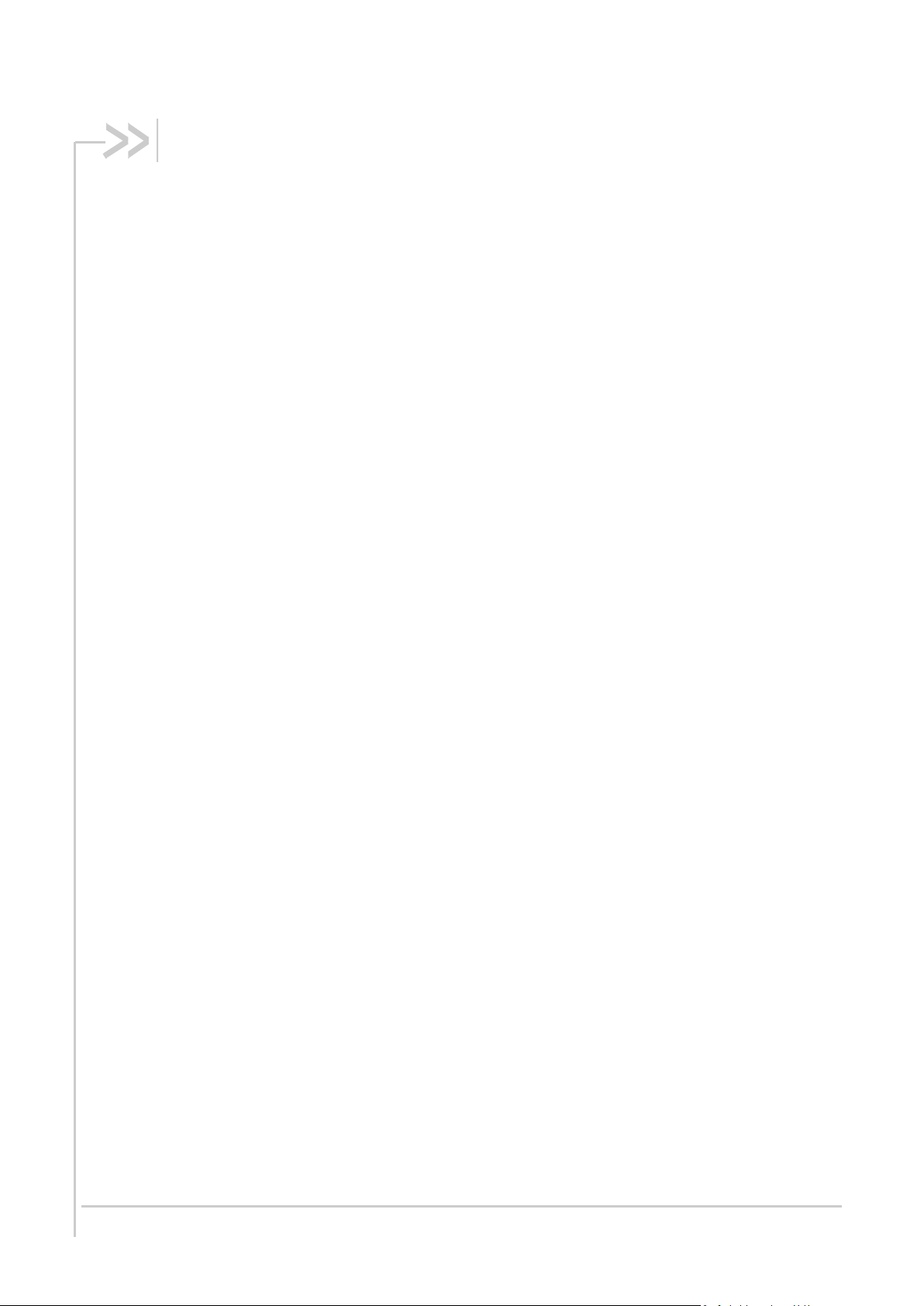
List of Tables
Table 1.
Table 2. AirPrime HL7648 Features .............................................................................................. 11
Table 3. ESD Specifications .......................................................................................................... 14
Table 4. AirPrime HL7648 Environmental Specifications .............................................................. 14
Table 5. Regulation Compliance ................................................................................................... 15
Table 6. Pad Definition .................................................................................................................. 16
Table 7. Power Supply .................................................................................................................. 21
Table 8. Current Consumption ...................................................................................................... 21
Table 9. Current Consumption per Power Supply ......................................................................... 22
Table 10. VGPIO Electrical Characteristics ..................................................................................... 22
Table 11. BAT_RTC Electrical Characteristics................................................................................ 22
Table 12. UIM1 Pad Description ..................................................................................................... 23
Table 13. Electrical Characteristics of UIM1 ................................................................................... 23
Table 14. USB Pad Description ....................................................................................................... 24
Table 15. Digital I/O Electrical Characteristics ................................................................................ 24
Table 16. GPIO Pad Description ..................................................................................................... 25
Table 17. UART1 Pad Description .................................................................................................. 26
Supported Bands/Connectivity ........................................................................................ 10
Table 18. PWR_ON_N Electrical Characteristics ........................................................................... 26
Table 19. RESET_IN_N Electrical Characteristics .......................................................................... 27
Table 20. ADC Interface Pad Description ....................................................................................... 27
Table 21. ADC Electrical Characteristics ........................................................................................ 27
Table 22. Clock Interface Pad Description ...................................................................................... 28
Table 23. PCM Interface Pad Description ....................................................................................... 29
Table 24. PCM Electrical Characteristics ........................................................................................ 29
Table 25. Trace Debug Pad Description ......................................................................................... 30
Table 26. JTAG Pad Description ..................................................................................................... 30
Table 27. RF Main Connection ........................................................................................................ 31
Table 28. RF Diversity Connection .................................................................................................. 31
Table 29. Conducted RX Sensitivity (dBm) ..................................................................................... 31
Table 30. TX_ON Indicator Pad Description ................................................................................... 32
Table 31. TX_ON Characteristics .................................................................................................... 32
Table 32. Standards Conformity ...................................................................................................... 39
Table 33. Life Stress Test................................................................................................................ 39
Table 34. Environmental Resistance Stress Tests ......................................................................... 40
Table 35. Corrosive Resistance Stress Tests ................................................................................. 40
Table 36. Thermal Resistance Cycle Stress Tests ......................................................................... 41
Table 37. Mechanical Resistance Stress Tests .............................................................................. 42
4119069 Rev 3.1 October 27, 2016 8
Page 9

Product Technical Specification
Table 38. Handling Resistance Stress Tests .................................................................................. 43
Table 39. Ordering Information ....................................................................................................... 46
4119069 Rev 3.1 October 27, 2016 9
Page 10

1. Introduction
RF Band
Maximum Outpu t Power
LTE B2
1850 to 1910 MHz
1930 to 1990 MHz
23dBm ± 2dBm
LTE B4
1710 to 1755 MHz
2110 to 2155 MHz
23dBm ± 2dBm
LTE B12
699 to 716 MHz
729 to 746 MHz
23dBm ± 2dBm
This document is the Product Technical Specification for the AirPrime HL7648 Embedded Module. It
defines the high level product features and illustrates the interfaces for these features. This document
is intended to cover the hardware aspects of the product, including electrical and mechanical.
The AirPrime HL7648 belongs to the AirPrime HL Series from Essential Connectivity Module family.
These are industrial grade Embedded Wireless Modules that provides LTE category 1 data
connectivity on LTE networks (as listed in Table 1 Supported Bands/Connectivity).
The HL7648 supports a large variety of interfaces such as USB 2.0, UART and GPIOs to provide
customers with the highest level of flexibility in implementing high-end solutions.
Table 1. Supported Bands/Connectivity
Trans mit B and (Tx) Rece ive Band (Rx )
1.1. Common Flexible Form Factor (CF3)
The AirPrime HL7648 belongs to the Common Flexible Form Factor (CF3) family of modules. This
family consists of a series of WWAN modules that share the same mechanical dimensions (same
width and length with varying thicknesses) and footprint. The CF
solution to a series of problems faced commonly in the WWAN module space as it:
Accommodates LTE radio technology and band groupings
Supports bit-pipe (Essential Module Series) and value add (Smart Module Series) solutions
Offers electrical and functional compatibility
Provides Direct Mount as well as Socketability depending on customer needs
3
form factor provides a unique
1.2. Physical Dimensions
AirPrime HL7648 modules are compact, robust, fully shielded modules with the following dimensions:
Length: 23 mm
Width: 22 mm
Thickness: 2.5 mm
Weight: 3.5 g
Note: Dimensions specified above are typical values.
4119069 Rev 3.1 October 27, 2016 10
Page 11
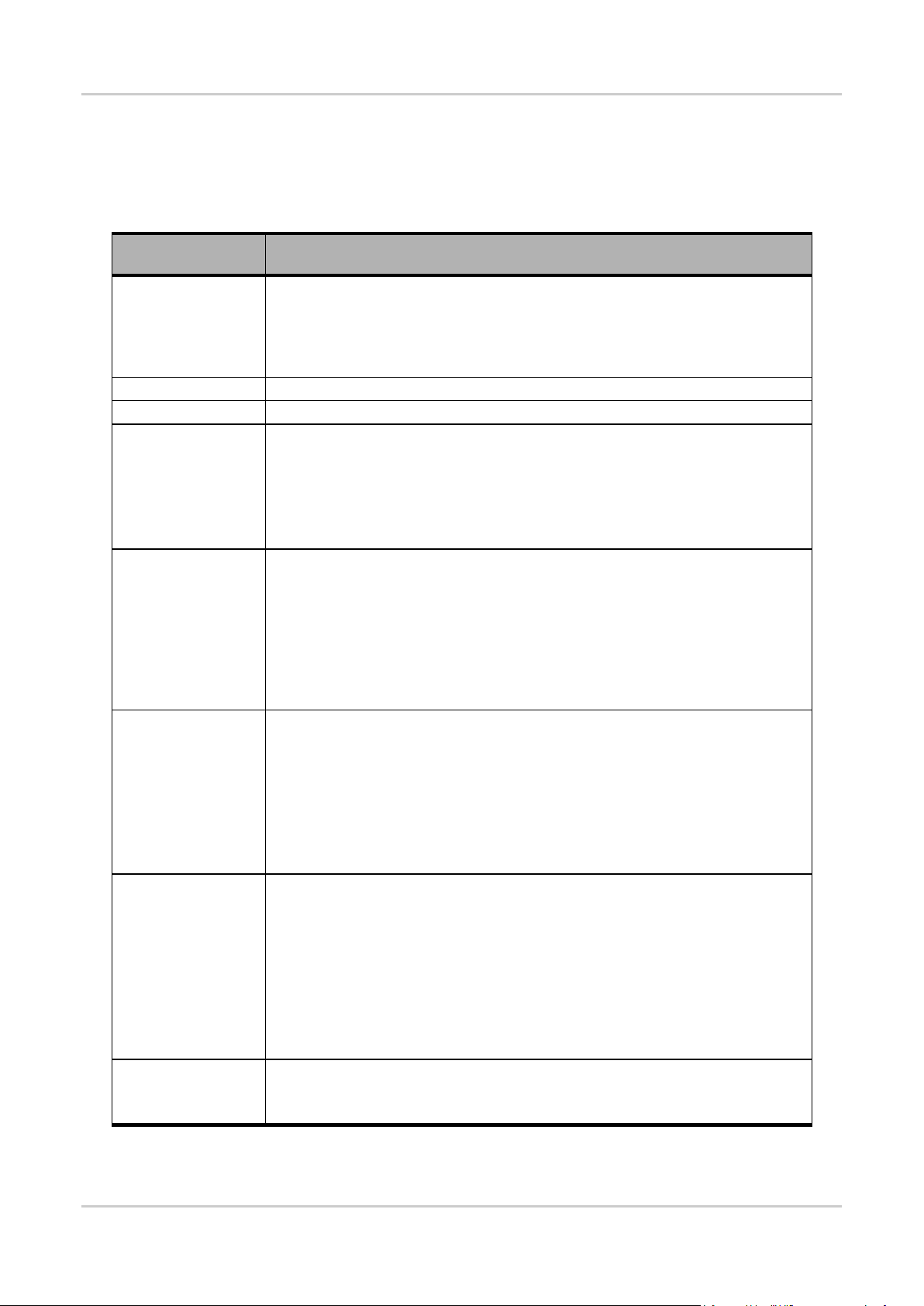
Product Technical Specification
Introduction
Featu re
Descr iption
Physical
Small form factor (146-pad solderable LGA pad) – 23mm x 22mm x 2.5mm
(nominal)
Complete body shielding
RF connection pads (RF main interface)
Baseband signals connection
Electrical
Single or double supply voltage (VBATT and VBATT_PA) – 3.2V – 4.5V
RF
Triple-band, LTE 1900MHz (B2), 1700MHz (B4), 700 MHz (B12) with MFBI
SIM interface
Dual SIM Single Standby (DSSS)
1.8V/3V support
SIM extraction / hot plug detection
SIM/USIM support
Conforms with ETSI UICC Specifications.
Supports SIM application tool kit with proactive SIM commands
Application interface
NDIS NIC interface support (Windows 7, Windows 8, Linux)
MBIM support
Multiple non-multiplexed USB channel support
Dial-up networking
USB selective suspend to maximize power savings
CMUX multiplexing over UART
AT command interface – 3GPP 27.007 standard, plus proprietary extended
AT commands
Protocol Stack
Single mode LTE operation:
LTE FDD, bandwidth 1.4-20 MHz
System Release: 3GPP Rel. 9
Category 1 (up to 10 Mbit/s in downlink, 5 Mbit/s in uplink)
Max modulation 64 QAM DL, 16 QAM UL
Intra-frequency and inter-frequency mobility
SON ANR
Public Warning System PWS
SMS
SMS over SGs
SMS MO and MT
SMS saving to SIM card or ME storage
SMS reading from SIM card or ME storage
SMS sorting
SMS concatenation
SMS Status Report
SMS replacement support
SMS storing rules (support of AT+CNMI, AT+CNMA)
Voice over LTE
Basic VoLTE call (MO / MT)
Dialing & DTMF
Basic Supplementary Services
1.3. General Features
The table below summarizes the AirPrime HL7648 features.
Table 2. AirPrime HL7648 Features
4119069 Rev 3.1 October 27, 2016 11
Page 12
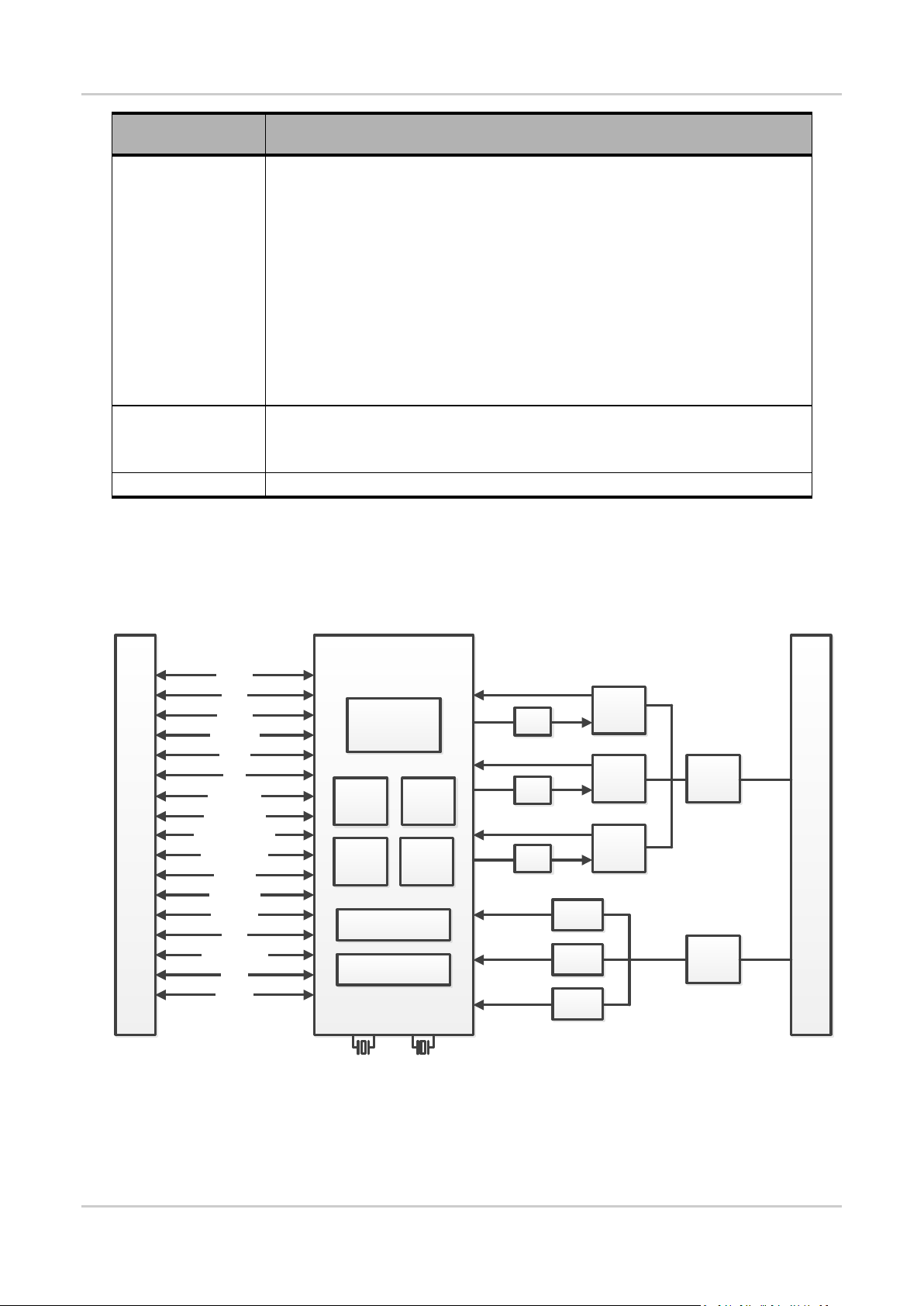
Product Technical Specification
Introduction
Featu re
Descr iption
Connectivity
Multiple (up to 20) cellular packet data profiles
Sleep mode for minimum idle power draw
Mobile-originated PDP context activation / deactivation
Support QoS profile
Release 97 – Precedence Class, Reliability Class, Delay Class, Peak
Throughput, Mean Throughput
Release 99 QoS negotiation – Background, Interactive, and Streaming
Static and Dynamic IP address. The network may assign a fixed IP address
or dynamically assign one using DHCP (Dynamic Host Configuration
Protocol).
Supports PAP and CHAP authentication protocols
PDP context type (IPv4, IPv6, IPv4v6). IP Packet Data Protocol context
RFC1144 TCP/IP header compression
Environmental
Operating temperature ranges (industrial grade):
Class A: -30°C to +70°C
Class B: -40°C to +85°C
RTC
Real Time Clock (RTC) with calendar
LGA-146
LGA-146
VBATT
GND
VGPIO
BAT_RTC
GPIO x 12
8-pin UART
5-pin Debug
JTAG
26M_CLK
32K_CLK
SIM 1
RESET_IN_N
POWER_ON_N
USB
ADC x 2
PCM
TX_ON
Stack Up MCP
(1G/512)
MCU DSP
PMU RF
Analog Baseband
Peripherals
PA
PA
PA
Dup B2
Dup B4
Dup
B12
ASM
ASM
Filter
Filter
Filter
Baseband
32.768 KHz 26 MHz
RF MAIN
RF DIV
1.4. Architecture
The figure below presents an overview of the AirPrime HL7648 internal architecture and external
interfaces.
Figure 1. AirPrime HL7648 Architecture Overview
4119069 Rev 3.1 October 27, 2016 12
Page 13

Product Technical Specification
Introduction
1.5. Interfaces
The AirPrime HL7648 module provides the following interfaces and peripheral connectivity:
1x - VGPIO
1x - Backup Battery Interface
1x - 1.8V/3V SIM
1x - USB 2.0
12x - GPIOs (2 of which have multiplexes)
1x - 8-wire UART
1x - Active Low POWER ON
1x - Active Low RESET
2x - ADC
2x - System Clock Out
1x - Digital Audio (PCM)
1x - Debug Interface
1x - JTAG Interface
1x - Main Antenna
1x - RX Diversity
1x - TX Burst Indicator
1.6. Connection Interface
The AirPrime HL7648 module is an LGA form factor device. All electrical and mechanical connections
are made through the 146 Land Grid Array (LGA) pads on the bottom side of the PCB.
Figure 2. AirPrime HL7648 Mechanical Overview (Top View and Bottom View)
The 146 pads have the following distribution:
66 inner signal pads, 1x0.5mm, pitch 0.8mm
1 reserved test point (do not connect), 1.0mm diameter
7 test point (JTAG), 0.8mm diameter, 1.20mm pitch
64 inner ground pads, 1.0x1.0mm, pitch 1.825mm/1.475mm
4 inner corner ground pads, 1x1mm
4 outer corner ground pads, 1x0.9mm
4119069 Rev 3.1 October 27, 2016 13
Page 14
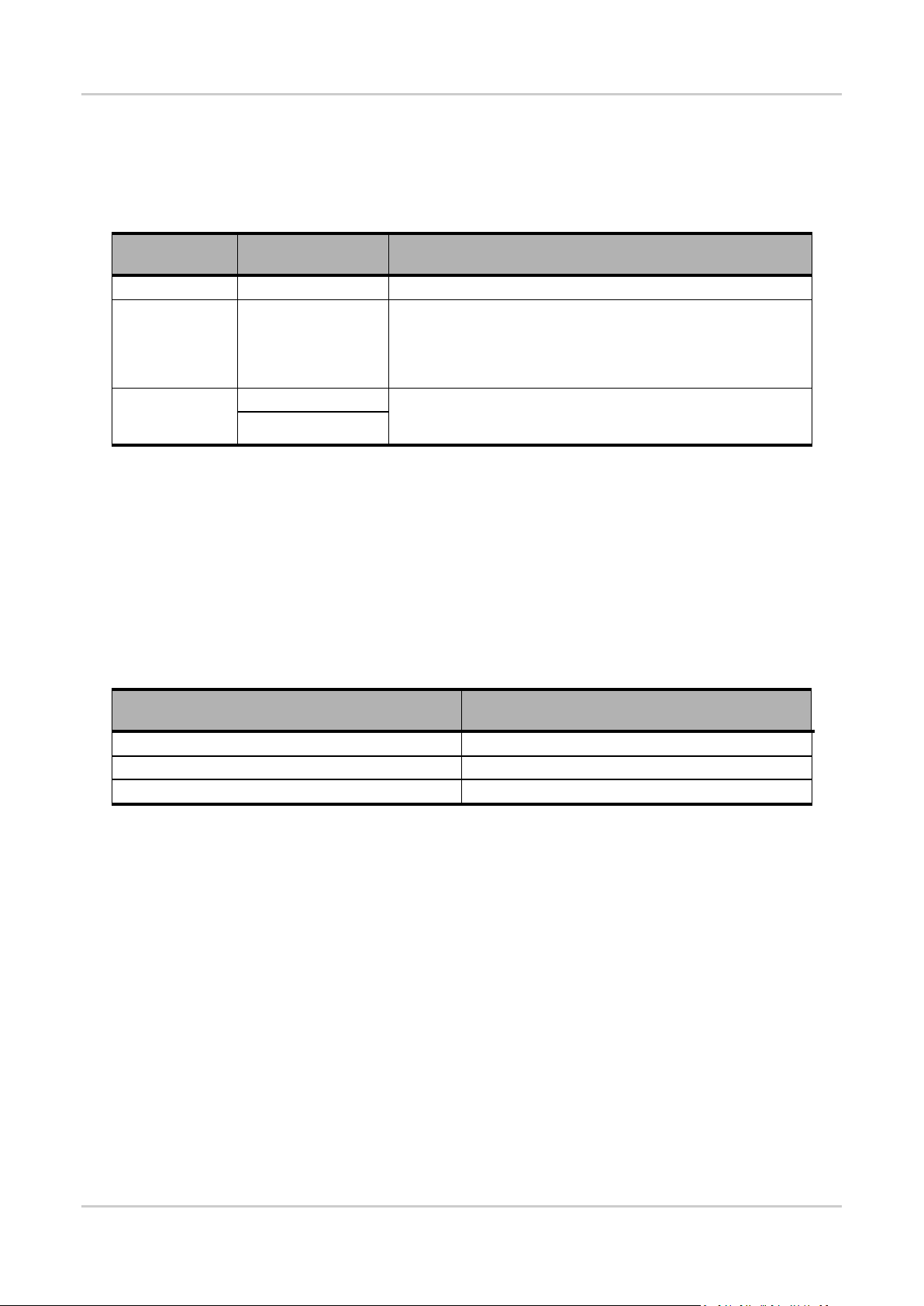
Product Technical Specification
Introduction
Categ ory
Conne ctio n
Speci fica tion
Operational
RF ports
IEC-61000-4-2 — Level (Electrostatic Discharge Immunity Test)
Non-operational
Host connector
interface
Unless otherwise specified:
JESD22-A114 +/- 1kV Human Body Model
JESD22-A115 +/- 200V Machine Model
JESD22-C101C +/- 250V Charged Device Model
Signals
SIM connector
Adding ESD protection is highly recommended at the point where
the USIM contacts are exposed, and for any other signals that
would be subjected to ESD by the user.
Other host signals
Condi tions
Range
Operating Class A
-30°C to +70°C
Operating Class B
-40°C to +85°C
Storage
-40°C to +85°C
1.7. ESD
Refer to the following table for ESD Specifications.
Table 3. ESD Specifications
1.8. Environmental and Certifications
1.8.1. Environmental Specifications
The environmental specification for both operating and storage conditions are defined in the table
below.
Table 4. AirPrime HL7648 Environmental Specifications
Class A is defined as the operating temperature ranges that the device:
Shall exhibit normal function during and after environmental exposure.
Shall meet the minimum requirements of 3GPP or appropriate wireless standards.
Class B is defined as the operating temperature ranges that the device:
Shall remain fully functional during and after environmental exposure
Shall exhibit the ability to establish an SMS or DATA call (emergency call) at all times even
when one or more environmental constraint exceeds the specified tolerance.
Unless otherwise stated, full performance should return to normal after the excessive
constraint(s) have been removed.
4119069 Rev 3.1 October 27, 2016 14
Page 15
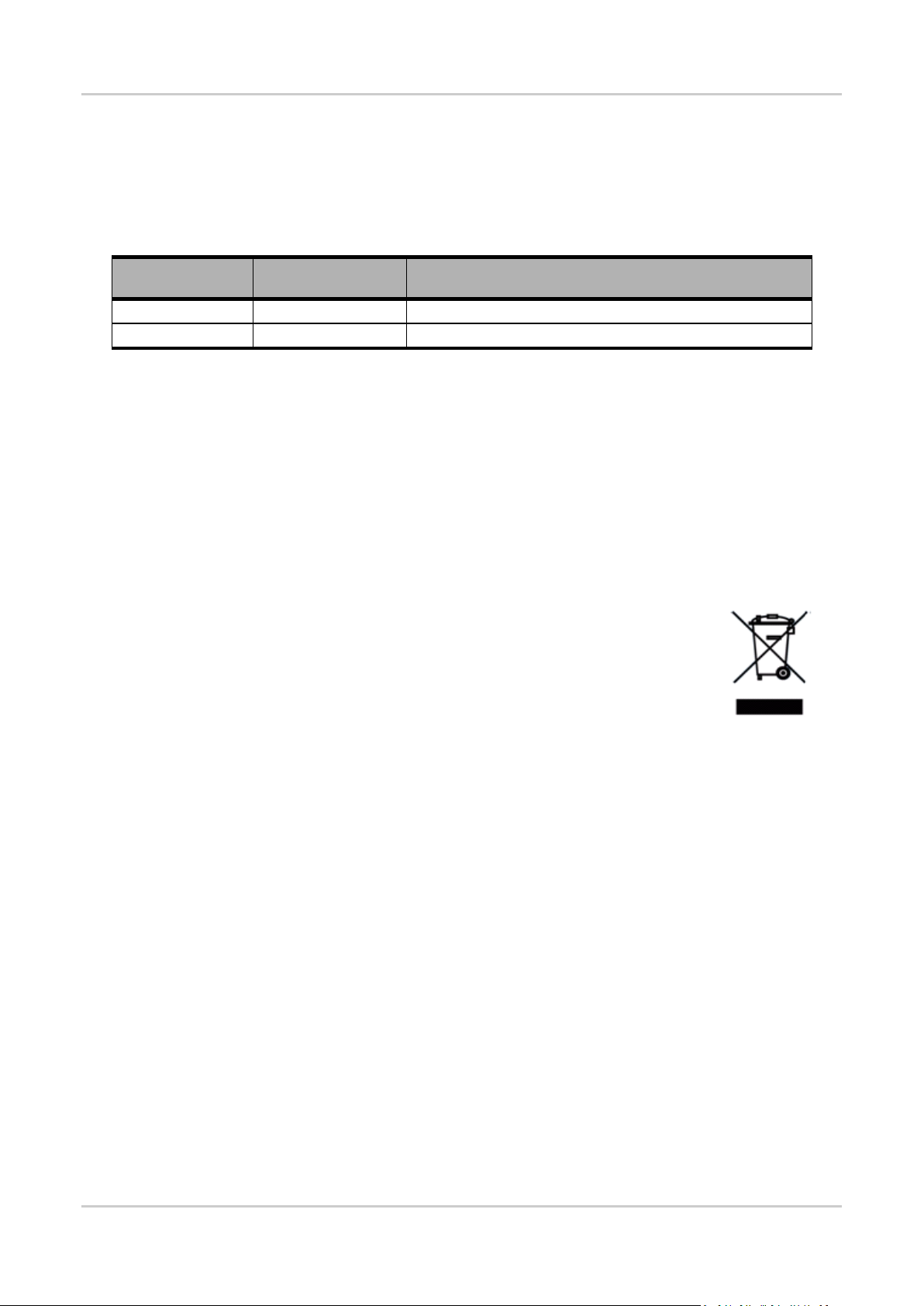
Product Technical Specification
Introduction
Docum ent
Current Vers ion
Descr iption
NAPRD.03
V5.22 or later
North American Program Reference Document
FCC Part 27
NA
Federal Communications Commission
This electronic product is subject to the EU Directive 2012/19/EU for Waste Electrical
and Electronic Equipment (WEEE). As such, this product must not be disposed of at a
municipal waste collection point. Please refer to local regulations for directions on how
to dispose of this product in an environmental friendly manner.
1.8.2. Regulatory
The AirPrime HL7648 is compliant with FCC regulations.
FCC compliance will be reflected on the AirPrime HL7648 label.
Table 5. Regulation Compliance
1.8.3. RoHS Directive Compliant
The AirPrime HL7648 module is compliant with RoHS Directive 2011/65/EU which sets limits for the
use of certain restricted hazardous substances. This directive states that “from 1st July 2006, new
electrical and electronic equipment put on the market does not contain lead, mercury, cadmium,
hexavalent chromium, polybrominated biphenyls (PBB) or polybrominated diphenyl ethers (PBDE)”.
1.8.4. Disposing of the Product
1.9. References
[1] AirPrime HL Series Customer Process Guidelines
Reference Number: 4114330
[2] AirPrime HL76xx AT Commands Interface Guide
Reference Number: 4118395
[3] AirPrime HL Series Development Kit User Guide
Reference Number: 4114877
4119069 Rev 3.1 October 27, 2016 15
Page 16

2. Pad Definition
Pad #
Signa l Name
Funct ion
I/O
Acti ve
Low/High
Power Supply
Domai n
Recom mend atio n
for Unused Pads
Type
1
GPIO1
General purpose input/output
I/O 1.8V
Left Open
Extension
2
UART1_RI /
TRACE_DATA3
UART1 Ring indicator / Trace data 3
O 1.8V
Connect to test point
Core
3
UART1_RTS
UART1 Request to send
I L 1.8V
Connect to test point
Core
4
UART1_CTS
UART1 Clear to send
O L 1.8V
Connect to test point
Core
5
UART1_TX
UART1 Transmit data
I 1.8V
Connect to test point
Core
6
UART1_RX
UART1 Receive data
O 1.8V
Connect to test point
Core
7
UART1_DTR
UART1 Data terminal ready
I L 1.8V
Connect to test point
Core
8
UART1_DCD /
TRACE_DATA1
UART1 Data carrier detect / Trace data 1
O L 1.8V
Connect to test point
Core
9
UART1_DSR /
TRACE_DATA0
UART1 Data set ready / Trace data 0
O L 1.8V
Connect to test point
Core
10
GPIO2 /
TRACE_DATA2
General purpose input/output / Trace data 2
I/O 1.8V
Connect to test point
Core
AirPrime HL7648 pads are divided into 2 functional categories.
Core functions and associated pads cover all the mandatory features for M2M connectivity and will be available by default across all CF3 family of
modules. These Core functions are always available and always at the same physical pad locations. A customer platform using only these functions
and associated pads is guaranteed to be forward and/or backward compatible with the next generation of CF3 modules.
Extension functions and associated pads bring additional capabilities to the customer. Whenever an Extension function is available on a module, it
is always at the same pad location.
Other pads marked as “not connected” or “reserved” should not be used.
Table 6. Pad Definition
4119069 Rev 3.1 October 27, 2016 16
Page 17

Product Technical Specification
Pad Definition
Pad #
Signa l Name
Funct ion
I/O
Acti ve
Low/High
Power Supply
Domai n
Recom mend atio n
for Unused Pads
Type
11
RESET_IN_N
Input reset signal
I L 1.8V
Left Open
Core
12
USB_DUSB Data Negative (Low / Full Speed)
I/O
3.3V
Connect to test point
Extension
USB Data Negative (High Speed)
0.38V
13
USB_D+
USB Data Positive (Low / Full Speed)
I/O
3.3V
Connect to test point
Extension
USB Data Positive (High Speed)
0.38V
14
NC
Not Connected (Reserved for future use)
Left Open
Not connected
15
NC
Not Connected (Reserved for future use)
Left Open
Not connected
16
USB_VBUS
USB VBUS
I 5V
Connect to test point
Extension
17
NC
Not Connected (Reserved for future use)
Left Open
Not connected
18
NC
Not Connected (Reserved for future use)
Left Open
Not connected
19
NC
Not Connected (Reserved for future use)
Left Open
Not connected
20
NC
Not Connected (Reserved for future use)
Left Open
Not connected
21
BAT_RTC
Power supply for RTC backup
I/O 1.8V
Left Open
Extension
22
26M_CLKOUT
26MHz System Clock Output
O 1.8V
Left Open
Extension
23
32K_CLKOUT
32.768kHz System Clock Output
O 1.8V
Left Open
Extension
24
ADC1
Analog to digital converter
I 1.2V
Left Open
Extension
25
ADC0
Analog to digital converter
I 1.2V
Left Open
Extension
26
UIM1_VCC
1.8V/3V SIM1 Power supply
O 1.8V/3V
Mandatory connection
Core
27
UIM1_CLK
1.8V/3V SIM1 Clock
O 1.8V/3V
Mandatory connection
Core
28
UIM1_DATA
1.8V/3V SIM1 Data
I/O 1.8V/3V
Mandatory connection
Core
29
UIM1_RESET
1.8V/3V SIM1 Reset
O L 1.8V/3V
Mandatory connection
Core
30
GND
Ground
0V 0V
Mandatory connection
Extension
31
RF_DIV
RF Input - Diversity
Mandatory connection
Extension
32
GND
Ground
0V 0V
Mandatory connection
Extension
33
PCM_OUT
PCM data out
O 1.8V
Left Open
Extension
4119069 Rev 3.1 October 27, 2016 17
Page 18

Product Technical Specification
Pad Definition
Pad #
Signa l Name
Funct ion
I/O
Acti ve
Low/High
Power Supply
Domai n
Recom mend atio n
for Unused Pads
Type
34
PCM_IN
PCM data in
I 1.8V
Left Open
Extension
35
PCM_SYNC
PCM sync out
I/O 1.8V
Left Open
Extension
36
PCM_CLK
PCM clock
I/O 1.8V
Left Open
Extension
37
GND
Ground
0V 0V
Mandatory connection
Core
38
NC
Not Connected (Reserved for future use)
Left Open
Not connected
39
GND
Ground
0V 0V
Mandatory connection
Core
40
GPIO7
General purpose input/output
I/O 1.8V
Left Open
Core
41
GPIO8 / TRACE_CLK
General purpose input/output / Trace clock
I/O 1.8V
Connect to test point
Core
42
NC
Not Connected (Reserved for future use)
Left Open
Not connected
43
NC
Not Connected (Reserved for future use)
Left Open
Not connected
44
GPIO13
General purpose input/output
O 1.8V
Left Open
Extension
45
VGPIO
GPIO voltage output
O 1.8V
Left Open
Core
46
GPIO6
General purpose input/output
I/O 1.8V
Left Open
Core
47
TP1
Not Connected (Reserved for future use)
Left Open
Not connected
48
GND
Ground
0V 0V
Mandatory connection
Core
49
RF_MAIN
RF Input/output
Mandatory connection
Core
50
GND
Ground
0V 0V
Mandatory connection
Core
51
GPIO14
General purpose input/output
I 1.8V
Left Open
Extension
52
GPIO10
General purpose input/output
I/O 1.8V
Left Open
Extension
53
GPIO11
General purpose input/output
I/O 1.8V
Left Open
Extension
54
GPIO15
General purpose input/output
I/O 1.8V
Left Open
Extension
55
NC
Not Connected (Reserved for future use)
Left Open
Not connected
56
NC
Not Connected (Reserved for future use)
Left Open
Not connected
57
NC
Not Connected (Reserved for future use)
Left Open
Not connected
58
NC
Not Connected (Reserved for future use)
Left Open
Not connected
4119069 Rev 3.1 October 27, 2016 18
Page 19

Product Technical Specification
Pad Definition
Pad #
Signa l Name
Funct ion
I/O
Acti ve
Low/High
Power Supply
Domai n
Recom mend atio n
for Unused Pads
Type
59
PWR_ON_N
Active Low Power On control signal
I L 1.8V
Mandatory connection
Core
60
TX_ON
TX indicator
O 2.3V
Left Open
Extension
61
VBATT_PA
Power supply (refer to section 3.1 Power
Supply for more information)
I
3.2V (min)
3.7V (typ)
4.5V (max)
Mandatory connection
Core
62
VBATT_PA
Power supply (refer to section 3.1 Power
Supply for more information)
I
3.2V (min)
3.7V (typ)
4.5V (max)
Mandatory connection
Core
63
VBATT
Power supply
I
3.2V (min)
3.7V (typ)
4.5V (max)
Mandatory connection
Core
64
UIM1_DET
UIM1 Detection
I/O H 1.8V
Left Open
Core
65
GPIO4
General purpose input/output
I/O H 1.8V
Left Open
Extension
66
GPIO5
General purpose input/output
I/O 1.8V
Left Open
Extension
67-70
GND
Ground
GND
0V Core
71 166
Note: These pads are not available on the AirPrime HL7648 module.
167 234
GND
Ground
GND
0V Core
236
JTAG_RESET
JTAG RESET
I L 1.8V
Left Open
Extension
237
JTAG_TCK
JTAG Test Clock
I 1.8V
Left Open
Extension
238
JTAG_TDO
JTAG Test Data Output
O 1.8V
Left Open
Extension
239
JTAG_TMS
JTAG Test Mode Select
I 1.8V
Left Open
Extension
240
JTAG_TRST
JTAG Test Reset
I L 1.8V
Left Open
Extension
241
JTAG_TDI
JTAG Test Data Input
I 1.8V
Left Open
Extension
242
JTAG_RTCK
JTAG Returned Test Clock
O 1.8V
Left Open
Extension
4119069 Rev 3.1 October 27, 2016 19
Page 20

Product Technical Specification
Pad Definition
168
169
167
170
181716151413121110
987
6
432
1
5
66
65
64
63
62
61
60
59
343536
3738383940
41424243434445
46
484950
51
47
47
58
58
57
57
56
56
55
55
53
52
54
70
67
19
20
21
22
23
24
25
26
27
28
29
30
32
33
31
69
68
192 193 194 195 196 197 198 171
191 214 215 216 217 218 199 172
190 213 228 229 230 219 200 173
189 212 227 234 231 220 201 174
188 211 226 233 232 221 202 175
187 210 225 224 223 222 203 176
186 209 208 207 206 205 204 177
185 184 183 182 181 180 179 178
236237238239240241242
GND
GPIO5
GPIO4
UIM1_DET
VBATT
VBATT_PA
VBATT_PA
TX_ON
PWR_ON_N
NC
NC
NC
NC
GPIO15
GPIO11
GPIO10
GND
GND
NC
NC
BAT_RTC
26M_CLKOUT
32K_CLKOUT
ADC1
ADC0
UIM1_VCC
UIM1_CLK
UIM1_DATA
UIM1_RESET
GND
RF_DIV
GND
PCM_OUT
GND
PCM_IN
PCM_SYNC
PCM_CLK
GNDNCGND
GPIO7
GPIO8 / TRACE_CLK
NC
NC
GPIO13
VGPIO
GPIO6
TP1
GND
RF_MAIN
GND
GPIO14
NCNCUSB_VBUSNCNC
USB_D+
USB_D-
RESET_IN_N
GPIO2 / TRACE_DATA2
UART1_DSR / TRACE_DATA0
UART1_DCD / TRACE_DATA1
UART1_DTR
UART1_RX
UART1_TX
UART1_CTS
UART1_RTS
UART1_RI / TRACE_DATA3
GPIO1
JTAG_RTCK
JTAG_TDI
JTAG_TRST
JTAG_TMS
JTAG_TDO
JTAG_TCK
JTAG_RESET
Core pin
Extension pin
236237238239240241242
2.1. Pad Configuration (Top View, Through Module)
Figure 3. Pad Configuration
4119069 Rev 3.1 October 27, 2016 20
Page 21

3. Detailed Interface Specifications
Suppl y
Minim um
Typical
Maximum
VBATT voltage (V)
3.21
3.7
4.5
VBATT_PA voltage (V) Full Specification
3.21
3.7
4.5
VBATT_PA voltage (V) Extended Range2
2.8
3.7
4.5
Param eter
Minim um
Typical
Maximum
Unit
Off mode
-
160 - µA
Sleep mode – LTE
DRX = 1.28s
USB = suspended
Band 2
-
1.45
-
mA
Band 4
-
1.45
-
mA
Band 12
-
1.45
-
mA
LTE in communication
mode (TX Max)
Band 2
580
630
720
mA
Band 4
610
670
790
mA
Band 12
580
600
620
mA
Note: If not specified, all electrical values are given for VBATT=3.7V and an operating temperature of
25°C.
For standard applications, VBATT and VBATT_PA must be tied externally to the same power
supply. For some specific applications, AirPrime HL7648 module supports separate VBATT and
VBATT_PA connection if requirements below are fulfilled.
3.1. Power Supply
The AirPrime HL7648 module is supplied through the VBATT signal with the following characteristics.
Table 7. Power Supply
1 This value has to be guaranteed during the burst.
2 VBATT_PA of below 3.2V cause degraded RF performance and may deviate 3GPP
Note: Load capacitance for VBATT is around 32µF ± 20% embedded inside the module.
Load capacitance for VBATT_PA is around 10µF ± 20% embedded inside the module.
3.2. Current Consumption
The following table lists the current consumption of the AirPrime HL7648 at different conditions.
Note: Typical values are defined for VBATT/VBATT_PA at 3.7V and 25°C, for 50Ω impedance at all RF
ports. Maximum values are provided for VSWR3:1 with worst conditions among supported ranges
of voltages and temperature.
Table 8. Current Consumption
4119069 Rev 3.1 October 27, 2016 21
Page 22

Product Technical Specification
Detailed Interface Specifications
Param eter (at no mina l voltag e, 3.7 V)
Typical
Unit
VBATT
LTE in communication mode (TX Max)
USB = disconnected
Band 2
215
mA
Band 4
205
mA
Band 12
210
mA
VBATT_PA
LTE in communication mode (TX Max)
USB = disconnected
Band 2
415
mA
Band 4
465
mA
Band 12
390
mA
Param eter
Minimum
Typical
Maximu m
Remar ks
Voltage level (V)
1.7
1.8
1.9
Both active mode and sleep mode
Current capability
Active Mode (mA)
- - 50
Power management support up to 50mA
output in Active mode
Current capability
Sleep Mode (mA)
- - 3
Power management support up to 3mA
output in Sleep mode
Rise Time (ms)
- - 1.5
Start-Up time from 0V
Param eter
Minim um
Typical
Maximum
Unit
Input voltage
-
1.8 - V
Input current consumption
-
2.5 - µA
Output voltage
-5%
1.8
+5%
V
Max charging current (@VBATT=3.7V)
-
25 - mA
Table 9. Current Consumption per Power Supply
3.3. VGPIO
The VGPIO output can be used to:
Pull-up signals such as I/Os
Supply the digital transistors driving LEDs
The VGPIO output is available when the AirPrime HL7648 module is switched ON.
Table 10. VGPIO Electrical Characteristics
3.4. BAT_RTC
The AirPrime HL7648 module provides an input/output to connect a Real Time Clock power supply.
This pad is used as a back-up power supply for the internal Real Time Clock. The RTC is supported
when VBATT is available but a back-up power supply is needed to save date and hour when VBATT
is switched off.
If VBATT is available, the back-up battery can be charged by the internal 1.8V power supply regulator.
Table 11. BAT_RTC Electrical Characteristics
4119069 Rev 3.1 October 27, 2016 22
Page 23

Product Technical Specification
Detailed Interface Specifications
Pad #
Signa l Name
Descr iption
26
UIM1_VCC
1.8V/3V SIM1 Power supply
27
UIM1_CLK
1.8V/3V SIM1 Clock
28
UIM1_DATA
1.8V/3V SIM1 Data
29
UIM1_RESET
1.8V/3V SIM1 Reset
64
UIM1_DET
UIM1 Detection
Param eter
Minimum
Typical
Maximu m
Remar ks
UIM1 Interface Voltage (V)
(VCC, CLK, IO, RST)
-
2.9
-
The appropriate output voltage is auto
detected and selected by software.
-
1.80
-
UIM1 Detect
-
1.80
-
High active
UIM1_VCC Current (mA)
- - 10
Max output current in sleep mode = 3
mA
UIM1_VCC Line Regulation
(mV/V)
- - 50
At Iout_Max
UIM1_VCC Power-up Setting
Time (µs) from power down
-
10 -
3.5. SIM Interface
The AirPrime HL7648 has one physical SIM interface, UIM1, which has optional support for dual SIM
application with an external SIM switch.
It allows control of a 1.8V/3V SIM and is fully compliant with GSM 11.11 recommendations concerning
SIM functions.
The five signals used by UIM1 are as follows:
UIM1_VCC: power supply
UIM1_CLK: clock
UIM1_DATA: I/O port
UIM1_RESET: reset
UIM1_DET: SIM detection
Table 12. UIM1 Pad Description
Table 13. Electrical Characteristics of UIM1
3.5.1. UIM1_DET
UIM1_DET is used to detect and notify the application about the insertion and removal of a SIM
device in the SIM socket connected to the SIM interface. When a SIM is inserted, the state of
UIM1_DET transitions from logic 0 to logic 1. Inversely, when a SIM is removed, the state of
UIM1_DET transitions from logic 1 to logic 0.
4119069 Rev 3.1 October 27, 2016 23
Page 24

Product Technical Specification
Detailed Interface Specifications
Pad Num ber
Signa l Name
I/O
Funct ion
12
USB_D-
I/O
USB Data Negative
13
USB_D+
I/O
USB Data Positive
16
USB_VBUS
I
USB VBUS
Param eter
Symbol
Minimum
Typical
Maximu m
Remar ks
Input Current-High(µA)
IIH - -
240
Input Current-Low(µA)
IIL - -
240
Group 1
DC Output Current-High (mA)
IOH - - 6
DC Output Current-Low (mA)
IOL
-6 - -
Group 2
DC Output Current-High (mA)
IOH - - 1
DC Output Current-Low (mA)
IOL
-1 - -
Input Voltage-High(V)
VIH
1.19
-
2.10
Input Voltage-Low(V)
VIL
-0.20
-
0.38
Output Voltage-High(V)
VOH
1.35
- - IOH = -6mA
VOH
1.50
- - IOH = -0.1mA
Output Voltage-Low(V)
VOL - -
0.35
IOH = 6mA
VOL - -
0.2
IOH = 0.1mA
3.6. USB
The AirPrime HL7648 has one USB interface.
Table 14. USB Pad Description
Note: When the 5V USB supply is not available, connect USB_VBUS to VBATT to supply the USB
interface.
3.7. Electrical Information for Digital I/O
The AirPrime HL7648 supports two groups of digital interfaces with varying current drain limits. The
following list enumerates these interface groupings and the following table enumerates the electrical
characteristics of each digital interface.
Group 1 (6mA current drain limit)
GPIO2, GPIO4, GPIO6, GPIO8, GPIO10, GPIO11, GPIO13, GPIO14, GPIO15
Group 2 (1mA current drain limit)
GPIO1, GPIO5, GPIO7
UART1
JTAG
Table 15. Digital I/O Electrical Characteristics
4119069 Rev 3.1 October 27, 2016 24
Page 25

Product Technical Specification
Detailed Interface Specifications
Pad N umbe r
Signa l Name
Multi plex
I/O
Power Supply Domain
1
GPIO1
I/O
1.8V
10
GPIO2
TRACE_DATA2
I/O
1.8V
40
GPIO7
I/O
1.8V
41
GPIO8
TRACE_CLK
I/O
1.8V
44
GPIO13
I/O
1.8V
46
GPIO6
I/O
1.8V
51
GPIO14
I/O
1.8V
52
GPIO10
I/O
1.8V
53
GPIO11
I/O
1.8V
54
GPIO15
I/O
1.8V
65
GPIO4
I/O
1.8V
66
GPIO5
I/O
1.8V
3.8. General Purpose Input/Output (GPIO)
The AirPrime HL7648 modules provide 12 GPIOs, 2 of which have multiplexes.
Table 16. GPIO Pad Description
3.9. Main Serial Link (UART1)
The main serial link (UART1) is used for communication between the AirPrime HL7648 module and a
PC or host processor. It consists of a flexible 8-wire serial interface that complies with RS-232
interface.
The supported baud rates of the UART1 are 300, 1200, 2400, 4800, 9600, 19200, 38400, 57600,
115200, 230400, 460800, 500000, 750000, 921600, 1843200, 3000000 and 3250000 bit/s.
The signals used by UART1 are as follows:
TX data (UART1_TX)
RX data (UART1_RX)
Request To Send (UART1_RTS)
Clear To Send (UART1_CTS)
Data Terminal Ready (UART1_DTR)
Data Set Ready (UART1_DSR)
Data Carrier Detect (UART1_DCD)
Ring Indicator (UART1_RI)
Note: Signal names are according to PC view.
UART1 pad description is summarized in the table below.
4119069 Rev 3.1 October 27, 2016 25
Page 26

Product Technical Specification
Detailed Interface Specifications
Pad #
Signa l Name*
I/O*
Descr iption
2
UART1_RI
O
Signal incoming calls (data only), SMS, etc.
3
UART1_RTS
I
Request to send
4
UART1_CTS
O
AirPrime HL7648 is ready to receive AT commands
5
UART1_TX
I
Transmit data
6
UART1_RX
O
Receive data
7
UART1_DTR
I (active low)
Prevents the AirPrime HL7648 from entering sleep mode,
switches between data mode and command mode, and
wakes the module up.
8
UART1_DCD
O
Signal data connection in progress
9
UART1_DSR
O
Signal UART interface is ON
Param eter
Minimum
Typical
Maximu m
Input Voltage-Low (V)
- 0.51
Input Voltage-High (V)
1.33
-
2.2
Power-up period (ms) from PWR_ON_N falling edge
2000
- - PWR_ON_N assertion time (ms)
25
Table 17. UART1 Pad Description
* According to PC view.
3.10. POWER-ON Signal (PWR_ON_N)
A low level signal has to be provided to switch the AirPrime HL7648 module ON.
It is internally connected to the permanent 1.8 V supply regulator inside the HL7648 via a pull-up
resistor. Once VBAT is supplied to the HL7648 module, this 1.8 V supply regulator will be enabled
and so the PWR_ON_N signal is by default at high level.
The PWR_ON_N signal’s characteristics are listed in the table below.
Table 18. PWR_ON_N Electrical Characteristics
Note: As PWR_ON_N is internally pulled up with 100kΩ, an open collector or open drain transistor must
be used for ignition.
VGPIO is an output from the module that can be used to check if the module is active.
When VGPIO = 0 V, the module is OFF
When VGPIO = 1.8 V, the module is ON (it can be in idle, communication or sleep mode)
Note: PWR_ON_N signal cannot be used to power the module off. To power the module off, use AT
command AT+CPWROFF.
4119069 Rev 3.1 October 27, 2016 26
Page 27

Product Technical Specification
Detailed Interface Specifications
Param eter
Minimum
Typical
Maximu m
Input Voltage-Low (V)
- 0.51
Input Voltage-High (V)
1.33
-
2.2
Reset assertion time (ms)
20 - -
Power-up period (ms) from RESET_IN_N falling edge*
2000
-
-
Pad N umbe r
Signa l Name
I/O
Descr iption
24
ADC1
I
Analog to digital converter
25
ADC0
I
Analog to digital converter
Param eter
Minimum
Typical
Maximu m
Remar ks
ADC Resolution (bits)
-
10 -
Input Voltage Range (V)
0 - 1.2
General purpose input
Update rate per channel (kHz)
- - 125 Integral Nonlinearity (bits)
- - ±2
LSB
Offset Error (bits)
- - ±1
LSB
Gain
849
853
858
3.11. Reset Signal (RESET_IN_N)
To reset the module, a low level pulse must be sent on the RESET_IN_N pad for 20 ms. This action
will immediately restart the AirPrime HL7648 module with the PWR_ON_N signal at low level. (If the
PWR_ON_N signal is at high level, the module will be powered off.) As RESET_IN_N is internally
pulled up, an open collector or open drain transistor has to be used to control this signal.
The RESET_IN_N signal will reset the registers of the CPU and reset the RAM memory as well, for
the next power on.
Note: As RESET_IN_N is referenced to the VRTC (200 kΩ pull-up resistor to VRTC 1.8 V) an open
collector or open drain transistor has to be used to control this signal.
Table 19. RESET_IN_N Electrical Characteristics
* With the PWR_ON_N Signal at low level.
3.12. Analog to Digital Converter (ADCs)
Two Analog to Digital Converter input, ADC0 and ADC1, are provided by the AirPrime HL7648
module. These converter are 10-bit resolution ADCs ranging from 0 to 1.2V.
The following table describes the pad description of the ADC interface.
Table 20. ADC Interface Pad Description
Typically, the ADC input is used to monitor external voltage. This is very useful for monitoring an
application’s voltage and can be used as an indicator to safely power the application OFF in case of
overvoltage.
Table 21. ADC Electrical Characteristics
4119069 Rev 3.1 October 27, 2016 27
Page 28

Product Technical Specification
Detailed Interface Specifications
Param eter
Minimum
Typical
Maximu m
Remar ks
Input Resistance (MΩ)
1 - - Input Capacitance (pF)
- 1 -
Pad Num ber
Signa l Name
I/O
I/O T ype
Descr iption
22
26M_CLKOUT
O
1.8V
26MHz Digital Clock output
23
32K_CLKOUT
O
1.8V
32.768kHz Digital Clock output
3.13. Clock Interface
The AirPrime HL7648 modules support two digital clock interfaces.
The following table describes the pad description of the clock out interfaces.
Table 22. Clock Interface Pad Description
Enabling or disabling the clock out feature can be done using AT commands. For more information
about AT commands, refer to document [2] AirPrime HL76xx AT Commands Interface Guide.
3.14. Digital Audio (PCM)
The Digital Audio (PCM) Interface allows connectivity with standard audio peripherals. It can be used,
for example, to connect an external audio codec.
The programmability of this interface allows addressing a large range of audio peripherals.
The signals used by the digital audio interface are as follows:
PCM_SYNC: The frame synchronization signal delivers an 8 kHz frequency pulse that
synchronizes the frame data in and the frame data out.
PCM_CLK: The frame bit clock signal controls data transfer with the audio peripheral.
PCM_OUT: The frame “data out” relies on the selected configuration mode.
PCM_IN: The frame “data in” relies on the selected configuration mode.
The PCM interface is a high speed full duplex interface that can be used to send and receive digital
audio data to external audio ICs. The PCM interface also features the following:
PCM master or slave
16 bits data word length, linear mode
MSB first
Configurable PCM bit clock rate on 256kHz, 384kHz or 512kHz
Long frame sync
The following table describes the pad description of the PCM interface.
4119069 Rev 3.1 October 27, 2016 28
Page 29

Product Technical Specification
Detailed Interface Specifications
Pad N umbe r
Signa l Name
I/O
Descr iption
33
PCM_OUT
O
PCM data out
34
PCM_IN
I
PCM data in
35
PCM_SYNC
I/O
PCM sync out
36
PCM_CLK
I/O
PCM clock
Signa l
Descr iption
Minim um
Typical
Maximum
Unit
Tsync_low +
Tsync_high
PCM-SYNC period
125
µs
Tsync_low
PCM-SYNC low time
62.5
µs
Tsync_high
PCM-SYNC high time
62.5
µs
TCLK-cycle
PCM-CLK period (T)
1.95
2.6
3.9
µs
TIN-setup
PCM-IN setup time
59.6
ns
TIN-hold
PCM-IN hold time
12
ns
TOUT-delay
PCM-OUT delay time
21.6
ns
TSYNC-delay
PCM-SYNC output delay
-24
31.2
ns
Table 23. PCM Interface Pad Description
Refer to the following table for the electrical characteristics of the digital audio interface.
Table 24. PCM Electrical Characteristics
The following figure shows the PCM timing waveform.
Figure 4. PCM Timing Waveform
4119069 Rev 3.1 October 27, 2016 29
Page 30

Product Technical Specification
Detailed Interface Specifications
Pad Num ber
Signa l Na me
Funct ion
2
TRACE_DATA3
Trace data 3
8
TRACE_DATA1
Trace data 1
9
TRACE_DATA0
Trace data 0
10
TRACE_DATA2
Trace data 2
41
TRACE_CLK
Trace clock
Pad Num ber
Signa l Na me
Funct ion
236
JTAG_RESET
JTAG RESET
237
JTAG_TCK
JTAG Test Clock
238
JTAG_TDO
JTAG Test Data Output
239
JTAG_TMS
JTAG Test Mode Select
240
JTAG_TRST
JTAG Test Reset
241
JTAG_TDI
JTAG Test Data Input
242
JTAG_RTCK
JTAG Returned Test Clock
3.15. Debug Interfaces
The AirPrime HL7648 module provides 2 interfaces for a powerful debug system.
3.15.1. Trace Debug
The AirPrime HL7648 module provides a Trace Debug interface, providing real-time instruction and
data trace of the modem core.
Table 25. Trace Debug Pad Description
Note: It is strongly recommended to provide access to this interface through Test Points.
3.15.2. JTAG
The JTAG interface provides debug access to the core of the HL7648. These JTAG signals are
accessible through solder-able test points.
Table 26. JTAG Pad Description
Note: It is recommended to provide access through Test Points to this interface the JTAG pads (for
Failure Analysis debugging). All signals listed in table above shall be outputs on the customer board
to allow JTAG debugging.
4119069 Rev 3.1 October 27, 2016 30
Page 31

Product Technical Specification
Detailed Interface Specifications
Pad Num ber
RF Signal
Imped ance
VSWR Rx (max )
VSWR Tx (max)
49
RF_MAIN
50 Ω
1.5:1
1.5:1
Pad Num ber
RF Signal
Imped ance
VSWR Rx (max )
VSWR Tx (max)
31
RF_DIV
50 Ω
1.5:1
---
Frequ ency Ba nd
Prima r y (T yp ical )
Secon dary (T ypic al)
SIMO (Typica l)
LTE B2
Full RB; BW: 20 MHz*
-91
-91
-93
LTE B4
Full RB; BW: 20 MHz*
-93
-93
-95
LTE B12
Full RB; BW: 10 MHz*
-93
-93
-95
3.16. RF Interface
The RF interface of the HL7648 module allows the transmission of RF signals. This interface has a
50Ω nominal impedance.
3.16.1. RF Connection
A 50Ω stripline can be used to connect to standard RF connectors such as SMA, UFL, etc. for
antenna connection.
Table 27. RF Main Connection
Table 28. RF Diversity Connection
3.16.2. RF Performances
RF performances are compliant with 3GPP recommendation TS 36.101.
Table 29. Conducted RX Sensitivity (dBm)
* Sensitivity values scale with bandwidth: x_MHz_Sensitivity = 10 MHz_Sensitivity – 10*log (10 MHz/x_MHz)
4119069 Rev 3.1 October 27, 2016 31
Page 32

Product Technical Specification
Detailed Interface Specifications
Pad N umbe r
Signa l Na me
Funct ion
I/O T ype
Power Supp ly Dom ain
60
TX_ON
TX indicator
O
2.3V
Param eter
Minim um
Typical
Maximum
T
advance
30µs
T
delay
10µs
TX_ON
VBATT_PA
T
duration
T
advance
T
delay
Voltage drop
3.16.3. TX_ON Indicator (TX_ON)
The AirPrime HL7648 provides a signal, TX_ON, for TX indication. The TX_ON is a 2.3V signal and
its status signal depends on the module transmitter state.
Refer to the following table for the status of the TX_ON signal depending on the embedded module’s
state.
Table 30. TX_ON Indicator Pad Description
Table 31. TX_ON Characteristics
Figure 5. TX_ON State During Transmission
4119069 Rev 3.1 October 27, 2016 32
Page 33

4. Mechanical Drawings
Figure 6. AirPrime HL7648 Mechanical Drawing
4119069 Rev 3.1 October 27, 2016 33
Page 34

Product Technical Specification
Mechanical Drawings
Figure 7. AirPrime HL7648 Dimensions Drawing
4119069 Rev 3.1 October 27, 2016 34
Page 35

5. Design Guidelines
< 25 ms
Module is OFF
VGPIO
2000 ms
Module is ON
PWR_ON_N
Signal level depends on
Hardware Flow Control settings
7 seconds
UART1_CTS
USB Enumeration time
(7 seconds)
USB_D+
Module is ready to receive
AT commands via UART1
Module communicates
with host via USB
2 seconds
AT+CPWROFF
Module is ON
PWR_ON_N
Internal pull-up to
1V8
Module is OFF
VGPIO
5.1. Power-Up Sequence
Apply a LOW level logic to the PWR_ON_N pad (pad 59); within approximately 25 ms, VGPIO will
appear to be at 1.8 V. Either UART1 or the USB interface could be used to send AT commands. The
AT command interface is available in about 7 seconds after PWR_ON_N for either UART or USB.
When using UART, the AT command interface is available after the transition of UART1_CTS from
high to low level.
When using a USB connection, the HL7648 will start communicating with the host after USB
enumeration. The time when AT commands can be sent will depend on the initialization time on the
USB host.
Figure 8. PWR_ON_N Sequence with VGPIO Information
Note: As PWR_ON_N is internally pulled up with 100kΩ, an open collector or open drain transistor must
be used for ignition.
The PWR_ON_N pad has the minimum assertion time requirement of 25 ms, with LOW active. Once
the valid power on trigger is detected, the PWR_ON_N pad status can be left open.
5.2. Module Switch-Off
AT command AT+CPWROFF enables the user to properly switch the AirPrime HL7648 module off.
Figure 9. Power OFF Sequence for PWR_ON_N, VGPIO
Note: PWR_ON_N is internally pulled up by 100kΩ to 1.8 V.
4119069 Rev 3.1 October 27, 2016 35
Page 36

Product Technical Specification
Design Guidelines
5.3. Emergency Power OFF
If required, the module can be switched off by controlling the RESET_IN_N pad (pad 11). This must
only be used in emergency situations if the system freezes (not responding to AT commands).
To perform an emergency power off, a low level pulse must be sent on the RESET_IN_N pad for 20 ms
while the PWR_ON_N signal is inactive (high level). This action will immediately shut the HL7648
module down and the registers of the CPU and RAM memory will be reset for the next power on.
5.4. Sleep Mode Management
5.4.1. Using UART1
AT command AT+KSLEEP enables sleep mode configuration.
AT+KSLEEP=0:
The module is active when DTR signal is active (low electrical level).
When DTR is deactivated (high electrical level), the module enters sleep mode after a while.
On DTR activation (low electrical level), the module wakes up.
AT+KSLEEP=1:
The module determines when it enters sleep mode (when no more tasks are running).
“0x00” character on the serial link wakes the module up.
AT+KSLEEP=2: The module never enters sleep mode.
5.4.2. Using USB
Use AT+KSLEEP=1 to allows the module to automatically enter sleep mode while the USB interface is
in use.
5.5. Power Supply Design
The AirPrime HL7648 module should not be supplied with voltage over 4.5V even temporarily or
however briefly.
If the system’s main board power supply unit is unstable or if the system’s main board is supplied with
over 4.5V, even in the case of transient voltage presence on the circuit, the module’s power amplifier
may be severely damaged.
To avoid such issues, add a voltage limiter to the module’s power supply lines so that VBATT and
VBATT_PA signal pads will never receive a voltage surge over 4.5V. The voltage limiter can be as
simple as a Zener diode with decoupling capacitors as shown in the diagram below.
4119069 Rev 3.1 October 27, 2016 36
Page 37

Product Technical Specification
Design Guidelines
Power Supply
VBATT/VBATT_PA
D404
0.5 pF
D405
C404
1.5 mF
+
+
C405
150 µF
C407
100 nF
Figure 10. Voltage Limiter Example
5.6. ESD Guidelines for SIM Card
Decoupling capacitors must be added according to the drawings below as close as possible to the
SIM card connectors on UIM1_CLK, UIM1_RST, UIM1_VCC, UIM1_DATA and UIM1_DET signals to
avoid EMC issues and to comply with the requirements of ETSI and 3GPP standards covering the
SIM electrical interface.
A typical schematic including SIM detection is provided below.
Figure 11. EMC and ESD Components Close to the SIM
4119069 Rev 3.1 October 27, 2016 37
Page 38

Product Technical Specification
Design Guidelines
5.7. ESD Guidelines for USB
When the USB interface is externally accessible, it is required to have ESD protection on the
USB_VBUS, USB_D+ and USB_D- signals.
Figure 12. ESD Protection for USB
Note: It is not recommended to have an ESD diode with feedback path from USB_VBUS to either
USB_D+ or USB_D-.
Sierra Wireless recommends using a 90Ω DLP0NSN900HL2L EMC filter and an RCLAMP0503N or
ESD5V3U2U-03LRH ESD diode.
4119069 Rev 3.1 October 27, 2016 38
Page 39

6. Reliability Specification
Abbre via tion
Defin ition
IEC
International Electro technical Commission
ISO
International Organization for Standardization
Desig nati on
Condi tion
Performance Test
PT3T & PTRT
Standard: N/A
Special conditions:
Temperature:
Class A: -30°C to +70°C
Class B: -40°C to +85°C
Rate of temperature change: ± 3°C/min
Recovery time: 3 hours
Operating conditions: Powered
Duration: 14 days
AirPrime HL7648 modules are tested against the Sierra Wireless Industrial Reliability Specification
defined below.
6.1. Reliability Compliance
AirPrime HL7648 modules connected on a development kit board application are compliant with the
following requirements.
Table 32. Standards Conformity
6.2. Reliability Prediction Model
6.2.1. Life Stress Test
The following tests the AirPrime HL7648 module’s product performance.
Table 33. Life Stress Test
4119069 Rev 3.1 October 27, 2016 39
Page 40

Product Technical Specification
Reliability Specification
Desig nati on
Condi tion
Cold Test Active
COTA
Standard: IEC 680068-2-1, Test Ad
Special conditions:
Temperature: -40°C
Temperature variation: 1°C/min
Operating conditions: : Powered ON with a power cycle of 1 minute ON
and 2 minutes OFF
Duration: 3 days
Resistance to Heat Test
RH
Standard: IEC 680068-2-2, Test Bb
Special conditions:
Temperature: +85°C
Temperature variation: 1°C/min
Operating conditions: Powered ON with a power cycle of 15 minutes ON
and 15 minutes OFF
Duration: 50 days
Desig nati on
Condi tion
Humidity Test
HUT
Standard: IEC 60068-2-3, Test Ca
Special conditions:
Temperature: +65°C
RH: 95%
Temperature variation: 3 +/- 0.6°C/min
Operating conditions: Powered on, DUT is powered up for 15 minutes and
OFF for 15 minutes
Duration: 10 days
6.2.2. Environmental Resistance Stress Tests
The following tests the AirPrime HL7648 module’s resistance to extreme temperature.
Table 34. Environmental Resistance Stress Tests
6.2.3. Corrosive Resistance Stress Tests
The following tests the AirPrime HL7648 module’s resistance to corrosive atmosphere.
Table 35. Corrosive Resistance Stress Tests
4119069 Rev 3.1 October 27, 2016 40
Page 41

Product Technical Specification
Reliability Specification
Desig nati on
Condi tion
Component Solder Wettability
CSW
Standard: JESD22 – B102, Method 1/Condition C, Solderability Test
Method
Special conditions:
Test method: Dip and Look Test with Steam preconditioning 8 h+/-15min.
dip for 5 +0/-0.5 seconds
Operating conditions: Un-powered
Duration: 1 day
Moist Heat Cyclic Test
MHCT
Standard: IEC 60068-2-30, Test Db
Special conditions:
Upper temperature: +40 ± 2°C
Lower temperature: +25 ± 5°C
RH:
Upper temperature: 93%
Lower temperature: 95%
Number of cycles: 21 (1 cycle/24 hours)
Temperature Variation: 3 +/- 0.6°C/min
Operating conditions: Powered ON for 15 minutes during each 3 hours
ramp up and 3 hours ramp down (in middle) for every cycle
Duration: 21 days
Desig nati on
Condi tion
Thermal Shock Test
TSKT
Standard: IEC 60068-2-14, Test Na
Special conditions:
Temperature: -30°C to +80°C
Temperature Variation: less than 30s
Number of cycles: 600
Dwell Time: 10 minutes
Operating conditions: Un-powered
Duration: 9 days
Temperature Change
TCH
Standard: IEC 60068-2-14, Test Nb
Special conditions:
Temperature: -40°C to +90°C
Temperature Variation: 3 +/- 0.6°C/min
Number of cycles: 400
Dwell Time: 10 minutes
Operating conditions: Un-powered
Duration: 29 days
6.2.4. Thermal Resistance Cycle Stress Tests
The following tests the AirPrime HL7648 module’s resistance to extreme temperature cycling.
Table 36. Thermal Resistance Cycle Stress Tests
4119069 Rev 3.1 October 27, 2016 41
Page 42

Product Technical Specification
Reliability Specification
Desig nati on
Condi tion
Sinusoidal Vibration Test
SVT
Standard: IEC 60068-2-6, Test Fc
Special conditions:
Frequency range: 16 Hz to 1000 Hz
Displacement: 0.35mm (peak-peak)
Acceleration:
5G from 16 to 62 Hz
3G from 62 to 200 Hz
1G from 200 to 1000 Hz
Sweep rate: 1 octave / cycle
Number of Sweep: 20 sweeps/axis
Sweep direction: +/- X,+/- Y, +/- Z
Operating conditions: Un-powered
Duration: 2 days
Random Vibration Test
RVT
Standard: IEC 60068-2-64, Test Fh
Special conditions:
Frequency range: 10 Hz – 2000 Hz
Power Spectral Density in [(m/s²)²/Hz]
0.1 g2/Hz at 10Hz
0.01 g2/Hz at 250Hz
0.005 g2/Hz at 1000Hz
0.005 g2/Hz at 2000Hz
Peak factor : 3
Duration per Axis : 1 hr / axis
Operating conditions: Un-powered
Duration: 1 day
Mechanical Shock Test
MST
Standard: IEC 60068-2-27, Test Ea
Special conditions:
Shock Test 1:
Wave form: Half sine
Peak acceleration: 30g
Duration: 11ms
Number of shocks: 8
Direction: ±X, ±Y, ±Z
Shock Test 2:
Wave form: Half sine
Peak acceleration: 100g
Duration: 6ms
Number of shocks: 3
Direction: ±X, ±Y, ±Z
Operating conditions: Un-powered
Duration: 72 hours
6.2.5. Mechanical Resistance Stress Tests
The following tests the AirPrime HL7648 module’s resistance to vibrations and mechanical shocks.
Table 37. Mechanical Resistance Stress Tests
4119069 Rev 3.1 October 27, 2016 42
Page 43

Product Technical Specification
Reliability Specification
Desig nati on
Condi tion
ESDC Test
Standard: JESD22-A114, JESD22-A115, JESD22-C101
Special conditions:
HBM (Human Body Model) : 1KV (Class 1C)
MM (Machine Model) : 200V
CDM (Charged Device Model) : 250V (Class II)
Operating conditions: Powered
Duration: 3 days
ESD Test
Standard: IEC 61000-4-2
Special conditions:
Contact Voltage : ±2kV, ±4kV, ±6kV
Air Voltage: ±2kV, ±4kV, ±8kV
Operating conditions: Powered
Duration: 3 days
Free Fall Test
FFT 1
Standard : IEC 60068-2-32, Test Ed
Special conditions:
Number of drops: 2 drops per unit
Height: 1m
Operating conditions: Un-powered
Duration: 6 hours
6.2.6. Handling Resistance Stress Tests
The following tests the AirPrime HL7648 module’s resistance to handling malfunctions and damage.
Table 38. Handling Resistance Stress Tests
4119069 Rev 3.1 October 27, 2016 43
Page 44

7. FCC Legal Information
The HL7648 module has been granted modular approval for mobile applications. Integrators may use
the HL7648 module in their final products without additional FCC certification if they meet the
following conditions. Otherwise, additional FCC approvals must be obtained.
1. At least 20 cm separation distance between the antenna and the user’s body must be
maintained at all times.
2. To comply with FCC regulations limiting both maximum RF output power and human
exposure to RF radiation, the maximum antenna gain including cable loss in a mobile-only
exposure condition must not exceed:
8.01 dBi in LTE Band 2
5.00 dBi in LTE Band 4
8.70 dBi in LTE Band 12
3. The HL7648 module must not transmit simultaneously with other collocated radio transmitters
within a host device.
4. The RF signal must be routed on the application board using tracks with a 50 Ω characteristic
impedance. Basically, the characteristic impedance depends on the dielectric, the track width
and the ground plane spacing. In order to respect this constraint, Sierra Wireless
recommends using MicroStrip or StripLine structure and computing the Tracks width with a
simulation tool (like AppCad shown in the figure below and that is available free of charge at
http://www.agilent.com).
If a multi-layered PCB is used, the RF path on the board must not cross any signal (digital,
analog or supply).
If necessary, use StripLine structure and route the digital line(s) "outside" the RF structure. An
example of proper routing is shown in the figure below.
4119069 Rev 3.1 October 27, 2016 44
Page 45

Product Technical Specification
FCC Legal Information
Stripline and Coplanar design requires having a correct ground plane at both sides.
Consequently, it is necessary to add some vias along the RF path. It is recommended to use
Stripline design if the RF path is fairly long (more than 3 cm), since MicroStrip design is not
shielded. Consequently, the RF signal (when transmitting) may interfere with neighbouring
electronics (AF amplifier, etc.). In the same way, the neighbouring electronics (microcontrollers, etc.) may degrade the reception performances. The GSM/GPRS connector is
intended to be directly connected to a 50 Ω antenna and no matching is needed.
5. A label must be affixed to the outside of the end product into which the HL7648 module is
incorporated, with a statement similar to the following:
This device contains FCC ID: N7NHL7648
6. A user manual with the end product must clearly indicate the operating requirements and
conditions that must be observed to ensure compliance with current FCC RF exposure
guidelines.
FCC Caution: Any changes or modifications not expressly approved by the party responsible for
compliance could void the user's authority to operate this equipment.
IMPORTANT NOTE – FCC Radiation Exposure Statement:
This Modular Approval is limited to OEM installation for mobile and fixed applications only. The
antenna installation and operating configurations of this transmitter, including any applicable sourcebased time-averaging duty factor, antenna gain and cable loss must satisfy MPE categorical
Exclusion Requirements of §2.1091.
The antenna(s) used for this transmitter must be installed to provide a separation distance of at least
20 cm from all persons, must not be collocated or operating in conjunction with any other antenna or
transmitter, except in accordance with FCC multi-transmitter product procedures.
The end user has no manual instructions to remove or install the device and a separate approval is
required for all other operating configurations, including portable configurations with respect to 2.1093
and different antenna configurations.
When the module is installed in the host device, the FCC ID label must be visible through a window
on the final device or it must be visible when an access panel, door or cover is easily removed.
Otherwise, a second label must be placed on the outside of the final device that contains the following
text: Contains FCC ID: N7NHL7648.
The end product with an embedded HL7648 module may also need to pass the FCC Part 15
unintentional emission testing requirements and be properly authorized per FCC Part 15.
4119069 Rev 3.1 October 27, 2016 45
Page 46

8. Ordering Information
Model Name
Descr iption
Part Num ber
HL7648
HL7648 embedded module
Contact Sierra Wireless for the latest SKU
DEV-KIT
HL Series Development Kit
6000620
Table 39. Ordering Information
4119069 Rev 3.1 October 27, 2016 46
Page 47

9. Terms and Abbreviations
Abbre via tion
Defin ition
ADC
Analog to Digital Converter
AGC
Automatic Gain Control
AT
Attention (prefix for modem commands)
CDMA
Code Division Multiple Access
CF3
Common Flexible Form Factor
CLK
Clock
CODEC
Coder Decoder
CPU
Central Processing Unit
DAC
Digital to Analog Converter
DTR
Data Terminal Ready
EGNOS
European Geostationary Navigation Overlay Service
EMC
Electromagnetic Compatibility
EMI
Electromagnetic Interference
EN
Enable
ESD
Electrostatic Discharges
ETSI
European Telecommunications Standards Institute
FDMA
Frequency-division multiple access
GAGAN
GPS aided geo augmented navigation
GLONASS
Global Navigation Satellite System
GND
Ground
GNSS
Global Navigation Satellite System
GPIO
General Purpose Input Output
GPRS
General Packet Radio Service
GSM
Global System for Mobile communications
Hi Z
High impedance (Z)
IC
Integrated Circuit
IMEI
International Mobile Equipment Identification
I/O
Input / Output
LED
Light Emitting Diode
LNA
Low Noise Amplifier
MAX
Maximum
MIN
Minimum
MSAS
Multi-functional Satellite Augmentation System
N/A
Not Applicable
PA
Power Amplifier
PC
Personal Computer
PCB
Printed Circuit Board
PCL
Power Control Level
PLL
Phase Lock Loop
PWM
Pulse Width Modulation
QZSS
Quasi-Zenith Satellite System
4119069 Rev 3.1 October 27, 2016 47
Page 48

Product Technical Specification
Terms and Abbreviations
Abbre via tion
Defin ition
RF
Radio Frequency
RFI
Radio Frequency Interference
RMS
Root Mean Square
RST
Reset
RTC
Real Time Clock
RX
Receive
SCL
Serial Clock
SDA
Serial Data
SIM
Subscriber Identification Module
SMD
Surface Mounted Device/Design
SPI
Serial Peripheral Interface
SW
Software
PSRAM
Pseudo Static RAM
TBC
To Be Confirmed
TBD
To Be Defined
TP
Test Point
TX
Transmit
TYP
Typical
UART
Universal Asynchronous Receiver-Transmitter
UICC
Universal Integrated Circuit Card
USB
Universal Serial Bus
UIM
User Identity Module
VBATT
Main Supply Voltage from Battery or DC adapter
VSWR
Voltage Standing Wave Ratio
WAAS
Wide Area Augmentation System
4119069 Rev 3.1 October 27, 2016 48
Page 49

