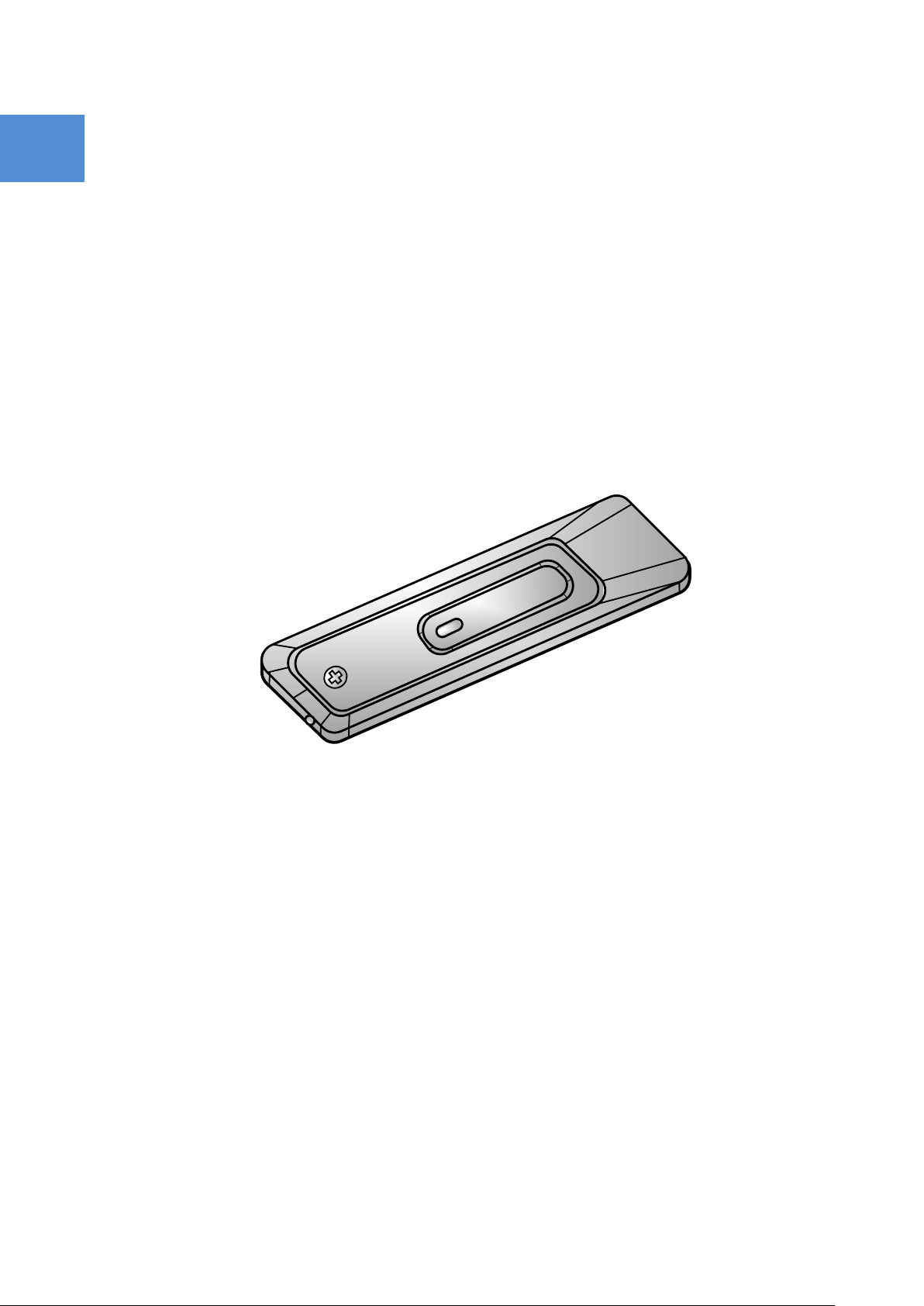
MCM3
Instruction Manual
Mobile Create Inc.
Rev1.0 – 2018 – 11

1. Introduction… .................................................................................................................................................................... 1
1.1 Safety Precautions .......................................................................................................................................................................1
1.2 Usage Guidance .............................................................................................................................................................................3
1.3 Network Limitations .....................................................................................................................................................................4
1.4 Miscellaneous ..................................................................................................................................................................................4
2. Before Use........................................................................................................................................................................... 5
2.1 Part Names and Functions ........................................................................................................................................................5
2.2 SIM Card Information ...................................................................................................................................................................6
2.3 LED Indicator Information ..........................................................................................................................................................8
2.4 About installing the communication module(MCM3) .......................................................................................................9
3. Appendix ............................................................................................................................................................................ 10
3.1 Specifications .............................................................................................................................................................................. 10
3.2 Federal Communications Commission (FCC) statement ........................................................................................... 12
Contents
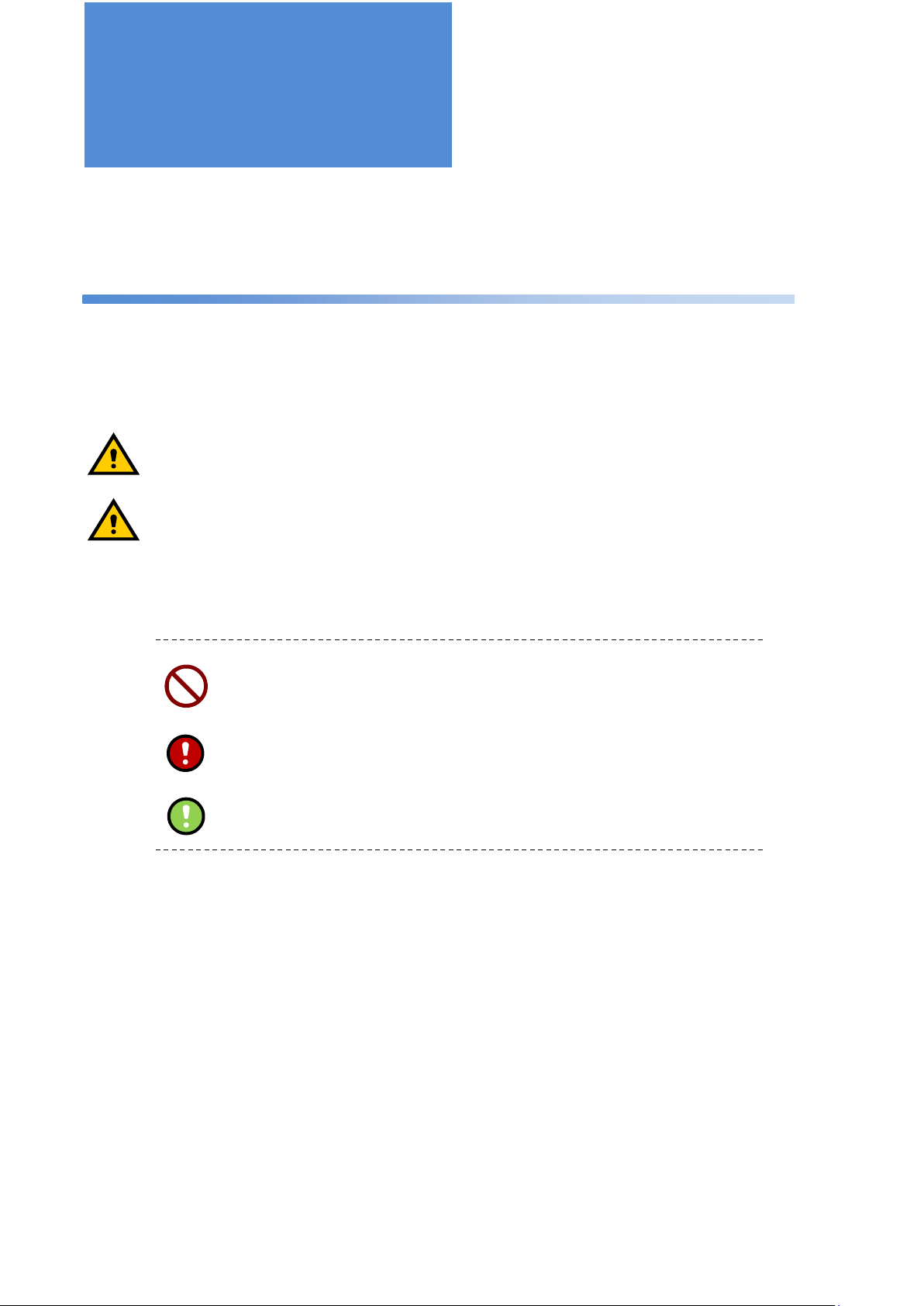
1
1. Introduction…
Thank you for purchasing MCM3. From this point on it will be referred to as the device in this manual.
Please thoroughly read this manual before operation to use your device correctly and safely.
1.1 Safety Precautions
-Please read the following carefully-
Please take special notice of the warnings below to ensure the correct operation and safety of your device.
■ Disclaimers
● We can not be held responsible and will not accept any liability for malfunctions or damage to your
device arising from earthquakes, flooding, natural disasters, external fires, third party appliance use,
negligence, accident, misuse, or any other external factors.
● We can not be held responsible and will not accept any liability for personal or financial losses arising
from malfunction, bugs, communication failure, power failure, lightening, third party appliance use or other
external factors.
● We can not be held responsible and will not accept any liability for personal or financial losses arising
from lost or leaked data caused by tampering or destruction of the device.
● We can not be held responsible and will not accept any liability for incidental damages or losses caused
by any loss or change to data due to failure during use, or not, of the device.
Warning
The manual section marked Warnings is very important. This contains
information that, if ignored, could lead to serious injury or death through
incorrect use. Please read all notices carefully.
Caution
The manual section marked Caution is very important. This contains information
that, if ignored, could lead to property damage through incorrect use. Please
read all notices carefully.
This symbol indicates actions that will cause damage, injury or death.
This symbol indicates actions that may cause damage to the device or
property.
This symbol indicates advice to avoid damage to device.
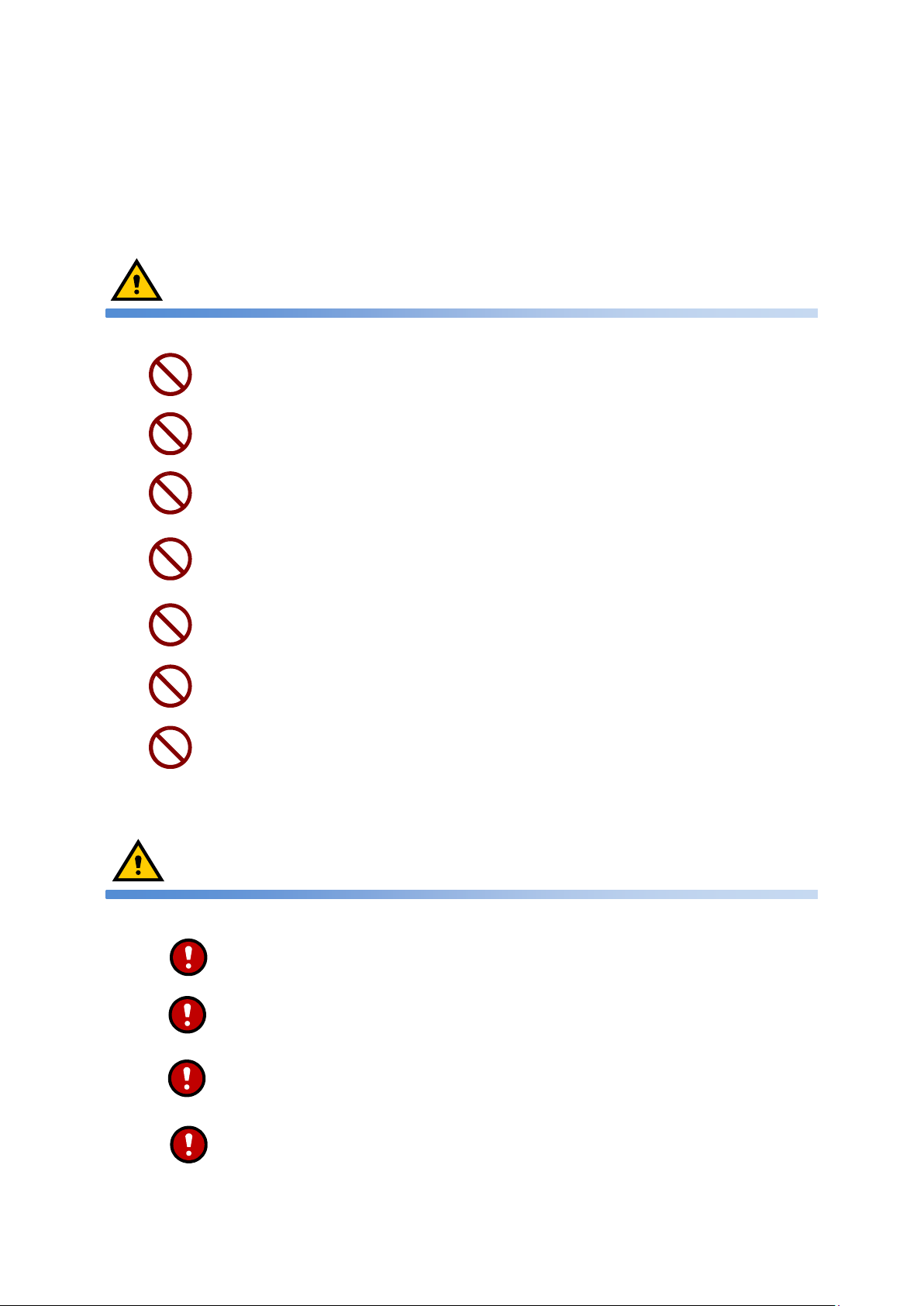
2
● We can not be held responsible and will not accept any liability for damage arising from use of
unauthorised software or hardware.
● We can not be held responsible and will not accept any liability for damage arising from failing to follow
advice and guidance provided within this manual.
Warnings
Do not operate or store the device in or around flammable gas sources because of
fire risks.
Do not throw or allow heavy impact upon the device as this can cause
malfunctioning.
Do not disassemble, modify or attempt repairs yourself as this can cause injury
and/or malfunctioning.
Do not operate the device in airplanes or hospitals as there is a risk of interference
with important equipment.
Do not insert unauthorised items into the device, for example metals or plastics, as
this can cause overheating, combustion, electric shock and/or malfunction.
Do not use the device around automated electric devices such as fire alarms and
automatic doors. The device can cause malfunctions in these automated
electronics.
Do not use the device if you have a pacemaker. Doing so can interrupt the
pacemaker's functions and poses a health risk.
Caution
Do not leave the device in hot places, such as a car dashboard or in direct
sunlight. Doing so can lead to warping and/or malfunction of the device.
Do not operate or store the device in rain or wet conditions. The device is not
dust or water proof. Doing so can lead to malfunction or failure of the device.
Do not expose the device to extreme changes of temperature, such as using
the device near a heater in winter or by a cooler in summer. Doing so can lead
to condensation to form and can cause malfunction or failure of the device.
Do not put the device on unstable tables or inclined places as this can cause
damage or data corruption by falling. It may also cause injury.
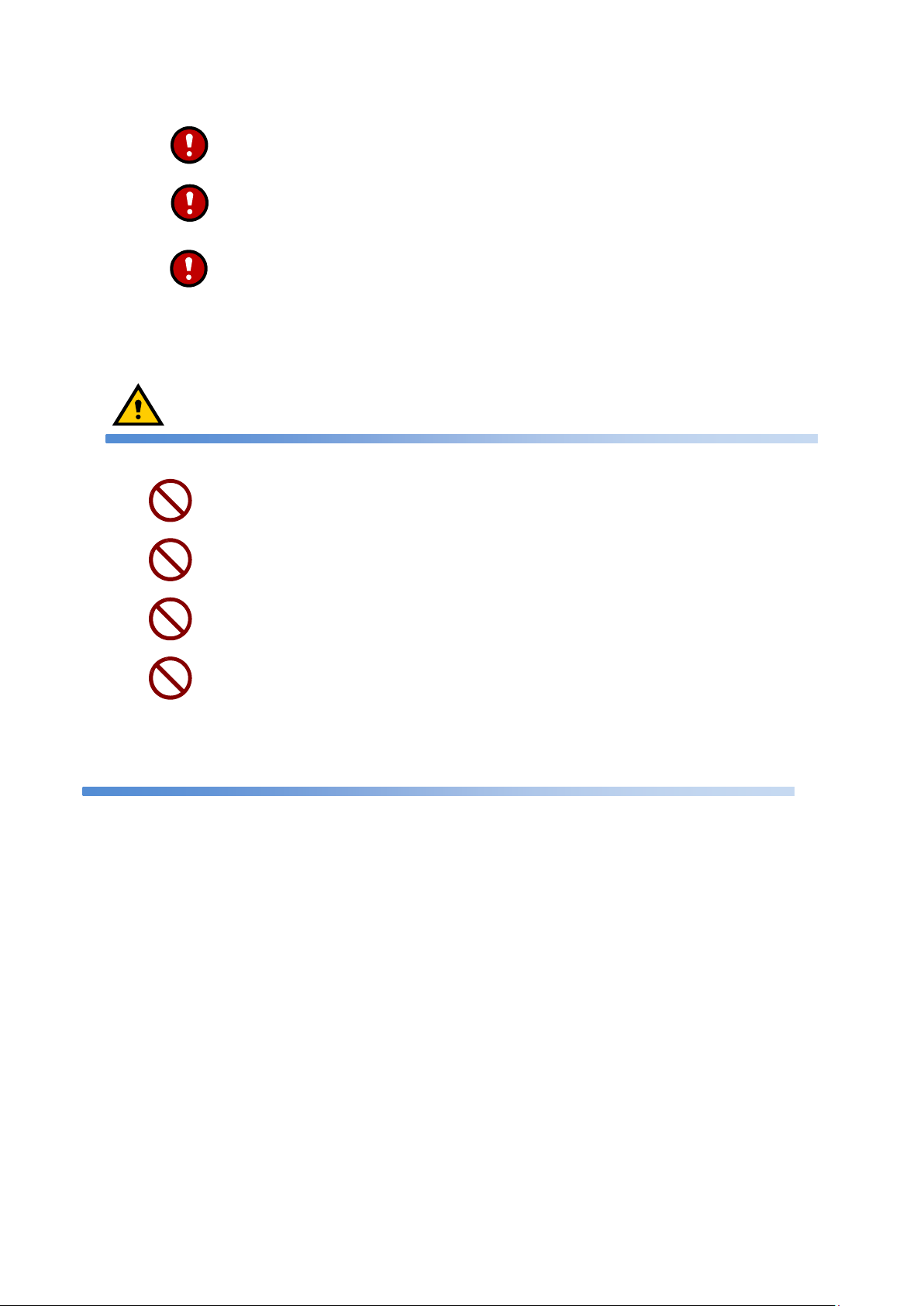
3
Do not force the device into small places, such as clothing pockets or the
bottom of a bag. This can cause the device to malfunction.
Do not use the device in excessive humidity as this can cause malfunction due
to moisture and/or sweat getting inside the device.
When first using the device, if you smell anything unusual, like rust or
overheated metal or plastic please discontinue using the device immediately
and return it to your point of purchase.
■ SIM card information
Caution
Do not apply excessive force to the SIM card. Doing so may cause damage to it.
Do not force the SIM card in or out of the device. This could lead to damage of the
SIM card, the device or yourself.
Do not modify or dismantle the SIM card yourself. Doing so could cause loss of data
or malfunction.
Do not damage or short circuit the IC chip of the SIM card. Doing so could cause
loss of data or malfunction.
1.2 Usage Guidance
■ Handling of the device
1) This device is intended for use within Japan only. Do not use abroad as it is not compliant with
international radio laws.
2) Please use the device for its intended purpose. Deviation from this may lead to a shortened life and/or
reduced function of the device.
3) Any use outside of the stated purpose of the device, as laid out by the manufacturer, is outside of the
warranty of the device.
4) Wireless communication issues may arise due to external factors, which may lead to data loss.
If you encounter interference in your wireless communications, try placing the device in a different
location.
5) Please refer to your local government bylaws with regards to disposal of the device.
6) Please do not store the device in an area with a lot of electronic noise. Antennas should be kept far
away from the stored device.

4
7) During use, the device will become hot. This is normal. If you can hold it, please don’t worry about the
functionality of the device. Prolonged use of the device, however, could cause low heat burns. Please
be careful when using the device for extended periods of time.
8) When moving from cold temperature outside to a warm temperature inside or using the device in humidity,
there is a possibly of moisture build up inside the device.
Under these conditions, please refrain from using the device until condensation has subsided to prevent
malfunction.
9) Do not store the device near AC units. The variations in temperature may cause condensation to form
within the device, leading to rusting or degradation of the interior of the device.
10) When the device is not in use, please remove the USB connector and store the device in a dust-free
environment. If the USB port becomes too dirty, the device may not function as intended.
11) Please connect the USB connector carefully and correctly. Forcing it can cause damage to the device.
1.3 Network Limitations
● You will encounter communication issues inside buildings, trains, tunnels, basements, in built-up areas
and mountainous areas. Even within a serviceable area you may encounter communication issues, so
please check local coverage.
● In bad reception areas, you may find that the signal will drop suddenly. This can happen in strong
reception areas also. Please be aware of this.
1.4 Miscellaneous
● Using the device near TVs or radios may cause interference or noise. Please relocate to a place away
from TVs and radios.
● This device encrypts data and we take your privacy very seriously, but we cannot guarantee that your
data is perfectly safe from hacking or interception by third parties. Please take the utmost care in your
use of the device.
● This device is classed as a radio transmitter by radio law, and as such it may be subject to inspection.
● Please be aware of your surroundings at all times while using the device.
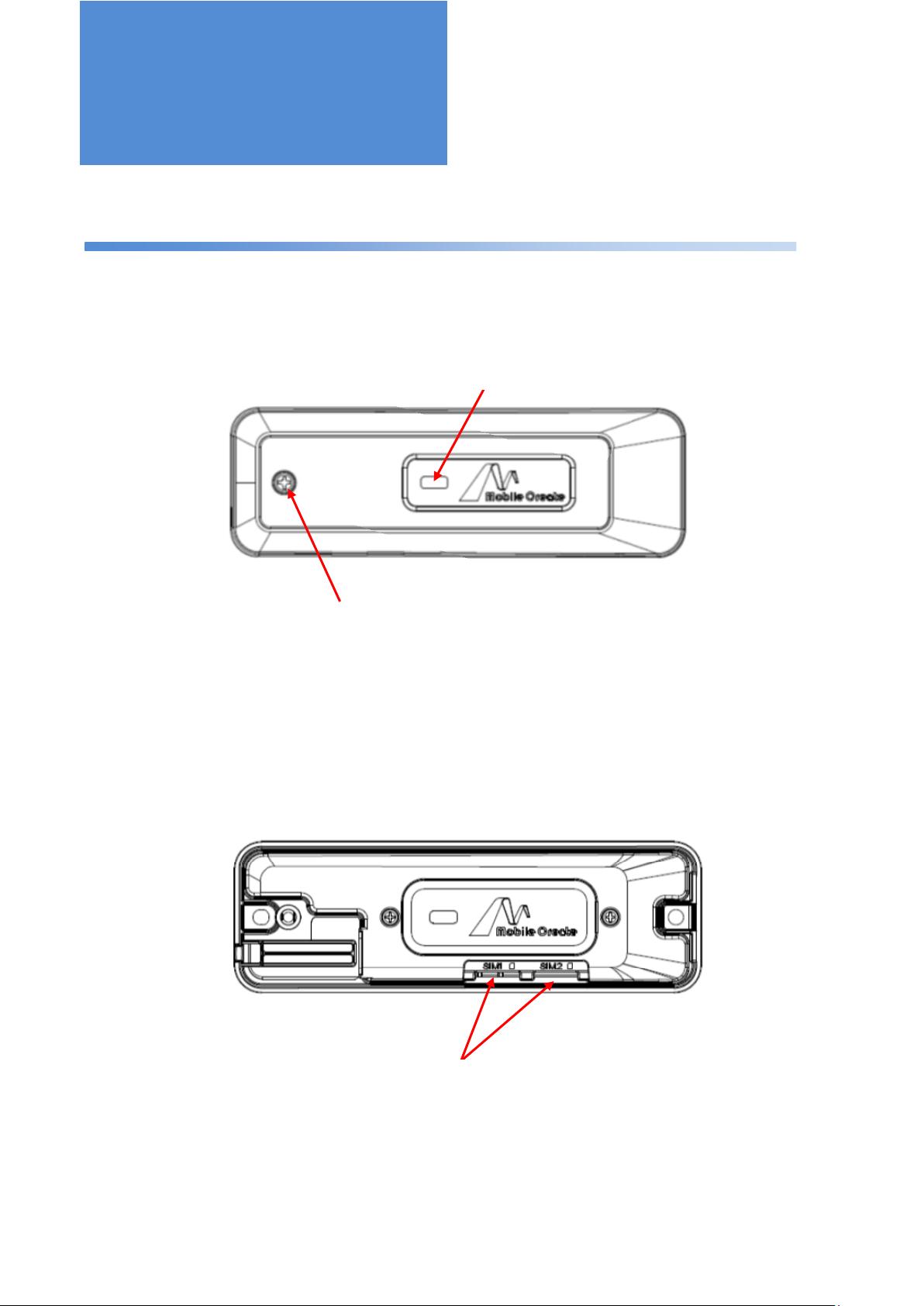
5
2. Before Use
2.1 Part Names and Functions
■ Part Names
■ Device Front (Cover removed)
LED
Displays colors based on device state
Screws
Remove to take cover off
SIM Card slots
The place to insert SIM cards
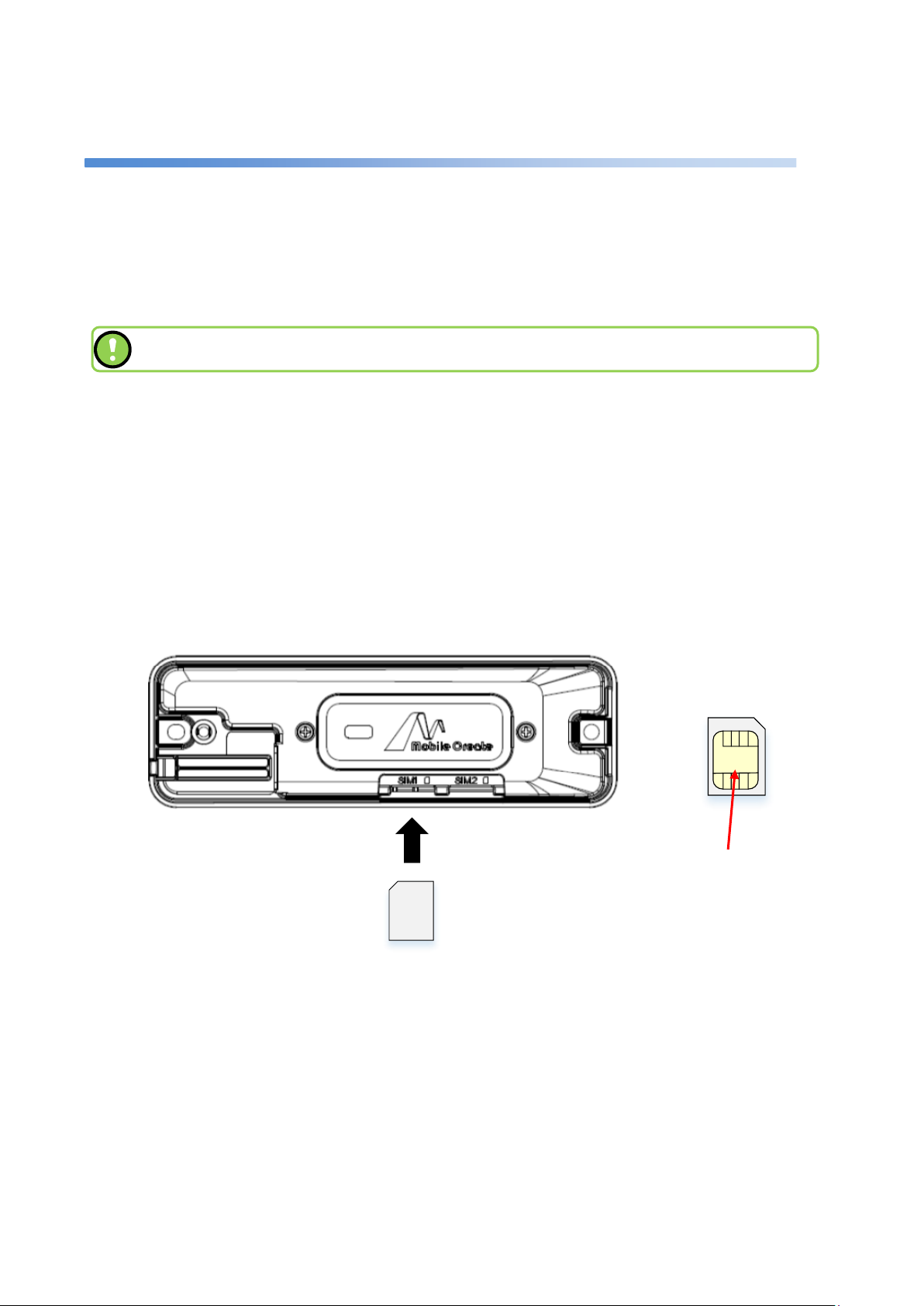
6
2.2 SIM Card Information
The IC chip of the SIM card holds your information.
To use data communication, you must insert the SIM card into the device.
Please ensure the device is powered off before removing or putting on the device’s cover.
・There will be no data communication functionality without the SIM card inserted into the device.
■ How to insert the SIM card
After removing the device cover, you will see the SIM card slots below the LED display area.
Insert the SIM card in the SIM1 slot, with the IC chip facing down.
Push carefully until you feel and hear the SIM card click into place.
After insertion, please replace the device cover.
IC chip

7
■ Removing the SIM Card
To remove the SIM card, you must remove the device’s cover.
Next, press on the inserted SIM card until it clicks, and pull it out in the direction of the arrow in the
figure below.
After removing the SIM card, don’t forget to put the device’s cover back on.
・Please be careful when putting on and removing the device’s cover as to much force may damage
the SIM card.
・Please ensure the device is powered off before removing or putting on the device’s cover.
There is a risk of data loss.
・Please refrain from touching or damaging the IC chip of the SIM card If the IC chip is dirty, the
connection may become inconsistent, so the device may power off.
・Please be careful to not lose or misplace the SIM card after removing it.
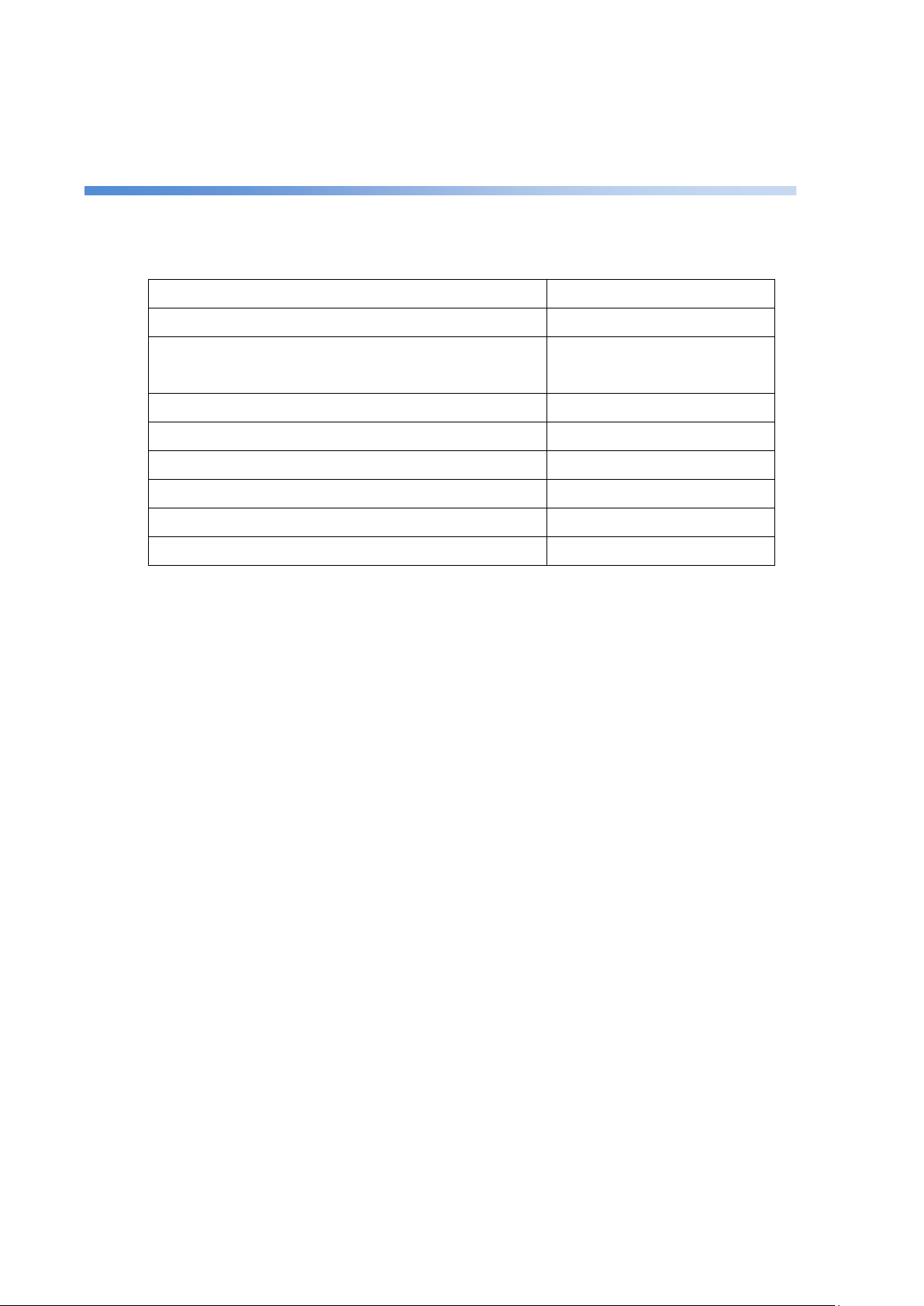
8
2.3 LED Indicator Information
Please read the following carefully to know what each LED Indicator display means.
Device state
LED
Power off
No display
Outside service area
Keep LED status just before
going out of range
Power on, confirming packet connection
Red
SIM Card connection confirming
Yellow
Processing packet communication
Green
Obtaining IP address
Purple
Querying McNS Server
White
Set up finished, Connecting, Waiting
Blue
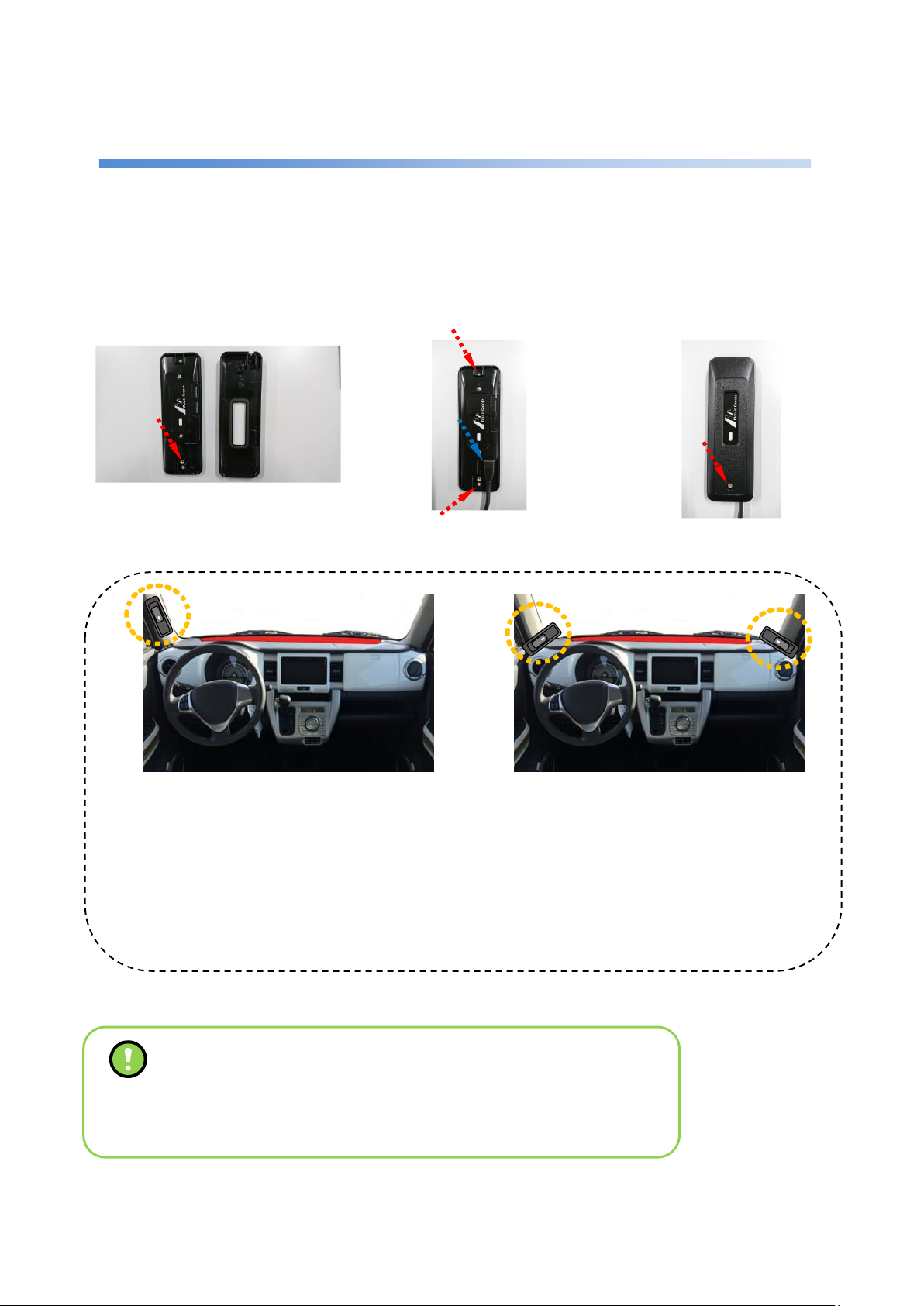
9
2.4 About installing the communication module(MCM3)
1. Please remove the screws
and remove the lid.
2. Please fix the communication module
on A-pillar and drive the screws in the
red arrows in the figure below.
Then connect the USB cable.
3. Please attach the lid again and
tighten the screw.
The communication module has a built-in GPS antenna.
The recommended mounting position is the A-pillar, but if it is difficult to install by airbag etc., male both
ends of the dashboard the recommended mounting position.
If any of the above is difficult to install, it may be installed in a place where radio waves of the module can
be secured.
If there is a metal plate in the surroundings, reception sensitivity may decrease.
・Please use the supplied USB cable.
・Please do not use other than the supplied USB cable.
・Please do not extend the USB cable.
・Please consider the installation location within the reach of the cable.

10
3. Appendix
3.1 Specifications
Product Name
MCM3
Interface
USB2.0
Dimensions
(D)135.8mm * (W)44.5mm * (H)12.7mm (Excluding cables)
Weight
Approx.70g (Excluding cables and SIM card)
Power supply
DC 5V
Current
consumption
While connected
wirelessly
600mAmax(At maximum transmission output)
Temperature range
(outside)
Operating
temperature
range
-20℃ - +60℃(Do not expose to direct sunlight)
Storage
temperature
range
-30℃ - +80℃
Humidity
Operating
humidity range
20 - 80%RH(Do not allow condensation to form)
Storage humidity
range
20 - 80%RH(Do not allow condensation to form)
Environment Agency
RoHS compliant
Wireless Specifications (AT&T)
4G (FDD)
Band2 (1900MHz)
Band4 (1700MHz/2100MHz)
Band5 (800MHz)
Band13 (700MHz)
Band17 (700MHz)
3G (W-CDMA)
Band2 (1900MHz)
Band5 (800MHz)
GNSS Performance
Number of positioning
satellites
GPS :12ch
GLONASS :10ch
QZSS :2ch
Receiving Signal
GPS :L1(1575.42MHz), C/A code
GLONASS :L10F(1602MHz)
QZSS :L1(1575.42MHz), C/A code
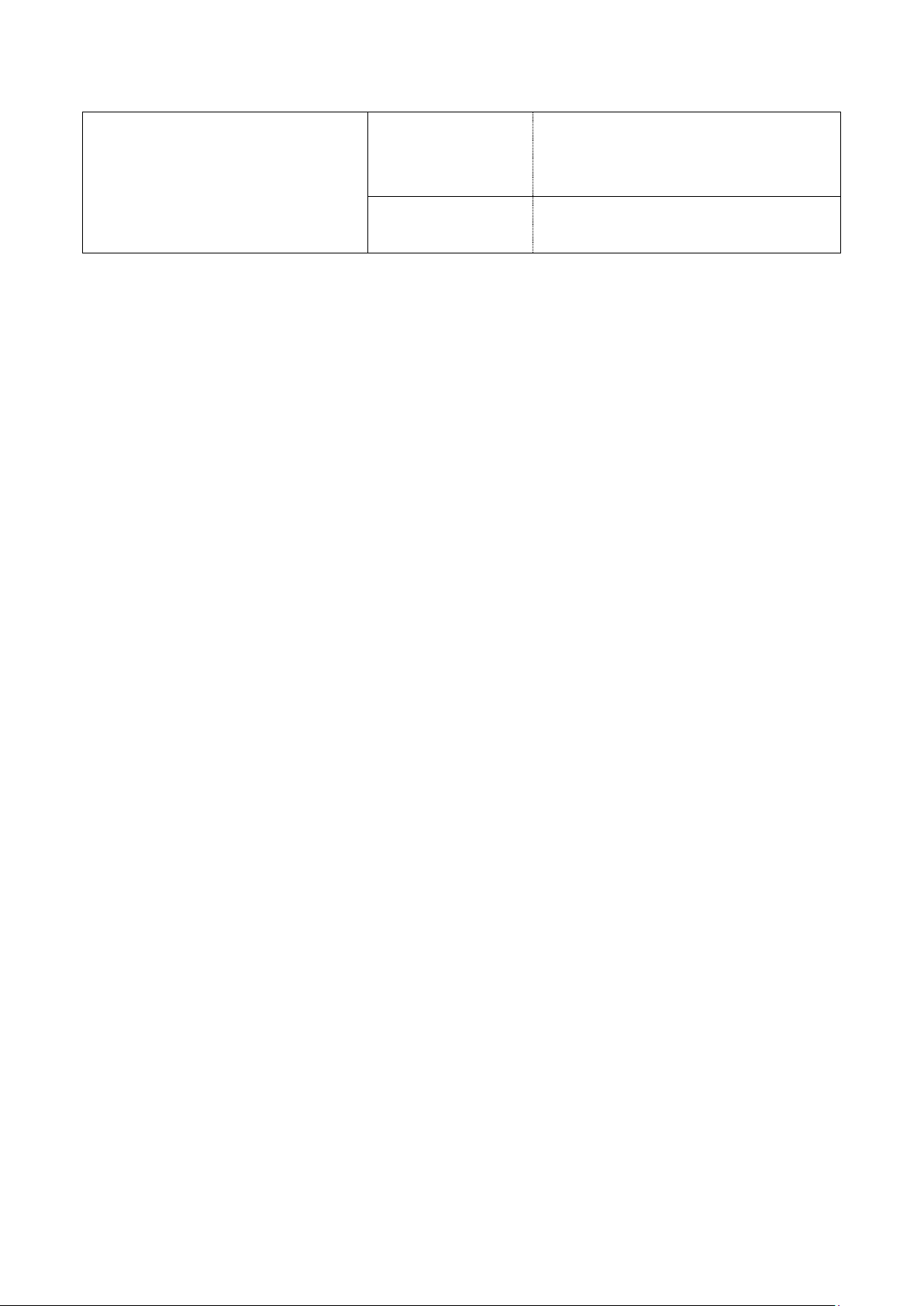
11
GNSS Performance
Receiving Sensitivity
GPS :-161dBm typ. (Ta=25℃
GLONASS :-157dBm typ. (Ta=25℃
QZSS :-146dBm typ. (Ta=25℃
TTFF
Cold start 33sec typ.
(-130dBm/ Open sky)

12
3.2 Federal Communications Commission (FCC) statement
15.105(b)
This equipment has been tested and found to comply with the limits for a Class B digital device, pursuant to part
15 of the FCC rules. These limits are designed to provide reasonable protection against harmful interference in
a residential installation.
This equipment generates, uses and can radiate radio frequency energy and, if not installed and used in
accordance with the instructions, may cause harmful interference to radio communications. However, there is
no guarantee that interference will not occur in a particular installation. If this equipment does cause harmful
interference to radio or television reception, which can be determined by turning the equipment off and on, the
user is encouraged to try to correct the interference by one or more of the following measures:
-Reorient or relocate the receiving antenna.
-Increase the separation between the equipment and receiver.
-Connect the equipment into an outlet on a circuit different from that to which the receiver is connected.
-Consult the dealer or an experienced radio/TV technician for help.
15.19
This device complies with Part 15 of the FCC Rules. Operation is subject to the following two conditions:
1) this device may not cause harmful interference and
2) this device must accept any interference received, including interference that may cause undesired operation
of the device.
15.21
You are cautioned that changes or modifications not expressly approved by the part responsible for compliance
could void the user’s authority to operate the equipment.
FCC RF Radiation Exposure Statement:
1. This Transmitter must not be co-located or operating in conjunction with any other antenna or transmitter.
2. This equipment complies with FCC RF radiation exposure limits set forth for an uncontrolled environment.
This equipment should be installed and operated with a minimum distance of 10 mm between the radiator and
your body.
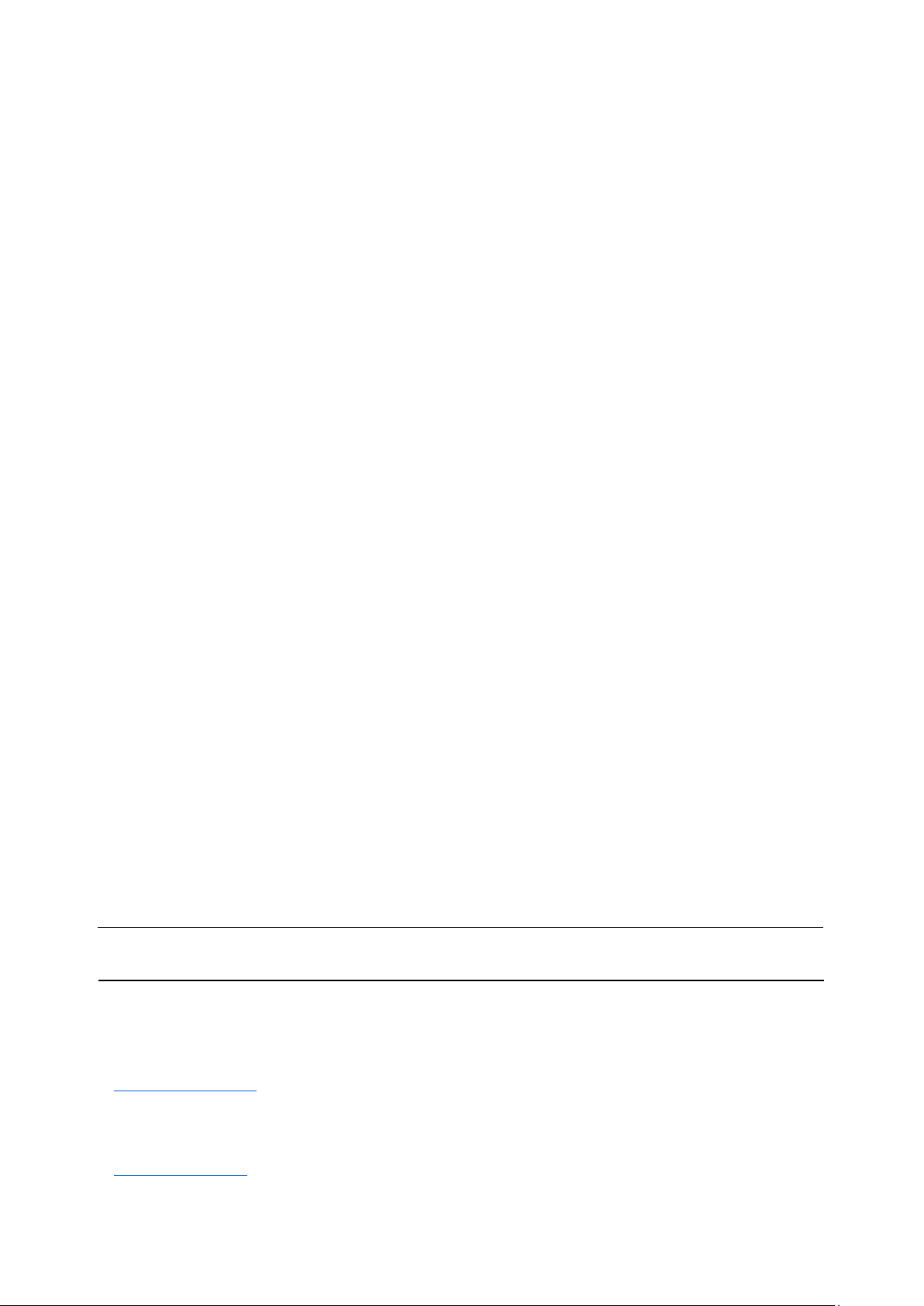
13
Mobile Create USA
2961 W.MacArthur Blvd, Suite 210, Santa Ana, CA 92704
https://mcusainc.com/
Mobile Create Inc
2-5-60 Higashi-Omichi Oita City,Oita Prefecture 870-0823, Japan
http://www.mcinc.jp
■The contents of this manual can not be reprinted, replicated or modified without express permission.
■The contents, design, and wording of this manual may change, without warning, due to improvements.
