Page 1
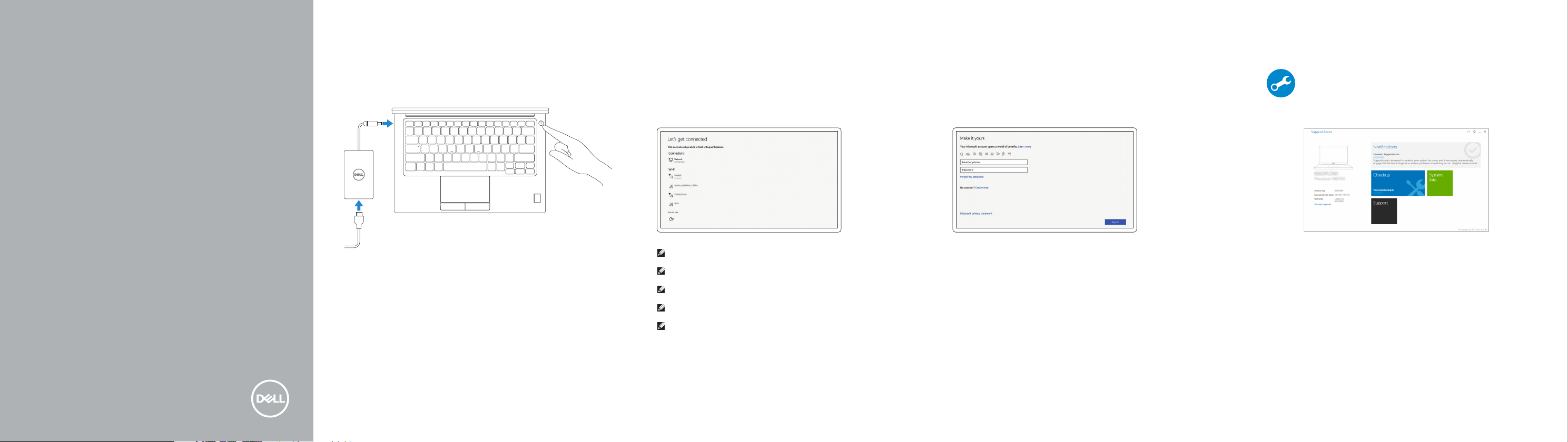
Latitude 7280
Quick Start Guide
Quick Start Guide
Quick Start Guide
Quick Start Guide
Quick Start Guide
1
Connect the power adapter and
press the power button
Connect the power adapter and press the power button
Connect the power adapter and press the power button
Connect the power adapter and press the power button
Connect the power adapter and press the power button
2
Finish Windows 10 setup
Finish Windows 10 setup | Finish Windows 10 setup
Finish Windows 10 setup | Finish Windows 10 setup
Connect to your network
Connect to your network
Connect to your network
Connect to your network
Connect to your network
Sign in to your Microsoft account orcreate alocal account
Sign in to your Microsoft account orcreate alocal account
Sign in to your Microsoft account orcreate alocal account
Sign in to your Microsoft account orcreate alocal account
Sign in to your Microsoft account orcreate alocal account
Locate Dell apps
Locate Dell apps | Locate Dell apps
Locate Dell apps | Locate Dell apps
Dell
SupportAssist
Check and update your computer
Check and update your computer
Check and update your computer
Check and update your computer
Check and update your computer
For Proof Only
Dell Condential
NOTE: If you are connecting to a secured wireless network, enter the password for the wireless
network access when prompted.
NOTE: If you are connecting to a secured wireless network, enter the password for the wireless
network access when prompted.
NOTE: If you are connecting to a secured wireless network, enter the password for the wireless
network access when prompted.
NOTE: If you are connecting to a secured wireless network, enter the password for the wireless
network access when prompted.
NOTE: If you are connecting to a secured wireless network, enter the password for the wireless
network access when prompted.
For Ubuntu
Follow the instructions on the screen to finish setupt
Follow the instructions on the screen to finish setup
Follow the instructions on the screen to finish setup
Follow the instructions on the screen to finish setup
Follow the instructions on the screen to finish setup
Page 2
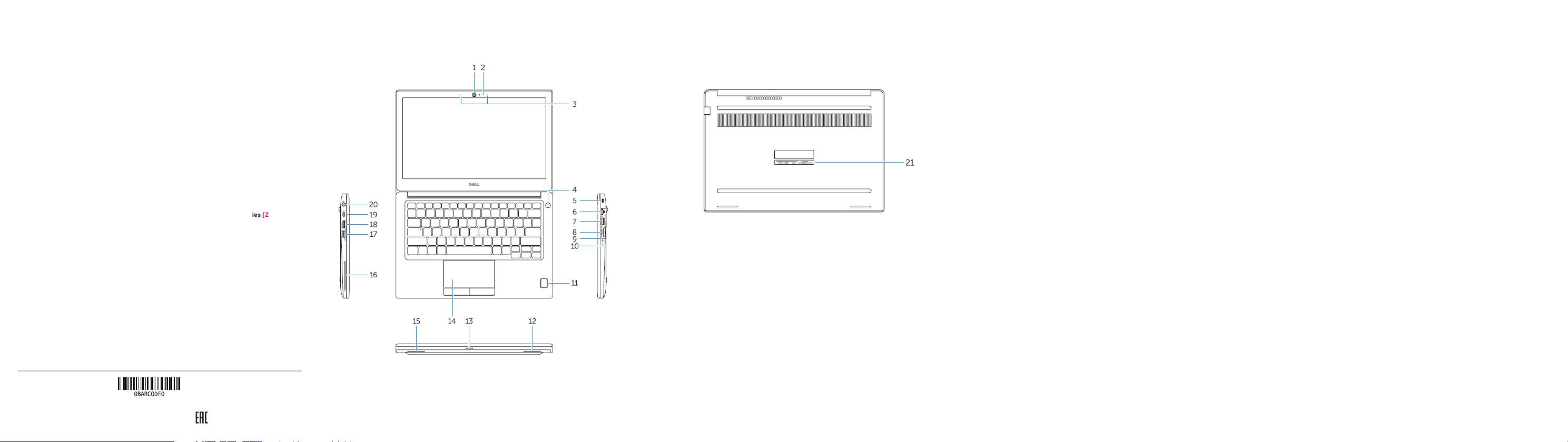
Product support and manuals
Product support and manuals
Product support and manuals
Product support and manuals
Product support and manuals
Contact Dell
Contact D ell | Contact Dell
Contact D ell | Contact Dell
Regulatory and safety
Regulator y and safety | Regulatory and safety
Regulator y and safety | Regulatory and safety
Regulatory model
Regulatory model | Regulatory model
Regulatory model | Regulatory model
Regulatory type
Regulator y type | Regulatory type
Regulator y type | Regulatory type
Computer model
Computer model | Computer model
Computer model | Computer model
Dell.com/support
Dell.com/support/manuals
Dell.com/support/windows
Dell.com/contactdell
Dell.com/regulatory_compliance
P28S
P28S001
Latitude 7420
Latitude 7280 series [ZHCN only]
Features
Features | Features | Features | Features
1. Language2
2. Language language language
3. Language
4. Language language
5. Language
6. Language language language
7. Language language
8. Language language language
9. Language language language
10. Language language
11. Language
12. Language language language
13. Language language
14. Language language language
15. Language
16. Language language
17. Language language language
18. Language
19. Language language language
20. Language
21. Language language
22. Language language language
1. Language4
2. Language language language
3. Language
4. Language language
5. Language
6. Language language language
7. Language language
8. Language language language
9. Language language language
10. Language language
11. Language
12. Language language language
13. Language language
14. Language language language
15. Language
16. Language language
17. Language language language
18. Language
19. Language language language
20. Language
21. Language language
22. Language language language
Información para NOM, o Norma Oficial Mexicana
La información que se proporciona a continuación se mostrará en los dispositivos que se describen
en este documento, en conformidad con los requisitos de la Norma Oficial Mexicana(NOM):
Importador:
Dell México S.A. de C.V.
Paseo de l a Reforma 2620 - Piso 11.°
Col. Loma s Altas
11950 México, D.F.
Número de modelo reglamentario: P28S
Voltaje de entrada: 100 V AC–240 V AC
Corriente de entrada (máxima): 1,7 A – 2,5 A
Frecuencia de entrada: 50 Hz–60 Hz
Corriente de salida: 3,34 A / 4,62 A
Voltaje de salida 19,5 V CC
For Proof Only
© 2016 Del l Inc.
© 2016 Microsoft Corporation.
Dell Condential
Printed in China.
201 6-10
1. Camera
2. Camera status light
3. Microphones
4. Power button
5. Security cable slot
6. Network port
7. USB 3.0 port
8. Micro SD port
9. U-SIM port
10. Headset port
11. Finger print reader
12. Speaker
13. Status light
14. Touchpad
15. Speaker
16. Smart card reader
17. USB 3.0 port with Powershare
18. HDMI port
19. USB Type-C port
20. Power port
21. Service tag label
1. Language3
2. Language language language
3. Language
4. Language language
5. Language
6. Language language language
7. Language language
8. Language language language
9. Language language language
10. Language language
11. Language
12. Language language language
13. Language language
14. Language language language
15. Language
16. Language language
17. Language language language
18. Language
19. Language language language
20. Language
21. Language language
22. Language language language
1. Language5
2. Language language language
3. Language
4. Language language
5. Language
6. Language language language
7. Language language
8. Language language language
9. Language language language
10. Language language
11. Language
12. Language language language
13. Language language
14. Language language language
15. Language
16. Language language
17. Language language language
18. Language
19. Language language language
20. Language
21. Language language
22. Language language language
