Sierra Wireless AirCard 326U Quick Start Manual
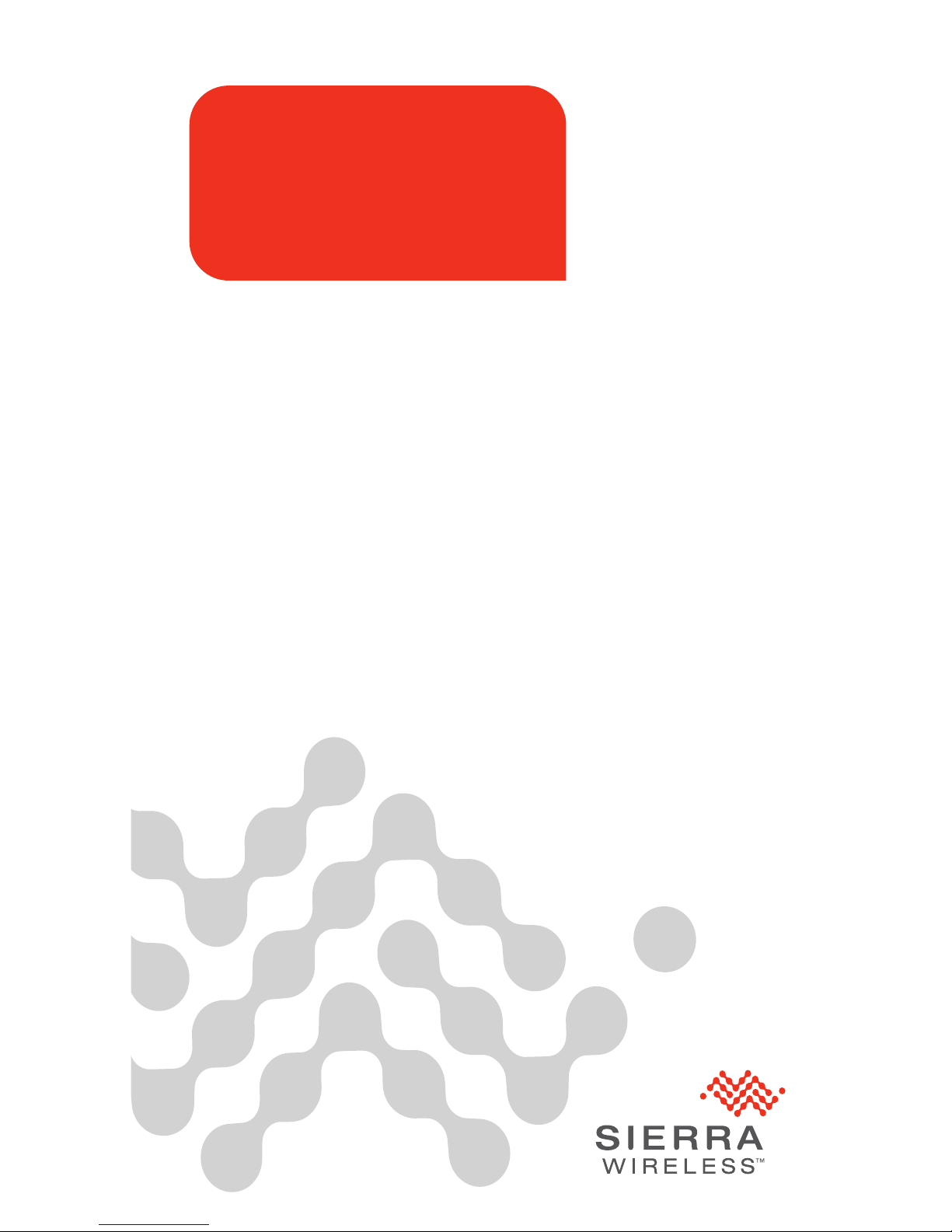
Sierra Wireless
AirCard
®
326U
www.sierrawireless.com
QUICK START GUIDE

1
Welcome to the AirCard 326U
USB Modem
This Quick Start Guide provides instructions for installing
and using your AirCard USB modem.
Your package contains:
• AirCard 326U USB modem with TRU-Install
• This Quick Start Guide
You can use the AirCard 326U with these operating
systems:
• Windows
®
7
• Windows Vista
®
• Windows XP (Service pack 3 or later)
• Mac OS
®
X 10.5 or later
Windows and Mac 64-bit editions are also supported
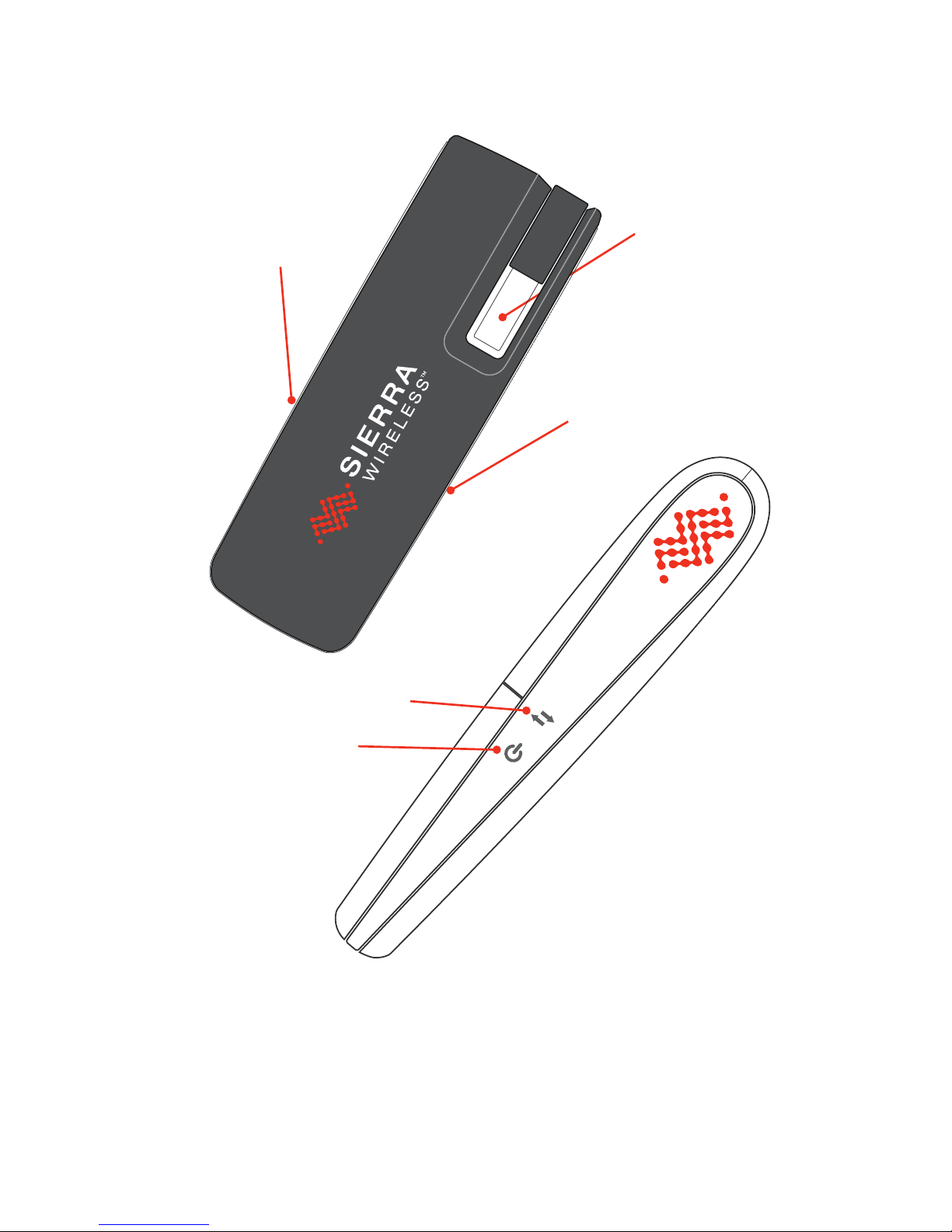
2
USB connector
Power LED
Data LED
SIM card slot is under the back cover. See page 3 for
details.
LEDs
microSD slot
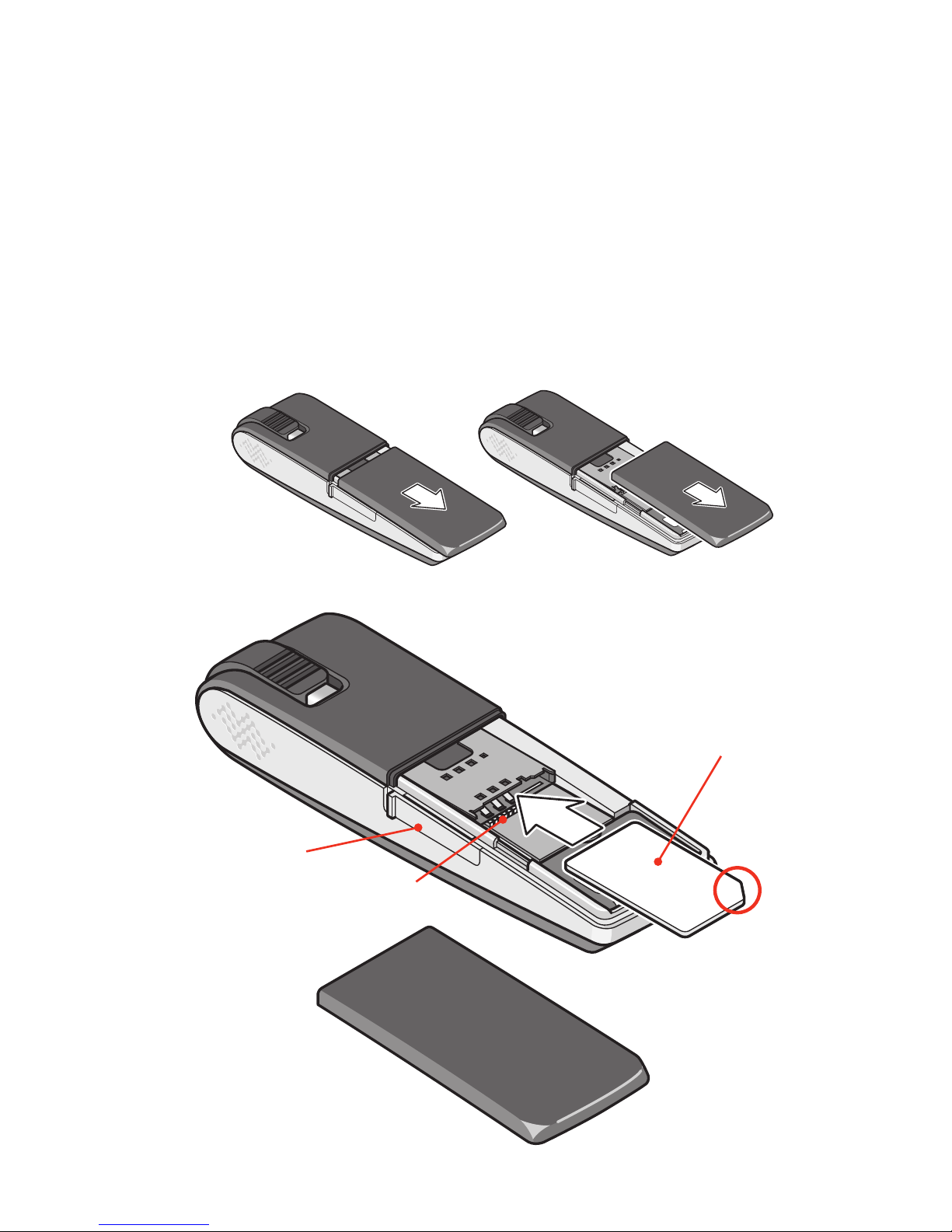
3
This TRU-Install enabled and does not require a CD for
installation.
Remove the back cover and insert the SIM card as
shown in the illustrations.
Installation
1
1
SIM card slot
SIM card
Replace the back cover.
microSD slot
