Page 1
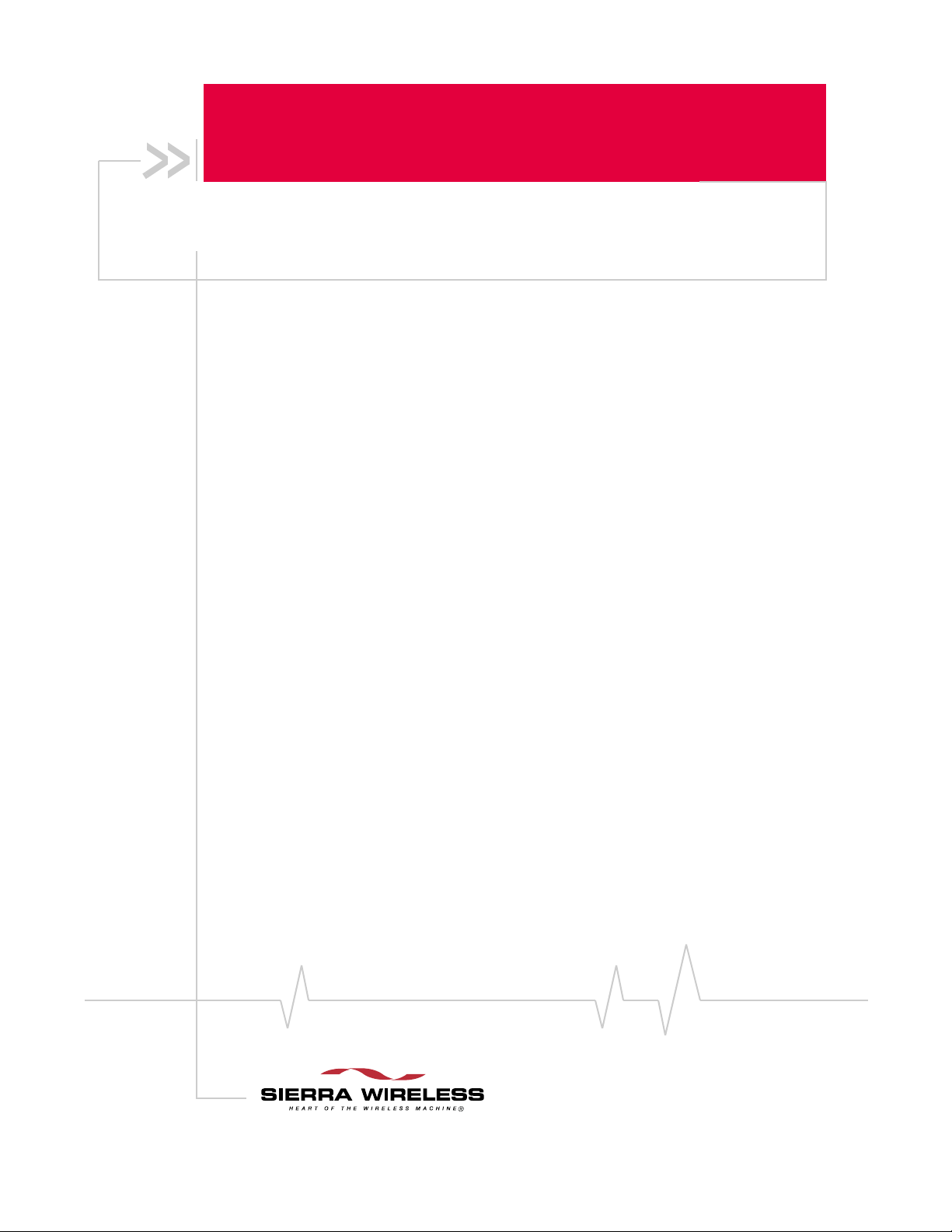
AirCard® 595 Wireless WAN
Adapter
Installation Guide
2130681
Rev 0.3a
Page 2
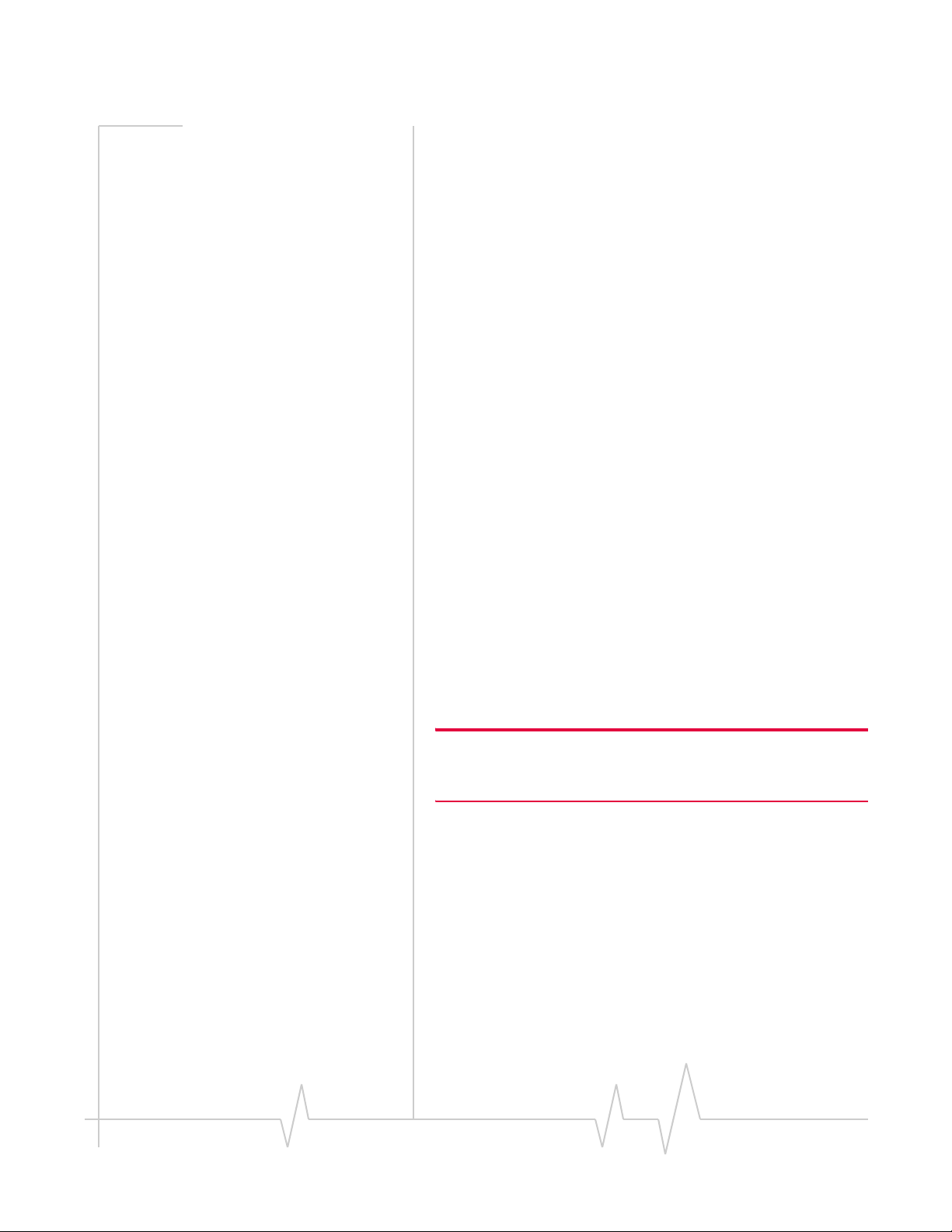
Preface
Important Notice Dueȱtoȱtheȱnatureȱofȱwirelessȱcommunications,ȱtransmissionȱ
andȱreceptionȱofȱdataȱcanȱneverȱbeȱguaranteed.ȱDataȱmayȱbeȱ
delayed,ȱcorruptedȱ(i.e.,ȱhaveȱerrors)ȱorȱbeȱtotallyȱlost.ȱ
Althoughȱsignificantȱdelaysȱorȱlossesȱofȱdataȱareȱrareȱwhenȱ
wirelessȱdevicesȱsuchȱasȱtheȱSierraȱWirelessȱmodemȱareȱusedȱinȱ
aȱnormalȱmannerȱwithȱaȱwellȬconstructedȱnetwork,ȱtheȱSierraȱ
Wirelessȱmodemȱshouldȱnotȱbeȱusedȱinȱsituationsȱwhereȱfailureȱ
toȱtransmitȱorȱreceiveȱdataȱcouldȱresultȱinȱdamageȱofȱanyȱkindȱ
toȱtheȱuserȱorȱanyȱotherȱparty,ȱincludingȱbutȱnotȱlimitedȱtoȱ
personalȱinjury,ȱdeath,ȱorȱlossȱofȱproperty.ȱSierraȱWirelessȱ
acceptsȱnoȱresponsibilityȱforȱdamagesȱofȱanyȱkindȱresultingȱ
fromȱdelaysȱorȱerrorsȱinȱdataȱtransmittedȱorȱreceivedȱusingȱtheȱ
SierraȱWirelessȱmodem,ȱorȱforȱfailureȱofȱtheȱSierraȱWirelessȱ
modemȱtoȱtransmitȱorȱreceiveȱsuchȱdata.
Safety and Hazards DoȱnotȱoperateȱtheȱSierraȱWirelessȱmodem:
• Inȱareasȱwhereȱblastingȱisȱinȱprogress
• Whereȱexplosiveȱatmospheresȱmayȱbeȱpresent
• Nearȱmedicalȱequipment
• Nearȱlifeȱsupportȱequipment,ȱorȱanyȱequipmentȱthatȱmayȱ
beȱsusceptibleȱtoȱanyȱformȱofȱradioȱinterference.ȱInȱsuchȱ
areas,ȱtheȱSierraȱWirelessȱmodemȱMUSTȱBEȱPOWEREDȱ
OFF
.ȱTheȱSierraȱWirelessȱmodemȱcanȱtransmitȱsignalsȱthatȱ
couldȱinterfereȱwithȱthisȱequipment.
Limitation of
Liability
DoȱnotȱoperateȱtheȱSierraȱWirelessȱmodemȱinȱanyȱaircraft,ȱ
whetherȱtheȱaircraftȱisȱonȱtheȱgroundȱorȱinȱflight.ȱInȱaircraft,ȱtheȱ
SierraȱWirelessȱmodemȱMUSTȱBEȱPOWEREDȱOFF.ȱWhenȱ
operating,ȱtheȱSierraȱWirelessȱmodemȱcanȱtransmitȱsignalsȱthatȱ
couldȱinterfereȱwithȱvariousȱonboardȱsystems.
Note: Some airlines may permit the use of cellular phones while the
aircraft is on the ground and the door is open. The Sierra Wireless
modem may be used at this time.
Theȱdriverȱorȱoperatorȱofȱanyȱvehicleȱshouldȱnotȱoperateȱtheȱ
SierraȱWirelessȱmodemȱwhileȱinȱcontrolȱofȱaȱvehicle.ȱDoingȱsoȱ
willȱdetractȱfromȱtheȱdriverȱorȱoperatorȇsȱcontrolȱandȱoperationȱ
ofȱthatȱvehicle.ȱInȱsomeȱstatesȱandȱprovinces,ȱoperating ȱsuchȱ
communicationsȱdevicesȱwhileȱinȱcontrolȱofȱaȱvehicle
offence.
Theȱinformationȱinȱthisȱmanualȱisȱsubjectȱtoȱchangeȱwithoutȱ
noticeȱandȱdoesȱnotȱrepresentȱaȱcommitmentȱonȱtheȱpartȱofȱ
SierraȱWireless.ȱSIERRAȱWIRELESSȱANDȱITSȱAFFILIATESȱ
SPECIFICALLYȱDISCLAIMȱLIABILITYȱFORȱANYȱANDȱALLȱ
ȱisȱanȱ
Document 2130681. Rev 0.3a Apr.06 2
Page 3
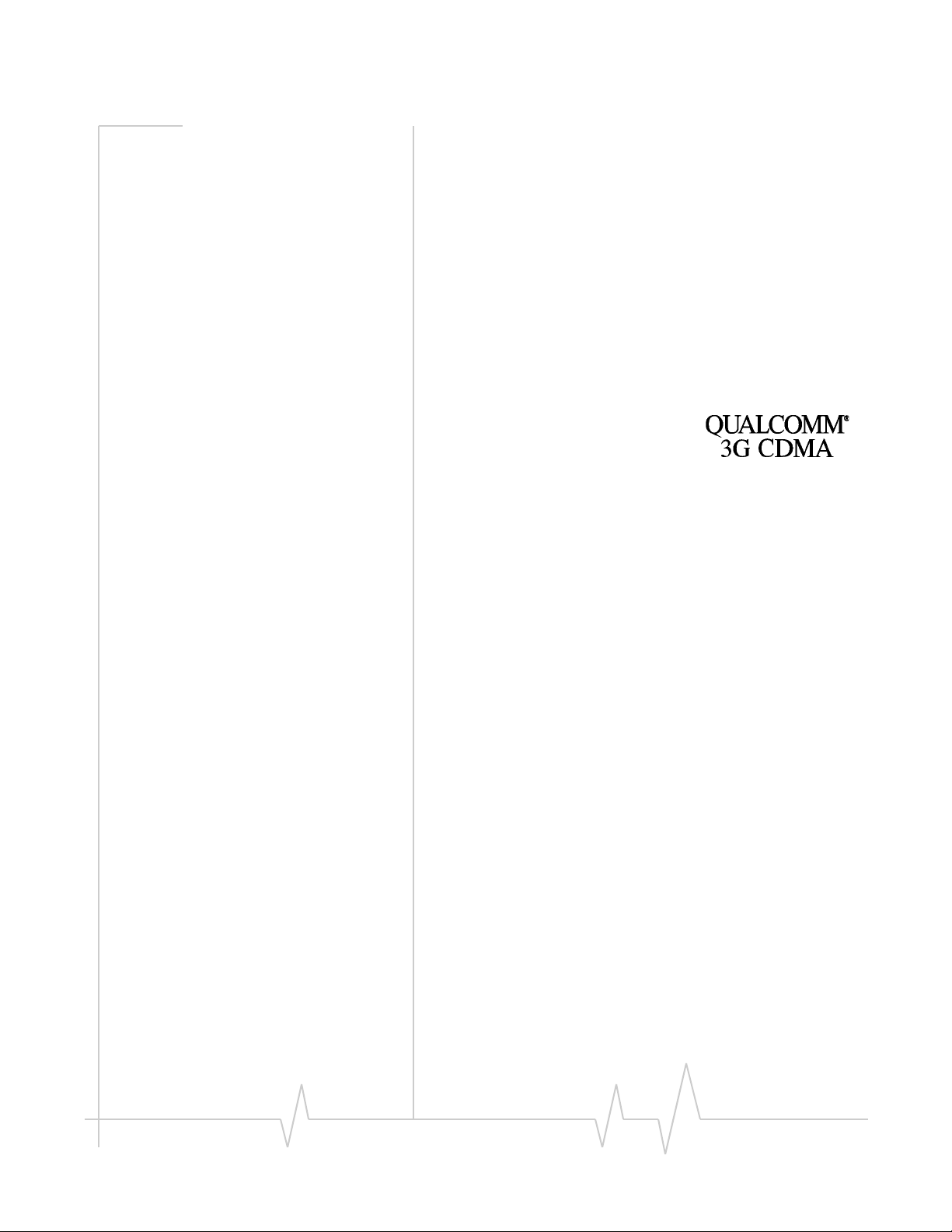
DIRECT,ȱINDIRECT,ȱSPECIAL,ȱGENERAL,ȱINCIDENTAL,ȱ
CONSEQUENTIAL,ȱPUNITIVEȱORȱEXEMPLARYȱDAMAGESȱ
INCLUDING,ȱBUTȱNOTȱLIMITEDȱTO,ȱLOSSȱOFȱPROFITSȱORȱ
REVENUEȱORȱANTICIPATEDȱPROFITSȱORȱREVENUEȱ
ARISINGȱOUTȱOFȱTHEȱUSEȱORȱINABILITYȱTOȱUSEȱANYȱ
SIERRAȱWIRELESSȱPRODUCT,ȱEVENȱIFȱSIERRAȱWIRELESSȱ
AND/ORȱITSȱAFFILIATESȱHASȱBEENȱADVISEDȱOFȱTHEȱ
POSSIBILITY
FORESEEABLEȱORȱFORȱCLAIMSȱBYȱANYȱTHIRDȱPARTY.
Notwithstandingȱtheȱforegoing,ȱinȱnoȱeventȱshallȱSierraȱ
Wirelessȱand/orȱitsȱaffiliatesȱaggregateȱliabilityȱarisingȱunderȱorȱ
inȱconnectionȱwithȱtheȱSierraȱWirelessȱproduct,ȱregardlessȱofȱ
theȱnumberȱofȱevents,ȱoccurrences,ȱorȱclaimsȱgivingȱriseȱtoȱ
liability,
SierraȱWirelessȱproduct.
ȱOFȱSUCHȱDAMAGESȱORȱTHEYȱAREȱ
ȱbeȱinȱexcessȱofȱtheȱpriceȱpaidȱbyȱtheȱpurchaserȱforȱtheȱ
Patents LicensedȱbyȱQUALCOMMȱIncorporated
underȱoneȱorȱmoreȱofȱtheȱfollowingȱUnitedȱStatesȱpatentsȱand/orȱ
theirȱcounterpartsȱinȱotherȱnations:
5,515,013 5,629,960 5,845,216 5,847,553 5,878,234
5,890,057 5,929,815 6,169,884 6,191,741 6,199,168
6,339,405 6,359,591 6,400,336 6,643,501 6,516,204
6,561,851 6,653,979 6,697,030 6,785,830 6,845,249
6,847,830 6,876,697 6,879,585 6,886,049 6,968,171
6,985,757 7,023,878, D442,170 D459,303
Preface
ManufacturedȱorȱsoldȱbyȱSierraȱWirelessȱInc.,ȱitsȱAffiliates,ȱorȱitsȱ
LicenseesȱunderȱoneȱorȱmoreȱpatentsȱlicensedȱfromȱInterDigitalȱ
Group.
Copyright ©2006ȱSierraȱWireless.ȱAllȱrightsȱreserved.
Document 2130681. Rev 0.3a Apr.06 3
Page 4
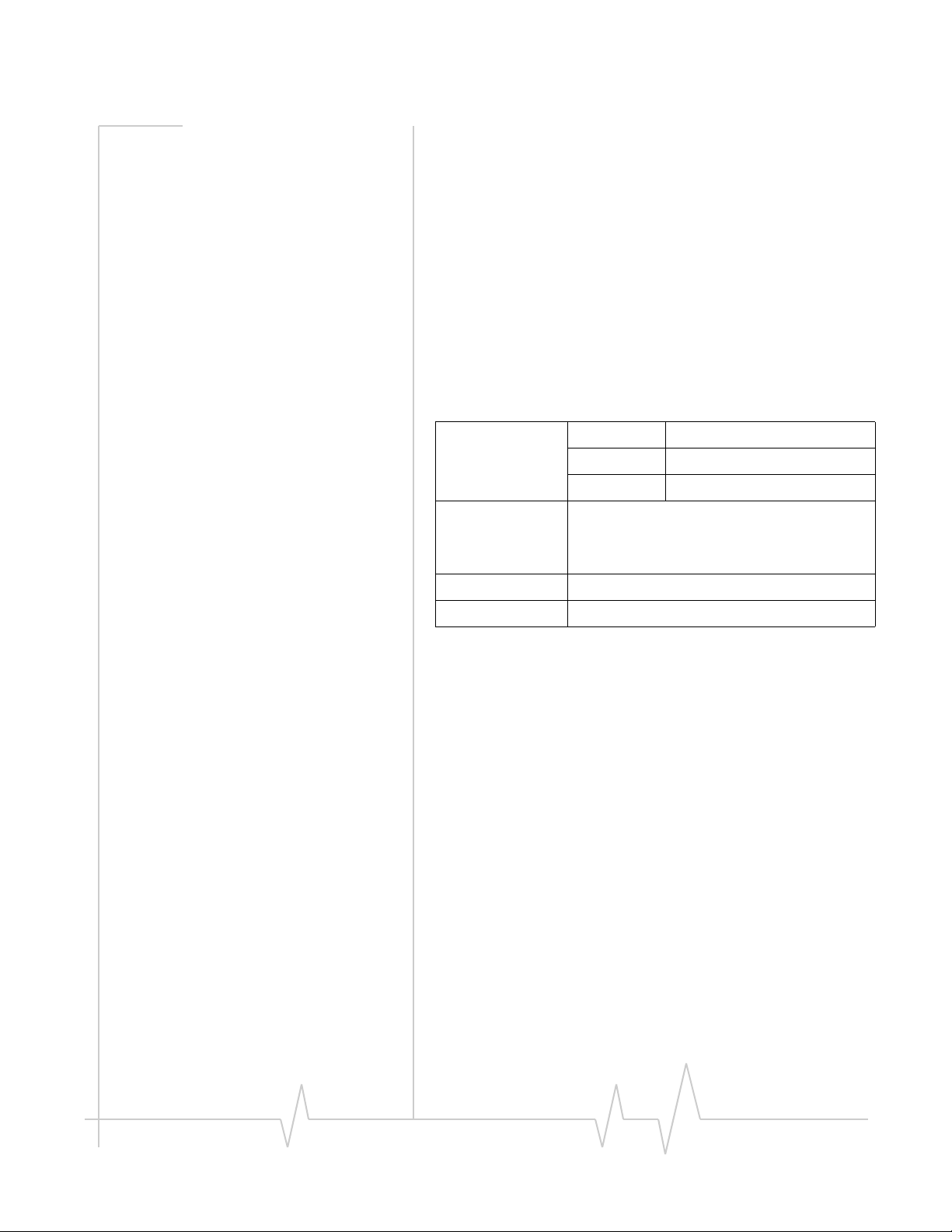
Preface
Trademarks AirCardȱandȱ“HeartȱofȱtheȱWirelessȱMachine”ȱareȱregisteredȱ
trademarksȱofȱSierraȱWireless.
SierraȱWireless,ȱtheȱSierraȱWirelessȱlogo,ȱtheȱredȱwaveȱdesign,ȱ
theȱredȬtippedȱantenna,ȱandȱWatcherȱareȱtrademarksȱofȱSierraȱ
Wireless.
Windows
QUALCOMM
Incorporated.
InstallShield
rationȱinȱtheȱUnitedȱStatesȱofȱAmericaȱand/orȱotherȱcountries.
Otherȱtrademarksȱareȱtheȱpropertyȱofȱtheȱrespectiveȱowners.
®
ȱisȱaȱregisteredȱtrademarkȱofȱMicrosoftȱCorporation.
®
ȱisȱaȱregisteredȱtrademarkȱofȱQUALCOMMȱ
®
ȱisȱaȱregisteredȱtrademarkȱofȱMacrovisionȱCorpoȬ
Comments
Sales Desk: Phone: 1-604-232-1488
Hours: 8:00
E-mail: sales@sierrawireless.com
Post: Sierra Wireless
13811 Wireless Way
Richmond, BC
Canada V6V 3A4
Fax: 1-604-231-1109
AM to 5:00 PM Pacific Time
Additional
information and
updates
Web: www.sierrawireless.com
ForȱupȬtoȬdateȱproductȱdescriptions,ȱdocumentation,ȱappliȬ
cationȱnotes,ȱfirmwareȱupgrades,ȱtroubleshootingȱtips,ȱandȱ
pressȱreleases,ȱvisit.ȱ
www.sierrawireless.com.
Document 2130681. Rev 0.3a Apr.06 4
Page 5
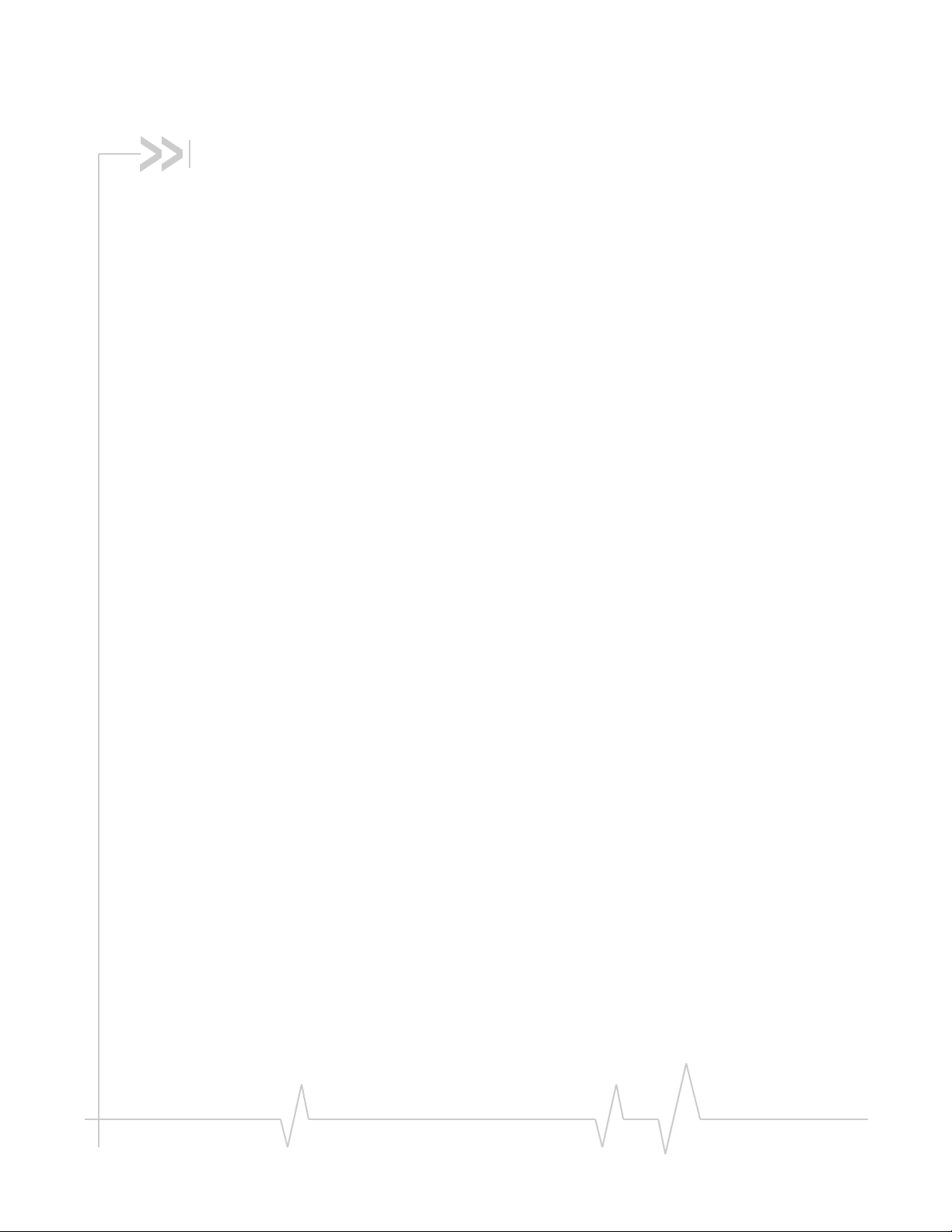
Table of Contents
Introducing the AirCard® 595 Wireless WAN Adapter . . . . . . . . . . . . . . . . . . . .7
Welcome. . . . . . . . . . . . . . . . . . . . . . . . . . . . . . . . . . . . . . . . . . . . . . . . . . . . . . . . . . 7
Feature summary . . . . . . . . . . . . . . . . . . . . . . . . . . . . . . . . . . . . . . . . . . . . . . . . . . 7
Wireless WAN adapter . . . . . . . . . . . . . . . . . . . . . . . . . . . . . . . . . . . . . . . . . . 8
CDMA 3G services . . . . . . . . . . . . . . . . . . . . . . . . . . . . . . . . . . . . . . . . . . . . . . 8
Additional AirCard features . . . . . . . . . . . . . . . . . . . . . . . . . . . . . . . . . . . . . . 9
Package contents . . . . . . . . . . . . . . . . . . . . . . . . . . . . . . . . . . . . . . . . . . . . . . . . . . 9
System components . . . . . . . . . . . . . . . . . . . . . . . . . . . . . . . . . . . . . . . . . . . . . . . . 9
Your host computing device . . . . . . . . . . . . . . . . . . . . . . . . . . . . . . . . . . . . . . 9
The AirCard 595 wireless WAN adapter . . . . . . . . . . . . . . . . . . . . . . . . . . . 10
The AirCard drivers and enabling software . . . . . . . . . . . . . . . . . . . . . . . . 10
A CDMA service provider account . . . . . . . . . . . . . . . . . . . . . . . . . . . . . . . . 10
The CDMA wireless network . . . . . . . . . . . . . . . . . . . . . . . . . . . . . . . . . . . . 11
Getting Started . . . . . . . . . . . . . . . . . . . . . . . . . . . . . . . . . . . . . . . . . . . . . . . . . . . . .12
The AirCard 595 software. . . . . . . . . . . . . . . . . . . . . . . . . . . . . . . . . . . . . . . . . . . 12
Account activation and configuration . . . . . . . . . . . . . . . . . . . . . . . . . . . . . . . . 12
Installation . . . . . . . . . . . . . . . . . . . . . . . . . . . . . . . . . . . . . . . . . . . . . . . . . . . . . . . . .14
System requirements . . . . . . . . . . . . . . . . . . . . . . . . . . . . . . . . . . . . . . . . . . . . . . 14
AirCard software installation procedures . . . . . . . . . . . . . . . . . . . . . . . . . . . . . 15
Card insertion and removal . . . . . . . . . . . . . . . . . . . . . . . . . . . . . . . . . . . . . . . . . 16
Inserting the AirCard . . . . . . . . . . . . . . . . . . . . . . . . . . . . . . . . . . . . . . . . . . . 16
Removing the AirCard . . . . . . . . . . . . . . . . . . . . . . . . . . . . . . . . . . . . . . . . . . 16
Activation . . . . . . . . . . . . . . . . . . . . . . . . . . . . . . . . . . . . . . . . . . . . . . . . . . . . . . . . . .17
Account configuration procedures. . . . . . . . . . . . . . . . . . . . . . . . . . . . . . . . . . . 17
Activation Wizard . . . . . . . . . . . . . . . . . . . . . . . . . . . . . . . . . . . . . . . . . . . . . . 17
Manual activation . . . . . . . . . . . . . . . . . . . . . . . . . . . . . . . . . . . . . . . . . . . . . . . . . 18
Document 2130681. Rev 0.3a Apr.06 5
Page 6
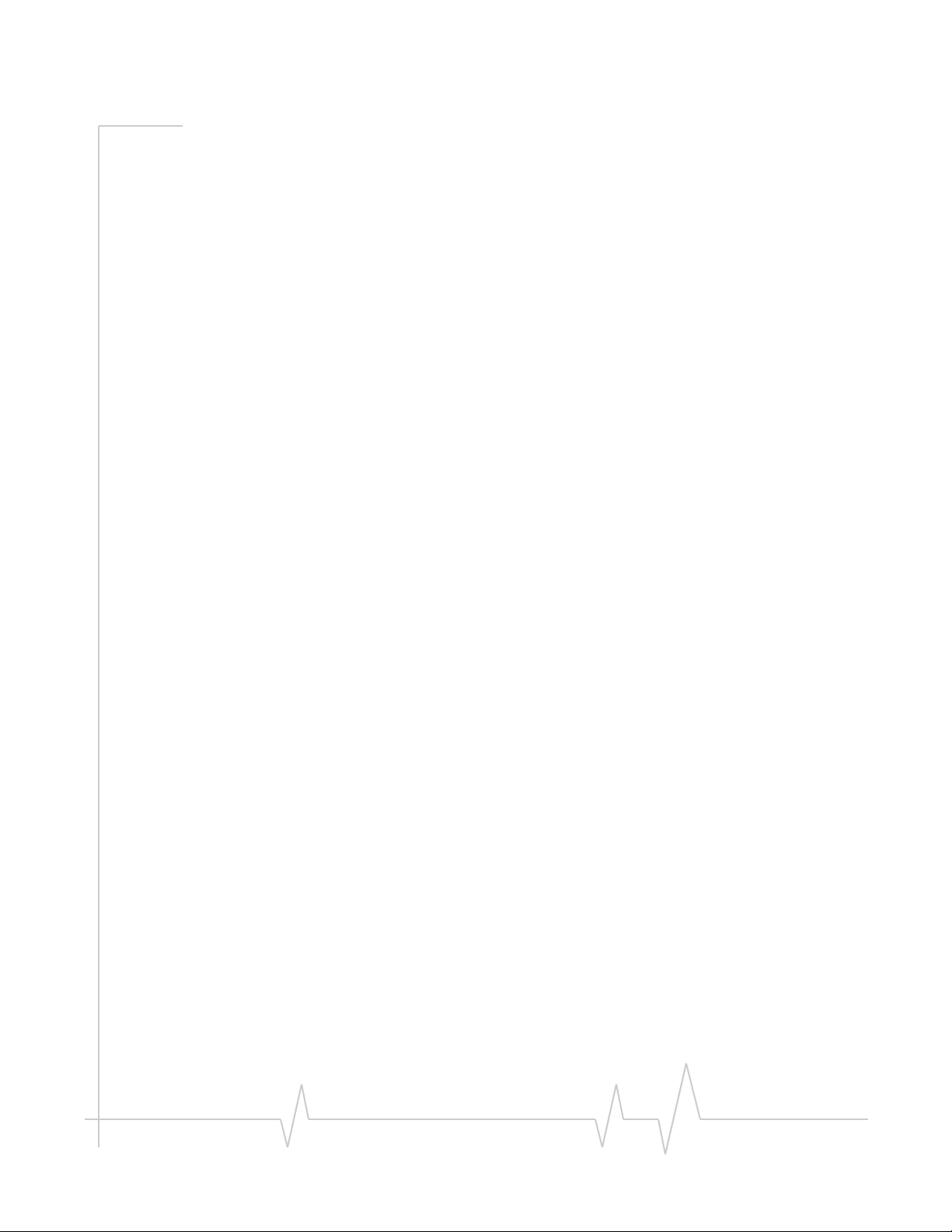
Contents
Automated activation . . . . . . . . . . . . . . . . . . . . . . . . . . . . . . . . . . . . . . . . . . . . . . 18
Care and Maintenance of Your AirCard . . . . . . . . . . . . . . . . . . . . . . . . . . . . . . . .20
Watcher Basics . . . . . . . . . . . . . . . . . . . . . . . . . . . . . . . . . . . . . . . . . . . . . . . . . . . . .21
Starting and closing Watcher . . . . . . . . . . . . . . . . . . . . . . . . . . . . . . . . . . . . . . . 21
Components of the Watcher window. . . . . . . . . . . . . . . . . . . . . . . . . . . . . . . . . 22
Window controls . . . . . . . . . . . . . . . . . . . . . . . . . . . . . . . . . . . . . . . . . . . . . . . 22
Docking . . . . . . . . . . . . . . . . . . . . . . . . . . . . . . . . . . . . . . . . . . . . . . . . . . . . . . 23
Always On Top . . . . . . . . . . . . . . . . . . . . . . . . . . . . . . . . . . . . . . . . . . . . . . . . 23
Interpreting icons . . . . . . . . . . . . . . . . . . . . . . . . . . . . . . . . . . . . . . . . . . . . . . . . . 23
Connection Status Area . . . . . . . . . . . . . . . . . . . . . . . . . . . . . . . . . . . . . . . . 24
Call Status Area . . . . . . . . . . . . . . . . . . . . . . . . . . . . . . . . . . . . . . . . . . . . . . . 25
Indicator area . . . . . . . . . . . . . . . . . . . . . . . . . . . . . . . . . . . . . . . . . . . . . . . . . 25
Minimized icons . . . . . . . . . . . . . . . . . . . . . . . . . . . . . . . . . . . . . . . . . . . . . . . 26
Online Help . . . . . . . . . . . . . . . . . . . . . . . . . . . . . . . . . . . . . . . . . . . . . . . . . . . . . . 26
Troubleshooting . . . . . . . . . . . . . . . . . . . . . . . . . . . . . . . . . . . . . . . . . . . . . . . . . . 27
Technical Specifications . . . . . . . . . . . . . . . . . . . . . . . . . . . . . . . . . . . . . . . . . . . .28
LED operation . . . . . . . . . . . . . . . . . . . . . . . . . . . . . . . . . . . . . . . . . . . . . . . . . . . . 28
Radio frequency and electrical specifications . . . . . . . . . . . . . . . . . . . . . . . . . 28
Environmental specifications . . . . . . . . . . . . . . . . . . . . . . . . . . . . . . . . . . . . . . . 29
Regulatory Information . . . . . . . . . . . . . . . . . . . . . . . . . . . . . . . . . . . . . . . . . . . . . .30
Regulatory notices . . . . . . . . . . . . . . . . . . . . . . . . . . . . . . . . . . . . . . . . . . . . . . . . 30
Information pertaining to OEM customers . . . . . . . . . . . . . . . . . . . . . . . . . 31
Glossary . . . . . . . . . . . . . . . . . . . . . . . . . . . . . . . . . . . . . . . . . . . . . . . . . . . . . . . . . . .33
Index . . . . . . . . . . . . . . . . . . . . . . . . . . . . . . . . . . . . . . . . . . . . . . . . . . . . . . . . . . . . . .36
Document 2130681. Rev 0.3a Apr.06 6
Page 7
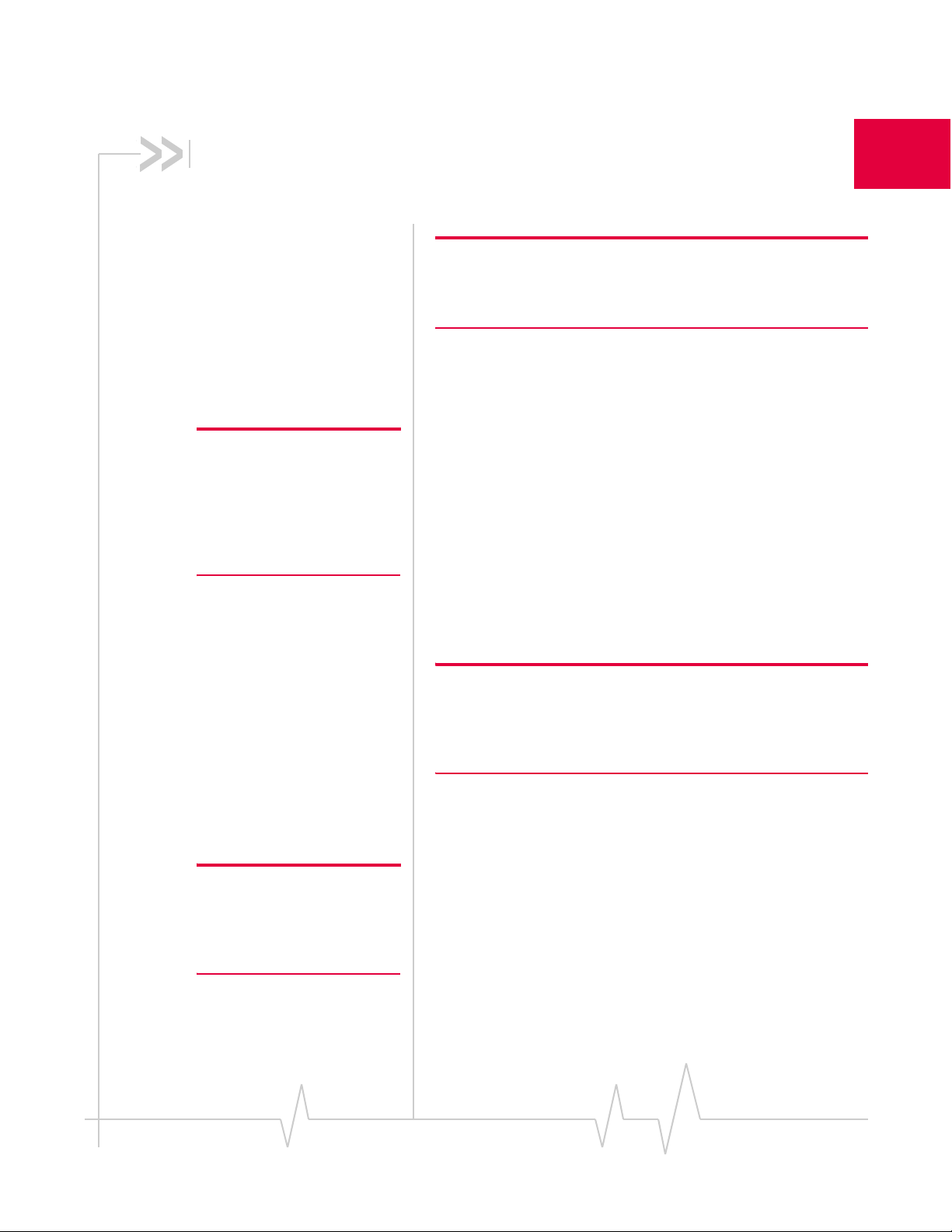
1: Introducing the AirCard® 595
Wireless WAN Adapter
Note: This document applies to you, only if your wireless adapter is
the AirCard 595 PC Card from Sierra Wireless. This document does
not apply, if you are using a wireless adapter that is built into your
computer.
• Welcome
• Feature summary
• Package contents
Welcome
1
Note: Do not insert the AirCard
into your PC Card slot prior to
installing the software. It is
important to install the software
and driver in the correct order.
For detailed procedures, see
page 14.
Note: For step-by-step instructions to access features of the
AirCard, consult the online help
available with Watcher
(page 26).
™
TheȱSierraȱWirelessȱAirCard 595ȱwirelessȱWAN ȱadapterȱisȱaȱ
dualȬbandȱwirelessȱPC CardȱforȱcellularȱandȱNorthȱAmericanȱ
PCSȱnetworks.ȱItȱenhancesȱtheȱfunctionalityȱofȱyourȱmobileȱ
computingȱdeviceȱbyȱaddingȱwirelessȱdataȱandȱ2Ȭwayȱ
messaging.
Thisȱcardȱallowsȱyouȱtoȱdoȱtheȱfollowingȱ(subjectȱtoȱfeatureȱ
availability),ȱwithoutȱusingȱaȱwirelineȱphoneȱorȱnetwork:
• ConnectȱtoȱtheȱInternet,ȱVPNȱandȱcorporateȱnetworks
• SendȱandȱreceiveȱeȬmail
• SendȱandȱreceiveȱSMSȱmessages
Note: You can view this guide online or print it to keep on hand. If
you're viewing it online, simply click a topic in the Table of Contents, or
a page number in the Index, or any page reference or section
reference. (Most text that is blue is a clickable link.) The PDF
automatically displays the appropriate page.
Feature summary
TheȱAirCardȱisȱdesignedȱtoȱprovideȱaȱwideȱrangeȱofȱcapabilȬ
itiesȱusingȱCDMAȱnetworkȱtechnology.ȱImplementationȱofȱ
theseȱfeaturesȱdependsȱonȱtheȱparticularȱserviceȱproviderȱandȱ
accountȱfeaturesȱyouȱhaveȱchosen.
Someȱfeaturesȱdescribedȱinȱthisȱmanualȱmayȱnotȱbeȱsupportedȱ
byȱyourȱserviceȱproviderȱorȱmayȱnotȱbeȱavailableȱwithȱyourȱ
networkȱaccount.ȱForȱdetailsȱofȱtheȱservicesȱandȱaccountsȱ
available,ȱcontactȱyourȱserviceȱprovider.
Document 2130681. Rev 0.3a Apr.06 7
Page 8
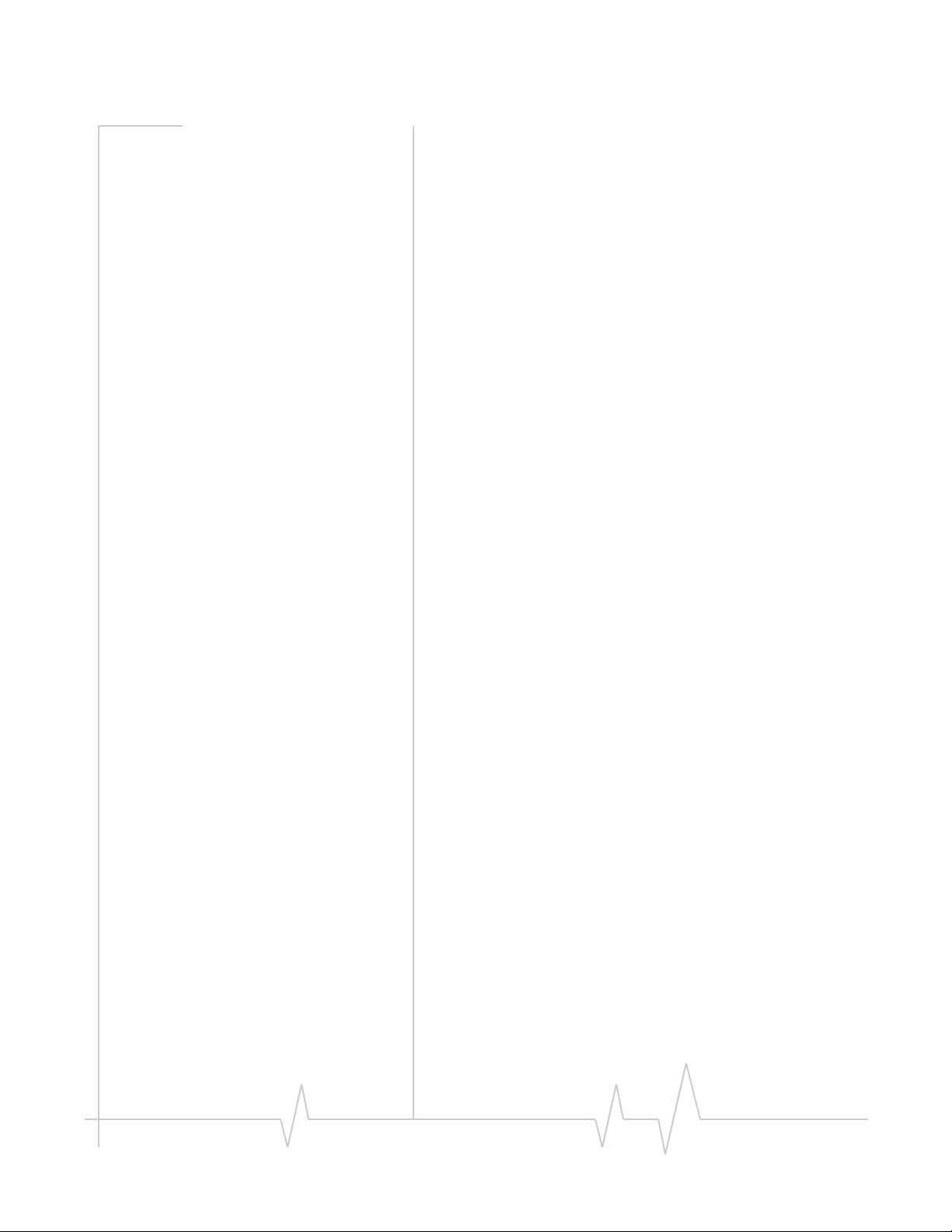
Introducing the AirCard® 595 Wireless WAN Adapter
Wireless WAN adapter
Onceȱinstalledȱandȱconfigured,ȱtheȱAirCardȱcanȱconnectȱtoȱtheȱ
CDMAȱnetworkȱautomatically.ȱYou ȱjustȱinsertȱtheȱAirCard,ȱ
allowȱWatcherȱtoȱautolaunchȱandȱauthenticateȱyourȱaccountȱonȱ
theȱnetwork,ȱthenȱlaunchȱyourȱInternetȱbrowserȱ(whichȱyouȱ
canȱalsoȱconfigureȱinȱWatcherȱtoȱlaunchȱautomatically)—you’reȱ
online!
TBDȱTheȱAirCardȱalsoȱallowsȱyouȱ
aȱcorporateȱserver).
toȱdialȱupȱaȱmodemȱ(suchȱasȱ
CDMA 3G services
TheȱAirCardȱoperatesȱoverȱaȱtypeȱofȱwirelessȱnetworkȱcalledȱ
CDMA (CodeȱDivisionȱMultipleȱAccess).
CDMA 3Gȱtechnologyȱprovidesȱaȱvarietyȱofȱconnectivityȱ
features,ȱdependingȱonȱyourȱserviceȱproviderȱandȱaccount:
• 1xȬEVDOȱRev.ȱAȱsupportsȱInternetȱconnectionsȱwithȱdataȱ
ratesȱupȱtoȱ3.1 Mbpsȱ(downlinkȱfromȱtheȱnetwork)ȱandȱ
1.8 Mbpsȱ(uplinkȱtoȱ
roughlyȱ[
[
TBD]Kbpsȱ(uplinkȱtoȱtheȱnetwork).ȱActualȱspeedȱdependsȱ
onȱtheȱnetworkȱconditions.
• 1xȬEVDOȱRev.ȱ0ȱsupportsȱInternetȱconnectionsȱwithȱdataȱ
ratesȱupȱtoȱ2.4 Mbpsȱ(downlinkȱfromȱtheȱnetwork)ȱandȱ
153 Kbpsȱ(uplinkȱtoȱtheȱnetwork).ȱAverageȱdataȱratesȱareȱ
roughlyȱ400Ȭ700 Kbpsȱ(downlinkȱfromȱtheȱnetwork)ȱandȱ
40Ȭ60 Kbpsȱ(uplinkȱtoȱtheȱnetwork).ȱActualȱspeedȱdependsȱ
onȱtheȱnetworkȱconditions.
• 1XȱsupportsȱInternetȱconnectionsȱwithȱdataȱratesȱupȱtoȱ
153 Kbpsȱ(downlinkȱfromȱtheȱnetwork)ȱandȱ76.8 Kbpsȱ
(uplinkȱtoȱtheȱnetwork).ȱActualȱspeedȱdependsȱonȱtheȱ
networkȱconditions.
TBD]Mbpsȱ(downlinkȱfromȱtheȱnetwork)ȱandȱ
theȱnetwork).ȱAverageȱdataȱratesȱareȱ
Onceȱtheȱconnectionȱisȱestablished,ȱyouȱcanȱopenȱyourȱbrowserȱ
andȱconnectȱtoȱ
Internet,ȱorȱaccessȱotherȱInternetȱservicesȱ(suchȱasȱeȬmail).
Theȱconnectionȱisȱ“active”ȱwhenȱdataȱtransmissionȱisȱ
occurring.ȱIfȱdataȱtransmissionȱstopsȱforȱaȱperiodȱofȱtimeȱ
(determinedȱbyȱtheȱnetwork),ȱtheȱconnectionȱbecomesȱ
“dormant”;ȱseeȱpage 25.
• TBDȱCircuitȱswitchedȱ(dialȬup)ȱdata,ȱusingȱtheȱearlierȱ
CDMAȱISȬ95ȱspecification,ȱsupportsȱdataȱconnectionsȱtoȱ
anyȱdialȬinȱserviceȱatȱratesȱupȱtoȱ14.4 Kbps.
• TBDȱQNC (QuickȱNetȱConnect),ȱprovidesȱaȱsimplifiedȱ
wayȱtoȱdialȱintoȱanȱInternetȱconnectionȱ(usingȱcircuitȱ
Document 2130681. Rev 0.3a Apr.06 8
anyȱwebȱsiteȱthatȱisȱaccessibleȱthroughȱtheȱ
Page 9
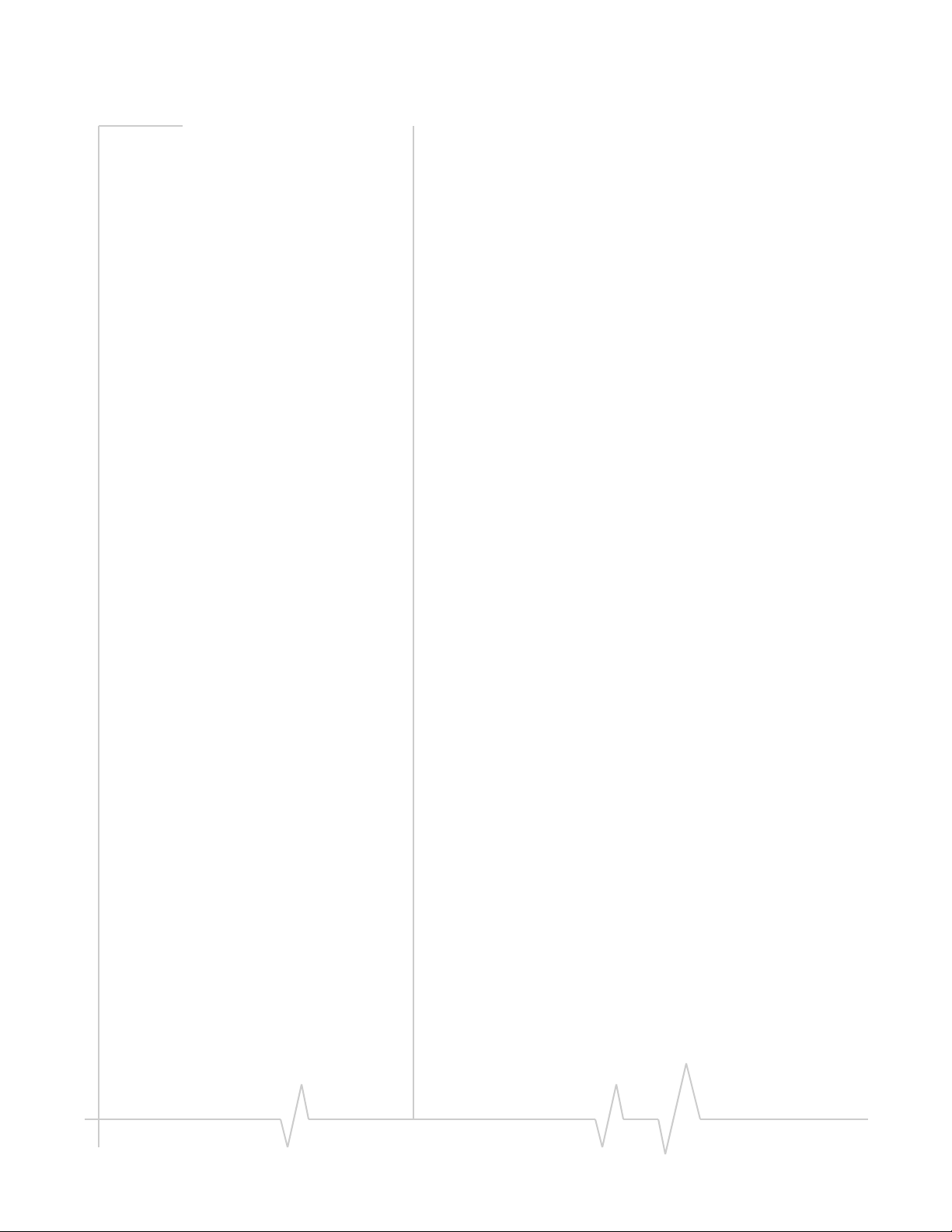
Introducing the AirCard® 595 Wireless WAN Adapter
switchedȱdata)ȱwhereȱ3Gȱ(1xEVȬDOȱorȱ1X)ȱhighȬspeedȱ
packetȱserviceȱisȱnotȱavailable.
• SMS (ShortȱMessageȱService),ȱallowsȱyouȱtoȱsendȱandȱ
receiveȱshortȱtextȱmessagesȱusingȱtheȱAirCard.
Additional AirCard features
BeyondȱtheȱfeaturesȱofȱtheȱCDMAȱnetwork,ȱtheȱAirCardȱ
providesȱadditionalȱsoftwareȱfeatures:
• PINȱsecurityȱcodeȱtoȱprotectȱyourȱAirCardȱandȱaccountȱ
fromȱunauthorizedȱuse.
• AnȱActivationȱWizardȱ(page 17)ȱtoȱassistȱwithȱconfiguringȱ
yourȱCDMAȱaccount.
• SoundȱoptionsȱtoȱcustomizeȱringtonesȱforȱSMSȱmessages.
• AȱCallȱLogȱtoȱtrackȱoutgoing
amountȱofȱdataȱtransferred.
ȱcallsȱandȱdetermineȱtheȱ
Package contents
YourȱAirCardȱpackageȱcontainsȱtheȱfollowingȱcomponents:
• AirCard 595ȱwirelessȱWAN ȱadapter
• InstallationȱCDȱcontainingȱtheȱAirCardȱsoftwareȱandȱthisȱ
installationȱguide
• QuickȱStartȱGuide
• WarrantyȱCard
System components
YourȱAirCard 595ȱwirelessȱWA Nȱadapterȱisȱjustȱoneȱpartȱofȱaȱ
systemȱdesignedȱtoȱprovideȱyouȱwithȱaȱwideȱrangeȱofȱcommuȬ
nicationȱfeatures.ȱEveryȱcomponentȱofȱtheȱsystemȱisȱneededȱtoȱ
enableȱtheseȱcapabilities.
Yo ur host computing device
YourȱnotebookȱhostsȱtheȱAirCardȱhardwareȱandȱrunsȱtheȱ
communicationȱsoftware:ȱyourȱwebȱbrowserȱorȱeȬmailȱappliȬ
cation,ȱandȱWatcher—theȱAirCardȱenablingȱsoftware.
Youȱmayȱalsoȱhaveȱotherȱsoftwareȱonȱyourȱcomputerȱthatȱcanȱ
beȱusedȱwirelesslyȱwithȱtheȱAirCard,ȱsuchȱas:ȱfileȱtransferȱ
applicationsȱ(FTP),ȱchatȱorȱinstantȱmessaging,ȱ
PrivateȱNetwork)ȱclient,ȱclientȱsoftwareȱforȱaȱcorporateȱserverȱ
application.
aȱVPN (Virtualȱ
Document 2130681. Rev 0.3a Apr.06 9
Page 10
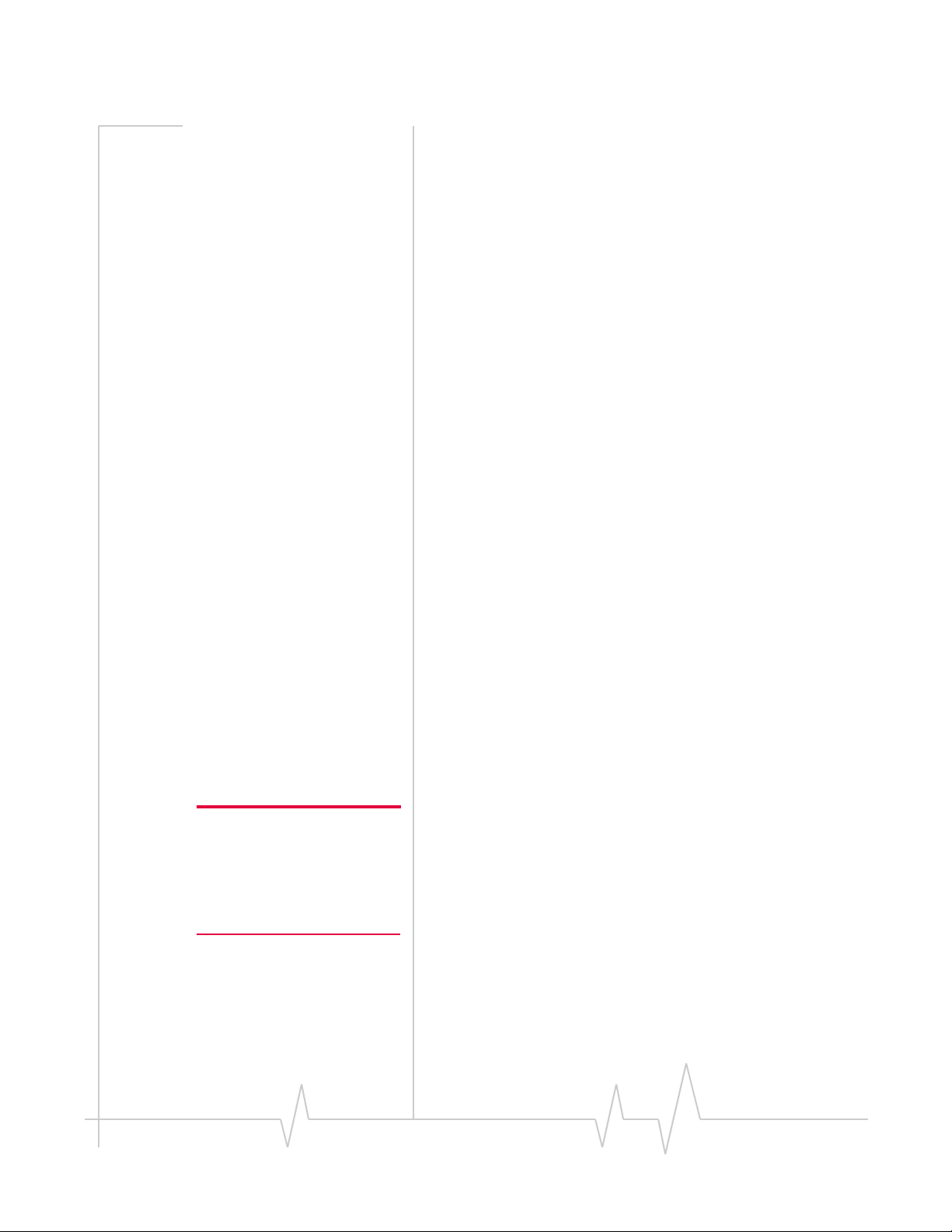
Introducing the AirCard® 595 Wireless WAN Adapter
The AirCard 595 wireless WAN adapter
TheȱAirCardȱprovidesȱyourȱcomputerȱwithȱaȱconnectionȱtoȱtheȱ
CDMAȱwirelessȱnetwork.
TheȱAirCardȱfitsȱintoȱaȱstandardȱTyp e II ȱPC Cardȱslotȱavailableȱ
onȱmostȱnotebookȱPCs.
EveryȱCDMAȱnetworkȱoperatesȱonȱoneȱofȱthreeȱradioȱ
frequencyȱbands.ȱAsȱaȱdualȬbandȱproduct,ȱtheȱAirCardȱ
operatesȱonȱtwoȱofȱtheseȱbandsȱ(see
coverageȱarea.
ȱpage 28),ȱprovidingȱaȱwideȱ
The AirCard drivers and enabling
software
Requiredȱtoȱcontrol,ȱmonitor,ȱandȱmanageȱyourȱwirelessȱ
connections,ȱthisȱincludesȱtheȱWatcherȱapplication.
TheȱAirCardȱcomesȱwithȱaȱCDȱcontainingȱthisȱsoftware:
• WatcherȱapplicationȱthatȱyouȱuseȱtoȱmanageȱtheȱAirCardȱ
andȱmonitorȱyourȱconnections.ȱForȱstepȬbyȬstepȱinstrucȬ
tionsȱtoȱaccessȱfeaturesȱofȱWatcher,ȱuseȱtheȱapplication’sȱ
onlineȱhelp.
• TheȱdeviceȱdriverȱsoftwareȱthatȱenablesȱtheȱAirCardȱtoȱ
workȱwithȱyourȱcomputer’sȱoperatingȱsystem.
Note: You can use the Lock
Code feature to prevent others
from using your account should
your AirCard be stolen. For information on this feature, see the
online help.
Theȱdriverȱandȱapplicationȱsoftwareȱmustȱbeȱinstalledȱbeforeȱ
youȱinsertȱtheȱAirCardȱforȱtheȱfirstȱtime.ȱDetailedȱinstructionsȱ
areȱprovidedȱinȱtheȱfollowingȱchapters.
A CDMA service provider account
CompaniesȱthatȱoperateȱCDMAȱnetworksȱandȱprovideȱaccessȱ
toȱtheseȱnetworksȱareȱcalledȱserviceȱproviders.ȱToȱuseȱtheȱ
AirCard,ȱyouȱmustȱhaveȱanȱaccountȱwithȱaȱCDMAȱserviceȱ
provider.
Eachȱserviceȱproviderȱhasȱitsȱownȱpricingȱoptions.ȱThereȱmayȱ
beȱflatȱrateȱaccounts,ȱwhichȱprovideȱyouȱaȱmaximumȱnumberȱ
ofȱminutesȱofȱnetworkȱusageȱforȱaȱfixedȱmonthlyȱfee.ȱThereȱ
mayȱbeȱaccountsȱforȱwhichȱyouȱareȱchargedȱforȱnetworkȱusageȱ
byȱtheȱminuteȱorȱbyȱtheȱamountȱofȱdata
Yourȱaccountȱmayȱincludeȱaȱvarietyȱofȱotherȱservicesȱsuchȱasȱ
SMSȱmessaging.
EachȱAirCardȱhasȱbeenȱprovisionedȱatȱtheȱfactoryȱforȱuseȱwithȱ
aȱparticularȱserviceȱprovider.ȱThisȱsetsȱtheȱAirCardȱtoȱuseȱ
particularȱradioȱchannelsȱandȱenablesȱservicesȱspecificȱforȱthatȱ
provider.
ȱtransmitted.
Document 2130681. Rev 0.3a Apr.06 10
Page 11
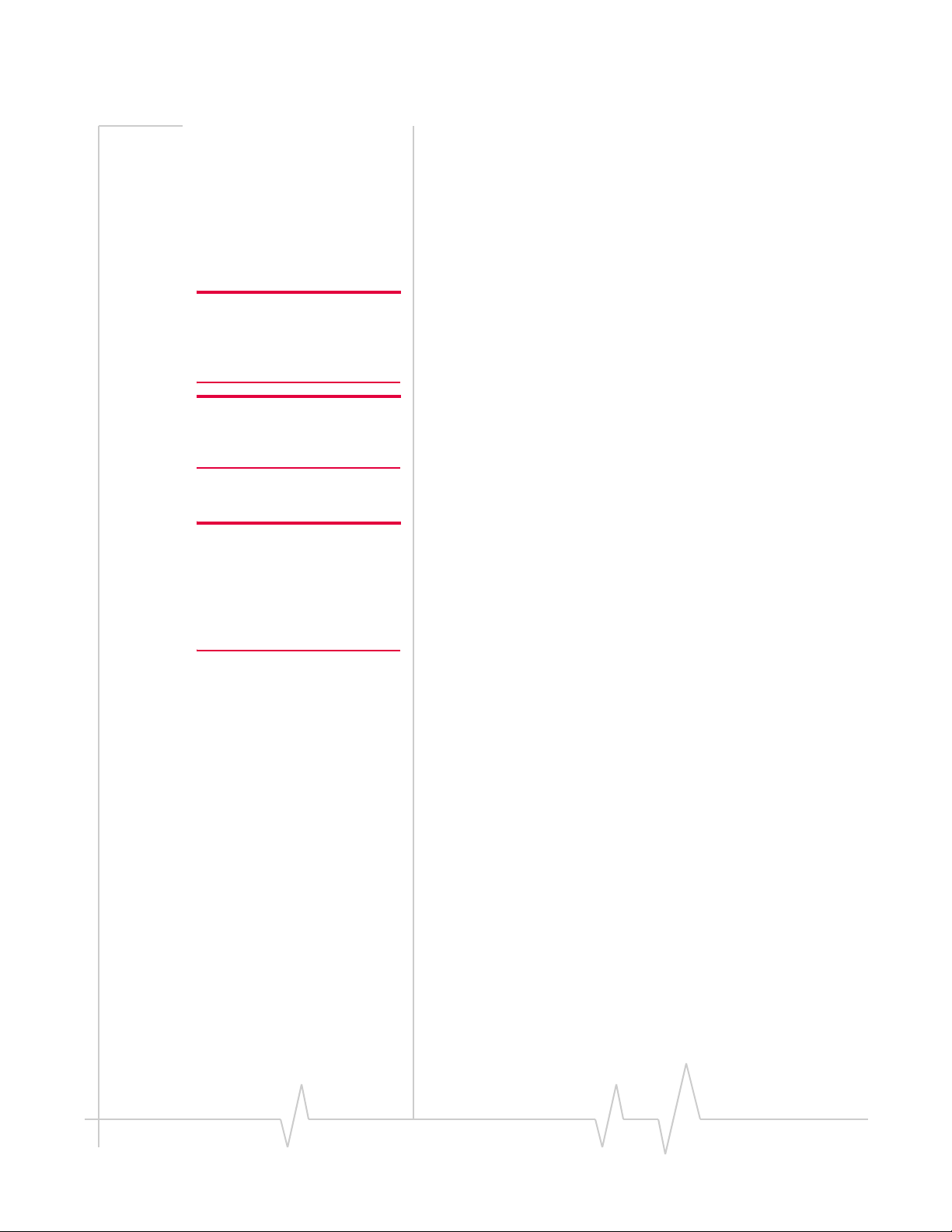
Introducing the AirCard® 595 Wireless WAN Adapter
Theȱprocessȱofȱsettingȱupȱyourȱaccountȱisȱcalledȱactivation.ȱ
ActivationȱinvolvesȱactionȱbyȱtheȱserviceȱproviderȱandȱconfiguȬ
rationȱofȱtheȱAirCard.
Theȱprocedureȱtoȱconfigureȱ(activate)ȱyourȱAirCardȱisȱcoveredȱ
inȱ“Activation”ȱonȱpage 17.
The CDMA wireless network
Note: More information about
CDMA networks is available on
the CDMA Development Group
web site,
Note: Most service providers
have coverage maps on their
web sites.
Note: The fee for service is
usually higher when you are
roaming (connecting to a
network other than the one
belonging to your service
provider).
www.cdg.org
.
Thisȱisȱtheȱworldwideȱinfrastructureȱprovidingȱtheȱradioȱ
coverageȱthatȱallowsȱyouȱtoȱstayȱconnected.ȱMadeȱupȱofȱradioȱ
towersȱandȱaȱvarietyȱofȱnetworkȱswitches,ȱrouters,ȱandȱservers,ȱ
theȱnetworkȱisȱanȱinterconnectionȱofȱmanyȱserviceȱproviders.
ThereȱareȱCDMAȱnetworksȱthatȱoperateȱinȱtheȱfrequencyȱbandsȱ
supportedȱbyȱtheȱAirCardȱthroughoutȱNorthȱAmericaȱandȱ
partsȱofȱLatinȱAmerica,ȱAsia,ȱNewȱZealand,ȱandȱAustralia.ȱ
However,ȱeachȱserviceȱproviderȱoperatesȱaȱnetworkȱthatȱcoversȱ
aȱlimitedȱgeographicalȱareaȱwithinȱtheȱoverallȱCDMAȱcoverageȱ
area.
Mostȱserviceȱprovidersȱhaveȱ“roaming”ȱagreementsȱwithȱotherȱ
serviceȱproviders,ȱsoȱthatȱtheyȱcanȱofferȱserviceȱoutsideȱofȱtheȱ
coverageȱareaȱofȱtheirȱownȱnetworks.ȱForȱexample,ȱassumingȱ
youȱliveȱinȱVan c ou ve rȱandȱtravelȱfrequentlyȱtoȱSeattle,ȱyouȱcanȱ
obtainȱanȱaccountȱwithȱaȱVancouverȱserviceȱproviderȱthatȱhasȱa
roamingȱagreementȱwithȱaȱserviceȱproviderȱinȱSeattle.ȱYouȱ
wouldȱthenȱhaveȱlocalȱserviceȱinȱVancouver,ȱandȱroamingȱ
serviceȱinȱSeattle.
ȱ
Document 2130681. Rev 0.3a Apr.06 11
Page 12
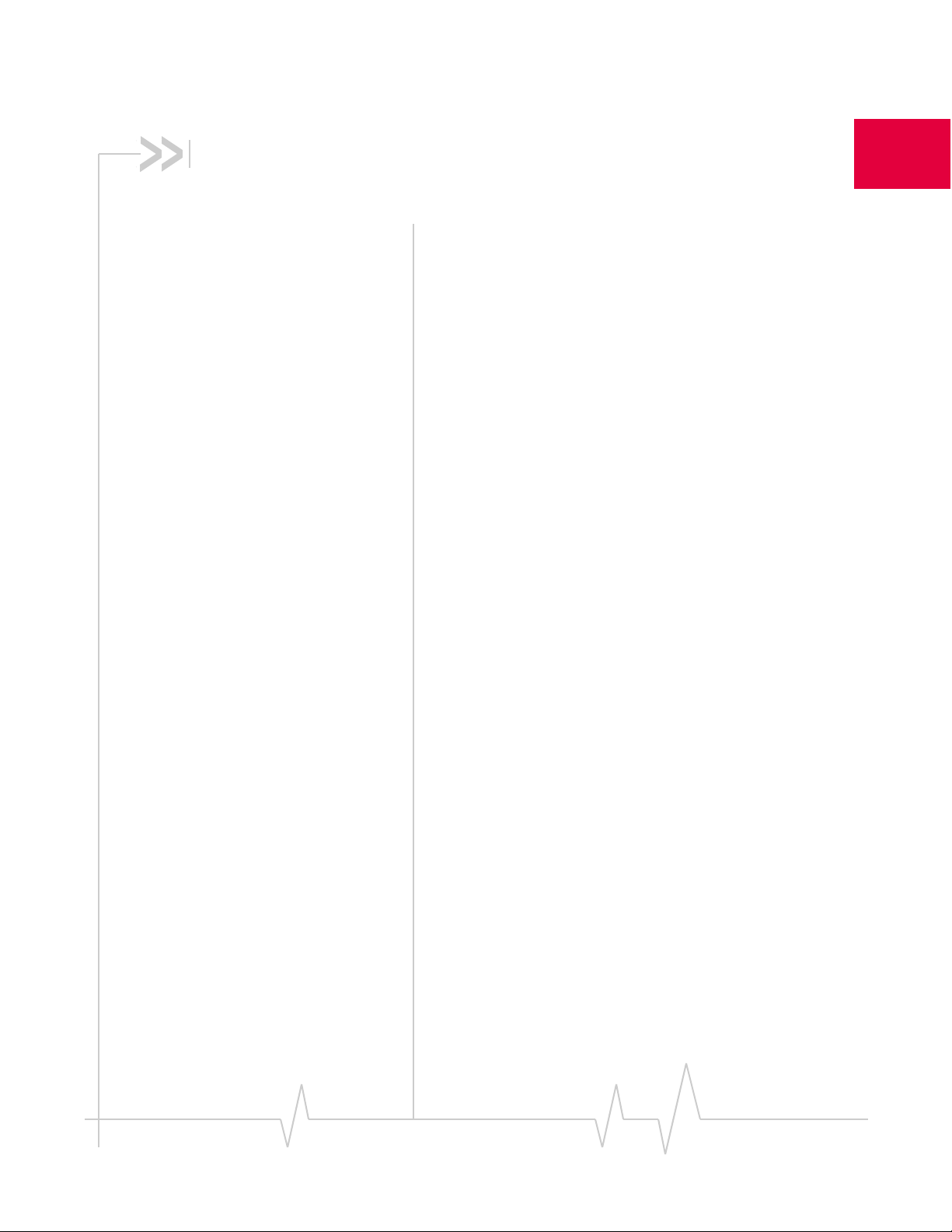
2: Getting Started
• The AirCard 595
software
• Account activation and
configuration
BeforeȱyouȱcanȱbeginȱusingȱtheȱAirCard,ȱyouȱmust:
1. InstallȱtheȱAirCardȱenablingȱsoftwareȱandȱdriver.
2. ActivateȱanȱaccountȱandȱconfigureȱtheȱAirCardȱtoȱuseȱyourȱ
accountȱ(unlessȱtheȱAirCardȱhasȱbeenȱpreȬactivated).
Thisȱsectionȱprovidesȱanȱoverviewȱofȱthisȱprocess.
The AirCard 595 software
TheȱAirCardȱcomesȱwithȱthisȱsoftware:
• WatcherȱapplicationȱthatȱyouȱuseȱtoȱmanageȱtheȱAirCardȱ
andȱmonitorȱyourȱconnections
• Theȱdriverȱsoftwareȱthatȱprovidesȱtheȱinterfaceȱbetweenȱ
theȱAirCardȱandȱyourȱWindowsȱoperatingȱsystem
TheȱWatcherȱsoftwareȱmustȱbeȱinstalledȱbeforeȱyouȱinsertȱtheȱ
AirCardȱforȱtheȱfirstȱtime.ȱDetailedȱinstructionsȱareȱprovidedȱinȱ
“Installation”ȱonȱpage 14.
2
Account activation and
configuration
ToȱuseȱtheȱAirCard,ȱyouȱmustȱhaveȱanȱaccountȱwithȱaȱCDMAȱ
serviceȱprovider.ȱTheȱprocessȱofȱsettingȱupȱanȱaccountȱisȱcalledȱ
activation.
IfȱyouȱpurchasedȱtheȱAirCardȱdirectlyȱfromȱaȱserviceȱprovider,ȱ
youȱmayȱalreadyȱhaveȱanȱaccount;ȱyourȱAirCardȱmayȱbeȱpreȬ
activated.
Otherwise,ȱrunȱWatcherȱandȱtheȱActivationȱWizard,ȱwhichȱ
guidesȱyouȱthroughȱtheȱactivationȱandȱconfigurationȱprocess.ȱ
(Dependingȱonȱyourȱconfiguration,ȱWatcherȱandȱtheȱActivationȱ
Wizardȱmayȱstartȱautomatically.)
ConfiguringȱtheȱAirCardȱinvolvesȱsettingȱtheȱphoneȱnumberȱ
assignedȱbyȱyourȱserviceȱproviderȱandȱmayȱinvolveȱenteringȱ
otherȱnetworkȱparametersȱandȱsettingsȱsuchȱasȱaȱuserȱnameȱ
andȱ
passwordȱtoȱaccessȱservices.
Document 2130681. Rev 0.3a Apr.06 12
Page 13

Getting Started
Yourȱserviceȱproviderȱneedsȱtoȱknow:
• Theȱbillingȱinformationȱtoȱuseȱtoȱcollectȱpaymentȱforȱyourȱ
networkȱusage.
• TheȱESN (ElectronicȱSerialȱNumber)ȱorȱMEIDȱ(Mobileȱ
EquipmentȱIdentifier)ȱassignedȱtoȱyourȱAirCardȱduringȱtheȱ
manufacturingȱprocess.ȱ(TheȱESNȱorȱMEIDȱisȱprintedȱonȱaȱ
labelȱonȱtheȱAirCardȱandȱcanȱbeȱ
Thisȱnumberȱisȱusedȱtoȱhelpȱauthenticateȱyourȱaccountȱ
whenȱyouȱconnectȱforȱservice.
Youȱrequireȱfromȱyourȱserviceȱprovider:
• Anȱactivationȱcodeȱthatȱgivesȱyouȱaccessȱtoȱconfigureȱtheȱ
account.
• AȱphoneȱnumberȱforȱyourȱAirCard.
• Additionalȱinformationȱspecificȱtoȱyourȱserviceȱproviderȱ
suchȱas:
· Aȱuserȱ
networkȱconnection.
· AȱSIDȱ(SystemȱIDentifier)ȱthatȱidentifiesȱyourȱhomeȱ
networkȱareaȱandȱisȱusedȱtogetherȱwithȱyourȱphoneȱ
numberȱtoȱdetermineȱifȱyouȱareȱ“home”ȱorȱ“roaming”.
IDȱ(username)ȱandȱpasswordȱtoȱauthenticateȱyourȱ
displayedȱinȱWatcher.)ȱ
Document 2130681. Rev 0.3a Apr.06 13
Page 14

3: Installation
• System requirements
•Installation
• Inserting the AirCard
• Removing the AirCard
Thisȱchapterȱguidesȱyouȱthroughȱtheȱstepsȱnecessaryȱtoȱinstallȱ
theȱAirCardȱonȱaȱnotebookȱPC.
Note: Do not insert the AirCard into your PC Card slot before
installing the software.
Theȱbasicȱstepsȱare:
1. InsertȱtheȱAirCard 595ȱinstallationȱCDȱintoȱyourȱCDȬROMȱ
2. InsertȱtheȱAirCardȱintoȱtheȱPC Cardȱslot (page 16)ȱtoȱinstallȱ
3. IfȱtheȱAirCardȱhasȱnotȱbeenȱpreȬactivated,ȱuseȱtheȱ
Beforeȱyouȱbeginȱtheȱinstallationȱprocess,ȱensureȱyourȱPCȱisȱ
runningȱaȱsupportedȱoperatingȱsystemȱandȱmeetsȱtheȱ
hardwareȱrequirementsȱdescribedȱbelow.
3
driveȱandȱinstallȱWatcher.
theȱAirCardȱdrivers.
ActivationȱWizardȱtoȱconfigureȱtheȱAirCardȱ(asȱdescribedȱ
inȱ“Activation”ȱonȱpage 17).
System requirements
TheȱAirCardȱisȱsupportedȱonȱnotebookȱPCsȱrunning:
• WindowsȱVista
• Windowsȱ2000ȱwithȱServiceȱPackȱ1ȱorȱlaterȱ(ServiceȱPackȱ4ȱ
isȱrecommended)
• Windows XPȱ(HomeȱandȱProfessionalȱversions)
ToȱinstallȱtheȱAirCard,ȱyouȱrequireȱtheseȱsystemȱresources:
Table 3-1: System resource requirements
Card slots 1 Type II PCMCIA (PC Card) Slot
Disk drive CD-ROM (for installation only)
I/O resources 1 IRQ, 40 bytes I/O Space
Memory 10 MB
Disk space 10 MB
Document 2130681. Rev 0.3a Apr.06 14
Page 15

Installation
AirCard software installation
procedures
ToȱinstallȱWatcherȱandȱtheȱAirCardȱdriver:
Note: Users of Windows 2000
must be logged in with administrative privileges to install the
AirCard software. Users of
Windows XP may require administrative privileges, depending on
the XP installation.
1. IfȱtheȱinstallationȱCDȱisȱnotȱalreadyȱinȱyourȱCDȬROMȱ
drive,ȱinsertȱit.ȱTheȱCDȱshouldȱautostartȱandȱdisplayȱaȱ
menu.
IfȱtheȱCDȱdoesȱnotȱautostart,ȱselectȱ
d:\launch.exeȱwhereȱdȱisȱtheȱdriveȱletterȱofȱyourȱCDȬROMȱ
Start > Runȱandȱenterȱ
drive.
2. FromȱtheȱCDȱstartupȱwindow,ȱselectȱ
andȱthenȱ
InstallShield
3. Ifȱtheȱ
notebook software installationȱtoȱlaunchȱtheȱ
®
ȱWizard.
Open With...ȱwindowȱappears,ȱcancelȱtheȱinstallationȱ
notebook installationȱ
(yourȱcomputerȱisȱmissingȱsomeȱfilesȱrequiredȱforȱtheȱ
installation).ȱSearchȱforȱ
Instmsiw.exeȱ(ifȱyou’reȱrunningȱ
Windowsȱ2000)ȱamongȱtheȱdownloadsȱatȱ
www.microsoft.com.ȱInstallȱtheȱfileȱonȱyourȱcomputer,ȱ
thenȱrerunȱtheȱAirCardȱsoftwareȱinstallation.
4. Ifȱtheȱ
Ikernel Application Errorȱwindowȱappears:
a)ȱCancelȱtheȱinstallation.
b)ȱDownloadȱtheȱfile:
http://support.installshield.com/kb/files/Q108312/
ikernelupdate.exe.
c)ȱInstallȱtheȱfileȱonȱyourȱcomputer,ȱthenȱrerunȱtheȱsoftwareȱ
installation.
5. Useȱtheȱ
NextȱandȱBackȱbuttonsȱtoȱnavigateȱthroughȱtheȱ
wizardȱnotingȱtheȱfollowing:
· Toȱproceedȱwithȱtheȱinstallation,ȱyouȱmustȱclickȱ
the terms in the license agreement
toȱindicateȱyourȱaccepȬ
I accept
tanceȱofȱtheȱtermsȱofȱtheȱlicenseȱagreement.
· Useȱtheȱdefaultȱsettingsȱforȱtheȱ
Destination Folderȱunlessȱ
youȱhaveȱspecialȱrequirementsȱandȱanȱadvancedȱunderȬ
standingȱofȱPCȱconfiguration.ȱ(TheȱDestinationȱFolderȱ
dictatesȱwhereȱtheȱsoftwareȱisȱinstalled.)
6. IfȱyouȱareȱrunningȱWindows XP,ȱaȱwindowȱindicatesȱthatȱ
theȱdriverȱfilesȱwillȱbeȱcopiedȱtoȱyourȱnotebook.ȱClickȱ
OK.
Note: Do not forcefully insert the
AirCard. This may damage
connector pins. For instructions
on removing the AirCard, see
page 16.
7. ȱWhenȱyouȱareȱpromptedȱtoȱinsertȱtheȱAirCard,ȱclickȱOK.ȱ
InsertȱtheȱAirCardȱintoȱyourȱPC Cardȱslot (referȱtoȱ
page 16).
8. Whenȱyouȱareȱnotifiedȱthatȱtheȱinstallationȱisȱcomplete,ȱ
clickȱ
OK.
Document 2130681. Rev 0.3a Apr.06 15
Page 16

Installation
Onȱcompletionȱofȱthisȱstep,ȱWatch erȱandȱtheȱAirCardȱdriverȱareȱ
installed.
ProceedȱtoȱconfigureȱtheȱAirCardȱtoȱuseȱyourȱaccountȱ(ifȱitȱwasȱ
notȱpreȬactivated).ȱSeeȱ“Activation”ȱonȱpage 17.
Card insertion and removal
Inserting the AirCard
ToȱinsertȱtheȱAirCardȱintoȱaȱnotebook:
1. Withȱtheȱpictureȱlabelȱfa cingȱup,ȱinsertȱtheȱAirCardȱintoȱ
theȱslot.
WhenȱyouȱinsertȱtheȱAirCard,ȱtheȱfollowingȱshouldȱoccur:
• Ifȱsoundȱeffectsȱareȱenabled,ȱtheȱPCȱbeeps.
• TheȱPC Cardȱiconȱappearsȱinȱtheȱsystemȱtray,ȱifȱitȱisȱnotȱ
alreadyȱdisplayedȱfor
hasȱbeenȱdisabled).[IconȱforȱWindowsȱVistaȱTBD]
ȱanotherȱcard,ȱ(andȱunlessȱtheȱfeatureȱ
• Watcherȱlaunchesȱ(unlessȱtheȱautolaunchȱfeatureȱhasȱbeenȱ
disabled).
TheȱAirCardȱisȱpoweredȱasȱsoonȱasȱyouȱinsertȱit.
Removing the AirCard
ToȱremoveȱtheȱAirCard:
1. CloseȱWatcherȱifȱitȱisȱopen.
2. ClickȱtheȱPC Cardȱiconȱinȱtheȱsystemȱtrayȱtoȱdisplayȱtheȱ
optionȱtoȱstopȱtheȱcard.[IconȱforȱWindowsȱVistaȱTBD]
3. Clickȱ“
4. Ifȱaȱdialogȱboxȱappearsȱnotifyingȱyouȱthatȱitȱisȱsafeȱtoȱ
removeȱtheȱcard,ȱclickȱ
5. UseȱtheȱejectorȱtoȱremoveȱtheȱAirCardȱfromȱtheȱslot.
Safely remove NEC PCI to USB OpenHost Controller”.
OK.
Document 2130681. Rev 0.3a Apr.06 16
Page 17

4: Activation
• Account configuration
procedures
• Manual activation
• Automated activation Account configuration
procedures
TheȱfinalȱstepȱtoȱmakingȱtheȱAirCardȱoperationalȱisȱconfigȬ
uringȱitȱtoȱuseȱyourȱCDMAȱserviceȱproviderȱaccount.ȱTheȱ
processȱofȱactivationȱconfiguresȱyourȱAirCardȱwithȱtheȱ
requiredȱaccountȱparametersȱ(phoneȱnumber,ȱusername,ȱ
password,ȱetc.).
IfȱyouȱpurchasedȱaȱpreȬactivatedȱAirCard,ȱthisȱstepȱisȱnotȱ
necessary.ȱOnceȱtheȱapplicationȱ
installed,ȱtheȱAirCardȱisȱreadyȱforȱuse.
Otherwise,ȱyouȱmustȱuseȱtheȱActivationȱWizardȱtoȱactivateȱandȱ
configureȱyourȱaccount.
Activation Wizard
softwareȱandȱdriverȱareȱ
4
TheȱActivationȱWizardȱwalksȱyouȱthroughȱtheȱprocessȱofȱ
configuringȱanȱaccount.ȱTheȱprocessȱandȱoptionsȱvaryȱbasedȱonȱ
theȱserviceȱprovider.
Thisȱsectionȱisȱaȱguideȱonly.ȱConsultȱtheȱQuickȱStartȱGuide,ȱ
andȱfollowȱtheȱdirectionsȱonȱscreenȱandȱinstructionsȱgivenȱbyȱ
yourȱserviceȱproviderȱrepresentative.
Toȱactivateȱanȱaccountȱand
IfȱyourȱAirCardȱdoesȱnotȱhaveȱanȱactivatedȱaccount,ȱandȱ
Watcherȱhasȱstartedȱautomatically,ȱthenȱtheȱActivationȱWizardȱ
shouldȱstartȱautomatically.ȱIfȱthisȱdoesȱnotȱhappen:
1. EnsureȱWatcherȱisȱrunning.ȱIfȱitȱisȱnot,ȱselectȱ
Programs > Sierra Wireless > AirCard 595 > AirCard 595
Watcher.
2. StartȱtheȱActivationȱWizard:ȱselectȱ
Activation Wizard.
ToȱbeginȱactivationȱofȱtheȱAirCard,ȱclickȱNext.
ȱconfigureȱyourȱAirCardȱforȱuse:
Start >
TOOLS >
Document 2130681. Rev 0.3a Apr.06 17
Page 18

Activation
Manual activation
Activationȱinvolvesȱphoningȱyourȱserviceȱprovider,ȱ
exchangingȱinformation,ȱandȱenteringȱyourȱaccountȱinforȬ
mationȱintoȱtheȱappropriateȱfieldsȱinȱtheȱwizard.ȱ(Toȱuseȱthisȱ
method,ȱyouȱrequireȱaȱphone.)
Toȱuseȱmanualȱactivation,ȱuseȱtheȱ
navigateȱthroughȱtheȱwizard,ȱnotingȱtheȱfollowing:
• Obtainȱtheȱbillingȱinformationȱlistedȱonȱtheȱsecondȱ
windowȱofȱtheȱwizardȱbeforeȱphoningȱtheȱserviceȱproviderȱ
orȱproceedingȱtoȱtheȱnextȱwindow.
• Contactȱyourȱserviceȱprovider.ȱInformȱyourȱserviceȱ
providerȱthatȱyouȱareȱactivatingȱyourȱSierraȱWirelessȱ
AirCard 595.ȱTheȱrepresentativeȱwillȱrequestȱyourȱ
ESN (ElectronicȱSerialȱNumber)ȱorȱMEID.ȱThisȱisȱdisplayedȱ
inȱtheȱActivationȱWizardȱ(andȱisȱprintedȱonȱtheȱAirCardȱ
boxȱandȱonȱtheȱlabelȱonȱtheȱbackȱofȱtheȱAirCard).
• Asȱpromptedȱbyȱtheȱwizard,ȱenterȱtheȱinformationȱ
providedȱbyȱtheȱserviceȱrepresentative.
• Selectȱ
OnȱcompletionȱofȱtheȱActivationȱWizard,ȱtheȱAirCardȱisȱreadyȱ
forȱuse.ȱTheȱfollowingȱchaptersȱexplainȱhowȱtoȱuseȱWatcherȱtoȱ
manageȱandȱmonitorȱyourȱconnections.
Finishȱinȱtheȱfinalȱwindowȱofȱtheȱwizard.
NextȱandȱBackȱbuttonsȱtoȱ
Automated activation
Toȱuseȱautomatedȱactivation:
1. Selectȱtheȱ
2. Theȱwizardȱadvisesȱthatȱitȱwillȱmakeȱaȱnetworkȱconnection,ȱ
dialingȱtheȱdisplayedȱnumber.ȱLeaveȱtheȱnumberȱ
unchangedȱunlessȱtoldȱbyȱaȱtechnicalȱserviceȱrepresenȬ
tativeȱtoȱenterȱaȱdifferentȱvalue.ȱClickȱ
3. Followȱanyȱinstructionsȱorȱpromptsȱprovidedȱtoȱactivateȱ
theȱcard.
Automated ActivationȱradioȱbuttonȱandȱclickȱNext.
Next.
WatcherȱdisplaysȱtheȱactivationȱprogressȱinȱtheȱCallȱStatusȱ
Area.ȱWhenȱtheȱprocessȱisȱcompleteȱyouȱshouldȱseeȱtheȱ
messageȱ
Document 2130681. Rev 0.3a Apr.06 18
“Ready to Connect”.
Page 19

Activation
Note: If you do not get the “Ready to Connect” message, retry the
process. If the process continues to fail, use manual activation or
contact your service provider.
AtȱthisȱpointȱyourȱAirCardȱisȱreadyȱtoȱuse.
Document 2130681. Rev 0.3a Apr.06 19
Page 20

5: Care and Maintenance of Your
AirCard
Asȱwithȱanyȱelectronicȱdevice,ȱtheȱAirCardȱmustȱbeȱhandledȱ
withȱcareȱtoȱensureȱreliableȱoperation.ȱFollowȱtheseȱguidelinesȱ
inȱusingȱandȱstoringȱtheȱAirCard:
• DoȱnotȱapplyȱadhesiveȱlabelsȱtoȱtheȱAirCard.ȱThisȱmayȱ
causeȱtheȱAirCardȱtoȱbecomeȱjammedȱinsideȱtheȱcardȱslot.
• TheȱAirCardȱshouldȱfitȱeasilyȱinto
ForcingȱtheȱAirCardȱintoȱaȱslotȱmayȱdamageȱconnectorȱ
pins.
• Protectȱtheȱcardȱfromȱliquids,ȱdust,ȱandȱexcessiveȱheat.
• Whenȱnotȱinstalledȱinȱyourȱcomputer,ȱstoreȱtheȱAirCardȱinȱ
aȱsafeȱplace.
ȱyourȱPC Cardȱslot.ȱ
5
Document 2130681. Rev 0.3a Apr.06 20
Page 21

6: Watcher Basics
• Starting and Closing
Watcher
• Components of the
Watcher Window
• Interpreting Icons
• Online Help
• Troubleshooting
Watcherȱisȱtheȱapplicationȱthatȱallowsȱyouȱtoȱmanageȱandȱ
monitorȱtheȱconnectionȱbetweenȱtheȱAirCardȱandȱtheȱCDMAȱ
network.ȱYouȱuseȱWatcherȱto:
• Determineȱyourȱsignalȱstrength,ȱroamingȱstatus,ȱ3GȱhighȬ
speedȱdataȱavailability,ȱandȱotherȱnetworkȱconnectionȱ
parameters
• Initiateȱdataȱcalls
• Viewȱcallȱstatistics
• ReceiveȱandȱsendȱSMSȱmessages
• Customizeȱfeaturesȱandȱoptions
DependingȱonȱWatcherȱsettings,ȱyouȱmayȱbeȱableȱtoȱconnectȱtoȱ
theȱCDMAȱnetworkȱwithoutȱstartingȱWatcher—simplyȱbyȱ
launchingȱwhateverȱapplicationȱyouȱwantȱtoȱuseȱ(suchȱasȱyourȱ
webȱbrowserȱorȱeȬmailȱapplication).ȱHowever,ȱWatcherȱandȱitsȱ
iconȱinȱtheȱsystemȱtrayȱwon’tȱbeȱavailableȱforȱyouȱtoȱmonitorȱ
theȱstatusȱofȱtheȱconnection.
Starting and closing Watcher
6
DependingȱonȱyourȱsettingsȱinȱtheȱOptionsȱwindow,ȱWatcherȱ
launchesȱautomaticallyȱanytimeȱyouȱinsertȱtheȱAirCard.ȱYou ȱ
canȱalsoȱlaunchȱWatcherȱby:
• DoubleȬclickingȱtheȱWatcherȱicon ȱonȱyourȱdesktop
• Selectingȱ
AirCard 595 Watcher
TheȱstandardȱWindowsȱcontrolȱbuttonsȱinȱtheȱupperȱrightȱ
cornerȱofȱtheȱwindowȱareȱusedȱtoȱminimizeȱorȱcloseȱWatcher.ȱ
Whenȱminimized,ȱWatcherȱdoesȱnotȱappearȱasȱaȱtaskbarȱ
button.ȱInstead,ȱanȱiconȱisȱshownȱinȱtheȱsystemȱtray,ȱusuallyȱatȱ
theȱrightȱendȱofȱtheȱtaskbar.ȱ(Seeȱ“Minimizedȱicons”ȱonȱ
page 26.)
Start > Programs > Sierra Wireless > AirCard 595 >
Document 2130681. Rev 0.3a Apr.06 21
Page 22

Watcher Basics
Components of the Watcher
window
Theȱwindowȱhasȱthreeȱareasȱthatȱdisplayȱmessagesȱandȱicons:ȱ
theȱConnectionȱStatusȱAreaȱ(page 24),ȱCallȱStatusȱAreaȱ
(page 25),ȱandȱIndicatorȱAreaȱ(page 25).ȱTheseȱareasȱareȱshownȱ
inȱFigure 6Ȭ1ȱthatȱfollows.
Aȱmenuȱbarȱisȱlocatedȱonȱtheȱupperȱleftȱsideȱofȱtheȱwindow.
ConnectionȱStatusȱArea
CallȱStatusȱArea
Indicatorȱarea
Windowsȱcontrolȱbuttonsȱare
Menuȱbar
Figure 6-1: Watcher window
Forȱaȱdetailedȱdescriptionȱofȱeachȱoptionȱinȱtheȱmenus,ȱseeȱtheȱ
onlineȱhelp.
ȱinȱtheȱtopȱrightȱcorner.
ToggleȱFull/Compactȱbutton
CloseȱbuttonMinimizeȱbutton
Connectionȱ
Managerȱ
Button
Window controls
• TheȱMinimizeȱbuttonȱclosesȱtheȱWatcherȱwindowȱbutȱleavesȱ
theȱapplicationȱrunning.ȱWhenȱWatcherȱisȱminimized,ȱyouȱ
canȱuseȱtheȱWatcherȱiconȱinȱtheȱsystemȱtrayȱtoȱdetermineȱ
theȱAirCardȱstatus.ȱ(Seeȱpage 26.)ȱThisȱiconȱreplacesȱaȱ
taskbarȱbuttonȱforȱWatcher.
Onceȱminimized,ȱyouȱcanȱredisplayȱtheȱWatcherȱwindowȱ
byȱselectingȱtheȱWatcherȱiconȱinȱtheȱsystemȱtray.ȱYouȱcanȱ
alsoȱrestoreȱtheȱwindowȱbyȱdoubleȬclickingȱtheȱdesktopȱ
shortcutȱorȱlaunchingȱWatcherȱfromȱtheȱStartȱmenu.
• Theȱ
Toggle Full/Compactȱbuttonȱȱisȱusedȱtoȱswitchȱ
betweenȱtheȱfullȱWatcherȱwindowȱandȱtheȱcompactȱview:
Document 2130681. Rev 0.3a Apr.06 22
Page 23

Watcher Basics
Theȱcompactȱviewȱallowsȱyouȱtoȱseeȱconnectionȱstatusȱandȱ
indicatorsȱwhileȱusingȱlessȱspaceȱonȱtheȱdesktop.
Toȱmakeȱdataȱconnections,ȱdisconnect,ȱorȱaccessȱWatcherȱ
features,ȱyouȱmustȱuseȱfullȱview.ȱToȱreturnȱtoȱfullȱview,ȱ
selectȱtheȱviewȱtoggleȱbuttonȱinȱtheȱtopȱright.
• Theȱ
CloseȱbuttonȱȱisȱusedȱtoȱexitȱWatcher.
Docking
YouȱcanȱsetȱtheȱWatcherȱwindowȱtoȱ“jump”ȱtoȱtheȱedgeȱofȱyourȱ
screenȱwhenȱyouȱmoveȱtheȱwindowȱcloseȱtoȱanȱedge.ȱThisȱletsȱ
youȱeasilyȱpositionȱWatcherȱinȱaȱcornerȱofȱtheȱscreen.
• Selectȱ
VIEW > Docking
Always On Top
YouȱcanȱsetȱWatcherȱtoȱalwaysȱdisplayȱinȱfrontȱofȱotherȱ
windows.ȱThisȱallowsȱyouȱtoȱmonitorȱconnectionȱstatusȱwhileȱ
usingȱanotherȱmaximizedȱapplication,ȱsuchȱasȱyourȱwebȱ
browser.
• Selectȱ
VIEW > Always On Top
Interpreting icons
Watcherȱmakesȱextensiveȱuseȱofȱiconsȱtoȱindicateȱstatusȱandȱ
events.ȱTheȱvariousȱiconsȱareȱdescribedȱinȱtheȱfollowingȱ
sectionsȱonȱtheȱdisplayȱareasȱofȱWatcher.
Document 2130681. Rev 0.3a Apr.06 23
Page 24

Connection Status Area
TheȱConnectionȱStatusȱAreaȱusesȱtheȱiconsȱshownȱinȱtheȱ
followingȱtable.
Table 6-1: Connection Status Area icons
Icon Meaning
AirCard not detected (displayed in the left part of the Connection Status
Area).
The Signal Strength indicator (displayed in the left part of the
Connection Status Area) uses bars to show the intensity of the radio
signal. The number of bars increases as signal strength increases to a
maximum of five bars.
When the bars are dimmed and the antenna icon is crossed out, no
connection is possible for one of these reasons:
• You are outside the CDMA network coverage area
• The signal strength is too weak
• A network or account problem is preventing the AirCard from
obtaining service
Watcher Basics
[Icon
TBD]
The In Use indicator shows whether a call is in progress. No icon is displayed when
the AirCard is idle. Otherwise, one of these icons is displayed:
TBD A high-speed (1xEV-DO Rev. A) packet data call is in progress.
Indicates whether 1xEV-DO Rev. A is available in this area.
Indicates whether 1xEV-DO Rev. 0 is available in this area.
Indicates whether 1X is available in this area. (Not displayed if 1xEV-DO
is available).
The Roaming Status indicator shows whether you are roaming onto the
network of a service provider other than your own.
When the indicator is off (gray), you are within the local coverage area
of your service provider. When the indicator is on (solid black), you are
in a “preferred” roaming area. When the indicator is blinking, you are
within the coverage area of a CDMA network but not in a “preferred”
roaming area.
Your coverage area and account charges depend upon your service
provider and the type of account you have. There may be surcharges
for roaming service that vary based on whether you are in a preferred or
non-preferred roaming area. If there is no roaming agreement between
your service provider and the local carrier, you may be unable to
complete calls.
A high-speed (1xEV-DO Rev. 0) packet data call is in progress.
Document 2130681. Rev 0.3a Apr.06 24
Page 25

Watcher Basics
Table 6-1: Connection Status Area icons (continued)
Icon Meaning
A high-speed (1X) packet data call is in progress.
TBD A circuit switched data call is in progress.
A high-speed (1X or 1xEV-DO) packet data connection is dormant; the
radio channel has been released allowing you to make and receive
voice calls. You can resume data transmission without the need of reestablishing the connection.
Some applications may not be able to function on a dormant
connection.
A fatal error has occurred and the AirCard is inoperable. Close Watcher
and restart your PC.
Call Status Area
TheȱCallȱStatusȱAreaȱdisplaysȱmessagesȱrelatedȱtoȱtheȱstatusȱorȱ
progressȱofȱaȱconnection.
Whereȱaȱdurationȱtimerȱisȱshown,ȱtimingȱbeginsȱwhenȱtheȱcallȱ
isȱinitiated—notȱfromȱtheȱtimeȱtheȱcallȱisȱfullyȱconnected.ȱThisȱ
isȱaȱmeasureȱofȱtheȱtimeȱtheȱAirCardȱhasȱbeenȱusingȱtheȱradioȱ
channelȱ
(aȱwirelessȱnetworkȱresource).
“
Click this display to exit PowerSave mode”ȱindicatesȱthatȱtheȱ
AirCardȱcouldȱnotȱfindȱaȱsystemȱwithinȱaȱ15 minuteȱinterval.ȱ
Toȱconserveȱpower,ȱtheȱAirCardȱreducesȱchannelȱscanningȱtoȱ
onceȱeveryȱthreeȱminutes.ȱToȱforceȱtheȱAirCardȱoutȱofȱ
PowerSaveȱmode,ȱclickȱinȱtheȱCallȱStatusȱArea.ȱTheȱAirCardȱ
performsȱaȱchannelȱscanȱand,ȱifȱnoȱnetwork
ȱisȱdetected,ȱreturnsȱ
toȱPowerSaveȱmode.
Indicator area
TheȱIndicatorȱareaȱdisplaysȱanȱiconȱthatȱnotifiesȱyouȱwhenȱyouȱ
receiveȱSMSȱmessages.ȱTheȱiconȱisȱblackȱwhenȱ“on”ȱandȱgrayȱ
whenȱ“off”.
Table 6-2: Indicator Area icons
Icon Meaning
The SMS message indicator shows whether you have
unread messages. A blinking icon indicates that there are
one or more urgent or important unread messages.
To display the SMS Express window (in which the
messages are displayed) select TOOLS >
SMS Express… or double-click the icon.
Document 2130681. Rev 0.3a Apr.06 25
Page 26

Watcher Basics
Minimized icons
WatcherȱdisplaysȱanȱiconȱinȱtheȱWindowsȱsystemȱtrayȱ(whichȱ
isȱusuallyȱlocatedȱinȱtheȱlowerȱrightȱcornerȱofȱyourȱscreen).ȱTheȱ
systemȱtrayȱiconȱindicatesȱyourȱconnectionȱstatusȱorȱnotifiesȱ
youȱwhenȱyouȱhaveȱSMSȱmessages.
Table 6-3: System tray icons
Icon Meaning
You are in service on the network but have no active data
connection.
The number of red bars indicates the signal strength.
You have an active data connection.
The number of green bars indicates the signal strength.
You are not in service on the CDMA network.
You have a new SMS message.
Onlyȱoneȱiconȱcanȱbeȱdisplayedȱatȱaȱtime.ȱTheȱpriorityȱofȱicons,ȱ
fromȱhighestȱtoȱlowest,ȱis:
• SMSȱmessage(s)
• Activeȱorȱinactiveȱconnection.
Forȱexample,ȱifȱyouȱhaveȱunreadȱSMSȱmessages,ȱandȱthenȱ
establishȱaȱdataȱconnection,ȱtheȱiconȱstillȱdisplaysȱasȱanȱunreadȱ
SMSȱmessage.
Online Help
Watcherȱincludesȱextensiveȱonlineȱhelpȱtoȱprovideȱoperatingȱ
hintsȱandȱstepȬbyȬstepȱinstructionsȱforȱgettingȱtheȱmostȱfromȱ
yourȱAirCard.
Youȱcanȱaccessȱonlineȱhelpȱinȱseveralȱways:
• Pressȱ
• Clickȱtheȱ
• UseȱWindowsȱExplorerȱtoȱnavigateȱtoȱ
Theȱhelpȱfileȱhasȱaȱtableȱofȱcontents,ȱanȱindex,ȱandȱsearchȱ
capabilities.
<F1>ȱinȱanyȱwindow.
Hintsȱbuttonȱavailableȱinȱmanyȱwindows.
Program Files >
Sierra Wireless > AirCard 595 > Generic > Watcher.chm
DoubleȬclickȱtoȱopenȱtheȱhelpȱfile.
.ȱ
Document 2130681. Rev 0.3a Apr.06 26
Page 27

Watcher Basics
Troubleshooting
Theȱonlineȱhelpȱincludesȱdescriptionsȱofȱmostȱcommonȱerrorȱ
messages.ȱLookȱinȱtheȱtableȱofȱcontentsȱunderȱTroubleshooting.
Forȱhelpȱwithȱotherȱproblems:
• ConsultȱtheȱSierraȱWirelessȱwebȱsiteȱatȱ
www.sierrawireless.com,ȱwhereȱyouȱwillȱfindȱanȱextensiveȱ
knowledgeȱbaseȱthatȱcanȱbeȱsearchedȱtoȱaddressȱmostȱ
problems.
• Contactȱyourȱserviceȱprovider.
Document 2130681. Rev 0.3a Apr.06 27
Page 28

7: Technical Specifications
• LED operation
• Radio frequency and
electrical
specifications
• Environmental
specifications
ThisȱchapterȱdescribesȱtheȱfunctionȱofȱtheȱLED,ȱandȱprovidesȱ
technicalȱproductȱdataȱforȱtheȱAirCard.
[
Table updates TBD]
LED operation
TheȱAirCardȱhasȱaȱsingleȱred/greenȱLEDȱnearȱtheȱthickȱendȱofȱ
theȱcard.ȱTheȱLEDȱoperatesȱasȱfollows:
Table 7-1: LED operation
LED Behavior Indicates
7
Red blinking
slowly
Green blinking
rapidly
Green blinking
slowly
Solid red An error has occurred.
The AirCard is powering up, or no service is
available.
An active data session is in progress.
The AirCard has acquired a channel and is in
idle mode (no active data session is in progress).
Radio frequency and electrical
specifications
Table 7-2: Radio frequency and electrical
specifications
Approvals Compliant with:
IS-2000 Release 1.0 (CDMA (1X)
IS-707-A Data, IS-856 (CDMA 1x-EVDO), IS-866,
IS-878, IS-890,
CDMA Developers Group
FCC (ID: N7NAC595)
Industry Canada
Voltage +3.3 Vdc from PCMCIA Slot
Document 2130681. Rev 0.3a Apr.06 28
Page 29

Technical Specifications
Table 7-2: Radio frequency and electrical
specifications (continued)
Current Maximum: 950 mA
Typical data call current (talk mode):
370 mA (1X)
Standby: 110 mA (1xEV-DO/IS2000
470 mA (1xEV-DO)
hybrid mode)
Transmitter
power
Transmit PCS: 1805 to 1870 MHz
Receive PCS: 1715 to 1780 MHz
Channel
spacing
Frequency
stability
200 mW (+23 dBm)
Cellular: 824 to 849 MHz
Cellular: 868 to 894 MHz
1.25 MHz
±150 Hz
Environmental specifications
Table 7-3: Environmental specifications
Operating
temperature
Storage
temperature
Humidity 95%, non-condensing
Vibration 15 g peak 10 to 2000 Hz (non-operating)
-20 to +60°C (ambient, outside PCMCIA
enclosure)
-30 to +65°C
Drop 30” (76.2 cm) on to vinyl covered concrete
Document 2130681. Rev 0.3a Apr.06 29
Page 30

8: Regulatory Information
• Regulatory notices
• Information pertaining
to OEM customers
Regulatory notices
ThisȱdeviceȱisȱcompliantȱwithȱPartsȱ15ȱandȱ24ȱofȱtheȱFCCȱRules.ȱ
ThisȱPCȱCardȱhasȱbeenȱtestedȱwithȱtheȱtypicalȱlaptopȱcomputerȱ
withȱtheȱsideȱloadingȱPCȱCardȱslot.ȱThisȱPCȱcardȱmustȱnotȱbeȱ
coȬlocatedȱorȱoperatedȱinȱconjunctionȱwithȱanyȱotherȱantennaȱ
orȱtransmitter.ȱUseȱofȱthisȱdeviceȱinȱanyȱotherȱconfigurationȱ
mayȱexceedȱtheȱFCCȱRFȱExposureȱcomplianceȱlimit.ȱOperationȱ
ofȱthisȱdeviceȱisȱsubjectȱtoȱtheȱfollowingȱtwoȱconditions:
1. Thisȱdeviceȱmayȱnotȱcauseȱharmfulȱinterference,ȱand
2. Thisȱdeviceȱmustȱacceptȱanyȱinterferenceȱreceived,ȱ
includingȱinterferenceȱthatȱmayȱcauseȱundesirableȱoperaȬ
tions.
8
FCCȱguidelinesȱstipulate
1.7 cmȱfromȱtheȱ user.
TheȱhighestȱreportedȱSARȱvaluesȱofȱtheȱAirCard 595ȱbyȱSierraȱ
Wirelessȱare:
1. Sepa ra tionȱ distanceȱ ofȱ at least 1.7ȱ cmȱneeds to be maintained
to users lap with AirC ard 595 inserted into the bottom PC
Card slot of the laptop computerȱ (1.345 mW/g)
FCC ID:ȱ[DVNȱIsȱthisȱvalueȱcorrect?]ȱN7NAC595
CAUTIONȱUnauthorizedȱmodificationsȱorȱchangesȱnotȱexpresslyȱ
approvedȱbyȱSierraȱWirelessȱcouldȱvoidȱcomplianceȱwithȱ
regulatoryȱrulesȱandȱtherebyȱyourȱauthorityȱtoȱuseȱthisȱ
equipment.
WARNING (EMI) - United States FCC InformationȱȬȱThisȱequipmentȱ
hasȱbeenȱtestedȱandȱ
toȱPartȱ15ȱ&ȱ24ȱofȱtheȱFCCȱRules.ȱTheseȱlimitsȱareȱdesignedȱtoȱ
provideȱreasonableȱprotectionȱagainstȱharmfulȱinterferenceȱinȱ
anȱappropriateȱinstallation.
Thisȱequipmentȱgenerates,ȱuses,ȱandȱcanȱradiateȱradioȱ
frequencyȱenergyȱand,ȱifȱnotȱinstalledȱandȱusedȱinȱaccordanceȱ
withȱtheȱinstructions,ȱmayȱcauseȱharmfulȱinterferenceȱtoȱradioȱ
communication.ȱHowever,ȱthereȱisȱnoȱguaranteeȱthatȱinterȬ
ferenceȱwillȱnotȱoccurȱinȱaȱparticularȱinstallation.ȱIfȱthisȱ
equipmentȱdoesȱcauseȱharmfulȱinterferenceȱtoȱradioȱorȱ
ȱthatȱtheȱantennaȱshouldȱbeȱmoreȱthanȱ
foundȱtoȱcomplyȱwithȱtheȱlimitsȱpursuantȱ
Document 2130681. Rev 0.3a Apr.06 30
Page 31

AirCard® 595 Wireless WAN Adapter - Installation Guide
televisionȱreception,ȱwhichȱcanȱbeȱdeterminedȱbyȱturningȱtheȱ
equipmentȱoffȱandȱon,ȱtheȱuserȱisȱencouragedȱtoȱtryȱtoȱcorrectȱ
theȱinterferenceȱbyȱoneȱorȱmoreȱofȱtheȱfollowingȱmeasures:
• Reorientȱorȱrelocateȱtheȱreceivingȱantenna
• Increaseȱtheȱseparationȱbetweenȱtheȱequipmentȱandȱ
receiver
• Connectȱtheȱequipmentȱintoȱanȱoutlet
fromȱthatȱtoȱwhichȱtheȱreceiverȱisȱconnected
• Consultȱtheȱdealerȱorȱanȱexperiencedȱradio/TVȱtechnicianȱ
forȱhelp
WARNING (EMI) - CanadaȱȬȱThisȱdigitalȱapparatusȱdoesȱnotȱ
exceedȱtheȱClassȱBȱlimitsȱforȱradioȱnoiseȱemissionsȱfromȱdigitalȱ
apparatusȱasȱsetȱoutȱinȱtheȱinterferenceȱcausingȱequipmentȱ
standardȱentitledȱȈDigital
DepartmentȱofȱCommunications.
CetȱappareilȱnumériqueȱrespecteȱlesȱlimitesȱdeȱbruitsȱradioélecȬ
triquesȱapplicablesȱauxȱappareilsȱnumériquesȱdeȱClasseȱBȱ
prescritesȱdansȱlaȱnormeȱsurȱleȱmatérielȱbrouilleur:ȱȈAppareilsȱ
NumériquesȈ,ȱNMBȬ003ȱédictéeȱparȱleȱministreȱdesȱCommuniȬ
cations.
ȱonȱaȱcircuitȱdifferentȱ
ȱApparatusȈ,ȱICESȬ003ȱofȱtheȱ
Ifȱyouȱhaveȱpurchasedȱthisȱ
Governmentȱcontract,ȱitȱshallȱbeȱsubjectȱtoȱrestrictionsȱasȱsetȱ
forthȱinȱsubparagraphȱ(c)(1)(ii)ȱofȱDefenseȱFederalȱAcquisitionsȱ
Regulationsȱ(DFARs)ȱSectionȱ252.227Ȭ7013ȱforȱDepartmentȱofȱ
Defenseȱcontracts,ȱandȱasȱsetȱforthȱinȱFederalȱAcquisitionsȱ
Regulationsȱ(FARs)ȱSectionȱ52.227Ȭ19ȱforȱcivilianȱagencyȱ
contractsȱorȱany
regulationsȱapply,ȱitȱisȱyourȱresponsibilityȱtoȱensureȱ
complianceȱwithȱsuchȱregulations.
ȱsuccessorȱregulations.ȱIfȱfurtherȱgovernmentȱ
productȱunderȱaȱUnitedȱStatesȱ
Information pertaining to OEM customers
TheȱAirCard 595ȱwirelessȱWANȱadapterȱhasȱbeenȱgrantedȱ
modularȱapprovalȱforȱmobileȱapplications.ȱIntegratorsȱmayȱuseȱ
theȱAirCard 595ȱcardȱinȱtheirȱfinalȱproductsȱwithoutȱȱ
additionalȱFCCȱ/ȱICȱcertificationȱifȱtheyȱmeetȱtheȱfollowingȱ
conditions.ȱOtherwise,ȱadditionalȱFCCȱ/ȱICȱapprovalsȱmustȱbeȱ
obtained.
1. Atȱleastȱ20ȱcmȱseparationȱdistanceȱbetween
andȱtheȱuser’sȱbodyȱmustȱbeȱmaintainedȱatȱallȱtimes.
2. ToȱcomplyȱwithȱFCCȱ/ȱICȱregulationsȱlimitingȱbothȱ
maximumȱRFȱoutputȱpowerȱandȱhumanȱexposureȱtoȱRFȱ
radiation,ȱtheȱmaximumȱantennaȱgainȱmustȱnotȱexceedȱ5.65
dBiȱin theȱCellularȱbandȱandȱ4.35 dBiȱinȱtheȱ PCSȱband.
ȱtheȱantennaȱ
31 2130681
Page 32

Regulatory Information
3. TheȱAirCard 595ȱcardȱandȱitsȱantennaȱmustȱnotȱbeȱ
colocatedȱwithȱanyȱotherȱtransmitterȱorȱantennaȱwithinȱaȱ
hostȱdevice.
4. Aȱlabelȱmustȱbeȱaffixedȱtoȱtheȱoutsideȱofȱtheȱendȱproductȱ
intoȱwhichȱtheȱAirCard 595ȱisȱembedded,ȱwithȱaȱstatementȱ
similarȱtoȱtheȱfollowing:
ThisȱdeviceȱcontainsȱTXȱFCCȱID:ȱN7NAC595.
ThisȱequipmentȱcontainsȱequipmentȱcertifiedȱunderȱIC:ȱ
2417CȬAC595.[DVNȱIsȱthisȱvalueȱcorrect?]
5. Aȱuserȱmanualȱwithȱtheȱendȱproductȱmustȱclearlyȱindicateȱ
theȱoperatingȱrequirementsȱandȱconditionsȱthatȱmustȱbeȱ
observedȱtoȱensureȱcomplianceȱwithȱcurrentȱFCCȱ/ȱICȱRFȱ
exposureȱguidelines.
TheȱendȱproductȱwithȱanȱembeddedȱAirCard 595
ȱcardȱmustȱ
passȱtheȱunintentionalȱemissionȱtestingȱandȱproperlyȱauthoȬ
rizedȱperȱFCCȱPartȱ15ȱrequirements.
Note: If this PC Card is intended for use in a portable device, you are
responsible for separate approval to satisfy the SAR requirements of
FCC Part 2.1093 and IC RSS-102.
Document 2130681. Rev 0.3a Apr.06 32
Page 33

Appendix A: Glossary
1X OneȱTimesȱRadioȱTransmissionȱTechnologyȱ(theȱȈoneȱtimesȈȱ
refersȱtoȱtheȱfrequencyȱspectrum).ȱSupportsȱInternetȱconnecȬ
tionsȱwithȱdataȱratesȱupȱtoȱ153 Kbpsȱ(downlinkȱfromȱtheȱ
network)ȱandȱ76.8 Kbpsȱ(uplinkȱtoȱtheȱnetwork).ȱActualȱspeedȱ
dependsȱonȱtheȱnetworkȱconditions.ȱCompareȱtoȱ1xȬEVDO.
1x-EVDO AȱhighȬspeedȱstandardȱforȱcellularȱpacketȱdataȱcommunicaȬ
tions.ȱRev.ȱAȱsupportsȱInternetȱconnectionsȱwithȱdataȱratesȱupȱ
toȱ3.1 Mbpsȱ(downlinkȱfromȱtheȱnetwork)ȱandȱ1.8 Mbpsȱ
(uplinkȱtoȱtheȱnetwork).ȱRev.ȱ0ȱsupportsȱInternetȱconnectionsȱ
withȱdataȱratesȱupȱtoȱ2.4 Mbpsȱ(downlinkȱfromȱtheȱnetwork)ȱ
andȱ153 Kbpsȱ(uplinkȱtoȱtheȱnetwork).ȱAverageȱdataȱratesȱareȱ
roughly:ȱforȱRev.ȱA:ȱ[TBD]Mbpsȱ(downlinkȱfromȱtheȱnetwork)ȱ
andȱ[TBD]Kbpsȱ(uplinkȱtoȱtheȱnetwork);ȱforȱRev.ȱ0:ȱ
400Ȭ700 Kbpsȱ(downlinkȱfromȱtheȱnetwork)ȱandȱ40Ȭ60 Kbpsȱ
(uplinkȱtoȱtheȱnetwork).ȱActualȱspeedȱdependsȱonȱtheȱnetworkȱ
conditions.ȱCompareȱtoȱ1X.
bps bitsȱperȱsecond—Theȱactualȱdataȱspeedȱoverȱtheȱtransmissionȱ
medium.
CDMA CodeȱDivisionȱMultipleȱAccess—Aȱwidebandȱspreadȱ
spectrumȱtechniqueȱusedȱinȱdigitalȱcellular,ȱpersonalȱcommuȬ
nicationsȱservices,ȱandȱotherȱwirelessȱnetworks.ȱȱWideȱ
channelsȱ(1.25 MHz)ȱareȱobtainedȱthroughȱspreadȱspectrumȱ
transmissions,ȱthusȱallowingȱmanyȱactiveȱusersȱtoȱshareȱtheȱ
sameȱchannel.ȱEachȱuserȱisȱassignedȱaȱuniqueȱdigitalȱcode,ȱ
whichȱdifferentiatesȱtheȱindividualȱconversationsȱonȱtheȱsameȱ
channel.
A
CDMA 1X Alsoȱknownȱasȱ1X,ȱthisȱisȱaȱhighȬspeedȱstandardȱforȱCDMAȱ
cellularȱcommunications.
circuit switched cellular V.xxȱmodemȱcommunicationsȱoverȱaȱcellularȱnetwork.ȱȱItȱusesȱ
aȱdedicatedȱconnectionȱcircuit,ȱinȱcontrastȱtoȱpacketȬswitched.ȱȱ
Theȱuserȱisȱchargedȱbyȱthe
connection.
dormant TheȱpacketȱdataȱconnectionȱhasȱtheȱlogicalȱPPPȱsessionȱleftȱ
openȱwhileȱtheȱunderlyingȱphysicalȱlinkȱ(theȱradioȱchannel)ȱisȱ
released.ȱWhenȱtrafficȱisȱtoȱresume,ȱaȱradioȱchannelȱisȱreȬ
aquiredȱandȱtheȱoriginalȱPPPȱsessionȱresumes.
ESN ElectronicȱSerialȱNumber—TheȱuniqueȱfirstȬgenerationȱserialȱ
numberȱassignedȱtoȱtheȱAirCardȱforȱcellularȱnetworkȱuse.ȱ
CompareȱtoȱMEID.
Document 2130681. Rev 0.3a Apr.06 33
ȱcarrierȱforȱtheȱdurationȱofȱtheȱ
Page 34

Glossary
FCC FederalȱCommunicationsȱCommission—TheȱU.S.ȱfederalȱ
agencyȱthatȱisȱresponsibleȱforȱinterstateȱandȱforeignȱcommuniȬ
cations.ȱTheȱFCCȱregulatesȱcommercialȱandȱprivateȱradioȱ
spectrumȱmanagement,ȱsetsȱratesȱforȱcommunicationsȱservices,ȱ
determinesȱstandardsȱforȱequipment,ȱandȱcontrolsȱbroadcastȱ
licensing.ȱȱConsultȱ
www.fcc.gov.
firmware SoftwareȱstoredȱinȱROMȱorȱEEPROM;ȱessentialȱprogramsȱthatȱ
remainȱevenȱwhenȱtheȱsystemȱisȱturnedȱoff.ȱȱFirmwareȱisȱeasierȱ
toȱchangeȱthanȱhardwareȱbutȱmoreȱpermanentȱthanȱsoftwareȱ
storedȱonȱdisk.
host 6. Aȱcomputerȱthatȱusesȱaȱmodemȱorȱaȱsimilarȱdeviceȱtoȱ
answerȱaȱcallingȱcomputer.
7. Aȱsourceȱorȱdestinationȱinȱtheȱcommunicationȱnetwork.
8. Aȱcomputerȱthatȱcontainsȱdataȱorȱfilesȱtoȱbeȱaccessedȱbyȱ
clientȱcomputers.ȱȱAlsoȱknownȱasȱaȱserver.
IS InterimȱStandard—Afterȱreceivingȱindustryȱconsensus,ȱtheȱ
TIAȱforwardsȱtheȱstandardȱtoȱANSIȱforȱapproval.
IS-95 TheȱstandardȱforȱCDMA.
Kbps Kilobitsȱperȱsecond—Actuallyȱ1000,ȱnotȱ1024,ȱasȱ
usedȱinȱ
computerȱmemoryȱsizeȱmeasurementsȱofȱkilobytes.
LAN LocalȱAreaȱNetwork
LED LightȱEmittingȱDiode—Aȱsemiconductorȱdiodeȱthatȱemitsȱ
visibleȱorȱinfraredȱlight.
MEID MobileȱEquipmentȱIdentifier—TheȱuniqueȱsecondȬgenerȬ
ationȱserialȱnumberȱassignedȱtoȱtheȱAirCardȱforȱcellularȱ
networkȱuse.ȱCompareȱtoȱESN.
MHz MegaȬHertz—Oneȱmillionȱcyclesȱperȱsecond.
Mbps Megabits
ȱperȱsecond
packet AȱshortȱfixedȬlengthȱblockȱofȱdataȱincludingȱaȱheaderȱthatȱisȱ
transmittedȱasȱaȱunitȱinȱaȱcommunicationsȱnetwork.
PC Card™ AddȬinȱmemoryȱandȱcommunicationsȱcardsȱforȱportableȱ
computers.ȱPC CardȱisȱaȱtrademarkȱofȱtheȱPCMCIA.
PCMCIA PersonalȱComputerȱMemoryȱCardȱInternationalȱAssociȬ
ation—TheȱorganizationȱthatȱstandardizesȱPC Cards.
PCS
PersonalȱCommunicationsȱServices—AȱcellularȱcommuniȬ
cationȱinfrastructureȱthatȱusesȱaȱdifferentȱfrequencyȱrangeȱthanȱ
AMPS.
QNC QuickȱNetȱConnect—AȱCDMAȱconnectionȱmethodȱthatȱ
reducesȱcallȱsetupȱtimeȱforȱcircuitȱswitchedȱconnectionsȱtoȱtheȱ
Internet.
Document 2130681. Rev 0.3a Apr.06 34
Page 35

AirCard® 595 Wireless WAN Adapter - Installation Guide
roaming Aȱcellularȱsubscriberȱisȱinȱanȱareaȱwhereȱserviceȱisȱobtainedȱ
fromȱaȱcellularȱserviceȱproviderȱthatȱisȱnotȱtheȱsubscriber’sȱ
provider.
SMS Shortȱmessageȱservices—Aȱfeatureȱthatȱallowsȱusersȱofȱaȱ
wirelessȱdeviceȱonȱaȱwirelessȱnetworkȱtoȱreceiveȱorȱtransmitȱ
shortȱelectronicȱalphanumericȱmessagesȱ(upȱtoȱ160ȱcharacters,ȱ
depending
ȱonȱtheȱserviceȱprovider).
system tray Usuallyȱlocatedȱinȱtheȱlowerȱrightȱcornerȱofȱyourȱscreen
TIA TelecommunicationsȱIndustryȱAssociation—Aȱstandardsȱ
settingȱtradeȱorganization,ȱwhoseȱmembersȱprovideȱcommuniȬ
cationsȱandȱinformationȱtechnologyȱproducts,ȱsystems,ȱdistriȬ
butionȱservicesȱandȱprofessionalȱservicesȱinȱtheȱUnitedȱStatesȱ
andȱaroundȱtheȱworld.ȱConsultȱ
VPN VirtualȱPrivateȱNetwork
www.tiaonline.org.
35 2130681
Page 36

Index
Numerics
1X
description,ȱȱ8
indicator,ȱȱ24
1xEVȬDO
description,ȱȱ8
indicator,ȱȱ24
3G
description,ȱȱ8
indicatorȱ(1xEVȬDOȱandȱ1X),ȱȱ24
A
account
activation,ȱȱ12
configuration,ȱȱ17
activation
overview,ȱȱ12
automated,ȱȱ18
manual,ȱȱ18
ActivationȱWizard,ȱȱ17
adapter,ȱwirelessȱWAN,ȱȱ8
alwaysȱonȱtop,ȱȱ23
antenna
guidelinesȱforȱuse,ȱȱ30
automatedȱactivation,ȱȱ18
B
bands,ȱfrequency,ȱȱ10
C
connectionȱstatus
indicator,ȱȱ26
connectionȱstatusȱarea,
coverage,ȱȱ11
CSD
description,ȱȱ8
indicator,ȱȱ25
ȱȱ24
D
data
circuitȱswitchedȱȬȱcallȱindicator,ȱȱ25
circuitȱswitchedȱȬȱdescription,ȱȱ8
dialȬupȱȬȱcallȱindicator,ȱȱ25
dialȬupȱȬȱdescription,ȱȱ8
highȬspeed,ȱȱ8
QNC,ȱȱ8
dialȬupȱdata
description,ȱȱ8
callȱindicator,ȱȱ25
diskȱspaceȱrequired,ȱȱ14
docking,ȱȱ23
dormant,ȱȱ25
drivers
description,ȱȱ10
E
EMIȱwarning,ȱȱ30
ESN,ȱȱ13
EVDO
description,ȱȱ8
indicator,ȱȱ24
callȱstatusȱarea,ȱȱ25
careȱandȱmaintenance,ȱȱ20
CDMAȱ1X
description,ȱȱ8
indicator,ȱȱ24
CDMAȱ1xEVȬDO
description,ȱȱ8
indicator,ȱȱ24
CDMAȱnetwork
3Gȱservices,ȱȱ8
frequencyȱbands,ȱȱ10
serviceȱproviders,ȱȱ10
circuitȱswitchedȱdata
description,ȱȱ8
callȱindicator,ȱȱ25
closeȱbutton,ȱȱ23
compactȱview,ȱȱ22
F
FCC
ID,ȱȱ30
FCCȱcompliance,ȱȱ30
frequencyȱbands,ȱCDMAȱnetwork,ȱȱ10
fullȱview
description,ȱȱ22
toggleȱbutton,ȱȱ22
H
hardware
inserting,ȱȱ16
removing,ȱȱ16
help,ȱȱ26
highȬspeedȱpacketȱdata,ȱȱ8
Rev 0.3a Apr.06 36
Page 37

AirCard® 595 Wireless WAN Adapter - Installation Guide
I
I/Oȱspaceȱ(input/outputȱspace),ȱȱ14
icons
connectionȱstatus,ȱȱ24
indicatorȱarea,ȱȱ25
minimized,ȱȱ26
systemȱtray,ȱȱ26
seeȱalsoȱindicators
ID,ȱFCC,ȱȱ30
inȱuseȱindicator,ȱȱ24
indicatorȱarea,ȱȱ25
indicators
1X,ȱȱ24
1xEVȬDO,ȱȱ24
circuitȬswitchedȱdataȱcall,ȱȱ25
connectionȱstatus,ȱȱ26
SMSȱmessages,ȱȱ25,ȱȱ26
insertingȱtheȱAirCard,ȱȱ16
installation
hardware,ȱȱ16
software,ȱȱ14–ȱ16
interference,ȱȱ31
Internet,ȱȱ8
IRQȱ(interruptȱrequest),ȱȱ14
M
MEID,ȱȱ13
memoryȱrequired,ȱȱ14
minimizeȱbutton,ȱȱ22
minimizedȱicons,ȱȱ26
MobileȱEquipmentȱIdentifier,ȱȱ13
Q
QNC,ȱȱ8
QuickȱNetȱConnectȱ(QNC),ȱȱ8
R
regulatoryȱinformation,ȱȱ30
removingȱtheȱAirCard,ȱȱ16
requirements,ȱsystem,ȱȱ14
roaming
definition,ȱȱ11
indicator,ȱȱ24
S
SAR,ȱȱ30
serviceȱindicator,ȱȱ26
signalȱstrength
indicatorȱȬȱCDMAȱnetwork,ȱȱ24
SMSȱmessageȱindicator,ȱȱ25,ȱȱ26
software
overview,ȱȱ10
installation,ȱȱ14–ȱ16
statusȱarea
callȱstatusȱarea,ȱȱ25
connectionȱstatusȱarea,ȱȱ24
indicatorȱarea,ȱȱ25
Windowsȱsystemȱtray,ȱȱ26
support,ȱȱ27
systemȱrequirements,ȱȱ14
systemȱtrayȱicons,ȱȱ26
N
notȱinȱserviceȱindicator,ȱȱ26
notices,ȱregulatory,ȱȱ30
O
OEMȱcustomers,ȱȱ31
onlineȱHelp,ȱȱ26
operatingȱhints,ȱȱ26
operatingȱsystemsȱsupported,ȱȱ14
OSȱsupported,ȱȱ14
P
packetȱdata,ȱhighȬspeed,ȱȱ8
PowerSave,ȱȱ25
preȬactivation,ȱȱ12
T
taskbarȱicons,ȱȱ26
tips,ȱoperating,ȱȱ26
troubleshooting,ȱȱ27
V
virtualȱprivateȱnetwork,ȱȱ7
VPN,ȱȱ7
W
WANȱadapter,ȱȱ8
warning
EMI,ȱȱ30
Windowsȱsystemȱtrayȱicons,ȱȱ26
Windows,ȱversionsȱsupported,ȱȱ14
wirelessȱWANȱadapter,ȱȱ8
37 2130681
Page 38

