Page 1
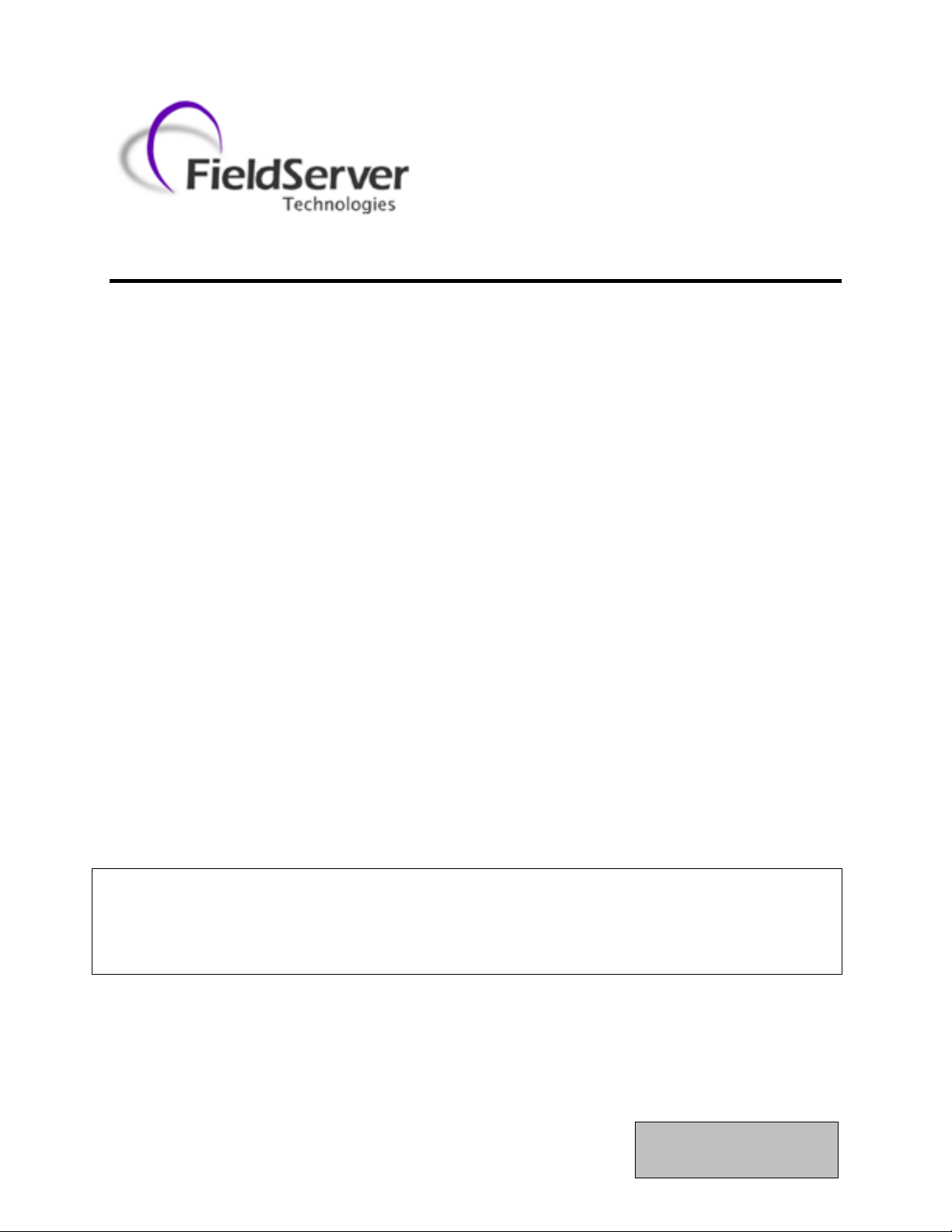
Driver Version:
1.05
Document Revision:
1
APPLICABILITY & EFFECTIVITY
Effective for all systems manufactured after December 2012
Driver Manual
(Supplement to the FieldServer Instruction Manual)
FS-8700-48 Fike Cheetah
A Sierra Monitor Company
Page 2

FS-8700-48 Fike Cheetah Manual Table of Contents
TABLE OF CONTENTS
1 Cheetah Device Description ........................................................................................................................... 5
2 Driver Scope of Supply ................................................................................................................................... 5
2.1 Supplied by FieldServer Technologies for this driver ..................................................................................... 5
2.2 Provided by Supplier of 3rd Party Equipment................................................................................................. 5
3 Hardware Connections ................................................................................................................................... 6
3.1 Connection to Fike Cheetah Panel ................................................................................................................. 6
3.2 RS-485 Connection to Fike Cheetah Xi Panel ................................................................................................. 7
3.3 RS-232 Connection to Fike Cheetah Xi Panel ................................................................................................. 8
3.3.1 Connection Notes: .................................................................................................................................. 8
3.4 Connecting the FieldServer to the MIM (Multi-Interface Module) ............................................................... 9
3.4.1 Connection Notes ................................................................................................................................... 9
4 Data Array Parameters ................................................................................................................................. 10
5 Configuring the FieldServer as a Cheetah Device Client ................................................................................ 11
5.1 Client Side Connection Parameters ............................................................................................................. 11
5.2 Client Side Node Parameters ....................................................................................................................... 12
5.3 Client Side Map Descriptor Parameters ....................................................................................................... 12
5.3.1 FieldServer Specific Map Descriptor Parameters ................................................................................. 12
5.3.2 Driver Specific Map Descriptor Parameters ......................................................................................... 13
5.4 Map Descriptor Examples ............................................................................................................................ 14
5.4.1 Zone Status .......................................................................................................................................... 14
5.4.2 Device Status ........................................................................................................................................ 14
5.4.3 Panel Information ................................................................................................................................ 14
5.4.4 History Events ...................................................................................................................................... 14
5.4.5 Acknowledging Alarms ........................................................................................................................ 15
5.4.6 Map Descriptor Example 1. (All Zones Data) ....................................................................................... 16
5.4.7 Map Descriptor Example 2.(Specific Zone Data) .................................................................................. 16
5.4.8 Map Descriptor Example 3 – Zone Status as a numeric value ............................................................. 17
5.4.9 Map Descriptor Example 4 – All Devices .............................................................................................. 18
5.4.10 Map Descriptor Example 5 (Specific Device) ........................................................................................ 19
5.4.11 Map Descriptor Example 6 - Device States as a Numeric Value .......................................................... 19
5.4.12 Map Descriptor Example 7 – Panel Data ............................................................................................. 20
5.4.13 Map Descriptor Example 8 – History Data (All Devices) ...................................................................... 20
5.4.14 Map Descriptor Example 9 – Full History Event Record – Specific Device ............................................ 21
5.4.15 Map Descriptor Example 10 – Full History Event Record – Any Device ................................................ 21
5.4.16 Map Descriptor Example 11 – Alarm Ack ............................................................................................. 22
6 Configuring the FieldServer as a Cheetah Device Server ............................................................................... 23
Appendix A. Useful Features ................................................................................................................................ 24
Appendix A.1. Acknowledging Alarms ..................................................................................................................... 24
Appendix B. Vendor Information ......................................................................................................................... 25
Appendix B.1. Fike Cheetah Panel Firmware version sensitivity ............................................................................. 25
Appendix B.1.1. Message 6.0 limitations ......................................................................................................... 25
Appendix B.1.2. Message 1.1 - Older firmware ................................................................................................ 25
FieldServer Technologies 1991 Tarob Court Milpitas, California 95035 USA Web: www.fieldserver.com
Tel: (408) 262 2299 Fax: (408) 262 2269 Toll Free: (888) 509 1970 email: support@fieldserver.com
Page 3

FS-8700-48 Fike Cheetah Manual Table of Contents
Appendix B.1.3. Message 1.1 - Newer Firmware ............................................................................................. 25
Appendix B.2. Fike XI Panel Limitations and capabilities ......................................................................................... 25
Appendix C. Troubleshooting ............................................................................................................................... 26
Appendix C.1. Driver Error Messages ...................................................................................................................... 26
Appendix C.2. Driver Stats ....................................................................................................................................... 28
Appendix C.3. Map Descriptor Specific Errors ......................................................................................................... 28
Appendix C.4. Multiple Cheetah Panels .................................................................................................................. 28
Appendix D. Reference ........................................................................................................................................ 29
Appendix D.1. Driver Scope ..................................................................................................................................... 29
Appendix D.2. Panel Firmware Versions.................................................................................................................. 29
Appendix D.3. Storing Panel Data ............................................................................................................................ 29
Appendix D.4. How History Events are Stored ........................................................................................................ 30
FieldServer Technologies 1991 Tarob Court Milpitas, California 95035 USA Web: www.fieldserver.com
Tel: (408) 262 2299 Fax: (408) 262 2269 Toll Free: (888) 509 1970 email: support@fieldserver.com
Page 4
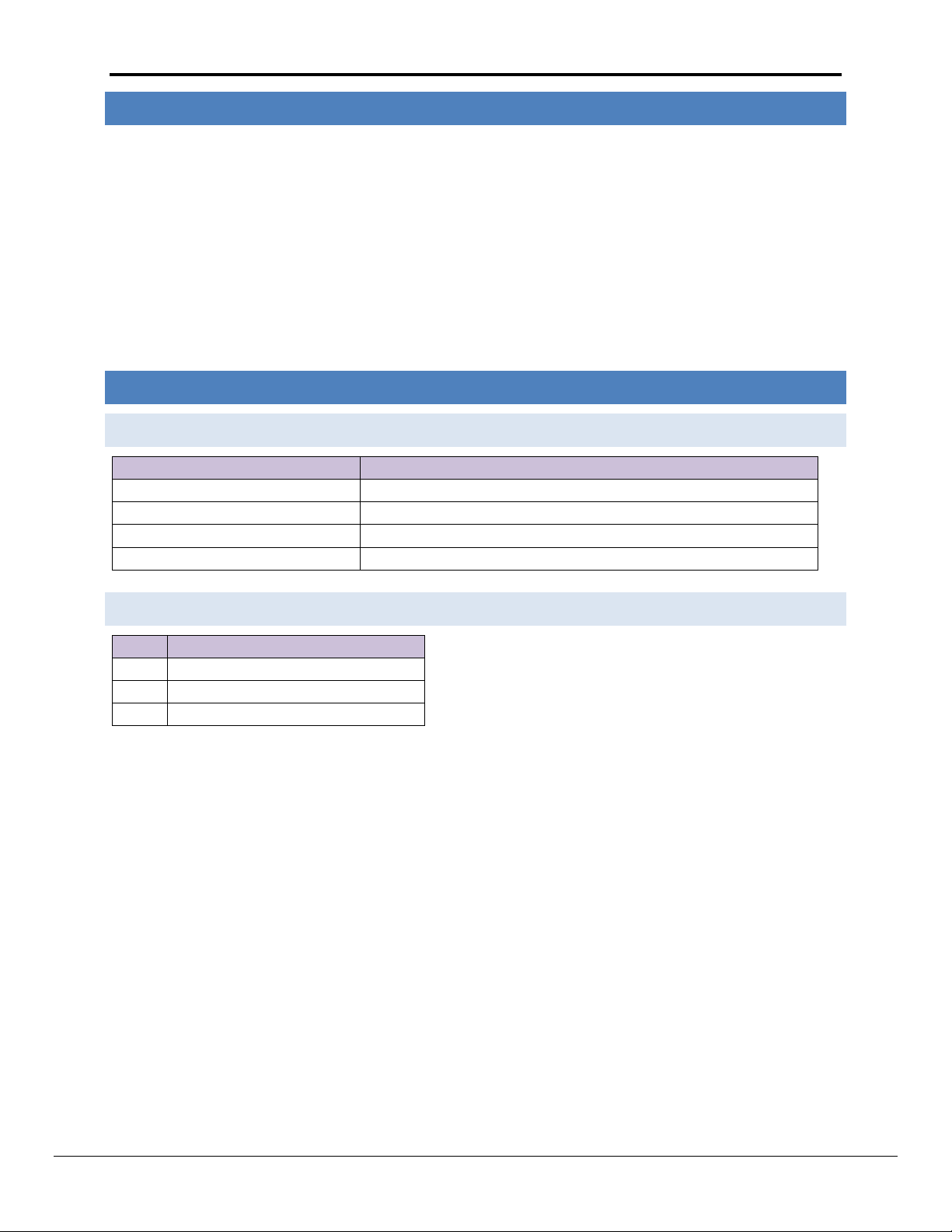
FS-8700-48 Fike Cheetah Manual Page 5 of 37
FieldServer Technologies PART #
Description
21723-1
Flat 6 way cable (7 foot) for RJ11 connection
FS-8915-10
UTP cable (7 foot) for RS-232 use
FS-8917-04
RJ45 to DB25F connector adapter
FS-8917-14
RJ11 to DB25M connection adapter
Part #
Description
Fike Cheetah panel and power supply.
RS-485 cable, if required.
Longer UTP cable, if required.
1 CHEETAH DEVI C E DESCR I PTION
The Cheetah Protocol driver allows the FieldServer to transfer data to and from devices over either RS-232 or RS485 using the Cheetah device protocols (Legacy Cheetah Classic and the current Cheetah Xi).
The driver supports messages sent from the Cybercat panel. Specifically, the driver supports message 1.02 which
reports panel, zone and device states.
The FieldServer can emulate either a Server or Client but it should be noted that it can only process unsolicited
messages from the Cheetah devices. Thus, it does not provide an active Client driver. It is best to consider this
driver as a consumer only driver with the data being produced by a Cheetah controller.
2 DRIVER SC O P E OF SUPP LY
2.1 Suppli e d by FieldServer T e c hnologies for t his driver
2.2 Provid e d by Supplie r of 3
rd
Part y Eq uipment
FieldServer Technologies 1991 Tarob Court Milpitas, California 95035 USA Web: www.fieldserver.com
Tel: (408) 262 2299 Fax: (408) 262 2269 Toll Free: (888) 509 1970 email: support@fieldserver.com
Page 5
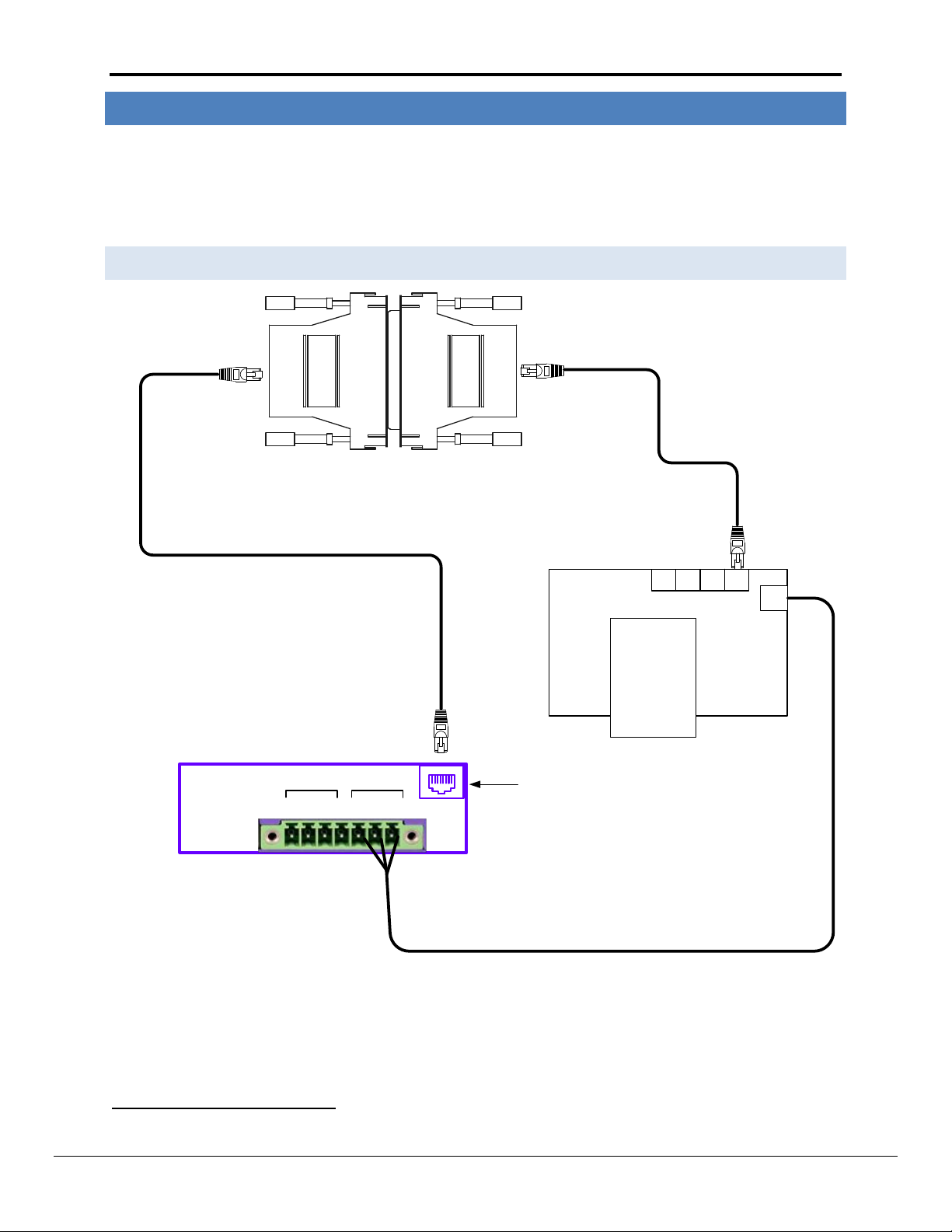
FS-8700-48 Fike Cheetah Manual Page 6 of 37
1
8917-14
MODEL
5000
SENTRY
RJ11
CONNECTOR
PART # 21797
FIKE CHEETAH
CONNECTOR
PART # 23048
FIKE CHEETAH PANEL
J4
FieldServer
P1
18
RS-232 Port
GND
-
+
GND
-
+
FG
R1R2
RS-232
RS-485
1
3 HARDWARE CO N N E CTIONS
The FieldServer is connected to the Cheetah panel's Peripheral Port (see below).
This port is either a serial port (identified as jack 4) or RS-485 port (use the terminals adjacent to jack 4).
Configure the Cheetah Panel according to manufacturer’s instructions
3.1 Conn e ction to Fike C h e e t ah Panel
The connection diagrams are for Non Cybercat Panels. Connection info was not available at the time this document was last updated.
FieldServer Technologies 1991 Tarob Court Milpitas, California 95035 USA Web: www.fieldserver.com
Tel: (408) 262 2299 Fax: (408) 262 2269 Toll Free: (888) 509 1970 email: support@fieldserver.com
Page 6
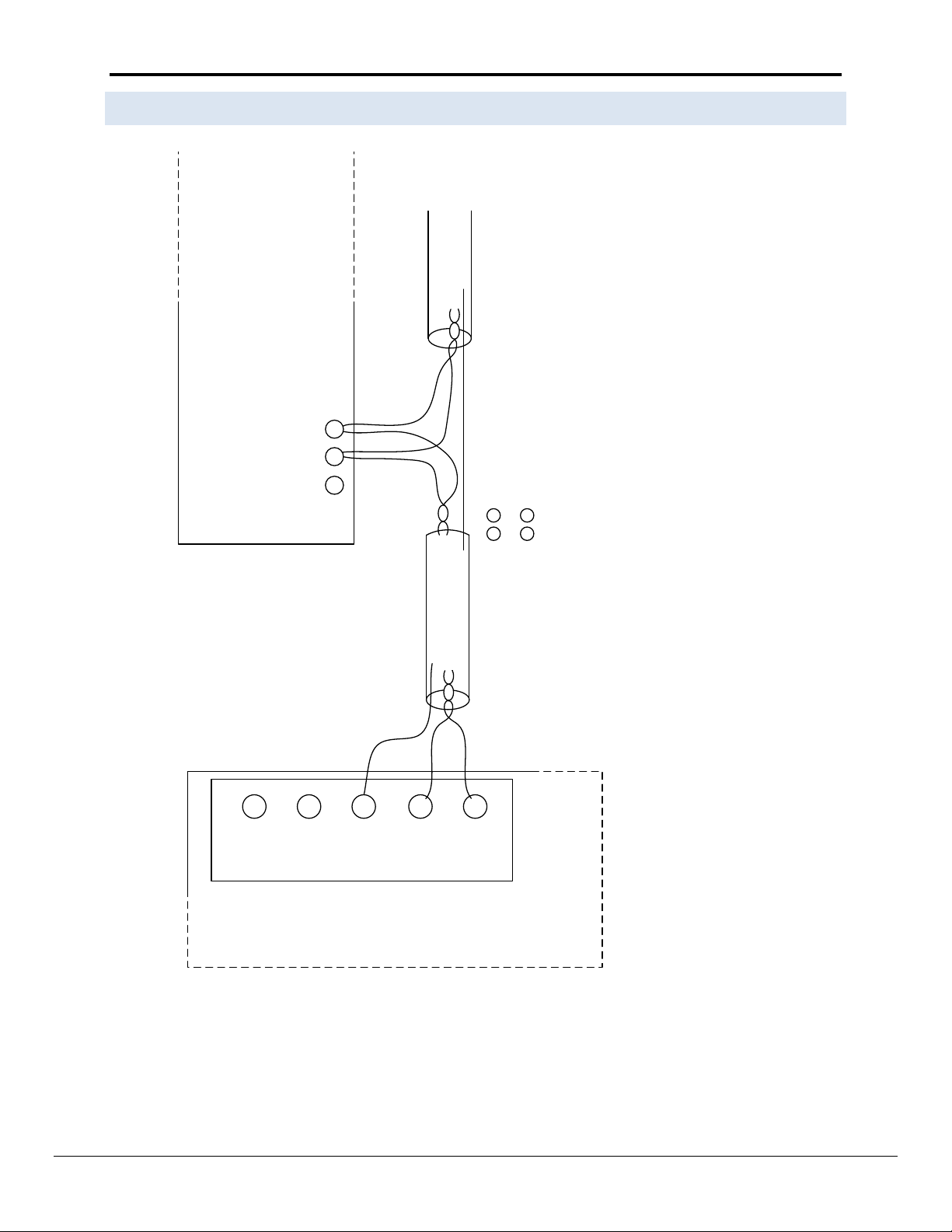
FS-8700-48 Fike Cheetah Manual Page 7 of 37
+ -
SHIELD
+ -
DACT
485 peripherals
P6
Part of Cheetah XI panel
Twisted pair
+ +
to
- -
to
Connect
+
-
FieldServer
No Connection
SHIELD
To other Devices
*
*
For FieldServer RJ45 Ports
Use RJ45 Pin1 for +
Use RJ45 Pin8 for -
3.2 RS-485 Co n nection to Fik e Cheetah Xi Panel
FieldServer Technologies 1991 Tarob Court Milpitas, California 95035 USA Web: www.fieldserver.com
Tel: (408) 262 2299 Fax: (408) 262 2269 Toll Free: (888) 509 1970 email: support@fieldserver.com
Page 7
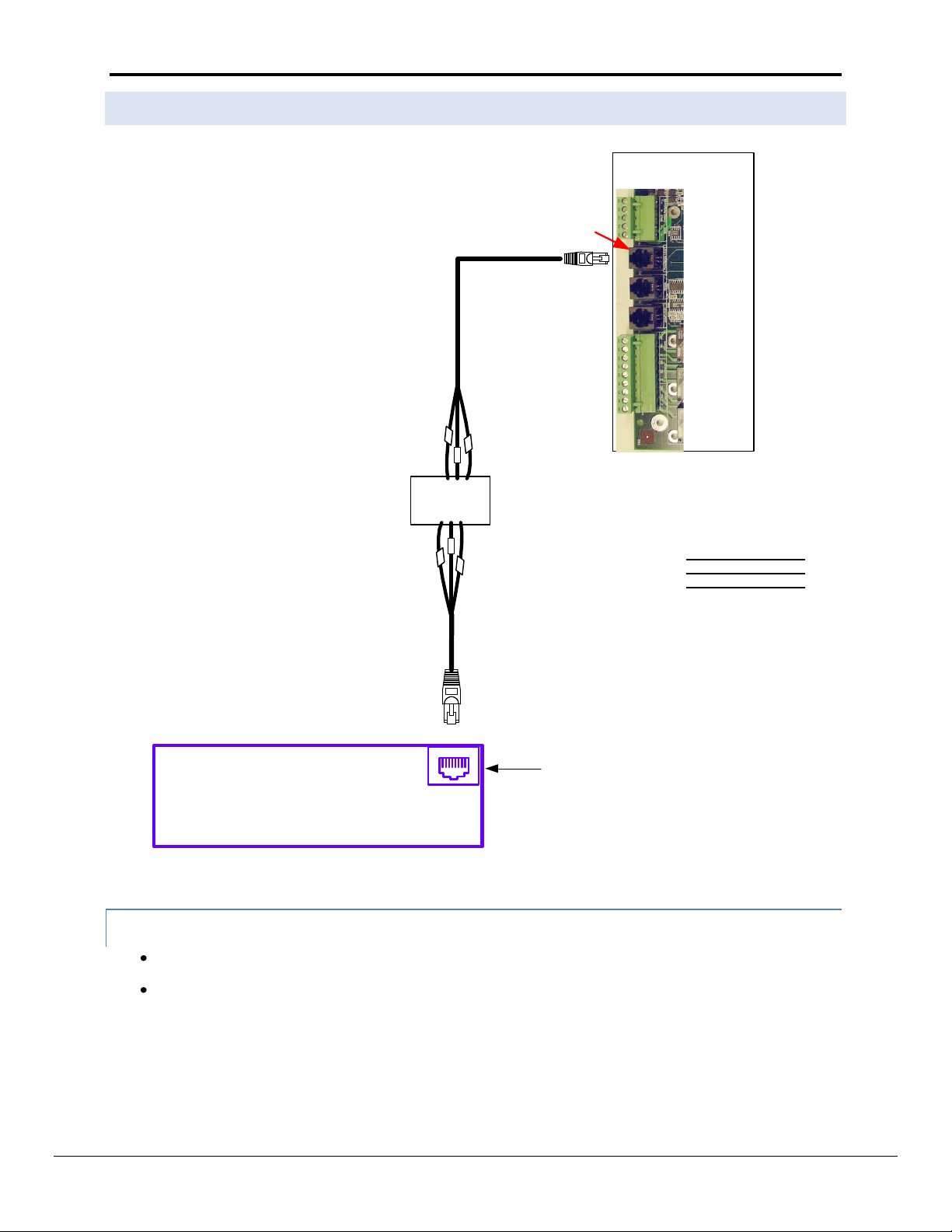
FS-8700-48 Fike Cheetah Manual Page 8 of 37
RJ45 Connector
CHEETAH XI
PANEL
Terminal
Block
FS-8917-16
P5
RJ45
FieldServer
Tx
Rx
Gnd
Rx
Tx
Gnd
4
2
1
P5
Cheetah XI
8
1
4
Pinouts
FieldServer
P1
18
RS-232 Port
3.3 RS-23 2 C o nnection to Fi k e Cheetah Xi Panel
3.3. 1 Conn e ction Notes:
Communication on the RS-232 port is untested.
We recommend that a RS-232 optical isolator is used on the connection between the FieldServer and the
Cheetah XI panel to isolate any potential ground differential issues.
FieldServer Technologies 1991 Tarob Court Milpitas, California 95035 USA Web: www.fieldserver.com
Tel: (408) 262 2299 Fax: (408) 262 2269 Toll Free: (888) 509 1970 email: support@fieldserver.com
Page 8
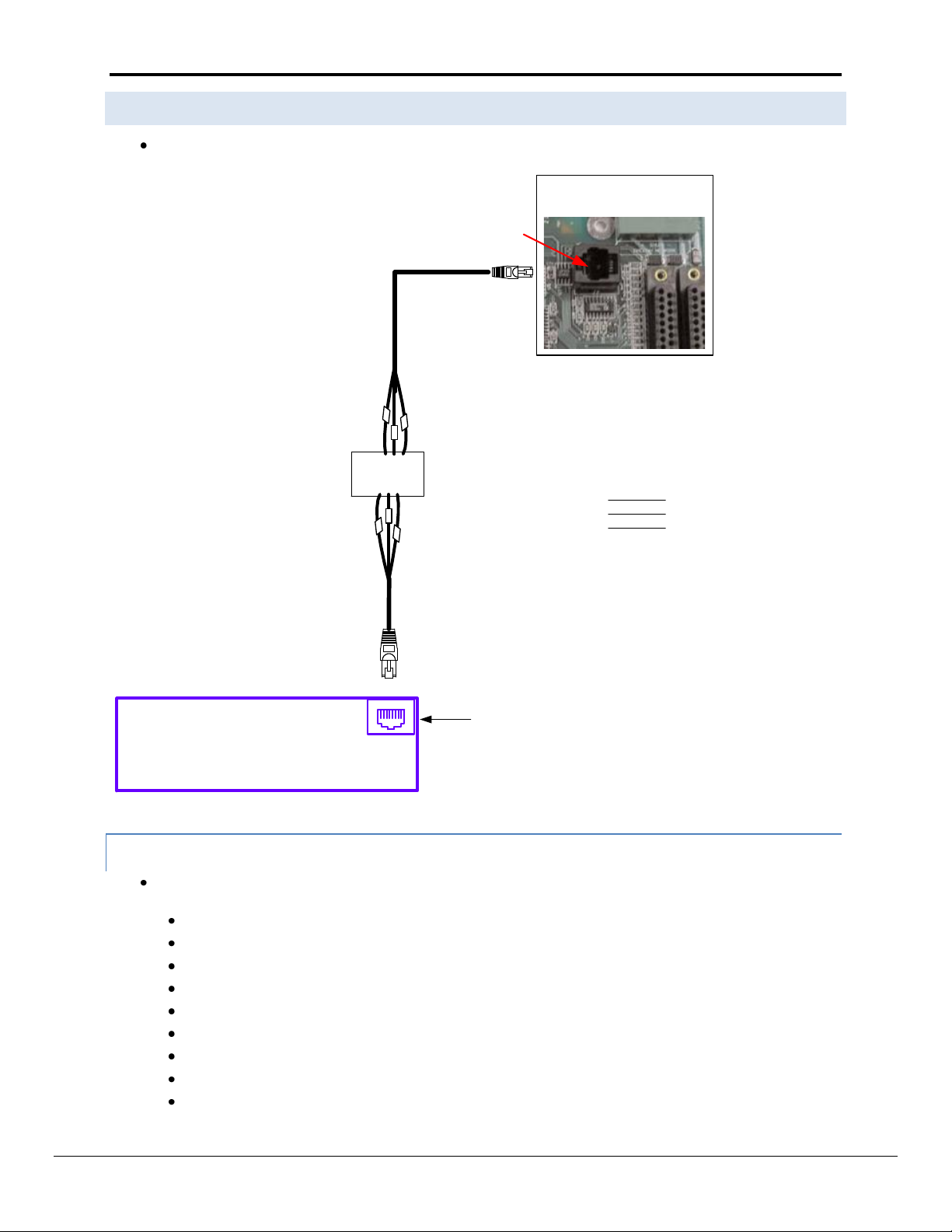
FS-8700-48 Fike Cheetah Manual Page 9 of 37
RJ45 Connector
MIM
Terminal
Block
FS-8917-16
P5
Pinouts
FieldServer
P1
18
RS-232 Port
RJ11
MIM
Black wire RX pin 2
Green wire TX pin 4
Yellow wire GND pin 5
RJ45
FieldServer
Orange/White wire TX pin 8
Brown wire RX pin 1
Blue/White wire GND pin 4
3.4 Conn e cting the Fie l d Se r v er to the MIM (M u l ti -Inte r f ace Module)
The RS-232 port of the FieldServer connects to the P5 (RJ11) RS-232 port of the MIM board.
3.4. 1 Conn e ction Notes
The Peripherals menu of the Fike Panel needs to be updated:
Hit ‘ESC’ until “Top Level Menu” is on the screen
Hit ‘F1’ for “Config”
Hit ‘F6’ for “Menu 2”
Hit ‘F6’ for “Menu 3”
Hit ‘F1’ for “Periph”
Hit ‘F1’ for “Device”
Choose address of MIM
Set “Type” to “Computer”
Set “Supervise” to “No”
FieldServer Technologies 1991 Tarob Court Milpitas, California 95035 USA Web: www.fieldserver.com
Tel: (408) 262 2299 Fax: (408) 262 2269 Toll Free: (888) 509 1970 email: support@fieldserver.com
Page 9
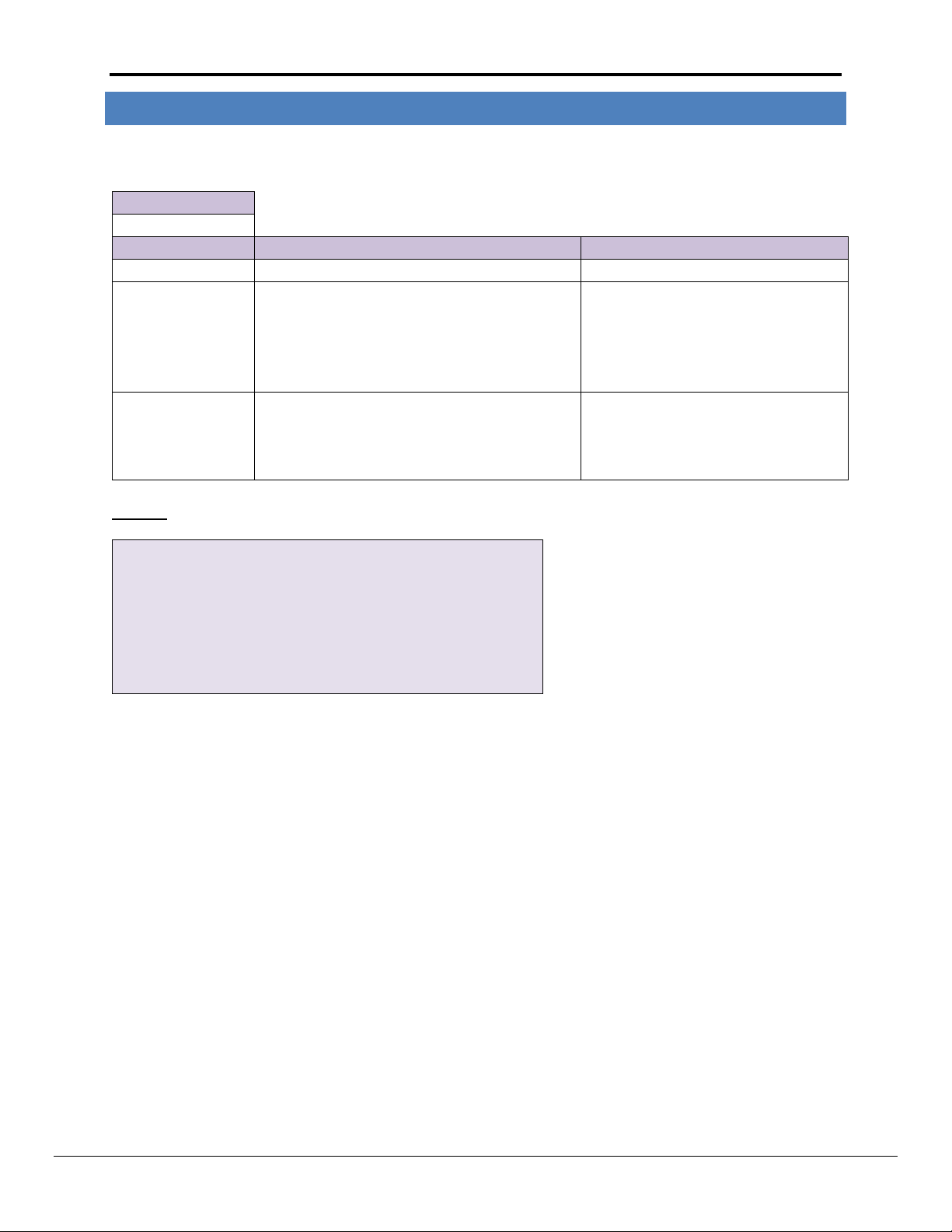
FS-8700-48 Fike Cheetah Manual Page 10 of 37
Section Title
Data_Arrays
Column Title
Function
Legal Values
Data_Array_Name
Provide name for Data Array
Up to 15 alphanumeric characters
Data_Array_Format
Provide data format. Each Data Array can only
take on one format. The Cheetah driver always
sets Data Array elements to a zero or one. Thus,
the use of bit arrays is suggested but is not
mandatory.
Float, BIT, UInt16, SInt16, Byte.
Data_Array_Length
Number of Data Objects. Must be larger than
the data storage area required by the Map
Descriptors for the data being placed in this
array.
1-10,000. If you use the 'All' keyword
when setting the parameter
Cheet_Zone/Device then the minimum
length is 128.
// Data Arrays
Data_Arrays
Data_Array_Name
, Data_Array_Format
, Data_Array_Length
ZONE_ALARMS
, Bit
, 256
PANEL_DATA
, Float
, 1000
DA_HIST
, Float
, 1000
DEVICE_L1_STATE
, Float
, 256
4 DATA ARRAY P A R A METERS
Data Arrays are “protocol neutral” data buffers for storage of data to be passed between protocols. It is necessary
to declare the data format of each of the Data Arrays to facilitate correct storage of the relevant data.
Example
FieldServer Technologies 1991 Tarob Court Milpitas, California 95035 USA Web: www.fieldserver.com
Tel: (408) 262 2299 Fax: (408) 262 2269 Toll Free: (888) 509 1970 email: support@fieldserver.com
Page 10
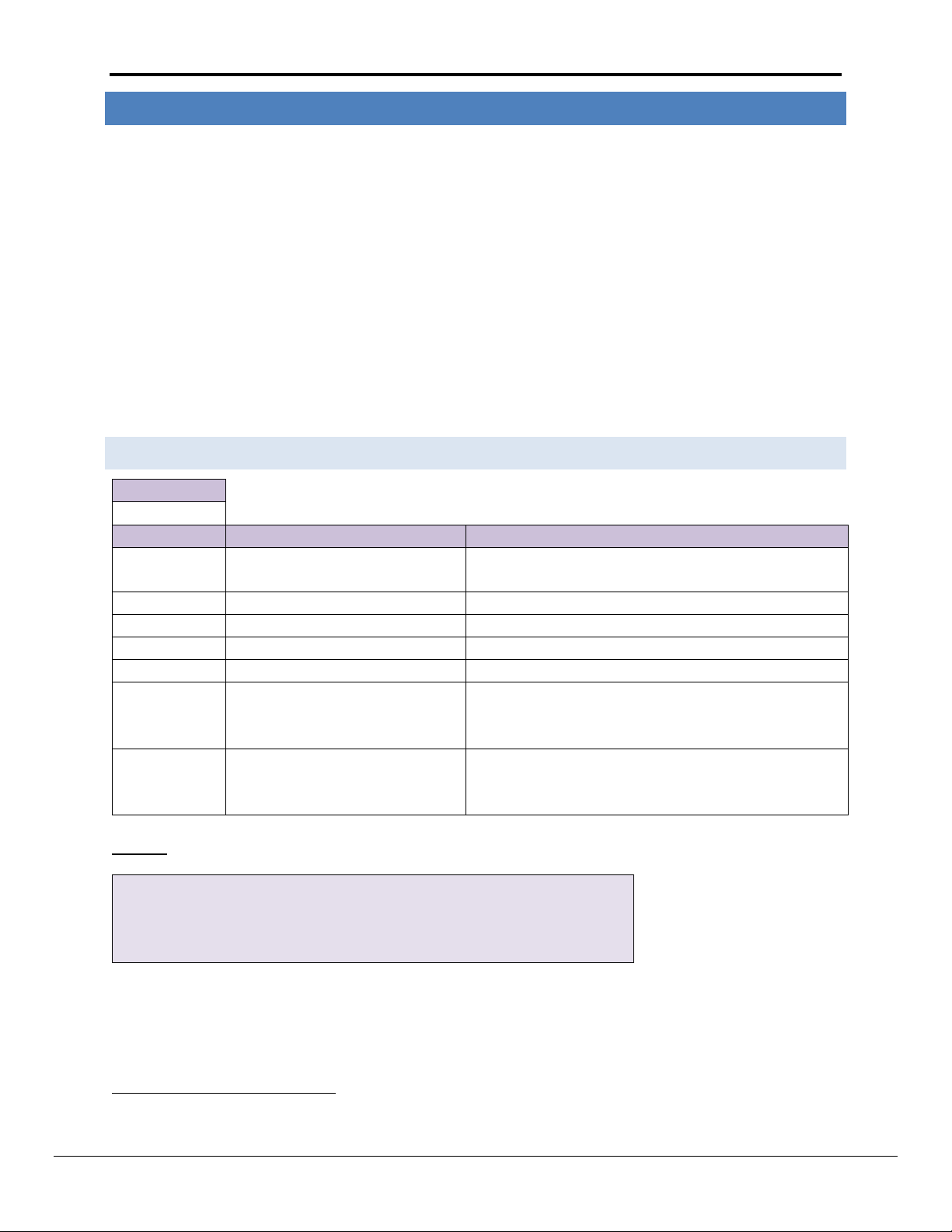
FS-8700-48 Fike Cheetah Manual Page 11 of 37
Section Title
Connections
Column Title
Function
Legal Values
Port
Specify which port the device is
connected to the FieldServer
P1-P8, R1-R22
Baud*
Specify baud rate
9600 (Vendor limitation)
Parity*
Specify parity
None, (Vendor limitation)
Data_Bits*
Specify data bits
8 (Vendor limitation)
Stop_Bits*
Specify stop bits
1 (Vendor limitation)
Protocol
Specify protocol used
Cheetah (makes the port the exclusive domain of
Cheetah devices.) This keyword is not required when
specifying the port.
MIM_Enabled*
Enable multi-panel
communications via the MIM
module
Yes, No
// Client Side Connections
Port
, Baud
, Protocol
, Parity
, Data_Bits
, Stop_Bits
, MIM_Enabled
P1
, 9600
, Cheetah
, None
, 8
, 1
, Yes
2
5 CONFIGURING T HE F I ELDSERVER A S A C H E E T AH DEVICE CLIENT
For a detailed discussion on FieldServer configuration, please refer to the FieldServer configuration manual. The
information that follows describes how to expand upon the factory defaults provided in the configuration files
included with the FieldServer. (See “.csv” sample files provided with the FieldServer)
This section documents and describes the parameters necessary for configuring the FieldServer to communicate
with a Cheetah Device Client.
The configuration file tells the FieldServer about its interfaces, and the routing of data required. In order to enable
the FieldServer for Cheetah Device communications, the driver independent FieldServer buffers need to be
declared in the “Data Arrays” section, the destination device addresses need to be declared in the “Server Side
Nodes” section and the data required from the Client needs to be mapped in the “Server Side Map Descriptors”
section. Details on how to do this can be found below.
Note that in the tables, * indicates an optional parameter, with the bold legal value being the default.
5.1 Cli e nt S ide Connection Param et e r s
Example
Not all ports shown are necessarily supported by the hardware. Consult the appropriate Instruction manual for details of the ports available
on specific hardware.
FieldServer Technologies 1991 Tarob Court Milpitas, California 95035 USA Web: www.fieldserver.com
Tel: (408) 262 2299 Fax: (408) 262 2269 Toll Free: (888) 509 1970 email: support@fieldserver.com
Page 11
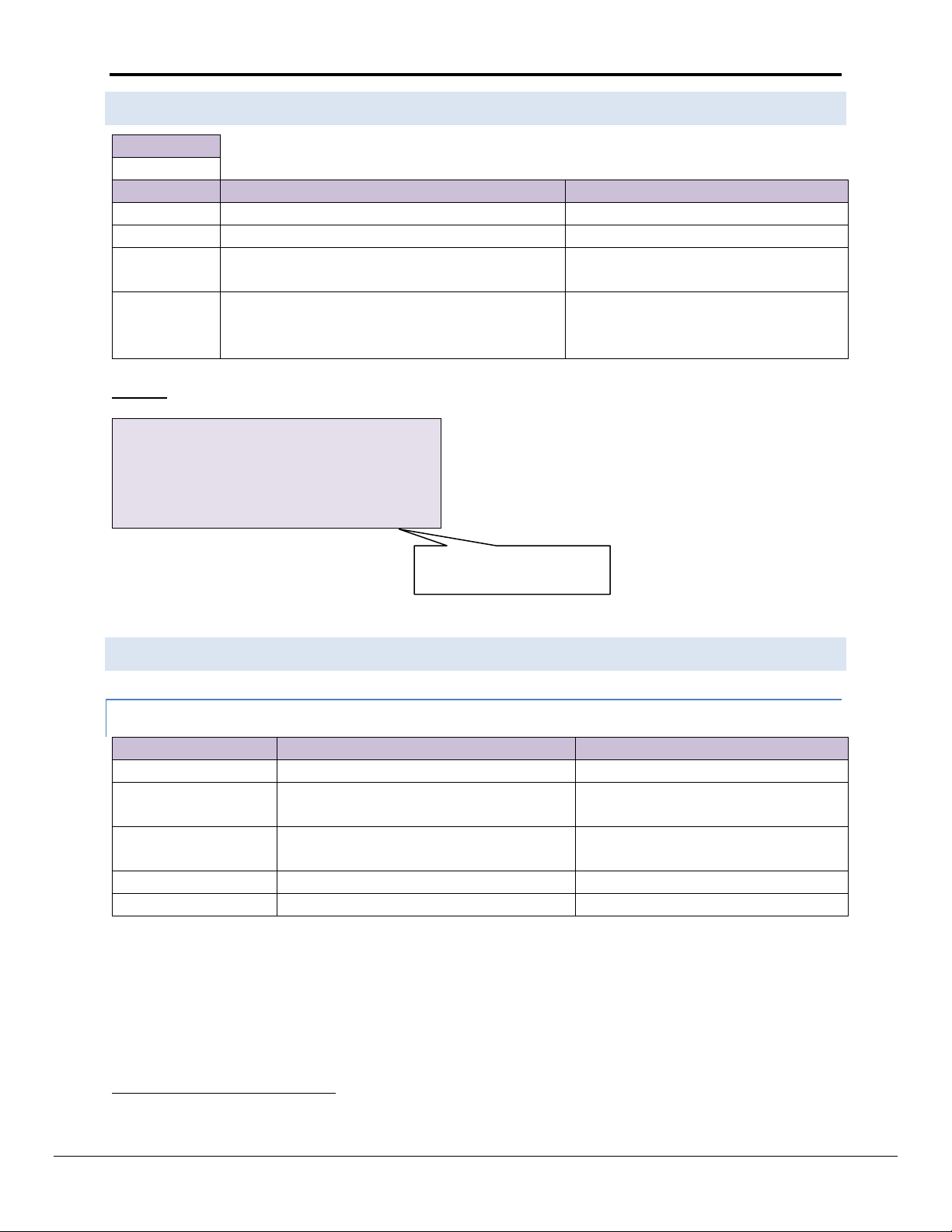
FS-8700-48 Fike Cheetah Manual Page 12 of 37
Section Title
Nodes
Column Title
Function
Legal Values
Node_Name
Provide name for node
Up to 32 alphanumeric characters
Protocol
Specify protocol used
Cheetah
Port
Specify which port the device is connected to the
FieldServer
P1-P8, R1-R23
PLC_Type*
This parameter tells the driver what type of panel
you are connecting to. If not specified, the driver
expects a legacy Cheetah panel.
Cybercat , Cheetah
// Client Side Nodes
Nodes
Node_Name
, Protocol
, Port
, PLC_Type
Cheet_Master1
, Cheetah
, P1
, Cheetah
Column Title
Function
Legal Values
Map_Descriptor_Name
Name of this Map Descriptor
Up to 32 alphanumeric characters
Data_Array_Name
Name of Data Array where data is to be
stored in the FieldServer
One of the Data Array names from
Section 4.
Data_Array_Offset
Starting location in Data Array
0 to (Data_Array_Length-1) as specified
in Section 4.
Function
Function of Client Map Descriptor
Passive
Node_Name
Provide name for Node
Up to 32 alphanumeric characters
3
Set PLC_Type to Cybercat
for Xi Panels
5.2 Cli e nt S ide Node Param ete r s
Example
5.3 Cli e nt S ide Map Descri pt o r P a r ameters
5.3. 1 Fie l d Server Specific Map Des c riptor Parameters
Not all ports shown are necessarily supported by the hardware. Consult the appropriate Instruction manual for details of the ports available
on specific hardware.
FieldServer Technologies 1991 Tarob Court Milpitas, California 95035 USA Web: www.fieldserver.com
Tel: (408) 262 2299 Fax: (408) 262 2269 Toll Free: (888) 509 1970 email: support@fieldserver.com
Page 12

FS-8700-48 Fike Cheetah Manual Page 13 of 37
Column Title
Function
Legal Values
Cheet_Zone*
A Map Descriptor may be used to store data for one, all or no
zones. To store data from multiple zones, multiple Map
Descriptors must be declared, each specifying the zone of
interest. When specifying “All”, the data for zone 0 is stored in
the first element of the Data Array defined by the
Data_Array_Name & Data_Array_Offset and the data for zone
127 in the 128th element of the Data Array.
Depending on the firmware version of the Cheetah panel some or
all of the following states are available. Abort, Trouble,
Supervisory, Zone Disable, Pre-Alarm, Alarm, Pre-Discharge,
Release, Process.
To store data for multiple states, multiple Map Descriptors must
be declared - One per state of interest.
None, All, 0-127
Must be None when
Cheet_Device is not equal
to None.
Cheet_Device*
Define one or more Map Descriptors to store data from the 0-127
addressable devices. Each Map Descriptor must have the
Cheet_Zone set to None.
Devices belong to one of 4 possible loops. Thus when
Cheet_Device is set to All or to a specific device number, the
Cheet_Loop number must be set to a value from 1 to 4.
If Cheet_Device is set to All then 128 states are stored. The data
for device 0 is stored in the first element of the Data Array
defined by the Data_Array_Name & Data_Array_Offset and the
data for device 127 in the 128th element of the Data Array.
None, All, 0-127
Must be None when
Cheet_Zone is not equal
to None.
Cheet_Loop
Specify this parameter when the value of Cheet_Device is not
equal to none.
None, 1-3
Must be None when
Cheet_Zone is not equal
to None.
Cheet_DT*
Data Type. Multiple Map Descriptors are required to store
multiple states in one/more Data Arrays.
Abort, Trouble,
Supervisory, Disable, PreAlarm, Alarm, Pre-Dis,
Release, Process, Any, All,
History, Panel
Only Alarm and Trouble
are valid when storing
device data
Length
The length of the Data_Array that will be used to store the
information. Ensure that the length is sufficient to store all
information (e.g. for Zone Data the minimum length is 241
(Enough space for Zones 0-240).
1-10,000
Cheet_Func*
Use for active Map Descriptors only
Port Response, -
5.3. 2 Driv e r Specific Map Descr i ptor P arameters
FieldServer Technologies 1991 Tarob Court Milpitas, California 95035 USA Web: www.fieldserver.com
Tel: (408) 262 2299 Fax: (408) 262 2269 Toll Free: (888) 509 1970 email: support@fieldserver.com
Page 13

FS-8700-48 Fike Cheetah Manual Page 14 of 37
Column Title
Function
Legal Values
DA_Byte_Name
Full details of the most recent event (any device) may be stored in
the data array DA_HIST_EVENT. See sections 5.4.14 and 5.4.15.
Appendix D.3 maps the layout of this data.
DA_Hist_Event
5.4 Map D e scriptor Examples
The driver processes messages from the panel that relay the panel’s current status as well as new history events.
These messages contain composite data and the contents cannot simply be stored in a Data Array to read by a
Client device.
Map Descriptors are used to store portions of this composite data from the following categories. At least one Map
Descriptor is required for each category.
5.4. 1 Zone Status
There are two methods of storing Zone status data:
The driver can store the state (trouble, alarm, pre-alarm...) of each zone in a separate array as a a bit state
(1 or 0). See sections 5.4.6 and 5.4.7. A separate Map Descriptor is required per zone state (9 possible).
The driver can store a number to indicate normal or abnormal state of each zone. (The value of the
number indicates the states.) See section 5.4.8. All data is stored in a single Data Array and one Map
Descriptor is required for all zones.
5.4. 2 Device S tatus
There are two methods of storing Device status data.
The driver can store the state (trouble, alarm, pre-alarm...) of each device in a separate array as a bit state
(1 or 0). See sections 5.4.9 and 5.4.10.. A separate Map Descriptor is required per zone state (9 possible).
A separate set of Map Descriptors is required for each loop (4 possible).
The driver can store a number in a separate Data Array to indicate normal or abnormal state of each
device. See section 5.4.11. All data is stored in a single Data Array and one Map Descriptor is required for
all zones.
5.4. 3 Pane l Information
Information about the panel itself such as evento counters, board status and LED status c an be stored by the
driver. See section 5.4.12. This data is stored in consecutive array locations. Appendix D.3 maps the layout of this
data.
5.4. 4 His t o ry Events
History events can be stored in two formats:
Event codes for all devices are stored in a single data array at a location based on the source device’s
address. This gives an array of the most recent events for all devices. See section 5.4.13
FieldServer Technologies 1991 Tarob Court Milpitas, California 95035 USA Web: www.fieldserver.com
Tel: (408) 262 2299 Fax: (408) 262 2269 Toll Free: (888) 509 1970 email: support@fieldserver.com
Page 14

FS-8700-48 Fike Cheetah Manual Page 15 of 37
The entire history event record for the most recent event (any device or a specific device) can be stored in
the Data Array DA_HIST_EVENT which must be defined as described in Section 4. Appendix D.3 maps the
layout of this data.
5.4. 5 Ack n o w ledging Alar m s
There are significant limitations on the driver’s ability to send alarm acknowledgements to the panel. Refer to
Appendix A.1 for more information. Section 5.4.16 describes a Map Descriptor which can be used to get the driver
to acknowledge alarms.
FieldServer Technologies 1991 Tarob Court Milpitas, California 95035 USA Web: www.fieldserver.com
Tel: (408) 262 2299 Fax: (408) 262 2269 Toll Free: (888) 509 1970 email: support@fieldserver.com
Page 15

FS-8700-48 Fike Cheetah Manual Page 16 of 37
// Client Side Map Descriptors
Map Descriptors
Map_Descriptor_Name
, Data_Array_Name
, Data_Array_Offset
, Function
, Node_Name
, Cheet_Zone
, Cheeet_Loop
, Cheet_Device
Cheet_DT
, Length
CHEETAH01
, ZONE_ABORTS
, 0
, Passive
, Panel_01
, All
, None
, None
, Abort
, 256
CHEETAH02
, ZONE_TROUBLES
, 0
, Passive
, Panel_01
, All
, None
, None
, Trouble
, 256
CHEETAH03
, ZONE_SUPERS
, 0
, Passive
, Panel_01
, All
, None
, None
, Supervisory
, 256
CHEETAH04
, ZONE_DISABLES
, 0
, Passive
, Panel_01
, All
, None
, None
, Disable
, 256
// Client Side Map Descriptors
Map Descriptors
Map_Descriptor_Name
, Cheet_Zone
, Cheet_DT
, Data_Array_Name
, Data_Array_Offset
, Function
, Node_Name
, Length
Zone_Alarms1
, 1
, Release
, DA_1
, 0
, Passive
, Node_A
, 256
Zone_Alarms2
, 2
, Release
, DA_2
, 0
, Passive
, Node_A
, 256
Each Map Descriptor can
be given a unique name.
The data is stored in
this Data Array.
Starting at element
zero.
Data for the specified zone
is stored.
Release state data is
stored.
The data is stored
into a Data Array
called DA_1 for
zone 1 and DA_2 for
zone 2...
Starting at element
zero.
A separate Map Descriptor is
required for each Data Type.
Data for All Zones is stored
(241 data elements)
5.4. 6 Map D e s criptor Example 1. (Al l Zones Data)
This Map Descriptor may be used to store Zone data sent by the panel. The message sent by the panel is dependent on the panel’s firmware version. This
Map Descriptor will use 241 consecutive array locations to store data for the zones. Zone 0’s data will be stored at the first location and Zone 240’s state will
be stored at the 241st location. The base location in the array is determined by the Data Array offset,
5.4. 7 Map D e s criptor Example 2.(Spe c ific Zone Data)
In this example the Map Descriptors store data for one zone each. This variation allows the manipulation of the arrangement of data in Data Arrays.
FieldServer Technologies 1991 Tarob Court Milpitas, California 95035 USA Web: www.fieldserver.com
Tel: (408) 262 2299 Fax: (408) 262 2269 Toll Free: (888) 509 1970 email: support@fieldserver.com
Page 16

FS-8700-48 Fike Cheetah Manual Page 17 of 37
// Client Side Map Descriptors
Map Descriptors
Map_Descriptor_Name
, Data_Array_Name
, Data_Array_Offset
, Function
, Node_Name
, Cheet_Zone
, Cheeet_Loop
, Cheet_Device
Cheet_DT
, Length
CHEETAH10
, ZONE_STATES
, 0
, Passive
, Panel_01
, All
, None
, None
, Any
, 256
This data type tells the driver that this Map Descriptor must be used to
store zone status data of any type.
The driver writes a number into the array location for each device. The
value of the number indicates the status of the zone. The value is
based on which bits in the binary number are set.
Bit 0: Abort State
Bit 1: Trouble State
Bit 2: Supervisory State
Bit 3: Zone is disabled
Bit 4: Pre Alarm State
Bit 5: Alarm State
Bit 6: Pre-Discharge State
Bit 7: Release State
Bit 8: Process State
Example : Value = 32 indicates an alarm state
Example : Value = 96 indicates an alarm & pre-discharge state
For the driver to effectively report the
status as a number the Data Array format
must be suitable for storing the number.
UINT16, UINT32 and FLOAT formats are
supported.
5.4. 8 Map D e s criptor Example 3 – Zone S t atus as a num e r i c value
In this example, the driver stores zone data for any zone. It will store data for all possible states that the panel reports for each of the zones in the form of a
number in the Data Array. The number can be interpreted to determine which states are active.
FieldServer Technologies 1991 Tarob Court Milpitas, California 95035 USA Web: www.fieldserver.com
Tel: (408) 262 2299 Fax: (408) 262 2269 Toll Free: (888) 509 1970 email: support@fieldserver.com
Page 17

FS-8700-48 Fike Cheetah Manual Page 18 of 37
// Client Side Map Descriptors
Map Descriptors
Map_Descriptor_Name
, Data_Array_Name
, Data_Array_Offset
, Function
, Node_Name
, Cheet_Zone
, Cheeet_Loop
, Cheet_Device
Cheet_DT
, Length
CHEETAH11
, DEV_L1_PREALMS
, 0
, Passive
, Panel_01
, None
, 1
, All
, Pre-Alarm
, 256
CHEETAH12
, DEV_L1_ALARM
, 0
, Passive
, Panel_01
, None
, 1
, All
, Alarm
, 256
CHEETAH13
, DEV_L1_TRBLS
, 0
, Passive
, Panel_01
, None
, 1
, All
, Trouble
, 256
CHEETAH14
, DEV_L2_PREALMS
, 0
, Passive
, Panel_01
, None
, 2
, All
, Pre-Alarm
, 256
CHEETAH15
, DEV_L2_ALARM
, 0
, Passive
, Panel_01
, None
, 2
, All
, Alarm
, 256
CHEETAH16
, DEV_L2_TRBLS
, 0
, Passive
, Panel_01
, None
, 2
, All
, Trouble
, 256
A different array is used for each state.
Another strategy could have been to
use the same array but vary the offset.
The Data Type describes which Map
Descriptor to use for each device state’s
storage. If the device state doesn’t match
one of these data types then the message
will be ignored.
Additional Map
Descriptors are required
for each loop.
When storing
device data, the
Cheet_Zone must
be set to None.
5.4. 9 Map D e s criptor Example 4 – All D e v ices
In this example separate Map Descriptors are provided to store the Pre-Alarm, Alarm and Trouble States of all devices on loops 1 and 2.
FieldServer Technologies 1991 Tarob Court Milpitas, California 95035 USA Web: www.fieldserver.com
Tel: (408) 262 2299 Fax: (408) 262 2269 Toll Free: (888) 509 1970 email: support@fieldserver.com
Page 18

FS-8700-48 Fike Cheetah Manual Page 19 of 37
// Client Side Map Descriptors
Map Descriptors
Map_Descriptor_Name
, Data_Array_Name
, Data_Array_Offset
, Function
, Node_Name
, Cheet_Zone
, Cheet_DT
, Cheet_Device
, Cheet_Loop
, Length
Device20_L1_Alm
, DA_DI1
, 20
, Passive
, Node_A
, None
, Alarm
, 20
, 1
, 256
// Client Side Map Descriptors
Map Descriptors
Map_Descriptor_Name
, Data_Array_Name
, Data_Array_Offset
, Function
, Node_Name
, Cheet_Zone
, Cheeet_Loop
, Cheet_Device
Cheet_DT
, Length
CHEETAH23
, DEV_L1_STATE
, 0
, Passive
, Panel_01
, None
, 1
, All
, Any
, 256
CHEETAH24
, DEV_L2_STATE
, 0
, Passive
, Panel_01
, None
, 2
, All
, Any
, 256
CHEETAH25
, DEV_L3_STATE
, 0
, Passive
, Panel_01
, None
, 3
, All
, Any
, 256
CHEETAH26
, DEV_L4_STATE
, 0
, Passive
, Panel_01
, None
, 4
, All
, Any
, 256
Each Map Descriptor in this example reads
data for one device only. Thus each Map
Descriptor must point to a different Data
Array or as is the case in this example, to a
different location in the same Data Array.
They are passive
because this driver is
a data consumer.
When storing device
data the Cheet_Zone
must be set to None.
The driver is node independent; however
Node_A ties this Map Descriptor to a Node
Descriptor which thus connects the Map
Descriptor to a protocol and to a port.
The alarm
state is being
stored.
The Device number
is 20.
The device
belongs to loop1
The Any keyword tells the driver to store the device state as a number
The value of the number indicates the device state. The number is a binary
number and its value is determined by which bits are set.
Bit 0: Alarm
Bit 1: Pre-Alarm
Bit 2: Trouble
The array’s format must be suitable for
storing the state number which can range
from 0-15.
Thus BYTE, UINT16, UINT32 and FLOAT are
suitable formats for the Data Array.
5.4. 1 0 Map Descript o r E x a m ple 5 (Specific Devic e )
In this example, a Map Descriptor has been defined for the storage of the state of one specific device. (Device 20)
5.4. 1 1 Map Descript o r E x a m ple 6 - Device States a s a Numeric V a l ue
In this example the normal or abnormal state of all the devices of loops 1-4 will be stored by this Map Descriptor.
FieldServer Technologies 1991 Tarob Court Milpitas, California 95035 USA Web: www.fieldserver.com
Tel: (408) 262 2299 Fax: (408) 262 2269 Toll Free: (888) 509 1970 email: support@fieldserver.com
Page 19

FS-8700-48 Fike Cheetah Manual Page 20 of 37
// Client Side Map Descriptors
Map Descriptors
Map_Descriptor_Name
, Data_Array_Name
, Data_Array_Offset
, Function
, Node_Name
, Cheet_Zone
, Cheeet_Loop
, Cheet_Device
Cheet_DT
, Length
CHEETAH27
, PANEL_DATA
, 0
, Passive
, Panel_01
, None
, None
, None
, Panel
, 100
// Client Side Map Descriptors
Map_Descriptor_Name
, Data_Array_Name
, Data_Array_Offset
, Function
, Node_Name
,Cheet_Zone
, Cheet_DT
, Cheet_Device
, Cheet_Loop
, Length
Device1_L1_Hist
, DA_HIST
, 0
, Passive
, Node_A
, None
, History
, All
, 1
, 256
Device1_L2_Hist
, DA_HIST
, 240
, Passive
, Node_A
, None
, History
, All
, 2
, 256
Device1_L3_Hist
, DA_HIST
, 480
, Passive
, Node_A
, None
, History
, All
, 3
, 256
Device1_L4_Hist
, DA_HIST
, 720
, Passive
, Node_A
, None
, History
, All
, 4
, 256
The Panel keyword is used to store
the panel data using this Map
Descriptor.
Map Descriptor will store
History data
History events relate to
devices and thus the zone
must be set to None.
One Map Descriptor is
required per loop.
5.4. 1 2 Map Descript o r E x a m ple 7 – Panel Data
This example provides a Map Descriptor which tells the driver where to store the non-zone/device specific data obtained from a panel. Appendix D.3 of the
manual maps how the data is stored. Ensure that the Data Array is long enough to store all the data.
5.4. 1 3 Map Descript o r E x a m ple 8 – History Data ( A ll D e v ices)
In this example, 4 Map Descriptors process all history events on all four loops. One Data Array is used and loop #2’s data is stored at an offset location of 240
(max number of devices per loop) in the Data Array. The Device is set to ALL to tell the driver to process all devices on the loop using this Map Descriptor. If a
history event for device 100 on loop 3 is received then the driver will store the event code at location 480(=base offset for loop 3)+100 (=device address). The
event code will be stored as a number and the meaning of the number may be obtained by reading Appendix D.3
FieldServer Technologies 1991 Tarob Court Milpitas, California 95035 USA Web: www.fieldserver.com
Tel: (408) 262 2299 Fax: (408) 262 2269 Toll Free: (888) 509 1970 email: support@fieldserver.com
Page 20

FS-8700-48 Fike Cheetah Manual Page 21 of 37
// Client Side Map Descriptors
Map_Descriptor_Name
, Data_Array_Name
, Data_Array_Offset
, Function
, Node_Name
, Cheet_Zone
, Cheet_DT
, Cheet_Device
, Cheet_Loop
, DA_Byte_Name
, Length
Device1_L1_Hist
, DA_HIST
, 20
, Passive
, Node_A
, None
, History
, 20
, 1
, DA_HIST_EVENT
, 256
// Client Side Map Descriptors
Map_Descriptor_Name
, Data_Array_Name
, Data_Array_Offset
, Function
, Node_Name
, Cheet_Zone
, Cheet_DT
, Cheet_Device
, Cheet_Loop
, DA_Byte_Name
, Length
Device1_L1_Hist
, DA_HIST
, 0
, Passive
, Node_A
, None
, History
, ALL
, 1
, DA_HIST_EVENT
, 256
Event codes are stored in this
Data Array.
Event history records are stored in this Data Array.
The contents of the Data Array locations are
described in Appendix D.3. Each event record
uses at least 65 consecutive elements of the array
so the choice of an offset must be made carefully.
One device is processed using this Map
Descriptor. Thus only events relating to
device 20 of loop 1 will be stored using
this Map Descriptor. Events relating to
other devices will be discarded unless
additional Map Descriptors are defined.
Differs from Example 9 in that the
device is specified as ALL - now the
driver stores the event for any
device at the same location.
5.4. 1 4 Map Descript o r E x a m ple 9 – Full History E v e nt Record – Specific D e v i ce
Full History Event records contain composite data which require at least 65 consecutive Data Array locations for storage. If the Data_Array_Offset is not
carefully specified the storage areas will overlap.
5.4. 1 5 Map Descrip t o r E x ample 10 – Full Hi s t o r y Event Record – Any Dev i c e
Only the most recent history event is stored using this Map Descriptor. The full record is stored but is overwritten when a new event is received irrespective of
the event’s device address.
FieldServer Technologies 1991 Tarob Court Milpitas, California 95035 USA Web: www.fieldserver.com
Tel: (408) 262 2299 Fax: (408) 262 2269 Toll Free: (888) 509 1970 email: support@fieldserver.com
Page 21

FS-8700-48 Fike Cheetah Manual Page 22 of 37
// Client Side Map Descriptors
Map_Descriptor_Name
, Data_Array_Name
, Data_Array_Offset
, Function
, Node_Name
, Cheet_Func
Ack_Mapdesc
, DA_ACK
, 0
, Passive
, Node_A
, Port Response
This tells the driver
that this Map
Descriptor is to be
used for
acknowledging alarms.
The Map Descriptor
must always be
passive. This is
because this Map
Descriptor is used to
respond to the port
supervision query.
Only one element of this
Data Array is used.
The value determines how
the Cheetah panel will be
affected.
If bit 0 is set then the panel
will be reset.
If bit 1 is set then the panel
will be silenced.
If bit 2 is set then the panel
will be acknowledged.
5.4. 1 6 Map Descrip t o r E x ample 11 – Alarm Ac k
This example illustrates a Map Descriptor which can be used to acknowledge / silence or reset the panel. Read Appendix A.1 to understand the limitations of
this functionality. The value of the array element at offset zero in the array named DA_ACK is used to send a signal to the Cheetah panel.
FieldServer Technologies 1991 Tarob Court Milpitas, California 95035 USA Web: www.fieldserver.com
Tel: (408) 262 2299 Fax: (408) 262 2269 Toll Free: (888) 509 1970 email: support@fieldserver.com
Page 22

FS-8700-48 Fike Cheetah Manual Page 23 of 37
6 CONFIGURING T H E FIELDSERVER AS A C HEETAH DEVICE SERVE R
This Driver cannot act as a Server, i.e. it cannot write data to the Cheetah controller or devices. Thus it cannot be
used to acknowledge alarms or reset states.
FieldServer Technologies 1991 Tarob Court Milpitas, California 95035 USA Web: www.fieldserver.com
Tel: (408) 262 2299 Fax: (408) 262 2269 Toll Free: (888) 509 1970 email: support@fieldserver.com
Page 23

FS-8700-48 Fike Cheetah Manual Page 24 of 37
Bit
Action
Decimal Value
0
Reset
1 1 Silence
2 2 Acknowledge
4
Appendix A. Useful Features
Appendix A.1. Acknowledging Alarms
This driver can be used to acknowledge alarms, reset or silence the Cheetah panel.
This functionality is limited. For this function to operate the Cheetah panel must be configured to supervise the
port that the FieldServer is connected to. In addition to enabling this function, port supervision means that the
panel will go into alarm if the FieldServer does not respond to the supervision messages. In fact the request to ack
/reset/ silence the panel is included in the driver’s response to the supervision poll from the panel. The panel
ignores unsolicited messages. A consequence of this is that the driver cannot control the timing of when the ack
/reset/ silence message is sent to the panel.
In using this functionality you should also understand that the Cheetah panel protocol does not acknowledge
message receipt so this driver cannot report whether the message was received by the panel and whether it was
acted on.
The port supervision response message is sent even if you do not define a Port Response Map Descriptor in the
CSV file. In this case the command data will always be zero. Once you define a Map Descriptor then the driver
uses one Data Array element to determine the command data to send to the panel. The value from this array
element determines the action the panel will take.
Example: To Silence the Panel, then set the value of the Data Array element to 2.
FieldServer Technologies 1991 Tarob Court Milpitas, California 95035 USA Web: www.fieldserver.com
Tel: (408) 262 2299 Fax: (408) 262 2269 Toll Free: (888) 509 1970 email: support@fieldserver.com
Page 24

FS-8700-48 Fike Cheetah Manual Page 25 of 37
Appendix B. Vendor Information
Appendix B.1. Fike Cheetah Panel Firmware version sensitivity
The following limitations to older firmware have been identified. FieldServer is unable to correlate this change
with a particular Fike firmware version number at the current time.
Messages 1.1 and 6.0 (graphics update msg) are sent by older panels. Only message 6.0 contains information that
can be used by the driver to reflect zone and device states. The 6.0 message is sent infrequently (typically 1 in 60
messages) and this results in a zone/device state update every few minutes.
Appendix B.1.1. Messa ge 6 . 0 li m it a t i o n s
Can only report data for 127 zones. Data is limited to Alarm, Trouble, Pre-Discharge and Released states
Can only report data for 127 devices on loops 1-4. Data is limited to Alarm, Trouble states.
Appendix B.1.2. Messa ge 1 . 1 - Ol d er f i r m w a r e
No useful information about zones or devices.
Appendix B.1.3. Messa ge 1 . 1 - Ne wer F i r mwa r e
Supports zones 1-240. For zones the following states are reported: Abort, Trouble, Supervisory, Disabled,
Pre-alarm, Alarm, Pre-Discharge, Released, Processed.
Supports devices 1-127 on loops 1-4. For devices the following states are reported: Alarm, Pre-Alarm and
Trouble
Appendix B.2. Fike XI Panel Limitations and capabilities
The XI panels send messages which contain zone and device data. The message is known by Fike as a '1.2'
message.
The message reports if a device is normal, alarm, trouble or in a pre-discharge state. 256 Devices on loops 1-4 are
reported. 255 Zones report Process, Trouble, Supervisory, Disable, Pre-Alarm, Alarm states.
FieldServer Technologies 1991 Tarob Court Milpitas, California 95035 USA Web: www.fieldserver.com
Tel: (408) 262 2299 Fax: (408) 262 2269 Toll Free: (888) 509 1970 email: support@fieldserver.com
Page 25

FS-8700-48 Fike Cheetah Manual Page 26 of 37
Error Message
Action Required
Cheetah:#1 Unknown
simulation function.
Report these messages to FieldServer Technologies.
Cheetah:#2 Simulation
function unknown.
Cheetah:#3 Protocol Error
(Start), Incoming msg
ignored - Waiting for next
msg.
Warning messages only. An incoming message was discarded because the
identifiers which mark the beginning of a message could not be found. You
cannot take any action to correct this message. If it occurs often check wiring,
noise and installation.
Cheetah:#4 Protocol Error
(Stop), Incoming msg
ignored - Waiting for next
msg.
Cheetah:#5 Protocol Error
(Chksum), Incoming msg
ignored - Waiting for next
msg.
Cheetah:#6 Protocol Error
(Unknown), Incoming msg
ignored - Waiting for next
msg.
Report this error to FieldServer Technologies.
Cheetah:#7a Err. Zone=%d
Max=%d
Cheetah:#7b MapDesc
Error. Zone value error.
(%d)
Cheetah:#7c FYI. Warning.
Zone=%d. Max zone is panel
type dependent. Read
Manual.
An invalid zone has been specified. The zone causing the problem is printed in
parenthesis.4
The largest possible zone number is 255. Only Cybercat panels support this
number of zones. Legacy panels support up to zone 239. Very old panels that
can only send message #6 can only report information for 127 panels.
If you are connected to a Cybercat panel and you get the FYI message you can
ignore it. If you are connected to some other panel and you get either the Err or
FYI message then you will need to correct the CSV file.
Cheetah:#8 MapDesc Error.
Device value error. (%d)
An invalid device has been specified. The device causing the problem is printed
in parenthesis.4
Cheetah:#9 MapDesc Error.
Loop value error. (%d)
An invalid loop has been specified. The loop causing the problem is printed in
parenthesis. 44
4
Appendix C. Troubleshooting
Appendix C.1. Driver Error Messages
Multiple protocol drivers may exist on a FieldServer. Each driver may produce its own error messages and the
FieldServer itself may produce error messages.
All messages produced by this driver begin "Cheetah:"
Modify the CSV file, download to the FieldServer and restart the FieldServer for the changes to take effect.
FieldServer Technologies 1991 Tarob Court Milpitas, California 95035 USA Web: www.fieldserver.com
Tel: (408) 262 2299 Fax: (408) 262 2269 Toll Free: (888) 509 1970 email: support@fieldserver.com
Page 26

FS-8700-48 Fike Cheetah Manual Page 27 of 37
Error Message
Action Required
Cheetah:#10 MapDesc
Error. Zone & Device
Specified.
One Map Descriptor cannot be used to store data for zones and devices. Either
the keyword Cheet_Zone or Cheet_Device must be set to None4.
Cheetah:#11 MapDesc
Error. With devices only
alarm & trouble available.
For devices only the alarm & trouble states are available. Set the Cheet_DT
values appropriately in the configuration file.4
Cheetah:#12 Message on
Cheetah port but no
mapDesc found.
A port has been reserved for the Cheetah protocol and a message has been
received on this port but there is no Map Descriptor defined for this port.5
Cheetah:#13 Data Array to
short. MapDesc=<%s>
RQD=%d.
The Data Array associated with the Map Descriptor in question is too short.
Adjust the length as required by the error message. Note that the error may be
repeated for a single Map Descriptor when a new zone or device is stored
because the storage location may be based on the zone or device number.
Generally for zone storage the array must have at least 240 locations (and 128 for
older Cheetah firmware.)5
Cheetah:#15 Err. MD length
is required - defaulting to 1
The Map Descriptor length must be sufficient to store all the data. The maximum
device number is 255 and the maximum zone number is 255, therefore to store
all zones and devices the MD's must be 256 elements long. Some legacy panels
and message don’t support the full number of devices/zones. For example some
panels only support 241 zones. Try and determine the correct length otherwise
please use 256. If you are unsure ask tech support to provide the template file
server.csv
Cheetah:#17. Err.
DIAG_USER_1
An internal diagnostic has been activated. This should not happen on a live
system. Take a log and contact tech support
Cheetah:# 18 Err. Bad msg
start= %#x
Messages are expected to begin with a Carriage return or SOH (0x01). The
message has been rejected because it starts with the reported byte. Perhaps the
vendor has changed firmware. If this error occurs repeatedly then take a log and
contact tech support. If it occurs rarely then assume it is noise and ignore it if
you are satisfied you are getting good data updates.
Cheetah:#19 FYI. Ignoring
0x0100 messages from
Cybercat.
Cybercat panels transmit legacy message which must be ignored. This message
confirms the driver is ignoring them. No corrective action is required. If you are
connected to a Cybercat panel and never see this message printed (checked the
system and driver error message screen) then please take a log and contact Tech
support.
Cheetah:#20 Err. DA too
short. Zone=%d MD=<%s>
RQD=%d
The driver is attempting to store zone status information from a Cybercat panel.
The Data Array is too short. Adjust the length of the Data Array and the length of
the Map Descriptor.5
Cheetah:#21. Err. DA too
short. MapDesc=<%s>
RQD=%d DA=%s
The driver is attempting to store device status information from a Cybercat
panel. The Data Array is too short. Adjust the length of the Data Array and the
length of the Map Descriptor.5
Cheetah:#22 FYI. Node=%s
is a Cybercat panel.
These messages report the type of panel that the configuration is suitable for. If
this isn’t what you expect, review the configuration against the manual and make
changes as required. Refer to section 0 for more information.5
Cheetah:#23 FYI. Node=%s
is a Cheetah panel.
5
Modify the CSV file, download to the FieldServer and restart the FieldServer for the changes to take effect.
FieldServer Technologies 1991 Tarob Court Milpitas, California 95035 USA Web: www.fieldserver.com
Tel: (408) 262 2299 Fax: (408) 262 2269 Toll Free: (888) 509 1970 email: support@fieldserver.com
Page 27

FS-8700-48 Fike Cheetah Manual Page 28 of 37
Error Message
Action Required
Cheetah:#24 Error, Node_ID
must be specified when
MIM enabled!
Specify Node ID of remote panel or remove MIM enabled setting.
Note: for storing data from multiple panels MIM enabled should be specified.
Cheetah:#25 Invalid
MIM_Enabled setting
[Yes;No], defaulting to No!
Use either Yes or No for the MIM enabled setting.
Appendix C.2. Driver Stats
Cheetah panels produce data messages for slave devices to consume. The type and frequency of the messages
depends on the Cheetah firmware revision.
The driver counts all incoming messages of interest as the PLC_READ_MSG_RECD statistic. Other legal messages
which do not contain the data this driver is interested in are discarded and are counted as the MSG_IGNORED
statistic.
The PLC_READ_MSG_RECD statistic is incremented once by each Map Descriptor which extracts data from an
incoming message. Thus, one incoming message and three associated Map Descriptors would cause the statistic
to increase by three (when viewed from the connection's point of view.)
The driver ignores messages 0x0100 from Cybercat panels. These legacy messages contain contradictory
information. If the node is configured as a Cybercat panel then the driver ignores the messages and increases the
Ignored Messages stat on the connection.
Appendix C.3. Map Descriptor Specific Errors
Some errors produced by the driver are Map Descriptor specific. They can only be seen when using the Ruidebug
program and looking at the Map Descriptor debugging screens. For more information on how to do this please
refer to the FieldServer Utilities manual.
Appendix C.4. Multiple Cheetah Panels
Some of the broadcast messages produced by the Cheetah panel are node-less. This means that these messages
do not identify the node of origin. Unfortunately, the message this driver uses to determine zone and device
alarms is a node-less message. This limits the number of Cheetah panels per port to one. (If there were more than
one the driver would not be able to determine the node of origin.)
FieldServer Technologies 1991 Tarob Court Milpitas, California 95035 USA Web: www.fieldserver.com
Tel: (408) 262 2299 Fax: (408) 262 2269 Toll Free: (888) 509 1970 email: support@fieldserver.com
Page 28

FS-8700-48 Fike Cheetah Manual Page 29 of 37
Array Location
Data Category
Data stored at this location
0
Active Counter (0..65535)
Active events in normal state
1 Active events in Process state
2 Active events in Trouble state
3 Active events in Supervisory state
4 Active events in Drill state
5 Active events in ? state
6 Active events in ? state
7 Active events in ? state
8 Active events in Abort state
9 Active events in Pre-Alarm1 state
10 Active events in Pre-Alarm2 state
11 Active events in Alarm state
12 Active events in Pre-Discharge state
13 Active events in Release state
14 Active events in Zone Discharge state
15 Active events in Water Mist state
16
Board Status Indicators (0 or 1)
Alarm silence active 1=yes
17 Supervisory Silence Active 1=yes
18 Trouble Silence Active 1=yes
19 AC Power on Main Board 1=ok
20 AC Power on Aux Board 1=ok
21 Walk test Condition 1=on
22 Ground Fault Condition 1=ok
23 Ack Condition 1=on
24
Date & Time
Month
Appendix D. Reference
Appendix D.1. Driver Scope
This driver has implemented cheetah command #6.0. These messages are produced by a Cheetah device
controller and are consumed by this driver. The driver has no control on the frequency of the messages and thus
cannot guarantee fresh data. In addition the protocol has no method for acknowledging messages so that in the
event of this driver having to discard a corrupt message, the message producer does not know and will not re send.
Appendix D.2. Panel Firmware Versions
The driver supports older versions of panel firmware which transmit a shorter version of the Panel Status
command. This shorter version contains only panel data whereas the newer version contains panel, zone & device
data.
Appendix D.3. Storing Panel Data
Panel data is stored in consecutive locations as described in the map below. For additional explanations on the
meaning of each data element contact FIKE directly.
FieldServer Technologies 1991 Tarob Court Milpitas, California 95035 USA Web: www.fieldserver.com
Tel: (408) 262 2299 Fax: (408) 262 2269 Toll Free: (888) 509 1970 email: support@fieldserver.com
Page 29

FS-8700-48 Fike Cheetah Manual Page 30 of 37
Array Location
Data Category
Data stored at this location
25 Day of Month
26 Year
27 Day of Week
28 Hour
29 AM/PM
30 Minute
31 Second
32
Current Event Counter
Number of current events present on cheetah
33
LED Status Indicators
Pre-Alarm
34 Fire Alarm
35 Supervisory Alarm
36 Trouble
37 AC Power
38 Alarm Silence
39 Supervisory Silence
40 Trouble Silence
Location
Contents
Notes
0
Month
1
Day of Month
2 Year less 1900
3 Day of Week (1..7)
4 Hour (0-12)
5 AM-PM (A,P)
6 Minute
7 Second
8 Event Data (0-65535)
9 Custom Message
20 bytes
29
Fire Point
30
Zero Point
31
Device Type
32
Device Function
33
Zones device belongs to
32 bytes. Bit 0 -> Zone1 …. Bit 17->zone 18 …
65
Current History Counter (0-65535)
Appendix D.4. How History Events are Stored
History events records are send by the panel each time an event occurs. The driver can parse these messages and
store the data in either of two ways.
The event code is stored at an array location that is based on the device address and loop number. See
Section 5.4.13
Additional event data is stored in a secondary Data Array. See Section 5.4.14
The array locations of the additional data are indicated below
FieldServer Technologies 1991 Tarob Court Milpitas, California 95035 USA Web: www.fieldserver.com
Tel: (408) 262 2299 Fax: (408) 262 2269 Toll Free: (888) 509 1970 email: support@fieldserver.com
Page 30

FS-8700-48 Fike Cheetah Manual Page 31 of 37
#
Description
Notes
0
no record
- 1 aux power unconfig
auxiliary power module present but unconfigured.
2
aux power corrected
auxiliary power module replaced after being missing.
3
aux power missing
auxiliary power module not present but configured.
4
ac1 power restored
ac for main board input restored.
5
ac1 power trouble
ac for main board input missing/brownout.
6
ac2 power restored
ac for power module input restored.
7
ac2 power trouble
ac for power module input missing/brownout.
8
batttery1 restored
battery for main board input restored.
9
batttery1 trouble
battery for main board input missing.
10
battery2 restored
battery for power module input restored.
11
battery2 trouble
battery for power module input missing.
12
aud1 trb restored
audible #1 restored.
13
aud1 open trouble
audible #1 open circuit.
14
aud1 short trouble
audible #1 short circuit.
15
aud2 trb restored
audible #2 restored.
16
aud2 open trouble
audible #2 open circuit.
17
aud2 short trouble
audible #2 short circuit.
18
gnd fault restored
ground fault trouble restored to normal.
19
gnd fault present
ground fault present.
20
device present
addr device trouble: device returns canceling missing trouble
21
device missing
addr device trouble: device was polled but not found
22
commun restored
addr device trouble: communication to device has returned to normal
23
bad communication
addr device trouble: communication to device has errors (parity checksum etc.)
24
restored multiple
addr device trouble: multiple devices trouble has cleared
25
multiple devices
addr device trouble: multiple devices detected at this address
26
restored device kind
addr device trouble: correct kind of device has been restored to this address
27
wrong device kind
addr device trouble: wrong kind of devices has been found
28
contaminated device
addr device trouble: analog device is contaminated
29
loop module restored
loop mod missing trouble has cleared
30
loop module missing
loop module not in place but there are configured devices on the loops.
31
config menu accessed
trouble stored when the configuration menu has been entered
32
factory initialized
history stored when a factory initialization has been invoked
33
uart failure
history stored when the uart has been corrupted by esd and then re-initialized.
34
uart restored
history stored when preceding trouble has cleared.
35
system reset
complete reset including power-down of loops for ten seconds.
36
trouble restored
trouble function input restore.
37
trouble input active
trouble function input present.
38
process restored
process control function input restored.
39
process input active
process control function input present.
40
supervisory restored
supervisory function input restore.
41
supervisory active
supervisory function input present.
The event codes are defined in the table below.
FieldServer Technologies 1991 Tarob Court Milpitas, California 95035 USA Web: www.fieldserver.com
Tel: (408) 262 2299 Fax: (408) 262 2269 Toll Free: (888) 509 1970 email: support@fieldserver.com
Page 31

FS-8700-48 Fike Cheetah Manual Page 32 of 37
#
Description
Notes
42
remote reset release
remote reset function input released.
43
trouble unsilence
all troubles unsilenced for all zones.
44
trouble silence
all troubles silenced for all zones.
45
supervisory unsilence
all supervisory unsilenced for all zones.
46
supervisory silence
all supervisory silenced for all zones.
47
power-up reset
reset record when panel is powered up
48
external reset
reset record when external reset switch pressed or esd hit causes reset
49
remote reset active
remote reset switch activated
50
drill input restored
drill function input restore.
51
drill input active
drill function input present.
52
alarm unsilence
all alarm states unsilenced for all zones.
53
alarm silence
all alarm states silenced for all zones.
54
abort pressed
abort function input present.
55
abort released
abort function input restored.
56
palarm1 restore-----
device restored below pre-alarm1 threshold. analog data appended to this message
57
palarm1 active -----
device above pre-alarm1 threshold. analog data appended to this message
58
palarm2 restore-----
device restored below pre-alarm2 threshold. analog data appended to this message
59
palarm2 active -----
device above pre-alarm2 threshold. analog data appended to this message
60
alarm active -----
device has reached the alarm threshold. analog data appended to this message
61
manual alarm
manual pull function input present.
62
manual pre-discharge
pre-discharge function input present.
63
manual release
manual release function input present.
64
waterflow active
waterflow input function activated.
65
waterflow restored
waterflow input function restored to normal.
66
invalid abort active
abort switch pressed in zone without an alarm present
67
inv abort restored
abort switch released in zone without an alarm present
68
cfg resto 9: mr-----
config error #9 restored. zone number appended to this message.
69
cfg error 9: mr-----
config error #9: manual release is in an alarm only zone.
70
network reset
history stored when a reset command is recorded from cheetah net
71
network acknowledge
history stored when an acknowledge command is recorded from cheetah net
72
process restored
process state for this zone de-activated.
73
process present
process state for this zone activated.
74
trouble restored
trouble state for this zone de-activated.
75
trouble present
trouble state for this zone activated.
76
supervisory restored
supervisory state for this zone de-activated.
77
supervisory present
supervisory state for this zone activated.
78
drill restored
drill state for this zone de-activated.
79
drill present
drill state for this zone activated.
80
net member#a
missing
network member #a is missing.
81
net member#a return
network member #a has returned on line.
82
net manager missing
network manager is missing.
83
net manager return
network manager has returned on line.
FieldServer Technologies 1991 Tarob Court Milpitas, California 95035 USA Web: www.fieldserver.com
Tel: (408) 262 2299 Fax: (408) 262 2269 Toll Free: (888) 509 1970 email: support@fieldserver.com
Page 32

FS-8700-48 Fike Cheetah Manual Page 33 of 37
#
Description
Notes
84
network silence
history stored when a silence command is recorded from cheetah net
85
network drill presnt
drill state activated from network - all zone only.
86
abort restored
abort state for this zone de-activated.
87
abort present
abort state for this zone activated.
88
pre-alarm1 restored
pre-alarm 1 state for this zone de-activated.
89
pre-alarm1 present
pre-alarm 1 state for this zone activated.
90
pre-alarm2 restored
pre-alarm 2 state for this zone de-activated.
91
pre-alarm2 present
pre-alarm 2 state for this zone activated.
92
network drill restor
drill state restored from network - all zone only.
93
alarm present
alarm state for this zone activated.
94
periph #aa missing
peripheral device of id#aa is missing.
95
pre-discharge
pre-discharge state for this zone activated.
96
periph #aa return
peripheral device of id#aa has returned on line.
97
release
release state for this zone activated.
98
zone enabled
zone disable state for this zone de-activated.
99
zone disabled
zone disable state for this zone activated.
100
watermist inactive
not used since release state never clears
101
watermist active
watermist state for this zone activated
102
network alarm unsil
network command - unsilence alarms
103
network superv unsil
network command - unsilence supervisories
104
checksum ok -----
zone configuration checksum error restored. zone number appended to this
message.
105
checksum error -----
zone configuration checksum error. zone number appended to this message.
106
network troubl unsil
network command - unsilence troubles
107
vesda not configured
trouble event stored when the hli is present but no vesda is configured.
108
vesda configur clear
trouble clear event for the above trouble.
109
config menu exited
trouble clear event when the configuration menu has been exited
110
aux1 power restored
auxiliary power input trouble restored - main board
111
aux1 power trouble
auxiliary power input trouble - main board
112
aux2 power restored
auxiliary power input trouble restored - power module
113
aux2 power trouble
auxiliary power input trouble - power module
114
aud switch disabled
enable/disable switch for audibles is in the disable position
115
aud switch restored
enable/disable switch for audibles has returned to the enable position
116
diagnostics entered
indicates the operator has accessed the diagnostic menu selections
117
zone disable restore
frcm assigned to zone disable function has cleared
118
zone disable active
frcm assigned to zone disable function has activated
119
internal fault
device trouble from the 0x08 polling command
120
int fault restored
trouble restored from the 0x08 polling command
121
wiring fault-open
open circuit fault on supervised circuit: frcm/som/srm
122
wiring fault-short
short circuit fault on frcm/som/srm
123
acknowledge switch
acknowledge switch pressed.
124
test point bad
analog device fire test point is out of hochiki specified range.
125
calibration restored
calibration fault has been restored. device now has valid calibration data.
FieldServer Technologies 1991 Tarob Court Milpitas, California 95035 USA Web: www.fieldserver.com
Tel: (408) 262 2299 Fax: (408) 262 2269 Toll Free: (888) 509 1970 email: support@fieldserver.com
Page 33

FS-8700-48 Fike Cheetah Manual Page 34 of 37
#
Description
Notes
126
calibration fault
fault detected during calibration of this device.
127
configure restored
fault restored from som/r2m/srm configuration trouble.
128
configure fault
fault detected when configuring som/r2m/srm.
129
reconfigured device
addressable device has been configured
130
enabled device
addressable device has been enabled.
131
disabled device
addressable device has been disabled.
132
enabled loop 1
loop 1 has been enabled.
133
disabled loop 1
loop 1 has been disabled.
134
enabled loop 2
loop 2 has been enabled.
135
disabled loop 2
loop 2 has been disabled.
136
enabled loop 3
loop 3 has been enabled.
137
disabled loop 3
loop 3 has been disabled.
138
enabled loop 4
loop 4 has been enabled.
139
disabled loop 4
loop 4 has been disabled.
140
enabled zone -----
zone enabled. zone number appended to this message.
141
disabled zone -----
zone disabled. zone number appended to this message.
142
enabled ckt -----
board level output circuit enabled. circuit number appended to this message.
143
disabled ckt -----
board level output circuit disabled. circuit number appended to this message.
144
loop 1 calibration
all configured analog devices on loop 1 have been calibrated.
145
loop 2 calibration
all configured analog devices on loop 2 have been calibrated.
146
loop 3 calibration
all configured analog devices on loop 3 have been calibrated.
147
loop 4 calibration
all configured analog devices on loop 4 have been calibrated.
148
l1 open class a
class a wiring has an open circuit trouble - loop 1.
149
l2 open class a
class a wiring has an open circuit trouble - loop 2.
150
l3 open class a
class a wiring has an open circuit trouble - loop 3.
151
l4 open class a
class a wiring has an open circuit trouble - loop 4.
152
l1 class a restored
class a wiring trouble has restored to noramal - loop 1.
153
l2 class a restored
class a wiring trouble has restored to noramal - loop 2.
154
l3 class a restored
class a wiring trouble has restored to noramal - loop 3.
155
l4 class a restored
class a wiring trouble has restored to noramal - loop 4.
156
walktest active
panel has enterred the walktest mode.
157
walktest expired
walktest mode has expired.
158
cfg resto 1: mr-----
config error #1 restored. zone number appended to this message.
159
cfg error 1: mr-----
config error #1 (no manrel in this zone). zone number appended to this message.
160
cheetah network device clear
161
cheetah network device activation
162
config resto 3: al v
config error #3 restored.
163
config error 3: al v
config error #3 (alarm verification on device in a suppression zone) trouble.
164
system power low
system power below voltage level for reliable operation.
165
system power ok
system power low trouble restored.
166
checksum error -----
config checksum error trouble: devices & loops (loop number appended).
167
checksum ok -----
config checksum error trouble restored: devices & loops (loop number appended).
FieldServer Technologies 1991 Tarob Court Milpitas, California 95035 USA Web: www.fieldserver.com
Tel: (408) 262 2299 Fax: (408) 262 2269 Toll Free: (888) 509 1970 email: support@fieldserver.com
Page 34

FS-8700-48 Fike Cheetah Manual Page 35 of 37
#
Description
Notes
168
checksum ok -----
board level output config checksum restored. circuit number appended to this
message.
169
checksum error -----
board level output config checksum error. circuit number appended to this
message.
170
password level 1
password level 1 enterred.
171
password level 2
password level 2 enterred.
172
password level 3
password level 3 enterred.
173
password level 4
password level 4 enterred.
174
password level 5
password level 5 enterred.
175
password expired
password has timed-out.
176
software error
erroneous interrupt source or illegal program instruction fetched.
177
keyword error
erroneous program flow.
178
wiring fault restore
frcm/som/srm wiring fault restored to normal.
179
config resto 4: sens
config error #4 restored
180
config error 4: sens
config error #4 (analog phot has too high alarm sensitivity)
181
bat1 charge volt low
battery #1 charger has a low voltage output
182
bat1 charge restored
battery #1 chrager has returned to normal voltage output
183
bat2 charge volt low
battery #2 charger has a low voltage output
184
bat2 charge restored
battery #2 chrager has returned to normal voltage output
185
cfg resto 5: w------
config error #5 restored. zone number appended.
186
cfg error 5: w------
config error #5 (watermist zone needs an srm). zone number appended.
187
cfg resto 6: w------
config error #6 restored. zone number appended.
188
cfg error 6: w------
config error #6 (watermist zone has an abort). zone number appended.
189
cfg resto 7: on-time
config error #7 restored
190
cfg error 7: on-time
config error #7 (srm assigned to watermist & zone has no on-time)
191
cfg resto 8: zn-type
config error #8 restored.
192
cfg error 8: zn-type
config error #8 (srm assigned to watermist & alarm type of zone).
193
pc configuring panel
configuration is currently being changed by the pc
194
pc configuring done
the pc has finished configuring the panel
195
history is erased
the history buffers have been erased
196
cfg resto 10: vesda#
config error #10 restored
197
vesda commun error
communication to the vesda hli device has failed
198
vesda commun
restore
communication to the vesda hli device has restored to normal
199
cfg error 10: vesda#
config error #10 (two vesda's with the same unit number)
200
alert level restore
vesda detector alert level restored. analog data appended to this message
201
alert 0.000%/0.000%
vesda detector alert level activated. analog data appended to this message
202
action level restore
vesda detector action level restored. analog data appended to this message
203
action 0.000%/0.000%
vesda detector action level activated. analog data appended to this message
204
fire-1 0.000%/0.000%
vesda detector fire 1 level activated. analog data appended to this message
205
fire-2 0.000%/0.000%
vesda detector fire 2 level activated. analog data appended to this message
206
vesda fault: major
vesda detector trouble
207
vesda clear: major
vesda detector trouble
FieldServer Technologies 1991 Tarob Court Milpitas, California 95035 USA Web: www.fieldserver.com
Tel: (408) 262 2299 Fax: (408) 262 2269 Toll Free: (888) 509 1970 email: support@fieldserver.com
Page 35

FS-8700-48 Fike Cheetah Manual Page 36 of 37
#
Description
Notes
208
vesda fault: minor
vesda detector trouble
209
vesda clear: minor
vesda detector trouble
210
vesda fault: isolate
vesda detector trouble
211
vesda clear: isolate
vesda detector trouble
212
vesda fault: system
vesda detector trouble
213
vesda clear: system
vesda detector trouble
214
vesda fault: zone
vesda detector trouble
215
vesda clear: zone
vesda detector trouble
216
vesda fault: urgent
vesda detector trouble
217
vesda clear: urgent
vesda detector trouble
218
vesda fault: power
vesda detector trouble
219
vesda clear: power
vesda detector trouble
220
vesda fault: network
vesda detector trouble
221
vesda clear: network
vesda detector trouble
222
vesda fault: airflow
vesda detector trouble
223
vesda clear: airflow
vesda detector trouble
224
vesda fault: filter
vesda detector trouble
225
vesda clear: filter
vesda detector trouble
226
vesda fault id = ---
227
vesda clear id = ---
228
invalid vesda zone
vesda zone configured but not present on the vesdanet.
229
invalid v-zone clear
clear message for above fault.
230
invalid vesda fault
fault code 201 message purpose unclear at this time.
231
invalid fault clear
clear message for above fault.
232
grnd fault disabled
ground fault detection has been disabled.
233
grnd fault enabled
clear message for above fault.
234
network clr: -------
network event message: zone-state has cleared
235
network act: -------
network event message: zone-state has activated
236
periph #aa reset
peripheral device of id#aa has active reset sw.
237
periph #aa silence
peripheral device of id#aa has active silence sw.
238
periph #aa acknowl
peripheral device of id#aa has active acknowledge sw.
239
periph #aa trouble
peripheral device of id#aa has an active trouble.
240
periph #aa trb clear
peripheral device of id#aa trouble has cleared.
241
periph #aa zone err
peripheral device of id#aa has a zone mis-match with cheetah configuration
242
periph #aa zone clr
peripheral device of id#aa zone mis-match trouble has cleared
243
244
alert sect-n 0.000%
vesda detector has reached alert level in sector 'n'
245
periph #aa drill on
peripheral device of id#aa has active drill sw.
246
periph #aa drill off
peripheral device of id#aa has de-active drill sw.
247
network module trubl
trouble detected on the network card
248
network module clear
trouble restored from the network card
249
device needed reset
output device required reset to restore its configuration
250
action sect-n 0.000%
vesda detector has reached alert level in sector 'n'
FieldServer Technologies 1991 Tarob Court Milpitas, California 95035 USA Web: www.fieldserver.com
Tel: (408) 262 2299 Fax: (408) 262 2269 Toll Free: (888) 509 1970 email: support@fieldserver.com
Page 36

FS-8700-48 Fike Cheetah Manual Page 37 of 37
#
Description
Notes
251
fire-1 sect-n 0.000%
vesda detector has reached action level in sector 'n'
252
fire-2 sect-n 0.000%
vesda detector has reached alarm level in sector 'n'
253
event 253 reserved for the history module
254
event 254 reserved for the history module
255
event 255 reserved for the history module
FieldServer Technologies 1991 Tarob Court Milpitas, California 95035 USA Web: www.fieldserver.com
Tel: (408) 262 2299 Fax: (408) 262 2269 Toll Free: (888) 509 1970 email: support@fieldserver.com
