Page 1
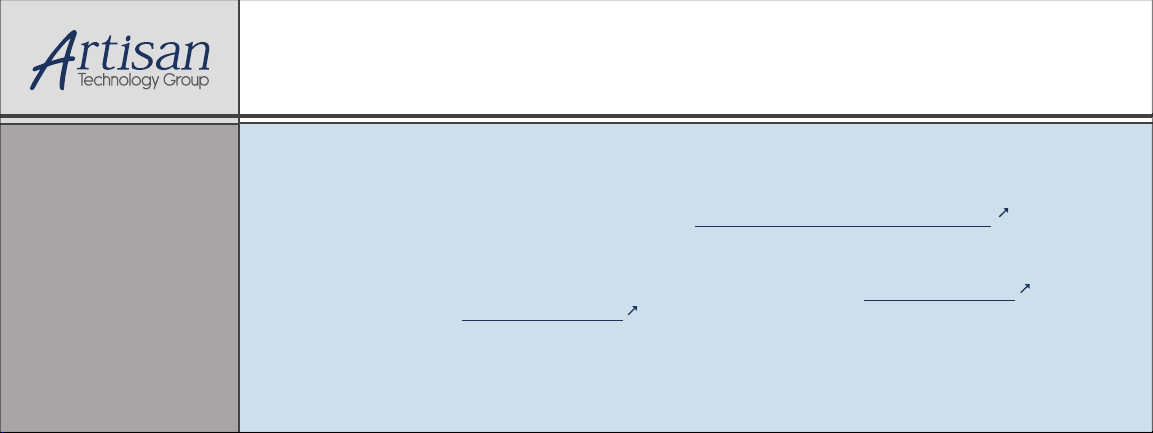
Artisan Technology Group is your source for quality
new and certied-used/pre-owned equipment
• FAST SHIPPING AND
DELIVERY
• TENS OF THOUSANDS OF
IN-STOCK ITEMS
• EQUIPMENT DEMOS
• HUNDREDS OF
MANUFACTURERS
SUPPORTED
• LEASING/MONTHLY
RENTALS
• ITAR CERTIFIED
SECURE ASSET SOLUTIONS
SERVICE CENTER REPAIRS
Experienced engineers and technicians on staff
at our full-service, in-house repair center
Instra
Remotely inspect equipment before purchasing with
our interactive website at www.instraview.com
Contact us: (888) 88-SOURCE | sales@artisantg.com | www.artisantg.com
SM
REMOTE INSPECTION
View
WE BUY USED EQUIPMENT
Sell your excess, underutilized, and idle used equipment
We also offer credit for buy-backs and trade-ins
www.artisantg.com/WeBuyEquipment
LOOKING FOR MORE INFORMATION?
Visit us on the web at www.artisantg.com for more
information on price quotations, drivers, technical
specications, manuals, and documentation
Page 2

Sierra Series 830/840/860
Side-Trak™ and Auto-Trak™
Mass Flow Meters and Controllers
Instruction Manual
Part Number IM-83/84/86
Revision G.6
- 10/08
CORPORATE HEADQUARTERS
5 Harris Court, Building L Monterey, CA 93940
Phone (831) 373-0200 (800) 866-0200 Fax (831) 373-4402
www.sierrainstruments.com
EUROPE HEADQUARTERS
Bijlmansweid 2 1934RE Egmond aan den Hoef
The Netherlands
Phone +31 72 5071400 Fax +31 72 5071401
ASIA HEADQUARTERS
Rm. 618, Tomson Centre, Bldg A, 188 Zhang Yang Road
Pu Dong New District, Shanghai, P.R.China
Phone: + 8621 5879 8521 Fax: +8621 5879 8586
Artisan Technology Group - Quality Instrumentation ... Guaranteed | (888) 88-SOURCE | www.artisantg.com
Page 3

Table of Contents Series 830/840/860 Instruction Manual
0-2 IM-83/84/86-H
Customer Notice
Sierra Instruments, Inc. is not liable for any damage or personal injury, whatsoever, resulting from the use of Sierra Instruments standard mass flow meters or
controllers for oxygen gas. You are responsible for determining if this mass flow
meter or controller is appropriate for your oxygen application. You are responsible
for cleaning the mass flow meter or controller to the degree required for your oxygen flow application.
© COPYRIGHT SIERRA INSTRUMENTS 1994
No part of this publication may be copied or distributed, transmitted, transcribed, stored in
a retrieval system, or translated into any human or computer language, in any form or by
any means, electronic, mechanical, manual, or otherwise, or disclosed to third parties
without the express written permission of Sierra Instruments. The information contained in
this manual is subject to change without notice.
TRADEMARKS
Side-Trak™, Auto-Trak™ and Cal-Bench™ are trademarks of Sierra Instruments, Inc.
Other product and company names listed in this manual are trademarks or trade names of
their respective manufacturers.
Artisan Technology Group - Quality Instrumentation ... Guaranteed | (888) 88-SOURCE | www.artisantg.com
Page 4
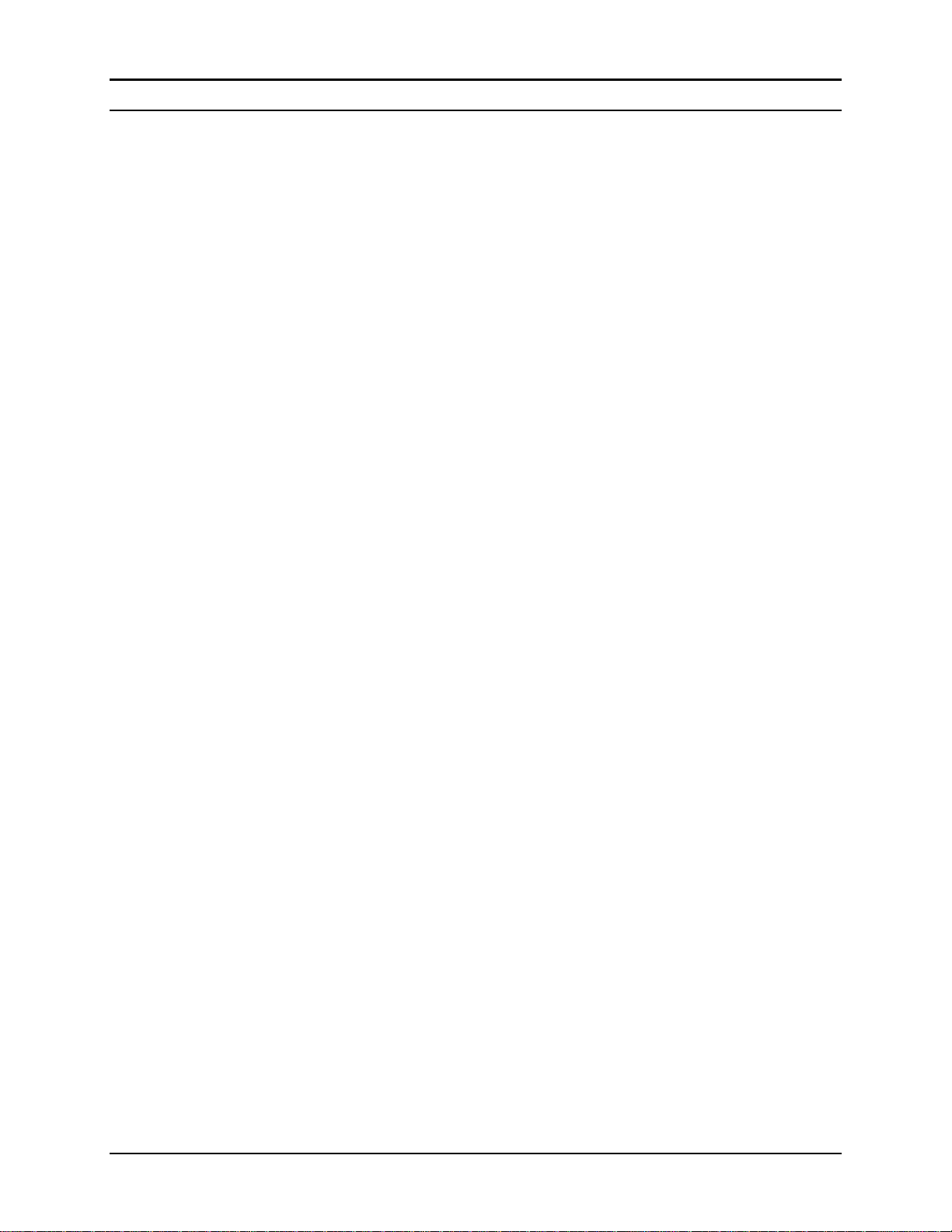
Series 830/840/860 Instruction Manual Table of Contents
IM-83/84/86-H 0-3
Artisan Technology Group - Quality Instrumentation ... Guaranteed | (888) 88-SOURCE | www.artisantg.com
Page 5

Table of Contents Series 830/840/860 Instruction Manual
0-4 IM-83/84/86-H
Table of Contents
Chapter 1 Introduction
Introduction..............................................................................1-1
Using this Manual...............................................................1-1
Safety Information..............................................................1-2
Receipt of System Components ..........................................1-2
Technical Assistance ..........................................................1-2
The Series 800 Flow Sensing Principle.....................................1-3
Chapter 2 Installation
Quick Installation Guide...........................................................2-1
Installation Overview ...............................................................2-2
Installing the Transducer ..........................................................2-3
Compression Fittings..........................................................2-3
VCO Fittings ......................................................................2-3
VCR Fittings ......................................................................2-4
NPT and 1/2-inch Fittings...................................................2-4
Wiring the Transducer..............................................................2-5
Recommended Wire Gauges...............................................2-5
Wiring Transducers with 20-Pin Card Edge Connectors .....2-6
Wiring Transducers with 15-Pin D Connectors .................2-10
Motor-Operated Valve Circular 10-Pin Connector ............2-14
Chapter 3 Operation
Mass Flow Meter Operation .....................................................3-1
Mass Flow Controller Operation...............................................3-2
Electromagnetic Valve Controllers .....................................3-2
Motor-Operated Rotary Valve Controllers ..........................3-3
Mass Flow Controller Features.................................................3-4
Over-Range and Cold Sensor Lockout Circuit ....................3-4
Controller Auto Shut-Off Feature .......................................3-4
On-Off Control and Soft Start Option .................................3-5
Valve Purge Function .........................................................3-6
Chapter 4 Maintenance
Flow Path Maintenance ............................................................4-1
Changing the Laminar Flow Element..................................4-1
Sensor Maintenance .................................................................4-6
Sensor Cleaning and Inspection ..........................................4-6
Sensor Electrical Test .........................................................4-7
Valve Maintenance...................................................................4-8
Artisan Technology Group - Quality Instrumentation ... Guaranteed | (888) 88-SOURCE | www.artisantg.com
Page 6

6
-
Series 830/840/860 Instruction Manual Table of Contents
Electromagnetic Valves -Low and Medium Flow ..................... 4-8
Electromagnetic Valves - High Flow .............................................. 4-9
Motor-Operated Rotary Valves ..................................................... 4-11
Valve Adjustment .................................................................. 4-12
Transducer Calibration .................................................................... 4-15
Chapter 5 Troubleshooting
Troubleshooting Procedures .................................................................... 5-1
Frequently Asked Questions ................................................................... 5-4
Returning Equipment to the Factory ............................................................. 5-7
Appendix A Conversion Formulas and Gas Tables
Appendix B Production Specifications
List of Figures
1-1. Flow Paths through the Transducer ............................... 1-3
1-2. Flow Measuring Principle ............................................... 1-3
1-3. Sensor Temperature Distribution .................................... 1-4
1-4. Linear Range of the Transducer’s Output Signal .......... 1-4
2-1. Piping Requirements for NPT & 1/2-inch Connections ...... 2-3
2-2. Input Power Connections (20-Pin Connector) ..................... 2-5
2-3. Output Signal Connections (20-Pin Connector) ................... 2-5
2-4. Local Command Set Point (20-Pin Connector) ...................... 2-6
2-5. External Command Set Point (20-Pin Connector) ............... 2-6
2-6. 15 Volt Valve Purge and Off (20-Pin Connector) .................. 2-7
2-7. 30 Volt Valve Purge and Off (20-Pin Connector) .................. 2-7
2-8. Input Power (15-Pin D Connector) ..................................... 2-8
2-9. Output Signal (15-Pin D Connector) .................................. 2-8
2-10. Local Command Set Point (15-PinD Connector) ................. 2-9
2-11. External Command Set Point (15-Pin D Connector) .............. 2-9
2-12. 15 Volt Valve Purge and Off (15-Pin D Connector) ............ 2-10
2-13. 30 Volt Valve Purge and Off (15-Pin D Connector) ............ 2-10
2-14. Motor-Operated Valve Circular 10-Pin Connector .............. 2-11
3-1. Soft Start Response Times ............................................... 3-5
4-1. Low Flow Transducer LFE Cleaning ............................... 4-2
4-2. Medium Flow Transducer LFE Cleaning ......................... 4-3
4-3. High Flow Transducer L F E Cleaning. ................................... 4-4
4-4. NPT Transducer LFE Cleaning ........................................... 4-5
4-5. Sensor Wire Access ............................................................ 4-7
4-6. Transducer Potentiometers Used for Calibration ................ 4-12
List of Tables
2-1. Recommended Wire Gauges ................................................. 2-4
IM-83/84/8
H 0-5
Artisan Technology Group - Quality Instrumentation ... Guaranteed | (888) 88-SOURCE | www.artisantg.com
Page 7

Table of Contents Series 830/840/860 Instruction Manual
0-6 IM-83/84/86-H
Artisan Technology Group - Quality Instrumentation ... Guaranteed | (888) 88-SOURCE | www.artisantg.com
Page 8

Series 830/840/860 Instruction Manual Table of Contents
IM-83/84/86-H 0-7
Warnings and Cautions
Warning! Follow National Electric Code or your local code safety practices when wiring
or connecting this unit to a power source. Only qualified personnel should install and wire
the transducer.
Warning! Always remove main power before disassembling the transducer.
Caution! During operation, the mass flow controller valve becomes hot.
Caution! Do not use the manual purge function when RS-485 is active (Model
860 only).
Caution! Always fully neutralize any toxic gas trapped inside the transducer before re-
moving from the gas line.
Caution! Only qualified personnel should perform transducer service, calibration or
troubleshooting procedures.
Caution! Printed circuit boards are sensitive to electrostatic discharge. To avoid damag-
ing the board, follow these precautions to minimize the risk of damage:
• before handling the assembly, discharge your body by touching a grounded, metal
object
• handle all cards by their edges unless otherwise required
• when possible, use grounded electrostatic discharge wrist straps when handling
sensitive components
Artisan Technology Group - Quality Instrumentation ... Guaranteed | (888) 88-SOURCE | www.artisantg.com
Page 9
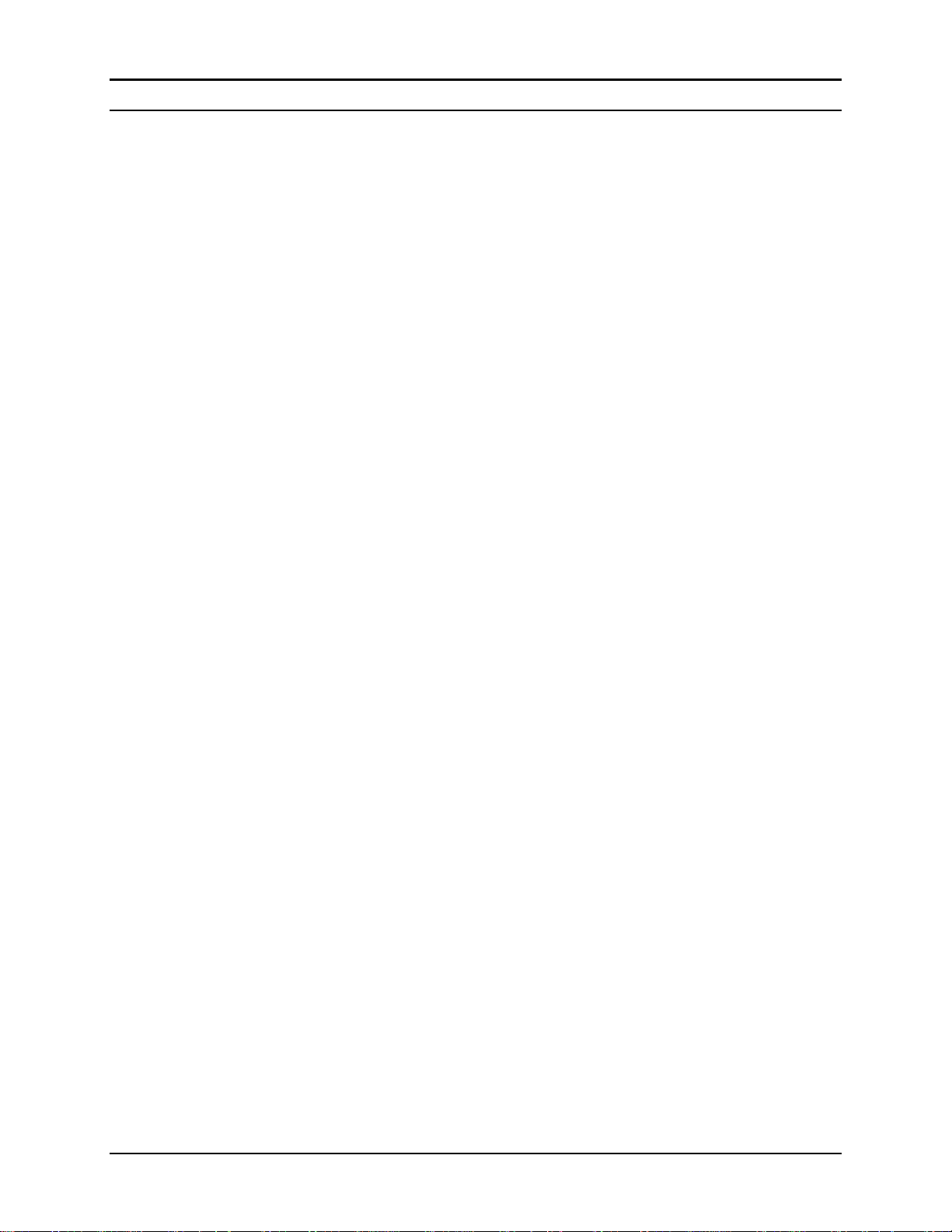
Series 830/840/860 Instruction Manual Chapter 1 Introduction
IM-83/84/86-H 1-1
Chapter 1 Introduction
Sierra’s Side-Trak™ and Auto-Trak™ mass flow meters and controllers are designed to accurately measure and control flows of
process gases. This instruction manual covers the installation, operation and maintenance of the entire Side-Trak and Auto-Trak
product lines, which include the following Sierra models:
• 830 Side-Trak Mass Flow Meter
• 840 Side-Trak Mass Flow Controller
• 860M Auto-Trak Mass Flow Meter with RS-485 interface
• 860C Auto-Trak Mass Flow Controller with RS-485 interface
Sierra’s mass flow meters and controllers offer a broad range of sizes,
control electronics, process connections, cables and connectors for
flexibility and versatility. The meter’s patented straight sensor tube
with access ports permits easy cleaning and reduces maintenance
down-time. The platinum sensor eliminates zero-drift and ensures
long-term repeatability. The primary standard calibration ensures
starting point accuracy and NIST traceability. All wetted surfaces are
constructed of 316 stainless steel with Viton® seals standard. Controllers incorporate either an electromagnetic valve (up to 500 slpm) or a
motor-operated rotary valve (100 slpm to 200 scfm). The Auto-Trak
860 digital microprocessor features automatic bridge-balancing circuitry and provides simultaneous analog and digital RS-485 communication.
Using This Manual
This manual is organized into five chapters:
• Chapter 1 includes the introduction and theory of operation
• Chapter 2 provides installation and wiring instructions
• Chapter 3 describes system operation and controller features
• Chapter 4 covers maintenance and calibration procedures
• Chapter 5 provides troubleshooting advice
Gas tables and conversion formulas are found in Appendix A. The
product specifications and dimensional drawings are found in Appendix B.
The Model 860 Auto-Trak RS-485 communications program includes an “Auto-Net” Software Addendum as a supplement to this
manual. Please refer to this addendum for all RS-485 operating instructions.
Artisan Technology Group - Quality Instrumentation ... Guaranteed | (888) 88-SOURCE | www.artisantg.com
Page 10

Chapter 1 Introduction Series 830/840/860 Instruction Manual
1-2 IM-83/84/86-H
Throughout this manual, we use the word transducer as a generic term to represent all Side-Trak and Auto-Trak mass flow
meters and controllers.
Artisan Technology Group - Quality Instrumentation ... Guaranteed | (888) 88-SOURCE | www.artisantg.com
Page 11
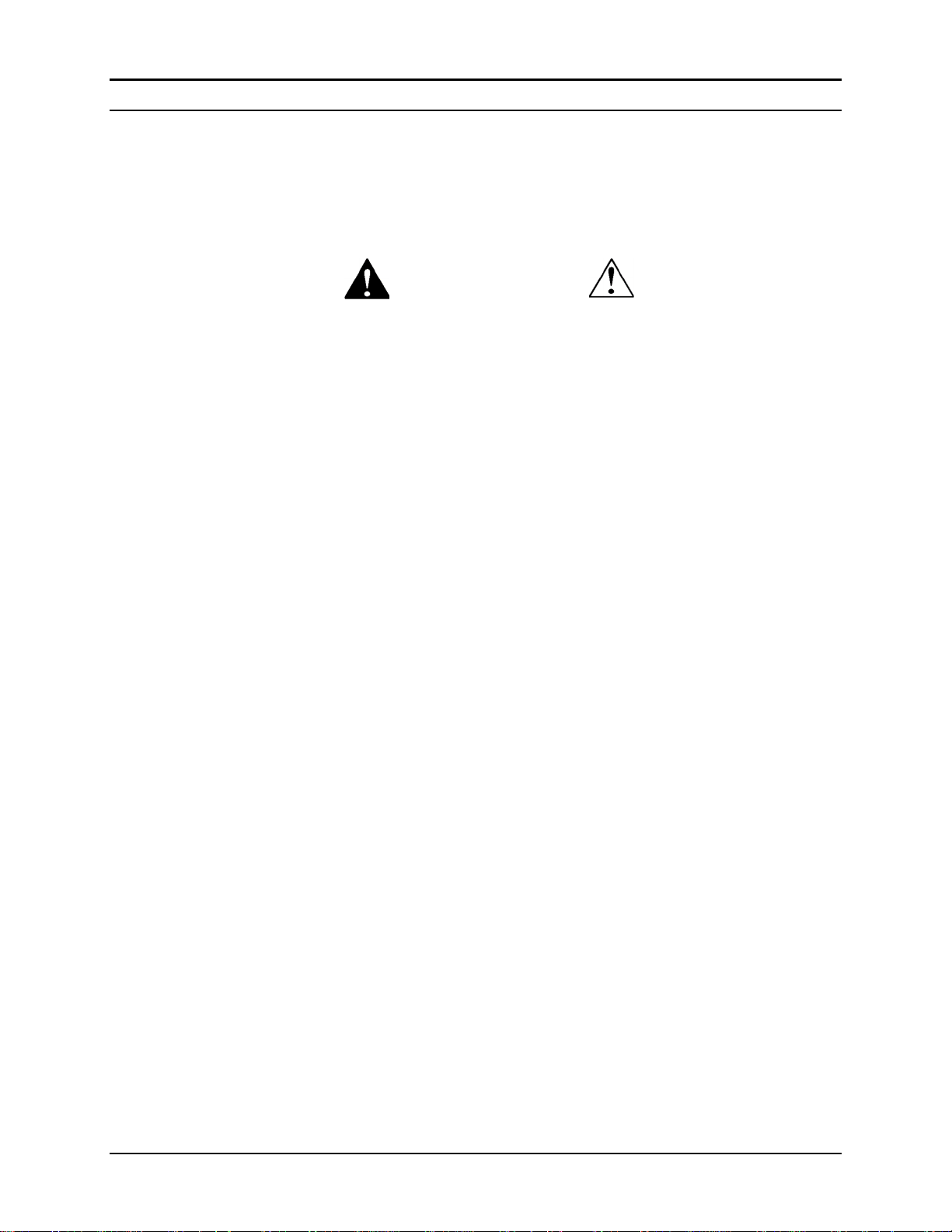
Series 830/840/860 Instruction Manual Chapter 1 Introduction
IM-83/84/86-H 1-3
Safety Information
Caution and warning statements are used throughout this book to
draw your attention to important information.
Warning!
Caution!
This statement appears with information that
is important to protect people and equipment
from damage. Pay very close attention to all
warnings that apply to your application.
This statement appears with information that is
important for protecting your equipment and
performance. Read and follow all cautions that
apply to your application.
Receipt of System Components
When receiving a Sierra transducer, carefully check the outside
packing carton for damage incurred in shipment. If the carton is
damaged, notify the local carrier and submit a report to the factory
or distributor. Remove the packing slip and check that all ordered
components are present and match your specifications (as ordered).
Make sure any spare parts or accessories are not discarded with the
packing material. Do not return any equipment to the factory without first contacting Sierra Customer Service.
Technical Assistance
If you encounter a problem with your transducer, review the
configuration information for each step of the installation, operation
and set up procedures. Verify that your settings and adjustments are
consistent with factory recommendations. Refer to Chapter 5, Troubleshooting, for specific information and recommendations.
If the problem persists after following the troubleshooting procedures outlined in Chapter 5, contact Sierra Instruments by fax or by
E-mail (see inside front cover). For urgent phone support you may
call (800) 866-0200 or (831) 373-0200 between 8:00 a.m. and 5:00
p.m. PST. In Europe contact Sierra Instruments bv at +31 20
6145810. When contacting Technical Support, make sure to include
this information:
• the flow range, serial number and Sierra order
number and model number (all marked on the
transducer nameplate)
• the problem you are encountering and any correc-
tive action taken
• application information (gas, pressure, temperature
and piping configuration)
Artisan Technology Group - Quality Instrumentation ... Guaranteed | (888) 88-SOURCE | www.artisantg.com
Page 12
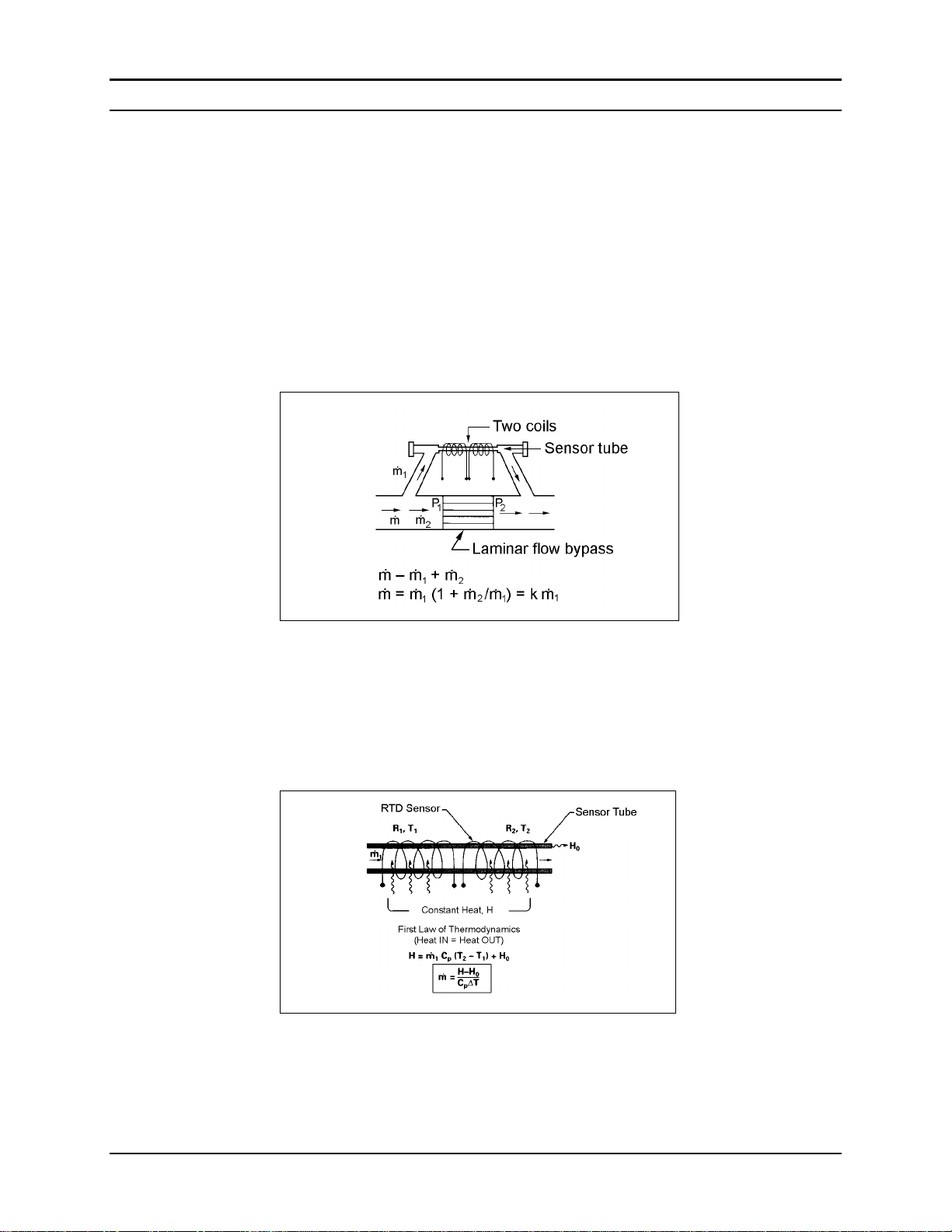
Chapter 1 Introduction Series 830/840/860 Instruction Manual
1-4 IM-83/84/86-H
The Series 800 Flow Sensing Principle
The operating principle of Sierra’s Side-Trak and Auto-Trak flow
meters and controllers is based on heat transfer and the first law of
thermodynamics. During operation process gas enters the instrument’s flow body and divides into two flow paths, one through the
sensor tube, the other through the laminar flow element bypass.
The laminar flow element bypass generates a pressure drop, P1–P2,
forcing a small fraction of the total flow to pass through the sensor
tube (m1) which is then monitored.
Figure 1-1. Flow Paths through the Transducer
Two resistance temperature detector (RTD) coils around the sensor
tube direct a constant amount of heat (H) into the gas stream. In actual operation, the gas mass flow carries heat from the upstream
coil to the downstream coil. The resulting temperature difference
(∆T) is detected by the RTD coils.
Figure 1-2. Flow Measuring Principle
Artisan Technology Group - Quality Instrumentation ... Guaranteed | (888) 88-SOURCE | www.artisantg.com
Page 13
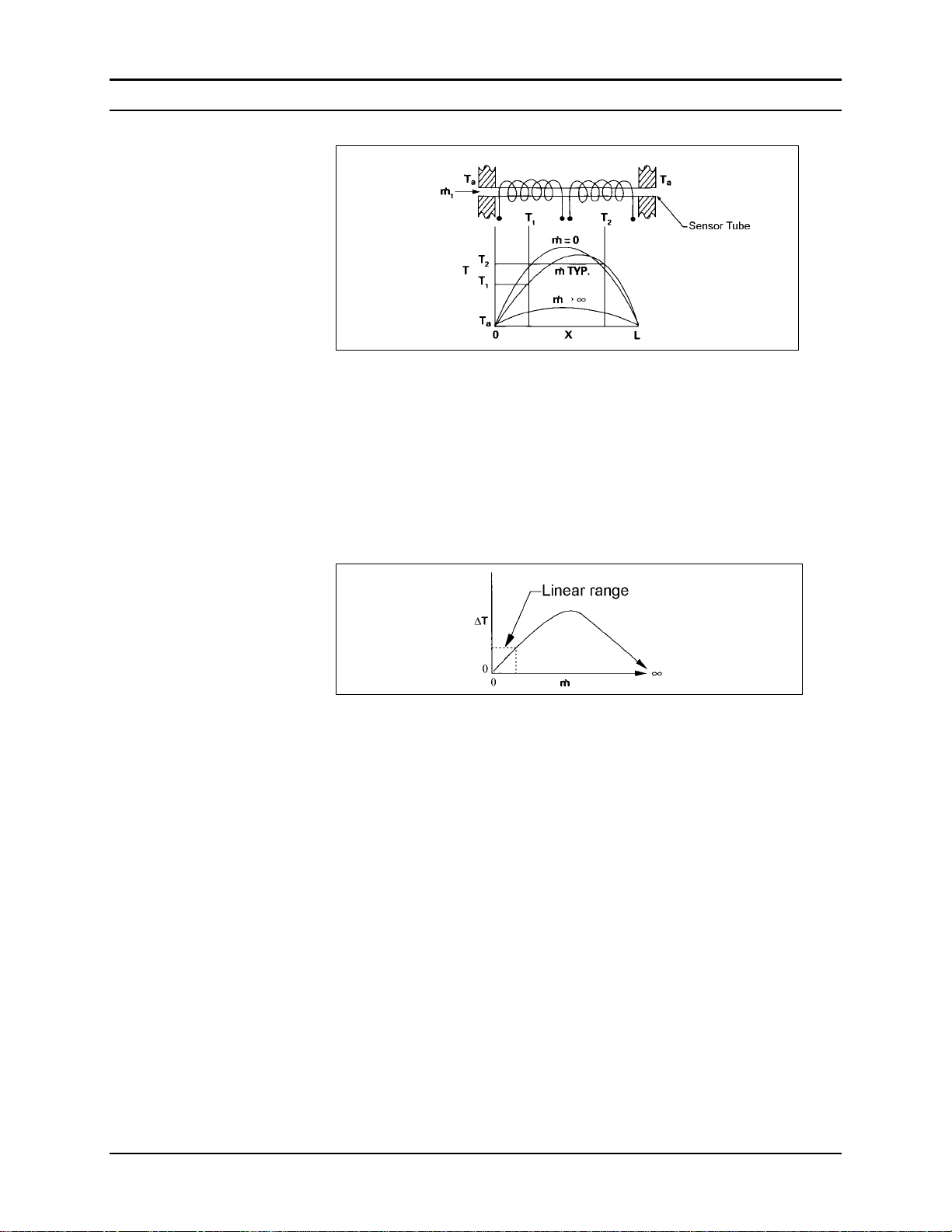
Series 830/840/860 Instruction Manual Chapter 1 Introduction
IM-83/84/86-H 1-5
Figure 1-3. Sensor Temperature Distribution
Figures 1-2 and 1-3 show the mass flow through the sensor tube as
inversely proportional to the temperature difference of the coils. The
coils are legs of a bridge circuit with an output voltage in direct proportion to the difference in the coils’ resistance; the result is the temperature difference (∆T). Two other parameters, heat input (H) and
coefficient of specific heat (Cp) are both constant. The resulting output is nearly linear over the transducer’s normal operating range.
Figure 1-4. Linear Range of the Transducer’s Output Signal
For mass flow controllers, once the gas flows through the monitoring section, it is then controlled by the built-in servo-control valve.
For flows up to 500 slpm, Sierra’s proprietary high-efficiency FastTrak Electromagnetic Valve is used. The normally closed FastTrak valve is similar to an on/off solenoid valve, except that the
current to the valve coil, and hence the magnetic field, is modulated so that the ferromagnetic valve armature, or valve plug, assumes the exact height above the valve’s orifice required to maintain the valve’s command flow. The result is nearly infinite resolution. All controllers with the Fast-Trak valves are available with a
“Soft-Start” option for those processes that require it.
For higher flows of 50 to 200 scfm, controllers are equipped with Sierra’s microprocessor-controlled, motor-operated rotary valve. While
the rotary valve does not provide a completely positive shut-off, it
does offer accurate control for higher flow installations.
Artisan Technology Group - Quality Instrumentation ... Guaranteed | (888) 88-SOURCE | www.artisantg.com
Page 14
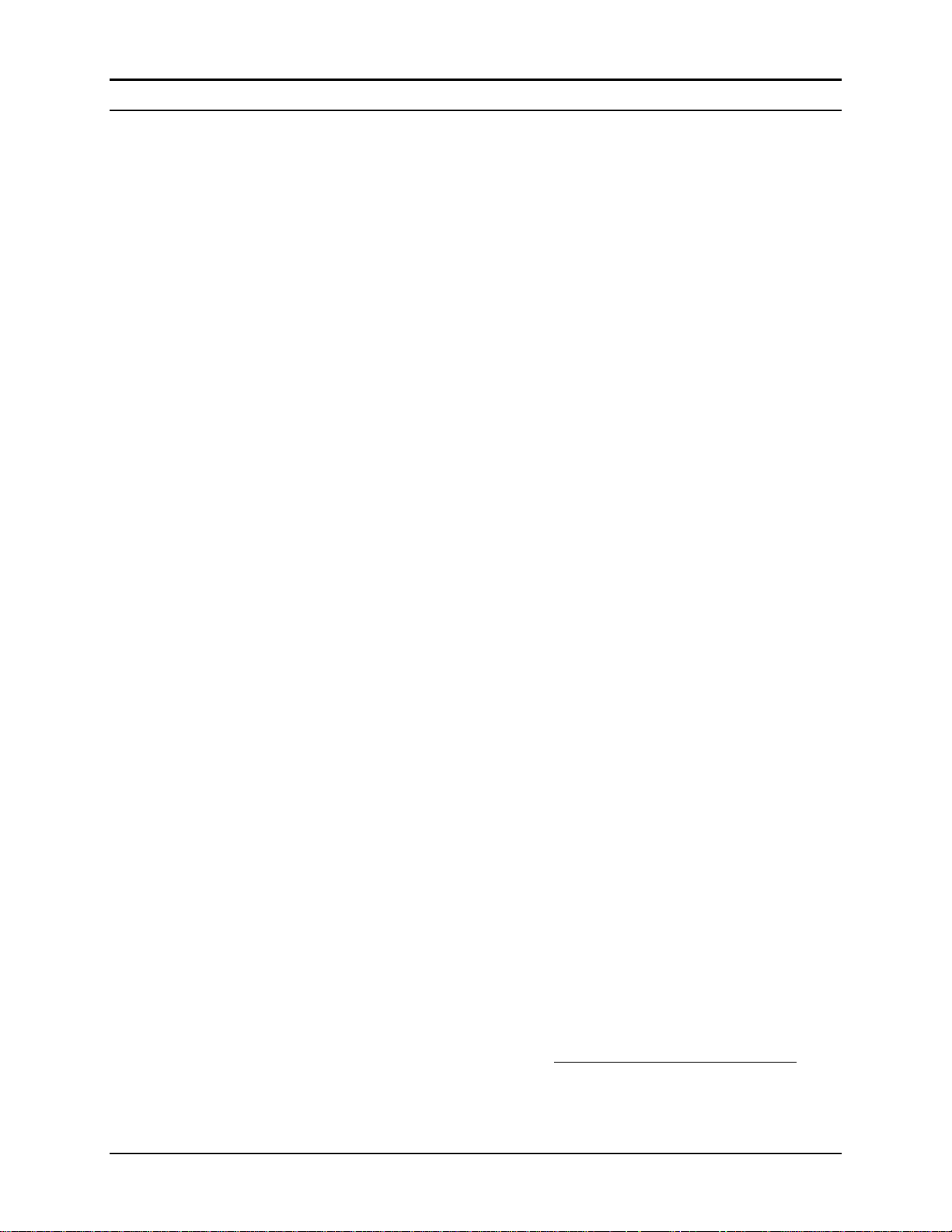
Series 830/840/860 Instruction Manual Chapter 2 Installation
IM-83/84/86-H 2-1
Chapter 2 Installation
Quick-Installation Instructions For
830/840 L, M and H Meters And Controllers
1. NEVER TEST FOR LEAKS WITH LIQUID LEAK DETECTOR. If
liquid seeps into the electronics or the sensor compartment below,
the instrument may be damaged. Use a pressure-decay test instead.
2. Install an appropriate in-line filter upstream if the gas contains
any particulate matter or condensed moisture. (A 15-micron particulate filter for full-scale flows up to 30 liters/minute is recommended, 30 micron for flows above 30).
3. Mount with a horizontal gas-flow. This orientation is preferable
unless the factory calibration was specifically performed for a vertical flow. Consult your calibration certificate. (Horizontal flow is
assumed unless vertical flow upward or downward is specified).
4. DO NOT APPLY POWER TO THE OUTPUT LOOP on units
equipped and calibrated for a 4-20 mA output signal. This is NOT
a loop-powered device. Damage will occur.
5. Wire the instrument per the diagrams on the back of this card or
the Operator’s Manual, Chapter 2. Controllers require a separate
ground wire for the Valve Return signal as well as a Setpoint signal (no wire connected to the setpoint may cause the valve to float
open).
6. Apply the gas listed on the label to the inlet at the recommended
inlet pressure as listed on the calibration certificate. On a meter,
obtain this pressure by blocking off the flow downstream. On a
controller, confirm that there is no gas flowing through it with a
zero setpoint. (If there is a flow, consult the Valve Adjustment
Procedure in the manual).
7. Apply power and verify or adjust the zero setting after allowing
a 15-minute warm-up period. The zero adjustment potentiometer
is accessed through the upper hole in the side of the electronics
cover. (See the Operator’s Manual, Chapter 3).
8. DO NOT LEAVE A SETPOINT APPLIED TO A CONTROLLER
WHEN NO GAS IS AVAILABLE TO THE INLET FITTING. The
control circuit will apply the maximum voltage to the valve coil resulting in eventual overheating. Damage may occur. (Instead,
consult the Operator’s Manual for use of the “Valve Off” feature).
9. An ANNUAL factory evaluation and calibration is recom-
mended.
Email Technical Support: Service@sierrainstruments.com
Website Self Service: www.sierrainstruments.com
Artisan Technology Group - Quality Instrumentation ... Guaranteed | (888) 88-SOURCE | www.artisantg.com
Page 15

Chapter 2 Installation Series 830/840/860 Instruction Manual
2-2 IM-83/84/86-H
Installation Overview
Side-Trak™ and Auto-Trak™ transducers are supplied with either
compression, VCO, VCR or NPT process connections. To ensure a
successful installation, inlet and outlet tubing should be in a clean
state prior to plumbing the transducer into the system. The shipping caps covering the inlet/outlet fittings should not be removed
until immediately prior to installation.
Before installing the transducer, verify the following:
1. Make sure the installation site meets the specific operating pa-
rameters recorded on the transducer’s nameplate. Each transducer is factory-configured for a specific gas and flow range,
pressure differential, temperature range and mounting position.
2. Do not locate the transducer in areas subject to sudden tem-
perature changes, moisture, drafts or near equipment radiating
significant amounts of heat. Make sure to allow adequate space
for cable connectors and wiring.
3. Make sure the location meets the minimum number of recom-
mended pipe diameters upstream and downstream of any NPT
or 1/2-inch process connection. A minimum of two inches is
always recommended.
4. If the gas contains any particulate matter, install an in-line fil-
ter prior to the transducer. Recommended filter size: 15 micron for flows of 10 to 30 slpm, 30 micron for above 30 slpm.
5. If the transducer is mounted in any position other than horizontal
and it was not calibrated specifically for that position, contact Sierra’s Customer Service Department for instructions.
6. For meters, if a potential over-flow condition exists, insert a
valve or critical orifice in the line to limit flow to approximately 25 percent above the full scale range of the meter.
7. For controllers, use a properly-sized pressure controller and
verify the controller orifice size is the smallest in the system.
There can be no restrictions (such as valves, tubing or piping
internal diameters, reducers, etc.) upstream or downstream of
the controller less than the valve orifice diameter.
8. Confirm that the transducer o-ring material is compatible with
the gas to be measured.
Artisan Technology Group - Quality Instrumentation ... Guaranteed | (888) 88-SOURCE | www.artisantg.com
Page 16
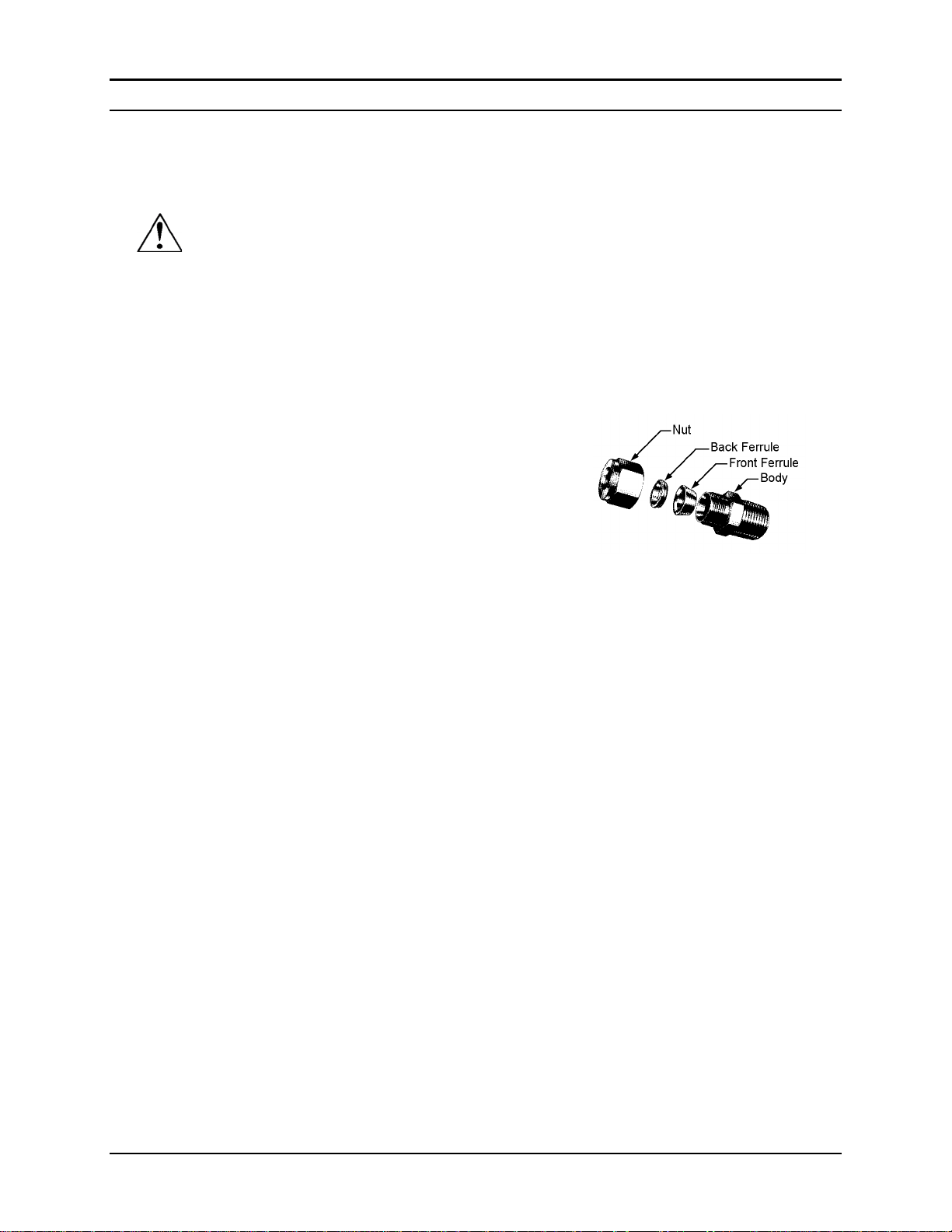
Series 830/840/860 Instruction Manual Chapter 2 Installation
IM-83/84/86-H 2-3
Installing the Transducer
Follow the installation instructions that are applicable to your transducer’s process connection. For all NPT and 1/2-inch size fittings,
see the piping recommendations given on page 2-3. Before use, all
plumbing should be checked carefully for leaks and the transducer
purged with dry nitrogen. Make sure that the tubing is free from
burrs, or rims caused by cutting.
Compression Fittings
1. Position the transducer with the flow direction arrow pointing
downstream in the direction
of flow.
2. Verify the position of the
front and back ferrule as
shown at right. Insert the
tubing into the fitting. Make
sure that the tubing rests
firmly on the shoulder of the fitting and that the nut is finger
tight. Scribe the nut at the six o’clock position.
3. While holding the fitting body steady with a backup wrench,
tighten the nut 1-1/4 turns, watching the scribe mark make one
complete revolution and continue to the nine o’clock position.
For 1/16-inch, 1/8-inch and 3/16-inch (2, 3 and 4 mm) sizes,
tighten only 3/4 turn from finger tight. Do not over-tighten!
4. Check the system’s entire flow path thoroughly for leaks. (Do
not use liquid leak detectors, instead monitor pressure decay.
Over-exposing the transducer to leak detector fluid may damage the unit.)
VCO Fittings
1. Position the transducer with the flow direction arrow pointing
downstream in the direction of flow.
2. Tighten the nut finger tight, and then 1/4 turn tighter with a
wrench. Do not over-tighten!
3. Check the system’s entire flow path thoroughly for leaks. (Do
not use liquid leak detectors, instead monitor pressure decay.
Over-exposing the transducer to leak detector fluid may damage the unit.)
Caution!
Only qualified
personnel should in-
stall the transducer.
Artisan Technology Group - Quality Instrumentation ... Guaranteed | (888) 88-SOURCE | www.artisantg.com
Page 17
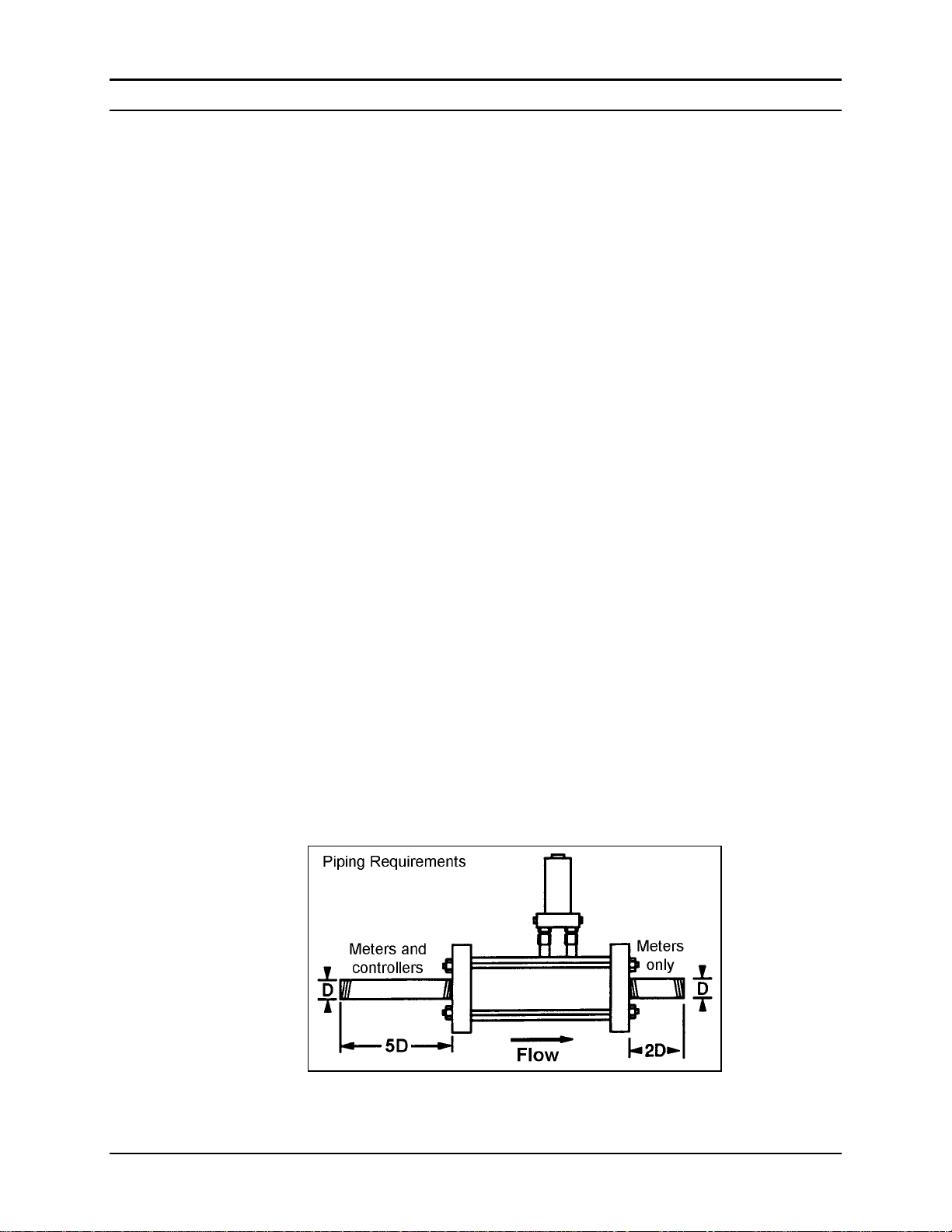
Chapter 2 Installation Series 830/840/860 Instruction Manual
2-4 IM-83/84/86-H
VCR Fittings
1. Position the transducer with the flow direction arrow pointing
downstream in the direction of flow.
2. Install new washers compatible with the gas to be used. (Do
not mix or interchange parts of tube fittings made by different
manufacturers.)
3. Tighten the nut finger tight, and then 1/4 turn tighter with a
wrench. Do not over-tighten!
4. Check the system’s entire flow path thoroughly for leaks. (Do
not use liquid leak detectors, instead monitor pressure decay.
Over-exposing the transducer to leak detector fluid may damage the unit.)
NPT Fittings and 1/2-Inch Connections - All Types
1. Install a section of straight pipe at least five pipe diameters in
length upstream of the transducer. For flow meters only, also
allow at least two pipe diameters downstream for accurate operation. DO NOT use reducers.
2. Position the transducer with the flow direction arrow pointing
downstream in the direction of flow.
3. Tighten fittings until leak tight (refer to published standards for
specific recommendations).
4. Check the system’s entire flow path thoroughly for leaks. (Do
not use liquid leak detectors, instead monitor pressure decay.
Over-exposing the transducer to leak detector fluid may damage the unit.)
Figure 2-1.
Piping Requirements for NPT and 1/2-Inch Process Connections
Artisan Technology Group - Quality Instrumentation ... Guaranteed | (888) 88-SOURCE | www.artisantg.com
Page 18
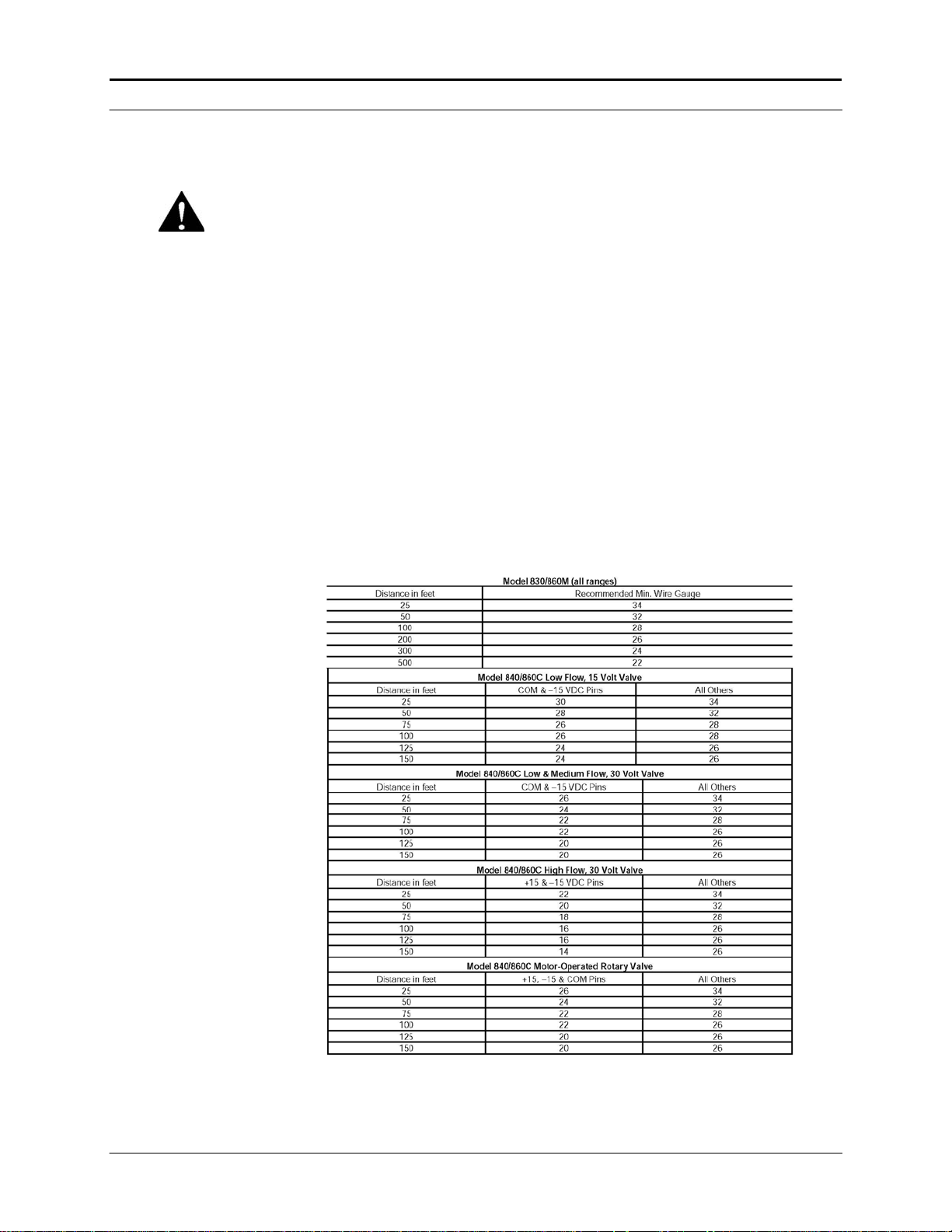
t
s
Series 830/840/860 Instruction Manual Chapter 2 Installation
Follow National Electric
Warning!
Code or your local code
safety practices when wir-
ing or connecting this uni
to a power source. Only
qualified personnel should
wire the transducer.
Wiring the Transducer
Side-Trak and Auto-Trak transducers require a +15, 0, –15 VDC power
supply and a readout device. Additionally, controllers require a set
point input(0-5 VDC standard, 4-20 mA optional). Transducers are
connected to the power supply, output signal and set point control
through either a 20-pin card-edge connector or 15-pin D-connector.
Motor-oper ated rotary valves use a 10-pin circular connector. Wiring
instructions are given for each type of connector on the following pages.
If you are replacing a not he r m anuf ac tu rer’ s t ran sdu cer wi th a Si err a pr odu ct ,
see the factory-supplied wiring supplement for instructions specific to your
installation.
Recommended Wire Gauge
Using the correct wire gauge for cabling runs to transducers enhances system reliability. For cable runs over 150 feet (46 m), consider using a local power supply.
Table 2-1. Recommended Wire Gauges
IM-83/84/86-H 2-5
Artisan Technology Group - Quality Instrumentation ... Guaranteed | (888) 88-SOURCE | www.artisantg.com
Page 19

Chapter 2 Installation Series 830/840/860 Instruction Manual
2-6 IM-83/84/86-H
Artisan Technology Group - Quality Instrumentation ... Guaranteed | (888) 88-SOURCE | www.artisantg.com
Page 20
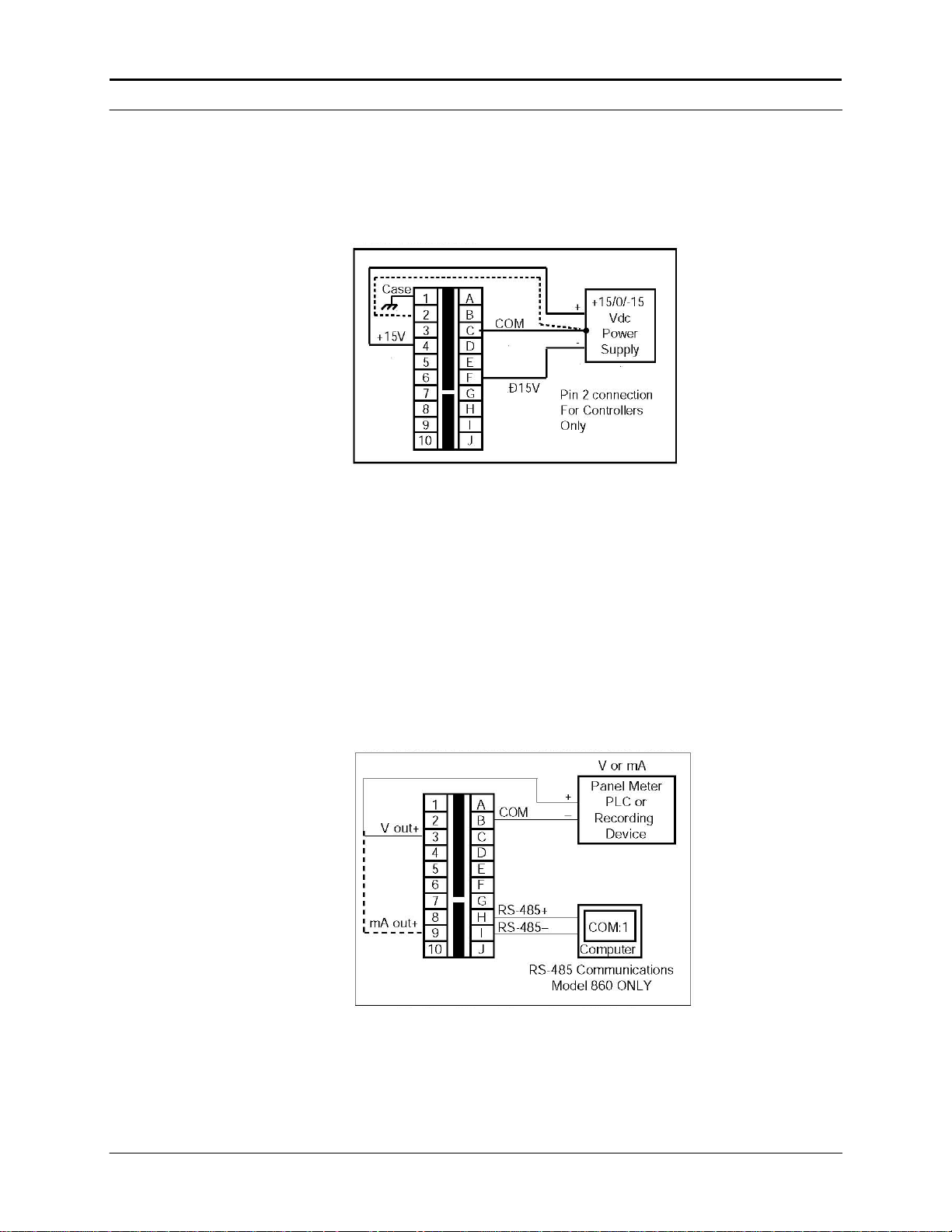
6
-
Series 830/840/860 Instruction Manual Chapter 2 Installation
Wiring Transducers with 20-Pin Card-Edge Connectors Input
Power Connections
Figure 2-2. Input Power Connections (20-Pin Connector)
Output Signal Connections
Standard output for all transducers is a 0-5 V DC signal, which directly corresponds to the0 to 100% mass flow full scale range.
Output signals are linear and require a minimum load resistance of 1000
Ohms (4-20 mA output600 Ohms maximum loop resistance).
The Auto-Trak 860 allows transmission of all available input/output
signals to your computer’s R S-485 communications port (connection
details are given below). For additional information, refer to the “Auto Net” Software Addendum included with this manual.
Figure 2-3. Output Signal Connections (20-Pin Connector)
Notes: 1. Controllers require a separate, dedicated ground wire between pin 2 and the power
supply common to carry the valve coil current.
2. 4-20 mA output signal is ground-referenced (“non-isolated”).
Warning: Do NOT apply any external voltage to this loop.
IM-83/84/8
H 2-7
Artisan Technology Group - Quality Instrumentation ... Guaranteed | (888) 88-SOURCE | www.artisantg.com
Page 21
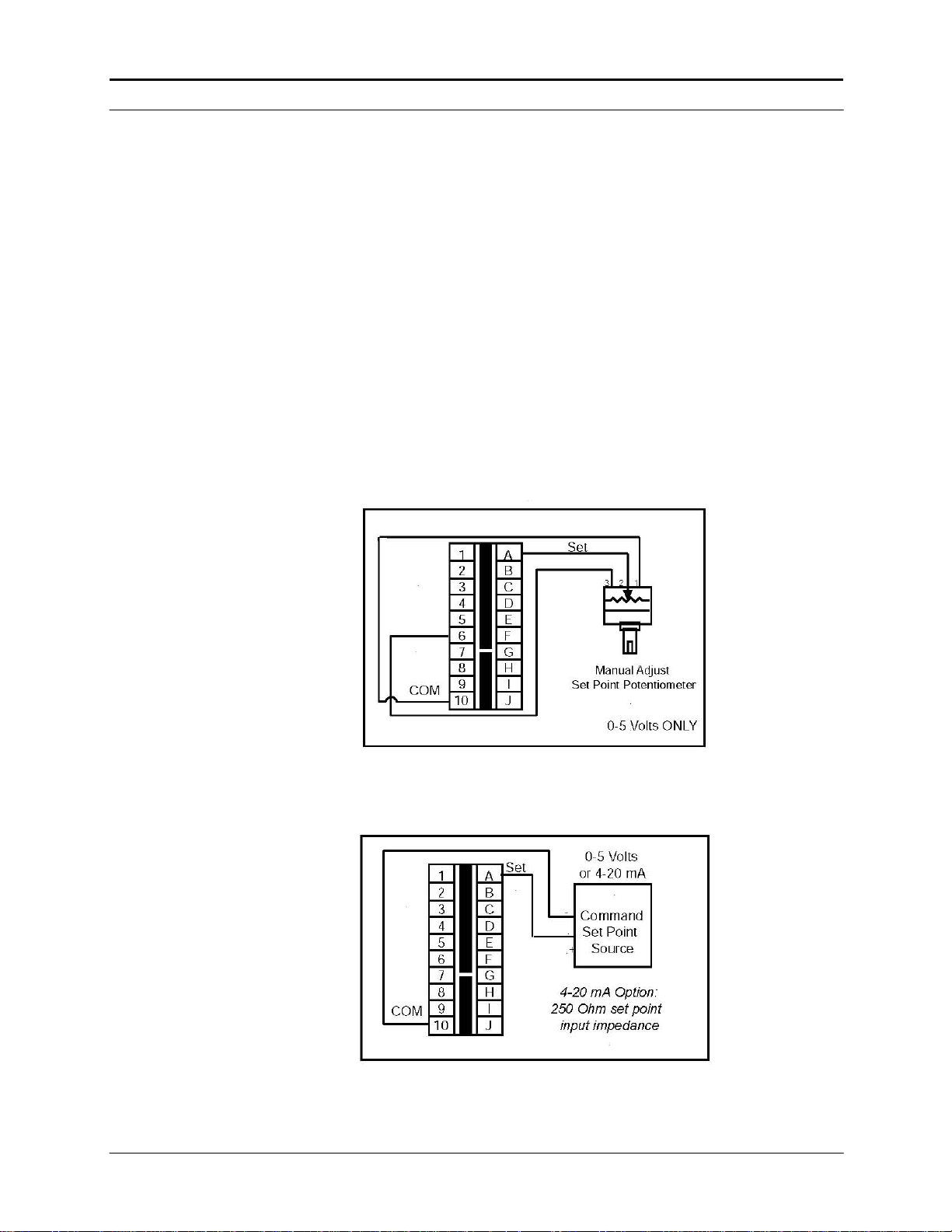
2-8 IM-83/84/86
H
Chapter 2 Installation Series 830/840/860 Instruction Manual
Input Signal Connections (Controllers Only)
The0-5 VDC (4-20 mA optional) set point command input signal
allows you to set the flow to any desired value within the range of
the controller. The set point input signal is a direct linear representation of 0 to 100 percent of the controller’s mass flow full scale
value.
For 0–5 V DC set point control, connect a manual-adjust potentiometer as shown below. Any potentiometer value between 5K and 100K
may be used but is limited to a V DC input signal only. For 4-20
set point control, use a 4-20 mA generator.
mA
If the set point input is not connected to some type of control
device,
no set
up and
the valve on/off switch must be activated in the off position. If
point command is present on the controller when powered-
the valve is not switched off, the valve will drift wide open.
Figure 2-4.
Local Command Set Point Potentiometer (20-Pin Connector)
Figure 2-5.
External Command Set Point Source (20-Pin Connector)
-
Artisan Technology Group - Quality Instrumentation ... Guaranteed | (888) 88-SOURCE | www.artisantg.com
Page 22
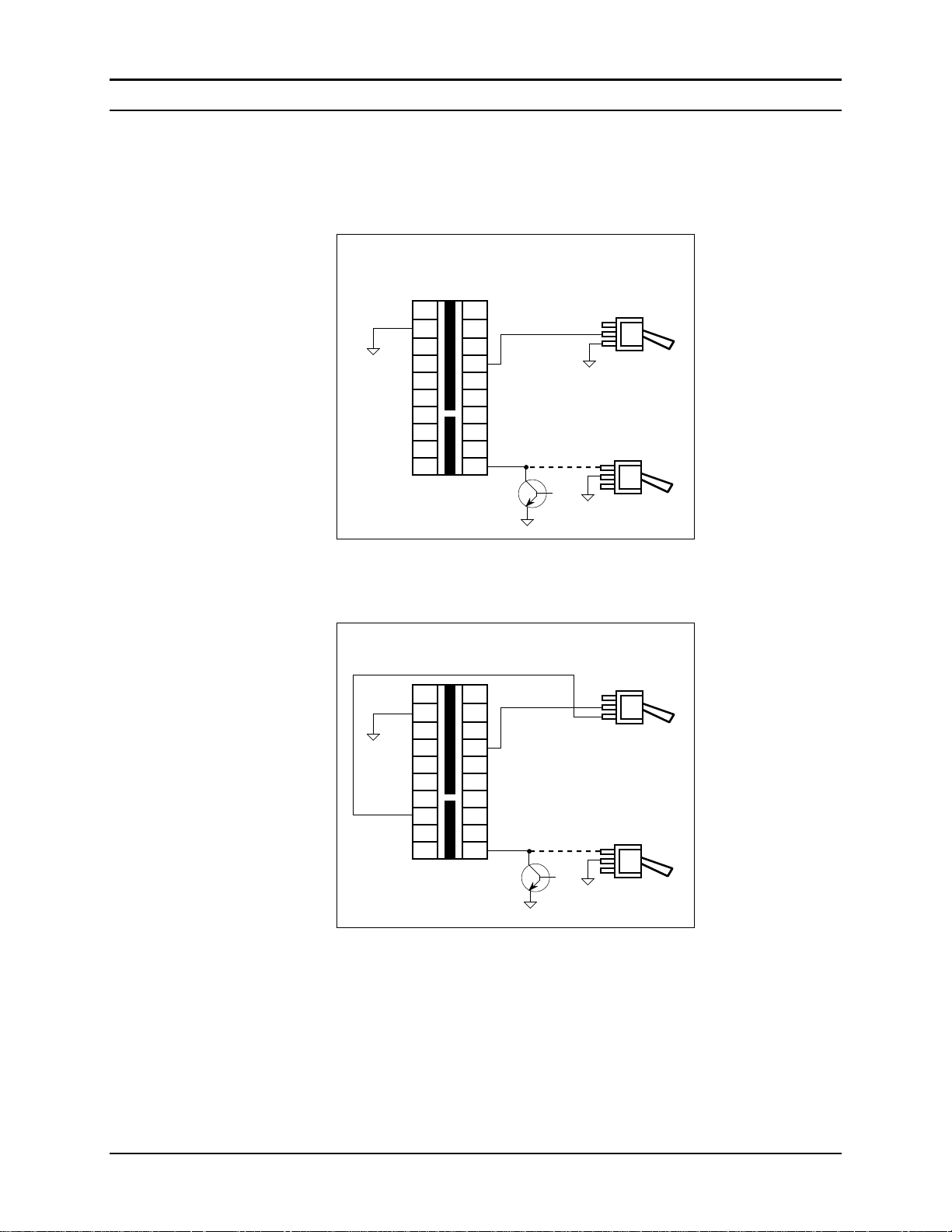
Series 830/840/860 Instruction Manual Chapter 2 Installation
IM-83/84/86-H 2-9
Valve Purge and Valve Off Connections (Controllers Only)
Depending on the valve voltage, connect as shown below.
COM
Purge
On
Off
Open collector output
Valve Off
On
Off
1
2
3
4
5
6
7
8
9
10
A
B
C
D
E
F
G
H
I
J
15 Volt Valve
Figure 2-6.
Valve Purge and Valve Off (20-Pin Connector)
+15V
Purge
On
Off
Open collector output
Valve Off
On
Off
1
2
3
4
5
6
7
8
9
10
A
B
C
D
E
F
G
H
I
J
30 Volt Valve
COM
Figure 2-7.Valve Purge and Valve Off (20-Pin Connector)
Note: Typically controllers for 10 slpm or below will be equipped with a
15-volt valve circuit, while those above 10 slpm with a 30-volt circuit. Consult Technical Support if necessary.
Artisan Technology Group - Quality Instrumentation ... Guaranteed | (888) 88-SOURCE | www.artisantg.com
Page 23

Chapter 2 Installation Series 830/840/860 Instruction Manual
2-10 IM-83/84/86-H
Figure2-8.20-PinConnectorPinDesignations
Note: Prior to2001, sierrasupplied separate cablesforcontrollers and meters.
These arenowcombined into onestyle for 830/840devices andonestyle for
860M/C.
CASE
COM
V OUT
V REF
4-20
COM
PIN
NO.
DESCRIPTION
1
Chassis ground
2
Common, valve return
3
Output high
4
+15 VDC supply
5
No connection
6
+5 VDC for local set point
7
Not avail. - connector key
8
+15 VDC
9
4-20 mA (for 4-20 mA meters only)
10
Common, input low
A
0-5 VDC/4-20 mA set point input
B
Common, output low
C
Common, power supply
D
Vavle test point (electromagnetic valve)
E
No connection
F
-15 VDC supply
G
Not avail. - connector key
H
+RS-485
I
-RS-485
J
Valve off
+15
+15
10
1
2
3
4
5
6
7
8
9
A
B
C
D
E
F
G
H
I
J
SET
COM
COM
TEST
-15
+RS-485
-RS-485
OFF
WIRECOLOR
830/840
Shield
Violet
White
Red
--
--
--
--
(White)
Gray
Brown
Black
Blue
Green
--
Orange
--
--
--
Yellow
860M/860C
Shield
Violet
White
Red
--
--
--
--
(White)
ÐÐ
Brown
Black
--
Green
--
Orange
--
Gray
Blue
Yellow
Artisan Technology Group - Quality Instrumentation ... Guaranteed | (888) 88-SOURCE | www.artisantg.com
Page 24

V
+
r
3
5
15V
Series 830/840/860 Instruction Manual Chapter 2 Installation
Wiring Transducers with 15-Pin D-Connectors
Input Power Connections
1
9
+
Case
10
11
12
1
14
1
2
3
COM
4
5
6
-15
7
8
Pin 3 connection fo
+15/0/-15
Vdc
Power
Supply
controllers only
Figured 2-9. Input Power (15-Pin D-Connector)
Note: Use separate, dedicated wires for pins 9 and 10 to the power supply common on meters and pins 9,10 and 3 on controllers.
Output Signal Connections
Standard output for all transducers is a 0-5 V DC signal, which directly corresponds to the0 to 100% mass flow full scale range.
Output signals are linear and require a minimum load resistance of
1000 Ohms (4-20 mA output600 Ohms maximum loop resistance).
Figure 2-10. Output Signal (15-Pin D-Connector)
Notes:
1. Panel meter or read-out device should be wired to beat the
same ground potential as the power supply.
2. 4-20 mA output signal is ground referenced (“non-isola ted”).
Warning: Do not apply any external voltage to this loop.
IM-83/84/86-H 2-11
Artisan Technology Group - Quality Instrumentation ... Guaranteed | (888) 88-SOURCE | www.artisantg.com
Page 25

Chapter 2 Installation Series 830 /840/860 Instruction Manual
Input Signal Connections (Controllers Only)
A 0-5 VDC (4-20 mA optional) set point command inputs ignal allows
you to set the f low to any desired value within the range of
the
controller. The set point input signal is a direct linear representation of
0 to 100 percent of the controller’s mass flow full scale
value.
For 0–5 V DC set point control, connect a manual-adjust potentiometer
as shown below. Any potentiometer value between 5K and 100K
be used but is limited to a V DC input signal only. For 4-20 mA
V DC set point control, use a PLC or other digital device.
may
or 0–5
If the set point input is not connected to some type of control device,
the valve on/off switch must be activated in the off position. If no set
point command is present on the controller when powered-up and the
valve is not switched off, the valve w ill drif t wid e open .
Figure 2-11.
Local Command Set Point Potentiometer (15-Pin D-Connector)
Figure 2-12.
External Command Set Point Source (15-Pin D-Connector)
2-12 IM-83/84/86-H
Artisan Technology Group - Quality Instrumentation ... Guaranteed | (888) 88-SOURCE | www.artisantg.com
Page 26

Series 830/840/860 Instruction Manual Chapter 2 Installation
IM-83/84/86-H 2-13
Valve Purge and Valve Off Connections (Controllers Only)
Depending on the valve voltage, connect as shown below.
1
2
3
4
5
6
7
8
9
10
11
12
13
14
15
Purge
On
Off
Open
collector
output
Valve Off
On
Off
15 Volt Valve
COM
Figure 2-13. Valve Purge and Valve Off (15-Pin D-Connector)
1
2
3
4
5
6
7
8
9
10
11
12
13
14
15
Purge
On
Off
Open
collector
output
Valve Off
On
Off
30 Volt Valve
COM
+15V
Figure 2-14. Valve Purge and Valve Off (15-Pin D-Connector)
Note: Typically controllers for 10 slpm or less will be equipped with a 15volt valve circuit, while those above 10 slpm with a 30-volt circuit. Consult Technical Support if necessary.
Artisan Technology Group - Quality Instrumentation ... Guaranteed | (888) 88-SOURCE | www.artisantg.com
Page 27

Chapter 2 Installation Series 830/840/860 Instruction Manual
2-14 IM-83/84/86-H
Note: Prior to2001, Sierra suppliedseparate cables forcontrollers and meters.
These arenowcombined into onestyle for 830/840devices andonestyle for
860M/C
1
COM
COM
REF
OFF
+15
NC
CASE
9
10
11
12
13
14
15
2
3
4
5
6
7
8
COM
OUTPUT
COM
PURGE
COM
-15
+15
SET
PIN
DESCRIPTION
NO.
Signal common
1
Output signal
2
Power common (valve return)
3
Purge
4
Power common
5
-15 VDC supply
6
+15 VDC supply (optional connection)
7
Command set point input
8
Power common
9
Signal common
10
+5 volt reference
11
Valve off
12
+15 VDC supply
13
NC
14
Chassis ground (shield)
15
Figure2-15. 15-PinD-ConnectorPinAssignments
WIRECOLOR
830/840
Green
White
Violet
Gray
--
Orange
--
Brown
Blue
Black
--
Yellow
Red
--
Shield
Artisan Technology Group - Quality Instrumentation ... Guaranteed | (888) 88-SOURCE | www.artisantg.com
Page 28

Series 830/840/860 Instruction Manual Chapter 2 Installation
Motor-Operated Valve Circular 10-Pin Connector
Figure 2-16. Motor-Operated Rotary Valve Connector (10-Pin Connector)
Notes:
1. Both pin 2 and4 should be connected to the power supply
common
via separate, dedicated wires to assure no ground loops.
2. 4-20 mA output signal is ground- referenced (“non-isolated”).
Warning: Do not apply any external voltage to this loop.
IM-83/84/86-H 2-15
Artisan Technology Group - Quality Instrumentation ... Guaranteed | (888) 88-SOURCE | www.artisantg.com
Page 29

Series 830/840/860 Instruction Manual Chapter 3 Operation
IM-83/84/86-H 3-1
Chapter 3 Operation
This chapter covers transducer operation and controller features
available on Sierra’s Side-Trak™ and Auto-Trak™ models. For
more information on the advanced digital RS-485 commands
available on Auto-Trak transducers, refer to the Series 860 “AutoNet” Software Addendum included with this manual.
Standard output for all transducers is a linear 0-5 VDC output signal
directly corresponding to 0 to 100% of the mass flow full scale
range. For mass flow controllers an input signal of 0-5 VDC (4-20
mA optional) allows set point flow control to any desired value
within the range of the model. The input signal is a direct linear representation of 0 to 100% of the mass flow full scale value. A 0 VDC
(or 4 mA) set point will cause a condition of 0% flow to occur and a
5.00 VDC (20 mA) set point will cause a flow condition equivalent
to 100% of flow to occur.
Mass Flow Meter Operation
When the transducer is installed and the system has undergone a
complete leak check:
1. Apply power. Allow thirty minutes of warm-up time. (When
power is first applied, the output signal from the transducer
remains fixed at a much higher than normal level until the sensor warms up to its normal operating temperature range.)
2. Turn on the gas supply. Perform an initial zero output check
(only required for first-time start ups). Set flow to zero. Connect
a digital multimeter to V+out (4-20 mA out) and COM terminals.
3. Check the reading. If it is not within ±10 mV (±0.10 mA) of
zero, adjust the zero potentiometer to zero the transducer. (The
zero pot is located behind the upper metal button on the side of
the transducer or behind the swing-out plastic door.)
Artisan Technology Group - Quality Instrumentation ... Guaranteed | (888) 88-SOURCE | www.artisantg.com
Page 30

Chapter 3 Operation Series 830/840/860 Instruction Manual
3-2 IM-83/84/86-H
Mass Flow Controller Operation
Electromagnetic Valve Controllers
When the transducer is installed and the system has undergone a
complete leak check:
1. Make sure the set point is zero before applying power. If the
set point input is not connected to some type of control device,
set the valve on/off switch in the off position. (No connection
may cause the setpoint to float). Note: The valve opens momentarily when power is first applied.
2. Apply power. Allow thirty minutes of warm-up time. (When
power is first applied, the output signal from the transducer
remains fixed at a much higher than normal level until the sensor warms up to its normal operating temperature range.)
3. Turn on the gas supply. Perform an initial zero output check
(only required for first-time start ups). Set flow to zero. Connect
a digital multimeter to V+out (4-20 mA out) and COM terminals.
4. Check the reading. If it is not within ±50 mV (±0.16 mA) of
zero, adjust the zero potentiometer to zero the transducer. (The
zero pot is located behind the upper metal button on the side of
the transducer or behind the swing-out plastic door.)
5. Adjust the controller set point to the desired flow rate.
Caution: Never leave the controller with no gas supply while supplying a
setpoint. The valve will open to its maximum position and eventually
overheat causing possible damage to the control circuit. If it is desired
to interrupt the gas flow for an extended period, consider utilizing the
“Valve-Off” circuit.
Caution!
During operation, the
mass flow controller
valve becomes hot.
Artisan Technology Group - Quality Instrumentation ... Guaranteed | (888) 88-SOURCE | www.artisantg.com
Page 31

Series 830/840/860 Instruction Manual Chapter 3 Operation
IM-83/84/86-H 3-3
Motor-Operated Rotary Valve Controllers
When the transducer is installed and the system has undergone a
complete leak check:
1. Make sure the valve set point is zero before applying power.
2. Apply power. Allow thirty minutes of warm-up time. (When
power is first applied, the output signal from the transducer
remains fixed at a much higher than normal level until the sensor warms up to its normal operating temperature range.)
3. Turn on the gas supply. Verify that no flow exists. Perform an
initial zero output check (only required for first-time start ups).
Set flow to zero. Connect a digital multimeter to V+out
(4-20 mA out) and COM terminals.
4. Check the reading. If it is not within ±10 mV (±0.10 mA) of
zero, adjust the zero potentiometer to zero the transducer. (The
zero pot is located behind the upper metal button on the side of
the transducer or behind the swing-out plastic door.)
5. Adjust the controller set point to the desired flow rate.
All motor-operated rotary valves seek a “deadband” where the
flow is identical to the set point within specified tolerances. Keep
this in mind when checking the instrument’s performance. For instance, a 100 scfm flow controller may have a set point of 2.500
volts (50 scfm) and a flow indication of 2.550 volts (51 scfm). This
controller is working correctly, since the difference between the
flow and the set point is within 1 scfm, which is the specified accuracy of ±1% of full scale (0.01 x 100 scfm = 1 scfm). The width of
the deadband varies with the valve size and range of each controller.
During operation, the motor runs only when it needs to. If the pressure differential across the valve is insufficient to obtain set point,
the valve will open fully and the motor will cease to run. Conversely, if the set point is zero, the valve will close, and the motor
will cease to run. In either case, there will be no control action.
Check for adequate pressure differential and that set point command
voltage is present at the motor operator connector.
Artisan Technology Group - Quality Instrumentation ... Guaranteed | (888) 88-SOURCE | www.artisantg.com
Page 32

Chapter 3 Operation Series 830/840/860 Instruction Manual
3-4 IM-83/84/86-H
Mass Flow Controller Features
Over-Range and Cold Sensor Lockout Circuit
Side-Trak Models incorporate an over-range circuit which disables
the output signal when the sensor is heating to its normal operating
range, or if an over flow condition exists. The operation of this circuit can be verified by observing the 5 VDC (20 mA) output signal
during power up.
The cold sensor lockout safety circuit automatically closes the
valve if a fault condition is detected that could result in uncontrolled flow (valve wide open). The circuit operates by monitoring
the temperature of the sensor elements. If the temperature falls below a preset limit the circuit forces the output signal to a fixed high
level which disables the output signal. The cold sensor lockout circuit is enabled during initial start-up. This feature is not available if
liquid is present in the flow path.
There are several conditions which could trigger the cold sensor
lockout circuit:
1. Operation at a temperature below the instrument’s rating.
2. Power failure while running at or near full scale. Upon resump-
tion of power, the valve will remain closed until the minimum
operating temperature is again reached.
3. Sensor failure.
If needed, the cold sensor lockout circuit and/or over-range indicator
can be disabled by removing CR1 from the main 830 circuit board.
Controller Auto Shut-Off Feature
All flow controllers are normally provided with an Auto Shut-Off
feature that closes the valve at a command signal level of approximately 2% of full scale, or less. (All electromagnetic valves fail
normally-closed). On 840 controllers, this value can be reduced.
Contact the factory for details on this option.
Artisan Technology Group - Quality Instrumentation ... Guaranteed | (888) 88-SOURCE | www.artisantg.com
Page 33

Series 830/840/860 Instruction Manual Chapter 3 Operation
IM-83/84/86-H 3-5
On-Off Control and Soft Start Option
On-off control is provided for all models equipped with an electromagnetic valve. This feature is available by connecting a manual
on-off switch to the transducer connector as shown in Chapter 2.
Certain processes cannot tolerate the normally fast response of Sierra mass flow controllers. In these cases a “soft start” circuit
slows the mass flow controller’s valve response characteristics to
avoid any bursts of flow that could disrupt a delicate process or
perhaps stir up particulate.
The standard soft start time constant is 1.5 seconds, providing a 7.5
second response time to within 2 percent of final value. The time
constant is factory-set to fit your exact requirements.
Figure 3-1. Soft Start Response Times
The Model 860 provides valve on-off and soft start control with either the manual hardware option, or with digital (software) control
via RS-485. For more information, refer to the Series 860 “AutoNet” Software Addendum.
Caution!
Do not use the manual
valve-off feature when
RS-485 is active.
Artisan Technology Group - Quality Instrumentation ... Guaranteed | (888) 88-SOURCE | www.artisantg.com
Page 34

Chapter 3 Operation Series 830/840/860 Instruction Manual
3-6 IM-83/84/86-H
Valve Purge Function
Electromagnetic valves are driven with either 15 or 30 volts depending on the range and pressure. In general, units below 10 slpm
have the 15 volt valve. When the purge function occurs, electromagnetic valves are driven fully open regardless of the set point
input. Furthermore, the purge function will override any valve-off
function. This option is not available on motor-operated rotary
valves. Motor-operated valves are purged by setting the command
signal to full scale. There is no equivalent monitor function.
The Model 860 allows valve monitoring and the purge function to
be utilized in either analog or digital (RS-485) mode. If both hardware and software control options are used simultaneously on an
860, conflicts may occur that can produce undesired results.
For +15 Volt Valve Controllers: The valve purge function is activated when the Valve Test Point/Purge connection is connected to
ground. The maximum valve voltage is indicated in the “comments”
field of the calibration certificate. (Units with ranges below 10
slpm)
For +30 Volt Valve Controllers: The valve purge function is activated when the Valve Test Point/Purge connection is connected to
+15 VDC. The maximum valve voltage is indicated in the “comments” field of the calibration certificate.
A Sierra controller intended as a replacement for another manufacturer’s controller may have Pin D and other pins disconnected. Some
options may not be available.
Purging Non-Reactive Gases:
Purge the transducer with clean, dry nitrogen for a minimum of two hours.
Purging Reactive Gases:
One of the following methods may be used:
• Cycle purge. This is done by alternately evacuating and purg-
ing the transducer for two to four hours with clean, dry nitrogen.
• Purge the transducer with clean, dry nitrogen for eight to
twenty-four hours.
• Evacuate the transducer for eight to twenty-four hours.
When toxic or corrosive gases are used, purge unit thoroughly with
inert dry gas before disconnecting from the gas line. If a transducer
used with a toxic or corrosive gas is returned to the factory, a Ma-
Caution!
Do not use the man-
ual purge function
when RS-485 is ac-
tive.
Caution!
Always fully neutralize any
toxic gas trapped inside the
transducer before removing
from the gas line.
Artisan Technology Group - Quality Instrumentation ... Guaranteed | (888) 88-SOURCE | www.artisantg.com
Page 35

Series 830/840/860 Instruction Manual Chapter 3 Operation
IM-83/84/86-H 3-7
terial Safety Data Sheet must be enclosed with the unit upon its return.
Artisan Technology Group - Quality Instrumentation ... Guaranteed | (888) 88-SOURCE | www.artisantg.com
Page 36

Series 830/840/860 Instruction Manual Chapter 4 Maintenance
IM-83/84/86-H 4-1
Chapter 4 Maintenance
Side-Trak™ and Auto-Trak™ transducers essentially require no
scheduled maintenance other than periodic flow path cleaning if
the gas is dirty. If an in-line filter is used, the filtering element
should be periodically be replaced or ultrasonically cleaned. Included in this chapter are general instructions for:
• Flow Path Maintenance ............... page 4-1
• Sensor Maintenance.....................page 4-6
• Valve Maintenance......................page 4-8
• Valve Adjustment......................page 4-12
• Transducer Calibration .............. page 4-15
Flow Path Maintenance
The transducer flow path is 316 stainless steel (wetted magnetic
parts of the solenoid valve are 430F stainless steel) with Viton®
Neoprene® or Kal-Rez® (or equivalent) seals, depending on the
gas used. The flow path should be periodically inspected and
cleaned as required.
When toxic or corrosive gases are used, purge unit thoroughly with
inert dry gas before disconnecting from the gas line. A transducer
used with toxic or corrosive gas must NOT be returned to the factory. Contact Technical Support for details.
Cleaning the Laminar Flow Element
The laminar flow element (LFE) is a precision flow divider which
diverts a preset amount of flow through the sensor tube. The LFE
is made of precision machined 316 stainless steel. The particular
LFE used depends on the gas and flow range of the instrument and
is identified by the number on the transducer nameplate. Should
the LFE require cleaning or inspection due to deposition, use the
appropriate cleaning procedure given on the following pages.
CAUTION! : REMOVING THE LFE WILL SHIFT THE
CALIBRATION OF THE INSTRUMENT. DO NOT REMOVE THE LFE
UNLESS YOU PLAN ON RE-CALIBRATING THE TRANSDUCER.
Caution!
It is important that this
transducer be serviced
only by qualified personnel.
Caution!
Always fully neutralize
any toxic gas trapped in-
side the transducer
before removing from
the gas line.
Artisan Technology Group - Quality Instrumentation ... Guaranteed | (888) 88-SOURCE | www.artisantg.com
Page 37

Chapter 4 Maintenance Series 830/840/860 Instruction Manual
4-2 IM-83/84/86-H
Figure 4-1. Low Flow Transducer LFE Cleaning
Low Flow Transducers:
The LFE is accessed by unscrewing the main inlet fitting and removing it from the flow body. The LFE is screwed into the inlet
fitting, which has been specially machined for this purpose. To access the components:
1. Remove the unit from the system.
2. The inlet filter screen is held in place in the inlet fitting by the
LFE. Disassemble by holding the fitting steady with a wrench
and unscrewing the LFE with a medium flat-tipped screwdriver.
3. Remove the LFE assembly taking care not to bend the inlet
screen. Inspect the sealing O-ring and replace if necessary. Inspect the inlet screen and replace if corroded or damaged. Light
to medium particulate contamination can be cleaned by back
washing with a suitable solvent. Air dry thoroughly.
4. Inspect the LFE for damage and replace if necessary. Replace-
ment of the LFE or inlet screen requires transducer recalibration.
5. Re-assemble components. When the transducer is re-installed
in the system, leak test the connection.
6. Check transducer calibration.
Caution!
Removing or re-
positioning the LFE may
alter the calibration..
Artisan Technology Group - Quality Instrumentation ... Guaranteed | (888) 88-SOURCE | www.artisantg.com
Page 38

Series 830/840/860 Instruction Manual Chapter 4 Maintenance
IM-83/84/86-H 4-3
Figure 4-2. Medium Flow Transducer LFE Cleaning
Medium Flow Transducers:
In the medium flow body, the LFE assembly consists of the honeycomb laminar flow element, inlet screen, 0.63 inch long standoff,
two ranging washers, 2-1/4 inch long 4-40 screw and 4-40 nut.
Range changes in the honeycomb element are made with various
diameter ranging washers. To access the components:
7. Remove the unit from the system.
8. Access the LFE by unscrewing the four 10-32 socket head cap
screws from the inlet side of the flow body and remove the inlet end cap.
9. Remove the LFE assembly taking care not to bend the inlet
screen. Inspect the sealing O-ring and replace if necessary. Inspect the inlet screen and replace if corroded or damaged. Light
to medium particulate contamination can be cleaned by back
washing with a suitable solvent. Air dry thoroughly.
10. Inspect the honeycomb element for damage and replace if nec-
essary. Replacement of the LFE or inlet screen requires transducer re-calibration.
11. Re-assemble components. When the transducer is re-installed
in the system, leak test the connection.
12. Check transducer calibration.
Artisan Technology Group - Quality Instrumentation ... Guaranteed | (888) 88-SOURCE | www.artisantg.com
Page 39

Chapter 4 Maintenance Series 830/840/860 Instruction Manual
4-4 IM-83/84/86-H
Figure 4-3. High Flow Transducer LFE Cleaning
High Flow Transducers:
The high flow LFE is similar to the honeycomb element used in the
medium flow body but larger in diameter. The high flow body consists of four parts: inlet tube, inlet cap, main flow body and end cap.
The inlet tube is only removed to inspect and replace the sealing Oring between the inlet tube and inlet cap. To access the components:
1. Remove the unit from the system.
2. To remove the inlet screen, remove the four 1/4-28 socket head cap
screws on the inlet side of the flow body and separate the inlet cap
from the main flow body.
3. Inspect the inlet screen for damage and corrosion and replace if neces-
sary. Light to medium particulate contamination can be cleaned by back
washing with a suitable solvent. Air dry thoroughly.
4. Inspect the sealing O-ring for damage and replace if necessary.
The inlet screen is mounted with the fine mesh side facing the inlet.
5. To remove the LFE loosen and remove the four threaded rods hold-
ing the end cap to the main flow body. Separate the end cap from the
main flow body and remove the LFE assembly. The LFE assembly
consists of: 6-32 x 31/8 inch long screw, a #6 washer, two ranging
washers, honeycomb LFE, spacer, inlet filter and 6-32 nut.
6. Inspect the honeycomb element for damage and replace if necessary.
Replacement of the LFE or inlet screen requires transducer recalibration.
`
7. Re-assemble components. When the transducer is re-installed in the system,
leak test the connection.
8. Check transducer calibration.
Artisan Technology Group - Quality Instrumentation ... Guaranteed | (888) 88-SOURCE | www.artisantg.com
Page 40

Series 830/840/860 Instruction Manual Chapter 4 Maintenance
IM-83/84/86-H 4-5
Figure 4-4. NPT Transducer LFE Cleaning
NPT-Type Transducers:
The NPT flow body is comprised of a stainless steel pipe terminated on either end by an end cap sealed with an O-ring. The end
caps are held in place by four tie rods which run the length of the
flow meter and are fastened with eight 3/8-16 nuts and washers.
The inlet screen is mounted to the inside of the inlet end cap on
three standoffs. The LFE is a cylindrical honeycomb element located in the flow body between the two sensing ports. In most
cases, the LFE can be cleaned without removing it from the flow
body. If it cannot be cleaned by back washing, return for factory
service. To access the components:
1. Remove the unit from the system.
2. To remove the inlet filter screen, stand the flow body on end
with the inlet facing up and remove the four 3/8-16 nuts on the
ends of the tie rods. Carefully lift the end cap and filter screen
assembly up and off the meter.
3. Inspect the inlet screen for damage and corrosion and replace if
necessary. Light to medium particulate contamination can be
cleaned by back washing with a suitable solvent. Air dry thoroughly before re-assembly. Mount the inlet screen with the fine
mesh side facing the inlet.
4. Inspect the sealing O-ring for damage and replace if necessary.
5. Re-assemble components. When the transducer is re-installed
in the system, leak test the connection.
6. Check transducer calibration.
Caution!
Removing or re-
positioning the LFE may
alter the calibration..
Artisan Technology Group - Quality Instrumentation ... Guaranteed | (888) 88-SOURCE | www.artisantg.com
Page 41

Chapter 4 Maintenance Series 830/840/860 Instruction Manual
4-6 IM-83/84/86-H
Sensor Maintenance
The sensor tube is straight and has a relatively large, 0.031 inch
ID, which makes inspection and cleaning easy. Sensor maintenance consists of:
• inspecting and cleaning the sensor flow path
• checking the sensor for proper electrical function
Sensor Cleaning and Inspection
Cleaning is accomplished by simply rodding out the sensor with
the Sensor Cleaning Stylette, part number “CK”, available from
Sierra for this purpose. (A 0.020 inch to 0.028 inch diameter piano
wire may also be used.) To access the sensor for inspection or
cleaning:
1. Remove the unit from the system.
2. Remove the two socket head ac-
cess port plugs with a 1/4 inch
Allen wrench.
3. Visually inspect the sensing ports
and sensor.
4. Use a hemostat or tweezers to push the cleaning wire into the
downstream opening of the sensor tube. Do not force the cleaning wire; move it back and forth–DO NOT TWIST OR
ROTATE.
5. Flush the sensor tube with a non-residuous solvent. In cases
where solids are deposited in sensor, units should be returned
to factory for complete cleaning and re-calibration.
6. Blow dry all parts with dry nitrogen and re-assemble.
7. When the transducer is re-installed in the system, leak test the
connection.
8. Check transducer calibration.
Caution!
Do not remove the sen-
sor cover, this could shift
transducer calibration.
Caution!
When using toxic or cor-
rosive gases, purge the
unit thoroughly with inert
dry gas before discon-
necting from the gas line.
Artisan Technology Group - Quality Instrumentation ... Guaranteed | (888) 88-SOURCE | www.artisantg.com
Page 42

To check the electrical integrity of the sensor windings:
1. Remove the unit from the system.
2. Remove the two 4-40 Phillips head screws located on top of
the electronics enclosure and slide the enclosure up and off.
Use a nut driver to remove the two standoffs supporting the
printed circuit boards. Tilt the boards to access the three sensor
wires as shown below.
3. Locate the black, red and white wires connecting the sensor to
the main circuit board.
4. Connect one lead of an Ohm meter to the white wire and measure the resistance between the red and white wires. Next,
measure the resistance between the black and white wires.
These readings should each be approximately 50 Ohms. Low
or zero Ohm readings on either indicates a short circuit. High
or infinite Ohms readings indicate an open circuit.
5. Next, measure the resistance between the case (metal part of
the flow body) and any one of the sensor wires. This reading
should be 2 Megohms or greater. Incorrect readings require
sensor replacement and re-calibration.
6. When the transducer is re-installed in the system, leak test the
connection. Check transducer calibration.
Artisan Technology Group - Quality Instrumentation ... Guaranteed | (888) 88-SOURCE | www.artisantg.com
Page 43

Chapter 4 Maintenance Series 830/840/860 Instruction Manual
4-8 IM-83/84/86-H
Valve Maintenance
Electromagnetic valves may require spring-tension adjustments for
various reasons (See Valve Adjust Procedure). No maintenance is
required under normal operating conditions other than an occasional cleaning. Use of certain corrosive gases may require frequent replacement of the valve plug and O-rings. This indicates a
need for a different elastomer. Viton is standard, with Neoprene,
Kal-Rez (or equivalent), and PFA Teflon offered as options.
Do not attempt any valve adjustments while the meter is “on-line”
with any dangerous gas. All controllers should be thoroughly leaktested following any valve adjustment.
For the Model 860 Auto-Trak, refer to “Piston Tube Calibration
Procedure” for instructions on how to re-adjust the electromagnetic
valve for proper operation.
Electromagnetic Valves - Low and Medium Flow Controllers
Controllers with a low or medium flow body use the same valve;
high flow models use a larger version. Cleaning can often be accomplished by opening the valve, using the purge function and
flushing in both directions. Alternatively, the valve may be manually opened by loosening the 6-32 lock nut on top of the valve and
turning the adjustment screw fully counterclockwise.
To disassemble the low and medium flow valve for inspection:
1. Remove the unit from the system.
2. Remove the two 4-40 Phillips head screws on top of the enclo-
sure. Remove the enclosure by sliding it up and off. Remove
the metal cap on top of the valve by inserting a flat tip screwdriver into the slots provided and prying upward.
3. Use a 5/8 inch nut driver to loosen and remove the 5/8 inch
nut at the top of the valve. Remove the coil, coil enclosure and
warp washer.
Caution!
When using toxic or cor-
rosive gases, purge the
unit thoroughly with inert
dry gas before discon-
necting from the gas line.
Artisan Technology Group - Quality Instrumentation ... Guaranteed | (888) 88-SOURCE | www.artisantg.com
Page 44

Series 830/840/860 Instruction Manual Chapter 4 Maintenance
IM-83/84/86-H 4-9
4. The small circuit board may be separated from the main board
to ease removal of the coil. To separate, first remove the plastic
#4 mounting screw located in the center of the main circuit
board and carefully pull the two boards apart. Remove the four
4-40 socket head cap screws at the base of the valve. Separate
the valve from the flow body.
5. There are three O-rings sealing the valve assembly: one between the base and the flow body, one under the valve seat
(orifice), and one on the top adjusting screw inside the valve.
Inspect the O-rings for damage and replace as necessary. (You
should replace all O-rings whenever the valve is disassembled.)
6. Inspect the valve seat and plug for corrosion or roughness and
replace as necessary.
7. Re-assemble components. Note: the 5/8 inch nut must not be
tightened with more than 10 in-lb of torque.
8. When the controller is re-installed in the system, leak test the
connection.
9. Adjust the valve for proper operation as given in the controller
valve adjustment procedure.
Electromagnetic Valves - High Flow Controllers
The high flow electromagnetic valve is similar in design to the low
flow valve. As with the low flow valve, cleaning can often be accomplished by opening the valve using the purge function and
flushing in both directions. Alternatively, the valve may be manually opened by loosening the 6-32 lock nut on top of the valve and
turning the adjustment screw fully counterclockwise.
To disassemble the high flow valve:
1. Remove the unit from the system.
2. Remove the two 4-40 Phillips head screws from the top of the
enclosure. Remove the enclosure by sliding it up and off. Remove the metal cap on top of the valve by inserting a flat tip
screwdriver between the two parts and lifting upward.
Caution!
When using toxic or cor-
rosive gases, purge the
unit thoroughly with inert
dry gas before discon-
necting from the gas line.
Artisan Technology Group - Quality Instrumentation ... Guaranteed | (888) 88-SOURCE | www.artisantg.com
Page 45

Chapter 4 Maintenance Series 830/840/860 Instruction Manual
4-10 IM-83/84/86-H
3. Unscrew the coil cover with a 11/16 inch wrench. Remove the
coil and coil enclosure. Note the location of any washers or
spacers for re-assembly.
4. The small circuit board may be separated from the main board
to ease removal of the coil. To separate, first remove the
mounting screw located in the center of the main circuit board
and carefully pull the two boards apart.
5. Remove the four 1/4-28 socket head cap screws at the base of
the valve. Separate the valve from the flow body, taking care
not to lose any small parts.
6. There are three O-rings sealing the valve assembly: one be-
tween the base and the flow body, one under the valve seat
(orifice), and one on the top adjusting screw inside the valve.
Inspect the O-rings for damage and replace as necessary. (You
should replace all O-rings whenever the valve is disassembled.)
7. Inspect the valve seat and plug for corrosion or roughness and
replace as necessary.
8. Re-assemble the components. When the controller is installed
in the system, leak test the connection.
9. Adjust the valve for proper operation as given in the controller
valve adjustment procedure.
Artisan Technology Group - Quality Instrumentation ... Guaranteed | (888) 88-SOURCE | www.artisantg.com
Page 46

Series 830/840/860 Instruction Manual Chapter 4 Maintenance
IM-83/84/86-H 4-11
Motor-Operated Rotary Valves
The electronic components in the Model 840 motorized valve flow
controllers require no maintenance with the exception of the motor,
which requires replacement when its service life has ended. This
will be evidenced by “hunting,” or the inability to maintain set
point without a constant motion back and forth, or outright failure.
The motor normally has a long service life, typically more than
five years, and all other possibilities should be explored before
considering replacement.
To disassemble the motor-operated rotary valve:
1. To allow for component removal, set the valve to the fully
open position before removing power.
2. Remove the unit from the system.
3. If desired, remove the valve from the flow body to make disassembly easier. Unplug the connector and remove the four bolts
holding the valve assembly to the flow body. Inspect the sealing
O-ring and replace as necessary.
4. Unscrew the six 4-40 Phillips head screws from the valve motor enclosure and remove the lid. Loosen the lower set screws
in the motor shaft coupling (there are two set screws in each
location to prevent loosening during operation). Inspect the
valve rotor shaft and coupling for scoring and replace if necessary.
5. Remove the three 8-32 screws holding the valve to the enclosure and separate the valve body from the enclosure.
6. Unscrew the four 6-32 x 7/8 inch flat head screws from the top
of the valve and remove the valve base plate and spacer. Remove the valve bonnet, rotor and Teflon washers. Inspect the
valve rotor and body for wear and replace the O-ring and seal
in the valve bonnet.
7. Inspect and replace the Teflon valve leaves and upper and
lower Teflon washers if they are worn or damaged.
8. Re-assemble the components. When the controller is reinstalled in the system, leak test the connection.
Caution!
When using toxic or cor-
rosive gases, purge the
unit thoroughly with inert
dry gas before discon-
necting from the gas line.
Artisan Technology Group - Quality Instrumentation ... Guaranteed | (888) 88-SOURCE | www.artisantg.com
Page 47

Chapter 4 Maintenance Series 830/840/860 Instruction Manual
4-12 IM-83/84/86-H
840 L, M and H series
Valve Adjustment Procedure
The Sierra 840 L, M and H (low, medium or high-flow units) control the flow with a proportional electromagnetic valve that is set
up for certain process conditions. Variables, which affect their operation, include orifice size, spring selection and adjustment, input
and output pressures and gas-flow orientation (horizontal or vertical). If operating conditions change it may be necessary to make a
valve spring adjustment. An adjustment may also become necessary due to a valve-seat depression or spring sag, both of which
can cause a change in the internal tension of the valve spring and
electrical current. An incorrectly adjusted valve can be detected by
OSCILLATION (UNSTABLE OUTPUT), NOT OBTAINING
MAXIMUM FLOW, OR LEAKAGE AT A ZERO SET
POINT (LEAK-BY).
The following valve adjustment procedure may correct the above
conditions.
Equipment needed:
L and M:
1/16” hex wrench
5/16” nut driver
H:
Standard screwdriver
3/8” nut driver
(Quick fix for leak-by). If your unit is experiencing leak-by, first
confirm that this condition is mechanical in nature rather than electrical by shutting down the power. If leak-by stops (check for
downstream flow), the problem is electrical in nature and the instrument may require factory repair. If leak-by continues, the
problem is mechanical and may be fixed by an adjustment. Remove the small cover that is on top of the silver solenoid to the
right of the rectangular electronic enclosure. (On some 840L-units
this may require removing the plastic electronic enclosure to expose the valve coil.) With the power off, apply the appropriate inlet pressure to the controller per the inlet/outlet operating pressures listed on your label and apply a zero setpoint. Loosen the
lock nut. Adjust the center adjustment screw slowly clockwise
(increasing the spring tension) 1/4 turn at a time until this leak-by
subsides. (Putting your finger over the outlet fitting can confirm
Artisan Technology Group - Quality Instrumentation ... Guaranteed | (888) 88-SOURCE | www.artisantg.com
Page 48

Series 830/840/860 Instruction Manual Chapter 4 Maintenance
IM-83/84/86-H 4-13
the no-leak condition). Now, adjust this screw clockwise one quarter turn past this point, tighten the locknut and replace the cap.
Apply power and test the controller for proper operation.
(Quick fix for oscillation). If your unit is experiencing oscillations
at lower flows, apply power, apply the desired setpoint, and adjust
the valve spring adjustment screw ¼ turn at a time clockwise (increasing the spring tension – see procedure above) during flow until the symptoms disappear. Adjust ¼ turn further and tighten the
locknut.
If your unit is experiencing other symptoms listed above, you
may require this more involved adjustment method. Obtain a
voltmeter and prepare to monitor the voltage found on pins 4 to 6
on a D-connector, or D to F on a card-edge connector. Or, if these
pins are inaccessible, turn off the power and remove the cable.
1. Remove the screws and/or nuts on the top of the controller
electronics cover. Cut the yellow calibration sticker. Remove
the silver zero and/or span plugs on the right side of the enclosure or turn the plastic access-hole doors to the vertical position. Pull the cover up and off. Re-connect the cable, apply
gas pressure, and apply power to the controller. Connect a
voltmeter to the two wires on the back PCA that are routed to
the solenoid and set the scale for 30 volts or higher.
2. Determine if this controller has a 15-volt control circuit or a
30-volt control circuit. (Don’t confuse this with the setpoint or
output signals – this is an internal voltage that energizes the
valve coil to raise the valve seat and open the internal orifice).
M and H instruments are ALWAYS 30-volt circuits, while L
instruments can be either one, based mainly on their flow-rates.
Units scaled for below 10 slpm are typically set up for 15 volts
while those 10 slpm or over are set up for 30 vdc. (Note: this
voltage is typically listed on the calibration certificate in the
“Comment” section). If there is any question, contact the factory for clarification.
3. Apply a 100% set point and monitor this valve voltage, allowing at least three minutes for stabilization. The voltage “window” for a 100% setpoint is 13-18 volts for the 30-volt circuit
and 9-11 volts for the 15-volt circuit. If the voltage is out of
this specification, loosen the lock nut, and adjust the center adjustment screw. Clockwise (downward) will increase the valve
voltage, while counterclockwise will decrease it. Adjust
Artisan Technology Group - Quality Instrumentation ... Guaranteed | (888) 88-SOURCE | www.artisantg.com
Page 49

Chapter 4 Maintenance Series 830/840/860 Instruction Manual
4-14 IM-83/84/86-H
slowly, 1/8 turn at a time and observe until the desired voltage
is obtained.
4. Now apply a 5% setpoint signal and confirm that the voltage
does not drop below 11 volts on the 30-volt circuit or 6 volts
on the 15-volt circuit. Go back and forth between these settings and make sure that the voltages stay within these boundaries. When this voltage “window” is obtained, the symptoms
should disappear and the lock nut can be re-tightened.
5. Re-install the electronics cover by powering down the control-
ler, removing the cable, putting the cover back on and replacing the access door plugs. Reconnect the cable and apply the
power. A final check for leak-by with a zero set point and
proper flow with various control signals should be conducted.
Notes: Adjusting the valve voltage does not change the
calibration of the controller. If these adjustments do not
obtain the desired operation, contact Sierra directly.
Artisan Technology Group - Quality Instrumentation ... Guaranteed | (888) 88-SOURCE | www.artisantg.com
Page 50

Series 830/840/860 Instruction Manual Chapter 4 Maintenance
IM-83/84/86-H 4-15
Transducer Calibration
Calibration of Sierra’s flow meters and controllers requires a calibration standard of at least equal accuracy and preferably an order
of magnitude of at least four times better than the transducer. Sierra’s Cal-Bench Automated Primary Calibration System is the
preferred method of calibration and is used at the factory for all
calibrations from 10 sccm up to 5600 slpm.
Sierra Instruments maintains a fully-equipped calibration laboratory. All measuring and test equipment used in the calibration of
Sierra transducers are traceable to NIST standards. Sierra is ISO9001 registered and conforms to the requirements of ANSI/NCSLZ540 and ISO/IEC Guide 25. If the flow body or electronics have
been damaged or you simply want to have the transducer recalibrated, contact the factory for return shipping instructions
Caution!
It is important that this
transducer be calibrated
only by qualified personnel.
Artisan Technology Group - Quality Instrumentation ... Guaranteed | (888) 88-SOURCE | www.artisantg.com
Page 51

Series 830/840/860 Instruction Manual Chapter 5 Troubleshooting
IM-83/84/86-H 5-1
Chapter 5 Troubleshooting
This chapter is provided to help locate the cause of a transducer
failure. It is not intended to be an all inclusive repair manual. In
the case of major repairs, the unit should be returned to the factory for service. Contact Sierra Customer Service for return
shipping instructions (page 5-4).
When you suspect that the transducer is not operating correctly,
there are a few simple checks that can be made before dismantling
the unit:
1. Make certain that there are no leaks in the line.
2. Check that all cables are connected and are in good condition.
3. Verify that the power supply is of the correct polarity and
voltage and properly connected to the transducer.
4. For controllers, check for adequate pressure differential across
the controller. Check the valve voltage.
5. Double check connector pin outs when replacing another
manufacturer’s transducer.
After verifying the factors above, follow the troubleshooting procedures outlined on the next page.
Warning!
Always remove main power
before disassembling
the transducer.
Caution!
Only qualified personnel
should perform trouble-
shooting procedures.
Artisan Technology Group - Quality Instrumentation ... Guaranteed | (888) 88-SOURCE | www.artisantg.com
Page 52

Chapter 5 Troubleshooting Series 830/840/860 Instruction Manual
5-2 IM-83/84/86-H
Flow Meters and Flow Controllers with Electromagnetic Valves
Problem
Possible Cause
Solution
No output
Clogged sensor
PCB defective
Inlet filter screen clogged
Clean or replace sensor
Repair or replace PCB
Clean or replace screen
Unit will not zero
Gas leak
Application requires high pressure and
non-horizontal mounting
PCB defective
Find and correct leaks
Re-zero transducer
Repair or replace PCB
Controller does not
respond to set point
Low or no gas pressure
Faulty cable or connector
Set point is below 2% of full scale
Set correct gas pressure
Correct or replace
Increase set point or disable auto
shut off circuit
Flow does not match set point
No gas pressure
Inlet filter screen clogged
Out of adjustment
Set correct gas pressure
Clean or replace
Adjust R22 balance on 840 models,
consult factory for others
Reads full scale with no flow
or with valve shut
Defective sensor
Gas leak
Return to factory for replacement
Find and correct leaks
Out of calibration
Dirty or clogged sensor
Change in composition of gas
Gas leak
PCB defective
LFE dirty
Inlet filter screen clogged
Incorrect inlet conditions (high flow and
NPT models)
Clean or replace sensor
See K-factory tables
Find and correct leaks
Repair or replace PCB
Clean LFE
Clean or replace screen
Re-plumb transducer correctly
Artisan Technology Group - Quality Instrumentation ... Guaranteed | (888) 88-SOURCE | www.artisantg.com
Page 53

Series 830/840/860 Instruction Manual Chapter 5 Troubleshooting
IM-83/84/86-H 5-3
Flow Controllers with Motor-operated Rotary Valves
Problem
Possible Cause
Solution
Valve “hunts” back and forth
continuously
Pressure differential too great
Motor coupling set screws loose
Valve motor failure
Reduce pressure
Tighten set screws
Replace motor
Valve rotates continuously
Limit switch out of adjustment or broken
Microprocessor failed
Adjust or replace switch
Replace microprocessor
Valve does not rotate
Contaminant blocking valve
Motor fuse blown
Remove blockage
Replace 1 amp fast blow fuse on
motor valve board
Flow reading is erratic
Inlet filter screen clogged
Clean or replace screen
Reads full scale with no flow or
with valve shut
Defective sensor
Q1 shorted
U10 failed
Return to factory for replacement
Replace with same type part
Replace with same type part
Flow does not match set point
within specifications
Insufficient pressure differential
Increase pressure or reduce set
point
Artisan Technology Group - Quality Instrumentation ... Guaranteed | (888) 88-SOURCE | www.artisantg.com
Page 54

Chapter 5 Troubleshooting Series 830/840/860 Instruction Manual
5-4 IM-83/84/86-H
Returning Equipment to the Factory
Factory Calibration—All Models
Sierra Instruments maintains a fully-equipped calibration laboratory. All
measuring and test equipment used in the calibration of Sierra transducers
are traceable to NIST Standards. Sierra is ISO-9001 registered and conforms to the requirements of ANSI/NCSL-Z540 and ISO/IEC Guide 25.
Instructions for Returning Your Instrument for Service
The following information will help you return your instrument to Sierra
Instruments' Factory Service Center and will ensure that your order is
processed promptly. We will assign an RMA (Return Materials Authorization) number prior to the unit’s return and send you an estimate of charges
within 24 hours of receiving your unit. Prices may vary depending on the
flow range, type of gas and operating pressure of your unit. To request detailed pricing contact your local Sierra Instruments distributor or contact
one of our offices directly. Our expedite fees are: three-day turnaround
25%, two-day turnaround 40%.
Please follow these easy steps to return your instrument for factory service:
1. Obtain a Return Materials Authorization (RMA) number from Si-
erra Instruments. You may obtain this from the factory by calling
(800) 866 0200 between 8:00 a.m. and 5:00 p.m. PST Monday
through Friday. You may also obtain this number via e-mail by
contacting service@sierrainstruments.com.
2. Once you have obtained an RMA number, complete the form. If
you require service beyond calibration, but do not know which
service(s) will be required, describe the symptoms as accurately as
possible on the RMA form. Submit electronically or by fax to
(831) 373-2414.
3. Pack your instrument carefully (bubble wrap or molded foam sug-
gested-NOT PEANUTS) and include a copy of the RMA form
(complete with Sierra supplied RMA number) with the unit(s).
Ship the unit(s) to the following address:
Caution!
Always fully neutralize
any toxic gas trapped in-
side the instrument before
removing it from the gas
line.
Artisan Technology Group - Quality Instrumentation ... Guaranteed | (888) 88-SOURCE | www.artisantg.com
Page 55

Series 830/840/860 Instruction Manual Chapter 5 Troubleshooting
IM-83/84/86-H 5-5
RETURN ADDRESS:
Sierra Instruments, Inc.
Attention: Factory Service Center
5 Harris Court, Building L
Monterey, CA 93940 USA
CUSTOMER SERVICE AND SUPPORT INFORMATION:
Email Technical Support: service@sierrainstruments.com
Email Sales: sales@sierrainstruments.com
FACTORY USA (recommended):
TOLL FREE: 800-866-0200
PHONE: 831-373-0200
FAX: 831-373-4402
EMAIL: service@sierrainstruments.com
European Sales & Service Center:
PHONE: +31 72 5071400
FAX: +31 72 5071401
EMAIL: service@sierra-instruments.nl
Asia Sales & Service Center:
PHONE: + 86 203435 4870
FAX: +86 203435 4872
Artisan Technology Group - Quality Instrumentation ... Guaranteed | (888) 88-SOURCE | www.artisantg.com
Page 56

Series 830/840/860 Instruction Manual Appendix A
IM-83/84/86-H A-1
Appendix A Conversion Formulas and Gas Tables
Conversion of Flow Rate to Other T and P Conditions
The flow rate of your transducer is referenced to certain “standard”
conditions of temperature and pressure. Unless otherwise specified
in your order, these standard conditions are 21°C (70°F) and 760 mm
of mercury (1 atmosphere). If you wish to convert to other “standard” conditions or to find the “actual” conditions in the pipe where
your instrument is installed, use the following relationship:
P1 T2
Q2 = Q1 (1)
P2 T1
( )1 = The standard conditions under which your instrument
was calibrated,
( ) 2 = The new standard conditions or the actual temperature
and pressure conditions in the pipe,
Q1 = The gas mass flow rate referenced to the calibrated standard
conditions (sccm or slm),
Q2 = The gas mass flow rate referenced to the new standard or
actual conditions (sccm or slm—“S” means “standard,”
accm or alm—“A” means “actual”),
P = Absolute pressure (kg/cm2 or psia), and
T = Absolute temperature (°K or °R) (°K = °C + 273, °R = °F + 460).
Example 1: Changing “Standard” Conditions
If your transducer has a flow rate reading of 10.00 slm and was calibrated at standard conditions of 70°F (21°C) and 1 atmosphere (14.7
psia), and if you wish to convert this reading to standard conditions of
32°F (0°C) and 1 atmosphere, then you would use Equation (1) as follows:
14.7 460 + 32
Q2 = (10.0) = 9.28 slm
14.7 460 + 70
The flow rate referenced to 0°C will be approximately 7% lower than
when referenced to standard conditions of 21°C.
Example 2: Finding the “Actual” Flow Rate
If the flow rate and calibrated standard conditions are as given in
Example 1 and you wish to find the actual flow rate at 100°F and
30 psig, then you would use Equation (1) as follows:
Artisan Technology Group - Quality Instrumentation ... Guaranteed | (888) 88-SOURCE | www.artisantg.com
Page 57

Appendix A Series 830/840/860 Instruction Manual
A-2 IM-83/84/86-H
14.7 460 + 100
Q2 = (10.00) = 3.47 lm
14.7 + 30 460 + 70
Artisan Technology Group - Quality Instrumentation ... Guaranteed | (888) 88-SOURCE | www.artisantg.com
Page 58

Series 830/840/860 Instruction Manual Appendix A
IM-83/84/86-H A-3
Calculating For a Single Gas
The following tables provide K-factors and thermodynamic properties of gases commonly used with mass flow meters and controllers. The purpose of these tables is two-fold:
1. Calibrating an “actual” gas with a reference gas. This is particularly useful if the actual gas is not a common gas or if it is
toxic, flammable, corrosive, etc.
2. Interpreting the reading of a flow meter or flow controller
which has been calibrated with a gas other than the actual gas.
In applying the tables, the following fundamental relationship is used:
Q1/Q2 = K1/K2 (1)
Where:
Q = The volumetric flow rate of the gas referenced to standard
conditions of 0°C and 760 mm Hg (sccm or slm),
K = The K-factor defined in equation (6),
( ) 1 = Refers to the “actual” gas, and
( ) 2 = Refers to the “reference” gas.
The K-factor is derived from the first law of thermodynamics applied to the sensor tube, as described in Chapter 1:
H =
mC !T
•
N
p
(2)
Artisan Technology Group - Quality Instrumentation ... Guaranteed | (888) 88-SOURCE | www.artisantg.com
Page 59

Appendix A Series 830/840/860 Instruction Manual
A-4 IM-83/84/86-H
Where:
H = The constant amount of heat applied to the sensor tube,
m = The mass flow rate of the gas (gm/min)
•
Cρ = The coefficient of specific heat of the gas (Cal/gm);
Cρ is given in the Table (at 0°C),
∆T = The temperature difference between the downstream and
upstream coils, and
N = A correction factor for the molecular structure of the gas
given by the following table:
Number of Atoms in the Gas Molecule
N
Monatomic
1.040
Diatomic
1.000
Triatomic
0.941
Polyatomic
0.880
The mass flow rate, m, can also be written as:
•
m = Q
•
!
(3)
Where:
ρ = The gas mass density at standard conditions (g/l); ρ is given
in the tables (at 0°C, 760 mm Hg).
Furthermore, the temperature difference, ∆T, is proportional to the
output voltage, E, of the mass flow meter, or
∆T = aE (4)
where:
a = A constant.
If we combine equations (3) and (4), insert them into equation (2),
and solve for Q, we get
Q = (bN/ρCp) (5)
where:
b = H/aE = a constant if the output voltage is constant.
Artisan Technology Group - Quality Instrumentation ... Guaranteed | (888) 88-SOURCE | www.artisantg.com
Page 60

Series 830/840/860 Instruction Manual Appendix A
IM-83/84/86-H A-5
For our purposes, we want the ratio of the flow rate, Q1, for an actual gas to the flow rate of a reference gas, Q2, which will produce
the same output voltage in a particular mass flow meter or controller. We get this by combining equations (1) and (5):
Q1/Q2 = K1/K2 = (N1/ ρ1Cp1)/(N2/ρ2CP2) (6)
Please note that the constant b cancels out. Equation (6) is the fundamental relationship used in the accompanying tables. For convenience, the tables give “relative” K-factors, which are the ratios K1/K2,
instead of the K-factors themselves. In the tables, the relative K-factor
is
K
actual
/KN2 where the reference gas is the commonly used gas, nitrogen
(N2). The remaining columns give Cp and ρ, enabling you to calculate
K1/K2 directly using Equation (6). In some instances, K1/K2 from the
tables may be different from that which you calculate directly. The
value from the tables is preferred because in many cases it was obtained by experiment. Sierra calibrates every transducer with primary
standards using the actual gas or a molecular equivalent reference gas.
The calibration certificate accompanying the transducer cites the reference gas used.
Example 1:
A transducer is calibrated for nitrogen (N2), and the flow rate is
1000 sccm for a 5.000 VDC output signal. The flow rate for carbon dioxide at a 5.000 VDC output is:
Q
CO2/QN2
= K
CO2/K N2
, or
Q
CO2
= (0.74/1.000)1000 = 740 sccm
Example 2:
A transducer is calibrated for hydrogen (H2), and the flow rate is
100 sccm for a 5.000 VDC output signal. The flow rate for nitrous
oxide (N2O) is found as follows:
Q
N2O/QH2
= K
N2O/K H2
, or
Q
N2O
= (0.71/1.01) 100 = 70.3 sccm
Note that the K-factors relative to nitrogen must be used in each case.
Example 3:
We want a transducer to be calibrated for use with dichlorosilane
(SiH2Cl2) at a 100 sccm full scale flow. We wish to use the preferred reference gas Freon-14 (CF4). What flow of CF4 must we
generate to do the calibration?
Q
SiH2CL2 /QCF4
= K
SiH2CL2 /K CF4
100/Q
CF4
= 0.869
Q
CF4
= 100/0.869 = 115 sccm
Artisan Technology Group - Quality Instrumentation ... Guaranteed | (888) 88-SOURCE | www.artisantg.com
Page 61

Appendix A Series 830/840/860 Instruction Manual
A-6 IM-83/84/86-H
Calculating Dual Gas Mixtures
Equation (6) is used for gas mixtures, but we must calculate N/ρCp
for the mixture. The equivalent values of ρ, Cp, and N for a dual
gas mixture are given as follows:
The equivalent gas density is:
m
•
!
= ( / ) + ( / )
m
•
1 T
!
1
m
•
2
m
•
T!2
Where:
•
T
m = m
•
1
m
•
2
+ = Total mass flow rate (gm/min),
( )1 = Refers to gas #1, and
( )2 = Refers to gas #2
The equivalent specific heat is:
Cp = F1Cp1 + F2Cp2
Where:
1
m
•
!
m
•
1!1
m
•
2
m
•
T
!
2
F = ( )/( ) and
T
!
F = ( )/( )
2
The equivalent value of N is:
m
•
! = ( / ) ! + ( / ) !m
•
1 T 1
m
•
2
m
•
T 2
The equivalency relationships for ρ, Cp, and N for mixtures of
more than two gases have a form similar to the dual-gas relationship given above.
IMPORTANT NOTE ABOUT K-FACTORS:
Please note that if you have a transducer calibrated for a gas such
as methane and wish to use the K-factors to measure a gas such as
air, that the inaccuracy of the measurement can range from ±5 to
10%. The use of K-factors is, at best, only a rough approximation
and should not be used in applications that require a better than ±5
to 10% accuracy.
It should also be noted that certain gases, in similar “families,” will
work exceptionally well with K-factors; however, those instances
are only true when similar thermal properties of the gas are present.
Artisan Technology Group - Quality Instrumentation ... Guaranteed | (888) 88-SOURCE | www.artisantg.com
Page 62

Series 830/840/860 Instruction Manual Appendix A
IM-83/84/86-H A-7
Gas Tables and K-
factors
Actual Gas
Chemical
Symbol
K-factor
Relative N2
Cp
(Cal/g)
Density
(g/l) @ 0°C
Elastomer
O-ring* Valve Seat
Acetylene
C2H2.58
.4036
1.162
Air
1.00
.240
1.293
Allene (Propadiene)
C3H4.43
.352
1.787
KR
Ammonia
NH3.73
.492
.760
NEO
NEO
ArgonAr1.45
.1244
1.782
ArsineAsH3.67
.1167
3.478
KR
Boron Trichloride
BCl3.41
.1279
5.227KRKR
Boron Triuoride
BF3.51
.1778
3.025
KR
Bromine
Br2.81
.0539
7.130
Boron Tribromide
Br3.38
.0647
11.18
KR
Bromine Pentauoride
BrF5.26
.1369
7.803
KR
Bromine Triuorid
e
BrF3.38
.1161
6.108
KR
Bromotrioromethane
(Freon -13 B1)
CBrF3.37
.1113
6.644
1,3 -Butadiene
C4H6.32
.3514
2.413
Butane
C4H10.26
.4007
2.593
1-Butane
C4H8.30
.3648
2.503
NEO
KR
2-Butane
C4H8 CIS
.324
.336
2.503
NEO
KR
2-Butane
C4H8 TRANS
.291
.374
2.503
Carbon Dioxide
CO2.74
.2016
1.964
Carbon Disulde
CS2.60
.1428
3.397
Carbon Monoxide
CO
1.00
.2488
1.250
Carbon Tetrachloride
CCl4.31
.1655
6.860
KR
Carbon Tetrauoride
(Freon -14)
CF4.42
.1654
3.926
Carbonyl Fluoride
COF2.54
.1710
2.945
Carbonyl Sulde
COS
.66
.1651
2.680
Chlorine
CL2.86
.114
3.163
KR
Chlorine Triuoride
CIF3.40
.1650
4.125
KR
Chlorodiuoromethane
(Freon -22)
CHClF2.46
.1544
3.858
KR
Chloroform
CHCI3.39
.1309
5.326
KR
Chlo
ropentauoroethane
(Freon -115)
C2CIF5.24
.164
6.892
KR
Chlorotriuromethane
(Freon -13)
CCIF3.38
.153
4.660
KR
Cyanogen
C2N2.61
.2613
2.322
KR
Cyanogen Chloride
CICN
.61
.1739
2.742
Cychlopropane
C3H5.46
.3177
1.877
KR
Deuterium
D21.00
.17 22
1.799
Diborane
B2H6.44
.508
1.235
KR
Dibromodiuoromethane
CBr2F2.19
.15
9.362
KR
Dibromethane
.47
.075
7.76
KR
Dichlorodiuoromethane
(Freon -12)
CCI2F2.35
.1432
5.395
KR
Dichlorouoromethane
(Freon -21)
CHCl2F
.42
.140
4.952
KR
Artisan Technology Group - Quality Instrumentation ... Guaranteed | (888) 88-SOURCE | www.artisantg.com
Page 63

Append ix A Series 830/840/860 Instruction Manual
Chemical
Actual Gas
Dichloromethylsilane (CH
Symbol
3)2
Dichlorosilane SiH2Cl
Dichlorotetrafluoroethane
C2Cl2F
SiCl
2
4
2
K-factor
Relative N2
Cp
(Cal/g)
Density
(g/l) @ 0°C
Elastomer
O-ring* Valve Seat
.25 .1882 5.758 KR
.40 .150 4.506 KR
.22 .1604 7.626 KR
(Freon-114)
1,1-Difluoroethylene
C2H2F
2
.43 .224 2.857 KR
(Freon-1132A)
Dimethylamine (CH3)2NH .37 .366 2.011 KR
Dimethyl Ether (CH3)2O .39 .3414 2.055 KR
2,2-Dimethylp ropane C3H
Ethane C2H
12
6
.22 .3914 3.219 KR
.50 .4097 1.342
Ethanol C2H6O .39 .3395 2.055 KR
EthylAcetylene C4H
6
.32 .3513 2.413 KR
Ethyl Chloride C2H5CI .39 .244 2.879 KR
Ethylene C2H
4
.60 .1365 1.251
Ethylene Oxide C2H4O .52 .268 1.965 KR KR
Fluorine F
Fluoroform (Freon-23) CHF
2
3
.980 .1873 1.695 KR
.50 .176 3.127 KR
Freon-11 CCI3F .33 .1357 6.129 KR
Freon-12 CCI2F
Freon-13 CCIF
Freon-13 B1 CFrF
Freon-14 CF
4
2
3
3
.35 .1432 5.395 KR
.38 .153 4.660 KR
.37 .1113 6.644 KR
.42 .1654 3.926
Freon-21 CHCI2F .42 .140 4.9 52 KR
Freon-22 CHCIF
Freon-113 CCI
FCCIF
2
Freon-114 C2Cl2F
Freon-115 C2ClF
Freon-C318 C4F
Germane GeH
Germanium Tetrachloride GeCL
2
2
4
5
8
4
4
.46 .1544 3.858 KR
.20 .161 8.360 KR
.22 .160 7.626 KR
.24 .164 6.892 KR
.17 .185 8.397 NEO NEO
.57 .1404 3.418
.27 .1071 9.565 KR
Helium He 1.454 1.241 .1786
Hexafluoroethane
C2F
6
.24 .1834 6.157 KR
(Freon-116)
Hexane C6H
Hydrogen H
14
2
.18 .3968 3.845 KR
1.01 3.419 .0899
Hydrogen Bromide HBr 1.000 .0861 3.610 KR
Hydrogen Chloride HCl 1.000 .1912 1.627 KR KR
Hydrogen Cyanide HCN 1.070 .3171 1.206 KR
Hydrogen Fluoride HF 1.000 .3479 .893
KR KR
Hydrogen Iodide HI 1.000 .0545 5.707 KR
Hydrogen Selenide H2Se .79 .1025 3.613 KR
Hydrogen Sulfide H2S .80 .2397 1.520 KR
Iodine Pentafluoride IF
5
Isobutane CH(CH3)
Isobutylene C4H
8
3
.25 .1108 9.90 KR
.27 .3872 3.593 KR
.29 .3701 2.503 KR
KR
Krypton Kr 1.453 .0593 3.739
Methane CH
4
.72 .5328 .715
Methanol CH3OH .58 .3274 1.429
Methyl Acetylene C3H
4
.43 .3547 1.787 KR
Methyl Bromide CH3Br .58 .63 .1106 4.236
Methyl Chloride CH3Cl .1926 2.253 KR
Methyl Fluoride CH3F .68 .3221 1.518 KR
A-8 IM-83/84/86-H
Artisan Technology Group - Quality Instrumentation ... Guaranteed | (888) 88-SOURCE | www.artisantg.com
Page 64

Series 830/840/860 Instruction Manual Appendix A
Actual Gas
Chemical
Symbol
K-factor
Relative N2
Cp
(Cal/g)
Density
(g/l) @ 0°C
Elastomer
O-ring* Valve Seat
Methyl Mercaptan CH3SH .52 .2459 2.146 KR
Methyl Trichlorosilane (CH3) SiCl
Molybdenum Hexafluoride MoF
6
Monoethylamine C2H5NH
Monomethylamine CH3NH
3
2
2
.25 .164 6.669 KR
.21 .1373 9.366 KR
.35 .387 2.011 KR
.51 .4343 1.386 KR
Neon NE 1.46 .245 .900
Nitric Oxide NO .990 .2328 1.339
Nitrogen N
Nitrogen Dioxide NO
Nitrogen Trifluoride NF
2
2
3
1.000 .2485 1.25
.74 .1933 2.052
.48 .1797 3.168 KR
KRKR
Nitrosyl Chloride NOCl .61 .1632 2.920 KR
Nitrous Oxide N2O .71 .2088 1.964
Octafluorocyclobutane
C4F
6
.17 .185 8.397 KR
(Freon-C318)
Oxygen Difluoride OF
Oxygen O
Ozone O
Pentaborane B5H
Pentane C5HI
2
2
3
9
2
.63 .1917 2.406
1.000 .2193 1.427
.446 .3 2.144
.26 .38 2.816 KR
.21 .398 3.219 KR
Perchloryl Fluoride CIO3F .39 .151 4 4.571 KR
Perfluoropropane C3F
Phosgen e COCl
Phosphine PH
Phospho rous Oxychloride POCl
Phospho rous Pentafluoride PH
Phospho rous Trichloride PCl
Propane C3H
Propylene C3H
Silane SiH
Silicon Tet rachloride SiCl
Silicon Tet rafluoride SiF
Sulfur Dioxide So
Sulfur Hexafluoride SF
Sulfuryl Fluoride SO2F
8
2
3
3
5
5
8
6
4
4
4
2
6
2
.174 .197 8.388 KR
.44 .1394 4.418 KR
.76 .2374 1.517 KR
.36 .1324 6.843 KR
.30 .1610 5.620 KR
.30 .1250 6.127 KR
.36 .3885 1.967 KR
.41 .3541 1.877
.60 .3189 1.433 KR
.28 .1270 7.580 KR
.35 .1691 4.643 KR
.69 .1488 2.858 KR
.26 .1592 6.516
.39 .1543 4.562 KR
Teos .090 KR KR
Tetrafluorahydrazine N2F
Trichlorofluormethane
CCl3F .33 .1357 6.129 KR
4
.32 .182 4.64 KR
(Freon-11)
Trichlorisilane SiHCl
1,1,2-Trichloro-1,2,2 CCl
FCClF
2
3
2
.33 .1380 6.043 KR
.20 .161 8.360 KR
Trifluorethane (Freon-113)
Trisobutyl Aluminum (C4H9)Al .061 .508 8.848 KR
Titanium Tetrachloride TiCl
Trichloro Ethylene C2HCl
4
3
.27 .120 8.465 KR
.32 .163 5.95 KR
Trimethylamine (CH3)3N .28 .3710 2.639 KR
Tungsten Hexasfuoride WF
Uranium Hexafluoride UF
6
6
.25 .0810 13.28 KR Teflon
.20 .0888 15.70 KR
Vinyl Bromid e CH2CHBr .46 .1241 4.772 KR
Vinyl Chloride CH2CHCl .4 8 .12054 2.788 KR
Xenon Xe 1.44 .0378 5.858
IM-83/84/86-H A-9
Artisan Technology Group - Quality Instrumentation ... Guaranteed | (888) 88-SOURCE | www.artisantg.com
Page 65

Series 830/840/860 Instruction Manual Appendix B Specifications
Appendix B Product Specifications
Operating Specifications
Gases All clean gases; specify when ordering
Mass Flow Rates 0 to 10 sccm to 0 to 5600 slpm; flow ranges specified are for an equiva-
Gas Pressure 500 psig (34 barg) maximum;
30 psig (2 barg) optimum
Gas, Ambient Temperature 32° to 176°F (0 to 80°C); above 122°F(50°C) requires HT or RT option.
Leak Integrity 5 X 10
Pressure Drop 830/860M (low).......0.08 psi (0.006 bar) differential max;
15 slpm: 1.5 psi (0.20 bar) differential max
830/860M (med) .....0.08 psi (0.006 bar) differential max;
100 slpm: 1.5 psi (0.20 bar) differential max
830/860M (high)......100 to 199 slpm: 2 psi (0.15 bar) differential max;
200 to 500 slpm: 8.5 psi (0.58 bar) differential max
830 NPT..................1.5 psi (0.20 bar) differential maximum
Differential Pressure Requirements ......................30 psi (2.1 bar) differential optimum for all
840/860C (low) .......5 to 50 psi (1.0 to 3.4 bar) differential standard;
30 psi (2.1 bar) differential optimum; lower or higher
(100 psi maximum) ∆P available on special order
840/860C (med)......15 to 50 slpm: 5 to 50 psi (1.0 to 3.4 bar) differential;
51 to 100 slpm: 15 to 50 psi (1.0 to 2.8 bar) differential
840/860C (high)......100 to 199 slpm: 10 to 50 psi (1.0 to 3.4 bar) differential;
200 to 500 slpm: 10 to 40 psi (0.7 to 2.8 bar) differential
standard
840 (NPT) ...............10 to 50 psi (0.7 to 3.4 bar) differential standard;
Power Requirements 830/860M................+ 15 VDC @ 80 mA, 1.2 watts and -15 VDC @ 10 mA,
0.15 watts
840/860C (low) .......+15 VDC @ 130 mA, 2.0 watts and -15 VDC @ 200 mA,
2.6 watts
840/860C (med)......+15 VDC @ 400 mA, 6.0 watts and -15 VDC @ 300 mA,
4.5 watts
840/860C (high)......+15 VDC @ 1.13 A, 17 watts and -15 VDC @ 1.06 A
16 watts
840 (NPT) ...............+15 VDC @ 230 mA, 3.5 watts and -15 VDC @ 170 mA,
2.6 watts
lent flow of nitrogen at 760 mm Hg and 21°C (70°F); other ranges in
other units are available (e.g. scfh or nm
-9
atm cc/sec of helium maximum
standard
3
/h)
IM-83/84/86-F B-1
Artisan Technology Group - Quality Instrumentation ... Guaranteed | (888) 88-SOURCE | www.artisantg.com
Page 66

Appendix B Specifications Series 830/840/860 Instruction Manual
Control Range 840/860 (all sizes).. 2 to 100% of full scale; valve shuts between 1 to 2.5% of full
840 (NPT) .............. 10 to 100% of full scale
Command Signal 0-5 VDC, 20 megaohms minimum input impedance
4-20 mA, 250 Ohms maximum input impedance, optional RS-485 digi-
Output Signal Linear 0-5 VDC, 1000 Ohms minimum load resistance
Linear 4-20 mA, 500 Ohms maximum loop resistance
scale
tal signal standard on Model 860C
Performance Specifications
Accuracy ±1% of full scale including linearity over 15 to 25°C and 10 to 60 psia
For the models 840 (NPT), the accuracies above are 1.5%, ±3%, and
Repeatability ±0.15% of full scale
±0.5% of full scale for 840 (NPT)
Temperature Coefficient 0.08% of full scale per °F (0.15% of full scale per °C), or better
Pressure Coefficient 0.01% of full scale per psi (0.15% of full scale per bar), or better
Response Time 830 (all) .................. 300 ms time constant; 2 seconds (typical) to within ±2%
of set point over 20 to 100% of full scale
840 (low, med) ....... 300 ms time constant; 2 seconds (typical) to within ±2%
of set point over 20 to 100% of full scale
840 (high)............... 600 ms time constant; 4 seconds (typical) to within ±2%
of set point over 20 to 100% of full scale
840 (NPT) .............. 800 ms time constant; 4 seconds (typical) to within ±5%
of set point over 20 to 100% of full scale
860 (all).................. 0.6 to 1 second to within ±2% of set point over 20 to 100%
of full scale
(0.7 to 4 bara); ±2% of full scale including linearity over 0 to 50°C and 5
to 50 psia (0.3 to 10 bara); ±1% of full scale accuracy at a specific temperature and pressure is available with special calibration;
±1.5%, respectively
Physical Specifications
Wetted Materials 830 (all) .........................316 stainless steel, Viton
Kal-Rez
840/860
(low, med, high) ............316 stainless steel, 430F stainless steel, Viton O-rings
and valve seat standard; Neoprene and Kal-Rez optional
PFA Teflon valve seat available
840 (NPT) 316 stainless steel, Teflon
Control Valve Type 840/860C
(low, med, high) ............Electromagnetic
840 (NPT) .....................Rotary plug valve
®
optional
®
O-rings standard; Neoprene® and
®
valve set, Viton O-rings
B-2 IM-83/84/86-F
Artisan Technology Group - Quality Instrumentation ... Guaranteed | (888) 88-SOURCE | www.artisantg.com
Page 67

Series 830/840/860 Instruction Manual Appendix B Specifications
Transducer Mounting Dimensions
All dimensions are inches, millimeters are in parentheses. Certied drawings are available on request. Shaded portion of dimensional drawings indicates controller models.
Low Flow Body
Flow Range, 0 – 10 sccm to 0 –15 slpm
Process Tubing .25 (6.4)
.562-18 Thread (on Flow Body)
Fitting
Type
Dim. L 4.84 or 5.0
Metric ttings are available, consult factory
Compression .125 or
.25
(122.9 or 127.0)
VCO (male)
Model 830/840—Side View
.25
4.60
(116.8)
VCR (male) .25
0.5
(12.7)
4.90
(124.5)
Model 830/840—Bottom View
(B) M4(A) 6-32
0.13
(3.3)
A
B A
(69.850)
3.00
(76.20)
B
2.750
0.750
(19.050)
0.12
(3.0)
4.9
(124.5)
L
Model 830/840—Outlet View
1.5
(40.1)
.94
(23.9)
.49
(12.4)
.49
(12.4)
.98
(24.9)
IM-83/84/86-H B-3
Artisan Technology Group - Quality Instrumentation ... Guaranteed | (888) 88-SOURCE | www.artisantg.com
Page 68

Appendix B Specifications Series 830/840/860 Instruction Manual
Medium Flow Body
Flow Range, slpm
0– 15 0– 30 0– 50, 100 0–100
Process
Tubing
.25 or .375
(6.4 or 9.5)
.562 -18 Thread ( on Flow Body)
Fitting Type Compression
Dim. L 6.27 or 6.39
Metric ttings are available, consult factory
.25 or .375
(159.3 or
162.3)
Model 830/840—Side View
.25 or .375
(6.4 or
9.5)
.25 or .375
(6.4 or 9.5)
VCO (male)
.25 or .375
5.81 or 6.25
(147.6 or
158.8)
5.4
(137.2)
.375
(9.5)
VCR (male)
.25 or .375
6.13 or 6.43
(155.7 or 163.3)
0.5
(12.7)
L
Model 830/840—Bottom View
1.9
(48.3)
(A) M6
B
A B
4.25
(108.0)
2.000
(50.8)
A
(B) 8-32
1.000
(25.4)
0.23
(5.8)
Model 830/840—Outlet View
1.3
(33.0)
0.73
(18.5)
1.45
(36.83)
2.05
(52.1)
0.73
(18.5)
B-4 IM-83/84/86-H
Artisan Technology Group - Quality Instrumentation ... Guaranteed | (888) 88-SOURCE | www.artisantg.com
Page 69

Series 830/840/860 Instruction Manual Appendix B Specifications
High Flow Body
Flow Range, slpm
0– 100 0– 200 0– 300 0–400 0–500
Process
Tubing
.375 or .50
(9.5 or
(9.5 or 12.7)
12.7)
.75 -16 Thread (on Flow Body)
Fitting Type Compression
Dim. L
830
Dim. L2
840
Metric ttings are available, consult factory
.375 or .50
11.90 or 12.10
(302.3 or 307.3)
14.10 or 14.30
(358.1 or 363.2)
Model 830/840—Side View
.375 or .50
.50
(12.7)
VCO (male)
.375
11.80
(299.7)
14.00
(355.6)
.50
(12.7)
VCR (male)
.50
(12.7)
.375
12.19
(309.6)
14.40
(365.8)
Model 830/840—Bottom View
(B) M6
(A) 10-32
A B
B A
3.00
(76.20)
9.75
(247.7)
7.0
(177.8)
12.0
2.000
(50.80)
(304.8)
(304.8)
(840/860)
2.000
(50.80)
0.22
(5.6)
Model 830/840—Outlet View
IM-83/84/86-H B-5
Artisan Technology Group - Quality Instrumentation ... Guaranteed | (888) 88-SOURCE | www.artisantg.com
Page 70

Series 830/840/860 Instruction Manual Appendix B Specifications
NPT Flow Body
830 Flow Range, SCFM
0–50 0–100 0–200
Inlet FNPT 1-inch 1.5 -inch 2-inch
Outlet
FNPT
Dim. D 4.95
Dim. H 10.72
Dim. H2 8.25
Dim. L 10.10
inches (mm)
1-inch 1.5 -inch 2-inch
(125.7)
(272.3)
(209.6)
(256.5)
5.95
(151.1)
11.72
(297.7)
8.75
(222.3)
12.10
(307.3)
7.95
(201.9)
13.78
(350.0)
9.81
(249.2)
16.10
(408.9)
Model 830—Side View
Model 830—Bottom View
D
2.0
(50.8)
H2
H
L
Model 830—Outlet View
1.64
(41.7)
IM-83/84/86-H B-6
Artisan Technology Group - Quality Instrumentation ... Guaranteed | (888) 88-SOURCE | www.artisantg.com
Page 71

Append ix B Specifications Series 830/840/860 Instruction Manual
NPT Flow Body
840 Flow Range, SCFM
0–50 0–100 0–200
Inlet FNPT 1-inch 1.5-inch 2-inch
Outlet
FNPT
Dim. A 2.92 (74.2) 4.30 (109.2) 6.64 (168.7)
Dim. B 1.0 (25.4) 1.88 (47.8) 2.87 (72.9)
Dim. C 2.25 (57.2) 1.37 (34.8) .38 (9.7)
Dim. D 4.95 (125.7) 5.95 (151. 1) 7.95 (201.9)
Dim. H 10. 72 (272.3) 11.72 (297.7) 13.78 (350.0)
Dim. H2 8.25 (209.6) 8.75 (222.3) 9.81 (249.2)
Dim. L 10.10 (256.5) 12.10 (307.3) 16.10 (408.9)
inches (mm)
3/4-inch 3/4-inch 1.5-inch
Model 840—Side View
Model 840—Bottom View
D
2.0
(50.8)
4.95
H
H2
L A
(125.7)
C
L
B
C
Model 840—Outlet View
3.25
4.8
(121.9)
(82.6)
8.5
(215.9)
B-7 IM-83/84/86-H
Artisan Technology Group - Quality Instrumentation ... Guaranteed | (888) 88-SOURCE | www.artisantg.com
Page 72

Artisan Technology Group is your source for quality
new and certied-used/pre-owned equipment
• FAST SHIPPING AND
DELIVERY
• TENS OF THOUSANDS OF
IN-STOCK ITEMS
• EQUIPMENT DEMOS
• HUNDREDS OF
MANUFACTURERS
SUPPORTED
• LEASING/MONTHLY
RENTALS
• ITAR CERTIFIED
SECURE ASSET SOLUTIONS
SERVICE CENTER REPAIRS
Experienced engineers and technicians on staff
at our full-service, in-house repair center
Instra
Remotely inspect equipment before purchasing with
our interactive website at www.instraview.com
Contact us: (888) 88-SOURCE | sales@artisantg.com | www.artisantg.com
SM
REMOTE INSPECTION
View
WE BUY USED EQUIPMENT
Sell your excess, underutilized, and idle used equipment
We also offer credit for buy-backs and trade-ins
www.artisantg.com/WeBuyEquipment
LOOKING FOR MORE INFORMATION?
Visit us on the web at www.artisantg.com for more
information on price quotations, drivers, technical
specications, manuals, and documentation
