Page 1

WinCC V7.5 SP1
Architectures
siemens.de/wincc-v7
unrestricted © Siemens 2019
Page 2
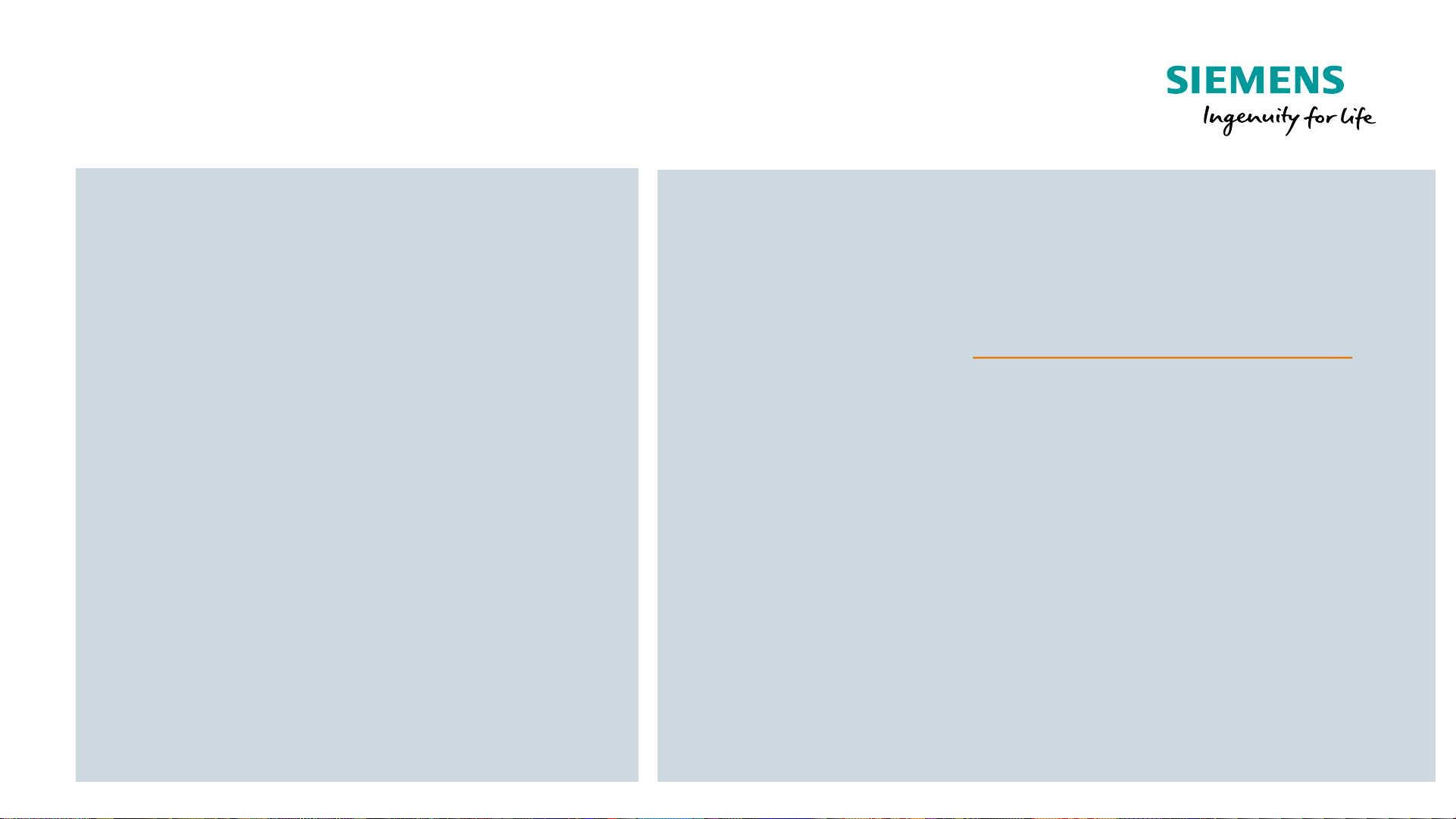
unrestricted © Siemens 2019
2019-12-16 DI FA S MP PRO&SW 3Page 2
In addition to the standard WinCC packages in European version,
SIMATIC WinCC V7.5 SP1 and SIMATIC WinCC V7.5 SP1 ASIA
will be available at following WinCC V7.5 SP1 Options
About the delivery or compatibility test of the following
options will be informed separately
• SIMATIC TeleControl
With the compatibility tool http://www.siemens.com/kompatool
you could check the compatibility of the products.
• WinCC/Server V7.5 SP1
• WinCC/Redundancy V7.5 SP1
• WinCC/Archive V7.5 SP1
• WinCC/UserArchives V7.5 SP1
• WinCC/WebNavigator V7.5 SP1
• WinCC/DataMonitor V7.5 SP1
• WinCC/Connectivity Pack V7.5 SP1
• WinCC/Connectivity Station V7.5 SP1
• WinCC/WebUX V7.5 SP1
• WinCC/ODK V7.5 SP1
• WinCC/IndustrialDataBridge V7.5 SP1
• WinCC/Audit V7.5 SP1
• WinCC/SESV7.5 SP1
• WinCC/Calendar Scheduler V7.5 SP1
• WinCC/Event Notifier V7.5 SP1
• WinCC/Performance Monitor V7.5 SP1
• WinCC/ProAgent V7.5 SP1
• SIMATIC Energy Manager V7.2
• SIMATIC InformationServer 2014 SP3 upd4
• SIMATIC ProcessHistorian 2014 SP3 upd4
Page 3
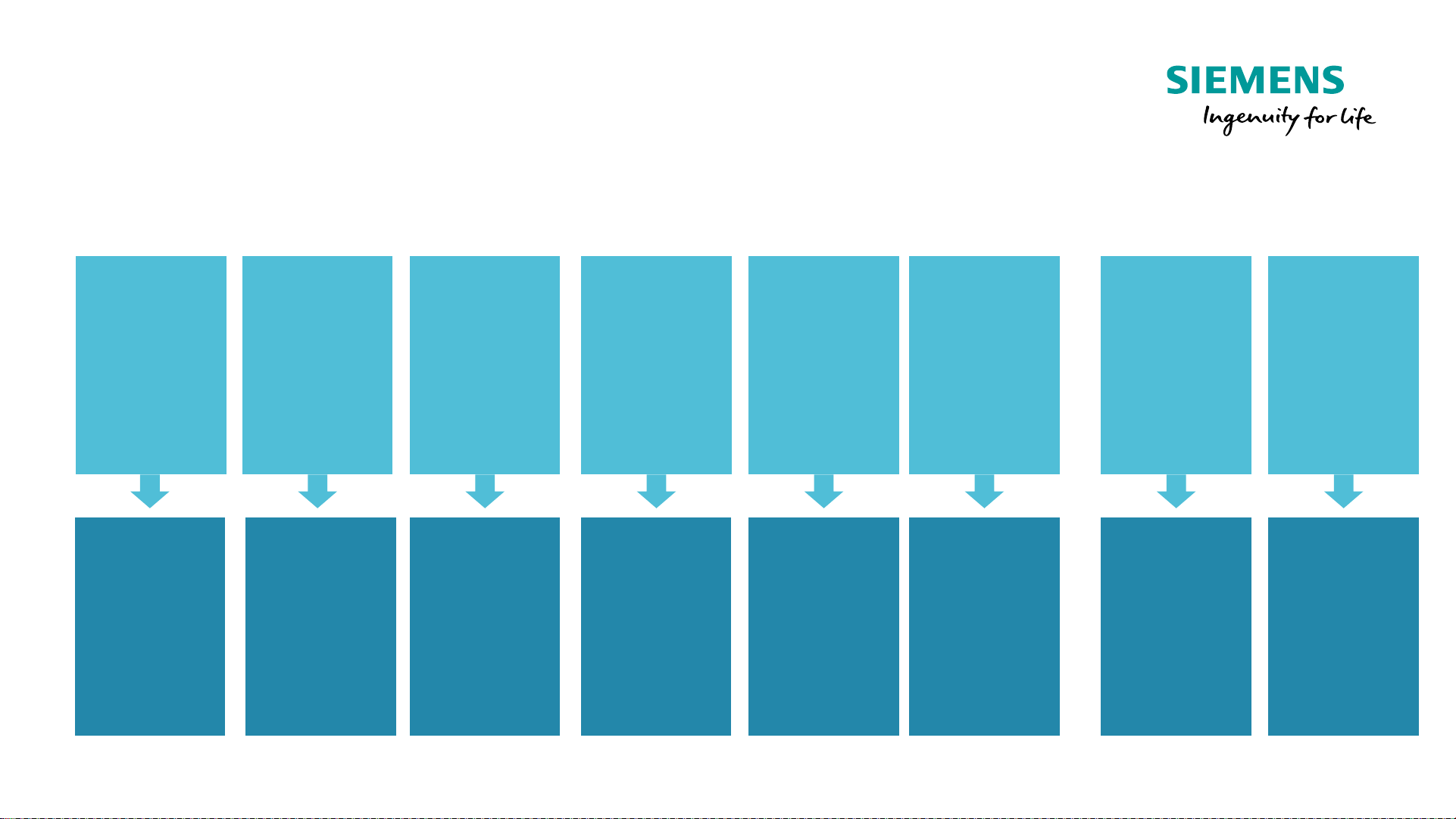
unrestricted © Siemens 2019
2019-12-16 DI FA S MP PRO&SW 3Page 3
WinCC V7.5 SP1 –
Overview
Standardfeatures
WinCC V7.5 SP1 – basic package
WinCC Server WinCC
Redundancy
WinCC
WebNavigator/
WebUX
WinCC
Userarchiv
WinCC
TagLogging
Process
Historian
2014 SP3
upd4
or
PM-ANALYZE
Information
Server
2014 SP3
upd4
or
PM-ANALYZE
Client/Serversolution
redundancy work with
Web-Clients
User data
management
Archivtags
Centralized
data archiving
Reporting
System
Options / PM Add on
WinCC
AlarmLogging
messagestags
Page 4
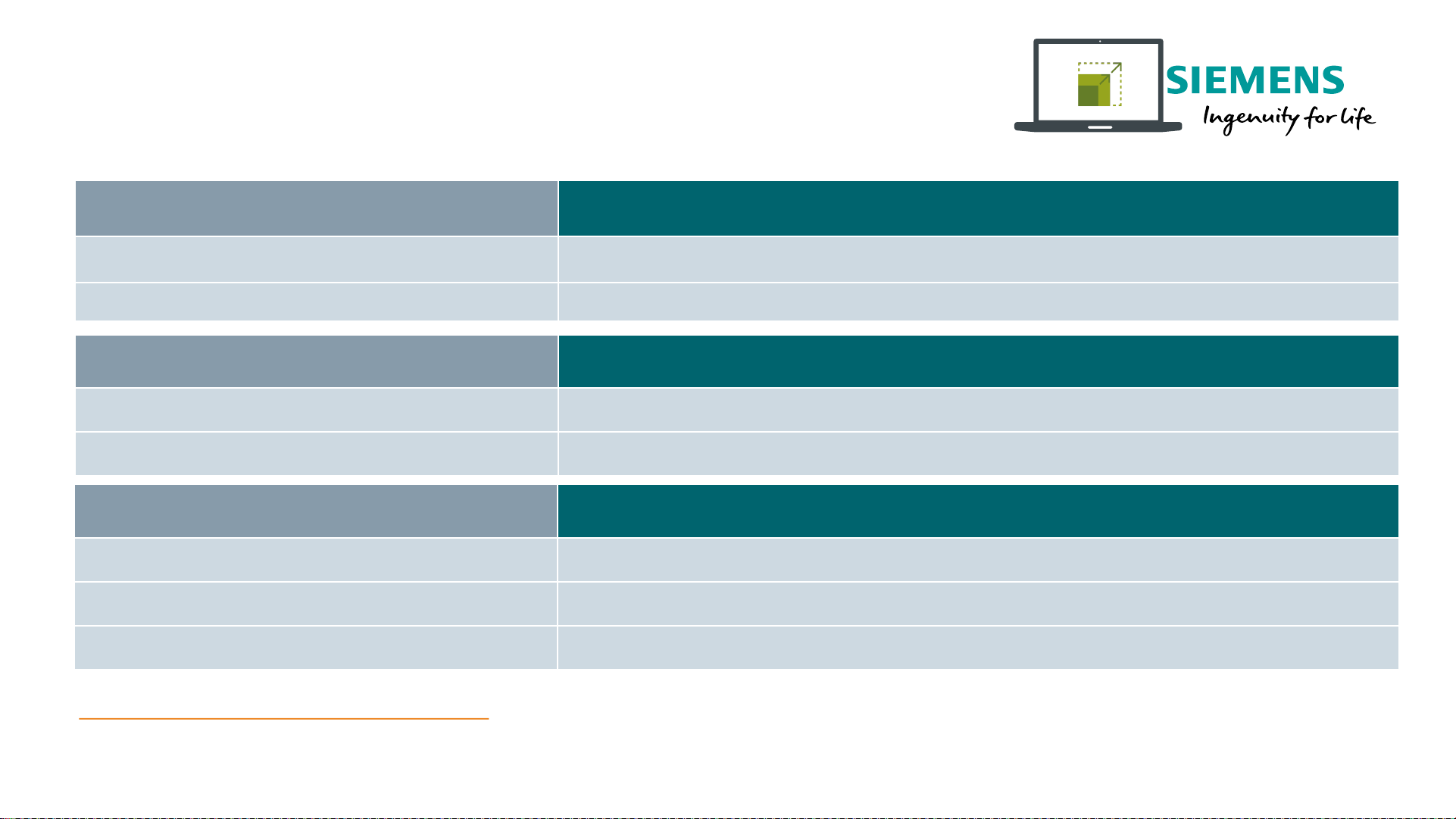
unrestricted © Siemens 2019
2019-12-16 DI FA S MP PRO&SW 3Page 4
siemens.com/process-management
SIMATIC WinCC V7.5 SP1 / RT Professional
WinCC Premium Add-ons for Process Management
Page 4
Efficient
data management
Data
consistency over the entire production process
PM
-CONTROL
Flexible
parameter managemnt and job control
PM
-QUALITY
Batch
-based archiving and reporting
Diagnostic
management
Higher
availability of machines and production plants
PM
-MAINT
Intelligent
maintenance management system
PM
-ANALYZE
Efficient
identification of weak points in the process + reporting
Open
-mindedness
Consolidation
of automation and IT world
PM
-OPEN-EXPORT
Automatic
export of process data
PM
-OPEN-IMPORT
Automatic
import of messages and archive values
PM
-LOGON
Automatic
registration, e.g.: via RFID
\\ww004.siemens.net\bu01$\NbgM\PROJ\PROMOTOREN_VM\VM_WARE_WORLD_WITHOUT_UCL\Inst_SW\2019_01_Install_PM_AddOn
The delivery and / or compatibility test of the following PM add-ons will be reported separately:
Page 5
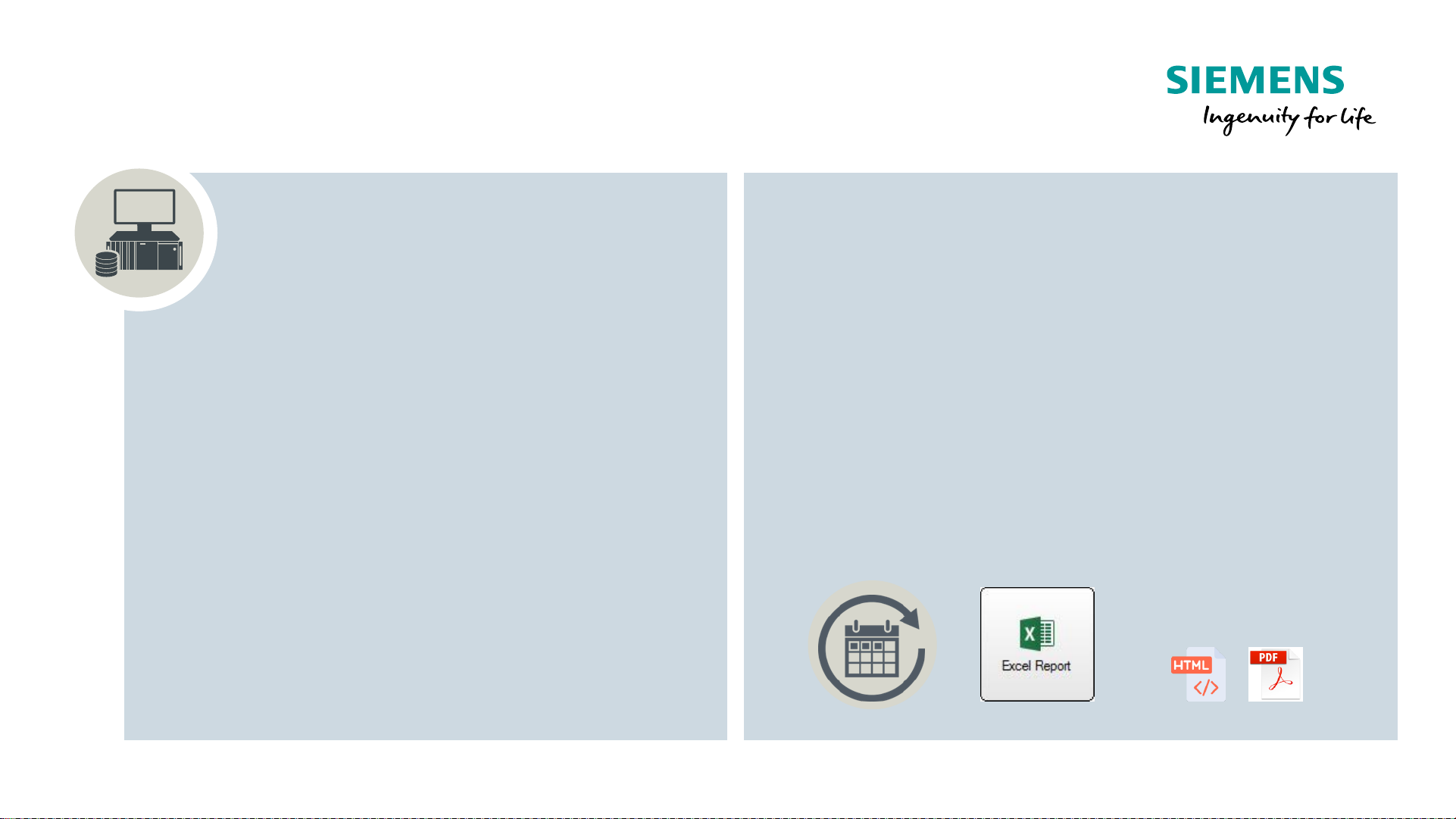
unrestricted © Siemens 2019
2019-12-16 DI FA S MP PRO&SW 3Page 5
Archiving, Display and analysis of alarms
from several different systems in
chronological order
• SIMATIC WinCC V7
• PCS7
• WinCC Comfort / RT Professional
• WinCC Advanced
• WinCC flexible
• Event log of the operating system
• Database and archiving
• Manual input values
• Reporting with Microsoft Excel
• Automatic report generation
• Add-in for Microsoft Excel 2007, 2010, 2013, 2016
• Access to all process value and summarization
archives
• Access to calculated values and key figures
• Access to messages and operating actions
Analysis + Reporting with PM-ANALYZE
Page 6
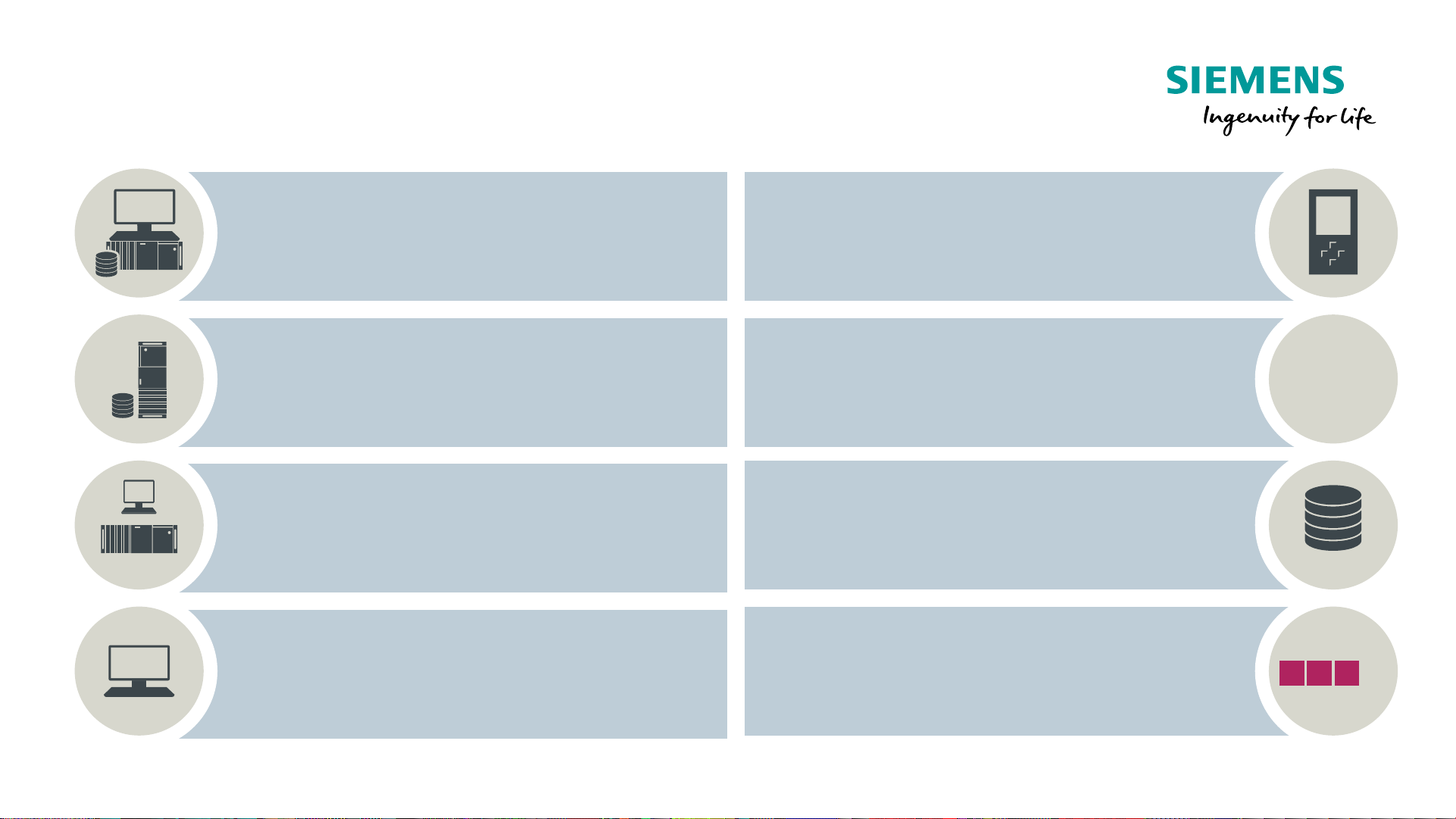
unrestricted © Siemens 2019
2019-12-16 DI FA S MP PRO&SW 3Page 6
WinCC single system
WinCC Server
WinCC Standard-Client
PC without WinCC
S7 system components
External database
z.B.: SQL, Oracle, Access
Software to be installed on the computer
Ex
WinCC V7.5 SP1 –
Symbol explanations
…
1 2 3
Ext
Page 7
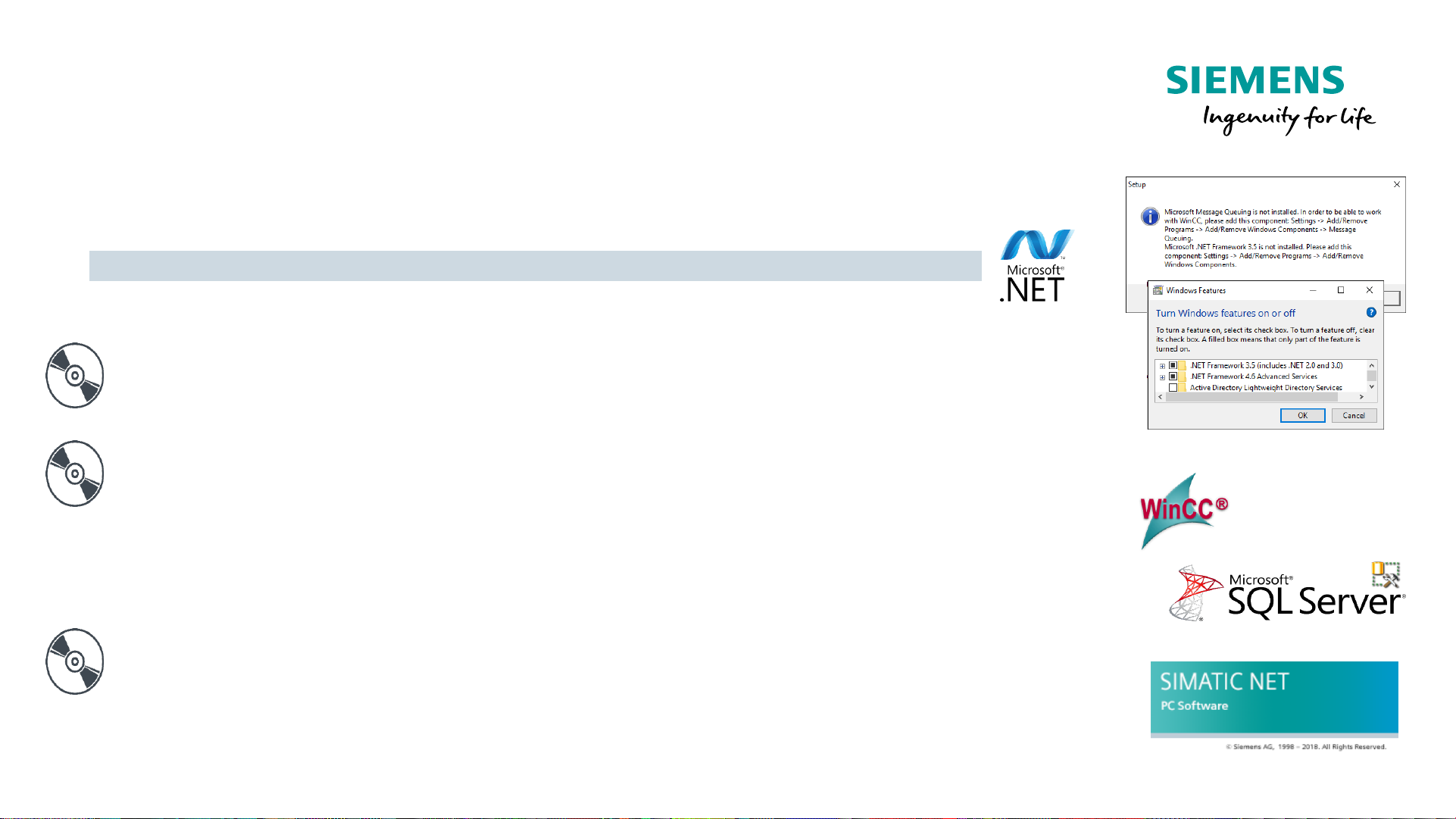
unrestricted © Siemens 2019
2019-12-16 DI FA S MP PRO&SW 3Page 7
WinCC 7.5 SP1 news
Basic information
• Notes on installation
• Microsoft .NET Framework
• Installations-Medium from WinCC in the Delivery information
• WinCC V7.5 SP1 SP1 – „Installation“
• WinCC V7.5 SP1 SP1 – „Additional Content“ - SQL Server Management
Studio
• The SQL Server Management Studio is no longer part of the SQL Server
installation and can be found on the enclosed "Additional Content" medium.
• SIMATIC Net PC Software V16
Before installing WinCC, make sure the .NET Framework is enabled
Page 8
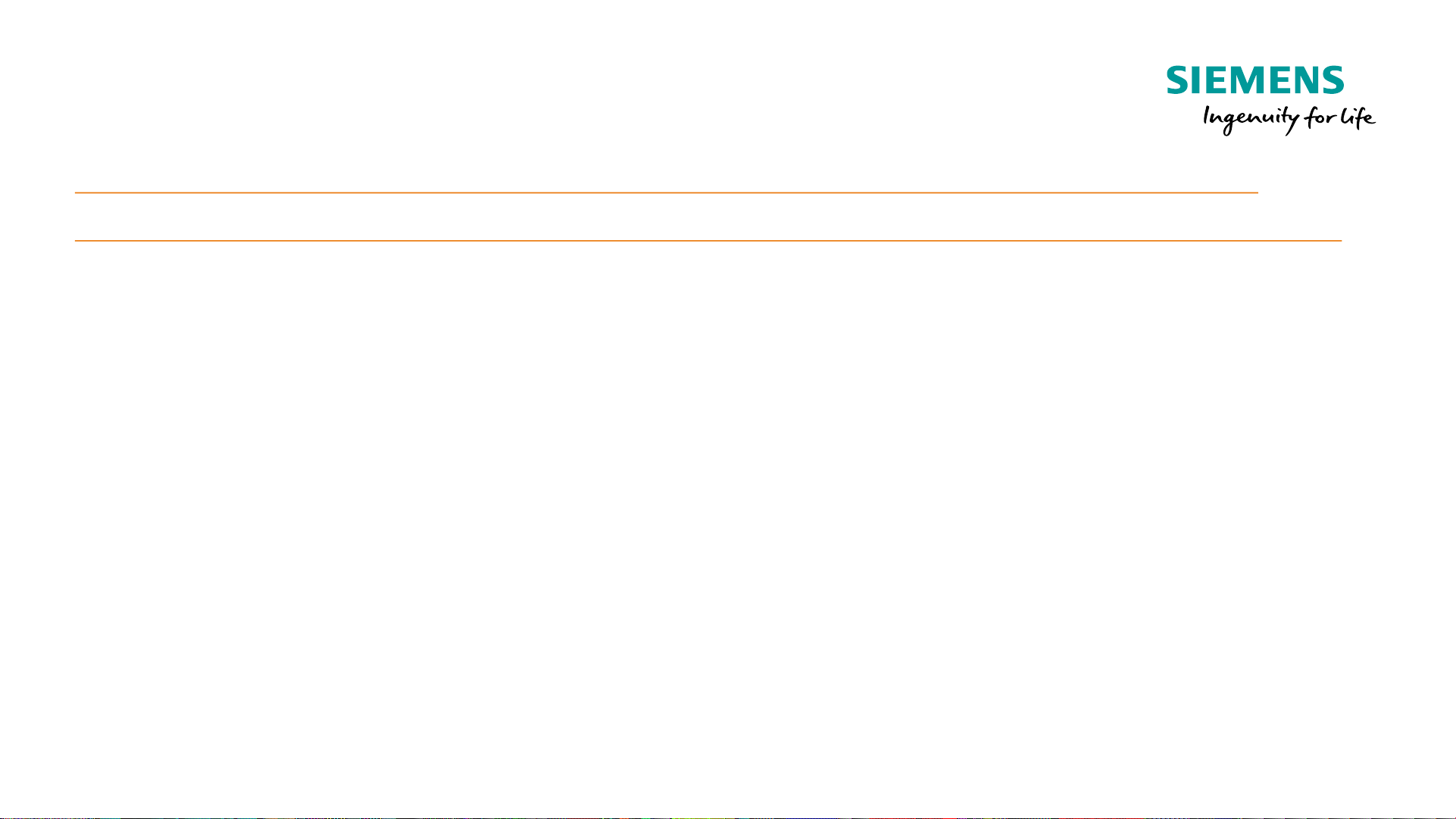
unrestricted © Siemens 2019
2019-12-16 DI FA S MP PRO&SW 3Page 8
Download Link for SCADA SSP only
\\ww004.siemens.net\bu01$\NbgM\PROJ\PROMOTOREN_VM\VM_WARE_WORLD_WITHOUT_UCL\Inst_SW\2019_11_Install_WinCC_V75_SP1
\\ww004.siemens.net\bu01$\NbgM\PROJ\PROMOTOREN_VM\VM_WARE_WORLD_WITHOUT_UCL\Inst_SW\2019_11_Install_WinCC_V75_SP1_Optionen
Page 9
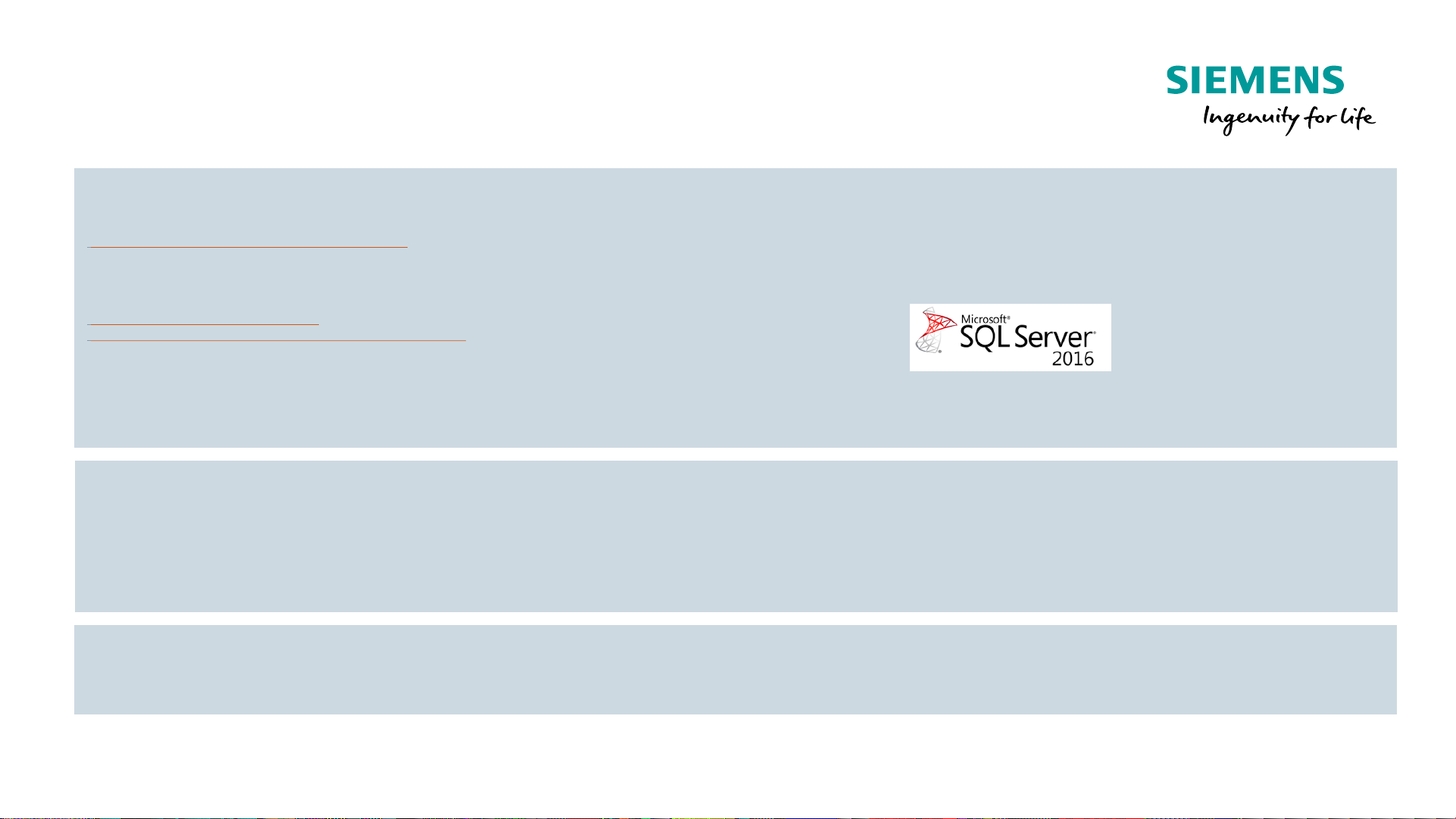
unrestricted © Siemens 2019
2019-12-16 DI FA S MP PRO&SW 3Page 9
WinCC V7.5 SP1
Compatibility and General
WinCC Server / single / Clients / WebClients
Support ONLY 64-bit operating systems
• Windows 7 SP1 (Professional, Enterprise und Ultimate)
• Windows10 (Professional, Enterprise)
• Windows 10 LTSB 2015/2016, LTSC 2019 (64-Bit)
• Windows 8.1 (Professional, Enterprise)
• Windows Server 2008 R2 Std SP1 (Standard + Enterprise Edition)
• Windows Server 2012 R2 64bit (Datacenter & Standard)
• Windows Server 2016 (Datacenter & Standard)
• Windows Server 2019 (Datacenter & Standard)
For WinCC WebNavigator and WinCC DataMonitor clients are also released
• Windows 7 SP1 Professional, Enterprise, Ultimate 32-Bit / 64-Bit ( but use if is possible Windows 10 *)
• Windows 8.1 Professional, Enterprise 32-Bit / 64-Bit ( but use if is possible Windows 10 *)
Release Notes
•Support von MS Office 2013 (64bit) & Microsoft Office 2016 (64bit)
•DataMonitor Excel Workbook Wizard nur Unterstützung von Office 32Bit Installationen
*) End of Support from windows 7 / 8.1 (14.01.2020 / 10.01.2023 )
• includes more powerful
SQL Server 2016 SP2 64bit
Page 10
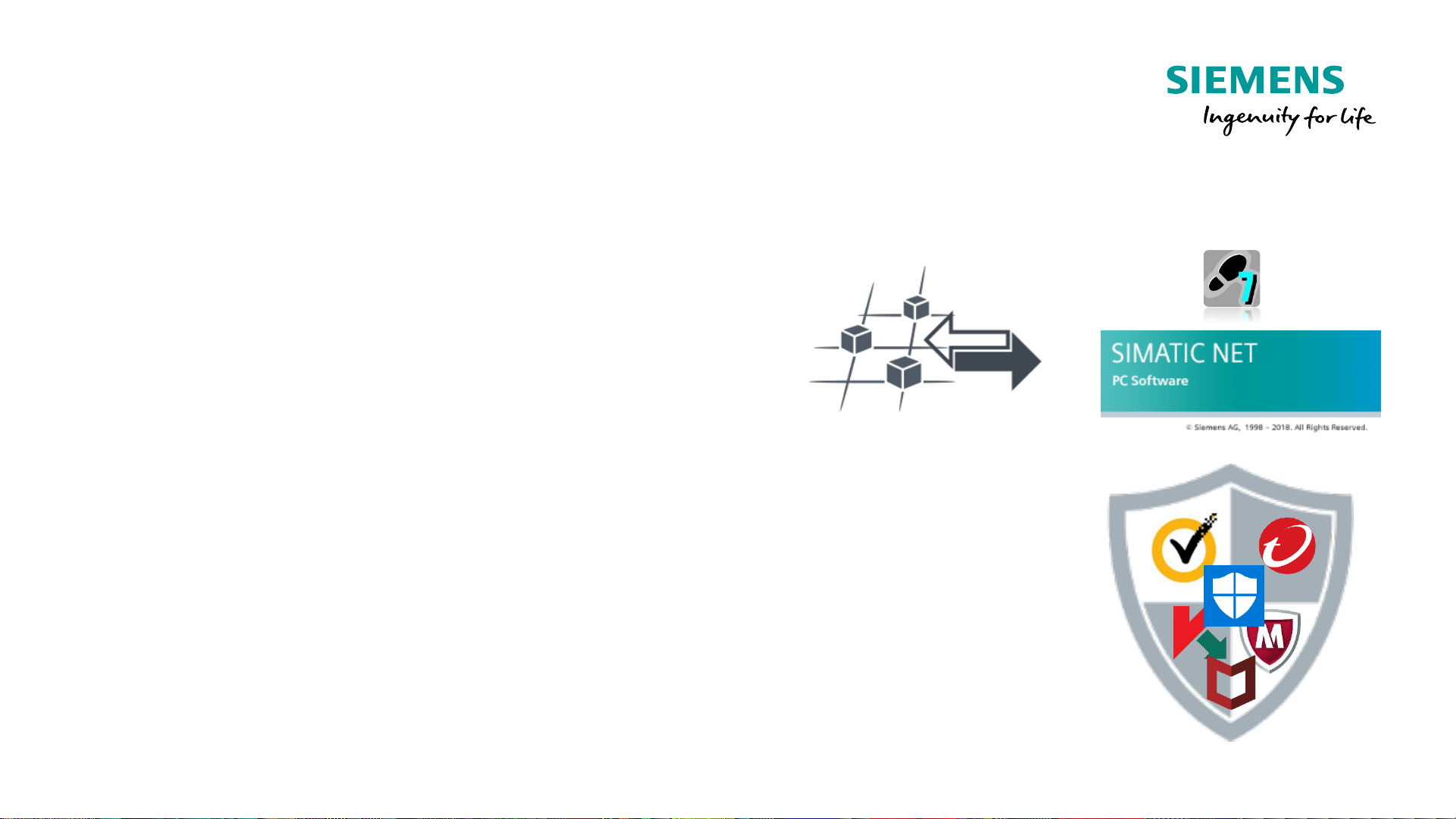
unrestricted © Siemens 2019
2019-12-16 DI FA S MP PRO&SW 3Page 10
WinCC 7.5 SP1 news
Basic information
• General compatibility
• For integrated operation in the SIMATIC Manager on an engineering station
compatible with
• STEP 7 V5.6 HFx / SP1
• For industrial communication in combination with
• SIMATIC Net V16
Notes on installation Compatible tested virus scanner
• Trend Micro "OfficeScan" Client-Server Suite V12.0
• Symantec Endpoint Protection V14 (Norton Antivirus)
• McAfee VirusScan Enterprise V8.8
• McAfee ePolicy Orchestrator (ePO) V5.3.1
• McAfee Agent V5.5
• McAfee Application Control V8.1 (Whitelisting)
• Kaspersky Anti-Virus 2018
• Windows Defender (in the operating system contained version)
Page 11
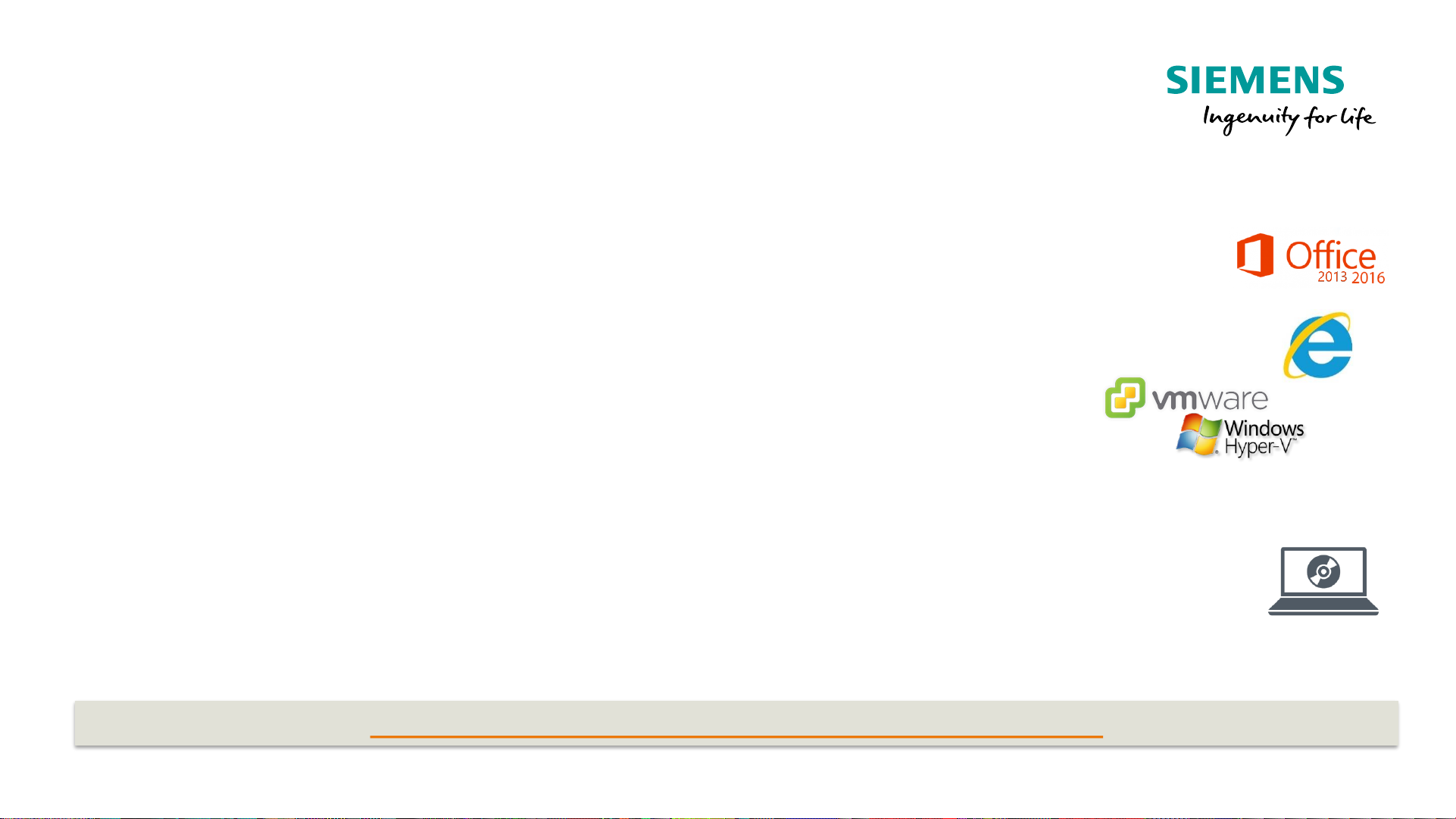
unrestricted © Siemens 2019
2019-12-16 DI FA S MP PRO&SW 3Page 11
WinCC 7.5 SP1 news
Basic information
• Release Notes & General Compatibility
• For linked functionality with DataMonitor "Excel Workbook" Microsoft Excel is needed
• Microsoft Office 2013 SP1 & 2016 32bit
• In order to call the online help of WinCC, it requires Microsoft Internet Explorer
• Internet Explorer from V11.0 32-Bit
• Run on virtualization server ESXi 6.5, 6.7 & Hyper-V 2012/2016/2016
• The system requirements vary depending on the type of the selected WinCC installation and
used Operating system.
Support for all current IBM / AT PC platforms. WinCC always relies on current operating
systems and high security requirements
https://support.industry.siemens.com/cs/ww/en/view/109745988
Page 12
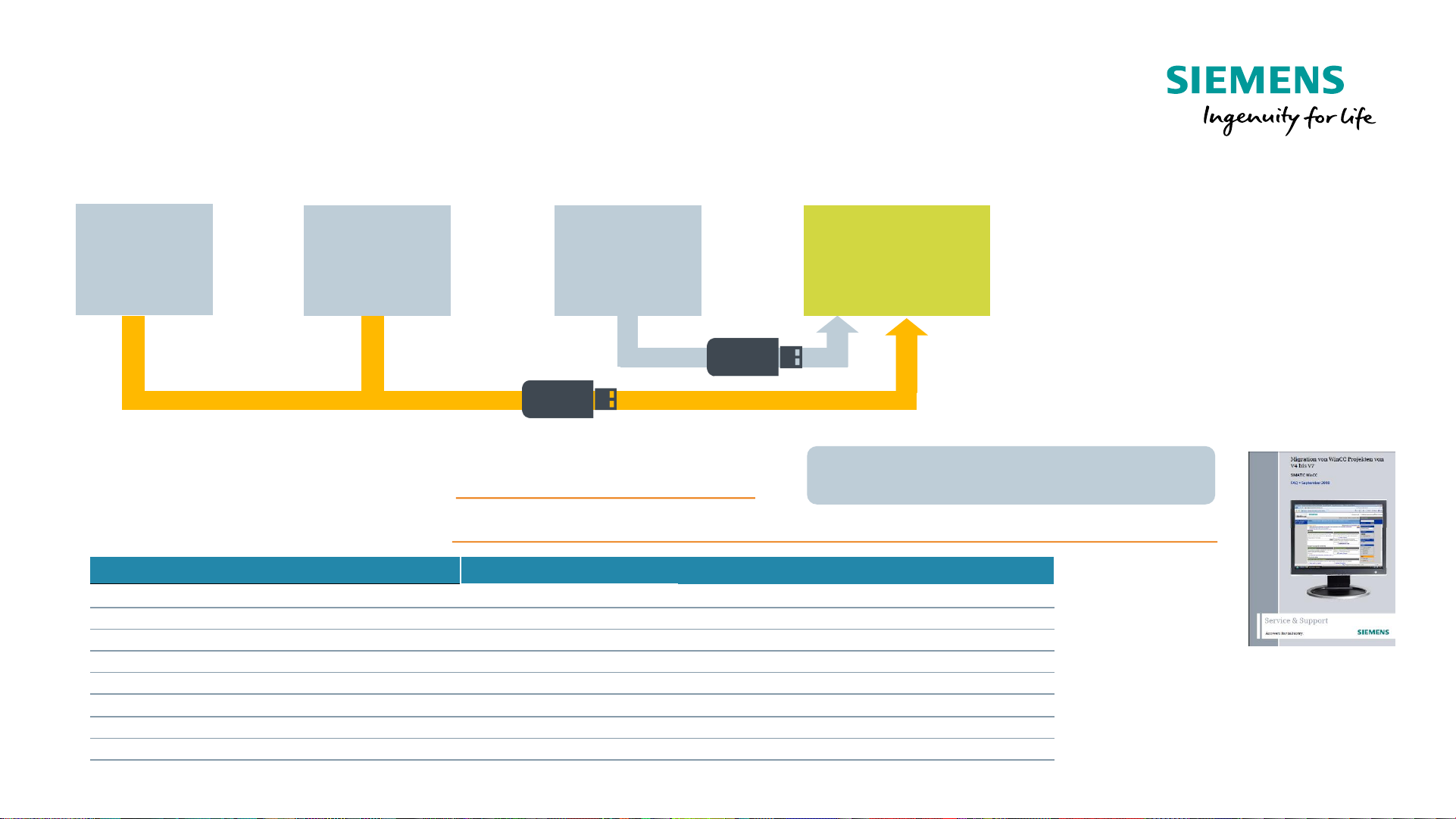
unrestricted © Siemens 2019
2019-12-16 DI FA S MP PRO&SW 3Page 12
WinCC V7.5 SP1
Upgrading WinCC licenses
https://support.industry.siemens.com/cs/sc/2055/compatibilityTool
Online Software Delivery
Link to OSD
Link to the compatibility tool
WinCC
V7.2
WinCC
V7.3
WinCC
V7.4
WinCC
-V7.5 /
-V7.5SP1
WinCC V7 upgrade
Bestellnummer
DVD Bestellnummer download
Upgrade
RT-Version, V7.2/7.3 -> V7.5 SP1
6AV6381
-2AA07-5AX3
6AV6381
-2AA07-5AK3
Upgrade RT
-Version, V7.4 -> V7.5 SP1
6AV6381
-2AA07-5AX4
6AV6381
-2AA07-5AK4
Upgrade Client RT
-Version, V7.2/7.3 -> V7.5 SP1
6AV6381
-2CA07-5AX3
6AV6381
-2CA07-5AK3
Upgrade Client RT
-Version, V7.4 -> V7.5 SP1
6AV6381
-2CA07-5AX4
6AV6381
-2CA07-5AK4
Upgrade RC
-Version, V7.2/7.3 -> V7.5 SP1
6AV6381
-2AB07-5AX3
6AV6381
-2AB07-5AK3
Upgrade RC
-Version, V7.4 -> V7.5 SP1
6AV6381
-2AB07-5AX4
6AV6381
-2AB07-5AK4
Upgrade Client RC
-Version, V7.2/7.3 -> V7.5 SP1
6AV6381
-2CB07-5AX3
6AV6381
-2CB07-5AK3
Upgrade Client RC
-Version, V7.4 -> V7.5 SP1
6AV6381
-2CB07-5AX4
6AV6381
-2CB07-5AK4
cheaper in comparison with
the DVD version
• More favorable conditions if the
customer already has the
recent WinCC Version
Page 13

unrestricted © Siemens 2019
2019-12-16 DI FA S MP PRO&SW 3Page 13
WinCC V7.5 SP1
Compatibility and General (continued)
Side-by-side-Installation with other SIMATIC-Products
• Compatible with STEP 7 V5.4/V5.5/V5.6, V10.5/V11/V12,V13,14,14SP1,V15,15.1,V16
WinCC flexible (from 2008)
WinCC V7.5 SP1 SP1 can‘t be installed together with WinCC Professional, WinCC Unified
und WinCC V6 / V7.x.
• Remote-Software (→ Link)
• Remote Desktop Connection (RDP) in console mode (for WinCC clients release)
(If WinCC Server is running in service mode)
• "RealVNC" Enterprise Edition V5.1.0
Page 14
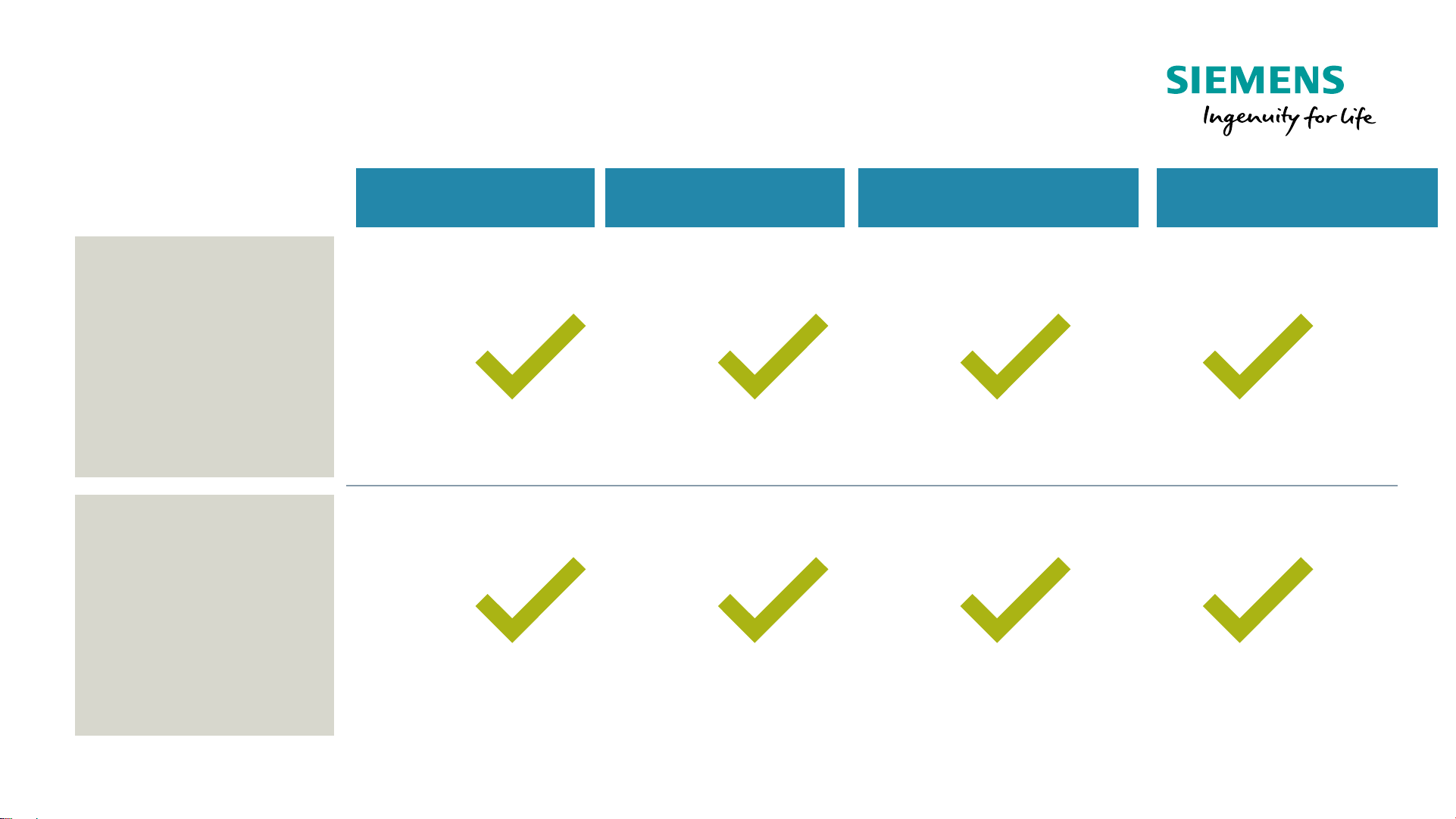
unrestricted © Siemens 2019
2019-12-16 DI FA S MP PRO&SW 3Page 14
WinCC V7.5 SP1 –
Compatible operating systems
Windows
• 10
Windows Server
• 2012 R2
• 2016
• 2019
•
Max. 3 Clients
without redundancy
Server Single system
Client
without Projekt
Client with Projekt
Page 15
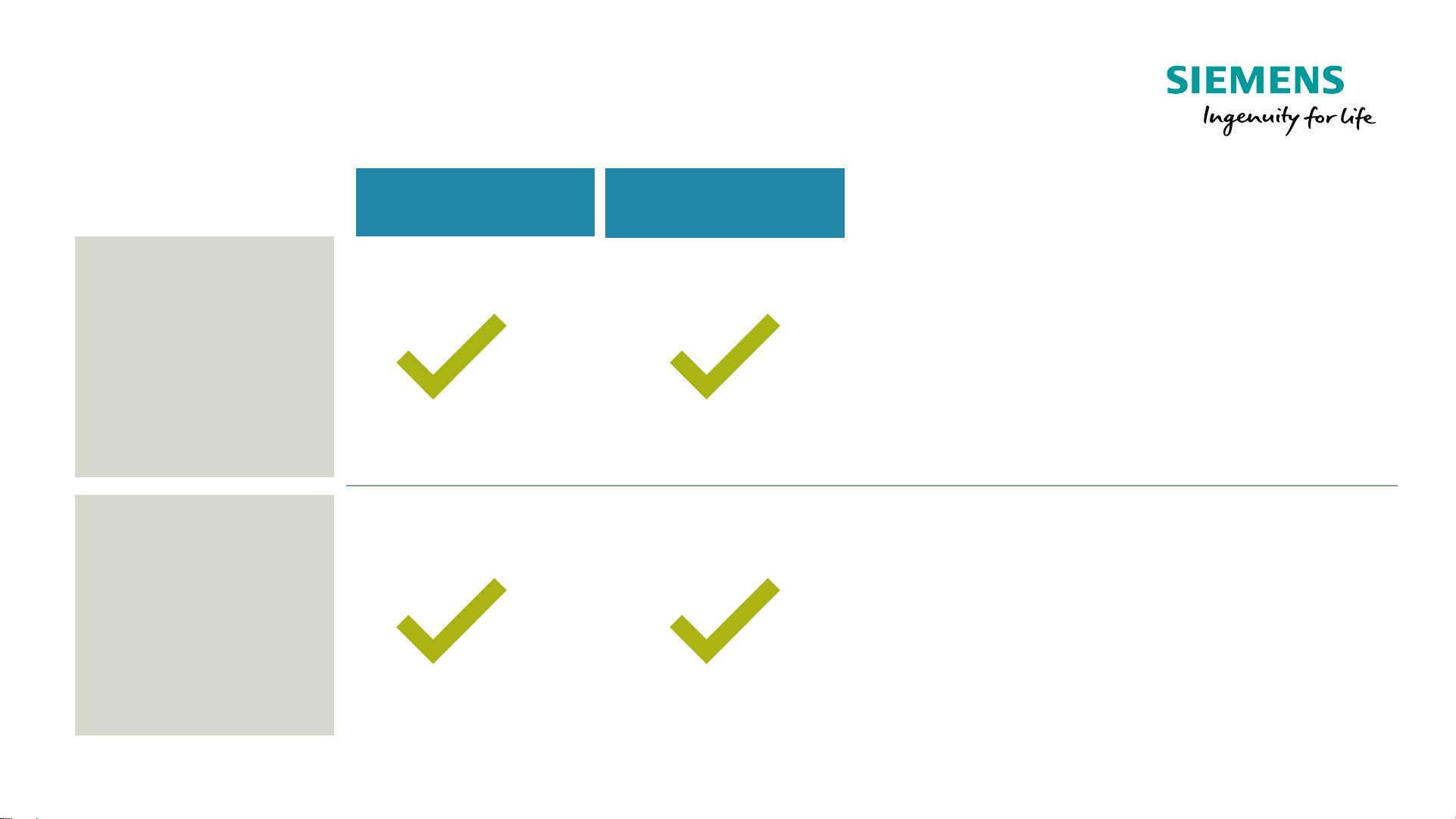
unrestricted © Siemens 2019
2019-12-16 DI FA S MP PRO&SW 3Page 15
WinCC V7.5 SP1 –
Recommended / Compatible Operating Systems for Web
Solutions
Windows
• 7 *)
• 8.1 *)
• 10
Windows Server
• 2012 R2
• 2016
• 2019
WebNavigator
Client
DataMonitor
Client
*) End of Support from windows 7 / 8.1 (14.01.2020 / 10.01.2023 )
Page 16

unrestricted © Siemens 2019
2019-12-16 DI FA S MP PRO&SW 3Page 16
WinCC V7.5 SP1–
Lizenzen
RT- and RC-Lizenzen
WinCC differentiates between RT licenses (Runtime) and RC licenses (Runtime and Configuration) as well as the number of
variables (tags).
RT licenses entitle you to unlimited use of WinCC in runtime.
The use of the editors is only possible in demo mode with a time limit.
• RC-Lizenzen berechtigen zum zeitlich unbegrenzten Einsatz von WinCC in Runtime und bei der Projektierung.
RC licenses can be used locally or remotely. If an RC license is on a different computer, use is only permitted
for the configuration. If you want to use Runtime, the RC license must be available locally or you also need an RT license.
How many external variables and archive tags are allowed for the configuration is shown by the number in the parenthesis,
for example: Eg "WinCC RC (65536)". With this license, you can use up to 64 * 1024 external tags and up to 512 archive tags in
runtime.
If you activate a project in which the number of external variables or archive variables exceeds the number of permitted
variables, the demo mode is activated.
The system then behaves as if the licenses were completely missing
Page 17
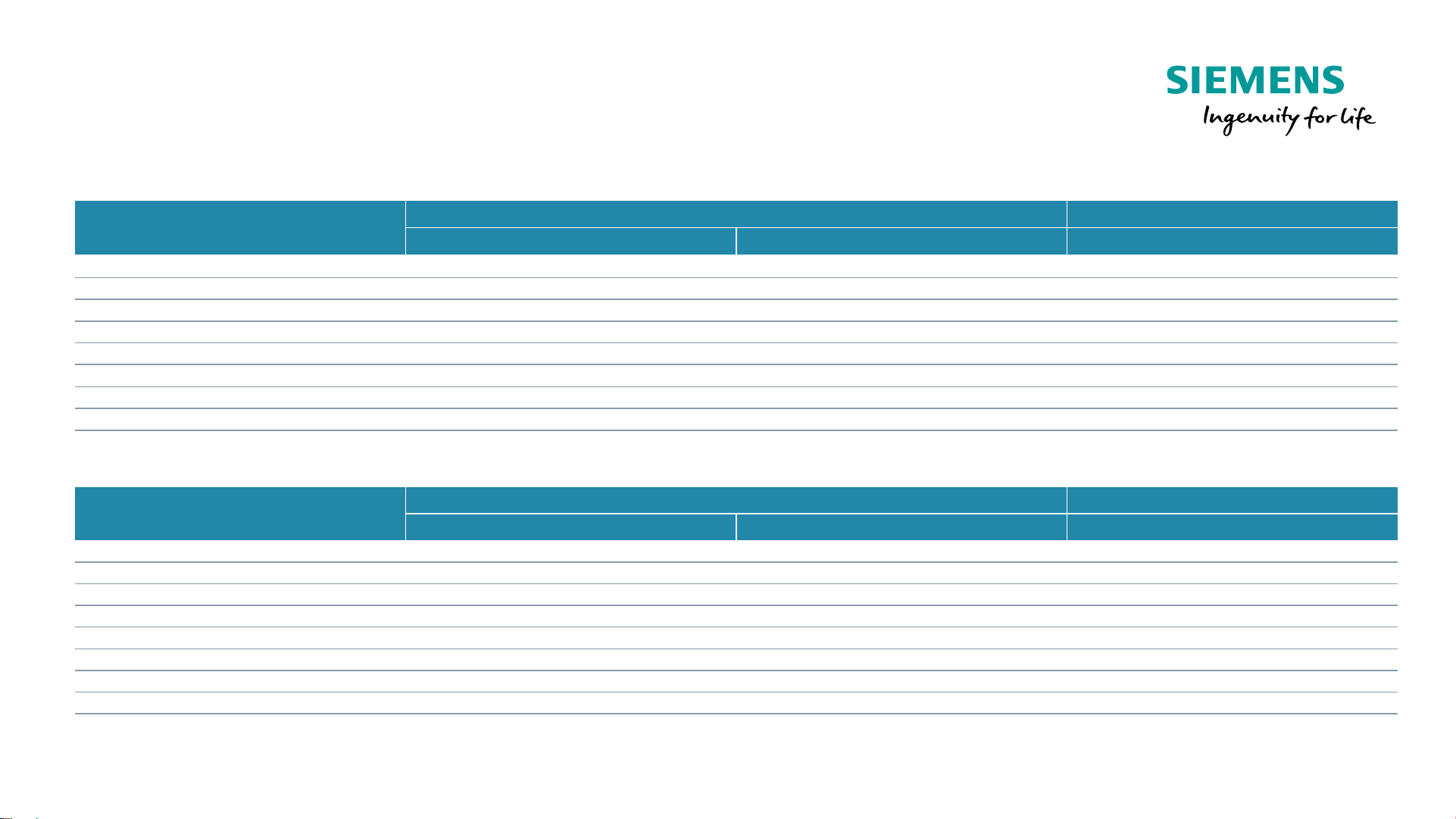
unrestricted © Siemens 2019
2019-12-16 DI FA S MP PRO&SW 3Page 17
WinCC V7.5 SP1 Basic station –
order number for SIMATIC WinCC V7.5 SP1…
description
Order number EU
Order number
DVD
Online Software Download
DVD
WinCC RC 128
6AV6381
-2BM07-5AX0
6AV6381
-2BM07-5AH0
6AV6381
-2BM07-5AV0
WinCC RC 512
6AV6381
-2BN07-5AX0
6AV6381
-2BN07-5AH0
6AV6381
-2BN07-5AV0
WinCC RC 2048
6AV6381
-2BP07-5AX0
6AV6381
-2BP07-5AH0
6AV6381
-2BP07-5AV0
WinCC RC 8192
6AV6381
-2BS07-5AX0
6AV6381
-2BS07-5AH0
6AV6381
-2BS07-5AV0
WinCC RC 65536
6AV6381
-2BQ07-5AX0
6AV6381
-2BQ07-5AH0
6AV6381
-2BQ07-5AV0
WinCC RC 102400
6AV6381
-2BT07-5AX0
6AV6381
-2BT07-5AH0
6AV6381
-2BT07-5AV0
WinCC RC 153600
6AV6381
-2BU07-5AX0
6AV6381
-2BU07-5AH0
6AV6381
-2BU07-5AV0
WinCC RC 262144
6AV6381
-2BV07-5AX0
6AV6381
-2BV07-5AH0
6AV6381
-2BV07-5AV0
WinCC RC Client
6AV6381
-2CB07-5AX0
6AV6381
-2CB07-5AH0
6AV6381
-2CB07-5AV0
WinCC V7.5 SP1 Runtime (RT inkl. 512 archiv tags)
WinCC V7.5 SP1 (RC = RT and Engineering (n tags) inkl. 512 archiv tags
description
Order number EU
Order number ASIA
DVD
Online Software Download
DVD
WinCC RT 128
6AV6381
-2BC07-5AX0
6AV6381
-2BC07-5AH0
6AV6381
-2BC07-5AV0
WinCC RT 512
6AV6381
-2BD07-5AX0
6AV6381
-2BD07-5AH0
6AV6381
-2BD07-5AV0
WinCC RT 2048
6AV6381
-2BE07-5AX0
6AV6381
-2BE07-5AH0
6AV6381
-2BE07-5AV0
WinCC RT 8192
6AV6381
-2BH07-5AX0
6AV6381
-2BH07-5AH0
6AV6381
-2BH07-5AV0
WinCC RT 65536
6AV6381
-2BF07-5AX0
6AV6381
-2BF07-5AH0
6AV6381
-2BF07-5AV0
WinCC RT 102400
6AV6381
-2BJ07-5AX0
6AV6381
-2BJ07-5AH0
6AV6381
-2BJ07-5AV0
WinCC RT 153600
6AV6381
-2BK07-5AX0
6AV6381
-2BK07-5AH0
6AV6381
-2BK07-5AV0
WinCC RT 262144
6AV6381
-2BL07-5AX0
6AV6381
-2BL07-5AH0
6AV6381
-2BL07-5AV0
WinCC RT Client
6AV6381
-2CA07-5AX0
6AV6381
-2CA07-5AH0
6AV6381
-2CA07-5AV0
Page 18

unrestricted © Siemens 2019
2019-12-16 DI FA S MP PRO&SW 3Page 18
WinCC WebNavigator and DataMonitor V7.5 SP1 –
Order number
description
Order number DVD
– EU
Online Software Download
– EU
Order number DVD
– ASIA
WinCC
WebNavigator – 1 Client
6AV6362
-1AB00-0BB0
6AV6362
-1AB00-0AH0
6AV6362
-1AB00-0BB0
WinCC
WebNavigator – 3 Clients
6AV6362
-1AD00-0BB0
6AV6362
-1AD00-0AH0
6AV6362
-1AD00-0BB0
WinCC
WebNavigator– 10 Clients
6AV6362
-1AF00-0BB0
6AV6362
-1AF00-0AH0
6AV6362
-1AF00-0BB0
WinCC
WebNavigator – 30 Clients
6AV6362
-1AJ00-0BB0
6AV6362
-1AJ00-0AH0
6AV6362
-1AJ00-0BB0
WinCC
WebNavigator – 100 Clients
6AV6362
-1AM00-0BB0
6AV6362
-1AM00-0AH0
6AV6362
-1AM00-0BB0
WinCC
WebNavigator Load Balancing
6AV6362
-1FA00-0BB0
6AV6362
-1FA00-0AH0
6AV6362
-1FA00-0BB0
WinCC
WebNavigator Load Balancing Step Up
6AV6362
-1GA00-0BB0
6AV6362
-1GA00-0AH0
6AV6362
-1GA00-0BB0
WinCC
WebNavigator Diagnostic Client
6AV6362
-1BA00-0BB0
6AV6362
-1BA00-0AH0
6AV6362
-1BA00-0BB0
WinCC WebNavigator (countable)
description
Order number DVD
– EU
Online Software Download
– EU
Order number DVD
– ASIA
WinCC
DataMonitor – 1 Client
6AV6362
-3AB00-0BB0
6AV6362
-3AB00-0AH0
6AV6362
-3AB00-0BB0
WinCC
DataMonitor – 3 Clients
6AV6362
-3AD00-0BB0
6AV6362
-3AD00-0AH0
6AV6362
-3AD00-0BB0
WinCC
DataMonitor – 10 Clients
6AV6362
-3AF00-0BB0
6AV6362
-3AF00-0AH0
6AV6362
-3AF00-0BB0
WinCC
DataMonitor – 30 Clients
6AV6362
-3AJ00-0BB0
6AV6362
-3AJ00-0AH0
6AV6362
-3AJ00-0BB0
WinCC DataMonitor (countable)
Page 19

unrestricted © Siemens 2019
2019-12-16 DI FA S MP PRO&SW 3Page 19
Scalable web access
Switching between two license models:
•
Separate or combined Web-licenses
WebUX Monitor Client (read only)
WebUX Operate Client (read-write)
Web Navigator Client (read-write)
Web Licenses are
additive:
all WebClients = sum of the individual licenses (countable)
•
(1, 3, 10, 30, 100 clients)
•
Reserving licenses for users
•
No update costs, because version-independent
licenses (existing licenses remain valid after upgrade)
1x WinCC WebUX Monitor Client FREE!
WebNavigator
WebUX
Operate
Monitor
WebNavigator
WebUX
Operate
Monitor
In the future, these SCADA options will have
standardized MLFBs as of V7.4 or V14 and
therefore there will no longer be any in-house MLFBs
for WinCC V7.5 SP1 / RT Professional V16
Integrated licensing concept
NEW as of WinCC V7.4 / RT Professional V14
Page 19
Web solutions with WebNavigator and WebUX
Separate Web
licenses
Combined Web
licenses
Note: WebNavigator / DataMonitor licenses as of V7.4 can no longer be used for
WinCC V7.3 WebNavigator / DataMonitor or older
Page 20

unrestricted © Siemens 2019
2019-12-16 DI FA S MP PRO&SW 3Page 20
WinCC WebUX V7.5 SP1 / WinCC RT Professional V16
Order number
description
Order number DVD
– EU
Online Software Download
– EU
Order number DVD
– ASIA
WinCC
WebUX Monitor 1 Client
6AV6362
-2AB00-0BB0
6AV6362
-2AB00-0AH0
6AV6362
-2AB00-0BB0
WinCC
WebUX Monitor 3 Clients
6AV6362
-2AD00-0BB0
6AV6362
-2AD00-0AH0
6AV6362
-2AD00-0BB0
WinCC
WebUX Monitor 10 Clients
6AV6362
-2AF00-0BB0
6AV6362
-2AF00-0AH0
6AV6362
-2AF00-0BB0
WinCC
WebUX Monitor 30 Clients
6AV6362
-2AJ00-0BB0
6AV6362
-2AJ00-0AH0
6AV6362
-2AJ00-0BB0
WinCC
WebUX Monitor 100 Clients
6AV6362
-2AM00-0BB0
6AV6362
-2AM00-0AH0
6AV6362
-2AM00-0BB0
WinCC WebUX (Monitor: Countable)
description
Order number DVD
– EU
Online Software Download
– EU
Order number DVD
– ASIA
WinCC
WebUX Operate 1 Client
6AV6362
-2BB00-0BB0
6AV6362
-2BB00-0AH0
6AV6362
-2BB00-0BB0
WinCC
WebUX Operate 3 Clients
6AV6362
-2BD00-0BB0
6AV6362
-2BD00-0AH0
6AV6362
-2BD00-0BB0
WinCC
WebUX Operate 10 Clients
6AV6362
-2BF00-0BB0
6AV6362
-2BF00-0AH0
6AV6362
-2BF00-0BB0
WinCC
WebUX Operate 30 Clients
6AV6362
-2BJ00-0BB0
6AV6362
-2BJ00-0AH0
6AV6362
-2BJ00-0BB0
WinCC
WebUX Operate 100 Clients
6AV6362
-2BM00-0BB0
6AV6362
-2BM00-0AH0
6AV6362
-2BM00-0BB0
WinCC WebUX (Monitor and Operate: Countable)
Please note the limited number of connections for Windows desktop operating systems
Page 21

unrestricted © Siemens 2019
2019-12-16 DI FA S MP PRO&SW 3Page 21
WinCC V7.5 SP1? –
In which use case V7 or RT Professional ?
Quantity structure
• with Multi-Clients
• WebNavigator Load balancing
Distributed system architecture
• No multiclient available
• Extended archiving (database, size, etc. ...)
• Dynamic properties in SVG graphics missing
• WinCC V7 becomes the standard gateway for smart data in
cloud solutions Integrated communication with the cloud
through the standardized MQTT protocol
• WebUX (Faceplate)
• Telecontrol Option missing MQTT
• WinCC Audit
WinCC RT Professional V16 does not extend
the range of functions
• System Tags for Performance Monitoring
• Real-time information for archiving and communication
connections
Efficient Engineering:
• new Tag Simulator with significantly extended functionality
• New Symbol Fonts for example “Font Awesome
• Support of the S7-1500 R / H
• Simulation of external Tags
Standard monitoring function
18 Server each with 64 Clients or 50 Multiclient
Page 22

unrestricted © Siemens 2019
2019-12-16 DI FA S MP PRO&SW 3Page 22
WinCC V7.5 SP1 –
New: System diagnostics with performance tags
• To analyze the WinCC project, WinCC provides the system variables "@PRF _...".
• This allows you to evaluate the time behavior of the server
• The WinCC Tag Management creates the system tags when creating a WinCC project. As soon as you
create a new connection under a communication driver, additional performance variables are created
for this connection.
Windows Performance Monitor
Page 23

unrestricted © Siemens 2019
2019-12-16 DI FA S MP PRO&SW 3Page 23
WinCC V7.5 SP1 Scalability –
Configuration principle and function tasks
Quantity Comment
WinCC Server-Server
communication
18 Server Connection to a multi-user system with MULIT-Clients has not been approved
• One server can access the data from up to 17 other servers or redundant pairs of servers
• The server accessing the data behaves as a client in respect of the configuration and operation,
except that a standard server cannot be configured
WinCC Server or
redundant Server pairs
18 Servers Access to a maximum of 18 WinCC servers or redundant server pairs from WinCC MULTI-Clients
WinCC UNI-Clients
(without their own project)
64 Clients Maximum of 64 WinCC UNI-Clients interconnect to one Server
• Redundant server pairs are possible
WinCC MULTI-Clients
(with their own project)
50 Clients Maximum of 50 WinCC MULTI-Clients in the WinCC distributed system
• A maximum of 36 servers in the form of 18 redundant server pairs is possible
WinCC WebN.-Clients 150 Clients
WinCC WebUX-Clients 100 Clients As a typical scenario, we tested the simultaneous access of 100 WebUX clients to one WebUX server
• 100 clients are not a “hard” system limit – it is technically possible to connect more than 100 clients simultaneously
• The performance depends on the employed hardware and the volume of process data
Summery quantity structure – Following configurations were tested as typical scenarios
Page 24

unrestricted © Siemens 2019
2019-12-16 DI FA S MP PRO&SW 3Page 24
WinCC V7.5 SP1 Scalability
Configuration principle & function tasks
Configuration of mixed systems (means minimum one UNI- & one MULTI-Client exist in the
system)
• Different quantity structures can be realized according to the type and number of client
types used.
• Mixed systems are possible, meaning the parallel use of clients with and without Web-
Clients
within one client/server system.
• When configuring a mixed system, the following rule* of thumb should
be observed to achieve the maximum quantity structures:
• Each client type has one value:
• WebNavigator-Client / Thin-Client = 1
WebUX-Client / MULIT & UNI-Client = 2
UNI-Client with the "Configure remote" function = 4
• The total of all values of all clients should not exceed 120 per
server in the case of WinCC servers without operating function
• In the case of servers with operating function,
the total value should not exceed 32.
…
Server
Multi-User Project
…
Distributed Server-Client System with web-solution
Client as
Web-Server
Web-Client Web-Client
…
HTML 5 Client
Web-Client
…
Page 25

unrestricted © Siemens 2019
2019-12-16 DI FA S MP PRO&SW 3Page 25
CP 5621 PCIe Softnet Grid size
• Protocol operating distance Multi Point Interface/PROFIBUS
included in WinCC
CP 5613 A2 PCIe Hardnet Grid size
• Protocol operating distance Multi Point Interface/PROFIBUS
a license is required
E.g.: For more than 8 Ethernet connections:
Ethernet-Karte des PC:
• SOFTNET-IE S7 V16
• 6GK1704-1CW16-0AA0
with CP
• CP 1623 PCIe: 6GK1162-3AA00
• HARDNET-IE S7 V16 :
6GK1716-1CB16-0AA0
WinCC V7.5 SP1
process communication
WinCC V7.5 SP1
PROFIBUS-Network
Ethernet-Network
PC Ethernet Board
• Protocols 1200/1500, S7 TCP/IP, Ind. Eth
• Licences: Softnet S7 Lean/Basis included
in WinCC 8 connections max.
• 128 x S7-1500 connections max.
• 64 x S7-1200 connections max.
• 64 x S7-300/400 connections max.
• IF > 8 connections → Softnet-IE S7 license required
or
• CP 1623/1628 PCIe + Licences für Hardnet-IE S7
• (S7 1613) required
Page 26

unrestricted © Siemens 2019
2019-12-16 DI FA S MP PRO&SW 3Page 26
WinCC V7.5 SP1
process communication
•Allen Bradley - Ethernet IP
•Mitsubishi Ethernet / iQF PLC
•Modbus TCP/ IP
•OPC
•OPC UA
•PROFIBUS DP
•SIMATIC 505 TCPIP
•SIMATIC S5 Ethernet Layer 4
•SIMATIC S5 Profibus FDL
•SIMATIC S5 Programmers Port AS511
•SIMATIC S5 Serial 3964R
• SIMATIC S7 Protocol Suite
• SIMATIC S7-1200, S7-1500
• SIMATIC TI Ethernet Layer 4
• SIMATIC TI Serial
• SIMOTION
• System Info
The included communication drivers do not require an additional license:
Page 27

unrestricted © Siemens 2019
2019-12-16 DI FA S MP PRO&SW 3Page 27
WinCC V7.5 SP1
Extended support of the S7-1500 R / H
Increased availability and reliability through redundant automation systems with S7-1500R / H controllers
IM 155-6PN HF
ET 200SP
For R / H (1st delivery level
Communication with R / H
Systems by using the
"System IP Address"
Page 28

unrestricted © Siemens 2019
2019-12-16 DI FA S MP PRO&SW 3Page 28
WinCC V7.5 SP1 Communication
S7-1500 H/R - with the System-IP
The System-IP has to be configured. The HMI-Connection will be configured with the IP-Address.
Page 29

unrestricted © Siemens 2019
2019-12-16 DI FA S MP PRO&SW 3Page 29
Single-user station –
Monitoring/Operating from a single PC
WinCC V7.5 SP1
1
WinCC V7.5 SP1 RC / RT n
z.B.
• WinCC V7.5 SP1 128
• WinCC V7.5 SP1 512
• WinCC V7.5 SP1 2048
• WinCC V7.5 SP1 8192
• WinCC V7.5 SP1 65 536
• WinCC V7.5 SP1 102 400
• WinCC V7.5 SP1 153 600
• WinCC V7.5 SP1 262 144
SIMATIC Net V16
Single-user station
WinCC V7.5 SP1
engineering-Station + RT
1
Additional Information
Quantity:
Process Variables: Up to 262 144 (depending on the license selected)
Archiving variables: Max. 80 000 (based on the WinCCTag Logging option)
(Reminder: The WinCC V7.5 SP1 base includes 512 archiving variables)
Page 30

unrestricted © Siemens 2019
2019-12-16 DI FA S MP PRO&SW 3Page 30
Redundant Single-user stations –
2 monitoring/operating stations with high availability
Additional Information
Both stations work in parallel (both are connected to the process). In case of a breakdown of one
of the 2 WinCC stations, the other takes over the archiving of messages, process Data and user archive
data (Recipe). Automatic synchronization of all archives after resumption of normal operation.
WinCC V7.5 SP1
1
WinCC V7.5 SP1 RT n
SIMATIC Net V16
Redundant
WinCC V7.5 SP1
single-user stations
WinCC Redundancy
2
MLFB: 6AV6371-1CF07-5AX0
2
11
Page 31

unrestricted © Siemens 2019
2019-12-16 DI FA S MP PRO&SW 3Page 31
redundant engineering single-user stations
Please note
WinCC V7.5 SP1 RC license hast to be installed at one station to implement modifications
(longer than 1h) to the WinCC project.
WinCC V7.5 SP1
1
engineeringStation
redundante
WinCC V7.5 SP1
single-user stations
WinCC Redundancy
2
WinCC Engineering
3
WinCC V7.5 SP1 RC n
2
1
1
3
WinCC V7.5 SP1 RT n
SIMATIC Net V16
MLFB: 6AV6371-1CF07-5AX0
redundant
WinCC V7.5 SP1
single-user stations
Page 32

unrestricted © Siemens 2019
2019-12-16 DI FA S MP PRO&SW 3Page 32
Multi-user stations – Central server with monitoring /
operation stations – Standard client (UNI-Client)
Please note
A Standard Client has no WinCC project and is connected to a very specific server
from which he retrieves data and views.
WinCC V7.5 SP1
1
WinCC Server
3
MLFB: 6AV6371-1CA07-5AX0
WinCC V7.5 SP1 RT n
SIMATIC Net V16
WinCC Client
2
MLFB: 6AV6381-2CA07-5AX0
WinCC WinCC WinCC
1 – 64 WinCC UNI-ClientsWinCC V7.5 SP1
Server
…
222
1 3
WinCC V7.5 SP1 Clients
Page 33

unrestricted © Siemens 2019
2019-12-16 DI FA S MP PRO&SW 3Page 33
Multi-user stations – Central server with
monitoring/operation station – MULTI-Clients
Please note
A MULTI Client with their own WinCC project and is connected to a very specific server
from which he retrieves data and views.
WinCC V7.5 SP1
1
WinCC Server
3
MLFB: 6AV6371-1CA07-5AX0
WinCC V7.5 SP1 RT n
SIMATIC Net V16
WinCC Client
2
MLFB: 6AV6381-2CA07-5AX0
WinCC WinCC WinCC
1 – 50 WinCC Multi-Clients
…
222
WinCC V7.5 SP1
Clients
1 3
WinCC V7.5 SP1
Server
1 3
WinCC V7.5 SP1
Server
MULTIClient
Page 34

unrestricted © Siemens 2019
2019-12-16 DI FA S MP PRO&SW 3Page 34
Multi-user stations with multi clients1) – Engineering –
Deployment on the server
Please note: Differences relative to the preceding case
The Engineering license (RC) must be added on the server.
In case of changes, some changes may require shutting down the server.
Furthermore, any inadvertent error may cause the server to crash!
WinCC V7.5 SP1
1
WinCC Server
3
MLFB: 6AV6371-1CA07-5AX0
WinCC V7.5 SP1 RT n
WinCC Client
2
MLFB: 6AV6381-2CA07-5AX0
Case 1: The Engineering license is on the server.
You can work directly on the project located on the server to make changes
WinCC Engineering
4
RC Client :
MLFB: 6AV6381-2CB07-5AX0
WinCC WinCC WinCC
…
StandardClients
222
WinCC V7.5 SP1
RT Server
3
1
Remote Engineering Client
Page 35

unrestricted © Siemens 2019
2019-12-16 DI FA S MP PRO&SW 3Page 35
Multi-Client stations/Server with Redundancy –
High availability
Please note
Due to the redundancy of the servers, the Clients can continue to work in case of a server crash.
The data are synchronized across the servers and the database is entirely replicated
when operations return to normal.
WinCC V7.5 SP1
1
WinCC Server
3
MLFB: 6AV6371-1CA07-5AX0
WinCC V7.5 SP1 RT n
SIMATIC Net V16
WinCC Client
2
MLFB: 6AV6381-2CA07-5AX0
WinCC WinCC WinCC
1 – 64 WinCC Clients
…
StandardClients
Engineering-
Station
5
222
WinCC Redundancy
4
MLFB: 6AV6371-1CF07-5AX0
1 3
Redundancy
WinCC V7.5 SP1
RT servers
1 3
4
WinCC Engineering
5
WinCC V7.5 SP1 RC n
WinCC
Page 36

unrestricted © Siemens 2019
2019-12-16 DI FA S MP PRO&SW 3Page 36
Dedicated archives server (SIMATIC ProcessHistorian) –
Data archiving
Additional Information
Process Historian is installed only on one OS Server 2008 R2 SP1 or 2012 R2 /2016 .
WinCC is not required (and must not be installed) on a PH server.
The Alarm Logging and Tag Logging archives are transferred to the PH server
in real time with a secure connection. If the communication is interrupted,
the data is buffered on the WinCC computer (Store & Forward Cache)
WinCC V7.5 SP1 basic package
1
WinCC V7.5 SP1 RT n
SIMATIC Net V16
SIMATIC ProcessHistorian 2014 SP3 upd4
2
MLFB: 6AV6361-1AA01-4AA0
Operating system, MS SQL Server
• Windows Server 2008 R2 SP1
64 Bit Standard/Enterprise
• Windows Server 2012 R2 /2016
64 Bit Standard/Enterprise
Long-term archiving
1
WinCC
Single-user station
PH
2
Access to short and
long-term archiving
WinCC
Short-term archiving
The WinCC station has transparent access
to the PH server archives (display of
data in the trend and alarm objects) (no strings)
Page 37

unrestricted © Siemens 2019
2019-12-16 DI FA S MP PRO&SW 3Page 37
Archive server (SIMATIC ProcessHistorian) –
Centralized data archiving
Additional Information
All archive tags and the messages of all servers are stored centrally on the PH server.
The administration and configuration of the data is still carried out in WinCC, so a configuration in the PH is
not necessary again. The clients transparently access the data of the servers and the PH server.
PH
WinCC V7.5 SP1 basic package1
WinCC Server3
MLFB: 6AV6371-1CA07-5AX0
WinCC V7.5 SP1 RT n
SIMATIC Net V16
WinCC Client2
MLFB: 6AV6381-2CA07-5AX0
WinCC Redundancy4
MLFB: 6AV6371-1CF07-5AX0
ProcessHistorian 2014 SP3 upd4 Basic Package5
MLFB: 6AV6361-1AA01-4AA0
WinCC Tag Logging – Optionally with> 512 archives6
Z. B.: for 5000 Archiv tags
MLFB: 6AV6371-1DQ17-5BX0
5
WinCC WinCC
2 2
…
1 3 6 1 3 6
WinCC V7.5 SP1
Servers
WinCC V7.5 SP1
Clients
1) 1)
4
1) There is no archive license on the PH server. If required, the archive licenses are located on the affected servers and
/ or single-user computers
Page 38

unrestricted © Siemens 2019
2019-12-16 DI FA S MP PRO&SW 3Page 38
SIMATIC ProcessHistorian – Redundancy –
High availability archiving
Additional Information
PH redundancy is based on SQL server replication mechanisms.
Reminder: Switch-over to PH redundancy if a PH Single server is already present can be done with
• a new PH single license
• a PH Redundancy license (6AV6361-1BA01-4AA0)
PH Redudancy
WinCC V7.5 SP1 RT Basic1
WinCC Server3
MLFB: 6AV6371-1CA07-5AX0
WinCC V7.5 SP1 RT n
SIMATIC Net V16
WinCC Client2
MLFB: 6AV6381-2CA07-5AX0
WinCC Redundancy4
MLFB: 6AV6371-1CF07-5AX0
Process Historian 2014 SP3 upd4 – Redundancy
Complete
5
MLFB: 6AV6361-1AA01-4AA0
WinCC Tag Logging – optional if > 512 archives6
E.g.: For 5,000 archive variables
MLFB: 6AV6371-1DQ17-4BX0
5
WinCC WinCC
2 2
…
1 3 6 1 3 6
WinCC V7.5 SP1
servers
WinCC Clients
1)
4
Page 39

unrestricted © Siemens 2019
2019-12-16 DI FA S MP PRO&SW 3Page 39
SIMATIC Information Server –
Web Reporting System
Additional Information
IS and DataMonitor can be installed and used on the same computer.
Standard- and user-sepcific reports (with report builder of MS SQL reporting services)
Transparent accesses on WinCC Archive in excel and word (2007, 2010, 2013 and 2016)
WinCC V7.5 SP1 Basic1
WinCC V7.5 SP1 RT n
SIMATIC Net V16
Internet
PC with HTML 5 Browser (and MS Office)
LAN
WinCC V7.5 SP1
single system
with Web-reports
1 2
SIMATIC Information Server 2014 SP3 upd4
Basic package
2
MLFB: 6AV6361-2AA01-4AH0
The basic package includes:
• 1x data source access
(connection with a WinCC-database)
• 3x client access
(three client-accesses at the same time)
Page 40

unrestricted © Siemens 2019
2019-12-16 DI FA S MP PRO&SW 3Page 40
SIMATIC Information Server –
Web Reporting System
1
WinCC V7.5 SP1
Server
3
WinCC
2
WinCC Clients
WinCC
2
WinCC
2
WinCC
2
WinCC
WinCC V7.5 SP1
Einzelplatz system
Information
Server
4 5 6
WinCC Server3
MLFB: 6AV6371-1CA07-5AX0
WinCC V7.5 SP1 basic package1
WinCC V7.5 SP1 RT n
SIMATIC Net V16
WinCC Client2
MLFB: 6AV6381-2CA07-5AX0
WinCC IS 2014 SP3 upd4 basic package
(enthält 3 Client-Access Lizenzen)
4
MLFB: 6AV6361-2AA01-4AH0
WinCC IS Client Access (1) 5
MLFB: 6AV6361-2BD00-0AJ0
WinCC IS Datasource Access (2) 6
MLFB: 2 x 6AV6361-2CD00-0AJ0
Additional Information
The client access- and data source access-licenses are required parallel.
In our example there are max. four clients simultaneously and two WinCC-data sources.
Page 41

unrestricted © Siemens 2019
2019-12-16 DI FA S MP PRO&SW 3Page 41
Analyse + Reporting with PM-ANALYZE
installation variants
PM-ANALYZE Server
(without WinCC)
WinCC Server
PM-AGENT
WinCC Comfort Panels
OPC UA
PM-ANALYZE Client
with/without
WinCC Client)
Distributed system
*
* The installation on a separate server requires a Microsoft SQL Server 2008, 2014, 2016 (32/64)
Page 42

unrestricted © Siemens 2019
2019-12-16 DI FA S MP PRO&SW 3Page 42
Single-user station Web server –
Remote monitoring/operation stations and display and
analysis for Web client
Additional Information
WinCC/WebNavigator allows remote PC-stations to behave as monitoring/operating stations via a local Intranet or via the Internet.
WinCC/DataMonitor serves to evaluate the real-time data, archives or alarms of the process and to Distribute them via an Intranet or Internet in
Display mode only!
In all cases, a Web license for n Clients allows n clients to log in at the same time to the WinCC Web server
Internet
In using Internet Explorer or WinCC Viewer RT
LAN
WinCC V7.5 SP1
Single-user station
RT Web Server
1 2
WinCC V7.5 SP1 Basic
1
WinCC DataMonitor
2
E.g.: For 1 Clients
MLFB:6AV6362-3AD00-0BB0
WinCC V7.5 SP1 RT n
SIMATIC Net V16
WinCC WebNavigator
2
E.g.: For 3 Clients
MLFB: 6AV6362-1AD00-0BB0
1 – 150 Web-Clients
and/or
Page 43

unrestricted © Siemens 2019
2019-12-16 DI FA S MP PRO&SW 3Page 43
Single-user station Web server –
A particular case for 1 Web connection (WebNavigator diagnostics)
Additional Information
In contrast to the preceding case, a token is assigned to a Web client station
and only that station will be able to connect to the Web server
(always via Intranet or Internet)
An additional diagnostic server license on the WebNavigator server is no longer necessary.
Internet
WebDiagnostics Clients
WinCCV7.5 SP1
Web Server
Single-user station
1
WinCC V7.5 SP1 Basic
1
WinCC V7.5 SP1 RT n
SIMATIC Net V16
WinCC WebDiagnostics Client
2
MLFB: 6AV6362-1BA00-0BB0
2
Page 44

unrestricted © Siemens 2019
2019-12-16 DI FA S MP PRO&SW 3Page 44
Single-user station Web server –
Combination of WebNavigator and Diagnostic Client licenses
Additional Information
In the case of 4 connections: It is possible to use a 3-connections package that allows for
the connection of 3 standard clients with the addition of a 4th dedicated client with this Diagnostics license
WinCC V7.5 SP1 RT Basic
1
WinCC WebDiagnostics Client
3
MLFB: 6AV6362-1BA00-0BB0
WinCC V7.5 SP1 RT n
SIMATIC Net V16
WinCC WebNavigator
2
E.g.: For 3 Clients
MLFB: 6AV6362-1AD00-0BB0
Internet
1 dedicated Web Client
Single-user station
Web Server
2
3
1
Page 45

unrestricted © Siemens 2019
2019-12-16 DI FA S MP PRO&SW 3Page 45
Web-Solution 1:
Web Solution based on (RDP-Clients) on Industrial
ThinClient V3 / Thin Client V3 PRO
WinCC V7.5 SP1 basic package
1
WinCC DataMonitor
2
Z.B.: Für 10 Clients
MLFB: 6AV6362-3AF00-0BB0
WinCC V7.5 SP1 RT n
SIMATIC Net V16
WinCC WebNavigator
2
Z.B.: für 10 Clients
MLFB: 6AV6362-1AF00-0BB0
Internet
1 – 25 Thin Clients (RDP-Clients)
WinCC V7.5 SP1 Web Server
Single-user station
By using the services of the Windows Server Terminal, it is possible to use the functions
of the WebNavigator or DataMonitor for thin Clients (low resources and operating system
not supported by WinCC) e.g.: SIMATIC webpanel (customiced Thin Client)
1
2
Or
Web
Clients
Thin Client V3 / Thin Client V3 PRO
6AV6646-1BA15-0AA0 SIMATIC ITC1500 V3
6AV6646-1BA15-0NA0 SIMATIC ITC1500 V3
6AV6646-1BA18-0AA0 SIMATIC ITC1900 V3
6AV6646-1BA18-0NA0 SIMATIC ITC1900 V3
6AV6646-1BA22-1AA0 SIMATIC ITC2200 V3
6AV6646-1BA22-1NA0 SIMATIC ITC2200 V3
3
3
Page 46

unrestricted © Siemens 2019
2019-12-16 DI FA S MP PRO&SW 3Page 46
Web Solution 2:
Operator control and monitoring of WinCC systems with
HTML 5 browser (Tablet / PC / WebPanel)
Additional Information
WebPanel IWP (Linux based software )
Integrated current Chromium Browser v66 (perfect for WebUX)
The IWP software supports different hardware architect (Basic Panels / ITC /IPC)
WinCC V7.5 SP1 Basispaket
1
WinCC V7.5 SP1 RT n
SIMATIC Net V16
WinCC WebUX
2
z. B.: WebUX Operate 3 Clients
MLFB: 6AV6362-2BD00-0BB
WebPanel (IWP)
3
Attention:
Standard ThinClient V3 uses a Mozilla Firefox
browser that is not optimal for WebUX
Please order the new WebPanel based on
Thin Client V3 with the new Google Chrome
browser
WebserverStand-alone
system
Internet
3 any WebUX-Clients
1
2
3
*) WebPanel (IWP) available from Q1/2020
Page 47

unrestricted © Siemens 2019
2019-12-16 DI FA S MP PRO&SW 3Page 47
Virtualization for the clients and/or WinCC Servers
WinCC V7.5 SP1 basic package
1
WinCC Server
3
MLFB: 6AV6371-1CA07-5AX0
WinCC V7.5 SP1 RT n
SIMATIC Net V16
WinCC Client
2
MLFB: 6AV6381-2CA07-5AX0
Thin Clients via remote access to the
WinCC clients of the host machine
WinCC V7.5 SP1
Server
WinCC clients run with the hypervisor system.
That WinCC systems run like a normal applicationin virtual machines.
WinCC itself can not be a virtual system on a hypervisor, but always requires a Windows VM.
WinCC servers can also be operated with the hypervisor system.
The number of WinCC clients / servers depends on the physical resources of the host computer
1
3
2
2
2
Beispiel
Virtuelle WinCC Clients on Hypervisor
Page 48

unrestricted © Siemens 2019
2019-12-16 DI FA S MP PRO&SW 3Page 48
WinCC V7.5 SP1 User archiv –
User data management
WinCC V7.5 SP1 RT Basic
1
WinCC V7.5 SP1 RT client
SIMATIC Net V16
WinCC Client
2
MLFB: 6AV6381-2CA07-5AX0
WinCC V7.5 SP1
Server
WinCC user archive allows a user to manage his archives in the form of tables;
E.g.: Management of recipes – management of batch parameters, etc.
The user archive license is on the server.
The user archive component is installed for each Client but no user archive license
is required for these customers.
1
3
WinCC Clients
4
WinCC Server
3
MLFB: 6AV6371-1CA07-5AX0
WinCC Userarchiv
4
MLFB: 6AV6371-1CB07-5AX0
WinCCWinCCWinCC
…
2 2 2
Page 49

unrestricted © Siemens 2019
2019-12-16 DI FA S MP PRO&SW 3Page 49
WinCC Archive –
archive tags
WinCC Runtime
1
WinCC V7.5 SP1 RT n
WinCC Client
2
MLFB: 6AV6381-2CA07-5AX0
WinCC V7.5 SP1
Server
With WinCC archive, the number of archive tags can be increased.
The base license is valid for 512 archive tags.
The archive license is located on the server.
Licenses are countable (which become 512 archive variables of the base package not added to the
5000 archive tag package)
You can increase the number of archive tags that need to be licensed by combining several packages
1
3
WinCC Clients
4
WinCC Server
3
MLFB: 6AV6371-1CA07-5AX0
WinCC Archive
4
Z.B.: 1500 archive variables
MLFB: 6AV6371-1DQ17-5AX0
Z.B.: 5000 archive variables
MLFB: 6AV6371-1DQ17-5BX0
WinCCWinCCWinCC
…
2 2 2
Page 50

unrestricted © Siemens 2019
2019-12-16 DI FA S MP PRO&SW 3Page 50
Functional differences of
WinCC RT Professional V16 und WinCC 7.5 SP1
*) V7.x: Archive tags
**) V7.x: UserArchives
Max. 80,000 tags (32-bit OS) / 260,000 tags (64-bit OS) in a project (incl. logging tags)
Max. 320,000/640,000 screen objects in a project (32-bit OS/64-bit OS)
Functions WinCC RT Professional V16 WinCC V7.5 SP1
PowerTags
ES: 512, 4k, max.
RT: 128, 512, 2k, 4k, 8k, 64k1,, 100K, 150K, 265k
RC: 128, 512, 2k, 8k, 64k, 100K, 150K, 256k
RT: 128, 512, 2k, 8k, 64k, 100K, 150K, 265k
Screens / screen objects No limit / no limit No limit / no limit
Alarms 150,000 150,000
256 alarm classes, 32 types in groups,
17 alarm priorities
256 alarm classes
17 alarm priorities (0 to 16)
Server/client 1 server / 32 clients
18 servers / 64 clients
50 multi-clients
Trends *)
500/ 512 archive tags incl.
max. 80,000 (server) max. 80,000 (server)
Recipes **)
Recipes: No limit /
Elements per recipe: 500 / 1 000000 fields
Records per archive: 10 000
Recipes: No limit /
Elements per recipe: 500 / 1 000000 fields
Records per archive: 10 000
WebNavigator
WebUX
max.150 clients
max.100 clients
max.150 clients
max.100 clients
PLC connections Up to 128 connections,
-max. 128 x S7-1200 / S7-1500 Connections
-max. 64 x S7-300 / 400 Connections
128 x S7-1500/ 32 x S7-1200 / 64 x S7-300/400
Page 51

unrestricted © Siemens 2019
2019-12-16 DI FA S MP PRO&SW 3Page 51
Functional differences of
WinCC RT Professional V16 und WinCC 7.5 SP1
Page 51
Communication WinCC Professional V16 WinCC V7.5 SP1
MPI / PROFIBUS Yes Yes
OPC UA OPC UA Server : DA, HAD, A&C (Alarm & Condition) UA Server: DA, HAD, A&C (Alarm & Condition)
UA Client (DA) UA Client (DA / A&C)
SIMOTION Via OPC UA Yes
SINUMERIK NO Add-on
Allen Bradley Ethernet/IP Ethernet/IP
Modicon Modbus (TCP) Modbus (TCP)
Mitsubishi MC TCP/IP i-QR PLCs
IEC Client NO IEC 61850 (Add-on)
DNP3 NO Option Telecontrol
MQTT NO WinCC Cloud Connect
Page 52

unrestricted © Siemens 2019
2019-12-16 DI FA S MP PRO&SW 3Page 52
+
Best State of the art technology
+
SIMATIC WinCC Software
Packages
SIMATIC IPC and SIMATIC Software
Packages
Available for all SIMATIC IPCs that meet the SCADA requirements
2 x order numbers:
• 1 x for the IPC and
• 1 x for the software
Price advantage with simultaneous ordering of the - SIMATIC IPC and
the WinCC software
Page 53

unrestricted © Siemens 2019
2019-12-16 DI FA S MP PRO&SW 3Page 53
IPC-Package
description
Order number
WinCC-IPC-Package V7.5 SP1, RT Client 6AV6382-2AA07-5AX0
WinCC-IPC-Package V7.5 SP1, RT 128 6AV6382-2CA07-5AX0
WinCC-IPC-Package V7.5 SP1, RT 512 6AV6382-2DA07-5AX0
WinCC-IPC-Package V7.5 SP1, RT 2048 6AV6382-2EA07-5AX0
WinCC-IPC-Package V7.5 SP1, RT 8192 6AV6382-2HA07-5AX0
WinCC-IPC-Package V7.5 SP1, RT65536 6AV6382-2FA07-5AX0
description
Order number
WinCC-IPC-Package V7.5 SP1, ASIA , RT Client 6AV6382-2AA07-5AV0
WinCC-IPC-Package V7.5 SP1, ASIA , RT 128 6AV6382-2CA07-5AV0
WinCC-IPC-Package V7.5 SP1, ASIA , RT 512 6AV6382-2DA07-5AV0
WinCC-IPC-Package V7.5 SP1, ASIA , RT2048 6AV6382-2EA07-5AV0
WinCC-IPC-Package V7.5 SP1, ASIA , RT8192 6AV6382-2HA07-5AV0
WinCC-IPC-Package V7.5 SP1, ASIA , RT65536 6AV6382-2FA07-5AV0
Page 54

unrestricted © Siemens 2019
2019-12-16 DI FA S MP PRO&SW 3Page 54
2x7D/E
Promoters Selection Guide –
Software packages for SIMATIC IPCs
WinCC
flexible RT
WinCC RT
Advanced
WinCC RT
Professional
WinCC V7.x
4x7D
6x7 / 8x7 C
647 / 847 C/D
547E/G
347E
client client
Page 55

unrestricted © Siemens 2019
2019-12-16 DI FA S MP PRO&SW 3Page 55
Promoters Selection Guide –
Software packages for SIMATIC IPCs
2x7E
WinCC
flexible RT
WinCC RT
Advanced
WinCC RT
Professional
WinCC V7.x
ITP1000
Additional
information
647 / 847E
377E
client client
127E
\\ww004.siemens.net\bu01$\NbgM\PROJ\PROMOTOREN_VM\VM_Ware\2019_10_Image_IP127E_Wind10WinCCV75 upd4
Only for german SCADA SSP
client client
Page 56

unrestricted © Siemens 2019
2019-12-16 DI FA S MP PRO&SW 3Page 56
Thank you for your attention!
Subject to changes and errors. The information given in this
document only contains general descriptions and/or performance
features which may
not always specifically reflect those described, or which may
undergo modification in the course of further development of the
products. The requested performance features are binding only
when they are expressly agreed upon in the concluded contract.
All product designations, product names, etc. may contain
trademarks or other rights of Siemens, its affiliated companies or
third parties.
Their unauthorized use may infringe the rights of the respective
owner.
siemens.de/wincc-v7
