Page 1
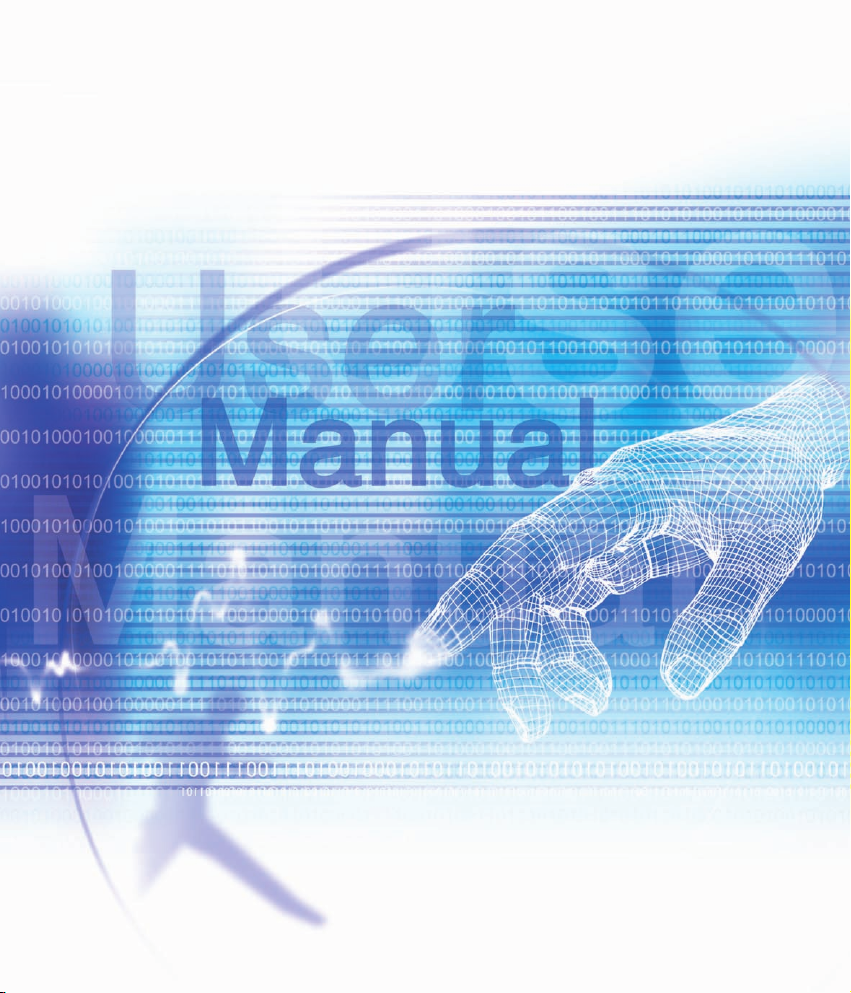
SX66
Page 2

SX66 User Manual 2
SX66 User Manual
3
Please Read Before Proceeding
THIS DEVICE IS NOT CHARGED WHEN YOU TAKE IT OUT OF THE BOX.
DO NOT REMOVE THE BATTERY PACK WHEN THE DEVICE IS CHARGING.
WHEN INSERTING YOUR SIM CARD, MAKE SURE THE DEVICE IS POWERED OFF, AND
THAT THE SIM CARD SNAPS INTO THE SOCKET.
YOUR WARRANTY IS INVALIDATED IF YOU OPEN OR TAMPER WITH THE DEVICE’S
OUTER CASING.
EXPLOSIVE ATMOSPHERES
When in any area with a potentially explosive atmosphere or where ammable materials exist, the product
should be turned off and the user should obey all signs and instructions. Sparks in such areas could cause
an explosion or re resulting in bodily injury or even death. Users are advised not to use the equipment at
refueling points such as service or gas stations. Users are reminded of the need to observe restrictions on
the use of radio equipment in fuel depots, chemical plants or where blasting operations are in progress. Areas
with a potentially explosive atmosphere are often, but not always, clearly marked. These include fuelling areas,
below deck on boats, fuel or chemical transfer or storage facilities, and areas where the air contains chemicals
or particles, such as grain, dust, or metal powders.
PRIVACY RESTRICTIONS
Some countries require full disclosure of recorded telephone conversations, and stipulate that you must inform
the person with whom you are speaking that the conversation is being recorded. Always obey the relevant
laws and regulations of your country when using the recording feature of your SX66.
Page 3
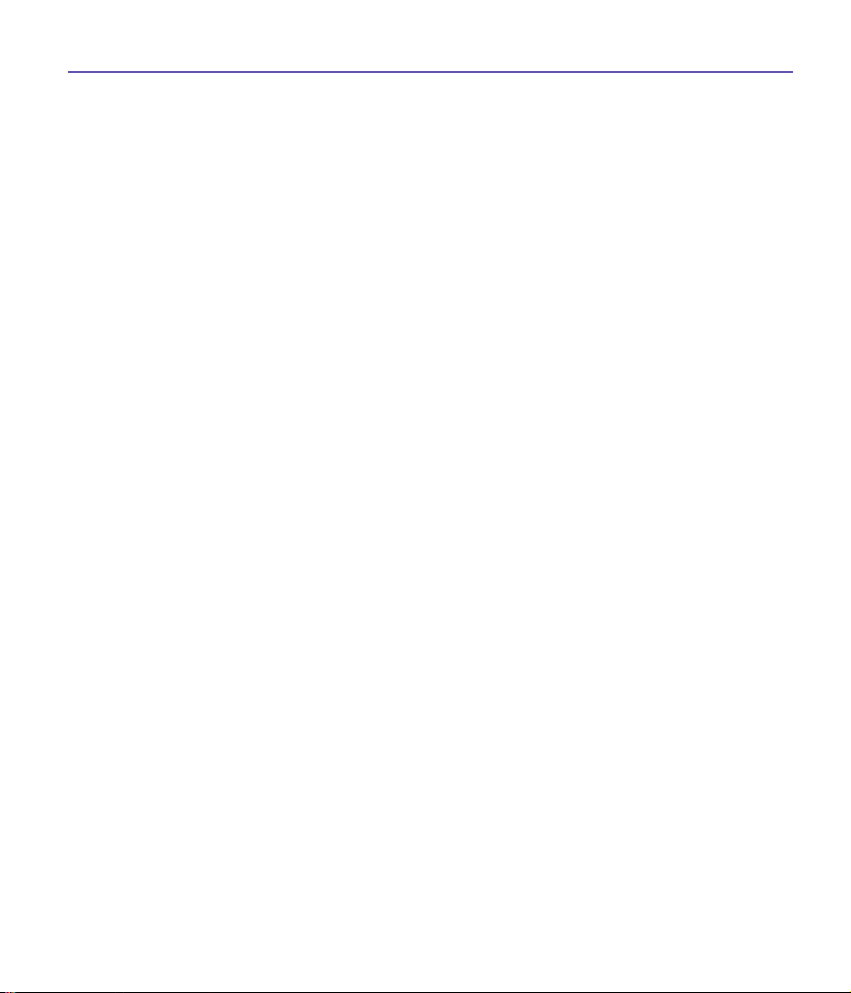
SX66 User Manual
Important Safety Precautions
When using this product, the safety precautions below must be taken to offset possible
legal liabilities and damages.
n ELECTRICAL SAFETY
This product is intended for use when supplied with power from the battery. Other usage
may be dangerous and will invalidate any approval given to this product.
n SAFETY IN AIRCRAFTS
Due to the possible interference caused by this product to an aircraft's navigation system
and its communications network, using this product on board an airplane is against the
law in most countries.
n ENVIRONMENT RESTRICTIONS
Do no use this product at gas or refueling stations. The use of this product is also prohibited
in fuel storehouse, chemical plants, and locations containing explosives.
n ROAD SAFETY
Vehicle drivers in motion are not permitted to use telephony services with handheld
devices, except in the case of emergency. In some countries, using hand-free devices
as an alternative is allowed.
n INTERFERENCE WITH MEDICAL EQUIPMENT FUNCTIONS
This product may cause medical equipment to malfunction. The use of this device is
forbidden in most hospitals and medical clinics.
n NONIONIZING RADIATION
This product should be operated in the suggested normal condition only to ensure the
radiative performance and safety of the interference. As with other mobile radio transmitting
equipment, users are advised that for satisfactory operation of the equipment and for the
safety of personnel, it is recommended that no part of the human body be allowed to come
too close to the antenna during operation of the equipment.
3
Page 4

SX66 User Manual4
SX66 User Manual
5
Contents
Safety Precautions and Legal Notices 9
Chapter 1 Getting Started 38
1.1 Knowing Your Device ...................... 39
1.2 Battery........................................... 41
1.3 Accessories .................................... 43
Chapter 2 Knowing Your Phone 44
2.1 Starting Up..................................... 45
2.2 Entering Information....................... 50
2.3 Writing on the Screen ..................... 54
2.4 Drawing on the Screen.................... 56
2.5 Recording a Message ...................... 57
2.6 Finding Information ........................ 58
Chapter 3 Using Your Phone 60
3.1 About Your Phone ........................... 61
3.2 Making a Call.................................. 64
3.3 Receiving a call............................... 67
3.4 In-Call Options ............................... 67
3.5 Contacts Information ...................... 69
3.6 Photo Contacts ............................... 72
3.7 Additional Dialing Information ......... 75
3.8 Securing Your Phone....................... 76
Page 5
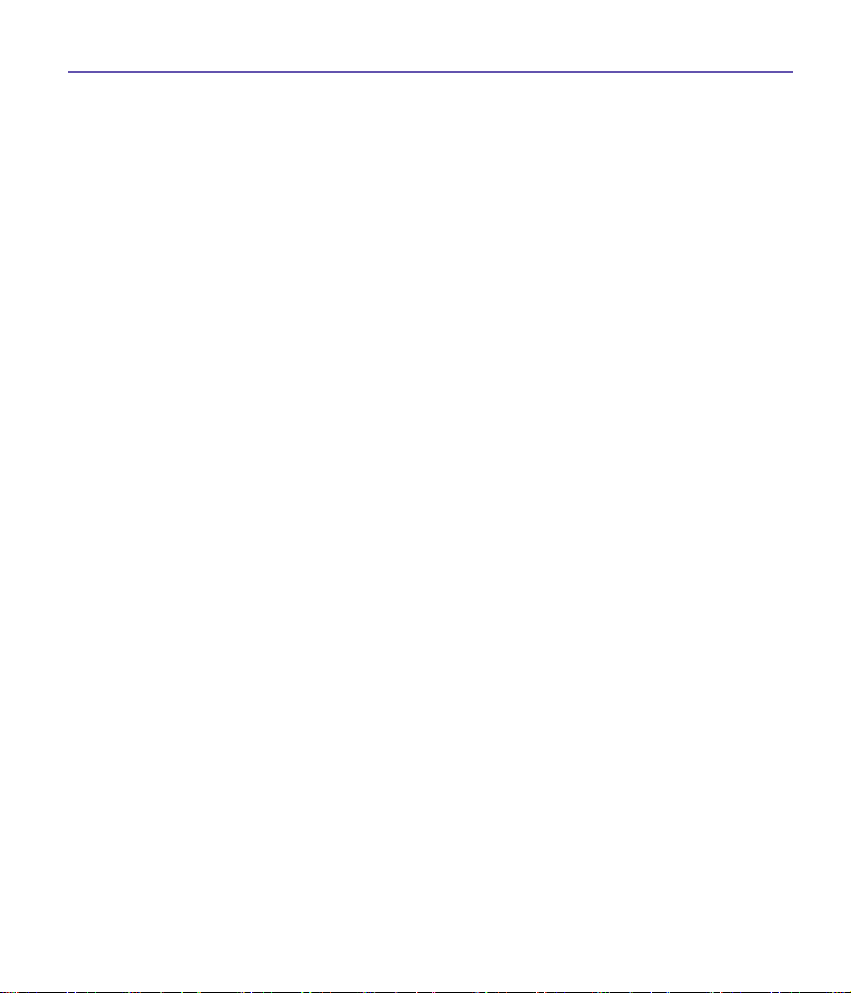
SX66 User Manual
Chapter 4 Synchronizing Information 78
4.1 Using ActiveSync ............................ 79
4.2 Synchronizing Information............... 80
4.3 Infrared and Bluetooth Connection... 82
4.4 ActiveSync Errors............................ 83
Chapter 5 Personalizing Your Phone 84
5.1 Device Settings............................... 85
5.2 Phone Settings ............................... 92
Chapter 6 Getting Connected 94
6.1 About Connections.......................... 95
6.2 Connecting to the Internet .............. 95
6.3 CSD Line Type ................................ 96
6.4 Internet Explorer ............................ 97
6.5 Wireless Manager ........................... 98
6.6 WiFi Manager ................................. 100
6.7 Network Cards Settings ................... 102
6.8 Terminal Services Client................... 103
6.9 Bluetooth ....................................... 105
6.10 Wireless Modem ........................... 116
5
Page 6
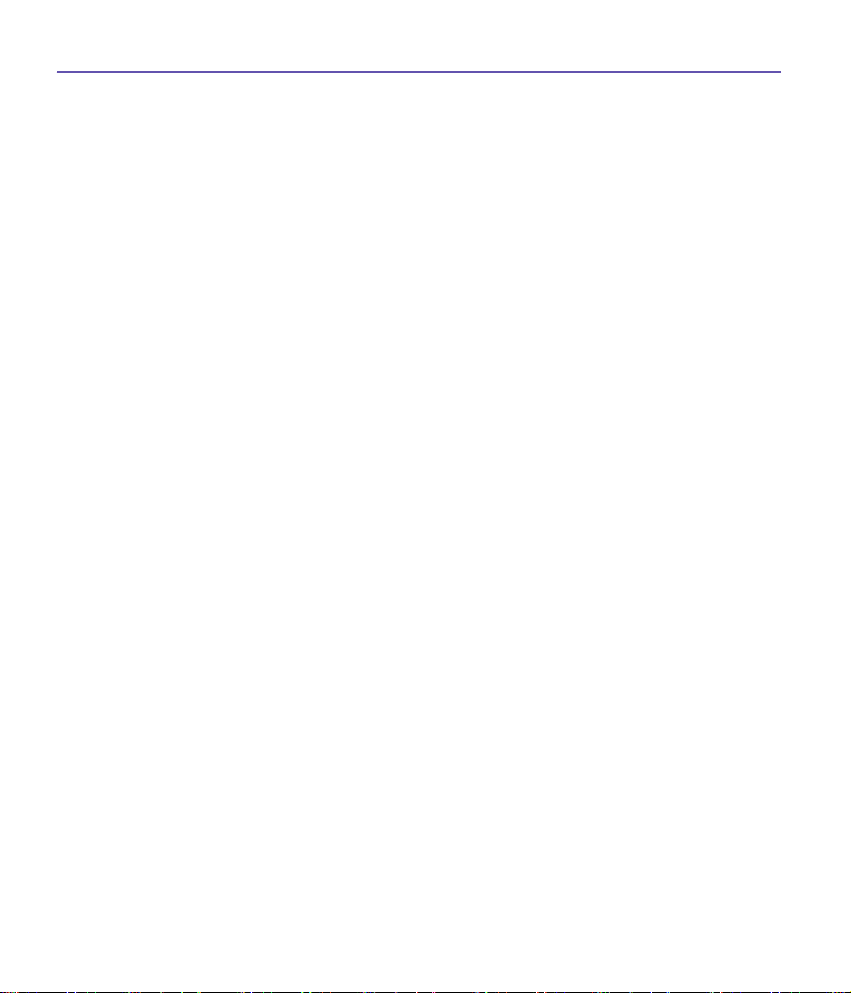
SX66 User Manual6
SX66 User Manual
7
Chapter 7 Using Microsoft Outlook 120
7.1 Calendar......................................... 121
7.2 Contacts ......................................... 123
7.3 Tasks ............................................. 125
7.4 Notes ............................................ 126
Chapter 8 Messaging Features 128
8.1 E-Mail and Text Messages................ 129
8.2 MSN Messenger.............................. 133
8.3 MMS Messages ............................... 134
Chapter 9 Applications 138
9.1 Pocket Word................................... 139
9.2 Pocket Excel................................... 140
9.3 Windows Media Player .................... 141
9.4 Pictures.......................................... 141
9.5 JAVA MIDlet Manager...................... 144
Page 7
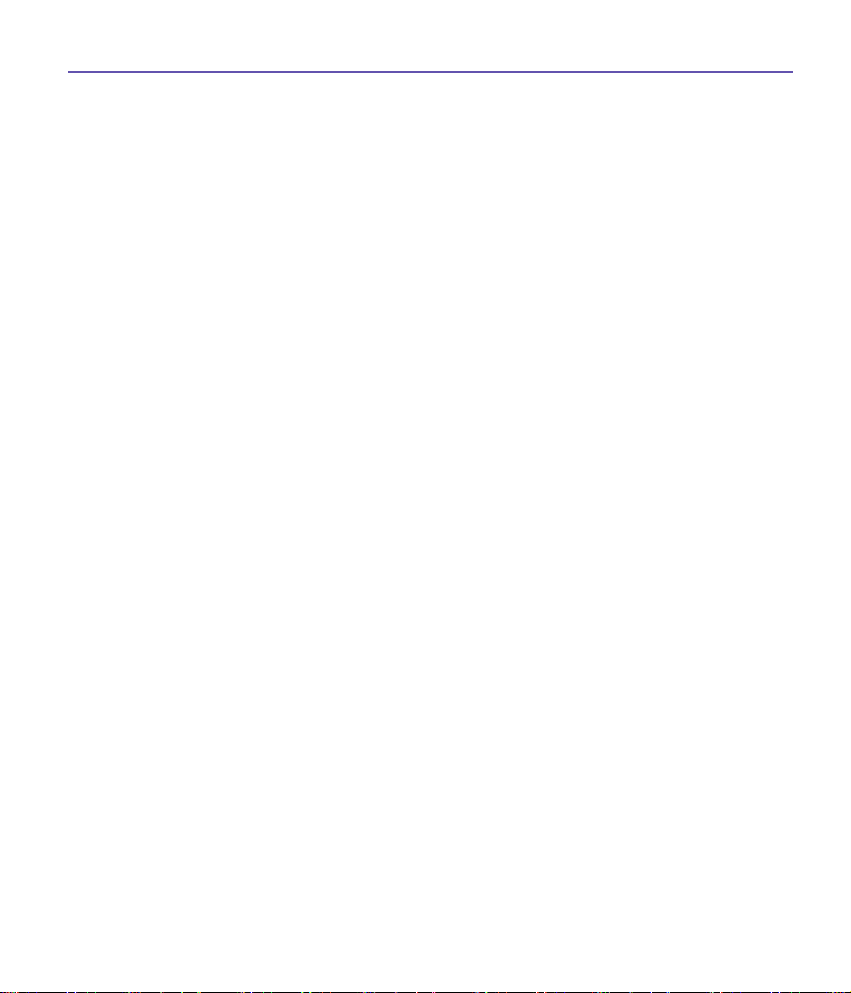
SX66 User Manual
Chapter 10 Using Album 151
Appendix A
Adding or Removing Programs....................... 162
Managing Memory ........................................ 163
Backing Up Files ........................................... 165
Resetting the SX66 ...................................... 166
Appendix B
Regulatory Agency IDs.................................. 168
European Union Notice.................................. 168
FCC Compliance Statement............................ 169
Important Health and Safety Information ....... 170
Troubleshooting ............................................ 172
7
Index 178
Page 8
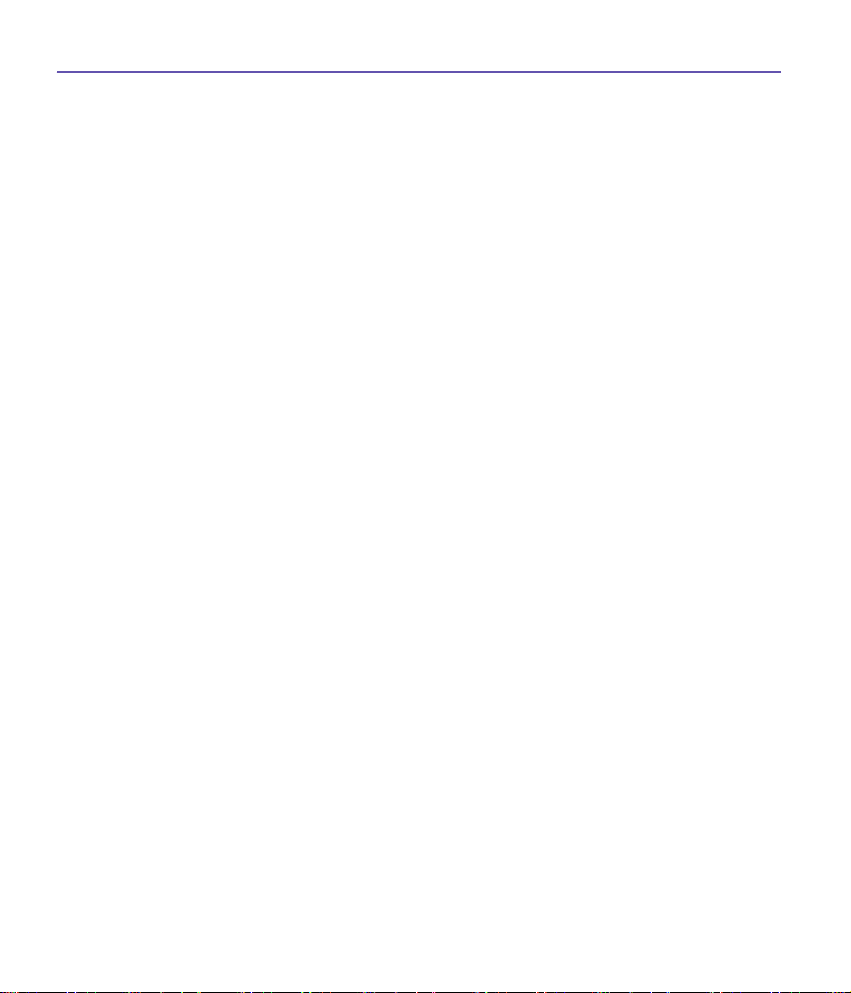
SX66 User Manual8
Page 9

Safety
Precautions
and Legal
Notices
Page 10

SX66 User Manual 10
SX66 User Manual
11
Legal Notices
The mobile phone described in this guide is approved for use on the GSM and GPRS networks
operating on the GSM 850/900/1800/1900 bands. It is approved for use in the country where it
was originally sold and may be approved for use in other countries.
© 2004 Siemens Information and Communication Mobile, LLC. All rights reserved.
Siemens and the SX66 model phone are trademarks or registered trademarks of Siemens AG
and/or its afliates in the United States and/or other countries.
Disclaimer
THE INFORMATION CONTAINED IN THE USER GUIDE IS WRITTEN FOR THE SX66 PHONE.
SIEMENS RESERVES THE RIGHT TO MAKE CHANGES AND IMPROVEMENTS TO THE
PRODUCTS AND ANY OF THE FEATURES OF THE PRODUCTS DESCRIBED IN THIS
DOCUMENT WITHOUT PRIOR NOTICE. THE CONTENTS OF THE USER GUIDE ARE PROVIDED “AS IS”. EXCEPT AS REQUIRED BY APPLICABLE LAW, NO WARRANTIES OF ANY
KIND, EITHER EXPRESS OR IMPLIED, INCLUDING, BUT NOT LIMITED TO, THE IMPLIED
WARRANTIES OF MERCHANTABILITY AND FITNESS FOR A PARTICULAR PURPOSE, ARE
MADE IN RELATION TO THE ACCURACY, RELIABILITY OR CONTENTS OF THIS DOCUMENT. SIEMENS RESERVES THE RIGHT TO REVISE THE USER GUIDE OR WITHDRAW IT
AT ANY TIME WITHOUT PRIOR NOTICE. UNDER NO CIRCUMSTANCES SHALL SIEMENS
BE RESPONSIBLE FOR ANY LOSS OF DATA OR INCOME OR ANY SPECIAL, INCIDENTAL,
CONSEQUENTIAL OR INDIRECT DAMAGES HOWSOEVER CAUSED.
Export Information
The mobile phone may be subject to export regulation of the United States and other countries.
Diversion contrary to law is prohibited. You must comply with all applicable export laws, restrictions and regulations of the United States foreign agencies or authorities, and may not export,
or transfer for the purpose of re-export, the mobile phone or any part of the phone in violation of
any applicable restrictions, laws or regulations, or without all necessary approvals.
Network Services
A number of features included in this guide are called Network Services. They are special services provided by wireless service providers. In order to use any of these Network Services, you
must subscribe to these service(s) from your service provider and obtain instructions for their
Page 11

SX66 User Manual
use. Some of these Network Services may not be available when roaming on a network other
than your home network.
11
Standby and Talk Time Information
The mobile phone incorporates features that are new to the mobile phone world. These may
include color displays and lighting, graphic games, music reproduction and browsing the Internet. The way you use the display and the features will affect the performance of the battery
and how long it lasts between charge cycles. The quoted standby times and talk times show
the minimum and maximum performance that can be expected from the battery under normal
network conditions and with the default settings as set by the factory. However, playing games
(particularly with the backlight continuously switched on) and listening to music will shorten the
time available for standby and to make and receive telephone calls. Operation times also vary
depending on network conditions, SIM settings, charging and battery condition, how you use
your phone and other factors.
Memory
The mobile phone contains an internal memory device that stores the software required to operate
the mobile phone, communicate with the GSM/GPRS network and provide the user interface.
Some features in the internal memory run additional devices and some additional games and
utilities. The amount of memory available in the mobile phone is nite and may be insufcient to
store large numbers of applications and les.
Warning!
Remember to back up your data and to do so frequently. Always back up all data and programs
before sending the mobile phone in for repair.
Warning!
Do not use a stereo headset when its use may interfere with your ability to hear sirens, horns
or other warnings signals, such as while driving. Use of stereo headsets while driving is also
illegal in some jurisdictions.
Page 12
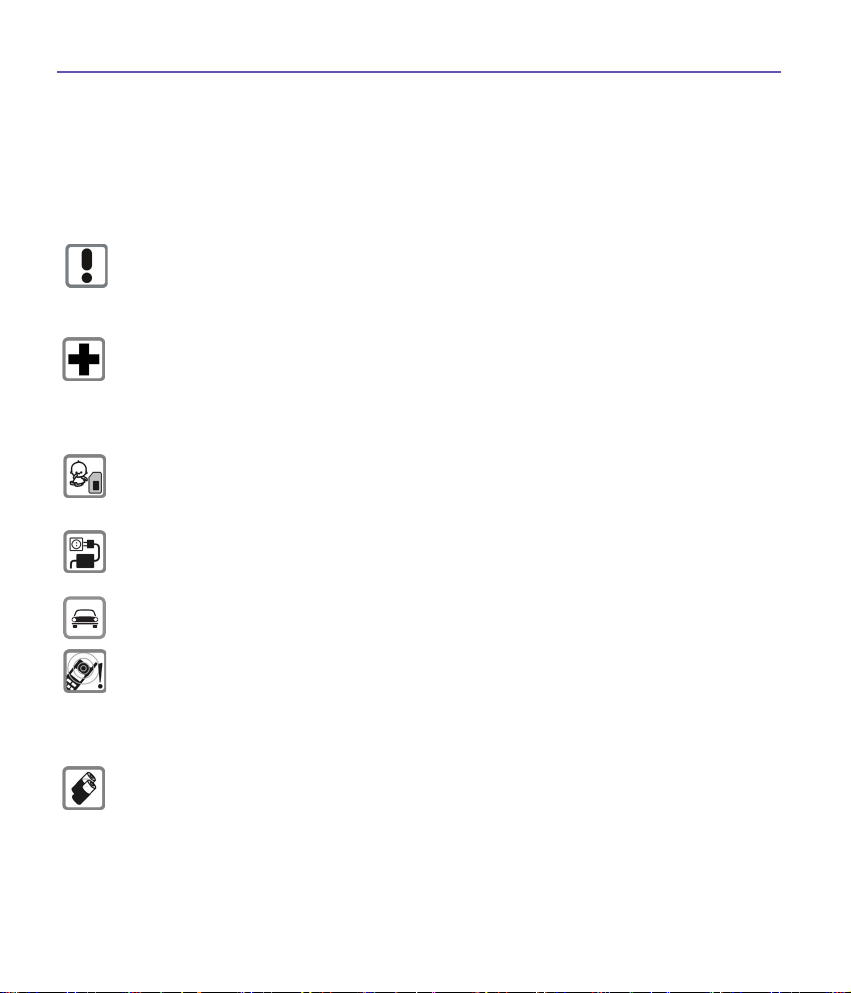
SX66 User Manual12
SX66 User Manual
13
Safety Precautions
Please read the operating instructions and safety precautions carefully before use.
Information for parents
Explain the conent and the hazards associated with using the phone to your children.
Remember to comply with legal requirements and local restrictions when
using the phone. For example, in air planes, gas stations, hospitals or while
driving.
Cellular phones can interfere with the functioning of medical devices such as
hearing aids or pacemakers. Keep at least 8 inches (21 cm) between phone
and pacemaker. When using the cell phone hold it to the ear which is farthest
from the pacemaker. For more information consult your doctor.
The SIM card may be removed. Caution! Small parts like this could be
swallowed by young children.
The mains voltage specied on the power supply unit (V) must not be
exceeded. Otherwise the charging device may be destroyed.
Do not use a handheld while driving.
The ringtone, info tones, and speakerphone are reproduced through the
loudspeaker. Do not hold the phone to your ear when it rings or when you have
switched on the speakerphone function (p.62). Otherwise you risk serious,
permanent damage to your hearing.
Use only original Siemens batteries (100% mercury-free) and charging devices. Otherwise you risk serious damage to health and property: The battery
may explode, for instance.
Page 13
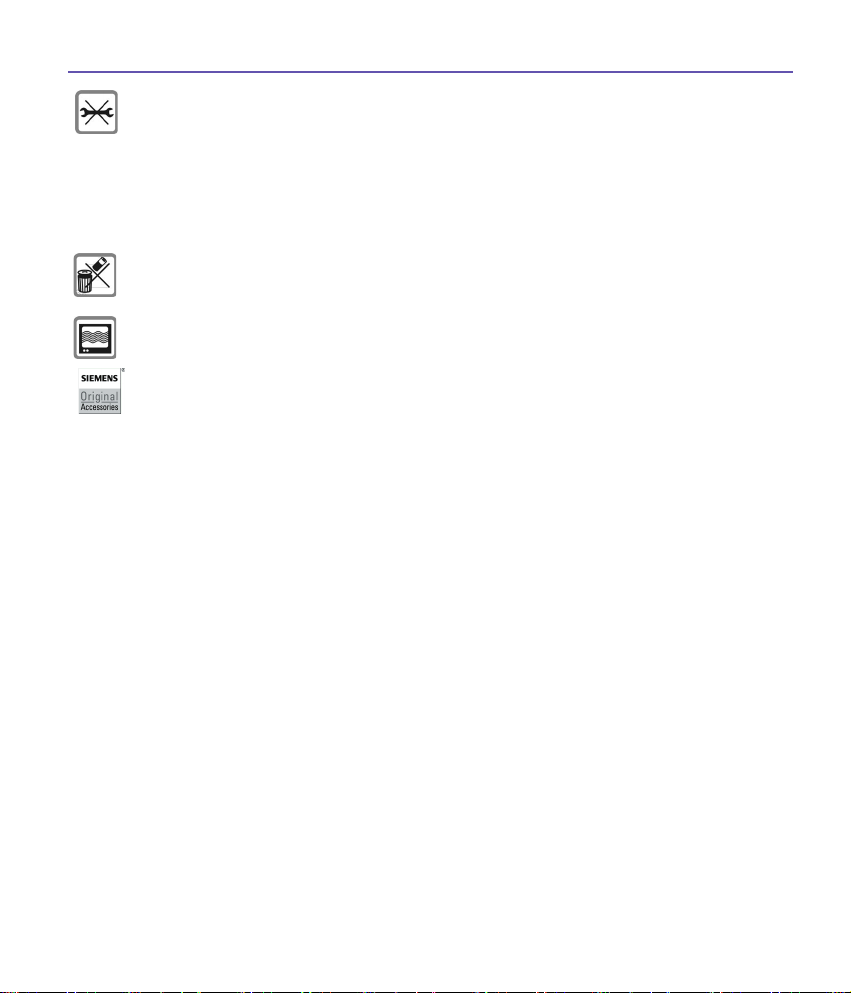
SX66 User Manual
Do not open the phone. Only the battery (100% mercury-free) or SIM card
may be replaced. You must not open the battery under any circumstances.
Any other changes to this device are strictly prohibited, as they will invalidate
the type approval required for operation of the unit.
13
Important
Please dispose of unwanted batteries and phones as specied by the laws
in your country.
The phone may cause interference close to TVs, radios and PCs.
Use only Siemens original accessories. This will avoid potential risks to health
or property and ensure compliance with all relevant regulations.
Improper use will invalidate the warranty! These safety instructions also apply
to Siemens original accessories.
Product attributes are subject to changes in technology, design and availability.
Siemens reserves the right to modify products without prior notice.
Important Information about the Antenna
As this mobile phone is equipped with a xed (non-retractable) antenna, some
paragraphs in the text below may not be applicable.
Antenna care
Use only the supplied or an approved replacement antenna. Unauthorized antennas, modications, or attachments could damage the phone and may violate FCC regulations.
Phone operation
Normal position
Hold the phone as you would any other telephone with the antenna pointed up and over your
shoulder.
Page 14
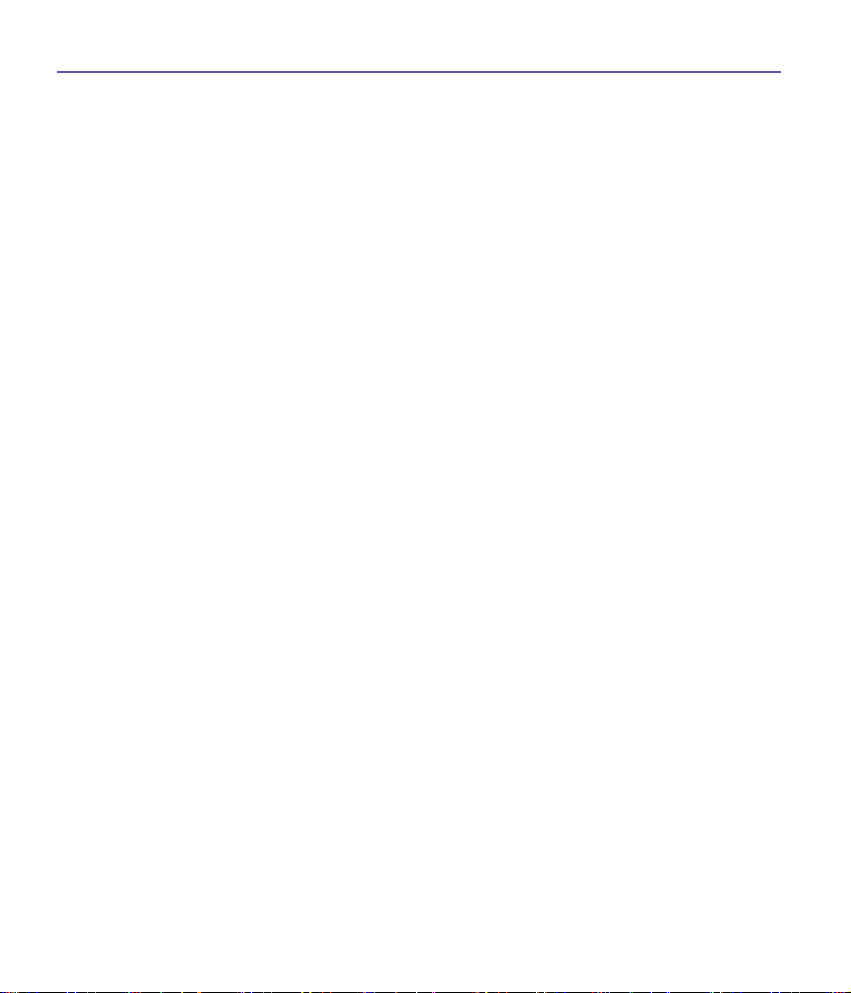
SX66 User Manual14
SX66 User Manual
15
Tips on efcient operation
• Extend your antenna fully (if applicable).
• Do not touch the antenna unnecessarily when the phone is in use. Contact with the antenna
affects call quality and may cause the phone to operate at a higher power level than otherwise
needed.
Driving
Laws pertaining to the use of mobile phones while driving vary signicantly from state to state
and sometimes even from locality to locality within states. For example, some areas may allow
persons to use their mobile phones only if they employ a hands-free device, and some areas may
prohibit the use of cell phones entirely. Accordingly, Siemens recommends that persons check
the laws for the areas in which they drive or will be driving. For areas where the use of mobile
phones while driving is permitted, Siemens encourages persons to use their phones responsibly
and to employ hands-free devices. Also, if using your phone while driving, please:
• Give full attention to driving – driving safely is your rst responsibility;
• Use hands-free operation;
• Pull off the road and park before making or answering a call, if driving conditions so require.
For vehicles equipped with air bags
An air bag inates with great force. DO NOT place objects, including either installed or portable
wireless equipment, in the area over the air bag or in the air bag deployment area. If in-vehicle
wireless equipment is improperly installed and the air bag inates, serious injury could result.
Electronic devices
Most modern electronic equipment is shielded from radio frequency (RF) signals. However, certain
electronic equipment may not be shielded against the RF signals from your wireless phone.
Pacemakers
The Health Industry Manufacturers‘ Association recommends that a minimum separation of
6 inches (21 cm) be maintained between a handheld wireless phone and a pacemaker to avoid
potential interference with the pacemaker. These recommendations are consistent with the independent research by and recommendations of Wireless Technology Research.
Persons with pacemakers:
• should ALWAYS keep the phone more than six inches from their pacemaker when the phone is
turned ON;
Page 15
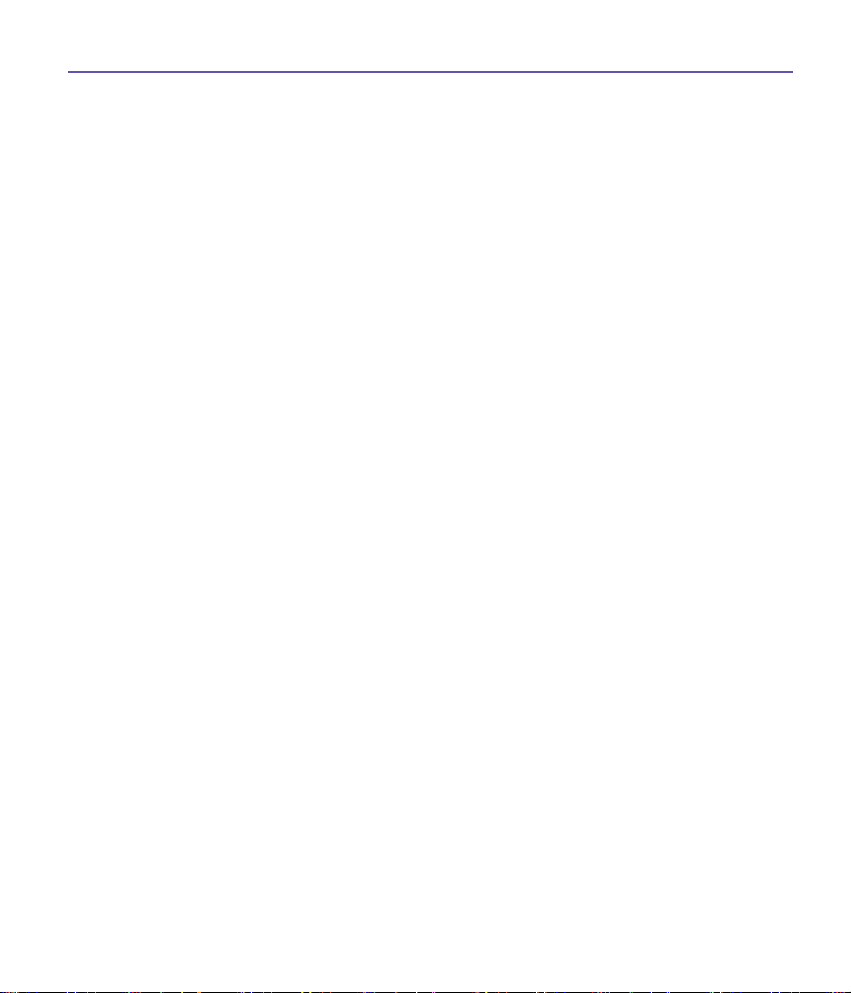
SX66 User Manual
• should not carry the phone in a breast pocket;
• should use the ear opposite the pacemaker to minimize the potential for interference;
• should turn the phone OFF immediately if there is any reason to suspect that interference is
taking place.
15
Hearing aids
Some digital wireless phones may interfere with some hearing aids. In the event of such interference, you may want to consult your service provider or your hearing aid manufacturer to discuss
alternatives.
Other medical devices
If you use any other personal medical devices, consult the manufacturers of your devices to
determine if they are adequately shielded from external RF energy. Your physician may be able
to assist you in obtaining this information.
Turn your phone OFF in health care facilities when any regulations posted in these areas instruct
you to do so. Hospitals or health care facilities may be using equipment that could be sensitive
to external RF energy.
Vehicles
RF signals may affect improperly installed or inadequately shielded electronic systems in motor
vehicles. Check with the manufacturer or its representative regarding your vehicle. You should
also consult the manufacturer of any equipment that has been added to your vehicle.
Posted facilities
Turn your phone OFF in any facility where posted notices so require.
Airplanes
FCC and Airline Regulations prohibit using your phone while in the air. Turn your phone OFF
when requested by the airline.
Check and comply with the policy of your airline regarding the use of your phone while the
airplane is on the ground.
Blasting areas
To avoid interfering with blasting operations, turn your phone OFF when in a „blasting area“ or
in areas posted: „Turn off two-way radio.“ Obey all signs and instructions.
Page 16
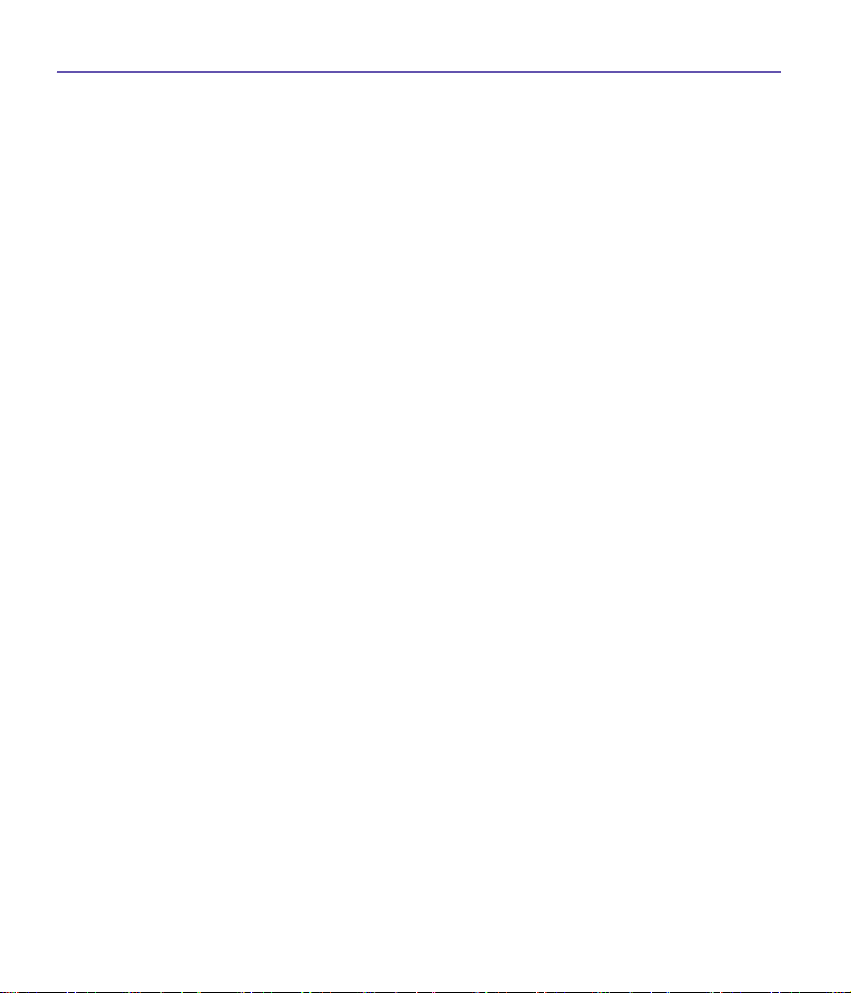
SX66 User Manual16
SX66 User Manual
17
Potentially explosive atmospheres
Turn your phone OFF when in any area with a potentially explosive atmosphere and obey all
signs and instructions. Sparks in such areas could cause an explosion or re resulting in bodily
injury or even death.
Areas with a potentially explosive atmosphere are often but not always clearly marked. They
include: fueling areas such as gasoline stations; below deck on boats; fuel or chemical transfer
or storage facilities; vehicles using liqueed petroleum gas (such as propane or butane); areas
where the air contains chemicals or particles, such as grain, dust or metal powders; and any
other area where you would normally be advised to turn off your vehicle engine.
Emergency calls (SOS)
Your wireless phone can be used to make emergency calls. You can make an emergency call
from the main display screen. Enter the local emergency number such as 911 and then press
the Call key. This phone, like any wireless phone, operates using radio signals, wireless and
landline networks, and user-programmed functions. Because of this, connections in all conditions cannot be guaranteed. Therefore, you should never rely solely on any wireless phone for
essential communications (for example, medical emergencies). Remember - to make or receive
any calls, the phone must be switched on and be used in a service area that has adequate signal
strength. Emergency calls might not be possible on all wireless phone networks or when certain
network services or phone features are in use. Check with local service providers regarding
their network features.
Always make certain that your phone is properly charged before attempting any emergency
calls. If you allow your battery to discharge, you will be unable to receive or make calls, including emergency calls. You must then wait a few minutes after the charging begins to place any
emergency calls.
When making an emergency call, remember to give all of the necessary information as accurately
as possible. Remember that your wireless phone might be the only means of communication
at the scene of an accident, therefore you should not terminate the call until given permission
to do so.
Batteries and Chargers
Only use original Siemens batteries (100% mercury-free) and charging devices. Use of nonSiemens batteries and/or charging devices may cause explosion resulting in serious injury
and/or property damage. Use original Siemens accessories in order to avoid possible injury and
property damage and to ensure compliance with applicable laws and regulations. Improper use
invalidates the warranty.
Page 17
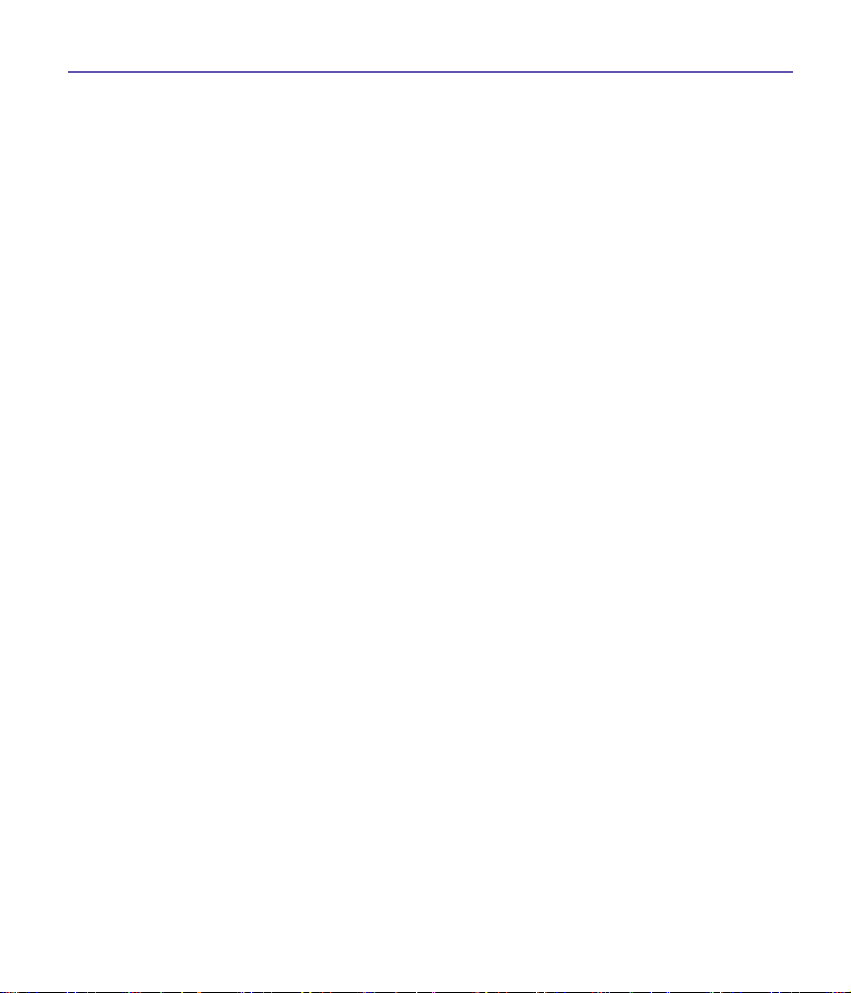
SX66 User Manual
Battery safety precautions
To reduce the risk of re, injury or electric shock, and to properly dispose of batteries, please
read and understand the following instructions. CONTAINS LITHIUM POLYMER BATTERY.
BATTERY MUST BE RECYCLED OR DISPOSED OF PROPERLY. DO NOT DISPOSE IN
MUNICIPAL WASTE.
1. Only use the batteries specied for use with this mobile phone.
2. Do not use batteries of different sizes or from different manufacturers in this mobile phone.
3. Do not dispose of the battery in a re; it may explode. Dispose of used batteries and phones in
accordance with applicable laws and safety regulations. Do not expose battery to water. Check
with local codes for special disposal instructions.
4. Do not open or mutilate the battery. Doing so may cause damage to the eyes or skin.
5. Exercise care in handling the battery in order not to short the battery with conducting materials
such as rings, bracelets, and keys. The battery or conducting material may overheat and cause
burns or re.
6. Charge the battery provided with, or identied for use with, this product only in accordance with
the instructions and limitations specied in the User‘s Guide. Do not attempt to charge the battery
by any means other than those specied in the User‘s Guide.
Customer Care
We offer fast, individual advice! You have several options:
For issues related to factory installed applications, and 90 days of free factory installed
application software support from the date of your purchase, or for questions about warranty
repair, contact Siemens at (888)777-0211. For software updates, go to: http://www.siemensmobile.com. After the rst 90 days from the date of purchase, software support for the device
is $35 dollars per call.
17
For questions related to Seven email application, issues of interaction of your device with the
Cingular network or questions about the repair during your warranty period contact: Cingular
Wireless at (800) 331-0500 or go to http://www.cingular.com
We can be reached any time, any place. You are given 24 hour support on all aspects of our
products. Here you will nd an interactive fault-nding system, a compilation of the most frequently
asked questions and answers, plus user guides and current software updates to download.
You will also nd the most frequently asked questions and answers in the section entitled “Troubleshooting” in this user guide.
In some countries repair and replace services are impossible where the products are not sold
through our authorised dealers.
Page 18

SX66 User Manual18
SX66 User Manual
19
When calling customer service, please have ready your receipt and the phone identity number
(IMEI, to display press * # 0 6 #), the software version (to display, press * # 0 6 #, then info) and if
available, your Siemens Service customer number.
Note
Only qualied service personnel must repair equipment. If repair work is necessary, please contact one
of our service centres:
Abu Dhabi........................................ 0 26 42 38 00 Argentina 0 80 08 88 98 78
Australia......................................... 13 00 66 53 66 Austria 05 17 07 50 04
Bahrain .................................................... 40 42 34 Bangladesh 0 17 52 74 47
Belgium............................................ 0 78 15 22 21 Bolivia 0 21 21 41 14
Bosnia Herzegovina ........................ 0 33 27 66 49 Brazil 0 80 07 07 12 48
Brunei ................................................. 02 43 08 01 Bulgaria 02 73 94 88
Cambodia ........................................... 12 80 05 00 Canada 1 88 87 77 02 11
China .......................................... 0 21 38 98 47 77 Croatia 0 16 10 53 81
Czech Republic ............................... 2 33 03 27 27 Denmark 35 25 86 00
Dubai ............................................... 0 43 96 64 33 Egypt 0 23 33 41 11
Estonia................................................ 06 30 47 97 Finland 09 22 94 37 00
France ........................................... 01 56 38 42 00 Germany 0 18 05 33 32 26
Greece......................................... 0 80 11 11 11 16 Hong Kong 28 61 11 18
Hungary......................................... 06 14 71 24 44 Iceland 5 11 30 00
India............................ 22 24 98 70 00 Extn: 70 40 Indonesia 0 21 46 82 60 81
Ireland............................................ 18 50 77 72 77 Italy 02 24 36 44 00
Ivory Coast ......................................... 05 02 02 59 Jordan 0 64 39 86 42
Kenya ................................................... 2 72 37 17 Kuwait 2 45 41 78
Latvia..................................................... 7 50 11 18 Lebanon 01 44 30 43
Libya.............................................. 02 13 50 28 82 Lithuania 8 52 74 20 10
Luxembourg....................................... 43 84 33 99 Macedonia 02 13 14 84
Malaysia .................................. + 6 03 77 12 43 04 Malta + 35 32 14 94 06 32
Mauritius................................................ 2 11 62 13 Mexico 01 80 07 11 00 03
Morocco.............................................. 22 66 92 09 Netherlands 0 90 03 33 31 00
New Zealand ................................. 08 00 27 43 63 Nigeria 0 14 50 05 00
Norway ............................................... 22 70 84 00 Oman 79 10 12
Pakistan......................................... 02 15 66 22 00 Paraguay 8 00 10 20 04
Philippines ........................................0 27 57 11 18 Poland 08 01 30 00 30
Portugal ........................................... 8 08 20 15 21 Qatar 04 32 20 10
Romania ........................................ 02 12 04 60 00 Russia 8 80 02 00 10 10
Saudi Arabia...................................... 0 22 26 00 4 Serbia 01 13 80 95 50
Singapore ............................................62 27 11 18 Slovak Republic 02 59 68 22 66
Slovenia........................................... 0 14 74 63 36 South Africa 08 60 10 11 57
Spain ..................................................9 02 11 50 6 Sweden 0 87 50 99 11
Switzerland.................................... 08 48 21 20 00 Taiwan 02 23 96 10 06
Thailand............................................0 27 22 11 18 Tunisia 71 86 19 02
Turkey
......................................... 0 21 65 79 71 00 Ukraine 8 80 05 01 00 00
United Arab Emirates
USA .............................................1 88 87 77 02 11 Vietnam 84 89 30 01 21
Zimbabwe........................................... 04 36 94 24
....................... 0 43 66 03 86 United Kingdom 0 87 05 33 44 11
Page 19
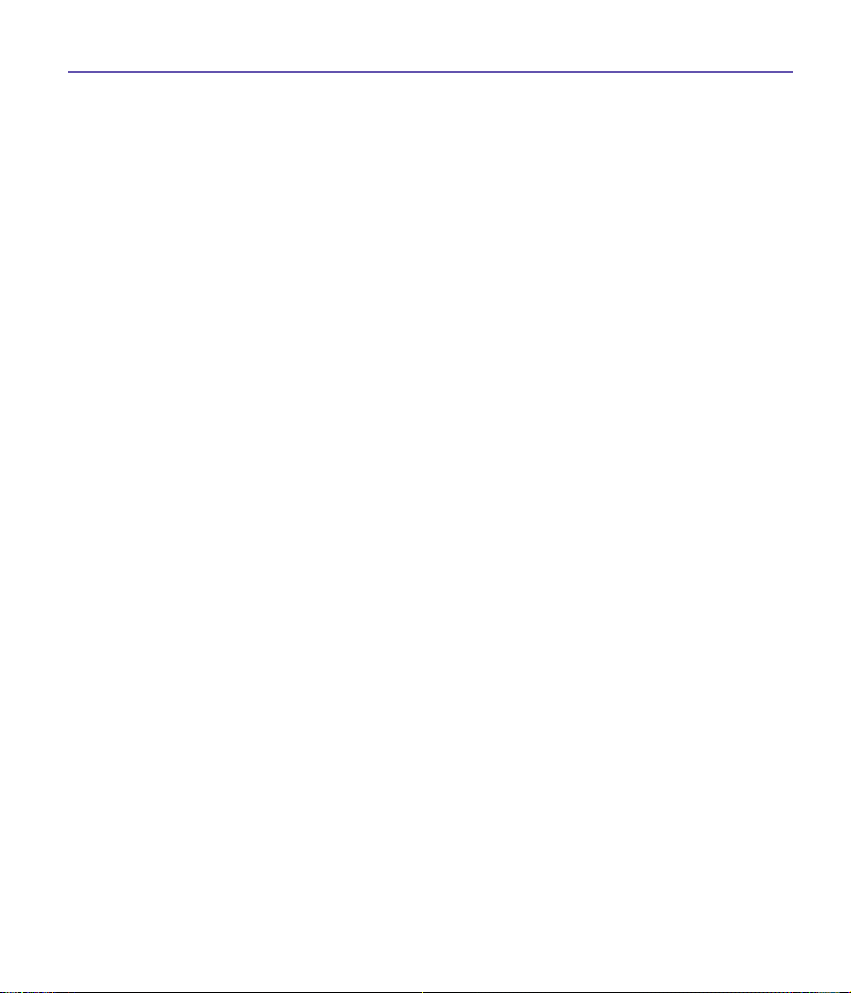
SX66 User Manual
Quality
Battery quality statement
The capacity of your cellular phone battery will be reduced every time it is charged/discharged.
Storage at excessively high or low temperatures will also result in a gradual capacity loss. As
a result, the operating time of your cellular phone may be considerably reduced, even after a
full recharge of the battery.
Regardless of this, the battery has been designed and manufactured so that it can be recharged
and used for six months after the purchase of your cell phone. After six months, if the battery is
clearly suffering from loss of performance, we recommend that you replace it. Please buy only
Siemens original batteries.
Display quality statement
For technological reasons, some small dots in other colors may appear in the display in rare
cases. Please remember that if some dots appear brighter or darker in the display, this generally
does not mean that a fault has occurred.
The U.S. Food and Drug Administration’s (FDA) Center
for Devices and Radiological Health Consumer Update
on Mobile Phones
19
FDA has been receiving inquirie s abo ut the safety of mobile phones , including cellular phones and PCS phones. The following summarizes what is know – and what remains unknown – about whether these products can pose a hazard to health, and what
can be done to minimize any potential risk. This information may be used to respond
to questions.
Why the concern?
Mobile phones emit low levels of radio frequency energy (i.e., radio frequency radiation) in the
microwave range while being used. They also emit very low levels of radio frequency energy (RF),
considered non-signicant, when in the stand-by mode. It is well known that high levels of RF can
produce biological damage through heating effects (this is how your microwave oven is able to
cook food). However, it is not known whether, to what extent, or through what mechanism, lower
levels of RF might cause adverse health effects as well. Although some research has been done
Page 20
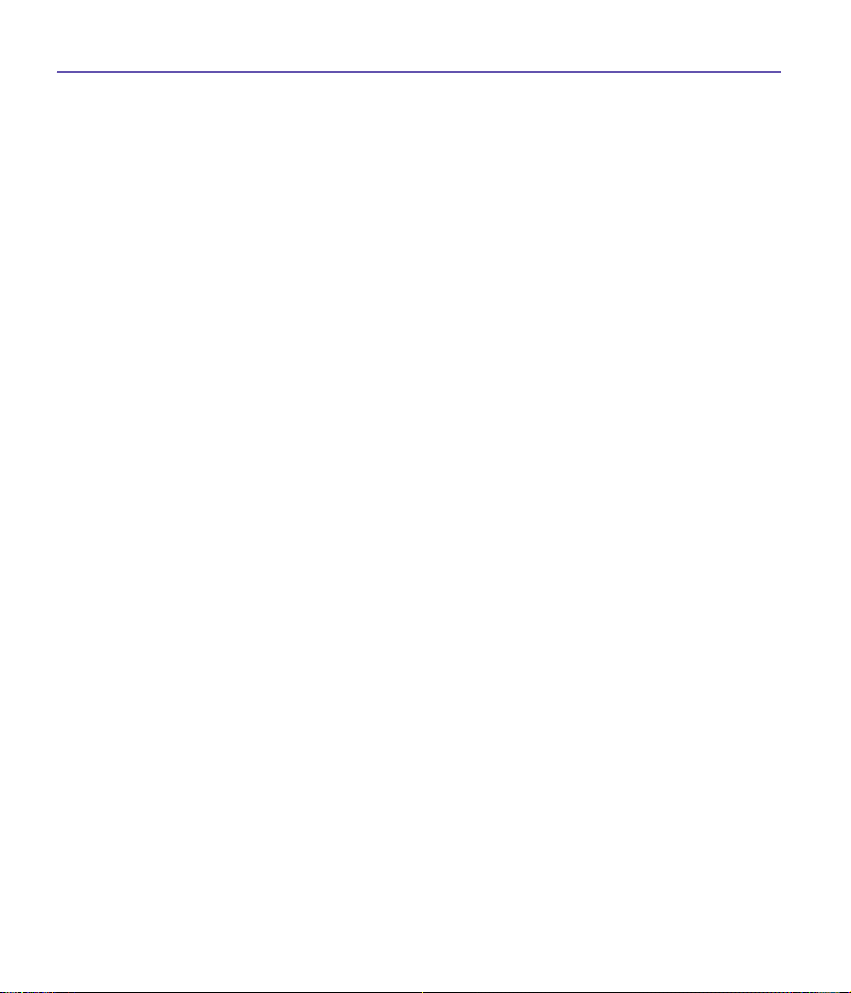
SX66 User Manual20
SX66 User Manual
21
to address these questions, no clear picture of the biological effects of this type of radiation has
emerged to date. Thus, the available science does not allow us to conclude that mobile phones
are absolutely safe, or that they are unsafe. However, the available scientic evidence does not
demonstrate adverse health effects associated with the use of mobile phones.
What kinds of phones are in question?
Questions have been raised about hand-held mobile phones, the kind that have a built-in antenna
that is positioned close to the user’s head during normal telephone conversation. These types
of mobile phones are of concern because of the short distance between the phone’s antenna
– the primary source of the RF – and the person’s head. The exposure to RF from mobile phones
in which the antenna is located at greater distances from the user (on the outside of a car, for
example) is drastically lower than that from hand-held phones, because a person’s RF exposure
decreases rapidly with distance from the source. The safety of so-called “cordless phones”, which
have a base unit connected to the telephone wiring in a house and which operate at far lower
power levels and frequencies, has not been questioned.
How much evidence is there that hand-held mobile
phones might be harmful?
Briey, there is not enough evidence to know for sure, either way; however, research efforts are
on-going. The existing scientic evidence is conicting and many of the studies that have been
done to date have suffered from aws in their research methods. Animal experiments investigating
the effects of RF exposures characteristic of mobile phones have yielded conicting results. A
few animal studies, however, have suggested that low levels of RF could accelerate the development of cancer in laboratory animals. In one study, mice genetically altered to be predisposed
to developing one type of cancer developed more than twice as many such cancers when they
were exposed to RF energy compared to controls. There is much uncertainty among scientists
about whether results obtained from animal studies apply to the use of mobile phones. First, it
is uncertain how to apply the results obtained in rats and mice to humans. Second, many of the
studies showed increased tumor development used animals that had already been treated with
cancer-causing chemicals, and other studies exposed the animals to the RF virtually continuously
– up to 22 hours per day.
For the past ve years in the United States, the mobile phone industry has supported research
into the safety of mobile phones. This research has resulted in two ndings in particular that
merit additional study:
1. In a hospital-based, case-control study, researchers looked for an association between mobile
phone use and either glioma (a type of brain cancer) or acoustic neuroma (a benign tumor of
the nerve sheath). No statistically signicant association was found between mobile phone use
and acoustic neuroma. There was also no association between mobile phone use and gliomas
when all types of gliomas were considered together. It should be noted that the average length
of mobile phone exposure in this study was less than three years.
Page 21
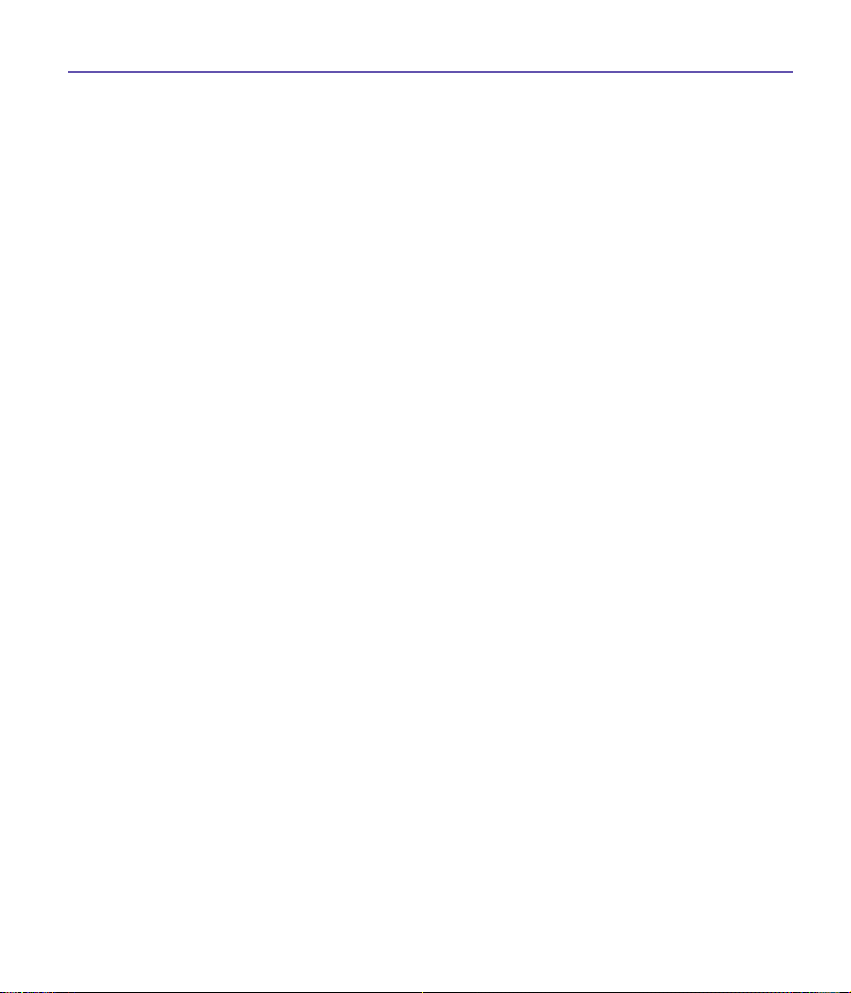
SX66 User Manual
When 20 types of glioma were considered separately, however, an association was found between
mobile phone use and one rare type of glioma, neuroepithelliomatous tumors. It is possible with
multiple comparisons of the same sample that this association occurred by chance. Moreover,
the risk did not increase with how often the mobile phone was used, or the length of the calls. In
fact, the risk actually decreased with cumulative hours of mobile phone use. Most cancer causing
agents increase risk with increased exposure. An ongoing study of brain cancers by the National
Cancer Institute is expected to bear on the accuracy and repeatability of these results.
2. Researchers conducted a large battery of laboratory tests to assess the effects of exposure to
mobile phone RF on genetic material. These included tests for several kinds of abnormalities,
including mutations, chromosomal aberrations, DNA strand breaks, and structural changes in
the genetic material of blood cells called lymphocytes. None of the tests showed any effect of the
RF except for the micronucleus assay, which detects structural effects on the genetic material.
The cells in this assay showed changes after exposure to simulated cell phone radiation, but
only after 24 hours of exposure. It is possible that exposing the test cells to radiation for this
long resulted in heating. Since this assay is known to be sensitive to heating, heat alone could
have caused the abnormalities to occur. The data already in the literature on the response of the
micronucleus assay to RF are conicting. Thus follow-up research is necessary.
2
21
1
FDA is currently working with government, industry, and academic groups to ensure the proper
follow-up to these industry-funded research ndings. Collaboration with the Cellular Telecommunications Industry Association (CTIA) in particular is expected to lead to FDA providing research recommendations and scientic oversight of new CTIA-funded research based on such
recommendations.
Two other studies of interest have been reported recently in the literature:
• Two groups of 18 people were exposed to simulated mobile phone signals under laboratory
conditions while they performed cognitive function tests. There were no changes in the subjects’
ability to recall words, numbers, or pictures, or in their spatial memory, but they were able to
make choices more quickly in one visual test when they were exposed to simulated mobile phone
signals. This was the only change noted among more than 20 variables compared.
• In a study of 209 brain tumor cases and 425 matched controls, there was no increased risk
of brain tumors associated with mobile phone use. When tumors did exist in certain locations,
however, they were more likely to be on the side of the head where the mobile phone was used.
Because this occurred in only a small number of cases, the increased likelihood was too small
to be statistically signicant.
4
3
In summary, we do not have enough information at this point to assure the public that there
are, or are not, any low incident health problems associated with use of mobile phones. FDA
continues to work with all parties, including other federal agencies and industry, to assure that
research is undertaken to provide the necessary answers to the outstanding questions about
the safety of mobile phones.
Page 22
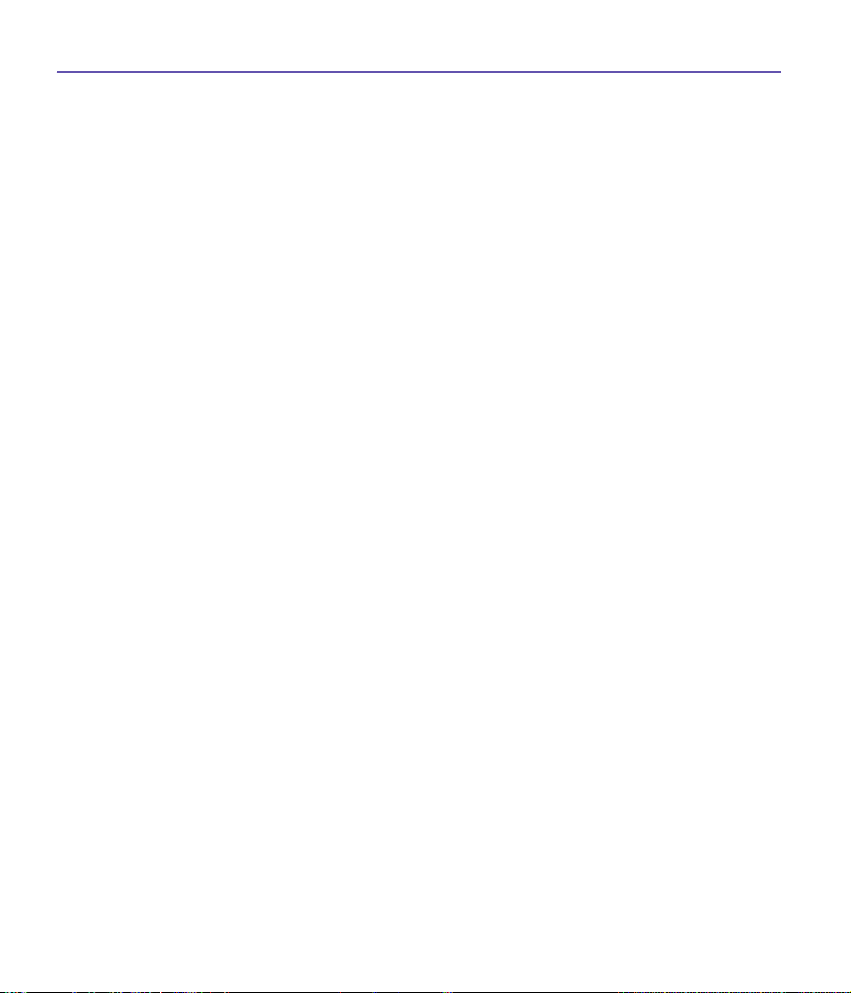
SX66 User Manual22
SX66 User Manual
23
What is known about cases of human cancer that have
been reported in users of hand-held mobile phones?
Some people who have used mobile phones have been diagnosed with brain cancer. But it is
important to understand that this type of cancer also occurs among people who have not used
mobile phones. In fact, brain cancer occurs in the U.S. population at a rate of about 6 new cases
per 100,000 people each year. At that rate, assuming 80 million users of mobile phones (a number
increasing at a rate of about 1 million per month), about 4800 cases of brain cancer would be
expected each year among those 80 million people, whether or not they used their phones. Thus
it is not possible to tell whether any individual’s cancer arose because of the phone, or whether
it would have happened anyway. A key question is whether the risk of getting a particular form of
cancer is greater among people who use mobile phones than among the rest of the population.
One way to answer that question is to compare the usage of mobile phones among people with
brain cancer with the use of mobile phones among appropriately matched people without brain
cancer. This is called a case-control study. The current case-control study of brain cancers by
the National Cancer Institute, as well as the follow-up research to be sponsored by industry, will
begin to generate this type of information.
What is FDA’s role concerning the safety of mobile phones?
Under the law, FDA does not review the safety of radiation emitting consumer products such as
mobile phones before marketing, as it does with new drugs or medical devices. However, the
agency has authority to take action if mobile phones are shown to emit radiation at a level that
is hazardous to the user. In such a case, FDA could require the manufacturers of mobile phones
to notify users of the health hazard and to repair, replace or recall the phones so that the hazard
no longer exists.
Although the existing scientic data do not justify FDA regulatory actions at this time, FDA has
urged the mobile phone industry to take a number of steps to assure public safety. The agency
has recommended that the industry:
• Support needed research into possible biological effects of RF of the type emitted by mobile
phones;
• Design mobile phones in a way that minimizes any RF exposure to the user that is not necessary
for device function; and
• Cooperate in providing mobile phone users with the best possible information on what is known
about possible effects of mobile phone use on human health.
At the same time, FDA belongs to an interagency working group of the federal agencies that
have responsibility for different aspects of mobile phone safety to ensure a coordinated effort at
the federal level. These agencies are:
• National Institute for Occupational Safety and Health
• Environmental Protection Agency
Page 23
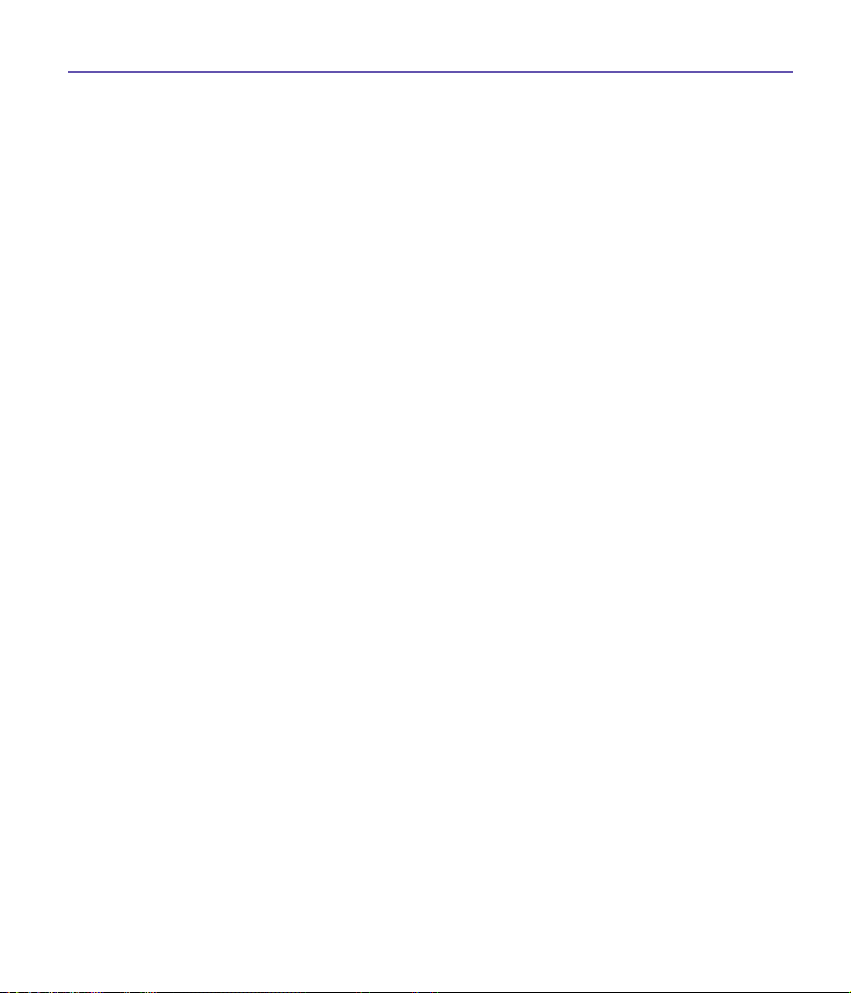
SX66 User Manual
• Federal Communications Commission
• Occupational Health and Safety Administration
• National Telecommunications and Information Administration
The National Institutes of Health also participates in this group.
23
In the absence of conclusive information about any
possible risk, what can concerned individuals do?
If there is a risk from these products – and at this point we do not know that there is – it is probably
very small. But if people are concerned about avoiding even potential risks, there are simple steps
they can take to do so. For example, time is a key factor in how much exposure a person receives.
Those persons who spend long periods of time on their hand-held mobile phones could consider
holding lengthy conversations on conventional phones and reserving the hand-held models for
shorter conversations or for situations when other types of phones are not available.
People who must conduct extended conversations in their cars every day could switch to a type
of mobile phone that places more distance between their bodies and the source of the RF, since
the exposure level drops off dramatically with distance. For example, they could switch to:
• a mobile phone in which the antenna is located outside the vehicle,
• a hand-held phone with a built-in antenna connected to a different antenna mounted on the
outside of the car or built into a separate package, or
• a headset with a remote antenna to a mobile phone carried at the waist.
Where can I nd additional information?
For additional information, see the following websites:
• Federal Communications Commission (FCC) RF Safety Program (select
“Information on Human Exposure to RF Fields from Cellular and PCS Radio
Transmitters”):
• World Health Organization (WHO) International Commission on Non-Ionizing
Radiation Protection (select Qs & As): http://www.who.int/emf
• United Kingdom, National Radiological Protection Board: http://www.nrpb.org.uk
• Cellular Telecommunications Industry Association (CTIA): http://www.wow-
com.com
• U.S. Food and Drug Administration (FDA) Center for devices and Radiological
Health: http://www.fda.gov/cdhr/consumer/
1
Muscat et al. Epidemiological Study of Cellular Telephone Use and Malignant Brain Tumors. In: State of the Science
Symposium; 1999 June 20; Long Beach, California.
http://www.fcc.gov/oet/rfsafety
Page 24
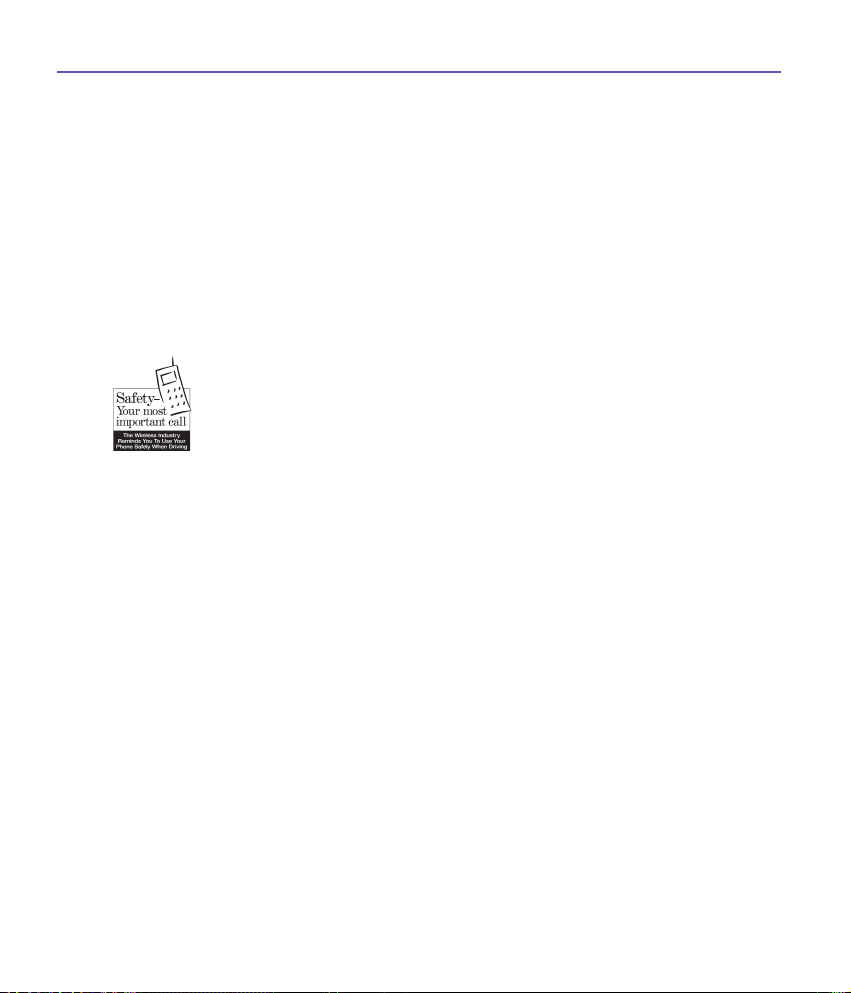
SX66 User Manual24
SX66 User Manual
25
2
Tice et al. Tests of mobile phone signals for activity in genotoxicity and other laboratory assays. In: Annual Meeting of the
Environmental Mutagen Society; March 29, 1999, Washington, DC; and personal communication, unpublished results.
3
Preece, AW, Iwi, G, Davies-Smith, A, Wesnes, K, Butler, S, Lim, E, and Varey, A. Effect of a 915-MHz simulated mobile
phone signal on cognitive function in man. Int. J. Radiat. Biol., April 8, 1999.
4
Hardell, L, Nasman, A, Pahlson, A, Hallquist, A and Mild, KH. Use of cellular telephones and the risk for brain tumors; a
case-control study. Int. J. Oncol, 15: 113– 116, 1999.
FCC/Industry Canada Notice
Your phone may cause TV or radio interference (for example, when using a telephone in close
proximity to receiving equipment). The FCC or Industry Canada can require you to stop using
your telephone if such interference cannot be eliminated. If you require assistance, please contact your local service facility.
Ten Driving Safety Tips
Your Siemens wireless phone gives you the power to communicate by voice – almost anywhere,
anytime. But an important responsibility accompanies the benets of wireless phones, one that
every user must uphold. When driving a car, driving is your rst responsibility. When using your
wireless phone behind the wheel of a car, practice good common sense and remember the
following tips:
Get to know your phone and its features such as speed dial and
redial
Carefully read your instruction manual and learn to take advantage of valuable features most
phones offer including, automatic redial and memory dial – most phones can store up to 99
numbers in memory dial. Also, work to memorize the phone keypad so you can use the speed
dial function without taking your attention off the road.
When available, use a hands-free device
A number of hands-free wireless phone accessories are readily available today. Whether you
choose an installed mounted device for your phone or a speaker phone accessory, take advantage
of these devices if they are available to you.
Position your phone within easy reach
Make sure you place your wireless phone within easy reach and where you can grab it without
Page 25

SX66 User Manual
removing your eyes from the road. If you get an incoming call at an inconvenient time, let your
voicemail answer it for you.
25
Suspend conversations during hazardous driving conditions or
situations
Let the person you are speaking to know you are driving; if necessary, suspend the call in heavy
trafc or hazardous weather conditions. Rain, sleet, snow and ice can be hazardous, but so is
heavy trafc. As a driver, your rst responsibility is to pay attention to the road.
Do not take notes or look up phone numbers while driving
If you are reading an address book or business card while driving a car, or writing a “to do”
list, then you are not watching where you are going. It’s common sense. Don’t get caught in a
dangerous situation because you are reading or writing and not paying attention to the road or
nearby vehicles.
Dial sensibly and assess the trafc
If possible, place calls when you are not moving or before pulling into trafc. Try to plan your calls
before you begin your trip, or attempt to coincide your calls with times you may be stopped at a
stop sign, red light or otherwise stationary. But if you need to dial while driving, follow this simple
tip – dial only a few numbers, check the road and your mirrors, then continue.
Do not engage in stressful or emotional conversations that may be
distracting
Stressful or emotional conversations and driving do not mix – they are distracting and even
dangerous when you are behind the wheel. Make people you are talking with aware you are
driving and if necessary, suspend phone conversations that have the potential to divert your
attention from the road.
Use your phone to call for help
Your wireless phone is one of the greatest tools you can own to protect yourself and your family
in dangerous situations – with your phone at your side, help is only three numbers away. Dial
9-1-1 in the case of re, trafc accident, road hazard, or medical emergency. Remember, it is a
free call on your wireless phone.
Page 26
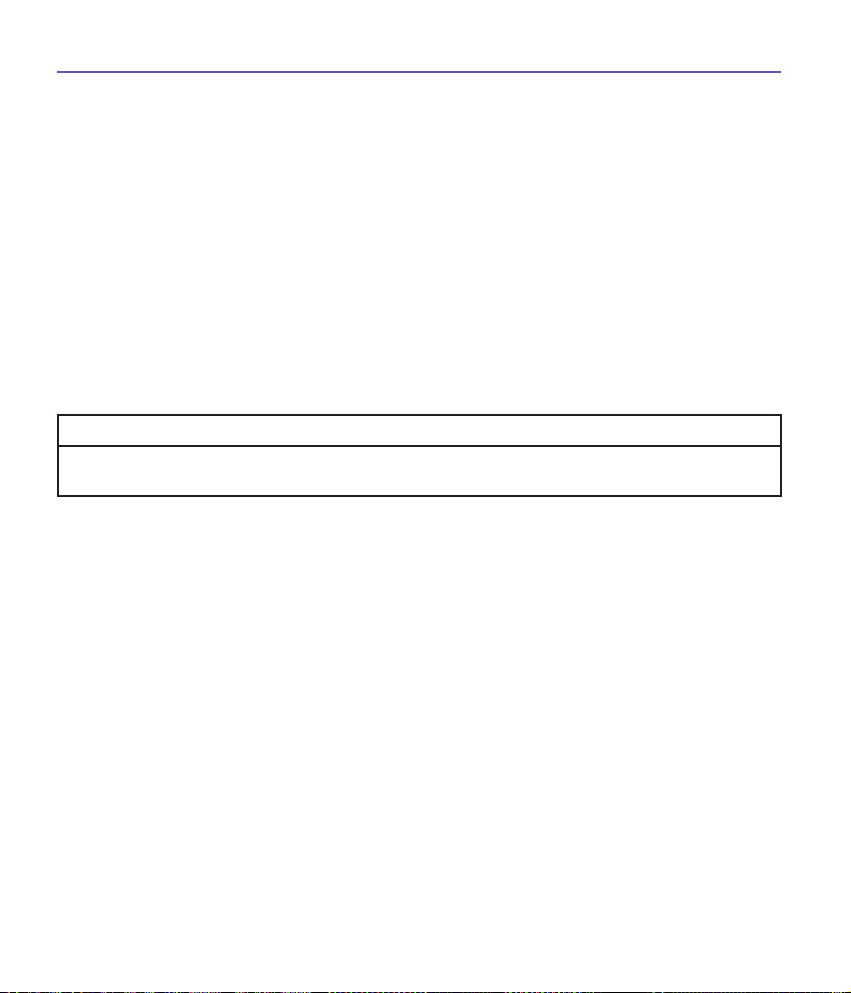
SX66 User Manual26
SX66 User Manual
27
Use your phone to help others in emergencies
Your wireless phone provides you a perfect opportunity to be a “good Samaritan” in your community. If you see an auto accident, crime in progress or other serious emergencies where lives
are in danger, call 9-1-1, as you would want others to do for you.
Call roadside assistance or a special wireless non-emergency assistance
number when necessary
Certain situations you encounter while driving may require attention, but are not urgent enough
to merit a call to 9-1-1. But you can still use your wireless phone to lend a hand. If you see a
broken-down vehicle posing no serious hazard, a broken trafc signal, a minor trafc accident
where no one appears injured, or a vehicle you know to be stolen, call roadside assistance or
other special non-emergency wireless numbers.
“The wireless industry reminds you to use your phone safely when driving.”
For more information, please call
1 (888) 901-SAFE, or visit our Web site at: www.wow-com.com
Provided by the Cellular Telecommunications Industry Association (CTIA)
Intellectual Property Restrictions
All Intellectual Property, as dened below, which is owned by or otherwise the property of Siemens
Information and Communications Mobile, LLC (“Siemens”), its afliates, partners or suppliers,
relating to the Phone, including but not limited to accessories, parts or software relating thereto
(the “Phone System”), is proprietary under federal laws, state laws and International treaty provisions. Intellectual Property includes, but is not limited to, inventions (patentable or unpatentable),
patents, trade secrets, copyrights, software, computer programs, and related documentation and
other works of authorship. You may not infringe or otherwise violate the rights secured by the
Intellectual Property. Moreover, you agree that you will not (and will not attempt to) disassemble,
decompile, reverse engineer, prepare derivative works from, modify or make any other effort to
create source code from the software. No title to ownership in the Intellectual Property is transferred to you through purchase or possession of the Phone or its components. All applicable rights
of the Intellectual Property shall remain with Siemens, its afliates, partners or suppliers.
Siemens will have no liability with respect to any claim of patent infringement which is based
upon the combination of the Product or parts furnished hereunder with software, apparatus or
devices not furnished by Siemens, nor will Siemens have any liability for the use of ancillary
equipment or software not furnished by Siemens which is attached to or used in connection with
the Product, The foregoing states the entire liability of Siemens with respect to infringement of
Page 27
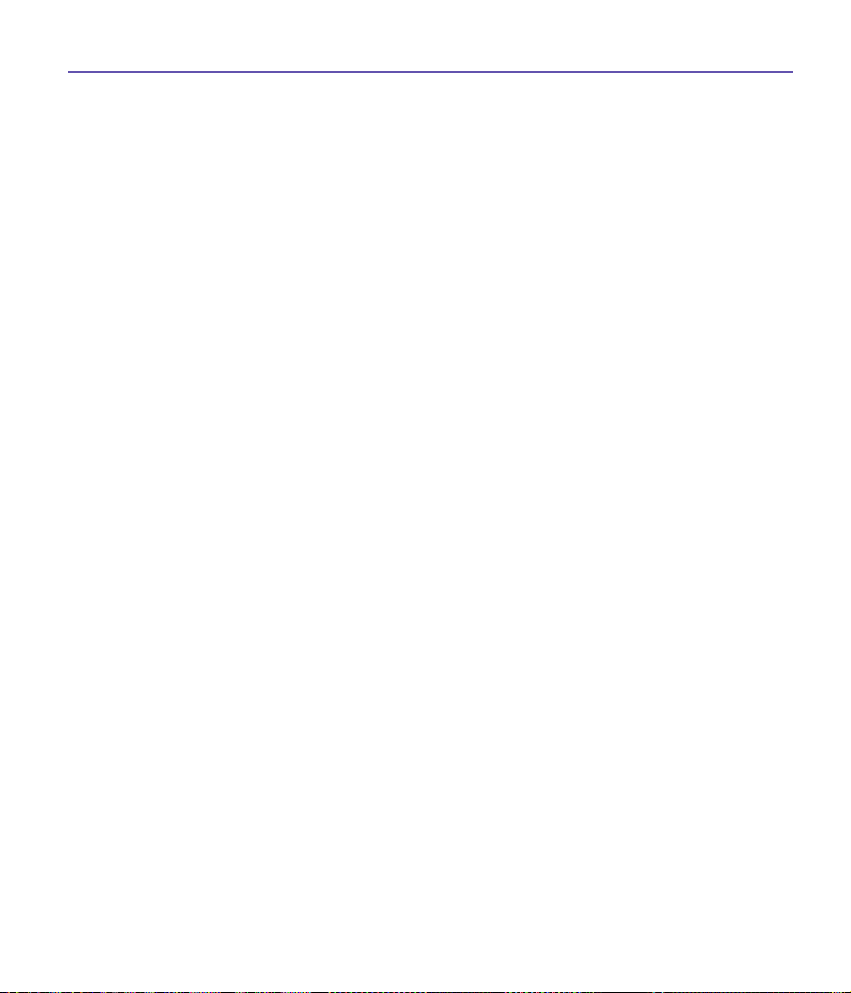
SX66 User Manual
patents by the Product or any parts thereof.
Laws in the United States and other countries preserve for Siemens certain exclusive rights for
copyrighted Siemens software, such as the exclusive rights to reproduce and distribute copies
of such Siemens software. Siemens software may be used only in the Product in which the
software was originally embodied when purchased, and such software in such Product may not
be replaced, copied, distributed. modied in any way, or used to produce any derivative thereof.
No other use including, without limitation, alteration, modication, reproduction, distribution. or
reverse engineering of such Siemens software or exercise of rights in such Siemens software
is permitted. No license is granted by implication, estoppel or otherwise under Siemens patent
rights or copyrights.
SAR (SX66)
RF EXPOSURE/SPECIFIC ABSORPTION RATE (SAR) INFORMATION
THIS SIEMENS SX66 PHONE MEETS THE GOVERNMENT’S REQUIREMENTS FOR EXPOSURE TO ELECTROMAGNETIC FIELDS.
Your cell phone is a radio transmitter and receiver. It is designed and manufactured not to exceed
the emission limits for exposure to radio frequency (RF) energy established by the Federal Communications Commission (FCC) of the U.S. Government and by Health Canada. These limits
are part of comprehensive guidelines and establish permitted levels of RF energy for the general
population. The guidelines were developed and conrmed by independent scientic organizations
through periodic and thorough evaluation of scientic studies*. The limits include a substantial
safety margin designed to assure the safety of all persons, regardless of age and health.
27
The exposure standard for cell phones employs a unit of measurement known as the Specic
Absorption Rate, or SAR. The SAR limit established by the FCC and by Health Canada is 1.6
W/kg**. Tests for SAR are conducted using standard operating positions accepted by the FCC
and by Industry Canada with the phone transmitting at its highest certied power level in all
tested frequency bands. Although the SAR is determined at the highest certied power level,
the actual SAR level of the phone while operating can be well below the maximum value. This is
because the phone is designed to operate at multiple power levels so as to use only the power
required to reach the network. In general, the closer you are to a wireless base station, the lower
the power output.
Before a phone model is available for sale to the public, it must be tested and the manufacturer
must certify to the FCC and Industry Canada that it does not exceed the limit established by each
government for safe exposure. The tests are performed in positions and locations (e.g., at the
ear and worn on the body), reported to the FCC and available for review by Industry Canada.
The highest SAR value for this Siemens SX66 when tested for use at the ear is 0.4 mW/g*** and
when worn on the body+ is 0.548 mW/g***
Page 28

SX66 User Manual28
SX66 User Manual
29
Additional information on Specic Absorption Rates (SAR) can be found on the Cellular Telecommunications Internet Association (CTIA) web-site at www.phonefacts.net or the Canadian Wireless
Telecommunications Association (CWTA) website www.cwta.ca
SAR information on this Siemens SX66 phone is on le with the FCC and can be found
under the Display Grant section of http://www.fcc.gov/oet/fccid after searching on FCC ID
NM8BLUEANGEL. While there may be differences between the SAR levels of various phones
and at various positions, all Siemens products meet the governmental requirements for safe
RF exposure.
+
* The World Health Organization (WHO, CH-1211 Geneva 27, Switzerland), on the basis of
** averaged over 1 g of tissue.
*** SAR values may vary depending on national requirements and network bands. SAR
For body worn operation, this mobile phone has been tested and meets FCC RF exposure
guidelines when used with a Siemens accessory designated for this product, where
available, or when used with a carry accessory that contains no metal and that positions
the handset at least 1.5 cm/0.59 in from the body. Use of other carry accessories may not
ensure compliance with FCC RF exposure guidelines.
the actual knowledge, does not see any necessity for special precautionary measures
when using cell phones.
Further information: www.who.int/peh-emf www.mmfai.org, www.siemens-mobile.com
information for different regions can be found at www.siemens-mobile.com
Limited Warranty
This limited, non-transferable warranty is provided to the original buyer/end-consumer
(“Customer”) for handsets and accessories (“Product”) manufactured, sold and/or distributed by
Siemens Information and Communication Mobile LLC (“Siemens”). This warranty is provided by
the Seller of the Product (“Seller” shall be dened as the relevant authorized reseller or distributor
of the Product or the reseller/distributor’s warranty fulllment partner, as applicable). Siemens
warrants to you that at the date of purchase, the product is free of defects in workmanship and
materials and the software included in the product will perform in substantial compliance to its
program specications.
Warranty Period
The Product warranty period is one (1) year from the original date of purchase by Customer.
Exclusive Remedy
Siemens, the Sellers and Siemens’ entire liability and your exclusive remedy if the Product is defective
in materials or workmanship during the warranty period and is returned at Customer’s expense
to the original place of purchase shall be that the Product will be repaired or replaced, at Seller’s
option, at no charge. Customer will be required to show valid proof-of-purchase” (proof of date of
Page 29
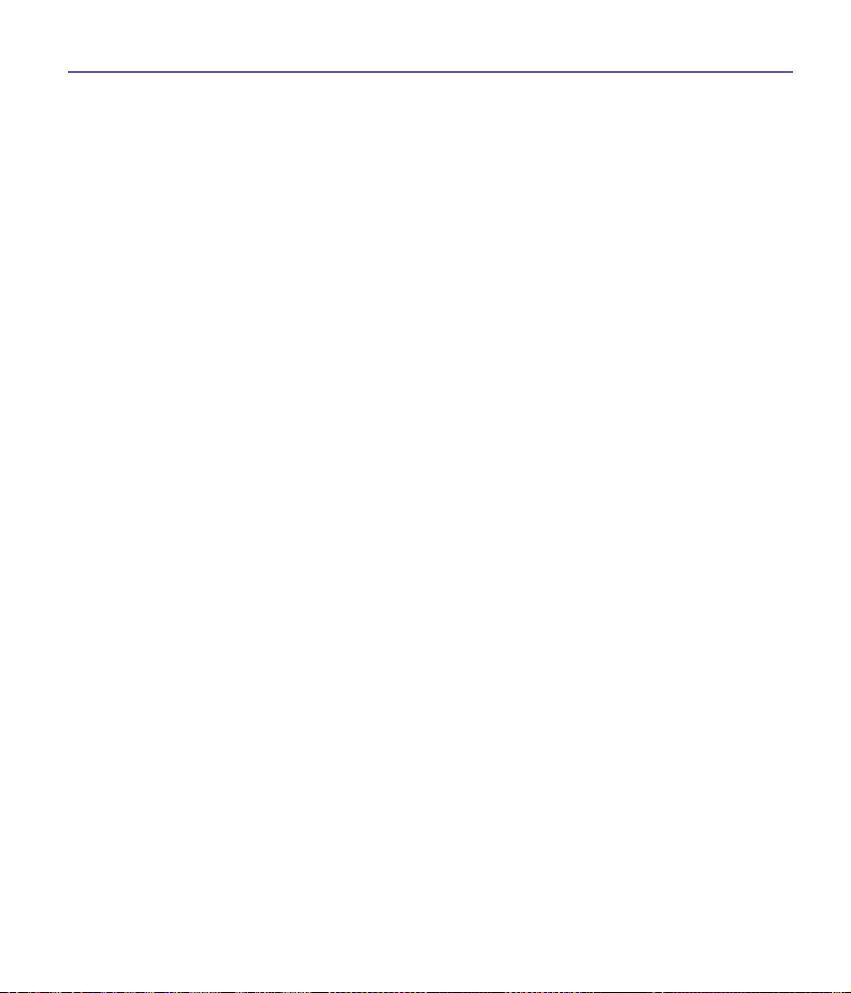
SX66 User Manual
sale, lease, or rental). Reconditioned replacement components, parts or materials may be used in
the replacement or repair. Data in the memory of the phone or SIM Card may be lost during repair.
This Limited Warranty does not cover and is void
with respect to the following:
• Cosmetic damage, physical damage to the surface of the product, including, without limitation,
breakage, cracks, dents, scratches or adhesive marks on the LCD screen or outside casing of
the Product.
• Products which have been repaired, maintained or modied (including the antenna) by any
one other than Siemens or a Siemens-approved repair facility, or that have been improperly
installed.
• Cost of installation, removal or reinstallation.
• Damage due to any telephone, electronic, hardware or software program, network, Internet or
computer malfunctions, failures, or difculties of any kind, including without limitation, server
failure or incomplete, incorrect, garbled or delayed computer transmissions.
• Equipment and components not manufactured, supplied or authorized by Siemens.
• Modication of the Product’s components, or operation of the Product in an unsuitable environment or in a manner for which it is not intended, including but not limited to failures or defects
caused by misuse, abuse, accidents, physical damage, abnormal operation, improper handling
or storage, neglect, alterations, unauthorized installation, removal or repairs, failure to follow
instructions, problems caused by the carrier’s network coverage, exposure to re, water or
excessive moisture or dampness, oods, or extreme changes in climate or temperature, acts of
God, riots, acts of terrorism, spills of food or liquids, viruses or other software aws introduced
into the Product, or other acts which are not the fault of Siemens and which the Product is not
specied to tolerate, including damage caused by mishandling or blown fuses.
29
• Products which have had warranty stickers, electronic serial number and/or serial number label
removed, altered, rendered illegible or fraudulently applied to other equipment.
• Products operated outside published maximum ratings.
• Performance of the Products when used in combination with other products or equipment not
manufactured, supplied or authorized by Siemens.
• Consumables (such as fuses).
• Payments for labor or service to representatives or service centers not authorized to perform
product maintenance by Siemens.
Page 30
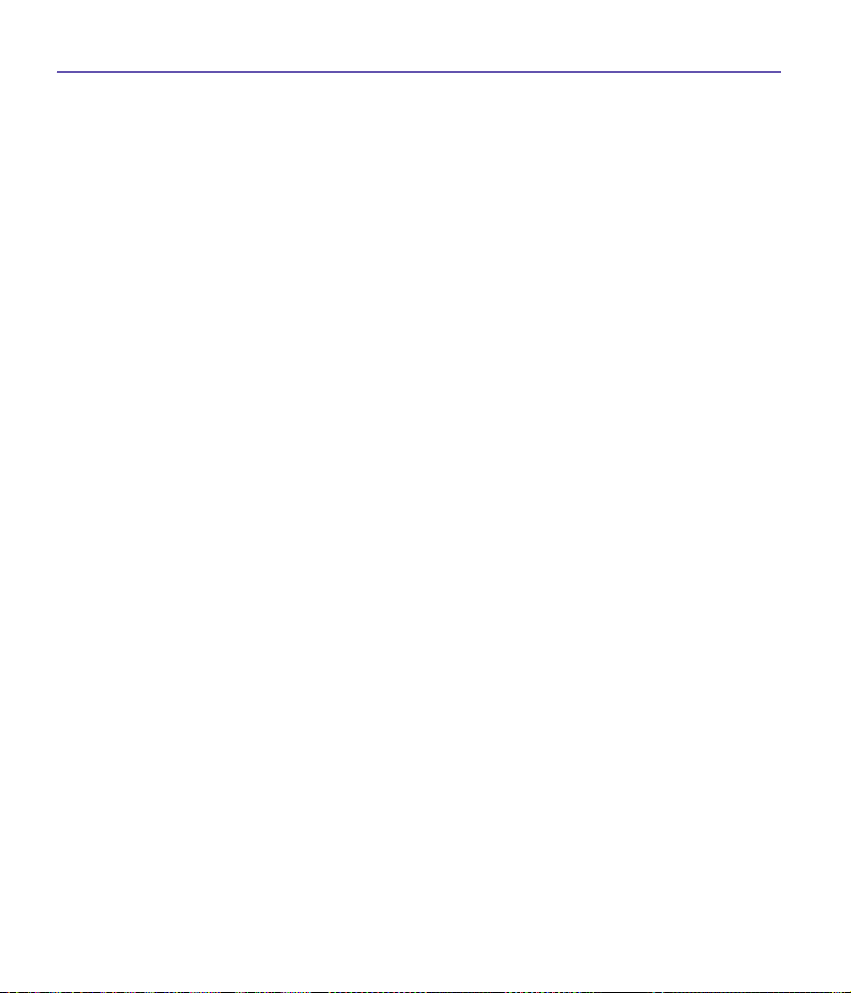
SX66 User Manual30
SX66 User Manual
31
• Loss of data.
• Testing and examination discloses that the alleged defect or malfunction in the Product does not
exist. This warranty does not cover customer education, instruction, installation or removal, set up
adjustments, problems related to service(s) provided by a carrier or other service provider, and/or
signal reception problems.
• This warranty is valid only in Canada and the United States.
• USE WITH ACCESSORIES NOT SUPPLIED BY SIEMENS OR NOT OTHERWISE EXPRESSLY
AUTHORIZED BY SIEMENS MAY VOID WARRANTY.
Limitation of Warranty
Siemens makes no warranty or representation that the software in the Products will meet your
requirements or will work in combination with any hardware or applications software products provided
by third parties, that the operation of the software will be uninterrupted or error free, or that all defects
in the software products will be corrected.
Limitation on Remedies; No consequential or other
damages
Your exclusive remedy for any breach of this Limited Warranty is as set forth above. Except for
any refund elected by Siemens or the Seller, YOU ARE NOT ENTITLED TO ANY DAMAGES,
INCLUDING BUT NOT LIMITED TO CONSEQUENTIAL DAMAGES, if the Product does not meet
the Limited Warranty, and, to the maximum extent allowed by applicable law, even if any remedy
fails of its essential purpose. The terms below (“Exclusion of Incidental, Consequential and Certain
Other Damages”) are also incorporated into this Limited Warranty. Some states/jurisdictions do not
allow the exclusion or limitation of incidental or consequential damages, so the above limitation or
exclusion may not apply to you. This Limited Warranty gives you specic legal rights. You may have
others which vary from state/jurisdiction to state/jurisdiction.
Disclaimer of Warranties
SIEMENS AND ITS SUPPLIERS PROVIDE THE SOFTWARE AND SUPPORT SERVICES (IF
ANY) AS IS AND WITH ALL FAULTS. THE LIMITED WARRANTY IS IN LIEU OF ANY OTHER
EXPRESS WARRANTIES (IF ANY) CREATED BY ANY DOCUMENTATION OR PACKAGING
EXCEPT FOR THE LIMITED WARRANTY, AND TO THE MAXIMUM EXTENT PERMITTED BY
APPLICABLE LAW IS IN LIEU OF ANY IMPLIED OR STATUTORY WARRANTIES, INCLUDING,
BUT NOT LIMITED TO, THE IMPLIED WARRANTIES OF MERCHANTABILITY AND FITNESS
FOR A PARTICULAR PURPOSE, OF ACCURACY OR COMPLETENESS OR RESPONSES,
OF RESULTS, OF WORKMANLIKE EFFORT, OF LACK OF VIRUSES AND OF LACK OF
NEGLIGENCE, ALL WITH REGARD TO THE PRODUCT, AND THE PROVISION OF OR FAILURE
Page 31

SX66 User Manual
TO PROVIDE SUPPORT SERVICES. ALSO, THERE IS NO WARRANTY OR CONDITION
OF TITLE, QUIET ENJOYMENT, QUIET POSSESSION, CORRESPONDENCE TO
DESCRIPTION OR NON-INFRINGEMENT WITH REGARD TO THE PRODUCT. Some states
or provinces do not allow limitations on how long an implied warranty lasts or the exclusion or
limitation of incidental or consequential damages, so the above exclusions or limitations may not
apply to you (applies only in the U.S. and Canada). If an implied warranty or condition is created
by your state/province and federal or state/provincial law prohibits disclaimer of it, you also have
an implied warranty or condition, BUT ONLY AS TO DEFECTS DISCOVERED DURING THE
PERIOD OF THIS LIMITED WARRANTY (ONE YEAR). AS TO ANY DEFECTS DISCOVERED
AFTER THE ONE YEAR PERIOD, THERE IS NO WARRANTY OR CONDITION OF ANY KIND.
This limited warranty gives you specic legal rights, and you may also have other rights which
vary from state to state or from province to province (applies only in the U.S. and Canada). In
no event shall Seller’s liability exceed the cost of repairing or replacing defective Products as
provided herein, and any such liabilities will terminate upon expiration of the warranty period.
Any supplements or updates to the Product or the software in the Product, including without
limitation, any (if any) software xes or upgrades or bug xes provided to you after the expiration
of the one year Limited Warranty period are not covered by any warranty or condition, express,
implied or statutory.
ALSO, THERE IS NO WARRANTY OR CONDITION OF TITLE, QUIET ENJOYMENT, QUIET
POSSESSION, CORRESPONDENCE TO DESCRIPTION OR NON-INFRINGEMENT.
EXCLUSION OF INCIDENTAL, CONSEQUENTIAL AND CERTAIN OTHER DAMAGES.
TO THE MAXIMUM EXTENT PERMITTED BY APPLICABLE LAW, IN NO EVENT SHALL
SIEMENS, SELLER OR THEIR SUPPLIERS BE LIABLE FOR ANY SPECIAL, INCIDENTAL,
INDIRECT, OR CONSEQUENTIAL DAMAGES WHATSOEVER (INCLUDING, BUT NOT
LIMITED TO, DAMAGES FOR LOSS OF PROFITS OR CONFIDENTIAL OR OTHER
INFORMATION, FOR BUSINESS INTERRUPTION, FOR PERSONAL INJURY, FOR LOSS
OF PRIVACY, FOR FAILURE TO MEET ANY DUTY INCLUDING OF GOOD FAITH OR
OF REASONABLE CARE, FOR NEGLIGENCE, AND FOR ANY OTHER PECUNIARY OR
OTHER LOSS WHATSOEVER) ARISING OUT OF OR IN ANY WAY RELATED TO THE
USE OF OR INABILITY TO USE THE PRODUCT, THE PROVISION OF OR FAILURE TO
PROVIDE SUPPORT SERVICES, OR OTHERWISE UNDER OR IN CONNECTION WITH
ANY PROVISION OF THIS LIMITED WARRANTY, EVEN IN THE EVENT OF THE FAULT,
TORT (INCLUDING NEGLIGENCE), STRICT LIABILITY, BREACH OF CONTRACT OR
BREACH OF WARRANTY OF SIEMENS OR SELLER OR ANY SUPPLIER, AND EVEN IF
SIEMENS OR SELLER OR ANY SUPPLIER HAS BEEN ADVISED OF THE POSSIBILITY OF
SUCH DAMAGES. REPAIR OR REPLACEMENT, AS PROVIDED UNDER THE WARRANTY,
IS YOUR SOLE AND EXCLUSIVE REMEDY FOR BREACH OF THE LIMITED WARRANTY.
31
Limitation of liability and remedies
NOTWITHSTANDING ANY DAMAGES THAT YOU MIGHT INCUR FOR ANY REASON
WHATSOEVER (INCLUDING, WITHOUT LIMITATION, ALL DAMAGES REFERENCED
Page 32

SX66 User Manual32
SX66 User Manual
33
ABOVE AND ALL DIRECT OR GENERAL DAMAGES), THE ENTIRE LIABILITY OF SIEMENS,
SELLER AND ANY OF THEIR SUPPLIERS UNDER ANY PROVISION OF THIS LIMITRED
WARRANTY AND YOUR EXCLUSIVE REMEDY FOR ALL OF THE FOREGOING (EXCEPT
FOR ANY REMEDY OF REPAIR OR REPLACEMENT ELECTED BY SIEMENS OR SELLER
WITH RESPECT TO ANY BREACH OF THE LIMITED WARRANTY) SHALL BE LIMITED TO
THE GREATER OF THE AMOUNT ACTUALLY PAID BY YOU FOR THE PRODUCT OR U.S.
$5.00. THE FOREGOING LIMITATIONS, EXCLUSIONS AND DISCLAIMERS SHALL APPLY
TO THE MAXIMUM EXTENT PERMITTED BY APPLICABLE LAW, EVEN IF ANY REMEDY
FAILS ITS ESSENTIAL PURPOSE.
Governing law
This warranty will be governed by the laws of California, and excluding the United Nations
Convention on Contracts for the International Sale of Goods. The courts of California shall
have exclusive personal jurisdiction in case of any disputes arising out of or in connection
with this warranty.
End user license agreement
This Software License Agreement (“Agreement”) is between You and Siemens Information and
Communication Mobile, LLC and/or one of its afliates (“Licensor”). The Agreement authorizes
You to use the Software specied in Clause 1 below, which may be included on Your phone,
stored on a CD-ROM, sent to You by electronic mail, downloaded from Licensor’s Web pages or
servers or from other sources under the terms and conditions set forth below. This is an agreement on end user rights and not an agreement for sale. Licensor continues to own the copy of
the Software and any other copy that You are authorized to make pursuant to this Agreement.
Read this Agreement carefully before installing, downloading or using the Software. Further, by
installing, downloading and/or using the Software, You agree to the terms and conditions of this
Agreement.
1. Software
As used in this Agreement, the term “Software” means, collectively: (i) all the software in Your
phone, all of the contents of the disk(s), CD-ROM(s), electronic mail and its le attachments, or
other media with which this Agreement is provided; (ii) related Licensor or third party software;
(iii) digital images, stock photographs, clip art or other artistic works (“Stock Files”) (iv) related explanatory written materials (“Documentation”); (v) fonts (vi) upgrades, modied versions, updates,
additions and copies of the Software, if any, licensed to You by Licensor (collectively “Updates”)
and (vii) any other possible documentation related thereto.
Page 33

SX66 User Manual
33
Desktop Software
Desktop software Licensor licensed form Microsoft Licensing Inc. or its Afliates is included
with Your phone, and You may install and use the Microsoft®ActiveSync® 3.5 component on one
(10) or more computers to exchange information with one (1) or more computing devices that
contain a compatible version of the Microsoft® Pocket PC Software 2002 operating system. For
other software component(s) contained in the Desktop Software, You may install and use such
components only in accordance with the terms of printed or online end user license agreement(s)
provided for the particular component(s) of the Desktop Software. In the absence of an end
user license agreement (“EULA”) for particular component(s) of the Desktop Software, You may
install and use only one (1) copy of such component(s) on the phone or a single computer that
You use with this phone.
Companion CD
A Companion CD is included with Your phone, and You may install and use the Microsoft®
ActiveSync® 3.7 component on one (1) or more computers to exchange information with one (1) or
more computing devices that contain a compatible version of the Microsoft® Pocket PC Software
2003 operating system. For other software component(s) contained on the Companion CD, You
may install and use such components only in accordance with the terms of the printed or online end
user license agreement(s) provided with such component(s). In the absence of an end user license
agreement for particular component(s) of the Companion CD, You may install and use only one
(1) copy of such component(s) on the phone or a single computer with which You use the phone.
Microsoft® Outlook® 2002
If Microsoft Outlook 2002 is included with Your phone, the following terms apply to Your use of
Microsoft Outlook 2002: (i) regardless of the information contained in the “Software Installation
and Use” section of the online EULA You may install one (1) copy of Microsoft Outlook 2002 on
one (1) computer to use, exchange data, share data, access and interact with the phone, and
(ii) the EULA for Microsoft Outlook 2002 is between Licensor and You – not between the PC
manufacturer and You.
Security Updates/Digital Rights Management
Content providers are using the digital rights management technology contained in this Software
(“DRM”) to protect the integrity of their content (“Secure Content”) so that their intellectual property,
including copyright, in such content is not misappropriated. Portions of this Software and third
party applications such as media players use DRM to play Secure Content (“DRM Software”).
If the DRM Software’s security has been compromised, owners of Secure Content (“Secure
Content Owners”) may request that MS revoke the DRM Software’s right to copy, display and/or
play Secure Content. Revocation does not alter the DRM Software’s ability to play unprotected
content. A list of revoked DRM Software is sent to Your computer whenever You download a
license for Secure Content from the Internet. You therefore agree that MS may, in conjunction
with such license, also download revocation lists onto Your computer on behalf of Secure Content
Owners. MS will not retrieve any personally identiable information, or any other information, from
Page 34

SX66 User Manual34
SX66 User Manual
35
Your computer by downloading such revocation lists. Secure Content Owners may also require
You to upgrade some of the DRM components in this SOFTWARE (“DRM Upgrades”) before
accessing their content. When You attempt to play such content, MS DRM Software will notify
You that a DRM Upgrade is required and then ask for Your consent before the DRM Upgrade is
downloaded. Third party DRM Software may do the same. If You decline the upgrade, You will
not be able to access content that requires the DRM Upgrade; however, You will still be able to
access unprotected content and Secure Content that does not require the upgrade.
2. End user rights and use
Licensor grants to You a non-exclusive, non-transferable end user right to install the Software
or use the Software installed on the phone. The Software is licensed with the phone as a single
integrated product and may be used with the phone only as set forth in these licensing terms.
3. Limitations on end user rights
(a) You may not copy, distribute, or make derivative works of the Software.
(b) You may not use, modify, translate, reproduce or transfer the right to use the Software or copy
the Software except as expressly provided in this Agreement.
(c) You may not resell, sublicense, rent, lease or lend the Software; except You may permanently
transfer all of Your rights as set forth in the Agreement only as part of a permanent sale or transfer
of the phone, provided the recipient agrees to the terms of this Agreement.
(d) You may not reverse engineer, reverse compile, disassemble or otherwise attempt to discover
the source code of the Software (except to the extent that this restriction is expressly prohibited
by law) or create derivative works based on the Software.
(e) You shall not display, modify, reproduce or distribute any of the Stock Files included with the
Software.
(f) You shall not display, modify, reproduce or distribute any of the pre-loaded content included
with the software unless permitted as stated in the User Guide or in the prompts in the Software.
In the event that You are allowed to display, modify, reproduce or distribute certain parts of the
pre-loaded content, You shall review the “Readme” les associated with the pre-loaded content
(contained on the CD) to ascertain what rights You have with respect to such materials. Pre-loaded
content may not be used in the production of libelous, defamatory, fraudulent, infringing, lewd,
obscene or pornographic material or in any otherwise illegal manner. You agree that You shall
only use the pre-loaded content in a manner that complies with all applicable laws, including, but
not limited to, applicable restrictions concerning copyright and other intellectual property rights.
You may not register or claim any rights in the pre-loaded content or derivative works thereof.
(g) You agree that You shall only use the Software in a manner that complies with all applicable
laws in the jurisdiction in which You use the Software, including, but not limited to, applicable
restrictions concerning copyright and other intellectual property rights.
Page 35

SX66 User Manual
35
4. Copyright.
Licensor and/or its software suppliers and their respective afliates own the Software and all
rights, including without limitation including proprietary rights therein, are protected by international treaty provisions and other applicable national laws of the country in which it is being
used. The structure, organization and code of the Software are the valuable trade secrets and
condential information.
5. Multiple copies/updates.
If the Software supports multiple platforms or languages, if You receive the Software on multiple
media, of if You otherwise receive multiple copies of the Software, the number of phones on
which all versions of the Software are installed shall be one phone. If the Software is an Update
to a previous version of the Software, You must possess a valid end user right to such previous
version in order to use the Update and You may use the previous version for ninety (90) days
after You receive the Update in order to assist You in the transition to the Update. After such time
You no longer have a right to use the previous version, except for the sole purpose of enabling
You to install the Update.
6. Commencement & termination.
This Agreement is effective from the rst date You use or install the Software. Your end user rights
automatically and immediately terminate without notice from Licensor if You fail to comply with
any provision of this Agreement. In such event, You must immediately delete, destroy or return
at Your own cost and expense, and without entitlement to any refund of the purchase price, the
phone and the Software, and all related material to Licensor.
7. EXCEPT AS EXPRESSLY PROVIDED IN THE LIMITED WARRANTY FOR THE PHONE,
YOU ACKNOWLEDGE THE SOFTWARE IS PROVIDED “AS IS” WITHOUT WARRANTY OF
ANY KIND EXPRESS OR IMPLIED. TO THE MAXIMUM EXTENT PERMITTED BY APPLICABLE
LAW NEITHER LICENSOR, LICENSOR’S SOFTWARE SUPPLIERS OR THEIR RESPECTIVE
AFFILIATES, NOR THE COPYRIGHT HOLDERS MAKE ANY REPRESENTATIONS OR WARRANTIES, EXPRESS OR IMPLIED, INCLUDING BUT NOT LIMITED TO THE WARRANTIES OF
MERCHANTABILITY OR FITNESS FOR A PARTICULAR PURPOSE OR THAT THE SOFTWARE
WILL NOT INFRINGE ANY THIRD PARTY PATENTS, COPYRIGHTS, TRADEMARKS OR OTHER
RIGHTS. THERE IS NO WARRANTY BY LICENSOR OR BY ANY OTHER PARTY THAT THE
FUNCTIONS CONTAINED IN THE SOFTWARE WILL MEET YOUR REQUIREMENTS OR THAT
THE OPERATION OF THE SOFTWARE WILL BE UNINTERRUPTED OR ERROR FREE.
8. NOT FAULT TOLERANT. THE SOFTWARE MAY CONTAIN TECHNOLOY THAT IS NOT
FAULT TOLERANT AND IS NOT DESIGNED, MANUFACTURED, OR INTENDED FOR USE IN
ENVIRONMENTS OR APPLICATIONS IN WHICH THE FAILURE OF THE LICENSED SOFT
WARE COULD LEAD DIRECLTY TO DEATH, PERSONAL INJURY, OR SEVERE PHYSICAL
OR ENVIRONMENTAL DAMAGE OR FINANCIAL LOSS.
Page 36

SX66 User Manual36
SX66 User Manual
37
9. Limitation of liability.
TO THE MAXIMUM EXTENT PERMITTED BY APPLICABLE LAW, IN NO EVENT SHALL LICENSOR OR LICENSOR’S SOFTWARE SUPPLIERS OR THEIR RESPECITVE AFFILIATES AND
EMPLOYEES BE LIABLE FOR ANY LOST PROFITS, REVENUE, SALES, DATA OR COSTS
OF PROCUREMENT OF SUBSTITUTE GOODS OR SERVICES, PROPERTY DAMAGE,
PERSONAL INJURY, INTERRUPTION OF BUSINESS, LOSS OF BUSINESS INFORMATION
OR FOR ANY SPECIAL, DIRECT, INDIRECT, INCIDENTAL, ECONOMIC, COVER, PUNITIVE,
SPECIAL OR CONSEQUENTIAL DAMAGES, HOWEVER CAUSED AND WHETHER ARISING
UNDER CONTRACT, TORT, NEGLIGENCE, OR OTHER THEORY OF LIABILITY ARISING
OUT OF THE USE OF OR INABILITY TO USE THE SOFTWARE, EVEN IF LICENSOR OR
ITS SOFTWARE SUPPLIERS ARE ADVISED OF THE POSSIBILITY OF SUCH DAMAGES.
BECAUSE SOME COUNTRIES/STATES/ JURISDICTIONS DO NOT ALLOW THE EXCLUSION
OR LIMITATION OF LIABILITY, BUT MAY ALLOW LIABILITY TO BE LIMITED, IN SUCH CASES,
THE LIABILITY OF LICENSOR, ITS SOFTWARE SUPPLIERS AND THEIR RESPECTIVE AFFILIATES AND EMPLOYEES SHALL BE LIMITED TO, AT LICENSOR’S OPTION, EITHER (A)
RETURN OF THE PRICE PAID LESS A REASONABLE AMOUNT FOR USAGE, OR (B) REPAIR
OR REPLACEMENT OF THE SOFTWARE THAT DOES NOT MEET THE LIMITED WARRANTY
PROVIDED WITH THE PHONE AND WHICH IS RETURNED IN ACCORDANCE WITH THE
REQUIREMENTS OF THE LIMITED WARRANTY.
Nothing contained in this Agreement shall prejudice the statutory rights of any party dealing as
a consumer. Nothing contained in this Agreement limits Licensor’s liability to You in the event
of death or personal injury resulting from Licensor’s negligence if law prohibits such a limitation.
Licensor is acting on behalf of its software suppliers and their respective employees and afliates
for the purpose of disclaiming, excluding and/or restricting obligations, warranties and liability as
provided in this clause 9, but in no other respects and for no other purpose.
10. Technical support.
Licensor has no obligation to furnish You with technical support except as agreed in writing
between You and Licensor in the Limited Warranty provided with the phone.
11. Upgrades and Recovery Media.
Phone Software
If the phone Software is provided separate from the phone on media such as a ROM chip,
CD ROM disk(s) or via web download or other means, and is labeled “For Upgrade Purposes
Only”, You may install one (1) copy of such Software onto the phone as a replacement copy
for the existing phone Software, and use it in accordance with this Agreement, including any
additional EULA terms accompanying the upgrade software.
Page 37

SX66 User Manual
37
Companion CD
If any Software component(s) is provided separate from the phone on CD ROM disk(s) or via
web download or other means, and labeled “For Upgrade Purposes Only”, You may (i) install
and use one (1) copy of such component(s) on the computer(s) You use to exchange data with
the phone as a replacement copy for the existing Companion CD component(s).
12. Notice Regarding the MPEG-4 Visual Standard.
The Software may include MPEG-4 visual decoding technology. MPEG LA, L.L.C. requires the
following notice:
USE OF THIS SOFTWARE IN ANY MANNER THAT COMPLIES WITH THE MPEG-4 VISUAL
STANDARD IS PROHIBITED, EXCEPT FOR USE DIRECTLY RELATED TO (A) DATA OR
INFORMATION (i) GENERATED BY AND OBTAINED WITHOUT CHARGE FROM A CONSUMER
NOT THEREBY ENGAGED IN A BUSINESS ENTERPRISE, AND (ii) FOR PERSONAL USE
ONLY; AND (B) OTHER USES SPECIFICALLY AND SEPARATELY LICENSED BY MPEG LA,
L.L.C.
If You have questions regarding this Notice, please contact MPEG LA, L.L.C., 250 Steele Street,
Suite 300, Denver, Colorado 80206; Telephone 303 331.1880; FAX 303 331.1879
13. Export control.
The Software may be subject to export regulations of the United States and other countries. You
agree that You shall comply with all applicable export laws, restrictions and regulations of the
United States or foreign agencies or authorities, and shall not export, or transfer for the purpose
of re-export, any Software, product or technical data received under this Agreement or any Software or product produced by use of such technical data, including processes and services, in
violation of any applicable restrictions, laws or regulations, or without all necessary approvals.
For additional information, see www.microsoft.com/exporting/.
14. Applicable law & general provisions.
This Agreement shall be governed by and construed in accordance with the laws of the State of
California without regard to its conicts of laws rules. This is the entire agreement between Licensor and You relating to the Software and it supersedes any prior representations, discussions,
undertakings, end user agreements, communications or advertising relating to the Software.
Page 38

Chapter 1
Getting Started
1.1 Knowing Your Device
1.2 Battery
1.3 Accessories
Page 39

16
1.1 Knowing Your Device
Top View, Left-Side View, and Front View
SX66 User Manual 39
MMC/SD Cards or SDIO
Accessories Slot
Insert a MMC/SD card or a SDIO
accessory here.
Contacts
Press for quick access to
Contacts.
Record
Press to record a voice note or
to launch voice commander.
Volume
Press UP/DOWN to adjust
the volume of your device.
Multimedia
Press to launch the
multimedia function
Infrared Port
Enables you to exchange
le(s) or data with other
devices without cables or
wires.
Start
Press to display the
program menu.
Talk/Send
Press to answer an incoming
call or to dial a number.
Messaging
Press for quick access to
E-mail or SMS messages.
Power Button/
Backlight
Press to turn ON/OFF your
SX66 or Backlight.
Earphone Plug
Plug the headset here.
Speaker
Listen to audio les or a
phone call from here.
Calendar
Press for quick access
to Calendar.
Touch Screen
Pocket IE
Press to launch the
browser to surf the Internet.
OK/Close
End
Press to end a call.
Navigation Pad
Press to move up/down
and left/right through any
of the drop-down menus
or program instructions;
select by pressing the
Action key on the center of
the pad.
QWERTY Keyboard
Press to enter letter/
symbol.
Page 40

SX66 User Manual
SX66 User Manual 41
40
Right-Side View, Back View, and Bottom View
Car Antenna Connector
You can connect your phone
to a car antenna to utilize the
superior reception quality.
Stylus and Stylus Slot
Notication LEDs
On the right:
GSM standby, message,
GSM network status, PDA
notication, and battery charge
status.
On the left:
Bluetooth, Wi-Fi, power
notication, and RF signal
status.
Battery
Lock/Unlock Latch
Pull the latch to release
battery.
Sync Connector
Use this connector to
synchronize, transmit data, or
recharge the battery.
Use the stylus to reset your
Soft Reset
device.
Microphone
Page 41

1.2 Battery
Your SX66 contains a rechargeable Li-ion polymer battery.
Battery power depends on whether you are talking on the
phone, using the PDA, or if the device is on standby.
Battery life estimates:
n Talk-time: 3 - 4 hrs.
n PDA: 15 hrs (approximate.).
n Standby: 168 hrs (approximate.).
n Data retention time: 72 hrs.
The above are based on using one function at a time. Battery
life may vary with switching between functions.
WARNING: To reduce the risk of re or burns, do not disas-
semble, crush, puncture, short external contacts, heat above
60℃ (140℉), or dispose of in re or water. Replace only with
manufacturer specied batteries. Recycle or dispose of used
batteries as stipulated by local regulations.
Data retention
It is vital to keep your battery charged. Because your SX66
does not have a hard drive, all data and any new programs
you install are stored in the RAM. If the battery completely
drains, any data or new programs you installed will be
erased. Only the default programs that came with the device
at the time of purchase will remain.
SX66 User Manual 41
To prevent this kind of data loss, a portion of the main battery
will keep your data safe for 72 hours if your device runs out
of power. An additional battery, the internal backup battery, is
designed to keep your data safe when you remove the main
battery. It will keep the data safe for
NOTE: Be sure to check that the internal backup battery
power remains at least at
move the main battery by tapping the Start menu > Settings
>
the System tab > Power.
50% OR ABOVE before you re-
20 minutes.
Page 42

SX66 User Manual
SX66 User Manual 43
42
Recharging your device
You can recharge your device in the following ways:
1. Place your SX66 in the cradle and connect
it to an external power source with the travel
charger. Before using your SX66 for the
rst time, charge the battery for at least 8
hours. Place it in the cradle for a short time
each day to recharge the battery to its full
capacity.
2. Connect the travel charger into the optional
USB cable plug. Connect your SX66 directly
to an external power source.
3. Plug the travel charger into the optional
DC connector converter. Connect the
Travel charger of your SX66 directly to an
external power source without using the
cradle.
Plug the Travel
charger into an
electrical outlet
Connect to your
SX66's Sync
connector
Connect to the
sync connector of
your SX66
Connect the Travel
charger plug to the
USB cable plug
Connect the USB
synchronization
cable to your PC
Connect to
the Travel
charger
4. If you have a spare battery for your SX66,
you can also put it into the cradle slot to
recharge.
Put a spare
battery into
the slot to
recharge
Page 43

SX66 User Manual 43
When the battery is low
When the low-battery warning message appears, immediately save any data you are
working on, perform a synchronization with your PC, and turn off your SX66. If your device
shuts down, the internal backup battery will protect the data for about 20 minutes.
1.3 Accessories
USB Sync Station
Your SX66 comes with a USB Sync Station. The cradle
allows you to recharge your SX66 with the travel charger,
as well as using ActiveSync to synchronize data between
your SX66 and a PC.
To synchronize, the USB Sync Station must be plugged
into an available USB port on your PC.
To recharge the battery, you must plug the travel charger
into the back of the cradle.
Travel charger and DC Converter
The travel charger and the DC converter allow you to recharge your device without the cradle.
Plug the travel charger into
the back of the cradle
USB/Serial data cable
The optional USB cable also allows you to synchronize with
a PC without the cradle.
Headset
The stereo headset has a volume control and a button
that you can press to pick up a phone call in the handsfree
mode.
Page 44

SX66 User Manual 44
SX66 User Manual
45
Chapter 2
Knowing Your Phone
2.1 Starting Up
2.2 Entering Information
2.3 Writing on the Screen
2.4 Drawing on the Screen
2.5 Recording a Message
2.6 Finding Information
Page 45

2.1 Starting Up
Screen tapping and calibration
When you rst start up your SX66, you will be asked to calibrate
the screen by tapping the center of a cross with your stylus as it
moves around the screen. This process ensures that when you
tap the screen with your stylus, the tapped item is activated.
Re-calibrate the screen
If your device does not accurately respond to screen taps, you
will need to re-calibrate it:
1. Tap the Start menu > Settings > the System tab >
Screen.
2. Tap the Align Screen button on the General tab to recalibrate the screen as described above.
When aligning the touch screen, tap the target rmly and accurately.
SX66 User Manual
45
Screen Orientation
To switch the orientation of your touch screen between the
Portrait mode or the Landscape mode, select the Orientation
options by tapping the Start menu > Settings > the System tab
> Screen. The Portrait mode allows you to get a better view
or a better operation of certain programs on your SX66, while
Landscape may be optimal for viewing longer text les.
For easier reading of text in programs that support ClearType,
tap the ClearType tab, and then select Enable ClearType.
To increase readability or see more content by adjusting the size
of text in programs that support it, tap the Text Size tab. Move
the slider to make text larger or smaller.
Portrait Mode
Landscape Mode
Page 46

SX66 User Manual 46
SX66 User Manual
47
6
7
8
12345
9
10
The Today screen
The Today screen displays important information such
as today’s appointments and status icons for your device.
Tap the information listed on the Today screen to open the
programs associated with the information.
1. Tap to bring up a menu list of programs.
2. Tap to view call status information.
3. Tap to view network status and options.
4. Tap to change volume or mute all sounds.
5. Tap and hold to change time format.
6. Tap to change date and time.
7. Tap to change owner information.
8. Your day-at-a-glance reminders. Tap to open the
related program.
9. Tap to create a new item.
10.Tap to dis con nec t Act ive Syn c, tu rn ON /OF F
Bluetooth, or activate Wireless LAN Manager.
To go back to the Today screen when you are using other
programs, just tap the Start menu > Today.
the Today screen display, including the background image,
tap
the Start menu
Please refer to Chapter 5 for more information.
> Settings > the Personal tab > Today.
To customize
Indicators
Your device's status indicators are located at the top right of
the Today screen. Some common indicators are listed below.
If you are not sure about the meaning of an indicator, tap on it
with your stylus and a dialog box will explain its function and
allow you to change the settings for that particular icon.
Main battery is low.
Sound is ON. Tap to adjust volume or vibration.
Backup battery is very low.
Data connection is active.
Your device is roaming in a different network area.
One or more Instant Messages were received.
Page 47

SX66 User Manual
One or more E-mail or SMS messages were received.
Network status is on. The Bars indicate the strength of the connection.
Indicates that more notication icons need to be displayed. Tap the icon to view all.
Indicates that your device has WLAN connection.
Indicates that your device is syncing with a PC.
47
Notications
Your device reminds you in a variety of ways when you have something to do or when you
have received an SMS message. For example, if you’ve set up an appointment in Calendar, a task with a due date in Tasks, or an alarm in Clock, you will be notied in any of the
following ways:
n A message box appears on the screen.
n A sound, which you can specify, is played.
n A light ashes on your device.
n The device vibrates.
To choose reminder types and sounds for your device, the Start menu > Settings > the
Personal tab > Sounds & Notications. The options you choose here apply throughout
the device.
Pop-Up menus
Use pop-up menus to quickly perform an action on an item. To access a pop-up menu,
tap and hold the item that you want to perform the action on. When the menu appears,
tap the action you want to perform, or tap anywhere outside the menu to close it without
performing an action.
Navigation bar
The navigation bar, located at the top of the screen, displays active programs and current
time, and enables you to switch between programs and close screens.
Page 48

SX66 User Manual 48
SX66 User Manual
49
1
2
3
4
1
2
3
4
5
1. Tap to switch to a program.
2. Tap to switch to a recently used program.
3. Tap to see more programs.
4. Tap to change device settings.
5. Tap to see a Help topic for the current screen.
Command bar
Use the command bar at the bottom of the screen to perform tasks in programs. The command bar includes menu
names, buttons, and the Input Panel button.
1. To create a new item in the current program, tap
New.
2. Tap to select menu commands.
3. Tap to select button commands.
4. Tap to display the input panel.
To see the name of a button, tap and hold the stylus on the
button. Drag the stylus off the button so that the command
F
is not carried out.
Programs
You can switch from one program to another by selecting it
from the Start menu.
To access a program, tap the Start menu > Programs,
and then the program name. You can also switch to some
programs by pressing a program button on your device.
For more information about the Button settings, please
see Chapter 5.
Please keep in mind that not all of the programs listed here
are installed on your device at the time of purchase.
Page 49

SX66 User Manual
49
The following contains a partial list of programs on your device. Look on the SX66 Com-
panion CD for additional programs that you can install onto your device.
ActiveSync synchronizes information between your device and PC.
Calendar keeps track of your appointments and creates meeting requests.
Contacts keeps track of your friends and colleagues.
Messaging sends and receives E-mail/SMS messages.
Internet Explorer browses Web sites and downloads new programs and les from the Internet.
Notes creates handwritten or typed notes, drawings, and recordings.
Phone makes and receives calls, switches between calls, and sets up conference calling.
Tasks keeps track of your tasks and reminds you of important meetings or appointments.
Windows Media plays sound or video les.
Pocket Excel creates, views, and edits Excel workbooks.
Pocket Word creates, views, and edits MS-Word documents.
MSN Messenger sends and receives instant messages.
Pictures collects, organizes, and sorts .jpg picture les.
Calculator performs basic arithmetic.
Games such as Jawbreaker and Solitaire are included.
File Explorer views all the les on your SX66.
Album collects, organizes, and sorts .JPG/.BMP/.GIF les.
Photo Contacts inputs the image les according to your Contacts list and sets up Caller ID.
Wireless Manager manages access to wireless connections.
Page 50

SX66 User Manual 50
SX66 User Manual
51
WLAN Manager allows you to manage the WiFi connection.
Wireless Modem uses your SX66 as an external modem for a PC.
SIM Manager collects, organizes, and sorts the Contacts list stored on your SIM card.
xBackup backs up your SX66 les.
MIDlet Manager installs, runs and deletes Java MIDlets.
Xpress Mail provides secure access to various applications.
2.2 Entering Information
You can enter information on your device in the following ways:
Using the Input Panel
Use the input panel to enter information in any program on your device. You can either
type using the QWERTY Keyboard, soft Keyboard or write using Letter Recognizer,
Block Recognizer, or Transcriber. In any case, the characters appear as typed text on
the screen.
n Synchronizing: Using ActiveSync, exchange information between your PC and device.
(For more information on ActiveSync, see Chapter 4).
n Typing: Using the Input Panel or the QWERTY keyboard on the bottom of your device,
enter typed text into the device. You can do this by tapping keys on the screen soft keyboard,
by pressing the QWERTY keyboard, or by using the handwriting recognition software.
n Writing: Using the stylus, write directly on the screen.
n Drawing: Using the stylus, draw directly on the screen.
n Recording: Create a stand-alone recording or embed a recording into a document or
note.
Typing on the QWERTY Keyboard
Slide the main screen upward to reveal the QWERTY keyboard. To type lowercase letters,
press the keys with your thumbs or ngers.
To type a single uppercase letter or symbol, press .
To type capital letters, press > . To release it press > . To type a number or
symbol, press .
Page 51

£
£
SX66 User Manual
51
Press twice to type a serial of numbers symbols.
Using the Soft Keyboard
To show or hide the input panel, tap the Input Panel button
. To see your choices, tap the arrow next to the Input
Panel button.
Tap the arrow next to the Input Panel button , and then
Keyboard.
To type lowercase letters, tap the keys with the stylus.
To type a single uppercase letter or symbol, tap the Shift
key. To tap multiple uppercase letters or symbols, tap the
CAP key. You can also tap and hold the stylus on the key
and drag up to type a single uppercase letter.
To add a space, in addition to tapping the space bar, you
can also tap and hold any key and then drag the stylus to
the right.
To backspace one character, instead of tapping the backspace key, you can also tap and hold any key and then drag
the stylus to the left across at least two other characters.
To insert a carriage return, tap and hold the stylus anywhere
on the keyboard and drag down.
Tap to open the
selected input panel
Tap to change
input panel
options
Tap to select an
input panel
Tap to see the list
of input panels
When you use the input panel, your device anticipates the
word you are typing or writing and displays it above the input
panel. When you tap the displayed word, it is automatically
inserted into your text at the insertion point. The more you
use your device, the more words it learns to anticipate.
To change word suggestion options, such as the number of
words suggested at one time, tap the Start menu > Settings
> the Personal tab > Input > the Word Completion tab.
For more information about Input settings, please see
Chapter 5.
Page 52

SX66 User Manual 52
SX66 User Manual
53
Using the Letter Recognizer
With the Letter Recognizer, you can write letters using the
stylus just as you would on paper.
1. Tap the arrow next to the Input Panel button , and
then Letter Recognizer.
2. Write a letter in the box.
When you write a letter, it is converted to typed text that
appears on the screen. For specic instructions on using
Letter Recognizer, with Letter Recognizer open, tap the
question mark next to the writing area.
Using the Block Recognizer
With the Block Recognizer, you can input character
strokes using the stylus that are similar to those used on
other devices.
1. Tap the arrow next to the Input Panel button , and
then Block Recognizer.
2. Write a letter in the box.
When you write a letter, it is converted to typed text that
appears on the screen. For specic instructions on using
Block Recognizer, tap the question mark next to the
writing area.
Tap to add the word
if this is the right one
for you
Switching to Transcriber
With Transcriber, you can write anywhere on the screen
using the stylus just as you would write on paper. Unlike
Letter Recognizer and Block Recognizer, you can write
a sentence or more. Pause and let Transcriber change the
written characters to typed characters.
1. Tap the arrow next to the Input Panel button, and then
Transcriber
2. Write anywhere on the screen.
For specic instructions on using Transcriber, open Tran-
.
Page 53

scriber open, and tap the question mark in the lower right-
hand corner of the screen.
To punctuate in Transcriber:
1. Tap the keyboard button
2. Tap the desired punctuation.
3. Tap the keyb oard button
keyboard.
on the tool bar.
agai n to hide the
To learn writing in Transcriber:
1. Tap
2. A Letter Shapes Selector screen will appear:
n At the bottom of the screen, select the character you
n At the top of the screen, tap the picture of this character.
n Select how often you write the character using that
When you nish the selecting all the letters, you can save
these as a prole by tapping File > Save, and enter a name
for the prole.
on the tool bar.
wish to explore.
It will slowly redraw, showing the writing sequence.
method.
Using Proles
Letter Shape Selector supports two proles: Master or
Guest:
n Master is typically used by the SX66's primary user.
This prole is unaffected by any Guest user settings.
n
Guest is for temporary device usage by another
person.
SX66 User Manual
53
Editing and selecting text
Each input program provides cursor keys to move through
text and backspace so that you can correct spelling, grammar or insert additional information. Alternatively, you can
use your stylus to make an insert.
Page 54

SX66 User Manual 54
SX66 User Manual
55
To select typed text, drag the stylus across the text you
want to select. You can cut, copy, and paste text by tapping
and holding the selected words, and then tapping an editing
command on the pop-up menu, or by tapping the command
on the Edit menu.
2.3 Writing on the Screen
In any program that accepts writing, such as Notes, and
in the Notes tab in Calendar, Contacts, and Tasks, you
can use your stylus to write directly on the screen. Write
as you would on paper. You can edit and format what you
have written and convert the information into typed text at
a later time.
Tap the pen button to switch to writing mode. This action
displays lines on the screen to help you write.
Some programs that accept writing may not have the pen
button. See the manual for each particular program to nd
out how to switch to writing mode.
Selecting writing
If you want to edit or format writing, select the text rst.
1. Tap again to exit the writing mode. This helps to
select the written text more easily.
2. Tap and hold the stylus next to the text you want to
select until the insertion point appears.
3. Without lifting, drag the stylus across the text you want
to select.
If you accidentally write on the screen, tap Edit, Undo, and
try again.
You can cut, copy, and paste written text in the same way
you work with typed text: tap and hold the selected words,
and then tap an editing command on the pop-up menu, or
tap the command on the Edit menu.
Tap the Pen button and use
your stylus like a pen
Page 55

Converting writing into text:
1. On the writing note, tap Tools and Recognize from
the menu bar.
2. If you want to convert only certain words, select them
before tapping Recognize on the Tools menu (or tap
and hold the selected words and then tap Recognize
on the pop up menu).
If a word is not recognized, it will be left as writing. And if the
conversion is incorrect, you can select different words from
a list of alternates, or return to the original writing.
Tap and hold the incorrect word (tap one word at a time),
then tap Alternates from the pop-up menu. A menu with a
list of alternate words appears. Tap the word you want to
use, or tap the writing at the top of the menu to return to
the original writing.
Tips for good recognition:
1. Write neatly.
2. Write on the lines and draw descanters below the line.
Write the cross of the “t” and apostrophes below the top
line so that they are not confused with the word above.
Write periods and commas above the bottom line.
3. For better recognition, use a zoom level of 150% or
higher by tapping
level.
4. Write the letters of a word closely and leave big gaps
between words so that the device can easily tell where
words begin and end.
5. Hyphenated words, foreign words that use special
characters such as accents, and some punctuation
cannot be converted.
If you edit or add to a word after attempting to recognize it,
the new writing will not be included if you attempt to recognize it again.
Tools > Zoom to change the zoom
SX66 User Manual
The writing is
converted into
typed text
55
Page 56

SX66 User Manual 56
SX66 User Manual
57
2.4 Drawing on the Screen
You can draw on the screen in the same way that you write
on the screen. The difference between writing and drawing
on the screen is how you select items and how they can be
edited. For example, selected drawings can be re-sized,
while writing cannot.
To create a drawing:
Cross three ruled lines on your rst stroke. A drawing box
appears. Subsequent strokes in, or touching, the drawing
box become part of the drawing. Drawings that do not cross
three ruled lines will be treated as writing.
To select a drawing
The drawing box indicates
the boundaries of the
drawing
If you want to edit or format a drawing, you must select it
rst.
1. Tap an d hold the stylus on the drawing until the
selection handle appears. To select multiple drawings,
deselect the pen button and then drag to select the
drawings you want.
2. You can cut, copy, and paste selected drawings by
tapping and holding the selected drawing and then
tapping an editing command on the pop up menu, or
by tapping the command on the Edit menu. To re-size
a drawing, make sure the Pen button is not selected,
and drag a selection handle.
To change the zoom level so it is easier to work or view your
drawing, tap Tools and then select a zoom level.
Pen button
Page 57

2.5 Recording a Message
In any program where you can write or draw on the screen,
you can also quickly capture thoughts, reminders, and phone
numbers by recording a message. In Calendar, Tasks, and
Contacts, you can include a recording in the Notes tab.
In the Notes program, you can either create a stand-alone
recording or include a recording in a written note. If you
want to include the recording in a note, open the note rst.
In the Messaging program, you can also add a recording
to an E-mail message.
To create a recording:
1.
To add a recording to a note, open the note before
recording.
2.
If there is no Record/Playback toolbar, tap
3. Hold your device’s microphone near your mouth or
another sound source.
4. To start recording, tap . A beep will sound.
5. To stop recording, tap . Two beeps will sound.
The new recording appears in the note list or as an
embedded icon.
6. To play a recording, tap in the open note or tap the
recording in the note list.
You can also invoke the
ing the Record button, which is the rst button from the top
on the left side of your SX66.
To quickly create a recording, hold down the Record button.
When you hear the beep, begin your recording. Release the
button when you are nished. The new recording is stored
in the open note, or as a stand-alone recording, if no note
is opened.
Tap the Start menu >Programs> Notes.
Record/Playback toolbar
.
by press-
SX66 User Manual
Indicates an embedded
recording
Tap to show or hide
the Recording tool bar
Tap to begin recording
57
Page 58

SX66 User Manual 58
SX66 User Manual
59
Change recording formats
In the note list, tap Tools > Options > the Global Input Options link (at the bottom of the
page).
Mobile Voice is a 2.4 KB audio codec (compressor/decompressor). It is the recommended
format because it provides good voice recording and takes up far less storage space than
PCM.
Pulse Code Modulation (PCM) provides slightly better sound quality. However, PCM re-
cordings may take up to 50 times more storage space than Mobile Voice recordings. PCM
cannot be used to create recordings that are embedded in notes.
2.6 Finding Information
The Find feature on your SX66 helps you quickly locate the information you need.
1. Tap the Start menu > Programs > Find.
2. In Find, enter the le name, word, or other information you want to search for. If you have
looked for this item before, tap the Find arrow and select the item from the list.
3. To help narrow your search, select a data type under Type.
4. Tap Go. The My Documents folder and sub-folders are searched.
5. In the Results list, tap the item you want to open.
To quickly nd information that is taking up storage space on your device, select Larger
than 64 KB in Type.
Page 59

SX66 User Manual
59
Page 60

Chapter 3
Using Your SX66
3.1 About Your Phone
3.2 Making a Call
3.3 Receiving a Call
3.4 In-Call Options
3.5 Contacts Information
3.6 Photo Contacts
3.7 Additional Dialing Information
3.8 Securing Your Phone
Page 61

SX66 User Manual
1
2
3
4
5
6
7
8
9
10
3.1 About Your Phone
Like a standard mobile phone, you can use your SX66 to keep track of calls and send SMS
messages. You can also take notes while talking, dialing directly from Microsoft Contacts,
and easily transfer contacts between your SIM card and the RAM of your device.
The phone dialer screen
To access the Phone Dialer Screen, tap the Start menu > Phone, or press on your
SX66. From this screen, you can access Call History, Speed Dial, and Phone Setting.
Signal status information and icons that tell you about your call include:
61
1. Indicates the strength of the signal.
2. Last number called are displayed here.
3. Touchscreen keypad.
4. Clear, or copy pasted numbers.
5. Tap to access the phone settings.
6. Tap to make a note during a call.
7. Tap to select your contact from the open Contacts list.
8. Tap to make a call.
9. Stores frequently called numbers.
10.View all history including all received, dialed and missed calls.
Page 62

SX66 User Manual
SX66 User Manual
63
123
4
5
6
7
62
The navigation pad and dialing
1. Phone Dialer Screen: Press to activate the Phone Dialer Screen.
1. Take Call: Press to take an incoming call.
1. Speakerphone: During a call, press and hold to turn the speakerphone ON or OFF.
1. Dial: Press to dial a phone number.
2. Scroll Up: Press to scroll up through a list, or enter Call history.
3. End Call: Press to end a call or to end a GPRS connection.
4. Call History: After launching the Phone Dialer Screen, press to enter the Call History
feature.
5. Scroll Down: Press to scroll down through a list.
6. Action Key: Press to select a menu item, or to enter Speed Dial.
7. Speed Dial: After launching the Phone Dialer Screen, press to enter the Speed Dial
feature.
Entering your PIN
Most SIM cards are preset with a PIN (Personal Identication Number). This PIN is
provided by your mobile service provider, which you need to enter whenever you use your
device. (For more information on installing your SIM card into your SX66, please see the
illustrations in the Quick Start Guide.)
1. Enter the preset PIN assigned by your mobile phone service provider.
2. Tap .
If your PIN is entered incorrectly three times, the SIM card will be blocked. If this happens, you
can unblock it with the PIN Unblocking Key (PUK) from your mobile service provider.
Page 63

SX66 User Manual
63
Checking your connection
By default, your SX66 will automatically connect to your service provider’s network once you
have inserted a SIM card and entered the required PIN code. The icon indicates that
you are connected to your service provider's network. A full strength signal is indicated by
. As the strength of the signal diminishes, so will the number of vertical bars in the icon,
with no bars indicating no signal.
LEGAL NOTICE: In many countries you are required by law to turn off your phone on board
an aircraft. Turning off the power of your SX66 doesn't turn off the phone function. You must
turn on the Flight Mode in order to disconnect the connection to the wireless network.
Turning on the Flight Mode
To turn OFF your wireless connection to your operator’s network, you can switch your phone
connection mode to Flight mode. You can turn the Flight Mode On or Off while keeping
your SX66 turned ON.
1. While using any program on your SX66, tap in the title bar at the top of the phone’s
display.
2. Tap the Turn on ight mode or Turn off ight mode option in the pop-up dialog box.
3. Select the Turn off ight mode to receive calls.
You can use any programs on your device during a call. To quickly switch back to the Phone
Dialer Screen, tap , or tap
the Start menu
> Phone.
Adjusting the phone volume:
1. During a call, tap or press the volume buttons on the side of your device.
2. You can select to adjust the phone volume (ring) or device volume (notication
levels and MP3) on the pop-up menu.
3. If you select Vibrate mode, will appear in the title bar at the top of the phone
display.
4. Turn off the volume by choosing the Off option.
Page 64

SX66 User Manual
SX66 User Manual
65
64
To adjust the conversation phone volume, you must do it
during a call. Adjusting the volume at another time will affect
the ring, notication, and MP3 sound levels.
3.2 Making a Call
With your SX66, you can make a call from the Dialer, Con-
tacts, Speed Dial, Call History, and SIM Manager.
Making a call from the Dialer
The most direct method is by using the Phone keypad.
1. Press to bring up the dialer screen.
2. Tap the number on the keypad, then tap or
press .
Backspacing and deleting
If you tap a wrong number, you can back space by tapping
the back arrow key to erase individual numbers one at a
time. You can also delete all the numbers in the window by
tapping Edit > Clear from the Dialer screen.
Making a call from Contacts
You can make a call from Contacts in the following ways:
n Press the Microsoft Contacts button in the upper left
corner of your SX66.
n Find the contact, and then press the button twice
(Once to send to the dialer screen and once to call).
n Tap at the bottom of the Dialer screen. This will
invoke Microsoft Contacts. Select a contact in the
contact list, and then press twice.
Page 65

A pop-up number right after pressing the will call the
Work Tel by default. However, you can customize it so that
the mobile number or E-mail is displayed instead.
n In the Contacts list, tap the w in the right column next
to the contact you want to customize. A pop-up menu
will display the phone numbers and E-mail addresses
for this contact with a dot next to the priority number.
n In the pop-up menu select a priority. If you selected a
mobile number,
next to the contact.
n When pres sing the Left or Righ t butt on on the
navigation pad, the number of the selected contact on
the screen will change, displaying the
work number, or E-mail in turn.
m should now be in the right column
mobile number,
Making a call from Call History:
1. In the Dialer screen mode, tap , or just press
the Right button on the navigation pad.
2. Find the call details by rst selecting the category it is
led under. For example, if it is in All calls
calls from the drop down menu in the top-left corner.
3. Use the navigation pad to nd the number and then
tap or the icon to the left of the number you wish
to call.
Call History icons include:
Incoming calls.
Outgoing calls.
Missed calls.
, select All
SX66 User Manual
Tap the w here to pop-up all the phone
numbers and E-mails for this contact
65
Making a call from Speed Dial
Create Speed Dial to call frequently-used numbers with a
single tap. The number must already exist in Contacts before
you can create a Speed Dial entry.
1. From the Phone keypad, tap > New.
2. Tap the desired contact name and number.
Page 66

SX66 User Manual
SX66 User Manual
67
66
3. In the Location eld, tap the Up/Down arrows to select an available location to assign as
the new Speed Dial entry. (The rst Speed Dial location is reserved for your voice mail).
By memorizing the position in the Speed Dial list of a number, you can dial the number by
entering its position number. By default the Location function will give you the next available
position in the Speed Dial setting screen. If you want to put a number in a position that is
already occupied, the new number will replace the number already there.
Tips for using Speed Dial
To create a Speed Dial entry from Contacts, tap and hold the contact name > Add to
Speed Dial > Up/Down arrows to select an available location to assign as the new speed
dial entry.
To delete a Speed Dial entry, go to the Speed Dial list, tap and hold the contact name in
the box to the right of the assigned speed dial number, and then tap Delete.
Checking your Voice Mail
By default, the rst Speed Dial location is your voice mailbox. When you insert your SIM
card into your SX66, it will automatically detect and set, by default, the voice mailbox
number of your service provider.
On the Phone Dialer screen, tap or press the Left button on the navigation pad,
select Voice Mail, and then press .
Making a call from SIM Manager
SIM Manager allows you to view the contents of your SIM card, transfer contacts to Microsoft
Contacts on your SX66, and make a call from SIM.
1. Tap
the Start menu
load.
2. Tap and hold the name or phone number of the person you wish to call, and then select
Call from the pop-up menu.
> Programs > SIM Manager. Wait for your SIM card contents to
Page 67

SX66 User Manual
3.3 Receiving a call
Answering an incoming call
When you receive a phone call, a message will appear, giving you an option to either answer
or ignore the incoming call.
1. Tap Answer, or press .
2. Tap Ignore or press to silence the phone and reject the call. This may route the call
to your voice mail, depending on your service provider.
Ending a call
Once an incoming or outgoing call is in progress, you can press , or tap on
the Dialer screen to hang up.
3.4 In-Call Options
Putting a call on hold
67
Your SX66 noties you when you have another incoming call and gives you the choice of
rejecting or accepting the call. If you accept, you can choose to switch between the two
callers or set up a conference call between all three parties.
1. Tap Answer to take the 2nd call and put the 1st one on hold.
2. To end the 2nd call and go back to the 1
st
one, tap or press .
Swapping between calls
You can choose to switch between 2 callers by pressing .
Page 68

SX66 User Manual
SX66 User Manual
69
68
Setting up conference calls:
1. Either put a call on hold, dial a 2nd number and wait for it to be picked up. Or, accept a 2nd
incoming call when you already have one in progress.
2. In the screen that appears tap .
3. If the conference connection is successful, the word Conference will appear at the top of
the Phone Dialer screen.
4. To add additional people to your conference call, tap , enter the number, and
then tap to return and continue.
Making notes during a call
Regardless of whether you call from the Phone Dialer, Contacts, Call History, Speed Dial
or SIM Manager, you can take notes during a call. After you have nished the note, it will
be saved as an attachment to your call in one of the Call History folders.
Writing a note:
1. During a call, just tap the icon at the bottom of the screen.
2. Use any of the input methods to record your note and then tap OK. You can nish your
note during or after the call.
Viewing a note:
1. In Call History list, tap and hold the desired number, then tap View Note in the pop-up
menu. The icon indicates a note.
2. Or, go to Notes, and then tap the name of the le in the list. (For more information, see
Chapter 2).
Turning on the speakerphone
Your device has a speakerphone allowing you to talk hands-free or let other people listen
to the conversation.
Page 69

SX66 User Manual
1. Wait until the phone is ringing.
2. Hold down until the speakerphone comes ON and the icon appears in the status
bar.
3. To turn OFF the speakerphone hold down again.
WARNING: To avoid damage to your hearing, do not leave your SX66 on speakerphone
mode and hold it against your ear.
Muting a call
You can mute your microphone during a call so that you can hear the caller without being
heard. From the Phone Dialer keypad, tap to mute or un-mute a call.
3.5 Contacts Information
Contacts can be imported in the following ways:
n From your SIM card: Use your SIM card on your SX66 and another device; while using the
other device you create one or more new contacts on the SIM card.
n From your Call History: New contact numbers can be found in incoming or missed calls.
69
Why import contacts to Microsoft Contacts?
n Backup your SIM numbers to your SX66.
n When setting Speed Dial numbers, it must be based on those contacts in Microsoft
Contacts, not on the SIM card.
n Creating Contacts in Microsoft Contacts creates more detailed records.
n While using Photo Contacts, data of contacts fully mirror those in Microsoft Contacts.
SIM Manager
Creating a SIM contact:
1. To open SIM Manager, tap
card contents to load.
the Start menu
> Programs > SIM Manager. Wait for your SIM
Page 70

SX66 User Manual
SX66 User Manual
71
70
2. After the SIM contents have loaded, tap New.
3. Fill in the Name and Phone details, tap Add.
Transferring contacts from SIM to
Microsoft Contacts:
On SIM Manager, tap Tools > Select All > Save to Con-
tacts. Press and hold the center of the navigation pad when
a contact has been selected, or tap and hold a contact from
the list. Select Save to Contacts from the pop-up menu.
Saving your own numbers
You can choose to save your personal phone numbers in a
separate screen in SIM Manager.
1. Tap
the Start menu
Tools > List of Own Numbers.
2. Add a number to the screen, and then tap OK.
> Programs > SIM Manager >
Call History
Adding a Contact from Call History to
Microsoft Contacts:
1. Find the call details you want to add.
2. Press and hold the stylus or press and hold the center
button of navigation pad. Select Save to Contacts in
the pop-up menu that appears.
3. In the Save to Co nta cts screen, add additional
contact details and press the navigation pad center or
tap OK.
The call details in the Call History will then be amended
and displayed under the name, not the phone number, when
the contact is created
.
Page 71

SX66 User Manual
71
Viewing calls details
Tap in the top left corner of the screen and then select a category from the drop down menu.
Calls are categorized as follows:
n All Calls: Displays all calls made to and from the phone in chronological order.
n Missed : Displays calls that were not answered.
n Outgoing : Displays calls made from the phone.
n Incoming : Displays calls made to the phone.
n By Caller: List calls alphabetically by caller.
Viewing call duration:
Go to Call History, nd the call, and then tap once on the time called.
Deleting individual calls:
Tap and hold the stylus on the call to be deleted. Select delete from the pop-up menu.
Deleting all calls:
Tap Tools > Delete all Calls.
Limiting the size of Call History:
Tap > Call Timers and then the box under Delete call history items older than.
In the drop-down menu select a time period, then tap OK.
Page 72

SX66 User Manual
SX66 User Manual
73
1
2
3
4
5
72
3.6 Photo Contacts
Photo Contacts make your SX66 more fun and practical. It
allows you to assign still or animated photos to the entries
in your Contacts. When a person calls you (for whom you
have previously assigned a photo in Photo Contacts), that
photo will appear on your SX66’s incoming call screen. Use
the rich set of features to get the photos displayed with the
size, position, and animated template you want.
Creating a new photo contact:
1. Tap
the Start menu
2. Select a contact from the list, or create a new one by
tapping Edit > New. Contacts here fully mirror those
in Microsoft Contacts.
3. Tap Edit > Assign Photo...
4. Tap the eld next to Type to select the type of les
you want listed, ie, jpeg
in: to select the location of a le. You can use JPEG,
BMP, still GIF, or animated GIF les for your Photo
Contacts.
5. Tap a picture le, then OK, and OK again until you
return to the Contacts screen. You can see the photo
at the bottom of the screen.
> Programs > Photo Contacts.
, bmp, gif or all > next to Find
To preview and adjust settings:
In step 5 above, after you tap OK once you will arrive at the
preview and display settings screen. In Display Settings
you can:
1. Add extra style by assigning a template to the photo.
A few sample Photo Contacts templates (animated
graphical templates that can frame your assigned
photos) are included in your SX66's local storage in
the \My Documents\Templates folder.
2. Choose how you want the photo to t to the window.
3. Enlarge the photo if it is smaller than the window.
4. Choose a size and position for the picture.
5. View all of these changes by tapping Preview.
Page 73

SX66 User Manual
73
Toolbar Icons
The Toolbar provides a convenient way for you to select frequently-used commands. From
left to right, the functions of the icons on the Toolbar are:
n Create a new Contact entry (same as New... on the Edit Menu).
n Modify data for the selected Contact entry (same as Edit... on the Edit
To view your contacts by photo:
Menu).
n Delete the selected Contact entry (same as Delete on the Edit Menu).
n Assign a Photo ID to a Contact entry (same as Assign Photo... on the
Edit Menu).
n Remove a Photo ID assignment (same as Unassign Photo on the Edit
Menu).
n Preview the current Photo/template assignment (same as Preview... on
the View Menu).
n Invokes “Detailed View” for the current entry (same as Properties... on
the View Menu).
n Opens the Options screen (same as Options... on the Tools Menu).
1. Tap
the Start menu
2. Tap the Dialer View icon. Or, tap View > Photo Dialer View.
> Programs > Photo Contacts.
In the Photo Dialer view mode, the View Menu contains three additional commands that
allow you to specify the size of the thumbnail images: Large Thumbnails, Normal Thumb-
nails and Small Thumbnails. You can enter the Detailed View of Photo Contact using
any of these methods:
n Select the desired Contact entry > Properties... on the View Menu.
n Select the desired Contact entry > the Properties icon on the Toolbar.
n Select the desired Contact entry > the Action button on your SX66.
n Double-tap a Contact entry.
Page 74

SX66 User Manual
SX66 User Manual
75
74
To disable the display of photos during incoming calls:
1. Tap
the Start menu
2. Tap Tools > Options. Uncheck the Display photo during incoming or waiting call box. (Photo
ID for each contact will still display in the Contacts list).
> Programs > Photo Contacts.
To manage your groups
You can create a new group, rename, delete, and assign and unassign a photo to a group by
tapping Tools > Manage group.
To assign a contact to a group:
1. Tap
the Start menu
2. Select a contact from the list, or create a new one by tapping Edit, then New. Contacts here
fully mirror those in Microsoft Contacts.
3. Tap Edit > Assign Group.
4. Select a group from the list, then tap OK.
> Programs > Photo Contacts.
To unassign tap Unassign Group on the Edit menu.
Show Contact Names Only
When Show Contact Names Only is selected on the View menu, only the name of each
Contact entry (no phone number or other data) will be listed. The Photo ID (if any) will still be
displayed.
Set Default Photos...
The Set Default Photos screen lets you assign, unassign, and preview default Photo IDs to
appear for these three situations:
Unknown
photo
This photo will display whenever the phone number of the incoming call
is not known to Caller ID because no phone number was “passed in” to
your SX66. This would occur if the person calling you has blocked their
phone number from being displayed to the receiver, or has not enabled
the broadcast of their Caller ID.
Page 75

SX66 User Manual
75
Not-found
photo
Default
photo
This option in the Set Default Photos screen lets you assign a generic
Photo ID to any incoming call from a person whose number is not found
in your Contacts. That is, the phone number of the incoming call is known,
but has no matching entry in your Contacts.
This photo will display when the incoming call is found to be from a matching entry in your Contacts database, but so far there is no individually-assigned Photo ID for either that individual Contact entry, or for the Group
it belongs to.
1. To select Set Default Photos, tap Tools > Set Default Photos.
2. Check a circle next to one of the categories, tap Assign.
3. Select a picture, assign settings.
3.7 Additional Dialing Information
Making an emergency call
The Siemens SX66 is loaded at the factory with the US emergency number 911. This number
can be used to make an emergency call in the US, with or without a SIM card inserted, if your
phone is connected to a wireless network. Some mobile phone service providers may require that
a SIM card is inserted,and in some cases that the PIN has been entered as well.
Making an international call:
1. Tap and hold the key until the + sign appears. The + replaces the international prex
of the country where you are calling.
2. Enter the full phone number you want to dial. It includes country code, area code (without
the leading zero), and phone number.
3. Tap , or press .
Page 76

SX66 User Manual
SX66 User Manual
77
76
3.8 Securing Your Phone
You can customize the level of security you want to have on your SX66 by locking the keypad,
the entire device, or the SIM card.
Locking the keypad
The keypad lock turns off the keypad functionality. This is a helpful feature if, for example,
your SX66 is turned off and in your pocket, and you want to prevent accidental keypress.
1. Tap
the Start menu
2. Select Lock all buttons except Power button.
3. To unlock your keypad, tap Do not lock buttons.
Locking your SX66
Locking your SX66 prevents access to personal data. When you enable this feature, your
SX66 will automatically lock after a specied time of inactivity. A screen will be displayed
requiring your SX66 "lock password" to be entered before access is granted.
1. Tap
the Start menu
2. To enable this function, select how long your mobile device must be turned off before the
password is required for using the device, by tapping Prompt if device unused for.
3. Select the type of password you would like to use: Simple 4 digit or Strong alphanumeric.
A strong password must have at least 7 characters that are a combination of uppercase
and lowercase letters, numerals, and punctuation.
4. Enter the password, and if necessary, conrm the password.
> Settings > System tab > Button Lock.
> Settings > Personal > Password.
Locking the SIM card
You can protect your SX66 from unauthorized use by assigning a PIN (Personal Identication
Number). Your rst PIN is assigned by your mobile service provider.
1. On the Phone keypad, tap Tools > Options > Phone tab.
2. Select Require PIN when phone is used.
3. To change the
PIN at any time, tap Change PIN.
Page 77

SX66 User Manual
77
Page 78

Chapter 4
Synchronizing Information
4.1 Using ActiveSync
4.2 Synchronizing Information
4.3 Infrared and Bluetooth Connection
4.4 ActiveSync Errors
Page 79

SX66 User Manual
4.1 Using ActiveSync
With Microsoft ActiveSync on both your PC and your SX66, you can exchange information between a PC or server and your SX66. This process is called "synchronization."
To synchronize your SX66 with your PC, you must install ActiveSync on the PC. Using
ActiveSync, you can:
n Synchronize information between your SX66 and PC or server so that you have the latest
information in all locations.
n Change synchronization settings and synchronization schedule.
n Copy les between your SX66 and PC.
n Back up and restore information saved on your SX66.
n Add and remove programs on your SX66.
By default, ActiveSync does not automatically synchronize all types of information. Use
ActiveSync options to turn synchronization on and off for specic information types.
You can synchronize information between your mobile device and a server if your company
is running Microsoft Exchange Server with Exchange ActiveSync.
Installing ActiveSync
Before you begin synchronization, install ActiveSync on your PC from the SX66 Companion
CD. ActiveSync is already installed on your SX66.
Once ActiveSync is installed on your PC, you will be prompted to connect and create a
partnership with your SX66 by using a cable, cradle, infrared, or Bluetooth connection.
79
Connecting to a PC via a cable or cradle
Please see the Quick Start Guide for information about ActiveSync installation.
1.
Connect your SX66 and PC via a cable or cradle to start synchronization.
2. Your rst synchronization will automatically begin when you nish the installation wizard. After
the rst synchronization, you will notice that your
SX66.
3. To disconnect, remove your SX66 from the cradle or detach it from the cable.
Outlook information now appears on your
Page 80

SX66 User Manual
SX66 User Manual
81
80
Connecting to a PC by Infrared
You can use an infrared connection to create a direct
connection between your SX66 and another IR-enabled
mobile device or PC quickly. This method is ideal for
quickly switching between multiple devices since there
are no cables or adapters to change. When creating a
partnership, you must connect using infrared, a cable,
or a cradle connection.
1. Set up an infrared connection. (Install and congure
an infrared port on your PC acco rding to the
manufacturer's instructions).
2. Switch to the infrared port on your desktop computer:
On the
File menu of the ActiveSync on your PC,
click Connection Settings. In the Allow serial
cable or infrared connection to this COM port
list, select Infrared Port (IR).
3. Align the infrared ports on your PC and your SX66 so
that they are un-obstructed and within close range.
4.
On your SX66, tap the Start menu > ActiveSync >
Tools > Connect via IR.
4.2 Synchronizing Information
This section provides an overview of the types of Outlook
information you can synchronize. By default, ActiveSync
does not automatically synchronize all types of Outlook
information. Use ActiveSync options on your PC to turn
synchronization on and off for specic information types.
View connection status
Synchronize via IR or change
synchronization settings
Stop syn c
Connect and
synchronize
Synchronizing Outlook E-mail
After selecting Inbox for synchronization in ActiveSync,
Outlook E-mail messages are synchronized as part of the
general synchronization process. During synchronization:
n Messages are copied from the Inbox folder on your
PC or the Microsoft Exchange server to the Inbox
folder of the
You can only synchronize information directly with an
Exchange Server if your company is running Microsoft
Outlook E-mail account on your device.
Page 81

Mobile Information Server 2002 or later. By default,
you’ll receive messages from the last three days only,
the rst 100 lines of each new message, and le
attachments of less than 100 KB in size.
n Messages in the Outbox folder on your device are
transferred to Exchange or Outlook and then sent
from those programs.
n The messages on the two computers are linked. When
you delete a message on your device, it’s deleted from
your PC the next time you synchronize.
n Messages in subfolders in other E-mail folders in
Outlook are synchronized only if they have been
selected for synchronization in ActiveSync.
For information on initiating Outlook E-mail synchronization
or changing synchronization settings, see ActiveSync Help
on the PC or Connections Help. Text messages (SMS)
are not received through synchronization. Instead, they are
sent to your device via your service provider.
Synchronizing Calendar
n C al e nd ar it ems stor ed on your SX66 ca n be
synchronized with calendar items on your PC or
Microsoft Exchange Server. You can only synchronize
information directly with an Exchange Server if your
company is running Microsoft Mobile Information
Server 2002 or later. Calendar synchronization is
automatically selected in ActiveSync.
n Calendar items entered on one computer are copied
to the other during synchronization. Handwritten notes
and drawings are saved as metales (pictures).
SX66 User Manual
81
Synchronizing Contacts
n Contacts stored on your SX66 can be synchronized
with Outlook contacts stored on your PC or with Mobile
Information Server 2002 or later.
n New items entered in one location are copied to the
other during synchronization. Handwritten notes and
drawings are saved as pictures when synchronizing
with your PC, but are removed when synchronizing
with a server. For more information on synchronization,
see ActiveSync Help on the PC.
Page 82

SX66 User Manual
SX66 User Manual
83
82
Synchronizing Tasks
n Tasks stored on your device can be synchronized with Outlook on your PC. Task
synchronization is automatically selected in ActiveSync.
n New items entered on one computer are copied to the other during synchronization.
Handwritten notes and drawings are saved as metales (pictures). For more information
on synchronization, see ActiveSync Help on the PC.
Synchronizing Notes
Notes can be synchronized between your PC and SX66 either through notes synchroniza-
tion or le synchronization. Notes synchronization synchronizes the notes on your SX66
with Outlook Notes on your PC. File synchronization synchronizes all notes on your SX66
with the My Documents folder on your PC.
To synchronize your notes through notes synchronization, rst select the Notes information type for synchronization in ActiveSync. The next time you synchronize, all notes in
My Documents and its subfolder on your device will appear in Outlook Notes on your PC.
Notes that contain only text will appear as regular notes in Outlook on your PC, while notes
containing written text or drawings will appear in the device format. In addition, all notes in
the Notes group in Outlook on the PC will appear in Notes on the device.
To synchronize your notes as les, in ActiveSync, select the Files information type for
synchronization and clear the Notes information type. When you select Files, the My Docu-
ments folder is created on your PC’s desktop. All .pwi les placed in the My Documents
folder on your device and all .doc les placed in the \My Documents folder on your PC will
be synchronized. Password-protected les cannot be synchronized.
ActiveSync converts documents during synchronization. For more information on synchro-
nization or le conversion, see ActiveSync Help on the PC.
NOTE: When you delete or change an item on either your PC or device, the item is changed
or deleted in the other location the next time you synchronize.
If you synchronize your notes using le synchronization and then later decide to use notes
synchronization, all of your notes will be synchronized with Outlook on your PC and will no
longer be stored in the My Documents folder.
4.3 Infrared and Bluetooth Connection
Infrared
You can use infrared (IR) to send and receive information and les between mobile devices.
If an IR port is installed on your PC, you can send and receive information and les between
your SX66 and PC. On your SX66, tap the Start menu > Settings > the Connections tab
> Beam.
Page 83

SX66 User Manual
83
By default your device detects incoming infrared
to accept them. If you do not want your SX66 to detect or receive beams, clear the Receive
all incoming beams check box.
NOTE: If someone attempts to send you an IR beam from an older device, you may not
be prompted to accept it. In this case, before the beam is sent from the other device, tap
Receive an infrared beam at the bottom of the Beam screen.
(IR)
and Bluetooth beams and prompts you
Bluetooth:
1. Make sure that your SX66 is congured to receive incoming beams.
2. Make sure that your SX66 is turned on, discoverable, and within 10 meters (about 30 feet)
of the other device beaming the information.
3. When prompted to receive an incoming beam, tap Yes to accept the beam.
For more information about Bluetooth and its settings, please see Chapter 6.
4.4 ActiveSync Errors
Whenever ActiveSync cannot successfully synchronize your information, it displays an
error on your SX66.
Viewing error information
Press the Action button when the error text is displayed. ActiveSync will then display more
information about the error that occurred.
Some types of errors can interfere with automatic synchronization. If you suspect that a
scheduled automatic synchronization has not occurred, you should attempt to manually
synchronize your information. Successfully completing manual synchronization will reset
automatic synchronization. For more information, see the Synchronizing Information sec-
tion of ActiveSync Help on your PC.
Page 84

Chapter 5
Personalizing Your Phone
5.1 Device Settings
5.2 Phone Settings
Page 85

SX66 User Manual
5.1 Device Settings
You can adjust the device settings to suit the way you work. To see available options, tap
the Start menu > Settings > the Personal tab or System tab located at the bottom of the
screen.
The Personal tab
Buttons assigns an application program to a hardware button.
Input sets up the input portion of your device.
Menus customizes the menu appearance and enables a pop-up menu from the
New button.
Owner Information displays your contact information.
Password limits access to your device.
Phone sets up the phone function of your wireless feature.
Sounds and Notications sets the notication type, event, and volume.
Today customizes the look and the information that appears on the Today screen.
The System tab
85
About displays important device information.
Add Ring Tone lets you listen and select new ring tones.
Backlight customizes the backlight and brightness to save power.
Button Lock locks the buttons on your device, except the Power button.
Certicates displays the name of the certicate issuer and the expiration date.
Clock & Alarms changes the time and sets the alarms.
Device Information details your device's software and hardware information.
Page 86

SX66 User Manual
SX66 User Manual
87
86
Keyboard customizes the keyboard settings to switch the device backlight mode.
Memory displays the memory allocation status and current running programs.
Microphone AG adjusts the volume automatically when you are recording.
Permanent Save saves Contacts to the permanent ash memory.
Power maximizes battery life.
Regional Settings customizes the display format for geographic locations.
Remove Programs creates more memory by removing programs.
Screen re-calibrates, enables, disables Clear Type, or change screen orientation.
Buttons
To customize the program hardware buttons to open your most frequently-used programs:
1. Tap the Start menu > Settings > the Personal tab > Buttons > the Program Buttons
tab.
2. Under Select a button, tap the button you want to assign a program, and then select a
program from Assign a program.
2
1
Default settings:
1 - Contacts
4 - Messaging
5 - Internet Explorer
In the Up/Down Control tab, Delay before rst repeat changes the time elapsed before
scrolling begins. Repeat rate changes the time it takes to scroll from one item to the next.
Press and hold the Up/Down control to scroll through the items in a list to adjust.
2 - Calendar
3 - Start Menu
6 - OK/Close
7 - Multimedia
8 - Record
8
7
5
43
6
Page 87

SX66 User Manual
87
Input:
1. Tap the Start menu > Settings > the Personal tab > Input.
2. On the Input Method tab, select an input method and change desired options. On the Word
Completion tab, select the desired settings for word completion. On the Options tab, select
the desired options for writing and recording. These options apply to any program on the
device where you can record or write. These options do not apply to text you enter using
the input panel.
You can also change input options by tapping the arrow and Options.
Menus
Only 7 programs are allowed in the Start Menu. To add the programs you use most often
to the Start menu:
1. Tap the Start menu > Settings > the Personal tab > Menus.
2. Select the programs you want, then tap OK.
3. On the New Menu tab, you can select Turn on New button menu and then select the items
to appear on the menu. When you do this, an arrow appears next to New in the command
bar of certain programs such as Pocket Word, Pocket Excel, Contacts, Calendar and
Tasks. You can tap this arrow and then tap a new item to create.
You can create subfolders and shortcuts to appear under the Start menu. In ActiveSync on
your PC, click Explore > My SX66 > Windows > Start Menu.
Owner Information:
1. Tap the Start menu > Settings > the Personal tab > Owner Information.
2. On the Identication tab, enter your personal information.
On the Notes tab, enter any additional text you want to display when the device is turned
on, such as: "Reward if found."
On the Options tab, select Identication Information so that if you lose your device, it can
be returned to you.
Page 88

SX66 User Manual
SX66 User Manual
89
88
Password
A strong password must have at least 7 characters that are a combination of uppercase
and lowercase letters, numerals, and punctuation.
1. Tap the Start menu > Settings > the Personal tab > Password.
2. To enable this function, select how long your mobile device must be turned off before the
password is required for using the device by tapping Prompt if device unused for.
3. Se lect the typ e of p assword you woul d lik e to use: Simple 4 digit or Strong
alphanumeric.
4. Enter the password and, if necessary, conrm the password.
n If your device is congured to connect to a network, use a strong password to help protect
network security.
n If you forget your password, you must clear the memory before you can access your device.
This will erase all les and data you have created and programs you have installed. For
more information about clearing memory, please see Appendix A.
n If you've used ActiveSync to create a backup le, all of your program data can be restored.
For more information on creating a backup le, also see Appendix A.
Sounds and Notications
Turning off sounds and the notication light helps conserve battery power.
ring type and volume:
1. Tap the Start menu > Settings > the Personal tab > Sounds & Notications.
2. On the Sounds tab, you can select the desired actions.
3. On the Notications tab, you can customize how you are notied about different events.
Select the event name and then select the type of reminder. You can select a special sound,
a message, or a ashing light.
To change the
Today
Changing the background:
1. Tap the Start menu > Settings > the Personal tab > Today.
2. On the Appearance tab, select the desired theme for the background. To use your own
background, select Use this picture as the background then tap Browse to locate the
desired le.
3. Choose a folder and tap the le you want, then tap OK.
Page 89

NOTE: The recommend picture size for the background is
240x320 pixels in jpeg le format. To beam a favorite theme
to a friend, select the desired theme, and tap Beam on the
Appearance tab
Customizing the displayed information:
1. Tap the Start menu > Settings > the Personal tab >
Today > the Items tab.
2. Select the information you want displayed on the Today
screen.
3. To cus tomize the informatio n fur th er, select an
information type, and then tap Options (not available
for all information types).
About
The Version tab displays important device information,
including the amount of memory installed. On the Device
ID tab, you may need to change the device name if you are
unable to connect to a network because another device with
the same name is already connected.
SX66 User Manual
89
Backlight
Using the backlight on battery power substantially reduces
battery life. Tap the Start menu > Settings > the System tab >
Backlight.
n Tap the Battery power tab to turn ON/OFF the
backlight when using battery power.
n Tap the Externa l power tab to turn ON/OFF the
backlight when using external power.
n Tap the Brightness tab to adjust the brightness
level.
Page 90

SX66 User Manual
SX66 User Manual
91
90
Clock & Alarms:
Tap the Start menu > Settings > the System tab > Clock & Alarms.
n If you visit a particular time zone often, select it as your Visiting time zone on the Time tab
so that you can quickly see the correct date and time.
n You can use your device as a travel alarm clock by setting a wake-up alarm on the Alarms
tab. Tap the alarm icon to select the type of alarm you want.
n To change the way the date or time is displayed on your SX66, go to Regional Settings
by tapping the Start menu > Settings > the System tab > Regional Settings.
Memory
You may need to stop a program if it becomes unstable or the program memory is low. Tap
the Start menu > Settings > the System tab > Memory.
n The Main tab displays the amount of memory the system has allocated to le and data
storage versus program storage. This tab also displays the amount of memory in use versus
the available memory. For information about making memory available, see Appendix A.
n The Storage Card tab displays how much memory is available on the storage card that
is inserted into your device. If you have more than one card inserted, tap the list box and
then the name of the storage card whose information you want to view.
n The Running Programs tab displays the list of currently active programs. You can stop a
program by selecting it in the list and then tapping Stop or just tap Stop All to stop all the
running programs.
You may need to stop a program if it becomes unstable or the program memory is low.
Power:
Tap the Start menu > Settings > the System tab > Power.
n The Battery tab displays the amount of battery power remaining. Battery power depends
on the battery type and how the device is being used.
n On the Advanced tab, you can select options for turning off your device to conserve battery
power. To conserve the most power, select the option that turns off the device after 3 minutes
or less.
Page 91

SX66 User Manual
91
Permanent Save
You can choose to back up Contacts and Appointments, Tasks, and Connection Setting
to non-volatile memory. Backing them up in this way means they will not be lost in the event
your device loses all power and you have to perform a full reset.
To back up to FlashROM:
1. Tap the Start menu > Settings > the System tab > Permanent Save.
2. Select the desired item by checking the boxes. Tap OK.
When you elect to back up Contacts and Appointments, your SX66 will automatically back
up newly added contacts, appointments or tasks items. This will not happen for connection
settings if you add new connections you will need to back it up manually.
To restore to FlashROM:
1. Tap the Start menu > Settings > System tab > Permanent Save.
2. Select the desired item by checking the boxes > OK.
Keyboard
Your SX66 comes with a QWERTY keyboard. To open it, slide down the bottom end of the
device. Tap the Start menu > Settings > the System tab > Keyboard. To open the Keyboard
setting program which allows you to switch on the keyboard backlight, set a time limit for the
keyboard backlight to switch off when it is not being used. You can also customize the way
your keyboard repeats and assigns your favorite program to a specic key.
Page 92

SX66 User Manual
SX66 User Manual
93
92
5.2 Phone Settings
You can easily view and change settings, such as the ring type and ring tone to be used for
incoming calls, and the keypad tone to be used when entering phone numbers. You can also
protect your phone from unauthorized use. There are two ways to change phone settings:
n Tap the Start menu > Settings > the Personal tab > Phone.
n To change the phone settings from the Phone keypad, tap Tools > Options.
Ring type
You can change the way that you are notied of incoming calls. For example, you can
choose to be notied by a ring, a vibration, or a combination of both. Tap the Ring type list,
and select the desired option.
Ring tone
Tap the Ring tone list, then select the sound you want to use.
n To set .wav or .mid les as ring tones, use ActiveSync on your PC to copy the le to the
\Windows\Rings
n To download ring tones, you can make a connection to the Internet and then download
ring tones that are compatible with the .wav or .mid formats.
Add ring tone
Add Ring Tone allows you to quickly nd and display all the ring tones stored on your
device, gives you the option to listen, add, or remove them from the Phone Settings list
mentioned above.
folder on your device. Select the sound from the Ring tone list.
1. To display all ring tones on your device, you can tap the Start menu > Settings > System
> Add Ring Tone. The program will automatically list and display all the .wav and .mid
les on your SX66.
2. After the ring tones have loaded, you can see that some are already selected. These ones
are presently listed in the phone settings.
3. To play a ring tone, select one by tapping it, and then tap play. If you don’t like the ring
tone, deselect it. This will add/remove the selected/deselected ring tones from the list in
your phone settings.
Page 93

SX66 User Manual
93
Keypad tone
You can change the tone you hear when entering a phone number on the keypad. If set to
Tones, the tone is heard continuously for as long as the number on the keypad is pressed.
If set to Beep, the tone is heard only for one or two seconds.
1. Tap the Keypad list, then select the option you want.
2. To prevent tones from being heard when entering a phone number, select Off.
Network
With network settings, you can view available networks, determine the order in which your
phone accesses another network if the current one is unavailable, and specify whether you
want to change networks manually or automatically. The current network will remain active
until you change it, lose your signal, or change your SIM card.
n The network currently in use will be listed at the top of the screen.
n When your current network is unavailable, tap Select Network to select an alternate.
Services
The Services tabs are primarily used to set options for incoming calls, such as Call
Forwarding
screen, tap Tools > Options > the Services tab > select a service > Get Settings.
Feature Function
Call Barring Blocks incoming and/or outgoing calls.
Caller ID Identies caller by displaying their name and/or phone number.
Call Forwarding Forwards all or selected incoming calls to a different number.
Call Waiting Noties of an incoming call while you are on the phone.
Voice Mail/SMS Shows the correct numbers in the phone settings.
, Call Waiting, and Caller ID. To change service settings from the phone dial
More
On the More tab, you can access the settings for Automatic Pickup, and Broadcast
Channels.
You can choose to receive real time news and information such as trafc and weather
reports by enabling the Broadcast Channels. This service is dependent on your mobile
service operator.
Page 94

Chapter 6
Getting Connected
6.1 About Connections
6.2 Connecting to the Internet
6.3 CSD Line Type
6.4 Internet Explorer
6.5 Wireless Manager
6.6 WiFi Manager
6.7 Network Cards Settings
6.8 Terminal Services Client
6.9 Bluetooth
6.10 Wireless Modem
Page 95

SX66 Phone User Manual
6.1 About Connections
This device is equipped with powerful networking functions
that allow you to connect to the Internet through a GPRS network, a built-in WiFi (Wireless LAN) module, or a Bluetooth
modem. You can also use an external modem with this device
to access the Internet.
You can set up connections to the Internet and to a corporate network at work to browse the Internet, send and
receive E-mail, use instant messages, and synchronize
with ActiveSync.
Your SX66 Phone has two groups of connection settings:
My ISP and My Work Network. My ISP settings are used
to connect to the Internet, and My Work Network settings
can be used to connect to any private network, such as a
corporate network. Fill in the settings and you connect to
the Internet.
6.2 Connecting to the Internet
You can use My ISP settings to connect to the Internet and
use different connection methods to send and receive E-mail
messages and surf the Internet.
95
Connect to the Internet via an
ISP:
1.
Obtain the following information from your ISP (Internet
Service Provider):
n ISP server phone number.
n User name.
n Password.
n A cc e ss p oin t nam e. (Req uir ed fo r GP R S
connection).
Page 96

96
SX66 Phone User Manual
97
SX66 Phone User Manual
2. Tap the Start menu > Settings > the Connections tab > Connections > Connections.
3. To create a new connection in My ISP, tap Add a new modem connection, and follow the
instructions in the Make New Connection wizard.
4. Wireless connections can be made via a mobile phone network or GPRS. If you are using
a mobile phone network to connect, tap Cellular Line in the Select a modem list. If you
are using GPRS, tap Cellular Line (GPRS).
n To view additional information for any screen, tap .
n To start the connection, switch to Pocket Internet Explorer and browse to a Web page.
Your device will automatically connect.
To change modem connection settings, in either My ISP or My Work Network, tap Manage
existing connections. Select the desired modem connection, tap Settings, and follow the
instructions on the screen.
Connecting to a private network
1. Obtain the following information from your network administrator:
n Server phone number.
n User name.
n Password.
2. Tap the Start menu > Setting > the Connections tab > Connections.
3. In My Work Network, follow the instructions for each type of connection.
4. To start the connection, start using a related program. For example, switch to Pocket
Internet Explorer and browse to a Web page. Your device will automatically connect.
6.3 CSD Line Type
This program allows you to choose the line type when you make a circuit switch data connection.
To change a CSD Line type:
1. Tap the Start menu > Settings > Connections > CSD Line Type.
2. In Data rate, select a value. In Connection element, choose a type from that drop-down
menu. Tap
OK.
Page 97

SX66 Phone User Manual
NOTE: The default setting on your SX66 Phone is set for the most optimal use. Do not change
this setting unless you have trouble using the circuit switch data connection.
GPRS Settings
This program allow you to choose the GPRS setting method when you make a GPRS connection. Choose between these two required authentication methods:
n PAP authentication: Password Authentication Protocol is a simple authentication
protocol used to authenticate a user to a remote access server of an ISP (Internet Service
Provider).
n CHAP authentication: Challenge Handshake Authentication Protocol is used to
negotiate the most secure form of encrypted authentication supported by both server and
client.
NOTE: Changing these settings may cause your data communications to no longer operate.
Please consult your service provider before altering these settings.
6.4 Internet Explorer
Once connected, you can use Pocket Internet Explorer to surf the Internet. While surng,
you can also download les and programs to be installed on your device from the Internet
or intranet.
favorites that are stored in the Mobile Favorites folder in Internet Explorer on the PC.
synchronize and download your favorite links from your PC, in your PC's ActiveSync, select,
Favorites in the Tools Menu > Options > Sync Options.
During synchronization with your PC, download your favorite links and mobile
97
To
Browsing the Internet
Open the Pocket Internet Explorer screen by tapping the Start menu > Internet Ex-
plorer.
Page 98

98
SX66 Phone User Manual
99
1
2
6
4
3
5
SX66 Phone User Manual
1. In the address bar that appears at the top of the screen,
enter the Web address you want to connect to. Tap
the down arrow to choose from previously entered
addresses.
2. Tap to go to the web address you entered.
3. Tap to go back to the previous page.
4. Tap to refresh the web page on the screen.
5. Tap to go back to the Home page.
6. Tap (the Favorites button), then tap the favorite
address you want to view. To add a favorite link while
using your SX66 Phone, go to the page you want
to add, tap and hold on the page, and tap Add to
Favorites on the pop-up menu.
6.5 Wireless Manager
Wireless Manager allows you to easily open GPRS, WiFi
Internet connections, or launch Bluetooth. Make sure that
you have a GPRS or WiFi service subscription for your SX66
Phone before proceeding.
Checking current connection
status
To check the current wireless connection status, open the
Today screen or the Wireless Manager by tapping the Start
menu > Programs > Wireless Manager:
n Today Screen: If the device has detected a cellular
network service connection, the GPRS icon is shown
on the top status bar. Likewise, the WiFi and Bluetooth
icons are shown at the bottom right on the Today
screen.
n Wireless Manager: The indicator will indicate the
current data connection stat us for each specific
wireless channel.
Page 99

SX66 Phone User Manual
99
Enabling/Disabling Wireless connection:
n Wireless Manager: Tap a button to enable or disable a wireless channel. Or, tap on
the specic wireless icons located at the bottom of the screen to enable or disable
connections.
NOTE: Tapping on Bluetooth indicator will not turn off Bluetooth. Instead, the Bluetooth
Internet connection via a Bluetooth access point will be disconnected. This is to prevent
unexpected disconnections of other Bluetooth links such as a Bluetooth headset or other
devices. You can turn off Bluetooth completely by accessing the Bluetooth application. Select
> Connections > Bluetooth.
Option
If you want a pop-up message to remind you that a connection has been enabled or disabled,
select Option and check or uncheck Remind.
Wireless standard denitions
GPRS (General Packet Radio Service) is part of the GSM standard and delivers "always-on"
wireless packet data services to GSM customers. GPRS can provide packet data speeds
of up to 115 kb/s. Make sure that your cellular service provider offers this service and that a
SIM card has been installed in the device. The GPRS channel can be activated alongside
the Bluetooth channel, but not the WiFi channel, for Internet connection.
Wireless Fidelity is also commonly known as WiFi, which is based on the 802.11_ protocol.
An 802.11b/g access point or router is required to access the WiFi channel on your SX66
phone. The WiFi channel can be activated alongside the Bluetooth channel, but not the
GPRS channel, for Internet connection.
Bluetooth is a specication that enables your device to wirelessly connect with other
short-range devices such as notebook computers, handhelds, printers, digital cameras, or
headsets. This allows any device, even those unknown to your device, to be connected to
your Pocket PC Phone. The Bluetooth channel can be activated alongside either the GPRS
or WiFi channel. You can also use this channel to access the Internet with a Bluetooth-enabled access point.
Page 100

100
SX66 Phone User Manual
101
SX66 Phone User Manual
6.6 WiFi Manager
WiFi Manager allows you to conveniently manage WiFi
Internet connections on your SX66 phone. You can manage the network setting and congure the device’s power
save mode to make optimal use of the battery under the
WiFi networking environment. WiFi Manager is designed
to work with the existing 802.11b devices such as access
points or routers. To run the WiFi Manager with your device,
you will need to have access to broadband Internet and the
necessary access point or router that emits WiFi signals. If
you do not have access to broadband Internet, consult with
your ADSL or DSL Internet service provider before running
this application.
If you want to set up a corporate wireless LAN, please visit
www.siemens-mobile.com/SX66 for detailed instructions.
Checking for WiFi signal
You can check if your device has access to a WiFi channel
signal before opening WiFi manager from the following:
n Today Screen: Open the Today Screen. If the device
has detected a WiFi network connection, the W icon
is shown on the top right, and a WiFi icon is shown on
the bottom right.
n Wireless Manager: Select Wireless Manager from
the Programs menu. Tap on the WiFi icon to access
a channel.
A W is shown if your SX66
has detected a WiFi con-
nection.
The availability and range of your device’s WiFi signals
may depend on the number, thickness and location of
walls, ceilings or other objects that the wireless signal must
pass through.
Turning on WiFi:
To use WiFi on your SX66 Phone, you need to turn on the
internal WiFi antenna on your device:
