Siemens SpeedStream 2502 Quick Start Manual

SpeedStream® 2502
Powerline Ethernet Adapter
Quick-Start Guide
007-0422-002
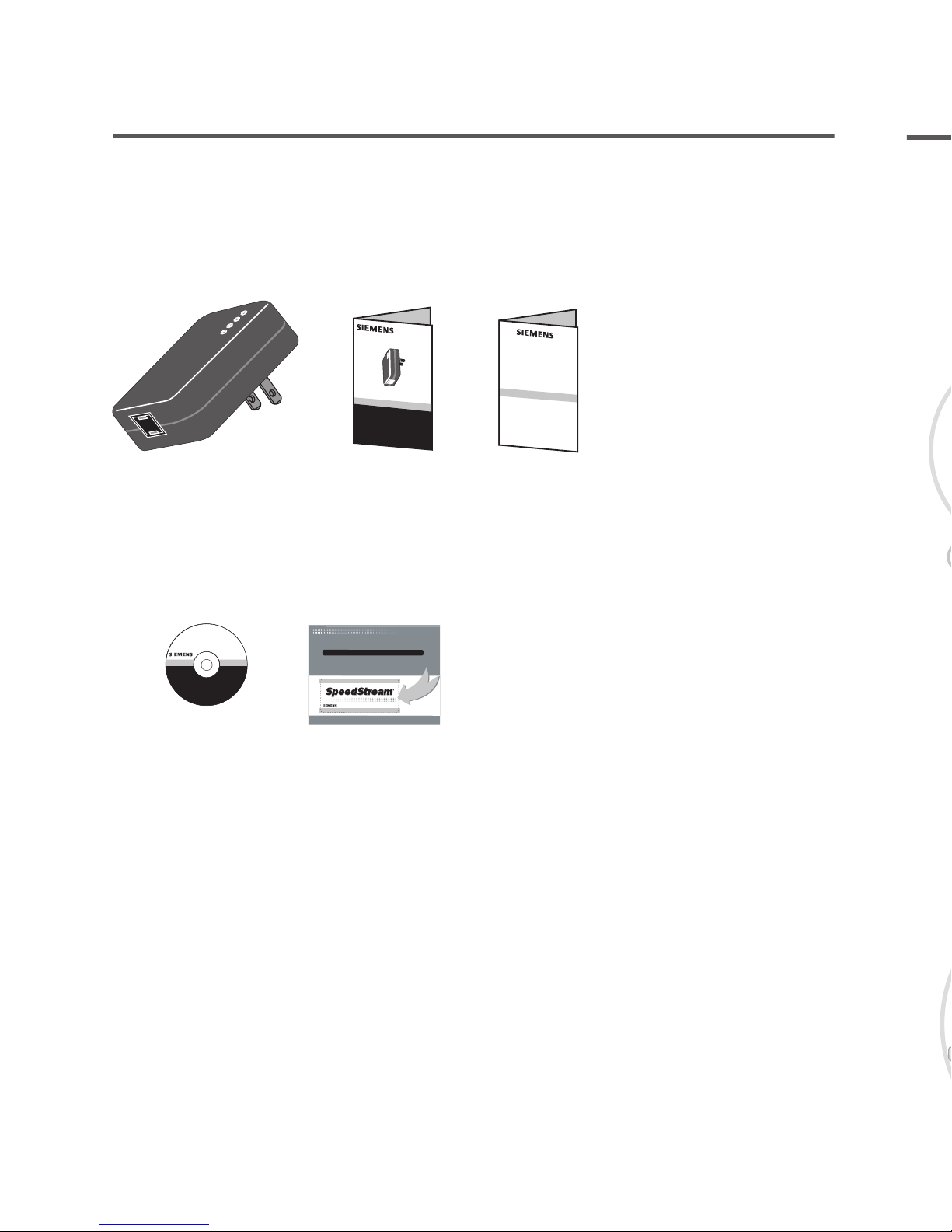
Package Contents
Your package includes the following:
Before you begin:
Before You Install your Powerline Adapter, Plan the Installation
of Your Powerline Network
NOTE: You will need at least two powerline adapters to create a network connection.
1. To connect two computers together in an isolated home network you will need the following:
• A SpeedStream 2502 Powerline-to-Ethernet adapter for each PC with an available Ethernet port.
OR
• A SpeedStream 2501 Powerline-to-USB adapter for each PC (or other device) with an available
USB port
2. To share a cable or DSL connection between PCs in different rooms you will need one of the following
setups:
• Cable/DSL modem
• Powerline Router
OR
• Cable/DSL modem
• Broadband sharing router (e.g. SpeedStream 2624 Wireless Router)
• SpeedStream 2502 Powerline-to-Ethernet adapter connected to the broadband sharing router.
• SpeedStream Powerline-to-Ethernet/USB adapter for each PC (or other device) you want to share the
broadband connection
SpeedStream
®
Quick-S
ta
r
t
Guid
e
S
a
f
e
ty
a
n
d
C
e
r
tif
ic
a
tio
n
s
SpeedStream
®
Software CD-ROM
J
U
S
T
G
O
T
O
w
w
w
.s
p
e
e
d
s
tre
a
m
.c
o
m
/
re
g
/
e
x
tw
rn
ty
G
E
T
A
O
N
E
Y
E
A
R
H
A
R
D
W
A
R
E
W
A
R
R
A
N
T
Y
E
X
T
E
N
S
I
O
N
O
N
Y
O
U
R
S
P
E
E
D
S
T
R
E
A
M
P
R
O
D
U
C
T
.
G
E
T
A
O
N
E
Y
E
A
R
H
A
R
D
W
A
R
E
W
A
R
R
A
N
T
Y
E
X
T
E
N
S
I
O
N
O
N
Y
O
U
R
S
P
E
E
D
S
T
R
E
A
M
P
R
O
D
U
C
T
.
E
X
T
E
N
D
E
D
W
A
R
R
A
N
T
Y
!
E
X
T
E
N
D
E
D
W
A
R
R
A
N
T
Y
!
K
e
e
p
t
h
i
s
n
e
a
r
y
o
u
r
P
C
t
o
k
n
o
w
w
h
e
r
e
t
o
g
o
f
o
r
s
u
p
p
o
r
t
,
D
S
L
e
d
u
c
a
t
i
o
n
,
a
n
d
n
e
w
p
r
o
d
u
c
t
i
n
f
o
.
w
w
w
.
s
p
e
e
d
s
t
r
e
a
m
.
c
o
m
L
i
v
e
a
Br
o
a
dba
n
d
L
i
f
e ™
0
0
7
-0
1
0
5
-0
0
2
T
h
i
s
o
f
f
e
r
m
a
y
b
e
r
e
v
o
k
e
d
,
a
m
e
n
d
e
d
,
s
u
p
p
l
e
m
e
n
t
e
d
,
r
e
v
i
s
e
d
,
a
l
t
e
r
e
d
,
c
h
a
n
g
e
d
o
r
t
e
r
m
i
n
a
t
e
d
a
t
a
n
y
t
i
m
e
w
i
t
h
o
u
t
n
o
t
i
c
e
i
n
t
h
e
s
o
l
e
a
n
d
a
b
s
o
l
u
t
e
d
i
s
c
r
e
t
i
o
n
o
f
E
f
f
i
c
i
e
n
t
N
e
t
w
o
r
k
s
,
I
n
c
.
T
h
i
s
o
f
f
e
r
i
s
a
v
a
i
l
a
b
l
e
o
n
s
e
l
e
c
t
p
r
o
d
u
c
t
s
o
n
l
y
.
T
h
i
s
o
f
f
e
r
i
s
a
v
a
i
l
a
b
l
e
i
n
s
e
l
e
c
t
c
o
u
n
t
r
i
e
s
o
n
l
y
.
T
h
e
o
f
f
e
r
i
s
g
o
o
d
f
o
r
t
h
i
r
t
y
(
3
0
)
d
a
y
s
f
r
o
m
t
h
e
d
a
t
e
o
f
i
n
s
t
a
l
l
a
t
i
o
n
.
O
f
f
e
r
v
o
i
d
w
h
e
r
e
p
r
o
h
i
b
i
t
e
d
b
y
l
a
w
.
C
e
r
t
a
i
n
r
e
s
t
r
i
c
t
i
o
n
s
m
a
y
a
p
p
l
y
.
©
2
0
0
1
E
f
f
i
c
i
e
n
t
N
e
t
w
o
r
k
s
,
I
n
c
.
A
S
i
e
m
e
n
s
C
o
m
p
a
n
y
FREE
FREE
Powerline
Connection
PC Connected
to Powerline
Ethernet Adapter
Room 2Room 1
Powerline Ethernet
Adapter plugged
into power outlet
Powerline Ethernet
Adapter plugged
into power outlet
PC Connected
to Powerline
Ethernet Adapter
P
R
I
N
T
E
R
P
O
W
E
R
DSL/Cable
modem
Broadband Router
Powerline
Connection
PC Connected
to Powerline
Ethernet Adapter
Room 1
Room 2
Powerline Ethernet
Adapter plugged
into power outlet
Powerline Ethernet
Adapter plugged
into power outlet
Requirements:
• Available Ethernet port
• CD-ROM Drive
• Computer running Windows 98‚ Second Edition (SE), Windows Me, Windows 2000, or Windows XP.
• A PC running Windows 98 Second Edition (SE), Windows Me, Windows 2000, or Windows XP.
• CD or diskettes for Windows 98 SE, Windows Me, Windows 2000, or Windows XP.
• Another HomePlug 1.0 compliant powerline adapter
SpeedStream 2502
Powerline Ethernet
Adapter
Quick Start Guide
CD containing
Documentation,
Drivers, and
Configuration Utility
Product
Registration/Extended
Warranty Card
1
2
3
Ethernet Connection
to computer
Power Outlet
SS2502 Adapter
Safety and
Certifications/Software
License and Warranty
