Siemens Sinamics G130 Basic Operator Panel 20, Sinamics G130 BOP20 Operating Instructions Manual
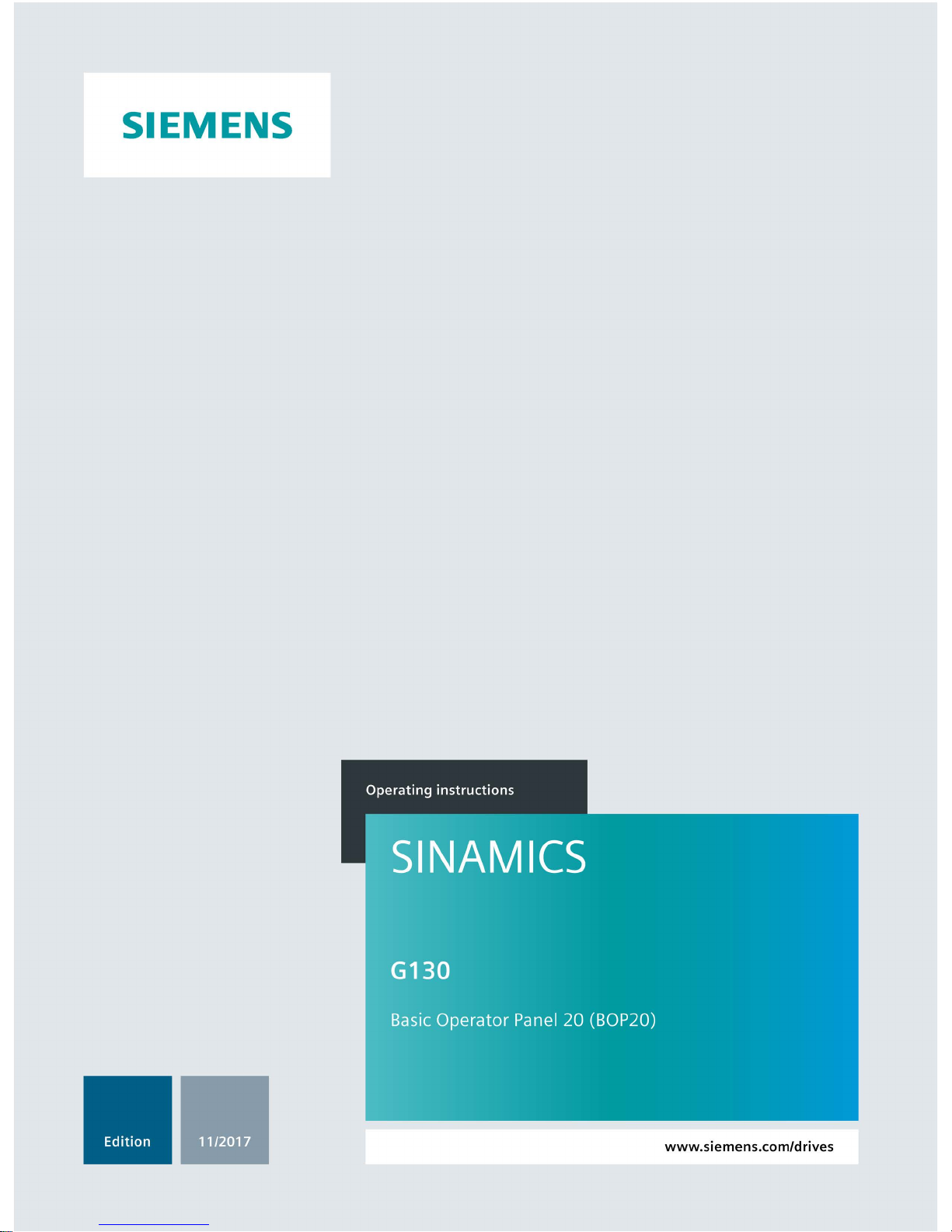

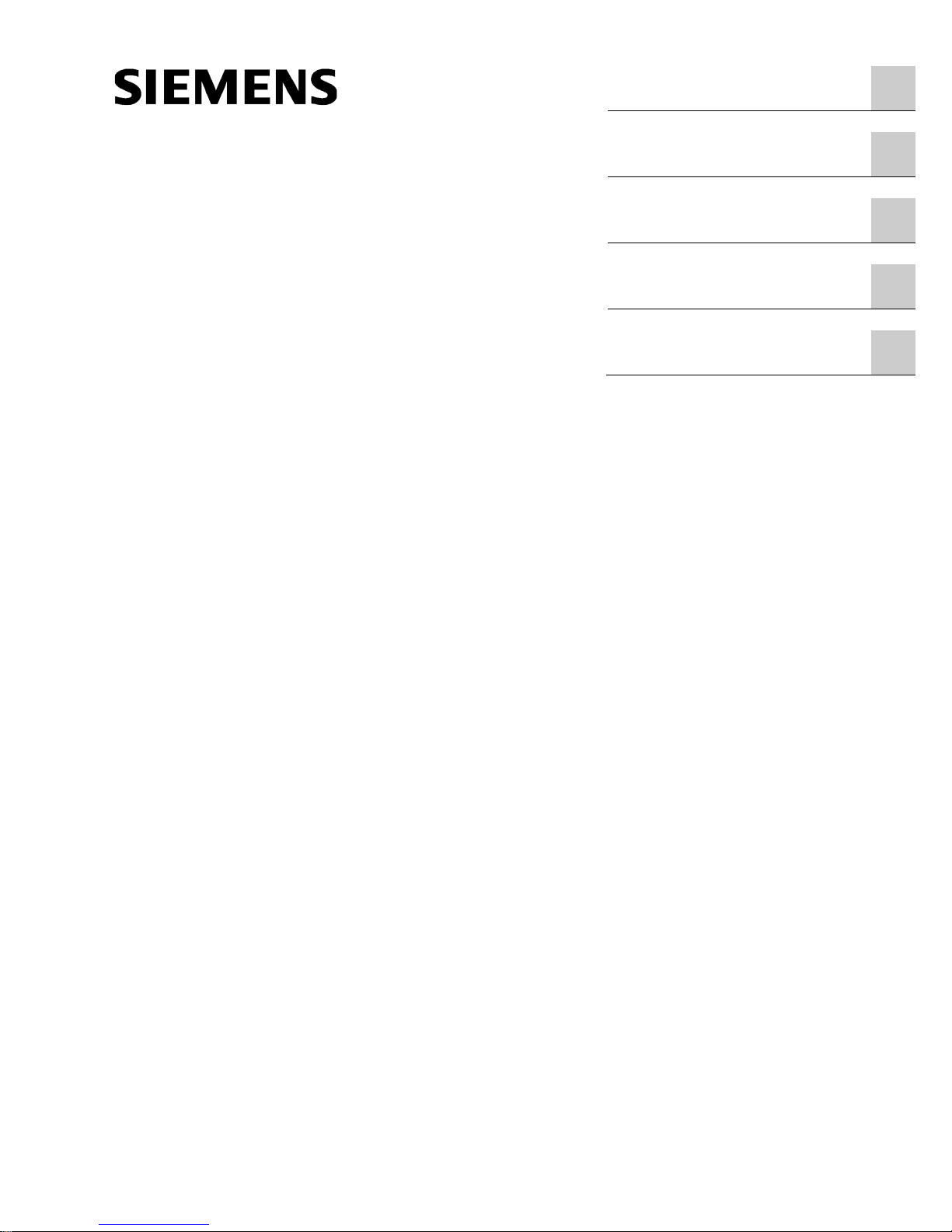
___________________
___________________
___________________
___________________
___________________
SINAMICS
SINAMICS G130
Basic Operator Panel 20 (BOP20)
Operating Instructions
Firmware version V5.1
11/2017
A5E00809375A
Safety information
1
General
2
Installation
3
Setting parameters with the
BOP20
4
Technical specifications
5
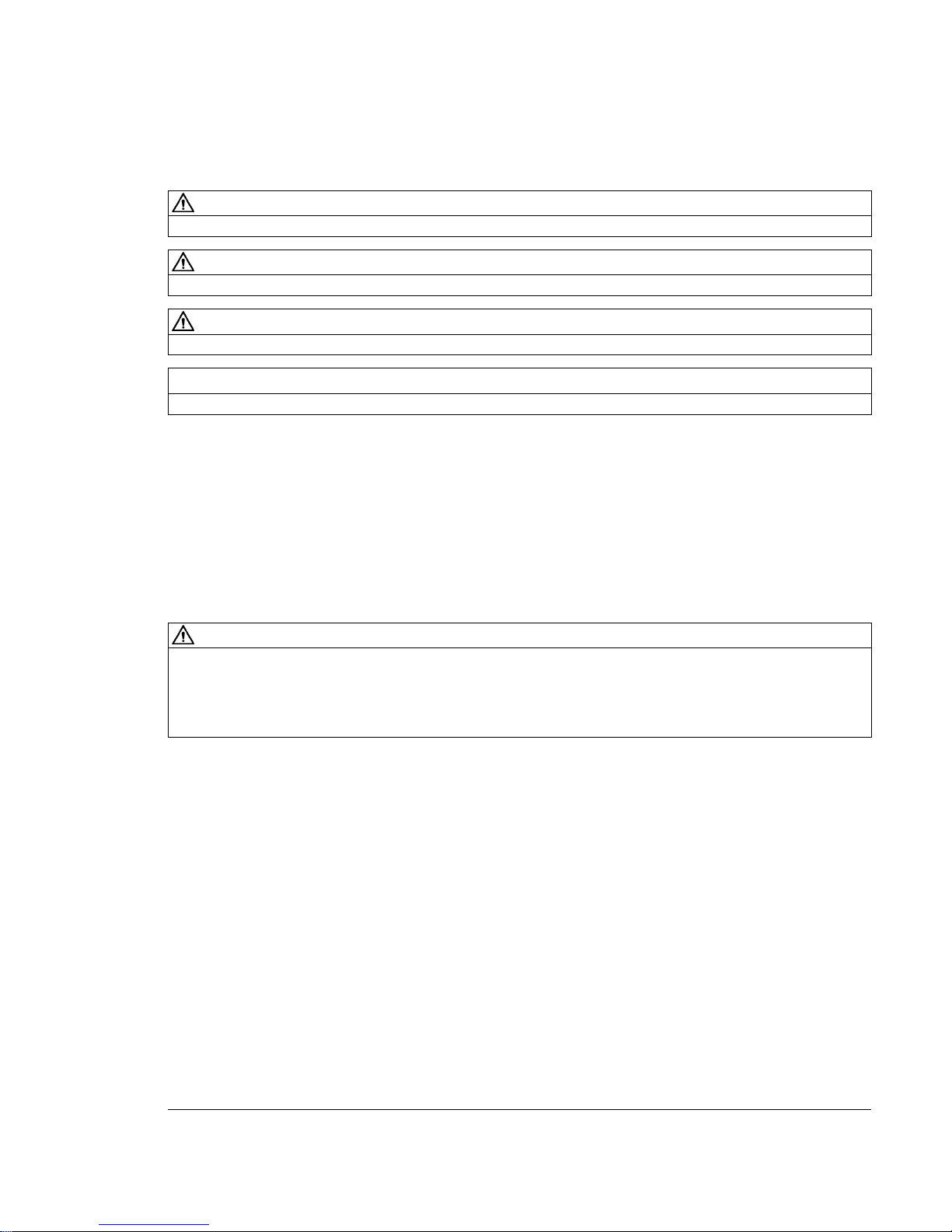
Siemens AG
Division Process Industries and Drives
Postfach 48 48
90026 NÜRNBERG
GERMANY
A5E00809375A
Ⓟ
03/2018 Subject to change
Copyright © Siemens AG 2005 - 2017.
All rights reserved
Legal information
Warning notice system
This manual contains notices you have to observe in order to ensure your personal safety, as well as to prevent
damage to property. The notices referring to your personal safety are highlighted in the manual by a safety alert
symbol, notices referring only to property damage have no safety alert symbol. These notices shown below are
graded according to the degree of danger.
DANGER
indicates that death or severe personal injury will result if proper precautions are not taken.
WARNING
indicates that death or severe personal injury may result if proper precautions are not taken.
CAUTION
indicates that minor personal injury can result if proper precautions are not taken.
NOTICE
indicates that property damage can result if proper precautions are not taken.
If more than one degree of danger is present, the warning notice representing the highest degree of danger will
be used. A notice warning of injury to persons with a safety alert symbol may also include a warning relating to
property damage.
Qualified Personnel
The product/system described in this documentation may be operated only by
personnel qualified
for the specific
task in accordance with the relevant documentation, in particular its warning notices and safety instructions.
Qualified personnel are those who, based on their training and experience, are capable of identifying risks and
avoiding potential hazards when working with these products/systems.
Proper use of Siemens products
Note the following:
WARNING
Siemens products may only be used for the applications described in the catalog and in the relevant technical
documentation. If products and components from other manufacturers are used, these must be recommended
or approved by Siemens. Proper transport, storage, installation, assembly, commissioning, operation and
maintenance are required to ensure that the products operate safely and without any problems. The permissible
ambient conditions must be complied with. The information in the relevant documentation must be observed.
Trademarks
All names identified by ® are registered trademarks of Siemens AG. The remaining trademarks in this publication
may be trademarks whose use by third parties for their own purposes could violate the rights of the owner.
Disclaimer of Liability
We have reviewed the contents of this publication to ensure consistency with the hardware and software
described. Since variance cannot be precluded entirely, we cannot guarantee full consistency. However, the
information in this publication is reviewed regularly and any necessary corrections are included in subsequent
editions.

Basic Operator Panel 20 (BOP20)
Operating Instructions, 11/2017, A5E00809375A
3
Table of contents
1 Safety information ................................................................................................................................... 5
1.1 General safety instructions ....................................................................................................... 5
1.2 Handling electrostatic sensitive devices (ESD) ...................................................................... 10
1.3 Industrial security .................................................................................................................... 11
2 General ................................................................................................................................................. 13
3 Installation ............................................................................................................................................ 15
3.1 Removal .................................................................................................................................. 17
4 Setting parameters with the BOP20....................................................................................................... 19
4.1 BOP20 overview ..................................................................................................................... 19
4.2 Displays/indicators and using the BOP20 .............................................................................. 23
4.3 Fault and alarm displays ......................................................................................................... 27
4.4 Controlling the drive using the BOP20.................................................................................... 28
4.5 Important functions via BOP20 ............................................................................................... 28
5 Technical specifications ........................................................................................................................ 31

Table of contents
Basic Operator Panel 20 (BOP20)
4 Operating Instructions, 11/2017, A5E00809375A
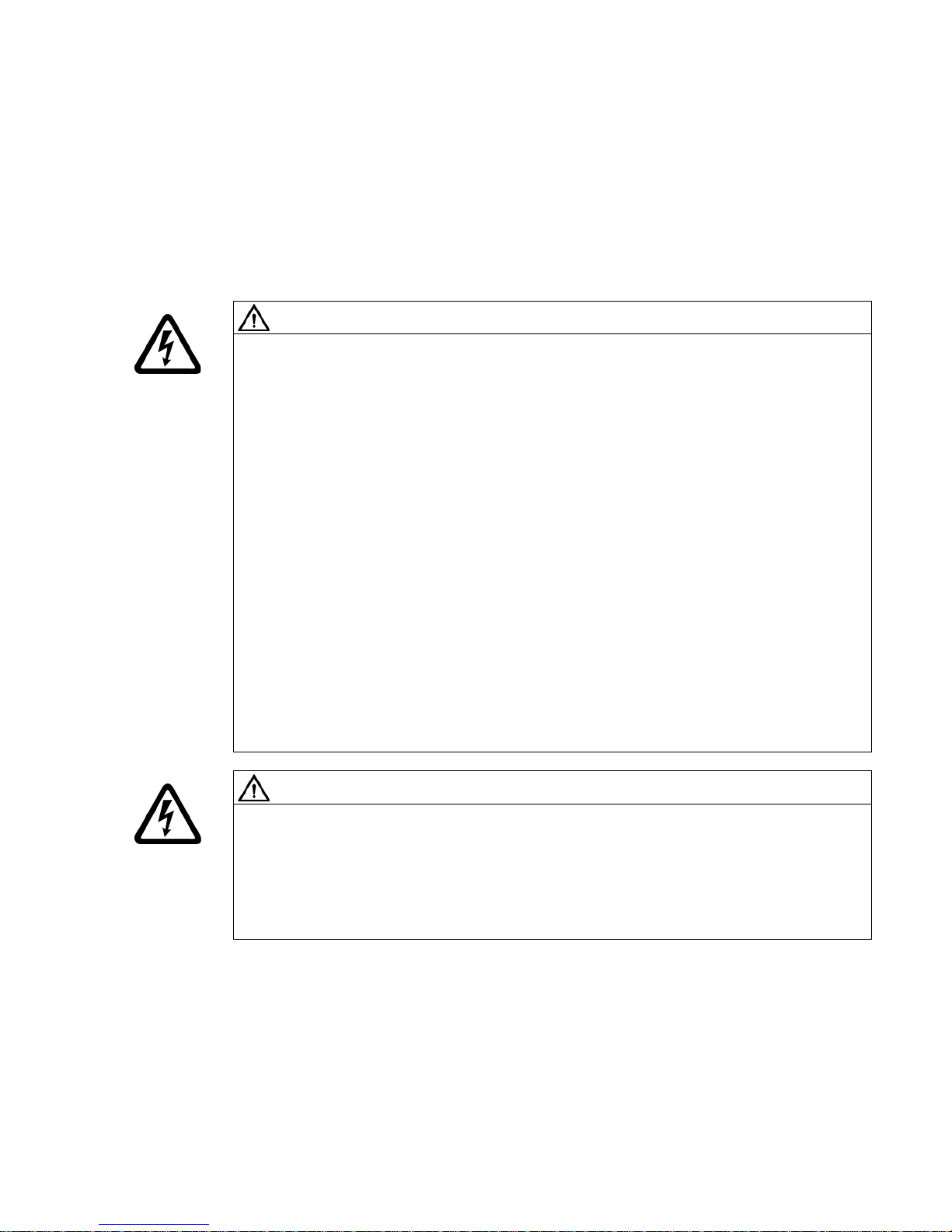
Basic Operator Panel 20 (BOP20)
Operating Instructions, 11/2017, A5E00809375A
5
1
1.1
General safety instructions
WARNING
Electric shock and danger to life due to other energy sources
Touching live components can result in death or serious injury.
• Only work on electrical equipment if you are appropriately qualified.
• Always observe the country-specific safety rules for all work.
Generally, the following steps apply when establishing safety:
1. Prepare for disconnection. Notify all those who will be affected by the procedure.
2. Isolate the drive system from the power supply and take measures to prevent it being
switched back on again.
3. Wait until the discharge time specified on the warning labels has elapsed.
4. Check that there is no voltage between any of the power connections, and between any
of the power connections and the protective conductor connection.
5. Check that every auxiliary circuit is de-energized.
6. Ensure that the motors cannot move.
7. Identify all other dangerous energy sources, e.g. compressed air, hydraulic systems or
water. Switch the energy sources to a safe state.
8. Check that the correct drive system is completely locked.
After you have completed the work, restore the operational readiness by following the
above steps in the reverse order.
WARNING
Electric shock due to connection to an unsuitable power supply
When equipment is connected to an unsuitable power supply, exposed components may
carry a hazardous voltage that might result in serious injury or death.
• Only use power supplies that provide SELV (Safety Extra Low Voltage) or PELV
(Protective Extra Low Voltage) output voltages for all connections and terminals of the
electronics modules.
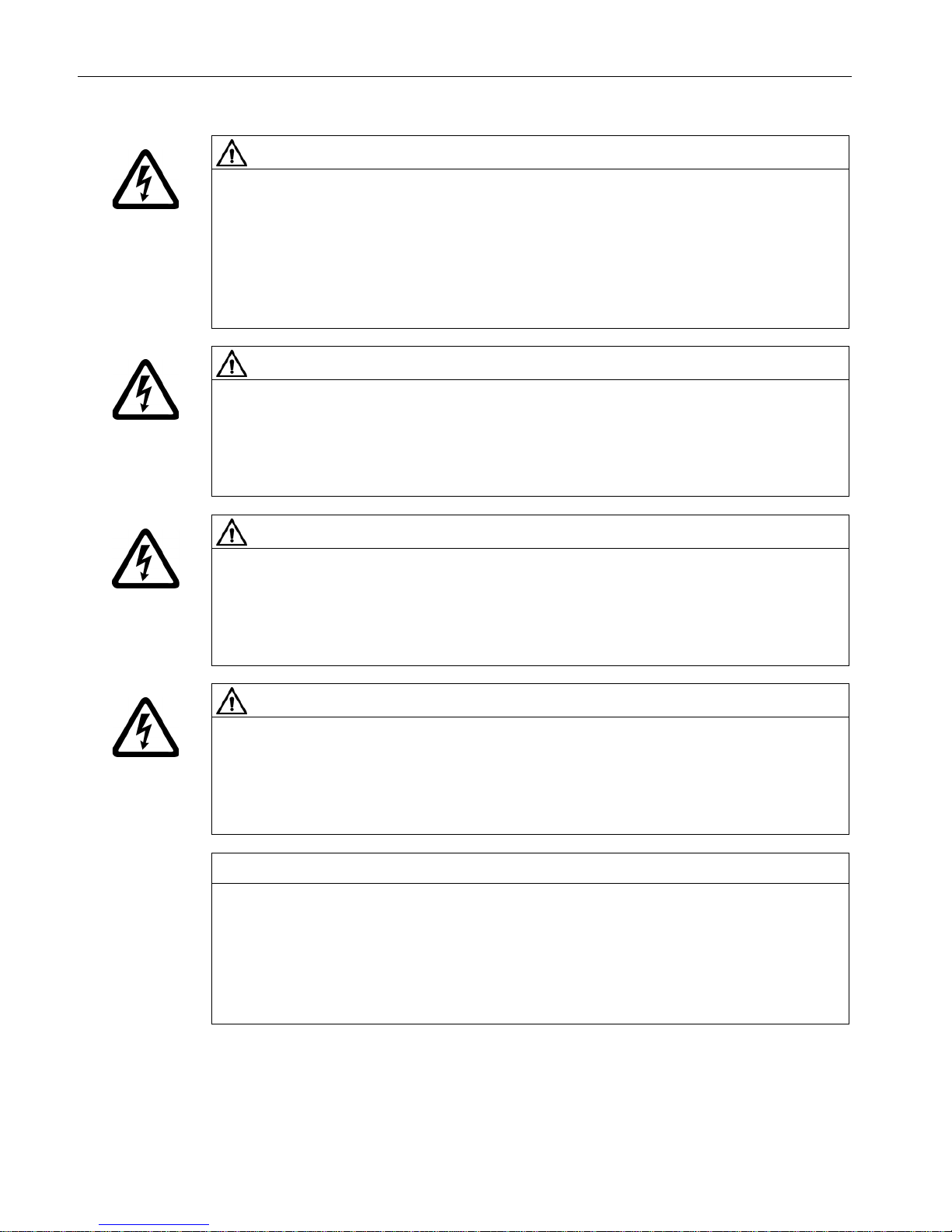
Safety information
1.1 General safety instructions
Basic Operator Panel 20 (BOP20)
6 Operating Instructions, 11/2017, A5E00809375A
WARNING
Electric shock due to equipment damage
Improper handling may cause damage to equipment. For damaged devices, hazardous
voltages can be present at the enclosure or at exposed components; if touched, this can
result in death or severe injury.
• Ensure compliance with the limit values specified in the technical data during transport,
storage and operation.
• Do not use any damaged devices.
WARNING
Electric shock due to unconnected cable shield
Hazardous touch voltages can occur through capacitive cross-coupling due to unconnected
cable shields.
• Connect cable shields and unused conductors of power cables (e.g. brake conductors)
at least on one side to the grounded housing potential.
WARNING
Electric shock if there is no ground connection
For missing or incorrectly implemented protective conductor connection for devices with
protection class I, high voltages can be present at open, exposed parts, which when
touched, can result in death or severe injury.
• Ground the device in compliance with the applicable regulations.
WARNING
Arcing when a plug connection is opened during operation
Opening a plug connection when a system is in operation can result in arcing that may
cause serious injury or death.
• Only open plug connections when the equipment is in a voltage-free state, unless it has
been explicitly stated that they can be opened in operation.
NOTICE
Property damage due to loose power connections
Insufficient tightening torques or vibration can result in loose power connections. This can
result in damage due to fire, device defects or malfunctions.
• Tighten all power connections to the prescribed torque.
• Check all power connections at regular intervals, particularly after equipment has been
transported.
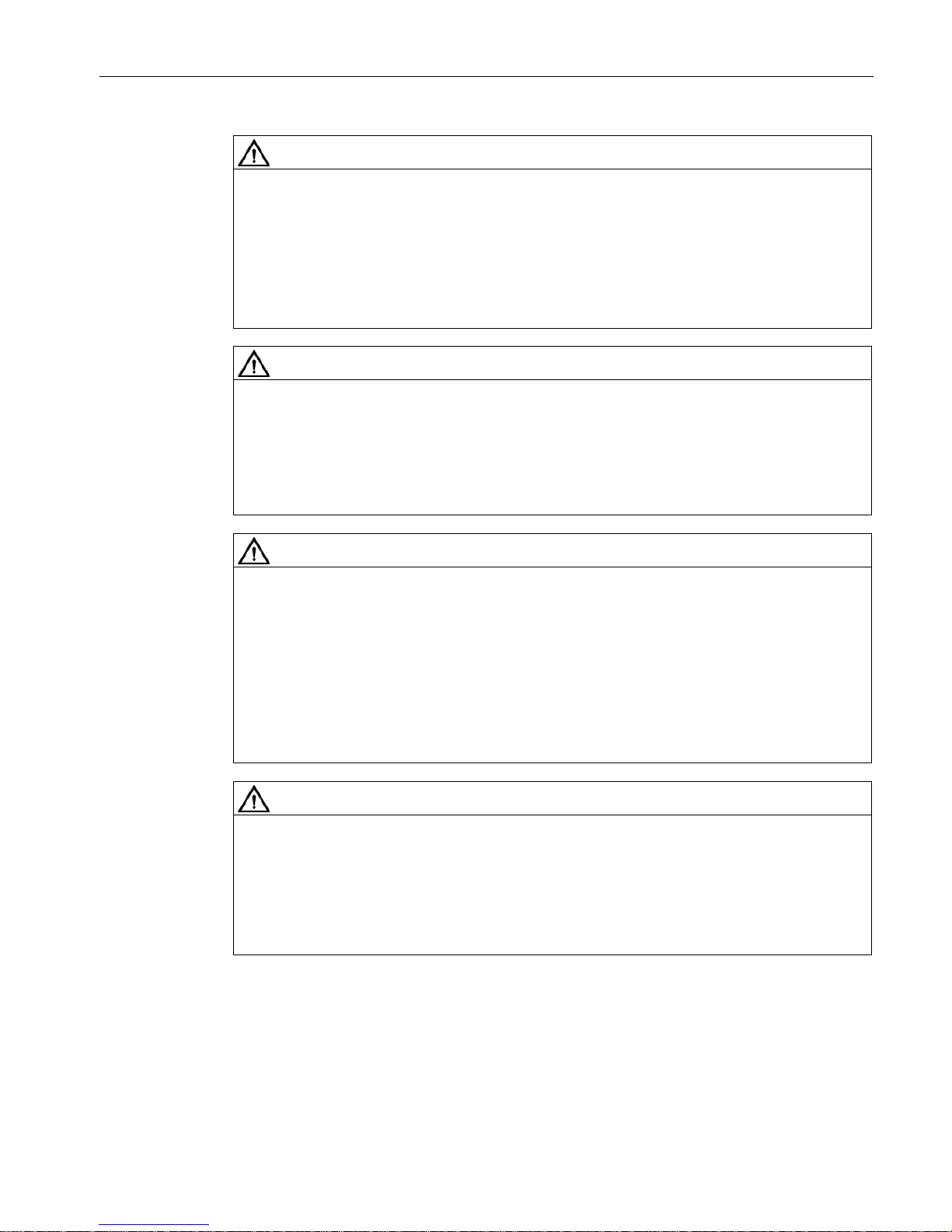
Safety information
1.1 General safety instructions
Basic Operator Panel 20 (BOP20)
Operating Instructions, 11/2017, A5E00809375A
7
WARNING
Spread of fire from built-in devices
In the event of fire outbreak, the enclosures of built-in devices cannot prevent the escape of
fire and smoke. This can result in serious personal injury or property damage.
• Install built-in units in a suitable metal cabinet in such a way that personnel are
protected against fire and smoke, or take other appropriate measures to protect
personnel.
• Ensure that smoke can only escape via controlled and monitored paths.
WARNING
Failure of pacemakers or implant malfunctions due to electromagnetic fields
Electromagnetic fields (EMF) are generated by the operation of electrical power equipment,
such as transformers, converters, or motors. People with pacemakers or implants in the
immediate vicinity of this equipment are at particular risk.
• If you have a heart pacemaker or implant, maintain a minimum distance of 2 m from
electrical power equipment.
WARNING
Unexpected movement of machines caused by radio devices or mobile phones
When radio devices or mobile phones with a transmission power > 1 W are used in the
immediate vicinity of components, they may cause the equipment to malfunction.
Malfunctions may impair the functional safety of machines and can therefore put people in
danger or lead to property damage.
• If you come closer than around 2 m to such components, switch off any radio devices or
mobile phones.
• Use the "SIEMENS Industry Online Support App" only on equipment that has already
been switched off.
WARNING
Motor fire in the event of insulation overload
There is a greater load on the motor insulation as result of a ground fault in an IT system. If
the insulation fails, it is possible that death or severe injury can occur as a result of smoke
and fire.
• Use a monitoring device that signals an insulation fault.
• Correct the fault as quickly as possible so the motor insulation is not overloaded.
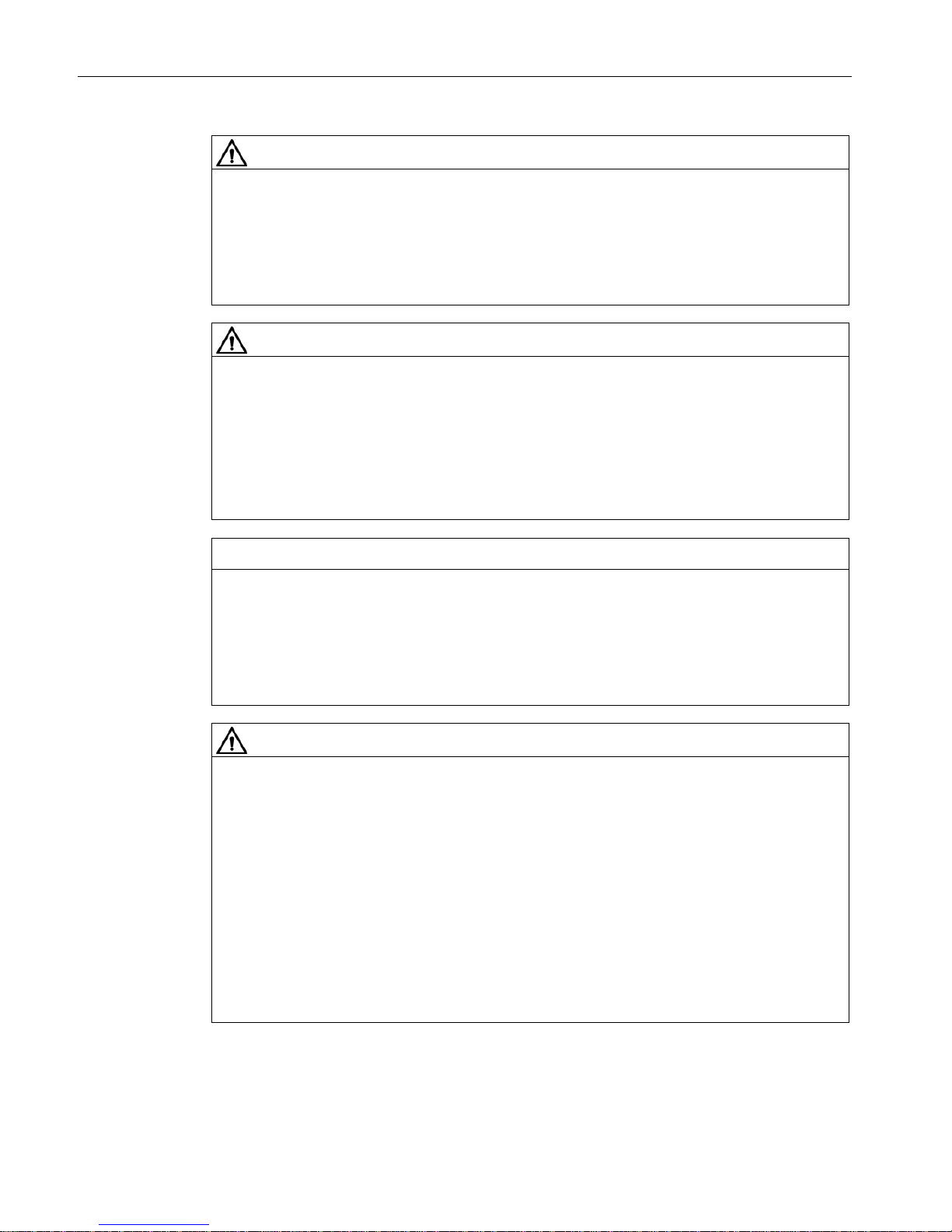
Safety information
1.1 General safety instructions
Basic Operator Panel 20 (BOP20)
8 Operating Instructions, 11/2017, A5E00809375A
WARNING
Fire due to inadequate ventilation clearances
Inadequate ventilation clearances can cause overheating of components with subsequent
fire and smoke. This can cause severe injury or even death. This can also result in
increased downtime and reduced service lives for devices/systems.
• Ensure compliance with the specified minimum clearance as ventilation clearance for
the respective component.
WARNING
Unrecognized dangers due to missing or illegible warning labels
Dangers might not be recognized if warning labels are missing or illegible. Unrecognized
dangers may cause accidents resulting in serious injury or death.
• Check that the warning labels are complete based on the documentation.
• Attach any missing warning labels to the components, where necessary in the national
language.
• Replace illegible warning labels.
NOTICE
Device damage caused by incorrect voltage/insulation tests
Incorrect voltage/insulation tests can damage the device.
• Before carrying out a voltage/insulation check of the system/machine, disconnect the
devices as all converters and motors have been subject to a high-voltage test by the
manufacturer, and therefore it is not necessary to perform an additional test within the
system/machine.
WARNING
Unexpected movement of machines caused by inactive safety functions
Inactive or non-adapted safety functions can trigger unexpected machine movements that
may result in serious injury or death.
• Observe the information in the appropriate product documentation before
commissioning.
• Carry out a safety inspection for functions relevant to safety on the entire system,
including all safety-related components.
• Ensure that the safety functions used in your drives and automation tasks are adjusted
and activated through appropriate parameterizing.
• Perform a function test.
• Only put your plant into live operation once you have absolutely guaranteed that the
functions relevant to safety are operating correctly.
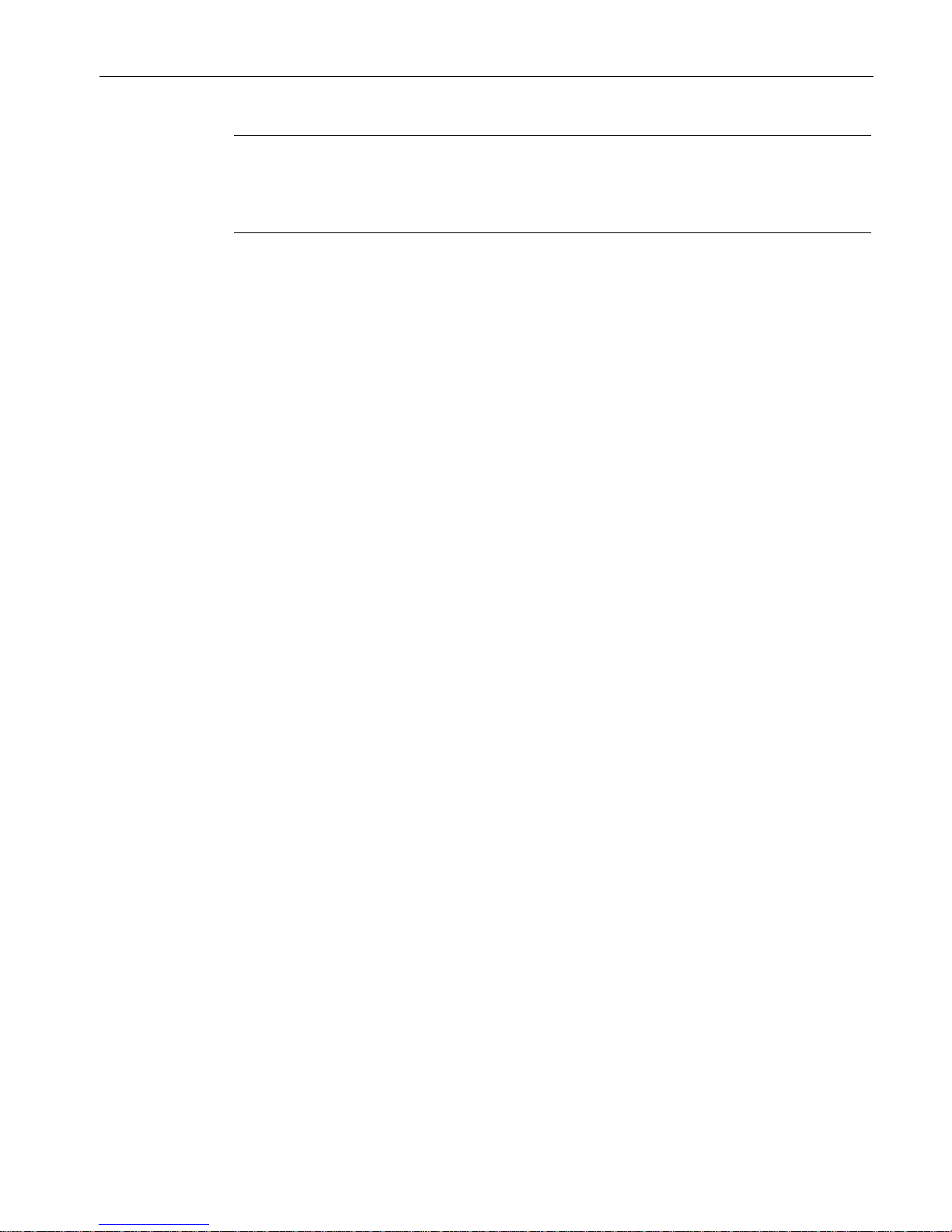
Safety information
1.1 General safety instructions
Basic Operator Panel 20 (BOP20)
Operating Instructions, 11/2017, A5E00809375A
9
Note
Important safety instructions for Safety Integrated functions
If you want to use Safety Integrated functions, you must observe the safety instructions in
the Safety Integrated manuals.
