Siemens SINAMICS G120C Operating Instructions Manual
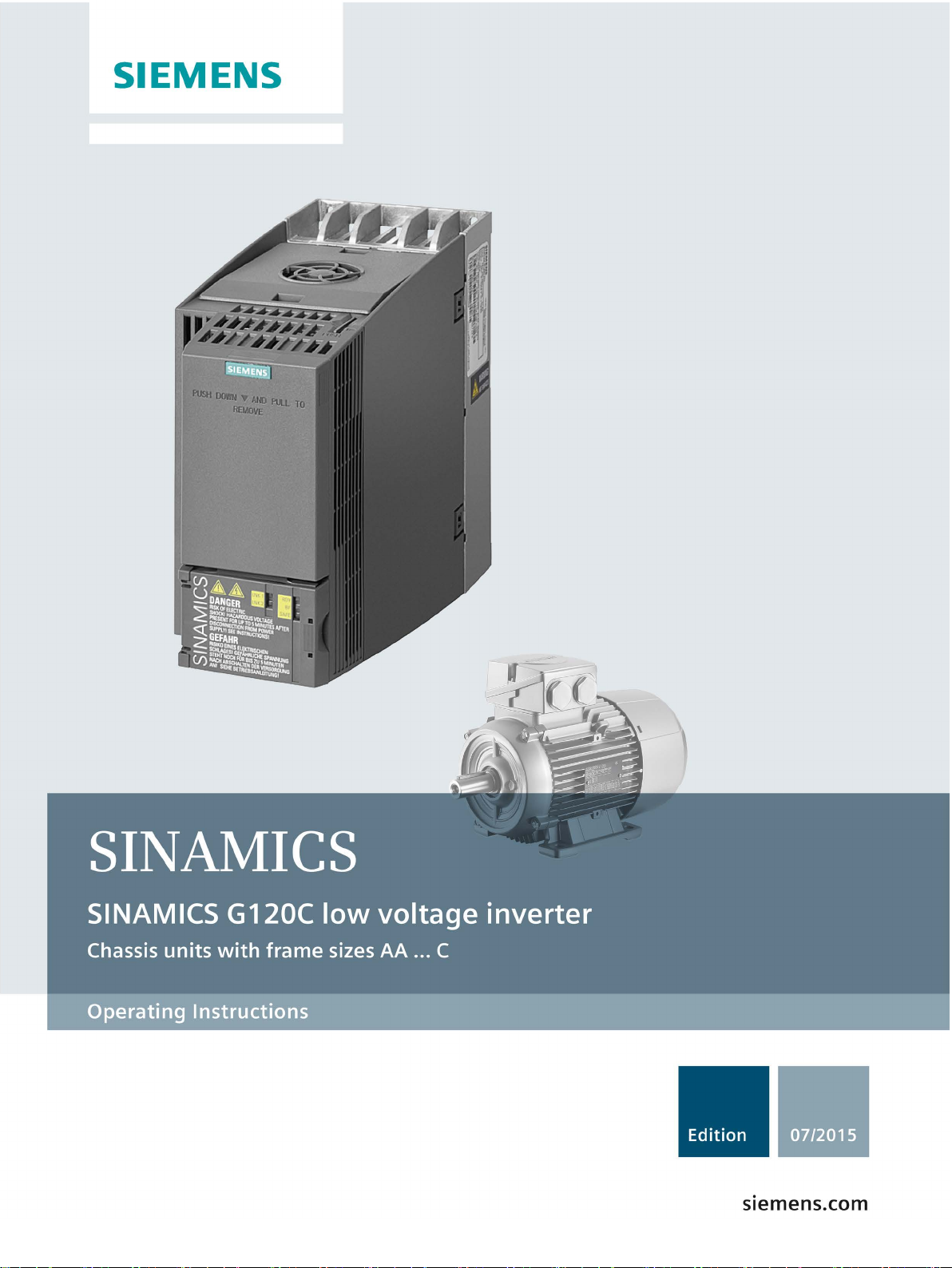
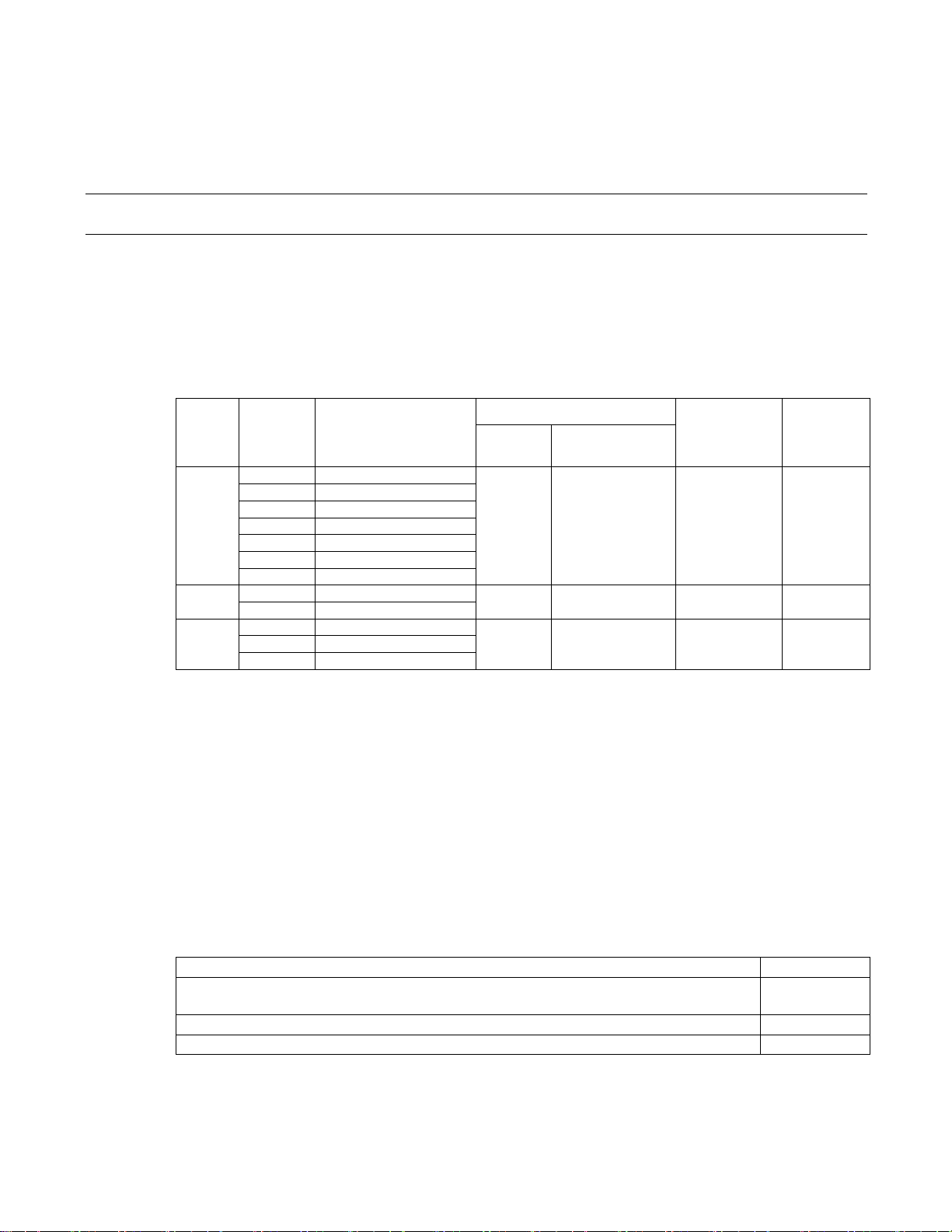
Max. rated
device
0.55 kW
6SL3210-1KE11-8...
0.75 kW
6SL3210-1KE12-3...
1.1 kW
6SL3210-1KE13-2...
1.5 kW
6SL3210-1KE14-3...
2.2 kW
6SL3210-1KE15-8...
3 kW
6SL3210-1KE17-5...
4 kW
6SL3210-1KE18-8...
5.5 kW
6SL3210-1KE21-3...
7.5 kW
6SL3210-1KE21-7...
11 kW
6SL3210-1KE22-6...
15 kW
6SL3210-1KE23-2...
18.5 kW
6SL3210-1KE23-8...
Protection device
UL category
SIEMENS circuit breaker
DIVQ
SIEMENS Type E combination motor controllers
NKJH
SINAMICS G120C
s
Product information 07/2015
Additional requirements for Branch Circuit Protection
The following information is additional information regarding the specific details of the requirements
for Branch Circuit Protection for the SINAMICS G120C converter.
Branch circuit protection according to IEC
Frame
size
FSA
FSB
FSC
Rated
power
Drive
Article number
Fuse
3NA3805 3RV2011-4AA… 16 A 0.03 m3
3NA3812 3RV2021-4EA… 32 A 0.06 m3
3NA3822 3RV1041-4JA… 63 A 0.2 m3
Motor starter
protector
current of the
protection
Minimum
enclosure
volume
Siemens 3NA38 series fuses and 3RV series motor starter protectors of a lower current rating than
shown may also be used. The converter must be mounted in a suitable enclosure (e.g. metal
equipment cabinet).
If a motor starter protector is used, the enclosure interior volume should not be less than that shown
in the table above.
Branch circuit protection according to UL standards
Use in North America requires protection devices that meet UL standards as detailed in the
following tables. The converter must be mounted in a UL approved enclosure not less than the
minimum enclosure volume unless the branch circuit protection is a class AJT fuse by Mersen
(Ferraz Shawmut).
Table 1: Overview of the approved protection devices according to UL standards
Fuses of any manufacturer with faster tripping characteristic than class RK5 and rated
600V AC, e.g. class J, T, CC, G, or CF
The converter is suitable for use on a circuit capable of delivering the short circuit current shown in
the tables below when protected by the branch circuit protection indicated.
JDDZ
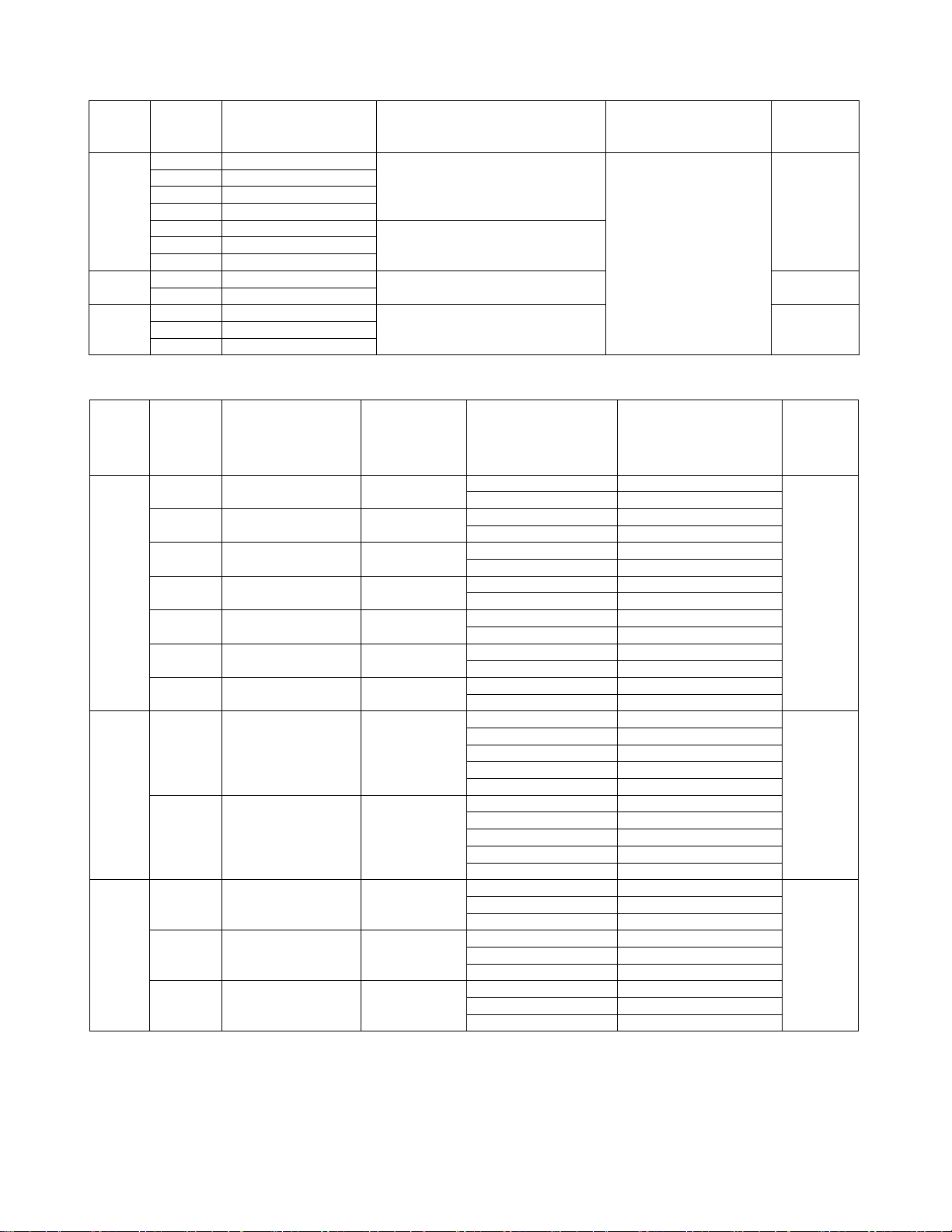
Table 2: Branch circuit protection with non-semiconductor fuses Class J, T, CC, G, CF (JDDZ)
Minimum
volume
0.55 kW
6SL3210-1KE11-8...
0.75 kW
6SL3210-1KE12-3...
1.1 kW
6SL3210-1KE13-2...
1.5 kW
6SL3210-1KE14-3...
2.2 kW
6SL3210-1KE15-8...
3 kW
6SL3210-1KE17-5...
4 kW
6SL3210-1KE18-8...
5.5 kW
6SL3210-1KE21-3...
7.5 kW
6SL3210-1KE21-7...
11 kW
6SL3210-1KE22-6...
15 kW
6SL3210-1KE23-2...
18.5 kW
6SL3210-1KE23-8...
current of the
circuit breaker
Minimum
enclosure
3RV1742, LGG, CED6
65 kA, 480 V AC
3RV2711
65 kA, 480Y / 277V AC
3RV1742, LGG, CED6
65 kA, 480 V AC
3RV2711
65 kA, 480Y / 277V AC
3RV1742, LGG, CED6
65 kA, 480 V AC
3RV2711
65 kA, 480Y / 277V AC
3RV1742, LGG, CED6
65 kA, 480 V AC
3RV2711
65 kA, 480Y / 277V AC
3RV1742, LGG, CED6
65 kA, 480 V AC
3RV2711
65 kA, 480Y / 277V AC
3RV1742, LGG, CED6
65 kA, 480 V AC
3RV2711
65 kA, 480Y / 277V AC
3RV1742, LGG, CED6
65 kA, 480 V AC
3RV2711
65 kA, 480Y / 277V AC
NCGA
35 kA, 480 V AC
3RV2721
50 kA, 480Y / 277V AC
LGG, CED6, HCGA
65 kA, 480 V AC
3RV1742
65 kA, 480Y / 277V AC*
3RV2711
65 kA, 480Y / 277V AC
NCGA
35 kA, 480 V AC
3RV2721
50 kA, 480Y / 277V AC
LGG, CED6, HCGA
65 kA, 480 V AC
3RV1742
65 kA, 480Y / 277V AC*
3RV2711
65 kA, 480Y / 277V AC
NCGA
35 kA, 480 V AC
LGG, CED6, HCGA
65 kA, 480 V AC
3RV1742
65 kA, 480Y / 277V AC*
NCGA
35 kA, 480 V AC
LGG, CED6, HCGA
65 kA, 480 V AC
3RV1742
65 kA, 480Y / 277V AC*
NCGA
35 kA, 480 V AC
LGG, CED6, HCGA
65 kA, 480 V AC
3RV1742
65 kA, 480Y / 277V AC*
Frame
size
FSA
FSB
FSC
Rated
power
Drive Max. rated current of the fuse
10 A
15 A
35 A 3660 in3
60 A 12200 in3
Table 3: Branch circuit protection with circuit breakers (DIVQ)
Frame
size
Rated
power
0.55 kW 6SL3210-1KE11-8...
0.75 kW 6SL3210-1KE12-3... 15 A
1.1 kW 6SL3210-1KE13-2... 15 A
Drive
Max. rated
Circuit breaker types
15 A
Short-circuit current
rating (SCCR)
100 kA, 480 V AC
Short-circuit current
rating (SCCR)
enclosure
3
1830 in
volume
FSA
FSB
FSC
1.5 kW 6SL3210-1KE14-3... 15 A
2.2 kW 6SL3210-1KE15-8... 15 A
3 kW 6SL3210-1KE17-5... 15 A
4 kW 6SL3210-1KE18-8... 15 A
5.5 kW 6SL3210-1KE21-3...
7.5 kW 6SL3210-1KE21-7... 35 A
11 kW 6SL3210-1KE22-6...
15 kW 6SL3210-1KE23-2... 60 A
18.5 kW 6SL3210-1KE23-8... 60 A
35 A
60 A
1830 in3
3660 in3
8780 in3
* 65kA, 480V AC for 3RV1742 type with current rating < 35 A
SINAMICS G120C 2
Product information, Edition 07/2015
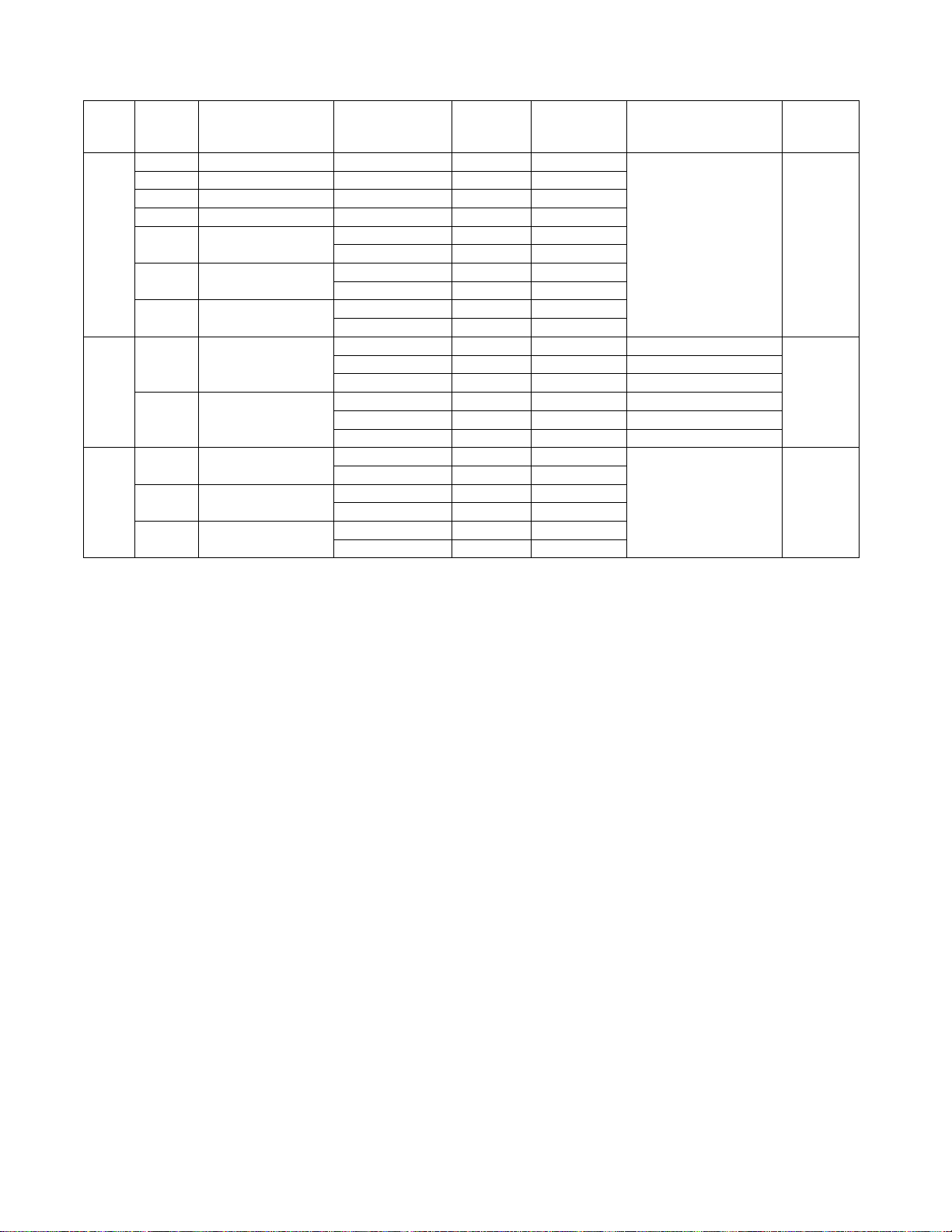
Table 4: Branch circuit protection with Type E combination motor controllers (NKJH)
Frame
Max. rated
the CMC
Rated power
at 460 VAC
Minimum
enclosure
volume
0.55 kW
6SL3210-1KE11-8...
3RV20_1-1JA…
10 A
5 HP
0.75 kW
6SL3210-1KE12-3...
3RV20_1-1JA…
10 A
5 HP
1.1 kW
6SL3210-1KE13-2...
3RV20_1-1JA…
10 A
5 HP
1.5 kW
6SL3210-1KE14-3...
3RV20_1-1JA…
10 A
5 HP
8...
3RV20_1-4AA…
16 A
10 HP
3RV_031-4AA…
16 A
10 HP
5...
3RV20_1-4AA…
16 A
10 HP
3RV_031-4AA…
16 A
10 HP
8...
3RV20_1-4AA…
16 A
10 HP
3RV_031-4AA…
16 A
10 HP
3...
3RV2021-4DA…
25 A
15 HP
65 kA, 480Y / 277V AC
3RV2021-4EA…
32 A
20 HP
50 kA, 480Y / 277V AC
3RV_031-4EA…
32 A
20 HP
65 kA, 480Y / 277V AC
3RV2021-4DA…
25 A
15 HP
65 kA, 480Y / 277V AC
3RV2021-4EA…
32 A
20 HP
50 kA, 480Y / 277V AC
3RV_031-4EA…
32 A
20 HP
65 kA, 480Y / 277V AC
6...
3RV_031-4HA…
50 A
40 HP
3RV1041-4JA…
63 A
50 HP
3RV_031-4HA…
50 A
40 HP
3RV1041-4JA…
63 A
50 HP
8...
3RV_031-4HA…
50 A
40 HP
3RV1041-4JA…
63 A
50 HP
size
FSA
FSB
FSC
Rated
power
2.2 kW 6SL3210-1KE15-
3 kW 6SL3210-1KE17-
4 kW 6SL3210-1KE18-
5.5 kW 6SL3210-1KE21-
7.5 kW 6SL3210-1KE21-7...
11 kW 6SL3210-1KE22-
15 kW 6SL3210-1KE23-2...
18.5 kW 6SL3210-1KE23-
Drive
CMC model
no. *
current of
of the CMC
Short-circuit current
rating (SCCR)
65 kA, 480Y / 277V AC 1830 in3
3660 in3
65 kA, 480Y / 277V AC 12200 in3
* “_”can be replaced by “1” or “2”
Listed (NKJH) Siemens CMCs of the same type with a current rating lower than that specified in the
table, corresponding to G120C drive model number and with a voltage rating of at least 480V AC
may also be used.
3 SINAMICS G120C
Product information, Edition 07/2015
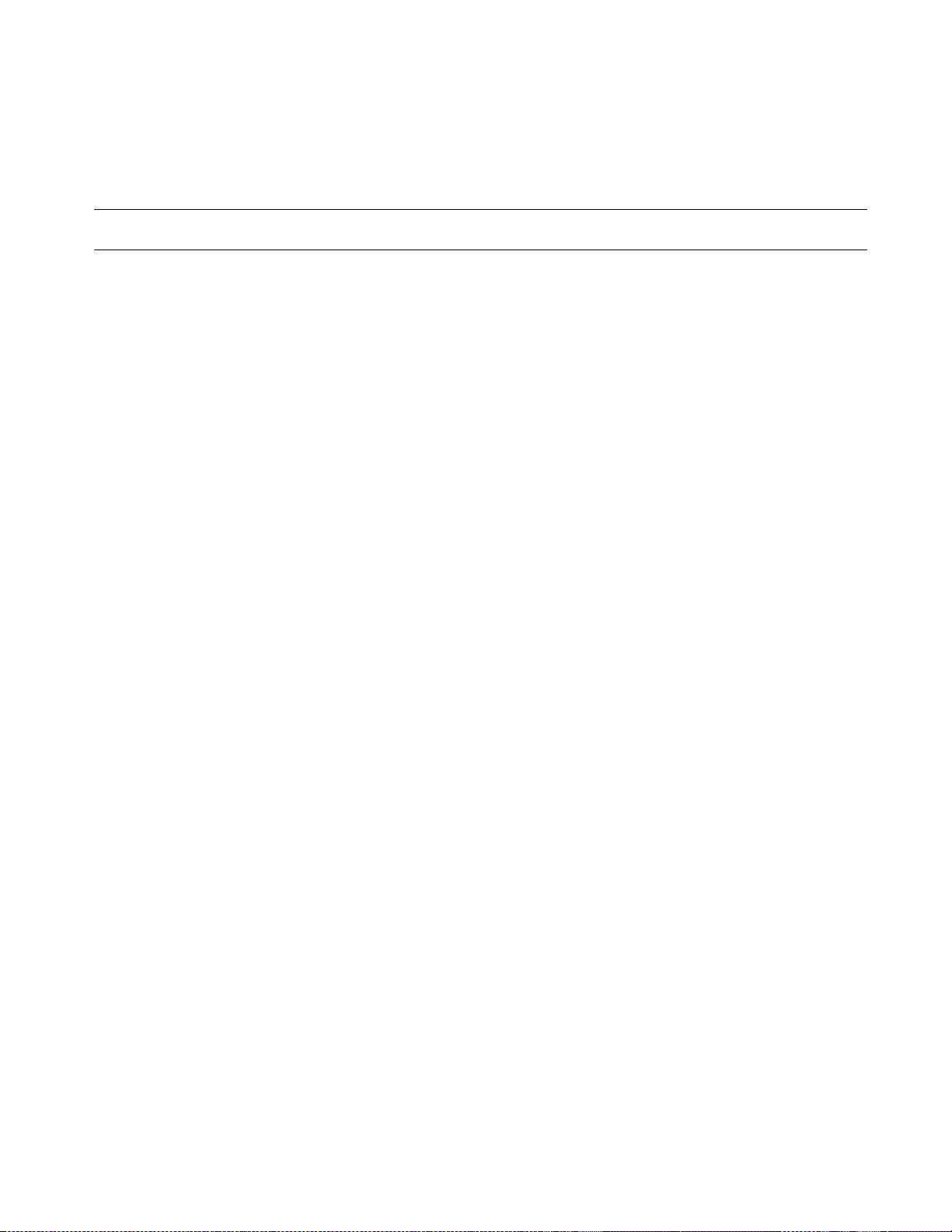
SINAMICS G120C
SINAMICS G120
Inverter with CU230P
2,
CU250S
s
-2 Control Units
Product information 07/2015
-2, CU240B/E-
Modified behavior when commissioning the drive
With firmware V4.7 SP3, the commissioning Wizard has been revised and standardized for the
following inverters:
• SINAMICS G120 with PM240, PM240-2 or PM330 Power Module
• SINAMICS G120C
The SINAMICS application classes Standard Drive Control, Dynamic Drive Control and Expert
have been newly developed. The commissioning Wizard sets the application class depending on
the particular inverter:
• Standard Drive Control for SINAMICS G120C and SINAMICS G120 with Power Module
PM240, PM240-2 up to frame size FSD
• Dynamic Drive Control for SINAMICS G120 with PM240, PM240-2 Power Modules from
frame size FSD and with PM330 Power Modules
• Expert for SINAMICS G120 with PM230, PM250 and PM260 Power Modules
Motor data identification (MotID) is permanently set for Standard Drive Control. After the
commissioning Wizard has been exited, the inverter responds to the first ON command as follows:
1. The inverter carries out a MotID with the motor at a standstill. The duration of the MotID,
when compared to firmware V4.7, was shortened to approx. ⅓.
2. The inverter accelerates the motor to the specified setpoint. The second ON command
after the MotID is not necessary for Standard Drive Control.
For Dynamic Drive Control, a MotID is also set as default with the motor at a standstill. The default
setting can be changed:
• In addition, you can also select the MotID with rotating measurement. The inverter
optimizes the closed-loop speed control based on the results of the rotating measurement.
• You can select as to whether, after the MotID, the motor immediately accelerates to the
specified setpoint, or a second ON command is required.
To a large extent, Expert corresponds to the commissioning Wizard for firmware < V4.7 SP3.
A MotID is not set as default. You can select the following:
• No MotID, MotID with measurement with the motor at a standstill or MotID with rotating
measurement
• After the MotID, the motor immediately accelerates to the specified setpoint, or only after a
second ON command.
The following commissioning tools support the new commissioning wizard:
• STARTER from 4.4 SP1 or higher
• Startdrive from V13 SP1 and higher with Hardware Support Package V4.7 SP3
• IOP from V1.6 and higher
• BOP-2

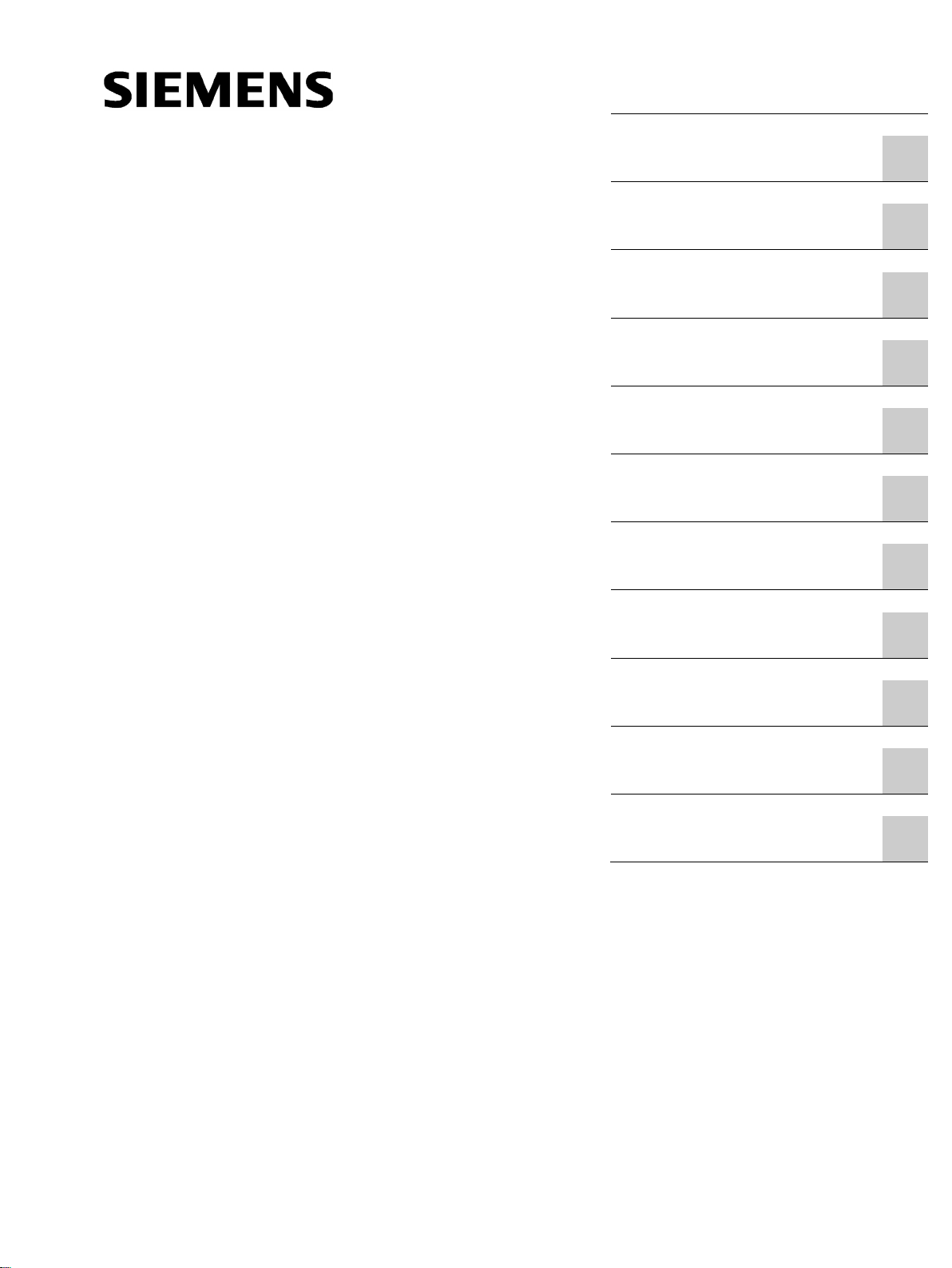
SINAMICS G120C converter
___________________
___________________
___________________
___________________
___________________
___________________
___________________
___________________
___________________
___________________
___________________
___________________
SINAMICS G120C converter
Operating Instructions
Edition 07/2015, firmware 4.7 SP3
Original instructions
07/2015, FW V4.7 SP3
A5E34263257B AC
Change history
Fundamental safety
instructions
1
Introduction
2
Description
3
Installing
4
Commissioning
5
Advanced commissioning
6
Backing up data and series
commissioning
7
Corrective maintenance
8
Alarms, faults and system
messages
9
Technical data
10
Appendix
A
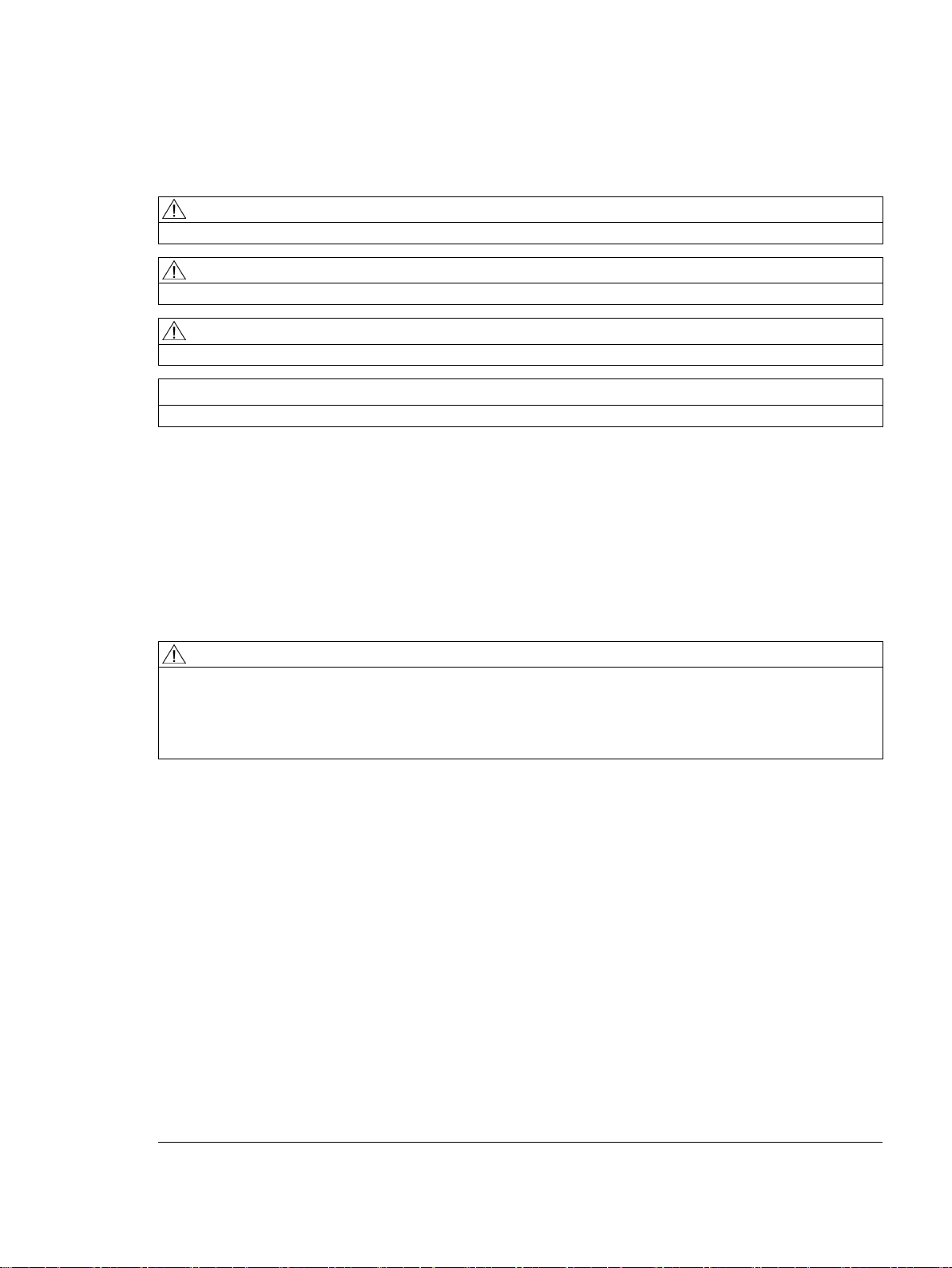
Siemens AG
Division Digital Factory
Postfach 48 48
90026 NÜRNBERG
GERMANY
A5E34263257B AC
Ⓟ
Copyright © Siemens AG 2011 - 2015.
All rights reserved
Legal information
Warning notice system
DANGER
indicates that death or severe personal injury will result if proper precautions are not taken.
WARNING
indicates that death or severe personal injury may result if proper precautions are not taken.
CAUTION
indicates that minor personal injury can result if proper precautions are not taken.
NOTICE
indicates that property damage can result if proper precautions are not taken.
Qualified Personnel
personnel qualified
Proper use of Siemens products
WARNING
Siemens products may only be used for the applications described in the catalog and in the relevant technical
ambient conditions must be complied with. The information in the relevant documentation must be observed.
Trademarks
Disclaimer of Liability
This manual contains notices you have to observe in order to ensure your personal safety, as well as to prevent
damage to property. The notices referring to your personal safety are highlighted in the manual by a safety alert
symbol, notices referring only to property damage have no safety alert symbol. These notices shown below are
graded according to the degree of danger.
If more than one degree of danger is present, the warning notice representing the highest degree of danger will
be used. A notice warning of injury to persons with a safety alert symbol may also include a warning relating to
property damage.
The product/system described in this documentation may be operated only by
task in accordance with the relevant documentation, in particular its warning notices and safety instructions.
Qualified personnel are those who, based on their training and experience, are capable of identifying risks and
avoiding potential hazards when working with these products/systems.
Note the following:
documentation. If products and components from other manufacturers are used, these must be recommended
or approved by Siemens. Proper transport, storage, installation, assembly, commissioning, operation and
maintenance are required to ensure that the products operate safely and without any problems. The permissible
All names identified by ® are registered trademarks of Siemens AG. The remaining trademarks in this publication
may be trademarks whose use by third parties for their own purposes could violate the rights of the owner.
We have reviewed the contents of this publication to ensure consistency with the hardware and software
described. Since variance cannot be precluded entirely, we cannot guarantee full consistency. However, the
information in this publication is reviewed regularly and any necessary corrections are included in subsequent
editions.
for the specific
08/2015 Subject to change
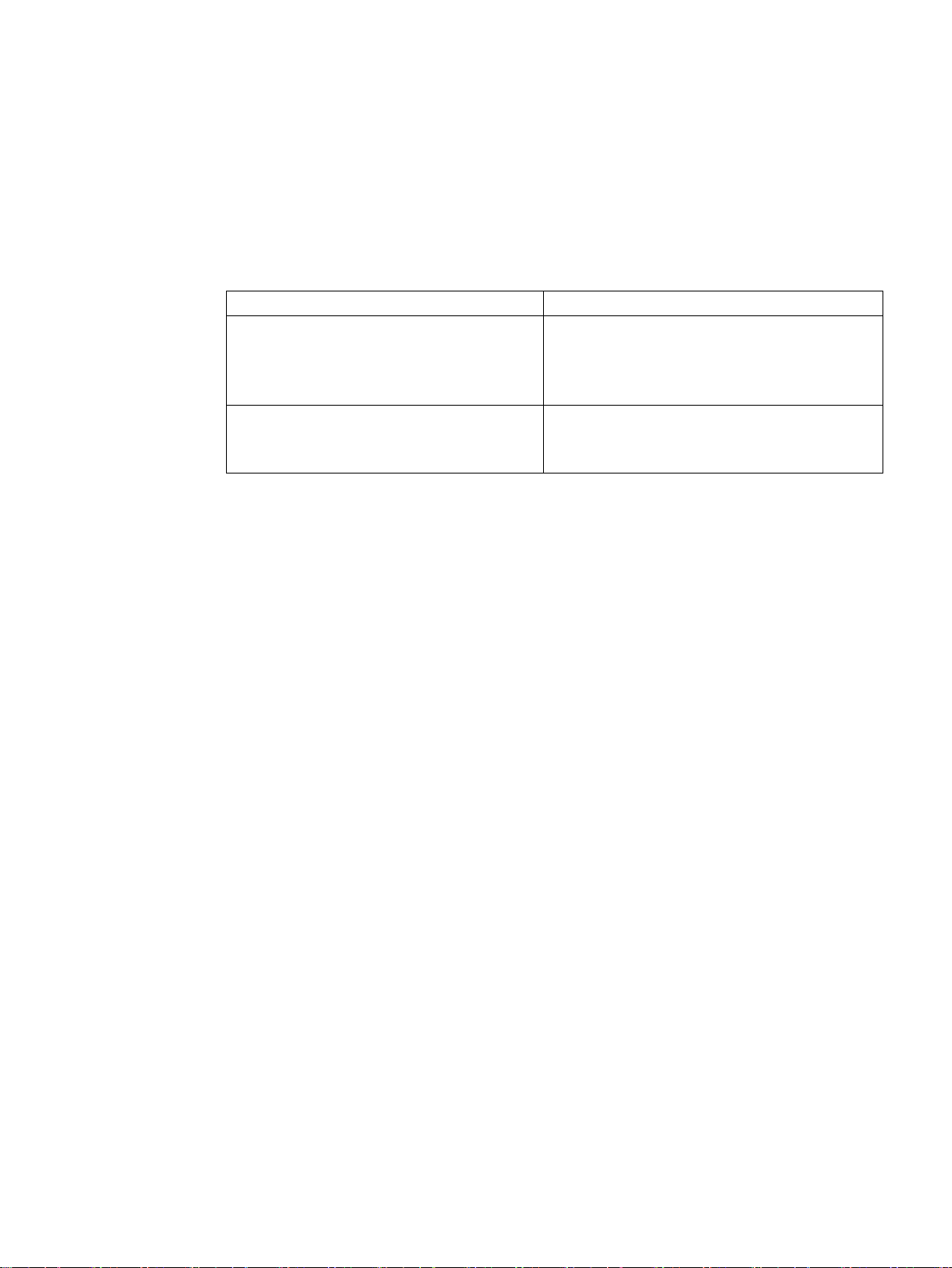
Change history
The most important changes with respect to the 04/2015 edition of the manual
New hardware
In Chapter
Power-dependent technical data (Page 360)
Accessories (Page 372)
New inverter frame size AA Description (Page 25)
Installing the inverter (Page 39)
Connecting the inverter (Page 57)
Line reactor, filter, output reactors and braking
resistor as base components
Installing the inverter (Page 39)
Mounting base components (Page 44)
SINAMICS G120C converter
Operating Instructions, 07/2015, FW V4.7 SP3, A5E34263257B AC
5

Change history
SINAMICS G120C converter
6 Operating Instructions, 07/2015, FW V4.7 SP3, A5E34263257B AC

Table of contents
Change history ........................................................................................................................................ 5
1 Fundamental safety instructions ............................................................................................................ 13
2 Introduction ........................................................................................................................................... 21
3 Description ............................................................................................................................................ 25
4 Installing ............................................................................................................................................... 31
1.1 General safety instructions ..................................................................................................... 13
1.2 Safety instructions for electromagnetic fields (EMF) .............................................................. 17
1.3 Handling electrostatic sensitive devices (ESD) ...................................................................... 17
1.4 Industrial security .................................................................................................................... 18
1.5 Residual risks of power drive systems .................................................................................... 19
2.1 About the Manual .................................................................................................................... 21
2.2 Guide through the manual ...................................................................................................... 22
3.1 Scope of delivery .................................................................................................................... 25
3.2 Optional components for the inverter ...................................................................................... 27
3.3 Motor series that are supported .............................................................................................. 28
3.4 Tools to commission the converter ......................................................................................... 30
4.1 Procedure for installing the converter ..................................................................................... 31
4.2 EMC-compliant installation ..................................................................................................... 32
4.2.1 EMC-compliant cabinet design ............................................................................................... 32
4.2.2 Installing the converter in compliance with EMC rules ........................................................... 38
4.3 Installing the inverter ............................................................................................................... 39
4.4 Mounting base components .................................................................................................... 44
4.5 Mounting the line reactor ........................................................................................................ 47
4.6 Mounting the output reactor .................................................................................................... 50
4.7 Mounting the braking resistor ................................................................................................. 53
4.8 Connecting the inverter ........................................................................................................... 57
4.8.1 Permissible line supplies ........................................................................................................ 57
4.8.2 Connecting the inverter and inverter components to the supply ............................................ 60
4.8.3 Connecting the motor.............................................................................................................. 63
4.8.4 Operating a converter on the residual current device ............................................................. 64
4.8.5 Overview of the interfaces ...................................................................................................... 65
4.8.6 Fieldbus interface assignment ................................................................................................ 66
4.8.7 Terminal strips ........................................................................................................................ 67
4.8.8 Default setting of the interfaces .............................................................................................. 71
4.8.9 Wiring the terminal strip .......................................................................................................... 80
SINAMICS G120C converter
Operating Instructions, 07/2015, FW V4.7 SP3, A5E34263257B AC
7

Table of contents
5 Commissioning ..................................................................................................................................... 89
6 Advanced commissioning..................................................................................................................... 127
4.8.10 Monitoring the temperature of the braking resistor ................................................................ 81
4.8.11 Connecting the inverter to the fieldbus .................................................................................. 82
4.8.11.1 Communication interfaces ..................................................................................................... 82
4.8.11.2 PROFINET ............................................................................................................................. 83
4.8.11.3 PROFIBUS ............................................................................................................................. 86
5.1 Commissioning guidelines ..................................................................................................... 89
5.2 Preparing for commissioning ................................................................................................. 90
5.2.1 Collecting motor data ............................................................................................................. 90
5.2.2 Inverter factory setting ........................................................................................................... 91
5.2.3 Defining additional requirements for the application .............................................................. 92
5.3 Commissioning using a BOP-2 operator panel ...................................................................... 93
5.3.1 Starting basic commissioning ................................................................................................ 93
5.3.2 Standard Drive Control .......................................................................................................... 95
5.3.3 Dynamic Drive Control ........................................................................................................... 97
5.3.4 Basic commissioning for experts ......................................................................................... 101
5.4 Commissioning with a PC .................................................................................................... 107
5.4.1 Creating a project ................................................................................................................. 108
5.4.2 Transfer inverters connected via USB into the project ........................................................ 108
5.4.3 Go online and start the configuration wizards ...................................................................... 111
5.4.4 Standard Drive Control ........................................................................................................ 114
5.4.5 Dynamic Drive Control ......................................................................................................... 115
5.4.6 Configuration for experts ...................................................................................................... 116
5.4.7 Identify motor data ............................................................................................................... 119
5.5 Restoring the factory setting ................................................................................................ 121
5.5.1 Resetting the safety functions to the factory setting ............................................................ 122
5.5.2 Restore the factory settings (without safety functions) ........................................................ 125
6.1 Overview of the inverter functions........................................................................................ 127
6.2 Inverter control ..................................................................................................................... 128
6.2.1 Switching the motor on and off ............................................................................................ 128
6.2.2 Adapt the default setting of the terminal strip ...................................................................... 130
6.2.2.1 Digital inputs ......................................................................................................................... 131
6.2.2.2 Fail-safe input ....................................................................................................................... 133
6.2.2.3 Digital outputs ...................................................................................................................... 135
6.2.2.4 Analog input ......................................................................................................................... 136
6.2.2.5 Analog output ....................................................................................................................... 140
6.2.3 Inverter control using digital inputs ...................................................................................... 143
6.2.4 Two-wire control: method 1 .................................................................................................. 144
6.2.5 Two-wire control, method 2 .................................................................................................. 145
6.2.6 Two-wire control, method 3 .................................................................................................. 146
6.2.7 Three-wire control, method 1 ............................................................................................... 147
6.2.8 Three-wire control, method 2 ............................................................................................... 148
6.2.9 Running the motor in jog mode (JOG function) ................................................................... 149
6.2.10 Control via PROFIBUS or PROFINET with the PROFIdrive profile ..................................... 151
6.2.10.1 Control and status word 1 .................................................................................................... 153
6.2.10.2 Structure of the parameter channel ..................................................................................... 156
6.2.10.3 Examples of the parameter channel .................................................................................... 159
SINAMICS G120C converter
8 Operating Instructions, 07/2015, FW V4.7 SP3, A5E34263257B AC

Table of contents
6.2.10.4 Extend telegrams and change signal interconnection .......................................................... 161
6.2.10.5 Configuring the IP interface .................................................................................................. 163
6.2.10.6 Slave-to-slave communication .............................................................................................. 164
6.2.10.7 Acyclically reading and writing inverter parameters ............................................................. 164
6.2.11 Control via additional fieldbuses ........................................................................................... 165
6.2.11.1 Modbus RTU ......................................................................................................................... 165
6.2.11.2 USS ....................................................................................................................................... 168
6.2.11.3 CANopen .............................................................................................................................. 171
6.2.11.4 Ethernet/IP ............................................................................................................................ 172
6.2.12 Switching over the inverter control (command data set) ...................................................... 173
6.3 Setpoints ............................................................................................................................... 175
6.3.1 Overview ............................................................................................................................... 175
6.3.2 Analog input as setpoint source ............................................................................................ 176
6.3.3 Specifying the setpoint via the fieldbus................................................................................. 177
6.3.4 Motorized potentiometer as setpoint source ......................................................................... 178
6.3.5 Fixed speed as setpoint source ............................................................................................ 180
6.4 Setpoint calculation ............................................................................................................... 183
6.4.1 Overview of setpoint processing ........................................................................................... 183
6.4.2 Invert setpoint ....................................................................................................................... 184
6.4.3 Inhibit direction of rotation ..................................................................................................... 185
6.4.4 Skip frequency bands and minimum speed .......................................................................... 186
6.4.5 Speed limitation .................................................................................................................... 187
6.4.6 Ramp-function generator ...................................................................................................... 188
6.5 Motor control ......................................................................................................................... 193
6.5.1 V/f control .............................................................................................................................. 193
6.5.1.1 Characteristics of U/f control ................................................................................................. 195
6.5.1.2 Optimizing motor starting ...................................................................................................... 198
6.5.2 Vector control with speed controller ...................................................................................... 201
6.5.2.1 Optimizing the speed controller ............................................................................................ 203
6.5.2.2 Friction characteristic ............................................................................................................ 205
6.5.2.3 Moment of inertia estimator .................................................................................................. 208
6.5.2.4 Pole position identification .................................................................................................... 213
6.6 Protection functions .............................................................................................................. 214
6.6.1 Inverter temperature monitoring ........................................................................................... 214
6.6.2 Motor temperature monitoring using a temperature sensor ................................................. 217
6.6.3 Overcurrent protection ................................................................................................
6.6.
4 Limiting the maximum DC link voltage .................................................................................. 221
.......... 220
6.7 Application-specific functions ................................................................................................ 222
6.7.1 Unit changeover .................................................................................................................... 223
6.7.1.1 Changing over the motor standard ....................................................................................... 224
6.7.1.2 Changing over the unit system ............................................................................................. 225
6.7.1.3 Changing over process variables for the technology controller ............................................ 225
6.7.1.4 Switching units with STARTER ............................................................................................. 226
6.7.2 Calculating the energy saving ............................................................................................... 227
6.7.3 Electrically braking the motor ................................................................................................ 229
6.7.3.1 DC braking ............................................................................................................................ 231
6.7.3.2 Compound braking ................................................................................................................ 234
6.7.3.3 Dynamic braking ................................................................................................................... 236
6.7.4 Motor holding brake .............................................................................................................. 238
6.7.5 Flying restart – switching on while the motor is running ....................................................... 243
SINAMICS G120C converter
Operating Instructions, 07/2015, FW V4.7 SP3, A5E34263257B AC
9

Table of contents
7 Backing up data and series commissioning .......................................................................................... 283
8 Corrective maintenance ....................................................................................................................... 309
6.7.6 Automatic restart .................................................................................................................. 245
6.7.7 Kinetic buffering (Vdc min control) ....................................................................................... 249
6.7.8 Line contactor control ........................................................................................................... 251
6.7.9 PID technology controller ..................................................................................................... 253
6.7.9.1 Overview .............................................................................................................................. 253
6.7.9.2 Setting the controller ............................................................................................................ 254
6.7.9.3 Optimizing the controller ...................................................................................................... 258
6.8 Safe Torque Off (STO) safety function ................................................................................ 259
6.8.1 Function description ............................................................................................................. 259
6.8.2 Prerequisite for STO use ..................................................................................................... 262
6.8.3 Commissioning STO ............................................................................................................ 262
6.8.3.1 Commissioning tools ............................................................................................................ 262
6.8.3.2 Protection of the settings from unauthorized changes......................................................... 263
6.8.3.3 Configuring a safety function ............................................................................................... 263
6.8.3.4 Configuring a safety function ............................................................................................... 264
6.8.3.5 Interconnecting the "STO active" signal............................................................................... 265
6.8.3.6 Setting the filter for safety-related inputs ............................................................................. 266
6.8.3.7 Setting the forced checking procedure (test stop) ............................................................... 270
6.8.3.8 Activating the settings and checking the digital inputs......................................................... 272
6.8.3.9 Acceptance - completion of commissioning ......................................................................... 276
6.9 Switchover between different settings ................................................................................. 280
7.1 Saving settings on a memory card....................................................................................... 284
7.1.1 Saving setting on memory card ........................................................................................... 285
7.1.2 Transferring the setting from the memory card .................................................................... 288
7.1.3 Safely remove the memory card .......................................................................................... 292
7.2 Saving settings on a PC ....................................................................................................... 294
7.3 Saving settings on an operator panel .................................................................................. 298
7.4 Other ways to back up settings ............................................................................................ 300
7.5 Write and know-how protection ............................................................................................ 301
7.5.1 Write protection .................................................................................................................... 301
7.5.2 Know-how protection ........................................................................................................... 303
7.5.2.1 Settings for know-how protection ......................................................................................... 305
7.5.2.2 Generating an exception list for know-how protection ......................................................... 307
8.1 Replacing inverter components ........................................................................................... 309
8.1.1 Overview of how to replace an inverter ............................................................................... 309
8.1.2 Replacing a converter with enabled safety function ............................................................ 310
8.1.3 Replacing a converter without enabled safety function ....................................................... 316
8.1.4 Replacing a converter without data backup ......................................................................... 318
8.1.5 Replacing devices with active know-how protection ............................................................ 319
8.1.6 Spare parts ........................................................................................................................... 321
8.1.7 Replace the fan unit for the heat sink .................................................................................. 322
8.1.8 Replacing the roof-mounted fan ........................................................................................... 324
8.2 Firmware upgrade and downgrade ...................................................................................... 326
8.2.1 Upgrading the firmware ........................................................................................................ 327
8.2.2 Firmware downgrade ........................................................................................................... 329
SINAMICS G120C converter
10 Operating Instructions, 07/2015, FW V4.7 SP3, A5E34263257B AC

Table of contents
9 Alarms, faults and system messages .................................................................................................. 335
10 Technical data .................................................................................................................................... 355
A Appendix............................................................................................................................................. 383
8.2.3 Correcting an unsuccessful firmware upgrade or downgrade .............................................. 331
8.3 Reduced acceptance after component replacement and firmware change ......................... 332
8.4 If the converter no longer responds ...................................................................................... 333
9.1 Operating states indicated on LEDs ..................................................................................... 336
9.2 Alarms ................................................................................................................................... 339
9.3 Faults .................................................................................................................................... 342
9.4 List of alarms and faults ........................................................................................................ 346
9.5 Identification & maintenance data (I&M) ............................................................................... 353
10.1 Technical data of inputs and outputs .................................................................................... 355
10.2 High Overload and Low Overload ......................................................................................... 357
10.3 Common technical power data ............................................................................................. 359
10.4 Power-dependent technical data .......................................................................................... 360
10.5 Data regarding the power loss in partial load operation ....................................................... 364
10.6 Electromagnetic compatibility of the converters ................................................................... 365
10.6.1 Assigning converters to EMC categories .............................................................................. 366
10.6.2 Harmonics ............................................................................................................................. 368
10.6.3 EMC limit values in South Korea .......................................................................................... 368
10.7 Temperature and voltage derating ........................................................................................ 369
10.8 Current derating - depending on the installation altitude ...................................................... 370
10.9 Current reduction depending on pulse frequency ................................................................. 371
10.10 Accessories ........................................................................................................................... 372
10.10.1 Line reactor ........................................................................................................................... 372
10.10.2 Line filter ............................................................................................................................... 374
10.10.3 Output reactors ..................................................................................................................... 375
10.10.4 Sine-wave filter ..................................................................................................................... 377
10.10.5 Braking resistor ..................................................................................................................... 378
10.11 Standards .............................................................................................................................. 381
A.1 New and extended functions ................................................................................................ 383
A.2 Parameter ............................................................................................................................. 389
A.3 Using the operator panel BOP-2 ........................................................................................... 391
A.3.1 Menu structure, symbols and keys ....................................................................................... 391
A.3.2 Changing settings using BOP-2 ............................................................................................ 392
A.3.3 Changing indexed parameters .............................................................................................. 393
A.3.4 Directly entering the parameter number and value .............................................................. 394
A.3.5 A parameter cannot be changed .......................................................................................... 395
A.4 The device trace in STARTER .............................................................................................. 396
SINAMICS G120C converter
Operating Instructions, 07/2015, FW V4.7 SP3, A5E34263257B AC
11

Table of contents
Index ................................................................................................................................................... 411
A.5 Interconnecting signals in the converter .............................................................................. 399
A.6 Connecting the safety-related input ..................................................................................... 402
A.7 Acceptance test for the safety function ................................................................................ 403
A.7.1 Recommended acceptance test .......................................................................................... 403
A.7.2 Machine documentation ....................................................................................................... 406
A.7.3 Log of the settings for the basic functions, firmware V4.4 ... V4.7 SP2 ............................... 408
A.8 Further information on your inverter..................................................................................... 409
A.8.1 Manuals for your inverter ..................................................................................................... 409
A.8.2 Configuring support .............................................................................................................. 410
A.8.3 Product Support ................................................................................................................... 410
SINAMICS G120C converter
12 Operating Instructions, 07/2015, FW V4.7 SP3, A5E34263257B AC

1
1.1
General safety instructions
DANGER
Danger to life due to live parts and other energy sources
WARNING
Danger to life through a hazardous voltage when connecting an unsuitable power supply
Death or serious injury can result when live parts are touched.
• Only work on electrical devices when you are qualified for this job.
• Always observe the country-specific safety rules.
Generally, six steps apply when establishing safety:
1. Prepare for shutdown and notify all those who will be affected by the procedure.
2. Disconnect the machine from the supply.
– Switch off the machine.
– Wait until the discharge time specified on the warning labels has elapsed.
– Check that it really is in a no-voltage condition, from phase conductor to phase
conductor and phase conductor to protective conductor.
– Check whether the existing auxiliary supply circuits are de-energized.
– Ensure that the motors cannot move.
3. Identify all other dangerous energy sources, e.g. compressed air, hydraulic systems, or
water.
4. Isolate or neutralize all hazardous energy sources by closing switches, grounding or
short-circuiting or closing valves, for example.
5. Secure the energy sources against switching on again.
6. Ensure that the correct machine is completely interlocked.
After you have completed the work, restore the operational readiness in the inverse
sequence.
Touching live components can result in death or severe injury.
• Only use power supplies that provide SELV (Safety Extra Low Voltage) or PELV-
(Protective Extra Low Voltage) output voltages for all connections and terminals of the
electronics modules.
SINAMICS G120C converter
Operating Instructions, 07/2015, FW V4.7 SP3, A5E34263257B AC
13
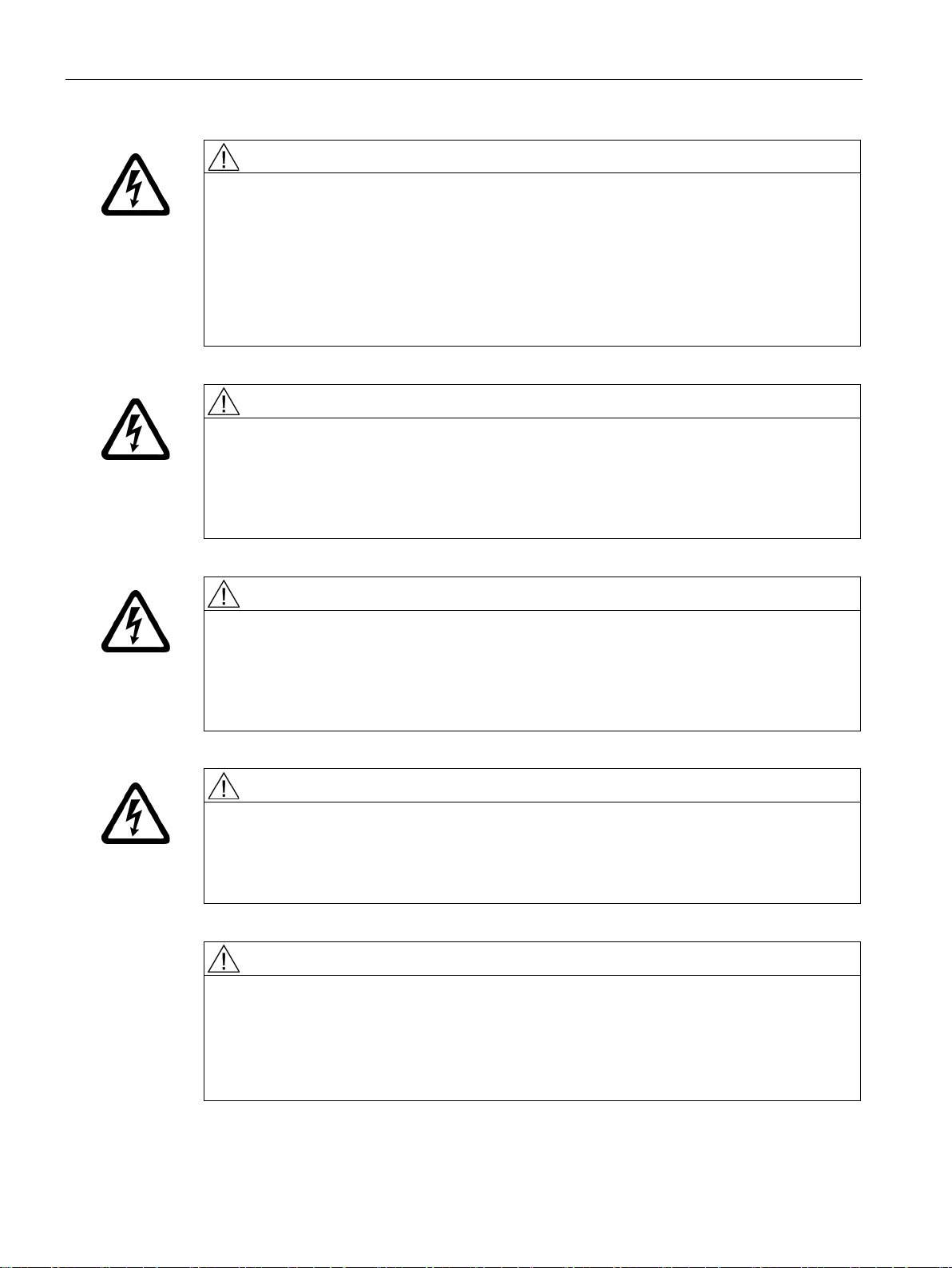
Fundamental safety instructions
WARNING
Danger to life when live parts are touched on damaged devices
WARNING
Danger to life through electric shock due to unconnected cable shields
WARNING
Danger to life due to electric shock when not grounded
WARNING
Danger to life due to electric shock when opening plug connections in operation
WARNING
Danger to life due to fire spreading if housing is inadequate
1.1 General safety instructions
Improper handling of devices can cause damage.
For damaged devices, hazardous voltages can be present at the enclosure or at exposed
components; if touched, this can result in death or severe injury.
• Ensure compliance with the limit values specified in the technical data during transport,
storage and operation.
• Do not use any damaged devices.
Hazardous touch voltages can occur through capacitive cross-coupling due to unconnected
cable shields.
• As a minimum, connect cable shields and the conductors of power cables that are not
used (e.g. brake cores) at one end at the grounded housing potential.
For missing or incorrectly implemented protective conductor connection for devices with
protection class I, high voltages can be present at open, exposed parts, which when
touched, can result in death or severe injury.
• Ground the device in compliance with the applicable regulations.
When opening plug connections in operation, arcs can result in severe injury or death.
• Only open plug connections when the equipment is in a no-voltage state, unless it has
been explicitly stated that they can be opened in operation.
Fire and smoke development can cause severe personal injury or material damage.
• Install devices without a protective housing in a metal control cabinet (or protect the
device by another equivalent measure) in such a way that contact with fire is prevented.
• Ensure that smoke can only escape via controlled and monitored paths.
SINAMICS G120C converter
14 Operating Instructions, 07/2015, FW V4.7 SP3, A5E34263257B AC
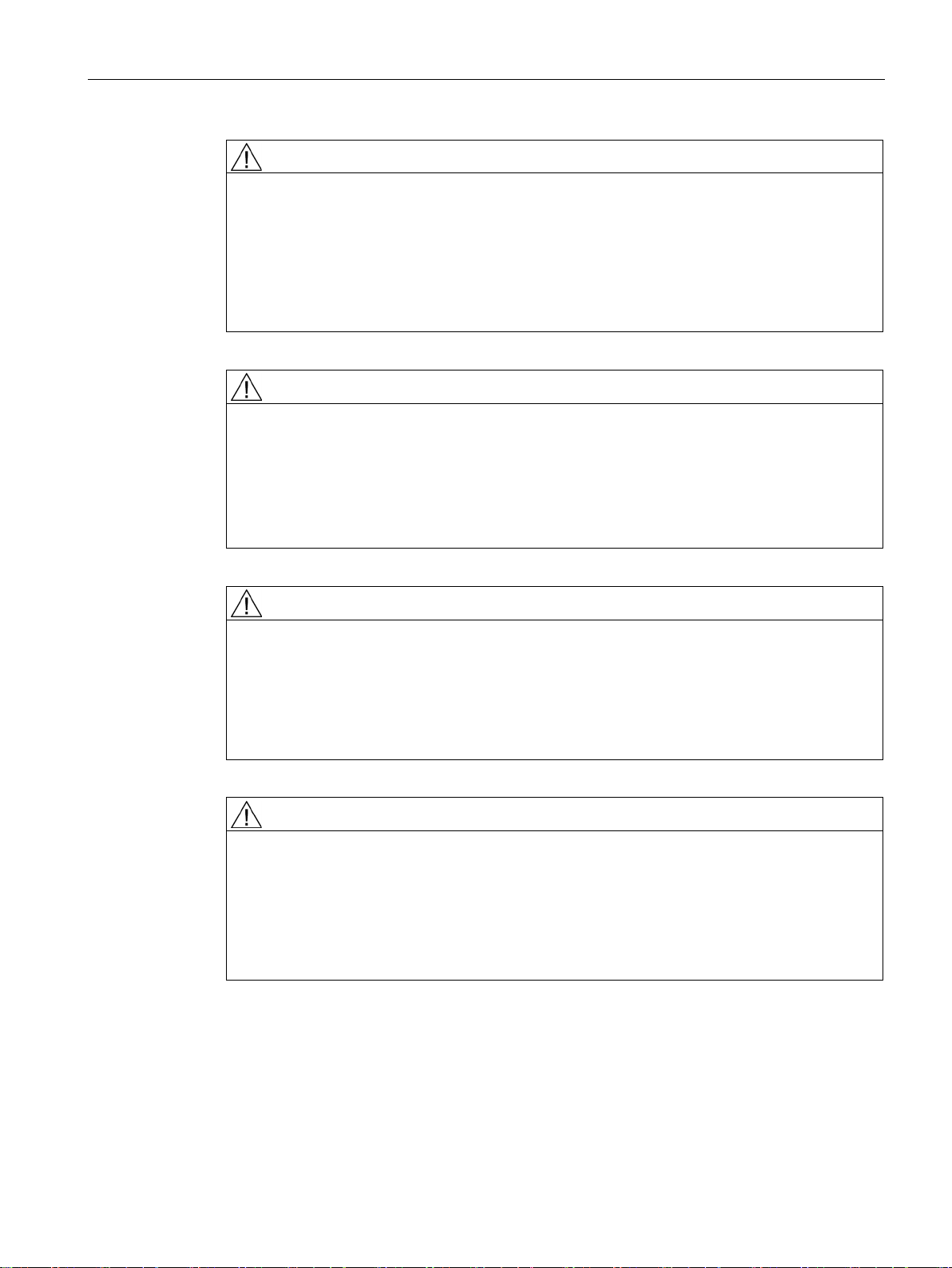
Fundamental safety instructions
WARNING
Danger to life through unexpected movement of machines when using mobile wireless
devices or mobile phones
WARNING
Danger to life due to the motor catching fire in the event of insulation overload
WARNING
Danger to life due to fire if overheating occurs because of insufficient ventilation clearances
WARNING
Danger of an accident occurring due to missing or illegible warning labels
1.1 General safety instructions
Using mobile wireless devices or mobile phones with a transmit power > 1 W closer than
approx. 2 m to the components may cause the devices to malfunction, influence the
functional safety of machines therefore putting people at risk or causing material damage.
• Switch the wireless devices or mobile phones off in the immediate vicinity of the
components.
There is higher stress on the motor insulation through a ground fault in an IT system. If the
insulation fails, it is possible that death or severe injury can occur as a result of smoke and
fire.
• Use a monitoring device that signals an insulation fault.
• Correct the fault as quickly as possible so the motor insulation is not overloaded.
Inadequate ventilation clearances can cause overheating of components with subsequent
fire and smoke. This can cause severe injury or even death. This can also result in
increased downtime and reduced service lives for devices/systems.
• Ensure compliance with the specified minimum clearance as ventilation clearance for
the respective component.
Missing or illegible warning labels can result in accidents involving death or serious injury.
• Check that the warning labels are complete based on the documentation.
• Attach any missing warning labels to the components, in the national language if
necessary.
• Replace illegible warning labels.
SINAMICS G120C converter
Operating Instructions, 07/2015, FW V4.7 SP3, A5E34263257B AC
15
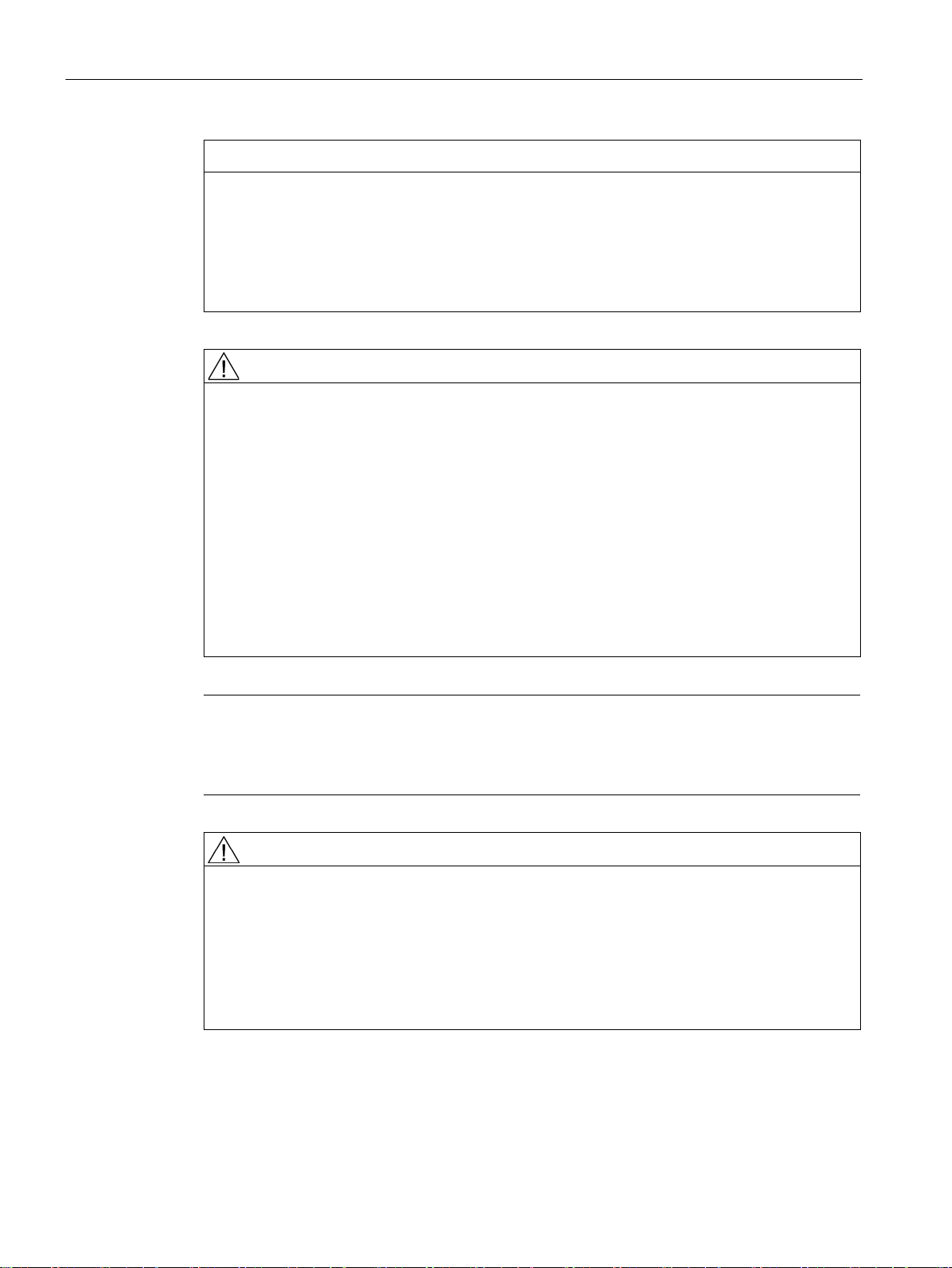
Fundamental safety instructions
NOTICE
Device damage caused by incorrect voltage/insulation tests
WARNING
Danger to life when safety functions are inactive
Note
Important safety notices for Safety Integrated functions
If you want to use Safety Integrated functions, you must observe the safety notices in the
Safety Integrated manuals.
WARNING
Danger to life or malfunctions of the machine as a result of incorrect or changed
parameterization
1.1 General safety instructions
Incorrect voltage/insulation tests can damage the device.
• Before carrying out a voltage/insulation check of the system/machine, disconnect the
devices as all converters and motors have been subject to a high voltage test by the
manufacturer, and therefore it is not necessary to perform an additional test within the
system/machine.
Safety functions that are inactive or that have not been adjusted accordingly can cause
operational faults on machines that could lead to serious injury or death.
• Observe the information in the appropriate product documentation before
commissioning.
• Carry out a safety inspection for functions relevant to safety on the entire system,
including all safety-related components.
• Ensure that the safety functions used in your drives and automation tasks are adjusted
and activated through appropriate parameterizing.
• Perform a function test.
• Only put your plant into live operation once you have guaranteed that the functions
relevant to safety are running correctly.
As a result of incorrect or changed parameterization, machines can malfunction, which in
turn can lead to injuries or death.
• Protect the parameterization (parameter assignments) against unauthorized access.
• Respond to possible malfunctions by applying suitable measures (e.g. EMERGENCY
STOP or EMERGENCY OFF).
SINAMICS G120C converter
16 Operating Instructions, 07/2015, FW V4.7 SP3, A5E34263257B AC
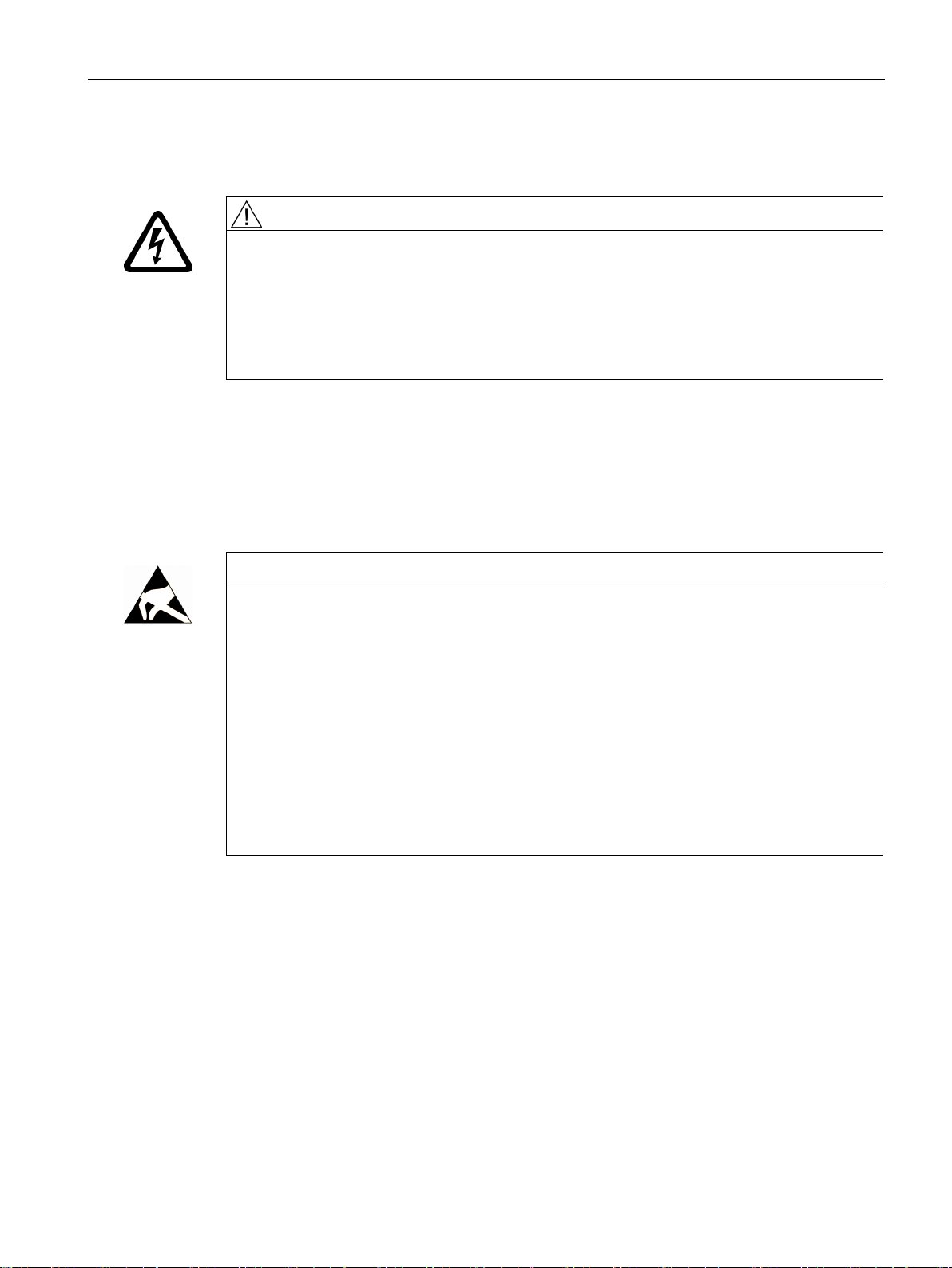
Fundamental safety instructions
1.2
Safety instructions for electromagnetic fields (EMF)
WARNING
Danger to life from electromagnetic fields
1.3
Handling electrostatic sensitive devices (ESD)
NOTICE
Damage through electric fields or electrostatic discharge
1.2 Safety instructions for electromagnetic fields (EMF)
Electromagnetic fields (EMF) are generated by the operation of electrical power equipment
such as transformers, converters or motors.
People with pacemakers or implants are at a special risk in the immediate vicinity of these
devices/systems.
• Ensure that the persons involved are the necessary distance away (minimum 2 m).
Electrostatic sensitive devices (ESD) are individual components, integrated circuits, modules
or devices that may be damaged by either electric fields or electrostatic discharge.
Electric fields or electrostatic discharge can cause malfunctions through damaged
individual components, integrated circuits, modules or devices.
• Only pack, store, transport and send electronic components, modules or devices in their
original packaging or in other suitable materials, e.g conductive foam rubber of
aluminum foil.
• Only touch components, modules and devices when you are grounded by one of the
following methods:
– Wearing an ESD wrist strap
– Wearing ESD shoes or ESD grounding straps in ESD areas with conductive flooring
• Only place electronic components, modules or devices on conductive surfaces (table
with ESD surface, conductive ESD foam, ESD packaging, ESD transport container).
SINAMICS G120C converter
Operating Instructions, 07/2015, FW V4.7 SP3, A5E34263257B AC
17
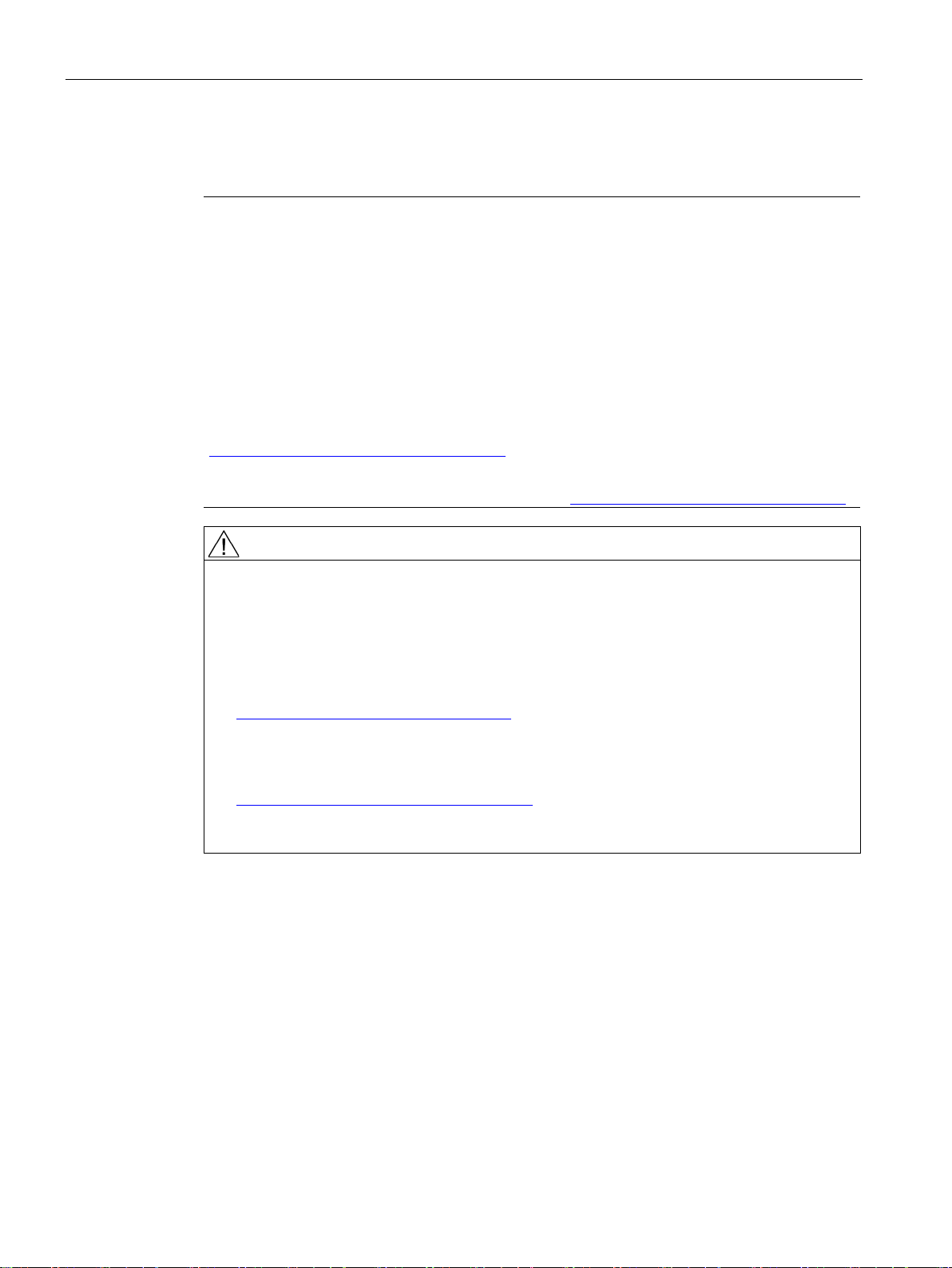
Fundamental safety instructions
1.4
Industrial security
Note
Industrial security
Siemens provides products and solutions with industrial security functions that support the
secure operation of plants, solutions, machines, equipment and/or networks. They are
important components in a
products and solutions undergo continuous development. Siemens recommends strongly
that you regularly check for product updates.
For the secure operation of Siemens products and solutions, i
preventive action (e.g. cell protection concept) and integrate each component into a holistic,
state
also be considered. For more informa
(
To stay informed about product updates as they occur, sign up for a product
newsletter. For
).
WARNING
Danger as a result of unsafe operating states resulting from software manipulation
1.4 Industrial security
holistic industrial security concept. With this in mind, Siemens’
t is necessary to take suitable
-of-the-art industrial security concept. Third-party products that may be in use should
tion about industrial security, visit this address
http://www.siemens.com/industrialsecurity).
-specific
more information, visit this address (http://support.automation.siemens.com
Software manipulation (e.g. by viruses, Trojan horses, malware, worms) can cause unsafe
operating states to develop in your installation which can result in death, severe injuries
and/or material damage.
• Keep the software up to date.
You will find relevant information and newsletters at this address
(http://support.automation.siemens.com).
• Incorporate the automation and drive components into a holistic, state-of-the-art
industrial security concept for the installation or machine.
You will find further information at this address
(http://www.siemens.com/industrialsecurity).
• Make sure that you include all installed products into the holistic industrial security
concept.
SINAMICS G120C converter
18 Operating Instructions, 07/2015, FW V4.7 SP3, A5E34263257B AC

Fundamental safety instructions
1.5
Residual risks of power drive systems
1.5 Residual risks of power drive systems
The control and drive components of a drive system are approved for industrial and
commercial use in industrial line supplies. Their use in public line supplies requires a
different configuration and/or additional measures.
These components may only be operated in closed housings or in higher-level control
cabinets with protective covers that are closed, and when all of the protective devices are
used.
These components may only be handled by qualified and trained technical personnel who
are knowledgeable and observe all of the safety instructions on the components and in the
associated technical user documentation.
When assessing the machine's risk in accordance with the respective local regulations (e.g.,
EC Machinery Directive), the machine manufacturer must take into account the following
residual risks emanating from the control and drive components of a drive system:
1. Unintentional movements of driven machine components during commissioning,
operation, maintenance, and repairs caused by, for example,
– Hardware and/or software errors in the sensors, control system, actuators, and cables
and connections
– Response times of the control system and of the drive
– Operation and/or environmental conditions outside the specification
– Condensation/conductive contamination
– Parameterization, programming, cabling, and installation errors
– Use of wireless devices/mobile phones in the immediate vicinity of the control system
– External influences/damage
2. In the event of a fault, exceptionally high temperatures, including an open fire, as well as
emissions of light, noise, particles, gases, etc. can occur inside and outside the inverter,
e.g.:
– Component failure
– Software errors
– Operation and/or environmental conditions outside the specification
– External influences/damage
Inverters of the Open Type/IP20 degree of protection must be installed in a metal control
cabinet (or protected by another equivalent measure) such that contact with fire inside
and outside the inverter is not possible.
SINAMICS G120C converter
Operating Instructions, 07/2015, FW V4.7 SP3, A5E34263257B AC
19
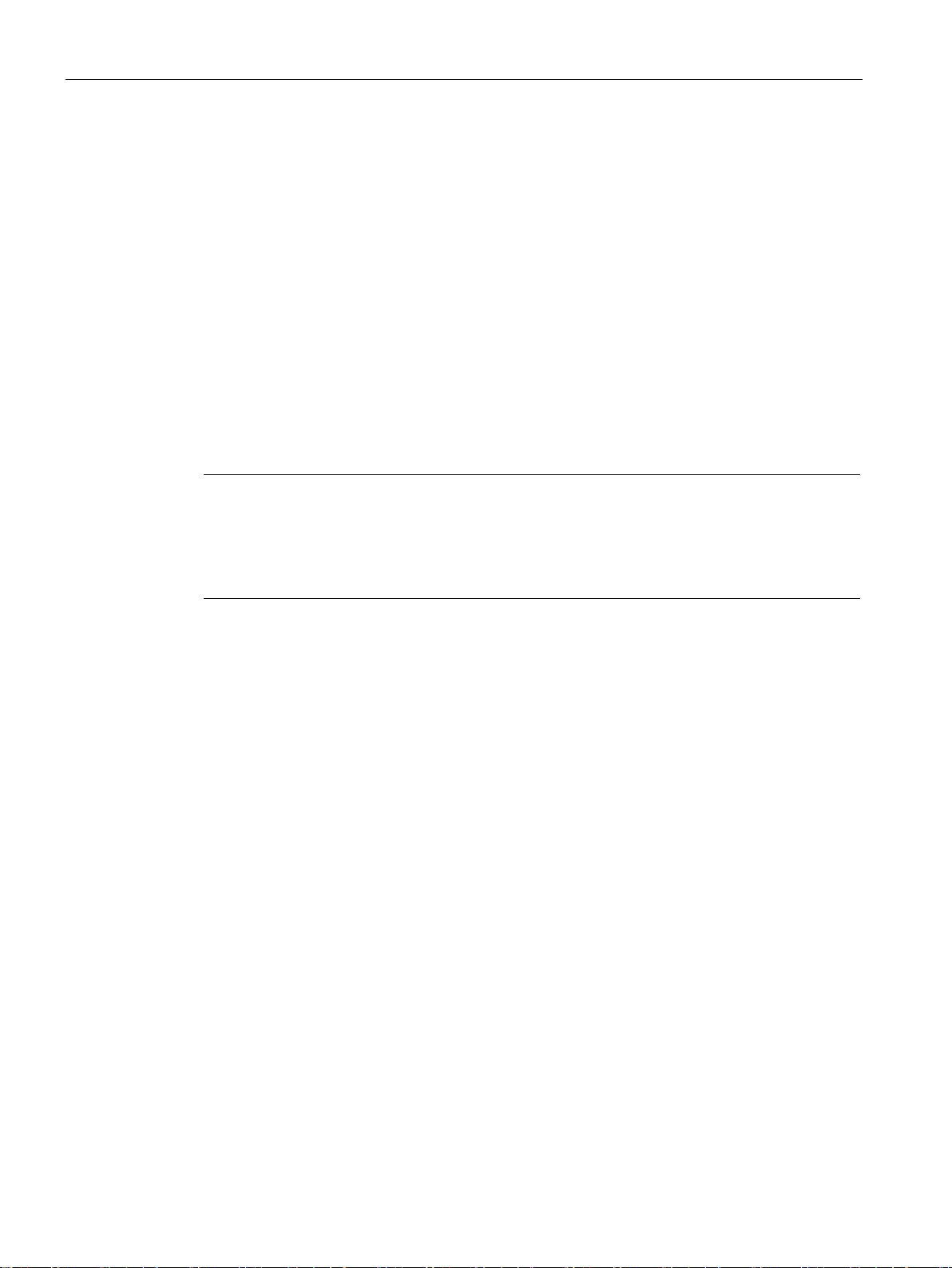
Fundamental safety instructions
Note
The components must be protected against conductive contamination (e.g. by installing them
in a control cabinet with degree of protection IP54 according to IEC 60529 or NEMA 12).
Assuming that conductive contamination at the installation site can definitely be excluded, a
lower
1.5 Residual risks of power drive systems
3. Hazardous shock voltages caused by, for example,
– Component failure
– Influence during electrostatic charging
– Induction of voltages in moving motors
– Operation and/or environmental conditions outside the specification
– Condensation/conductive contamination
– External influences/damage
4. Electrical, magnetic and electromagnetic fields generated in operation that can pose a
risk to people with a pacemaker, implants or metal replacement joints, etc., if they are too
close
5. Release of environmental pollutants or emissions as a result of improper operation of the
system and/or failure to dispose of components safely and correctly
degree of cabinet protection may be permitted.
For more information about residual risks of the components in a drive system, see the
relevant sections in the technical user documentation.
SINAMICS G120C converter
20 Operating Instructions, 07/2015, FW V4.7 SP3, A5E34263257B AC
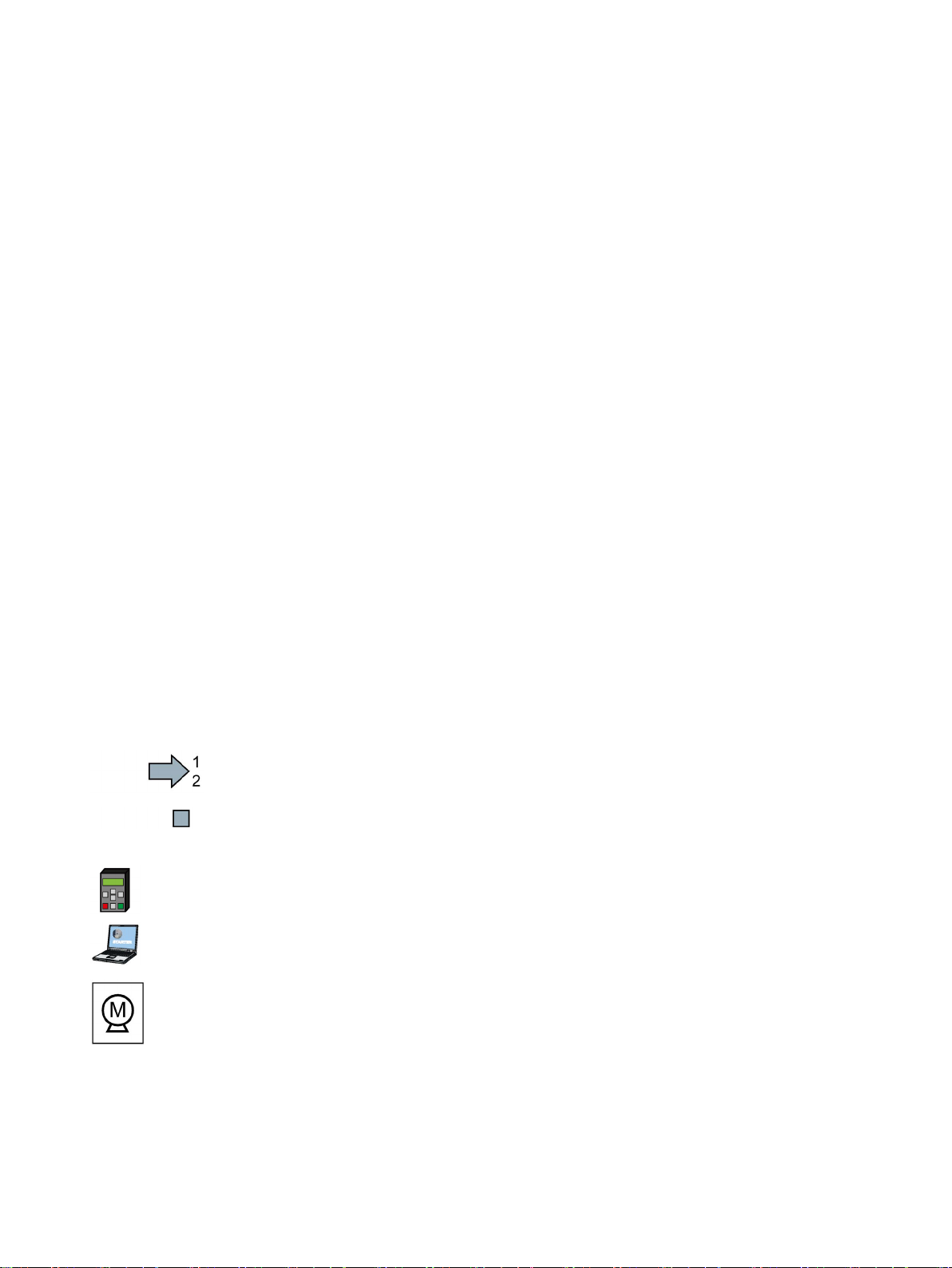
2
2.1
About the Manual
Who requires the operating instructions and what for?
What is described in the operating instructions?
What is the meaning of the symbols in the manual?
These operating instructions primarily address fitters, commissioning engineers and machine
operators. The operating instructions describe the devices and device components and
enable the target groups being addressed to install, connect-up, set, and commission the
converters safely and in the correct manner.
These operating instructions provide a summary of all of the information required to operate
the converter under normal, safe conditions.
The information provided in the operating instructions has been compiled in such a way that
it is sufficient for all standard applications and enables drives to be commissioned as
efficiently as possible. Where it appears useful, additional information for entry level
personnel has been added.
The operating instructions also contain information about special applications. Since it is
assumed that readers already have a sound technical knowledge of how to configure and
parameterize these applications, the relevant information is summarized accordingly. This
relates, e.g. to operation with fieldbus systems and safety-related applications.
An operating instruction starts here.
This concludes the operating instruction.
The subsequent text is applicable for an operator panel.
The following text applies if you are using a PC with STARTER.
Symbol for inverter functions.
See also: Overview of the inverter functions (Page 127).
SINAMICS G120C converter
Operating Instructions, 07/2015, FW V4.7 SP3, A5E34263257B AC
21
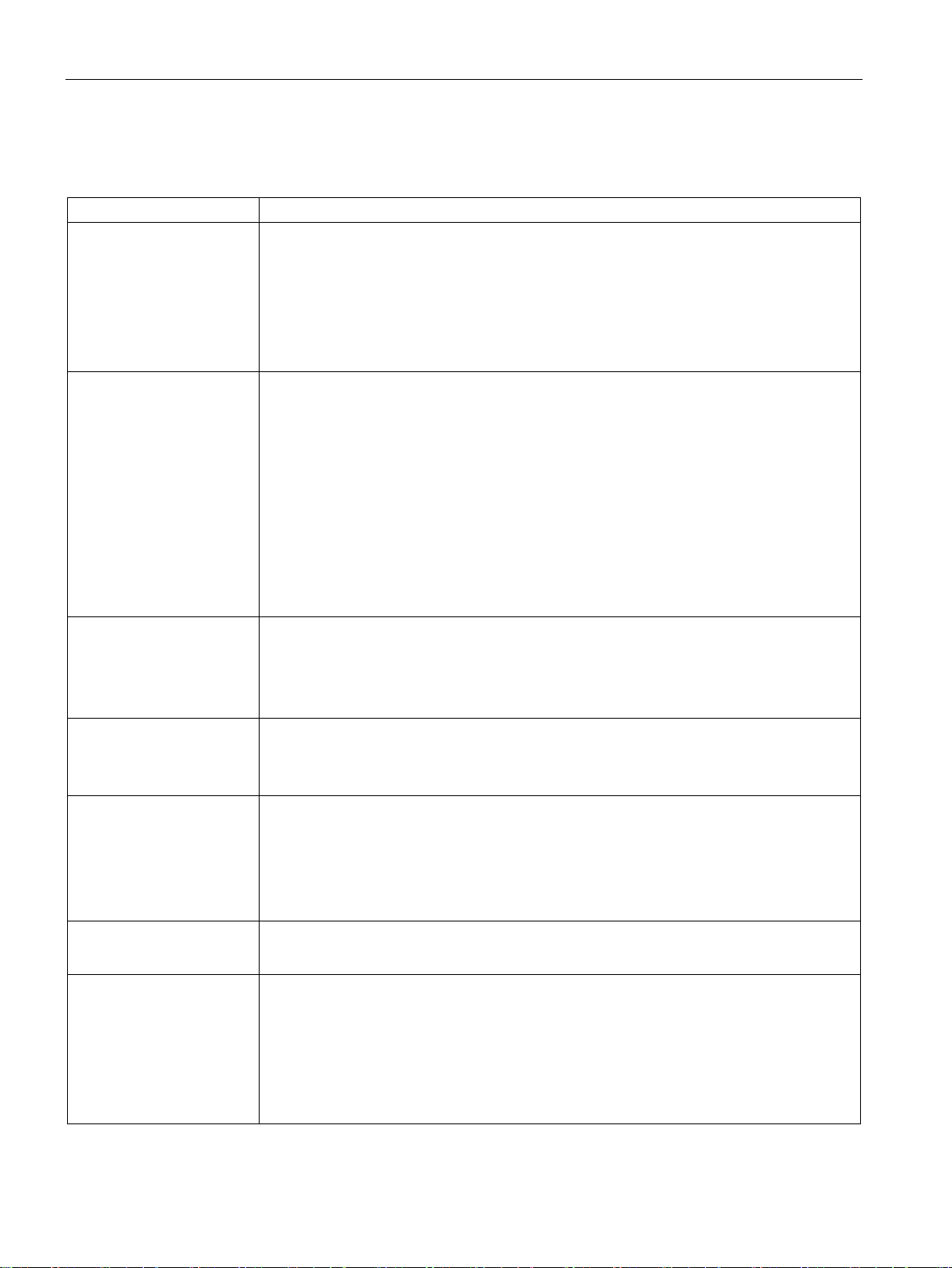
Introduction
2.2
Guide through the manual
Section
In this section you will find answers to the following questions:
2.2 Guide through the manual
Description (Page 25)
Installing (Page 31)
Commissioning (Page 89)
Advanced commissioning
(Page 127)
Backing up data and series
commissioning (Page 283)
Corrective maintenance
(Page 309)
Alarms, faults and system
messages (Page 335)
• How is the inverter marked?
• What components make up the inverter?
• What optional components are available for the inverter?
• What is the purpose of the optional components?
• Which motors can be fed from the inverter?
• What commissioning tools are there?
• Which sequence is recommended when installing the inverter?
• What does EMC-compliant installation actually mean?
• What options are available to install optional components below the inverter?
• What are the inverter dimensions?
• What mounting and installation materials are required when installing the inverter?
• To which line supplies can the inverter be connected?
• How is the inverter connected to the line supply?
• How is the braking resistor connected to the inverter?
• Which terminals and fieldbus interfaces does the inverter have?
• What are the interface functions?
• Which motor data are required for commissioning
• How is the inverter set in the factory?
• What is the commissioning procedure?
• How do you restore the inverter factory settings?
• Which functions are included in the inverter hardware?
• How do the functions interoperate with one another?
• How are the functions set?
• Why is it necessary to back up the inverter settings?
• What options are available to back up the settings?
• How does the data backup function?
• How do you prevent the inverter settings from being changed?
• How do you prevent the inverter settings from being read out?
• How do you replace inverter components?
• How do you change the firmware version of the inverter?
• What is the meaning of the LEDs provided on the inverter?
• How does the system runtime you respond?
• How does the inverter save alarms and faults?
• What do the inverter alarms and faults mean?
• How are inverter faults resolved?
• Which I&M data are saved in the inverter?
SINAMICS G120C converter
22 Operating Instructions, 07/2015, FW V4.7 SP3, A5E34263257B AC
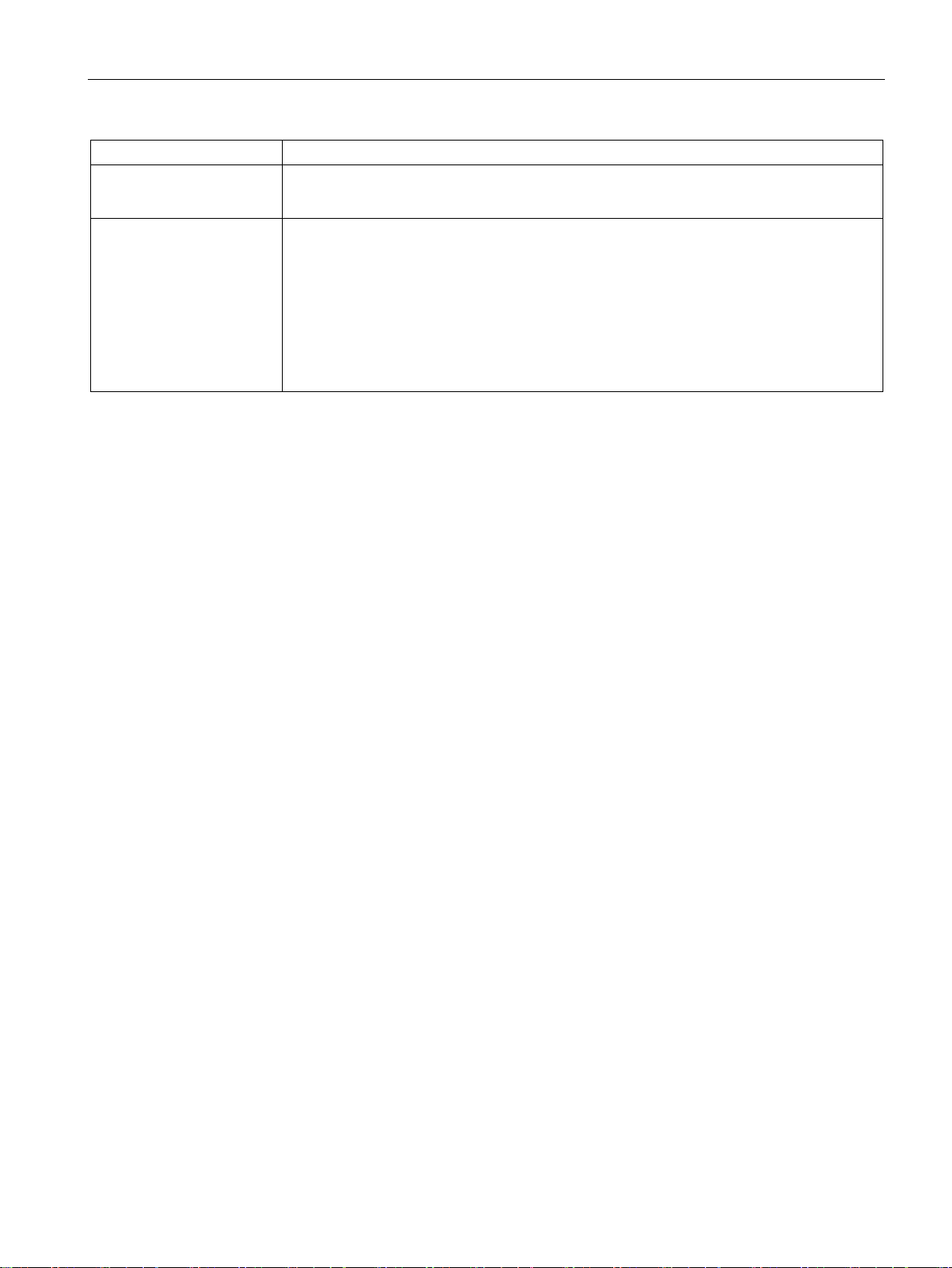
Introduction
Section
In this section you will find answers to the following questions:
2.2 Guide through the manual
Technical data (Page 355)
Appendix (Page 383)
• What is the inverter technical data?
• What do "High Overload" and "Low Overload" mean?
• What are the new functions of the current firmware?
• What are the most important inverter parameters?
• How is the inverter operated using the BOP-2 operator panel?
• How does the device trace function in STARTER?
• How can signal interconnections be changed in the inverter firmware?
• What does "BiCo technology" mean?
• Where can you find additional manuals and information about the inverter?
SINAMICS G120C converter
Operating Instructions, 07/2015, FW V4.7 SP3, A5E34263257B AC
23

Introduction
2.2 Guide through the manual
SINAMICS G120C converter
24 Operating Instructions, 07/2015, FW V4.7 SP3, A5E34263257B AC
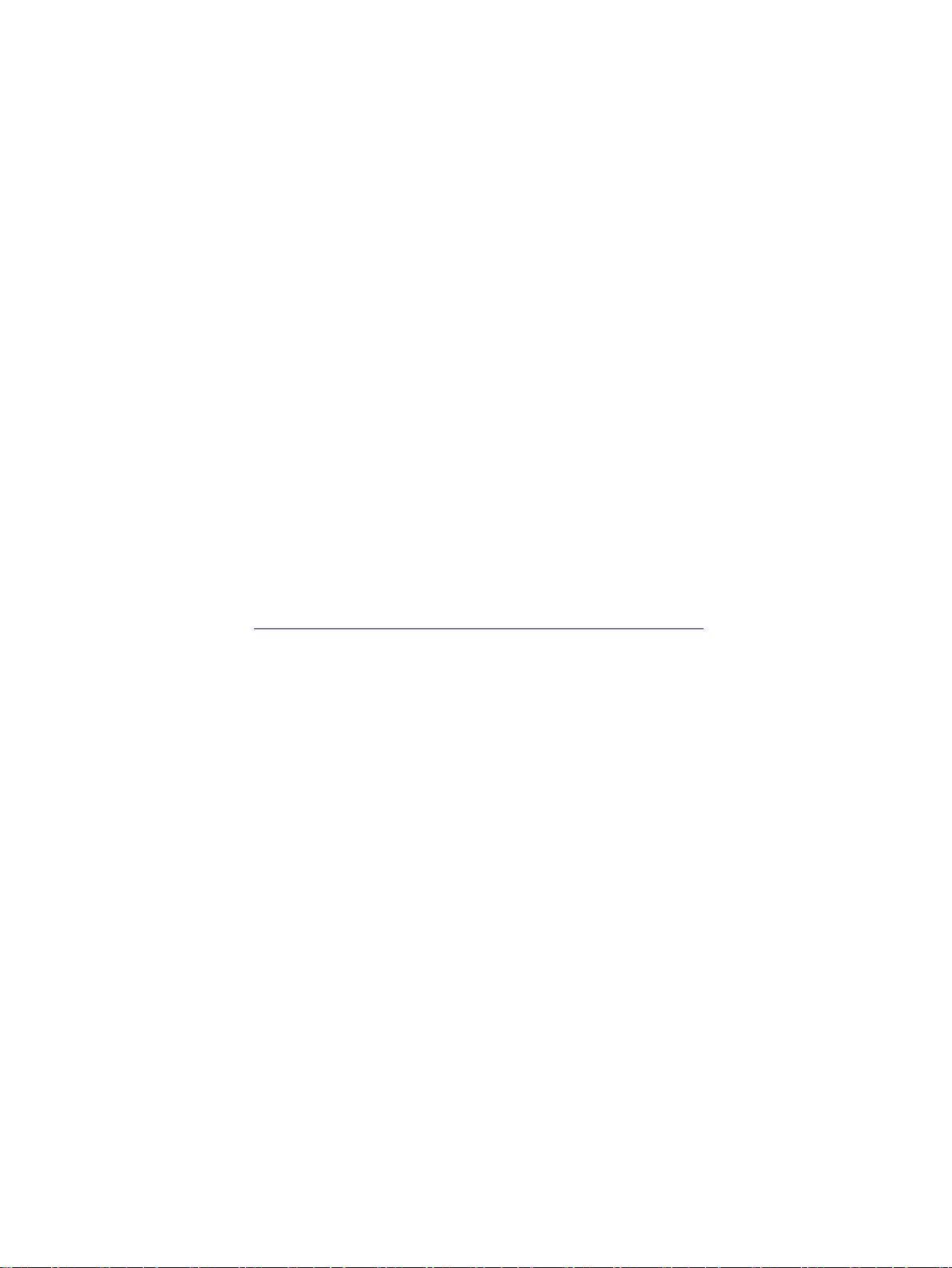
3
Use for the intended purpose
3.1
Scope of delivery
The inverter described in this manual is a device to control a three-phase motor. The inverter
is designed for installation in electrical installations or machines.
It has been approved for industrial and commercial use on industrial networks. Additional
measures have to be taken when connected to public grids.
The technical specifications and information about connection conditions are indicated on
the rating plate and in the operating instructions.
The delivery comprises at least the following components:
● A ready to run inverter with loaded firmware. Options for upgrading and downgrading the
firmware can be found on the Internet: Firmware
(http://support.automation.siemens.com/WW/news/en/67364620)
You can find the Article number 6SL3210-1KE…, the hardware version (e.g. C02) and
the firmware (e.g. V4.7) on the inverter rating plate.
● 1 set of connectors for connecting the inputs and outputs
● 1 set of connectors for connecting the line supply, motor and braking resistor
● Only for inverters with fieldbus via USS or Modbus RTU: 1 connector for connecting the
fieldbus
● 1 set of shield plates
● Compact Operating Instructions in German and English
● The inverter contains open-source software (OSS). The OSS license terms are saved in
the inverter.
SINAMICS G120C converter
Operating Instructions, 07/2015, FW V4.7 SP3, A5E34263257B AC
25
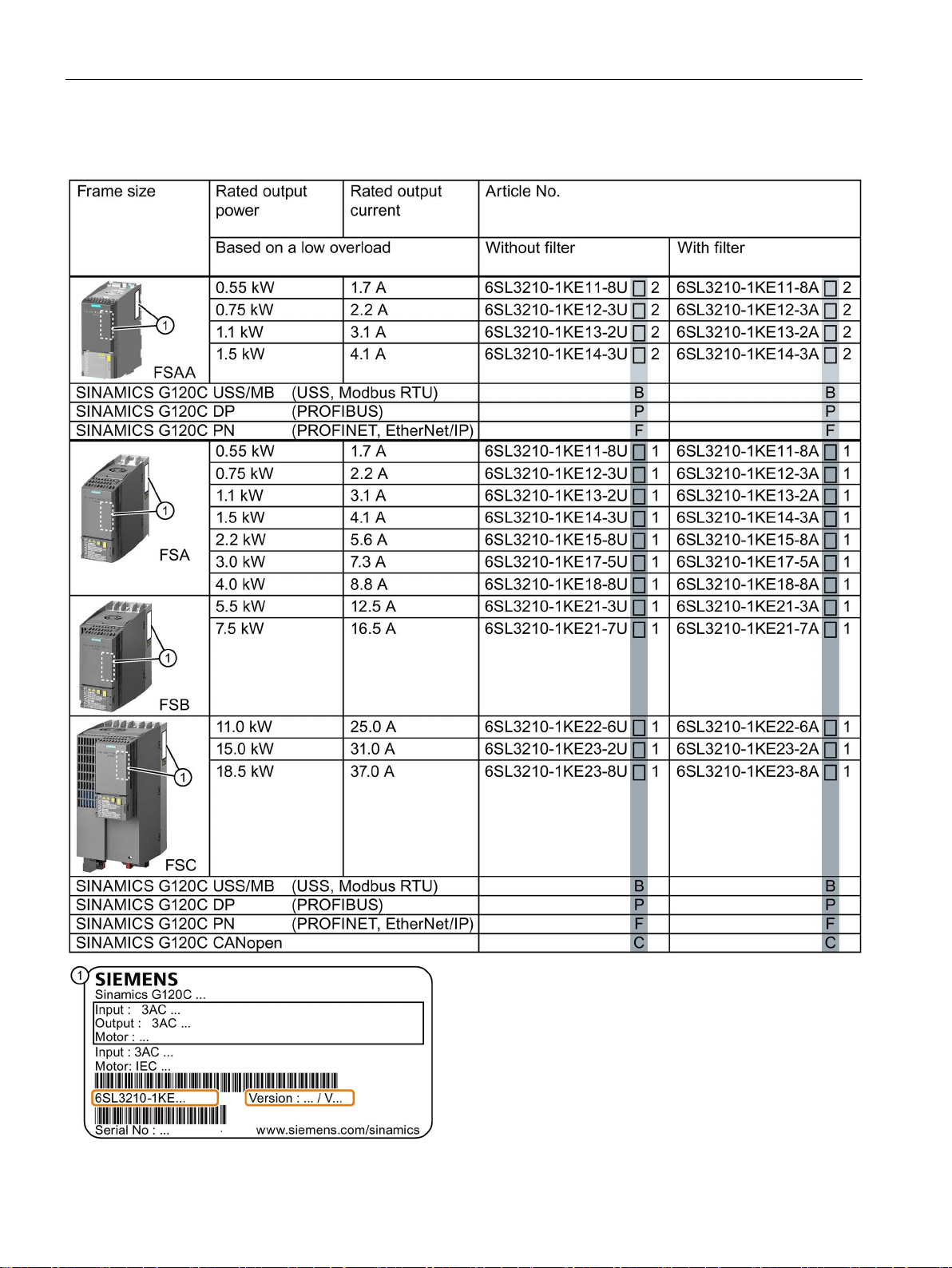
Description
Rating plate and technical data
3.1 Scope of delivery
The rating plate contains the Article No. and the hardware and
firmware version of the inverter. You will find a rating plate at
the following locations on the inverter:
• At the front, after removing the blanking cover for the opera-
tor panel.
• At the side on the heat sink
SINAMICS G120C converter
26 Operating Instructions, 07/2015, FW V4.7 SP3, A5E34263257B AC
