Siemens SIMOCODE pro C, SIMOCODE pro V PB, SIMOCODE pro V MR, SIMOCODE pro S, SIMOCODE pro V EIP System Manual
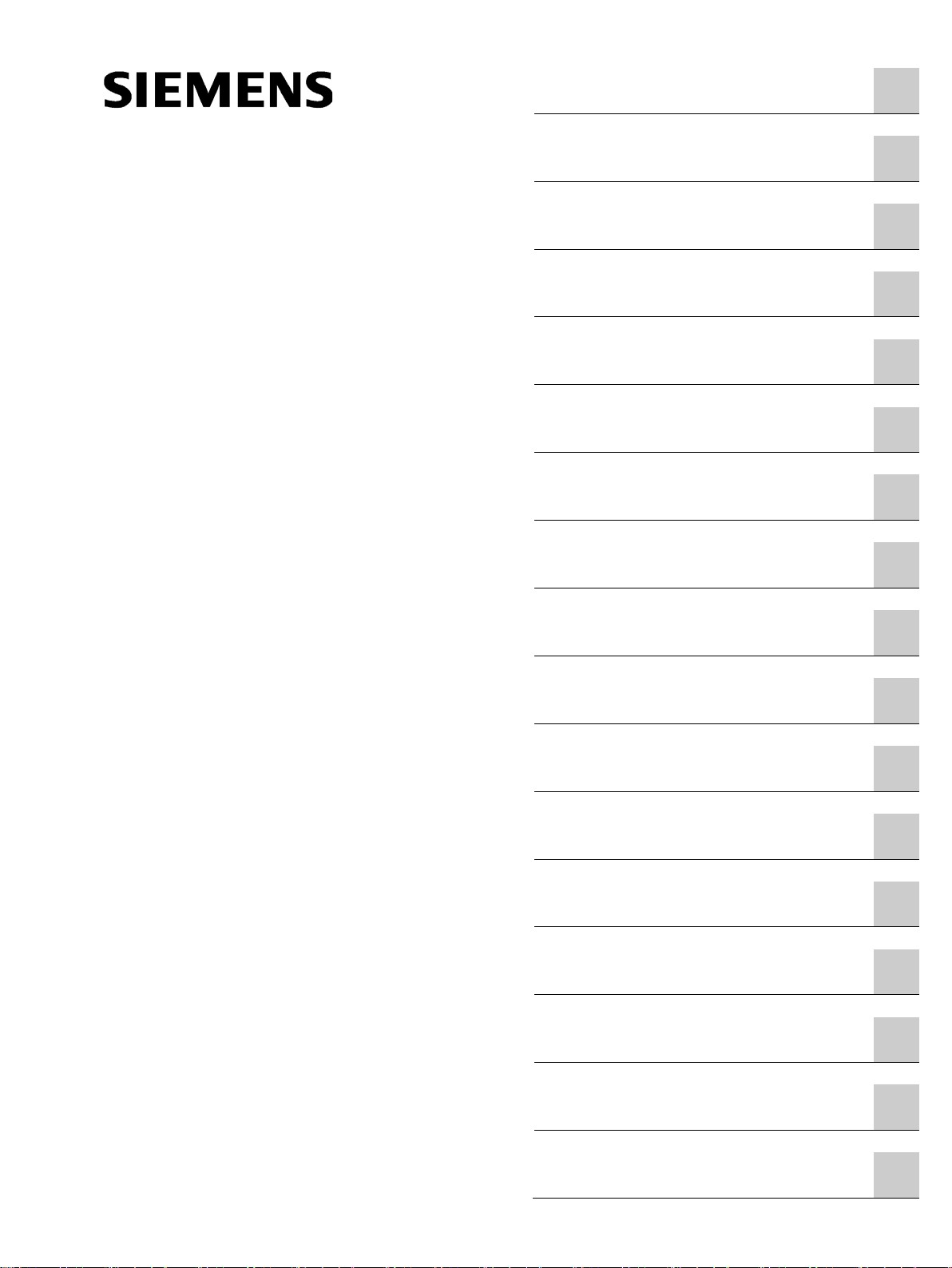
Industrial Controls
Motor management and
control devices
SIMOCODE pro
System Manual
05/2019
A5E40507475002A/RS
Introduction
1
Advantages/benefits/configuration
with SIMOCODE pro
2
Areas of application
3
Features
4
Overview of functions
5
Check list for selecting a device
series
6
An overview of system components
7
Description of system components
8
Compartment identification
9
Accessories
10
3UF50 compatibility mode
11
Mounting, wiring, connecting, system
interfaces, configuration guidelines
12
Commissioning, service,
troubleshooting
13
Safety and commissioning
information for Ex areas
14
Technical data
15
CAx data, dimension drawings
16
List of abbreviations
A
SIMOCODE pro
-AD/004
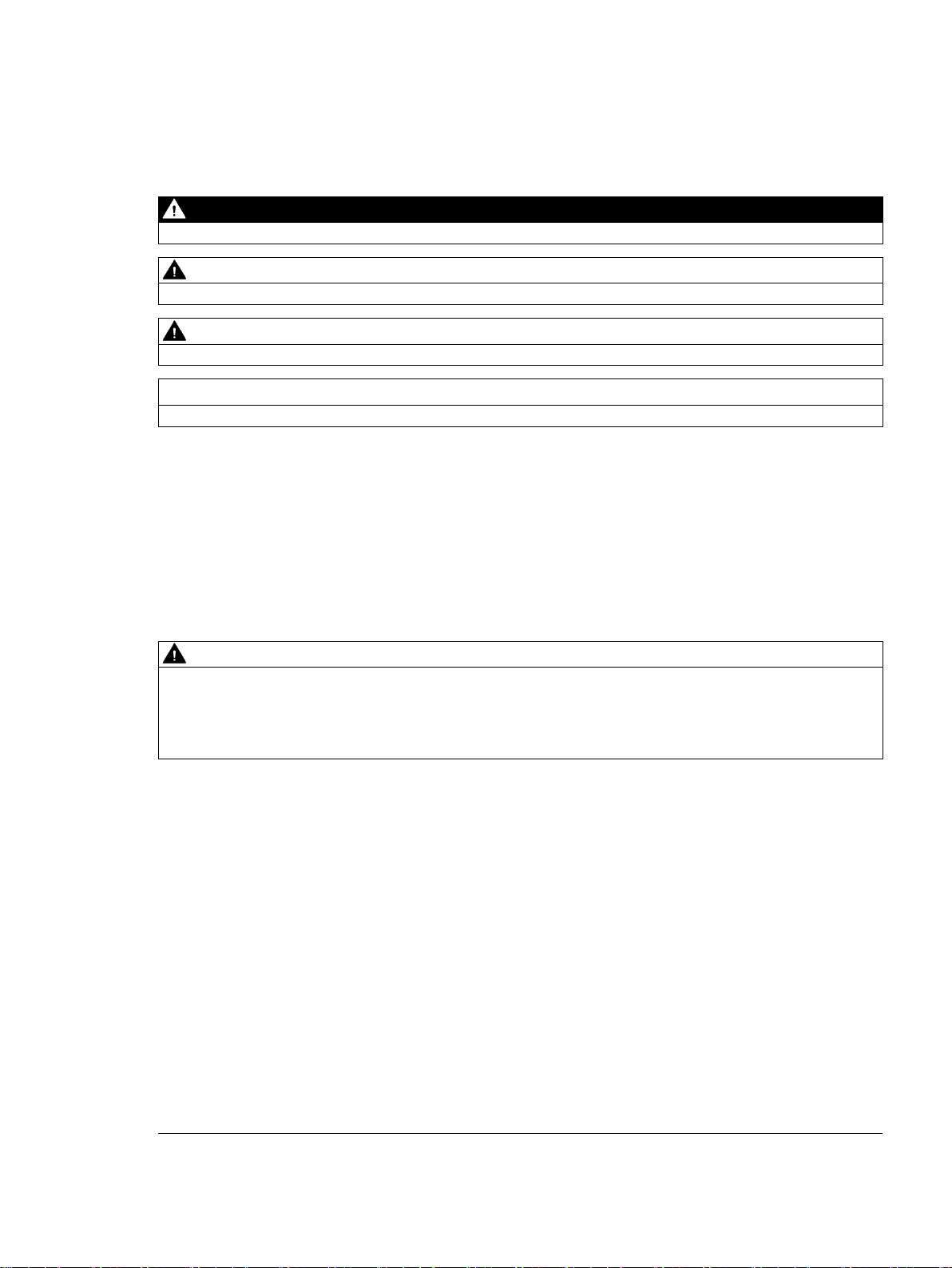
Siemens AG
Smart Infrastructure
Control Products
Postfach 2355
90713 FUERTH
GERMANY
Copyright © Siemens AG 2017.
All rights reserved
Legal information
DANGER
indicates that death or severe personal injury will result if proper precautions are not taken.
WARNING
indicates that death or severe personal injury may result if proper precautions are not taken.
CAUTION
indicates that minor personal injury can result if proper precautions are not taken.
NOTICE
indicates that property damage can result if proper precautions are not taken.
WARNING
Siemens products may only be used for the applications described in the catalog and in the relevant technical
ambient conditions must be complied with. The information in the relevant documentation must be observed.
Warning notice system
This manual contains notices you have to observe in order to ensure your personal safety, as well as to prevent
damage to property. The notices referring to your personal safety are highlighted in the manual by a safety alert
symbol, notices referring only to property damage have no safety alert symbol. These notices shown below are
graded according to the degree of danger.
If more than one degree of danger is present, the warning notice representing the highest degree of danger will
be used. A notice warning of injury to persons with a safety alert symbol may also include a warning relating to
property damage.
Qualified Personnel
The product/system described in this documentation may be operated only by personnel qualified for the specific
task in accordance with the relevant documentation, in particular its warning notices and safety instructions.
Qualified personnel are those who, based on their training and experience, are capable of identifying risks and
avoiding potential hazards when working with these products/systems.
Proper use of Siemens products
Note the following:
documentation. If products and components from other manufacturers are used, these must be recommended
or approved by Siemens. Proper transport, storage, installation, assembly, commissioning, operation and
maintenance are required to ensure that the products operate safely and without any problems. The permissible
Trademarks
All names identified by ® are registered trademarks of Siemens AG. The remaining trademarks in this publication
may be trademarks whose use by third parties for their own purposes could violate the rights of the owner.
Disclaimer of Liability
We have reviewed the contents of this publication to ensure consistency with the hardware and software
described. Since variance cannot be precluded entirely, we cannot guarantee full consistency. However, the
information in this publication is reviewed regularly and any necessary corrections are included in subsequent
editions.
Ⓟ 05/2019 Subject to change

Table of contents
1 Introduction ............................................................................................................................................. 9
1.1 Important notes ......................................................................................................................... 9
1.2 Siemens Industry Online Support ........................................................................................... 12
1.3 Siemens Industry Online Support app .................................................................................... 14
1.4 Support Request ..................................................................................................................... 15
1.5 Security information ................................................................................................................ 16
1.6 Current information about operational safety ......................................................................... 17
1.7 Information about third-party software .................................................................................... 18
1.8 Recycling and disposal ........................................................................................................... 22
1.9 What is SIMOCODE pro? ....................................................................................................... 23
1.10 Device series .......................................................................................................................... 24
1.11 Modules, interfaces, configuration options ............................................................................. 26
2 Advantages/benefits/configuration with SIMOCODE pro ........................................................................ 29
2.1 Advantages/benefits ............................................................................................................... 29
2.2 Independent operation ............................................................................................................ 32
2.3 Simplifying configuration with SIMOCODE pro ...................................................................... 33
2.4 Typical configuration ............................................................................................................... 35
3 Areas of application .............................................................................................................................. 39
4 Features ............................................................................................................................................... 41
5 Overview of functions ............................................................................................................................ 47
5.1 Protection functions ................................................................................................................ 47
5.2 Monitoring functions ................................................................................................................ 49
5.3 Safety-oriented tripping ........................................................................................................... 52
5.4 Control functions ..................................................................................................................... 53
5.5 Communication ....................................................................................................................... 54
5.6 Standard functions .................................................................................................................. 57
5.7 Freely-programmable logic modules ...................................................................................... 58
5.8 Operating, service and diagnostics data................................................................................. 59
6 Check list for selecting a device series .................................................................................................. 61
7 An overview of system components ...................................................................................................... 65
SIMOCODE pro
System Manual, 05/2019, A5E40507475002A/RS-AD/004
3
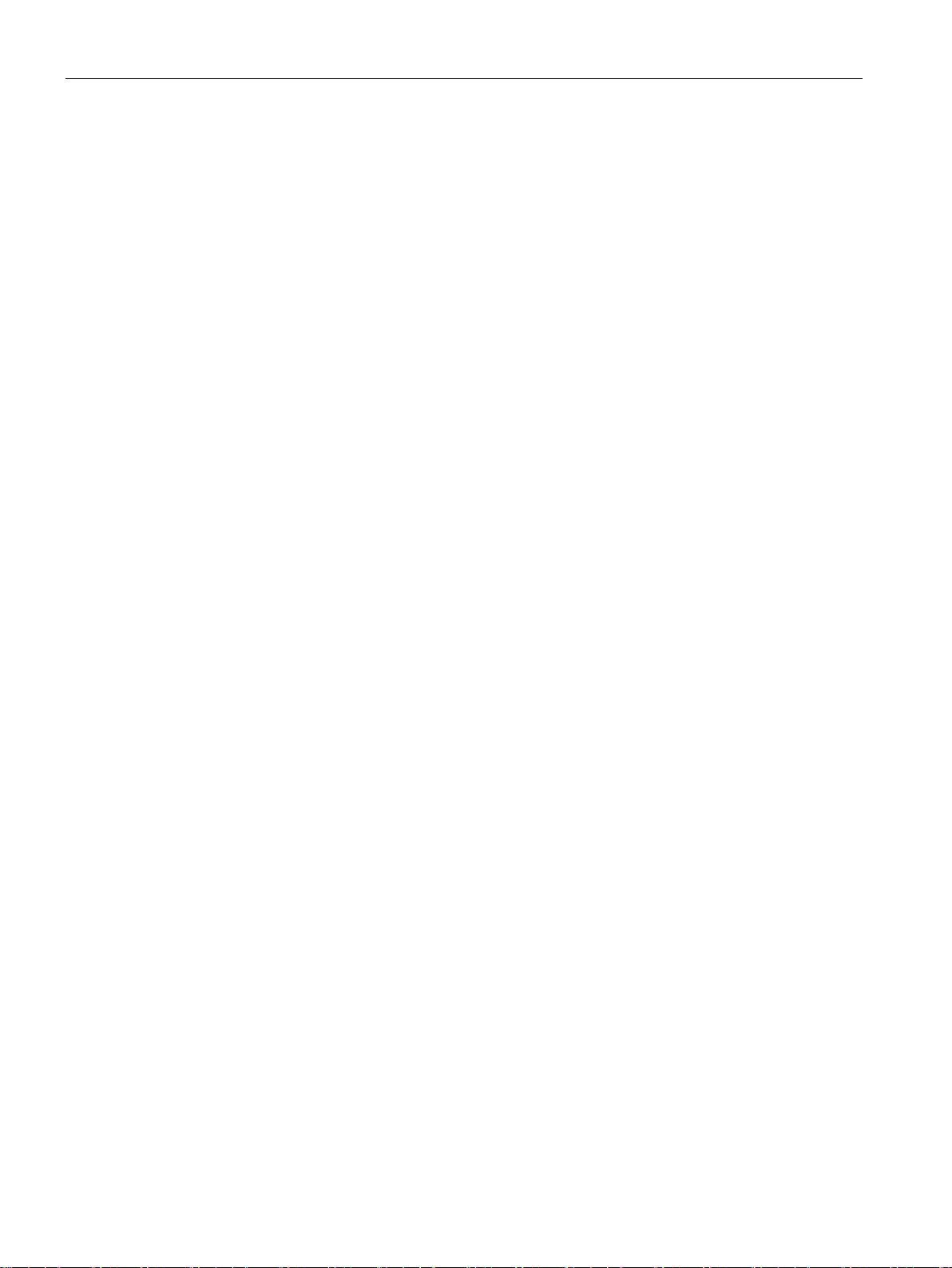
Table of contents
8 Description of system components ........................................................................................................ 81
8.1 Basic units (BU) ..................................................................................................................... 81
8.2 Operator panel (OP) .............................................................................................................. 85
8.3 Operator panel with display ................................................................................................... 88
8.3.1 Description of the operator panel with display ....................................................................... 88
8.3.2 Operator controls and display elements of the operator panel with display .......................... 92
8.3.3 Menu of the operator panel with display ................................................................................ 94
8.3.3.1 Timing charts .......................................................................................................................... 94
8.3.3.2 Displays of the operator panel with display ......................................................................... 109
8.3.3.3 Read and adapt main display .............................................................................................. 112
8.3.3.4 Display of measured values in the measured values display .............................................. 115
8.3.3.5 Motor protection and motor control status ........................................................................... 117
8.3.3.6 Display of statistical and maintenance-relevant information on the
statistics/maintenance display ............................................................................................. 119
8.3.3.7 Status display for fieldbus communication ........................................................................... 120
8.3.3.8 Displays the current status of all device I/Os ....................................................................... 122
8.3.3.9 Parameters ........................................................................................................................... 124
8.3.3.10 Adapt display settings .......................................................................................................... 126
8.3.3.11 Resetting, testing and parameterizing via commands ......................................................... 129
8.3.3.12 Displaying all pending messages ......................................................................................... 130
8.3.3.13 Displaying all pending warnings........................................................................................... 130
8.3.3.14 Displaying all pending faults ................................................................................................ 130
8.3.3.15 Reading the device's internal error buffer ............................................................................ 130
8.3.3.16 Reading the device's internal event memory ....................................................................... 131
8.3.3.17 Identification of the motor feeder and the SIMOCODE pro components............................. 132
8.4 Current measuring modules (IM) for the SIMOCODE pro C, SIMOCODE pro S, and
SIMOCODE pro V device series .......................................................................................... 133
8.5 Current / voltage measuring modules (UM, UM+) for the SIMOCODE pro V
High Performance device series ..........................................................................................
6 Decoupling module (DCM) for 1st generation current/voltage measuring modules
8.
135
(e.g. 3UF711.1AA000) ......................................................................................................... 142
8.7 Spectrum of the expansion modules ................................................................................... 146
8.8 Digital module (DM) ............................................................................................................. 147
8.9 Fail-safe digital module (DM-F) ............................................................................................ 148
8.10 Analog module (AM) ............................................................................................................ 151
8.11 Ground-fault module (EM) ................................................................................................... 152
8.12 Temperature module (TM) ................................................................................................... 153
8.13 Multifunction module ............................................................................................................ 154
8.14 Configuration information for SIMOCODE pro V when using an older basic unit ............... 155
8.15 Configuration notes for use of a SIMOCODE pro V MR and SIMOCODE pro V EIP
basic unit .............................................................................................................................. 158
SIMOCODE pro
4 System Manual, 05/2019, A5E40507475002A/RS-AD/004

Table of contents
9 Compartment identification .................................................................................................................. 159
9.1 Applications and advantages of compartment identification ................................................ 159
9.2 Hardware and software requirements for compartment identification .................................. 162
9.3 Operating compartment identification ................................................................................... 163
9.4 Mounting, wiring, interfaces, compartment identification ...................................................... 167
9.5 Commissioning and service compartment identification ....................................................... 170
9.6 Alarm, fault, and system events for compartment identification ........................................... 171
9.7 Compartment identification dimension drawings .................................................................. 172
9.8 Technical data compartment identification ........................................................................... 173
10 Accessories ........................................................................................................................................ 175
11 3UF50 compatibility mode ................................................................................................................... 179
11.1 Application, Win-SIMOCODE-DP converter ......................................................................... 179
11.2 Diagram of send and receive data ........................................................................................ 180
11.3 Diagram of diagnostics data ................................................................................................. 181
12 Mounting, wiring, connecting, system interfaces, configuration guidelines............................................ 185
12.1 Mounting ............................................................................................................................... 185
12.1.1 Mounting basic units, expansion modules, and the decoupling module .............................. 185
12.1.2 Mounting the bus terminal .................................................................................................... 188
12.1.3 Mounting of digital modules DM-F Local and DM-F PROFIsafe .......................................... 189
12.1.4 Mounting of current measuring modules .............................................................................. 189
12.1.5 Mounting the current / voltage measuring modules .............................................................. 191
12.1.6 Mounting of the operator panel and operator panel with display .......................................... 193
12.2 Wiring, connecting ................................................................................................................ 195
12.2.1 Wiring basic units, expansion modules and the decoupling module .................................... 195
12.2.2 Wiring digital modules DM-F Local and DM-F PROFIsafe ................................................... 221
12.2.3 Wiring of current measuring modules ................................................................................... 226
12.2.4 Wiring of current / voltage measuring modules .................................................................... 228
12.2.5 Measuring current with an external current transformer (interposing transformer) .............. 233
12.3 System interfaces ................................................................................................................. 236
12.3.1 Information about the system interfaces ............................................................................... 236
12.3.2 System interfaces on basic units, expansion modules, decoupling module, current
measuring modules and current / voltage measuring modules ............................................ 237
12.3.3 System interfaces on the digital modules DM-F Local and DM-F PROFIsafe ..................... 242
12.3.4 System interfaces on the operator panel and the operator panel with display ..................... 243
12.3.5 Closing the system interfaces with the system interface cover ............................................ 247
12.3.6 PROFIBUS DP to a 9-pole SUB-D socket ............................................................................ 248
12.3.7 Ethernet cable to RJ45 socket (PROFINET and EtherNet/IP) ............................................. 249
12.3.8 Modbus RTU connection to the SIMOCODE pro device ...................................................... 250
12.4 Configuration guidelines ....................................................................................................... 252
12.4.1 Configuration guidelines on PROFIBUS DP .........................................................................
4.2 Configuration guidelines on PROFINET ............................................................................... 254
12.
SIMOCODE pro
System Manual, 05/2019, A5E40507475002A/RS-AD/004
252
5

Table of contents
13 Commissioning, service, troubleshooting.............................................................................................. 255
13.1 General information about commissioning and service ....................................................... 255
13.2 Commissioning..................................................................................................................... 257
13.2.1 Commissioning with PROFIBUS .......................................................................................... 257
13.2.1.1 PROFIBUS commissioning steps ........................................................................................ 257
13.2.1.2 Setting the PROFIBUS DP address..................................................................................... 258
13.2.1.3 Diagnostics via LED display on the basic unit and on the operator panel (PROFIBUS) ..... 259
13.2.1.4 Diagnostics via LED display on the modules DM-F Local or DM-F PROFIsafe .................. 259
13.2.2 Commissioning with PROFINET .......................................................................................... 260
13.2.2.1 PROFINET commissioning steps ........................................................................................ 260
13.2.2.2 Setting IP parameters and PROFINET device name .......................................................... 261
13.2.2.3 Setting the time manually after switch-on or recovery of the supply voltage ....................... 263
13.2.2.4 Diagnostics via LED display on the basic unit and on the operator panel (PROFINET) ..... 264
13.2.3 Commissioning with Modbus ............................................................................................... 265
13.2.3.1 Commissioning with Modbus RTU ....................................................................................... 265
13.2.4 Commissioning with EtherNet/IP ......................................................................................... 270
13.2.4.1 EtherNet/IP commissioning steps ........................................................................................ 270
13.2.4.2 Setting IP parameters and EIP device name ....................................................................... 271
13.2.4.3 Set the time manually after switch-on or recovery of the supply voltage ............................. 273
13.2.4.4 Diagnostics via LED display on the basic unit and on the operator panel with
EtherNet/IP ........................................................................................................................... 274
13.3 Service ................................................................................................................................. 275
13.3.1 Preventive maintenance ...................................................................................................... 275
13.3.2 Backing up and saving parameters...................................................................................... 277
13.3.3 Replacing SIMOCODE pro components ............................................................................. 279
13.3.4 Exchanging a 3UF52 operator panel for a 3UF720 operator panel .....................................
13.
3.5 Restoring factory settings .................................................................................................... 285
283
13.3.6 Firmware update of device components .............................................................................. 286
13.3.7 Support Request .................................................................................................................. 287
13.4 Troubleshooting ................................................................................................................... 288
13.4.1 Error buffer ........................................................................................................................... 288
13.4.2 Event memory ...................................................................................................................... 290
13.4.3 Alarms, faults, and system events - error handling .............................................................. 291
14 Safety and commissioning information for Ex areas ............................................................................. 303
14.1 Motor protection functions (overload protection, thermistor protection) .............................. 303
14.1.1 Module integration ............................................................................................................... 303
14.1.2 Information and standards ................................................................................................... 304
14.1.3 Installation and commissioning – motor protection functions (overload protection,
thermistor protection) ........................................................................................................... 305
14.1.3.1 Operating Instructions .......................................................................................................... 305
14.1.3.2 Setting the rated motor current ............................................................................................ 305
14.1.3.3 SIMOCODE pro with thermistor input .................................................................................. 307
14.1.3.4 Sensor circuit wiring ............................................................................................................. 308
14.1.3.5 Short-circuit protection for type of coordination 2 according to IEC 60947-4-1 ................... 309
14.1.3.6 Cable protection ................................................................................................................... 309
14.1.3.7 Test ...................................................................................................................................... 309
14.1.3.8 Further safety guidelines ...................................................................................................... 311
14.1.3.9 Ambient conditions ............................................................................................................... 311
14.1.3.10 Safety values ........................................................................................................................ 312
SIMOCODE pro
6 System Manual, 05/2019, A5E40507475002A/RS-AD/004

Table of contents
14.1.4 Maintenance and repairs ...................................................................................................... 312
14.1.5 Warranty ............................................................................................................................... 312
14.1.6 Further information ................................................................................................................ 313
14.2 Dry-running protection for centrifugal pumps by active power monitoring ........................... 314
14.2.1 Module integration ................................................................................................................ 314
14.2.2 Information and standards .................................................................................................... 314
14.2.3 Installation and commissioning – dry-running protection for centrifugal pumps by
means of active power monitoring ........................................................................................ 318
14.2.3.1 Operating Instructions ........................................................................................................... 318
14.2.3.2 General information on installation and commissioning ....................................................... 318
14.2.3.3 Special conditions for commissioning and operation ............................................................ 319
14.2.3.4 Setting the parameters.......................................................................................................... 320
14.2.3.5 Line protection ...................................................................................................................... 322
14.2.3.6 Test ....................................................................................................................................... 322
14.2.3.7 Further safety information ..................................................................................................... 325
14.2.3.8 Environmental conditions ...................................................................................................... 325
14.2.3.9 Safety values ........................................................................................................................ 326
14.2.4 Periodic tests ........................................................................................................................ 326
14.2.5 Maintenance and repair ........................................................................................................ 326
14.2.6 Warranty ............................................................................................................................... 327
14.2.7 More information ................................................................................................................... 327
15 Technical data .................................................................................................................................... 329
15.1 Common technical data ........................................................................................................ 329
15.2 Technical specifications of the SIMOCODE pro C / pro S / pro V PB /
pro V MR basic units ............................................................................................................. 332
15.3 Technical specifications of the SIMOCODE pro V PN / pro V PN GP /
pro V EIP basic units............................................................................................................. 337
15.4 Technical data of the current measuring modules and the current / voltage measuring
modules ................................................................................................................................ 340
15.5 Technical data of the decoupling module ............................................................................. 345
15.6 Technical data of the expansion modules ............................................................................ 346
15.6.1 Technical data of the digital modules ................................................................................... 346
15.6.2 Technical data, digital modules DM-F Local and DM-F PROFIsafe ..................................... 347
15.6.3 Technical data of the DM-F Local digital module ................................................................. 349
15.6.4 Technical data of the DM-F-PROFIsafe digital module ........................................................ 351
15.6.5 Safety-related technical data of the digital modules DM-F Local and DM-F PROFIsafe ..... 352
15.6.6 Technical data of the analog module .................................................................................... 352
15.6.7 Technical data of the ground-fault module 3UF7500-1AA00-0 ............................................ 354
15.6.8 Technical data of the ground-fault module 3UF7510-1AA00-0 ............................................ 355
15.6.9 Technical data of the temperature module ........................................................................... 356
15.7 Technical data of the multifunction module .......................................................................... 357
15.8 Technical data of the operator panels .................................................................................. 360
15.8.1 Technical data of the operator panel .................................................................................... 360
15.8.2 Technical data of the operator panel with display ................................................................ 361
15.9 Technical data of the compartment identification ................................................................. 363
SIMOCODE pro
System Manual, 05/2019, A5E40507475002A/RS-AD/004
7

Table of contents
15.10 Short-circuit protection with fuses for motor feeders for short-circuit currents up to
100 kA and 690 V for 1st generation current / voltage measuring module ......................... 364
15.11 Typical reaction times .......................................................................................................... 365
15.11.1 Typical reaction times of the SIMOCODE pro C/V device series ........................................ 365
15.11.2 Typical response times of SIMOCODE pro S device series ................................................ 366
15.11.3 Typical reaction times of the Modbus RTU device series .................................................... 367
15.12 Technical data in Siemens Industry Online Support ............................................................ 368
16 CAx data, dimension drawings ............................................................................................................. 369
16.1 CAx data .............................................................................................................................. 369
A List of abbreviations ............................................................................................................................. 371
A.1 List of abbreviations ............................................................................................................. 371
Glossary .............................................................................................................................................. 375
Index ................................................................................................................................................... 399
SIMOCODE pro
8 System Manual, 05/2019, A5E40507475002A/RS-AD/004
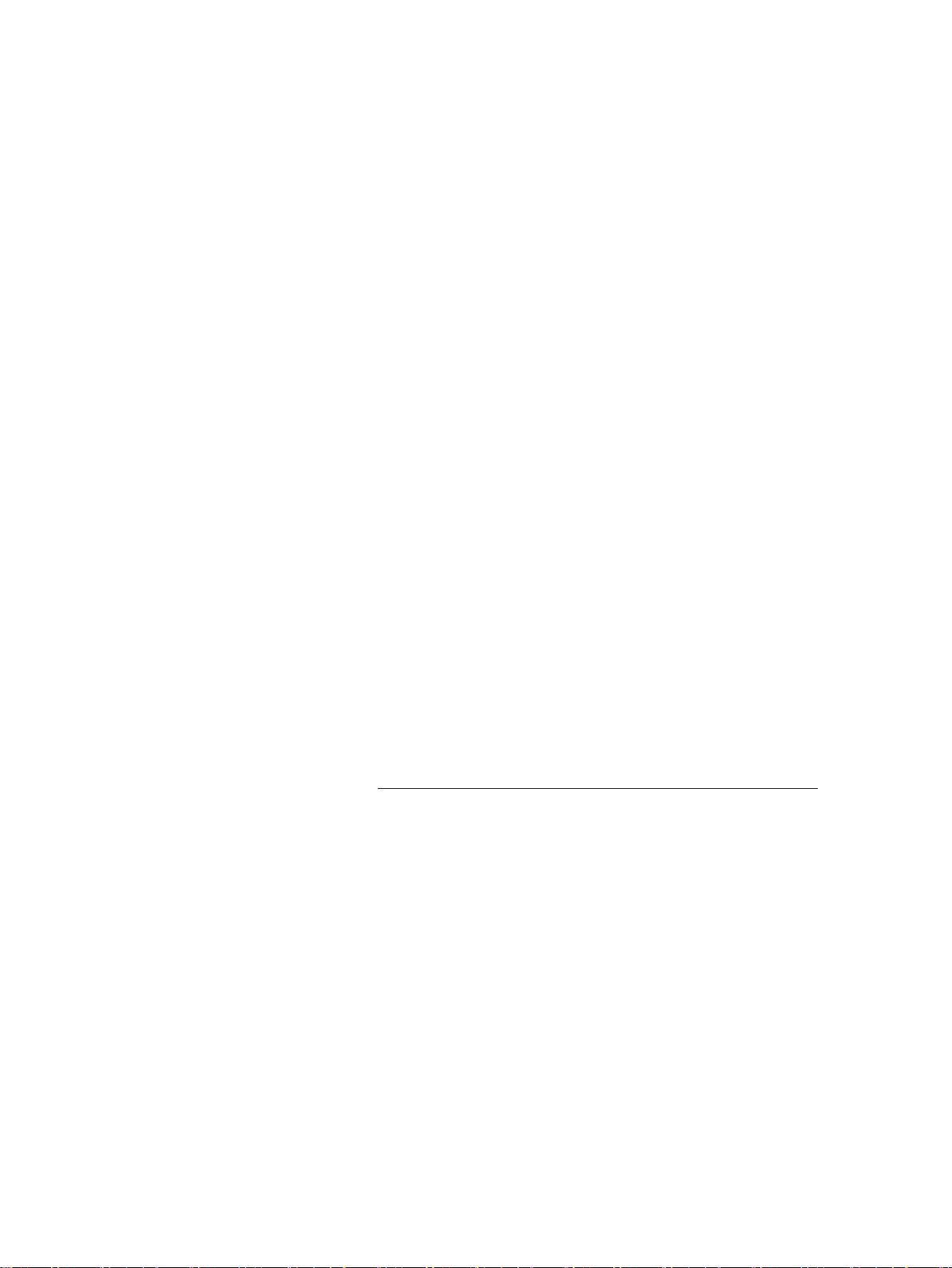
1
1.1 Important notes
Purpose of this manual
The SIMOCODE pro System Manual describes in detail the motor management system and
its functions. It contains information about configuring, commissioning, service and
maintenance.
In addition to help on how to identify and rectify faults in the event of a malfunction, the
manual also contains specific information for servicing and maintenance.
Required basic knowledge
To understand this manual you will require basic knowledge of low-voltage controls and
distribution, digital circuit engineering and automation technology.
Scope of the manual
This manual is applicable to the listed SIMOCODE pro system components. It contains a
description of the components applicable at the time of printing the manual. SIEMENS
reserves the right to include updated information about launched new components or new
versions of components in a Product Information.
Manual Collection
A Manual Collection (https://support.industry.siemens.com/cs/document/109743951), a
collection of the following five SIMOCODE pro manuals, is available in Industry Online
Support:
● SIMOCODE pro - 1 Getting Started
● SIMOCODE pro - 2 System Manual
● SIMOCODE pro - 3 Parameterization
● SIMOCODE pro - 4 Applications
● SIMOCODE pro - 5 Communication.
SIMOCODE pro
System Manual, 05/2019, A5E40507475002A/RS-AD/004
9
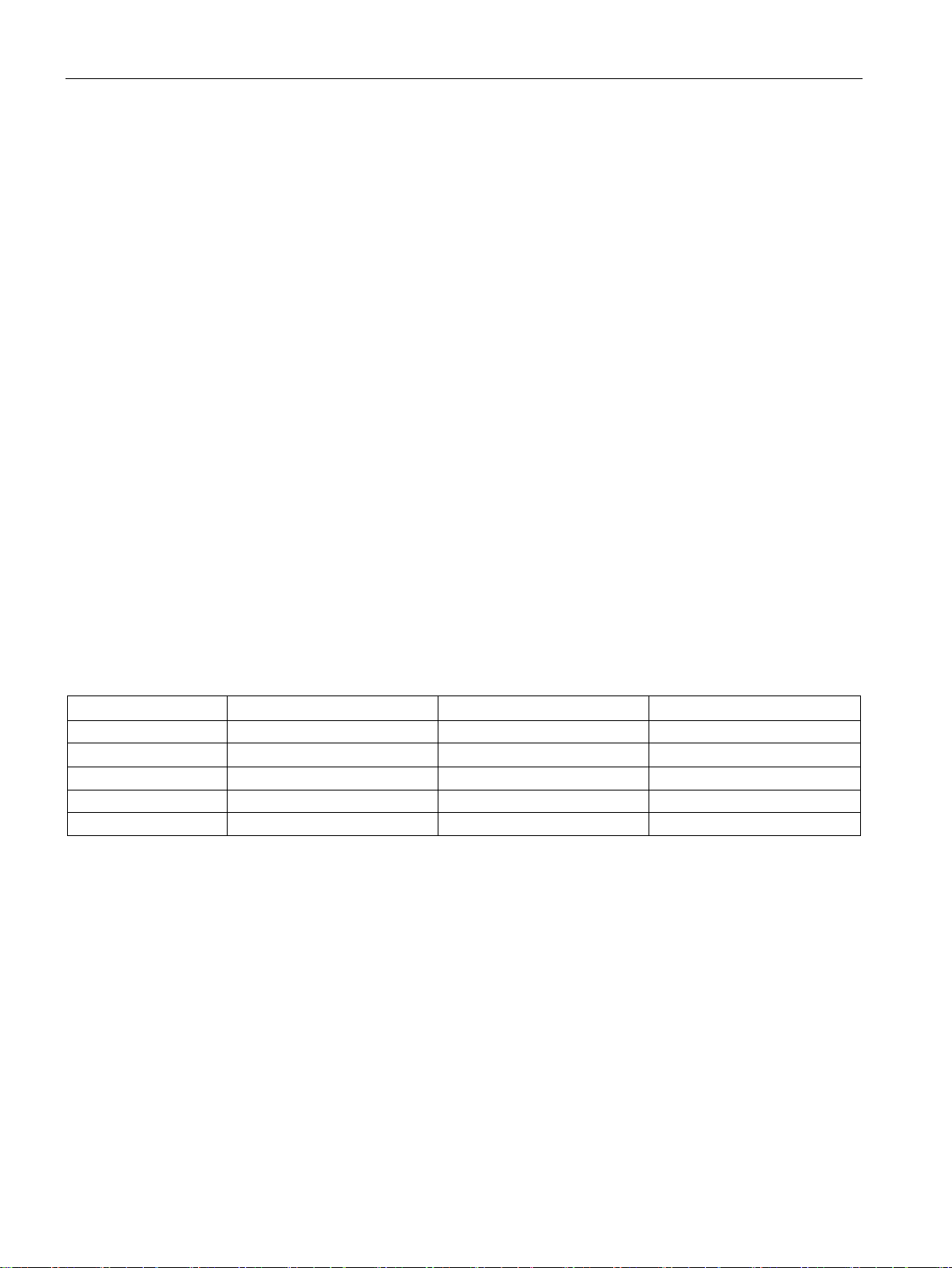
Introduction
Response
Function 1
Function 2
Function 3
Tripping — X (d)
X
Signaling X X
—
Deactivated X X
X (d)
Delay
0 to 25.5 s (default: 0)
—
—
1.1 Important notes
Device series
When reference is made to "SIMOCODE pro", the reference also includes the following
device series:
SIMOCODE pro C (see Device series (Page 24))
SIMOCODE pro S (see Device series (Page 24))
SIMOCODE pro V PB (PROFIBUS) (see Device series (Page 24))
SIMOCODE pro V PN (PROFINET) (see Device series (Page 24))
SIMOCODE pro V PN GP (PROFINET) (see Device series (Page 24))
SIMOCODE pro V MR (Modbus RTU) (see Device series (Page 24))
SIMOCODE pro V EIP (EtherNet/IP) (see Device series (Page 24))
When reference is made to "SIMOCODE pro V", the reference also includes all pro V
devices, independently of communication.
SIMOCODE pro response tables
Specific responses (deactivated, signaling, warning, tripping) can be parameterized for
various SIMOCODE pro functions, such as overload. These are always displayed in tabular
form:
● "X" = Applicable
● "—" = not applicable
● Default values are marked "d" for "default" in parentheses.
Warning X (d) X —
Short description of the responses:
● Tripping: The contactor controls QE* are tripped. A fault message is generated which is
available as diagnostics via the communication bus. The fault message and the
device-internal signal remain on until the appropriate length of time has elapsed or the
cause of the fault has been eliminated and acknowledged.
SIMOCODE pro
10 System Manual, 05/2019, A5E40507475002A/RS-AD/004
● Warning: In addition to the device-internal signal, a warning signal is generated that is
available as diagnostics via the communication bus.
● Signaling: Only a device-internal signal is generated, which can be further processed as
required.
● Deactivated: The appropriate function is switched off, no signals are generated.
A delay time can also be set for specific responses.
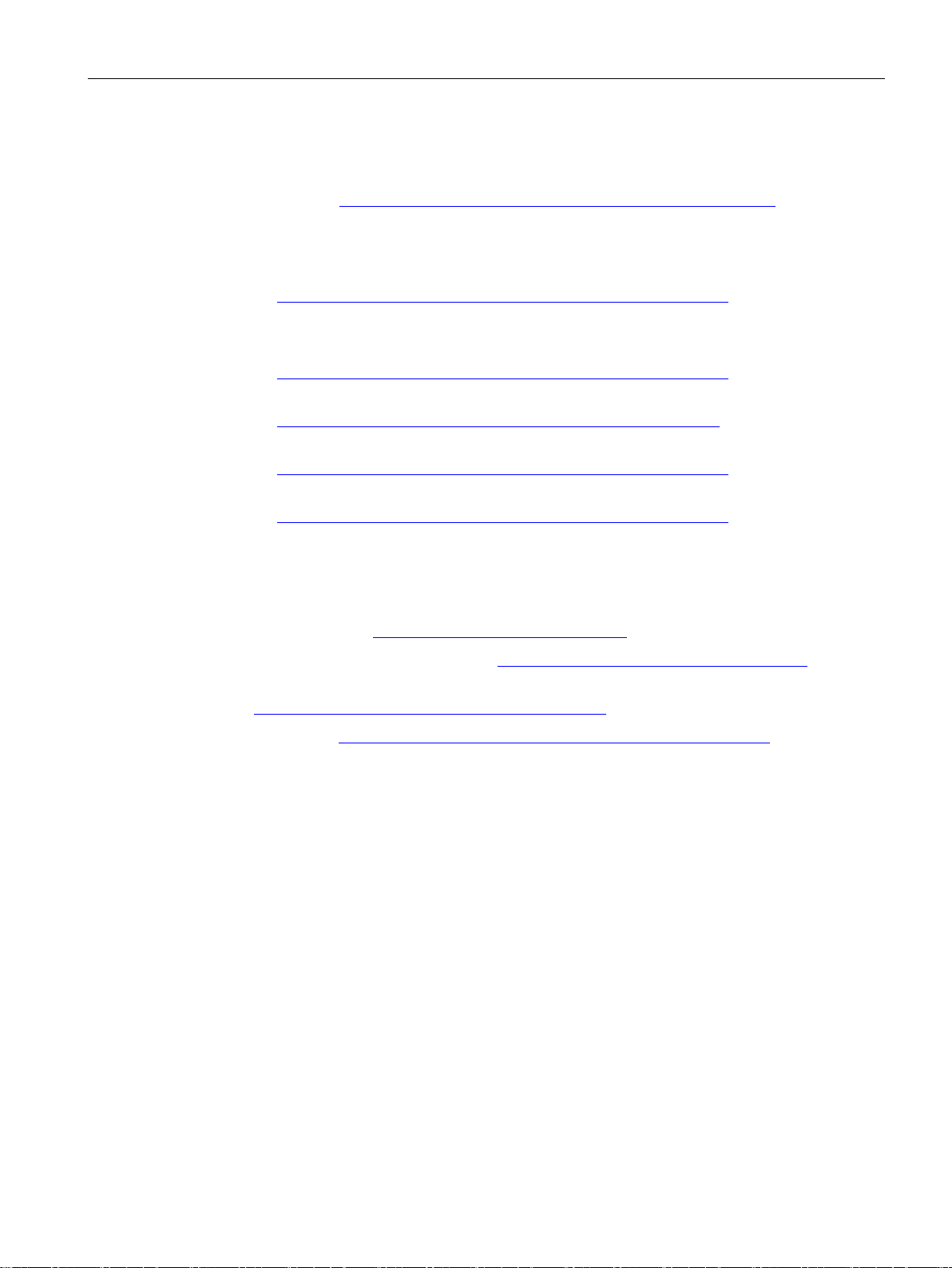
Introduction
1.1 Important notes
Operating instructions and other manuals
● Please read the operating instructions of the respective components (Operating
instructions (https://support.industry.siemens.com/cs/ww/en/ps/16027/man
● In addition to the "SIMOCODE pro" manual collection, the following manuals are available
to you:
– The manual "SIMOCODE pro Safety fail-safe digital modules"
(https://support.automation.siemens.com/WW/view/en/50564852
– The appropriate manual for the DP master
– The system manual "SIMATIC PROFINET System Description"
(https://support.automation.siemens.com/WW/view/en/19292127
– The manual "Fault-tolerant S7-400H systems"
(https://support.automation.siemens.com/WW/view/en/1186523
– Programming manual "PROFINET IO - from PROFIBUS DP to PROFINET IO"
(https://support.automation.siemens.com/WW/view/en/19289930
– The application description "Saving Energy with SIMATIC S7 and ET200 S"
(https://support.automation.siemens.com/WW/view/en/41986454
)
))
)
)
)
)
More information
You will find further information on the Internet:
● SIMOCODE pro (https://www.siemens.com/simocode
● Information and Download Center (https://www.siemens.com/sirius/infomaterial)
● Siemens Industry Online Support (SIOS)
● Certificates (https://support.industry.siemens.com/cs/ww/en/ps/16027/cert).
Disclaimer of liability
The products described here have been developed to perform safety-related functions as
part of a complete plant or machine. In general, a complete safety system consists of
sensors, evaluation units, signaling devices and methods for safe tripping. The manufacturer
is responsible for ensuring safe functioning of the complete plant or machine. Siemens AG,
its subsidiaries, and associated companies (hereinafter referred to as "Siemens") are not in a
position to guarantee every characteristic of a complete plant or machine not designed by
Siemens.
Siemens also denies all responsibility for any recommendations that are made or implied in
the following description. No new guarantee, warranty, or liability claims above those
standard to Siemens can be derived from the following description.
(https://support.industry.siemens.com/cs/ww/en/ps
)
)
Recycling and disposal
For environmentally friendly recycling and disposal of your old device, please contact a
company certified for the disposal of electronic waste and dispose of the device in
accordance with the regulations in your country.
SIMOCODE pro
System Manual, 05/2019, A5E40507475002A/RS-AD/004
11
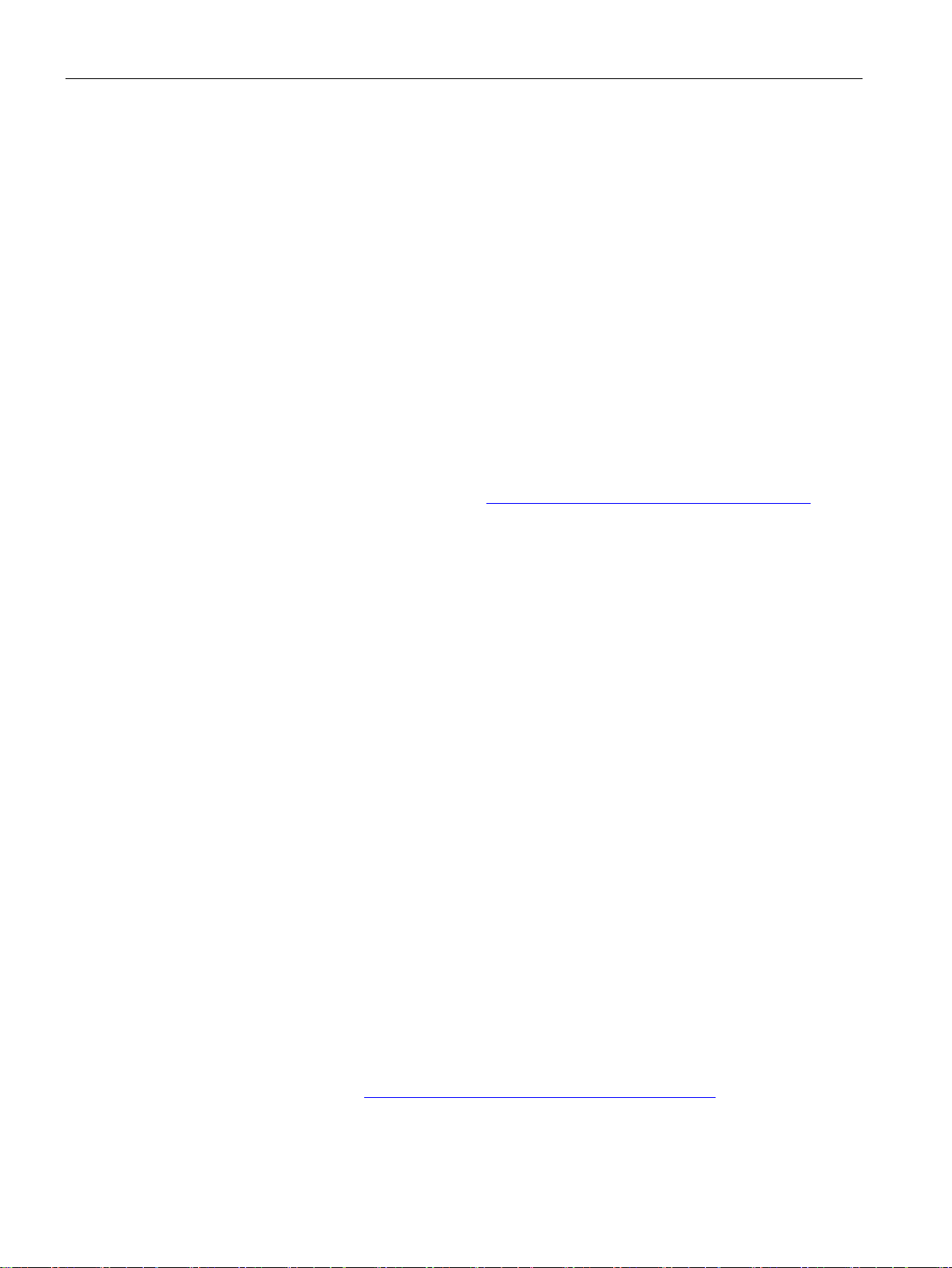
Introduction
1.2 Siemens Industry Online Support
1.2 Siemens Industry Online Support
Information and service
At Siemens Industry Online Support you can obtain up-to-date information from our global
support database quickly and simply. To accompany our products and systems, we offer a
wealth of information and services that provide support in every phase of the lifecycle of your
machine or plant – from planning and implementation and commissioning, right through to
maintenance and modernization:
● Product support
● Application examples
● Services
● Forum
● mySupport
Link: Siemens Industry Online Support (https://support.industry.siemens.com/cs/de/en)
Product support
Here you will find all the information and comprehensive know-how for your product:
● FAQs
Our replies to frequently asked questions.
● Manuals/operating instructions
Read online or download, available as PDF or individually configurable.
● Certificates
Clearly sorted according to approving authority, type and country.
● Characteristics
For support in planning and configuring your system.
● Product announcements
The latest information and news concerning our products.
● Downloads
Here you will find updates, service packs, HSPs and much more for your product.
● Application examples
Function blocks, background and system descriptions, performance statements,
demonstration systems, and application examples, clearly explained and represented.
● Technical data
Technical product data for support in planning and implementing your project.
Link: Product support (https://support.industry.siemens.com/cs/ww/en/ps)
SIMOCODE pro
12 System Manual, 05/2019, A5E40507475002A/RS-AD/004

Introduction
1.2 Siemens Industry Online Support
mySupport
With "mySupport", your personal work area, you get the very best out of your Industry Online
Support experience. Everything enables you to find the right information - every time.
The following functions are now available:
● Personal Messages
Your personal mailbox for exchanging information and managing your contacts
● Requests
Use our online form for specific solution suggestions, or send your technical inquiry
directly to a specialist in Technical Support
● Notifications
Make sure you always have the latest information - individually tailored to your needs
● Filter
Simple management and re-use of your filter settings from Product Support and the
Technical Forum
● Favorites / Tagging
Create your own knowledge database by assigning "Favorites" and "Tags" to
documents – simply and efficiently
● Entries last viewed
Clear presentation of your last viewed entries
● Documentation
Configure your individual documentation from different manuals – quickly and without
complications
● Personal data
Change personal data and contact information here
● CAx data
Simple access to thousands of items of CAx data such as 3D models, 2D dimension
drawings, EPLAN macros, and much more
SIMOCODE pro
System Manual, 05/2019, A5E40507475002A/RS-AD/004
13

Introduction
Link for Android
Link for iOS
Link for Windows Phone
1.3 Siemens Industry Online Support app
1.3 Siemens Industry Online Support app
Siemens Industry Online Support app
You can use the Siemens Industry Online Support app to access all the device-specific
information available on the Siemens Industry Online Support portal for a particular article
number, including operating instructions, manuals, datasheets, FAQs etc.
The Siemens Industry Online Support app is available for iOS, Android or Windows Phone
devices. You can download the app from the following links:
SIMOCODE pro
14 System Manual, 05/2019, A5E40507475002A/RS-AD/004
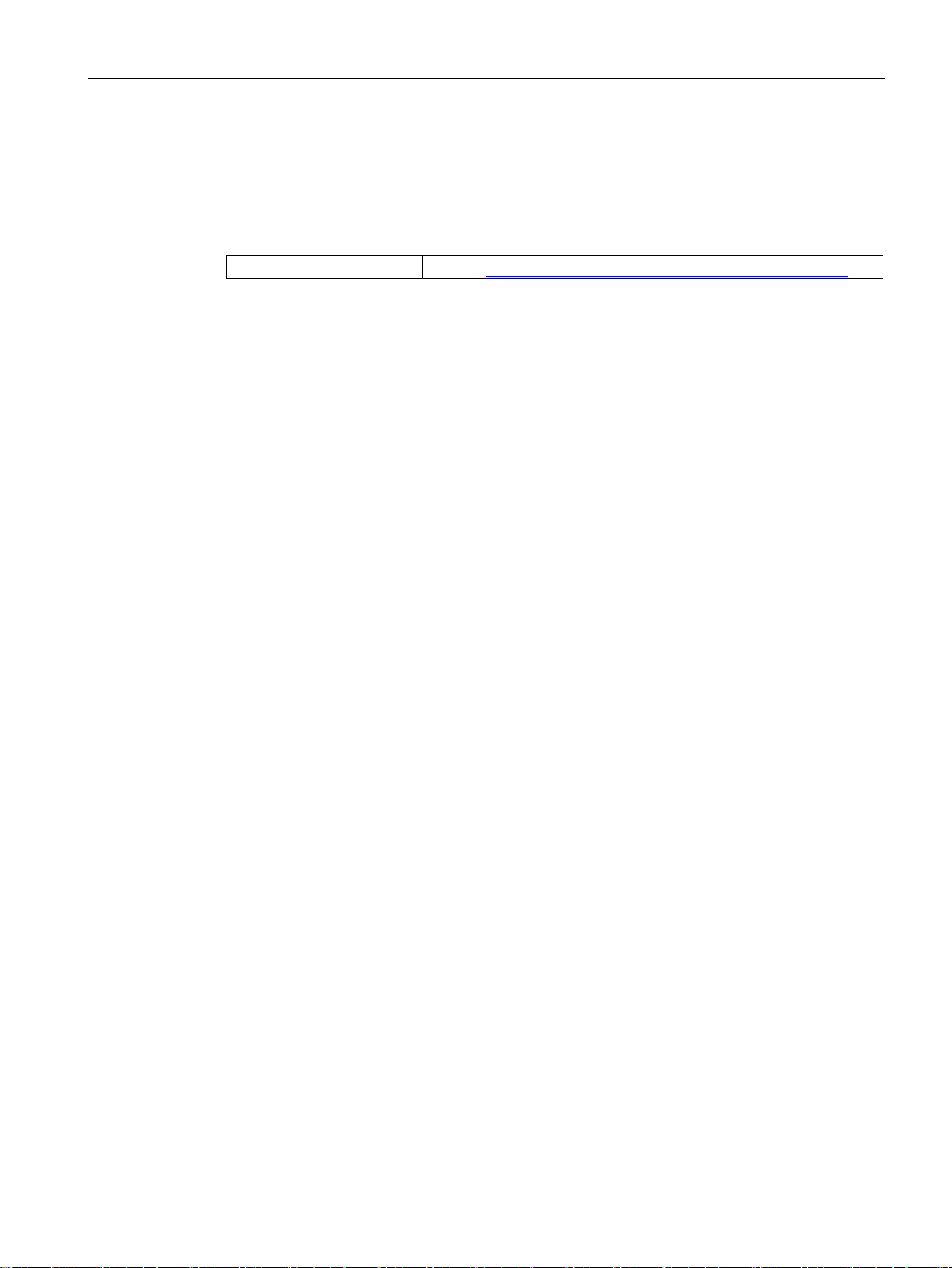
Introduction
Support Request:
Internet (https://support.industry.siemens.com/My/ww/en/requests)
1.4 Support Request
1.4 Support Request
Using the Support Request form in Online Support you can send your query directly to our
Technical Assistance. After describing your query in a few guided steps, you will immediately
be provided with possible suggestions for solving the problem.
SIMOCODE pro
System Manual, 05/2019, A5E40507475002A/RS-AD/004
15
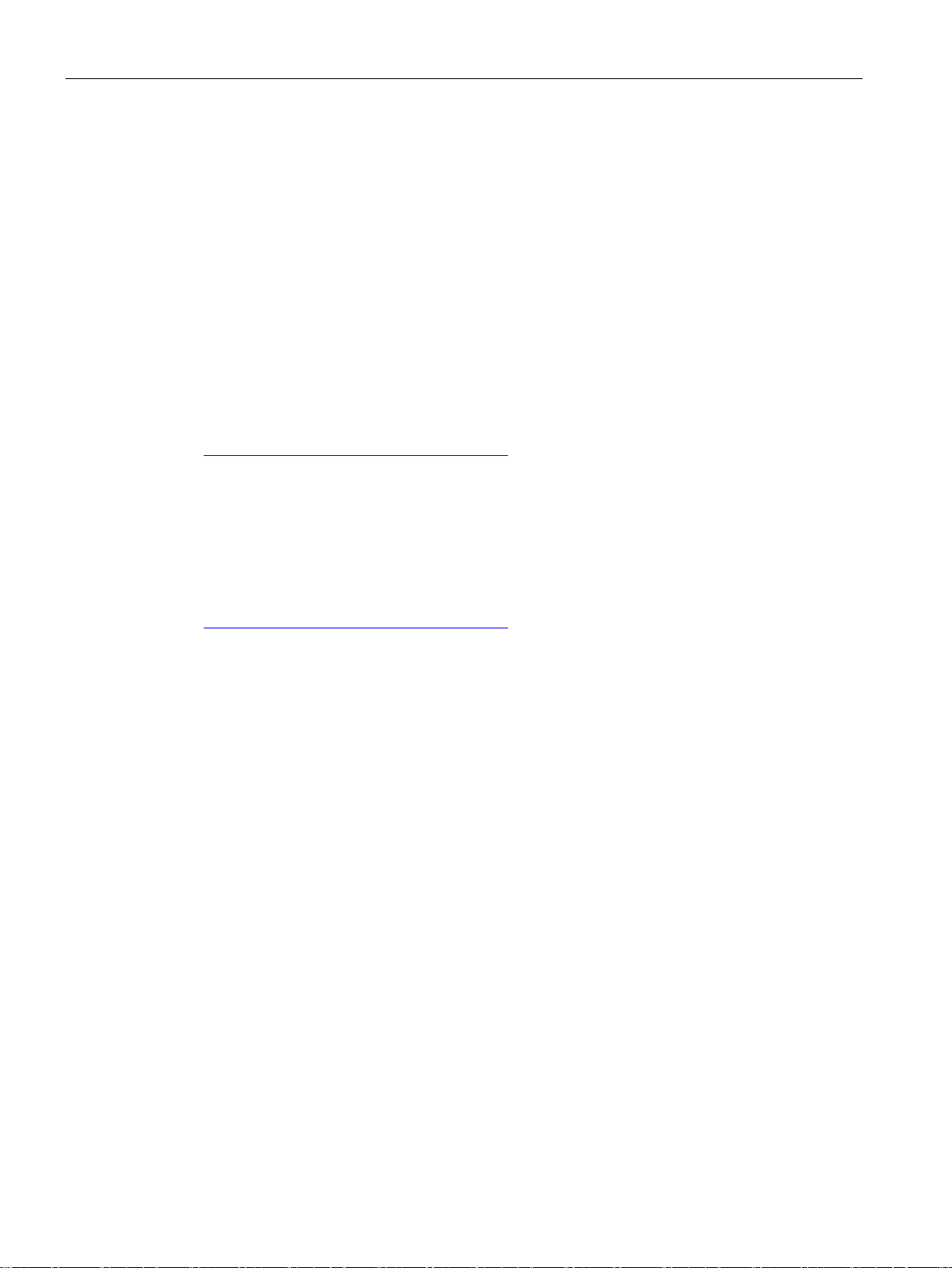
Introduction
1.5 Security information
1.5 Security information
Siemens provides products and solutions with industrial security functions that support the
secure operation of plants, systems, machines and networks.
In order to protect plants, systems, machines and networks against cyber threats, it is
necessary to implement – and continuously maintain – a holistic, state-of-the-art industrial
security concept. Siemens’ products and solutions constitute one element of such a concept.
Customers are responsible for preventing unauthorized access to their plants, systems,
machines and networks. Such systems, machines and components should only be
connected to an enterprise network or the internet if and to the extent such a connection is
necessary and only when appropriate security measures (e.g. firewalls and/or network
segmentation) are in place.
For additional information on industrial security measures that may be implemented,
please visit
https://www.siemens.com/industrialsecurity
Siemens’ products and solutions undergo continuous development to make them more
secure. Siemens strongly recommends that product updates are applied as soon as they are
available and that the latest product versions are used. Use of product versions that are no
longer supported, and failure to apply the latest updates may increase customer’s exposure
to cyber threats.
To stay informed about product updates, subscribe to the
Siemens Industrial Security RSS Feed under
https://www.siemens.com/industrialsecurity
SIMOCODE pro
16 System Manual, 05/2019, A5E40507475002A/RS-AD/004
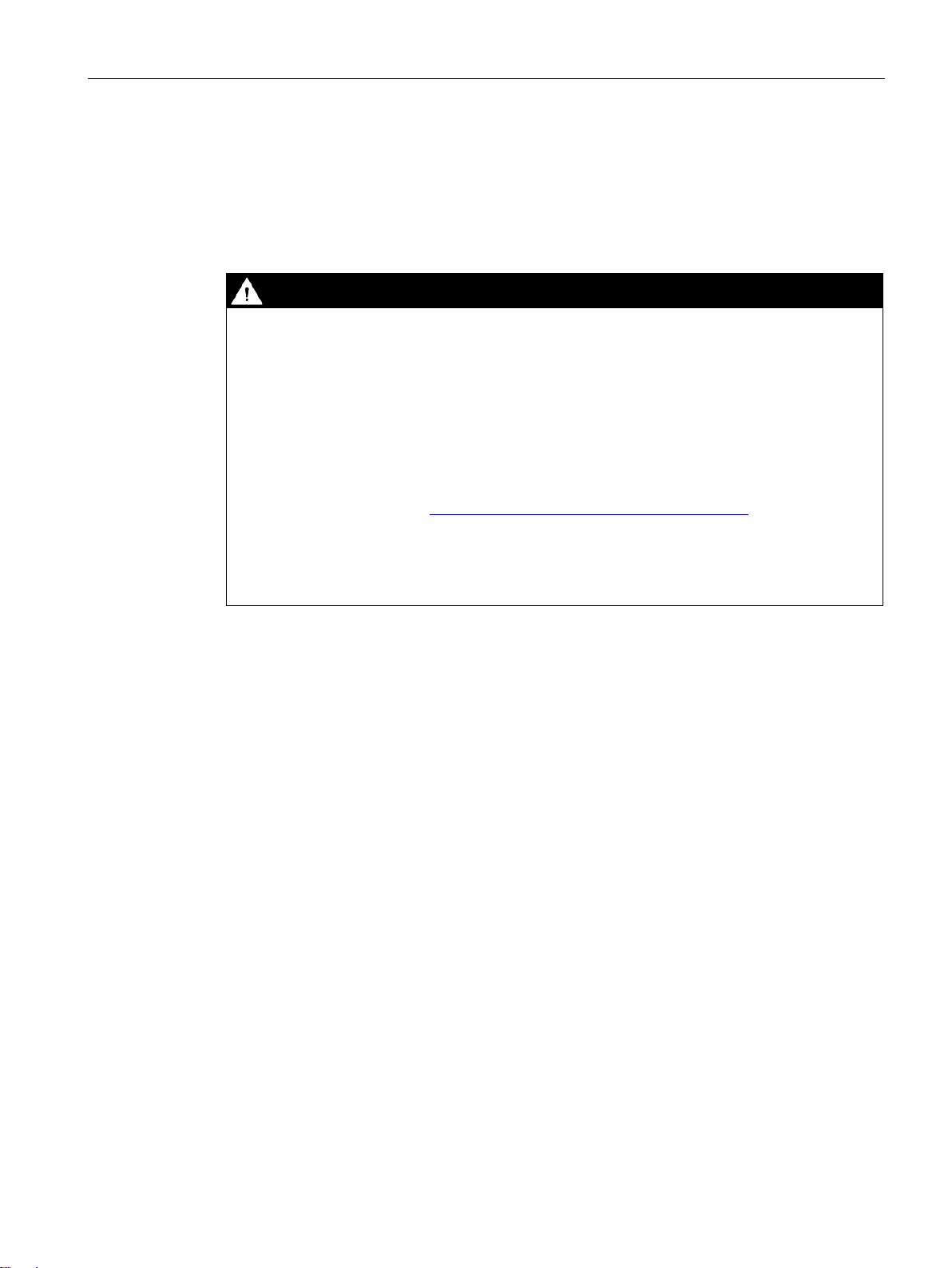
Introduction
DANGER
Hazardous Voltage
Can Cause Death, Serious Injury or Risk of Property Damage
Please take note of our latest information!
1.6 Current information about operational safety
1.6 Current information about operational safety
Important note for maintaining operational safety of your system
Systems with safety-related characteristics are subject to special operational safety
requirements on the part of the operator. The supplier is also obliged to comply with special
product monitoring measures. For this reason, we publish a special newsletter containing
information on product developments and features that are (or could be) relevant to
operation of safety-related systems. By subscribing to the appropriate newsletter in the
Industry newsletter system (https://www.industry.siemens.com/newsletter
that you are always up-to-date and able to make changes to your system, when necessary.
Sign on to the following newsletter under "Products & Solutions":
• Control Components and System Engineering News
• Safety Integrated Newsletter.
), you will ensure
SIMOCODE pro
System Manual, 05/2019, A5E40507475002A/RS-AD/004
17
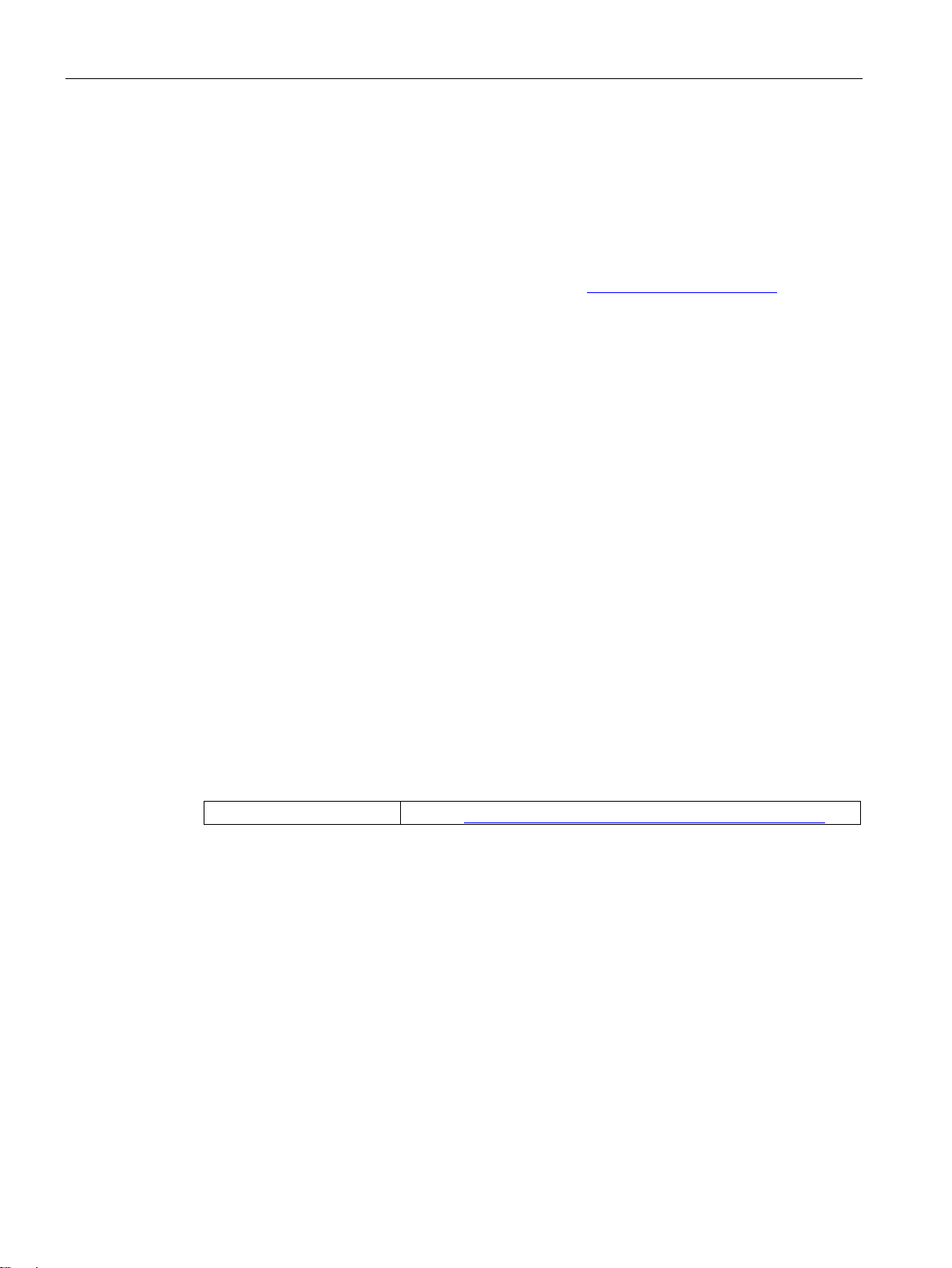
Introduction
Support Request:
Internet (https://support.industry.siemens.com/My/ww/en/requests)
1.7 Information about third-party software
1.7 Information about third-party software
Third-party software components
This product, this solution or this service ("product") contains the third-party software
components listed below. These consist either of open source software that is licensed
under a license recognized by Open Source Initiative (http://www.opensource.org
license defined by Siemens as being comparable ("OSS") and/or commercial software or
freeware. With regard to the OSS components, the relevant OSS terms and conditions take
priority over all other terms and conditions applicable to this product.
SIEMENS is providing you with the OSS portions of this product at no additional cost. Insofar
as SIEMENS has combined or linked, according to the definition of the applicable license,
specific components of the product with OSS components that are licensed under
GNU LGPL Version 2 or a later version, and insofar as the applicable object file may not be
used without restrictions ("LGPL-licensed module", whereby the LGPL-licensed module and
the components with which the LGPL-licensed module is combined are hereinafter referred
to as "combined product") and the applicable LGPL license criteria are fulfilled, you may
additionally (i) edit the combined product for your own purposes and may in particular
acquire the right to edit the combined product to link it with a modified version of the LGPLlicensed module and (ii) reverse engineer the combined product, but solely for the purpose
of error correction of your edits. The right to edit shall not include the right to distribute. You
must treat as confidential all information you acquire from reverse engineering of the
combined product.
) or a
Certain OSS licenses require SIEMENS to publish the source code, e.g. the
GNU General Public License, the GNU Lesser General Public License and the
Mozilla Public License. Insofar as these licenses apply and the product has not already been
delivered with the necessary source code, anyone may request a copy of the source code
from Support Request during the period of time specified in the applicable OSS license:
Use the Support Request online form to send your query directly to our Technical Support.
After describing your query in a few guided steps, you will immediately be provided with
possible suggestions for solving the problem.
Subject: open source inquiry (specify the product name and version, where applicable)
SIEMENS can charge a processing fee of up to 5 euros to respond to the inquiry.
SIMOCODE pro
18 System Manual, 05/2019, A5E40507475002A/RS-AD/004

Introduction
NOTICE
Open source software and/or third-party software included in this product
Component
Open Source
Software [Yes/No]
Acknowledgements/
Comments
License conditions and copyright notices
COMPONENT TIVA PRODUCTS - 2.1.0 (see below)
1.7 Information about third-party software
Warranty regarding use of open source software
The warranty obligations of SIEMENS are laid down in the applicable contract with
SIEMENS. Insofar as you modify the product or the OSS components or use them in a
manner other than specified by SIEMENS, warranty shall be ruled out and no technical
support shall be provided. The following license terms and conditions may contain liability
limitations that apply between you and the relevant licensor. To clarify matters, your attention
is drawn to the fact that SIEMENS shall not cede any warranty obligations on behalf of or as
an obligation for a third-party licensor.
Please note the following license terms and conditions and copyright notices applicable to
the open source software and/or other components (or parts thereof):
tiva ware - 2.1.0 NO LICENSE AND COPYRIGHT INFORMATION FOR
SIMOCODE pro
System Manual, 05/2019, A5E40507475002A/RS-AD/004
19

Introduction
1.7 Information about third-party software
LICENSE CONDITIONS AND COPYRIGHT NOTICES
Commercial Software: tiva ware - 2.1.0
Enclosed you'll find license conditions and copyright notices applicable for Commercial
Software tiva ware - 2.1.0.
License conditions:
//
// Redistribution and use in source and binary forms, with or without
// modification, are permitted provided that the following conditions
// are met:
//
// Redistributions of source code must retain the above copyright
// notice, this list of conditions and the following disclaimer.
//
// Redistributions in binary form must reproduce the above copyright
// notice, this list of conditions and the following disclaimer in the
// documentation and/or other materials provided with the
// distribution.
//
// Neither the name of Texas Instruments Incorporated nor the names of
// its contributors may be used to endorse or promote products derived
// from this software without specific prior written permission.
//
// THIS SOFTWARE IS PROVIDED BY THE COPYRIGHT HOLDERS AND
CONTRIBUTORS
// "AS IS" AND ANY EXPRESS OR IMPLIED WARRANTIES, INCLUDING, BUT NOT
// LIMITED TO, THE IMPLIED WARRANTIES OF MERCHANTABILITY AND FITNESS FOR
// A PARTICULAR PURPOSE ARE DISCLAIMED. IN NO EVENT SHALL THE COPYRIGHT
// OWNER OR CONTRIBUTORS BE LIABLE FOR ANY DIRECT, INDIRECT, INCIDENTAL,
// SPECIAL, EXEMPLARY, OR CONSEQUENTIAL DAMAGES (INCLUDING, BUT NOT
// LIMITED TO, PROCUREMENT OF SUBSTITUTE GOODS OR SERVICES; LOSS OF
USE,
// DATA, OR PROFITS; OR BUSINESS INTERRUPTION) HOWEVER CAUSED AND ON
ANY
// THEORY OF LIABILITY, WHETHER IN CONTRACT, STRICT LIABILITY, OR TORT
// (INCLUDING NEGLIGENCE OR OTHERWISE) ARISING IN ANY WAY OUT OF THE
USE
// OF THIS SOFTWARE, EVEN IF ADVISED OF THE POSSIBILITY OF SUCH DAMAGE.
SIMOCODE pro
20 System Manual, 05/2019, A5E40507475002A/RS-AD/004

Introduction
1.7 Information about third-party software
Copyrights:
Copyright © 2013-2014 Texas Instruments Incorporated
Copyright © 2012-2014 Texas Instruments Incorporated
Copyright © 2011-2014 Texas Instruments Incorporated
Copyright © 2010-2014 Texas Instruments Incorporated
Copyright © 2008-2014 Texas Instruments Incorporated
Copyright © 2007-2014 Texas Instruments Incorporated
Copyright © 2006-2014 Texas Instruments Incorporated
Copyright © 2005-2014 Texas Instruments Incorporated
SIMOCODE pro
System Manual, 05/2019, A5E40507475002A/RS-AD/004
21

Introduction
1.8 Recycling and disposal
1.8 Recycling and disposal
For environmentally friendly recycling and disposal of your old device, please contact a
company certified for the disposal of old electrical and/or electronic devices and dispose of
the device in accordance with the regulations in your country.
SIMOCODE pro
22 System Manual, 05/2019, A5E40507475002A/RS-AD/004

Introduction
1.9 What is SIMOCODE pro?
1.9 What is SIMOCODE pro?
SIMOCODE pro (SIRIUS Motor Management and Control Device) is a flexible and modular
motor management system for motors with constant speeds in low-voltage applications. It
optimizes the link between the control system and the motor feeder, increases plant
availability and allows significant savings to be made during installation, commissioning,
operation and maintenance. SIMOCODE pro is installed in the low-voltage switchgear
system and links the higher-level automation system and the motor feeder intelligently. It
comprises the following functions:
● Multifunctional and electronic full motor protection, independently of the
automation system
● Integrated control functions for motor control (instead of hardware)
● Detailed operating, service and diagnostics data
● Fail-safe shutdown up to SIL3 using fail-safe expansion modules
(High Performance units only)
● Open communication through PROFIBUS DP, PROFINET, Modbus RTU and EtherNet/IP
● Parameterization with the SIMOCODE ES (TIA Portal) software package
Only the switching and short-circuit protection mechanisms of the main circuit
(contactors, circuit breakers, fuses) are additionally needed.
SIMOCODE pro
System Manual, 05/2019, A5E40507475002A/RS-AD/004
23

Introduction
1.10 Device series
1.10 Device series
The following functionally graduated device series are available for SIMOCODE pro:
● Basic units:
SIMOCODE pro C - the compact system for PROFIBUS DP communication with a
direct-on-line and reversing starter function and/or for controlling a circuit breaker
(MCCB).
● General Performance units:
– SIMOCODE pro S - the smart system for PROFIBUS DP with direct-on-line, reversing,
and star-delta starter function or for controlling a circuit breaker or soft starter. Its
expandability with a multifunction module ensures there are always plenty of inputs
and outputs. It enables precise ground-fault monitoring via the 3UL23 residual current
transformer and temperature measurement.
– SIMOCODE pro V PN GP - the smart system for PROFINET with direct-on-line,
reversing, and star-delta starter function or for controlling a circuit breaker or soft
starter. Its expandability with an expansion module ensures there are always plenty of
inputs and outputs, precise ground-fault monitoring via the 3UL23 residual current
transformer and temperature measurement.
● High Performance units:
SIMOCODE pro V – the variable system that offers numerous functions, such as voltage
measurement and fail-safe shutdown, in addition to all the SIMOCODE pro C/pro S
functions. Devices are available for the following communication protocols:
– PROFIBUS DP
– Modbus RTU
– PROFINET
– EtherNet/IP.
See Check list for selecting a device series (Page 61).
SIMOCODE pro
24 System Manual, 05/2019, A5E40507475002A/RS-AD/004
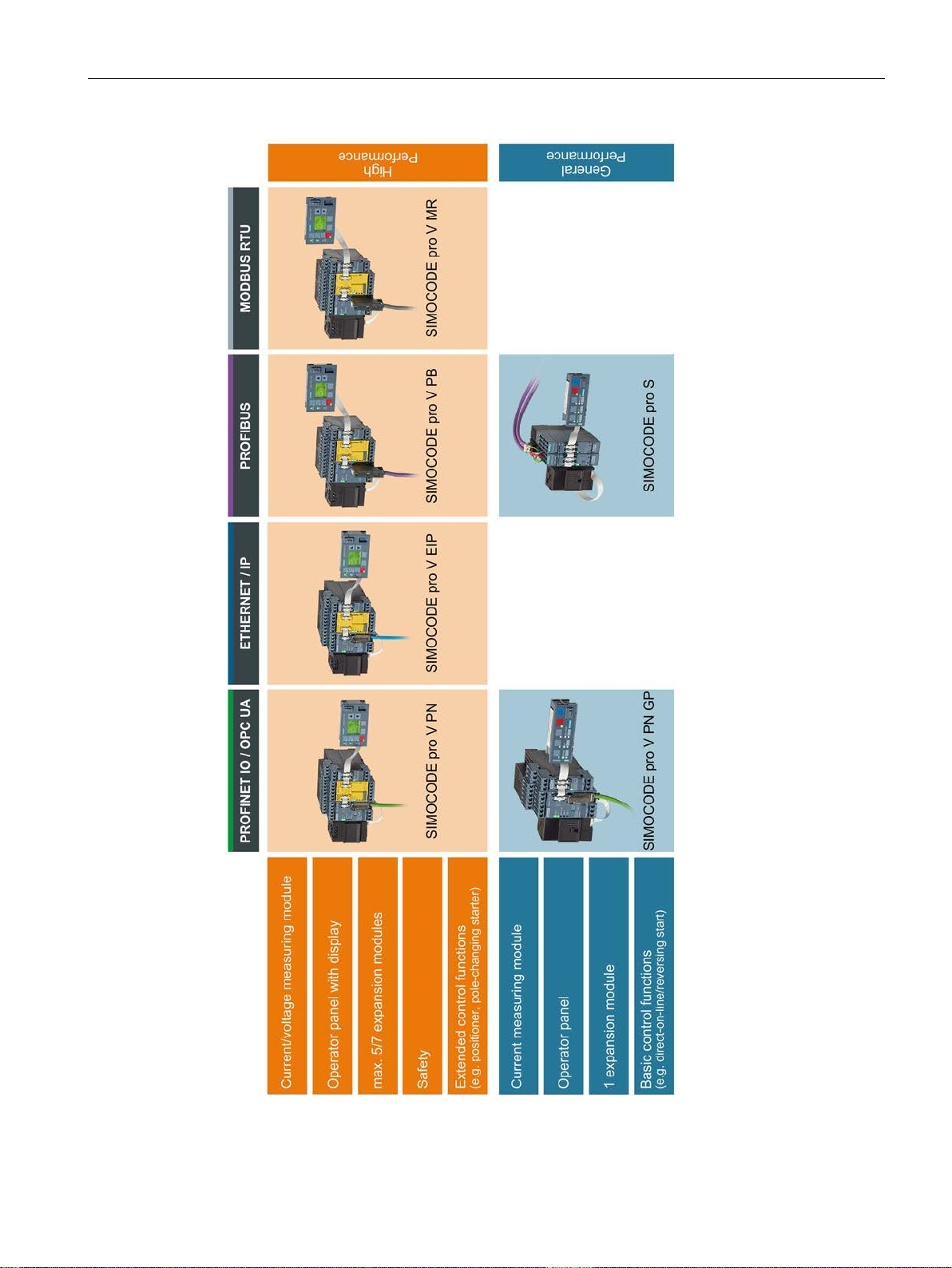
Introduction
1.10 Device series
Figure 1-1 SIMOCODE pro device series
SIMOCODE pro
System Manual, 05/2019, A5E40507475002A/RS-AD/004
25

Introduction
NOTICE
Maximum length of the connecting cable
NOTICE
The maximum distance between modules
1.11 Modules, interfaces, configuration options
1.11 Modules, interfaces, configuration options
For each feeder, every system comprises a basic unit and a separate current measuring
module. Both modules are connected to each other electronically via the system interface,
by means of a connecting cable, and can be installed together as a unit (behind one another)
or separately (side-by-side). An operator panel can also be connected optionally via the
second system interface on the basic unit, and installed in the switchgear cabinet door. The
current measuring module and the operator panel are connected to the basic unit via
connecting cables, which also supply the power. More inputs, outputs and functions can be
added to the SIMOCODE pro S, pro V PB, pro V MR, pro V EtherNet/IP and
pro V PN /pro V PN GP basic units by means of optional expansion modules, thus
supplementing the inputs and outputs already existing on the basic unit. All modules are
connected by connecting cables. The connecting cables are available with different lengths
(ribbon cable 0.025 m, 0.1 m, 0.15 m, 0.3 m, 0.5 m; round cable 0.5 m, 1.0 m, 2.5 m).
The total length of all cables must not exceed 3 m on either of the system interfaces of the
basic unit!
The maximum distance between the modules (e. g. between the basic unit and the current
measuring module) must not exceed 2.5 m.
SIMOCODE pro
26 System Manual, 05/2019, A5E40507475002A/RS-AD/004

Introduction
1.11 Modules, interfaces, configuration options
Additional control programs (star-delta starters, Dahlander starters, pole-changing starters,
soft starters, each program also possible in combination with reversing starter, solenoid
valve and positioner) are integrated in SIMOCODE pro V High Performance units. The
SIMOCODE pro V device type is also particularly versatile. Its functionality can be expanded,
if required, for example:
● The number and type of binary inputs and outputs can be increased in stages and
adapted.
● A current/voltage measuring module can be used for additional voltage measurement and
for monitoring power-related measured values (power management).
● A temperature module enables the evaluation of several analog temperature sensors.
● A ground-fault detection system can be integrated together with a summation current
transformer.
● An analog module extends the system by additional analog inputs and outputs, for
example, for fill-level or flow-rate monitoring.
● An operator panel with display (OPD) is available as an alternative to the standard
operator panel (OP)
(restriction in the case of the SIMOCODE pro V PB: from version *E03*).
A special current/voltage measuring module for dry-running protection of centrifugal pumps
in hazardous areas by active power monitoring can be used in combination with the following
high performance devices with PTB 18 ATEX 5003:
● SIMOCODE pro V PB from version *E16*
● SIMOCODE pro V PN from version *E13*
● SIMOCODE pro V EIP from version *E04*
SIMOCODE pro C and SIMOCODE pro S are upwardly-compatible with SIMOCODE pro V.
This means you can combine different series in your plant according to functional
requirements.
Depending on functional requirements, the systems can be used simultaneously in a
low-voltage switchboard without any problems and without any additional effort.
Parameterization of SIMOCODE pro C or SIMOCODE pro S can be transferred without a
problem.
SIMOCODE pro
System Manual, 05/2019, A5E40507475002A/RS-AD/004
27

Introduction
1.11 Modules, interfaces, configuration options
SIMOCODE pro
28 System Manual, 05/2019, A5E40507475002A/RS-AD/004

Advantages/benefits/configuration with
2
SIMOCODE pro
2.1 Advantages/benefits
● The quantity of cabling required between the motor feeder and the PLC is reduced
significantly by connecting the entire motor feeder to the process control system via the
fieldbus (see Figures "SIMOCODE pro, integrated in the main circuit, control circuit and at
automation level (PLC)")
● Automated processes are decentralized by means of configurable control and monitoring
functions in the feeder. This saves automation system resources and ensures that the
feeder is fully functional and protected even if the control system or bus system fails.
● By recording and monitoring operating, service and diagnostics data in the feeder and
process control system, plant availability is increased, and the feeder is easier to service
and maintain.
● The user can implement plant-specific requirements for every motor feeder thanks to the
high degree of modularity.
● SIMOCODE pro provides compact solutions and different levels of functions for every
customer application.
● By replacing the control circuit hardware with an integrated control function, the quantity
of required hardware components with wiring is reduced. This drives down storage costs
and limits potential wiring errors.
● Using electronic full motor protection allows the motors to be used more efficiently and
ensures that the tripping characteristic remains stable and the tripping response stays the
same, even after many years.
SIMOCODE pro
System Manual, 05/2019, A5E40507475002A/RS-AD/004
29
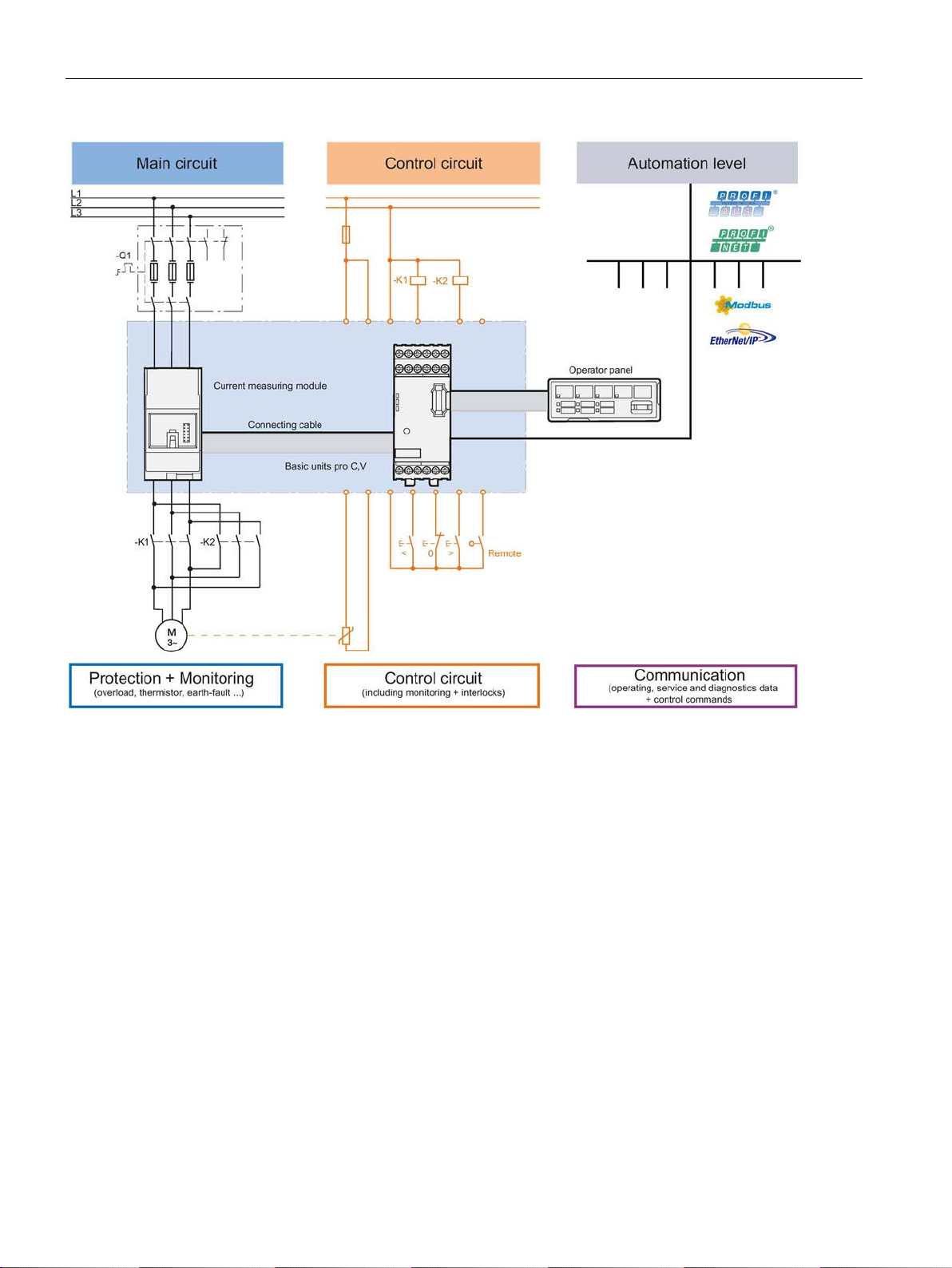
Advantages/benefits/configuration with SIMOCODE pro
2.1 Advantages/benefits
Figure 2-1 SIMOCODE pro C, pro V, integrated in the main circuit, control circuit and at automation level (PLC)
SIMOCODE pro
30 System Manual, 05/2019, A5E40507475002A/RS-AD/004
