Siemens SIMATIC Rack PC IL 40 Getting Started
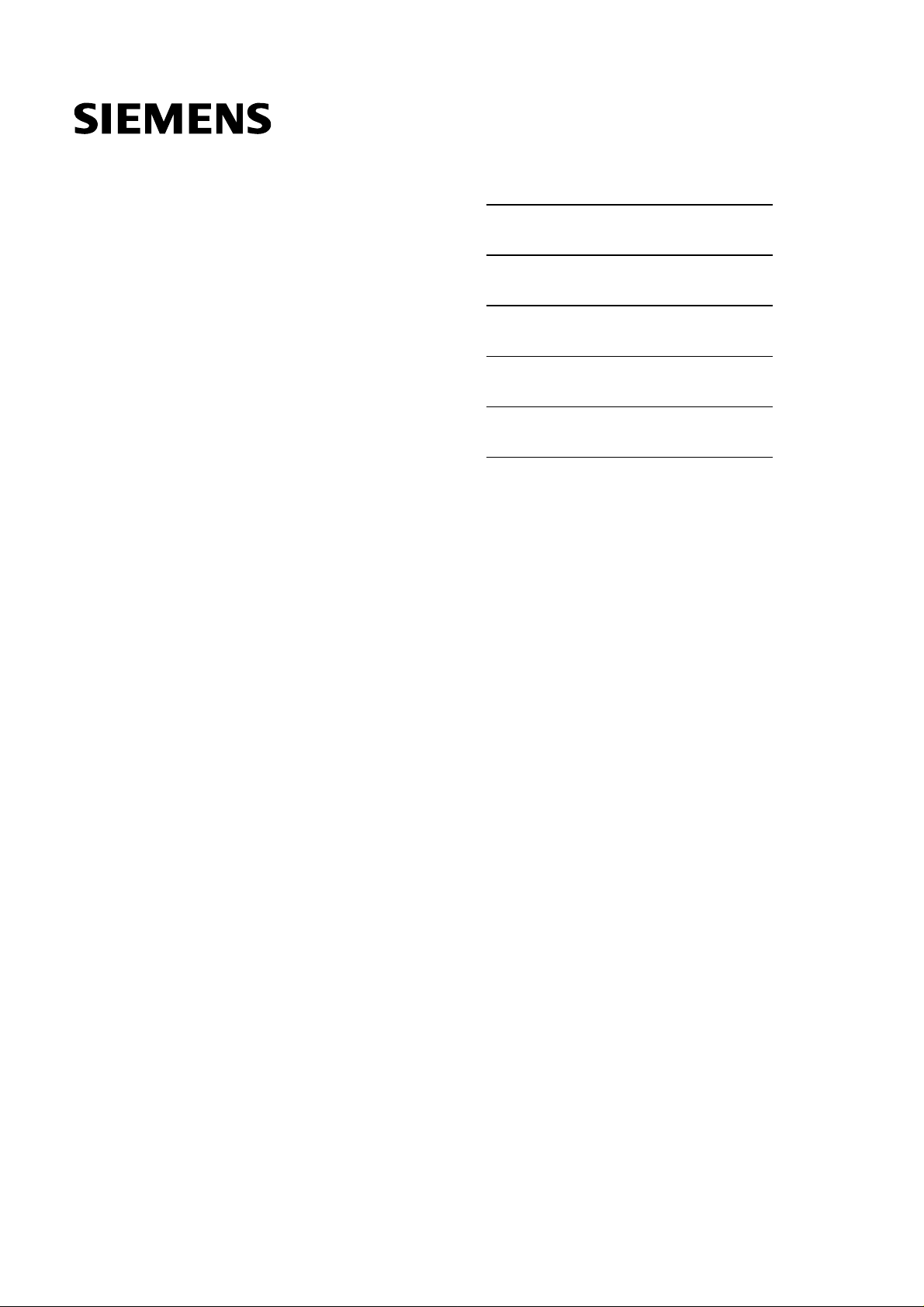
Contents, Preface
SIMATIC
Rack PC IL 40
Intel Pentium 4 Platform
Getting Started
First Steps in Commissioning
Important Information
Commissioning
Operating
Appendix
Guidelines for ESD
1
2
3
A
Edition 03/2003
A5E00171493-02
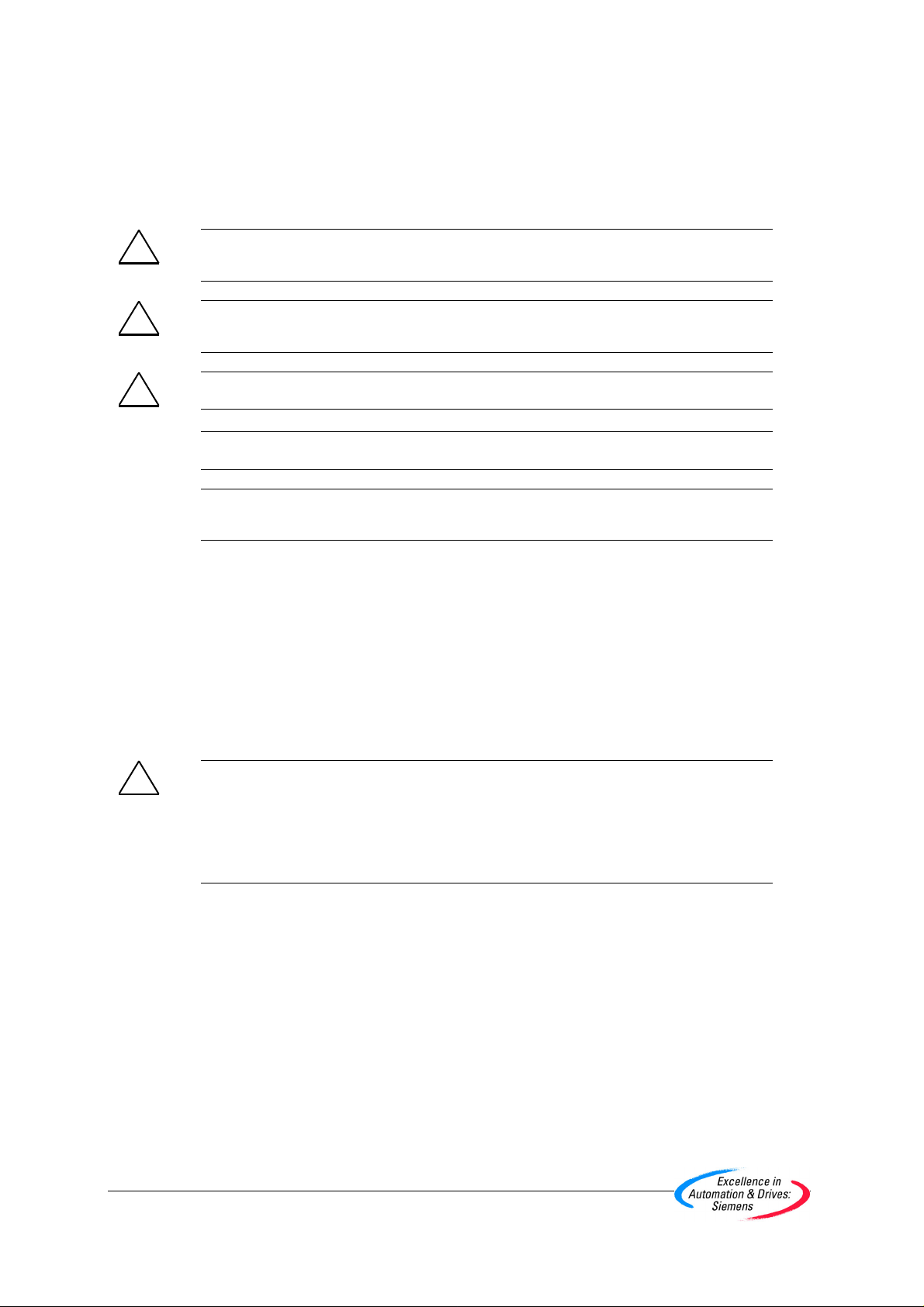
Safety Guidelines
This Getting Started contains notices intended to ensure personal safety, as well as to protect the products
and connected equipment against damage. These notices are highlighted by the symbols shown below and
graded according to severity by the following texts:
!
!
!
Danger
indicates that death, severe personal injury or substantial property damage will result if proper
precautions are not taken.
Warning
indicates that death, severe personal injury or substantial property damage can result if proper
precautions are not taken.
Caution
indicates that minor personal injury can result if proper precautions are not taken.
Caution
indicates that property damage can result if proper precautions are not taken.
Notice
draws your attention to particularly important information on the product, handli ng the product , or t o a
particular part of the documentation.
Qualified Personnel
Repair, maintenance and servicing of device only to be carried out by qualified personnel. Qualified persons
are defined as persons who are authorized to commission, to ground and to tag circuits, equipment, and
systems in accordance with established safety practices and standards.
Correct Usage
Note the following:
Warning
!
Trademarks
Copyright © Siemens AG 2003 All rights reserved
The reproduction, transmission or use of this document or its
contents is not permitted without express written authority.
Offenders will be liable for damages. All rights, including rights
created by patent grant or registr ation of a utility model or design,
are reserved.
Siemens AG
Bereich Automation and Drives
Geschaeftsgebiet Systems Engineering
Postfach 2355, D- 90766 Fuerth
Siemens Aktiengesellschaft A5E00171493-02
This device and its components may only be used for the applications described in the catalog or the
technical description, and only in connection with devices or components from ot her manufact urers
which have been approved or recommended by Siemens.
This product can only function correctly and safely if it is transported, stored, s et up, and install ed
correctly, and operated and maintained as recommended.
SIMATIC®, SIMATIC HMI® and SIMATIC NET® are registered trademarks of SIEMENS AG.
Third parties using for their own purposes any other names in this document which refer to trademarks might
infringe upon the rights of the trademark owners.
Disclaimer of Liability
We have checked the contents of thi s manual for agreement wit h
the hardware and s oftware described. Since de viations cannot be
precluded entirely , we cannot guarantee full agr eement. However,
the data in this m anual are reviewed regularl y and any necessary
corrections included in subsequent editions. Suggestions for
improvement are welco me d.
©Siemens AG 2003
Technical data subject to change.
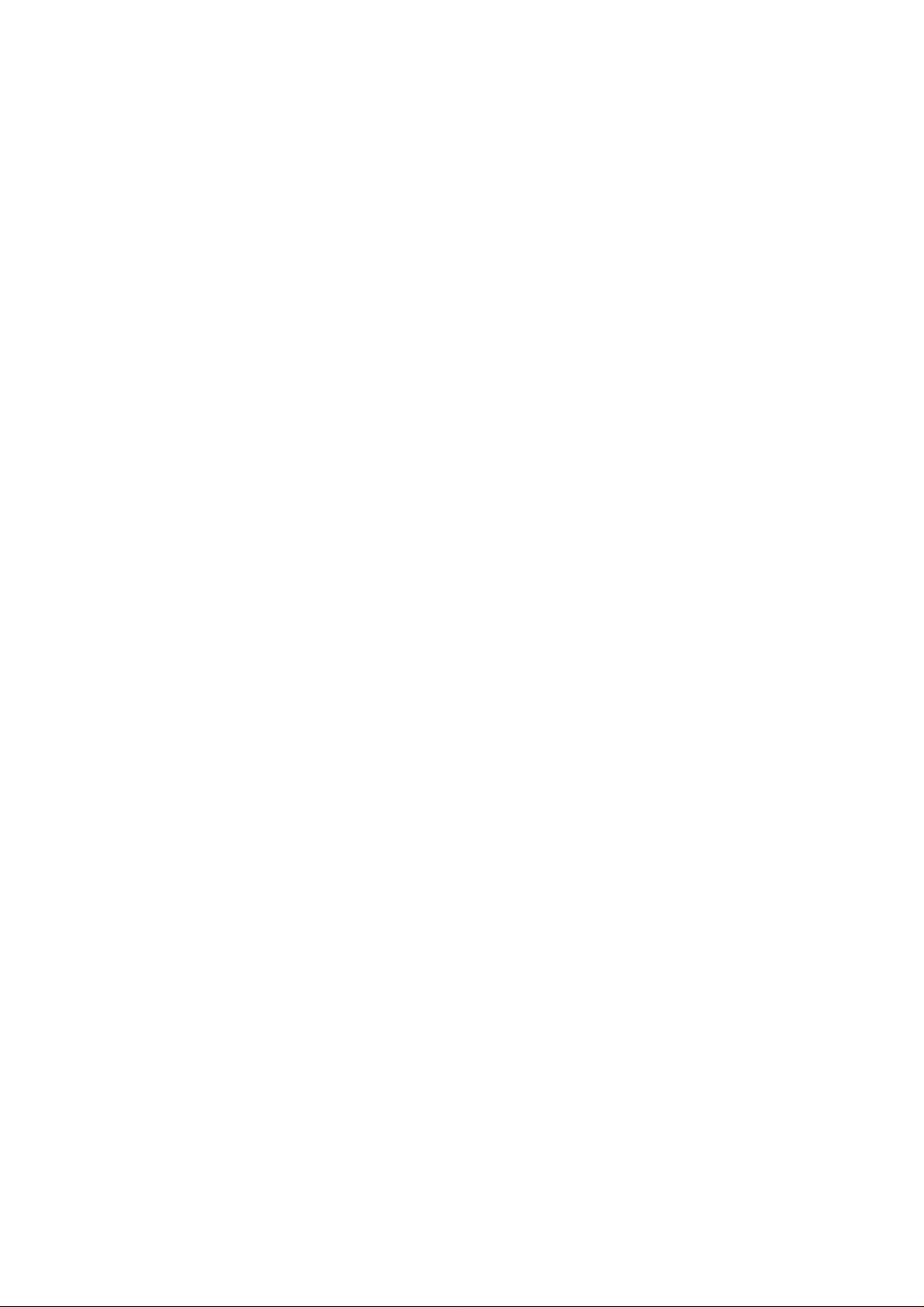
Contents
Preface..........................................................................................................................................v
1 Important Information ....................................................................................................1-1
1.1 Safety Instructions.............................................................................................1-1
1.2 Certificates, Directives and Declarations ..........................................................1-5
1.3 Certification for the USA, Canada and Australia...............................................1-7
1.4 Transport...........................................................................................................1-8
2 Commissioning...............................................................................................................2-1
2.1 Unpacking the SIMATIC Rack PC IL ................................................................2-1
2.2 Installing the SIMATIC Rack PC IL...................................................................2-2
2.3 Preparing for Operation.....................................................................................2-5
2.4 Initial Startup .....................................................................................................2-7
2.5 Normal Operation..............................................................................................2-9
2.6 Connecting Peripheral Units ...........................................................................2-10
2.7 Ethernet (RJ45 Ethernet Port).........................................................................2-13
2.8 Connection under Windows............................................................................2-13
3 Operating.........................................................................................................................3-1
3.1 Switch on the PC...............................................................................................3-1
3.2 Switch off the PC...............................................................................................3-1
3.3 Operating modes...............................................................................................3-2
3.4 Reset via On/Off button.....................................................................................3-2
3.5 LEDs at the PC..................................................................................................3-3
3.6 Monitoring Functions.........................................................................................3-3
3.7 Floppy Disk Drive..............................................................................................3-4
3.8 CD ROM Drive ..................................................................................................3-5
3.9 BIOS-Settings....................................................................................................3-6
3.10 Property and data protection.............................................................................3-7
3.10.1 Mechanical housing lock...................................................................................3-7
3.10.2 Access protection under Windows....................................................................3-7
3.10.3 BIOS Setup security functions ..........................................................................3-7
A Guidelines for Handling Electrostatically-Sensitive Devices (ESD).........................A-1
A.1 What is ESD?...................................................................................................A-1
A.2 Electrostatic Charging of Persons.................................................................... A-2
A.3 General Protective Measures Against Electrostatic Discharge Damage......... A-3
SIMATIC Rack PC IL 40, Getting Started
A5E00171493-02
iii

Contents
SIMATIC Rack PC IL 40, Getting Started
iv A5E00171493-02

Preface
Purpose of the Getting Started
This Getting Started contains all the information you need for commissioning and
using the SIMATIC Rack PC Industrial Lite (abbreviated in the manual as
Rack PC IL).
It is intended both for programming and testing/debugging personnel who
commission the device itself as well as for service and maintenance personnel who
install expansions or carry out fault/error analyses.
Validity of the Getting Started
This Getting Started is valid for all supplied variations of the Rack PC IL and
describes the state of delivery as of March 2003.
Certifications, Standards and Approvals
Certifications
The device fulfils the following guidelines and certifications:
EN 60950 (Security)
•
• EN 61000-6-2 (Noise Immunity)
• Norm EN 50081-1 (Emitted Interference)
• Underwriters Laboratories (UL) to Standard UL 1950
• Canadian Standard Association (CSA) to Standard C22.2 No. 950
Standards and Approvals
The device fulfils the requirements for the CE approval.
Further information on the approvals, certificates, and licenses for your device is
provided in Chapter 1.
SIMATIC Rack PC IL 40, Getting Started
A5E00171493-02
v
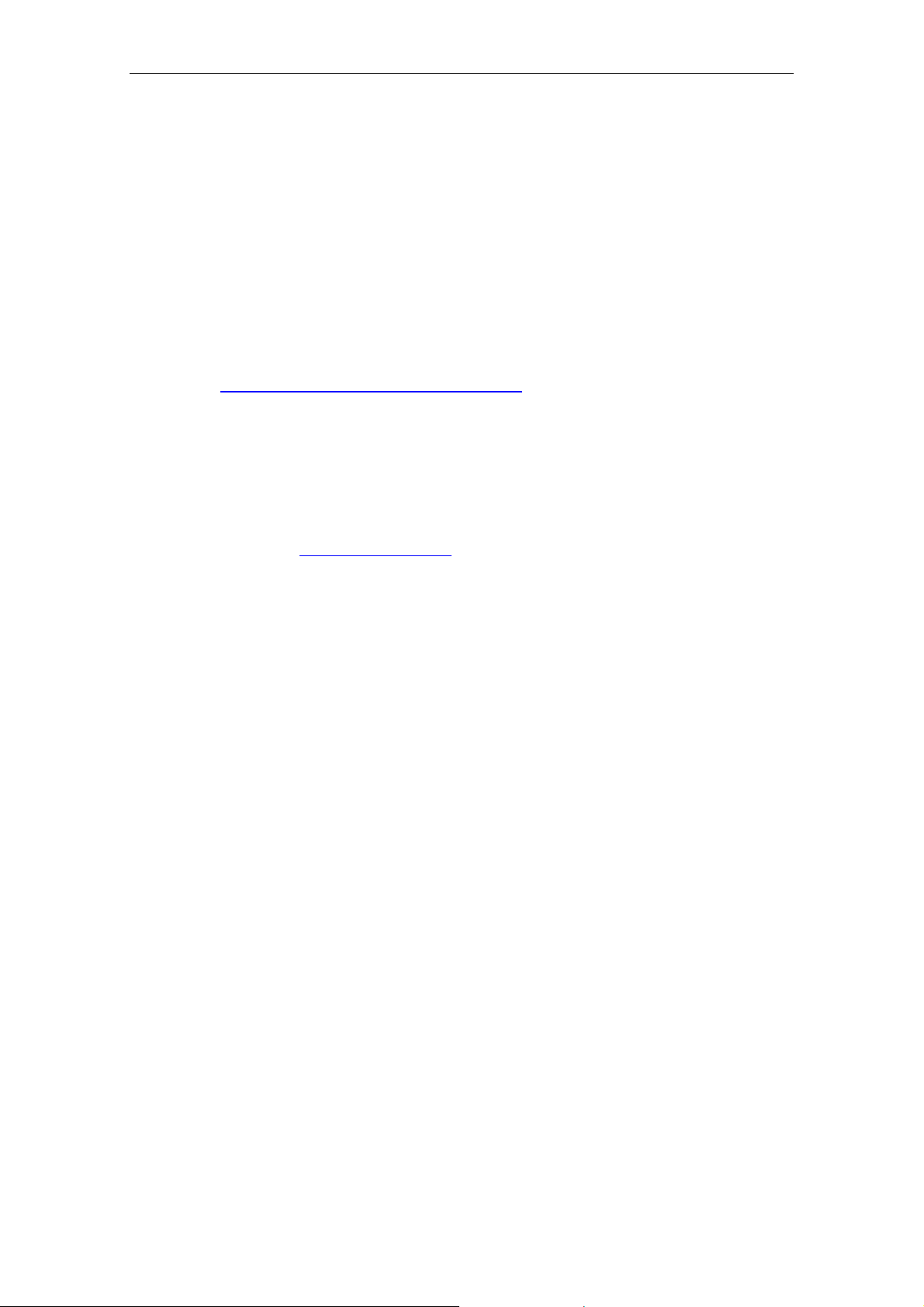
Preface
Electronic Manual
You can find the electronic manual on the included CD "Rack PC IL 40
Documentation and Drivers". To read or to print out the manual start the Start
program and follow the instructions on the screen.
The manual offers information on useful topics, for example, optional hardwareexpansion and technical data.
Further Support
If you have any technical questions, please get in touc h wit h your Siemens
representative or agent responsible.
http://www.siemens.com/automation/partner
Training Centers
Siemens offers a number of training courses to familiarize you with the SIMATIC
S7 automation system. Please contact your regional training center or our central
training center in D 90327 Nuremberg, Germany for details:
Telephone: +49 (911) 895-3200.
Internet: http://www.sitrain.com
SIMATIC Rack PC IL 40, Getting Started
vi A5E00171493-02
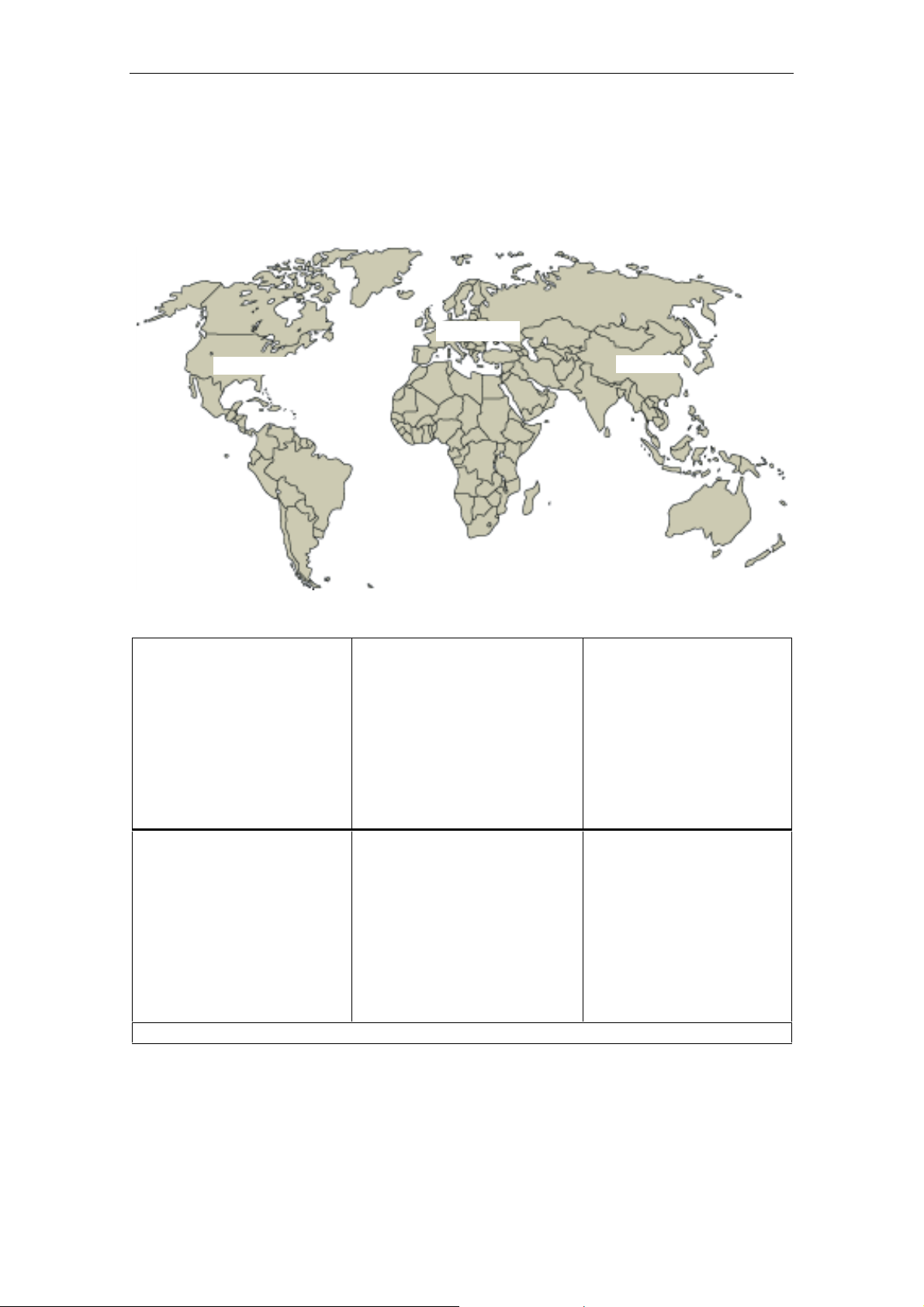
A&D Technical Support
Worldwide, available 24 hours a day:
Preface
Nuernberg
Johnson City
Beijing
Worldwide (Nuernberg)
Technical Support
24 hours a day, 365 days a year
Phone: +49 (0) 180 5050-222
Fax: +49 (0) 180 5050-223
E-Mail: adsupport@
siemens.com
GMT: +1:00
Europe / Africa (Nuernberg)
Authorization
Local time: Mon.-Fri. 8:00 to 17:00
Phone: +49 (0) 180 5050-222
Fax: +49 (0) 180 5050-223
E-Mail: adsupport@
siemens.com
GMT: +1:00
The languages of the SIMATIC Hotlines and the authorization hotline are generally German and English.
United States (Johnson City)
Technical Support and
Authorization
Local time: Mon.-Fri. 8:00 to 17:00
Phone: +1 (0) 423 262 2522
Fax: +1 (0) 423 262 2289
E-Mail: simatic.hotline@
sea.siemens.com
GMT: -5:00
Asia / Australia (Beijing)
Technical Support and
Authorization
Local time: Mon.-Fri. 8:00 to 17:00
Phone: +86 10 64 75 75 75
Fax: +86 10 64 74 74 74
E-Mail: adsupport.asia@
siemens.com
GMT: +8:00
SIMATIC Rack PC IL 40, Getting Started
A5E00171493-02
vii
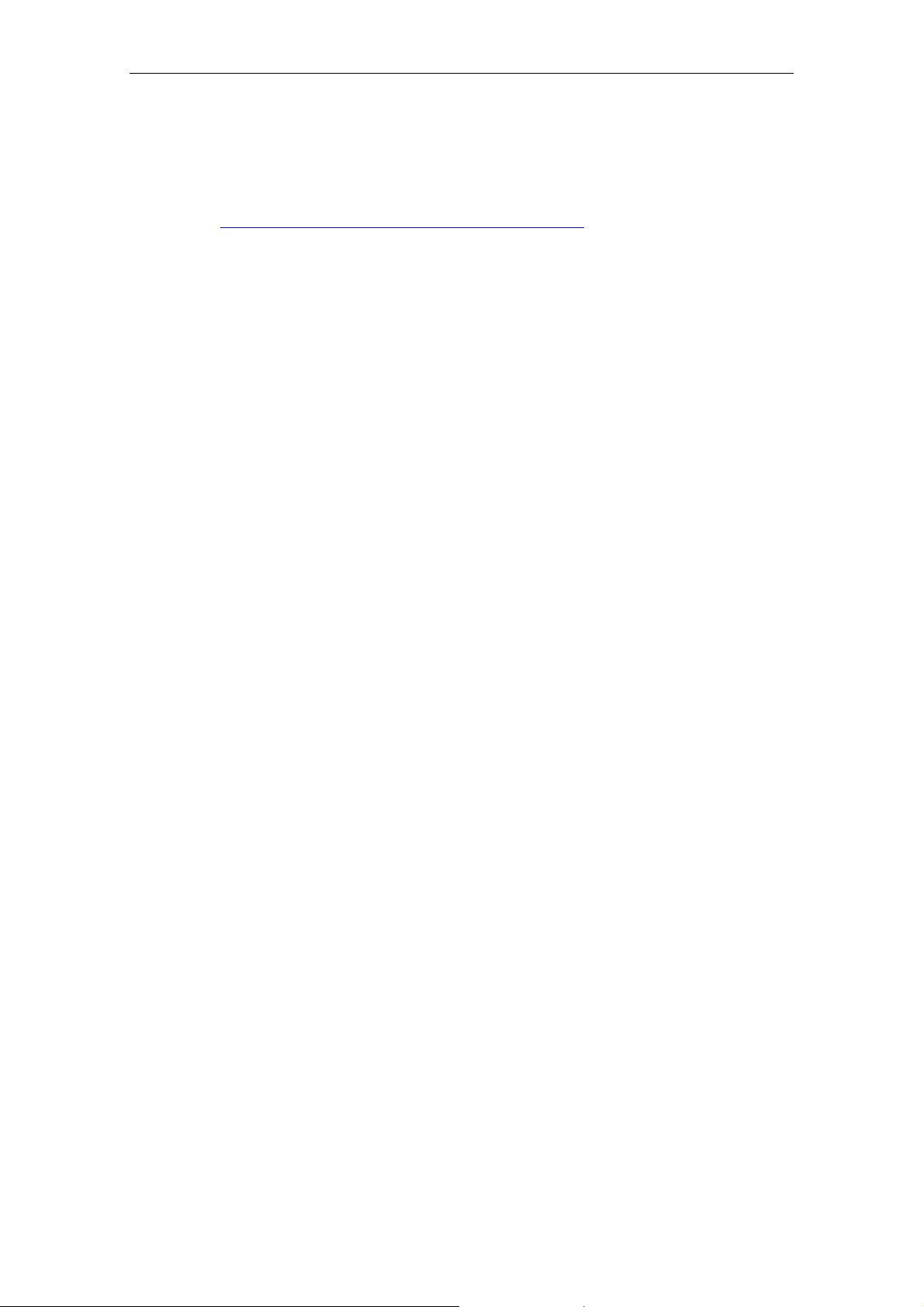
Preface
Service & Support on the Internet
In addition to our documentation, we offer our Know-how online on the internet at:
http://www.siemens.com/automation/service&support
where you will find the following:
• The newsletter, which constantly provides you with up-to-date information on
your products.
• The right documents via our Search function in Service & Support.
• A forum, where users and experts from all over the world exchange their
experiences.
• Your local representative for Automation & Drives via our representatives
database.
• Information on field service, repairs, spare parts and more under "Services".
SIMATIC Rack PC IL 40, Getting Started
viii A5E00171493-02
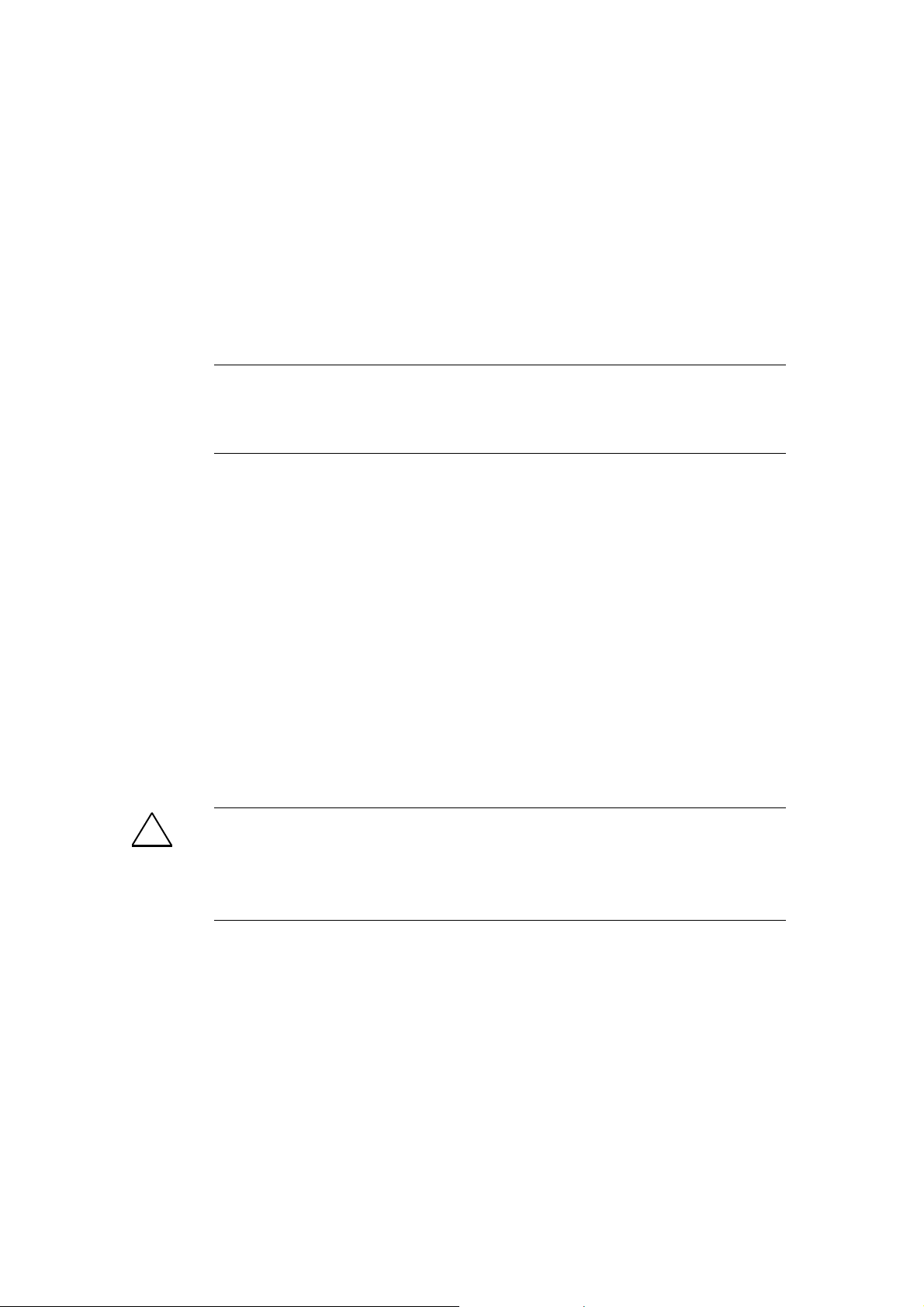
1 Important Information
1.1 Safety Instructions
Caution
The safety instructions given on the reverse of the title page of this Getting
Started must be observed. Before expanding your Rack PC IL refer to Chapter 5
in the electronic manual and read the relevant safety instructions.
This device corresponds to the relevant safety measures according to IEC, EN,
VDE, UL, and CSA. If you have questions about the permissibility of the installation
in the designated environment, please contact our service representative.
Installation Notes
Condensation can occur if the device is transported from a cold environment into
the operating area. Wait until the device has adapted to the room temperature and
is completely dry before operating it. Please observe the notes on ambient
conditions in Chapter 6 in the electronic manual and the installation notes in
Section 2.2 of this manual when installing and operating the device. The device is
to be installed so that there is no danger of it falling or of causing damage to itself
or others.
Be sure the fan ventilation slots are open so that a sufficient amount of air can be
drawn in to cool the housing interior.
!
Warning
Take note of the permissible fitt ing po sitions without fail when inst al li ng the
systems (see Section 2.2).
If the systems are installed in a non-permissible fitting position, the approvals
pursuant to UL 1950 and EN60950 are no longer valid!
SIMATIC Rack PC IL 40, Getting Started
A5E00171493-02
1-1

Important Information
Power Connection
Install the cables so that no one can step on them or trip over them. When you
connect the device, adhere to the relevant instructions in Section 2.3 of this
manual.
Do not connect or disconnect power supply cables and data transmission lines
during thunderstorms.
In emergency situations (for example, damaged housing, damaged operator
elements, a damaged power supply cable, ingress of liquids or foreign particles),
switch off the device. Disconnect the power plug and inform the responsible service
personnel.
The Rack PC IL must be switched off when you connect or disconnect peripheral
devices (keyboard, mouse, printer, etc.). You can damage the PC if you do not
adhere to these instructions.
Notes for Devices with AC Power Supply
The device is intended for service in grounded electricity supply systems (TN
systems to VDE 0100, part 300, or IEC 364-3).
Service in non-grounded or impedance-grounded supply systems (IT systems) is
not intended.
The power cord should meet the respective local safety requirements.
Check whether the device's set supply voltage is the same as the local supply
voltage.
This device is equipped with a safety-tested power supply cable. You may connect
this device only to a grounding outlet with a grounding contact.
Make certain that the socket outlet on the device or the grounding contact for the
building wiring system is freely accessible and as near to the device as possible.
To establish a complete power separation, you must disconnect the power plug
(inlet connector on the back of the device). This location must be accessible. A
central isolating switch must be present for cabinet mounting.
SIMATIC Rack PC IL 40, Getting Started
1-2 A5E00171493-02
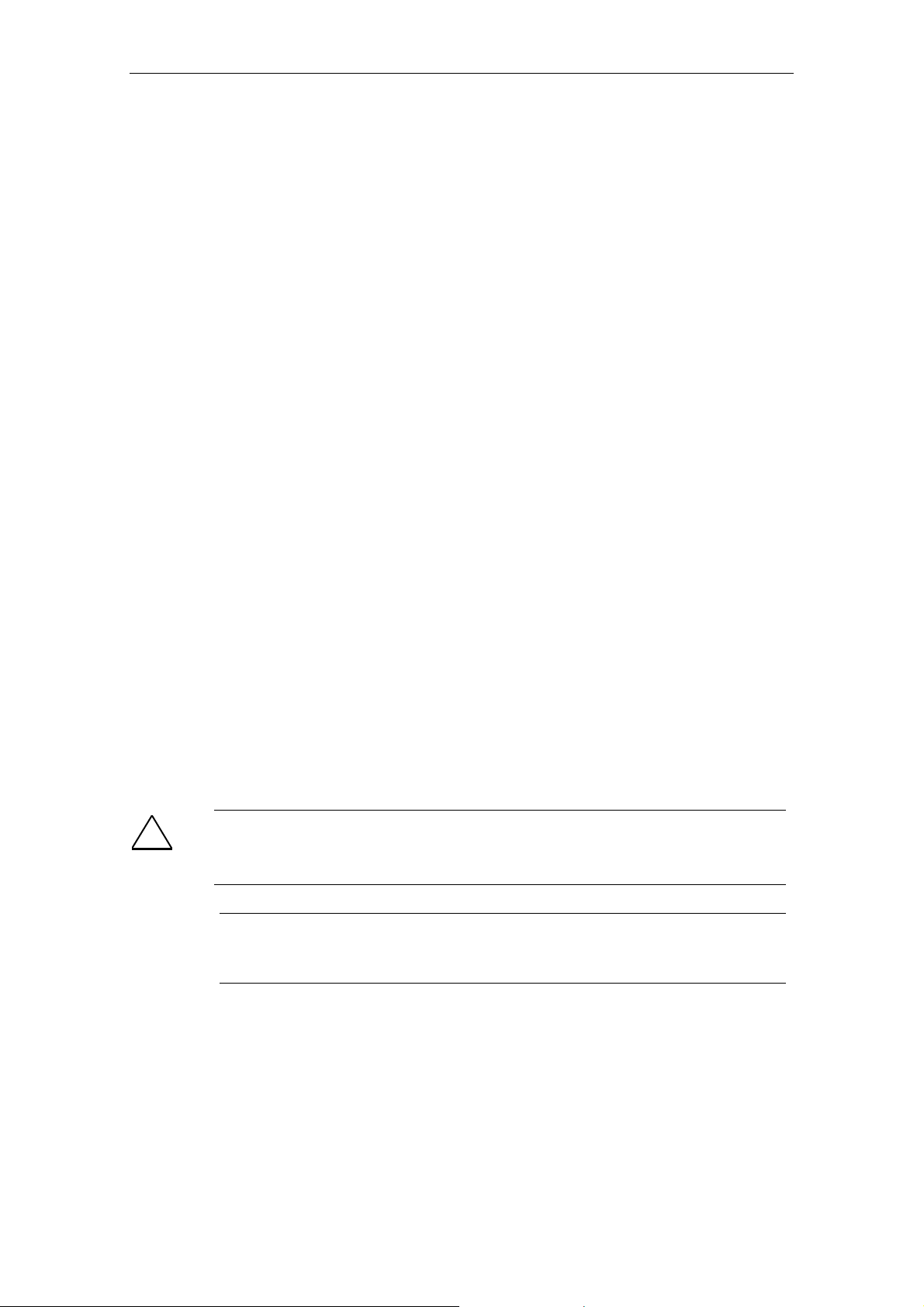
Country-Specific Information
For the United States and Canada:
In the United States and Canada USA, a CSA or UL-listed power supply cable
must be used.
The male plug is a 5-15 style.
For operation with 120 V:
Use a UL Listed, CSA Labelles Cord Set, consisting of a min. 18 AWG. Type SVT
or STJ three conductor flexible cord, max. 4.5 m (15 feet) in length and a parallel
blade grounding type attachment plug rated 15 A, min 125 V.
For operation with 240 V:
Use a UL Listed, CSA Labeled Cord Set, consisting a min. 18 AWG. Type SVT or
SJT three conductor flexible cord, max. 4.5 m (15 feet) in length and a tandem
blade grounding type attachment plug, rated 15 A, 250 V.
For operation with 230 V (outside of USA and Canada)
Use a Cord Set consisting of a min 18 AWG cord and grounding type attachment
plug rated 15 A, 250 V. The cord set should have the appropriate safety approvals
for the country in which the equipment will be installed and marked
Important Information
Repairs
!
Only authorized personnel are permitted to repair the Rack PC IL. Unauthorized
opening and improper repairs on the device can result in significant danger to the
user.
Before you open the device, first switch it off and then disconnect the power plug.
Install only system expansion devices provided for this computer. If you install
other expansion devices, you can damage the system or violate the safety
requirements and regulations for radio interference suppression. Contact your
technical support team or where you purchased your PC to find out which system
expansion devices may safely be installed.
Caution
There are fast-running fans in Rack PC IL 40 which may cause injury when
touched.
Note
There is a filter mat behind the front panel, check it regularly for dirt and change
it if necessary.
SIMATIC Rack PC IL 40, Getting Started
A5E00171493-02
1-3
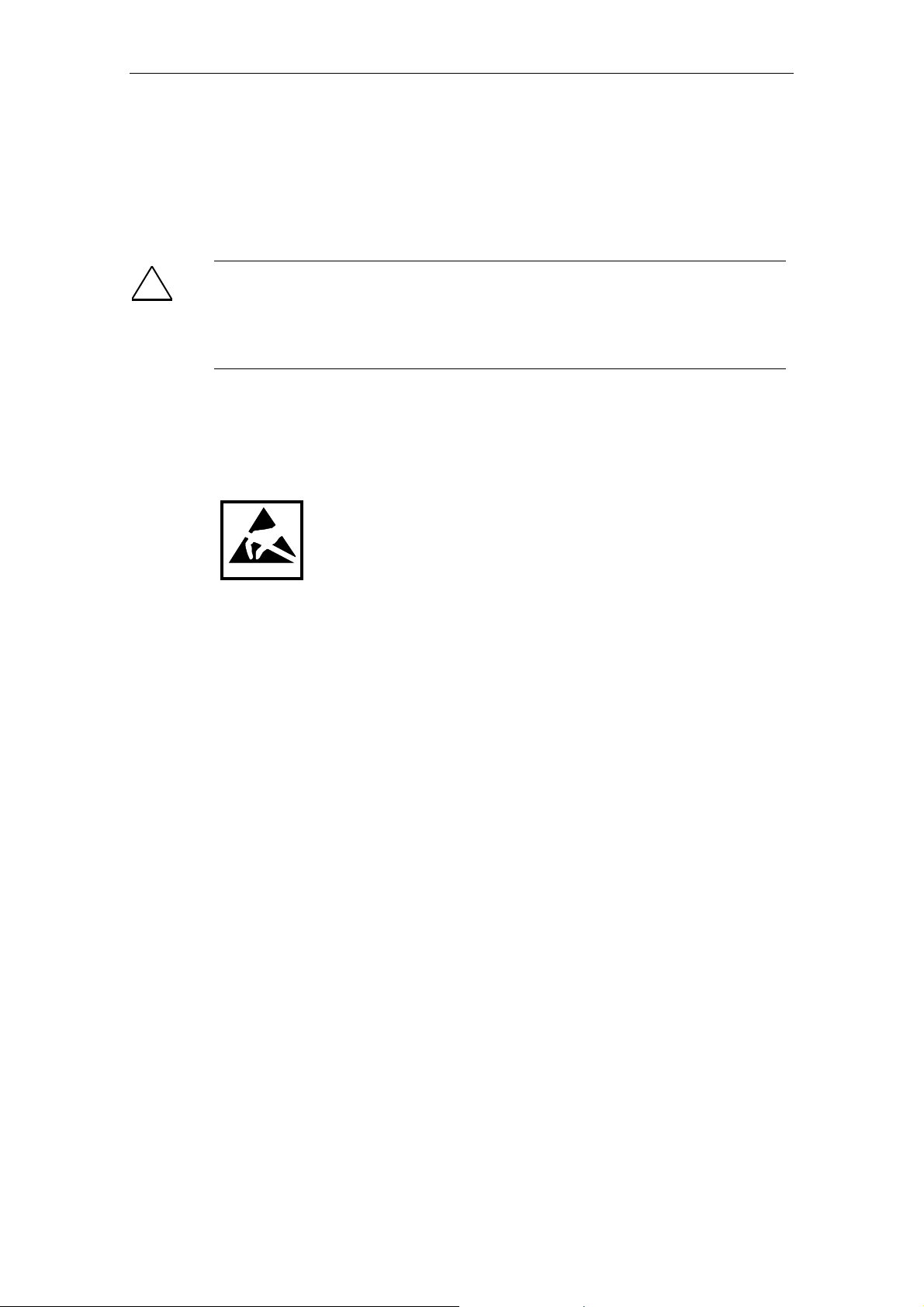
Important Information
Battery
There is a battery in this device below the device fan. Batteries may only be
exchanged by technical personnel.
Observe the local regulations on disposal of special waste when disposing of dead
batteries.
!
Notes on Inserting and Removing Modules (ESG Guidelines)
Caution
There is the danger of an explosion, if the battery is not exchanged as directed.
Replace only with the same type or an equivalent type recommended by the
manufacturer. Dispose of used batteries in accordance with the manufacturer's
instructions.
Modules containing electrostatically sensitive devices (ESDs) can be identified by
the following label:
Please observe and carefully follow the guidelines mentioned below when handling
modules equipped with electrostatically sensitive devices:
• Always discharge your body before handl ing m odules equippe d with ES Ds (f or
example, by touching a grounded object).
• Devices and tools must be free of static electricity.
• Always pull the power plug and disconnect the battery before connecting or
disconnecting modules (containing ESDs).
• Touch modules fitted with ESDs by their edges only.
• Never touch wiring posts or printed conductors on modules containing ESDs.
For more information on electronic charging and safety measures, refer to
Appendix A.
SIMATIC Rack PC IL 40, Getting Started
1-4 A5E00171493-02
