Siemens SIMATIC IPC647C Getting Started
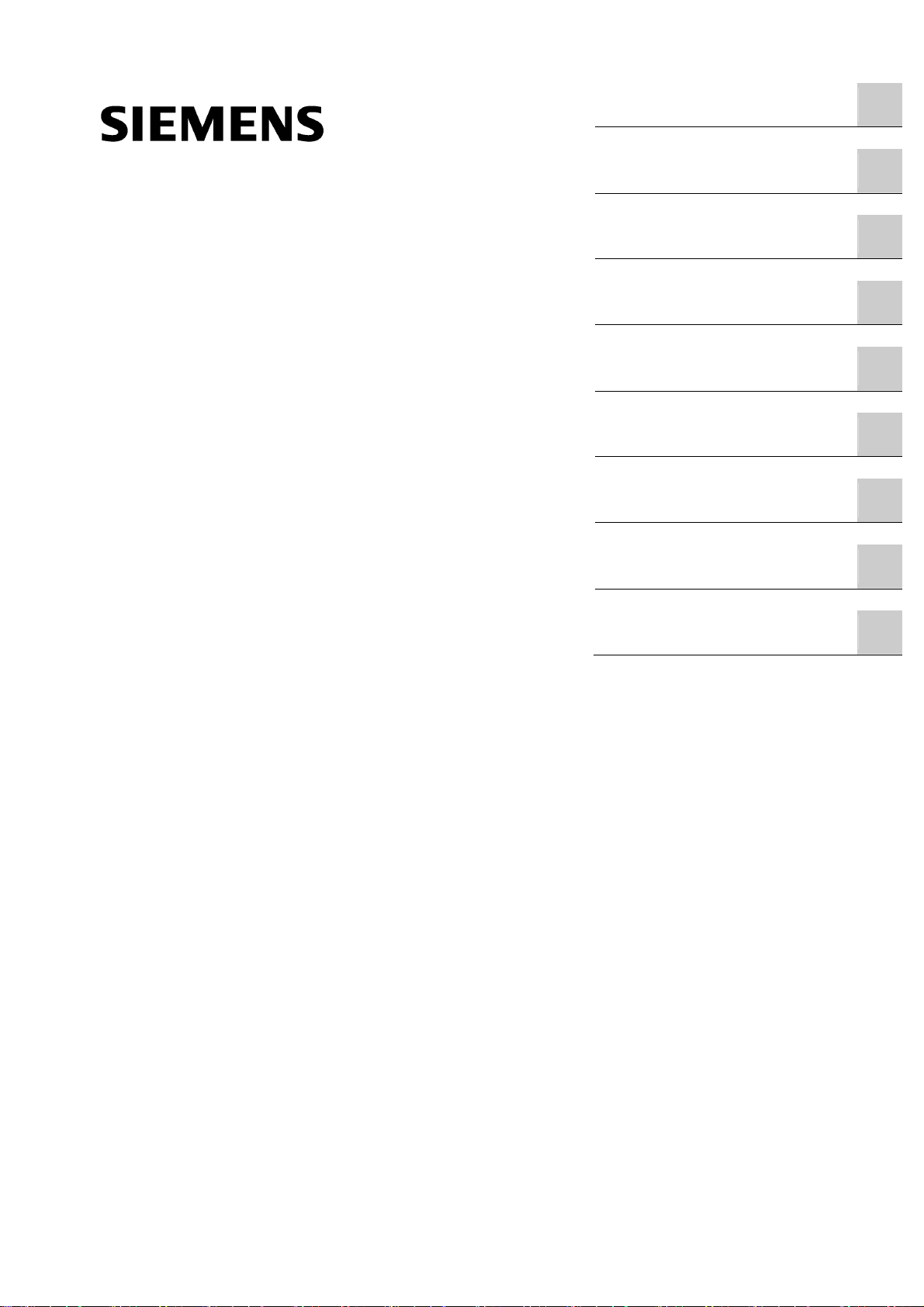
_
_
_
_
_
_
_
_
_
_
_
_
_
_
_
_
_
_
SIMATIC IPC647C
SIMATIC
Industrial PC
SIMATIC IPC647C
Getting Started
_________________
Introduction
_________________
Description
_________________
Application planning
_________________
Installing
_________________
Connecting
_________________
Commissioning
_________________
Troubleshooting
_________________
Dimension drawings
_________________
Appendix
1
2
3
4
5
6
7
8
A
12/2010
A5E02669344-02
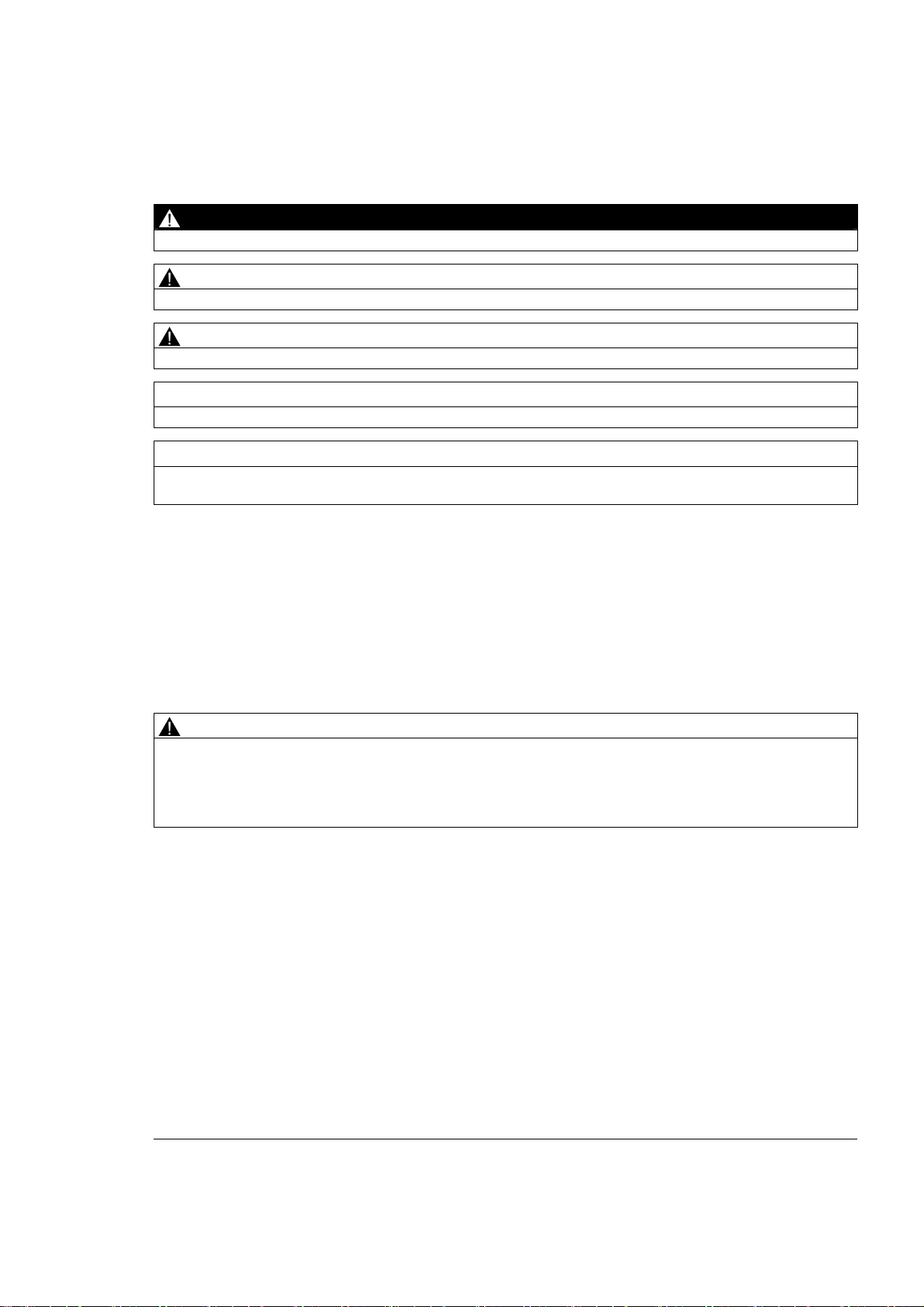
Legal information
Legal information
Warning notice system
This manual contains notices you have to observe in order to ensure your personal safety, as well as to prevent
damage to property. The notices referring to your personal safety are highlighted in the manual by a safety alert
symbol, notices referring only to property damage have no safety alert symbol. These notices shown below are
graded according to the degree of danger.
DANGER
indicates that death or severe personal injury will result if proper precautions are not taken.
WARNING
indicates that death or severe personal injury may result if proper precautions are not taken.
CAUTION
with a safety alert symbol, indicates that minor personal injury can result if proper precautions are not taken.
CAUTION
without a safety alert symbol, indicates that property damage can result if proper precautions are not taken.
NOTICE
indicates that an unintended result or situation can occur if the corresponding information is not taken into
account.
If more than one degree of danger is present, the warning notice representing the highest degree of danger will
be used. A notice warning of injury to persons with a safety alert symbol may also include a warning relating to
property damage.
Qualified Personnel
The product/system described in this documentation may be operated only by personnel qualified for the specific
task in accordance with the relevant documentation for the specific task, in particular its warning notices and
safety instructions. Qualified personnel are those who, based on their training and experience, are capable of
identifying risks and avoiding potential hazards when working with these products/systems.
Proper use of Siemens products
Note the following:
WARNING
Siemens products may only be used for the applications described in the catalog and in the relevant technical
documentation. If products and components from other manufacturers are used, these must be recommended
or approved by Siemens. Proper transport, storage, installation, assembly, commissioning, operation and
maintenance are required to ensure that the products operate safely and without any problems. The permissible
ambient conditions must be adhered to. The information in the relevant documentation must be observed.
Trademarks
All names identified by ® are registered trademarks of the Siemens AG. The remaining trademarks in this
publication may be trademarks whose use by third parties for their own purposes could violate the rights of the
owner.
Disclaimer of Liability
We have reviewed the contents of this publication to ensure consistency with the hardware and software
described. Since variance cannot be precluded entirely, we cannot guarantee full consistency. However, the
information in this publication is reviewed regularly and any necessary corrections are included in subsequent
editions.
Siemens AG
Industry Sector
Postfach 48 48
90026 NÜRNBERG
GERMANY
A5E02669344-02
Ⓟ 12/2010
Copyright © Siemens AG 2010.
Technical data subject to change

Table of contents
1 Introduction................................................................................................................................................ 5
2
Description................................................................................................................................................. 7
2.1
2.2
2.3
2.4
Application planning................................................................................................................................. 15
3
3.1
3.2
3.3
3.4
4
Installing .................................................................................................................................................. 19
4.1
4.2
5
Connecting .............................................................................................................................................. 21
5.1
5.2
5.3
5.4
External design ..............................................................................................................................7
Operator Controls ..........................................................................................................................8
Connecting elements .....................................................................................................................9
Status displays.............................................................................................................................11
Transport......................................................................................................................................15
Unpacking and checking the delivery unit ...................................................................................15
Ambient and environmental conditions........................................................................................17
Access protection.........................................................................................................................17
Installing the device .....................................................................................................................19
Technical data of the telescopic rails...........................................................................................20
Connecting peripherals ................................................................................................................21
Connecting the device to power...................................................................................................22
Equipotential bonding ..................................................................................................................25
Connecting the strain relief for network cables............................................................................25
6
Commissioning ........................................................................................................................................ 27
6.1
6.2
6.3
7
Troubleshooting....................................................................................................................................... 31
7.1
Dimension drawings ................................................................................................................................ 35
8
8.1
8.2
SIMATIC IPC647C
Getting Started, 12/2010, A5E02669344-02
Requirements for commissioning.................................................................................................27
Initial Commissioning - Initial Startup...........................................................................................28
Reinstalling the software..............................................................................................................29
General problems ........................................................................................................................31
Dimensional drawing of the device ..............................................................................................35
Dimensional drawing for the use of telescopic rails.....................................................................36
3

Table of contents
A Appendix.................................................................................................................................................. 37
A.1 Guidelines and Declarations ....................................................................................................... 37
A.2
A.3
Index........................................................................................................................................................ 41
Certificates and Approvals .......................................................................................................... 38
Service and support .................................................................................................................... 39
SIMATIC IPC647C
4 Getting Started, 12/2010, A5E02669344-02
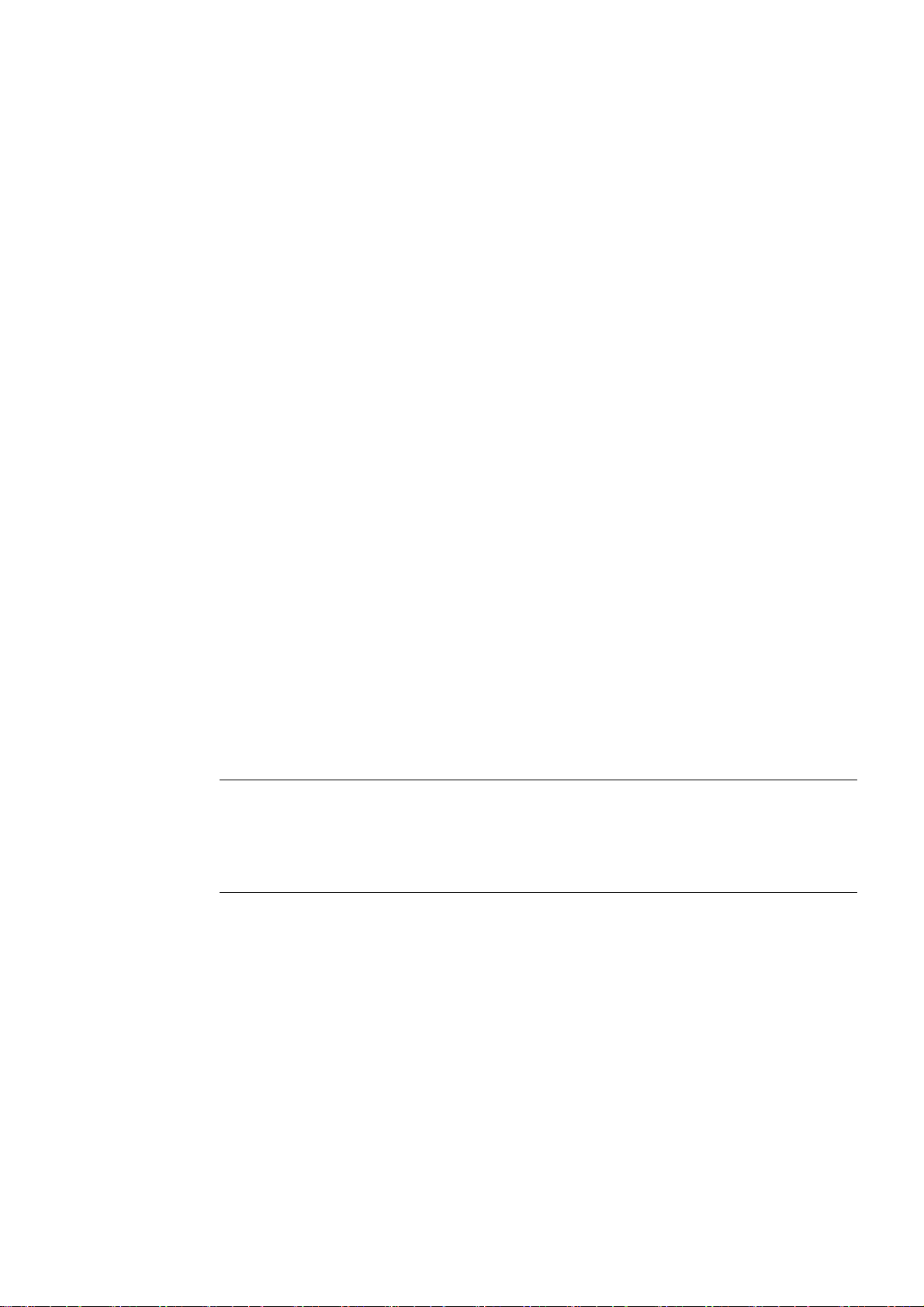
Introduction
Objective of this documentation
This Getting Started documentation contains all the information you need for commissioning
and using the SIMATIC IPC647C.
Scope of validity of this document
The documentation is valid for all supplied variations of the SIMATIC IPC647C and describe
the product status as of June 2010.
Operating instructions SIMATIC IPC647C
The operating instructions are available on the supplied "Documentation and Drivers" DVD.
To view and print the operating instructions, run Start and follow the instructions on the
screen.
The operating instructions provide useful information on many topics such as the hardware
expansion options, modification of the system configuration and technical data.
1
Conventions
The term "rack PC" or "device" is sometimes used to refer to the SIMATIC IPC647C product
in this documentation.
The abbreviation "CP" stands for CP 1616 onboard.
Note
Safety-related Notices
To avoid damage to assets and for the sake of your own personal safety, please take note of
the information on safety in this Getting Started and in the operating instructions. A warning
triangle references this safety information and is shown depending on the potential hazard.
SIMATIC IPC647C
Getting Started, 12/2010, A5E02669344-02
5

Introduction
SIMATIC IPC647C
6 Getting Started, 12/2010, A5E02669344-02
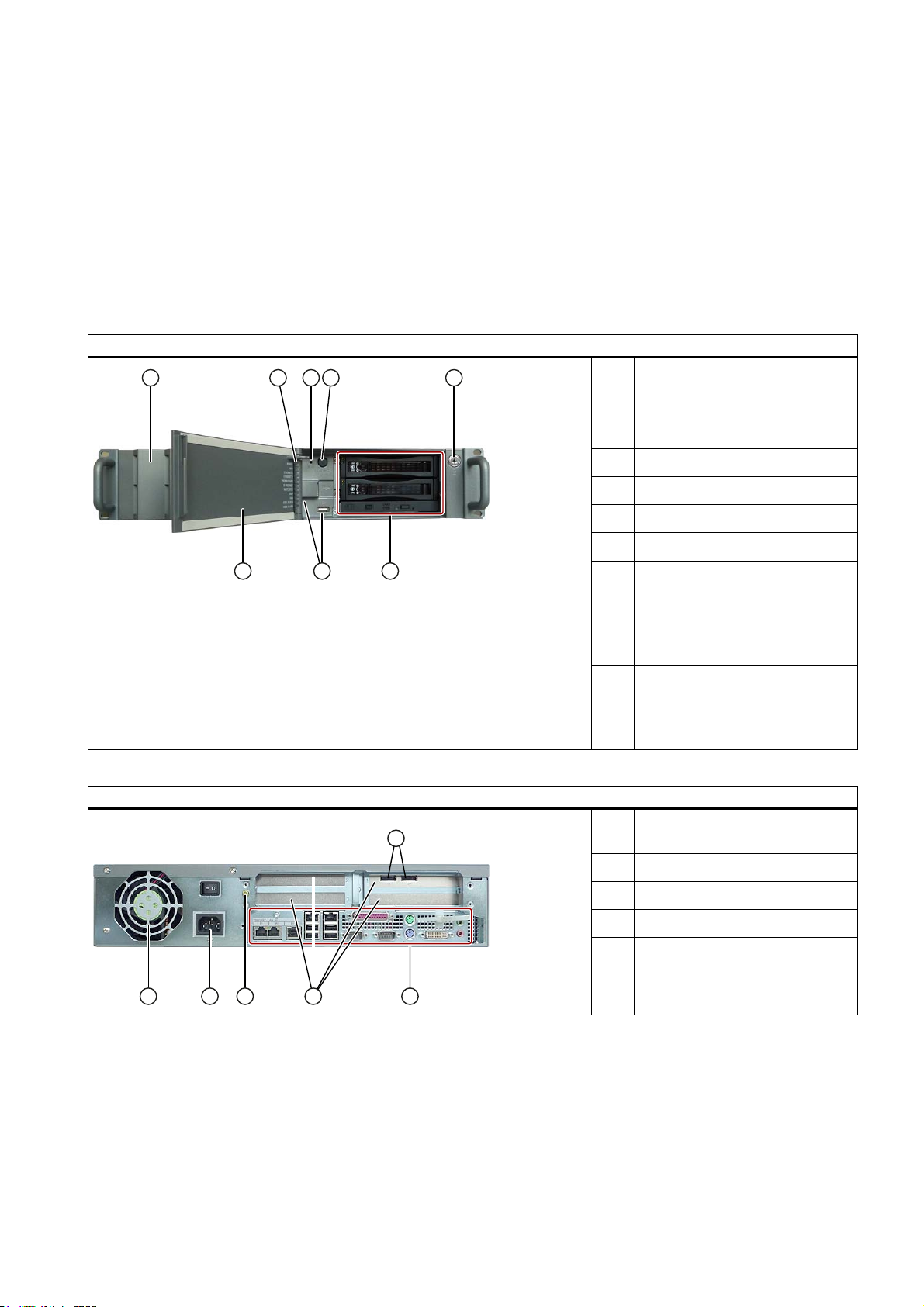
Description
2.1 External design
Front view of the device (example)
2
Front panel with vent openings
①
(filter mat and fan behind the front
panel). Check the filter mat
regularly for soiling and, if
appropriate, replace it.
Status displays
②
Reset button
③
On/off button
④
Lock
⑤
Option of installing:
⑥
DVD burner drive (slimline)
Hard disk removable rack
Hard disk in vibration damped
drive rack
Rear view of the device (example)
USB ports
⑦
Lockable front door for access
⑧
security. Keep the front door
closed during normal operation.
DP connection of graphics card
①
Connection elements
②
Expansion slots
③
Equipotential bonding connection
④
Power supply connector
⑤
Fan / power supply unit
⑥
SIMATIC IPC647C
Getting Started, 12/2010, A5E02669344-02
7
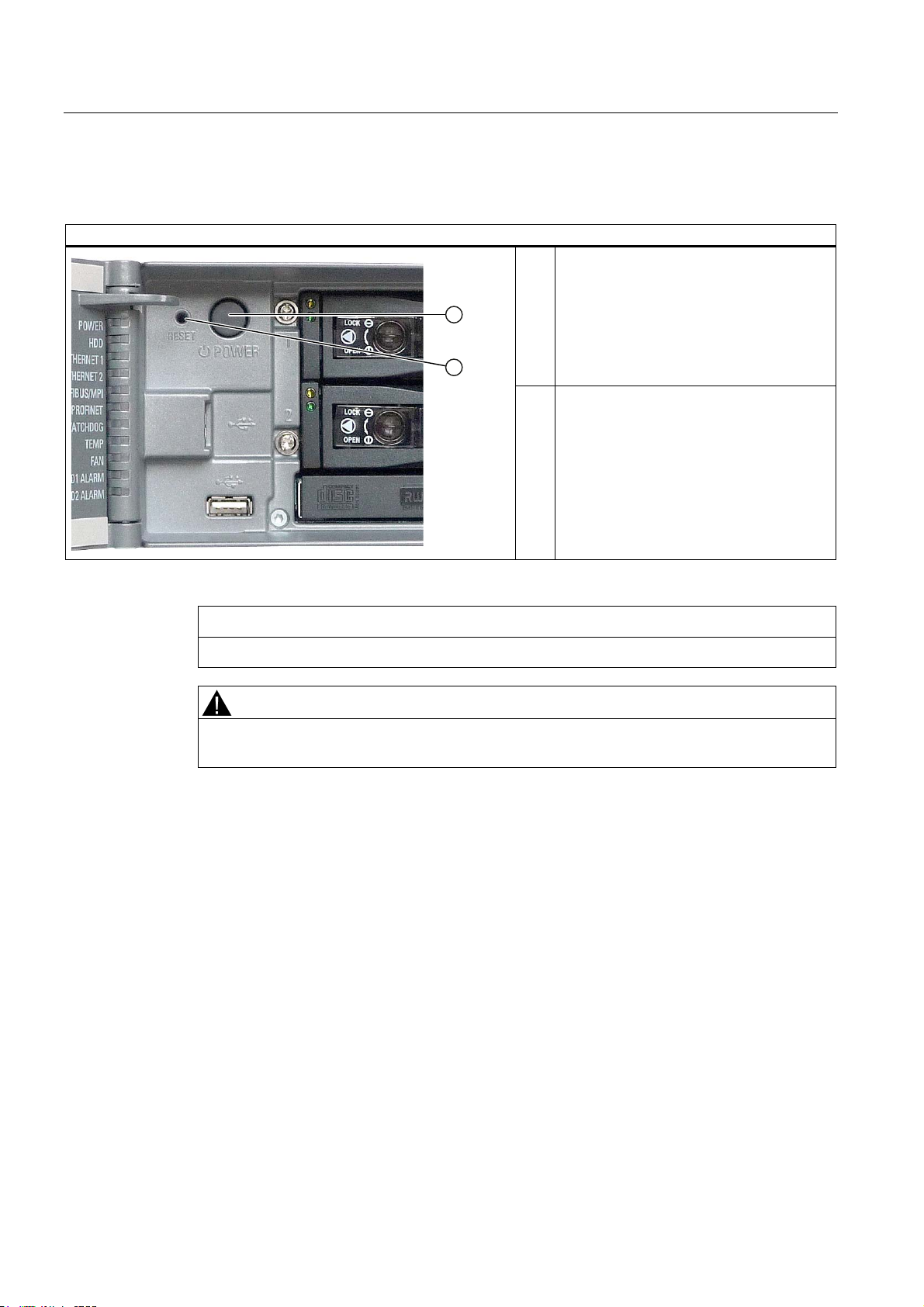
Description
2.2 Operator Controls
2.2 Operator Controls
Control elements, On/Off and Reset buttons
On/off button
①
For switching the device on or off
The on/off switch is located on the back of
the device, see section .
The on/off switch on the back of the device
will have to be turned on for the on/off
button on the front to work.
Reset button
②
The reset button can be operated using a
pointed object or a paper clip, for example.
The button signal triggers a hardware
reset. The PC performs a restart (cold
start).
CAUTION
Data may be lost when the PC performs a hardware reset.
WARNING
The on/off button signal does not cut off power to the PC! To disconnect the device
completely from the power supply, pull out the power connector.
SIMATIC IPC647C
8 Getting Started, 12/2010, A5E02669344-02
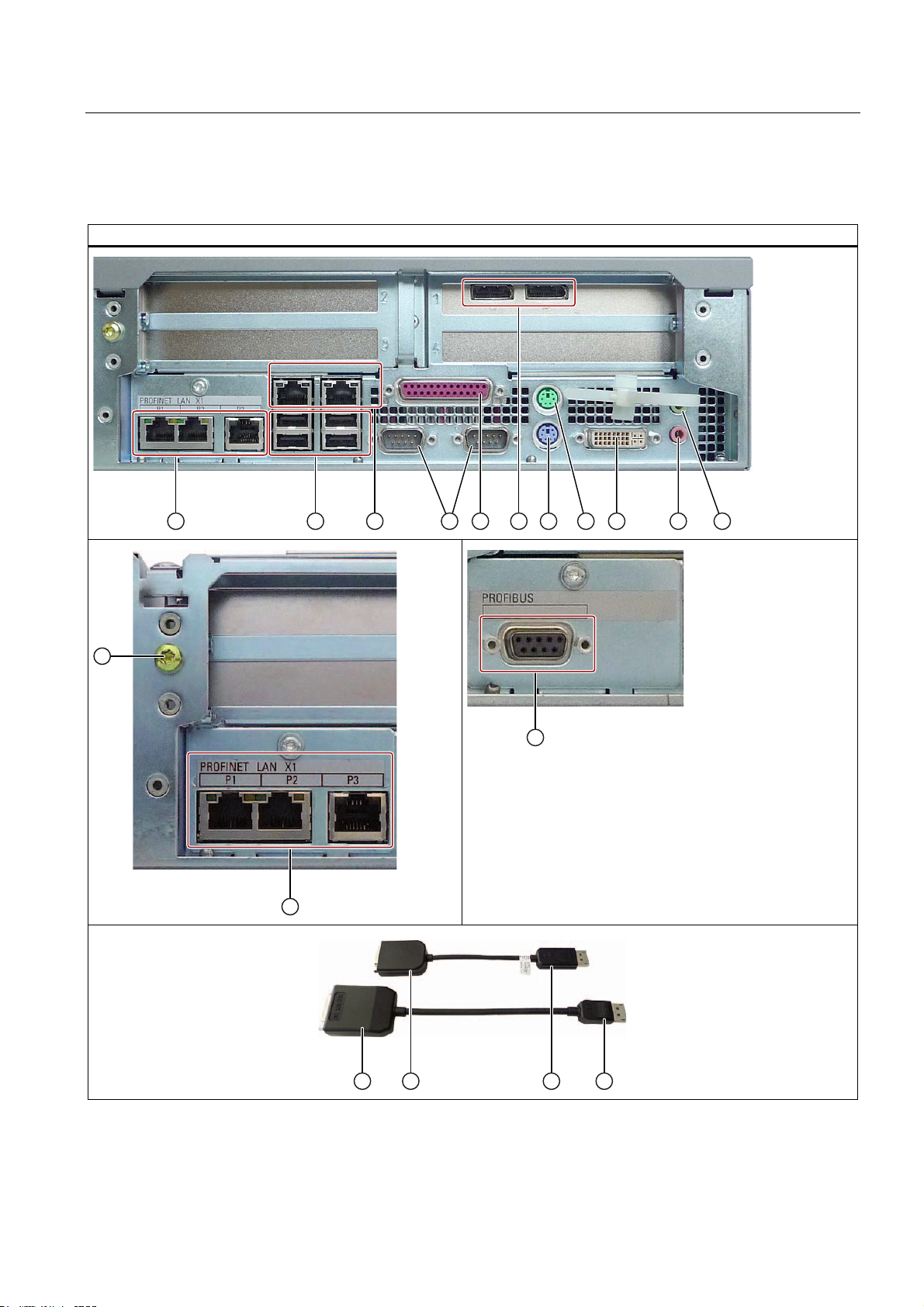
Description
2.3 Connecting elements
2.3 Connecting elements
Layout of the interfaces on the rear of the device
SIMATIC IPC647C
Getting Started, 12/2010, A5E02669344-02
9
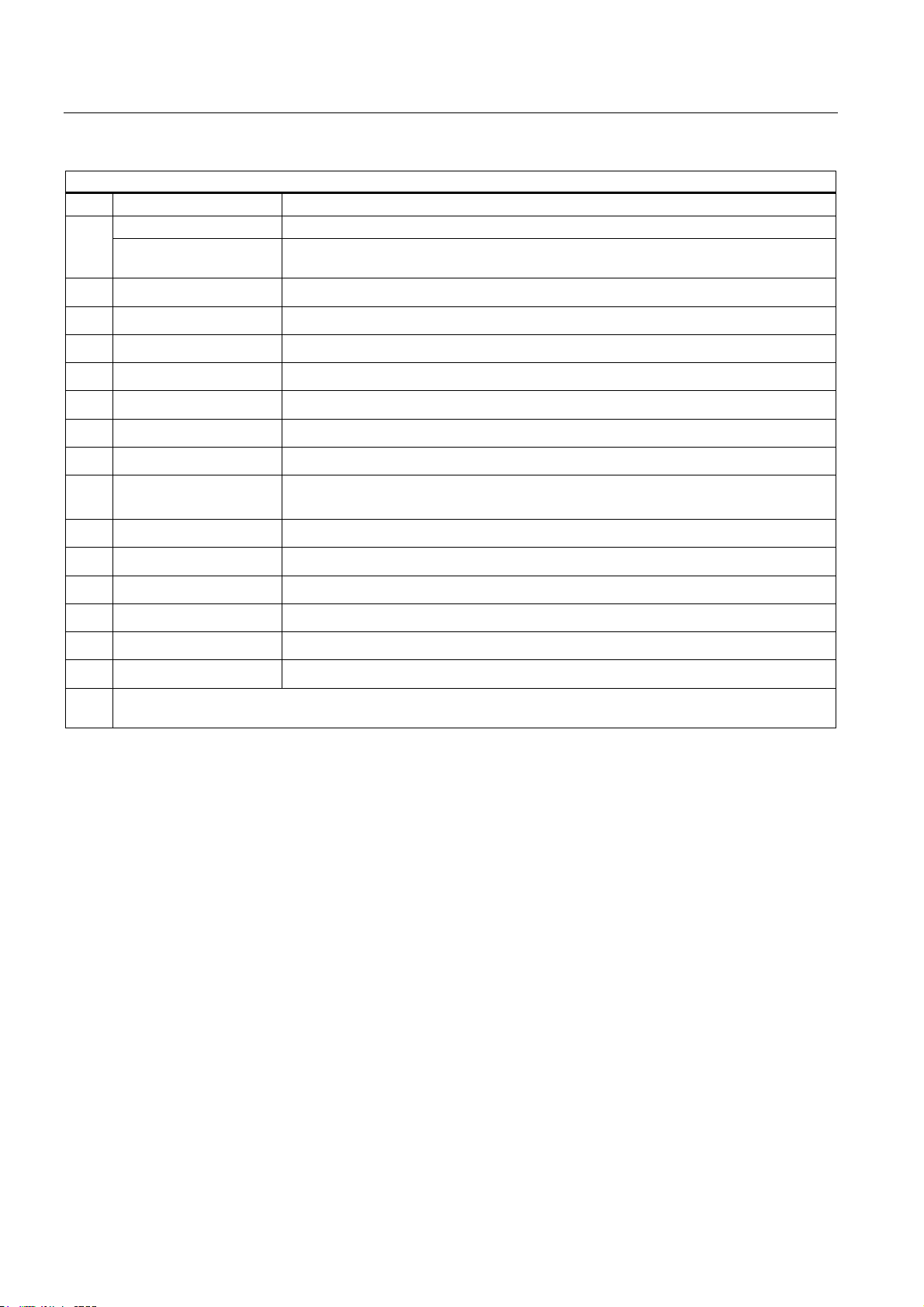
Description
2.3 Connecting elements
Layout of the interfaces on the rear of the device
Item Designation Description
①
②
③
④
⑤
⑥
⑦
⑧
⑨
⑩
⑪
⑫
⑬
⑭
⑮
* LAN interfaces are numbered on the enclosure to provide unique identification. The numbering by the operating
PROFINET CP 1616 onboard interface, three RJ-45 jacks (optional product version)
PROFIBUS/MPI PROFIBUS interface (RS 485, electrically isolated), 9-pin D-sub socket (optional
product characteristic)
USB USB device connectors. USB ports 1 to 4
ETHERNET 1, 2 * 2 x RJ-45 connectors, Ethernet 10/100/1000 Mbps
COM Serial interface (V.24), 9-pin sub D plug
LPT Parallel interface, 25-pin
DP (Display Port) 2 x display port, DP connection of Dual Head graphics card (optional)
KEYBOARD Connection for a PS/2 keyboard
MOUSE Connection for a PS/2 mouse
DVI-I DVI/VGA connection for CRT or LCD monitor with DVI interface
VGA via DVI/VGA adapter
Audio (input) Connection for analog audio source, microphone, 3.5 mm phono jack
Audio (output) Connection for active speakers or headset, 3.5 mm phono jack
DVI-D DVI-D connection of the DP adapter
VGA VGA connection of the DP adapter
DP Display port connection of the DP adapter at Dual Head graphics card (optional)
Connecting potentials Connection for equipotential bonding
system may deviate from this.
SIMATIC IPC647C
10 Getting Started, 12/2010, A5E02669344-02
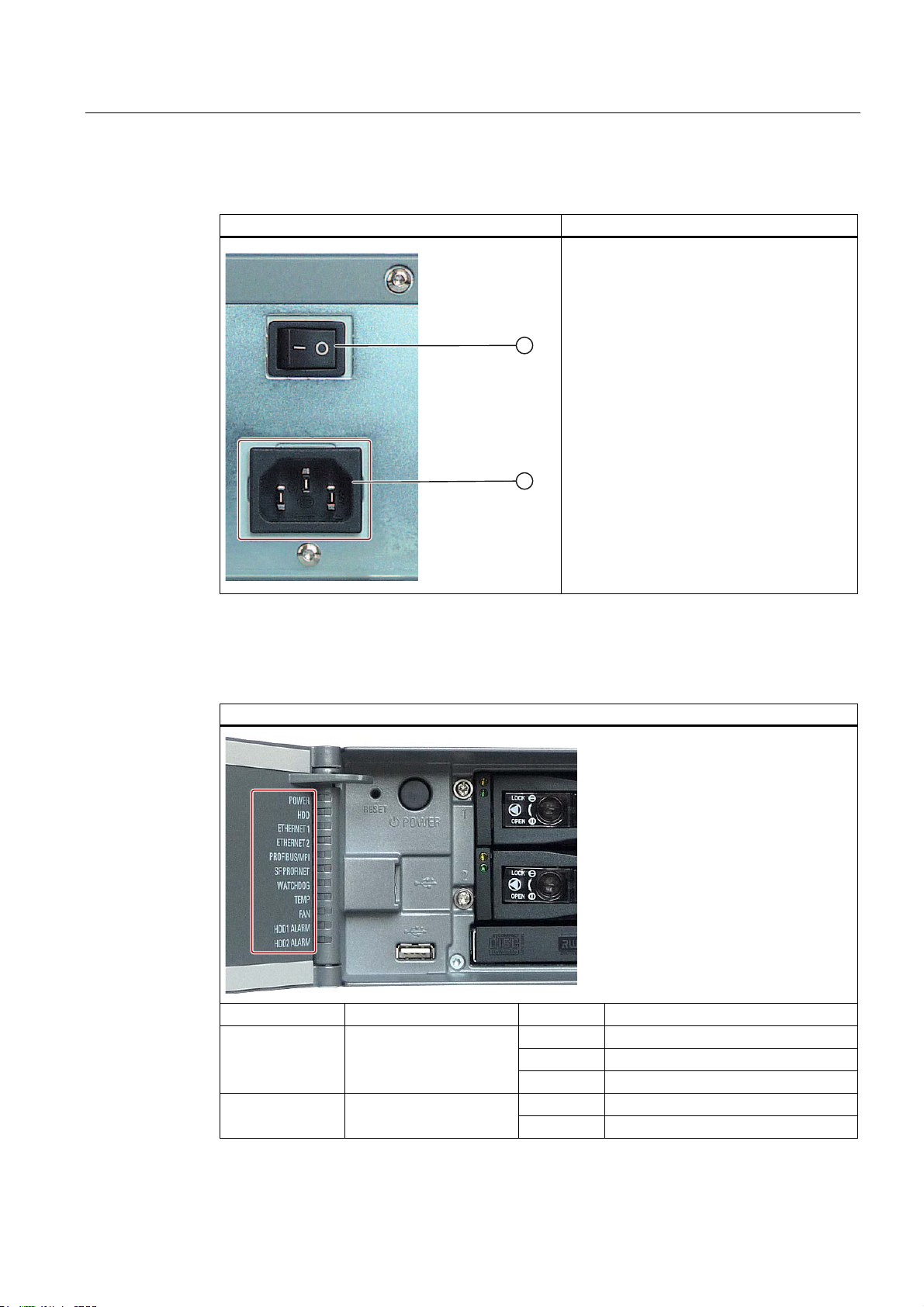
Description
2.4 Status displays
Power supply
Position of the IEC connector Description
On/Off switch ①.
Socket ② for IEC connector for the AC
power supply to the device.
100 to 240 V AC is permissible as the input
voltage.
2.4 Status displays
Front status displays
Display Meaning LED Description
POWER PC status display
access
OFF isolated from mains
YELLOW Standby (hibernating)
GREEN PC in operation
OFF no access HDD Display for hard disk
GREEN Access
SIMATIC IPC647C
Getting Started, 12/2010, A5E02669344-02
11
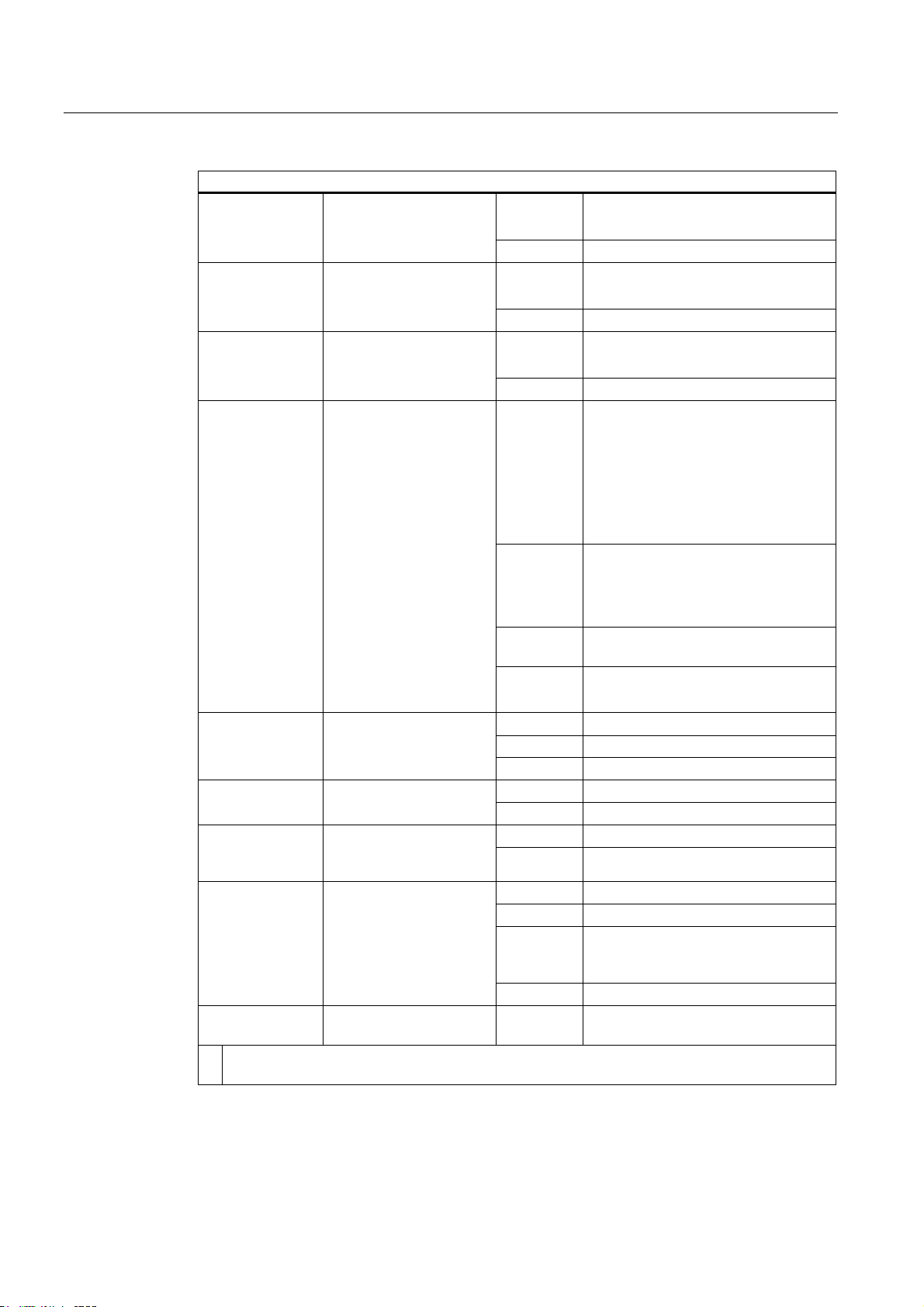
Description
2.4 Status displays
Front status displays
ETHERNET 1 * ETHERNET status
display
ETHERNET 2 * ETHERNET status
display
PROFIBUS/MPI
(optional)
SF PROFINET
(optional)
Display of the
communication status to
S7 or PROFIBUS
Status display for
CP 1616 onboard
OFF
GREEN Data traffic
OFF
GREEN Data traffic
OFF
GREEN Data traffic
OFF
Flashes
slowly
No connection
No data traffic
No connection
No data traffic
No connection
No data traffic
CP not available
CP disabled
No error, communication
established
Charging in progress
CP 1616 driver not installed
CP in NDIS mode
Link status error
IO controller: IO device cannot be
addressed
IO controller: Duplicate IP address
Flashes
rapidly
AN
WATCHDOG WATCHDOG status
display
monitoring
active SOM or
DiagMonitor software)
HDD1 ALARM
HDD2 ALARM
All displays are lit Error in early BIOS Post All lit CPU startup failure
* LAN interfaces are numbered on the enclosure to provide unique identification. The numbering by
the operating system may deviate from this.
Hard disk alarm in
conjunction with RAID
and monitoring software
OFF WATCHDOG not activated
GREEN WATCHDOG monitoring enabled
RED Monitoring time elapsed
OFF Internal temperature OK TEMP Internal temperature
RED Internal temperature critical
OFF Fan speed OK FAN Fan status (only with
RED Fan speed too low
OFF RAID is OK
One RED HDD1 or HDD2 not OK
Both RED RAID not OK
Both flash RAID is synchronized
Exception error: diagnostics via Web
or SNMP is no longer possible
Diagnostics information available
No communication established.
(for information on locating the hard
disk, refer to the section)
Error in early POST
SIMATIC IPC647C
12 Getting Started, 12/2010, A5E02669344-02
